MPX2700A中文资料
Z23S4407N中文资料(AEROVOX)中文数据手册「EasyDatasheet - 矽搜」
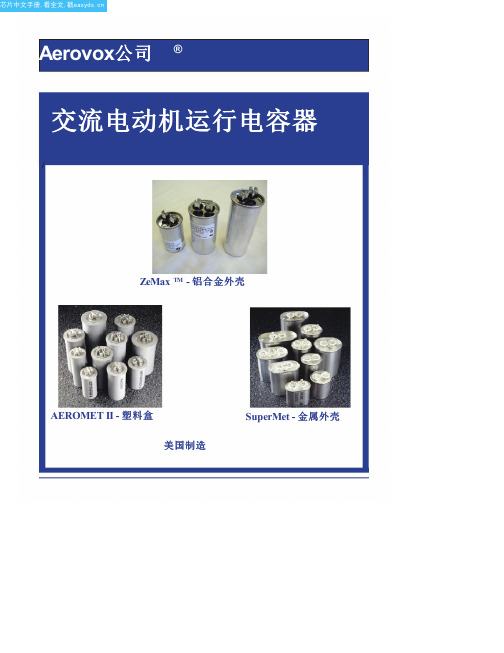
• 专利压力灭弧符合UL810
每个电容器填充有环氧化Soybeanoil
要求.
电介液.大豆油已被证明可靠性
•环防护专利非PCB
在几个过去几十年.大豆油是
环氧大豆油.
环防护和可生物降解.该
大豆油防护护金属化膜不受腐蚀,
认证证书
助剂传热,并有助于抑制降解
电晕效应,这可能导致否则prema-
UL和CUL文件编号E51176
所有AEROMET II电容都可以用时间和成本节约
EIA RS-186-3E状态测试要求.
AeroMount系统.触点厂家触点厂家对于需要reycled了解详细信息.
认证证书
EIA RS-186-2E湿度测试要求(TropiCAL条件).
• UL文件号E51176
• CSA文件号058450
• VDE认证可用
电压编码 电压第一个两位数
24 = 240 V交流 33 = 330 V交流 37 = 370 V交流 44 = 440 V交流 48 = 480 V交流 60 = 600 Vac
电容值
(μF额定值) 25 = 25 µF 03 = 3 µF)
工厂代码
AeroMet II 00 =单额定值 XX =μF价值
产品系列
M = AeroMet II Z = SuperMet & ZeMax TM
机箱样式
22 = 1½"圆 23 = 1.75"圆 24 = 2.0"圆 26 = 2½"圆
50 = 1.25"椭圆形 42 = 1½"椭圆形 64 = 1.75"椭圆形 62 = 2.0"椭圆形
注入
P = Supernol(M系列) S = SuperSoy(Z系列)
HART Multiplexer Master HiDMux2700说明书

HART Multiplexer MasterHiDMux2700<32-channel<24 V DC supply<HART field device input (revision 5 to 7)<RS-485 interface<Up to SIL 3 acc. to IEC 61508HART Multiplexer MasterThe HART Multiplexer Master provides 32 signal channels for connection to SMART transmitters or control devices supporting digital communication according to the HART standard.Full three-port isolation is included and each input channel has dual capacitor isolation for freedom of loop connection.Each HART Multiplexer Master is networked simply by connecting the high-speed RS 485 output in a multidrop configuration.The device interrogates each field device, under the supervision of the workstation, retrieving information for storage in its internal database, which is then easily accessed.This module is intended to mount on an HiD Termination Board or HART Communcation Board. Also special boards for DCS integration are available.For additional information, refer to the manual and .RS 485Zone 2Div. 224 V DCedate:221-1-22Dateofissue:221-1-22Filename:211968_eng.pdfe d a t e : 2021-01-22 D a t e of i s s u e : 2021-01-22 F i l e n a m e : 211968_e ng .p d fe d a t e : 2021-01-22 D a t e of i s s u e : 2021-01-22 F i l e n a m e : 211968_e ng .p d fe d a t e : 2021-01-22 D a t e of i s s u e : 2021-01-22 F i l e n a m e : 211968_e ng .p d fAccessoriese d a t e : 2021-01-22 D a t e of i s s u e : 2021-01-22 F i l e n a m e : 211968_e ng .p d fe d a t e : 2021-01-22 D a t e of i s s u e : 2021-01-22 F i l e n a m e : 211968_e ng .p d fe d a t e : 2021-01-22 D a t e of i s s u e : 2021-01-22 F i l e n a m e : 211968_e ng .p d fRS-485 AddressRS-485 Baud RateS1S2S3S4S5S6S7S81ON OFF OFF OFF OFF 9600OFF OFF OFF 2OFF ON OFF OFF OFF 19200ON OFF OFF 3ON ON OFF OFF OFF 38400OFFONOFF4OFFOFF ON OFF OFF 5ON OFF ON OFF OFF 6OFFON ON OFF OFF 7ON ON ON OFF OFF 8OFF OFF OFF ON OFF 9ON OFF OFF ON OFF 10OFF ON OFF ON OFF 11ON ON OFF ON OFF 12OFF OFF ON ON OFF 13ON OFF ON ON OFF 14OFF ON ON ON OFF 15ON ON ON ON OFF 16OFF OFF OFF OFF ON 17ON OFF OFF OFF ON 18OFF ON OFF OFF ON 19ON ON OFF OFF ON 20OFF OFF ON OFF ON 21ON OFF ON OFF ON 22OFF ON ON OFF ON 23ON ON ON OFF ON 24OFF OFF OFF ON ON 25ON OFF OFF ON ON 26OFF ON OFF ON ON 27ON ON OFF ON ON 28OFF OFF ON ON ON 29ON OFF ON ON ON 30OFF ON ON ON ON 31ONONONONONS1S2S3S4S5S6S7S8Switch 1 (8)AddressBaud ratee d a t e : 2021-01-22 D a t e of i s s u e : 2021-01-22 F i l e n a m e : 211968_e ng .p d fConformityThe HART Multiplexer Master generally complies with the HART FSK physical layer specification rev. 8.0 available from the HART Communication Foundation. HART is a registered trademark of the HART Communication Foundation.High specification front end designTwo decoupling capacitors are provided, one for each signal connection. Both the positive (+U e ) and the negative (-U e ) signal wires are therefore decoupled from DC signal. Only the high frequency digital HART protocol signal passes through to the internal multiplexer circuitry.Failure of any one capacitor from either a short circuit or open circuit means that availability of 4mA ...20mA control signal will not be affected.•no DC loading of 4mA ...20mA control signal •no single point of failure •high noise immunityThe max. 30 V DC input voltage (specified between all terminals, both belonging to the same channel or not) makes it possible to connect any multiplexer terminal to whatever voltage level can be derived from a 24 V DC supply, +20% tolerance included.Three port isolationThe three port isolation structure of the HART Multiplexer Master is depicted in the previous page. As you can see, both the 24 V supply input and the RS 485 serial interface are isolated from the HART section, i.e. from the HART signals on the field devices. This is full galvanic isolation, implemented either by transformer or by optocoupler.Self contained architectureEach HART Multiplexer Master module is a stand alone device containing all necessary hardware to communicate with up to 32HART protocol enabled field devices and a host PC via RS 485 interface. The advantages are:•fast polling•one module design•RS 485 direct from module •no communications bottleneck •ideal for valve diagnostics Wide software compatibilityThe HART Multiplexer Master is fully compatible with F-R AMS (Ver 5.0 is also an OPC server), Valve Link and Cornerstone.Additional compatibility extends to HART OPC server software available from HCF (HART Communication Foundation). Allowing users to write dedicated applications for their specific needs.Fully tested, by all key PAM vendors.。
FPM-2120G 2150G 2170G系列12英寸XGA 15英寸XGA 17英寸SXGA工业L

User ManualFPM-2120G/2150G/2170G Series12"XGA/15" XGA/17" SXGAIndustrial LED Monitor withResistive Touchscreen, VGADisplay Port and DC12 V Input顯示器CopyrightThe documentation and the software included with this product are copyrighted 2013 by Advantech Co., Ltd. All rights are reserved. Advantech Co., Ltd. reserves the right to make improvements in the products described in this manual at any time without notice. No part of this manual may be reproduced, copied, translated or transmitted in any form or by any means without the prior written permission of Advantech Co., Ltd. Information provided in this manual is intended to be accurate and reliable. How-ever, Advantech Co., Ltd. assumes no responsibility for its use, nor for any infringe-ments of the rights of third parties, which may result from its use. AcknowledgementsIntel and Pentium are trademarks of Intel Corporation.Microsoft Windows® are registered trademarks of Microsoft Corp.All other product names or trademarks are properties of their respective owners.This manual includes the following products:FPM-2170G-R3BE;FPM-2150G-R3BE;FPM-2120G-R3BE;FPM-2170GR3B1601-T;FPM-2170GR3B1701-T;FPM-2170GR3B1801-T;FPM-2170GR3B1602-T;FPM-2170GR3B1702-T;FPM-2170GR3B1802-T;FPM-2170GR3B1603-T;FPM-2170GR3B1703-T;FPM-2170GR3B1803-T;FPM-2170GR3B1604-T;FPM-2170GR3B1704-T;FPM-2170GR3B1804-T;FPM-2150GR3B1601-T;FPM-2150GR3B1701-T;FPM-2150GR3B1801-T;FPM-2150GR3B1602-T;FPM-2150GR3B1702-T;FPM-2150GR3B1802-T;FPM-2150GR3B1603-T;FPM-2150GR3B1703-T;FPM-2150GR3B1803-T;FPM-2150GR3B1604-T;FPM-2150GR3B1704-T;FPM-2150GR3B1804-T;FPM-2120GR3B1601-T;FPM-2120GR3B1701-T;FPM-2120GR3B1801-T;FPM-2120GR3B1602-T;FPM-2120GR3B1702-T;FPM-2120GR3B1802-T;FPM-2120GR3B1603-T;FPM-2120GR3B1703-T;FPM-2120GR3B1803-T;FPM-2120GR3B1604-T; FPM-2120GR3B1704-T; FPM-2120GR3B1804-TPart No. 2003215050Edition 2Printed in China January 2016FPM-2120G/2150G/2170G Series User Manual iiProduct Warranty (2 years)Advantech warrants to you, the original purchaser, that each of its products will be free from defects in materials and workmanship for two years from the date of pur-chase.This warranty does not apply to any products which have been repaired or altered by persons other than repair personnel authorized by Advantech, or which have been subject to misuse, abuse, accident or improper installation. Advantech assumes no liability under the terms of this warranty as a consequence of such events.Because of Advantech’s high quality-control standards and rigorous testing, most of our customers never need to use our repair service. If an Advantech product is defec-tive, it will be repaired or replaced at no charge during the warranty period. For out-of-warranty repairs, you will be billed according to the cost of replacement materials, service time and freight. Please consult your dealer for more details.If you think you have a defective product, follow these steps:1.Collect all the information about the problem encountered. (For example, CPUspeed, Advantech products used, other hardware and software used, etc.) Noteanything abnormal and list any onscreen messages you get when the problemoccurs.2.Call your dealer and describe the problem. Please have your manual, product,and any helpful information readily available.3.If your product is diagnosed as defective, obtain an RMA (return merchandizeauthorization) number from your dealer. This allows us to process your returnmore quickly.4.Carefully pack the defective product, a fully-completed Repair and ReplacementOrder Card and a photocopy proof of purchase date (such as your sales receipt)in a shippable container. A product returned without proof of the purchase dateis not eligible for warranty service.5.Write the RMA number visibly on the outside of the package and ship it prepaidto your dealer.[警告使用者:這是甲類資訊產品,在居住的環境中使用時,可能會造成射頻干擾,在這種情況下,使用者會被要求採取某些適當對策。
松下 AJ-HPX3700MC HPX2700MC摄录一体机 说明书
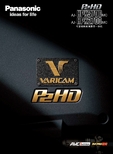
RGB 4:4:4 Dual link (1920 X 1080p, 10 bit) HD SDI HD SDI AJ-HPX3700 无压缩视频录像机
FILM-REC 伽玛到 P-10LOG 伽玛的变换图表
FILMLIKE1
带有 12 轴颜色校正矩阵的 14 bit 数字处理
这两款摄像机配合新型的高性能 DSP 电路提供了一套 14 bit 的 模数转换系统。12 轴颜色校正矩阵允许对特定的颜色区域进行微 调。 诸如肤色细节之类的功能允许大家进一步微调图像。
FILMLIKE 2: FILMLIKE 3: FILM-REC: VIDEO-REC:
SD
FILM-REC VIDEO-REC FILMLIKE3 FILMLIKE2
HD
3
照
度
RGB 4:4:4/P-10LOG输出(AJ-HPX3700)
AJ-HPX2700/AJ-HPX3700 都配备了 HD-SDI 接口以对应系统扩 展应用;HD-SDI 接口支持 1080/24PsF 摄像机直接输出。 AJHPX3700 又增加了第 2 个 HD-SDI 输出接口,于是可以实现双链 路输出。 输出高清图像时可采用 4:4:4 RGB 画质和 10 bit Log(P10LOG)伽玛模式※,这种图像非常适用于采用无压缩录像机的高 端电影制作。
•高速拍摄(25fps以上※) 高速拍摄可以得到慢动作效果。 这特别适用于高速运动场景(譬 如汽车追逐、汽车碰撞等)或具有一定戏剧性震撼效果的场景。
扫描反转功能(用于电影镜头用法)
图像层次
这两款 P2HD VariCam 摄像机可以使用超高级镜头甚至是变形镜 头适配器,创造出幅型比为 2.35:1 的图像,无需裁剪即可用于宽 屏幕的电影拍摄。 在使用 Angenieux 的高清镜头适配器时会出 现图像倒置现象,而摄像机的扫描反转功能可以抵消这种图像 倒置。
MP-A微处理器 系统板说明书
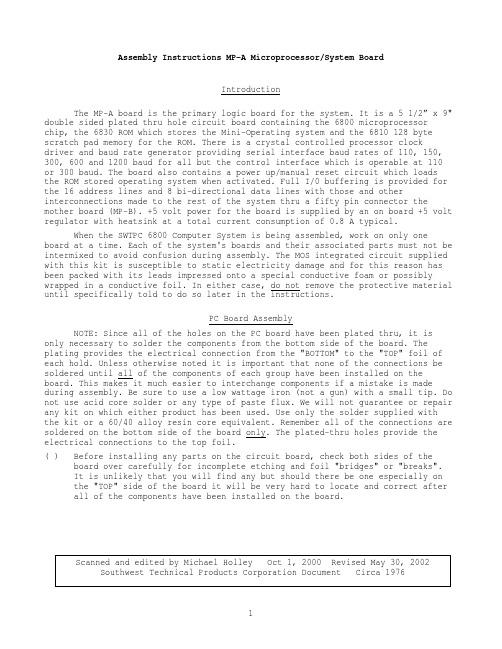
Assembly Instructions MP-A Microprocessor/System BoardIntroductionThe MP-A board is the primary logic board for the system. It is a 5 1/2” x 9" double sided plated thru hole circuit board containing the 6800 microprocessor chip, the 6830 ROM which stores the Mini-Operating system and the 6810 128 byte scratch pad memory for the ROM. There is a crystal controlled processor clockdriver and baud rate generator providing serial interface baud rates of 110, 150, 300, 600 and 1200 baud for all but the control interface which is operable at 110or 300 baud. The board also contains a power up/manual reset circuit which loadsthe ROM stored operating system when activated. Full I/0 buffering is provided for the 16 address lines and 8 bi-directional data lines with those and other interconnections made to the rest of the system thru a fifty pin connector the mother board (MP-B). +5 volt power for the board is supplied by an on board +5 volt regulator with heatsink at a total current consumption of 0.8 A typical.When the SWTPC 6800 Computer System is being assembled, work on only one board at a time. Each of the system's boards and their associated parts must not be intermixed to avoid confusion during assembly. The MOS integrated circuit supplied with this kit is susceptible to static electricity damage and for this reason has been packed with its leads impressed onto a special conductive foam or possibly wrapped in a conductive foil. In either case, do not remove the protective material until specifically told to do so later in the instructions.PC Board AssemblyNOTE: Since all of the holes on the PC board have been plated thru, it isonly necessary to solder the components from the bottom side of the board. The plating provides the electrical connection from the "BOTTOM" to the "TOP" foil of each hold. Unless otherwise noted it is important that none of the connections be soldered until all of the components of each group have been installed on the board. This makes it much easier to interchange components if a mistake is made during assembly. Be sure to use a low wattage iron (not a gun) with a small tip. Do not use acid core solder or any type of paste flux. We will not guarantee or repair any kit on which either product has been used. Use only the solder supplied withthe kit or a 60/40 alloy resin core equivalent. Remember all of the connections are soldered on the bottom side of the board only. The plated-thru holes provide the electrical connections to the top foil.( ) Before installing any parts on the circuit board, check both sides of the board over carefully for incomplete etching and foil "bridges" or "breaks".It is unlikely that you will find any but should there be one especially on the "TOP" side of the board it will be very hard to locate and correct after all of the components have been installed on the board.( ) Attach the resistors to the board. As with all other components, unless noted, use the parts list and component layout drawing to locate each partand install from the "TOP" side of the board bending the leads along the"BOTTOM" side of the board and trimming so that 1/16" to 1/8" of wireremains. Solder. You should have one lM ohm resistor left over.( ) Install all of the capacitors on the board. Be sure to orient the electrolytic capacitors correctly. The polarity is indicated on the component layout drawing. Solder.( ) Install the transistors on the board. The transistors must be turned to match the outlines on the component Layout drawing. Solder.( ) Attach crystal XTAL1 to the circuit board. It should be oriented so its length lies flat across the circuit board as shown in the outline on thecomponent layout drawing. If the crystal has long thin wire leads, they may be bent down 90 degrees at the base of the crystal so they fit into the two holes provided for the crystal on the circuit board. If the crystal has short heave wire leads, solder onto and at a 90 degree angle, the crystal's leads some heavy buss wire. The buss wire with the crystal attached may then heinserted into the board. In either case the crystal must be attached so its metal case could never inadvertently come into contact with either the foil on the circuit board or either one of its own two leads. Solder.( ) Starting from one end of the circuit board install each of the five, 10 pin Molex female edge connectors along; the lower edge of the board. Theseconnectors must he inserted from the "TOP" side of the board and must bepressed down firmly against the hoard. Make sure the body of the connectorseats firmly against the circuit board and that each pin extends completely into the holes on the circuit boars. Not being careful here will cause theboard to either wobble and/or he crooked when plugged onto the mother board.It is suggested that you solder only the two end pins of each of the fiveconnectors until all have been installed at which time if everything looksstraight and rigid you should solder the as yet unsoldered pins.( ) Insert the small nylon indexing plug into the edge connector pin indicated by the small triangular arrow on the "BOTTOM" side of the circuit board. Thisprevents the board from being accidentally plugged onto the mother boardincorrectly.( ) Install integrated circuits IC5 thru IC16 and IC18 thru IC20 on the circuit board. As each one is installed make sure it is down firmly against the board and solder only two of the leads to hold the pack in place while the otherIC’s are being inserted. Be very careful to install each in its correctposition. Do not bend the leads on the back side of the board. Doing so makes it very difficult to remove the integrated circuits should replacement ever be necessary. The semi-circle notch, dot or bar on the end of the package is used for orientation purposes and must match with the outlines shown on the component layout drawing for each of the IC's. After inserting all of theintegrated circuits go back and solder each of the as yet unsoldered pins.( ) Install integrated circuit IC17 on the circuit board. This component must be oriented so its metal face is facing the circuit board with the small metal heatsink sandwiched between the two. The heatsink and IC are secured to the circuit board with a #4-40 x 1/4" screw, lockwasher and nut. The three leads of the integrated circuit must be bent down into each of their respectiveholes and trimmed, and the heatsink must be oriented as shown in thecomponent layout drawing. Solder.( ) Attach the two zero force integrated circuit sockets to board in the ICI and IC2 positions only. The 40 pin socket goes in the IC1 position while the 24 pin socket goes in the IC2 position. Orient each socket so the corner having the projecting tab is adjacent the pin indicated by the "dot" within theintegrated circuit outline on the component layout drawing. Solder.NOTE: MOS integrated circuits are susceptible to damage by staticelectricity. Although some degree of protection is provided internally within the integrated circuits, their cost demands the utmost in care. Before opening and/or installing any MOS integrated circuits you should ground your body and all metallic tools coming into contact with the leads, thru a 1 M ohm 1/4 watt resistor(supplied with the kit). The ground must be an "earth" ground such as a water pipe, and not the circuit board ground. As for the connection to your body, attach a clip lead to your watch or metal ID bracelet. Make absolutely sure you have the 1 Meg ohm resistor connected between you and the "earth" ground, otherwise you will be creating a dangerous shock hazard. Avoid touching the leads of the integrated circuits any more than necessary when installing them, even if you are grounded. On those MOS IC's being soldered in place, the tip of the soldering iron should be grounded as well (separately from your body ground) either with or without a 1 Meg ohm resistor. Most soldering irons having a three prong line cord plug already have a grounded tip. Static electricity should be an important consideration in cold,dry environments. It is less of a problem when it is warm and humid.( ) Install MOS integrated circuits IC3 and IC4 following the precautions given in the preceding section. As it is installed, make sure it is down firmlyagainst the board before soldering all of its leads. Do not bend the leads on the back side-of the board. Doing so makes it very difficult to remove theintegrated circuit should replacement ever be necessary. The "dot" or "notch"on the end of the package is used for orientation purposes and must matchwith that shown on the component layout drawing for the IC.( ) Working from the "TOP" side of the circuit board, fill in all of the feed thru's with molten solder. The feed-thru's are those unused holes on theboard whose internal plating connects the "TOP" and "BOTTOM" circuitconnections. Filling these feed-thru's with molten solder guarantees theintegrity of the connections and increases the current handling capability.( ) Now that all of the components have been installed on the board, double check to make sure all have been installed correctly in their proper location. ( ) Check very carefully to make sure that all connections have been soldered. It is very easy to miss some connections when soldering which can really cause some hard to find problems later during checkout. Also look for solder"bridges" and "cold" solder joints which are another common problem.This completes the assembly phase for the MP-A board. Integrated circuits ICI and IC2 should not be installed until the board goes thru a preliminary checkout detailed in the System Checkout Instructions supplied with the MP-B mother board kit. The System Checkout Instruction are used after having assembled the MP-A Microprocessor/System Board, MP-B mother board, MP-C serial, control interface, and the MP-P power supply.Since the MP-A circuit board now contains MOS devices it is susceptible to damage from severe static electrical sources. One should avoid handling the board any more than necessary and when you must, avoid touching or allowing anything to come into contact with any of the conductors on the board.How It WorksThe entire 6800 Computer System is built around IC1, the 6800 Microprocessor Unit (MPU). Most of the components within the system are used to provide the clocks, buffering and decoding necessary to interface to this integrated circuit. Complete details of the operation and specifications of IC1 are contained in the 6800 Hardware section of the System Documentation Notebook and will not be repeated here.Integrated circuit IC2 is a 1024 x 8 bit read only memory (ROM) which permanently stores the computer's mini-operating system described in the Operating System section of the System Documentation Notebook. Whenever the computer systemis first powered up or when the front panel RESET switch is depressed the computer jumps to this operating system firmware (programming stored in ROM) which gives the user terminal control. Since the mini-operating system uses only 512 words of the ROM, the upper 512 words have been disabled from access and the ROM operating system addresses have been located from E000 to E1FF inclusive.The ROM stored mini-operating requires a small amount of random access memory (RAM) for operation. It uses IC3, a 128 x 8 bit static memory. What is nice here is that a large portion of the RAM memory addresses are unassigned which means many short programs such as the diagnostics can be loaded right into the operating system RAM without using any of the large MP-M static memory cards. Complete information regarding the unassigned RAM locations is contained in the Operating System section of the System Documentation Notebook.IC4 is the crystal controlled clock/baud rate generator. It produces the five baud rate clock frequencies required by the control and serial interfaces. It also generates a clock which is divided by two by half of IC20, split into twonon-overlapping phases by IC18 and IC19 buffered by transistors Q1 thru Q4 and sent onto IC1, the MPU chip. IC14 provides the buffering for each of the used outputs on baud rate generator IC4.Timer integrated circuit IC11 is responsible for generating the power up/ manual pushbutton RESET which loads the mini-operating system stored in the ROM,IC2.Half of D flip flop, IC20 is used for timed halting of the processor indirect memory access (DMA) applications.Integrated circuits ICS, IC6 and IC7 are used as non-inverting address line buffers for each of the sixteen address lines. Integrated circuits IC8 and IC9 are inverting bi-directional transceiver buffers for the system's eight bi-directional data lines. The gates feeding the enable lines of the transceiver IC's guaranteethe appropriate receive or transmit data buss buffers are enabled at the proper time.+5 VDC power for the board is supplied by voltage regulator IC17.Parts List MP-A Microprocessor/System BoardResistorsR1, R2, R4 1M ohm 1/4 watt resistorR3, R7, R12, R13 10K ohm 1/4 watt resistorR5, R6 6.8K ohm 1/4 watt resistorR8, R9, R19 1K ohm 1/4 watt resistorR10, R11 4.7K ohm 1/4 watt resistorR14, R17 10 ohm 1/4 watt resistorR15, R16 22 ohm 1/4 watt resistorR18 470 ohm 1/4 watt resistorCapacitorsC1, C2, C4, C14, C15 0.1 mfd disc. capacitorC3 100 mfd @15 VDC electrolytic capacitor C5 0.01 mfd mylar capacitorC6 0.1 mfd mylar capacitorC7 0.47 mfd tantalum capacitorC8 1000 pF polystyrene capacitorC9, C10 33 pfd polystyrene capacitorC11, C12 120 pfd polystyrene capacitorC13 1000 pfd polystyrene capacitorSemiconductorsIC-1 MC6800 MPU (MOS)IC-2 MC6830L7 ROM (MOS)IC-3 MC6810L-1 RAM (MOS)IC-4 MC14411 Baud Rate Generator (MOS)IC-5, IC-6, IC-7 DM8097 Hex Tri-State BufferIC-8, IC9 DM8835 Quad Bi-directional Transceiver IC-10 7404 Hex InverterIC-11 555 or 1455 TimerIC-12, IC-13 7400 Quad NAND gateIC-14 74L04 HP Hex InverterIC-15 DM8098 Hex Tri-State BufferIC-16 7420 Dual 4-Input MAND GateIC-17 7805 +5 VDC Voltage RegulatorIC-18 74H00 HS Quad NAND GateIC-19 74H08 HS Quad AND GateIC-20 7474 Dual "D" Flip-FlopQ1, Q2 2N5087 transistorQ3, Q4 2N5210 transistorMisc.XTAL 1 1.7971 MHz Parallel Resonant Crystal。
安利4K HD MPX摄像头用户手册说明书

1. Dans le mode de visionnement en direct, double-cliquer sur le canal sur lequel la caméra est connectée pour l’ouvrir en mode plein écran.
2. Passez la souris près du haut du canal où la caméra est connectée et cliquez
bloc d’alimentation non stabilisée et non conforme peut endommager le produit et annuler la garantie. • N’utilisez que le bloc d’alimentation stabilisée fourni avec le produit. L’utilisation de tout autre bloc d’alimentation peut endommager le produit et annuler la garantie. • Le câble fourni est conçu uniquement pour un montage en surface (type CM). Les câbles pour installations encastrées et verticales sont vendus séparément (type CMR). Ces câbles ainsi que d’autres types de câbles sont offerts sur .
CAcotnivneerclatifnognctthioenCaaudmioedraesla caméra
pac-2700wa参数 -回复

pac-2700wa参数-回复PAC2700WA参数- 了解高性能航空电子产品引言:在如今的航空业中,高性能航空电子产品扮演着至关重要的角色。
这些产品的质量和性能直接关系到飞机的安全性和效率。
其中,PAC2700WA 是一款备受推崇的航空电子产品。
本文将详细介绍PAC2700WA的参数和特点,帮助读者全面了解这一高性能产品。
第一部分:PAC2700WA的概述PAC2700WA是一款机载航空电子装备,专为商用飞机而设计。
它由技术先进的电子元件组成,具有高度自动化、稳定性强和可靠性高等特点。
它的出现使飞行员和机组人员在飞行操作过程中获得了更多的信息和支持,提高了航空运输的安全性和效率。
第二部分:技术参数1. 外观尺寸:PAC2700WA的外观尺寸为*(填入具体数值),体积小巧,重量轻。
这种小巧的设计为飞机航行提供了更多的空间,使得其他重要机载设备也能同时安装。
2. 显示屏:PAC2700WA配备了高分辨率的液晶显示屏,使信息更加清晰可见。
这个显示屏可以同时显示多种信息,如飞行速度、高度、航线、气象状况等。
3. 接口:PAC2700WA具有多种标准接口,可以与飞机系统的其他部分进行连接。
这些接口支持数据的输入和输出,以及与其他机载设备的通信。
通过与其他系统的连接,PAC2700WA可以实时获取飞机状态和运行数据,对飞行员和机组人员提供必要的信息。
4. 耐用性:PAC2700WA采用了高质量的材料和结构,具有较强的抗震、抗振和抗温度变化能力。
这使得设备可以在各种恶劣的环境条件下正常工作,保证飞行过程中的安全性和稳定性。
5. 功能:PAC2700WA具有众多的功能特点,其中包括:- 自动化控制系统:PAC2700WA能够自动调整飞机的姿态和飞行状态,在飞行员操作时提供支持和辅助。
- 数据记录与分析:PAC2700WA可以记录飞行过程中的各项数据,并进行后续的数据分析,为飞机维护和改进提供参考。
- 通信功能:PAC2700WA可以与地面控制中心和其他飞机进行通信,提供实时的交流和信息共享。
LX730A培训资料

为了避免故障的发生,需要采取一些预防措施,如定期检查和保养、及时更新和修复漏洞、避免超负荷使用等。
故障预防
06
lx730a案例分析
Chapter
应用案例一
案例名称:lx730a在医疗影像处理中的应用
背景介绍:随着医疗技术的发展,医疗影像处理的需求日益增加。lx730a凭借其强大的处理能力,在此领域发挥重要作用。
lx730a在医疗影像处理中表现出色,其高效的图像处理算法和强大的计算能力,能够快速处理大量的医学影像数据,提高诊断的准确性和效率。此外,其丰富的接口可以方便地与其他医疗设备连接,实现数据的快速传输和共享。
在智能交通领域,lx730a能够实时处理大量的交通数据,包括车辆位置、速度、道路状况等。通过高效的算法和强大的计算能力,它能快速分析数据并提供准确的交通信息,帮助实现交通流量的合理分配和拥堵的缓解。此外,其可靠的数据传输能力和低功耗特性也使其在智能交通领域得到广泛应用。
它集成了最新的5G调制解调技术,支持5G NR/LTE-TDD/LTE-FDD/WCDMA/GSM多模通信。
LX730A具有体积小、重量轻、功耗低等特点,适用于各种工业设备、智能终端等。
多模通信
LX730A支持5G NR/LTE-TDD/LTE-FDD/WCDMA/GSM多模通信,可适应不同的网络环境和需求。
03
用户界面
02
01
基本操作
进阶操作
网络设置
通过分配器或拼接处理器,实现多画面显示。
多画面显示
远程管理
安全功能
01
02
04
03
设备支持密码保护,防止未经授权的操作。
进入菜单,选择网络设置,连接无线网络或有线网络。
欧姆龙视觉传感器介绍

ৃ㓪ࠊ఼ CJ2 CPUऩܗ
ᴎ఼Ҏࠊ఼
FQ-M EtherCAT⬉㓚 FQ-MWNL/-WN (RJ45/M12)
FQ-MS@@@ FQ-MS@@@-M
FQ-M I/O⬉㓚FQ-MWDL/-MWD
䚼✻ᯢ˄FL㋏߫˅
✻ᯢࠊ఼ FL-TCC1
⬉⑤ DC24V
㾺থ䕧ܹ Ӵᛳ఼
䞣 ᮟ䕀㓪ⷕ఼
CCTV镜头
类型
FL系列用
型号 FQ-MWDL005 FQ-MWDL010 FQ-MWD005 FQ-MWD010
型号 FQ-XPM FQ-AC@ * FQ-BAT1 FQ-XT FQ-XH HMC-SD291 HMC-SD491
型号
W4S1-03B W4S1-05B W4S1-05C
型号
GX-JC03 GX-JC06
新的基于轮廓的检索算法为取放应用带来独一无二的性能。变化的照明条件、反射、物体倾斜或部分 隐藏的物体不再是问题。无论同时检测的物体数量多少,即便高速时,FQ-M也可获得稳定的结果。
同类最佳的性能
360°检测、
每分钟5000件的高速处理。
30
物 25 体 数 20
15
10 146
15ms
时间(ms)
161
FQ-M EtherCAT ⬉㓚 FQ-MWNEL/-MWNE (M12/M12)
FQ-M I/O⬉㓚
FQ-M EtherCAT ⬉㓚 FQ-MWNL/-WN (M12/RJ45)
⬉⑤ DC24V
㾺থ䕧ܹ Ӵᛳ఼
䞣 ᮟ䕀㓪ⷕ఼
⫼Ѣ I/O ࠊⱘ PLC
* Sysmac Studio㾺ᓣপ᱃఼᮴⊩ϔ䍋Փ⫼DŽ䖲Ѡ㗙ᯊˈSysmac StudioᇚӬܜDŽ Փ⫼Sysmac Studioᷛޚ⠜ᴀᇍᴎ఼㞾ࡼ࣪ࠊ఼NJ㋏߫䖯㸠䆒ᅮᯊˈ䇋⫼USB䖲Ethernet㔥㒰䖲⬉㛥ϢNJDŽ
MA2700A手持式方向探测系统维护手册说明书

Maintenance Manual Interference Hunter MA2700AHandheld Direction Finding System9 kHz to 6 GHzAnritsu Company490 Jarvis DriveMorgan Hill, CA 95037-2809 USAPart Number: 10580-00362Revision: BPublished: August 2017 Copyright 2013 Anritsu CompanyTRADEMARK ACKNOWLEDGMENTSInterference Hunter is a trademark of Anritsu Company.NOTICEAnritsu Company has prepared this manual for use by Anritsu Company personnel and customers as a guide for the proper installation, operation and maintenance of Anritsu Company equipment and computer programs. The drawings, specifications, and information contained herein are the property of Anritsu Company, and any unauthorized use or disclosure of these drawings, specifications, and information is prohibited; they shall not be reproduced, copied, or used in whole or in part as the basis for manufacture or sale of the equipment or software programs without the prior written consent of Anritsu Company.UPDATESUpdates, if any, can be downloaded from the Documents area of the Anritsu Website at:For the latest service and sales contact information in your area, please visit:/contact.aspMA2700A MM PN: 10580-00362 Rev. B Safety-1Safety SymbolsTo prevent the risk of personal injury or loss related to equipment malfunction, Anritsu Company uses the following symbols to indicate safety-related information. For your own safety, please read the information carefully before operating the equipment.Symbols Used in ManualsDangerThis indicates a very dangerous procedure that could result in serious injury or death, and possible loss related to equipment malfunction, if not performed properly.WarningThis indicates a hazardous procedure that could result in light-to-severe injury or loss related to equipment malfunction, if proper precautions are not taken.CautionThis indicates a hazardous procedure that could result in loss related to equipment malfunction if proper precautions are not taken.Safety Symbols Used on Equipment and in ManualsThe following safety symbols are used inside or on the equipment near operation locations to provideinformation about safety items and operation precautions. Ensure that you clearly understand the meanings of the symbols and take the necessary precautions before operating the equipment. Some or all of the following five symbols may or may not be used on all Anritsu equipment. In addition, there may be other labels attached to products that are not shown in the diagrams in this manual.This indicates a prohibited operation. The prohibited operation is indicated symbolically in or near the barred circle.This indicates a compulsory safety precaution. The required operation is indicated symbolically in or near the circle.This indicates a warning or caution. The contents are indicated symbolically in or near the triangle.This indicates a note. The contents are described in the box.These indicate that the marked part should be recycled.Safety-2PN: 10580-00362 Rev. B MA2700A MMFor SafetyWarningAlways refer to the operation manual when working near locations at which the alert mark, shown on the left, is attached. If the operation, etc., is performed without heeding the advice in the operation manual, there is a risk of personal injury. In addition, the equipment performance may be reduced.Moreover, this alert mark is sometimes used with other marks and descriptions indicating other dangers.WarningWhen supplying power to this equipment, connect the accessory 3-pin power cord to a 3-pin grounded power outlet. If a grounded 3-pin outlet is not available, use a conversion adapter and ground the green wire, or connect the frame ground on the rear panel of the equipment to ground. If power is supplied without grounding the equipment, there is a risk of receiving a severe or fatal electric shock.WarningThis equipment can not be repaired by the operator. Do not attempt to remove the equipment covers or to disassemble internal components. Only qualified service technicians with a knowledge of electrical fire and shock hazards should service this equipment. There are high-voltage parts in this equipment presenting a risk of severe injury or fatal electric shock to untrained personnel. In addition, there is a risk of damage to precision components.CautionElectrostatic Discharge (ESD) can damage the highly sensitive circuits in the instrument. ESD is most likely to occur as test devices are beingconnected to, or disconnected from, the instrument’s front and rear panel ports and connectors. You can protect the instrument and test devices by wearing a static-discharge wristband. Alternatively, you can groundyourself to discharge any static charge by touching the outer chassis of the grounded instrument before touching the instrument’s front and rear panel ports and connectors. Avoid touching the test port center conductors unless you are properly grounded and have eliminated the possibility of static discharge.Repair of damage that is found to be caused by electrostatic discharge is not covered under warranty.Table of ContentsChapter 1—General Information1-2Related Documents . . . . . . . . . . . . . . . . . . . . . . . . . . . . . . . . . . . . . . . . . . . . . . . . . . . . . . . . . 1-11-5Recommended Test Equipment. . . . . . . . . . . . . . . . . . . . . . . . . . . . . . . . . . . . . . . . . . . . . . . . 1-21-6Replaceable Parts and Assemblies . . . . . . . . . . . . . . . . . . . . . . . . . . . . . . . . . . . . . . . . . . . . . 1-3Chapter 2—MA2700A Verification2-2Pre-Amp Gain Verification . . . . . . . . . . . . . . . . . . . . . . . . . . . . . . . . . . . . . . . . . . . . . . . . . . . . 2-1Chapter 3—Assembly Replacement3-1Introduction. . . . . . . . . . . . . . . . . . . . . . . . . . . . . . . . . . . . . . . . . . . . . . . . . . . . . . . . . . . . . . . . 3-13-2Replaceable Parts List . . . . . . . . . . . . . . . . . . . . . . . . . . . . . . . . . . . . . . . . . . . . . . . . . . . . . . . 3-13-3Opening the MA2700A Case . . . . . . . . . . . . . . . . . . . . . . . . . . . . . . . . . . . . . . . . . . . . . . . . . . 3-13-4GPS/Compass Module Assembly Replacement . . . . . . . . . . . . . . . . . . . . . . . . . . . . . . . . . . . 3-43-5Main PCB Module Assembly Replacement . . . . . . . . . . . . . . . . . . . . . . . . . . . . . . . . . . . . . . . 3-5Appendix A—Test RecordsA-1Introduction. . . . . . . . . . . . . . . . . . . . . . . . . . . . . . . . . . . . . . . . . . . . . . . . . . . . . . . . . . . . . . . . A-1MA2700A MM PN: 10580-00362 Rev. B Contents-1Contents-2PN: 10580-00362 Rev. B MA2700A MMChapter 1 — General Information1-1IntroductionThis manual provides maintenance instructions for Anritsu’s Interference Hunter MA2700A. The information includes:•Chapter 1, “General Information”•Chapter 2, “MA2700A Verification”•Chapter 3, “Assembly Replacement”•Appendix A, “Test Records”Note Anritsu recommends that you make a copy of the blank test records to document the measurements each time a Performance Verification is performed. Continuing to document this process each time it is performed provides a detailed history of instrument performance, which allows you to observe trends.Throughout this manual, the following terms apply:•Interference Hunter refers to the MA2700A.•HH Controller refers to any of the Anritsu handheld RF Instruments capable of controlling the MA2700A which can be a S332E, S362E, MS2712E, MS2713E, MS2722C, MS2723C, MS2724C,MS2725C, MS2726C, MT8212E, MT8213E, MT8222A, MT8221B or MT8222B model.Familiarity with the basic operation of the front panel keys (for example, how to change measurement mode, preset the unit, or the meaning of submenu button or main menu button) is assumed. Refer to the specific HH Controller model User Guide.Product DescriptionThe MA2700A Interference Hunter is a portable handheld direction finding system. It is designed to accurately determine the direction and location of a source of interference.The MA2700A contains a GPS module, electronic compass, and a broadband pre-amp. The MA2700A has integrated functionality within the Interference Analysis mode of a HH Controller unit. Different frequency antennae can be utilized with the MA2700A for specific end user requirements.1-2Related DocumentsOther documents are available for the MA2700A at the Anritsu web site at :•Interference Hunter MA2700A Technical Data Sheet, P/N 11410-00692•Interference Hunter MA2700A User Guide, P/N 10580-00361•Interference Troubleshooting Guide, P/N 11410-00472•Spectrum Analyzer Measurement Guide, P/N 10580-002441-3Product Information, Compliance, and SafetyRead the Handheld Instruments Product Information, Compliance, and Safety Guide (PN: 10100-00065) for important safety, legal, and regulatory notices before operating the equipment. For additional information and literature covering your product, visit the product page of your instrument and select the Library tab.MA2700A MM PN: 10580-00362 Rev. B1-11-4 Anritsu Customer Service Centers Chapter 1 — General Information1-2PN: 10580-00362 Rev. B MA2700A MM1-4Anritsu Customer Service CentersFor the latest service and sales information in your area, please visit the following URL and click Contact Us:1-5Recommended Test EquipmentTable 1-1 lists the test equipment required for verifying and testing the MA2700A Interference Hunter . Table 1-1.Recommended Test Equipment for Interference Hunter VerificationEquipmentCritical SpecificationRecommended Manufacturer/Model Synthesized Signal GeneratorFrequency: 10 MHz to 6 GHz, Power Output: -30 dBm Anritsu Model MG3691C with option 4 or 5USB Power Sensor Frequency: 10 MHz to 6 GHz Power Range: -40 dB to +20 dB Anritsu Model MA24118A or MS24126A (Qty 1)USB Power Sensor PC SoftwareSupports MA24118A or MA24126A Anritsu PowerXpert V2.12 or later Spectrum AnalyzerFrequency: 9 kHz to 6 GHzAnritsu Model MS2712E orMS2722C or MT822xB with Option 25 Interference Analysis Adapter K(f) to N(f), 50 ΩAnritsu Model 34NFKF50Adapter N(f) to N(f), 50 ΩAnritsu Model 34NFNF50Adapter K(m) to K(m), 50 ΩAnritsu Model K220B RF Cable6 GHz, 50 ΩAnritsu Model 15NNF50-1.5CChapter 1 — General Information1-6 Replaceable Parts and Assemblies 1-6Replaceable Parts and AssembliesTable 1-2.List of Replaceable PartsPart Number Description3-ND75869<R>MA2700A GPS and Electronic Compass Assembly3-ND75870<R>MA2700A Main PCB Assembly3-513-117Adapter RF Flange N(m) to SMP(f)3-75105N Connector Plastic Torque Knob3-75108Cable Assembly, w/Trigger switch3-75109Cable Assembly, Interface Cable from MA2700A to Instrument Controller3-75246Cable Assembly, GPS to Main PCB3-75103Handle Housing, Left3-75104Handle Housing, Right3-75112Tripod Mount Bracket3-75128Label, Model ID MA2700A3-75130Label, Warning3-75660-1Handle Housing Gasket Neoprene 472.4 mm3-75660-2Handle Housing Gasket Neoprene 177.8 mm3-75660-3Handle Housing Gasket Neoprene 38.1 mm3-75660-4Handle Housing Gasket Neoprene 84.0 mm3-790-742Tripod Mounting Bracket O-Ring GasketMA2700A MM PN: 10580-00362 Rev. B1-31-6 Replaceable Parts and Assemblies Chapter 1 — General Information 1-4PN: 10580-00362 Rev. B MA2700A MMChapter 2 — MA2700A Verification2-1IntroductionThis chapter provides the operational verification procedures for MA2700A Interference Hunter.2-2Pre-Amp Gain VerificationThe following test is used to verify the gain of the pre-amp within the MA2700A Interference Hunter.Equipment Required•Interference Hunter, Anritsu Model MA2700A•HH Controller, Anritsu Model MT8221B with Option 25•Signal Generator, Anritsu Model MG3691C with Option 4 or 5•Adapter, N(f) to K(f), 50 Ω, Anritsu Model 34NFKF50•Adapter, K(m) to K(m), Anritsu Model K220B•Adapter, N(f) to N(f), Anritsu Model 34NFNF50•RF Cable, 6 GHz, 50 Ω, Anritsu Model 15NNF50-1.5C•USB Power Sensor, 10 MHz to 6 GHz, +20 to -40 dBm, Anritsu Model MA24118A•PC with USB connection and Anritsu PowerXpert software2-2 Pre-Amp Gain Verification Chapter 2 — MA2700A VerificationProcedure1. Confirm that all the connectors are clean as any debris or contamination may cause incorrectmeasurement results.Figure 2-1.Interference Hunter and HH Controller PC Running PowerXpert2. Press the On/Off key to turn on the HH Controller. Wait for the instrument to finish booting up.3. Connect the MA2700A USB connector to the Anritsu Handheld (HH) Controller as shown in Figure 2-1. Do not connect the RF cable from the MA2700A to the HH Controller.4. Press the Shift key and then the Mode (9) key. Use the rotary knob to highlight Interference Analysis and then press the Enter key to switch to Interference Analysis mode.5. On the HH Controller, press the Shift key and then the Preset (1) key. Press the Preset submenu key to set the instrument to the factory preset state.6. Connect the USB Sensor to the MA2700A RF Output Cable using the 34NFNF50 Adapter. Connect the Signal Generator Output to the MA2700A RF Input N connector using the RF cable, K220B and34NFKF50 adapters.7. On the HH Controller, Press the Measure function key, from the Measurements menu, select theInterference Mapping key, from the Antenna Selection menu select MA2700A Handheld.Chapter 2 — MA2700A Verification2-2 Pre-Amp Gain Verification8. On the HH Controller, Press the IA Mapping function key, from the IA Mapping menu select theDirection Finding key. From the Direction Finding menu we will use the Antenna Preamp key to toggle the MA2700A preamp On and Off.9. On the Signal Generator, ensure the RF Output is Off (disabled). Press the Frequency main menu keyand set the value F1 to 10 MHz and the Level (L1) value to -20 dBm.10. On the PC, double click the PowerXpert icon menu key and confirm that the USB Power sensor isrecognized.11. Change the PowerXpert settings to match Figure 2-2.Figure 2-2.PowerXpert Setup12. Ensure the RF Output is Off on the Signal Generator and then on the PC select the red Zero button. Afterthe USB Power Sensor is Zeroed, you can turn the Signal Generator’s RF Output On.13. On the PowerXpert application window you should see a level of approximately -20 dBm, note the valueand record it in Table A-1, “Preamp Gain Verification” on page A-2.14. On the HH Controller, press the Antenna Preamp submenu key to turn the preamp On. In the PowerXpertapplication window you should see a level of approximately -10 dBm, note the value and record it in Table A-1.15. Calculate the preamp gain by subtracting the Preamp Off value from the Preamp On value. Enter resultin the Preamp Gain column of Table A-1, verify that is within the typical value limit.16. On the HH Controller, press the Antenna Preamp submenu key to turn the preamp Off. Change the SignalGenerator to the next frequency value Table A-1.17. Repeat steps 13 through 16 until all the frequency and preamp values are verified.2-2 Pre-Amp Gain Verification Chapter 2 — MA2700A VerificationChapter 3 — Assembly Replacement3-1IntroductionThis chapter describes opening and closing the Interference Hunter MA2700A case along with basic parts replacement steps. The sections are:•“Replaceable Parts List” on page 3-1•“Opening the MA2700A Case” on page 3-1•“GPS/Compass Module Assembly Replacement ” on page 3-4•“Main PCB Module Assembly Replacement ” on page 3-53-2Replaceable Parts ListRefer to Table 1-2, “List of Replaceable Parts” on page 1-3 for the list of replaceable parts. Refer to the following sections for basic replacement instructions.Note Many of the procedures in this section are generic, and apply to many similar instruments. Photos and illustrations used are representative and may show other instruments.Caution Only qualified personnel should open the case and replace internal assemblies. Assemblies shown in Table 1-2 are typically the only items that may be replaced. As they are highly fragile, items that must be soldered may not be replaced without specialized training.Removing RF shields from PC boards or adjustment of screws on or near the shields may detune sensitive RF circuits and will result in degraded performance. All work should be performed in a static-safe work area.3-3Opening the MA2700A CaseCaution Electrostatic Discharge (ESD) can damage the highly sensitive circuits in the instrument.The MA2700A contains components that can easily be damaged by electrostatic discharge (ESD). An ESD safe work area and proper ESD handling procedures that conform to ANSI/ESDS20.20-1999 or ANSI/ESD S20.20-2007 is mandatory to avoid ESD damage when handling subassemblies or components found in the instrument.Repair of damage that is found to be caused by electrostatic discharge is not covered under warranty.This procedure provides instructions for opening the MA2700A case. With the case opened, the internal assemblies can be removed and replaced, as detailed in the following sections.1. Remove any cable connections between the MA2700A and the HH Controller.3-3 Opening the MA2700A Case Chapter 3 — Assembly Replacement2. Place the MA2700A on a stable work surface (with the screw holes facing up) that will not scratch thecase. Remove the plastic N connector torque knob by pulling it off (Figure 3-1).Figure 3-1. Case with N Connector knob removed3. Use a Phillips screwdriver to remove the top two screws securing the two halves of the Interference Huntercase to the N connector flange (Figure 3-2).Figure 3-2.Remove the 2 Screws in the Top Half (Side with the Screw Holes) of the CaseChapter 3 — Assembly Replacement 3-3 Opening the MA2700A Case4. After removing the six screws shown in Figure 3-1 and the two screws by the N connector shown in Figure 3-2, carefully lift up the top half of the case and begin to separate the two halves. Refer toFigure 3-3.Figure 3-3.The Two Halves of the InterferenceHunter Note There is gasket material between the two halves of the case. Take care not to remove or damagethis material when opening the case, replacing assemblies, and closing the case.5. Opening the MA2700A case allows access to all the assemblies and parts listed in Table 1-2, “List of Replaceable Parts” on page 1-3. Refer to the following sections of this chapter to remove and replace specific components of the instrument. Note Proper routing of the cables is important for instrument performance. Note the cable routing.6. Reverse the above steps to reassemble the case.3-4 GPS/Compass Module Assembly Replacement Chapter 3 — Assembly Replacement3-4GPS/Compass Module Assembly ReplacementThis procedure provides instructions for removing and replacing the GPS/Compass Module assembly.The GPS/Compass Module assembly is located at the top of the MA2700A Case assembly.1. Open the case as described in Section 3-3 “Opening the MA2700A Case”.2. Pull the GPS/Compass Assembly out of the slots.3. Remove the cable attached to the GPS/Compass assembly by depressing the locking tab in the center ofthe connector and sliding the connector off (Figure 3-4).4. Remove the GPS/Compass assembly.Figure 3-4.GPS/Compass Module Assembly5. Reverse the above steps to install the new GPS/Compass assembly.Chapter 3 — Assembly Replacement3-5 Main PCB Module Assembly Replacement3-5Main PCB Module Assembly ReplacementThis procedure provides instructions for removing and replacing the Main PCB assembly. The Main PCB assembly is located at the bottom of the case and includes the N Connector. Additionally, you can replace the main cable harness and the N connector if required.1. Open the case as described in Section 3-3 “Opening the MA2700A Case”.2. Use a Phillips screwdriver to remove the two screws securing the N connector flange to the bottom half ofthe instrument case (Figure 3-5).Figure 3-5.Remove 2 Screws Below N Connector Flange3. Remove the two cable connectors (one for the trigger and one for the GPS module) by depressing thelocking tab and pulling the connectors out (Figure 3-6).Figure 3-6.Remove the Cables from the Motherboard3-5 Main PCB Module Assembly Replacement Chapter 3 — Assembly Replacement4. Use a Phillips screwdriver to remove the four screws securing the Main PCB Assembly to the back half ofthe case (Figure 3-7).Figure 3-7.Remove the 4 screws on the Main PCB Assembly5. Carefully lift up and remove the Main PCB assembly and the attached cable harness assembly.6. With the Main PCB Assembly and main cable harness removed, you can now remove the SMA connectorand Mini USB connector from the Main PCB assembly (Figure 3-8).Figure 3-8.Remove the 4 screws on the Main PCB Assembly7. From here you can replace the Main Cable harness and/or the N connector.Chapter 3 — Assembly Replacement3-5 Main PCB Module Assembly Replacement8. Disconnect the N connector by gently pulling the N connector away from the Main PCB Assembly.9. Reverse the above steps to install the new Main PCB Assembly.Note There is gasket material between the two halves of the case. Take care not to remove or damage this material when removing or replacing the Main PCB Assembly and N connector flange.Note During assembly replacement procedures the plastic trigger may become dislodged. Refer to Figure 3-9 for the correct reassembly.The tension spring should be on the trigger side of the housing.Figure 3-9.Trigger AssemblyAppendix A — Test RecordsA-1IntroductionThis appendix provides test records that can be used to record the performance of the MA2700AInterference Hunter. Make a copy of the following Test Record pages and document the measured values each time performance verification is performed. Continuing to document this process each performance verification session provides a detailed history of the instrument‘s performance.Table A-1.Preamp Gain VerificationSignal Generator Frequency and Power Power Reading with Preamp OffPower Reading with Preamp OnPreamp Gain(Preamp On – Preamp Off)Preamp Gain Typical Spec10 MHz @ -20 dBm dBm dBm dB ≥ 8 dB 1000 MHz @ -20 dBm dBm dBm dB ≥ 8 dB 2400 MHz @ -20 dBm dBm dBm dB ≥ 8 dB 2410 MHz @ -20 dBm dBm dBm dB ≥ 5 dB 3000 MHz @ -20 dBm dBm dBm dB ≥ 5 dB 4000 MHz @ -20 dBm dBm dBm dB ≥ 5 dB 4010 MHz @ -20 dBm dBm dBm dB ≥ 3 dB 5000 MHz @ -20 dBm dBm dBm dB ≥ 3 dB 6000 MHz @ -20 dBmdBmdBmdB≥ 3 dBA-1 IntroductionAppendix A — Test RecordsMA2700A Firmware Rev: ______________Operator: ____________________Date: _____________Serial Number: _______________________Anritsu Company。
Parker XT IX PCA 电源站用户手册说明书

CONTENTS
Trademark Information
Important User Information
Safety Information
CONTENTS
CE Statement of Compliance
FCC Statement of Compliance
Headless Unit, Basic Installation Steps – Panel Mounting
1. 2.
3.
Parker XT/IX/PCA PowerStation User Manual
Touchscreen Units, Basic Installation Steps – Panel Mounting
1. 2.
SYSTEM INSTALLATION AND CONFIGURATION
3. 4.
Parker XT/IX/PCA PowerStation User Manual
Attaching Cables
Ethernet Communication Cables
SYSTEM INSTALLATION AND CONFIGURATION
HDMI Digital Video Output Port (Headless Unit Only)
Parker XT/IX/PCA PowerStation User Manual
SD Card
PRODUCT OVERVIEW
Solid State Drive (SSD)
Installation/Removal of SSD Module
Creating a New Project
Parker XT/IX/PCA PowerStation User Manual
LX730A培训资料

应用于农作物状态监测、土壤质量检测、智能灌 溉等领域。
市场前景预测
市场需求持续增长
随着智能化和物联网技术的发展,对智能检测设备的需求将不断 增加。
竞争优势明显
lx730a具备较高的检测精度和稳定性,有望在市场竞争中占据优 势地位。
未来发展趋势
预测lx730a未来将朝着更智能化、更高效、更环保的方向发展, 市场前景广阔。
关机操作
03
请长按lx730a的电源按钮,设备将进入关机状态,电源灯将熄
灭。
功能键的使用
功能键
位于屏幕下方的功能键,可实 现不同功能。
进入功能界面
请按下相应的功能键,进入相 应的功能界面。
功能界面操作
在功能界面中,请根据需要选 择相应的选项,并进行相关设
置。
文件管理
文件存储位置
请找到内置存储器或外部存储器,确定文件存储 的位置。
屏幕无显示
总结词
设备可以正常开机,但是屏幕没有显示,无法进行操作。
详细描述
首先确认设备是否已经进入操作系统,可以尝试按F8或Shift+F8键进入安全模式修复损坏文件;其次检查显示 器是否开启,以及显示器的信号线是否连接牢固;最后,如果设备已经过保,建议联系专业维修人员进行检查 和修理。
声音不正常
详细描述
首先检查硬盘是否有足够的存储空间,建议清理不必要的文件;其次检查硬 盘分区是否正确,如果不正确可以重新分区;最后,如果设备已经过保,建 议联系专业维修人员进行检查和修理。
05
lx730a与其他产品的比较
与类似产品的比较
功能相似性
lx730a与同系列的其他产品,如lx600、 lx930等,在功能上具有一定的相似性,都 具备高清视频播放、快速数据传输等特点 。但是,lx730a在某些功能上进行了优化 和提升,如支持USB-C接口、具备更高的 分辨率等。
CTEK MXS 7.0 7A 12V 自动汽车电池充电器产品说明书
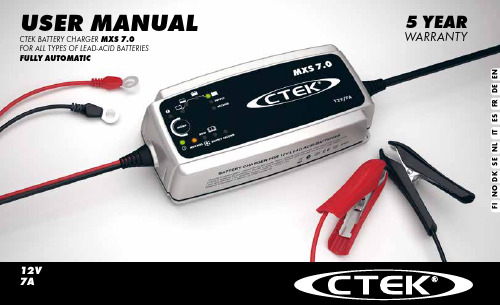
USER MANUALCTEK BATTERY CHARGER MXS 7.0FOR ALL TYPES OF LEAD-ACID BATTERIESFULLY AUTOMATIC 5 YEAR WARRANTY12V 7A E N D EF R E SI T N LS E D KF I N OEN • 34 • ENREADY TO USEThe table shows the estimated time for empty battery to 80% chargeCHARGING PROGRAMSSettings are made by pressing the MODE-button. After about two seconds the charger activates the selected program. The selected program will be restarted next time the charger is connected.The table explains the different Charging Programs:ERROR LAMPIf the error lamp is lit, check the following:1. I s the chargers positive lead connected to the batterys positive pole?2. Is the charger connected to a 12V battery?3. T he clamps are short circuited?4. H as charging been interrupted in or ?Restart the charger by pressing the MODE-button. If charging is still being interrupted, the battery......is seriosly sulphated and may need to be replaced. ...can not accept charge and may need to be replaced. ...can not keep charge and may need to be replaced.WARNING!The spark protection on the battery charger is disabled during SUPPLY program.E NEN • 5*S u p p l y p r o g r a m i s n o t t i m e o r v o l t a g e l i m i t e d .TECHNICAL SPECIFICATIONSCharger model MXS 7.0Model number1053Rated Voltage AC220–240VAC, 50–60HzCharging voltage NORMAL 14.4V, AGM 14.7V, RECOND 15.8V, SUPPLY13.6V Start voltage 2.0VCharging current7.2A maxCurrent, mains 1.2A rms (at full charging current)Back current drain*<1Ah/monthRipple**<4%Ambient temperature -20°C to +50°C, output power is reduced automatically at high temperaturesCharger type 8-step, fully automatic charging cycleBattery types All types of 12V lead-acid batteries(WET, MF, Ca/Ca, AGM, GEL)Battery capacity14―150Ah up to 225Ah for maintenanceDimensions191 x 89 x 48mm (L x W x H)Insulation class IP65Weight0.8kg*) Back current drain is the current that drains the battery if the charger is not connected to the mains. CTEK chargers has a very low back current.**) The quality of the charging voltage and charging current is very important. A high current ripple heats up the battery which has an aging effect on the positive electrode. High voltage ripple could harm other equipment that is connected to the battery. CTEK battery chargers produce very clean voltage and current with low ripple.SAFETY• The charger is designed for charging 12V lead-acid batteries. Do not use the charger for any other purpose.• Check the charger cables prior to use. Ensure that no cracks have occurred in the cables or in the bend protection. A charger with damaged cables must not be used.A damage cable must be replaced by a CTEK representative.• Never charge a damaged battery.• Never charge a frozen battery.• Never place the charger on top of the battery when charging.• Always provide for proper ventilation during charging.• Avoid covering the charger.• A battery being charged could emit explosive gasses. Prevent sparks close to the battery. When batteries are reaching the end of their lifecycle internal sparks may occur. • All batteries fail sooner or later. A battery that fails during charging is normally taken care of by the chargers advanced control, but some rare errors in the battery could still exist. Don’t leave any battery during charging unattended for a longer period of time.• Ensure that the cabling does not jam or comes into contact with hot surfaces or sharp edges.• Battery acid is corrosive. Rinse immediately with water if acid comes into contact with skin or eyes, seek immediate medical advice.• Always check that the charger has switched to before leaving the charger unattended and connected for long periods. If the charger has not switched towithin 45 hours, this is an indication of an error. Manually disconnect the charger.• Batteries consume water during use and charging. For batteries where water can be added, the water level should be checked regularly. If the water level is low add distilled water.• This appliance is not designed for use by young children or people who cannot read or understand the manual unless they are under the supervision of a responsible person to ensure that they can use the battery charger safely. Store and use the battery charger out of the reach of children, and ensure that children cannot play with the charger. • Connection to the mains supply must be in accordance with the national regulations for electrical installations. LIMITED WARRANTYCTEK SWEDEN AB, issues this limited warranty to the original purchaser of this product. This limited warranty is not transferable. The warranty applies to manufacturing faults and material defects for 5 years from the date of purchase. The customer must return the product together with the receipt of purchase to the point of purchase. This warranty is void if the battery charger has been opened, handled carelessly or repaired by anyone other than CTEK SWEDEN AB or its authorised representatives. One of the screw holes in the bottom of the charger is sealed. Removing or damaging the seal will void the warranty. CTEK SWEDEN AB makes no warranty other than this limited warranty and is not liable for any costs other than those mentioned above, i.e. no consequential damages. Moreover, CTEK SWEDEN AB is not obligated to any warranty other than this warranty.SUPPORTCTEK offers a professional customer support: .For latest revised user manual see . By e-mail: ************,by telephone: +46(0) 225 351 80, by fax +46(0) 225 351 95.By mail: CTEK SWEDEN AB, Rostugnsvägen 3, SE-776 70 VIKMANSHYTTAN,SWEDEN.VIKMANSHYTTAN, SWEDEN 2011-09-01Bengt Hagander, PresidentCTEK SWEDEN ABEN • 78 • EN20015462FCTEK PRODUCTS ARE PROTECTED BY2011-09-19。
P.A.系列强大的公共广播放大器MP3000 MP3500 MP4000用户手册说明书

P.A. SERIESVery Powerful Public Address Amplifiers MP3000 MP3500 MP4000O W N E R ’S M A N U A LBefore operating, please read this manual completely.FEATURES● Transformer isolated 100V (MP4000:200V), 70V (MP4000:100V) and P1 outputs. ● 5-element indicator for status display.● XLR socket and 6.35mm jack for link convenient. ● Output sort-circuit protection & display. ●Various models of very powerful output available.AMPLIFIER FRONT VIEW1. AC power switch(1 is power onand the “power LED” is on) 5. PROT LED indicator (DC or2. POWER LED indicator output circuit shorted indicator)3. CLIP LED indicator (Please reduce 6. TEMP LED indicatorthe gain to prevent severely clipped (high temperature indicator)waveforms reaching the loudspeakers) 7. Unit’s fan exhaust window4. SIGNAL LED indicator (Output level) 8. Volume (input attenuator) AMPLIFIER REAR VIEW AND CONNECTIONS12345678910111.fan intake window 7. XLR input2. 100V output (MP4000:200V) 8. 6.35mm socket input3. 70V output(MP4000:100V)9. 6.35mm socket link4. P1output (MP4000:89.5V) 10.XLR link5. COM. output 11.AC power cord6. 220V AC fuseNote:Never connect the “hot” terminals together.When connecting load (speakers), it is better to use one pair of output terminals only.OPERATING PRECAUTIONS●Make sure the AC mains voltage is correct and is the same as that printed on the rear of the amplifier.●Damage caused by connecting the amplifier to improper AC voltage is not covered by the three-year USwarranty. Make sure the power switch is off before making any input or output connections.●It is always a good idea to have the gain controls turned down during power-up to prevent speaker damage ifthere is a high signal level at the inputs.Input connections are made via either the 3-pin XLR-typeconnectors (Figure 1) or 6.35mm sockets on the rear sideof the amplifier.OUTPUT CONNECTINGLoad can be connected using banana plugs or spade lugs. A black binding post is considered “COM”, while the three red binding posts are considered “hot”.If the PROT Led goes on steadily and the buzzer sounds while power has been turned on and signal has been fed,there must a trouble of output shorted. please turn it off and correct the trouble then turn it on again.SpecificationsModel MP3000 MP3500 MP4000 Rated output power 1050W 1500W 2000WInput sensitivity ≤1100mVOutput mode P1, 70V,100V (MP4000: 200V)S/N Ratio ≥82dBFrequency response 80Hz-15KHz (±3dB)distortion ≤1% (1KHz,normal operating status)indicators “POWER”,“CLIP”,“SIGNAL”,“PORT” ,“TEMP”protection High temperature,DC voltage,short circuit limitingRated power Consumption 1800W 2600W 3500WPower requirements AC 220-240V/50-60HzOuter Packing Size (mm) (L×W×H)585×545×190Unit Size (mm) (L×W×H)484×480×132Gross weight 33.5kg 37.3kg 39.5kgNet weight 30kg 33.8kg 36kgSpecifications are subject to be changed without notice.No user parts inside. Refer servicing to qualified service personnel.terminals must be operated by the instructed person.Guangzhou DSPPA Audio Co., Ltd.纯后级广播功放MP3000MP3500MP4000使用说明书欢迎惠顾。
LP2707A 700V单片集成AC-DC电源管理芯片 V1.0
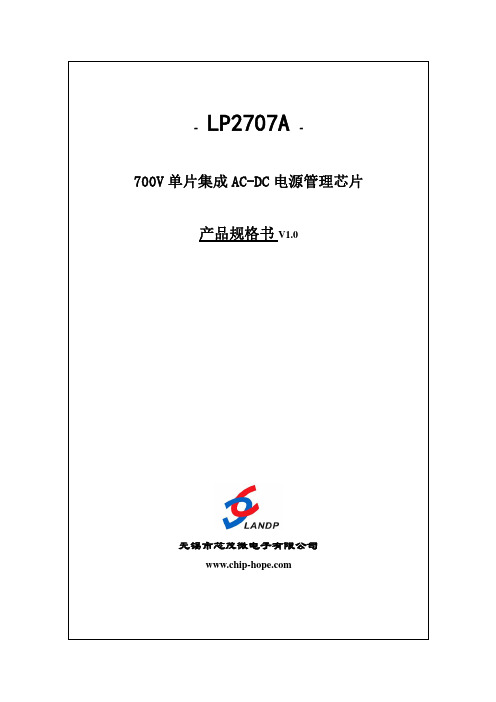
LP2707A
700V 单片集成 AC-DC 电源管理芯片
象。
4、自动重启动.
一旦出现故障,例如在输出过载、输出短路或开环情况下,
LP2707A进入自动重启动操作。每当FB引脚电压拉高时,一个由
振荡器记时的内部记数器会重新置位。如果40ms内FB引脚未被拉 高,功率MOSFET开关通常被禁止约1秒。自动重启动电路对功率
图 4 重启漏电波形
MOSFET进行交替使能和关闭,直到故障排除为止。上图4显示了输出短路时自动重启动电路
专为高性价比AC/DC转换器设计,主要用于适配器、开放式电源、LED照明,以及电器、 工业系统、电表等使用电源。
芯片采用开/关控制方式,提供一个灵活的设计方案,并且实现更低的系统成本及更大 的输出功率范围。该电源控制器可工作于典型的反激式电路拓扑中,构成简洁的AC/DC转换 器。LP2707A为SOP8封装。表1为输出功率表,图1为典型待机电源应用。
无锡ww市w.芯ch茂ip微-h电op子e.有c无o限wm锡w公w市.司c芯hi茂p-微ho电pe子.c有om限公司
- LP2707A -
700V 单片集成 AC-DC 电源管理芯片 产品规格书 V1.0
无锡市芯茂微电子有限公司
无锡ww市w.芯ch茂ip微-h电op子e.有c无o限wm锡w公w市.司c芯hi茂p-微ho电pe子.c有om限公司
LP2707A
700V 单片集成 AC-DC 电源管理芯片
3、过热保护.
热关断电路检测硅片的温度。阈值设置在140°C(典型)并具备45°C(典型)的迟滞范围。
当芯片温度超过这个阈值,功率MOSFET关闭,直到结温度下降到75°C,MOSFET才会重新开
启。采用75°C的迟滞可防止因持续故障而使PCB板出现过热现
洛雷克 LW2700 LW2900 系列摄像头快速启动指南说明书

B. LCD Receiver Setup
The LCD Receiver can be setup for use on a tabletop, or mounted to a wall or underneath a counter or cupboard. See Receiver Mounting Options section below for more details.
Insert the included SD card into the SD Card slot on the LCD receiver until you hear a “click.” The card will not be flush when completely inserted.
NOTE: The receiver is compatible with most major brands of SD card up to 16 GB.
NOTE: Wireless cameras require a power source to operate.
NOTE: When adding cameras that were not included in the original box, you will need to pair up the camera with the receiver. Please refer to the Camera Pairing Section of the User Manual.
easy
4
Connect oInnteermeedniatde of the cameadrvaanced Power Adapter to the camera and
2022 Lincoln Aviator高压电源集成起始器及相关系统部件清单说明书

Part Number2.0L C o r s a i r (3)2.0L N a u t i l u s (3)2.3L C o r s a i r (3)2.5L P l u g -i n H y b r i d C o r s a i r2.7L N a u t i l u s (3)3.0L A v i a t o r (3)3.0L A v i a t o r P l u g -i n H y b r i d Battery Integrated Starter Generator ☓Instrument Cluster (2)☓☓☓☓☓☓☓Battery Energy Control Module ☓☓On-Board Battery Charger (1)☓☓High Voltage Tranction Battery☓☓Battery Integrated Starter Generator ☓Powertrain Control Wiring Harness (4)☓☓Sensor Coolant Temp☓☓☓Powertrain Control Module (PCM) / Engine Control Module ☓☓☓☓☓☓☓Knock Sensor (KS)☓☓☓Wire Assembly - Engine Control and Sensors (4)☓Dash Panel & Headlamp Junction Wiring (4)☓☓☓Interior Wiring Assembly (4)☓☓Roof Wiring Harness (4)☓☓☓☓☓Main Wiring Assembly (4)☓☓☓☓☓☓☓Fuel Sender Wiring Assembly (4)☓☓☓Main Body Wiring Harness (4)☓☓☓☓☓☓☓HVEDS Charge Port Harness ☓☓Main Jumper Wiring Assembly (4)☓☓☓☓Molded Lead Frame Wiring Harness (4)☓☓Transmission Harness Connector (4)☓☓Battery Harness/ Engine Wiring Assembly (4)☓☓☓DCDC Converter and Bracket Assembly ☓☓ISC and Bracket Assembly ☓☓A/C Compressor ☓☓A/C Condenser☓☓Condenser to Evaporator Tube ☓A/C Expansion Valve☓A/C Evaporator Assembly☓A/C Compressor to Condenser Tube ☓HVAC Controller (1)☓A/C Accumulator Assembly ☓ABS Module☓ABS Electronic Control Module (4)☓☓☓eRAD☓☓Catalytic Converter ☓☓☓☓☓☓☓Converter Heat Shield☓Catalytic Converter and Pipe☓Exhaust System Flexible Tube Assembly ☓☓Exhaust Manifold & Catalyst Assembly ☓Camshaft Timing Assembly☓☓☓☓☓☓☓Adjuster Assembly - Valve Lifter (4)☓☓☓☓Arm Assembly - Valve Rocker (4)☓☓☓Valve Rocker Cover Assembly (RH, LH)☓☓☓☓Oil Pump Assembly (4)☓☓☓Variable Camshaft Timing Assembly ☓☓☓☓☓☓Duct, Charge Air Cooler Cold ☓Duct, Charge Air Cooler Hot☓☓Charge Air Cool Tube Assembly Inlet☓☓☓COVERAGE FOR 2022 MODEL VEHICLES (GVWR OF 14,000 LBS. OR LESS) UNDER LONG TERM DEFECTS WARRANTYAPPLICABLE ONLY TO CALIFORNIA-CERTIFIED VEHICLES REGISTERED IN A STATE THAT HAS ADOPTED AND IS ENFORCINGCALIFORNIA EMISSION WARRANTY REGULATIONS(Coverage for up to 7 years/70,000 miles, whichever first occurs)Part Number2.0L C o r s a i r (3)2.0L N a u t i l u s (3)2.3L C o r s a i r (3)2.5L P l u g -i n H y b r i d C o r s a i r2.7L N a u t i l u s (3)3.0L A v i a t o r (3)3.0L A v i a t o r P l u g -i n H y b r i dCharge Air Cool Tube Assembly Outlet ☓☓Cylinder Head Temperature Sensor ☓☓☓Camcover Gasket ☓☓☓☓Turbocharger ☓☓☓☓☓☓Charge Air Cooler☓☓Catalytic Converter Gasket☓☓Engine Variable Camshaft Timing Solenoid ☓☓☓Hybrid Powertrain Control Module (1)☓☓Transmission Control Assembly (4)☓☓☓☓☓☓☓Inverter System Controller (1) (4)☓☓Transmission Torque Clutch Solenoid Assembly (4)☓☓☓☓☓Transmission Internal MLF Wiring Harness (4)☓☓☓☓☓☓☓Pressure Regulator Sensor☓☓☓☓☓Transmission Solenoid Assembly☓☓☓☓☓Pressure Regulator Solenoid Assembly ☓☓☓☓☓Output Shaft Speed (OSS) Sensor☓☓Transmission Fluid Temperature (TOT) Sensor ☓☓☓☓☓Transmission Range Sensor / Detent Assembly ☓☓Transmission Solenoid - 5R110W ☓☓☓☓☓Emotor Front Module ☓Fan Shroud Harness (4)☓☓Fuel Tank☓☓☓☓☓☓☓Fuel Tank Sender and Outlet Tube Assembly ☓☓High Pressure Fuel Pump ☓☓☓☓☓Exhaust Manifold Gasket ☓☓☓Flat/Ring Exhaust Gasket ☓Fuel Tank Shield ☓☓Fuel Tank Shield☓☓☓☓☓Fuel Tank Pressure Sensor☓☓☓☓☓Fuel Injection Fuel Supply Manifold Assembly ☓☓☓☓☓☓Fuel Tube Return Line to Tank End ☓☓☓☓Carbon Canister and Bracket Assembly☓☓☓☓☓Rear Vapor Line Assembly Tank to Vapor Blocking Valve ☓☓Universal Exhaust Gas Oxygen Sensor ☓☓Fuel Injector☓☓☓Fuel Injector Charge Assembly ☓☓☓☓Injection Pressure Sensor ☓☓☓☓Turbocharger☓☓☓Turbocharger Actuator Kit ☓☓☓Direct Fuel Injector ☓☓Fuel Delivery Module ☓☓☓☓☓☓☓Fuel Tube Supply☓☓☓☓Fuel Supply Line Tank to Bundle ☓☓☓☓Sensor to Rail Fuel Line☓☓Fuel Pump to Fuel Rail Tube ☓☓☓Tank Assembly (without straps)☓☓(1) For Plug-in Hybrid Vehicles Only(2) For Service Engine Soon/Malfunction Indicator Lamp (MIL) Functionality Concerns Only (3) For EcoBoost/ Turbocharged Engine Only (4) For MIL Illumination Only(5) For Non-EcoBoost Engine Only。
Endevco 2680M1-XXX至2680M7-XXX机载放电放大器说明书

The Endevco models 2680M1-XXX through 2680M7-XXX Charge Amplifiers are designed for use with piezoelectric transducers and are suitable for airborne applications. Hybrid microcircuit construction results in small size, ruggedness and low power consumption. The airborne charge amplifiers have an output voltage proportional to the input charge. As a result, the ampli-fier sensitivity is not appreciably affected by the capacitance of the input cable.The use of modular construction techniques permits great versatility in gain and filter choices. This unit has two outputs, a biased output and an unbiased output. Both outputs are adjust-able with a common gain control. The M1 through M7 defines the charge gain per Table 1.The -XXX describes the upper cutoff frequency (-5% point) per Table 2. For example, a -101 has a low pass filter which is flat up to 100 Hz, a -502 has a low pass filter which is flat up to 5000 Hz.• For use with piezoelectric transducers • Small, rugged, light weight• Dual outputs, biased and unbiased • Adjustable gain• Optional low pass filterModel 2680M1-M7Airborne charge amplifiersFeaturesDescription+28 VDCUnbiased Output Biased Output Signal &Power Ground Case GNDSTANDARD TOLERANCE INCHES (MILLIMETERS).XX = +/- .02 (.X = +/- .5).XXX = +/- .010 (.XX = +/- .25)1981Model 2680M1-M7Airborne charge amplifiersSpecificationsThe following performance specifications conform to ISA-RP-37.2 (1964) and are typical values, referenced at +75˚F (+24˚C) and 100 Hz,unless otherwise noted. Calibration data, traceable to National Institute of Standards and Technology (NIST), is supplied.InputsType Piezoelectric single-ended with one side connected to signal groundSource resistance 25 MΩ minimumSource capacitance 10 000 pF maxOverload recovery A half sine pulse of 1ms duration and with an amplitude as specified in Table 1 (or less) will cause nospurious effects at the amplifier output other than clipping.OutputsType Both biased and unbiased outputs are single-ended with one side connected to circuit ground.Load impedance The parallel combination of both outputs load resistors shall be 10 kΩ or greater to meet all specifications. Output impedance Biased output 50 Ω max, direct coupledUnbiased output 50 Ω max, in series with at least 16 μFDC output bias voltage Biased output 2.50 V ±3% with load resistances of 10 kΩ minimumUnbiased output 0.00 V +0.050 V / -0.00 VLinear output voltage Biased output 4.65 V pk-pk minimum with 10 kΩ loadUnbiased output 4.65 V pk-pk minimum with 1 MΩ load4.25 V pk-pk minimum with 10 kΩ loadLimited output voltage (biased output) 0.00 V +0.075/-0.000 V and 5.30 V +0.00/-0.30 VLimited output current (both output) 0.465 mA pk-pk minimum with 10 kΩ loadTransfer characteristicsGain range Adjustable as specified in Table 1Gain stability 0.05% maximum change per 1000 pF change in source capacitance at the inputGain stability with supply voltage 0.25% maximum with changes in supply voltage over the specified limitsFrequency response The gain at the upper and lower cutoff frequencies is 5% lower than the gain at 20 Hz. See Table 2. Amplitude linearity ±0.5% of reading from best fit straight line approximationResidual noise 0.01 pC rms + 0.01 pC rms per 1000 pF RTI or noise RTO as specified in Table 1 whichever is greater,when measured over a bandwidth of 3 Hz to 20 kHzShock and vibration sensitivity 0.01 pC/g maximum RTIEnvironmentalTemperature Operating -67°F to 212°F (-55°C to 100°C)Storage -99°F to 257°F (-73°C to 125°C)Humidity 100% R.H. when sealing screw is soldered. Meets MIL-STD-810D, Method 507.2, Procedure IIIAltitude No effect when sealing screw is soldered.Vibration 120 mils D.A. 5 Hz to 55 Hz20 g 55 Hz to 2000 HzShock 100 g 6.5 millisecond sawtoothEMC capability The unit meets the requirements of the following specifications:MIL-STD-826, CLASS Am; MIL-I-6181D; MSFC-SPEC-279, CLASS 1; AF/BSD EXHIBIT 62-87PowerVoltage 20 to 32 VDC (28 VDC nominal)Current 20 mA maximum for unfiltered units, 25 mA maximum for filtered unitsPolarity protection Not damaged by a polarity reversal of the 28 V supplyCase isolation Case and signal grounds isolated from each other by 50 M½ or greater at 50 VDCPhysical characteristicsDimensions 1.00” l x 1.00” w x 0.75” h (25.4 mm x 25.4 mm x 19.1 mm) exclusive of mounting flange and connectors Mounting Unit mounts with two 6-32 screwsCase material Aluminum with electroless nickel plate finishWeight 1.2 oz (34 gm) maximumConnectors Input 10-32 coaxialOutput Viking VR5/4AG15. Pin A is the 28 VDC, Pin B unbiased output, Pin C biased output,Pin D power and signal ground, Pin E case groundAccessoriesInstruction manual21997 Accessory Kit includes:EP38 Mating plug Viking #VP5/4CE6EP35 Hood Viking #VS4/16C5EP31 Potting sleeve Viking #VS4/16C9Continued product improvement necessitates that Endevco reserve the right to modify these specifications without notice. Endevco maintains a program of constant surveillanceover all products to ensure a high level of reliability. This program includes attention to reliability factors during product design, the support of stringent Quality Controlrequirements, and compulsory corrective action procedures. These measures, together with conservative specifications have made the name Endevco synonymous with reliability.©ENDEVCO CORPORATION. ALL RIGHTS RESERVED 30700 RANCHO VIEJO ROAD, SAN JUAN CAPISTRANO, CA92675 USA(800)982-6732•(949)493-8181fax(949)661-7231••Email:************************111909。
Ametek Compact iX Serie及i Series AC DC源说明书

Compact i/iX Series : Product SpecificationsInputModel751i/iX (1 Phase Output)1501i/iX (1 Phase Output)2253i/iX (1 or 3 Phase Output) Voltage EOL - See Asterion AC Series EOL - See Asterion AC Series115V, 1ø input = 1500VA out230V, 1ø input = 2250VA out Current<20 Arms @ 115 V<15 Arms @ 230 VFrequency47 to 63 HzPower Factor0.98 (typical @ full load) Efficiency 77%AC OutputVoltage Hi : 0 - 300VrmsLow : 0 - 150Vrms Max. Current Hi : 3.25Arms (per phase)Low : 6.5Arms (per phase) Peak Current Hi : 10 A Peak (per phase)Low : 20 A Peak (per phase) AC Power750VA (per phase) Phase Output3/11,2Distortion< 1% THD1 With -MODE Option2 Single Phase with “Mode” OptionDC OutputVoltage Hi : 0 - 400VdcLow : 0 - 200Vdc Max. Current Hi : 1.63Adc (per phase)Low : 3.25Adc (per phase) DC Power500W (per output) Voltage Accuracy/Programming Resolution (AC/DC)Accuracy (ALC mode ON)0.1% FS (from 5V to FS) Programming Resolution0.1VFrequencyRange16 – 1000HzResolution0.01 Hz (16 – 81.91 Hz),0.1 Hz (82.0 – 819.1 Hz)1 Hz (820– 1000 Hz)Accuracy0.025%MeasurementsVoltage Accuracy V: 0.1% FSCurrent Accuracy C: 0.5% FSMechanical SpecificationsDimensions H: 5.25“ (133mm)W: 19” (483mm)D: 23“ (584mm) Weight58 lbs (26kg)Operating Temperature0-40°CInterfacesUSB StandardGPIB Option (i) Std (iX) LAN Option (iX)RS232Standard136858.458.0223sales.ppd@2250 VACompact i/iX SeriesFeature ComparisonModel iiXAC Mode x x DC Mode xx AC+DC Mode x Transient Programming xx Arbitrary Waveforms x Measurements x x Harmonic Measurements x Waveform AcquisitionxController Options -ABL ABLE Command (Emulates Elgar SL - PIP 9012 Functions)-EXS External Sync Input. (Excludes LKS & RPF)-LANLXI Ethernet LAN Inter face (RJ45 Connector) (iX Only)Options-LF Limits maximum frequency to 500Hz -- 2253 i/iX only -LKM Clock/Lock Master -LKS Clock/Lock Auxiliary-MODE Allows all three amplifier outputs to be combined on phase A output terminal. No external switching or reconnection to the load is required (2253 i/iX only).-RMS Rackmount Slides-RPF Remote programming frequency (0-10 V DC).-RPV Remote programming voltage (0-10 V DC).-WHMWatt-hour measurement.Avionics Test Routine Options -ABD Airbus Directive 0100.1.8 tests.-AMD Airbus AMD-24C Test -A350Airbus Test Software-AIRB Airbus ABD0100.1.8, AMD 24 and A350 combination test software suite -B787 Boeing 787B3-0147 tests.-704 Mil Std 704D/E test firmware-704F Mil Std 704 Revision A-F test firmware/software.-160RTCA/DO-160D/E and EUROCAE test firmware. Refer to -160 option data sheet for details.* Note Reference the Avionics Test User Manual P/N 4994-971 for a complete listing of performance capabilities.137-F C Modifies output frequency control to ± 0.25%Compact i/iX Series : Product DiagramCompact 750/1501 i/iX Rear PanelCLOCK LOCKGPIB USB LANPOWER OUTPUT MAGNUM - A3071D4R50(With safety cover)GPIB USB LAN AUX I/OSYSTEM INTERFACE TO AUX TO MSTRLINE POWER INPUTBEAU - 73203(With safety cover)INPUT FUSE 20A, 250VCompact 2253 i/iX Rear PanelConstant Power ChartNote: Constant power mode provides increased current at reduced voltage. Maximum available current shown.Current (RMS)Voltage (RMS)Full Power80%15%15%0%80%100%138© 2009 AMETEK Programmable Power All rights reserved. AMETEK Programmable Power is the trademark of AMETEK Inc., registered in the U.S. and other countries. Elgar, Sorensen, California Instruments, and Power Ten are trademarks of AMETEK Inc., registered in the U.S.。
- 1、下载文档前请自行甄别文档内容的完整性,平台不提供额外的编辑、内容补充、找答案等附加服务。
- 2、"仅部分预览"的文档,不可在线预览部分如存在完整性等问题,可反馈申请退款(可完整预览的文档不适用该条件!)。
- 3、如文档侵犯您的权益,请联系客服反馈,我们会尽快为您处理(人工客服工作时间:9:00-18:30)。
0 to 700 kPa (0 to 100 PSI)High Pressure, Temperature Compensated & Calibrated,Silicon Pressure Sensors
The MPX2700A series device is a silicon piezoresistive pressure sensor providing a highly accurate and linear voltage output — directly proportional to the applied pressure.The sensor is a single monolithic silicon diaphragm with the strain gauge and a thin–film resistor network integrated on–chip. The sensor is laser trimmed for precise span and offset calibration and temperature compensation.Features
•Unique Silicon Shear Stress Strain Gauge •±1.0% Linearity
•Full Scale Span Calibrated to 40 mV •Easy to Use Chip Carrier Package •Basic Element, Single Ported Devices Available Application Examples •Pump/Motor Controllers •Pneumatic Control •Tire Pressure Gauges •Robotics
•Medical Diagnostics •Pressure Switching •Hydraulics
MAXIMUM RATINGS
VOLTAGE OUTPUT versus APPLIED DIFFERENTIAL PRESSURE The differential voltage output of the X–ducer is directly proportional to the differential pressure applied.
The output voltage of the differential or gauge sensor increases with increasing pressure applied to the pressure side (P1) relative to the vacuum side (P2). Similarly, output voltage increases as increasing vacuum is applied to the vacuum side (P2) relative to the pressure side (P1).
Figure 1 shows a block diagram of the internal circuitry on the stand–alone pressure sensor chip.
X–ducer is a trademark of Motorola, Inc.
Order this document
by MPX2700A/D
MOTOROLA
SEMICONDUCTOR TECHNICAL DATA
元器件交易网。
