dwmapi.dll_PChome下载介绍
QQ的安装目录下文件夹各是什么用的
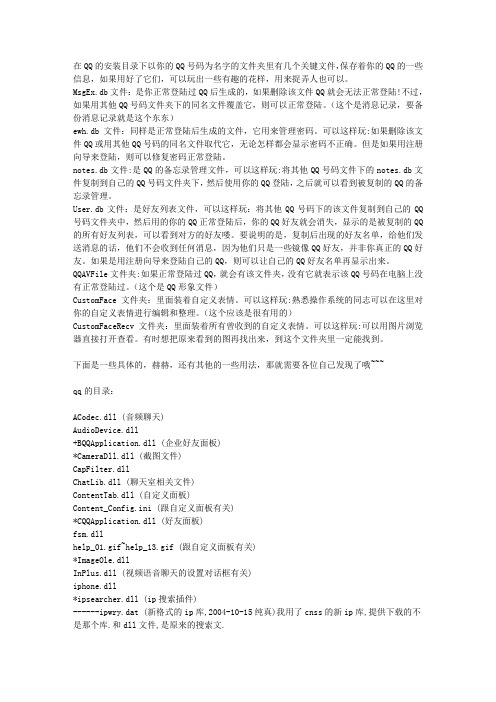
在QQ的安装目录下以你的QQ号码为名字的文件夹里有几个关键文件,保存着你的QQ的一些信息,如果用好了它们,可以玩出一些有趣的花样,用来捉弄人也可以。
MsgEx.db文件:是你正常登陆过QQ后生成的,如果删除该文件QQ就会无法正常登陆!不过,如果用其他QQ号码文件夹下的同名文件覆盖它,则可以正常登陆。
(这个是消息记录,要备份消息记录就是这个东东)ewh.db文件:同样是正常登陆后生成的文件,它用来管理密码。
可以这样玩:如果删除该文件QQ或用其他QQ号码的同名文件取代它,无论怎样都会显示密码不正确。
但是如果用注册向导来登陆,则可以修复密码正常登陆。
notes.db文件:是QQ的备忘录管理文件,可以这样玩:将其他QQ号码文件下的notes.db文件复制到自己的QQ号码文件夹下,然后使用你的QQ登陆,之后就可以看到被复制的QQ的备忘录管理。
User.db文件:是好友列表文件,可以这样玩:将其他QQ号码下的该文件复制到自己的QQ 号码文件夹中,然后用的你的QQ正常登陆后,你的QQ好友就会消失,显示的是被复制的QQ 的所有好友列表,可以看到对方的好友喽。
要说明的是,复制后出现的好友名单,给他们发送消息的话,他们不会收到任何消息,因为他们只是一些镜像QQ好友,并非你真正的QQ好友。
如果是用注册向导来登陆自己的QQ,则可以让自己的QQ好友名单再显示出来。
QQAVFile文件夹:如果正常登陆过QQ,就会有该文件夹,没有它就表示该QQ号码在电脑上没有正常登陆过。
(这个是QQ形象文件)CustomFace文件夹:里面装着自定义表情。
可以这样玩:熟悉操作系统的同志可以在这里对你的自定义表情进行编辑和整理。
(这个应该是很有用的)CustomFaceRecv文件夹:里面装着所有曾收到的自定义表情。
可以这样玩:可以用图片浏览器直接打开查看。
有时想把原来看到的图再找出来,到这个文件夹里一定能找到。
下面是一些具体的,赫赫,还有其他的一些用法,那就需要各位自己发现了哦~~~qq的目录:ACodec.dll (音频聊天)AudioDevice.dll+BQQApplication.dll (企业好友面板)*CameraDll.dll (截图文件)CapFilter.dllChatLib.dll (聊天室相关文件)ContentTab.dll (自定义面板)Content_Config.ini (跟自定义面板有关)*CQQApplication.dll (好友面板)fsm.dllhelp_01.gif~help_13.gif (跟自定义面板有关)*ImageOle.dllInPlus.dll (视频语音聊天的设置对话框有关)iphone.dll*ipsearcher.dll (ip搜索插件)------ipwry.dat (新格式的ip库,2004-10-15纯真)我用了cnss的新ip库,提供下载的不是那个库.和dll文件,是原来的搜索文.MailDll.dll (以下mail开头的信箱有关)MailRes.dll*Mfc42.dll+msvcp60.dll+MUserApplication.dll+MyIP.dat (自定义ip文件)NewSkin.dll (皮肤,使用默认皮肤的可以删除) OEMApplication.dll (内容资讯面板)parser.dllPersonalDesktop.dllQImage.dll*QQ.exe (qq主文件)*QQAllInOne.dllQQAvatar.dll (和qq秀有关)*QQBaseClassInDll.dllQQBUserApplication.dll (腾讯服务面板)QQexternal.exe (跟广告有关)QQFileTransfer.dll (文件传送)*QQHelperInDll.dll*QQHook.dll (监视键盘的文件)*QQLdr.exe (以下qqldr开头的和辅助软件有关)*qqldr.iniQQLdrCfg.exe*QQLdrDll.dllQQMail.exe (以下mail开头的和信箱有关) QQMailCore.dllQQMailHelper.dll*QQMainFrame.dll+QQMMSender.dll (短信发送面板)*QQPlugin.dll (查找好友)*QQRes.dll (资源文件)QQUdpGetFileLib.dll (升级,QQ自动下载更新文件的模块) QQupdate.exe (同上)*QQZip.dllQRingMng.dll (炫玲管理)*riched20.dll*Riched32.dllShareFiles.dll (共享文件夹)+vbscript.dll (qq皮肤有关)VCodec.dll (以下几个和视频有关)VCodec1.dllVCodec2.dllVideoDevice.dllvphone.dllVqqAllInOne.dllVqqDVCapture.dll*vqqset.dll (视频设定文件,vqqset.dll 千万别删,否则第一次使用视频语音聊而出现设置对话框时,就会令QQ因错误退出!)[IMScene] (场景)[sound] (声音文件)[smsdata] (短信)[QRingFiles] (叫什么炫铃吧)*[newface] (QQ头像)我做了更新版的,具体改变大家自己体会吧.[help] (帮助,别告诉我你不回用qq)[mailImage] (QQ邮箱)*[Face] (表情文件)+[Dat] (一些引用的图片文件,视情况保留)[chatTheme] (聊天室相关文件)[Chat] (聊天室相关文件)[bface] (服务面板头像)以下是一定不可以删的文件:CameraDll.dllCQQApplication.dllImageOle.dllIPSearcher.dllMfc42.dllmsvcp60.dll 其实也可以(各个系统兼容性决定)QQAllInOne.dllQQBaseClassInDll.dllQQHelperInDll.dllQQHook.dll 其实也可以(各个系统兼容性决定)QQMainFrame.dllQQPlugin.dllQQRes.dllQQZip.dllriched20.dll 其实也可以(各个系统兼容性决定)Riched32.dll 其实也可以(各个系统兼容性决定)vbscript.dllvqqset.dll如果不想视频聊天,只用语音聊天,删VCodec1.dll、VCodec2.dll、VCodec.dll、VideoDevice.dll、VqqDVCapture.dll、InPlus.dll(漏加了。
NVIDIA DOCA App Shield MLNX-15-060521 _v1.5.1 指南说明

Sample GuideTable of ContentsChapter 1. Introduction (1)Chapter 2. Dependencies (2)Chapter 3. Prerequisites (3)Chapter 4. Running the Sample (4)Chapter 5. Samples (5)5.1. Apsh Libs Get (5)5.2. Apsh Modules Get (5)5.3. Apsh Pslist (6)5.4. Apsh Threads Get (7)5.5. Apsh Vads Get (7)5.6. Apsh Envars Get (8)5.7. Apsh Privileges Get (9)Chapter 1.IntroductionDOCA App Shield is a library for monitoring the host and authenticating the integrity of core processes.For more information about DOCA App Shield library, refer to NVIDIA DOCA App Shield Programming Guide.Chapter 2.DependenciesThe library requires a minimum DPU firmware version of 24.32.1010.Chapter 3.PrerequisitesMake sure to follow the stages of the library prerequisites detailed in NVIDIA DOCA App Shield Programming Guide to make sure the library could be used by the samples. Afterwards, make sure to copy the generated JSON files into the DPU to the following path:‣/tmp/symbols.json‣/tmp/mem_regions.jsonFor more information regarding the runtime arguments, including how to get the VUID, please refer to section "Arg Parser DOCA Flags" of the NVIDIA DOCA App Shield Agent Application Guide.Chapter 4.Running the Sample1.Refer to the following documents:‣NVIDIA DOCA Installation Guide for Linux for details on how to install BlueField-related software.‣NVIDIA DOCA Troubleshooting Guide for any issue you may encounter with the installation, compilation, or execution of DOCA applications.2.To build a given sample:cd /opt/mellanox/doca/samples/doca_apsh/<sample_name>meson buildninja -C buildNote: The binary doca_<sample_name> will be created under ./build/.3.Sample (e.g., apsh_libs_get) usage:Usage: doca_apsh_libs_get [DOCA Flags] [Program Flags]DOCA Flags:-h, --help Print a help synopsis-v, --version Print program version information-l, --log-level Set the log level for the program<CRITICAL=20, ERROR=30, WARNING=40, INFO=50, DEBUG=60>Program Flags:-p, --pid Process ID of process to be analyzed-f, --vuid VUID of the System device-d, --dma DMA device name-s, --osty <windows|linux> System OS typeFor additional information per sample, use the -h option:./build/doca_<sample_name> -hChapter 5.Samples5.1. Apsh Libs GetThis sample illustrates how to properly initialize DOCA App Shield and use its API to get the list of loadable libraries of a specific process.The sample logic includes:1.Opening DOCA device with DMA ability.2.Creating DOCA Apsh context.3.Setting and starting the Apsh context.4.Opening DOCA remote PCI device via given vendor unique identifier (VUID).5.Creating DOCA Apsh system handler.6.Setting fields and starting Apsh system handler.7.Getting the list of system process using Apsh API and searching for a specific process withthe given PID.8.Geting the list of process-loadable libraries using doca_apsh_libs_get Apsh API call.9.Querying the libraries for 3 selected fields using doca_apsh_lib_info_get Apsh API call.10.Printing libraries' attributes to the terminal.11.Cleaning up.References:‣/opt/mellanox/doca/samples/doca_apsh/apsh_libs_get/apsh_libs_get_sample.c ‣/opt/mellanox/doca/samples/doca_apsh/apsh_libs_get/apsh_libs_get_main.c ‣/opt/mellanox/doca/samples/doca_apsh/apsh_libs_get/meson.build‣/opt/mellanox/doca/samples/doca_apsh/apsh_common.c; /opt/mellanox/doca/ samples/doca_apsh/apsh_common.h5.2. Apsh Modules GetThis sample illustrates how to properly initialize DOCA App Shield and use its API to get the list of installed modules on a monitored system.The sample logic includes:1.Opening DOCA device with DMA ability.2.Creating DOCA Apsh context.3.Setting and starting the Apsh context.4.Opening DOCA remote PCI device via given VUID.5.Creating DOCA Apsh system handler.6.Setting fields and start Apsh system handler.7.Getting the the list of system-installed modules using doca_apsh_modules_get Apsh APIcall.8.Querying the names of modules using doca_apsh_module_info_get Apsh API call.9.Printing the attributes of up to 5 moduless attributes to the terminal.10.Cleaning up.References:‣/opt/mellanox/doca/samples/doca_apsh/apsh_libs_get/apsh_libs_get_sample.c ‣/opt/mellanox/doca/samples/doca_apsh/apsh_libs_get/apsh_libs_get_main.c ‣/opt/mellanox/doca/samples/doca_apsh/apsh_libs_get/meson.build‣/opt/mellanox/doca/samples/doca_apsh/apsh_common.c; /opt/mellanox/doca/ samples/doca_apsh/apsh_common.h5.3. Apsh PslistThis sample illustrates how to properly initialize DOCA App Shield and use its API to get the list of running processes on a monitored system.The sample logic includes:1.Opening DOCA device with DMA ability.2.Creating DOCA Apsh context.3.Setting and starting the Apsh context.4.Opening DOCA remote PCI device via given VUID.5.Creating DOCA Apsh system handler.6.Setting fields and starting Apsh system handler.7.Getting the list of processes running on the system using doca_apsh_processes_getApsh API call.8.Querying the processes for 4 chosen attributes using doca_apsh_proc_info_get ApshAPI call.9.Printing the attributes of up to 5 processes to the terminal.10.Cleaning up.References:‣/opt/mellanox/doca/samples/doca_apsh/apsh_pslist/apsh_pslist_sample.c‣/opt/mellanox/doca/samples/doca_apsh/apsh_pslist/apsh_pslist_main.c‣/opt/mellanox/doca/samples/doca_apsh/apsh_pslist/meson.build‣/opt/mellanox/doca/samples/doca_apsh/apsh_common.c; /opt/mellanox/doca/ samples/doca_apsh/apsh_common.h5.4. Apsh Threads GetThis sample illustrates how to properly initialize DOCA App Shield and use its API to get the list of threads of a specific process.The sample logic includes:1.Opening DOCA device with DMA ability.2.Creating DOCA Apsh context.3.Setting and starting the Apsh context.4.Opening DOCA remote PCI device via given VUID.5.Creating DOCA Apsh system handler.6.Setting fields and starting Apsh system handler.7.Getting the list of system processes using Apsh API and searching for a specific processwith the given PID.8.Getting the list of process threads using doca_apsh_threads_get Apsh API call.9.Querying the threads for up to 3 selected fields using doca_apsh_thread_info_get ApshAPI call.10.Printing thread attributes to the terminal.11.Cleaning up.References:‣/opt/mellanox/doca/samples/doca_apsh/apsh_threads_get/apsh_threads_get_sample.c‣/opt/mellanox/doca/samples/doca_apsh/apsh_threads_get/apsh_threads_get_main.c‣/opt/mellanox/doca/samples/doca_apsh/apsh_threads_get/meson.build‣/opt/mellanox/doca/samples/doca_apsh/apsh_common.c; /opt/mellanox/doca/ samples/doca_apsh/apsh_common.h5.5. Apsh Vads GetThis sample illustrates how to properly initialize DOCA App Shield and use its API to get the list of virtual address descriptors (VADs) of a specific process.The sample logic includes:1.Opening DOCA device with DMA ability.2.Creating DOCA Apsh context.3.Setting and start the Apsh context.4.Opening DOCA remote PCI device via given VUID.5.Creating DOCA Apsh system handler.6.Setting fields and starting Apsh system handler.7.Getting the list of system processes using Apsh API and searching for a specific processwith the given PID.8.Getting the list of process VADs using doca_apsh_vads_get Apsh API call.9.Querying the VADs for 3 selected fields using doca_apsh_vad_info_get Apsh API call.10.Printing the attributes of up to 5 VADs to the terminal.11.Cleaning up.References:‣/opt/mellanox/doca/samples/doca_apsh/apsh_vads_get/apsh_vads_get_sample.c ‣/opt/mellanox/doca/samples/doca_apsh/apsh_vads_get/apsh_vads_get_main.c ‣/opt/mellanox/doca/samples/doca_apsh/apsh_vads_get/meson.build‣/opt/mellanox/doca/samples/doca_apsh/apsh_common.c; /opt/mellanox/doca/ samples/doca_apsh/apsh_common.h5.6. Apsh Envars GetThis sample illustrates how to properly initialize DOCA App Shield and use its API to get the list of environment variables of a specific process.Note: This sample works only on target systems with Windows OS.The sample logic includes:1.Opening DOCA device with DMA ability.2.Creating DOCA Apsh context.3.Setting and starting the Apsh context.4.Opening DOCA remote PCIe device via given VUID.5.Creating DOCA Apsh system handler.6.Setting fields and starting Apsh system handler.7.Getting the list of system processes using Apsh API and searching for a specific processwith the given PID.8.Getting the list of process envars using doca_apsh_envars_get Apsh API call.9.Querying the envars for 2 selected fields using doca_apsh_envar_info_get Apsh APIcall.10.Printing the envars attributes to the terminal.11.Cleaning up.References:SamplesNVIDIA DOCA App Shield MLNX-15-060521 _v1.5.1 | 9‣/opt/mellanox/doca/samples/doca_apsh/apsh_envars_get/apsh_envars_get_sample.c ‣/opt/mellanox/doca/samples/doca_apsh/apsh_envars_get/apsh_envars_get_main.c ‣/opt/mellanox/doca/samples/doca_apsh/apsh_envars_get/meson.build‣/opt/mellanox/doca/samples/doca_apsh/apsh_common.c ; /opt/mellanox/doca/samples/doca_apsh/apsh_common.h5.7. Apsh Privileges GetThis sample illustrates how to properly initialize DOCA App Shield and use its API to get thelist of privileges of a specific process.Note: This sample works only on target systems with Windows OS.The sample logic includes:1.Opening DOCA device with DMA ability. 2.Creating DOCA Apsh context. 3.Setting and starting the Apsh context. 4.Opening DOCA remote PCIe device via given VUID. 5.Creating DOCA Apsh system handler. 6.Setting fields and starting Apsh system handler. 7.Getting the list of system processes using Apsh API and searching for a specific process with the given PID.8.Getting the list of process privileges using the doca_apsh_privileges_get Apsh API call.9.Querying the privileges for 5 selected fields using the doca_apsh_privilege_info_getApsh API call.10.Printing the privileges attributes to the terminal.11.Cleaning up.References:‣/opt/mellanox/doca/samples/doca_apsh/apsh_privileges_get/apsh_privileges_get_sample.c ‣/opt/mellanox/doca/samples/doca_apsh/apsh_privileges_get/apsh_privileges_get_main.c ‣/opt/mellanox/doca/samples/doca_apsh/apsh_privileges_get/meson.build‣/opt/mellanox/doca/samples/doca_apsh/apsh_common.c ; /opt/mellanox/doca/samples/doca_apsh/apsh_common.hNoticeThis document is provided for information purposes only and shall not be regarded as a warranty of a certain functionality, condition, or quality of a product. NVIDIA Corporation nor any of its direct or indirect subsidiaries and affiliates (collectively: “NVIDIA”) make no representations or warranties, expressed or implied, as to the accuracy or completeness of the information contained in this document and assume no responsibility for any errors contained herein. NVIDIA shall have no liability for the consequences or use of such information or for any infringement of patents or other rights of third parties that may result from its use. This document is not a commitment to develop, release, or deliver any Material (defined below), code, or functionality.NVIDIA reserves the right to make corrections, modifications, enhancements, improvements, and any other changes to this document, at any time without notice. Customer should obtain the latest relevant information before placing orders and should verify that such information is current and complete.NVIDIA products are sold subject to the NVIDIA standard terms and conditions of sale supplied at the time of order acknowledgement, unless otherwise agreed in an individual sales agreement signed by authorized representatives of NVIDIA and customer (“Terms of Sale”). NVIDIA hereby expressly objects to applying any customer general terms and conditions with regards to the purchase of the NVIDIA product referenced in this document. No contractual obligations are formed either directly or indirectly by this document.NVIDIA products are not designed, authorized, or warranted to be suitable for use in medical, military, aircraft, space, or life support equipment, nor in applications where failure or malfunction of the NVIDIA product can reasonably be expected to result in personal injury, death, or property or environmental damage. NVIDIA accepts no liability for inclusion and/or use of NVIDIA products in such equipment or applications and therefore such inclusion and/or use is at customer’s own risk. NVIDIA makes no representation or warranty that products based on this document will be suitable for any specified use. Testing of all parameters of each product is not necessarily performed by NVIDIA. It is customer’s sole responsibility to evaluate and determine the applicability of any information contained in this document, ensure the product is suitable and fit for the application planned by customer, and perform the necessary testing for the application in order to avoid a default of the application or the product. Weaknesses in customer’s product designs may affect the quality and reliability of the NVIDIA product and may result in additional or different conditions and/or requirements beyond those contained in this document. NVIDIA accepts no liability related to any default, damage, costs, or problem which may be based on or attributable to: (i) the use of the NVIDIA product in any manner that is contrary to this document or (ii) customer product designs.No license, either expressed or implied, is granted under any NVIDIA patent right, copyright, or other NVIDIA intellectual property right under this document. Information published by NVIDIA regarding third-party products or services does not constitute a license from NVIDIA to use such products or services or a warranty or endorsement thereof. Use of such information may require a license from a third party under the patents or other intellectual property rights of the third party, or a license from NVIDIA under the patents or other intellectual property rights of NVIDIA.Reproduction of information in this document is permissible only if approved in advance by NVIDIA in writing, reproduced without alteration and in full compliance with all applicable export laws and regulations, and accompanied by all associated conditions, limitations, and notices.THIS DOCUMENT AND ALL NVIDIA DESIGN SPECIFICATIONS, REFERENCE BOARDS, FILES, DRAWINGS, DIAGNOSTICS, LISTS, AND OTHER DOCUMENTS (TOGETHER AND SEPARATELY, “MATERIALS”) ARE BEING PROVIDED “AS IS.” NVIDIA MAKES NO WARRANTIES, EXPRESSED, IMPLIED, STATUTORY, OR OTHERWISE WITH RESPECT TO THE MATERIALS, AND EXPRESSLY DISCLAIMS ALL IMPLIED WARRANTIES OF NONINFRINGEMENT, MERCHANTABILITY, AND FITNESS FOR A PARTICULAR PURPOSE. TO THE EXTENT NOT PROHIBITED BY LAW, IN NO EVENT WILL NVIDIA BE LIABLE FOR ANY DAMAGES, INCLUDING WITHOUT LIMITATION ANY DIRECT, INDIRECT, SPECIAL, INCIDENTAL, PUNITIVE, OR CONSEQUENTIAL DAMAGES, HOWEVER CAUSED AND REGARDLESS OF THE THEORY OF LIABILITY, ARISING OUT OF ANY USE OF THIS DOCUMENT, EVEN IF NVIDIA HAS BEEN ADVISED OF THE POSSIBILITY OF SUCH DAMAGES. Notwithstanding any damages that customer might incur for any reason whatsoever, NVIDIA’s aggregate and cumulative liability towards customer for the products described herein shall be limited in accordance with the Terms of Sale for the product.TrademarksNVIDIA, the NVIDIA logo, and Mellanox are trademarks and/or registered trademarks of Mellanox Technologies Ltd. and/or NVIDIA Corporation in the U.S. and in other countries. The registered trademark Linux® is used pursuant to a sublicense from the Linux Foundation, the exclusive licensee of Linus Torvalds, owner of the mark on a world¬wide basis. Other company and product names may be trademarks of the respective companies with which they are associated.Copyright© 2022 NVIDIA Corporation & affiliates. All rights reserved.NVIDIA Corporation | 2788 San Tomas Expressway, Santa Clara, CA 95051。
windows7中各个dll文件作用和用途
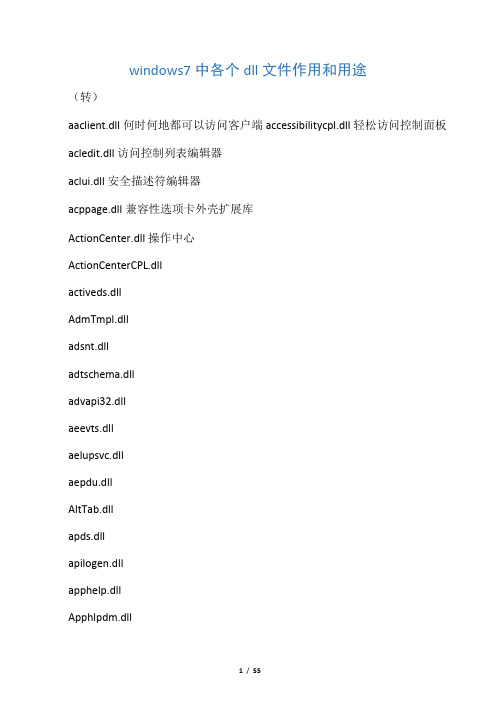
windows7中各个dll文件作用和用途(转)aaclient.dll何时何地都可以访问客户端accessibilitycpl.dll轻松访问控制面板acledit.dll访问控制列表编辑器aclui.dll安全描述符编辑器acppage.dll兼容性选项卡外壳扩展库ActionCenter.dll操作中心ActionCenterCPL.dllactiveds.dllAdmTmpl.dlladsnt.dlladtschema.dlladvapi32.dllaeevts.dllaelupsvc.dllaepdu.dllAltTab.dllapds.dllapilogen.dllapphelp.dllApphlpdm.dllappidapi.dllappidsvc.dllappinfo.dllappmgmts.dllappmgr.dllasferror.dllatmlib.dllaudiosrv.dllauditcse.dll AuditNativeSnapIn.dll AuditPolicyGPInterop.dll auditpolmsg.dllauthfwcfg.dllAuthFWGP.dllauthui.dllautoplay.dll AuxiliaryDisplayClassInstaller.dll AuxiliaryDisplayCpl.dll AuxiliaryDisplayServices.dll avicap32.dll操作中心控制面板AD路由器DLL管理模板扩展AD Windows NT提供程序DLL安全审核架构DLL高级Windows 32基本API应用程序体验事件资源应用程序体验事件服务程序兼容性数据更新程序Windows Shell Alt TabMicrosoft(R)帮助数据服务模块API跟踪日志引擎应用程序兼容性客户端库应用程序兼容性帮助模块应用程序标识API DLL应用程序标识服务应用程序信息服务软件安装服务软件安装管理单元扩展ASF错误定义属性实用程序Windows音频服务Windows审核设置CSE审核策略组策略编辑器扩展审核策略GP模块审核策略MMC管理单元消息高级安全Windows防火墙配置帮助程序高级安全Windows防火墙组策略编辑器扩展Windows身份验证UI自动播放控制面板Microsoft Windows Sideshow兼容设备任类别的安装程序Microsoft Windows Sideshow控制面板Microsoft Windows Sideshow服务AVI捕获窗口类avifil32.dllMicrosoft AVI文件支持库AxInstSv.dllActiveX安装程序服务azroleui.dll授权管理器basecsp.dll基本智能卡加密提供程batmeter.dll电池帮助程序DLLbatt.dll电池类别安装程序BdeHdCfgLib.dllBitLocker驱动准备工具BFE.dll基本筛选引擎biocpl.dllBlbEvents.dllblbres.dllbootres.dllbootstr.dllbridgeres.dllbrowser.dllbthci.dllBthMtpContextHandler.dllBthpanContextHandler.dllbthserv.dllbtpanui.dllcabview.dllcertmgr.dll CertPolEng.dll certprop.dllcewmdm.dllcfgbkend.dllcic.dl CIC任务板MMC控制clb.dllclusapi.dllcmcfg32.dllcmdial32.dllcmutil.dllcrypt32.dllcmlua.dllcmncliM.dllcmstplua.dllcofiredm.dllcolorui.dllcomctl32.dllcompstui.dllcomrepl.dllcomres.dll生物特征控制面板Bib发布者Windows(R)块级备份引擎服务资源启动资源库启动字符串资源库bridge资源计算机浏览器服务DLL蓝牙类安装程序蓝牙MTP上下文菜单处理程序Bthpan上下文处理程序蓝牙支持服务蓝牙PNA用户界面cab文件查看器外壳扩展证书管理单元证书策略引擎智能卡证书传播服务Windows CE WMDM服务提供商配置后端接口栏列表框群集API库Microsoft连接管理器配置DLLMicrosoft连接管理器Microsoft连接管理器实用工具库加密API32 Microsoft连接管理器管理API助手类公用客户端用于安装程序的连接管理器管理API帮助程序损坏文件恢复诊断模块Microsoft颜色控制面板用户体验控件库公用属性页用户界面DLLCOM+COM+资源comsnap.dllCOM+ Explorer MMC Sanpincomsvcs.dllCOM+服务comuid.dllCOM+ Explorer UIconnect.dll连接向导console.dll控制面板控制台小程序credui.dll凭据管理器用户界面cryptdlg.dllMicrosoft公用证书对话框cryptsvc.dll加密服务cryptui.dllCscMig.dllcscobj.dllcscsvc.dllcscui.dlldataclen.dlldbghelp.dllDDORes.dlldefaultlocationcpl.dlldefragsvc.dll deskadp.dll deskmon.dll devenum.dll DeviceCenter.dll DevicePairing.dll DevicePairingFolder.dll devmgr.dlldfdts.dll DfsShlEx.dll dhcpcmonitor.dll dhcpcore.dll dhcpcore6.dll dhcpcsvc.dll dhcpcsvc6.dll DHCPQEC.dll DiagCpl.dll diagperf.dll dimsjob.dll dimsroam.dll diskcopy.dlldispci.dllDisplay.dlldmdskres.dllMicrosoft信任UI提供程序Microsoft脱机文件迁移插件由CSC API的客户端使用进程内COM对象CSC服务DLL客户端缓存UIWindows磁盘空间清理程序Windows Image Helper设备类别信息和资源默认位置控制面板Microsoft磁盘碎片整理程序高级显示性能属性高级显示适配器属性设备枚举设备中心用于设备配对的外壳扩展设备配对文件夹设备管理器MMC管理单元Windows磁盘故障诊断模块分布式文件系统外壳扩展DHCP客户端监视DLLDHCP客户端服务DHCP客户端DHCP客户端服务DHCPv6客户端Microsoft DHCP NAP强制客户端疑难解答控制面板Microsoft性能诊断DIMS作业DLL密匙漫游DIMS提供程序DLLWindows磁盘复制Microsoft显示器类安装程序显示控制面板磁盘管理单元资源dmdskres2.dll磁盘管理单元资源dmutil.dll逻辑磁盘管理器实用工具库dnsapi.dllDNS客户端API DLLdnscmmc.dllDNS客户端MMC管理单元DLLdnshc.dllDNS帮助程序类dnsrslvr.dllDNS缓存程序解析服务docprop.dllOLE DocFile属性页DocumentPerformanceEvents.dll文档和打印性能事件dot3api.dll802.3自动配置APIdot3cfg.dlldot3dlg.dlldot3gpclnt.dlldot3gpui.dlldot3hc.dlldot3msm.dlldot3svc.dlldot3ui.dlldps.dlldrt.dllDShowRdpFilter.dll dskquota.dll dskquoui.dll dsquery.dll dssec.dll dsuiext.dlldtsh.dlldui70.dll dwmapi.dll dwmcore.dll dwmredir.dll件DWrite.dll dxdiagn.dllDXP.dll DXPTaskRingtone.dll eappcfg.dll eappgnui.dll eapphost.dll EAPQEC.dll eapsvc.dllefssvc.dllEhStorAPI.dll802.3 Nesh帮助程序802.3 UI帮助程序802.3组策略客户端802.3网络策略管理单元dot3帮助程序类802.3媒体特定模块有线自动配置服务802.3高级UIWDI诊断策略服务分布式路由表RDP输出程序筛选器(重定向程序)Windows Shell磁盘配额支持Windows Shell磁盘配额用户界面目录服务寻找目录服务安全UI目录服务常用用户界面检测和共享状态UIWindows DirectUI引擎Microsoft桌面窗口管理器APIWindows DWM核心库Microsoft桌面窗口管理器重定向组Microsoft DircertX版式服务Microsoft DircertX诊断工具Device Stage外壳扩展Microsoft铃声编辑器EAP对等配置Microsoft EAPHost对等服务Microsoft EAP NAP强制客户端Microsoft EAPHost服务文件加密实用工具EFS服务Windows增强的存储APIEhStorPwdMgr.dllWindows增强的存储密码管理器EhStorShell.dllWindows增强的存储外壳扩展DLLels.dll事件查看器管理单元ELSCore.dllEls核心平台DLLEncDec.dllXDSCodes和加密程序解密程序标记筛选器energy.dll电源效率诊断eqossnap.dllEQOS管理单元扩展单元DLLesent.dllMicrosoft可扩展存储引擎evr.dllFaultrep.dllfde.dllfdeploy.dllfdPHost.dllFDResPub.dllfilemgmt.dllFirewallAPI.dllFirewallControlPanel.dllfltLib.dllfms.dll FntCache.dll fontext.dllfphc.dllfthsvc.dll fundisc.dll fvecpl.dll fveRecover.dll fveui.dllfvewiz.dllfwcfg.dll FWPUCLNT.dll FXSCOMPOSERES.dll FXSEVENT.dll FXSRESM.dll FXSST.dll FXSUTILITY.dll gameux.dll gcdef.dllglu32.dllgpprefcl.dllgpprnext.dll增强的视频曾现器DLL用户故障报告DLL文件夹重定向管理单元文件夹重定向组策略扩展功能发现提供程序主机服务功能发现资源发布服务服务和共享文件夹Windows防火墙APIWindows防火墙控制面板筛选器库字体管理服务字体缓存服务字体文件夹筛选平台帮助程序类Microsoft Windows容错堆诊断模块功能发现DLLBitLocker驱动器加密控制面板Windows BitLocker驱动器加密用户界面BitLocker驱动器加密UIBitLocker驱动器加密向导Windows防火墙配置帮助程序FWP IPsec用户模式API传真写Microsoft传真事件日志支持DLL传真服务传真资源DLL传真实用工具游戏资源管理器游戏控制器默认表OpenGL实用工具库DLL组策略首选客户端组策略打印机扩展gpscript.dll脚本客户端扩展gpsvc.dll组策略客户端Groupinghc.dll分组帮助程序类hcproviders.dll操作中心提供程序hgcpl.dll家庭组控制面板hhsetup.dllWindows HTML Help hid.dllhid用户库hidserv.dllhnetcfg.dllhnetmon.dllhotplug.dllhtui.dllhtui.dlliasacct.dlliasdatastore.dll iasrad.dll iassdo.dll iassvcs.dll icardie.dll icmui.dll icsigd.dll IdListen.dll ieakeng.dll ieaksie.dll iepeers.dll iernonce.dll iesetup.dll ieui.dll ifmon.dll igdDiag.dll imapi.dll imapi2.dll imapi2fs.dll inetpp.dllinput.dllinseng.dllhid服务家庭网络配置管理器家庭网络监视程序DLL安全删除硬件小程序通用半色调颜色对话框网络策略服务器NPS记账提供程序NPS Active Directory数据存储NPS数据存储服务器NPS RADIUS组件NPS SDO组件NPS服务组件Microsoft信息卡IE帮助程序Microsoft颜色匹配系统用户界面DLLInternet 网络设备属性标识侦听器Internet Explorer管理工具包引擎库用于组策略的Internet Explorer管理单元扩展Internet Explorer对待客户对象带用户界面的扩展Run Once处理IDO版本映射Internet Explorer UI引擎IF监视程序DLLIGD帮助程序类映像控制API映像控制APIv2映像控制文件系统映像APIv2Internet打印提供程序Internet打印客户端输入设置DLL安装引擎IPBusEnum.dllPnP-X IP总线枚举器DLLIPHLPAPI.dllIP Helper APIiphlpsvc.dll通过IPv4网络提供IPv6连接的服务ipnathlp.dllMicrosoft NAT帮助程序组件iprtrmgr.dllIP路由器管理器ipsecsnp.dllIP安全策略管理器ipsmsnap.dllIP安全监视程序管理单元irclass.dll红外类共同安装程序irmon.dlliscsicpl.dlliscsidsc.dlliscsiexe.dlliscsilog.dlliyuv_32.dlljnwmon.dlljscript.dllkerberos.dllkernel32.dll KernelBase.dll kernelceip.dllkeyiso.dllkeymgr.dllKMSVC.dllL2SecHC.dlllicmgr10.dllListSvc.dlllltdres.dlllmhsvc.dllloadperf.dlllocalsec.dlllocalspl.dlllocalui.dllloghours.dlllpk.dl Windows语言包DLL lsasrv.dll Magnification.dllmapi32.dllmapistub.dll1.0红外监视程序iSCSI发起程序控制面板小程序iSCSI发现APIiSCSI发现服务iSCSI事件日志DLLVideo YUV编码解码器Windows日记本端口监视器DLLWindows脚本DLLkerberos安全包Windows NT基本API客户端DLLWindows NT基本API客户端DLL内核CEIP 任务CNG密匙隔离服务存储的用户名和密码密匙管理服务2层诊断帮助查程序Microsoft(R)许可证管理器DLLWindows家庭网络DLL链路层拓扑发现资源DLLTCP\IP NetBios传输服务DLL加载与卸载性能计数器本地用户和组MMC管理单元本地后台处理程序本地监视器UI DLL计划对话框LSA服务器DLLWindows屏幕放大镜API适用于Windows NT的扩展MAPI 1.0适用于WindowsNT的扩展MAPImciavi32.dllVideo For Windows MCI驱动程序mcicda.dllcedaudio设备MCI驱动程序mciqtz32.dllDirectShow MCI驱动程序mciseq.dllMIDI顺序器的MCI驱动程序mciwave.dll波形音频的MCI驱动程序mctres.dllMCT资源DLLmdminst.dll调制解调器类安装程序memdiag.dll内存测试程序增强mf.dll媒体基础DLLmfc42.dllmfc42u.dllmferror.dllmiguiresource.dllmimefilt.dllmlang.dllmmcbase.dllmmci.dllmmcndmgr.dllmmcss.dllmmres.dllmodemui.dllmontr_ci.dllmpr.dllmprddm.dllmprdim.dllmprmsg.dll MPSSVC.dllmsacm32.dll msaudite.dll mscandui.dllmscms.dllmscorier.dllmsctf.dllmsctfp.dllmsctfui.dllmsdrm.dllmsdtcVSp1res.dll布式事务处理协调器资源mshtml.dllmshtmler.dllDLLmsi.dllMsiCofire.dllmsident.dllMFCDLL共享库MFCDLL共享库媒体基础错误DLLMIG Win32资源MIME筛选器多语言支持DLLMMC基本DLL媒体类安装程序MMC节点管理器多媒体类计划程序服务常规音频资源Windows调制解调器属性Microsoft监视器类安装程序多提供程序路由器DLL请求拨号管理器监护人动态接口管理器多协议路由器消息DLLMicrosoft保护服务Microsoft ACM音频筛选器安全审核事件DLLMSCANDUI服务器DLL颜色匹配系统DLLMicrosoft .NET运行时IE资源MSCTF服务器DLLMSCTF服务DLLMSCTF服务器DLLWindows权限管理客户端针对vistaSP1的Microsoft分Microsoft (R) HTML查看器Microsoft(R)HTML编辑组件资源Windows安装程序文件DLL损坏的MSI文件恢复诊断模块Microsoft标识管理器msieftp.dllIE文件夹外壳扩展msihnd.dllWindows安装程序DLLmsimsg.dllWindows安装程序国际化消息DLLmsimtf.dll活动IMM服务器DLL msobjs.dll系统对象审核名称msports.dll端口类安全程序msprivs.dllMicrosoft特权装换msrahc.dll远程协助诊断提供程序msrating.dllmssha.dllmsshavmsg.dllmssign32.dllmssph.dllmssphtb.dllmssvp.dllmstask.dllmstscax.dllmsutb.dll msvidc32.dll MSVidCtl.dll mswmdm.dll mswsock.dll 提供程序mycomput.dll mydocs.dll napdsnap.dll napipsec.dll NcdProp.dll ncrypt.dll ncryptui.dll ncsi.dll ndfapi.dll ndishc.dll netapi32.dll netcenter.dll netcfgx.dll netcorehc.dll netdiagfx.dllnetevent.dllneth.dllnetid.dllnetiohlp.dllInternet分级和本地用户管理DLLWindows健康代理Windows健康代理验证程序消息Microsoft信任签名DLLWindows搜索协议处理程序OutLook MSSearch连接器MSSearch VIsta平台任务计划程序接口DLL远程桌面ActiveX客户端MSUTB服务器DLLMicrosoft Video 1压缩器流视频的ActiveX控件Windows媒体设备管理器内核MicrosoftWindowsSockets2.0服务计算机管理我的文档文件夹UINAP GPEdit扩展NAP IPs强制客户端高级网络设备属性Windows加密库Windows加密密匙保护UI库网络连接状态指示器网络诊断框架客户端APINDIS帮助程序类Net Win32 API DLL网络中心控制面板网络配置对象网络核心诊断帮助程序类网络诊断框架Net处理程序网络帮助消息DLL系统控制面板小程序:网络ID页Netio帮助程序DLLnetlogon.dll网络登录服务DLLnetman.dll网络连接管理器netmsg.dll网络消息DLLnetplwiz.dll映射网络驱动器\网络邻居向导netprof.dll网络配置文件管理netprofm.dll网络列表管理器NetProjW.dll连接到网络投影仪netshell.dll网络连接外壳nettrace.dll网络跟踪帮助程序networkexplorer.dllnetworkmap.dllnewdev.dllnlahc.dllnlasvc.dllnlhtml.dllnlmgp.dllnshhttp.dllnshipsec.dll nshwfp.dll nsisvc.dll ntdll.dll ntlanman.dll ntlanui2.dll ntmarta.dll ntprint.dll ntshrui.dll ntshrui.dll objsel.dll occache.dll odbc32.dll odbccp32.dll odbcint.dll offfilt.dll ole32.dll oledlg.dll oleres.dll onex.dll onexui.dllOobeFldr.dllP2P.dllp2pcollab.dl对等协作网络浏览器网络映射添加硬件设备库NLA帮助程序类网络位置感知HTML筛选器网络列表管理器管理单元HTTP Nesh DLL网络外壳IP安全帮助程序DLLWindows筛选平台Netsh帮助程序Windows 存储界面RPC服务器NT层DLLMicrosoft(R)LAN管理器网络对象外壳UINT MARTA提供程序后台处理程序设置DLL用于共享的外壳扩展NT64位上的16位枚举对象选取器对话框对象控件查看器ODBC驱动管理器ODBC安装程序ODBC资源DLLOFFICE筛选器用于Windows的Microsoft OLEOLE用户界面支持OLE资源DLLIEEE 802.1x请求方库IEEE 802.1x请求UI库入门对等分组p2pnetsh.dll对等Netsh帮助程序p2psvc.dll对等服务pautoenr.dll自动注册DLLpcaevts.dll程序兼容性助手事件资源pcasvc.dll程序兼容性助手服务pcaui.dll程序兼容性助手用户界面模块pdh.dllWindows性能助手DLL pdhui.dllPDH用户界面PeerDist.dllBranchCache客户端PeerDistSh.dllPeerDistSvc.dllPerfCenterCPL.dl性能中心perfctrs.dllperfdisk.dllperfos.dllperfproc.dllphotowiz.dllpid.dllpla.dllPlaySndSrv.dllpnidui.dllpnpui.dll PNPXAssocPrx.dll pnrpauto.dllPnrphc.dllpnrpnsp.dllpnrpsvc.dllpolstore.dll PortableDeviceApi.dll PortableDeviceStatus.dll PortableDeviceSyncProvider.dll pots.dllpowercpl.dllpowrprof.dllprintui.dllprocinst.dllpropsys.dllprovsvc.dllpsbase.dllPSHED.dllpuiobj.dllBranchCache Netshell帮助程序BranchCache服务性能计数器Windows磁盘性能对象DLLWindows网络服务性能对象DLLWindows系统性能对象DLLWindows系统进程性能对象DLL照片打印向导Microsoft PID性能日志警报Play Sand服务网络系统图标即插即用用户界面DLLPNPX关联DLLPNRP自动服务PNRP帮助程序类PNRP命名空间PNRP服务策略存储DLLWindows便携设备API组件Microsoft Windows便携设备状态提供程序Microsoft Windows便携设备提供程序电源技术支持工程师电源选项控制面板电源配置文件帮助程序Prflb事件消息打印机设备用户接口处理器类安装程序Microsoft属性系统Microsoft HomeGroup受保护的存储默认提供程序特定于平台的硬件错误驱动程序PrintUI对象QAGENT.dll隔离代理QAGENTRT.dll隔离代理服务运行时qcap.dllDriectShow运行时QCLIPROV.dll隔离客户端WMI提供程序qdvd.dllDriectShow DVD播放运行时qedit.dllDriectShow编辑qmgr.dll后台智能传输服务QSHVHOST.dll隔离SHV主机QSVRMGMT.dllRacEngn.dllracpldlg.dllradardt.dllradarrs.dll序rasauto.dllrascfg.dllraschap.dllrasctrs.dllrasdiag.dllrasdlg.dllrasgcw.dllrasman.dllrasmans.dllrasmbmgr.dll支持(当其基础接口不可用时)RASMM.dllrasmontr.dllrasplap.dllrastls.dllrdpendp.dllReAgent.dllrecovery.dllregidle.dllregsvc.dllRpcEpMap.dllrpchttp.dllRPCNDFP.dllRpcNs4.dllrpcnsh.dll隔离服务器管理隔离实用程序可靠性能分析指标计算引擎远程协助联系人列表Microsoft Windows资源消耗检测器MicrosoftWindows资源耗尽解决程远程访问自动拨号管理器RAS配置对象远程访问PPP CHAPWindows NT远程访问性能计数器RAS诊断帮助程序类远程访问公用对话框APIRAS向导页远程访问连接管理器远程访问连接管理器为启用移动性的VPN连接提供切换RAS媒体管理器RAS监视程序RAS PLAP凭据提供程序远程访问PPP EAP-TLSRDP核心组件DLLRDP音频终结点Microsoft Windows恢复代理DLL恢复控制面板注册表闲置备份任务远程注册表服务RPC终结点映射器RPC HTTPRPC NDF帮助程序类远程过程调用名称服务客户端RPC网络外壳帮助程序rpcrt4.dll远程过程调用运行时rshx32.dll安全外壳扩展RstrtMgr.dll重新启动管理器rtffilt.dllRTF筛选器rtm.dll路由表管理器SampleRes.dllMicrosoft示例samsrv.dllSAM服务器scansetting.dllMicrosoft(TM)Windows(R)配置文件和扫描实现SCardDlg.dll智能卡公用对话框SCardDlg.dllsccls.dllscecli.dllscesrv.dllscext.dllschedsvc.dllscrptadm.dllsdautoplay.dll播sdcpl.dllsdengin2.dllsdiageng.dllsdiagprv.dllsdiagschd.dllsdohlp.dllsdrsvc.dllsdshext.dll展SearchFolder.dllseclogon.dllsendmail.dllSens.dllSensorsCpl.dllsensrsvc.dllserialui.dllsetupapi.dllsetupcln.dllsetupetw.dllsharemediacpl.dllshdocvw.dllshell32.dllshellstyle.dllshfolder.dllshimgvw.dllshlwapi.dll智能卡资源管理服务器智能卡的类安装程序Windows安全配置编辑器客户端引擎Windows安全配置编辑器引擎mon-minwin的服务控制管理器扩展DLL任务计划程序服务脚本adm扩展Microsoft(TM)Windows备份自动windows备份和还原控制面板Microsoft (TM)Windows备份引擎脚本诊断执行引擎Windows脚本诊断提供程序API脚本诊断计划任务NPS SDO帮助程序组件Microsoft(TM)Windows备份服务Microsoft(TM)Windows备份外壳扩搜索文件夹用户界面辅助登录服务发送电子邮件系统事件通知服务打开位置和其他传感器Microsoft Windows氛围光服务串行端口属性页Windows安装程序API安装程序文件清理设置ETW事件资源共享媒体控制面板Shell Doc对象和控件库Windows外壳公用DLLWindows外壳样式资源DLLwindows外壳文件夹服务照片库查看器外壳简易实用工具库shsetup.dllWindows外壳安装帮助程序DLLshsvcs.dllWindows外壳服务DLL shwebsvc.dllWindows外壳Web服务器slc.dll软件授权客户端dllSmartcardCredentialProvider.dllWindows智能卡凭据提供程序SMBHelperClass.dll网络诊断框架的SMB(文件共享)辅助类SndVolSSO.dllSCA 音量SNTSearch.dll便笺搜索softkbd.dll软键盘服务器提示sperror.dllspp.dllsppc.dllsppcc.dllsppcomapi.dllsppcommdlg.dllsppnp.dllsppuinotify.dllspwizeng.dllspwizimg.dllspwizres.dllspwizui.dllsrchadmin.dllsrcore.dll库SrpUxNativeSnapIn.dll辑器扩展srrstr.dllsrvcli.dllsrvsvc.dllsscore.dllssdpsrv.dllsstpsvc.dll连接到远程计算机的设备(使用VPN)sti.dllsti_ci.dllstobject.dllStorageContextHandler.dll单句柄Storprop.dllsud.dllswprv.dllSP错误Microsoft(R)Windows共享保护点库软件授权客户端DLL 软件授权商务客户端软件授权库软件授权用户界面API系统准备程序的PnP模块SPP通知服务安装程序向导框架安装程序向导框架资源安装程序向导框架资源SPC向导界面索引选项Microsoft(R)Windows系统还原核心应用程序控制策略组策略编Microsoft (R)Windows系统保护配置库桌面服务器服务DLL服务器服务DLL服务器服务核心SSDP服务DLL提供使用安全套接字隧道协议(SSTP)禁止图像设备客户端禁止图像类安装程序Systray外壳服务对象设备中心存储上下文菜存储设备属性页SUD控制面板Microsoft(R)卷影复制服务软件提供程序sxproxy.dll系统保护代理库sxssrv.dllWindows SxS服务DLLsxsstore.dllMicrosoft同步中心SyncInfrastructure.dllMicrosoftWindows同步基础结构Windows SxS设备DLL syncui.dllWindows公文包sysclass.dll系统类安装程序库SysFxUI.dll音频系统FX控制面板扩展sysmain.dllsysprepMCE.dllsyssetup.dllsystemcpl.dllTabbtn.dllTabSvc.dlltapisrv.dll器tapiui.dll界面APItaskbarcpl.dlltaskcomp.dlltbssvc.dlltbssvc.dlltcpipcfg.dlltcpmon.dlltcpmonui.dlltdh.dllthemecpl.dllthemeservice.dllthemeui.dllthumbcache.dlltpmcompc.dlltrkwks.dlltsgqec.dlltsmf.dllTSWorkspace.dlltwext.dlltzres.dllubpm.dllucmhc.dlluDWM.dllSupertfetch服务主机Windows媒体中心SysPrep DLLWindows NT系统安装程序我的系统控制面板Microsoft Windows Table PC按钮组件Microsoft Windows Table PC输入服务Microsoft(R)Windows(TM)电话服务Microsoft(R)Windows(TM)电话用户工具栏控制面板任务计划程序向下兼容插件TBSTBS服务网络配置对象标准TCP\IP端口监视器标准TCP\IP端口监视器用户界面事件跟踪帮助库个性化控制面板Windows外壳主题服务Windows主题APIMicrosoft缩略图缓存计算机选择对话框分布式链接跟踪客户RD网关QECRDP MF插件RemoteAPP和桌面连接组件以前版本的属性页时区资源统一后台进程管理器UCM帮助程序类Microsoft桌面窗口管理器UIAutomationCore.dllMicrosoft UI自动化核心uicom.dll增加或去除调制解调器DLLUIHub.dllMicrosoft Windows Table PC笔势和笔反馈组件UIRibbon.dllWindows Ribbon框架UIRibbonRes.dllWindows Ribbon框架资源ulib.dll文件工具支持DLLumpnpmgr.dll用户模式即插即用服务unimdmat.dllUniModem服务提供程序AT微型启驱动程序upnphost.dllurlmon.dllusbceip.dllusbmon.dllusbperf.dllusbui.dlluser32.dll usercpl.dll utildll.dll uxlib.dll uxlibres.dll VAN.dll Vault.dll vaultsvc.dll vbscript.dll vdsbas.dll vdsbas.dll vdsutil.dll vdsvd.dll vfwwdm32.dll 驱动程序virtdisk.dll vmbusres.dll vmicres.dll vmstorfltres.dll vsstrace.dllw32time.dllWABSyncProvider.dll同步提供程序wbiosrvc.dllwcncsvc.dllWcnNetsh.dllUpnp设备主机Win32的OLE32扩展USBCELP任务标准动态打印端口监视器USB性能对象USB用户界面多用户Windows用户API客户端用户控制面板WinStation实用程序支持安装程序向导框架安装程序向导框架资源查看可用网络Windows保管库控制面板凭据管理服务Microsoft(R)VB脚本虚拟磁盘服务基本提供程序VDS动态卷提供程序版本2.1.0.1虚拟磁盘服务实用工具库VDS动态卷提供程序版本1.0WDM视频捕获设备的vfwmm虚拟磁盘API DLL虚拟机总线资源虚拟机集成组件服务资源虚拟机存储筛选器资源Microsoft(R)卷影复制服务跟踪库Windos时间服务MicrosoftWindowsContactsWindows生物识别服务Windows立即连接配置注册服务WCN Nesh帮助程序wcnwiz.dllWindows立即连接向导wdc.dll性能监视器wdi.dll诊断基础结构WebClnt.dllWeb DAV服务webio.dllWeb传输协议APIwebservices.dllWeb服务运行时wecsvc.dll事件收集器服务wer.dllWindows错误报告werconcpl.dllWindows错误报告控制面板wercplsupport.dllwersvc.dllwerui.dllwevtapi.dllwevtsvc.dllWfHC.dllWFSR.dll whealogr.dll whhelper.dll wiaaut.dll wiadefui.dll wiadss.dll wiaservc.dll wiashext.dll wimgapi.dll win32spl.dll winbrand.dll winethc.dll winhttp.dll wininet.dll WinSATAPI.dll WinSCard.dll winsockhc.dll winsrv.dll wkssvc.dll wlanapi.dll wlancfg.dll。
漏洞下载地址(Excel)

01069/Windows6.1-KB974431-x86.msuE875C/Windows6.1-KB974571-x86.msuFB548/Windows6.1-KB975467-x86.msu83DA3/Windows6.1-KB972270-x86.msu329BD/Windows6.1-KB977074-x86.msu DCF94/Windows6.1-KB975560-x86.msuE6D29/Windows6.1-KB977165-x86.msuAF2A5/Windows6.1-KB977377-x86.msuD12A6/Windows6.1-KB979099-x86.msuB70EE/Windows6.1-KB976422-x86.msu3D3FE/Windows6.1-KB977716-x86.msuD7D0F/Windows6.1-KB978044-x86.msu662CB/Windows6.1-KB978118-x86.msu23F3D/Windows6.1-KB978632-x86.msu4DD18/Windows6.1-KB979309-x86.msuindows6.1-KB975496-v2-x86.msuindows6.1-KB980408-x86.msu97BD9/Windows6.1-KB978542-x86.msuC6A38/Windows6.1-KB979482-x86.msu0AFDA/Windows6.1-KB980846-x86.msu16DAB/Windows6.1-KB2030901-x86.msu1D8F9/Windows6.1-KB982300-x86.msu0D3F7/Windows6.1-KB982316-x86.msu 91271/Windows6.1-KB982665-x86.msuDA90B/Windows6.1-KB982799-x86.msu2DDCB/Windows6.1-KB982110-x86.msuF261D/Windows6.1-KB2259539-x86.msu DFEA3/Windows6.1-KB2264107-v2-x86.msu AF27C/Windows6.1-KB2347290-x86.msu EACA4/Windows6.1-KB2386792-x86.msu 1316F/Windows6.1-KB979538-x86.msu1C27A/Windows6.1-KB2300535-x86.msu5ED38/Windows6.1-KB979687-x86.msuE5163/Windows6.1-KB979688-x86.msu 8814F/Windows6.1-KB982132-x86.msu 7275A/Windows6.1-KB2281679-x86.msu2A499/Windows6.1-KB2296011-x86.msu 1428D/Windows6.1-KB2345886-x86.msu BC558/Windows6.1-KB2378111-x86.msu 431E6/Windows6.1-KB2387149-x86.msuE5727/Windows6.1-KB2249857-x86.msu2E041/Windows6.1-KB2284742-x86.msu9F848/Windows6.1-KB2305420-x86.msu BDD1B/Windows6.1-KB2423089-x86.msu7AC7B/Windows6.1-KB2442962-x86.msu 8405E/Windows6.1-KB2419640-x86.msuB2A13/Windows6.1-KB2454826-v2-x86.msu 11BD8/Windows6.1-KB2467023-x86.msu68F96/Windows6.1-KB2502285-x86.msuD8B22/Windows6.1-KB2393802-x86.msu 16564/Windows6.1-KB2387530-x86.msuE2E44/Windows6.1-KB2484033-x86.msu61357/windows6.1-KB976932-X86.exe05440/Windows6.1-KB2479943-x86.msu4A332/Windows6.1-KB2483614-x86.msuF4EA8/Windows6.1-KB2505438-x86.msuA2D06/Windows6.1-KB2522422-x86.msuE9B2B/Windows6.1-KB2496898-v3-x86.msu445B6/Windows6.1-KB2491683-x86.msuD48D9/Windows6.1-KB2506212-x86.msu84F43/Windows6.1-KB2509553-x86.msuDDB7A/Windows6.1-KB2510531-x86.msu9F81F/Windows6.1-KB2511250-x86.msuAF3B1/Windows6.1-KB2511455-x86.msuindows6.1-KB982018-v3-x86.msuindows6.1-KB2487335-x86.msuBFB41/Windows6.1-KB2506628-x86.msu0A1C1/Windows6.1-KB2506928-v2-x86.msu02253/Windows6.1-KB2515325-x86.msu58F9A/Windows6.1-KB2529073-x86.msu33A6A/Windows6.1-KB2533552-x86.msuB7ECE/Windows6.1-KB2534366-x86.msuE2A4E/Windows6.1-KB2541014-x86.msuF8934/NDP40-KB2468871-v2-x86.exe57210/Windows6.1-KB2503665-x86.msu8AB7E/Windows6.1-KB2535512-x86.msu10CAE/Windows6.1-KB2536275-x86.msu0583C/Windows6.1-KB2548388-x86.msuB74D2/Windows6.1-KB2547666-x86.msu266F5/Windows6.1-KB2552343-x86.msu79CB9/Windows6.1-KB2532531-x86.msuF206D/Windows6.1-KB2533623-x86.msuBA18C/NDP40-KB2533523-x86.exeEC5CC/Windows6.1-KB2560656-x86.msu84A11/Windows6.1-KB2563227-x86.msu85DEA/NDP40-KB2487367-x86.exe70CCC/Windows6.1-KB2536276-v2-x86.msu81ADD/Windows6.1-KB2546868-x86.msu81ADD/Windows6.1-KB2546868-x86.msuC6AD6/Windows6.1-KB2570947-x86.msu6B685/office2010-kb2553065-fullfile-x86-glb.exe A0594/Windows6.1-KB2564958-x86.msu423EF/Windows6.1-KB2579686-x86.msuDDDCD/Windows6.1-KB2578214-x86.msu1BCCC/Windows6.1-KB2598845-x86.msu106CB/Windows6.1-KB2607576-x86.msu059AF/Windows6.1-KB2618301-x86.msu7206B/Windows6.1-KB2619572-x86.msu05038/Windows6.1-KB2496290-v2-x86.msuB8F01/msoloc2010-kb2553310-fullfile-x86-glb.exeAB989/outlook2010-kb2553323-fullfile-x86-glb.exe 4452E/csi2010-kb2553455-fullfile-x86-glb.exe308F2/Windows6.1-KB2592525-x86.msuDF7DB/Windows6.1-KB2620704-x86.msu75690/Windows6.1-KB2544893-x86.msu68218/Windows6.1-KB2619339-x86.msu141B2/Windows6.1-KB2620712-x86.msu9DD04/powerpoint2010-kb2553185-fullfile-x86-glb.exe 0C83C/vviewer2010-kb2553353-fullfile-x86-glb.exe be72010-kb2553385-fullfile-x86-glb.exexcel2010-kb2553439-fullfile-x86-glb.exe4E7F9/nlgmslid2010-kb2596964-fullfile-x86-glb.exe FF59A/NDP40-KB2656351-x86.exe370D6/Windows6.1-KB2656355-x86.msu06E98/Windows6.1-KB2584146-x86.msu8481A/Windows6.1-KB2585542-x86.msu80106/Windows6.1-KB2631813-x86.msuF6470/Windows6.1-KB2632503-x86.msu266D9/Windows6.1-KB2644615-x86.msuF1D50/Windows6.1-KB2624668-x86.msu0A68B/csi2010-kb2597091-fullfile-x86-glb.exe CBBFC/NDP40-KB2600217-x86.exe1F9FB/Windows6.1-KB2639308-x86.msu29D6C/Windows6.1-KB2654428-x86.msu6E855/Windows6.1-KB2660075-x86.msuFC487/Windows6.1-KB2640148-v2-x86.msu72377/Windows6.1-KB2621440-x86.msu4C583/Windows6.1-KB2647753-v2-x86.msu98ABC/Office2010-kb2598245-fullfile-x86-glb.exe05FA9/Windows6.1-KB2653956-x86.msu362ED/Windows6.1-KB2679255-v2-x86.msuF03E7/outlookloc2010-kb2553248-fullfile-x86-glb.exe 4801E/oscmoss2010-kb2553267-fullfile-x86-glb.exe24C10/oscloc2010-kb2553406-fullfile-x86-glb.exeCD450/Windows6.1-KB2658846-x86.msuDF80D/Windows6.1-KB2659262-x86.msuFFA24/Windows6.1-KB2660649-x86.msu2B160/Windows6.1-KB2676562-x86.msuF2635/Windows6.1-KB2690533-x86.msu72820/Windows6.1-KB2604114-x86.msu5FE13/NDP40-KB2604121-x86.exe9C625/graph2010-kb2553371-fullfile-x86-glb.exeEE91D/onenote2010-kb2589345-fullfile-x86-glb.exeE8432/Windows6.1-KB2656410-x86.msu236F0/Windows6.1-KB2698707-x86.msuF2367/Windows6.1-KB2685939-x86.msu7E541/Windows6.1-KB2699779-v2-x86.msu4E674/Windows6.1-KB2709630-x86.msu5F3F6/Windows6.1-KB2667402-v2-x86.msuF3EE7/Windows6.1-KB2655992-x86.msuF58E1/Windows6.1-KB2691442-x86.msuF8EFA/infopath2010-kb2553431-fullfile-x86-glb.exe FA87F/imeloc2010-kb2598241-fullfile-x86-glb.exe be72010-kb2598243-fullfile-x86-glb.exeindows6.1-KB2712808-x86.msu0244E/csi2010-kb2598289-fullfile-x86-glb.exeF6849/Windows6.1-KB2707082-x86.msu17796/Windows6.1-KB2741355-x86.msu24D99/Windows6.1-KB2731771-x86.msu1224F/Windows6.1-KB2739159-x86.msu4B3C0/Windows6.1-KB2739286-x86.msu4297B/Windows6.1-KB2743555-x86.msu636C9/Windows6.1-KB2749655-x86.msuC0391/Windows6.1-KB2661254-x86.msuA5688/Windows6.1-KB2705219-v2-x86.msuEA90A/Windows6.1-KB2729094-v2-x86.msuBDD4E/Windows6.1-KB2732487-v2-x86.msuB7E8D/Windows6.1-KB2732500-v2-x86.msuEAA29/Windows6.1-KB2727528-x86.msuE31D8/NDP40-KB2729449-x86.exe8A5B7/Windows6.1-KB2729451-x86.msu58D90/NDP40-KB2737019-x86.exeD68FD/Windows6.1-KB2752161-x86.msu65987/Windows6.1-KB2761217-x86.msu17C85/groove2010-kb2589371-fullfile-x86-glb.exe 69595/csi2010-kb2687509-fullfile-x86-glb.exe0F909/outlookloc2010-kb2687623-fullfile-x86-glb.exe 37261/Windows6.1-KB2779562-x86.msu6C13E/Windows6.1-KB2748349-x86.msu8AAD9/Windows6.1-KB2758857-x86.msu89C06/Windows6.1-KB2770660-x86.msuB75C7/Windows6.1-KB2779272-x86.msu2A5D9/msconv972010-kb2687510-fullfile-x86-glb.exeD82E4/Windows6.1-KB2753842-v2-x86.msu094B3/Windows6.1-KB2726535-x86.msu622FE/Windows6.1-KB2736418-x86.msu4A7BF/NDP40-KB2736428-x86.exe925E7/NDP40-KB2742595-x86.exe9FD30/Windows6.1-KB2742598-x86.msu0F077/Windows6.1-KB2756920-x86.msu10CFD/Windows6.1-KB2757638-x86.msuA0920/Windows6.1-KB2769369-x86.msu5AE79/Windows6.1-KB2773072-x86.msu93271/Windows6.1-KB2785220-x86.msu25AD7/Windows6.1-KB2786400-x86.msu22057/NDP40-KB2789642-x86.exe8906D/Windows6.1-KB2789644-x86.msu56FCF/Windows6.1-KB2790113-x86.msu8AFFA/Windows6.1-KB2790655-x86.msu1D250/osetup2010-kb2553378-fullfile-x86-glb.exe EACA3/outlook2010-kb2597090-fullfile-x86-glb.exeB05EA/powerpoint2010-kb2598240-fullfile-x86-glb.exe 127B4/mscomctlocx2010-kb2687503-fullfile-x86-glb.exe32495/filterpack2010-kb2553501-fullfile-x86-glb.exeE29BF/vviewer2010-kb2687505-fullfile-x86-glb.exe8BF6D/onenote2010-kb2760600-fullfile-x86-glb.exe1EB53/usp102010-kb2767886-fullfile-x86-glb.exe3E23E/Windows6.1-KB2817183-x86.msu3ACB2/Windows6.1-KB2799926-x86.msuB35FD/Windows6.1-KB2808735-x86.msu80F62/Windows6.1-KB2813170-x86.msu88189/ipeditor2010-kb2760406-fullfile-x86-glb.exe BEBC9/Windows6.1-KB2840149-x86.msu8E33C/Windows6.1-KB2813347-x86.msu06AC3/Windows6.1-KB2847927-x86.msuC6299/officesp2010-kb2687455-fullfile-x86-zh-cn.exe4D8B1/targetdir2010-kb2825640-fullfile-x86-glb.exe owerpointloc2010-kb2553145-fullfile-x86-glb.exeart2010-kb2553157-fullfile-x86-glb.execcess2010-kb2553446-fullfile-x86-glb.exeD39D7/gfx2010-kb2589298-fullfile-x86-glb.exe8A5E9/oartconv2010-kb2589370-fullfile-x86-glb.exe1A918/msocf2010-kb2589375-fullfile-x86-glb.exeA7FBC/ace2010-kb2687423-fullfile-x86-glb.exe3734D/csi2010-kb2760598-fullfile-x86-glb.exeA8098/mso2010-kb2760758-fullfile-x86-glb.exeF41DC/osetup2010-kb2794737-fullfile-x86-glb.exe577E0/vviewer2010-kb2810066-fullfile-x86-glb.exe9F020/filterpack2010-kb2810071-fullfile-x86-glb.exe 62778/onenote2010-kb2810072-fullfile-x86-glb.exe51BF4/mso2010-kb2826026-fullfile-x86-glb.exe36358/kb24286772010-kb2827322-fullfile-x86-glb.exe ord2010-kb2827323-fullfile-x86-glb.exeart2010-kb2826023-fullfile-x86-glb.exeartconv2010-kb2826035-fullfile-x86-glb.exeleo2010-kb2589352-fullfile-x86-glb.exesores2010-kb2597087-fullfile-x86-glb.exe12169/outlook2010-kb2837597-fullfile-x86-glb.exe EBFCC/proofloc2010-kb2850079-fullfile-x86-glb.exe6AEB4/mshelp2010-kb2850016-fullfile-x86-glb.exeCBDB0/filterpack2010-kb2837594-fullfile-x86-glb.exe8E11D/visioloc2010-kb2553444-fullfile-x86-glb.exe owerpointloc2010-kb2837579-fullfile-x86-glb.exeffice2010-kb2879953-fullfile-x86-glb.exe66353/gkall2010-kb2825635-fullfile-x86-glb.exe65D44/vviewer2010-kb2837587-fullfile-x86-glb.exeEBC68/filterpack2010-kb2878281-fullfile-x86-glb.exe10C5C/visioloc2010-kb2880526-fullfile-x86-glb.exe6CC84/mscomct22010-kb2589288-fullfile-x86-glb.exe88F82/mscomctlocx2010-kb2810073-fullfile-x86-glb.exe 10E48/msaddndr2010-kb2880971-fullfile-x86-glb.exe art2010-kb2837581-fullfile-x86-glb.exexcel2010-kb2837600-fullfile-x86-glb.exe2BA0B/oartconv2010-kb2837606-fullfile-x86-glb.exe7DAEA/mso2010-kb2878252-fullfile-x86-glb.exe85D8A/excel2010-kb2889836-fullfile-x86-glb.exe 090F1/imeloc2010-kb2837582-fullfile-x86-glb.exe 31E8B/csi2010-kb2910903-fullfile-x86-glb.exe33F42/Windows-KB890830-V5.30-delta.exe。
winxp sp3 ghost

谢谢观看
winxp sp3 ghost
Windows XP的第三个补丁包的精简版本
01 软件信息:
03 主要特点: 05 系统版本
目录
02 更新提要: 04 系统功能
Windows XP的第三个补丁包的精简版本,有时会捆绑一些软件,包括QQ,360等。
软件信息:
软件大小:890 MB 软件语言:简体中文 授权方式:共享软件 软件类型:.iso 插件情况:无插件 运行环境:Win2003,WinXP,Win2000,Win7
主要特点:
◇源安装盘是 Windows XP SP3 MSDN原版制作,基于Ghost11.0.2核心程序制作,C盘格式NTFS ◇判断电源程序采用 Easususpreep_3.1最新版SRS补充驱动包,并更新大量磁盘控制驱动,部署成功率达 100% ◇精简了部分不常用的系统组件和文件(如帮助文件、冗余输入法等) ◇集成装机人员常用工具,以方便日常维护 ◇本系统以高效快速装机为目的,集成常用的软件及驱动 ◇数十项优化注册表终极优化,提高系统性能(如加快开始菜单弹出速度,减少开机滚动条的滚动次数等) 不一一举例 去掉搜索栏中烦人的小狗助手 ◇禁用一些服务,提高系统性能(如关闭错误报告,关闭帮助等),如果觉得系统有些功能用不了,请在开 始菜单选择 〈恢复WINXP3原本的服务〉就可以了 ◇关闭系统还原,关闭自动更新,关闭流行病毒端口
系统版本
深度技术GHOST XP SP3电脑城完美装机版v13.05 -------------------------一、主要更新: 更新了系统补丁和Office2003所有补丁到2013-05-20(可通过微软漏洞扫描和卫士漏洞扫描) 更新QQ至官方2013Beta3 更新酷我音乐至2012官方正式版 更新DirectX到2013.05,游戏支持性能更好 更新Adobe Flash Player ActiveX到最新 更新硬盘安装器,增加硬盘安装系统兼容性 更新DOS和PE下的分区工具DiskGenius合Adobe Flash Player/plugin 11,3,300,268正式版 集合DirectX 9.0C更新包2011年7月版,更好地支持3D游戏 集合VB、VC++运行库文件,确保绿色软件能正常运行 集合微软JAVA虚拟机IE插件,增强浏览页时对JAVA程序的支持 支持Windows下一键全自动快速备份/恢复系统,维护轻松无忧 快速关机(Ctrl+Alt+End) 快速重启(Ctrl+Alt+Home) 光驱弹出或关闭(Ctrl+Alt+↓) 黑屏时用键盘降低分辨率(Ctrl+Alt+F7) TCPIP.SYS并发连接数改为1000,大大提速BT等下载工具
桌面潜水窗口文件夹的意思

桌面潜水窗口文件夹的意思一、什么是桌面潜水窗口文件夹1.1 定义桌面潜水窗口文件夹是指在电脑桌面上创建的一个特殊文件夹,通过它可以快速访问其他文件夹或软件,提高工作效率和操作便利性。
### 1.2 功能 - 一键快速打开文件夹或软件 - 整理桌面,减少桌面上的图标数量 - 提供更为直观的桌面界面二、创建桌面潜水窗口文件夹的方法2.1 Windows系统1.在桌面上,右键点击空白处,选择“新建”。
2.选择“文件夹”,并命名为“潜水窗口”。
3.将需要放入潜水窗口的文件夹或软件的快捷方式拖拽到“潜水窗口” 文件夹中。
4.右键点击“潜水窗口” 文件夹,选择“发送到”,再选择“桌面(创建快捷方式)”。
2.2 Mac系统1.在桌面上,点击鼠标右键,选择“新建文件夹”。
2.命名文件夹为“潜水窗口”。
3.将需要放入潜水窗口的文件夹或软件的快捷方式拖拽到“潜水窗口” 文件夹中。
4.点击“潜水窗口” 文件夹,然后点击菜单栏上的“文件”,选择“创建别名”。
5.将生成的别名拖拽到桌面上。
三、如何使用桌面潜水窗口文件夹3.1 打开潜水窗口•Windows系统:双击桌面上的“潜水窗口” 图标。
•Mac系统:双击桌面上的“潜水窗口” 别名。
3.2 添加文件夹或软件的快捷方式•将需要添加的文件夹或软件的快捷方式拖拽到打开的“潜水窗口” 窗口中即可。
3.3 打开文件夹或软件•在“潜水窗口” 窗口中点击相应的文件夹或软件的快捷方式即可打开。
3.4 拖拽文件进入文件夹或软件•打开“潜水窗口” 窗口,将需要拖拽的文件拖拽到相应的文件夹或软件的快捷方式上即可。
四、优势与应用场景4.1 优势•方便快速:通过潜水窗口可以一键打开需要的文件夹或软件,提高工作效率。
•提升桌面整洁度:将桌面上的图标数量减少到最低,使桌面更加干净整洁。
•快捷操作:可以通过拖拽文件实现快速归档。
4.2 应用场景•办公场景:将常用的文件夹、软件设置为潜水窗口,便于快速访问和操作。
游戏运行补充说明1
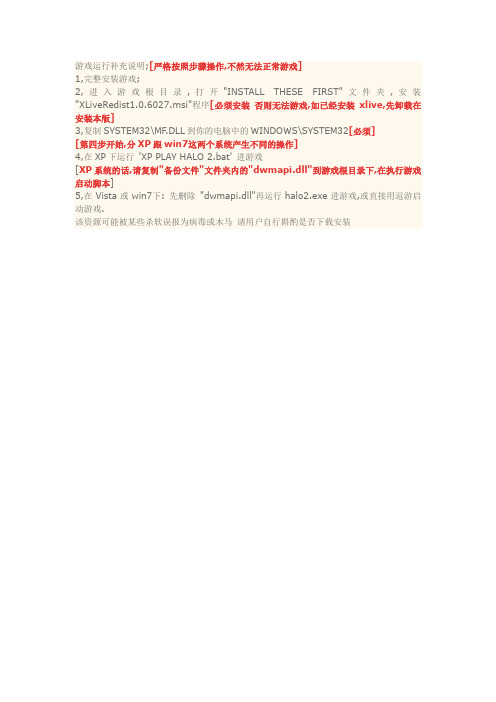
游戏运行补充说明;[严格按照步骤操作,不然无法正常游戏]
1,完整安装游戏;
2,进入游戏根目录,打开"INSTALL THESE FIRST"文件夹,安装"XLiveRedist1.0.6027.msi"程序[必须安装否则无法游戏,如已经安装xlive,先卸载在安装本版]
3,复制SYSTEM32\MF.DLL到你的电脑中的WINDOWS\SYSTEM32[必须]
[第四步开始,分XP跟win7这两个系统产生不同的操作]
4,在XP下运行'XP PLAY HALO 2.bat' 进游戏
[XP系统的话,请复制"备份文件"文件夹内的"dwmapi.dll"到游戏根目录下,在执行游戏启动脚本]
5,在Vista或win7下: 先删除"dwmapi.dll"再运行halo2.exe进游戏,或直接用逗游启动游戏.
该资源可能被某些杀软误报为病毒或木马请用户自行斟酌是否下载安装。
NVIDIA DOCA App Shield MLNX-15-060508 _v1.2 商品说明书

Programming GuideTable of ContentsChapter 1. Introduction (1)Chapter 2. Setup Configuration (2)Chapter 3. App Shield Architecture (3)Chapter 4. App Shield Initialization and Teardown (4)4.1. Init App Shield (4)4.2. Init System to Monitor (4)Chapter 5. API (6)5.1. Capabilities Per System (6)5.2. Cleanup (7)Chapter 1.IntroductionDOCA App Shield API offers a solution for strong intrusion detection capabilities using the DPU services to collect data from the host's memory. This solution provides intrusion detection and forensics investigation that is:‣Robust against attacks on a host machine‣‣Able to detect a wide range of attacks (including zero-day attacks)‣Least disruptive to the execution of host application (where current detection solutions hinder the performance of host applications)Using App Shield, it is possible to detect attacks on critical services in a system. In many systems, those critical services are responsible for assuring the integrity/privacy of the execution of other applications. For example, a scrubbing service is responsible for erasing private data of users.The following figure describes the relation between the DPU and the host memory where attacks may occur, and the green squares which are the assets that must resume operation unhindered. DOCA App Shield is responsible for acquiring information about processes to allow attack detection. To that end, DOCA App Shield exposes an API to the user allowing them to detect malicious activities (e.g., malicious processes, DLL files) by monitoring changes in critical memory parts directly from the Arm using DMA without involving the host OS or CPU.Chapter 2.Setup ConfigurationThe following code block describes how to configure DOCA App Shield on the DPU.# On the bluefield system, configure PF base address register and NVME emulation Arm> mlxconfig -d /dev/mst/mt41686_pciconf0 s PF_BAR2_SIZE=2 PF_BAR2_ENABLE=1NVME_EMULATION_ENABLE=1#Do Cold boot (from host)Host> ipmitool power cycle## repeat after every reboot# Allocate huge-pagesArm> rm -rf "/mnt/huge/*"Arm> echo 42 > /sys/devices/system/node/node0/hugepages/hugepages-32768kB/nr_hugepagesArm> \if [ ! -d "/mnt/huge" ] ; thenmkdir "/mnt/huge"fiArm> mount -t hugetlbfs -o pagesize=32MB none "/mnt/huge"# Disable the mlnx-snap serviceArm> systemctl stop mlnx_snapChapter 3.App Shield Architecture‣App Shield App – user application implementing the specific use case‣Telemetry Agent – collect telemetry metrics‣Processes to check – host process to trackChapter 4.App Shield Initialization andTeardownIn the App Shield API there are different structures which must be used for a BlueField client to be able to introspect into a system running on the host side, whether it is a bare metal machine or a virtual machine.4.1. Init App ShieldThe App Shield context structure is used to init the devices on the DPU required to start monitoring App Shield systems.To use doca_apsh_ctx, call:struct doca_apsh_ctx* doca_apsh_create(void);For doca_app_shield_ctx to work, a RegEx device and an RDMA device must be set, using these two functions:int doca_apsh_dma_dev_set(struct doca_apsh_ctx *ctx, const char *dma_dev_name);int doca_apsh_regex_dev_set(struct doca_apsh_ctx *ctx, const char *regex_dev_name); For example:int ret = doca_apsh_dma_dev_set(ctx, "mlx5_0");After the above devices were set, the following function should be invoke:int doca_apsh_start(struct doca_apsh_ctx *ctx);This establishes a connection to the devices.When App Shield lib is no longer needed, a destruction must be called to deallocate any allocated memory:void doca_apsh_destroy(struct doca_apsh_ctx *ctx);4.2. Init System to MonitorThe system structure represents a system on the host that should be monitored. To instantiate an App Shield system, this function must be called:struct doca_apsh_system *doca_apsh_system_create(struct doca_apsh_ctx *ctx);A single doca_apsh_ctx instance may be associate with many App Shield systems.The App Shield system has the following attributes:App Shield Initialization and Teardown‣layer – the type of the system. Types: Bare metal, virtual machine, or a container (for future use).‣PCI function – index of PCIe function connected to this system. Using DMA (direct memory access) read over this PCIe function representor on the DPU connected to a PCIe function on the host and is exposed to an OS that needs to be monitored. For example, for bare metal OS on the host, you can use the physical function (PF) that is usually index 0 (PF0).If you have a virtual function (VF) connected to a VM, to inspect that VM specify that VF's index.‣system/symbol map – includes information about the OS App Shield needs to introspect(e.g., Window 10 Build 18363/Linux Ubuntu 20.04) and the size and fields of the OSstructures such as process struct, which helps App Shield with the memory forensictechniques it uses to access and analyze these structures in the host's memory.‣memory regions – contains the allowed physical memory regions which App Shield can access. This information is needed since there are memory regions reserved by different PCIe devices. Some of these regions map device registers which change the state of the device each time the regions (certain physical addresses in these regions) are read. These changes may confuse the device firmware and may, therefore, cause the system to crash/ freeze. This must be avoided.Each one of these attributes must be set by calling its suitable function:int doca_apsh_sys_system_layer_set(struct doca_apsh_system *system, enumdoca_apsh_system_layer layer_type);int doca_apsh_sys_pcidev_set(struct doca_apsh_system *system, int pci_index);int doca_apsh_sys_os_symbol_map_set(struct doca_apsh_system *system, const char*system_os_symbol_map_path);int doca_apsh_sys_mem_region_set(struct doca_apsh_system *system, const char*system_mem_region_path);For each system, after all the attributes are set, the following function must be called to start App Shield system monitoring:int doca_apsh_system_start(struct doca_apsh_system *system);Other functions can be called to retrieve information from the system’s memory after App Shield system is started. These functions (also called capabilities) are expanded on in Capabilities Per System.When the App Shield system is no longer needed, a destruction must be called to deallocate internal system memory:void doca_apsh_system_destroy(struct doca_apsh_system *system);Chapter 5.API5.1. Capabilities Per SystemFor each initialized system, App Shield can retrieve the following information:For each of the getter functions, a struct or an array of structs with the requested information is returned. To access this information, another getter function must be called specifying the exact information/attribute required from that struct.const void *doca_apsh_proc_info_get(struct doca_apsh_procces *process, enumdoca_apsh_process_attr attr);const void *doca_apsh_module_info_get(struct doca_apsh_module *module, enumdoca_apsh_module_attr attr);const void *doca_apsh_lib_info_get(struct doca_apsh_lib *lib, enumdoca_apsh_lib_attr attr);const void *doca_apsh_thread_info_get(struct doca_apsh_thread *thread, enumdoca_apsh_lib_attr attr);const void *doca_apsh_vma_info_get(struct doca_apsh_vma *vma, enumdoca_apsh_lib_attr attr);const void *doca_apsh_attst_info_get(struct doca_apsh_attestation *attestation, enum doca_apsh_attestation_attr attr);All the required attributes are defined in /usr/include/doca_apsh_attr.h.5.2. CleanupAny of the structures retuned by the getter functions specified in Capabilities Per System must be freed after work is done with it. To destroy these structures, a destruction function must be called:void doca_apsh_processes_free(struct doca_apsh_process **processes);void doca_apsh_libs_free(struct doca_apsh_lib **libs);void doca_apsh_threads_free(struct doca_apsh_thread **threads);void doca_apsh_vads_free(struct doca_apsh_vad **vads);void doca_apsh_attestation_free(struct doca_apsh_attestation **attestation);NoticeThis document is provided for information purposes only and shall not be regarded as a warranty of a certain functionality, condition, or quality of a product. NVIDIA Corporation nor any of its direct or indirect subsidiaries and affiliates (collectively: “NVIDIA”) make no representations or warranties, expressed or implied, as to the accuracy or completeness of the information contained in this document and assume no responsibility for any errors contained herein. NVIDIA shall have no liability for the consequences or use of such information or for any infringement of patents or other rights of third parties that may result from its use. This document is not a commitment to develop, release, or deliver any Material (defined below), code, or functionality.NVIDIA reserves the right to make corrections, modifications, enhancements, improvements, and any other changes to this document, at any time without notice. Customer should obtain the latest relevant information before placing orders and should verify that such information is current and complete.NVIDIA products are sold subject to the NVIDIA standard terms and conditions of sale supplied at the time of order acknowledgement, unless otherwise agreed in an individual sales agreement signed by authorized representatives of NVIDIA and customer (“Terms of Sale”). NVIDIA hereby expressly objects to applying any customer general terms and conditions with regards to the purchase of the NVIDIA product referenced in this document. No contractual obligations are formed either directly or indirectly by this document.NVIDIA products are not designed, authorized, or warranted to be suitable for use in medical, military, aircraft, space, or life support equipment, nor in applications where failure or malfunction of the NVIDIA product can reasonably be expected to result in personal injury, death, or property or environmental damage. NVIDIA accepts no liability for inclusion and/or use of NVIDIA products in such equipment or applications and therefore such inclusion and/or use is at customer’s own risk. NVIDIA makes no representation or warranty that products based on this document will be suitable for any specified use. Testing of all parameters of each product is not necessarily performed by NVIDIA. It is customer’s sole responsibility to evaluate and determine the applicability of any information contained in this document, ensure the product is suitable and fit for the application planned by customer, and perform the necessary testing for the application in order to avoid a default of the application or the product. Weaknesses in customer’s product designs may affect the quality and reliability of the NVIDIA product and may result in additional or different conditions and/or requirements beyond those contained in this document. NVIDIA accepts no liability related to any default, damage, costs, or problem which may be based on or attributable to: (i) the use of the NVIDIA product in any manner that is contrary to this document or (ii) customer product designs.No license, either expressed or implied, is granted under any NVIDIA patent right, copyright, or other NVIDIA intellectual property right under this document. Information published by NVIDIA regarding third-party products or services does not constitute a license from NVIDIA to use such products or services or a warranty or endorsement thereof. Use of such information may require a license from a third party under the patents or other intellectual property rights of the third party, or a license from NVIDIA under the patents or other intellectual property rights of NVIDIA.Reproduction of information in this document is permissible only if approved in advance by NVIDIA in writing, reproduced without alteration and in full compliance with all applicable export laws and regulations, and accompanied by all associated conditions, limitations, and notices.THIS DOCUMENT AND ALL NVIDIA DESIGN SPECIFICATIONS, REFERENCE BOARDS, FILES, DRAWINGS, DIAGNOSTICS, LISTS, AND OTHER DOCUMENTS (TOGETHER AND SEPARATELY, “MATERIALS”) ARE BEING PROVIDED “AS IS.” NVIDIA MAKES NO WARRANTIES, EXPRESSED, IMPLIED, STATUTORY, OR OTHERWISE WITH RESPECT TO THE MATERIALS, AND EXPRESSLY DISCLAIMS ALL IMPLIED WARRANTIES OF NONINFRINGEMENT, MERCHANTABILITY, AND FITNESS FOR A PARTICULAR PURPOSE. TO THE EXTENT NOT PROHIBITED BY LAW, IN NO EVENT WILL NVIDIA BE LIABLE FOR ANY DAMAGES, INCLUDING WITHOUT LIMITATION ANY DIRECT, INDIRECT, SPECIAL, INCIDENTAL, PUNITIVE, OR CONSEQUENTIAL DAMAGES, HOWEVER CAUSED AND REGARDLESS OF THE THEORY OF LIABILITY, ARISING OUT OF ANY USE OF THIS DOCUMENT, EVEN IF NVIDIA HAS BEEN ADVISED OF THE POSSIBILITY OF SUCH DAMAGES. Notwithstanding any damages that customer might incur for any reason whatsoever, NVIDIA’s aggregate and cumulative liability towards customer for the products described herein shall be limited in accordance with the Terms of Sale for the product.TrademarksNVIDIA, the NVIDIA logo, and Mellanox are trademarks and/or registered trademarks of Mellanox Technologies Ltd. and/or NVIDIA Corporation in the U.S. and in other countries. The registered trademark Linux® is used pursuant to a sublicense from the Linux Foundation, the exclusive licensee of Linus Torvalds, owner of the mark on a world¬wide basis. Other company and product names may be trademarks of the respective companies with which they are associated.Copyright© 2022 NVIDIA Corporation & affiliates. All rights reserved.NVIDIA Corporation | 2788 San Tomas Expressway, Santa Clara, CA 95051。
2008年杀软最新排行榜

2008年杀软最新排行榜(一)第一名:罗马尼亚的老牌杀毒软件BitDefender第二名:俄罗斯老牌杀毒软件Kaspersky (卡巴迷注意哦,有很多很强资源哦)第三名:Linux 的故乡芬兰的杀软F-Secure Anti-Virus(本人正在使用)第四名:台湾的趋势科技网络安全个人版PC-cillin第五名:捷克的老牌杀毒软件ESET Nod32 (最新版本哦)第六名:杀毒软件McAfee VirusScan第七名:杀毒软件Norton AntiVirus (瘦死的骆驼比马大哦,其实NIS2007的确不错的)第八名:杀毒软件AVG Anti-Virus第九名:杀毒软件CA Antivirus很新鲜哦,还是官方中文的哦!)第十名:杀毒软件Norman Virus Control这个也是官方中文的哦!!)病毒包测试警告:新手勿下!!!如果中毒,后果自负!!!此测试具有一定风险,都是一些已知病毒一般较强的杀毒都可以对付!不过还是具有一定危险性!请三思后才做。
做之前要做好备份或是用影子系统以防万一!迅雷下载:直接杀压缩包,如果杀毒数低于3600个,请换你现有的杀毒软件吧(说笑的):/down_365mf_com_060501/old_1024/atozvirus.rarbitdefender V10汉化破解版下载解压后:1、运行bitdefender_avplus_v10.exe安装原版。
2、完成后重启按F8进入安全模式!3、在安全模式下运行BitDefender Antivirus Plus v10简体中文语言补丁-psgl.exe进行汉化!注意:汉化过程中及可能出现XXX.DLL无法创建,此时只要在安装目录下面找到XXX.DLL文件,把它重命名为任意文件名,再重新安装汉化包即可。
4、重启进入WINDOWS,运行BD AV Plus v10-注册机.exe,点击generate,会出现注册码,把注册码中的“-”符号去掉,把各段数字连起来,再照模照样进行注册就可以了。
a DejaVu下载、安装、破解、升级全攻略

Déjà vu 使用宝典第一篇:下载安装和破解1.1Deja Vu X Professional version 7.0.238 下载安装和破解1.2Deja Vu X Professional version 7.0.284 下载安装和破解2.1 DéjàVu X Workgroup 7.5.297 下载安装和破解3.1 必须安装的补丁程序4.1 其他玩家推荐的工具。
第二篇:老西图文并茂讲解制作DJV库第三篇:英文版说明书的目录Déjà vu 形象代言人玉照前言公司的官方技术支持网站://技术支持信箱:*****************技术讨论区:DJV QQ群:16644380DJV QQ群:5214363翻译中国:/forum_list.asp?forum_id=43Post message: ************************Subscribe: **********************************Unsubscribe: ***********************************mList owner: ******************************下载使用手册地址:中文版说明书下载:/down_view.asp?id=128工作队版本使用手册英文版说明书:/docs/DVX/DVX%20Pro.zip专业版使用手册/docs/DVX/DVX%20Workgroup.zip工作队版本使用手册其他国家的技术支持团队:Spain: ***************France: ****************Benelux: *****************United Kingdom/Ireland: *****************USA: *****************Canada: ********************Other countries: ***************1.1Deja Vu X Professional version 7.0.238 下载安装和破解下载version 7.0.238 的地址:☺/down_view.asp?id=129☺QQ 群:16644380☺另外建议到迅雷主页/搜索下载。
70个windows7梦幻桌面视频下载

点此下载70个windows7梦幻桌面下载第一次发帖,因为坛子不允许上传超过200K的文件,我也不知道怎么把我电脑里的视频发上来,所以我把下载地址的链接告诉大家,想下的就去看下吧!!先看几个截图:DreamScene的中文名称叫做梦幻桌面,它其实早在vista时代就被官方做为了旗舰版产品的增值程序,不过由于其并没有大张旗鼓的进行宣传,加之此增值程序包在梦幻桌面后也就没有再推出新的重量更新,因此梦幻桌面一直处于一个相对低调的位置。
Vista的这个旗舰版增值程序包全称叫做Vista Ultimate Extras,不知道您还记不记得Windows 95下的PLUS!,那是Windows 95的一个升级包,里面具备许多娱乐组件,而对于Ultimate Extras,我们可以把它理解为vista的PLUS!,或者可以说是一套服务组件,而且只有Windows vista Ultimate的用户才可以享用它不过不知道为什么,在最新的Windows 7中我们并没有看到这个功能的相关选项,莫非微软认为现在的Windows 7已经足够华丽而去除了这一功能?!答案当然是否定的。
那么想继续用梦幻桌面怎么办?下面我们就来告诉你一些小技巧,我们就可以实现Windows 7对梦幻桌面的支持了。
Tips:和Vista下一样,开启梦幻桌面前,必须先打开桌面Aero特效。
使用方法:首先下载我们提供的Windows 7梦幻桌面开启补丁,解压后运行Windows7-DreamScene.exe,安装程序会自动复制DreamScene.dll到%WinDir%System32 文件夹,复制DreamScene.dll.mui到%WinDir%System32en-US文件夹并添加所需注册表键值,这是我们只需将电脑重新启动即可准备享受梦幻桌面带来的视觉冲击了。
右键菜单中以开启梦幻桌面选项重启之后在桌面点击右键我们可以看到在右键菜单中已经增加了“Play DreamScene”选项,但这是由于我们还没有选择动态影片做为背景,因此这时该选项功能还是暗的,也就是无法选择状态。
dwm的安装使用

打补丁patch > xx.diff 移除补丁patch -R > xx.diff 添加自动启动程序 显示窗口名 浮动临时窗口 增加窗口空隙 透明的系统托盘
可选软件
较为美观的状态栏 dwmbar
程序启动器 dmenu rofi
终端模拟器 st(simple terminal) alacritty(带有gpu加速的现代化终端) kitty(支持英语连字的终端)
启动
在.xinitrc文件末尾添加exec dwm,保存后startx
博客园 用户登录 代码改变世界 密码登录 短信登录 忘记登录用户名 忘记密码 记住我 登录 第三方登录/注册 没有账户, 立即注册
dm(dynamic window manager),轻量级的窗口管理器,可以使用键盘进行操作,简洁高效。
dwm的 安 装
git clone https:///dwm
NVIDIA DOCA App Shield Agent应用指南说明书

Application GuideTable of ContentsChapter 1. Introduction (1)Chapter 2. System Design (2)Chapter 3. Application Architecture (5)Chapter 4. DOCA Libraries (7)Chapter 5. Configuration Flow (8)Chapter 6. Dependencies (10)Chapter 7. Running the Application (11)Chapter 8. Arg Parser DOCA Flags (14)Chapter 9. References (17)Chapter 1.IntroductionApp Shield Agent monitors a process in the host system using the DOCA App Shield library.This security capability helps identify corruption of core processes in the system from an independent and trusted DPU. This is a major and innovate intrusion detection system (IDS) ability since it cannot be provided from inside the host.The DOCA App Shield library gives the capability to read, analyze, and authenticate the host (bare metal/VM) memory directly from the DPU.Using the library, this application hashes the un-writeable memory pages (also unloaded pages) of a specific process and its libraries. Then, at regularly occurring intervals the app authenticates the loaded pages.The app reports pass/fail after every iteration until the first attestation failure. The reports are both printed to the console and exported to the DOCA telemetry service (DTS) using inter-process communication (IPC).This document describes how to build secure process monitoring using the DOCA App Shield library, which leverages the DPU's advantages such as hardware-based DMA, integrity, and more.Chapter 2.System DesignThe App Shield agent is designed to run independently on the DPU's Arm without hindering the host.The host's involvement is limited to configuring monitoring of a new process when there is a need to generate the needed ZIP and JSON files to pass to the DPU. This is done at inception ("time 0") which is when the host is still in a "safe" state.Generating the needed files can be done by running DOCA App Shield'sdoca_apsh_config.py tool on the host. See NVIDIA DOCA App Shield Programming Guide for more info.System DesignSystem DesignChapter 3.Application ArchitectureThe user creates three mandatory files using the DOCA tool doca_apsh_config.py and copies them to the DPU. The application can report attestation results to the:‣File‣Terminal‣DTS1.The files are generated by running doca_apsh_config.py on the host against theprocess at time zero.Note: The actions 2-5 recur at regular time intervals.2.The App Shield agent requests new attestation from DOCA App Shield library.3.The DOCA App Shield library creates a new attestation:a).Scans and hashes process memory pages (that are currently in use).b).Compares the hash to the original hash.c).Creates attestation for each lib/exe involved in the process. Each of attestationincludes the number of valid pages and the number of pages.Application Architecture4.The App Shield agent searches each attestation for inconsistency between numberof used pages and number of valid pages.5.The App Shield agent reports results with a timestamp and scan count to:a).Local telemetry files – a folder and files representing the data a real DTS wouldhave received. These files are used for the purposes of this example only asnormally this data is not exported into user-readable files.b).DOCA log (without scan count).c).DTS IPC interface (even if no DTS is active).6.The App Shield agent exits on first attestation failure.Chapter 4.DOCA LibrariesThis application leverages following DOCA libraries:‣DOCA App Shield library‣DOCA Telemetry libraryChapter 5.Configuration Flow1.Parse application argument.a).Initialize arg parser resources and register DOCA general parameters.doca_argp_init();b).Register application parameters.register_apsh_params();c).Parse app flags.doca_argp_start();2.Initialize DOCA App Shield lib context.a).Create lib context.doca_apsh_create();b).Set DMA device for lib.doca_devinfo_list_create();doca_dev_open();doca_devinfo_list_destroy();doca_apsh_dma_dev_set();c).Start the context.doca_apsh_start();apsh_system_init();3.Initialize DOCA App Shield lib system context handler.a).Get the representor of the remote PCIe function exposed to the system.doca_devinfo_remote_list_create();doca_dev_remote_open();doca_devinfo_remote_list_destroy();b).Create and start the system context handler.doca_apsh_system_create();doca_apsh_sys_os_symbol_map_set();doca_apsh_sys_mem_region_set();doca_apsh_sys_dev_set();doca_apsh_sys_os_type_set();doca_apsh_system_start();4.Find target process by PID.doca_apsh_processes_get();5.Telemetry initialization.telemetry_start();a).Initialize a new telemetry schema.b).Register attestation type event.c).Set up output to file (in addition to default IPC).Configuration Flowd).Start the telemetry schema.e).Initialize and start a new DTS source with the gethostname() name as source ID.6.Get initial attestation of the process.doca_apsh_attestation_get();7.Loop until attestation validation fail.doca_apsh_attst_refresh();/* validation logic */doca_telemetry_source_report();DOCA_LOG_INFO();sleep();8.DOCA App Shield Agent destroy.doca_apsh_attestation_free();doca_apsh_processes_free();doca_apsh_system_destroy();doca_apsh_destroy();doca_dev_close();doca_dev_remote_close();9.Telemetry destroy.telemetry_destroy();10.Arg parser destroy.doca_argp_destroy();Chapter 6.Dependencies The minimum required firmware version is 24.32.1010.Chapter 7.Running the Application1.Refer to the following documents:‣NVIDIA DOCA Installation Guide for Linux for details on how to install BlueField-related software.‣NVIDIA DOCA Troubleshooting Guide for any issue you may encounter with the installation, compilation, or execution of DOCA applications.‣NVIDIA DOCA Applications Overview for additional compilation instructions and development tips of DOCA applications.2.The App Shield Agent binary is located under /opt/mellanox/doca/applications/ app_shield_agent/bin/doca_app_shield_agent. To build the applications together, run:cd /opt/mellanox/doca/applications/meson buildninja -C build3.To build only the App Shield Agent application:a).Edit the following flags in /opt/mellanox/doca/applications/meson_options.txt:‣Set enable_all_applications to false‣Set enable_app_shield_agent to trueb).Run the commands in step 2.Note: doca_app_shield_agent is created under ./build/app_shield_agent/src/.Application usage:Usage: doca_app_shield_agent [DOCA Flags] [Program Flags]DOCA Flags:-h, --help Print a help synopsis-v, --version Print program version information-l, --log-level Set the log level for the program<CRITICAL=20, ERROR=30, WARNING=40, INFO=50, DEBUG=60>Program Flags:-p, --pid Process ID of process to be attested-e, --ehm <path> Exec hash map path-m, --memr <path> System memory regions map-f, --vuid VUID of the System device-d, --dma DMA device name-o, --osym <path> System OS symbol map path-s, --osty <windows|linux> System OS type - windows/linux-t, --time <seconds> Scan time interval in secondsNote: For additional information on the application, use the -h flag:/opt/mellanox/doca/applications/app_shield_agent/bin/doca_app_shield_agent-h4.The following steps must be done only once.a).Configure the BlueField's firmware.i.On the BlueField system, configure the PF base address register and NVMEemulation. Run:dpu> mlxconfig -d /dev/mst/mt41686_pciconf0 s PF_BAR2_SIZE=2PF_BAR2_ENABLE=1 NVME_EMULATION_ENABLE=1ii.Perform a cold boot from the host. Run:host> ipmitool power cycleNote: These configurations can be checked using the following command:dpu> mlxconfig -d /dev/mst/mt41686_pciconf0 q | grep -E "NVME|BAR"b).Download target system (host/VM) symbols.‣For Ubuntu:host> sudo tee /etc/apt/sources.list.d/ddebs.list << EOFdeb / $(lsb_release -cs) main restricted universemultiversedeb / $(lsb_release -cs)-updates main restricteduniverse multiversedeb / $(lsb_release -cs)-proposed main restricteduniverse multiverseEOFhost> sudo apt install ubuntu-dbgsym-keyringhost> sudo apt-get updatehost> sudo apt-get install linux-image-$(uname -r)-dbgsym‣For CentOS:host> yum install --enablerepo=base-debuginfo kernel-devel-$(uname -r)kernel-debuginfo-$(uname -r) kernel-debuginfo-common-$(uname -m)-$(uname-r)‣No action is needed for Windowsc).Perform IOMMU passthrough. This stage is only needed on some of the caseswhere IOMMU is not enabled by default (e.g., when the host is using an AMDCPU).Note: Skip this step if you are not sure whether you need it. Return to it only ifDMA fails with a message in dmesg similar to the following:host> dmesg[ 3839.822897] mlx5_core 0000:81:00.0: AMD-Vi: Event logged[IO_PAGE_FAULT domain=0x0047 address=0x2a0aff8 flags=0x0000]i.Locate your OS's grub file (most likely /boot/grub/grub.conf, /boot/grub2/grub.cfg, or /etc/default/grub) and open it for editing. Run:host> vim /etc/default/grubii.Search for the line defining GRUB_CMDLINE_LINUX_DEFAULT and add the argument iommu=pt. For example:GRUB_CMDLINE_LINUX_DEFAULT="iommu=pt <intel/amd>_iommu=on"iii.Run:‣For Ubuntu:host> sudo update-grubhost> ipmitool power cycle‣For CentOS:host> grub2-mkconfig -o /boot/grub2/grub.cfghost> ipmitool power cycled).For Windows targets only: Turn off Hyper-V capability.5.Running the application on BlueField:‣Pre-run setup:a).The DOCA App Shield library uses huge pages for DMA buffers. Therefore, theuser must allocate 42 huge pages. Run:dpu> nr_huge=$(cat /sys/devices/system/node/node0/hugepages/hugepages-2048kB/nr_hugepages)nr_huge=$((42+$nr_huge))sudo echo $nr_huge > /sys/devices/system/node/node0/hugepages/hugepages-2048kB/nr_hugepagesb).Create the ZIP and JSON files. Run:Note: If the kernel and process .exe have not changed, there no need to redothis step.target-system> cd /opt/mellanox/doca/tools/target-system> python3 doca_apsh_config.py <pid-of-process-to-monitor> --os <windows/linux> --path <path to dwarf2json executable or pdbparse-to-json.py>target-system> cp /opt/mellanox/doca/tools/*.* <shared-folder-with-baremetal>dpu> scp <shared-folder-with-baremetal>/* <path-to-app-shield-binary>If the target system does not have DOCA installed, the script can be copiedfrom the BlueField.The required dwaf2json and pdbparse-to-json.py are not provided withDOCA. Follow the NVIDIA DOCA App Shield Programming Guide for moreinformation.‣CLI example for running the app:dpu> /opt/mellanox/doca/applications/app_shield_agent/bin/doca_app_shield_agent -p 13577 -e hash.zip -m mem_regions.json -o symbols.json -f MT2125X03335MLNXS0D0F0VF1 -d mlx5_0 -t 3 -s linuxChapter 8.Arg Parser DOCA Flags Refer to NVIDIA DOCA Arg Parser Programming Guide for more information.Chapter 9.References‣/opt/mellanox/doca/applications/app_shield_agent/src/NoticeThis document is provided for information purposes only and shall not be regarded as a warranty of a certain functionality, condition, or quality of a product. NVIDIA Corporation nor any of its direct or indirect subsidiaries and affiliates (collectively: “NVIDIA”) make no representations or warranties, expressed or implied, as to the accuracy or completeness of the information contained in this document and assume no responsibility for any errors contained herein. NVIDIA shall have no liability for the consequences or use of such information or for any infringement of patents or other rights of third parties that may result from its use. This document is not a commitment to develop, release, or deliver any Material (defined below), code, or functionality.NVIDIA reserves the right to make corrections, modifications, enhancements, improvements, and any other changes to this document, at any time without notice.Customer should obtain the latest relevant information before placing orders and should verify that such information is current and complete.NVIDIA products are sold subject to the NVIDIA standard terms and conditions of sale supplied at the time of order acknowledgement, unless otherwise agreed in an individual sales agreement signed by authorized representatives of NVIDIA and customer (“Terms of Sale”). NVIDIA hereby expressly objects to applying any customer general terms and conditions with regards to the purchase of the NVIDIA product referenced in this document. No contractual obligations are formed either directly or indirectly by this document.NVIDIA products are not designed, authorized, or warranted to be suitable for use in medical, military, aircraft, space, or life support equipment, nor in applications where failure or malfunction of the NVIDIA product can reasonably be expected to result in personal injury, death, or property or environmental damage. NVIDIA accepts no liability for inclusion and/or use of NVIDIA products in such equipment or applications and therefore such inclusion and/or use is at customer’s own risk.NVIDIA makes no representation or warranty that products based on this document will be suitable for any specified use. Testing of all parameters of each product is not necessarily performed by NVIDIA. It is customer’s sole responsibility to evaluate and determine the applicability of any information contained in this document, ensure the product is suitable and fit for the application planned by customer, and perform the necessary testing for the application in order to avoid a default of the application or the product. Weaknesses in customer’s product designs may affect the quality and reliability of the NVIDIA product and may result in additional or different conditions and/or requirements beyond those contained in this document. NVIDIA accepts no liability related to any default, damage, costs, or problem which may be based on or attributable to: (i) the use of the NVIDIA product in any manner that is contrary to this document or (ii) customer product designs.No license, either expressed or implied, is granted under any NVIDIA patent right, copyright, or other NVIDIA intellectual property right under this document. Information published by NVIDIA regarding third-party products or services does not constitute a license from NVIDIA to use such products or services or a warranty or endorsement thereof. Use of such information may require a license from a third party under the patents or other intellectual property rights of the third party, or a license from NVIDIA under the patents or other intellectual property rights of NVIDIA.Reproduction of information in this document is permissible only if approved in advance by NVIDIA in writing, reproduced without alteration and in full compliance with all applicable export laws and regulations, and accompanied by all associated conditions, limitations, and notices.THIS DOCUMENT AND ALL NVIDIA DESIGN SPECIFICATIONS, REFERENCE BOARDS, FILES, DRAWINGS, DIAGNOSTICS, LISTS, AND OTHER DOCUMENTS (TOGETHER AND SEPARATELY, “MATERIALS”) ARE BEING PROVIDED “AS IS.” NVIDIA MAKES NO WARRANTIES, EXPRESSED, IMPLIED, STATUTORY, OR OTHERWISE WITH RESPECT TO THE MATERIALS, AND EXPRESSLY DISCLAIMS ALL IMPLIED WARRANTIES OF NONINFRINGEMENT, MERCHANTABILITY, AND FITNESS FOR A PARTICULAR PURPOSE. TO THE EXTENT NOT PROHIBITED BY LAW, IN NO EVENT WILL NVIDIA BE LIABLE FOR ANY DAMAGES, INCLUDING WITHOUT LIMITATION ANY DIRECT, INDIRECT, SPECIAL, INCIDENTAL, PUNITIVE, OR CONSEQUENTIAL DAMAGES, HOWEVER CAUSED AND REGARDLESS OF THE THEORY OF LIABILITY, ARISING OUT OF ANY USE OF THIS DOCUMENT, EVEN IF NVIDIA HAS BEEN ADVISED OF THE POSSIBILITY OF SUCH DAMAGES. Notwithstanding any damages that customer might incur for any reason whatsoever, NVIDIA’s aggregate and cumulative liability towards customer for the products described herein shall be limited in accordance with the Terms of Sale for the product.TrademarksNVIDIA, the NVIDIA logo, and Mellanox are trademarks and/or registered trademarks of Mellanox Technologies Ltd. and/or NVIDIA Corporation in the U.S. and in other countries. The registered trademark Linux® is used pursuant to a sublicense from the Linux Foundation, the exclusive licensee of Linus Torvalds, owner of the mark on a world¬wide basis. Other company and product names may be trademarks of the respective companies with which they are associated.Copyright© 2023 NVIDIA Corporation & affiliates. All rights reserved.NVIDIA Corporation | 2788 San Tomas Expressway, Santa Clara, CA 95051。
adw启动器增强版1.3.3.8完全汉化版教程详解(附下载地址)

adw启动器增强版1.3.3.8完全汉化版教程详解(附下载地址)DWLauncher EX是与LauncherPro其名的知名桌⾯软件,增强版⽐普通版更加给⼒,定制选项更加丰富,⼤有赶超LauncherPro之势,强⼒推荐ADW主界⾯(增强版)⼤⼩:2.8MB版本:1.3.3.8系统要求:Android1.6或更⾼版本ADWLauncher EX是与LauncherPro其名的知名桌⾯软件,增强版⽐普通版更加给⼒,定制选项更加丰富,⼤有赶超LauncherPro之势,强⼒推荐ADWLauncher EX功能说明:- 常规设置:效果设置、⼿势操作、系统设置,强⼤的定制化华丽效果让您应接不暇,⼿势操作让⽇常使⽤变得更加简单,多项系统设置让⼿机随您掌握;- 界⾯设置:图标设置、托盘设置、主屏设置、菜单设置、隐藏托盘,您的⼿机界⾯随您定制;- ⽀持更换主题、图标,电⼦市场海量主题任您挑选,百款主题总⼀款您会喜欢!- 备份/还原设置和主屏配置,升级软件后不⽤再繁琐地重新进⾏设置;- 定制菜单顺序;- 预置多项配置;ADWLauncher EX v1.3.3.8更新内容:- 修复在有些Android版本上旋转设备时壁纸出现错误的问题- 修复直接拨打电话图标⽆法在有些三星设备上⼯作的问题- 增加适配7英⼨设备(Android 3.x+)的ADW设置布局- 增加应⽤程序群组管理功能(添加/删除/重命名/排序)- 更改启动器操作、快捷⽅式和应⽤程序选择界⾯- 增加随机主屏幕过渡效果⾃定义列表配置⽅式- 增加两种⽅向设置(⾃动竖屏/⾃动横屏)- 增加主屏幕/应⽤程序密码保护安全设置- 增加向前/向后滚动屏幕的启动器操作- 增加更改整体外观选项(浅⾊/深⾊)- 修复Android 4.1+上的主题问题- ⽀持分配ADW配置对话框的⼿势- 增加新主题元素,修复其他问题- 增加四种⽂件夹预览图标背景- 增加多种过渡效果/抽屉样式软件安装后效果截图软件安装后效果截图点评:这款桌⾯每次更新都给⼈带来新享受,这次更新依然很给⼒,已经把⽬前流⾏的各种功能都融合了,⽽且还有些独具创新的⼩功能,总感觉已经超越了launcher Pro ,⽽且定制性特强,很多第三⽅软件的功能也加⼊了桌⾯中,有种让⼈⽿⽬⼀新的感觉。
Win7旗舰版缺少uxtheme.dll黑屏怎么解决?
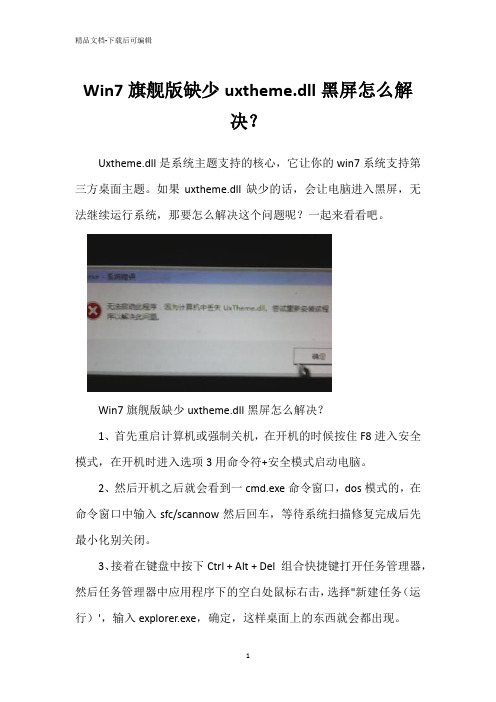
Win7旗舰版缺少uxtheme.dll黑屏怎么解
决?
Uxtheme.dll是系统主题支持的核心,它让你的win7系统支持第三方桌面主题。
如果uxtheme.dll缺少的话,会让电脑进入黑屏,无法继续运行系统,那要怎么解决这个问题呢?一起来看看吧。
Win7旗舰版缺少uxtheme.dll黑屏怎么解决?
1、首先重启计算机或强制关机,在开机的时候按住F8进入安全模式,在开机时进入选项3用命令符+安全模式启动电脑。
2、然后开机之后就会看到一cmd.exe命令窗口,dos模式的,在命令窗口中输入sfc/scannow然后回车,等待系统扫描修复完成后先最小化别关闭。
3、接着在键盘中按下Ctrl + Alt + Del 组合快捷键打开任务管理器,然后任务管理器中应用程序下的空白处鼠标右击,选择"新建任务(运行)',输入explorer.exe,确定,这样桌面上的东西就会都出现。
4、接着用U盘到别的电脑上拷贝(相同系统)一个名叫uxtheme.dll,具体路径一般是C:\windows\system32\uxtheme.dll ,把U盘上的uxtheme.dll重命名(例如:uxtheme.dll.bak),然后复制到自己的电脑C:\windows\system32 文件夹中。
5、之后在任务管理器的进程中结束explore.exe进程,关闭任务管理器,接着在命令对话框中输入del uxtheme.dll 回车,再输入ren uxtheme.dll.bak uxtheme.dll 回车,完成后重启计算机。
EXPANSION CARD DN32-MADI MADI扩展模块 快速启动向导说明书

EXPANSION CARD DN32-MADIMADI Expansion Module with up to 32 Bidirectional ChannelsV 1.0快速启动向导带有此标志的终端设备具有强大的电流, 存在触电危险。
仅限使用带有 ¼'' TS 或扭锁式插头的高品质专业扬声器线。
所有的安装或调整均须由合格的专业人员进行。
此标志提醒您, 产品内存在未绝缘的危险电压, 有触电危险。
此标志提醒您查阅所附的重要的使用及维修说明。
请阅读有关手册。
小心为避免触电危险, 请勿打开机顶盖 (或背面挡板)。
设备内没有可供用户维修使用的部件。
请将维修事项交由合格的专业人员进行。
小心为避免着火或触电危险, 请勿将此设备置于雨淋或潮湿中。
此设备也不可受液体滴溅, 盛有液体的容器也不可置于其上, 如花瓶等。
小心维修说明仅是给合格的专业维修人员使用的。
为避免触电危险, 除了使用说明书提到的以外, 请勿进行任何其它维修。
所有维修均须由合格的专业人员进行。
1. 请阅读这些说明。
2. 请妥善保存这些说明。
3. 请注意所有的警示。
4. 请遵守所有的说明。
5. 请勿在靠近水的地方使用本产品。
6. 请用干布清洁本产品。
7. 请勿堵塞通风口。
安装本产品时请遵照厂家的说明。
8. 请勿将本产品安装在热源附近,如 暖气片, 炉子或其它产生热量的设备( 包括功放器)。
9. 请勿移除极性插头或接地插头的安全装置。
接地插头是由两个插塞接点及一个接地头构成。
若随货提供的插头不适合您的插座, 请找电工更换一个合适的插座。
10. 妥善保护电源线, 使其不被践踏或刺破, 尤其注意电源插头、多用途插座及设备连接处。
11. 请只使用厂家指定的附属设备和配 件。
12. 请只使用厂家指定的或随货销售的手推车, 架子, 三 角架, 支架和桌子。
若使用手推车来搬运设备, 请注意安全放置设备, 以 避免手推车和设备倾倒而受伤。
- 1、下载文档前请自行甄别文档内容的完整性,平台不提供额外的编辑、内容补充、找答案等附加服务。
- 2、"仅部分预览"的文档,不可在线预览部分如存在完整性等问题,可反馈申请退款(可完整预览的文档不适用该条件!)。
- 3、如文档侵犯您的权益,请联系客服反馈,我们会尽快为您处理(人工客服工作时间:9:00-18:30)。
最新、最时尚得下载感觉!
最快的更新速度 – 国内外众多知名软件厂商/作者均与我们有首发合作。
最好的下载体验 – 拥有国内主要ISP骨干网下载服务器。
最佳的发布平台 – 众多知名成立的频道,电脑之家最早提供给大家的除了irc就是下载服务。我们提供的下载软件服务早于华军软件园和天空软件站,是国内最早的软件下载站。PChome下载中心扶持推广了无数优秀软件:网络蚂蚁、Foxmail、超级兔子、FlashGet、QQ珊瑚虫、比特精灵.....数不胜数。目前在国内拥有诸多镜像站点及独立下载服务器,经历多年来的稳定发展,现已成为国内影响力最大的软件下载中心。
dwmapi.dll的介绍:
dwmapi.dll
使用前请您先阅读以下条款:
1) 本站仅对原软件包“依样”打包,但不保证所提供软件或程序的完整性和安全性,压缩包中页面文件“Readme.html”为本站增加的说明文件。
2) 请在使用前查毒 ,这也是您使用其它网络资源所必须注意的事项 。
3) 安装过程中请务必仔细,以免误安装你可能不需要的第三方插件或恶意软件。
4) 由本站提供的程序对您的网站或计算机造成严重后果的本站概不负责。
5) 未经本站明确许可,任何网站不得非法盗链及抄袭本站资源!
6) 欢迎再次到PCHome下载中心()下载您所需要的软件。
