SC 2012Product Overview
Product_Overview_by_Linglin
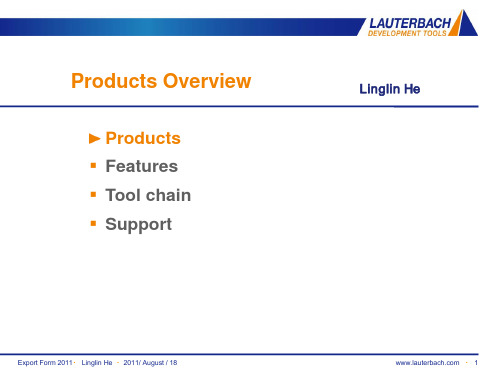
Target voltage 1.8 .. 3.6 V 600 MHz effective sample rate Supports Embedded Trace
Macrocell (ETM)
Supports Program Trace Macrocell
(PTM)
Support of High-Speed Serial Trace Port Compatible to Xilinx Aurora protocol Support of up to four differential lanes Maximum 6,25Gbit/s lane speed Up to 24 Giga CPU cycles
Support for ARM/CORTEX, PIC32, X-GOLD110, X-GOLD102 ACTEL, ARM, ATMEL, CYPRESS, ENERGYMICRO, FREESCALE, FUJITSU, INFINEON, LUMINARYMICRO, MICROCHIP, MIPS, NXP, SAMSUNG, STM, TI, TOSHIBA
Export Form 2011▪ Linglin He ▪ 2011/ August / 18
▪ 5
Products
Power Debugger
Debug Cable
Processor specific adaption Contains software license Supported Processor Families: ARM/XSCALE Power Architecture MIPS32/MIPS64 Intel Atom™/x86 78K0R/RL78 APS AVR32 C166CBC CPU32 ColdFire H8S/23x9 M32R M-Core MCS08 MSP430 RX S12X SH TriCore V850 VR XC2000/C166SV2 XC800 DSPs Softcores Configurable Cores Auxiliary Processors
超连续光源 SC-Pro 说明书

Supercontinuum SourcesSC-ProInstruction ManualRead this instruction manual carefully before operating the equipmentContentContent .......................................................................................... - 1 -Product Overview............................................................................. - 2 -1.Introduction................................................................................................................ - 2 -2.Basic configuration .................................................................................................... - 2 -3.Dimension (L*W*H) ................................................................................................. - 3 -Product Operation ........................................................................... - 3 -1.Unpacking and packing demonstration...................................................................... - 3 -2.Front panel’s function ................................................................................................ - 4 -3.Back panel’s function................................................................................................. - 5 -4.Collimated optics ....................................................................................................... - 6 -Panel Control .................................................................................. - 7 -1.Switch on the Laser.................................................................................................... - 7 -2.Switch off the Laser ................................................................................................... - 9 -3.Failure Alarm ........................................................................................................... - 10 -Remote Control.............................................................................. - 11 -1.Software setting ....................................................................................................... - 11 -2.Switch on the Laser.................................................................................................. - 11 -3.Switch off the Laser ................................................................................................. - 12 -Product Parameters ....................................................................... - 13 -1.Electrical characteristics .......................................................................................... - 13 -2.Optical characteristics .............................................................................................. - 13 -Daily Maintenance and Storage..................................................... - 13 -1.Clean and maintenance ............................................................................................ - 13 -2.Storage conditions.................................................................................................... - 13 -3.Operation condition ................................................................................................. - 13 -Safety considerations ..................................................................... - 14 -Contact Address............................................................................. - 15 -Warning: Strong reflected laser beam back into the SC output may damage the SC.If you need high visible light power,5MHz and more than 70% power would be suggest.If you need high pluse energy, 1MHz and more than 80% power would be suggest.The higher the power, the more stable the spectrum.Product Overview1.IntroductionSupercontinuum source SC-Pro is the latest high power supercontinuum laser with variable repetition rate. It delivers a wide spectral output ranging from 410nm to 2400nm with up to 4W total power. SC-Pro is a short pulse, MHz repetition rate source based on MOPA architecture providing excellent reliability and lifetime. High spectrum density over the whole spectrum makes it the ideal source for the various applications like fluorescence, nanophotonics, flow-cytometry, OCT and etc.2.Basic configuration3.Dimension (L*W*H)360mm*260mm*125mmProduct Operation1.Unpacking and packing demonstration Output Collimator2.Front panel’s functionA.Key Switch: Clockwise rotate 90 degrees to turn on the Laser,counterclockwise rotate 90 degrees to turn off;B.Touch Screen: Displays the parameters, control the system;C.Output Collimator: Collimated free space output.3.Back panel’s functionA.Power interface: Connect the power adapter to supply power;B.Interlock: Connect the Interlock (as following) when use the Laser;A. Power InterfaceB. InterlockC. SMA PortD. USB InterfaceInterlock Pin Definition:Pin8,Pin9 short circuit, Laser normalwork;Pin8,Pin9 disconnect, Laser warming,Error 8: InterLock alarmC.SMA port: The SMA interface will output a pulse square wave signalloaded 50Ω with the same pulse and the same frequency;B Interface: Connect the computer to control the Laser.4.Collimated opticsA.Collimated optics, output the lightB.SC output holder, mounting the SC outputC.Cover, cover the collimated opticsCoverCollimated opticsCautions:A strong reflected laser beam back into the output fiber may damage the laser.Please increase or decrease the power gradually to the maximum or minimum.Panel Control1.Switch on the Laser(1)Connect the Power Adapter, plug the Interlock, Screw off theOutput Collimator Cover. Then turn on the Key Switch , you can see(2) About 3 seconds later, switch to the following interface;Increase powerDecrease powerClick the “Repetition Rate”, Input the frequency.(3)Press the “ON/OFF” button, the “System Status” will display “Stp:1”, “Stp:2”, “Stp:3”, “Stp:4”, “Stp:5”, "ON" in turn;(4)Then you can just set up the Power from 0%→50%→100% gradually by the keyboard.* Change the frequency:(1)Decrease the power form 100%→50%→0%, press the “ON/OFF” to turn off the Laser;(2)Input the frequency;(3)Repeat the switch on the Laser step 3 and 4.2.Switch off the Laser(1)Decrease the power from 100%→50%→0% gradually; Press“ON/OFF”, and then “System Status” displays “OFF”;(2)Turn off the Key Switch;(3)Screw on the Output Collimator Cover;(4)Please disconnect the Power Adapter and Interlock while it’s in idle state for a long time.3.Failure AlarmAlarm description:Error 1-5: circuit module alarmError 6: frequency alarmError 7: temperature alarmError 8: InterLock alarmContact us immediately when the following happens:Remote Control1.Software settingBefore the operation, you should install the Laser USB driver, connect the Power Adapter and the Interlock and make sure the USB cable communicated well, Screw off the Output Collimator Cover.(1)Open the software as follow;(2)You could see the operational window.2.Switch on the Laser(1)Click the “Power On”;Replied “power onsuccessful”;(2)Input the Frequency, click the “Setting”; Replied “Freq set”;(3)Click the “Laser On”; Replied “Laser on”;(4)Input Power from 1% →50% →100% gradually, and click the “Setting” every time; Replied “Power set”.* Change the frequency:(1)Decrease the power form 100%→50%→1%, click the “setting” every time;Replied “Power set”;(2)click the “Laser Off”;(3)Input the frequency and click the “setting”;(4)Repeat the step 3 and 4.3.Switch off the Laser(1)Decrease the power from 100%→50%→1%gradually, and click the “Setting” every time; Replied“Power set”;(2)Click the “Laser off”;(3)Click the “Power off”;(4)Screw on the Output Collimator Cover;(5)Please disconnect the Power Adapter andInterlock while it’s in idle state for a long time.Product Parameters1.Electrical characteristicsINPUT:100~240V AC 50/60Hz 2APower dissipation:100~130W2.Optical characteristicsPlease see the test report for details.Daily Maintenance and Storage1.Clean and maintenancePlease cover the output head with the dust-cap to avoid dust pollution while it’s in idle;Keep the laser body clean, don’t let the body and power adapter touch water.2.Storage conditionsTemperature: 25 ℃(± 20 ℃), humidity : 60% or less.3.Operation conditionTemperature: 25 ℃(±5 ℃), humidity: 60% or less.Safety considerations1.Strong reflected laser beam back into the SC output maydamage the SC;2.Don’t direct looking at the output of the SC at any time in anycase;3.Don’t put things in the air passage in case it’s clogged;4.Don’t place heavy objects on the laser body;5.Don’t put the output collimator toward people or any other reflectivesurface in case causing any personal injury;6.Don’t check the laser directly with your eyes unless you sure thedevice is in power-down state while the laser may lunch infrared and ultraviolet light invisible but harmful to your eyes;7.Be sure that the laser is out of power before checking the device;8.Don’t stare at the emission port directly even you wear the laserprotective glasses;9.Don’t put any low ignition substance on the laser such as theflammable, explosive materials etc;10.Be sure that the laser is placed in non-professionals can’t touch;11.Don’t shoot the laser light to the glass since the normal glass withabout 4% reflectivity and reflect light back to your eyes to cause harm;12.Please take off your watch when you use the laser in case the watchsurface reflecting light into your eyes;13.Please use a detector or conversion film to locate the laser light sincethe light beyond 800nm is totally invisible;14.We strongly recommend that you should wear a pair of laser gogglescorresponding to laser in specific wavelength to protect your eyes when you using the laser for working;15.We recommend that you wear a long suit of white clothes. For it willnot burn your clothes then cause a fire even the laser irradiate to your body.Contact AddressWuhan Yangtze Soton Laser Co., Ltd.80# Fifth Hi-tech Avenue, East Lake Hi-tech Development Zone, Wuhan, P.R. ChinaTel: +86 27 87204039Fax: +86 27 87179217E-mail:**********************Web: 。
m2012

M2012IntroductionM2012 is an advanced software system that provides a wide range of tools and features for businesses and individuals. This document will provide an overview of the capabilities and benefits of M2012, explaining how it can be used to simplify everyday tasks and improve overall efficiency.FeaturesM2012 offers a comprehensive set of features that cater to various needs. Some of the key features include:1. Task ManagementM2012 provides a powerful task management system that enables users to create, assign, and track tasks. With customizable priority levels and due dates, users can easily manage their workload and ensure timely completion of tasks. The intuitive user interface allows for seamless navigation and quick access to task details, making the overall process more efficient.2. Customer Relationship Management (CRM)M2012 includes a robust CRM module that helps businesses maintain and nurture their customer relationships. The CRM module allows users to store customer information, track interactions, manage sales leads, and generate reports. By centralizing customer data and providing valuable insights, M2012 enhances customer engagement and helps in driving business growth.3. Document ManagementM2012 offers a comprehensive document management system that enables users to securely store, organize, and share files. With version control and permissions management, users can collaborate effectively and have full control over access to sensitive documents. The search functionality allows for quick retrieval of documents, eliminating the need for manual searching and saving valuable time.4. Project CollaborationM2012 facilitates seamless collaboration on projects through its dedicated project management module. Users can create and assign tasks, track progress, and communicate with team members all within the system. The real-time notification feature ensures that everyone stays updated on project developments, enhancing coordination and improving overall project efficiency.5. Reporting and AnalyticsM2012 includes a robust reporting and analytics module that provides valuable insights into business performance. Users can generate customized reports, visualize data through charts and graphs, and analyze trends. By leveraging these features, businesses can make data-driven decisions and optimize their operations for better results.BenefitsImplementing M2012 into your business workflow can result in several key benefits, including:1. Increased ProductivityBy streamlining various processes and providing a centralized platform, M2012 eliminates the need for multiple tools and systems. This consolidation allows users to save time and focus on their core responsibilities, ultimately driving productivity improvements.2. Enhanced CollaborationM2012’s collaborati on features enable team members to easily communicate, share files, and collaborate on projects in real-time. This eliminates delays caused by the exchange of emails or the use of separate collaboration tools, fostering a more seamless and efficient work environment.3. Improved Customer EngagementThe CRM module in M2012 helps businesses deliver personalized experiences to their customers. By storing crucial customer information and tracking interactions, businesses can better understand customer needs and preferences, leading to improved customer engagement and loyalty.4. Data-Driven Decision MakingThe reporting and analytics module in M2012 provides valuable insights into business performance. By analyzing trends and visualizing data, businesses can make informed decisions and optimize their strategies for better results.5. Time and Cost SavingsM2012 eliminates the need for manual and repetitive tasks, saving users valuable time. By reducing administrative overhead and improving process efficiency, businesses can achieve cost savings and allocate resources more effectively.ConclusionM2012 is a powerful software system that offers a wide range of features to streamline workflows and enhance productivity. With its task management, CRM, document management, project collaboration, and reporting capabilities, businesses can simplify everyday tasks, improve customer engagement, and make data-driven decisions. By implementing M2012, businesses can unlock new levels of efficiency and achieve better results in less time.。
BC846系列NPN通用晶体管说明书

BC846 series65 V, 100 mA NPN general-purpose transistorsRev. 9 — 25 September 2012Product data sheet 1.Product profile1.1General descriptionNPN general-purpose transistors in Surface-Mounted Device(SMD) plastic packages.Table 1.Product overviewType number[1]Package PNP complementN experia JEITA JEDECBC846SOT23-TO-236AB BC856BC846W SOT323SC-70-BC856WBC846T SOT416SC-75-BC856T[1]Valid for all available selection groups.1.2Features and benefits⏹General-purpose transistors⏹SMD plastic packages⏹Two different gain selections1.3Applications⏹General-purpose switching and amplification1.4Quick reference dataTable 2.Quick reference dataSymbol Parameter Conditions Min Typ Max UnitV CEO collector-emitter voltage open base--65VI C collector current--100mAh FE DC current gain V CE=5V; I C=2mA110-450h FE group A110180220h FE group B2002904502.Pinning information3.Ordering information[1]Valid for all available selection groups.4.Marking[1]* = placeholder for manufacturing site codeTable 3.PinningPin Description Simplified outline Graphic symbolSOT23, SOT323, SOT4161base 2emitter 3collector006aaa144123sym02131Table 4.Ordering informationType number [1]Package NameDescriptionVersion BC846-plastic surface-mounted package; 3leads SOT23BC846W SC-70plastic surface-mounted package; 3leads SOT323BC846TSC-75plastic surface-mounted package; 3leadsSOT416Table 5.Marking codesType numberMarking code [1]BC8461D*BC846A 1A*BC846B 1B*BC846W 1D*BC846AW 1A*BC846BW 1B*BC846T 1M BC846AT 1A BC846BT1B5.Limiting values[1]Device mounted on an FR4Printed-Circuit Board (PCB), single-sided copper, tin-plated and standard footprint.6.Thermal characteristics[1]Device mounted on an FR4PCB, single-sided copper, tin-plated and standard footprint.Table 6.Limiting valuesIn accordance with the Absolute Maximum Rating System (IEC 60134).Symbol ParameterConditions Min Max Unit V CBO collector-base voltage open emitter -80V V CEO collector-emitter voltage open base -65V V EBO emitter-base voltage open collector -6V I C collector current -100mA I CM peak collector current single pulse; t p ≤1ms -200mA I BM peak base current single pulse; t p ≤1ms -200mAP tottotal power dissipation T amb ≤25︒C[1]SOT23-250mW SOT323-200mW SOT416-150mW T j junction temperature -150︒C T amb ambient temperature -65+150︒C T stgstorage temperature-65+150︒CTable 7.Thermal characteristics Symbol ParameterConditions Min Typ Max UnitR th(j-a)thermal resistance fromjunction to ambient in free air[1]SOT23--500K/W SOT323--625K/W SOT416--833K/W7.Characteristics[1]Pulse test: t p ≤300μs; δ=0.02.[2]V BEsat decreases by approximately 1.7mV/K with increasing temperature.[3]V BE decreases by approximately 2mV/K with increasing temperature.Table 8.CharacteristicsT amb =25︒C unless otherwise specified.Symbol ParameterConditions Min Typ Max Unit I CBOcollector-base cut-off currentV CB =30V;I E =0A --15nA V CB =30V;I E =0A; T j =150︒C --5μA I EBO emitter-base cut-off current V EB =5V; I C =0A --100nAh FEDC current gain V CE =5V; I C =10μAh FE group A -180-h FE group B -290-DC current gain V CE =5V; I C =2mA110-450h FE group A 110180220h FE group B200290450V CEsat collector-emitter saturation voltage I C =10mA;I B =0.5mA -90200mV I C =100mA; I B =5mA [1]-200400mV V BEsat base-emittersaturation voltage I C =10mA;I B =0.5mA [2]-760-mV I C =100mA; I B =5mA [2]-900-mV V BE base-emitter voltage I C =2mA; V CE =5V [3]580660700mV I C =10mA;V CE =5V [3]--770mV f T transition frequency V CE =5V; I C =10mA; f =100MHz100--MHz C c collector capacitance V CB =10V;I E =i e =0A; f =1MHz-23pF C e emitter capacitance V EB =0.5V; I C =i c =0A; f =1MHz-11-pF NFnoise figureI C =200μA; V CE =5V; R S =2k Ω; f =1kHz; B =200Hz-210dB8.Package outline9.Packing information[1]For further information and the availability of packing methods, see Section 13.[2]Valid for all available selection groups.Table 9.Packing methodsThe indicated -xxx are the last three digits of the 12NC ordering code.[1]Typenumber [2]Package DescriptionPacking quantity 100030004000BC846SOT234mm pitch, 8mm tape and reel -215--235BC846W SOT3234mm pitch, 8mm tape and reel -115--135BC846TSOT4164mm pitch, 8mm tape and reel-115--13510.Soldering11.Revision historyTable 10.Revision historyDocument ID Release date Data sheet status Change notice SupersedesBC846_SER v.920120925Product data sheet-BC846_SER v.8 Modifications:•Table 6 “Limiting values”: P tot values correctedBC846_SER v.820120424Product data sheet BC846_BC546_SER v.7 BC846_BC546_SER v.720091117Product data sheet-BC846_BC546_SER v.6 BC846_BC546_SER v.620060207Product data sheet--12.Legal information12.1 Data sheet status[1]Please consult the most recently issued document before initiating or completing a design.[2]The term ‘short data sheet’ is explained in section “Definitions”.[3]The product status of device(s) described in this document may have changed since this document was published and may differ in case of multiple devices. The latest product statusinformation is available on the Internet at URL .12.2 DefinitionsDraft — The document is a draft version only. The content is still under internal review and subject to formal approval, which may result in modifications or additions. Nexperia does not give anyrepresentations or warranties as to the accuracy or completeness of information included herein and shall have no liability for the consequences of use of such information.Short data sheet — A short data sheet is an extract from a full data sheet with the same product type number(s) and title. A short data sheet is intended for quick reference only and should not be relied upon to contain detailed and full information. For detailed and full information see the relevant full data sheet, which is available on request via the local Nexperia salesoffice. In case of any inconsistency or conflict with the short data sheet, the full data sheet shall prevail.Product specification — The information and data provided in a Product data sheet shall define the specification of the product as agreed between Nexperia and its customer, unless Nexperia andcustomer have explicitly agreed otherwise in writing. In no event however, shall an agreement be valid in which the Nexperia product isdeemed to offer functions and qualities beyond those described in the Product data sheet.12.3 DisclaimersLimited warranty and liability — Information in this document is believed to be accurate and reliable. However, Nexperia does not give any representations or warranties, expressed or implied, as to the accuracy or completeness of such information and shall have no liability for the consequences of use of such information. Nexperia takes noresponsibility for the content in this document if provided by an information source outside of Nexperia.In no event shall Nexperia be liable for any indirect, incidental,punitive, special or consequential damages (including - without limitation - lost profits, lost savings, business interruption, costs related to the removal or replacement of any products or rework charges) whether or not such damages are based on tort (including negligence), warranty, breach of contract or any other legal theory.Notwithstanding any damages that customer might incur for any reason whatsoever, Nexperia’s aggregate and cumulative liability towards customer for the products described herein shall be limited in accordance with the Terms and conditions of commercial sale of Nexperia.Right to make changes — Nexperia reserves the right to makechanges to information published in this document, including without limitation specifications and product descriptions, at any time and without notice. This document supersedes and replaces all information supplied prior to the publication hereof.Suitability for use — Nexperia products are not designed,authorized or warranted to be suitable for use in life support, life-critical or safety-critical systems or equipment, nor in applications where failure or malfunction of a Nexperia product can reasonably be expectedto result in personal injury, death or severe property or environmental damage. Nexperia and its suppliers accept no liability forinclusion and/or use of Nexperia products in such equipment or applications and therefore such inclusion and/or use is at the customer’s own risk.Applications — Applications that are described herein for any of these products are for illustrative purposes only. Nexperia makes no representation or warranty that such applications will be suitable for the specified use without further testing or modification.Customers are responsible for the design and operation of their applications and products using Nexperia products, and Nexperiaaccepts no liability for any assistance with applications or customer product design. It is customer’s sole responsibility to determine whether the Nexperia product is suitable and fit for the customer’s applications andproducts planned, as well as for the planned application and use of customer’s third party customer(s). Customers should provide appropriate design and operating safeguards to minimize the risks associated with their applications and products.Nexperia does not accept any liability related to any default,damage, costs or problem which is based on any weakness or default in the customer’s applications or products, or the application or use by customer’s third party customer(s). Customer is responsible for doing all necessary testing for the customer’s applications and products using Nexperia products in order to avoid a default of the applications andthe products or of the application or use by customer’s third partycustomer(s). Nexperia does not accept any liability in this respect.Limiting values — Stress above one or more limiting values (as defined in the Absolute Maximum Ratings System of IEC60134) will cause permanent damage to the device. Limiting values are stress ratings only and (proper) operation of the device at these or any other conditions above those given in the Recommended operating conditions section (if present) or the Characteristics sections of this document is not warranted. Constant or repeated exposure to limiting values will permanently and irreversibly affect the quality and reliability of the device.Terms and conditions of commercial sale — Nexperiaproducts are sold subject to the general terms and conditions of commercial sale, as published at /profile/terms, unless otherwise agreed in a valid written individual agreement. In case an individual agreement is concluded only the terms and conditions of the respective agreement shall apply. Nexperia hereby expressly objects toapplying the customer’s general terms and conditions with regard to the purchase of Nexperia products by customer.No offer to sell or license — Nothing in this document may be interpreted or construed as an offer to sell products that is open for acceptance or the grant, conveyance or implication of any license under any copyrights, patents or other industrial or intellectual property rights.Document status[1][2]Product status[3]DefinitionObjective [short] data sheet Development This document contains data from the objective specification for product development. Preliminary [short] data sheet Qualification This document contains data from the preliminary specification.Product [short] data sheet Production This document contains the product specification.Export control — This document as well as the item(s) described herein may be subject to export control regulations. Export might require a prior authorization from competent authorities.Quick reference data — The Quick reference data is an extract of the product data given in the Limiting values and Characteristics sections of this document, and as such is not complete, exhaustive or legally binding.Non-automotive qualified products — Unless this data sheet expressly states that this specific Nexperia product is automotive qualified,the product is not suitable for automotive use. It is neither qualified nor tested in accordance with automotive testing or application requirements. Nexperia accepts no liability for inclusion and/or use ofnon-automotive qualified products in automotive equipment or applications.In the event that customer uses the product for design-in and use in automotive applications to automotive specifications and standards, customer (a) shall use the product without Nexperia’s warranty of theproduct for such automotive applications, use and specifications, and (b) whenever customer uses the product for automotive applications beyond Nexperia’s specifications such use shall be solely at customer’sown risk, and (c) customer fully indemnifies Nexperia for anyliability, damages or failed product claims resulting from customer design and use of the product for automotive applications beyond Nexperia’sstandard warranty and Nexperia’s product specifications.12.4 TrademarksNotice: All referenced brands, product names, service names and trademarks are the property of their respective owners.13.Contact informationFor more information, please visit: For sales office addresses, please send an email to: salesaddresses@14. Contents1 Product profile. . . . . . . . . . . . . . . . . . . . . . . . . . 11.1 General description . . . . . . . . . . . . . . . . . . . . . 11.2 Features and benefits. . . . . . . . . . . . . . . . . . . . 11.3 Applications . . . . . . . . . . . . . . . . . . . . . . . . . . . 11.4 Quick reference data . . . . . . . . . . . . . . . . . . . . 12 Pinning information. . . . . . . . . . . . . . . . . . . . . . 23 Ordering information. . . . . . . . . . . . . . . . . . . . . 24 Marking. . . . . . . . . . . . . . . . . . . . . . . . . . . . . . . . 25 Limiting values. . . . . . . . . . . . . . . . . . . . . . . . . . 36 Thermal characteristics . . . . . . . . . . . . . . . . . . 37 Characteristics. . . . . . . . . . . . . . . . . . . . . . . . . . 48 Package outline . . . . . . . . . . . . . . . . . . . . . . . . . 79 Packing information . . . . . . . . . . . . . . . . . . . . . 810 Soldering . . . . . . . . . . . . . . . . . . . . . . . . . . . . . . 911 Revision history. . . . . . . . . . . . . . . . . . . . . . . . 1212 Legal information. . . . . . . . . . . . . . . . . . . . . . . 1312.1 Data sheet status . . . . . . . . . . . . . . . . . . . . . . 1312.2 Definitions. . . . . . . . . . . . . . . . . . . . . . . . . . . . 1312.3 Disclaimers. . . . . . . . . . . . . . . . . . . . . . . . . . . 1312.4 Trademarks. . . . . . . . . . . . . . . . . . . . . . . . . . . 1413 Contact information. . . . . . . . . . . . . . . . . . . . . 1414 Contents . . . . . . . . . . . . . . . . . . . . . . . . . . . . . . 15© Nexperia B.V. 2017. All rights reserved For more information, please visit: Forsalesofficeaddresses,pleasesendanemailto:*************************** Date of release:Mouser ElectronicsAuthorized DistributorClick to View Pricing, Inventory, Delivery & Lifecycle Information:N experia:BC846BW,135BC846B,235BC846A,215BC846,215BC846W,135BC846AW,135BC846AT,115BC846BW,115 BC846T,115BC846A,235BC846W,115BC846BT,115BC846B,215BC846AW,115。
TI 模拟开关指南

模An拟alo开g关Sw系it列ch Family
Specified Voltage Range (V+) Specified Voltage Range (V+ and –(V-)
TS5A31xx TS5A231xx TS5A46xx Series
而An设alo计g。SwTiItc的he模s 拟开关可用于宽电压 范TI’s围a(na从log0.s8wVitc至hes12arVe)de,si支gn持ed快to速数 据pa吞ss吐(o(r is高ola达te2) aGnHazlo带g 宽sig)na并ls 具(bo有th低导 voltage and current) and support
带Ta装pe和a卷nd装R:eeRl:或R未or标n示one==标st准an卷da盘rd, Tre=el小, T卷=盘small reel
模An拟a开log关S指w南itch Guide
22
Texas Inst德ru州me仪n器ts 22001122
模An拟al开og关S概w述itch Overview
模拟开关指南
TI 信号开关产品线包括高性能、低功耗的数 字、模拟及专业开关。
/switches
2012
模An拟al开og关S概w述itch Overview
£ 目Ta录bl/e引o言f Contents / Introduction
当To今da激y’s烈co的mp竞et争itiv环e e境nv使iro得nm业en界t 对于更
用bu中ffer可ing减(c少ur所ren占t d用riv的e) 电is n路ot板re面qu积ired。. TI 的Av信aila号bi开lity关in通ad过va同nc时ed支pa持ck数ag字ing和模拟 应(BG用A而, Q优FN化a了nd下W一CS代P的) al数so据all通ow信s 、网 络TbIo、sairgd计naa算rl esaw、iint便cshp携easc式teo-通cooc信ncsu及tpray消inree费ddu电ced子 设 计ap。plications. TI signal switches optimize
GPON技术交流PPT课件
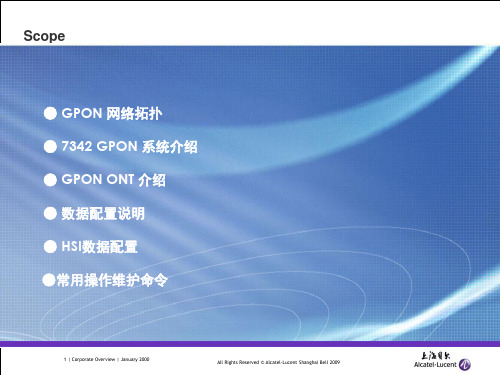
3、固定IP上网数据:由240数据用户端口(带4个数据接口)—→240 PON数据转发模块—→ 240数据接口卡—→ 240 PON接口—→分光器—→7342 —→NE80 —→ 透传至CM-NET (由用户端口,240数据转发模块决定VLAN转发模式) 4、7342管理数据:7342 —→NE80 —→ 透传至CM-NET
●SC/APC 尾纤的接头为绿色, 不同于 SC/UPC(或者 SC/PC)使用的蓝色接头 . 区别于SC/UPC的平型,SC/APC尾纤中心有一个斜角。
* | Corporate Overview | January 2000
GPON ONT 介绍——(四)分光器分光比介绍
* | Corporate Overview | January 2000
GPON OLT(2*EHNT-B)
Network: 1
NGN
MAN
MAN
分光器Up to 1:64
020 数据转发模块
020 GPON接口
Switch Matrix
Voip
2
1
16
…………
.
Hua wei NE80
G6
1--16
PON 口
G0
G1
020 接口卡
* | Corporate Overview | January 2000
* | Corporate Overview | January 2000
系统介绍---(五)下行数据转发
在ONU注册成动后系统分配一个唯一的Alloc-ID; 在每一个Service对应于一个GEM Port,映射到GEM Frame中。 ONU仅转发自身相对应的GEM Port的数据帧或者广播帧。
AI-Thinker Ra-01SC 无线模块说明书

Ra-01SC SpecificationVersion V1.1Copyright©2021Disclaimer and copyright noticeThe information in this article, including the URL address for reference, is subject to change without prior notice.The documentation is provided "as is" without any warranty, including any warranties of merchantability, fitness for a particular purpose, or non-infringement, and any warranties mentioned in the proposal, specification or sample. This document is not responsible for any infringement of any patent rights arising out of the use of the information in this document. No license, express or implied, by estoppel or otherwise, is hereby granted.The test data obtained in this paper are all obtained by Ai-Thinker laboratory , and the actual results may be slightly different.The Wi-Fi alliance membership mark is owned by the WiFi alliance.All trade mark names, trademarks and registered trademarks mentioned herein are the property of their respective owners and are hereby declared.The final interpretation right is owned by Shenzhen Ai-Thinker Technology Co., Ltd.NoteThe contents of this manual may be changed due to the version upgrade of the product or other reasons. Shenzhen Ai-Thinker Technology Co., Ltd. reserves the right to modify the contents of this manual without any notice. This manual is only used as a guide, and Shenzhen Ai-Thinker Technology Co., Ltd. makes every effort to provide accurate information in this manual, but Shenzhen Ai-Thinker Technology Co., Ltd. does not ensure that the contents of the manual are completely true,, All statements and information in this manual. and the recommendations do not constitute for any warranty, express or implied.Document development/revision/revocation resumeVision Data Revised content Edition Approve V1.02021.3.15 First Edition Shengxin Zou Ning Guan V1.12021.3.31 Update Shengxin Zou Ning GuanCONTENT1 Product Overview (4)1.1. Characteristics (5)1.2Main parameters (6)2 Electrical parameters (7)2.1. Electrical character (7)2.2. Digital port characteristics (7)2.3. SPI Interface features (8)3 Appearance size (8)4 Pin function (9)5 Schematics (11)6 Design guidance (12)6.1 Application Circuit (12)6.2 Recommended module package design size (12)6.3 Antenna installation (13)6.4 Power Supply (13)6.5 GPIO (14)6.6 Software writing (14)7 FAQ (16)7.1 Factors affecting transmission distance (16)7.2 Module use reminder (16)7.3 Interfering factors (16)8 Reflow Welding Curve (17)9 Related models and antenna guide (17)9.1 Related models (17)9.2 Antenna recommendation (18)10 Packaging information (19)11 Contact us (19)1. Product OverviewLoRa series module Ra-01Sc is designed and developed by Shenzhen Ai-Thinker Technology Co., Ltd. This module is used for ultra-long distance spread spectrum communication. Its RF chip LLCC68 mainly uses LoRa™remote modem for ultra-long distance spread spectrum communication, with strong anti-interference and low power consumption. LLCC68 chip has a high sensitivity of over-129 dBm, a 20 dBm power output, a long transmission distance and a high reliability with SEMTECHs LoRa ™ patent modulation technique. Meanwhile, comparing with the traditional modulation technology,LoRa ™ provides significant advantages in both blocking and selectivity over conventional modulation techniques. It solves the problem of simultaneously balance the distance, the anti-interference and the power consumption which the traditional design scheme can’t achieve.Application areasautomatic meter reading, supply chain and logistics, home building automation, security system, remote irrigation system.1.1.Characteristics⏹LoRa™ modem⏹Support FSK、GFSK、MSK、GMSK、LoRa™ and OOK mode⏹Frequency supports 410MHz~525MHz⏹Operating voltage is 3.3V, Max output transmitting power:+22dBm,Max current:140m⏹Low power consumption in a received state, the min received current is 4.2mA,stand-bycurrent is 0.6mA⏹High sensitivity:As low as -129dBm⏹Support spreading factor:SF5/SF6/SF7/SF8/SF9/SF10/SF11⏹Small volume double row stamp hole patch for SMD package⏹Adopts SPI interface, half-duplex communication, with CRC, up to 256-byte packetengine⏹Compatible with various antenna interface: stamp hole/round hole and IPEX, supportsmore scheme selection.1.2Main parametersT able 1 main parameters instructionModel Ra-01SCPackage SMD16Size17*16*3.2(±0.2)mmAntenna Compatible with half-hole pad/through-hole pad (antennas need to be soldered)/IPEXFrequencyrange 410MHz~525MHzOperatingTemperature -40 ℃ ~ 85 ℃Storageenvironment-40 ℃ ~ 125 ℃ , < 90%RHPower supply 2.7~3.6V,typical value 3.3V,recommended current > 200mASupportInterface SPIProgrammablebit rate Max up to 300KbpsCrystalfrequency32MHzTransmission distance In an open environment, this module match with spring antenna the transmitting range can reach 2.8km or match with suction cup antenna the transmitting range can reach 4.6km.2. Electrical parametersRa-01SC series modules are electrostatic sensitive devices, special precautions need to be taken when handling.Note :Ra-01SC module is electrostatic sensitive devices (ESD ),It requires special ESD precautions and should generally be classified as an ESD sensitive component. During the entire handling, transportation and operation of the Ra-01SC module, proper ESD handling and packaging procedures should be used. Please do not touch the module with hands or use a non-antistatic soldering iron for soldering, so as not to damage the module.2.1. Electrical character2.2. Digital port characteristicsDescription Typ Unit Operating frequency 410~525 MHzIOName Min Typ Max Unit IO level VIO 2.7 3.3 3.6 V Low input logic levelVIL - - 0.2 V High input logic levelVIH0.8--VParameterNameMin Typ Max Unit Remarks Operating temperature TOPR -40 25 85 ℃ Industrial design Supply voltageVDD2.73.33.6V≥3.3V(Guaranteed output power)Low output logicVOL - - 0.1 V levelHigh output logicVOH 0.9 - - V level2.3. SPI I nterface featuresName Description Condition Min Typ Max Unit Fsck SCK frequency - - - 10 MHz TCH SCK High level- 50 - - ns timeTCL SCK Low level time - 50 - - ns Trise SCK Rise time - - 5 - ns Tfall SCK Fall time - - 5 - ns30 - - ns Tsetup MOSI Time setting From MOSIchange to SCKrising edge20 - - ns Thold MOSI Duration Change from risingedge of SCK toMOSI30 - - ns Tnsetup NSS Set up time From NSS fallingedge to SCK risingedge100 - - ns Tnhold NSS Time maintain From SCK fallingedge to NSS risingedge, normal mode- 20 - - ns Tnhigh SPI Access intervalNSS High level time- 250 - - ns T_DATA DATA maintenanceand set up time3. Appearance sizeRa-01SC has two antenna interface:Default equip with the IPEX, the antenna needs to be led to the motherboard by a half-hole pad. A type with IPEX, the antenna can be directly assembled to the module.(The rendering is for reference only, the actual product shall prevail)(1)Default without IPEX version(2)Equipped with IPEX version4. Pin functionRa-01SC module is connected to 16 interfaces, refer to pin diagram, pin function definition table is interface definition.Ra-01SC Pin diagramTable Pin function definitionNo. Name Function instruction1 ANT Ground2 GND Ground,Connect to the power reference ground3 3.3V Typical value 3.3V,recommended current > 200mA4 RESET Reset5 TXEN RF control port6 DIO1 Digital IO1 software configuration7 DIO2 Digital IO2 software configuration8 DIO3 Digital IO3 software configuration9 GND Ground10 BUSY Status indicator pin(Be sure to connect to the IO port ofthe master MCU)11 RXEN RF control port12 SCK SPI clock input13 MISO SPI data output14 MOSI SPI data input15 NSS SPI chip select input16 GND Ground,Connect to the power reference groundThe three general IO pin of LLCC68 can be available in LoRa™ mode.Their mapping depends on the configuration of the two registers RegDioMapping1 and RegDioMapping2.5. SchematicsOperating ModeDIOxMappingDIO3 DIO2 DIO1 All00CadDone Fhss Change Channel RxRimeout 01Valid Header Fhss Change Channel Fhss Change Channel 10 PayloadCrc ErrorFhss Change Channel CadDetected11---6. Design guidance6.1 Application Circuit(1)In addition to the SPI interface, the communication interface with the master MCU must also connect BUSY/DIO1 to the IO port of the master MCU(2)If the antenna is soldered on the main control board, it is recommended to reserve a Π matching circuit at the antenna interface.6.2 Recommended module package design sizeNote:This is the package drawing of the Ra-01SC module. It is recommended to design the PCB board according to this drawing so that the module can work normally on the PCB board; and when designing the pads, pay attention to the design of the pads on the PCB. The pad is retracted and offset, and the PCB pad is expanded relative to the module pad without affecting the use of the module.6.3 Antenna installation(1)Ra-01SC needs to be used for soldering antennas, the module is compatible with half-hole pads and round-hole pads;(2)In order to meet the best antenna effect,the location of the antenna assembly should be far away from the metal parts;(3)The antenna installation structure has a great influence on the performance of the module.Make sure that the antenna is exposed, preferably vertically upward. When the module is installed inside the case, you can use a high-quality antenna extension cable to extend the antenna to the outside of the case(4)The antenna must not be installed inside the metal shell, which will greatly reduce the transmission distance.6.4 Power Supply(1)Recommended voltage 3.3 V, Peak:Current over 200mA .(2)It is recommended to use the LDO power supply;If DC-DC is used, the ripple is controlled within 30 mV.;(3)DC-DC power supply circuit is recommended to reserve the position of the dynamic response capacitor, and the output ripple can be optimized when the load change is large.;(4)3.3V power jack advise to add ESD components.;(5)When designing the power supply circuit for the module, it is recommended to reserve more than 30% of the power supply current, which is con ducive to the long-term stable operation of the whole machine;(6)Please pay attention to the correct connection of the positive and negative poles of the power supply. Reverse connection may cause permanent damage to the module.6.5 GPIO(1)There are some GPIO ports on the periphery of the module. If you need to use a 10-100 ohm resistor in series with the IO port, it can suppress overshoot and make the levels on both sides more stable, which is helpful for EMI and ESD.(2)For the pull-up and pull-down of special IO ports, please refer to the instructions in the specification, which will affect the startup configuration of the module;(3)The IO port of the module is 3.3V. If the main control and the IO level of the module do not match, a level conversion circuit needs to be added(4)If the IO port is directly connected to a peripheral interface, or a terminal such as a header, it is recommended to reserve an ESD device near the terminal of the IO trace.Table Level switching circuit6.6 Software writing(1)This module is LLCC68+ peripheral circuit, users can operate according to LLCC68 chip manual;(2)DIO1,DIO2,DIO3 are general-purpose IO ports, which can be configured into multiple functions;(3)The control of the RF switch TX/RX is completed by the internal circuit of the module bydefault. But the interface is reserved in the design, which can realize external MCUcontrol. If you need external MCU control, please contact Ai-Thinker technicians toreplace the module BOM.Different between LLCC68 and SX1262/SX1268:(1)SX1262/SX1268 support spreading factor SF5,SF6,SF7,SF8,SF9,SF10,SF11,SF12;SX1262/SX1268 can set spreading factor and receiving bandwidth:LoRa@ Rx/Tx,BW = 7.8 - 500 kHz,SF5 TO SF12,BR=0.018-62.5 Kb/S(2)LLCC68 support spreading factor SF5,SF6,SF7,SF8,SF9,SF10,SF11.LLCC68can set spreading factor and receiving bandwidth:LoRa@ Rx/Tx,BW = 125 - 250 - 500 kHz,LoRa@,SF=5-6-7-8-9 for BW=125kHz,LoRa@, SF=5-6-7-8-9-10 for BW =250 kHz,LoRa@,SF=5-6-7-8-9-10-11 for BW=500 kHz;7. FAQ7.1 Factors affecting transmission distance(1) When there is a straight line communication obstacle, the communication distance will be attenuated accordingly(2) Temperature, humidity, and co-frequency interference will increase the communication packet loss rate;(3) The ground absorbs and reflects radio waves, the test effect is poor when it is close to the ground(4) Sea water has a strong ability to absorb radio waves, so the seaside test results are poor;(5) If there is a metal object near the antenna or placed in a metal shell, the signal attenuation will be serious;(6) Incorrectly set the power register, and the air speed is set too high (the higher the air speed, the closer the distance)(7) The low voltage of the power supply at room temperature is lower than the recommended value, the lower the voltage, the lower the power output;;(8) The poor matching degree of the antenna and the module or the quality of the antenna itself7.2 Module use reminder(1) Check the power supply to ensure that it is between the recommended supply voltages. If it exceeds the maximum value, it will cause permanent damage to the module;(2) Check the stability of the power supply, and the voltage should not fluctuate significantly and frequently;(3) Ensure the anti-static operation during installation and use, and the electrostatic sensitivity of high-frequency devices;(4) Ensure that the humidity during installation and use should not be too high, and some components are humidity sensitive devices;(5) If there is no special requirement, it is not recommended to use it at too high or too low temperature.7.3 Interfering factors(1) There is co-channel signal interference nearby,please stay away from the interference source or modify the frequency and channel to avoid interference;(2) The clock waveform on SPI is not standard, please check whether there is interference on the SPI line, and the SPI bus line should not be too long;(3) Unsatisfactory power supply may also cause garbled codes, so the reliability of the power supply must be ensured;(4) Extension cords and feeders are of poor quality or too long, which will also cause a high bit error rate8. Reflow Welding Curve9.Related models and antenna guide9.1 Related modelsPackage Size Interface Model Chip Frequency TransmittingpowerRa-01 SX1278 410MHz~525MHz 20dB SMD 17*16 SPIRa-01H SX1276 410MHz~525MHz 20dB SMD 17*16 SPIRa-01S SX1268 410MHz~525MHz 22dB SMD 17*16 SPIRa-02 SX1278 410MHz~525MHz 20dB SMD 17*16 SPIRa-06 SX1278 410MHz~525MHz 20dB SMD 22.8*16 SPIRa-07 ASR6501 410MHz~525MHz 20dB SMD 16*16 UART/I2C Ra-07H ASR6501 803MHz~930MHz 21dB SMD 16*16 UART/I2C Product related information:https:///lora9.2 Antenna recommendationAntennas play an important role in the communication process, and often inferior antennas will have a great impact on the communication system. Therefore, our company recommends some antennas as supporting our company's wireless modules with better performance and reasonable prices.Material coding TypeFrequency interfaceFeatures22100003 Spring antenna 433-470MHz Straight foot welding Built-in, small size, easy to assemble 22100008 Spring antenna433-470MHzAngle weldingBuilt-in, small size, easy to assemble22100032Glue stick antenna433MHz SMA internal thread with needle External omnidirectional antenna, free from interference from theinternal environment of the chassis 22100033Glue stick antenna470MHz SMA internal thread with needle External omnidirectional antenna, free from interference from theinternal environment of the chassis AG-030318-0595 Suction cup antenna433MHz SMA internal thread with needle High gain, extension cable can place the antenna in a better environment AG-031718-0542Suction cup antenna470MHz SMA internal thread with needle High gain, extension cable can place the antenna in a better environment10. Packaging informationRefer to below image, Ra-01SC package is in Tape/Reel.11. Contact usOfficial website:https://Development DOCS:https://Official Forum:Sample purchase:https:///Business cooperation:**********************Technical support:*********************Company Address:Room 403,408-410, Block C, Huafeng Smart Innovation Port, Gushu 2nd Road, Xixiang, Baoan District, Shenzhen.Tel :*************。
SC2415中文资料

Models Available Strobe Models White RedSC2415W SC2415 SC241575W SC241575SC2430W SC2430SC2475W SC2475SC2495W SC2495 SC24115W SC24115SC24177W SC24177Horn/Strobe Models White RedPC2415W PC2415 PC241575W PC241575PC2430W PC2430PC2475W PC2475PC2495W PC2495 PC24115W PC24115PC24177WPC24177Accessory Mounting PlatesWhite Red BBSCW BBSCSystem Sensor’s SpectrAlert ® ceiling mount series strobes and horn/strobes offer afresh approach to addressing the unique needs for ceiling mount applications.Technology. Like the original SpectrAlert, the SpectrAlert ceiling mount series offer significant current draw reductions over other ceiling mount strobes and horn/strobes.Installation. SpectrAlert’s compact design also offers installation savings. Thestrobe and horn/strobe models mount to a 4˝×4˝×11⁄2˝ back box, and take up little room in the back box, making connections easier. And with SpectrAlert’s round shape, it is not necessary to align the back box with the room’s walls. SpectrAlert always lines up.Flexibility. SpectrAlert ceiling mount strobes and horn/strobes are available inseven different candelas, including 177 candela for sleeping areas. The horn/strobe’s tones are field-selectable through the use of a three position switch located on the back of the unit. Selections include electromechanical and 3 KHz tones, temporal and non-temporal patterns, and high and low volume.Aesthetics. SpectrAlert ceiling strobes and horn/strobes offer a design that is sensi-tive to the aesthetic demands of ceiling mount applications. The round shape main-tains a low profile appearance, similar to that of a smoke detector and provides clearly visible “FIRE” identification from all angles.Lower current drawAvailable in 15, 15/75, 30, 75, 95, 115,and 177 candelaHorn/strobe models include a threeposition switch for field-selecting horn tones:- Electromechanical/3KHz - Temporal/Non-temporal - High/Low dBA outputCeiling-specific shape, profile, and aestheticsSynchronizable with MDL Sync•Circuit ™moduleMounts to 4˝× 4˝× 11⁄2˝ back box Round shape offers greater placement flexibilityProduct OverviewSC241575W PC2475WS40117135-1209:20461-00-E 144-00-E元器件交易网General Specifications SpectrAlert Mounting DiagramsStrobe or Horn/Strobe with Mounting PlateStrobe or Horn/Strobe with Accessory Back Box SkirtStrobeStrobe shall be a System Sensor SpectrAlert Model _________ listed to UL 1971 and be approved for fire protective ser-vice where ceiling mount strobes are permitted. The strobe shall be wired as a primary signaling notification appliance and shall flash at 1Hz over the strobe’s entire operating range. The strobe light shall consist of a xenon flash tube and associated lens/reflector system.Horn/Strobe CombinationHorn/strobe shall be a System Sensor SpectrAlert Model _________ listed to UL 1971 and UL 464 and be approved for fire protective service where ceiling mount horn/strobes are permitted. The horn/strobe shall be wired as a primary signaling notification appliance and shall flash at 1Hz over its entire operating range. The strobe light shall consist of a xenon flash tube and associated lens/reflector system. The horn shall have two tone options, two audibility options, and the option to switch between a temporal and a non-temporal continuous pattern. These options shall be selected by a multi-position switch. Strobes shall be powered independently of the sounder with the removal of factory installed jump-er wires. The horn on horn/strobe models shall operate on a coded or non-coded power supply.Note: The strobes must be powered continuously for the horn to operate.BBSCW4 × 4 × 21/8˝Table 1-A: SpectrAlert Strobe UL Max. Current Draw (mA RMS)Strobe Setting 16-33V FWR Operating Current – Strobe (mA RMS)16-33V DC Operating Current – Strobe (mA RMS)15686415/757778301071137519720595239274115298325177399489Table 1-B: Horn UL Max. Current Draw Measurements (mA RMS)16-33V (DC)16-33V (FWR)TemporalLow Volume Electromechanical 23233000 Hz Interrupted 3323High VolumeElectromechanical 53443000 Hz Interrupted 5740Non-TemporalLow Volume Electromechanical 37293000 Hz Interrupted 3233High VolumeElectromechanical 49493000 Hz Interrupted5658Notes:1. Full Wave Rectified (FWR) voltage is a non-regulated, time-varying power source that is used on some power supply and panel outputs.2. The MDL causes a one-volt voltage drop in the notification appliance circuit.Table 1-C: 24V DC Horn/Strobe UL Max. Current Draw Measurements (mA RMS)TemporalNon-TemporalLow VolumeHigh VolumeLow VolumeHigh VolumeCandela SettingElectromechanical3000 Hz Electromechanical3000 Hz Electromechanical3000 Hz Electromechanical3000 Hz 15737376787575818615/758989919289909698301261251281281251251311347522522222222221921922122295272270271271266265269270115297297296296291290292293177512504501496491493491496Explanation of Published Voltage, Current, and SPL SpecificationsDuring May 2004, UL also changed the way they list the voltage range of a device. All 12V products will be listed between 8 – 17.5V and all 24V products will be listed between 16 – 33V . Those devices are considered “regulat-ed”. Any product that does not operate within these ranges will be listed as a “special application” with its operating voltage specified on the device.Notes1. C urrent draw for strobe-only products is shown in Table 1-A.2. 24VDC 2-wire horn/strobe current draw is shown in Table 1-C.3.C urrent draw for other horn/strobe power supplies can be calculated by adding the strobe current in Table 1-A to the horn current in Table 1-B from the chosen settings.In May 2004 Underwriters Laboratories changed standard UL 1971 to require that operating current measuremments are made using RMS (root mean square) instead of peak or average values. RMS measurements more accurately predict the power consumption of a device since they take into account the entire current draw profile including surge, repetitive surge, and peak values. The published RMS cur-rent is the maximum operating current of that device within its operating voltage range. This current maximum may or may not occur at the endpoints of the voltage range.Similarly, UL tests the audibility of devices in accordance with UL 464 by measuring them across the operating volt-age range to determine the minimum sound pressure level produced at any particular setting.© 2005 System Sensor. The company reserves the right to change product specifications without notice. A05-1025-008•9/05•#1530SpectrAlert DimensionsSpectrAlert Ceiling Mount StrobeSpectrAlert Ceiling Mount Horn/Strobe6.8˝Ordering InformationModel No.DescriptionSC2415Ceiling-mount strobe, 24 volt, 15 candela, red SC2415W Ceiling-mount strobe, 24 volt, 15 candela, white SC241575Ceiling-mount strobe, 24 volt, 15/75 candela, red SC241575W Ceiling-mount strobe, 24 volt, 15/75 candela, white SC2430Ceiling-mount strobe, 24 volt, 30 candela, red SC2430W Ceiling-mount strobe, 24 volt, 30 candela, white SC2475Ceiling-mount strobe, 24 volt, 75 candela, red SC2475W Ceiling-mount strobe, 24 volt, 75 candela, white SC2495Ceiling-mount strobe, 24 volt, 95 candela, red SC2495W Ceiling-mount strobe, 24 volt, 95 candela, white SC24115Ceiling-mount strobe, 24 volt, 115 candela, red SC24115W Ceiling-mount strobe, 24 volt, 115 candela, white SC24177Ceiling-mount strobe, 24 volt, 177 candela, red SC24177W Ceiling-mount strobe, 24 volt, 177 candela, white PC2415Ceiling-mount horn/strobe, 24 volt, 15 candela, red PC2415W Ceiling-mount horn/strobe, 24 volt, 15 candela, white PC241575Ceiling-mount horn/strobe, 24 volt, 15/75 candela, redPC241575W Ceiling-mount horn/strobe, 24 volt, 15/75 candela, whitePC2430Ceiling-mount horn/strobe, 24 volt, 30 candela, red PC2430W Ceiling-mount horn/strobe, 24 volt, 30 candela, white PC2475Ceiling-mount horn/strobe, 24 volt, 75 candela, red PC2475W Ceiling-mount horn/strobe, 24 volt, 75 candela, white PC2495Ceiling-mount horn/strobe, 24 volt, 95 candela, red PC2495W Ceiling-mount horn/strobe, 24 volt, 95 candela, white PC24115Ceiling-mount horn/strobe, 24 volt, 115 candela, red PC24115W Ceiling-mount horn/strobe, 24 volt, 115 candela, whitePC24177Ceiling-mount horn/strobe, 24 volt, 177 candela, red PC24177WCeiling-mount horn/strobe, 24 volt, 177 candela, whiteAccessories MDL Sync•Circuit™ Module, red MDLW Sync•Circuit™ Module, white BBSC Surface-mount back box skirt, red BBSCWSurface-mount back box skirt, whiteSystem Sensor Sales and ServiceSystem Sensor Headquarters 3825 Ohio Avenue St. Charles, IL 60174 Ph: 800/SENSOR2 Fx: 630/377-6495 System Sensor Canada Ph: 905.812.0767 Fx: 905.812.0771System Sensor Europe Ph: 44.1403.276500 Fx: 44.1403.276501System Sensor in China Ph: 86.29.8832.0119 Fx: 86.29.8832.5119System Sensor in Singapore Ph: 65.6273.2230 Fx: 65.6273.2610System Sensor – Far East Ph: 85.22.191.9003 Fx: 85.22.736.6580System Sensor – Australia Ph: 613.54.281.142 Fx: 613.54.281.172System Sensor – IndiaPh: 91.124.237.1770 x.2700Fx: 91.124.237.3118System Sensor – Russia Ph: 70.95.937.7982Fx: 70.95.937.7983Horn Sound Measurements (dBA)Selectable Horn Tones16-33V TemporalLow VolumeElectromechanical 753000 Hz Interrupted75High VolumeElectromechanical 803000 Hz Interrupted81Non-TemporalLow VolumeElectromechanical 793000 Hz Interrupted79High VolumeElectromechanical 843000 Hz Interrupted86。
MODIS Land Cover Dynamics (MCD12Q2) 产品用户手册说明书

User Guide to Collection6.1MODIS Land Cover Dynamics(MCD12Q2)ProductJosh Gray,Damien Sulla-Menashe,and Mark A FriedlMarch14,2022The Collection6.1(C6.1)MODIS Land Cover Dynamics Product(MCD12Q2)provides science data sets (SDSs)that map global land surface phenology metrics(hereafter:“phenometrics”)at500meter spatial resolution and annual time step.Phenometrics are derived from time series of MODIS observed land surface greenness,specifically:time series of the2-band Enhanced Vegetation Index calculated from MODIS nadir BRDF adjusted surface reflectances(NBAR-EVI2).This user guide provides the following information related to the C6.1product:1.An overview of the MCD12Q2algorithm2.Important differences from the C5product3.Guidance on data portals,projections,and formats,to help users access and use the data.4.Contact information for users with questions that cannot be addressed through information or websitesprovided in this document.5.A table describing the different data sets and associated scaling and fill values.C6.1provides a minor update to C6that resolves one main issue in the C6product.Specifically,in C6.1,a fix was implemented to resolve spuriously early detection of greenup dates in a small proportion of pixels caused by a discontinuity in vegetation index time series across calendar years arising from the way that splines are fit to the data(see Section2.1).In addition,the processing pipeline was adjusted to allow product generation6months after the end of the calendar year,instead of12months,which allows the product to be generated in a more timely fashion.1Product OverviewThe MODIS C6.1MCD12Q2Land Surface Dynamics Product provides global maps of phenometrics at 500m and an annual time step since2001.The product contains25SDS(REF TABLE)that record the timing of phenometrics such as the onset of greenness increase,peak greenness,senesence,and dormancy; derivative features of the vegetation cycles such as the NBAR-EVI2amplitude,NBAR-EVI2minimum,and the integrated NBAR-EVI2over a vegetation cycle;as well as the total number of vegetation cycles detected for the product year,and overall and phenometric-specific QA/QC rmation is provided for up to two detected vegetation cycles to record multicropping,precipitation-driven greenup events,and other phenological regimes that deviate from the common single annual greenup/greendown event pattern.1.1Differences from Collection5ProductThe C6.1methodological approach and SDSs differ substantially from the previous C5product.Changes were designed to better capture phenometrics in systems with multiple vegetation cycles per year,to increase the reliability of retrieved phenometrics in tropical,arid,and semi-arid ecosystems,to more accurately represent phenometrics in systems where NBAR-EVI2time series do not closely resemble logistic growth patterns,to provide working QA/QC SDS,and to deliver phenometrics in a more usable and intuitive fashion when vegetation cycles cross calendar boundaries,especially in the Southern ers of C5products should note the additional SDS,the provision of overall and bit-packed,phenometric-specific QA/QC SDSs,the change to a days since1-1-1970standard for date delivery,and the adoption of a new standard for assigning vegetation cycles to product years:all phenometrics are delivered for vegetation cycles where the date of peak NBAR-EVI2is within the product’s calendar year.This particular change should ease difficulties in collating phenometrics across product years when vegetation cycles cross calendar year boundaries by ensuring that all phenometrics for a vegetation cycle are fully contained in a single product year.2MethodologyThe C6.1MCD12Q2product is created by assembling time series of NBAR-EVI2,eliminating outliers and filling dormant period values,fitting a QA/QC-weighted penalized cubic smoothing spline to the time series, identifying valid vegetation cycles within the time series,and then extracting and recording phenometrics for each vegetation cycle.All subsequent functions are applied to a time series of three consecutive years: the product year and preceding and subsequent years.2.1Spline FitNBAR-EVI2observations identified as being snow contaminated by the MCD432product,or where the corresponding NBAR-NDSI>−0.2,are filled with a dormant period value.The dormant NBAR-EVI2is taken to be the5th percentile snow-free value across the product year and its preceding and subsequent year,unless this differs by more than25%from the10th percentile snow-free value for the central year,in which case only the central year’s data are used to compute the background NBAR-EVI2value.This is to accommodate land cover changes that may alter the true dormant period NBAR-EVI2value.Missing NBAR-EVI2values between snow-contaminated observations are also filled with the dormant NBAR-EVI2 value.Finally,a penalized cubic smoothing spline is fit to the value with the weights proportional to the MCD43A2QA/QC flags.2.2Identifying Valid Vegetation CyclesValid vegetation phases in the time series are identified as periods of sustained increase in NBAR-EVI2 followed by sustained periods of decrease,subject to ecologically meaningful heuristics concerning the length of these periods and magnitude of the NBAR-EVI2amplitude.First,“peaks”in the NBAR-EVI2time seres are identified as points where the first derivative(numerically evaluated)changes sign(Fig.1A).These candidate peaks are sorted by NBAR-EVI2magnitude and then analyzed with a recursive function that attempts to identify associated start and end dates for the greenup/down segment.Figure1:Three years of a hypothetical splined NBAR-EVI2time series with potential peaks(upper-case letters),troughs(lower-case letters),and search windows for start/end of the segment corresponding to peak F marked(A).Diagram of phenometrics retrieved for a single hypothetical vegetation cycle(B).Illustration of the methodology used to determine the phenometric-specific QA/QC score(C).Starting with the smallest peak,the start of the greenup segment is sought as the date of the minimum NBAR-EVI2value closest to the candidate peak between30days prior to peak and the maximum of:the start of the time series,the closest of any preceding candidate peaks,or the candidate peak date minus a maximum greenup period length parameter(185days).This search windows are depicted in Fig.1A for the segment associated with peak F.If the NBAR-EVI2amplitude between this minimum value and the peak is greater than or equal to0.1,and greater than or equal to35%of the time series maximum NBAR-EVI2 minus the minimum NBAR-EVI2,then the identified greenup period is considered valid and an associated greendown period is sought.If these conditions are not met,then the candidate peak is removed from the list of candidate peaks.The end of the greendown period is sought in an identical manner,but in the opposite temporal direction.A candidate end date is identified as the date of the closest minimum NBAR-EVI2 value between30days after the candidate peak and the minimum of:the end of the time series,the closest of any following peaks,or the candidate peak date plus a maximum greendown length parameter(set to 185days;Fig.1A).The entire greenup and greendown segment is considered a valid vegetation cycle ifthe NBAR-EVI2amplitude between the candidate segment end date and candidate peak is greater than orequal to0.1.Otherwise,the candidate peak is eliminated.This process is repeated,each time updating the candidate peak list,until all candidate peaks are either eliminated or identified as belonging to a valid vegetation cycle.The full3-year time series is thus partitioned into valid vegetation cycles.For example,in Fig.1A,the potential peaks would first be sorted by NBAR-EVI2magnitude:D,C,A, G,F,H,E,and B.A segment start for potential peak D would be identified as trough d and the NBAR-EVI2 amplitude between points d and D calculated.Because this amplitude is less than the global minimum of0.1,peak D would be eliminated from the list of potential peaks.Similarly,the segment associated with peakC would be eliminated because although the NBAR-EVI2magnitude between points c and C exceeds0.1, it is less than35%of the maximum NBAR-EVI2variation exhibited over the three-year interval(minimum point d and maximum point B depict an amplitude of0.67,so the35%threshold is0.234,but c to C is0.2). Likewise,the potential segment associated with peak A would be eliminated because while the NBAR-EVI2 amplitude between a and A exceeds0.1and the35%threshold,the greendown portion(points A to b)does not.The segment start/end search windows shown in Fig.1A are for the segment associated with peak F.A segment start is sought as a NBAR-EVI2minimum point between the preceding peak E and30days prior to F.The segment end date is sought between a period30days after F and the next valid peak(G).Valid vegetation cycles would be retrieved for the segments associated with peaks B,E,F,G,and H.2.3Phenometric ExtractionIdentification of phenophase transition dates is performed on each of the identified vegetation cycles for which the peak date falls within the calendar year of the product year(e.g.phenometrics associated with peak F in Fig.1A would be delivered with product year2004).The first metric:number of vegetation cycles, is determined by simply counting the number of such peaks.Subsequent phenophase date retrieval,and quantification of associated QA,are performed only for up to two of the valid segments with highest segment NBAR-EVI2amplitude.That is,if there are three cycles,the number of vegetation cycles metric will reflect the correct number,but phenophase transitions will not be retrieved for the cycle with the lowest NBAR-EVI2amplitude(e.g.product year2004for the time series represented in Fig.1A would have3for number of cycles,but only phenometrics for segments associated with peaks F and H would be delivered).The start of greenup,greenup midpoint,and maturity dates are retrieved as the first date within the greenup segment where the NBAR-EVI2time series crosses15,50,and90%of the greenup segment NBAR-EVI2amplitude (peak NBAR-EVI2-segment start EVI;Fig.1B).Similarly,start of senescence,senescence midpoint,and dormancy are retrieved as the last date within the greendown segment where the NBAR-EVI2time series crosses90,50,and15%of the greendown segment NBAR-EVI2amplitude(peak NBAR-EVI2-segment end NBAR-EVI2;Fig.1B).All dates are converted to UNIX-epoch time:days since Jan1,1970.Segment integrated NBAR-EVI2is calculated as the sum of daily NBAR-EVI2values,minus the greenup segment minimum value,between the segment start and end dates(not from the start of greenup and dormancy;Fig. 1B).NBAR-EVI2amplitude and NBAR-EVI2minimum values are also recorded as distinct product layers (NBAR-EVI2maximum can be retrieved as NBAR-EVI2amplitude-NBAR-EVI2minimum).Quality assurance(QA)scores are calculated for each phenometric(detailed QA),and for the entire greenup/down segment(overall QA).These scores are a weighted combination of the fraction of not missing (e.g.due to snow)and not filled(e.g.with dormant NBAR-EVI2value)values(80%weight),and the spline goodness-of-fit(R2;20%weight),in the vicinity of each phenometric(2weeks before and after;detailed QA;Fig.1C)or within the entire segment(overall QA).These0–1scores are mapped to categories as:[1, 0.75)=0(best),[0.75,0.5)=1(good),[0.5,0.25)=2(fair),and[0.25,0]=3(poor).Detailed QA scores are thenbit-packed into a single16-bit integer value,whereas the overall QA score is retained as a separate product layer(details on detailed QA below).3Data Formats and ProjectionMCD12Q2data are provided as tiles that are approximately10◦x10◦at the Equator using a Sinusoidal grid in HDF4file rmation related to the MODIS sinusoidal projection and the HDF4file format can be found at:•MODIS tile grid:/MODLAND_grid.html•MODIS HDF4:/products/hdf4/Several parameters are needed to reproject the Sinusoidal HDF4files to other projections using widely used software such as GDAL.Here we provide the values used for the upper left corner of the grid,the size of a single pixel,and the Sinusoidal projection string in Cartographic Projections Library(PROJ4)and Well-Known Text(WKT)formats.•ULY Grid=10007554.677,ULX Grid=-20015109.354•Pixel Size(m)=463.312716525•Number of Pixels per Tile=2400•Projection InformationPROJ4:‘+proj=sinu+a=6371007.181+b=6371007.181+units=m’WKT:PROJCS["Sinusoidal",GEOGCS["GCS_unnamed ellipse",DATUM["D_unknown",SPHEROID["Unknown",6371007.181,0]],PRIMEM["Greenwich",0],UNIT["Degree",0.017453292519943295]],PROJECTION["Sinusoidal"],PARAMETER["central_meridian",0],PARAMETER["false_easting",0],PARAMETER["false_northing",0],UNIT["Meter",1]3.1Accessing MODIS Data ProductsSeveral ways to access the MODIS data products are listed below.More info about the data sets,data formats,and quality information are available from the Land Processes DAAC.For MCD12Q2the link is https:///dataset_discovery/modis/modis_products_table/mcd12q2_v006•Bulk download:LP DAAC Data Pool and DAAC2Disk.•Search and browse:USGS EarthExplorer and NASA Earthdata Search.3.2Known Issues and Sources of Uncertainty•Greenup and Dormancy phenometrics are anomalously early/late in some high-latitude regions with low-amplitude NBAR-EVI2variation.This likely results from the splining approach assuming a dor-mant period NBAR-EVI2value that is too low.The cause and a fix are being investigated,but until a fix is devised,users are encouraged to use the more realistic and stable MidGreenup and MidGreendown metrics to capture season start/end in these regions(e.g.high-latitude evergreen forests).•In some semi-arid and arid environments exhibiting low-amplitude NBAR-EVI2variation,there are large differences in filled pixels between the Collection5and Collection6products.Collection6 typically retrieves fewer pixels because it applies a global minimum NBAR-EVI2amplitude requirement of0.1in addition to the relative amplitude requirements in Collection5(valid segments must have NBAR-EVI2amplitude that is at least35%of the3-year max-min.)•For pixels with more than two valid vegetation cycles,the two cycles that are documented in the product may not be temporally adjacent.Instead,they are the two cycles with the largest NBAR-EVI2amplitudes.That is,the two cycles may have a temporally intervening cycle of lower amplitude.•Because heterogeneous land cover/use results in NBAR-EVI2time series that are a mixture of perhaps distinct phenologies,users should be careful in interpreting multi-cycle results.They are not,for example,guaranteed to represent two distinct cropping cycles,but may instead capture two different sub-pixel scale fields with very different sow/harvest dates.•Users may notice substantial differences in patterns of missing data between Collections5and6in the Southern Hemisphere.This is mostly a result of the difference in methodology whereby phenometrics are assigned to particular product years.Collection5phenometrics are delivered with the product year associated with the year of the particular phenometric,and so the phenometrics associated witha particular vegetation cycle may be spread across multiple product years.In Collection6,the pheno-metrics for a particular cycle are always kept together,and delivered with the product year associated with the calendar year in which the Peak phenometric falls.4Contact InformationUser Contact:•Josh Gray(****************)•Mark Friedl(*************)5Science Data SetsTable1describes the Science Data Sets contained in the MCD12Q2Collection6product.All SDS have a 16-bit integer data type.All except”NumCycles”contain two data layers corresponding to up to two valid vegetation cycles.Overall QA can be interpreted directly as an integer,but Detailed QA is bit-packed and so must be unpacked for proper interpretation(details and examples below).The QA Overall SDS provides a simple representation of the quality of retrievals for a particular vegeta-tion cycle.As previously described,it is calculated from a weighted combination of the fraction of missingT a b l e 1:M C D 12Q 2S c i e n c e D a t a S e t s .S D S N a m e D e s c r i p t i o n L a y e r s D a t a T y p e U n i t s V a l i d R a n g e F i l l V a l u e S c a l e F a c t o r N u m C y c l e sT o t a l n u m b e r o f v a l i d v e g -e t a t i o n c y c l e s w i t h p e a k i n p r o d u c t y e a r 1I N T 16n o n e 1–7327671G r e e n u p D a t e w h e n E V I 2fi r s t c r o s s e d 15%o f t h e s e g -m e n t E V I 2a m p l i t u d e 2I N T 16d a y s s i n c e 1-1-197011138–32766327671M i d G r e e n u p D a t e w h e n E V I 2fi r s t c r o s s e d 50%o f t h e s e g -m e n t E V I 2a m p l i t u d e 2I N T 16d a y s s i n c e 1-1-197011138–32766327671M a t u r i t y D a t e w h e n E V I 2fi r s t c r o s s e d 90%o f t h e s e g -m e n t E V I 2a m p l i t u d e 2I N T 16d a y s s i n c e 1-1-197011138–32766327671P e a kD a t e w h e nE V I 2r e a c h e d t h e s e g m e n t m a x i m u m 2I N T 16d a y s s i n c e 1-1-197011138–32766327671S e n e s c e n c eD a t e w h e nE V I 2l a s t c r o s s e d 90%o f t h e s e g -m e n t E V I 2a m p l i t u d e 2I N T 16d a y s s i n c e 1-1-197011138–32766327671M i d G r e e n d o w n D a t e w h e n E V I 2l a s t c r o s s e d 50%o f t h e s e g -m e n t E V I 2a m p l i t u d e 2I N T 16d a y s s i n ce 1-1-197011138–32766327671D o r m a n c y D a t e w h e nE V I 2l a s t c r o s s e d 15%o f t h e s e g -m e n t E V I 2a m p l i t u d e 2I N T 16d a y s s i n ce 1-1-197011138–32766327671E V I M i n i m u m S e g m e n t m i n i m u m E V I 2v a l u e 2I N T 16N B A R -E V I 20–10000327670.0001E V I A m p l i t u d eS e g m e n t m a x i m u m -m i n -i m u m E V I 22I N T 16N B A R -E V I 20–10000327670.0001E V I A r e aS u m o f d a i l y i n t e r p o l a t e d E V I 2f r o m G r e e n u p t o D o r m a n c y 2I N T 16N B A R -E V I 20–3700327670.1Q A O v e r a l l Q A c o d e f o r e n t i r e s e g -m e n t 2I N T 16n o n e0–3327671Q A D e t a i l e dB i t -p a c k e d ,S D S -s p e c i fi c Q A c o d e s2I N T 16n o n e0–16383327671or filled NBAR-EVI2data in the cycle,and the goodness of fit of the smoothing spline.Values are in the range0–3corresponding to“best”,“good”,“fair”,and“poor”.The QA Detailed SDS contains bit-packed QA information for each date phenometric(e.g.Greenup,MidGreenup,etc.).Individual QA values have an identical interpretation as QA Overall.However,accessing these scores requires the user to convert the 16-bit integer value to binary,and then retrieve specific bit pairs that may then be converted to an integerin the range0–3.Figure2provides a visual example of this conversion,and Table2provides some examplesof arbitrary QA scores and their16-bit integer value to aid users in verifying their interpretation.Figure2:An example QA Detailed16-bit integer value,its binary representation,and associated phenometric-specific bit pair interpretation.Table2:Detailed QA example valuesGreenup MidGreenup Maturity Peak Senescence MidGreendown Dormancy Value 00000000 11111115461 321123315963 120102314409 333333316383Here is an example R function that converts raw values of QA Detailed to a vector of0–3quality scoresin the order:Greenup,MidGreenup,Maturity,Peak,Senescence,MidGreendown,Dormancy:UnpackDetailedQA<-function(x){bits<-as.integer(intToBits(x))quals<-sapply(seq(1,16,by=2),function(i)sum(bits[i:(i+1)]*2^c(0,1)))[1:7]return(quals)}。
安德森 GCP-30 系列发电机控制器 产品规格书说明书

GCP-30 SeriesAPPLICATIONSThe GCP-30 Series genset control is designed to providetotal control for multiple, medium to large sizedapplications.A network of the compact, versatile GCP-30 controls iscapable of controlling up to 14 gensets with automaticsequencing. Load management features includeautomatic base loading/peak shaving, import/exportcontrol and emergency power/back up power generation.The GCP-31 has logic for one circuit breaker and theSPECIFICATIONS (for more information see manual 37364)Accuracy .......................................................................................... C lass 1 Power supply ....................................................... 12/24 Vdc (9.5 to 32 Vdc) Intrinsic consumption .................................................................. m ax. 20 W Ambient temperature Operation............................. -20 to 70 °C Storage ................................ -30 to 80 °C Ambient humidity ...................................................... 95 %, non-condensing Voltage ................. Rated /∆: [1] 66/115 Vac or [4] 230/400 VacV ph-ph max. (UL): [1] 150 Vacor [4] 300 Vac Rated V ph-ground : [1] 150 Vacor [4] 300 Vac Rated surge voltage: [1] 2.5 kV or [4] 4.0 kV Setting range (prim.): 0.050 to 65.000 kVac Measuring frequency ................................................ 50/60 Hz (40 to 70 Hz) Linear measuring range up to ....................................................... 1.3×V rated Input resistance ..................................................... [1] 0.21 M Ω, [4] 0.7 M Ω Max. power consumption per path ................................................ < 0.15 W Current (rated values; I rated ) ................................................................ ../5 A Linear measuring range up to ............................................... I gen = 3.0×I rated I mains = 1.5×I rated Load ............................................................................................. < 0.15 VA Rated short-time current (1 s) ......................................................... 10×I rated Discrete inputs .............................................................................. isolated Input range ............................................................. 12/24 Vdc (6 to 32 Vdc) Input resistance .................................................................... a pprox. 6.8 k Ω Analog inputs .................................................................... f reely scaleable Type ................................................................... 0/4 to 20 mA, Pt100, VDO Resolution ........................................................................................... 10 BitRelay outputs ........................................................................ p otential freeContact material ............................................................................... A gCdO Load (GP) ...................................................................... 2.00 Aac@250 Vac 2.00 Adc@24 Vdc / 0.36 Adc@125 Vdc / 0.18 Adc@250 Vdc Pilot duty (PD) .............................................................................................. 1.00 Adc@24 Vdc / 0.22 Adc@125 Vdc / 0.10 Adc@250 Vdc Analog outputs .............................................................................. isolated Type ............................................................. 0/4 to 20 mA, freely scaleable Resolution .................................................... 8/12 Bit (depending on model) Max. load 0/4 to 20 mA ..................................................................... 500 Ω Insulating voltage ......................................................................... 1,500 Vdc Housing ...................................................... T ype APRANORM DIN 43 700 Dimensions ..................................................................... 144×144×118 mm Front cutout .......................................................... 138[+1.0]×138[+1.0] mm Connection ................................................ screw/plug terminals depending on connector 1.5 mm² or 2.5 mm² Front ................................................................................. i nsulating surface Protection system .................................................. with correct installation Front ................................................. IP42(sealed IP54; gasket kit = P/N 8923-1039)Back ................................................. IP21 Weight ............................................ depending on version, approx. 1,000 g Disturbance test (CE) .......... t ested according to applicable EN guidelines Listings ................................................. UL/cUL listed (File No.: E231544)DIMENSIONS2002-11-21 | GCP30-AMG2 Dimensions g2ww-4702-ab.skfAPPLICATIONSTypical application for the GCP-32 (GCP-31 same but without MCB)WIRING DIAGRAM(example: GCP-32/XPQ+SC10; for more information see manual 37364)International Woodward PO Box 1519Fort Collins CO, USA 80522-15191000 East Drake Road Fort Collins CO 80525 Ph: +1 (970) 498-3634 Fax: +1 (970) 498-3058 email:*****************************EuropeWoodward GmbH Handwerkstrasse 29 70565 Stuttgart, Germany Ph: +49 (0) 711 789 54-510 Fax: +49 (0) 711 789 54-101 email:**************************Distributors & ServiceWoodward has an international network of distributors and service facilities. For yournearest representative, call the Fort Collins plant or see the Worldwide Directory on our website.Subject to technical modifications.This document is distributed for informational purposes only. It is not to be construed as creating or becoming part of any Woodward Governor Company contractual or warranty obligation unless expressly stated in a written sales contract.We appreciate your comments about the content of our publications.Please send comments including the document number below to *********************© WoodwardAll Rights Reserved03240J - 2012/9/StuttgartFEATURES OVERVIEW#2 In isolated parallel operation with min. 2 gensets in parallel #3 Cable incl. software necessary (DPC; P/N 5417-557)#4 n = speed; f = frequency; V = voltage, P = real power; Q = reactive power#5 +/-20 mA and +/-10 Vdc and PWM signal (type and range configurable); bias/discrete setpoint via relay manager#6 [T1]-[T3] = 0/4 to 20 mA, [T4]/[T5] = Pt100, [T6] = VDO 0 to 180ohm, [T7] = VDO 0 to 380ohm; function of 20 mA inputs is configurable between alarm input, remote setpoint value for generator real power, mains import/export real power measuring value; others upon request#7 Remote monitoring, control, configuration (GW 4 could be used for several interfaces; refer to product specs 37170 / manual 37360)#8 CAN bus connection to IKD1, mtu MDEC, mtu ADEC, Volvo EMS2, Scania EMS/S6, CAN SAE J1939 and/or ST3 (configurable; refer to manual 37382) #9 RS-232 connection via Caterpillar CCM to Caterpillar EMCP-II, and ECM (configurable; refer to manual 37200) #10External unit LS 4 (refer to product specs 37167 / manual 37105)。
XS SC26-2安全控制器快速入门指南说明书

XS/SC26-2 Safety ControllerQuick Start GuideOrigianl Document 174869 Rev. D 5 January 2017About this GuideThis guide is designed to help you create a sample con fi guration for the XS/SC26-2 Safety Controller using the XS26-2 Expandable Safety Controller PC Interface. For complete information on mounting, device installation and operation, commissioning checkout procedures, product speci fi cations, troubleshooting, and glossary, please refer to the Safety Controller Instruction Manual (p/n 174868) and support documentation for individual safety input and output devices. Use of this document assumes familiarity with pertinent safety standards and practices as outlined in the Instruction Manual.Product OverviewDesigning a Sample Confi gurationThe confi guration process used in this guide provides basic understanding of the software features that are necessary to create a confi guration for any application. The example confi guration is based on a sample application which makes use of the following devices: an XS/SC26-2 Safety Controller, an E-stop button, a Safety Light Curtain, an Interlocked Gate Switch, and a Manual Reset. The illustration below depicts thesedevices and additional safety equipment for a sample Robotic Cell application. - Tel: +1-763-544-3164P/N 148770 Rev. FSoftware InstallationThe XS26-2 Expandable Safety Controller PC Interface can be downloaded from/xs26.Important: Administrative rights are required to install the Safety Controller drivers (needed forcommunication with the controller).To install the software from the Banner Engineering website:1. Download the latest version of the software from /xs26.2. Navigate to and open the downloaded fi le.3. Click Next to begin the installation process.4. Confi rm the software destination and availability for users and click Next.5. Click Next to install the software.6. Depending on your system settings, a popup window may appear prompting to allow XS26-2 ExpandableSafety Controller to make changes to your computer. Click Yes.7. Click Close to exit the installer.Open XS26-2 Expandable Safety Controller from the Desktop or the Start Menu.1. Windows is a registered trademark of Microsoft Corporation in the United States and/or other countries. - Tel: +1-763-544-31643 P/N 148770 Rev. FDesigning a Confi gurationOpen XS26-2 Expandable Safety Controller from the Desktop or the Start Menu.PC Interface Features - Tel: +1-763-544-3164P/N 148770 Rev. F1 Navigation ToolbarStarts a New Project or opens a Recent projectand Sample Confi gurations Displays Password ManagerOpens an existing project Reads data, such as Fault Log, Confi guration, Network Settings, and Device Information, from the Safety ControllerSaves (or Saves As) the project to the user-defi ned location Writes the data, such as Confi guration and/or Network Settings, to the Safety ControllerPrints a customizable Confi guration Summary Makes the Live Mode view availableReverts up to ten previous actions Makes the Simulation Mode View availableRe-applies up to ten previously reverted actions Indicates SC-XM2 drive connectionDisplays Network Settings Opens the Help optionsDisplays Project Settings2 Tabs• Equipment—displays an editable view of all connected equipment.• Functional View—provides an editable iconic representation of the control logic.• Wiring Diagram—displays the I/O device wiring detail for use by the installer.• Ladder Logic—displays a symbolic representation of the Controller’s safeguarding logic for the use by the machine designer or controls engineer.• Industrial Ethernet (when enabled)—displays editable network confi guration options.• Confi guration Summary—displays a detailed confi guration summary.• Live Mode (when enabled)—displays the live mode data, including current faults.• Simulation Mode (when enabled)—displays the simulation mode data3 Selected viewDisplays the view corresponding to the selected tab (Equipment view shown).4 Module SummaryDisplays the Base Controller and any connected modules.5 ChecklistProvides action items to confi gure the system and correct any errors to successfully complete theconfi guration.6 PropertiesDisplays the properties of the selected device, function block, or connection (properties cannot be edited in this view, click Edit to make changes).5 - Tel: +1-763-544-3164P/N 148770 Rev. FDefi ne the Project Settings Click Project Settings.Enter the information about the project: Confi guration NameName of the confi guration; displayed on the controller (models with display); diff erent from fi le name.ProjectProject name is useful for distinguishing between various application areas. AuthorPerson designing the confi guration. NotesSupplemental information for thisconfi guration or project.Project DateDate pertaining to the project. Add Equipment1. On the Equipment view select yourBase Module properties (Display,Industrial Ethernet, Expandability) by either double-clicking the module orclicking the Edit under the propertiestable when the module is selected.2. Add Safety Input devices by clickingunder the Base Module:• Emergency Stop• Gate Switch• Optical SensorNote: For the purpose of thisconfi guration default device propertiesare used. - Tel: +1-763-544-3164P/N 148770 Rev. F7 - Tel: +1-763-544-3164P/N 148770 Rev. F 3. Add Non-Safety Inputs by clickingunder the Base Module:• Manual ResetCreate Connections4. Go to Functional View .Note: The Check List on the left lists any missing connections that need to be added before the con figuration is valid.5. Add the Function Blocks by clicking on one of the empty placeholders in the middle area:• Latch Reset Block - Tel: +1-763-544-3164P/N 148770 Rev. F6. Add Logic Blocks by clicking on one of the empty placeholders in the middle area:• And7. For this con fi guration, increase the number of Input Nodes to “3”.8. Connect Optical Sensor , Gate Switch , and Latch Reset Block to one of the input nodes on the AND block.9. Connect Emergency Stop and Manual Reset to the Latch Reset Block .10. Connect the AND block to the Solid State Output (SO1).Note: You may re-arrange any of the Equipment blocks or Functional Elements blocks for a better visual representation of the connections. Solid State Outputblocks cannot be moved.© Banner Engineering Corp. All rights reserved.Banner Engineering Corp Limited WarrantyBanner Engineering Corp. warrants its products to be free from defects in material and workmanship for one year following the date of shipment. Banner Engineering Corp. will repair or replace, free of charge, any product of its manufacture which, at the time it is returned to the factory, is found to have been defective during the warranty period. This warranty does not cover damage or liability for misuse, abuse, or the improper application or installation of the Banner product.THIS LIMITED WARRANTY IS EXCLUSIVE AND IN LIEU OF ALL OTHER WARRANTIES WHETHER EXPRESS OR IMPLIED (INCLUDING, WITHOUT LIMITATION, ANY WARRANTY OF MERCHANTABILITY OR FITNESS FOR A PARTICULAR PURPOSE), AND WHETHER ARISING UNDER COURSE OF PERFORMANCE, COURSE OF DEALING OR TRADE USAGE.This Warranty is exclusive and limited to repair or , at the discretion of Banner Engineering Corp., replacement. IN NO EVENT SHALL BANNER ENGINEERING CORP. BE LIABLE TO BUYER OR ANY OTHER PERSON OR ENTITY FOR ANY EXTRA COSTS, EXPENSES, LOSSES, LOSS OF PROFITS, OR ANY INCIDENTAL, CONSEQUENTIAL OR SPECIAL DAMAGES RESULTING FROM ANY PRODUCT DEFECT OR FROM THE USE OR INABILITY TO USE THE PRODUCT, WHETHER ARISING IN CONTRACT OR WARRANTY, STATUTE, TORT, STRICT LIABILITY, NEGLIGENCE, OR OTHERWISE.Banner Engineering Corp. reserves the right to change, modify or improve the design of the product without assuming any obligations or liabilities relating to any product previously manufactured by Banner Engineering Corp. Any misuse, abuse, or improper application or installation of this product or use of the product for personal protection applications when the product is identi fi ed as not intended for such purposes will void the product warranty. Any modi fi cations to this product without prior express approval by Banner Engineering Corp will void the product warranties. All speci fi cations published in this document are subject to change; Banner reserves the right to modify product speci fi cations or update documentation at any time. Speci fi cations and product information in English supersedes that which is provided in any other language. For the most recent version of any documentation, refer to: .Save the Con fi guration1. Click Save .2. Select Save As .3. Navigate to the folder where you wish to save your con fi guration.4. Name the fi le (may be the same or di ff erent from the Con fi guration name).5. Click Save.Con fi rm the Con fi guration1. Power the Safety Controller and connect it to the PC using the appropriate USB cable.2. Click Send to Controller .3. Enter the password (the default password is 1901).4. Click Continue to enter the con fi g-mode.5. After the Reading Con fi guration from the Controller process is completed, the Con fi rm Con fi guration screen opens. Verify that the con fi guration is correct.6. Scroll to the end of the con fi guration and click Con fi rm .7. After the Send Con fi guration To Controller process has completed, click Close .8. Reset the Safety Controller for the changes to take e ffect.It is the responsibility of the Qualifi ed Person who con fi gures, installs, or maintains the XS26-2 Safety Controller to:• Carefully read, understand, and follow the information in the XS26-2 manual (which can be accessed via the drop-down Help menu of the PC Interface)• Perform a risk assessment of the speci fi c machine guarding application• Determine what safeguarding devices and methods are appropriate per the requirements de fi ned in ISO 13849-1 and those referenced in the XS26-2 manual• Create and con fi rm each XS26-2 con fi guration and then verify that the entire safeguarding system (including input devices and output devices) is operational and working as intended• Periodically re-verify, as needed, that the entire safeguarding system is working as intendedFailure to follow any of these recommendations may potentially create a dangerous condition that may lead to serious injury or death.。
高温塑料电线电导线,22AWG(19x34)银铜线材,TFE膜层,AWM 1213 105°C型E

Product:83006Lead Wire, #22 Str SPC, TFE Ins, AWM 1213Product DescriptionHigh Temp Plastic Lead Wire, 22AWG (19x34) Silver Plated Copper, TFE Insulation, AWM 1213 105C TYPE E MIL-W-16878/4 600V 200C Technical SpecificationsProduct OverviewPhysical Characteristics (Overall)ConductorInsulationElectrical CharacteristicsConductor DCRCurrentVoltageTemperature RangeMechanical CharacteristicsStandardsApplicable Environmental and Other ProgramsEU Directive 2000/53/EC (ELV):YesEU Directive 2003/96/EC (BFR):YesEU Directive 2011/65/EU (ROHS II):YesEU Directive 2012/19/EU (WEEE):YesEU Directive 2015/863/EU:YesEU Directive Compliance:EU Directive 2003/11/EC (BFR)EU CE Mark:YesEU RoHS Compliance Date (yyyy-mm-dd):2005-04-01CA Prop 65:YesMII Order #39 (China RoHS):YesFlammability, LS0H, Toxicity TestingUL Flammability:VW-1UL voltage rating:600 V RMSPlenum/Non-PlenumPlenum (Y/N):NoPart NumberVariantsItem #Color Putup Type Length UPC83006 010100Black Reel100 ft83006 010500Black Reel500 ft83006 0101000Black Reel1,000 ft61282537836583006 006500Blue, Light83006 006100Blue, Light Reel100 ft83006 0061000Blue, Light Reel1,000 ft61282539934683006 001100Brown Reel100 ft83006 001500Brown Reel500 ft83006 0011000Brown Reel1,000 ft83006 008100Gray Reel100 ft83006 0081000Gray Reel1,000 ft61282539936083006 005100Green, Dark Reel100 ft61282535443783006 005500Green, Dark Reel500 ft83006 0051000Green, Dark Reel1,000 ft61282539933983006 0031000Orange83006 003100Orange Reel100 ft83006 002100Red Reel100 ft61282535442083006 002500Red Reel500 ft83006 0021000Red Reel1,000 ft61282537835883006 007100Violet83006 0071000Violet Reel1,000 ft61282539935383006 009100White Reel100 ft83006 009500White Reel500 ft83006 0091000White Reel1,000 ft61282535404883006 004100Yellow Reel100 ft83006 004500Yellow Reel500 ft83006 0041000Yellow Reel1,000 ft612825399322Footnote: E - MAY CONTAIN MORE THAN 1 PIECE. MINIMUM LENGTH OF ANY ONE PIECE IS 25'.Footnote:S - STRIPING ADDERS FOR TYPES E AND EE: 1, 2, 3 STRIPES. MINIMUM ORDER 10,000' PER STRIPE COMBINATION. (SEE STRIPING ADDER TABLE) HistoryUpdate and Revision:Revision Number: 0.310 Revision Date: 07-26-2020© 2020 Belden, IncAll Rights Reserved.Although Belden makes every reasonable effort to ensure their accuracy at the time of this publication, information and specifications described here in are subject to error or omission and to change without notice, and the listing of such information and specifications does not ensure product availability.Belden provides the information and specifications herein on an "ASIS" basis, with no representations or warranties, whether express, statutory or implied. In no event will Belden be liable for any damages (including consequential, indirect, incidental, special, punitive, or exemplary damages) whatsoever, even if Belden has been advised of the possibility of such damages, whether in an action under contract, negligence or any other theory, arising out of or in connection with the use, or inability to use, the information or specifications described herein.All sales of Belden products are subject to Belden's standard terms and conditions of sale.Belden believes this product to be in compliance with all applicable environmental programs as listed in the data sheet. The information provided is correct to the best of Belden's knowledge, information and belief at the date of its publication. This information is designed only as a general guide for the safe handling, storage, and any other operation of the product itself or the one that it becomes a part of. The Product Disclosure is not to be considered a warranty or quality specification. Regulatory information is for guidance purposes only. Product users are responsible for determining the applicability of legislation and regulations based on their individual usage of the product.。
Cisco Optical Services Modules软件配置说明说明书

C H A P T E R 1-1Optical Services Modules Software Configuration Note, 12.2SXOL-5347-211Product OverviewThe Optical Services Modules (OSMs) are supported in the Cisco 7600 series router and Catalyst 6500series switches. The OSMs are supported with the following system configurations:•Supervisor Engine 720, PFC3A, and MSFC3•Supervisor Engine SUP720-3BXL and PFC3BXL •Supervisor Engine 2, Policy Feature Card 2 (PFC2), and Multilayer Switch Feature Card 2 (MSFC2)•Supervisor Engine 2, PFC2, MSFC2, and Switch Fabric Module (SFM) or SFM2Refer to the Release Notes for Catalyst 6500 and Cisco 7600 Series Router Software Release 6.x and theRelease Notes for Catalyst 6500 and Cisco 7600 Series Router for Cisco IOS Release 12.1E and theRelease Notes for Cisco IOS Release 12.2 SX on the Catalyst 6500 and Cisco 7600 Supervisor Engineand MSFC publications for complete information about the chassis, modules, software features,protocols, and MIBs supported by the OSMs.ContentsThis chapter consists of these sections:•Overview, page 1-2•Optical Services Modules, page 1-2•Hardware Features, page 1-5•Software Features, page 1-5Chapter1 Product Overview OverviewOverviewTable1-1 describes the Cisco 7600 series router and Catalyst 6500 series chassis.T able1-1Cisco 7600 Series and Catalyst 6500 Series ChassisChassis DescriptionCisco 7600 Series Cisco 7603 series router—3 slotsCisco 7604 series router—4 slotsCisco 7606 series router—6 slotsCisco 7609 series router—9 vertical slotsCisco 7613 series router—13 slotsCatalyst 6500 Series Catalyst 6504 switch—4 slotsCatalyst 6506 switch—6 slotsCatalyst 6509 switch—9 slotsCatalyst 6509-NEB switch—9 vertical slotsCatalyst 6513 switch—13 slotsFor information on installing the for installing and connecting Optical Services Modules (OSMs) inCisco 7600 series series routers and Catalyst 6500 series switches, see the Optical Services ModuleInstallation and Verification Note at/en/US/docs/routers/7600/Hardware/Module_and_Line_Card_Installation_Guides/OSM_Installation_and_Verification_Note/78_11239.html.Optical Services ModulesTable2 lists the standard OSMs and Table3 list the enhanced OSMs that are covered in this publication.For additional information on these modules, see the Cisco 7600 Series Router Module InstallationGuide at/en/US/docs/routers/7600/Hardware/Module_and_Line_Card_Installation_Guides/7600_Series_Router_Module_Installation_Guide/osmodule.html.T able2Standard Optical Services ModulesModule DescriptionOSM-2OC12-POS-MM, -SI, -SL2-port OC-12 POS1, plus 4 Gigabit Ethernet ports (requires GBICs2). The modulehas SC fiber connectors for use with MMF3 and SMF4.OSM-4OC12-POS-MM, -SI, -SL4-port OC-12 POS, plus 4 Gigabit Ethernet ports (requires GBICs). The modulehas SC fiber connectors for use with MMF and SMF.OSM-4OC3-POS-SI4-port OC-3 POS, plus 4 Gigabit Ethernet ports (requires GBICs). The modulehas MT-RJ connectors for use with MMF and SMF.OSM-8OC3-POS-SI, -SL8-port OC-3 POS, plus 4 Gigabit Ethernet ports (requires GBICs). The modulehas MT-RJ connectors for use with MMF and SMF.Optical Services Modules Software Configuration Note, 12.2SXOL-5347-21Chapter1 Product OverviewOptical Services ModulesT able2Standard Optical Services Modules (continued)Module DescriptionOSM-16OC3-POS-SI, -SL16-port OC-3 POS, plus 4 Gigabit Ethernet ports (requires GBICs). The modulehas MT-RJ connectors for use with MMF and SMF.OSM-1OC48-POS-SS, -SI, -SL1-port OC-48 POS, plus 4 Gigabit Ethernet ports (requires GBICs). The modulehas SC fiber connectors for use with SMF.OSM-2OC48/1DPT-SS, -SI, -SL2-port OC-48 DPT5/POS, plus 4 Gigabit Ethernet ports (requires GBICs).The module has LC fiber connectors for use with SMF.OSM-2OC12-ATM-MM, SI2-port OC-12 ATM6, plus 4 Gigabit Ethernet ports (require GBICs). The modulehas SC fiber connectors for use with MMF and SMF.OSM-4GE-WAN-GBIC4-port Gigabit Ethernet (requires GBICs).1.POS = Packet over SONET.2.GBIC = Gigabit Interface Converters; GBICs are available in three styles (SX, LX/LH, and ZX) and have an SC connector for use with either MMFor SMF.3.MMF = multimode fiber.4.SMF = single-mode fiber.5.DPT = Dynamic Packet Transport.6.ATM = Asynchronous Transfer Mode.T able3Enhanced Optical Services ModulesModule DescriptionOSM-2OC12-POS-MM+, -SI+2-port OC-12 POS1, plus 4 Gigabit Ethernet ports (requires GBICs2). The modulehas SC fiber connectors for use with MMF3 and SMF4.OSM-4OC12-POS-SI+ 4-port OC-12 POS, plus 4 Gigabit Ethernet ports (requires GBICs). The modulehas SC fiber connectors for use with SMF.OSM-4OC3-POS-SI+4-port OC-3 POS, plus 4 Gigabit Ethernet ports (requires GBICs). The modulehas MT-RJ connectors for use with SMF.OSM-8OC3-POS-SI+, -SL+8-port OC-3 POS, plus 4 Gigabit Ethernet ports (requires GBICs). The modulehas MT-RJ connectors for use with SMF.OSM-16OC3-POS-SI+16-port OC-3 POS, plus 4 Gigabit Ethernet ports (requires GBICs). The modulehas MT-RJ connectors for use with MF.OSM-1OC48-POS-SS+, -SI+, -SL+1-port OC-48 POS, plus 4 Gigabit Ethernet ports (requires GBICs). The modulehas SC fiber connectors for use with SMF.OSM-1CHOC12/T3-SI51-port channelized OC-12, plus 4 Gigabit Ethernet ports (requires GBICs).The module has LC fiber connectors for use with SMF.OSM-12CT3/DS0512-port channelized T3. The module has mini-SMB connectors for use with 75-Ohmcopper coax cable.OSM-1CHOC12/T1-SI51-port channelized OC-12, plus 4 Gigabit Ethernet ports (requires GBICs).The module has LC fiber connectors for use with SMF.OSM-2OC12-ATM-MM+, SI+2-port OC-12 ATM6, plus 4 Gigabit Ethernet ports (require GBICs). The modulehas SC fiber connectors for use with MMF and SMF.OSM-2+4GE-WAN+2-port Layer 2 Gigabit Ethernet LAN and 4-port Layer 3 Gigabit Ethernet WAN(all ports require GBICs).Optical Services Modules Software Configuration Note, 12.2SX OL-5347-21Chapter1 Product Overview Optical Services Modules1.POS = Packet over SONET.2.GBIC = Gigabit Interface Converters; GBICs are available in three styles (SX, LX/LH, and ZX) and have an SC connector for use with either MMFor SMF.3.MMF = multimode fiber.4.SMF = single-mode fiber.5.The channelized OSMs are supported only on the Cisco 7600 series router platform.6.ATM = Asynchronous Transfer Mode.Optical Services Modules Software Configuration Note, 12.2SXOL-5347-211-5Optical Services Modules Software Configuration Note, 12.2SX OL-5347-21Chapter 1 Product OverviewHardware FeaturesHardware FeaturesRefer to the OSM Installation and Verification Note for a description of the hardware features supported on the OSMs:/en/US/docs/routers/7600/Hardware/Module_and_Line_Card_Installation_Guide s/OSM_Installation_and_Verification_Note/78_11239.htmlSoftware FeaturesThe following software features are supported on the OSMs:•Layer 2 Software Features, page 1-5•Encapsulation Features, page 1-6•Network Management Application Software, page 1-6•Traffic Management Features, page 1-7•Quality of Service, page 1-8•Destination Sensitive Services, page 1-9•Multiprotocol Label Switching, page 1-9•Ethernet over Multiprotocol Label Switching, page 1-10Note Features in the Cisco IOS 12.2SX releases that are also supported in the Cisco IOS 12.2 mainline, 12.2Tand 12.2S releases are documented in the corresponding publications for those releases. Whenapplicable, this section refers to those publications for platform-independent features supported in the Cisco IOS 12.2SX releases. The Cisco IOS 12.2S releases do not support software images for the Cisco 7600 series routers, and the Cisco IOS 12.2S publications do not list support for the Cisco 7600 series routers.Layer 2 Software FeaturesThe Gigabit Ethernet ports on the OSMs are configured from the supervisor engine of the Catalyst 6500 series switch or the Cisco 7600 series router.For feature support and configuration information for the OSM Layer 2 Gigabit Ethernet ports, refer to these publications:Catalyst 6500 Series Cisco IOS Software Configuration Guide, 12.2 SX and the Catalyst 6500 Series Cisco IOS Command Reference, 12.2 SX at these URLs:/en/US/docs/switches/lan/catalyst6500/catos/8.x/configuration/guide/confg_gd.h tml/en/US/docs/switches/lan/catalyst6500/ios/12.2SXF/native/command/reference/c mdref.htmlCisco 7600 Series Cisco IOS Software Configuration Guide, 12.2 SX and the Cisco 7600 Series Cisco IOS Command Reference, 12.2 SX at these URLs:/en/US/docs/routers/7600/ios/12.2SXF/configuration/guide/swcg.html/en/US/products/ps6017/prod_command_reference_list.htmlChapter1 Product Overview Software FeaturesEncapsulation FeaturesThe following encapsulation features are supported on the OSM WAN ports:•High-Level Data Link Control (HDLC) protocol•Point-to-Point Protocol (PPP)•PPP over SONET/SDH (RFC 2615)•PPP in HDLC-like framing (RFC 1662)•SONET 1+1 Automatic Protection Switching•SDH 1+1 Multiplex Section Protection (MSP)Configure the serial interface encapsulation as described in the Cisco IOS Interface ConfigurationGuide under “Configuring Serial Interfaces” and in the Cisco IOS Interface Command Referencepublication at these URLs:/univercd/cc/td/doc/product/software/ios121/121cgcr/inter_c/index.htm/univercd/cc/td/doc/product/software/ios121/121cgcr/inter_r/index.htm •Frame RelayConfigure Frame Relay as described in the Cisco IOS Wide-Area Networking Configuration Guide,Release 12.1 under “Configuring Frame Relay” and in the Cisco IOS Wide-Area NetworkingCommand Reference, Release 12.1 at these URLs:/univercd/cc/td/doc/product/software/ios121/121cgcr/wan_c/wcdfrely.htm/univercd/cc/td/doc/product/software/ios121/121cgcr/wan_r/wrdfrely.htmConfigure traffic shaping for Frame Relay as described in the Cisco IOS Quality of ServiceSolutions Configuration Guide under “Configuring Distributed Traffic Shaping” at this URL:/en/US/docs/ios/12_2/qos/configuration/guide/qcfdts.html•Multilink Frame Relay (FRF.16)Configure FFR.16 as described at/en/US/docs/ios/12_2s/feature/guide/fs_mfr.html.Note FRF.16 not supported on CHOC12-T3 OSM.–The following restrictions apply to FFR.16 with the Channelized OSMs:–There is a maximum 168 bundles with two T1/E1 links.–There is a maximum 12 links in the bundle.–For the OSM-12CT3/T1and OSM-2CHOC12/T1, all the links must be of T1 bandwidth or E1 bandwidth.–There is a maximum of 1024 channels (including the multilink frame relay [MFR] bundle).–Using Cisco Discovery Protocol (CDP) on MFR interfaces is not recommended because ofexcessive cpu usage if a large number of sub-interfaces are configured.Network Management Application SoftwareThe following network management application software is supported on the OSMs:Optical Services Modules Software Configuration Note, 12.2SXOL-5347-21Chapter1 Product OverviewSoftware Features•CiscoWorks2000Installation and administration information for CiscoWorks2000 is available at this URL:/univercd/cc/td/doc/product/rtrmgmt/cw2000/index.htm•CiscoViewInstallation and administration information for CiscoView is available in the Using CiscoView 5.3publication at this URL:/univercd/cc/td/doc/product/rtrmgmt/cw2000/cw2000_d/2steditn/use_view/index.htm•AtmDirectorFor information on using AtmDirector, refer to the Using AtmDirector publication at this URL:/univercd/cc/td/doc/product/rtrmgmt/cw2000/camp_mgr/cwsi_2x/cwsi_2_2/atmd_c/index.htm•VlanDirectorFor information on using VlanDirector, refer to the Using VlanDirector publication at this URL:/univercd/cc/td/doc/product/rtrmgmt/cw2000/camp_mgr/cwsi_2x/cwsi_2_2/vd_c/index.htm•Cisco command-line interface (CLI) support•SNMP supportInformation on CLI and SNMP support is found in the Cisco IOS Configuration FundamentalsConfiguration Guide and the Cisco IOS Configuration Fundamentals Command Referencepublication at these URLs:/univercd/cc/td/doc/product/software/ios121/121cgcr/fun_c/index.htm/univercd/cc/td/doc/product/software/ios121/121cgcr/fun_r/index.htmTraffic Management FeaturesThe OSMs support the following traffic management features:•Common Open Policy Service (COPS)Configure COPS as described in the COPS for RSVP Feature Module at this URL:/univercd/cc/td/doc/product/software/ios121/121newft/121t/121t1/copsrsvp.htm•Resource Reservation Protocol (RSVP)Configure RSVP as described in Cisco IOS Quality of Service Solutions Configuration Guide,Release 12.1 at this URL:/univercd/cc/td/doc/product/software/ios121/121cgcr/qos_c/qcprt5/qcdrsvp.htm•Differentiated Services Control Point (DSCP)•IP precedence with ToS reclassification•Classification and priority marking based on the following:–EthertypeOptical Services Modules Software Configuration Note, 12.2SX OL-5347-21Chapter1 Product Overview Software Features–IP source address (SA)–IP destintation address (DA)–TCP port number–UDP port number–IP SA + TCP/UDP port number + IP DA + TCP/UDP port number•Destination Sensitive Services (DSS)Quality of ServiceIf your Catalyst 6500 series switch or Cisco 7600 series router is running Cisco IOS software on theMSFC2 and Catalyst software on the supervisor engine, QoS is configured using the Modular QoSCommand Line Interface (MQC) and the Catalyst 6500 supervisor engine CLI commands. If you arerunning Cisco IOS software only, QoS is configured using existing Modular QoS Command LineInterface (MQC).Refer to the Cisco IOS QoS solutions publications and Catalyst 6500 publications listed below forQoS configuration information.The OSMs support the following QoS implementations:•Differentiated services code point (DSCP) and IP precedence classification•Class-based traffic shaping•Class-based weighted fair queuing (CBWFQ)For a list of the modules that support CBWFQ, see Chapter9, “Configuring QoS on the OpticalServices Modules.”•Low latency queuing (LLQ)•Weighted Random Early Detection (WRED)For a list of the modules that support WRED, see Chapter9, “Configuring QoS on the OpticalServices Modules.”•Hierarchical Shaping (supported on Frame Relay, ARPA, dot1q, HLDC, and PPP encapsulations.)For QoS configuration information and examples, see Chapter9, “Configuring QoS on the OpticalServices Modules.”For general information on how to configure QoS, refer to the Cisco IOS Quality of Service SolutionsConfiguration Guide and the Cisco IOS Quality of Service Solutions Command Reference publication atthese URLs:/univercd/cc/td/doc/product/software/ios122/122cgcr/fsecur_c/index.htm/univercd/cc/td/doc/product/software/ios121/121cgcr/qos_r/index.htmFor general information on how to configure QoS features on Catalyst 6500 systems running Cisco IOSsoftware on the MSFC2 and Catalyst software on the supervisor engine, refer to the Catalyst 6500 SeriesCommand Reference publication at these URLs:/en/US/products/hw/switches/ps708/prod_command_reference_list.htmlFor general information on how to configure QoS features on the Cisco 7600 series router runningCatalyst operating software on the Supervisor Engine 2 and Cisco IOS software on the MSFC2, refer tothe Cisco 7600 Optical Services Router Software Configuration Guide and the Cisco 7600 OpticalServices Router Command Reference publications at these URLs:Optical Services Modules Software Configuration Note, 12.2SXOL-5347-21Chapter1 Product OverviewSoftware Features/en/US/products/index.htmlFor general information on how to configure QoS features on Catalyst 6500 systems running Cisco IOSsoftware on the supervisor engine and the MSFC, refer to the Catalyst 6500 Series SoftwareConfiguration Guide at this URL:/en/US/docs/switches/lan/catalyst6500/ios/12.1E/native/configuration/guide/swconfig.htmlFor general information on how to configure QoS features on the Cisco 7600 Supervisor Engine 2running Cisco IOS software, refer to the Cisco 7600 Series Router Software Configuration Guide at thisURL:/en/US/docs/routers/7600/ios/15S/configuration/guide/qos.htmlDestination Sensitive ServicesDestination Sensitive Services (DSS) allow traffic accounting and traffic shaping to known autonomoussystem numbers in order to better engineer and plan network circuit peering and transit agreements. DSSis supported on ingress and egress POS ports on the OC-3, OC-12, and OC-48 POS OSMs and on theGE-WAN ports on the four-port Gigabit Ethernet WAN (GBIC) OSMs.DSS consists of these two components:•Destination Sensitive Billing (DSB)DSB allows accounting based on destination traffic indexes and provides a means of classifyingcustomer traffic according to the route that the traffic travels. Trans-Pacific, Trans-Atlantic, satellite,domestic, and other provider traffic can be identified and accounted for on a destination networkbasis when the customer traffic is on a unique software interface. DSB provides packet and bytecounters, which represent counts for IP packets per destination network. DSB is implemented usingroute-maps to classify the traffic into one of seven possible indexes, which represent a trafficclassification.•Destination Sensitive Traffic Shaping (DSTS)DSTS performs inbound and outbound traffic shaping based on the destination traffic indexconfiguration. DSTS is supported with ingress DSS only.See Chapter10, “Configuring Destination Sensitive Services on the Optical Services Modules” forconfiguration information.Multiprotocol Label SwitchingMPLS is supported on all Catalyst 6500 and Cisco 7600 series modules.For information about platform-specific limitations and restrictions, and supported features, seeChapter11, “Configuring Multiprotocol Label Switching on the Optical Services Modules.”For information on MPLS and how to configure it on the OSMs, refer to the Multiprotocol LabelSwitching on Cisco Routers Feature Module at this URL:/univercd/cc/td/doc/product/software/ios121/121newft/121t/121t5/mpls4t.htm.For general information on MPLS, refer to Multiprotocol Label Switching at this URL:/en/US/products/ps6557/products_ios_technology_home.htmlOptical Services Modules Software Configuration Note, 12.2SX OL-5347-21Chapter1 Product Overview Software FeaturesEthernet over Multiprotocol Label SwitchingEthernet over Multiprotocol Label Switching (EoMPLS) is supported on all all Catalyst 6500 and Cisco7600 series modules and the FlexWAN modules. You can configure EoMPLS using PFC3BXL-basedsystems or OSM-based systems.EoMPLS allows you to connect two VLAN networks that are in different locations without usingbridges, routers, or switches at the VLAN locations. You can enable the MPLS backbone network toaccept Layer 2 VLAN traffic by configuring the label edge routers (LERs) at both ends of the MPLSbackbone.For information about EoMPLS and how to configure it, see Chapter11, “Configuring MultiprotocolLabel Switching on the Optical Services Modules.”Optical Services Modules Software Configuration Note, 12.2SXOL-5347-21。
森海塞尔 SC 100 说明书

The SC 100 headsets make a great impression. From their contemporary sleek styling to great sound for calls and multimedia, they excel in all areas: at your workstation, on the move around the office or on your commute to work, there is a variant tailored to your needs. With discreet boom arm design, adjustable fit and a choice between acoustic foam or soft leatherette ear pads, the SC 100 headsets are built for flexibility and comfort. Add the productivity benefits of Sennheiser Voice Clarity, a noise-cancelling microphone for optimized speech and Sennheiser HD stereo* sound, and you have a convenient single solution for all your audio needs. Designed with today’s work/life balance in mind, the SC 100 Series makes busy days more effective and listening to music while you work more enjoyable – all in one headset.The SC 100 Series offers, with its 10 variants, connectivity to a variety of devices. See all headset variants and connectivity options in the table overview on page 3.Activate your potential* Available on dual-sided variants ** Available on SC 1X5 variants*** Available as accessories for SC 1X0 variantsBENEFITS & FEATURES–Looks as good in the office as on the dailycommute With sleek contemporary design and bendable boom arm that folds discreetly into the headband–Sennheiser HD stereo* soundFor calls or listening to music while working –Flexible device connectivityWith options of 3.5 mm jack**, USB-A or USB-C –Easy transportation or storageThanks to an innovative fold-flat ear cup design –Maximum comfortWith soft leatherette ear pads***See more at/sc-100-seriesProduct DataGeneral DataWearing Style Headband – single and doublesided variants. See table overview.Color Black with whiteHeadset weight Single-sided, foam ear pad62 g / 2.20 ozSingle-sided, leatherette ear pad64 g / 2.26 ozDouble-sided, foam ear pads95 g / 3.34 ozDouble-sided, leatherette ear pads97 g / 3.44 ozWarranty 2 yearsAudioSennheiser Voice Clarity For a clear and natural listeningexperienceMicrophone Noise-cancelling microphone foroptimal speech transmission Microphonefrequency range100 – 10,000 HzSpeaker type Dynamic, neodymium magnetSpeaker frequencyresponse20 – 20,000 HzSound pressure Max. 115 dB SPLSound enhancement profiles Automatically adapt and optimizesound for both communication andmultimedia/music Hearing ProtectionEU Noise at Work limiterIn compliance with EU Noise at Worklegislation (Directive 2003/10/EC)Enhanced audio protectionpreventing listening fatigue,average 85 dB over a work dayActiveGard® Technology Protects users against acousticinjury caused by sudden sound burston the lineEasy Call ManagementIn-line call control Answer/end/redial call, volume up/down, microphone muteContent of DeliveryWhat's in the boxSC 130 / SC 160 Headset, acoustic foam ear pad(s)mounted on headset cable with callcontrol (USB A/C), safety guide,quick guideSC 135 / SC 165Headset, acoustic leatherette earpad(s) mounted on headset cable/detachable call control (USB A/C),carry pouch, safety guide, quickguideCloud Based Asset ManagementSennheiser HeadSetup™ ProManager (Saas)Manage, update and configure yourSennheiser audio devices from onelocation: /headsetup-pro-managerFor information about accessories and spare parts go to:/sc-100-seriesConnects to Product name /Art.no Description Details EAN no. / UPC no.PC via USB SC 130 USBArt. No 508314Single-sided USBheadset with in-linecall control Optimized for UC & Certified forSkype for BusinessEAN: 4044155240771UPC: 615104318007SC 160 USB Art. No 508315Double-sided USBheadset with in-linecall controlEAN: 4044155240788UPC: 615104318014PC, smartphone and tabletvia USB-C*SC 130 USB-CArt. No 508353Single-sided USB-Cheadset with in-line callcontrol Optimized for UC & Certified forSkype for Business**EAN: 4044155244816UPC: 615104327283SC 160 USB-CArt. No 508354Double-sided USB-Cheadset with in-line callcontrolEAN: 4044155244823UPC: 615104327405PC, smartphone and tablet via USB/3.5 mm jack SC 135 USBArt. No 508316Single-sided headsetwith 3.5 mm jack anddetachable USB cablewith in-line call controlOptimized for UC & Certified forSkype for Business**Offering added mobility and flexibilityEAN: 4044155240795UPC: 615104318021SC 165 USBArt. No 508317Double-sided headsetwith 3.5 mm jack anddetachable USB cablewith in-line call controlEAN: 4044155240801UPC: 615104318038PC, smartphone and tablet via USB-C*/3.5 mm jack SC 135 USB-CArt. No 508355Single-sided headsetwith 3.5 mm jack anddetachable USB-C cablewith in-line call controlEAN: 4044155244830UPC: 615104327412SC 165 USB-CArt. No 508356Double-sided headsetwith 3.5 mm jack anddetachable USB-C cablewith in-line call controlEAN: 4044155244847UPC: 615104327429Smartphone and tablet via 3.5 mm jack SC 135Art. No 508318Single-sided headsetwith 3.5 mm jack For phones/tablets with 3.5 mmconnector***USB/USB-C controller cable available asaccessoryEAN: 4044155240818UPC: 615104318045 SC 165Art. No 508319Double-sided headsetwith 3.5 mm jackEAN: 4044155240825UPC: 615104318052* USB-C connectivity is optimized for use with PC and Mac. When USB-C is connected to smartphone or tablet performance is device dependent.** Skype for Business Certification applies when USB/USB-C is connected to PC or Mac.*** Compatible with other connection types when adaptor is used1281 11-2018。
Ample Guitar SC 主面板说明书

Main Panel Manual Ample Guitar SCBeijing Ample Sound Technology Co.LtdContents1INSTRUMENT PANEL (4)1.1O VERVIEW OF I NSTRUMENT P ANEL (4)1.2S AMPLE L IBRARY S WITCH (4)1.3S AVE/L OAD P RESET (5)1.4A LTERNATE T UNER (5)2MAIN PANEL (6)2.1O VERVIEW OF M AIN P ANEL (6)2.2A RTICULATIONS&P OLY L EGATO (7)2.2.1Articulation List (7)2.2.2Sustain (7)2.2.3Natural Harmonic (7)2.2.4Palm Mute (8)2.2.5Slide In from below&Slide Out downwards (8)2.2.6Legato Slide(Poly Legato) (9)2.2.7Hammer-On&Pull-Off(Poly Legato) (12)2.2.8Slide Guitar (14)2.2.9Doubled Keyswitches (14)2.3S OUND M ODE (14)2.4D OUBLED G UITARS (14)2.5R ICH F INGERING S OUND (14)2.6C APO (15)2.7C APO L OGIC M ODE (15)2.8O PEN S TRING F IRST (15)2.9P LAY M ODE S WITCH (15)2.10A UTO L EGATO M ODE S WITCH (16)2.11S TROKE N OISE (16)2.12V IBRATO W HEEL (16)2.13S TRING F ORCE&C APO F ORCE (17)2.13.1String Force (17)2.13.2Capo Force (17)2.14FX S OUND G ROUP (17)2.15P OLY R EPEATER (18)2.16H OLD P EDAL T OGGLE (18)1Instrument Panel1.1Overview of Instrument Panel1.Sample Library Switch2.Save/Load Preset3.Alternate Tuner4.Capo Force Display5.String Force Display1.2Sample Library SwitchAGSC has three distinct sample libraries:Neck、Neck+Middle、Middle+Bridge.Strum library includes real strum samples customizable for any chord and rhythm without loss of quality.*Sample Library cannot be switched during play.1.3Save/Load PresetPreset button displays current preset in use.The“Default”preset is loaded automatically when the plugin starts.Preset name is shown as“Preset”if the“Default”preset is not found.To load a preset,click preset name to open the file chooser window.Left and right arrow can also be used to quickly change preset.To save current preset,click the down arrow to open the preset save window.Each preset features a riff that you can turn to Riffer panel and have a preview.1.4Alternate TunerYou can tune every string by turning its corresponding tuner,2semitones down at most.Tuning is fully compatible with strummer,tab and all articulations.2Main Panel2.1Overview of Main Panel1.Articulations&Poly Legato Keyswitches2.Accentuate Mode Switch3.Sound Mode4.DI Volume5.Stereo Volume6.Master Volume7.Pan8.Doubling Toggle&Width9.Capo10.Capo Logic Mode11.Release Sound Gain12.FX Sound Gain13.Fingering Sound Toggle&Gain14.Playing Mode Switch15.Open String First16.Auto Legato Mode Switch17.Stroke Noise Toggle18.Bend19.Vibrato Wheel20.String Force&Capo Force21.FX Sound Group22.Strum Mode Keyswitch23.Auto Legato Mode Keyswitch24.Poly Repeater25.FX Sound Group226.Open String First Keyswitch27.Tab Play Keyswitch28.Riff Play Keyswitch29.Capo Logic Mode Toggle30.Hold Pedal Toggle2.2Articulations&Poly Legato2.2.1Articulation ListAbbr.Full Name Keyswitch RangeSus Sustain,Pop and Pinch Harmonic C0E1-D5NH Natural Harmonic and Pinch Harmonic C#0E2-B4PM Palm Mute D0E1-D5SIO Slide In from below&Slide Out downwards D#0F#1-D5LS Legato Slide(Poly Legato)E0F1-D5HP Hammer-On&Pull-Off F0E1-D5SG Slide Guitar F#0F#1-D52.2.2SustainKeyswitch is C0.Notes of velocity less than127will be Sustain.Notes of velocity127will be Pop or Pinch Harmonic.2.2.3Natural HarmonicKeyswitch is C#0.Notes of velocity127will be Pinch Harmonic.2.2.4Palm MuteKeyswitch is D0,includes Half Mute,Full Mute2types.Lower the velocity,greater the mute depth. If you press C0and D0at the same time,subsequent notes of high velocity will be Sustain and notes of low velocity will be Palm Mute.2.2.5Slide In from below&Slide Out downwardsKeyswitch is D#0.When D#0is before a note,subsequent note will be Slide In.When D#0is during a note,Slide Out is triggered whose velocity is determined by D#0.Articulation will revert to Sustain when note ends.2.2.6Legato Slide(Poly Legato)Keyswitch is E0.You can do any speed and pitch slides,the articulation will revert to previous one when destination note ends.Slide triggered by E0of high velocity will change fret position.Low velocity will not.*The two notes must overlap in time.*E0must be ahead of the start note.*The two notes must be on the same string.Poly Legato:Press the highest note of destination to slide upwards;Press the lowest note of destination to slide downwards.Slide Smoother:The speed of long legato slide(slide more than2frets)is determined by the velocity of destination note.Higher the velocity,faster the speed.Auto Slide requires:1.Auto legato mode is Auto Legato Slide.2.The two notes must overlap in time.3.The two notes must be on the same string.4.Instrument Mode.2.2.7Hammer-On&Pull-Off(Poly Legato)Keyswitch is F0.Articulation will return to previous one when destination note ends.HP triggered by F0of high velocity will change fret position if it goes beyond current position.Low velocity will not.*The two notes must overlap in time.*F0must be ahead of the start note.*The two notes must be on the same string.Poly Legato:Press the highest note of destination to Hammer On;Press the lowest note of destination to Pull Off.Auto HP requires:1.Auto legato mode is Auto Legato HP.2.The two notes must overlap in time.3.The two notes must be on the same string.4.Instrument Mode2.2.8Slide GuitarKeyswitch is F#0.2.2.9Doubled KeyswitchesPress2Keyswitches at the same time to get two articulations to switch via velocity layer.2.3Sound ModeMono and Stereo modes are available.You can adjust the volume of different microphones to get more sound.1.Stereo2.DI2.4Doubled GuitarsToggle on to achieve an authentic doubling effect with only one Ample Guitar.The Double knob adjusts the time difference between the notes on the left and right channels.2.5Rich Fingering SoundIn real performance,a lot of playing noises are generated.Virtual instrument would sound unnatural without those noises.Ample Sound Engine can generate rich Fret Noise automatically.FR:Fingering Release Sound Gain2.6CapoIt simulates the real guitar capo.It can transpose the pitch without changing the fingering.2.7Capo Logic Mode2kind of Capo Logic modes:1.Melody Mode:Melody Mode,the range is3octaves.2.Chord Mode:the range is5frets.2.8Open String FirstE1A1D2G2B2and E36notes will be played on open strings.It can be toggled on with note G#6,High velocity toggles on,Low velocity toggles off. 2.9Play Mode SwitchInstrument Mode:It is limited by the real playing rules of the instrument,such as two notes on the same string cannot ring simultaneously.Keyboard Mode:When Keyboard Mode is on,multiple notes can be played on same string simultaneously.Solo Mode:Only a single note can be played simultaneously.*Both Keyboard Mode and Solo Mode will disable Automatic Legato.2.10Auto Legato Mode SwitchThere are3modes:Automatic Slide;Automatic Hammer On and Pull Off;Off.Note D#6with high velocity sets the mode to Automatic Slide,and low velocity sets the mode to Automatic Hammer On and Pull Off.2.11Stroke NoiseA strummed noise will be generated automatically for polyphonic notes.2.12Vibrato WheelPlay the mod wheel back and forth to manually control vibrato.It triggers a vibrato noise when the value>=0.75.To vibrate automatically,open Settings Panel and toggle on Auto Mod.2.13String Force&Capo Force2.13.1String ForceSpecify a string to be played.G0-C1correspond to6th string-1st string.High velocity String Force will affect fret position,while low velocity will not.2.13.2Capo ForceSwitch to a fret position manually.A yellow line will be displayed after pressing C#1,Press E1-A#2 to switch to position0-18respectively.2.14FX Sound GroupNote FX SoundF5ScratchF#5SlapG5PressG#5Stroke MutingA5Downstroke1A#5Upstroke1B5Downstroke2C6Upstroke2F6Pick Scrape2.15Poly RepeaterPress D6and E6to repeat notes being played.Polyphonic notes are supported.2.16Hold Pedal ToggleWebsite:Free Version Download:/en/download.aspOnline Service:/AmpleSoundTechTech-Born MusicProduced and Copyright provided by Beijing Ample Sound Technology Co.Ltd。
Parental communication and evaluation of middle sc

汇报人:XX 2024-01-13
目录
• introduction • Overview of Junior High School
English Teaching Plan • The importance of parental
The impact of parental involvement on children's English grades
Improving academic performance: Research has shown that parental involvement in children's education is positively associated with higher academic achievement, including in English subjects.
Analysis and recommendations
Based on the evaluation and parental feedback, the report will provide an analysis of the teaching plans' effectiveness and make recommendations for enhancing the quality of English education in middle schools.
Introduction to aspects of English-speaking cultures, such as history, literature, music, and film.
Ascher Racing F64-SC V3方向盘用户手册

F64-SC V3 product manualV1.0Table of contents1. Safety Information (3)1.1. Intended Use (3)1.2. Battery Warnings (3)2. Declaration of Conformity (3)3. Box Contents (4)4. Product Overview (5)5. Quick Release Mounting Options (6)5.1. SC2 SQR WHEEL SIDE – Simucube Adapter (6)5.2. SC2 SQR WHEEL SIDE – Ascher Racing SQR Adapter (6)5.3. 70mm bolt pattern Quick Release – outside mounting (6)5.4. 70mm bolt pattern Quick Release – inside mounting (7)6. Getting Started (8)6.1. First Wireless Connection – Pairing (8)6.2. Normal Operation (10)6.3. Configure Analog Inputs (10)6.4. Adjust Clutch Bite-Point (13)6.5. Mode-Switches (13)6.6. Simucube Button (13)7. Battery (14)7.1. Charging (14)7.2. Battery Life (14)8. Paddle Shifter Force Adjustment (15)9. Steering Wheel Dimensions (16)1.Safety InformationThank you for purchasing the Ascher Racing F64-SC V3 steering wheel. Please read the manual carefully before installing and using the product.1.1.Intended UseThe steering wheel is designed to be used in a competitive sim racing environment for indoor use only and connects wirelessly to a Simucube.Please note the following general safety aspects:The device must not be exposed to rain or humidity to avoid the risk of fire and electric shock.Do not operate or store the device outside of room temperature, 15°C to 35°CWe strongly advise you not to drive a vehicle immediately after driving a racing simulation.This product is not intended for children under the age of 15 years.Contains small pieces – danger of swallowing!Extended periods of driving a simulation may cause health risks. Take a break of 5 minutes every 20 minutes and do not exceed 2 hours of total driving time per day.Keep hair, clothing and jewelry away from the product when in use.Only one person may use the product at any given time. Keep other persons away from the product when in use.Do not disassemble the product beyond what is described in this product manual.Do not apply excessive force, bend or pull on the wireless antenna.Make sure the steering wheel is mounted securely to your wheel base and screws are tightened properly before use.Do not leave the device exposed to a heat source or in a high-temperature location, such as in the sun in an unattended vehicle. To prevent the possibility of damage, remove the device from the vehicle or store it out of direct sunlight.1.2.Battery WarningsA rechargeable lithium polymer battery is used in this device. If these guidelines are not followed, batteries may experience a shortened life span or may present a risk of damage to the device, fire, chemical burn, electrolyte leak, and/ or injury.Do not modify, remanufacture, puncture or damage the device or battery.Do not remove or attempt to remove the battery.Do not expose the device to fire, explosion or another hazard.2.Declaration of ConformityIt’s in conformity with the essential requirements and other relevant requirements of the Radio Equipment Directive (RED) (2014/53/EU).This device complies with Part 15 of the FCC Rules. Operation is subject to the following two conditions: This device may not cause harmful interference, andthis device must accept any interference received, including interference that may cause undesirable operation.Any changes or modifications not expressly approved by KW automotive GmbH could void the user’s authority to operate the equipment.3.Box ContentsThe box contains the following components and accessories: F64-SC V3 steering wheelUSB-C to USB-A charging cablestandard screws and washers for Quick Release mounting sticker sheets for encoders and buttonsalternative magnets and spacers4.Product Overview5.Quick Release Mounting OptionsThe steering wheel offers a standard M5 threaded, 70mm bolt pattern in order to mount a Quick Release or steering column. There are several possible mounting options for all common QRs shown below. Adapters or QRs are not part of the scope of supply and have to be purchased separately.5.1.SC2 SQR WHEEL SIDE – Simucube Adapter5.2.SC2 SQR WHEEL SIDE – Ascher Racing SQR Adapter5.3.70mm bolt pattern Quick Release – outside mountingStandard 70mm bolt pattern Quick Releases with non-threaded through holes (e.g. Q1R 70mm wheel side) can be mounted as follows. QRs with threaded through holes can be mounted similarly by using captive screws (section with a reduced shaft diameter) instead.5.4.70mm bolt pattern Quick Release – inside mountingQRs with either M5 threaded blind holes or other features preventing from conventional mounting can be attached from the inside of the wheel casing. Captive screws are required to bypass the thread of the casing.First open the steering wheel by removing all (7) M4 screws on the frontplate. Unplug paddle shifters and clutches in order to separate the casing from the frontplate assembly. Screw-in (5) captive screws into the casing from the inside completely past their thread engagement. Then mount the QR by turning each captive screw for only half a turn in a circular pattern until both opposing surfaces aretouching. Plug-in cables, reassemble the steering wheel and make sure to not squeeze any cables.6. Getting Started6.1. First Wireless Connection – PairingThe steering wheel can only be paired (or connected manually) during the first 11s after being switched on. During this time, the left green LED blinks quickly – a successful connection is visualized by 3 slow green blinks. 1. open True Drive / Wireless Wheels Tab 2. (Automatic connection mode: Connect to previously connected wheel) 3. switch ON steering wheel 4. double click Ascher Racing F64 V31 2346.2.Normal OperationFirst switch ON the Simucube wheel base and then the wireless wheel. If step 2 (automatic connection mode) is enabled the wheel will connect automatically.A successful connection is indicated by:green connection LED blinks 3 timesSimucube plays a beep sound (if audible notifications are enabled)steering wheel shows up in the True Drive overview tabThe wheel can also be connected by using the paddle shifters in case it’s already switched ON: pull both shifters to connect immediatelypull both shifters for 5s to disconnectAutomatic disconnect: The wheel will disconnect automatically after 1h of inactivity to safe energy in sleep mode. Activity is monitored by the following conditions:turning the wheel for more than 10°FFB effects in usepushing any button on the wireless wheel6.3.Configure Analog InputsBoth analog paddles can be either set-up as individual axis (e.g. throttle and brake) or as combined axis, called dual clutch. This mode compares the output of both axis and uses the momentarily greater value. Additionally, one clutch is defined as master (m) - the other one as slave (s) with scaled down output.master: 100% physical movement = 100% outputslave: 100% physical movement = bite-point setting, e.g. 50% outputIf the bite-point is set to 100%, both clutches can be used equally.Dual clutch functionality offers several advantages; the desired bite-point can be reached: immediately, within milli seconds (by letting go the master and keeping the slave clutch pulled) precisely, adjust the value up to 0.1% precisionrepeatedly, the exact same value every single time1 24Deadzones need to be adjusted so that a resting paddle has 0% output whereas a fully pulled paddle results in 100% output. The position indicator shows the resulting output which is reported to the simulation. Raw value is the absolute, unaltered value of the paddle. Deadzone low defines the Raw value at which the output starts (0%). Set this value about 1% - 2% higher than the Raw value of the resting paddle. Deadzone high defines the Raw value at which the output ends (100%). Set this value about 1% - 2% lower than the Raw value of the fully pulled paddle. Realistic values are as follows:The last step is to define the previously configured wheel axis as a Simucube 2 axis:If the axis doesn’t show up correctly in this tab or the overview tab, make a full power cycle of both the wheel base and wireless steering wheel.566.4.Adjust Clutch Bite-PointThe clutch bite-point (maximum output of the slave clutch) can be adjusted on the steering wheel:1.push right joystick for 1s to enter bite-point mode2.right LED lights up orange3.adjust bite-point in 1% increments by turning the left joystick or 0.1% with the right one4.push right joystick for 1s to exit bite-point modeIt’s recommended to perform this procedure while in the virtual race car from top-down by pulling the slave clutch completely and then lowering the value until the vehicle starts moving. Race starts are performed by pulling both (m) and (s) clutches completely and when the starting lights turn green letting go just the (m) clutch. The overall clutch signal will jump immediately to the set-up bite point value.Once the ideal bite-point is found and practice starts are performing as expected, the bite-point value is shown in the overview tab (analog inputs) when the slave clutch is pulled completely.6.5.Mode-SwitchesThe rear side of the steering wheel features 4 mode switches which change the behavior of encoders and rotary switches (located on the same side of the steering wheel) in order to maximize the performance and functionality.encoder mode-switch: changes the behavior of the top encoder push buttonpush btn: standard mode (push button can be used as input in the simulation)shift: (push button can’t be used in the simulation)o pressing the push button creates an additional encoder outputo adjust two controls with one physical encodero e.g. turn to adjust ABS – push & turn to adjust TCrotary mode-switch: changes the behavior of the 12-position rotary switch12-pos: standard mode (each position is an individual output)shift: (rotary can’t be used in the simulation)o each rotary position changes the output of the thumb encodero adjust 12 controls with one physical encodero e.g. pos. 1 = ABS / pos. 2 = TC / pos. 3 = MAP / pos. 4 = Volume …o left rotary switch shifts left thumb encoder and vice versa6.6.Simucube ButtonThe left joystick push button acts as a Simucube Button which allows changing of force feedback parameters on-the-fly.enter SC Button Mode by pushing left joystick button for 1sselect parameter by pushing joystick in a directiono Up: Overall Strengtho Left: Dampingo Right: Simucube Force Reconstruction Filtero TBDincrease/ decrease parameter by rotating the joystick encoderholding the direction for more than 2s resets the parameter to previous valueexit SC Button Mode by pushing left joystick button for 1sEach point above will give a recognizable audible feedback (if enabled).7.BatteryThe steering wheel is equipped with a rechargeable lithium polymer battery. The shipping battery charge is approx. 50%, which is also the optimum storage charge.7.1.ChargingThe wheel can be charged in both conditions, switched ON and OFFPlug-in the provided cable (USB-C to USB-A) to the charging port on the rear sideConnect the cable with a PC USB port or a 5V USB power supply (phone charger)Battery will be charged with 5.0V and 450mAA full charge takes about 6 – 7hThe right LED on the frontplate lights up red during charging and goes off once fully charged.7.2.Battery LifeThe steering wheel electronics are highly optimized for low power consumption without adding any input lag. The battery Voltage is shown in TrueDrive – Overview Tab once connected.The battery is expected to last at least 800h in a typical use-case. Once the battery crosses 3.35V, a low Voltage warning is triggered:the right LED on the frontplate blinks every 2 minutes (3 fast flashes)SC2 gives an audible warning (if enabled)The remaining driving time at this point is approx. 33h. It’s recommended to not discharge the battery below 3.0V in order to prevent degradation. Additionally, any seriously harmful deep discharge will automatically be avoided by the battery protection circuit cut-off at approx. 2.7V.It’s recommended to switch OFF the steering wheel for storage or longer periods without use.The following graph shows the correlation between battery capacity and voltage level. It can be used to estimate the remaining time of the non-linear discharge graph. The data was generated from actual measurements of the battery cell in use.8.Paddle Shifter Force AdjustmentThe paddle shifter snap action force can be reduced by using the supplied alternative magnets and spacers. Use those alternative magnets to carefully pull out the installed ones – if unsuccessful pull the paddle shifter in order to reduce the force between the installed magnets.Make sure that no loose magnets are in close proximity in order to avoid magnets crashing into each other unintentionally.Depending on the installed combination, the shifter force will be approximately:800g = 5mm + 5mm (factory default)570g = 5mm + 5mm + 1 spacer480g = 3mm + 3mm440g = 5mm + 5mm + 2 spacers340g = 3mm + 3mm + 1 spacer260g = 3mm + 3mm + 2 spacers9.Steering Wheel Dimensions。
艾顿公司HMAX系列产品概述说明书

© 2012 Eaton Corporation. All rights reserved.
11
• 75hp @ 480V • 40hp @ 230V
• 150hp @ 480V • 75hp @ 230V
• 250hp @ 480V • 125hp @ 230V
© 2012 Eaton Corporation. All rights reserved.
5
Active energy control
• 100KAIC with breakers (opt)
PSG power supply Space
heater (opt)
9
HMAX series overview
Key takeaways
• Active Energy Control – up to 10% energy savings
• Manual and electronic bypass • On board Bacnet MSTP & Bacnet IP • 5 day lead time on enclosed HMAX • /HMAX
Modbus RTU and Modbus TCP • Extensive onboard I/O • Built in 5% DC Link Choke • Cold weather application • Integrated electronic bypass
Offering: • 6 Frame Sizes • 230V: 125HP, 90KW, 310A • 480V: 250HP, 160KW, 310A • 110% Variable Torque (IL) • Open Type 1 - IP21 • Open Type 12 – IP54
APC Smart-UPS SC 产品数据手册说明书

i s c l a i m e r : T h i sd o c u me n t a t i o n i s n o t i n t e n d e d a s a s u b s t i t u t ef o r a n d i s n o t t o b e u s e d f o r d e t e r m i n i ng s u i t a b i l i t y o r r e l i a b i l i t y o f th e s e p r o d u c t s f o r s p e ci f i c u s e r a p p l i c a t i o n sProduct data sheetCharacteristicsSC450RM1UAPC Smart-UPS SC is ideal for small andmedium businesses looking to protect networking equipment and point-of-sale (POS) devices from power disturbances and outages. The Smart-UPS SC features network grade protection, hot swap batteries, and built-in data line protection for worry free uninterruptible power protection for increased availability. Built on the same standards as the award-winning Smart-UPS, Smart-UPS SC provides the basic features and manageability needed to protect entry-level applicationsOverviewDescriptionAPC Smart-UPS SC is ideal for small and medium businesses looking to protect networkingequipment and point-of-sale (POS) devices from power disturbances and outages. The Smart-UPS SC features network grade protection, hot swap batteries, and built-in data line protection for worry free uninterruptible power protection for increased availability. Built on the same standards as the award-winning Smart-UPS, Smart-UPS SC provides the basic features and manageability needed to protect entry-level applicationsModel Name APC Smart-UPS SC 450VA 120V - 1U Rackmount/TowerIncludesCD with software , Rack Mounting brackets , Smart UPS signalling RS-232 cable , User Manual Standard Lead Time Usually in StockProduct DistributionAnguilla , Aruba , Bahamas , Barbados , Belize , Bermuda , Canada , Cayman Islands , Colombia ,Costa Rica , Cuba , Dominican Republic , Ecuador , El Salvador , Falkland Islands (Malvinas) ,Guatemala , Guyana , Haiti , Honduras , Jamaica , Mexico , Netherlands Antilles , Nicaragua ,Panama , Puerto Rico , Saudi Arabia , Trinidad And Tobago , Turks And Caicos Islands , United States , Venezuela , VIRGIN ISLANDS (UNITED STATES)OutputOutput Power Capacity280 Watts / 450 VA Max Configurable Power (Watts)280 Watts / 450 VA Nominal Output Voltage 120VOutput Voltage Distortion Less than 5% at full loadOutput Frequency (sync to mains)47 - 53 Hz for 50 Hz nominal , 57 - 63 Hz for 60 Hz nominal Output Frequency (sync to mains)Line InteractiveWaveform TypeStepped approximation to a sinewaveOutput Connections(4) NEMA 5-15R (Battery Backup)InputNominal Input Voltage120VInput Frequency50/60 Hz +/- 3 Hz (auto sensing)Input Connections NEMA 5-15PCord Length 1.83 metersInput voltage range for main82 - 144 Voperations75 - 154VInput voltage adjustable range formains operationMaximum Input Current0 AInput Breaker Capacity0 ABatteries & RuntimeBattery Type Maintenance-free sealed Lead-Acid battery with suspended electrolyte : leakproofIncluded Battery Modules0Battery Slots Empty0Typical recharge time 5 hour(s)Replacement Battery RBC18RBC Quantity1Communications & ManagementInterface Port(s)DB-9 RS-232Available SmartSlot™ InterfaceQuantityControl panel LED status display with On Line : On Battery : Replace Battery and Overload indicators Audible Alarm Alarm when on battery : distinctive low battery alarm : overload continuous tone alarm Emergency Power Off (EPO)OptionalSurge Protection and FilteringSurge energy rating400 joulesFiltering Full time multi-pole noise filtering : 0.7% IEEE surge let-through : zero clamping response time :meets UL 1449Data Line Protection RJ-11 Modem/Fax protection (four wire dual line) , RJ45 10/100 Base-T Ethernet protectionPhysicalMaximum Height44.0 mmMaximum Width432.0 mmMaximum Depth385.0 mmRack Height 1 UNet Weight10.77 kgShipping Weight12.32 kgShipping Height164.0 mmShipping Width476.0 mmShipping Depth589.0 mmMaster Carton Units0.0Master Carton Weight0.0 lbsColor GreyUnits per Pallet24.0EnvironmentalOperating Environment0 - 40 °COperating Relative Humidity0 - 95 %Operating Elevation0-3000 metersStorage Temperature-15 - 45 °CStorage Relative Humidity0 - 95 %Storage Elevation0-15000 meters38.000 dBAudible noise at 1 meter from surfaceof unitOnline Thermal Dissipation38.000 BTU/hrConformanceApprovals CSA , FCC Part 15 Class A , UL 1778 Standard warranty 2 years repair or replace Equipment protection policy Lifetime : $150000。
- 1、下载文档前请自行甄别文档内容的完整性,平台不提供额外的编辑、内容补充、找答案等附加服务。
- 2、"仅部分预览"的文档,不可在线预览部分如存在完整性等问题,可反馈申请退款(可完整预览的文档不适用该条件!)。
- 3、如文档侵犯您的权益,请联系客服反馈,我们会尽快为您处理(人工客服工作时间:9:00-18:30)。
配置备份
配置安全
应用程序管理
提供服务 & 自动化
基础设施管理
配置
发布
公有云
自助服务
业务IT 人员
服务 模型
服务 供应& 自动化
Virtual Machine Manager
私有云
数据中 心管理 员
Configuration Manager
监控 运行
物理机器
应用程序管理
服务供应& 自动化
基础设施管理
自动服务
服务管理
过程自动化
供应 & 配置
监控
保护
服务类型
配置 部署
公共云
SLA 要求
要求遵守 的规定
自助服务
业务IT 人员
Service Model
服务 供应& 自动化
访问要求
私有云
负荷估算
App Controller Service Manager
购买信息
数据中 心管理 员
监控 运行
物理机器
应用程序管理
监控 运行
应用程序管理
服务供应 & 自动化
I基础设施管理
应用程序管理器新!
2012版新特色
应用程序所有者基于角色的访问 公有云和私有云授权资源的单一视 图 发布服务和虚拟机,并对其进行管 理
益处
利用自助服务界面提高应用程序所 有者的灵活性 通过将所有授权基础设施放到一起 来节省时间 通过发布基于模板的服务来提高可 靠度
自助服务
业务IT 人员
服务 模型
提供服务 & 自动化
Operations Manager Configuration Manager Data Protection Manager
Service Manager
Service Manager
数据中 心管理 员
监控 运行
应用程序管理
提供服务& 自动化
基础设施管理
网络监控
可定制的控制面板
数据保护管理员
2012版新特色
DPM服务器集中式管理 基于角色的管理 虚拟机条目级别恢复
益处
通过整理合并管理服务器控制台,节 省时间 提高了日益庞大的IT人员队伍的访问 安全性
缩短了恢复时间
调配器
2012版新特色
工作流程自动化 第三方整合
新!
益处
通过实现重复性工作自动化,降低 成本,提高可靠性 简化异构数据中心的管理
自定义工作流程操作手册和集成包 的简单设计 发布-订阅数据总线
虚拟机管理员
2012版新特色
聚集数据中心资源,并对其进行标 准化和授权处理 支持多厂商管理程序
益处
保留现有基础设施投入,并对其进 行优化 提高基础设施SLA保障水平 通过对服务生成标准化,并不断进 行改进,来节约时间 通过功耗优化来降低花费
提供服务 & 自动化
基础设施管理
供应 & 配置
监控
保护
创作图片
发布图片
Configure Deploy
公共云
连接网络
配置图片
自助服务
业务IT 人员
服务 模型
服务 提供 & 配置服务 自动化
配置监控
私有云
配置报告
Service Manager Orchestrator
监控 运行
物理机
数据中 心管理 员
益处
通过定制服务,机构更加灵活 通过过程管理,公司行事更加“遵 章守纪”(符合适用的法律及其各 种规则) 通过定制报告,业务更加智能
运行管理员
New for 2012
应用程序性能管理 监控公有云和私有云 更加支持UNIX & Linux
益处
通过跨栈可视化(visibility across the stack),简化了管理 通过对应用程序进行深层次把握, 当问题出现时可以更快地找到解决 方案 通过个性化报告,对应用程序把握 的更到位
自助服务
服务管理
过程自动化
供应 & 配置
监控
保护
配置
部署
自助服务
App Owner
Service Model
服务 供应& Operations Manager 自动化
DC Admin
Data Protection Manager
Virtual Machine Manager Configuration Manager
高效的 基础设施 可预测的应用程序 属于您自己的云
异构平台支持 过程自动化 自助式基础设施
深层次的应用程序监控和诊断 全方位的应用程序可管理性 以服务为中心的方式方法
利用授权和控制来获得灵活性 跨云的应用程序自动服务 物理管理、虚拟管理、云管理
© 2011 Microsoft Corporation. All rights reserved. Microsoft, Windows, Windows Vista and other product names are or may be registered trademarks and/or trademarks in the U.S. and/or other countries. The information herein is for informational purposes only and represents the current view of Microsoft Corporation as of the date of this presentation. Because Microsoft must respond to changing market conditions, it should not be interpreted to be a commitment on the part of Microsoft, and Microsoft cannot guarantee the accuracy of any information provided after the date of this presentation. MICROSOFT MAKES NO WARRANTIES, EXPRESS, IMPLIED OR STATUTORY, AS TO THE INFORMATION IN THIS PRESENTATION.
System Center 2012 云 与 数据中心管理
高效的 基础设施 可预测的应用程序 属于您自己的云
异构平台支持 过程自动化 自助式基础设施
深层次的应用程序监控和诊断 全方位的应用程序可管理性 以服务为中心的方式方法
利用授权和控制来获的灵活性 跨云的应用程序自动服务 物理管理、虚拟管理、云管理
概览
姓名 题目 Microsoft Corporation
应用管理员
运行管理员
2010
服务管理员
调配器
虚拟机管理员
数据管护管理员
配置管理员
灵活性
经济性
焦点
服务协议
服务管理
System Center 把IT作为一种服务来提供
配置
App Controller Orchestrator
部署
Virtual Machine Manager
服务模板
服务器应用程序虚拟化
动态优化
配置管理员
2012版新特色
矫正并提高了设置管理 防恶意软件与System Center Endpoint Protection集成
益处
更加遵守相关规定 更加支持虚拟环境 更加降低成本(依托集成安全性)
防恶意软件与委托管理集成
服务管理员
2012版新特性
服务目录 自助服务请求入口 软件发布和SLA管理 数据仓库和报告
高效的基础设施
对你的云架构进行动态 优化
将资源整合到标 准化云架构中 你刚目睹了集灵活性和经济性 于一身的私有云基础设施的威 力
将云架构分配到你的公司 的各个部门中
利用服务目录请求,灵 活地增加市场云的功能
保持了你的云架 构的健康
可预测的应用程序
利用对你应用程序性能 我们可以帮你对你的服务进 的深刻洞察,履行对你 行全盘管理,而这正是你的 公司所作的各种SLA协 公司所关心的 议
Web
App
Data
SQL DAC 包和配置设置
属于您自己的云
你好,Jeremy(自助服务用户)
自助式授权
各种云
各种虚拟机
我们将根据你的要求,为你的 旅程提供支持
统一管理平台,你分布在私有云和 Windows Azure 上的应用程序都 可看见
System Center 2012 云 与 数据中心管理
