MAX5498EVKIT+;中文规格书,Datasheet资料
Datasheet MLX90614 中文 数据手册 rev008

单区视场和双区视场 TO-39 封装 红外温度传感器
特性和优点
尺寸小,成本低 易集成 在极宽温度范围内工作,带出厂校准: 传感器工作温度范围:-40…+125˚C 被测目标温度范围:-70…+380˚C Ta 和 To 在 0 到 50° C 时,测量精度可达 0.5° C 高(医疗)精度校准 测量值分辨率 0.02° C 单区视场和双区视场可选 SMBus 兼容数字接口 可配置 PWM 连续输出 3V 或 5V 供电,也可使用 8…16V 供电调制 支持睡眠模式 适合不同应用领域的多种封装方式和测试方式 车用级别标准
3901090614 Rev 008
第 2ห้องสมุดไป่ตู้/ 52 页
数据手册 2013/2/28
MLX90614 系列
单区视场和双区视场 TO-39 封装 红外温度传感器
3 目录
1 功能图 ........................................................................................................................................................................................................ 1 2 概述 ......................................................................................................................................................................
MAXIM MAX5417 5418 5419 说明书

________________________________概述MAX5417/MAX5418/MAX5419是非易失、线性数字电位器,与机械电位器功能相似,但可通过简单的2线数字接口控制,允许多个器件进行通信。
每个器件具有分离电位器或可变电阻的功能,具有256个抽头点。
这些器件内置非易失EEPROM ,用于存储滑动端的位置,上电时进行初始化处理。
快速模式I 2C TM 兼容接口允许400kbps 的通信速率,在许多应用场合可有效减小电路板面积,简化电路连接。
每个器件有一个工厂预置地址,有四种地址选择(见选择指南),配合地址选择输入,共提供八个唯一的地址组合。
MAX5417/MAX5418/MAX5419提供了三个标称阻值:50kΩ(MAX5417)、100kΩ(MAX5418)和200kΩ(MAX5419)。
标称电阻的端到端温度系数为35ppm/°C, 比率温度系数仅为5ppm/°C ,非常适合低温漂可变电阻的应用,如低漂移、可编程增益放大器。
MAX5417/MAX5418/MAX5419采用3mm x 3mm 、8引脚TDFN 封装,工作在-40°C 至+85°C 扩展级温度范围。
________________________________应用替代机械电位器低漂移可编程增益放大器音量控制液晶显示屏(LCD)对比度控制________________________________特性♦上电后从非易失存储器调用滑动端位置♦微型3mm x 3mm 、8引脚TDFN 封装♦端到端电阻温度系数:35ppm/°C ♦比率温度系数:5ppm/°C ♦阻值:50k Ω/100k Ω/200k Ω♦快速I 2C 兼容串行接口♦500nA (典型值)静态电流♦单电源+2.7V 至+5.25V 供电♦256抽头♦分压模式下DNL 为:±0.5 LSB ♦分压模式下INL 为:±0.5 LSBMAX5417/MAX5418/MAX5419256抽头、非易失、I 2C 接口数字电位器________________________________________________________________Maxim Integrated Products1功能图19-3185; Rev 2; 8/04本文是Maxim 正式英文资料的译文,Maxim 不对翻译中存在的差异或由此产生的错误负责。
MAX20048评估板说明书
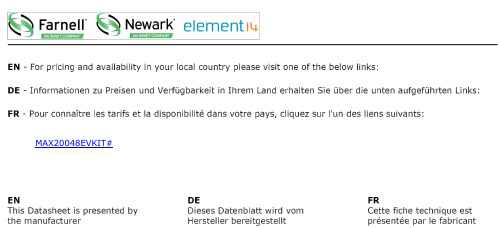
MAX20048EVKIT#Evaluates: MAX20048 MAX20048 Evaluation KitGeneral DescriptionThe MAX20048 evaluation kit (EV kit) is a fully assembled and tested application circuit for the MAX20048 current-mode buck-boost controller IC. The EV kit is designed to deliver up to 16A (max) input current with input voltages from 2V to 36V. The output-voltage accuracy is ±2% within the normal 9V to 18V operation input range and a ±3% accuracy in the 2V to 18V range. Voltage quality can be monitored by observing the PGOOD signal.The IC offers 5V fixed output voltage and a 4V to 25V OUT programmable range. Switching frequency is adjustable from 220kHz to 2.2MHz, which allows for small external components, reduced output ripple, and guarantees no AM interference. The IC automatically enters skip mode at light loads with low 55µA quiescent current at no load. The IC comes with a spread-spectrum frequency-modulation option designed to minimize EMI-radiated emissions and a SYNCOUT option that outputs 180° out-of-phase clock. Benefits and Features●2V to 36V Input Supply Range●Delivers Up to 16A Input Current●Enable Input●Frequency Synchronization Input●Voltage-Monitoring PGOOD Output●BIAS Voltage-Monitoring Test Point●Fully Assembled and Tested●Proven PCB LayoutOrdering Information appears at end of data sheet.Quick StartRequired Equipment●MAX20048 EV kit●2V to 36V, 20A power supply capable of providing20A at 2V input●Voltmeter●Electronic loadProcedureThe MAX20048 EV kit is fully assembled and tested. Follow the steps below to verify board operation:1)Verify that all jumpers are in their defaultpositions, as shown in Table 1.2)Connect the positive and negative terminals of thepower supply to IN and GND test pads, respectively.3)Set the power-supply voltage to 14V and 10A currentlimit.4)Connect the positive terminal of the voltmeter to OUTand the negative terminal to GND2.5)Turn on the power supply.6)Verify that OUT is approximately 12V.Additional Evaluation7)Connect the positive terminal of the electronic load toOUT and the negative terminal to GND2.8)Set the electronic load to 2A and turn on the load.9)Verify output voltage on the voltmeter is 12V ±2%.10)With the load still on, slowly reduce the input voltagefrom 14V to 8V. Verify output voltage on the voltmeter is 12V ±2%Table 1. Default Jumper SettingsJUMPER DEFAULT SHUNTPOSITION FUNCTIONS EN ON-Middle Buck-boost enabled PGOOD PU InstalledPGOOD pulls up toVBIAS when OUT isin regulationSYNC FPWM-Middle Forced-PWM modeClick here for production status of specific part numbers.Evaluates: MAX20048 MAX20048 Evaluation KitDetailed Description of HardwareThe MAX20048 EV kit provides a proven layout for the MAX20048 buck-boost controller IC. The IC accepts input voltage as high as 36V and can deliver high-load currents, with a 20A (max) input current in boost mode. The EV kit can handle an input-supply transient up to 40V. Various test points are included for evaluation. The EV kit comes installed with a 3mΩ current-sense resistor on the input (R1) and a 4mΩ sense resistor on the output (R2). This sets the input current limit to 16.67A and the runaway current limit to 18.75A. A higher current limit can be set by changing the sense resistors. An optional filter input (IN_FILTER) is provided to test designs with an additional input filter. The default EV kit comes with no filter installed, so input terminal IN must be used.External SynchronizationThe IC can operate in fixed-PWM (FPWM) mode or skip mode. The EV kit comes with a default jumper setting of FPWM. T o enable skip mode operation, change the jumper to Skip-Middle. The IC can be synchronized to an external clock by connecting the external clock between the middle and ground pins on the SYNC jumper. The IC is forced to operate in FPWM mode when SYNC is connected to a clock source.Output Monitoring (PGOOD)The EV kit provides a power-good output test point (PGOOD) to monitor the status of the buck output (OUT). PGOOD is an open-drain output and is high impedance when the output voltage is in regulation. PGOOD is low impedance when the output voltage drops below 92% (typ) of its nominal regulated voltage. To obtain a logic signal, pull up PGOOD to BIAS by installing a shunt on the PGOOD jumper.Evaluating Other VoltagesThe EV kit comes installed with the MAX20048ATGCA/ VY+ and is configured for 12V OUT at a 420kHz switching frequency set for 16A (max) input current in boost mode. For evaluating other configurations, refer to the Design Example table in the MAX20048 IC data sheet. Other IC options for spread spectrum/SYNCOUT can be installed as well.EMC PerformanceEV kit provides a proven layout that is compliant with CISPR-25 requirements for EMC testing. The default EV kit (12V OUT, 420kHz configuration, without spread spectrum) requires no additional filtering to meet the CISPR-25 EMC standards. The IC also comes with the spread-spectrum option, which can be ordered to improve EMC performance.Specifications Summary●V IN (min): 2V●V IN (max): 36V●V OUT: 12V●f SW: 420kHz●I OUT (max): 5A●Input Current: 16.67A peak current●Runaway Current: 18.75A peak current●SPS: Off●FSYNC: Jumper set to PWM (default)#Denotes RoHS-compliant.PART TYPEMAX20048EVKIT#12V Output/420kHz EV kit Ordering InformationEvaluates: MAX20048MAX20048 Evaluation Kit REF DES QTY MFG PART #MANUFACTURERDESCRIPTIONC1, C2, C33CGA6P3X7S1H106M TDK CAP CER 10UF 50V X7S 1210C41EEH-ZE1H680PPanasonic CAP ALUM POLY 68UF 20% 50V SMDC5, C6, C173CGA2B3X7R1H104M050BB TDK CAP CER 0.1UF 50V X7R 0402C71CGA4J1X7R1V475K125AE TDK CAP CER 4.7UF 35V X7R 0805C81CGA2B2X7R1E103K050BA TDK CAP CER 10000PF 25V X7R 0402C91C0402C101K4RACAUTOKEMET CAP CER SMD 0402 100PF 10% X7R 1L20----Do Not InstallC10, C11, C153CAA572X7R1V107M TDK CAP CER 100uF, 35V, 2220, X7R C12, C13, C143CGA3E3X7R1H474K080AE TDK CAP CER 0.47UF 50V X7R 0603C161CGA4J1X7R1V225M125ACTDK CAP CER 2.2UF 35V X7R 0805C18, C192----Do Not InstallD11BAT54AWFILMY ST MicroelectronicsDIODE ARRAY SCHOTTKY 40V SOT323L11XAL1060-222E Coilcraft Inductor, 2.2uHR11PMR18EZPFV3L00ROHM RES 0.003 OHM 1% 1W 1206R21PMR18EZPFV4L00ROHM RES 0.004 OHM 1% 1W 1206R31ERJ-2GEJ473X Panasonic RES SMD 47K OHM 5% 1/10W 0402R51ERA-2AEB7322X Panasonic RES SMD 73.2K OHM 5% 1/10W 0402R6, R102ERA-2AED103X Panasonic RES SMD 10K OHM 0.5% 1/16W 0402R11, R14, R15, R164ERJ-2GEJ2R0X Panasonic RES SMD 2 OHM 5% 1/10W 0402R7, R12, R133RC0402JR-070RL Yageo RES SMD 0 OHM JUMPER 1/16W 0402R81ERJ-2GEJ200X Panasonic RES SMD 20 OHM 5% 1/10W 0402R91ERA-2AEB8662X Panasonic RES SMD 86.6KOHM 0.1% 1/16W 0402R171RC0603JR-0710KLYageo RES SMD 10K OHM 5% 1/10W 0603R41----Do Not Install R18, R19, R20, R214----Do Not InstallU11MAX20048ATGA/VY+Maxim Integrated Automotive 40V, 55uA Iq, 2.2MHz, H-BridgeBuck-Boost ControllerQ1, Q2, Q3, Q44NVMFS5C460NLON Semiconductor MOSFET N-CH 40V 21A 78A 5DFN IN_FILTER, IN, OUT, GND,GND2, GND365020Keystone Electronics TEST POINT PC LOW PRO W/OUT BASE FBR, PGOOD, VCC 35012Keystone ElectronicsTEST POINT PC MULTI PURPOSE WHT ENABLE, SYNC2PEC03SAAN Sullins CONN HEADER .100 SINGL STR 3POS J41PEC02SAANSullinsCONN HEADER .100 SINGL STR 2POSMAX20048 EVKIT BOMMAX20048 EV Kit Bill of MaterialsEvaluates: MAX20048 MAX20048 Evaluation KitMAX20048 EV Kit SchematicMAX20048 EV Kit Component Placement Guide―TopEvaluates: MAX20048 MAX20048 Evaluation KitREVISION NUMBER REVISIONDATE DESCRIPTIONPAGESCHANGED07/18Initial release—Revision HistoryFor pricing, delivery, and ordering information, please contact Maxim Direct at 1-888-629-4642, or visit Maxim Integrated’s website at .MAX20048EVKIT#。
LC549中文资料

LC549/LV549/LD549 DATA SHEETHigh Power Class BOutput StageFEATURES•40dB of electrical gain• 1.0 to 1.6 VDC supply operating range •current trim capability (R T )•high efficiency class B output stage•may be used with a linear or compression preamplfier STANDARD PACKAGING •8 pin MICROpac (LC549)•8 pin MINIpac•8 pin PLID ® (LC549, LD549)•Chip (47 x 40 mils) (LC549, LD549)DESCRIPTIONThe LC/LV/LD549 is an 8 pin, low voltage, push-pull audio frequency output stage amplifier with a single unbalanced input. The circuit utilizes two internal negative feedback loops to stabilize the DC operating point for temperature stability and to linearize the transfer function over a wide dynamic range. The circuit operates near ideal class B conditions resulting in low distortion and very low quiescent current, required for extended battery life.The LC549, LV549 and LD549 differ in only one respect;the LV549 and LD549 are selected devices which are capable of delivering from 10 mA to 41 mA and from 36 mA to 75 mA of output current respectively. These values are the maximum current drawn with both output stage transistors in saturation. Thus the LD549 is capable of producing a high output in a low impedance load, the LV549 is selected to have lower peak currents, extending the life of the battery.U.S. Patent No. 4,085,382Patented in other countriesBLOCK DIAGRAMR T V BINPUTDEC 1 DEC 2GNDGENNUM CORPORATION P.O. Box 489, Stn A, Burlington, Ontario, Canada L7R 3Y3 tel. (905) 632-2996 fax: (905) 632-5946Japan Branch: A-302 Miyamae Village, 2-10-42 Miyamae, Suginami-ku Tokyo 168, Japan tel. (03) 3334-7700 fax: (03) 3247-8839Document No. 500 - 25 - 09Revision Date: January 20012500 - 25 - 09SEQUENCE CONDITIONS COMMENTS 1 Power Supply Off 2S1Closed Removes V IN3S2 / S3Closed Discharges C2 and C34 S1Open Applies V IN (V IN level is determined from Gain Test) 5S2 / S3Open Removes short from C2 and C36Power SupplyOn7Gain must be within specification, within 3 seconds after power supply is turned onABSOLUTE MAXIMUM RATINGSPARAMETER VALUE & UNITSSupply Voltage 3 VDC Power dissipation 60 mWOperating Temperature -10 to + 40 °C Storage Temperature-20 to + 70 °CPIN CONNECTIONR T I/P DEC2V B GNDOUT1OUT2ELECTRICAL CHARACTERISTICSConditions: Temperature 25 o C, Supply Voltage V B = 1.3 VDCAll switches and parameters remain as shown in test circuit unless stated in condition columnPARAMETER SYMBOL CONDITION MIN TYP MAX UNITSGainA CL V OUT = 0.707 V RMS384042dB Quiescent CurrentI AMP 100-400µA I TRANS 170-370µA I TOT-500770µAMaximum Drive CurrentV1 = 0V (S2, S3 closed)V4 = 0V LC549103575mA LV54910-41mA LD549365075mA Input Impedance182736k ΩTotal Harmonic Distortion & NoiseTHDV OUT = 0.707 V RMS -0.5-%V OUT = 1.3 V RMS- 2.5 5.2%Input Referred Noise IRN NFB 0.2 to 10 kHz at 12 dB/oct (S1 closed)- 1.2 2.5µV Start Up Time--3secSTART-UP TIME TEST (Refer to Test Circuit)3500 - 25 - 09Fig. 1 Test CircuitAll resistors in ohms, all capacitors in farads unless otherwise stated U.S. Patent No. 4,085,382 - Patented in other countriesFig. 2 Equivalent CircuitV = R T = 600Ω1kHzAll resistors in ohms, all capacitors in µF unless otherwise statedGain = 20 Log 10( ) +40 dB VOUT VIN=∞4500 - 25 - 09V B=1.3VDCMICTEMPERATURE °CFig. 4 Volume Gain vs Battery VoltageFig. 5 Quiescent Current vs Battery VoltageFig. 6 Quiescent Current vs TemperatureFig. 7 Gain vs Temperature-20 -10 0 10 20 30 40 50 60 7041.040.239.438.637.837.0464442403836A V (dB )V B (V)V B (V)I Q (µA )I Q (µA )-20 -10 0 10 20 30 40 50 60 70TEMPERATURE (°C)A V (dB )8007006005004003000.9 1.0 1.1 1.2 1.3 1.4 1.5 1.6 1.7 1.85325245165085004920.9 1.0 1.1 1.2 1.3 1.4 1.5 1.6 1.7 1.85500 - 25 - 09R E L A T I V E V O L T A G E G A I N (d B )Gennum Corporation assumes no responsibility for the use of any circuits described herein and makes no representations that they are free from patent infringement.© Copyright January 1981 Gennum Corporation. All rights reserved. Printed in Canada.P O W E R O U T P U T (m V )I Q (µA )A V (d B)0 4 8 12 16 20 24 260.01 0.1 1.0 10 10012108642LDLC-0 200 400 600 800 1k41403938373640.440.240.039.839.6550500450400350300250200LOAD R L (Ω)FREQUENCY (kHZ)Fig. 9 Voltage Gain vs FrequencyFig. 8 Power Output vs Load Resistance at 7% Distortion R B = 0Ω1 10 100 1KSUPPLY VOLTAGE (V)Fig. 11 Voltage Gain vs Battery ResistanceFig. 10 Quiescent Current vs Current Trim Resistor R T(k Ω)DOCUMENT IDENTIFICATIONPRODUCT PROPOSALThis data has been compiled for market investigation purposes only, and does not constitute an offer for sale.ADVANCE INFORMATION NOTEThe product is in a development phase and specifications are subject to change without notice. Gennum reserves the right to remove the product at any time. Listing the product does not constitute an offer for sale.PRELIMINARY DATA SHEETThe product is in preproduction phase and specifications are subject to change without notice.DATA SHEETThe product is in production. Gennum reserves the right to make changes at any time to improve reliability, function or design, in order to provide the best product possible.。
MAX5498ETE中文资料
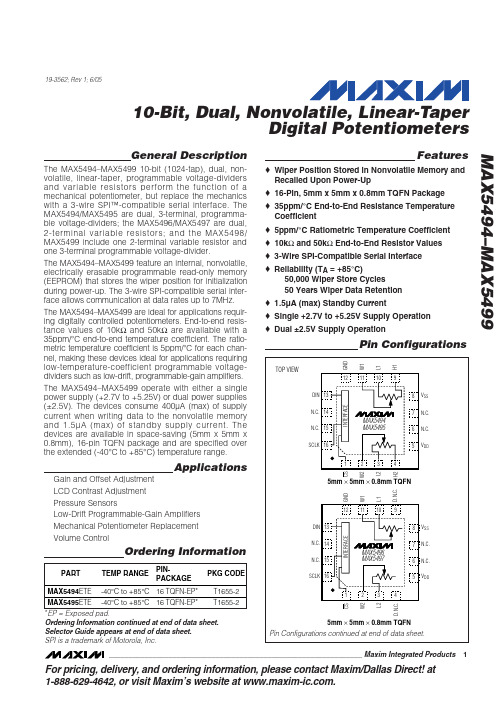
Features
♦ Wiper Position Stored in Nonvolatile Memory and Recalled Upon Power-Up ♦ 16-Pin, 5mm x 5mm x 0.8mm TQFN Package ♦ 35ppm/°C End-to-End Resistance Temperature Coefficient ♦ 5ppm/°C Ratiometric Temperature Coefficient ♦ 10kΩ and 50kΩ End-to-End Resistor Values ♦ 3-Wire SPI-Compatible Serial Interface ♦ Reliability (TA = +85°C) 50,000 Wiper Store Cycles 50 Years Wiper Data Retention ♦ 1.5µA (max) Standby Current ♦ Single +2.7V to +5.25V Supply Operation ♦ Dual ±2.5V Supply Operation
元器件交易网
19-3562; Rev 1; 6/05
10-Bit, Dual, Nonvolatile, Linear-Taper Digital Potentiometers
General Description
The MAX5494–MAX5499 10-bit (1024-tap), dual, nonvolatile, linear-taper, programmable voltage-dividers and variable resistors perform the function of a mechanical potentiometer, but replace the mechanics with a 3-wire SPI™-compatible serial interface. The MAX5494/MAX5495 are dual, 3-terminal, programmable voltage-dividers; the MAX5496/MAX5497 are dual, 2-terminal variable resistors; and the MAX5498/ MAX5499 include one 2-terminal variable resistor and one 3-terminal programmable voltage-divider. The MAX5494–MAX5499 feature an internal, nonvolatile, electrically erasable programmable read-only memory (EEPROM) that stores the wiper position for initialization during power-up. The 3-wire SPI-compatible serial interface allows communication at data rates up to 7MHz. The MAX5494–MAX5499 are ideal for applications requiring digitally controlled potentiometers. End-to-end resistance values of 10kΩ and 50kΩ are available with a 35ppm/°C end-to-end temperature coefficient. The ratiometric temperature coefficient is 5ppm/°C for each channel, making these devices ideal for applications requiring low-temperature-coefficient programmable voltagedividers such as low-drift, programmable-gain amplifiers. The MAX5494–MAX5499 operate with either a single power supply (+2.7V to +5.25V) or dual power supplies (±2.5V). The devices consume 400µA (max) of supply current when writing data to the nonvolatile memory and 1.5µA (max) of standby supply current. The devices are available in space-saving (5mm x 5mm x 0.8mm), 16-pin TQFN package and are specified over the extended (-40°C to +85°C) temperature range.
MAX16809EVKIT+中文资料
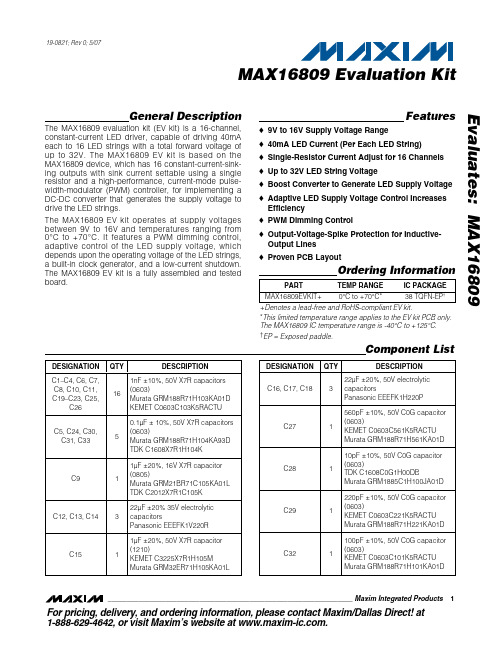
General DescriptionThe MAX16809 evaluation kit (EV kit) is a 16-channel,constant-current LED driver, capable of driving 40mA each to 16 LED strings with a total forward voltage of up to 32V. The MAX16809 EV kit is based on the MAX16809 device, which has 16 constant-current-sink-ing outputs with sink current settable using a single resistor and a high-performance, current-mode pulse-width-modulator (PWM) controller, for implementing a DC-DC converter that generates the supply voltage to drive the LED strings.The MAX16809 EV kit operates at supply voltages between 9V to 16V and temperatures ranging from 0°C to +70°C. I t features a PWM dimming control,adaptive control of the LED supply voltage, which depends upon the operating voltage of the LED strings,a built-in clock generator, and a low-current shutdown.The MAX16809 EV kit is a fully assembled and tested board.Features♦9V to 16V Supply Voltage Range♦40mA LED Current (Per Each LED String)♦Single-Resistor Current Adjust for 16 Channels ♦Up to 32V LED String Voltage♦Boost Converter to Generate LED Supply Voltage ♦Adaptive LED Supply Voltage Control Increases Efficiency ♦PWM Dimming Control♦Output-Voltage-Spike Protection for Inductive-Output Lines ♦Proven PCB LayoutEvaluates: MAX16809MAX16809 Evaluation Kit________________________________________________________________Maxim Integrated Products 119-0821; Rev 0; 5/07For pricing, delivery, and ordering information,please contact Maxim/Dallas Direct!at 1-888-629-4642, or visit Maxim’s website at .Ordering Information*This limited temperature range applies to the EV kit PCB only.The MAX16809 IC temperature range is -40°C to +125°C.†EP = Exposed paddle.E v a l u a t e s : M A X 16809MAX16809 Evaluation Kit 2_______________________________________________________________________________________Evaluates: MAX16809MAX16809 Evaluation Kit_______________________________________________________________________________________3Quick StartRecommended Equipment•One 16V, 5A adjustable power supply •One 5V power supply•16 LED strings with a total forward voltage ≤32V •One multimeter•One PWM signal generator (optional)ProcedureThe MAX16809 EV kit is fully assembled and tested.Follow the steps below to verify operation. Caution: Do not turn on the power supply until all connections are completed.1)Connect LED strings with operating voltage ofapproximately 32V between VLED (pins 1-4 of J1)and OUT0–OUT15 (pins 5-20 of J1). All 16 channels should have an LED string load connected of the same type.2)Connect the DC power supply (16V, 5A) to VIN andGND.3)Connect a DC power supply (0 to 5V) to VBIAS andGND.4)Turn on the power supplies and apply 10V to VI Nand 3V to 5V to VBIAS. Connect SHDN and PWM to 3V to 5V. All of the LEDs should turn on. Measure the current through any LED string, which should be 40mA ±7%.5)I ncrease the supply voltage to 16V and the LEDcurrents will be stable. Measure the current through any LED string, which should be 40mA ±7%.6)Apply a PWM signal with amplitude of 3V to 5V anda frequency between 100Hz and 2kHz to the PWM input. The LED brightness should increase as the PWM duty cycle increases and viceversa.7)Connect SHDN to GND and all LEDs should turn off.Detailed DescriptionThe MAX16809 EV kit is a 16-channel, constant-current LED driver capable of driving 40mA each to 16 LED strings, with a total forward voltage of up to 32V. The MAX16809 EV kit can drive a total of 160 white LEDs in 16 strings, with operating current up to 40mA. The MAX16809 EV kit can operate at input supply voltages between 9V and 16V.The MAX16809 EV kit evaluates the MAX16809 IC, which has two major sections. The first section consists of 16constant-current LED drivers capable of sinking up to 55mA when on and blocking up to 36V when off. The sec-ond section is a high-performance current-mode PWMcontroller that can control a DC-DC converter to generate the supply voltage for driving the LED strings. The MAX16809 EV kit uses the PWM controller to drive a boost converter, which takes a 9V to 16V input and gen-erates a 33V LED supply voltage. To drive a constant cur-rent into an LED string, connect the LED string between the 33V output and any of the 16 constant-current-sink outputs. The resistor (R1) from the SET pin to ground pro-grams the sink current of each output. The sink current of any output can be up to 55mA and the amplitude is the same value for all the outputs. The difference between the total forward voltage and the LED supply voltage drops between the constant-current-sink output and ground,and is dissipated as power in the device.The LED supply voltage generated by the boost con-verter in the MAX16809 EV kit is adaptive. The LED string with the highest total forward voltage dominates the control loop, and the boost-converter voltage is adjusted so that the driver associated with that string receives just enough voltage required for current drive.All the other strings, with lower total forward voltages,will have excess supply voltage, which is then dropped in the associated driver. This feedback mechanism ensures that the linear-current-control circuit dissipates the minimum possible power. An on-board inverter (U4A) is configured to generate the clock input for the MAX16809. The constant-current output-driver circuits and U4 need a 3.3V to 5V input, which should be sup-plied externally. If 5V is not available, it can be generat-ed using an emitter-follower buffer from the REF output of MAX16809.Boost ConverterThe boost converter that generates the 33V LED supply voltage operates at a switching frequency of 350kHz in continuous-conduction mode (CCM). The current-mode PWM controller in the MAX16809 drives the external MOSFET (Q2) to control the boost converter. The MOSFET is turned on at the beginning of every switching cycle and turned off when the current through the induc-tor (L1) reaches the peak value set by the error-amplifier-output voltage. Inductor current is sensed from the volt-age across the ground-referenced current-sense resis-tor (parallel combination of R12 and R13). This current-sense information is passed on to the current-sense comparators in the MAX16809 through the CS pin.During the on period of the MOSFET, the inductor stores energy from the input supply. When the switch is turned off, the inductor generates sufficient voltage in reverse direction to discharge the stored energy to VLED. This generated voltage forms a source, in series with the input supply voltage, and drives VLED through the rectifier diode (D2).E v a l u a t e s : M A X 16809MAX16809 Evaluation Kit4_______________________________________________________________________________________As the boost converter is operated in CCM, only part of the stored energy in the inductor is discharged to VLED.The advantages of CCM include reduced input and out-put filtering, reduced EMI due to lower peak currents,and higher converter efficiency. However, these advan-tages come at the cost of a right-half-plane zero in the converter-transfer function. Compensating this zero requires reducing the system bandwidth, which affects the converter-dynamic response. As the 16-channel,constant-current-sink outputs control the current through the LEDs, slower control of VLED does not affect the LED operation. Compensation of the feedback circuit is explained in the Feedback Compensation section.An internal comparator turns off the gate pulse to the external MOSFET if the voltage at the CS pin exceeds 0.3V. The current through the inductor that produces 0.3V at the CS pin is the maximum inductor current possible (the actual current can be a little higher than this limit due to the 60ns propagation delay from the CS pin to the MOSFET drive output). This condition can happen when the feedback loop is broken, when the output capacitor charges during power-up, or when there is an overload at the output. This feature protects the MOSFET by limiting the maximum current passing through it during such conditions.The RC filter, consisting of R9 and C10, removes the voltage spike across the current-sense resistors pro-duced by the turn-on gate current of the MOSFET and the reverse-recovery current of D2. Without filtering,these current spikes can cause sense comparators to falsely trigger and turn off the gate pulse prematurely.The filter time constant should not be higher than required (the MAX16809 EV kit uses a 120ns time con-stant), as a higher time constant adds additional delay to the current-sense voltage, effectively increasing the current limit.During normal operating conditions, the feedback loop controls the peak current. The error amplifier compares a scaled-down version of the LED supply voltage (VLED) with a highly accurate 2.5V reference. The error amplifier and compensation network then amplify the error signal, and the current comparator compares this signal to the sensed-current voltage to create a PWM drive output.Power-Circuit DesignI nitially, decide the input supply voltage range, output voltage VLED (the sum of the maximum LED total for-ward voltage and 1V bias voltage for the constant-cur-rent-sink output), and the output current I OUT (the sum of all the LED string currents).Calculate maximum duty cycle D MAX using the following equation:where V D is the forward drop of the rectifier diode D2(~0.6V), VIN MIN is the minimum input supply voltage (in this case, 9V), and V FET is the average drain-to-source voltage of the MOSFET Q2 when it is on.Select the switching frequency F SW based on the space, noise, dynamic response, and efficiency con-straints. Select the maximum peak-to-peak ripple on the inductor current I L PP . For the MAX16809 EV kit,F SW is 350kHz and IL PP is ±30% of the average induc-tor current. Use the following equations to calculate the maximum average-inductor current I L AVG and peak inductor current IL PEAK :Since I L PP is ±30% of the average-inductor current ILAVG :Calculate the minimum inductance value L MIN with the inductor current ripple set to the maximum value:Choose an inductor that has a minimum inductance greater than this calculated value.Calculate the current-sense resistor (R12 in parallel with R13) using the equation below:where 0.3V is the maximum current-sense signal volt-age. The factor 0.75 is for compensating the reduction of maximum current-sense voltage due to the additionof slope compensation. Check this factor and adjust after the slope compensation is calculated. See the Slope Compensation section for more information.IL IL PP AVG =××032.Evaluates: MAX16809MAX16809 Evaluation Kit_______________________________________________________________________________________5The saturation current limit of the selected inductor (IL SAT ) should be greater than the value given by the equation below. Selecting an inductor with 10% higher IL SAT rating is a good choice:Calculate the output capacitor C OUT (parallel combina-tion of C16, C17, C18, and C24) using the followingequation:where VLED PP is the peak-to-peak ripple in the LED supply voltage. The value of the calculated output capacitance will be much lower than what is actually necessary for feedback loop compensation. See the Feedback Compensation section to calculate the out-put capacitance based on the compensation require-ments.Calculate the input capacitor C IN (parallel combination of C12, C13, C14, and C5) using the following equation:where VI N PP is the peak-to-peak input ripple voltage.This equation assumes that input capacitors supply most of the input ripple current.Selection of Power SemiconductorsThe switching MOSFET (Q2) should have a voltage rat-ing sufficient to withstand the maximum output voltage,together with the diode drop of D2, and any possible overshoot due to ringing caused by parasitic induc-tances and capacitances. Use a MOSFET with voltage rating higher than that calculated by the following equation:The factor of 1.3 provides a 30% safety margin.The continuous drain-current rating of the selected MOSFET when the case temperature is at +70°C should be greater than that calculated by the following equation.The MOSFET must be mounted on a board, as per manufacturer specifications, to dissipate the heat:The MOSFET dissipates power due to both switchinglosses, as well as conduction losses. Use the following equation to calculate the conduction losses in the MOSFET:where RDS ON is the on-state drain-source resistance of the MOSFET with an assumed junction temperature of 100°C.Use the following equation to calculate the switching losses in the MOSFET:where I GON and I GOFF are the gate currents of the MOSFET (with V GS equal to the threshold voltage)when it is turned on and turned off, respectively, and C GD is the gate-to-drain MOSFET capacitance. Choose a MOSFET that has a higher power rating than that cal-culated by the following equation when the MOSFET case temperature is at +70°C:The MAX16809 EV kit uses a Schottky diode as the boost-converter rectifier (D2). A Schottky rectifier diode produces less forward drop and puts the least burden on the MOSFET during reverse recovery. If a diode with considerable reverse-recovery time is used, it should be considered in the MOSFET switching-loss calculation.The Schottky diode selected should have a voltage rat-ing 20% above the maximum boost-converter output voltage. The current rating of the diode should be greater than I Din the following equation:P P P TOT COND SW=+V VLED V DS D =+()×13.IL IL SAT PEAK=×11.E v a l u a t e s : M A X 16809MAX16809 Evaluation Kit 6_______________________________________________________________________________________Slope CompensationWhen the boost converter operates in CCM with more than 50% duty cycle, subharmonic oscillations occur if slope compensation is not implemented. Subharmonic oscillations do not allow the PWM duty cycle to settle to a peak current value set by the voltage-feedback loop.The duty cycle oscillates back and forth about the required value, usually at half the switching frequency.Subharmonic oscillations die out if a sufficient negative slope is added to the inductor peak current. This means that for any peak current set by the feedback loop, the output pulse terminates sooner than normally expected. The minimum slope compensation that should be added to stabilize the current loop is half of the worst-case (max) falling slope of inductor current.Adding a ramp to the current-sense signal, with posi-tive slope in sync with the switching frequency, can produce the desired function. The greater the duty cycle, the greater the added voltage, and the greater the difference between the set current and the actual inductor current. In the MAX16809 EV kit, the oscillator ramp signal is buffered using Q1 and added to the cur-rent-sense signal with proper scaling to implement the slope compensation. Follow the steps below to calcu-late the component values for slope compensation.Calculate the worst-case falling slope of the inductor current using the following equation:From the inductor current falling slope, find its equiva-lent voltage slope across the current-sense resistor R CS (R12 parallel with R13) using the following equation:The minimum voltage slope that should be added to the current-sense waveform is half of V SLOPE for ensur-ing stability up to 100% duty cycle. As the maximum continuous duty cycle used is less than 100%, the mini-mum required compensation slope becomes:The factor 1.1 provides a 10% margin. Resistors R9and R10 determine the attenuation of the buffered volt-age slope from the emitter of Q1. The forward drop ofsignal diode D11, together with the V BE of Q1, almost cancel the 1.1V offset of the ramp waveform. Calculate the approximate slope of the oscillator ramp using the following equation:where 1.7V is the ramp amplitude and F SW is the switching frequency.Select the value of R9 such that the input bias current of the current-sense comparators does not add consider-able error to the current-sense signal. The value of R10for the slope compensation is given by the equation:LED DriverThe MAX16809 features a 16-channel, constant-current LED driver, with each channel capable of sinking up to 55mA of LED current. The LED strings are connected between VLED and the constant-current-sink outputs to drive regulated current through LED strings. The cur-rent through all 16 channels is controlled through resis-tor (R1) from the SET pin to ground. The MAX16809 EV kit sets the current through each string at 40mA and the maximum LED supply voltage to 33V. The MAX16809EV kit drives LED strings with a total forward voltage of up to 32V.A 4-wire serial interface with four inputs (DIN, CLK, LE,and OE ) individually control the constant-current out-puts. I n the MAX16809 EV kit, a 50kHz clock signal,generated by U4A, clocks 16 1s into the internal shift register by tying DIN and LE to 5V. The clock-generation circuit can be avoided if a microcontroller provides the function.The output enable (OE ) can provide PWM dimming. An inverted PWM signal, generated by the inverter U4B, is necessary to drive the OE pin. When the PWM signal is low (LED drivers off), it also influences the feedback with the network formed by R6 and D12. See the Adaptive LED Supply Voltage Control section for more details.I f an inverted PWM signal is available, use the circuit shown in Figure1 to drive the OE input and feedbacknetwork.VR F SLOPE SW=×17.V IL R SLOPE SLOPE CS=×Evaluates: MAX16809MAX16809 Evaluation Kit_______________________________________________________________________________________7Output Current SettingThe amplitude of the output sink currents for all 16channels is set to the same value by the resistor (R1)from the SET pin to ground. The minimum allowed value of R SET is 311Ω, which sets the output currents to 55mA. The maximum allowed value of R SET is 5k Ω. The MAX16809 EV kit uses 430Ωfor R SET , which sets the output current to 40mA. To set a different output cur-rent, use the following equation:where R SET is the current-setting resistor (R1) value in ohms and I OUT is the desired output current in milliamps.Adaptive LED Supply Voltage ControlTo reduce power dissipation in the I C, the MAX16809EV kit features adaptive control of VLED based on the operating voltage of the LED strings. The constant-cur-rent-sink outputs can sink stable currents with output voltages as low as 0.8V. The voltage at each of the 16outputs will be the difference between VLED and the total forward voltage of the LED string connected to that output. The MAX16809 EV kit implements a feed-back mechanism to sense the voltage at each of the 16constant-current-sink outputs. Using dual zener diodes (D3–D10), the MAX16809 EV kit selects the lowest dri-ver voltage (with the greatest LED string voltage) to regulate. The boost-converter PWM then adjusts so that VLED is high enough for this sink output to settle toapproximately 0.8V. All the other strings have sufficient voltage, as their total forward voltages are lower. The feedback mechanism ensures that the IC dissipates the minimum possible power. For adaptive control to func-tion efficiently connect LED strings to all 16 channels and use an equal number of LEDs from the same bin in each string. I f some of the 16 channels are not used,then the zener diodes (D3–D10) should be removed from the unused channels.Use the equation below to calculate the value of R2 to get the required minimum voltage at the sink outputs:where 2.5V is the feedback reference, V DZ is the for-ward drop of the ORing diode (D3–D10), V S = 0.5V is the required sink-output voltage, and V FLED is the nom-inal total forward voltage of the LED strings. Select the value of R2 such that R7 is approximately 10k Ω.The zener diodes (D3–D10) also provide output over-voltage protection. If an LED string gets partially or fully shorted, making the sink-output voltage go high, the 15V zener diode connected to that output conducts in reverse direction, and limits the VLED voltage. Under this condition, the other LED strings might not turn on.When the outputs are off, the LED drivers are at high impedance and the feedback network now combines R6 and D12 to provide a path for the feedback currentand to control VLED. Use the following equation toE v a l u a t e s : M A X 16809MAX16809 Evaluation Kit 8_______________________________________________________________________________________calculate the value of R6 to get the required LED sup-ply voltage during PWM off time:where 2.5V is the feedback-reference voltage, 0.4V is the total voltage dropped by D4 and PWM input, and VLED OFF is the desired LED supply voltage during PWM off time. VLED OFF should be set to the worst-case LED string voltage plus some additional headroom for the LED drivers (0.8V), as well as a reserve voltage (approximately 1V). The reserve voltage allows the MAX16809 to provide current for very short PWM dim-ming on-pulses. With pulses as low as 2µs, the VLED control loop is not able to react, and the output capaci-tors provide all the current. For longer PWM dimming pulses, the control loop reacts and the supply operates at the adaptive voltage level.During an open LED condition, the 33V zener diode (D1) limits the maximum LED supply voltage to 35.5V. If VLED attempts to increase beyond this level, D1 con-ducts in reverse direction and pulls the FB pin high,which causes the boost regulator to cut back on the PWM signal and reduce the output voltage.PWM DimmingThe PWM dimming controls the LED brightness by adjusting the duty cycle of the PWM input signal. A high voltage at the PWM input enables the output cur-rent; a low voltage turns off the output current. Connect a signal with peak amplitude of 3V to 5V and with fre-quency from 100Hz to 2kHz to the PWM input and vary the duty cycle to adjust the LED brightness. The LED brightness increases when the duty cycle increases and vice versa. If an inverted PWM signal is available,use that signal to implement PWM dimming, as shown in Figure 1.Feedback CompensationLike any other circuit with feedback, the boost convert-er that generates the supply voltage for the LED strings needs to be compensated for stable control of its out-put voltage. As the boost converter is operated in con-tinuous-conduction mode, there exists a right-half-plane (RHP) zero in the power-circuit transfer function.This zero adds a 20dB/decade gain together with a 90-degree phase lag, which is difficult to compensate. The easiest way to avoid this zero is to roll off the loop gainto 0dB at a frequency less than half of the RHP zero fre-quency with a -20dB/decade slope. For a boost con-verter, the worst-case RHP zero frequency (F ZRHP ) is given by the following equation:where D MAX is the maximum duty cycle, L is the induc-tance of the inductor, and I O is the output current,which is the sum of all the LED string currents.The boost converter used in the MAX16809 EV kit is operated with current-mode control. There are two feedback loops within a current-mode-controlled con-verter: an inner loop that controls the inductor current and an outer loop that controls the output voltage. The amplified voltage error produced by the outer voltage loop is the input to the inner current loop that controls the peak inductor current.The internal current loop converts the double-pole 2nd-order system, formed by the inductor and the output capacitor C OUT , to a 1st-order system having a single pole consisting of the output filter capacitor and the out-put load. As the output load is a constant current (i.e.,very high Thevenin impedance), this pole is located near the origin (0Hz). The phase lag created by the output pole for any frequency will be 90 degrees. Since the power-circuit DC gain is limited by other factors, the gain starts falling at -20dB/decade from a non-zero frequency before which the power-circuit gain stabilizes.Total gain of the feedback loop at DC is given by the following equation:where G P is the power-circuit DC gain, and G EA is the error-amplifier open-loop DC gain, typically 100dB. G FB is the gain of the feedback network for adaptive control of the VLED, which is seen from VLED to the error-amplifier input (FB pin). The adaptive control senses the voltages at the 16 constant-current-sink outputs and adjusts the feedback to control these voltages to a minimum value (Figure 2). As the LEDs carry constant current, the voltage across the LEDs does not change with variations in VLED. Any change in VLED directly reflects to the constant-current-sink outputs and to the error-amplifier input, making G FB equal to unity.G G G G TOT P EA FB=××Evaluates: MAX16809MAX16809 Evaluation Kit_______________________________________________________________________________________9The DC gain of the power circuit is expressed as the change in the output voltage, with respect to the change in error-amplifier output voltage. As the boost converter in the MAX16809 EV kit drives a constant-current load, the power-circuit DC gain is calculatedCalculate the power-circuit DC gain using the following where R CS is the current-sense resistor, F SW is theswitching frequency, and the factor 3 is to account for the attenuation of error-amp output before it is fed to the current-sense comparator.The power-circuit gain is lowest at the minimum input supply voltage and highest at the maximum input sup-ply voltage. Any input supply voltage between 9V and 16V can be used for power-circuit gain calculation, as the final compensation values obtained are the same.Calculate the frequency F P2,at which the power-circuit gain starts falling,at -20dB/decade using the following equation:where C OUT is the output filter capacitor, which is the parallel combination of C16, C17, C18, and C24. Adjust the output capacitance so that the product of F P2and G P is below F ZRHP / 6. The value of output capacitance obtained this way will be much greater than the value obtained using the maximum output voltage ripple specification.The compensation strategy is as follows. The gain-fre-quency response of the feedback loop should cross 0dB at or below half of the RHP zero frequency, with a slope of -20dB/decade for the feedback to be stable and have sufficient phase margin. The compensation network from COMP pin to FB pin of the MAX16809 (formed by R5,C28, C29, and R11) offers one dominant pole (P1), a zero (Z1), and a high-frequency pole (P3). There are two very low frequency poles and a zero in the loop before the crossover frequency. The function of the zero (Z1) is to compensate for the output pole and to reduce the slope of the loop gain from -40dB/decade to -20dB/decade,and also to reduce the phase lag by 90 degrees.Choose the crossover frequency to be half of the worst-case RHP zero frequency:Place the zero (Z1) at one-third of the crossover fre-quency, so that the phase margin starts improving from a sufficiently lower frequency:Use the following equation to calculate the dominant pole location, so that the loop gain crosses 0dB at F C :Since the open-loop gain of the error amplifier can have variations, the dominant pole location can also vary from device to device. I n the MAX16809 EV kit, the dominant pole location is decided by the error-amplifier gain, so the combined effect is a constant-gain-band-width product.Select the value of R11 such that the input bias current of the error amplifier does not cause considerable drop across it. The effective AC impedance seen from the FB pin is the sum of R11 and R7. I t is preferable to keep R7 much lower, compared to R11, to have better control on the AC impedance. Find C29 using the fol-lowing equation:The location of the zero (Z1) decided by R5 and C29 is given by the following equation:Place the high-frequency pole (P 3), formed by C28,C29, and R5, at half the switching frequency to provide further attenuation to any high-frequency signal propa-gating through the system. The location of the high-fre-quency pole (F P3) is given by the following equation,and should be used to calculate the value of C28:。
TLC549IP;TLC549CP;TLC549CD;TLC548CP;TLC549ID;中文规格书,Datasheet资料

TLC548C, TLC548I, TLC549C, TLC549I 8-BIT ANALOG-TO-DIGITAL CONVERTERSWITH SERIAL CONTROLSLAS067C – NOVEMBER 1983 – REVISED SEPTEMBER 19961POST OFFICE BOX 655303 •DALLAS, TEXAS 75265D Microprocessor Peripheral or Standalone OperationD 8-Bit Resolution A/D ConverterD Differential Reference Input Voltages D Conversion Time ...17 µs MaxDTotal Access and Conversion Cycles Per Second– TLC548...up to 45500– TLC549...up to 40000D On-Chip Software-Controllable Sample-and-Hold FunctionD Total Unadjusted Error ...±0.5 LSB Max D 4-MHz Typical Internal System Clock D Wide Supply Range ...3V to 6VD Low Power Consumption ...15mW Max D Ideal for Cost-Effective, High-Performance Applications including Battery-Operated Portable InstrumentationDPinout and Control Signals Compatible With the TLC540 and TLC545 8-Bit A/D Converters and with the TLC1540 10-Bit A/D ConverterDCMOS TechnologydescriptionThe TLC548 and TLC549 are CMOS analog-to-digital converter (ADC) integrated circuits built around an 8-bit switched-capacitor successive-approximation ADC. These devices are designed for serial interface with a microprocessor or peripheral through a 3-state data output and an analog input. The TLC548 and TLC549 use only the input/output clock (I/O CLOCK) input along with the chip select (CS) input for data control. The maximum I/O CLOCK input frequency of the TLC548 is 2.048 MHz, and the I/O CLOCK input frequency of the TLC549 is specified up to 1.1 MHz.AVAILABLE OPTIONSPACKAGET A SMALL OUTLINE(D)PLASTIC DIP(P)0°C to 70°C TLC548CD TLC549CD TLC548CP TLC549CP –40°C to 85°CTLC548ID TLC549IDTLC548IP TLC549IPCopyright © 1996, Texas Instruments IncorporatedPRODUCTION DATA information is current as of publication date.Products conform to specifications per the terms of Texas Instruments standard warranty. Production processing does not necessarily include testing of all parameters.Please be aware that an important notice concerning availability, standard warranty, and use in critical applications of Texas Instruments semiconductor products and disclaimers thereto appears at the end of this data sheet.12348765REF+ANALOG INREF–GNDV CCI/O CLOCK DATA OUT CSD OR P PACKAGE(TOP VIEW)TLC548C, TLC548I, TLC549C, TLC549I 8-BIT ANALOG-TO-DIGITAL CONVERTERS WITH SERIAL CONTROLSLAS067C – NOVEMBER 1983 – REVISED SEPTEMBER 19962POST OFFICE BOX 655303 •DALLAS, TEXAS 75265description (continued)Operation of the TLC548 and the TLC549 is very similar to that of the more complex TLC540 and TLC541devices; however, the TLC548 and TLC549 provide an on-chip system clock that operates typically at 4 MHz and requires no external components. The on-chip system clock allows internal device operation to proceed independently of serial input/output data timing and permits manipulation of the TLC548 and TLC549 as desired for a wide range of software and hardware requirements. The I/O CLOCK together with the internal system clock allow high-speed data transfer and conversion rates of 45500 conversions per second for the TLC548, and 40000 conversions per second for the TLC549.Additional TLC548 and TLC549 features include versatile control logic, an on-chip sample-and-hold circuit that can operate automatically or under microprocessor control, and a high-speed converter with differential high-impedance reference voltage inputs that ease ratiometric conversion, scaling, and circuit isolation from logic and supply noises. Design of the totally switched-capacitor successive-approximation converter circuit allows conversion with a maximum total error of ±0.5 least significant bit (LSB) in less than 17 µs.The TLC548C and TLC549C are characterized for operation from 0°C to 70°C. The TLC548I and TLC549I are characterized for operation from –40°C to 85°C.functional block diagramREF –6488DATAOUT8-Bit Analog-to Digital Converter (Switched-Capacitors)8-to-1 Data Selector and DriverOutput Data RegiserInternal System ClockSample and Hold75231ANALOG INREF +CSI/O CLOCKControl Logic and Output Countertypical equivalent inputsINPUT CIRCUIT IMPEDANCE DURING SAMPLING MODEINPUT CIRCUIT IMPEDANCE DURING HOLD MODE1 k Ω TYPC i = 60 pF TYP (equivalent input capacitance)5 M Ω TYPANALOG INANALOG INTLC548C, TLC548I, TLC549C, TLC549I 8-BIT ANALOG-TO-DIGITAL CONVERTERSWITH SERIAL CONTROLSLAS067C – NOVEMBER 1983 – REVISED SEPTEMBER 19963POST OFFICE BOX 655303 •DALLAS, TEXAS 75265operating sequencet ent ent su(CS)B7B0B1B2B3B4B5B6B7Conversion Data BMSB MSB LSBHi-Z StateMSBLSB (see Note B)MSB Previous Conversion Data AA7A7A6A5A4A3A2A1A0Hi-Z StateDon’t11(see Note A)t conv t su(CS)Access Cycle B88765432765432CLOCK I/O CSOUTDATA CareSample Cycle BAccess Cycle CSample Cycle Ct wH(CS)NOTES: A.The conversion cycle, which requires 36 internal system clock periods (17 µs maximum), is initiated with the eighth I/O clock pulsetrailing edge after CS goes low for the channel whose address exists in memory at the time.B.The most significant bit (A7) is automatically placed on the DATA OUT bus after CS is brought low. The remaining seven bits (A6–A0)are clocked out on the first seven I/O clock falling edges. B7–B0 follows in the same manner.absolute maximum ratings over operating free-air temperature range (unless otherwise noted)Supply voltage, V CC (see Note 1) 6.5 V . . . . . . . . . . . . . . . . . . . . . . . . . . . . . . . . . . . . . . . . . . . . . . . . . . . . . . . . . . Input voltage range at any input –0.3 V to V CC + 0.3 V . . . . . . . . . . . . . . . . . . . . . . . . . . . . . . . . . . . . . . . . . . . . . Output voltage range –0.3 V to V CC + 0.3 V . . . . . . . . . . . . . . . . . . . . . . . . . . . . . . . . . . . . . . . . . . . . . . . . . . . . . . Peak input current range (any input) ±10 mA . . . . . . . . . . . . . . . . . . . . . . . . . . . . . . . . . . . . . . . . . . . . . . . . . . . . . Peak total input current range (all inputs) ±30 mA . . . . . . . . . . . . . . . . . . . . . . . . . . . . . . . . . . . . . . . . . . . . . . . . . Operating free-air temperature range, T A (see Note 2): TLC548C, TLC549C 0°C to 70°C. . . . . . . . . . . . . TLC548I, TLC549I –40°C to 85°C. . . . . . . . . . . . Storage temperature range, T stg –65°C to 150°C . . . . . . . . . . . . . . . . . . . . . . . . . . . . . . . . . . . . . . . . . . . . . . . . . . Lead temperature 1,6 mm (1/16 inch) from case for 10 seconds 260°C. . . . . . . . . . . . . . . . . . . . . . . . . . . . . . . NOTES: 1.All voltage values are with respect to the network ground terminal with the REF– and GND terminals connected together, unlessotherwise noted.2.The D package is not recommended below –40°C.TLC548C, TLC548I, TLC549C, TLC549I 8-BIT ANALOG-TO-DIGITAL CONVERTERS WITH SERIAL CONTROLSLAS067C – NOVEMBER 1983 – REVISED SEPTEMBER 19964POST OFFICE BOX 655303 •DALLAS, TEXAS 75265recommended operating conditionsTLC548TLC549MINNOMMAXMIN NOMMAXUNIT Supply voltage, V CC356356V Positive reference voltage, V ref+ (see Note 3) 2.5V CC V CC +0.12.5V CC V CC +0.1V Negative reference voltage, V ref – (see Note 3)–0.10 2.5–0.10 2.5V Differential reference voltage, V ref+, V ref – (see Note 3)1V CC V CC +0.21V CC V CC +0.2V Analog input voltage (see Note 3)0V CC0V CCV High-level control input voltage, V IH (for V CC = 4.75 V to 5.5 V)22V Low-level control input voltage, V IL (for V CC = 4.75 V to 5.5 V)0.80.8V Input/output clock frequency, f clock(I/O) (for V CC = 4.75 V to 5.5 V)0 2.0480 1.1MHz Input/output clock high, t wH(I/O) (for V CC = 4.75 V to 5.5 V)200404ns Input/output clock low, t wL(I/O) (for V CC = 4.75 V to 5.5 V)200404ns Input/output clock transition time, t t(I/O)(for V CC = 4.75 V to 5.5 V) (see Note 4 and Operating Sequence)100100ns Duration of CS input high state during conversion, t wH(CS)(for V CC = 4.75 V to 5.5 V) (see Operating Sequence)1717µs Setup time, CS low before first I/O CLOCK, t su(CS) (for V CC = 4.75 V to 5.5 V) (see Note 5) 1.4 1.4µs TLC548C, TLC549C 070070CTLC548I, TLC549I–4085–4085°NOTES: 3.Analog input voltages greater than that applied to REF+ convert to all ones (11111111), while input voltages less than that appliedto REF– convert to all zeros (00000000). For proper operation, the positive reference voltage V ref+, must be at least 1 V greater than the negative reference voltage, V ref–. In addition, unadjusted errors may increase as the differential reference voltage, V ref+ – V ref–,falls below 4.75 V.4.This is the time required for the I/O CLOCK input signal to fall from V IH min to V IL max or to rise from V IL max to V IH min. In the vicinityof normal room temperature, the devices function with input clock transition time as slow as 2 µs for remote data acquisition applications in which the sensor and the ADC are placed several feet away from the controlling microprocessor.5.To minimize errors caused by noise at the CS input, the internal circuitry waits for two rising edges and one falling edge of internalsystem clock after CS ↓ before responding to control input signals. This CS setup time is given by the t en and t su(CS) specifications.TLC548C, TLC548I, TLC549C, TLC549I 8-BIT ANALOG-TO-DIGITAL CONVERTERSWITH SERIAL CONTROLSLAS067C – NOVEMBER 1983 – REVISED SEPTEMBER 19965POST OFFICE BOX 655303 •DALLAS, TEXAS 75265electrical characteristics over recommended operating free-air temperature range,V CC = V ref+ = 4.75 V to 5.5 V, f clock(I/O) = 2.048 MHz for TLC548 or 1.1 MHz for TLC549 (unless otherwise noted)PARAMETERTEST CONDITIONS MIN TYP †MAXUNIT V OH High-level output voltage V CC = 4.75 V,I OH = –360 µA 2.4V V OL Low-level output voltageV CC = 4.75 V,I OL = 3.2 mA 0.4V I OZ High impedance off state output current V O = V CC ,CS at V CC 10High-impedance off-state output current V O = 0,CS at V CC–10µA I IH High-level input current, control inputs V I = V CC 0.005 2.5µA I IL Low-level input current, control inputsV I = 0–0.005–2.5µA I I()Analog channel on-state input current during sample Analog input at V CC 0.41I(on)g g cycleAnalog input at 0 V –0.4–1µA I CCOperating supply current CS at 0 V 1.8 2.5mA I CC + I ref Supply and reference current V ref+ = V CC1.93mA Input capacitance Analog inputs 755C iInput capacitanceControl inputs515pFoperating characteristics over recommended operating free-air temperature range, V CC = V ref+ = 4.75 V to 5.5 V, f clock(I/O) = 2.048 MHz for TLC548 or 1.1 MHz for TLC549 (unless otherwise noted)TEST CONDITIONS TLC548TLC549PARAMETERTEST CONDITIONS MINTYP †MAX MIN TYP †MAX UNIT E L Linearity error See Note 6±0.5±0.5LSB E ZS Zero-scale error See Note 7±0.5±0.5LSB E FS Full-scale error See Note 7±0.5±0.5LSB Total unadjusted error See Note 8±0.5±0.5LSB t convConversion timeSee Operating Sequence 8171217µs Total access and conversion timeSee Operating Sequence 12221925µs t a Channel acquisition time (sample cycle)See Operating Sequence44I/O clock cycles t v Time output data remains valid after I/O CLOCK ↓1010nst d Delay time to data output valid I/O CLOCK ↓200400ns t en Output enable time 1.4 1.4µs t dis Output disable time 150150ns t r(bus)Data bus rise timeSee Figure 1300300nst f(bus)Data bus fall time 300300ns †All typicals are at V CC = 5 V, T A = 25°C.NOTES: 6.Linearity error is the deviation from the best straight line through the A/D transfer characteristics.7.Zero-scale error is the difference between 00000000 and the converted output for zero input voltage; full-scale error is the differencebetween 11111111 and the converted output for full-scale input voltage.8.Total unadjusted error is the sum of linearity, zero-scale, and full-scale errors.TLC548C, TLC548I, TLC549C, TLC549I 8-BIT ANALOG-TO-DIGITAL CONVERTERS WITH SERIAL CONTROLSLAS067C – NOVEMBER 1983 – REVISED SEPTEMBER 19966POST OFFICE BOX 655303 •DALLAS, TEXAS 75265PARAMETER MEASUREMENT INFORMATIONSee Note B0.4 V2.4 V t f(bus)Outputt r(bus)0.8 V2.4 V 0.8 Vt dDATA OUTVOLTAGE WAVEFORMS FOR RISE AND FALL TIMESVOLTAGE WAVEFORMS FOR DELAY TIMEV CC3 k Ω3 k ΩV CCSee Note B 50%50%0 V0 Vt PLZI/O CLOCKVOLTAGE WAVEFORMS FOR ENABLE AND DISABLE TIMESOutput Waveform 1(see Note C)t PHZV OH 90%10%t PZL0 VV CC 50%CSLOAD CIRCUIT FOR t PZL AND t PLZLOAD CIRCUIT FOR t PZH AND t PHZLOAD CIRCUIT FORt d , t r , AND t fSee Note BOutput Under Test Test Point3 k Ω1.4 VOutput Waveform 2(see Note C)C L(see Note A)Output Under Test Test Point C L(see Note A)Output Under Test Test PointC L(see Note A)t PZH50%NOTES: A.C L = 50 pF for TLC548 and 100 pF for TLC549; C L includes jig capacitance.B.t en = t PZH or t PZL , t dis = t PHZ or t PLZ .C.Waveform 1 is for an output with internal conditions such that the output is low except when disabled by the output control.Waveform 2 is for an output with internal conditions such that the output is high except when disabled by the output control.Figure 1. Load Circuits and Voltage WaveformsTLC548C, TLC548I, TLC549C, TLC549I 8-BIT ANALOG-TO-DIGITAL CONVERTERSWITH SERIAL CONTROLSLAS067C – NOVEMBER 1983 – REVISED SEPTEMBER 19967POST OFFICE BOX 655303 •DALLAS, TEXAS 75265APPLICATIONS INFORMATIONsimplified analog input analysisUsing the equivalent circuit in Figure 2, the time required to charge the analog input capacitance from 0 to V S within 1/2 LSB can be derived as follows:The capacitance charging voltage is given byV C = V S 1–e–t c /R t C i ( )(1)whereR t = R s + r iThe final voltage to 1/2 LSB is given by(2)V C (1/2 LSB) = V S – (V S /512)Equating equation 1 to equation 2 and solving for time t c givesV S –(V S /512) = V S 1–e(3)–t c /R t C i( )andt c (1/2 LSB) = R t × C i × ln(512)(4)Therefore, with the values given the time for the analog input signal to settle ist c (1/2 LSB) = (R s + 1 k Ω) × 60 pF × ln(512)(5)This time must be less than the converter sample time shown in the timing diagrams.R sr i V SV C 1 k Ω MAXDriving Source †TLC548/9V IV I = Input Voltage at ANALOG IN V S = External Driving Source Voltage R s = Source Resistance r i = Input Resistance C i = Input Capacitance†Driving source requirements:•Noise and distortion for the source must be equivalent to the resolution of the converter.•R s must be real at the input frequency.C i55 pF MAX Figure 2. Equivalent Input Circuit Including the Driving SourceTLC548C, TLC548I, TLC549C, TLC549I 8-BIT ANALOG-TO-DIGITAL CONVERTERS WITH SERIAL CONTROLSLAS067C – NOVEMBER 1983 – REVISED SEPTEMBER 19968POST OFFICE BOX 655303 •DALLAS, TEXAS 75265PRINCIPLES OF OPERATIONThe TLC548 and TLC549 are each complete data acquisition systems on a single chip. Each contains an internal system clock, sample-and-hold function, 8-bit A/D converter, data register, and control logic circuitry. For flexibility and access speed, there are two control inputs: I/O CLOCK and chip select (CS). These control inputs and a TTL-compatible 3-state output facilitate serial communications with a microprocessor or minicomputer. A conversion can be completed in 17 µs or less, while complete input-conversion-output cycles can be repeated in 22 µs for the TLC548 and in 25 µs for the TLC549.The internal system clock and I/O CLOCK are used independently and do not require any special speed or phase relationships between them. This independence simplifies the hardware and software control tasks for the device.Due to this independence and the internal generation of the system clock, the control hardware and software need only be concerned with reading the previous conversion result and starting the conversion by using the I/O clock. In this manner, the internal system clock drives the “conversion crunching” circuitry so that the control hardware and software need not be concerned with this task.When CS is high, DATA OUT is in a high-impedance condition and I/O CLOCK is disabled. This CS control function allows I/O CLOCK to share the same control logic point with its counterpart terminal when additional TLC548 and TLC549 devices are used. This also serves to minimize the required control logic terminals when using multiple TLC548 and TLC549 devices.The control sequence has been designed to minimize the time and effort required to initiate conversion and obtain the conversion result. A normal control sequence is:1.CS is brought low. To minimize errors caused by noise at CS, the internal circuitry waits for two rising edgesand then a falling edge of the internal system clock after a CS ↓ before the transition is recognized. However,upon a CS rising edge, DATA OUT goes to a high-impedance state within the specified t dis even though the rest of the integrated circuitry does not recognize the transition until the specified t su(CS) has elapsed. This technique protects the device against noise when used in a noisy environment. The most significant bit (MSB)of the previous conversion result initially appears on DATA OUT when CS goes low.2.The falling edges of the first four I/O CLOCK cycles shift out the second, third, fourth, and fifth most significantbits of the previous conversion result. The on-chip sample-and-hold function begins sampling the analog input after the fourth high-to-low transition of I/O CLOCK. The sampling operation basically involves the charging of internal capacitors to the level of the analog input voltage.3.Three more I/O CLOCK cycles are then applied to the I/O CLOCK terminal and the sixth, seventh, and eighthconversion bits are shifted out on the falling edges of these clock cycles.4.The final (the eighth) clock cycle is applied to I/O CLOCK. The on-chip sample-and-hold function begins thehold operation upon the high-to-low transition of this clock cycle. The hold function continues for the next four internal system clock cycles, after which the holding function terminates and the conversion is performed during the next 32 system clock cycles, giving a total of 36 cycles. After the eighth I/O CLOCK cycle, CS must go high or the I/O clock must remain low for at least 36 internal system clock cycles to allow for the completion of the hold and conversion functions. CS can be kept low during periods of multiple conversion. When keeping CS low during periods of multiple conversion, special care must be exercised to prevent noise glitches on the I/O CLOCK line. If glitches occur on I/O CLOCK, the I/O sequence between the microprocessor/controller and the device loses synchronization. When CS is taken high, it must remain high until the end of conversion. Otherwise, a valid high-to-low transition of CS causes a reset condition, which aborts the conversion in progress.A new conversion may be started and the ongoing conversion simultaneously aborted by performing steps 1 through 4 before the 36 internal system clock cycles occur. Such action yields the conversion result of the previous conversion and not the ongoing conversion.TLC548C, TLC548I, TLC549C, TLC549I 8-BIT ANALOG-TO-DIGITAL CONVERTERSWITH SERIAL CONTROLSLAS067C – NOVEMBER 1983 – REVISED SEPTEMBER 19969POST OFFICE BOX 655303 •DALLAS, TEXAS 75265PRINCIPLES OF OPERATIONFor certain applications, such as strobing applications, it is necessary to start conversion at a specific point in time.This device accommodates these applications. Although the on-chip sample-and-hold function begins sampling upon the high-to-low transition of the fourth I/O CLOCK cycle, the hold function does not begin until the high-to-low transition of the eighth I/O CLOCK cycle, which should occur at the moment when the analog signal must be converted. The TLC548 and TLC549 continue sampling the analog input until the high-to-low transition of the eighth I/O CLOCK pulse. The control circuitry or software then immediately lowers I/O CLOCK and starts the holding function to hold the analog signal at the desired point in time and starts the conversion.PACKAGING INFORMATIONOrderableDeviceStatus (1)Package Type Package DrawingPins Package Qty Eco Plan (2)Lead/Ball Finish MSL Peak Temp (3)TLC548CD ACTIVE SOIC D 875Green (RoHS &no Sb/Br)CU NIPDAU Level-1-260C-UNLIM TLC548CDG4ACTIVE SOIC D 875Green (RoHS &no Sb/Br)CU NIPDAU Level-1-260C-UNLIM TLC548CDR ACTIVE SOIC D 82500Green (RoHS &no Sb/Br)CU NIPDAU Level-1-260C-UNLIM TLC548CDRG4ACTIVE SOIC D 82500Green (RoHS &no Sb/Br)CU NIPDAU Level-1-260C-UNLIM TLC548CP ACTIVE PDIP P 850Pb-Free (RoHS)CU NIPDAU N /A for Pkg Type TLC548CPE4ACTIVE PDIP P 850Pb-Free (RoHS)CU NIPDAU N /A for Pkg Type TLC548ID ACTIVE SOIC D 875Green (RoHS &no Sb/Br)CU NIPDAU Level-1-260C-UNLIM TLC548IDG4ACTIVE SOIC D 875Green (RoHS &no Sb/Br)CU NIPDAU Level-1-260C-UNLIM TLC548IDR ACTIVE SOIC D 82500Green (RoHS &no Sb/Br)CU NIPDAU Level-1-260C-UNLIM TLC548IDRG4ACTIVE SOIC D 82500Green (RoHS &no Sb/Br)CU NIPDAU Level-1-260C-UNLIM TLC548IP ACTIVE PDIP P 850Pb-Free (RoHS)CU NIPDAU N /A for Pkg Type TLC548IPE4ACTIVE PDIP P 850Pb-Free (RoHS)CU NIPDAU N /A for Pkg Type TLC549CD ACTIVE SOIC D 875Green (RoHS &no Sb/Br)CU NIPDAU Level-1-260C-UNLIM TLC549CDG4ACTIVE SOIC D 875Green (RoHS &no Sb/Br)CU NIPDAU Level-1-260C-UNLIM TLC549CDR ACTIVE SOIC D 82500Green (RoHS &no Sb/Br)CU NIPDAU Level-1-260C-UNLIM TLC549CDRG4ACTIVE SOIC D 82500Green (RoHS &no Sb/Br)CU NIPDAU Level-1-260C-UNLIM TLC549CP ACTIVE PDIP P 850Pb-Free (RoHS)CU NIPDAU N /A for Pkg Type TLC549CPE4ACTIVE PDIP P 850Pb-Free (RoHS)CU NIPDAU N /A for Pkg Type TLC549ID ACTIVE SOIC D 875Green (RoHS &no Sb/Br)CU NIPDAU Level-1-260C-UNLIM TLC549IDG4ACTIVE SOIC D 875Green (RoHS &no Sb/Br)CU NIPDAU Level-1-260C-UNLIM TLC549IDR ACTIVE SOIC D 82500Green (RoHS &no Sb/Br)CU NIPDAU Level-1-260C-UNLIM TLC549IDRG4ACTIVE SOIC D 82500Green (RoHS &no Sb/Br)CU NIPDAU Level-1-260C-UNLIM TLC549IP ACTIVE PDIP P 850Pb-Free (RoHS)CU NIPDAU N /A for Pkg Type TLC549IPE4ACTIVE PDIP P 850Pb-Free (RoHS)CU NIPDAU N /A for Pkg Type TLC549IPSACTIVESOPS880Green (RoHS &no Sb/Br)CU NIPDAULevel-1-260C-UNLIMPACKAGE OPTION ADDENDUM6-Nov-2006Addendum-Page 1分销商库存信息:TITLC549IP TLC549CP TLC549CD TLC548CP TLC549ID TLC548IP TLC548ID TLC548CD TLC549CDR TLC549CDRG4TLC549IDR TLC549IDRG4 TLC548CDR TLC548CDRG4TLC549IPSR TLC549IPSRG4TLC548IDR TLC548IDRG4 TLC549CPE4TLC549IPE4TLC549CDG4 TLC548CPE4TLC549IDG4TLC548IPE4 TLC549IPS TLC549IPSG4TLC548CDG4 TLC548IDG4。
MAX20808 Evaluation Kit 产品说明书

MAX20808EVKIT#Click here to ask an associate for production status of specific part numbers.MAX20808 Evaluation KitEvaluates: MAX20808General DescriptionThe MAX20808 evaluation kit (EV kit) is a reference platform designed for the evaluation of the MAX20808, a dual-output, compact, low-cost, fully integrated, highly efficient, step-down DC-DC switching regulator IC. The IC is in 21-pin, 3.5mm x 4.6mm, 0.5mm pitch, FC2QFN package. This EV kit can deliver up to 4A load per output. The two outputs can be connected as a single-output, dual-phase regulator that supports up to 8A load current. Refer to the MAX20808 IC data sheet for more information. The EV kit comprises a fully assembled and tested PCB implementation of the MAX20808. Jumper pins, test points, and input/output connectors are included for flex-ibility and convenience in a wide range of applications.Benefits and Features• 2.7V to 16V Input Voltage Range • 0.5V to 5.8V Output Voltage Range • High Efficiency and Power Density • Low Component Count• Dual-Output or Single-Output Dual-Phase Operation • Optimized Performance • Proven PCB Layout• Fully Assembled and TestedOrdering Information appears at end of data sheet.Quick StartRequired Equipment• MAX20808 EV kit• 2.7V to 16V power supply with optional 3.3V externalpower supply • 0A to 8A load • Digital voltmeters• Oscilloscope and probesProcedureThe EV kit is fully assembled and tested. The EV kit is preset with the MAX20808 dual-output operation with 1V on rail 1 and 1.8V on rail 2. Follow the steps below to verify board operation.For dual-output operation:1. Connect a powered-off2.7V to 16V input supply to J5(positive terminal) and J8 (negative terminal). Optionally, connect supply sense leads to TP5 (positive sense) and TP6 (negative sense) for best accuracy. If external bias is preferred, connect a powered-off 3.3V power supply to J32 (positive terminal) and J33 (negative terminal) with jumper J34 installed.2. Connect the load to edge connector J12 for rail 1 or J13for rail 2 (positive on top and negative on bottom).3. Connect the VOUT scope probe/voltmeter to J2 for rail1 or J3 for rail 2.4. Turn on the power supply.5. Position the SW1 or SW2 toggle switch to enable theIC.6. Observe that VOUT1 = 1V and VOUT2 = 1.8V.7. For efficiency measurements, TP5 and TP6 are usedto measure VIN; J2 and J3 are used to measure VOUT1 and VOUT2. For dual-phase operation:1. When configured to dual-phase operation, only thecontrol loop for rail 1 works and the control loop for rail 2 is bypassed. The EN1 and PGOOD1 are used in dual-phase operation mode to enable the device and indicate power good status. The EN2 and PGOOD2 can be disconnected. 2. Install 0ohm resistor for R2, R44, R45, and R48 toshort two rail outputs. 3. Remove R13 for rail 2 to disconnect the sense line andinstall 0ohm in R34 to pull SNSP2 to AVDD. 4. Use the same inductors for L1 and L2.5. Connect a powered-off 2.7V to 16V input supply to J5(positive terminal) and J8 (negative terminal). Optionally, connect supply sense leads to TP5(positive sense) and TP6 (negative sense) for best accuracy. If external bias is preferred, connect a powered-off 3.3V power supply to J32 (positive terminal) and J33 (negative terminal) with jumper J34 installed.6. Connect the load to edge connector J12 (positive ontop and negative on bottom).7. Connect the VOUT scope probe/voltmeter to J2 or J3.8. Turn on the power supply.9. Position the SW1 toggle switch to enable the IC.10. Observe that VOUT = 1V.11. For efficiency measurements, TP5 and TP6 are usedto measure VIN; J2 or J3 is used to measure VOUT.EV Kit PhotoTable 1. Jumper Connection GuideJUMPERDEFAULTCONNECTIONFEATUREJ10 INSTALLED Installed for EN2J11 INSTALLED Installed for PGOOD2J34 INSTALLED Installed for external 3.3V input Default options are bold.MAX20808 Evaluation KitEvaluates: MAX20808Maxim Integrated | 3OperationThe MAX20808 IC is a monolithic, dual-output high-frequency step-down switching regulator optimized for applications requiring small size and high efficiency. Detailed product and application information is provided in the MAX20808 IC data sheet.Output Enable (OE)The OE is used to enable/disable the output voltage. For dual-output operation, rail 1 output voltage is enabled/disabled by SW1 and rail 2 output voltage is enabled/disabled by SW2. For single-output dual-phase operation, EN1 is used and EN2 can be disconnected.Output-Voltage SelectionThe MAX20808 EV kit is set up to initially boot up to an output voltage of 1V of rail 1 and 1.8V of rail 2. The device has a fixed 0.5V reference voltage, and the output voltage is accomplished by placing a voltage divider in the feedback path.V OUT =V REF ×(1+R FB1R FB2⁄)whereV OUT = Output voltageV REF = 0.5V fixed reference voltage R FB1 = Top divider resistor R FB2 = Bottom divider resistorSoft-StartWhen VDDH and EN are above their rising thresholds, the soft-start begins, and switching is enabled. The soft-start ramp time is 3ms. The device supports smooth startup with output prebiased.Switching FrequencySwitching frequency is programmable parameters and PGM0 is used to select the switching frequency. For the EV kit, switching frequency is set to 1000kHz for rail 1 and 2000kHz for rail 2. Refer to PGM0 Configurations table (Table 1) in the MAX20808 IC data sheet.Pin-Strap ProgrammabilityThe EV kit provides an option to configure the part for desired application using PGMx resistor values. Refer to Table 1 to Table 3 in the MAX20808 IC data sheet. Appropriate values of resistors R11, R21, and R35 can be used for the desired application.Status MonitoringWhenever the part is actively regulating, and the output voltage is within the power-good window, the PGOOD pin is high. In all other conditions, including enabled but in a fault state, the PGOOD pin is pulled low. Refer to the MAX20808 IC data sheet for more details.Input-Voltage MonitoringThe input supply can be monitored on TP4 for VDDH and TP7 for GND.Switching-Voltage MonitoringThe switching waveform can be monitored on TP3 for LX1 and TP9 for LX2.Output-Voltage MonitoringJumpers J2 and J3 monitor the output voltage of rail 1 and rail 2, respectively. These test points should not be used for loading.Efficiency TestingThe TP5 (VIN_EFF_P) and TP6 (VIN_EFF_N) test points are provided to measure VIN during efficiency measurement. Additionally, J2 and J3 are provided to measure VOUT1 and VOUT2 during efficiency measurement.MAX20808 Evaluation Kit Evaluates: MAX20808Bode PlotA 10Ω resistor is installed between the VOUTx sense point and SNSPx pin to measure the bode plot. The TP13 and TP14 test points are provided on the board on either side of 10Ω resistor for small signal injection and ability to measure bode plot for VOUT1. The TP28 and TP16 test points are provided on the board on either side of 10Ω resistor for small signal injection and ability to measure bode plot for VOUT2.Ordering Information Maxim Integrated | 4MAX20808 Evaluation Kit Evaluates: MAX20808 Maxim Integrated | 5MAX20808 Evaluation Kit Evaluates: MAX20808 Maxim Integrated | 6MAX20808 Evaluation Kit Evaluates: MAX20808 Maxim Integrated | 7MAX20808 Evaluation Kit Evaluates: MAX20808 Maxim Integrated | 8MAX20808 Evaluation Kit Evaluates: MAX20808 Maxim Integrated | 9MAX20808 EV Kit Schematic Maxim Integrated | 10 Maxim Integrated | 11 Maxim Integrated | 12Maxim Integrated | 13MAX20808 EV Kit PCB LayoutMAX20808 EV Kit Component Placement Guide —Top SilkscreenMAX20808 EV Kit PCB Layout —Layer 2MAX20808 EV Kit PCB Layout —TopMAX20808 EV Kit PCB Layout —Layer 3MAX20808 EV Kit PCB Layout(continued)MAX20808 EV Kit PCB Layout—Layer 4MAX20808 EV Kit PCB Layout—BottomMAX20808 EV Kit PCB Layout—Layer 5 MAX20808 EV Kit Component Placement Guide—BottomSilkscreen Maxim Integrated | 14MAX20808 Evaluation Kit Evaluates: MAX20808 Revision HistoryFor pricing, delivery, and ordering information, please visit Maxim Integrated’s online storefront at https:///en/storefront/storefront.html. Maxim Integrated cannot assume responsibility for use of any circuitry other than circuitry entirely embodied in a Maxim Integrated product. No circuit patent licenses are implied. Maxim Integrated reserves the right to change the circuitry and specifications without notice at any time. The parametric values (min and max limits) shown in the Electrical Characteristics table are guaranteed. Other parametric values quoted in this data sheet are provided for guidance.Maxim Integrated and the Maxim Integrated logo are trademarks of Maxim Integrated Products, Inc.© 2021 Maxim Integrated Products, Inc.MAX20808EVKIT#。
MAX19705EVKIT-MAX19708EVKIT_cn
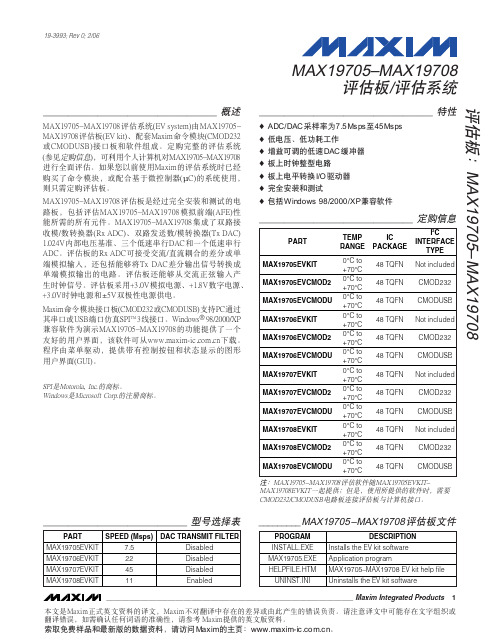
220µF ±20%, 6.3V tantalum
12 capacitors (C-case)
AVX TPSC227M006R0250
10µF ±20%, 10V X5R ceramic
6 capacitors (1210)
TDK C3225X5R1A106M
0.01µF ±5%, 25V C0G ceramic
MAX19705–MAX19708评估板是经过完全安装和测试的电 路板,包括评估MAX19705–MAX19708模拟前端(AFE)性 能所需的所有元件。MAX19705–MAX19708集成了双路接 收模/数转换器(Rx ADC)、双路发送数/模转换器(Tx DAC) 1.024V内部电压基准、三个低速串行DAC和一个低速串行 ADC。评估板的Rx ADC可接受交流/直流耦合的差分或单 端模拟输入,还包括能够将Tx DAC差分输出信号转换成 单端模拟输出的电路。评估板还能够从交流正弦输入产 生时钟信号。评估板采用+3.0V模拟电源、+1.8V数字电源、 +3.0V时钟电源和±5V双极性电源供电。
Maxim命令模块接口板(CMOD232或CMODUSB)支持PC通过 其串口或USB端口仿真SPITM 3线接口。Windows® 98/2000/XP 兼容软件为演示MAX19705–MAX19708的功能提供了一个 友好的用户界面,该软件可从下载。 程序由菜单驱动,提供带有控制按钮和状态显示的图形 用户界面(GUI)。
11
Enabled
_________MAX19705–MAX19708评估板文件
PROGRAM INSTALL.EXE MAX19705.EXE HELPFILE.HTM UNINST.INI
MAXIM MAX038 Evaluation Kit 数据手册
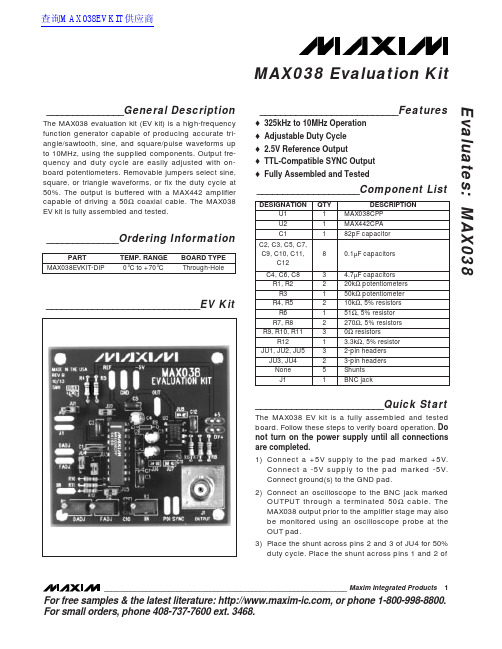
Evaluates: MAX038MAX038 Evaluation Kit________________________________________________________________Maxim Integrated Products 1_______________General DescriptionThe MAX038 evaluation kit (EV kit) is a high-frequency function generator capable of producing accurate tri-angle/sawtooth, sine, and square/pulse waveforms up to 10MHz, using the supplied components. Output fre-quency and duty cycle are easily adjusted with on-board potentiometers. Removable jumpers select sine,square, or triangle waveforms, or fix the duty cycle at 50%. The output is buffered with a MAX442 amplifier capable of driving a 50Ωcoaxial cable. The MAX038EV kit is fully assembled and tested.___________________________Featureso 325kHz to 10MHz Operation o Adjustable Duty Cycle o 2.5V Reference Output o TTL-Compatible SYNC Output o Fully Assembled and Tested____________________Component List_________________________Quick StartThe MAX038 EV kit is a fully assembled and tested board. Follow these steps to verify board operation. Do not turn on the power supply until all connections are completed.1)Connect a +5V supply to the pad marked +5V.Connect a -5V supply to the pad marked -5V.Connect ground(s) to the GND pad.2)Connect an oscilloscope to the BNC jack markedOUTPUT through a terminated 50Ωcable. The MAX038 output prior to the amplifier stage may also be monitored using an oscilloscope probe at the OUT pad. 3)Place the shunt across pins 2 and 3 of JU4 for 50%duty cycle. Place the shunt across pins 1 and 2 of______________Ordering Information______________________________EV KitFor free samples & the latest literature: , or phone 1-800-998-8800.For small orders, phone 408-737-7600 ext. 3468.查询MAX038EVKIT供应商JU3 to allow the frequency to be adjusted. Verify that there is a shunt on JU5.4)Verify the shunts on JU1 and JU2 for a square-waveoutput. Refer to Table 1 for alternate waveform selections.5)Apply power and verify the output waveform._______________Detailed DescriptionWaveform SelectionTo select the desired output waveform, place shunts across JU1 and JU2 in the combinations shown in Table 1. These jumpers set address pins A0 and A1 to TTL/CMOS-logic levels. External control may be initiat-ed by connecting an external source to the A0 and A1 pads and removing the shunts on JU1 and JU2.Note that there are 10k Ωpull-up resistors to +5V on the A0 and A1 address lines.* Note: Frequency pre-set by oscillator capacitor (C1) and inputcurrent (position of R3) as specified by formula [1].Output FrequencyThe output frequency is controlled by the oscillator capacitor (C1), the current injected into the IIN pin, and the voltage on the FADJ pin. The EV kit allows indepen-dent adjustment of both input current (R3) and FADJ voltage (R2). Refer to the Detailed Description section of the MAX038 data sheet for additional theory of oper-ation.Input Current ControlThe current injected into the IIN pin acts as the primary frequency-adjustment control. The R3 potentiometer varies the current to the MAX038’s IIN pin. The input current can be easily monitored by removing the JU5shunt and placing a current meter across the JU5 pins.The components supplied on the EV kit will allow an input current range of 50µA to 725µA. With the VADJ pin grounded, the fundamental output frequency (F o ) is as follows:F o (MHz) = I IN (µA) ÷C OSC (pF) [1]where: I IN = current injected into IIN= V REF ÷(R3 + R12)= 2.5V ÷(0k Ωto 50k Ω+ 3.3k Ω)C OSC = external oscillator capacitor (C1)To use an external input current, connect the external current source to the IIN pad and remove the JU5 shunt completely. Note that there is a 3.3k Ωresistor in series with the device IIN pin.FADJ ControlVarying the FADJ voltage will also vary the output fre-quency. With a shunt across pins 1 and 2 of JU3, the R2 potentiometer will vary the voltage applied to the FADJ pin. With the JU3 shunt on pins 2 and 3, the FADJ pin is grounded. Grounding the FADJ pin sets the out-put to the fundamental output frequency (F o ), as given by equation [1].To use an external FADJ voltage, connect the external source to the FADJ pad and remove the JU3 shunt completely. Limit the external FADJ voltage to ±2.4V.Duty-Cycle ControlThe voltage on the DADJ pin controls the duty cycle of the output waveform. With the JU4 shunt on pins 1 and 2,the R1 potentiometer will vary the voltage applied to the DADJ pin, thus varying the duty cycle 15% to 85%. With the JU4 shunt on pins 2 and 3, the DADJ pin is grounded.Grounding the DADJ pin fixes the duty cycle at 50%.To use an external DADJ voltage, connect the external voltage source to the DADJ pad and remove the JU4shunt completely. Limit the external DADJ voltage to ±2.3V.E v a l u a t e s : M A X 038MAX038 Evaluation Kit 2_______________________________________________________________________________________Output Buffer The MAX038 output amplitude is fixed at 2V p-p. The MAX038 output is capable of driving a capacitive load up to 90pF. The MAX442 amplifier buffers the MAX038 output to a 50Ωcoaxial cable. The MAX442 is set at a gain of 2V/V, so that the output amplitude remains 1V/V after the 50Ωback termination. The EV kit’s OUT pad provides access to the output of the MAX038 prior to the MAX442 buffer stage. The MAX442 output connects to the BNC connector through a 50Ωresistor to back terminate a 50Ωcoaxial cable. When a terminated 50Ωcable is connected, this resistor forms a voltage divider with the load impedance, which attenuates the signal by one-half. The MAX442 is operated with a 2V/V closed-loop gain to provide unity gain at the 50Ωcable’s output.The MAX442 is actually a 2-channel amplifier. A built-in multiplexer allows either of two input signals to be selected. TTL-level address pin A0 selects either IN0 or IN1. The MAX038 output is connected to MAX442 input IN0. IN1 is unused and connected to ground; it may be used by cutting the JU7 trace, thus discon-necting IN1 from ground. Likewise, the MAX442 address pin A0 can be disconnected from ground by cutting the JU8 trace. Pull up A0 to +5V to select IN1. See the MAX442 data sheet for additional operation details.Reference Voltage The MAX038 includes a 2.5V bandgap reference capa-ble of sourcing 4mA and sinking 100µA. Access to the reference voltage is provided at the REF pad. The ref-erence voltage is primarily used to provide stable cur-rent to IIN and to bias DADJ and FADJ.Extending the OutputFrequency RangeThe components supplied with the EV kit allow an out-put frequency range of 325kHz to 10MHz. The frequen-cy range is controlled primarily by the oscillator capaci-tor (C1) and the input current, which is a function of the reference voltage and potentiometer R3. The resulting frequency range can be shifted up or down dependingon the value of C1. Refer to the Output Frequency vs.Input Current graph which appears in the Typical Operating Characteristics of the MAX038 data sheet.The upper end of the range can be extended by reduc-ing C1. The lower end of the range can be reduced by increasing the value of C1. Take care when selecting alternate capacitors if stable operation over tempera-ture is desired. Ceramic capacitors with low tempera-ture coefficients give the best results. Refer to the Selecting Resistors and Capacitors section of theMAX038 data sheet for further details.Sync Outputand Phase-Detector InputRefer to the SYNC Output and Phase Detector sectionsof the MAX038 data sheet for details of circuit synchro-nization. Access to the Phase Detector Input (PDI) and SYNC is provided at pads PDI and SYNC.High-speed transient currents in DGND and DV+ cancause a switching spike in the output waveform at thezero-crossing point. A lowpass output filter, as shown in Figure 3 of the MAX038 data sheet, may be used to greatly reduce the spike. Complete LC filter assemblies(S3LP series) are available from Coilcraft (phone:708-639-6400). If the SYNC output is not required, dis-abling the SYNC circuit will eliminate the switching spike. Cut the trace between the DV+ and +5V pads to disable the SYNC output.Evaluates: MAX038 MAX038 Evaluation Kit_______________________________________________________________________________________3E v a l u a t e s : M A X 038MAX038 Evaluation Kit 4_______________________________________________________________________________________Figure 1. MAX038 EV Kit SchematicEvaluates: MAX038MAX038 Evaluation Kit_______________________________________________________________________________________5Figure 2. MAX038 EV Kit Component Placement Guide—Component SideE v a l u a t e s : M A X 038MAX038 Evaluation Kit 6_______________________________________________________________________________________Figure 3. MAX038 EV Kit PC Board Layout—Component SideEvaluates: MAX038MAX038 Evaluation Kit_______________________________________________________________________________________7Figure 4. MAX038 EV Kit PC Board Layout—Solder SideE v a l u a t e s : M A X 038MAX038 Evaluation Kit NOTESMaxim cannot assume responsibility for use of any circuitry other than circuitry entirely embodied in a Maxim product. No circuit patent licenses are implied. Maxim reserves the right to change the circuitry and specifications without notice at any time.8_____________________Maxim Integrated Products, 120 San Gabriel Drive, Sunnyvale, CA 94086 408-737-7600©1996 Maxim Integrated ProductsPrinted USAis a registered trademark of Maxim Integrated Products.。
MAX1932EVKIT中文资料
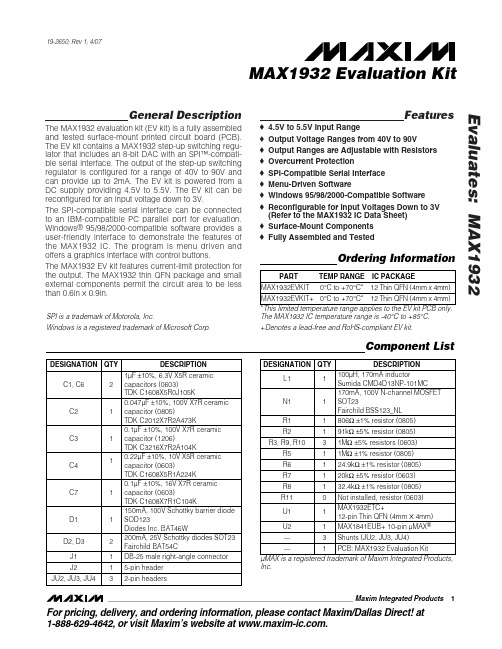
General DescriptionThe MAX1932 evaluation kit (EV kit) is a fully assembled and tested surface-mount printed circuit board (PCB).The EV kit contains a MAX1932 step-up switching regu-lator that includes an 8-bit DAC with an SPI™-compati-ble serial interface. The output of the step-up switching regulator is configured for a range of 40V to 90V and can provide up to 2mA. The EV kit is powered from a DC supply providing 4.5V to 5.5V. The EV kit can be reconfigured for an input voltage down to 3V.The SPI-compatible serial interface can be connected to an IBM-compatible PC parallel port for evaluation.Windows ®95/98/2000-compatible software provides a user-friendly interface to demonstrate the features of the MAX1932 IC. The program is menu driven and offers a graphics interface with control buttons.The MAX1932 EV kit features current-limit protection for the output. The MAX1932 thin QFN package and small external components permit the circuit area to be less than 0.6in ✕0.9in.Features♦4.5V to 5.5V Input Range♦Output Voltage Ranges from 40V to 90V♦Output Ranges are Adjustable with Resistors ♦Overcurrent Protection♦SPI-Compatible Serial Interface ♦Menu-Driven Software♦Windows 95/98/2000-Compatible Software ♦Reconfigurable for Input Voltages Down to 3V (Refer to the MAX1932 IC Data Sheet)♦Surface-Mount Components ♦Fully Assembled and TestedEvaluates: MAX1932MAX1932 Evaluation KitOrdering Information19-2650; Rev 1; 4/07For pricing, delivery, and ordering information,please contact Maxim/Dallas Direct!at 1-888-629-4642, or visit Maxim’s website at .SPI is a trademark of Motorola, Inc.Windows is a registered trademark of Microsoft Corp.The MAX1932 IC temperature range is -40°C to +85°C.+Denotes a lead-free and RoHS-compliant EV kit.E v a l u a t e s : M A X 1932Quick StartRequired EquipmentThe following equipment is required:•MAX1932 EV kit•5V, 500mA DC power supply •One voltmeter•(Optional) Windows 95/98/2000 computer with a spare parallel (printer) port •(Optional) 25-pin I/O extension cableProcedure with a ComputerThe MAX1932 EV kit is fully assembled and tested.Follow the steps below to verify board operation.Caution: Do not turn on the power supply until all connections are completed.1)Install shunts on jumpers JU2, JU3, and JU4.2)With the power off, connect the 5V DC power sup-ply to the MAX1932 EV kit.3)Connect the 25-pin I/O extension cable from thecomputer’s parallel port to the MAX1932 EV kit board. The EV kit software uses a loopback con-nection to confirm that the correct port has been selected.4)Install the evaluation software by running theINSTALL.EXE program on the floppy disk. The pro-gram files are copied and icons are created for them in the Windows Start menu.5)Turn on the power supply. Verify that V OUT isapproximately 40V.6)Start the MAX1932 program by opening its icon inthe Start menu.7)Click on SPI 3-Wire Parallel Port Diagnostic (Figure 1).8)Click on Bit-Banging Serial Interface.9)Enter 0x01 into “Data bytes to be written” and clickon Send Now (Figure 2).10)Verify that the voltage at the VOUT pad is approxi-mately 90V.11)Enter 0xFF into the “Data bytes to be written” boxand click on Send Now.12)Verify that the voltage at the VOUT pad is approxi-mately 40V.13)Header J2 is provided to monitor the parallel portpins supplying the CLK _P, CS_P, DIN_P (5V sig-nals), and loopback signal. The CS, SCLK, and DIN pads on the EV kit’s bottom edge are V CC level-shifted signals from the MAX1841 translator. Both signal locations can be used for monitoring.For instructions on selecting the feedback resistors for other output voltages, see the Output Voltage Range section.Procedure without a ComputerDo not turn on the power supply until all connections are completed:1)Remove shunts on jumpers JU2, JU3, and JU4.2)With the power off, connect the 5V DC power sup-ply to the MAX1932 EV kit.3)Turn on the power supply. Verify that V OUT isapproximately 40V.MAX1932 Evaluation Kit 2_______________________________________________________________________________________Figure 1. MAX1932 Evaluation Software’s Main Window to Access the SPI 3-Wire Parallel Port Diagnostic UtilityDetailed DescriptionThe MAX1932 EV kit contains a step-up switching regu-lator that includes an 8-bit DAC with an SPI-compatible serial interface. The output of the EV kit has two set-tings: the range voltage setting and a specific voltage setting within the range.As configured, the step-up switching regulator can generate an output range of 40V to 90V and provide up to 2mA of current to the output with 4.75V input. The step-up switching-regulator output voltage can be reconfigured to ranges of 4.5V to 15V, 4.5V to 45V, and 20V to 60V with proper resistor selection (see the Output Voltage Range section).The voltage setting within the range is set by the 8-bit DAC that receives input data from the SPI-compatible interface. The EV kit connects to a compatible PC par-allel port and uses the port to control the EV kit. The EV kit’s SPI signals are connected to a MAX1841 level translator (U2). The translator level shifts the comput-er’s parallel port logic 5V signals to the EV kit’s logic VCC voltage level chosen by the user. The translator can function with voltages down to 2.7V. The leveltranslator’s parallel port side is powered by the parallel port’s data pins 6, 7, 8, and 9, diodes D2/D3, and capac-itor C6, which provides approximately 5V to the transla-tor’s input. The power supply connected to V CC provides power to the level translator’s output. A 5-pin header (J2) is provided for monitoring the 5V CLK _P,CS_P, DIN_P nonlevel-translated and loopback signals coming from the parallel port cable.The EV kit can be reconfigured for stand-alone opera-tion and connected to an external microcontroller for evaluation. PCB pads are provided for interfacing or monitoring the CS , SCLK, and DIN level-translated pins of the MAX1932 IC.Output Voltage RangeStep-Up Switching RegulatorOutput RangeThe MAX1932 EV kit’s step-up switching regulator output range is set from 40V to 90V by feedback resistors R5,R6, and R8. To generate output voltage ranges other than 40V to 90V (4.5V to 15V, 4.5V to 45V, or 20V to 60V), select different external voltage-divider resistors (R5, R6, and R8). Refer to the Output and DAC Adjustment Range section in the MAX1932 data sheet for instruction on selecting resistors.Jumper SelectionStand-Alone ConfigurationThe MAX1932 EV kit features four jumpers (JU1–JU4)to reconfigure the EV kit for stand-alone operation mode or PC/software control mode. Tables 1 and 2 list the options for the desired evaluation mode. Note:All jumpers must be configured for only one mode at a time. A suitable voltage must be selected for stand-alone mode. Configure all jumpers for either stand-alone or PC/software control mode.Detailed Descriptionof SoftwareThe MAX1932 EV kit software’s main window has a but-ton to start the SPI 3-wire parallel port diagnostic utility used for bit-banging data into the MAX1932. Click on SPI 3-Wire Parallel Port Diagnostic to start the utility.SPI/3-Wire DiagnosticThe SPI/3-wire diagnostic screen allows you to send SPI or 3-wire commands, or manipulate the parallel port pins directly. Each of the 25 pins is represented by a checkbox. A checkmark means that the corresponding pin is at a logic-high level. Unused and grounded pins are gray.Evaluates: MAX1932MAX1932 Evaluation Kit_______________________________________________________________________________________________________3Figure 2. Parallel Port Diagnostic Window’s Bit-Banging Serial Interface TabE v a l u a t e s : M A X 1932The bit-banging SPI diagnostic utility transmits data using synchronous serial format (similar to Motorola’s 68HC11 SPI interface). The SPI interface sends and receives data simultaneously on separate pins. Parallel port pin 2 drives the CLK_P, pin 3 drives CS_P, and pin 4 drives DIN_P.The data to be sent is 8-bit data represented by a two-digit hexadecimal DAC code. The DAC code ranges from 0x01 to 0xFF. The output is at the higher limit, 90V,when the DAC code is 0x01, and at the lower limit, 40V,when the DAC code is 0xFF. The DAC code is entered in the “Data bytes to be written” box and transmitted by clicking on Send Now.TroubleshootingProblem: Cannot find the MAX1932 EV kit parallel port connection.Ensure that the I/O extension cable is connected to a parallel port and not to a SCSI or other type of port.Verify that the supplied LPTCON.VXD is in the same directory as MAX1932.EXE. If a local printer driver is installed, temporarily disable it. The software does not work if the program icon is dragged onto the Windows desktop.MAX1932 Evaluation Kit 4_______________________________________________________________________________________Evaluates: MAX1932MAX1932 Evaluation Kit_______________________________________________________________________________________5Figure 3a. MAX1932 EV Kit Schematic (Sheet 1 of 2)E v a l u a t e s : M A X 1932MAX1932 Evaluation Kit 6_______________________________________________________________________________________Figure 3b. MAX1932 EV Kit Schematic (Sheet 2 of 2)Evaluates: MAX1932MAX1932 Evaluation Kit_______________________________________________________________________________________7Figure 4. MAX1932 EV Kit Component Placement Guide—Component Side Figure 5. MAX1932 EV Kit Component Placement Guide—Solder SideE v a l u a t e s : M A X 1932MAX1932 Evaluation Kit M axim cannot assume responsibility for use of any circuitry other than circuitry entirely embodied in a M axim product. No circuit patent licenses are implied. Maxim reserves the right to change the circuitry and specifications without notice at any time.8_____________________Maxim Integrated Products, 120 San Gabriel Drive, Sunnyvale, CA 94086 408-737-7600©2007 Maxim Integrated Productsis a registered trademark of Maxim Integrated Products, Inc.Figure 6. MAX1932 EV Kit PCB Layout—Component SideFigure 7. MAX1932 EV Kit PCB Layout—Solder SideRevision HistoryPages changed at Rev 1: 1, 2, 3, 5, 6, 7。
ADS5493EVM;中文规格书,Datasheet资料

User's GuideSLAU325–September2010ADS5493EVM Evaluation Module This evaluation module(EVM)user's guide gives an overview of the ADS5493EVM and provides a general description of the features and functions to be considered while using this module.Contents1Evaluation Module Description (2)2Software Installation (3)3ADS5493EVM Software–SPI Control (4)4Initial EVM Setup and Basic Test Procedure (5)5Power Supply Options (6)List of Figures1ADS5493EVM Overview (2)2Installation Process of ADS5493EVM Software (3)3EVM Software Front Panel (4)4EVM Software Advanced Tab (4)5Basic EVM Hardware Setup (5)6Schematic Modification of the Analog Input Path (5)7Typical Performance Screenshot (6)8Power Supply Options on the ADS5493EVM (6)1 SLAU325–September2010ADS5493EVM Evaluation Module Submit Documentation FeedbackGND Analog InputSignal Clock InputPower SupplyJumper OptionsEvaluation Module Description 1Evaluation Module DescriptionThe ADS5493evaluation module (EVM)is easy to set up and provides the user flexibility.On the analog side,the user can evaluate different transformers and configurations while the EVM also allows asingle-ended or differential clock input.The EVM is powered from a single 5-V power input;the user can select either LDO or switching regulator option for generating the analog and digital 3.3-V supplies for the ADS5493.On the digital side,the EVM provides a seamless interface to the TSW1200capture card in order toevaluate received data directly on a personal computer (PC).The internal registers of the ADS5493can be conveniently accessed and programmed via SPI through the USB connection using the GUI or the TSW1200.The ADS5493EVM works well in default configuration;no register programming is required.Figure 1.ADS5493EVM Overview2ADS5493EVM Evaluation ModuleSLAU325–September 2010Submit Documentation Feedback Software Installation 2Software Installation1.Open the folder named ADS5493_Installer_vxpx (xpx represents the latest version).2.Run Setup.exe.3.Follow the on-screen instructions.4.Once installed,launch by clicking on the ADS5493_GUI_vxpx program in Start >Texas InstrumentsADCs.5.When plugging in the USB cable for the first time,you are prompted to install the USB drivers for USBSerial Converter and USB Serial Port (see Figure 2).(a)Follow the on-screen instructions to install the USB drivers.(b)If needed,you can access the drivers directly in the install directoryFigure 2.Installation Process of ADS5493EVM Software2.1ADS5493.ini file for TSW1200The ADS5493software package comes with a new ini file for the TSW1200.Manually place thisADS5493.ini file into the following directory in order for the TSW1200to recognize it:C:\Program Files\Texas Instruments\TSW1200\ADC Files3SLAU325–September 2010ADS5493EVM Evaluation ModuleSubmit Documentation FeedbackTabs to control allregisters as well asindividual registerwrites on‘advanced’pageIndividual controlregistersControl to send or read all registersas well as load or save register files Reset USB port on FTDIchip –required after powerup of ADS5493EVM Warning indication that USBcommunication is not established Summary of current registers being writtenshowing address and data in hex format‘Advanced’TabOption to write toindividual registers directlyADS5493EVM Software –SPI Control 3ADS5493EVM Software –SPI ControlThe ADS5493is fully functional without the need for register writes;however,the EVM software provides register access to the user.The ADS5493EVM software controls the ADS5493via SPI register writes through a USB connection with the PC.Figure 3is a snapshot of the GUI front panel,highlighting the two tabs to control the setup ofADS5493.It is necessary to perform a USB reset after applying power to the EVM to establish proper connection with the PC.Otherwise,a warning sign on the bottom right flashes,indicating a USB communicationfailure.The EVM software also provides the option to save all registers to a file or to load registers from a file.The display in the bottom right corner provides a summary of all the registers being currently written.Figure 3.EVM Software Front PanelThe Advanced tab allows the user to access the SPI registers directly using individual register writes.Figure 4.EVM Software Advanced Tab4ADS5493EVM Evaluation ModuleSLAU325–September 2010Submit Documentation FeedbackAinClock Initial EVM Setup and Basic Test Procedure 4Initial EVM Setup and Basic Test ProcedureThe fastest way to get the ADS5493EVM up and running is to follow this operating procedure:1.Two signal generators must be connected to the clock and data input of the EVM –preferably withband-pass filter and the 10-MHz reference locked for coherency2.The TSW1200capture card must be plugged in ADS5493EVM and connected to the PC via USB.3.All appropriate power supplies must be connected.4.After performing a USB reset in the ADS5493EVM software,the flashing USB warning signdisappears,indicating successful USB communication.Figure 5.Basic EVM Hardware SetupThe analog input path has a 8.2-pF differential input capacitor at the analog inputs of the ADC as shown in the EVM schematic.This capacitor helps to boost the SFDR performance at higher input frequencies (>50MHz)but is less effective at lower input frequencies.Figure 6.Schematic Modification of the Analog Input PathIn the TSW1200,the ADC selection must be set to ADS5493.Figure 7shows a typical performance plot at 100-MHz IF with a sample rate of 130Msps.In this specific setup,SNR is expected to be in the range of 74–76dBFS whereas SFDR is expected to be better than 91dBc.5SLAU325–September 2010ADS5493EVM Evaluation ModuleSubmit Documentation FeedbackPower Supply Options Figure 7.Typical Performance Screenshot5Power Supply OptionsThe ADS5493EVM is designed to operate from an external 5-V supply,which also connects to the 5-V analog supply of the ADS5493.The user has the option to generate the 3.3V for the analog and digital supplies of the ADS5493either with a LDO (TPS79533)or a switching regulator (TPS62237)by setting jumper JP2and JP3accordingly.The EVM also provides additional pin headers so that the individual voltages for 5V VDDA,3.3V VDDA and 3.3V DVDD can be supplied directly,e.g.,for accurate power consumption measurements.6ADS5493EVM Evaluation ModuleSLAU325–September 2010Submit Documentation FeedbackEvaluation Board/Kit Important NoticeTexas Instruments(TI)provides the enclosed product(s)under the following conditions:This evaluation board/kit is intended for use for ENGINEERING DEVELOPMENT,DEMONSTRATION,OR EVALUATION PURPOSES ONLY and is not considered by TI to be a finished end-product fit for general consumer use.Persons handling the product(s)must have electronics training and observe good engineering practice standards.As such,the goods being provided are not intended to be complete in terms of required design-,marketing-,and/or manufacturing-related protective considerations, including product safety and environmental measures typically found in end products that incorporate such semiconductor components or circuit boards.This evaluation board/kit does not fall within the scope of the European Union directives regarding electromagnetic compatibility,restricted substances(RoHS),recycling(WEEE),FCC,CE or UL,and therefore may not meet the technical requirements of these directives or other related directives.Should this evaluation board/kit not meet the specifications indicated in the User’s Guide,the board/kit may be returned within30 days from the date of delivery for a full refund.THE FOREGOING WARRANTY IS THE EXCLUSIVE WARRANTY MADE BY SELLER TO BUYER AND IS IN LIEU OF ALL OTHER WARRANTIES,EXPRESSED,IMPLIED,OR STATUTORY,INCLUDING ANY WARRANTY OF MERCHANTABILITY OR FITNESS FOR ANY PARTICULAR PURPOSE.The user assumes all responsibility and liability for proper and safe handling of the goods.Further,the user indemnifies TI from all claims arising from the handling or use of the goods.Due to the open construction of the product,it is the user’s responsibility to take any and all appropriate precautions with regard to electrostatic discharge.EXCEPT TO THE EXTENT OF THE INDEMNITY SET FORTH ABOVE,NEITHER PARTY SHALL BE LIABLE TO THE OTHER FOR ANY INDIRECT,SPECIAL,INCIDENTAL,OR CONSEQUENTIAL DAMAGES.TI currently deals with a variety of customers for products,and therefore our arrangement with the user is not exclusive.TI assumes no liability for applications assistance,customer product design,software performance,or infringement of patents or services described herein.Please read the User’s Guide and,specifically,the Warnings and Restrictions notice in the User’s Guide prior to handling the product.This notice contains important safety information about temperatures and voltages.For additional information on TI’s environmental and/or safety programs,please contact the TI application engineer or visit /esh.No license is granted under any patent right or other intellectual property right of TI covering or relating to any machine,process,or combination in which such TI products or services might be or are used.FCC WarningThis evaluation board/kit is intended for use for ENGINEERING DEVELOPMENT,DEMONSTRATION,OR EVALUATION PURPOSES ONLY and is not considered by TI to be a finished end-product fit for general consumer use.It generates,uses,and can radiate radio frequency energy and has not been tested for compliance with the limits of computing devices pursuant to part15 of FCC rules,which are designed to provide reasonable protection against radio frequency interference.Operation of this equipment in other environments may cause interference with radio communications,in which case the user at his own expense will be required to take whatever measures may be required to correct this interference.EVM Warnings and RestrictionsIt is important to operate this EVM within the input voltage range of-0.3V to5.3V and the output voltage range of-0.3V to3.6V. Exceeding the specified input range may cause unexpected operation and/or irreversible damage to the EVM.If there are questions concerning the input range,please contact a TI field representative prior to connecting the input power.Applying loads outside of the specified output range may result in unintended operation and/or possible permanent damage to the EVM.Please consult the EVM User's Guide prior to connecting any load to the EVM output.If there is uncertainty as to the load specification,please contact a TI field representative.During normal operation,some circuit components may have case temperatures greater than50°C.The EVM is designed to operate properly with certain components above25°C as long as the input and output ranges are maintained.These components include but are not limited to linear regulators,switching transistors,pass transistors,and current sense resistors.These types of devices can be identified using the EVM schematic located in the EVM User's Guide.When placing measurement probes near these devices during operation,please be aware that these devices may be very warm to the touch.Mailing Address:Texas Instruments,Post Office Box655303,Dallas,Texas75265Copyright©2010,Texas Instruments IncorporatedIMPORTANT NOTICETexas Instruments Incorporated and its subsidiaries(TI)reserve the right to make corrections,modifications,enhancements,improvements, and other changes to its products and services at any time and to discontinue any product or service without notice.Customers should obtain the latest relevant information before placing orders and should verify that such information is current and complete.All products are sold subject to TI’s terms and conditions of sale supplied at the time of order acknowledgment.TI warrants performance of its hardware products to the specifications applicable at the time of sale in accordance with TI’s standard warranty.Testing and other quality control techniques are used to the extent TI deems necessary to support this warranty.Except where mandated by government requirements,testing of all parameters of each product is not necessarily performed.TI assumes no liability for applications assistance or customer product design.Customers are responsible for their products and applications using TI components.To minimize the risks associated with customer products and applications,customers should provide adequate design and operating safeguards.TI does not warrant or represent that any license,either express or implied,is granted under any TI patent right,copyright,mask work right, or other TI intellectual property right relating to any combination,machine,or process in which TI products or services are rmation published by TI regarding third-party products or services does not constitute a license from TI to use such products or services or a warranty or endorsement e of such information may require a license from a third party under the patents or other intellectual property of the third party,or a license from TI under the patents or other intellectual property of TI.Reproduction of TI information in TI data books or data sheets is permissible only if reproduction is without alteration and is accompanied by all associated warranties,conditions,limitations,and notices.Reproduction of this information with alteration is an unfair and deceptive business practice.TI is not responsible or liable for such altered rmation of third parties may be subject to additional restrictions.Resale of TI products or services with statements different from or beyond the parameters stated by TI for that product or service voids all express and any implied warranties for the associated TI product or service and is an unfair and deceptive business practice.TI is not responsible or liable for any such statements.TI products are not authorized for use in safety-critical applications(such as life support)where a failure of the TI product would reasonably be expected to cause severe personal injury or death,unless officers of the parties have executed an agreement specifically governing such use.Buyers represent that they have all necessary expertise in the safety and regulatory ramifications of their applications,and acknowledge and agree that they are solely responsible for all legal,regulatory and safety-related requirements concerning their products and any use of TI products in such safety-critical applications,notwithstanding any applications-related information or support that may be provided by TI.Further,Buyers must fully indemnify TI and its representatives against any damages arising out of the use of TI products in such safety-critical applications.TI products are neither designed nor intended for use in military/aerospace applications or environments unless the TI products are specifically designated by TI as military-grade or"enhanced plastic."Only products designated by TI as military-grade meet military specifications.Buyers acknowledge and agree that any such use of TI products which TI has not designated as military-grade is solely at the Buyer's risk,and that they are solely responsible for compliance with all legal and regulatory requirements in connection with such use. TI products are neither designed nor intended for use in automotive applications or environments unless the specific TI products are designated by TI as compliant with ISO/TS16949requirements.Buyers acknowledge and agree that,if they use any non-designated products in automotive applications,TI will not be responsible for any failure to meet such requirements.Following are URLs where you can obtain information on other Texas Instruments products and application solutions:Products ApplicationsAmplifiers Audio /audioData Converters Automotive /automotiveDLP®Products Communications and /communicationsTelecomDSP Computers and /computersPeripheralsClocks and Timers /clocks Consumer Electronics /consumer-appsInterface Energy /energyLogic Industrial /industrialPower Mgmt Medical /medicalMicrocontrollers Security /securityRFID Space,Avionics&/space-avionics-defenseDefenseRF/IF and ZigBee®Solutions /lprf Video and Imaging /videoWireless /wireless-appsMailing Address:Texas Instruments,Post Office Box655303,Dallas,Texas75265Copyright©2010,Texas Instruments Incorporated分销商库存信息: TIADS5493EVM。
MAX13487EEVKIT#;中文规格书,Datasheet资料
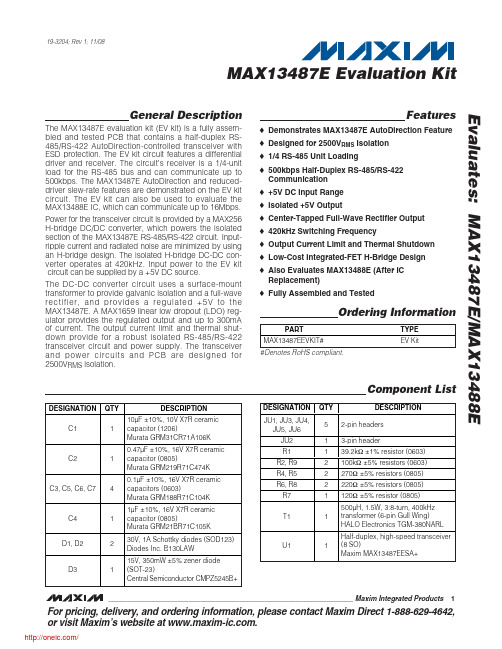
General DescriptionThe MAX13487E evaluation kit (EV kit) is a fully assem-bled and tested PCB that contains a half-duplex RS-485/RS-422 AutoDirection-controlled transceiver with ESD protection. The EV kit circuit features a differential driver and receiver. The circuit’s receiver is a 1/4-unit load for the RS-485 bus and can communicate up to 500kbps. The MAX13487E AutoDirection and reduced-driver slew-rate features are demonstrated on the EV kit circuit. The E V kit can also be used to evaluate the MAX13488E IC, which can communicate up to 16Mbps.Power for the transceiver circuit is provided by a MAX256H-bridge DC/DC converter, which powers the isolated section of the MAX13487E RS-485/RS-422 circuit. Input-ripple current and radiated noise are minimized by using an H-bridge design. The isolated H-bridge DC-DC con-verter operates at 420kHz. Input power to the E V kit circuit can be supplied by a +5V DC source.The DC-DC converter circuit uses a surface-mount transformer to provide galvanic isolation and a full-wave rectifier, and provides a regulated +5V to the MAX13487E. A MAX1659 linear low dropout (LDO) reg-ulator provides the regulated output and up to 300mA of current. The output current limit and thermal shut-down provide for a robust isolated RS-485/RS-422transceiver circuit and power supply. The transceiver and power circuits and PCB are designed for 2500V RMS isolation.Featureso Demonstrates MAX13487E AutoDirection Featureo Designed for 2500V RMS Isolation o 1/4 RS-485 Unit Loadingo 500kbps Half-Duplex RS-485/RS-422Communication o +5V DC Input Range o Isolated +5V Outputo Center-Tapped Full-Wave Rectifier Output o 420kHz Switching Frequencyo Output Current Limit and Thermal Shutdown o Low-Cost Integrated-FET H-Bridge Design o Also Evaluates MAX13488E (After IC Replacement)o Fully Assembled and TestedEvaluates: MAX13487E/MAX13488EMAX13487E Evaluation KitMaxim Integrated Products 119-3204; Rev 1; 11/08Component ListFor pricing, delivery, and ordering information,please contact Maxim Direct 1-888-629-4642,or visit Maxim’s website at .Ordering Information#Denotes RoHS compliant.E v a l u a t e s : M A X 13487E /M A X 13488EQuick StartRequired EquipmentBefore beginning, the following equipment is needed:•One +5V 550mA current-limited power supply witha built-in current meter •One voltmeter•One logic signal generator•One oscilloscope with a differential probeProcedureThe MAX13487E E V kit is fully assembled and tested.Follow the steps below to verify board operation.Caution: Do not turn on the power supply until all connections are completed.1)Connect a voltmeter to the VOUT and GND PC pads.2)Verify that a shunt is not installed across the pins ofjumper JU1 (U2 enabled).3)Verify that a shunt is installed across pins 1-2 ofjumper JU2 (U1 enabled).4)Verify that a shunt is installed across the pins ofjumpers JU3 (AutoDirection enabled), JU4 (pull-down), JU6 (pullup), and JU5 (bus terminated).5)Connect the +5V power supply to the VIN pad.Connect the power supply’s ground to the PGND pad.6)Turn on the power supply and verify that the volt-meter at VOUT reads +5V.7)Using the logic signal generator, apply a +5V logicsignal to the TXD PCB pad and PGND.8)Using the oscilloscope and differential probes, verifythe signal at the A-B pads (isolated side).Note: The +5V supply powering the MAX13487E EV kit must be current-limited at 550mA and the output load current for the output should be limited to less than 300mA.Detailed Description of HardwareThe EV kit features a MAX13487E IC in an 8-pin SO sur-face-mount package and demonstrates the E SD-protected MAX13487E RS-485/RS-422 AutoDirection transceiver. The differential driver and receiver are con-figured for half-duplex operation and communicate up to 500kbps. The transceiver circuit is a 1/4-unit load on the receiver’s bus.The E V kit features PCB pads to ease interfacing with the driver/receiver logic signals on the non-isolated side using the TXD, RXD, and PGND pads, respectively.The MAX13487E IC is powered from the isolated VOUT supply. Photocoupler U4 provides isolation for the receiver’s RO signal (RXD pad) and U5 provides isola-tion for the data-in DI signal (TXD pad).The E V kit demonstrates the MAX13487E slew-rate limited driver, which minimizes E MI radiation.Photocouplers U4 and U5 are rated for up to 15Mbps.The MAX13487E receiver signal is provided at the RO pin. The RO pin will give a logic-high if A-B > +200mV.A logic-low is given if A-B < -200mV. Refer to the Transmitting and Receiving sections in the Function Tables in the MAX13487E /MAX13488E IC data sheet for additional information on the AutoDirection circuitry operation. Also see the AutoDirection and Receiver Enable Selection section in this document for configur-ing the AutoDirection and receiver operation.MAX13487E Evaluation Kit 2_______________________________________________________________________________________Component SuppliersThe EV kit input power is typically a +5V DC source that provides at least 450mA of current to the MAX256 inte-grated primary-side controller and H-bridge driver cir-cuit. The MAX256 contains an on-board oscillator, pro-tection circuitry, and internal H-bridge FE Ts to provide power to the primary of the transformer T1. The MAX256prevents cross conduction of the H-bridge MOSFETs by implementing break-before-make switching.The MAX256 programmable oscillator is programmed to 420kHz by resistor R1. The switching-frequency duty cycle is fixed at 50% to control energy transfer to trans-former T1 isolated output.The MAX256 IC includes UVLO for controlled startup and provides controlled turn-on during power-up and during brownouts. If the input voltage at VIN falls below 1.9V (typ), the MAX256 IC will shut down.Surface-mount transformer T1 provides galvanic isola-tion and the VOUT output is powered from a center-tapped full-wave rectifier circuit (D1 or D2) to reduce output-voltage ripple. It feeds a MAX1659 LDO regula-tor configured for +5V output. The LDO output is current limited and features thermal shutdown to pro-vide for a robust isolated supply at VOUT, which can provide up to 300mA of current.The two-layer PCB is designed for 2500V RMS isolation,with 300 mils spacing between the PGND and GND planes. The bottom PCB PGND plane under U2 is uti-lized as a thermal heat sink for power dissipation of theMAX256 thermally enhanced SO package. Test points TP1 (PGND) and TP2 (GND) are provided on the PCB for probing the respective ground plane or to connect the PGND to GND planes for nonisolated evaluation of the circuit.Jumper SelectionThe MAX13487E E V kit features several jumpers to reconfigure the receiver/driver enable circuits, and shut-down for the MAX256 and MAX13487E ICs. Additionally,PCB pads are provided for connecting an external load to the isolated +5V output at VOUT and GND.Shutdown ControlThe MAX13487E EV kit features two jumpers that con-figure the shutdown mode of the circuit. Jumper JU1configures the MAX256 DC-DC converter and JU2 con-figures the MAX13487E IC for shutdown mode. See Table 1 for placing the EV kit circuit or the desired IC in shutdown mode.AutoDirection and Receiver Enable SelectionThe MAX13487E EV kit features a 2-pin jumper (JU3) to set the MAX13487E receiver mode of operation,AutoDirection, or receiver output enabled. Refer to the AutoDirection Circuitry section in the MAX13487E /MAX13488E IC data sheet for more information on the MAX13487E RE pin modes of operation. See Table 2for configuring the receiver mode of operation using jumper JU3.Evaluates: MAX13487E/MAX13488EMAX13487E Evaluation Kit_______________________________________________________________________________________3Table 1. JU1 and JU2 Shutdown Mode Control*To avoid bus contention, ensure that only one driver has control of the bus at a time.Table 2. Driver and Receiver JU3 FunctionsE v a l u a t e s : M A X 13487E /M A X 13488ERS-485 Bus Pullup/Pulldown and Termination Resistors ConfigurationJumpers JU6 and JU4 are provided for connecting the mandatory pullup and pulldown resistors onto the RS-485bus A and B lines, respectively. Pullup resistor R8 and pulldown resistor R6 define the voltage on the A and B lines in conjunction with R7 when the driver input (DI) is high. See Table 3 for configuring the pullup and pulldown resistors. R6 and R8 can be higher valued if the differential terminal resistor (R7) is not used.Jumper JU5 is provided for terminating the A and B bus lines when the MAX13487E E V kit is connected at the end of an RS-485 bus. Resistor R7 provides 120Ωof ter-mination when jumper JU5 is used. See Table 4 for con-figuring the termination mode.MAX13487E Evaluation Kit 4_______________________________________________________________________________________Table 3. JU6, JU4 Functions, Pullup, Pulldown ResistorsEvaluating the MAX13488E IC andOther Transformer Configurations/DesignsMAX13488E EvaluationThe MAX13487E E V kit can also evaluate the MAX13488E IC. To evaluate the MAX13488E , replace IC U1 with the MAX13488E. Note that the MAX13488E driver slew rate is not limited and allows transmission speeds of up to 16Mbps. Refer to the MAX13487E /MAX13488E IC data sheet for additional information.Smaller Transformer and 2000V RMSIsolation DesignThe E V kit’s two-layer PCB is designed for 2500V RMS isolation, with 300 mils spacing between the PGND and GND planes. Additionally, transformer T1 is rated for 3000V RMS and is an integral part of the dielectric with-stand voltage of the E V kit circuit. Photocouplers U4and U5 are guaranteed to withstand 3750V RMS .However, the circuit uses the isolated transformer to transfer power from the primary side to the secondary side and the withstand voltage of the transformer, as well as photocouplers U4 and U5, so the PCB must be considered when designing and testing the E V kit cir-cuit. For example, if less than 2500V RMS isolation is needed, a smaller 2000V RMS transformer may be used to save board area, but then the entire circuit will have only 2000V RMS of isolation.Evaluates: MAX13487E/MAX13488E MAX13487E Evaluation Kit Figure 1. MAX13487E EV Kit Schematic_______________________________________________________________________________________5E v a l u a t e s : M A X 13487E /M A X 13488EMAX13487E Evaluation Kit 6_______________________________________________________________________________________Figure 2. MAX13487E EV Kit Component Placement Guide—Component SideFigure 3. MAX13487E EV Kit PCB Layout—Component SideEvaluates: MAX13487E/MAX13488EMAX13487E Evaluation Kit_______________________________________________________________________________________7Figure 4. MAX13487E EV Kit PCB Layout—Solder SideMaxim cannot assume responsibility for use of any circuitry other than circuitry entirely embodied in a Maxim product. No circuit patent licenses are implied. Maxim reserves the right to change the circuitry and specifications without notice at any time.8_____________________Maxim Integrated Products, 120 San Gabriel Drive, Sunnyvale, CA 94086 408-737-7600©2008 Maxim Integrated Productsis a registered trademark of Maxim Integrated Products, Inc.E v a l u a t e s : M A X 13487E /M A X 13488EMAX13487E Evaluation Kit分销商库存信息: MAXIMMAX13487EEVKIT#。
FMMT549ATA;FMMT549TA;FMMT549ATC;FMMT549TC;中文规格书,Datasheet资料

A Product Line ofDiodes Incorporated30V PNP SILICON PLANAR HIGH VOLTAGE TRANSISTOR IN SOT23Features and Benefits • BV CEO > -30V• Maximum Continuous Collector Current I C = -1A• 500mW power dissipation • Complementary type: o FMMT549 – FMMT449 o FMMT549A – N/A • Lead Free, RoHS Compliant (Note 1)• Halogen and Antimony Free "Green" Device (Note 2)• Qualified to AEC-Q101 Standards for High ReliabilityMechanical Data• Case: SOT23 • UL Flammability Rating 94V-0 • Case material: molded Plastic. • Moisture Sensitivity: Level 1 per J-STD-020• Terminals: Matte Tin Finish; Solderable per MIL-STD-202, Method 208• Weight: 0.008 grams (Approximate)Ordering Information (Note 3)Product Marking Reel size (inches) Tape width (mm) Quantity per reel FMMT549TA 549 7 83,000 FMMT549ATA 59A 7 8 3,000Notes:1. No purposefully added lead.2. Diodes Inc.`s “Green” Policy can be found on our website at 3. For Packaging Details, go to our website at .Marking Informationxxx = Product Type Marking Code FMMT549: xxx = 549 FMMT549A: xxx = 59ATop View SOT23 Device Symbol Top View Pin-Out xxxMaximum Ratings @T A = 25°C unless otherwise specifiedCharacteristic Symbol Value UnitCollector-Base Voltage V CBO -35 V Collector-Emitter Voltage V CEO -30 V Emitter-Base Voltage V EBO -5 V Continuous Collector Current I C -1 A Peak Pulse Current I CM -2 A Base Current I B -200 mAThermal Characteristics @T A = 25°C unless otherwise specifiedCharacteristic Symbol Value UnitPower Dissipation (Note 4) P D500 mW Thermal Resistance, Junction to Ambient (Note 4) R θJA250 °C/W Thermal Resistance, Junction to Lead (Note 5) R θJL 197 °C/W Operating and Storage Temperature Range T J, T STG-55 to +150 °CElectrical Characteristics @T A = 25°C unless otherwise specifiedCharacteristic Symbol Min Typ Max Unit Test Condition Collector-Base Breakdown Voltage BV CBO -35 - - V I C = -100µA Collector-Emitter Breakdown Voltage (Note 6) BV CEO -30 - - V I C = -10mA Emitter-Base Breakdown Voltage BV EBO -5 - - V I E = -100µACollector Cutoff Current I CBO- - -0.1 µA V CB = -30V- - -10 V CB = -30V, T A = 100°CEmitter Cutoff Current I EBO - - -0.1 µA V EB = -4VStatic Forward Current Transfer Ratio (Note 6) h FE 70 200 - - I C = -50mA, V CE = -2V80 130 - I C = -1A, V CE = -2V40 80 - I C = -2A, V CE = -2VFMMT549 100 160 300 - I C = -500mA, V CE = -2V FMMT549A 150 200 500 - I C = -500mA, V CE = -2VCollector-Emitter Saturation VoltageV CE(sat) - -250 -500 mV I C = - 1A, I B = -100mA- -500 -750 I C = - 2A, I B = -200mAFMMT549A - - -300mV I C = -100mA, I B = -1mA Base-Emitter Saturation Voltage (Note 6) V BE(sat)- -900 -1250 mV I C = -1A, I B = -100mA Base-Emitter Turn-On Voltage (Note 6) V BE(on)- -850 -1000 mV I C = -1A, V CE = -2V Output Capacitance C obo- - 25 pF V CB = -10V, f = 1MHz Transition Frequency f T100 - - MHz V CE = -5V, I C = -100mA,f = 100MHzSwitching Timest on - 50 - ns I C = -500mA, V CC = -10VI B1 = I B2 = -50mA t off- 300 - ns Notes:4. For a device surface mounted FR4 PCB with minimum recommended pad layout; high coverage of single sided 1 oz copper, in still air conditions; thedevice is measured when operating in a steady-state condition.5. Thermal resistance from junction to solder-point (at the end of the collector lead).6.Measured under pulsed conditions. Pulse width ≤ 300 µs. Duty cycle ≤ 2%Typical Electrical CharacteristicsPackage Outline DimensionsSuggested Pad LayoutSOT23Dim Min Max Typ A 0.37 0.51 0.40 B 1.20 1.40 1.30 C 2.30 2.50 2.40 D 0.89 1.03 0.915 F 0.45 0.60 0.535 G 1.78 2.05 1.83 H 2.80 3.00 2.90 J 0.0130.10 0.05 K 0.903 1.10 1.00 K1 - - 0.400 L 0.45 0.61 0.55 M 0.0850.18 0.11α0° 8° - All Dimensions in mmDimensions Value (in mm)Z 2.9 X 0.8 Y 0.9C2.0 E1.35 X EYCZ分销商库存信息:DIODESFMMT549ATA FMMT549TA FMMT549ATC FMMT549TC。
MAX17082评估套件(EV Kit)说明书
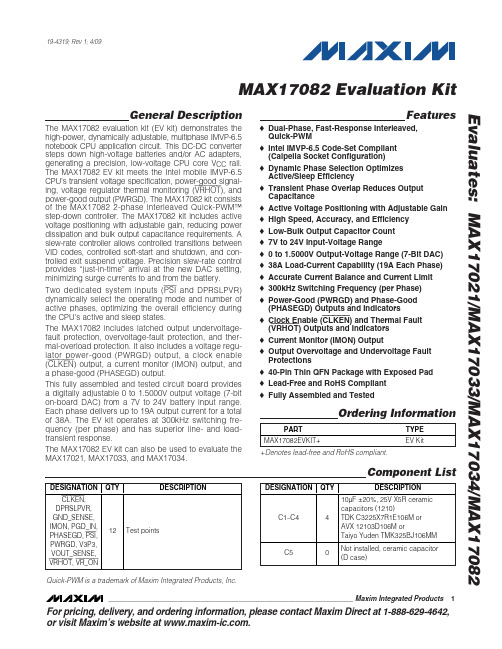
General DescriptionThe MAX17082 evaluation kit (EV kit) demonstrates the high-power, dynamically adjustable, multiphase IMVP-6.5notebook CPU application circuit. This DC-DC converter steps down high-voltage batteries and/or AC adapters,generating a precision, low-voltage CPU core V CC rail.The MAX17082 EV kit meets the Intel mobile IMVP-6.5CPU’s transient voltage specification, power-good signal-ing, voltage regulator thermal monitoring (VRHOT ), and power-good output (PWRGD). The MAX17082 kit consists of the MAX17082 2-phase interleaved Quick-PWM™step-down controller. The MAX17082 kit includes active voltage positioning with adjustable gain, reducing power dissipation and bulk output capacitance requirements. A slew-rate controller allows controlled transitions between VID codes, controlled soft-start and shutdown, and con-trolled exit suspend voltage. Precision slew-rate control provides “just-in-time” arrival at the new DAC setting,minimizing surge currents to and from the battery.Two dedicated system inputs (PSI and DPRSLPVR)dynamically select the operating mode and number of active phases, optimizing the overall efficiency during the CPU’s active and sleep states.The MAX17082 includes latched output undervoltage-fault protection, overvoltage-fault protection, and ther-mal-overload protection. It also includes a voltage regu-lator power-good (PWRGD) output, a clock enable (CLKEN ) output, a current monitor (IMON) output, and a phase-good (PHASEGD) output.This fully assembled and tested circuit board provides a digitally adjustable 0 to 1.5000V output voltage (7-bit on-board DAC) from a 7V to 24V battery input range.Each phase delivers up to 19A output current for a total of 38A. The EV kit operates at 300kHz switching fre-quency (per phase) and has superior line- and load-transient response.The MAX17082 EV kit can also be used to evaluate the MAX17021, MAX17033, and MAX17034.Featureso Dual-Phase, Fast-Response Interleaved,Quick-PWMo Intel IMVP-6.5 Code-Set Compliant (Calpella Socket Configuration)o Dynamic Phase Selection Optimizes Active/Sleep Efficiencyo Transient Phase Overlap Reduces Output Capacitanceo Active Voltage Positioning with Adjustable Gain o High Speed, Accuracy, and Efficiency o Low-Bulk Output Capacitor Count o 7V to 24V Input-Voltage Rangeo 0 to 1.5000V Output-Voltage Range (7-Bit DAC)o 38A Load-Current Capability (19A Each Phase)o Accurate Current Balance and Current Limit o 300kHz Switching Frequency (per Phase)o Power-Good (PWRGD) and Phase-Good (PHASEGD) Outputs and Indicatorso Clock Enable (CLKEN ) and Thermal Fault (VRHOT ) Outputs and Indicators o Current Monitor (IMON) Outputo Output Overvoltage and Undervoltage Fault Protectionso 40-Pin Thin QFN Package with Exposed Pad o Lead-Free and RoHS Compliant o Fully Assembled and TestedEvaluates: MAX17021/MAX17033/MAX17034/MAX17082MAX17082 Evaluation Kit________________________________________________________________Maxim Integrated Products119-4319; Rev 1; 4/09Component ListOrdering Information+Denotes lead-free and RoHS compliant.For pricing, delivery, and ordering information,please contact Maxim Direct at 1-888-629-4642,or visit Maxim’s website at .E v a l u a t e s : M A X 17021/M A X 17033/M A X 17034/M A X 17082MAX17082 Evaluation Kit 2_______________________________________________________________________________________Quick StartRecommended Equipment Before beginning, the following equipment is needed:•MAX17082 EV kit•7V to 24V, >100W power supply, battery, or note-book AC adapter•DC bias power supply, 5V at 1A•Two loads capable of sinking 25A each•Digital multimeter (DMM)•100MHz dual-trace oscilloscopeProcedure The MAX17082 EV kit is fully assembled and tested. Follow the steps below to verify board operation:1)Ensure that the circuit is connected correctly to thesupplies and dummy load prior to applying any power.2)Set SW2 (4, 7) and SW2 (5, 6) to the on positions.The DAC code settings (D6–D0) are set by switch SW1. Set SW1 (1, 14), SW1 (3, 12), SW1 (5, 10) and SW1 (7, 8) to the on positions. The output voltage is set for 0.9750V.3)Turn on the battery power before turning on the +5Vbias power.4)Observe the 0.9750V output voltage with the DMMand/or oscilloscope. Look at the LX switching nodes and MOSF ET gate-drive signals while varying the load current.Detailed Description of Hardware This 38A multiphase buck-regulator design is optimized for a 300kHz switching frequency (per phase) and out-put-voltage settings around 1V. At V OUT= 1V and V IN = 12V, the inductor ripple is approximately 45% (LIR = 0.45). The MAX17082 controller interleaves all the active phases, resulting in out-of-phase operation that minimizes the input and output filtering requirements.Component List (continued)Evaluates: MAX17021/MAX17033/MAX17034/MAX17082MAX17082 Evaluation Kit _______________________________________________________________________________________3E v a l u a t e s : M A X 17021/M A X 17033/M A X 17034/M A X 17082MAX17082 Evaluation Kit 4_______________________________________________________________________________________Table 1. MAX17082 Operating Mode Truth TableThe multiphase controller shares the current between two phases that operate 180°out-of-phase, supplying up to 19A per phase.Setting the Output VoltageThe MAX17082 has an internal digital-to-analog con-verter (DAC) that programs the output voltage. The out-put voltage can be digitally set from 0 to 1.5000V (Table 2) from the D0–D6 pins. There are two different ways of setting the output voltage:1)Drive the external VID0–VID6 inputs (all SW1positions are off).The output voltage is set by dri-ving VID0–VID6 with open-drain drivers (pullup resistors are included on the board) or 3V/5V CMOS output logic levels.2)Switch SW1.When SW1 positions are off, theMAX17082’s D0–D6 inputs are at logic 1 (connect-ed to VDD). When SW1 positions are on, D0–D6inputs are at logic 0 (connected to GND). The out-put voltage can be changed during operation by activating SW1 on and off. As shipped, the EV kit is configured with SW1 positions set for 0.9750V out-put (Table 2). Refer to the MAX17082 IC data sheet for more information.Evaluates: MAX17021/MAX17033/MAX17034/MAX17082MAX17082 Evaluation KitReduced Power-DissipationVoltage PositioningThe MAX17082 includes a transconductance amplifier for adding gain to the voltage-positioning sense path. The amplifier’s input is generated by summing the current-sense inputs, which differentially sense the voltage across the inductor’s DCR. The transconductance ampli-fier’s output connects to the voltage-positioned feedback input (FBAC), so the resistance between FBAC and V OUT (R17) determines the voltage positioning gain. Resistor R17 (2.74k Ω) provides a -1.9mV/A voltage-positioning slope at the output when all phases are active. Remote output and ground sensing eliminate any additional PCB voltage drops.Dynamic Output-Voltage Transition ExperimentThis MAX17082 EV kit is set to transition the output volt-age at 6.25mV/µs (SLOW = GND). The speed of the transition is altered by scaling resistors R2 and R3.During the voltage transition, watch the inductor current by looking at the current-sense inputs with a differential scope probe. Observe the low, well-controlled inductor current that accompanies the voltage transition. Slew-rate control during shutdown and startup results in well-controlled currents in to and out of the battery (input source).There are two methods to create an output-voltage transition. Select D0–D6 (SW1). Then either manually change the SW1 settings to a new VID code setting (Table 2), or disable all SW1 settings and drive the VID0–VID6 PCB test points externally to the desired code settings.E v a l u a t e s : M A X 17021/M A X 17033/M A X 17034/M A X 17082MAX17082 Evaluation Kit 6_______________________________________________________________________________________Evaluates: MAX17021/MAX17033/MAX17034/MAX17082MAX17082 Evaluation Kit_______________________________________________________________________________________7*Default position.Load-Transient ExperimentOne interesting experiment is to subject the output to large, fast load transients and observe the output with an oscilloscope. Accurate measurement of output rip-ple and load-transient response invariably requires that ground clip leads be completely avoided and the probe removed to expose the GND shield, so the probe can be directly grounded with as short a wire as possi-ble to the board. Otherwise, EMI and noise pickup cor-rupt the waveforms.Most benchtop electronic loads intended for power-supply testing lack the ability to subject the DC-DC converter to ultra-fast load transients. Emulating the supply current (di/dt) at the IMVP-6.5 VCORE pins requires at least 500A/µs load transients. An easy method for generating such an abusive load transient is to install a power MOSFET at the N7 location and install resistor R20 between 5m Ωand 10m Ωto monitor the transient current. Then drive its gate (TP1) with a strong pulse generator at a low-duty cycle (<5%) to minimize heat stress in the MOSF ET. Vary the high-level output voltage of the pulse generator to vary the load current.To determine the load current, you might expect to insert a meter in the load path, but this method is pro-hibited here by the need for low resistance and induc-tance in the path of the dummy-load MOSF ET. To determine how much load current a particular pulse-generator amplitude is causing, observe the current through inductor L1. In the buck topology, the load cur-rent is approximately equal to the average value of the inductor current.Note:CPU socket is based on the CALPELLA platform pin configuration.Switch SW2 SettingsShutdown SW2 (1, 10)When SHDN goes low (SW2 (1, 10) = on), the MAX17082 enters low-power shutdown mode. PWRGD is pulled low immediately and the output voltage ramps down at 1/8 the slew rate set by R2 and R3 (71.1k Ω). When the controller reaches the 0V target, the drivers are disabled (DL1 and DL2 driven high), the reference is turned off, and the IC supply currents drop to 1µA (max).When a fault condition activates the shutdown sequence (output undervoltage lockout or thermal shut-down), the protection circuitry sets the fault latch to prevent the controller from restarting. To clear the fault latch and reactivate the MAX17082, toggle SHDN or cycle V DD power.E v a l u a t e s : M A X 17021/M A X 17033/M A X 17034/M A X 17082MAX17082 Evaluation Kit 8_______________________________________________________________________________________DPRSLPVR SW2 (2, 9), PSI SW2 (3, 8)DPRSLPVR and PSI together determine the operating mode, as shown in Table 4. The MAX17082 will be forced into full-phase PWM mode during startup, while in boot mode, during the transition from boot mode to VID mode, and during shutdown.SLOW , SW2 (5, 6)This 1V logic input signal selects between the nominal and “slow” (half of nominal rate) slew rates. When SLOW is forced high, the selected nominal slew rate is set by the TIME resistance. When SLOW is forced low,the slew rate is reduced to half the nominal slew rate.PGDIN, SW2 (4, 7)PGDIN indicates the power status of other system rails and is used for power-supply sequencing. After power-up to the boot voltage, the output voltage remains at V BOOT , CLKEN remains high, and PWRGD remains low as long as the PGDIN stays low. When PGDIN is pulled high, the output transitions to selected VID voltage,and CLKEN is pulled low. If the system pulls PGDIN low during normal operation, the MAX17082 immediately drives CLKEN high, pulls PWRGD low, and slews the output to the boot voltage (using 2-phase pulse-skip-ping mode). The controller remains at the boot voltage until PGDIN goes high again, SHDN is toggled, or the V DD is cycled.Evaluates: MAX17021/MAX17033/MAX17034/MAX17082MAX17082 Evaluation Kit_______________________________________________________________________________________9Figure 1a. MAX17082 EV Kit Schematic (Sheet 1 of 2)E v a l u a t e s : M A X 17021/M A X 17033/M A X 17034/M A X 17082MAX17082 Evaluation Kit 10______________________________________________________________________________________Figure 1b. MAX17082 EV Kit Schematic (Sheet 2 of 2)Evaluates: MAX17021/MAX17033/MAX17034/MAX17082MAX17082 Evaluation Kit______________________________________________________________________________________11Figure 2. MAX17082 EV Kit Component Placement Guide—Component SideFigure 3. MAX17082 EV Kit PCB Layout—Component SideE v a l u a t e s : M A X 17021/M A X 17033/M A X 17034/M A X 17082MAX17082 Evaluation Kit12______________________________________________________________________________________Figure 4. MAX17082 EV Kit PCB Layout—Internal Layer 2(VBATT/PGND Plane)Figure 5. MAX17082 EV Kit PCB Layout—Internal Layer 3(Signal Layer)Evaluates: MAX17021/MAX17033/MAX17034/MAX17082MAX17082 Evaluation Kit______________________________________________________________________________________13Figure 6. MAX17082 EV Kit PCB Layout—Internal Layer 4(PGND Layer)Figure 7. MAX17082 EV Kit PCB Layout —Internal Layer 5(AGND/PGND Layer)E v a l u a t e s : M A X 17021/M A X 17033/M A X 17034/M A X 17082MAX17082 Evaluation Kit14______________________________________________________________________________________Figure 8. MAX17082 EV Kit PCB Layout —Internal Layer 6(Signal Layer)Figure 9. MAX17082 EV Kit PCB Layout —Internal Layer 7(PGND Layer)Evaluates: MAX17021/MAX17033/MAX17034/MAX17082MAX17082 Evaluation Kit______________________________________________________________________________________15Figure 10. MAX17082 EV Kit PCB Layout—Solder Side Figure 11. MAX17082 EV Kit Component Placement Guide—Solder SideMaxim cannot assume responsibility for use of any circuitry other than circuitry entirely embodied in a Maxim product. No circuit patent licenses areimplied. Maxim reserves the right to change the circuitry and specifications without notice at any time.16__________________Maxim Integrated Products, 120 San Gabriel Drive, Sunnyvale, CA 94086 408-737-7600©2009 Maxim Integrated Products Maxim is a registered trademark of Maxim Integrated Products, Inc.E v a l u a t e s : M A X 17021/M A X 17033/M A X 17034/M A X 17082MAX17082 Evaluation Kit Revision History。
AD549_08资料
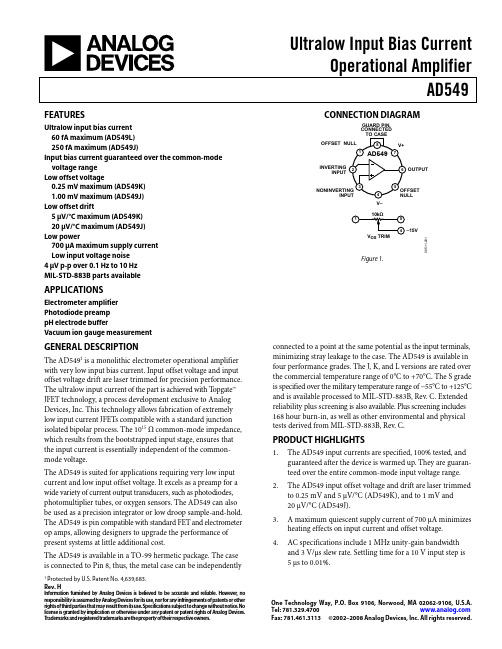
FEATURES
Ultralow input bias current 60 fA maximum (AD549L) 250 fA maximum (AD549J)
Input bias current guaranteed over the common-mode voltage range
Ultralow Input Bias Current Operational Amplifier AD549
CONNECTION DIAGRAM
GUARD PIN, CONNECTED
TO CASE
OFFSET NULL
8
V+
1 AD549 7
INVERTING INPUT
2
6 OUTPUT
3 NONINVERTING
4. AC specifications include 1 MHz unity-gain bandwidth and 3 V/μs slew rate. Settling time for a 10 V input step is 5 μs to 0.01%.
One Technology Way, P.O. Box 9106, Norwood, MA 02062-9106, U.S.A.
Tel: 781.329.4700
Fax: 781.461.3113 ©2002–2008 Analog Devices, Inc. All rights reserved.
元器件交易网
AD549
TABLE OF CONTENTS
Features .............................................................................................. 1 Applications....................................................................................... 1 Connection Diagram ....................................................................... 1 General Description ......................................................................... 1 Product Highlights ........................................................................... 1 Revision History ............................................................................... 2 Specifications..................................................................................... 3 Absolute Maximum Ratings............................................................ 5
MAX3795EVKIT 用户手册说明书
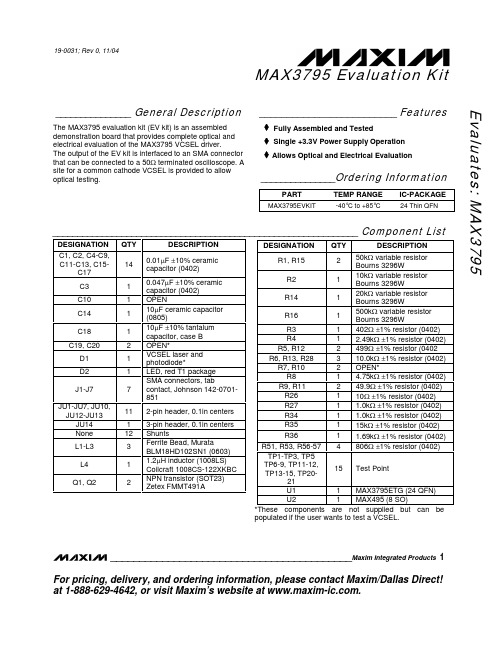
__________________________________________Maxim Integrated Products1 For pricing, delivery, and ordering information, please contact Maxim/Dallas Direct! at 1-888-629-4642, or visit Maxim’s website at .Evaluat es: MAX3795MAX3795 Evaluat ion K it_______________General Desc ript ion The MAX3795 evaluation kit (EV kit) is an assembled demonstration board that provides complete optical and electrical evaluation of the MAX3795 VCSEL driver.The output of the EV kit is interfaced to an SMA connector that can be connected to a 50W terminated oscilloscope. A site for a common cathode VCSEL is provided to allow optical testing._________________________Feat uresFully Assembled and TestedSingle +3.3V Power Supply Operation_______________Ordering Inform at ion PART TEMP RANGE IC-PACKAGE MAX3795EVKIT-40°C to +85°C 24 Thin QFN______________________________________________________________ Com ponent List DESIGNATION QTY DESCRIPTIONC1, C2, C4-C9,C11-C13, C15-C17140.01m F 10% ceramiccapacitor (0402)C310.047m F 10% ceramic capacitor (0402)C101OPENC14110m F ceramic capacitor (0805)C18110m F 10% tantalum capacitor, case BC19, C202OPEN*D11VCSEL laser and photodiode*D21LED, red T1 packageJ1-J77SMA connectors, tab contact, Johnson 142-0701-851JU1-JU7, JU10,JU12-JU13112-pin header, 0.1in centers JU1413-pin header, 0.1in centers None12ShuntsL1-L33Ferrite Bead, Murata BLM18HD102SN1 (0603)L411.2m H inductor (1008LS) Coilcraft 1008CS-122XKBCQ1, Q22NPN transistor (SOT23)Zetex FMMT491A*These components are not supplied but can bepopulated if the user wants to test a VCSEL.DESIGNATION QTY DESCRIPTIONR1, R15250k W variable resistorBourns 3296WR2110k W variable resistorBourns 3296WR14120k W variable resistorBourns 3296WR161500k W variable resistorBourns 3296WR31402W 1% resistor (0402)R41 2.49k W 1% resistor (0402)R5, R122499W 1% resistor (0402R6, R13, R28310.0k W 1% resistor (0402)R7, R102OPEN*R81 4.75k W 1% resistor (0402)R9, R11249.9W 1% resistor (0402)R26110W 1% resistor (0402)R271 1.0k W 1% resistor (0402)R341 1.0k W 1% resistor (0402)R35115k W 1% resistor (0402)R361 1.69k W 1% resistor (0402)R51, R53, R56-574806W 1% resistor (0402)TP1-TP3, TP5TP6-9, TP11-12,TP13-15, TP20-2115Test PointU11MAX3795ETG (24 QFN)U21MAX495 (8 SO)19-0031; Rev 0, 11/04MAX3795 Evaluat ion K it2_________________________________________________________________________________________E v a l u a t e s : M A X 3795__________________Com ponent Suppliers Note: Please indicate that you are using the MAX3795 when contacting these component suppliers.________________________Quic k St artElec t ric al Eval uat i onIn the electrical configuration, an automatic power control (APC) test circuit is included to emulate a semiconductor laser with a monitor photodiode.Monitor diode current is provided by transistor Q1,which is controlled by an operational amplifier (U2).The APC test circuit, consisting of U2 and Q1, applies the simulated monitor diode current to the MD pin of the MAX3795. To ensure proper operation in theelectrical configuration, set up the evaluation board as follows:1) Place shunts on JU4, JU5, JU6, JU7, JU10,JU13 and JU14 (Refer to Table 1 for details).2) Remove shunts JU1 and JU2 (Refer to table 1for detail).3) To enable the outputs, connect TX_DISABLEto GND by placing a shunt on JU3.Note: When performing the followingresistance checks auto ranging DMMS may forward bias the on-chip ESD protection and cause inaccurate measurements. To avoid this manually set the DMM to a high range.4) Adjust R15, the R BIASSET potentiometer, for2.5k W resistance between TP14 (BIASSET)and ground.5) Adjust R1, the R PWRSET potentiometer, for10k W resistance between TP2 (REF) and TP12 (MD).6) Remove JU12 or Adjust R14, the R PEAKSETpotentiometer, for 20k W resistance between TP15 (PEAKSET) and ground, to disable peaking.7) Adjust R16, the R TC potentiometer, for 0Wresistance between TP7 (TC1) and TP8(TC2), to disable temperature compensation.8) Adjust R2, the R MODSET potentiometer, for10k W resistance between TP9 (MODSET)and ground.9) Apply a differential input signal (250mV P-P to2400mV P-P ) between SMA connectors J5 and J7 (IN+ and IN-).10) Attach a high-speed oscilloscope with a 50Winput to the SMA connector J6 (OUT).11) Connect a +3.3V supply between TP20 (V CC )and TP21 (GND). Set the current limit to about 200mA. Adjust the power supply until the voltage between TP11 and ground is +3.3V.12) Adjust R1 (R PWRSET ) until desired laser biascurrent is achieved.W=9.49V I 5JU BIAS 13) The MD and BIAS currents can be monitoredat TP1 (V PWRMON ) and TP3 (V BIASMON ) using the equations below:PWRSETPWRMON MD R 2V I *=W*=402V 9I BIASMONBIAS Note: If the voltage at TP1 exceeds V PMTH (typical 0.8V) or TP3 exceeds V BMTH (typical 0.8V), the FAULT signal will be asserted and latched.14) Adjust R2 until the desired laser modulationcurrent is achieved.W=50)V (Amplitude Signal I MOD 15) If peaking is desired, Install JU12. Adjust R14(R PEAKSET ) until the desired amount of peaking is achieved.Opt ic al Evaluat ionFor optical evaluation of the MAX3795, configure the evaluation kit as follows:1) Place shunts on JU2, JU6, JU7, JU13 andJU14 (Refer to Table 1 for details).2) Remove components L2 and C9. Remove theshunts from JU1, JU4 and JU5.SUPPLIERPHONE FAX AVX 803-946-0690803-626-3123Coilcraft 847-639-6400847-639-1469Murata 814-237-1431814-238-0490Zetex516-543-7100516-864-7630MAX3795 Evaluat ion K it___________________________________________Maxim Integrated Products 3Evaluat es: MAX37953) Install a 0W resistor at R7 to connect theanode of the VCSEL to the output.4) To enable the outputs, connect TX_DISABLEto GND by placing a shunt on JU3.5) Connect a common cathode VCSEL asshown in figure 1. Keep leads short to reduce reflection.Note: When performing the followingresistance checks auto ranging DMMS mayforward bias the on-chip ESD protection andcause inaccurate measurements. To avoidthis manually set the DMM to a high range. 6) Adjust R15, the R BIASSET potentiometer, for2.5k W resistance between TP14 (BIASSET)and ground.7) Adjust R1, the R PWRSET potentiometer, for10k W resistance between TP2 (REF) andTP12 (MD).8) Open JU12 or adjust R14, the R PEAKSETpotentiometer, for 20k W resistance betweenTP10 (PEAKSET) and ground, to disablepeaking.9) Adjust R16, the R TC potentiometer, for 0Wresistance between TP7 (TC1) and TP8(TC2), to disable temperature compensation.10) Adjust R2, the R MODSET potentiometer, for10k W resistance between TP9 (MODSET)and ground.11) Apply a differential input signal (250mV P-P to2400mV P-P) between SMA connectors J5 and J7 (IN+ and IN-).12) Attach the VCSEL fiber connector to anoptical/electrical converter.13) Connect a +3.3V supply between TP20 (V CC)and TP21 (GND). Set the current limit to200mA. Adjust the power supply until thevoltage between TP11 and ground is +3.3V.14) Adjust R1 (R PWRSET) until desired averageoptical power is achieved.15) The MD and BIAS currents can be monitoredat TP1 (V PWRMON) and TP3 (V BIASMON) usingthe equations below:PWRSETPWRMONMDR2VI*=W*=402V9I BIASMONBIASNote: If the voltage at TP1 exceeds V PMTH(typical 0.8V) or TP3 exceeds V BMTH (typical0.8V), the FAULT signal will be asserted andlatched.16) Adjust R2 (R MODSET) until the desired opticalamplitude is achieved. Optical amplitude canbe observed on an oscilloscope connected to an optical/electrical converter. VCSELovershoot and ringing may be improved byappropriate selection of R10 and C10.16) The falling edge of the optical waveform mayimprove with peaking. Install JU12 and adjust R14 (R PEAKSET) until the desired amount ofpeaking is achieved.MAX3795 Evaluat ion K it4_________________________________________________________________________________________E v a l u a t e s : M A X 3795Table 1. Adjustment and Control Descriptions (see Quick Start)COMPONENT NAME FUNCTIONJU1COMPEnables/disables the APC circuit. Remove shunt to enable APC circuit.JU2PHOTODIODE Installing a shunt will connect the photodiode of the VCSEL to the MD ed when a VCSEL is installed.JU3TX_DISABLE Enables/disables the output currents. Install a shunt to enable output currents.JU4IPD Determines the gain of the photodiode emulator. When JU4 is open the gain is 0.02 A/A. When JU4 is shunted the gain is 0.12 A/A.JU5APC_OPEN Installing a shunt connects the electrical output of the part to the emulation circuit.JU6FAULT Installing a shunt enables the external fault indicator circuit.JU7SQUELCH Installing a shunt enables the squelch function.JU10VCCEXT Installing a shunt provides power to the emulation and fault indicator circuits.D2Fault Indicator LED is illuminated when a fault condition has occurred (Refer to the Detailed Description section of the MAX3740 data sheet).R1R PWRSET Adjusts transmit optical power to be maintained by the APC loop.R2R MODSET Adjusts the laser modulation current.R14R PEAKSET Adjusts the peaking for the falling edge of the VCSEL.R15R BIASSET In closed-loop configuration it adjusts the maximum bias current available to the APC. In open-loop configuration it adjusts the bias level of the output.R16R TCAdjusts the temperature compensation of the modulation current.MAX3795 Evaluat ion K it___________________________________________Maxim Integrated Products 5Evaluat es: MAX3795Figure 1. MAX3795 EV Kit SchematicMAX3795 Evaluat ion K itMaxim cannot assume responsibility for use of any circuitry other than circuitry entirely embodied in a Maxim product. No circuit patent licenses are implied. Maxim reserves the right to change the circuitry and specifications without notice at any time.Maxim Integrated Products, 120 San Gabriel Drive, Sunnyvale, CA 94086 408-737-7600___________________62004 Maxim Integrated Products Printed USA is a registered trademark of Maxim Integrated ProductsE v a l u a t e s : M A X 3795Figure 2. MAX3795 EV Kit PC Component PlacementGuide—Component Side Figure 3. MAX3795 EV Kit PC Board Layout—Component Side Figure 4. MAX3795 EV Kit PC Board Layout—Ground PlaneFigure 5. MAX3795 EV Kit PC Board Layout—Power PlaneFigure 6. MAX3795 EV Kit PC Board Layout—Solder Side。
MAXIM MAX2648 说明书
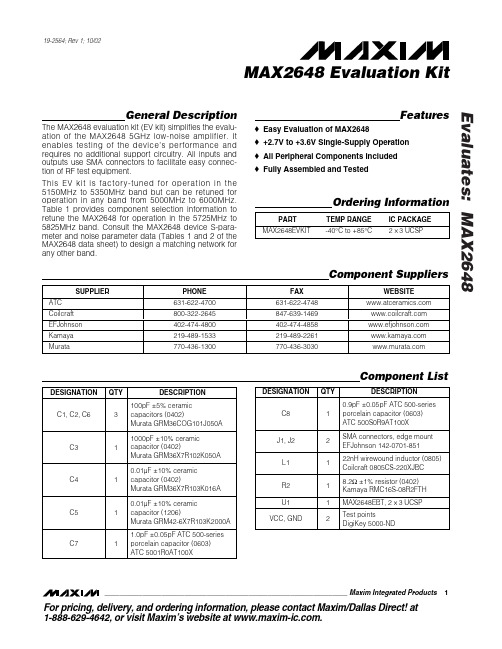
Evaluates: MAX2648MAX2648 Evaluation Kit________________________________________________________________Maxim Integrated Products 119-2564; Rev 1; 10/02Component ListGeneral DescriptionThe MAX2648 evaluation kit (EV kit) simplifies the evalu-ation of the MAX2648 5GHz low-noise amplifier. I t enables testing of the device’s performance and requires no additional support circuitry. All inputs and outputs use SMA connectors to facilitate easy connec-tion of RF test equipment.This EV kit is factory-tuned for operation in the 5150MHz to 5350MHz band but can be retuned for operation in any band from 5000MHz to 6000MHz.Table 1 provides component selection information to retune the MAX2648 for operation in the 5725MHz to 5825MHz band. Consult the MAX2648 device S-para-meter and noise parameter data (Tables 1 and 2 of the MAX2648 data sheet) to design a matching network for any other band.Featureso Easy Evaluation of MAX2648o +2.7V to +3.6V Single-Supply Operation o All Peripheral Components Included o Fully Assembled and TestedOrdering InformationFor pricing, delivery, and ordering information,please contact Maxim/Dallas Direct!at 1-888-629-4642, or visit Maxim’s website at .E v a l u a t e s : M A X 2648MAX2648 Evaluation Kit2_______________________________________________________________________________________Quick StartThe MAX2648 EV kit is fully assembled and factory test-ed. Follow the instructions in the Connections and Setup section for proper device evaluation.Test Equipment RequiredThis section lists the recommended test equipment to verify the operation of the MAX2648. It is intended as a guide only, and some substitutions are possible.•One DC power supply, +2.7V to +3.6V output•One RF vector network analyzer capable of making accurate measurements up to 6GHz (the HP/Agilent 8753D or 8753E with option 006 work nicely)•Calibration kit for vector network analyzer •Two high-quality 50ΩSMA cablesConnections and Setup1)Allow the vector network analyzer to warm up, andconfigure it for the following:•Stimulus power level = -30dBm•Linear frequency sweep: 5000MHz to 6000MHz, at least 201 points •Turn on averaging, at least four sweeps2)Connect SMA cables to VNA, and perform afull 2-port calibration, omitting the isolation calibration if desired. Save this setup for recall later,makng sure that the calibration array is included in this saved state.3)Connect the EV kit to the VNA.4)Verify the DC power supply is set no higher than+3.6V and is off before connecting the supply to theEV kit. A good starting voltage is +3.0V. Connect the power supply between VCC and GND, and power up the kit.5)Restart averaging on the VNA, and verify that itmeasures some forward gain. I f the measurement appears to be in error, verify the quality of the cali-bration by replacing the EV kit with an SMA through.Repeat the calibration procedure if necessary.AnalysisSet the vector network analyzer to measure forward gain (S21). Peak gain should be about 17dB at 5250MHz. Verify input return loss, output return loss,and reverse isolation if so desired.Detailed DescriptionThis section describes the circuitry surrounding the IC in the MAX2648 EV kits. For more detailed information covering device operation, please consult the MAX2648 data sheet.Figure 1. MAX2648 EV Kit SchematicThe schematic for the MAX2648 EV kit is shown in Figure 1. Looking at the input and output transmission lines, capacitors C1 and C6 are 100pF DC-blocking capacitors. Capacitors C2 and C3 form the local V CC decoupling network. A larger 0.01µF decoupling capac-itor sits further from the IC, and an RC filter formed by C4 and R2 provides still more supply filtering.Shunt-capacitor tuning elements C7 and C8 are ultra-high-Q porcelain capacitors from ATC. Their value is determined by the following factors: 1) the desired band of operation; 2) the position on the transmission line between the DC block and the IC; and 3) Z0of that transmission line. The values provided in this EV kit will most likely not provide optimal performance at 5.25GHz if a different PC board material or layout is used. Although the matching network component values pro-vided here will offer a rough estimate of values for a new design, refer to Tables 1 and 2 in the MAX2648 data sheet when designing matching networks for a particular application.The MAX2648’s output is an open-collector transistor, and must be biased to V CC through an RF choke. RF choke inductor L1 is placed as close to the output trans-mission line as possible, so that its mounting pad nearest the I C does not have the effect of a tuning stub. I f PC board space allows, the output stage can alternatively be biased through a high-Z0quarter-wave transmission line, which is AC-shorted to ground on the V CC side. Good grounding is essential for optimum performance. Note the numerous plated vias from the top ground plane to the signal ground plane—ground discontinu-ities can cause unpredictable parasitics and make pro-duction-run tuning all but impossible. The high-frequen-cy layer of the evaluation board is constructed from Rogers RO4350 (10mil distance to ground plane) microwave laminate, a cost-effective PC board material that offers a low dielectric constant (to keep electrical lengths manageable), a low loss tangent, and is com-patible with conventional FR-4 fabrication methods.Handling chip-scale packages requires specialcare and considerations; refer to Maxim’s technicalarticle Wafer-Level Ultra-Chip-Scale Package(at ).Prototype Chip Installation Alignment keys on the PC board around the area wherethe chip is located will be helpful in the prototypeassembly process. The MAX2648 EV kit PC board hasL-shaped alignment keys at the diagonal corners of thechip. It is best to align the chip on the board before anyother components are placed, and then place theboard on a hotplate until the solder begins to flow. Afterabout 20 seconds, carefully remove the board from thehotplate without disturbing the position of the I C, andlet it cool down to room temperature before stuffing anymore components. It is often difficult to know when thesolder balls on the UCSP are flowing. Watch for nearbycapacitors or inductors to start flowing—a good rule ofthumb is that if they are flowing, then so is the IC.Rework for UCSP I Cs can be tricky and requirespatience and experience. To remove an I C, place thePC board on a hotplate preheated to about 300°C untilthe IC begins to reflow. Again, use nearby componentsas a cue. Remove the I C so as not to disturb othercomponents. Remove the PC board from the hotplate—do not attempt to solder a new I C yet. Allow the PCboard to cool and, under a microscope, carefully cleanthe residual solder and flux away from the mountingpads. Now repeat the steps above to reinstall the IC.In rework situations, it might be advantageous to perchthe PC board up on a small aluminum block, or even asteel nut, so that heat is conducted to the PC boarddirectly under the IC. This allows the IC to be one of thefirst components to flow, and this technique can oftenkeep the designer from having to remove edge connec-tors or components on the bottom-side of the PC board.Evaluates: MAX2648 MAX2648 Evaluation Kit_______________________________________________________________________________________3E v a l u a t e s : M A X 2648MAX2648 Evaluation Kit 4_______________________________________________________________________________________Figure 2. MAX2648 EV Kit PC Board Layout—Component SideFigure 3. MAX2648 EV Kit PC Board Layout—Ground PlaneFigure 4. MAX2648 EV Kit PC Board Layout—Ground PlaneFigure 5. MAX2648 EV Kit PC Board Layout—Solder SideEvaluates: MAX2648MAX2648 Evaluation KitMaxim cannot assume responsibility for use of any circuitry other than circuitry entirely embodied in a Maxim product. No circuit patent licenses are implied. Maxim reserves the right to change the circuitry and specifications without notice at any time.Maxim Integrated Products, 120 San Gabriel Drive, Sunnyvale, CA 94086 408-737-7600 _____________________5©2002 Maxim Integrated Products Printed USAis a registered trademark of Maxim Integrated Products.Figure 6. MAX2648 EV Kit PC Board Layout—Top SideSoldermaskFigure 7. MAX2648 EV Kit PC Board Layout—Drill andMechanicalsFigure 8. MAX2648 EV Kit PC Board Layout—Top Side Silkscreen Figure 9. MAX2648 EV Kit PC Board Layout—Bottom Side Soldermask。
MAX4948EVKIT+中文资料
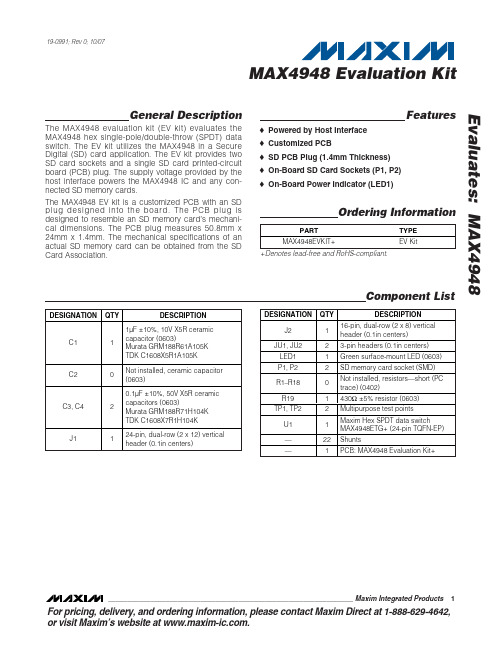
General DescriptionThe MAX4948 evaluation kit (EV kit) evaluates the MAX4948 hex single-pole/double-throw (SPDT) data switch. The EV kit utilizes the MAX4948 in a Secure Digital (SD) card application. The EV kit provides two SD card sockets and a single SD card printed-circuit board (PCB) plug. The supply voltage provided by the host interface powers the MAX4948 I C and any con-nected SD memory cards.The MAX4948 EV kit is a customized PCB with an SD plug designed into the board. The PCB plug is designed to resemble an SD memory card’s mechani-cal dimensions. The PCB plug measures 50.8mm x 24mm x 1.4mm. The mechanical specifications of an actual SD memory card can be obtained from the SD Card Association.Features♦Powered by Host Interface ♦Customized PCB♦SD PCB Plug (1.4mm Thickness)♦On-Board SD Card Sockets (P1, P2)♦On-Board Power Indicator (LED1)Evaluates: MAX4948MAX4948 Evaluation Kit________________________________________________________________Maxim Integrated Products 119-0991; Rev 0; 10/07For pricing, delivery, and ordering information, please contact Maxim Direct at 1-888-629-4642,or visit Maxim’s website at .Ordering Information+Denotes lead-free and RoHS-compliant.E v a l u a t e s : M A X 4948MAX4948 Evaluation Kit 2_______________________________________________________________________________________Quick StartRecommended EquipmentBefore beginning, the following equipment is needed:•SD card reader/SD card slot•Computer with Windows ®98SE/2000/XP/Vista oper-ating systemNote:The MAX4948 EV kit does not require a driver or software. The EV kit acts only as an SPDT switch, con-necting one of two SD memory cards to the host’s SD bus.ProcedureThe MAX4948 EV kit is fully assembled and tested.Follow the steps below to verify board operation:1)Verify that shunts are installed between each odd-and-even pin of header J1 (i.e., between pins 1 and 2, pins 3 and 4, etc.).2)Verify that shunts are installed between each odd-and-even pin of header J2 (i.e., between pins 1 and 2, pins 3 and 4, etc.).3)Verify that a shunt is installed across pins 1-2 of header JU1. This connects the NO_ inputs (from socket P1) to the COM outputs.4)Verify that a shunt is installed across pins 1-2 of header JU2. This powers on the analog switches.5)Insert the SD PCB plug (P3) into the SD card read-er/SD card slot.6)Verify that LED1 is illuminated.Detailed DescriptionThe MAX4948 evaluation kit (EV kit) evaluates the MAX4948 hex SPDT data switch. The EV kit is designed for an SD application, providing two SD sock-ets and a single SD plug. Standard and thin SD memo-ry cards can be inserted into the P1 and P2 sockets.The MAX4948 is then used to switch between the two SD memory cards, connecting one of the cards to the SD plug. The SD plug can be inserted into any stan-dard SD memory card slot. The SD plug is designedinto the PCB and conforms to the dimensional stan-dards of a thin SD memory card. The net effect is the ability to switch between two SD memory cards on a single SD bus.Enable and ConfigurationThe EV kit is configured through jumpers JU1 and JU2.Jumper JU2 is used to enable/disable the MAX4948analog switches and jumper JU1 is used to switch between the two SD card sockets, P1 and P2.Enable (JU2)The MAX4948 analog switch is enabled and disabled through jumper JU2. See Table 1 for jumper JU2 functions.Configuration (JU1)Based on jumper JU1’s configuration, the signal lines from one of the SD card sockets (P1 or P2) are connect-ed to the common (COM) terminals of the analog switch-es (COM1–COM6). The COM1–COM6 terminals are then routed through header J2 to the SD PCB plug (P3). See Table 2 for configuration options and Figure 1 for an illustration of the MAX4948 analog switch connections.Table 1. Jumper JU2 FunctionsTable 2. MAX4948 ConfigurationWindows is a registered trademark of Microsoft Corp.Evaluates: MAX4948MAX4948 Evaluation Kit_______________________________________________________________________________________3Figure 1. MAX4948 Switch ConnectionsE v a l u a t e s : M A X 4948SD SocketsThe two on-board SD card sockets accommodate both a standard SD memory card and a thin SD memory card. The pinout for each SD socket is listed in Table 3.Header J1The 24-pin, dual-row header (J1) connects the P1 and P2 SD sockets to the normally open (NO) and normally closed (NC) terminals. The P1 socket is connected through header J1 to the switches’ NO terminals (NO1–NO6). The P2 socket is connected through head-er J1 to the switches’ NC terminals (NC1–NC6). See Table 4 for a pinout of header J1.Header J2The 16-pin, dual-row header (J2) connects the COM1–COM6 terminals to the PCB plug (P3). I n addi-tion, the VDD supply voltage from the SD card reader/SD card port is routed through J2 to each VCC pin of socket P1 and P2. See Table 5 for a pin-to-pin association between J2, the PCB plug, and the switches’ COM terminals.SD PCB PlugThe MAX4948 EV kit was designed on a customized PCB to allow for actual application evaluation. The SD plug (P3) is an extension of the PCB and can be insert-ed into a standard SD card socket. This design allows two SD memory cards to be switched into a single SD card socket. See Table 6 for the SD plug’s net associa-tions. The pinout and dimensions of the SD plug are shown in Figures 2 and 3.MAX4948 Evaluation Kit 4_______________________________________________________________________________________**Shunted to VDD at header J2 (J2-9 to J2-10).**VDD: Host-interface supply voltage.Evaluates: MAX4948MAX4948 Evaluation Kit_______________________________________________________________________________________5Figure 2. PCB Plug (P3) Pinout86.4mm31.2mm24mm50.8mm86.4mm 31.2mm5.7mm1.4mmFigure 3. PCB Plug (P3) DimensionsE v a l u a t e s : M A X 4948MAX4948 Evaluation Kit 6_______________________________________________________________________________________Figure 4. MAX4948 EV Kit SchematicEvaluates: MAX4948MAX4948 Evaluation Kit_______________________________________________________________________________________7Figure 5. MAX4948 EV Kit Component Placement Guide—Component SideE v a l u a t e s : M A X 4948MAX4948 Evaluation Kit 8_______________________________________________________________________________________Figure 6. MAX4948 EV Kit PCB Layout—Component SideEvaluates: MAX4948MAX4948 Evaluation Kit_______________________________________________________________________________________9Figure 7. MAX4948 EV Kit PCB Layout—Solder SideMaxim cannot assume responsibility for use of any circuitry other than circuitry entirely embodied in a Maxim product. No circuit patent licenses are implied. Maxim reserves the right to change the circuitry and specifications without notice at any time.10____________________Maxim Integrated Products, 120 San Gabriel Drive, Sunnyvale, CA 94086 408-737-7600©2007 Maxim Integrated Productsis a registered trademark of Maxim Integrated Products, Inc.E v a l u a t e s : M A X 4948MAX4948 Evaluation Kit Figure 8. MAX4948 EV Kit Component Placement Guide—Solder Side。
- 1、下载文档前请自行甄别文档内容的完整性,平台不提供额外的编辑、内容补充、找答案等附加服务。
- 2、"仅部分预览"的文档,不可在线预览部分如存在完整性等问题,可反馈申请退款(可完整预览的文档不适用该条件!)。
- 3、如文档侵犯您的权益,请联系客服反馈,我们会尽快为您处理(人工客服工作时间:9:00-18:30)。
General DescriptionThe MAX5498 evaluation kit (EV kit) is an assembled and tested PCB that demonstrates the MAX5498 10-bit (1024-tap), dual, nonvolatile, SPI™-interface, linear-taper digital potentiometer. Windows ®2000/XP- and Windows Vista ®-compatible software provides a handy user interface to exercise the features of the MAX5498.The EV kit can also be used to evaluate the MAX5494,MAX5495, MAX5496, MAX5497, or MAX5499. The MAX5494/MAX5495 provide two programmable volt-age-dividers, the MAX5496/MAX5497 provide two vari-able resistors, and the MAX5498/MAX5499 provide one programmable voltage-divider and one variable resistor.The MAX5494/MAX5496/MAX5498 devices have 10k Ωend-to-end resistance and the MAX5495/MAX5497/MAX5499 devices have 50k Ωend-to-end resistance.To evaluate the MAX5494–MAX5497 or MAX5499,request a free sample (ETE+ suffix) along with the MAX5498 EV kit.Featureso 2.7V to 5.25V Single-Supply Operation o Power-On Recall of Wiper Position from Nonvolatile Memoryo On-Board USB Interface Circuit o USB Poweredo USB-PC Connection (Cable Included)o PCB Pads for User-Supplied Microcontroller Interface Signalso Labeled Test Points for Potentiometer Signals (L, W, and H)o Proven USB-Compatible PCB Layout o Evaluates MAX5494–MAX5499o Windows 2000/XP- and Windows Vista (32-Bit)-Compatible Softwareo Lead(Pb)-Free and RoHS Compliant o Fully Assembled and TestedEvaluates: MAX5494–MAX5499MAX5498 Evaluation Kit________________________________________________________________Maxim Integrated Products 119-4161; Rev 1; 12/08For pricing, delivery, and ordering information, please contact Maxim Direct at 1-888-629-4642,or visit Maxim’s website at .Ordering InformationSPI is a trademark of Motorola, Inc.Windows and Windows Vista are registered trademarks of Microsoft Corp.+Denotes lead(Pb)-free and RoHS compliant.Quick StartRecommended EquipmentBefore beginning, the following equipment is needed:•MAX5498 EV kit (USB cable included)• A user-supplied Windows 2000/XP- or Windows Vista-compatible PC with a spare USB port •Two ohmmetersNote:In the following sections, software-related items are identified by bolding. Text in bold refers to items directly from the EV kit software. Text in bold and underlined refers to items from the Windows operating system.E v a l u a t e s : M A X 5494–M A X 5499MAX5498 Evaluation Kit 2_______________________________________________________________________________________Component List (continued)ProcedureThe MAX5498 EV kit is fully assembled and tested. Follow the steps below to verify board operation. Caution: Do not turn on the power (insert USB cable into computer) until all connections are completed.1)Visit /evkitsoftware to down-load the latest version of the EV kit software, 5498Rxx.ZIP. Save the EV kit software to a tempo-rary folder and uncompress the ZIP file.2)Install the EV kit software on your computer by run-ning the INSTALL.EXE program inside the tempo-rary folder. The program files are copied and icons are created in the Windows Start | Programs menu.3)Ensure that the MAX5498 EV kit board’s jumper set-tings are correct (see Table 1 for jumper settings).4)Connect one of the ohmmeters across the W1 andL1 pads.5)Connect the other ohmmeter across the W2 and L2pads.6)Connect the USB cable from the PC to the EV kit. ABuilding Driver Database window pops up in addi-tion to a New Hardware Found message when installing the USB driver for the first time. If a win-dow that is similar to the one described above is not seen after 30s, remove the USB cable from the board and reconnect it. Administrator privileges are required to install the USB device driver on Windows 2000 and XP. Refer to Application Note 3601:Troubleshooting Windows Plug-and-Play and USB for Maxim Evaluation Kits if any problems arise during this step.7)Follow the directions of the Add New HardwareWizard to install the USB device driver. Choose the Search for the best driver for your device option.Specify the location of the device driver to be C:\Program Files\MAX5498(default installation direc-tory) using the Browse button. During device driver installation, Windows XP shows a warning message indicating that the device driver Maxim uses does not contain a digital signature. This is not an error condi-tion and it is safe to proceed with the installation.8)Start the EV kit software by clicking its icon in theWindows Start menu.9)The software automatically searches for theMAX5498. After successful connection, MAX5498 EV Kit connected is displayed in the lower-left cor-ner of the EV kit main window, as shown in Figure 1.Move the Channel 1or Channel 2track bars and press the Write button to set the wiper position.Detailed Description of Software The MAX5498 EV kit software graphical user interface (GUI) is a Windows program that provides a convenient means to control the MAX5498 (Figure 1).Factory Reset Pressing the Factory Reset button returns wipers 1 and 2 (and the nonvolatile memory) to the midscale tap position.Wipers 1 and 2 Position In the Channel 1group box, set the tap value (either by typing the decimal tap number into one of the edit boxes or by moving the track bar), and then press the Write button.In the Channel 2group box, set the tap value (either by typing the decimal tap number into one of the edit boxes or by moving the track bar), and then press the Write button.As confirmation, the Command History window shows the executed SPI sequence. The first hex value is the command byte sent to the device and the next two hex values correspond to the W-L tap value (e.g., SPI: 0x01, 0x80, 0x00).Nonvolatile Programming In the Channel 1group box, set the tap value (either by typing the decimal tap number into one of the edit boxes or by moving the track bar), and then press the Write NV button.In the Channel 2group box, set the tap value (either by typing the decimal tap number into one of the edit boxes or by moving the track bar), and then press the Write NV button.As confirmation, the Command History group box diaplays the executed SPI sequence. The first hex value is the command byte sent to the device and the next two hex values correspond to the W-L tap value (e.g., SPI: 0x11, 0x80, 0x00).Evaluates: MAX5494–MAX5499MAX5498 Evaluation Kit_______________________________________________________________________________________3Volatile/Nonvolatile Data TransferIn the Channel 1group box, copy the active tap value to nonvolatile memory by pressing the Save active NV button. As confirmation, the Command History group box displays SPI sequence 0x21.In the Channel 2group box, copy the active tap value to nonvolatile memory by pressing the Save active NV button. As confirmation, the Command History group box displays SPI sequence 0x22.To copy both of the active tap values to nonvolatile memory, press the Copy Both Wiper Registers to NV Registers button. As confirmation, the Command History group box displays SPI sequence 0x23.In the Channel 1group box, copy the active tap value to nonvolatile memory by pressing the Load NV active button. As confirmation, the Command History group box displays SPI sequence 0x31.In the Channel 2group box, copy the active tap value to nonvolatile memory by pressing the Load NV active button. As confirmation, the Command History group box displays SPI sequence 0x32.To copy both the active tap values to nonvolatile memo-ry, press the Copy Both NV Registers to Wiper Registers button. As confirmation, the Command History group box displays SPI sequence 0x33.E v a l u a t e s : M A X 5494–M A X 5499MAX5498 Evaluation Kit 4_______________________________________________________________________________________Figure 1. MAX5498 EV Kit Main WindowCommand History The Command History group box displays the sequence of bytes sent to the device for each of the GUI’s button controls. For the write controls (Write and Write NV), the group box displays the command byte fol-lowed by the 2 data bytes (wiper setting). The 2 data bytes correspond to the W-L tap value. For the save, load, and copy controls the group box displays the asso-ciated command byte. All values are displayed in hex.Evaluating Other Devices The MAX5498 EV kit software can also be used to evaluate any of the other devices in the MAX5494–MAX5499 family. The software is reconfigured for each device by choosing the device number from the Options | Device menu bar. To ensure proper opera-tion, install the alternate device on the EV kit before reconfiguring the software.Keyboard Navigation When you type on the keyboard, the system must know which control should receive the keys. Press the Tab key to move the keyboard’s focus from one control to the next. The focused control is indicated by a dotted outline. Shift + Tab moves the focus to the previously focused control. Buttons respond to the keyboard’s space bar. Some controls respond to the keyboard’s up and down arrow keys. Activate the program’s menu bar by pressing the F10 key, and then press the letter of the menu item you want. Most menu items have one letter underlined, indicating their shortcut key.Detailed Description of Hardware As configured, the MAX5498 EV kit evaluates the MAX5498 dual, linear-taper potentiometer with one programmable voltage-divider and one variable resis-tor. The potentiometer terminals are accessible from headers H1 and H2. The MAX5498 EV kit hardware and software can also be used to evaluate the MAX5494–MAX5497 or MAX5499. The installed device is con-trolled using a graphical user interface (GUI) that can be downloaded by visiting /evkitsoft-ware and clicking on the MAX5498 EVKIT software link.Ground Referencing Test Equipment The L terminals of each digital pot are linked to ground by placing a shunt on pins 3-4 of headers J1 and J2 (see Table 2). This provides a ground reference when using nonground referenced test equipment (e.g., handheld digital multimeter).Evaluating the MAX5494–MAX5497 or MAX5499 To evaluate the MAX5494–MAX5497 or MAX5499, con-tact the factory for a free sample of the MAX5494ETE+, MAX5495ETE+, MAX5496ETE+, MAX5497ETE+, or MAX5499ETE+. Refer to the MAX5494–MAX5499 IC data sheet for additional device information.External User-Supplied SPI Interface The MAX5498 EV kit can be modified for use with an external user-supplied SPI interface. First, with power off and USB disconnected, turn the board over and cut the four traces that are on the back of the board, under-neath location J3. Install a standard dual-row header and connect an external SPI interface. See Figure 2a for the J3 schematic and Figure 4 for J3 trace locations on the bottom side of the PCB.Single-Supply Operation (VDD) The MAX5498 EV kit’s default configuration is for single-supply operation. The USB interface and microcontroller are powered from the USB bus voltage (5V). The device under test can be powered from an external power sup-ply (2.7V to 5.25V) connected between VDD and GND (see Table 3). When operating with a single supply, the VSS input should be connected to GND (Table 4).Evaluates: MAX5494–MAX5499MAX5498 Evaluation Kit_______________________________________________________________________________________5E v a l u a t e s : M A X 5494–M A X 5499MAX5498 Evaluation Kit 6_______________________________________________________________________________________Dual-Supply Operation (VDD, VSS)To evaluate the MAX5498 EV kit with dual supplies, dis-connect the USB cable from the EV kit and configure JU1 for external power-supply operation (Table 3) and JU2 for dual-supply operation (Table 4). Connect the positive supply between the VDD and GND pads and the negative supply between the VSS and GND pads.When evaluating the EV kit with dual supplies, ensure that (VDD - VSS) ≤5.25V.Evaluates: MAX5494–MAX5499MAX5498 Evaluation Kit_______________________________________________________________________________________7Figure 2a. MAX5498 EV Kit Schematic (Sheet 1 of 3)E v a l u a t e s : M A X 5494–M A X 5499MAX5498 Evaluation Kit 8_______________________________________________________________________________________Figure 2b. MAX5498 EV Kit Schematic (Sheet 2 of 3)Evaluates: MAX5494–MAX5499MAX5498 Evaluation Kit_______________________________________________________________________________________9Figure 2c. MAX5498 EV Kit Schematic (Sheet 3 of 3)E v a l u a t e s : M A X 5494–M A X 5499MAX5498 Evaluation Kit 10______________________________________________________________________________________Figure 3. MAX5498 EV Kit Component Placement Guide—Component Side分销商库存信息: MAXIMMAX5498EVKIT+。
