优美世界vi2
HTCVive

场景构建
• Vive场景构建直接拖动Prefab中的三个预设 物,
• 删除场景中MainCameraGameObject
手柄参数-Trigger获取
• SteamVR
• trackdeObjec = GetComponent<SteamVR_TrackedObject>();_ TrackedObject trackdeObjec;
• if(dev.GetPress(SteamVR_Controller.ButtonMask. Trigger)) {
• var deviceIndex2 = SteamVR_Controller.GetDeviceIndex(SteamVR_C ontroller.DeviceRelation.Rightmost); SteamVR_Controller.Input(deviceIndex2).TriggerH apticPulse(500); }
手柄接口
• ButtonMask class • System • ApplicationMenu • Grip • Axis0 • Axis1 • Axis2 • Axis3 • Axis4 • Touchpad • Trigger
插件中的类
• SteamVR_ControllerManager • SteamVR_TrackedObject • SteamVR_Controller
头显
头显
• 镜片-菲涅尔透镜
• 手柄
手柄
手柄按钮
• LightHouse
IR基站
Unity和Vive
• 插件SteamVr • 场景构建 • 获取手柄对应参数 • 武器替换 • 瞬移
新荷塘显示器国际有限公司NHD-4.3-480272FT-CSXV-CTP 4.3英寸EVE2 TF
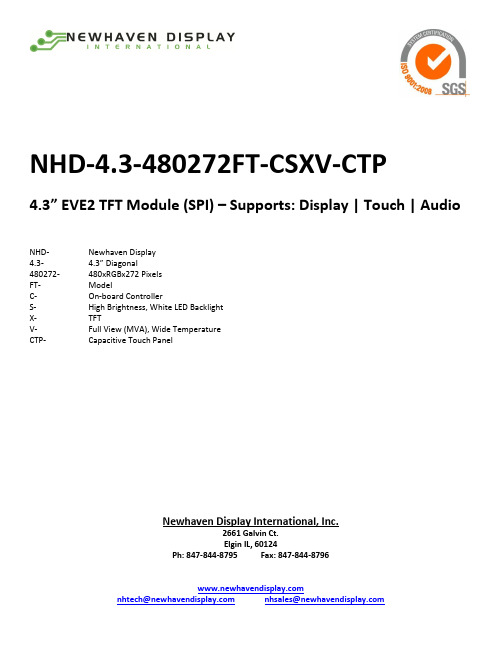
NHD-4.3-480272FT-CSXV-CTP4.3” EVE2 TFT Module (SPI) – Supports: Display | Touch | Audio NHD- Newhaven Display4.3- 4.3” Diagonal480272- 480xRGBx272 PixelsFT- ModelC- On-board ControllerS- High Brightness, White LED BacklightX- TFTV- Full View (MVA), Wide TemperatureCTP- Capacitive Touch PanelNewhaven Display International, Inc.2661 Galvin Ct.Elgin IL, 60124Ph: 847-844-8795 Fax: 847-844-8796Functions and Features∙ 4.3" Premium EVE2 TFT Module w/ Capacitive Touch∙On-board FTDI/Bridgetek FT813 Embedded Video Engine (EVE2)∙Supports Display, Touch, Audio∙SPI Interface (D-SPI/Q-SPI modes available)∙1MB of Internal Graphics RAM∙Built-in Scalable Fonts∙24-bit True Color, 480x272 Resolution (WQVGA)∙Supports Portrait and Landscape modes∙High Brightness (700 cd/m²)∙On-board ON Semiconductor FAN5333BSX High Efficiency LED Driver w/ PWM ∙4x Mounting Holes, enabling standard M3 or #6-32 screws∙Open-Source Hardware, Engineered in Elgin, IL (USA)[read caution below]CN2: FFC Connector - 20-Pin, 1.0mm pitch, Top-contact.NOTICE: It is not recommended to apply power to the board without a display connected. Doing so may result in a damaged LED driver circuit. Newhaven Display does not assume responsibility for failures due to this damage. Controller InformationThis EVE2 TFT Module is powered by the FTDI/Bridgetek FT813 Embedded Video Engine (EVE2).To view the full FT81x specification, please download it by accessing the link below:/Support/Documents/DataSheets/ICs/DS_FT81x.pdfThis product consists of the above TFT display assembled with a PCB which supports all the features of this module. For more details on the TFT display itself, please download the specification at:/specs/NHD-4.3-480272EF-ASXV-CTP.pdfArduino ApplicationIf using or prototyping this EVE2 TFT Module with the low-cost, widely popular Arduino platform we highly recommend using our Arduino shield, the NHD-FT81x-SHIELD. Not only does the NHD-FT81x-SHIELD provide seamless connectivity and direct software compatibility for the user, but it also comes with the following useful features on-board: ∙logic level shifters to allow the 5V Arduino to communicate with the 3.3V FT81x∙regulators to allow the Arduino to output more current to the EVE2 TFT Module∙audio filter/amplifier circuit to utilize the EVE2 TFT Module’s audio output signal∙microSD card slot, which allows expandable storage for data such as images, video, and audio to be stored. Please visit the NHD-FT81x-SHIELD product webpage for more info.Backlight Driver ConfigurationThe Backlight Driver Enable signal is connected to the FT81x backlight control pin. This signal is controlled by two registers: REG_PWM_HZ and REG_PWM_DUTY. REG_PWM_HZ specifies the PWM output frequency – the range available on the FT81x is 250 to 10000Hz, however the on-board backlight driver’s max PWM frequency is 1000Hz. Therefore, for proper use of the PWM function available on this module, the PWM frequency should not exceed 1000Hz. REG_PWM_DUTY specifies the duty cycle – the range is 0 to 128. A value of 0 turns the backlight completely off, while a value of 128 provides maximum backlight brightness.For the above register definitions, please refer to pages 80-81 of the official FT81x Series Programmers Guide:/Support/Documents/ProgramGuides/FT81X_Series_Programmer_Guide.pdfFT81x Block DiagramFT81x with EVE (Embedded Video Engine) technology simplifies the system architecture for advanced Human Machine Interfaces (HMIs) by providing support for display, touch, and audio as well as an object oriented architecture approach that extends from display creation to the rendering of the graphics.Serial Host InterfaceBy default the SPI slave operates in the SINGLE channel mode with MOSI as input from the master and MISO as output to the master. DUAL and QUAD channel modes can be configured through the SPI slave itself. To change the channel modes, write to register REG_SPI_WIDTH. Please refer to the table below:For more details on the FT81x SPI interface, please refer to pages 13-15 of the official FT81x Datasheet:/Support/Documents/DataSheets/ICs/DS_FT81x.pdfFor the REG_SPI_WIDTH register definition, please refer to page 87 of the official FT81x Series Programmers Guide: /Support/Documents/ProgramGuides/FT81X_Series_Programmer_Guide.pdfTFT Timing CharacteristicsShown below are the FT81x registers that control the TFT’s timing (clock and sync signals), along with the values recommended to use for this EVE2 TFT Module:Graphics EngineThe graphics engine executes the display list once for every horizontal line. It executes the primitive objects in the display list and constructs the display line buffer. The horizontal pixel content in the line buffer is updated if the object is visible at the horizontal line.Main features of the graphics engine are:∙The primitive objects supported by the graphics processor are: lines, points, rectangles, bitmaps (comprehensive set of formats), text display, plotting bar graph, edge strips, and line strips, etc.∙Operations such as stencil test, alpha blending and masking are useful for creating a rich set of effects such as shadows, transitions, reveals, fades and wipes.∙Anti-aliasing of the primitive objects (except bitmaps) gives a smoothing effect to the viewer.∙Bitmap transformations enable operations such as translate, scale and rotate.∙Display pixels are plotted with 1/16th pixel precision.∙Four levels of graphics states∙Tag buffer detectionThe graphics engine also supports customized built-in widgets and functionalities such as jpeg decode, screen saver, calibration etc. The graphics engine interprets commands from the MPU host via a 4 Kbyte FIFO in the FT81x memory at RAM_CMD. The MPU/MCU writes commands into the FIFO, and the graphics engine reads and executes the commands. The MPU/MCU updates the register REG_CMD_WRITE to indicate that there are new commands in the FIFO, and the graphics engine updates REG_CMD_READ after commands have been executed.Main features supported are:∙Drawing of widgets such as buttons, clock, keys, gauges, text displays, progress bars, sliders, toggle switches, dials, gradients, etc.∙JPEG and motion-JPEG decode∙Inflate functionality (zlib inflate is supported)∙Timed interrupt (generate an interrupt to the host processor after a specified number of milliseconds)∙In-built animated functionalities such as displaying logo, calibration, spinner, screen saver and sketch∙Snapshot feature to capture the current graphics displayFor a complete list of graphics engine display commands and widgets, please refer to Chapter 4 of the officialFT81x Series Programmers Guide:/Support/Documents/ProgramGuides/FT81X_Series_Programmer_Guide.pdfTouch-Screen EngineThe Capacitive Touch Screen Engine (CTSE) of the FT813 communicates with the external Capacitive Touch Panel Module (CTPM) through an I2C interface. The CTPM will assert its interrupt line when there is a touch detected. Upon detecting CTP_INT_N line active, the FT813 will read the touch data through I2C. Up to 5 touches can be reported and stored in FT813 registers.For more details on the FT813 Touch-Screen Engine, please refer to pages 32-35 of the official FT81x Datasheet:/Support/Documents/DataSheets/ICs/DS_FT81x.pdfAudio EngineThe FT81x provides mono audio output through a PWM output pin, AUDIO_L. It outputs two audio sources, the sound synthesizer and audio file playback.This pin is designed to be passed into a simple filter circuit and then passed to an amplifier for best results. Please refer to the example schematic in the Audio Filter and Amplifier Reference Circuit section on the next page.Sound SynthesizerA sound processor, AUDIO ENGINE, generates the sound effects from a small ROM library of waves table. To play a sound effect listed in Table 4.3, load the REG_SOUND register with a code value and write 1 to the REG_PLAY register. The REG_PLAY register reads 1 while the effect is playing and returns a ‘0’ when the effect ends. Some sound effects play continuously until interrupted or instructed to play the next sound effect. To interrupt an effect, write a new value to REG_SOUND and REG_PLAY registers; e.g. write 0 (Silence) to REG_SOUND and 1 to PEG_PLAY to stop the sound effect.The sound volume is controlled by register REG_VOL_SOUND. The 16-bit REG_SOUND register takes an 8-bit sound in the low byte. For some sounds, marked "pitch adjust" in the table below, the high 8 bits contain a MIDI note value. For these sounds, a note value of zero indicates middle C. For other sounds the high byte of REG_SOUND is ignored. Audio PlaybackThe FT81x can play back recorded sound through its audio output. To do this, load the original sound data into theFT81x’s RAM, and set r egisters to start the playback. The registers controlling audio playback are:REG_PLAYBACK_START: The start address of the audio data.REG_PLAYBACK_LENGTH: The length of the audio data, in bytes.REG_PLAYBACK_FREQ: The playback sampling frequency, in Hz.REG_PLAYBACK_FORMAT: The playback format, one of LINEAR SAMPLES, uLAW SAMPLES, orADPCM SAMPLES.REG_PLAYBACK_LOOP: If ‘0’, the sample is played once. If ‘1’, the sample is repeated indefinitely.REG_PLAYBACK_PLAY: A write to this location triggers the start of audio playback, regardless ofwriting ‘0’ or ‘1’. Read back ‘1’when playback is ongoing, and ‘0’ whenplayback finishes.REG_VOL_PB: Playback volume, 0-255.The mono audio formats supported are 8-bits PCM, 8-bits uLAW and 4-bits IMA-ADPCM. For ADPCM_SAMPLES, each sample is 4 bits, so two samples are packed per byte, the first sample is in bits 0-3 and the second is in bits 4-7.The current audio playback read pointer can be queried by reading the REG_PLAYBACK_READPTR. Using a large sample buffer, looping, and this read pointer, the host MPU/MCU can supply a continuous stream of audio.For more details on the FT81x Audio Engine, please refer to pages 30-32 of the official FT81x Datasheet:/Support/Documents/DataSheets/ICs/DS_FT81x.pdfAdditional Information/ResourcesFT81x Datasheet:FTDI/Bridgetek FT81x Embedded Video Engine (EVE2)/Support/Documents/DataSheets/ICs/DS_FT81x.pdfProgrammers Guide:FT81x Series Programmers Guide/Support/Documents/ProgramGuides/FT81X_Series_Programmer_Guide.pdfNHD GitHub Page:NHD EVE2 TFT Module Example Projectshttps:///NewhavenDisplay/EVE2-TFT-ModulesEVE2 Software Examples:FT81x Example Projects/Support/SoftwareExamples/FT800_Projects.htmFTDI/Bridgetek Utilities:Screen Designer/Support/Utilities.htm#ESD3Image Converters/Support/Utilities.htm#EVEImageConvertersAudio Converter/Support/Utilities.htm#EVEAudioConverterFont Converter/Support/Utilities.htm#EVEFontConverterFT80x to FT81x Migration Guide:FT80x to FT81x Migration Guide/Support/Documents/AppNotes/AN_390%20FT80x%20To%20FT81x%20Migration%20Guide.pdfNote 2: Conducted after 4 hours of storage at 25⁰C, 0%RH.Note 3:Test performed on product itself, not inside a container.Precautions for using LCDs/LCMsSee Precautions at /specs/precautions.pdfWarranty InformationSee Terms & Conditions at /index.php?main_page=terms。
【可以看,也可以碰】ViewSonic VX2258wm

享 受触 摸技 术带 来 的便 利 了 。
我 们 注 意 到 V X2 5 W m 采 用 2 8 C CFL背 光 加 上 触 摸 感 应 方 面 的 设 计 让 屏 幕 厚 度 较 大 , 不 过 这 并 不 影 响 使 用 ,但 是 亮 度 方
面 似 乎 就 暗 了 些 其 标 称 的 如 今 , 触 摸 设 计 可 以 说 大 行 其 道 。 无 论 是 手 机 还 是
情并茂 ” 了。 和 普 通 显 示 器 相 比 ,
Vi ewS i on c VX2 5 w m 2 8
编 辑评 价
这台看上去并没有什么特别之处的2 2 英寸显示器能够支持多点触控是最大 的价值所在 .有了它你不用再对一体
VX2 5 W m 的 过 人 之 处 在 于 2 8 M ul i t —ToU Ch触 摸 技 术 。 由 于W i ndO s 对 触 摸 技 术 的 全 W 7 面 支 持 , 你 只 要 用 一 根 USB电 缆 把 它 和 电 脑 连 接 就 可 以 马 上
了些 。 虽然 亮 度偏 低 且没 有 采
用 LED技 术 , 但 是 其 能 效 表 现 仍 然 较 好 , 中 心 点 测 试 得 到 的 能 效 值 仍 然 达 到 了 国 家 一 级 标
准 。 口
黑 色 外 观 设 计 , 一 个 粗 壮 的 柱 也 很 方 便 。 VX2 5 w m内 置 了 28 形 支 撑 配 合 直 角 形 底 座 显 得 非 立 体 声 扬 声 器 , 如 果 对 音 质 要
6 度水平视角色度变化 v 0
0 09 9
▲粤分蓝高瞳好 , 霉分越低越好
不 是什 么令 人惊 讶 的事 情 了 , 最 近 我们 就 有 多个 品 牌 的触摸
EA《极品飞车:世界在线》游戏将集成杜比核擎3D语音聊天技术

商所采用 ,也适 用于 H VD和蓝光 播放器及对应 格式的光碟 、 DD 新一代音视 频接 收器 、游戏平台和软件中。
室与杜比实验室宣布大 型多人在线赛车游戏 《 极品飞车:世界在线》
提供安全解决方案。在 N ga Me i c s a r daAc e s的支 持下,新 永安 的
P T 、移动电视 、D D播放器和各种自动媒体电器 ,带来 “ C V V 画中
模拟到数字的升级将 拓宽其服务门类 ,为观众提供高清 、 互动应用 、
时移 电视 (i ・hn dT t s ie V)和 P me VR ( 个人数字录像机 )等服务。
光纤网络控制系统 ,该 系统 采用以光纤作主干道进行远距离网络传
输 ,DMX作辅助网络传输 控制 ,整个控 制系统严格遵循 T / CP I P通
讯协议及 U IT D 5 21 9 。该系统具有信号传输稳定可靠 、 S T MX 1 /9 0
布线简单 、控制方便等特点。系统设备 主要采用 了智能开关控制器 、 总线交换机 、DMX 光纤 , / 网络编码解码器等 HD L先进的控制设备 。
台 湾 最 大 的 独 立 有 线 电 视 运 营 商 新 永 安 选 择 Ab se …s Sy t ms产 品 为数 字 地 面 电视 ( DTT)硅 调 谐 N ga io 推 出数字 电视服务 a rvs n i 器 树 立 新 标 杆
1 0月 1 9日,K d l i u es 集团旗下子公司 ,全球领先的独 立增值 k 射 频 ( ) 半导 体 技术 领 先 者,K d s i 下公 司 AbI RF u elk 旗 is i
Raritan Paragon II 使用指南 Release 4.1 版
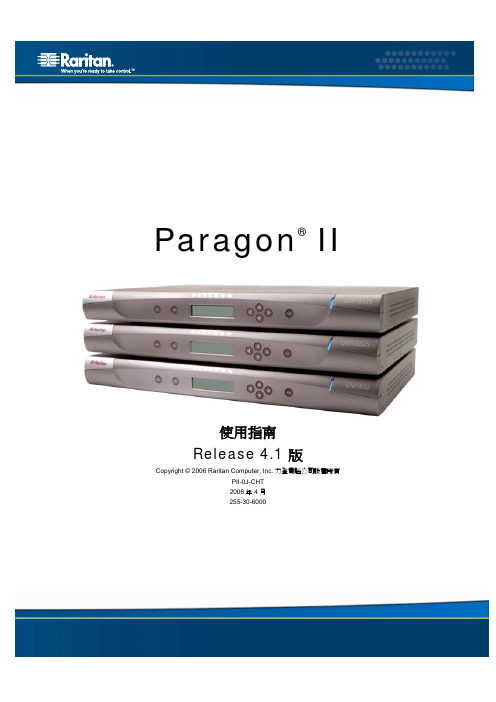
電子郵件:support.taiwan@ 星期日到星期五,台北時間上午八時到下午八時
如需力登在全球其他區域的技術支援服務, 請參閱本指南最後一頁的連絡資訊。
安全注意事項 為了防止觸電危險,並且避免可能對力登設備造成損害,請注意以下原則: • 對於任何產品配置,請勿使用兩條導線的電源線。 • 請測試電腦與監視器的 AC 插座,確定有適當的電極與接地。 • 電腦與監視器都只應使用有接地的插座。使用備援不斷電系統 (UPS) 時,請取下電
腦、監視器及設備的電源供應。
機架安裝安全注意事項 對於需要機架安裝的力登產品,請採取下列預防措施: • 密閉機架環境中的操作溫度可能高於室溫。請勿超過設備的規定周圍溫度上限 (請參閱
〈附錄 A:規格〉)。 • 確保機架環境有足夠的空氣流通。 • 在機架上安裝設備務必小心謹慎,避免機構負載不平均。 • 連接設備電源務必小心謹慎,避免電路過載。 • 所有設備務必正確接地,尤其要注意分支電路的電源供應連接,例如電源控制裝置 (若
使用者設定檔參數及設定值變更方式 .................................................................................34 說明 (Help) 選單.......................................................................................................................35 鍵盤控制的 OSUI 功能 .............................................................................................................36 資訊選單 (Information Menu) .................................................................................................37
活力科技 Speed Dome 2MP 视频分析摄像头说明
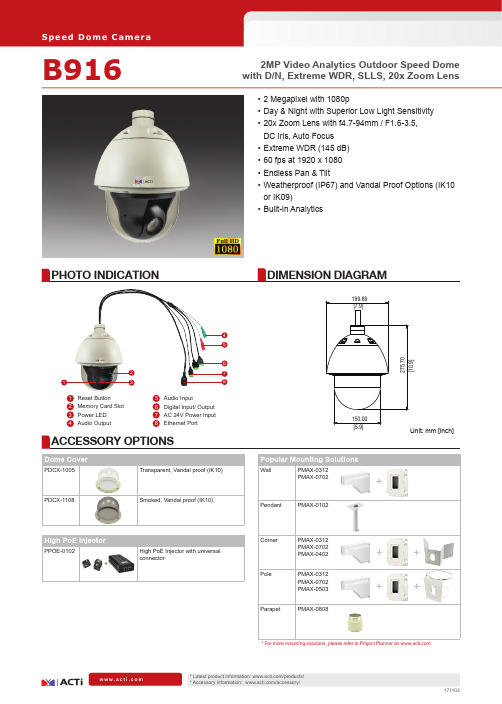
Approvals
• Integration Unified Solution ISV Integration Firmware Access Browser Auto Firmware Upgrade GPS Position
TCP, UDP, HTTP, HTTPS, DHCP, PPPoE, RTP, RTSP, IPv4, IPv6, DNS, DDNS, NTP, ICMP, ARP, IGMP, SMTP, FTP, UPnP, SNMP, Bonjour, Sony VISCA, Pelco D, Pelco P 1, Ethernet (10/100Base-T), RJ-45 connector IP address filtering; HTTPS encryption; Password protected user level; Anonymous login; IEEE 802.1X network access control
4, cable without connector 2, cable without connector MicroSDHC, MicroSDXC memory card slot (card not included)
High PoE (IEEE802.3at) / 29.4W; AC 24V / 68W 2605 g (5.74 lb) 200 x 276 mm (7.9'' x 10.9'') High PoE injector (for USA) or Power Adapter (for other countries) Weatherproof (IP67); Bundled dome cover (IK09); Optional dome cover (IK10) Pendant, Wall, Corner, Pole, Parapet -52°C ~ 60°C (-61.6°F ~ 140°F) within 30 minutes at AC 24V, -40°C ~ 60°C (-40°F ~ 140°F) within 30 minutes at High PoE -52°C ~ 60°C (-61.6°F ~ 140°F) for AC 24V, -40°C ~ 60°C (-40°F ~ 140°F) for High PoE 10% ~ 85% RH CE (EN 55022 Class B, EN 55024), FCC (Part15 Subpart B Class B), IP67, IK09 (IK10 option), NEMA 4X, UL (for bundled PoE injector or power adapter)
你一辈子看不完的网站

你一辈子看不完的网站综合性/teach/shucaiku/★★★★(图有大有小)新时代图霸网/photo/photo.htm★★★★(图多)LYCOS/class/class_nent.html★★★(美女图多图大)荆棘图库/★★★(收有大师作品)美亚图库/★★★(时事,明星等)中国传统文化网/culture/06/0600/default.htm★★★(有中国传统特色)火星时代的图库/web/zydg.htm★★★★(很强的论坛,东西自然也不错)生物贴图论坛/cgi-bin/forums.cgi?forum=19&show=15★★★(生物论坛,不用注册)伊美姬中国扫图联盟/★★★(唯美)小麦工作室/teach/index.htm★★★(CD教程与大师作品)非常图酷: ★★★★☆暴好的说Logotype:http://www.logo.nino.ru ★★★★☆一个矢量LOGO网站(英文)美图:/s8/ ★★★★ 共23376张壁纸(壁纸性质网站)搜图网:/cgi-bin/imagefolio.cgi★★★★内容分类明确,网站简洁桌面城市: ★★★ (要注册,图挺精美的)壁纸好莱坞: ★★★☆ (看名字就知道了)Wincustomize:/ ★★★★☆(英文)axialis:/ ★★★☆(英文)Eboy Home:htt p:// ★★★★☆(一个像素网站,英文)馨雅壁纸:/cn/index.php ★★☆(动物,飞机,各种壁纸)中国古代龙纹:/artchina_ ...to/long/page_01.htm★★★(一些龙纹图案)剪纸图库/jz/hn/index.html★★★(民间剪纸图)美多图库/★★(美女,时尚,风光等)英文国家地理杂志:於一八八八年成立的美國國家地理學會,是以「增進並普及地理知識」為宗旨的非營利組織。
學會的「研究與探索委員會」贊助過的計劃,已超過六千五百件,以促進人類對大地、海洋與天空的知識。
超720p屏幕佳的美P82凸显高清实力

18 6 分 辨 率 打破 行 业 规则 .成 为 同 0X7 8 2 类P P M 便携 多媒体 播放 器 的 ” 出头 乌 。
屏 幕 之于 便携 播放 器 的 重要 程度 正如
眼 睛 之 于 人 类 .一 款 播 放 器 屏 幕 的 精 良
与 否 直 接 决 定 了 它 外 在 的 魅 力 。 除 去
寸 、细 腻 度 .外 观 设 计 ?还 是 内 功 ,比 如 支 持 视 频 格 式 电子 书 的格 式 ? 是 各
取 所 长 还 是 专 注 其 一 7答 案 是 多样 的 ,
消 费 者 的 眼 睛 也 是 尖 锐 的 、苛 刻 的 。 市 场 上 往 往 领 跑 第 一 的 才 能 赚 足 人 们 的 注
器 该 以 什 么 取 胜 7外 观 .比如 屏 幕 的 尺
着令 人 满 意 的 表 现 。机 器 的 主打 功 能 是 视 频 与 音 乐 播 放 。视 频 的支 持 最 大 分辨 率 为 1 8 p 与 目 前 主 流 的 MP 设 备 一 0 , 0 4 致 .能够 兼 容 多 种 格 式 ,无 需 转 换 直 接
稚一 鲋 圃 一 一 摅 ~丝 把一 酣 一 蒲
青 莛 周 m 日
湃 震撼 的声 乐 效 果 。 另外 .佳 的美 P 2 8 的
图 片 欣 赏 功 能 也 相 当 出 色 不 仅 支 持 缩 略 图 浏 览 .也 支持 幻 灯 片 式 播 放 .远 远 超过 市 面上 的一 些 数码 相框 产 品 。
要 的 作 用 在 实际 体 验 中 .无 论 是 动 态
的 视频 画面 还 是静 态 的 图 片 .佳 的 美P 2 8 给 人 的 印 象 可 以用 非 凡 来 形 容 色
M影夜场游戏机 率性休闲轻松体验
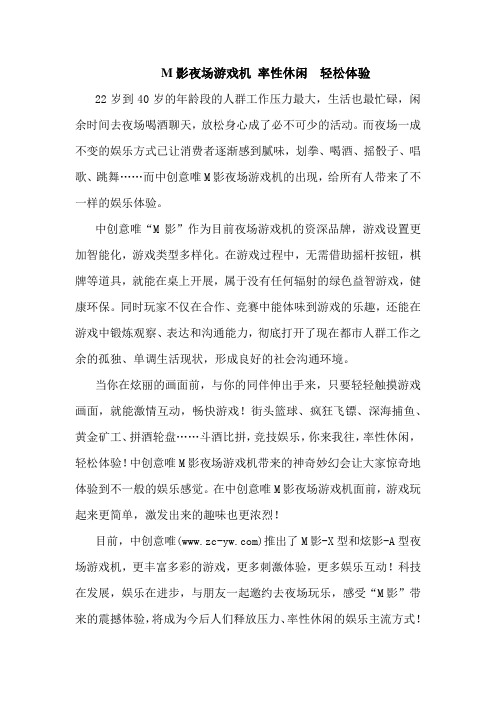
M影夜场游戏机率性休闲轻松体验22岁到40岁的年龄段的人群工作压力最大,生活也最忙碌,闲余时间去夜场喝酒聊天,放松身心成了必不可少的活动。
而夜场一成不变的娱乐方式已让消费者逐渐感到腻味,划拳、喝酒、摇骰子、唱歌、跳舞……而中创意唯M影夜场游戏机的出现,给所有人带来了不一样的娱乐体验。
中创意唯“M影”作为目前夜场游戏机的资深品牌,游戏设置更加智能化,游戏类型多样化。
在游戏过程中,无需借助摇杆按钮,棋牌等道具,就能在桌上开展,属于没有任何辐射的绿色益智游戏,健康环保。
同时玩家不仅在合作、竞赛中能体味到游戏的乐趣,还能在游戏中锻炼观察、表达和沟通能力,彻底打开了现在都市人群工作之余的孤独、单调生活现状,形成良好的社会沟通环境。
当你在炫丽的画面前,与你的同伴伸出手来,只要轻轻触摸游戏画面,就能激情互动,畅快游戏!街头篮球、疯狂飞镖、深海捕鱼、黄金矿工、拼酒轮盘……斗酒比拼,竞技娱乐,你来我往,率性休闲,轻松体验!中创意唯M影夜场游戏机带来的神奇妙幻会让大家惊奇地体验到不一般的娱乐感觉。
在中创意唯M影夜场游戏机面前,游戏玩起来更简单,激发出来的趣味也更浓烈!
目前,中创意唯()推出了M影-X型和炫影-A型夜场游戏机,更丰富多彩的游戏,更多刺激体验,更多娱乐互动!科技在发展,娱乐在进步,与朋友一起邀约去夜场玩乐,感受“M影”带来的震撼体验,将成为今后人们释放压力、率性休闲的娱乐主流方式!。
《奇迹世界2》战斗在自由的天空

《奇迹世界2》战斗在自由的天空作者:来源:《电脑乐园游戏攻略iGAME》2011年第13期唯美视听,极致享受《奇迹》采用的是基于OpenGL架构的引擎,具备实时的3D渲染成像能力,当年《奇迹》2.5D(斜45度)视角和优良画质的确让玩家们眼前一亮,韩国团队的美术设计能力毋庸置疑,如今的游戏画面主要比拼游戏引擎的选择和使用。
《奇迹世界2》就使用了世界顶尖的次时代3D渲染物理引擎,配合法线贴图建模,场景、人设、装备等在精细程度和纹理效果表现上堪称完美,而且天气变化、远景渐变、环境破坏等自然效果能让玩家直观感受到丰富的环境变化。
由于实时光影和物理粒子碰撞的加入,再配和生动到位的音效,《奇迹世界2》中的人物技能在保证绚丽视觉的同时也不缺乏动作网游中的打击感。
翅膀是《奇迹》中最具代表性的游戏元素,在《奇迹》中翅膀的意义更多的是装饰和尊贵身份的象征。
而在《奇迹世界2》中,翅膀被赋予更多的意义和功能,玩家不仅可以体验到更多颜色、外型的翅膀,让自己成为万人瞩目的对象,还可以通过羽翼进行高空飞行,体验空中战斗的快感。
《奇迹世界2》使用了世界顶尖的空间动态模拟技术,虚拟空间的局限被完全打破,天空也将成为玩家们行动和施展技能的区域,比起其他网游基于坐标“XY”轴和固定线路方式的“虚假”飞行,《奇迹世界2》真正实现了高自由度和真实感的“z轴”立体飞行,飞行姿态和飞行速度、高度均由玩家自己掌控。
除了飞行之外,《奇迹世界2》也可以在翅膀状态下进行战斗,而且空中碰撞感以及绚丽的技能效果都极具感官冲击。
职业性别随意搭配游戏的极大乐趣,来自丰富多变的玩法。
《奇迹世界II》拥有五大人物、十大职业,各种职业使用的技能各有千秋。
来自野蛮人国度的铁血狂战士,体内流动着巨龙之血的龙骑士,掌控四大元素魔力的人类贵族魔法师,擅长远程突袭的精灵混血后裔圣射手,拥有黑暗力量的魔界叛逆者暗影,皆是外型让人眼前一亮的俊男美女。
每个人物又派生出两个系别的职业来,在角色成长的过程中完全按照您的意愿自由发挥,通过天赋来发挥最大的职业优势。
草谷K2 Dyno系统助力世界摩托车锦标赛

草 谷 公 司 IC 0 品 精 彩 纷 呈 B 21 0新
K y o回放 系统增加新功 能 2D n K y o回放系统由 K2Dy o慢动作控制器和 K u 2D n n 2 S mmi制 t 作客户端服务器组成 。采用该系 统 ,制作人员能够以高清格 式进行
6的 功 能 也 有 所 扩 展 ,多 机 位 编 辑 增 加 至 1 6路 l O 摄 像 机 码 流 , S
可选择多 种多 画面显示方式 。另外在视频遮 挡、 “ 键和填充”等高 级编辑功能上也有所增强 。
K y n e切换 台发布新 版本软件 aen
Ka e R y n e新 版 软件 v 20基于 K mmi和 t I 务 器 2 Su t < Soo服 2
L n e t twa DK Co n c e y是 L Ga DK系 列 摄 像 机 控 制系 统 中的 新 成 购 买 了 9套 覃 谷 公 司 K y o慢 动 作 回 放 系 统 及 K n A 现 场 2D n 2Dy oP
员 ,适用于所有 L DK高 清摄像机 。它为摄像机 与草谷其他 产品及 制作管理软件 ,用于制作 2 Mo o 01 0年 t GP摩托车世界锦标赛的全
和 切 换 台将 用 于 采 集 、制作 原 始 节 目 素材 ,之 后 通 过 T 2高 清硬 盘 录
E I S发布新版本 60 DU .
草 谷 公 司 在 I C2 1 发 布 了 E US最 新 版 本 60 E US B 0 0上 DI ,。 DI
6支 持所 有视 频格 式 ,包括 1 8 p 06 0 0 5 /0和 4 K数字 电影 格式 ,采 用业内速度最快的 A VCHD编辑格 式,同日支 持所有 业内主流编解 寸 码格式。EDIS 6可 数字 SL U R摄 像机 拍摄的视 频内容 进行编辑。 EDI US 6的用户可 采用来自 SDI 基带视频的代理 服务器素材 。编 辑人员可将任何摄 录一体机的代理服务 器与 EDI US代理服务器在
产品宣传文案范本范文(18页)

产品宣传文案范本范文(第1页)一、激情开场:点燃消费者的购买欲望【案例】“探索无限可能,尽在智能手表!一款懂你的腕上,陪你开启精彩生活!”二、痛点分析:直击消费者需求【案例】“你是否还在为手机电量焦虑?移动电源,轻松解决你的续航难题,让你畅享无忧生活!”三、产品优势:凸显核心竞争力【案例】“空气净化器,四重过滤,高效去除室内污染物,为你打造清新家居环境,守护家人健康!”四、场景代入:让消费者身临其境【案例】“在户外,防晒霜为你阻挡紫外线侵害,让你尽情享受阳光下的美好时光。
”五、互动环节:拉近与消费者的距离【案例】“说出你的防晒困扰,防晒霜为你定制专属解决方案,让我们共同守护你的美丽。
”产品宣传文案范本范文(第2页)六、客户见证:用真实案例说话【案例】“张女士使用减肥产品,短短三个月,成功减重20斤,重拾自信笑容。
她的故事,就是你的未来。
”七、权威认证:提升产品信任度【案例】“护肤品,荣获国家权威机构认证,不含激素,温和不刺激,让你的肌肤喝上放心营养。
”八、限时优惠:激发消费者购买行动【案例】“限时抢购!即日起至本月底,购买扫地,享受8折优惠,让清洁变得更简单、更智能!”九、售后服务:消除消费者后顾之忧【案例】“购买空调,享受365天无忧售后服务,质量问题一年内包换,让你买的放心,用的舒心。
”十、品牌故事:传递企业文化与价值观【案例】“品牌,源自对生活的热爱,致力于为每个家庭带来温馨与便捷。
选择,就是选择品质生活。
”产品宣传文案范本范文(第3页)十一、创新科技:展示产品的先进性【案例】“智能锁,采用最新生物识别技术,0.1秒快速识别,安全性与便捷性双重升级,守护家的每一刻。
”十二、情感:与消费者建立情感共鸣【案例】“每一次回家,智能门锁都在默默守护你的平安。
家的温暖,从一扇智能门开始。
”十三、视觉呈现:利用图像增强吸引力【案例】“高清大图展示,高清摄像头,细节捕捉无遗漏,让每一刻的美好都清晰可见。
Evolis Badge Studio软件用户指南说明书
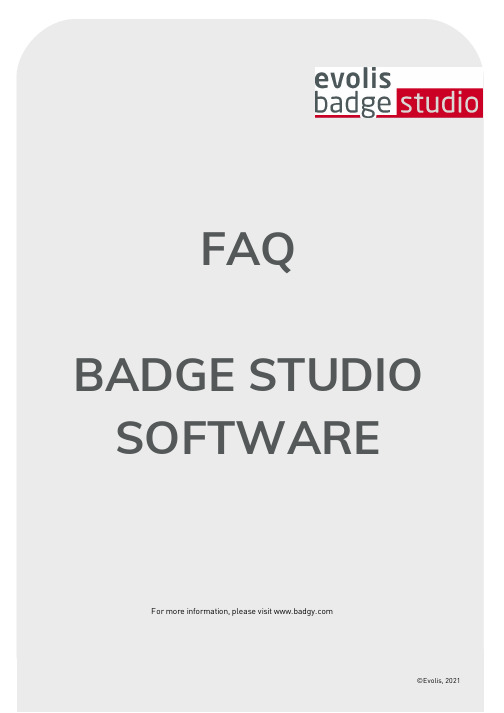
FAQ BADGE STUDIO SOFTWAREFor m or e infor m ation, please visit ©Evolis, 2021Table of Contents1.BASICS2.INSTALLATION3.CARD DESIGN4.DATABASE5.PRINTING6.LICENSING7.TROUBLESHOOTING1. BASICSHow do I use Ba dge St udio?Watch the how-to videos.Ev olis Ba dge St udio + : upgra de process1.Go to the Menu GENERAL > Badge Studio LicenseA window opens, showing which edition of Badge Studio is cur r ently installed on your com puter, and a text fieldto enter your coupon code.2.Enter your UPGRADE CODE in the text field3.Click on Activate Upgrade to pr oceed with the upgr ade4.After a few seconds, a window confir m s that the upgr ade was per for m ed successfully5.Click OK, and r estar t Badge StudioOnce you r estar t the softwar e, ‘Badge Studio+’ is activated.You can check by looking at the softwar e nam e: ‘Badge Studio+’W ha t is ba dge St udio?Badge Studio is a ver y sim ple, power ful and user fr iendly softwar e to design and pr int ID car ds.W ha t a re t he a v a ila ble edit ions of Ba dge S t udio?Badge Studio is declined in 2 editions. Badge Studio the basic edition to design and pr int your ID car ds and Badge Studio+ included an inter nal database to m anage easily your r ecor dsW hich ca mera models a re support ed by Ba dgeS t udio?All m ain cam er as with a com pliant Dir ectshow and/or WIA/TWAIN dr iver ar e suppor ted.Ca n I ha v e liv e v ideo a cquisit ion?If the cam er a you ar e using suppor ts live video, then yes you can have it in Badge Studio.2. INSTALLATIONW hich Opera t ing Sy st ems a re support ed by Ba dgeS t udio?Badge Studio suppor ts Windows XP SP3,Windows Vista,Windows 7,Windows 8,Windows 10 and Mac OS X10.5+. For now, ther e is no Badge Studio ver sion com pliant with L inux oper ating system.Does Ba dge St udio support64bit OS?Yes, both 32 and 64bit.3. CARD DESIGNCa n I edit ima ges using Ba dge S t udio?Badge Studio includes an integr ated im age m anipulation tool that per for m s im age m anipulations such as cr op, flip, r otation, color balance, contr ast and br ightness as well as m onochr om e conver sions to an im age.Badge Studio can also autom atically r esize im ages to fit into a defined r ectangular ar ea and also includes a Face Cr op tool for easy face detection and cr op.Ca n I a cquire ima ges from a digit a l ca mera, webca m or sca nner using Ba dge St udio?Yes, Badge Studio will wor k with any Dir ectshow, WIA or TWAIN com pliant digital cam er a, webcam or scanner.Ca n I sa v e or ex port a n ima ge loca t ed on ca rd a rea?Yes,Badge Studio will expor t it as one of the available types: .bm p, .gif, .jpg, .m ng, .pbm, .pgm, .png, .ppm, .tif, .xbm and .xpm.4. DATABASEW ha t t y pes of da t a ba ses a re support ed?Badge Studio suppor ts only an inter nal database. You can also im por t your data fr om a delim ited file (such as CSV file), fr om an Excel spr eadsheet or an Access file.This featur e is only available in the Badge Studio+ edition.Is it possible t o link ima ge t o a da t a ba se field?Yes, it is possible, when you cr eate a database, Badge Studio allows you to quickly set up a database field as a sour ce for im ages on your com puter.By a r ight click on the database field,you open its Pr oper ties m enu and you can change the Data Type to Indexed Im age.For m or e details r efer to user guide or help m enu.Is it possible t o connect direct ly t o .X LS a nd .X LS Xda t a ba se files?No, it is not possible. With badge Studio + you can not connect dir ectly to an Excel database, but you can im por t data fr om an Excel spr eadsheet.Ca n I edit da t a ba se records?Yes, Badge Studio+ integr ates a database editor which m anage cr eate, m odify fields and r ecor ds.5. PRINTINGW hich print er models a re support ed by Ba dgeS t udio?Badge Studio was developed to suppor t and pr int with Badgy pr inter m odels only. Badge Studio suppor ts only Badgy, Badgy100 and Badgy200 pr inter s.Ca n I configure a not her print er model?No, Badge Studio was developed to suppor t and pr int with Badgy pr inter m odels.Do I need t o inst a ll a print er driv er t o print wit hBa dge S t udio?Yes. You m ust install the latest Badgy dr iver pr ovided by the Evolis.6. LICENSINGW ha t prot ect ion sy st em is used by Ba dge S t udio?Ther e is no pr otection system in Badge Studio but please note that Badge Studio was developed to suppor t only Badgy pr inter s (so it will not r ecognize other pr inter s) and without a Badgy200 connected or a upgr ade key, you will execute only Badge Studio edition not the Badge Studio+ edition.Ca n I inst a ll ba dge St udio in mult iple PCs?Yes you can but please note that only the PC wher e the Badgy pr inter is connected will be able to pr int.7. TROUBLESHOOTINGI ca nnot use t he Ba dge St udio + v ersion, wha t ca n Ido?o When using a Badgy100, it’s r equir ed to use a coupon to upgr ade fr om Badge Studio to Badge Studio +.o When using a Badgy 200, the Badge Studio + will be accessible dir ectly.Advices:As par t of its continuous im pr ovem ent policy, Evolis is developing new Badge Studio ver sion which include new fixes and im pr ovem ent. Evolis r ecom m ends updating Badge Studio to take full advantage of the latest im pr ovem ents.I wa nt t o print a design from a da t a ba se but print ing does not st a rt, wha t ca n I do?To pr int fr om a database, som e Badge Studio settings m ust be selected. Check the following instr uctions one by one until fixing the issue:o If the issue r em ains event after checking these points, please contact your Evolis r eseller/distr ibutoror contact uso Select the r ecor d(s) to pr int in the Browse Records windows.o Check the cor r ect selection in the Print windows.o If the issue r em ains event after checking these points, please contact your Evolis r eseller/distr ibutoror contact us.Ba dge S t udio is una ble t o det ect my print er, wha tca n I do?When tr ying to select a pr inter fr om Badge Studio Print setting,no pr inter is listed. Check the following instr uctions one by one until fixing the issueo Go to General and click on Clear config. Restar t the softwar e and go back to Print setting, if thepr inter is cor r ectly installed, pr inter will be visible.o If the issue r em ains event after checking these points, please contact your Evolis r eseller/distr ibutoror contact usAdvices:As par t of its continuous im pr ovem ent policy, Evolis is developing new Badge Studio ver sion which include new fixes and im pr ovem ent. Evolis r ecom m ends updating Badge Studio to take full advantage of the latest im pr ovem ents.。
品牌介绍范文
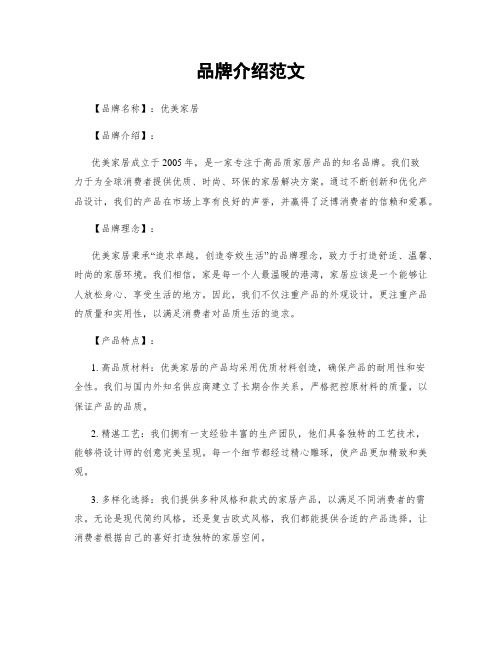
品牌介绍范文【品牌名称】:优美家居【品牌介绍】:优美家居成立于2005年,是一家专注于高品质家居产品的知名品牌。
我们致力于为全球消费者提供优质、时尚、环保的家居解决方案。
通过不断创新和优化产品设计,我们的产品在市场上享有良好的声誉,并赢得了泛博消费者的信赖和爱慕。
【品牌理念】:优美家居秉承“追求卓越,创造夸姣生活”的品牌理念,致力于打造舒适、温馨、时尚的家居环境。
我们相信,家是每一个人最温暖的港湾,家居应该是一个能够让人放松身心、享受生活的地方。
因此,我们不仅注重产品的外观设计,更注重产品的质量和实用性,以满足消费者对品质生活的追求。
【产品特点】:1. 高品质材料:优美家居的产品均采用优质材料创造,确保产品的耐用性和安全性。
我们与国内外知名供应商建立了长期合作关系,严格把控原材料的质量,以保证产品的品质。
2. 精湛工艺:我们拥有一支经验丰富的生产团队,他们具备独特的工艺技术,能够将设计师的创意完美呈现。
每一个细节都经过精心雕琢,使产品更加精致和美观。
3. 多样化选择:我们提供多种风格和款式的家居产品,以满足不同消费者的需求。
无论是现代简约风格,还是复古欧式风格,我们都能提供合适的产品选择,让消费者根据自己的喜好打造独特的家居空间。
4. 环保可持续:优美家居注重环境保护,我们致力于推广可持续发展的理念。
我们采用环保材料,减少能源消耗,并且在生产过程中尽量减少对环境的影响。
我们希翼通过自己的努力,为保护地球家园贡献一份力量。
【品牌影响力】:优美家居在市场上的影响力日益增强。
我们的产品远销国内外,深受消费者的爱慕。
我们与国内外知名的家居展会合作,积极参预各类展览和活动,以提升品牌的知名度和影响力。
同时,我们也通过线上平台与消费者进行互动,了解他们的需求和反馈,不断改进和创新产品,以满足市场的需求。
【品牌发展规划】:优美家居将继续秉承创新和品质至上的理念,不断拓展产品线,提升品牌竞争力。
我们计划加大研发投入,引进更多国内外优秀设计师,推出更多具有创意和独特性的产品。
OVWII的设计理念

OVWII的设计理念OVWII(欧姆维)是一款设计理念独特的产品。
该产品的核心理念是"融合创新、功能多样化、可持续性发展"。
以下是对OVWII设计理念的进一步探讨。
首先,OVWII融合了创新的设计思维。
通过将不同领域的技术和概念相融合,OVWII创造了一个全新的产品体验。
该产品的外观设计简洁时尚,同时注重用户体验和人性化设计。
内部结构的创新设计使得OVWII在性能和功能方面都能够超越传统产品。
创新的设计理念为OVWII带来了独特的竞争优势,使其在市场中脱颖而出。
其次,OVWII具有多样化的功能。
产品不仅拥有传统功能,如使用场景、品质和便利性,还加入了可拓展的多功能性。
用户可以通过不同的模块和配件来满足各种不同的需求。
例如,用户可以根据自己的需求选择不同的传感器来进行运动监测,智能家居控制以及健康管理等。
这样的设计理念有效地满足了用户的需求,提高了产品的使用价值。
最后,OVWII注重可持续性发展。
在设计中,OVWII使用了环保材料,尽量减少对环境的污染。
产品设计也考虑到可持续性的发展。
例如,产品采用可充电电池,可以减少使用传统电池的浪费。
此外,OVWII还提供了软件更新的功能,使得产品可以跟上技术的发展,延长使用寿命。
可持续性发展的设计理念使得OVWII的用户可以享受到更长久、更环保的产品体验。
OVWII的设计理念可以总结为"融合创新、功能多样化、可持续性发展"。
通过将不同领域的技术和概念相融合,OVWII创造了一个全新的产品体验。
产品的多样化功能使得用户可以根据自己的需求选择不同的配件和模块。
可持续性发展的设计理念使得OVWII不仅能够满足用户的需求,还能够减少对环境的影响。
这种设计理念给用户带来了全新的体验,同时也是对环境和可持续发展的责任和关注。
Mellanox Switch-IB 2 固件发布说明说明书
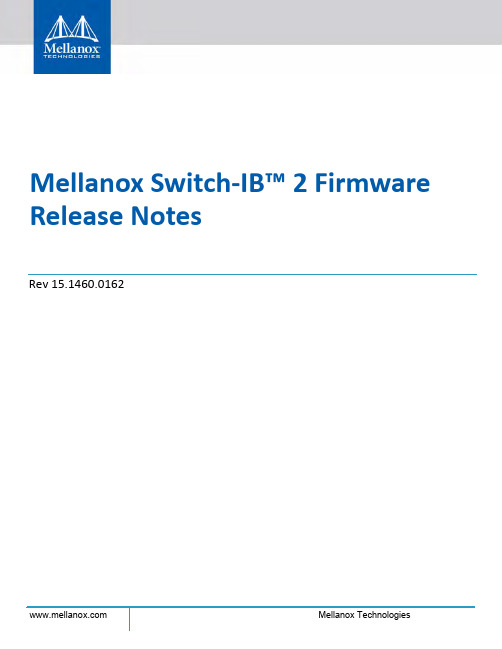
Mellanox Switch-IB™ 2 Firmware Release NotesRev 15.1460.0162NOTE:THIS HARDWARE, SOFTWARE OR TEST SUITE PRODUCT (PRODUCT(S)) AND ITS RELATED DOCUMENTATION ARE PROVIDED BY MELLANOX TECHNOLOGIES AS-ISﺴWITH ALL FAULTS OF ANY KIND AND SOLELY FOR THE PURPOSE OF AIDING THE CUSTOMER IN TESTING APPLICATIONS THAT USE THE PRODUCTS IN DESIGNATED SOLUTIONS. THE CUSTOMER'S MANUFACTURING TEST ENVIRONMENT HAS NOT MET THE STANDARDS SET BY MELLANOX TECHNOLOGIES TO FULLY QUALIFY THE PRODUCT(S) AND/OR THE SYSTEM USING IT. THEREFORE, MELLANOX TECHNOLOGIES CANNOT AND DOES NOT GUARANTEE OR WARRANT THAT THE PRODUCTS WILL OPERATE WITH THE HIGHEST QUALITY. ANY EXPRESS OR IMPLIED WARRANTIES, INCLUDING, BUT NOT LIMITED TO, THE IMPLIED WARRANTIES OF MERCHANTABILITY, FITNESS FOR A PARTICULAR PURPOSE AND NONINFRINGEMENT ARE DISCLAIMED. IN NO EVENT SHALL MELLANOX BE LIABLE TO CUSTOMER OR ANY THIRD PARTIES FOR ANY DIRECT, INDIRECT, SPECIAL, EXEMPLARY, OR CONSEQUENTIAL DAMAGES OF ANY KIND (INCLUDING, BUT NOT LIMITED TO, PAYMENT FOR PROCUREMENT OF SUBSTITUTE GOODS OR SERVICES; LOSS OF USE, DATA, OR PROFITS; OR BUSINESS INTERRUPTION) HOWEVER CAUSED AND ON ANY THEORY OF LIABILITY, WHETHER IN CONTRACT, STRICT LIABILITY, OR TORT (INCLUDING NEGLIGENCE OR OTHERWISE) ARISING IN ANY WAY FROM THE USE OF THE PRODUCT(S) AND RELATED DOCUMENTATION EVEN IF ADVISED OF THE POSSIBILITY OF SUCH DAMAGE.Mellanox Technologies350 Oakmead Parkway Suite 100Sunnyvale, CA 94085U.S.A.Tel: (408) 970-3400Fax: (408) 970-3403© Copyright 2017. Mellanox Technologies Ltd. All Rights Reserved.Mellanox®, Mellanox logo, Accelio®, BridgeX®, CloudX logo, CompustorX®, Connect-IB®, ConnectX®, CoolBox®, CORE-Direct®, EZchip®, EZchip logo, EZappliance®, EZdesign®, EZdriver®, EZsystem®, GPUDirect®, InfiniHost®, InfiniBridge®, InfiniScale®, Kotura®, Kotura logo, Mellanox CloudRack®, Mellanox CloudXMellanox®, Mellanox Federal Systems®, Mellanox HostDirect®, Mellanox Multi-Host®, Mellanox Open Ethernet®, Mellanox OpenCloud®, Mellanox OpenCloud Logo®, Mellanox PeerDirect®, Mellanox ScalableHPC®, Mellanox StorageX®, Mellanox TuneX®, Mellanox Connect Accelerate Outperform logo, Mellanox Virtual Modular Switch®, MetroDX®, MetroX®, MLNX-OS®, NP-1c®, NP-2®, NP-3®, NPS®, Open Ethernet logo, PhyX®, PlatformX®, PSIPHY®, SiPhy®, StoreX®, SwitchX®, Tilera®, Tilera logo, TestX®, TuneX®, The Generation of Open Ethernet logo, UFM®, Unbreakable Link®, Virtual Protocol Interconnect®, Voltaire® and Voltaire logo are registered trademarks of Mellanox Technologies, Ltd.All other trademarks are property of their respective owners.For the most updated list of Mellanox trademarks, visit /page/trademarksTable of ContentsTable of Contents . . . . . . . . . . . . . . . . . . . . . . . . . . . . . . . . . . . . . . . . . . . . . . . . 3 List of Tables . . . . . . . . . . . . . . . . . . . . . . . . . . . . . . . . . . . . . . . . . . . . . . . . . . . . 4 Chapter 1 Overview . . . . . . . . . . . . . . . . . . . . . . . . . . . . . . . . . . . . . . . . . . . . . . 61.1 Supported Systems. . . . . . . . . . . . . . . . . . . . . . . . . . . . . . . . . . . . . . . . . . . . . 61.2 Firmware Interoperability . . . . . . . . . . . . . . . . . . . . . . . . . . . . . . . . . . . . . . . 61.3 Supported EDR Cables and Modules. . . . . . . . . . . . . . . . . . . . . . . . . . . . . . . 61.4 Firmware Upgrade . . . . . . . . . . . . . . . . . . . . . . . . . . . . . . . . . . . . . . . . . . . . . 71.5 PRM Revision Compatibility. . . . . . . . . . . . . . . . . . . . . . . . . . . . . . . . . . . . . . 7 Chapter 2 Changes and New Features in Rev 15.1460.0162 . . . . . . . . . . . . . . 8 Chapter 3 Known Issues . . . . . . . . . . . . . . . . . . . . . . . . . . . . . . . . . . . . . . . . . . . 9 Chapter 4 Bug Fixes History . . . . . . . . . . . . . . . . . . . . . . . . . . . . . . . . . . . . . . . 11 Chapter 5 Firmware Changes and New Feature History. . . . . . . . . . . . . . . . . 12List of TablesTable 1:Release Update History. . . . . . . . . . . . . . . . . . . . . . . . . . . . . . . . . . . . . . . . . . . . . . . .5 Table 2:Supported Systems . . . . . . . . . . . . . . . . . . . . . . . . . . . . . . . . . . . . . . . . . . . . . . . . . . .6 Table 3:Firmware Interoperability. . . . . . . . . . . . . . . . . . . . . . . . . . . . . . . . . . . . . . . . . . . . . .6 Table 4:Qualified EDR Cables . . . . . . . . . . . . . . . . . . . . . . . . . . . . . . . . . . . . . . . . . . . . . . . . . .6 Table 5:Firmware Rev 15.1460.0162 Changes and New Features . . . . . . . . . . . . . . . . . . . .8 Table 6:Known Issues . . . . . . . . . . . . . . . . . . . . . . . . . . . . . . . . . . . . . . . . . . . . . . . . . . . . . . . .9 Table 7:Bug fixes History. . . . . . . . . . . . . . . . . . . . . . . . . . . . . . . . . . . . . . . . . . . . . . . . . . . . .11 Table 8:History of Major Changes and New Features . . . . . . . . . . . . . . . . . . . . . . . . . . . . .12Release Update HistoryTable 1 - Release Update HistoryRelease Date Description Rev 15.1460.0162August 8, 2017Added SHARP bug fix.Rev 15.1430.0160July 31, 2017Added SHARP known issue.June 08, 2017Initial release.1OverviewThese are the release notes for the Switch-IB™ 2 firmware, Rev 15.1460.0162. This firmware complements the Switch-IB™ 2 silicon architecture with a set of advanced features, allowing easy and remote management of the switch.1.1Supported SystemsThis firmware supports the devices and protocols listed in Table 2. For the most updated list of switches supported, visit the Firmware Download pages on . 1.2Firmware InteroperabilityTo raise links with platforms based on the following ICs, these minimum requirements must be met:1.3Supported EDR Cables and ModulesTable 4presents the qualified EDR cables for externally managed EDR switch systems.Firmware Rev 15.1460.0162 is compatible with MFT tools v4.5.0-31. Using older versions of MFT tools causes failure during image creation.Table 2 - Supported SystemsDevice Part NumberDescriptionMSB7890Switch-IB™ 2 based EDR InfiniBand switch; 36 QSFP28 ports; externally managedTable 3 - Firmware InteroperabilityHCA/SwitchFirmware VersionSwitch-IB™ v11.1200.0102SwitchX®-2v9.2.8000ConnectX-5 / ConnectX-5 Ex v16.18.1000 “Beta”ConnectX-4v12.18.2000ConnectX-4 Lx v14.18.1000ConnectX®-3 (Pro)v2.40.7000ConnectX®-2v2.9.1200Connect-IB®v10.16.1020Table 4 - Qualified EDR CablesMellanox P/NDescriptionCable LengthMCP1600-E00A a Mellanox® passive copper cable, up to 100Gb/s, QSFP28, LSZH 0.5m MCP1600-E001aMellanox® passive copper cable, up to 100Gb/s, QSFP28, LSZH1mTable 4 - Qualified EDR CablesMellanox P/N Description Cable Length MCP1600-E01A a Mellanox® passive copper cable, up to 100Gb/s, QSFP28, LSZH 1.5mMCP1600-E002a Mellanox® passive copper cable, up to 100Gb/s, QSFP28, LSZH2mMCP1600-E02A Mellanox® passive copper cable, up to 100Gb/s, QSFP28, LSZH 2.5mMCP1600-E003Mellanox® passive copper cable, up to 100Gb/s, QSFP28, LSZH3mMCP1600-E004Mellanox® passive copper cable, up to 100Gb/s, QSFP28, LSZH4mMFA1A00-E005a Mellanox® active fiber cable, up to 100Gb/s, QSFP285mMFA1A00-E010a Mellanox® active fiber cable, up to 100Gb/s, QSFP2810mMFA1A00-E015a Mellanox® active fiber cable, up to 100Gb/s, QSFP2815mMFA1A00-E050Mellanox® active fiber cable, up to 100Gb/s, QSFP2850mMFA1A00-E100Mellanox® active fiber cable, up to 100Gb/s, QSFP28100ma.Forward Error Correction (FEC) is deactivated on this cable.Please refer to the LinkX™ Cables and Transceivers webpage (/prod-ucts/interconnect/cables-configurator.php) for the full list of supported cables and transceivers.1.4Firmware UpgradeFirmware upgrade may be performed directly from any previous version to this version. Toupgrade firmware, please refer to the Mellanox Firmware Tools (MFT) package at:/page/management_tools1.5PRM Revision CompatibilityFirmware Rev 15.1460.0162 complies with the Mellanox Switches Programmer’s ReferenceManual (PRM), Rev 1.45 or later.Changes and New Features in Rev 15.1460.01622Changes and New Features in Rev 15.1460.0162Table 5 - Firmware Rev 15.1460.0162 Changes and New FeaturesCategory DescriptionSHARP Bug affecting SHARP functionality was fixed, see “Bug Fixes History” on page 11.3Known IssuesTable 6 describes known issues in this firmware release and possible workarounds.Table 6 - Known IssuesInternal Ref.Issue955641Description: In VL arbitration, VL_HIGH_LIMIT isn't affecting VL Arbiter as expected. Workaround: VL Arbitration Table should be set using only the low priority VL Arbitra-tion Table.Keywords: General982005Description: When connecting 6 & 7 meters, link may raise DDR instead of QDR against GD4000/IS5000 switches.Workaround: N/AKeywords: Link-Description: Congestion control is not supported. Workaround: N/AKeywords: General-Description: VL2VL mode is not supported from an aggregation port to an egress port. Workaround: N/AKeywords: General-Description: FDR link may rise with symbol errors on optic EDR cable longer than 30M. Workaround: N/AKeywords: Link-Description: Port LEDs do not flash on system boot. Workaround: N/AKeywords: LEDs-Description: Link width reduction is not supported in this release. Workaround: N/AKeywords: Power Management-Description: If QDR is not enabled for the switch's InfiniBand Port Speed while connected to ConnectX-3/Pro or Connect-IB® FDR adapters or to SwitchX® /SwitchX®-2 FDR switches, links will rise at SDR or DDR (even if FDR is enabled).Workaround: Enable QDR (in addition to FDR) when connecting to peer ports running at FDRKeywords: Interoperability-Description: Force FDR10 is not supported on EDR products.Workaround: To raise link with an FDR10 device, make sure all speeds, including EDR, are configured on Switch-IB.Keywords: Interoperability-Description: Adaptive routing and adaptive routing notification do not support 3D Torus topologies.Workaround: N/AKeywords: NetworkTable 6 - Known IssuesInternal Ref.IssueBug Fixes History4Bug Fixes HistoryTable 7 - Bug fixes HistoryInternal Ref.Issue1089528Description: SHARP not functional in case of groups larger than 14 members Keywords: SHARPDiscovered in Release: 15.1430.0160Fixed in Release: 15.1460.0162964972Description: In info block 29 (Thermal algorithm values): DELTA TEMP REPORTING > '4' will be considered '1'. DELTA TEMP REPORTING = 1,2,3 returns no issues. Keywords: Thermal ManagementDiscovered in Release: 15.1310.0138Fixed in Release: 15.1310.0150-Description: VL arbitration does not distribute traffic as expected in case of multiple VLs Keywords: GeneralDiscovered in Release: 15.1200.0102Fixed in Release: 15.1300.0100-Description: In rare cases, FDR links may rise with errors. (Improved BER performance.) Keywords: LinkDiscovered in Release: 15.1.1002Fixed in Release: 15.1300.00925Firmware Changes and New Feature HistoryTable 8 - History of Major Changes and New FeaturesCategory Description15.1430.0160General Added support for Adaptive Routine (AR) optimizations with ConnectX-5 (RC Mode)Link Added support for Force EDR on Switch IB systems as described in MellanoxSwitches Programmer's Reference Manual (PRM) under PTYS Register15.1400.0102General Added support for IB telemetry, Congestion Monitoring-Thresholds (See MellanoxSwitches PRM (Programmer's Reference Manual) - section 9.7 - Congestion Teleme-try).General Added support for Additional Port Counters Extended (See IB Specification V ol 1-Release-1.3, MgtWG 1.3 Errata).General Added support for IB Router Port (Port 37) Counters (See IB Specification V ol 1-Release-1.3).15.1300.0126General Added support for burst/traffic histograms (described in Vendor Specific MAD PRMRev 1.3, Section 3.33 – Mellanox Performance Histograms)Link Added support for Port PHY Link Mode (PLLM) register (For register description, SeeSwitch PRM - PPLM - Port Phy Link Mode)Link Added support for QSFP copper cables which do not publish attenuation in the mem-ory map15.1200.0102General Added support for SHArP performance improvements (UD, Group trimming)General Added support for fast flash burn with new register MFMC and updates to current flashburn register MFPA (according to Section 3.9 of the Switches PRM)Link Added support for PRBS generation tool (according to registers PPTT and PPRT regis-ters in Section 7.14 of the Switches PRM)Link Added support for new PHY statistical counters group to register PPCNT (according toSection 7.14 of the Switches PRM)15.1100.0072General Added support for SHArPSystem Manage-Added system MKey supportmentAdded support of IB NodeDescription SetChassis Manage-mentModules Added support for reading from pages with password through cable info MADFor more information, please refer to register MCIA in the Switch PRM and theCableinfo VS-MAD15.0400.0064General First beta-level releaseGeneral Added support for port mirroringGeneral Added support for SHArPGeneral Improved support for adaptive routing, adaptive routing notification, fault routing, fault routing notificationLink Removed out-of-the-box Forward Error Correction (FEC), reaching 90ns latency, on Mellanox GA level AOCs equal to or shorter than 30m.•MFA1A00-EXXX: 3, 5, 10, 15, 20, 30Link Added support for FDR10 speedChassis Manage-ment Added support for power supply monitoring (for more information please refer to the MSPS register in the SwitchX Family Programmer’s Reference Manual)Table 8 - History of Major Changes and New Features Category Description。
家具店宣传短句
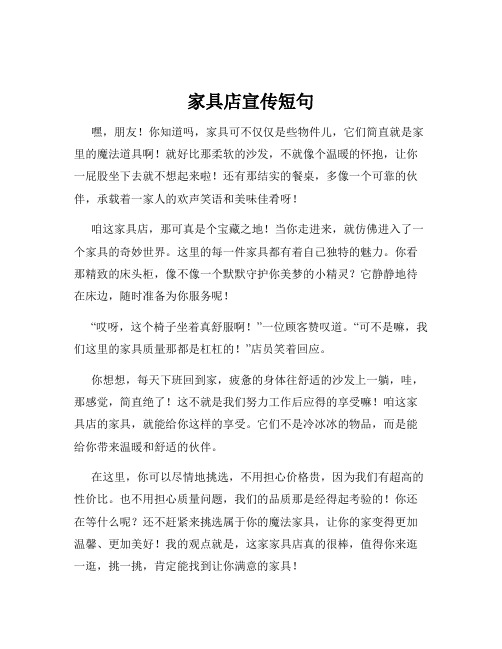
家具店宣传短句
嘿,朋友!你知道吗,家具可不仅仅是些物件儿,它们简直就是家里的魔法道具啊!就好比那柔软的沙发,不就像个温暖的怀抱,让你一屁股坐下去就不想起来啦!还有那结实的餐桌,多像一个可靠的伙伴,承载着一家人的欢声笑语和美味佳肴呀!
咱这家具店,那可真是个宝藏之地!当你走进来,就仿佛进入了一个家具的奇妙世界。
这里的每一件家具都有着自己独特的魅力。
你看那精致的床头柜,像不像一个默默守护你美梦的小精灵?它静静地待在床边,随时准备为你服务呢!
“哎呀,这个椅子坐着真舒服啊!”一位顾客赞叹道。
“可不是嘛,我们这里的家具质量那都是杠杠的!”店员笑着回应。
你想想,每天下班回到家,疲惫的身体往舒适的沙发上一躺,哇,那感觉,简直绝了!这不就是我们努力工作后应得的享受嘛!咱这家具店的家具,就能给你这样的享受。
它们不是冷冰冰的物品,而是能给你带来温暖和舒适的伙伴。
在这里,你可以尽情地挑选,不用担心价格贵,因为我们有超高的性价比。
也不用担心质量问题,我们的品质那是经得起考验的!你还在等什么呢?还不赶紧来挑选属于你的魔法家具,让你的家变得更加温馨、更加美好!我的观点就是,这家家具店真的很棒,值得你来逛一逛,挑一挑,肯定能找到让你满意的家具!。
哥特式优雅 戴维斯165VT2套装喇叭试听报告

ቤተ መጻሕፍቲ ባይዱ
也 够 .在 瞬巷 反 应 方面 稍有 迟 缓 n( )
一
主 帆 ■ Na kamihi c TA一2 牧毒 的 粤 5.
工艺 方 面 .亦 在 传 统技 术 之 上 加八 了现 代 材料 .如 其纸 盆 采 用 的是 凯 夫 拉 防弹
布 .众 所 周知 .选 种材 料 军 用 用途 是 防 掸 ,取 翼 绝 好 的韧 性 . 而在 音 响 锋 名用 领域 .凯 夫拉 材 料 的 这种 特 性 用 作膏 盆 潦 层 时 .弹 性 更好 .啬 盆在 做 大 振 幅远
蝴蝶一般的美丽IMAGIC 796M~2纯平显示器
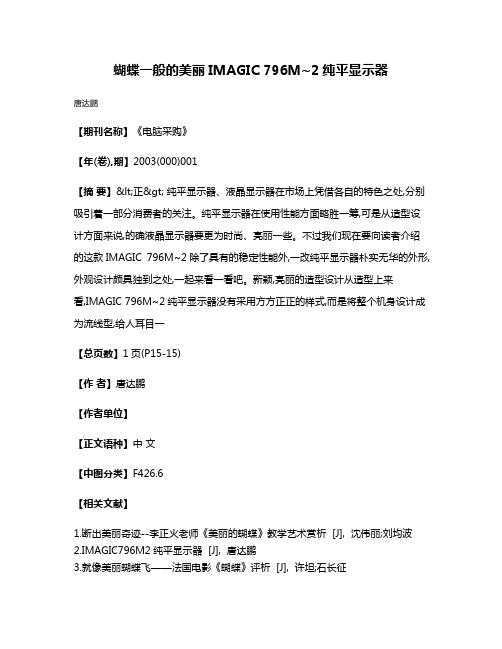
蝴蝶一般的美丽IMAGIC 796M~2纯平显示器
唐达鹏
【期刊名称】《电脑采购》
【年(卷),期】2003(000)001
【摘要】<正> 纯平显示器、液晶显示器在市场上凭借各自的特色之处,分别吸引着一部分消费者的关注。
纯平显示器在使用性能方面略胜一筹,可是从造型设计方面来说,的确液晶显示器要更为时尚、亮丽一些。
不过我们现在要向读者介绍的这款IMAGIC 796M~2除了具有的稳定性能外,一改纯平显示器朴实无华的外形,外观设计颇具独到之处,一起来看一看吧。
新颖,亮丽的造型设计从造型上来
看,IMAGIC 796M~2纯平显示器没有采用方方正正的样式,而是将整个机身设计成为流线型,给人耳目一
【总页数】1页(P15-15)
【作者】唐达鹏
【作者单位】
【正文语种】中文
【中图分类】F426.6
【相关文献】
1.断出美丽奇迹--李正火老师《美丽的蝴蝶》教学艺术赏析 [J], 沈伟丽;刘均波
2.IMAGIC796M2纯平显示器 [J], 唐达鹏
3.就像美丽蝴蝶飞——法国电影《蝴蝶》评析 [J], 许坦;石长征
4.“美丽”并不需要“烧钱”——平易近人的17英寸纯平显示器 [J], 唐达鹏;
5.Picturse Images photos图片让生活更加美丽 [J], 王永耀; 丁洁
因版权原因,仅展示原文概要,查看原文内容请购买。
- 1、下载文档前请自行甄别文档内容的完整性,平台不提供额外的编辑、内容补充、找答案等附加服务。
- 2、"仅部分预览"的文档,不可在线预览部分如存在完整性等问题,可反馈申请退款(可完整预览的文档不适用该条件!)。
- 3、如文档侵犯您的权益,请联系客服反馈,我们会尽快为您处理(人工客服工作时间:9:00-18:30)。
立即购买
184 上装¥
专柜价408 立即购买
184 手机专享价 ¥
专柜价408 立即购买
*陈列架构标准
价格大小:26PX -50间距 辅助文字:12PX -50间距 大标题英文:30PX -50间距 大标题中文:24PX -50间距
字间距<行间距<段间距
*陈列架构元素
¥
品牌视觉
五,品牌接触点
店铺
天猫,淘宝,京东,凡客,拍拍,当当,独立B2C
浪漫出游 风格:相对复杂
逻辑清晰 目标:满减+注释
品牌视觉
明白的事情
网络上的店铺设计基本由店招+首页+详情页+活动(品牌)页面构成
首页=店招+产品陈列+活动BANNER+旺旺 详情页=侧边栏+关联销售+宝贝资料+品牌相关 活动页面=首页的部分(带促销)
那么,视觉设计中,店招按字体和颜色做了,产品陈列按字体和颜色和元素多创造 或者多仿造,店铺首页一大半的内容OK了! 那么,视觉设计中,首页,详情页,侧边栏都按规定的颜色和字体,加上设计师本人 坚持执行标准,整个店铺至少是干净的 那么,活动页面,按颜色和字体标准做稍微的变化,注意设计表达的逻辑性,也OK
陈述的过程是分层次展开的 设计的逻辑也是按层次展开
主题:春,新品 风格:简单 目标:告诉顾客8折7折的事情
左模特+“纯底”+右文字的排版 右模特+“纯底”+左文字的排版 是可以解决大多数BANNER需求的
主题:春装抢先购,冬装清仓 风格:简单 目标:满减
以颜色分层次 加按钮强调主题 偶尔脱离店铺主体字 主题:花漾春季
辅色4
R=219 G=219 B=219 R=0 G=0 B=0
品牌视觉
四,陈列架构(不同位置的字体排列组合)
标题
IN THE SPRING OF THE NEW
你 我 的 天 空 春装新品周二上新 优 美 的 世 界
货架标签
184 ¥
专柜价408
立即购买
¥184.00
LIST PRICE:468
线上线下
店招=门面 首页=实体店装修 货架=产品陈列 颜色字体=实体店灯光+装修 详情页=导购
经常有老板或运营让美工重新装修店铺,每次做活动店铺首页也跟着一起变了 导致美工很忙很没方向 而实体店的货架,导购,装修不会经常变! 如果老板或者运营多想一想实体店和网店的连系 美工的日子是不是好过一点?
品牌视觉
品牌活体:蝴蝶
二,字体
版面主字体
中文字体:华文细黑 英文字体:TRAJAN PRO,华文细黑
活动主字体(点缀型)
中文字体:微软雅黑,宋体,造字工房 英文字体:微软雅黑,宋体,造字工房
三,色彩
主色
R=234 G=0 B=60
辅色1
辅色3
R=244 G=244 B=244 R=80 G=80 B=80
辅色2
优美世界旗舰店视觉VI手册
本着品牌化或者净化版面的优势战略原则 强调视觉设计的标准化,统一化,做到人人有范本可参考 将设计规范化,使之无论换为任何一个美工都可按标准执行下去
一,品牌VI
LOGO
品牌SLOGAN
你我的天空,优美的世界
YOU ARE MY SKY, THE BEAUTIFUL WORLD
1.策略沟通 2.素材准备 3.草案讨论 4.确定创意 5.参考目标
设计
1.形成文案 2.定义主题 3.分解层次 4.理清逻辑 5.构图,色调 6.排版,字体,颜色 (在VI规定的 字体,颜色中选) 7.细节,氛围,调整
品牌视觉
七,BANNER设计的共同标准
1.主题突出 2.风格统一 3.目标明确 4.形式美
你我的天空,优美的世界
5 全场 折起
买就送定制礼物,预知详情,进入查看
--------- 主题 --------- 利益点 --------- 详细说明
品牌视觉
六,开始设计店铺之前一定要做的功课
1.店铺框架或者活动框骤
策划
沟通
1.看清楚网店定位 2.产品策略 3.受众喜好分析 4.时间分析 5.记录好策划思路 (策划前参考了哪些资料 或者原创想法的出处)
流量
钻展,直通车,明星店铺,搜索列表,淘宝客,天猫活动,微淘,微博,微信
活动
天猫活动专题 日常活动 站外活动
接触点元素
LOGO(上下结构,一排结构)
品牌口号 你我的天空,优美的世界
YOU ARE MY SKY, THE BEAUTIFUL WORLD
接触点设计基础解决方案(3排+英文补空+按钮)
按钮:标红加粗,在文字下面加底色,给文本加上投影 凡是为突出意图的表达方式,我称为按钮
