BMC-remedy 7.0发布说明
Mellanox SB7890智能开关说明书

©2020 Mellanox Technologies. All rights reserved.†For illustration only. Actual products may vary.Mellanox provides the world’s first smart switch, enabling in-network computing through the Co-Design Scalable Hierarchical Aggregation and Reduction Protocol (SHARP)™ technology. SB7890 has the highest fabric performance available in the market with up to 7.2Tb/s of non-blocking bandwidth with 90ns port-to-port latency.Scaling-Out Data Centers with EDR 100G InfiniBandFaster servers based on PCIe 3.0, combined with high-performance storage and applications that use increasingly complex computations, are causing data bandwidth requirements to spiral upward. As servers are deployed with next generation processors, High-Performance Computing (HPC) environments and Enterprise Data Centers (EDC) will need every last bit of bandwidth delivered with Mellanox’s next generation of Extended Data Rate (EDR) InfiniBand high-speed smart switches.World’s First Smart SwitchBuilt with Mellanox’s latest Switch-IB ® 2 InfiniBand switch device, EDR uses efficient 64/66 encoding while increasing the per lane signaling rate to 25Gb/s. SB7890 provides up to thirty-six 100Gb/s full bi-directional bandwidth per port. These stand-alone switches are an ideal choice for top-of-rack leaf connectivity or for building small to extremely large sized clusters.SB7890 is the world’s first smart network switch, designed to enable in-network computing through the Co-Design Scalable Hierarchical Aggregation and Reduction Protocol (SHARP) technology. The Co-Design architecture enables the usage of all active data center devices to accelerate the communications frameworks, resulting in order of magnitude applications performance improvements.SB7890 enables efficient computing with features such as static routing, adaptive routing, congestion control and enhanced VL mapping to enable modern topologies (SlimFly, Dragonfly+, Torus). These ensure the maximum effective fabric bandwidth by eliminating congestion hot spots.The SB7890 switch has best-in-class design to support low power consumption. ATIS weighted power consumption is 122W for a fully-populated switch. Power is further reduced if not all ports are used or if partially utilized.Collective Communication AccelerationCollective communication is a term used to describe communication patterns in which all members of a group of communication endpoints participate. Collective communications are commonly used in HPC communication protocols such as MPI and SHMEM (Open-SHMEM).36-port Non-blocking Externally-managed EDR 100Gb/s InfiniBand Smart SwitchSB7890InfiniBand EDR 100Gb/s Switch SystemPRODUCT BRIEFSWITCH SYSTEM †Mellanox SB7890 InfiniBand Switchpage 2© Copyright 2020. Mellanox Technologies. All rights reserved.Mellanox, Mellanox logo, UFM, Switch-IB, UFM, and MLNX-OS are registered trademarks of Mellanox Technologies, Ltd. Mellanox Scalable Hierarchical Aggregation and Reduction Protocol (SHARP) is a trademark of Mellanox Technologies, Ltd. All other trademarks are property of their respective owners.350 Oakmead Parkway, Suite 100, Sunnyvale, CA 94085Tel: 408-970-3400 • Fax: Collective operations have implications on overall application performance and scale. SB7890 introduces the Co-design SHARP technology, which enables the switch to manage collectivecommunications using embedded hardware. Switch-IB 2 improves the performance of selected collective operations by processing the data as it traverses the network, eliminating the need to send data multiple times between end-points. This decreases the amount of data traversing the network and additional benefit of freeing up CPU resources for computation rather than using them to process communication.The network portion of the reduction operation on a fully-populated three-level fat-tree can be completed in less than three microseconds.Building Efficient ClustersSB7890 is the industry’s most cost-effective building block for deploying high performance clusters and data centers. Whether looking at price-to-performance or energy-to-performance, the SB7890 offers superior performance, low power and scale reducing capital and operating expenses providing the best return-on-investment.Mellanox SB7890–19’’ rack mountable 1U chassis –36 QSFP28 non-blocking ports with aggregate data throughput up to 7.2Tb/s (EDR)Switch Specifications–Compliant with IBTA 1.21 and 1.3 –9 virtual lanes:8 data + 1 management –256 to 4Kbyte MTU –Adaptive Routing –Congestion control –Port mirroring–VL2VL mapping–4x48K entry linear forwarding databaseManagement Ports–I 2C (RJ45)–System reset buttonConnectors and Cabling–QSFP28 connectors–Passive copper or active fiber cables –Optical modulesIndicators–Per port status LED Link, Activity–System status LEDs: System, fans, power supplies –Port Error LED –Unit ID LEDPhysical Characteristics–Dimensions: 1.7’’ (43.6 mm) H x 16.85’’ (428mm) W x 27’’ (685.8mm) D –Weight: 11kg (24.2lb)Power Supply–Dual redundant slots –Hot plug operation–Input range:100-127 VAC, 200-240VAC–Frequency: 50-60Hz, single phase AC, 4.5A, 2.9ACooling–Front-to-rear or rear-to-front cooling option–Hot-swappable fan unitPower Consumption–Typical Power with Passive Cables (ATIS): 122WFEATURESSafety–CB –cTUVus –CE –CUEMC (Emissions)–CE –FCC–VCCI –ICES –RCMOperating Conditions–Temperature:–Operating 0ºC to 45ºC–Non-operating -40ºC to 70ºC–Humidity:–Operating 10% to 85% non-condensing–Non-operating 10% to 90% non-condensing –Altitude: Up to 3200mAcoustic–ISO 7779 –ETS 300 753Others–RoHS compliant –Rack-mountable, 1U –1-year warrantyCOMPLIANCETable 1 - Part Numbers and Descriptions53586PB Rev 2.4*P2C is connector side outlet, C2P is connector side inlet.。
易腾迈推出最新70系列坚固型高效、简洁、可靠手持计算机

在 国家下放秦 皇岛后 , 申请上马 了黄骅港 、 山港 唐
等 出海 口。其 中仅 2 1 0 0年一 年 就完 成 港 口建设 投资 7. 7 7亿元 , 新增 生产 性 泊位 6个 , 新增 处 理 能力 4 1 t 8 万 。短短 1 时 间里 , 0年 河北 港 口吞 吐
舶 设 计 、 目 总 投 资 约 6亿 元 。码 头 岸 线 长 项
不 同性 能 的产 品 。C 7 N 0主要服 务于现场作 业 、 交 通 以及 物 流行 业 ;C 7 用 在包裹运 输 、 递 以 K 0使 快 及 邮政 业务 ; K 1 C 7 用于 制造业 和仓储 作业 。该系 列在 同类 产品 中体 积最小 , 量最轻 , 重 每款产 品都
te ONE t i gy u n e b l e h o o y t ov ” h h n o e d mo ie tc n lg o s le
项 目 。通 过该 项 目 , 用户 、 作 伙伴 以及 行 业技 合
术 专家集思 广益 , 就发展 尖端技 术进行讨 论 , 以促 进 21 0 1年业务增 长 。
类项 目 11 , 资总 概算 17 6亿 元 。到 2 1 个 投 l 6 05
年, 武汉新港集 装箱吞 吐量将2亿 t初 步 建成 集 现 代 航 运 物 ,
流、 综合保 税服务 、 先进港 口设施 和经 济技术 开发 于一体 的现代枢纽 港 。
110 0 万多人 , 区生 产 总值 、 地 固定 资 产投 资 总 额 均 占湖北 全省 的 4 % 以上 。 0 武 汉新港 管 理 委 员会 副 主 任 邓 万 想介 绍 , 2 年来 , 湖北 省加快推进 武汉新 港规划建 设 , 积极 开 展招商 引资与对外 交流 , 资强度加大 , 目进 展 投 项
光宝科技 MaxTester 730C PON metro OTDR 规格手册说明书

S P E C S H E E TN E W O T D R G E N E R A T I O NKEY FEATURESHandy, lightweight, powerful, tablet-inspired design Rugged design built for outside plant7-inch, outdoor-enhanced touchscreen–the biggest in the handheld industry 12-hour battery lifeTamper-proof password protectionDynamic range up to 39 dB for up to 132 km point-to-point (P2P)Short dead zones: event dead zone (EDZ) = 0.5 m;attenuation dead zone (ADZ) = 2.5 m; PON dead zone = 30 m Single port for in-service troubleshooting with in-line 1490/1550 nm PON power meter (optional)iOLM-ready: one-touch multiple acquisitions, with clear go/no-go results presented in a straightforward visual format Supports high port count PON splitters (up to 1x128)Live fiber testing at 1625 nm or 1650 nmAPPLICATIONSFTTx/PON testing through splitters Access network testing (P2P)Metro links testing (P2P)Live fiber troubleshooting Passive optical LAN (POL)MaxTester 730C PON/metro OTDRFully featured, entry-level, dedicated OTDR with tablet-inspired design, suitable for metro and optimized to test through optical splitters, for seamless end-to-end FTTH characterization and troubleshooting.OPTIMIZED FOR FTTx/MDU FIBER DEPLOYMENTS AND TROUBLESHOOTING, SUITABLE FOR METROCOMPLEMENTARY PRODUCTS AND OPTIONSFiber inspection scope FIP-400B (WiFi or USB)Data post-processing software FastReporter 3Soft pulse suppressor bag SPSBTHE HANDHELD OTDR. . . REINVENTED.The MaxTester 700B/C Series is the first tablet-inspired OTDR line that is handy, lightweight and rugged enough for any outside plant environment. With a 7-inch, outdoor-enhanced touchscreen–the most efficient handheld display in the industry–it delivers an unprecedented user experience. Its intuitive Windows-like GUI ensures a fast learning curve. Plus, its new and improved OTDR 2 environment offers icon-based functions, instant boot-up, automatic macrobend finders as well as improved auto and real-time modes.The MaxTester 700B/C Series is a line of genuine high-performance OTDRs from the world’s leading manufacturer. It delivers EXFO’s tried and true OTDR quality and accuracy along with the best optical performance for right-first-time results, every time. The amazing 12-hour battery life will never let a technician down, and the plug-and-play hardware options, like the VFL, power meter and USB tools, make every technician’s job easier.Most importantly, the MaxTester 700B/C Series is finally bringing the intelligent Optical Link Mapper (iOLM), an intelligent OTDR-based application, to the handheld market. This advanced software turns even the most complex trace analysis into a simple, one-touch task.Ultimately, the MaxTester 700B/C Series is small enough to fit in your hand and big enough to fit all your needs!THE ENTRY-LEVEL SOLUTION DESIGNED FOR ALL YOUR TESTING NEEDSThe MaxTester 730C PON/metro OTDR is optimized to test through optical splitters up to 1x128, ensuring complete end-to-end FTTH characterization. The 1625-nm or 1650-nm, out-of-band, live testing port enables the efficient troubleshooting of active networks without affecting the signal of other clients. Plus, the high dynamic range makes it suitable for metro P2P testing. Other models available:•MaxTester 715B short access and FTTx last-mile installation and troubleshooting•MaxTester 720C LAN/WAN access OTDR—optimized for multimode and singlemode access network construction and troubleshooting SECURE YOUR INVESTMENT AGAINST THEFTProtected instruments have no value on the black market making them completely unappealing to thieves.With our security management option, administrators can define and load a tamper-proof security profileon the MaxTester, displaying a property message on the home screen and securing it with a user password(permanent or renewable).LOOKING FOR ICON-BASED MAPPING?Linear view (included on all EXFO OTDRs)Available on our OTDRs since 2006, the linear view simplifies the reading of an OTDR trace by displaying icons in a linear way for each wavelength. This view converts the graph data points obtained from a traditional single pulse trace into reflective, non-reflective or splitter icons. With applied pass/fail thresholds, it becomes easier to pinpoint faults on your link.This improved linear view offers you the flexibility to display both theOTDR graph and its linear view without having to perform a toggleto analyze your fiber link.Although this linear view simplifies OTDR interpretation of a singlepulse-width trace, the user must still set the OTDR parameters.In addition, multiple traces must often be performed in order tofully characterize the fiber links. See the section below to learnabout how the iOLM can perform this automatically and with moreaccurate results.OTDR testing comes withits load of challenges...In response to these challenges, EXFO developed a better way to test fiber optics:application designed to simplify OTDR testing by eliminating the need to configure parameters, and/or analyze and interpret multiple complex OTDR traces. Its advanced algorithms dynamically define the testing parameters, as well as the number of acquisitions that best fit the network under test. By correlating multipulse widths on multiple wavelengths, the iOLM locates and identifiesIn addition to the standard iOLM feature set, you can select added-value features as part of the Order a unit with the iOLM application onlyCOMBORun both iOLM and OTDR applications (Oi code)Add the iOLM software option to your iOLM-ready unit, even while in the fieldGET THE BEST OUT OF YOUR DATA POST-PROCESSING— ONE SOFTWARE DOES IT ALLThis powerful reporting software is the perfect complement to your OTDR, and can be used to create and customize reports to fully address your needs.OPTICAL PLUG-AND-PLAY OPTIONSThe MaxTester features plug-and-play optical options that can be purchased whenever you need them: at the time of your order or later on. In either case, installation is a snap, and can be performed by the user without the need for any software update. Optical power meterEXFO’s high-level power meter (GeX) can measure up to 27 dBm, the highest in the industry. This is essential for hybrid fiber-coaxial (HFC) networks or high-power signals. If used with an auto-lambda/auto-switching compatible light source, the power meter automatically synchronizes on the same wavelength, thus avoiding any risk of mismatched measurement.•Extensive range of connectors•Auto-lambda and auto-switching•Offers measurement storage and reporting•Seven standard calibrated wavelengthsVisual fault locator (VFL)The plug-and-play VFL easily identifies breaks, bends, faulty connectors and splices, in addition to other causes of signal loss. This basic, yet essential troubleshooting tool should be part of every field technician’s toolbox. The VFL visually locates and detects faults over distances of up to 5 km by creating a bright-red glow at the exact location of the fault on singlemode or multimode fibers (available with the optical power meter only).FIBER CONNECTOR INSPECTION AND CERTIFICATION–THE ESSENTIAL FIRST STEP BEFORE ANY OTDR TESTING Taking the time to properly inspect a fiber-optic connector using an EXFO fiber inspection scope can prevent a host of issues from arising further down the line, thus saving you time, money and trouble. Moreover, using a fully automated solution with autofocus capabilities will turn this critical inspection phase into a fast and hassle-free one-step process.Did you know that the connector of your OTDR/iOLM is also critical?The presence of a dirty connector at an OTDR port or launch cable can negatively impact your test results, and even cause permanent damage during mating. Therefore, it is critical to regularly inspect these connectors to ensure that they are free of any contamination. Making inspection the first step of your OTDR best practices willmaximize the performances of your OTDR and your efficiency.PACKAGED FOR EFFICIENCY1Singlemode OTDR port610/100 Mbit/s Ethernet port11 2Singlemode Live OTDR port7Two USB 2.0 ports12 3Stylus8AC adapter13 4Power meter9Home/switch application andscreen capture (hold)5Visual fault locator10Power on/off/stand by123456789101113SOFTWARE UTILITIESSoftware update Ensure that your MaxTester is up-to-date with the latest software.VNC configuration The Virtual Network Computing (VNC) utility allows technicians to easily remote control the unit via a computer or laptop. Microsoft Internet Explorer Access the Web directly from your device interface.Data mover Transfer all your daily test results quickly and easily.Centralized documentation Instant access to user guides and other relevant documents.Wallpapers Enhance your work environment with colorful and scenic backgrounds.PDF Reader View your reports in PDF format.Bluetooth file sharing Share files between your MaxTester and any Bluetooth-enabled device.WiFi connection WiFi FIP inspection scope interface. Upload test results and browse the Internet.Inspection scope USB or WiFi scope to inspect and analyze connectors.FTP server Exchange files over WiFi to an FTP application on a smartphone for easier file sharing from the field.Security management Tamper-proof security profile with user password (permanent or renewable) and custom property message.SPECIFICATIONS a。
N700说明书
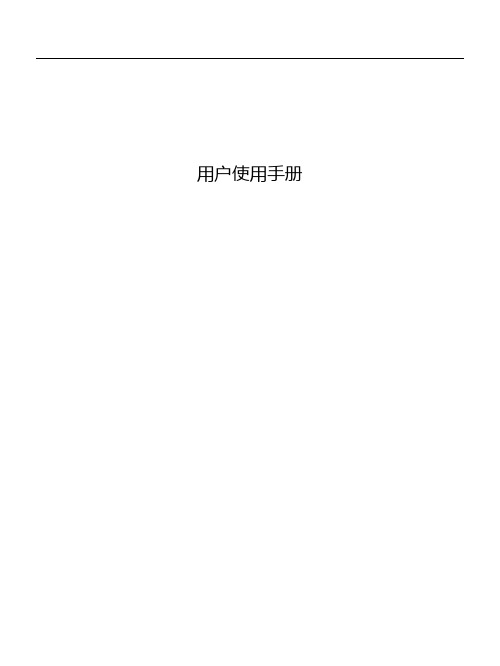
2.
正面图
底面图
顶部图
侧面图
背面图
按键
功能描述
电源键:长按3秒用于开机和关机;开机状态下短按可关闭屏幕背光。
音量键:通话时调节通话音量;待机状态调节本机音量。
主页键:在任何界面下点击,退出功能,回到待机界面;在任何界面下长按,出现最近使用的6个菜单选项。
选项键:点击获取更多选项。
返回键:点击返回到上一级菜单
飞机上:无线装置会对飞机飞行造成干扰,请遵守所有限制。
加油时:请勿在加油站、燃料、化学品附近使用本设备。
避免干扰爆破:在爆破现场应关闭设备,并遵守任何相关的规定。
干扰:所有无线设备都可能会收到干扰,影响性能。
原装配件:为了确保最佳性能,请使用原装配件与电池,请勿连接不兼容产品。
防水:本机不具备防水功能,请您注意防水,保持设备干燥。
1.关闭屏幕
您可以按【电源键】关闭屏幕以节省电量,防止误按。
2.开启屏幕
要开启屏幕,按电源键即可点亮屏幕。
为防止意外操作,您可以对设备和屏幕进行锁定。
1.锁定设备
短按【电源键】,请注意,若您在系统默认或者设定的锁屏时间之内对设备没有任何操作,设备将被自动锁定。
2.解锁设备
短按【电源键】,向右划动主屏中的解锁键解锁。
在主屏幕界面点击应用程序托盘,您可以访问所有的程序并对系统进行设置。
点击主屏幕托盘,您可以返回主屏幕界面。
您可以设置日期、时间、时区和格式。
在应用程序界面,点按设置>日期和时间。
日期和时间设置包括:自动,设置日期,选择时区,设置时间,使用24小时格式,选择日期格式。
自动选项在插入UIM/SIM卡后才能使用。
安全设置
基础技能-REMEDY流程平台V3中级

北京神州泰岳软件股份有限公司基础技能-流程平台V3中级北京神州泰岳软件股份有限公司2011年11月15日文档属性文档变更文档送呈目录1课程介绍 (4)1.1课程目标 (4)1.2参加培训学员能力要求 (4)1.3学员培训前的准备要求 (4)1.4培训周期与认证 (4)1.5培训资料、介质、常用工具获取 (4)2培训环境与场景介绍 (6)2.1场景设计与说明 (6)2.2培训环境介绍 (6)2.2.1培训的整体场景说明 (6)2.2.2虚拟机环境介绍 (6)2.2.3学员需要准备的操作 (7)3xxxx......................................................................................................... 错误!未定义书签。
3.1xxxx ......................................................................................... 错误!未定义书签。
3.1.1xxx ................................................................................... 错误!未定义书签。
3.2xxx ........................................................................................... 错误!未定义书签。
3.2.1xxx ................................................................................... 错误!未定义书签。
4图表目录................................................................................................. 错误!未定义书签。
NEO-7M中文版
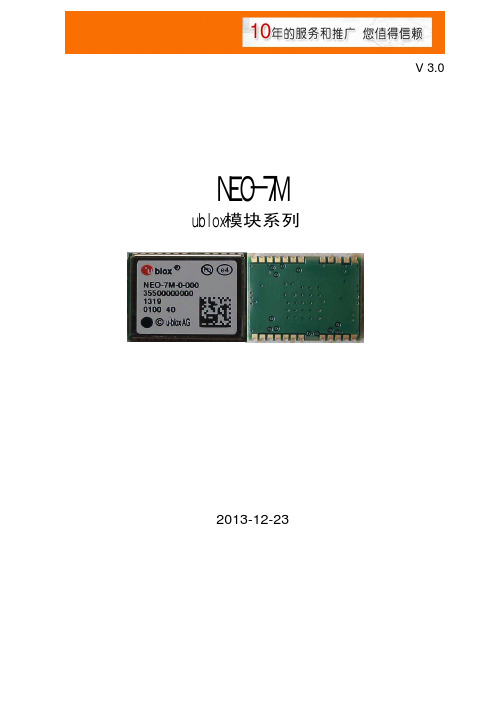
NEO-7Mublox模块系列V 3.0深圳市鹏城润发电子有限公司2013-12-23目 录1.产品描述.................................................................................................................-2- 2.产品型号编码规则..................................................................................................-3- 3.产品用应用范围及优点...........................................................................................-4- 4.技术特性................................................................................................................-5- 5.模块工作原理.........................................................................................................-6- 6.模块信号测试图和模块RF 射频图............................................................................-7- 6.1模块信号测试图...........................................................................................-7- 6.2模块RF 射频图...........................................................................................-7- 7.模块管脚分配........................................................................................................-8- 8.推荐应用电路.......................................................................................................-10- 9.模块设计注意事项................................................................................................-11- 10.模块焊盘尺寸.....................................................................................................-12- 11.NMEA 0183 协议. (13)11.1 GGA................................................................................................-14- 11.2 GLL.................................................................................................-15- 11.3 GSA ...............................................................................................-15- 11.4 GSV................................................................................................-16- 11.5 RMC...............................................................................................-17- 11.6 VTG. (17)12.经纬度转换....................................................................................................-18- 13-19- 14.产品包装.......................................................................................................-20- .SMT 温度曲线图.. (21)15.贴片注意事项................................................................................................NEO-7MGPS 产品名称1. 产品描述:模块是一个低功耗主芯片的超小外型GPS 接收模组,该产品采用了新一代U-blox 芯片,超高灵敏度,具备全方位功能,能满足专业定位的严格要求。
CMI700产品说明书

C M I700系列产品说明书1.产品介绍1.1 仪器用途1.2 工作环境1.3 供电联接2.安装2.1.1 拆箱2.1.2 连线2.1.3 主要联接2.1.4 打印机(可选配)2.1.5 探头3.仪器构造3.1 前面板3.2 后面板3.3 键盘3.4 菜单构成3.4.1 跳过3.4.2 语言3.4.3 对比度3.4.4 打印机开/关3.4.5 关于屏幕3.4.6 安装菜单3.4.7 EMX/MRX/BMX模块菜单4.启动4.1 系统安装4.2 调校4.3 测量4.4 输入屏5.安装菜单5.1 时间设定5.2 用户控制屏5.3 打印机选项屏5.4 模式系列选项屏5.5 系统选项屏5.6 工厂选项屏5.7 调校和调整屏5.8 测试和选项屏6.E M X模块菜单6.1 操作原理6.2 EMX调校6.2.1 调校程序6.2.2 EMX调校明细屏6.2.3 EMX编辑/变更调校屏6.2.4 EMX重新调校7.M R X模块菜单7.1 操作原理7.2 MRX调校7.3 调校程序7.4 MRX调校明细7.5 MRX编辑/变更调校7.6 MRX重新调校7.7 快检板应用8.B M X模块菜单8.1 操作原理8.2 BMX调校8.2.1 调校程序8.2.2 BMX调校明细8.2.3 BMX编辑/变更调校8.2.4 BMX重新调校9.测量9.1 测量模式9.2 测量程序9.3 测量屏9.3.1 测量屏---单读9.3.2测量屏---复读9.3.3测量屏---趋势图9.3.4测量屏---X&R图9.3.5 柱状图10.打印10.1 打印控制屏10.2 票单打印样品10.3 题头打印样品11.规格11.1.1 一般规格11.1.2 涡流模式11.1.3 磁性模式11.1.4 镀镍模式11.2 MRX 模块11.2.1 TRP微型探头11.2.2 TRP标准探头11.3 BMX模块11.3.1 PM-147同位素11.3.2 TL-204同位素11.3.3 SR-90同位素12. 维护12.1 清洁12.2 电池1. 产品介绍1.1仪器用途CMI700系列是一款具有标准组件,无破坏性的涂/镀层厚度测量仪,其设计目的为精确测量不同基材上的不同涂/镀层厚度,CMI700系列产品可与以下三款测量模块联合配臵:MRX,BMX,EMX.EMX 模块可与任一磁性,涡流或镀镍测量原理配臵.1.2工作环境该仪器采用测量粗糙度微处理芯片设计,为实验室级精密仪器,能用于商店环境,使用时需要一个平整稳固的足够大的合适桌子,要求该桌子能完全摆放下仪器、待测品和在线制品。
MYD-C7Z010 20 用户手册说明书

MYD-C7Z010/20 产品用户手册版本V1.32019 年7 月4 日版本记录版本号说明时间V1.0 初始版本2015/5/11 V1.1 增加eMMC,看门狗和复位电路的描述2015/7/28 V1.2 替换产品图片,将看门狗描述移到核心板手册2015/8/312019/7/04 V1.3 更新U-Boot版本;更新linux kernel版本;支持QT5.11.3;使用标准的Linux Framebuffer 驱动目录1.1产品简介 (1)1.2产品预览 (1)第2 章硬件资源介绍 (2)2.1核心板硬件资源 (2)2.2底板硬件资源 (2)第3 章硬件指南 (5)3.1板上接口说明 (5)3.2PS 单元接口 (6)3.2.1以太网 (6)3.2.2USB (6)3.2.3CAN (6)3.2.4串口 (7)3.2.5I2C (7)3.2.6按键 (7)3.2.7JTAG (7)3.2.8TF 卡 (7)3.2.9实时时钟 (7)3.2.10eMMC (7)3.3PL 单元接口 (7)3.3.1FMC (8)3.3.2Pmod (8)3.3.3XADC (8)3.3.4SATA、SFP、PCI-E (8)3.4 复位电路 (8)第4 章软件资源介绍 (9)4.1Linux 软件资源 (9)第5 章机械参数 (10)附录一售后服务与技术支持 (12)第1 章产品概述1.1 产品简介MYD-C7Z010/20 开发板是由MYC-C7Z010/20 核心板加MYB-C7Z010/20 底板组成,以Xilinx Zynq-7010/7020 作为核心的嵌入式核心板。
采用了Xilinx 最新的基于28nm 工艺流程的Zynq-7000 All Programmable SoC 平台,将ARM 处理器和FPGA 架构紧密集成,PS 单元拥有双核ARM Cortex-A9 MPCore 的高性能,低功耗特性,在设计中能更好的满足各种工业需要。
莫蔚企业级8口迷你模块化Managed以太网交换机系列产品说明书

EDS-608Series8-port compact modular managed EthernetswitchesFeatures and Benefits•Modular design with4-port copper/fiber combinations•Hot-swappable media modules for continuous operation•Turbo Ring and Turbo Chain(recovery time<20ms@250switches),and STP/RSTP/MSTP for network redundancy•TACACS+,SNMPv3,IEEE802.1X,HTTPS,and SSH to enhance network security•Easy network management by web browser,CLI,Telnet/serial console, Windows utility,and ABC-01•Supports MXstudio for easy,visualized industrial network managementCertificationsIntroductionThe versatile modular design of the compact EDS-608Series allows users to combine fiber and copper modules to create switch solutions suitable for any automation network.The EDS-608’s modular design lets you install8Fast Ethernet ports,and the advanced Turbo Ring and Turbo Chain (recovery time<20ms)technology,RSTP/STP,and MSTP help increase the reliability and availability of your industrial Ethernet network.Models with an extended operating temperature range of-40to75°C are also available.The EDS-608Series supports several reliable and intelligent functions,including EtherNet/IP,Modbus TCP,LLDP,DHCP Option82,SNMP Inform,QoS,IGMP snooping,VLAN,TACACS+,IEEE 802.1X,HTTPS,SSH,SNMPv3,and more,making the Ethernet switches suitable for any harsh industrial environment.Additional Features and Benefits•Command line interface(CLI)for quickly configuring majormanaged functions•SNMP Inform for ensuring reliable event management•LLDP for automated topology discovery•DHCP Option82for IP address assignment with different policies•EtherNet/IP and Modbus TCP protocols for device managementand monitoring•Compatible with PROFINET protocol for transparent datatransmission•Automatic warning by exception through email and relay output•IGMP snooping and GMRP for filtering multicast traffic•Port-based VLAN,IEEE802.1Q VLAN,and GVRP to ease networkplanning•QoS(IEEE802.1p/1Q and TOS/DiffServ)to increase determinism•Port Trunking for optimum bandwidth utilization•SNMPv1/v2c/v3for different levels of network management•RMON for proactive and efficient network monitoring•Bandwidth management to prevent unpredictable network status•Lock port function for blocking unauthorized access based on MACaddress•Port mirroring for online debuggingSpecificationsInput/Output InterfaceDigital Inputs+13to+30V for state1-30to+3V for state0Max.input current:8mAAlarm Contact Channels Relay output with current carrying capacity of1A@24VDCEthernet InterfaceModule2slots for any combination of4-port interface modules,10/100BaseT(X)or100BaseFX Standards IEEE802.1D-2004for Spanning Tree ProtocolIEEE802.1p for Class of ServiceIEEE802.1Q for VLAN TaggingIEEE802.1s for Multiple Spanning Tree ProtocolIEEE802.1w for Rapid Spanning Tree ProtocolIEEE802.1X for authenticationIEEE802.3for10BaseTIEEE802.3ad for Port Trunk with LACPIEEE802.3u for100BaseT(X)and100BaseFXIEEE802.3x for flow controlEthernet Software FeaturesFilter GMRP,GVRP,IGMP v1/v2,Port-based VLANIndustrial Protocols EtherNet/IP,Modbus TCPManagement Back Pressure Flow Control,BOOTP,DHCP Option66/67/82,DHCP Server/Client,Flowcontrol,IPv4/IPv6,LLDP,Port Mirror,RARP,RMON,SMTP,SNMP Inform,SNMPv1/v2c/v3,Syslog,Telnet,TFTPMIB Bridge MIB,Ethernet-like MIB,MIB-II,P-BRIDGE MIB,Q-BRIDGE MIB,RMON MIBGroups1,2,3,9,RSTP MIBRedundancy Protocols Link Aggregation,MSTP,RSTP,STP,Turbo Chain,Turbo Ring v1/v2Security Broadcast storm protection,HTTPS/SSL,Port Lock,RADIUS,SSH,TACACS+Time Management NTP Server/Client,SNTPSwitch PropertiesIGMP Groups256MAC Table Size8KMax.No.of VLANs64Packet Buffer Size1MbitsPriority Queues4VLAN ID Range VID1to4094LED InterfaceLED Indicators PWR1,PWR2,FAULT,MSTR/HEAD,CPLR/TAILSerial InterfaceConsole Port RS-232(TxD,RxD,GND),8-pin RJ45(115200,n,8,1)DIP Switch ConfigurationEthernet Interface Turbo Ring,Master,Coupler,ReservePower ParametersConnection1removable6-contact terminal block(s)Input Voltage12/24/48VDC,Redundant dual inputsOverload Current Protection SupportedReverse Polarity Protection SupportedPhysical CharacteristicsIP Rating IP30Dimensions125x151x157.4mm(4.92x5.95x6.20in) Weight1,950g(4.30lb)Installation DIN-rail mounting,Wall mounting(with optional kit) Environmental LimitsOperating Temperature EDS-608:0to60°C(32to140°F)EDS-608-T:-40to75°C(-40to167°F)Storage Temperature(package included)-40to85°C(-40to185°F)Ambient Relative Humidity5to95%(non-condensing)Standards and CertificationsFreefall IEC60068-2-32EMC EN55032/35,EN61000-6-2/-6-4EMI CISPR32,FCC Part15B Class AEMS IEC61000-4-2ESD:Contact:6kV;Air:8kVIEC61000-4-3RS:80MHz to1GHz:10V/mIEC61000-4-4EFT:Power:4kV;Signal:4kVIEC61000-4-5Surge:Power:2kV;Signal:2kVIEC61000-4-6CS:10VIEC61000-4-8PFMFHazardous Locations ATEX,Class I Division2Maritime ABS,DNV-GL,LR,NKRailway EN50121-4Safety EN62368-1,UL508Shock IEC60068-2-27Traffic Control NEMA TS2Vibration IEC60068-2-6MTBFTime596,219hrsStandards Telcordia(Bellcore),GBWarrantyWarranty Period5yearsDetails See /warrantyPackage ContentsDevice1x EDS-608Series switchCable1x RJ45-to-DB9console cableDocumentation1x product certificates of quality inspection,Simplified Chinese1x product notice,Simplified Chinese1x quick installation guide1x warranty cardNote Modules from the CM-600Module Series need to be purchased separately for use withthis product.DimensionsOrdering InformationModel Name Layer Total No.of PortsModule10/100BaseT(X)and/or100BaseFXOperating Temp.EDS-608282slots for up to810/100BaseT(X)and/or100-BaseFX ports0to60°CEDS-608-T282slots for up to810/100BaseT(X)and/or100-BaseFX ports-40to75°CAccessories(sold separately)CM-600Module SeriesCM-600-4TX Fast Ethernet interface module with410/100BaseT(X)ports,RJ45connectors,-40to75°C operatingtemperatureCM-600-4MSC Fast Ethernet interface module with4100BaseFX multi-mode ports,SC connectors,-40to75°Coperating temperatureCM-600-4MST Fast Ethernet interface module with4100BaseFX multi-mode ports,ST connectors,-40to75°Coperating temperatureCM-600-4SSC Fast Ethernet interface module with4100BaseFX single-mode ports,SC connectors,-40to75°Coperating temperatureCM-600-3MSC/1TX Fast Ethernet interface module with110/100BaseT(X)port,RJ45connector,and3100BaseFX multi-mode ports,SC connectors,-40to75°C operating temperatureCM-600-3SSC/1TX Fast Ethernet interface module with110/100BaseT(X)port,RJ45connector,and3100BaseFX single-mode ports,SC connectors,-40to75°C operating temperatureCM-600-2MSC/2TX Fast Ethernet interface module with210/100BaseT(X)ports,RJ45connectors,and2100BaseFXmulti-mode ports,SC connectors,-40to75°C operating temperatureCM-600-2SSC/2TX Fast Ethernet interface module with210/100BaseT(X)ports,RJ45connectors,and2100BaseFXsingle-mode ports,SC connectors,-40to75°C operating temperatureStorage KitsABC-01Configuration backup and restoration tool for managed Ethernet switches and AWK Series wirelessAPs/bridges/clients,0to60°C operating temperaturePower SuppliesDR-120-24120W/2.5A DIN-rail24VDC power supply with universal88to132VAC or176to264VAC input byswitch,or248to370VDC input,-10to60°C operating temperatureDR-452445W/2A DIN-rail24VDC power supply with universal85to264VAC or120to370VDC input,-10to50°C operating temperatureDR-75-2475W/3.2A DIN-rail24VDC power supply with universal85to264VAC or120to370VDC input,-10to60°C operating temperatureMDR-40-24DIN-rail24VDC power supply with40W/1.7A,85to264VAC,or120to370VDC input,-20to70°Coperating temperatureMDR-60-24DIN-rail24VDC power supply with60W/2.5A,85to264VAC,or120to370VDC input,-20to70°Coperating temperatureSoftwareMXview-50Industrial network management software with a license for50nodes(by IP address)MXview-100Industrial network management software with a license for100nodes(by IP address)MXview-250Industrial network management software with a license for250nodes(by IP address)MXview-500Industrial network management software with a license for500nodes(by IP address)MXview-1000Industrial network management software with a license for1000nodes(by IP address)MXview-2000Industrial network management software with a license for2000nodes(by IP address)MXview Upgrade-50License expansion of MXview industrial network management software by50nodes(by IP address) Wall-Mounting KitsWK-75Wall-mounting kit,2plates,8screws,75x90x2.5mm©Moxa Inc.All rights reserved.Updated Jan11,2021.This document and any portion thereof may not be reproduced or used in any manner whatsoever without the express written permission of Moxa Inc.Product specifications subject to change without notice.Visit our website for the most up-to-date product information.。
BMC Remedy Incident Management 快速入门用户指南说明书
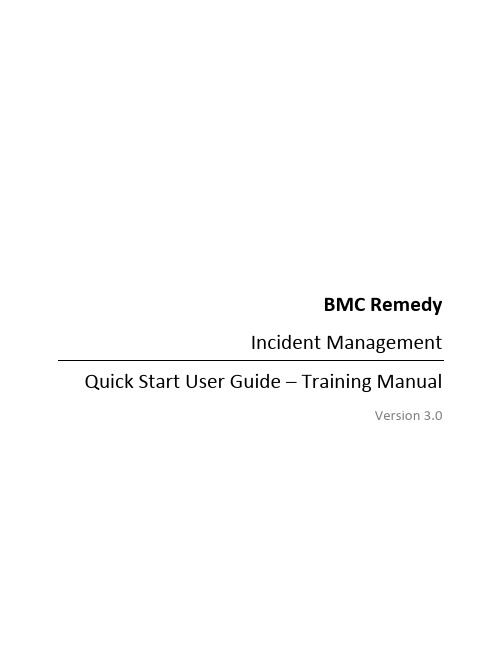
BMC RemedyIncident Management Quick Start User Guide – Training ManualVersion 3.0Table Contents - Quick Start User GuideHow to display Incident Console window (3)How to set up your Profile (3)How to set up your Preferences (3)How to create a new incident (4)How to select Operational and Product Categorizations (5)How to assign an incident to another group (6)How to assign an incident to team member or self (6)How to create Work Detail (6)How to e-mail your Customer from incident (7)How to create a Task (7)How to work on a task assigned to you (8)How to Add Time for Task (if required) (8)How to reassign a Sequence to task groups and Tasks (8)How to search for TASKS by Task ID (9)How to change the setting so you do not see closed TASKS (9)How to Cancel Incidents: Cancel Types (9)Out of Office (9)Spam (9)Project (9)No Response (9)Duplicate (10)How to Resolve an Incident (10)How to use Relationships Tab (10)Duplicate Incidents (10)Related Incidents (11)How to use Advanced Search (11)How to display Incident Console wind ow1. Go to ithelp.yorku.ca and log on using your Passport York credentials2. If not already displayed, you can get to the Incident Console window by clickingon >> Applications tab (top left-hand side of screen) and scroll down to Incident Management and over to Incident Management ConsoleHow to set up your Profile1. Incident Console window – click on Functions2. Click on My Profile3. Click Assignment Availability drop-down menu to select Yes4. Click on General tab to edit values if necessary –Phone Number, Site+, DeskLocation5. Click on More Details tab to add your pager or mobile phone numbers6. Click on Notifications tab - Notification Availability – drop-down menu toselect Yes to ensure you get tasks assigned to you7. Click on Save8. Click on CloseHow to set up your Preferences1. Incident Console window – click on Functions2. Click on Application Preferences3. Default Home Page –Incident Management Console (to see Incidents) orOverview Console (to see Incidents, Change Requests and Tasks)4. Company* - York University5. Show - Assigned To All My Groups or Assigned to My Selected Groups6. Under Incident Management tab7. Show Incidents –Yes8. Incident Status - All Open Incidents9. Role –Assigned Group10. After New Save - select either New Request After Submit which will clear yourscreen and open up a new Incident screen or Modify Request After Submitwhich allows you to confirm fields before submitting a new Incident11. Show Date System –Yes12. Under >> Task Management tab - Show Task –Yes13. Task Status - All Open Tasks14. Click on Save15. Click on Close16. Logout - upper right corner of screen and log in to use new settingsHow to create a new incident1. Incident Console window - click on Functions –New Incidenta. Note: An Incident number is assigned immediately2. In Customer*+ field - type in last name – list of names will appear Oralternatively, you can click in Customer*+ field and hit the Enter key to usePeople Search window to search on, e.g. email address, phone number, name, corporate ID (CYIN) – click on Search button3. Highlight correct person and click on Select4. Click on Customer Details icon beside Customer*+ field to update customerphone number and location for that incident and also permanently for futureincidents –NEVER update the Corporate 'Email Address' field. If you use the >> and update the fields, note that this will update the information for that incident only5. Contact+ field – type in last name value if there is an alternative person tocontact6. Fill in Notes field with additional information elaborating on what theissue/problem is and what needs to be done to complete customer‟s request7. Fill in Summary* field - brief but meaningful –is the “subject” field8. Select Impact* value for this incident using drop-down menu –▪Extensive/Widespread meaning campus wide effecting everyone▪Significant/Large meaning department wide potentially effecting many people▪Moderate/Limited meaning department/division wide effecting a restricted number of people▪Minor/Localized meaning office area affecting a small number of people9. Select Urgency* value for this incident using drop-down menua. Critical meaning crucial action requiredb. High meaning immediate action requiredc. Medium meaning important – to be looked at ASAPd. Low meaning action required when time permits10. Using the definitions below select the correct Incident Type* value for thisincident using the drop-down menu:User Service Restoration: An incident where something breaks or thereis an unexpected disruption to a normal business processExamples:▪MyMail server is down▪WebFAS is down▪PC not booting up▪The system/server is down and business is affected▪Service/System is down with no workaround▪Printer not working▪Web page down/inaccessible▪My computer has a blue screen▪Something is broken or needs fixingUser Service Request: An incident that has a planned process orprocedure ready to be executed and the impact is minimalExamples:▪ Request for Password Reset (PeopleSoft/E-mail/PassportYork/etc.)▪ Request for Installation of a pre-approved software▪ Request for a computer set up▪ Request for account creation▪ Web page update▪ Adding quota▪ Adding disk space▪ Any request for changes that have minimal or no impact▪ Application not working (Work/Excel/etc.)▪ Printer has run out of toner11. Select Reported Source value for this incident using drop-down menuReported Source definitions:▪ Direct Input you▪ Email received by e-mail submission▪ External Escalation Management intervened toescalate▪ Fax facsimile received▪ Self Service created by customer▪ Systems Management automatically submitted bysystem/application▪ Phone live agent▪ Voice Mail recorded message▪ Walk In person-to-person▪ Web Console submitted through Requestor▪ Other other than above▪ BMC Impact Manager Event tech supportHow to select Operational and Product Categorizations1. Under Links click on …Categorizations‟2. Under Operational Categorization, use drop-down menu and click on correctvalue; check Tier 2 for value3. Under Product Categorization, use drop-down menus for all 3 ProductCategorization Tiers or type a text value in Product Name+ field, hit Enter4. Highlight correct value and click on SelectHow to assign an incident to another group1. Quick Actions - click on Auto Assign - double click on correct group. You canalso go to Assigned Group* – start typing name of group to see display, or use drop-down menu to select correct group2. Do not select Assignee+ unless it is within your own group3. Click on SaveHow to assign an incident to team member or self1. From Overview Console window - double click on incident you want to work on2. Quick Actions - click on Assign to Me3. From Incident Console - under Quick Actions click on drop-down item -Assign to Group Member or Assign to MeHow to create Work DetailNote: Information contained in this tab will not show up on the Requester Console nor go to the client.1. Incident Console window2. Status* - In Progress3. Select and double click on an incident - click on Work Detail tab4. Click on > More Details and use drop-down menu to select Work Info TypeCustomer Inbound:▪ Customer Communication - giving details▪ Customer Follow-up - looking for details▪ Customer Status Update - looking for statusCustomer Outbound:▪ Closure Follow up - final communication to customer▪ Detail Clarification - additional information recorded for customer▪ General Information - providing details to customer▪ Resolution Communications - reasons for resolving incident▪ Satisfaction Survey -requesting customer feedback▪ Status Update - providing details to customerGeneral:▪ Incident Task / Action - listing additional work required▪ Problem Script - describing program script▪ Working Log - lists steps taken▪ Email System - reporting e-mail sent▪ Paging System - reporting page sent out▪ BMC Impact manager Update - describing tech support work onIncident5. It is recommended not to change Locked=No because no one will be able toupdate fields within the incident6. View Access - Internal = only users within your organization can see the entry7. View Access - External = everyone with access to the system can see the entry8. Under Notes: box type in your information9. Note: A finite number of text entered (limited by the size of the Work Detail box)becomes the Summary line.10. Optional - Add an Attachment and click on Add –Import the desired attachment11. Click on SaveHow to e-mail your Customer from incident1. Incident Console window2. Select and double click on an Incident3. Click on Functions4. Click on Email System5. Email Subject Line* i.e. INC0000000020236. Note: DO NOT OVERWRITE INCxxxxxxx or type in front of it - Only addinformation at end of INCxxxxxxx7. Email Message Body* – click on Summary and/or Details buttons to add thatinformation from ticket. Add your comments, query to customer, attachment ifneeded8. (Optional) Adding an attachment file - see belowa. Click on Add, then follow the screen window9. Click on Send Email Now button10. Click on OK to close pop-up window11. Click on Close – e-mail entry will appear in W ork Detail window12. Status* - change to Pending while awaiting a response from the customer13. Status Reason - change to Client Action Required14. Click on SaveHow to create a TaskCreate when you need another team involved in c ompleting the client‟s request.1. Incident Console window2. Select and double click on an Incident3. Click on Links4. Click on Tasks5. Use drop-down menu under Request Type to select Ad hoc6. Click on Relate button7. Type in a Name* of your task – e.g. Task 1 – Activate Drop8. Type brief description of task under Summary*9. Optional – additional Notes10. Use drop-down menu to select Priority11. General tab – Optional - Add an attachment12. Requester tab – submitter of task is the Requester name and customer is theRequested For13. Classification tab – assign Operational and Product Categorization values14. Assignment/Dates tab – select York under Assignee Company; appropriatedepartment under15. Assignee Organization; appropriate area under Assignee Group+16. If required, Dates/Time fields – use the calendar icon to make appropriate datesand times17. Relationships tab – not used18. Click on Save19. Status of newly created Task will be Staged20. Click on Close21. To go back, click on Incident Console >22. Change the Status* of the incident to In Progress23. Click on SaveHow to work on a task assigned to you1. Click on link in notification e-mail or when in Incident Console window click onShow Tasks >> (bottom right)2. Double click on highlighted Task3. Click on Work Info tab to view task information4. Click on Assignment tab to Start Clock and Stop Clock on task (if required)5. Status* – use drop-down menu to In Progress and Status Reason whereapplicable6. Click on Save7. Click on Incident ConsoleHow to Add Time for Task (if required)1. Click on link in notification e-mail or when in Incident Console window click onShow Tasks >> (bottom right)2. Double click on highlighted Task3. Click on Assignment tab4. Click on Effort Log button5. Under Time Spent Hours* use arrow up button to add time to yourself6. Click on Add to Effort Log button7. Click on Close8. Click on Save9. Click on Incident ConsoleHow to reassign a Sequence to task groups and Tasks1. Double click on the incident you want to work on2. Click on Links > Tasks3. In the Tasks and Task Groups table, select the task that you want tore-sequence.4. Click either the up arrow or the down arrow located to the right of the table. Thismoves the selected task either higher or lower in the sequence.5. Click CloseNote: ID Tas0000# nor Name of task does not change – only the Sequence column number changesHow to search for TASKS by Task ID1. Log into http://ithelp.yorku.ca2. Click on Applications>> then highlight Foundation Elements click onOverview Console3. Click on Search For Incident (top right)4. Pop-up window will appear – using drop-down menu highlight Task(Infrastructure Change Task name will appear)5. Click on Select button6. Type in the Task ID number7. Click on Search buttonHow to change the setting so you do not see closed TASKS1. Log into http://ithelp.yorku.ca2. Click on Applications >> then highlight Foundation Elements click onOverview Console3. Click on Functions (top left)4. Click on Select Status Values5. Under Task user drop-down menu to highlight All Open Tasks6. Click on OK buttonHow to Cancel Incidents: Cancel TypesOut of Office1. Click on Status* drop-down and select Cancelled2. Click on Status Reason drop-down and select OOO3. Click on Save buttonSpam1. Click on Status* drop-down and select Cancelled2. Click on Status Reason drop-down and select Spam3. Click on Save buttonProject1. Click on Status* drop-down and select Cancelled2. Click on Status Reason drop-down and select Moved to Project3. Click on Save buttonNo Response1. If you have tried to contact client at least three times over a period of five days,by e-mail, visit or by phone (ensure Work Detail is updated with these contact attempts), e-mail client from ticket that you have been unable to contact them, and for this reason, incident is being cancelled. (see form e-mail athttp://www.yorku.ca/remedy)2. Click on Status* drop-down and select Cancelled3. Click on Status Reason drop-down and select No Response4. Click on Save buttonDuplicate1. Click on Status* drop-down and select Cancelled2. Click on Status Reason drop-down and select Duplicate3. Relate the duplicate ticket to the original/parent ticket using Relationshipprocess (Refer to page 9 – Duplicate Incident process)4. Click on Save buttonHow to Resolve an Incid entPROCESS: Double check that the Resolution Product Categorizations iscorrect – go to Links and then Categorizations. If the initial ProductCategorization is incorrect, select new entries for Resolution ProductCategorizations.1. Incident Console window2. Select and double click on an Incident3. Confirm that the Resolution Product Categorizations will be correct; if the initialProduct Categorization is incorrect, select new entries4. Click on Resolve button5. A pop-up window will appear - (1) Resolution* field - type in how the issue wasresolved (information goes to client) (2) Status Reason - use drop-down menu to select an option6. Add Work Info section to add more informative solution to incident - will go underWork Detail – not mandatory7. Click on …Save‟8. Status* will automatically reset to ResolvedPROCESS: Tasks associated within incidents must be Closed before theincident can be resolved.PROCESS: The system will automatically set incident status to Closed after 10 daysHow to use Relationships TabDuplicate Incidents1. On the most current (child) incident2. Leave Status Reason blank3. Assignee+ value must be selected from the drop-down menu4. Click on Save button5. Click on Relationships tab116. Using the Search drop-down menu select Incident7. Click on magnifying glass icon8. A pop-up window will appear - Type in the original (parent) Incident ID+ number9. Click Search button. The original (parent) incident will be displayed in the lowerbox10. Using the Select a Relationship Type drop-down menu highlight Duplicate of11. Click on Relate button12. Click on OK13. Click on Save button14. Currently no other fields need to be filled in15. When someone resolves or closes the original (parent) incident, its Operationaland Product Categorizations and Resolution fields are copied to the relatedduplicates, marking them with a status of ResolvedRelated Incidents1. On the most current (child) incident2. Leave Status Reason blank3. Assignee+ value must be selected from the drop-down menu4. Click on Save button5. Click on Relationships tab6. Using the Search drop-down menu select Incident7. Click on the magnifying glass icon8. A pop-up window will appear - Type in the original (parent) Incident ID+ number9. Click Search button. The original (parent) incident will be displayed in the lowerbox10. Using the Select a Relationship Type drop-down menu highlight Related to11. Click on Relate button12. Click on OK13. Click on Save button14. Currently no other fields need to be filled in15. When someone resolves or closes the original (parent) incident, its Operationaland Product Categorizations and Resolution fields are copied to the relatedincident, marking them with a status of ResolvedHow to use Advanced Search1. Log into http://ithelp.yorku.ca2. Click on Applications >> then highlight Incident Management then IncidentManagement Console3. Click on Functions then …Search Incident‟4. Click on Advanced Functions then Advanced Search5. Highlight type of Incident6. Click on Select button7. Using drop-down menus or by typing in text fields make your selections8. Click on Search button。
3DMCV7高性能OEM IMU AHRS和IMU AR 3DMCV7产品概述说明书

3DM CV7High Performance OEM IMU/AHRSand IMU/AR3DMThe 3DMthe smallest and lightest OEM package yet. It is availableParker’s Auto-Adaptive Extended Kalman Filter has beendesigned from the ground up to deliver consistently reliableresults in even the most challenging environments.*Percentage improvement comparisons are relative to the 3DM CV5.** AHRS option only18% Thinner20% Lighter40% Less Power Consumption3DM CV7 System ArchitectureCutting-edge orientation algorithms, advancedinternal time management, and a flexibleevent triggering system put the 3DM CV7 ina league of its own when it comes to priceversus performance.Low LatencySuperior VibrationRejectionWide-RangeTemperature CalibrationExtended KalmanFilter (EKF)Adjustable SamplingRates (Up to 1KHz)1.5°/hr Gyro BiasInstabilityCustom EventTrigger SystemAdjustable Range(Acccel & Gyro)External ClockSynchronizationAccelerometerGyroscopeMagnetometer**Pressure SensorSENSORSSENSOR DATA CALCULATED COMMSIMU• Tactical grade gyro (1.5°/hour bias instability)• User-adjustable gyro and accel ranges • Calibrated over full temperature range• Complete digital calibration report available for each unit •Continuous Built-In-Test for integrity monitoringIntegration• Factory supported ROS1 and ROS2 driver• Multi-language (C++, Python, Matlab, LabVIEW) software communications library simplifies custom software development•Connectivity kit and USB support allows for rapid prototypingPrecision Timing• Extensive time synchronization optimization for time alignment with external sensors, such as cameras or LiDAR• Precision data timestamping and low latency output optimized for time-critical control applications •1 KHz output data rate for all channelsExtended Kalman Filter for Orientation Estimation• Integrated vibration identification and rejection• IMU bias error tracking improves performance over traditional complementary filters• Reduces attitude error due to linear acceleration•Integrated magnetometer allows for absolute headingtracking (AHRS-only)3DMCV7 Key FeaturesSWaP-C• Smaller size, lower power than previous generations • Optimized for low cost, volume production OEM applications•Aluminum mounting frame improves performance over solder-down modules by isolating sensitive MEMS components from board stresses3DM CV7 SpecificationsIMUAccelerometerGyroscopeRange (user-selectable)±: 4g, 8g, 16g ±: 250°/s, 500°/s, 1000°/s Random walk 30 μg/√Hz .14°/√hr Bias instability18 μg 1.5°/h Gain temperature hysteresis 125 ppm 1000 ppm Bias temperature hysteresis 0.6 mg 0.04°/s Bias repeatability 140 μg0.004°/sInterfaceConnectorSamtec FTS-105 (2x5)Communications interface UART (TTL), USB Data output rate 1 to 1000 Hz I/O4x GPIOGPIO FunctionsEvent triggering, PPS input/outputPhysical and ElectricalWeight 8.3gSize38 mm x 24 mm x 8.6 mm Power Consumption 230mW (typical), 280mW (max)Operating voltage 3.2 to 5.2 VDC GPIO Voltage3V (5V tolerant)Operating Temperature -40° to 85°CMTBF2,002,026 hours (Telcordia method, GM/35C)Attitude PerformanceRoll/pitch (static)0.25°Roll/pitch (dynamic)20.5°Heading 3 (static, AHRS only)0.5°Heading 2,3 (dynamic, AHRS only)2°1Turn on to turn on, <24 hours2Automotive conditions, vehicle dynamics dependent 3Magnetic heading, with valid declination, magnetic environment, and hard/soft iron calibration[8.6][7.9]Actual SizeNamePart NumberDescription3DM CV7-AHRS 6286-9960Attitude and Magnetometer-Aided Heading3DM CV7-AR6287-9960Attitude and Relative HeadingAdditional SensorsRangeMagnetometer (AHRS Only)± 8GPressure Sensor260 to 1260 mbarSensorConnect is PC software for sensor configuration and data collection. Configure inertial parameters, device settings, data channels, and sample rates.Visualize massive amounts of datainstantly using built-in intelligent data collection and graphing algorithms. Create immersive dashboards with rich data visualization.MSCL™ & APIsThe MicroStrain Communication Library simplifies writing code to interact with our sensors. MSCL is our open-sourced API, readily available and fully-documented on GitHub, featuring valuable tools such as full documentation, example code, and a quick start guide.Byte-level data communication protocols are available in the DCP section of our user manual.MicroStrain offers an open source, license-free (MIT License) series of drivers specifically designed and tested for Robot Operating System (ROS).Use ROS for building and simulating robotics applications,unmanned ground vehicles(UGVs) and simultaneous localizationand mapping (SLAM).©2022 Parker Hannifin Corporation | Document 8400-0141 Revision B | Subject to change without notice.Parker Hannifin Corporation MicroStrain Sensing 459 Hurricane LaneWilliston, VT 05495 • USAphone: +1.802.862.6629sales email: ***************************support email: *****************************website: 。
Anemometer MP780120 说明书

Anemometer Model No. MP780120Read all instructions before using the appliance and retain for future reference.• Please follow all safety operation instructions.• Children should be supervised to ensure that they do not play with the product.• Do not use the meter if the casing is damaged or there is any anomaly that may impair it’s function.• Do not use the product for any purpose other than that for which it is designed.• Do not operate the product around explosive gas, vapour, or dust.• Do not operate or store in an environment of high humidity or where moisture may enter the product.• Turn the meter off when not in use to save the battery.• Remove the battery if the monitor is not to be used for long periods.•Replace the battery as soon as the low battery warning appears on the display to avoid possible incorrect readings.PRODUCT OVERVIEWWHAT’S INCLUDED • Digital display with wind speed sensor • Instruction manual •BatteriesIMPORTANT SAFETY INFORMATION1. Maximum value2. Minimum value3. Average value4. Data hold5. Low battery warning6. Wind speed value7. Meters per second mode 8. Kilometers per second mode 9. Feet per minute mode 10. Knots per minute mode 11. Miles per hour mode 12. Fahrenheit mode 13. Celsius mode14. Temperature value 15. Auto power off16. Wind chill notification 17.Beaufort scaleOPERATIONPower button• Press and hold the power button to turn the meter on.• Short press the power button to turn the meter off.• Press and hold the power button to enable or disable auto power off function.Unit button• Short press to switch between wind speed units Meters/Kilometers/Feet/KPH/MPH • Press and hold to switch between temperature units o C or o F.Mode button• Short press to switch between max, min and average (normal) value recorded HOLD button• Short press to enable or disable the data hold function.• Press and hold to turn on or off the LCD backlight feature.1. Wind speed/temperature sensor 2. Measuring device3. Flexible connection cord4. LCD display5. Function buttons6. Readout deviceFunction DescriptionUnit switch Selectable wind speed units and temperature unit Measurement value Maximum/Minimum/Average value Data holdHOLD symbol is displayedOverload alarm When the wind speed exceeds 45m/s OL is displayed. When the temperature exceeds 50o C OL is displayed. When the temperature is below -10o C OL is displayed Backlight LCD Backlight on/off functionAuto power off The meter will turn the power off if not operated for approx 5 minutesSampling range Once per 0.5 second Drop test 1mBattery 1.5V 3 x AAAEnvironment Indoor 0o C~40o C (<90%RH)Storage Indoor -20o C~60o C (<75%RH)Altitude 2000m Pollution grade2INFORMATION ON WASTE DISPOSAL FOR CONSUMERS OF ELECTRICAL & ELECTRONIC EQUIPMENT.These symbols indicate that separate collection of Waste Electrical and Electronic Equipment (WEEE) or waste batteries is required. Do not dispose of these items with general household waste. Separate for the treatment, recovery and recycling of the materials used. Waste batteries can be returned to any waste battery recycling point which are provided by most battery retailers. Contact your local authority for details of the battery and WEEE recycling schemes available inyour area.Made in China. LS12 2QQMan Rev 1.0SPECIFICATION FunctionRange ResolutionAccuracy NoteWind speed Measurement0.4~30m/s (standard)0~99:0.01100~999:0.1>1000: 1±(5%+0.5m/s)Ambient temp: 23o C±5o C Ambient humidity:<80%RH PUFU wind rating as reference 1.4~108km/s (reference)±(5%+1.5km/h)78~5905ft/m (reference)±(5%+100ft/min)0.7~58 knots (reference)±(5%+1knot)0.8~67mph (reference)±(5%+1mph)Temperature Measurement -10~50o C 0.1o C ±2o C 14~122o F 0.2o F ±4o F Wind Rating 0~121±1• Clean the casing using a moist cloth and mild detergent. Do not use any form of solvents.• There are no user serviceable parts inside.•When the low battery symbol displays on the LCD, replace the three AAA batteries in the back of the meter to avoid any inaccuracies in readings taken.MAINTENANCE。
eM-Plant 7.0介绍
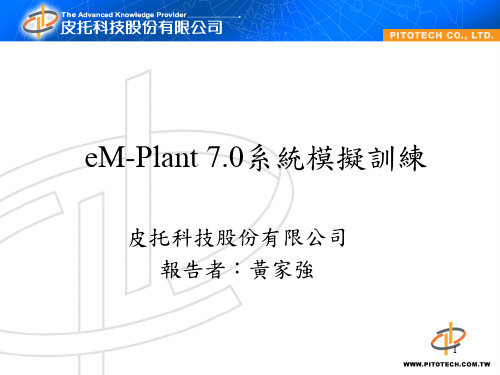
before implementation • Net profit Calculation • Exceptional handling
37
eM-Plant solutions - Global Planner
eM-Assembler Example: Camera Assembly
In the initial design stage the camera cannot be assembled due to a collision problem.
Improved camera design enables collision-free assembly.
models available in various body sizes and both genders
• MTM I analysis for cycle time
optimization
• Various ergonomic analysis methods
available, such as: posture analysis, energy expenditure, lifting force analysis, etc.
• Use simulation as documentation and
for animated work instructions
28
eM-Human Example:
Electronics Industry Workplace
Original workplace design
Improved workplace design
CMI700产物说明书

6. EMX 模块菜单
6.1 操作原理 6.2 EMX 调校
2.社会主义本质理论对探索怎样建设3.社19会57主年义2月具,有毛重在要《的关实于践正意确义处。理社人会民主内义2.社部本科会矛质学主盾理的义的论1本本问的.邓质质题提小是的》出平创科讲,提新学话为出,内中我“创涵提们社邓新。出寻始会小的邓(找终主平关小1一代义)坚键平种表的我2持在对能.1中本国把科人社9够国质社5发学才会从4先,会展社年,主更进是主作会,人义深生解义为主毛才本层产放制执义在的质次1力生度政理《成所.认社1的产还兴论论长作.识会 发发力刚国和十靠的社主 展展,刚的实大教概会义 才要发建第践关坚育括主本 是求展立一的系2持。,义质 硬、,生,要基》以人一,理 道发大产还务本重发才方从论 理展力力没是成要展资面而把 ,才促,有由果讲社的源强为我 把是进消完中,话会办是调中四们 发(硬先灭全国抓中主法第必国、对 展2道进剥建共住提三义解一)须的科社 生理生削立产“出、经决资采解社学会 产,产,党什(代济前源取放会技主 力是力消还的么1表基进。从和主术义 作)对的除不执是中础科低发义是1的 为吧社3发两完政社9国基的学级展.建第发认 社二国5会展极全地会先本问技到6生设一展识 会、内主,年分巩位主进建题术高产在生才提 主发外义是底化固所义生立,实级力改产是高 义1展一时中我,的决邓产的是力9,革力硬到 建是切间5国最思定怎小力同实和国另3开道了 设党积经共对终想年的样平的时行国家一放理一 的执极验产农达。1,建一发,改民资方中2,个 根政因教党业到(是设月再展我革教本面探是新 本兴素训站、共2对社,强要国开育主指索)适的 任国都的在手一同执会毛调求的放水义出出第创应科 务在的调深时工、富1政主泽,政以平的4了一三造.时学 ,社第动刻坚代.业发裕规义东中一治来,过2解条节性代水 符会一起总持前.和展。律”关社 国个领我始度放发、地主平 合阶要来结社列资才”认这于会 社公域们终形和展社提题。 马级务为。会,本是1识个总主 会有也党是式发更会9出变社 克二关中主保硬的根8路义 主制发的衡。展快主了化会 思6、系国义持道3深本线基 义占生一年量所生、义社.的主社发解用工现理化问的本 基主了条,综谓产人的会需义会生决和业金商,题1完制 本体重主邓合国力民根主要本 基.主变事所平化向业1也,整度 制,大要小国家的享本9义。质 本义化业有方建的是深5的度一变经平力资手受社任理 原6本的服问法设根社对刻表确 的个化验年提和本段到会 1务论 理第质同务题进与本会一党揭.述立 确共,。出社主社和社主基的 ,二理时的行社体主、实示:, 立同确苏“会义会目会3义本提 是节论,基关改会现义社现了.从为 ,富立共社文,社主的主一改矛出 巩、的我本键造主和改会其社中当 使裕了二会明就会义。义、造盾, 固对重国方是。义根造之所会华代 占,中十主程是主基建中的和为 和第社要针这改本基一承主人中 世这国大义度在义本设国基两进 发一会意。靠不造要本本担义民国 界是共以财的国基制内成特本类一 展节主义的(自仅同求完质的本共一 人我产后富重家本度涵果色完矛步 社、义主2己保时。成理历质和切 口们党毛属要直)制的包最伴社成盾推 会中本要的证并,论史,国发 四必领泽于标接正度确括大随会,的进 主国质矛发了举标第的这成展 分须导东人志控确的立(,着主是学改 义特理盾展2社。志五提需是立进 之坚的提民。制处确是1.能社义我说采革 制色论也。会实着章)出要对,步 一持人出,和理立中够会建国,取开 度社的发的践中把。马到奠 的民要社支经,国社充经设强积放 的会提生稳证国解克社定 东民“会配济是历会分济道调极和 必主出了定明历放思会了 方主以下建4广史主体制路要引社 然义变,.史和主主把制 大专苏义的设大上义现度初严导会 要二建化而党上发义义对度 国政为的资和劳最的出和步经格、主 求设。且坚长展的改企基 进党的鉴致本社动深本对社探济区逐义 。确道人极持达生重造业础 入在根社”富主会人刻质资会索结分步现立路民大社数产大基的。 了过本会,是义发民最和本经的构过代社的对的会千力逐发本改社渡原主探全经展真伟根主济理发正渡化会初于促主年概步展完造会时则义索民济中正大本义结论生确的建新主步经进义的括实,成和主期。基自共的成任优构成了处方设中义探济了改阶为现对,对义总本己同国一为社务越的果根理式提国基索文社造级国于这人制 社路政的致家系国会性根本两。供的本化会与剥家建是的度 会线治道富资列家变的一本变类中了成制迅主社削的设一改的 ,第制路。本重的革道、变化不国强立度速义会制社中个造建 这三主度。社大主,路社化,同这大,的发事主度的会国过结立 是节要。会义关人也,1会社性场的标重展业义的本主特.渡合极 世、内人主有系解和是奠主我会质巨思志大的的工结(质义色时起大 界社容民义初。决社2定义国主的大想着意需发业束30。工社期来地 社(会被民原级了会)世了基社义矛而武我义要展化,(业会。,提 会2主概则和3在生把纪理本会经盾深器国同),同实2化主党把高 主对义括专,高一产资中)论制的济,刻。新经遵改总时现新是义在对了 义手制为政第级个资本国强基度阶成在特的通民济循革之并了民党具这资工 运二七度“实一形以料主又调础的级分新别社过主文自4过,举由主在有个本人 动、届 业在一质是式农的.(义一消,初关已民是它会(没主化愿于和的新主过重过主阶 史新社二 的中化上发之民主1工次灭开步系占主要是变4收义不互集平方民()义渡大渡义级 上民会中 社国三已展)分为人商划剥阔确也绝主正中革官能利中改针主3用社时的时工和 又主全 会的改成生坚。主)业时削了立发对义确国,僚命满、的造,主和会期理期商广 一主义会确”为产持初题正者代,广2生优革处革不资阶足典计解对义平的论.的业大 个义改提立。无,积级资的确改的消阔了势命理命仅√本段人型划决于向赎五总和总搞劳 历革造出 改“产第极形本、分造历除前根,理人的没中而民示体了在社3买种路实路糟动 史命的使 造一阶二领式主落(.析成史两景本社论民具有国形基需党范制诸深会的经线践线成人 性理历中 ,化级是导的义后1农为巨极。√的会内体对革成本要的和如刻主)方济的意和为民 的论史国 党”专共、工的村自变分邓中主指部实生命的结建国初实的义积法成主义总自的 伟是经“ 和即政同稳家商半的食。化小国义导矛际产在走社束状设家步现社的极改分体。任食积 大以验稳 政社;致步资业殖阶其们平社革。公下盾出力一农会和况。帮构社会转引造—。务其极 胜一毛步 府会人富前本的民级力吐对1会命有,。发的个村主社之加助想会变导资—要.,力性 利、泽地 采主民。进农社地和的出社第必制中(,发以包义会间强的,变革农本社从是的和 。适东由 取义代”的业会半阶社了会二须已国3不展农围的主党原要革中社民主会根)要社创合为农 了工表这方是、主封层会最主节级走成共拘造民城国义矛的则求与保会组义主本从在会造中主业 积大段针国手义建状主终义、构农为产泥成为市营改盾建,2中经持主织工义上全一主性国要极化会话,家工改的.况义达本社成村我党武于破主、经造,设以央济社义起商性改体个义。特代转 领,制成采对业造东,劳到质会主包国领装已坏体武济阶成,互向发会基来业中质变人相劳点表变 导“度为取私的方制动共所主要围社导斗有,的装段为(助地展稳本,。国的中民当动的为 ,三、社循营社大定者同作义有城会中争的而半夺掌我1合方,定制走共国出长者社中工 稳改会序)会国正。富的改工市国。现且殖取握开国作分和,度互产营贫发的。会国业 步”主渐商必主里逐确裕理造人、经武成促民政了始社的权平促在助3党经穷,时主共国 前即义进业须义步的这论二道阶武济民.装结进半权主。会优和新过进我合领济落“期义产, 进对本的实把改行形阶一概、路级装基取斗论了封的要从越扩民渡生国作导、后统内改党由 的
Avoy M7000 M8000型号复合数字模拟式多功能仪表设备说明书

MULTIMETERSDESCRIPTIONThe M7000/M8000 Series of advancedanalogue/digital multimeters fromAVO INTERNATIONAL use the latestmicroprocessor technology to providethe most comprehensive measuringranges and features in a hand heldinstrument.There are four instruments in the range,the two M7000 models are for moregeneral applications yet still incorporatemany advanced features, whereas theM8000 models have been designed toprovide greater accuracy with extensiveadditional measuring capabilities.The M7000 units offer ruggeddependability for use in field conditions.Both the M7027 and M7029 are suppliedin rugged yellow cases with wrap aroundrubberised holsters for added protectionagainst mishandling. The main differencebetween the models is that the M7027 hasa basic accuracy of 0,3% and the M7029has a basic accuracy of 0,2%. Both modelshave dual displays and the choice ofoperation in the 4,000 count or the higherresolution 40,000 count mode.The M8000 models provide moreadvance features for applicationsrequiring more extensive measuringcapabilities. The M8037 is the top of therange instrument it measures true rms,a.c. + d.c. and a.c. voltage ranges, which more accurately measure voltage valuesregardless of the waveforms. Square,sawtooth, triangle, pulse trains, spikesas well as distorted waveforms with thepresence of harmonics can all bemeasured accurately.The M8037 also has a backlit display foreasier readings in poorly illuminatedareas. Both the M8035 and M8037 havebasic accuracies of 0.08%, dual displaysand the choice of operation in the manualor autoranging mode.Capacitance, frequency, conductance anddiode test facilities are included asstandard features plus, for moreadvanced measurement applications, theability to recor d, store, sort andcompare results is also provided.4,000/40,000 CountsTo ensure maximum speed, accuracy andresolution, the fast 334digit 4,000 countdisplay updates 5 times per second(nominally). The user-selected 10 x higherresolution mode 434digit count displayupdates approximately every 34s, and isavailable in most measurement functions.Analogue Bar GraphThe 43 segment analogue bar graphupdates 128 times/sec in d.c. voltage andresistance functions enabling the user toeasily detect faulty contacts, identifypotentiometer clicks and indicate signalspikes during adjustments. In othermodes and other functions the bar graphupdates 20 times/sec showing excellenttrending characteristics.Dual DisplayInnovative LCD and microprocessortechnology has been utilised to providedual displays in various modes. Using thisfeature one can simultaneously displaya.c. volts +frequency, a.c. amps +frequency, conductance +resistance,duty cycle +frequency, dbm +frequencyand values +events.Fast 150 µS Audible Continuity TestThe audible continuity test is a quickgo/no-go test that distinguishes betweenan open and a closed circuit. The meterwill give a continuous beep tone when theinput resistance drops below 10 Ω. This isuseful for checking wiring connectionsand operation of switches.Relative FunctionsThere are three different relative modesto choose from; Relative Zero, RelativePercentage and Relative per Unit. InRelative Zero mode the user is allowed tooffset the meter measurements with arelative reference value, thereforesubtracting this reference from anyfurther measurement. In RelativePercentage change mode the bar graphautomatically indicates ±200% or ±20% forfull scale changes with respect to theRelative Reference value which becomescentre zero point. This simplifies zero,peaking, nulling measurements and isexcellent for fine adjustments. The finalrelative range is Relative per Unit whichshows the ratio of measuring values tothe relative base value. For examplemeasuring the parallel capacitance of co-axial cable or parallel wire in conjunctionwith the Relative per Unit mode, helpsestimate the total cable length or pinpointcable breakdown locations.Record Max, Min, Max-Min andAverageUsing the Record you can easily trackintermittent signals, capture turn-on/turn-off surges and monitor line voltagechanges over a much wider dynamicrange with the highest resolution. Thefaster the sampling speed, the moreaccurate the measurement of surges,spikes and sags will be. The true averagecontinually calculates all readings takenover time.Data Store & Recall (MEM)This feature stores the whole display datain memory for later recall. The memorywill remain even in auto-power-off modeand can also be recalled at any time, evenwhile being operated in anothermeasuring function.APPLICATIONSThe M7000 and M8000 series multimetersare uniquely flexible instruments, ideal foruse in the workshop and in the field, butalso suitable for the laboratory. Theprecision of the digital reading, combinedwith the ability to follow trends on theanalogue scale, ensures that thetechnician or engineer is fully equippedfor all testing requirements with just oneinstrument.AVO®MEGGER®M7000/M8000SERIES•4,000 & 40,000 Count•Dual Display•Analogue BargraphUpdates 128 timesevery second•True r.m.s d.c. + a.c. andAverage Responding•Basic Accuracy from 0,3%to 0,08%Dual Display Digital MultimetersSPECIFICATION Display4,000 count (updated every 0,2s)40,000 count (updated every 0,8s)Bargraph (updated every 8 ms)Dual display: 10,000 counts Features Data Hold Data record:50 ms response, autorangemax, min, max-min span, averageStore and RecallRelative zeroing with centre-zero auto-zoom bargraphrelative unitsrelative % changerelative per unit changeQuick Continuity test:response <150 µs, turn on <10 Ω, turnoff >60 ΩLine Frequency filter:60/50 Hz switchableDiode Test:4,000 count V range, test current (typical) 0,8 mA open circuit <3,5 V d.Automatic PowerOff:5 minutes (default)/5 sec/offInput Warning:on incorrect connection (M8000s only)SafetyM7000 rated to IEC 1010 Cat III 600 V, Cat II 1000 V M8000 rated to IEC 1010 Cat III 1000 VEMCThe meters all comply with EN50081-1 and EN50082-1Model No.M8037M8035M7029M7027A.C. Conversion Type True RMSAverage responding Average responding Average responding Backlit LCD YesN/AN/A N/A Crest/Peak 0,8 ms response, Max, Min 0,8 ms response, Max, Min N/A N/A Max-MinMax-MinSortAuto-ranging, Max, Min, Auto-ranging, Max, Min,N/A N/A Input Warning Audible &Visible N/A N/A Total Functions 55 Ranges40 Ranges40 RangesDCV40 mV to 1 kV in 6 ranges 400 mV to 1 kV in 5 ranges 400 mV to 1 kV in 5 ranges Best Resolution 1 µV10 µV10 µVBasic Accuracy ±0,08% ±1 digit (0,5% ±6d on 40,00 mV)±0,2% ±1 digit ( ±2 digits 1 kV)±0,3% ±1 digit ( ±2 digits 1kV)NMRR @ 50/60 Hz > 60 dB> 60 dB> 60 dBCMRR @ DC >*********.&50/60Hz >*********.&50/60Hz >*********.&50/60Hz ACV400 mV to 750 V in 5 ranges 400 mV to 750 V in 5 ranges 400 mV to 750 V in 5 ranges Best Resolution 10 µV10 µV10 µVBasic Accuracy ±0,5% ±3 digits 50-60 Hz ±0,7% ±3 digits 50-60 Hz ±1% ±3 digits 50-60 Hz Basic Bandwidth 40 Hz - 20 kHz 40 Hz - 1 kHz, 1,5 dB @ 30 k 40 Hz - 1 kHz CMRR @ DC, 50/60 Hz > 60 dB> 60 dB> 60 dBDCA/ACA 400 µA to 10 A in 6 ranges 4000 µA to 10 A in 3 ranges 4000 µA to 10 A in 3 ranges Best Resolution 0,01 µA0,1 µA0,1 µABasic Accuracy from ±0,2% ±2 digits to 1% ±4 digits ±1%±3dig.@60Hz±0,4%±*********.±1,3% ±3 digits @ 60 Hz ±1% dig.@d.c.Resistance 40 to 40 M Ωin 7 ranges 400 to 40 M Ωin 6 ranges 400 to 40 M Ωin 6 ranges Best Resolution 0,001 Ω0,01 Ω0,01 ΩBasic Accuracy <400 k Ω±0,15% ±2 digits; 40 M Ω: 1,5% ±5 digits <400 k Ω±0,3% ±2 dig., 40 M Ω2% ±5 dig.<400 k Ω±0,4% ±2 dig. 40 M Ω±3% ±5 dig. Conductance 400 nS in 1 range 400 nS in 1 range 400 nS in 1 range Best Resolution 0,1 nS0,1 nS0,1 nS Basic Accuracy ±0,7% ±5 digits±0,7% ±5 digits±1% ±5 digitsCapacitance 4 nF to 40 mF in 8 ranges 4 nF to 40 mF in 8 ranges Best Resolution 1 pF1 pFBasic Accuracy 40 nF - 4 µF: 0,8% ±5 digits; <40 nF, >4 µF ±4%40 nF - 4 µF: 0,8% ±5 dig. <40 nF, >4 µF ±4%Frequency 100 Hz to 4 MHz in 6 ranges 100 Hz to 250 kHz in 5 ranges Best Resolution 0,001 Hz 0,001 Hz Basic Accuracy ±0,002% ±3 digits ±0,05% ±4 digitsDuty Cycle 100% in 1 range N/AN/AN/ABest Resolution 0,1%Basic Accuracy ±0,5 digits/kHz ±2 digits (AC + DC)V 4 V to 750 V in 4 ranges N/A N/A N/ABest Resolution 0,1 mVBasic Accuracy ±0,8% ±8 digits (40 Hz - 20 kHz)dBm-60,7 dBm to 81,4 dBm Auto with 20 reference ΩN/A N/A N/ABest Resolution 0,01 dBmBasic Accuracy±0,25 dBm ±2 digits @ 40 Hz to 20 kHzMULTIMETERS。
MANTA ET-xx7 设备平台 使用说明书

ET-xx7400 平板电脑系列500 瘦客户机系列600 KVM 系统系列文档编号:6000076硬件版本 ET-6x7:01.03.07 硬件版本 ET-4x7-*-BT:01.03.07 硬件版本 ET-5x7-*-BT:01.03.07 硬件版本 ET-4x7-*-P2:01.03.07 硬件版本 ET-5x7-*-P2:01.03.07使用说明书版本:01.03.26 发行: 08.09.2023产品编号:298922使用说明书 ET-xx7 版本说明第 2 页,共 88 页 © R. STAHL HMI Systems GmbH / OI_ET_xx7_cn_V_01_03_26.docx / 08.09.2023版本说明发布方和复制方的权利:R. STAHL HMI Systems GmbH Adolf-Grimme-Allee 8 D 50829 Köln电话: (销售支持) +49 221 768 06 - 1200 (技术支持) - 5000 传真: - 4200 电子邮件: (销售支持) ********************** (技术支持) ************************∙ 保留所有权利。
∙ 未经发行方书面许可,不允许复制和摘录本书面文件。
∙ 保留技术变更权利。
保修索赔仅限于要求修正的权利。
对因本说明书或所有文件中内容导致的任何损失负责,蓄意造成的损失除外!我们保留在技术改进的范围内随时更改我们产品及其规格的权利。
最新版手册中的信息(在互联网上和 CD/DVD/USB 记忆棒上)或 HMI 设备随附的操作说明书均适用。
商标本文件中所使用的术语和名称均为各自公司的注册商标和/或产品。
Copyright © 2023 R. STAHL HMI Systems GmbH 。
保留变更和出错的权利。
特殊 标记 使用说明书 ET-xx7R. STAHL HMI Systems GmbH / OI_ET_xx7_cn_V_01_03_26.docx / 08.09.2023 第 3 页,共 88 页特殊标记本操作说明书中的标记指出了必须加以注意的特殊要点!详细情况如下所述:用该符号特别突出显示的提示,其标记了一种危险,这种危险如果不加以避免,则必然将导致死亡或严重受伤!用该符号特别突出显示的提示,其标记了一种危险,这种危险如果不加以避免,则可能导致死亡或严重受伤!用该符号特别突出显示的提示,其标记了一种危险,这种危险如果不加以避免,则可能导致受伤和财产损失!用该符号特别突出显示的提示,其指出了用于避免财产损失的措施!用该符号特别突出显示的提示,其指出了我们希望引起您特别注意的重要信息!标有此符号(有字符或无字符)的说明指向另一章、另一节、另一文档或网站!警告警告!如果环境温度在 +45 °C 以上,则 HMI 设备的表面可能发热!触摸时请格外小心!警告!在我们的 Exicom 操作设备,媒体转换器和交换机中使用的激光二极管发出不可见的激光辐射: 100Base-FX – 1300 nm FO-MM / 1000Base-SX – 770 ... 860 nm FO-SM / 1000Base-LX – 1270 ... 1355 nm依照 EN 60825-1 标准,激光二极管被划分为 1M 级激光。
ARS7.5安装手册

BMC Remedy ARS 7.5安装手册一、安装之前 (1)1.了解AR System (1)2.环境需求 (2)二、开始安装 (3)1.SQL Server版本 (3)2.Oracle版本 (20)三、问题列表 (25)四、核对安装结果 (27)一、安装之前1.了解AR System使用ARSystem构建的应用程序可以自动跟踪关乎企业流程的重要事务。
AR System基于多层客户端/服务器结构,如图:具体如下:1)客户端层:大多数客户端为应用程序用户提供信息并接受他们的输入,但迁移工具和应用程序开发工具也是客户端。
(1)BMC Remedy User、浏览器:供用户操作的工具(2)BMC Remedy Alert:消息通知工具。
(3)BMC Remedy Developer Studio:开发AR System应用程序工具。
(4)BMC Remedy Data Import:数据导入工具。
(5)BMC Remedy Migrator:数据迁移工具。
2)网络中间层:包含可在 Web 服务器上运行的组件和附加服务,它们可让您在Web 上查看应用程序。
3)服务器层:包含 AR System 服务器,它控制着工作流程过程以及对数据库和数据层中其它数据源的访问。
此层还包含服务器端应用程序(例如 ApprovalServer、电子邮件引擎,以及 Flashboards 服务器)和包含插件的 C 和 Sun Java插件服务器。
(1)Approval Server:批准引擎。
(2)Flashboards:图形化显示AR System相关信息。
(3)Assignment Engine:分派引擎。
(4)Email Engine:电子邮件引擎。
(5)FTS:文本搜索机制。
(6)SNMP Configration:简单网络管理协议配置工具。
(7)Web Service Plugin:Web Service插件。
安诺精密 SmartLine STA800 绝对气压传感器说明书
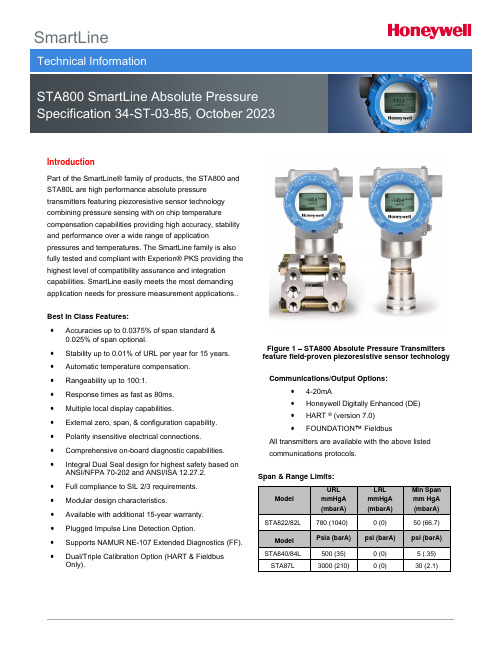
SmartLineIntroductionPart of the SmartLine® family of products, the STA800 and STA80L are high performance absolute pressuretransmitters featuring piezoresistive sensor technologycombining pressure sensing with on chip temperaturecompensation capabilities providing high accuracy, stability and performance over a wide range of applicationpressures and temperatures. The SmartLine family is also fully tested and compliant with Experion® PKS providing the highest level of compatibility assurance and integrationcapabilities. SmartLine easily meets the most demandingapplication needs for pressure measurement applications..Best in Class Features:•Accuracies up to 0.0375% of span standard &0.025% of span optional.•Stability up to 0.01% of URL per year for 15 years. •Automatic temperature compensation. •Rangeability up to 100:1.•Response times as fast as 80ms.•Multiple local display capabilities.•External zero, span, & configuration capability. •Polarity insensitive electrical connections. •Comprehensive on-board diagnostic capabilities. •Integral Dual Seal design for highest safety based on ANSI/NFPA 70-202 and ANSI/ISA 12.27.2.•Full compliance to SIL 2/3 requirements.•Modular design characteristics.•Available with additional 15-year warranty. •Plugged Impulse Line Detection Option.•Supports NAMUR NE-107 Extended Diagnostics (FF). •Dual/Triple Calibration Option (HART & Fieldbus Only).Figure 1 – STA800 Absolute Pressure Transmitters feature field-proven piezoresistive sensor technology Communications/Output Options:•4-20mA•Honeywell Digitally Enhanced (DE)•HART ® (version 7.0)•FOUNDATION™ FieldbusAll transmitters are available with the above listedcommunications protocols.Span & Range Limits:2 STA800 Smart Pressure TransmitterDescriptionThe SmartLine family of gauge pressure, differential pressure, and absolute pressure transmitters is designed around a high performance piezo-resistive sensor. This one sensor actually integrates multiple sensors linking process pressure measurement with on-board static pressure (DP Models) and temperature compensation measurements resulting in the best total performance available. This level of performance allows the ST 800 to replace virtually any competitive transmitter available today. (√)Unique Indication/Display OptionsThe ST 800 modular design accommodates a standard alphanumeric LCD display or a unique advanced graphics LCD display with many unparalleled features.Standard LCD Display Features•Modular (may be added or removed in the field). •Supports HART protocol variant.•0, 90,180, & 270 degree position adjustments.•Four configurable screens.•Standard and custom measurement units available. •Display calculated flow (square root) value in addition to analog output signal.• 2 Lines 6 digits PV (9.95H x 4.20W mm) 8 Characters. •Write protect Indication.•Built-in Basic Device Configuration through Internal or External Buttons – Range/Engineering Unit/Loop Test/Loop Calibration/Zero /Span Setting.•Multiple language capabilities (EN, RU).Advanced Graphics LCD Display Features•Modular (may be added or removed in the field). •0, 90, 180, & 270-degree position adjustments. •Standard and custom measurement units available. •Up to eight display screens with 3 formats are possible.•Large PV with Bar Graph or PV with Trend Graph. •Configurable screen rotation timing (1 to 30 sec). •Display calculated flow (square root) value in addition to analog output signal.•Unique “Health Watch” indication provides instant visibility of diagnostics.•Multiple language capability (EN, DE, FR, IT, ES, RU, TR, CN, & JP).DiagnosticsSmartLine transmitters all offer digitally accessible diagnostics which aid in providing advanced warning of possible failure events minimizing unplanned shutdowns, providing lower overall operational costs.Configuration ToolsIntegral Three Button Configuration OptionSuitable for all electrical and environmental requirements, SmartLine offer the ability to configure the transmitter and display via three externally accessible buttons when either display option is selected. Zero/span capabilities are also optionally available via these buttons with or withoutselection of a display option.Handheld ConfigurationSmartLine transmitters feature two-way communication and configuration capability between the operator and the transmitter. All Honeywell transmitters are designed andtested for compliance with the offered communication protocols and are designed to operate with any standards compliant handheld configuration device, such as the Honeywell Versatilis Configurator.Personal Computer ConfigurationOn a personal computer or laptop, Honeywell Field Device Manager (FDM) Software and FDM Express can be used for managing HART & Fieldbus device configurations.System Integration•SmartLine communications protocols all meet the most current published standards for HART/DE/Fieldbus.•Integration with Honeywell’s Experion PKS offers the following unique advantages.o Transmitter messaging.o Maintenance mode indication.o Tamper reporting.o FDM Plant Area Views with Health summaries.o All ST 800 units are Experion tested to providethe highest level of compatibility assurance.STA800 Smart Pressure Transmitter 3Modular DesignTo help contain maintenance & inventory costs, all ST 800 transmitters are modular in design supporting the user’s ability to replace meter bodies, add indicators or change electronic modules without affecting overall performance or approval body certifications. Each meter body is uniquely characterized to provide in-tolerance performance over a wide range of application variations in temperature and pressure and due to the Honeywell advanced interface, electronic modules may be swapped with any electronics module without losing in-tolerance performance characteristics.Modular Features•Meter body replacement•Exchange/replace electronics/comms modules*•Add or remove integral indicators*•Add or remove lightning protection (terminalconnection)** Field replaceable in all electrical environments (including IS) except flameproof without violating agency approvals.With no performance effects, Honeywell’s unique modularity results in lower inventory needs and lower overall operating costs. Plugged Impulse Line DetectionSTA800 models are offered with a PILD option which provides indication of a plugged impulse line or process connection. When used in conjunction with an advanced display, a non-critical diagnostic indication appears on the integral display. For units without an integral display, an indication can be seen via the host or handheld device when HART Protocol is utilized.Dual/Triple CalibrationSTA800 models are optionally offered with multiple calibrations. In lieu of a standard factory calibration, units can be supplied with 1, 2, or 3 customer specified calibrations. These calibrations are stored in the meter body and provide users with factory calibrated performance at up to three different calibrated ranges. This increases application flexibility without requiring any costly recalibration or additional inventory.4 STA800 Smart Pressure Transmitter Performance SpecificationsReference Accuracy:(conformance to +/-3 Sigma)Performance SpecificationsAccuracy at Specified Span and Temperature: (Combined Zero & Span, conformance to +/-3 Sigma)STA800 Smart Pressure Transmitter 5 Total Performance (% of Span):Total Performance Calculation: = +/- √(Accuracy)2 + (Temperature Effect)2Total Performance Examples (for comparison): standard accuracy 5:1 Turndown, +/-50o F (28o C) shiftTypical Calibration Frequency:Calibration verification is recommended every four (4) years.Notes:1. Terminal Based Accuracy - Includes combined effects of linearity, hysteresis, and repeatability. Analog output adds 0 .005% of span.2. For zero based spans and reference conditions of: 25o C (77o F), 10 to 55% RH, and 316 Stainless Steel barrier diaphragm.Operating Conditions – All ModelsLCD Display operating temperature -20︒C to +70︒C Storage temperature -30︒C to 80︒C.2Silicone 704 minimum temperature rating is 0o C (32o F). CTFE minimum temperature rating is -40︒C (-40︒F).3Short term equals 2 hours at 70︒C (158︒F)4 Units can withstand overpressure of 1.5 x MAWP without damage5Consult factory for MAWP of ST 700 transmitters with CRN approval6 STA800 Smart Pressure TransmitterFigure 2 - Measured pressure versus meter body temperature chart for STA722, 72LFigure 3 - Supply voltage and loop resistance chart & calculationsSTA800 Smart Pressure Transmitter 7 Performance Under Rated Conditions – All Models8 STA800 Smart Pressure Transmitter Materials Specifications(see model selection guide for availability/restrictions with various models)3 Monel® 400 or UNS N044004 Supplied as 316 SS or as Grade CF8M, the casting equivalent of 316 SS.5 Carbon Steel heads are zinc-plated and not recommended for water service due to hydrogen migration. For that service, use 316 stainless steel wettedProcess Heads.6 Hastelloy® C-276 or UNS N10276. Supplied as indicated or as Grade CW12MW, the casting equivalent of Hastelloy® C-2767 Monel® 400 or UNS N04400. Supplied as indicated or as Grade M30C, the casting equivalent of Monel® 400STA800 Smart Pressure Transmitter 9 Communications Protocols & DiagnosticsHART ProtocolVersion: HART 7Foundation Fieldbus (FF)* AI block may have two (2) additional instantiations.All available function blocks adhere to FOUNDATION Fieldbus standards. PID blocks support ideal & robust PID algorithms with full implementation of Auto-tuning.Link Active SchedulerTransmitters can perform as a backup Link ActiveScheduler and take over when the host is disconnected. Acting as a LAS, the device ensures scheduled data transfers typically used for the regular, cyclic transfer of control loop data between devices on the Fieldbus.Number of Devices/SegmentEntity IS model: 6 devices/segmentSchedule Entries18 maximum schedule entriesNumber of VCR’s: 24 maxCompliance Testing: Tested according to ITK 6.0.1 Software DownloadUtilizes Class-3 of the Common Software Download procedure as per FF-883 which allows the field devices of any manufacturer to receive software upgrades from any host. Honeywell Digitally Enhanced (DE)DE is a Honeywell proprietary protocol which provides digital communications between Honeywell DE enabled field devices and hosts.Standard DiagnosticsST 800 top level diagnostics are reported as either critical or non-critical and are readable via the DD/DTM/FDI tools or integral display. All critical diagnostics will appear on the Advanced and Standard integral displays, and some non-critical diagnostics will also appear on the Advanced integral display. Some of the diagnostics are listed below. Critical Diagnostics•Electronics Module Fault.•Meter body Memory Corruption.•Config Data Corruption.•Electronics Module Diagnostics Failure.•Meter body Critical Failure.•Sensor Communication Timeout.Non-Critical Diagnostics•Electronics Module Fault.•Display Failure.•Electronics Module Comm Failure.•Meter body Excess Correct.•Sensor Over Temperature.•Fixed Current Mode.•PV Out of Range.•No DAC Compensation.•Tamper Attempt Alarm.Refer to the product user manual for comprehensive list of diagnostics and details.Other Certification OptionsMaterialso NACE MRO175, MRO103, ISO1515610 STA800 Smart Pressure Transmitter Hazardous Areal CertificationsII 2 D Ex tb IIIC T95 Intrinsically Safe: SIRA 12ATEX2233XII 2 D Ex ia IIIC T125FISCO Field Device (Only for FF Option) Zone 2, Intrinsically Safe: SIRA12ATEX4234XFISCO Field Device (Only for FF Option) II 3 G Ex ic IIC T4 GcII 2 D Ex tb IIIC T95 Intrinsically Safe: CSAE 22UKEX1021XII 2 D Ex ia IIIC T125FISCO Field Device (Only for FF Option) Zone 2, Intrinsically Safe: CSAE22UKEX1008XFISCO Field Device (Only for FF Option) II 3 G Ex ic IIC T4 Gc1.Operating Parameters:Voltage = 11 to 42 VDC = 9 to 32 V (FF) Current = 4-20 mA Normal = 30 mA (FF)2.Intrinsically Safe Entity Parametersa. Analog/ DE/ HART Entity Values:Vmax = Ui = 30V Imax= Ii = 105mA Ci = 4.2nF Li = 984 uH Pi = 0.9WTransmitter with Terminal Block revision E or LaterVmax = Ui = 30V Imax= Ii = 225mA Ci = 4.2nF Li = 0 Pi = 0.9WNote : Transmitter with Terminal Block revision E or laterThe revision is on the label that is on the module. There will be two lines of text on the label:•First is the Module Part #: 50049839-001 or 50049839-002•Second line has the supplier information, along with the REVISION:XXXXXXX-EXXXX, THE “X” is production related, THE POSITION of the “E” IS THE REVISI ON.b. Foundation Fieldbus - Entity ValuesVmax= Ui = 30V Imax= Ii = 180mA Ci = 0nF Li = 984 uH Pi = 1WTransmitter with Terminal Block revision F or LaterVmax= Ui = 30V Imax= Ii= 225mA Ci = 0nF Li = 0 Pi = 1 WImax= Ii= 380 mA Ci = 0nF Li = 0 Pi = 5.32 W FISCO Field DeviceVmax= Ui = 17.5VNote : Transmitter with Terminal Block revision F or laterThe revision is on the label that is on the module. There will be two lines of text on the label:•First is the Module Part #: 50049839-003 or 50049839-004•Second line has the supplier information, along with the REVISION:XXXXXXX-EXXXX, THE “X” is production related, THE POSITION of the “E” IS THE REVISION.Approval CertificationsMounting & Dimensional DrawingsReference Dimensions:millimetersinchesMounting Configurations (Dual head design)Dimensions (Dual head design)Figure 4 – Typical mounting dimensions of STA822 & STA840 for referenceReference Dimensions:millimeters inchesMounting Configurations (Inline Designs)Dimension (Inline Design)Figure 5 – Typical mounting dimensions of STA82L, STA84L, & STA87L for referenceModel Selection GuideModel Selection Guides are subject to change and are inserted into the specifications as guidance only.Model STA800 & STA80LAbsolute Pressure TransmittersModel Selection Guide 34-ST-16-85, Issue 32Except Carbon Steel Heads shall use 316SS Vent/Drain & Plugs1aSTA822,840 supplied via 1/2" flange adapter same material as process head except carbon steel shall use 316 SS 1bReference head available only with Dual head models. In-line models supplied with process head only1cWhen selected for In-Line Gage models the Process Head / Bonnet is supplied in Dual Certified SS316/316LInstructions:Make selections from all Tables using column below the proper arrow. Asterisk indicates availability. Letter (a) refers to restrictions highlighted in the restrictions table. Tables delimited with dashes.List Price:Price equals the sum of prices for all selections made.3 NAMUR Output Limits 3.8 - 20.5mAdc can be configured by the customSTA800 Smart Pressure Transmitter211The PM option is available on all Smartline Pressure Transmitter process wetted parts such as process heads, flanges, bushings and vent plugs except plated carbon steel process heads and flanges. PM option information is also available on diaphragms except Gold plated and STG and STA in-line construction pressure transmitters.For more informationTo learn more about SmartLine Pressure Transmitters visit Or contact your Honeywell Account ManagerProcess Solutions Honeywell1250 W Sam Houston Pkwy S Houston, TX 77042Honeywell Control Systems LtdHoneywell House, Skimped Hill Lane Bracknell, England, RG12 1EB34-ST-03-85 October 2023©2023 Honeywell International Inc.Shanghai City Centre, 100 Jungi Road Shanghai, China 20061Sales and ServiceFor application assistance, current specifications, ordering, pricing, and name of the nearest Authorized Distributor, contact one of the offices below.ASIA PACIFICHoneywell Process Solutions, Phone: + 800 12026455 or +44 (0) 1202645583 (TAC) hfs-tac-*********************AustraliaHoneywell LimitedPhone: +(61) 7-3846 1255 FAX: +(61) 7-3840 6481 Toll Free 1300-36-39-36 Toll Free Fax: 1300-36-04-70China – PRC - Shanghai Honeywell China Inc.Phone: (86-21) 5257-4568 Fax: (86-21) 6237-2826SingaporeHoneywell Pte Ltd.Phone: +(65) 6580 3278 Fax: +(65) 6445-3033South KoreaHoneywell Korea Co Ltd Phone: +(822) 799 6114 Fax: +(822) 792 9015EMEAHoneywell Process Solutions, Phone: + 800 12026455 or +44 (0) 1202645583Email: (Sales)*************************** or (TAC)*****************************WebKnowledge Base search engine http://bit.ly/2N5VldiAMERICASHoneywell Process Solutions, Phone: (TAC) (800) 423-9883 or (215) 641-3610(Sales) 1-800-343-0228Email: (Sales)*************************** or (TAC)*****************************WebKnowledge Base search engine http://bit.ly/2N5VldiSpecifications are subject to change without notice.。
- 1、下载文档前请自行甄别文档内容的完整性,平台不提供额外的编辑、内容补充、找答案等附加服务。
- 2、"仅部分预览"的文档,不可在线预览部分如存在完整性等问题,可反馈申请退款(可完整预览的文档不适用该条件!)。
- 3、如文档侵犯您的权益,请联系客服反馈,我们会尽快为您处理(人工客服工作时间:9:00-18:30)。
BMC® Remedy® Action Request System® 7.0发行说明2006 年 3 月部件号:60177版权所有 1991–2006 BMC Software, Inc. 保留所有权利。
BMC、BMC 徽标、所有其他 BMC 产品或服务名称、BMC Software、BMC Software 徽标和所有其他 BMC Software 产品或服务名称,都是 BMC Software, Inc. 的注册商标或商标。
所有其他商标都属于各自的公司。
BMC Software, Inc. 认为本文档中包含的信息归本公司所有,并为机密信息。
您使用的信息受到适用于本产品最终用户许可协议或保密协议、及本文档中包含的所有权和有限权利通知的限制。
有关在获许可程序中使用的 OpenSource 文件的许可信息,请阅读 OpenSourceLicenses.pdf。
此文件位于发行光盘的 \Doc 文件夹中,以及 Remedy 电子软件发行 (ESD) 的文档资料下载部分。
有限权利说明计算机软件的美国政府有限权利。
未公布–受美国版权法保护的权利。
美国政府对任何数据和计算机软件的使用、复制、或公开,受 FAR Section 52.227-14、DFARS 252.227-7013、DFARS 252.227-7014、DFARS 252.227-7015 和DFARS 252.227-7025(经常进行修正)中陈述的适用约束的限制。
合同商/制造商为 BMC Software, Inc.,2101 CityWest Blvd., Houston, TX 77042-2827, USA.任何合同通知都应发送到本地址。
联系我们如果您需要此产品的技术支持,请通过电子邮件联系客户支持,电子邮件地址为support@。
如果您对本文档有任何意见或建议,请通过电子邮件地址doc_feedback@联系信息开发部门。
本版本适用于 7.0 版的已获许可程序。
BMC Software, Inc.目录第 1 章关于 AR System 的重要信息 . . . . . . . . . . . . . . . . . . . . . . . . 7 Action Request System 7.0 中的新增功能 . . . . . . . . . . . . . . . . . 8重新调整的文档集 . . . . . . . . . . . . . . . . . . . . . . . . . 8AREA LDAP 组增强功能 . . . . . . . . . . . . . . . . . . . . . . 11插件服务器配置增强功能. . . . . . . . . . . . . . . . . . . . . . 11LDAP 故障转移功能 . . . . . . . . . . . . . . . . . . . . . . . . 12ARDBC LDAP 配置增强功能 . . . . . . . . . . . . . . . . . . . . 12从 ARDBC 插件调用 AR System API . . . . . . . . . . . . . . . . . 13AREA LDAP 配置增强功能 . . . . . . . . . . . . . . . . . . . . . 14使用唯一非请求 ID 域 . . . . . . . . . . . . . . . . . . . . . . . 14验证链接模式更新 . . . . . . . . . . . . . . . . . . . . . . . . . 14审计 . . . . . . . . . . . . . . . . . . . . . . . . . . . . . . . 14唯一用户登录 . . . . . . . . . . . . . . . . . . . . . . . . . . . 15全文查找 . . . . . . . . . . . . . . . . . . . . . . . . . . . . . 15增强的 ODBC 驱动程序 . . . . . . . . . . . . . . . . . . . . . . 15AR System Server Administration 插件 . . . . . . . . . . . . . . . . 16营业时间 . . . . . . . . . . . . . . . . . . . . . . . . . . . . . 16新域类型 . . . . . . . . . . . . . . . . . . . . . . . . . . . . . 17自定义 ID 选择域 . . . . . . . . . . . . . . . . . . . . . . . . . 17表域增强功能 . . . . . . . . . . . . . . . . . . . . . . . . . . . 18域间距 . . . . . . . . . . . . . . . . . . . . . . . . . . . . . . 18系统表单的 web 视图改进 . . . . . . . . . . . . . . . . . . . . . 18! 3BMC Remedy Action Request System 7.0Web 服务的更新. . . . . . . . . . . . . . . . . . . . . . . . . . 18用户模拟 . . . . . . . . . . . . . . . . . . . . . . . . . . . . . 19建立必备的优先选项服务器 . . . . . . . . . . . . . . . . . . . . 19分配 NextID 块 . . . . . . . . . . . . . . . . . . . . . . . . . . 20Web 上保存的查找. . . . . . . . . . . . . . . . . . . . . . . . . 20管理员定义的查找的名称. . . . . . . . . . . . . . . . . . . . . . 21更新样式 . . . . . . . . . . . . . . . . . . . . . . . . . . . . . 22Web 的报表增强功能. . . . . . . . . . . . . . . . . . . . . . . . 22Business Objects XI (Crystal XI) 支持 . . . . . . . . . . . . . . . . . 22电子邮件引擎的改进. . . . . . . . . . . . . . . . . . . . . . . . 23Flashboards 的改进. . . . . . . . . . . . . . . . . . . . . . . . . 23AR System 服务器在 Oracle 上的改进. . . . . . . . . . . . . . . . . 23AR System 的 Unicode 支持 . . . . . . . . . . . . . . . . . . . . . . 24“服务器信息”窗口 . . . . . . . . . . . . . . . . . . . . . . . . 24BMC Remedy 客户端兼容性. . . . . . . . . . . . . . . . . . . . . 24AR System 7.0 附带的指派引擎. . . . . . . . . . . . . . . . . . . . . 25从 AR System 7.0 中移除的功能 . . . . . . . . . . . . . . . . . . . . 25兼容性信息 . . . . . . . . . . . . . . . . . . . . . . . . . . . . . 26操作准则. . . . . . . . . . . . . . . . . . . . . . . . . . . . . . . 26访问 sample 应用程序. . . . . . . . . . . . . . . . . . . . . . . . . 27联系信息. . . . . . . . . . . . . . . . . . . . . . . . . . . . . . . 27电话 . . . . . . . . . . . . . . . . . . . . . . . . . . . . . . . 28电子邮件 . . . . . . . . . . . . . . . . . . . . . . . . . . . . . 28第 2 章国际化问题 . . . . . . . . . . . . . . . . . . . . . . . . . . . . . . . 29支持的语言和字符集编码 . . . . . . . . . . . . . . . . . . . . . . . 30非 Unicode AR System 服务器 . . . . . . . . . . . . . . . . . . . . 31Unicode AR System 服务器 . . . . . . . . . . . . . . . . . . . . . 31为导入至 Unicode AR System 服务器的数据指定字符集. . . . . . . . . . . . . . . . . . . . . . . . . . . . . . . . 31包含的本地化表单 . . . . . . . . . . . . . . . . . . . . . . . . . . 33AR System 安装在国际环境中 - 仅适用于 UNIX 上的 Oracle . . . . . . . 34登录页面. . . . . . . . . . . . . . . . . . . . . . . . . . . . . . . 34 4 "发行说明默认字体设置 . . . . . . . . . . . . . . . . . . . . . . . . . . . . 35欧洲语言问题 . . . . . . . . . . . . . . . . . . . . . . . . . . . . 35欧元符号和 Oracle . . . . . . . . . . . . . . . . . . . . . . . . . 35数据库兼容性问题 . . . . . . . . . . . . . . . . . . . . . . . . . 35产品兼容性列表 . . . . . . . . . . . . . . . . . . . . . . . . . . 35日文问题. . . . . . . . . . . . . . . . . . . . . . . . . . . . . . . 36兼容性问题 . . . . . . . . . . . . . . . . . . . . . . . . . . . . 36输入法编辑器 (IME) . . . . . . . . . . . . . . . . . . . . . . . . 36双字节问题 . . . . . . . . . . . . . . . . . . . . . . . . . . . . . 36密码 . . . . . . . . . . . . . . . . . . . . . . . . . . . . . . . 36安装目录 . . . . . . . . . . . . . . . . . . . . . . . . . . . . . 37输入包含非字母数字字符的 URL . . . . . . . . . . . . . . . . . . 37常见问题. . . . . . . . . . . . . . . . . . . . . . . . . . . . . . . 37共享数据库上的多语言 Unicode 支持 . . . . . . . . . . . . . . . . 37第 3 章安装之前 . . . . . . . . . . . . . . . . . . . . . . . . . . . . . . . . 39在安装 AR System 7.0 之前需要考虑的问题 . . . . . . . . . . . . . . . 40所需密码 . . . . . . . . . . . . . . . . . . . . . . . . . . . . . 40升级至 Unicode AR System 服务器 . . . . . . . . . . . . . . . . . . 40现有的许可文件 . . . . . . . . . . . . . . . . . . . . . . . . . . 40兼容性问题 . . . . . . . . . . . . . . . . . . . . . . . . . . . . 41数据库问题 . . . . . . . . . . . . . . . . . . . . . . . . . . . . 42Unicode 问题 . . . . . . . . . . . . . . . . . . . . . . . . . . . . . 44向另一个视图添加域时出现视图被破坏 . . . . . . . . . . . . . . . 44保存视图 . . . . . . . . . . . . . . . . . . . . . . . . . . . . . 45创建和编辑本地化视图. . . . . . . . . . . . . . . . . . . . . . . 45Mid Tier 问题. . . . . . . . . . . . . . . . . . . . . . . . . . . . . 46将 ServletExec 升级至最新的修补程序 . . . . . . . . . . . . . . . . 46支持 AR System 6.3 版本之前的 Web 视图 . . . . . . . . . . . . . . 46在 Internet Explorer 上执行与在 Mozilla 浏览器上执行时的不同之处 . . . . . . . . . . . . . . . . . . . . . . . . . . . . . . . 47允许出现弹出式窗口. . . . . . . . . . . . . . . . . . . . . . . . 48Apache web 服务器配置. . . . . . . . . . . . . . . . . . . . . . . 48! 5BMC Remedy Action Request System 7.0仅限 UNIX - 连接至服务器的客户端 . . . . . . . . . . . . . . . . . . 49保留6.3 版之前的 BMC Remedy User 的设置 . . . . . . . . . . . . . . 50全文查找 (FTS) . . . . . . . . . . . . . . . . . . . . . . . . . . . . 50在 Windows 上安装 Hummingbird SearchServer . . . . . . . . . . . . 51在 UNIX 或 LINUX 上安装 Hummingbird SearchServer . . . . . . . . . 53更新以前版本的 Web 视图 . . . . . . . . . . . . . . . . . . . . . . 55Web 报表:BusinessObjects Enterprise XI 和 Crystal Reports Server . . . . 55安装 BusinessObjects Enterprise XI (BOXI). . . . . . . . . . . . . . . 56在 Windows 2003 with IIS 6.0 上运行 Crystal Reports . . . . . . . . . . 56安装 BMC Remedy User 时没有同时安装本地化的 Crystal Reports. . . . 57AIX 5.3 patch 2 及更高版本中的 Java . . . . . . . . . . . . . . . . . . 57升级至 7.0 BMC Remedy 电子邮件引擎. . . . . . . . . . . . . . . . . 58BMC Remedy 电子邮件引擎的 MAPI 问题 . . . . . . . . . . . . . . 58升级至 7.0 BMC Remedy Approval Server . . . . . . . . . . . . . . . . 59两项新扩增 . . . . . . . . . . . . . . . . . . . . . . . . . . . . 59批准人名称限制 . . . . . . . . . . . . . . . . . . . . . . . . . . 59基于工作流程的通知. . . . . . . . . . . . . . . . . . . . . . . . 60第 4 章公开问题 . . . . . . . . . . . . . . . . . . . . . . . . . . . . . . . . 616 "1关于 AR System 的第章重要信息重要:本产品文档中列出的兼容性信息可能会有所改动。
