IXFM11N80中文资料
Moxa ICF-1170I系列CAN-到光纤转换器说明书

P/N: 1802011700013 *1802011700013*ICF-1170I Series Quick Installation GuideEdition 4.0, February 2017Technical Support Contact Information/supportMoxa Americas:Toll-free: 1-888-669-2872 Tel: 1-714-528-6777 Fax: 1-714-528-6778 Moxa China (Shanghai office): Toll-free: 800-820-5036 Tel: +86-21-5258-9955 Fax: +86-21-5258-5505 Moxa Europe:Tel: +49-89-3 70 03 99-0 Fax: +49-89-3 70 03 99-99 Moxa Asia-Pacific:Tel: +886-2-8919-1230 Fax: +886-2-8919-1231 Moxa India:Tel: +91-80-4172-9088 Fax: +91-80-4132-10452017 Moxa Inc. All rights reserved.OverviewIntroductionThe ICF-1170I series is a CAN-to-fiber optic converter that secures data transmission by using fiber optic transmission to provide complete isolation and protection against EMI.The ICF-1170I series can separate and protect critical segments of the system from the rest of the CAN network and is protocol independent, allowing it to work with all of the different CAN protocols and frame lengths.To connect two CAN devices with fiber optic cable, two ICF-1170I series converters are required.Why Convert CAN to Fiber?•IMMUNITY FROM ELECTRICAL INTERFERENCEFiber is not affected by electromagnetic interference or radiofrequency interference; consequently it provides a cleancommunication path and is immune to crosstalk. •INSULATIONOptical fiber is an insulator; the glass fiber eliminates the need for using electric current as the communication medium. •SECURITYOptical fiber provides better security compared to traditionalelectrical signals transmitted through a wire or radio wavestransmitted through the air. Since the light rays travel down thecenter of the fiber, it is extremely difficult for them to escape. Inaddition, it is nearly impossible to tap into a fiber optic cable, and even if a tap is successful, it is possible to detect the tap bymonitoring the optical power received at the termination point. •RELIABILITY AND MAINTENANCEFiber is immune to adverse temperature and moisture conditions, does not corrode or lose its signal, and is not affected by short circuits, power surges, or static electricity.Fiber Test ModeThe ICF-1170I supports a special feature called Fiber Test Mode, which is easily activated with a DIP switch on the ICF-1170I’s outer panel. Fiber Test Mode can be used to test the fiber cable between twoICF-1170I units and provides a simple way to determine if the fiber cable is transmitting data correctly.When in Fiber Test Mode, the fiber transceiver (TX) will send out a data signal continuously and the “Fiber TX” LED will light up. On the other side of the connection, when the ICF-1170I fiber transceiver (RX) receives the data signal form the TX side, the “Fiber RX” LED will light up.Alarm Contact OutputThe ICF-1170I supports dual power inputs for redundancy. When one power input fails, the relay will be triggered. Be sure to install the dual power inputs for the ICF-1170I series, and choose the correct relay output when connecting the alarm.Features•Transmission distance up to 2 km•Convert CAN signals to fiber and fiber to CAN signals•CAN transfer rate up to 1 Mbps•Dual power inputs for redundancy•DIP switch for 120 Ω terminal resistance•DIP switch for fiber test mode•Wide temperature range model available for -40 to 85°C environmentsPackage ChecklistBefore installing the ICF-1170I series, verify that the package contains the following items:•ICF-1170I series CAN-to-fiber Converter•Quick Installation Guide (printed)•Warranty cardNOTE: Please notify your sales representative if any of the above items are missing or damaged.Mounting Dimensions (Unit: mm) ICF-1170I-M-STTop ViewFront ViewMountingThe aluminum DIN-rail attachment plate should be fixed to the back panel of the ICF-1170I series when you take it out of the box. If you need to reattach the DIN-rail attachment plate to the ICF-1170I, make sure the stiff metal spring is situated towards the top, as shown in the figures below.Step 1:Insert the top of the DIN-rail into the slot just below the stiff metal spring.Step 2:The DIN-rail attachment unit will snap into place as shown belowTo remove the ICF-1170I series from the DIN-rail, simply reverse Steps 1 and 2 above.Fiber CableST-Port PinoutsST-Port to ST-Port Cable WiringSwitch SettingsThere are two DIP switches on the front panel of the ICF-1170I series. 120 Ω Terminator Switch 1Enable ONDisable OFF (default)Fiber Test Mode Switch 2Enable ONDisable OFF (default)LED IndicatorsThere are 4 LEDs on the front panel of the ICF-1170I.Typical CAN ApplicationSpecificationsOrdering InformationAvailable models:•ICF-1170I-M-ST: CAN-to-fiber converter, multimode, STconnector.•ICF-1170I-M-ST-T: CAN-to-fiber converter, multimode, STconnector, -40 to 85°C.。
ORIENTFLAG POWERWSN-80 系列无线数传终端产品说明书

POWERWSN-80系列无线数传终端产品说明书版本A02011年5月上海东旗自动化控制技术有限公司声明本手册包含的内容并不代表本公司的承诺,本公司保留对此手册更改的权利,且不另行通知。
对于任何因安装、使用不当而导致的直接、间接、有意或无意的损坏及隐患概不负责。
订购产品前,请向本公司详细了解产品性能是否符合您的需求。
ORIENTFLAG是上海东旗自动化控制技术有限公司的注册商标。
本手册所涉及到的其他商标,其所有权为相应的产品厂家所拥有。
本手册内容,未经许可,不得以机械、电子或其它任何方式进行复制。
目录1 概述 (4)2 功能描述 (4)3 技术参数 (4)4 成套性 (5)5 POWERWSN-8000A无线数传终端 (6)5.1 产品外型 (6)5.2 接口功能 (6)5.3 指示灯功能 (7)5.4 安装说明 (7)6 POWERWSN-8010A无线数传终端 (8)6.1 产品外型 (8)6.2 接口功能 (8)6.3 指示灯功能 (9)6.4 安装说明 (9)7 附录网关单元与控制主机串行接口通信规范 (10)7.1 引言 (10)7.2 数据规范 (10)1 概述POWERWSN-80系列无线数传终端是可以用于支持POWERWSN系列无线变送器、无线传感器以及无线数采设备的无线数据传输设备,它负责定时收集现场设备的数据,通过RS232、RS485、 USB、Ethernet、Wifi等通信接口将数据传送到控制主机或其它自动化系统。
同时,POWERWSN-80系列无线数传终端也可以作为通用无线数据传输设备,通过通信接口接收其它现场设备的数据信息,将现场数据通过无线传感器网络的方式传输到控制主机。
POWERWSN-8000A无线数传终端需要外部电源供电,POWERWSN-8010A无线数传终端有内置可充电锂电池电源。
2 功能描述无线数传终端支持无线组网功能,在逻辑上,无线数传终端可以分为无线接收器、无线中继器、网关等三种逻辑设备。
Ixia中文文档ch6 IxExplorer
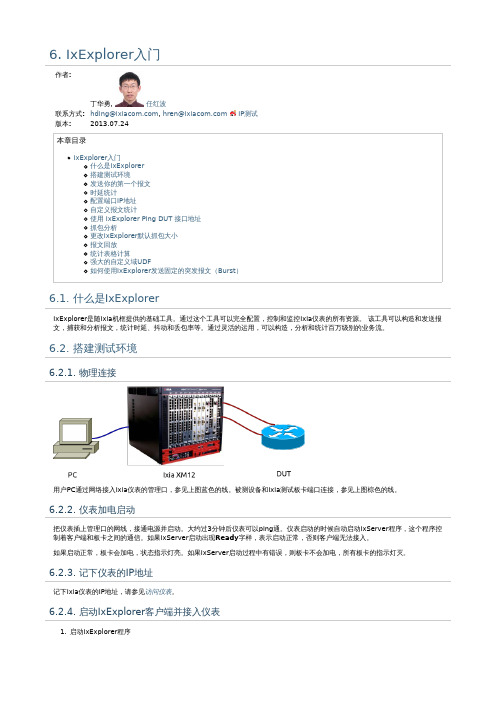
6.1. 什么是IxExplorer
IxExplorer是随Ixia机框提供的基础工具。通过这个工具可以完全配置,控制和监控Ixia仪表的所有资源。 该工具可以构造和发送报 文,捕获和分析报文,统计时延、抖动和丢包率等。通过灵活的运用,可以构造,分析和统计百万级别的业务流。
6.2. 搭建测试环境
6.2.1. 物理连接
用户PC通过网络接入Ixia仪表的管理口,参见上图蓝色的线。被测设备和Ixia测试板卡端口连接,参见上图棕色的线。
6.2.2. 仪表加电启动
把仪表插上管理口的网线,接通电源并启动。大约过3分钟后仪表可以ping通。仪表启动的时候自动启动IxServer程序,这个程序控 制着客户端和板卡之间的通信。如果IxServer启动出现Ready字样,表示启动正常,否则客户端无法接入。 如果启动正常,板卡会加电,状态指示灯亮。如果IxServer启动过程中有错误,则板卡不会加电,所有板卡的指示灯灭。
3. 在 Ping 的对话框中输入目的 IP 地址,比如DUT的IP或者是Ixia对端的IP接口地址。如果 Ixia 的接口是 IPv6 类型的,对话框 中会自动变为 IPv6。如果既有 IPv4 和 IPv6 接口,你需要手动选择 IP 的类型。 如果显示“Response Received from x.x.x.x. Sequence Number x”就说明 Ping 成功了。
2. 在“Capture View”窗口的空白的处右击选择“Import”,然后在“Import Object”的窗口中选择需要导入的文件。 注意:此处要 选择 Sniffer enc 格式的文件,不如会出现导入错误的现象。
3. 在窗口中选择需要转成 Streams 的包,然后右击选择“Convert to Streams”;
洛雷技术LOREX 天气抗污红外摄像头说明书

1. Use the included mounting template to mark holes for the mounting screws.
Note: This camera is not intended for ceiling mounting. If you mount the camera to a ceiling, the camera will have to point downwards for adequate clearance.
Power Requirement
12V DC ±10%
Power Consumption
Max. 385mA (w / IR)
Operating Temp. Range
14° ~ 122°F / –10° ~ 50°C
Operating Humidity Range
< 80% RH
Environmห้องสมุดไป่ตู้ntal Rating**
S / N Ratio
+50dB (AGC Off)
Iris
AES
AES Shutter Speed
1/60 ~ 1/100,000 sec.
Min. Illumination
0.15 Lux without IR LED 0 Lux with IR LED
Video Output
Composite 1.0Vpp @ 75ohm
Contents
• Weatherproof IR camera • Mounting screws x 4 / 2 x Allen key • Mounting template x 1 • 60ft BNC / power extension cable • BNC female / RCA male adapter • Power adapter
IXL Neo模块使用指南说明书

User GuideModules - Heat • Vent • LightModel: 33132 Neo Light Small Silver - HardwiredModel: 33141 Neo Light Large White - HardwiredModel: 33142 Neo Light Large Silver - HardwiredModel: 34101 Neo Vent n Lite White - HardwiredModel: 34102 Neo Vent n Lite Silver - Hardwired Model: 33131 Neo Light Small White - HardwiredElectrical Rating: 230~240 V. 50 Hz.Model: 35101 Neo Vent White - Hardwired Model: 35102 Neo Vent Silver - Hardwired Model: 36111 Neo Heat White - Hardwired Model: 36112 Neo Heat Silver - HardwiredModel : 33131, 33132, Neo Li g ht Smal l Model : 33141, 33142, Neo Li g ht Large Model : 36111, 36112, Neo Heat Model : 34101, 34102, Neo Vent n Li t e Model :35101, 35102, Neo VentWelcomeThank you for buying this IXL Neo Module. Even if you have used a Neo before, there are very good reasons to read this user guide before using this one:• You and your family, property and home will be safe from harm.• You will learn how this appliance may differ from others.• By using the Neo Module fully and properly, you will get maximum life and value from it.• Our warranty depends on you using the Neo Module according to this user guide.It will only take you a few minutes, so please read on!Contents.........................................................Neo Module Range Pg 3-4Safety ................................................................................Pg 5How it Works ....................................................................Pg 6Ventilation Requirements ................................................Pg 7Overview ...........................................................................Pg 7Heat Lamp Replacement ..............................................Pg 8-9LED Replacement ...........................................................Pg 10Replacement Lamps .......................................................Pg 11Cleaning & Maintenance ................................................Pg 11Frequently Asked Questions (FAQ).................................Pg 12Products ..........................................................................Pg 13Warranties ................................................................Pg 14-15Record Your Model .........................................................Pg 1633131 Neo Light Small – White3 x 7 W LED Downlights Hardwired Cutout 332mm x 86mm Hardwired Cutout 332mm x 86mm 3 x 7 W LED Downlights4 x 7 W LED Downlights Hardwired Cutout 620mm x 86mm33142 Neo Light Large – Silver Model: 33131 Neo Light Small – White Model: 34102 Neo Vent n Light – Silver 4 x 7 W LED Downlights Hardwired Cutout 620mm x 86mm34101 Neo Vent n Lite – White 3 x 7 W LED Downlights Hardwired Cutout 332mm x 214mm 170mm Ducted Blower, 375 m³/hr or 104 l/s34102 Neo Vent n Lite – Silver33132 Neo Light Small – Silver33141 Neo Light Large – White 3 x 7 W LED Downlights Hardwired Cutout 332mm x 214mm 170mm Ducted Blower, 375 m³/hr or 104 l/sModel: 33141 Neo Light Large – WhiteModel: 35101 Neo Vent - White Model: 36112 Neo Heat - Silver 35101 Neo Vent – WhiteCutout 332mm x 214mm 170 mm Ducted Blower, 375 m³/hr or 104 l/s Hardwired Cutout 332mm x 214mm 170 mm Ducted Blower, 375 m³/hr or 104 l/s Hardwired 1 x 800 W Tungsten Halogen Heat Lamp Hardwired Cutout 332mm x 292mm36112 Neo Heat – Silver1 x 800 W Tungsten Halogen Heat Lamp Hardwired Cutout 332mm x 292mm35102 Neo Vent – Silver36111 Neo Heat – WhiteNOTE: Neo Heat Module must only be installed horizontally in ceiling. Do not look directly into heat lamps when in use.Neo Heat products are not tanning lamps.Make sure the lamps have cooled and power is off to the Neo Heat Module before removing lamps for replacement. Do not operate this appliance without the fascia or glass panels in position.This appliance is not intended for use by persons (including children) with reduced physical, sensory or mental capabilities, or lack of experience and knowledge, unless they have been given supervision or instruction concerning use of the appliance by a person responsible for their safety. Young children should be supervised to ensure they do not play with the appliance.This appliance must be mounted with the lowest point at least 2.3 metres from the floor.If the supply cord is damaged, it should be replaced by IXL Appliances or its service agent or a similarly qualifed person in order to avoid a hazard. This appliance must not be mounted immediately below a socket outlet.WARNING: Curtains or combustible material may ignite if in contact with the heater.Do not allow insulation material to rest against the sides or top of the Neo Module unit when installed. The Neo Heat Module must be installed horizontally in the ceiling. The Neo Vent Module is the only module with an IP rating (IPX4).NOTE: This product must be installed by a qualified person.Read through these instructions completely before commencing installation.The tungsten halogen lamps heat by direct radiation rather than by heating the air in the room, so the Neo Heat should be located directly over where drying off occurs.Locate the Neo Modules in accordance with the requirements of the current Australian/New Zealand Wiring Rules AS/NZS 3000 relating to damp situations.In some installations this may mean that no part of the Module may be located directly above any part of a bath or shower recess or enclosure.For unenclosed showers refer to Wiring Rules conditions.Switches and other controls must not be located where they can be touched by a person in the bath or shower.SAFETY FEATURES Thermal Switch (Heat Module only)When for any reason the temperature inside the unit reaches 65°C,power to the Tastic Neo. When the temperature drops, the thermal switch will automatically resetand reconnect the power.the thermal switch will cut offDOWN LIGHTSThe LED down lights in Neo Modules are designed to provide directional lighting in your bathroom. For specific tasks like shaving or putting make-up on, you may need extra lighting to suit your individual needs.The heat lamps can also be used to provide additional bright illumination for your bathroom. Lighter coloured walls and decor also help brighten your bathroom by reflecting more light.VENTILATIONTo ensure optimum performance of the exhaust fan, it is essential that there is adequate air flow into your bathroom to help the Neo’s efficient exhaust fan to remove steam while you shower, venting directly outside. Your Neo works by drawing steam-laden air from the room, and as with all exhaust fans it is essential that sufficient air inlets are provided. Ensure adequate inlets exist through windows, vents or under the door. Air flow path from inlet to fan should ideally pass over the steam source.The Vents are suitable for use on their own in bathrooms (with shower) up to 18m³ in size. If your bathroom is bigger than this, a secondary extraction unit may be required, depending on bathroom layout.The IXL free operation. To ensure you get the most from your Module there are a few simple points to keep in mind.Neo Module range has been designed to exacting standards to give you many years of trouble-HEAT LAMPSThe IXL Neo Heat Module uses 800W tungsten halogen heat lamps in conjunction with reflective elements, for a more efficient dispersion of radiant heat. The tungsten halogen lamps provide instantaneous heat, and are designed to heat you and not your bathroom - that’s the efficient way infra red heat works. To get the full benefit of Neo’s tungsten halogen warmth, stand directly under the heat lamps. IXL’s exclusive halogen lamps have been designed specifically for this application, and concentrate their heat for maximum effectiveness.Make sure you have the Neo model that suits your bathroom ceiling height. This Neo is manufactured to offer peak performance with bathroom ceiling heights up to 2.4 m. If your bathroom ceiling is higher than 2.4m, more than one heat module may be required, depending on desired comfort levels.Sufficient air inlet into roomSteam will only be removed if there is sufficient flow of air through the room. Ensure generous inlets exist through windows, vents or under the door. Air flow path from inlet to fan should ideally pass over the steam sources (see Fig.1).Bathrooms which have high ceilings, are larger than average, or have an open shower may all require additional ventilation. We recommend that you visit our website for further details and suggestions on effectively ventilating your bathroom.For maximum efficiency and fan performance there are a few key points to keep in mind when installingyour Neo Vent.Fig. 1: Ideal placement of Neo Vent.Sufficient air inlets into room are requiredFig. 2: Layout of Neo Vent and Vent n Lite.OverviewFilamentSocketHeat LampRefectorPreparingTurn the heat lamp off and let it cool for at least 5 minutes. the isolating switch.Position a sturdy ladder of sufficient height to let you safely and comfortably reach the Tastic Neo. Ask someone to hold the ladder if you can.For extra safety, switch the power off at Removing Glass ShieldWith one hand gently press the glass shield (at a point close to the curved side of the reflector) 5 mm towards the ceiling and carefully slide it towards the curved side.Hold your other hand below the other end of the shield to catch it when it drops.®If the shield chips, cracks or breaks, do not use the heat lamp without it. Replace it with IXL Tastic Neo Tempered Glass Shield Part 12200, not normal household glass.Removing Old Heat LampA spring-loaded socket holds each end of the heat lamp.Gently grasp the heat lamp and push it towards one socket.When it is free of the other socket, carefully pull the heat lamp down towards you.The heat lamp is not recyclable. Dispose of it like a normal incandescent light globe (i.e. unbroken, with your general waste, wrapped in any paper or cloth you used).PartsShieldHeat LampSocketFitting New Heat LampNatural skin oils and salts damage new halogen lamps and shorten their life. Only handle a new heat lamp with soft, dry, clean, lint-free cloth or paper. You can wear gloves, cover your fingers or wrap the heat lamp until it is installed (so long as you remove all cloth or paper when finished).If your skin touches a new heat lamp, wipe it gently it with alcohol-moistened cloth or paper.The heat lamp is half coated with a white reflector. When you grasp the heat lamp, face the back of the reflector to the ceiling (so you can see the heat lamp’s filament). Not doing this will reduce performance.Fit one end of the heat lamp into a socket and gently push it away from the other socket.When there is enough room, fit the other end of the heat lamp into its socket.Gently rotate the heat lamp to ensure it is correctly seated (i.e. it looks like the old one did before you removed it).Replace the shield by reversing the directions for removing it.Switch the power on and test the heat lamp.Step 1 – Figure 8Tilt the lamp ring.Step 2 – Figure 9Grip the lamp ring and pull lamp fitting away from fascia.Step 3 – Figure 10Twist the lamp holder to separate from the lamp.Step 4 – Figure 11Remove the lamp from the lamp ring.Step 5Reverse the steps above to re-fit the lamp.Fig. 8Fig. 9Fig. 10Fig. 11NOTE: Replacement with any other lamps other than those listed below may cause damage to the Neo Module and void the warranty.Heat LampsThe IXL Tastic lamps have been specially developed for best performance.R7s, 258mm long, 800W max. IXL Cat No. 11380NOTE: Replace only with genuine IXL approved infra red halogen heat lamps.Light BulbGU10 7W LED Cat No. 12253Light bulb is not covered by manufacturer’s warranty.NOTE: These lamps can not be replaced with Halogen lamps. Maximum lamp wattage is 7W.WARNING: Always make sure the unit is turned off and allow all bulbs to cool before cleaning. Maintenance of the Neo Module is required to ensure the quality of the product and functions are maintained.It is recommended that the Neo Module body, fascia and globes be checked and cleaned every 2 years. To clean the fascia and air inlet of dust and lint use a vacuum with a brush attachment, alternatively a damp cloth with liquid glass cleaner can also be used.Cleaning and maintenance will help to preserve the life-span and performance of the Neo Module.ServiceNOTE : Do not remove the Neo Module from the ceiling. home.If service is required, please contact IXL’s Service Centre on 1300 727 421.Your Neo Module will be serviced in your Frequently asked questionsQ Will my Neo Heat Module heat my bathroom?A – No your Neo Heat Module is designed to provide infra red radiant heat to warm the body while drying, when standing directly underneath. It is not designed as a room heater.Q – Can I install my Tastic Neo directly above a shower recess?A – A Neo Vent Module can be installed directly above a shower recess. However, for safety reasons it is not recommended to install any other Neo Modules above shower recess. Please refer to the current Australian/New Zealand Wiring Rules AS/NZS 3000 relating to damp situations for further details.Q – What is the maximum recommended light globe wattage that I can install in my Neo Module?A – 7W GU10 downlights can be installed in a Neo Module.Q – Why is my Neo Vent making noise?A – All Neo’s create some noise due to the rapid movement of air through the Neo.Q – Can I retro fit a remote control to my existing hardwired Neo Module?A – No, unfortunately this is not possible.Q - My Tastic unit’s extraction fan doesn’t seem to be removing all the moisture and steam from my bathroom?A – There are a number of factors that will influence the exhaust fan’s performance. Firstly you can improve your cross ventilation via an open door or window; refer to page 7 of the instructions for details on improving the room’s air flow.If you live in a traditionally cooler climate, in the winter months during hot showers, you may notice that there is more moisture and condensation build up. If this is the case, you may wish to improve your natural ventilation or invest in an additional exhaust fan.Bathrooms which have high ceilings, are larger than average, or have an open shower may all require additional ventilation. We recommend that you visit our website for further details and suggestions on effectively ventilating your bathroom.– Q – Can I vent and terminate my Tastic vertically through the roof?A – Yes, you can use rigid 150mm diameter duct with appropriate fixings, termination and flashing - this must only be performed by a qualified person.IXL Range: Tastic and VentilationWithin the IXL Tastic and ventilation range there are a number of products and optional accessories available, these include: Tastic 3 in 1: Heat, Light and Fan Tastic 2 in 1: Heat and Light Ducted Tastics Ventilation Fans Ventilation and Light Units Eco Tastics Easy Duct Thermal Transfer System Tastic Neo Neo ModulesFor more information, .auplease contact Sampford IXL on 1300 727 421 or visit the website at IXL Range: AccessoriesGenuine IXL Heat Lamps Centre Globes In line Ducting Grilles and FasciasLimitations to Your IXL Warranty6.Subject to Point 1, this Warranty:a.will only be provided to the original purchaser where the original purchase was made from a Sampford IXL Authorised Dealer or Reseller and proof of such purchase can be presented at the time of service;b.only applies to Sampford IXL Tastic products purchased in Australia from a Sampford IXL Authorised Dealer or Reseller and installed by a qualified person where a Certificate of Compliance in accordance with State/Territory laws is provided;c.will not apply where the defect in or failure of the product is attributable to misuse,abuse, accident or non-observation of the manufacturer’s instructions. This product must be used in accordance with the manufacturer’s instructions;This Warranty against defects for your newly purchased Tastic product is proudly prepared by Sampford IXL Pty Ltd, phone 1300 727 421.1.Sampford IXL Tastic products come with guarantees that do not exclude the following consumer entitlements under the Australian Consumer Law:a.replacement or refund for a major failure and compensation for any other reasonably foreseeable loss or damage; andb.to have the goods repaired or replaced if goods fail to be of acceptable quality and the failure does not amount to a major failure.2.Sampford IXL warrants that your product and related supply will be free from defects in materials and workmanship during the warranty term. Your warranty term is five years with a two year replacement warranty on the heat lamps and inline blower, commencing from the date of purchase. Sampford IXL acknowledges this productrequires professional installation and product removal is hazardous to consumers, accordingly any necessary inspections and services will be carried out on site. You should not attempt to uninstall this product.3.Subject to Point 1, Sampford IXL will repair any defects in materials and workmanship during the warranty term and if the product is deemed irreparable provide a replacement of an equivalent current model where the balance of the warranty period from the original date of purchase will take effect. Also subject to Point 1, where the inline blower unit is installed into an environment that has limited access and the unit needs to be serviced or replaced under warranty, a replacement blower will be supplied free of charge by Sampford IXL however, all associated reinstallation charges will be borne by the owner.4.To the fullest extent permitted by law and subject always to Point 1, Sampford IXL will not be liable for:a.any loss or damage arising from loss of use, loss of profits or revenue; orb.for any indirect or consequential loss or damage resulting from any breach of this warranty against defects.5.Defective Sampford IXL Tastic products may be repaired using refurbished parts or if required, completely replaced by a refurbished product of the same type.PrivacyThe privacy of your personal information has always been important to us. To learn more about we collect, keep and use your personal information, please obtain a copy of our privacy statement by visiting our website at .au or by contacting us via email on ********************.auorbytelephoneon1300727421.how How to make a Claim under Your IXL Warranty7. a.contact Sampford IXL service department on 1300 727 421 or*************************.autoprovidedetailsandregisteryourclaimenabling a Sampford IXL assessment;b.submit proof of purchase with your claim eg. tax invoice or purchase receipt;c.where a property has been constructed by a builder/developer and it is fitted with IXL products, please submit proof of purchase by way of the certificate of occupancy,with your claim.8.Sampford IXL will contact you to make arrangements for service on site.9.Subject to Point 1, you will be responsible for any costs relating to the provision of your product to a Sampford IXL Authorised Service Dealer.10.Subject to Point 1, in the event you live more than 50 km from a Sampford IXL Authorised Service Dealer you may be subject to travel or transport costs to facilitate the repairing or replacement of your IXL product.11.Sampford IXL and its Authorised Service Dealers reserve the right to seek reimbursement of any costs incurred by them should your IXL product be found to be in good working order.To make a claim under this Warranty you will need to:d.will not cover faults due to normal wear and tear with reasonable use nor consumable components such as globes, filters, glass items, etc;e.will not cover any damages or problems caused to this product by natural forces eg. storm,fire, food, and earthquake; or by intrusion or accumulation (or both) of foreign matters eg. dust, soil, and moisture. Sampford IXL recommends that you take out appropriate insurances to protect your product to this end;f.will not apply if this product is installed in a mobile dwelling eg. caravan or boat;g.will not apply if this product is removed from the location where it was first installed;h.is immediately void if the serial or model number label is removed or defaced;i.is immediately void if the product is serviced or repaired by a unauthorised/unqualified personnel;j.covers use of this product for domestic use only;k.will not be restarted or extended upon repair or replacement of the product or a part.P a r t n u m b e r 611027_A .For comments, questions or warranty matters:Sampford IXL Pty Ltd Service Department Phone: 1300 727 421 Fax: 1300 727 425*************************.au ********************.au .auApproved by the appropriateelectrical supply authorities.Installed By ............................................................................Suburb................................................................................Date of Purchase........................................................................Model No................................... . . . . . .Serial No ..............................RECORD THE DETAILS OF YOUR MODEL AND KEEP THE FOLLOWING INFORMATIONDO NOT SEND THIS TO IXL。
IEEE+802.11标准概述
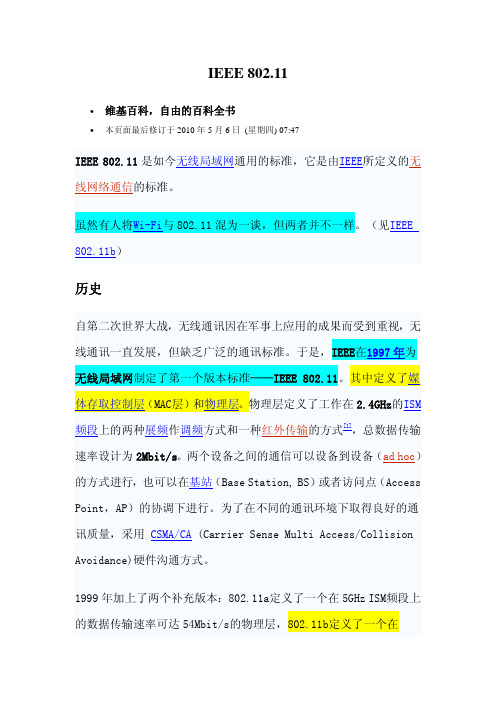
IEEE 802.11•维基百科,自由的百科全书•本页面最后修订于2010年5月6日(星期四) 07:47IEEE 802.11是如今无线局域网通用的标准,它是由IEEE所定义的无线网络通信的标准。
虽然有人将Wi-Fi与802.11混为一谈,但两者并不一样。
(见IEEE 802.11b)历史自第二次世界大战,无线通讯因在军事上应用的成果而受到重视,无线通讯一直发展,但缺乏广泛的通讯标准。
于是,IEEE在1997年为无线局域网制定了第一个版本标准──IEEE 802.11。
其中定义了媒体存取控制层(MAC层)和物理层。
物理层定义了工作在2.4GHz的ISM 频段上的两种展频作调频方式和一种红外传输的方式[1],总数据传输速率设计为2Mbit/s。
两个设备之间的通信可以设备到设备(ad hoc)的方式进行,也可以在基站(Base Station, BS)或者访问点(Access Point,AP)的协调下进行。
为了在不同的通讯环境下取得良好的通讯质量,采用 CSMA/CA (Carrier Sense Multi Access/Collision Avoidance)硬件沟通方式。
1999年加上了两个补充版本:802.11a定义了一个在5GHz ISM频段上的数据传输速率可达54Mbit/s的物理层,802.11b定义了一个在2.4GHz的ISM频段上但数据传输速率高达11Mbit/s的物理层。
2.4GHz 的ISM频段为世界上绝大多数国家通用,因此802.11b得到了最为广泛的应用。
苹果公司把自己开发的802.11标准起名叫AirPort。
1999年工业界成立了Wi-Fi联盟,致力解决符合802.11标准的产品的生产和设备兼容性问题。
802.11标准和补充。
•IEEE 802.11,1997年,原始标准(2Mbit/s,工作在2.4GHz)。
•IEEE 802.11a,1999年,物理层补充(54Mbit/s,工作在5GHz)。
61580中文手册

特 征• 全集成MIL-STD-1553接口终端• 灵活的处理器/存储器接口 • 标准的4K ×16以及可选的 12K ×16或8K ×17RAM • 可选的RAM 奇偶产生/校验 • 自动BC 重试• 可编程的BC 间隔定时 • BC 帧自动重复• 灵活的RT 数据缓存 • 可编程的非法化 • 可任选的消息监控器 • 同时制RT/监控器模式通道A 通道B 参见命名信息以获得可用的存储器图1 ACE 模块图表1注:注1到注6适用于接收器差分电阻及差分电容的说明⑴该说明包括接收器及发送器(在内部是连在一起的)⑵阻抗的测试是直接在BU-65170/61580××混合器的管脚TX/RX A(B)及TX/RX A(B)之间进行的。
⑶假定混合器所有的电源及地输入端都被连接。
⑷该说明适用于上电及非上电两种情况⑸该说明假定是2V rms的平衡、差分、正旋输入的情况,适用频率范围是75KHz到1MHz。
⑹所给的最小电阻及最大电容参数在整个工作范围内都是满足要求的,但未经在整个工作范围内测试。
⑺假定共模电压的频率范围是直流到2MHz,在短截线一侧的隔离变压器的管脚上(直接耦合或变压器耦合)测得,以混合器的地为参考点。
使用的变压器必须是DDC推荐的或能提供相同的最小CMRR(共模抑制比)的其它变压器。
⑻对最小消息间间隔定时来说,其典型值在软件的控制下可以增加到(65535us 减去消息本身的时间),其单位增量是1us。
⑼是软件可编程的(4个选项),包括RT-to-RT暂停(发送指令的中间奇偶位到发送RT状态的中间同步位之间的时间)。
⑽是对+5V逻辑及收发器而言的,对通道A及通道B来说,是+5V。
⑾是从指令字的中间奇偶位过零点开始到RT状态字的中间同步位过零点为止进行测量的。
⑿对BU-65171、BU-61581、及BU-61586的说明与对BU-65170、BU-61580、及BU-61585的说明是分别完全相同的。
IXTP80N10T;IXTA80N10T;中文规格书,Datasheet资料

Symbol Test ConditionsMaximum RatingsV DSS T J = 25°C to 175°C100V V DGR T J = 25°C to 175°C, R GS = 1M Ω100V V GSS Continuous ± 20V V GSM Transient± 30V I D25T C = 25°C80A I DM T C = 25°C, Pulse Width Limited by T JM 220A I A T C = 25°C 25A E AS T C = 25°C 400mJ P D T C = 25°C230WdV/dt I S ≤ I DM , V DD ≤ V DSS , T J ≤ 175°C 10 V/nsT J -55 ... +175°C T JM 175°C T stg -55 ... +175°C T L1.6mm (0.062 in.) from Case for 10s 300°C T SOLD Plastic Body for 10s 260°C M dMounting Torque (TO-220)1.13 / 10Nm/lb.in.Weight TO-263 2.5 g TO-220 3.0 gIXTA80N10T IXTP80N10T V DSS = 100V I D25= 80A R DS(on)≤ 14m ΩTrenchMV TMPower MOSFETG = Gate D = Drain S = SourceTab = DrainTO-263 AA (IXTA)GD STO-220AB (IXTP)G SN-Channel Enhancement Mode Avalanche Rated Fast Intrinsic DiodeSymbol Test Conditions Characteristic Values (T J = 25°C Unless Otherwise Specified) Min. Typ. Max.BV DSS V GS = 0V, I D = 250μA 105V V GS(th)V DS = V GS , I D = 100μA 2.5 5.0V I GSS V GS = ± 20V, V DS = 0V± 200nAI DSS V DS = 105V, V GS = 0V5μA T J = 150°C 150 μAR DS(on)V GS = 10V, I D = 25A, Note 1 & 214 m ΩFeaturesz International Standard Packages z175°C Operating Temperature zAvalanche Rated zHigh Current Handling Capability zFast Intrinsic Diode zLow R DS(on)Advantagesz Easy to Mount z Space SavingszHigh Power DensityApplicationszAutomotive -Motor Drives-DC/DC Conversion -42V Power Bus -ABS Systems zDC/DC Converters and Off-Line UPS zPrimary Switch for 24V and 48V Systems zHigh Current Switching Applications zDistributed Power Architechtures and VRMs zElectronic Valve Train SystemsIXYS Reserves the Right to Change Limits, Test Conditions, and Dimensions.Notes 1. Pulse test, t ≤ 300μs, duty cycle, d ≤ 2%.2. On through-kole packages R DS(on) Kelvin test contact location must be 5 mm or less from the package body.Source-Drain DiodeSymbol Test Conditions Characteristic Values (T J = 25°C, Unless Otherwise Specified) Min. Typ. Max.I S V GS = 0V80 A I SM Repetitive, Pulse Width Limited by T JM 220AV SD I F = 25A, V GS = 0V, Note 1 1.1 Vt rr100 nsI F = 25A, -di/dt = 100A/μs V R = 50V, V GS = 0VIXYS Reserves the Right to Change Limits, Test Conditions, and Dimensions.分销商库存信息:IXYSIXTP80N10T IXTA80N10T。
STF11NM80中文资料

STP11NM80 - STF11NM80STB11NM80 - STW11NM80 N-CHANNEL 800V - 0.35 Ω - 11 A TO-220 /FP/D2PAK/TO-247MDmesh™ MOSFET Table 1: General Features■TYPICAL R DS(on) = 0.35 Ω■LOW GATE INPUT RESISTANCE■LOW INPUT CAPACITANCE AND GATE CHARGE■BEST R DS(on)*Qg IN THE INDUSTRYDESCRIPTIONThe MDmesh™ associates the Multiple Drain pro-cess with the Company’s PowerMesh™ horizontal layout assuring an oustanding low on-resistance. The adoption of the Company’s proprietary strip technique yields overall dynamic performance that is significantly better than that of similar competi-tion’s products.APPLICATIONSThe 800 V MDmesh™ family is very suitable for single switch applications in particular for Flyback and Forward converter topologies and for ignition circuits in the field of lighting.Table 2: Order CodesTYPE V DSS R DS(on)R DS(on)*Q g I DSTP11NM80 STF11NM80 STB11NM80 STW11NM80800 V800 V800 V800 V< 0.40 Ω< 0.40 Ω< 0.40 Ω< 0.40 Ω14 Ω∗nC14 Ω∗nC14 Ω∗nC14 Ω∗nC11 A11 A11 A11 ASALES TYPE MARKING PACKAGE PACKAGINGSTP11NM80P11NM80TO-220TUBESTF11NM80F11NM80TO-220FP TUBESTB11NM80T4B11NM80D2PAK TAPE & REELSTW11NM80W11NM80TO-247TUBERev. 21/14 October 2005STP11NM80 - STF11NM80 - STB11NM80 - STW11NM802/14Table 3: Absolute Maximum ratings( ) Pulse width limited by safe operating area(*) Limited only by the Maximum Temperature AllowedTable 4: Thermal DataTable 5: Avalanche CharacteristicsSymbolParameterValueUnitTO-220/D 2PAKTO-247TO-220FPV DS Drain-source Voltage (V GS = 0)800V V DGR Drain-gate Voltage (R GS = 20 k Ω)800V V GS Gate- source Voltage± 30V I D Drain Current (continuous) at T C = 25°C 1111 (*)A I D Drain Current (continuous) at T C = 100°C 4.7 4.7 (*)A I DM ( )Drain Current (pulsed)4444 (*)A P TOT Total Dissipation at T C = 25°C 15035W Derating Factor1.20.28W /°C T j T stgOperating Junction Temperature Storage Temperature-65 to 150°C TO-220/D 2PAKTO-247TO-220FPUnit Rthj-case Thermal Resistance Junction-case Max 0.833.6°C/W Rthj-ambThermal Resistance Junction-ambient Max 62.5°C/W T lMaximum Lead Temperature For Soldering Purpose300°CSymbol ParameterMax ValueUnit I AR Avalanche Current, Repetitive or Not-Repetitive (pulse width limited by T j max)2.5A E ASSingle Pulse Avalanche Energy(starting T j = 25 °C, I D = 2.5A, V DD = 50 V)400mJ3/14STP11NM80 - STF11NM80 - STB11NM80 - STW11NM80ELECTRICAL CHARACTERISTICS (T CASE =25°C UNLESS OTHERWISE SPECIFIED)Table 6: On/OffTable 7: DynamicTable 8: Source Drain DiodeNote: 1.Pulsed: Pulse duration = 300 µs, duty cycle 1.5 %.2.Pulse width limited by safe operating area.Symbol ParameterTest ConditionsMin.Typ.Max.Unit V (BR)DSS Drain-sourceBreakdown Voltage I D = 250 µA, V GS = 0800V I DSS Zero Gate VoltageDrain Current (V GS = 0)V DS = Max RatingV DS = Max Rating, T C = 125 °C 10100µA µA I GSS Gate-body Leakage Current (V DS = 0)V GS = ± 30V100nA V GS(th)Gate Threshold Voltage V DS = V GS , I D = 250 µA 345V R DS(on)Static Drain-source On ResistanceV GS = 10V, I D =5.5 A0.350.40ΩSymbol ParameterTest ConditionsMin.Typ.Max.Unit g fs (1)Forward Transconductance V DS > I D(on) x R DS(on)max,I D = 7.5 A8S C iss C oss C rss Input Capacitance Output Capacitance Reverse Transfer CapacitanceV DS = 25 V, f = 1 MHz, V GS = 0163075030pF pF pF R GGate Input Resistancef=1 MHz Gate DC Bias = 0 Test Signal Level = 20mV Open Drain2.7Ωt d(on)t r t d(off)t f Turn-on Delay Time Rise TimeTurn-off Delay Time Fall TimeV DD = 400 V, I D = 5.5 A R G = 4.7Ω V GS = 10 V(Resistive Load see, Figure 4)22174615ns ns ns ns Q g Q gs Q gdTotal Gate Charge Gate-Source Charge Gate-Drain ChargeV DD = 640 V, I D = 11 A,V GS = 10V43.611.621nC nC nCSymbol ParameterTest ConditionsMin.Typ.Max.Unit I SD I SDM (2)Source-drain CurrentSource-drain Current (pulsed)1144A A V SD (1)Forward On Voltage I SD = 11 A, V GS = 00.86V t rr Q rr I RRM Reverse Recovery Time Reverse Recovery Charge Reverse Recovery Current I SD = 11 A, di/dt = 100 A/µs V DD = 50 V, T j = 25°C (see test circuit, Figure 5)6127.2223.6ns µC A t rr Q rr I RRMReverse Recovery Time Reverse Recovery Charge Reverse Recovery CurrentI SD = 11 A, di/dt = 100 A/µs V DD = 50 V, T j = 150°C (see test circuit, Figure 5)97011.2523.2ns µC ASTP11NM80 - STF11NM80 - STB11NM80 - STW11NM804/14Figure 3: Safe Operating Area For D 2PAK/Figure 6: Safe Operating Area For TO-220FP5/14STP11NM80 - STF11NM80 - STB11NM80 - STW11NM80Figure 9: Transfer CharacteristicsFigure 12: Normalized Gate Threshold VoltageSTP11NM80 - STF11NM80 - STB11NM80 - STW11NM806/14Figure 15: Normalized On Resistance vs Tem-ticsFigure 17: Normalized BV DSS vs TemperatureSTP11NM80 - STF11NM80 - STB11NM80 - STW11NM80Figure 18: Unclamped Inductive Load Test Cir-cuitFigure 19: Switching Times Test Circuit For Resistive Load Figure 20: Test Circuit For Inductive Load Switching and Diode Recovery TimesFigure 21: Unclamped Inductive WafeformFigure 22: Gate Charge Test CircuitSTP11NM80 - STF11NM80 - STB11NM80 - STW11NM808/14STP11NM80 - STF11NM80 - STB11NM80 - STW11NM809/14STP11NM80 - STF11NM80 - STB11NM80 - STW11NM8010/14TAPE AND REEL SHIPMENTD 2PAK FOOTPRINT* on sales typeDIM.mm inch MIN.MAX.MIN.MAX.A 33012.992B 1.50.059C 12.813.20.5040.520D 20.20795G 24.426.40.960 1.039N 1003.937T30.4 1.197BASE QTY BULK QTY 10001000REEL MECHANICAL DATADIM.mm inch MIN.MAX.MIN.MAX.A010.510.70.4130.421B015.715.90.6180.626D 1.5 1.60.0590.063D1 1.59 1.610.0620.063E 1.65 1.850.0650.073F 11.411.60.4490.456K0 4.8 5.00.1890.197P0 3.9 4.10.1530.161P111.912.10.4680.476P2 1.9 2.10.0750.082R 50 1.574T 0.250.350.00980.0137W23.724.30.9330.956TAPE MECHANICAL DATAFigure 23: Revision HistoryDate Revision Description of Changes 29-Jul-20041Final Document20-Oct-20052Modified value on Figure 17Information furnished is believed to be accurate and reliable. However, STMicroelectronics assumes no responsibility for the consequences of use of such information nor for any infringement of patents or other rights of third parties which may result from its use. No license is granted by implication or otherwise under any patent or patent rights of STMicroelectronics. Specifications mentioned in this publication are subject to change without notice. This publication supersedes and replaces all information previously supplied. STMicroelectronics products are not authorized for use as critical components in life support devices or systems without express written approval of STMicroelectronics.The ST logo is a registered trademark of STMicroelectronicsAll other names are the property of their respective owners© 2005 STMicroelectronics - All Rights ReservedSTMicroelectronics group of companiesAustralia - Belgium - Brazil - Canada - China - Czech Republic - Finland - France - Germany - Hong Kong - India - Israel - Italy - Japan - Malaysia - Malta - Morocco - Singapore - Spain - Sweden - Switzerland - United Kingdom - United States of America。
FM11RF08 8KBits EEPROM 非接触式射频卡芯片 功能说明书介绍

上海复旦微电子股份有限公司在中国发布,版权所有。
FM11RF08 8KBits 非接触式射频卡芯片
版本 2.1
功能说明书 2
目录
目 录 ............................................................................................................................................. 3
1. 产品特点................................................................................................................................... 4
2. 产品综述................................................................................................................................... 5 2.1. 产品简介.......................................................................................................................... 5 2.2. 功能框图.......................................................................................................................... 5 2.3. 引脚说明.......................................................................................................................... 5
802.11系列各版本的区别

802.11标准各版本历程802.11协议组是国际电工电子工程学会(IEEE)为无线局域网络制定的标准。
虽然WI-FI使用了802.11的媒体访问控制层(MAC)和物理层(PHY),但是两者并不完全一致。
1.802.11(1997年)1. IEEE最初制定的一个无线局域网标准,工作在2.4GHz,主要用于解决办公室局域网和校园网中用户与用户终端的无线接入,业务主要限于数据存取,速率最高只能达到2Mbps;2. 采用跳频展频(FHSS)或直接序列展频(DSSS)信号方式;3. 最初定义的载波侦听多点接入/避免冲撞(CSMA-CA)。
2.802.11a(1999年)1. 802.11a标准工作在5GHzU-NII频带,物理层速率最高可达54Mbps,传输层速率最高可达25Mbps;2. 采用带52 个子载波频道的正交频分复用(OFDM)技术;3. 有各种调制类型的数据传输率,根据需要,数据率除了达到最大值54Mbps,还可降为48,36,24,18,12,9或者6Mb/s。
802.11a拥有12条不相互重叠的频道,8条用于室内,4条用于点对点传输。
3. 802.11b (1999年)1.IEEE802.11b载波的频率为2.4GHz,传送速度为11Mbit/s;2.高速直接序列展频(HR-DSSS);3. IEEE802.11b是所有无线局域网标准中最著名,也是普及最广的标准。
它有时也被错误地标为Wi-Fi。
实际上Wi-Fi是无线局域网联盟(WLANA)的一个商标,该商标仅保障使用该商标的商品互相之间可以合作,与标准本身实际上没有关系。
4.802.11c802.11c在媒体接入控制/链路连接控制(MAC/LLC)层面上进行扩展,旨在制订无线桥接运作标准,但后来将标准追加到既有的802.1中,成为802.1d。
5.802.11d1. 它和802.11c一样在媒体接入控制/链路连接控制(MAC/LLC)层面上进行扩展;2. 根据各国无线电规定做的调整,解决不能使用2.4GHz频段国家的使用问题。
迪瑞芬豪系列固定卫星通信电话说明书

TranSATRST620The Beam TranSAT Fixed Satellite Telephone provides acomplete hands-free voice and telephone for a wide range ofmobile and fixed site applications where easy access to reliablevoice and data communications is required.The terminal provides a compact fully functioned user handsetand supports both hands-free and privacy modes of operation,automatically switching between either mode with the handsetin or out of the cradle.The system can also be used as a permanent non hands-freesolution simply by not connecting the microphone. The loudring indication through the speaker system makes it an idealinstallation in a noisy environment.The RST620 is equipped with an RS232 serial data port toaccess Iridium data servicesEmergencyVehiclesHeavy TrucksCruise ShipsSmall Aircrafts Handsfree / Privacy ModeVoice/Data/Internet/FAX/SMSCommunication System InegrationEcho Cancellation / Full duplexLatest echo cancellation technology is deployed onTranSAT to enhance handsfree voice quality.Enhanced FeaturesSupport featuressuch as horn alert, radiomute,data connectivity and allow the use of a compactintelligent user handset in privacy mode.11-32V DC Power InputThe DC power input and terminal is capable ofbeing wired to an auxiliary/accessory power supplyas well as constant power.Auxiliary & constant powerThe unit is equipped with intelligent power offfeatures. Whereby the unit will turn off afterminutes when ignition is off. The unit also hasthe option of powering up on accessory power inemergency applications.Voice/Data/Internet/SMS/FaxThe complete range of Iridium data services allowsyou to simply and conveniently gain access toInternet, Email, and corporate LAN.The terminal also supports SMS and the followingIridium Data Services;• Circuit Switched Data• Direct Internet• RUDICS• Short Burst DataPrivate or Handsfree modeHands-free operation allows for quality integrationinto a vehicle/vessel/aircraft with easy access tomaking and receiving calls in a hands-free mode, italso allows the use for privacy mode.Compact Intelligent HandsetThe compact Intelligent Handset provides easyaccess to make and receive calls, access phonebook and SMS as well as switching betweenhandsfree and privacy mode.HandsfreeVoice Data Horn AlertHFISide2RED = +BATT (11 to 32 VDC)BLACK = -BATT (GND)GREEN = ACC PWRHFISide1MicrophoneAntenna1A FusePositive 3A Fuse GroundPOWER SPECIFICATIONSPower input voltage11 - 32 V DC Power Consumption ( AMPS )12 V DC 24 V DC Stand-by - inc handset0.330.14Transmit - inc handset 0.630.23ENVIRONMENT SPECIFICATIONS Temperature Degrees °C Degrees °FOperating Range -15 to +55+5 to +131Storage -30 to +85-22 to +185Humidity 85% non condensing CONNECTORS/INTERFACES Transceiver D25Intelligent Handset RJ45 DPL BUS Data Port RS232 Serial Interface Speaker 3.5mm mono Microphone 2.5mm mono Constant power Screw Connector Auxiliary power Screw Connector Horn Alert Screw Connector Audio MuteScrew ConnectorPHYSICAL SPECIFICATIONS LBT Interface Dimensions - mm 162.4 x 81.6x8183 x 130 x 27Dimensions - inches 38 x 3.16 x 1.17.2 x 5.1 x 1.0Weight - kg 4200.3Weight - lbs9260.66CERTIFICATIONSIEC60945Eelectrical Safety EMC ComplianceHFI - AS/NZ 4601: 1999 - 3.3.4 & 3.3.5Temperature/Humidity/Impact Vibration / Accelerated Aging Independent Aeronautical certification MUST be gained prior to installation.KIT CONTENTSIridium 9522B Transceiver module Main terminal Iridum Intelligent HandsetHandsfree and power InterfaceCable assemblies: DC cables, interface cables Mounting adhesive / velcroData cableUser & Installation manual RST710RST714RST715RST720RST932RST933RST972S RST972RST949Mast Mount Antenna WHIP Antenna (incl 5m cable)Magnetic Mount Antenna (incl 5m cable)Bolt Mount Antenna (incl 5m cable)6m / 19’ Iridium Antenna Cable 12m / 36’ Iridium Antenna Cable 15m extension cable for Intelligent Handset 30m extension cable for Intelligent Handset DPL Aplification cable to increase the headset volume for noisy environments。
WM8978中文资料
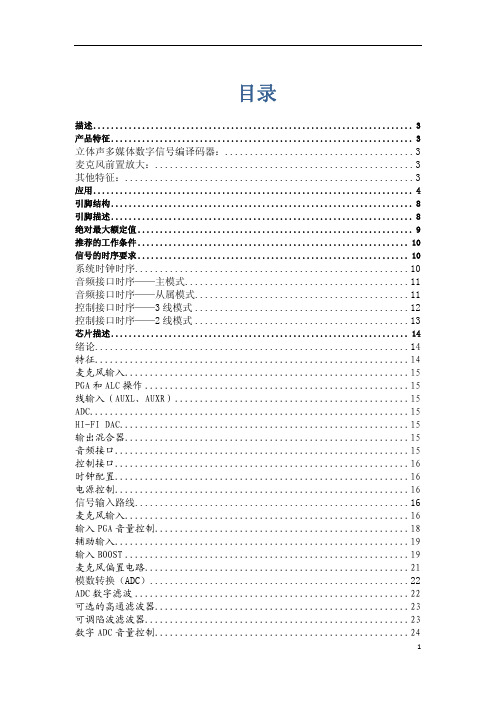
芯片描述 ............................ 14
绪论............................................................... 14 特征............................................................... 14 麦克风输入......................................................... 15 PGA 和 ALC 操作 .....................................................15 线输入(AUXL、AUXR)............................................... 15 ADC................................................................ 15 HI-FI DAC..........................................................15 输出混合器......................................................... 15 音频接口........................................................... 15 控制接口........................................................... 16 时钟配置........................................................... 16 电源控制........................................................... 16 信号输入路线....................................................... 16 麦克风输入......................................................... 16 输入 PGA 音量控制...................................................18 辅助输入........................................................... 19 输入 BOOST .........................................................19 麦克风偏置电路..................................................... 21 模数转换(ADC).................................................... 22 ADC 数字滤波 .......................................................22 可选的高通滤波器................................................... 23 可调陷波滤波器..................................................... 23 数字 ADC 音量控制...................................................24
加拿大XILICA XD系列数字矩阵处理器 中文手册
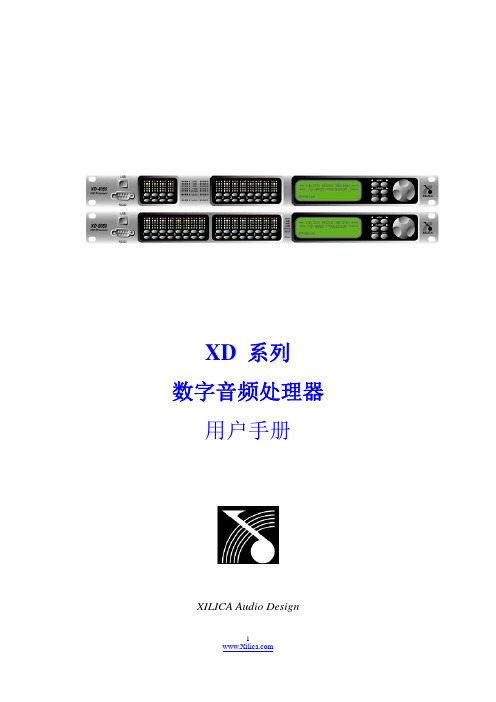
1.0 Introduction 简介
XD系列是专为对音质功能方面有着苛刻要求现场扩声演出和固定安装场馆精心设计的 数字音频处理器。它采用最新的技术,采用40比特的浮点设计DSP芯片进行音频信号处理, 同时拥有最高性能的24比特数字模拟转换器。这种高比特浮点设计DSP芯片能够有效阻止在 使用一般的24比特定点DSP处理器时所产生的截断误差。而且它具备很强大的功能,包括输 入输出电平、延迟、正反相位、每通道8段的参量均衡、每输入31段的图示均衡、除了常用 IIR国际标准滤波方式分频器外,XD系列还有自身设计研发的第四种滤波器FIR脉冲无相位 差线性响应滤波器,合分频效果及相位失真减至最低,及全功能的限幅器。输入和输出也可 根据用户现场需要而进行路由设置。XD系列的处理器也能通过远程控制面板或者通过 RS-232接口,USB接口或者以太网与电脑连接,然后通过个人电脑控制软件进行实时控制, 进行自由调节。当然这也要得益于XD系列处理器CPU和DSP能够通过电脑进行程序升级, 从而使处理器的功能能够拥有最新的成熟的运算。而多样的存储设置方式和系统安全设置方 式使得XD系列更加专业更加完美。
极性插头由两插销和一个更宽的组成。接地性插头由两片插销和另一个接地的组成。其中 较宽的或者第三个接地的都是为了确保您的安全。如果提供给您的插头与您的插座不匹 配,咨询电工技师替您替换不匹配的电源插座。 10.防止电源线过松或过紧。保证与插座和设备连接的接孔的正常连接。 11.请用原装的连接件。 12.请使用厂家提供的推车或其它装运设备。在使用推车时,不要突然停止或过度使力,在 不平坦的地面留心注意,以免打翻,损坏设备,误伤他人。 13.在雷雨天气或长时间不使用时设备,请将插头拔掉。 14.我们优秀的而服务团队将会为您提供优质的服务。如有因产品质量和工艺问题而导致损 坏的(例如因电线或插头损坏而引起)我们将为您做后期全面的服务。但是由于您使用不 当(例如使液体撒到产品上或有其他物品进入,或让设备已经暴露在雨下或受潮等)人为 原因而引起的除外。 15.注意:请不要将其暴露在潮湿或有雨的环境,以防触电或发生火灾。 16.请勿将其暴露在雨滴飞溅的环境下。也不要将其靠近装有水的器皿。比如花瓶。
洛雷家庭中心L871T8系列快速入门指南说明书

Welcome!From all of us at Lorex, we welcome you to our community – thanks for your purchase of the Lorex Home Center. We designed this product with you in mind, to provide a new and seamless home monitoring solution. With its quality features that are easy to navigate, the Lorex Home Center will be more than a security system, but an extension of your home. Here’s how to get started.What you’ll find in the boxEthernet CableStorage (Pre-inserted)** See product packaging for details on storage configuration.Power Adapter Lorex Home CenterChoose a central location withwalls, ceilings, and other majorRecommendations for improving range:• Ensure the antennas arein the upright position.• If you need to extend the Lorex Home Center’s Wi-Fi signal, we recommend Extender (model #AX62TR). Place the extender halfway between the Lorex HomeConnect the Lorex Home Center1. Plug the power cable into the Lorex Home Center. Then plug the power adapter into a wall outlet.Follow the on-screen prompts to complete first-time setup.2. Create your passcode.Passcode – This is a 6-digit passcode used to unlock your device or disarm your sensors (in case you use sensors with the system). You do not have to enter the passcode manually if the Face Unlock feature has been activated. You also have the option to skip this step.3. Create your device password. Device Password – This password is used to add the Lorex Home Center to the Lorex Home app. It must consist of at least 8 characters and contain a combination of numbers, letters, and special characters. Note: If you forget both your passcode and device password, you must do a hardware reset. Press down on the reset button until a warning pop up appears. Select Yes .4. Set up Face Unlock.Face Unlock – This feature allows you to unlock the Lorex Home Center with thebuilt-in camera. Make sure that the camera lens is not covered, that nothing is covering your face, and that you position your face directly in front of the camera. A reasonable amount of light is required to have this function work properly. You also have the option to skip this step and cover the camera with the built-in lens cover for privacy.Important:Only one device owner’s face can be stored.5. Power on your new cameras and/or doorbell near the Lorex Home Center.Note: If you are adding existing cameras that were previously set up through the Lorex Home app, you will need to ensure that you are running the latest Lorex Homecompatible firmware and then reset the cameras. See page “Troubleshooting: Adding/ Updating Cameras” steps 7-10 for details. This will not erase any of the recordings stored on the cameras.6. Choose your preferred connection set up method from the following three options:Wired Wireless OfflineOption A - Wired Tap the wired icon and connect the Lorex Home Center to your home router using the provided Ethernet cable. The Lorex Home Center must be placed near your home router and positioned centrally relative to the different Lorex devices.Option B - Wireless Tap the wireless icon, select your Wi-Fi network from the list, then enter the Wi-Fi password to connect. The Lorex Home Center can be placed wherever there is a good connection to your home router and positioned centrally relative to the different Lorex devices.Note: Requires a dual-band router (2.4GHz/5GHz) with 5GHz Wi-Fi network enabled.Network SetupOption C - Offline Tap the offline icon to setup through a direct connection. The Lorex Home Center can work offline and no internet connection is required to operate it or connect it to different Lorex devices. Central placement is important for the Lorex devices to communicate directly with the Lorex Home Center. You will not be able to use the Lorex Home App to access the LorexHome Center remotely and will not receive automatic update notifications.Device Setup1. In the Device Setup screen, select the device that you want to add and tap Next .Note : Make sure your devices are compatible, powered on and nearby the Lorex Home Center for initial setup. Once set up, you can unplug them and move them to their final locations as long as they are within range of the Lorex Home Center.Important: If your camera has not been detected, you will need to update the camera’s firmware by connecting it directly to the router and update the firmware through the Lorex Home app. See page “Troubleshooting: Adding/Updating Cameras ” for more details.2. Pair the Lorex Home Center to the Lorex Home app for remote access and viewing.Notes : • Use the device password when asked (Step 3 in “Connect the Lorex Home Center ”). • This does not apply if you are using the offline connection method.Light Status IndicatorsAway*Home*Disarmed*System Error Voice AssistantActivated* This status only applies to the Lorex sensors.Home Screen Time and weather Network signal/ settings Live view all channels Turn notifications on/off Camera/device settingsPrivacy mode enabled Device viewSystem error Sensor status Privacy modePlayback recordingsDevice managerEventsPhotosDevice settings Saved recordings /snapshotsWeatherVoice prompts examplesLive View DevicesettingsEventtypePlay/ pauseTakesnapshotDevice name /channel selectionRecordvideo2-waytalkWarninglight*Siren*PrivacymodeHD video* Only compatible cameras support this function.Adjust speaker volume• Do Not Disturb mode: Tap to silence alerts, notifications, and light statuses that you get while your device is locked. Tap again to disable DND mode. • Privacy mode: Tap to turn off live feed from all cameras. Tap again to disable privacy mode.• Panic mode: Press and hold panic mode for 5 seconds to turn on all lights and sirens from compatible active or smart deterrence cameras/doorbell. Tap again to turn off.• Bluetooth audio: Any bluetooth capable device can play audio through the Lorex Home Center’s speakers. Go to your bluetooth capable device’s Settings > Bluetooth, turn on Bluetooth, then select “Lorex Home Center”. Complete the pairing process to begin streaming music/audio.Adjust brightness Home Screensaver DefinitionsDevice settings Mute Do Not Disturb mode Privacy mode Panic modeBluetooth audio: play, pause, skip Auto adjust brightnessSwipe-down MenuLorex Voice AssistantThe Lorex Voice Assistant is a specially designed voice assistant for the Lorex Home Center. It was developed with your privacy in mind. All voice processing is done inside the Lorex Home Center. This means that no voice information leaves the device and makes response time quick. To enable this feature make sure that the microphone hardware kill switch is turned on and say the wake up word “Lorex”.A sample voice command: “Lorex, show me all cameras!”For a sampling of the different voice commands, tap on the Voice Prompts icon on the home screen. For a full list of supported voice commands, visit the product page at .Note: Voice control also works in offline mode.Troubleshooting: Adding/Updating Cameras1. Make sure the camera is powered on.2. Scan the QR code on the right side of the page to install the free Lorex Home app from the App Store or Google Play Store.3. Tap the Lorex Home icon to launch the app. If you don’t already have an account, tap Sign up , then follow the on screen prompts to create an account.4. Once the status LED on the camera is flashing green and the startup chime sounds, tap +.5. Scan the QR code on the camera using your mobile device’s camera (or tap Manually enter Device ID ).6. Follow the rest of the in-app instructions until your camera is set up.7. After setup, tap the camera’s settings icon and then tap Upgrade Firmware . Your camera will automatically reboot. If there is no “Upgrade Firmware” message, then you have the latest firmware installed.8. Tap the camera’s settings icon and tap Remove Device at the bottom.9. Press and hold the reset button on your camera and wait for the chime.10. Return to step 1 on the Device Setup page.For compatible cameras that have already been set up in the Lorex Home app, follow steps 7-10. For cameras that have not been detected during set up, follow theinstructions below to update them with the latest firmware.For up-to-date information and support,visit /series/LHC .To purchase the Lorex Home Center Extender (AX62TR),additional cameras and sensors, visit and/or authorized resellers.Do more with the Lorex Home CenterFCC NOTICE THIS DEVICE COMPLIES WITH PART 15 OF THE FCC RULES. OPERATION IS SUBJECT TO THE FOLLOWING TWO CONDITIONS:(1) THIS DEVICE MAY NOT CAUSE HARMFUL INTERFERENCE, AND (2) THIS DEVICE MUST ACCEPT ANY INTERFERENCE RECEIVED, INCLUDING INTERFERENCE THAT MAY CAUSE UNDESIRED OPERATION.Important:• The Lorex Home Center is rated for indoor use only. Do not use outdoors.• Only use with included power supply.• Only use with compatible memory. See product support page for details on compatible memory.L871T8_QSG_EN_R2。
迈克罗姆电子 MixWizard 2007系列说明书
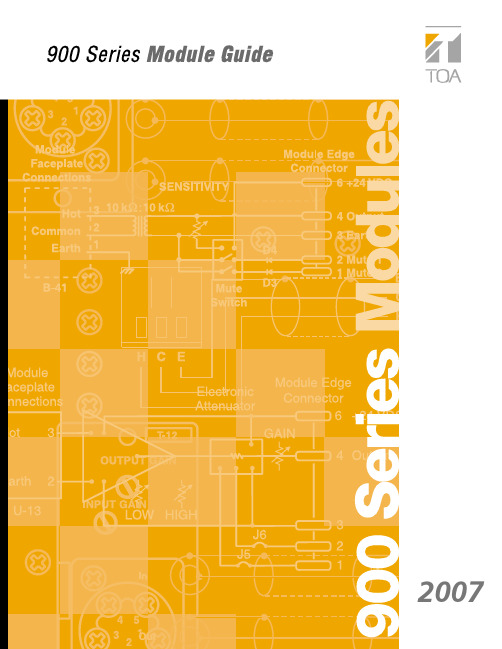
2007INTRODUCTION ............................................................................................................................................................................1MODULE SELECTION ..................................................................................................................................................................3MODULE CATEGORIES MODEL NUMBERS SIGNAL LEVELSINSTALLATION NOTESMODULE SELECTION CHART ........................................................................................................................................................5MUTING ........................................................................................................................................................................................7MICROPHONE INPUT MODULES .. (9)ML-11T Microphone/Line Input with Mute Send/Receive ......................................................................................................9M-01 Series Microphone Input ............................................................................................................................................9M-11S Microphone Input with Mute-Receive ......................................................................................................................10M-21S Microphone Input with Remote Volume Control........................................................................................................10M-41S Microphone Input with Mute-Send ..........................................................................................................................11M-51 Series Microphone Input with Voice Gate ..................................................................................................................11M-61 Series Microphone Input with Compressor................................................................................................................12M-03P High Impedance Microphone Input ..........................................................................................................................12LINE INPUT MODULES . (13)ML-11T Microphone/Line Input with Mute Send/Receive.........................................................................................................13B-01 Series Balanced Line Input ........................................................................................................................................13B-11S Balanced Line Input with Mute-Receive....................................................................................................................14B-21S Balanced Line Input with Remote Volume Control ....................................................................................................14B-41S Balanced Line Input with Mute-Send........................................................................................................................15L-01 Series Line Matching Input ........................................................................................................................................16L-11S Line Matching Input with Mute-Receive....................................................................................................................17L-41S Line Matching Input with Mute-Send........................................................................................................................17U-01 Series Unbalanced Line Input ....................................................................................................................................18U-03 Series Unbalanced Line Input with High/Low Cut Filters ............................................................................................19U-11 Series Unbalanced Line Input with Mute-Receive ......................................................................................................19U-12S Unbalanced Line Input with Variable Mute-Receive Depth ........................................................................................20U-13 Series Unbalanced Line Input with High/Low Cut Filters and Mute-Receive................................................................20U-14R Dual Input Priority with AGC......................................................................................................................................21U-21S Unbalanced Line Input with Remote Volume Control..................................................................................................21U-43 Series Unbalanced Line Input with High/Low Cut Filters and Mute-Send ....................................................................22U-61S Unbalanced Line Input with Compressor ..................................................................................................................23SPECIAL FUNCTION MODULES ..................................................................................................................................................24LINE OUTPUTT-01S Balanced Line Output................................................................................................................................................24T-02S Unbalanced Line Input with Music-On-Hold Output ..................................................................................................24T-12S Unbalanced Line Input with Music-On-Hold Output and Input Mute-Receive..............................................................25TONE GENERATORS-20S Digital Message/Tone with USB.................................................................................................................................25S-01S 1 kHz Sine Wave Test Tone ......................................................................................................................................26S-02S Buzzer/Yelp Tone......................................................................................................................................................26S-04S Switch-Selectable Tone............................................................................................................................................27REMOTE VOLUME CONTROLV-01S Remote Master Volume Control (VCA)........................................................................................................................27SPEAKER PROCESSORE-03Equalizer For F-121....................................................................................................................................................28E-04Equalizer For H-1........................................................................................................................................................28E-05Equalizer For H-2........................................................................................................................................................28E-06Equalizer For H-3........................................................................................................................................................28E-07Low Pass Filter For FB-100/HB-1.. (28)TABLE OF CONTENTSPAGE II TABLE OF CONTENTSTABLE OF CONTENTS PAGE III APPLICATIONS (30)1.Paging Over Background Music (30)2.Telephone Paging and Music-On-Hold (30)3.Banquet Room Sound System (30)4.School Gymnasium Sound System (31)5.Mute Send and Receive Combination Using Two Modules (31)FREQUENTLY ASKED QUESTIONS (31)General1.Which module should I use for a microphone?2.Which module should I use for a wireless microphone receiver?3.Which module should I use for an AM/FM tuner,cassette deck,CD player,computer sound card,juke box,mixer or satellite receiver?4.Which modules should I use for telephone or microphone paging with priority over a music source?5.Which module should I use for Music-On-Hold (MOH)?6.What type of potentiometer do I need for a Remote Volume Control module?7.How do I use one of the 900 Series processor modules?8.What is the proper wiring for the screw terminal type input modules?9.What’s the difference between the “L”Series and “B”Series modules?10.Which modules are for “mute send”?11.Which modules are for “mute receive”?Troubleshooting12.Why won't the M-11 (Microphone Input with Mute-Receive) pass signal?13.Why won't my paging source override my music source?14.Why isn't my condenser microphone working with an M Series module?15.Why is my signal level low with an L Series module?MODULAR PRODUCTS REFERENCE CHART (33)MODULE CROSS-REFERENCE CHART (34)JUMPER SETTINGS CHART (35)CONNECTOR WIRING CHART (36)INTRODUCTION PAGE 1INTRODUCTION Welcome to the TOA 900 SeriesModule Guide!In this guide,you'll find everything you need to takeadvantage of the powerful flexibility of 900 Seriesmodular products — function descriptions; signalflow and wiring diagrams; specifications; jumpersettings; application examples; and other usefulinformation.Understanding the modules will give you thefreedom to configure custom systems FAST without complicated modifications.And as your customers’needs change,you can easily add more inputs ornew functions by simply changing or addingmodules.An electronic version of the guide is also availablefor download at .Ifyou have any questions,please contact TOA ProductSupport at 1-800-733-4748 — we're here to help!TOA Electronics,Inc.Dedicated to Bob Sweet,author of the original 900Series Module Guide,1990.MODULE SELECTION PAGE 3 MODULE SELECTIONMODULE SELECTION CHART PAGE 5 MODULE SELECTION CHARTMUTING PAGE 7 MUTINGMICROPHONE INPUT MODULES PAGE 9M-01ML-11TMICROPHONE INPUT MODULESM-11M-21MICROPHONE INPUT MODULESPAGE 10M-41M-51MICROPHONE INPUT MODULES PAGE 11M-61 M-03MICROPHONE INPUT MODULES PAGE 12B-01ML-11T LINE INPUT MODULES:BALANCED PAGE 13LINE INPUT MODULESB-11 B-21LINE INPUT MODULES:BALANCED PAGE 14B-41LINE INPUT MODULES:BALANCED PAGE 15L-01LINE INPUT MODULES:LINE MATCHING PAGE 16LINE INPUT MODULES:LINE MATCHING PAGE 17L-11L-41U-01LINE INPUT MODULES:UNBALANCEDPAGE 18U-03U-11LINE INPUT MODULES:UNBALANCED PAGE 19U-12 U-13LINE INPUT MODULES:UNBALANCED PAGE 20U-21U-14LINE INPUT MODULES:UNBALANCEDPAGE 21LINE INPUT MODULES:UNBALANCED PAGE 22U-43U-61LINE INPUT MODULES:UNBALANCED PAGE 23T-01 T-02SPECIAL FUNCTION MODULES:LINE OUTPUTPAGE 24SPECIAL FUNCTION MODULEST-12S-20SPECIAL FUNCTION MODULES:LINE OUTPUT PAGE 25SPECIAL FUNCTION MODULES:TONE GENERATORS-01 S-02SPECIAL FUNCTION MODULES:TONE GENERATOR PAGE 26S-04V-01SPECIAL FUNCTION MODULES:TONE GENERATOR PAGE 27SPECIAL FUNCTION MODULES:VOLUME CONTROLE-03 E-04 E-05 E-06 E-07E Series Processor Modules for TOA SpeakersSPECIAL FUNCTION MODULES:SPEAKER PROCESSORPAGE 28E-03E-04E-05E-06E-07SPECIAL FUNCTION MODULES:SPEAKER PROCESSOR PAGE 29E SeriesProcessor Modules for TOA SpeakersAPPLICATIONSPAGE 30APPLICATIONSAPPLICATIONS PAGE 31FREQUENTLY ASKED QUESTIONSFREQUENTLY ASKED QUESTIONSPAGE 32FREQUENTLY ASKED QUESTIONS (continued)MODULAR PRODUCTS REFERENCE PAGE 33MODULE CROSS-REFERENCEPAGE 34Notes:• H Series microphone modules do not provide phantom power.• Original mute-type modules (pre-1994) connect to Mute Bus #1 only.Newer "MK2" mute-type modules connect to both Mute Bus #1 and Mute Bus #2 and have a "MK2" label on the module faceplate.JUMPER SETTINGS PAGE 35Note:1.In many applications,NO jumper changes are required.Mute-Receive and Mute-Send modules connect to both Mute Bus #1 and Mute Bus #2by default.2.Configure the M-11S Mute Response Mode before use - it will not pass signal out-of-the-box.CONNECTOR WIRING PAGE 36TOA E LECTRONICS, I NC.TEL: 800-733-7088FAX: 800-733-9766TOA C ANADAC ORPORATIONT EL: 905-564-3570F AX: 905-564-3569© 2007, TOA Electronics, Inc.。
IXYS IXFH IXFM11N80, IXFH IXFM13N80 数据手册

IXYS reserves the right to change limits, test conditions, and dimensions.Maximum Ratings800V 800V 20V 30V 11A 13A TO-204 AA (IXFM)G = Gate, D = Drain,S = Source,TAB = DrainFeaturesInternational standard packages Low R DS (on) HDMOS TM processRugged polysilicon gate cell structure Unclamped Inductive Switching (UIS)Low package inductance easy to drive and to protect Fast intrinsic RectifierApplicationsDC-DC convertersSynchronous rectification Battery chargersSwitched-mode and resonant-mode power supplies DC choppers AC motor controlTemperature and lighting controls Low voltage relaysAdvantagesEasy to mount with 1 screw (TO-247)DG91528F(7/97)(TAB)TO-247 AD (IXFH) OutlinelimeterInches Min.Max.Min.Max.A 19.8120.320.7800.800B 20.8021.460.8190.845C 15.7516.260.6100.640D 3.55 3.650.1400.144E 4.32 5.490.1700.216F 5.4 6.20.2120.244G 1.65 2.130.0650.084H- 4.5-0.177J 1.0 1.40.0400.055K 10.811.00.4260.433L 4.7 5.30.1850.209M 0.40.80.0160.031N1.52.490.0870.102TO-204 AA (IXFM) Outlinelimeter Inches Min.Max.Min.Max.A 38.6139.12 1.520 1.540B 19.4319.94-0.785C 6.409.140.2520.360D 0.97 1.090.0380.043E 1.53 2.920.0600.115F 30.15BSC 1.187BSCG 10.6711.170.4200.440H 5.21 5.710.2050.225J 16.6417.140.6550.675K 11.1812.190.4400.480Q 3.84 4.190.1510.165R 25.1625.900.991 1.020SymbolTest ConditionsCharacteristic Values(T J = 25°C, unless otherwise specified)min.typ.max.g fs V DS = 10 V; I D = 0.5 • I D25, pulse test814S C iss 4200pF C oss V GS = 0 V, V DS = 25 V, f = 1 MHz360pF C rss 100pF t d(on)2050ns t r V GS = 10 V, V DS = 0.5 • V DSS , I D = 0.5 • I D253350ns t d(off)R G = 2 W (External)63100ns t f 3250ns Q g(on)128155nC Q gs V GS = 10 V, V DS = 0.5 • V DSS , I D = 0.5 • I D253045nC Q gd 5580nC R thJC 0.42K/W R thCK0.25K/WSource-Drain Diode Characteristic Values(T J = 25°C, unless otherwise specified)Symbol Test Conditions min.typ.max.I S V GS = 0 V11N8011A 13N8013A I SM Repetitive;11N8044A pulse width limited by T JM13N8052A V SD I F = I S , V GS = 0 V,1.5V Pulse test, t £ 300 m s, duty cycle d £ 2 %t rr T J=25°C 250ns T J =125°C400ns Q RM 1m C I RM8.5AI F = I S-di/dt = 100 A/m s,V R = 100 VT J - Degrees C-50-25255075100125150B V /V G (t h ) - N o r m a l i z e d0.50.60.70.80.91.01.11.2V GS(th)T C - Degrees C -50-25255075100125150I D - A m p e r e s024********1618T J - Degrees C-50-25255075100125150R D S (o n ) - N o r m a l i z e d0.500.751.001.251.501.752.002.252.50I D - Amperes 02468101214161820222426R D S (o n ) - O h m s0.900.951.001.051.101.151.201.251.301.351.40V GS - Volts12345678910I D - A m p e r e s024********1618V DS - Volts 024681012I D - A m p e r e s024********1618BV DSSFig. 1Output CharacteristicsFig. 2Input AdmittanceFig. 3R DS(on) vs. Drain CurrentFig. 4Temperature Dependenceof Drain to Source ResistanceFig. 5Drain Current vs.Fig. 6Temperature Dependence ofCase TemperatureBreakdown and Threshold VoltageFig.7Gate Charge Characteristic CurveFig.8Forward Bias Safe Operating AreaFig.9Capacitance CurvesFig.10 Source Current vs. Sourceto Drain VoltageFig.11 Transient Thermal ImpedanceV DS - Volts1101001000I D - A m p e r e s0.1110V SD - Volts0.00.20.40.60.8 1.0 1.2 1.4I D - A m p e r e s024681012141618V CE - Volts 0510152025C a p a c i t a n c e - p F050010001500200025003000350040004500Pulse Width - Seconds0.000010.00010.0010.010.1110T h e r m a l R e s p o n s e - K /W0.0010.010.11C rssC oss C issGate Charge - nCoulombs255075100125150V G E - V o l t s0246810 f = 1 MHz V DS = 25V。
FM-8800S甚高频中文说明书

FM-8800S甚高频中文说明书Edited by Foxit PDF EditorCopyright (c) by Foxit Software Company, 2004For Evaluation Only. 甚高频无线电话FM-8800S中文操作说明书* * * * * * * * * * * * * * * * * * * * * * * * * * * * * * *1Edited by Foxit PDF EditorCopyright (c) by Foxit Software Company, 2004For Evaluation Only. 1.操作概述1.1控制键和液晶显示器的显示1.1.1面板报警按钮扬声器液晶显示(按住3秒)话筒接线端口开关键/ 静噪控制频道选择传送件音量调节键收发单元液晶显示扬声器键盘报警按钮音量控制控制单元 2Edited by Foxit PDF EditorCopyright (c) by Foxit Software Company, 2004For Evaluation Only.1.2VHF的基本操作1.2.1开机并调节整对比度按下VOLUME键开机直到听见滴答声为止。
调整对比度,按SHIFT 键并旋转CHANNEL键或按▼或▲键即可。
关机可以逆时针方向旋转VOLUME键直到听见滴答声为止。
1.2.2选择信道模式,通道改变信道模式。
按下SHIFT键然后按7 INT/USA键几秒直到出现你想要的信道为止。
1.2.3调整扬声器的音量利用VOLUME键调整扬声器的音量1.2.4调整静噪利用SOUELCH键调整静噪1.2.5发射按下PTT开关键发射1.2.6选择输出功率按下SHIFT键再按OHI/LO键选择高或低功率。
同时高或低功率窗口就会出现在屏幕上供你选择。
1.2.7打开/关闭扬声器按下SHIFT键然后再按下1键打开/关闭扬声器。
当话筒关闭时就会出现扬声器关闭的标记。
FM接发芯片资料

一.QN FM基本产品线介绍FM 调频收音(发射)QN8005 FM Receiver with RDS & Auto ScanQN8005L FM Receiver with Auto ScanQN8006 FM Transceiver with RDS & Auto ScanQN8006L FM Transceiver with Auto ScanQN8007 FM Transmitter with RDS & Auto ScanQN8007L FM Transmitter with Auto ScanQN8000 FM Transmitter with CDMA noise eliminate, success in iPod & iPhone accessory in USA.QN8010 FM/AM tuner.QN8000 FM发射芯片,该产品是一款性能优良的FM发射芯片,4*4size.20pin QFN封装,外围元器件只有8个电阻电容等。
立体声信噪比 65db,谐波失真 0.2%,立体声左右声分离度 40db。
支持全频段发射,已经成功设计并销售到美国ipod和iphone的发射装置中去了,性能完全值得信赖。
(Belkin 代工)QN8005 FM接收芯片,该产品是一款性能优良的FM接收芯片,4*4size.24pin QFN封装,外围元器件只有1个电阻电容等。
立体声信噪比 66db,单声道信噪比73db,谐波失真 0.03%支持全频段接收76-108MHz,具有Auto Scan 自动扫台功能,可准确搜索出音质很好的电台,并存储。
同时支持RDS(无线数据系统)和TMC功能QN8006 FM接收发射一体化单芯片,全球第二款高集成度一体化单芯片,4*4size.24pin QFN封装,外围元器件只有2个电阻电容等。
立体声信噪比 66db,单声道信噪比73db,谐波失真 0.03%接收方面可以支持全频段76-108MH接收,同时具有可选的0.05/0.1/0.2MHz 三种跳台步进方式。
- 1、下载文档前请自行甄别文档内容的完整性,平台不提供额外的编辑、内容补充、找答案等附加服务。
- 2、"仅部分预览"的文档,不可在线预览部分如存在完整性等问题,可反馈申请退款(可完整预览的文档不适用该条件!)。
- 3、如文档侵犯您的权益,请联系客服反馈,我们会尽快为您处理(人工客服工作时间:9:00-18:30)。
IXYS reserves the right to change limits, test conditions, and dimensions.
Maximum Ratings
800V 800V 20V 30V 11A 13A TO-204 AA (IXFM)
G = Gate, D = Drain,S = Source,
TAB = Drain
Features
International standard packages Low R DS (on) HDMOS TM process
Rugged polysilicon gate cell structure Unclamped Inductive Switching (UIS)Low package inductance easy to drive and to protect Fast intrinsic Rectifier
Applications
DC-DC converters
Synchronous rectification Battery chargers
Switched-mode and resonant-mode power supplies DC choppers AC motor control
Temperature and lighting controls Low voltage relays
Advantages
Easy to mount with 1 screw (TO-247)D
G
91528F(7/97)
(TAB)
TO-247 AD (IXFH) Outline
Dim.
Millimeter
Inches Min.Max.Min.Max.A 19.8120.320.7800.800B 20.8021.460.8190.845C 15.7516.260.6100.640D 3.55 3.650.1400.144E 4.32 5.490.1700.216F 5.4 6.20.2120.244G 1.65 2.130.0650.084H
- 4.5-0.177J 1.0 1.40.0400.055K 10.811.00.4260.433L 4.7 5.30.1850.209M 0.4
0.8
0.0160.031N
1.5
2.49
0.0870.102
limeter Inches Min.Max.Min.Max.A 38.6139.12 1.520 1.540
B 19.4319.94-0.785
C 6.409.140.2520.360
D 0.97 1.090.0380.043
E 1.53 2.920.0600.115
F 30.15BSC 1.187BSC
G 10.6711.170.4200.440
H 5.21 5.710.2050.225J 16.6417.140.6550.675K 11.1812.190.4400.480Q 3.84 4.190.1510.165R 25.1625.900.991 1.020
Symbol
Test Conditions
Characteristic Values
(T J = 25°C, unless otherwise specified)
min.typ.max.
g fs V DS = 10 V; I D = 0.5 • I D25, pulse test
8
14S C iss 4200
pF C oss V GS = 0 V, V DS = 25 V, f = 1 MHz
360pF C rss 100pF t d(on)20
50ns t r V GS = 10 V, V DS = 0.5 • V DSS , I D = 0.5 • I D253350ns t d(off)R G = 2 W (External)
63100ns t f 3250ns Q g(on)128
155nC Q gs V GS = 10 V, V DS = 0.5 • V DSS , I D = 0.5 • I D25
3045nC Q gd 55
80nC R thJC 0.42K/W R thCK
0.25
K/W
Source-Drain Diode Characteristic Values
(T J = 25°C, unless otherwise specified)
Symbol Test Conditions min.typ.max.I S V GS = 0 V
11N8011A 13N8013A I SM Repetitive;
11N8044A pulse width limited by T JM
13N80
52A V SD I F = I S , V GS = 0 V,
1.5V Pulse test, t £ 300 m s, duty cycle d £ 2 %t rr T J =25°C 250ns T J =125°C
400ns Q RM 1m C I RM
8.5
A
I F = I S
-di/dt = 100 A/m s,V R = 100 V
T J - Degrees C
-50
-25
25
50
75
100
125
150
B V /V G (t h ) - N o r m a l i z e d
0.50.60.70.80.91.01.1
1.2V GS(th)
T C - Degrees C -50
-25
25
50
75
100
125
150
I D - A m p e r e s
024********
1618T J - Degrees C
-50
-25
25
50
75
100
125
150
R D S (o n ) - N o r m a l i z e d
0.50
0.751.001.251.501.752.002.25
2.50I D - Amperes 0
2
4
6
8101214161820222426
R D S (o n ) - O h m s
0.90
0.951.001.051.101.151.201.251.301.35
1.40V GS - Volts
1
2
3
4
5
6
7
8
9
10
I D - A m p e r e s
024********
16
18V DS - Volts 0
2
4
6
8
10
12
I D - A m p e r e s
024********
1618
BV DSS
Fig. 1Output Characteristics
Fig. 2Input Admittance
Fig. 3R DS(on) vs. Drain Current
Fig. 4Temperature Dependence
of Drain to Source Resistance
Fig. 5Drain Current vs.
Fig. 6Temperature Dependence of
Case Temperature
Breakdown and Threshold Voltage
Fig.7Gate Charge Characteristic Curve
Fig.8Forward Bias Safe Operating Area
Fig.9Capacitance Curves
Fig.10 Source Current vs. Source
to Drain Voltage
Fig.11 Transient Thermal Impedance
V DS - Volts
1
10
100
1000
I D - A m p e r e s
0.1
1
10
V SD - Volts
0.0
0.20.40.60.8 1.0 1.2 1.4
I D - A m p e r e s
02
468101214
1618V CE - Volts 0
5
10152025
C a p a c i t a n c e - p F
0500100015002000250030003500
4000
4500Pulse Width - Seconds
0.00001
0.00010.0010.010.1110
T h e r m a l R e s p o n s e - K /W
0.001
0.010.1
1
C rss
C oss C iss
Gate Charge - nCoulombs
25
50
75
100
125
150
V G E - V o l t s
02468
10 f = 1 MHz V DS = 25V。
