新版setup line config
Cisco路由器配置命令
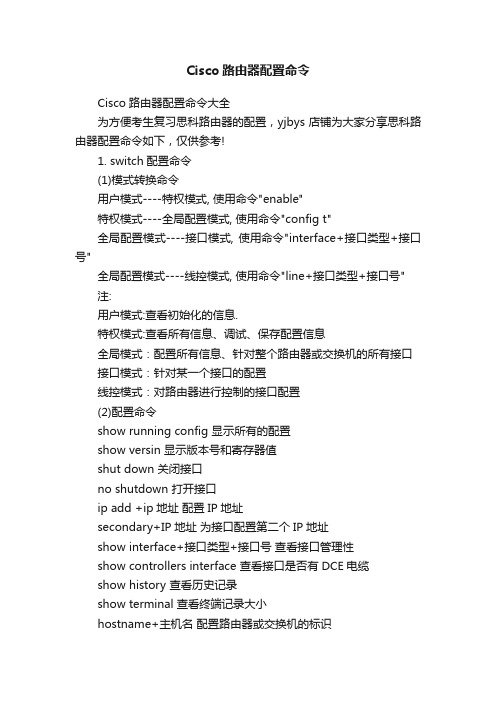
Cisco路由器配置命令Cisco路由器配置命令大全为方便考生复习思科路由器的配置,yjbys店铺为大家分享思科路由器配置命令如下,仅供参考!1. switch配置命令(1)模式转换命令用户模式----特权模式, 使用命令"enable"特权模式----全局配置模式, 使用命令"config t"全局配置模式----接口模式, 使用命令"interface+接口类型+接口号"全局配置模式----线控模式, 使用命令"line+接口类型+接口号"注:用户模式:查看初始化的信息.特权模式:查看所有信息、调试、保存配置信息全局模式:配置所有信息、针对整个路由器或交换机的所有接口接口模式:针对某一个接口的配置线控模式:对路由器进行控制的接口配置(2)配置命令show running config 显示所有的配置show versin 显示版本号和寄存器值shut down 关闭接口no shutdown 打开接口ip add +ip地址配置IP地址secondary+IP地址为接口配置第二个IP地址show interface+接口类型+接口号查看接口管理性show controllers interface 查看接口是否有DCE电缆show history 查看历史记录show terminal 查看终端记录大小hostname+主机名配置路由器或交换机的标识config memory 修改保存在NVRAM中的启动配置exec timeout 0 0 设置控制台会话超时为0service password-encryptin 手工加密所有密码enable password +密码配置明文密码ena sec +密码配置密文密码line vty 0 4/15 进入telnet接口password +密码配置telnet密码line aux 0 进入AUX接口password +密码配置密码line con 0 进入CON接口password +密码配置密码bandwidth+数字配置带宽no ip address 删除已配置的IP地址show startup config 查看NVRAM中的配置信息copy run-config atartup config 保存信息到NVRAM write 保存信息到NVRAMerase startup-config 清除NVRAM中的配置信息show ip interface brief 查看接口的谪要信息banner motd # +信息 + # 配置路由器或交换机的描素信息description+信息配置接口听描素信息vlan database 进入VLAN数据库模式vlan +vlan号+ 名称创建VLANswitchport access vlan +vlan号为VLAN为配接口interface vlan +vlan号进入VLAN接口模式ip add +ip地址为VLAN配置管理IP地址vtp+service/tracsparent/client 配置SW的VTP工作模式vtp +domain+域名配置SW的VTP域名vtp +password +密码配置SW的密码switchport mode trunk 启用中继no vlan +vlan号删除VLANshow spamming-tree vlan +vlan号查看VLA怕生成树议2. 路由器配置命令ip route+非直连网段+子网掩码+下一跳地址配置静态/默认路由show ip route 查看路由表show protocols 显示出所有的被动路由协议和接口上哪些协议被设置show ip protocols 显示了被配置在路由器上的路由选择协议, 同时给出了在路由选择协议中使用的定时器等信息router rip 激活RIP协议路由器的几个基本命令:Router>enable 进入特权模式Router#disable 从特权模式返回到用户模式Router#configure terminal 进入到全局配置模式Router(config)#interface ethernet 1 进入到路由器编号为1的以太网口exit 返回上层模式end 直接返回到特权模式========================================================注意:1、CISCO CATALYST(交换机),如果在初始化时没有发现“用户配置”文件,就会自动载入Default Settings(默认配置)文件,进行交换机初始化,以确保交换机正常工作。
PT200 中级培训笔记 松下贴片机
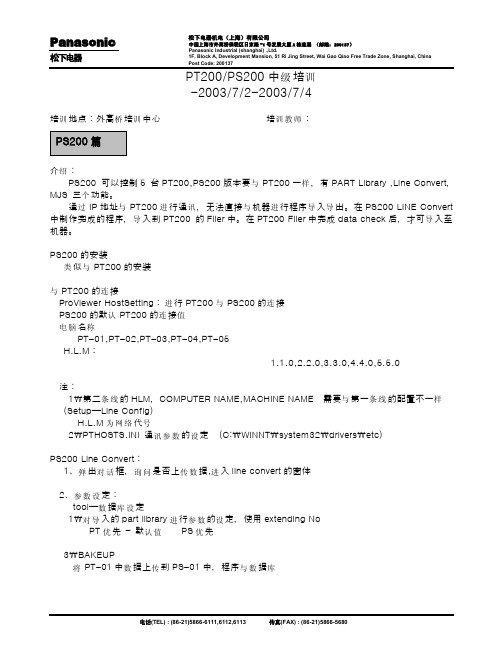
Panasonic
松下电器
松下电器机电(上海)有限公司 中国上海市外高桥保税区日京路 51 号发展大厦 A 栋底层 (邮编:200137) Panasonic Industrial (shanghai) .,Ltd. 1F, Block A, Development Mansion, 51 Ri Jing Street, Wai Gao Qiao Free Trade Zone, Shanghai, China Post Code: 200137
3、修改电 脑 名字(适用于 3.50 版本以上的机器) My Computer\HKEY_LOCAL_MACHINE\Softwre\KME\PT100\Currentversion\
Lineconfig\Myhost A\更改电 脑 的名字 变 更为 PT-02 B\更改 PT200 的数 据目录 名称 变 更为 PT-02, C:\KME\PS200\DATA\PT01 变 更 PT-02 C\将 程序文件中的电 脑 名字 变 更为 PT-02, 使用 C:\KME\PS200\TOOL\HOSTChangMidFile.exe 更改文件 D\更改 PT200 LINE CONFIG 中的 COMPUTER NAME 变 更为 PT-02,保存,退出,重新启 动 E\更改 PT200 通讯 参 数 在 SETUP 中 ProViewConfige 中更改 Host 中的 Computer Name F\更改操作系统 中的环 境变 量
注: 1\第二条 线 的 HLM,COMPUTER NAME,MACHINE NAME 需要与 第一条 线 的配置不一样
(Setup—Line Config) H.L.M 为 网 络 代号
2\PTHOSTS.INI 通讯 参 数 的设 定 (C:\WINNT\system32\drivers\etc)
PT200培训

使用1001,1002nozzle
查看总体平衡状况,table turn数平均,各台机器的cycle time平衡, 最后一台多功能机较前面设备快2秒,DATACHECK完成优化。
六、分析工具的使用
1.“解”的使用
1 3 4
打开analysis tool ,在软件优化 时,选择analysis execution可 以观察当前优化的情况 1.显示出该table turn数
PT200中级培训报告
From:程序组 Date:APR-21-08
目 录
一、PT200所需的系统环境及安装 二、PT200的一些基本参数设置 三、Backup / Restore 四、PT200程序的优化思路 五、优化技巧 六、分析工具的使用 七、PART库的编辑
一、PT200所需的系统环境及安装
1 选择1处点END就可以重启
3.PT200的安装
选择安装文件,点击install,出现以下对话框
在1处输入机号和编号 (可自行任意输入), 点击下一步
1
语言的选择
点击1处 选择英语, 点击下一步
1
安装软件的路径选择
CD drive为从光 盘开始读入 HDD为从硬盘开始读 入安装文件 FD drive为从软 盘开始读入
1
逐步选择我们要安装的文 件所在的文件夹
1
2
点击1处START后就开始自动 安装,出现2所示的画面
安装完后选择重启
二、PT200的一些基本参数设置
1.工程师权限的设置
打开C盘下KME文件夹中的SystemInfo,再打开PT100文件夹,打开 如图所示的文件即可。
打开1处
1
将1处原来的2改为3 即可设置成工程师模 式了
华三路由器交换机配置命令
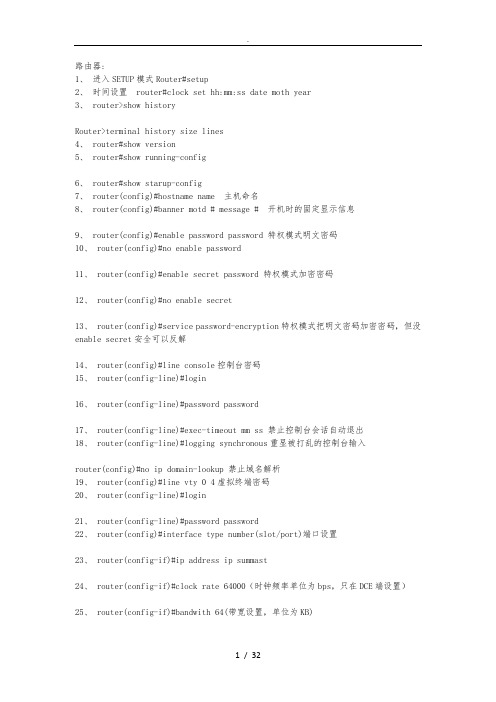
路由器:1、进入SETUP模式Router#setup2、时间设置router#clock set hh:mm:ss date moth year3、 router>show historyRouter>terminal history size lines4、 router#show version5、 router#show running-config6、 router#show starup-config7、 router(config)#hostname name 主机命名8、 router(config)#banner motd # message # 开机时的固定显示信息9、 router(config)#enable password password 特权模式明文密码10、 router(config)#no enable password11、 router(config)#enable secret password 特权模式加密密码12、 router(config)#no enable secret13、 router(config)#service password-encryption特权模式把明文密码加密密码,但没enable secret安全可以反解14、 router(config)#line console控制台密码15、 router(config-line)#login16、 router(config-line)#password password17、 router(config-line)#exec-timeout mm ss 禁止控制台会话自动退出18、 router(config-line)#logging synchronous重显被打乱的控制台输入router(config)#no ip domain-lookup 禁止域名解析19、 router(config)#line vty 0 4虚拟终端密码20、 router(config-line)#login21、 router(config-line)#password password22、 router(config)#interface type number(slot/port)端口设置23、 router(config-if)#ip address ip summast24、 router(config-if)#clock rate 64000(时钟频率单位为bps,只在DCE端设置)25、 router(config-if)#bandwith 64(带宽设置,单位为KB)26、 router(config-if)#no shutdown(shutdown)27、 router(config-if )#media-type type(10base) 为以太网端口选择适当的介质类型28、 router(config-if )#ctrl+z保存退出到特权模式29、 router#30、 router>用户模式enable进入router#特权模式config terminal进入router(config)#全局配置模式31、Interface Router(config-if)#端口设置Subinterface Router(config-subif)# 子端口设置Controller Router(config-controller)# 控制口设置Line Router(config-line)# 虚拟口设置Router Router(config-router)# 路由设置IPX router Router(config-ipx-router)#IPX路由设置32、 router#show interface33、 router#show interface Ethernet 034、 router#show interface serial 035、 router#show running-config36、 router#show starup-config37、 router#show flash38、 router#show controller39、 router#show controller interface type40、 router#show running-configrouter#copy running-config starup-configrouter#copy running-config tftprouter#copy starup-config tftprouter#copy flash tftprouter#copy tftp star-configrouter#copy tftp flash--------------------------------------------------------------------------------端口状态Serial1 is up, line protocol is up正常工作Serial1 is up, line protocol is down连接问题Serial1 is down, line protocol is down端口问题Serial1 is administratively down, line protocol is down人为关闭配置寄存器的值1、关闭路由器的电源重新启动按住ctrl+break键入进2、>3、>o/r 0×2142(跳过nvarm启动恢复密码)4、>I5、当系统提示是否进入setup模式时,按N6、 router>7、 router>enable8、 router#9、进入修改后(包括密码、寄存器的值:0×2100为rom monitor启动、0×2101为setup 模式启动、0×2102为10、 router#copy running-config starup-config11、 router#reload12、也可以在router#setup进入setup模式静态路由协议设置router(config)#ip route network submask(要到达的网络号掩码)ip address(下一跳或出口ip地址)router(config)#ip route 0.0.0.0 s0(出口端口或下一跳IP地址)rip设置router(config)#router riprouter(config-router)#network network-numberrouter#show ip protocol查看RIP信息router#show ip route 查看路由表router#debug ip rip查看RIP更新信息router(config-router)#passive-interface e0(阻止发出作息)router(config-router)#ip rip receive version 1 2接收1、2RIP版本信息igrp设置router(config)#router igrp as numberrouter(config-router)#network network numberrouter#show ip route 查看路由表router#debug ip igrp events 查看IGRP路由更新大概信息router#debug ip igrp transaction 查看IGRP路由更新详细信息Router(config-router)#variance multiplier 控制 IGRP load balancingRouter(config-router)#traffic-share {balanced | min}控制load-balanced traffic 的分布eigrp设置router(config)#router eigrp as numberrouter(config-router)#network network numberrouter(config)#no auto-summry 关闭自动汇总router(config)# auto-summry 打开自动汇总(默认是打开的)router#show ip route eigrp 显示当前的路由表里的EIGRP条目router#show ip protocol 显示活动的路由协议进程的参数和当前的状态router#show ip eigrp neighbors 显示被EIGRP发现的邻居router#show ip eigrp traffic 显示发出和收到的IP EIGRP 包的数量router#show ip eigrp topology 显示IP EIGRP的拓扑表Router#debug ip eigrpospf设置1. Router(config)#router ospf process-idRouter(config-router)#network address(可以是网络号也可以是Ip地址 mask(通配掩码)area area-idRouter(config-if)# ip ospf priority numbe 配置OSPF的优先级Router#show ip protocols 验证OSPF的配置Router#show ip route 显示路由器学到的所有路由Router#show ip ospf interface type number 显示 area-ID 和邻接信息Router#show ip ospf neighbor 基于每接口显示OSPF邻居信息Router#debug ip ospf eventsRouter#debug ip ospf packet2. Router(config)# interface loopback number(lookback回路配置)Router(config-if)# ip address ip-address subnet-maskRouter(config-if)# ip ospf cost cost-numbe 修改OSPF 的Cost数值Router(config-if)# ip ospf authentication-key key 配置明文口令Router(config-if)# ip ospf messge-digest-key keyid md5 key 配置MD5口令(keyid和key必须配对一致,两邻居才可以通信)Router(config-route)# area area-id authentication [message-digest]message-digest为可选项,使用后路由器只传送口令消息的摘要(或散列)配置OSPF区域的验证:3. Router(config-if)# ip ospf hello-interval seconds 配置hello间隔:Router(config-if)# ip ospf dead-interval seconds配置down机判断间隔--------------------------------------------------------------------------------访问列表1.标准访问列表(standard access lists):只使用源IP地址来做过滤决定Router(config)#access-list 10 deny 172.16.40.0 0.0.0.255Router(config)#access-list 10 permit anyRouter(config)#int e1Router(config-if)#ip access-group 10 out使用IP标准ACL来控制VTY线路的访问.Router(config)#access-list 50 permit 172.16.10.3Router(config)#line vty 0 4Router(config-line)#access-class 50 in删除IP标准ACLRouter(config-line)#no ip access-class 50 inRouter(config)#no access-list 502.扩展访问列表(extended access lists):它比较源IP地址和目标IP地址,层3的协议字段,层4端口号来做过滤决定Router(config)#access-list 110 deny tcp any host 172.16.30.5 eq 21Router(config)#access-list 110 deny tcp any host 172.16.30.5 eq 23Router(config)#access-list 110 permit ip any anyRouter(config)#int e1Router(config-if)#ip access-group 110 out3.虚拟通道访问router(config)#access-list 12 permit 192.89.55.0 0.0.0.255router(config)#line vty 0 4outer(config-line)#access-class 12 in3.show ip interface:只显示IP访问列表信息4.show ip interface:显示所有接口的信息和配置的ACL信息5.show ip interface [接口号]:显示具体某个接口的信息和配置的ACL信息6.show running-config:显示DRAM信息和ACL信息,以与接口对ACL的应用信息. 交换机配置交换机上设置登陆口令Switch(config)# enable password level level passwordSwitch(config)# no enable password level level passwordhostname1900/2900(config)#hostname hostnameIP Address1900(config)#ip address {ip address} {mask}1900(config)#ip address 10.5.5.11 255.255.255.02950(config#interface vlan 12950(config-if)#ip address {ip_address} {mask}2950(config)#interface vlan 12950(config-if)#ip address 10.5.5.11 255.255.255.0default gateway1900/2950(config)#ip default-gateway {ip address}1900/2950(config)#ip default-gateway 172.20.137.1查看交换机的IP地址1900#show ipIP address: 10.5.5.11Subnet mask: 255.255.255.0Default gateway: 10.5.5.3Management VLAN: 12950#show interface vlan 1Vlan1 is up, line protocol is upHardware is Cat5k Virtual Ethernet, address is 0010.f6a9.9800 (bia 0010.f6a9.9800) Internet address is 172.16.80.79/24Broadcast address is 255.255.255.255设置双工选项1900(config)#interface e0/11900(config-if)#duplex {auto | full |full-flow-control | half}2950(config)#interface fe0/12950(config-if)#duplex {auto | full | half}设置端口速度:switch(config-if)# speed {10|100|auto}查勘双工选项Switch#show interfaces fastethernet0/3查看MAC地址表1900/2950#show mac-address-table配置永久MAC地址1900(config)#mac-address-table permanent {mac-address type module/port}1900(config)#mac-address-table permanent 2222.2222.2222 ethernet 0/31900#show mac-address-table2950(config)#mac-address-table static mac_addr {vlan vlan_id} [interface int1 [int2 ... int15]]--------------------------------------------------------------------------------配置受限静态MAC地址1900(config)#mac-address-table restricted static {mac-address type module/port src-if-list}1900(config)#mac-address-table restricted static 1111.1111.1111 e0/4 e0/11900#show mac-address-table2950(config)#mac-address-table secure mac-addr interface [vlan vlan-id]2950(config)#mac-address-table secure 0003.3333.3333 fa 0/1 vlan 12950#show mac-address-table配置端口安全性1900(config-if)#port secure max-mac-count count1900(config)#interface e0/41900(config-if)#port secure1900(config-if)#port secure max-mac-count 11900(config)#address-violation {suspend | disable | ignore1900# show mac-address-table security2950(config-if)#port security max-mac-count count2950(config)#interface fa0/12950(config-if)#port security2950(config-if)#port security max-mac-count 102950(config-if)#port security action {shutdown | trap} 2950#show mac-address-table secure2950#show port-security管理配置文件1900#copy nvram tftp://host/dst_file1900#copy tftp://host/src_file nvram1950#copy nvram tftp://10.1.1.1/wgswd.cfg2950#copy startup-config tftp://host/dst_file清除 NVRAM1900#delete nvram2950#erase startup-configvlan配置1900 VLAN建立1900下,使用vlan [vlan#] name [name] [vlan#]命令, 如下: >en#config t(config)#hostname 19001900(config)#vlan 2 name sales1900(config)#vlan 3 name marketing1900(config)#vlan 4 name mis1900(config)#exit端口分配1900(config)#int e0/21900(config-if)#vlan-membership static 21900(config)#int e0/41900(config-if)#vlan-membership static 31900(config)#int e0/51900(config-if)#vlan-membership static 41900(config-if)#exit1900(config)#exitVLAN验证1900#sh vlan2900 VLAN建立在2950下创建VLAN,在特权模式下使用vlan database命令2950#vlan database2950(vlan)#vlan 2 name MarketingVLAN 2 modified:Name: Marketing2950(vlan)#vlan 3 name AccountingVLAN 3 added:Name: Accounting2950(vlan)#applyAPPLY complete2950(vlan)#Ctrl+C2950#端口分配2950下的端口配置,使用switchport access vlan [vlan#]命令, 2950(config-if)#int f0/22950(config-if)#switchport access vlan 22950(config-if)#int f0/32950(config-if)#switchport access vlan 32950(config-if)#int f0/42950(config-if)#switchport access vlan 42950(config-if)#exit2950(config)#exit验证配置信息,如下:2950#sh vlan或2950#sh vlan brieftrunk配置1900 trunk配置1900(config)#int f0/261900(config-if)#trunk on2950下在接口配置模式,使用switchport命令,如下:2950(config)#int f0/122950(config-if)#switchport mode trunk2950(config-if)# switchport trunk encapsulation {isl|dot1q}2950(config-if)#^Z将某VLAN从中继中删除2950(config-if)# switchport trunk allowed vlan remove vlan-list添加某个VLAN到中继线路2950(config-if)# switchport trunk allowed vlan add vlan-listConfiguring Inter-VLAN Routing给连接1900的trunk端口配置,使用encapsulation isl [vlan#]命令,如下:2600Router(config)#int f0/0.12600Router(config-subif)#encapsulation isl [vlan#]2600Router(config-subif)#ip add ip add submask给连接2950的这样配置,如下:2600Router(config)#int f0/0.12600Router(config-subif)#encapsulation dot1q [vlan#]2600Router(config-subif)#ip add ip add submask--------------------------------------------------------------------------------VTP配置1900(config)#vtp server1900(config)#vtp domain noco1900(config)#vtp password noko在特权模式下使用show vtp命令验证,如下:1900#sh vtpVTP version: 1Configuration revision: 0Maximum VLANs supported locally: 1005Number of existing VLANs: 5VTP domain name: nocoVTP password: nokoVTP operating mode: Server2950如下:2950(config)#vtp mode server2950(config)#vtp domain noco验证信息,如下:2950#sh vtp ?counters VTP statisticsstatus VTP domain status2950#sh vtp statusNAT配置配置静态转换Router(config)#ip nat inside source static local-ip global-ipRouter(config-if)#ip nat insideRouter(config-if)#ip nat outside配置动态地址转换Router(config)#ip nat pool name start-ip end-ip {netmask netmask | prefix-length prefix-length}Router(config)#access-list access-list-number permit source [source-wildcard]Router(config)#ip nat inside source listaccess-list-number pool name配置OverloadingRouter(config)#access-list access-list-number permitsource source-wildcardRouter(config)#ip nat inside source listaccess-list-number interface interface overload清除NAT Translation TableRouter#clear ip nat translation * 清除所有的动态地址转换条目Router#clear ip nat translation inside global-iplocal-ip [outside local-ip global-ip] 清除一个简单的动态地址转换条目(、外)Router#clear ip nat translation outsidelocal-ip global-ip清除一个简单的动态地址转换(外)Router#clear ip nat translation protocol inside global-ipglobal-port local-ip local-port [outside local-iplocal-port global-ip global-port] 清除一个扩展动态地址转换条目Show命令输出信息Router#show ip nat translations------------------------------------------------------------------------------------------------------------------------------------------------------------------------------------------------------------------------------------------------------------------------------------------------------------------------------------------------------------------------------------------------------------------------------------------------------------------------------------------------------------------------------------------------------------------交换机:1.在基于IOS的交换机上设置主机名/系统名:switch(config)# hostname hostname在基于CLI的交换机上设置主机名/系统名:switch(enable) set system name name-string2.在基于IOS的交换机上设置登录口令:switch(config)# enable password level 1 password在基于CLI的交换机上设置登录口令:switch(enable) set passwordswitch(enable) set enalbepass3.在基于IOS的交换机上设置远程访问:switch(config)# interface vlan 1switch(config-if)# ip address ip-address netmaskswitch(config-if)# ip default-gateway ip-address在基于CLI的交换机上设置远程访问:switch(enable) set interface sc0 ip-address netmask broadcast-addressswitch(enable) set interface sc0 vlanswitch(enable) set ip route default gateway4.在基于IOS的交换机上启用和浏览CDP信息:switch(config-if)# cdp enableswitch(config-if)# no cdp enable为了查看Cisco邻接设备的CDP通告信息:switch# show cdp interface [type modle/port]switch# show cdp neighbors [type module/port] [detail]在基于CLI的交换机上启用和浏览CDP信息:switch(enable) set cdp {enable|disable} module/port为了查看Cisco邻接设备的CDP通告信息:switch(enable) show cdp neighbors[module/port] [vlan|duplex|capabilities|detail] 5.基于IOS的交换机的端口描述:switch(config-if)# de脚本ion de脚本ion-string基于CLI的交换机的端口描述:switch(enable)set port name module/number de脚本ion-string6.在基于IOS的交换机上设置端口速度:switch(config-if)# speed{10|100|auto}在基于CLI的交换机上设置端口速度:switch(enable) set port speed moudle/number {10|100|auto}switch(enable) set port speed moudle/number {4|16|auto}7.在基于IOS的交换机上设置以太网的链路模式:switch(config-if)# duplex {auto|full|half}在基于CLI的交换机上设置以太网的链路模式:switch(enable) set port duplex module/number {full|half}8.在基于IOS的交换机上配置静态VLAN:switch# vlan databaseswitch(vlan)# vlan vlan-num name vlaswitch(vlan)# exitswitch# configure teriminalswitch(config)# interface interface module/numberswitch(config-if)# switchport mode accessswitch(config-if)# switchport access vlan vlan-numswitch(config-if)# end在基于CLI的交换机上配置静态VLAN:switch(enable) set vlan vlan-num [name name]switch(enable) set vlan vlan-num mod-num/port-list9. 在基于IOS的交换机上配置VLAN中继线:switch(config)# interface interface mod/portswitch(config-if)# switchport mode trunkswitch(config-if)# switchport trunk encapsulation {isl|dotlq}switch(config-if)# switchport trunk allowed vlan remove vlan-listswitch(config-if)# switchport trunk allowed vlan add vlan-list在基于CLI的交换机上配置VLAN中继线:switch(enable) set trunk module/port [on|off|desirable|auto|nonegotiate]Vlan-range [isl|dotlq|dotl0|lane|negotiate]--------------------------------------------------------------------------------10.在基于IOS的交换机上配置VTP管理域:switch# vlan databaseswitch(vlan)# vtp domain domain-name在基于CLI的交换机上配置VTP管理域:switch(enable) set vtp [domain domain-name]11.在基于IOS的交换机上配置VTP 模式:switch# vlan databaseswitch(vlan)# vtp domain domain-nameswitch(vlan)# vtp {sever|cilent|transparent}switch(vlan)# vtp password password在基于CLI的交换机上配置VTP 模式:switch(enable) set vtp [domain domain-name] [mode{ sever|cilent|transparent }][password password]12. 在基于IOS的交换机上配置VTP版本:switch# vlan databaseswitch(vlan)# vtp v2-mode在基于CLI的交换机上配置VTP版本:switch(enable) set vtp v2 enable13. 在基于IOS的交换机上启动VTP剪裁:switch# vlan databaseswitch(vlan)# vtp pruning在基于CL I 的交换机上启动VTP剪裁:switch(enable) set vtp pruning enable14.在基于IOS的交换机上配置以太信道:switch(config-if)# port group group-number [distribution {source|destination}] 在基于CLI的交换机上配置以太信道:switch(enable) set port channel moudle/port-range mode{on|off|desirable|auto}--------------------------------------------------------------------------------15.在基于IOS的交换机上调整根路径成本:switch(config-if)# spanning-tree [vlan vlan-list] cost cost在基于CLI的交换机上调整根路径成本:switch(enable) set spantree portcost moudle/port costswitch(enable) set spantree portvlancost moudle/port [cost cost][vlan-list]16.在基于IOS的交换机上调整端口ID:switch(config-if)# spanning-tree[vlan vlan-list]port-priority port-priority在基于CLI的交换机上调整端口ID:switch(enable) set spantree portpri {mldule/port}priorityswitch(enable) set spantree portvlanpri {module/port}priority [vlans]17. 在基于IOS的交换机上修改STP时钟:switch(config)# spanning-tree [vlan vlan-list] hello-time secondsswitch(config)# spanning-tree [vlan vlan-list] forward-time secondsswitch(config)# spanning-tree [vlan vlan-list] max-age seconds在基于CLI的交换机上修改STP时钟:switch(enable) set spantree hello interval[vlan]switch(enable) set spantree fwddelay delay [vlan]switch(enable) set spantree maxage agingtiame[vlan]18. 在基于IOS的交换机端口上启用或禁用Port Fast 特征:switch(config-if)#spanning-tree portfast在基于CLI的交换机端口上启用或禁用Port Fast 特征:switch(enable) set spantree portfast {module/port}{enable|disable}19. 在基于IOS的交换机端口上启用或禁用UplinkFast 特征:switch(config)# spanning-tree uplinkfast [max-update-rate pkts-per-second]在基于CLI的交换机端口上启用或禁用UplinkFast 特征:switch(enable) set spantree uplinkfast {enable|disable}[rate update-rate] [all-protocols off|on]--------------------------------------------------------------------------------20. 为了将交换机配置成一个集群的命令交换机,首先要给管理接口分配一个IP地址,然后使用以下命令: switch(config)# cluster enable cluster-name cv21. 为了从一条中继链路上删除VLAN,可使用以下命令:switch(enable) clear trunk module/port vlan-range22. 用show vtp domain 显示管理域的VTP参数.23. 用show vtp statistics显示管理域的VTP参数.24. 在Catalyst交换机上定义TrBRF的命令如下:switch(enable) set vlan vlan-name [name name] type trbrf bridge bridge-num[stp {ieee|ibm}]--------------------------------------------------------------------------------25. 在Catalyst交换机上定义TrCRF的命令如下:switch (enable) set vlan vlan-num [name name] type trcrf{ring hex-ring-num|decring decimal-ring-num} parent vlan-num26. 在创建好TrBRF VLAN之后,就可以给它分配交换机端口.对于以太网交换,可以采用如下命令给VLAN分配端口:switch(enable) set vlan vlan-num mod-num/port-num27. 命令show spantree显示一个交换机端口的STP状态.28. 配置一个ELAN的LES和BUS,可以使用以下命令:ATM (config)# interface atm number.subint multiointATM(config-subif)# lane serber-bus ethernet elan-name29. 配置LECS:ATM(config)# lane database database-nameATM(lane-config-databade)# name elan1-name server-atm-address les1-nsap-addressATM(lane-config-databade)# name elan2-name server-atm-address les2-nsap-addressATM(lane-config-databade)# name …--------------------------------------------------------------------------------30. 创建完数据库后,必须在主接口上启动LECS.命令如下:ATM(config)# interface atm numberATM(config-if)# lane config database database-nameATM(config-if)# lane config auto-config-atm-address31. 将每个LEC配置到一个不同的ATM子接口上.命令如下:ATM(config)# interface atm number.subint multipointATM(config)# lane client ethernet vlan-num elan-num32. 用show lane server 显示LES的状态.33. 用show lane bus显示bus的状态.34. 用show lane database显示LECS数据库可容.35. 用show lane client显示LEC的状态.36. 用show module显示已安装的模块列表.37. 用物理接口建立与VLAN的连接:router# configure terminalrouter(config)# interface media module/portrouter(config-if)# de脚本ion de脚本ion-stringrouter(config-if)# ip address ip-addr subnet-maskrouter(config-if)# no shutdown38. 用中继链路来建立与VLAN的连接:router(config)# interface module/port.subinterfacerouter(config-ig)# encapsulation[isl|dotlq] vlan-numberrouter(config-if)# ip address ip-address subnet-mask39. 用LANE 来建立与VLAN的连接:router(config)# interface atm module/portrouter(config-if)# no ip addressrouter(config-if)# atm pvc 1 0 5 qsaalrouter(config-if)# atm pvc 2 0 16 ilnirouter(config-if)# interface atm module/port.subinterface multipoint router(config-if)# ip address ip-address subnet-maskrouter(config-if)# lane client ethernet elan-numrouter(config-if)# interface atm module/port.subinterface multipointrouter(config-if)# ip address ip-address subnet-namerouter(config-if)# lane client ethernet elan-namerouter(config-if)# …--------------------------------------------------------------------------------40. 为了在路由处理器上进行动态路由配置,可以用以下IOS命令来进行:router(config)# ip routingrouter(config)# router ip-routing-protocolrouter(config-router)# network ip-network-numberrouter(config-router)# network ip-network-number (FengNet)41. 配置默认路由:switch(enable) set ip route default gateway42. 为一个路由处理器分配VLANID,可在接口模式下使用以下命令:router(config)# interface interface numberrouter(config-if)# mls rp vlan-id vlan-id-num43. 在路由处理器启用MLSP:router(config)# mls rp ip44. 为了把一个外置的路由处理器接口和交换机安置在同一个VTP域中:router(config)# interface interface numberrouter(config-if)# mls rp vtp-domain domain-name45. 查看指定的VTP域的信息:router# show mls rp vtp-domain vtp domain name46. 要确定RSM或路由器上的管理接口,可以在接口模式下输入以下命令:router(config-if)#mls rp management-interface47. 要检验MLS-RP的配置情况:router# show mls rp48. 检验特定接口上的MLS配置:router# show mls rp interface interface number49. 为了在MLS-SE上设置流掩码而又不想在任一个路由处理器接口上设置访问列表:set mls flow [destination|destination-source|full]50. 为使MLS和输入访问列表可以兼容,可以在全局模式下使用以下命令:router(config)# mls rp ip input-acl--------------------------------------------------------------------------------51. 当某个交换机的第3层交换失效时,可在交换机的特权模式下输入以下命令:switch(enable) set mls enable52. 若想改变老化时间的值,可在特权模式下输入以下命令:switch(enable) set mls agingtime agingtime53. 设置快速老化:switch(enable) set mls agingtime fast fastagingtime pkt_threshold54. 确定那些MLS-RP和MLS-SE参与了MLS,可先显示交换机引用列表中的容再确定:switch(enable) show mls include55. 显示MLS高速缓存记录:switch(enable) show mls entry56. 用命令show in arp显示ARP高速缓存区的容。
锐捷路由器的配置(交换机、路由器配置步骤简要说明)

锐捷路由器的配置一、路由器基本配置命令/*由远程终端登录路由器*/Red-Giant>enable——由用户模式进入特权模式Password:******——输入密码Red-Giant#configure——由特权模式进入全局配置模式Configuring from terminal, memory, or network [terminal]? t——输入t继续Red-Giant(config)#hostname Router——修改路由器名称/*配置接口IP地址*/Router(config)#interface fastethernet 0——进入以太网口0接口模式Router(config-if)#ip address 192.168.1.1 255.255.255.0——为其配置IP地址Router(config-if)#no shutdown——启用配置Router(config-if)#exit——退至配置模式Router(config)#interface fastethernet 1——进入以太网口0接口模式Router(config-if)#ip address 192.168.2.1 255.255.255.0——为其配置IP地址Router(config-if)#no shutdown——启用配置Router(config-if)#exit——退至配置模式Router(config)#interface serial 0——进入Serial 0接口模式Router(config-if)#ip address 192.168.3.1 255.255.255.0——为其配置IP地址Router(config-if)#no shutdown——启用配置Router(config-if)#exit——退至配置模式Router(config)#interface serial 1——进入Serial 1接口模式Router(config-if)#ip address 192.168.4.1 255.255.255.0——为其配置IP地址Router(config-if)#no shutdown——启用配置Router(config-if)#end——退至特权模式Router#write——保存配置信息Router(config)#interface loopback 0——新建Loopback 0Router(config-if)#ip add 10.10.1.1 255.255.255.0——为其配置IP地址Router(config-if)#int loopback 1——新建Loopback 1Router(config-if)#ip add 10.10.2.1 255.255.255.0——为其配置IP地址Router(config-if)#end——退至特权模式/*查看路由器相关配置信息*/Router#show ip interface brief——查看配置状态Router#show version——显示路由器版本信息Router#show ip interface fastethernet 0——查看以太网口0接口配置状态Router#show running-config——显示当前运行的配置参数Router#show startup-config——显示NVRAM中中配置参数的副本Router#copy running-config startup-config——将当前运行的配置参数复制到NVRAMRouter#erase startup-config——清空NVRAM中的配置参数Router#reload——重新启动路由器/*配置console登陆密码*/Router(config)#line console 0Router(config-line)#loginRouter(config-line)#password star/*配置VTY登陆密码*/Router(config)#line vty 0 4Router(config-line)#loginRouter(config-line)#password star/*配置特权模式登录密码*/Router(config)#enable password star——配置明文密码Router(config)#enable secret star——配置的密码不能与password密码相同二、路由器密码丢失的处理方法01、关闭路由器,重新登录超级终端,按默认方法设置;02、启动路由器,不停地按Ctrl+Pause Break,直至出现Boot:提示符,输入Setup-Reg;Boot:Setup-Reg03、出现如下提示信息,按“Y”回车确认:Do you wish to change the configuration?y/n[n]:04、出现提示如下信息,按“Y”回车确认:Enable“bypass the system configure file”y/n[n]:05、出现提示如下信息,按“N”回车确认:Enable“debug mode?”y/n[n]:06、出现提示如下信息,按“N”回车确认:Enable“user break/abort enabled?”y/n[n]:07、出现提示如下信息,按“N”回车确认:Change console speed?y/n[n]:08、出现提示如下信息,按“N”回车确认:Do you wish to change the configuration?y/n[n]:09、出现提示符“Boot:”,输入Reset;Boot:reset10、出现提示如下信息,按“N”回车确认:Would you like to enter the initial configuration dialog?[Yes]:此时密码及路由器信息被清除,你就可以顺利进入路由器了……可以归纳为“Setup-Reg,两个Y五个N,Reset”。
设定 line config

打印输出效果图
作者:提倡ig
选择pt或mc数据的打印输出。
作者:提倡资料共享
Setup安装line config
Verification设定信息确认。
作者:提倡资料共享
Setup安装line config
Check network 网络检查。
作者:提倡资料共享
Setup安装line config
作者:提倡资料共享
Setup安装line config
Nt 用户管理
作者:提倡资料共享
Setup安装line config
Group 用户组管理
作者:提倡资料共享
Setup安装line config
虚拟线体设定(评估模式)
作者:提倡资料共享
Setup安装line config
Nt中运行注册表编辑器(regedit)
作者:提倡资料共享
Setup安装line config
Line config线体设定。
作者:提倡资料共享
Setup安装line config
Detail设定细节。
作者:提倡资料共享
Setup安装line config
Print,config信息打印输出。(可以打印到目录。)
作者:提倡资料共享
Setup安装line config
作者:提倡资料共享
Setup安装line config
左边与机器高频信号检测
作者:提倡资料共享
Setup安装line config
右边与机器高频信号检测
作者:提倡资料共享
Setup安装line config
作者:提倡资料共享
Setup安装line config
作者:提倡资料共享
路由器基本配置命令的使用
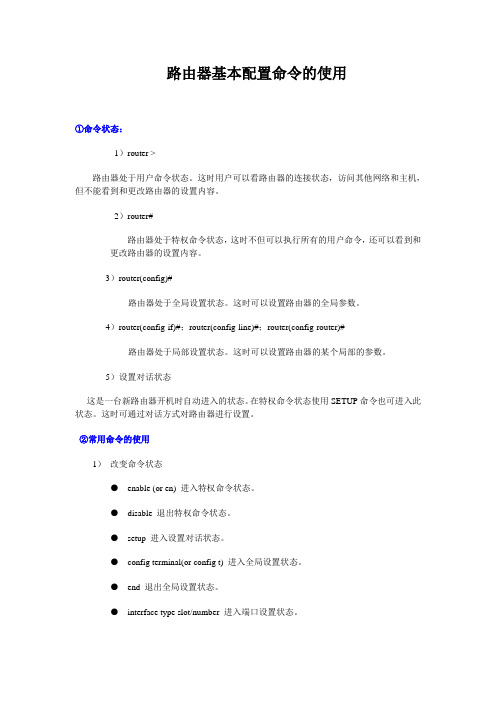
路由器基本配置命令的使用①命令状态:1)router >路由器处于用户命令状态。
这时用户可以看路由器的连接状态,访问其他网络和主机,但不能看到和更改路由器的设置内容。
2)router#路由器处于特权命令状态,这时不但可以执行所有的用户命令,还可以看到和更改路由器的设置内容。
3)router(config)#路由器处于全局设置状态。
这时可以设置路由器的全局参数。
4)router(config-if)#;router(config-line)#;router(config-router)# ···路由器处于局部设置状态。
这时可以设置路由器的某个局部的参数。
5)设置对话状态这是一台新路由器开机时自动进入的状态。
在特权命令状态使用SETUP命令也可进入此状态。
这时可通过对话方式对路由器进行设置。
②常用命令的使用1)改变命令状态●enable (or en) 进入特权命令状态。
●disable 退出特权命令状态。
●setup 进入设置对话状态。
●config terminal(or config t) 进入全局设置状态。
●end 退出全局设置状态。
●interface type slot/number 进入端口设置状态。
●line type slot/number 进入线路设置状态。
●router protocol 进入路由设置状态。
●exit 退出局部设置状态。
2)显示命令●show version 查看版本及引导信息。
●show ip router 显示路由信息。
●show terminal 查看终端的配置。
●show protocols 查看路由器所配置的协议。
●show running-config 查看运行设置。
●show startup-config 查看开机设置。
●show interface type slot/number 显示端口信息。
3)网络命令●telnet hostname/IP address 登录远程主机。
路由器配置命令

路由器的配置命令Router> (用户模式)Router>enable (进入特权模式)Router# (特权模式)Router#configure terminal (进入全局配置模式)Router(config)# (全局配置模式)Router(config)#hostname XXX (设置路由器主机名)Router(config)#enable password 123 (设置特权非密口令)Router(config)#enable secret 123 (设置特权加密口令)Router(config)#interface f0/6 (进入端口配置模式)Router(config-if)# (端口配置模式)Router(config)#line consode 0 (进入控制台端口)Router(config)#line vty 0 4 (进入虚拟终端配置模式)Router(config- line)# (虚拟终端配置模式)Router(config)#router rip (进入rip路由协议配置模式)Router(config-router) ( rip路由协议配置模式)RRouter(config)#router ospf 63 (进入ospf路由协议配置模式)Router(config-router) # ( ospf路由协议配置模式)Router#write memory (保存配置到路由器的NVRAM中)Router#write network tftp (保存配置到TFTP服务器中)Router#write erase (删除路由配置)设置模式(setup) 刚出厂第一次建立配置文件RXBOOT模式密码丢失,进入可以恢复密码exit逐级退出end 或ctrl+z 直接退至特权模式基本命令:telnet ping trace showtelnet 可以由一台路由器登录到另一台路由器,最多支持5个连接。
CICSO路由器配置常用命令

a)常用命令1)改变状态命令进入特权命令状态 enable退出特权命令状态disable进入设置对话状态setup进入全局设置状态config terminal退出全局设置状态end进入端口设置状态interface type slot/number进入子端口设状态interface type numeber.subinterface[point-to-point|multipoint] 进入线路设置状态 line type slot/number进入路由设置状态router protocol退出局部设置状态exit2.)显示命令查看版本及引导信息show version查看运行设置 show running-config查看开机设置show startup-config显示端口信息show interface type slot/number显示路由信息 show ip router3)拷贝命令将配置保存到 NVRAM:copy running-config startup-config。
4.)网络命令登录远程主机 telnet hostname|IP_address网络侦测ping hostname|IP_address路由跟踪 trace hostname|IP_address5)基本设置命令全局设置 config terminal设置访问用户及密码username username password password设置特权密码 enable secret password设置路由器名 hostname name设置静态路由ip route destination subnet-mask next-hop启动IP路由ip routing启动IPX路由ipx routing端口设置interface type slot/number设置IP地址ip address address subnet-mask设置IPX网络 ipx network network激活端口 no shutdown物理线路设置line type number启动登录进程 login [local|tacacs server]设置登录密码 password password键入”?”来获得系统的帮助。
路由器的基本配置
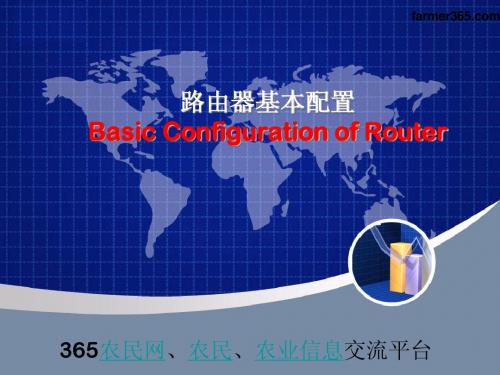
• Router是第三层的网络设备(Router is layer 3 device):
• • • • • 1. 路由选择和交换(Routing and Switching) 2. 网络分段(Network Segment) 3. 流量控制(Flow Control) 4. 隔离广播(Isolate Broadcast) 5. 广域网连接(WAN Connection)
非易失性RAM (NVRAM )
• 1.非易失性RAM存储配置文件的备份 • Non-volatile RAM stores the router's backup/startup configuration file; • 2. 掉电或重启动NVRAM内容不丢失 • NVRAM content is retained during power down or restart
全局配置模式( Global Configuration Mode )
• 这种模式提供了强大的单行命令,可以完成简 单的配置任务。 • This mode implements powerful one-line commands that perform simple configuration tasks. •
ROMMON 模式( ROMMON Mode)
• 这种模式可以用来恢复密码和升级IOS. • This mode use to recover from lost passwords and update IOS software。
Router工作模式转换 (Change Router Configuration Mode)
Flash
ROM
• 1.ROM包含开机自检程序、启动程序和操作系统软 件 • ROMcontains power-on diagnostics, a bootstrap program, and operating system software; • 2.升级ROM中的软件需要更换路由器主板上的芯片 • Software upgrades in ROM require removing and replacing chips on the router's motherboard
激光机操作规程
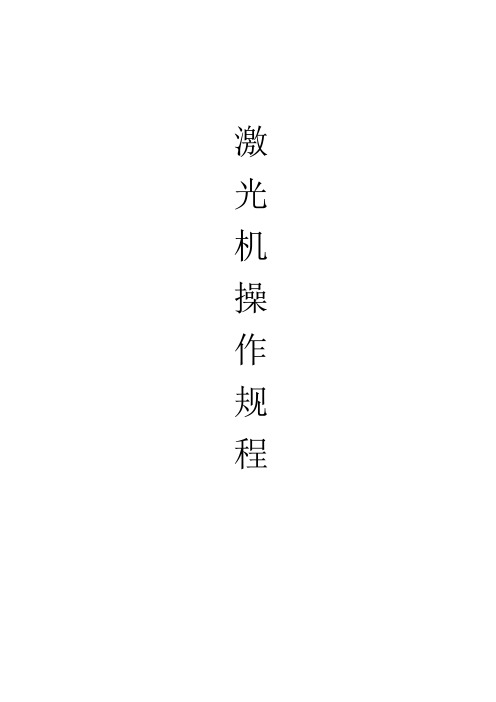
激光机操作规程激光机操作规程1.开机运行打开电源—(激光机自动检测)后显示主菜单—转动钥匙直到激光机后面的三个指示灯(绿黄红)——按F3(P r n打印)——使用F3或者F4选择到要打印的信息——按F1(GO开始)——5秒倒计时后屏幕显示到打印菜单——确定打印参数正确后就可开始打印2.关机在打印菜单屏幕时按F5(Stop住手)——关闭钥匙——关闭电源3.保养定期清洁激光机侧面的二/四个风扇过滤网(灰尘多的环境最好每周清浩一次),清洁方法放松固定螺丝,取下过滤网放在清水中轻轻冲洗,不要用手搓,洗净并干燥后装回激光机。
定期清洁激光机偏转镜和聚焦镜(没有使用除烟装置的情况下最好每月进行一次),清洁方法首先关闭激光机电源,然后取下激光机打印头钢罩,用专用镜头清洁纸轻轻擦拭两个偏转镜和一块黄色的聚焦镜,不可用力过度。
清洁后装回钢罩即可4. 注意事项未经过培训的人员请不要操作激光机,不可用眼睛直视激光机的打印出口,在未关闭电源的情况下不可打开激光机的机身外壳取下钢罩前靖务必关闭激光机电源,如果带电接触激光打印头内有偏转镜会对人员造成危(wei)险,同时对激光机偏转镜造成损坏过滤网清洁后请干燥后再装回机器上,否则水汽会影响到激光机内的电路部份并造成短路。
有然条件情况下最好为激光机安装稳压电源,这样会减少电压波动对设备造成的不良影响。
挪移激光机的时候要平稳,不要有太大震动或者碰撞激光机安装要尽量水平,否则打印时会因为先后焦距的差别造成先后打印质量有区别在打印质量能够认可的前提下尽可能把激光机能量放低一点,这样有助于延长设备的使用寿命影响打印速度的几个参数:字体的大小,打印的材质,打印的行数,激光延时,字体,信息的翻转颠倒以及90度旋转显示屏菜单缩写主菜单下:Cfg(系统设置),Edt(编辑),Prn(打印),Sta(状态),Tst(测试)打印菜单上:Msd(信息),Adj(参数调整),Sta(打印状态),Trg(手动触发),Stop(住手)功能键F5在大部份情况下作用是OK,在报警显示时用作消除报警,在编辑或者设定参数是用保存并退出。
Ciso配置命令
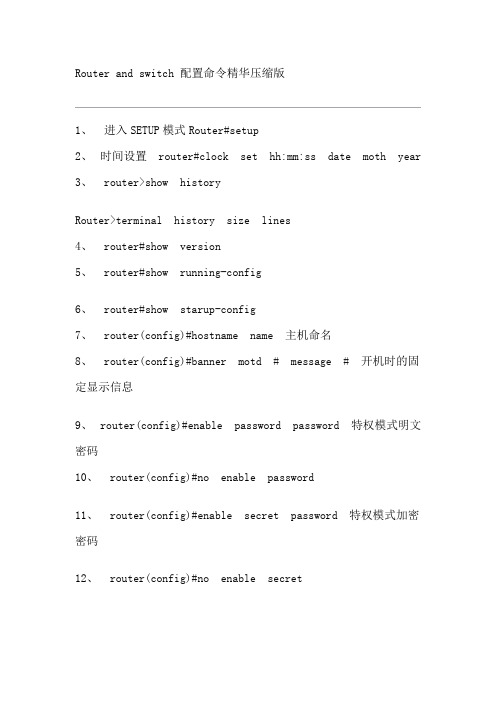
Router and switch 配置命令精华压缩版1、进入SETUP模式Router#setup2、时间设置router#clock set hh:mm:ss date moth year3、 router>show historyRouter>terminal history size lines4、 router#show version5、 router#show running-config6、 router#show starup-config7、 router(config)#hostname name 主机命名8、 router(config)#banner motd # message # 开机时的固定显示信息9、 router(config)#enable password password 特权模式明文密码10、 router(config)#no enable password11、 router(config)#enable secret password 特权模式加密密码12、 router(config)#no enable secret13、 router(config)#service password-encryption特权模式把明文密码加密密码,但没enable secret安全可以反解14、 router(config)#line console控制台密码15、 router(config-line)#login16、 router(config-line)#password password17、 router(config-line)#exec-timeout mm ss 禁止控制台会话自动退出18、 router(config-line)#logging synchronous重显被打乱的控制台输入router(config)#no ip domain-lookup 禁止域名解析19、 router(config)#line vty 0 4虚拟终端密码20、 router(config-line)#login21、 router(config-line)#password password22、 router(config)#interface type number(slot/port)端口设置23、 router(config-if)#ip address ip summast24、 router(config-if)#clock rate 64000(时钟频率单位为bps,只在DCE端设置)25、 router(config-if)#bandwith 64(带宽设置,单位为KB)26、 router(config-if)#no shutdown(shutdown)27、 router(config-if )#media-type type(10base) 为以太网端口选择适当的介质类型28、 router(config-if )#ctrl+z保存退出到特权模式29、 router#30、 router>用户模式enable进入router#特权模式config terminal进入router(config)#全局配置模式31、Interface Router(config-if)#端口设置Subinterface Router(config-subif)# 子端口设置Controller Router(config-controller)# 控制口设置Line Router(config-line)# 虚拟口设置Router Router(config-router)# 路由设置IPX router Router(config-ipx-router)#IPX路由设置32、 router#show interface33、 router#show interface Ethernet 034、 router#show interface serial 035、 router#show running-config36、 router#show starup-config37、 router#show flash38、 router#show controller39、 router#show controller interface type40、 router#show running-configrouter#copy running-config starup-config router#copy running-config tftprouter#copy starup-config tftprouter#copy flash tftprouter#copy tftp star-configrouter#copy tftp flash端口状态Serial1 is up, line protocol is up正常工作Serial1 is up, line protocol is down连接问题Serial1 is down, line protocol is down端口问题Serial1 is administratively down, line protocol is down人为关闭配置寄存器的值1、关闭路由器的电源重新启动按住ctrl+break键入进2、>3、>o/r 0×2142(跳过nvarm启动恢复密码)4、>I5、当系统提示是否进入setup模式时,按N6、 router>7、 router>enable8、 router#9、进入修改后(包括密码、寄存器的值:0×2100为rom monitor 启动、0×2101为setup模式启动、0×2102为10、 router#copy running-config starup-config11、 router#reload12、也可以在router#setup进入setup模式静态路由协议设置router(config)#ip route network submask(要到达的网络号掩码)ip address(下一跳或出口ip地址)router(config)#ip route 0.0.0.0 s0(出口端口或下一跳IP地址)rip设置router(config)#router riprouter(config-router)#network network-numberrouter#show ip protocol查看RIP信息router#show ip route 查看路由表router#debug ip rip查看RIP更新信息router(config-router)#passive-interface e0(阻止发出作息) router(config-router)#ip rip receive version 1 2接收1、2RIP 版本信息igrp设置router(config)#router igrp as numberrouter(config-router)#network network numberrouter#show ip route 查看路由表router#debug ip igrp events 查看IGRP路由更新大概信息router#debug ip igrp transaction 查看IGRP路由更新详细信息Router(config-router)#variance multiplier 控制 IGRP load balancingRouter(config-router)#traffic-share {balanced | min}控制load-balanced traffic 的分布eigrp设置router(config)#router eigrp as numberrouter(config-router)#network network numberrouter(config)#no auto-summry 关闭自动汇总router(config)# auto-summry 打开自动汇总(默认是打开的)router#show ip route eigrp 显示当前的路由表里的EIGRP条目router#show ip protocol 显示活动的路由协议进程的参数和当前的状态router#show ip eigrp neighbors 显示被EIGRP发现的邻居router#show ip eigrp traffic 显示发出和收到的IP EIGRP 包的数量router#show ip eigrp topology 显示IP EIGRP的拓扑表Router#debug ip eigrpospf设置1. Router(config)#router ospf process-idRouter(config-router)#network address(可以是网络号也可以是Ip地址 mask(通配掩码)area area-idRouter(config-if)# ip ospf priority numbe 配置OSPF的优先级Router#show ip protocols 验证OSPF的配置Router#show ip route 显示路由器学到的所有路由Router#show ip ospf interface type number 显示 area-ID 和邻接信息Router#show ip ospf neighbor 基于每接口显示OSPF邻居信息Router#debug ip ospf eventsRouter#debug ip ospf packet2. Router(config)# interface loopback number(lookback回路配置)Router(config-if)# ip address ip-address subnet-mask Router(config-if)# ip ospf cost cost-numbe 修改OSPF 的Cost 数值Router(config-if)# ip ospf authentication-key key 配置明文口令Router(config-if)# ip ospf messge-digest-key keyid md5 key 配置MD5口令(keyid和key必须配对一致,两邻居才可以通信)Router(config-route)# area area-id authentication [message-digest]message-digest为可选项,使用后路由器只传送口令消息的摘要(或散列)配置OSPF区域的验证:3. Router(config-if)# ip ospf hello-interval seconds 配置hello间隔:Router(config-if)# ip ospf dead-interval seconds配置down机判断间隔访问列表1.标准访问列表(standard access lists):只使用源IP地址来做过滤决定Router(config)#access-list 10 deny 172.16.40.0 0.0.0.255 Router(config)#access-list 10 permit anyRouter(config)#int e1Router(config-if)#ip access-group 10 out使用IP标准ACL来控制VTY线路的访问.Router(config)#access-list 50 permit 172.16.10.3Router(config)#line vty 0 4Router(config-line)#access-class 50 in删除IP标准ACLRouter(config-line)#no ip access-class 50 inRouter(config)#no access-list 502.扩展访问列表(extended access lists):它比较源IP地址和目标IP地址,层3的协议字段,层4端口号来做过滤决定Router(config)#access-list 110 deny tcp any host 172.16.30.5 eq 21Router(config)#access-list 110 deny tcp any host 172.16.30.5 eq 23Router(config)#access-list 110 permit ip any anyRouter(config)#int e1Router(config-if)#ip access-group 110 out3.虚拟通道访问router(config)#access-list 12 permit 192.89.55.0 0.0.0.255 router(config)#line vty 0 4outer(config-line)#access-class 12 in3.show ip interface:只显示IP访问列表信息4.show ip interface:显示所有接口的信息和配置的ACL信息5.show ip interface [接口号]:显示具体某个接口的信息和配置的ACL信息6.show running-config:显示DRAM信息和ACL信息,以及接口对ACL 的应用信息.交换机配置交换机上设置登陆口令Switch(config)# enable password level level password Switch(config)# no enable password level level password 设置hostname1900/2900(config)#hostname hostname设置IP Address1900(config)#ip address {ip address} {mask}1900(config)#ip address 10.5.5.11 255.255.255.02950(config#interface vlan 12950(config-if)#ip address {ip_address} {mask}2950(config)#interface vlan 12950(config-if)#ip address 10.5.5.11 255.255.255.0设置默认网关default gateway1900/2950(config)#ip default-gateway {ip address}1900/2950(config)#ip default-gateway 172.20.137.1查看交换机的IP地址1900#show ipIP address: 10.5.5.11Subnet mask: 255.255.255.0Default gateway: 10.5.5.3Management VLAN: 12950#show interface vlan 1Vlan1 is up, line protocol is upHardware is Cat5k Virtual Ethernet, address is 0010.f6a9.98 00 (bia 0010.f6a9.9800)Internet address is 172.16.80.79/24Broadcast address is 255.255.255.255设置双工选项1900(config)#interface e0/11900(config-if)#duplex {auto | full |full-flow-control | ha lf}2950(config)#interface fe0/12950(config-if)#duplex {auto | full | half}设置端口速度:switch(config-if)# speed {10|100|auto}查勘双工选项Switch#show interfaces fastethernet0/3查看MAC地址表1900/2950#show mac-address-table配置永久MAC地址1900(config)#mac-address-table permanent {mac-address type module/port}1900(config)#mac-address-table permanent 2222.2222.2222 eth ernet 0/31900#show mac-address-table2950(config)#mac-address-table static mac_addr {vlan vlan_i d} [interface int1 [int2 ... int15]]配置受限静态MAC地址1900(config)#mac-address-table restricted static {mac-addre ss type module/port src-if-list}1900(config)#mac-address-table restricted static 1111.1111. 1111 e0/4 e0/11900#show mac-address-table2950(config)#mac-address-table secure mac-addr interface [v lan vlan-id]2950(config)#mac-address-table secure 0003.3333.3333 fa 0/1 vlan 12950#show mac-address-table配置端口安全性1900(config-if)#port secure max-mac-count count1900(config)#interface e0/41900(config-if)#port secure1900(config-if)#port secure max-mac-count 11900(config)#address-violation {suspend | disable | ignore 1900# show mac-address-table security2950(config-if)#port security max-mac-count count2950(config)#interface fa0/12950(config-if)#port security2950(config-if)#port security max-mac-count 102950(config-if)#port security action {shutdown | trap} 2950#show mac-address-table secure2950#show port-security管理配置文件1900#copy nvram tftp://host/dst_file1900#copy tftp://host/src_file nvram1950#copy nvram tftp://10.1.1.1/wgswd.cfg2950#copy startup-config tftp://host/dst_file清除 NVRAM1900#delete nvram2950#erase startup-configvlan配置1900 VLAN建立1900下,使用vlan [vlan#] name [name] [vlan#]命令, 如下:>en#config t(config)#hostname 19001900(config)#vlan 2 name sales1900(config)#vlan 3 name marketing1900(config)#vlan 4 name mis1900(config)#exit端口分配1900(config)#int e0/21900(config-if)#vlan-membership static 2 1900(config)#int e0/41900(config-if)#vlan-membership static 3 1900(config)#int e0/51900(config-if)#vlan-membership static 4 1900(config-if)#exit1900(config)#exitVLAN验证1900#sh vlan2900 VLAN建立在2950下创建VLAN,在特权模式下使用vlan database命令2950#vlan database2950(vlan)#vlan 2 name MarketingVLAN 2 modified:Name: Marketing2950(vlan)#vlan 3 name AccountingVLAN 3 added:Name: Accounting2950(vlan)#applyAPPLY complete2950(vlan)#Ctrl+C2950#端口分配2950下的端口配置,使用switchport access vlan [vlan#]命令, 2950(config-if)#int f0/22950(config-if)#switchport access vlan 22950(config-if)#int f0/32950(config-if)#switchport access vlan 32950(config-if)#int f0/42950(config-if)#switchport access vlan 42950(config-if)#exit2950(config)#exit验证配置信息,如下:2950#sh vlan或2950#sh vlan brieftrunk配置1900 trunk配置1900(config)#int f0/261900(config-if)#trunk on2950下在接口配置模式,使用switchport命令,如下:2950(config)#int f0/122950(config-if)#switchport mode trunk2950(config-if)# switchport trunk encapsulation {isl|dot1q} 2950(config-if)#^Z将某VLAN从中继中删除2950(config-if)# switchport trunk allowed vlan remove vlan-list添加某个VLAN到中继线路2950(config-if)# switchport trunk allowed vlan add vlan-lis tConfiguring Inter-VLAN Routing给连接1900的trunk端口配置,使用encapsulation isl [vlan#]命令,如下:2600Router(config)#int f0/0.12600Router(config-subif)#encapsulation isl [vlan#] 2600Router(config-subif)#ip add ip add submask给连接2950的这样配置,如下:2600Router(config)#int f0/0.12600Router(config-subif)#encapsulation dot1q [vlan#] 2600Router(config-subif)#ip add ip add submaskVTP配置1900(config)#vtp server1900(config)#vtp domain noco1900(config)#vtp password noko在特权模式下使用show vtp命令验证,如下:1900#sh vtpVTP version: 1Configuration revision: 0Maximum VLANs supported locally: 1005Number of existing VLANs: 5VTP domain name: nocoVTP password: nokoVTP operating mode: Server2950如下:2950(config)#vtp mode server2950(config)#vtp domain noco验证信息,如下:2950#sh vtp ?counters VTP statisticsstatus VTP domain status2950#sh vtp statusNAT配置配置静态转换Router(config)#ip nat inside source static local-ip global-ipRouter(config-if)#ip nat insideRouter(config-if)#ip nat outside配置动态地址转换Router(config)#ip nat pool name start-ip end-ip {netmask ne tmask | prefix-length prefix-length}Router(config)#access-list access-list-number permit source [source-wildcard]Router(config)#ip nat inside source listaccess-list-number pool name配置OverloadingRouter(config)#access-list access-list-number permit source source-wildcardRouter(config)#ip nat inside source listaccess-list-number interface interface overload清除NAT Translation TableRouter#clear ip nat translation * 清除所有的动态地址转换条目Router#clear ip nat translation inside global-iplocal-ip [outside local-ip global-ip] 清除一个简单的动态地址转换条目(内、外)Router#clear ip nat translation outsidelocal-ip global-ip清除一个简单的动态地址转换(外)Router#clear ip nat translation protocol inside global-ip global-port local-ip local-port [outside local-iplocal-port global-ip global-port] 清除一个扩展动态地址转换条目Show命令输出信息Router#show ip nat translations1.在基于IOS的交换机上设置主机名/系统名:switch(config)# hostname hostname在基于CLI的交换机上设置主机名/系统名:switch(enable) set system name name-string2.在基于IOS的交换机上设置登录口令:switch(config)# enable password level 1 password在基于CLI的交换机上设置登录口令:switch(enable) set passwordswitch(enable) set enalbepass3.在基于IOS的交换机上设置远程访问:switch(config)# interface vlan 1switch(config-if)# ip address ip-address netmaskswitch(config-if)# ip default-gateway ip-address在基于CLI的交换机上设置远程访问:switch(enable) set interface sc0 ip-address netmask broadca st-addressswitch(enable) set interface sc0 vlanswitch(enable) set ip route default gateway4.在基于IOS的交换机上启用和浏览CDP信息:switch(config-if)# cdp enableswitch(config-if)# no cdp enable为了查看Cisco邻接设备的CDP通告信息:switch# show cdp interface [type modle/port]switch# show cdp neighbors [type module/port] [detail]在基于CLI的交换机上启用和浏览CDP信息:switch(enable) set cdp {enable|disable} module/port为了查看Cisco邻接设备的CDP通告信息:switch(enable) show cdp neighbors[module/port] [vlan|duplex |capabilities|detail]5.基于IOS的交换机的端口描述:switch(config-if)# de脚本ion de脚本ion-string基于CLI的交换机的端口描述:switch(enable)set port name module/number de脚本ion-string 6.在基于IOS的交换机上设置端口速度:switch(config-if)# speed{10|100|auto}在基于CLI的交换机上设置端口速度:switch(enable) set port speed moudle/number {10|100|auto} switch(enable) set port speed moudle/number {4|16|auto} 7.在基于IOS的交换机上设置以太网的链路模式:switch(config-if)# duplex {auto|full|half}在基于CLI的交换机上设置以太网的链路模式:switch(enable) set port duplex module/number {full|half} 8.在基于IOS的交换机上配置静态VLAN:switch# vlan databaseswitch(vlan)# vlan vlan-num name vlaswitch(vlan)# exitswitch# configure teriminalswitch(config)# interface interface module/numberswitch(config-if)# switchport mode accessswitch(config-if)# switchport access vlan vlan-numswitch(config-if)# end在基于CLI的交换机上配置静态VLAN:switch(enable) set vlan vlan-num [name name]switch(enable) set vlan vlan-num mod-num/port-list9. 在基于IOS的交换机上配置VLAN中继线:switch(config)# interface interface mod/portswitch(config-if)# switchport mode trunkswitch(config-if)# switchport trunk encapsulation {isl|dotl q}switch(config-if)# switchport trunk allowed vlan remove vla n-listswitch(config-if)# switchport trunk allowed vlan add vlan-l ist在基于CLI的交换机上配置VLAN中继线:switch(enable) set trunk module/port [on|off|desirable|auto |nonegotiate]Vlan-range [isl|dotlq|dotl0|lane|negotiate]10.在基于IOS的交换机上配置VTP管理域:switch# vlan databaseswitch(vlan)# vtp domain domain-name在基于CLI的交换机上配置VTP管理域:switch(enable) set vtp [domain domain-name]11.在基于IOS的交换机上配置VTP 模式:switch# vlan databaseswitch(vlan)# vtp domain domain-nameswitch(vlan)# vtp {sever|cilent|transparent}switch(vlan)# vtp password password在基于CLI的交换机上配置VTP 模式:switch(enable) set vtp [domain domain-name] [mode{ sever|ci lent|transparent }][password password]12. 在基于IOS的交换机上配置VTP版本:switch# vlan databaseswitch(vlan)# vtp v2-mode在基于CLI的交换机上配置VTP版本:switch(enable) set vtp v2 enable13. 在基于IOS的交换机上启动VTP剪裁:switch# vlan databaseswitch(vlan)# vtp pruning在基于CL I 的交换机上启动VTP剪裁:switch(enable) set vtp pruning enable14.在基于IOS的交换机上配置以太信道:switch(config-if)# port group group-number [distribution {s ource|destination}]在基于CLI的交换机上配置以太信道:switch(enable) set port channel moudle/port-range mode{on|o ff|desirable|auto}15.在基于IOS的交换机上调整根路径成本:switch(config-if)# spanning-tree [vlan vlan-list] cost cost 在基于CLI的交换机上调整根路径成本:switch(enable) set spantree portcost moudle/port cost switch(enable) set spantree portvlancost moudle/port [cost cost][vlan-list]16.在基于IOS的交换机上调整端口ID:switch(config-if)# spanning-tree[vlan vlan-list]port-priori ty port-priority在基于CLI的交换机上调整端口ID:switch(enable) set spantree portpri {mldule/port}priority switch(enable) set spantree portvlanpri {module/port}priori ty [vlans]17. 在基于IOS的交换机上修改STP时钟:switch(config)# spanning-tree [vlan vlan-list] hello-time s econdsswitch(config)# spanning-tree [vlan vlan-list] forward-time secondsswitch(config)# spanning-tree [vlan vlan-list] max-age seco nds在基于CLI的交换机上修改STP时钟:switch(enable) set spantree hello interval[vlan]switch(enable) set spantree fwddelay delay [vlan]switch(enable) set spantree maxage agingtiame[vlan]18. 在基于IOS的交换机端口上启用或禁用Port Fast 特征: switch(config-if)#spanning-tree portfast在基于CLI的交换机端口上启用或禁用Port Fast 特征:switch(enable) set spantree portfast {module/port}{enable|d isable}19. 在基于IOS的交换机端口上启用或禁用UplinkFast 特征: switch(config)# spanning-tree uplinkfast [max-update-rate p kts-per-second]在基于CLI的交换机端口上启用或禁用UplinkFast 特征:switch(enable) set spantree uplinkfast {enable|disable}[rat e update-rate] [all-protocols off|on]20. 为了将交换机配置成一个集群的命令交换机,首先要给管理接口分配一个IP地址,然后使用下列命令: switch(config)# cluster enable cluster-name cv21. 为了从一条中继链路上删除VLAN,可使用下列命令:switch(enable) clear trunk module/port vlan-range22. 用show vtp domain 显示管理域的VTP参数.23. 用show vtp statistics显示管理域的VTP参数.24. 在Catalyst交换机上定义TrBRF的命令如下:switch(enable) set vlan vlan-name [name name] type trbrf br idge bridge-num[stp {ieee|ibm}]25. 在Catalyst交换机上定义TrCRF的命令如下:switch (enable) set vlan vlan-num [name name] type trcrf {ring hex-ring-num|decring decimal-ring-num} parent vlan-nu m26. 在创建好TrBRF VLAN之后,就可以给它分配交换机端口.对于以太网交换,可以采用如下命令给VLAN分配端口:switch(enable) set vlan vlan-num mod-num/port-num27. 命令show spantree显示一个交换机端口的STP状态.28. 配置一个ELAN的LES和BUS,可以使用下列命令:ATM (config)# interface atm number.subint multiointATM(config-subif)# lane serber-bus ethernet elan-name29. 配置LECS:ATM(config)# lane database database-nameATM(lane-config-databade)# name elan1-name server-atm-addre ss les1-nsap-addressATM(lane-config-databade)# name elan2-name server-atm-addre ss les2-nsap-addressATM(lane-config-databade)# name …30. 创建完数据库后,必须在主接口上启动LECS.命令如下:ATM(config)# interface atm numberATM(config-if)# lane config database database-name ATM(config-if)# lane config auto-config-atm-address 31. 将每个LEC配置到一个不同的ATM子接口上.命令如下: ATM(config)# interface atm number.subint multipoint ATM(config)# lane client ethernet vlan-num elan-num32. 用show lane server 显示LES的状态.33. 用show lane bus显示bus的状态.34. 用show lane database显示LECS数据库可内容.35. 用show lane client显示LEC的状态.36. 用show module显示已安装的模块列表.37. 用物理接口建立与VLAN的连接:router# configure terminalrouter(config)# interface media module/portrouter(config-if)# de脚本ion de脚本ion-string router(config-if)# ip address ip-addr subnet-maskrouter(config-if)# no shutdown38. 用中继链路来建立与VLAN的连接:router(config)# interface module/port.subinterfacerouter(config-ig)# encapsulation[isl|dotlq] vlan-number router(config-if)# ip address ip-address subnet-mask39. 用LANE 来建立与VLAN的连接:router(config)# interface atm module/portrouter(config-if)# no ip addressrouter(config-if)# atm pvc 1 0 5 qsaalrouter(config-if)# atm pvc 2 0 16 ilnirouter(config-if)# interface atm module/port.subinterface m ultipointrouter(config-if)# ip address ip-address subnet-maskrouter(config-if)# lane client ethernet elan-numrouter(config-if)# interface atm module/port.subinterface m ultipointrouter(config-if)# ip address ip-address subnet-namerouter(config-if)# lane client ethernet elan-namerouter(config-if)# …40. 为了在路由处理器上进行动态路由配置,可以用下列IOS命令来进行:router(config)# ip routingrouter(config)# router ip-routing-protocolrouter(config-router)# network ip-network-numberrouter(config-router)# network ip-network-number (FengNet. Com)41. 配置默认路由:switch(enable) set ip route default gateway42. 为一个路由处理器分配VLANID,可在接口模式下使用下列命令: router(config)# interface interface numberrouter(config-if)# mls rp vlan-id vlan-id-num43. 在路由处理器启用MLSP:router(config)# mls rp ip44. 为了把一个外置的路由处理器接口和交换机安置在同一个VTP 域中:router(config)# interface interface numberrouter(config-if)# mls rp vtp-domain domain-name45. 查看指定的VTP域的信息:router# show mls rp vtp-domain vtp domain name46. 要确定RSM或路由器上的管理接口,可以在接口模式下输入下列命令:router(config-if)#mls rp management-interface47. 要检验MLS-RP的配置情况:router# show mls rp48. 检验特定接口上的MLS配置:router# show mls rp interface interface number49. 为了在MLS-SE上设置流掩码而又不想在任一个路由处理器接口上设置访问列表:set mls flow [destination|destination-source|full]50. 为使MLS和输入访问列表可以兼容,可以在全局模式下使用下列命令:router(config)# mls rp ip input-acl51. 当某个交换机的第3层交换失效时,可在交换机的特权模式下输入下列命令:switch(enable) set mls enable52. 若想改变老化时间的值,可在特权模式下输入以下命令:switch(enable) set mls agingtime agingtime53. 设置快速老化:switch(enable) set mls agingtime fast fastagingtime pkt_thr eshold54. 确定那些MLS-RP和MLS-SE参与了MLS,可先显示交换机引用列表中的内容再确定:switch(enable) show mls include55. 显示MLS高速缓存记录:switch(enable) show mls entry56. 用命令show in arp显示ARP高速缓存区的内容。
路由器常用命令

路由器常用命令路由器常用命令1.查看路由器:Router#show version显示路由器的硬件配置,软件版本,内存大小以及配置寄存器设置等其中configuration register0x2102:正常启动0x2142:配置文件Router#show running-config显示路由器当前正使用的配置信息,信息存储于RAM中,掉电丢失。
Router#show startup-config显示路由器启动时所使用的配置信息,信息存储于NVRAM中,掉电不丢失。
Router#show ip arp(查看路由器上的ARP缓存表)Router#show ip route(查看路由表,包括动态,静态和默认路由)Router#show interface f0/0(查看F0/0的配置信息)1)fastethernet 0/0 is up ,line protocol is up (正常)2)fastethernet l 0/0 is up ,line protocol is down(硬件正常,配置错误。
或连线故障)3)fastethernet 0/0 is down ,line protocol is down (硬件端口错误)4)fastethernet 0/0 is administratively down ,line protocol is down (管理员关闭端口)2.路由器出厂参数恢复:Router#erase startup-configureRouter#reload3.路由器设置console控制台密码:1)启用Router(config)#line console 0Router(config_line)#loginRouter(config_line)#password 密码字符串2)取消Router(config)#line console 0Router(config_line)loginRouter(config_line)#no password4.配置console的其他参数1)配置超时Router(config)#line console 0Router(config_line)#exec-timeout 分秒如果指定时间内没有对console进行配置,自动返回登录界面。
华三路由器交换机配置命令

路由器:1、进入SETUP模式Router#setup2、时间设置router#clock set hh:mm:ss date moth year3、router>show historyRouter>terminal history size lines4、router#show version5、router#show running-config6、router#show starup-config7、router(config)#hostname name主机命名8、router(config)#banner motd # message #开机时的固定显示信息9、router(config)#enable password password 特权模式明文密码10、router(config)#no enable password11、router(config)#enable secret password 特权模式加密密码12、router(config)#no enable secret13、router(config)#service password-encryption特权模式把明文密码加密密码,但没enable secret安全可以反解14、router(config)#line console控制台密码15、router(config-line)#login16、router(config-line)#password password17、router(config-line)#exec-timeout mm ss 禁止控制台会话自动退出18、router(config-line)#logging synchronous重显被打乱的控制台输入router(config)#no ip domain-lookup 禁止域名解析19、router(config)#line vty 0 4虚拟终端密码20、router(config-line)#login21、router(config-line)#password password22、router(config)#interface type number(slot/port)端口设置23、router(config-if)#ip address ip summast24、router(config-if)#clock rate 64000(时钟频率单位为bps,只在DCE端设置)25、router(config-if)#bandwith 64(带宽设置,单位为KB)26、router(config-if)#no shutdown(shutdown)27、router(config-if )#media-type type(10base) 为以太网端口选择适当的介质类型28、router(config-if )#ctrl+z保存退出到特权模式29、router#30、router>用户模式enable进入router#特权模式config terminal进入router(config)#全局配置模式31、Interface Router(config-if)#端口设置Subinterface Router(config-subif)# 子端口设置Controller Router(config-controller)# 控制口设置Line Router(config-line)# 虚拟口设置Router Router(config-router)# 路由设置IPX router Router(config-ipx-router)#IPX路由设置32、router#show interface33、router#show interface Ethernet 034、router#show interface serial 035、router#show running-config36、router#show starup-config37、router#show flash38、router#show controller39、router#show controller interface type40、router#show running-configrouter#copy running-config starup-configrouter#copy running-config tftprouter#copy starup-config tftprouter#copy flash tftprouter#copy tftp star-configrouter#copy tftp flash--------------------------------------------------------------------------------端口状态Serial1 is up, line protocol is up正常工作Serial1 is up, line protocol is down连接问题Serial1 is down, line protocol is down端口问题Serial1 is administratively down, line protocol is down人为关闭配置寄存器的值1、关闭路由器的电源重新启动按住ctrl+break键入进2、>3、>o/r 0×2142(跳过nvarm启动恢复密码)4、>I5、当系统提示是否进入setup模式时,按N6、router>7、router>enable8、router#9、进入修改后(包括密码、寄存器的值:0×2100为rom monitor启动、0×2101为setup 模式启动、0×2102为10、router#copy running-config starup-config11、router#reload12、也可以在router#setup进入setup模式静态路由协议设置router(config)#ip route network submask(要到达的网络号掩码)ip address(下一跳或出口ip地址)router(config)#ip route 0.0.0.0 s0(出口端口或下一跳IP地址)rip设置router(config)#router riprouter(config-router)#network network-numberrouter#show ip protocol查看RIP信息router#show ip route 查看路由表router#debug ip rip查看RIP更新信息router(config-router)#passive-interface e0(阻止发出作息)router(config-router)#ip rip receive version 1 2接收1、2RIP版本信息igrp设置router(config)#router igrp as numberrouter(config-router)#network network numberrouter#show ip route查看路由表router#debug ip igrp events查看IGRP路由更新大概信息router#debug ip igrp transaction查看IGRP路由更新详细信息Router(config-router)#variance multiplier 控制IGRP load balancingRouter(config-router)#traffic-share {balanced | min}控制load-balanced traffic 的分布eigrp设置router(config)#router eigrp as numberrouter(config-router)#network network numberrouter(config)#no auto-summry 关闭自动汇总router(config)# auto-summry 打开自动汇总(默认是打开的)router#show ip route eigrp 显示当前的路由表里的EIGRP条目router#show ip protocol 显示活动的路由协议进程的参数和当前的状态router#show ip eigrp neighbors 显示被EIGRP发现的邻居router#show ip eigrp traffic 显示发出和收到的IP EIGRP 包的数量router#show ip eigrp topology 显示IP EIGRP的拓扑表Router#debug ip eigrpospf设置1. Router(config)#router ospf process-idRouter(config-router)#network address(可以是网络号也可以是Ip地址mask(通配掩码)area area-idRouter(config-if)# ip ospf priority numbe 配置OSPF的优先级Router#show ip protocols 验证OSPF的配置Router#show ip route 显示路由器学到的所有路由Router#show ip ospf interface type number 显示area-ID 和邻接信息Router#show ip ospf neighbor 基于每接口显示OSPF邻居信息Router#debug ip ospf eventsRouter#debug ip ospf packet2. Router(config)# interface loopback number(lookback回路配置)Router(config-if)# ip address ip-address subnet-maskRouter(config-if)# ip ospf cost cost-numbe 修改OSPF 的Cost数值Router(config-if)# ip ospf authentication-key key 配置明文口令Router(config-if)# ip ospf messge-digest-key keyid md5 key 配置MD5口令(keyid和key必须配对一致,两邻居才可以通信)Router(config-route)# area area-id authentication [message-digest]message-digest为可选项,使用后路由器只传送口令消息的摘要(或散列)配置OSPF区域的验证:3. Router(config-if)# ip ospf hello-interval seconds 配置hello间隔:Router(config-if)# ip ospf dead-interval seconds配置down机判断间隔--------------------------------------------------------------------------------访问列表1.标准访问列表(standard access lists):只使用源IP地址来做过滤决定Router(config)#access-list 10 deny 172.16.40.0 0.0.0.255Router(config)#access-list 10 permit anyRouter(config)#int e1Router(config-if)#ip access-group 10 out使用IP标准ACL来控制VTY线路的访问.Router(config)#access-list 50 permit 172.16.10.3Router(config)#line vty 0 4Router(config-line)#access-class 50 in删除IP标准ACLRouter(config-line)#no ip access-class 50 inRouter(config)#no access-list 502.扩展访问列表(extended access lists):它比较源IP地址和目标IP地址,层3的协议字段,层4端口号来做过滤决定Router(config)#access-list 110 deny tcp any host 172.16.30.5 eq 21Router(config)#access-list 110 deny tcp any host 172.16.30.5 eq 23Router(config)#access-list 110 permit ip any anyRouter(config)#int e1Router(config-if)#ip access-group 110 out3.虚拟通道访问router(config)#access-list 12 permit 192.89.55.0 0.0.0.255router(config)#line vty 0 4outer(config-line)#access-class 12 in3.show ip interface:只显示IP访问列表信息4.show ip interface:显示所有接口的信息和配置的ACL信息5.show ip interface [接口号]:显示具体某个接口的信息和配置的ACL信息6.show running-config:显示DRAM信息和ACL信息,以及接口对ACL的应用信息. 交换机配置交换机上设置登陆口令Switch(config)# enable password level level passwordSwitch(config)# no enable password level level passwordhostname1900/2900(config)#hostname hostnameIP Address1900(config)#ip address {ip address} {mask}1900(config)#ip address 10.5.5.11 255.255.255.02950(config#interface vlan 12950(config-if)#ip address {ip_address} {mask}2950(config)#interface vlan 12950(config-if)#ip address 10.5.5.11 255.255.255.0default gateway1900/2950(config)#ip default-gateway {ip address}1900/2950(config)#ip default-gateway 172.20.137.1查看交换机的IP地址1900#show ipIP address: 10.5.5.11Subnet mask: 255.255.255.0Default gateway: 10.5.5.3Management VLAN: 12950#show interface vlan 1Vlan1 is up, line protocol is upHardware is Cat5k Virtual Ethernet, address is 0010.f6a9.9800 (bia 0010.f6a9.9800) Internet address is 172.16.80.79/24Broadcast address is 255.255.255.255设置双工选项1900(config)#interface e0/11900(config-if)#duplex {auto | full |full-flow-control | half}2950(config)#interface fe0/12950(config-if)#duplex {auto | full | half}设置端口速度:switch(config-if)# speed {10|100|auto}查勘双工选项Switch#show interfaces fastethernet0/3查看MAC地址表1900/2950#show mac-address-table配置永久MAC地址1900(config)#mac-address-table permanent {mac-address type module/port}1900(config)#mac-address-table permanent 2222.2222.2222 ethernet 0/31900#show mac-address-table2950(config)#mac-address-table static mac_addr {vlan vlan_id} [interface int1 [int2 ... int15]]--------------------------------------------------------------------------------配置受限静态MAC地址1900(config)#mac-address-table restricted static {mac-address type module/port src-if-list}1900(config)#mac-address-table restricted static 1111.1111.1111 e0/4 e0/11900#show mac-address-table2950(config)#mac-address-table secure mac-addr interface [vlan vlan-id]2950(config)#mac-address-table secure 0003.3333.3333 fa 0/1 vlan 12950#show mac-address-table配置端口安全性1900(config-if)#port secure max-mac-count count1900(config)#interface e0/41900(config-if)#port secure1900(config-if)#port secure max-mac-count 11900(config)#address-violation {suspend | disable | ignore1900# show mac-address-table security2950(config-if)#port security max-mac-count count2950(config)#interface fa0/12950(config-if)#port security2950(config-if)#port security max-mac-count 102950(config-if)#port security action {shutdown | trap}2950#show mac-address-table secure2950#show port-security管理配置文件1900#copy nvram tftp://host/dst_file1900#copy tftp://host/src_file nvram1950#copy nvram tftp://10.1.1.1/wgswd.cfg2950#copy startup-config tftp://host/dst_file清除NVRAM1900#delete nvram2950#erase startup-configvlan配置1900 VLAN建立1900下,使用vlan [vlan#] name [name] [vlan#]命令, 如下: >en#config t(config)#hostname 19001900(config)#vlan 2 name sales1900(config)#vlan 3 name marketing1900(config)#vlan 4 name mis1900(config)#exit端口分配1900(config)#int e0/21900(config-if)#vlan-membership static 21900(config)#int e0/41900(config-if)#vlan-membership static 31900(config)#int e0/51900(config-if)#vlan-membership static 41900(config-if)#exit1900(config)#exitVLAN验证1900#sh vlan2900 VLAN建立在2950下创建VLAN,在特权模式下使用vlan database命令2950#vlan database2950(vlan)#vlan 2 name MarketingVLAN 2 modified:Name: Marketing2950(vlan)#vlan 3 name AccountingVLAN 3 added:Name: Accounting2950(vlan)#applyAPPLY complete2950(vlan)#Ctrl+C2950#端口分配2950下的端口配置,使用switchport access vlan [vlan#]命令,2950(config-if)#int f0/22950(config-if)#switchport access vlan 22950(config-if)#int f0/32950(config-if)#switchport access vlan 32950(config-if)#int f0/42950(config-if)#switchport access vlan 42950(config-if)#exit2950(config)#exit验证配置信息,如下:2950#sh vlan或2950#sh vlan brieftrunk配置1900trunk配置1900(config)#int f0/261900(config-if)#trunk on2950下在接口配置模式,使用switchport命令,如下:2950(config)#int f0/122950(config-if)#switchport mode trunk2950(config-if)# switchport trunk encapsulation {isl|dot1q} 2950(config-if)#^Z将某VLAN从中继中删除2950(config-if)# switchport trunk allowed vlan remove vlan-list添加某个VLAN到中继线路2950(config-if)# switchport trunk allowed vlan add vlan-list Configuring Inter-VLAN Routing给连接1900的trunk端口配置,使用encapsulation isl [vlan#]命令,如下: 2600Router(config)#int f0/0.12600Router(config-subif)#encapsulation isl [vlan#]2600Router(config-subif)#ip add ip add submask给连接2950的这样配置,如下:2600Router(config)#int f0/0.12600Router(config-subif)#encapsulation dot1q [vlan#]2600Router(config-subif)#ip add ip add submask--------------------------------------------------------------------------------VTP配置1900(config)#vtp server1900(config)#vtp domain noco1900(config)#vtp password noko在特权模式下使用show vtp命令验证,如下:1900#sh vtpVTP version: 1Configuration revision: 0Maximum VLANs supported locally: 1005Number of existing VLANs: 5VTP domain name: nocoVTP password: nokoVTP operating mode: Server2950如下:2950(config)#vtp mode server2950(config)#vtp domain noco验证信息,如下:2950#sh vtp ?counters VTP statisticsstatus VTP domain status2950#sh vtp statusNAT配置配置静态转换Router(config)#ip nat inside source static local-ip global-ipRouter(config-if)#ip nat insideRouter(config-if)#ip nat outside配置动态地址转换Router(config)#ip nat pool name start-ip end-ip {netmask netmask | prefix-length prefix-length} Router(config)#access-list access-list-number permit source [source-wildcard]Router(config)#ip nat inside source listaccess-list-number pool name配置OverloadingRouter(config)#access-list access-list-number permitsource source-wildcardRouter(config)#ip nat inside source listaccess-list-number interface interface overload清除NAT Translation TableRouter#clear ip nat translation * 清除所有的动态地址转换条目Router#clear ip nat translation inside global-iplocal-ip [outside local-ip global-ip] 清除一个简单的动态地址转换条目(内、外)Router#clear ip nat translation outsidelocal-ip global-ip清除一个简单的动态地址转换(外)Router#clear ip nat translation protocol inside global-ipglobal-port local-ip local-port [outside local-iplocal-port global-ip global-port] 清除一个扩展动态地址转换条目Show命令输出信息Router#show ip nat translations------------------------------------------------------------------------------------------------------------------------------------------------------------------------------------------------------------------------------------------------------------------------------------------------------------------------------------------------------------------------------------------------------------------------------------------------------------------------------------------------------------------------------------------------------------------交换机:1.在基于IOS的交换机上设置主机名/系统名:switch(config)# hostname hostname在基于CLI的交换机上设置主机名/系统名:switch(enable) set system name name-string2.在基于IOS的交换机上设置登录口令:switch(config)# enable password level 1 password在基于CLI的交换机上设置登录口令:switch(enable) set passwordswitch(enable) set enalbepass3.在基于IOS的交换机上设置远程访问:switch(config)# interface vlan 1switch(config-if)# ip address ip-address netmaskswitch(config-if)# ip default-gateway ip-address在基于CLI的交换机上设置远程访问:switch(enable) set interface sc0 ip-address netmask broadcast-address switch(enable) set interface sc0 vlanswitch(enable) set ip route default gateway4.在基于IOS的交换机上启用和浏览CDP信息:switch(config-if)# cdp enableswitch(config-if)# no cdp enable为了查看Cisco邻接设备的CDP通告信息:switch# show cdp interface [type modle/port]switch# show cdp neighbors [type module/port] [detail]在基于CLI的交换机上启用和浏览CDP信息:switch(enable) set cdp {enable|disable} module/port为了查看Cisco邻接设备的CDP通告信息:switch(enable) show cdp neighbors[module/port] [vlan|duplex|capabilities|detail] 5.基于IOS的交换机的端口描述:switch(config-if)# de脚本ion de脚本ion-string基于CLI的交换机的端口描述:switch(enable)set port name module/number de脚本ion-string6.在基于IOS的交换机上设置端口速度:switch(config-if)# speed{10|100|auto}在基于CLI的交换机上设置端口速度:switch(enable) set port speed moudle/number {10|100|auto}switch(enable) set port speed moudle/number {4|16|auto}7.在基于IOS的交换机上设置以太网的链路模式:switch(config-if)# duplex {auto|full|half}在基于CLI的交换机上设置以太网的链路模式:switch(enable) set port duplex module/number {full|half}8.在基于IOS的交换机上配置静态VLAN:switch# vlan databaseswitch(vlan)# vlan vlan-num name vlaswitch(vlan)# exitswitch# configure teriminalswitch(config)# interface interface module/numberswitch(config-if)# switchport mode accessswitch(config-if)# switchport access vlan vlan-numswitch(config-if)# end在基于CLI的交换机上配置静态VLAN:switch(enable) set vlan vlan-num [name name]switch(enable) set vlan vlan-num mod-num/port-list9. 在基于IOS的交换机上配置VLAN中继线:switch(config)# interface interface mod/portswitch(config-if)# switchport mode trunkswitch(config-if)# switchport trunk encapsulation {isl|dotlq}switch(config-if)# switchport trunk allowed vlan remove vlan-listswitch(config-if)# switchport trunk allowed vlan add vlan-list在基于CLI的交换机上配置VLAN中继线:switch(enable) set trunk module/port [on|off|desirable|auto|nonegotiate] Vlan-range [isl|dotlq|dotl0|lane|negotiate]--------------------------------------------------------------------------------10.在基于IOS的交换机上配置VTP管理域:switch# vlan databaseswitch(vlan)# vtp domain domain-name在基于CLI的交换机上配置VTP管理域:switch(enable) set vtp [domain domain-name]11.在基于IOS的交换机上配置VTP 模式:switch# vlan databaseswitch(vlan)# vtp domain domain-nameswitch(vlan)# vtp {sever|cilent|transparent}switch(vlan)# vtp password password在基于CLI的交换机上配置VTP 模式:switch(enable) set vtp [domain domain-name] [mode{ sever|cilent|transparent }][password password]12. 在基于IOS的交换机上配置VTP版本:switch# vlan databaseswitch(vlan)# vtp v2-mode在基于CLI的交换机上配置VTP版本:switch(enable) set vtp v2 enable13. 在基于IOS的交换机上启动VTP剪裁:switch# vlan databaseswitch(vlan)# vtp pruning在基于CL I 的交换机上启动VTP剪裁:switch(enable) set vtp pruning enable14.在基于IOS的交换机上配置以太信道:switch(config-if)# port group group-number [distribution {source|destination}]在基于CLI的交换机上配置以太信道:switch(enable) set port channel moudle/port-range mode{on|off|desirable|auto}--------------------------------------------------------------------------------15.在基于IOS的交换机上调整根路径成本:switch(config-if)# spanning-tree [vlan vlan-list] cost cost在基于CLI的交换机上调整根路径成本:switch(enable) set spantree portcost moudle/port costswitch(enable) set spantree portvlancost moudle/port [cost cost][vlan-list] 16.在基于IOS的交换机上调整端口ID:switch(config-if)# spanning-tree[vlan vlan-list]port-priority port-priority在基于CLI的交换机上调整端口ID:switch(enable) set spantree portpri {mldule/port}priorityswitch(enable) set spantree portvlanpri {module/port}priority [vlans]17. 在基于IOS的交换机上修改STP时钟:switch(config)# spanning-tree [vlan vlan-list] hello-time secondsswitch(config)# spanning-tree [vlan vlan-list] forward-time seconds switch(config)# spanning-tree [vlan vlan-list] max-age seconds在基于CLI的交换机上修改STP时钟:switch(enable) set spantree hello interval[vlan]switch(enable) set spantree fwddelay delay [vlan]switch(enable) set spantree maxage agingtiame[vlan]18. 在基于IOS的交换机端口上启用或禁用Port Fast 特征:switch(config-if)#spanning-tree portfast在基于CLI的交换机端口上启用或禁用Port Fast 特征:switch(enable) set spantree portfast {module/port}{enable|disable}19. 在基于IOS的交换机端口上启用或禁用UplinkFast 特征:switch(config)# spanning-tree uplinkfast [max-update-rate pkts-per-second] 在基于CLI的交换机端口上启用或禁用UplinkFast 特征:switch(enable) set spantree uplinkfast {enable|disable}[rate update-rate] [all-protocols off|on]--------------------------------------------------------------------------------20. 为了将交换机配置成一个集群的命令交换机,首先要给管理接口分配一个IP地址,然后使用下列命令: switch(config)# cluster enable cluster-name cv21. 为了从一条中继链路上删除VLAN,可使用下列命令:switch(enable) clear trunk module/port vlan-range22. 用show vtp domain 显示管理域的VTP参数.23. 用show vtp statistics显示管理域的VTP参数.24. 在Catalyst交换机上定义TrBRF的命令如下:switch(enable) set vlan vlan-name [name name] type trbrf bridge bridge-num[stp {ieee|ibm}]--------------------------------------------------------------------------------25. 在Catalyst交换机上定义TrCRF的命令如下:switch (enable) set vlan vlan-num [name name] type trcrf{ring hex-ring-num|decring decimal-ring-num} parent vlan-num26. 在创建好TrBRF VLAN之后,就可以给它分配交换机端口.对于以太网交换,可以采用如下命令给VLAN分配端口:switch(enable) set vlan vlan-num mod-num/port-num27. 命令show spantree显示一个交换机端口的STP状态.28. 配置一个ELAN的LES和BUS,可以使用下列命令:ATM (config)# interface atm number.subint multiointATM(config-subif)# lane serber-bus ethernet elan-name29. 配置LECS:ATM(config)# lane database database-nameATM(lane-config-databade)# name elan1-name server-atm-address les1-nsap-address ATM(lane-config-databade)# name elan2-name server-atm-address les2-nsap-address ATM(lane-config-databade)# name …--------------------------------------------------------------------------------30. 创建完数据库后,必须在主接口上启动LECS.命令如下:ATM(config)# interface atm numberATM(config-if)# lane config database database-nameATM(config-if)# lane config auto-config-atm-address31. 将每个LEC配置到一个不同的ATM子接口上.命令如下:ATM(config)# interface atm number.subint multipointATM(config)# lane client ethernet vlan-num elan-num32. 用show lane server 显示LES的状态.33. 用show lane bus显示bus的状态.34. 用show lane database显示LECS数据库可内容.35. 用show lane client显示LEC的状态.36. 用show module显示已安装的模块列表.37. 用物理接口建立与VLAN的连接:router# configure terminalrouter(config)# interface media module/portrouter(config-if)# de脚本ion de脚本ion-stringrouter(config-if)# ip address ip-addr subnet-maskrouter(config-if)# no shutdown38. 用中继链路来建立与VLAN的连接:router(config)# interface module/port.subinterfacerouter(config-ig)# encapsulation[isl|dotlq] vlan-numberrouter(config-if)# ip address ip-address subnet-mask39. 用LANE 来建立与VLAN的连接:router(config)# interface atm module/portrouter(config-if)# no ip addressrouter(config-if)# atm pvc 1 0 5 qsaalrouter(config-if)# atm pvc 2 0 16 ilnirouter(config-if)# interface atm module/port.subinterface multipoint router(config-if)# ip address ip-address subnet-maskrouter(config-if)# lane client ethernet elan-numrouter(config-if)# interface atm module/port.subinterface multipoint router(config-if)# ip address ip-address subnet-namerouter(config-if)# lane client ethernet elan-namerouter(config-if)# …--------------------------------------------------------------------------------40. 为了在路由处理器上进行动态路由配置,可以用下列IOS命令来进行: router(config)# ip routingrouter(config)# router ip-routing-protocolrouter(config-router)# network ip-network-numberrouter(config-router)# network ip-network-number ()41. 配置默认路由:switch(enable) set ip route default gateway42. 为一个路由处理器分配VLANID,可在接口模式下使用下列命令:router(config)# interface interface numberrouter(config-if)# mls rp vlan-id vlan-id-num43. 在路由处理器启用MLSP:router(config)# mls rp ip44. 为了把一个外置的路由处理器接口和交换机安置在同一个VTP域中:router(config)# interface interface numberrouter(config-if)# mls rp vtp-domain domain-name45. 查看指定的VTP域的信息:router# show mls rp vtp-domain vtp domain name46. 要确定RSM或路由器上的管理接口,可以在接口模式下输入下列命令:router(config-if)#mls rp management-interface47. 要检验MLS-RP的配置情况:router# show mls rp48. 检验特定接口上的MLS配置:router# show mls rp interface interface number49. 为了在MLS-SE上设置流掩码而又不想在任一个路由处理器接口上设置访问列表:set mls flow [destination|destination-source|full]50. 为使MLS和输入访问列表可以兼容,可以在全局模式下使用下列命令:router(config)# mls rp ip input-acl--------------------------------------------------------------------------------51. 当某个交换机的第3层交换失效时,可在交换机的特权模式下输入下列命令:switch(enable) set mls enable52. 若想改变老化时间的值,可在特权模式下输入以下命令:switch(enable) set mls agingtime agingtime53. 设置快速老化:switch(enable) set mls agingtime fast fastagingtime pkt_threshold54. 确定那些MLS-RP和MLS-SE参与了MLS,可先显示交换机引用列表中的内容再确定:switch(enable) show mls include55. 显示MLS高速缓存记录:switch(enable) show mls entry56. 用命令show in arp显示ARP高速缓存区的内容。
交换机初始化(setup,以及命令形式)

交换机初始化(setup,以及命令形式) 交换机的初始化配置⽅式分为两种,⼀种是steup的交互式配置模式,⼀种是逐条命令的配置模式提要1:同时配置明⽂密码与暗⽂密码时,暗⽂密码⽣效⽽明⽂密码不⽣效这⾥将⾸先演⽰setup的⽅式配置 进⼊特权模式 Switch> enable 输⼊setup Switch#setup 确认配置 Continue with configuration dialog? [yes/no]: yes 输⼊主机名sd Enter host name [Switch]: sd 输⼊加密密码 Enter enable secret: 123 输⼊明⽂密码 Enter enable password: 456 输⼊远程链接密码 Enter virtual terminal password: 789 不启动snmp Configure SNMP Network Management? [no]:no 进⼊接⼝vlan1 management network from the above interface summary: vlan1 是否配置vlan1 Configuring interface Vlan1: Configure IP on this interface? [yes]:yes 配置vlan1的ip并确认 IP address for this interface: 192.168.0.1 配置IP Subnet mask for this interface [255.255.255.0] : 确认⼦⽹掩码 Would you like to enable as a cluster command switch? [yes/no]:yes 确认 确认配置保存 [0] Go to the IOS command prompt without saving this config. [1] Return back to the setup without saving this config. [2] Save this configuration to nvram and exit. Enter your selection [2]: 2命令配置模式 enable 进⼊特权模式 conf t 进⼊全局配置模式 no ip domain-lookup 去除域名解析(使命令误输⼊之后不会陷⼊假死状态) hostname qsq 更改交换机名称 enable password 123 设置明⽂密码 enable secret 456 设置暗⽂密码 line vty 0 4 设置远程登陆终端上限 password 789 设置远程登陆密码 login 启⽤远程登陆密码验证 exit 退出 interface vlan1 进⼊vlan1 ip address 192.168.1.1 255.255.255.0 配置vlan1的IP地址与⼦⽹掩码 no shutdown 激活vlan1 end 返回⾄特权模式 copy running-config startup-config 保存配置。
PT200初级操作培训内容

值得注意的是:
在增加料架或贴装点后,对程序再次 作优化后,可能导致整条线体的配置改 变。 在吸嘴配置合理的情况下,可随意拖 动料架,作人工干预优化效果。
数据导出
在 Line Convert内点击 Export 快捷 菜单,即可进入该画面。 其主要功能在于将已编辑程序通过 这一个通道传入至 Filer内。
数据检查
Data Check:数据在上船之前的最后检 查, 如有错误,可直接按下左下角的 Error Correct,系统会直接前往错误信 息处。
数据上传
红色箭头选中,即为需要上传程序的设备。
设备运行条件设置
Detect Pickup Mistake On:启用真空检测感应器,CM202现版本已配置该 感应器,CM402和CM301为标配。 Precision Mode:高精度贴装模式,0603元件专用 模式。 Pass Mode:流板模式。 Mnt End Chip Max T:前道工序已贴元件的最大厚 度尺寸输入。防止头部移动过程中与已贴元件相碰 撞。
优化模拟图示二
单击设备,即可出现该图示 Feeder栏目中,不可修改元件品种: 红色:为料架固定指示,再次作优化时 ,对固定料架不作优化处理。 灰色:料架站位屏蔽,优化时,该站位 不设置料架。 蓝色:正常设置。 Nozzle Holder/Arrangement: 吸嘴在头部或吸嘴站位中的摆放位置。 Feeder arrangement:列表形式出现料架 摆放,可对元件品种作编辑。 Each Setting: 设备的功能项目设定。
Help菜单简介
Help:帮助信息菜单
Version:该PT200内各项版本系统信息。
Recog Ref Manual:查看部品识别帮助菜单(包括识别方式,长、宽取值方 式等。
- 1、下载文档前请自行甄别文档内容的完整性,平台不提供额外的编辑、内容补充、找答案等附加服务。
- 2、"仅部分预览"的文档,不可在线预览部分如存在完整性等问题,可反馈申请退款(可完整预览的文档不适用该条件!)。
- 3、如文档侵犯您的权益,请联系客服反馈,我们会尽快为您处理(人工客服工作时间:9:00-18:30)。
Setup安装 Setup安装line config 安装line
Trace 元件更改信息路径
作者: 作者:提倡资料共享
Setup安装 Setup安装line config 安装line
Pt user manager pt用户管理器
作者: 作者:提倡资料共享
Setup安装 Setup安装line config 安装line
Check network 网络检查。
作者: 作者:提倡资料共享
Setup安装 Setup安装line config 安装line
系统设定。
作者: 作者:提倡资料共享
Setup安装 Setup安装line config 安装line
Parts lib方面的 setup
作者: 作者:提倡资料ቤተ መጻሕፍቲ ባይዱ享
Setup安装 Setup安装line config 安装line
Detail设定细节。
作者: 作者:提倡资料共享
Setup安装 Setup安装line config 安装line
Print,config信息打印输出。(可以打印到目录。) ,
作者: 作者:提倡资料共享
Setup安装 Setup安装line config 安装line
作者: 作者:提倡资料共享
Setup安装 Setup安装line config 安装line
PT200
培
训
教
材
第三章
setup 安 装 功 能 讲 解
作者: 作者:提倡资料共享
Setup安装 Setup安装line config 安装line
Line config线体设定。
作者: 作者:提倡资料共享
Nt 用户管理
作者: 作者:提倡资料共享
Setup安装 Setup安装line config 安装line
Group 用户组管理
作者: 作者:提倡资料共享
Setup安装 Setup安装line config 安装line
虚拟线体设定(评估模式)
作者: 作者:提倡资料共享
Setup安装 Setup安装line config 安装line
Setup安装 Setup安装line config 安装line
无盘激活后的效果(可以修改其中数据了)
作者: 作者:提倡资料共享
Setup安装 Setup安装line config 安装line
Communication check panel高频信号检测面板
作者: 作者:提倡资料共享
Setup安装 Setup安装line config 安装line
打印输出效果图
作者: 作者:提倡资料共享
Setup安装 Setup安装line config 安装line
选择pt或mc数据的打印输出。
作者: 作者:提倡资料共享
Setup安装 Setup安装line config 安装line
Verification设定信息确认。
作者: 作者:提倡资料共享
Setup安装 Setup安装line config 安装line
Nt中运行注册表编辑器(regedit)
作者: 作者:提倡资料共享
Setup安装 Setup安装line config 安装line
运行注册表编辑器
作者: 作者:提倡资料共享
Setup安装 Setup安装line config 安装line
作者: 作者:提倡资料共享
Setup安装 Setup安装line config 安装line
左边与机器高频信号检测
作者: 作者:提倡资料共享
Setup安装 Setup安装line config 安装line
右边与机器高频信号检测
选择虚拟线体设定存放驱动器
作者: 作者:提倡资料共享
Setup安装 Setup安装line config 安装line
Pro viewer 设定
作者: 作者:提倡资料共享
Setup安装 Setup安装line config 安装line
Line config中的host setup信息
作者: 作者:提倡资料共享
