Navigator(0118)
各论文网站密码

个别收费网站的账号密码有过期的了,大家自己试一下吧~关键词:学术资料学术资料账号密码全集汇总有句老话说当你失去的时候才知道去珍惜,当年学校局域网的电子图书馆-中国知识资源总库(CNKI)、维普、万方等免费数据库就摆在面前,但是论文却没下两篇;现在上班了,无论在单位还是在家,想再进这些数据库查论文就太不容易了。
难道真的要缴纳昂贵的费用去下载论文??抱着对免费资源的无比渴望,我熬了一个通宵整理了下面这些免费下载论文全文或者免费论文数据库帐号密码的途径和方法,大家用了好,记得给点掌声!1、免费知网、万方、维普论文数据库帐号密码:入口地址:帐号密码 whgl whgl ccbupt ccbupt注册即可获取全文文献!!免费!/kns50/Navigator.aspx?ID=CJFD知网镜像,有人数限制!花十块钱可以买到顶级论文的地方我的论文发任务尤其适合艺术类计算机类/zhubajie917注册zhubajie网上去发论文任务:8080/kns50/single_index.aspx有人数限制!大家用完自觉退出!/kns50/index.aspx cnki直接入口,直接登录,不用帐号!/kns50/ cnki直接入口,2002年后文献/kns50/classical/singledbindex.aspx?ID=9教育期刊全文文献备注:由于免费资源公布后容易失效,我将在下面网址不定期更新帐号信息:免费论文下载/mianfei.html2、免费国外论文资源入口地址:帐号密码/pqdweb?RQT=341 proquestpe educationhttps:///login jmittica Greenland/注:学术会议,国内外都有,要发论文的可以关注!/ SCI论文检索!/zwqk/ Internet免费全文科技期刊!/lists/freeart.dtlHighWire Press由斯坦福大学HighWire出版社提供,是世界最大的科学免费期刊库,目前可以提供免费全文期刊1000余种,100万多篇免费全文。
Tron 产品说明书

COMPASS01-0226-03GYROTRAC SYSTEM FOC-WO 1.00SET21F COMPASS01-0226-03GYROTRAC SYSTEM FOC-WO 1.00SET PHLIA WIND DATA SYSTEM05106RM YOUNG WIND MONITOR - MA P221-1334 1.00SET XXX WIND DATA SYSTEM05108RM YOUNG WIND MONITOR HD P222-14537.00SET19F WIND DATA SYSTEM06206-27RM YOUNG MARINE WIND TRACKER -110/220VAC P222-1453 3.00SET19F WIND DATA SYSTEM06206-27RM YOUNG MARINE WIND TRACKER -110/220VAC SHAC31 P221-0710 1.00SET SHAC 101700TRON TR30 AIR EMERGENCY VHF AM RADIO P222-0087 1.00SET19F103170EPRIB - TRON 60AIS WITH FLOAT FREE BRACKET P223-0001 4.00SET19F103170EPRIB - TRON 60AIS WITH FLOAT FREE BRACKET P222-0670 1.00SET SHAT1305118DM100 VDR G2P221-1683*3 1.00SET BOND710S-00607SAFESEA S100 SART WITH MOUNTING POLE P222-00748.00SET PHLIA EPIRB8305083050 TRON 40S MKII (WITHOUT BRACKET)FOC-P218-2570 1.00SET19F EPIRB83310TRON 60S EPIRB W/FF BRACKET P222-0776 1.00SET19F EPIRB83310TRON 60S EPIRB W/FF BRACKET P222-0331 1.00SET GZLF EPIRB83310TRON 60S EPIRB W/FF BRACKET P222-0776 2.00SET SHAT EPIRB83310TRON 60S EPIRB W/FF BRACKET P222-0776 1.00SET XXX19 83330TRON 60GPS EPIRB WITH FLOAT FREE BRACKET P222-07767.00SET19F83330TRON 60GPS EPIRB WITH FLOAT FREE BRACKET P222-0776 1.00SET SHAT VHF / UHF87950P221-0958 1.00SET19F VHF / UHF87950P222-067039.00SET19F VHF / UHF87950SHAC26 P221-0014 1.00SET SHAC VHF / UHF87950P221-0631 1.00SET SHAT A45P & E ANEMOMETER P221-1367 1.00SET PANYUAC3161200407222A-00500 SAILOR 7222 VHF DSC Class A P222-0139 3.00SET19FAC3496400C1-70-A00S INTELLIAN C700 CERTUS TERMINAL P221-1117 1.00SET PHLIA AUTOPILOT ALPHAPILOT-IU*AUTOPILOT (CONTACT O/P) CONNECTION TERMINAL (LOCAL MADE)FOC 4.00SET19F GYROCOMPASS CMZ-900B2GYRO COMPASS P222-1289 1.00SET19F ECHO SOUNDER CVS-126KODEN ECHO SOUNDER (600W, 200KHZ, DC24V OPERATION)P221-0821 1.00SET PHLIA ECHO SOUNDER CVS-126KODEN ECHO SOUNDER (600W, 200KHZ, DC24V OPERATION)P222-0118 3.00SET PHLIA ECHO SOUNDER CVS-126KODEN ECHO SOUNDER (600W, 200KHZ, DC24V OPERATION)P222-090520.00SET PHLIA ECHO SOUNDER CVS-128KODEN ECHO SOUNDER(8.4-INCH COLOR LCD)P222-0905 2.00SET19F ECHO SOUNDER CVS-128KODEN ECHO SOUNDER(8.4-INCH COLOR LCD)P222-0905 1.00SET PHLIA ECHO SOUNDER CVS-FX2KODEN DIGITAL BROADBAND ECHO SOUNDER C/W TRANSDUCER & STANDARD ACCESSORIES FOC-WO-P215-1160 1.00SET PHLIA NAVTEX DPU-414-50B-E PRINTER P222-0996 1.00SET DL NAVTEX DPU-414-50B-E PRINTER SHAC21 P219-0539 1.00SET DL NAVTEX DPU-414-50B-E PRINTER SHAC21 P219-0538 1.00SET FZ NAVTEX DPU-414-50B-E PRINTER P219-0538 1.00SET PANYU NAVTEX DPU-414-50B-E PRINTER CONSIGNMENT 1.00SET PHLIA NAVTEX DPU-414-50B-E PRINTER P221-0068 2.00SET PHLIA NAVTEX DPU-414-50B-E PRINTER P222-1020 1.00SET SHAI DT885FF ENTEL FIRE FIGHTER RADIO (UHF), ATEX IIB P221-014712.00SET19FDT885FF ENTEL FIRE FIGHTER RADIO (UHF), ATEX IIB ENT-P221-0011 6.00SET SHACDT985FF ENTEL FIRE FIGHTER RADIO (UHF), ATEX IIC P221-14248.00SET19FDT985FF ENTEL FIRE FIGHTER RADIO (UHF), ATEX IIC P222-118720.00SET19F VHF / UHF DX482ENTEL UHF P218-1451 1.00SET19F VHF / UHF DX482ENTEL UHF P218-1451 2.00SET SHAT VHF / UHF DX482ENTEL UHF P218-1451*2 3.00SET SHAT DX585M-IS UL913 INTRINSICALLY SAFE UFH (NON EU)P222-11417.00SET19F FAX / WEATHER FAX FAX-236BROTHER FAX MACHINE ( AC 220V )FOC-WO-P211-0201 1.00SET21F FAX / WEATHER FAX FAX-236BROTHER FAX MACHINE ( AC 220V )FOC-WO-P211-0201 1.00SET PHLIA VHF / UHF FM8800S*VHF (SECOND HAND)FOC-WO-P215-0960 1.00SET SGP GC80SIMRAD GYRO COMPASS P221-1563 1.00SET PHLIA GPS / DGPS GP-170GPS P222-0649 1.00SET PHLIA PUBLIC ADDRESSER HPA-7300PUBLIC ADDRESSER/ TALK-BACK SYSTEM CONSIGNMENT-PGH270210.70SET PANYU PUBLIC ADDRESSER HPA-9200PUBLIC ADDRESSER/ TALK BACK SYSTEM CONSIGNMENT-PGH27021 1.00SET PANYU VHF / UHF HT544ENTEL HANDHELD VHF (I.S. TYPE) WITH LCD DISPLAY ENT-P220-0003 2.00SET SHAC VHF / UHF HT583(RED-BEZEL)ENTEL I.S. UHF P221-0147 4.00SET19F VHF / UHF HT583(RED-BEZEL)ENTEL I.S. UHF P221-106117.00SET19F VHF / UHF HT583(RED-BEZEL)ENTEL I.S. UHF P221-1061 3.00SET SHAT VHF / UHF HT649-GMDSS/P2ENTEL 2-WAY VHF P222-163411.00SET19F VHF / UHF HT649-GMDSS/P2ENTEL 2-WAY VHF P222-1634 6.00SET SHAT VHF / UHF HT782UHF P221-1424 1.00SET19F VHF / UHF HT782UHF ENT-P220-0003 2.00SET SHAC VHF / UHF HT883ENTEL I.S. UHF P218-12858.00SET19F VHF / UHF HT883ENTEL I.S. UHF ENT-P220-0003 1.00SET SHAC VHF / UHF HT883(RED-BEZEL)ENTEL I.S. UHF P218-1201 6.00SET13F VHF / UHF HT883(RED-BEZEL)ENTEL I.S. UHF P218-0235 4.00SET19F VHF / UHF HT883(RED-BEZEL)ENTEL I.S. UHF P218-0699 4.00SET19F VHF / UHF HT883(RED-BEZEL)ENTEL I.S. UHF ENT-P220-0003 6.00SET SHAC VHF / UHF HT883(RED-BEZEL)ENTEL I.S. UHF P218-0235 1.00SET SHATVHF / UHF HT982ENTEL I.S. UHF P220-0104 4.00SET19F TELEPHONE HX-26AUTO EXCHANGE TELEPHONE SYSTEM CONSIGNMENT-PGH27021 1.00SET PANYU TELEPHONE HX-72AUTO-TELEPHONE SYSTEM CONSIGNMENT-PGH27021 1.00SET PANYU ECDIS JAN-2000JRC ECDIS FOC-WO-P216-0876 1.00SET PHLIA NECST JAN-470-4ANN NECST CONSIGNMENT 1.00SET PHLIA JAN-5203-26D ROUTE PLANNING SYSTEM, 26", DESK TOP TYPE P220-1749 2.00SET19F ECDIS JAN-701B*ECDIS (SECOND HAND)FOC-WO-P213-1313*10.90SET SHAT FAX / WEATHER FAX JAX-90*WEATHER FAX (SECOND HAND)FOC-WO-P213-1313 1.00SET SGP VDR SVDR JCY-1850*JRC SIMPLIFIED VOYAGE DATA RECORDER (SECOND HAND)FOC-WO-P215-0960 2.00SET SGP ECHO SOUNDER JFC-7050-W/OTD FISH FINDER (WITHOUT TRANSDUCER)FOC-WO-P215-1346 1.00SET PHLIA ECHO SOUNDER JFE-400-25ECHO SOUNDER WITH 200KHZ + 50KHZ DUAL TRANSDUCER (BB TYPE)P222-0682 1.00SET19F ECHO SOUNDER JFE-570S*NAVIGATION ECHO SOUNDER (SECOND HAND)FOC-WO-P213-1313 1.00SET SGP ECHO SOUNDER JFE-680JRC ECHO SOUNDER (WITHOUT TRANSDUCER)P221-0849 1.00SET19F AIS JHS-183AUTOMATIC IDENTIFICATION SYSTEM (AIS)P221-0837 1.00SET19F VHF / UHF JHS-32A*JRC VHF (SECOND HAND)FOC-WO-P213-1313 1.00SET PHLIA VHF / UHF JHS-32A*JRC VHF (SECOND HAND)FOC-WO-P215-0960*10.90SET SGP VHF / UHF JHS-32A*JRC VHF (SECOND HAND)FOC-WO-P215-0960 1.00SET SGP VHF / UHF JHS-32B*VHF/FM RADIOTELEPHONE (SECOND HAND)CONSIGNMENT 1.00SET PHLIA VHF / UHF JHS-7 2 WAY VHF RADIOTELEPHONE P219-1575*1 1.00SET19F GPS / DGPS JLR-21GPS COMPASS P222-0030 1.00SET19F GPS / DGPS JLR-4340GPS RECEIVER GPS-124 (WITH 15M CABLE)P218-0312*2 1.00SET19F GPS / DGPS JLR-7700MKII*GPS NAVIGATOR (SECOND HAND)FOC-WO-P215-0960 1.00SET SGP RADAR JMA-3336RADAR - X-BAND 6KW, 3.9FT OPEN SCANNER 10.4" DISPLAY P222-0318 1.00SET PHLIA JMA-3404JRC MARINE RADAR X-BAND, 4KW DOME SCANNER, 12/24VDC FOC-WO-P220-0946 3.00SET PHLIAJMA-3406JRC MARINE RADAR X-BAND, 6KW OPEN SCANNER, 12/24VDC P220-0946 1.00SET PHLIA RADAR JMR-9225-6XC X-BAND COLOR RADAR, 6FT ANTENNA OUTPUT POWER: 25KW STAND-ALONE TYPE P222-0744 1.00SET21F RADAR JMR-9225-6XC X-BAND COLOR RADAR, 6FT ANTENNA OUTPUT POWER: 25KW STAND-ALONE TYPE P222-0744 1.00SET BOND RADAR JMR-9230-SC S-BAND COLOR RADAR, 12FT ANTENNA OUTPUT POWER: 30KW STAND-ALONE TYPE P222-06990.90SET21F RADAR JMR-9230-SC S-BAND COLOR RADAR, 12FT ANTENNA OUTPUT POWER: 30KW STAND-ALONE TYPE P222-0170 1.00SET BOND RADAR JMR-9230-SC S-BAND COLOR RADAR, 12FT ANTENNA OUTPUT POWER: 30KW STAND-ALONE TYPE P222-06990.10SET GD MF/HF RADIO JSB-196GM*150W MHF/HF SSB RADIOTELEPHONE (SECOND HAND)FOC-P215-0960*1 1.00SET SGP INMARSAT JUE-85*INMARSAT-C MARINE MOBILE EARTH STATION (SECOND HAND)FOC-WO-P215-09600.90SET SGP INMARSAT JUE-95SA INMARSAT MINI-C MARINE MOBILE EARTH STATION P222-0682 1.00SET19F AIS KAT-100KODEN AIS TRANSCEIVER (DC OPERATION)P218-19660.50SET PHLIA KAT-330KODEN AIS TRANSCEIVER P222-0118 1.00SET19FKAT-330KODEN AIS TRANSCEIVER P222-0118 2.00SET PHLIAKAT-330KODEN AIS TRANSCEIVER P222-0905 6.00SET PHLIA ECHO SOUNDER KDS-6000BB KODEN DIGITAL BROADBAND SEARCH LIGHT SONAR P222-1707 2.00PC1PHLIA GPS / DGPS KGP-915KODEN GPS GLONASS P222-0905 3.00SET19F GPS / DGPS KGP-915KODEN GPS GLONASS P221-0821 2.00SET PHLIA GPS / DGPS KGP-915KODEN GPS GLONASS P222-0905 2.00SET PHLIA GPS / DGPS KGP-922GPS NAVIGATOR P222-0118 1.00SET19F GPS / DGPS KGP-922GPS NAVIGATOR P222-0118 1.00SET PHLIA GPS / DGPS KTN-70A PLOTTER P216-1791 1.00PC1PHJUN GPS / DGPS KTN-70A PLOTTER P219-172215.00PC1PHLIA RADAR MDC-204010.4-INCH COLOR LCD MARINE RADAR FOC-WO-P220-0861 2.00PC1PHLIA RADAR MDC-7912P-6X-BAND RADAR P222-1023 2.00SET19F RADAR MDC-7912P-6X-BAND RADAR P222-1023 2.00SET PHLIA RADAR MDC-941A KODEN 8.4 INCH COLOUR RADAR WITH 25" RADOME P222-0905 3.00SET19F RADAR MDC-941A KODEN 8.4 INCH COLOUR RADAR WITH 25" RADOME P220-0294*10.90SET PHLIA RADAR MDC-941A KODEN 8.4 INCH COLOUR RADAR WITH 25" RADOME P219-0298 1.00SET PHLIA RADAR MDC-941A KODEN 8.4 INCH COLOUR RADAR WITH 25" RADOME P222-0118 1.00SET PHLIA RADAR MDC-941A KODEN 8.4 INCH COLOUR RADAR WITH 25" RADOME P222-170712.00SET PHLIA RADAR MDC-941A KODEN 8.4 INCH COLOUR RADAR WITH 25" RADOME P222-090514.00SET PHLIA COMPASS MS-100MAGNETIC COMPASS A/D CONVERTOR FOC-WO-P210-0101 1.00SET21F COMPASS MS-100MAGNETIC COMPASS A/D CONVERTOR FOC-WO-P210-0261 2.00SET21F VHF / UHF NCM-1770-E CONTROLLER SHAC14 P219-1237*1 2.00SET SHAC NAVTEX NCR-333NAVTEX RECEIVER P222-1108 2.00SET19F NAVTEX NCR-333NAVTEX RECEIVER P219-1511*20.20SET PHLIA NAVTEX NCR-333NAVTEX RECEIVER P220-1728*10.80SET PHLIA NAVTEX NCR-333*NAVTEX RECEIVER (SECOND HAND)FOC-WO-P215-0960 2.00SET SGP NEB-2000NSR EPRIB WITH AIS P222-129515.00SET PHLIANEB-2000C NSR EPRIB P222-0737*10.90SET PHLIANEB-2000C NSR EPRIB P222-0737 1.00SET PHLIA VHF / UHF NKG-52*PRINTER (SECOND HAND)FOC-P215-0960 1.00PC1SGP NKG900A NKG-900 PRINTER P222-0682 1.00PC19FNKG900A NKG-900 PRINTER P222-04918.00PC19FNKG900A NKG-900 PRINTER P222-0144 1.00PC SHAT ECHO SOUNDER NKG-901PRINTER (FLUSH MOUNT)P222-0597 2.00PC119F ECHO SOUNDER NKG-91PRINTER (FLUSH MOUNT) REFER TO NKG-901FOC 1.00PC119FRADAR NRT-1000RADAR SART P222-0737 3.00SET PHLIA AIS NTE-183-E AIS TRANSPONDER SHAC30 P220-0605*1 1.00SET DL VHF / UHF NTE-770S-E VHF TRANSCEIVER SHAC13 P219-1237*1 2.00SET SHAC NVR-3000VHF P222-1386 2.00SET19F VDR SVDR NW-6000NETWAVE VDR P219-2455*5 1.00SET19F AUTOPILOT PR-8000*TOKIMEC AUTOPILOT (SECOND HAND)FOC-WO-P213-1313 1.00SET SGP AUTOPILOT PT900AWOCMZ900S AUTOPILOT (WITHOUT CMZ-900S)P218-1659*1 1.00SET21F AIS R4*AIS (SECOND HAND)FOC-P215-0960 2.00PC1SGP AUTOPILOT RFU ANSCHUTZ (FEEDBACK UNIT) WITH LINKAGE FOR NP60FOC 1.00SET19F AUTOPILOT RFU ANSCHUTZ (FEEDBACK UNIT) WITH LINKAGE FOR NP60FOC-P218-1009 1.00SET19F VHF / UHF RT5022*SAILOR RT5022 VHF DSC (2nd HAND)CONSIGNMENT 1.00SET SGP GYROCOMPASS TG-5000*TOKIMEC GYROCOMPASS (SECOND HAND)FOC-P215-0960 1.00SET SGP GYROCOMPASS TG-5000*TOKIMEC GYROCOMPASS (SECOND HAND)FOC-WO-P213-1313 1.00SET SGP VHF / UHF TLKR8PACKAGE C/W RECHARGABLE BATTERY, BATTERY CHARGER, EARBUD & USER MANUAL FOC-WO-P213-0004 2.00SET21F TRANSPONDER TRONSART20JOTRON RADAR TRANSPONDER P222-0087 1.00SET19F TRANSPONDER TRONSART20JOTRON RADAR TRANSPONDER P222-195530.00SET19F TRANSPONDER TRONSART20JOTRON RADAR TRANSPONDER P222-0087 2.00SET DL TRANSPONDER TRONSART20JOTRON RADAR TRANSPONDER P222-0087 2.00SET PANYU。
“领航者” Navigator业务销售指南V3

9
“领航者” Navigator是企业级路由器,不是家庭网 关
SOHO路由器 领航者Navigator
宽带上网/PPPOE拨号,双上连端口 宽带上网/PPPOE拨号 无路由功能或静态路由 简单的防火墙/NAT 1~4个10/100M端口 性能很低 可能的无线AP 常用的路由功能:静态/OSPF/RIP 故障跟踪功能, SNMP远程管理功能
IT部门的任务
• • • • • • • • • 公司业务数据管理 公司IT资源管理 公司IT资源管理 信息系统开发 对公司员工利用信息系统进行培训 公司网硬件设备维护 办公系统技术支撑 通信线路维护 网络安全控制、病毒防护 …
核心职责
….但职责不能省!
大量开销, 不产生利润
客户和老板都需要定期看看报告才放心!
Presentation_ID
© 2006 Cisco Systems, Inc. All rights reserved.
Cisco Confidential
20
“领航者” Navigator的主要技术功能特点
广域网功能
• 硬件转发 • 自适应双GE上连,主备 或负载均衡 • PPPOE • 静态路由 • OSPF/RIP • 链路探测
Cisco Confidential
4
服务的质变
网络中断
发现故障
用户维护工程师
找网管
找厂商
找集成商
用户维护工程师
运营商
厂商
集成商
线路无故障
设备无故障
配置正常
问题依旧存在
用户维护工程师
Presentation_ID
© 2006 Cisco Systems, Inc. All rights reserved.
Navigator7.0使用说明书CH

Navigator 7.0使用说明书文档版本 01发布日期2014-09-17华为技术有限公司版权所有© 华为技术有限公司2014。
保留一切权利。
非经本公司书面许可,任何单位和个人不得擅自摘抄、复制本文档内容的部分或全部,并不得以任何形式传播。
商标声明和其他华为商标均为华为技术有限公司的商标。
本文档提及的其他所有商标或注册商标,由各自的所有人拥有。
注意您购买的产品、服务或特性等应受华为公司商业合同和条款的约束,本文档中描述的全部或部分产品、服务或特性可能不在您的购买或使用范围之内。
除非合同另有约定,华为公司对本文档内容不做任何明示或暗示的声明或保证。
由于产品版本升级或其他原因,本文档内容会不定期进行更新。
除非另有约定,本文档仅作为使用指导,本文档中的所有陈述、信息和建议不构成任何明示或暗示的担保。
华为技术有限公司地址:深圳市龙岗区坂田华为总部办公楼邮编:518129网址:客户服务邮箱:support@目录1 概述 (IV)2 操作指南 (IV)2.1主界面 (IV)2.2菜单 (V)2.2.1 Edit 菜单 (vii)2.2.2 View 菜单 (viii)2.2.3 Tools菜单 (viii)2.2.4 Help 菜单 (ix)2.3配置界面 ................................................................................................................................................................. I X2.3.1 客户端模式配置选项 (ix)2.3.2 命令行属性页配置选项 (x)2.4工具栏 (XIII)2.5输入窗口 ............................................................................................................................................................... X IV2.6输出窗口 ................................................................................................................................................................ X V3 功能介绍 (XVI)3.1普通MML接入功能 ............................................................................................................................................. X VI3.1.1 概述................................................................................................................................................................ x vi3.1.2 操作步骤........................................................................................................................................................ x vi 3.2SSL安全通道接入和证书管理功能 (XVII)3.2.1 概述............................................................................................................................................................... x vii3.2.2 设计说明....................................................................................................................................................... x vii3.2.3 使用方法...................................................................................................................................................... x viii4 扩展命令功能介绍 (XIX)4.1扩展命令概述 (XIX)4.2扩展命令语法规则 (XIX)4.3特殊类命令 (XIX)4.4脚本类命令 ............................................................................................................................................................ X X 4.5输入输出操作类命令............................................................................................................................................. X X 4.6其它命令 ................................................................................................................................................................ X X4.7所有命令的详细帮助............................................................................................................................................. X X5 常见问题解答 (XXIV)6 安全说明 (XXV)6.1工具应用综述 (XXV)6.2安全性说明 (XXV)6.2.1 安全威胁....................................................................................................................................................... x xv6.2.2 安全措施....................................................................................................................................................... x xv6.3使用须知 (XXVI)7 LICENSE .............................................................................................................................................................. X XVII1 概述Navigator7.0是一种可同时提供普通方式和加密方式,通过MML协议接入设备的轻量级工具。
NAVIGATOR说明书

navigator使用说明书第一步:设备连接笔记本用网线连接到ptn950/910的eth/oam,打开”optix navigator.exe”软件。
第二步:设置主机ip点search按钮可以搜索网关网元的ip地址,所有搜索到的ip地址都在ne ip address组合框中,点最右边的下拉箭头可以查看搜索到的所有网关网元的ip地址,点connect将和显示在ne ip address编辑框中的ip地址建立通信连接。
(事先在网管上查找该ptn950/910网元ip,设置主机ip与网元ip同一网段,如果不知道,可以查找该网元所在上下相邻网元ip,例如设置笔记本ip为129.9.108.177)第一栏是要登录的网元id ,第二栏要登录的用户名,第三栏是要登录的密码,点击”ok”,进入配置界面。
如下图:显示网元id,名称,当前时间等。
第三步:配置数据(下面全用会展中心2的eg3-1端口举例说明)1、查询当前dcn端口状态:输入命令“:cm-get-pppoeinfo;”回车键运行。
2、 bid当前槽位号,subcard默认255,pid为对应端口号,pppoestat显示当前dcn端口状态,ready表示为使能状态,如果无该端口说明为禁止状态。
例如:会展中心2的3-1端口没有显示,说明该端口为禁止状态。
3、可以用“:dcn-cfg-get-dcnifen:3,255,1,0,ethdcnif;”命令查询当前端口状态,“disable”为禁止状态,“enable”为使能状态。
例如:会展中心3-1当前为“disable”为禁止状态。
4、输入“:dcn-cfg-set-dcnifen:3,255,1,0,ethdcnif,enable;”调整当前端口为使能状态,调整后用命令“:cm-get-pppoeinfo;”查询如下:3-1端口显示,说明该端口已经为使能状态。
5、再次输入“:dcn-cfg-get-dcnifen:3,255,1,0,ethdcnif;”命令查询当前端口状态。
Navigatie System 8 用户指南说明书
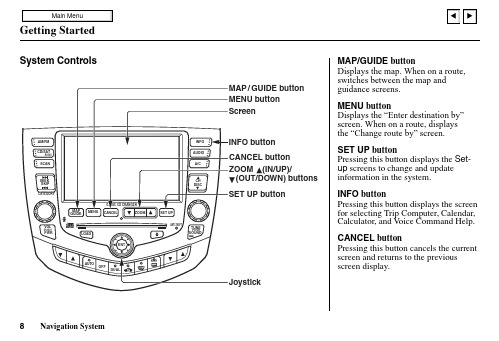
Displays the map. When on a route, switches between the map and guidance screens.MENU buttonDisplays the “Enter destination by”screen. When on a route, displaysthe “Change route by” screen.SET UP buttonPressing this button displays the Set-up screens to change and update information in the system.INFO buttonPressing this button displays the screen for selecting Trip Computer, Calendar, Calculator, and V oice Command Help. CANCEL buttonPressing this button cancels the current screen and returns to the previousscreen display.ScreenAll selections and instructions are displayed on the screen. In addition, the display is a “touch screen” –– you can enter information into the system by touching the images (icons) on the screen with your finger.For example, when you need to enter a street name, a keyboard will be displayed. You can “type in” the street name by touching the individual characters on the screen.Clean the screen with a soft, damp cloth. You may use a mild cleaner intended for eyeglasses or computer screens. Harsher chemicals may damage the screen.JoystickThe joystick moves left, right, up, and down. Use the joystick to move the highlighting around the display, to scroll through a list, or to look around a displayed map. After making a selection in a menu or list, push in on the joystick to enter the selection into the system.In almost all cases, you can enter a selection into the system by pushing in on the joystick, or by touching the appropriate image on the screen.ZOOM (IN/UP)/ (OUT/DOWN) buttonsWhen you are displaying a map, these buttons allow you to change the scale. ZOOM IN reduces the scale, showing less area with greater detail. It is also used to scroll UP a page in a list. ZOOM OUT increases the scale, showing more area with less detail. It is also used to scroll DOWN a page in a list.Other buttons (Audio and Climate Control functions)See the vehicle owner’s manual for information on the rest of the buttons. Most of the audio and climate control functions may be controlled by voice.Voice Control BasicsYour Honda has a voice control system that allows hands-free operation of most of the navigation system functions. You can also control the audio system and the climate control system. The voice control system uses the TALK and BACK buttons on the steering wheel and a microphone nearthe map light on the ceiling.NOTE: While using the voice control system, all of the speakers are muted.BACK buttonThis button has the same function as the CANCEL button. When you press it, the display returns to the previous screen. When the previous screen appears, the system replays the last prompt. This button is enabled for the navigation system commands only.However, it can be used to cancel an audio or climate control voicecommand up to one second after the command confirmation.Using the Voice Control System Most of the system’s functions can be controlled by voice commands. The voice control system is activated with the TALK button. To control your navigation system by voice, press and release the TALK button, wait for the beep, then give a voice command. Once the microphone picks up your command, the system changes the display in response to the command and prompts you for the next command. Answer the prompts as required.If you hear a prompt such as “Pleaseuse the touch screen to...” or “Pleasechoose an area with the joystick.” thesystem is asking for input that cannotbe performed using the voice controlsystem.If the system does not understand acommand or you wait too long to give acommand, it responds with “Pardon,”“Please repeat,” or “Would you sayagain.” If the system cannot perform acommand or the command is notappropriate for the screen you are on, itsounds a beep.Anytime you are not sure of what voicecommands are available on a screen,you can always say “Help.” at anyscreen. The system then reads the listof commands to you.When you speak a command, thesystem generally either repeats thecommand as a confirmation or asks youfor further information. If you do notwish to hear this feedback, you can turnit off. See Voice Feedback setting onSet-up screen 3.Improving Voice RecognitionTo achieve optimum voice recognition, the following guidelines should be followed:NOTE: Make sure the correct screen is displayed for the voice command that you are using. See Voice Command Index on page 85.•Close the windows and the sunroof.•Set the fan speed to low (1 or 2).•Adjust the air flow from the dashboard vents so they do not blow against the microphone on the ceiling.•After pressing the TALK button, wait for the beep, then give a voice command.•Give a voice command in a clear, natural speaking voice without pausing between words.•If the system cannot recognize your command, speak louder.•If the microphone picks up voices other than yours, the system may not interpret your voice commands correctly.•If you speak a command with something in your mouth, or your voice is either too high or too husky, the system may misinterpret your voice commands.。
小学下册B卷英语第五单元真题试卷(有答案)

小学下册英语第五单元真题试卷(有答案)英语试题一、综合题(本题有100小题,每小题1分,共100分.每小题不选、错误,均不给分)1. A ______ is a type of animal that can fly at night.2.The tree has ______ (green) leaves.3.The sun is _____ after the rain. (shining)4. A rock can be classified based on its ______ and origin.5.The girl sings very ________.6._____ (florists) create beautiful arrangements.7.My grandfather was a ____.8.satellite image) provides aerial views of Earth. The ____9.I have a special place for my toy ____. (玩具名称)10.The _______ of a pendulum can be measured with a stopwatch.11.The grass is _______ (green).12. A __________ is a mountain formed by volcanic activity.13.The city of Ulaanbaatar is the capital of _______.14.Many animals communicate using __________.15.My brother likes to learn about ____ (space).16.The chemical symbol for magnesium is ______.17.The capital of Russia is ________ (莫斯科).18.The chemical symbol for nitrogen is _____.19.The boy likes to play ________.20.The fish tank is _______ (clean).21.The chemical symbol for osmium is ______.22.Dolphins are very _______ (聪明的).23.The __________ is a major river in the southeast United States. (佛罗里达河)24.The _______ (小蓝鸟) sings sweetly in spring.25.An _______ bond forms when electrons are transferred between atoms.26.My favorite dish is ______ (沙拉).27.The ______ (小鱼) swims with its friends.28.The boiling point of a substance can change with ______.29.I love _______ (骑自行车) in the park.30.My mom makes _____ for breakfast. (pancakes)31.The Great Pyramid of Giza was built for Pharaoh ________.32.The leaves turn _______ in autumn, creating a beautiful scene.33.My favorite animal is a ________.34.The __________ of a bird helps it to keep warm.35.Which of these animals can live both in water and on land?A. FishB. FrogC. BirdD. Cat答案:B36.The study of how rocks change over time is known as ______.37.My favorite book is about ______.38.My dad is very ________.39.The weather is very ______ today.40.He is a fast ___. (runner)41.The process of thermal decomposition breaks down compounds using ______.42.I enjoy listening to music. My favorite genre is __________ because it makes me feel __________. I like to sing along to my favorite songs when I’m at home.43.I see a _____ (ship/boat) in the harbor.44.I like _____ (sharing) my gardening tips with others.45.We are going to ______ (celebrate) my birthday.46.The chemical formula for sodium bicarbonate is ______.47.The chemical symbol for potassium is __________.48.I want to learn to ________ (制作陶器).49.My cousin is very __________ (善于沟通).50.The __________ is a large body of fresh water.51.The ancient Egyptians practiced complex ________ (宗教仪式).52.The ______ of a cactus helps it survive in dry conditions. (仙人掌的刺帮助它在干燥的环境中生存。
在javascript中window对象的()方法
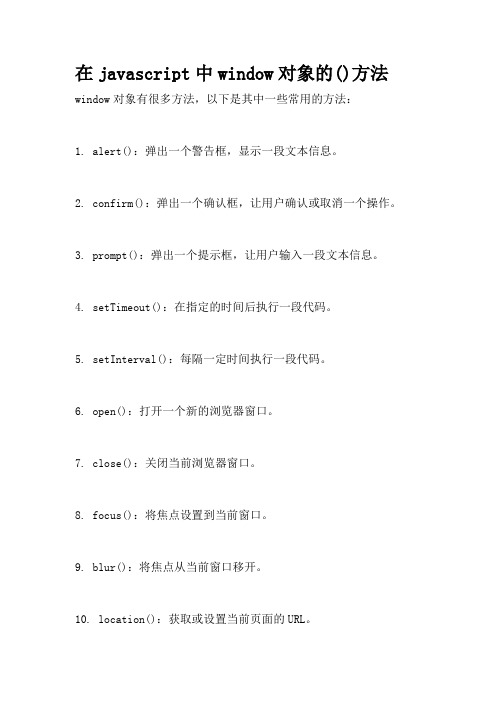
在javascript中window对象的()方法window对象有很多方法,以下是其中一些常用的方法:
1. alert():弹出一个警告框,显示一段文本信息。
2. confirm():弹出一个确认框,让用户确认或取消一个操作。
3. prompt():弹出一个提示框,让用户输入一段文本信息。
4. setTimeout():在指定的时间后执行一段代码。
5. setInterval():每隔一定时间执行一段代码。
6. open():打开一个新的浏览器窗口。
7. close():关闭当前浏览器窗口。
8. focus():将焦点设置到当前窗口。
9. blur():将焦点从当前窗口移开。
10. location():获取或设置当前页面的URL。
11. history():获取或设置浏览器的历史记录。
12. navigator():获取浏览器的相关信息。
13. screen():获取屏幕的相关信息。
14. document():获取当前页面的文档对象。
教你鉴别诺基亚(国行,港行欧水,亚太)的方法

1:诺基亚行货(国行,)/水货(欧版、亚太版、港行、B行、翻新机)鉴别方法:水货手机按定义是指:由国外、港澳台地区没有经过正常海关渠道进入内地市场的手机。
水货还有一种叫法,为欧版原装,所谓水货(欧版原装)手机其实就是本应销往其它国家或地区的机器,在偷逃了关税后进入国内市场进行销售的手机。
简单点说,水货手机就是没有通过正常渠道报关和交纳税项的手机。
所以水货手机的质量和行货是一样的,两者硬件没有任何区别,原厂家生产的原装正品只是销售地区和软件不同而已,而且有些型号因为销往国家的不同,品质甚至比国内的行货还要好,加之销售价上巨大的差额,很多人都喜欢选择水货(欧版原装)手机。
其中,B行是指:它是通过走私流入内地的。
B行手机的质量和行货两者之间的质量一样,也在电信有入网登记,但是没有在官方客服登记资料,一般都是厂家内部流出来的小量货源。
跟正行对比,差别就是售后服务。
B行手机的保修就是你在哪里购买的,就到该销售点去维修。
翻新机:这种手机是通过旧机重新组装的,逃税还在其次,关键是质量毫无保证,其对购买者杀伤力最大。
2:一般来说归纳为三类,即我们常说的欧水、亚太版和港行简单区分是:1、长按“#”a:如果切换到静音模式,则是亚太;b:无反应是欧版;c:切换第二条线路则是港版。
2、注意看键盘右下脚的#键和数字“5”a:中文笔画键盘在那里有一个“中”字,亚太的中字左边或者在中间靠下(这个是和#字相比)是亚太版b:而欧版的,要么没有中,要么在中间靠上(比#字靠上。
用手感觉一下中字是否粗糙.如果在最左边而且粗糙必然有问题是欧版。
“5”号键即可辨别。
有的欧版直接就是一个白板,这种算是原汁原味的。
而欧版后刻上去因为空间不足,只能刻在数字5 的上方。
3、看标签a:标签标明MADE BY NOKIA为亚太版或是港行b:标签标明MADE IN FENLAND是欧版4、语种a:港版软件语言包括英文,繁体中文(香港),简体中文,比亚太版少一种马来语。
领航者Navigator1-1开路由设置方法

附:领航者Navigator1-1开路由设置方法...
当把设备拿到后,先不要连上电话线,其他全部连接好
打开网页http://192.168.1.1
用户名:telecomadmin 密码:nE7jA%5m 进入后界面..
2.打开网络--宽带设置...在连接名称里找到你当地VPI/VCI连接....8/35(下图是以深圳.广州为例)
如果不清楚VPI/VCI数据的请致电你当地网络运营商查询...注:此数据非常重要..如果数据错误设置路由后会上不了网...
3.选择你当地VPI/VCI连接后..
连接模式:ROUTE...
选择PPPOE...
启用NAT...
下面再输入你上网的用户名密码...
服务类别绑定:INTERNET...
然后点确定..
4.保存,重启
5.路由设置完成..接上ADSL电话线.稍等两分钟后就可以上网了。
后台eWebEditor文本编辑器ie10不能用的解决方法(兼容模式)

后台eWebEditor⽂本编辑器ie10不能⽤的解决⽅法(兼容模式)问题:最近IE升级到IE10,发现原来eWebEditor⽂本编辑器不能⽤了,解决⽅案:只要改⼀下IE10的兼容性模式。
⽅法:按F12 如图勾选兼容性视图。
然后再打开后台,编辑器就可以⽤了。
当然你也可以通过修改js实现兼容效果打开editor.js找到if (element.YUSERONCLICK) eval_r(element.YUSERONCLICK + "anonymous()");昨天ie8正式发布了,偶也去下载了⼀个,感觉很爽,还在美的时候,突然发现很多⽹页都出问题,更可⽓的是⾃⼰的⽹站编辑器也不管⽤了,所有的按钮都不管⽤,即使是别的浏览器也都不管⽤,我这叫⼀个汗。
于是就去360论坛找⼈问,因为我⽤的360浏览器以为是360浏览器的问题。
问了半天也没有⼈回答我于是我就去⽹上找,由于今天才出的ie8所以⽹上根本也没有这⽅⾯的解决办法,于是到了第⼆天,⽹上终于有了这样的贴⼦,所以我也找了找解决办法。
在⼀个哥们的贴⼦中是这样写的,打开include下⾯的editor.js⽂件,有这样的段代码:if (element.YUSERONCLICK) {eval_r(element.YUSERONCLICK + "anonymous()");}或if (element.YUSERONCLICK) eval_r(element.YUSERONCLICK + "anonymous()");或if (element.YUSERONCLICK) eval_r(element.YUSERONCLICK + "anonymous()");说是因为ie8屏蔽了anonymous⽅法所以要改成click⽅法,于是就改成这样,但是我⼜有了⼀个惊⼈的发现,那就是改成这样之后在ie7下编辑器就不管⽤了,痛苦之余我⼜去⽹上查,⽹上果然⾼⽔如云,果然在csdn上找到了答案:复制代码代码如下:if(navigator.appVersion.match(/8./i)=='8.'){if (element.YUSERONCLICK) eval_r(element.YUSERONCLICK + "onclick(event)");}else{if (element.YUSERONCLICK) eval_r(element.YUSERONCLICK + "anonymous()");}如果还是不⾏⽤下⾯这个复制代码代码如下:if(navigator.appVersion.match(/8./i)=='8.' || navigator.appVersion.match(/7./i)=='7.'){if (element.YUSERONCLICK) eval_r(element.YUSERONCLICK + "onclick(event)"); //IE8 or IE7} else {if (element.YUSERONCLICK) eval_r(element.YUSERONCLICK + "anonymous()"); //IE6}把代码改成这样之后在ie7和ie8下就都管⽤了。
Navigator系统设置说明书

NOTE: There are no PINs registered at the factory.4.If you have entered the PIN correctly, the display changes to Please re-enter new PIN screen. Enter the same number, then touch Done to validate the number you have selected.5.If you have entered the same number both times, the display returns to the User Select screen. If not, INCORRECT PIN appears in the upper right corner of the screen. Enter your PIN again.Go HOME PIN1.Select Go HOME PIN, and thesystem displays the Enter your newPIN screen.2.Enter your PIN in the same way asentering the Personal Address PIN.Delete Previous Destination1.Select this option, and the displaychanges to:2.Scroll through the list and find theaddress you want to delete.3.Select the address by using thejoystick or touching it on the screen.4.Select Return to return to the Set-up screen.Tip: You can delete all addresses byselecting ALL ADDRESS.NOTE: Pressing CANCEL will returnall addresses while still on the screen.57System Set-upRerouteIf Reroute is set to Auto and you deviate from the route, you will see Recalculating flashing at the top of the screen for several seconds as the system calculates a new route. This is followed by new route instructions.If Reroute is set to Manual, you will hear a tone when the Off-route message is displayed. Select Recalculation on the screen to make the system recalculate your new route. NOTE: If you live in an area with poor mapping, you may wish to set Reroute to Manual to avoid constant recalculation. However, you will have to manually touch Recalculate on the screen to have the system plot a new route.Track Offroad PositionWith this On, the system will providewhite dots (“breadcrumbs”) on the mapscreen whenever you drive into an areawhere the map does not show anyroads.After you have traveled approximately1/2 mile away from a mapped road, thesystem will display a series of whitedots on the map screen to show the pathyou have traveled. This is provided soyou can follow the dots to backtrack tothe mapped road you originally left.Tracking continues until you reach amapped road. See Driving to YourDestination on page 45.ZOOM IN/OUTNOTE: To clear existing dots, turn thisfeature Off, go to Set-up screen 1, thenreturn to Set-up screen 2 and turn thisfeature back On again.Tracking is shown only in the 1/20, 1/8,and 1/2 mile or the 80, 200, and 800meter scales. Use thebuttons to change the scales if necessary.58。
react navigator类型
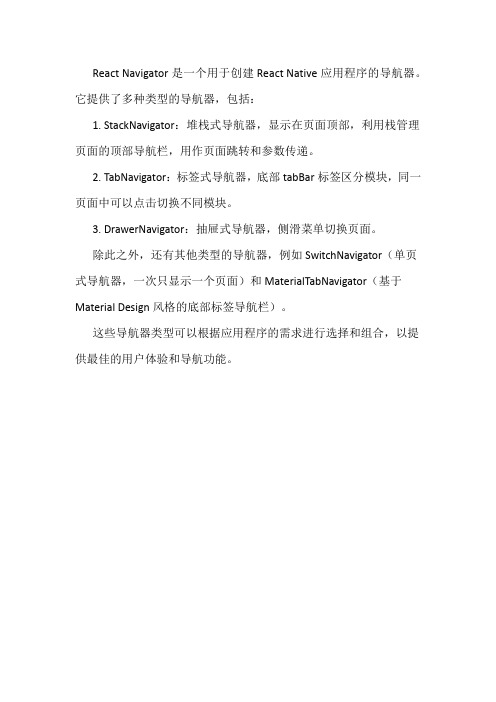
React Navigator是一个用于创建React Native应用程序的导航器。
它提供了多种类型的导航器,包括:
1. StackNavigator:堆栈式导航器,显示在页面顶部,利用栈管理页面的顶部导航栏,用作页面跳转和参数传递。
2. TabNavigator:标签式导航器,底部tabBar标签区分模块,同一页面中可以点击切换不同模块。
3. DrawerNavigator:抽屉式导航器,侧滑菜单切换页面。
除此之外,还有其他类型的导航器,例如SwitchNavigator(单页式导航器,一次只显示一个页面)和MaterialTabNavigator(基于Material Design风格的底部标签导航栏)。
这些导航器类型可以根据应用程序的需求进行选择和组合,以提供最佳的用户体验和导航功能。
navigator对象及属性(userAgent)(扩展)

navigator对象及属性(userAgent)(扩展)<!DOCTYPE html><html lang="en"><head><meta charset="UTF-8"><meta name="viewport" content="width=device-width, initial-scale=1.0"><meta http-equiv="X-UA-Compatible" content="ie=edge"><title>navigator对象及属性(userAgent)(扩展)</title><!--Navigator 对象包含有关浏览器的信息erAgent;⽤户使⽤的系统信息及浏览器信息--></head><body><script>var browse,nav=erAgent;console.log(nav);function na(){var browse,explorer=erAgent.toLowerCase();//获取浏览器信息并将其变成⼩写if (explorer.indexOf("trident")>-1){ //indexOf如果找到ie会返回ie的索引值,如果找不到会返回-1,browse="IE";}else if(explorer.indexOf("chrome")>-1){browse="chrome";}else if(explorer.indexOf("opera")>-1){browse="opera";}else if(explorer.indexOf("safari")>-1){browse="safari";}return browse;}var bro=na();alert("当前为:"+bro+"浏览器");</script></body></html>。
navigator.geolocation.getcurrentposition()用法
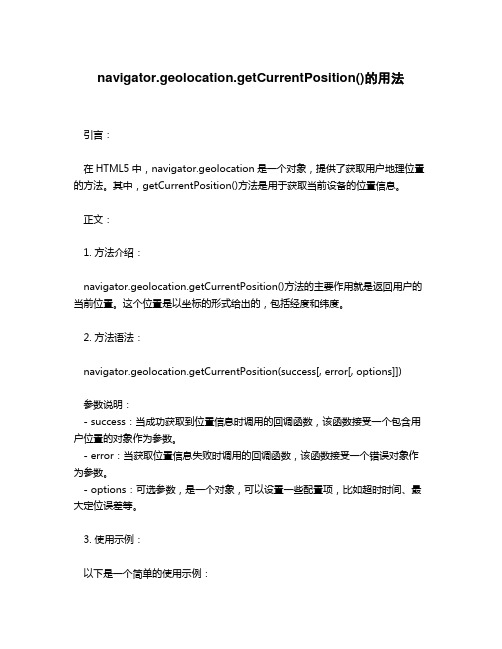
navigator.geolocation.getCurrentPosition()的用法引言:在HTML5中,navigator.geolocation是一个对象,提供了获取用户地理位置的方法。
其中,getCurrentPosition()方法是用于获取当前设备的位置信息。
正文:1. 方法介绍:navigator.geolocation.getCurrentPosition()方法的主要作用就是返回用户的当前位置。
这个位置是以坐标的形式给出的,包括经度和纬度。
2. 方法语法:navigator.geolocation.getCurrentPosition(success[, error[, options]])参数说明:- success:当成功获取到位置信息时调用的回调函数,该函数接受一个包含用户位置的对象作为参数。
- error:当获取位置信息失败时调用的回调函数,该函数接受一个错误对象作为参数。
- options:可选参数,是一个对象,可以设置一些配置项,比如超时时间、最大定位误差等。
3. 使用示例:以下是一个简单的使用示例:```javascriptif (navigator.geolocation) {navigator.geolocation.getCurrentPosition(function(position) {console.log('Latitude: ' + titude);console.log('Longitude: ' + position.coords.longitude);});} else {console.log('Geolocation is not supported by this browser.');}```在这个例子中,我们首先检查浏览器是否支持geolocation。
如果支持,我们就调用getCurrentPosition()方法获取位置信息,并在控制台打印出经度和纬度。
Navigation System 18 初学者地图屏幕描述说明书
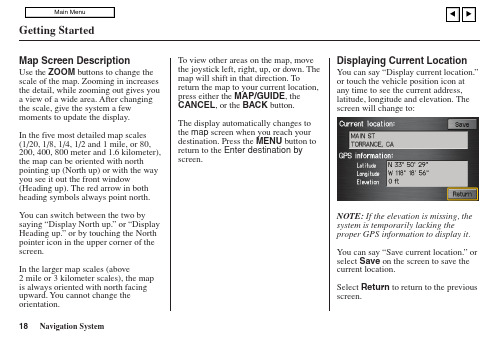
Getting StartedMap Screen DescriptionUse the ZOOM buttons to change the scale of the map. Zooming in increases the detail, while zooming out gives you a view of a wide area. After changing the scale, give the system a few moments to update the display.In the five most detailed map scales (1/20, 1/8, 1/4, 1/2 and 1 mile, or 80, 200, 400, 800 meter and 1.6 kilometer), the map can be oriented with north pointing up (North up) or with the way you see it out the front window (Heading up). The red arrow in both heading symbols always point north. You can switch between the two by saying “Display North up.” or “Display Heading up.” or by touching the North pointer icon in the upper corner of the screen.In the larger map scales (above2 mile or3 kilometer scales), the map is always oriented with north facing upward. You cannot change the orientation.To view other areas on the map, movethe joystick left, right, up, or down. Themap will shift in that direction. Toreturn the map to your current location,press either the MAP/GUIDE, theCANCEL, or the BACK button.The display automatically changes tothe map screen when you reach yourdestination. Press the MENU button toreturn to the Enter destination byscreen.Displaying Current LocationYou can say “Display current location.”or touch the vehicle position icon atany time to see the current address,latitude, longitude and elevation. Thescreen will change to:NOTE: If the elevation is missing, thesystem is temporarily lacking theproper GPS information to display it.You can say “Save current location.” orselect Save on the screen to save thecurrent location.Select Return to return to the previousscreen.Navigation System 18Getting StartedSystem Function Diagram This diagram shows the navigation system features, starting at the centre and working outward in layers. The navigation program starts at “Key ON,”and then displays the globe screen (blue). If OK is selected, the functions in the yellow segments of the diagram become available in the Set up and Information screens. The white segments are available anytime, even if you do not touch OK.The items above the map screen show various methods to begin driving to your destination (orange), you are provided with map/voice guidance, routing cautions (in unverified areas), and a directions list. While driving to your destination, use the voice control system as much as possible to interact with the navigation, audio, and climate control systems (green).Navigation System 19。
【精品】1.5T西门子磁共振参数(学习资料)

2D序列参数Routine:Slice group:层组,常用于扫描多层多角度的序列。
例如:颈椎、指间关节等Slices:当层组为1时,即为扫描层数,层组不为1时,即为当前层组的层数。
Dist.factor:层间距,层厚的百分比。
Position:位置,定义了被扫描对象的中心位置,鼠标移到该位置时可以显示对象相对中心位置的偏移值。
当对象处于中心位置时,列表以灰色显示。
Orientation:方位,用于修改序列使用的扫描方位。
常规有横断、冠状、矢状。
另外,可以使用参数后面的标识来选择想要的断面。
Phase enc. Dir.:相位编码方向,其利用病人的坐标位置来表示的,所以在登记病人时必须把病人位置输入准确。
可以通过修改相位编码方向达到去除卷褶伪影和血管的搏动伪影,同时也可实现矩形FOV的扫描。
AutoAlign:自动定位,可以用于头颅、膝关节、脊柱的自动定位。
Phase oversampling:相位过采样,在FOV相位编码方向上对称地增加相位编码数,在相位编码方向以虚线表示,图像不显示。
其作用是可以避免卷褶伪影、提高信噪比;但是会增加采集时间。
FoV read:FoV读数,其显示的是FoV中频率编码方向(读出梯度)的大小。
FoV phase:FoV相位,其值是FoV read的一个百分比。
Slice thickness:层厚,决定在层面方向上的范围。
TR:重复时间,即相邻两次激发的间隔时间。
更改TR值会影响对比度及扫描时间。
例如在STIR压脂序列中,TR越长,压脂越弱,对比增加。
多TR时间的序列?TE:回波时间,即激发脉冲与回波采集时的时间间隔。
更改TE 值会对图像的权重及信噪比产生影响。
同时可以通过更改多对比得到多TE取得多回波。
Averages:平均,为重复采集次数,重复的结果由系统决定,可以达到提高信噪比的目的,但扫描时间相应增加。
Concatenations:分次采集,此参数规划了在给定的断层数中需要几个TR时间来完成采集。
- 1、下载文档前请自行甄别文档内容的完整性,平台不提供额外的编辑、内容补充、找答案等附加服务。
- 2、"仅部分预览"的文档,不可在线预览部分如存在完整性等问题,可反馈申请退款(可完整预览的文档不适用该条件!)。
- 3、如文档侵犯您的权益,请联系客服反馈,我们会尽快为您处理(人工客服工作时间:9:00-18:30)。
•
Compare current metrics (at daily basis) to past performance in order to better pinpoint successes as well as problems. Macro view of key performance indicator, and the ability to quickly drill down the most pertinent specific data & real time operational status with a few mouse clicks.
•
Illustrate the start and finish timing of the operational task with showing current schedule status using percentcomplete shadings Update progress status every 15 minutes with end-to-end supply chain system integration Identify critical/ potential risk vs. target
Real Time Supply Chain Visualization & Monitoring
Integrated Planning
Human Resources Regional Distribution Center
Resources / Information
Lean Manufacturing Integrated Delivery
•
Install camera to monitor production process & the entire operation in real time Several cameras can be switched on screen simultaneously, can see everything that’s important at a glance Real-time graphical performance & all guidance display engaged with the video monitor
End-to-End SC Integrated & Visualized
Navigator
- Integrated & Interactive Visualization Initiative
Nov, 2009
1
Background
• Continuous business transformation initiatives, end-to-end operating process alignment and system integration enable China Supply Chain has a robust and solid model to support business growth. Key performance indicator (KPI) has been built as a part of supply chain executive system. It is a general metric that is tied to a target, reporting a daily performance with quantifiable measurement in each area of business. Real-time visibility of operation progress and daily executive KPI are the key for our effective control and management in terms of service, inventory, quality and cost, as to meet business turnaround and NOG target. But lacking of integrated and interactive data / information visualization in one place, we often have to call a meeting, run multiple reports, or do manual, paper-based work to generate and gather the information for completely understanding up-to-date situation. Real-time & automatic operational status and executive KPI are all outputted in one place / view, to save our time, makes us manage the business proactively with smart timely decision.
•
•
•
•
•
•
7
Architecture - System Integration, Interface, and Data Source End-toEnd-to-End SC Integrated and Visualized Navigator SIM
SC Scientific & Strategic Imitated Model
2
•
•
•
•
Objective
To establish a real time and interactive information & operation managing center called “End-to-End Supply Chain Integrated and Visualized Navigator” by greater extension and alignment of current architecture of KPI, planning and operation system, in order to enhance real-time visibility & monitor capability in terms of end-to-end supply chain performance, progress, and promptly deliver the action plans.
We Need More than Scorecard!
3
Strategy
Alongside with End-to-End Supply Chain Integrated and Visualized Navigator establishment by adding real time and visualization, we truly develop an innovative, integrated and proactive supply chain strategic management tool with business intelligence across all areas of supply chain. It reinforces us driving end-to-end supply chain continuous excellence with strengthening foundation, and approaching to best-in-class supply chain with a strategic forward-looking vision. It also offers supply chain virtual on-site management capability under multiple sites operation.
Remark: Central data warehouse will collect the source data from various supply chain systems and keep posting to Navigator every 15 minutes every
•
•
Directly access Navigator to browse the critical data / report / real-time operation status via Web with mobile system (3G) Enterprise real-time communication and collaboration (message, email, virtual project rooms and video conference) via Web E-instruction over distance via the Internet
MODEL HR
Effective Organization Model
MES
Shop Floor Monitor CAS
Conveyor Sorting System
PPC
PKG Process Control
PCS
PRO Control System
LIMS
Lab Info. Mgnt. Mgnt. System
5
Scopeபைடு நூலகம்
Supplier Supplier Avon Avon Dealer Oversea Market
Navigator visualizes the real-time KPI and operation status of oversea market business in terms of demand, product quality, service through consolidating all operational data from various supply chain systems in one single interface. Therefore, it enables us to better manage the global business and enhance the customer service.
