MAXXMILL
智能门锁说明书
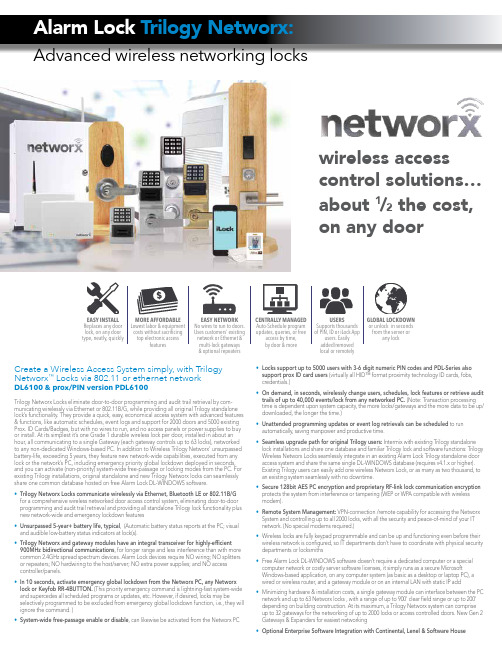
Create a Wireless Access System simply, with Trilogy Networx™ Locks via 802.11 or ethernet networkDL6100 & prox/PIN version PDL6100Trilogy Networx Locks eliminate door-to-door programming and audit trail retrieval by com-municating wirelessly via Ethernet or 802.11B/G, while providing all original Trilogy standalone lock’s functionality. They provide a quick, easy, economical access system with advanced features & functions, like automatic schedules, event logs and support for 2000 doors and 5000 existing Prox. ID Cards/Badges, but with no wires to run, and no access panels or power supplies to buy or install. At its simplest it’s one Grade 1 durable wireless lock per door, installed in about an hour, all communicating to a single Gateway (each gateway controls up to 63 locks), networked to any non-dedicated Windows-based PC. In addition to Wireless Trilogy Networx’ unsurpassed battery-life, exceeding 5 years, they feature new network-wide capabilities, executed from any lock or the network’s PC, including emergency priority global lockdown deployed in seconds, and you can activate (non-priority) system-wide free-passage or locking modes from the PC. For existing Trilogy installations, original standalone and new Trilogy Networx locks can seamlessly share one common database hosted on free Alarm Lock DL-WINDOWS software.•Trilogy Networx Locks communicate wirelessly via Ethernet, Bluetooth LE or 802.11B/G for a comprehensive wireless networked door access control system, eliminating door-to-door programming and audit trail retrieval and providing all standalone Trilogy lock functionality plus new network-wide and emergency lockdown features•Unsurpassed 5-year+ battery life, typical, (Automatic battery status reports at the PC; visual and audible low-battery status indicators at lock(s).•Trilogy Networx and gateway modules have an integral transceiver for highly-efficient 900MHz bidirectional communications, for longer range and less interference than with more common 2.4GHz spread spectrum devices. Alarm Lock devices require NO wiring; NO splitters or repeaters; NO hardwiring to the host/server; NO extra power supplies; and NO access controller/panels.•In 10 seconds, activate emergency global lockdown from the Networx PC, any Networx lock or Keyfob RR-4BUTTON. (This priority emergency command is lightning-fast system-wide and supercedes all scheduled programs or updates, etc. However, if desired, locks may be selectively programmed to be excluded from emergency global lockdown function, i.e., they will ignore the command. )•System-wide free-passage enable or disable, can likewise be activated from the Networx PC • Locks support up to 5000 users with 3-6 digit numeric PIN codes and PDL-Series also support prox ID card users (virtually all HID™ format proximity technology ID cards, fobs, credentials.)• On demand, in seconds, wirelessly change users, schedules, lock features or retrieve audit trails of up to 40,000 events/lock from any networked PC. (Note: Transaction processing time is dependent upon system capacity, the more locks/gateways and the more data to be up/ downloaded, the longer the time.)• Unattended programming updates or event log retrievals can be scheduled to run automatically, saving manpower and productive time.• Seamless upgrade path for original Trilogy users: Intermix with existing Trilogy standalone lock installations and share one database and familiar Trilogy lock and software functions: Trilogy Wireless Networx Locks seamlessly integrate in an existing Alarm Lock Trilogy standalone door access system and share the same single DL-WINDOWS database (requires v4.1.x or higher). Existing Trilogy users can easily add one wireless Networx Lock, or as many as two thousand, to an existing system seamlessly with no downtime.• Secure 128bit AES PC encryption and proprietary RF-link lock communication encryption protects the system from interference or tampering (WEP or WPA compatible with wireless modem).• Remote System Management: VPN-connection /remote capability for accessing the Networx System and controlling up to all 2000 locks, with all the security and peace-of-mind of your IT network. (No special modems required.)• Wireless locks are fully keypad programmable and can be up and functioning even before their wireless network is configured, so IT departments don’t have to coordinate with physical security departments or locksmiths• Free Alarm Lock DL-WINDOWS software doesn’t require a dedicated computer or a special computer network or costly server software licenses, it simply runs as a secure Microsoft Windows-based application, on any computer system (as basic as a desktop or laptop PC), a wired or wireless router, and a gateway module or on an internal LAN with static IP add• Minimizing hardware & installation costs, a single gateway module can interface between the PC network and up to 63 Networx locks , with a range of up to 900’ clear field range or up to 200’ depending on building construction. At its maximum, a Trilogy Networx system can comprise up to 32 gateways for the networking of up to 2000 locks or access controlled doors. New Gen 2 Gateways & Expanders for easiest networking• Optional Enterprise Software Integration with Continental, Lenel & Software Housewireless accesscontrol solutions…about 1/2 the cost,on any doorEASY INSTALL Replaces any door lock, on any door type, neatly, quicklyMORE AFFORDABLELowest labor & equipmentcosts without sacrificingtop electronic accessfeaturesEASY NETWORKNo wires to run to doors.Uses customers’ existingnetwork or Ethernet &multi-lock gateways& optional repeatersCENTRALLY MANAGEDAuto-Schedule programupdates, queries, or freeaccess by time,by door & moreUSERSSupports thousandsof PIN, ID or iLock Appusers. Easilyadded/removedlocal or remotelyGLOBAL LOCKDOWNor unlock in secondsfrom the server orany lock345 Bayview Ave, Amityville, New York 117011-800-ALA-LOCK • Fax 631-789-3383Trilogy and Networx is a trademark of Alarm Lock.© NAPCO 11/2017 ALA489EAL-IME2 Gen. 2 GatewayThe Trilogy Networx AL Generation Gateway, interfaces Networx locks with a PC network via a hardwire Ethernet connection. It is very similar in function to the original hardwired NetworxGateway Modules, but is enhanced with additional extended potential range, supporting up to seven(7) Expanders (model AL-IME2-EXP Expanders). Each Expander can extend the AL-IME2 Gateway’s coverage area by approximately 100 feet. Also both Gen. 2 Gateways and matching Expanders have a new modern styling, andthree LED indicators, blending into any décor.AL-IM2-80211 Gen. 2 802.11 GatewaySimilar to model above, but this 802.11 Gateway Module includes a bi-directional radio, andinterfaces Networx locks with a PC network with hardwire Ethernet and wireless 802.11. It is very similar in function to the original 802.11 Networx Gateway Modules, but is enhanced with additional extended potential range, supporting up to seven (7) Expanders (model AL-IME2-EXP Expanders). Each Expander can extend the AL-IM2-80211 Gateway’s coverage area by approximately 100 feet.AL-IME2-POE Gen. 2 GatewayThe Trilogy Networx AL-IME2-POE (Power Over Ethernet)Hardwired Gateway interfaces Networx locks with a PC network with hardwire Power-Over-Ethernet. It is very similar in function to the original hardwired Networx Gateway Modules, but is enhanced with alternative power, and additional extended potential range, supporting up to seven (7) Expanders (model AL-IME2-EXP Expanders).AL-IME2-EXP ExpanderTrilogy ® Networx ™ Expander extends the coverage area of a Gen 2 Series Gateways to Trilogy Networx Locks within a PC network, allowing greater distances for the placement of up to a maximum rated capacity of 63 Networx locks per Version 2 Gateway.AL-IME2-PIE Plug-in ExpanderThe Trilogy ® Networx ™ Plug-In Expander extends the coverage area of a Generation 2 Series AL-IME2 Gateway to Trilogy Networx Locks within a PC network, allowing greater 802.11 distances for the placement of up to a maximum rated capacity of 63 networx locks per Version 2 Gateway.ORIGINAL GATEWAYS AVAILABLE ‡‡AL-IM80211 Hardwire/Wireless Gateway, interfaces up to 63 Networx locks with PC network with hardwired Ethernet and wireless 802.11. AC Xformer supplied; ceiling/wall mount.AL-IME Hardwire Gateway similar to above, but using hardwired connection to the network via RJ45 Ethernet cable. AL-IME-USB Portable USB Gateway.AL-IMEPOE Hardwire Gateway Interface Module + POE, as above, but using hardwired Ethernet and Power Over Ethernet (POE). Connects directly to a network via Ethernet cable. ‡‡Important: For enterprise integration consult technical documentation to match proper AL hardware (Gateways, Expanders,etc.) with enterprisesoftware Versions supported.Trilogy, Networx, ArchiTech & iLock and ** Continental CardAccess or CA4K™ CardAccess are trademarks of Alarm Lock, a division of Napco.**Other marks remain the intellectual properties of their respective companies.• Wall- or ceiling-mountable, compact gateway modules are available in wireless/hardwired and wired-only versions (with Power Over Ethernet (POE) option). The hybrid model connects using either 802.11, Ethernet cable or 100Base-TX (using RJ45 Jack); the wired versions use an RJ-45 Ethernet cable. Networx communications support both wired Ethernet 10BaseT and wireless 802.11.• For the fastest most reliable networked system, in discovery setup mode, the system will locate and DL-WINDOWS will display each lock’s signal strength at each installed gateway, so you can select it and optimize reliable communications and eliminate guesswork.• Lock programming, user- and usage-data are stored locally at the battery-powered lock for uninterrupted door access usage in a power outage or server offline situation.Enterprise Networks, Real-Time Performance• Networx locks can be used as wireless, single-door controllers in real time too• Use with Contintental Access ® CA3000 , CA4K ®, or Lenel OnGuard ® Integrated Access Control & VideoSecurity and Software House Connected Partner ® Program Platforms ‡‡Trilogy Networx Lock Specifications:• Weatherproof locks for indoor/outdoor use with wide operating temperature range (-31 to 151˚ degrees F).• Cylindrical models boast industrial strength BHMA Grade 1 durability and all models feature vandal-resistant all-metal keypad for PIN codes.• PDL versions, HID Prox. Reader. • ADA-compliant leversets.• Easy-to-install modified ANSI A115 Series door prep; easily and neatly retrofit standard cylindrical knobsets and mechanical standalone locks, in under an hour. Non-handed • 3 hour UL fire-rated deadlatch.• Supports 1-5/8 to 1-7/8” door thickness; 2-3/4” backset (2-3/8” available.)• Manual key override standard; most IC cores alss supported on interchangeable core models.• Wide choice of 3 Architectural finishes (US3 polished brass, 26D satin chrome,10B duronodic) and IC core preps (6-7pin). Ordering Information:PDL6100 Cylindrical Trilogy Networx ™ PIN/Prox. Wireless Access Control Lock with built in HID proximity ID card reader, full-metal digital keypad, integral bi-directional radio, 4-C cell battery-operated (batts. supplied), serial number ID card, standard format SCI keyway for manual key override, 4-7/8” ASA Strike (incldd).DL6100 Cylindrical Trilogy ® Networx PIN-Code Wireless Access Control Lock, as above, with full-metal digital keypad only.PDL6500 Mortise version Networx PIN/Prox. lock, similar to 6100 Series above.DL6500 Mortise version Networx PIN-code only lock, similar to 6100 Series above.DL-WINDOWS Free Alarm Lock Trilogy Microsoft Windows-based software application, v4.0.1 or higher, supports Trilogy Networx and Trilogy standalone locks, with single database. No-charge, downloadable online at Network InterfaceINTERFACE: Ethernet 10Base-T or 100Base-TX (using RJ45 Jack)PROTOCOLS: TCP/IP , UDP/IP , DHCP 802.11 Wireless Specifications WIRELESS STANDARDS : IEEE 802.11b; 802.11g FREQUENCY RANGE : 2.412 - 2.484 GHzOUTPUT POWER: 14 dBm + 1.5 dBm/-1.0 dBmMAXIMUM RECEIVE LEVEL: -10dBm (with PER < 8%)DATA RATES WITH AUTOMATIC FALLBACK: 54Mbps - 1Mbps RANGE: Up to 328 feet indoorsMODULATION TECHNIQUES: OFDM, DSSS, CCK, DQPSK, DBPSK, 64 QAM, 16 QAMINTERFACE: Wireless 802.11b, 802.11g and 10/100 Ethernet PROTOCOLS: TCP/IP , UDP/IP , DHCP SECURITY• IEEE 802.11 - PSK with AES Encryption 128-bit Encryption • 128-bit AES Rijndael encryption AL Radio Link• 900 MHz GFSK, 50 channels, 10mW power output VOLTAGE: 5 - 6 volts AC/DCOPERATING TEMPERATURE: -20˚ to 60˚C (-4˚ to 140˚F)STORAGE: -40˚ to 85˚C (-40˚ to 185˚F)AVERAGE POWER CONSUMPTION:• 1300 mW (WLAN mode; maximum data rate)• 300 mW (WLAN mode; idle)• 750 mW (Ethernet Mode)PEAK SUPPLY CURRENT: 650 mA INPUT VOLTAGE: 5 - 6 volts AC/DCOPERATING TEMPERATURE: -31 to 151˚ degrees F STORAGE TEMPERATURE: -40˚ to 85˚C (-40˚ to 185˚F)‡‡Important: For enterprise integration consult technical documentation to match proper AL hardware (Gateways, Expanders,etc.) with enterprise software Versions supported.Up to 2000 locks and a PC communicate wirelessly through bidirectional Gateways – eliminating the need for door-to-doorprogramming and audit trail retrieval. System Management with free DL-WINDOWS or Enterprise Solutions:In seconds, globallockdown or unlock can be implemented from any Trilogy lock, even if the DL-WINDOWS computer is inaccessible or totallyoffline!。
美国迈雅尼(Molex)联系器工具清单说明书
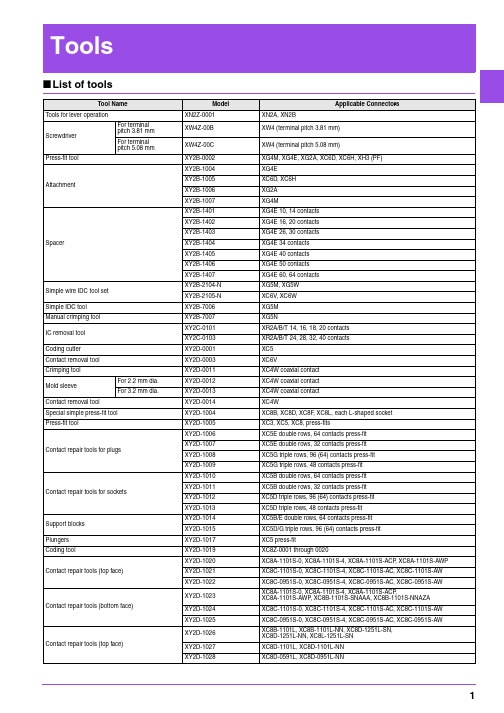
■List of toolsTool Name Model Applicable Connectors Tools for lever operation XN2Z-0001XN2A, XN2BScrewdriver For terminalpitch 3.81 mm XW4Z-00B XW4 (terminal pitch 3.81 mm) For terminalpitch 5.08 mm XW4Z-00C XW4 (terminal pitch 5.08 mm)Press-fit tool XY2B-0002XG4M, XG4E, XG2A, XC6D, XC6H, XH3 (PF)Attachment XY2B-1004XG4EXY2B-1005XC6D, XC6H XY2B-1006XG2AXY2B-1007XG4MSpacer XY2B-1401XG4E 10, 14 contacts XY2B-1402XG4E 16, 20 contacts XY2B-1403XG4E 26, 30 contacts XY2B-1404XG4E 34 contacts XY2B-1405XG4E 40 contacts XY2B-1406XG4E 50 contacts XY2B-1407XG4E 60, 64 contactsSimple wire IDC tool set XY2B-2104-N XG5M, XG5W XY2B-2105-N XC6V, XC6WSimple IDC tool XY2B-7006XG5M Manual crimping tool XY2B-7007 XG5NIC removal tool XY2C-0101XR2A/B/T 14, 16, 18, 20 contacts XY2C-0103XR2A/B/T 24, 28, 32, 40 contactsCoding cutter XY2D-0001XC5Contact removal tool XY2D-0003XC6VCrimping tool XY2D-0011XC4W coaxial contactMold sleeve For 2.2 mm dia.XY2D-0012XC4W coaxial contact For 3.2 mm dia.XY2D-0013XC4W coaxial contactContact removal tool XY2D-0014XC4WSpecial simple press-fit tool XY2D-1004XC8B, XC8D, XC8F, XC8L, each L-shaped socket Press-fit tool XY2D-1005XC3, XC5, XC8, press-fitsContact repair tools for plugs XY2D-1006XC5E double rows, 64 contacts press-fit XY2D-1007XC5E double rows, 32 contacts press-fit XY2D-1008XC5G triple rows, 96 (64) contacts press-fit XY2D-1009XC5G triple rows, 48 contacts press-fitContact repair tools for sockets XY2D-1010XC5B double rows, 64 contacts press-fit XY2D-1011XC5B double rows, 32 contacts press-fit XY2D-1012XC5D triple rows, 96 (64) contacts press-fit XY2D-1013XC5D triple rows, 48 contacts press-fitSupport blocks XY2D-1014XC5B/E double rows, 64 contacts press-fit XY2D-1015XC5D/G triple rows, 96 (64) contacts press-fitPlungers XY2D-1017XC5 press-fitCoding tool XY2D-1019XC8Z-0001 through 0020Contact repair tools (top face)XY2D-1020XC8A-1101S-0, XC8A-1101S-4, XC8A-1101S-ACP, XC8A-1101S-AWP XY2D-1021XC8C-1101S-0, XC8C-1101S-4, XC8C-1101S-AC, XC8C-1101S-AW XY2D-1022XC8C-0951S-0, XC8C-0951S-4, XC8C-0951S-AC, XC8C-0951S-AWContact repair tools (bottom face)XY2D-1023XC8A-1101S-0, XC8A-1101S-4, XC8A-1101S-ACP,XC8A-1101S-AWP, XC8B-1101S-SNAAA, XC8B-1101S-NNAZAXY2D-1024XC8C-1101S-0, XC8C-1101S-4, XC8C-1101S-AC, XC8C-1101S-AW XY2D-1025XC8C-0951S-0, XC8C-0951S-4, XC8C-0951S-AC, XC8C-0951S-AWContact repair tools (top face)XY2D-1026XC8B-1101L, XC8B-1101L-NN, XC8D-1251L-SN,XC8D-1251L-NN, XC8L-1251L-SNXY2D-1027XC8D-1101L, XC8D-1101L-NNXY2D-1028XC8D-0591L, XC8D-0951L-NN1Tool Name Model Applicable ConnectorsContact repair tools (bottom face)XY2D-1029XC8B-1101L, XC8B-1101L-NN, XC8A-1101L-AW XY2D-1030XC8D-1101L, XC8D-1101L-NN, XC8C-1101L-AW XY2D-1031XC8D-0591L, XC8D-0951L-NN, XC8C-0951L-AWContact repair tools holder Top face XY2D-1032XC3, XC8 (required to use XY2D-1005) Bottom face XY2D-1033XC3, XC8 (required to use XY2D-1005)Contact repair tools for plugs XY2D-1035XC5E double rows, 100 contacts press-fit XY2D-1036XC5B double rows, 100 contacts press-fitPlug straight terminal punching jig For 3.7-mm contacts XY2D-1037XC8 straight plugs (for 3.7-mm contacts)For 13 to 16-mmcontacts XY2D-1039XC8 straight plugs (for 13 to 16-mm contacts)Backplane housings mounting tool XY2D-1040XC8 backplane housingsContact repair tools (bottom face)XY2D-1041XC8C-1251S-AC, XC8C-1251S-AW, XC8D-1251S-SNAAA,XC8D-1251S-NNAZA, XC8K-1251S-ACXY2D-1042XC8C-1251L-AW, XC8D-1251L-SN, XC8D-1251L-NN, XC8L-1251L-SNContact repair tools (top face)XY2D-1043XC8E-0551S-ACP, XC8E-0551S-AWPContact repair tools (bottom face)XY2D-1044XC8E-0551S-ACP, XC8E-0551S-AWPContact repair tools (top face)XY2D-1045XC8C-1251S-AC, XC8C-1251S-AWContact repair tools (bottom face)XY2D-1046XC8E-0551L-AW, XC8F-0551L-SN, XC8F-0551L-NNContact repair tools (top face)XY2D-1047XC8A-1101L-AW, XC8C-1251L-AW XY2D-1048XC8E-0551L-AWXY2D-1049XC8F-0551L-SN, XC8F-0551L-NNSocket right-angle terminal puller Pliers XY2D-1051XC8 right-angle socket Housing puller(For type B)XY2D-1052XC8D right-angle socketSocket right-angleterminal puller Contact punch XY2D-1054XC8 right-angle socketContact repair tools (top face)XY2D-1055XC8B-1101S-SNAAA, XC8B-1101S-NNAZA, XC8D-1251S-SNAAA,XC8D-1251S-NNAZAXY2D-1056XC8K-1251S-ACXY2D-1057XC8C-0951L-AWXY2D-1058XC8C-1101L-AWSocket right-angle terminal puller Housing puller(For type A)XY2D-1062XC8B, XC8L right-angle socketContact repair tools (top face)XY2D-2001XC3E-1011-D Contact repair tools (bottom face)XY2D-2002XC3E-1011-D Contact repair tools (top face)XY2D-2003XC3C-1011-D Contact repair tools (bottom face)XY2D-2004XC3C-1011-D Contact repair tools (top face)XY2D-2005XC3A-1011-D Contact repair tools (bottom face)XY2D-2006XC3A-1011-D Contact repair tools (top face)XY2D-2007XC3F-1012 Contact repair tools (bottom face)XY2D-2008XC3F-1012 Contact repair tools (top face)XY2D-2009XC3D-1012 Contact repair tools (bottom face)XY2D-2010XC3D-1012 Contact repair tools (top face)XY2D-2011XC3B-1012 Contact repair tools (bottom face)XY2D-2012XC3B-1012 Contact removal tool XY2E-0001XG5MContact cutting driver XY2E-0002XC4A, XG4C, XG4E Contact removal tool XY2E-0003 XG5N2• Application examples provided in this document are for reference only. In actual applications, confirm equipment functions and safety before using the product.• Consult your OMRON representative before using the product under conditions which are not described in the manual or applying the product to nuclear control systems, railroad systems, aviation systems, vehicles, combustion systems, medical equipment, amusement machines, safety equipment, and other systems or equipment that may have a serious influence on lives and property if used improperly. Make sure that the ratings and performance characteristics of the product provide a margin of safety for the system or equipment, and be sure to provide the system or equipment with double safety mechanisms.Cat. No. G068-E1-010412(0412)(O)Note: Do not use this document to operate the Unit.OMRON CorporationELECTRONIC AND MECHANICAL COMPONENTS COMPANYContact: /ecb。
Millipak Final Fill Filters用户指南说明书
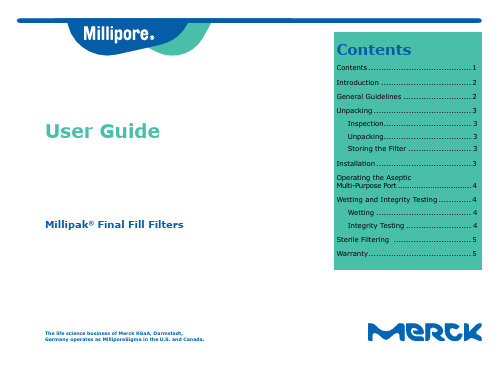
MFVL MFGL MFHL MFSL
Millipak® Final Fill Filter
20 40 60 100 200 Filtration Area (cm2)
100 200 300 500 1000
√√√√ √ √√√√ √ √√√√ √ n/a n/a √ n/a √
General Guidelines
Avoid dropping the filter
If a Millipak® Final Fill Filter drops onto a hard surface, perform a pre-use integrity test to ensure that the filter was not damaged.
Millipak® Final Fill Filters with hose barb connections
Use tubing clamps to secure tubing to the hose barb connections. This prevents tubing from slipping off the hose barb when under pressure.
2. Install a user supplied pressure gauge to the inlet side of the filter. Attach isolation valves on the inlet and outlet lines of the filter to allow flushing, venting and draining.
Inspection.................................... 3 Unpacking................................... 3 Storing the Filter .......................... 3 Installation....................................... 3 Operating the Aseptic Multi-Purpose Port................................. 4 Wetting and Integrity Testing.............. 4 Wetting....................................... 4 Integrity Testing........................... 4 Sterile Filtering ................................ 5 Warranty.......................................... 5
海康威视产品说明书.pdf_1718726225.5382066

PNP/
AM6/AP-1A AM6/AP-1C AM6/AP-1H AM6/AP-2A AM6/AP-2C AM6/AP-2H AM6/AP-3A AM6/AP-3H AM6/AP-4A AM6/AP-4H
NPN/NC
AM6/CN-1A AM6/CN-1C AM6/CN-1H AM6/CN-2A AM6/CN-2C AM6/CN-2H AM6/CN-3A AM6/CN-3H AM6/CN-4A AM6/CN-4H
4
8
available models
DC 2 wires models
diameter M12
installation shielded
unshielded shielded
unshielded
distance standard
long distance
connection
cable M12 cable M12 cable M12 cable M12
weight
1...20%
12x12 mm FE 360
24x24 mm FE 360
5% UB 20-30 V Ta = 23°C ± 5°C
10...30 Vdc
≤ 10%
NPN or PNP - NO or NC (3 wires models), NPN/PNP - NO (2 wires models)
2 kHz (750 Hz for 2 wires)
50 ms
-25...+70 °C
10%
IEC/EN60947-5-2
30 g connector (20 g short body) 70 g cable (60 g short body)
西门子MAXUM II操作简易技术手册
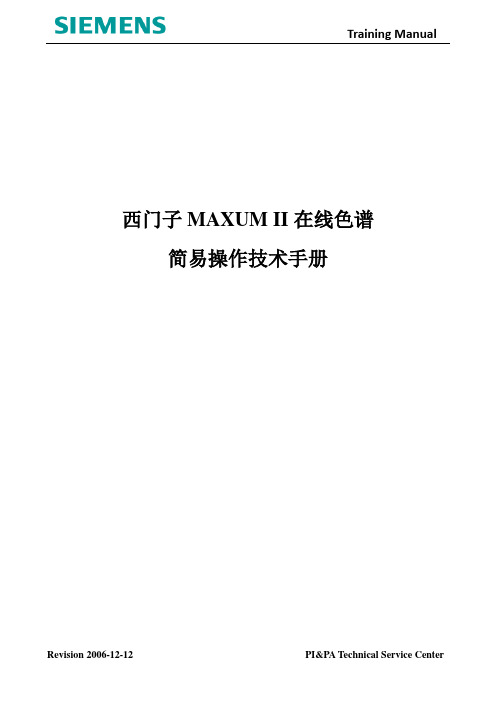
西门子MAXUM II在线色谱简易操作技术手册R evision 2006-12-12 PI&PA Technical Service Center目录1、概述2、色谱一词的由来与相关的基本概念3、西门子MAXUM II色谱分析仪的特点4、MMI操作详述5、Maxum System Manager应用详述6、Maxum EZChrom应用详述7、Maxum Utilities应用详述8、如何调校西门子MAXUM II色谱分析仪9、西门子MAXUM II色谱分析仪的故障分析10、分析系统调试的具体步骤及每步所能达到的指标11、分析系统开车前对自身及外界条件的要求第 1 页共48 页1、概述这套西门子MAXUM II色谱分析仪操作技术手册是由西门子(上海)分析仪器工程有限公司的技术服务人员根据西门子在线色谱分析仪的技术资料编制的。
其目的是为了方便用户的技术人员与岗位操作人员能够对西门子MAXUM II色谱分析仪有比快捷方便的了解并提高对色谱的操控能力。
编者本着源于实践、用于实践的原则,根据用户现场的实际情况,尽可能做到让读者从不了解到了解,从不精通到精通。
手册适用4.0版本的数据库系统,手册内提到的技术相关问题全部来源于西门子编制的MAXUM II色谱分析仪说明书,如有疏漏与错误请查阅西门子发行的正规说明书或询问西门子的相关技术人员。
2、色谱一词的由来与相关的基本概念●什么是色谱一个俄罗斯植物学家茨维特,在1906年发明了色谱并命名了许多术语。
他把碳酸钙粉末装进一根玻璃管里形成一根“(色谱)柱”,然后把一小体积的树叶色素的石油醚溶液加在柱子上,用石油醚冲洗柱子。
各种色素以不同的速度移动并彼此分离开来。
碳酸钙粉末被茨维特称为固定相,而石油醚则是流动相。
流动相推动样品通过柱子,而固定相阻碍样品中组分的移动。
样品组分通过基于它们与固定相的不同作用而造成的差速移动而被分离。
他们与固定相间的作用可以是吸附、分配、离子交换、分子排阻等。
MaxwellRender2.6中文PDF教程

3。在 “材质编辑器 ”中, K 参数是什么意思?与 Nd 参数的差别是什么?
从物理角度看,折射率不只是一个简单的数值,折射率的定义源于对一个特定波长的复杂计算。这是计算:一个特定波长的折射= ND +K.i
ND 代表折射指数, 那是众所周知我们经常使用的折射率概念。 K 为消光系数: 电磁波通过物质传播时被吸收损耗。 这通常与阿贝混淆, 但它们实际无关。 K 是有关消失的波。
2。为什么安装不包含 Arroway 纹理?
从麦克斯韦的早期版本到现在这个新版本,Arroway 收集的材质和纹理始终可用. 客户要求我们确保安装包轻便,让他们可以更快下载完它.所以我们决定取 消 Arroway 收集的材质和一定数量的纹理。当然,在我们的网站上对于客户收集仍然可用。 然而,我们在安装文件中留下一个 A rroway 纹理,以便你能对其进行测试 -第一个木质材料,名为“ 板 - 01“。 您可以从客户入户(下载区)下载整个收集材质,在“ 附加内容”下面。
木材质的基本结构 。在这里您可以下载这种材料的例子。
木 6 由 abed-sabeh
碳化竹地板由 paxreid
找到更多木材的例子在 MXM 的画廊 。
玻璃和透明塑料
普通玻璃
创建一个普通玻璃材料,Refl 90° 颜色可以留在 255,因为这种玻璃是不染色的镜面反射。此外,在这个视角它会反射几乎所有光线。 设置透光颜色到您想要的玻璃颜色( 255,255 ,255 纯白色玻璃,或 227 ,230, 230 ,如果你想给它一个轻微的绿色/蓝色色调)。透光设置低一点, 模仿不完善的低档玻璃生成更多的颜色:不像高档光学玻璃类型一样完全透明。 设置衰减距离为 3 厘米,这是用于普通低档玻璃的一个好数值。记住从透射属性页衰减距离是光线传导通过一个材质前失去它一半能量的距离。这意味 着, 1.5 厘米厚的玻璃面板,光线穿过它到达对岸,将失去其强度的四分之一。对于高档玻璃的衰减距离可以更大 - 甚至超过 5 米以上 -因为它已经是少 了很多杂质的光线衰减。 设置一个更高的衰减距离意味着你会得到更清晰的玻璃, 光线更容易穿过它。 设置 Nd 为 1. 51,这是玻璃合理的 Nd。接着关联 Nd 和菲涅尔效果之间的关系,我们可以用菲涅尔公式来计算这种材质的反射率(用 1. 51Nd)入射角 附近(直接观察材质)约 4 %,其中转换成约 11 RGB 。这是你该使用 Refl 0° 的颜色值。当然,你一般都不精确的计算此值;只知道 1. 5Nd 适合的材 质, Refl 0° 值围绕 10-20。如果你想更亮泽玻璃,你可以提高它。如果你想创建一个很现实的玻璃,你应该看看(图像) 参考真正的玻璃物体。大多数玻璃 材质 Nd 约为 1.5。 记住,衰减距离和透射是一起工作的参数。例如,您可以设置一个低透射值(如 220,210, 200)和一个 3 厘米的衰减距离开始创建一个很重的带色玻 璃。提高衰减距离能使玻璃更清晰。相反,如果你提高透射值,但衰减距离留在 3 厘米,玻璃将变为带色量少,但仍然会比较暗。 一个完全光滑的玻璃, 粗糙度必须设置为 0 。如果你想获得光泽的“冰霜” 玻璃增加此值(例如到 20)。
Ultimax和Max控制台NC部件编程704-0111-302用户手册说明书

The following table lists the G codes, identifies the defaults (in the shaded areas), lists Modal (M) or Non-modal (N) types, identifies groups, and describes the G codes’ functions.Some G codes are strictly BNC or strictly ISNC, and are identified as such in this manual. Otherwise, the G codes apply to either dialect.G Code Type Group FunctionG00M01Positioning (Rapid Traverse)G01M Linear Interpolation (Cutting Feed)G02M Circular Interpolation/Helical CWG02.4M3D Circular Interpolation CWG03M Circular Interpolation/Helical CCWG03.4M3D Circular Interpolation CCWG04N00Dwell, Exact StopG05.1M19Surface Finish ParametersG05.2M19Data SmoothingG09N00Decelerate Axis to ZeroG10N Data SettingG11N Data Setting Mode CancelG15M17Polar Coordinates CancelG16M Polar CoordinatesG17M02XY Plane SelectionG18M ZX Plane SelectionG19M YZ Plane SelectionISNC G20M06Input in InchISNC G21M Input in mmG28N00Return to Reference PointG29N Return from Reference PointG31N Skip FunctionContinuedNC Part Programming Ultimax and Max Consoles704-0111-302NC Part Programming — 37G40M07Cutter Compensation CancelG41M Cutter Compensation LeftG42M Cutter Compensation RightG43M08Tool Length Compensation + DirectionG44M Tool Length Compensation - DirectionG45N00Tool Offset IncreaseG46N Tool Offset DecreaseG47N Tool Offset Double IncreaseG48N Tool Offset Double DecreaseG49M08Tool Length Offset Compensation CancelG50M11Scaling CancelG51M ScalingG50.1M18Mirroring CancelG51.1M MirroringG52N00Local Coordinate System SettingG53N Machine Coordinate System SelectionG54M14Work Coordinate System 1 SelectionG55M Work Coordinate System 2 SelectionG56M Work Coordinate System 3 SelectionG57M Work Coordinate System 4 SelectionG58M Work Coordinate System 5 SelectionG59M Work Coordinate System 6 SelectionG61M15Decelerates to Zero–Precision CorneringG64M Cancels Precision CorneringG65N12Macro Command, Subprogram CallG66M Modal Subprogram CallG67M Modal Subprogram Call CancelG68M16Coordinate RotationG69M Coordinate Rotation CancelBNC G70M06Input in InchBNC G71M Input in mmG73M09Peck Drilling CycleISNC G74M Left-handed Tapping CycleISNC G74M Rigid Tappingwith M2938 - NC Part Programming704-0111-302NC Part Programming Ultimax and Max ConsolesBNC G74M01Single-quadrant Circular InterpolationBNC G75M Multi-quadrant Circular InterpolationG76M09Bore Orient CycleG80M Canned Cycle CancelG81M Drilling Cycle, Spot BoringG82M Drilling Cycle, Counter BoringG83M Peck Drilling CycleG84M Tapping CycleISNC G84.2M Rigid Tapping CycleISNC G84.3M Rigid Tapping CycleM Rigid Tapping CycleISNC G84with M29G85M Boring CycleBNC G86M Bore Orient CycleISNC G86M Bore Rapid Out CycleBNC G87M Chip Breaker CycleISNC G87M Back Boring CycleBNC G88M Rigid Tapping CycleISNC G88M Boring Cycle Manual Feed Out, DwellG89M Boring Cycle Bore and DwellG90M03Absolute CommandG91M Incremental CommandG92N00Programming of Absolute Zero PointG93M05Inverse TimeG94M Feed per MinuteG98M10Return to Initial Point in Canned CycleG99M Return to R Point in Canned CycleTable 3.G Codes in order of CodesNC Part Programming Ultimax and Max Consoles704-0111-302NC Part Programming — 39。
AXIS M3088-V 8 MP мини胶囊摄像机说明书

AXIS M3088-V Dome CameraFixed8MP mini dome with deep learningThis cost-efficient mini dome features Wide Dynamic Range(WDR)to ensure clarity even when there’s both dark and light areas in the scene.A deep learning processing unit enables intelligent analytics based on deep learning on the edge.Plus,AXIS Object Analytics including time in area feature lets you track whenever an object stays in a defined area longer than a user-defined time,for example,to detect loitering.This compact,easy-to-install,vandal-resistant camera comes factory focused so there’s no manual focusing required.Furthermore,Axis Edge Vault protects your Axis device ID and simplifies authorization of Axis devices on your network.>Great image quality in8MP>Compact,discreet design>WDR for challenging light>Support for analytics with deep learning>Built-in cybersecurity featuresDatasheetAXIS M3088-V Dome Camera CameraImage sensor1/2.8”progressive scan RGB CMOSLens 2.9mm,F2.0Horizontal field of view:109°Vertical field of view:56°Fixed iris,IR correctedDay and night Automatically removable infrared-cut filterMinimum illumination Color:0.25lux at50IRE F2.0 B/W:0.05lux at50IRE F2.0Shutter speed1/71500s to1/5sCamera angle adjustment Pan:±175°Tilt:±80°Rotation:±175°Can be directed in any direction and see the wall/ceilingSystem on chip(SoC)Model CV25Memory2048MB RAM,512MB Flash ComputecapabilitiesDeep learning processing unit(DLPU) VideoVideo compression H.264(MPEG-4Part10/AVC)Main and High Profiles H.265(MPEG-H Part2/HEVC)Main Profile Motion JPEGResolution3840x2160(8MP)to320x240Frame rate12/15fps with power line frequency50/60Hz in H.264andH.265aVideo streaming Multiple,individually configurable streams in H.264,H.265and Motion JPEGAxis Zipstream technology in H.264and H.265Controllable frame rate and bandwidthVBR/MBR H.264/H.265Average bitrateMulti-viewstreamingUp to2individually cropped out view areas in full frame rateImage settings Compression,color,brightness,sharpness,contrast,whitebalance,exposure control,motion-adaptive exposure,WDR:upto120dB depending on scene,dynamic overlays,mirroring ofimages,privacy maskRotation:0°,90°,180°,270°,including Corridor FormatPan/Tilt/Zoom Digital PTZAudioAudio input/output Audio features through portcast technology:two-way audio connectivity,voice enhancerNetworkNetwork protocols IPv4,IPv6USGv6,ICMPv4/ICMPv6,HTTP,HTTPS,HTTP/2,TLS,QoS Layer3DiffServ,FTP,SFTP,CIFS/SMB,SMTP,mDNS(Bonjour), UPnP®,SNMP v1/v2c/v3(MIB-II),DNS/DNSv6,DDNS,NTP, NTS,RTSP,RTCP,RTP,SRTP/RTSPS,TCP,UDP,IGMPv1/v2/v3, DHCPv4/v6,SSH,LLDP,CDP,MQTT v3.1.1,Secure syslog(RFC 3164/5424,UDP/TCP/TLS),Link-Local address(ZeroConf)System integrationApplication Programming Interface Open API for software integration,including VAPIX®and AXIS Camera Application Platform;specifications at One-click cloud connectionONVIF®Profile G,ONVIF®Profile M,ONVIF®Profile S,and ONVIF®Profile T,specification at Event conditions Device status:above operating temperature,above or belowoperating temperature,below operating temperature,IP addressremoved,live stream active,network lost,new IP address,systemready,within operating temperatureEdge storage:recording ongoing,storage disruption,storagehealth issues detectedI/O:manual trigger,virtual input,digital input via accessoriesusing portcast technologyMQTT:subscribeScheduled and recurring:scheduleVideo:average bitrate degradation,tampering Event actions Notification:HTTP,HTTPS,TCP and emailRecord video:SD card and network shareMQTT:publishPre-and post-alarm video or image buffering for recording oruploadRecord video:SD card and network shareSNMP traps:send,send while the rule is activeUpload of images or video clips:FTP,SFTP,HTTP,HTTPS,networkshare and emailExternal output activation via accessories using portcasttechnologyBuilt-ininstallation aidsPixel counterAnalyticsAXIS ObjectAnalyticsObject classes:humans,vehicles(types:cars,buses,trucks,bikes)Features:line crossing,object in area,crossline counting BETA,occupancy in area BETA,time in area BETAUp to10scenariosMetadata visualized with color-coded bounding boxesPolygon include/exclude areasPerspective configurationONVIF Motion Alarm eventMetadata Object data:Classes:humans,faces,vehicles(types:cars,buses, trucks,bikes),license platesAttributes:Vehicle color,upper/lower clothing color,confidence,positionEvent data:Producer reference,scenarios,trigger conditions Applications IncludedAXIS Object Analytics,AXIS Video Motion DetectionSupport for AXIS Camera Application Platform enablinginstallation of third-party applications,see /acap CybersecurityEdge security Software:Signed firmware,brute force delay protection,digest authentication,password protection,AES-XTS-Plain64256bitSD card encryptionHardware:Axis Edge Vault cybersecurity platformSecure element(CC EAL6+),system-on-chip security(TEE),Axisdevice ID,secure keystore,signed video,secure boot,encryptedfilesystem(AES-XTS-Plain64256bit)Network security IEEE802.1X(EAP-TLS),IEEE802.1AR,HTTPS/HSTS,TLS v1.2/v1.3, Network Time Security(NTS),X.509Certificate PKI,IP addressfilteringDocumentation AXIS OS Hardening GuideAxis Vulnerability Management PolicyAxis Security Development ModelAXIS OS Software Bill of Material(SBOM)To download documents,go to /support/cybersecu-rity/resourcesTo read more about Axis cybersecurity support,go to/cybersecurityGeneralCasing IP42water-and dust-resistant(to comply with IP42,followInstallation Guide),IK08impact-resistant,polycarbonate/ABScasingEncapsulated electronicsColor:white NCS S1002-BFor repainting instructions,contact your Axis partner. Sustainability57%recycled plastics,PVC free,BFR/CFR freePower Power over Ethernet(PoE)IEEE802.3af/802.3at Type1Class2Typical3.6W,max4.2WConnectors RJ4510BASE-T/100BASE-TX PoEAudio:Audio and I/O connectivity via portcast technology Storage Support for microSD/microSDHC/microSDXC cardSupport for SD card encryption(AES-XTS-Plain64256bit)Recording to network-attached storage(NAS)For SD card and NAS recommendations see Operatingconditions0°C to40°C(32°F to104°F)Humidity10–85%RH(non-condensing)Storageconditions-40°C to65°C(-40°F to149°F)Humidity5–95%RH(non-condensing)Approvals EMCICES-3(A)/NMB-3(A),EN55032Class A,EN55035,EN61000-6-1,EN61000-6-2,FCC Part15Subpart B Class A,ICES-003Class A,VCCI Class A,KS C9835,KS C9832Class A,RCM AS/NZS CISPR32Class A,SafetyIEC/EN/UL62368-1,IS13252EnvironmentIEC60068-2-1,IEC60068-2-2,IEC60068-2-6,IEC60068-2-14,IEC60068-2-27,IEC/EN60529IP42,IEC/EN62262Class IK08NetworkNIST SP500-267Dimensions Height:56mm(2.2in)ø101mm(4.0in)Weight150g(0.33lb)Included accessories Installation guide,Windows®decoder1-user licenseOptionalaccessoriesAXIS TM3812Tamper CoverBlack casingSmoked domeAXIS Surveillance microSDXC™CardFor more accessories see VideomanagementsoftwareAXIS Companion,AXIS Camera Station and video managementsoftware from Axis Application Development Partners.For moreinformation,see /vmsLanguages English,German,French,Spanish,Italian,Russian,Japanese,Korean,Portuguese,Simplified Chinese,Traditional Chinese,Dutch,Czech,Swedish,Finnish,Turkish,Thai,VietnameseWarranty5-year warranty,see /warrantya.Reduced frame rate in Motion JPEG©2022-2023Axis Communications AB.AXIS COMMUNICATIONS,AXIS,ARTPEC and VAPIX are registered trademarks ofAxis AB in various jurisdictions.All other trademarks are the property of their respective owners.We reserve the right tointroduce modifications without notice.T10180116/EN/M10.2/2309。
FLIR T630sc蜂窝热成像摄像头说明书

FLIR T630scPortable Thermal Imaging CameraThe T630sc infrared camera offers thermal and visual imagery, excellent spot size resolution, and reliable temperature measurement accuracy—all at an affordableprice. Technicians, engineers, and scientists will appreciate features such as a built-in digital camera, voice annotation, laser target locator, GPS, and much more. The tiltable IR unit gives you great flexibility and allows you to conduct your experiments fast and in a comfortable position.EXCELLENT IMAGE QUALITY AND THERMAL SENSITIVITYThe T630sc camera is equipped with an uncooled Vanadium Oxide (VOx) microbolometer detector that produces thermal images of 640 x 480 pixels. It generates crisp and clear detailed pictures that are easy to interpret, resulting in reliable imaging with high accuracy.TOUCH SCREENThe high quality LCD touch screen presents sharp and bright images and brings interactivity and user comfort to a new level. In combination with the large backlit buttons and joystick, the camera is very easy to use.RADIOMETRIC RECORDINGThe T630sc allows for full dynamic video streaming to a PC using USB or to mobile devices using Wi-Fi. It can also record visual and thermal non-radiometric MPEG-4 video files.RICH FEATURE SETThe T630sc comes with features such as Multi Spectral Dynamic Imaging(MSX ®), UltraMax ™ image enhancement, auto-image rotation, image sketch, and autofocus. It is equipped with Auto Hot/Cold Spot and Audible/Visual Alarms. On-screen emissivity tables, up to 5 temperature measurement spots, and Delta T functionality mean you can quickly acquire and easily compare temperature data.SOFTWAREThe FLIR T630sc camera works seamlessly with FLIR ResearchIR Max software, enabling intuitive viewing, recording, and advanced processing of thermal data.MATHWORKS® MATLAB Control the T630sc and capture data directly into MathWorks ® MATLAB software for advanced image analysis and enhancement.KEY FEATURES• Thermal and visual camera• VOx uncooled microbolometer: 640 x 480 pixels• Measures temperatures up to +2,000 °C • Accuracy of +/- 2 °C• Multi Spectral Dynamic Imaging (MSX ®)• UltraMax ™ for up to 1.2 MP thermal resolution • Software includedThermal image with MSX. MSX allows you to see even more detail on the thermal image.Thermal image without MSX.Specifications/research NASDAQ: FLIRSpecifications are subject to change without notice©Copyright 2016, FLIR Systems, Inc. All other brand and product names are trademarks of their respective owners. The images displayed may not be representative of the actual resolution of the camera shown. Images for illustrative purposes only. (Updated 01/06/16)NASHUAFLIR Systems, Inc.9 Townsend West Nashua, NH 06063USAPH: +1 866.477.3687UKFLIR Systems UK 2 Kings Hill Avenue Kings HillWest Malling - Kent ME19 4AQUnited KingdomPH: +44 (0)1732 220 011LATIN AMERICAFLIR Systems BrasilAv. Antonio Bardella, 320Sorocaba, SP 18052-852BrasilTEL: +55 15 3238 7080SWEDENFLIR Systems AB Antennvägen 6, PO Box 7376SE-187 66 Täby SwedenPH: +46 (0)8 753 25 00HONG KONGFLIR Systems Co., Ltd Rm 1613-16, Tower II Grand Central Plaza 138 Shatin RuralCommittee Road Shatin,New Territories Hong KongTEL: +852 2792 8955CANADAFLIR Systems, Ltd.920 Sheldon CourtBurlington, ON L7L 5L6CanadaPH: +1 800.613.0507EUROPEFLIR SystemsLuxemburgstraat 22321 Meer BelgiumPH: +32 (0) 3665 5100PORTLANDCorporate Headquarters FLIR Systems, Inc.27700 SW Parkway Ave.Wilsonville, OR 97070USAPH: +1 866.477.3687。
翡菲科高流高性能水泵说明书
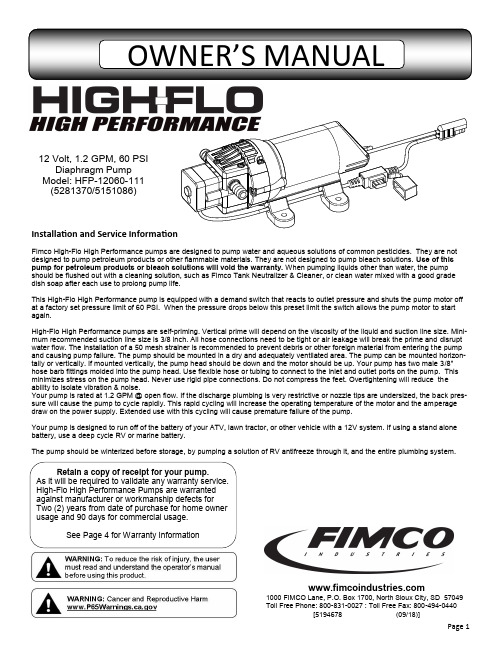
1000 FIMCO Lane, P.O. Box 1700, North Sioux City, SD 57049 Toll Free Phone: 800-831-0027 : Toll Free Fax: 800-494-0440[5194678 (09/18)]Installation and Service InformationFimco High -Flo High Performance pumps are designed to pump water and aqueous solutions of common pesticides. They are not designed to pump petroleum products or other flammable materials. They are not designed to pump bleach solutions. Use of this pump for petroleum products or bleach solutions will void the warranty. When pumping liquids other than water, the pump should be flushed out with a cleaning solution, such as Fimco Tank Neutralizer & Cleaner, or clean water mixed with a good grade dish soap after each use to prolong pump life.This High -Flo High Performance pump is equipped with a demand switch that reacts to outlet pressure and shuts the pump motor off at a factory set pressure limit of 60 PSI. When the pressure drops below this preset limit the switch allows the pump motor to start again.High -Flo High Performance pumps are self -priming. Vertical prime will depend on the viscosity of the liquid and suction line size. Mini-mum recommended suction line size is 3/8 inch. All hose connections need to be tight or air leakage will break the prime and disrupt water flow. The installation of a 50 mesh strainer is recommended to prevent debris or other foreign material from entering the pump and causing pump failure. The pump should be mounted in a dry and adequately ventilated area. The pump can be mounted horizon-tally or vertically. If mounted vertically, the pump head should be down and the motor should be up. Your pump has two male 3/8” hose barb fittings molded into the pump head. Use flexible hose or tubing to connect to the inlet and outlet ports on the pump. This minimizes stress on the pump head. Never use rigid pipe connections. Do not compress the feet. Overtightening will reduce the ability to isolate vibration & noise.sure will cause the pump to cycle rapidly. This rapid cycling will increase the operating temperature of the motor and the amperage draw on the power supply. Extended use with this cycling will cause premature failure of the pump.Your pump is designed to run off of the battery of your ATV, lawn tractor, or other vehicle with a 12V system. If using a stand alone battery, use a deep cycle RV or marine battery.The pump should be winterized before storage, by pumping a solution of RV antifreeze through it, and the entire plumbing system.12 Volt, 1.2 GPM, 60 PSIDiaphragm Pump Model: HFP -12060-111 (5281370/5151086)Retain a copy of receipt for your pump.As it will be required to validate any warranty service. High -Flo High Performance Pumps are warranted against manufacturer or workmanship defects for Two (2) years from date of purchase for home owner usage and 90 days for commercial usage.See Page 4 for Warranty InformationDO∙ Clean and rinse your pump after each use with Fimco TankNeutralizer∙ Winterize your pump or sprayer by rinsing, draining andrunning RV Antifreeze through it before storing for the winter. ∙ Use clean water for your spray mixture ∙ Store inside a building when not in use.DON’T∙ Use to pump bleach.∙ Use to pump petroleum products such as diesel fuel,gasoline or kerosene∙ Leave your pump sit with spray mixture in it for extendedperiods∙ Use dirty or unfiltered water for sprayingTroubleshooting the Pump:Motor does not run:∙ Check for loose wiring connection(s).∙ Make sure the 'ON/OFF' switch in the lead wire assemblyis in the 'ON' position. "I" is the 'ON' position and 'O' is the 'OFF' position.∙ Check for defective pressure switch. Make sure you areconnected to a good 12 volt power source. Make sure any on/off switches are in the 'on' position. Remove the cap to the pressure switch. Pull both red wires off of their terminals, and touch the two ends together. If your pump runs when you do this, your pressure switch will need to be replaced. ∙ Check the fuse.∙ Check for low voltage at the power supply.Pump does not prime:∙ Check for air leaks in supply line.∙ Check for debris in the check valve assembly. ∙ Check for defective check valve. ∙ Check for clogged strainer/filter.∙ Check for cracks in the pump housing. ∙ Check for empty product supply.Low Pressure/Low Flow:∙ Check for leaks in the discharge line. ∙ Check for restriction in the discharge line. ∙ Check for debris in nozzle orifice. ∙ Check for clogged strainer.∙ Check for proper voltage—try another 12-volt battery.Pulsating flow (surging):∙ Low flow may cause pump to surge.∙ Spray wand is adjusted for a small or fine spray pat-tern.∙ Slightly open bypass (if applicable) to overcome.∙ If needed, pressure switch may need to be adjusted—adjust a quarter turn at a time clockwise until surging stops.∙ Check for defective pressure switch. ∙ Check for leaks in the discharge line. ∙ Check for restriction in the discharge line. ∙ Check for debris in nozzle orifice. ∙ Discharge hose may be too long. ∙ Check for clogged strainer.Motor continues to run after discharge is shut off: ∙ Check for empty product supply.∙ Check for open bypass valve. (if equipped) ∙ Check for low voltage.∙ Check for leak in discharge line. ∙ Check for defective pressure switch. ∙ System has leaks.Fuse blows:∙ Excessive voltage.∙ Improper adjustment of pressure switch. ∙ Damaged or defective wiring harness. ∙ Half -moon & counterweight are sticking. ∙ Defective pressure switch.Motor runs, but no pressure:CHECK:Both the counterweight and the bearing need to spin freely and both need to spin INDEPENDENTLY of each other. If these 2 pieces are ‘stuck’ together, you will need to break them free and whether or not they are sticking, spray some good quality lubricant or something similar on them and let it soak in and this should restore most of your prime.Checking the Pressure Switch :If your motor is not running and you’ve checked the following: for loose wiring connections, fuse, the switch on the lead wire was “ON” and made sure you were connected to a fully charged battery and everything is fine, but the motor won’t run, then it’s time to check to see if the pressure switch is bad.∙ Remove the cover off the 1” square box (pressure switch) on the head ofthe pump, the cover is held on by one phillips -head screw. This will expose the two red wires.∙ With the pump connected to a good 12 volt power source and everythingon.∙ Slip the two red wires off the terminals and touch them together.If the motor runs, it means the pressure switch is bad and needs to be replaced. If it still doesn’t run, try bypassing the switch in the lead wire or using another lead wire. Even if a tester shows power to the pressure switch, it still could be the switch in the wire that is causing the problem.If still not responsive, use a voltmeter or electrical tester to make sure you are getting power to the head of the pump, as it could possibly be something in one of the wires or even the lead wire assembly may need to be replaced.Warning: It is NOT recommended to run the pump this way, as the pump will continue to run and not shut off.This could result in blown hoses when all discharges are closed. Also, this could result in premature failure of the pump completely.WarrantyLIMITED WARRANTY FOR NEW FIMCO EQUIPMENTWHO MAY USE THIS LIMITED WARRANTY. This limited warranty (the “Limited Warranty”) is provided by Fimco to the original purchaser (“you”) of the Equipment (as defined below) from Fimco or one of Fimco’s authorized dealers. This Limited Warranty does not apply to any subsequent owner or other transferee of the Equipment. THIS LIMITED WARRANTY GIVES YOU SPECIFIC LEGAL RIGHTS, AND YOU MAY ALSO HAVE OTHER RIGHTS WHICH VARY FROM STATE TO STATE.WHAT THIS LIMITED WARRANTY COVERS AND FOR HOW LONG. Fimco warrants that any new Equipment will be free from defects in material and workmanship for a period of two (2) years (homeowner), 90 days (commercial user), after delivery of the Equipment to you (the “Warranty Period”). The Warranty Period is not extended if Fimco repairs or replaces the Equipment.WHAT IS NOT COVERED BY THIS LIMITED WARRANTY. This Limited Warranty does not apply to: (1) used Equipment; (2) any Equipment that has been altered, changed, repaired or treated since its delivery to you, other than by Fimco or its authorized dealers; (3) damage or depreciation due to normal wear and tear; (4) defects or damage due to failure to follow Fimco’s operator’s manual, specifications or other written instructions, or improper storage, operation, maintenance, application or installation of parts; (5) defects or damage due to misuse, accident or neglect, “acts of God” or other events beyond Fimco’s reasonable control; (6) accessories, attachments, tools or parts that were not manufactured by Fimco, whether or not sold or operated with the Equipment; or (7) rubber parts, such as tires, hoses and grommets.HOW TO OBTAIN WARRANTY SERVICE. To obtain warranty service under this Limited Warranty, you must (1) provide written notice to Fimco of the defect during the Warranty Period and within thirty (30) days after the defect becomes apparent or the repair becomes necessary, at the following address: Fimco, 1000 FImco Lane, North Sioux City, SD 57049; and (2) make the Equipment available to Fimco or an authorized dealer within a reasonable period of time. For more information about this Limited Warranty, please call: 800-831-0027WHAT REMEDIES ARE AVAILABLE UNDER THIS LIMITED WARRANTY. If the conditions set forth above are fulfilled and the Equipment or any part thereof is found to be defective, Fimco shall, at its own cost, and at its option, either repair or replace the defective Equipment or part. Fimco will pay for shipping and handling fees to return the repaired or replacement Equipment or part to you.LIMITATION OF IMPLIED WARRANTIES AND OTHER REMEDIES. THE REMEDIES DESCRIBED ABOVE ARE YOUR SOLE AND EXCLUSIVE REMEDIES, AND FIMCO’S SOLE LIABILITY, FOR ANY BREACH OF THIS LIMITED WARRANTY. TO THE EXTENT APPLICABLE, ANY IMPLIED WARRANTIES, INCLUD-ING, WITHOUT LIMITATION, THE IMPLIED WARRANTIES OF MERCHANTABILITY AND FITNESS FOR A PARTICULAR PURPOSE, SHALL BE LIMITED IN DURATION TO THE WARRANTY PERIOD, AND THE REMEDIES AVAILABLE FOR BREACH THEREOF SHALL BE LIMITED TO THE REMEDIES AVAILABLE UNDER THIS EXPRESS LIMITED WARRANTY. SOME STATES DO NOT ALLOW LIMITATIONS ON HOW LONG AN IMPLIED WARRANTY LASTS, SO THE ABOVE LIMITATION MAY NOT APPLY TO YOU. IN NO EVENT SHALL FIMCO’S LIABILITY UNDER THIS LIMITED WARRANTY EXCEED THE ACTUAL AMOUNT PAID BY YOU FOR THE DEFECTIVE EQUIPMENT, NOR SHALL FIMCO BE LIABLE, UNDER ANY CIRCUMSTANCES, FOR ANY CONSEQUENTIAL, INCIDENTAL, SPECIAL OR PUNITIVE DAMAGES OR LOSSES, WHETHER DIRECT OR INDIRECT. SOME STATES DO NOT ALLOW THE EXCLUSION OR LIMITATION OF INCIDENTAL OR CONSEQUENTIAL DAMAGES, SO THE ABOVE LIMITATION OR EXCLUSION MAY NOT APPLY TO YOU.。
RETSCH ZM 100 Ultra Centrifugal Mill 商品说明书

ADVANTAGESs Careful, fast grinding with rotor/screen systems Cassette for simple removal of the ground material and greater sample throughput s Microprocessor-controlled safety and diagnosis system s Push-fit rotor for easy exchange and cleanings Hinged cover with quick-release closures Only one central quick-release closures low-noise designs2-year guaranteeGRINDINGRETSCH Ultra Centrifugal Mills are used for the fast ultra-fine grinding of soft to medium-h ard and fibrous materials. With th e rotor/screen system and the extensive range of accessories, the ZM 100 guarantees reliable analysis results and is ideally suited for both quality control work and research and development.Ease of operation, high sample throughput with s h ort grinding times and t h e careful, analytically appropriate sample preparation are key features of th e ZM 100 Ultra Centrifugal Mill.FEATURESapplication fine grindingfeed stock soft, medium hard, brittle, fibrousfeed size< 10 mmfinal fineness up to 40 µmsample volume max. 900 ml, with cyclone up to 5.000 ml ULTRA CENTRIFUGAL MILL ZM100ULTRA CENTRIFUGAL MILL ZM100The ergonomically designed front panel ensuresoptimum operator control.With the Ultra Centrifugal Mill ZM100 samplethroughputs can be double d. With the use ofcassettes to take the ground material, cleaningof the mill can largely be dispensed with. Withthe use of a number of cassettes and sieves itis possible to empty and clean independently ofthe grinding. A furthe r fe ature is the quick,simple opening and closing of the unit with then e w-styl e hing e d cov e r with quick-r e l e as eclosure. A choice of push-fit rotors and ringsi e v e s in stainl e ss st e e l, WC-coat e d andtitanium guarante e analytically ne utral samplepreparation.Whenever soft to medium-hard substances haveto be ground, the ZM 100 is the answe r. Forexample:1.Ch micals, drugs, spic s, coal, synth ticresins, plastics, leather, pharmaceutical rawand finished products, salts and cellulose2.Powd e r coatings (d e t e rmination of th ethrowing/covering power)3.Soap powders and detergents (tensides acc.to DGF unit process sec. H, 82)4.Animal fe e d and foodstuffs in conne ctionwith nitrogen and protein determination5.S e ctions of plants to inv e stigat e th echlorine and sulphur le ve ls in conne ctionwith environmental protectionThe fe e d mate rial can be introduce d manuallyor via a fe e d unit controlle d as a function ofload (DR 100). Th e ground mat e rial iscollected in a tray or in a paper filter bag via apassage receptacle.For large quantitie s, it is advisable to conne ctthe cyclone with its 5,000ml collection vesseldownstream. With the use of the cyclone or thepape r filte r bag, the mate rial to be ground iscool e d by th e in drawn air str e am anddischarg e d th e r e by mor e quickly from th egrinding chamber.Th e n e w distanc e si e v e s ar e particularlysuitable for the processing of such temperature– sensitive, tough materials as powder coatingsor resins.Temperature-sensitive and soft, elastic, difficult-to- grind materials can also be ground by priorembrittlement with liquid nitrogen.For grinding of non-abrasive sample s withouthe avy me tal contamination, rotor and ring sie-ve s of titanium, a re ce ive r with titanium-niobcoating as we ll as a casse tte cove r of plasticare recommended.ZM 100 StandardZM 100 with DR 100 and paper bag ZM 100 with DR 100 and CycloneZM 100 with DR 100QUICK, SIMPLE, UNIVERSAL AND SAFET he ZM 100 Ultra Centrifugal Mill offers maximum user comfort, performance and safety. The unit cover can be hinged back once the single quick-release closure has been loosened. T he cassette, consisting of a collecting pan and cassette cover, is inserted simply into the mill with the ring sieve. After grinding the cassette can be removed completely with the ring sieve and the ground material. Where a large number of samples are to be ground, it is recommended that a number of cassettes and sieves are obtained. Work can also proceed without the cassette cover with aunit cover insert (see accessories). The push-fit rotor and labyrinth disc can be removed and replaced without tools.Operator safety and operational reliability are guaranteed by the encoded cover interlock and an automatic safety check.The ZM 100 conforms to the CE directives (DIN EN 61010).GRINDING TOOLS AND RING SIEVEShe rotor and screens are to be selected according to the material to be ground, the degree of fineness required and the subsequent analysis.T he selection of the aperture size of the ring sieves depends on the desired final fineness and the feed material. With most materials finenesses of about 80 % smaller than half the aperture size of the sieve used are achieved.The wide range of accessories with rotors, ring sieves and collecting systems in various forms makes the ZM 100 a truly universal grinding mill.Material Composition approx.stainless steel 77.3% Fe, 18.0% Cr, 2.5% Ni WC coating (rotor)50.0% WC, 17.0% Cr, 20.5% Ni WC coating (sieve)88.0% WC, 12.0% Cr Titanium99.4% TiMATERIAL ANALYSES FOR ROTORS AND RING SIEVESRotorArea of use6-tooth rotor coarse, bulky, fibrous material such as animal feed pellets, hay and straw 12-tooth rotor medium-coarse material such as wheat, oats, maize and tablets 24-tooth rotorfine materials such as chemicals, coal and sugarwear resistant coated hard materials such as minerals with hardnesses up to 4 acc. to Mohs Titanium rotor Heavy-metal-free grinding of non-abrasive materialsPin insertfine grinding and homogenisation of oily and greasy productsSELECTION AID - ROTORSFEATURES OF THE ZM 1001.Hinged removable cover2.Cassette with inserted ring sieve3.Quick-release closure for cover4.Safety interlock for cover5.Proximity switch (safety check)6.Funnel with splashback protection7.Plate for operation without cassette cover 8.Push-fit rotor 9.Ring sieve 10. Collecting pan12541098763REFERENCESRETSCH offers a comprehensive programme of equipment for sample preparation of solids.Please ask for information on our crushers,mills, sample dividers, sieving machines, optical particle sizers, feeders, mixers, cleaning and drying devices. All documents are sent free of charge and without obligation.RETSCH GmbH & Co. KGRheinische Straße 36 · D-42781 Haan POB 15 54 · D-42759 HaanTel.: +49 (0) 2129 / 5561-0Fax.: +49 (0) 2129 / 8702Internet:http://www.retsch.de E-Mail:**************Technical modifications reserved99.822.0002/EMade in Germany 01/99ZM 100 MECHANICSGrinding takes place in the Ultra Centrifugal Mill by the impact and shearing action between the rotor and the fixed ring sieve. The feed material passes through the funnel onto the rotor. With the centrifugal acceleration it is hurled outwards with great energy and is precrushed on the wedge-shaped rotor teeth before being finely ground between the rotor and the screen. The two-stage grinding ensures careful but fast treatment. The feed material only remains for a very short time in the grinding chamber. As soon as it is finer than the hole width of the sieve used, it is collected in the collecting vessel enclosing the grinding chamber or in the downstream cyclone or bag. The rotor is driven by a powerful and robust 600-watt motor, the speed range to be selected with 14,000 or 18,000 rpm. The high speed in combination with the large rotor diameter result in a circumferential speed of up to 93 m/sec, ensuring a particularly careful,fast grinding process.An electronic brake will stop the motor within seconds after disconnection of the unit.WEIGHTS AND MEASURESW x H x D 400 x 460 x 450 mm Weightappr. 25 kgULTRA CENTRIFUGAL MILL ZM 100Article-No.Type ZM 100, 220 - 240 V, 50/60 Hz 20.822.0001Type ZM 100, 110 - 115 V, 50/60 Hz20.822.0002Push-fit rotorsArticle-No.Push-fit rotor 6 tooth 12 tooth 24 tooth stainless steel 02.608.004002.608.004102.608.0042stainless steel, with wear resistant coating 02.608.004302.608.004402.608.0045Titanium –02.608.0047–Ring sievesArticle-No.Conidur holesRound holesAperture size (mm)0,080,120,200,250,500,751,001,502,003,004,005,006,00stainless steelArticle-No.: 02.647...0026002700280029003000310032003300340035003600370038stainless steel, with strengthened rimArticle-No.: 03.647...0193019401950196019701760177017801980189019001910192stainless steel, with wear resistant coating Article-No.: 03.647...––00540055005600570058005900600061–––stainless steel, with strengthened rim, with wear resistant coating Article-No.: 03.647...––01990200020102020203020402050206–––Distance sieves of stainless steelArticle-No.: 03.647...01820183020701840185018601880187–––––Titanium,with strengthened rimArticle-No.: 01.647...0212010301040105010601070108–––0123––Special accessoriesArticle-No.Cyclone with passage receptacle and holder22.935.0003Holder for paper filter bags with passage receptacle and paper filter bags 22.261.0002Configuration kit for pin mill22.786.0014Insert for cover for use without Cassette cover 22.150.0001Cassette cover, plastic03.107.0305Cassette receiver, coated with titanium-niob03.010.0035Vibratory feeder Type DR 100/40 for 220 - 240 V, 50 Hz 70.937.0032Vibratory feeder Type DR 100/40 for 110 - 115 V, 60 Hz 70.937.0035Stand for Type DR 100/40 on ZM 10022.742.0010Replacement partsArticle-No.Cassette, complete (cover, bottom, seal)22.355.0001Cassette bottom03.010.0031。
Autodesk Fusion 360 CAM Multi-Axis Milling 专业认证指南说

Autodesk Certified Expert in CAM for Multi-Axis MillingExam objectivesTarget audienceThe Autodesk Certified Expert (ACE) certification is a true differentiator for candidates looking to get ahead in their career. Candidates who hold this certification possess not only expert-level knowledge and skill, they’re also leaders in their industries and pioneer innovation in their organizations. Preparing to become an Autodesk Certified Expert typically comes from a progressive development of skills and knowledge of emerging toolsets, equivalent to approximately 400 hours (minimum) to 1,200 hours (recommended) of software experience.Candidates who obtain this certification will have demonstrated expert-level skills in computer-aided Manufacturing (CAM) for multi-axis milling using Fusion 360. The certification exam will also validate a candidate’s abilities in process planning, toolpath creation for complex three-dimensional parts, and output for multi-axis machining. These skills are in demand across a wide range of engineering and design industries, including aeronautical, aerospace, defense, automotive, mechanical, industrial design, manufacturing, medical, and energy.Prerequisite skillsIt’s expected that candidates will already know how to:•Navigate the user interface.•Identify areas of the browser.•Transition through various environments.•Know the available file types.•Display a part or assembly.•Create fully constrained sketches.•Use features such as extrude, hole, and patch.•Identify various planes and axes.•Identify workholding devices for multi-axis computer numerical control (CNC) milling.•Create a distributed design.•Fully constrain assembly parts.•Create a process plan for multi-axis milling.•Create a CAM setup for CNC milling.•Create and manage a tool library.•Create 3-axis toolpaths for roughing and finishing.•Create 3+1 and 3+2-axis toolpaths for roughing and finishing.•Create simultaneous 5-axis toolpaths for finishing.•Explain multi-axis tool control strategies.•Create a numerical control (NC) program to output specific toolpaths.•Create probing operations for inspection.•Create manual NC code.•Create a setup sheet.•Export NC code for a single setup.Exam objectivesHere are some topics and software features that may be covered in the exam.1.Plan and setup work1.1.Interpret supplied drawing to select and plan orders of operation based on multi-axis availability1.2.Apply procedural concepts required to perform stock prep for multi-axisfixturing1.3.Determine how to design fixturing method, ensure collision avoidance, andevaluate cutting forces for multi-axis processes1.3.a.Review design geometry and determine appropriate fixturing method1.3.b.Review design geometry and determine order of operations1.4.Apply procedural concepts required to use multi-axis capabilities to optimizeoperations1.4.a.Review design geometry and determine if a multi-axis machine is a goodchoice1.5.Perform CAM setup with Fusion 360 for multi-axis fixturing1.5.a.Determine Work Coordinate System (WCS) location for multi-axispositioning1.5.b.Determine WCS location for multi-axis machines based on center of rotation1.5.c.Set up a machine configuration for multi-axis machines2.Machine setup2.1.Plan and assemble tools and holders digitally to ensure agreement betweenphysical tool and digital representation2.1.a.Determine appropriate tool and holder for specific geometry orspecifications2.2.Plan and assemble workholding digitally to ensure agreement between physicaland digital representation2.2.a.Determine appropriate workholding required based on specifications orgeometry2.3.Establish work offsets and operation parameters for multi-axis machines2.3.a.Determine appropriate strategy for WCS positioning for multiple-fixturemachining3.Program toolpaths3.1.Select the appropriate machining strategy3.1.a.Select the appropriate toolpath based on geometry3.2.Define tool orientation for multi-axis positioning3.2.a.Determine axis of rotation for a 3+1 and 3+2 toolpaths3.2.b.Understand tool axis control for wrapped 2D toolpaths3.3.Determine toolpath containment geometry and approach3.3.a.Define toolpath containment by selection of edges, sketches, or surfaces3.3.b.Define toolpath slope limits3.4.Define tool orientation for simultaneous multi-axis machining3.4.a.Determine tool tilt angles for optimal tool contact3.5.Determine collision avoidance strategy3.5.a.Understand Shaft and Holder optionse Collisions Avoidance in a Steep and Shallow toolpath3.5.c.Apply toolpath trimming3.5.d.Adjust toolpath retraction policy to limit rapid movements3.6.Determine strategies to optimize individual multi-axis machining toolpaths3.6.a.Determine program order of operation changes for efficiency or precision3.6.b.Apply multi-axis swarf toolpath options3.6.c.Apply smoothing options in a Steep and Shallow toolpath4.Verify and simulate4.1.Apply concepts required to perform toolpath and machine simulation4.2.Validate and confirm stock removal strategies for multi-axise stock compare simulation options to validate stock removal4.3.Review collisions for toolpath adjustments and confirm tool holder clearance4.3.a.Review simulation results and determine collisions4.4.Apply lessons learned from verifications to toolpaths4.4.a.Determine toolpath adjustments based on simulation results5.Output code5.1.Verify the axis work coordinate setup against the posted code5.2.Troubleshoot output errors6.Part inspection6.1.Given features in a multi-axis domain, validate feature location and size, andupdate machine parameters based on probing cycle outpute probing and manual inspections to validate model features6.2.Apply concepts required to perform program prove out in a multi-axis machine。
立式辊磨机基本讲解

噪声小,比管磨低10分贝; 基建费用低,占地面积小
•几个基本概念 产品细度,一般用粒度和筛余表示,如R0.08≤12%,其含义
是产品细度为0.08mm筛上量为总量的12%,如表示为 R0.08≤15%则比前者细度要粗;
动静态分离器
结构
•基础
由主机机座、减速机底座、电动机底座、地脚螺栓厢、张紧装 置下支座等组成。是立磨安装准确,运行平稳的基础,减速机底座 有很高的平面度和水平度的要求。分一次灌浆和二次灌浆,需根据 土建设计要求挂钢筋束。
传动装置
传动装置由主电动机、主减速机、辅助减速机、超越离和器等组成。 主电动机;一般为高压三项侥线型异步电动机,采用空空冷,防护为IP54。 启动扭矩是额定扭矩的2.8倍。
•辊盘结构
辊磨的主要构件是辊和盘,且辊盘形状各不相同,有平盘 平辊,平盘锥辊,按辊数分,有3辊、4辊、2辊、2+2辊等, MLS磨是轮胎辊和沟槽盘,每磨3辊,盘有减速机带动旋转,辊 被动旋转。
•加压方式
立磨有弹簧加压和液压加压,弹簧加压简单,成本低,但不便调整,也不 适于大形磨机,液压加压比较普遍,带有畜能器缓冲,调整控制都很方便,随 着液压元件水平的提高,其可靠度在提高。
•密封风系统
由一台小风机、管路、压力变送器、关节轴承等组成。利用密 封风的风压与磨辊内形成压差,使粉尘不能进入磨辊内。其风压在 8000Pa,设有报警和停机信号。
喷水装置:
喷水装置有两个作用,一是降低磨内温度,二是通过增大水份 稳定了层。在每个棍的内侧安放一喷嘴。
•选粉机
选粉机又称分离器,按结构分动态分离器、静态分离器和动静 态分离器,选粉机是立磨的重要部分,它的结构是否合理影响磨机 的产量和产品细度。(荻岗、MLK)MLS磨开始是用动态分离器, 有液压驱动,很复杂,也不可靠,液压变量泵带动液压马达,,专 配一转速测量元件,非常落后。现在采用动静态分离器,通过多年 的探索,基本定性地掌握其设计方法,但定量地确定主要参数还做 不到。动态分离器和动静态分离器主要原理是靠其转数的调整来实 现物料分离,重要的是离心力,大颗粒质量大,在相同转速下离心 力大被甩到边缘,经与壳体碰撞损失能量落回磨盘继续参与粉磨, 小颗粒(合格颗粒被)送入出料管道。静态分离器的原理如旋风筒, 是采用几何形状变化的原来实现分离,在风量不变的条件下,通道 截面越大风速越小,颗粒在特定几何形状下旋转向上,产生离心力 进行分离。而风向上的推力和颗粒的重力有一 平衡关系,大颗粒克 服风的推力落回磨盘,合格物料被送入出料管进入成品仓。
Milliflex Quantum产品说明书

Milliflex® Quantum – Detection of microbial contaminants in complex sample matricesVarious materials, including mammalian cell cultures, active pharmaceutical ingredients and raw materials, are used in the manufacturing process within the pharmaceutical, biopharmaceutical and healthcare industries. Testing for microbial contamination in these complex sample matrices is critical in order to monitor product quality and ensure compliance with regulatory requirements and product safety.Contamination is usually assessed by membrane filtration and incubation on solid agar media.As the culturing method relies on the ability of the microorganisms to grow and yield visible colonies,the results may not be available for several days.By using rapid detection methods, manufacturersare able to address contamination events sooner, avoid line shutdowns, release product to the market faster, and reduce warehousing costs.The Milliflex® Quantum system is a convenient platform for the rapid detection of microbial contamination in filterable samples. The system is based on a non-destructive fluorescent labeling of viable and culturable microorganisms collected ona Milliflex® mixed cellulose esters (MCE) membrane. After filtration and incubation, microorganisms retained on the membrane are labeled by a fluorescent marker. The reaction consists of an enzymatic cleavage by active microorganism metabolism of a non-fluorescent substrate. Once cleaved inside the cell, the free fluorochrome is liberated into the microorganism cytoplasm. As fluorochrome accumulates inside the cells, the signal is naturally amplified. The cells are then exposed to the excitation wavelength of the fluorescent dye in the Milliflex® Quantum readerso that the colonies can be counted visually. Detected micro-colonies can be recovered by membrane reincubation after the staining step, allowing for further identification using existing ID methodologies.MaterialsMilliflex® Funnels, Mixed Cellulose Esters(MCE) 0.45μm (MXHAWG124)Milliflex® TSA Cassettes (MXSMCTS48)Milliflex® SDA Cassettes (MXSMCSD48)Milliflex® TLP Cassettes (MXSMTLP48)Milliflex® PCA Cassettes (MXSMPCA48)Milliflex® Liquid Cassettes (MXLMC0120)Milliflex® Quantum Reagent Kit (MXQTV0KT1) Mammalian Cell Lysis Solution (MSP010065)EquipmentMilliflex® PLUS Pump (MXPPLUS03)Milliflex® Quantum System (MXQUANK01): reader, camera, stand, membrane transfer tool, removal rack, and Quantum Spot Counter softwareIncubators: 32.5 +/- 2.5°C and 22.5 +/- 2.5°CMerck, Millipore, and Sigma-Aldrich are trademarks of Merck KGaA, Darmstadt, Germany or its affiliates. Detailed information on trademarks is available via publicly accessible resources.For each incubation time point using the Millifl ex ® Quantum system, the average fl uorescence count and average Colony Forming Unit (CFU) countobtained after reincubation of stained membranes were compared to the average count of the Millifl ex ® compendial method. The fl uorescence recovery and reincubation recovery parameters were calculated as follows:Method OverviewVarious sample types were tested in order to assess compatibility of complex sample matrices with the Milli- flex ® Quantum System. Variables evaluated included product fluorescent background generation and product inhibitory effect on the fluorescence reaction.Each sample was filtered through a Milliflex ® 0.45 μm MCE membrane using the Milliflex ® PLUS pump system. The membrane was rinsed with rinse fluid and placed onto a prefilled Millifl ex ® agar media cassette and incubated under aerobic conditions at the appropriate incubation temperature.After incubation, the membrane was disconnected from the media cassette using the Removal Rack and placed onto a Milliflex ® liquid cassette pre-saturated with 2 mL of the Quantum staining solution. The stained membrane was incubated at 32.5 +/- 2.5°C for 30 minutes. then read using the Millflex ® Quantum reader. The stained membrane was reincubated on a new agar media cassette to determine microbial recovery after staining. Refer to Figure 1 for an overview of the Milliflex ® Quantum protocol.Figure 1. Milliflex ® Quantum Protocol Overview.Acceptance criteria for each of these parametersare set to 70% or greater, which is the lower limit of acceptance to replace the conventional method by an alternative one (General Information Chapters United States Pharmacopeia <1223> and European Pharmacopeia 5.1.6).Fluorescence recovery (%) =Fluorescence countMillifl ex ® compendial method countx100Reincubation recovery (%) =CFU count after reincubation Millifl ex ® compendial method countx1001.Sample PrepFilter the desired samplevolume through presterilized, disposable Millifl ex fi lter units. Place membrane fi lter base onto a prefi ller agar cassette and incubate.3.Counting CFUsCount fl uorescent colonies through the window of the Millifl ex Quantum reader or use the camera to view the colonies on your computer screen.2.Fluorescent StainingTransfer membrane to a pad containing fl uorescent reagent and incubate for 30 minutes.Staining CountingFiltration Incubation Merck , Millipore, and Sigma-Aldrich are trademarks of Merck KGaA, Darmstadt, Germany or its affiliates. Detailed information on trademarks is available via publicly accessible resources. © 2018 Merck KGaA, Darmstadt, Germany and/or its affiliates. All Rights Reserved.In order to minimize the background fluorescencegenerated by the sample, MCLS was needed. There was no product inhibitory effect on the fluorescence reaction of S.aureus ; the sample spiked with S.aureus had 73% recovery after 20 hr. incubation as compared to the inoculum control.ResultsMammalian cell cultureMammalian cell cultures can generate a fl u orescent background signal, especially at highconcentrations; therefore, pretreatment of the cells is requiredto minimize background. Mammalian cell lysis solution (MCLS) was added to the cells at a ratio of approximately 1:4 and incubated at room temperature for 15 minutes prior to fi l tration.Prior to reading the stained membranes in the Quantum reader, there was a visible difference between the sample treated with MCLS (left membrane) and the untreated sample (right membrane).Note: When assessing sample background during methoddevelopment, look through the window of the Quantum reader instead of using the camera. The camera will auto-adjust its exposure time depending on the level of light coming from the membrane. Therefore, membranes producing a highlevel of fluorescent light will appear completely black on the software because of a very short exposure time of the camera. The background can go unnoticed when only observing the software picture.9Condition:10 mL sample withMCLSCondition:S.aureus spiked into 10 mL sample with MCLS, incubated on TSA at 32.5 ± 2.5°C for 20 hr.Millifl e x ® Quantum Window ViewMillifl e x ® Quantum CameraMerck, Millipore, and Sigma-Aldrich are trademarks of Merck KGaA, Darmstadt, Germany or its affiliates. Detailed information on trademarks is available via publicly accessible resources. © 2018 Merck KGaA, Darmstadt, Germany and/or its affiliates. All Rights Reserved.Results (continued)Enzyme-treated sampleNo background fluorescence was generated by the enzyme-treated sample. In addition, there was no product inhibitory effect on the fluorescence reactionof A.brasilliensis; the sample spiked with A.brasilliensis had 116% recovery after 27 hr. incubation, as compared to the traditional method.Millifl e x ® Quantum CameraHealthcare product containing quaternary ammonium antimicrobial agentNo background fluorescence was generated by the sample. In addition, there was no product inhibitory eff-ect on the fluorescence reaction of P .aeruginosa ;the sample spiked with P .aeruginosa had 111% recovery after 22 hr. incubation as compared to the inoculum control.Condition:Sample controlCondition:P.aeruginosa spiked into sample, incubatedon TSA w/ Lecithin & Polysorbate 80 at 32.5 ± 2.5°C for 22 hr.Millifl ex ® Quantum CameraPowdered media containing iron supplementNo background fluorescence was generated by the media containing iron supplement. In addition, there was no product inhibitory effect on the fluorescence reaction of C.albicans or S.aureus ; the sample spikedwith C.albicans had 139% recovery and the sample spiked with S.aureus had 86% recovery as compared to the respective inoculum controls.Condition:C.albicans spiked into sample, incubated on SDA at 22.5 ± 2.5°C for 24.5 hr.Condition:S.aureus spiked into sample,incubated on TSA at 32.5 ± 2.5°C for 19 hr.Millifl ex ® Quantum CameraMerck, Millipore, and Sigma-Aldrich are trademarks of Merck KGaA, Darmstadt, Germany or itsAlkaline reagentNo background fl uorescence was generated by the sample. In addition, there was no product inhibitory eff ect on the fl uorescence reaction of S.aureus ; the sample spiked with S.aureus had 110% recovery after16 hr. incubation, 94% recovery after 18 hr. incubation and 84% recovery after reincubation as compared to the traditional method.Millifl ex ® Quantum Camera and Reincubation PicturesInk sample, naturally contaminatedNo background fl uorescence was generated by the sample. There was no apparent product inhibitory eff ect on the fl uorescence reaction of the contaminant; sincethe sample had a high-level contamination, an accuratecount was not achieved using the Millifl ex ® Quantum or the traditional method.Condition: Incubated on PCA at 32.5 ± 2.5°C for 24 hr.Condition: Incubated on PCA at 32.5 ± 2.5°C for 45 hr.Millifl ex ® Quantum CameraInterpretationThe results of this study show that the Millifl e x ® Quantum system can be easily used to screen diff erent types of complex sample matrices for microbial contamination. Depending on the sample type, this can be achieved with minimal or no additional pre-treatment steps.Millifl e x ®Quantum reduces the time to detection by a factor of at least 2 to 3, as compared to the traditional method. The size and contrast of the fl u orescent micro-colonies allows an easy visual count through the Milliflex ® Quantum Reader, without any background observed on the membranes. The fl- uorescent count is similar to the colony count of the same membrane after reincubation.The Millifl e x ® Quantum method is non-destructive, enabling reincubation of stained membranes with subsequent identifi c ation of contaminants. As a result, investigations are then simplifi e d, facilitating the implementation of appropriate root cause analysis or corrective/preventive action (CAPA) plans.Testing of in-process samples is critical for process understanding. The ability to quickly detect andenumerate microbial contamination in materials allows manufacturers to have better process control, higher product yields, and reduction in time-to-market.Product release can be accelerated and storage time decreased. The result is increased effi ciency and cost savings for the manufacturer, as well as improved quality assurance of the product.Merck, Millipore, and Sigma-Aldrich are trademarks of Merck KGaA, Darmstadt, Germany or its affiliates. Detailed information on trademarks is available via publicly accessible resources. © 2018 Merck KGaA, Darmstadt, Germany and/or its affiliates. All Rights Reserved.Further reading and informationMilliflex® Quantum Rapid Detection SystemData Sheet, DS1072EN00Milliflex® Quantum Rapid Detection SystemUser Guide, PF11940/QuantumWe provide information and advice to our customerson application technologies and regulatory matters tothe best of our knowledge and ability, but withoutobligation or liability. Existing laws and regulations areto be observed in all cases by our customers. Thisalso applies in respect to any rights of third parties.Our information and advice do not relieve ourcustomers of their own responsibility for checking thesuitability of our products for the envisaged purpose.Merck, Millipore, and Sigma-Aldrich are trademarks of Merck KGaA, Darmstadt, Germany or its affiliates. Detailed information on trademarks is available via publicly accessible resources.© 2018 Merck KGaA, Darmstadt, Germany and/or its affiliates. All Rights Reserved.。
Maxxyz模块用户手册说明书

This product is for professional use only. It is not for household use. It presents risks of lethal or severe injury due to electric shock. Read this user manual before powering or installing the Modules, follow the safety precautions listed below and observe all warnings in this manual and printed on the product If you have questions about how to operate the product safely, please contact your Martin supplier or call the Martin 24-hour service hotline on +45 8740 0000, or in the USA on 1888-tech-180.
dmax英文翻译的

编辑器菜单翻译:SELECTION MODIFIERS 选择修改器MESH SELECT 网格选择POLY SELECT 多边形选择PATCH SELECT 面片选择SPLINE SELECT 样条线选择FFD SELECT FFD选择SELECT BY CHANNEL 按通道选择SURFACE SELECT(NSURF SEL)NURBS 曲面选择PATCH/SPLINE EDITING 面片/样条线编辑EDIT PATCH 编辑面片EDIT SPLINE 编辑样条线CROSS SECTION 横截面SURFACE 曲面DELETE PATCH 删除面片DELETE SPLINE 删除样条线LATHE 车削旋转NORMALIZE SPLINE 规格化样条线FILLET/CHAMFER 圆角/切角TRIM/EXTEND 修剪/延伸RENDERABLE SPLINE 可渲染样条线SWEEP 扫描MESH EDITING 网格编辑DELETE MESH 删除网格EDIT MESH 编辑网格EDIT POLY 编辑多边形EXTRUDE 挤出FACE EXTRUDE 面挤出NORMAL 法线SMOOTH 平滑BEVEL 倒角、斜切BEVEL PROFILE 倒角剖面TESSELLATE 细化STL CHECK STL检查CAP HOLES 补洞VERTEXPAINT 顶点绘制OPTIMIZE 优化MULTIRES 多分辨率VERTEX WELD 顶点焊接SYMMETRY 对称EDIT NORMALS 编辑法线EDITABLE POLY 可编辑多边形EDIT GEOMETRY 编辑几何体SUBDIVISION SURFACE 细分曲面SUBDIVISION DISPLACEMENT 细分置换PAINT DEFORMATION 绘制变形CONVERSION 转化TURN TO POLY 转换为多边形TURN TO PATCH 转换为面片TURN TO MESH 转换为网格ANIMATION MODIFIERS 动画EDIT ENVELOPE 编辑封套WEIGHT PROPERTIES 权重属性MIRROR PARAMETERS 镜像参数DISPLAY 显示ADVANCED PARAMETERS 高级参数GIZMO 变形器MORPHER 变形器CHANNEL COLOR LEGEND 通道颜色图例GLOBAL PARAMETERS 全局参数CHANNEL LIST 通道列表CHANNEL PARAMETERS 通道参数ADVANCED PARAMETERS 高级参数FLEX 柔体PARAMETERS 参数SIMPLE SOFT BODIES 简章软体WEIGHTS AND PAINTING 权重和绘制FORCES AND DEFLECTORS 力和导向器ADVANCED PARAMETERS 高级参数ADVANCED SPRINGS 高级弹力线MELT 融化LINKED XFORM 链接变换PATCH DEFORM 面片变形PATH DEFORM 路径变形SURF DEFORM 曲面变形PATCH DEFORM(WSM)面片变形(WSM)PATH DEFORM(WSM)路径变形(WSM)SURF DEFORM(WSM)曲面变形(WSM)SKIN MORPH 蒙皮变形SKIN WRAP 蒙皮包裹SKIN WRAP PATCH 蒙皮包裹面片SPLINE IK CONTROL 样条线IK控制ATTRIBUTE HOLDER 属性承载器UV COORDINATES MODIFIERS UV坐标修改器UVW MAP UVW贴图UNWRAP UVW 展开UVWUVW XFORM UVW变换MAPSCALER(WSM)贴图缩放器(WSM)MAPSCALER 贴图缩放器(OSM)CAMERA MAP 摄影机贴图CAMERA MAP(WSM)摄影机贴图(WSM)SURFACE MAPPER(WSM)曲面贴图(WSM)PROJECTION 投影UVW MAPPING ADD UVW贴图添加UVW MAPPING CLEAR UVW贴图清除CACHE TOOLS 缓存工具POINT CACHE 点缓存POINT CACHE(WSM)点缓存(WSM)SUBDIVISION SURFACES 细分曲面TURBOSMOOTH 涡轮平滑MESHSMOOTH 网格平滑HSDS MODIFIER HSDS修改器FREE FORM DEFORMATIONS 自由形式变形FFD MODIFIERS FFD修改FFD BOX/CYLINDER FFD长方形/圆柱体PARAMETRIC MODIFIERS 参数化修改器BEND 弯曲TAPER 锥化TWIST 扭曲NOISE 噪波STRETCH 拉伸、伸展SQUEEZE 挤压PUSH 推力RELAX 松弛RIPPLE 涟漪WAVE 波浪SKEW 倾斜ALICE 切片SPHERIFY 球形化AFFECT REGION 影响区域LATTICE 晶格MIRROR 镜像DISPLACE 置换XFORM 变换SUBSTITUTE 替换PRESERVE 保留SHELL 壳SURFACE 曲面MATERIAL 材质MATERIAL BY ELEMENT 按元素分配材质DISP APPROX 置换近似DISPLACE MESH(WSM)置换网格(WSM)DISPLACE NURBS(WSM)置换网格(WSM)RADIOSITY MODIFIERS 沟通传递修改器SUBDIVIDE(WSM)细分(WSM)SUBDIVIDE 细分材质编辑器:Reglection(反射)Basic Parameters(基本参数) Refraction(折射).Ambient(环境反射) 3D Procedural Maps(三维贴图).Diffuse(漫反射) Face-mapped(面贴图)Specular(镜面反射)Extended Parameters(扩展参数)Maps(贴图).Bitmap(位图).Checker(棋盘格) 复合材质.Gradient(渐变) Double Sided(双面).Adobe Photoshop Plug-In Filter(PS滤镜)Blend(混合) .Adove Premiere Video Filter(PM滤镜) Matte/Shoadow() .Cellular(细胞) Multi/Sub-object(多重子物体).Dent(凹痕) Raytrace(光线追踪).Noise(干扰) Top/Bottom(项底).Splat(油彩).Matrble(大理石).Wood(木纹).Water(水) Time Configuration(时间帧速率) .Falloff(衰减) Frame Rate(帧速率).Flat Mirror(镜面反射) NTSC(NTSC制式) .Mask(罩框) Film(胶片速度).Mix(混合) PAL(PAL制式).Output(输出) Custom(自定义).Planet(行星).Raytrace(光线跟踪).Reglect/Refrace(反射/折射).Smoke(烟雾) Create(创建).Speckle(斑纹) Helpers(帮助物体).Stucco(泥灰) Dummy(虚拟体).Vertex Color(项点颜色) Forward Kinematics(正向运动) .Composite(合成贴图) Inverse Kinematics(反向运动) .Particle age(粒子寿命).Patticle Mblur(粒子模糊)参数区卷展栏:Shader Basic Parameters(着色基本参数区).Blinn(宾氏).Anisotropic(各向异性).Metal(金属).Multi-layer(多层式).Phong(方氏) 塑性.Oren-Nayar-Blinn(表面粗糙的对象).Strauss(具有简单的光影分界线).Wire(线架结构显示模式).2-Sided(双面材质显示).Face Map(将材质赋予对象所有的面) .Faceted(将材质以面的形式赋予对象) Blinn Basic Patameters(宾氏基本参数区) .Diffuse(固有色).Ambient(阴影色).Specular(高光色).Self-Illumination(自发光).Opacity(不透明度).Specular Highlights(高光曲线区)..Specular Level(高光级别)..Glossiness(光泽度)..Soften(柔和度)Extended Parameters(扩展参数区).Falloff(衰减).Filer(过滤法).Subtractive(删减法).Additive(递增法).Index of Refraction(折射率) .Wire(线架材质).Reflection Dimming(反射暗淡) SuperSampling(超级样本) Maps(贴图区).Ambient Color(阴影色贴图) .Diffuse Color(固有色贴图).Specular Color(高光色贴图) .Glossiness(光泽度贴图).Self-Illmination(自发光贴图) .Opacity(不透明贴图).Filter Color(过滤色贴图).Bump(凹凸贴图).Reflction(反射贴图).Refraction(折射贴图)..Refract Map/Ray Trace IOR(折射贴图/光线跟踪折射率) .Displacement(置换贴图)Dvnamics Properties(动力学属性区)材质类型Blend(混合材质).Material#1(材质#1).Material#2(材质#2).Mask(遮罩).Interactive(交互).Mix Amount(混合数值).Mixing Curve(混合曲线).Use Curve(使用曲线).Transition Zone(交换区域)Composite(合成材质).Composite Bisic Parameters(合成材质基础参数区)..Base Material(基本材质)..Mat.1~Mat.9(材质1~材质9)Double Sided(双面材质).Translucency(半透明) 贴图类型.Facing material(表面材质) Bitmap(位图).Back Material(背面材质) Cellular(细胞)Matte/Shadow(投影材质) Checker(棋盘格).Matte(不可见) Composite(合成贴图).Atmosphere(大气) Dent(凹痕贴图)..Apply Atmosphere(加入大气环境) Falloff(衰减)..At Background Depth(在背景深度) Flat Mirror(镜面反射)..At Object Depth(在物体深度) Gradient(渐变).Shadow(阴影) Marble(大理石)..Receive Shadow(接受阴影) Madk(罩框)..Shadow Brightness(阴影的亮度) Mix(混合).Reflection(反射) Noise(干扰)Morpher(形态结构贴图) Output(输出)Muti/Sub-Object(多重子物体材质) Partcle Age(粒子寿命) .Set Number(设置数目) Perlin Marble(珍珠岩).Number Of Materials(材质数目) Planet(行星) Raytrace(光线追踪材质) Raytrance(光线跟踪).Shading(明暗) Reflect/Refract(反射/折射).2-Sided(双面) RGB Multiply(RGB倍增).Face Map(面贴图) RGB Tint(RGB染色).Wire(线框) Smoke(烟雾).Super Sample(超级样本) Speckle(斑纹).Ambient(阴影色) Splat(油彩).Diffuse(固有色) Stucco(泥灰).Reflect(反射) Thin Wall Refraction(薄壁折射) .Luminosity(发光度) Vertex Color(项点颜色) .Transparency(透明) Water(水).Index Of Refr(折射率) Wood(木纹).Specular Highlight(反射高光)..Specular Color(高光反射颜色)..Shininess(反射)..Shiness Strength(反光强度).Environment(环境贴图).Bump(凹凸贴图)Shellac(虫漆材质).Base Material(基础材质).Shellac Material(虫漆材质).Shellac Color Blend(虫漆颜色混合) Standard(标准材质)Top/Bottom(项/底材质).Top Material(项材质).Bottom Material(底材质).Swap(置换).Coordinates(坐标轴).Blend(融合).Possition(状态)FILE(文件) EDIT(编辑)Rest(重置) Undo(撤消)Save Selected(保存所选择的对象) Redo(恢复) XRef Objects(外部参考物体) Clone(复制) XRef Scenes(外部参考场景) Delete(删除) Merge(合并) Select All(对象选择)Replace(替换) Select None(取消对象)Import(输入) Select Invert(对象反转)Export(输出) Hold(保存)Archive(压缩存盘) Fetch(取出)View File(观看文件) Select BY(根据..选择) Select By Color(根据颜色..选择)Select By Name(根据名字..选择)Region(区域)Edit Named Selections(编辑已命名被选物) Properties(属性)TOOLS(工具菜单) GROUP(分组菜单)Mirror(镜像) Group(分组)Array(阵列) Open(打开)Align(对齐) Close(关闭)Place Highlight(放置高亮区) Ungroup(解除群组)Align Camera(对齐摄像机) Explode(分解)Scaping Tool(间距修改工具) Detach(分离)Transform Type-In(输入变换坐标) Attach(合并)Display Floater(显示浮动物体)Hide(隐藏)Freeze(冻结)Selection Floater(选择浮动物体)Snapshot(快照复制)Normal Align(法向对齐)Material Editor(材质编辑器)Material/Map Browser(材质/贴图浏览器)Object(物体工具栏) Create(创建命令面板)Compounds(复合工具栏) Modify(修改命令面板)Lighes&Cameras(光线和照相机工具栏) Hierarchy(层级命令面板) Particles(粒子系统工具栏) Motion(运动命令面板)Helpers(帮助物体工具栏) Display(显示命令面板)Space Warps(空间扭曲工具栏) Utilities(实用程序) Modifiers(修改工具栏)Rendering(渲染工具栏)Shapes(二维图形工具栏)Modeling(造型修改工具栏)MODIFIER STACK(编辑修改器堆栈) 布尔运算与克隆对象Pin Stack(钉住堆栈状态) Union(并集)Active/Inactive(激活/不激活切换) Subtraction(差集)Show End Result(显示最后结果) Intersection(交集)Make Unipue(使独立) Copy(复制)Remove Modifier(删除编辑修改器) Instance(关联复制)Edit Stack(编辑堆栈对话框) Reference(参考复制)控制器械的种类二维项点Track View(轨迹视图) Smooth(光滑项点)Assign Controller(指定控制器) Corner(边角项点) Replace Controller(替换控制器) Bezier(Bezier项点).Linear Controller(直线控制器) Bezier Corner(Bezier角点) .TCB Contriller(TCB控制器)).Contriller(连续).Path Controller(路径控制器).List Controller(列表控制器).Expression Controller(噪声控制器).Look At(看着)三维造型Deformations(变形控制)Box(盒子) Scale(缩放)Cone(圆锥体) Twist(扭曲)Sphere(球体) Teeter(轴向变形)Geosphere(经纬球) Bevel(倒角)Cylinder(柱体) Fit(适配变形)Tube(管子)Torus(圆环)Pyramid(金字塔)Teapot(茶壶)Plane(平面)灯光类型摄像机类型Omni(泛光灯) Target(目标).General Parameters(普通参数) .Lens(镜头尺寸).Projector Parameters(投射贴图) .FOV(视域范围).Attenuation Parameters(衰减参数) .Stock Lenses(镜头类型).Shadow Parameters(阴影参数) .Show Core(显示视域范围).Shadow Map Params(阴影贴图参数) .Show Horizor(显示地平线) Target Spot(目标聚光灯) .Near Range(最近范围)Free SPot(自由聚光灯) .Far Range(最远范围)Target Direct(目标平行光灯)Render Scene(渲染).Rime Output(输出时间)..Single(渲染单帖)..Range(所有帖).Output Size(输出尺寸)Rendering(渲染)/Environment(环境) 粒子系统Background(背景) Spray(喷射)Global Lighting(球形照明) Snow(雪) Atmosphere(大气) Blizzard(暴风雪) Combustion(燃烧) PArray(粒子列阵) Volume Light(体光) Pcloud(粒子云)Fog(雾) Super Spray(超级喷射).Standard(标准).Layered(分层)Volume Fog(体雾)快捷菜单:A-角度捕捉开关B-切换到底视图C-切换到摄象机视图D-封闭视窗E-切换到轨迹视图F-切换到前视图G-切换到网格视图H-显示通过名称选择对话框I-交互式平移J-选择框显示切换K-切换到背视图L-切换到左视图M-材质编辑器N-动画模式开关O-自适应退化开关P-切换到透视用户视图Q-显示选定物体三角形数目R-切换到右视图S-捕捉开关T-切换到顶视图U-切换到等角用户视图V-旋转场景W-最大化视窗开关X-中心点循环Y-工具样界面转换Z-缩放模式[-交互式移近]-交互式移远/-播放动画F1-帮助文件F3-线框与光滑高亮显示切换F4-Edged Faces显示切换F5-约束到X轴方向F6-约束到Y轴方向F7-约束到Z轴方向F8-约束轴面循环F9-快速渲染F10-渲染场景F11-MAX脚本程序编辑F12-键盘输入变换Delete-删除选定物体SPACE-选择集锁定开关END-进到最后一帧HOME-进到起始帧INSERT-循环子对象层级PAGEUP-选择父系PAGEDOWN-选择子系CTRL+A-重做场景操作CTRL+B-子对象选择开关CTRL+F-循环选择模式CTRL+L-默认灯光开关CTRL+N-新建场景CTRL+O-打开文件CTRL+P-平移视图CTRL+R-旋转视图模式CTRL+S-保存文件CTRL+T-纹理校正CTRL+T-打开工具箱(Nurbs曲面建模)CTRL+W-区域缩放模式CTRL+Z-取消场景操作CTRL+SPACE-创建定位锁定键SHIFT+A-重做视图操作SHIFT+B-视窗立方体模式开关SHIFT+C-显示摄象机开关SHIFT+E-以前次参数设置进行渲染SHIFT+F-显示安全框开关SHIFT+G-显示网络开关SHIFT+H-显示辅助物体开关SHIFT+I-显示最近渲染生成的图象SHIFT+L-显示灯光开关SHIFT+O-显示几何体开关SHIFT+P-显示粒子系统开关SHIFT+Q-快速渲染SHIFT+R-渲染场景SHIFT+S-显示形状开关SHIFT+W-显示空间扭曲开关SHIFT+Z-取消视窗操作SHIFT+4-切换到聚光灯/平行灯光视图SHIFT+\-交换布局SHIFT+SPACE-创建旋转锁定键ALT+S-网格与捕捉设置ALT+SPACE-循环通过捕捉ALT+CTRL+Z-场景范围充满视窗ALT+CTRL+SPACE-偏移捕捉SHIFT+CTRL+A-自适应透视网线开关SHIFT+CTRL+P-百分比捕捉开关SHIFT+CTRL+Z全部场景范围充满视窗标题栏翻译:一、File<文件>New-----------------------〈新建〉Reset---------------------〈重置〉Open----------------------〈打开〉Save-----------------------〈保存〉Save As-------------------〈保存为〉Save selected----------〈保存选择〉XRef Objects -----------〈外部引用物体〉XRef Scenes -----------〈外部引用场景〉Merge --------------------〈合并〉Merge Animation--------〈合并动画动作〉Replace------------------〈替换〉Import---------------------〈输入〉Export---------------------〈输出〉Export Selected----------〈选择输出〉Archive--------------------〈存档〉Summary Info-----------〈摘要信息〉File Properties----------〈文件属性〉View Image File--------〈显示图像文件〉History--------------------〈历史〉Exit----------------------〈退出〉二、Edit〈菜单〉Undo or Redo----------〈取消/重做〉Hold and fetch---------〈保留/引用〉Delete----------------〈删除〉Clone--------------------〈克隆〉Select All-----------------〈全部选择〉Select None-------------〈空出选择〉Select Invert-------------〈反向选择〉Select By-----------------〈参考选择〉Color--------------------〈颜色选择〉Name---------------------〈名字选择〉Rectangular Region-----〈矩形选择〉Circular Region--------〈圆形选择〉Fabce Region----------〈连点选择〉Lasso Region----------〈套索选择〉Region:-------------------〈区域选择〉Window-----------------〈包含〉Crossing-----------------〈相交〉Named Selection Sets〈命名选择集〉Object Properties--------〈物体属性〉三、Tools〈工具〉TransfromType-In------〈键盘输入变换〉Display Floater-----------〈视窗显示浮动对话框〉Selection Floater--------〈选择器浮动对话框〉Light Lister----------------〈灯光列表〉Mirror-----------------------〈镜像物体〉Align-----------------------〈对齐〉Snapshot------------------〈快照〉Spacing Tool-------------〈间距分布工具〉Normal Align-------------〈法线对齐〉Align Camera------------〈相机对齐〉Align to View--------------〈视窗对齐〉Place Highlight-----------〈放置高光〉Isolate Selection---------〈隔离选择〉Rename Objects----------〈物体更名〉四、Group〈群组〉Group-----------------------〈群组〉Ungroup-------------------〈撤消群组〉Open-----------------------〈开放组〉Close-----------------------〈关闭组〉Detach---------------------〈分离〉Explode--------------------〈分散组〉五、Views〈查看〉Undo View Change/Redo View change〈取消/重做视窗变化〉Save Active View/Restore Active View〈保存/还原当前视窗〉Viewport Configuration--------------〈视窗配置〉Grids----------------------------------〈栅格〉Show Home Grid------------------〈显示栅格命令〉Activate Home Grid---------------〈活跃原始栅格命令〉Activate Grid Object---------------〈活跃栅格物体命令〉Activate Grid to View--------------〈栅格及视窗对齐命令〉Viewport Background------------〈视窗背景〉Update Background Image-----〈更新背景〉Reset Background Transfrom〈重置背景变换〉Show TransfromGizmo---------〈显示变换坐标系〉Show Ghosting--------------------〈显示重橡〉Show Key Times------------------〈显示时间键〉Shade Selected-------------------〈选择亮显〉Show Dependencies------------〈显示关联物体〉Match Camera to View----------〈相机与视窗匹配〉Add Default Lights To Scene-〈增加场景缺省灯光〉Redraw All Views----------------〈重画所有视窗〉Activate All Maps------------------〈显示所有贴图〉Deactivate All Maps--------------〈关闭显示所有贴图〉Update During Spinner Drag --〈微调时实时显示〉Adaptive Degradation Toggle---〈绑定适应消隐〉Expert Mode----------------------〈专家模式〉六、Create〈创建〉Standard Primitives--------------〈标准图元〉Cone---------------------------------〈圆锥体〉Sphere-------------------------------〈球体〉GeoSphere-------------------------〈三角面片球体〉Cylinder-----------------------------〈圆柱体〉Tube---------------------------------〈管状体〉Torus--------------------------------〈圆环体〉Pyramid-----------------------------〈角锥体〉Plane--------------------------------〈平面〉Teapot-------------------------------〈茶壶〉Extended Primitives-------------〈扩展图元〉Hedra--------------------------------〈多面体〉Torus Knot-------------------------〈环面纽结体〉Chamfer Box----------------------〈斜切立方体〉Chamfer Cylinder----------------〈斜切圆柱体〉Capsule----------------------------〈角囊体〉Spindle-----------------------------〈纺锤体〉L-Extrusion------------------------〈L形体按钮〉Gengon-----------------------------〈导角棱柱〉C-Extrusion-----------------------〈C形体按钮〉RingWave-------------------------〈环状波〉Hose--------------------------------〈软管体〉Prism-------------------------------〈三棱柱〉Shapes----------------------------〈形状〉Line---------------------------------〈线条〉Text----------------------------------〈文字〉Arc-----------------------------------〈弧〉Circle-------------------------------〈圆〉Donut-------------------------------〈圆环〉Helix--------------------------------〈螺旋线〉NGon-------------------------------〈多边形〉Rectangle-------------------------〈矩形〉Section-----------------------------〈截面〉Star---------------------------------〈星型〉Lights------------------------------〈灯光〉Target Spotlight-----------------〈目标聚光灯〉Free Spotlight--------------------〈自由聚光灯〉Target Directional Light-------〈目标平行光〉Directional Light----------------〈平行光〉Omni Light-----------------------〈泛光灯〉Skylight----------------------------〈天光〉Target Point Light--------------〈目标指向点光源〉Free Point Light----------------〈自由点光源〉Target Area Light--------------〈指向面光源〉IES Sky---------------------------〈IES天光〉IES Sun--------------------------〈IES阳光〉SuNLIGHT System and Daylight〈太阳光及日光系统〉Camera--------------------------〈相机〉Free Camera-------------------〈自由相机〉Target Camera----------------〈目标相机〉Particles-------------------------〈粒子系统〉Blizzard--------------------------〈暴风雪系统〉PArray----------------------------〈粒子阵列系统〉PCloud---------------------------〈粒子云系统〉Snow------------------------------〈雪花系统〉Spray-----------------------------〈喷溅系统〉Super Spray--------------------〈超级喷射系统〉七、Modifiers〈修改器〉Selection Modifiers〈选择修改器〉Mesh Select〈网格选择修改器〉Poly Select〈多边形选择修改器〉Patch Select〈面片选择修改器〉Spline Select〈样条选择修改器〉Volume Select〈体积选择修改器〉FFD Select〈自由变形选择修改器〉NURBS Surface Select〈NURBS表面选择修改器〉Patch/Spline Editing〈面片/样条线修改器〉:Edit Patch〈面片修改器〉Edit Spline〈样条线修改器〉Cross Section〈截面相交修改器〉Surface〈表面生成修改器〉Delete Patch〈删除面片修改器〉Delete Spline〈删除样条线修改器〉Lathe〈车床修改器〉Normalize Spline〈规格化样条线修改器〉Fillet/Chamfer〈圆切及斜切修改器〉Trim/Extend〈修剪及延伸修改器〉Mesh Editing〈表面编辑〉Cap Holes〈顶端洞口编辑器〉Delete Mesh〈编辑网格物体编辑器〉Edit Normals〈编辑法线编辑器〉Extrude〈挤压编辑器〉Face Extrude〈面拉伸编辑器〉Normal〈法线编辑器〉Optimize〈优化编辑器〉Smooth〈平滑编辑器〉STL Check〈STL检查编辑器〉Symmetry〈对称编辑器〉Tessellate〈镶嵌编辑器〉Vertex Paint〈顶点着色编辑器〉Vertex Weld〈顶点焊接编辑器〉Animation Modifiers〈动画编辑器〉Skin〈皮肤编辑器〉Morpher〈变体编辑器〉Flex〈伸缩编辑器〉Melt〈熔化编辑器〉Linked XForm〈连结参考变换编辑器〉Patch Deform〈面片变形编辑器〉Path Deform〈路径变形编辑器〉Surf Deform〈表面变形编辑器〉* Surf Deform〈空间变形编辑器〉UV Coordinates〈贴图轴坐标系〉UVW Map〈UVW贴图编辑器〉UVW Xform〈UVW贴图参考变换编辑器〉Unwrap UVW〈展开贴图编辑器〉Camera Map〈相机贴图编辑器〉* Camera Map〈环境相机贴图编辑器〉Cache Tools〈捕捉工具〉Point Cache〈点捕捉编辑器〉Subdivision Surfaces〈表面细分〉MeshSmooth〈表面平滑编辑器〉HSDS Modifier〈分级细分编辑器〉Free Form Deformers〈自由变形工具〉FFD 2×2×2/FFD 3×3×3/FFD 4×4×4〈自由变形工具2×2×2/3×3×3/4×4×4〉FFD Box/FFD Cylinder〈盒体和圆柱体自由变形工具〉Parametric Deformers〈参数变形工具〉Bend〈弯曲〉Taper〈锥形化〉Twist〈扭曲〉Noise〈噪声〉Stretch〈缩放〉Squeeze〈压榨〉Push〈推挤〉Relax〈松弛〉Ripple〈波纹〉Wave〈波浪〉Skew〈倾斜〉Slice〈切片〉Spherify〈球形扭曲〉Affect Region〈面域影响〉Lattice〈栅格〉Mirror〈镜像〉Displace〈置换〉XForm〈参考变换〉Preserve〈保持〉Surface〈表面编辑〉Material〈材质变换〉Material By Element〈元素材质变换〉Disp Approx〈近似表面替换〉NURBS Editing〈NURBS面编辑〉NURBS Surface Select〈NURBS表面选择〉Surf Deform〈表面变形编辑器〉Disp Approx〈近似表面替换〉Radiosity Modifiers〈光能传递修改器〉Subdivide〈细分〉* Subdivide〈超级细分〉八、Character〈角色人物〉Create Character〈创建角色〉Destroy Character〈删除角色〉Lock/Unlock〈锁住与解锁〉Insert Character〈插入角色〉Save Character〈保存角色〉Bone Tools〈骨骼工具〉Set Skin Pose〈调整皮肤姿势〉Assume Skin Pose〈还原姿势〉Skin Pose Mode〈表面姿势模式〉九、Animation〈动画〉IK Solvers〈反向动力学〉HI Solver〈非历史性控制器〉HD Solver〈历史性控制器〉IK Limb Solver〈反向动力学肢体控制器〉SplineIK Solver〈样条反向动力控制器〉Constraints〈约束〉Attachment Constraint〈附件约束〉Surface Constraint〈表面约束〉Path Constraint〈路径约束〉Position Constraint〈位置约束〉Link Constraint〈连结约束〉LookAt Constraint〈视觉跟随约束〉Orientation Constraint〈方位约束〉Transform Constraint〈变换控制〉Link Constraint〈连接约束〉Position/Rotation/Scale〈PRS控制器〉Transform Script〈变换控制脚本〉Position Controllers〈位置控制器〉Audio〈音频控制器〉Bezier〈贝塞尔曲线控制器〉Expression〈表达式控制器〉Linear〈线性控制器〉Motion Capture〈动作捕捉〉Noise〈燥波控制器〉Quatermion(TCB)〈TCB控制器〉Reactor〈反应器〉Spring〈弹力控制器〉Script〈脚本控制器〉XYZ〈XYZ位置控制器〉Attachment Constraint〈附件约束〉Path Constraint〈路径约束〉Position Constraint〈位置约束〉Surface Constraint〈表面约束〉Rotation Controllers〈旋转控制器〉注:该命令工十一个子菜单。
Maxstar 161 S 电缆焊接机说明书

Issued Oct. 2016 • Index No. DC/27.3Single amperage range allows operator to accurately set amperage on both 120- or 240-volt primary power.Hot Start ™adaptive control provides positive arc starts without sticking.Low OCV stick is a simple design that reduces the open-circuit voltage to 12–16 volts when the welding power source is not in use. This circuit design is now built into the Maxstar 161 S eliminating the need for add-on voltage reducers.Power factor corrected (PFC)for optimum performance especially on 120 volts —reduces nuisance breaker tripping.Stick-Stuck detects if the electrode is stuck to the part and turns the welding output off to safely and easily remove the electrode. Menu selectable.Superior stick arc performance even on the difficult-to-run electrodes like E6010.Maxstar ®161 S with X-CASE ™(907709001) comes complete with:Maxstar 161 S (stick only) power source6.5 ft. (2 m) 120-volt and 240-volt power cordsX-CASE ™—provides protection in transport and storage Stick electrode holder with 13 ft. (4 m) cable and 25 mm Dinse-style connectorWork clamp with 10 ft. (3 m) cable and 25 mm Dinse-style connector Handle/shoulder strapPower source is warranted for three years, parts and labor.Original main power rectifiers are warranted for five years.Allows for any input voltage hookup (120–240 V) with no manual linking, providing convenience in any job setting.Ideal solution for dirty or unreliable power.Portable in the shop or at the jobsite —at 13 pounds, the handle/shoulder strap allows the end user to easily move from location to location.Fan-On-Demand ™power source cooling system operates only when needed, reducing noise,energy use and the amount of contaminants pulled through the machine.Thermal overload protection helps prevent machine damage if the duty cycle is exceeded or airflow is blocked.Digital meter for more precise control when presetting or monitoring welding amperage.Maxstar ®161SStick Welding Power SourceMiller Electric Mfg. Co.An ITW Welding Company 1635 West Spencer Street P.O. Box 1079Appleton, WI 54912-1079 USAEquipment Sales US and Canada Phone: 866-931-9730FAX: 800-637-2315International Phone: 920-735-4554International FAX: 920-735-4125Power Source and Options Stock No.DescriptionQty.PriceMaxstar ®161 S (only)907709Includes electrode holder, work clamp, and 120-volt and 240-volt power cords Maxstar ®161 S with X-CASE ™907709001Includes 907709 plus X-CASE ™Accessories X-CASE ™(only)301429Carrying case for Maxstar 161Date:Total Quoted Price:Ordering InformationControl PanelCertified by Canadian Standards Association to both the Canadian and U.S. Standards.1. Power Switch2.Menu Button3. Positive Weld Output Receptacle4.Ready Light5.Amperage Adjustment Control6.Negative Weld Output Receptacle*Sense voltage for stick.©2016 Miller Electric Mfg. Co.Distributed by:。
韩国铁磁器公司的无线电导线电路器件说明书
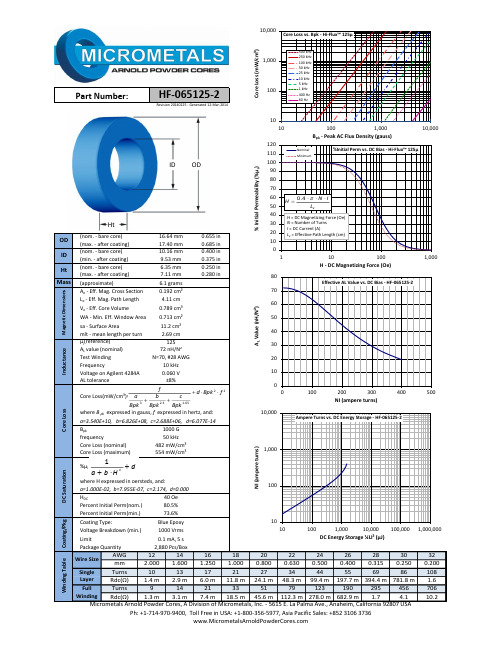
Revision 20140225 - Generated 12-Mar-2014(nom. - bare core)16.64 mm 0.655 in (max. - after coating)17.40 mm 0.685 in (nom. - bare core)10.16 mm 0.400 in (min. - after coating)9.53 mm 0.375 in (nom. - bare core) 6.35 mm 0.250 in (max. - after coating)7.11 mm 0.280 inMass(approximate)6.1 grams A e - Eff. Mag. Cross Section 0.192 cm²L e - Eff. Mag. Path Length 4.11 cm V e - Eff. Core Volume 0.789 cm³WA - Min. Eff. Window Area 0.713 cm²sa - Surface Area11.2 cm²mlt - mean length per turn 2.69 cm μi (reference)125A L value (nominal)72 nH/N²Test Winding N=70, #28 AWGFrequency10 kHz Voltage on Agilent 4284A 0.060 V AL tolerance±8%where B pk expressed in gauss, f expressed in hertz, and:a=3.540E+10, b=6.826E+08, c=2.688E+06, d=6.077E-14B pk 1000 G frequency 50 kHz Core Loss (nominal)482 mW/cm³Core Loss (maximum)554 mW/cm³where H expressed in oersteds, and:a=1.000E-02, b=7.955E-07, c=2.174, d=0.000H DC 40 Oe Percent Initial Perm(nom.)80.5%Percent Initial Perm(min.)73.6%Coating Type:Blue Epoxy Voltage Breakdown (min.)1000 Vrms Limit0.1 mA, 5 s Package Quantity 2,880 Pcs/BoxW i n d i n g T a b l eC o a t i n g /P k gHF-065125-2Core Loss(mW/cm³)=%µi =OD Part Number:ID Ht I n d u c t a n c eC o r e L o s sD C S a t u r a t i o nM a g n e t i c D i m e n s i o n s010*********,000%H -DC Magnetizing Force (Oe)1020304050607080100200300400500A L V a l u e (n H /N ²)NI (ampere turns)Effective AL Value vs. DC Bias -HF-065125-2101001,00010,000101001,00010,000100,0001,000,000N I (a m p e r e t u r n s )DC Energy Storage ½LI² (µJ)Ampere Turns vs. DC Energy Storage -HF-065125-2I = DC Current (A)L e = Effective Path Length (cm)2265.13.23f Bpk d Bpk cBpk b Bpk a f⋅⋅+++AWG 1214161820222426283032mm 2.000 1.600 1.250 1.0000.8000.6300.5000.4000.3150.2500.200Turns 10131721273444556986108Rdc(Ω) 1.4 m 2.9 m 6.0 m 11.8 m 24.1 m 48.3 m 99.4 m 197.7 m 394.4 m 781.8 m 1.6Turns 91421335179123190295456706Rdc(Ω) 1.3 m 3.1 m 7.4 m 18.5 m 45.6 m 112.3 m 278.0 m 682.9 m 1.7 4.110.2SingleLayer Full Winding Wire SizedH b a c+⋅+1Micrometals Arnold Powder Cores, A Division of Micrometals, Inc. - 5615 E. La Palma Ave., Anaheim, California 92807 USAPh: +1-714-970-9400, Toll Free in USA: +1-800-356-5977, Asia Pacific Sales: +852 3106 3736。
- 1、下载文档前请自行甄别文档内容的完整性,平台不提供额外的编辑、内容补充、找答案等附加服务。
- 2、"仅部分预览"的文档,不可在线预览部分如存在完整性等问题,可反馈申请退款(可完整预览的文档不适用该条件!)。
- 3、如文档侵犯您的权益,请联系客服反馈,我们会尽快为您处理(人工客服工作时间:9:00-18:30)。
设备型号 MM3 MM3 MM5
湿法研磨标准工艺流程图:
s进up料p罐ly tank f进ee料di泵ng pump
e出xt料ra泵ction pump
MMaaxxxxMilll®® 磨机
大力磨湿法研磨系统的特点:
1. 对于料浆粘稠度没有限制,可以研磨粘稠度高的料浆。 2. 磨球不会聚团。 3. 内衬及磨球可采用多种陶瓷材料,对原料不产生金属污染。 4. 最终产品的粒径尺寸,粒径分布可在线调节。 5. 生产能耗低 6. 占地面积小 7. 可以和分级设备配合。
从上世纪 80 年代开始中国客户开始选用爱 立许设备,到目前已有 300 多套用于不同行业的 设备在中国正常运转。1994 年,爱立许集团先后 在北京和上海成立了办事处,主要负责爱立许设 备的咨询、销售、安装调试、售后服务和零备件 供应。其中,在上海的售后部门共有 9 位国内外 售后工程师,他们经过长期的培训,有着丰富的 实践经验,为客户提供从设备的安装调试到零备 件供应的全天候售后服务。
Eirich Equipment for Grinding Technology 爱立许集团精细研磨技术介绍
德国爱立许集团简介
爱立许集团是世界著名的大型跨国集团公 司,总部位于风景秀丽的德国中南部哈德海姆, 踞德国金融中心法兰克福市 100 多公里。集团成 立于 1864 年,一百多年来,一直致力于混合、 配料以及输送技术的设计开发和设备制造,在该 领域一直处于世界领先地位。
适合使用湿法研磨的原料如:陶瓷料浆,面釉,底釉,陶土,碳酸钙等等。
用于湿法研磨的 MM5 顶盖提起
MM3 用于湿法研磨和强力打浆机配合使用
湿法研磨应用实例:
产能(以干料计算) 原料细度
陶 瓷 料 浆 8500kg/h
~8%>63µ
(Porcellanato)
m
成品细度
2.5%>63 µm
研磨能耗 6kWh/t
大力磨 MM3 最高 2.5t 190 1 25-50
500 <2 最细到 4 3-3.5t
大力磨 MM5 最高 10t 800 2 120-200 3-10mm 2100 <2 最细到 4 11.5t
干法研磨标准工艺布置图:
A气ir流cl分as级sif器ier
M计et量er进ing料o系f 统 feedstock
爱立许集团公司总部 爱立许生产车间
爱立许集团将一如既往地,以其创新的专利 技术、优良的品质、周到的服务,保障设备安全、 可靠、高效运行,使客户制备出高品质的产品。
爱立许研发人员
爱立许集团精细研磨技术介绍
德国爱立许公司精细研磨设备 MAXXMILL-大力磨,是适用于研磨各种较硬物料的连 续立式媒体磨。
MM5 顶盖提起
MM3 干法研磨系统
干法研磨应用实例:
玻璃融块 长石 石灰石
产能 300-600kg/h 600kg/h 600kg/h
原料粒度 90%<2mm 95%<2mm 97%<500µm
成品粒度 99%<63µm 98%<45µm 99.5%<5µm
研磨能耗 50-70kWh/t 40kWh/t 120kWh/t
爱立许总部拥有机械制造、工程设计、控制 系统制造和软件开发几大部门,可为用户提供全 套交钥匙工程。爱立许实验中心汇集小试、中试 设备 10 余台,可以对用户提供的原料进行实验和 分析。爱立许集团还在美国,日本,南非,巴西, 印度和中国分别建有分厂,全球范围雇员 1500 多人。
爱立许设备的应用范围包括冶金、建材、 铸造、玻璃、耐火材料、陶瓷、电池和环保等行 业。
大小,粒径分布可根据要求轻松在线调整 5. 一台磨机可以同时配合多台气流分级器,以实现同时生产不同粒径的产品。 6. 一套系统可研磨多种不同产品,更换配方十分方便,更换时原料损失小。 7. 整套系统管路在运行是为负压,生产环境几乎无粉尘污染。 8. 系统占地面积小,且无需地基。 适合使用干法研磨的原料如:氧化铝,长石,融块,膨润土,色料,石英,硅酸锆,等等。
陶瓷料浆 (Monocottura)
10000kg/h
~13.5%>6 4%>63µm 4kWh/t 3µm
釉料
400-600kg/h
<200µm 1%>40µm 20-25kWh/t
设备型号 MM5
MM5
MM3
MAXXMILL 适用于干法以及湿法研磨。 大力磨用于生产目前有两种可选型号:MM3(190L 研磨筒容量,单搅拌轴), MM5(800L 研磨筒容量,双搅拌轴)。
MAXXMILL-大力磨设备原理示意图(MM3)
偏心设置的转子
固定的物料反射器同时也是 加料器
Hale Waihona Puke 出料口 磨球旋转的研磨筒
大力磨基本参数:
参数 产能大小(t/h)¹ 研磨筒容积(l) 转子数量 驱动功率(KW) 研磨媒质尺寸 最大研磨媒质装填量(KG) 进料粒度(mm) 最终细度(d97)(微米) 大约重量
MaxxMill®
风机 Blower Fi除lte尘r 器 Fin最e终s 产品
大力磨干法研磨系统的特点
1. 研磨介质尺寸小,数量多,有效研磨接触面积大,研磨效率高。 2. 运行能耗低,特别是在入料颗粒度较小,需要精细研磨的情况下。能耗为球磨机的 50%,
气流磨的 30%。 3. 磨机与物料接触部分可以选用多种不同的耐磨材料,把因磨损对原料的污染降到最低。 4. 系统中进料速度,磨机转子转速,风选速度,风机速度均无极可调。最终物料的颗粒度
