红相 Command Line 协议(revision-chinese)
Red Lion 工业网络产品手册说明书

1Ethernet Switches | Cellular M2M Routers & RTUs |Wi-Fi Radios | Communication Converters33Table of ContentsEthernet SolutionsManaged Ethernet SwitchesAdvanced Managed Ethernet Switches Monitored Ethernet Switches Unmanaged Ethernet Switches Power over Ethernet (PoE) Solutions IP67 Switches Wi-Fi Radios Wired RoutersCellular M2M SolutionsCellular RTUs Cellular RoutersCommunication ConvertersSerial Converters Fiber ConvertersAccessoriesEthernet Accessories Cellular Accessories4202118161878232610142224Managed Ethernet SwitchesRed Lion’s rugged, reliable managed industrial Ethernet switches support industry‑standard applications. These hardened switches are ideally suited for harsh industrial environments where real‑time performance under extreme operating conditions is required. Built‑in redundancy and network management ensure communications stay up and running while providing tools for monitoring and tracking.>Layer 2 managed industrial Ethernet switches > R ugged enclosure supports deployment in extreme environments >Powerful network management >Gigabit copper, fiber and SFP optionsNetwork Healing TechnologiesN-Ring ® is a proprietary high‑speed ring technology that providesconsistent healing times of ~20 milliseconds (ms) for up to 250 switches.N-Link ® provides the ability to link two N‑Rings for network redundancy.Real-Time Ring is a highly‑reliable, proprietary ring technology from Sixnet offering 30 ms healing time plus 5 ms per hop.Rapid Spanning Tree Protocol (RSTP) IEEE 802.1w is an industry standard protocol providing ~2‑3 second recovery time and offers asolution for multi‑vendor Ethernet networks.Managed Ethernet Switch ComparisonPartner LinkMasterN-Link SlaveN-Ring 2Red Lion ManagedIndustrial Ethernet Switches4NT24k ® Modular Managed Gigabit Ethernet Switches>Hot swappable modules with Fast Ethernet and Gigabit configurations >Robust remote monitoring with N‑View™ monitoring technology >Smart plug‑and‑play operation >DIN‑rail and rackmount options >Extreme environment specificationsSFP ports support 100Base or 1000Base SFP transceivers, which are sold separately. Low-voltage power supplies feature redundant power inputs.Compact NT24k Managed Switches >Fast Ethernet, Gigabit, fiber and SFP models>Robust remote monitoring with N‑View monitoring technology >Smart plug‑and‑play operation >Extreme environment specificationsSFP ports support 100Base or 1000Base SFP transceivers, which are sold separately.Multimode and singlemode options available. FX models available with SC or ST connectors; GX models available with SC style connectors.56700 & 7000 Managed Ethernet Switches>Plug‑and‑play deployment with IGMP auto‑configuration >N‑View monitoring provides real‑time switch diagnostics >Ideally suited to use as N‑Ring or N‑Link managerFAST ETHERNETGIGABIT ETHERNET *KEMA approved IEC 61850-3 and IEEE 1613 HV models available.Fiber models available in multimode and singlemode configurations with SC or ST fiber connectors.SFP ports support 1000Base SFP transceivers, which are sold separately.SLX Managed Ethernet Switches>Versatile networking solutions with copper and fiber models >Real‑time Modbus over Ethernet monitoring >Fast Ethernet and Gigabit port options >DIN‑rail or panel mounting optionsFiber models available in multimode and singlemode configurations with SC or ST fiber connectors. SFP ports support 100Base or 1000Base SFP transceivers, which are sold separately.Advanced Managed Ethernet SwitchesRed Lion’s advanced managed industrial Ethernet switches offer powerful enterprise‑class networking with security options that prevent unauthorized access and enable policy enforcement. These powerful switches provide QoS traffic classification and sophisticated multicast controls, reducing traffic and ensuring real‑time message delivery. The flexible industrial design is built to support the harshest environments.*Rackmount - MetalSFP ports support 100Base or 1000Base SFP transceivers, which are sold separately.EL Advanced Management Ethernet Switches>Layer 3 functionality with enterprise class networking features >Hardened enclosure for harsh industrial applications >Up to 10G ports for high‑bandwidth backhaul >Advanced security control78Monitored Ethernet SwitchesRed Lion’s monitored industrial Ethernet switches providenetwork performance monitoring with Modbus or N‑Viewmonitoring technology. These rugged, compact switches arebuilt for mission‑critical applications and provide cost‑effectivenetwork monitoring options that can be integrated directly intoany industrial control system.>Layer 2 unmanaged industrial switches>Network performance monitoring via Modbus or N‑View technology>Versatile networking solutions>Copper and fiber port configurations>Hardened for the toughest applicationsMonitored Ethernet Switch Comparison500-A Monitored Process Control Switches>Advanced management features include IGMP snooping, VLAN,QoS and Port Mirroring>N‑View monitoring provides real‑time switch diagnostics>Rugged industrial DIN‑rail and rackmount optionsFiber models available in multimode and singlemode configurations with SC or ST fiber connectors.9SL & SLX Fast Ethernet Ring Switches>Fast, fault‑tolerant Real‑Time Ring network redundancy >Pre‑configured for plug‑and‑play ring functionality >Redundant power inputs>Real‑time Modbus over Ethernet monitoringFiber models available in multimode and singlemode configurations with SC or ST fiber connectors.300 & 500 Monitored Fast Ethernet Switches>High reliability in industrial applications >Plug‑and‑play operation>N‑View monitoring provides real‑time switch diagnosticsFAST ETHERNETFiber models available in multimode and singlemode configurations with SC or ST fiber connectors.10Unmanaged Ethernet SwitchesRed Lion’s industrial unmanaged Ethernet switches offer powerful network performance with plug‑and‑play functionality. With an endless range of port options, these unmanaged switches are set to tackle the demands of industrial data acquisition, control and Ethernet I/O applications.>Compact IEEE 802.3 Layer 2 industrial switches >Automatic speed, duplex and cable sensing >Designed for use in mission‑critical applications >Plug‑and‑play functionalityUnmanaged Ethernet Switch Comparison*2015 data is forecastedIndustrial Ethernet & the IIoTBuilding on the foundation of the Internet of Things, the Industrial Internet of Things (IIoT) promises significant returns for businesses looking to better connect and share data between disparate devices. With potential returns achieved through greater efficiency, process improvements and preventative maintenance, Red Lion offers an array of rugged, reliable industrial Ethernet switches to meet varying IIoT requirements. And the number of Ethernet ports shipped continues to grow year over year as more and more organizations turn to Red Lion.100, 300 & 500 Unmanaged Fast Ethernet Switches >Compact, rugged, all‑metal enclosure >Wide operating temperature range >Redundant power inputsFiber models available in multimode and singlemode configurations with SC or ST fiber connectors.11SL & SLX Unmanaged Fast Ethernet Switches >Mixed copper and fiber port options>Compact lightweight Lexan or all‑metal housing >Redundant power inputsFiber models available in multimode and singlemode configurations with SC or ST fiber connectors.1000 & SLX Unmanaged Gigabit Ethernet Switches >Plug‑and‑play unmanaged operation >Gigabit‑speed port options>Compact, rugged, all‑metal enclosuresSFP transceivers sold separately.Power over Ethernet (PoE) is a method to transmit power and data, up to 100 meters, over a single Ethernet (CAT5e/CAT6/PSESwitch Midspan Injector PoEPSEPDPD Non-PoE01011110011100001011111314Industrial PoE SolutionsRed Lion’s industrial PoE solutions are designed to transmitpower and data over an Ethernet network. PoE networkseliminate the need for running separate wires for power andare ideal in installations with devices such as IP surveillancecameras, wireless access points, IP phones and other PoE‑enabled devices. These industrial PoE devices offer a compact,rugged design for harsh, remote locations.>Compact, rugged design>Switches, injectors and splitters>T ransmit power and data over Ethernet networksCompact NT24k-POE Managed PoE Switches>IEEE 802.3af/at PoE+ on all copper ports>R edundant 22 to 49 VDC power inputs with power boostcircuit to provide 240 watts of PoE+ output>A ll copper ports support 10/100/1000Base speeds andIEEE 802.3af/at PoE+ output>A vailable with FX or GX fiber ports, or SFP ports for optionalSFP transceivers>Extreme environment specificationsSFP ports support 100Base or 1000Base SFP transceivers, sold separately.Multimode and singlemode options available. FX models available with SC or ST connectors; GX models available with SC style connectors.15PoE Switch Comparison* M odel specificGIGABIT ETHERNETSFP ports support 100Base or 1000Base SFP transceivers, sold separately. Fiber models available with SC or ST fiber connectors.* R edundant 10 to 30 VDC power inputs with power boost circuit to provide IEEE 802.3at output.SLX & EB PoE Switches, Injectors & Splitters >IEEE 802.3af PoE support>Easily integrates PoE equipment into existing networks >Seamless plug‑and‑play operation100 & 1000 PoE Switches, Injectors & Splitters >IEEE 802.3af PoE support >Rugged, all‑metal enclosures >Easy plug‑and‑play operation16Red Lion’s ultra‑rugged IP67 switches are built to militarystandards, bringing advanced networking capabilities to the field. Thousands of today’s deployed tanks, armored personnel carriers, unattended vehicles (UAVs), weapons control systems, naval vessels, helicopters, airplanes, drones and other assets depend on Red Lion IP67 switches.>Ultra‑rugged construction> S uperior performance in critical applications >MIL standard compliantUltra-Rugged IP67 SwitchesUltra-Rugged IP67 Switches>IP67/NEMA 6 ingress protection for harsh environments >Commercial Off‑The‑Shelf (COTS) military‑grade solutions >MIL‑DTL‑38999 series III connectors >Up to 10Gig backhaul connectivityMIL31X switches available with Layer 2 or Layer 3 management functionality. *Multimode and Singlemode fiber options available.17FAST ETHERNET*Ethernet ports have M12 connectorsIP67 Industrial Switches >Rugged IP67/NEMA 6 enclosures>Versatile unmanaged and managed solutions > H ardened for the toughest applicationsOEM Board-Level Switches >Wide operating temperature range >Ready for copper, fiber or SFP connectors > L ow power consumptionGIGABIT ETHERNET18SecurityRed Lion can help secure industrial networks to ensuresensitive data is protected. Common features of Red Lion security products include:Virtual Private Networks (VPNs) securely extend private networks to remote locations using certificates to ensure security between two network points. Stateful Packet Inspection (SPI) is a firewall process that scans individual packets of data and approves or denies each packet based on known services that are currently running.Access Control List (ACL) is a list of approved or denied user credentials that allow or deny users from accessing equipment. Coupling an ACL with user‑level authentication adds security by only allowing certainservices to be accessed by specified users.*Ethernet port has M12 connectorWi-Fi RadiosRed Lion’s family of IEEE 802.11a,b,g,n hardened products provide a powerful wireless solution for industrial applications. Data bandwidths up to 300 Mb/s can be attained using the 802.11n MIMO wireless technology. These wireless radios offer standard powerful transceivers to extend network ranges well beyond that of most commercial wireless products.>IEEE 802.11a,b,g,n compliant>Support data bandwidths up to 300Mb/s > C onfigurable as Wireless Station, Station WDS, Access Point, Access Point WDS >Operate in bridge or router mode >IEEE 802.3af Powered DeviceWired RouterRed Lion’s RAM ® 6021 industrial wired routers offer secure and reliable communication to remotely deployed assets. Rugged RAM 6021 routers are ideal for connecting to Modbus or DNP3 devices such as SCADA servers, PLCs and other automation equipment located in harsh environments.>Intrusion protection and secure data access > I Psec and SSL VPN tunnels >N AT translationsEtherTRAK I/O ModuleGraphite HMI PLCRAM-6021RAM 6000RAM 6000RAM 6000RAM 6000RAM 9000is a device that transmits a nativeprotocol across a cellular network to another cellularis a device that converts a nativeprotocol to TCP/IP for transmission across a cellularnetwork. Cellular gateways are designed to simplygateway functionality along with additional securityand packet‑level routing capabilities. Cellular routersoften include firewalls, Access Control Lists and VPN1920SixView Manager ®This remote device management software isdesigned to increase productivity and reduce cost for organizations using Sixnet series cellular RTUs and routers. A web‑based console and customized dashboard provide users the ability to remotely access, configure and manage critical device information for several, even thousands of RAM cellular RTUs and IndustrialPro ® cellular routers from a central location.Cellular M2M SolutionsRed Lion offers a broad range of cellular M2M RTUs and routers that feature standards‑based, enterprise‑class functionality to enable secure, reliable cellular data access – anywhere, anytime. These rugged industrial solutions provide the ability to remotely monitor sites across a range of applications.AM (Generic) model includes Bell Mobility, TELUS and Rogers carriers or other North American carriers. EU (Europe) model is not supported in North America. JP (Japan) model only supported in Japan.RAM ® 9000 Industrial Cellular RTUs> H igh‑density I/O reduces need for external equipment >Supports 4G LTE multi‑carrier operation with fallback to 3G > B uilt‑in active GPS mobile for semi‑mobile applications > S ecure, reliable Modbus concentrator for remote site monitoring> E vent Engine that can send SMS messages or control I/O based upon operational data >Wide ‑40° to 75°C operating temperature range21MULTI DEFAULT AM (Generic) model includes Bell Mobility, TELUS and Rogers carriers or other North American carriers. EU (Europe) model is not supported in North America. JP (Japan) model only supported in Japan.RAM 6000 Industrial Cellular RTUs >Supports 4G LTE with fallback to 3G >LTE multi‑carrier operation in single device > S plit WAN/LAN on multi‑Ethernet port models> F ully configurable router with firewall and built‑in Modbus gateway >Event Engine can trigger I/O or send SMS messages >Optional PoE Powered Device (PD) support >Wide ‑40° to 75°C operating temperature range >Redundant 8 to 30 VDC power inputsIndustrialPro ® SN 6000 Cellular Routers>Supports 4G LTE multi‑carrier operation with fallback to 3G > R ugged, compact industrial design> S ecure Out‑of‑Band Management (OOBM) solution for remote assets > F ully configurable router with firewall>Wide ‑40° to 75°C operating temperature rangeAM (Generic) model includes Bell Mobility, TELUS and Rogers carriers or other North American carriers. JP (Japan) model only supported in Japan.22Media ConvertersRed Lion’s suite of media and protocol converters are designed to bridge connectivity between diverse media types as well as legacy and Ethernet networks. Providing fast performance and ruggedoperating specifications, the series includes remote access servers, serial‑to‑fiber converters, isolators, repeaters, serial‑to‑Ethernet converters, along with Ethernet media converters.>Fast Ethernet and Gigabit connectivity solutions >Secure remote serial access servers >Designed for harsh industrial applicationsSER & ESERV Serial Media Converters >Extended environmental specifications>Data rates up to 115.2Kbps (SER), 230.4Kbps (ESERV) >Hardened DIN‑rail enclosure10/10023ET Serial-to-Ethernet Converters>Wide environmental specifications >Easy to configure and deploy >Reliable data transfer ratesSL & SLX Fiber Media Converters>Plug‑and‑play installation saves time and money >Slim robust design for industrial applications >Wide selection of fiber connectivity options100, 300 & 1000 Fiber Media Converters >Compact, hardened metal DIN‑rail housing >Convert copper to Fast Ethernet or Gigabit Fiber >Available in SC and ST fiber connectorsPower SuppliesConfiguration & Recovery DevicesAccessoriesRed Lion’s rugged, reliable industrial Ethernet and wireless products demand the same level of performance as theapplications that they are a part of. That’s why the following power supplies, configuration and recovery devices, mounting kits and SFP transceivers are designed to provide years of trouble‑free service in industrial applications.>Industrial‑grade accessories>Designed to provide reliable performance in harshenvironments24Mounting KitsWi-Fi AccessoriesSFP Transceivers253G Antennas>Support for 3G and 2G cellular frequencies>Mounting options include magnetic or bolt‑through options >Available with GPS and/or Wi‑Fi built‑in>Two antennas recommended for optimal performance4G Antennas>Support for 4G LTE, 3G and 2G cellular frequencies>Mounting options include direct, magnetic or bolt‑through options >Available with built‑in GPS and/or Wi‑Fi>MIMO configuration requires two antennas for optimal performance2627Cellular Wi-Fi Antennas >2.4 GHz band Wi‑Fi>RPSMA male antenna connector >Small size for tight spaces>High‑gain models for longer distance connectivityCellular Cables & Mounts >Industrial‑grade accessories >Power adapters, cables and mounts28Learn more atIndustrial solutions, reliable performance and unwavering support.As the global experts in communication, monitoring and control for industrial automation and networking, Red Lion has been delivering innovative solutions for over forty years. Our automation, Ethernet and cellular M2M technology enables companies worldwide to gain real‑time data visibility that drives productivity. Product brands include Red Lion, N‑Tron and Sixnet. With headquarters in York, Pennsylvania, the company has offices across the Americas, Asia‑Pacific and Europe. Red Lion is part of Spectris plc, the productivity‑enhancing instrumentation and controls company.© 2016 Red Lion Controls, Inc. All rights reserved. Red Lion, the Red Lion logo, N‑Tron and Sixnet are registered trademarks of Red Lion Controls, Inc.All other company and product names are trademarks of their respective owners.。
Recommendation ITU-T G.987.2

10-Gigabit-capable passive optical networks (XG-PON): Physical media dependent (PMD) layer specification
Recommendation ITU-T G.987.2
ITU-T G-SERIES RECOMMENDATIONS TRANSMISSION SYSTEMS AND MEDIA, DIGITAL SYSTEMS AND NETWORKS INTERNATIONAL TELEPHONE CONNECTIONS AND CIRCUITS GENERAL CHARACTERISTICS COMMON TO ALL ANALOGUE CARRIERTRANSMISSION SYSTEMS INDIVIDUAL CHARACTERISTICS OF INTERNATIONAL CARRIER TELEPHONE SYSTEMS ON METALLIC LINES GENERAL CHARACTERISTICS OF INTERNATIONAL CARRIER TELEPHONE SYSTEMS ON RADIO-RELAY OR SATELLITE LINKS AND INTERCONNECTION WITH METALLIC LINES COORDINATION OF RADIOTELEPHONY AND LINE TELEPHONY TRANSMISSION MEDIA AND OPTICAL SYSTEMS CHARACTERISTICS DIGITAL TERMINAL EQUIPMENTS DIGITAL NETWORKS DIGITAL SECTIONS AND DIGITAL LINE SYSTEM General Parameters for optical fibre cable systems Digital sections at hierarchical bit rates based on a bit rate of 2048 kbit/s Digital line transmission systems on cable at non-hierarchical bit rates Digital line systems provided by FDM transmission bearers Digital line systems Digital section and digital transmission systems for customer access to ISDN Optical fibre submarine cable systems Optical line systems for local and access networks Access networks MULTIMEDIA QUALITY OF SERVICE AND PERFORMANCE – GENERIC AND USERRELATED ASPECTS TRANSMISSION MEDIA CHARACTERISTICS DATA OVER TRANSPORT – GENERIC ASPECTS PACKET OVER TRANSPORT ASPECTS ACCESS NETWORKS
lbp3500维修手册
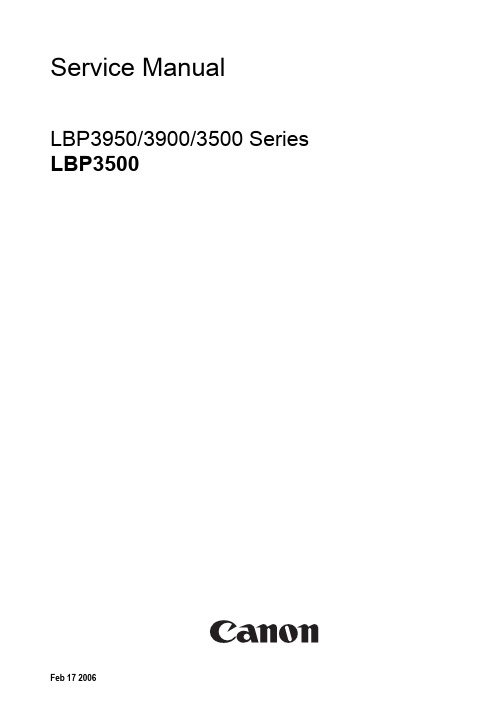
Indicates an item requiring care to avoid combustion (fire).
Indicates an item prohibiting disassembly to avoid electric shocks or problems.
1.3 Product Specifications ................................................................................................................................1- 1 1.3.1 Specifications .......................................................................................................................................................... 1- 1
1.4 Name of Parts.............................................................................................................................................1- 3 1.4.1 External View........................................................................................................................................................... 1- 3 1.4.2 Cross Section .......................................................................................................................................................... 1- 4
H3C IGMP配置

到目前为止,IGMP 有三个版本: z IGMPv1(由 RFC 1112 定义) z IGMPv2(由 RFC 2236 定义) z IGMPv3(由 RFC 3376 定义)
1-1
操作手册 IP 组播分册 IGMP
第 1 章 IGMP 配置
所有版本的 IGMP 都支持 ASM(Any-Source Multicast,任意信源组播)模型;IGMPv3 可以直接应用于 SSM(Source-Specific Multicast,指定信源组播)模型,而 IGMPv1 和 IGMPv2 则需要在 IGMP SSM Mapping 技术的支持下才能应用于 SSM 模型。
queryreportdrhostag2hostbg1hostcg1ethernetrouterarouterbipnetwork图11igmp查询响应示意图操作手册ip组播分册igmp第1章igmp配置13如图11所示假设hostb与hostc想要收到发往组播组g1的组播数据而hosta想要收到发往组播组g2的组播数据那么主机加入组播组以及igmp查询器routerb维护组播组成员关系的基本过程如下
操作手册 IP 组播分册 IGMP
目录
目录
第 1 章 IGMP配置 ...................................................................................................................1-1 1.1 IGMP简介.........................................................................................................
Synopsys OptoDesigner 2020.09安装指南说明书
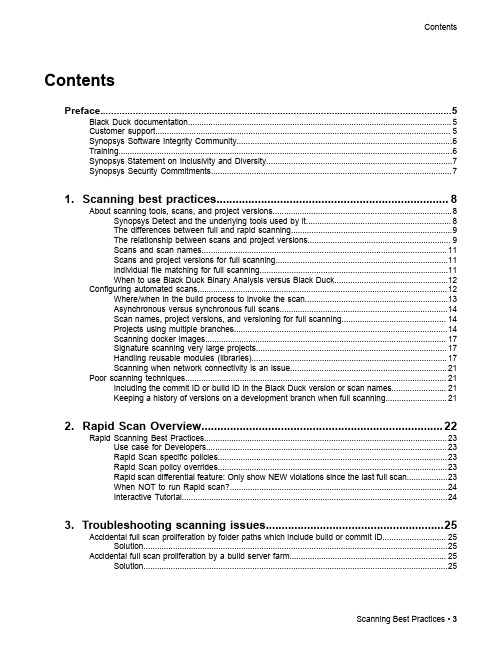
3. Troubleshooting scanning issues........................................................25
Accidental full scan proliferation by folder paths which include build or commit ID............................ 25 Solution......................................................................................................................................25
Contents
Contents
Preface....................................................................................................5
1. Scanning best practices......................................................................... 8
ASAAC通用功能模块规范

Ministry of DefenceInterim Defence Standard 00-76 Issue 1 Publication Date 14 January 2005ASAAC StandardsPart 1Proposed Standards for CommonFunctional ModulesNOTEThis standard is ProvisionalIf you have Difficulty with itsApplicationPlease Advise UK DefenceStandardizationAMENDMENT RECORDAmd No Date Text Affected Signature and DateREVISION NOTEHISTORICAL RECORDDefenceM R C. S IMS TANDARDS P ROGRAMME M ANAGER 2Procurement AgencyD/DStan/21/76/1UK Defence StandardizationRm 1138Kentigern House65 Brown StreetGlasgow G2 8EXDirect line:0141 224 2585Switchboard:0141 224 2531Facsimile:0141 224 2503e-mail:pdgsts1@14 December 2004INTERIM DEFENCE STANDARD - INVITATION TO COMMENTDefence Standard Number: 00-76 Part 1 Issue 1 INTERIMTitle: Standards for Common Functional ModulesThe above Defence Standard has been published as an INTERIM Standard and is provisional because it has not been agreed by all authorities concerned with its use. It shall be applied to obtain information and experience on its application which will then permit the submission of observations and comments from users.The purpose of this form therefore is to solicit any beneficial and constructive comment that will assist the author and/or working group to review the INTERIM Standard prior to it being converted to a normal Standard.Comments are to be entered below and any additional pertinent data which may also be of use in improving the Standard should be attached to this form and returned to writer at the above address.No acknowledgement to comments received will normally be issued.NAME: Calum Sim SIGNATURE: Calum Sim BRANCH: STAN OPS SPM 21. Does any part of the Standard create problems or require interpretation:YES NO If “yes” state under section 3:a. the clause number(s) and wording;b. the recommendation for correcting the deficiencies.2. Is the Defence Standard restrictive:YES NO If “yes” state in what way under section 3.AN EXECUTIVE AGENCY OF THE MINISTRY OF DEFENCE3. Comments, general or any requirement considered too rigid:Page Clause Comments Proposed Solution4. I/We agree that this Draft Standard, subject to my/our comments being taken into consideration, when published in final form will cover my/our requirements in full. Should you find my/our comments at variance with the majority, I/we shall be glad of the opportunity to enlarge upon them before final publication. Signature.................................................................Representing.................................................Submitted by (print or type name and address)Telephone number:Date:Our Ref:DSTAN Form 42INTERIM DEF STAN 00-76 PART 1Contents0Introduction (5)0.1Purpose (5)0.2Document structure (5)1Scope (7)1.1Relationship with other ASAAC Standards (7)2WARNING (7)3Normative references (8)4Terms, definitions and abbreviations (9)4.1Terms and definitions (9)4.2Abbreviations (9)4.3Conventions used in this Standard (11)4.3.1Special Fonts (11)4.3.2Naming Conventions (11)5CFM Definition (12)5.1Generic CFM (12)5.1.1Generic CFM – Description (12)5.1.2Generic CFM – Requirements (14)5.2Module Support Unit (15)5.2.1Module Support Unit – Description (15)5.2.2Module Support Unit – Requirements (15)5.2.3Module Support Layer (18)5.2.4Module Initialisation (19)5.3Module Processing Capability (22)5.3.1Data Processing Module (DPM) (24)5.3.2Signal Processing Module (SPM) (24)5.3.3Graphic Processing Module (GPM) (25)5.3.4Mass Memory Module (MMM) (26)5.3.5Power Conversion Module (PCM) (27)5.3.6Network Support Module (NSM) (29)5.4Network Interface Unit (NIU) and Routing Unit (RU) (30)5.4.1NIU and RU Description (30)5.4.2NIU and RU Requirements (31)5.5Module Power Supply Element (31)5.5.1Module Power Supply Element Description (31)5.5.2Module Power Supply Requirements (32)5.6Module Physical Interface (MPI) (32)5.6.1MPI Description (32)5.6.2MPI Requirements (32)6Common Functional Module Interfaces (32)6.1Module Logical Interface (MLI) (32)6.1.1MLI Description (32)6.1.2MLI Requirements (33)6.2Module Physical Interface (MPI) (33)6.2.1MPI Description (33)6.2.2MPI Requirement (33)6.3MOS Interface (33)6.3.1MOS Interface Description (33)6.3.2MOS Interface – Requirement (34)7CFM System Support and Guidelines (34)7.1Fault Management (34)7.2Fault Detection (34)7.3Fault Masking (34)7.4Fault Confinement (35)7.5Safety and Security (35)7.5.1Safety35iiiINTERIM DEF STAN 00-76 PART 17.5.2Security (35)A.1.Data Processor Module (37)A.2.Signal Processing Module (38)A.3.Graphic Processing Module (39)A.4.Mass Memory Module (40)work Support Module (40)A.6.Power Conversion Module (41)FiguresFigure 1 - ASAAC Standard Documentation Hierarchy (5)Figure 2 - Functional representation of a generic CFM (14)Figure 3 - IMA Common Functional Modules – Graphical Composition (24)Figure 4 - The Power Supply Distribution functions of the PCM (29)Figure 5 - Power Supply Element functions (32)Figure 6 - Software Architecture Model - Three Layer Stack (35)TablesTable 1 - CFM Embedded Information - Read Only (16)Table 2 - CFM Embedded Information - Read / Write (18)Table 3 - PCM output characteristics (30)Table 4 - PSE input voltage characteristics (33)Table A-1 - Performance sheet for a DPM (39)Table A-2 - Performance sheet for a SPM (40)Table A-3 - Performance sheet for a GPM (41)Table A-4 - Performance sheet for a MMM (42)Table A-5 - Performance sheet for a NSM (42)Table A-6 - Performance sheet for a PCM (43)ivINTERIM DEF STAN 00-76 PART 11Introduction 0.1 PurposeThis document is produced under contract ASAAC Phase II Contract n°97/86.028.The purpose of the ASAAC Programme is to define and validate a set of open architecture standards,concepts and guidelines for Advanced Avionics Architectures (A3) in order to meet the three main ASAAC drivers. The standards, concepts and guidelines produced by the Programme are to be applicable to both new aircraft and update programmes from 2005.The three main goals for the ASAAC Programme are:1. Reduced life cycle costs.2. Improved mission performance.3. Improved operational performance.The ASAAC standards are organised as a set of documents including:- A set of agreed standards that describe, using a top down approach, the Architecture overview to allinterfaces required to implement the core within avionics system.-The guidelines for system implementation through application of the standards.The document hierarchy is given hereafter: (in this figure the document is highlighted)Figure 1 - ASAAC Standard Documentation HierarchyINTERIM DEF STAN 00-76 PART 120.2 Document structureThe document contains the following sections:-Section 1, scope of the document.-Section 2, normative references.-Section 4, the terms, definitions and abbreviations.-Sections 5 and 6 provide CFM concept definition, requirements and standards.-Section 7 provides guidelines for implementation of standards.- Performance sheets for each of the CFMs are attached to the end of the document. These sheetscontain a list of attributes to be defined by the system designer and used by the CFM provider.INTERIM DEF STAN 00-76 PART 131 ScopeThis standard defines the functionality and principle interfaces for the Common Functional Module (CFM) to ensure the interoperability of Common Functional Modules and provides design guidelines to assist in implementation of such a CFM. It is one of a set of standards that define an ASAAC (Allied Standard Avionics Architecture Council) Integrated Modular Avionics System.This definition of interfaces and functionality allows a CFM design that is interoperable with all other CFM to this standard, that is technology transparent, that is open to a multi-vendor market and that can make the best use of COTS technologies.Although the physical organisation and implementation of a CFM should remain the manufacturer’s choice,in accordance with the best use of the current technology, it is necessary to define a structure for each CFM in order to achieve a logical definition of the CFM with a defined functionality. This definition includes:- The Generic CFM, which defines the generic functionality applicable to the complete set of CFMs. Thegeneric functionality is defined in section 5.1.- The processing capability, which defines the unique functionality associated with each CFM type within the set. This functionality is defined in section 5.3.- The logical and physical interfaces that enable CFMs to be interoperable and interchangeable, these are defined in section 6.-The functionality required by a CFM to support the operation of the System is defined in section 7.1.1 Relationship with other ASAAC StandardsThe definition of the complete CFM is partitioned and is covered by the following ASAAC standards:-CFM Mechanical properties and physical Interfaces – ASAAC Standards for Packaging.-CFM Communication functions – ASAAC Standards for Software.-CFM Network interface – ASAAC Standards for Communications and Network.-CFM Software architecture – ASAAC Standards for Software.- CFM Functional requirements – This document.2 WARNINGThe Ministry of Defence (MOD), like its contractors, is subject to both United Kingdom and European laws regarding Health and Safety at Work, without exemption. All Defence Standards either directly or indirectly invoke the use of processes and procedures that could be injurious to health if adequate precautions are not taken. Defence Standards or their use in no way absolves users from complying with statutory and legal requirements relating to Health and Safety at Work.INTERIM DEF STAN 00-76 PART 13 Normative references3.1The publications shown below are referred to in the text of this Standard. Publications are grouped and listed in alphanumeric order.This European Standard incorporates by dated or undated reference, provisions from other publications. These normative references are cited at the appropriate places in the text and the publications are listed hereafter. For dated references, subsequent amendments to or revisions of any of these publications apply to this European Standard only when incorporated in it by amendment or revision. For updated references the latest edition of the publication referred to applies (including amendments).A) References to published standards[1] ISO/CD 1540Aerospace - Characteristics of aircraft electricalsystems - ISO/TC20/SC 1/WG 13 - Date: 20/04/1998B) References to standards in preparation[2] ASAAC2-STA-32410-001-SWG Issue 01Final Draft of Proposed Standards for Software1[3] ASAAC2-STA-32420-001-HWG Issue 01Final Draft of Proposed Standards forCommunications/Network1[4] ASAAC2-STA-32440-001-HWG Issue 01Final Draft of Proposed Standards for Packaging1[5] ASAAC2-GUI-32450-001-CPG Issue 01Final Draft of Proposed Guidelines for System Issues –Volume 2: Fault Management1[6] ASAAC2-STA-32460-001-CPG Issue 01Final Draft of Proposed Standards for Architecture1C) References to other documents[7] The Common Object Request Broker Architecture and Specification, Issue 2.3, OMG2[8] ASAAC2-GUI-32450-001-CPG Issue 01Final Draft of Proposed Guidelines for System Issues –Volume 5: Time ManagementD) References to documents from other organisations[9] IEEE Std JTAG 1149.1 Boundary Scan33.2Reference in this Standard to any related document means in any Invitation to Tender or contract the edition and all amendments current at the date of such tender or contract unless a specific edition is indicated.3.3In consideration of clause 3.2 above, users shall be fully aware of the issue and amendment status of all related documents, particularly when forming part of an Invitation to Tender or contract. Responsibility for the correct application of standards rests with users.3.4DStan can advise regarding where related documents are obtained from. Requests for such information can be made to the DStan Helpdesk. How to contact the helpdesk is shown on the outside rear cover of Def Stans.1 Published by: Allied Standard Avionics Architecture Council2 Published by: Object Management Group3 Published by: IEEE44 Terms, definitions and abbreviations4.1 Terms and definitionsUse of “shall”, “should” and “may” within the standards observe the following rules:- The word SHALL in the text expresses a mandatory requirement of the standard.- The word SHOULD in the text expresses a recommendation or advice on implementing such a requirement of the standard. It is expected that such recommendations or advice will be followed unless good reasons are stated for not doing so.- The word MAY in the text expresses a permissible practice or action. It does not express a requirement of the standard.Open System: A system with characteristics that comply with specified, publicly maintained, readily available standards and that therefore can be connected to other systems that comply withthese same standards.4.2 Abbreviations2D Two Dimensional3D Three DimensionalA3Advanced Avionics ArchitectureAGT Absolute Global TimeALT Absolute Local TimeAPOS Application to Operating System InterfaceASAAC Allied Standard Avionics Architecture CouncilBIT Built-in TestCBIT Continuous BITCFM Common Functional ModuleCORBA Common Object Request Broker ArchitectureCOTS Commercial Off The ShelfCRC Cyclic Redundancy Checkdc Direct CurrentDPM Data Processing ModuleDSP Digital Signal ProcessorEDAC Error Detection And CorrectionFFT Fast Fouriert TransformationFIR Finite Impulse response FilterFMECA Fault Mode Effect and Criticality AnalysisGPM Graphic Processing ModuleGSM Generic System ManagementHW HardwareHDD Head-Down DisplayHMD Helmet Mounted DisplayHUD Head-Up DisplayIBIT Initiated BITID IdentificationIDL Interface Definition LanguageIEEE Institute of Electrical and Electronics Engineers IFFT Inverse Fast Fourier TransformationIMA Integrated Modular AvionicsISO International Standards OrganisationITM Integrated Test and MaintenanceJTAG Joint Test Action GroupMC Module ControllerMIS Module Initialisation SupportMLI Module Logical InterfaceMMM Mass Memory ModuleMOS Module Support Layer to Operating System Interface MPI Module Physical InterfaceMSL Module Support LayerMSU Module Support UnitMTP Maintenance Test PortN/A Not ApplicableNIU Network Interface UnitNSM Network Support ModuleOMG Object Management GroupO/P OutputOS Operating SystemOSL Operating System LayerPBIT Power-up / power-down BITPCM Power Conversion ModulePCU Power Conversion UnitPE Processing ElementPMS Power Management SystemPSA Power Switch ArrayPSE Power Supply ElementPU Processing UnitRC Reference ClockRLT Relative Local TimeRTBP Runtime BlueprintsRU Routing UnitSPM Signal Processing ModuleTC Transfer ConnectionTLS Three Layer StackVdc Voltage dc4.3 Conventions used in this StandardThe Interface Definition Language (IDL) as defined in the Common Object Request Broker Architecture (CORBA) 2.3 is used to express the MOS services as programming language independent services in this document. Fore more details refer to [7] .The conventions used in this document are as follows:4.3.1 Special FontsWords that have a special meaning appear in specific fonts or font styles. All code listings, reserved words and the name of actual data structures, constants, and routines are shown in Courier.4.3.2 Naming ConventionsParameter and variable names contain only words with lower case letters, which are separated by underscore.Example:vc_messageNOTE: Upper and lower case letters are treated as the same letter.5 CFM DefinitionThe Common Functional Modules (CFMs) are line replaceable items and provide an ASAAC IMA system with a computational capability, network support capability and power conversion capability. The following set of modules have been defined for use within an IMA core processing system:- Signal Processing Module (SPM).- Data Processing Module (DPM).- Graphics Processing Module (GPM).- Mass Memory Module (MMM).- Network Support Module (NSM).- Power Conversion Module (PCM).This set of CFMs complies with the generic CFM format defined in this section.It is assumed that a System Design Specification will be raised for each specific project implementation in which the detailed performance requirements for each CFM will appear.5.1 Generic CFM5.1.1 Generic CFM – DescriptionThe internal architecture of each CFM consists of a set of functional elements that are applied to each CFM implementation. These are shown graphically in Figure 2 and are detailed below. All functions, with the exception of the Processing Unit, are generic to each CFM type.PowerLinks to NetworkFigure 2 - Functional representation of a generic CFM(For PCM and NSM refer to Figure 3)- The Module Support Unit (MSU) controls and monitors the module and provides common functions such as Built-in-Test (BIT) control, module initialisation, time management, status recording/reporting and support for MLI (section 6), system management and debugging.- The Processing Unit (PU) provides the specific function of a CFM, for example data processing, signal processing, mass storage. These are defined in section 5.3.- The Module Physical Interface (MPI) defines the physical characteristics of the module and implements the mechanical, optical, electrical and cooling interfaces. These are detailed in section 6 and are fully defined in the ASAAC Standards for Packaging [4] .- The Routing Unit (RU) provides the internal communications capability of the CFM and interconnects the Network Interface Unit (NIU) with the Processing Unit (PU) and the Module Support Unit (MSU). The RU also provides a direct coupling between a network input link and a network output link. The RU iscontrolled by the MSU.- The Network Interface Unit (NIU) performs the external communications capability by interfacing the off-module network with the module internal data paths implemented by the Routing Unit. The NIU supports the implementation of the communication part and the Network properties part of the Module Logical Interface (MLI). These are defined in the ASAAC Software Standard [2] and the ASAAC Standards for Communications and Network [3] respectively. It also supports network configuration in conjunction with the MSU.- The Power Supply Element (PSE) converts the external supply voltage into the appropriate internal supply voltages. Consolidation of redundant multiple power inputs shall also be provided by the PSE.The power supply architecture is defined in the ASAAC Standards for Architecture [6] .The CFM shall comprise hardware components, that implement the mechanical and electrical functionality and the physical interfaces of the CFM and software components collectively termed the “Module Support Layer” (MSL). The MSL provides, in conjunction with the hardware, the functional requirements and logical interfaces defined in the ASAAC Standards identified in section 1.1.The interfaces for the CFM are as follows and are detailed in section 6:- The Module Physical Interface (MPI), which defines the physical properties of the CFM including the mechanical, optical, electrical and cooling interfaces.- The Module Logical Interface (MLI), which defines the logical communication and command interface of the CFM.- The interface between the Module Support Layer (MSL) and the Operating System, the MOS, which provides generic, technology independent access to the low-level resources of a CFM and thecommunications interface to the other CFMs.5.1.2 Generic CFM – RequirementsAll CFMs designed to this standard shall meet the following requirements:- Have all set of functional elements as shown in Figure 2 for DPM, SPM, MMM and GPM. For PCM and NSM refer to Figure 3.- Provide open system (see for definition 4.1) compliant processing hardware,- Promote insertion and use of commercial and military standards and technologies, and the reuse of software.- Provide integrated diagnostics (built-in test) and fault isolation means to support fault tolerance, failure management, reconfiguration and maintenance.- Conform to the Module Physical Interface (MPI) definition [4] and section 5.6.- Support at least one input and one output link to the network. The number of links will be dependent on the module type and system implementation.- Comply with the MOS interface definition and provide the required supporting software in the MSL. This software must also meet the requirements defined in the ASAAC Standards for Software [2] . The NSM is exempt from this requirement.- Provide the common communication services, within the MOS interface, to allow access to the network resources [2] .- Comply with the MLI definition. Note, that the NSM shall comply to the appropriate sub-set [2] .- Be programmable in high-level languages.- Time synchronisation, for more details see reference [8] . Note that the NSM and MMM have additional time distribution capability.- Ensure internal communication bandwidth is compatible with external communication.- Comply with the Power Supply Architecture Specified in the ASAAC Standards for Architecture [6] : - Provide the second stage of the power supply architecture.- Be capable of operating in a fault tolerant configuration, i.e. it shall be possible to consolidate power supplies of a CFM (with the exception of the PCM) from two or more PCMs.5.2 Module Support UnitThis section covers the generic functionality provided by the MSU.5.2.1 Module Support Unit – DescriptionThe module support functionality is to be provided by the logical element the MSU. The MSU controls and monitors all activities for a DPM, SPM, GPM and MMM. The MSU provides all functions and services required for system management, external and internal communications and module management. Guidelines for these functions are provided in the ASAAC Standards for Software [2] . In order to achieve the flexibility to control different types of modules a general-purpose processor called a Module Controller (MC) may be used.5.2.2 Module Support Unit – RequirementsThe services and capabilities, which shall be provided by the MSU, are described in the following sections.5.2.2.1 CFM Embedded InformationEach CFM shall contain information regarding particular characteristics of the CFM itself. This information shall be located in non-volatile storage to ensure no loss of information caused by removal of power.The information to be stored shall be distinguished as follows:- Read-Only is information that, after definition and programming, cannot be altered during operational use. The original manufacturer shall be the only one who is capable of programming or modifying these data. This constitutes data such as the manufacturers identity, CFM type, production batch number etc.that reflect the identity of the CFM. The required retrievable information are listed in Table 1.- Read/Write is information that can be updated whenever the module is operational. This constitutes data such as the hours of operation, executed maintenance activities, operational log, etc. that reflect the operational history of the CFM. The required information that shall be available is listed in Table 2. Fault Logging is considered separately in section 5.2.2.3.The information with read-only access shall be accessible using the following methods:- By interrogation of the Maintenance Test Port, a function covered in detail in section 5.2.2.6.- By use of the MOS services, defined in the Software Standard, reference [2] .Table 1 - CFM Embedded Information - Read OnlyName Definition Type Lengthin BytesScope Accessed Via manufacturer_id Manufacturer's ID String30Global moduleInfo/MTPserial_id Serial ID unsignedShort Specific to a singlemanufacturermoduleInfo/MTPprod_batch_ date Date of production (week:2year: 4)String6N/A MTPcfm_type Standard type of CFM (SPM,DPM, GPM, MMM, NSM, PCM)String10Global moduleInfo/MTPhw_version Version of hardware unsignedShort Specific to a single manufacturerMTPmsl_version Version of MSL code stored on-CFM unsignedShortSpecific to a singlemanufacturerMTPName Definition Type Lengthin BytesScope Accessed Viastandard_mpi_ version_ compliance Version of the MPI standard thatthe CFM is compatible withunsignedShortGlobal MTPstandard_mos_ve rsion_ compliance Version of the MOS standardthat the CFM is compatible withunsignedShortGlobal moduleInfo/MTPstandard_mli_ version_ compliance Version of the MLI standard thatthe CFM is compatible withunsignedShortGlobal moduleInfo/MTPnum_network Number of different networkinterfaces on the CFM unsignedShortSpecific to CFM moduleInfo/MTPnum_pe Number of PEs resident on theCFM unsignedShortSpecific to CFM moduleInfo/MTPFor each Network interface resident on the CFMnetwork_if_id Network interface ID unsignedShortSpecific to CFM moduleInfo/MTPnetwork_if_type Type of network interface(variable scope shall be acrossall possible network interfacetypes)String10Global moduleInfo/MTPFor each PE resident on the CFMpe_id PE ID unsignedShortSpecific to CFM moduleInfo/MTPpe_type Type of PE (variable scope shallbe across all possible PE types)String10Global moduleInfo/MTPpe_performance Standardised performanceavailable from PE in MOPS unsignedLongSpecific to PE moduleInfo/MTPpe_nonvol_ memory Amount of available non-volatilememory within each PE inMbytesunsignedLongSpecific to PE moduleInfo/MTPpe_vol_memory Amount of available volatilememory within each PE inMbytes unsignedLongSpecific to PE moduleInfo/MTPpe_num_timer Number of Timers within the PE unsignedShortSpecific to PE moduleInfo/MTP For each Timer within each PE resident on the CFMpe_timer_id Timer ID unsignedShortSpecific to PE moduleInfo/MTPpe_timer_ resolution Resolution of the timer innanosecondsunsignedShortSpecific to PETimerModuleInfo/MTPTable 2 - CFM Embedded Information - Read / WriteName Definition Type LengthIn BytesAccessed viaoperational_hou rs Number of operational hours for the CFM(resolution = 1 minute)unsigned Long moduleStatus/MTP: read onlymaintenance_log Log describing the maintenance history of theCFM. A log entry needs to include:Up to 256bytes perentryreadLogDevice:read onlyMTP: read/write•Time-stamp (op hours)•Maintainer identity •Maintenance action identity unsigned LongStringString30222system_log Log describing the usage history of the CFM.A log entry needs to include:32 bytesper entryreadLogDevice/MTP: read onlywriteLogDevice:write only•Time-stamp (op hours)•Relevant system identity unsigned LongString28cfm_status Present status of the CFM; OK, Fail, PBIT inprogress, IBIT in progress etc.String10moduleStatus/MTP: read only5.2.2.2 Built-in Test Capability (BIT)Each CFM shall provide hardware and software resources to provide a level of fault detection within its own resources according to the following three BIT capabilities:- Power-up/Power-down BIT (PBIT) - Performs built-in test subsequent to module power-up. PBIT shall verify that the resources available on the CFM are fully operational before operational code isdownloaded. Details on the initialisation are given in section 5.2.4.- Continuous BIT (CBIT) - CBIT shall be performed as a background activity during normal operation of the CFM.- Initiated BIT (IBIT) - IBIT shall be performed when initiated by another entity. After initiation of IBIT the normal operation of the CFM shall be interrupted and IBIT performed. After IBIT has terminated the CFM shall return to normal operation.All BIT results, with the exception of a CBIT pass result, shall be reported to the Fault Log. The requirements for fault logging are given in section 5.2.2.3.5.2.2.3 Fault LoggingEach CFM shall provide a Fault Log implemented in non-volatile storage. Each entry in the Fault Log shall be time stamped.The Fault Log shall be accessible for off-aircraft test and maintenance via the Maintenance Test Port (MTP), which is detailed in section 5.2.2.6.Details on fault management are given in ASAAC guidelines for Fault Management, refer to [5] .NOTE: The fault log should be readable without the rest of the module being powered. Therefore the test connector should provide power inputs directly to the memory hardware that is used to implement the log.。
DCS-3600交换机基本管理操作

2.1 基本配置 ..........................................................................................2-1 2.2 远程管理 ..........................................................................................2-1
下面以交换机出厂时的情况举例,系统只有 VLAN1 存在。 以下是 Telnet 客户端 Telnet 到交换机的 VLAN1 接口的步骤:
通过网线连接
图 1-7 通过 Telnet 管理交换机
第一:配置交换机 IP 地址,并且启动交换机的 Telnet Server 功能。
基本管理操作
目录
目录
第 1 章 交换机管理......................................................................1-1
1.1 管理方式 ..........................................................................................1-1
2.4 SNMP配置 ........................................................................................2-6
2.4.1 SNMP介绍 .............................................................................................. 2-6 2.4.2 MIB介绍 .................................................................................................. 2-7 2.4.3 RMON介绍.............................................................................................. 2-8 2.4.4 SNMP配置 .............................................................................................. 2-8 2.4.5 SNMP典型配置举例 .............................................................................. 2-10 2.4.6 SNMP排错帮助 ..................................................................................... 2-11
Novell Sentinel Log Manager 1.1 软件许可协议说明书
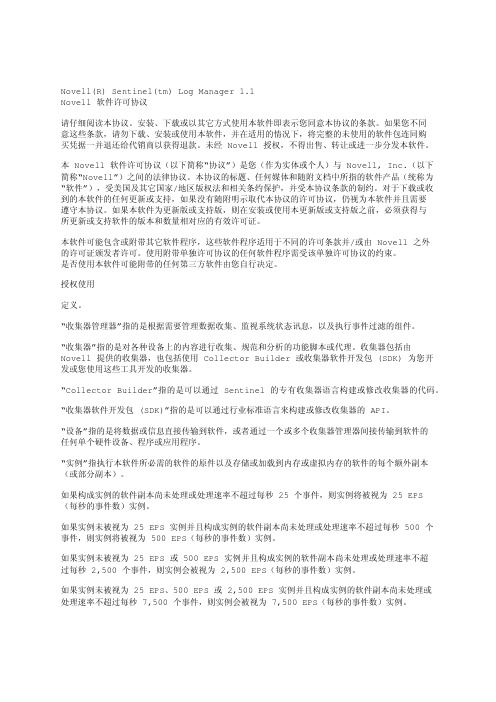
Novell(R) Sentinel(tm) Log Manager 1.1Novell 软件许可协议请仔细阅读本协议。
安装、下载或以其它方式使用本软件即表示您同意本协议的条款。
如果您不同意这些条款,请勿下载、安装或使用本软件,并在适用的情况下,将完整的未使用的软件包连同购买凭据一并退还给代销商以获得退款。
未经 Novell 授权,不得出售、转让或进一步分发本软件。
本 Novell 软件许可协议(以下简称“协议”)是您(作为实体或个人)与 Novell, Inc.(以下简称“Novell”)之间的法律协议。
本协议的标题、任何媒体和随附文档中所指的软件产品(统称为“软件”),受美国及其它国家/地区版权法和相关条约保护,并受本协议条款的制约。
对于下载或收到的本软件的任何更新或支持,如果没有随附明示取代本协议的许可协议,仍视为本软件并且需要遵守本协议。
如果本软件为更新版或支持版,则在安装或使用本更新版或支持版之前,必须获得与所更新或支持软件的版本和数量相对应的有效许可证。
本软件可能包含或附带其它软件程序,这些软件程序适用于不同的许可条款并/或由 Novell 之外的许可证颁发者许可。
使用附带单独许可协议的任何软件程序需受该单独许可协议的约束。
是否使用本软件可能附带的任何第三方软件由您自行决定。
授权使用定义。
“收集器管理器”指的是根据需要管理数据收集、监视系统状态讯息,以及执行事件过滤的组件。
“收集器”指的是对各种设备上的内容进行收集、规范和分析的功能脚本或代理。
收集器包括由Novell 提供的收集器,也包括使用 Collector Builder 或收集器软件开发包 (SDK) 为您开发或您使用这些工具开发的收集器。
“Collector Builder”指的是可以通过 Sentinel 的专有收集器语言构建或修改收集器的代码。
“收集器软件开发包 (SDK)”指的是可以通过行业标准语言来构建或修改收集器的 API。
英威腾CHV180电梯专用变频器说明书

目录安全注意事项 (3)1、概况 (4)1.1 变频器的综合技术特性 (4)1.2 变频器的铭牌说明 (5)1.3 变频器系列机型 (5)1.4 变频器各部件名称说明 (6)1.5 变频器扩展卡说明 (6)1.6 变频器外形尺寸 (7)1.7 制动电阻/制动单元选型 (7)2、开箱检查 (9)3、拆卸和安装 (10)3.1 变频器运行的环境条件 (10)3.2 变频器安装间隔及距离 (11)3.3 外引键盘的安装尺寸(小) (12)3.4 外引键盘的安装尺寸(大) (12)3.5 盖板的拆卸和安装 (12)4、接线 (13)4.1 外围设备的连接图 (14)4.2 接线端子图 (15)4.3 标准接线图 (16)4.4 断路器、电缆、接触器、电抗器规格表 (17)4.5主回路的连接 (19)4.6 控制回路的连接 (20)4.7 符合EMC要求的安装指导 (22)5、操作流程 (24)5.1 操作面板说明 (24)5.2 操作流程 (26)5.3运行状态 (27)6、详细功能说明 (28)P0组基本功能组 (28)P1组速度曲线组 (31)P2组电机参数组 (34)..P3组矢量控制参数 (35)P4组编码器参数组 (36)P5组输入端子组 (37)P6组输出端子组 (39)P7组人机界面组 (41)P8组增强功能组 (44)P9组保护参数组 (46)PA组串行通讯组 (47)PB组距离控制组 (48)PE组厂家功能组 (48)7、CHV180扩展卡使用说明 (48)7.1通讯扩展卡使用说明 (48)7.2 CHV180电梯I/O扩展卡使用说明 (49)7.3 异步机PG卡使用说明 (50)7.4 CHV180同步机PG卡使用说明 (52)8、电梯应用调试指南 (54)8.1 调试运行及参数调整 (54)8.2 电梯运行模式 (54)9、故障检查与排除 (61)9.1 故障信息及排除方法 (61)9.2 常见故障及其处理方法 (63)10、保养和维护 (63)10.1 日常维护 (64)10.2 定期维护 (64)10.3 变频器易损件更换 (64)10.4 变频器的保修 (65)11、通讯协议 (66)11.1 协议内容 (66)11.2 应用方式 (66)11.3 总线结构 (66)11.4 协议说明 (66)11.5 通讯帧结构 (66)11.6 命令码及通讯数据描述 (68)附表:功能参数简表 (76)....警告安全注意事项安装、运行、维护或检查之前要认真阅读本说明书。
SpaceWire总线节点控制器

Байду номын сангаас
SpaceWire 总线节点控制器 IP 核用户手册
目录
目 录........................................................................................................................................................ I
免责声明
本文档仅提供阶段性信息,所含内容可根据产品的实际情况随时更新,恕不另行通知。 如因文档使用不当造成的直接或间接损失,珠海欧比特控制工程股份有限公司不承担任何责 任。
珠海欧比特控制工程股份有限公司
ZHUHAI ORBITA CONTROL ENGINEERING CO. , LTD 地址(Addr):广东省珠海市唐家东岸白沙路 1 号欧比特科技园 Orbita Tech Park, 1 Baisha Road, Tangjia Dong,an, Zhuhai, Guangdong, China 邮编:519080 电话(Tel):+86 756-3391979 传真(Fax):+86 756-3391980 网址(web):
3.2.1 控制寄存器(CTRL) ........................................................................................................29 3.2.2 状态寄存器(STATUS).....................................................................................................31 3.2.3 节点地址寄存器(Node address) ....................................................................................32 3.2.4 时钟分频寄存器(Clock divider) ....................................................................................32 3.2.5 目的key寄存器(destination key).....................................................................................32 3.2.6 时间寄存器(Time) ..........................................................................................................33 3.2.7 通道 1 DMA控制/状态寄存器(DMA channel 1 control/status).....................................33 3.2.8 接收数据最大长度寄存器(DMA channel 1 rx maximum length) .................................34 3.2.9 发送描述符表地址寄存器(DMA channel 1 transmit descriptor table address) ...........35 3.2.10 接收描述符表地址寄存器(DMA channel 1 receive descriptor table address) ...........35 3.2.11 地址寄存器(DMA channel 1 address register).............................................................35 3.2.12 接收描述符寄存器 0(receive descriptor word 0)..............................................................36 3.2.13 接收描述符寄存器 1(receive descriptor word 1)..............................................................36 3.2.14 发送描述符寄存器 0(transmit descriptor word 0)............................................................36 3.2.15 发送描述符寄存器 1(transmit descriptor word 1)............................................................37 3.2.16 发送描述符寄存器 2 (transmit descriptor word 2)...........................................................37 3.2.17 发送描述符寄存器 3 (transmit descriptor word 3)...........................................................38
MacroSAN MS 系列存储设备 重删和压缩特性 图形界面用户手册说明书
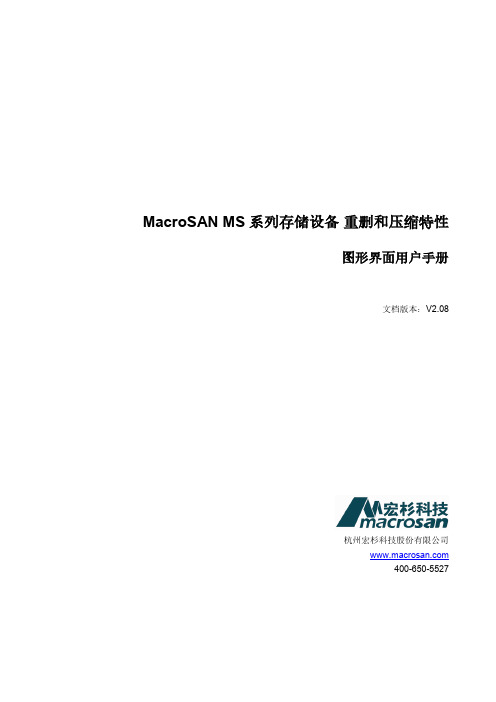
MacroSAN MS系列存储设备重删和压缩特性图形界面用户手册文档版本:V2.08杭州宏杉科技股份有限公司400-650-5527声明Copyright © 2022杭州宏杉科技股份有限公司及其许可者版权所有,保留一切权利。
未经杭州宏杉科技股份有限公司书面许可,任何单位和个人不得擅自摘抄本手册的内容,且不得以任何形式传播本手册。
本手册仅作为操作参考,由于软件版本升级或其他原因,本手册的内容可能滞后于最新的软件版本,杭州宏杉科技股份有限公司保留在没有任何通知或提示的情况下对本手册的内容进行修改的权利。
商标信息MacroSAN、ODSP、ODSP Scope、宏杉均为杭州宏杉科技股份有限公司的商标。
对于本手册中出现的其他公司的商标、产品标识及商品名称,由各自权利人拥有。
目录MacroSAN MS系列存储设备重删和压缩特性........................................................................................ 1-1图形界面用户手册 ................................................................................................................................... 1-1声明.......................................................................................................................................................... 1-2商标信息 .................................................................................................................................................. 1-3目录.......................................................................................................................................................... 1-4图目录...................................................................................................................................................... 1-6表目录...................................................................................................................................................... 1-7文档结构 .................................................................................................................................................. 1-8第一部分:概述 ....................................................................................................................................... 1-9 1前言....................................................................................................................................................... 1-91.1 读者对象............................................................................................................................................ 1-91.2 资料指南............................................................................................................................................ 1-91.3 资料约定.......................................................................................................................................... 1-101.3.1 资料描述约定........................................................................................................................ 1-101.3.2 其他约定 ............................................................................................................................... 1-101.4 资料获取方式................................................................................................................................... 1-101.5 资料意见反馈方式 ........................................................................................................................... 1-112 MS系列存储设备概述......................................................................................................................... 2-112.1 MS系列存储设备简介 ..................................................................................................................... 2-112.2 MS系列存储设备典型组网介绍....................................................................................................... 2-113 ODSP Scope+控制台 ......................................................................................................................... 3-123.1 ODSP Scope+简介 ......................................................................................................................... 3-123.2 运行ODSP Scope+......................................................................................................................... 3-133.3 ODSP Scope+界面组成 .................................................................................................................. 3-143.3.1 界面概述 ............................................................................................................................... 3-143.3.2 导航树................................................................................................................................... 3-153.3.3 导航栏................................................................................................................................... 3-163.3.4 信息显示区............................................................................................................................ 3-163.3.5 扩展区................................................................................................................................... 3-173.3.6 版权显示区............................................................................................................................ 3-17第二部分:重删和压缩特性................................................................................................................... 3-18 4重删和压缩特性简介 ........................................................................................................................... 4-18 5配置重删和压缩前准备........................................................................................................................ 5-185.1 激活License .................................................................................................................................... 5-185.1.1 激活重删License .................................................................................................................. 5-185.1.2 激活压缩License .................................................................................................................. 5-185.2 设置重删预留内存 ........................................................................................................................... 5-185.2.1 分配重删预留内存................................................................................................................. 5-185.2.2 取消分配重删预留内存 ......................................................................................................... 5-195.3 设置存储池DDSR ........................................................................................................................... 5-195.3.1 开启DDSR ........................................................................................................................... 5-195.3.2 关闭DDSR ........................................................................................................................... 5-20 6配置重删和压缩 .................................................................................................................................. 6-216.1 创建缩减LUN .................................................................................................................................. 6-216.1.1 创建单个缩减LUN ................................................................................................................ 6-216.1.2 批量创建缩减LUN ................................................................................................................ 6-236.2 管理缩减LUN .................................................................................................................................. 6-266.3 查看缩减率 ...................................................................................................................................... 6-266.3.1 查看实时缩减率 .................................................................................................................... 6-266.3.2 查看历史缩减率 .................................................................................................................... 6-26 7重删/压缩特性和其他特性................................................................................................................... 7-277.1 重删和HotCache ............................................................................................................................ 7-277.2 其他................................................................................................................................................. 7-27附录A.设备默认配置 ................................................................................................................... 7-28附录B.术语.................................................................................................................................. 7-29附录C.缩略语.............................................................................................................................. 7-36图2-1 MS系列存储设备典型组网.......................................................................................................... 2-12图3-1证书异常提示界面示例................................................................................................................ 3-13图3-2 ODSP Scope+登录界面.............................................................................................................. 3-14图3-3 ODSP Scope+首页 ..................................................................................................................... 3-14图3-4 ODSP Scope+典型界面示例....................................................................................................... 3-15图3-5 ODSP Scope+导航树示例 .......................................................................................................... 3-15图3-6 ODSP Scope+导航栏示例 .......................................................................................................... 3-16图3-7 ODSP Scope+关注事项示例....................................................................................................... 3-16图3-8 ODSP Scope+告警项示例 .......................................................................................................... 3-16图3-9 ODSP Scope+信息显示区示例................................................................................................... 3-17图5-1设置重删预留内存 ....................................................................................................................... 5-19图5-2存储池基本属性界面.................................................................................................................... 5-20图6-1创建缩减LUN界面(一)........................................................................................................... 6-22图6-2创建缩减LUN界面(二)........................................................................................................... 6-22图6-3批量创建缩减LUN界面(一) ................................................................................................... 6-24图6-4批量创建缩减LUN界面(二) ................................................................................................... 6-24图6-5批量创建缩减LUN界面(三) ................................................................................................... 6-25图6-6查看历史缩减率........................................................................................................................... 6-27表1-1 用户手册清单 ................................................................................................................................ 1-9表6-1 创建缩减LUN界面(二)参数说明............................................................................................ 6-23表6-2 批量创建缩减LUN界面(二)参数说明 .................................................................................... 6-24表6-3 批量创建缩减LUN界面(三)参数说明 .................................................................................... 6-25表7-1 设备默认配置 .............................................................................................................................. 7-28文档结构第一部分:概述1 前言1.1 读者对象图形界面用户手册用于指导MacroSAN MS系列存储设备的配置、管理和维护等操作,适用于MacroSAN员工、合作伙伴、存储架构师、系统管理员、维护人员,要求读者熟悉存储系统相关基础知识。
中国电信集团公司技术标准_短信息网关协议(SMGP)规范(V3.1)
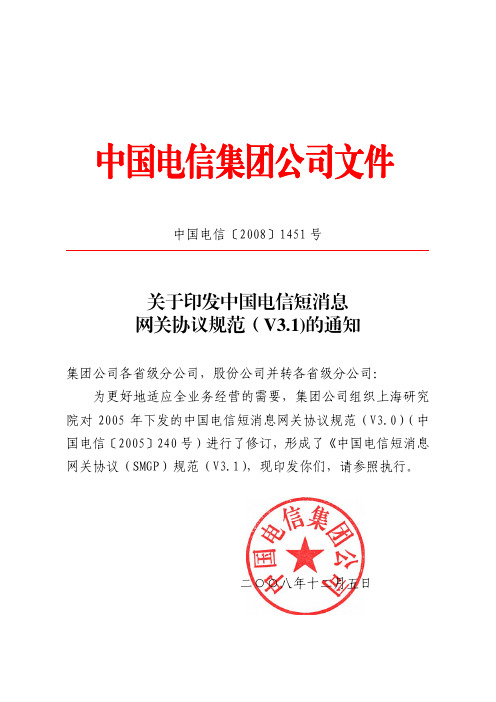
A.3.1 初始化 API(InitSMGPAPI) ............................................. 39 A.3.2 发送单条短消息(SMGPSendSingle)...................................... 40 A.3.3 群发短消息(SMGPSendBatch)........................................... 40 A.3.4 获取群发短消息的结果(GetSendBatchResp) .............................. 41 A.3.5 接收短消息(SMGPDeliver)............................................. 42 A.3.6 检查短消息网关是否能够提供服务(CMMPActiveTest) ...................... 42 A.3.7 查询短消息流量(SMGPQuery 可选) ...................................... 42 A.4 配置 SMGP API ........................................................... 42 A.5 短消息的自动分割功能.................................................... 43 A.6 错误代码含义............................................................ 43 附 录 B 短消息群发功能的实现.............................................. 45
MXView使用手册
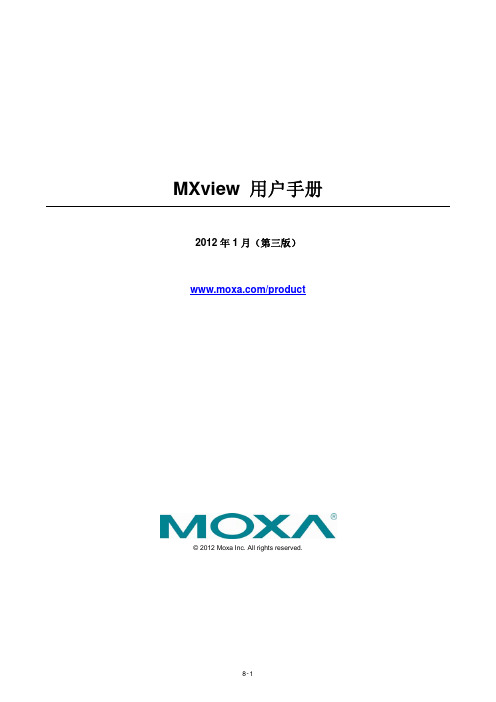
Moxa 中国 (上海办公室)
Toll-free: 800-820-5036
Tel:
+86-21-5258-9955
Fax:
+86-21-5258-5505
Moxa 亚太区
Tel:
+886-2-8919-1230
Fax:
+886-2-8919-1231
目录
1. 重要特性 ................................................................................................................................................... 1-1 基于 Web 运行 ...................................................................................................................................... 1-2 自动搜索与拓扑结构可视化 .................................................................................................................. 1-2 事件管理 ............................................................................................................................................... 1-2 配置与固件管理 .................................................................................................................................... 1-2 流量监控 ............................................................................................................................................... 1-2
H3C路由器的VPN操作

Comware V3 操作手册(VPN)
目录
ห้องสมุดไป่ตู้
2.3.8 设置通道Hello报文发送时间间隔........................................................................... 2-19 2.3.9 强制本端CHAP验证............................................................................................... 2-20 2.3.10 强制LCP重新协商................................................................................................ 2-21 2.3.11 设置本端地址及分配的地址池 ............................................................................. 2-21 2.3.12 设置用户名、密码及配置用户验证 ...................................................................... 2-22 2.3.13 强制断开L2TP连接 .............................................................................................. 2-22 2.3.14 开启或关闭流控功能............................................................................................ 2-22 2.4 配置基于L2TP的EAD功能................................................................................................ 2-23
戴尔易安信OpenManage版本端口信息指南说明书

Dell EMC OpenManage Version Port Information GuideVersion 9.1Notes, cautions, and warningsNOTE: A NOTE indicates important information that helps you make better use of your product.CAUTION: A CAUTION indicates either potential damage to hardware or loss of data and tells you how to avoid the problem.WARNING: A WARNING indicates a potential for property damage, personal injury, or death.Copyright © 2017 Dell Inc. or its subsidiaries. All rights reserved. Dell, EMC, and other trademarks are trademarks of Dell Inc. or its subsidiaries. Other trademarks may be trademarks of their respective owners.2017 - 12Rev. A001 Introduction (4)Accessing documents from the Dell EMC support site (4)Other Documents You May Need (4)Contacting Dell EMC (5)2 Ports (6)OpenManage Essentials (7)Management Stations (7)Managed Nodes (7)Dell Chassis Management Controller (8)OpenManage Integration for VMware vCenter (9)Virtual Appliance (9)Managed Nodes (10)OpenManage Server Administrator (11)OpenManage Storage Management (11)Dell Command Monitor OpenManage Client Instrumentation (12)OpenManage Baseboard Management Utility (12)Dell Management Console (13)OpenManage Power Center (15)Management Station (15)Managed Node (15)Dell Lifecycle Controller Integration for System Center Configuration Manager (16)Dell Lifecycle Controller Integration for System Center Virtualization Machine Manager (16)Dell Connections License Manager DCLM (17)Dell Management Pack for System Center Operation Manager (17)Dell Smart Plug-in SPI for HP Operations Manager for Microsoft Windows (18)OpenManage Connection for IBM Tivoli Network Manager (19)OpenManage Connection for IBM Tivoli Netcool OMNIbus (19)OpenManage Plug-in for Nagios (20)iDRAC Service Module (20)iDRAC7 and iDRAC8 (21)iDRAC6 for Rack and Tower Servers (21)iDRAC for Blade Servers (22)iDRAC6 Enterprise for Blade Servers (23)Dell Remote Access Configuration Tool DRACT (24)Digital KVM (25)DRAC 5 (25)DRAC 4 (26)Contents31Introduction The Dell EMC OpenManage Port Information document helps system administrators and technicians to identify the ports used by the Dell EMC OpenManage systems management software, standard operating system services, and other agent applications. Accessing documents from the Dell EMC support site You can access the required documents using the following links:•For Dell EMC Enterprise Systems Management documents — /SoftwareSecurityManuals•For Dell EMC OpenManage documents — /OpenManageManuals•For Dell EMC Remote Enterprise Systems Management documents — /esmmanuals•For iDRAC and Dell EMC Lifecycle Controller documents — /idracmanuals•For Dell EMC OpenManage Connections Enterprise Systems Management documents — /OMConnectionsEnterpriseSystemsManagement•For Dell EMC Serviceability T ools documents — /ServiceabilityT ools•a Go to /Support/Home.b Click Choose from all products.c From All products section, click Software & Security, and then click the required link from the following:•Enterprise Systems Management•Remote Enterprise Systems Management•Serviceability T ools•Dell Client Command Suite•Connections Client Systems Managementd To view a document, click the required product version.•Using search engines:•Type the name and version of the document in the search box.Other Documents You May NeedIn addition to this guide, you can access the following guides available at /support/home.•The Dell EMC Systems Software Support Matrix provides information about the various Dell systems, the operating systems supported by these systems, and the Dell EMC OpenManage components that can be installed on these systems.•The Dell EMC OpenManage Server Administrator Installation Guide contains instructions to help you install Dell EMC OpenManage Server Administrator.•The Dell EMC OpenManage Management Station Software Installation Guide contains instructions to help you install Dell EMC OpenManage management station software that includes Baseboard Management Utility, DRAC T ools, and Active Directory Snap-In.•The Dell EMC OpenManage Server Administrator SNMP Reference Guide documents the Simple Network Management Protocol (SNMP) management information base (MIB). The SNMP MIB defines variables that extend the standard MIB to cover the capabilities of systems management agents.•The Dell EMC OpenManage Server Administrator CIM Reference Guide documents the Common Information Model (CIM) provider, an extension of the standard management object format (MOF) file. The CIM provider MOF documents supported classes ofmanagement objects.•The Dell EMC OpenManage Server Administrator Messages Reference Guide lists the messages that are displayed in your Server Administrator home page Alert log or on your operating system’s event viewer. This guide explains the text, severity, and causes of each Instrumentation Service Alert message that Server Administrator issues.4Introduction•The Dell EMC OpenManage Server Administrator Command Line Interface User's Guide documents the complete command-line interface for Server Administrator, including an explanation of CLI commands to view system status, access logs, create reports, configure various component parameters, and set critical thresholds.•The Integrated Dell Remote Access Controller User’s Guide provides detailed information on configuring and using the iDRAC.•The Dell Chassis Management Controller User’s Guide provides detailed information on installing, configuring and using CMC.•The Dell Online Diagnostics User's Guide provides complete information on installing and using Online Diagnostics on your system.•The Dell EMC OpenManage Baseboard Management Controller Utilities User Guide provides additional information about using Server Administrator to configure and manage your system's BMC.•The Dell EMC OpenManage Server Administrator Storage Management User's Guide is a comprehensive reference guide for configuring and managing local and remote storage attached to a system.•The Dell Remote Access Controller RACADM User's Guide provides information about using the RACADM command-line utility.•The Dell Remote Access Controller 5 User’s Guide provides complete information about installing and configuring a DRAC 5 controller and using DRAC 5 to remotely access an inoperable system.•The Dell Update Packages User's Guide provides information about obtaining and using Dell Update Packages as part of your system update strategy.•The Dell EMC OpenManage Server Update Utility User's Guide provides information about obtaining and using the Server Update Utility (SUU) to update your Dell systems or to view the updates available for any systems listed in the Repository.•The Dell Management Console User’s Guide has information about installing, configuring, and using Dell Management Console. Dell Management Console is a Web-based systems management software that enables you to discover and inventory devices on your network. It also provides advanced functions, such as health and performance monitoring of networked devices and patchmanagement capabilities for Dell systems.•The Dell EMC OpenManage Essentials User’s Guide has information about installing, configuring, and using Dell EMC OpenManage Essentials. OpenManage Essentials is a hardware management application that provides a comprehensive view of Dell systems, devices, and components in the enterprise’s network.•The Dell Lifecycle Controller User Guide provides information on setting up and using the Unified Server Configurator to perform systems and storage management tasks throughout your system’s lifecycle. You can use the Unified Server Configurator to deploy an operating system, configure a Redundant Array of Independent Disks (RAID), and run diagnostics to validate the system and attached hardware. Remote Services capabilities enable automated system platform discovery by management consoles and enhance remote operating system deployment capabilities. These capabilities are exposed through the web services based hardware management interface provided by the Lifecycle Controller firmware.Contacting Dell EMCNOTE: If you do not have an active Internet connection, you can find contact information on your purchase invoice, packing slip,bill, or Dell EMC product catalog.Dell provides several online and telephone-based support and service options. Availability varies by country and product, and some services may not be available in your area. T o contact Dell EMC for sales, technical support, or customer service issues:1 Go to /support.2 Select your support category.3 Verify your country or region in the Choose a Country/Region drop-down list at the bottom of the page.4 Select the appropriate service or support link based on your need.Introduction5PortsThe following tables list the ports used by the OpenManage systems management software, standard operating system services and other agent applications.NOTE: Ports with the correct configuration are necessary to allow OpenManage systems management software to connect to a remote device throughfirewalls.NOTE: The systems management software version mentioned indicates the minimum version of the product required to use thatport.NOTE:CIM ports are dynamic. See the Microsoft knowledge base at for information on CIM port usage.NOTE: If you are using a firewall, you must open all ports listed in the following tables to ensure that OpenManage applicationsfunction correctly. Topics:•OpenManage Essentials•Dell Chassis Management Controller•OpenManage Integration for VMware vCenter •OpenManage Server Administrator •OpenManage Storage Management•Dell Command Monitor OpenManage Client Instrumentation •OpenManage Baseboard Management Utility •Dell Management Console •OpenManage Power Center•Dell Lifecycle Controller Integration for System Center Configuration Manager •Dell Lifecycle Controller Integration for System Center Virtualization Machine Manager •Dell Connections License Manager DCLM•Dell Management Pack for System Center Operation Manager•Dell Smart Plug-in SPI for HP Operations Manager for Microsoft Windows •OpenManage Connection for IBM Tivoli Network Manager •OpenManage Connection for IBM Tivoli Netcool OMNIbus •OpenManage Plug-in for Nagios •iDRAC Service Module •iDRAC7 and iDRAC8•iDRAC6 for Rack and T ower Servers •iDRAC for Blade Servers•iDRAC6 Enterprise for Blade Servers•Dell Remote Access Configuration T ool DRACT •Digital KVM •DRAC 5•DRAC 426PortsOpenManage EssentialsManagement StationsT able 1. Supported Protocols and Ports on Management StationsManaged NodesT able 2. Supported Protocols and Ports on Managed NodesPorts7* — If ports 443 and 623 are changed in iDRAC, ensure that you change these ports in the OME discovery wizard as well, so that OME can communicate with iDRAC on the new ports.Dell Chassis Management ControllerT able 3. Supported Protocols and Ports8Ports* — When a DHCP client connects to a DHCP server, the source port is 68 and the destination port is 67. When the DHCP server responds to the DHCP client, the source port is 67 and destination port is 68. The CMC acts as a DHCP client. OpenManage Integration for VMware vCenterNOTE: When deploying the Server Administrator agent using the Fix non-compliant vSphere hosts link available from the Compliance window in the Dell Management Center, the OpenManage Integration for VMware vCenter starts the http Client service and enables port 8080 on and releases after ESXi 5.0 to download OMSA VIB and install it. Once the OMSA installation is completed, the service automatically stops and the port is closed.Virtual ApplianceT able 4. Supported Protocols and Ports on Virtual AppliancePorts9Managed NodesT able 5. Supported Protocols and Ports on Managed Nodes10PortsOpenManage Server Administrator T able 6. Supported Protocols and PortsOpenManage Storage Management T able 7. Supported Protocols and PortsDell Command Monitor OpenManage Client InstrumentationT able 8. Supported Protocols and PortsOpenManage Baseboard Management UtilityT able 9. Supported Protocols and PortsDell Management Console T able 10. Supported Protocols and PortsOpenManage Power CenterManagement StationT able 11. Supported Protocols and Ports on Management StationsNOTE: The ports mentioned in the Management Station table are default ports in OpenManage Power Center. If required, you can change these default ports according to your requirements.Managed NodeT able 12. Supported Protocols and Ports on Managed NodesDell Lifecycle Controller Integration for System Center Configuration ManagerT able 13. Management StationNOTE: All other ports are as per SCCM. For more information, visit https:///en-us/library/hh427328.aspxT able 14. Managed NodeDell Lifecycle Controller Integration for System Center Virtualization Machine ManagerT able 15. Management StationT able 16. Managed NodeDell Connections License Manager DCLMT able 17. Management StationDell Management Pack for System Center Operation ManagerT able 18. Management StationNOTE: Other ports to be accessed or opened as perhttps:///en-in/library/jj656649.aspx#BKMK_FirewallT able 19. Managed NodeDell Smart Plug-in SPI for HP Operations Manager for Microsoft WindowsT able 20. Management StationT able 21. Managed NodeOpenManage Connection for IBM Tivoli Network ManagerT able 22. Management StationT able 23. Managed NodeOpenManage Connection for IBM Tivoli Netcool OMNIbusT able 24. Management StationT able 25. Managed NodeOpenManage Plug-in for Nagios T able 26. Management StationT able 27. Managed NodeiDRAC Service ModuleT able 28. Supported Protocols and PortsiDRAC7 and iDRAC8T able 29. Supported Protocols and Ports — Ports iDRAC Listens for ConnectionsT able 30. Supported Protocols and Ports — Ports iDRAC Uses as Client* — SNMP and SMTP ports can be configured, if the firmware version is 1.5x.5x or greater. iDRAC6 for Rack and Tower ServersT able 31. Supported Protocols and PortsiDRAC for Blade Servers T able 32. Supported Protocols and PortsiDRAC6 Enterprise for Blade Servers T able 33. Supported Protocols and PortsDell Remote Access Configuration T ool DRACT T able 34. Supported Protocols and PortsDigital KVMT able 35. Supported Protocols and PortsDRAC 5T able 36. Supported Protocols and PortsDRAC 4T able 37. Supported Protocols and Ports。
中国电信IP城域网设备测试规范-汇聚交换机v2.0
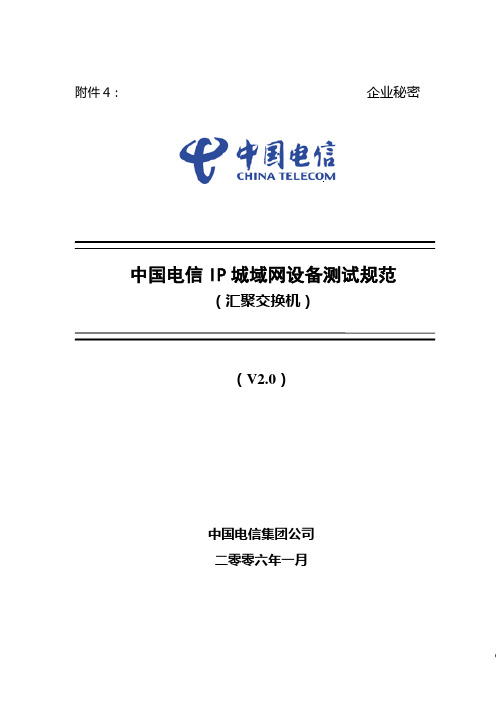
附件4:企业秘密中国电信IP城域网设备测试规范(汇聚交换机)(V2.0)中国电信集团公司二零零六年一月目录1. 概述 (1)1.1范围 (1)1.2引用标准 (1)1.3缩略语 (2)2. 测试环境和仪表 (3)2.1测试环境 (3)2.2测试仪表 (3)3. 测试内容 (4)4. 二层交换功能测试 (4)4.1基本功能测试 (4)4.1.1 超长帧转发能力 (4)4.1.2 异常帧检测功能测试 (5)4.1.3 广播抑制功能测试 (6)4.2镜像功能 (6)4.2.1 端口镜像功能测试 (6)4.2.2 流镜像功能测试 (7)4.3生成树协议测试 (8)4.3.1 标准生成树测试 (8)4.3.2 快速生成树测试 (9)4.3.3 多生成树测试 (10)4.4VLAN堆叠功能测试 (11)4.4.1 基本功能 (11)4.4.2 扩展功能 (12)4.5端口聚合 (14)4.5.1 聚合链路数量测试 (14)4.5.2 聚合效率测试 (15)4.5.3 聚合链路收敛时间测试 (16)4.6二层组播功能测试 (17)4.6.1 UNTAGGED端口IGMP SNOOPING功能测试 (17)4.6.2 TAGGED端口IGMP SNOOPING功能测试 (18)4.6.3 组播组加入/离开时间测试 (19)4.7P RIV ATE V LAN功能测试 (20)4.8V LAN交换功能测试 (21)5. 访问控制和QOS功能 (22)5.1访问控制表方向性测试 (22)5.2二层访问控制表测试 (23)5.2.1 MAC地址访问控制表测试 (23)5.2.2 VLAN访问控制表测试 (23)5.2.4 SVLAN访问控制表测试 (25)5.3三层访问控制表功能测试 (26)5.3.1 IP地址访问控制表功能测试 (26)5.3.2 四层端口访问控制表功能测试 (26)5.4访问控制表数量及性能测试 (27)5.5业务分级 (28)5.5.1 基于VLAN ID的业务分级 (28)5.5.2 基于四层端口的业务分级 (29)5.5.3 SVLAN内外层标签802.1P优先级映射 (30)5.6优先级队列 (31)5.6.1 严格优先级队列 (31)5.6.2 轮询队列 (31)5.7速率限制 (32)5.7.1 入方向速率限制功能测试 (32)5.7.2 出方向速率限制功能测试 (33)5.7.3 速率限制颗粒度及精确性测试 (34)6. 转发性能测试 (35)6.1MAC地址学习速度 (35)6.2MAC地址表容量 (35)6.3最大VLAN数量测试 (36)6.4单端口吞吐量和时延测试 (37)6.5板内交换性能测试 (38)6.6板间交换性能测试 (39)6.7综合转发性能测试 (40)7. 可靠性和安全性 (41)7.1设备可靠性 (41)7.1.1 主控板和交换矩阵冗余 (41)7.1.2 电源冗余 (42)7.1.3 业务卡热插拔 (42)7.1.4 设备重启动时间 (43)7.2网络安全 (44)7.2.1 端口地址数量限制 (44)7.2.2 设备防ARP攻击测试 (45)7.2.3 设备防ICMP攻击测试 (45)7.2.4 设备防BPDU攻击测试 (46)8. 运行维护和网络管理 (47)8.1运行维护功能测试 (47)8.1.1 远程认证管理 (47)8.1.2 SSH登录测试 (48)8.1.3 日志记录 (48)8.1.4 DHCP Option82功能测试 (49)8.2.1 SNMPv1、SNMPv2支持测试 (50)8.2.2 SNMPv3支持测试 (50)8.2.3 SNMP访问地址限制 (51)8.2.4 MIB View安全访问控制功能测试 (52)8.2.5 SNMP Trap功能测试 (52)8.3管理信息库 (53)8.3.1 端口MIB的功能测试 (53)8.3.2 VLAN MIB的功能测试 (53)8.3.3 CPU利用率、内存占用率的功能测试 (54)8.3.4 资源管理信息功能测试 (54)8.3.5 ACL管理信息功能测试 (55)8.3.6 QOS的管理功能测试 (55)8.3.7 二层组播MIB (56)8.3.8 SVLAN MIB (56)中国电信IP城域网设备测试规范-汇聚交换机1. 概述1.1 范围本规范主要参考我国相关标准、RFC标准、国际电信联盟ITU-T相关建议以及《中国电信城域网优化改造指导意见》、《中国电信城域网设备技术规范》编制。
ISO 11992-4-2005
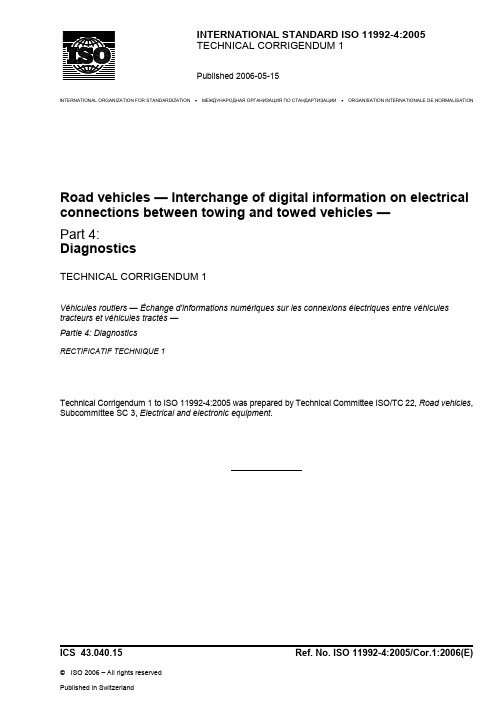
ICS 43.040.15 Ref. No. ISO 11992-4:2005/Cor.1:2006(E)© ISO 2006 – All rights reservedPublished in SwitzerlandINTERNATIONAL STANDARD ISO 11992-4:2005TECHNICAL CORRIGENDUM 1Published 2006-05-15INTERNATIONAL ORGANIZATION FOR STANDARDIZATION • МЕЖДУНАРОДНАЯ ОРГАНИЗАЦИЯ ПО СТАНДАРТИЗАЦИИ • ORGANISATION INTERNATIONALE DE NORMALISATIONRoad vehicles — Interchange of digital information on electrical connections between towing and towed vehicles —Part 4:DiagnosticsTECHNICAL CORRIGENDUM 1Véhicules routiers — Échange d'informations numériques sur les connexions électriques entre véhicules tracteurs et véhicules tractés —Partie 4: DiagnosticsRECTIFICATIF TECHNIQUE 1Technical Corrigendum 1 to ISO 11992-4:2005 was prepared by Technical Committee ISO/TC 22, Road vehicles , Subcommittee SC 3, Electrical and electronic equipment.ISO 11992-4:2005/Cor.1:2006(E)Page 6, subclause 5.4.3Replace Figure 3 with the following:Figure 3 — Client service state diagram — Service request with physical server target address2 ©ISO 2006 – All rights reservedISO 11992-4:2005/Cor.1:2006(E)Page 24, subclause 6.4.6Replace Figure 5 with the following:Figure 5 — A_PDU timing diagram confirmed services — physical target address©ISO 2005 – All rights reserved3ISO 11992-4:2005/Cor.1:2006(E)Page 25, subclause 6.4.6Replace Figure 6 with the following:Figure 6 — A-PDU timing diagram confirmed services — functional target address4 ©ISO 2006 – All rights reservedReference numberISO 11992-4:2005(E)© ISO 2005INTERNATIONALSTANDARD ISO 11992-4First edition2005-07-15Road vehicles — Interchange of digitalinformation on electrical connectionsbetween towing and towed vehicles —Part 4:DiagnosticsVéhicules routiers — Échange d'informations numériques sur lesconnexions électriques entre véhicules tracteurs et véhicules tractés —Partie 4: DiagnosticsISO 11992-4:2005(E)PDF disclaimerThis PDF file may contain embedded typefaces. In accordance with Adobe's licensing policy, this file may be printed or viewed but shall not be edited unless the typefaces which are embedded are licensed to and installed on the computer performing the editing. In downloading this file, parties accept therein the responsibility of not infringing Adobe's licensing policy. The ISO Central Secretariat accepts no liability in this area.Adobe is a trademark of Adobe Systems Incorporated.Details of the software products used to create this PDF file can be found in the General Info relative to the file; the PDF-creation parameters were optimized for printing. Every care has been taken to ensure that the file is suitable for use by ISO member bodies. In the unlikely event that a problem relating to it is found, please inform the Central Secretariat at the address given below.© ISO 2005All rights reserved. Unless otherwise specified, no part of this publication may be reproduced or utilized in any form or by any means, electronic or mechanical, including photocopying and microfilm, without permission in writing from either ISO at the address below or ISO's member body in the country of the requester.ISO copyright officeCase postale 56 • CH-1211 Geneva 20Tel. + 41 22 749 01 11Fax + 41 22 749 09 47E-mail copyright@Web Published in Switzerlandii © ISO 2005 – All rights reservedISO 11992-4:2005(E)Contents PageForeword (iv)Introduction (v)1Scope (1)2Normative references (1)3Terms and definitions (1)4Syntax applied (2)5Diagnostic application specification (2)5.1General (2)5.2Basic diagnostics (2)5.3Enhanced diagnostics (3)5.4Client and server state diagrams (3)6Application layer specification (7)6.1General (7)6.2Application layer functions (7)6.3Application layer services (10)6.4Application layer protocol (22)7Presentation layer specification (27)8Session layer specification (27)9Transport layer specification (27)10Network layer specification (27)10.1General (27)10.2Network layer functions (27)10.3Network layer services (30)10.4Network layer protocol (34)11Data link layer specification (42)11.1General (42)11.2Data link layer service parameter (42)12Physical layer specification (43)Annex A (normative) Addresses (44)Annex B (normative) Basic diagnostic service parameters (46)Annex C (informative) Trailer message routing example (65)Annex D (normative) CAN identifier and frame format (67)Bibliography (68)© ISO 2005 – All rights reserved iiiISO 11992-4:2005(E)ForewordISO (the International Organization for Standardization) is a worldwide federation of national standards bodies (ISO member bodies). The work of preparing International Standards is normally carried out through ISO technical committees. Each member body interested in a subject for which a technical committee has been established has the right to be represented on that committee. International organizations, governmental and non-governmental, in liaison with ISO, also take part in the work. ISO collaborates closely with the International Electrotechnical Commission (IEC) on all matters of electrotechnical standardization.International Standards are drafted in accordance with the rules given in the ISO/IEC Directives, Part 2.The main task of technical committees is to prepare International Standards. Draft International Standards adopted by the technical committees are circulated to the member bodies for voting. Publication as an International Standard requires approval by at least 75 % of the member bodies casting a vote.Attention is drawn to the possibility that some of the elements of this document may be the subject of patent rights. ISO shall not be held responsible for identifying any or all such patent rights.ISO 11992-4 was prepared by Technical Committee ISO/TC 22, Road vehicles, Subcommittee SC 3, Electrical and electronic equipment.ISO 11992 consists of the following parts, under the general title Road vehicles — Interchange of digital information on electrical connections between towing and towed vehicles:⎯Part 1: Physical and data-link layers⎯Part 2: Application layer for brakes and running gear⎯Part 3: Application layer for equipment other than brakes and running gear⎯Part 4: Diagnosticsiv © ISO 2005 – All rights reservedISO 11992-4:2005(E)© ISO 2005 – All rights reserved vIntroductionISO 11992 has been established in order to define the data interchange between road vehicles and their towed vehicles using a Controller Area Network (CAN) serial data link as specified in ISO 11898[4].The description of this part of ISO 11992 is based on the Open Systems Interconnection (OSI) Basic Reference Model in accordance with ISO/IEC 7498[2] (and ISO/IEC 10731[3]), which structures communication systems into seven layers.When mapped on this model, the communication system specified by ISO 11992 is broken down into: Layer 7Application layer for brakes and running gear.Application layer for equipment other than brakes and running gear.Application layer for diagnostics.Layer 3Network layer for diagnostics.Layer 2Data link layer for all communication types.Layer 1Physical layer for all communication types.Table 1 — Applicability and relationship between International Standards Normal communication Diagnostic communication Applicability Brakes and running gearEquipment other than brakes and running gear All applications Layer 7: Application layer ISO 11992-2ISO 11992-3 ISO 11992-4 ISO 14229-1 Layer 6: Presentation layer No functions specified for this layer.Layer 5: Session layer No functions specified for this layer.Layer 4: Transport layer No functions specified for this layer.Layer 3: Network layer No functions specified for this layer.ISO 11992-4 ISO 15765-2 Layer 2: Data link layer ISO 11992-1Layer 1:Physical layerISO 11992-1INTERNATIONAL STANDARD ISO 11992-4:2005(E) Road vehicles — Interchange of digital information on electricalconnections between towing and towed vehicles —Part 4:Diagnostics1 ScopeThis part of ISO 11992 specifies the data communication for diagnostic purposes on a serial data link between a road vehicle and its towed vehicle(s).This part of ISO 11992 is applicable to road vehicles of a maximum authorized total mass greater than 3 500 kg.2 Normative referencesThe following referenced documents are indispensable for the application of this document. For dated references, only the edition cited applies. For undated references, the latest edition of the referenced document (including any amendments) applies.ISO 11898-1, Road vehicles — Controller area network (CAN) — Part 1: Data link layer and physical signallingISO 11992-1, Road vehicles — Interchange of digital information on electrical connections between towing and towed vehicles — Part 1: Physical and data-link layersISO 11992-2, Road vehicles — Interchange of digital information on electrical connections between towing and towed vehicles — Part 2: Application layer for brakes and running gearISO 11992-3, Road vehicles — Interchange of digital information on electrical connections between towing and towed vehicles — Part 3: Application layer for equipment other than brakes and running gearISO 14229-1, Road vehicles — Unified diagnostic services (UDS) — Part 1: Specification and requirements ISO 15765-2, Road vehicles — Diagnostics on Controller Area Networks (CAN) — Part 2: Network layer services3 Terms and definitionsFor the purposes of this document, the terms and definitions given in ISO 11992-1, ISO 14229-1 and ISO 15765-2 apply.© ISO 2005 – All rights reserved1ISO 11992-4:2005(E)4 Syntax appliedFor the description of services and service parameters of this part of ISO 11992, the following syntax is used: Name: Type Parameter name and type specificationName Mandatory parameter value<Name> Parameter name representing a set of mandatory parameter values [Name] Optional parameter value[<Name>] Parameter name representing a set of optional parameter values{Name 1;Name 2} List of mandatory parameter values{<Name 1>;<Name 2>} List of parameter names representing sets of mandatory parameter values [<Name 1>;<Name 2>] List of parameter names representing sets of optional parameter values{<Name 1>|<Name 2>} Parameter names selection list representing sets of mandatory parameter values[<Name 1>|<Name 2>] Parameter names selection list representing sets of optional parameter valuesName.req Service request primitiveName.ind Service indication primitiveName.rsp Service response primitiveName.rsp- Service negative response primitiveName.rsp+ Service positive response primitiveName.con Service confirmation primitiveName.con- Service negative confirmation primitiveName.con+ Service positive confirmation primitive5 Diagnostic application specification5.1 GeneralThe diagnostic applications are divided into basic diagnostic applications and enhanced diagnostic applications.Functions, services and protocols of the layers 1 to 4 shall be identical for basic diagnostics and enhanced diagnostics.5.2 Basic diagnosticsThe purpose of the basic diagnostics is to provide vehicle-independent identification and diagnostic information.All basic diagnostic functions and services shall be provided under all operation conditions in the default diagnostic session without the need for specific access rights.2 © ISO 2005 – All rights reservedISO 11992-4:2005(E)5.3 Enhanced diagnosticsThe support and the conditions under which enhanced diagnostic functions and services are provided are manufacturer-specific. It is the responsibility of the manufacturer to secure a server against unauthorized access and to guarantee performance and safe operation in all operation modes allowing enhanced diagnostics.5.4 Client and server state diagrams5.4.1 GeneralThe client and server state diagrams describe the diagnostic service processing of the client and server application entity.5.4.2 Client service primitives handlingThe client service primitives handling shall be as specified in Figure 1 and Figure 2.Client states while processing a diagnostic service shall be as specified in Table 2, events resulting in a client state change shall be as specified in Table 3.Figure 1 — Client service state diagram — Service request with physical server target address© ISO 2005 – All rights reserved3ISO 11992-4:2005(E)4© ISO 2005 – All rights reservedFigure 2 — Client service state diagram — Service request with functional server target addressTable 2 — Client state description Client state Description ASAny client state in which a service request can take place. WS Client state while waiting for a confirmation from the server.NCS a) Following a service request with a physical server target address:client state after the reception of a negative confirmation from the server.b) Following a service request with a functional server target address:client state if no positive service confirmation has been received.PCS Client state after the reception of a positive confirmation from a server.ESClient state for error handling, e.g. in case of a time out condition.ISO 11992-4:2005(E)© ISO 2005 – All rights reserved 5Table 3 — Client event description Client eventDescription Tas1.1Transmit <a.>.req The client transmits an <a> service request with a physical server target address. Tas1.2 Transmit <a.>.req The client transmits an <a> service request with a functional server target address.Tws1.1 Receive <a>.con- Following a service request with a physical server target address:the client receives a negative <a> service confirmation with the response code 'Request correctly received - response pending'.The client shall then reset the time outs and enter the WS state again.Tws1.2 Receive <a>.con+ Following a service request with a functional server target address:the client receives a positive <a> service confirmation. The client shall then process the positive service confirmation and enter the WSstate again.Tws2.1 Receive <a>.con- Following a service request with a physical server target address:the <a> service request has been rejected, a corresponding negative <a> service confirmation with a response code has been received.The client shall then change to the NCS state.Tws2.2 ACT1 expiredFollowing a service request with a functional server target address:the time ACT1 for the reception of the first service confirmation has expired andno positive service confirmation has been received.The client shall then change to the NCS state. Tws3.1 Receive <a>.con+ Following a service request with a physical server target address:the <a> service has been executed, a positive <a> service confirmation, i.e. the result of the service, has been received.The client shall then change to the PCS state.Tws3.2 ACT3.2 expired Following a service request with a functional server target address the time ACT3.2for the reception of consecutive service confirmations has expired and at least one positive service confirmation has been received.The client shall then change to the PCS state.Tes1 Error.ind An error condition, e.g. a time out condition, is signalled to the client.The client shall then change to the ES state for error handling.NOTE Negative service responses with a response code 1016, 1116 or 1216 shall not be sent by a server in case of a service request with a functional server target address.<a> Any diagnostic service.5.4.3 Server service primitives handlingThe server diagnostic service primitives handling shall be as specified in Figure 3.Server states while processing a diagnostic service shall be as specified in Table 4, events resulting in a server state change shall be as specified in Table 5.Table 4 — Server state descriptionServer stateDescription ASAny server state in which the reception of a service indication can take place. PSServer state while processing a service. PCSServer state after the diagnostic service has been executed. ES Server state error handling, e.g. after reaching a time out condition.ISO 11992-4:2005(E)Figure 3 — Server state diagram6 © ISO 2005 – All rights reservedISO 11992-4:2005(E)© ISO 2005 – All rights reserved 7Table 5 — Server event description Event Description Tas1Receive <a.>.ind The server receives any <a> service.indication. Tws1 AST1max expiredTransmit <a>.res- The service execution time AST1max has expired. the server shall then send a negative service response with the response code 'Request correctly received - response pending' and change back to the PS state to proceed the service execution.Tws2 Received <b>.indRespond <b>.res± The server receives a <b> service indication, while service <a> is in progress.the server shall reject the service <b> if service <b> ≠ service <a> and send a negative response with response code "Busy - Repeat Request". If service <b> =service <a>, the server shall send a negative service response with response code"Request Correctly Received - Response Pending".The server shall then enter again the PS state to proceed the service execution.Tws3.1 Service execution not completed Respond <a>.res- Following a service request with a physical server target address:the server rejects the service request.The server shall then send a negative <a> service response with a correspondingresponse code and change to the AS state.Tws3.2 Service execution not completed No response Following a service request with a functional server target address:the server rejects the service request.The server shall then send no response code and change to the AS state.Tws4 Service execution completed Respond <a>.res+ The server sends a positive <a> service response.the service has been executed.The server shall then transmit a positive <a> service response, i.e. the serviceresults, and shall change again to the PCS state.Tes1 Error.indAn error condition is indicated to the server, e.g. a time out condition.The server changes to the ES state for error handling. NOTE Negative service responses with a response code 1016, 1116 or 1216 shall not be sent by a server in case of a service request with a functional server target address.<a> Any first diagnostic service.<b> Any second diagnostic service.6 Application layer specification6.1 GeneralThe application layer function, service and protocol specifications comply with ISO 14229-1. In case of differences, the specifications of this part of ISO 11992 shall have precedence.For the diagnostic communication between road vehicles and their towed vehicles, the restrictions described in this clause apply additionally.6.2 Application layer functions6.2.1 GeneralThe application layer provides functions for the execution of the vehicle diagnostics. These functions are used by client and server applications requesting the respective application layer services.6.2.2 Processing of diagnostic services requests and responsesDiagnostic service requests from the client application and diagnostic service responses from the server application shall be processed according to the service identifier. The diagnostic data shall be encoded as an application layer protocol data unit (A_PDU). The A_PDU shall be transmitted to the respective application layer peer entity by requesting services of the layers beneath the application layer.ISO 11992-4:2005(E)6.2.3 Processing of diagnostic service indications and confirmationsDiagnostic data shall be received as an A_PDU from the layers beneath the application layer. If the received A_PDU is addressed to one of the local server or client application, the received A_PDU shall be decoded and processed according to the diagnostic service identifier and delivered to the server or client application as a service indication or confirmation.6.2.4 Determination of network layer service parametersNetwork layer service parameters are determined by the application layer service type, i.e. ClientIdentifier, ServerIdentifier, ServiceIdentifier and ServiceParameter. In addition the specified parameters Priority and ReservedBit shall be used.NOTE As no specific functions have been specified for the presentation, session and transport layer, the PDUs of these layers are identical to the respective application layer PDUs.6.2.5 Application layer protocol timing supervisionThe peer application layer entities communicating shall supervise the specified timing and shall take the respective actions in case a specified time out expires.6.2.6 Server and client addressing6.2.6.1 Vehicle network architectureTowed vehicle server and client applications shall be addressed and identified by means of remote network addressing. The physical sub-networks between towing and towed vehicles are part of the local motor vehicle network and share the same address range. The address type of the target address (TA) and of the remote address (RA) in the case of encoding a remote target address shall be identified by the target address type (TA_Type).Figure 4 shows an example of the vehicle network architecture.Figure 4 — Vehicle network architecture example8 © ISO 2005 – All rights reservedISO 11992-4:2005(E)6.2.6.2 Towing to towed vehicle <Service>.Request and <Service>.IndicationFor a diagnostic service request transmitted from a towing vehicle to a towed vehicle, the address parameters of the service primitives have the following meaning:SA = <Towing vehicle client source address>TA = <Towed vehicle target address>RA = <Towed vehicle remote server target address>TA_type = {<Physical target addresses>|<Functional target addresses>}See Annex A.NOTE TA_type identifies the TA and the RA target address type.6.2.6.3 Towed to towing vehicle <Service>.Response and <Service>.ConfirmationFor a diagnostic service response transmitted from a towed vehicle to a towing vehicle, the address parameters of the service primitives have the following meaning:SA = <Towed vehicle source address>TA = <Towing vehicle client target address>RA = <Towed vehicle remote server source address>TA_type = <Physical target addresses>NOTE TA_type identifies only the TA target address type.6.2.6.4 Towed to towing vehicle <Service>.Request and <Service>.IndicationFor a diagnostic service request transmitted from a towed vehicle to a towing vehicle, the address parameters of the service primitives have the following meaning:SA = <Towed vehicle source address>TA = <Towing vehicle server target address>RA = <Towed vehicle remote client source address>TA_type = {<Physical target addresses>|<Functional target addresses>}NOTE TA_type identifies only the TA target address type.© ISO 2005 – All rights reserved9ISO 11992-4:2005(E)6.2.6.5 Towing to towed vehicle <Service>.Response and <Service>.ConfirmationFor a diagnostic service response transmitted from a towing vehicle to a towed vehicle, the address parameters of the service primitives have the following meaning:SA = <Towing vehicle server source address>TA = <Towed vehicle target address>RA = <Towed vehicle remote client target address>TA_type = <Physical target addresses>NOTE TA_type identifies the TA and RA target address type.6.3 Application layer services6.3.1 GeneralThis subclause specifies the application layer services for diagnostics.6.3.2 Application layer service parameters6.3.2.1 GeneralThis subclause specifies the general application layer service parameter and the respective parameter format. Service specific parameters are specified in 6.3.4.6.3.2.2 Source address (SA)The parameter source address (SA) contains the client or server source address. It represents the physical location of a client or server on the local network.SA = {<Towing vehicle client source address>|<Towed vehicle source address>}6.3.2.3 Target address (TA)The parameter target address (TA) contains the client or server target address. It represents the physical location of a client or server or a functional group of servers on the local network. The target address type is determined by the parameter TA_type.TA = {<Towed vehicle target address>|<Towing vehicle client target address>|<Towing vehicle server target address>}6.3.2.4 Target address type (TA_type)The parameter target address type (TA_type) determines the address type of the target address TA and the remote address RA, in the case that the remote address corresponds to a target address.TA_type = {<Physical target addresses>|<Functional target addresses>}10 © ISO 2005 – All rights reserved6.3.2.5 Remote address (RA)The remote address (RA) contains the remote addresses of servers or clients on a remote network. Depending on the respective application layer primitive, RA represents either a remote target address or a remote source address.RA = {<Towed vehicle remote server target address>|<Towed vehicle remote server source address>|<Towed vehicle remote client source address>|<Towed vehicle remote client target address>}6.3.2.6 ServiceParameterServiceParameter is a record which contains the respective service parameters of the service primitive. ServiceParameter = {<<Service name> request service parameter>|<<Service name> positive response service parameter>|<<Service name> negative response service parameter>}<Service name> request service parameters are those following the <service name> request service identifier. <Service name> positive response service parameters are those following the <service name> positive response service identifier.<Service name> negative response service parameters are those following the negative response service identifier.6.3.3 Application layer service data units (A_SDU)The application layer service data units (A_SDU) of the diagnostic service primitives have the following formats:<Service name>.Request = {<SA>;<TA>;<TA_Type>;<RA>;<<Service name> request service identifier>;<<Service name> request service parameter>}<Service name>.Indication = < <Service name>.Request><Service name>.Response = {<SA>;<TA>;<TA_Type>;<RA>;<<Service name> response service identifier>;<<Service name> response service parameter>}<Service name>.Confirmation = <<Service name>.Response>© ISO 2005 – All rights reserved 11。
UVM1.1应用指南及源代码分析_20111211版
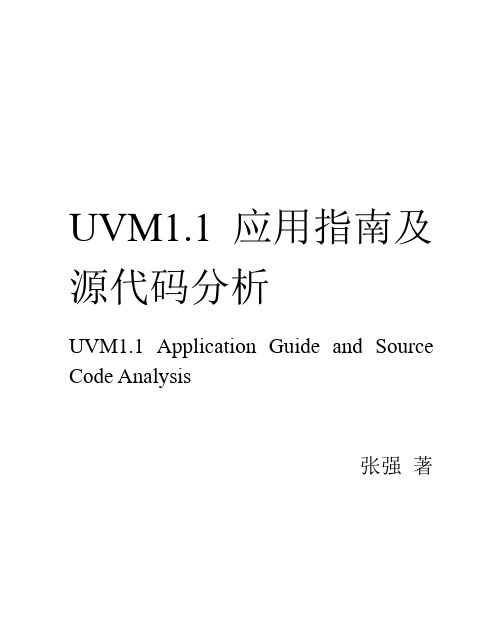
6.2. 强大的config .............................................................................................94
6.3. 聚合config变量 .........................................................................................98
写这本书,只是想把自己会的一点东西完全的落于纸上。在努力学习 UVM 的 过程中,自己花费了很多时间和精力。我只想把学习的心得记录下来,希望能够给 后来的人以启发。如果这本书能够给一个人带来一点点的帮助,那么我的努力就不 算是白费。
这本书的前半部分(第 1 到第 9 章)介绍了 UVM 的使用,其用户群较为广泛;
8.2. 搭建一个简单的register model...............................................................129
8.3. 复杂的register model...............................................................................137
函数索引609xvi图目录图11uvm在数字电路设计中的位置3图12uvm对systemverilog的封装4图13简单验证平台5图14uvm验证平台的树形结构6图15实际验证平台7图16packbytes和unpackbytes14图17uvm验证平台中的agent181图21完整的uvm树35图22uvm中常用类的继承关系37图31uvm中的常用phase47图32uvm中所有的phase50图33两个driver位于同一domain57图34两个driver位于不同的domain58图41穿梭的transaction60图51defaultsequence的设置与启动77图52sequencer与driver之间的通信80图53virtualsequence的使用85图61半全局变量93图71monitor与scoreboard的通信104图72使用public成员变量实现通信105图73put操作106图74get操作106xvii图75transport操作107图76component在端口通信中的作用109图77connect关系的建立110图78port与imp的连接111图79portexport与imp的连接115图710使用fifo连接component122图81uvmregfield和uvmreg126图82使用registermodel读取寄存器的流程128图83uvmregfield
红相Mk6E电能表Command Line通信协议
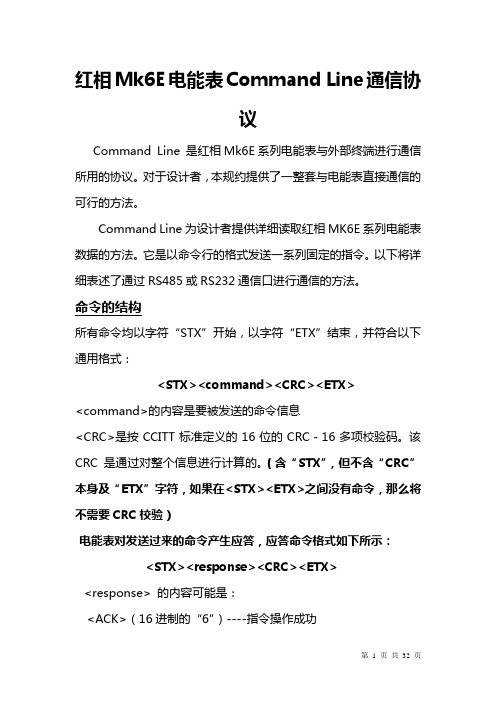
红相Mk6E电能表Command Line通信协议Command Line 是红相Mk6E系列电能表与外部终端进行通信所用的协议。
对于设计者,本规约提供了一整套与电能表直接通信的可行的方法。
Command Line为设计者提供详细读取红相MK6E系列电能表数据的方法。
它是以命令行的格式发送一系列固定的指令。
以下将详细表述了通过RS485或RS232通信口进行通信的方法。
命令的结构所有命令均以字符“STX”开始,以字符“ETX”结束,并符合以下通用格式:<STX><command><CRC><ETX><command>的内容是要被发送的命令信息<CRC>是按CCITT标准定义的16位的CRC-16多项校验码。
该CRC是通过对整个信息进行计算的。
(含“STX”,但不含“CRC”本身及“ETX”字符,如果在<STX><ETX>之间没有命令,那么将不需要CRC校验)电能表对发送过来的命令产生应答,应答命令格式如下所示:<STX><response><CRC><ETX><response> 的内容可能是:<ACK>(16进制的“6”)----指令操作成功<CAN>(16进制的“18”)----CRC校验正确,但指令有误或是含有数据的应答信息:<command>、<response>、<CRC>的内容都是以二进制发送,因此,一些特殊控制字符有可能出现在传输的数据中,该字符与发送的真正的起始和结束字符混淆。
为了避免这样的问题,采用填充字符的方式处理。
特殊控制字符由一个DLE(16进制的“10”)字符跟第六位置1的原字符组成,以双控制字符发送。
在接收端,截下并除去所有的“DLE”字符,而对跟在“DLE”后面的字符的第六位清零。
gre vpn报文解析 -回复

gre vpn报文解析-回复GRE(Generic Routing Encapsulation)是一种常见的隧道协议,旨在将不同类型的网络流量封装在IP数据包中。
VPN(Virtual Private Network)则是一种通过公共网络建立私密连接的技术。
在VPN中,GRE VPN报文解析是一项重要的任务,用于解析和处理经过GRE封装的数据包。
本文将一步一步解析GRE VPN报文,并详细讨论报文的结构和作用。
首先,我们需要理解GRE报文的基本结构。
GRE报文由三部分组成:GRE 头部、载荷和可选字段。
GRE头部包含了一些常见的字段,如版本号、协议类型、标志位等。
载荷部分是真正被封装的数据,可以是IP数据包、以太网帧等。
可选字段是可选的、可根据需要添加的字段,如校验和等。
GRE报文的解析过程可以分为以下几个步骤:第一步:检查报文的版本号。
GRE报文的版本号位于GRE头部的第一个字节中,通常为0x00或0x01。
如果版本号不符合规范,接收方应该丢弃该报文。
第二步:查看报文的协议类型。
GRE协议可以使用不同的协议类型来标识不同的载荷类型。
常用的协议类型有IPv4(0x0800)、IPv6(0x86DD)、MPLS(0x8847)等。
根据协议类型,接收方可以确定如何处理报文的载荷。
第三步:检查报文的标志位。
GRE头部的第二个字节包含了一些标志位,如校验和标志位、隧道键位、顺序号等。
根据这些标志位的设置,接收方可以判断是否需要进行额外的操作,如校验和验证、按顺序处理报文等。
第四步:提取报文的载荷。
载荷部分即为被封装的数据,可以使用相应的协议栈进行进一步解析。
例如,如果协议类型为IPv4,接收方可以通过解析IPv4报文头部来获取IP地址、端口等信息。
第五步:处理可选字段。
可选字段是可选的,并且长度可变。
常见的可选字段有校验和字段、密钥字段、顺序号字段等。
这些可选字段可以用于提供额外的安全性、验证机制或流量控制,接收方可以根据需要进行相应的处理。
- 1、下载文档前请自行甄别文档内容的完整性,平台不提供额外的编辑、内容补充、找答案等附加服务。
- 2、"仅部分预览"的文档,不可在线预览部分如存在完整性等问题,可反馈申请退款(可完整预览的文档不适用该条件!)。
- 3、如文档侵犯您的权益,请联系客服反馈,我们会尽快为您处理(人工客服工作时间:9:00-18:30)。
红相MK3/MK6系列电能表Command Line 通信协议Command Line 是红相MK3/MK6系列电能表与外部终端进行通信所用的协议。
对于设计者,本规约提供了一整套与电能表直接通信的可行的方法。
Command Line为设计者提供详细读取红相MK3/MK6系列电能表数据的方法。
它是以命令行的格式发送一系列固定的指令。
以下将详细表述了通过RS485或RS232通信口进行通信的方法。
命令的结构所有命令均以字符“STX”开始,以字符“ETX”结束,并符合以下通用格式:<STX><command><CRC><ETX><command>的内容是要被发送的命令信息<CRC>是按CCITT标准定义的16位的CRC-16多项校验码。
该CRC是通过对整个信息进行计算的。
(含“STX”,但不含“CRC”本身及“ETX”字符,如果在<STX><ETX>之间没有命令,那么将不需要CRC校验)电能表对发送过来的命令产生应答,应答命令格式如下所示:<STX><response><CRC><ETX><response> 的内容可能是:<ACK>(16进制的“6”)----指令操作成功<CAN>(16进制的“18”)----CRC校验正确,但指令有误或是含有数据的应答信息:<command>、<response>、<CRC>的内容都是以二进制发送,因此,一些特殊控制字符有可能出现在传输的数据中,该字符与发送的真正的起始和结束字符混淆。
为了避免这样的问题,采用填充字符的方式处理。
特殊控制字符由一个DLE(16进制的“10”)字符跟第六位置1的原字符组成,以双控制字符发送。
在接收端,截下并除去所有的“DLE”字符,而对跟在“DLE”后面的字符的第六位清零。
下述字符以这种方式处理:<STX> (hex02) 发送为:<DLE><B>(hex10)(hex42)<ETX> (hex03) 发送为:<DLE><C>(hex10)(hex43)<XON> (hex11) 发送为:<DLE><Q>(hex10)(hex51)<XOFF> (hex13) 发送为:<DLE><S>(hex10)(hex53)<DLE> (hex10) 发送为:<DLE><P>(hex10)(hex50)命令行的响应命令行的格式定义如下:“test”表示一个以0为结束符的字符串。
(“”字符不发送){5} 表示一个8位的整数。
[10] 表示一个16位的整数。
(1000)表示一个32位的整数。
<1.23> 表示一个32位的浮点数。
注意:所有多字节数(包括整数和浮点数),首先传送高位(Motorola 格式)。
接收成功时,应答码为<ACK>接收失败时,应答码为<CAN>跟上错误代码错误代码如下:表1命令行应答码Command:Response:<ACK>这个初始化消息用于启动访问命令行。
由于命令主体为空,CRC被省略,收到<STX><ETX>信息后,终端进入命令行模式。
Command:L“id, pw”Response:<ACK>本命令用于登录系统。
“id”、“pw”分别是用户名和密码,密码以0为结束符。
注意:对用户ID和密码的保密以及字符串以0结束。
Command:xResponse:<ACK>本命令用于退出系统。
注意:登陆电表进行数据通信后,请用该命令退出。
Command:I[reg_num]Response: I[reg_num]/data/本命令将返回所要查询的寄存器信息。
/data/是以为0结束符的字符串:“<Data Type><Measurement Unit><Description>”<Data Type>为寄存器的类型,以字母表示(见前面的有关类型的列表)。
字母序列在未来若需要扩展的话,将使用小写字母。
由信息命令返回的是外部类型。
表2信息命令单位<Description>结构组成:是具有高达16个字符并以0为结束符的格式的寄存器描述。
当寄存器不能正常访问时(任何原因,包括安全原因),将返回一个“N”和数据类型“U”(说明该数据类型未知)。
在这种情况下<Description>描述的内容将是“Register xxxx”。
Command:R[reg_num]Response:R[reg_num]/data/这条命令返回寄存器存储的数据。
所有寄存器将在后续章节《寄存器列表》中列出。
32位寄存器地址码的前16位作为0处理。
设置复费率电能量(TOU)的寄存器返回的是一个单精度浮点数,如果需要得到的是双精度浮点数可以在上面提到的读寄存器命令后增加一个大写字母D。
它的命令的格式是:R[reg_num]D注意:对于不支持双精度浮点数的寄存器,这个“D”将是无效。
Command:W[reg_num] /data/Response:<ACK> or <CAN>这条命令功能是将数据写入寄存器。
/data/的数据类型必须与寄存器的类型相匹配。
所有的寄存器将在后续章节《寄存器列表》中列出。
当指令执行成功,终端应答是<ACK>码,而若试图对只读寄存器进行写操作时,应答则是<CAN>码。
32位寄存器地址码的前16位作为0处理。
Command:M(reg_num)Response Success:M(reg_num)/data/Response Failure:Response Code这条命令返回寄存器的数据。
所有的寄存器将在后续章节中《寄存器列表》中列出。
使用这条命令,设置复费率(TOU)的寄存器总是以双浮点数而非单浮点数返回。
利用从特殊寄存器读的读扩展寄存器命令,就能读取多个地址不连续的寄存器,从而提高整个效率。
除了可读取地址非连续的寄存器外,其它与普通的读寄存器命令相似。
对应于读多个命令的两种不同类型,有两种特殊的寄存器。
FFF0----对整块寄存器的读取,返回一个错误码。
如果出现一个读出错误,整条命令将返回一个“CAN”码。
FFF1----对每个寄存器的读取,均返回一个错误码。
即使全部的读出都发生错误,整个应答仍返回操作成功信息。
当一个读取错误时,结果代码n(“Result Code n”)将为非0值,并且/data/将被标准的错误提示字符串所代替。
(1)多个读,单个错误码Command: M <0000FFF0> <Register1> <Register2>….<Register n>Response Success: M <0000FFF0> /Data1 /Data2/.…/Datan/Response Failure: CAN {Error code}(2) 多个读,多个错误码Command: M <0000FFF1> <Register1> <Register2>….<Register n>Response Success/Failure: M <0000FFF1> {ResultCode1}/Datat1/ {Result code2}/Data2/…. {Result Coden}/Data n/Command: N(reg_num)/data/Response: Response Code这条命令将数据写入寄存器(寄存器地址码为reg_num)。
数据的类型必须与寄存器的类型匹配。
所有的寄存器将在后继章节《寄存器列表》中列出。
当命令执行成功,终端应答将是〈ACK〉码,而若试图对只读寄存器进行写操作时,应答则是〈CAN〉码。
利用从一个特殊寄存器读取的读扩展寄存器命令,就能读取多个地址不连续的寄存器,从而提高整个效率。
除了可读取地址非连不同类型,有两种特殊的寄存器。
(1)多个写,单个错误码Command: N <0000FFF0> <Register1>/Data1/<Register2>/Data2…. <Register n>/Data n/Response Success: ACKResponse Failure: CAN {Error code}(2)多个写,多个错误码Command: N <0000FFF1> <Register1>/Data1/<Register2>/Data2…. <Register n>/Data n/Response Success/Failure: {Result Code1} {ResultCode2}….{Result Code n}只要有一个写入错误发生于任何一个寄存器,即使写入成功,仍将返回一个“CAN”码。
数据的长度必须正确。
如果一个应答码是非零的(如发生错误),则其后会跟随一个以0为结束符的错误码字符串。
就整条信息而言,即使全部写入都错误,应答仍是成功的。
注意:当写多个寄存器时应小心。
一个写入错误就会使命令终止,会产生一些寄存器已写入数据,而一些却没有被写入的情况。
Command: O(reg_num)Response: O(reg_num)/data/ or Response code if invalid command本命令返回寄存器的信息。
/data/是一个以0为结束符的字符串,格式为:“<DataType><Measurement Units><Description>”如果某个寄存器不能访问(由于任何原因,包括安全原因),将返回一个“N”和数据类型为“U”(类型未知)。
在这种情况下的“描述”(Description)是“Register××××”。
Command: A(reg_num){num_reg}Response Success: A(reg_num){num_reg}/data/Response Failure: Response Code本命令返回从地址reg_num开始的num_reg个寄存器存储的数据。
