product guide RR
Transair 高级管道系统口袋产品指南说明书
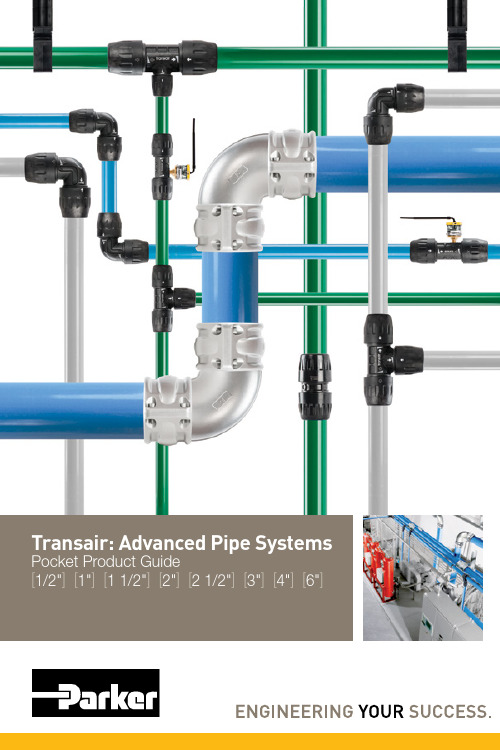
TransairØOD (in) ØOD (mm) Length (ft)1013A50 04 2 50 101016A50 04 2 50201013A63 04 2 1/2 63 101016A63 04 2 1/2 63 20Transair ØOD (in) ØOD (mm) Length (ft)TA16 L1 04 3 76 20TA16 L3 04 4101 20TA16 L8 04 6 168 20Blue pipeBlue pipeBlue pipeTransairØOD (in) ØOD (mm) Length (ft) 1013A17 04 00 1/2 16.5 91014A17 04 1/2 16.5 151013A25 04 00 1 25 91016A25 04 00 1 25 201013A40 04 00 1 1/2 40 91016A40 04 00 1 1/2 40 20R i g i d A l u m i n u m P i p eGray pipeGray pipeGray pipeTransairØOD (in) ØOD (mm) Length (ft)1013A17 06 00 1/2 16.5 101016A25 06 00 1 25201016A40 06 00 1 1/2 40 20Transair ØOD (in) ØOD (mm) Length (ft)1016A50 06 2 50 201016A63 06 2 1/2 63 20Transair ØOD (in) ØOD (mm) Length (ft)TA16 L1 06 3 76 20TA16 L3 06 4 101 20R i g i d A l u m i n u m P i p e / F l e x i b l e H o s eGreen pipeGreen pipeGreen pipeTransairØOD (in) ØOD (mm) Length (ft)1014A17 02 1/2 16.5 151016A25 02 00 1 25201016A40 02 00 1 1/2 40 20TransairØOD (in) ØOD (mm) Length (ft)1016A50 06 2 50 201016A63 06 2 1/2 63 20Transair ØOD (in) ØOD (mm) Length (ft)TA16 L1 02 3 76 20TA16 L3 02 4 101 20TransairØOD (in) ØOD (mm) ØID (in) Length (ft)1001E25 00 01 1 1/2 38 7/8 1' 10"1001E25 00 03 1 1/2 38 7/8 5'1001E25 00 04 1 1/2 38 7/8 6' 7"1001E40 00 02 2 1/8 54 1 1/2 3' 3"1001E40 00 04 2 1/8 54 1 1/2 6' 7"1001E40 00 052 1/854 1 1/2 9' 10"TransairØOD (in) ØOD (mm) ØID (in) Length (ft)1001E50 00 09 2 1/2 63 2 3' 3"1001E50 00 04 2 1/2 63 2 6' 6"1001E63 00 08 3 1/8 79 2 1/2 4' 7"1001E63 00 05 3 1/8 79 2 1/2 9' 10"1001E63 00 063 1/879 2 1/2 13' 1"Transair ØOD (in) ØOD (mm) ØID (in) Length (ft)FP01 L1 01 3 9/16 91 3 4' 11"FP L1 02 3 9/16 91 3 6' 6"FP01 L3 02 4 1/2 116 4 6' 6"FP01 L3 034 1/2116 4 9' 10"Flexible hose for compressed air systemsFlexible hose forcompressed air systemsFlexible hose for compressedair systems and vacuum systemsTransair Length (ft) Length (m)6698 99 03 3' 3" 1Anti whip-lash strapP i p e -t o -P i p e a n d T h r e a d e d C o n n e c t o r sPipe-to-pipe connector Pipe-to-pipe connectorwith vent Pipe-to-pipe connector with ventPipe-to-pipe connectorPipe-to-pipe connector(clamp and cartridge)ØOD ØOD Transair (in) (mm)6606 17 00 1/2 16.56606 25 00 1 256606 40 00 1 1/2 40ØOD ØOD Transair (in) (mm)6676 25 00 1 256676 40 00 1 1/2 40ØOD ØOD Transair (in) (mm)6676 50 00 2 506676 63 00 2 1/2 63ØOD ØODTransair (in) (mm)6606 50 00 2 506606 63 00 2 1/2 63ØOD ØOD Transair (in) (mm)RR01 L1 00 3 76RR01 L3 00 4 101RR01 L8 00 6 168ØOD ØOD Transair (in) (mm)RR00 L1 00 3 76RR00 L3 00 4 101Cartridge (spare part)90° elbow90° elbowØOD ØOD Transair (in) (mm) 6602 17 00 1/2 16.5 6602 25 00 125 6602 40 00 1 1/2 40ØOD ØOD Transair (in) (mm) 6602 50 00 2 50 6602 63 00 2 1/263ØOD ØOD Transair (in) (mm) RX02 L1 00 3 76 RX02 L3 00 4101ØOD ØOD Transair (in) (mm) RA02 L8 00 6 168ØOD ØOD NPT Transair (in) (mm) (in) 6609 17 14 1/2 16.5 1/4 6609 17 22 1/2 16.5 1/2 6609 25 22 1 25 1/2 6609 25 28 1 25 3/4 6609 25 35 1 25 1 6609 40 35 1 1/2 40 1 6609 40 43 1 1/2 40 1 1/4 6609 40 50 1 1/2 40 1 1/4 6609 40 44 1 1/2 40 2ØOD ØOD NPT Transair (in) (mm) (in) 6609 50 50 2 50 1 1/2 6609 50 44 2 50 2 6609 63 41 2 1/2 63 2 1/2 6609 63 46 2 1/2 63 390° elbow90° elbowMale 90° elbow, NPT Male 90° elbow, NPTP i p e -t o -P i p e a n d T h r e a d e d C o n n e c t o r s45° elbow 45° elbow45° elbowØOD ØOD Transair (in) (mm)6612 25 00 1 256612 40 00 1 1/2 40ØOD ØOD Transair (in) (mm)6612 50 00 2 506612 63 00 2 1/2 63ØOD ØOD Transair (in) (mm)RR12 L1 00 3 76RR12 L3 00 4 101ØOD ØOD Transair (in) (mm)RA12 L8 00 6 16845° elbowØOD ØOD NPT Transair (in) (mm) (in)6619 25 22 1 25 1/26619 25 28 1 25 3/46619 25 35 1 25 16619 40 35 1 1/2 40 16619 40 43 1 1/2 40 1 1/46619 40 50 1 1/2 40 1 1/26619 40 44 1 1/2 40 2ØOD ØOD NPT Transair (in) (mm) (in)6619 50 50 2 50 1 1/26619 50 44 2 50 26619 63 44 2 1/2 63 2Male 45° elbow,NPT Male 45° elbow,NPTEqual tee Equal teeØOD ØOD Transair (in) (mm) 6604 17 00 1/2 16.5 6604 25 00 125 6604 40 00 1 1/2 40ØOD ØOD Transair (in) (mm) 6604 50 00 2 50 6604 63 00 2 1/263ØOD ØOD Transair (in) (mm) RX04 L1 00 3 76 RX04 L3 00 4101 RX04 L8 00 6168ØOD1 ØOD1 ØOD2 ØOD2Transair (in) (mm) (in) (mm) RX24 L1 40 3 76 1 1/2 40 RX24 L1 50 376 2 50 RX24 L1 63 376 2 1/2 63 RX24 L3 40 4101 1 1/2 40 RX24 L3 63 4101 2 1/2 63 RX04 L3 L1 4101 3 76ØOD1 ØOD1 ØOD2 ØOD2 Transair (in) (mm) (in) (mm) 6604 50 25 2 50 7/8 25 6604 50 40 250 1 1/2 40 6604 63 40 2 1/263 1 1/2 40 6604 63 50 2 1/263 2 1/2 50ØOD1 ØOD1 ØOD2 Transair (in) (mm) (in) 6604 50 25 2 50 1 6604 50 40 2 50 1 1/2 6604 63 40 2 1/2 63 1 1/2 6604 63 50 2 1/2 63 2Equal tee Reducing tee Reducing teeReducing teeP i p e -t o -P i p e a n d T h r e a d e d C o n n e c t o r sThreaded tee Lateral teePlug-in reducerPlug-inreducerØOD ØOD NPT Transair (in) (mm) (in)RX20 L1N04 3 76 1/2RX20 L3N04 4 101 1/2ØOD ØOD Transair (in) (mm)RX05 L1 00 3 76RX05 L3 00 4 101ØOD1 ØOD1 ØOD2 ØOD2 Transair (in) (mm) (in) (mm)6666 17 25 1251/216.56666 25 40 1 1/2 40 7/8 25ØOD1 ØOD1 ØOD2 ØOD2 Transair (in) (mm) (in) (mm)RA66 L8 L3 6 168 4 101RA66 L8 L1 6168376ØOD1 ØOD1 ØOD2 ØOD2 Transair (in) (mm) (in) (mm)6666 40 63 2 1/2 63 1 1/2 406666 40 50 2 501 1/2 406666 50 63 2 1/2 63250ØOD1 ØOD1 ØOD2 ØOD2 Transair (in) (mm) (in) (mm)RX64 L1 50 3 76 250RX64 L1 63 3 762 1/2 63RX64 L3 63 4 101 2 1/2 63RX66 L3 L1 4101 376Plug-in reducer Plug-in reducerVented end cap Vented end capØOD ØOD Transair (in) (mm) 6625 17 00 1/2 16.5 6625 25 00 125 6625 40 00 1 1/2 40ØOD ØOD Transair (in) (mm) 6625 50 00 2 50 6625 63 00 2 1/263ØOD ØOD Transair (in) (mm) RX25 L1 00 3 76 RX25 L3 00 4101ØOD ØOD Transair (in) (mm) RA25 L8 00 6 168ØOD ØOD NPT Transair (in) (mm) (in) 6605 17 14 1/2 16.5 1/4 6605 17 22 1/2 16.5 1/2 6605 25 22 1 25 1/2 6605 25 28 1 25 3/4 6605 25 35 1 25 1 6605 40 35 1 1/2 40 1 6605 40 43 1 1/2 40 1 1/4 6605 40 50 1 1/2 40 1 1/2 6605 40 44 1 1/2 40 2ØOD ØOD NPT Transair (in) (mm) (in) 6605 50 50 2 50 1 1/2 6605 50 44 250 2 6605 63 44 2 1/263 2 6605 63 41 2 1/263 2 1/2 6605 63 46 2 1/263 3End capMale NPT connector End capMale NPT connectorP i p e -t o -P i p e a n d T h r e a d e d C o n n e c t o r sMale NPT connector Male NPT connectorMale NPT stud nutMale NPT adapterØOD ØOD NPT Transair (in) (mm) 6615 25 22 1 25 1/26615 25 28 1 25 3/46615 25 35 1 25 1 6615 40 43 1 1/2 40 1 1/46615 40 50 1 1/2 40 1 1/2ØOD ØOD NPT Transair (in) (mm) (in)6615 50 50 2 50 1 1/26615 50 44 2 50 2ØOD ØOD NPT Transair (in) (mm) (in)RR21 L1N20 3 76 2 1/2RR21 L1N24 3 76 3ØOD ØOD NPT Transair (in) (mm) (in)6611 17 22 1/2 16.5 1/26611 25 22 1 25 1/26611 25 28 1 25 3/46611 25 35 1 25 16611 40 35 1 1/2 40 16611 40 43 1 1/2 40 1 1/46611 40 50 1 1/2 40 1 1/26611 40 44 1 1/2 40 26611 63 44 2 1/2 63 26611 63 41 2 1/2 63 2 1/2ØOD ØOD NPT Transair (in) (mm) (in)6621 17 22 1/2 16.5 1/26611 25 22 1 25 1/26611 25 28 1 25 3/46611 25 35 1 25 16611 40 43 1 1/2 40 1 1/46611 40 50 1 1/2 40 1 1/2Male NPT adapter4 port manifold 6 port manifoldØOD ØOD Transair (in) (mm) 6651 25 12 04 125 6651 40 12 04 1 1/2 40ØOD ØOD Transair (in) (mm) 6653 25 22 06 1 25 6653 40 22 06 1 1/240ØOD ØOD Transair (in) (mm) RX30 L1 00* 3 76 RX31 L1 00** 376 RX30 L3 00* 4 76 RX31 L3 00 4101 RA31 L8 00 6168ØOD ØOD Transair (in) (mm) EW06 00 01 3, 4 76, 101 EW06 00 05 6 168ØOD ØOD Transair (in) (mm) EW05 L1 00 3 76 EW05 L3 00 4 101 EW05 L8 00 6 168Flange* DIN** A NSIFlange bolt kitFlange gasketS i m p l e r e d u c i n g b r a c k e t s / Q u i c k a s s e m b l y b r a c k e t sSimple reducing bracket Simple reducing bracketSimple bracket, NPTSimple bracket, NPTSimple bracket, NPTSimple bracket, NPTØOD ØOD Transair (in) (mm)RA69 25 17 1 25RA69 40 25 1 1/2 40ØOD ØOD Transair (in) (mm)RA69 50 25 2 50ØOD ØOD NPTTransair (in) (mm) (in)RA68 25N04 1 25 1/2RA68 40N04 1 1/2 40 1/2ØOD ØOD Transair (in) (mm)RR63 L1N08 3 76RR63 L3N08 4 101 ØOD ØOD NPT Transair (in) (mm) (in)RA68 50N04 2 50 1/2RA68 50N08 2 50 1/2ØOD ØOD Transair (in) (mm)RR63 L8N12 6 168RR63 L8N16 6 168Quick assembly bracketQuick assembly mini-bracket with female thread,NPTQuick assembly bracket with pre-assembled ball valve, NPT Quick assembly bracket with pre-assembled ball valve, NPTQuick assemblybracketQuick assemblybracketQuick assemblymini-bracketwith femalethread,NPTTransairØOD1 ØOD2 6662 25 17 11/2 6662 25 00 17/8 6662 40 17 1 1/2 1/2 6662 40 25 1 1/2 7/8ØOD ØOD NPT Transair (in) (mm) (in) 6663 25 22 125 1/2 6663 40 22 1 1/2 40 1/2ØOD C NPT Transair (in) (in) (in) 6668 25 22 11/2 1/2 6668 40 22 1 1/2 1/2 1/2ØOD C NPT Transair (in) (in) (in) 6668 50 22 21/2 1/2 6668 63 22 2 1/2 1/2 1/2 6668 63 28 2 1/2 3/4 3/4 TransairØOD1 ØOD2 6662 50 25 2 1 TransairØOD1 ØOD2 6662 50 25 2 1ØOD ØOD Transair (in) (mm) 6663 63 22 2 1/2 63 6663 63 28 2 1/2 63P r e s s u r i z e d s y s t e m o u t l e t s / W a l l b r a c k e t sPressurized system bracket Pressurized system bracketPressurized systembracket Pressurized system drilling tool, BSPPØOD ØOD BSPP Transair (in) (mm) (in)EA98 06 01 1 25 1/2EA98 06 02 1 1/2 40 1/2ØOD ØOD BSPP Transair (in) (mm) (in)EA98 06 04 2 50 1/2ØOD ØOD BSPP Transair (in) (mm) (in)EA98 06 03 2 1/2 63 1/2 ØOD ØOD Transair (in) (mm)EA98 06 00 1/2 16.51 port 45° wall bracket,NPT2 port 90° wall bracket1 port 45° threaded wallbracket, NPT2 port 45° wall bracket,NPT2 port 90° threaded wallbracket, NPT2 port 45° threaded wallbracket, NPTØOD ØOD C Transair (in) (mm) (in)6640 17 22 1 25 1/26640 25 221 1/2 40 1/2ØOD ØOD C Transair (in) (mm) (in)6684 17 22 1/2 16.5 1/26684 25 221 25 1/2C1 C2 Transair (in) (in)6688 22 22 1/2 1/2ØOD ØOD C Transair (in) (mm) (in)6689 17 22 1/2 16.5 1/26689 25 221 25 1/2C1 C2 Transair (in) (in)6642 22 22 1/2 1/2C1 C2 Transair (in) (in)6691 22 22 1/2 1/2CCC C2OD OD OD C1C2C2C1C1W a l l b r a c k e t s / B a l l v a l v e s3 port wall bracket, NPT3 port threaded wall bracket, NPT1 port 45° wall bracket with ball valve, NPT2 port 45° wall bracket with ball valve, NPT2 port 90° wall bracket with ball valve, NPT3 port wall bracket with ball valve, NPTØOD ØOD CTransair (in) (mm) (in)6696 25 22 1 25 1/2C1 C2 Transair (in) (in)6636 28 22 3/4 1/2ØOD ØOD CTransair (in) (mm) (in)6679 17 22 1/2 16.5 1/26679 25 22 1 25 1/2ØOD ØOD C Transair (in) (mm) (in)6694 17 22 1/2 16.5 1/26694 25 22 1 25 1/2ØOD ØOD C Transair (in) (mm) (in)6675 17 22 1/2 16.5 1/26675 25 22 1 25 1/2ØOD ØOD CTransair (in) (mm) (in)6638 25 22 1 25 1/2CC C CCODODODODODC2C1Double female, vented Double female valve Lockable valve, ventedDouble female valveDouble female valve Ball valveØOD ØODTransair (in) (mm)4002 40 00 1 1/2 40 ØOD ØODTransair (in) (mm)4092 50 00* 2 50 ØOD ØODTransair (in) (mm)4002 63 00 2 1/2 634012 63 00* 2 1/2 63 ØOD ØOD Transair (in) (mm)4089 17 00 1/2 16.54089 25 00 1 25 ØOD ØODTransair (in) (mm)4099 17 00 1/2 16.54099 25 00 1 25ØOD ØOD Transair (in) (mm)VR01 L1 00 3 76VR01 L3 00 4 101*lockable*lockableV a l v e s / T o o l sButterfly valve Butterfly valveRemote controlshut-off valveTool casePipe cutterReplacement cutter wheelsPilot kitDrilling jig for rigid aluminum pipeØOD ØOD Transair (in) (mm)VR03 L1 00 3 76ØOD ØOD Transair (in) (mm)VR03 L3 00 4 101VR03 L8 00 6 168ØOD ØOD Transair (in) (mm)4230 40 00 1 1/2 40Transair 4299 03 01Transair 6698 01 03Transair 6698 00 05Transair 6698 03 01 Ø 1/2" - 3"EW08 00 03Ø 4" - 6"TransairEW08 00 99 6698 03 01EW08 00 04EW08 00 03Used for Transair pipe Used for pipe cutterDrilling tool for aluminum pipe Drilling tool for aluminumpipeDrilling tool for aluminum pipeDeburring tool for aluminum pipeChamfer tool for aluminumpipeMarking tool for aluminum pipeØOD ØOD Transair (in) (mm)EW09 00 22 1 22EW09 00 30 1 3/16 30EW09 00 51 2 50EW09 00 64 2 1/2 63Transair 6698 04 02ØOD ØOD Transair (in) (mm)6698 02 02 5/8 16ØOD ØODTransair (in) (mm)6698 02 01 1 22Transair 6698 04 01Transair 6698 04 03Spanner wrenchesTransair 6698 05 03T o o l s / F i x t u r e a c c e s s o r i e sPortable tool kit 14V battery for portabletoolJaws for portable toolFixing clip for rigid pipeFixing clip for rigid pipeFixing clip for rigid pipeTransair EW01 00 02Transair EW03 00 01ØOD ØOD Transair (in) (mm)EW02 L1 00 3 76EW02 L3 00 4 101EW02 L8 00 6 168ØOD ØODTransair (in) (mm)6697 63 01 2 1/2 63ØOD ØODTransair (in) (mm)6697 17 01 1/2 16.56697 25 01 1 256697 40 01 1 1/2 40ØOD ØOD Transair (in) (mm)6697 50 01 2 50Fixing clip for rigid pipeØOD ØOD Transair (in) (mm)ER01 L1 00 3 76ER01 L3 00 4 101ER01 L8 00 6 168Fixing clip for rigid pipeØOD ØOD Transair (in) (mm)EX01 L1 00 3 76EX01 L3 00 4 101SpacerThreaded rod adapterU-channel U-channel fixing bracketTransair 6697 00 03Transair0169 00 05 00Length Transair (ft)6699 01 01 6' 5"Transair 6699 01 02Light series hose reel Light series hose reelLength Transair (ft)6698 11 11 25 LengthTransair (ft)6698 11 12 50ISO B 3/8"ISO B 3/8"ISO B 1/4"ISO B 1/4"ISO B 1/4"C o m p o s i t e a u t o m a t i c s a f e t y c o u p l e r sMale NPTMale NPTMale NPTARO 1/4"ARO 1/4"ISO B 3/8"ARO 1/4"Female NPTFemale NPTFemale NPTCoupler with hosetailCoupler with hosetailCoupler with hosetailC Transair (in)CP05 U1N02 1/4CP05 U1N03 3/8CP05 U1N04 1/2 C Transair (in)CP15 U1N02 1/4CP15 U1N03 3/8CP15 U1N04 1/2 C Transair (in)CP15 U2N02 1/4CP15 U2N03 3/8CP15 U2N04 1/2 C Transair (in)CP15 A1N02 1/4CP15 A1N03 3/8CP15 A1N04 1/2 C Transair (in)CP05 U2N02 1/4CP05 U2N03 3/8CP05 U2N04 1/2ØOD Transair (mm)CP21 U1 08 8CP21 U1 10 10CP21 U1 13 13ØOD Transair (mm)CP21 U2 08 8CP21 U2 10 10CP21 U2 13 13ØOD Transair (mm)CP21 A1 08 8CP21 A1 10 10CP21 A1 13 13C Transair (in)CP05 A1N02 1/4CP05 A1N03 3/8CP05 A1N04 1/2ISO B 3/8"ISO B 3/8"ISO B 1/4"ISO B 1/4"ISO B 1/4"Male Plug NPTMale Plug NPTMale Plug NPTARO 1/4"ARO 1/4"ISO B 3/8"Female Plug NPTFemale Plug NPTFemale Plug NPTPlug with hosetailPlug with hosetailC Transair (in)9084 23 14 1/49084 23 18 3/8 C Transair (in)9083 23 14 1/49083 23 18 3/8C Transair (in)9083 30 14 1/49083 30 18 3/8C Transair (in)9083 22 14 1/4C Transair (in)9084 30 14 1/49084 30 18 3/8 ID Transair (in)9085 23 14 1/49085 23 08 5/169085 23 60 3/8ID Transair (in)9085 30 08 5/169085 30 60 3/89085 30 62 1/2C Transair (in)9084 22 14 1/49084 22 18 3/8ISO B 3/8’’SafetyISO B 1/4’’ARO 1/4’’Pipe-to-pipe connector with temperature sensorTransmitter with current transformerTemperature sensorØOD ØOD Transair (in) (mm)6676 25 00 T 1 256676 40 00 T 1 1/2 406676 50 00 T 2 636676 63 00 T 2 1/2 63Current Transair (amps)SNC-050-2-8MP-KY 50SNC-100-2-8MP-KY 100SNC-150-2-8MP-KY 150SNC-200-2-8MP-KY 200SNC-250-2-8MP-KY 250SNC-300-2-8MP-KY 300SNC-400-2-8MP-KY 400SNC-600-2-8MP-KY 600SNC-800-2-8MP-KY 800TransairSNT-10-2-4FP-KYT r a n s a i r p o w e r e d b y S C O U T ® T e c h n o l o g yPipe-to-pipe connector with pressure sensor Pipe-to-pipe connector with humidity sensorPressure sensorHumidity sensorØOD ØOD Transair (in) (mm)6676 25 00 PT 1 256676 40 00 PT 1 1/2 406676 50 00 PT 2 636676 63 00 PT 2 1/2 63 ØOD ØOD Transair (in) (mm)6676 25 00 HT 1 256676 40 00 HT 1 1/2 406676 50 00 HT 2 636676 63 00 HT 2 1/2 63TransairSNPT-10-2-4FP-KYTransairSNHT-10-2-4FP-KYCollection serverPrimary Receiver NodeTransair SN-CS-1 X XSN-CS-2 X X XSN-CS-3 X X XTransair SNPRN-2Simple reducing bracket with sensorØOD ØOD Transair (in) (mm)RA68 25 FL 1 25RA68 25 FL 1 1/2 40RA68 25 FL 2 50Simple reducing bracket with sensorOptional enclosureSimple reducing bracket with sensorCollection server – mounting kitØOD ØOD Transair (in) (mm)EA98 63 FL2 1/2 63Transair SN-CS-ENØOD ØOD Transair (in) (mm)RR63 L1 FL 3 76RR63 L3 FL 4 100Transair SN-CS-MKEt h e r n e tW i f i C D M A G P R SParker Hannifin CorporationFluid System Connectors Division 7205 E. Hampton Ave.Mesa, AZ 85209phone 480 830 7764fax 480 325 /transairYour complete source for quality tube fittings, hose & hose fittings, brass & composite fittings, quick-disconnect couplings, valves, and assemblytools, locally available from a worldwide network of authorized distributors.Fittings:Available in inch and metric sizes covering SAE, BSP , DIN, GAZ, JIS, and ISO thread configurations, manufactured from steel, stainless steel, brass, aluminum, nylon, and thermoplastic.Hose, Tubing, and Bundles:Available in a wide variety of sizes and materials including rubber, wire-reinforced, thermoplastic, hybrid and custom compounds.Worldwide Availability:Parker operates FluidConnectors manufacturing locations and sales offices throughout North America, South America, Europe, and Asia-Pacific.For information, call toll-free:1-800-C-PARKER (1-800-272-7537)Parker Fluid Connectors GroupNorth American Divisions & Distribution Service CentersNorth American Divisions Fluid System Connectors Division Otsego, MI phone 269 694 9411fax 269 694 4614Hose Products Division Wickliffe, OH phone 440 943 5700fax 440 943 3129Industrial Hose Division Wickliffe, OH phone 440 833 2120fax 440 833 2230Parflex Division Ravenna, OH phone 330 296 2871fax 330 296 8433Quick Coupling Division Minneapolis, MN phone 763 544 7781fax 763 544 3418Tube Fittings Division Columbus, OH phone 614 279 7070fax 614 279 7685Distribution Service Centers Buena Park, CAphone 714 522 8840fax 714 994 1183Conyers, GA phone 770 929 0330fax 770 929 0230Louisville, KY phone 502 937 1322fax 502 937 4180Portland, OR phone 503 283 1020fax 503 283 2201Toledo, OH phone 419 878 7000fax 419 878 7001fax 419 878 7420(FCG KitOperations)CanadaGrimsby, ONT phone 905 945 2274fax 905 945 3945(Contact Grimsby for other Service Center locations.)BUL.3526-TRN 1/17© 2017 Parker Hannifin Corporation。
制造业常用英语词汇

制造业常用英语词汇--黄金版一、部门总经理办公室General manager’s office模具部Tooling department项目部Project department品质部Quality department计划部 Plan department制造部Manufacture departmentKeypad产品部Keypad departmentIMD 产品部 IMD department五金部 Metal stamping department设计科 Design section冲压车间 Stamping workshop电镀车间 Plating workshop物控科 Production material control section计划科 Plan section仓务科 Warehouse section商务科 Business section品质规划科 quality plan sectionIQC科 IQC sectionIPQC科IPQC sectionOQC科 OQC section检测中心 measurement center项目规划科 Project plan section项目XX科 Project section XX试模科 Mold test section成本科 Cost section设备科 Facility section采购科 Purchase section综合办 General affairs office编程科 Programming section模具工程科 Tooling engineering section模具装配车间Mold assembly workshop文控中心 Document control center (DCC)注塑车间Injection workshop喷涂车间 Spray painting workshop装配车间Assembly workshop总经理General manager (GM)经理managerXX部门经理Manager of XX department原料库 Raw material warehouse半成品库 Semi-finished product warehouse成品库 Finished product warehouse科长 section chief主任 chief部门主管 department head主管, 线长supervisor组长Foreman, forelady秘书secretary文员clerk操作员operator助理assistant职员staff二、产品超声波焊接ultrasonic welding 塑胶件 Plastic parts塑材 Raw parts喷涂件 Painted parts装配件 Assembly parts零件 Component原料 Raw material油漆 Paint稀释剂 Thinner油墨 Ink物料编号part number三、模具注塑模具injection mold冲压模具Stamping tool模架mold base定模座板Fixed clamp plateA板A plateB板B plate支承板 support plate方铁 spacer plate回位销 Return pin导柱 Guide pin动模座板Moving clamp plate 顶针ejector pin单腔模具single cavity mold 多腔模具multi-cavity mold浇口gate合模力clamping force锁模力locking force开裂crack循环时间cycle time老化aging螺杆screw镶件 Insert主流道 sprue分流道runner浇口gate直浇口 direct gate点浇口pin-point gate测浇口edge gate潜伏浇口submarine gate浇口套sprue bush流道板runner plate排气槽vent分型线(面)parting line定模Fixed mold动模movable mold型腔cavity凹模cavity plate凸模core plate斜销angle pin滑块slide拉料杆sprue puller定位环locating ring脱模斜度draft滑动型芯slide core螺纹型芯threaded core热流道模具hot-runner mold熔合纹weld line三板式模具three plate mold脱模ejection脱模剂release agent注射能力shot capacity注射速率injection rate注射压力injection pressure保压时间holding time闭模时间closing time电加工设备Electron Discharge Machining数控加工中心CNC machine center万能铁床Universal milling machine平面磨床Surface grinding machine万能摇臂钻床Universal radial movable driller 立式钻床Vertical driller倒角chamfer键Key键槽keyway间距pitch快速成型模Rapid prototype tool (RPT)四、品管SPC statistic process control品质保证Quality Assurance(QA)品质控制Quality control(QC)来料检验IQC Incoming quality control巡检IPQC In-process quality control校对calibration环境试验Environmental test光泽gloss拉伸强度tensile strength盐雾实验salt spray test翘曲warp比重specific gravity疲劳fatigue撕裂强度tear strength缩痕sink mark耐久性durability抽样sampling样品数量sample sizeAQL Acceptable Quality level批量lot size抽样计划sampling plan抗张强度 Tensile Strength抗折强度 Flexural Strength硬度 Rigidity色差 Color Difference涂镀层厚度 Coating Thickness导电性能 Electric Conductivity粘度 viscosity附着力 adhesion耐磨 Abrasion resistance尺寸 Dimension(喷涂)外观问题 Cosmetic issue不合格品 Non-conforming product限度样板 Limit sample五、生产注塑机injection machine冲床Punch machine嵌件注塑 Insert molding双色注塑 Double injection molding薄壁注塑 Thin wall molding膜内注塑 IMD molding ( In-mold decoration)移印 Tampo printing丝印 Silk screen printing热熔 Heat staking超声熔接 Ultrasonic welding (USW)尼龙nylon黄铜 brass青铜 bronze紫(纯)铜 copper料斗hopper麻点pit配料compounding涂层coating飞边flash缺料 Short mold烧焦 Burn mark缩水 Sink mark气泡 Bubbles破裂 Crack熔合线 Welding line流痕 Flow mark银条 Silver streak黑条 Black streak表面光泽不良Lusterless表面剥离Pelling翘曲变形Deformation脏圬 Stain mark油污 Oil mark蓝黑点 Blue-black mark顶白 Pin mark拉伤 Scratch限度样品 Limit sample最佳样品 Golden sample预热preheating再生料recycle material机械手 Robot机器人 Servo robot试生产 Trial run; Pilot run (PR)量产 mass production切料头 Degate产能 Capacity能力 Capability参数 Parameter二次加工 Secondary process六.物控保质期shelf lifeABC分类法ABC Classification装配Assembly平均库存Average Inventory批号Batch Number批量生产Mass Production提货单Bill of Lading物料清单Bill of Material采购员Buyer检查点Check Point有效日期Date Available修改日期Date Changed结束日期Date Closed截止日期Date Due生产日期Date in Produced库存调整日期Date Inventory Adjust作废日期D ate Obsolete收到日期Date Received交付日期Date Released需求日期Date Required需求管理Demand Management需求Demand工程变更生效日期Engineering Change Effect Date呆滞材料分析Excess Material Analysis完全跟踪Full Pegging在制品库存In Process Inventory投入/产出控制Input/ Output Control检验标识Inspection ID库存周转率Inventory Carry Rate准时制生产Just-in-time (JIT)看板Kanban人工工时Labor Hour最后运输日期Last Shipment Date提前期Lead Time负荷Loading仓位代码Location Code仓位状况Location Status批量标识Lot ID批量编号Lot Number批量Lot Size机器能力Machine Capacity机器加载Machine Loading制造周期时间Manufacturing Cycle Time制造资源计划Manufacturing Resource Planning (MRP II) 物料成本Material Cost物料发送和接收Material Issues and Receipts物料需求计划Material Requirements Planning (MRP)现有库存量On-hand Balance订单输入Order Entry零件批次Part Lot零件编号Part Number (P/N)零件Part领料单Picking List领料/提货Picking产品控制Product Control产品线Production Line采购订单跟踪Purchase Order Tracking需求量Quantity Demand毛需求量Quantity Gross安全库存量Safety Stock在制品Work in Process零库存Zero Inventories七.QS-9000中的术语APQP Advanced Product Quality Planning and Control Plan,产品质量先期策划和控制计划PPAP Production Part Approval Process,生产件批准程序FMEA Potential Failure Mode and Effects Analysis,潜在失效模式及后果分析MSA Measure System Analysis,测量系统分析SPC Statistical Process Control,统计过程控制审核 Audit能力 Capability能力指数 Capability Indices控制计划 Control Plans纠正措施 Corrective Action文件 Documentation作业指导书 Standard operation procedure (SOP); Work instruction不合格品 Nonconformance不合格 Nonconformity每百万零件不合格数 Defective Parts Per Million, DPPM预防措施 Preventive Action程序Procedures过程流程图 Process Flow Diagram, Process Flow Chart质量手册Quality Manual质量计划 Quality Plan质量策划 Quality Planning质量记录Quality Records原始数据Raw Data反应计划Reaction Plan返修Repair返工Rework现场Site分承包方Subcontractors产品product质量quality质量要求quality requirement顾客满意customer satisfaction质量管理体系quality management system 质量方针quality policy质量目标quality objective质量管理quality management质量控制quality control质量保证quality assurance组织organization顾客customer供方supplier过程process服务service设计与开发design and development特性characteristic可追溯性trace ability合格conformity缺陷defect纠正correction让步concession放行release报废scrap规范specification检验inspection试验test验证verification评审review测量measurement普通原因Common Cause均值Mean极差Range稳定性Stability计量型数据Variables Data变差Variation重复性Repeatability再现性Reproducibility稳定性Stability线性Linearity分辨率Resolution过程更改Process change质量功能展开QFD外观项目Appearance Item初始过程能力Preliminary Process Capability材料清单Bill of Material设计确认Design Validation设计验证Design Verification八.常用缩略词语OEM Original Equipment ManufacturerANOVA 方差分析法 Analysis of VarianceDFMEA 设计失效模式及后果分析 Design Failure Mode and Effects Analysis DOE 试验设计 Design of ExperimentGR&R 量具的重复性和再现性Gage Repeatability and Reproducibility PFMEA 过程失效模式及后果分析Process Failure Mode and Effect Analysis QSR 质量体系要求Quality System RequirementQFD 质量功能展开 Quality Function DeploymentBOM 物料清单 Bill of MaterialCpk 稳定过程的能力指数 Capability for stable processLCL 下控制限 Lower Control LimitUCL 上控制限 Upper Control LimitLSL 工程规范下限 Lower Specification LimitX(—)--R图均值一极差图 Average-Range Chart防错(POKA-YOKE)Mistake ProofingETA 预计到达 Estimate to be arrivePO 定单 Purchase orderM/C 机器 machineRFQ 报价需求 Request for quotationMFI 熔融流动指数 Melt flow indexFAI 全尺寸检测报告 First article inspectionCOC 材质证明 Certificate of complianceALT 加速老化试验 Accelerated life testCRR 承认书 Component review reportOT 加班 Over timeCAP 矫正计划 Corrective action planR&D 研发 Research and DevelopmentASAP 尽快 As soon as possibleECN工程更改通知Engineering change noticeDCN 设计更改通知 Design change noticeOTD 准时交货 On time delivery九.通用词语确保 ensure构想 construct会签 con-sign功能 Function机构 organization外观 appearance适用 apply to作业流程 Operation flow附件 attachment商务人员 business personnel汇总 summarize指定相关人员 designated personnel新产品开发说明会 new product development explanation meeting 拟定 Prepare委托 entrust认证 qualify电子档 Soft copy3D文件 3D database移转 Transfer执行 ConductXXX申请单 XXX Application form客户要求 Customer requirement启动 Kick off评估 Evaluation作业员Operator批准, 承认 Approval合同评审 Contract review可靠性 Reliability相关的 Relevant程序 Procedure制程 Process流程图 Flow chart产品 Product生产 Production资材 Logistics责任 Responsibility跟进 Follow-up交付 Delivery汇总 Summarize外协加工 subcontract指定相关人员 designated personnel编号 number附件 attachment产品名称 Description周期循环时间 Cycle time模具号 Mold No,数量 quantity ( Qt’y )备注 remarkSAP号 SAP No.客户 Customer表单 Form初步的 Preliminary版本 Version根本原因 Root cause(喷漆)夹具 Fixture(设备)小夹具 Jig设备 Equipment设施Facility送,提交(样品)Submit责任部门,责任人 Responsible by (大的)目标 Objective(小的,具体的)目标 Target格式 Format上岗证 Qualification card需求 Requirement现场 On site查检表Checklist试产 pilot增值税 VAT---value-added tax。
二十六个字母之英语单词

二十六个字母第十五个字母;Oo 的 英语单词
1.object 2.offer 3.on business 4.on ones own 5.on purpose 6.onto 7.opportunity
9.oral anization 11.ought to 12.outer space 12.oxygen 13.ozone layer
tongue 28.motorbike
二十六个字母第十四个字母; Nn的 英语单词
1.narrow 2.native 3.natural 4.nearby 5.nearly 6.negative 7.newbirn 8.nobody 9.nod 10.no doubt 11.none 12.normally 13.normbook 14.nowhere 15.nuclear
municate munication pany pare pare…to… pletely posieion 29.concentrate 30.conference
31.connect 32.consider 33.context 34.contribution 35.conversation 36.cookbook 37.copy 38.courage 39.crayon 40.cteate 41.creature 42.cruel
15.differently 16.dig 17.digital 18.directly 19.disabled
20.disadvantage 21.disagreement 22.discourage
23.discover 24.discuussion 25.display 26.distance27.differently
产品说明书英文单词
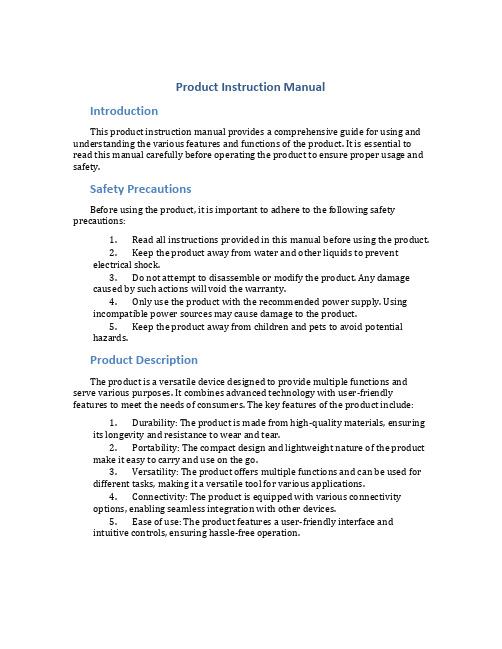
Product Instruction ManualIntroductionThis product instruction manual provides a comprehensive guide for using and understanding the various features and functions of the product. It is essential to read this manual carefully before operating the product to ensure proper usage and safety.Safety PrecautionsBefore using the product, it is important to adhere to the following safety precautions:1.Read all instructions provided in this manual before using the product.2.Keep the product away from water and other liquids to preventelectrical shock.3.Do not attempt to disassemble or modify the product. Any damagecaused by such actions will void the warranty.4.Only use the product with the recommended power supply. Usingincompatible power sources may cause damage to the product.5.Keep the product away from children and pets to avoid potentialhazards.Product DescriptionThe product is a versatile device designed to provide multiple functions and serve various purposes. It combines advanced technology with user-friendly features to meet the needs of consumers. The key features of the product include:1.Durability: The product is made from high-quality materials, ensuringits longevity and resistance to wear and tear.2.Portability: The compact design and lightweight nature of the productmake it easy to carry and use on the go.3.Versatility: The product offers multiple functions and can be used fordifferent tasks, making it a versatile tool for various applications.4.Connectivity: The product is equipped with various connectivityoptions, enabling seamless integration with other devices.5.Ease of use: The product features a user-friendly interface andintuitive controls, ensuring hassle-free operation.Functions and UsageThe product offers a range of functions and can be used for multiple purposes. The following are some of the key functions and their usage:1.Function 1: The first function allows users to perform task A. It can beused in scenarios X, Y, and Z. To activate this function, follow the steps outlined below:–Step 1: Press the power button to turn on the device.–Step 2: Select the desired mode by using the navigation buttons.–Step 3: Follow the on-screen instructions to complete the task.2.Function 2: The second function enables users to perform task B. It isparticularly useful in situations P, Q, and R. To utilize this function, follow the steps provided:–Step 1: Connect the product to the compatible device using the appropriate cable.–Step 2: Adjust the settings to meet your requirements.–Step 3: Initiate the desired action by pressing thecorresponding button.3.Function 3: With the third function, users can accomplish task Cefficiently. This function is suitable for scenarios L, M, and N. To use thisfunction, refer to the instructions below:–Step 1: Ensure the product is adequately charged or connected to a power source.–Step 2: Activate the function by pressing and holding the designated button.–Step 3: Follow the prompts on the display to complete the task.Please note that the above instructions are a general guide, and for more detailed information, refer to the user manual provided with the product.Maintenance and CareTo ensure the longevity and optimal performance of the product, it is essential to follow these maintenance and care guidelines:1.Keep the product clean and free from dust. Use a soft, dry cloth towipe the surface.2.Avoid exposing the product to extreme temperatures or directsunlight.3.Store the product in a cool and dry place when not in use.4.Do not use harsh chemicals or abrasive materials to clean the product.5.Regularly check the power supply and cables for any signs of damage.If any issues are found, discontinue use and replace the damaged parts.ConclusionThis prod uct instruction manual has provided an overview of the product’s features, functions, and proper usage guidelines. By following the instructions and adhering to the safety precautions, users can make the best use of the product while ensuring their safety. Furthermore, taking care of the product through regular maintenance will help extend its lifespan. For any additional information, please refer to the user manual provided with the product or contact our customer support.。
Product Guide
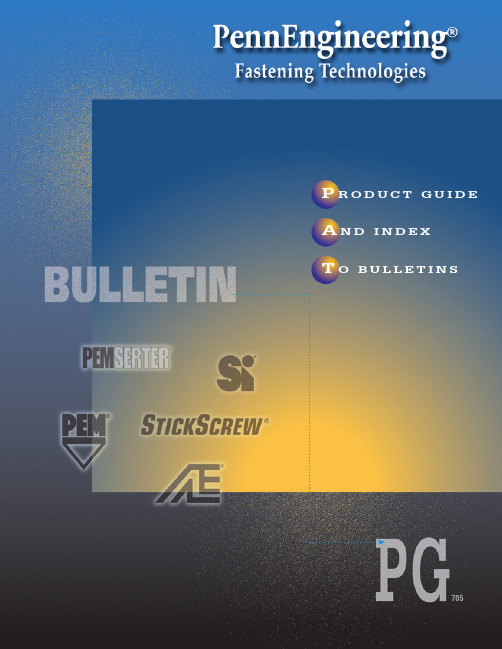
PEMSERT® FLUSH FASTENERS (Bulletin F)
TYPES GENERAL INFORMATION
B, BS
Used for applications requiring closed thread ends. Blind end limits screw penetration and excludes foreign matter. Thread sizes #4 to 1/4” and M3 to M6.
TFH, TFHS
Non-flush studs for sheets as thin as .020” / 0.51 mm. Stud head will project above the sheet surface approximately .025” / 0.64 mm.
NUTS FOR STAINLESS STEEL SHEETS (Bulletin CL)
SMPS
Nuts that feature a lower profile and can be mounted closer to the edge of a sheet than standard self-clinching nuts.
BLIND FASTENERS (Bulletin B)
TYPES GENERAL INFORMATION
MINIATURE FASTENERS (Bulletin FE)
TYPES GENERAL INFORMATION
CHC, CHA, CFHC, CFHA
Installed into a blind milled hole where surface opposite stud must remain unmarred. Thread sizes #4 to #10 and M3 to M5.
安培熔断器产品指南说明书
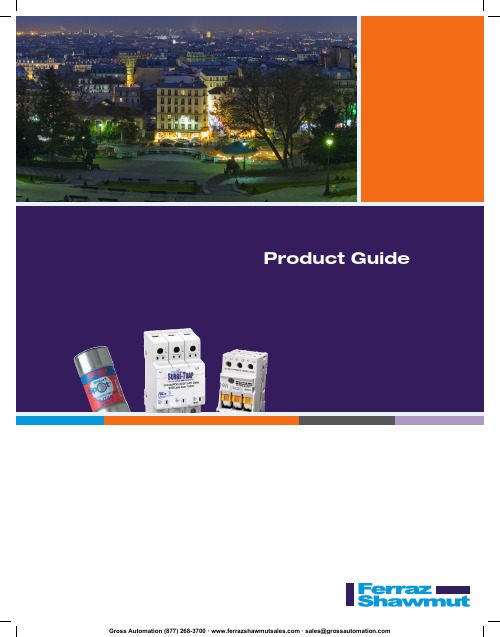
Product GuideClass J Time Delay 1 to 600A 600V AC, 200kA I.R.300kA I.R. UL Witnessed 500V DC, 100kA I.R.Class RK1 Time Delay 1/10 to 600A A2D: 250V AC, 200kA I.R.A6D: 600V AC, 200kA I.R.DC all ratings Class CC Time Delay 1-1/2” x 13/32”UL Listed CSA Certified ATDR:AMP-TRAP ®Class J Fast Acting 1 to 600A 600V AC, 200kA I.R.A4J AMP-TRAP ®Class L Time Delay 200 to 6000A 600V AC, 200kA I.R.A4BYA2D &A6DATDR & ATQRTRI-ONIC Class RK5 Time Delay 1/10 to 600A TR: 250V AC 200kA TR &TRSAMP-TRAP ®Class J High Speed AC: 15 to 600A 600V AC, 200kA I.R.Class L Time Delay 100 to 6000A 600V AC, 200kA I.R.300kA I.R. UL Witnessed 601 to 3000A HSJ AJT A4BQAMP-TRAP ®AMP-TRAP ®ONE-TIME AMP-TRAP ®Class RK1 Fast Acting A2K: 1 to 600A 250V AC/DC, 200kA I.R.Class CC Fast Acting 1/10 to 30A 600V AC/DC, 200kA I.R.Class K5 General Purpose OT: 1 to 600A Midget Dimensions 1-1/2”x13/32”, ATQ Time Delay 1/10 to 30A, 500V AC, A2K &A6K ATMR OT OTN OTSATQAMP-TRAP ®Class T Fast Acting A3T: 1 to 1200A 300V AC, 200kA I.R.A3T &A6T AMP-TRAP ®Class G Time Delay 1/2 to 20A 600V AC, 100kA I.R.AG HSRKAMP-TRAP ®Class RK1 High Speed 70 to 600A 600V AC, 200kA I.R.AMP-TRAP ®Class L Time Delay 200 to 2000A 600V AC, 200kA I.R.A4BTSBS Electronic/Glass General Purpose Fast Acting 1-3/8” x 13/32”Time Delay or Fast Acting 4.5mm x 14.5mm (2AG)5mm x 20mm PC Mount Fuses Direct Mount PC BoardFuses PCFFor Glass Body FSFE Fuses Fast Acting In-line Fuses/ Holders Automotive Fuses Fast Acting 1 to 30A Miniature Fast Acting AMP-TRAP ®MIDGET FUSES Midget Dimensions 1-1/2” x 13/32”TRM Time Delay FSMFSM Multi-meter Fuse Fast Acting 44/100A, 11A, 15APSC Fuses40 to 2500A500 to 700V AC, 200kA I.R..1 to 250A Class aR500V to 1000V ACProtistor FrenchCylindricalProtistor FusesgRB/URB Size: 0016 to 450ADIN 00 FusesProtistor FusesgRB/URB Size: 00020 to 400ADIN BS88 FusesGerman StandardgRB-URB, Size: 00020 to 400A 690V (660V AC,DIN 000 FusesgRB-URB, Size: 17x4912 to 100ADIN BS88 FusesAMP-TRAP®E Rated Current Limiting A055F - AC: 5E to 450E 5.5kV max, 63kA I.R. Sym AMP-TRAP®R Rated Current LimitingA240R - AC: 2R to 36R2.75kV max, 45kA I.R. Sym,AMP-TRAP ®Cable protectors Current Limiting 600V AC, 200kA I.R. CP &CPH Surge Suppression Fuses TPMOV ®TPMOV Cylindrical Fuses “gF”, “gl-gG” & “aM” Types 250/380/400/500/690V AC Euro/IEC Fuses NH Surge Trap MCOV 150 to 55050kA 8/20μ Capacity UL 1449 2005 EditionAMP-TRAP ®A240T A480T A500T A720TE Rated For Potential Transformers Current Limiting AMP-TRAP ® Capacitor Fuses 25A - 200A 1000V - 5500V AMP-TRAP ®Welder ProtectorsCurrent Limiting 100 to 600A A4BX AMP-TRAP ®Form 600 Special Purpose Current Limiting A2YA6YSTPlug FusesEdison Base and Type S125V AC, 10kA I.R.UL LIsted DC Rated Fuses 0.8 to 4000A 48 to 6000V DC aR & gR operation.SLR Fuses - 1/2 to 15A 300V AC, 10kA I.R.In-line Fuses And Holders 40 to 100A DC Rated Ferrule Fuses 2 to 160A (gLB)DC Rated Ferrule Fuses .8 to 5A (CC 1551 CP gRB)1000V DC, 100kA I.R.DC Rated Ferrule Fuses Forklift Truck Fuses Telecomm. Fuses 1 to 800A 170 V DC, 100kA I.R.UL RecognizedIn-line Fuseholders For 1-1/2” x 13/32” & Class CC fuses Rated 30A, Ultrasafe ™Fuse Holders Finger Safe, Modular Single and Multi-Pole Fuse Blocks 250V and 600V Rated 30A up to 600A Class T Fuse Blocks 20 to 215A (CC 20 SRC)DC Rated Square-Body Fuses 1000A (CC 7.5gRC)DC Rated Square-Body Fuses DC Rated Square-Body Fuses 500A (CC 7.5gRC)50 to 160A (CC 7.5gRC)750V DC, 100kA I.R.DC Rated Square-Body Fuses Special Purpose Fuses (cont.)Euro/IEC Fuse Bases For semiconductor fuses 100 to 800A, 600 to 5000V Modular Fuse Blocks Euro/IEC FuseBasesNH Dimension690V Ceramic bases 703, U705, U710Semiconductor Fuse Holders Ferrule Fuse Holders/No-Load Disconnectors For semiconductor fuses 1 to 1000A Amp-Trap Form 101 Fuse Blocks Fuse Blocks and Holders (cont.)GPM Series Panel Mount Fuse Holders 600V: 15A & 20A Class G Fuse BlocksMicroswitches Blown Fuse Indicators AOS-Q AOS-SSwitchesFusible, Non-Fusible And Load Break Shawmut Trigger ®TI-130, TI-600, TI-1500Open Power Dist. Blocks 600v Ac 600V, 90 to 2660A Small - 62-63 series Box Covers 125V AC UL Listed Galvanized steel Variety of plug fuse, DFC Dead-Front Fuse Covers Provides DIN rail mounting capabilities in addition to Finger-safe BlocksEvery application has its unique challenges. But you’ll find the path to a basic understandingAC Disconnect Enclosed Disconnect Switches。
IPD研发管理流程

DVT 评审 pass PVT 试产
PVT 评审 pass
PVT阶段
修模完成,试模通过,样品封样。
Tf
ME LCM 包装
ME/LCM/包装 封样
ME LCM 包装
PVT硬件测试 MP Gerber out
PVT样机 PVT Gerber
HW
PVT硬件测试报告 MP Gerber
HW Test HW
PVT SW测试/场测报告 PVT 硬件测试报告 认证证书 外部试用报告 PVT评审报告 产品上市配置书 MP Gerber MP BOM 售后BOM MP SW DCC
SS后交接报告 结项报告
DVT试产 结构/LCM修模 DVT硬件测试与设计改善 FCRR软件评审 DVT软件测试 认证样机提交 UEC 内部用户试用 DVT评审 PVT BOM评审/物料齐套
EMT 产品经理 LCM
《产品立项书》 《项目计划》
PM
关键任务
EVT 试产 ME/LCM 开模 包装设计启动 EVT硬件设计与测试改善 硬件测试标准制定 SW BFCRR评审 EVT软件测试 EVT 评审 DVT BOM评审与归档
EVT阶段
《产品交付立项书》发布 ME mockup review pass EVT试产
MP BOM
MPM
关键任务
PP-MP SS首批供货 量产机预约与抢购 研发完成,与NPI/PE及供应链交接
MP-SS阶段
PVT 评审 pass PP 试产
PP试产完成,研发遗留问题解决完成,批量生产进入
MP-SS阶段
正式量产前小批量生产验证
/
/
/
/
FPM从PVT阶段介入量产准备工作,协助PM一起完成首批SS交付。
目的论指导下的产品使用手册英译

目的论指导下的产品使用手册英译Purpose-Oriented Product User ManualWelcome to our product! In this user manual, we will guide you through the product features, functions, and operations. We have designed this manual to be as easy to follow as possible, ensuring that even first-time users can quickly become familiar with our product.Before using the product, please read the safety information carefully. Following the instructions in this manual will help you get the most out of your product while ensuring your safety. Portability: Our product is lightweight and compact, making it easy to take with you wherever you go.Versatility: With multiple features and functions, our product can be used for a wide range of purposes.User-Friendly Design: The intuitive interface and step-by-step guidance make it easy for users of all skill levels to operate.Durable Materials: The product is made from high-quality materials that ensure its durability and longevity. Multimedia: The product supports various media formats, allowing you to enjoy high-quality audio and video.Data Storage: The product features a large storage capacity, allowing you to save all your important files and documents. Connectivity: With Wi-Fi and Bluetooth connectivity, you can easily connect to other devices and share content.Battery Life: The long-lasting battery ensures that you can use your product for hours without the need to recharge. Turning on/off the product: Press the power button for a few seconds to turn on/off your product.Navigation: Use the touchscreen or remote control to browse and select the features you want to use.Connecting to Wi-Fi: Follow the on-screen instructions to connect to your preferred Wi-Fi network.Using the interface: Interact with the intuitive interface to access the features and functions you need.Charging the battery: Connect the product to a power source using the included USB cable for charging.If you experience any issues during use, please refer to the troubleshooting section in the user manual for possible solutions. If your issue is not covered here, please contact our customer support team for further assistance. We are committed to helping you resolve any issues you may have with our product.We hope this user manual has been helpful in guiding you through the use of our product. If you have any additional questions or need further assistance, please feel free to contact us at any time. We look forward to hearing from you and providing exceptional customer service.标题:Purpose-Oriented Research on the English Translation of Travel Manuals在全球化的背景下,跨文化交流的重要性日益凸显。
iDatalink Maestro RR产品安装指南说明书
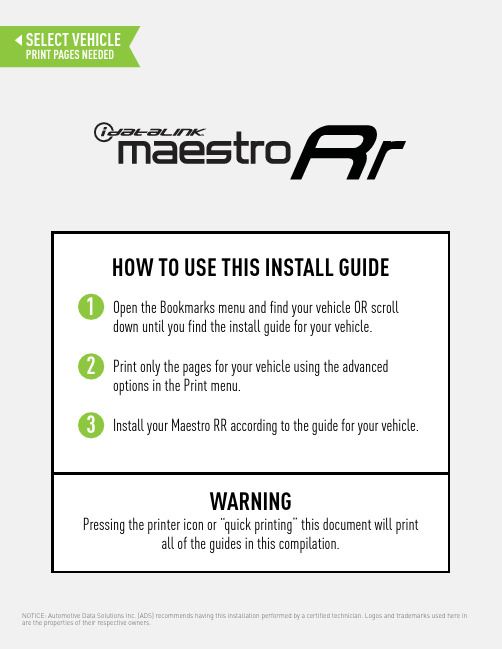
WARNINGPressing the printer icon or “quick printing” this document will printall of the guides in this compilation.Open the Bookmarks menu and find your vehicle OR scroll down until you find the install guide for your vehicle.Print only the pages for your vehicle using the advanced options in the Print menu.Install your Maestro RR according to the guide for your vehicle.HOW TO USE THIS INSTALL GUIDE123OPTIONAL ACCESSORIESNonePROGRAMMED FIRMWAREADS-RR(SR)-HON01-DSPRODUCTS REQUIREDiDatalink Maestro RR Radio Replacement Interface iDatalink Maestro HO1 Installation HarnessINSTALL GUIDEACURA CSXWITH AMP WITHOUT NAV 2006-2011Retain steeRing wheel contRols, factoRy amplifieR and moRe!NOTICE: Automotive Data Solutions Inc. (ADS) recommends having this installation performed by a certified technician. Logos and trademarks used hereDURING INSTALLATIONInstallation Instructions3 Wiring Diagram4 Radio Wire Reference Chart5INSTALLATION INSTRUCTIONSBEFORE INSTALLING• To determine if the vehicle is equipped with a factoryamplifi er, look at the rear deck. If there is a subwooferpresent in the rear deck, the vehicle has an amplifi er. Ifthere are only two speakers in the rear deck, it is NOTamplifi ed.• Remove the factory radio.STEP 1• Unbox the aftermarket radio and locate its main harness.• Make the connections shown on the wiring diagram fromthe aftermarket radio main harness to the HO1 T-harness and match the wire functions.STEP 2• Connect the white junction plug of the HO1 T-harness tothe 20 pin auxiliary harness. Connect the factory harness to the HO1 T-harness.STEP 3• Plug the OBDII connector into the OBDII of the vehicle,under driver dash.STEP 4• Plug the aftermarket radio harnesses into the aftermarket radio.• Plug the Data cable to the data port of the aftermarketradio.• Insert the Audio cable into the iDatalink 3.5 mm audio jack of the aftermarket radio.• Insert the RCA connectors (AUX IN) into the aftermarketradio (if equipped).STEP 6• Connect all the harnesses to the Maestro RR module then test your installation.TROUBLESHOOTING TIPS:• To reset the module back its factory settings, turn the keyto the OFF position then disconnect all connectors fromthe module. Press and hold the module’s programmingbutton and connect all the connectors back to the module.Wait, the module’s LED will fl ash RED rapidly (this maytake up to 10 seconds). Release the programming button.Wait, the LED will turn solid GREEN for 2 seconds.• For technical assistance call 1-866-427-2999 or e-mail“*********************”.Visitusat“maestro.idatalink.com/support” and “/forum/”3RADIO WIRE REFERENCE CHARTOPTIONAL ACCESSORIESNonePROGRAMMED FIRMWAREADS-RR(SR)-HON01-DSPRODUCTS REQUIREDiDatalink Maestro RR Radio Replacement Interface iDatalink Maestro HO1 Installation HarnessINSTALL GUIDEACURA CSX WITH NAV 2006-2008Retain steeRing wheel contRols, factoRy amplifieR and moRe!NOTICE: Automotive Data Solutions Inc. (ADS) recommends having this installation performed by a certified technician. Logos and trademarks used hereDURING INSTALLATIONInstallation Instructions3 Wiring Diagram4 Radio Wire Reference Chart5INSTALLATION INSTRUCTIONSSTEP 1• Unbox the aftermarket radio and locate its main harness.• Remove the factory radio.• Make the connections shown on the wiring diagram fromthe aftermarket radio main harness to the HO1 T-harness and match the wire functions.STEP 2• Connect the white junction plug of the HO1 T-harness tothe 22 pin auxiliary harness. Connect the factory harness to the HO1 T-harness.• Connect the ORANGE/RED wire from the HO1 T-harness to the GREEN wire in pin 4 of the factory harness. STEP 3• Plug the OBDII connector into the OBDII of the vehicle,under driver dash.STEP 4• Plug the aftermarket radio harnesses into the aftermarket radio.• Plug the Data cable to the data port of the aftermarketradio.• Insert the Audio cable into the iDatalink 3.5 mm audio jack of the aftermarket radio.• Insert the RCA connectors into the aftermarket radio.STEP 5• Connect all the harnesses to the Maestro RR module then test your installation.TROUBLESHOOTING TIPS:• To reset the module back its factory settings, turn the keyto the OFF position then disconnect all connectors fromthe module. Press and hold the module’s programmingbutton and connect all the connectors back to the module.Wait, the module’s LED will fl ash RED rapidly (this maytake up to 10 seconds). Release the programming button.Wait, the LED will turn solid GREEN for 2 seconds.• For technical assistance call 1-866-427-2999 or e-mail“*********************”.Visitusat“maestro.idatalink.com/support” and “/forum/”1RADIO WIRE REFERENCE CHARTOPTIONAL ACCESSORIESNonePROGRAMMED FIRMWAREADS-RR(SR)-HON01-DSPRODUCTS REQUIREDiDatalink Maestro RR Radio Replacement Interface iDatalink Maestro HO1 Installation HarnessINSTALL GUIDEACURA CSXWITHOUT AMP WITHOUT NAV2006-2011Retain steeRing wheel contRols, factoRy amplifieR and moRe!NOTICE: Automotive Data Solutions Inc. (ADS) recommends having this installation performed by a certified technician. Logos and trademarks used hereDURING INSTALLATIONInstallation Instructions3 Wiring Diagram4 Radio Wire Reference Chart5INSTALLATION INSTRUCTIONSBEFORE INSTALLING• To determine if the vehicle is equipped with a factoryamplifi er, look at the rear deck. If there is a subwooferpresent in the rear deck, the vehicle has an amplifi er. Ifthere are only two speakers in the rear deck, it is NOTamplifi ed.• Remove the factory radio.STEP 1• Unbox the aftermarket radio and locate its main harness.• Make the connections shown on the wiring diagram fromthe aftermarket radio main harness to the HO1 T-harness and match the wire functions.STEP 2• Connect the white junction plug of the HO1 T-harness tothe 20 pin auxiliary harness. Connect the factory harness to the HO1 T-harness.STEP 3• Plug the OBDII connector into the OBDII of the vehicle,under driver dash.STEP 4• Plug the aftermarket radio harnesses into the aftermarket radio.• Plug the Data cable to the data port of the aftermarketradio.• Insert the Audio cable into the iDatalink 3.5 mm audio jack of the aftermarket radio.• Insert the RCA connectors (AUX IN) into the aftermarketradio (if equipped).STEP 6• Connect all the harnesses to the Maestro RR module then test your installation.TROUBLESHOOTING TIPS:• To reset the module back its factory settings, turn the keyto the OFF position then disconnect all connectors fromthe module. Press and hold the module’s programmingbutton and connect all the connectors back to the module.Wait, the module’s LED will fl ash RED rapidly (this maytake up to 10 seconds). Release the programming button.Wait, the LED will turn solid GREEN for 2 seconds.• For technical assistance call 1-866-427-2999 or e-mail“*********************”.Visitusat“maestro.idatalink.com/support” and “/forum/”4WIRING DIAGRAMRADIO WIRE REFERENCE CHARTOPTIONAL ACCESSORIESNonePROGRAMMED FIRMWAREADS-RR(SR)-HON01-DSPRODUCTS REQUIREDiDatalink Maestro RR Radio Replacement Interface iDatalink Maestro HO1 Installation HarnessINSTALL GUIDEHONDA CIVICWITH AMP WITHOUT NAV 2006-2011Retain steeRing wheel contRols, factoRy amplifieR and moRe!NOTICE: Automotive Data Solutions Inc. (ADS) recommends having this installation performed by a certified technician. Logos and trademarks used hereDURING INSTALLATIONInstallation Instructions3 Wiring Diagram4 Radio Wire Reference Chart5INSTALLATION INSTRUCTIONSBEFORE INSTALLING• To determine if the vehicle is equipped with a factoryamplifi er, look at the rear deck. If there is a subwooferpresent in the rear deck, the vehicle has an amplifi er. Ifthere are only two speakers in the rear deck, it is NOTamplifi ed.• Remove the factory radio.STEP 1• Unbox the aftermarket radio and locate its main harness.• Make the connections shown on the wiring diagram fromthe aftermarket radio main harness to the HO1 T-harness and match the wire functions.STEP 2• Connect the white junction plug of the HO1 T-harness tothe 20 pin auxiliary harness. Connect the factory harness to the HO1 T-harness.STEP 3• Plug the OBDII connector into the OBDII of the vehicle,under driver dash.STEP 4• Plug the aftermarket radio harnesses into the aftermarket radio.• Plug the Data cable to the data port of the aftermarketradio.• Insert the Audio cable into the iDatalink 3.5 mm audio jack of the aftermarket radio.• Insert the RCA connectors (AUX IN) into the aftermarketradio (if equipped).STEP 6• Connect all the harnesses to the Maestro RR module then test your installation.TROUBLESHOOTING TIPS:• To reset the module back its factory settings, turn the keyto the OFF position then disconnect all connectors fromthe module. Press and hold the module’s programmingbutton and connect all the connectors back to the module.Wait, the module’s LED will fl ash RED rapidly (this maytake up to 10 seconds). Release the programming button.Wait, the LED will turn solid GREEN for 2 seconds.• For technical assistance call 1-866-427-2999 or e-mail“*********************”.Visitusat“maestro.idatalink.com/support” and “/forum/”3RADIO WIRE REFERENCE CHARTOPTIONAL ACCESSORIESNonePROGRAMMED FIRMWAREADS-RR(SR)-HON01-DSPRODUCTS REQUIREDiDatalink Maestro RR Radio Replacement Interface iDatalink Maestro HO1 Installation HarnessINSTALL GUIDEHONDA CIVIC WITH NAV 2006-2008Retain steeRing wheel contRols, factoRy amplifieR and moRe!NOTICE: Automotive Data Solutions Inc. (ADS) recommends having this installation performed by a certified technician. Logos and trademarks used hereDURING INSTALLATIONInstallation Instructions3 Wiring Diagram4 Radio Wire Reference Chart5INSTALLATION INSTRUCTIONSSTEP 1• Unbox the aftermarket radio and locate its main harness.• Remove the factory radio.• Make the connections shown on the wiring diagram fromthe aftermarket radio main harness to the HO1 T-harness and match the wire functions.STEP 2• Connect the white junction plug of the HO1 T-harness tothe 22 pin auxiliary harness. Connect the factory harness to the HO1 T-harness.• Connect the ORANGE/RED wire from the HO1 T-harness to the GREEN wire in pin 4 of the factory harness. STEP 3• Plug the OBDII connector into the OBDII of the vehicle,under driver dash.STEP 4• Plug the aftermarket radio harnesses into the aftermarket radio.• Plug the Data cable to the data port of the aftermarketradio.• Insert the Audio cable into the iDatalink 3.5 mm audio jack of the aftermarket radio.• Insert the RCA connectors into the aftermarket radio.STEP 5• Connect all the harnesses to the Maestro RR module then test your installation.TROUBLESHOOTING TIPS:• To reset the module back its factory settings, turn the keyto the OFF position then disconnect all connectors fromthe module. Press and hold the module’s programmingbutton and connect all the connectors back to the module.Wait, the module’s LED will fl ash RED rapidly (this maytake up to 10 seconds). Release the programming button.Wait, the LED will turn solid GREEN for 2 seconds.• For technical assistance call 1-866-427-2999 or e-mail“*********************”.Visitusat“maestro.idatalink.com/support” and “/forum/”1RADIO WIRE REFERENCE CHARTOPTIONAL ACCESSORIESNonePROGRAMMED FIRMWAREADS-RR(SR)-HON01-DSPRODUCTS REQUIREDiDatalink Maestro RR Radio Replacement Interface iDatalink Maestro HO1 Installation HarnessINSTALL GUIDEHONDA CIVICWITHOUT AMP WITHOUT NAV2006-2011Retain steeRing wheel contRols, factoRy amplifieR and moRe!NOTICE: Automotive Data Solutions Inc. (ADS) recommends having this installation performed by a certified technician. Logos and trademarks used hereDURING INSTALLATIONInstallation Instructions3 Wiring Diagram4 Radio Wire Reference Chart5INSTALLATION INSTRUCTIONSBEFORE INSTALLING• To determine if the vehicle is equipped with a factoryamplifi er, look at the rear deck. If there is a subwooferpresent in the rear deck, the vehicle has an amplifi er. Ifthere are only two speakers in the rear deck, it is NOTamplifi ed.• Remove the factory radio.STEP 1• Unbox the aftermarket radio and locate its main harness.• Make the connections shown on the wiring diagram fromthe aftermarket radio main harness to the HO1 T-harness and match the wire functions.STEP 2• Connect the white junction plug of the HO1 T-harness tothe 20 pin auxiliary harness. Connect the factory harness to the HO1 T-harness.STEP 3• Plug the OBDII connector into the OBDII of the vehicle,under driver dash.STEP 4• Plug the aftermarket radio harnesses into the aftermarket radio.• Plug the Data cable to the data port of the aftermarketradio.• Insert the Audio cable into the iDatalink 3.5 mm audio jack of the aftermarket radio.• Insert the RCA connectors (AUX IN) into the aftermarketradio (if equipped).STEP 6• Connect all the harnesses to the Maestro RR module then test your installation.TROUBLESHOOTING TIPS:• To reset the module back its factory settings, turn the keyto the OFF position then disconnect all connectors fromthe module. Press and hold the module’s programmingbutton and connect all the connectors back to the module.Wait, the module’s LED will fl ash RED rapidly (this maytake up to 10 seconds). Release the programming button.Wait, the LED will turn solid GREEN for 2 seconds.• For technical assistance call 1-866-427-2999 or e-mail“*********************”.Visitusat“maestro.idatalink.com/support” and “/forum/”4WIRING DIAGRAMRADIO WIRE REFERENCE CHARTOPTIONAL ACCESSORIESNonePROGRAMMED FIRMWAREADS-RR(SR)-HON01-DSPRODUCTS REQUIREDiDatalink Maestro RR Radio Replacement Interface iDatalink Maestro HO1 Installation HarnessINSTALL GUIDEHONDA CRV WITH NAV 2007-2009Retain steeRing wheel contRols, factoRy amplifieR and moRe!NOTICE: Automotive Data Solutions Inc. (ADS) recommends having this installation performed by a certified technician. Logos and trademarks used hereDURING INSTALLATIONInstallation Instructions3 Wiring Diagram4 Radio Wire Reference Chart5INSTALLATION INSTRUCTIONSSTEP 1• Unbox the aftermarket radio and locate its main harness.• Remove the factory radio.• Make the connections shown on the wiring diagram fromthe aftermarket radio main harness to the HO1 T-harness and match the wire functions.STEP 2• Connect the white junction plug of the HO1 T-harness tothe 22 pin auxiliary harness.• Connect the factory harness to the HO1 T-harness.• Connect the subwoofer harness to the vehicle (if equipped).• Connect the ORANGE/RED wire from the HO1 T-harness to the GREEN wire in pin 4 of the factory harness.STEP 3• Connect the PINK/RED wire from the HO1 T-harness to the BLUE wire in pin 2 at the Bluetooth module, located below the radio, in the center of the dash.STEP 3• Plug the OBDII connector into the OBDII of the vehicle,under driver dash.STEP 4• Plug the aftermarket radio harnesses into the aftermarket radio.• Plug the Data cable to the data port of the aftermarketradio.• Insert the Audio cable into the iDatalink 3.5 mm audio jack of the aftermarket radio.• Insert the RCA connectors into the aftermarket radio.STEP 6• Connect all the harnesses to the Maestro RR module then test your installation.TROUBLESHOOTING TIPS:• To reset the module back its factory settings, turn the keyto the OFF position then disconnect all connectors fromthe module. Press and hold the module’s programmingbutton and connect all the connectors back to the module.Wait, the module’s LED will fl ash RED rapidly (this maytake up to 10 seconds). Release the programming button.Wait, the LED will turn solid GREEN for 2 seconds.• For technical assistance call 1-866-427-2999 or e-mail“*********************”.Visitusat“maestro.idatalink.com/support” and “/forum/”2RADIO WIRE REFERENCE CHARTOPTIONAL ACCESSORIESNonePROGRAMMED FIRMWAREADS-RR(SR)-HON01-DSPRODUCTS REQUIREDiDatalink Maestro RR Radio Replacement Interface iDatalink Maestro HO1 Installation HarnessINSTALL GUIDEHONDA CRVWITHOUT NAV 2007-2011Retain steeRing wheel contRols, factoRy amplifieR and moRe!NOTICE: Automotive Data Solutions Inc. (ADS) recommends having this installation performed by a certified technician. Logos and trademarks used hereDURING INSTALLATIONInstallation Instructions3 Wiring Diagram4 Radio Wire Reference Chart5INSTALLATION INSTRUCTIONSSTEP 1• Unbox the aftermarket radio and locate its main harness.• Remove the factory radio.• Make the connections shown on the wiring diagram fromthe aftermarket radio main harness to the HO1 T-harness and match the wire functions.STEP 2• Connect the white junction plug of the HO1 T-harness tothe 20 pin auxiliary harness. Connect the factory harness to the HO1 T-harness.STEP 3• Plug the OBDII connector into the OBDII of the vehicle,under driver dash.STEP 4• Plug the aftermarket radio harnesses into the aftermarket radio.• Plug the Data cable to the data port of the aftermarketradio.• Insert the Audio cable into the iDatalink 3.5 mm audio jack of the aftermarket radio.• Insert the RCA connectors (AUX IN) into the aftermarketradio (if equipped).STEP 6• Connect all the harnesses to the Maestro RR module then test your installation.TROUBLESHOOTING TIPS:• To reset the module back its factory settings, turn the keyto the OFF position then disconnect all connectors fromthe module. Press and hold the module’s programmingbutton and connect all the connectors back to the module.Wait, the module’s LED will fl ash RED rapidly (this maytake up to 10 seconds). Release the programming button.Wait, the LED will turn solid GREEN for 2 seconds.• For technical assistance call 1-866-427-2999 or e-mail“*********************”.Visitusat“maestro.idatalink.com/support” and “/forum/”5WIRING DIAGRAMADS-RR(SR)-HON01-DS Automotive Data Solutions Inc. © 20175RADIO WIRE REFERENCE CHART。
HighPoint RR Mac 安装指南说明书
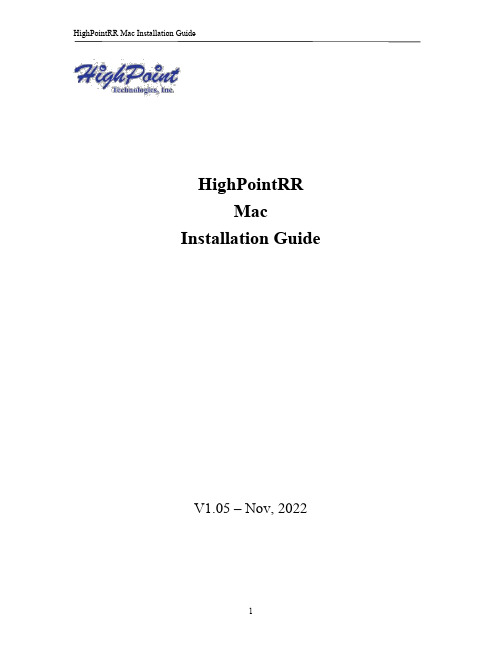
HighPointRRMac Installation Guide V1.05 – Nov, 2022ContentsOverview (3)Prerequisites (3)1. Disabling macOS Secure boot for T2 Systems (4)Disabling Secure Boot (4)2. Disabling SIP for macOS 10.13x and earlier (5)3. Reduced Security Policy – For Apple M1 Platform (7)Reduced Security Policy (7)4. Installing the Device Driver (8)macOS 10.13/ 10.14/ 10.15/ 11.x/ 12.x/ 13.x Driver Installation Procedure (8)5. Update the Device Driver (12)Updating the Device Driver for macOS 10.13/10.14/10.15/11.x/12.x/13.x (12)6. Uninstalling the Device Driver (15)Uninstalling the Device driver for macOS 10.13 /10.14 /11.x /12.x /13.x (15)Uninstalling the Device Driver for macOS 10.15 (15)7. Installing the RAID Management Software (WebGUI) (16)Installing the WebGUI for macOS 10.13/10.14/10.15/11.x/12.x/13.x (16)8. Updating the RAID Management Software (WebGUI) (17)Updating the WebGUI for macOS 10.13/10.14/10.15/11.x/12.x/13.x (17)9. Uninstalling the RAID Management Software (WebGUI) (17)Uninstalling the WebGUI for macOS 10.13/10.14/10.15/11.x/12.x/13.x (17)10. Trouble shooting (19)Unable to connect to the WebGUI (19)Verifying the hardware (19)Make sure the HighPointRR Driver is loaded (21)Check the SIP status (21)For T2 Systems: Make sure Secure Boot is disabled (21)For Apple M1 Platform: Make sure Security Policy is reduced (21)The WebGUI can't connect to a remote system (21)Appendix (22)Checking the macOS version (22)Check the security & privacy (22)Checking the SIP Status (24)Systems with T2 chipsets – Secure Boot status (24)Apple M1 Platform – Reduced security policy (24)Checking the Driver status and Version (25)WebGUI service restart (25)How to Collect Diagnostic Logs (26)OverviewThis guide includes important macOS related hardware & software requirements, installation, and upgrade procedures for the following products:RR3700 SeriesRR2800 SeriesRR800 SeriesRR600 SeriesRR2700 SeriesRS643xTS SeriesRS6674TPrerequisitesThis section describes the base hardware and software requirements for RAID controllers & enclosures.Driver InstallationThis section covers driver installation, driver upgrade and driver uninstallation procedures for RAID controllers & enclosures in a macOS environment.RAID Management Software (WebGUI) InstallationThis section covers WebGUI related installation, upgrade and uninstallation procedures for RAID controllers & enclosures in a macOS environment.TroubleshootingPlease consult this section if you encounter any difficulties installing or using RAID controllers & enclosures. It includes descriptions and solutions for commonly reported technical issues.Prerequisites1)Operating System Support: macOS 10.13 or later2)Before installing the driver and RAID Management software, you should log into thesystem as a System Administrator.3)Identify the system as either T2 or Non-T2 based – if the system has a T2 chip, makesure to follow section 1 before attempting to install any software for the device.4)If you’re using the Apple M1 Platform, make sure to follow section 3 before attemptingto install any software for the HighPointRR device.1.Disabling macOS Secure boot for T2 SystemsCustomers working with Mac platforms manufactured in 2018 or later that feature a T2 security chip, will need to disable the Secure Boot in order to load drivers for third party devices.For a list of products with the T2 Security Chipset, please visit the following website:Mac computers that have the Apple T2 Security ChipDisabling Secure BootIn order to use these products with T2 systems, Secure Boot must be disabled. To disable this feature select "No Security" from the Startup Security Utility interface. You can access this menu by pressing the Command (⌘)-R keys after the Apple logo first appears during the boot-up process.Instructions are available from Apple’s website:About Secure Boot2.Disabling SIP for macOS 10.13x and earlierIn addition, macOS 10.13x and earlier may require that SIP (System Integrity Protection) be disabled. If enabled, older versions of macOS may prevent the device drivers from loading.While macOS is running, open a terminal window to confirm whether System Integrity Protection (SIP) status is disabled.If enabled, you will need to manually disable the setting. Open a terminal, and then enter the following command:csrutil statusThe example screenshot shown above indicates that SIP is enabled.To disable SIP1)Restart the computer and hold down the “Command + R” buttons. Continue to hold thesekeys until macOS enters System Recovery mode.Note: If you are unable to enter Recovery Mode to disable SIP:Make sure you are using a wired keyboard and mouse for this procedure. Wireless devices may not be recognized or function properly when booting into this mode.2)Click on Utilities in the upper left corner and select Terminal:3)Set SIP to disabled in using Terminal. Enter the following command:csrutil disable4)Click the Apple logo in the upper left-hand corner of the desktop, and select Restart to rebootthe system.5)After rebooting, confirm that SIP is disabled. Open terminal and type the following command:csrutil statusIf the status is now reported as disabled, you can install the HighPointRR driver.3.Reduced Security Policy – For Apple M1 Platform Customers working with Apple M1 Platforms will need to reduce the Security Policy in order to load drivers for third party devices.Mac computers with Apple M1 chip, please visit the following website:Mac computers that have the Apple M1 ChipCheck the system’s Security Policy settings to determine if they need to be changed. If Secure Boot is set to “Full Security”, please change this to “Reduced Security.”:System Information -> Hardware -> Controller -> Boot PolicyReduced Security PolicyIn order to use these products with Apple M1 Platform, Secure Boot must be reduced Security. Reduce this feature and select "Allow user management of kernel extensions from Identified developers" from the Startup Security Utility interface.You can access this menu by:Shutdown the system, pressing and holding the Power Button until you see Loading Startup Options.Instructions are available from Apple’s website:About Secure Boot for M14.Installing the Device DriverCurrent drivers can be downloaded from each product’s Software Downloads webpage.Product Download PageRR3740/3742/3720 https:///rr3700-overviewRR2840 https:///rr2800-overviewRR840 https:///rr800-overviewRR2720/2721/2722/2711 https:///rr272x-overviewRR640L/642L/644L/644LS https:///rr600-overviewRS6434TS/6438TS https:///rs6430ts-overviewRS6674T https:///rs6674t-overviewmacOS 10.13/ 10.14/ 10.15/ 11.x/ 12.x/ 13.x Driver Installation Procedure1)Locate the download and double click the package to start the installer. Click the Continuebutton:2)macOS will prompt you to install the driver. Click Install to proceed.3)You will be prompted that installer is trying to install new software, enter the Administrator Username and Password. Once these have been entered, Click Install Software.4)If no pop-ups appear, please proceed to the next step of installation. Click Restart.5)If you receive a popup window prompting you for permission, click Open Security Preferences.6)Make sure App Store and identified developers is checked, and then click Allow.7)You will receive a popup window, prompting you to restart. Enter the Administrator Username and Password and click Restart.8)After clicking, the following page will appear,wait a moment.9)After the ‘Rebuilding system extension cache’ is completed, please click ‘OK’ in the pop-up window.10)Return to the driver installation window. Click Restart to restart the system.11)After the system restarts, the driver’s status can be viewed under System Information; Thefollowing screenshot shows the driver has been loaded:Note: The driver revision shown in the screenshots may not correspond with current software releases. Please make sure to download the latest driver updates from the product’s Software Updates page.5.Update the Device DriverCurrent drivers can be downloaded from each product’s Software Downloads webpage.Product Download PageRR3740/3742/3720 https:///rr3700-overviewRR2840 https:///rr2800-overviewRR840 https:///rr800-overviewRR2720/2721/2722/2711 https:///rr272x-overviewRR640L/642L/644L/644LS https:///rr600-overviewRS6434TS/6438TS https:///rs6430ts-overviewRS6674T https:///rs6674t-overviewUpdating the Device Driver for macOS 10.13/10.14/10.15/11.x/12.x/13.x1)Locate the download and double click the package to start the installer. Click the Continuebutton:2)macOS will prompt you to install the driver. Click Install to proceed.3)If no pop-ups appear, please proceed to the next step of installation. Click Restart.4)If you receive a popup window prompting you for permission, click Open Security Preferences.5)Make sure App Store and identified developers is checked, and then click Allow.6)You will see a popup window, prompting you to restart. Enter the Administrator Username and Password and click Restart.7)After clicking, the following page will appear,wait a moment.8)After the ‘Rebuilding system extension cache’ is completed, please click ‘OK’ in the pop-up window.9)Return to the driver installation window. Click Restart to restart the system.10)After the system restarts, the driver’s status can be viewed under System Information; Thefollowing screenshot shows the driver has been loaded:Note: The driver revision shown in the screenshots may not correspond with current software releases.Please make sure to download the latest driver updates from the product’s Software Updates page. 6.Uninstalling the Device DriverUninstalling the Device driver for macOS 10.13 /10.14 /11.x /12.x /13.xTo uninstall the HighPointRR driver, you will need to open a Terminal window and enter the following command:sudo rm -rf /Library/Extensions/HighPointRR.kextUninstalling the Device Driver for macOS 10.15To uninstall the HighPointRR driver, you will need to open a Terminal window and enter the following command:sudo rm -rf /Library/Extensions/HighPointRR.kextsudo kextcache –i /7.Installing the RAID Management Software (WebGUI) Installing the WebGUI for macOS 10.13/10.14/10.15/11.x/12.x/13.x1)Double click the package named HighPointWebGUI.pkg to start the installer. When thewindow appears, click the Continue button.2)You will be promoted to click the Install button. Click Install to continue.3)You will then be promoted to enter the Administrator Username and Password. Once thesehave been entered, click Install Software to continue.4)The WebGUI Management software has been installed. Click Close to complete the procedure.8.Updating the RAID Management Software (WebGUI) Updating the WebGUI for macOS 10.13/10.14/10.15/11.x/12.x/13.x1)First, uninstall the current WebGUI. Please refer to item 8 below (Uninstalling the WebGUI ).2)Download the latest version of the WebGUI from the appropriate Software Downloadswebpage.3)Locate the download and double click the package named HighPointWebGUI.pkg to start theinstaller. Please refer to Installing the WebGUI for more information.9.Uninstalling the RAID Management Software (WebGUI) Uninstalling the WebGUI for macOS 10.13/10.14/10.15/11.x/12.x/13.xTo uninstall the WebGUI, access Applications, click on HPTWEBGUI, select uninstall, anddouble-click the uninstall-WEBGUI. command. The uninstall command will automatically opena terminalEnter the macOS password, uninstall the software:10.Trouble shootingUnable to connect to the WebGUIAfter the driver and management software are installed, the management software displays a "Connection Failure" warning when attempting to start the interface:This error can be triggered by one of the following issues:1. The hardware is not recognized by macOS2. The device driver is not installed or is not loading properly.3. WEBGUI service is not running.4. The system’s SIP status is incorrect.5. If you are using a T2 system; Secure Boot may not be disabled.6. If you are using Apple M1 system, Security Policy may not be ‘Reduced’.Verifying the hardware1)The device is connected to the host through the Thunderbolt01.If you are using the controller via our RocketStor 6661A adapter and a Thunderbolt™ 3connection, please make sure the RocketStor 6661A device is properly recognized by macOS.If the RocketStor 6661A entry is not displayed, this may be related to a connection problem – move the RS6661A to another Thunderbolt™ 3 port or replace the cable and recheck theentry.02.If RocketStor 6661A is correctly connected, make sure the System Information→PCIcontroller is recognized by macOS (see example below):2)The device is directly connected to the host through the PCIE SLOTMake sure the System Information→PCI controller is recognized by macOS (see examplebelow):3)The device is RAID enclosuresMake sure the System Information→Thunderbolt controller is recognized by macOS (seeexample below):Make sure the HighPointRR Driver is loadedPlease refer to the Appendix - Checking the Driver status and Version to make sure theHighPointRR driver is installed properly.1)If the HighPointRR driver is not loading, proceed to – Appendix - Check the security &privacy status. If HighPoint software is blocked in the permission, you need to click Allow.2)If the driver is loading properly, but the WebGUI is still unable to start, please try to restart theWebGUI service.Please refer to Appendix - WebGUI service restart make settings.If WebGUI is still not connected, please contact our Support Department to open a support ticket. Please make sure to include any screenshots and system information you are able tocollect (see the Appendix for more information).Check the SIP status1)Please refer to the Appendix - Checking the SIP Status.2)If the settings are not correct for your system, please refer to the driver installation manual foreach system to reset the SIP status.For T2 Systems: Make sure Secure Boot is disabled1)Please refer to the Appendix - Systems with T2 chipsets – Secure Boot status . If the setting isincorrect, you will need to reboot the system to change the setting.For Apple M1 Platform: Make sure Security Policy is reduced1)Please refer to the Reduced Security Policy . If the setting is incorrect, you will need toshutdown the system to change the setting it.If you encounter any problems while checking items 1-6, please refer to the Appendix to collect information about your system and configuration, and submit a support ticket to our Customer Support department using our Online Support PortalThe WebGUI can't connect to a remote systemIf you can't connect to a remote system, make sure raidman-httpsd is running on the target system, and confirm that you can access the remote system via a TCP/IP connection. If you have a firewall configured, make sure TCP port 7402 is not blocked.AppendixWhen submitting s support ticket via our Online Support Portal, the following information will help our Support Department diagnose and resolve your issue as quickly and efficiently as possible.Checking the macOS version1)Click on the Apple logo located near the upper left-hand portion of the Desktop, and click“Version”. Then the version number of the system will all be displayed.Check the security & privacy1)Check if there is HighPoint software blocked in the permission, if it is blocked, you need to click“Allow”.2)If ‘System software from developer ’HighPoint Technologies, Inc’ was blocked from loading’ isnot displayed, please do the following:i)First, uninstall the driver, please refer to the Uninstalling the Device Driverii)Install the driver again, please refer to the Installing the Device Driver, The System Extensions Updated window that pops up when installing the driver, please click OpenSecurity Preferences, Allow the permission, and click ‘Restart’ in the pop-up window.You will see a popup window, prompting you to restart. Click Restart.After clicking, the following page will appear,wait a moment.Checking the SIP StatusOpen a Terminal window and enter the following command: csrutil statusPlease take a screenshot of the output, and attach it to a support case (see example below):Please refer to Disabling SIP (for macOS13x and earlier)The status will vary depending on which version of macOS you are using:MacOS Version SIP Status Driver Status10.13.x Disable Loaded10.14.x Enable Loaded10.15.x Enable Loaded11.x Enable Loaded12.x Enable Loaded13.x Enable LoadedSystems with T2 chipsets – Secure Boot statusYou will need reboot the system and enter Recovery Mode to check the Secure Boot status. This setting should remain disabled.Please refer to Disabling Secure BootApple M1 Platform – Reduced security policyCheck if Secure Boot is Reduced SecuritySystem Information -> Hardware -> Controller -> Boot Pol icySecure Boot must be reduced Security in order to load drivers for third party devices, if change please refer to: Reduced Security PolicyChecking the Driver status and Version1)Click on System Information→ Extensions, and then click on HighPointRR entry – please takea screenshot and attach it this support case (see the example below):Make sure System Information→ Extensions→HighPointRR ‘Loaded’ is YesNote: The driver revision shown in the screenshots may not correspond with current software releases.Please make sure to download the latest driver updates from the product’s Software Updates page. WebGUI service restartIf you can't connect to the WebGUI, please check if a process named raidman-httpsd is running on the system. If it is not running, you can start it manually by opening a terminal window and running the command: “sudo hptdaemonctl restart”.How to Collect Diagnostic LogsWe have provided a detailed video on log collection methods: link1)1-Click Self-Diagnostic Solution: Diagnostic View provides a “1-click” information collection systemfor troubleshooting. It will gather all necessary hardware, software and storage configuration data and compile it into a single file, which can be transmitted directly to our FAE Team via our OnlineSupport Portal.2)You can also click 'Help'→'Diagnostic' to enter the diagnostic view.3)Click the “Save Logs” button to create the diagnostic file.Note, this process may take several minutes to complete.4) 'Logs Location' will display the location of the saving path.(https:///support-and-services).。
Magento 2 Product Inquiry User Guide
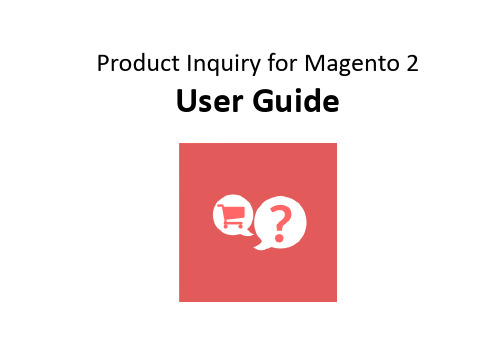
Product Inquiry for Magento 2 User GuideTable of Contents1. Product Inquiry Configuration1.1. Accessing the Extension Main Setting1.2. General1.3. Form1.4. Additional Fields and reCAPTCHA1.5. Email Notification2. Product Inquiry Management2.1. Managing Product Inquiries2.1.1 Edit Inquiry : Information2.1.2 Edit Inquiry : Additional Information3. Front-End View4. Support1. Product Inquiry ConfigurationOnce you are finished with installing the extension it is time to proceed to your Magento 2 backend to finalize the Product Inquiry setup.Before start using the extension we suggest running through the Product Inquiry extension settings and other options available to adjust the settings. This will help in better understanding of how the extension functions and what can you expect yourproduct inquiry to look and feel like.1.1. Accessing the Extension Main SettingsTo access the configuration settings for this extension, go toStores > Configuration > Ulmod Extensions > Product Inquiry1.2. GeneralEnable Product Inquiry Extension –Set‘Yes’ to enable product inquiry infrontend or to ‘No’ to disableEnable “Product Inquiry” for All Products –Set“Yes” to enable the “Call For Price” functionalityto all product or “No” to enable this per aparticular product.The “Product Inquiry” functionality can beenabled per product on “Enable Inquiry for thisproduct” field under the product edit pagesettings (CATALOG -> Catalog-> Products)Enable “Product Inquiry” For SelectedCategories –Select the categories to enable“Product Inquiry” functionality.Product Inquiry link text –Enter the text todisplay in the “Product Inquiry” link.1.3. FormChoose Form type :• ‘New page’ to display form in newpage• ‘Pop up’ to display form in pop upForm title –define the form title inpopup or new pageInquiry form layout page -chooseamong 4 layout type to set thelayout of product inquiry formpage(Valid only for form type : Newpage)Message shown after inquiry issuccessfully submitted -Specify themessage which will display tocustomer after successfullysubmitted the inquiriesFields section –enable or disableattachment, telephone and subjectfields in form1.4. Additional Fields and reCAPTCHASet “Yes” to enable eachextra field in the form, up to4 additional fields available.Choose from 3 fields type:text, checkbox, andtextarea, define the label ofeach field to display in thestorefront form and in theview/edit inquiry (adminside)Enable Google reCaptcha–Set ‘Yes’ to enable googlereCAPTCHA in productinquiry form to protect fromspam and abuse or set to‘No’ to disable thisfunctionality .Please specify thereCAPTCHAsecret and site key providedby Google reCAPTCHASet Email notification for admin on new inquiry option to ‘Yes’ to enable product inquiry notification or to ‘No’ to disable this functionality .Choose the Inquiry Email Template for notification.Specify the Admin Email ID to which email will be deliveredSpecify the Bcc Email ID, more than one email id allowed(separated by comma)Define the Sender Name, Sender Email and Email Subject of the notification.Product Inquiry Link Text –Specify the text to display on link in product view page Product Inquiry link background color–Choose the background color of the inquiry link2. Product Inquiry ManagementInquiriesThe extensions allows you to manage all the product inquiries in admin panel, on a clear and flexible interface.To view, edit or create new product inquiry, please go to “Marketing → Product Inquiry by Ulmod→ Product Inquires“ A convenient grid displays all your inquiries. Discover mass actions to manage your inquiries faster. To create new inquiry, please click the'Add New Inquiry' button in the upper right corner of the page.2.1. Managing Product InquiriesTo create a new inquiry,hit the Add New Inquirybutton.On this convenient grid , you can manage all your inquiries :• ‘Add New Inquiry ’• ‘Edit the existing ones or delete the inquiries you no longer need.’• ‘ Mass delete/new/processing/completed the selected inquiries’2.1.1. Edit Inquiry : Information On the inquiry edit page, you canchange the customer name,email, telephone, attachment,product name, product sku,subject and message2.1.2. Edit Inquiry : Additional InformationOn the inquiry edit page, you canview or change page source URL,and all extra fields data. Eg.Productcolor, Product size, Call me back andcomment.The label of each extra field will bethe one you defined earlier in“Additional fields” section, fromStores > Configuration > UlmodExtensions > Product Inquiry , thenInquiry Form -> Additional FieldssectionYou can view and changes thestore view, submitted date andthe status of the inquiry3. Front-End ViewOn the front-end, theproduct inquiry formon popup will look likethisOn the front-end, the product inquiry form on page will look like this On the front-end, the product inquiry button on product page will look like this4. SupportNeed Help?Ulmod Support team is always ready to assist you, no matter which part of the world you are in. If something does happen and you think you might be experiencing an issue or bug, please contact us via *****************and we will help you out.Got Questions ?Should you have any questions or feature suggestions, please contact us at: /contact/Your feedback is absolutely welcome!。
1 nVent ERICO Cadweld 热锓焊接连接快速参考产品指南(针对传统Cadweld和C
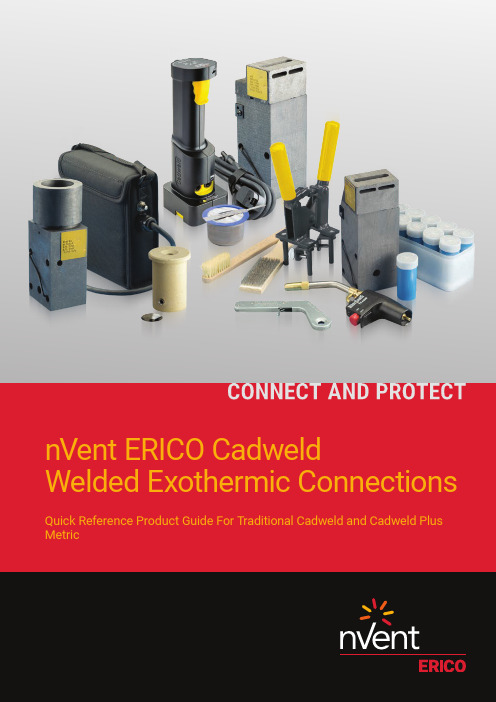
nVent ERICO Cadweld Welded Exothermic Connections Quick Reference Product Guide For Traditional Cadweld and Cadweld PlusMetric | 12 | IntroductionTABLE OF CONTENTSCable to Cable (3)TA – Horizontal Tee ...................................................................................................................................................................................................3PT – Parallel Horizontal Tee ....................................................................................................................................................................................3SS – Horizontal Splice...............................................................................................................................................................................................3XB – Lapped Horizontal Splice .. (3)Busbar to Busbar (4)BA – Horizontal busbar connection, on edge ......................................................................................................................................................4BB - Horizontal busbar connection, on flat way ...................................................................................................................................................4BM - Tee busbar connection, on flat way .. (4)Cable to Earth Rod .............................................................................................................................5-6GR – Cable to Ground Rod .......................................................................................................................................................................................5GR One Shot – Cable to Ground Rod .....................................................................................................................................................................5GT – Through Cable to Top of Earth Rod ..............................................................................................................................................................5GT One Shot – Cable to Ground Rod .....................................................................................................................................................................5GY – Through Cable to Side of Earth Rod . (6)Lug or Busbar to Earth Rod (6)CN – Elbow bar on flat way (6)Cable to Lug or Busbar (6)LJ - Cable to Busbar ..................................................................................................................................................................................................6LE - Horizontal Cable to Flat Busbar or Lug . (6)Cable to Steel Surface (7)VS – C able to Vertical Steel .....................................................................................................................................................................................7VB – C able to Vertical Steel .....................................................................................................................................................................................7HA – C able to Horizontal Steel ................................................................................................................................................................................7HS – C able to Horizontal Steel .. (7)Cable to Rebar (8)RR – C able to Rebar ..................................................................................................................................................................................................8RT – Cable to Rebar ...................................................................................................................................................................................................8RC – Cable to Rebar .. (8)Materials, Tools & Accessories ...............................................................................................................9nVent ERICO Cadweld Molds ...........................................................................................................10-11nVent ERICO Cadweld Plus Welding Material consists of copper oxide and aluminum granular particles. Plus simplifies the method of making exothermic connections by packaging weld metal into an integrated cup, eliminating the need for starting material or a separate metal disk. With the nVent ERICO Cadweld Plus Impulse Exothermic Welding Control Unit, welds can be completed up to 4.5 meters away.nVent ERICO Cadweld Welding Material also consists of copper oxide and aluminum granularparticles and is packaged in a blue tube, with a fine copper oxide and aluminum material called starting material at the bottom of each plastic tube. Welding material is sold along with metal disks. nVent ERICO Cadweld One Shot and nVent ERICO Cadweld Plus One Shot come in a convenient, single-use package to make a connection without a graphite mold. One Shot connection are range-taking for conductors and eliminate the need to preheat the graphite mold.nVent ERICO Cadweld Exolon produces the same permanent bonds as traditional Cadweld orCadweld Plus without smoke and other emissions. Exolon molds and welding material can be ordered by adding and XL prefix to the part number.Please contact nVent or visit for more information.Cadweld was the first exothermic connection to the market, patented in 1938. Cadweld Plus was introduced in 2003 with the first electronic ignition for exothermic welding. This guide provides a quick overview to often-used molds, weld metal and accessories for both traditional nVent ERICO Cadweld and nVent ERICO Cadweld Plus ignition methods. For a more complete listing of nVent ERICO Cadweld products, please visit .nVent ERICO Cadweld Plus Impulse Exothermic WeldingControl Unit | 3Cable to CablePT – PARALLEL HORIZONTAL TEEPro tip : The PT connection is the most versatile mold in the Cadweld line. Mold can be used to make a parallel through ora splice or a "T" or "X" by bending cable.SS – HORIZONTAL SPLICEXB – LAPPED HORIZONTAL SPLICE*Price key is usually the third letter or digit in the mold part number.4 | Busbar to BusbarBA – HORIZONTAL BUSBAR CONNECTION,ON EDGEBB - HORIZONTAL BUSBAR CONNECTION,ON FLAT WAYON FLAT WAY*Price key is usually the third letter or digit in the mold part number.Cable to Earth RodGR – CABLE TO GROUND RODGR ONE SHOT – CABLE TO GROUND RODWeld material included with One Shot. Sleeves not optional, must use the sleeves that come with the One Shot ordered.Pro tip: nVent ERICO Cadweld One Shot comes in a convenient, single-use package to make a connection without a graphite mold. No need to preheat mold and the mold is range-taking forconductors. GT – THROUGH CABLE TO TOP OF EARTH ROD Pro tip: A GT mold can also be used to make a GR connection by stopping the cable at the outside edge of the mold.GT ONE SHOT – CABLE TO GROUND RODWeld material included with One Shot. Sleeves not optional, must use the sleeves that come with the One Shot ordered.Additional nVent ERICO Cadweld One Shot connections to ground rods available on . | 56 |GY – THROUGH CABLE TO SIDE OF EARTH RODPro tip : The GY connection allows you to make a connectionand then finish driving the ground rod.CN – ELBOW BAR ON FLAT WAYCable to Earth Rod • Lug or Busbar to Earth Rod• Cable to Lug or Busbarto make to busbar.LE - HORIZONTAL CABLE TO FLAT BUSBAROR LUG*Price key is usually the third letter or digit in the mold part number. |7VS – CABLE TO VERTICAL STEELVB – CABLE TO VERTICAL STEELHA – CABLE TO HORIZONTAL STEELHS – CABLE TO HORIZONTAL STEEL*Price key is usually the third letter or digit in the mold part number.Cable to Steel SurfacePro tip : Make sure that the steel surface is cleaned according the Cadweld mold instructions and use tools that do not leave residue on the surface.Pro tip : B396 magnetic handle clamp can be used for flat vertical steel, and B160V can be used for vertical steel pipes up to 4".8 |RR – CPro tip :Use RTC rather than RTP, much easier rebar connection.Cable to RebarPro tip : Packing of some sort is required for most rebar connections, and one is required for each weld. The packing is not optional.Note: Any Cadweld connection to rebar using greater than 150 weld metal requires Engineering approval. | 9Materials, Tools & AccessoriesTraditional CadweldCadweld Plusmultiple units of smaller sizes of weld metal.ADAPTING MOLDS TO FIT CONDUCTORSCables smaller than indicated on mold tag can be welded by using either WrapSleeves or Adapter SleevesnVent ERICO Cadweld Wrap Sleeve B140ACadweld Wrap Sleeve is wrapped around the cable until thediameter is about the same as the cable opening in the mold.nVent ERICO Cadweld Adapter SleevesCadweld Adapter Sleeves are used to adapt a limited range of smaller size cables to a larger size Cadweld mold.MOLD CLEANERB136A (182125) For use with most Cadweld molds using 65 welding material and smallerB136B (182130) For use with most Cadweld molds using90 welding material and largerT313 (165040)Card Cleaning BrushT314 (165130)Cable Cleaning BrushT321 (162630)RaspT403 (165280)Mold SealerT394 (162427)Mold Cleaning BrushT320 (165000)Flint IgnitorPLUSCU2L6nVent ERICO Cadweld Plus Impulse Exothermic Welding Control UnitL160H andle ClampsT111 (165170)Surefire TM Torch HeadB160VChain Support ClampB396 (161632)Magnetic Handle ClampB265 (165020)Cable Clamp10 | nVent ERICO Cadweld MoldsA graphite mold is used for making most nVent connections. nVent molds will generally last an average of 50 or more connections under normal usage.Price Key and Handle Clamp and/or FramesHandle clamps are required for most molds. Specialized frames with handles are used on some molds. The following handle clamps are most widely used.L160 for all molds having a “C”, “E”, “R” and “Q” mold price key (3" wide molds ) L159 for all molds having a “D”, “F”, “J” and “Z” mold price key (4" wide molds )Handle Clamps with an “XL” prefix are for use with the Cadweld Exolon system. Mini E-Z Change Clamps for use with mini-welders. Pictured Below are the Molds and / or Frames and Handles for the various Price Key Molds. The price key is usually the thirdletter or digit in the mold part number:Includes Hold Down Frame"Q" and "Z" Price Key MoldL160 or L159 Handle Clamp Required (sold separately)Includes Frame with HandlesNote: Frame is required in order to makeconnections with "M" and "V" Price Key Molds.Mold L163 or L164Handle Clamp Required (sold separately)L160 or L159 Handle Clamp Required (sold separately )Note: Frame is required in order to make connections with "E" and "J" Price Key Molds.“C”, “D”, “F”, “R”, “Q” and “Z” Price KeyMold L160 or L159Handle Clamp Required (sold separately )Pro tip : XBQ and XBZ, as well as the XB3 and XB4 molds simplify making cable "X" connections. These are preferred molds as compared to the older XBM and XBV versions.PRICE KEY MOLDS: A, C, D, F, R, Q, Z, E, JPRICE KEY MOLDS: Q, Z, 3, 4, M, V | 11nVent ERICO Cadweld MoldsMOLD OPTIONSPRICE KEY MOLDS: H, G, K, L, T, P, N“H” Price Key MoldIncludes Hold Down Frame with HandlesNote: Frame is required in order to makeconnections with "H" Price Key Molds.“G”, “K”, and “L” Price Key Mold Includes Frame with HandlesNote: Frame is required in order to makeconnections with "G", "K" and "L" Price Key Molds.“T”, “P” and “N” Price Key Mold Includes Mini-EZ Handle ClampTo order mold only, add an “M” suffix to the part number (for example, SST1TM)Molds made with a horizontal opening and solid crucible section may be specified as a split crucible type. The advantage of the split crucible mold is easier cleaning.To order a mold with a split crucible, add an “L” suffix to the mold part number (for example, TAC2G2GL ).WEAR PLATESWear Plates reduce mechanicalabrasion of molds at cable entry points and help prevent leakage of molten metal (particularly on larger 7 strand conductor ). These features prolong mold life.To order a mold with wear plates, add a “W” suffix to the mold part number (for example, PTC2G2GW ).HEAVY DUTY MOLDSHeavy Duty (HD ) molds are available for making connections to existing ground conductors that may becorroded. HD molds require larger weld metal sizes than traditional molds.To order a heavy duty mold, add a HD prefix to the mold part number (for example, HDTAC2Q2Q ).12 | CADDY ERICO HOFFMAN RAYCHEM SCHROFF TRACEROur powerful portfolio of brands:/ERICO©2020 nVent. All nVent marks and logos are owned or licensed by nVent Services GmbH or its affiliates. Surefire is a trademark of the Newell Company.All other trademarks are the property of their respective owners. nVent reserves the right to change specifications without notice.ERICO-CAT-H86169-CADWELDMETRICQRG-UKEN-2008。
Sato MB200i产品指南说明书

MB200i Product GuideSAI Rev 1CONTENT1ABOUT SATO (4)2PRODUCT POSITIONING (6)3PRODUCT FEATURES (7)3.1E LECTRICAL D ESIGN (7)3.1.1Low Power Consumption and Intelligent Mobile Processor (7)3.1.2Advanced Battery Technology (7)3.1.3Memory with Large User Storage Area (7)3.1.4Supported Interfaces (8)3.2M ECHANICAL D ESIGN (9)3.2.1Polycarbonate Construction – RoHS Compliant (9)3.2.2Large LCD (10)3.2.3Large Media Capacity (10)3.3F IRMWARE D ESIGN (10)3.3.1 Programming Language (10)4SATO MOBILE PRINTING SOLUTION & POCKET GALLERY (11)5WARRANTY INFORMATION (13)DISCLAIMERMB and its associated nomenclature (MB200i, etc.) are trademarks of SATO Corporation. Other product and corporate names used in this publication may be trademarks or registered trademarks of other companies, and are used only for explanation and to their owner's benefit, without intent to infringe.SATO has made a good faith effort to present the most accurate and timely information available. Competitive information contained in this publication is based on public data sources available at the time of publication. SATO shall not be responsible for any inaccuracies or omissions in this information, including, but not limited to, information obtained from other companies' publications, the press, and other third party organizations.All information in this publication is subject to change without notice, and does not represent a commitment on the part of SATO. No part of this manual may be reproduced for any purpose or in any form, including electronic storage and retrieval, without the express permission of SATO. Content with this document should be considered confidential and should not be distributed to any third parties. This document is intended solely for the use of SATO agents and its representatives.©2006 SATO Corporation. All rights reserved.1 ABOUT SATOSATO is a pioneer in the Automatic Identification and Data Collection (AIDC) industry and the inventor of the world’s first electronic thermal transfer barcode printer. It revolutionized the barcoding industry by introducing the Data Collection System (DCS) & Labeling concept – a total barcode and labeling solution providing high quality barcode printers, scanners/hand-held terminals, label design software and consumables. SATO is one of the first in the industry to introduce a complete, multi-protocol EPC-compliant, UHF RFID solution.SATO is publicly listed on the first section of Tokyo Stock Exchange in Japan. It has worldwide offices in the United States, Belgium, France, Germany, Spain, United Kingdom, Poland, New Zealand, Australia, Singapore, Malaysia, Thailand and China. For the fiscal year ended March 31, 2005, it reported revenues of US$575 million. For more information, contact SATO America at.SATO’s international global headquarters, SATO International Pte. Ltd, is located in Singapore. Previously an international division, it was incorporated as a holding company in Singapore in 2001 to oversee the sales, marketing and customer services activities of all its Group Member Companies. More information about SATO International can be found at Contacting SATO America, Inc.SATO America, Inc.10350-A Nations Ford RoadCharlotte, NC 28273Phone: (704) 644-1650Fax: (704) 644-1662Email: *************************SATO WorldwideAMERICASSATO AMERICA, INC.10350 Nations Ford Road Suite A, Charlotte, NC 28273 SATO LABELING SOLUTIONS AMERICA, INC. Romeoville1140 Windham Parkway, Romeoville, Illinois 60446Sales Office4200 Dixon Drive, Hoffman Estates, IL 60195Horticultural Division930 Jimmy Ann Drive, Daytona Beach, FL 32117INTERNATIONALHQSATO INTERNATIONAL PTE. LTD.438A Alexandra Road #05-01/04, Alexandra Technopark, Singapore 119967EUROPESATO UK LTD.Valley Road, Harwich, Essex England Co12 4RR, United KingdomSATO EUROPE NVLeuvensesteenweg 369, 1932 Sint- Stevens-Woluwe, Brussels, BelgiumSATO LABELLING SOLUTIONS EUROPE GMBH Ersheimer Straße 71, 69434 HirschhornSATO DEUTSCHLAND GMBHSchaberweg 28, 61348 Bad Homburg, GermanySATO POLSKA SP Z O.O.Ul. Wroclawska 123, 55-015 Radwanice K/Wroclawia, PolandSATO FRANCE S.A.Parc D'Activities - Rue Jacques Messager - 59175 Templemars, FranceSATO IBERIA S.A.Orió, 1 - 08228 Terrassa-Barcelona, Spain HEADOFFICEEbisu NR BuildingSATO CORPORATION21-3, Ebisu 1-Chome, Shibuya-ku, Tokyo, 150-0013, Japan www.sato.co.jpPro-Plaza 21SATO CORPORATION9-10, Ebisu 4-Chome, Shibuya-ku, Tokyo, 150-0013, Japan www.sato.co.jpASIAPACIFICSATO ASIA PACIFIC PTE. LTD.438A Alexandra Road #05-01/04, Alexandra Technopark, Singapore 119967SATO AUTO-ID MALAYSIA SDN. BHD. (Sales)SATO MALAYSIA SDN. BHD. (Production)No.25, Jalan Pemberita U1/49, Temasya Industrial Park Section U1, 40150 Shah Alam, Selangor Darul Ehsan SATO AUTO-ID (THAILAND) CO., LTD292/1 Moo 1 Theparak Road, Tumbol Theparak,Amphur Muang, Samutprakarn 10270SATO SHANGHAI CO., LTD307 Haining Road, ACE Bldg, 10th Floor, Hongkou Area, Shanghai, China 200080SATO AUSTRALIA PTY LTD80 Lewis Road, Wantirna South, VIC 3152SATO NEW ZEALAND LTD30 Apollo Drive, Mairangi BayPO Box 305-031, North Shore, Auckland, New Zealand BRANCH/REPRESENTATIVES OFFICESATO ASIA PACIFIC PTE. LTD. - INDIA REPRESENTATIVE OFFICEGround Floor, B-259, Greater Kailash Part-1, New Delhi - 110048, IndiaSATO SHANGHAI CO., LTD - Shenzhen BranchSuite 1207, North Tower. Cangsong Bldg., Tairan 6th Road, Futian District, Shenzhen, China 518040SATO ROTTERDAM LOGISTIC CENTREc/o Nippon Express (Netherlands) B.VWillem Barentszstraat 44-48, 3165 AB Rotterdam, Havennr. 2776, The NetherlandsPOSITIONING2 PRODUCTThe MB200i product is equipped with serial (RS232) communication and Infrared (IR) ports; however, support for IrDA has been expanded on the MB200i, to include IrCOMM (3-wired Cooked mode that can be used with PC and PDA connection), IrOBEX (Cell phone connection) and BHT (scanners) in addition to the common IrSIR protocol. IrDA communication is ideal for short-range wireless communication where low power and secure data exchange is important.The MB200i series has some enhanced communications and security features built into its optional 802.11b wireless module. For shorter-range non-line of site wireless communications, Bluetooth is an option as well.The MB200i series features a durable, lightweight, smooth edged polycarbonate body and shock-absorbing mechanism to withstand the impact of mobile printer application use. The MB200i series was designed to withstand drops of 2m (6.56’) on all 6 flat sides.These printers are the fastest in their class. By combining a high speed energy saving CPU, high torque motors, enhanced electronics and the latest in battery power technology, these printers achieve a stunning print speed of up to 4 inches per second (103mm/s).The large label capacity (2.63" OD roll size) allows for more labels per roll than most of the competition while remaining the most compact and lightweight in its class.MB200i(67mm) Outer Diameter of Paper 2.63"Weight/Dimension .89(405g)lbs.5.03" W x 3.5" D x 2.9" H(128mm W x 73mm D x 88mm H)3 PRODUCT FEATURES3.1 Electrical Design3.1.1 Low Power Consumption and Intelligent Mobile ProcessorMB200i uses a 32-bit RISC SH-3 CPU that operates with a large 32-kilobyte (32KB), one-cycleaccess cache memory, and offers lower power consumption of 200mW during normal operation and high throughput. Another great feature of this CPU is that it can automatically reduce powerconsumption by halting the operation of specific on-chip functions whenever they are in idle states, resulting in extended operation time. The printer mechanism is controlled by a motor with high-speed and advanced technology, ensuring the MB200i can print at a faster speed of up to 4 inches persecond (103mm/s) 3.1.2Advanced Battery TechnologySATO’s MB200i adopted a new battery cell technology, which increases the current capacity without any increase in size and weight. With a higher current rating battery cell, the printer can print more labels on a single battery charge. An optional gang charger is available for fast and easy battery charging of up to 5 batteries simultaneously.3.1.3 Memory with Large User Storage AreaSATO’s MB200i offers a larger memory capacity to store user-defined information. Memory segmentation of the user-defined storage is tabulated below:DESCRIPTION AREA OF STORAGE SIZE (IN K BYTE) Font Data Storage Flash ROM 256 Font Information Storage Flash ROM 16 Customized Font Storage Flash ROM 16 Receiving Buffer RAM 40MB200i Battery type Li-ion Voltage rating 7.4V Current rating 2400 mAh3.1.4 Supported InterfacesThe standard interface for MB200i is RS232 and IRDA (Infrared). Bluetooth and Wireless LAN are also available as optional factory fitted interface modules. The built-in wireless module in the MB200i is compliant with Wireless LAN IEEE802.11b standard.The printer features network security options such as 802.1X authentication, 64/128-bit WEP encryption, and supports WPA (Wi-Fi Protected Access) for both 802.1x and WPA-PSK.esax.NETWORK FUNCTION MB200i WLAN ModeAdHoc and Infrastructure SECURITY FUNCTIONWEP YES WAP YES AUTHENTICATION FUNCTION IEEE802.1x certified YES WPA-PSK Mode YESEAP-TKIP YES EAP-PEAP YES EAP-TLS YES EAP-MD5 YESOptional Wireless Built-in Interface• Bluetooth or • Wireless LAN IrDA Interface Port RS232 Interface Port3.2 Mechanical Design3.2.1Polycarbonate Construction – RoHS CompliantSmooth Edged,Modular DesignLight and Portable PrinterOptional Holster or Water-Proof CaseThe printer's polycarbonate construction offers high performance properties suitable for most mobile applications in harsh environments. This advanced material body provides MB200i with operating capabilities in normal as well as extreme printing conditions ranging from 5°F to 122°F (-15°C to50°C) 30%-80% non-condensing relative humidity. The cover is reinforced for extra shock-absorbing protection. Additionally, the polycarbonate material is virtually unbreakable with its ability to withstand drops to concrete on its flat surfaces from 2M.In addition, vibration endurance tests also prove that the MB200i is able to operate while undergoing 36,000 vibrations without damage.An optional waterproof case is available and protects the printer allowing its operation duringinclimate weather conditions. These covers are waterproof-certified to comply with the JIS protection Level 3 standard.RoHS DirectiveThe printer complies with the RoHS Directive, which guarantees that the printer body does not contain the RoHS constrained substances (toxic metals commonly found in industrial workplaces) above the concentration values. The RoHS constraints are:Chromium compounds below 0.1% Lead and its compounds below 0.1% Mercury and its compounds below 0.1% Cadmium and its compounds below 0.01% Polybrominated biphenyl (PBB) below 0.1% Polybrominated diphenyl ether (PBDE) below 0.1%The absence of such toxins from this product reduces health risks to users and the environment in term of pollution. It also ensures that the product can be sold into Europe, which requires all devices adhere to the RoHS. By summer of 2006 it is expected that the US will also require these same requirements. The entire unit also features anti-bacterial protection embedded on the outer-cover of the printer unit. This is especially helpful for the health conscious and for hospital applications.3.2.2 Large LCDThe MB200i printer that is equipped with the optional wireless 802.11b interface module features alarge LCD. The size of the LCD is 1.18" W (30mm) x .87" H (22mm). Its icon drive intuitive display allows the user to easily monitor the battery life, error messages and wireless LAN connectivity strength.3.2.3 Large Media CapacityThe MB200i supports a media capacity size of up to 2.64" OD (67mm). The larger roll capacity of the MB200i allows for 37% more label capacity thereby reducing the amount of roll changes, increasing employee productivity3.3 Firmware Design3.3.1 Programming LanguageThe MB200i supports the SATO Barcode Programming Language SBPL.MB200i 67mm OD4 SATO MOBILE PRINTING SOLUTION & POCKET GALLERYPocket Label Gallery is an add-on module to the Label Gallery software to enable the MB200i printerto operate with Windows™ CE enabled handheld terminals. With the release of Label Gallery 2.0 thissoftware features a True Pro version with the option to add multiple user (terminals) licensing.1. Direct Printing from Terminal - you can send label information to the printer directly from thePocket Label Galley application from its print command menu.2. Distributed Printing - This approach will create a "print file" and send it to the respectiveclients/server, which they are interconnected in a Local Area Network environment through aTCP/IP socket connection. The "print file" contains information about the destination ofprinter-to-printer, print quantity and label data to be printed.3. Print Application Programmable Interface (Command Library) - provide an API so thatprogrammers can write custom applications that are consistent with the operatingenvironment.The pocket programming command Pocket Label Gallery Programming Guide. PDF is atThe current version of Pocket Label Gallery supports ARM, MIPS, x86, SH3 and SH4 with the following platforms:•Microsoft Window operating system• Pocket PC2002•Handheld PC 2000 (H/PC 2000)•Handheld PC Pro (H/PC Pro)Pocket Label Gallery has been tested on the following handheld terminals (although it is not limited to these terminals):•Philips NINO: MIPS Palm Size•HP Jornada 420: SH3, PPC•HHP Dolphin 7900 Series•Husky: MIPS, H/Pc Pro•Compaq iPAQ: ARM, Pocket PC•Symbol PPT 2800 Series: ARM, Pocket PC and Pocket PC 2002•Intermec 700 Series Mobile Computer: ARM, pocket PC and Pocket PC 2002•Intermec 6551 Pen Tablet Computer: MIPS HPC2000•Psion Net Pad Window : ARMV4 processor•Fujitsu iPad Window : ARMV4 processor or ARMV4i processor•Casio DT-XT Windows : ARMV4INFORMATION5 WARRANTYSATO warrants that when purchased from SATO or through an authorized SATO distributor or reseller; this printer, its components, and accessories are in good working order and are free from defects in workmanship and materials.The warranty period for Printers (excluding the print head, platen roller and battery) is one (1) year from the purchase date. Warranties applicable to products commence on the date as stated on the sales invoice provided by the reseller. Commencement dates of warranties applicable to other sovereignties may be found in their relative literature.The warranty period for Spare Parts (excluding print heads, platen rollers and battery) is one (1) year from the date of purchase. The warranty period for the Printheads and Platen Rollers is: Direct Thermal Applications: one (1) year or 15km (600,000 linear print inches), whichever occurs first. The warranty period for batteries is 90 days.。
跨频带激励仪新产品参考指南说明书
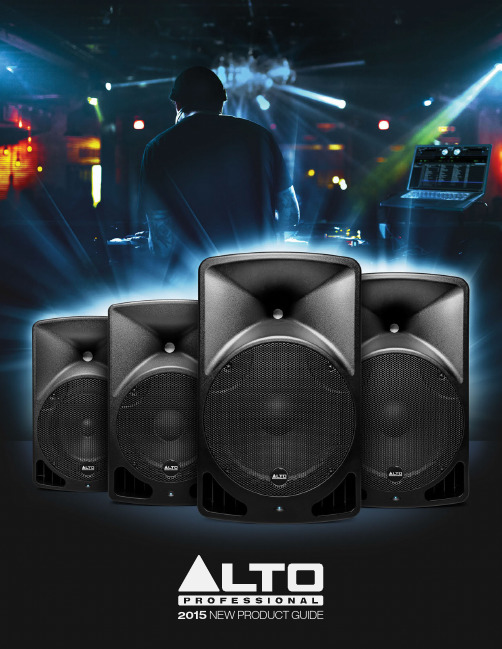
280-WATT 8-INCH 2-WAY ACTIVE LOUDSPEAKER 280 watts peak / 140 watts continuous power Efficient Class-D power amp, bi-amplified8-inch LF woofer with 1.5-inch voice coil1-inch titanium-diaphragm HF compression driver with 1-inch voice coilBalanced XLR Mic/Line Input and Link Output Precision electronic crossover 280-WATT 10-INCH 2-WAY ACTIVE LOUDSPEAKER280 watts peak / 140 watts continuous powerEfficient Class-D power amp, bi-amplified10-inch LF woofer with 1.5-inch voice coil1-inch titanium-diaphragm HF compression driverwith 1-inch voice coilBalanced XLR Mic/Line Input and Link OutputPrecision electronic crossover600-WATT 12-INCH 2-WAY ACTIVE LOUDSPEAKER600 watts peak / 300 watts continuous powerEfficient Class-D power amp, bi-amplified12-inch LF woofer with 2-inch voice coil1-inch neodymium HF compression driverwith 1-inch voice coilBalanced XLR Combo Mic/Line Input and Link OutputPrecision electronic crossover600-WATT 15-INCH 2-WAY ACTIVE LOUDSPEAKER600 watts peak / 300 watts continuous powerEfficient Class-D power amp, bi-amplified15-inch LF woofer with 2-inch voice coil1-inch neodymium HF compression driverwith 1-inch voice coilBalanced XLR Combo Mic/Line Input and Link OutputPrecision electronic crossoverEngineered from the ground up to deliver simple and powerful live sound for musicians and performers, the TX series leverages core technologies from the Truesonic line. The bi-amplified designs feature high-efficiency drivers; resonance-reducing, durable, trapezoidal multipurpose enclosures; and rugged steel grilles to provide accurate, transparent sound in a lightweight system. The TX series empowers musicians, acoustic bands, singer-songwriters and DJs to hit the road with true professional sound quality at an affordable price. TX series models include the TX8, TX10, TX12 and TX15. All are designed and tuned in the USA to Alto Professional’s exacting quality standards.Live Drive wireless control places the BLACk Series in a class all its own—nothing else even comes close. This flagship line of active loudspeakers and subwoofers brings together massive power, select drivers, advanced DSP control with Live Drive wireless access over multiple units, and solid construction to deliver unrivaled sound and flawless, reliable performance in any audio environment.2400-WATT 18-INCH ACTIVE SUBWOOFER WITH WIRELESS CONNECTIVITY 2400 watts peak Class-D power (1200 watts continuous)Unrivaled acoustic accuracy via advanced engineering and design Works with free Live Drive app for wireless sound-shaping control2400-WATT 15-INCH ACTIVE SUBWOOFER WITH WIRELESS CONNECTIVITY 2400 watts peak Class-D power (1200 watts continuous)Unrivaled acoustic accuracy via advanced engineering and design Works with free Live Drive app for wireless sound-shaping control10-INCH 2-WAY 2400-WATT LOUDSPEAKER WITH WIRELESS CONNECTIVITY 2400 watts peak Class-D power (1200 watts continuous)Unrivaled acoustic accuracy via advanced engineering and design Works with free Live Drive app for wireless sound-shaping control12-INCH 2-WAY 2400-WATT LOUDSPEAKER WITH WIRELESS CONNECTIVITY 2400 watts peak Class-D power (1200 watts continuous)Unrivaled acoustic accuracy via advanced engineering and design Works with free Live Drive app for wireless sound-shaping control15-INCH 2-WAY 2400-WATT LOUDSPEAKER WITH WIRELESS CONNECTIVITY 2400 watts peak Class-D power (1200 watts continuous)Unrivaled acoustic accuracy via advanced engineering and design Works with free Live Drive app for wireless sound-shaping controlEach LIvE series mixer is packed with tools professionals rely on for a successful event. Our high-headroom Dynamic Audio (DNA) mic preamps provide impeccable sonic integrity while onboard compression, versatile I/O, independent USB playback, Alesis DSP effects—even a USB lamp/charging port—all add versatility and convenience to an already impressive mixer lineup. More than a mixer, each LIvE series board is also a USB audio interface, ideal for capturing live recordings.PROFESSIONAL 8-CHANNEL/2-BUS MIXER 5 XLR inputs with DNA™ microphone preamps Dynamic compression (Channels 1-2)3-band EQ plus 2 aux sends per channelPROFESSIONAL 24-CHANNEL/4-BUS MIXER 18 XLR inputs with DNA™ microphone preamps Dynamic compression (Channels 1-8)3-band EQ plus 4 aux sends per channel with sweepable midsPROFESSIONAL 12-CHANNEL/2-BUS MIXER 7 XLR inputs with DNA™ microphone preamps Dynamic compression (Channels 1-2)3-band EQ plus 2 aux sends per channelPROFESSIONAL 16-CHANNEL/4-BUS MIXER 10 XLR inputs with DNA™ microphone preamps Dynamic compression (Channels 1-6)3-band EQ plus 4 aux sends per channel with sweepable midsWIRELESS SPEAKER CALIBRATION APP FOR BLACK SERIESiPhone and iPad are trademarks or registered trademarks of Apple Inc., registeredin the U.S. and other countries.STEREO WIRELESS SYSTEM FOR ACTIVE LOUDSPEAKERSAdd wireless audio connectivity to any active loudspeakerEnjoy faster setups and teardownsEliminate complex cable runsDual-channel transmitter (x1) with two XLR+¼-inch inputsSingle-channel receivers (x2) with one XLR output (per unit)PROFESSIONAL WIRELESS AUDIO CONNECTIVITY FOR ACTIVE LOUDSPEAKERDual-channel UHF transmission and true diversity reception for mission-critical applications Auto frequency scan and sync between transmitter and receiver unitsAluminum and steel enclosures and removable antennaeRack-mountable transmitter with optional front panel antenna placementBacklit LCD displays with RF and AF metering Dual-antenna diversity receiver for increased reliability and signal consistencyUHF band operation (520–937.5MHz)High-visibility backlit LCD display: Displays RF frequency and channel, AF and RF signal levelsSync function automatically synchronizes transmitter and receiver frequencySingle-button scan feature for quickly identifying the optimal operating frequencyFront-panel rotary volume controlBalanced XLR and unbalanced ¼-inch outputsRadius 100: Hand-held dynamic vocal microphone transmitter with integrated LCD displayRadius 100L: Lavalier microphone + wireless belt-pack transmitter with integrated LCD displayRadius 100H: Headset microphone + wireless belt-pack transmitter with integrated LCD displayPROFESSIONAL UHF DIVERSITY WIRELESS MICROPHONE SYSTEMPROFESSIONAL UHF TRUE DIVERSITY WIRELESS MICROPHONE SYSTEMDual-antenna True Diversity receiver for mission-critical, dropout free operationUHF band operation (520–937.5MHz)High-visibility backlit LCD display: Displays RF frequency and channel, AF and RF signal levelsSync function automatically synchronizes transmitter and receiver frequencySingle-button scan feature for quickly identifying the optimal operating frequencyFront-panel rotary volume controlBalanced XLR and unbalanced ¼-inch outputsRadius 200: Hand-held dynamic vocal microphone transmitter with integrated LCD displayRadius 200L: Lavalier microphone + wireless belt-pack transmitter with integrated LCD displayRadius 200H: Headset microphone + wireless belt-pack transmitter with integrated LCD displayCOMPACT PERFORMANCE PA SYSTEMIntegrated 3-channel mixer with 2-band EQ and level controls on each channelAmple connectivity for microphone and instrument-level inputsBluetooth-equipped: Wirelessly stream backing tracks or background music fromany Bluetooth-compatible deviceBluetooth Link: Stream a stereo signal to separate speakers—no cables required200-watt bi-amplified design with three 6.5-inch low/mid woofers and a1-inch high-frequency compression driverIntegrated 35mm speaker pole socket for optional stand mountingXLR Link Output for use with multiple speakers or subwoofersBluetooth is a registered trademark of Bluetooth SIG. Android is a trademark of Google Inc.。
Hempel Strata Flooring Product Guide
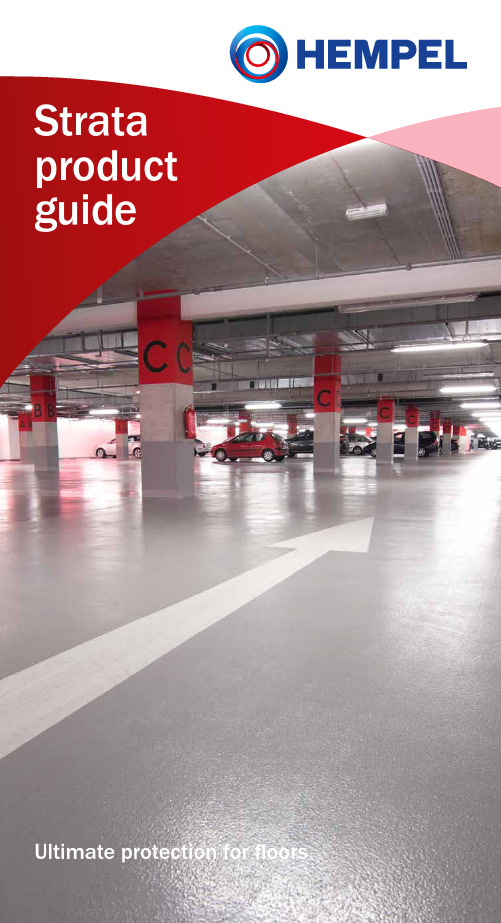
product guideUltimate protection for floors2Strata product guideStrata is a high-quality range of multi-layer flooring systems and coatings for ultimate protection of concrete floors. The name is derived from the extremely hard parallel rock layers of the Earth’s crust.Based on a century of experience in safe guarding assets from the extreme harsh forces of naturein marine and protective coatings, Hempel has developed the Strata flooring range to meet the most demanding specifications - with an eye on sustainability and life cycle costing to reduce the need for cyclical maintenance. Strata is the perfect solution for parkings, racetracks, warehouses, asphalt marking, factories, stairs and even aircraft hangars. The exceptional durability provides the ultimate solution to protect concrete floors.34Strata product guideStrata Epoxy LT 45120Strata Epoxy MT 45520A two-component solvent borne epoxy paint for light traffic purpose. Designed to protect concrete floors and walls in residential and public areas exposed to light traffic such as malls, offices, hotels, restaurants, villas and small building garages. Ideal for light duty floors where protection to mild spillages, abrasion and other mild impacts are specified.A two-component solvent borne epoxy paint for use in areas of medium traffic, protecting concrete floors in areas exposed tomedium traffic such as car parks, warehouses, factories and sports stadiums. Ideal to medium duty floors were protection to spillages and medium abrasion is specified.•G ood abrasion & chemical resistance• Convenient long pot-life •A vailable in a wide range of colours • O ptimum ec onomic al protection• H igh abrasion & chemical resistance• High solid content • A vailable in a wide range of colours • D urable, low maintenance costApplicationSpreading rate guide 9.0m 2/litre/coatDrying time at 20°C Surface dry: 4hrs Recoatable: 24hrs Colour rangeRefer to the Strata Colour Card Pack size 10L, 5LApplicationSpreading rate guide 10.6m 2/litre/coat Drying time at 20°C Surface dry: 3.5hrs Recoatable: 24hrs Colour rangeRefer to the Strata Colour Card Pack size 10L, 5LSolvent borneSolvent borne5Strata product guideStrata Epoxy HT 35590Strata Epoxy Anti-Microbial HT 35592A high-build, two component solvent free epoxy floor coating for heavy traffic purpose. Protects concrete substrates inheavy-duty areas such as factories, manufacturing, warehousing, airfield workshops, food production, medical laboratory and car parks with heavy traffic in special areas as ramps, turning circles and parking bays. Specially suitable for areas with heavy forklift traffic.A high build, solvent free epoxy paint with enhanced hygienic properties. The anti-microbial action inhibit fungal and bacterial growth. Protects interior concrete floors, walls and ceilings, where strict hygienic control is essential. Ideal for pharmaceutical factories, food and beverage manufacturing plants, hospitals, etc.• O utstanding mechanical properties • H igh abrasion and chemical resistance • Low odour• Hygienic product • C an be applied to a smooth glossy or slip-resistant finish • A vailable in a wide range of colours• A ntibacterial & antifungal surface • O utstanding mechanical properties • E asy to clean and retain cleanness • E xceptional chemical resistanceApplicationSpreading rate guide 6.6m 2/litre/coatDrying time at 20°C Surface dry: 7hrs Recoatable: 24hrs Colour rangeRefer to the Strata Colour Card Pack size 10L, 5LApplicationSpreading rate guide 6.5m 2/litre/coatDrying time at 20°C Surface dry: 7hrs Recoatable: 24hrs Colour rangeRefer to the Strata Colour Card Pack size 10L, 5LSolvent freeSolvent free6Strata product guideStrata Epoxy WB 48560Strata Epoxy SL 2000 35834A waterborne, self-priming two component epoxy paint. Particularly suitable for wet working environment. Industries with difficult or nearly impossible dry surfaces. it is also designed for walls where waterborne, chemically resistant and easy cleaning coating is required like schools and hospitals.A self-smoothing solvent free, three-component epoxy coatingsystem that serves a wide range of applications. Designed to protect interior concrete substrates where a seamless flooring surfaces combined with excellent mechanical properties is essential. Ideal to a wide range of floors like warehouses, factories, laboratories, kitchens, food processing industry and hygienic requirement applications, etc.•C an be applied on damp surfaces• Water vapour permeable •G ood chemical resistance to oils and gasolines •M echanically resistant to light traffic• E nvironmentally sustainable product• Self-smoothing & high-build • Seamless flooring surface • From 1 to 2mm DFT • E xcellent abrasion, chemical and impact resistance • A vailable in a wide range of coloursApplicationSpreading rate guide 6.6m 2/litre/coatDrying time at 20°C Surface dry: 4.5hrs Recoatable: 24hrs Colour rangeOff White/15420, Light Grey/10320, Medium Grey/13430, Dark Grey/17450Pack size 10L, 5LSolvent freeWaterborne7Strata product guideStrata Epoxy SL 5000 3583AStrata Screed S 35961A self-smoothing solvent free, three-component epoxy paint system for a wide range of purpose. Designed to protect concrete substrates where a seamless flooring surfaces combined with excellentmechanical properties is essential. Ideal to a wide range of floors in warehouses, factories, laboratories, kitchens, food processing industry and hygienic requirement applications, etc.A three-component, solvent free epoxy screed for refurbishment of concrete, tiled and other floor surfaces. Available in standard colours. The Strata solution for the most demanding flooringsystem. Extreme and frequent heavy forklifts traffic areas, industrial workshops etc.• Self-smoothing & high-build • Seamless flooring surface • From 2 to 5mm DFT •E xcellent chemical, abrasion and impact resistance •A vailable in a wide range of colours• O utstanding mec hanic al properties• Heavy duty dense surface • Excellent adhesion • From 5 - 15mm DFT • Trusted durabilityApplicationSpreading rate guide 11kg/m² 5mm DFT Drying time at 20°C Surface dry: 4.5hrs Recoatable: 24hrs Colour rangeRefer to the Strata Colour Card Pack size 15L (33kg)Solvent freeSolvent free8Strata product guideStrata Screed R 35962Strata PU Top 55160A three-component, solvent free industrial epoxy screed forrefurbishment of concrete, tiled and other floor surfaces. Available in standard colours. The Strata solution for the most demanding flooring system. Extreme and frequent heavy forklifts traffic areas, industrial workshops etc.A two-component, UV resistance polyurethane paint based on aliphatic isocyanate with non-yellowing properties. Designed to concrete substrates exterior and interior in areas exposed to heavy abrasion such as car parks, garages and warehouses. The flexible coating surface can withstand the stresses that rubber tyres impart onto the flooring system. Also designed to use as UV-protective topcoat on Strata epoxy-based paints to improve gloss retention.• O utstanding mechanical properties •N on-skid surface & trusted durability• Excellent adhesion • Economical• From 5 - 10mm DFT•O utstanding UV resistance, colour & gloss retension • Flexible coating •E xceptional resistance to oil, dirt pick up and grease •E xcellent abrasion and chemical resistance •A vailable in a wide range of coloursApplicationSpreading rate guide 11.5kg/m² 5mm DFT Drying time at 20°C Surface dry: 4.5hrs Recoatable: 24hrs Colour rangeRefer to the Strata Colour Card Pack size 15L (35kg)ApplicationSpreading rate guide 6.8m 2/litre/coat Drying time at 20°C Surface dry: 4hrs Recoatable: 24hrs Colour rangeRefer to the Strata Colour Card Pack size 10L, 5LSolvent freeSolvent free9Strata product guideStrata Sealer 05920Strata Primer SF25350A transparent two-component solvent base high penetration epoxy primer with excellent sealing properties. Designed to seal andsaturate well-cleaned and porous concrete surface before applying Strata topcoats. Help ensure adhesion between Strata topcoats and the substrate.A two-component solvent free high build epoxy primer. Designed as a primer for all porous concrete surfaces. Help ensure adhesion between Strata topcoats and the substrate.• E xc ellent penetration properties •S ealing absorbent concrete substrates • C onvenient long pot-life• G ood penetration properties •L ow odour - can be applied in hygienic & food industries •E asy to use and can be applied by brush or roller • H igh mechanical propertiesApplicationSpreading rate guide 7.3m 2/litre/coat Drying time at 20°C Surface dry: 3.5hrs Recoatable: 24hrs Colour range Clear Pack size 10L, 5LApplicationSpreading rate guide 10m 2/litre/coat Drying time at 20°C Surface dry: 5hrs Recoatable: 24hrs Colour range Clear/00000Pack size 10L, 5LSolvent freeSolvent borne10Strata product guideStrata Epoxy Floor Filler 35270Strata Epoxy Wall Filler 350MEA two-component, solvent free epoxy-filler, designed to fillimperfection irregularities and fairing the surface of interior and exterior concrete floor prior to applying topcoats of the Strata range.A two-component, solvent free epoxy-filler. Designed to fillimperfection irregularities in concrete and plaster walls prior to applying topcoats of the Strata range.•H igh strength with non-shrinking feature •F illing up to 5mm thickness in one go •E xcellent chemical resistance • Easy to apply•H igh strength & non-shrinking feature •F illing up to 5mm thickness in one go • E xc ellent c hemic al resistance • Easy to applyApplicationSpreading rate guide 2kg/m² 1mm DFT Drying time at 20°C Surface dry: 3.5hrs Recoatable: 24hrs Colour range GreyPack size 5kgApplicationSpreading rate guide 1.7Kg/m 2Drying time at 20°C Surface dry: 5hrs Recoatable: 24hrs Colour range White/00000Pack size 5kgSolvent freeSolvent free11Strata product guideStrata Anti-Slint 900 676MEStrata Sports Ground Marking591MEAn appropriate grade of dry silica sand to be applied in combination with Strata topcoats for a non-slippery floor surface.A waterborne, environmentally friendly paint based onstyrene-acrylic. Designed for sports playground like basketball, soccer and tennis courts. It is also recommended for concrete playgrounds.• Easy to use• Flexible in dosage •900 micron average particle size • F lame dried for optimal purity• O utstanding flexibility • E xcellent non-skid properties • S elf priming & easy to apply • Excellent colour retentionApplicationSpreading rate guide 250-500g/m 2 Colour range Off White Pack size 15kgWaterborneSolvent free12Strata product guideStrata WB Airfield & Roadmarking 28101Strata SB Airfield & Roadmarking 569MEA fast drying and self-priming acrylic-based paint with a matt finish. Designed for application on bitumen/asphalt and concrete road substrates like airfield and road marking.A fast-drying and easy to apply, Styrenated Alkyd based paint with a matt finish, with resistance to impact and spillage of petrol, mineral oils etc. and good abrasion resistance.•R apid overcoating - only 20 minutes• Environmentally friendly • Good abrasion resistance •E xcellent adhesion to road surfaces• Good abrasion resistance • R esistance to impact and spillage of petrol, mineral oils etc.• Self priming - excellentApplicationSpreading rate guide 2.5m 2/litre/coat Drying time at 20°C Surface dry: 30 minutes Recoatable: 2hrs Colour rangeWhite/10000, Yellow/21416 and others Pack size 20L, 5LSolvent borneWaterborneStrata product guide Notes13Strata product guide Notes14Strata product guide Notes15Email:*****************。
核心数据恢复有限公司产品指南说明书
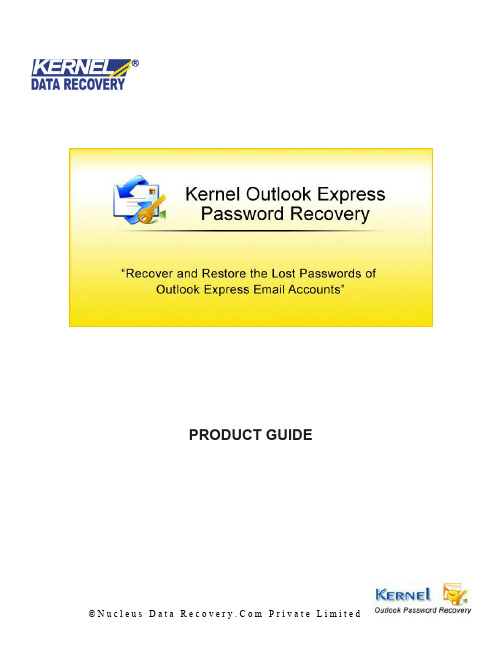
PRODUCT GUIDE1.Introduction to Kernel for Outlook Express Password Recovery (4)1.1Using this Manual (4)1.2About Kernel for Outlook Express Password Recovery (5)1.3Salient Features (5)1.4Who Should Use this Software? (5)2.Getting Started (6)2.1Installation Pre-requisites (6)2.2Downloading Kernel for Outlook Express Password Recovery for the First Time (7)2.3Install Kernel for Outlook Express Password Recovery (7)2.4Start Kernel for Outlook Express Password Recovery (7)2.5Uninstall Kernel for Outlook Express Password Recovery (7)3.Software Interface (9)4.Recovering Passwords (10)5.Full Version (12)5.1Requirement of Full Version (12)5.2Purchasing Full Version (12)6.Support (13)7.Troubleshooting (14)7.1Common Issues (14)7.2Frequently Asked Questions (14)8.Legal Notices (15)8.1Copyright (15)8.2Trademark (15)8.3Disclaimer (15)8.4License Agreement (15)Figure 4.1: Main Window (10)Figure 4.2: Recovered Password (11)1.Introduction to Kernel for Outlook ExpressPassword RecoveryWelcome to the user guide for Kernel for Outlook Express Password Recovery, the most effective and efficient password recovery software that recovers password and email addresses configured in Outlook Express. This user manual provides the step by step procedure of password recovery with Kernel for Outlook Express Password Recovery.1.1 Using this ManualThis user manual is intended to guide users on using Kernel for Outlook Express Password Recovery. We suggest that first time users should read this user manual completely and carefully before proceeding to use the software. However an experienced can use the table of contents to find out information related to the tasks that you need to perform with Kernel for Outlook Express Password Recovery.You can use the table of contents to navigate through different sections of this user manual. The table of contents lists all the sections that are contained in this user manual in chronological order. The user manual comprises the following sections:∙Introduction∙Getting Started∙Software Interface∙Recovering Password∙Full Version∙Support∙Troubleshooting∙Legal NoticesThere are certain abbreviations which have been used throughout this manual. For clear understanding of the contents of this user manual, please go through the list of abbreviations, mentioned below, before reading the manual.1.1.1List of AbbreviationsOE: Outlook ExpressMS: MicrosoftRAM: Random Access MemoryMB: Mega-ByteGB: Giga-Byte1.2 About Kernel for Outlook Express Password RecoveryKernel for Outlook Express Password Recovery is a powerful and 100% result oriented software to recover lost or forgotten passwords of password protected MS Outlook Express accounts. It effectively restores the lost or forgotten passwords along with the email addresses of Outlook Express email accounts.The software is capable to retrieve lost or forgotten passwords of all the email accounts configured in the Outlook ExpressKernel for Outlook Express Password Recovery restores the actual password that helps to unprotect the Outlook Express email accounts. It is incorporated with effectual password recovery engine to recover password of any length and complexity.1.3 Salient FeaturesSalient features of Kernel for Outlook Express Password Recovery include:∙Efficient embedded repair algorithms to quickly recover lost or forgotten passwords∙Interactive and attractive graphical user interface∙Retrieves passwords along with the email addresses∙Recovers passwords of all the emails accounts configured in Outlook Express∙Supports recovery of password from Outlook Express 4.0 and above∙Free demo to analyze the capabilities of the tool before purchasing it∙Instant password recovery∙Supports to multilingual password recovery1.4 Who Should Use this Software?The capability and potential of Kernel for Outlook Express Password Recovery under a minute despite the length and complication of the lost password finds its best choice for the users of Outlook Express. It is helpful for Outlook Express users who have configured various password protected email accounts in the Outlook Express and were unable to recall the passwords to access their email accounts.Kernel for Outlook Express also benefits those users who have secured their email accounts with strong encrypted passwords. The password could have been lost or forgotten due to complexity of password or because of numerous email accounts were configured in the Outlook Express.2.Getting StartedNow that you have understood the features and potential of Kernel for Outlook Express Password Recovery, you are ready to get hands on experience of the software. To start recovering passwords of Outlook Express email accounts, you will first need to download and install this software.It is strongly recommended that before installing Kernel for Outlook Express Password Recovery, you should go through the installation pre-requisites for the software to ensure that your computer is appropriately configured to run the software.2.1 Installation Pre-requisitesThe various pre-requisites for installing and running Kernel for Outlook Express Password Recovery can be broadly classified into two major categories – Hardware requirements and Software requirements.2.1.1Hardware Requirements:The hardware requirements for installing the software are as follows:∙Pentium Class Processor∙Minimum 64MB RAM (128 MB recommended)∙10MB for Software installation2.1.2Software Requirements:The software requirements for installing the software can further be grouped into two categories –Operating system requirements and Outlook Express version requirements.The requirements are as follows:2.1.2.1Operating System RequirementsSupported Operating Systems:∙Windows Vista∙Windows XP∙Windows 2003∙Windows 20002.1.2.2Outlook Express Version RequirementsSupported Outlook Express versionsOutlook Express 4.0 and above2.2 Downloading Kernel for Outlook Express Password Recovery forthe First TimeAfter checking your computer with the prescribed system requirements for Kernel for Outlook Express Password Recovery, you can download and install the software on your computer. You can buy the full version of the software from any one of our authorized resellers– Element5, Asknet and 2CO.If you want to try using Kernel for Outlook Express Password Recovery before buying it, you can download the evaluation version from the following link:https:///outlook-express-password-recovery.html2.3 Install Kernel for Outlook Express Password RecoveryAfter downloading the installer file for Kernel for Outlook Express Password Recovery, you can install the software by running the file. To install Kernel for Outlook Express Password Recovery:1.Double-click the Kernel for Outlook Express Password Recovery installer. Follow the on-screeninstructions.The Setup Installation Complete screen will be displayed.2.Click Finish to launch the software.2.4 Start Kernel for Outlook Express Password RecoveryTo start Kernel for Outlook Express Password RecoveryClick the Start →All Programs→Kernel for Outlook Express Password RecoveryAlternatively, you can launch Kernel for Outlook Express Password Recovery by double-clicking the shortcut icon available on the Desktop and Quick Launch icon.2.5 Uninstall Kernel for Outlook Express Password RecoveryYou may need to uninstall Kernel for Outlook Express Password Recovery. To uninstall Kernel for Outlook Express Password Recovery1.Click the Start →All Programs→Kernel for Outlook Express Password Recovery →UninstallKernel for Outlook Express Password RecoveryA warning message will be displayed.2.Click Yes to uninstall Kernel for Outlook Express Password RecoveryYou can alternatively uninstall Kernel for Outlook Express Password Recovery from the Control Panel by performing the following steps:1.Click the Start Menu → Control Panel and then double click the Add or Remove Programs icon.2.Select Kernel for Outlook Express Password Recovery and click Remove.A warning message will be displayed.3.Click Yes to uninstall Kernel for Outlook Express Password Recovery.3.Software InterfaceNow that Kernel for Outlook Express Password Recovery has been installed on your computer, you can start using the software after getting acquainted with the tool bar of the software.Read the information in the table below to find out about the tool-bar buttons:Button Button Name Button DescriptionRecover Select to recover the lost or forgottenpasswords and email addressesHelp Select to view help file(s) of the softwareAbout Select to view the version and other informationrelated to the software4.Recovering PasswordsNow that you have complete familiarity of the user interface of Kernel for Outlook Express Password Recovery, you are ready to recover passwords of email accounts configured in Outlook Express. To recover passwords and email addresses.unch Kernel for Outlook Express Password Recovery.Figure 4.1: Main Window2.Click the Recover button to recover the password of the email accounts.Figure 4.2: Recovered Password3.Select and right click the respective user account to copy the password to the clipboard.5.Full VersionAlthough you can use Kernel for Outlook Express Password Recovery evaluation version for free and experience the capabilities of the software, there is some limitation in the evaluation version of the software.5.1 Requirement of Full VersionBy using the evaluation version of Kernel for Outlook Express Password Recovery, you can recover password; however, you cannot view the original characters of the complete password. The asterisks ‘***’ will be displayed instead of the actual characters of the password, software will display first two original characters of the password in the evaluation version.You will need to buy the full version of the software to view the original characters of the password.5.2 Purchasing Full VersionYou can buy the full version of Kernel for Outlook Express Password Recovery from any one of our authorized resellers – Element5, Asknet and 2CO.As soon the purchase transaction with our resellers gets completed, our sales team will send you an email comprising the URL to download the full version of Kernel for Outlook Express Password Recovery and activation details of the software.6.SupportWe have an extensive and efficient support system in place to assist our customers with all issues related to using Kernel for Outlook Express Password Recovery. The software comes with an embedded help manual that can be accessed by clicking Help Software Help in the menu-bar. You can also press the F1 key on the keyboard of your computer to access the embedded help of Kernel for Outlook Express Password Recovery.We have live support wherein you can chat with our software experts athttp s:///s upport center/To talk on phone with our software experts call:Help line:+91-98187258611-866-348-7872 (Toll Free for USA/CANADA)You can also email us about your queries at;***************************** for Sales******************************* for Support******************************* for General Queries7.TroubleshootingThis section deals with your generic and specific queries pertaining to using Kernel for Outlook Express Password Recovery.7.1 Common IssuesWhy does Kernel for Outlook Express Password Recovery have limitations in evaluation copy?The free evaluation version of Kernel for Outlook Express Password Recovery is intended to enable you to experience the capabilities of the software. You will need to buy the software to view the characters hides behind the asterisks ‘******’7.2 Frequently Asked QuestionsI have lost my full version for Kernel for Outlook Express Password Recovery. Can you help me?********************************************.Pleaseincludeyourname,address,emailaddress, and order confirmation number (if you have it). We will be happy to help you.8.Legal NoticesThis section comprises the legal specification about Kernel for Outlook Express Password Recovery and the company NUCLEUS DATA PRIVATE LIMITED8.1 CopyrightNUCLEUS DATA PRIVATE LIMITED, Nucleus Kernel accompanied user manual and documentation are copyright of NUCLEUS DATA PRIVATE LIMITED, with all rights reserved. Under the copyright laws, this user manual cannot be reproduced in any form without the prior written permission of NUCLEUS DATA PRIVATE LIMITED. No Patent Liability is assumed, however, with respect to the use of the information contained herein.© NUCLEUS DATA PRIVATE LIMITED. All rights reserved.8.2 TrademarkNucleus Kernel ® is a copyright work of NUCLEUS DATA PRIVATE LIMITEDWindows 95®, Windows 98®, Windows ME®, Windows NT®, Windows 2000 Server®, Windows 2000 Advanced Server®, Windows 2003 Server®, Windows XP®, Windows Vista, MS-DOS and MS Office are registered trademarks of Microsoft Corporation.All other brand and product names are trademarks or registered trademarks of their respective companies.8.3 DisclaimerThe Information contained in this manual, including but not limited to any product specifications, is subject to change without notice. NUCLEUS DATA PRIVATE LIMITED provides no warranty with regard to this manual or any other information contained herein and here by expressly disclaims any implied warranties of merchantability or fitness for any particular purpose with regard to any of the foregoing NUCLEUS DATA PRIVATE LIMITED assumes no liability for any damages incurred directly or indirectly from any technical or typographical errors or omissions contained herein or for discrepancies between the product and the manual. In no event shall NUCLEUS DATA PRIVATE LIMITED, be liable for any incidental, consequential special, or exemplary damages, whether based on tort, contract or otherwise, arising out of or in connection with this manual or any other information contained herein or the use there of.8.4 License AgreementKernel for Outlook Express Password Recovery Copyright © by NUCLEUS DATA PRIVATE LIMITEDYour Agreement to this LicenseYou should carefully read the following terms and conditions before using, installing or distributing this software, unless you have a different license agreement signed by NUCLEUS DATA PRIVATE LIMITED. The terms and conditions of this License describe the permitted use and users ofeach Licensed Copy of Kernel for Outlook Express Password Recovery. For purposes of this License, if you have a valid license, you have the right to use a single Licensed Copy of Nucleus Kernel.Scope of LicenseEach Licensed Copy of Kernel for Outlook Express Password Recovery may either be used by a single person or used non-simultaneously by multiple people who use the software personally installed on a single workstation. All rights of any kind in Nucleus Kernel, which are not expressly granted in this License, are entirely and exclusively reserved to and by NUCLEUS DATA PRIVATE LIMITED. You may not rent, lease, modify, translate, reverse engineer, decompile, disassemble, or create derivative works based on, Nucleus Kernel, nor permit anyone else to do so. You may not make access to Nucleus Kernel available to others in connection with a service bureau, application service provider, or similar business, nor permit anyone else to do so.Warranty Disclaimers and Liability LimitationsKernel for Outlook Express Password Recovery, and any and all accompanying software, files, data and materials, are distributed and provided AS IS and with no warranties of any kind, whether expressed or implied. In particular, there is no warranty for the quality of data recovered. You acknowledge that good data processing procedure dictates that any program, including Nucleus Kernel, must be thoroughly tested with non-critical data before there is any reliance on it, and you hereby assume the entire risk of all use of the copies of Nucleus Kernel covered by this License. This disclaimer of warranty constitutes an essential part of this License. In addition, in no event does NUCLEUS DATA PRIVATE LIMITED authorize you or anyone else to use Kernel for Outlook Express Password Recovery in applications or systems where Kernel for Outlook Express Password Recovery failure to perform can reasonably be expected to result in a significant physical injury, or in loss of life. Any such use is entirely at your own risk, and you agree to hold NUCLEUS DATA PRIVATE LIMITED harmless from any and all claims or losses relating to such unauthorized use.GeneralThis License is the complete statement of the agreement between the parties on the subject matter, and merges and supersedes all other or prior understandings, purchase orders, agreements and arrangements. This License shall be governed by the laws of the State of Delhi. Exclusive jurisdiction and venue for all matters relating to this License shall be in courts and for a located in the State of Delhi, and you consent to such jurisdiction and venue. There are no third party beneficiaries of any promises, obligations or representations made by NUCLEUS DATA PRIVATE LIMITED herein. Any waiver by NUCLEUS DATA PRIVATE LIMITED of any violation of this License by you shall not constitute, nor contribute to, a waiver by NUCLEUS DATA PRIVATE LIMITED of any other or future violation of the same provision, or any other provision, of this License.。
产品标签 Magento 2 用户指南说明书
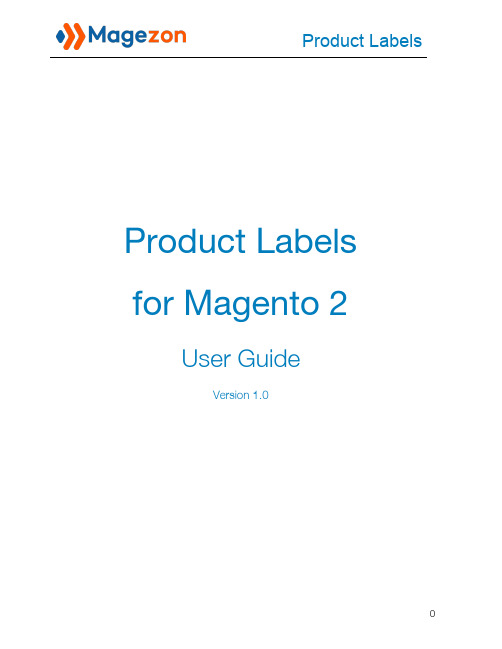
Product Labelsfor Magento 2User GuideVersion 1.0Table of ContentsI) Introduction (2)II) Where to Find Extension (3)III) Manage Labels (6)IV) Edit a Label (10)1. General Information (12)2. Design (18)2.1 Product Page (18)2.2 Product List (29)3. Conditions (33)V) Support (35)I) IntroductionProduct Labels for Magento 2is an amazing extension that helps draw customers' attention in the fastest way. Appealing labels along with suitable call-to-action texts like "Hot", "New", "Sale Off", etc can absolutely increase the conversion rate as well as boost the sales.●Configure to display labels freely (On the home page, product list page, productdetail page, etc.)●Create specific labels using 10 predefined variables●Add labels to 21 positions with preview●Flexible conditions for the labels to display●Set time period for labels●Set label priority●Create an unlimited number of labelsII) Where to Find ExtensionFrom the backend interface, go to S tore > Settings > Configuration:On the left panel, span M AGEZON EXTENSIONS, then click on Product Labels. The right section includes General Settings:- Enabled: select Yes or No to enable/disable the extension.- Rounding Method: decide how to round the prices in the labels. There are 3 options to choose.For instance, you have a product of $90 and you apply the sale price of $70 on it. You use the variable {SAVE_PERCENT} to automatically display the sale percent on the label.●Choose N ormal option to display the number with no rounding:●Choose R ounding Down option to round the number down, like this:●Choose R ounding Up option to round the number up, like this:III) Manage LabelsGo to M arketing > Promotions >P roduct Labels to view all created labels:- Click Labels drop-down and you will see the following options:●Add New Label: add a new label.●Manage Labels: go to the l abel grid page.●Settings: access the extension’s c onfiguration.Please note that you can find this dropdown on the l abel edit page as well.- There is a grid containing all labels with such information as label ID, Name, Product Page Label (label on product pages), Product Page Text, Product List Label, Product List Text, Priority, Store View, Status and Action (that allows you to E dit the label).- You can decide which info is displayed in the grid by clicking the C olumns drop-down above the grid. Tick the checkboxes of columns that you want to be visible in the grid. Untick the checkboxes of columns that you want to be invisible in the grid:- Tick the checkboxes of corresponding attachments in the first column, then click A ctionsdrop-down above the grid to:●Delete the chosen labels.●Enable/Disable the chosen labels.- You can filter labels by ID, Store View, Name, Product Page Text, Product List Text, Priority and Status.- To add a new label, click the A dd New Label b utton on the top-right corner and you’ll be redirected to the l abel edit page:IV) Edit a LabelThe edit page will open when you create a new label or edit an existing label.The top of the label edit page contains the following buttons:- B ack: return to the l abel grid page.- D elete: delete the label.- R eset: reset all settings to the last saved ones.-Save and Apply: save the label and apply the label to the chosen products. It means you will see the labels on the frontend.- S ave and Continue Edit: save the label’s settings and stay on the same page.- S ave: save the label’s settings and go back to the label grid page.Note:- By clicking on S ave a nd Continue Edit o r S ave button, you just simply save the label, and the labels will not be displayed on the frontend until you click the S ave and Apply button.- Or you can install cron job and the labels will be displayed on the frontend no matter which kind of save button (Save and Apply, Save and Continue Edit or Save) you click.On the left panel, you’ll see 3 tabs: General Information, Design and Conditions.1. General InformationThis tab lets you configure general settings of a label:- Name: specify a name for the label.- From Date / To Date: set the active time period for the label. Out of this time range, the label will not be displayed on the frontend.- Use for Parent: d ecide whether to assign the label of child products to its parent products. Configurable and group products are the common ones that have parent and children products.For example, the product with SKU ‘WH11’ has a child product that has Green color and S size. And we assign the label M agento t o this child product. If we set U se for Parent toYes, then the label will be assigned to the parent product as well (parent product here is the one with no attribute selected):>> Parent product:>> Child product (with attributes selected):- Hide labels with lower priority: w hen you switch this function to Yes, the labels with lower priority will automatically be hidden.- Store View: C hoose which store views to display the label.- Customer Groups: choose which customer groups to display the label to.For example, choose these following customer groups to display the label to logged in customers only.Let’s check the result:●Not logged in customers:●Logged in customer:- Priority: S et the priority order you want for this label. The lower number, the higher priority. For example, if you have 2 labels with the same position, the label with higher priority will overlap the other.- Status: e nable or disable the label from the frontend.2. Design2.1 P roduct PageThis block is to configure the look of your label on the product detail page.- Image: Choose the image file from your device by clicking on the I nsert Image b utton.- Choose a position you need the label to appear in the L abel Position block. In this case, we place the label on the top left corner of the product image.Let’s check the result:Try another position:And the result:Or, use another image for label and set it like this:The result will be like:Note: If you place the label within the product image, you can preview it in the box on the right:- Label Content:Enter the message you want to display inside the label. You can use the existing variables tosave time. This case, we used “-{SAVE_PERCENT}%” variable.And how it look in the storefront:Or enter another variable:- Design the label using T ext Color, Width (o f the label) and Style fields:And the result:If you want to make the label bigger, set the W idth of the label and the text again:And the result:- URL: when customers click on the label, they will be navigated to the page with the URL you enter in this field. Let's fill the field with our homepage URL:Then see the result:2.2 Product ListAll the settings in this section are similar to those in the P roduct Page section.Let's set the configuration like this:- Choose another I mage and P osition:- Set the L abel Content, Text Color, Width a nd Style like this:And the result will look like this:- URL:Enter the URL of “What is new" page:And the result be like:3. ConditionsBy setting conditions, the label will be applied to the products that meet these conditions.For example, we set the condition A ttribute Set is Bag to apply the label to products that have Bag attribute set.- Product Type: apply the label to products that belong to one of the following types: Latest,N ew Arrival, Best Sellers, Sale, Most Viewed, Wishlist Top, Top Rated, Featured, Free. For example, we choose New Arrival.- Stock Status:apply the label to products that are In Stock or Out of Stock. For example, we choose In Stock.- Use Stock Range:if Yes, you can specify the stock range in D isplay if stock from a nd Display if stock to fields so that the label is applied to products whose stock belongs to this stock range. For example, we set the stock range to be 5-10.Let's see the result:V) SupportIf you have any questions or need any support, feel free to contact us by following ways. We will get back to you within 24 hours since you submit your support request.●Submit c ontact form.●Email us at s******************.●Submit a t icket.●Contact us through S kype:*******************.●Contact us via live chat on our website: .。
Nellcor with OxiMax技术产品指南:全系列血氧传感器说明书
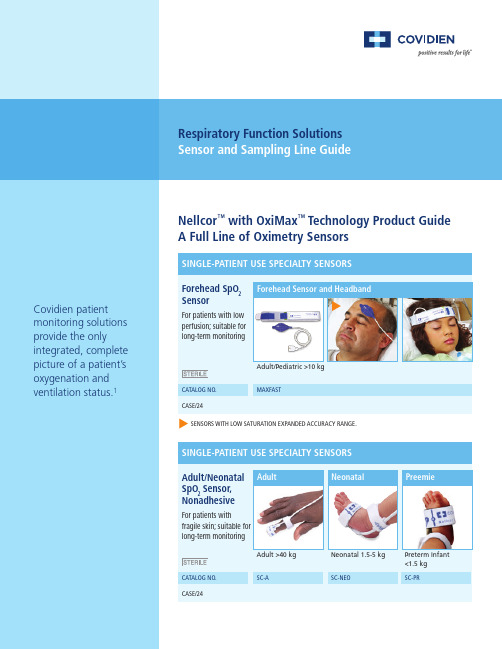
Adult Neonatalfragile skin; suitable forAdult >40 kg Preterm Infant2 | RESPIRATORY FUNCTION SOLUTIONS SENSOR AND SAMPLING LINE GUIDENellcor ™ with OxiMax ™ Technology Product Guide A Full Line of Oximetry SensorsAdult >30 kgAdult >40 kg Neonatal/Adult Neonatal/Adult Adult/Neonatal <3 kg or >40 kg Infant 3-20 kgPediatric/Infant 3-40 kgAdult Nasal >50 kgMAXA/MAXAL *A D S100A-1CATALOG NO.MAXN N O XI-A/N MAXI I M AXP P XI-P/I MAXR OC-3Adult Adult Neonatal/Adult Neonatal/Adult Infant Pediatric Pediatric AdultSENSORS WITH LOW SATURATION EXPANDED ACCURACY RANGE.Adult Neonatal/Adult with Wraps Pediatric/Infant with WrapsRESPIRATORY FUNCTION SOLUTIONS SENSOR AND SAMPLING LINE GUIDE | 3Nellcor ™ with OxiMax ™ Technology Product GuideA Full Line of Oximetry SensorsMultisite >1 kgUse with SpO sensor Posey D-YS ADH-A/N D-YSE ADH-P/I D-YSPD FOAM A/N PDSLVFOAM P/I Multisite Ear Clip Pediatric Clip 10’ Patient Interface Cable 10’ Patient Interface CableCATALOG NO.DEC-4/DEC-8MC-10 DOC-10 OxiMax technologywith OxiMax technology only4 | RESPIRATORY FUNCTION SOLUTIONS SENSOR AND SAMPLING LINE GUIDESampling Line Selection Guide for Microstream ®-enabled capnography monitorsKey ApplicationsKey Applications Key ApplicationsKey ApplicationsKey ApplicationsKey ApplicationsKey ApplicationsKey ApplicationsKey ApplicationsKey ApplicationsKey Applications Key ApplicationsNasalOral-Nasal CapnoLine VitaLine H SetCapnoLine H PlusCapnoLine PlusFilterLine H SetGuardian O 2Infant/NeonatesFilterLine Infant/NeonatesInfant/Neonates†Nasal sampling may be preferred for use under a mask, when anatomical (facial) issues impede use of oral scoop, or when a patient is intolerant of oral scoop.Smart = Collects both oral and nasal breath samplesPlus = Plus-size oral sampling prong for adults for more effective sampling during shallow breathingH = Contains Nafion ®* or alternate moisture reduction technology to aid in humidity controlO 2 = Integrated O 2 tubing for supplemental oxygen deliveryRESPIRATORY FUNCTION SOLUTIONS SENSOR AND SAMPLING LINE GUIDE | 5All FilterLine ® breath sampling products are for single patient use only. All FilterLine breath sampling products do not contain natural rubber latex. Packaged in 25 units unless otherwise specified.Standard FilterLine Length: 200 cm, 6.5 ft. Long FilterLine Length: 400 cm, 13 ft. Adult/Pediatric products are intended for use with ETT tube size > 4.5 mm. The adapter dead space is < 6.6 cc and the weight is 7.0 g.Infant/neonate products are intended for use with ETT tube size ≤ 4.5 mm. The adapter dead space is < 0.5 cc and the weight is 3.8 g.Use of a CO 2 sampling line with H in its name (indicating that it is for use in humidified environments) during MRI scanning may cause interference. The use of non-H sampling lines is advised.Specifications are subject to change without notice.®-enabled capnography monitors6 | RESPIRATORY FUNCTION SOLUTIONS SENSOR AND SAMPLING LINE GUIDEKey Applications Key ApplicationsKey Applications Key ApplicationsKey Applications Guardian O 2** O mnstream sampling lines can be used with most sidestream capnography monitors including GE, Datex-Ohmeda and Welch Allyn. A watertrap is required for using Omnistream Sampling lines with these monitors (010994/Box 25).Smart OmniLine Plus O 2 010213• •• ••Smart OmniLine O 2 007606• • •••OmniLine O 2007609•••••OmniLine O 2007610• • •••Smart OmniLine Guardian O 2 012531•••• •Smart OmniLine Guardian O 2 Long012532 ••••••Intubated †Nasal sampling may be preferred for use under a mask, when anatomical (facial)issues impede use of oral scoop, or when a patient is intolerant of oral scoop.RESPIRATORY FUNCTION SOLUTIONS SENSOR AND SAMPLING LINE GUIDE | 7Key ApplicationsKey Applications Key ApplicationsKey Applications Key ApplicationsSmart = Collects both oral and nasal breath samplesPlus = Plus-size oral sampling prong for adults for more effective sampling during shallow breathingH = Contains Nafion ® or alternate moisture reduction technology to aid in humidity controlO 2 = Integrated O 2 tubing for supplemental oxygen deliverySurestream patient sampling lines are compatible with Welch Allyn Propaq ®* and Atlas ™* monitors.All Surestream patient sampling lines are for single patient use only.Specifications are subject to change without notice.Surestream patient sampling lines do not contain natural rubber latex.2010980•• ••IntubatedSure VentLine ™ Set 010986•• ••Sure VentLine H Set010987••••†Nasal sampling may be preferred for use under a mask, when anatomical (facial) issues impede use of oral scoop, or when a patient is intolerant of oral scoop.1. Maddox RR, Oglesby H, Williams CK, Fields M, Danello S., Continuous respiratory monitoring anda “smart” infusion system improve safety of patient-controlled analgesia in the postoperativeperiod. /downloads/pub/advances2/vol4/Advances-Maddox_111.pdf Microstream, FilterLine, CapnoLine, and Capnostream are registered trademarks and NIV Line, Smart CapnoLine, Surestream and VitaLine are trademarks of Oridion Medical 1987 Ltd. These products are covered by one or more of the following US patents: 6,422,240; 5,857,461;6,437,316 6,926,005; 5,657,750; 7,383,839; 7,500,483; and their foreign equivalents. Additional patent applications pending.COVIDIEN, COVIDIEN with logo, Covidien logo and positive results for life are U.S. and internationally registered trademarks of Covidien AG. ®* is a trademark of its respective owner. Other brands are trademarks of a Covidien company. ©2013 Covidien. 13-PM-0065 SN13812。
美国汽车零部件生产商提供的电子商务网站指南说明书
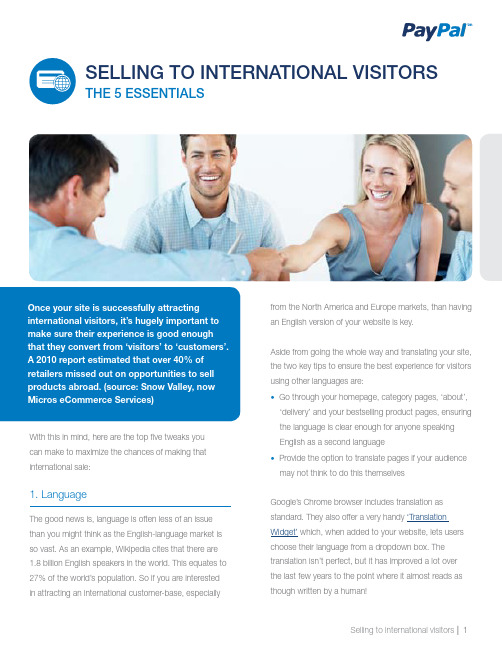
Selling to international viSitorSthe 5 eSSentialSWith this in mind, here are the top five tweaks you can make to maximize the chances of making that international sale:1. LanguageThe good news is, language is often less of an issue than you might think as the English-language market is so vast. As an example, Wikipedia cites that there are 1.8 billion English speakers in the world. This equates to 27% of the world’s population. So if you are interestedin attracting an international customer-base, especiallyfrom the North America and Europe markets, than having an English version of your website is key.Aside from going the whole way and translating your site, the two key tips to ensure the best experience for visitors using other languages are:• Go through your homepage, category pages, ‘about’, ‘delivery’ and your bestselling product pages, ensuring the language is clear enough for anyone speakingEnglish as a second language• Provide the option to translate pages if your audience may not think to do this themselvesGoogle’s Chrome browser includes translation as standard. They also offer a very handy ‘Translation Widget’ which, when added to your website, lets users choose their language from a dropdown box. The translation isn’t perfect, but it has improved a lot over the last few years to the point where it almost reads as though written by a human!to make sure international customers can quickly understand how much they will pay for delivery, and how long delivery is likely to take.4. SizingFor shoe and clothing retailers, international sizing is a particular challenge. Firstly, because every potential buyer will ask themselves “will this fit?” and secondly because sizing differs so vastly internationally. The simplest way to address international visitors’ worries here is to include size conversions in your main ‘size guide’, or to create an ‘international sizing guide’ and link to it from your main size chart.If you are selling to the USA, you’ll need to think aboutyour use of meters, centimeters and millimeters as US buyers expect to see things in feet and inches.5. TestimonialsShowing testimonials or reviews from international buyers is a simple way to make overseas visitors feel comfortable buying from you. If you don’t already have positive feedback from customers abroad, it’s worth taking a look through your previous orders and asking international buyers if they’d be willing to write a short recommendation.Once you have a few testimonials, add them to your ‘delivery’ page, any ‘about us’ pages, or in your website’s footer. Almost all international buyers will go through these areas prior to buying, so they are great places to include this information without getting in the way of important info on other pages.2. Currency and TaxWhen buying online, most people expect to pay in their own currency. Dollars and Euros are the most important international currencies for Latin America retailers.PayPal provides a simple solution by allowing you to accept more than 25 different currencies seamlessly. See the full list and find out more about receiving international payments with PayPal. PayPal is also internationally recognized with more than 110 million active account holders across the world. So even when overseas visitors see your company for the first time, many of them will feel comfortable buying through a method they trust and know to be safe and easy to use.You’ll also want to be clear about where you stand with taxes when dealing internationally. Make sure that any taxes that apply to a purchase are clearly communicated to the user.3. DeliveryIf you’ve taken a look at Topshop, Aeropostale, or other top retailers’ websites recently, you may have noticed how much prominence they place on ‘International Delivery’. Topshop has a huge ‘Free Worldwide Shipping’ note at the top right of every page on the site and John Lewis feature a prominent International Shipping link in their top navigation.All of this indicates that international sales are really important to these companies and that they believe delivery is a crucial consideration for international buyers.While you don’t need to go down the Topshop routeof offering free worldwide delivery, it’s vitally importantFor more information on accepting international currency, see the full PayPal guide and get started today.。
- 1、下载文档前请自行甄别文档内容的完整性,平台不提供额外的编辑、内容补充、找答案等附加服务。
- 2、"仅部分预览"的文档,不可在线预览部分如存在完整性等问题,可反馈申请退款(可完整预览的文档不适用该条件!)。
- 3、如文档侵犯您的权益,请联系客服反馈,我们会尽快为您处理(人工客服工作时间:9:00-18:30)。
路虎揽胜P1路虎揽胜概述揽胜是路虎的旗舰车型,是世界上公认的最完备、最顶级豪华的车型之一,代表了路虎品牌最顶尖的技术与工艺。
而10款路虎揽胜更获得全面升级,在提供更加精良高效的性能表现的同时,舒适性和制造工艺也做到了登峰造极,可以说是有史以来最豪华的路虎车型。
−性能最强大的豪华车型;−它的内饰设计巧夺天工;−具有无与伦比的宽广性能;−它可为乘客带来指挥官式驾驶体验。
P2-3正前方Feature Function Benefits整车风格揽胜整车外形具有浓郁的路虎家族特征,强烈的横竖线条、蚌式发动机罩以及独特的前大灯等。
传递出豪华、现代、强劲、大气的造型风格。
格栅与徽标前大灯外缘内收,因而网状格栅显得更加厚实、挺直。
崭新的三横条式格栅更具霸气,并采用钛尊贵银色饰面与菱形网状设计和加大的空气进气口。
黑底银字的路虎徽标取代了传统的绿底银字设计。
在揽胜尊崇创世版和机械增压款车型上更采用了高端的诺贝尔镀层饰面,进一步提升豪华感。
带来独特的识别特征与性能表现,彰显“揽胜”在路虎车型系列中的高端形象。
前风挡/ 雨刮大面积的前风挡玻璃内嵌加热丝,具有加热功能。
智能型雨量感应式雨刮器可根据雨量大小自动调节刮刷频率,确保清晰视线并减少驾驶者的干预和驾驶负担。
可在各种恶劣天气中有效去除霜雾雨水对视野的影响,带来更好的行车视线双氙气前大灯/大灯远光辅助系统前大灯采用揽胜标志性的互锁环设计,并采用了LED灯技术,无论白天或夜晚都更加醒目。
主动转向双氙气灯与前大灯电动清洗装置进一步拓宽了各种路况的照射范围与行车的安全性。
10款揽胜还装备了先进的大灯远光辅助系统,可根据周围光线自动切换远近光灯,会“眨眼”的前大灯,最大效率地使用远光灯,提升自身及对方车辆的可视性。
保险杠/ 雾灯全新设计的保险杠使得车前造型更加流畅、更具雕塑感。
雾灯位于前下部的进气格栅两侧,提升了整车的稳定感与豪华感。
让整车看上去更加简洁干净,这也成为路虎揽胜的设计特质。
全方位车身影像系统10款揽胜除了具备前后部泊车距离控制系统外,5.0 V8 HSE车型更采用全方位车身影像系统,使用5个数字摄像头将360度范围内的图像传输到屏幕为驾驶者提供更多信息。
屏幕图像可帮助驾驶员看到视线下方的物体,对盲区障碍物分布了如指掌,提高驻车、越野等操控的便捷性。
ACC自适应巡航控制系统10款揽胜选装路虎首创的自适应巡航控制系统(ACC)。
第三代ACC采用76GHz扫描雷达,以12道光束以每秒钟10次的频率扫描前方路面来定位同向行驶的车辆,堪称是目前最先进的系统之一。
通过加速、减速和制动控制来保持理想车速,从而与前方车辆保持安全距离。
ACC有四种设置供驾驶者选择,以适应个人驾驶风格和交通/道路状况。
当您选择了全地形反馈适应系统®旋钮上的普通驾驶模式或草地/沙砾/雪地驾驶模式后,就可从ACC自适应巡航控制系统提供的与前方车辆间隔从1.0秒到2.2秒不等的四种设置中做出相应选择。
ACC自适应巡航控制系统具有减速更加稳定和重置更加准确的优点,而且能够更快、更高效地辨别出诸如摩托车等小型车辆。
P4-5 3/4车前方Feature FunctionBenefits动力系统 10款揽胜共有四个车型三种动力选择:全新的5.0升V8自然进气汽油发动机和5.0升V8机械增压汽油发动机,以及一款强劲高效的3.6升TDV8涡轮增压柴油发动机。
更强大也更环保的动力系统。
汽油发动机5.0升V8自然进气与机械增压发动机均采用了大量的先端技术与加工工艺,在动力性能与燃油经济性和环保方面都具有出色的表现。
自然进气款的最大扭矩达到了510牛米,从静止加速至100公里/小时只需7.6秒,可媲美旧款4.2升机械增压发动机,而油耗却非常低,百公里综合耗油量只有14升,二氧化碳排放量也仅为326g/km 。
机械增压款的最大扭矩更高达625牛米,从静止加速到100公里/小时只要6.2秒,可以说是路虎历史上最强大的汽油发动机,但综合油耗却仅为14.9升每百公里,二氧化碳排放量也只有348g/km 。
两款全新的5.0升V8全铝合金燃油直喷发动机都是由路虎动力总成团队精心开发的,并始终遵循了路虎揽胜的全地形特性要求,本着更强动力和更佳平顺性,但同时降低油耗和排放的原则研发,效率同级领先,低转速扭矩、动态响应能力和高转速功率都异常出众。
柴油发动机3.6升TDV8柴油发动机采用了先进的致密石墨铸铁缸体和双可变涡轮增压器,能在整个转速范围内都输出充沛的扭矩,以适应路虎卓越的越野要求。
最大扭矩达到了史无前例的640牛米,使得从静止加速到100公里/小时仅需9.2秒。
除了动力强劲外,这款柴油发动机还非常省油,百公里综合油耗只有11.1升。
柴油发动机也非常强大和高效,使用成本低廉,具有非常突出的实用性。
6速手自 一体变速箱 智能化的自适应换档系统(ASIS)提供了行业领先的响应速度和灵敏、顺畅的换档操作;CommandShift™功能可针对特定的驾驶风格监测和调整变速箱特性,提供更为运动化的驾驶体验。
与全新发动机相匹配,全面升级的ZF 6HP28六速手自一体自动变速箱,能将强大的发动机动力更有效的输出出来。
侧进气口LED转向灯为三横条设计,侧部动力通风孔也设计为三段式,与前格栅的三横条相呼应,让人一眼便可识别出这是路虎最顶级的车型,并且也突出了揽胜具有异常强大的动力。
侧面的造型风格也具有鲜明的“揽胜”特点。
电动折叠外后视镜车外后视镜设计为车身同色;大面积镜面加上可加热功能,带来异常清晰的后方视线;镜面位置记忆功能使得驾驶者的使用更省心省力。
不仅外形上具有整体感和高级感,而且功能全面,确保各种情况下的驾驶视野。
轮胎/铝合金轮毂10款揽胜的轮圈有19英寸和20英寸两种规格,轮胎则分别搭配255/55轮胎与255/50轮胎。
TPMS胎压监测系统能让驾驶者轻松掌握胎压的异常状况,确保出行安全安心。
硕大的轮圈不仅带来视觉上的豪华美感,宽大的轮胎也确保了出色的抓地力和全路况的通过能力。
P6-7-8 乘客侧FeatureFunctionBenefits恒时四轮驱动系统10款揽胜的恒时四轮驱动系统可以说是当前业界最为强大的四驱系统之一,为出色的全地形适应能力提供了保证,带有中央电子差速锁,并标配主动式后桥电子差速锁。
进一步提升了对恶劣路况的征服能力,为那些经常野外行驶或者喜爱越野的驾驶者提供了更为强大的“工具和武器”。
EAS 电子空气悬挂系统EAS 电子空气悬挂系统具有多种模式可调驾驶高度,既可根据路况和驾驶状况自动调节,也可进行适时的手动调节,甚至可通过遥控钥匙按键进行调节。
其智能化的设计使得驾驶者操作异常方便,可轻松应对各种驾驶与使用环境。
悬挂系统中的通道模式可以改变车身高度,让进出车库、上下车辆等情况更加容易和便捷。
悬挂系统可以轻松应对不同的负载,另外,其独有的自我平衡功能让操控更加轻松和自信。
自适应动态系统自适应动态系统是世界上首个量产的采用针对车型预测技术的系统,它通过对车身运动进行每秒100次的频率监控和对车轮位置进行每秒500次的频率监控,持续不断地优化减震器设置以适应最宽泛的驾驶条件,在偏舒适性的“软”和偏车身控制的“硬”之间进行智能调节,使驾乘感更加平顺,车身控制也更加出色。
10款揽胜标配了当今最为先进的自适应动态系统,让揽胜出类拔萃的驾乘品质达到更高层次。
全地形反馈 适应系统全地形反馈适应系统的各个模式均可对发动机、变速箱、分动箱、悬挂、差速器和DSC 及HDC 等进行智能化的综合控制,并用图形化的方式呈现给驾驶者,而驾驶者只需针对实际路况选择相应的模式即可。
全地形反馈适应系统在10款揽胜上得到了进一步的增强和改进,全新设计的“沙地起步控制系统”与“岩石爬行程序”,使揽胜的全地形能力更加强大且更实用和人性化。
此外,著名的陡坡缓降控制系统也得到进一步加强,增添了陡坡缓释控制功能,使得在某些特殊状况下松开制动踏板时更加安全放心。
全地形反馈适应系统是路虎广受赞誉的也是最为出色的装备之一,它通过简单易用的形式将复杂的越野操作变得异常轻松。
有了全地形反馈适应系统,每位驾驶者都成了越野专家。
各种越野参数10款揽胜的接近角达34度、离去角达26.6度、纵向通过角为30度,最大涉水深度更高达700mm,为同级最大。
这些特点与恒时四轮驱动系统一起构成了揽胜全路况适应能力最为强大的基础。
制动系统柴油版和自然进气版车型的制动器均采用高性能双活塞制动卡钳,机械增压车型则在旧款四活塞制动卡钳的基础上升级为与Brembo联合开发的带有“Range Rover”标志的轻量铝合金六活塞对置一体式制动卡钳,且均采用更大尺寸的制动盘。
另外,液压后轮制动增强系统也全面提高了紧急制动时对车辆的控制能力。
高性能制动系统经过全面升级,可更有效控制新型发动机带来的强劲动力,提升驾驶安全。
紧急制动辅助系统和前方警示系统全新的增强型紧急制动辅助(AEBA)功能,配有自适应巡航控制技术,可在紧急制动时,为驾驶者提供极佳的操控性。
全新的前方报警功能,会在检测到前方车辆减速,且驾驶者并未采取任何措施的情况下,通过音频和视频向驾驶者发出报警。
当撞击无法避免时,前方报警系统将启动增强型紧急制动辅助系统。
前方报警系统将最新信息反馈至增强型紧急制动辅助系统,并完全启动防抱死功能,整个动作所花费的时间要比普通制动辅助系统节省了一半至三分之二。
全新2010年款路虎揽胜的主动安全防护功能,由一系列先进的制动辅助技术组成,为驾驶者带来舒适、安全和自信的驾驶体验车身稳定控制系统10款揽胜的车身稳定控制能力也得到全面增强。
转向不足控制系统可以在车辆转弯过快时自动降低车速,从而加强驾驶者的操控能力;而与这一功能相辅相成的侧倾稳定控制系统可有效减小车辆侧翻的倾向,再加之DSC动态稳定控制系统的有效控制,万无一失。
10款揽胜具有相当出色的行驶稳定性能。
带GRC坡度释放控制功能的陡坡缓降控制系统当车辆检测到陡坡时,陡坡缓降控制系统会自动启动并发挥作用,可以应对各种复杂情况的、颇具挑战的地面路况。
比如说,意料之外的山顶或坡度的突然变化都可能导致牵引力或制动力短暂失灵,或当车辆驶下较陡的坡面时会出现速度过快的情况。
带GRC坡度释放控制功能的陡坡缓降控制系统可以施加不同的制动压力,轻松应对上述极端的地形条件,帮助驾驶者让车辆达到平稳的既定速度。
全新2010年款路虎揽胜的陡坡缓降控制系统更强,可以向制动器和油门施加不同的压力来实现缓慢和更加平稳的加速。
盲点监控系统该系统使用车侧的雷达传感器来监测两侧外后视镜盲点区域内的车辆和其他固态物体,甚至是摩托车和自行车。
如果监测到物体,外后视镜上会出现明亮的琥珀色图标进行警告提示。
还有就是,外后视镜与内后视镜一样,具有自动防眩目功能。
