HDMI2.0 USB3.1_MHL3.0_SATA3.2规范说明
WLCO HDMI 规格书---中英文
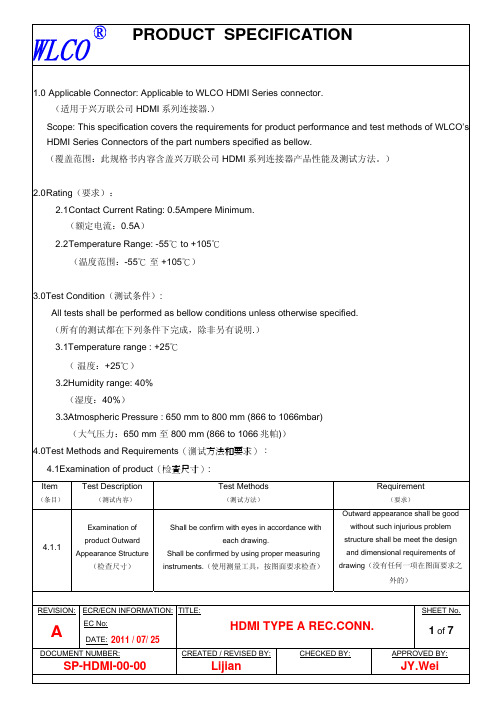
REVISION: ECR/ECN INFORMATION: SHEET No.EC No:ATITLE:HDMI TYPE A REC.CONN. 1 of 71.0 Applicable Connector: Applicable to WLCO HDMI Series connector.(适用于兴万联公司HDMI 系列连接器.)Scope: This specification covers the requirements for product performance and test methods of WLCO’s HDMI Series Connectors of the part numbers specified as bellow.(覆盖范围:此规格书内容含盖兴万联公司HDMI 系列连接器产品性能及测试方法。
)2.0 R ating (要求):2.1 C ontact Current Rating: 0.5Ampere Minimum. (额定电流:0.5A )2.2 T emperature Range: -55℃ to +105℃(温度范围:-55℃ 至 +105℃)3.0Test Condition (测试条件):All tests shall be performed as bellow conditions unless otherwise specified. (所有的测试都在下列条件下完成,除非另有说明.)3.1Temperature range : +25℃ ( 温度:+25℃) 3.2Humidity range: 40% (湿度:40%)3.3Atmospheric Pressure : 650 mm to 800 mm (866 to 1066mbar) (大气压力:650 mm 至 800 mm (866 to 1066兆帕))4.0Test Methods and Requirements (测试方法和要求):4.1Examination of product (检查尺寸):Item(条目)Test Description(测试内容)Test Methods(测试方法)Requirement(要求)4.1.1Examination ofproduct Outward Appearance Structure(检查尺寸)Shall be confirm with eyes in accordance witheach drawing.Shall be confirmed by using proper measuring instruments.(使用测量工具,按图面要求检查)Outward appearance shall be goodwithout such injurious problem structure shall be meet the design and dimensional requirements of drawing (没有任何一项在图面要求之外的)REVISION: ECR/ECN INFORMATION: SHEET No.EC No:ATITLE:HDMI TYPE A REC.CONN. 2 of 74.2 Electrical performance (电气性能):ItemTest DescriptionTest Methods Requirement4.2.1ContactResistance (接触阻抗)Mated connectors.Contact: measure by dry circuit, 20 mvolts maximum., 10mAShell: measured by open circuit, 5 Volts maximum, 100mA. (ANSI/EIA-364-06A-83)(端子:将公母头对插后,在回路施加直流最大20mV 10mA 的电流;铁壳:将公母头对插后,在回路施加直流最大5V 100mA 的电流;再测量相对应端子或铁壳的电阻值)Excluding conductorresistance :10 milliohms maximum.(接触阻抗最大不能超过10毫欧)4.2.2DielectricStrength (耐电压)Unmated connectors, apply 500 Volts AC(RMS.) between adjacent terminal or ground. (ANSI/EIA 364-20,Method 301)Mated connector, apply 300 Volts AC(RMS.) between adjacent terminal and ground. (未对插的连接器,在相邻的端子间施加AC 500V 1mA 的电流1分钟;对插的连接器在相邻的端子间施加AC 500V 1mA 的电流1分钟;)No Breakdown (没有损坏) Unmated connectors, apply 500 Volts DC between adjacentterminal or ground.(ANSI/EIA 364-21, Method 302)(未对插的连接器,在相邻的端子间施加DC 500V 1mA 的电流1分钟;)100 megaohmsminimum(unmated)(最小为100兆欧)4.2.3InsulationResistance (绝缘阻抗)Mated connectors, apply 150 Volts DC between adjacentterminal or ground.(对插的连接器在相邻的端子间施加DC 150V 1mA 的电流1分钟;)10 megaohmsminimum(mated)(最小为10兆欧) 4.2.4ContactCurrent Rating (额定电流)55℃, maximum ambient85℃, maximum temperature change(ANSI/EIA-364-70, TP-70)(给端子一个负载,当温度分别达到55℃和85℃稳定状态下,量测当时的电流)0.5 A minimum (最小0.5 A )4.2.5 AppliedVoltage Rating (额定电压) 40 Volts AC (RMS.) continuous maximum, on any signal pin withrespect to the shield.(连续对所有端子施加最大AC 40V 电压)No Breakdown (没有如跳电或破裂之类的损坏) 4.2.6TMDS Signals Time Domain ImpedanceRise time < 200 psec (10%-90%).Signal to Ground pin ratio per HDMI designation. Differential Measurement Specimen Environment Impedance = 100 ohms differentialSource-side receptacle connector mounted on a Controlled impedance PCB fixture. (ANSI/EIA-364-108 Draft Proposal)Connector Area: 100 ohms ± 15%REVISION: ECR/ECN INFORMATION: SHEET No.EC No:ATITLE:HDMI TYPE A REC.CONN. 3 of 74.2.7TMDS Signals Time Domain Cross talk FEXTRise time < 200 psec (10%-90%)Signal to Ground pin ration per HDMI designation. Differential Measurement Specimen Environment Impedance = 100 ohms differential.Source-side receptacle connector mounted on Controlled impedance PCB fixture. Driven pair and victim pair. (ANSI/EIA-364-90 Draft Proposal)5 % maximum4.3 Mechanical Performance:Item Test DescriptionTest MethodsRequirementAppearance (外观) No Damage (没有损坏) Contact Resistance (接触阻抗)Contact: Change From initial value: 30 Milliohms maximum. (端子:测试后不得大于30毫欧)Shell Part: Change From initial value:50 Milliohms maximum.(外壳:测试后不得大于50毫欧)4.3.1Vibration (振动测试)Amplitude:1.52 mm P-P or 147m/s 2{15G} (振幅:1.52mm ) Sweep time:50-2000-50Hz in 20minutes.(频率:20分钟内变换50-2000-50Hz )Duration:12 times in each(total of 36 Times) X, Y, Z axes.(持续时间:每个方向12小时,共36小时)Electrical load: DC100mA current shall be Flowed during the test. (负载:施加DC 100mA 电流测试)(ANSI/EIA-364-28 Condition Ⅲ Method 5A)Discontinuity (断讯)1 μsec maximum. (不能超过1微秒)Appearance (外观) No Damage (没有损坏)4.3.2Shock(冲击测试) Pulse width: 11 m sec., Waveform: half sine,490m/s 2{50G}, 3 strokes in each(将对插后的连接器固定于冲击实验机上,并施加下列测试条件: 冲击时间:11毫秒 波形:半正弦波加速度最大50G ,沿3个互相垂直的方向)Contact Resistance (接触阻抗)Contact: Change From initial value: 30 Milliohms maximum. (端子:测试后不得大于30毫欧)Shell Part: Change From initial value:50 Milliohms maximum.(外壳:测试后不得大于50毫欧)REVISION: ECR/ECN INFORMATION: SHEET No.EC No:ATITLE:HDMI TYPE A REC.CONN. 4 of 7Contact Resistance (接触阻抗)Contact: Change From initial value: 30 Milliohms maximum. (端子:测试后不得大于30毫欧)Shell Part: Change From initial value:50 Milliohms maximum.(外壳:测试后不得大于50毫欧)Discontinuity (断讯)1 μsec maximum. (不能超过1微秒) 4.3.3Durability (寿命测试)Measure contact and shell resistance after Following. Automatic cycling:10,000 cycles at 100 + 50 cycles per hour(将公座及母座焊接在PCB 上,然后以每小时100±50次的速度沿轴向插拔10000次)Contact Resistance (接触阻抗)Contact: Change From initial value: 30 Milliohms maximum. (端子:测试后不得大于30毫欧)Shell Part: Change From initial value:50 Milliohms maximum.(外壳:测试后不得大于50毫欧)Withdrawal Force(拔出力)Initial:9.8N {1.0kgf} minimum 39.2N{4.0kgf} maximum After 2000 cycles: 4.9N {0.5kgf} minimum39.2N{4.0kgf} maximum 初始:最小 9.8N {1.0kgf} 最大39.2N{4.0kgf} 插拔2000次后:最小 4.9N {0.5kgf}最大39.2N{4.0kgf}4.3.4Insertion/ Withdrawal Force(插入/拔出力)Insertion and withdrawal speed: 25mm/mminute.(ANSI/EIA-364-13)(将公座或母座焊接在PC 板上,然后以每分钟25mm 的速度沿轴向插拔3次后再测量其插入和拔出力)Insertion force (插入力)44.1N{4.5kgf} maximum (最大44.1N{4.5kgf})4.3.5Terminal retention (端子保持力)Assembled in the housing at a rate of 25±3mm per minute.(沿胶芯组装面,用每分钟25+3mm 的速度拔出端子)pull-out force (拔出力)2.94N Minute Min (0.3Kgf Min )REVISION: ECR/ECN INFORMATION: SHEET No.EC No:ATITLE:HDMI TYPE A REC.CONN. 5 of 74.4 Environmental Performance:Item Test DescriptionTest MethodsRequirementAppearance (外观) No Damage (没有损坏)4.4.1Thermal Shock (冷热冲击)10 cycles of: –55℃ for 30 minutes +85℃ for 30 minutes(ANSI/EIA-364-32, Condition I)(将连接器焊在PCB 上后将其暴露在下列环境条件中循环10次:置于–55℃±3℃温度中30分钟,再转换标准温度条件10-15分钟,再转换至+85℃±2℃下30分钟,再换至标准温度条件10-15分钟;)Contact Resistance (接触阻抗)Contact: Change From initial value: 30 Milliohms maximum. (端子:测试后不得大于30毫欧)Shell Part: Change From initial value:50 Milliohms maximum.(外壳:测试后不得大于50毫欧)Appearance (外观) No Damage (没有损坏)A 4.4.2 Humidity(恒温恒湿)Mate connectors together and perform the test as Follows. Temperature: +25℃ to +85℃ Relative Humidity: 80 to 95% Duration: 4 cycles (96 hours) Upon completion of the test, specimens shall be conditioned at ambient room conditions for 24 hours,After which the specified measurements shall be performed.(ANSI/EIA-364-31)(将公母座配对后,放入下列环境中测试:温度:+25℃-+85℃ 湿度:80-95%时间:4天(96小时)测试后产品应置于标准大气条件中24小时后再进行测量;)Contact Resistance (接触阻抗)Contact: Change From initial value: 30 Milliohms maximum. (端子:测试后不得大于30毫欧)Shell Part: Change From initial value:50 Milliohms maximum.(外壳:测试后不得大于50毫欧)REVISION: ECR/ECN INFORMATION: SHEET No.EC No:ATITLE:HDMI TYPE A REC.CONN. 6 of 7Appearance (外观)No Damage (没有损坏)BUnmated each connectors and perform the test as follows. Temperature: +25℃ to +85℃ Relative Humidity: 80 to 95% Duration: 4 cycles (96 hours) Upon completion of the test, specimens shall be conditioned at ambient room conditions for 24 hours,After which the specified measurements shall be performed.(ANSI/EIA-364-31)(将单个连接器,放入下列环境中测试:温度:+25℃-+85℃ 湿度:80-95%时间:4天(96小时)测试后产品应置于标准大气条件中24小时后再进行测量;)Dielectric Withstanding Voltage and Insulation Resistance (耐电压和绝缘阻抗)Conform to item of Dielectric Withstanding Voltage and Insulation Resistance(符合耐电压和绝缘阻抗测试要求)Appearance(外观) No Damage (没有损坏)4.4.3Thermal Aging (热老化测试)Mate connectors and expose to + 105℃ + 2℃for 250 hours. Upon completion of the exposure period, the test specimens shall be conditioned at ambient room conditions for 1 to 2 hours, after which the specified measurements shall be performed.(ANSI/EIA-364-17, Condition 4, MethodA)(将连接器放在+ 105℃ + 2℃的环境中250小时,然后再移至标准温度条件下1-2小时,再进行测量;)Contact Resistance (接触阻抗)Contact: Change From initial value: 30 Milliohms maximum. (端子:测试后不得大于30毫欧)Shell Part: Change From initial value:50 Milliohms maximum.(外壳:测试后不得大于50毫欧)4.4.4Solder ability (焊锡性)Immerse the solder pin of the connector in the solder bath at 245℃±3℃ for 3±0.5seconds.After dipped the pin in the flux for 5 seconds.(将端子脚浸入助焊剂中5秒,然后将端子脚浸入245℃±3℃的锡炉中3±0.5秒.)Solder wetting (粘锡面积)95% of immersed area must show no voids ,Pin holes. (锡附着的面积应超过浸入表面积的95%以上)4.4.5Resistance to soldering heat (耐焊性)Place the connector on the PCB,then immerse the solder pin up to thesurface of the board in the solder bath at 260℃±5℃ for 10 seconds.(将产品置于PCB 上,然后将Pin 脚部分浸入260±5℃的锡炉中10秒)1、 Without deformation of case or excessivelossen.(塑胶不得有明显变形或损坏) 2、 Electrical characteristics shall besatisfied.(电气特性必须符合规格)。
usb3.1,协议
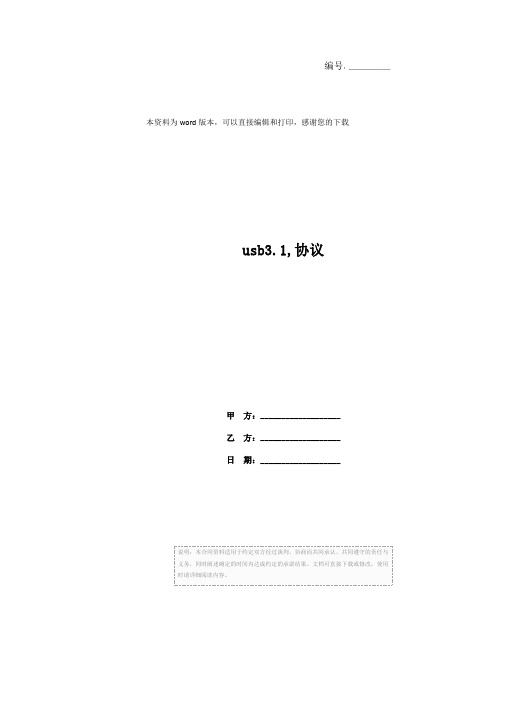
编号:_______________本资料为word版本,可以直接编辑和打印,感谢您的下载usb3.1,协议甲方:___________________乙方:___________________日期:___________________usb3.1,协议篇一:usb3.1 与 thunderboltusb3.1 与thunderbolt随着“superspeed+ ” usb3.1的逐渐成熟,它与“雷电”thunderbolt 还能和平相处吗?首先比较一下它们的性能被称为“ superspeed+ ”,可以兼容现有的usb连接器与线缆,同时还是最新的usb规范并且将在未来替代usb3.0。
而且它在传输速率与编码标准、电力供应规范、影音传输标准等方面都有了质的飞跃!同时不仅支持pc端各大常见的操作系统,而且对智能手机等方面的使用也有充电更快、数据传输速度更高、支持显示输出、通用性等特性。
而thunderbolt 融合了前两项成熟技术的pciexpress数据传输技术和displayport 显示技术,两条通道可同时传输这两种协议的数据,每条通道都提供双向10gbps带宽。
而thunderbolt 前期是用美国a-10"雷电”攻击机,到目前为止很难在家用中体现出来。
那么,看看它们的价格比usb3.1的速度标准已经与thunderbolt 接口持平,但是在价格上usb3.1却会比thunderbolt 便宜很多,这就是为什么thunderbolt 到目前为止很难在家用中体现出来。
虽然thunderbolt 采用的是铜芯连接的方式(如果使用光纤连接的方式thunderbolt 将不会提供供电功能),但是价格相对而言还是比较昂贵的。
一般的家庭不会为了买条数据线而花费那么多金钱!目前,这场“ u宙之战” usb3.1仍暂占上风!篇二:usb3.1type-c 公对公接点图usb3.1 (type-c )接点图usb3.1type-c 公对公接点图pin的四种类型:1、usb3.1中1Rx、tx为高速pin ; 2、usb2.0数据pin ;3、边频带信号pin ;4、电源及地线pin. 图表中a6, a7为usb2.0的数据pin ; a8, b8为预留pin ; a5, b5为配置通道或有源器件电源;配置通道的功能:1、探测usbtypec连接器端口是否插配,从而决定如何配置电源的供应;2、探测usbtypec公头连接器的方向性,从而决定采用哪侧的高速信号pin组传输信号;3、(usb3.1,协议)建立连接的主从关系;4、探测连接的额电流水平/大小,控制或配置电源的供应水平;5、usbpd通讯;6、给有源器件供应电源;7、功能延伸。
HDMI 完全手册

问:HDMI 是什么?HDMI(高清晰度多媒体接口)是首个也是业界唯一支持的不压缩全数字的音频/ 视频接口。
HDMI 通过在一条线缆中传输高清晰、全数字的音频和视频内容,极大简化了布线,为消费者提供最高质量的家庭影院体验。
HDMI 在单线缆中提供任何音频/ 视频源(如机顶盒、DVD 播放机或 A/V 接收器)与音频和/ 或视频监视器(如数字电视 DTV )之间的接口。
HDMI 支持单线缆上的标准、增强的或高清晰度视频和多声道数字音频。
它传输所有 ATSC HDTV 标准并支持 8 频道、192kHz、不压缩的数字音频和现有的压缩格式(例如 Dolby Digital 和 DTS),HDMI 1.3 还新增了对新型无损数字音频格式Dolby® TrueHD 和 DTS-HD Master Audio™ 的支持,空余带宽用于未来增强和需求。
HDMI 是事实上的 HD 和消费类电子市场的标准数字接口:已被 500 多家企业采纳,预计在 2007 年超过 1 亿 3 千万采用 HDMI 的设备将上市,在 2010 年,安装 HDMI 的设备将达到 10 亿(据 In-Stat 保守估计)。
融合–HDMI 是融合 PC 和消费类电子设备的接口:HDMI 使得 PC 可以传输高级的媒体内容,包括高清晰的电影和多声道的音频格式。
HDMI 是唯一可以连接到 HDTV 和数字 PC 监视器,实现 DVI 和 HDMI 标准的接口。
不断演变的标准– HDMI 是不断发展变化以适应市场的需要:装备了 HDMI 规范新版本的产品将继续完全向后兼容早期的 HDMI 产品。
问:谁支持 HDMI?HDMI 创立者包括领先的消费类电子产品的制造商Hitachi、Matsushita Electric Industrial (Panasonic)、Philips、Sony、Thomson (RCA)、Toshiba 和 Silicon Image。
USB3.0—2.0技术规范

USB3.0相关技术规范1:USB3.0标准技术规范于2008年11月12日正式发行,版本为1.0,起草单位主要有惠普、因特尔、微软、NEC、ST-NXP半导体、德州仪器等公司。
2:USB3.0架构综述,Superspeed USB与USB2.0对比:特性 Superspeed USB USB2.0数据速率 Superspeed(5.0 Gb/s) Low-speed(1.5Mb/s),full-speed(12Mb/s), and high-speed(480 Mb/s)数据界面 双向-单一,四线差动信号从USB2.0信号分离单工传输,整体成全双工传输。
半双工双线差动信号单向数据传输(越过定向总线转移)。
Cable信号计算 6根:Superspeed 数据路径4根;Non-Superspeed 数据路径2根。
2根:low-speed/full-speed/high-speed数据路径。
总线传输协议 由主机指向,异步通信流向压缩包通信是被明确程序规定的。
由主机指向,polled通信流向压缩包通信被传送到所有的驱动设备里。
负载管控 多级别链接负载管控支持空转,睡眠及延缓状态;链接-,驱动设备-,功能级别级别负载管控。
端口级别随着输入/输出两种级别潜在而延缓;驱动设备-级别负载管控。
总线负载 与USB2.0相同,无限制负载提升50%,而限制负载提升80%。
为低速/高速 总线-负载驱动设备和低负载限制(无限制和延缓型驱动设备)提供支持。
端口状况 端口硬件探测连接活动且带动端口进入工作状态做准备(为超速数据交换)。
端口硬件探测连接活动,系统软件利用端口命令跃迁使端口进入激活状态。
数据传输类型 USB2.0类型高速压缩, 四种数据传输类型:控制,Bulk,中断,同步3:USB3.0具备以下主要优势:① 支持5Gb/s的传输速率;② 向上全面兼容USB2.0;③ 连接器形式变异因素降到最小;④ 为电磁干扰(EMI)提供保护;⑤ 支持OTG(On-The-Go);⑥ 成本低。
标准hdmi

标准hdmiHDMI(High Definition Multimedia Interface)是一种数字化的音视频接口标准,它可以传输高清视频和高保真音频信号。
作为一种通用接口,HDMI已经成为连接电视、投影仪、电脑显示器、游戏机、蓝光播放器等多媒体设备的标准接口。
本文将为您详细介绍标准HDMI的相关知识,包括其特点、使用场景以及选购注意事项。
首先,让我们来了解一下标准HDMI的特点。
标准HDMI接口采用19针设计,支持最高1080p的视频分辨率和8个音频通道,同时还能传输高达10.2Gbps的数据带宽。
此外,HDMI接口还支持双向数据传输,可以实现设备之间的互联互通。
因此,无论是家庭影院系统还是办公展示设备,都可以通过标准HDMI接口实现高清音视频的传输和显示。
其次,让我们来看一下标准HDMI的使用场景。
标准HDMI接口广泛应用于各种多媒体设备之间的连接,比如电视和蓝光播放器之间的连接、电脑和显示器之间的连接、游戏机和电视之间的连接等。
此外,随着4K和8K超高清视频的普及,标准HDMI接口也逐渐成为连接这些高清设备的标准接口。
因此,无论是家庭娱乐还是商业展示,标准HDMI都扮演着重要的角色。
最后,让我们来谈谈选购标准HDMI接口时需要注意的事项。
首先,要选择符合HDMI标准的高质量线材,以确保信号传输的稳定和清晰。
其次,要根据实际需求选择合适的HDMI版本,比如1.4、2.0、2.1等版本,以满足不同设备的高清需求。
另外,还要注意接口的插拔次数,选择耐用的接口设计,以延长使用寿命。
最后,要留意设备的兼容性,确保使用的HDMI接口能够兼容各种多媒体设备,实现互联互通。
总之,标准HDMI作为一种数字化的音视频接口标准,具有高清、高保真、双向传输等特点,广泛应用于家庭娱乐和商业展示领域。
在选购标准HDMI接口时,需要注意线材质量、版本选择、接口耐用性和设备兼容性等方面,以确保信号传输的稳定和清晰。
usb3.0协议规范中文解读
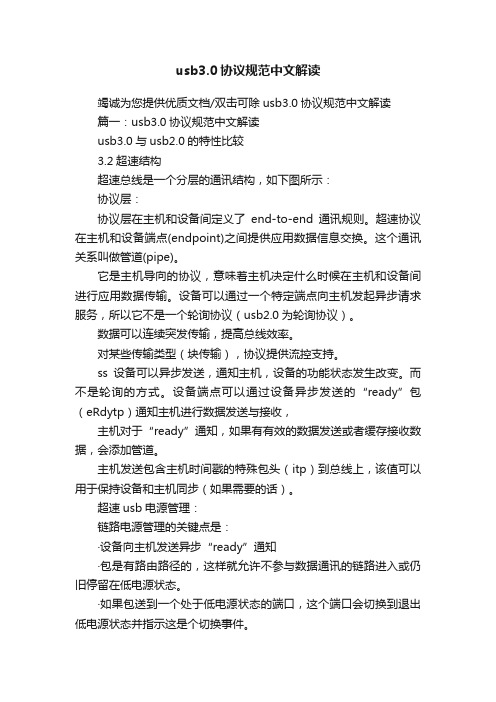
usb3.0协议规范中文解读竭诚为您提供优质文档/双击可除usb3.0协议规范中文解读篇一:usb3.0协议规范中文解读usb3.0与usb2.0的特性比较3.2超速结构超速总线是一个分层的通讯结构,如下图所示:协议层:协议层在主机和设备间定义了end-to-end通讯规则。
超速协议在主机和设备端点(endpoint)之间提供应用数据信息交换。
这个通讯关系叫做管道(pipe)。
它是主机导向的协议,意味着主机决定什么时候在主机和设备间进行应用数据传输。
设备可以通过一个特定端点向主机发起异步请求服务,所以它不是一个轮询协议(usb2.0为轮询协议)。
数据可以连续突发传输,提高总线效率。
对某些传输类型(块传输),协议提供流控支持。
ss设备可以异步发送,通知主机,设备的功能状态发生改变。
而不是轮询的方式。
设备端点可以通过设备异步发送的“ready”包(eRdytp)通知主机进行数据发送与接收,主机对于“ready”通知,如果有有效的数据发送或者缓存接收数据,会添加管道。
主机发送包含主机时间戳的特殊包头(itp)到总线上,该值可以用于保持设备和主机同步(如果需要的话)。
超速usb电源管理:链路电源管理的关键点是:·设备向主机发送异步“ready”通知·包是有路由路径的,这样就允许不参与数据通讯的链路进入或仍旧停留在低电源状态。
·如果包送到一个处于低电源状态的端口,这个端口会切换到退出低电源状态并指示这是个切换事件。
设备:·超速需要支持usb2.0对默认的控制管道的规定。
hub设备:因为usb3.0向下兼容usb2.0,为支持usb3.0双总线结构,usb3.0hub在逻辑上是两个hub的组合:一个usb2.0hub 和一个usb3.0hub。
连接到上游端口的电源和地线是共享的。
集线器参与到一个端到端的协议中,所承当的工作:·路由选择输出的包到下游端口。
·输入包混合传递到上游端口·当不在低功耗状态下时,向所有下游端口广播时间戳包(itp)·当在一个低功耗状态的端口检测到包时,集线器将目标端口转变成退出低功耗状态,通知主机和设备(带内)包遭遇到了一个在低功耗状态的端口。
usb2.0、3.0、3.1分别有什么特点?

usb2.0、3.0、3.1分别有什么特点?
USB2.0、3.0、3.1。
分别有什么特点?
USB2.0:最高的数据传输速率480 Mbit/s USB3.0:支援全双工,新增了5个触点,两条为数据输出,两条数据输入,采用发送列表区段来进行数据发包,新的触点将会并排在目前4个触点的后方。
USB3.0暂定的供电标准为900mA,将支持光纤传输,一旦采用光纤其速度更有可能达到25Gbps。
USB 3.0的设计兼容USB 2.0与USB 1.1版本,并采用了三级多层电源管理技术,可以为不同设备提供不同的电源管理方案。
USB 3.1接口拥有更快的速度,其带宽能力提升至10Gbps,是老款USB 3.0 接口的两倍,USB 2.0的20 倍,与第一代由英特尔主导的Thunderbolt 接口速度相同。
它采用了更高效的数据编码技术,兼容现有USB 3.0 的软件堆栈和设备硬件协议,现有的USB 3.0 接口和数据线均能很好支持。
USB3.1继续兼容旧的USB 3.0 和USB 2.0 接口。
戴尔适配器 - USB 3.0 至 HDMI VGA 以太网 USB 2.0 用户指南说明书

User Guide Model: DA100NOTE: A NOTE indicates important information that helps you makebetter use of your computer.CAUTION: A CAUTION indicates potential damage to hardware or lossof data if instructions are not followed.WARNING: A WARNING indicates a potential for property damage,personal injury, or death.© 2014 Dell Inc. All rights reserved.Information in this document is subject to change without notice. Reproduction of these materials in any manner whatsoever without the written permission of Dell Inc. is strictly forbidden.Trademarks used in this text: Dell and the Dell logo are trademarks of Dell Inc., Intel®, Centrino®, Core™, and Atom™ are either trademarks or registered trademarks of Intel Corporation in the U.S. and other countries; Microsoft®, Windows®, and Windows start button logo are either trademarks or registered trademarks of Microsoft Corporation in the United States and/or other countries; Bluetooth® is a registered trademark owned by Bluetooth SIG, Inc. and is used by Dell under license; Blu-ray Disc™ is a trademark owned by the Blu-ray Disc Association (BDA) and licensed for use on discs and players; Other trademarks and trade names may be used in this document to refer to either the entities claiming the marks and names or their products. Dell Inc. disclaims any proprietary interest in trademarks and trade names other than its own.2015 – 07 Rev. A01aSpecificationsUpstream Input• USB 3.0Downstream Outputs • USB 2.0• HDMI• VGARecommended System RequirementsHardware•Dual Core Intel CPU 2 GHz or better•USB 3.0 output portOperating System•Windows OS (Win 7, 8, 8.1, 10) 32/64 bitsOperating TemperatureMax. operating temperature is 40o C53. Click "I Accept". DisplayLink Core software and DisplayLink Graphics will be installed.4. Connect your Adapter and peripherals to your PC.* Adapter supports a single video output capability with the choice of two ports: 1 x HDMI or 1 x VGASS8Fit to TV configuration1. To configure Fit to TV, choose the option from the DisplayLink GUI.The following interface appears2. You will also see a red border on the DisplayLink screenThe red border shows the size of the new Windows desktop. Use the “+” and “-” controls on the Fit to TV GUI tochange the size of the red border until it fits on the TV screen.Note: Finer configuration of the size of the border can be achieved by holding down the CTRL key and clicking the “+” and “-”.3. Once the red border is at the edges of the TV screen, click “Apply” to resize theWindows desktop.Troubleshooting guide for Dell 4-1 Adapter (DA100)9Regulatory InformationDell 4-1 Adapter (DA100) complies with the FCC/CE rules and abides by worldwide regulatory compliance, engineering, and environmental a airs.Contacting Dell:1. Visit /support2. Select your support category3. Select the appropriate service or support link based on your need.Or Visit:/support/.10。
ESD防护指南说明书

APPLICATION GUIDE ESD PROTECTION介面INTERFACEHDMI 1.4HDMI 2/UHD/4KFlex Ray e SATACANBUSCONTROL IOS100MBETHERNET1G 10GPOE/POEPT1/E1-T3/E3USB 2.0USB 3.0USB 3.1USB 3.2XDSLLVDSLINBUS RS-232RS-485SMART BATTERYCOMMUNICATION APPLICATIONSESD Protection Solutions for High Speed Communication Ports• Electrostatic discharge (ESD) occurs when a charge is exchanged between two objects of unequal charge potential. ESD most often occurs between people and metal objects.It is a result of an electron build-up behaving as capacitor when dielectric isolation is available. Manmade materials, such as shoe soles, achieve dielectric isolation while someone walks on carpet creating kinetic energy. The potential threat of an ESD transient poses a challenge to system designers to incorporate overvoltage protection. Often,the included protection must have capacitance while not degrading the transmission rate. Traditionally,the use of a high capacitor was used to provide protection. However,due to high speed requirements, the capacitance perline must be significantly reduced. It must be done while still providing overvoltage protection against potential threats. Threats can include ESD, electrical fast transients (EFT), or surges. This paper discusses standard requirements for ESD. It highlights overvoltage protection solutions for the most common high speed interfaces. These include USB,HDMI and Ethernet ports, as shown in Table 1.Application Data Rate Capacitance RS-2320.20 Mbit/S< 50 pFT1 1.544 Mbit/S< 30 pF E2 2.048 Mbit/SI2C 3.4 Mbit/SEthernet10 Mbit/SUSB1.112 Mbit/S< 20 pF E334.368 Mbit/SRS-48535 Mbit/ST344.736 Mbit/SFast Ethernet100 Mbit/S< 5 pF T5400.352 Mbit/S< 3 pF USB 2.0480 Mbit/SE5565.148 Mbit/SIEEE-1394b786.432 Mbit/SGigabit E565.148 Mbit/SDVI3960 Mbit/S< 1 pF USB 3.05000 Mbit/SDisplayPort5400 Mbit/SSATA 3.06000 Mbit/SHDMI 1.310200 Mbit/SHDMI 2.010800 Mbit/S• CANPart No.V RWM P PK , 8/20uS C J , Max.ESD Level Package FSSU24T23A 24V 350 Watts 45 pF 30KV SOT -23FDA2431T 24V 230 Watts 30 pF 30KV SOT -23SOT24C 24V 160 Watts 50 pF 30KV SOT -23FM7127V / 12V400 Watts75 pF30KVSOT -23CMC optionalC M C L i n eSPLIT CANHCAN XceiverCANHESD ProtectionCAN system architecture with a single device to protect the CAN node• LINPart No.V RWM P PK , 8/20uS C J , Max.ESD Level Package ESD1524VD15V/24V160 Watts20 pF30KVSOD-323LIN system architecture with a single device to protect the LIN nodeVBATLINLIN XceiverGNDESD1524VDC MASTER/SLAVEL I N C o n n e c t o r• FlexRayPart No.V RWM P PK , 8/20uS C J , Max.ESD Level Package BSD24C 24V 350 Watts 50 pF 30KV SOD-323FSD24C 24V 350 Watts 50 pF 30KV SOD-323GBLC24CI 24V 350 Watts 0.6 pF 30KV SOD-323GBLC24C24V350 Watts0.6 pF30KVSOD-323Bi-directional and Uni-directional ESD protection for GRIOGPIO Bi-directional protection I/O pin GPIO Uni-directional protectionI/O pin• Car infotainmentPart No.V RWM P PK , 8/20uS C J , Max.ESD Level Package FW0524LCA5V150 Watts0.4 pF30KVDFN2510-10LIn LVDS systems, the FWO524LCAprovids ultra high-speed ESD protection that is fully AEC-Q101 compliantFW0524LCACentral boardModule board e.g.camera or displayUTP cable• Digital I/OPart No.V RWM P PK , 8/20uS C J , Max.ESD Level Package FLC052AD 5.0V 80 Watts 0.3 pF 25KV DFN0603FLC0529D 5.0V 40 Watts 0.3 pF 22KV DFN1006FLC052XD 5.0V 40 Watts 0.15 pF 22KV DFN0603FLC032XD 3.3V 45 Watts 0.20 pF 20KV DFN0603FHC2511D 2.5V 90 Watts 2.50 pF 30KV DFN1006FHC1815D1.8V200 Watts1.50 pF30KVDFN1006Bi-directional and uni-directional ESD protection for GPIOGPIO Bi-directional protection I/O pin GPIO Uni-directional protectionI/O pinSerial Buses• Legacy: RS-232 and RS-485Part No.V RWM P PK , 8/20uS C J , Max.ESD Level Package SOT12CB 12 V 180 Watts 40 pF 30KV SOT -23SOT15C15 V160 Watts30 pF30KVSOT -23Standard serial port, RS-485, or RS-23 protection can be either unidirectional or bidirectionalTransceiver 0-10 Ohm SOT15C Transceiver0-10 OhmSOT15CTransceiver0-10 OhmSOT12CB• Dual USB 2.0 ProtectionPart No.V RWM P PK , 8/20uS C J , Max.ESD Level Package FW0524LCA5V150 Watts0.4 pF30 KVDFN2510-10LVBUS 1. VBUS 2. D+3. D-4. GND1. VBUS2. D+3. D-4. GNDD1+D1-VBUS DUAL USB HOST.O applicationD1+D1-FW0524LCA• High data-rate: USB 3.0Part No.V RWM P PK , 8/20uS C J , Max.ESD Level Package FW4120LC 5V 150 Watts 0.4 pF 30KV DFN4120-10L FSD052MD5V45 Watts13 pF8KVDFN1006USB 3.0 ESD protectionVBUS USB 3.0TRANSCEIVERSSTX+SSTX-SSRX+SSRX-VBUS D+D-SSTX+SSTX-SSRX+SSRX-GNDD1+D1-FW4120LCFSD052MD• High data-rate: USB 3.1Part No.V RWM P PK , 8/20uS C J , Max.ESD Level Package FLC0529D 5 V 40 Watts 0.15 pF 22 KV DFN1006FDA0531D5 V100 Watts0.40 pF17 KVDFN1006-3LPart No.V RWM P PK , 8/20uS C J , Max.ESD Level Package FSD052MD 5 V 40 Watts 0.3 pF 30 KV DFN1006FW56 Series3.3 V– 20 V>300 Watts35 pF-600 pF30 KVDFN16102121123A 1A 2A 3A 4A 5A 6A 7A 8A 9A 10A 11A 12Super Speed Lines Super Speed Lines Super Speed Lines Super Speed Lines Power 5-20v Config Control Side band 2USB 2.0USB 2.0Side band 2Config Control Power 5-20v Super Speed Lines Super Speed Lines Super Speed Lines Super Speed LinesB 12B 11B 10B 9B 8B 7B 6B 5B 4B 3B 2B 1• High data-rate: eSATAPart No.V RWM P PK , 8/20uS C J , Max.ESD Level Package FW0524LCA5 V150 Watts0.4 pF30 KVDFN2510-10LGND A+A-GND B-B+GNDFW0524LCAeSATA connector• High-speed differential mode signalingPart No.V RWM P PK , 8/20uS C J , Max.ESD Level Package FW0524LCA5 V150 Watts0.4 pF30 KVDFN2510-10LGeneral high-speed differential mode signaling line ESD protectionFW0524LCAFW0524LCATX+TX-RX+RX-RX+RX-TX+TX-TP cableFESD0518LCDHDMI Type-AConnectorD2+GNDD2-D1+GNDD1-D0+GNDD0-CLK+GNDCLK-CECN/C (or HEC_DAT)SCLSDAGND5VHPD (or HEC_DAT)Display Interfaces• HDMI-Type APart No.V RWM P PK, 8/20uS C J, Max.ESD Level Package FESD0518LCD 5 V150 Watts0.4 pF30 KV DFN5515-18LDisplay Interfaces• PHY side in GbePart No.V RWM P PK, 8/20uS C J, Max.ESD Level Package FW0524LCA 5 V150 Watts0.4 pF30 KV DFN2510-10LFW0524LCAFW0524LCATPOPATPONATPOPBTPONBTPOPCTPONCTPOPDTPONDETHERNETTRANSCEIVERQUADTRANSCEIVERRJ45TRANSCEIVER• Gbe ModePart No.V RWM P PK , 8/20uS C J , Max.ESD Level Package FSRV05-45 V350 Watts1.2 pF30 KVSOT23-6Magnetics1/2 FSRV05-4PHY O/PTX O/P RJ45Magnetics 1/2 FSRV05-4PHY I/PRX I/P RJ45Gbe common modeMagnetics1/2 FSRV05-4PHY I/PRX I/PRJ45Gbe Differential mode Magnetics1/2 FSRV05-4PHY O/PTX O/P RJ45Magnetics1/2 FSRV05-4PHY I/PRX I/P RJ45Gbe Differential mode• Gbe ModeDisplay Interfaces• Gbe ModePart No.V RWM P PK, 8/20uS C J, Max.ESD Level Package FSRV05-45V350 Watts 1.2 pF30 KV SOT23-6 FLC03-3.3 2.8 V2500 Watts12 pF30 KV SOP-8FLC03-3.3FLC03-3.3FLC03-3.3FLC03-3.3FW0524LCAFW0524LCATPOPATPONATPOPBTPONBTPOPCTPONCTPOPDTPONDETHERNETTRANSCEIVERQUADTRANSCEIVERRJ45TRANSCEIVERAudio Circuit protectionPart No.V RWM P PK , 8/20uS C J , Max.ESD Level Package FLC052TDQ5 V80 Watts0.3 pF25 KVDFN1006Description:Audio jacks and connectors can present an entrypoint for ESD to enter the system. Audio signals do not typically exceed ± 5 V before amplification but can reach higher voltages after the amplifier. Since the maximumfrequency does not exceed 30 kHz, the capacitance of the ESD diode is not a concern. Because analog audio can have both positive and negative voltage swings, ESD solutions should be bidirectional to prevent premature breakdown which would interfere with the signal.RR AudioR Audio INGNDGNDAudio Amplifier Class AB (ESD Sensitive)Speaker Connector (Source of ESD)LL AudioL Audio INGNDAudio Amplifier Class AB (ESD Sensitive)Gb Ethernet Surge and ESD ProtectionPart No.V RWM P PK , 8/20uS C J , Max.ESD Level Package FHC258AD2.5V1000 Watts1.5 pF30 KVDFN3020-10LFHC258ADFHC258ADQuad TrabsfirnerRJ-45Connector+A -A+B -B +C -C+D -DGigabit Ethernet TransceiverDisplay Port 1.2 ESD and Overcurrent ProtectionPart No.V RWM P PK, 8/20uS C J, Max.ESD Level Package FW0524LCA 5 V150 Watts0.4 pF30 KV DFN2510-10L FDA0533T 5 V100 Watts0.4 pF30 KV SOT23-6D0PD0ND1PD1ND2PD2ND3PD3NAUXNHP_DETReturn DP_PWRDP_PWRAUXPFW0524LCAFW0524LCAFDA0533TD0PGNDD0ND1PGNDD1ND2PGNDD2ND3PGNDD3NAUXPAUXNHP_DETReturn DP_PWRGNDDP_PWRDisplayPortDriverKeypad and Pushbutton Circuit ProtectionPart No.V RWM P PK , 8/20uS C J , Max.ESD Level Package FLC052TDQ5 V80 Watts0.3 pF25 KVDFN1006IO Line 21212GND LineESDensitive DevicePush ButtonsIO LIne 112。
USB接口规范(含USB3.0和OTG)解析
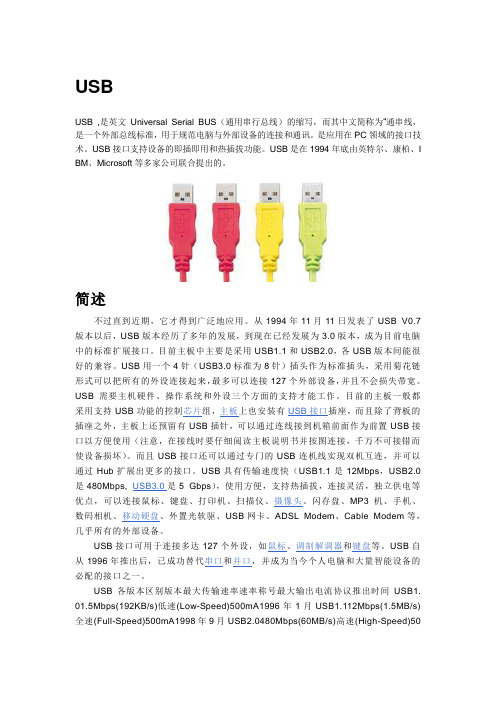
USBUSB ,是英文Universal Serial BUS(通用串行总线)的缩写,而其中文简称为“通串线,是一个外部总线标准,用于规范电脑与外部设备的连接和通讯。
是应用在PC领域的接口技术。
USB接口支持设备的即插即用和热插拔功能。
USB是在1994年底由英特尔、康柏、I BM、Microsoft等多家公司联合提出的。
简述不过直到近期,它才得到广泛地应用。
从1994年11月11日发表了USB V0.7版本以后,USB版本经历了多年的发展,到现在已经发展为3.0版本,成为目前电脑中的标准扩展接口。
目前主板中主要是采用USB1.1和USB2.0,各USB版本间能很好的兼容。
USB用一个4针(USB3.0标准为8针)插头作为标准插头,采用菊花链形式可以把所有的外设连接起来,最多可以连接127个外部设备,并且不会损失带宽。
USB需要主机硬件、操作系统和外设三个方面的支持才能工作。
目前的主板一般都采用支持USB功能的控制芯片组,主板上也安装有USB接口插座,而且除了背板的插座之外,主板上还预留有USB插针,可以通过连线接到机箱前面作为前置USB接口以方便使用(注意,在接线时要仔细阅读主板说明书并按图连接,千万不可接错而使设备损坏)。
而且USB接口还可以通过专门的USB连机线实现双机互连,并可以通过Hub扩展出更多的接口。
USB具有传输速度快(USB1.1是12Mbps,USB2.0是480Mbps, USB3.0是5 Gbps),使用方便,支持热插拔,连接灵活,独立供电等优点,可以连接鼠标、键盘、打印机、扫描仪、摄像头、闪存盘、MP3机、手机、数码相机、移动硬盘、外置光软驱、USB网卡、ADSL Modem、Cable Modem等,几乎所有的外部设备。
USB接口可用于连接多达127个外设,如鼠标、调制解调器和键盘等。
USB自从1996年推出后,已成功替代串口和并口,并成为当今个人电脑和大量智能设备的必配的接口之一。
USB C 三显示器双屏工作站说明书

USB C Dock - Triple 4K Monitor USB Type-C Docking Station - 100W Power Delivery - DP 1.4 Alt Mode & DSC, 2x DisplayPort 1.4/HDMI 2.0 - 6xUSB (2x 10Gbps), SD - Windows/ChromeProduct ID: DK31C2DHSPDThis USB-C Gen 2 10Gbps docking station turns your USB-C or Thunderbolt 3 Windows laptop or Chromebook into a powerful workstation. A USB 3.2 Gen 2 Type-C dock features everything you need, from triple video outputs up to 4K 60Hz to 10Gbps USB-C & USB-A downstream peripheral ports to 100W Power Delivery.This USB-C Gen 2 docking station with DP 1.4 and HDMI 2.0 HBR3 support, is a perfect choice for dual or triple monitor setup, supporting up to triple 4K 30Hz nearly uncompressed video resolution output , with two DisplayPort and one HDMI outputs. Maximum dual and triple 4K display performance is supported on USB-C 11th GenIntel-based (DP 1.4 HBR3 with DSC support) Windows Thunderbolt 3 or USB-C laptops, but backwards compatibility to older laptop generations and lower resolution monitor requirements.Power and charge USB-C/Thunderbolt 3 workstation laptops & ultrabooks with 100 watt power delivery, to keep high performance laptops sufficiently charged during heavy productivity usage.Charge smartphones and other devices with USB-C downstream charging ports featuring BC 1.2 charging specification. Fast-charge ports support always-on charging so devices will charge whether or not a host laptop is connected.This USB-C Gen 2 docking station features 6 downstream USB ports in total to connect USB peripherals and an SD (4.0) card reader for media storage.• 2x USB-C 3.2 Gen 2 - 10 Gbps (BC 1.2 Fast-Charge + Aways-On)• 2x USB-A 3.2 Gen 1 - 5 Gbps• 2x USB-A 2.0 - 480 Mbps• SD 4.0 Card ReaderAlso included, is a gigabit Ethernet port with PXE Boot, as well as 4-position TRRS stereo audio for a headset and mic.This USB-C docking station comes with plenty of security features two K-slots for a Kensington style laptop lock.The DK31C2DHSPD includes a free Windows application that enables you to better manage your enterprise network security. When you connect to your network through the ethernet port of the dock, the computer's MAC address is typically not broadcast to the network, as your network only sees the MAC address of the docking station. However, the MAC Address Changer or Cloning software enables the USB-C dock to use MAC address spoofing of the connected Windows laptop rather than the MAC address of the dock itself. This ensures your network administrators have full visibility of each device on the network and can monitor and limit activity accordingly. To request access to our MAC Address Changer utility, please contact our Technical Support Department by phone, live chat, or e-mail.Certifications, Reports and CompatibilityApplicationsFeatures• HIGH PERFORMANCE USB-C DOCK: USB-C docking station for Windows/Chrome OS, featuring up to three 4K video outputs (2x DisplayPort 1.4 & 1x HDMI 2.0), 100W PD, 6 port USB Hub (10Gbps), SD 4.0 Card Reader, Gigabit Ethernet, and headset port• DISPLAYPORT 1.4 WITH DSC: Triple monitor USB-C docking station (MST) supports dual 4K 60Hz or triple 4K30Hz on DP 1.4 Alt-Mode HBR3 w/ DSC enabled laptop (min. Intel 11th Gen); works with DP 1.2 supporting dual monitor 1080p @ 60Hz (see image gallery)• 100W POWER DELIVERY CHARGING: Power & charge Windows-based USB-C/Thunderbolt 3 workstation laptops, Chromebooks, ultrabooks including Lenovo X1 Carbon, ThinkPad P Series, Dell Latitudes, Precision, XPS 15, HP Spectre, and ZBook• 6-PORT USB HUB: 2x 10Gbps USB-C (USB 3.2/3.1 Gen 2), both BC 1.2 fast charge always-on ports), 2x USB 3.0 5Gbps, and 2x USB 2.0; a variety of USB ports to connect many peripherals incl. two 10Gbps high speed USB-C ports for external drives• DEPLOYMENT READY: Universal multi monitor USB Type-C docking station with no driver setup, features 2x security lock k-slots, On/Off button & MAC address changer for IT management, 3.3ft (1m) USB-C host cable; Windows/Chrome OS supportHardwareWarranty 3 Years4K Support YesFast-Charge Port(s)YesDisplays Supported3Audio YesInterface USB 3.2 Gen 2 - 10 Gbit/sBus Type USB 3.2 Gen 2 10GbpsIndustry Standards 1 Gigabit connectivity to any 1000Base-T device (IEEE802.3abcompliant), 100 Megabit connectivity to any 100Base-TX device(IEEE802.3u compliant), 10 Megabit connectivity to any 10Base-Tdevice (IEEE802.3i compliant)Chipset ID Cypress - CYPD3125Cypress - CYPD4236Synaptics - VMM5320BJG-RGenesys - GL850Genesys - GL3523Genesys - GL3590Genesys - GL3227TI - TUSB1064RNQRRealtek - RTL8153BRealtek - ALC4042PerformanceAudio Specifications Analog Stereo - 2 Channel AudioMemory Media Type SD/MMC (Secure Digital/Multimedia Card)PXE YesMTBF215,990 hoursConnector(s)External Ports USB Type-C (Fast-Charge, 24 pin) USB 3.0USB 3.1 USB Type-A (9 pin, Gen 1, 5 Gbps)USB Type-A (4 pin) USB 2.0DisplayPortHDMISD / MMC SlotRJ-453.5 mm Stereo AudioSecurity Lock SlotHost Connectors USB 3.1 USB Type C (10 pin, Gen 2, 10 Gbps)SoftwareOS Compatibility Windows 10, Windows 8.1, Chrome OS 78.xIndicatorsLED Indicators White On: PowerYellow On: Link DetectedYellow Flashing: ActivityGreen On: 1GbpsYellow On: 100MbpsPowerPower Source AC Adapter IncludedPower Delivery100WInput Voltage100 - 240 ACPlug Type MEnvironmentalOperating Temperature0C to 50CStorage Temperature-20C to 70CHumidity0% to 95% (non-condensing) at 25 degrees PhysicalCharacteristicsColor Black & Space GrayCable Length39.4 in [100 cm]Product Length8.3 in [21.0 cm]Product Width 3.5 in [90.0 mm]Product Height 1.2 in [30.0 mm]Weight of Product10.6 oz [300.0 g]PackagingInformationPackage Length10.6 in [27.0 cm]Package Width 5.9 in [15.0 cm]Package Height 3.7 in [94.0 mm]3.0 lb [1.4 kg]Shipping (Package)WeightWhat's in theBoxIncluded in Package USB-C DockPower Cable NA/JP & ANZUSB-C Cable (1 m)Quick-Start Guide*Product appearance and specifications are subject to change without notice.。
hdmi0标准

hdmi0标准HDMI 2.0标准。
HDMI(High Definition Multimedia Interface)是一种数字化视频和音频传输接口,广泛应用于电视、显示器、投影仪等设备中。
HDMI 2.0标准是HDMI接口的最新版本,它带来了许多新的特性和改进,为用户提供更高质量的视听体验。
首先,HDMI 2.0标准支持更高的分辨率和刷新率。
相比之前的版本,HDMI2.0可以支持最高达4K分辨率(3840×2160像素)和60Hz的刷新率,这意味着用户可以在更高清晰度和更流畅的画面下享受影视作品和游戏。
其次,HDMI 2.0标准还提供了更广泛的色彩空间和更高的色深度。
它支持Rec. 2020色彩空间,可以呈现更丰富、更真实的颜色,同时还支持10-bit、12-bit甚至16-bit的色深度,使得画面更加细腻、色彩更加准确。
此外,HDMI 2.0标准还增加了对HDR(High Dynamic Range)的支持。
HDR技术可以在画面亮度和对比度方面提供更高的表现力,让画面更加逼真、细节更加丰富,为用户带来更震撼的视觉体验。
另外,HDMI 2.0标准还提供了更高的音频传输带宽和更好的音频格式支持。
它可以传输高达1536kHz的音频采样率,支持多声道音频和更高的音频比特率,让用户在家庭影院环绕声音效果下享受更加身临其境的音频体验。
总的来说,HDMI 2.0标准为用户带来了更高的视听体验,无论是在画面质量还是音频效果上都有了质的提升。
对于追求高品质影音享受的用户来说,选择支持HDMI 2.0标准的设备无疑是一个明智的选择。
除此之外,HDMI 2.0标准还支持eARC(enhanced Audio Return Channel)功能,可以实现更高质量的音频传输和更多的音频格式支持。
同时,HDMI 2.0还提供了更好的3D视频支持和更高的带宽,可以满足未来更加高清晰度和更加真实感的视频传输需求。
USB3.0技术说明

高速线项目组
USB3.0概述
• 什么是USB 3.0?
USB 3.0也称为SuperSpeed USB, USB 3.0是最新的USB规范 ,它的传输速度能达到5Gbps.提供高达600MB/S的带宽,并且可以 向下兼容1.0版和2.0版。该技术是由英特尔,惠普(HP)、NEC、 NXP半导体以及德州仪器(Texas Instruments)等公司共同开发的, 应用领域包括个人计算机、消费及移动类产品的快速同步即时传输。 同时新的USB执行组织(USB Implementers Forum,USB-IF) 也正式开始接管和运作该规范,公布了详细的技术文档,以便业界的 硬件厂商们能够依此来研发USB 3.0相关的产品。
USB”所需带宽的支持,得以实现“超速”。
此外,在信号传输的方法上仍然采用主机控制的方式, 不过改为了异步传输。USB 3.0利用了双向数据传输模式, 而不再是向流动就可以了,简化了等待引起的时间消耗。
USB3.0的应用
简单说,所有的高速USB 2.0设备拿到 USB 3.0上来只能会有更好的表现。 这些设备包括: · 外置硬盘 - 在传输速度上至少有两倍 的提升,更不用担心供电不足的问题了。 · 高分辨率的网络摄像头、视频监视器 · 视频显示器,例如采用DisplayLink USB视频技术的产品 · USB接口的数码相机、数码摄像机 · 蓝光光驱等
Ω
1P
28
7/0.127
0.75
7/0.127
239
2C
28
7/0.127
0.85
/
Y
≥88%
0.76
4.50
239
2P
28
7/0.127
HDMI 2.0 Downmix Converter eARC 产品说明书

To reduce the risk of fire or electric shock, read and follow all instructions and warnings in this manual. Keep this manual for future reference.1. Do not expose this apparatus to rain or moisture. Do not expose this equipment to drippingor splashing, and ensure that no objects filled with liquids, such as vases, are placed on the equipment. Do not use this apparatus near water.2. Do not remove cover. No user serviceable parts inside.3. Clean only with a dry cloth.4. Do not block any ventilation openings. Install according to manufacturer’s instructions.5. Do not install near any heat sources such as radiators, heat registers, stoves or otherapparatus (including amplifiers) that produce heat.6. Do not override the safety purpose of the polarized or grounding plug. A polarized plug hastwo blades, one of which is wider than the other. A grounding plug has two matching blades and a third grounding prong. The wide blade or the third prong is provided for your safety. If the provided plug does not fit into your outlet, consult an electrician for replacement of the obsolete outlet.7. Protect the power cord from being walked on or pinched, particularly at the plug end andwhere the power cord is attached to the apparatus.8. Only use attachments and accessories specified by the manufacturer.9. Refer all servicing to qualified service personnel. Servicing is required when the apparatushas been damaged in any way, such as when the power supply cord or plug is damaged, liquid has been spilled on or objects have fallen into the apparatus, the apparatus hasbeen exposed to rain or moisture, the apparatus does not operate normally, or it has been dropped.10. To completely disconnect this equipment from power, disconnect the power supply cordfrom the power outlet.The lightning flash with arrowhead symbol, within an equilateral triangle, is intended to alert the user to the presence of uninsulated dangerous voltage within the product’s enclosure that may be of sufficient magnitude to constitute a risk of electric shock to persons.The exclamation point within an equilateral triangle is intended to alert the user to the presence of important operating and maintenance (servicing) instructions in the literature accompanying the appliance.This equipment has been tested and found to comply with the limits for a Class B digital device, pursuant to Part 15 of the FCC Rules. These limits are designed to provide reasonable protection against harmful interference in a residential installation. This equipment generates uses and can radiate radio frequency energy and, if not installed and used in accordance with the instructions, may cause harmful interference to radio communications. However, thereis no guarantee that interference will not occur in a particular installation. If this equipment does cause harmful interference to radio or television reception, which can be determined by turning the equipment off and on, the user is encouraged to try to correct the interference by one or more of the following measures:• Reorient or relocate the receiving antenna.• Increase the separation between the equipment and receiver.• Connect the equipment into an outlet on a circuit different from that to which the receiver is connected.• Consult the dealer or an experienced radio/TV technician for help.Changes or modifications not expressly approved by the party responsible for compliance could void the user’s authority to operate the equipment.1. Product Overview (5)2. Features (5)3. Package Content (5)4. Device Layout (6)4.1. B-260-4K-2AC Front Panel (6)4.2. B-260-4K-2AC Rear Panel (6)5. Installation and Wiring (7)5.1. Installation (7)5.2. Wiring (7)6. DIP Switch Control (8)6.1. Audio Path Selection (9)6.2. Set Audio DSP Delay Time (9)7. Specifications (10)7.1. Transmission Distance (10)8. Warranty (11)9. Support (11)The B-260-4K-2AC is an HDMI2.0 audio downmix converter with eARC capability. The device supports flexible audio paths to select audio from the HDMI input de-embedded audio or eARC/ARC audio returned from the HDMI output connected to a TV. The B-260-4K-2AC also supports downmixing of Dolby and DTS HBR audio up to 7.1CH to PCM 2CH and output via both digital and analog audio ports.2.• Supports HDMI input and output resolutions up to 4K@60Hz 4:4:4 8bit.• HDCP2.2 and backwards compatible.• Flexible audio paths. The downmix converter supports selection of the audio source between HDMI de-embedded audio and eARC/ARC audio from connected TV.• Built-in audio DSP to downmix Dolby and DTS HBR formats, which includes Dolby TrueHD, Dolby Digital Plus and DTS HD Master.• Four pins DIP switch for the following uses:>Choose audio source between HDMI de-embedded audio and eARC/ARC audio.>Audio mute.>Set audio delay for HDMI de-embedded audio.• Built-in 4K-to-1080P downscaler with HDMI output port, to between video source and TV.• Supports CEC pass-through.3.• 1 x B-260-4K-2AC• 1 x DC 12V 2A Power Adapter• 1 x AC Power Cord with US Pins• 2 x Mounting Brackets (with Screws)• 2 x Drywall Screws• 4 x Rubber Feet• 2 x Power Cord Labels• 1 x Installation Manual4.1. B-260-4K-2AC Front Panel1. Power LEDOn/Off: The device is powered on/off.2. DTS/DTS-HD/DTS-HD MASTR TM LED• Blue: The device is transmitting audio with DTS surround format.• Red: The device is transmitting audio with DTS-HD format.• Purple: The device is transmitting audio with DTS-HD MASTR TM format.Note: When transmitted audio’s format is PCM, the LED will be off.3. Digital/Digital +/TrueHD LED• Blue: The device is transmitting audio with Dobly Digital format.• Red: The device is transmitting audio with Dobly Digital plus format.• Purple: The device is transmitting audio Dobly Digital TrueHD format.Note: When transmitted audio’s format is PCM, the LED will be off.4. SERVICEMicro USB port. Connect to a PC for firmware upgrade.4.2. B-260-4K-2AC Rear Panel1. DC 12VConnect to the power adapter provided.2. HDMI InConnect to an HDMI source.3. HDMI OutConnect to an HDMI display. (In eARC/ARC audio mode, it needs to connect to TV’s HDMI eARC/ARC input port.)4. CONTROL4-pins PIANO style DIP switch to configure audio settings. See “DIP Switch Control” formore details.5. L/R Audio OutConnect to an audio device’s analog audio input.6. S/PDIF OutConnect to an audio device’s SPDIF audio input.5.5.1. InstallationNote: Before installation, please ensure the device is disconnected from the power source. Steps to install the device in a suitable location:1. Attach the installation bracket to the device’s enclosure using the screws provided in thepackage separately. The bracket is attached to the enclosure as shown.2. Repeat step 1 for the other side of the device.3. Attach the brackets to the wall or other places you want to hold the unit against using theprovided screws.5.2. WiringWarnings:• Before wiring, disconnect the power from all devices.• During wiring, connect and disconnect the cables gently.Steps for device wiring:1. Connect an HDMI source (such as PC, Blu-ray, games console, satellite/cable TV, mediaserver etc.) to HDMI IN of this device.2. Connect an HDMI display device (such as TV) to the HDMI OUT of this device.Note: To ensure the device can select eARC/ARC audio output, please connect HDMI OUT port of the device to the TV’s HDMI In port with eARC/ARC function supported, and ensure that theTV’s CEC function is set to on.3. Connect audio receiver (such as amplifier) to the S/PDIF OUT and L/R AUDIO OUT port ofthis device.4. Connect the power adapter provided. Power on all devices.5. Use the DIP switch to control audio output. More detail information, please refer to “DIPSwitch Control” section6.The four-pin DIP switch can be used to set auto audio source selection, audio mute, and audio delay controls.Please refer to the following table to get the detail settings about the DIP Switch.Note:• By default, audio source selection is set to Auto (Audio path selection) (Up, Up) and audio DSP delay is set to Audio delay 1-Auto (Up, Up).• Pin 3 and 4 only sets the audio delay in HDMI de-embedded audio mode. The eARC/ARC mode does not have any audio delay. See “Set Audio DSP Delay Time” part for details.6.1. Audio Path Selection1. Automatically select audio path (Audio path selection)When pin 1 and pin 2 are set to the “Up, Up” position, the device is in Auto (Audio path selection) mode. In this mode, the B-260-4K-2AC will choose audio source automatically from HDMI de-embedded audio or eARC/ARC audio through automatically recognizing whether the connected TV supports eARC/ARC or not.• If the device is connected to TV’s HDMI eARC/ARC input, and the TV eARC function isenabled, eARC audio will be chosen as audio source.• If the device is connected to TV’s HDMI eARC/ARC input, and the TV doesn’t support eARC or eARC is disabled, ARC audio will be chosen as audio source.• If the device is connected to TV’s non HDMI ARC input, HDMI de-embedded audio will be chosen as audio source, and source audio will be passed-through to HDMI OUT.Note: If auto selection fails, by default, the device will work in Audio De-embed path, and the source audio will be passed-through to HDMI OUT.2. Manually select audio pathHDMI de-embeded audio and eARC/ARC audio will be manually chosen as audio source respectively when set pin 1 and pin 2 to the position of “Up, Down” or “Down, Up”.Note: When set to “Up, Down” position, source audio will be passed-through to HDMI OUT. 3. HDMI OUT MutedWhen pin 1 and pin 2 are set to the “Down, Down” position, the device will work in HDMI De-embed audio path, and HDMI OUT passed-through audio will be muted.6.2. Set Audio DSP Delay TimeThe Audio DSP delay time of the L/R audio output and S/PDIF audio output can be set through pin 3 and pin 4.• When the selected audio source is eARC/ARC, there’s no audio delay applied.• Audio delay can be set through pin 3 and pin 4 when choosing HDMI de-embeded audio as source:>When pin 3 and pin 4 are set to the Up, Up position : the device will handshake with TV to get audio delay information. Then the audio delay will be configured automatically. If TV can’t handshake with TV to determine audio delay in this mode, audio delay will bedefaulted at 100ms.>When pin 3 and pin 4 are set to the Down, Up position: audio delay is set to 80ms.>When pin 3 and pin 4 are set to the Up, Down position: audio delay is set to 100ms>When pin 3 and pin 4 are set to theDown, Down position: audio delay is set to 120ms.7.7.1.Transmission Distance8.2-Year Limited WarrantyThis Binary product has a 2-Year limited warranty. This warranty includes parts and labor repairs on all components found to be defective in material or workmanship under normal conditions of use. This warranty shall not apply to products that have been abused, modified or disassembled. Products to be repaired under this warranty must be returned to SnapOne or a designated service center with prior notification and an assigned return authorization number (RA).9.Need Help? Contact Tech Support!If you need further clarification, please call tech support at (866) 838-5052, or email***********************. For other information, instructional videos, support documentation, or ideas, visit our website and view your item’s product page at .11Rev: 220517-112502© 2022 Binary。
usb3.0转hdmi转换器说明
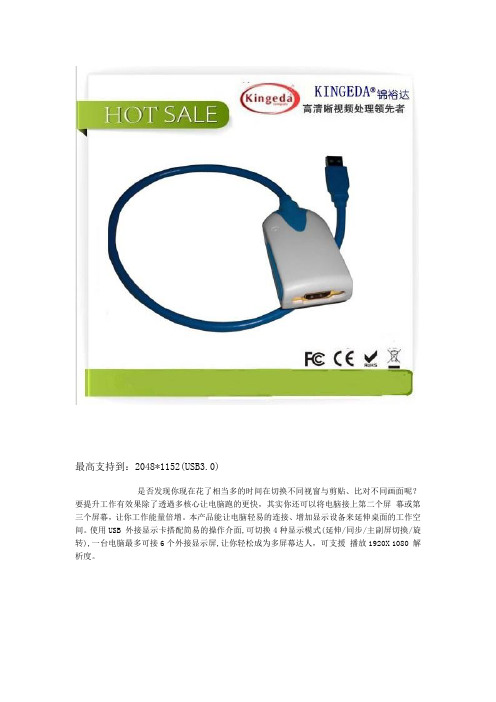
最高支持到:2048*1152(USB3.0)是否发现你现在花了相当多的时间在切换不同视窗与剪贴、比对不同画面呢?要提升工作有效果除了透過多核心让电脑跑的更快,其实你还可以将电脑接上第二个屏幕或第三个屏幕,让你工作能量倍增。
本产品能让电脑轻易的连接、增加显示设备来延伸桌面的工作空间。
使用USB 外接显示卡搭配简易的操作介面,可切换4种显示模式(延伸/同步/主副屏切換/旋转),一台电脑最多可接6个外接显示屏,让你轻松成为多屏幕达人,可支援播放1920X 1080 解析度。
支持4种显示模式:一、屏幕扩展,延伸屏幕,加大工作桌面空间,提升工作效率二、主副屏镜像,两个屏幕同步显示相同的内容三、主副屏交替操作,画面切换随心所欲四、图像旋转FeaturesDesign for display devives connectiong to PC/ laptopCompliant with USB 2.0/3.0 specificationsSupports Display Modes: Primary, Extended , Mirror, Rotation ( 0°, 90°, 180°, 270°)Resolution up to 1600 X 1200 or 1680 X 1050 bitsUSB Plug & Play compatibilitySupports Suspend and Hibenation modesSupports HDMI/DVI output compliant Window 2000/ XP/ VISTA/WIN7 compatible应用环境:文档编辑:•制作企划案文件资料时,同时参考查找相关网络资料,不会因切换窗口造成资料混淆,提升工作效率。
文稿演示:•笔记本电脑可透過USB外接显示卡同步画面的模式连接投影机,来播放展示。
•同时需要用到第二或第三个以上的显示设备来播放文稿,却沒有多余的显示器连接口。
达格米 USB 3.0 高分辨率摄像头说明书
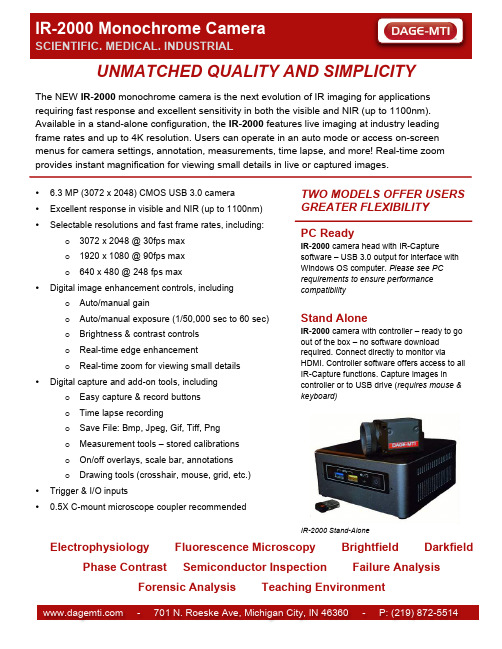
- 701 N. Roeske Ave, Michigan City, IN 46360 - P: (219) 872-5514
UNMATCHED QUALITY AND SIMPLICITY
IR-2000 Spectral Curve
IR-2000 Camera Head
Lens Mount:
C/CS
Coupler:
0.5X microscope coupler recommended
Dimensions:
Camera: 29mm x 29mm 43mm
Controller: 4.5 x 4.4 x 2.0” / 114.3 x 111.8 x 50.8mm
Operating Temperature:
IR-2000 Stand-Alone
Electrophysiology Fluorescence Microscopy Brightfield Darkfield Phase Contrast Semiconductor Inspection Failure Analysis Forensic Analysis Teaching Environment
-5° C to 45° C
Operating Humidity:
20% to 80% (non-condensing)
Minimum PC Requirements: Windows 8, 10 (32 & 64 bit)
(for PC-Ready IR-2000)
Intel Core i3 or similar, 2 GB RAM
IR-2000 Monochrome Camera
SCIENTIFIC. MEDICAL. INDUSTRIAL
USB2.0技术规范(中文)
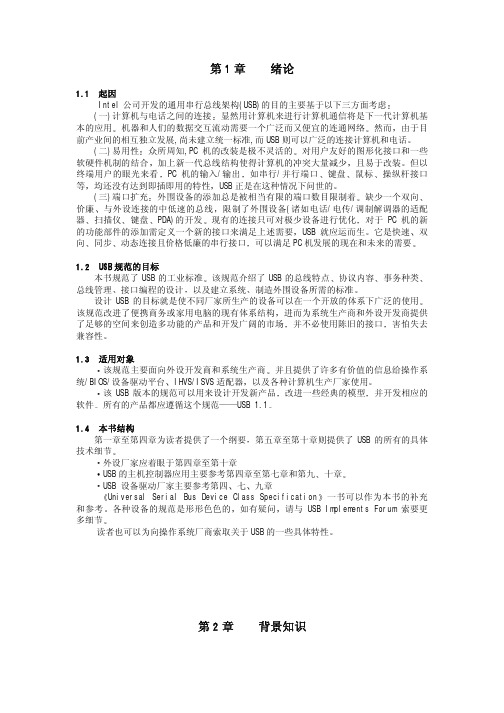
统/BIOS/设备驱动平台 IHVS/ISVS 适配器 以及各种计算机生产厂家使用 该 USB 版本的规范可以用来设计开发新产品 改进一些经典的模型 并开发相应的
软件 所有的产品都应遵循这个规范——USB 1.1
终端用户的易用性
为接缆和连接头提供了单一模型
电气特性与用户无关
自我检测外设 自动地进行设备驱动 设置
动态连接 动态重置的外设
广泛的应用性
适应不同设备 传输速率从几千比特率到几十兆比特率
在同一线上支持同步 异步两种传输模式
支持对多个设备的同时操作
可同时操作 127 个物理设备
在主机和设备之间可以传输多个数据和信息流
在任何 USB 系统中 只有一个主机 USB 和主机系统的接口称作主机控制器 主机控
图 3 1 总线的拓扑结构
制器可由硬件 固件和软件综合实现 根集线器是由主机系统整合的 用以提供更多的连 接点 关于主机更多的内容可参见 4.9 节和第 9 章
4.1.1.2 USB 的设备 USB 的设备如下所示: 网络集线器 向 USB 提供了更多的连接点; 功能器件 为系统提供具体功能 如 ISDN 的连接 USB 设备提供的 USB 标准接口的主要依据 对 USB 协议的运用 对标准 USB 操作的反馈 如设置和复位 标准性能的描述性信息 关于 USB 设备的更多信息请参见 3.8 节和第 8 章
电缆中包括 VBUS GND 二条线 向设备提供电源 VBUS 使用+5V 电源 USB 对 电缆长度的要求很宽 最长可为几米 通过选择合适的导线长度以匹配指定的 IR drop 和 其它一些特性 如设备能源预算和电缆适应度 为了保证足够的输入电压和终端阻抗 重 要的终端设备应位于电缆的尾部 在每个端口都可检测终端是否连接或分离 并区分出高 速 或低速设备
USB3.1 Type-C接口定义
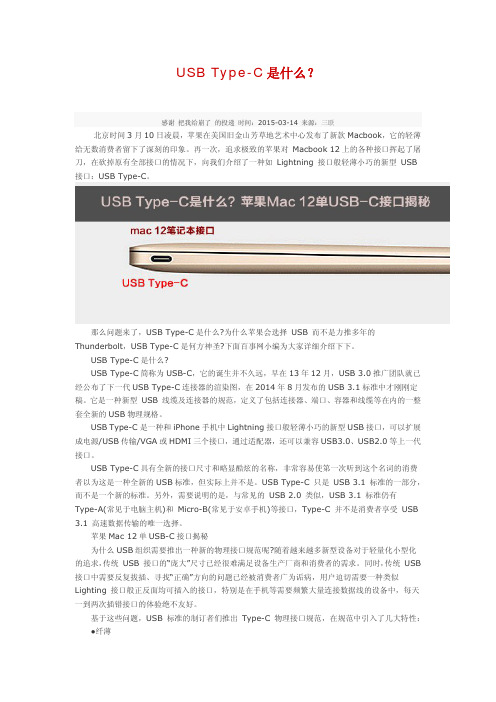
USB Type-C是什么?感谢把我给崩了的投递时间:2015-03-14 来源:三联北京时间3月10日凌晨,苹果在美国旧金山芳草地艺术中心发布了新款Macbook,它的轻薄给无数消费者留下了深刻的印象。
再一次,追求极致的苹果对 Macbook 12上的各种接口挥起了屠刀,在砍掉原有全部接口的情况下,向我们介绍了一种如 Lightning 接口般轻薄小巧的新型 USB 接口:USB Type-C。
那么问题来了,USB Type-C是什么?为什么苹果会选择 USB 而不是力推多年的Thunderbolt,USB Type-C是何方神圣?下面百事网小编为大家详细介绍下下。
USB Type-C是什么?USB Type-C简称为USB-C,它的诞生并不久远,早在13年12月,USB 3.0推广团队就已经公布了下一代USB Type-C连接器的渲染图,在2014年8月发布的USB 3.1标准中才刚刚定稿。
它是一种新型 USB 线缆及连接器的规范,定义了包括连接器、端口、容器和线缆等在内的一整套全新的USB物理规格。
USB Type-C是一种和iPhone手机中Lightning接口般轻薄小巧的新型USB接口,可以扩展成电源/USB传输/VGA或HDMI三个接口,通过适配器,还可以兼容USB3.0、USB2.0等上一代接口。
USB Type-C具有全新的接口尺寸和略显酷炫的名称,非常容易使第一次听到这个名词的消费者以为这是一种全新的USB标准,但实际上并不是。
USB Type-C 只是 USB 3.1 标准的一部分,而不是一个新的标准。
另外,需要说明的是,与常见的 USB 2.0 类似,USB 3.1 标准仍有Type-A(常见于电脑主机)和 Micro-B(常见于安卓手机)等接口,Type-C 并不是消费者享受 USB 3.1 高速数据传输的唯一选择。
苹果Mac 12单USB-C接口揭秘为什么USB组织需要推出一种新的物理接口规范呢?随着越来越多新型设备对于轻量化小型化的追求,传统 USB 接口的“庞大”尺寸已经很难满足设备生产厂商和消费者的需求。
- 1、下载文档前请自行甄别文档内容的完整性,平台不提供额外的编辑、内容补充、找答案等附加服务。
- 2、"仅部分预览"的文档,不可在线预览部分如存在完整性等问题,可反馈申请退款(可完整预览的文档不适用该条件!)。
- 3、如文档侵犯您的权益,请联系客服反馈,我们会尽快为您处理(人工客服工作时间:9:00-18:30)。
國內最專業的高頻系統整合商, 在電線電纜及連接器高頻測試領域超過十年,市場佔有率超過70%, 客戶總數350家以上. 可提供完整高頻測試系統,USB 3.1 / HDMI 2.0 / MHL 3.0 / SATA 3.2規範說明研討會主題一、HDMI 2.0線材應用與測試說明二、MHL 3.0線材應用與測試說明三、USB 3.1 線材應用與測試說明四、SATA 3.2線材應用與測試說明國內最專業的高頻系統整合商, 在電線電纜及連接器高頻測試領域超過十年,市場佔有率超過70%, 客戶總數350家以上. 可提供完整高頻測試系統,HDMI 2.0線材應用與測試說明1一、HDMI 2.0 特性簡介二、HDMI 2.0 的傳輸架構三、HDMI 2.0 的線材與連接器四、HDMI 2.0線材高頻量測國內最專業的高頻系統整合商, 在電線電纜及連接器高頻測試領域超過十年,市場佔有率超過70%, 客戶總數350家以上. 可提供完整高頻測試系統,HDMI 2.0 特性簡介HDMI 2.0 特色如下:1.單通道3.4Gbps(10.2Gbps/cable)提升到6Gbps(18Gbps/cable)2.支持4K (Ultra HD, 超高解析度)顯示,支援2160p,60Hz,24bit 1080p,60Hz,24bit = 148.5MHz pixel rate 2160p,60Hz,24bit = 4*1080p=594MHz pixel rate3.支援雙顯示可同步傳送雙視訊串流給多使用者4.21:9 長寬比顯示5.提升最高音訊通道為32 個6.提升最高的音頻取樣率為1536KHz7.支援多串流音訊給多使用者8.動態自動對嘴同步9.CEC 功能擴充使人機互動更完善、支援故本次升級,線材及連接器規格同HDMI 1.4的CAT 2等級,即針對線材及連接器不需要改變舊有規格。
但必須2 端都要使用HDMI 2.0規格的終端設備才能實現,最大6Gbps 的傳輸頻寬國內最專業的高頻系統整合商, 在電線電纜及連接器高頻測試領域超過十年,市場佔有率超過70%, 客戶總數350家以上. 可提供完整高頻測試系統,TMDS 的傳輸架構:TMDS Clock 與Pixel Rate DATA 0CLKDATA 1DATA 230 bits=24bit pixel+6 bits control 10 bits in 1 lane(channel) within 1 TMDS clockTMDS Character rate < 340 MHz:維持HDMI 1.4之傳輸條件,TMDS Clock= TMDS Character rate TMDS Character rate >=340 MHz:時,新做法TMDS Clock= Character rate/4,而bit rate 仍=10* Character rate1 TMDS clock DATA 0CLKDATA 1DATA 2120bits 40 bits in 1 lane(channel) within 1 TMDS clock1 TMDS clock國內最專業的高頻系統整合商, 在電線電纜及連接器高頻測試領域超過十年,市場佔有率超過70%, 客戶總數350家以上. 可提供完整高頻測試系統,EQ for 1.65G ~ 3.4Gbps EQ for 3.4G ~ 6Gbps國內最專業的高頻系統整合商, 在電線電纜及連接器高頻測試領域超過十年,市場佔有率超過70%, 客戶總數350家以上. 可提供完整高頻測試系統,HDMI 2.0 線材的高頻量測HDMI 2.0 規格表Max test freq. for NA test ~5.1 GHzMin risetime for TDR test Tr = 200ps(10-90%)線材量測參數注意事項:線材使用HDMI 1.4 cat 2線材國內最專業的高頻系統整合商, 在電線電纜及連接器高頻測試領域超過十年,市場佔有率超過70%, 客戶總數350家以上. 可提供完整高頻測試系統,MHL 3.0 線材應用與測試說明一、MHL 3.0 特性簡介二、MHL 3.0 的傳輸架構三、MHL 3.0 的線材與連接器四、MHL 3.0線材高頻量測MHL directly MHL with dongle國內最專業的高頻系統整合商, 在電線電纜及連接器高頻測試領域超過十年,市場佔有率超過70%, 客戶總數350家以上. 可提供完整高頻測試系統,MHL 3.0 特性簡介MHL 3.0 新規格的主要特點如下:1.支持4K (UHD, 超高解析度)顯示,支援2160p,30Hz (2K x 4K)(3Gbps à6Gbps)2.提升音頻系統,支持Dolby TrueHD 和DTS-HD ,使環繞音效更為突出3.提升充電速度,最高達10瓦(5V, 2A),以因應行動裝置耗電量增大的需求。
4.支持高速同步資料傳輸,可傳輸最高750Mbps 的資料頻寬,並支持雙向傳輸。
5.提升遙控技術規格,不局限於傳統的遙控器的控制,以因應多種互動操作的方便性6.新增支援多種周邊設備:包括觸控螢幕、鍵盤、滑鼠等7.保持向下相容:MHL 3.0向下相容MHL 1.0 和MHL 2.0 規格8.支持最新版本的高頻寬數位內容保護協議HDCP 2.29.支持多屏顯示:可應用於雙3D 顯示、同步多屏及子母畫面的使用10.不限定連接器:MHL 3.0維持和MHL 1.0及MHL 2.0一樣不限定連接器的要求,源端可以使用5 pin 以上的各種連接器,例如採用業界常用的USB 2.0 micro B 5-pin 連接器,但將無法使用eCBUS-D 的傳輸功能,或採其他7pin 以上連接器,以使用MHL 3.0的所有傳輸功能。
國內最專業的高頻系統整合商, 在電線電纜及連接器高頻測試領域超過十年,市場佔有率超過70%, 客戶總數350家以上. 可提供完整高頻測試系統, MHL 3.0的傳輸架構MHL 3.0的影像傳輸最大可達6Gbps ,在eCBUS 上資料傳輸最大可達750 MbpsMHL 1.0~2.1 的影像傳輸最大傳輸3Gbps ,但在CBUS 上,只有CEC 、DDC等低速資料傳輸國內最專業的高頻系統整合商, 在電線電纜及連接器高頻測試領域超過十年,市場佔有率超過70%, 客戶總數350家以上. 可提供完整高頻測試系統, MHL 3.0 的傳輸架構MHL 的TMDS 傳輸架構vs. HDMI TMDSMHL國內最專業的高頻系統整合商, 在電線電纜及連接器高頻測試領域超過十年,市場佔有率超過70%, 客戶總數350家以上. 可提供完整高頻測試系統, MHL 的版本MHL 的傳輸架構--MHL 支援的最高傳輸速度及顯示條件Bit rate Max 6 Gbps eCBUS-S 75 Mbps eCBUS-D 750Mbps1080i 60Hz 24 bit 1080p 60Hz 16 bit 2680p30Hz 16 bitMHL 3.0Bit rate Max 3 Gbps1080i 60Hz 24 bit 1080p60Hz 16 bitMHL 2.0/ MHL 2.1Bit rate Max 3 Gbps1080i 60Hz 24 bit 1080p 60Hz 16 bit MHL 1.0/ MHL 1.1HDMI 2160p,60Hz,24bit = 4*1080p=594MHz pixel rateMHL 2160p,30Hz,16bit =594/2*(16/24)=198MHz pixel rate à198x3(RGB)=594MHz國內最專業的高頻系統整合商, 在電線電纜及連接器高頻測試領域超過十年,市場佔有率超過70%, 客戶總數350家以上. 可提供完整高頻測試系統,MHL 1 及MHL 2 的傳輸架構MHL Clock signalCommon ModeMHL Data signalDifferential ModeMHL1/2 pair signal國內最專業的高頻系統整合商,在電線電纜及連接器高頻測試領域超過十年,市場佔有率超過70%, 客戶總數350家以上. 可提供完整高頻測試系統, MHL 3.0 的傳輸架構AV Link Data @ TMDSLink ref. Clock @ eCBUS國內最專業的高頻系統整合商, 在電線電纜及連接器高頻測試領域超過十年,市場佔有率超過70%, 客戶總數350家以上. 可提供完整高頻測試系統, MHL3.0 裸線結構:參考結構—非規範要求(等於原來的CBUS)VBUS eCBUS-D (STP)eCBUS-S(等於原來的CBUS)不具eCBUS-D 通道之裸線材結構:1對遮蔽差分對1對電源線1條獨立遮蔽的eCBUS 訊號線具eCBUS-D 通道之裸線材結構:2對遮蔽差分對1對電源線1條獨立遮蔽的eCBUS 訊號線GND國內最專業的高頻系統整合商年,市場佔有率超過70%, 客戶總數350家以上. 可提供完整高頻測試系統, MHL 連接器:micro USB B 公頭—HDMI Type A 公頭USB 2.0μPlugHDMI type A Plug12183.3K Ω年,市場佔有率超過, MHL 3.0 的線材及連接器介紹MHL 連接器:micro USB B 公頭—HDMI Type A 公頭HDMI type A Plug1218廠商自訂義接頭3.3K Ω國內最專業的高頻系統整合商, 在電線電纜及連接器高頻測試領域超過十年,市場佔有率超過70%, 客戶總數350家以上. 可提供完整高頻測試系統, MHL的量測Max test freq. for NA test ~5.1 GHzMin risetime for TDR test Tr = 200ps(20-80%)MHL 3.0 規格表without eCBUS-DMHL 3.0 規格表with eCBUS-D 線量測參數注意事項:-MHL 2.1後針對線長不同,阻抗規格不同-FEXT 遠端串音,為pin 對pin 的單端串音-NEXT 近端串音,有pin 對pin 的單端串音及差分對單端串音國內最專業的高頻系統整合商, 在電線電纜及連接器高頻測試領域超過十年,市場佔有率超過70%, 客戶總數350家以上. 可提供完整高頻測試系統, USB3.1 線材應用與測試說明一、USB3.1 特性簡介二、USB3.1的傳輸架構三、USB3.1的線材與連接器四、USB3.1線材高頻量測國內最專業的高頻系統整合商, 在電線電纜及連接器高頻測試領域超過十年,市場佔有率超過70%, 客戶總數350家以上. 可提供完整高頻測試系統,USB3.1 特性簡介USB 3.1特色如下:1.新增「SuperSpeed Plus 」傳輸模式,大幅提升介面傳輸速度達10 Gbps 。
