APDB_99路交流配电箱用户手册V1.0(中英文)资料全
_90-99_PA150-D技术说明书
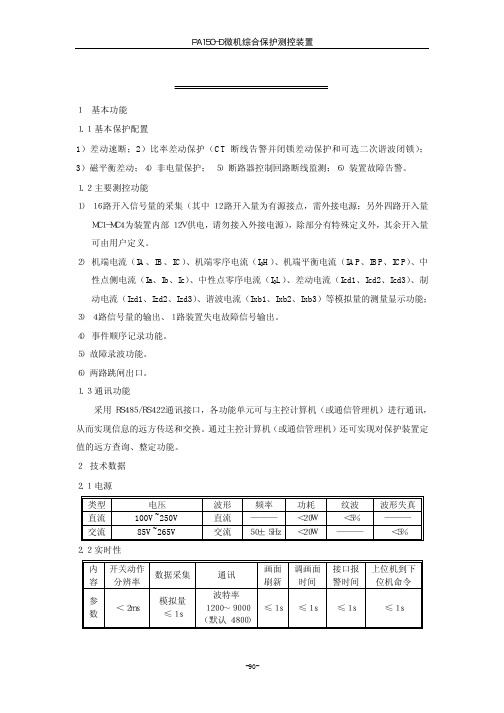
PA150-D微机综合保护测控装置 1 基本功能 1.1 基本保护配置 1)差动速断;2)比率差动保护(CT断线告警并闭锁差动保护和可选二次谐波闭锁);3)磁平衡差动;4)非电量保护; 5)断路器控制回路断线监测;6)装置故障告警。
1.2 主要测控功能 1) 16路开入信号量的采集(其中12路开入量为有源接点,需外接电源;另外四路开入量MC1-MC4为装置内部12V供电,请勿接入外接电源),除部分有特殊定义外,其余开入量可由用户定义。
2) 机端电流(IA、IB、IC)、机端零序电流(I0H)、机端平衡电流(IAP、IBP、ICP)、中性点侧电流(Ia、Ib、Ic)、中性点零序电流(I0L)、差动电流(Icd1、Icd2、Icd3)、制动电流(Izd1、Izd2、Izd3)、谐波电流(Ixb1、Ixb2、Ixb3)等模拟量的测量显示功能; 3) 4路信号量的输出、1路装置失电故障信号输出。
4) 事件顺序记录功能。
5)故障录波功能。
6)两路跳闸出口。
1.3 通讯功能 采用RS485/RS422通讯接口,各功能单元可与主控计算机(或通信管理机)进行通讯,从而实现信息的远方传送和交换。
通过主控计算机(或通信管理机)还可实现对保护装置定值的远方查询、整定功能。
2 技术数据 2.1 电源 类型 电压 波形 频率 功耗 纹波 波形失真 直流 100V~250V 直流 ——— <20W <5% ——— 交流 85V~265V 交流 50±5Hz <20W ——— <5% 2.2 实时性 内容 开关动作分辨率 数据采集 通讯 画面刷新 调画面时间 接口报警时间 上位机到下位机命令 参数 <2ms 模拟量 ≤1s 波特率 1200~9000 (默认4800) ≤1s ≤1s ≤1s ≤1s 2.3保护性能参数 内容 参数 内容 参数 差动速断动作值误差 <±3% 差动保护动作值误差 <±3% 磁平衡差动动作值误差 <±3% 2.4定值整定(在“3.3 定值显示整定”子菜单中整定) 序号 名称 单位 符号 整定值范围 分辨率 00 差动速断电流 A Icdsd (0.2~10)×In 0.001 01 差动启动电流 A Icdqd (0.2~10)×In 0.001 02 最小制动电流 A Ilzd (0.2~10)×In 0.001 03 基波制动斜率 / Kjzd 20%~80% 0.001 04 平衡系数 / Kph 0~3 0.001 05 CT断线定值 A Ict 1~12A 0.001 06 谐波制动系数 / Kxzd 10%~30% 0.001 07 磁平衡差动定值 A Icphcd (0.2~10)×In0.001 08 非电量告警时间 s TIN1 0.1~100s 0.01 09非电量跳闸时间s TIN2 0.1~100s 0.01 3 主要保护功能原理 3.1 差动速断及二次谐波、CT 断线闭锁差动保护: 1)保护原理及动作条件:电动机在自启动过程中,机端和中性点两侧将有很大的不平衡差流,这种不平衡电流中有十分显著的二次谐波成分,而且二次谐波电流与基波电流之比并不随暂态不平衡电流的衰减而减小。
爱琼顿自动转换开关说明书

Bypass isolation automatic transfer switch contactor type (3000 A frame)IntroductionEaton’s bypass isolation automatic transfer switchincludes dual automatic switching mechanismsthat provide redundancy for critical applications.The primary switching mechanism (ATS) typicallyhandles day-to-day distribution of electricalpower to the load, while the secondary switchingmechanism (automatic bypass switch) servesas a backup.During inspection, maintenance, isolated testing,or repair of the ATS, service personnel can routepower around the ATS through the automaticbypass switch to ensure that critical loads remainpowered without interruption.When in the automatic bypass switch mode ofoperation, the control system continues to monitorthe normal power source and will automaticallyinitiate a transfer to the alternate source shouldthe normal source fail.Alternatively, power can be routed around theautomatic bypass switch through the ATS duringinspection, maintenance, isolated testing, or repairof the automatic bypass switch.The three-door, compartmentalized, dual drawoutconstruction, coupled with a maintenance isolationswitch, allows service personnel to more safelyperform maintenance while the bypass isolationtransfer switch continues to power the load.2Technical Data TD140005ENEffective May 2018Bypass isolation automatic transfer switch contactor type (3000 A frame)EATON Technical dataTransition Closed, open (time delayed, load voltage decay, in-phase)Operation ATS: automatic, non-automatic, manualBypass switch: automatic, non-automatic, manual System applicationCurrent: up to 3000 A (100% rated)Voltage: up to 600 Vac Frequency: 50, 60 HzPhases: 1, 3 (wye/delta, grounded/ungrounded)Poles: 2, 3, 4Neutral (fully rated): solid, switched Automatic controller ATC-900 apadlock provision, racking shutter (for ½-inch ratchet access)Control: independent operation, slide-out, adjoining panelwith DIN rail, right hinged, keyed T-handle (optional)transformer (multiple system voltages)Secondary: 120 VacSwitching mechanism Drawout Contactor type, 3-positionDual drawout (ATS and bypass switch), rack in/out via ½-inch ratchet, rear shutters (self open/close during rack in/out)Environmental Storage temperature: –30 °C to +80 °C (–22 °F to 176 °F) Operating temperature: –20 °C to +70 °C (–4 °F to 158 °F)Relative humidity: up to 90% (noncondensing)Altitudederating factors Up to 6561 ft (2000 m): Voltage = 1.0, current = 1.0;Up to 8530 ft (2600 m): Voltage = 0.95, current = 0.99;Up to 12,795 ft (3900 m): Voltage = 0.80, current = 0.96Standards (safety)UL T 1008 (transfer switch equipment)CSA T C22.2 No. 178 (automatic transfer switches)Withstand closing current ratingF andG frame:Short-circuit (time based): 100 kA (up to 600 V) / 0.05 sec Short-circuit (specific breaker): 100 kA (up to 600 V) Short-circuit (fuse): 200 kA (up to 600 V)G frame:Short-time (time based): 85 kA (up to 600 V) / 0.5 sec EmissionsFCC Part 15 (Subpart B, Class A); CISPR 11 (Class A)Electromagnetic compatibility (EMC)IEC 61000-4-2: Electrostatic discharge immunity IEC 61000-4-3: Radiated immunityIEC 61000-4-4: Fast transient/burst immunity IEC 61000-4-5: Surge immunity IEC 61000-4-6: Conducted immunity Seismic certificationInternational Building Code (IBC) California Building Code (CBC)Uniform Building Code (UBC) Zone 4State of California—Office of Statewide Health Planning and Development (OSHPD)a Reference ATC-900 technical document TD140001EN for more features and details.b Lug quantity and size for phase terminations apply to two-, three-, and four-pole(switched neutral) configurations.3Technical Data TD140005ENEffective May 2018Bypass isolation automatic transfer switch contactor type (3000 A frame) EATON Anatomy of three-door, compartmentalized, dual drawout constructionMaintenance isolation switchManual controlsAutomatic bypass switch (drawout)ATS (drawout)Racking mechanism Charging handleATC-900 controllerTerminal blocksOptional accessoriesDevice panel (optional features)Automatic bypass switch doorMaintenance isolation switch ATC-900controllerOperator controls and USBATS doorControl door (slide-out)Ready to isolate for test (ATS)Racking shutter(½-inch ratchet access)Ready to isolate for test (automatic bypass switch)Eaton1000 Eaton Boulevard Cleveland, OH 44122United States © 2018 EatonAll Rights Reserved Printed in USAPublication No. TD140005EN / Z20845May 2018Eaton is a registered trademark.All other trademarks are property of their respective owners.Bypass isolation automatic transfer switch contactor type (3000 A frame)Technical Data TD140005ENEffective May 2018Remote managementEaton’s HM i Remote Annunciator Controller (RAC) provides users with the ability to remotely manage up to eight transfer switches from a single interface.• Seven-inch color display with touchscreen graphical interface •Remote monitor and control to include set point programming and metering data• Password protection for all control and setup functions •Mimic bus to include source availability, position indication, and preferred source• Date and time-stamped alarm history • Flush-mount design• Modbus RTU and Ethernet communication •Audible alarm with silence featureEASE configuration toolThe Eaton Setpoint Editor (EASE) is available on the Eaton website and allows you to create, edit, and save set point configuration files (csv format) for easy upload to the ATC-900 controller via the USBinterface located on the transfer switch front door.Ethernet communicationThe CAENET module is a serial-to-Ethernet adapter and supports a variety of protocols. Eaton document MN05002003E can be referenced for details.The Power Xpert E PXG-900 is a full-featured gateway and includes an embedded Web server. Eaton technical document TD152008ENcan be referenced for details.CAENET PXG-900Building/power management systemEaton’s bypass isolation automatic transfer switches with ATC-900 automatic controller can be integrated into an existing building management system (BMS) or power management system (PMS)via serial or Ethernet communication.Power Xpert Architecture with ATC-900 and HM i RACFor more information, visit/bypassats。
BBE DI-100用户手册说明书
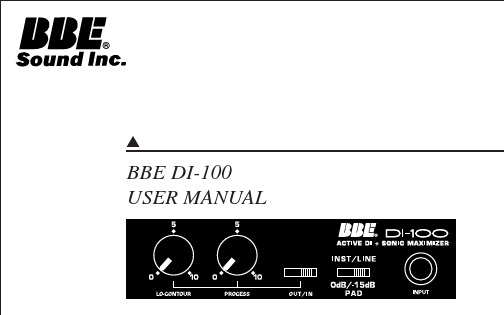
USE •Power Source - Connect the appliance to a power supply only of the type described in the operating instructions or as marked on the appliance. •Power-Cord Protection - Route the power cord so that it is not likely to be walked on or pinched by having objects placed on it, paying particular attention to the plugs, receptacles, and the point where the cord exits from the appliance. •Grounding or Polarization - Do not defeat the grounding or polarization feature of the AC power cord. If your AC receptacle will not accept the power cord plug, contact your electrician to install a proper AC receptacle. •When not in use - Unplug the power cord of the appliance from the outlet when left unused for a long period of time. To disconnect the cord, pull it out by grasping the plug. Never pull the plug out by the cord. •AC Receptacle - Check to make sure that the AC receptacle holds the power cord plug firmly and securely. If the power cord plug is loose, contact your electrician to replace the defective and unsafe AC •Foreign Objects - Be careful that foreign objects and liquids do not enter the enclosure through openings.
BVAC.N99D真空断路器使用维护说明书

文件名称:BVAC.N99D真空断路器使用维护说明书共54 页第1页项目名称:HX D1B型电力机车BV AC.N99D真空断路器使用维护说明书版本:第1.0版文件名称:BVAC.N99D真空断路器使用维护说明书共54 页第2页项目名称:HX D1B型电力机车修改记录版本号更改日期更改的主要原因更改的章节与内容1.0 2009-02-06 编制全部文件名称:BVAC.N99D真空断路器使用维护说明书共54 页第3页项目名称:HX D1B型电力机车目录1用途/功能 (6)2说明 (6)2.1技术参数 (6)2.2技术说明 (8)3安全说明 (10)3.1安全性 (10)3.2专业人员和专门培训 (11)3.3与安全有关的拧紧转矩 (11)3.4(ESD)静电敏感设备 (11)4 操作手册 (13)4.1操作 (13)4.2操作控制 (16)5组装和调试 (18)5.1运输/装船/储存 (18)5.1.1运输/装船 (18)5.1.2储存 (19)5.2安装 (19)5.2.1安全说明 (19)5.2.3安装程序 (20)5.2.3.1主断路器吊装 (20)5.2.4 BTE高压接地开关的安装 (24)5.3调试 (24)5.3.1调试前检查 (24)5.3.2调试 (25)5.4维修 (29)文件名称:BVAC.N99D真空断路器使用维护说明书共54 页第4页项目名称:HX D1B型电力机车5.4.1维修等级 (29)5.4.2维修计划 (30)5.4.3 维修工作 (31)5.5故障处理、更换/维修概念 (37)5.5.1故障处理 (37)5.5.1.1 BV AC断路器不能关断故障 (37)5.5.2 拆卸 (40)5.5.3维修 (40)5.5.4 组装 (41)5.5.5重新安装 (42)5.5.6设置参数和公差 (42)5.5.7投入使用/功能试验 (43)5.6专用工具、设备,测量和试验设备 (44)5.6.1专用工具 (44)5.6.3测量和试验设备 (46)5.6.4易损件和备品 (47)5.6.5部件清单 (49)5.6.6运行材料 (50)5.6.7标准件清单 (50)5.7废弃物处置方案 (52)6.1缩写和索引 (52)6.1缩略语清单 (52)6.2索引章节/页码 (53)图纸目录图1断路器与接地开关组装图----------------------------------------------------------------------------6图2 BV AC N99真空断路器示意图----------------------------------------------------------------------7图 3 接地开关示意图---------------------------------------------------------------------------------------7图4真空断路器及其部件---------------------------------------------------------------------------------10图5 接地开关结构图-------------------------------------------------------------------------------------12图 6 断路器处于分断状态-----------------------------------------------------------------------------16图7 合闸过程(开断时刻)-----------------------------------------------------------------------------16图8打开电磁阀------------------------------------------------------------------------------------------17文件名称:BVAC.N99D真空断路器使用维护说明书共54 页第5页项目名称:HX D1B型电力机车图9主触头移动------------------------------------------------------------------------------------------17图10触头动作压力---------------------------------------------------------------------------------------17图11 闭合------------------------------------------------------------------------------------------------18图12电磁保持线圈失电---------------------------------------------------------------------------------18图13开断--------------------------------------------------------------------------------------------------18图14 断路器控制原理图----------------------------------------------------------------------------------20图15 断路器控制步骤图----------------------------------------------------------------------------------22图16断路器车顶安装图--------------------------------------------------------------------------------24图17吊装断路器-----------------------------------------------------------------------------------------26图18 断路器车顶安装开孔图----------------------------------------------------------------------------26图19 基板和车顶接口示意图----------------------------------------------------------------------------27图20 接地连接.-------------------------------------------------------------------------------------------27图21 高压连接(HV2)------------------------------------------------------------------------------------27图22 高压连接(HV1)-----------------------------------------------------------------------------------27图23 排销(PB)---------------------------------------- ----------------------------------------------------27图24 气源连接口(P1) ------------------------------------------------------------------------------------27图25 气路示意图----------------------------------------------------------------------------------------28图26测量杆--------------------------------------------------------------------------------------------------28图27测量-----------------------------------------------------------------------------------------------------30图28测量OBR ----------------------------------------------------------------------------------------------31图29测量CBR ----------------------------------------------------------------------------------------31图30测量CCM ------------------------------------------------------------------------------------------31图31测量OCM ------------------------------------------------------------------------------------------31图32 气密性试验用储风缸------------------------------------------------------------------------------32图33 BV AC断路器的视图-------------------------------------------------------------------------------38图34 装有BV AC断路器的车顶视图--------------------------------------------------------------------39图35 BV AC排放龙头的视图------------------------------------------------------------------------------40图36 真空开关管的绝缘检测Fig36 --------------------------------------------------------------------42图37 BV AC不能闭合的故障检测流程图--------------------------------------------------------------45图38 BV AC不能保持关断的故障检测流程图---------------------------------------------------------46文件名称:BVAC.N99D真空断路器使用维护说明书共54 页第6页项目名称:HX D1B型电力机车1用途/功能BVAC.N99D型断路器是单极交流真空断路器,该电器设备主要用于主电路开断和接通,同时还可以用于过载保护和短路保护。
PowerBox-系统用户手册说明书
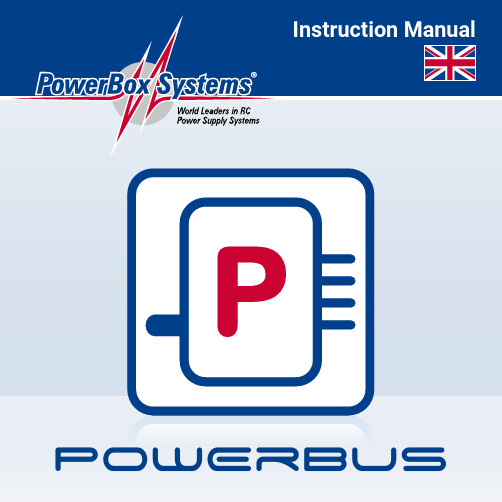
Dear customer,We are delighted that you have decided to purchase this PowerBox accessory from our range.We hope you have many hours of pleasure and great success with your PowerBUS devices.The PowerBUS is the basis of a completely new method of wiring servos. The PowerBUS consists of a three-core cable which supplies current and signal to the servos connected to it. At first glance this is nothing unusual, but the big difference lies in the signal wire. When conventional servo signals are transferred, the signal wire always carries the information for one individual servo only - this is a PWM (Pulse Width Modulated) signal. In a servo bus system the signal wire carries posi-tional information for multiple servos in digital form. The information for individual servos includes address data, and since each servo is assigned its own individual address, it can read out …its“ information from the data stream, and convert it into a movement of the control surface. PowerBus to PWM adapters can also be emplo-yed to enable the use of servos without their own decoder; in this case the adapter carries out the decoding.The advantage of this arrangement is obvious: all you need is one three-core lead in order to supply the essential information to several servos. The wiring is much simpler, and there is also a significant weight saving.However, until now there has always been one disadvantage to bus systems: a short-circuit in one servo causes the bus lead to be blocked, and all the servos connected to it stop working. Here at PowerBox-Systems we have completely eli-minated this former drawback:The servo distributors which we have developed are protected against short-cir-cuits in the power supply lines and the signal line! This means that, if one output isshorted out at a servo distributor, within a few micro-seconds that output is swit-ched off, and the bus lead remains active.This supplementary feature is very important to flight safety, since a servo bus without it can never be suitable for use in valuable model aircraft!The following section introduces and describes the individual components of the PowerBUS:1. OVERVIEW OF POWERBUS COMPONENTSThree different types of distributor are available:Order No. 9200 - PowerBUS to PWM AdapterQuadruple distributor with integral BUS/PWM con-verterOrder No. 9210 - PowerBUS to BUS AdapterQuadruple distributor for bus-enabled servosOrder No. 9220 - PowerBUS SplitterSplitter, for converting one PowerBUS lead intotwoThe following standard cable lengths are available:Order No. 9126/30PowerBUS connecting lead, MPX plug / MPX socket, length 30 cmOrder No. 9126/60PowerBUS connecting lead, MPX plug / MPX socket, length 60 cmOrder No. 9126/90PowerBUS connecting lead, MPX plug / MPX socket, length 90 cmOrder No. 9126/120PowerBUS connecting lead, MPX plug / MPX socket, length 120 cmWe can also make up PowerBUS connecting leads to the exact lengths you require. Please refer to our webshop, where you will find a configuring tool for this purpose.2. DESCRIPTION OF POWERBUS COMPONENTSa) PowerBUS SplitterThe PowerBUS Splitter is required if the PowerBox does not feature a sufficient number of outputs. For example, if you wish to use the bus technology for both wings as weil as elevator and rudder, you will need a total of three bus leads. The following diagram shows a typical PowerBUS installation:PowerBUS ComponentsPowerBUS WiresServo Wiresb) PowerBUS to BUS AdapterThe PowerBox to BUS Adapter is designed for use with servos which are fitted with an integral bus decoder. At present these are Futaba S-Bus servos. When the-se servos are used, the channel assignment is programmed directly at the servo. The PowerBox to BUS Adapter does not feature a decoder, but nevertheless all the outputs are protected against short-circuits both in the signal wire and the power supply wires, as you would expect. The adapter includes integral signal amplifiers for all servo outputs as weil as the adapter's PowerBUS output. This means that as many bus adapters as required can be connected in series, i.e. cascaded.c) PowerBUS to PWM AdapterThe PowerBox to PWM Adapter is used for servos which are not filled with a bus decoder. In this case the channel assignment is defined at the PowerBUS to BUS Adapter. The bus signal is decoded in the adapter, which then generates conventi-onal PWM signals for the servos. This unit allows all known makes of servo to be operated with the PowerBUS system. As with the other adapters, all the outputs are protected against short-circuits both in the signal wire and the power supply wires. The adapter includes integral signal amplifiers for all servo outputs as well as the adapter's PowerBUS output. This means that as many bus adapters as re-quired can be connected in series, i.e. cascaded.3. THE POWERBUS - BASIC INFORMATIONThe PowerBUS can carry 16 channels + 2 switched channels. lt is possible to as-sign any functions you wish to the bus, thanks to the unrestricted channel assign-ment facilities of the Champion SRS and Royal SRS. This is important: for examp-le, if you wish to assign the aileron signal - as it comes from the transmitter - to the PowerBUS, and also wish to include the gyro gain and servo match settings. The door sequencer function can also be assigned to the PowerBUS.a) Procedure for setting up the PowerBoxRequirement for subsequent steps:The type of radio control system must be entered correctly at the PowerBox.lf you are using a gyro (with the Royal SRS), you must first complete the iGyro As-sistant procedure to complete the channel assignment on the input side.The first step in assigning particular outputs to the bus is to assign the function in the Output Mapping menu of the PowerBox:You will find this standard display in the OUTPUT MAPPING menu of the Royal SRS. Functions can only be assigned to the PowerBUS if they have already been defined under OUTPUT MAPPING.These instructions include an example which shows the step-by-step procedure for assigning the bus; it also shows how to use the ServoMatch function in conjunction with the PowerBUS.The function of output G is GYRO AILERON A, and the function of output H is also GYRO AILERON A. At first sight the function of both outputs is the same. However, these two functions are to be assigned to an aileron actuated by two servos. The ServoMatch function is used for fine-tuning, to ensure that the travel of both servos is identical.Note: in the case of the Champion SRS it is only possible to select the DIRECT 1 - 16 and DS1 - 6 outputs instead of the gyro channels.Once the function assignment process is complete, move the cursor to the left to P-BUS and confirm your choice by pressing the SET button. You will see this display:The column under P-BUS indicates the PowerBUS channel number. CH1 - CH16 are proportional channels, while CH17 and CH18 are switched channels. At a later stage these numbers are crucial when we move on to programming the servo or the PowerBUS adapter.The OUTPUT is user-variable; here you determine which PowerBox output (A - X) is assigned to the selected BUS channel (1 - 18).The FUNCTION column shows which function is assigned to the output you have selected. This provides a clear overview of the functions which are already assi-gned to the bus.In our example the gyro function GY AILERON A has been assigned to outputs G and H, so that these two functions can be fine-tuned later using the ServoMatch function. At the PowerBUS they have been assigned to channel numbers 2 and 3.b) Procedure for setting up the PWM AdapterOur function GY AILERON A is now assigned to bus channels 2 and 3. The next stage must be to inform the PowerBUS to PWM Adapter (description under 2c) which bus channel is to be generated at which of the four sockets (servo 1 - 4).This is the procedure:b1) Do not connect the adapter to the PowerBUS lead at this stage.b2) Connect the PowerBUS lead to the PowerBox.b3) Press the SET button on the adapter while you plug in the PowerBUS lead.b4)T he red LED lights up at servo 1, then moves step-by-step to servo 4 while you hold the button pressed in.b5)R elease the button when the red light is aligned with the servo output which you want to set up. The red LED now shines less strongly.b6)T o program the output: Briefly press the button the same number of times as the channel which you wish to set up. Tor example, press the button five times in sequence for channel 5.b7)W hen you have finished programming one output, save the setting simply by disconnecting the adapter from the PowerBUS lead. Resume at Point b2) to assign a further output.Back to our example with two ailerons:Hold the SET button pressed in while you connect the bus adapter, then immedia-tely release it again. Servo output 1 at the adapter is required to generate PowerBox output G: press the SET button twice in order to assign bus channel 2 to servo output 1. Now disconnect the bus adapter again.Hold the SET button pressed in once more while you connect the bus adapter, but this time wait until the LED moves on to servo output 2. Servo output 2 at the adap-ter is required to generate PowerBox output H: press the SET button three times in order to assign bus channel 3 to servo output 2. Disconnect the bus adapter again. Now connect the bus adapter and the two servos (outputs 1 and 2), and move the aileron stick at the transmitter: the two servos should operate in parallel.At this point you should call up the ServoMatch function at the PowerBox to ensure that the two aileron servos do not work against each other mechanically.First select output H, and fine-tune the servo which is connected to servo output 2 at the PowerBUS adapter to match the movement of the first servo. Refer to the instructions supplied with the Royal / Champion SRS for a detailed description of this procedure.4. POWERBUS CABLEPowerBUS cable is manufactured specially for PowerBox-SystemsBUS cable is extremely flexible, and is made up using very thin individual strands in order to pass the maximum current through the given cross-sectional area of 1.5mm2. The insulation is made of a special material which is also employed in full-size aviation. lt is virtually indestructible, and offers excellent protection even when reduced to just a thin film around the copper conductor. This insulation pro duces a weight reduction of about 30% compared with the much cheaper PVC. The insulation is not inflammable, and its heat resistance is much higher than the usual PVC.To save more weight, the conductors are of different thickness: power is carried by two thick wires (1.5mm2), while a thin wire of 0.25mmproduces a further weight saving of 27%.The picture clearly shows the thin insulation, the fine individual strands, and the5. PIN ASSIGNMENTOne great advantage of the PowerBUS is that it employs standard commercial MPX connectors. We supply PowerBUS leads in standard lengths, but can also make them up to the lengths you need. Please note that some installations present problems, with the result that the connectors can only be attached once the lead has been installed.The following photos show the correct pin assignments:PowerBUS socket PowerBUS plug6. SERVICE NOTEWe make every effort to provide a good service to our customers, and have now established a Support Forum which covers all queries relating to our products. This helps us considerably, as we no longer have to answer frequently asked questions again and again. At the same time it gives you the opportunity to obtain assistance all round the clock, and even at weekends. The answers come from the PowerBox team, which guarantees that the answers are correct.Please use the Support Forum before you contact us by telephone.You will find the forum at the following address:7. GUARANTEE CONDITIONSAt PowerBox-Systems we insist on the highest possible quality standards in the development and manufacture of our products. They are guaranteed “Made in Germany”!That is why we are able to grant a 24 month guarantee on the PowerBox acces-sory from the initial date of purchase. The guarantee covers proven material faults, which will be corrected by us at no charge to you. As a precautionary measure, we are obliged to point out that we reserve the right to replace the unit if we deem the repair to be economically unviable.Repairs which our Service department carries out for you do not extend the original guarantee period.The guarantee does not cover damage caused by incorrect usage, e.g. reverse polarity, excessive vibration, excessive voltage, damp, fuel, and short-circuits. The same applies to defects due to severe wear.We accept no liability for transit damage or loss of your shipment. If you wish to make a claim under guarantee, please send the device to the following address, together with proof of purchase and a description of the defect:8. LIABILITY EXCLUSIONWe are not in a position to ensure that you observe our instructions regarding in-stallation of the PowerBox accessory, fulfil the recommended conditions when using the unit, or maintain the entire radio control system competently.For this reason we deny liability for loss, damage or costs which arise due to the use or operation of the PowerBox accessory, or which are connected with such use in any way. Regardless of the legal arguments employed, our obligation to pay damages is limited to the invoice total of our products which were involved in the event, insofar as this is deemed legally permissible.We wish you every success using your new PowerBUS ! Donauwoerth, December 2020SERVICE ADDRESS PowerBox-Systems GmbH Ludwig-Auer-Straße 5D-86609 Donauwoerth Germany。
PMF690B使用说明书

许继智能控制技术有限公司 地址:河南省许昌市许继大道 1298 号
邮编:461000
订货咨询:0374-3211522
将结果域校验域进行比较。只有相同的包裹才可以被接受。具体的 CRC 校验算法参照附录。
4
右移一位
0000 1110 0110 1100
8
1
多项式
1010 1110 0110 1101
5
异或
1010 1110 0110 1101
6
9
CRC-16
1010 1110 0110 1101
CRC 的结果是 16 进制 AE6D。
5.高压带电显示部分: LED 启辉电压(KV):额定相电压×0.15-0.65; 闭锁启控电压(KV):额定相电压×0.65;当带电显示器处于无电状态下,闭锁才可解除。解除后,闭 锁解除绿色指示灯亮。
6.温度显示及控制部分: 产品可带 2 路温度数码显示,可实时显示当前开关柜内的温度,方便了管理人员对柜内温度的实
7
PMF690B 开关柜智能操控装置说明书
许继智能控制技术有限公司PMF690B型开关柜智能操控装置 用户手册
P 99火灾报警系统用户手册

I
HW-2500-307
安装规范
按如下所述安装将有助于减少问题产生并增加长期可靠性
别把端子上的螺丝拧得太紧。太紧会损害螺纹,造成 火灾报警控制器可能连接一些不同的电源。在 维护前断开所有电源。在运行的状态下插拔卡、模块或连 接电缆将可能损坏控制单元和关联设备。在未阅读和理解 安装手册前,请勿进行安装、维修或操作。 减少终端的接触压力和螺钉拆卸困难。 虽然设计为多年使用,但系统元件会可能会失效。该 系统包含有静电敏感元件。在接触任何线路板前必须戴好 防静电护腕,确保身体上的静电完全释放。任何拆下的电 路板必须放入防静电包装内。 在软件变化后,系统应进行重新测试。为了保 证系统的正常运行,在任何编程操作或软件细节有所变化 后该系统必须进行测试。 所有被修改影响的部分(包括电路、系统操作方式、 软件的功能)必须进行 100%的测试;为了确认其操作没有 受到修改的影响,必须对至少 10%(最多 50 台)的触发设 备(这些设备通常不会受到其它组件修改的影响)也进行 测试,系统的运行必须正常。 确认回路线及连接外设设备的线径,大多数设备的线 路压降不容许超过标称电压的 10%。 象所有的固态电子装置那样, 当受到雷电感应的瞬间, 该系统可能运行紊乱或者被损害。虽然没有系统能够完全 免除雷电感应或干扰,正确的接地将降低敏感系数。由于 会增加对附近雷击的易感性,不推荐使用高架的或户外的 天线。如果预计或遇到任何问题,请向技术性服务部门资 讯。 在拆除或者插入电路板之前应断开交流电和电池,否 则会损坏电路。 任何钻孔、锉、扩孔或在敲击之前应拆除全部电路板。 如有可能,使全部电缆从旁边或者背后进入。在机械操作 之前,检查它们是否和电池,变压器和印制电路板冲突。 遵照安装、操作、编程手册中的指示。火灾报警控制 器的工作和可靠性取决于专业人员的正确安装。
DS99中文使用手册 V130402

用户手册
型号:D S 9 9
编号: NLT-DS99-SSCN 版本号: V130402
安全操作
警告
内置高压电路,禁止 私自拆卸或改装本设 备,谨防电击!
注意
更换保险丝时,请按说书指 定保险丝更换。
防止水或其他物体进入显示单 元与控制单元,若水进入设备,请 立即断电。
运输、安装换能器时应小心处 理,不可重压、跌落,其表面不得 附有油漆或寄生物。
换能器与导流罩装配图(导流罩或海底阀安装二选一) ...............16 换能器与海底阀装配图(导流罩或海底阀安装二选一) ...............17 海底阀的安装与更换图 .....................................................18 系统接线 .......................................................................... 28 系统内部接线图 .............................................................. 28 显示单元 DS991 后盖图 ...................................................28 系统外部接线图 .............................................................. 29 收发单元 DS992 端子示意图..............................................29 故障维修 .......................................................................... 30 常见故障 ......................................................................30 保险丝更换 ...................................................................30 IR861 计程仪复显仪..........................................................31 IR861 安装 ..................................................................31
爱达顿电源防御保护筋膜电源断路器说明书
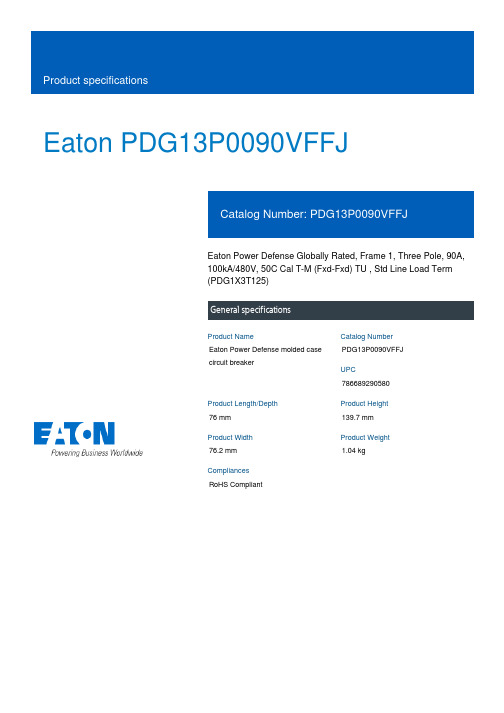
Eaton PDG13P0090VFFJEaton Power Defense Globally Rated, Frame 1, Three Pole, 90A, 100kA/480V, 50C Cal T-M (Fxd-Fxd) TU , Std Line Load Term (PDG1X3T125)Eaton Power Defense molded case circuit breakerPDG13P0090VFFJ 78668929058076 mm 139.7 mm 76.2 mm 1.04 kgRoHS CompliantProduct NameCatalog Number UPCProduct Length/Depth Product Height Product Width Product Weight Compliances90 AComplete breaker 1Three-polePD1 Global Class A Power Defense T-M (Fxd-Fxd) TU50C Calibration600 VacStandard Line and Load100 kAIC at 480 Vac 100 kAIC Icu/ 50 kAIC Ics/ 220 kAIC Icm @380-415V (IEC) 200 kAIC Icu/ 150 kAIC Ics/ 440 kAIC Icm @240V (IEC) 85 kAIC Icu/ 40 kAIC Ics/ 187 kAIC Icm @480V Brazil (IEC) 100 kAIC Icu/ 50 kAIC Ics/ 220 kAIC Icm @440V (IEC) 100 kAIC @480/277V (UL)35 kAIC Icu/ 18 kAIC Ics/ 73.5 kAIC Icm @690V (IEC)40 kAIC Icu/ 25 kAIC Ics/ 84 kAIC Icm @525V South Africa (IEC)65 kAIC @600/347V (UL) 200 kAIC @240V (UL)Consulting application guide - molded case circuit breakers Power Defense brochurePower Defense molded case circuit breaker selection poster Power Defense technical selling bookletAmperage Rating Circuit breaker frame type Frame Number of poles Circuit breaker type Class SeriesTrip Type Calibration Voltage rating TerminalsInterrupt rating Interrupt rating rangeApplication notesBrochuresPower Defense molded case circuit breakers - Frame 1 product aid CatalogsMolded case circuit breakers catalogCertification reportsEU Declaration of Conformity - Power Defense molded case circuit breakersPower Defense Declaration concerning California’s Proposition 65 Installation instructionsPower Defense Frame 1 UL global DIN rail adapter metal three pole -IL012187ENPower Defense padlockable handle lock hasp top off only installation instructions - IL012226ENPower Defense Frame 1 UL global screw terminal end cap kit 125A 3P - IL012163ENPower Defense Frame 1 UL global screw terminal end cap kit metric 125A 3P - IL012171ENPower Defense Frame 1 UL global DIN rail adapter three or four pole - IL012186ENPower Defense Frame 1 UL Global variable depth rotary handle mech installation instructions - IL012308ENPower Defense Frame 1 UL global tunnel terminal (aluminum) 125A 3P - IL012166EN H03Power Defense Frame 1 UL global handle block non padlockable -IL012177ENPower Defense Frame 1 UL global terminal shield cover IP30 3P -IL012174ENPower Defense Frame 1 UL global DIN rail adapter 2, 3, 4-pole -IL012185ENPower Defense Frame 1 UL global box terminal (steel) 125A 3P -IL012165EN H03Power Defense Frame 1 Instructions - IL012152ENPower Defense Frame 1 UL global interphase barrier - IL012176EN Power Defense Frame 1 UL global handle block padlockable off only - IL012179ENPower Defense Frame 1-2-3-4 IP door barrier assembly instructions -IL012278ENPower Defense Frame 1 UL global Padlockable Handle Lock Hasp -IL012225ENPower Defense Frame 1 UL global handle block padlockable -IL012178ENPower Defense Frame 1 UL global lock padlockable handle haspIL012180ENEaton Corporation plc Eaton House30 Pembroke Road Dublin 4, Ireland © 2023 Eaton. All Rights Reserved. Eaton is a registered trademark.All other trademarks areproperty of their respectiveowners./socialmediaPower Defense Frame 1 UL global interphase barrier instructions - IL012313EN Power Defense Frame 1 UL Global Aux, Alarm, ST and UVR Animated Instructions.rh Power Defense Frame 3 Variable Depth Rotary Handle Mechanism Installation How-To Video Power Defense BreakersPower Defense Frame 6 Trip Unit How-To Video Power Defense Frame 5 Trip Unit How-To VideoPower Defense Frame 2 Variable Depth Rotary Handle Mechanism Installation How-To VideoPower Defense molded case circuit breakersPower Defense Frame 1 Aux, Alarm, and Shunt Trip How-To Video Eaton Power Defense for superior arc flash safety Eaton Specification Sheet - PDG13P0090VFFJ Power Defense time current curve Frame 1 - PDG1Single and double break MCCB performance revisited Safer by design: arc energy reduction techniques Molded case and low-voltage breaker healthInstallation videosMultimediaSpecifications and datasheetsTime/current curvesWhite papers。
电力分布网络断路器操作说明说明书
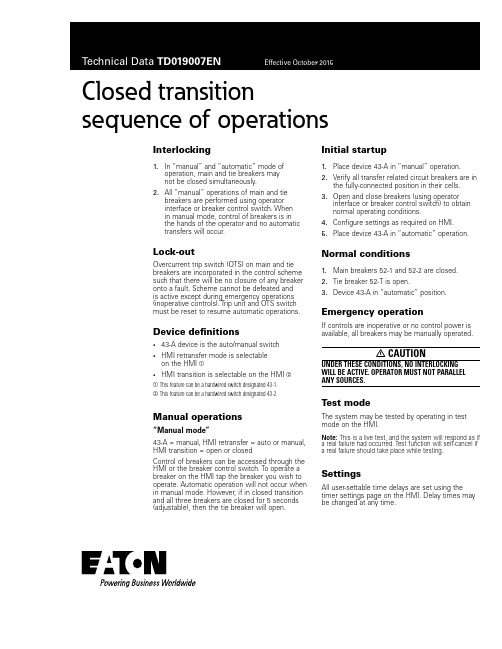
Closed transition sequence of operationsInterlocking1. In “manual” and “automatic” mode ofoperation, main and tie breakers maynot be closed simultaneously.2. All “manual” operations of main and tiebreakers are performed using operatorinterface or breaker control switch. Whenin manual mode, control of breakers is inthe hands of the operator and no automatictransfers will occur.Lock-outOvercurrent trip switch (OTS) on main and tie breakers are incorporated in the control scheme such that there will be no closure of any breaker onto a fault. Scheme cannot be defeated andis active except during emergency operations (inoperative controls). Trip unit and OTS switch must be reset to resume automatic operations.Device definitions• 43-A device is the auto/manual switch• HMI retransfer mode is selectableon the HMI a• HMI transition is selectable on the HMI ba This feature can be a hardwired switch designated 43-1.b This feature can be a hardwired switch designated 43-2. Manual operations“Manual mode”43-A = manual, HMI retransfer = auto or manual, HMI transition = open or closedControl of breakers can be accessed through the HMI or the breaker control switch. To operate a breaker on the HMI tap the breaker you wish to operate. Automatic operation will not occur when in manual mode. However, if in closed transition and all three breakers are closed for 5 seconds (adjustable), then the tie breaker will open.Initial startup1. Place device 43-A in “manual” operation.2. Verify all transfer related circuit breakers are inthe fully-connected position in their cells.3. Open and close breakers (using operatorinterface or breaker control switch) to obtainnormal operating conditions.4. Configure settings as required on HMI.5. Place device 43-A in “automatic” operation.Normal conditions1. Main breakers 52-1 and 52-2 are closed.2. Tie breaker 52-T is open.3. Device 43-A in “automatic” position.Emergency operationIf controls are inoperative or no control power is available, all breakers may be manually operated.m CAUTIONUNDER THESE CONDITIONS, NO INTERLOCKING WILL BE ACTIVE. OPERATOR MUST NOT PARALLEL ANY SOURCES.Test modeThe system may be tested by operating in test mode on the HMI.ooee:N This is a live test, and the system will respond as if a real failure had occurred. Test function will self-cancel if a real failure should take place while testing.SettingsAll user-settable time delays are set using the timer settings page on the HMI. Delay times may be changed at any time.Eaoon1000 Eaton Boulevard Cleveland, OH 44122 United States © 2015 EatonAll Rights ReservedPrinted in USAPublication No. TD019007EN / Z17418 October 2015Eaton is a registered trademark.All other trademarks are propertyof their respective owners.Closed transition s equence of operationsTechnical Data TD019007EN Effective October 2015Sequence of automatic operations “Close transition switching”43-A = auto, HMI retransfer = auto, HMI transition = closed See normal conditions for initial configuration.A. Loss of utility power at main 52-11. Device 27/47-1 detects loss of normal voltage.2. Time delay 5 seconds (adjustable 0–60 seconds).3. Main 52-1 opens.4. Time delay 2 seconds (adjustable 0–10 seconds)then tie breaker 52-T closes.B. Loss of utility power at main 52-21. Device 27/47-2 detects loss of normal voltage.2. Time delay 5 seconds (adjustable 0–60 seconds).3. Main 52-2 opens.4. Time delay 2 seconds (adjustable 0–10 seconds),and then tie breaker 52-T closes.C. Loss of utility power at main 52-1 and 52-2No action is taken.D. Return of normal voltage to main 52-1(following sequence “A” above)1. Device 27/47-1 detects normal voltage.2. Time delay 10 seconds (adjustable 0–60 seconds).3. Device 25 verifies synchronism.4. Main 52-1 closes.5. Time delay 2 seconds(adjustable 0–10 seconds),and then tie breaker 52-T opens.E. Return of normal voltage to main 52-2(following sequence “B” above)1. Device 27/47-2 detects normal voltage.2. Time delay 10 seconds (adjustable 0–60 seconds).3. Device 25 verifies synchronism.4. Main 52-2 closes.5. Time delay 2 seconds(adjustable 0–10 seconds),and then tie breaker 52-T opens.Sequence of automatic operations “Manual re-transfer”43-A = auto, HMI retransfer = manual,HMI transition = open or closedSee normal conditions for initial configuration.ooee:N Retransfer following return of a failed source is initiated by operator. However, if second source fails, followed by return of the first-failed source, the system will transfer to the live source, and remain single-ended.A. Loss of utility power at main 52-11. Device 27/47-1 detects loss of normal voltage.2. Time delay 5 seconds (adjustable 0–60 seconds).3. Main 52-1 opens.4. Time delay 2 seconds (adjustable 0–10 seconds),and then tie breaker 52-T closes.B. Loss of utility power at main 52-21. Device 27/47-2 detects loss of normal voltage.2. Time delay 5 seconds (adjustable 0–60 seconds).3. Main 52-2 opens.4. Time delay 2 seconds (adjustable 0–10 seconds),and then tie breaker 52-T closes.C. Loss of utility power at main 52-1 and 52-2No action is taken.D. Return of normal voltage to main 52-1(following sequence “A” above)No action is taken, requires manual transfer by operator:1. Set 43-A switch to manual.2. Use breaker control switches.Or1. Navigate to one-line screen on HMI.2. Press “initiate retransfer” button on HMI screen.E. Return of normal voltage to main 52-2(following sequence “B” above)No action is taken, requires manual transfer by operator:1. Set 43-A switch to manual.2. Use breaker control switches.Or1. Navigate to one-line screen on HMI.2. Press “initiate retransfer” button on HMI screen.。
2090可编程电阻箱操作手册

2090 PROGRAMMABLE RESISTANCE BOXOperation ManualTABLE OF CONTENTSOVERVIEW (3)CONTROLS & INDICATORS (4)F RONT P ANEL (4)R EAR P ANEL (4)MANUAL OPERATION (5)REMOTE OPERATION (6)SPECIFICATIONS (7)GUARANTEE AND SERVICE (8)OverviewThe 2090 provides the solution to the requirement of a programmable resistance box in one compact unit. Connect the 2090 to the serial COM port of a PC and automate almost any task performed by a standard resistance box saving time and reducing errors.The 2090 is ideal for simulation of any kind of RTD (Resistance Thermometers) or Resistive Sensors / Transducers in ATE or test systems. Controlling the 2090 is achieved using simple high level commands which can be sent to the unit from any program or programming language.The 2090 uses passive resistors and exactly mimics the performance of a conventional resistance box. Front panel controls and display allow easy local operation, which is essential for ad hoc testing and troubleshooting.Controls & IndicatorsFront Panel15V DC Power Input (Using Supplied Adapter)RS232 InterfaceTo operate the 2090, simply connect the mains adapter to power up the unit.The display will illuminate and show the following (note the cursor under the right hand zero) :To set up a resistance, simply select the digit required using the left / right cursor buttons (move the cursor to the required digit), the use the up / down buttons to select the required number.Note : If the digit is incremented to above ‘9’, the display will cascade up to the next digit, for example if the display read :Then the 9 will cascade up to the next digit to read ‘10’To enable remote operation, the 2090 must be connected to a PC using the built in RS232 interface (located on the rear of the instrument).Connection to RS232 COM portConnection to USB port (using RS232 to USB converter)Once connected, using the PC the resistance value should be sent to the 2090 to set the output. The command MUST be terminated with a carriage return (ASCII character 13), for example :COMMAND DESCRIPTION DISPLAY0.2<CR>sets the display to0.2 Ohms00000.2 Ohms100.0<CR>sets the display to100 Ohms00100.0 Ohms1000.0<CR>sets the display to1000 Ohms01000.0 OhmsWhere <CR> is a carriage return (ASCII 13)The value must include a decimal point, i.e. 100 Ohms should be sent as 100.0Note : The front panel controls are not locked out when in remote operation mode, to enable manual adjustment of any setting.SpecificationsResistance Range0.1Ohm to 10kOhmAccuracy0.1Ohm : 5% ± 35mOhm1Ohm : 1% ± 35mOhm10Ohm :0.5%0.1%100Ohm :0.1%1kOhm :10kOhm :0.1%Accuracy (High Spec. Option)0.1Ohm : 5% ± 35mOhm1Ohm : 1% ± 35mOhm10Ohm :0.3%0.01%100Ohm :1kOhm : : 0.01%10kOhm :0.01%Residual Resistance25mOhm per decadeMaximum Voltage100VGeneralT/C : Less than 50ppm/°C Operation Time : 50msPower Rating : 1 Watt per decade Operating Life : >30 Million operations Maximum Current : 1 AmpInterface Type : RS232Power Supply : 15V Mains Adapter:180x255x65 Dimensions2kg:Weight Accessories : Serial Connection Lead: 15V Mains AdaptorGuarantee and serviceTransmille Ltd. guarantees this instrument to be free from defects under normal use and service for a period of 1 year from purchase. This guarantee applies only to the original purchaser and does not cover fuses, or any instrument which, in Transmille’s opinion, has been modified, misused or subjected to abnormal handling or operating conditions. Transmille’s obligation under this guarantee is limited to replacement or repair of an instrument which is returned to Transmille within the warranty period. If Transmille determines that the fault has been caused by the purchaser, Transmille will contact the purchaser before proceeding with any repair.To obtain repair under this guarantee the purchaser must send the instrument in its original packaging (carriage prepaid) and a description of the fault to Transmille at the address shown below. The instrument will be repaired at the factory and returned to the purchaser, carriage prepaid.Note :TRANSMILLE ASSUMES NO RESPONSIBILITY FOR DAMAGE IN TRANSITTHIS GUARANTEE IS THE PURCHASER’S SOLE AND EXCLUSIVE GUARANTEE AND IS IN LEIU OF ANY OTHER GUARANTEE, EXPRESSED OR IMPLIED. TRANSMILLE SHALL NOT BE LIABLE FOR ANY INCIDENTAL, INDIRECT, SPECIAL OR CONSEQUENTIAL DAMAGES OR LOSS.Transmille Ltd.Unit 4, Select Business CentreLodge RoadStaplehurstKentTN12 0QWUnited KingdomTel : +44 0 1580 890700Fax : +44 0 1580 890711EMail : ********************Web : 。
APC 网络保护器 Connect BGE90M 产品说明说明书

APC Back-UPS ConnectBGE90M4.5 hours of network power for extendedoutages. An efficient design maximizesruntime for low-power devices, evenoutperforming larger UPSes on equivalent low-power loads.You depend on your network every dayStay connected to the Internet during power outages by backing up home networkingequipment and charging your smart devices with Back-UPS™ Connect™.Two convenient USB ports to rechargesmartphones and tablets.Computer-grade surge protectionprotects your devices from surges and spikes.•Get news/weatherupdates•Make phone/video calls •Check email•Update social media•Maintain home automation and security systems•Stream movies •Continue gaming Fast recharge of the internal batteryensures you’re ready for the next outage.Best-in-Class 3 Year Warranty ensurespeace of mind. Additionally, we provide a $75000lifetime equipment protection Storms and power outages can easily sever your network connection, just when you need it the most. Losing Internet access breaks our line ofcommunication for business operations, news and weather updates, and restricts us from contacting friends and family The BGE90M will keep your $75,000 lifetime equipment protection policy and free technical support.friends and family. The BGE90M will keep your network up and running for hours and charge your mobile devices as needed.Technical SpecificationsModel:Model:BGE90M OutputOutput Capacity: 125VA/75 WattsOutput Voltage / Frequency (On utility): 120Vac, 50Hz/60Hz O t t V lt /F (O b tt )Output Voltage / Frequency (On battery): 115Vac +/-8%;50Hz/60Hz +/-1Hz autosensingOutput Connections:3 NEMA Outlets with battery backup and surge protection;2 USB Type A charging ports USB Output:25A (total)USB Output: 2.5A (total)USB port 1: 1.5A (max)USB port 2: 1A (max)Waveform Type: SquareSurge ProtectionAC Power Surge Protection:All outletsPhysical Unit Dimensions (H x W x D):5.2 x 4.13 x 8.86 inches 132 x 105 x 225 mm Unit Weight:6.6 lbs (3 kg)g InputMaximum adjustable Input Voltage:88~142 VacFrequency:50/60 Hz autosensingInput voltage range for utility operation:g (g)Shipping Dimensions (H x W x D):8.03 x 6.46 x 11.77 inches 204 x 164 x 299 mm Shipping Weight: 7.3 lbs (3.3 kg)Color:White UPC Code:73130431411092~139 Vac (medium sensitivity, default)88~142 Vac (low sensitivity)96~136 Vac (high sensitivity)Input Connection:5 foot (1.5meters) linecord with NEMA 1-15 right angle plugBattery Battery Type:Maintenance-free, sealed lead-acid battery, leak proof Battery Size: 12V/5.8Ah Automatic Self Testing:YesManagementAlarms: Audio and visual indicators Warranty: 3 years repair or replace•Smartphone and tablet •Wireless router •Broadband modem•Voice-over IP (VoIP) or cordless phone •Automation hub•Wi-Fi home security cameraAPC by Schneider Electric132 Fairgrounds RdWest Kingston, RI 。
otisGECB调试资料

ACD2 MR调试手册西子奥的斯电梯有限公司文件编号:ACD2 MR_SUR_ZHFIM 工地调试文件Pack 原始会签记录编制李山校对卢翊批准刘祖斌部门SIT 部门SIT 部门SIT日期2011-3-1 日期2011-3-30 日期2011-5-10AUTH. CAL9157部件版本部件名称硬件版本软件版本备注GECB-AP DAA26800AY GAA30780DAK 或更高控制柜控制板GDCB A_A26800AKT1/2 AAA30924CAH 或更高OVF2B系列变频器主板DCPB KCA26800ABS4 AAA31400AAC or higher OVF3B系列变频器主板FIM 工地调试文件Pack更改记录序号更改PC 更改内容描述更改日签名1 CAL9157 首次归档2011-05-05 苏小磊234567891011121314151617181920This work and the information it contains are the property of Xizi Otis Elevator Company (“XOEC”). It is delivered to others on the express condition that it will be used only for, or on behalf of, XOEC; that neither it nor the information it contains will be reported or disclosed, in whole or in part, without the prior written consent of XOEC, and that on demand it and any copies will be promptly returned to XOEC.FIM 工地调试文件Pack目录1控制系统概述 (5)2检修模式运行条件检查 (6)3检修运行变频器设置 (8)4GECB参数设置 (15)5检修运行 (26)6井道位置信号确认 (26)7井道位置自学习 (28)8远程站调整及检查 (31)9门检测运行(DCS) (31)10正常运行 (32)11故障排除 (34)12备注 (45)13常见问题处理 (46)14特殊功能设置 (48)FIM工地调试文件Pack1控制系统概述ACD2 MR 控制系统引用了OTIS 的GCS (全球控制系统)中的GECB 控制板作为电梯控制系统的核心,充分吸收了OTIS 技术,利用OTIS 高可靠性的串行通讯系统及CANBUS 通讯技术,将电梯的各个部件紧密的连在一起。
abb eki pconnect 智能型断路器操作手册说明书

—E A S E OF I NTER AC TI O NEkip ConnectAccess the full potential of your ABB circuit breakercommissioning software to unlockthe full potential of circuit breakers,and improve the efficiency of theplant.day-by-day process.For this reason, it is vital that the installation anduse of the circuit breaker are made as error-free andsimple as possible.From commissioning to implementation, throughmonitoring, testing and analysis, Ekip Connect isthe perfect tool to drive the user in the managementof ABB circuit breakers throughout the wholeproduct life cycle.Ekip Connect is the ABB commissioning andprogramming software allowing full exploitation ofEkip trip unit’s potential. Using Ekip Connect, theuser can manage power, acquire and analyzeelectrical values and test protection, maintenanceand diagnostic functions.If the Ekip architecture takes the circuit breakers tothe next level, Ekip Connect software becomes theuser’s key to access that level and exploit the newunique features developed by ABB.Ease of useImagine you are a panel builder. You have to commission a circuit breaker and you need to save time.Using Ekip Connect – instead of managing it manually – you can cut commissioning time up to 50%.Providing a stress-free relationship with the device complexity, Ekip Connect is an easy-to-use software that has all the answers you need.Ekip Connect simple and intuitive interface guarantees, from the very start, easy navigation throughout the tool and quick access to every circuit breaker operation.At a glance, the user can see all the information he needs, thus being able to quickly and effectively assess any situation.Full exploitationImagine you are a facility manager. You need to perform fast and precise diagnosis to have everything under control and avoid failures.Using Ekip Connect you can exploit the full capabilities of your device and, thanks to the customizable dashboard, you can organize your windows to manage any function of the device just the way you want it.It is possible to manage all the circuit breaker settings and specifications directly with Ekip Connect, the perfect instrument for exploring and using the breaker.Diagnostics are easy too: it is possible to consult and download event log, alarms and trips, thereby facilitating identification and understanding of any anomalies.One single software to manage all ABB low-voltage circuit breakers equipped with an electronic trip unit, granting full integration between air and molded case circuit breakers. Product enhancementImagine you are a consultant or a system integrator and you want to implement advanced features while avoiding any risk of mistakes.Using Ekip Connect you can implement complex logics with just a few clicks.To add, set and manage advanced functions has never been so easy. Cloud platform, automatic transfer switch logic, load shedding, advanced protection and demand management can be managed and easily set through the Ekip Connect software. Expand your software features by purchasing and downloading software packages for advanced functions directly using Ekip Connect.Panel builder- 50% commissioning timeFacility manager+100% full exploitation of your device Consultant/System integratorComplex logics at your fingertipAccessing the full potential of ABB low-voltage circuit breakers at your fingertips.Thanks to Ekip Connect software, you can achieve the full exploitation with few clicks of your mouse.ConfigurationProduct implementation Monitoring & analysis Testing & reporting• Set protections• Configure system andcommunication parameters • Circuit breaker start-up• Set advanced protections • Logics activation• Enable advanced functions• View circuit breaker status and measures • Read event list• Circuit breaker diagnostics• Check correct functionality • Test performance • Report exportEkip Connect is available for free download at /abblibrary/DownloadCenter/1S D C 210102D 0201 - 2018.03/lowvoltage—ABB SACEA divison of ABB S.p.A.L.V. Breakers Via Pescaria, 524123 Bergamo - Italy Phone: +39 035 395.111Fax: +39 035 395.306-433—We reserve the right to make technical changes or modify the contents of this document without prior notice. With re-gard to purchase orders, the agreed par-ticulars shall prevail. ABB does not accept any responsibility whatsoever for potential errors or possible lack of information in this document.We reserve all rights in this document and in the subject matter and illustrations con-tained therein. Any reproduction, disclo-sure to third parties or utilization of its contents – in whole or in parts – is forbidden without prior written consent of ABB. Copyright© 2017 ABB All rights reserved。
Fluke Pro95i 真实RMS毫安高电流测量表的产品说明书

Environmental Conditions
Operation Temperature: 0°C to 40°C(32°F to 104°F); < 80 % RH Storage Temperature: -10°C to 60°C(14°F to 140°F); < 80 % RH
Explanation Symbols
Model: Pro95i
TRUE RMS MILLIAMP CLAMP METER
TABLE OF CONTENTS
1. SAFETY INFORMATION ....................................................... 1 2. GENERAL SPECIFICATION................................................. 1 3. ELECTRICAL SPECIFICATION........................................... 2
Attention refer to operation Instructions.
Dangerous voltage may be present at terminals.
This instrument has double insulation.
Approvals:
EN61010 600V CAT III N2068
Resolution
60.00V
0.01V
600.0V
0.1V
Input impedance: 2M
Accuracy 50~500Hz 1.0% + 3dgts
Accuracy 1.0% + 2dgts
- 1、下载文档前请自行甄别文档内容的完整性,平台不提供额外的编辑、内容补充、找答案等附加服务。
- 2、"仅部分预览"的文档,不可在线预览部分如存在完整性等问题,可反馈申请退款(可完整预览的文档不适用该条件!)。
- 3、如文档侵犯您的权益,请联系客服反馈,我们会尽快为您处理(人工客服工作时间:9:00-18:30)。
APDB-99 路交流配电箱用户手册前言产品版本本资料对应产品版本:APDB-9 9路交流配电箱V1.0。
内容介绍本书详细描述了APDB-9 9路交流配电箱的原理、性能参数、安装方法和维护操作以及其辅助功能。
读者对象本书适合下列人员阅读:♦电信业务设计和管理人员♦该配电箱的使用及维护人员♦广电业务设计和管理人员本书约定1. 字体、格式约定宋体:正文采用宋体。
黑体:除一级标题为宋体加粗以外,其余各级标题采用黑体。
楷体:警告、提示等的内容一律用楷体。
2. 各类标志本书还采用各种醒目标志来表示在操作过程中应该特别注意的地方,这些标志的意义如下:小小心、注意、警告、危险:提醒操作中应注意的事项。
说明、提示、窍门、思考:对操作内容的描述进行必要的补充和说明。
用户必读1、本APDB-9 9路交流配电箱经过了严密的工艺控制及品质管制、以及精确的测试与校正,出厂后皆能符合用户所需的各项要求。
2、在保修期内,正常使用过程中的任何自然损坏,由本公司免费修护,但若有下列之一情况者,则不在保修之列:未经本公司允许,擅自进行维修而损坏;任意加装或修改;不按说明书操作或使用;环境、条件超出规格要求;人为蓄意损坏;不可抗拒的自然灾害所造成的损坏;若与本公司签有其它合约规定,则依合约执行。
3、操作安全须知无论在任何情况下,操作、清洁或保养,请务必遵守以下所规定之安全守则。
若有违反,造成超出原设计、制造安全顾虑时,本公司将不予负责。
◆使用本配电箱之前,请务必确认输入电压及其它环境条件是否符合说明书中的要求。
◆多量灰尘的环境会造成内部灰尘沉积,导致产品本身的散热不良及过热现象,影响产品性能。
故请在灰尘量较少的环境中使用。
◆正常情况下切勿卸下外壳或碰触内部零件。
◆为安全起见,切勿擅自进行内部保养及零件更换。
◆为增加断路器的寿命,请尽量避免不必要的开关动作。
◆当地若另有其他安全规范,则一并遵守。
4、开机前敬请用户认真阅读本说明书,确认接线无误,输入电源正常后,方可通电。
目录一、概述-------------------------------------------------------------------6二、原理图及工作条件------------------------------------------------6-7三、环境条件-------------------------------------------------------------7四、电气特性------------------------------------------------------------7五、安规及EMC特性---------------------------------------------------8六、可靠性--------------------------------------------------------------8-9七、其它特性-------------------------------------------------------------9八、五种输入方案及配电原理图----------------------------------10-11九、机械特性-------------------------------------------------------11-12十、安装、操作指南----------------------------------------------12-16-十一、维护---------------------------------------------------------16-17 十二、包装、运输、贮存--------------------------------------------17一、概述图1. APDB-9 9路交流配电箱图片9路交流配电箱(APDB-9)是一种放置于室内,自然风冷下使用的配电箱。
其支持五种模式的输入:1、三相独立的220Vac输入模式;2、两路独立的220Vac输入模式;3、仅有一路独立的220Vac输入模式;4、采用线电压为380Vac的三相五线制的交流输入模式;5、共N线的两路输入模式。
输入电压范围支持相电压为150—300Vac,在模式1、2、3、4、5输入时均输出9路,输出电压范围为150—300Vac。
在额定相电压为220Vac输入的条件下,在模式1、2、3、4 、5时配电箱总输出额定功率为59.4KVA。
进出线既可以从一侧出,也可以从上下侧出。
◆主要构成部分包括:输入端子:采用菲尼克斯的6位输入端子UKH 50,通过内附端子短接条和紧固螺钉,可以组合出5种接线方式。
输入空开:采用3只ABB 微型断路器 S281 C100输出空开:采用9只ABB 微型断路器 S252S C40防雷单元:自制。
可承受差模3KA,共模5KA(8/20uS)的模拟雷击电流,输出端的残压小于1500V。
◆特点:有门有锁,支持墙壁安装、地面安装;有足够的进线、出线和内部走线操作空间,安装容易。
二、原理图及工作条件图2. 配电箱箱原理图配电箱的原理图如图1.所示。
工作条件:额定输入:1、三路独立的220Vac输入的模式;2、两路独立的220Vac输入模式;3、仅有一路独立的220Vac输入的模式;4、采用线电压为380Vac的制的交流输入模式;5、共N线的两路输入模式。
额定输出:220V/40A max/每路(9路)三、环境条件四、电气特性五、安规及EMC特性六、可靠性1、MTBF≥100K hours2、单个断路器开关次数>100000次(6次/分钟)3、年返修率<0.1%4、通过可靠性实验八、五种输入方案及配电原理图本配电箱在五种交流输入模式时均能满足输出9 路的要求,仅从输入端子上用不同短接条的方式来实现,而不需要更改配电箱中任何配线,具体实现方式如图2.所示:图3. 五种输入方案及配电原理图1.三相独立的220Vac输入的模式当供电方提供三路独立交流输入(单独的三相输入)时,不需要进行输入端子短接。
三根L线接配电箱的L1、L2、L3;三根N 线接N1、N2、N3。
输出从输出部分引出,一共9 路输出。
2.两路独立的220Vac输入模式当供电方提供两路独立的交流输入时,需要进行短接的输入端子是:将L2、L3两个端子进行短接,输入的两根L线分别接L1、L2;将N2、N3两个端子进行短接,两根N 线分别接N1、N2。
输出从输出部分引出,输出为第1 路到第9 路,一共9 路输出。
3.仅有一路独立的220Vac输入的模式当供电方提供仅一路独立的交流输入时,需要进行短接的输入端子是:将L1、L2、L3进行短接,输入的 1 根L线接L2;需要将N1、N2、N3进行短接,1 根N 线接N2。
输出从输出部分引出,输出为第 1 路到第9 路,一共9 路输出。
如果功率大,有多根L、N线输入,则可以将多余的N线接在N1、N3上,多余的L线分别接在L1、L3上。
4.采用线电压为380Vac的三相五线制的交流输入模式当供电方提供线电压为380Vac的三相五线制的交流输入时,需要进行短接的输入端子是:输入的3 根L线接L1、L2、L3;需要将N1、N2、N3进行短接,1根N 线接N2。
输出从输出部分引出,输出为第 1 路到第9 路,一共9 路输出。
5.共N线的两路220Vac输入模式当共N线的两路220Vac输入时,需要进行短接的输入端子是:将L2、L3两个端子进行短接,输入的两根L线分别接L1,L2;将N1、N2、N3三个端子进行短接,1根N 线接N2。
输出从输出部分引出,输出为第 1 路到第9 路,一共9 路输出。
九、机械特性(单位:mm)1级)。
(见图3.)俯视图图4. 外形尺寸2、重量:20kg十、安装、操作指南1、配电箱安装注意事项1.1、包装检查打开包装、初步检查:(1) 检查包装箱有无损坏或不正当搬运的痕迹;(2) 如果发现任何运输造成的损坏,请立即与设备供应商联系并更换;(3) 根据附件清单检查附件。
1.2、配电箱的存放产品未使用时应存放在包装箱内,仓库环境温度为-40℃—+70℃,相对湿度为5%—95%,仓库内不允许有有害气体、易燃、易爆的产品及有腐蚀性的化学物品,并且无强烈的机械振动,冲击和强磁场作用,包装箱应垫离地至少20cm高,距离墙壁、热源、窗口或空气入口至少50cm,在本规定条件下的贮存期一般为2年,超过2年后应重新进行检验。
2、安装准备2.1、安装环境条件(1) 环境温度不高于+55℃,不低于-5℃;(2) 相对湿度5%至95%,要求不冷凝;(3) 海拔高度不超过3000m;(4) 电源的频率为47—63Hz;(6) 不能安装在有可燃材料或有可能发生爆炸的地方。
2.2、安装位置墙壁上,高度适合于安装及操作即可。
安装位置的选择要保证最终安装的稳固性。
2.3、其它根据用户的使用情况选择线径。
3、安装总流程所有安装操作只能由专业人员来完成,且必须与国家电气标准相一致。
本配电箱无防水功能,只适合室内、墙壁安装,总流程包括三个步骤:(1)配电箱固定;(2)配电箱的电气连接;(3)配电箱的通电检查。
4、配电箱的固定本节介绍配电箱的固定:4.1、墙壁上固定下图为配电箱在墙壁上的固定流程图。
墙壁上固定流程图4.2、划线将安装模板放在需要安装的位置,并贴住墙面,在墙面上画出4个膨胀螺栓孔的位置标记。
4.3、钻孔在墙面膨胀螺栓孔标记处,用冲击钻打孔,钻头选择Ф10。
使用冲击钻打孔时要保持钻头与墙面垂直,双手紧握钻柄,把握好方向,不要摇晃,以免破坏墙面、使孔倾斜。
打孔深度应为膨胀螺栓的膨胀管长度加上锥头长度。
各孔孔深应一致,在测量孔深时应除去孔内灰尘,量取净深度。
钻孔时,使用吸尘器,吸净灰尘。
如果墙面特别坚固平滑,钻头不宜定位,可先用样冲在孔位上凿一个凹坑,帮助钻头定位。
划线和打孔是设备硬件安装的基础性工作,如果准确性不高会给以后工作带来极大不便,所以保证它们的质量是保证整个工程质量的必备条件。
4.4、安装膨胀螺栓4.5、固定配电箱a.把配电箱的3个安装孔放置在相应的膨胀螺栓上(让膨胀螺栓穿过相应的安装孔);b.将平垫、弹垫、螺母装入膨胀螺栓,校正配电箱位置,拧紧螺母。
5、电气连接注意:在作电气连接前,要核实所有动力线路已断电并被锁定,且必须确认中性线(N)上无危险电压存在。
根据输入类型,确定连接图(如下图3-8)(本配电箱支持三路独立的输入、单独的两路输入、单路输入、三相五线输入、共N线的两路输入5种输入模式,每种模式下输出均分3组,每组3路,共9路输出。
支持5种输入模式是靠附件——端子短接条和紧固螺钉来实现。
