key2
Digital Key 2 使用说明书
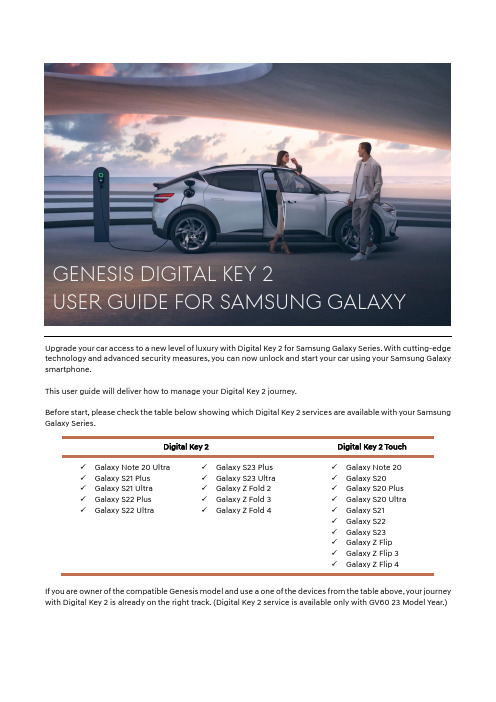
Upgrade your car access to a new level of luxury with Digital Key 2 for Samsung Galaxy Series. With cutting-edge technology and advanced security measures, you can now unlock and start your car using your Samsung Galaxy smartphone.This user guide will deliver how to manage your Digital Key 2 journey.Before start, please check the table below showing which Digital Key 2 services are available with your Samsung Galaxy Series.Digital Key 2Digital Key 2 Touch ✓ Galaxy Note 20 Ultra✓ Galaxy S21 Plus ✓ Galaxy S21 Ultra ✓ Galaxy S22 Plus ✓Galaxy S22 Ultra✓ Galaxy S23 Plus ✓ Galaxy S23 Ultra ✓ Galaxy Z Fold 2 ✓ Galaxy Z Fold 3 ✓Galaxy Z Fold 4✓ Galaxy Note 20 ✓ Galaxy S20✓ Galaxy S20 Plus ✓ Galaxy S20 Ultra ✓ Galaxy S21 ✓ Galaxy S22 ✓ Galaxy S23 ✓ Galaxy Z Flip ✓ Galaxy Z Flip 3 ✓Galaxy Z Flip 4If you are owner of the compatible Genesis model and use a one of the devices from the table above, your journey with Digital Key 2 is already on the right track. (Digital Key 2 service is available only with GV60 23 Model Year.)Genesis Digital Key 2user guide for Samsung galaxyContents1.Introduction (3)2.Key Registration – I. GCS Mobile Application (Digital Key 2) (3)3.Key Registration – II. GCS Mobile Application (Digital Key 2 Plus) (4)4.Key Registration – III. URL Link (Digital Key 2) (5)5.Key Registration – IV. URL Link (Digital Key 2 PLUS) (5)6.Key Sharing - I. When you share the digital key (6)7.Key Sharing - II. When you are shared (7)8.KEY Deletion - I. From the device (7)9.KEY Deletion - II. From the vehicle (8)DisclaimerThe information contained in this user manual is for general guidance on Genesis Digital Key 2. Given the changing nature of content, software and feature, and the inherent hazards of electronic communication, there may be delays, omissions or inaccuracies in information contained in this user manual. We are not responsible for any damages, direct or indirect, arising from the use or inability to use the Digital Key 2 service, including but not limited to lost profits, business interruption, or personal injury.General information✓Using Digital Key 2 service for Samsung Galaxy smartphone is available after 17. April 2023.✓Digital Key 2 is available with a limited Genesis model only (GV60 Model year 23).✓ 2 Fob keys must be inside of the vehicle during the key registration procedure.✓For key sharing case, the vehicle must be on a location where Genesis Connected Services is available.✓Once a key is registered, the key works on a location even where Genesis Connected Services is not available.✓Sharing key between devices in different countries is also available, if the device has a connectivity with mobile network, roaming network or WiFi. But in any case, the vehicle must be on a location where Genesis Connected Services is available during the key sharing.1. IntroductionIn order to use the Digital Key 2 service, you must register your vehicle with Genesis Connected Services (GCS) mobile application first. Downloading GCS App is always available from the Google PlayStore. If you don’t have the App, you can check the quick guide below.I. Download and install GCS App from the Google PlayStore (Scan the QR code on the right side)II. Login to the App with your Genesis Account(If you don’t have one, you can create a new account through the App.) III. Register your vehicle with the GCS App(Registration procedure requires inserting VIN and SMS authentication) IV. Once the registration is completed, you will see your vehicle on the App V. Select your registered Genesis vehicle on the initial page VI.Now, enjoy the App with your Genesis vehicle2. Key Registration – I. GCS Mobile Application (Digital Key 2)Using GCS App is the simplest way to register your Digital Key with your Samsung Galaxy smartphone. During the registration procedure, the 2 Fob keys of your vehicle you received must be in the vehicle. To register and use the Digital Key on your Samsung Galaxy smartphone, You need:I.(Device) Open GCS App*Initially, you will see a pop-up message with a button ‘Add’, if your vehicle supports Digital Key 2. You can jump up to the key management menu through this pop-up as well. II. (Device) Select ‘Vehicle Digital Key’ in ‘More’ MenuIII. (Device) Push the ‘Register digital key’ button on the pageIV. (Vehicle) Push the ‘Save’ button from the display screen from your Genesis vehicle when the pageshows ‘Tap [Save] on car screen’ message.(Menu location: Settings → Vehicle → Digital Key → Smartphone Key → Pers. Smartphone Key) V. (Device) Push the ‘Next’ button on the device after push the ‘Save’ button on the vehicle screen VI. (Device) Complete the key registration progressGoogle PlayStore3. Key Registration – II. GCS Mobile Application (Digital Key 2 Plus)If your device supports only Digital Key 2 Plus using NFC (Near-Field Communication), please try to follow the instructions below.I. (Device) Open GCS AppII. (Device) Select ‘Vehicle Digital Key’ in ‘More’ MenuIII. (Device) Push the ‘Register digital key’ button on the page IV.(Device) Push the ‘Next’ button on the ‘Tap [Save] on car screen’ pageV. (Vehicle) Push the ‘Save’ button from the displayscreen from your Genesis vehicle.(Menu location: Settings → Vehicle → Digital Key→ Smartphone Key → Pers. Smartphone Key)VI. (Device & Vehicle) Put your device on thewireless charging pad (Ⓐ) in your Genesis vehicle right after pushing the ‘Save’ button. VII. (Device) Complete the key registration progress※ During the registration progress, your device must be on the wireless charging pad until you see theresult message from the in-vehicle display screen (AVNT) as example below.Ⓐ: Put your device on this charging pad4. Key Registration – III. URL Link (Digital Key 2)Another way to register Digital Key is using URL link from the e-mail.Genesis Digital Key 2 System sends you an e-mail including instructions and URL containing vital information about key registration. Once you click the URL on your smartphone, key registration will be startedI. (Device) Check your e-mail box on your Samsung Galaxy smartphone II. (Device) Click the URL for SamsungIII. (Vehicle) Push the ‘Save’ button from the display screen from your Genesis vehicle when the pageshows ‘Tap [Save] on car screen’ message.(Menu location: Settings → Vehicle → Digital Key → Smartphone Key → Pers. Smartphone Key) IV. (Device) Push the ‘Next’ button on the device after push the ‘Save’ button on the vehicle screen V. (Device) Complete the key registration progress5. Key Registration – IV. URL Link (Digital Key 2 PLUS)Another way to register Digital Key is using URL link from the e-mail.Registering a key through using URL link is also available with Digital Key 2 Plus.I. (Device) Check your e-mail box on your Samsung device II. (Device) Click the URL for SamsungIII. (Vehicle) Push the ‘Save’ button from the display screenfrom your Genesis vehicle when the page shows ‘Tap [Save] on car screen’ message.(Menu location: Settings → Vehicle → Digital Key → Smartphone Key → Pers. Smartphone Key)IV. (Device) Push the ‘Next’ button on the device after pushthe ‘Save’ button on the vehicle screenV. (Device & Vehicle) Put your device on the wireless charging pad (Ⓐ) in your Genesis vehicle VI. (Device) Complete the key registration progressⒶ: Put your device on this charging pad6.Key Sharing - I. When you share your digital keyKey sharing is the one of the powerful features provided by Digital Key 2. You can share your registered key with somebody having a device supporting Digital Key 2 or Digital Key 2 Plus.To share the Digital Key on your Samsung Galaxy smartphone,You need:I.(Device) Open GCS App and push the ‘Digital Key Management’ button in ‘Vehicle Digital Key’ menuII.(Device) Press ‘Share key’ button on the main page showing your registered keyIII.(Device) Select a sharing option (Available options: SMS, Nearby Share and e-mail)IV.(Device) Configure name, access type and expiry date and press ‘Share’ button on the bottom Full control Lock and unlock doors…ValetUnlock, lock, start and drive without restrictions Only door control includingtailgate is permittedUnlock, lock, start and drivewithout restrictions. Real-time path and speed info issent to the owner [Access types for key sharing]V.(Device) Verify with PIN codeVI.(Device) Configure the recipient through either inserting mobile phone number or selecting a contact from your contact list.VII.(Device) Send the message containing URL for key sharingVIII.(Device) Share the activation code with the recipient (Sending the code via SMS is available.)7.Key Sharing - II. When you are sharedIf somebody shares a registered Digital Key with you, follow the instructions below.To register a shared key with your device,You need:I.(Device) Open the received message (SMS, Nearby Share or E-mail)II.(Device) Select the link from the received messageIII.(Device) Insert ‘Activation Code’ which the original key owner configured, if required IV.(Device) Proceed key registration process (The device must have a connectivity.)8.KEY Deletion - I. From the deviceYou can delete your registered key through using either GCS App or Samsung Wallet.To delete a registered key on your device,You need:I.(Device) Open GCS App and push the ‘Digital Key Management’button in ‘Vehicle Digital Key’ menu*If you don’t have GCS App on your device, open Samsung Wallet appto enter the registered or shared Digital Key.II.(Device) Press button on the top from the main page showing yourregistered keyIII.(Device) Select ‘Delete’ from the menu9.KEY Deletion - II. From the vehicleKey deletion is also available with your Genesis vehicle. But this is valid only for an original Key which initially registered by the owner. The shared keys can be removed either deleting before deleting original key or deactivate your GCS from the vehicle. Once you delete the original key from your device, controlling shared key may be impossible. In this case, please contact Genesis Customer Care channel.Checking a shared key information is available from the ‘Shared Keys’ menu.(Menu: Settings →Vehicle →Digital Key →Smartphone Key →Shared Keys)To delete a registered key on Genesis vehicle,You need:I.(Vehicle) Push the ‘Delete’ button from the display screen from your Genesis vehicle.(Menu: Settings →Vehicle →Digital Key →Smartphone Key →Pers. Smartphone Key)Any question about the Genesis Digital Key 2 Service?Our customer care channels are fully opened for you!(Supporting may be available in business hour.)[Genesis Call Centre]Germany************(Business hours: Monday - Saturday 9 am to 6 pm)Switzerland: 0800 003 232(Business hours: Monday - Saturday between 9 a.m. and 6 p.m.)UnitedKingdom************(Business hours: Monday - Friday between 8 am and 8 pm / Saturday between 9 am and 5:30 pm) [Support E-mail]Germany:**************.comSwitzerland:**************.comUnitedKingdom:**************.com[End]。
暗黑2,快速RR指南
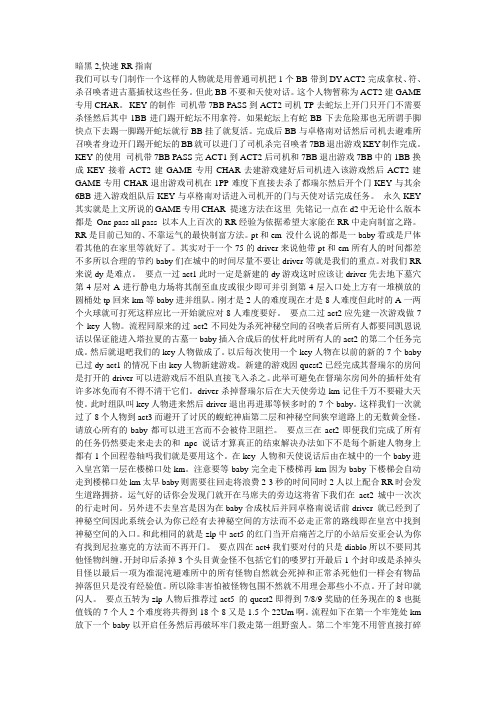
暗黑2,快速RR指南我们可以专门制作一个这样的人物就是用普通司机把1个BB带到DY ACT2完成拿杖、符、杀召唤者进古墓插杖这些任务。
但此BB不要和天使对话。
这个人物暂称为ACT2建GAME 专用CHAR。
KEY的制作司机带7BB PASS到ACT2司机TP去蛇坛上开门只开门不需要杀怪然后其中1BB进门踢开蛇坛不用拿符。
如果蛇坛上有蛇BB下去危险那也无所谓手脚快点下去踢一脚踢开蛇坛就行BB挂了就复活。
完成后BB与卓格南对话然后司机去避难所召唤者身边开门踢开蛇坛的BB就可以进门了司机杀完召唤者7BB退出游戏KEY制作完成。
KEY的使用司机带7BB PASS完ACT1到ACT2后司机和7BB退出游戏7BB中的1BB换成KEY接着ACT2建GAME专用CHAR去建游戏建好后司机进入该游戏然后ACT2建GAME专用CHAR退出游戏司机在1PP难度下直接去杀了都瑞尔然后开个门KEY与其余6BB进入游戏组队后KEY与卓格南对话进入司机开的门与天使对话完成任务。
永久KEY 其实就是上文所说的GAME专用CHAR 提速方法在这里先铭记一点在d2中无论什么版本都是One pass all pass 以本人上百次的RR经验为依据希望大家能在RR中走向制富之路。
RR是目前已知的、不靠运气的最快制富方法。
pt和em 没什么说的都是一baby看或是尸体看其他的在家里等就好了。
其实对于一个75的driver来说他带pt和em所有人的时间都差不多所以合理的节约baby们在城中的时间尽量不要让driver等就是我们的重点。
对我们RR 来说dy是难点。
要点一过act1此时一定是新建的dy游戏这时应该让driver先去地下墓穴第4层对A进行静电力场将其削至血皮或很少即可并引到第4层入口处上方有一堆横放的圆桶处tp回来km等baby进并组队。
刚才是2人的难度现在才是8人难度但此时的A一两个火球就可打死这样应比一开始就应对8人难度要好。
速杰通2key
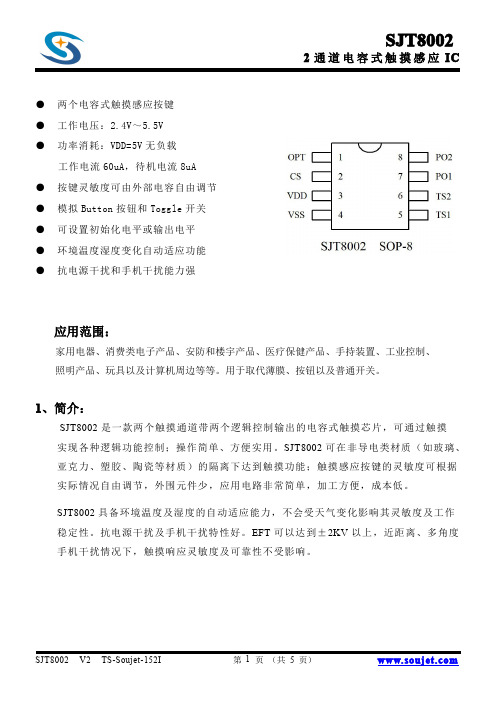
●两个电容式触摸感应按键●工作电压:2.4V~5.5V●功率消耗:VDD=5V无负载工作电流60uA,待机电流8uA●按键灵敏度可由外部电容自由调节●模拟Button按钮和Toggle开关●可设置初始化电平或输出电平●环境温度湿度变化自动适应功能●抗电源干扰和手机干扰能力强应用范围:家用电器、消费类电子产品、安防和楼宇产品、医疗保健产品、手持装置、工业控制、照明产品、玩具以及计算机周边等等。
用于取代薄膜、按钮以及普通开关。
1、简介:SJT8002是一款两个触摸通道带两个逻辑控制输出的电容式触摸芯片,可通过触摸实现各种逻辑功能控制;操作简单、方便实用。
SJT8002可在非导电类材质(如玻璃、亚克力、塑胶、陶瓷等材质)的隔离下达到触摸功能;触摸感应按键的灵敏度可根据实际情况自由调节,外围元件少,应用电路非常简单,加工方便,成本低。
SJT8002具备环境温度及湿度的自动适应能力,不会受天气变化影响其灵敏度及工作稳定性。
抗电源干扰及手机干扰特性好。
EFT可以达到±2KV以上,近距离、多角度手机干扰情况下,触摸响应灵敏度及可靠性不受影响。
2、管脚定义管脚序号管脚名称类型功能描述1OPT I功能选项输入脚2CS I采样电容接入脚(灵敏度调节电容)3VDD P电源正极4VSS P电源负极5TS1I电容触摸感应输入端16TS2I电容触摸感应输入端27PO1O控制输出端18PO2O控制输出端23、电气参数:参数典型值单位工作电压 3.0V工作电流60uA待机电流8uA输入高电平(2/3)VDD V输入低电平(1/3)VDD V 输出高电平电流7mA输出低电平电流10mA工作稳定-20~70oC存储稳定-50~100oC4、电路应用:4.1功能设置:OPT初始化状态VDD上电初始化,输出端为高电平VSS上电初始化,输出端为低电平4.2灵敏度调节:当感应介质(外壳、面板)材料及厚度差异较大时,可通过调整CS采样电容的容量来调节触摸灵敏度。
key2
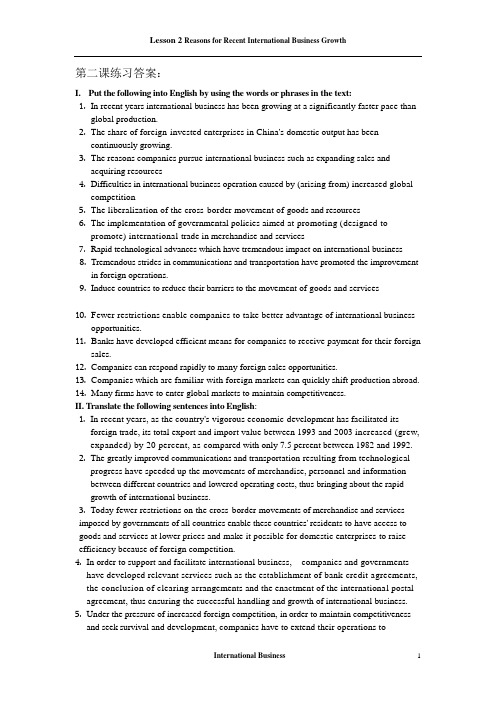
第二课练习答案:I. Put the f ollowing into English by using the w ords or phrases in the text:1.In recent years international business has been growing at a significantly faster pace thanglobal production.2.The share of foreign-invested enterprises in China's domestic output has beencontinuously growing.3.The reasons companies pursue international business such as expanding sales andacquiring resources4.Difficulties in international business operation caused by (arising from) increased globalcompetition5.The liberalization of the cross-border movement of goods and resources6.The implementation of governmental policies aimed at promoting (designed topromote) international trade in merchandise and services7.Rapid technological advances which have tremendous impact on international business8.Tremendous strides in communications and transportation have promoted the improvementin foreign operations.9.Induce countries to reduce their barriers to the movement of goods and services10.Fewer restrictions enable companies to ta ke better advantage of international businessopportunities.11.Banks have developed efficient means for companies to receive payment for their foreignsales.panies can respond rapidly to many foreign sales opportunities.panies which are familiar with foreign markets can quickly shift production abroad.14.Many firms have to enter global markets to maintain competitiveness.II. Translate the f ollowing sentences into English:1.In recent years, as the country's vigorous economic development has facilitated itsforeign trade, its total export and import value between 1993 and 2003 increased (grew, expanded) by 20 percent, as compared with only 7.5 percent between 1982 and 1992.2.The greatly improved communications and transportation resulting from technologicalprogress have speeded up the movements of merchandise, personnel and information between different countries and lowered operating costs, thus bringing about the rapid growth of international business.3.Today fewer restrictions on the cross-border movements of merchandise and services imposed by governments of all countries enable these countries' residents to have access to goods and services at lower prices and make it possible for domestic enterprises to raise efficiency because of foreign competition.4.In order to support and facilitate international business, companies and governmentshave developed relevant services such as the establishment of bank credit agreements, the conclusion of clearing arrangements and the enactment of the internationa l postal agreement, thus ensuring the successful handling and growth of international business. 5.Under the pressure of increased foreign competition, in order to maintain competitivenessand seek survival and development, companies have to extend their operations tointernational markets, respond to foreign sales opportunities and vigorously increase their international business.III. Translate the following passage into Chinese:每家公司除了在它所处的自然和社会环境条件下从事经营活动以外,还在它所处的竞争环境条件下从事这种活动。
key词组2
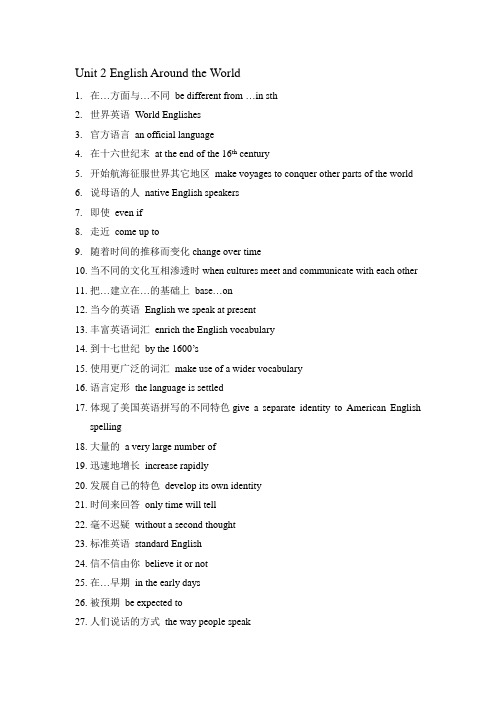
Unit 2 English Around the W orld1.在…方面与…不同be different from …in sth2.世界英语World Englishes3.官方语言an official language4.在十六世纪末at the end of the 16th century5.开始航海征服世界其它地区make voyages to conquer other parts of the world6.说母语的人native English speakers7.即使even if8.走近come up to9.随着时间的推移而变化change over time10.当不同的文化互相渗透时when cultures meet and communicate with each other11.把…建立在…的基础上base…on12.当今的英语English we speak at present13.丰富英语词汇enrich the English vocabulary14.到十七世纪by the 1600’s15.使用更广泛的词汇make use of a wider vocabulary16.语言定形the language is settled17.体现了美国英语拼写的不同特色give a separate identity to American Englishspelling18.大量的a very large number of19.迅速地增长increase rapidly20.发展自己的特色develop its own identity21.时间来回答only time will tell22.毫不迟疑without a second thought23.标准英语standard English24.信不信由你believe it or not25.在…早期in the early days26.被预期be expected to27.人们说话的方式the way people speak28.相邻城镇的人people from neighbouring towns29.全世界all over the world30.担任角色,起作用play a part in31.说着古老的英语方言speak with an older kind of English dialect32.在美国东南部in the southeastern USA33.乘地铁by underground34.问路ask directions35.笔直往前走go straight on36.在你的右边on your right-hand side37.转弯go round the corner38.我听不懂I can’t follow you。
HandKey II使用手册(全)
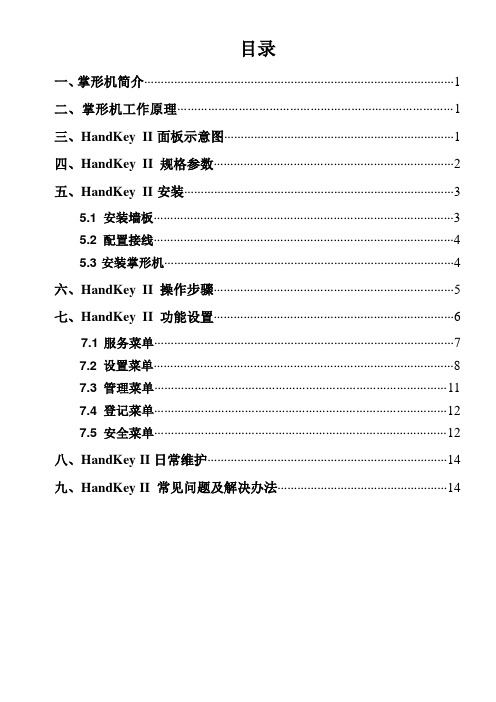
目录一、掌形机简介 (1)二、掌形机工作原理 (1)三、HandKey II面板示意图 (1)四、HandKey II规格参数 (2)五、HandKey II安装 (3)5.1安装墙板 (3)5.2配置接线 (4)5.3安装掌形机 (4)六、HandKey II操作步骤 (5)七、HandKey II功能设置 (6)7.1服务菜单 (7)7.2设置菜单 (8)7.3管理菜单 (11)7.4登记菜单 (12)7.5安全菜单 (12)八、HandKey II日常维护 (14)九、HandKey II 常见问题及解决办法 (14)一、掌形机简介Handkey II是第四代生物识别出入控制掌形机识别系统,掌形机记录、存储人手的三维立体形状以便比较和验证身份,如果验证成功,掌形机产生输出信号,控制门锁或者发出卡信号数据控制其它类型出入控制系统,掌形机还有辅助输出输入功能,该功能可以实现控制其它系统如摄像、报警系统等。
二、掌形机工作原理掌形机内置有红外CMOS摄像机,通过它获取人手的三维立体图形信号,再经过掌形机把图像信号转换为9字节数字信号电子模板,并保存到数据库中,用户要想通过掌形机的身份验证,首先通过连到掌形机的读卡器读取自己的身份号码卡或通过掌形机面板输入自己的身份号码,然后掌形机提示摆放手掌,掌形机读取手掌的图像信息,再与该用户存在掌形机中的手掌信息比较,如果正确就会提示验证成功信息,并会操作相关的动作,如开门锁等。
三、HandKey II面板示意图图3-1 HandKey II 面板示意图1、数字键区:有1-9数字键、『Clear』和『Enter』设置键、『* / No』取消键、『# / Yes』确认键。
2、功能键区:“F1”、“F2”当使用功能如门铃、自动门控制时用此两键。
3、液晶显示屏:显示操作界面和功能设置菜单。
4、手掌摆放台:是用户用来摆放有掌,上面有手掌定位柱。
5、手掌定位指示灯:有四个指示灯,分别提示除姆指外四个手指的摆放情况。
Unit 3 key 2-刘维尔公式

两行相同,行列式为零
x1(t) x2 (t) x3(t)
x1(t) x2 (t) x3(t)
W (t)+a1(t)W (t) x1(t) x2 (t) x3(t) a1(t) x1(t) x2 (t) x3(t)
x1(t) x2(t) x3(t)
x1(t) x2(t) x3(t)
,t I
在区间上的取值
在区间上任意一点的取值
为什么重要?
• 朗斯基行列式在区间上是否为零等价于在一点处是否为零
• 一组解的朗斯基行列式在区间上要么恒不为零,要么恒为零
一个公式 一个应用 一个例子
刘维尔公式
设函数x1(t), x2 (t),L
,
xn
(t
)是齐次方程
dn dt
x
n
a1
(t
)
d n1x dt n1
x2
(t
)
cos t
t
所以方程的通解是:x(t)
c1
sin t
t
+c2
cos t t
,(t
0)
感谢各位聆听
1
e
t0
a1
(
s
)ds
dt
x1(t) x12 (t)
t
x2 (t)=x1(t)
1 x12 (t
e
)
t0
a1
(
s
)
ds
dt
例子
已知tx
2x
tx
0的一个解x1(t)
sin t
t
(t
0),
研究生英语Key 2
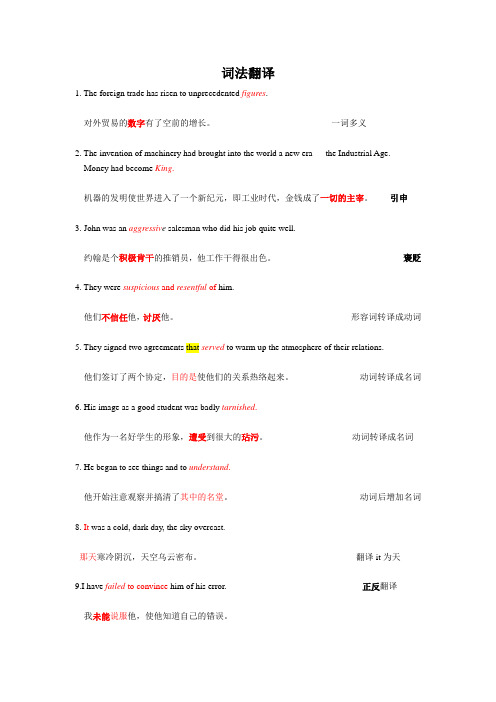
词法翻译1. The foreign trade has risen to unprecedented figures.对外贸易的数字有了空前的增长。
----------------------------------------一词多义2. The invention of machinery had brought into the world a new era --- the Industrial Age. Money had become King.机器的发明使世界进入了一个新纪元,即工业时代,金钱成了一切的主宰。
------引申3. John was an aggressiv e salesman who did his job quite well.约翰是个积极肯干的推销员,他工作干得很出色。
--------------------------------------------褒贬4. They were suspicious and resentful of him.他们不信任他,讨厌他。
------------------------------------------------------------形容词转译成动词5. They signed two agreements that served to warm up the atmosphere of their relations.他们签订了两个协定,目的是使他们的关系热络起来。
-----------------------动词转译成名词6. His image as a good student was badly tarnished.他作为一名好学生的形象,遭受到很大的玷污。
-----------------------------动词转译成名词7. He began to see things and to understand.他开始注意观察并搞清了其中的名堂。
autohotkey2 语法
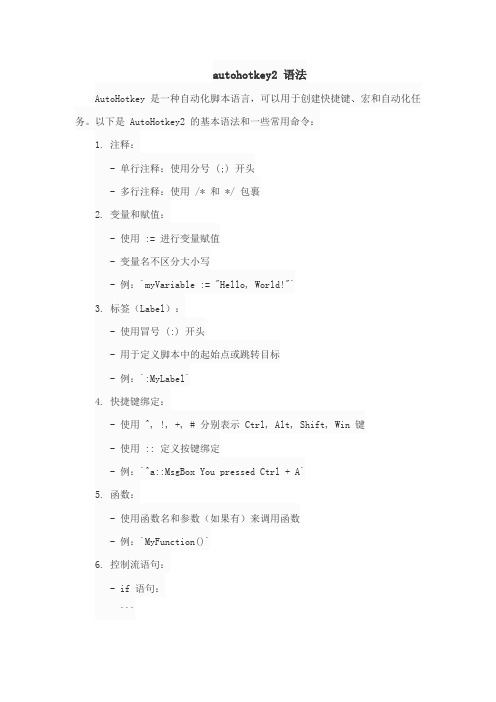
autohotkey2 语法AutoHotkey 是一种自动化脚本语言,可以用于创建快捷键、宏和自动化任务。
以下是 AutoHotkey2 的基本语法和一些常用命令:1. 注释:- 单行注释:使用分号 (;) 开头- 多行注释:使用 /* 和 */ 包裹2. 变量和赋值:- 使用 := 进行变量赋值- 变量名不区分大小写- 例:`myVariable := "Hello, World!"`3. 标签(Label):- 使用冒号 (:) 开头- 用于定义脚本中的起始点或跳转目标- 例:`:MyLabel`4. 快捷键绑定:- 使用 ^, !, +, # 分别表示 Ctrl, Alt, Shift, Win 键- 使用 :: 定义按键绑定- 例:`^a::MsgBox You pressed Ctrl + A`5. 函数:- 使用函数名和参数(如果有)来调用函数- 例:`MyFunction()`6. 控制流语句:- if 语句:```if 条件{; 条件为真时执行的代码}else{; 条件为假时执行的代码}```- 循环语句:- Loop 循环:```Loop, Count{; 循环执行的代码}```- For 循环:```for (变量名, 初始值, 终止条件, 步长) {; 循环执行的代码}```7. 函数定义:```函数名(参数1, 参数2){; 函数体}```8. 输出文本:- MsgBox 函数:弹出一个消息框- MsgBox, Options, Text- 例:`MsgBox, Hello, World!`9. 读取输入:- InputBox 函数:弹出一个输入框供用户输入- InputBox, OutputVar, Options, Prompt- 例:`InputBox, UserInput, Enter your name, Please enter your name:`这些只是 AutoHotkey2 的一些基本语法和常用命令,更详细的语法和命令可以参考 AutoHotkey 官方文档。
Unit3 key 2-朗斯基行列式

•朗斯基行列式•刘维尔公式
(),(),,(0I t t ϕϕϕ≡L 设定义在区间上的函数)++()0n n c t t I I ϕ≡∈L , (*)在区间上线性相关;否则,线性无关。
一个方程,n 个未知量,怎么办?
t I
∈n 个方程,n 个未知量,克拉默法则!
构造些方程出来
以克拉默法则
需要系数矩
阵行列式
判断函数组线性相关性
1
=e
t
λλϕ
线性相关必要条件线性无关充分条件两个命题
()W t ⇒逆命题成立吗?即:若朗斯基行列式恒等于零能否推出线性相关?
00()0t W t ⇒∃≠逆命题成立吗?即:线性无关,朗斯基行列式?
线性无关的充分条件:朗斯基行列式在一点处不等于零
小结1
1
))n n dt dt dt
-
1012()00(),(),,()()=().
t
t n a s ds
t t t n I W t W t e
t I ϕϕϕ-
⎰L 刘维尔公式:若是阶线性齐次方程在区间上的n 个解,则它们的朗斯基行列式满足
.
其中是区间上任意一点0000()()()()W t I t I W t W t I t I W t ⇔∈≠⇔∈=在区间上恒不等于零存在,使得0.在区间上恒等于零存在,使得0.
线性无关充要条件线性相关充要条件
命
题3的证明
)
ϕ
0012
()
()(),(),,()
n
W t I
t I W t t t t I
ϕϕϕ
⇐⇔
∈≠⇒L
()由刘维尔公式,在区间上恒不等于零
存在,使得0在上线性无关.
解的
叠加
原理。
key的用法和固定搭配 (2)
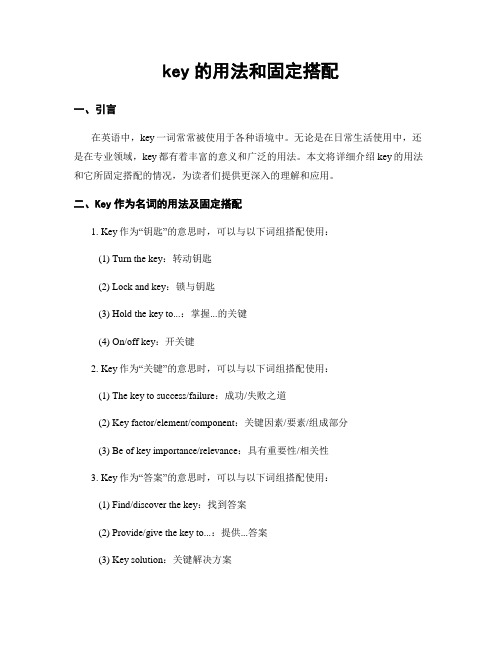
key的用法和固定搭配一、引言在英语中,key一词常常被使用于各种语境中。
无论是在日常生活使用中,还是在专业领域,key都有着丰富的意义和广泛的用法。
本文将详细介绍key的用法和它所固定搭配的情况,为读者们提供更深入的理解和应用。
二、Key作为名词的用法及固定搭配1. Key作为“钥匙”的意思时,可以与以下词组搭配使用:(1) Turn the key:转动钥匙(2) Lock and key:锁与钥匙(3) Hold the key to...:掌握...的关键(4) On/off key:开关键2. Key作为“关键”的意思时,可以与以下词组搭配使用:(1) The key to success/failure:成功/失败之道(2) Key factor/element/component:关键因素/要素/组成部分(3) Be of key importance/relevance:具有重要性/相关性3. Key作为“答案”的意思时,可以与以下词组搭配使用:(1) Find/discover the key:找到答案(2) Provide/give the key to...:提供...答案(3) Key solution:关键解决方案三、Key作为形容词的用法及固定搭配1. Key作为“主要的,关键的”的意思时,可以与以下词组搭配使用:(1) Key point/factor/issue:关键点/因素/问题(2) Key skill/ability/talent:重要技能/能力/才能(3) Key role/player/participant:重要角色/参与者2. Key作为“决定性的,主导的”的意思时,可以与以下词组搭配使用:(1) Play a key role:起到关键作用(2) Have a key impact/effect on...:对...产生重大影响(3) Be the key to success/failure:成败的关键所在四、Key作为动词的用法及固定搭配1. Key作为“输入钥匙码”或“调整音高”等动作时,可以与以下词组搭配使用:(1) Key in a code/password:输入密码/代码(2) Key up/down the pitch:调高/低音高2. Key还可引申出其他动词短语:(1) Key into...:适应...(2) Key off of...:以...为基础五、总结综上所述,key是一个多功能且灵活运用于各种场景中的词汇。
KET校园版真题2KEY 及答案

Test 2READING AND W 印TING (60 minutes) PART1QUESTIONS 1-6For each question, choose the correct answer. 1Fashionista ClothesPlease keep the receipt -you cannot returnanything without it. A Make sure that your receipt is correct before you leave the shop. B If you want to bring something back to thisshop, you need a receipt.C Someone will check your receipt when yougo out of the shop.2 <� Sally is telling LukeLuke , Thanks for asking me to go to the cinema. It sounds fun, but I'm afraid I've got too much homework. Maybe some other time.Sally 、、 A why she is too busy to see a movie. B which homework she needs to complete. C when she will be available to see a movie.3 <@ ',____、Did anyone pick up my biology textbook by mistake after our science lesson in the library? I don't mind coming to get it from you. Jessica A Jessica needs to borrow a textbook from someone in her science class. B Jessica wants someone from her science class to bring her textbook to her.24C Jessica is hoping someone in her scienceclass has found her textbook.Test 2 answer keyListeningPart 11 BPart 22 B3 C 4A SC6 bees7 678 nature9 275 Part311 B 12 B 13 C 14 B 15 A Part416 B 17 A 18 A 19 A 20 B Part521 F 22 G 23 C 24 D 25 A Transcript心10 drawingFurther feedbackavailable in thedownloadableresourcesTest Two. There are five parts to the test. You will hear each piece twice. We willnow stop for a moment before we start the test. Please ask any questions nowbecause you must NOT speak during the test.PART 1 Now look at the instructions for Part One.For each question, choose the correct answer.Question 1 One. Which photo is the boy showing his mother?Boy: Do you like this photo, Mum? I took it when I went for a walk withGrandpa last night.Woman: It's amazing. It doesn't look like it was taken at night!Boy: Yes, the moon was very bright. Aren't the trees beautiful with snowon them?Woman: They certainly are. Did you see any animals?Boy: Lots of rabbits. But they ran away before I could take their photo.Now listen again.[repeat]Question 2 Two. Where does the girl's mother work?96 Boy: Your mum works at the railway station, doesn't she, Katy?Girl: She's changed her job. She's a receptionist in a big new hotel now. Boy: Do you mean the one next to the museum where my dad works?。
广发银行二代key盾的使用流程
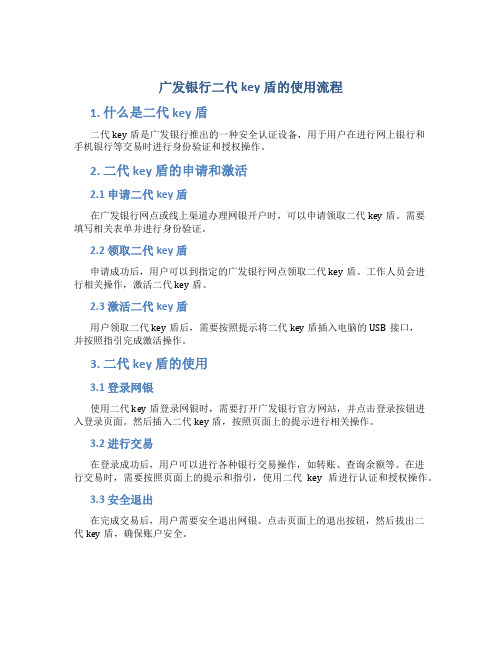
广发银行二代key盾的使用流程1. 什么是二代key盾二代key盾是广发银行推出的一种安全认证设备,用于用户在进行网上银行和手机银行等交易时进行身份验证和授权操作。
2. 二代key盾的申请和激活2.1 申请二代key盾在广发银行网点或线上渠道办理网银开户时,可以申请领取二代key盾。
需要填写相关表单并进行身份验证。
2.2 领取二代key盾申请成功后,用户可以到指定的广发银行网点领取二代key盾。
工作人员会进行相关操作,激活二代key盾。
2.3 激活二代key盾用户领取二代key盾后,需要按照提示将二代key盾插入电脑的USB接口,并按照指引完成激活操作。
3. 二代key盾的使用3.1 登录网银使用二代key盾登录网银时,需要打开广发银行官方网站,并点击登录按钮进入登录页面。
然后插入二代key盾,按照页面上的提示进行相关操作。
3.2 进行交易在登录成功后,用户可以进行各种银行交易操作,如转账、查询余额等。
在进行交易时,需要按照页面上的提示和指引,使用二代key盾进行认证和授权操作。
3.3 安全退出在完成交易后,用户需要安全退出网银。
点击页面上的退出按钮,然后拔出二代key盾,确保账户安全。
4. 二代key盾的注意事项4.1 保管好二代key盾二代key盾是用户的身份认证工具,一旦失去或被盗,可能导致个人财产损失。
因此,用户需要妥善保管二代key盾,避免丢失和泄露。
4.2 密码设置在使用二代key盾前,用户需要设置一个六位数的数字密码。
密码需要记住,并确保不被他人知晓。
4.3 遇到问题及时联系银行如果用户在使用二代key盾的过程中遇到问题,如密码忘记、二代key盾损坏等,需要及时联系广发银行客服进行解决。
5. 结语二代key盾作为广发银行网银安全认证的重要设备,可以有效保障用户的资金安全。
用户在使用二代key盾时,需要严格按照操作流程进行,保持密码的机密性,并及时联系银行解决问题,以确保账户安全。
day12:按键KEY1和KEY2控制LED灯的亮灭
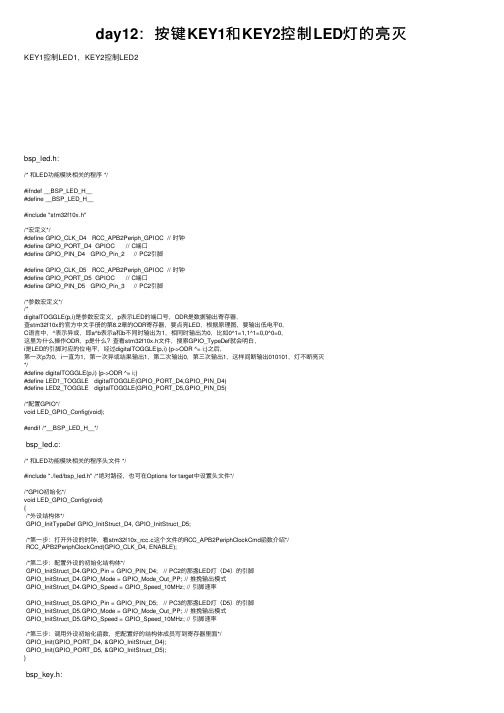
day12:按键KEY1和KEY2控制LED灯的亮灭KEY1控制LED1,KEY2控制LED2bsp_led.h:/* 和LED功能模块相关的程序 */#ifndef __BSP_LED_H__#define __BSP_LED_H__#include "stm32f10x.h"/*宏定义*/#define GPIO_CLK_D4 RCC_APB2Periph_GPIOC // 时钟#define GPIO_PORT_D4 GPIOC // C端⼝#define GPIO_PIN_D4 GPIO_Pin_2 // PC2引脚#define GPIO_CLK_D5 RCC_APB2Periph_GPIOC // 时钟#define GPIO_PORT_D5 GPIOC // C端⼝#define GPIO_PIN_D5 GPIO_Pin_3 // PC2引脚/*参数宏定义*//*digitalTOGGLE(p,i)是参数宏定义,p表⽰LED的端⼝号,ODR是数据输出寄存器,查stm32f10x的官⽅中⽂⼿册的第8.2章的ODR寄存器,要点亮LED,根据原理图,要输出低电平0,C语⾔中,^表⽰异或,即a^b表⽰a和b不同时输出为1,相同时输出为0,⽐如0^1=1,1^1=0,0^0=0,这⾥为什么操作ODR,p是什么?查看stm32f10x.h⽂件,搜索GPIO_TypeDef就会明⽩,i是LED的引脚对应的位电平,经过digitalTOGGLE(p,i) {p->ODR ^= i;}之后,第⼀次p为0,i⼀直为1,第⼀次异或结果输出1,第⼆次输出0,第三次输出1,这样间断输出010101,灯不断亮灭*/#define digitalTOGGLE(p,i) {p->ODR ^= i;}#define LED1_TOGGLE digitalTOGGLE(GPIO_PORT_D4,GPIO_PIN_D4)#define LED2_TOGGLE digitalTOGGLE(GPIO_PORT_D5,GPIO_PIN_D5)/*配置GPIO*/void LED_GPIO_Config(void);#endif /*__BSP_LED_H__*/bsp_led.c:/* 和LED功能模块相关的程序头⽂件 */#include "./led/bsp_led.h" /*绝对路径,也可在Options for target中设置头⽂件*//*GPIO初始化*/void LED_GPIO_Config(void){/*外设结构体*/GPIO_InitTypeDef GPIO_InitStruct_D4, GPIO_InitStruct_D5;/*第⼀步:打开外设的时钟,看stm32f10x_rcc.c这个⽂件的RCC_APB2PeriphClockCmd函数介绍*/RCC_APB2PeriphClockCmd(GPIO_CLK_D4, ENABLE);/*第⼆步:配置外设的初始化结构体*/GPIO_InitStruct_D4.GPIO_Pin = GPIO_PIN_D4; // PC2的那盏LED灯(D4)的引脚GPIO_InitStruct_D4.GPIO_Mode = GPIO_Mode_Out_PP; // 推挽输出模式GPIO_InitStruct_D4.GPIO_Speed = GPIO_Speed_10MHz; // 引脚速率GPIO_InitStruct_D5.GPIO_Pin = GPIO_PIN_D5; // PC3的那盏LED灯(D5)的引脚GPIO_InitStruct_D5.GPIO_Mode = GPIO_Mode_Out_PP; // 推挽输出模式GPIO_InitStruct_D5.GPIO_Speed = GPIO_Speed_10MHz; // 引脚速率/*第三步:调⽤外设初始化函数,把配置好的结构体成员写到寄存器⾥⾯*/GPIO_Init(GPIO_PORT_D4, &GPIO_InitStruct_D4);GPIO_Init(GPIO_PORT_D5, &GPIO_InitStruct_D5);}bsp_key.h:#ifndef __BSP_KEY_H__#define __BSP_KEY_H__#include "stm32f10x.h"#define KEY_ON 1#define KEY_OFF 0// 按键相关的宏定义#define GPIO_CLK_KEY1 RCC_APB2Periph_GPIOA // 端⼝A时钟#define GPIO_PORT_KEY1 GPIOA // A端⼝#define GPIO_PIN_KEY1 GPIO_Pin_0 // PA0引脚#define GPIO_CLK_KEY2 RCC_APB2Periph_GPIOC // 端⼝C时钟#define GPIO_PORT_KEY2 GPIOC // C端⼝#define GPIO_PIN_KEY2 GPIO_Pin_13 // PC13引脚// 配置GPIOvoid KEY_GPIO_Config(void);// 按键扫描,看按键是否被按下,如果按下返回KEY_ON,否则返回KEY_OFF(进⾏宏定义)uint8_t KEY_SCAN(GPIO_TypeDef* GPIOx, uint16_t GPIO_Pin);#endif /* __BSP_KEY_H__ */bsp_key.c:#include "./key/bsp_key.h"/* 按键初始化 */void KEY_GPIO_Config(void){/*外设结构体*/GPIO_InitTypeDef GPIO_InitStruct_KEY1, GPIO_InitStruct_KEY2;/*第⼀步:打开外设的时钟,看stm32f10x_rcc.c这个⽂件的RCC_APB2PeriphClockCmd函数介绍*/RCC_APB2PeriphClockCmd(GPIO_CLK_KEY1|GPIO_CLK_KEY2, ENABLE); // 按下KEY1或KEY2/*第⼆步:配置外设的初始化结构体*/GPIO_InitStruct_KEY1.GPIO_Pin = GPIO_PIN_KEY1; // KEY1的引脚GPIO_InitStruct_KEY1.GPIO_Mode = GPIO_Mode_IN_FLOATING; // 浮空输出模式(引脚电平由外部决定) GPIO_InitStruct_KEY1.GPIO_Speed = GPIO_Speed_10MHz; // 引脚速率GPIO_InitStruct_KEY2.GPIO_Pin = GPIO_PIN_KEY2; // KEY1的引脚GPIO_InitStruct_KEY2.GPIO_Mode = GPIO_Mode_IN_FLOATING; // 浮空输出模式(引脚电平由外部决定) GPIO_InitStruct_KEY2.GPIO_Speed = GPIO_Speed_10MHz; // 引脚速率/*第三步:调⽤外设初始化函数,把配置好的结构体成员写到寄存器⾥⾯*/GPIO_Init(GPIO_PORT_KEY1, &GPIO_InitStruct_KEY1);GPIO_Init(GPIO_PORT_KEY2, &GPIO_InitStruct_KEY2);}/* 按键扫描(检测按键是否被按下):GPIOx为端⼝,GPIO_Pin为引脚 */uint8_t KEY_SCAN(GPIO_TypeDef* GPIOx, uint16_t GPIO_Pin){/*查看stm32f10x_gpio.h⽂件最后⾯的函数,这个函数表⽰读引脚的输⼊电平(按键触发后输⼊的)*/// 这个函数,如果按键按下,则输出1.8V⾼电平,置1,否则为0if(GPIO_ReadInputDataBit(GPIOx, GPIO_Pin) == KEY_ON){// 如果⼀直按着就进⼊死循环while(GPIO_ReadInputDataBit(GPIOx, GPIO_Pin) == KEY_ON);// 放开按键就置1return KEY_ON;}else{// 否则置0return KEY_OFF;}}main.c:#include "stm32f10x.h"#include "./led/bsp_led.h"#include "./key/bsp_key.h"// 延迟函数void delay(unsigned int i){for(; i!=0; i--);}int main(void){/*GPIO初始化,在程序来到main函数的时候,系统时钟已经配置成72MHz*/LED_GPIO_Config(); // LED初始化KEY_GPIO_Config(); // KEY初始化while(1){// 如果按下KEY1,则D4亮灭,KEY1对应的是PA0,A端⼝的第1个引脚if(KEY_SCAN(GPIOA, GPIO_PIN_KEY1) == KEY_ON){LED1_TOGGLE;}// 如果按下KEY2,则D5亮灭,KEY2对应的是PC13,C端⼝的第14个引脚if(KEY_SCAN(GPIOC, GPIO_PIN_KEY2) == KEY_ON){LED2_TOGGLE;}}}实验现象:程序烧录到板⼦中,⼀开始LED1和LED2都是亮的(应该都是灭的才对),按下KEY1控制LED1的亮和灭,按下KEY2控制LED2的亮和灭============================================下⾯是默认情况下LED2和LED2都是熄灭的情况:main.c/*KEY控制LED亮灭实验,LED⼀开始默认都熄灭,等按下KEY1或KEY2后才能亮*/#include "stm32f10x.h"#include "./led/bsp_led.h"#include "./key/bsp_key.h"// 延迟函数void Delay(unsigned int time){for(;time!=0;time--);}int main(void){uint8_t count = 1;KEY_GPIO_Config();while(1){// LED默认情况下是灭的,等按下KEY1或KEY2时,对应的LED才会亮if(KEY_SCAN(GPIO_PORT_KEY1, GPIO_PIN_KEY1) == KEY_ON){if(count == 1){LED_GPIO_Config(); // 按下KEY1时两个LED都亮LED2_TOGGLE; // 让LED2灭(其实是亮-->灭),时间很短,⼈眼分辨不出来count++;}else{LED1_TOGGLE;}}if(KEY_SCAN(GPIO_PORT_KEY2, GPIO_PIN_KEY2) == KEY_ON){if(count == 1){LED_GPIO_Config(); // 按下KEY2时两个LED都亮LED1_TOGGLE; // 让LED1灭(其实是亮-->灭),时间很短,⼈眼分辨不出来count++;}else{LED2_TOGGLE;}}}}。
autohotkey v2语法

autohotkey v2语法
AutoHotkey是一款免费的、开源的自动化脚本语言,可用于Windows操作系统。
AutoHotkey v2是AutoHotkey的最新版本,其语法相对于早期版本有一些改进和变化。
以下是AutoHotkey v2的一些主要语法特点:
变量声明:在AutoHotkey v2中,变量声明使用var关键字,例如var myVariable := "Hello"。
条件语句:使用if关键字进行条件判断,例如if (condition) { actions }。
循环语句:使用loop关键字进行循环控制,例如loop, num := 1 loopNum := num - 1 msgbox, num = %num% if (num = 2) { msgbox,老子不玩了!break }。
函数定义:使用func关键字定义函数,例如func myFunction() { actions }。
事件处理:AutoHotkey v2支持对Windows事件进行监听和处理,例如窗口打开、关闭、按钮点击等事件。
命令库:AutoHotkey v2包含一个强大的命令库,支持对窗口、鼠标、键盘等硬件设备进行控制和操作。
key2使用技巧
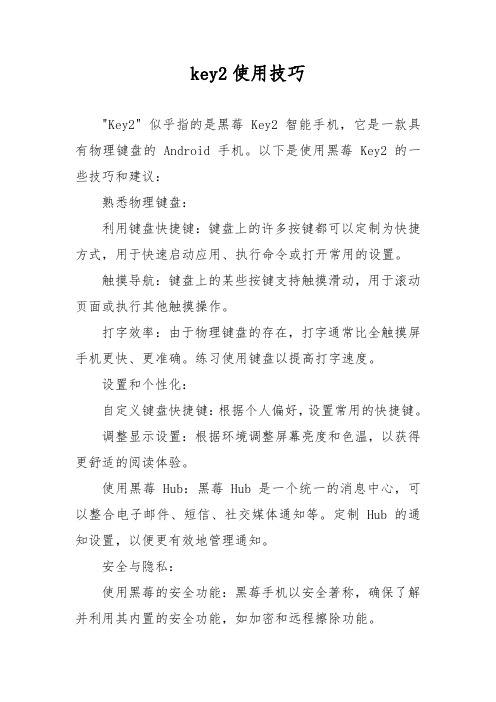
key2使用技巧"Key2" 似乎指的是黑莓 Key2 智能手机,它是一款具有物理键盘的 Android 手机。
以下是使用黑莓 Key2 的一些技巧和建议:熟悉物理键盘:利用键盘快捷键:键盘上的许多按键都可以定制为快捷方式,用于快速启动应用、执行命令或打开常用的设置。
触摸导航:键盘上的某些按键支持触摸滑动,用于滚动页面或执行其他触摸操作。
打字效率:由于物理键盘的存在,打字通常比全触摸屏手机更快、更准确。
练习使用键盘以提高打字速度。
设置和个性化:自定义键盘快捷键:根据个人偏好,设置常用的快捷键。
调整显示设置:根据环境调整屏幕亮度和色温,以获得更舒适的阅读体验。
使用黑莓 Hub:黑莓 Hub 是一个统一的消息中心,可以整合电子邮件、短信、社交媒体通知等。
定制 Hub 的通知设置,以便更有效地管理通知。
安全与隐私:使用黑莓的安全功能:黑莓手机以安全著称,确保了解并利用其内置的安全功能,如加密和远程擦除功能。
设置屏幕锁定:使用密码、PIN 码或生物识别(如指纹识别)来保护手机。
电池续航:优化电池设置:调整屏幕超时、关闭不必要的后台应用和连接(如蓝牙和 Wi-Fi),以延长电池续航时间。
使用省电模式:当电量较低时,考虑启用省电模式。
多任务处理:利用分屏功能:黑莓 Key2 支持分屏功能,可以在屏幕上同时显示两个应用。
快捷键切换应用:使用键盘快捷键快速在打开的应用之间切换。
拍照和视频:熟悉相机应用:尽管黑莓 Key2 可能不是以拍照为主打,但其相机应用仍具有一些实用功能。
了解这些功能,以便在需要时拍摄出更好的照片和视频。
使用快捷键快速启动相机:设置键盘快捷键以快速打开相机,捕捉瞬间。
配件与扩展:使用合适的保护套和屏幕保护膜:保护手机免受划痕和撞击。
考虑外部存储:如果需要更多存储空间,可以使用microSD 卡扩展存储。
系统更新与维护:定期检查系统更新:确保手机系统和应用都是最新版本,以获得最佳性能和安全性。
key2使用技巧 -回复
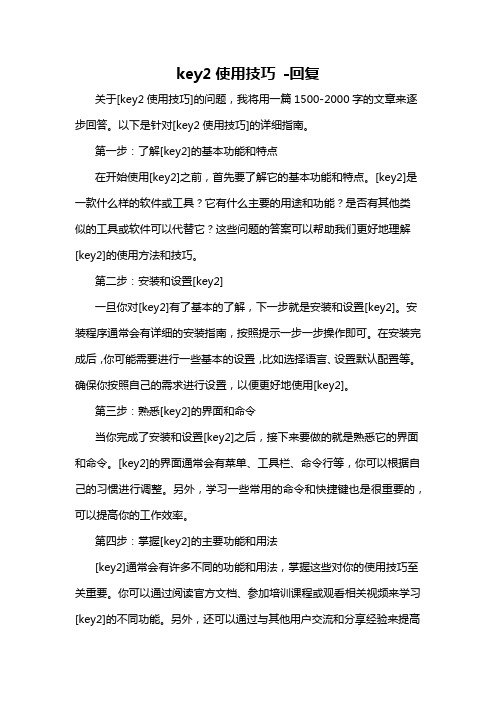
key2使用技巧-回复关于[key2使用技巧]的问题,我将用一篇1500-2000字的文章来逐步回答。
以下是针对[key2使用技巧]的详细指南。
第一步:了解[key2]的基本功能和特点在开始使用[key2]之前,首先要了解它的基本功能和特点。
[key2]是一款什么样的软件或工具?它有什么主要的用途和功能?是否有其他类似的工具或软件可以代替它?这些问题的答案可以帮助我们更好地理解[key2]的使用方法和技巧。
第二步:安装和设置[key2]一旦你对[key2]有了基本的了解,下一步就是安装和设置[key2]。
安装程序通常会有详细的安装指南,按照提示一步一步操作即可。
在安装完成后,你可能需要进行一些基本的设置,比如选择语言、设置默认配置等。
确保你按照自己的需求进行设置,以便更好地使用[key2]。
第三步:熟悉[key2]的界面和命令当你完成了安装和设置[key2]之后,接下来要做的就是熟悉它的界面和命令。
[key2]的界面通常会有菜单、工具栏、命令行等,你可以根据自己的习惯进行调整。
另外,学习一些常用的命令和快捷键也是很重要的,可以提高你的工作效率。
第四步:掌握[key2]的主要功能和用法[key2]通常会有许多不同的功能和用法,掌握这些对你的使用技巧至关重要。
你可以通过阅读官方文档、参加培训课程或观看相关视频来学习[key2]的不同功能。
另外,还可以通过与其他用户交流和分享经验来提高自己的技能。
第五步:学习高级技巧和技巧一旦你掌握了[key2]的基本功能和用法,接下来可以学习一些高级的技巧和技巧。
这些技巧可以帮助你更好地利用[key2]的功能,提高工作效率。
你可以通过网络搜索、查阅书籍或参加培训活动来学习这些技巧。
另外,参与社区讨论和与其他高级用户交流也是一个很好的学习途径。
第六步:持续学习和更新[key2]持续学习和更新是提高使用技巧的重要因素。
[key2]可能会不断发布新的版本和功能,你需要密切关注这些更新,并及时学习和使用。
Unit3 key 2-常数变易法
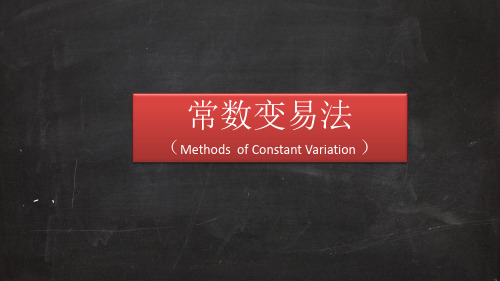
例2
方程x 3x+2x f (t)中,f (t)在[a,+)上连续,且 lim f (t) 0, t+
证明:方程的任一解x(t),均有 lim x(t) 0.
t+
证明:对应齐次方程的通解是
x(t) c1e2t c2et . 设非齐次方程特解为
所以通解为
x(t) c1e2t c2et e2t
ci(t) 满足方程组的特点
x1(t)
x1(t
)
x2 (t) c1(t)
x2
(t
)
c1(t
)
f
0
(t
)
第一个分量是零
det
x1(t x1(t
) )
x2 x2
(t (t
) )
W
[
x1
(t
),
x2
(t
)]
第二个分量是有方 程的右端函数f(t)
x%(t) c1(t)x1(t) c2 (t)x2(t) c1(t)x1(t) c2(t)x2 (t)
要代入方程确定ci (t),必须计算x%(t),势必出现ci(t),怎么办?如果这样,求解ci (t)满足 的微分方程不会亚于求解原方程(都是二阶线性非齐次方程,而且是二阶微分方程组.)
t e2s f (s)ds et
a
t es f (s)ds,
a
x%(t) c1(t)e2t c2 (t)et .
c1, c2为任意常数.
求解方程组
2cc11((tt))ee22tt
SD KEY (2gs) Specification
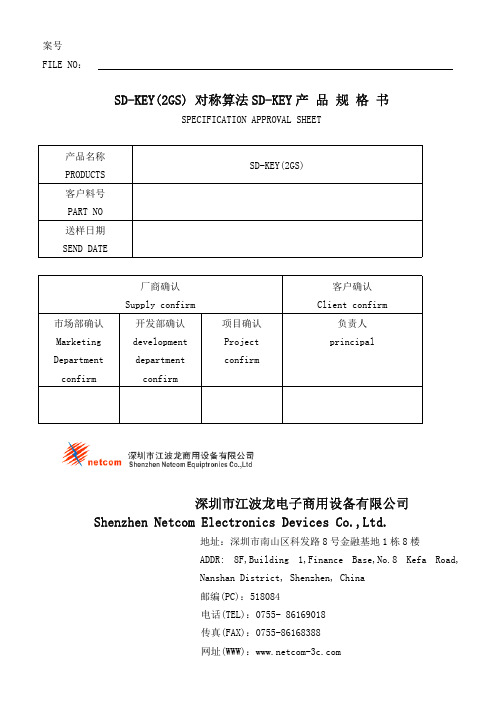
SD-KEY(2GS)规格书
编号: 型号:SD-KEY (2GS) 页码:
3/5
一、产品概况 Product Overview
SD-KEY 卡是一种内置智能卡安全芯片的 MICRO SD 卡,同时具备大容量数据存储和数据安全两大 主要功能。SD-KEY 卡内置的安全模块通过 SD 接口提供各种安全应用,包括身份认证、数字签名、 访问权限控制和数据加解密等。 SD-KEY 可以采用 SD、Mini SD、Micro SD 等多种封装形式,和 普通 SD 卡一样具备超强的设备接入能力,能广泛应用于 PDA、手机、笔记本、PC 等各类终端。
5/5
四、环境要求 Environmental Requirements
� � 温度:工作温度 0℃至 65℃;存储温度-25℃至 85℃; 湿度:相对湿度 0%-85%
五、产品遵循的主要标准 Standards Compatibility
� � � � � SD 规范 V1.1 ISO7816-1,2,3,4 FAT32 中国银联 PBOC 1.0 和 PBOC 2.0 规范* 中国银联 CUP Mobile 智能 SD 卡应用接口规范*
七、其他参考 Reference
� 《SD-KEY 2GS 开发指南》
案号 FILE NO:
SD-KEY(2GS) 对称算法 SD-KEY 产 品 规 格 书
SPECIFICATION APPROVAL SHEET
产品名称 PRODUCTS 客户料号 PART NO 送样日期 SEND DATE
SD-KEY(2GS)
厂商确认 Supply confirm 市场部确认 Marketing Department confirm 开发部确认 development department confirm 项目确认 Project confirm
- 1、下载文档前请自行甄别文档内容的完整性,平台不提供额外的编辑、内容补充、找答案等附加服务。
- 2、"仅部分预览"的文档,不可在线预览部分如存在完整性等问题,可反馈申请退款(可完整预览的文档不适用该条件!)。
- 3、如文档侵犯您的权益,请联系客服反馈,我们会尽快为您处理(人工客服工作时间:9:00-18:30)。
Unit 2
PART ONE: GRAMMAR AND STRUCTURE
Section A
1-20 ADCAA BABAB CBAAA BABAA
Section B:
1. 像剃刀一样的尖锐
2. 平静如常
3. 完好如初
4. 精神饱满的
5. 象天鹅绒一样柔滑; 软心肠, 没骨气
6. 像水晶一样明澈
7. 俨如白昼
8. 像石头一样没有生命。
9. 其直如矢
10. 坚如磐石
PART TWO: VOCABULARY AND EXPRESSION
I.
1. presence
2. amusing
3. woolen/woollen
4. unfair
5. patience
6. thankful
7. competitive
8. participation
9. determination 10. confidence
IV.
1-5. ADCBA6-10. DBCDA
V.
1-5 CDACD 6-10 BCBCB 11-15 DBAAC 16-20 ABDCC
PART THREE: READING COMPREHENSION
I. JAHC GKBI
II. 1-5 DCDCB 6-10. CCCBC
III.
1.crying.
2.wasn't worth the trouble of saving.
3.The old horse was upset!
4.By shaking off the dirt and stepping up.
5.Positively.
PART FOUR:TRANSLATION
1.wedding anniversary
2.sense of humor
3.to be thankful for sth.
4.to swear at sb.
5.to work without rest
6.to set a standard for…
7.to reach for
8.track and field
9.to be indiffe rent to …
10.long jump
11.把热情留给······用
12.全国第四
13.挨着某人坐下
14.与······保持同步
15.感到十分疲倦
16.仅仅,只是
17.为了······目的/好处
18.压低嗓门
19.100米短跑
20.终点线
21.近朱者赤;近墨者黑。
22.不论得志与否,人贵在有自知之明。
23.学校教学决不能脱离实践。
24.吉米来得正是时候,不早也不晚。
25.他习惯在午饭后打个盹儿。
26.我的话决不是谎言。
27.despite the bad weather.
28.nor could I
29.in the presence of witnesses
30.Though knowing English
31.Reflecting on those nice days
32.but the teacher took no notice of them
Unit 2 Part Five
I Sentence structure
1. (1) She refused to reply to his letters despite wanting to see him again.
(2) She is an excellent basketball player despite the fact that she is short.
2. (1) I never saw him again, nor did I hear from him.
(2) In the face of future, we should not show a blind optimism, nor should we show an undue pessimism.
3. (1) Rich and otherwise, he often donates some money to the people in need.
(2) Intentionally and otherwise, he has said something tactless, which has aroused public anger.
4. (1) On matters of little importance, some people are clever. On matters of great importance, though, they are confused.
(2) On the matter of life, she does what her parents say. On the matter of spouse choosing, though, she follows her feelings.
5. (1) To the freshmen’s surprise, college life was not h alf as relaxing and romantic as they had imagined it would be.
(2) To everyone’s disappointment, the scenery there was not half as enchanting as they had believed it would be.。
