与寇军同听——硕美科E-95WCG纪念版耳机
VLG-MC9S12ZVC快速入门指南说明书

VLG-MC9S12ZVCQuick Start Guide S12 MagniV Mixed-signal MCUs S12ZVC Evaluation BoardIntroduction and default settingsQuick Start Guide2This guide shows how to quickly connect the board to a host PC andexecute a demonstration application preloaded in to the flash memory.The S12ZVC MCU integrates:• S12Z CPU• Power supplyPNP external ballast transistor for VDDX, VDDA, and VDDCLED power indicators• Reset• LEDs• Buzzer• ADC potentiometer• Keyboard matrix• High-voltage input• Sensors Temperature and humidity Pressure sensor Inertial sensor SPI X-Y axis • SENT • CAN • LIN Default jumper positions of the VLG-S12ZVC board are shown in the following section./S12MagniVDevice overview S12ZVC familyThe MC9S12ZVC family is a new member of the S12 MagniV product line integrating a battery level (12 V) voltage regulator, supply voltage monitoring, high voltage inputs, and a CAN physical interface. It’s primarily targeting at CAN nodes like sensors, switch panels, or small actuators. It offers various low-power modes and wake-up management to address state of the art power consumption requirements.Some members of the MC9S12ZVC family are also offered for high temperature applications requiring AEC-Q100 Grade 0 (-40°C to +150°C ambient operating temperature range) The MC9S12ZVC family is based on the enhanced performance, linear address space S12Z core and delivers an optimized solution with the integration of several key system components into a single device, optimizing system architecture and achieving significant space savings.34Jumper default configuration This section describes about the jumper configuration.Quick Start GuideBlock Diagram shows the maximum configuration. Not all pins or all peripherals are available on all devices and packages. Rerouting options are not shown.S12ZVC architecture CAN-PHYMS-CAN2 x SCI2 SPI1 L1CSENT4 ch LSD (+25mA)open drain1ch HSD (+20mA)open drain EEPROM with ECC up to 2 K bytes)2-HVI Pierce Oscillator Up to 192 KB Flash (ECC)S12ZCPU 32 MHz Bus (25 MHZ @ >150°C Tj)RAM with ECC up to 8 K bytes V-SUP Voltage Supply Monitor PWM 4ch 16-bit TIMER 4ch 16-bit Real Time Interrupt BDM/BDC Hi-Res-PWM 4ch 16-bit Hi-Res-Timer 4ch 16-bit Vreg for CAN PHY with ext. ballast (BCTLC)Internal RC Oscillator,+/- 1.3%PLL with Frequency Modulation option Temp Sense 12-bit Analog-Digital Converter 8-Bit DAC Analog Comparator Figure 1. S12ZVC architecture diagram15/S12MagniVFigure 2. Jumper configuration diagramPRIMARY SIDEQuick Start GuideJumper default configurationThe following table lists the jumper default configuration.6/S12MagniVSoftware tools installationThis section describes how to get started with the S12ZVC board by installing CodeWarrior development studio and testing the demo program that comes programmed with the board.7Software tools installation (cont.) Quick Start Guide2Launch thedemo programThe S12ZVC EVB board comes preprogrammed with a small demonstration application that exercises the different modules of the S12ZVC MCU family, including the ADC, SCI, I2C, and GPIO modules.To see this demonstration:• Connect a 12 V power source to the EVB.• Connect a USB cable to the USB type B connector.• Press the keys on the keypad to hear tones on the buzzer.• Tilt the EVB to observe changes on the red and green LEDs.• Rotate the potentiometer toobserve changes on the orange LED.• Notice that the pressure sensor controls the yellow LED.The software for this application is available on .8/S12MagniV Jumper list and description9Quick Start GuideJumper list and description (cont.)10/S12MagniV Jumper list and description (cont.)11Quick Start GuideJumper list and description (cont.)12/S12MagniV Jumper list and description (cont.)13Quick Start GuideHeaders and connectors listThe following table lists all of the connectors available in the S12ZVC evaluation board and their corresponding signals.14/S12MagniV Headers and connectors list (cont.)15Peripheral listQuick Start GuideThe following table lists all the peripherals available in the S12ZVC evaluation board. Peripheral ID MCU PORT DescriptionPotentiometer R76PAD8Potentiometer connected toADC channel 8LED – Voltage Indicator D7–VSUP LED indicator D10–VDDX LED indicator D14–VDDA LED indicator D16–VDDC LED indicatorSwitch Panel SW4–Matrix keyboard switch SW5–SW6–SW7–SW8–SW9–SW10–SW11–SW12–16Peripheral list (cont.)/S12MagniV Peripheral ID MCU PORT DescriptionHigh Voltage Switch SW1PL1Switch connected to PL1(with 10 kΩ resistor)SW2PL0Switch connected to PL0(with 10 kΩ resistor)Buzzer LS1PP7Buzzer controlled by PP7LED – General purpose D4PP6Red LED connected to port PP6D6PP5Green LED connected to port PP5 D13PP4Yellow LED connected to port PP4 D15PP0Orange LED connected to port PP0Reset SW3–Reset switch17ReferencesFor further reference, the following documents are available at .• AN4851: Using the High Resolution Timer and PWM in the S12ZVC (AN4851)• AN4852: Using the SENT Transmitter Module in S12ZVC Devices (AN4852)Revision historyRevision number Date Substantial changes 001/2014Initial releaseInformation in this document is provided solely to enable system and software implementers to use Freescale products. There are no express or implied copyright licenses granted hereunder to design or fabricate any integrated circuits based on the information in this document. Freescale reserves the right to make changes without further notice to any products herein. Freescale makes no warranty, representation, or guarantee regarding the suitability of its products for any particular purpose, nor does Freescale assume any liability arising out of the application or use of any product or circuit, and specifically disclaims any and all liability, including without limitation consequential or incidental damages. “Typical” parameters that may be providedin Freescale data sheets and/or specifications can and do vary in different applications, and actual performance may vary over time. All operating parameters, including “typicals,” must be validated for each customer application by customer’s technical experts. Freescale does not convey any license under its patent rights nor the rights of others. Freescale sells products pursuantto standard terms and conditions of sale, which can be found at the following address: /SalesT ermsandConditions.SupportVisit /support for a list ofphone numbers within your region.WarrantyVisit /warranty for completewarranty information.For more information, visit Freescale, the Freescale logo, and CodeWarrior are trademarks of Freescale Semiconductor, Inc., Reg. U.S. Pat. & Tm. Off. MagniV is a trademark of Freescale Semiconductor, Inc. All other product or service names are the property of their respective owners. © 2015 Freescale Semiconductor, Inc. Doc Number: S12ZVCEBQSG REV 0 Agile Number: 926-28038 Rev AVLG-MC9S12ZVC。
黑韩 C315 C325 USB 有绳耳机用户指南说明书

Blackwire™ C315/C325 USB 有绳耳机用户指南欢迎3系统要求3需要更多帮助?3盒中物品4耳机基础知识5佩戴耳机6调整头带6定位麦克风杆6调整麦克风杆6安装本软件7下载和安装软件7软件在您计算机上的位置。
7 Plantronics 更新管理器7网络电话兼容性7媒体播放器首选项7日常使用8耳机电源8来电/拨出电话8调节耳机音量8使通话静音9故障诊断10耳机1012祝贺您购买到新的 Plantronics 产品。
本指南包含设置和使用 Blackwire C315/C325 耳机。
的说明在安装或使用本产品之前,请参阅《快速入门指南》中“安全说明”有关重要产品安全信息部分。
计算机•支持的操作系统:Windows ® 7、Windows XP ®、Windows Vista ®•处理器:400 MHz Pentium ® 处理器或同级别处理器(最低);1 GHz Pentium 处理器或同级别处理器(推荐)•RAM :96 MB (最低);256 MB (推荐)•硬盘:280 MB (最低);500 MB 或更多(推荐)•Microsoft Windows XP Service Pack 3 (SP3) 或更高版本(推荐)Microsoft Windows Vista Service Pack 1 (SP1) 或更高版本(推荐)显示屏•至少 800 x 600,256 色•1024 x 768 增强色,32 位(推荐)浏览器•用户系统上必须安装 Internet Explorer ® V6 或更高版本(必需)有关技术支持(包括常见问题、兼容性以和可访问性信息),请访问我们的网站 /support 。
系统要求需要更多帮助?Blackwire C315Blackwire C325盒中物品应答/结束按钮*应答/结束来电来电闪烁绿灯正在通话绿色常亮调大音量按钮调大接听音量调小音量按钮调小接听音量静音/取消静音按钮打开/取消麦克风静音静音时红灯常亮* Plantronics 软件要求。
SENNHEISER e 914 使用说明书

e 914使用说明书供货范围供货范围• e 914• 个话筒夹 MZQ 800• 防风屏MZW 64• 个话筒包• 简要说明•安全提示本款麦克风与K6电源转换插头不匹配。
产品总览1. 收音头2. XLR-3 插孔3. 调整灵敏度4. 调整低音开关安装固定麦克风f将话筒夹 拧在三脚架上。
f将麦克风的末端插在话筒夹上。
f调整麦克风与话筒夹 对齐。
连接麦克风f将麦克风电缆的XLR-3 插头插 (选配附件) 入麦克风的XLR-3 插头内。
使用防风罩f装上 MZW 64 (选配附件) 防风屏。
操作定位麦克风: 打击/敲击乐器注意:合闭踩镲时会产生强烈的气流!如麦克风距离边缘太近,可能由于气流产生干扰噪音。
f务请遵守下列提示:位置注释A将麦克风向下对准踩镲,距离边缘数厘米。
通过高通滤波消除不需要的声音部分。
B现场拾音时良好的起始位置。
如高架式麦克风只用于铙钹录音,不需要的声音部分可通过高通滤波消除。
为避免邻近声源串扰,尝试调整麦克风位置,使干扰声源位于最大抵消角度范围(180°,见极性特征图)内。
定位显示器扬声器f将显示器扬声器定位于最大抵消角度范围内(约 180°),以避免声音回馈和串扰。
前置衰减和灵敏度e 914配有可开关集成前置衰减(灵敏度)和低音滤波器。
调整灵敏度麦克风灵敏度的设置可以选择不改变(0)、降低10 dB或降低20 dB。
如存在麦克风或后接麦克风输入端过调的危险,比如由打击或金属管乐器的高声压级导致,则推荐这一调整。
在插拔麦克风线、接通和关闭幻象电源及操作开关(见图)前,建议在混音器上将相应的麦克风通道静音。
.调整低音开关e 914针对生动的低音再现而设计。
乐器的现场或近距离拾音有时会出现低频过强的现象。
这可以通过6 dB/Oct.的滚降滤波器消除。
低频风噪可通过低切滤波器按照18 dB/Oct.进行校正。
E 914 的清洁和保养E 914 的清洁和保养注意液体会损坏产品的电子线路!如果液体流入产品外壳,则会导致电路短路。
罗技G431游戏耳机麦克风说明书

G431Surround Sound Gaming Headset环绕声游戏耳机麦克风環繞音效遊戲耳機麥克風서라운드사운드게이밍 헤드셋User Manual用户手册使用者手冊사용자설명서CONTENTSEnglish 3简体中文 8繁體中文 13한국어 18/support/g431WHAT’S IN THE BOX1 G431 Gaming Headset2 Splitter cable3USB audio adapter231 Headset2 Removable earpads3 Microphone4 Volume control5 Flip to mute microphone6 USB audio adapter6542SETUP/support/g431Start G431 software for best experience124CHANGING HEADSET SETTINGSAcoustics• Headset and microphone volumeSurroundSound• DTS Headphone: X 2 0Equalizer• Bass and treble control Custom Equalizer• EQ settings包装内容1 G431 游戏耳机麦克风2 分线器线缆3 USB音频适配器231 耳机麦克风2 可拆卸耳垫3 麦克风4 音量控制5 折叠静音麦克风6 USB 音频适配器6542/support/g431开启 G431 软件获取更佳体验。
124更改耳机麦克风设置音效• 耳机和麦克风音量环绕声• DTS Headphone: X 2 0均衡器• 低音和高音控制自定义均衡器• 均衡器设置包裝內容1 G431 遊戲耳機麥克風2 分接線3 USB音訊轉接器231 耳機麥克風2 可拆卸耳罩3 麥克風4 音量控制5 反轉靜音麥克風6 USB 音訊轉接器6542/support/g431請啟動 G431 軟體以獲得最佳體驗。
V-MODA Hexamove Pro True 无线耳机说明书

TRUE WIRELESS EARBUDSIf serial number on the product, the manual cover or bottom of packaging is missing or defaced, please return to retailer immediately.Before using this product, carefully read the safety and warranty information in the booklets provided. Please then keep the documents where they can be available for immediate reference. To acquire a full printable version of the manual, pleasevisit /manualsWelcome to V-MODA, the ultimate referral point for the music lover’s lifestyle.We sincerely hope you enjoy our headphones, the perfect blend of timeless style, modern ergonomics, and state-of-the-art technology.Hexamove Pro are the first true wireless earbuds to combine classic V-MODAhigh-quality sound with the full freedom of limitless movement.With up to 6 hours of playback on a single charge and a carry case which doubles as a charging station holding 18 extra hours of battery, Hexamove Pro are the pocket-sized upgrade to your everyday life.Everyone is different, and that’s why Hexamove Pro comes with a completely customizable fit. With years of R&D going into their ergonomic design, Hexamove Pro ensure the most comfortable and secure fit possible with a combination of sport fins, ear hooks and BLISS (Bass Level Isolating Soft Silicone) fittings in 3 different sizes. Choose the combination that’s right for you and your daily routine for music that moves you and design that stays put.Express yourself with Hexamove interchangeable shields. Change your look to suit your mood in no time at all with the slide-and-lock-shields: with each pair of Hexamove Pro coming with two three sets of shields, personalize one of your most personal electronics with color combinations that reflect your own unique style.Download the V-MODA app to fully customize your audio experience.Personalize your sound signature using the EQ tool: select the EQ preset perfect for whatever you’re listening to, or take matters into your own hands by customizing each level to your liking.1. Hexamove Pro True WirelessEarbuds2. Charging Case3. 1 Set of Rings4. 1 Set of Ear Hooks5. 3 Sets of BLISS Fittings (S, M, L)6. 2 Sets of Slide-and-lock Shields7. USB-C Charging Cable8. Neck Strap9. Stabilizer158269374Very important: Insert earbuds into corresponding ear. “L” in left ear, “R” in right earSlide your chosen BLISS fittings onto earbuds12Verify the earbud is inserted all the way into your ear, creating a snug fit (similar to an earplug) to ensure the highest sound quality and comfort If the earbud does not feel 100%comfortable and inserted into your ear, try swapping the fittings with one of the other two sizes, or add sport fins and/or ear hooks to your preference For added peace of mind, attachneck strap using TwistLock technology435Wrap the correct accessory around corresponding earbud (L and R). Align the insert on the accessory with the hole on the earbud Insert earbud in corresponding ear (L and R)Adjust the accessory to fit123Store earbuds in the charging case to prevent damage when you are not using or transporting them The earbuds automatically charge when in the charging case so you always have the full battery life to work with Hexamove Pro can be stored in the charging case even with the ear hooks and/or sport fins attached. Place the L-side earbud in the charging casePlace the R-side earbud in the charging case. This order will ensure that your earbuds and the accessories are best protected while in the case12312345Touch-Gyro Sensors Sport FinsBLISS Fittings Neck Strap Attachment Input ShieldsMicrophone622334455611Download the V-MODA app and open it on your deviceRemove Hexamove Pro from their case to automatically turn the earbuds on; if they have not been paired with an active device previously, they will automatically enter pairing modeThe earbuds will appear in the Bluetooth settings of your device asSelect to complete pairingGet the on Google Play or the App Store.It is recommended to charge the battery before using your headphones for the first time. 1234To turn earbuds on, remove them from their case To turn earbuds off, place them in their caseAfter 10 minutes of inactivity, Hexamove Pro will automatically power off To turn earbuds on after auto-powering off, tap either earbud to reactivate them Remove Hexamove Pro from their case to automatically turn the earbuds on; if they have not been paired with an active device previously, they will automatically enter pairing mode When appears in the “new Bluetooth devices” section on your phone, select it to begin pairing 123Deactivate Bluetooth on any previously paired deviceRemove Hexamove Pro from their case to automatically turn the earbuds on; if they have not been paired with an active device previously, they will automatically enter pairing modeWhen appears in the “new Bluetooth devices” section on your phone, select it to begin pairing5Tap onceTap twiceTap three timesInsert the earbuds into the charging case to charge.7Slow blinking red LEDSolid green LED Tap onceTap three times91st Low Battery Warning Sound2nd Low Battery Warning Sound3rd Low Battery Warning SoundFinal Low Battery Warning SoundEarbuds have low batteryEarbuds are now chargingEarbuds are fully chargedCase has low batteryCase is now chargingCase is fully chargedConnect the USB-C charging cable to the charging case input Ensure that the USB-C cable is connected to a power source to enable chargingWhen charging, the 3 LED lights will flash slowly When the charging case is fully charged, all 3 green LEDs will illuminateWhenever possible, use the included USB-C charging cable to charge your earbuds. If you are having trouble charging your earbuds, please contact customer service at ******************.1 green LED out of 32 green LED out of 3Full 3 green LEDTo remove shield, press the shield down toward the earbud and slide it downward, away from the earbud To insert shield, align the clip on the bottom of the shield with its input on the earbud Lightly push the shield upward and toward the input to slide and lock the shield into placeThe earbud will automatically detect the closest earbud and pair it when a pair is removed from charging case.Insert the earbuds in the charging case Close the case and press and hold the button on the bottom of the case for 5 seconds When the charging case LED flashes green, remove Hexamove Pro from their 1213case and hold them together for 3-5 secondsWhen you hear the pairing sound, Hexamove Pro has been reset and is ready to goHexamove Pro is rated . This means they are sweat and weather resistant. They are not meant to be submerged under water.NOTES:• To prevent rusting, regularly clean the charging pins on the earbuds witha dry, soft cotton swab or equivalent.• IPX4 is not a permanent condition, and resistance might decrease as a result of normal wear.The headphones and charging case may require periodic cleaning.Remove the tips from the earbuds and wash them with a mild detergent and water. Note: Make sure you thoroughly rinse and dry the tips before re-attaching them to the earbuds.To prevent rusting, regularly clean with a soft, dry cotton swab or equivalent.Clean only with a soft, dry cotton swab or equivalent. Note: Never insert any cleaning tool into the nozzle.Clean only with a soft, dry cotton swab or equivalent.If you are experiencing trouble with your headphones, please refer to the troubleshooting guidelines below. If the problem persists, please contact the V-MODA Support Team at or Remove earbuds from case and/or tap the earbuds to activate. Earbuds' power does not turn on when stored in charing caseEnable Bluetooth connection on the device Remove earbuds from case and ensure they are not already connected to an active Bluetooth device1Remove earbuds from case and/or tap the earbuds to activate. Earbuds' power does not turn on when stored in charing caseCharge the earbudsPerform the "Reset paired device history" procedureTurn headphones off and on againTry to pair with another device to make sure that both the earbuds and your Bluetooth device are working properly 2Make sure the audio source is playing Make sure the volume on the device is not muted or turned downCheck that neither the audio device nor the audio file you are listening to have any issues Go the V-MODA app and set your EQ preference in the Sound settings menu Reboot the source / deviceTurn earbuds off and on againReset paired devices history of the earbuds Try streaming from another device or select another trackMove the device closer to the earbudsMove away from any possible interference(wireless routers, other Bluetooth devices,microwaves etc.)Close any application on your device thatis not in use and disable Wi-Fi3Try streaming from another device or selectanother track / fileCheck the Bluetooth connection on chosen device Make sure the charging cable is functioning properly or try a different oneCharge the earbudsMake sure the charging source is functioning properly or try a different one 456Make sure both USB plugs are firmly connected in their socketsTurn your computer on and make sure your computer's USB port is activatedPerform a hardware reset© V-MODA. All rights reserved.V, V-MODA and the V-MODA logo are trademarks of V-MODA.Patents: www.roland.cm/patents.iPhone®, iPad ®, iPod ® are trademarks of Apple Inc.,registered in the U.S. and other countries.The trademark “iPhone” is used with a license from Aiphone K.K. Android™ is a trademark of Google Inc. and is in no way affiliated with V-MODA.Other trademarks and trade names are those of their respective owners.V-MODA LLC5100 S. Eastern Ave, Los Angeles, CA 90040For any issues relating to your V-MODA product, please contact our Support Team directly./support******************+1 888.866.3252REGISTER NOW AT。
fitbit flyer 用户手册说明书

用户手册版本目录开始使用 (5)包装盒内容 (5)本文内容 (5)设置 Fitbit Flyer (6)开启耳机 (6)连接至设备 (6)连接至 Fitbit Ionic (8)更改语言 (9)自定义适合您的设备 (11)选择耳塞 (11)选择耳翼或耳鳍 (12)佩戴耳机 (14)使用控件 (15)音量 (15)麦克风 (16)功率提升 (16)音频回放 (17)通话 (18)电池的待机时间及充电 (19)为 Flyer 充电 (20)擦除 Flyer (21)佩戴与保养 (23)耳塞、耳翼和耳鳍 (23)Fitbit Flyer (23)Fitbit Flyer 一般信息和规格 (24)材料 (24)无线技术 (24)电池 (24)尺寸 (24)音频 (24)环境条件 (25)警告 (25)了解更多 (25)退货政策和保修 (25)法规及安全注意事项 (26)美国:联邦通讯委员会 (FCC) 声明 (26)加拿大:加拿大工业部 (IC) 声明 (27)欧盟 (EU) (27)安全声明 (28)澳大利亚和新西兰 (29)中国 (29)墨西哥 (29)日本 (30)阿曼 (30)菲律宾 (30)塞尔维亚 (31)新加坡 (31)南非 (31)韩国 (31)台湾 (32)阿联酋 (33)开始使用欢迎使用 Fitbit Flyer — 这是一款专为锻炼设计的无线耳机,不仅舒适、防汗、稳固,更拥有清脆音质和强大的低音音效。
请访问 /safety ,花些时间查看我们的安全信息。
包装盒内容您的 Flyer 包装盒内容:Fitbit Flyer无线耳机 3 对可定 制耳塞 2 对可定 制耳翼 2 对可定 制耳鳍 充电线 耳机收纳盒本文内容本手册旨在引导您入门,帮助您连接 Flyer 与音频设备。
自定义最适合自己的耳机后,您即可收听音频和接听电话。
接下来,我们将向您说明如何调整各项设置、连接其他设备及充分利用 Flyer 。
Domino G 系列 产品手册说明书

多米诺标识科技有限公司
上海浦东金桥出口加工区 云桥路1150号 邮编:201206 电话: +862150509999-2328 网址:
EPT069906 第 11 版 2021 年 6 月
溅洒与处置
警告:
易燃材料。火灾风险。
不得让墨水干燥或积累干燥墨水。一些干燥墨水极为易燃。应立刻清理所有溅洒墨 水。
考虑到人员安全,溅洒出的墨水必须尽快用合适溶剂材料清理。必须小心防止溅洒或清理后的残留 物进入下水道或污水系统。
墨水和相关液体可以导电,因此清理溅洒时必须关闭控制器电源。
习惯或动作。 • 必须避免接触眼睛。如果存在溅洒或起雾风险,必须始终佩戴合适的眼睛防护设备。如果墨水
进入眼睛,首先应用盐水(如果没有盐水,则用清水)微净化受影响的眼睛 15 分钟,小心不要让 水流入未受影响的眼睛。必须立刻就医。 • 大多数墨水含有可伤害皮肤的溶剂。必须始终采取良好工作做法,执行风险评估。提供安全数 据表,给出个人防护设备建议。大多数手套提供有限短时接触防护,必须定期以及在任何溅洒 后更换。 • 许多墨水含有容易蒸发并被吸入的的材料。必须提供良好通风。 • 任何用过的清洁材料,如抹布、纸巾,是潜在火灾危险。使用后必须收集进行安全处置。接触 墨水后,必须在最近的清洗设施尽快清洗所有可能的痕迹。
警告:
可导致死亡或受伤的危险。
注意:
可导致设备损坏或环境破坏的危险。
注释:其他重要信息。
符号
本产品手册通过以下符号强调符号下方程序使用的具体警告和注意事项。 警告或注意,阅读并遵守警告或注意文本,避免人员受伤、设备损坏或环境破坏。
产品宣传视频模板怎么做

产品宣传视频模板怎么做在当今数字化的营销时代,产品宣传视频已经成为企业推广产品、吸引客户的重要手段。
一个好的产品宣传视频不仅能够清晰地展示产品的特点和优势,还能够激发观众的兴趣和购买欲望。
而制作一个吸引人的产品宣传视频,往往需要从一个合适的模板开始。
接下来,我将为您详细介绍产品宣传视频模板的制作方法。
一、明确视频的目标和受众在开始制作产品宣传视频模板之前,首先要明确视频的目标和受众。
您是希望通过视频增加品牌知名度、促进销售、还是提供产品信息?不同的目标需要不同的视频内容和风格。
同时,了解您的受众是谁,他们的年龄、性别、兴趣爱好、消费习惯等,这些都将影响视频的设计和表现方式。
例如,如果您的产品是面向年轻人的时尚消费品,那么视频的风格可能会更加时尚、动感,使用流行的音乐和色彩;如果您的产品是针对企业客户的工业设备,那么视频可能会更注重专业性和功能性的展示,使用简洁明了的语言和图表。
二、规划视频的结构一个清晰的结构能够让您的产品宣传视频更加有条理,易于观众理解。
一般来说,产品宣传视频可以分为以下几个部分:1、引人入胜的开头可以使用一个引人好奇的问题、一个震撼的场景或者一个有趣的故事来吸引观众的注意力。
例如,一款新型智能手机的宣传视频开头可以是“您是否厌倦了手机电池总是不够用?”2、产品概述简要介绍产品的名称、类别和主要功能。
比如,“今天,我们为您带来一款全新的智能手表,它不仅能精准记录您的运动数据,还能让您随时随地保持与世界的连接。
”3、产品特点和优势详细展示产品的独特之处,比如创新的设计、卓越的性能、便捷的使用方法等。
以一款空气净化器为例,可以强调其高效的过滤系统、低噪音运行和智能控制功能。
4、实际应用场景通过展示产品在实际生活中的使用场景,让观众更好地理解产品的价值。
比如,一款健身器材的宣传视频可以展示人们在家里使用它进行锻炼的场景。
5、用户评价和案例分享引用真实用户的好评和成功案例,增加产品的可信度和吸引力。
手游端游两手抓硕美科G909 PRO游戏耳机

设计硬朗,质感出众和前代产品相比,G909 PRO不仅在机身材质上进行了调整,音效方面也有不小的提升。
譬如支持被动降噪技术以及硕美科最新研发的DAET动态音效提升技术等。
就整体外观而言,G909 PRO延续了上一代设计风格,整个机身选用黑色为主色调,机身依旧主要以亮面的塑料材质为主,不过G909 PRO的耳机外壳加入了U型的金属贴片,其表面采用了金属拉丝工艺,并且两边的金属贴片上还各有4颗内六角螺丝,使G909 PRO的整体风格显得更加硬朗,金属质感也更强。
头梁方面,G909 PRO的头梁内部为皮革材质,给人比较细腻的手感,里面的记忆海绵填充得较为饱满,佩戴感较为柔软,没有明显的压头感。
金属材质的头梁支架可拉伸出约3cm的距离,刻度感比较明显,但阻力对笔者而言有些略大,调节时稍微有些费力。
在耳罩方面,G909 PRO的耳罩为高分子聚合皮套材质,这种材质具有一定的透气和散热能力,但遗憾的是,耳罩内部的海绵并没有填充得特别饱满,实际佩戴时感觉虽然轻巧,但长时间佩戴下来会有“压耳”的情况。
在左侧耳机的后方,G909 PRO设有音量调节滚轮以及一个AEM模式调节按键,玩家可使用AEM按键在三种AEM模式间自由切换。
说完耳机我们再来说说麦克风,和许多传统的游戏耳机一样,G909 PRO的麦克风也采用了可收纳的折叠式设计,折叠起来后能够和机身融为一体,不会影响整体观感。
值得一提的是,G909 PRO的麦克风旋转展开时有轻微的刻度感,阻尼适中,位置调节起来比较方便。
技术的打磨让音效更出色无论什么时候,对游戏耳机来说最重要的都是音质。
在G909 PRO身上,硕美科更新了智能振动技术,它内置德国VIB第三代震动单元,在开启振动模式后,耳机可根据实时的音效和音量调节振幅的大小,让玩家享受到更加震撼的游戏体验。
不仅如此,G909 PRO还采用了硕美科最新研发的DAET动态音效提升技术,能够有效强化游戏中的各种声效,并且能够对手游端游两手抓硕美科G909 PRO游戏耳机说到硕美科这个品牌,大家可能对其的印象都还停留在几年前的一款“网吧标配耳机”G909上面,在几年之后,硕美科终于对这款耳机进行了迭代,发布了升级版—G909 PRO,接下来我们就一起来看看这款耳机究竟有何亮点吧!Hands-on品鉴48游戏中声音的细节进行更加准确地还原并增强音效输出。
OMEN Command Center 用户指南说明书
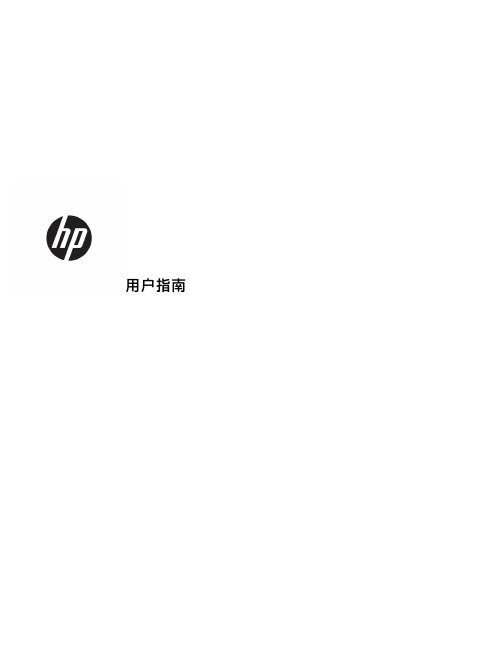
用户指南©Copyright 2019 HP Development Company, L.P.本文档中包含的信息如有更改,恕不另行通知。
随 HP 产品和服务附带的明确有限保修声明中阐明了此类产品和服务的全部保修服务。
本文档中的任何内容均不应理解为构成任何额外保证。
HP 对本文档中出现的技术错误、编辑错误或遗漏之处不承担责任。
第一版:2019 年 7 月文档部件号:L49473-AA1目录1 使用入门 (1)下载软件 (1)打开软件 (1)2 使用软件 (2)耳机菜单 (2)OMEN 音频实验室 (2)音频设置 (2)修改均衡器预设 (3)创建用户均衡器预设 (3)灯光 (3)静态模式 (4)动画模式 (4)散热 (4)设置 (4)3 辅助功能 (5)辅助功能 (5)查找所需技术工具 (5)HP 承诺 (5)国际无障碍专业人员协会(International Association of Accessibility Professionals,IAAP) (5)查找最佳的辅助技术 (6)评估您的需求 (6)HP 产品的辅助功能 (6)标准和法规 (7)标准 (7)指令 376 – EN 301 549 (7)Web 内容无障碍指南 (WCAG) (7)法规和规定 (7)美国 (7)《21 世纪通信和视频无障碍法案》(CVAA) (8)加拿大 (8)欧洲 (8)英国 (8)iii澳大利亚 (9)全球 (9)相关无障碍资源和链接 (9)组织 (9)教育机构 (9)其他残障资源 (10)HP 链接 (10)联系支持部门 (10)iv1使用入门下载软件注:该软件可能预安装在部分计算机上。
该软件需要 Windows®10 操作系统(64 位),1709 或更高版本。
1.在您的计算机上,选择开始按钮,然后选择 Microsoft Store。
2.搜索 OMEN Command Center,然后下载应用程序。
Sennheiser HME 95 HMEC 250 通用航空头戴器说明说明书

HME 95/HMEC 250The new generation: Due to their veryattractive and foldable design theHME 95 and HMEC 250 are the firstmodels of a new design-generation ofSennheiser General Aviation Headsets.The HME 95 is a headset with passivenoise attenuation that is good value formoney. The HMEC 250 comes with activenoise compensation NoiseGard™ 2.0.Especially made for private pilots butalso for pilots of Business Jets:Peak-Level-Protection protects yourhearing from Volume peaks > 110 dB.The Talk Through-Function of the HMEC 250allows direct communication in the Cockpit.The volume control has two connectorsockets (2,5 mm, 3,5 mm) for connectionwith a cell phone and a MP3-Player.Beyond that HME 95 and HMEC 250 areextremely lightweight and comfortable.Pilot‘sHeadsetsFeatures:Outstanding transmission quality for clear communicationsN oise-compensating boom microphone ensures excellent speechtransmissionG ood passive attenuation of ambient noise (13 – 34 dB)(not recommended for Turboprop)H igh attenuation due to effective active noise compensationNoiseGard™ 2.0 (HMEC 250 only)T alk-Through function allows direct communication in the cockpit(HMEC 250 only)F ail-Safe-Operation (HMEC 250 only)F oldable design for space-saving storage and transportationF lexible microphone boomS eparate left and right channel volume controlP eak level protection safeguards your ears from volume peaksabove 110 dBE xcellent comfort resulting from soft ear pads and headband paddingA udio-input facility for external audio sources, such as mobile phonesand MP3-Players3 years warrantyDelivery includes: 1 headset , 1 soft case for headset and accessories,1 cable clip,2 MZW 46 wind shields,1 Audio-In cabel for mobile telephones,length 0,60 m, with 2 x 2,5 mm jacks,1 Audio-In cabel for additional audio players,length 0,60 m, with 2 x 3,5 mm jacks,2 x AAA batteries (Only HMEC 250), 1 user manual。
父亲节送礼指南:Cleer ARC 3 音弧 送到老爸心坎儿上

父亲节送礼指南:Cleer ARC 3 音弧送到老爸心坎儿上中英文两版父亲节送礼指南:Cleer ARC 3 音弧送到老爸心坎儿上Father's Day Gift Guide: Cleer ARC 3 Audio Arc Hits Dad's Sweet Spot每年的父亲节,如何为父亲选购一份既实用又贴心的礼物总是让人头疼。
今年,我们推荐一款科技感十足的礼物——Cleer ARC 3 音弧耳机。
这款耳机不仅外观时尚,而且功能强大,绝对能让你的父亲大呼惊喜。
Every year on Father's Day, choosing a gift that is both practical and thoughtful for your dad can be quite a headache. This year, we recommend a high-tech gift - the Cleer ARC 3 Audio Arc headphones. These headphones not only have a stylish appearance but are also packed with features that will undoubtedly surprise your father.首先,Cleer ARC 3 音弧耳机采用了先进的音频技术,能够提供高品质的音效。
不论你的父亲是喜欢听音乐、看电影还是打电话,这款耳机都能带来极致的听觉体验。
它配备了主动降噪功能,可以有效地隔绝外界噪音,让他在任何环境下都能专注于自己的声音世界。
Firstly, the Cleer ARC 3 Audio Arc headphones use advanced audio technology to deliver high-quality sound. Whether your father likes listening to music, watching movies, or making phone calls, these headphones provide an exceptional auditory experience. They are equipped with active noise cancellation, effectively isolating external noise so he can focus on his own audio world in any environment.其次,这款耳机的人体工学设计也值得一提。
十大耳机品牌排行榜

十大耳机品牌排行榜从1924年尤根·拜尔发明的世界首只耳机。
到1950年,Beyerdynamic推出了全球首只立体声耳机——DT48S,至60多年后的今天,耳机经历了不到百年的发展,但是影响了一大批人!包括中国很多80、90后群体,从随身听、mp3到智能机,耳机带给每个人是不同阶段的成长与感受!如今世界范围的耳机品牌非常之多,竞争也非常激烈,怎样选择一款合适的耳机?下来跟随雨打排行网一起了解下十大最受关的耳机品牌排行榜一、硕美科 G9231、人体工学设计佩戴舒适弹性圆弧皮头带和半包封闭式设计能够适应不同的头形,佩戴牢固舒适;耳机头梁内外侧都有皮革材料包裹,能有效减轻头部负担2、简约大气凸现科技感造型简约大气,在酷黑当中点缀着醒目的红,凸显强烈科技感,在稳重的设计中加入一抹红色质感出众,而且经典的外形设计曲线流畅、弧度优美3、优质耳套效果更明显采用优质皮耳套,触感舒适、密封性好,确保低音效果;佩戴轻便舒适,头带可拉伸调节,佩戴时轻松调试,即可达到人体最舒适的角度二、BEATS Tour1、由格莱美获奖者Dr.Dre音频专家团队共同研制,利用先进的微型扬声器扬声器设计和动力隔离技术隔绝了噪音,以专利的FluxTube磁路驱动特制合金线圈配合下,实现高性能的声音表现,能够传递更高清晰度的音乐2、耳机线部分特别采用了duraflex的耐用线新专利技术,多层螺旋包裹结构实现超级耐用且手感佳,解决线身缠绕等问题3、专有的驱动程序技术加以Beats的线材连接形成Beats专有音效系统,让每首音乐都带着强劲有力低音和疯狂的感觉,给您新的音乐体验4、集成ControlTalk线控和MIC,您不仅能享受如Beats by Dr. Dre Tour 一样美妙的聆听体验,您还可以享受其内置的方便使用的魔声ControlTalk(通话控制),ControlTalk为您提供位于耳机线上的控制设置来控制音乐播放,以及进行高品质免提通话5、完美兼容苹果等系列产品,可以便捷地对音乐播放进行控制,如音量、播放/暂停以及音轨追踪,此外高品质的麦克风和隔噪的耳机令您和通话方能够更加清晰地听到彼此三、AKG K4201、经典外形设计,哑光的塑料外壳质感出色,美观而不惹眼,蓝灰色的配色低调内敛,气质十足2、轻量化设计重量仅105克,可折叠的头梁和可翻转的耳罩在不用时能有效减小耳机体积,方便您携带外出3、采用40毫米发音单元、32欧姆阻抗和125分贝灵敏度让您用MP3和音乐手机可以轻松推动,开放式的设计令声音表现更加自然4、可调节的头梁和做工精细的海绵耳机垫圈为您带来舒适的佩戴感,避免长时间佩戴造成的夹耳朵的不适感5、耳机标配收纳包,当您将耳机折叠后可轻松放入收纳包中,有效保护携带状态下的耳机四、拜亚动力 DT2351、改进版的轻巧型封闭式耳机,具有更宽广的频率响应范围,提供自然、纯净的声音表现2、舒适的天鹅绒耳机衬垫保证长时间使用也无不适感3、单边接线让你有更大的活动空间4、声音特点低音有力、中高频平衡、音色自然长柄硬麦设计灵敏度高,极大保证用户通话交流的质量;可160°曲轴旋转结构紧凑,专为语音聊天、麦霸以及游戏发烧人士设计5、音质更强劲内置40mm高保真扬声器,能够产生浑厚低音效果,高规格硬件配置,音质表现更为保真、强劲五、森海塞尔 CX200 STREET II1、创新的方便手指调整的外形让佩戴更轻松、更舒适(附带不同尺码的耳垫)2、强力、低音驱动的立体声,很高的被动式环境噪声阻抑3、为MP3播放器、iPod、iPhone、CD播放器和便携游戏机优化设计,对称(等长)的耳机线六、歌德 SR80i1、SR80i最为突出的就是其较易驱动的特性,在1000元左右的耳机中是为数不多的不使用耳机放大器就能发出相当不错声音的产品2、SR80i加强了细节和低频表现,优化了线圈的线材,使得SR80的声场更加开放,进入真正的HiFi级殿堂3、在保持了应有的解析力的前提下,SR80i的声音唯美、圆润,音色温暖耐听,低频力度极其强悍,就犹如美国粗旷的牛仔一样七、舒尔 SE2151、SE215隔音耳机是一款入门级舒尔SE耳机,采用动圈式驱动单元,声音细节表现细腻饱满、低音强劲2、耳机借助柔软弹性耳塞套消除多达90%的背景噪音,无论您是在舞台上、火车里、或是正在街头或健身,都能专注于您的音乐,同时您可以调低音量保护听力3、配有耐用的Kevlar加强型线缆易于更换和定制,可塑形线材套件可确保佩戴稳固,绕耳式设计可固定线缆4、镀金MMCX接口配有锁扣装置,可以360度旋转佩戴舒适。
惠普彩色激光多功能打印机用户指南说明书
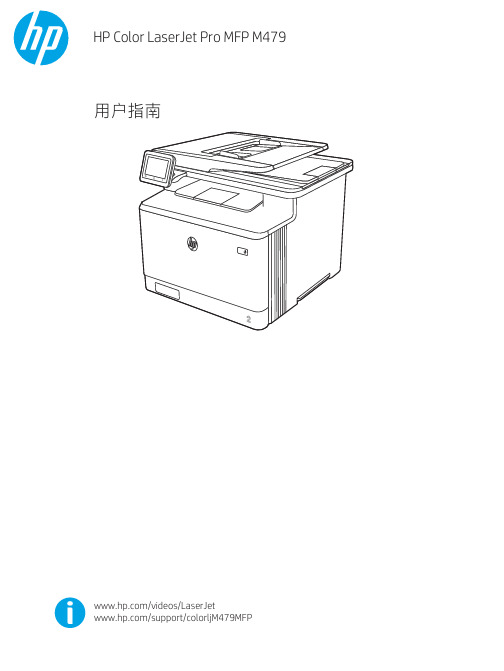
䐙ㄨㇸ≈
/videos/LaserJet /support/colorljM479MFP
HP Color LaserJet Pro M479 用户指南
版权与许可
© Copyright 2019 HP Development Company, L.P.
2 纸盘 .......................................................................................................................................................................................................... 17 简介 .......................................................................................................................................................................................... 17 将纸张装入纸盘 1 ................................................................................................................................................................ 18 简介 ..................................................................................................................................................................... 18 将纸张装入纸盘 1(多用途纸盘) ............................................................................................................ 18 纸盘 1 纸张方向 ............................................................................................................................................... 20 将纸张装入纸盘 2 ................................................................................................................................................................ 22 简介 ..................................................................................................................................................................... 22 将纸张装入纸盘 2 ........................................................................................................................................... 22 纸盘 2 纸张方向 ............................................................................................................................................... 24 将纸张装入纸盘 3 ................................................................................................................................................................ 26 简介 ..................................................................................................................................................................... 26Fra bibliotek商标说明
军队制式营具图册及技术标准
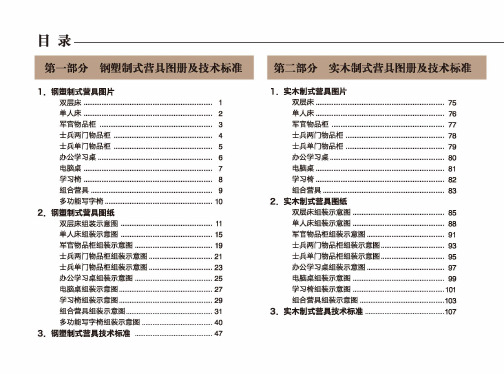
第一部分钢塑制式营具图册1l技术标准
1 .钢塑制式营具图片
双层床.............................…......................................... 1 单人床........................................….............................. 2 军官物品柜..............................…................…........…. 3 士兵两门物品柜..............…....................................... 4
双层床组装示意图..................................…............... 85 单人床组装示意图..................................…............... 88 军官物晶柜组装示意图...................…...................... 91
士兵单门物品柜..................................……................ 5 办公学习桌..............…........….......…........................... 6 电脑桌........................................….............................. 7 学习椅........................................….............................. 8 组合营具..............…........….......…............................... 9 多功能写字椅..............................…............................ 10
电视灯光技术与应用
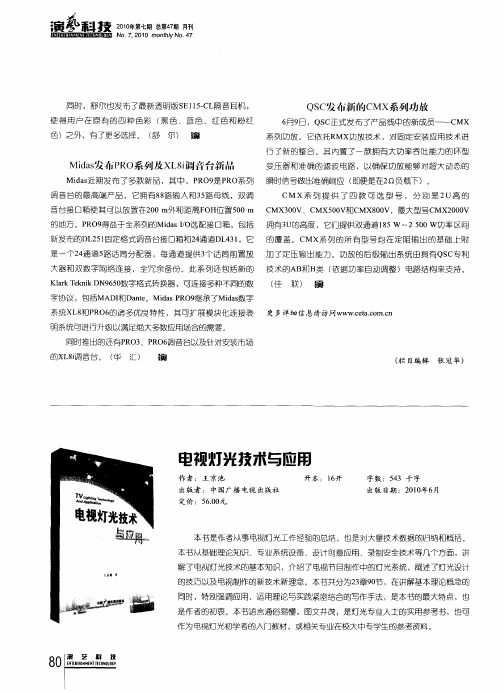
系统可进行升级以满足绝大多数应用场合 的需要 。
同时推出的还有P O3 R 调音 台以及针 安装市场 R 、P O6
( 8调音台 。 ( Li 华
汇)
滴
( 目编辑 栏
张 冠华 )
电 灯光技木与应用
作 者 :王 京 池
出版 者 : 中 国广播 电视 出版 社
定价 :5 . 元 60 0
:
同时 ,特别强调应用 , 运用 理论与实践紧密结合的写作手法 ,是本书的最大特点 ,也 是作者的初衷 。本 书语 言通 俗易懂 ,图文并茂 ,是灯光专业人士的实用参考书 ,也可
作为 电视灯光初学者的入门教材 ,或相关 专业在校大中专学生的参考资料 。
蠢
2 1年第七期 总第4期 月刊 00 7
No. , 0 0 m o t l o. 7 7 2 1 n hy N 4
同时 ,舒尔也发布 了最 新透明版 S 1 5CL E 1- 隔音耳机 , 得用 户在 原 有 的四 种 色彩 ( 黑色 、蓝 色 、红 色 和粉 红
I之外 ,有 了更多选择 。 ( 舒 尔) 躏
一
个2 通道 5 话筒分 配器 ,每 通道提 供3 话筒 前置放 加 了定压输 出能 力 。功放 的后级输 出系 统由具有 QS 4 路 个 C专利
器和 双数字 网络连接 ,全冗 余备份 。此系 列还包 括新的 技术 的AB 和H类 ( 依据功 率自动调整 ) 电路结 构来支持 。
i enkD 60 r T k i N9 5 数字格式转换器 ,可连 接多 种不 同的数 k 办议 ,包括MA I0 ne D  ̄ Dat。Mia R 继承了Mia数字 ds O9 P ds 琉xL 和P 0 的诸 多优良特性 ,其 可扩展模块 化连接表 更 多 详细 信 息青 访 问w . tc r.l 8 R 6 wwc a o C e. n l ( 佳 联 ) 晴
品尝EKCO EV80M电子管单声道后级的两套搭配

不 乏细 腻 柔 和 ,并 不 是 常规 K T 1 2 0  ̄ J E ] 机 那 种 咄 咄 逼 人 的性
格。
现在 的推 挽胆 机基 本都 有两 种工 作模 式 , “ 超 线性 ”和 “ 三 极 ” 模 式 ,E V 8 0 M也 不 会例 外 ,在 “ 超线 性 ”模 式 下 会开 足 功 率 ( 8 0 W ), “ 三 极 ”模 式 下 E l J 会小些 ( 5 5
E V 8 0 M的 输 入 管是 6 S N 7 G T, 推 动 管 是 6 S L 7 GT,加 上 末级 使用 的K T1 2 0,其 实 都 是 比 较 常 见 的 型 号 ,在 市 面 上 很
“ MODE ”拨 杆开 关来 切换 。 E V 8 0 M 的参 数指 标 里 并 没有 标 称8Q或4Q负载 的输 出
是B 组
关 , 用 于 选 择 反 馈 量 , 这样 可 以达 到调 节 增 益 大 / j 、 的目
的 ,不 同 的反 馈 量 出来 的声 音会 有 所 不 同 , 反馈 晕 小 的 叫
候 ,声 音快 速 一 些 ,也 清 爽 一 些 ,反 馈 量 大 的时 候 ,声音 厚度 增加 ,比较 饱 满 ,如 何选 择就 要看个 人喜 好 了
搭 配1 :推动QU AD Z 4 落地 式音 箱
E K C O E V5 5 DP 带 前级C D机 ( 市场价:R MB 2 2 6 o o 元/ 厶
Z 4 是 QU AD Z 丝 带 旗 舰 系 列 最 高 级 的 一 对 音 箱 , 采 用 三
分频 设计 ,配备 1 只 丝带 高 音 ,1 只1 5 0 mm 口径 的玻璃 纤维 盆 中低 音 喇 叭 ,3 只1 6 5 mm口径 的 玻 璃纤 维 盆 低 音 喇 叭 。 Z 4 的效 率 是9 0 d B,看 上去 似 乎 不难 推 ,但 对于 多喇 叭落 地 式 音 箱 来说 ,搭 配 大 功率 的功 放 是 不会 错 的 ,当然 这 对 箱
