81-PBL042-PW3L PLC128P-2C LCD42R18A
proteusisis7库元件中英对照表
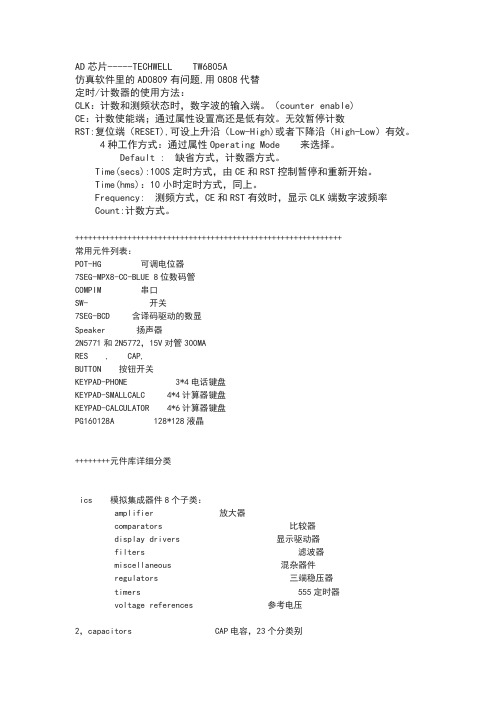
AD芯片-----TECHWELL TW6805A仿真软件里的AD0809有问题,用0808代替定时/计数器的使用方法:CLK:计数和测频状态时,数字波的输入端。
(counter enable)CE:计数使能端;通过属性设置高还是低有效。
无效暂停计数RST:复位端(RESET),可设上升沿(Low-High)或者下降沿(High-Low)有效。
4种工作方式:通过属性Operating Mode 来选择。
Default : 缺省方式,计数器方式。
Time(secs):100S定时方式,由CE和RST控制暂停和重新开始。
Time(hms):10小时定时方式,同上。
Frequency: 测频方式,CE和RST有效时,显示CLK端数字波频率Count:计数方式。
+++++++++++++++++++++++++++++++++++++++++++++++++++++++++++++常用元件列表:POT-HG 可调电位器7SEG-MPX8-CC-BLUE 8位数码管COMPIM 串口SW- 开关7SEG-BCD 含译码驱动的数显Speaker 扬声器2N5771和2N5772,15V对管300MARES , CAP,BUTTON 按钮开关KEYPAD-PHONE 3*4电话键盘KEYPAD-SMALLCALC 4*4计算器键盘KEYPAD-CALCULATOR 4*6计算器键盘PG160128A 128*128液晶++++++++元件库详细分类ics 模拟集成器件8个子类:amplifier 放大器comparators 比较器display drivers 显示驱动器filters 滤波器miscellaneous 混杂器件regulators 三端稳压器timers 555定时器voltage references 参考电压2,capacitors CAP电容,23个分类别animated 可显示充放电电荷电容audio grade axial 音响专用电容axial lead polypropene 径向轴引线聚丙烯电容axial lead polystyrene 径向轴引线聚苯乙烯电容ceramic disc 陶瓷圆片电容decoupling disc 解耦圆片电容high temp radial 高温径向电容high temp axial electrolytic高温径向电解电容metallised polyester film 金属聚酯膜电容metallised polypropene 金属聚丙烯电容metallised polypropene film 金属聚丙烯膜电容miniture electrolytic 微型电解电容multilayer metallised polyester film 多层金属聚酯膜电容mylar film 聚酯薄膜电容nickel barrier 镍栅电容non polarised 无极性电容polyester layer 聚酯层电容radial electrolytic 径向电解电容resin dipped 树脂蚀刻电容tantalum bead 钽珠电容variable 可变电容vx a xial electrolytic VX 轴电解电容3,CMOS 4000 series 4000系列数字电路adders 加法器buffers & drivers 缓冲和驱动器comparators 比较器counters 计数器decoders 译码器encoders 编码器flip-flops & latches 触发器和锁存器frequency dividers & tiner 分频和定时器gates & inverters 门电路和反相器memory 存储器混杂逻辑电路mutiplexers 数据选择器multivibrators 多谐振荡器phase-locked loops(PLL) 锁相环registers 寄存器signal switcher 信号开关4,connectors 接头;8个分类:audio 音频接头D-type D型接头DIL 双排插座header blocks 插头miscellaneous 各种接头PCB transfer PCB 传输接头SIL 单盘插座ribbon cable 蛇皮电缆terminal blocks 接线端子台5,data converters 数据转换器:4个分类:A/D converters 模数转换器D/A converters 数模转换器sample & hold 采样保持器temperature sensors 温度传感器6,debugging tools 调试工具数据:3个类别:breakpoint triggers 断点触发器logic probes 逻辑输出探针logic timuli 逻辑状态输入7,diodes 二极管;8个分类:bridge rectifiers 整流桥generic 普通二极管rectifiers 整流二极管schottky 肖特基二极管switching 开关二极管tunnel 隧道二极管varicap 稳压二极管8,inductors 电感:3个类别:generic 普通电感SMT inductors 表面安装技术电感transformers 变压器9,laplace primitives 拉普拉斯模型:7个类别:1st order 一阶模型2nd order 二阶模型controllers 控制器non-linear 非线性模型operators 算子poles/zeros 极点/零点symbols 符号10,memory ICs 存储器芯片:7个分类:dynamic RAM 动态数据存储器EEPROM 电可擦出程序存储器EPROM 可擦出程序存储器I2C memories I2C总线存储器memory cards 存储卡SPI Memories SPI总线存储器static RAM 静态数据存储器11,microprocessor ICs 微处理器:13个分类:12,modelling primitivvves 建模源:9个分类:13,operational amplifiers 运算放大器:7个分类:dual 双运放ideal 理想运放macromodel 大量使用的运放octal 8运放quad 4运放single 单运放triple 三运放14,optoelectronics 光电器件:11个分类:7-segment displays 7段显示alphanumeric LCDs 液晶数码显示bargraph displays 条形显示dot matrix displays 点阵显示graphical LCDs 液晶图形显示lamps 灯LCD controllers 液晶控制器LCD controllers 液晶面板显示LEDs 发光二极管optocouplers 光电耦合serial LCDs 串行液晶显示15,resistors 电阻:11个分类:metal film 金属膜电阻10 watt wirewound 10w绕线电阻2w metal film 2w 金属膜电阻3 watt wirewound 3w 绕线电阻7 watt wirewound 7w 绕线电阻generix 普通电阻high voltage 高压电阻NTC 负温度系数热敏电阻resistor packs 排阻variable 滑动变阻器varisitors可变电阻参考试验中采用的可变电阻是:POT-HG16,simulator primitives 仿真源:3个类别:flip-flops 触发器gates 门电路sources 电源17,switches and relays 开关和继电器:4个类别:key pads 键盘relays 普通继电器relays(specific) 专用继电器switches 开关18,switching devices 开关器件:4个分类:DIACs 两端交流开关generic 普通开关元件SCRs 可控硅TRIACs 三端双向可控硅19,真空管:20,传感器:2个分类:pressure 压力传感器temperature 温度传感器21,晶体管:8个分类:bipolar 双极型晶体管generic 普通晶体管(错误)IGBT 绝缘栅双极晶体管JFET 结型场效应管MOSFET 金属氧化物场效应管RF power LDMOS 射频功率LDMOS管RF power VDMOS 射频功率VDMOS管unijunction 单结晶体管Electromechanical 电机MOTOR AC 交流电机MOTOR SERVO 伺服电机双相步进电机motor-bistepper(Bipolar Stepper Motor),四相步进电机motor-stepper(unipolar stepper motor)驱动电路,用ULN2003可以,proteus中推荐的L298和L6201(电子元件-步进电机中有L298资料)+++++++++++++++++++++++++++++++++++++++++++++++++++++++++++++++++++++步进电机,可以用MTD2003,UN2916等专用芯片Proteus中图形液晶模块驱动芯片一览表LM3228 LM3229 LM3267 LM3283LM3287 LM4228 LM4265 LM4267LM4283 LM4287 PG12864F PG24064FPG128128A PG160128AAGM1232G EW12A03GLY HDM32GS12-B HDM32GS12Y-BHDG12864F-1 HDS12864F-3 HDG12864L-4 HDG12864L-6NOKIA7110 TG126410GFSB TG13650FEYAMPIRE128x64 LGM12641BS1RPROTEUS原理图元器件库详细说明单双向可控硅、包括电阻、电容、二极管、三极管和PCB的连接器符号、包括虚拟仪器和有源器件、拨动开关、键盘、可调电位器和开关、包括二极管和整流桥、稳压管、变容二极管、大功率二极管、高速二极管、可控硅、包括LCD、LED、LED阵列包括三极管包括场效应管包括模拟元器件AS 稳压二极管、全桥、74系列、及其他。
郎汉德 PLC 触摸屏一体机(4.3 寸) 产品说明书

郎汉德PLC触摸屏一体机(4.3寸)产品说明书文件版本:V1.0.0目录1.产品简介 (3)2.参数详情 (3)2.1.电气参数 (3)2.2.PLC编程电缆参数 (4)2.3.选型表 (6)2.4.拨码状态 (7)2.5.接线图 (8)2.5.1.晶体管输出型号引脚定义 (8)2.5.2.继电器输出型号引脚定义 (10)2.6.PLC地址 (11)2.6.1.PLC地址使用情况 (11)2.6.2.特殊寄存器和位 (12)2.7.模拟量转换 (16)2.8.兼容三菱指令 (17)3.通信使用 (21)3.1.串口通信配置 (21)3.2.一体机内部PLC与HMI通讯(COM2) (22)3.2.1.使用FX3U协议内部通讯 (22)3.2.2.使用Modbus RTU内部通讯 (25)3.3.串口通信发送与接收数据的应用(COM4) (27)3.3.1.PLC做为Modbus从站通信 (27)3.3.2.串口自由通信协议ADPRW指令使用 (28)3.3.3.Modbus主站通信协议ADPRW指令使用 (31)4.售后 (33)4.1.联系方式 (33)4.2.免责声明 (33)1.产品简介本产品为PLC触摸屏一体机。
PLC支持3U编程风格;HMI组态图库丰富。
2.参数详情2.1.电气参数类别项目参数电气环境供电电源额定24V,12-32V宽压输入范围;内部与外供电电气隔离工作温度0~55°C湿度5%-95%RH(非结露)抗干扰性峰值:1500vp-p;幅度1uS;上升时间:30ms;周期30-100HZ抗震动符合IEC61121-2标准电气隔离性能通讯隔离性通讯口均与内部隔离电源隔离性内部5V、15V之间隔离;与24V输入隔离数字量量输入导通状态高于DC15V,2.5mA 关断状态低于DC7V,1mA晶体管输出响应时间ON->OFF20us以内OFF->ON50us以内输出电压范围DC5V~30V额定输出负载0.75A@DC24V继电器输出响应时间10ms以内输出电压范围DC5V-30或AC5V~250V 额定输出电压DC24V/2A或AC220V/2.0A 使用寿命机械1千万次电气10万次(额定负载)模拟量输出输出范围电压输出0~10V 电流输出0~20mA模拟量输入输入范围电流输入0-20mA或4-20mA电压输入0-10V运动控制脉冲输出速度可达200KHZ 计数输入速度可200K以上2.2.PLC编程电缆参数一体机的PLC部分,对应的编程口为RS232通信。
遥控器对照表(彩电)

长虹遥控器与整机型号对照表遥控器型号整机型号K1A C1462 C1742 C1942 C2145 C1402CK44A CJKJ53B2CJKJ56B2 CTV130K1B C1742-01 C1742-21 C1742-22 C1861 C1862 C1863 C1941 C2143 C2163K1C C1742-01 C1742-21 C1742-22 C2161 C2162 C2163K1D C2165 C2165A C2165AY C2165C C2165E C2167 C2168A V2169AK1E C1462-21K1F C1462-01K1I C2165PIK1J C1462-02K1G C2164K1H C2165PK1L C1742A C2165F C2166 C2166A C2166C C2166K C2166KV C2167FC2168F C2169FK1M C2170K1P C1942A C2145AK1Q C2165K C2165KV C2167K C2167KF C2167KV C2169T C2169K C2169KV P2116 P2119K2B C2141 C2142K3B C2192A C2192AV C2192MK3D C2191 C2191C C2191D C2191E C2191M C2193A C2193AV C2193M D2111K3D C2595 D2521 D2991D2522 D2523 D2526D2592 D2598 C2991C2991E C2992 C2993C2993A C2995 D2963 D2965 K3E C296XA (X=1,2,3,5,6) D2960 D2961 D2966K3H D2115A D2116A D2117AD2118A C2192 D2598AC2193 D2521A D2522AD2523A D2526AK3H D2115A D2116A D2117AD2118A C2192 D2598AC2193 D2521A D2522AD2523A D2526AK4A C2188 C2588A C2588IC2588K C2588V C2588ZC2589 C2589V C2589ZC2988K4B C2518K4C C2588P C2588PZC2988P C3418PKK4D C2918PN C2918PS C2919PC2919PS C2919PN C2919PIC2919I C2939A/AE /KE/KS/KVG2958 C3418/KV C2919PV/P K4P C2588PK C2588PV C2588PIK4N C3419PD/D C2919PD C2920PDC2920PN C2939DG2958A C3419PN/PBK4N-1 C3419MEK5B C2151 C2151AK5C C1851 C1951 C2151C C2151Z C2152K5D B1818 B1819 B2111 B2112 C1951B2113 B2115 B2116 B2117 C2161C1851K C1853 C18J3 C1951KK5D C2151K C1918 C2151KV C2152K/KV C2153 C2155K6C A2116 A2117AV C2191AVP2119AVK6C-1 A2117 P2119A C2191AP2119B P2119MA P2119K6C-3 P2119BK6D A2528 A2528BK6D-1 A2528AVK6D-2 A2528MEK6E A2118 A2118MEK6F A2116B A2117B A2120BP2119BC P2119BD P2111AR2112A R2112AE R2113AR2113AE R2117A/AE R2118A/AER21 K6G A2112B A2113B A2115BA2118B A2118BD A2121BA2122B R2115A/AE R2116A/AE/MA2116FA R2121A R2122R212 K6I R2518A/AE R2918A/AE A2528AA2528B R2517MA R2916AR2916AEK6K 29A18K7A G2966 G2966A G2966BG2966C PF29G88A G2967G2967A/C G2967B G2967CR2916G R2917G R2918GR2919G G3K7A-1 G2966ME PF29G88EAK7A-2 G2966BK7B C3419PT T3418/A/C 29ST81R2919TK8A N2918 N2516 N2519NR2519MA N2918AMK8A-AU N2516AU N2519ME N2918AUN2918MEK8B C2588D C2588E R2516N/FNR2518N/FN/MA 2516FN2518FN N2918A 2916FN2918FN R2916N/FNR2918N/FNK8C R2116N R2118 R2118N2116FN 2118FNK8D 25N16 25N18 29N1629N18K8G 43PT28A 51PT28AK9A D2965BTK9B C2995AK9C D2521B D2522B D2523BD2526B D2598A D2598BR2512D R2513D R2515DR2516D R2517DK9D D2961B D2962B D2963BD2965B D2966B R2912DR2913D R2916D R2917DR2918D R3418DK9E 29DT18 PF29DT18 51PDT1843PDT18 DP2998 DP3488DP3498 DP4888 DP4898K10A DVB-S1000K10A-1 DVB-C1000K10B R2112T R2113T R2115TR2117T 2126FB 2132FB21B26 25B15 2515FB29B38 2938FB 2131FB21B27 2127FB 21B2 K10C PF29E18K10F G2929/B G2521 G2510(B)G2935/B G2938 G2939/BG2526/B G2538 G2528/BG2928 G2933 G2529PF25B8 G2532 K10G PF29E18A PF25E8 G29E6G29E8 PF29E8K10L PF29B8 G2932 G2989(B)银珠G21K56(B) G29K60(B) SF2591EK11B C2588D 34D18 25D81A2939FD 2936FD 2931FD29SD81 29SD82 34SD8129D82M 2526FD 29D852938FD R2518A K11F G2573 G3478 G2988G2978 G2585 PF29D18G29D3 G2975 G25D19A G29D8A CV3478 PF29DIRK11G G3488 G3480 PF29D9 G2989 G2983A G29D9PF25D19 G29D8 PF3498(D)PF34G8(D) PF25D19 G25D19 G34SE G K11L 鱼八景(新)K11N G29S86(D) G25S86(D) G29S96(D)G/H29D80 G/H34D80 PF29D9(A)HPF3489D H/PF2919D H25S86DPF2589D H2 K12A 21K16 21K15 21K18K12A 21K17 21K13 21K1221K31 21K32 21K2121K16 21K18K12D G2110 G2112 G2516 H2135W 25K18 G2501A G2101 H2123KG2911 G2908 G2913 H2119(KB)G2919 G2113 G21 K12F G1410G/H14K8 H14K8H1418K PF1518K H1498KK12G G2936(K) G29K36 H2159WPF29B8(K) H2123K G2536KH2199KB(A) G2136(K) G29K36H2535K H2599KB(A)H258 K12I G29K60新品 G21K60 H2599KBG25K60 G21K60 H2599KBG/H25K60 G/H21K56 G/H2K65H21K60 G/H29K60 G/H21 K12P PF2599K. PF2583K. PF2992. H2598KK15A PF29B50(F) PF29F50K16C G25S86 G/H29S86 H29S60G25S86 G/H29S96 SF2515(A)PF2115(A) PF3415 SF3498ESF2598 SF2951F SF2599K16D PF2198 SF2198 SF2199 SF2151 PF2115 SF2115 SF2186 PF21B50SSF2119 SF2136K16E SF2983 PF2983 PF2583SF2583K16F PF2183 SF2183K16G PF2139、SF2139 SF2539 SF2939 PF2539/2939 SF2539(A)K16H SF2139 PF2139K16J SF2998 SF2951F PF2598 PF2998PF2598(A) SF2598 SF3498 PF2115PF2515 SF2515 PF2986 SF2515(A)PF2915 SF K16K 降本SF2939 PF2588 PF2539 SF2539 SF2539(A) PF2939 SF2939(A)SF2588 SF3488 SF3498 PF2998(A)PF2598(A) K16P SF2983 PF2983 SF2583 PF2992 PF2983AK16N SF2198 SF2198G PF2155K16Z SF2983 PF2983 PF2583 SF2583K18A N2918 B2516 R2519NR2519MA N2918AM KED1AY1 C1842-01 C1842-21 C1842-22M50560-001P C1842 C1843C1844 CK51A CJKJ51B1CK51B/B2Y-1 CJK51A CJK51B2 C1842-01C1842-21 C1842-22KT2A PF29C50 PF29C50(W) DP29C50/WDP29C88 DP29M88KT3A DP29H86KT5A DP29M88 DP2915 DP3415DP2998M DP3498MKT8A DP29R8 DP29R90KT8B DP2983KDT2A DP4366KDT5A CHD2998 CHD3498 CHD2983CHD2992 CHD2919 CHD2915CHD3415 CHD2918 CHD3418 CHD2988 CHD3488 K18A-AU N2516AU 2519ME N2918AUN2918MEK18B PF2191E SF2191E SF1498ESF2170E PF2999 H2999KB SF1498EK18C PF2191E SF2191E R2118N2116FN 2118FN SF2115SF2198 PF2198 SF2151K18D 25N16 25N18 29N1629N18 PF3418E PF2918ESF2591E PF2518E SF2518EPF2991E SF2991E SF2918EPF2593E PF K18E PF2118E PF2191E SF2118ESF2191E SF1498E(A) SF2191EK18K SF2191E(G)K18L SF2591E(G)K18G 43PT28A 51PT28A SF2191SK18I PF2193E PF2993E PF3493EPF2593EK18Z PF2191EK12R H2188K H2999KB(A) H2111KPF2123K PF2188KK12S PF2583K H2523K H2511K H2912KK16T PF3495 PF2995 PF2595PF29008 SF3495 SF2995K16Q PF2139 SF2139 PF2195K18H PF2518E PF2918E PF3418EPF2118EK18J PF2955E SF2566E SF2966ESF3466EKEX1A 21C32EUKH1A DH1020KTD1 PF1517D/DV PF2117D/DV PF2917D/DVKDT6A CHD3215 CHD3615 CHD2990CHD3490 CHD2990(A)KDT6B CHD2995 CHD3495KDT5B CHD2998(A) CHD3498(A) CHD3418CHD2983 CHD2918 CHD2992(A)DLP DLP5131 KPT7C CHD CHD4890 KPT7A DP DP4388A K9FDLP5132 KPT7C CHD5115W KPT7B DP4389 K9FDLP5131W KPT7C CHD5116W KPT7D DP4888 K9FDLP6131 KPT7J CHD5117FW 待定 DP5188 K9FDLP6531W KPT7J CHD5175 KPT7A DP5188(01) K9FLCD LCD5131W KPT7J CHD5188旧 KPT3A DP5188A K9FCHD5188新 KPT7A DP5189 K9FCHD5190 KPT3A DP6188 K9FKP KP4395 KPT3C CHD5195 KPT7EKP5195 KPT3C CHD51B5 KPT7IJP JP5131 KPT7C CHD51D5S KPT7HJP5185 KPT6B CHD51E5F 待定JP5186 遥控JME-3122B键盘JME-8561 CHD51F5 KPT7AJP5195 KPT6B CHD55B5W KPT7IJP5625 KPT6B CHD5615 KPT7IJP6125 KPT6B CHD57B5W KPT7I PDT 43PDT18 K9EJP6131 KPT7C CHD61B5 KPT7I 51PDT18 K9EJP7025 KPT6B CHD65B5W KPT7I 65PDT18 K9ECHD70B5 KPT7I PT 43PT18 K8G43PT28 K8GHP HP3891A KPT3A 43PT28A K8GHP38A1 KPT7A 51PT18 K8GCHD CHD3851 KPT7A HP38C1 KPT7A 51PT28 K8GCHD3852 KPT7I HP4368 KPT3A 51PT28A K8GCHD3891 KPT3A HP4375 KPT7ACHD3891S KPT7H HP4388 KPT3ACHD38A1 KPT7A HP4388A KPT3ACHD38C1 KPT7A HP4390 KPT3ACHD38C1S 待定 HP4390A KPT3ACHD4011W KPT7B HP4391A KPT3ACHD4011FW 待定 HP4888A KPT3ACHD4311W KPT7B HP4888B KPT3ACHD4351 KPT7A HP4890 KPT7ACHD4352 KPT7I HP5168 KPT3ACHD4365S 待定 HP5175 KPT7ACHD4375 KPT7A HP5188 KPT3ACHD4388旧 KPT3A HP5188A KPT3ACHD4388新 KPT7A HP5189 KPT3ACHD4390 KPT3A HP5190 KPT3ACHD4391 KPT3A HP5190A KPT3ACHD4391S KPT7H HP6188 KPT3ACHD4395 KPT7A HPW6588 KPT3BCHD43B5 KPT7I HP7088 KPT3ACHD43D5S KPT7H DP DP4388 K9FCHD43E5F 待定 DP4388(01) K9FCHD43F5 KPT7A姚伟(2004-08-26)长虹背投遥控器型号汇总表(出口机)背投系列背投型号遥控器型号长虹商标背投系列背投型号遥控器型号长虹商标背投系列背投型号遥控器型号长虹商标DLP/U 51DLP31UW CK5H BP 38BP51 待定 ZP 43ZP90 待定65DLP31UW 待定 38BPC1 待定 51ZP90 待定DLP/E 51DLP31EW 待定 43BP89 KPT5A-C151BP89 KPT5A-C1LCD/U 51LCD31UW 待定 40BP11W KPT5A-C143BP11W 待定UP 43UP11W CK5C-C4 43BP41W 待定51UP16W CK5E-C2 43BP51 待定43BP75 待定GB GB4308 CHKT2A 43BPB5 待定GB43HD09 CK2B 51BP15W 待定GB43HD10 CK5C-C1 51BP45W 待定GB43HD12W CK5C-C1 51BP75 待定GB5108 CHKT2A 51BPB5 待定GB51HD09 CK2B 56BP25 待定GB51HD10 CK5C-C1 65BP45W 待定GB51HD12W CK5C-C1GB55HD09W CK2CGB57HD12W CK5C-C1 MP 38MP91 待定GB65HD09W CK2C 43MP68 待定GB65HD12W CK5C-C1 43MP75 KPT5A-C143MP88 待定EP 38EP91 KPT5A-C1 43MP90 待定40EP11W KPT5A-C1 43MP91 待定40EPB1W KPT5A-C1 43MPB5 待定40EPG1W 待定 48MP90 待定43EP11W KPT5A-C1 51MP68 待定43EP41W KPT5A-C1 51MP88 待定43EP89 KPT5A-C1 51MP90 待定43EP90 KPT5A-C1 51MPB5 待定43EP91 KPT5A-C1 61MP25 待定43EPB5 待定 65MP25W 待定43EPB1W KPT5A-C1 70MP25 待定43EPG1W 待定51EP16W 待定51EP89 KPT5A-C151EP90 KPT5A-C151EPB5 待定XP 38XP91 待定43XP90 待定GP 43GP90 KPT3A-C10 51XP90 待定51GP90 KPT3A-C10 65XP45W 待定备注:北美市场---- DLP/U系列、LCD/U系列、GB系列、UP系列;欧洲市场---- DLP/E系列、EP系列;澳洲市场----BP系列、GP系列姚5 D2963 D2965 D2965MAD2111A D2115 D2116 D2117 D2118 C2591 C2592 C2592A C2592AE C2592AV C2593 58 C3418/KV C2919PV/PKC3418PB/PS/PN G2958A/AE117A/AE R2118A/AER2118MA 2117FA 2118FA16FA R2121A R2122R2122A R2123A917G R2918GR2919G G3898 G3898A/CPF29G88 G3898MA G3899G3899A R3816G R3817GR3818G R3819G918N/FN31FB21B27 2127FB 21B282128FB T2115B T2116BT2117B T2118B933 G2529PF25B8 G2532 G2539G1430 G2130 PF21B8G2923/B G2936/B G2925/BG2136 G21K58(B) G2138G21K60(B) G21K6(B) G FD 29D852938FD R2518AE(D) 2528FD29ST82 29SD82 29D82M 29SD81 29D8125D19 G25D19 G34SE G29D99D H25S86DPF2589D H29S86 H/PF2519D19(KB)G2919 G2113 G2109 H2135KG2915 G2508 G2918 H2122KG2916 G2509 G2112G2512 G2510 G2103G2111 G2102/A G2101H2535K H2599KB(A)H2583K H2598K H2135W(A)H2186W H2151KH21K60 G/H29K60 G/H21K58PF21B50(K) PF2198KB H2999KB2598 SF2951F SF2599986 SF2515(A)PF2915 SF2915 PF3415 SF3415SF2551 SF2951F98 PF2998(A)PF2598(A) SF2598(A) PF2986(A)SF3498 SF3411 SF3411F SF2911/F88 CHD348891E SF2918EPF2593E PF2591E器型号长虹商标洲市场----BP系列、GP系列;中东市场----MP系列;东亚市场----XP系列;中南美市场----ZP系列;东南亚市场、非洲市场----在国内机上改制;独联2593B) G21K6(B) G21K55(B)G21K59(B) G21K65(B) G21K68(B)G21K69(B) G25K66(B) G29K96(B)G25D19(B) G213203G2111 G2102/A G2101/AG2902/A G2132(K) G2536(K)H25K66 G2136K G2156(K)G2138(K) G21K66 G21K55G21K59 G21K68 G21场----在国内机上改制;独联体市场----在欧洲机上改制。
三菱变频器PLC选型价格表
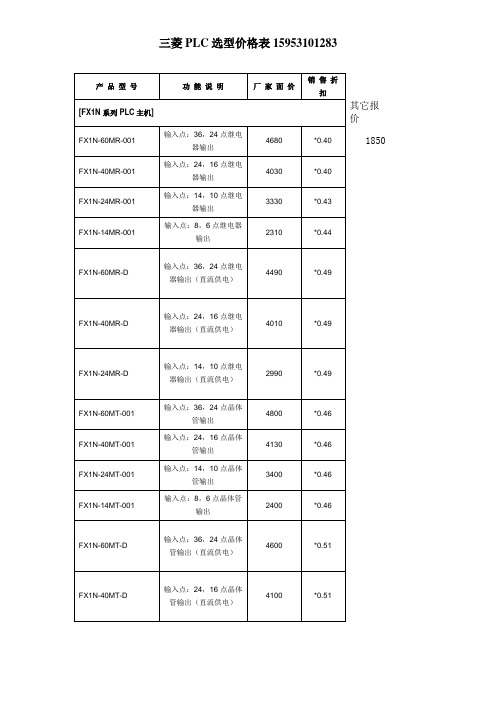
0.6
FX-EEPROM-8
8K EEPROM MEMORY CASSETTE
620
0.6
FX-EEPROM-16
16K EEPROM MEMORY CASSETTE
1020
0.6
[通讯模块]
FX2NC-232-ADP
RS232通讯模块
1230
*0.60
FX2NC-485-ADP
RS485通讯模块
输入点:16,16继电器输出(直流供电)
5180
*0.49
FX2N-128MT-001
输入点:64,64点晶体管输出
10330
*0.44
FX2N-80MT-001
输入点:40,40点晶体管输出
7180
*0.42
FX2N-64MT-001
输入点:32,32点晶体管输出
6410
*0.42
FX2N-48MT-001
输入点:36,24点晶体管输出
4800
*0.46
FX1N-40MT-001
输入点:24,16点晶体管输出
4130
*0.46
FX1N-24MT-001
输入点:14,10点晶体管输出
3400
*0.46
FX1N-14MT-001
输入点:8,6点晶体管输出
2400
*0.46
FX1N-60MT-D
输入点:36,24点晶体管输出(直流供电)
4通道D/A
3270
*0.46
FX2N-5A
4通道A/D, 1通道D/A
3400
*0.53
FX2N-8AD
8通道A/D
7630
*0.46
ISIS_7_Professional元件库列表
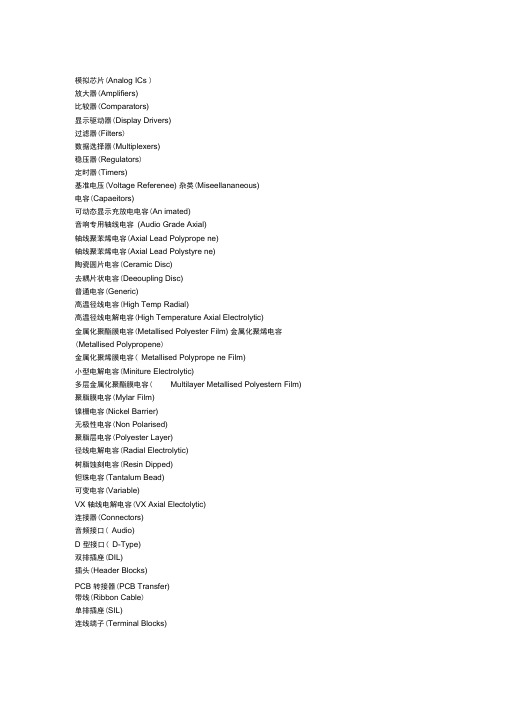
模拟芯片(Analog ICs )放大器(Amplifiers)比较器(Comparators)显示驱动器(Display Drivers)过滤器(Filters)数据选择器(Multiplexers)稳压器(Regulators)定时器(Timers)基准电压(Voltage Referenee) 杂类(Miseellananeous)电容(Capaeitors)可动态显示充放电电容(An imated)音响专用轴线电容(Audio Grade Axial)轴线聚苯烯电容(Axial Lead Polyprope ne)轴线聚苯烯电容(Axial Lead Polystyre ne)陶瓷圆片电容(Ceramic Disc)去耦片状电容(Deeoupling Disc)普通电容(Generic)高温径线电容(High Temp Radial)高温径线电解电容(High Temperature Axial Electrolytic)金属化聚酯膜电容(Metallised Polyester Film) 金属化聚烯电容(Metallised Polypropene)金属化聚烯膜电容( Metallised Polyprope ne Film)小型电解电容(Miniture Electrolytic)多层金属化聚酯膜电容( Multilayer Metallised Polyestern Film) 聚脂膜电容(Mylar Film)镍栅电容(Nickel Barrier)无极性电容(Non Polarised)聚脂层电容(Polyester Layer)径线电解电容(Radial Electrolytic)树脂蚀刻电容(Resin Dipped)钽珠电容(Tantalum Bead)可变电容(Variable)VX 轴线电解电容(VX Axial Electolytic)连接器(Connectors)音频接口( Audio)D 型接口( D-Type)双排插座(DIL)插头(Header Blocks)PCB 转接器(PCB Transfer)带线(Ribbon Cable)单排插座(SIL)连线端子(Terminal Blocks)杂类(Miscellananeous) 数据转换器(Data Converter) 模/数转换器(A/D converters) 数/模转换器(D/A converters) 采样保持器(Sample & Hold) 温度传感器(Temperature Sen sore) 调试工具(Debugging Tools) 断点触发器(Breakpoint Triggers) 逻辑探针(Logic Probes) 逻辑激励源(Logic Stimuli) 二极管(Diode) 整流桥(Bridge Rectifiers) 普通二极管(Generic) 整流管(Rectifiers) 肖特基二极管(Schottky) 开关管(Switching) 隧道二极管(Tunnel) 变容二极管(Varicap) 齐纳击穿二极管(Zener)ECL 10000 系列(ECL 10000 Series) 各种常用集成电路机电(Electromechanical)各种直流和步进电机电感(Inductors) 普通电感(Generic) 贴片式电感(SMT In ductors) 变压器(Transformers) 拉普拉斯变换(Laplace Primitives) 一阶模型(1st Order) 二阶模型(2st Order) 控制器(Controllers) 非线性模式(Non-Linear) 算子(Operators) 极点/零点(Poles/Zones) 符号(Symbols) 存储芯片(Memory Ics) 动态数据存储器(Dynamic RAM) 电可擦除可编程存储器(EEPROM) 可擦除可编程存储器(EPROM) I2C 总线存储器(I2C Memories) SPI 总线存储器(SPI Memories) 存储卡(Memory Cards) 静态数据存储器(Static Memories) 微处理器芯片(Microprocess ICs)6800 系列(6800 Family)8051 系列(8051 Family)ARM 系列(ARM Family)AVR 系列(AVR Family)Parallax 公司微处理器(BASIC Stamp Modules)HCF11 系列(HCF11 Family)PIC10 系列(PIC10 Family )PIC12 系列(PIC12 Family)PIC16 系列(PIC16 Family)PIC18 系列(PIC18 Family)Z80 系列(Z80 Family)CPU 外设(Peripherals)杂项(Miscellaneous)含天线、ATA/IDE硬盘驱动模型、单节与多节电池、串行物理接口模型、晶振、动态与通用保险、模拟电压与流符号、交通信号灯建模源(Modelling Primitives)模拟(仿真分析)(Analogy-SPICE)数字(缓冲器与门电路)(Digital-Buffers&Gates)数字(杂类)(Digital--Miscellaneous)数字(组合电路)(Digital--Combinational)数字(时序电路)(Digital--Sequential)混合模式(Mixed Mode)可编程逻辑器件单元(PLD Eleme nts)实时激励源(Realtime Actuators)实时指示器(Realtime Indictors)运算放大器(Operational Amplifiers)单路运放(Single)二路运放(Dual)三路运放(Triple)四路运放(Quad)八路运放(Octal)理想运放(Ideal)大量使用的运放(Macromodel)光电子类器件(Optoelectronics)七段数码管(7-Segment Displays)英文字符与数字符号液晶显示器(Alpha nu meric LCDs) 条形显示器(Bargraph Displays)点阵显示屏(Dot Matrix Display)图形液晶(Grphical LCDs)灯泡(Lamp)液晶控制器(LCD Controllers)液晶面板显示(LCD Pan els Displays)发光二极管(LEDs)光耦元件(Optocouplers)串行液晶(Serial LCDs)可编程逻辑电路与现场可编程门阵列(PLD&FPGA)无子类电阻(Resistors)0.6W 金属膜电阻(0.6W Metal Film)10W 绕线电阻(10W Wirewound)2W 金属膜电阻(2W Metal Film)3W 金属膜电阻(3W Metal Film)7W 金属膜电阻(7W Metal Film)通用电阻符号(Generic)高压电阻(High Voltage)负温度系数热敏电阻(NTC)排阻(Resisters Packs)滑动变阻器(Variable)可变电阻(Varistors)仿真源(Simulator Primitives)触发器(Flip-Flop)门电路(Gates)电源(Sources)扬声器与音响设备(Speaker&Sou nders)无子分类开关与继电器(Switch&Relays)键盘(Keypads)普通继电器(Generic Relays)专用继电器(Specific Relays)按键与拨码(Switchs)开关器件(Switching Devices)双端交流开关元件(DIACs)普通开关元件(Generic)可控硅(SCRs)三端可控硅(TRIACs)热阴极电子管(Thermionic Valves)二极真空管(Diodes)三极真空管(Triodes)四极真空管(Tetrodes)五极真空管(Pentodes)转换器(Transducers)压力传感器(Pressures)温度传感器(Temperature)晶体管(Transistors)双极性晶体管(Bipolar)普通晶体管(Generic)绝缘栅场效应管(IGBY/Insulated Gate Bipolar Transistors 结型场效应晶体管(JFET)金属-氧化物半导体场效应晶体管(MOSFET)射频功率LDMOS晶体管(RF Power LDMOS) 射频功率VDMOS晶体管(RF Power VDMOS) 单结晶体管(Unijunction)CMOS 4000 系列(CMOS 4000 seriesTTL 74 系列(TTL 74 series)TTL 74增强型低功耗肖特基系列(TTL 74ALS Series)TTL 74增强型肖特基系列(TTL 74AS Series)TTL 74 高速系列(TTL 74F Series)TTL 74HC 系列/CMOS 工作电平(TTL 74HC Series)TTL 74HCT 系歹U /TTL 工作电平(TTL 74HCT Series)TTL 74低功耗肖特基系列(TTL 74LS Series)TTL 74 肖特基系列(TTL 74S Series)加法器(Adders)缓冲器/驱动器(Bufers&Drivers)比较器(Comparators)计数器(Counters)解码器(Decoders)编码器(Encoders)存储器(Memory)触发器/锁存器(Flip-Flop&Latches)分频器/定时器(Frequency Dividers & Timers)门电路/反相器(Gates&lnverters)数据选择器(Multiplexers)多谐振荡器(Multivibrators)振荡器(Oscillators)锁相环(Phrase-Locked-Loop,PLL)寄存器(Registers)信号开关(Signal Switches) 收发器(Tranxceivers)杂类逻辑芯片(Misc.Logic)Proteus isis 的元件库中英对照Proteus元件名称对照1元件名称屮文名说明7407 驱动门1N914 二极管74Ls00 与非门74LS04 非门74LS08 与门74LS390 TTL 双十进制计数器7SEG 4 针BCD-LED俞出从0-9对应于4根线的BCD码7SEG 3-8 译码器电路BCD-7SEG[size=+0]转换电路ALTERNATOR 交流发电机AMMETER-MILLI m安培计AND 与门BATTERY 电池/电池组BUS 总线CAP 电容CAPACITOR 电容器CLOCK 时钟信号源CRYSTAL 晶振D-FLIPFLOP D 触发器FUSE 保险丝GROUND 地LAMP 灯LED-RED 红色发光二极管LM016L 2 行16列液晶可显示2行16列英文字符,有8位数据总线D0-D7, RS R/W EN三个控制端口(共14线),工作电压为5V。
1万多个电视机高压包脚位通法
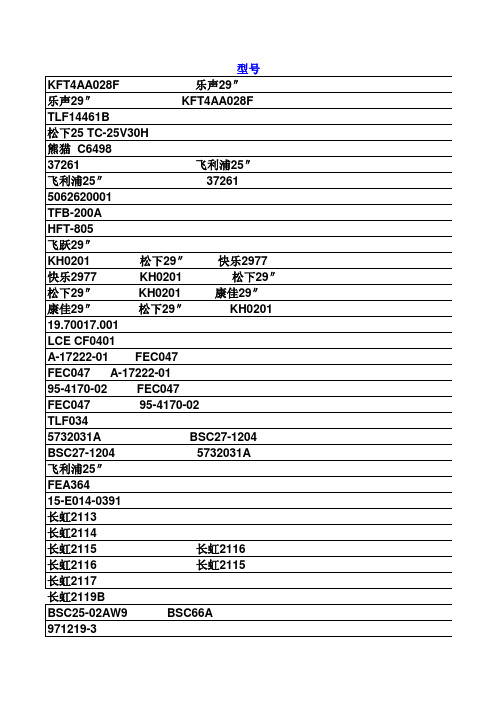
TD96DPGL4 BSC25-6503 109-273-001 MHF028-18 DNF FN1407 MSHIFBL10 154-121G FCO14A037 F 0063PE-M 夏普14D-CM 1459 夏普14D-CM 1459 F 0063PE-M F 1805CE 47105356 夏普29″ 夏普29″ 47105356 TFB 4071AD 罗兰士25″ BSC23-0201XB 新宝14″ TD-1538DP 新宝14″ BSC23-0201XB TD-1538DP TD-1538DP JF0208-0220 31-140220-2081 JF0208-0220 31-140220-2081 BSC23-0201XB 31-140220-2081 BSC23-0201XB 新宝14″ CV-2018VR ATK1011 三棱28″ 三棱28″ ATK1011 KJF-9266H 600019266 600019266 KJF-9266H 2436551 夏普14″ 夏普14″ 2436551 LB0000001-A CFB-4/064 CFB-4/046 LB0000001-A BSC25-6503 TD96E16848 TD96E16848 BSC25-6503 BSC25-6503 TD96DPGL4 TD96DPGL4 BSC25-6503 ASCR1448 BSC25-6503 TD96DPGL4 TLF15504B4 TLF15504F TLF15504F TLF15504B4 BSC24-0624 金星4717 548-2 543
金利浦14″ BSC23-0101 FCM-2012E21A 37M2012E-21A BSC21-3366 孔雀14″ BSC23-3366 孔雀14″ BSC21-3366 BSC23-3366 BSC23-3366 优纳拉斯14″ 孔雀14″ TFB-3035B 康艺8135 康艺4507 康艺4507 TFB-3035B 康艺8135 康艺8135 TFB-3035B BSC24-1051P 熊猫2118 2119 2128 熊猫54P36 熊猫2118 2119 2128 熊猫54P36 BSC24-1051P BSC22-2501B 康艺CE3703 凯歌4C370S 康艺CE3703 BSC22-2501B 凯歌4C370S 凯歌4C370S BSC22-2501B 康艺CE3703 TLF15550B DNF.FL2732A 2027017-001 53X0528-001 53X0528-001 2027017-001 假松下TC-2198 730-302-1548 39L7014AI 79A316-2 TLF70100 TLF70100 79A316-2 ATK1061 三棱40″ 三棱40″ ATK1061 BSC25-2951C 金星C542 金星C542 BSC25-2951C BSC26-N0401 TFB 4095BD 金星C6428 TFB 4095BD BSC26-N0401 金星C6428 金星C6428 BSC26-N0401 TFB 4095BD 2435011A 日立CM2110 日立CM2110 2435011A TFB 4131AD 东芝2550 东芝2550 TFB 4131AD KW03027F 3531A TLF15521B TLF15521F TLF15521F TLF15521B BSC25-6503 TD96DPGL4
Proteus电子元件符号
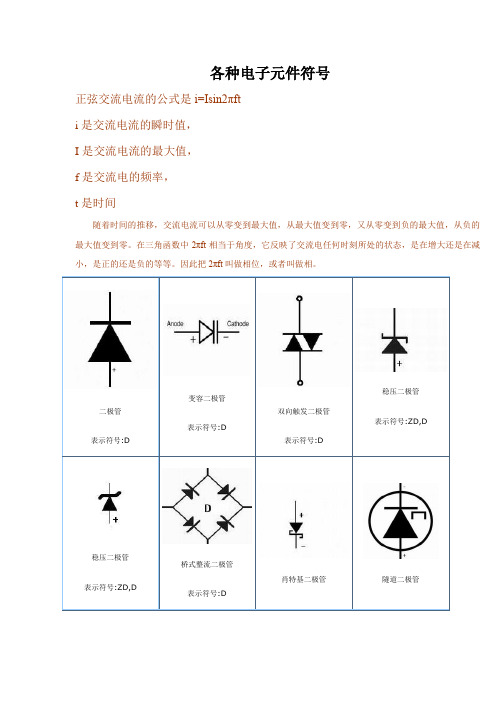
各种电子元件符号正弦交流电流的公式是i=Isin2πfti是交流电流的瞬时值,I是交流电流的最大值,f是交流电的频率,t是时间随着时间的推移,交流电流可以从零变到最大值,从最大值变到零,又从零变到负的最大值,从负的最大值变到零。
在三角函数中2πft相当于角度,它反映了交流电任何时刻所处的状态,是在增大还是在减小,是正的还是负的等等。
因此把2πft叫做相位,或者叫做相。
二极管表示符号:D 变容二极管表示符号:D双向触发二极管表示符号:D稳压二极管表示符号:ZD,D稳压二极管表示符号:ZD,D 桥式整流二极管表示符号:D肖特基二极管隧道二极管隧道二极管光敏二极管或光电接收二极管发光二极管表示符号:LED双色发光二极管表示符号:LED光敏三极管或光电接收三极管表示符号:Q,VT 单结晶体管(双基极二极管)表示符号:Q,VT复合三极管表示符号:Q,VTNPN型三极管表示符号:Q,VTPNP型三极管表示符号:Q,VTPNP型三极管表示符号:Q,VTNPN型三极管表示符号:Q,VT带阻尼二极管NPN型三极管表示符号:Q,VT带阻尼二极管及电阻NPN型三极管表示符号:Q,VT IGBT 场效应管表示符号:Q,VT带阻尼二极管IGBT 场效应管表示符号:Q,VT接面型场效应管P-JFET 接面型场效应管N-JFET 场效应管增强型P-MOS 场效应管增强型N-MOS场效应管耗尽型P-MOS 场效应管耗尽型N-MOS电阻电阻器或固定电阻表示符号:R 电阻电阻器或固定电阻表示符号:R电位器表示符号:VR,RP,W可调电阻表示符号:VR,RP,W电位器表示符号:VR,RP,W可调电阻表示符号:VR,RP,W三脚消磁电阻表示符号:RT 二脚消磁电阻表示符号:RT压敏电阻表示符号:RZ,VAR热敏电阻表示符号:RT光敏电阻CDS 电容(有极性电容)表示符号:电容(有极性电容)表示符号:C可调电容表示符号:C电容(无极性电容)表示符号:C 四端光电光电耦合器表示符号:OC,N六端光电光电耦合器表示符号:OC,N单向可控硅(晶闸管) 双向可控硅(晶闸管) 双向可控硅(晶闸管)晶振石英晶体振荡器表示符号:X晶振石英晶体振荡器表示符号:X 石英晶体滤波器表示符号:X双列集成电路表示符号:IC或U单列集成电路表示符号:IC或U运算放大器倒相放大器AND gate 非门OR gate 或门NAND gate与非门NOR gate 或非门保险管表示符号:F保险管表示符号:F变压器表示符号:T 永久磁铁电感表示符号:L带铁芯电感线圈表示符号:L继电器继电器线路输入端子按键开关表示符号:S 双极开关扬声器电池或直流电源电池或直流电源电流源特别重要的AC交流DC直流公共接地端恒压源恒流源信号源GND 公共接地端电子元件符号及字母表示电流表PA 电压表PV有功电度表PJ 无功电度表PJR频率表PF 相位表PPA最大需量表(负荷监控仪) PM功率因数表PPF有功功率表PW无功功率表PR无功电流表PAR声信号HA光信号HS指示灯HL红色灯HR绿色灯HG黄色灯HY蓝色灯HB白色灯HW连接片XB插头XP插座XS端子板XT电线,电缆,母线W直流母线WB插接式(馈电)母线WIB电力分支线WP照明分支线WL应急照明分支线WE电力干线WPM照明干线WLM应急照明干线WEM滑触线WT合闸小母线WCL控制小母线WC信号小母线WS闪光小母线WF事故音响小母线WFS预告音响小母线WPS电压小母线WV事故照明小母线WELM避雷器F熔断器FU快速熔断器FTF跌落式熔断器FF限压保护器件FV电容器 C电力电容器CE正转按钮SBF反转按钮SBR停止按钮SBS紧急按钮SBE试验按钮SBT复位按钮SR限位开关SQ接近开关SQP手动控制开关SH时间控制开关SK液位控制开关SL湿度控制开关SM压力控制开关SP速度控制开关SS温度控制开关,辅助开关ST电压表切换开关SV电流表切换开关SA整流器U可控硅整流器UR控制电路有电源的整流器VC变频器UF变流器UC逆变器UI电动机M异步电动机MA同步电动机MS直流电动机MD绕线转子感应电动机MW鼠笼型电动机MC电动阀YM电磁阀YV防火阀YF排烟阀YS电磁锁YL跳闸线圈YT合闸线圈YC气动执行器YPA,YA电动执行器YE发热器件(电加热) FH照明灯(发光器件) EL空气调节器EV电加热器加热元件EE感应线圈,电抗器L励磁线圈LF消弧线圈LA滤波电容器LL电阻器,变阻器R电位器RP热敏电阻RT光敏电阻RL压敏电阻RPS接地电阻RG放电电阻RD启动变阻器RS 频敏变阻器RF限流电阻器RC光电池,热电传感器B压力变换器BP温度变换器BT速度变换器BV 时间测量传感器BT1、BK液位测量传感器BL温度测量传感器BH、BM电子元件符号及字母表示电流表 PA 电压表 PV有功电度表 PJ 无功电度表 PJR频率表 PF 相位表 PPA最大需量表(负荷监控仪) PM功率因数表 PPF 有功功率表 PW无功功率表 PR 无功电流表 PAR声信号 HA 光信号 HS指示灯 HL 红色灯 HR绿色灯 HG 黄色灯 HY蓝色灯 HB 白色灯 HW连接片 XB 插头 XP插座 XS 端子板 XT电线,电缆,母线 W 直流母线 WB插接式(馈电)母线 WIB 电力分支线 WP照明分支线 WL 应急照明分支线 WE 电力干线 WPM 照明干线 WLM应急照明干线 WEM 滑触线 WT合闸小母线 WCL 控制小母线 WC信号小母线 WS 闪光小母线 WF事故音响小母线 WFS 预告音响小母线 WPS 电压小母线 WV 事故照明小母线 WELM 避雷器 F 熔断器 FU快速熔断器 FTF 跌落式熔断器 FF限压保护器件 FV 电容器 C电力电容器 CE 正转按钮 SBF反转按钮 SBR 停止按钮 SBS紧急按钮 SBE 试验按钮 SBT复位按钮 SR 限位开关 SQ 接近开关 SQP手动控制开关 SH 时间控制开关 SK液位控制开关 SL 湿度控制开关 SM压力控制开关 SP 速度控制开关 SS温度控制开关,辅助开关 ST电压表切换开关 SV 电流表切换开关 SA整流器 U 可控硅整流器 UR 控制电路有电源的整流器 VC变频器 UF 变流器 UC 逆变器 UI 电动机 M异步电动机 MA 同步电动机 MS 直流电动机 MD绕线转子感应电动机 MW 鼠笼型电动机 MC电动阀 YM 电磁阀 YV 防火阀 YF 排烟阀 YS 电磁锁 YL跳闸线圈 YT 合闸线圈 YC 气动执行器 YPA,YA 电动执行器 YE 发热器件(电加热) FH 照明灯(发光器件) EL 空气调节器 EV电加热器加热元件 EE 感应线圈,电抗器 L励磁线圈 LF 消弧线圈 LA 滤波电容器 LL电阻器,变阻器 R 电位器 RP热敏电阻 RT 光敏电阻 RL 压敏电阻 RPS 接地电阻 RG放电电阻 RD 启动变阻器 RS 频敏变阻器 RF 限流电阻器 RC光电池,热电传感器 B 压力变换器 BP 温度变换器 BT 速度变换器 BV 时间测量传感器 BT1、BK 液位测量传感器 BL 温度测量传感器 BH、BMproteus元器件中英文对照表AD芯片-----TECHWELL TW6805A仿真软件里的AD0809有问题,用0808代替定时/计数器的使用方法:CLK:计数和测频状态时,数字波的输入端。
常用CPU引脚功能

10 27 13 5 12 3 11 4 10 2
13 3 3 4 9、10 212源自111032
2 6
6
4
3
11
33 8 37
10
34
M494B1 飞跃54C2Y-2 38 ST63156 福日2108H 2 M37103M4-750SP 福日HFC-2168 42 CCU-2070-LDTV-06A 福日HFC2553 28 M37102M8-503SP 福日HFC-2587 58 CTV591S.GW3 海尔692-733AM-02 41 TMS73C167 海尔H-2916 10 WH2000C 海尔HP-3408 41 LC864512V-5D18 海尔HS-2588D 7 LC864512A-5C77 海信TC2139 7 LC864516AN 海信TC2146 7 M34300N4-721SP 海信TC2520 17 P83C266BDR 海信TC2532F 3、41 TMP87PS38N 海信TC2902GD 7 MN15245KWC MN15245SAY 华强69510-00 21 M34300N4-584SP 华日C54J-1 33 LC864012L-5711 环宇新宇宙王C5420 8 TMP43238135A 黄河HC47-3 14 M50453-101SP 佳丽彩EC-2063R 27 PCA84C640/019 金星C498 41 Z86227-SR1285 金星C5416 32 Z90103-JX-2 金星C5417 32 CXP80420-134S 金星C7428 37 M37210M3-010SP 康力CE-6448-1 21 M34300N4-011SP 快乐HC2808R 30 TMP47C634AN 快乐HC2983N 22 M37102M8-509SP 乐华MC-15A 44 MN14821JTB MN14821TKG 龙江7755JM 7 M50436-602SP 牡丹51C5 10 TMP47C433AN 牡丹54C10 8 GS8234-01F 牡丹64C1 44 M37102M8 牡丹64C2 58 Z86227 牡丹CW25638 4 M37103M4-655SP 日立C21D8A 42 M34300N4-657SP 日立CMT-2518 1 M34300N4-555SP 日立CMT-2518 30 M37210M4-650SP 日立CMT2579-041 M37204MB-852SP 日立CMT2598 58 M50432-551SP 日立CPT-2157SF 30 M50161-554SP 日立CTP-2005D M50163-150SP 日立CTP-2008SP 31 M34300N4-551SP 日立G7-X 1 UPD1514C-036 日立N982 1 M50124SA M50162SA 三洋CTP-6925-00 10 SAA1293 上海Z247-8A 5 M50433-531SP 双喜C541PD-1 16 MN15151TWE MN15151TWP 松下C-150 29
英飞凌汽车电子器件选型

Lowbeam Indicator Park Optional Fog
55W
27W 10W 2x 55W
Park Indicator Lowbeam Highbeam
10W 27W 55W
65W
Highbeam 65W
Lowbeam 55W
Indicator 27W
Left Front-Light
Control
Right Front-Light
Control
LEDs
Relays
m n
Low-Side Driver
HITFET ™ BTS3110/18
BTS3134 BTS3160D
Interior Light
LED Driver
Basic LED Driver without Status
BCR40x
Basic LED Driver TLE424x
Power System ICs
C Smart Power C System Integration
– ABS/Airbag – Powertrain – Body
Infineon® Embedded Power ICs
C Single Package C Smart Power and
Controller Integration
System Basis Chip TLE826xE TLE826x-2E
Optional: DC/DC Regulator
TLF50281
Single or Dual High-Side Driver
Supply
Communication
32-bit Multicore/Lockstep
NXP mcu
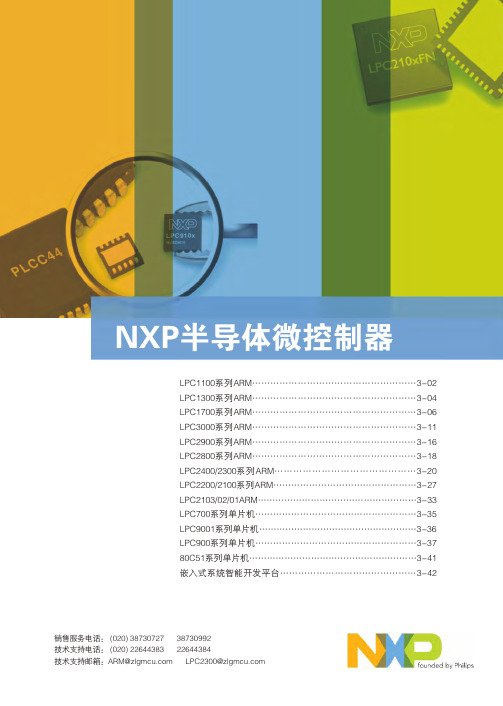
TinyM0核心板电路为LPC111x芯片的最小系统,硬件支持2.54mm间距的 标准排针。用户可以将TinyM0核心板配套自行设计的底板进行产品开发。 ● 支持多款芯片
和16位竞争产品的2至4倍。
Cortex-M0内核
● 32位ARM RISC处理器,16位Thumb指令集; ● 功耗与面积高度优化,设计专用于低成本、低功耗场合; ● 24位SysTick定时器; ● 32位硬件乘法器; ● 中断现场自动保存,有处理决定性、固定延迟的中断能力; ● 系统接口支持小端或字节不变的大端数据访问; ● SWD串行线调试。
LPC1300选型表:
器件型号 LPC1343 LPC1342 LPC1313 LPC1311
Flash (KB) 32 16 32 8
SRAM(KB) 8 4 8 2
USB 2.0 Device Device
-
I2C(Fast+) 1 1 1 1
ADC 8ch/10bit 8ch/10bit 8ch/10bit 8ch/10bit
置的新型开漏工作模式
LPC1100
◎ 四个通用计数器/计数器 ◎ 可编程的看门狗定时器(WDT),带锁死功能 ◎ 系统计时器 ◎ 各外设自带时钟分频器,有利于降低功耗
芯片特色:
Cortex-M0处理器性能 ● Cortex-M0微控制器可以轻松超越高端8位和16位器件的
性能水平; ● 内核额定性能为0.9DMIPS/MHz,相当于与其最接近的8位
西门子选型手册

西门子选型手册Happy First, written on the morning of August 16, 2022西门子选型手册16ES7212-1AB23-0XB0CPU8I/6O晶体管输出26ES7212-1BB23-0XB0CPU 8I/6O 继电器输出36ES7 212-1AB23-0XB8CPU8I/6O晶体管输出 CN46ES7 212-1BB23-0XB8CPU 8I/6O 继电器输出 CN56ES7 214-1AD23-0XB0CPU14I/10O晶体管输出66ES7 214-1AD23-0XB8CPU14I/10O晶体管输出 CN76ES7 214-1BD23-0XB0CPU14I/10O继电器输出86ES7 214-1BD23-0XB8CPU14I/10O继电器输出 CN96ES7 214-2AD23-0XB0CPU224XP14DI/10DO;2AI;1AO 晶体管输出106ES7 214-2BD23-0XB0CPU224XP 14DI/10DO;2AI;1AO继电器输出116ES7 214-2AD23-0XB8CPU224XP 14DI/10DO;2AI;1AO晶体管输出126ES7 214-2BD23-0XB8CPU224XP 14DI/10DO;2AI;1AO继电器输出136ES7 216-2AD23-0XB0CPU 24I/16O 晶体管输出146ES7 216-2BD23-0XB0CPU24I/16O继电器输出156ES7 216-2AD23-0XB8CPU 24I/16O 晶体管输出 CN166ES7 216-2BD23-0XB8CPU24I/16O继电器输出 CN176ES7 221-1BF22-0XA08点24VDC输入186ES7 221-1BF22-0XA88点24VDC输入 CN196ES7 221-1BH22-0XA016点24VDC输入206ES7 221-1BH22-0XA816点24VDC输入 CN216ES7 222-1HF22-0XA08点继电器输出226ES7 222-1HF22-0XA88点继电器输出 CN236ES7 222-1BF22-0XA08点24VDC输出246ES7 222-1BF22-0XA88点24VDC输出 CN256ES7 223-1PH22-0XA08入8出模块继电器输出266ES7 223-1PH22-0XA88入8出模块继电器输出 CN 276ES7 223-1PL22-0XA016入16出模块继电器输出286ES7 223-1PL22-0XA816入16出模块继电器输出 CN 296ES7 223-1HF22-0XA04入4出模块继电器输出306ES7 223-1HF22-0XA84入4出模块继电器输出 CN 316ES7 223-1BF22-0XA04入4出24VDC326ES7 223-1BF22-0XA84入4出24VDC CN336ES7 223-1BH22-0XA08入8出24VDC346ES7 223-1BH22-0XA88入8出24VDC CN356ES7 223-1BL22-0XA016入16出24VDC366ES7 223-1BL22-0XA816入16出24VDC CN376ES7 231-0HC22-0XA04入模拟量模块386ES7 231-0HC22-0XA84入模拟量模块 CN396ES7 235-0KD22-0XA04入1出模拟量模块406ES7 235-0KD22-0XA84入1出模拟量模块 CN416ES7 232-0HB22-0XA02出模拟量模块426ES7 232-0HB22-0XA82出模拟量模块 CN436ES7 277-0AA22-0XA0PROFIBUS-DP模块446ES7 272-0AA30-0YA0TD 200显示设定单元456ES7 901-3CB30-0XA0计算机编程电缆及软件466ES7 291-8GF23-0XA0EEPROM 64K476ES7 291-8BA20-0XA0电池486ES7 290-6AA20-0XA0 扩展转接电缆 0.8米496ES7 231-7PD22-0XA04路热电耦模块506ES7 231-7PD22-0XA84路热电耦模块 CN516ES7 231-7PB22-0XA02路热电阻模块526ES7 231-7PB22-0XA82路热电阻模块 CN536GK7243-1EX00-0XE0以太网通讯卡西门子可编程SIEMENS S7-300系列序号型号描述16ES7 312-1AE13-0AB0CPU312;16KRAM; MAX 256DI/O;64AI/O;MMC26ES7 312-5BE03-0AB0CPU312C;32KRAM; 本机10I/6O;256DI/O;64AI/O;40PIN36ES7 313-5BF03-0AB0CPU313C;64KRAM;MAX 1016DI/O;253AI/O;2个40PIN<; /P> 46ES7 313-6CF03-0AB0CPU313C-2DP;64KRAM;MAX 8192DI/O;512AI/O;40PIN56ES7 314-1AG13-0AB0CPU314;48KRAM;MAX1024DI/O;256AI/O;MMC66ES7 314-6BG03-0AB0CPU314; 96KRAM;MAX1024DI/O;256AI/O;MMC96ES7 314-6CG03-0AB06ES7 315-2AG10-0AB06ES7 307-1BA00-0AA0CPU314C-2DP;96KRAM;MAX8192DI/O;512AI/O;2个40PIN CPU315-2DP;128KRAM;MAX16384DI/O;1024AI/O;MMCS7-300电源DC24V;2A106ES7 307-1EA00-0AA0S7-300电源DC24V;5A116ES7 307-1KA01-0AA0S7-300电源DC24V;10A126ES7 321-1BL00-0AA0数字输入模块32点入;DC24V136ES7 321-1BH02-0AA0数字输入模块16点入;DC24V146ES7 321-1FF01-0AA08点120V/230VAC 输入156ES7 322-1BL00-0AA0数字输出模块32点出;DC24V;0.5A166ES7 322-1HF01-0AA0数字输出模块8点继电器出;AC220V;2A176ES7 322-1BH01-0AA0数字输出模块16点出;DC24V;0.5A186ES7 322-1HH01-0AA0数字输出模块16点继电器输出2A196ES7 322-1FH00-0AA0数字输出模块16点输出0.5A206ES7 323-1BH01-0AA0数字输入/输出模块;8入/8出;DC24V;0.5A 216ES7 323-1BL00-0AA0数字输入/输出模块;16入/16出;DC24V;0.5A 226ES7 331-7KF02-0AB0模拟量输入模板;8通道;0~10V;4~20MA236ES7 331-7KB02-0AB0模拟量输入模板;2通道246ES7 332-5HD01-0AB0模拟量输出模板;4通道;0~10V;4~20mA256ES7 332-5HB01-0AB0模拟量输出模板;2通道266ES7 340-1AH02-0AE0点对点通讯模板;CP340-1A;带RS232C口276ES7 340-1AH01-7BA0CP340软件手册286ES7 340-1CH02-0AE0点对点通讯模板;CP340-1C;带RS485口296ES7 350-1AH03-0AE0单通道计数模块FM350-1306ES7 350-1AH00-7BG0FM350-1组态软件手册316ES7 350-2AH00-0AE08通道计数模块FM350-2376ES7953-8LF20-0AA06ES7953-8LG11-0AA06ES7953-8LJ20-0AA06ES7953-8LL20-0AA06ES7953-8LM20-0AA06ES7 971-1AA00-0AA0MMC 64KMMC 128KMMC 512KMMC 2MMMC 4M后备电池;3.4V;1AhCPU313;314用386ES7 392-1AJ00-0AA0前连接器;20针396ES7 392-1AM00-0AA0前连接器;40针406ES7 390-1AE80-0AA0导轨;480mm416ES7 390-1AF30-0AA0导轨;530mm426ES7 390-1AJ30-0AA0导轨;830mm436ES7 360-3AA01-0AA0中央模板接口模板446ES7 361-3CA01-0AA0扩展模板接口模板456ES7 365-0BA01-0AA0接口模板一对;带1M电缆466ES7 368-3BB01-0AA0接口模板连接电缆;1M 476ES7 368-3BC51-0AA0接口模板连接电缆;2.5M 486ES7 972-0CB20-0XA0PC MPI电缆496ES7 972-0BA41-0XA0L2网接口不带编程口506ES7 972-0BB41-0XA0L2网接口带编程口516ES7 972-0AA01-0XA0RC485 L2/MPI中继器526GK1 561-1AA01CP5611 PCI通讯卡536GK1 561-3AA01CP5613 PCI通讯卡546GK7 342-5DA02-0XE0CP342-5通讯模块556AV6642-0DA01-1AX0OP177B 5.7寸用户内存2048K 分辨率320×240 256 566AV6642-0DC01-1AX0OP177B 5.7寸用户内存2048K 分辨率320×240 蓝色576AV6 642-0AA01-0AX0TP177A 触摸屏 5.7寸分辨率320×240 蓝色替代TP170A586AV6 642-0BA01-1AX0TP177B 触摸屏 256色替代TP170B596AV6 641-0DD01-1AX0MP277 替代TP270-10 10.4寸用户内存6M 分辨率640×480 按键606ES7 354-1AH01-0AE0FM354 伺服电机定位模块616ES7 355-0VH10-0AE0带4个模拟输出的四通道闭环控制模块 FM355C626ES7 355-1VH10-0AE0用于4个步进或脉冲控制器的闭环控制模块FM355S西门子可编程SIEMENS S7-400系列序号型号描述16ES7400-1TA01-0AA0底板26ES7400-1JA01-0AA0底板36ES7412-2XJ05-0AA0CPU41246ES7414-2XK05-0AB0CPU41456ES7407-0KA01-0AA010A电源66ES7952-1KK00-0AA01M存储器76ES7952-1KL00-0AA02M存储器86ES7971-0BA00后备电池96ES7421-1BL01-0AA032点数字输入;24VDC 106ES7421-7BH01-0AB016点数字输出;24VDC 116ES7422-1BL00-0AA032点数字输出;24VDC 126ES7422-1BH11-0AA016点数字输出;24VDC 136ES7422-1HH00-0AA016点继电器输出146ES7431-7QH00-0AB016点模拟量输入156ES7431-1KF00-0AB08点模拟量输入166ES7431-7KF00-0AB08点模拟量输入176ES7431-7KF10-0AB08点模拟量输出186ES7432-1HF00-0AB08点模拟量输出196ES7460-0AA01-0AB0扩展模块206ES7461-0AA01-0AA0扩展模块216ES7461-0AA00-7AA0终端电阻226ES7468-1BB50-0AA0扩展电缆236ES7492-1AL00-0AA0接线端子。
Proteus电子元件符号大全及汉英对照表
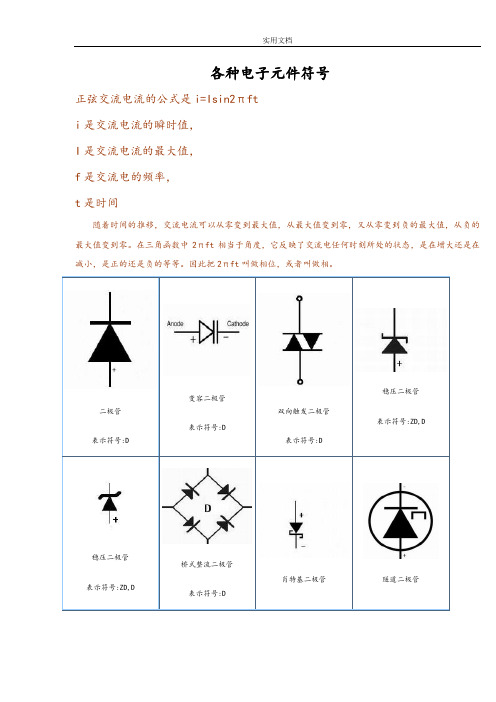
各种电子元件符号正弦交流电流的公式是i=Isin2πfti是交流电流的瞬时值,I是交流电流的最大值,f是交流电的频率,t是时间随着时间的推移,交流电流可以从零变到最大值,从最大值变到零,又从零变到负的最大值,从负的最大值变到零。
在三角函数中2πft相当于角度,它反映了交流电任何时刻所处的状态,是在增大还是在减小,是正的还是负的等等。
因此把2πft叫做相位,或者叫做相。
二极管表示符号:D 变容二极管表示符号:D双向触发二极管表示符号:D稳压二极管表示符号:ZD,D稳压二极管表示符号:ZD,D 桥式整流二极管表示符号:D肖特基二极管隧道二极管隧道二极管光敏二极管或光电接收二极管发光二极管表示符号:LED双色发光二极管表示符号:LED光敏三极管或光电接收三极管表示符号:Q,VT 单结晶体管(双基极二极管)表示符号:Q,VT复合三极管表示符号:Q,VTNPN型三极管表示符号:Q,VTPNP型三极管表示符号:Q,VTPNP型三极管表示符号:Q,VTNPN型三极管表示符号:Q,VT带阻尼二极管NPN型三极管表示符号:Q,VT带阻尼二极管及电阻NPN型三极管表示符号:Q,VT IGBT 场效应管表示符号:Q,VT带阻尼二极管IGBT 场效应管表示符号:Q,VT接面型场效应管P-JFET 接面型场效应管N-JFET 场效应管增强型P-MOS 场效应管增强型N-MOS场效应管耗尽型P-MOS 场效应管耗尽型N-MOS电阻电阻器或固定电阻表示符号:R 电阻电阻器或固定电阻表示符号:R电位器表示符号:VR,RP,W可调电阻表示符号:VR,RP,W电位器表示符号:VR,RP,W可调电阻表示符号:VR,RP,W三脚消磁电阻表示符号:RT 二脚消磁电阻表示符号:RT压敏电阻表示符号:RZ,VAR热敏电阻表示符号:RT光敏电阻CDS 电容(有极性电容)表示符号:电容(有极性电容)表示符号:C可调电容表示符号:C电容(无极性电容)表示符号:C 四端光电光电耦合器表示符号:IC,N六端光电光电耦合器表示符号:IC,N单向可控硅(晶闸管) 双向可控硅(晶闸管) 双向可控硅(晶闸管)晶振石英晶体振荡器表示符号:X晶振石英晶体振荡器表示符号:X 石英晶体滤波器表示符号:X双列集成电路表示符号:IC或U单列集成电路表示符号:IC或U运算放大器倒相放大器AND gate 非门OR gate 或门NAND gate与非门 NOR gate 或非门保险管表示符号:F保险管表示符号:F变压器表示符号:T 永久磁铁电感表示符号:L带铁芯电感线圈表示符号:L继电器继电器线路输入端子按键开关表示符号:S 双极开关扬声器电池或直流电源电池或直流电源电流源特别重要的AC交流DC直流公共接地端恒压源恒流源信号源GND公共接地端电子元件符号及字母表示电流表 PA 电压表 PV有功电度表 PJ 无功电度表 PJR频率表 PF 相位表 PPA最大需量表(负荷监控仪) PM功率因数表 PPF 有功功率表 PW无功功率表 PR 无功电流表 PAR声信号 HA 光信号 HS指示灯 HL 红色灯 HR绿色灯 HG 黄色灯 HY蓝色灯 HB 白色灯 HW连接片 XB 插头 XP插座 XS 端子板 XT电线,电缆,母线 W 直流母线 WB插接式(馈电)母线 WIB 电力分支线 WP照明分支线 WL 应急照明分支线 WE电力干线 WPM 照明干线 WLM应急照明干线 WEM 滑触线 WT合闸小母线 WCL 控制小母线 WC信号小母线 WS 闪光小母线 WF事故音响小母线 WFS 预告音响小母线 WPS电压小母线 WV 事故照明小母线 WELM避雷器 F 熔断器 FU快速熔断器 FTF 跌落式熔断器 FF限压保护器件 FV 电容器 C电力电容器 CE 正转按钮 SBF反转按钮 SBR 停止按钮 SBS紧急按钮 SBE 试验按钮 SBT复位按钮 SR 限位开关 SQ 接近开关 SQP手动控制开关 SH 时间控制开关 SK液位控制开关 SL 湿度控制开关 SM压力控制开关 SP 速度控制开关 SS温度控制开关,辅助开关 ST电压表切换开关 SV 电流表切换开关 SA整流器 U 可控硅整流器 UR 控制电路有电源的整流器 VC变频器 UF 变流器 UC 逆变器 UI 电动机 M异步电动机 MA 同步电动机 MS 直流电动机 MD绕线转子感应电动机 MW 鼠笼型电动机 MC电动阀 YM 电磁阀 YV 防火阀 YF 排烟阀 YS 电磁锁 YL跳闸线圈 YT 合闸线圈 YC 气动执行器 YPA,YA 电动执行器 YE发热器件(电加热) FH 照明灯(发光器件) EL 空气调节器 EV电加热器加热元件 EE 感应线圈,电抗器 L励磁线圈 LF 消弧线圈 LA 滤波电容器 LL电阻器,变阻器 R 电位器 RP热敏电阻 RT 光敏电阻 RL 压敏电阻 RPS 接地电阻 RG放电电阻 RD 启动变阻器 RS 频敏变阻器 RF 限流电阻器 RC光电池,热电传感器 B 压力变换器 BP 温度变换器 BT 速度变换器 BV 时间测量传感器 BT1、BK 液位测量传感器 BL 温度测量传感器 BH、BM电子元件符号及字母表示电流表 PA 电压表 PV有功电度表 PJ 无功电度表 PJR频率表 PF 相位表 PPA最大需量表(负荷监控仪) PM功率因数表 PPF 有功功率表 PW无功功率表 PR 无功电流表 PAR声信号 HA 光信号 HS指示灯 HL 红色灯 HR绿色灯 HG 黄色灯 HY蓝色灯 HB 白色灯 HW连接片 XB 插头 XP插座 XS 端子板 XT电线,电缆,母线 W 直流母线 WB插接式(馈电)母线 WIB 电力分支线 WP照明分支线 WL 应急照明分支线 WE 电力干线 WPM 照明干线 WLM应急照明干线 WEM 滑触线 WT合闸小母线 WCL 控制小母线 WC信号小母线 WS 闪光小母线 WF事故音响小母线 WFS 预告音响小母线 WPS 电压小母线 WV 事故照明小母线 WELM 避雷器 F 熔断器 FU快速熔断器 FTF 跌落式熔断器 FF限压保护器件 FV 电容器 C电力电容器 CE 正转按钮 SBF反转按钮 SBR 停止按钮 SBS紧急按钮 SBE 试验按钮 SBT复位按钮 SR 限位开关 SQ 接近开关 SQP手动控制开关 SH 时间控制开关 SK液位控制开关 SL 湿度控制开关 SM压力控制开关 SP 速度控制开关 SS温度控制开关,辅助开关 ST电压表切换开关 SV 电流表切换开关 SA整流器 U 可控硅整流器 UR 控制电路有电源的整流器 VC变频器 UF 变流器 UC 逆变器 UI 电动机 M异步电动机 MA 同步电动机 MS 直流电动机 MD绕线转子感应电动机 MW 鼠笼型电动机 MC电动阀 YM 电磁阀 YV 防火阀 YF 排烟阀 YS 电磁锁 YL跳闸线圈 YT 合闸线圈 YC 气动执行器 YPA,YA 电动执行器 YE 发热器件(电加热) FH 照明灯(发光器件) EL 空气调节器 EV电加热器加热元件 EE 感应线圈,电抗器 L励磁线圈 LF 消弧线圈 LA 滤波电容器 LL电阻器,变阻器 R 电位器 RP热敏电阻 RT 光敏电阻 RL 压敏电阻 RPS 接地电阻 RG放电电阻 RD 启动变阻器 RS 频敏变阻器 RF 限流电阻器 RC光电池,热电传感器 B 压力变换器 BP 温度变换器 BT 速度变换器 BV 时间测量传感器 BT1、BK 液位测量传感器 BL 温度测量传感器 BH、BMproteus元器件中英文对照表AD芯片-----TECHWELL TW6805A仿真软件里的AD0809有问题,用0808代替定时/计数器的使用方法:CLK:计数和测频状态时,数字波的输入端。
80X01和80X02电气采样模块扩展器说明书
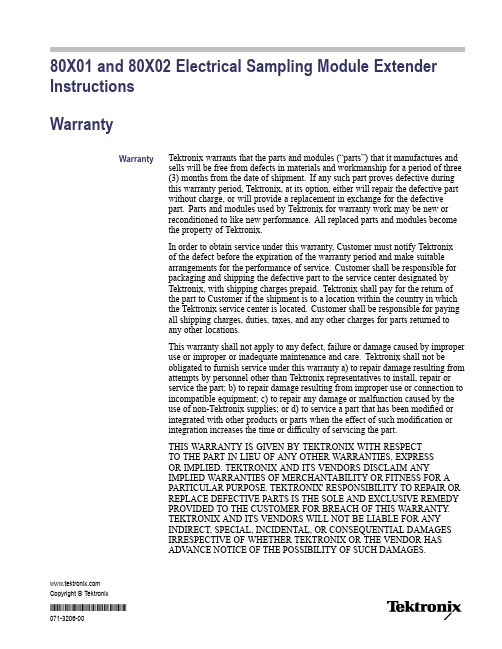
80X01and80X02Electrical Sampling Module Extender InstructionsWarrantyWarranty Tektronix warrants that the parts and modules(“parts”)that it manufactures andsells will be free from defects in materials and workmanship for a period of three(3)months from the date of shipment.If any such part proves defective duringthis warranty period,Tektronix,at its option,either will repair the defective partwithout charge,or will provide a replacement in exchange for the defectivepart.Parts and modules used by Tektronix for warranty work may be new orreconditioned to like new performance.All replaced parts and modules becomethe property of Tektronix.In order to obtain service under this warranty,Customer must notify Tektronixof the defect before the expiration of the warranty period and make suitablearrangements for the performance of service.Customer shall be responsible forpackaging and shipping the defective part to the service center designated byTektronix,with shipping charges prepaid.Tektronix shall pay for the return ofthe part to Customer if the shipment is to a location within the country in whichthe Tektronix service center is located.Customer shall be responsible for payingall shipping charges,duties,taxes,and any other charges for parts returned toany other locations.This warranty shall not apply to any defect,failure or damage caused by improperuse or improper or inadequate maintenance and care.Tektronix shall not beobligated to furnish service under this warranty a)to repair damage resulting fromattempts by personnel other than Tektronix representatives to install,repair orservice the part;b)to repair damage resulting from improper use or connection toincompatible equipment;c)to repair any damage or malfunction caused by theuse of non-Tektronix supplies;or d)to service a part that has been modified orintegrated with other products or parts when the effect of such modification orintegration increases the time or difficulty of servicing the part.THIS WARRANTY IS GIVEN BY TEKTRONIX WITH RESPECTTO THE PART IN LIEU OF ANY OTHER WARRANTIES,EXPRESSOR IMPLIED.TEKTRONIX AND ITS VENDORS DISCLAIM ANYIMPLIED WARRANTIES OF MERCHANTABILITY OR FITNESS FOR APARTICULAR PURPOSE.TEKTRONIX'RESPONSIBILITY TO REPAIR ORREPLACE DEFECTIVE PARTS IS THE SOLE AND EXCLUSIVE REMEDYPROVIDED TO THE CUSTOMER FOR BREACH OF THIS WARRANTY.TEKTRONIX AND ITS VENDORS WILL NOT BE LIABLE FOR ANYINDIRECT,SPECIAL,INCIDENTAL,OR CONSEQUENTIAL DAMAGESIRRESPECTIVE OF WHETHER TEKTRONIX OR THE VENDOR HASADV ANCE NOTICE OF THE POSSIBILITY OF SUCH DAMAGES.Copyright©Tektronix*P071320600*Important safety informationImportant safety informationThis manual contains information and warnings that must be followed by the userfor safe operation and to keep the product in a safe condition.To safely perform service on this product,additional information is provided atthe end of this section.(See page2,Service safety summary.)General safety summaryUse the product only as specified.Review the following safety precautions toavoid injury and prevent damage to this product or any products connected to it.Carefully read all instructions.Retain these instructions for future reference.To avoidfire or personalinjury Do not operate without covers.Do not operate this product with covers or panels removed,or with the case open.Hazardous voltage exposure is possible.Do not operate with suspected failures.If you suspect that there is damage to this product,have it inspected by qualified service personnel.Disable the product if it is damaged.Do not use the product if it is damagedor operates incorrectly.If in doubt about safety of the product,turn it off and disconnect the power cord.Clearly mark the product to prevent its further operation.Examine the exterior of the product before you use it.Look for cracks or missing pieces.Do not operate in wet/damp conditions.Be aware that condensation may occur if a unit is moved from a cold to a warm environment.Do not operate in an explosive atmosphere.Keep product surfaces clean and dry.Remove the input signals before you clean the product.Service safety summaryThe Service safety summary section contains additional information required tosafely perform service on the product.Only qualified personnel should performservice procedures.Read this Service safety summary and the General safetysummary before performing any service procedures.Do not service alone.Do not perform internal service or adjustments of thisproduct unless another person capable of renderingfirst aid and resuscitation ispresent.Important safety informationDisconnect power.To avoid electric shock,switch off the product power anddisconnect the power cord from the mains power before removing any covers orpanels,or opening the case for servicing.Terms in this manualThese terms may appear in this manual:WARNING.Warning statements identify conditions or practices that could resultin injury or loss of life.CAUTION.Caution statements identify conditions or practices that could result indamage to this product or other property.Symbols and terms on the productThese terms may appear on the product:DANGER indicates an injury hazard immediately accessible as you readthe marking.WARNING indicates an injury hazard not immediately accessible as youread the marking.CAUTION indicates a hazard to property including the product.When this symbol is marked on the product,be sure to consult the manualtofind out the nature of the potential hazards and any actions which have tobe taken to avoid them.(This symbol may also be used to refer the user toratings in the manual.)The following symbol(s)may appear on the product:Product descriptionEnvironmental considerationsThis section provides information about the environmental impact of the product.Product end-of-lifehandling Observe the following guidelines when recycling an instrument or component: Equipment recycling.Production of this equipment required the extraction and use of natural resources.The equipment may contain substances that could be harmful to the environment or human health if improperly handled at the product’s end of life.To avoid release of such substances into the environment and to reduce the use of natural resources,we encourage you to recycle this product in an appropriate system that will ensure that most of the materials are reused or recycled appropriately.This symbol indicates that this product complies with the applicable EuropeanUnion requirements according to Directives2002/96/EC and2006/66/ECon waste electrical and electronic equipment(WEEE)and batteries.Forinformation about recycling options,check the Support/Service section of theTektronix Web site().Restriction of hazardoussubstances This product is classified as an industrial monitoring and control instrument accessory,and is not required to comply with the substance restrictions of the recast RoHS Directive2011/65/EU until July22,2017.Product descriptionThe80X01(one-meter)and80X02(two-meter)electrical sampling moduleextender cables(referred to as the extender cable or the extender in this document)are for use with supported electrical sampling modules.(See page5,Supportedmodules.).Use the extender to move the sampling module from its instrument compartment,closer to the device under test,so that you can use shorter signal ing theextender avoids input-signal degradation that can occur when using long-lengthsignal cables between the sampling module and the device under test.Product descriptionSupported sampling oscilloscopesThe extender cable is for use with the following sampling oscilloscopeinstruments:DSA8300Digital Serial AnalyzerLegacy sampling oscilloscope instruments:DSA8200Digital Serial AnalyzerCSA8000,CSA8000B,and CSA8200Communications Signal AnalyzersTDS8000,TDS8000B,and TDS8200Digital Sampling OscilloscopesSupported modules80E01,80E02,80E03,80E04,80E06,80E11,and80E11X1Electrical samplingmodulesOther modules82A04BGuidelinesObserve the following guidelines to avoid damaging your sampling modules orinstruments:The extender cannot be used with any large-compartment modules.Some small modules are mechanically blocked from use with the extender.When connecting an80X02extender to an80X01extender,connect theextenders in the following order:Instrument-80X02-80X01-samplingmodule.Always wear a grounded wrist strap,grounded foot strap,and static resistantapparel while installing module extenders and modules.Observe standard anti-static handling precautions when connecting signalcables to sampling modules.Change to instrument operating temperature range when using80X01or80X02When you install one or more of the extenders in an instrument,the upper end ofthe instrument operating temperature range changes as follows:No extender cable(s)installed:+10°C to+40°CWith extender cable(s)installed:+10°C–+35°CInstallation instructionsChange to minimum horizontal position when using80X01or80X02Installing the80X01or80X01extender cable increases the minimum horizontalposition setting as follows:80X01:+5ns80X02:+10nsThis affects waveforms acquired from all modules,extended or not.Horizontalposition is a global setting.Installation instructionsCAUTION.For the DSA8300with TekScope software version6.1.X or greater,follow proper module exchange procedures to remove,install,or exchangemodules or module extenders with the instrument powered on(View/ChangeModule Config tool).Refer to the product documentation for instructions.For all legacy instruments(DSA8200Digital Serial Analyzer,CSA8000,CSA8000B,and CSA8200Communications Signal Analyzer,TDS8000,TDS8000B,and TDS8200Digital Sampling Oscilloscopes),andDSA8300instruments with TekScope software version6.0.X,power off theinstrument before removing,installing,or exchanging modules or moduleextenders.Removing or installing modules in these instruments while powered onmay result in damage to the module and/or mainframe instrument.Always wear a grounded wrist strap,grounded foot strap,and static resistantapparel while installing this module extender and any modules.Observe standard anti-static handling precautions when connecting signal cablesto sampling modules.NOTE.DSA8300Digital Serial Analyzer instruments with TekScope softwareversion6.1.X or greater have a View/Change Module Config function that allowsremoving,installing,or exchanging modules or module extenders while the maininstrument is powered on.All earlier instruments,and earlier TekScope softwareversions,require that you power off the main instrument before removing,installing,or exchanging modules or extenders.NOTE.The80X02sampling module extender is keyed to prevent connecting todevices not intended to be extended and to prevent two or more80X02extendersfrom being connected in series.To connect an80X02extender to an80X01extender,connect the cables in thefollowing order:Instrument-80X02-80X01-sampling module.Installation instructions Do the following steps to install the extender between the instrument and the electrical sampling module:1.Connect an antistatic wrist strap to the instrument front-panel groundconnection.Place the strap on your wrist.2.Remove power:DSA8300(with TekScope software version6.1or later):Run theUtilities>View/Change Module Config tool;follow on-screeninstructions to remove a module and/or install the“To Instrument”end ofthe extender in a small module slot.Then go to step4.DSA8300with TekScope software version6.0X,and all Legacyinstruments:Push the On/Standby button on the front panel to poweroff the instrument.If there is a module in the slot where you are installing the extender,remove the module after the instrument has powered off. 3.Install the extender connector labeled To Instrument into a suitable slot inthe instrument.See the sampling module user manual if you require more information.4.Attach the connector marked To Sampling Module to a supported samplingmodule.(See page5.)5.Apply power to the module:DSA8300(with TekScope software version6.1or later):Click theFinish button in the View/Change Module Config tool.This appliespower to the module slot.DSA8300with TekScope software version6.0X,and all Legacyinstruments:Push the On/Standby button on the front panel to poweron the instrument.Wait for the boot-up cycle to complete.Installation instructions6.Run a compensation on each channel of all newly installed modules or moduleextenders(select Utilities>Compensation).You must run compensation,even if module(s)and/or extenders were moved from one slot to another.Seethe instrument documentation or TekScope application help for instructionson how to run compensation.7.You can now use the instrument to take measurements.NOTE.Check the module compensation status for thefirst20minutes byviewing the compensation status icon on the instrument user interface,or byquerying the compensation status from the programmatic interface.It may takeup to20minutes for the sampling module on the extender cable to reach astable temperature.If the compensation status indicates that a module requirescompensation,rerun compensation on the module to be sure that the instrumentand module are within measurement accuracy specifications.。
泰登TMX-0404SDI2 4×4高清数字视频追踪矩阵切换器说明书
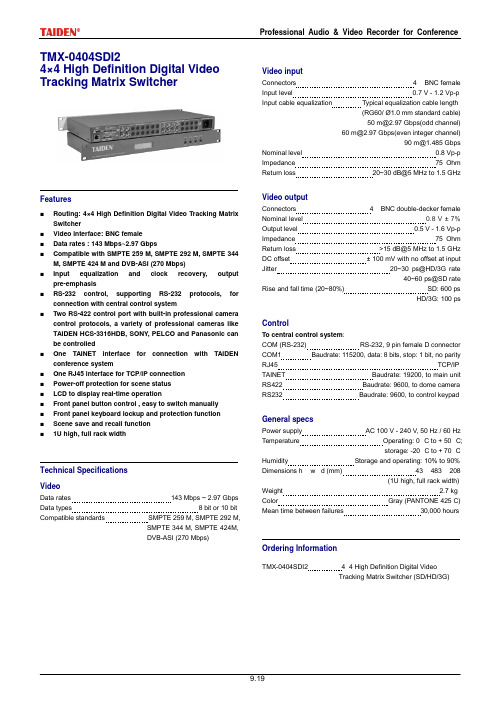
Professional Audio & Video Recorder for Conference TMX-0404SDI24×4 High Definition Digital VideoTracking Matrix SwitcherFeatures■Routing: 4×4 High Definition Digital Video Tracking Matrix Switcher■Video interface: BNC female■Data rates : 143 Mbps~2.97 Gbps■Compatible with SMPTE 259 M, SMPTE 292 M, SMPTE 344 M, SMPTE 424 M and DVB-ASI (270 Mbps)■Input equalization and clock recovery, output pre-emphasis■RS-232 control, supporting RS-232 protocols, for connection with central control system■Two RS-422 control port with built-in professional camera control protocols, a variety of professional cameras like TAIDEN HCS-3316HDB, SONY, PELCO and Panasonic can be controlled■One TAINET interface for connection with TAIDEN conference system■One RJ45 interface for TCP/IP connection■Power-off protection for scene status■LCD to display real-time operation■Front panel button control , easy to switch manually■Front panel keyboard lockup and protection function■Scene save and recall function■1U high, full rack widthTechnical SpecificationsVideoData rates 143 Mbps ~ 2.97 Gbps Data types 8 bit or 10 bit Compatible standards SMPTE 259 M, SMPTE 292 M,SMPTE 344 M, SMPTE 424M,DVB-ASI (270 Mbps) Video inputConnectors 4 × BNC female Input level 0.7 V - 1.2 Vp-p Input cable equalization Typical equalization cable length(RG60/ Ø1.0 mm standard cable)************(oddchannel)************(evenintegerchannel)************* Nominal level 0.8 Vp-p Impedance 75 Ohm Return loss 20~*****************Video outputConnectors 4 × BNC double-decker female Nominal level 0.8 V ± 7% Output level 0.5 V - 1.6 Vp-p Impedance 75 Ohm Return loss >***************** DC offset ± 100 mV with no offset at input Jitter 20~30 ps@HD/3G rate40~60 ps@SD rate Rise and fall time (20~80%) SD: 600 psHD/3G: 100 psControlTo central control system:COM (RS-232) RS-232, 9 pin female D connector COM1 Baudrate: 115200, data: 8 bits, stop: 1 bit, no parity RJ45 TCP/IP TAINET Baudrate: 19200, to main unit RS422 Baudrate: 9600, to dome camera RS232 Baudrate: 9600, to control keypadGeneral specsPower supply AC 100 V - 240 V, 50 Hz / 60 Hz Temperature Operating: 0 °C to + 50 °C;storage: -20 °C to + 70 °C Humidity Storage and operating: 10% to 90% Dimensions h × w ×d (mm) 43 × 483 × 208(1U high, full rack width) Weight 2.7 kg Color Gray (PANTONE 425 C) Mean time between failures 30,000 hoursOrdering InformationTMX-0404SDI2 4×4 High Definition Digital VideoTracking Matrix Switcher (SD/HD/3G)Tracking Matrix SwitcherFeatures■Routing: 8×4 High Definition Digital Video Tracking Matrix Switcher■Video interface: BNC female■Data rates : 143 Mbps~2.97 Gbps■Compatible with SMPTE 259 M, SMPTE 292 M, SMPTE 344 M, SMPTE 424 M and DVB-ASI (270 Mbps)■Input equalization and clock recovery, output pre-emphasis■RS-232 control, supporting RS-232 protocols, for connection with central control system■Two RS-422 control port with built-in professional camera control protocols, a variety of professional cameras like TAIDEN HCS-3316HDB, SONY, PELCO and Panasonic canbe controlled■One TAINET interface for connection with TAIDEN conference system■One RJ45 interface for TCP/IP connection■Power-off protection for scene status■LCD to display real-time operation■Front panel button control , easy to switch manually■Front panel keyboard lockup and protection function■Scene save and recall function■1U high, full rack widthTechnical SpecificationsVideoData rates 143 Mbps ~ 2.97 Gbps Data types 8 bit or 10 bit Compatible standards SMPTE 259 M, SMPTE 292 M,SMPTE 344 M, SMPTE 424M,DVB-ASI (270 Mbps) Connectors 8 × BNC female Input level 0.7 V ~ 1.2 Vp-p Input cable equalization Typical equalization cable length(RG60/ Ø1.0 mm standard cable)************(oddchannel)************(evenintegerchannel)************* Nominal level 0.8 Vp-p Impedance 75 Ohm Returnloss20~*****************Video outputConnectors 4 × BNC double-decker female Nominal level 0.8 V ± 7% Output level 0.5 V ~ 1.6 Vp-p Impedance 75 Ohm Return loss >***************** DC offset ± 100 mV with no offset at input Jitter 20~30 ps@HD/3G rate40~60 ps@SD rate Rise and fall time (20~80%) SD: 600 psHD/3G: 100 psControlTo central control system:COM (RS-232) RS-232, 9 pin female D connector COM1 Baudrate: 115200, data: 8 bits, stop: 1 bit, no parity RJ45 TCP/IP TAINET Baudrate: 19200, to main unit RS422 Baudrate: 9600, to dome camera RS232 Baudrate: 9600, to control keypadGeneral specsPower supply AC 100 V - 240 V, 50 Hz / 60 Hz Temperature Operating: 0 °C to + 50 °C;storage: -20 °C to + 70 °C Humidity Storage and operating: 10% to 90% Dimensions h × w ×d (mm) 43 × 483 × 208(1U high, full rack width) Weight 2.8 kg Color Gray (PANTONE 425 C) Mean time between failures 30,000 hoursOrdering InformationTMX-0804SDI2 8×4 High Definition Digital VideoTracking Matrix Switcher (SD/HD/3G)Tracking Matrix SwitcherFeatures■Routing: 8×8 High Definition Digital Video Tracking Matrix Switcher■Video interface: BNC female■Data rates : 143 Mbps~2.97 Gbps■Compatible with SMPTE 259 M, SMPTE 292 M, SMPTE 344 M, SMPTE 424 M and DVB-ASI (270 Mbps)■Input equalization and clock recovery, output pre-emphasis■RS-232 control, supporting RS-232 protocols, for connection with central control system■Two RS-422 control port with built-in professional camera control protocols, a variety of professional cameras like TAIDEN HCS-3316HDB, SONY, PELCO and Panasonic canbe controlled■One TAINET interface for connection with TAIDEN conference system■One RJ45 interface for TCP/IP connection■Power-off protection for scene status■LCD to display real-time operation■Front panel button control , easy to switch manually■Front panel keyboard lockup and protection function■Scene save and recall function■1U high, full rack widthTechnical SpecificationsVideoData rates 143 Mbps ~ 2.97 Gbps Data types 8 bit or 10 bit Compatible standards SMPTE 259 M, SMPTE 292 M,SMPTE 344 M, SMPTE 424M,DVB-ASI (270 Mbps) Connectors 8 × BNC female Input level 0.7 V ~ 1.2 Vp-p Input cable equalization Typical equalization cable length(RG60/ Ø1.0 mm standard cable)************(oddchannel)************(evenintegerchannel)************* Nominal level 0.8 Vp-p Impedance 75 Ohm Returnloss20~*****************Video outputConnectors 8 × BNC double-decker female Nominal level 0.8 V ± 7% Output level 0.5 V ~ 1.6 Vp-p Impedance 75 Ohm Return loss >***************** DC offset ± 100 mV with no offset at input Jitter 20~30 ps@HD/3G rate40~60 ps@SD rate Rise and fall time (20~80%) SD: 600 psHD/3G: 100 psControlTo central control system:COM (RS-232) RS-232, 9 pin female D connector COM1 Baudrate: 115200, data: 8 bits, stop: 1 bit, no parity RJ45 TCP/IP TAINET Baudrate: 19200, to main unit RS422 Baudrate: 9600, to dome camera RS232 Baudrate: 9600, to control keypadGeneral specsPower supply AC 100 V - 240 V, 50 Hz / 60 Hz Temperature Operating: 0 °C to + 50 °C;storage: -20 °C to + 70 °C Humidity Storage and operating: 10% to 90% Dimensions h × w ×d (mm) 43 × 483 × 208(1U high, full rack width) Weight 3.0 kg Color Gray (PANTONE 425 C) Mean time between failures 30,000 hoursOrdering InformationTMX-0808SDI2 8×8 High Definition Digital VideoTracking Matrix Switcher (SD/HD/3G)TMX-1604SDI216×4 High Definition Digital Video Tracking Matrix SwitcherFeatures■Routing: 16×4 High Definition Digital Video Tracking Matrix Switcher■Video interface: BNC female■Data rates : 143 Mbps~2.97 Gbps■Compatible with SMPTE 259 M, SMPTE 292 M, SMPTE 344 M, SMPTE 424 M and DVB-ASI (270 Mbps)■Input equalization and clock recovery, output pre-emphasis■RS-232 control, supporting RS-232 protocols, for connection with central control system■Two RS-422 control port with built-in professional camera control protocols, a variety of professional cameras like TAIDEN HCS-3316HDB, SONY, PELCO and Panasonic canbe controlled■One TAINET interface for connection with TAIDEN conference system■One RJ45 interface for TCP/IP connection■Power-off protection for scene status■LCD to display real-time operation■Front panel button control , easy to switch manually■Front panel keyboard lockup and protection function■Scene save and recall function■1U high, full rack widthTechnical SpecificationsVideoData rates 143 Mbps ~ 2.97 Gbps Data types 8 bit or 10 bit Compatible standards SMPTE 259 M, SMPTE 292 M,SMPTE 344 M, SMPTE 424M,DVB-ASI (270 Mbps) Video inputConnectors 4 × BNC female Input level 0.7 V - 1.2 Vp-p Input cable equalization Typical equalization cable length(RG60/ Ø1.0 mm standard cable)************(oddchannel)************(evenintegerchannel)************* Nominal level 0.8 Vp-p Impedance 75 Ohm Returnloss20~*****************Video outputConnectors 4 × BNC double-decker female Nominal level 0.8 V ± 7% Output level 0.5 V - 1.6 Vp-p Impedance 75 Ohm Return loss >***************** DC offset ± 100 mV with no offset at input Jitter 20~30 ps@HD/3G rate40~60 ps@SD rate Rise and fall time (20~80%) SD: 600 psHD/3G: 100 psControlTo central control system:COM (RS-232) RS-232, 9 pin female D connector COM1 Baudrate: 115200, data: 8 bits, stop: 1 bit, no parity RJ45 TCP/IP TAINET Baudrate: 19200, to main unit RS422 Baudrate: 9600, to dome camera RS232 Baudrate: 9600, to control cameraGeneral specsPower supply AC 100 V - 240 V, 50 Hz / 60 Hz Temperature Operating: 0 °C to + 50 °C;storage: -20 °C to + 70 °C Humidity Storage and operating: 10% to 90% Dimensions h × w ×d (mm) 43 × 483 × 208(1U high, full rack width) Weight 3.0 kg Color Gray (PANTONE 425 C) Mean time between failures 30,000 hoursOrdering InformationTMX-0404SDI2 16×4 High Definition Digital VideoTracking Matrix Switcher (SD/HD/3G)TMX-1608SDI216×8 High Definition Digital Video Tracking Matrix SwitcherFeatures■Routing: 16×8 High Definition Digital Video Tracking Matrix Switcher■Video interface: BNC female■Data rates : 143 Mbps~2.97 Gbps■Compatible with SMPTE 259 M, SMPTE 292 M, SMPTE 344 M, SMPTE 424 M and DVB-ASI (270 Mbps)■Input equalization and clock recovery, output pre-emphasis■RS-232 control, supporting RS-232 protocols, for connection with central control system■Two RS-422 control port with built-in professional camera control protocols, a variety of professional cameras like TAIDEN HCS-3316HDB, SONY, PELCO and Panasonic canbe controlled■One TAINET interface for connection with TAIDEN conference system■One RJ45 interface for TCP/IP connection■Power-off protection for scene status■LCD to display real-time operation■Front panel button control , easy to switch manually■Front panel keyboard lockup and protection function■Scene save and recall function■1U high, full rack widthTechnical SpecificationsVideoData rates 143 Mbps ~ 2.97 Gbps Data types 8 bit or 10 bit Compatible standards SMPTE 259 M, SMPTE 292 M,SMPTE 344 M, SMPTE 424M,DVB-ASI (270 Mbps) Video inputConnectors 16 × BNC female Input level 0.7 V ~ 1.2 Vp-p Input cable equalization Typical equalization cable length(RG60/ Ø1.0 mm standard cable)************(oddchannel)************(evenintegerchannel)************* Nominal level 0.8 Vp-p Impedance 75 Ohm Returnloss20~*****************Video outputConnectors 8 × BNC double-decker female Nominal level 0.8 V ± 7% Output level 0.5 V ~ 1.6 Vp-p Impedance 75 Ohm Return loss >***************** DC offset ± 100 mV with no offset at input Jitter 20~30 ps@HD/3G rate40~60 ps@SD rate Rise and fall time (20~80%) SD: 600 psHD/3G: 100 psControlTo central control system:COM (RS-232) RS-232, 9 pin female D connector COM1 Baudrate: 115200, data: 8 bits, stop: 1 bit, no parity RJ45 TCP/IP TAINET Baudrate: 19200, to main unit RS422 Baudrate: 9600, to dome camera RS232 Baudrate: 9600, to control keypadGeneral specsPower supply AC 100 V - 240 V, 50 Hz / 60 Hz Temperature Operating: 0 °C to + 50 °C;storage: -20 °C to + 70 °C Humidity Storage and operating: 10% to 90% Dimensions h × w ×d (mm) 43 × 483 × 208(1U high, full rack width) Weight 3.2 kg Color Gray (PANTONE 425 C) Mean time between failures 30,000 hoursOrdering InformationTMX-1608SDI2 16×8 High Definition Digital VideoTracking Matrix Switcher (SD/HD/3G)System Connection。
Proteus中元件库的中英对照及快捷键操作

Proteus中元件库的中英对照及快捷键操作当你在用Proteus的时候,你是否真的清楚它们的元件库呢?如果你不清楚的话,也许这个对你有点用!!PROTEUS原理图元器件库详细说明CA系列数码管是共阳CC系列数码管是共阴Device.lib 包括电阻、电容、二极管、三极管和PCB的连接器符号ACTIVE.LIB 包括虚拟仪器和有源器件DIODE.LIB 包括二极管和整流桥DISPLAY.LIB 包括LCD、LEDBIPOLAR.LIB 包括三极管FET.LIB 包括场效应管ASIMMDLS.LIB 包括模拟元器件VALVES .LIB 包括电子管ANALOG.LIB 包括电源调节器、运放和数据采样IC CAPACITORS.LIB 包括电容COMS.LIB 包括4000系列ECL.LIB 包括ECL10000系列MICRO.LIB 包括通用微处理器OPAMP.LIB 包括运算放大器RESISTORS.LIB 包括电阻FAIRCHLD .LIB 包括FAIRCHLD 半导体公司的分立器件LINTEC.LIB 包括LINTEC公司的运算放大器NATDAC.LIB 包括国家半导体公司的数字采样器件NATOA.LIB 包括国家半导体公司的运算放大器TECOOR.LIB 包括TECOOR公司的SCR 和TRIAC TEXOAC.LIB 包括德州仪器公司的运算放大器和比较器ZETEX .LIB 包括ZETEX 公司的分立器件也许部分因版本回有所不同,这是PROTEUS 6.7的版本。
如何删除左边元件列表中的元件点edit 中的Tidy可以删去所有你没用到的零件,但如果想只删其中指定的零件,似乎Proteus没有这个功能。
在器件箱中删除任意元件的方法:1.先在图纸中右键删除你在器件箱中指定的元件。
2.选中编辑(Edit)--整理选项(Tidy)--确定。
3.整理选项(Tidy)可以删除图纸上没有物理连接和在图纸工作区域以外的所有元件。
长虹液晶常见机芯进总线方法U盘升级方法及技改
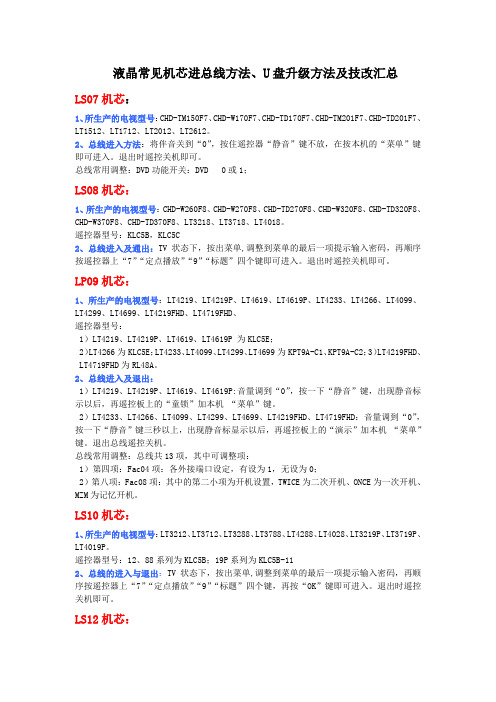
液晶常见机芯进总线方法、U盘升级方法及技改汇总LS07机芯:1、所生产的电视型号:CHD-TM150F7、CHD-W170F7、CHD-TD170F7、CHD-TM201F7、CHD-TD201F7、LT1512、LT1712、LT2012、LT2612。
2、总线进入方法:将伴音关到“0”,按住遥控器“静音”键不放,在按本机的“菜单”键即可进入。
退出时遥控关机即可。
总线常用调整:DVD功能开关:DVD 0或1;LS08机芯:1、所生产的电视型号:CHD-W260F8、CHD-W270F8、CHD-TD270F8、CHD-W320F8、CHD-TD320F8、CHD-W370F8、CHD-TD370F8、LT3218、LT3718、LT4018。
遥控器型号:KLC5B,KLC5C2、总线进入及通出:TV状态下,按出菜单,调整到菜单的最后一项提示输入密码,再顺序按遥控器上“7”“定点播放”“9”“标题”四个键即可进入。
退出时遥控关机即可。
LP09机芯:1、所生产的电视型号:LT4219、LT4219P、LT4619、LT4619P、LT4233、LT4266、LT4099、LT4299、LT4699、LT4219FHD、LT4719FHD、遥控器型号:1)LT4219、LT4219P、LT4619、LT4619P 为KLC5E;2)LT4266为KLC5E;LT4233、LT4099、LT4299、LT4699为KPT9A-C1、KPT9A-C2;3)LT4219FHD、LT4719FHD为RL48A。
2、总线进入及退出:1)LT4219、LT4219P、LT4619、LT4619P:音量调到“0”,按一下“静音”键,出现静音标示以后,再遥控板上的“童锁”加本机“菜单”键。
2)LT4233、LT4266、LT4099、LT4299、LT4699、LT4219FHD、LT4719FHD:音量调到“0”,按一下“静音”键三秒以上,出现静音标显示以后,再遥控板上的“演示”加本机“菜单”键。
工业机器人设备清单

空气动力机械智能制造公共实训基地设备预算清单模块一工业机器人基础工作室一、工业机器人基本技能工作室总体概述工业机器人基本技能实训方案以6轴机器人工作站为核心,配套装配了操作对象承载平台、工具墙、零件箱、学习讨论区、资讯区、机器人安全工作围栏等设施设备及基础教材、仿真软件、工学结合工作页等教学配套。
为工业机器人基本技能实训提供了综合的、完整的、工学结合的解决方案。
针对工业机器人应用维护专业基础技能训练与实习,该阶属于机电工学结合类技能向工业机器人过渡的关键环节,通过简单易操作的机器人本体操作的学习,加强安全意识与规范意识的培养,让学生掌握如何与工业机器人“打交道”。
工业机器人基本技能工作室案例照片(仅供参考)(图片仅供参考、以实际二、工业机器人基本技能工作室配置清单个;高强度铝合金手电筒(3节7号电池)6LED 1个;专业级手动黄油枪400cc 1个;手用黄油枪尖嘴头 1个;手用黄油枪软管12" 1个;德式轴用直口卡簧钳7" 1把;活动扳手10" 1把;木柄安装锤45MM 1把;T 系列双头螺丝批#1&5MM×150MM 1个;2.5MM系列钢柄快脱棘轮扳手 1把;预置式扭力扳手3件套;9件套公制长球头内六角扳手 1套;塑料工具箱19" 1把;吊带1条;卸扣 2个;工业听诊器 1把10、护栏①范围:2980mm×2980mm×920mm②材质:铝型材★含工业机器人拆装与调试课程资源包1、《工业机器人拆装与调试》教材配套教学ppt一套,试题3套、课程标准1套(现场演示)2、★《工业机器人拆装与调试》跨终端网络课程1门:★基于html5开发,课程栏目满足自适应,功能栏目为首页、课程简介、课程学习、★模拟考试(可进行在线考试)、拓展资源;(现场演示)3、《工业机器人拆装与调试》网络课程符合scorm封装标准4、★7个机器人拆装重难点微课;(现场演示)5、批量六关节机器人拆装素材库、视频素材库、教材配套素材库6、提供资源能学辅教,设备与网络课程及资源库能够完整对应。
海信电视遥控器对照表(万能遥控代码)

机型 DB-118S DB-2000HD DB-2001HDC DB-200M DB-318S DB-518C DB-558CP DB-628C DB-688S DL-5011 DP2902H DP2906G DP2906H DP2908U DP2910L DP2988F DP2988F DP2988G/H DP2999 DP2999G DP3488 DP3490 DP3499 DVR-2000 DVR-2001 ETV-2988 HDP2902D HDP2902H HDP2906D HDP2906H HDP2908 HDP2911 HDP2911H HDP2919 HDP2919H HDP2999D HDP3406D HDP3406H HDP3411 HDP3411H HDP3419H HDT4311G 遥控器型号 HYDFSR-0038 HYDFSR-0059 HYDFSR-0064 HYDFSR-0034 HYDFSR-0050 HYDFSR-0050 HYDFSR-0068 HYDFSR-0107 HYDFSR-0110 HYDFSR-0116 HYDFSR-0070 HYDFSR-0070 HYDFSR-0084 HYDFSR-0109 HYDFSR-0109 HYDFSR-0049富贵红 HYDFSR-0058新 HYDFSR-0058 HYDFSR-0070 HYDFSR-0070 HYDFSR-0058 HYDFSR-0070 HYDFSR-OO70 HYDFSR-0061 HY-2010遥控键盘GL-909 HYDFSR-0070A HYDFSR-0111 HYDFSR-0070A HYDFSR-0111 HYDFSR-0070A HYDFSR-0070A HYDFSR-0070A HYDFSR-0111 HYDFSR-0070A HYDFSR-0070A HYDFSR-0070A HYDFSR-0111 HYDFSR-0070A HYDFSR-0070A HYDFSR-0070A HYDFSR-0106 机芯 数字卫星机顶盒 高清晰数字机顶盒 有线高清晰数字机顶盒 网络机顶盒 卫星数字电视接收机 有线数字电视机顶盒 有线数字电视机顶盒 有线数字电视机顶盒 卫星数字电视机顶盒 光显背投 NDSP倍频 飞利浦倍频 泰鼎倍频 三洋PW倍频 三洋PW倍频 胶片-Trident 胶片-Trident 胶片-Trident 胶片-NDSP 胶片-NDSP 泰鼎倍频 NDSP倍频 NDSP倍频 电视回放机顶盒 电视回放机顶盒 胶片SIEMENS 飞利浦高清 泰鼎高清 飞利浦高清 泰鼎高清 飞利浦高清 飞利浦高清 GS高清 泰鼎高清 GS高清 飞利浦高清 飞利浦高清 泰鼎高清 飞利浦高清 GS高清 GS高清 高清背投 微处理器
华邦(winbond)产品手册
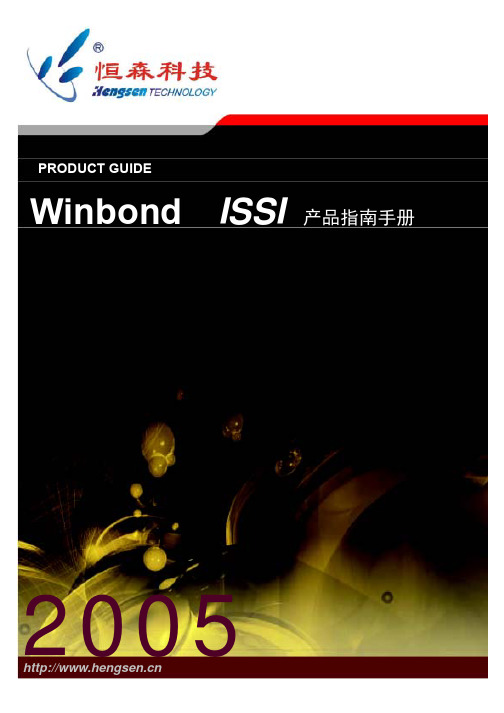
PRODUCT GUIDE ==Winbond、ISSI 授权香港及中国代理== 8 位单片宽工作电压系列
型号 ROM 型式 ROM RAM I/O 脚 外扩存储 器空间 64K 工作电压 定时器/ 计数器 3 封装 Int 特殊功能 PDIP 6 CMOS 通用功能 特殊 I/O 口 /INT2, /INT3,WDT 特殊 I/O 口 /INT2, /INT3,WDT 16 KB 掩膜 ROM W78L54 掩膜 16K 256 32/36 64K 5.5V - 1.8V 3 8 特殊 I/O 口 /INT2,/INT3,WDT W78L801 掩膜 4K 256 36 64K 5.5V - 1.8V 2 12 特殊 I/O 口,P1 口 退出省电方式 WDT 可多次编程,特殊 I/O 口 / INT2, /INT3, WDT 可多次编程特殊 I/O 口 / INT2, /INT3, WDT 可多次编程特殊 I/O 口 / INT2, /INT3, WDT 可多次编程,可在线编程 特殊 I/O 口/ INT2, /INT3 可多次编程,可在线编程 W78LE516 Flash EPROM 64K 512 32/36 64K 5.5V - 2.4V 3 8 特殊 I/O 口,/ INT2, /INT3, 可多次编程,可在线编程 W78LE365 Flash EPROM 64K 1280 32/36 64 K 5.5V - 2.4V 3 8 特殊 I/O 口/ INT2, /INT3,WTD,PWM 特殊 I/O 口 W78LE812 Flash EPROM 8K 256 36 64K 5.5V - 2.4V 3 14 P1 口退出省电方式 WDT,UART 40 44 44 40 44 44 40 44 44 40 44 44 40 44 44 40 PLCC 44 PQFP 44
Zio Lite CLCMTR40 42 可显示LCD和非LCD墙模块操作指南说明书

Zio® Lite CLCMTR40/42 LCD and non-LCD Wall ModulesOperating GuideCopyright © 2014 Honeywell GmbH ● All Rights Reserved EN2Z-0990GE51 R0614CONTENTSTool Configuration (2)General Settings Tab (2)Categories and Parameters Tab (5)About the MORE Screen in Zio Lite (6)Home Screen Options (8)Occupancy and Override Tab (9)Fan Command Tab (10)Password Tab (11)Network Access to Zio Lite Fields (12)Sylk Capacity (13)Operation (14)CLCMTR42 Wall Module Keypad Contractor Configuration (14)Tenant Operation of Zio Lite CLCMTR42 (15)Software License Advisory This document supports software that is proprietary to Honeywell Inc. and/or to third party softwarevendors. Before software delivery, the end user must execute a software license agreement that governs software use. Softwarelicense agreement provisions include limiting use of the software to equipment furnished, limiting copying, preservingconfidentiality, and prohibiting transfer to a third party. Disclosure, use, or reproduction beyond that permitted in the licenseagreement is prohibited.Trademark InformationLON and LonWorks are trademarks of Echelon Corporation registered in the United States and other countries.BACnet is a registered trademark of the American Society of Heating, Refrigerating and Air-Conditioning Engineers, Inc.Other brands and their products are trademarks or registered trademarks of their respective holders and should be noted assuch.ZIO® LITE CLCMTR40/42 LCD AND NON-LCD WALL MODULES – OPERATING GUIDEEN2Z-0990GE51 R0614 2TOOL CONFIGURATIONThe Zio Lite is configured using the same SBusWallModule wiresheet block as the Zio and Zio Plus, which is located in theBuiltIn folder in the Honeywell LYNX Tool palette. The configuration wizard has been modified to include the new CLCMTR40/42Zio Lite models.Because the Zio Lite functionality is a subset of the Zio, it is fairly easy to set up.Add the SBusWallModule block to the wire sheet, right click on the block, and select Configure Properties to enter theconfiguration wizard.General Settings TabFig. 1. General Settings tabChange the name in Block Name if desired, and then choose the CLCMTR40/42 you plan to configure (see Fig. 1).ZIO® LITE CLCMTR40/42 LCD AND NON-LCD WALL MODULES – OPERATING GUIDEEN2Z-0990GE51 R0614 3If you choose a CLCMTR40 type, you will have just the General Settings tab to set up (see Fig. 2).Fig. 2. General Settings tabChoose the Wall Module Address. This address must match the bus address on the wall module, which is configured using thedip switches on the back of the device.Enter the F/C Wiresheet Unit (required on CLCMTR4x models) and any offset to the sensor values if desired.Click Finish, and you are done with configuration.ZIO® LITE CLCMTR40/42 LCD AND NON-LCD WALL MODULES – OPERATING GUIDEEN2Z-0990GE51 R0614 4In the case of CLCMTR42 models (see Fig. 3), you can also select International to reduce the amount of English in the tenantview if you plan to have many non-English speakers using the device. You can also choose to make Language an editableoption for the tenant by checking the box.Contractor set-up at the wall module remains in English with either selection.Fig. 3. General Settings tabZIO® LITE CLCMTR40/42 LCD AND NON-LCD WALL MODULES – OPERATING GUIDEEN2Z-0990GE51 R0614 5Categories and Parameters TabFig. 4. Categories and Parameters tabUnlike the Zio, the Zio Lite has just two fixed categories (Sensors and Setpoint), and just a few parameters for the supportedsensors and the temperature setpoint. It is not possible to create new categories or parameters.For ROOMTEMP, select the number of decimals you wish to show and then check the Viewable by Tenant box if you want thetenant to see this value in the MORE screen on the thermostat. Enter a default offset value if desired. Repeat these steps forHUMIDITY.If you choose not to View any values, then there will be no access to the MORE screen. "MORE" will not show up in the display,and that softkey will be inactive. See "About the MORE screen" further down.The F/C units shown in the display for measured room temperature will be the units chosen for the Tempstpt (TemperatureSetpoint).ZIO® LITE CLCMTR40/42 LCD AND NON-LCD WALL MODULES – OPERATING GUIDEEN2Z-0990GE51 R0614 6About the MORE Screen in Zio LiteThe MORE screen in Zio Lite is accessed by one of the soft keys on the wall module. Normally, the tenant will have access tothe room temperature and the setpoint, but if you have a model with humidity or CO2, you can also allow the tenant to viewthese by pressing the MORE softkey. If both softkeys are being used (Override and Fan are both active), then pressing the upand down arrow keys simultaneously will always access the MORE screen.View or Hiding values in the MORE screen can be done by checking or not checking the "Viewable by Tenant" check box in thetool.Values possible for viewing in the MORE screen are: Room Temperature, CO2, Humidity, Temperature Setpoint (editable),Device Name, Language (editable), and degree F/C (editable).If you choose not to View any of these values, then there will be no access to MORE. "MORE" will not show up in the display,and that softkey will be inactive.Next, click Tempstpt (see Fig. 5).Fig. 5. Categories and Parameters tabZIO® LITE CLCMTR40/42 LCD AND NON-LCD WALL MODULES – OPERATING GUIDEEN2Z-0990GE51 R0614 7The temperature setpoint can be displayed numerically or graphically on the Zio Lite, as shown.If Numerical is chosen, a number will be shown in the display. This could be either an absolute value, say 20, 22, etc., or arelative offset value, say +/-5.If Graphical is chosen, a graduated line graph will appear on the display with COOLER to the left and WARMER to the right.Pressing up or down will cause the cursor to move left and right. The graph will be set up so that it is scaled linearly to the lowand high limits you enter, with the low limit value being the far left position, and the high limit value being the far right position. Itwill do this whether you set up your limits for an offset or a center setpoint value. The graph is divided into exactly 20 segments.These segments do not correspond to a fixed temperature amount, since the graph can be scaled differently. The output will bein either 1.0 or 0.5 degree increments, even in the offset mode, depending on what you choose in this tab.The setpoint in a controller can be set for either an offset setpoint (when the value is below 10) or a center setpoint (when thevalue is above 10). Set your low limit and your high limit in this tab so that your output will be an offset (say -5 to +5) or a centersetpoint (say 55-85F, or 15-25C), as desired. Do not exceed high and low limits of +/-9 for an offset value.NOTE: It is not possible to change between relative "offset" setpoint and center setpoint from the wall module. Thischange must be made at the tool and downloaded. You can still choose between graphical or numericalsetpoint at the wall module.You can show the offset setpoint either graphically or numerically, and you can show the center setpoint either graphically ornumerically. It is most common to set either a numerical center setpoint or a graphical offset setpoint, but the other two choiceswill function as well.Choose the Display Unit. This unit applies to both the setpoint and the room temperature at the wall module display.Choose the Wiresheet Unit. This is the unit you are using in the wiresheet logic. This is a new requirement for theCLCMTR40/42 family, and is not required for the CLCMTR7x family.ZIO® LITE CLCMTR40/42 LCD AND NON-LCD WALL MODULES – OPERATING GUIDEEN2Z-0990GE51 R0614 8Home Screen OptionsFig. 6. Home Screen Options tabOnly one value can show up in the home screen at a time. You have a number of choices. Temp or Temp Setpoint are probablythe most common choices, but you can also choose other values listed. If you choose not to check the View by Tenant box forany of these items, they will still show up on your home screen if you choose one of them in this Home Screen Options tab,including the scrolling function. You just won’t have them showing up in the MORE screen.If you choose Device Name, the Block Name you chose in the General Settings tab will show up in the Home Screen, handy ifyou don’t want tenants to view anything at all on the home screen, and also provides a way to identify which wall module isattached to which piece of equipment (VAV1, RTU2, etc).If Scrolling Screen is chosen, the Zio Lite will continuously scroll through all of the following values if they are marked asViewable/Editable by Tenant: Temp, Temp setpoint, Humidity, CO2, and Device name.ZIO® LITE CLCMTR40/42 LCD AND NON-LCD WALL MODULES – OPERATING GUIDEEN2Z-0990GE51 R0614 9Occupancy and Override TabFig. 7. Occupancy and Override tabSelecting "Enable Occupancy Override" will allow the user to override to a bypass time into the occupied mode. You can chooseto "Use Network Bypass Time Only", or use a timed override which is selectable in the drop down menu. There is no option tooverride into unoccupied mode on the CLCMTR42. The CLCMTR42 will always show the effective occupancy on the display.Override time will only be supported from 1,2,3,4,5,6,7,8,12,16,20,24 time intervals.ZIO® LITE CLCMTR40/42 LCD AND NON-LCD WALL MODULES – OPERATING GUIDEEN2Z-0990GE51 R0614 10Fan Command TabClick this tab if fan access is needed. Choose the fan type and default state of the fan. This set up is identical to the CLCMTR7x.Fig. 8. Fan Command tabEN2Z-0990GE51 R0614 11Password TabIf a password to the installer menu is desired, check the Password tab and choose a four-digit password.Fig. 9. Password tabIf no password is needed, skip this tab. NOTE:There is no backdoor to accessing this password, so write it down and keep in a safe place, especially in stand-alone applications. The password can only be accessed via this configuration tool.Click Finish and you are done. As with the Zio, you can save your wall module configuration to a library.NETWORK ACCESS TO ZIO LITE FIELDSListed below are the fields that will be available as NCIs on LYNX. You can readily access these in the points folder for use in px pages, etc. All of these settings are also configurable directly in the wall module in the contractor setup menu, accessed bypressing both upper keys for five seconds.Table 1. Available NCI fieldsField Name** LON NCI Field Name* BACnet Object Name* Purpose Temperature Engineering Units nciSlk<X>config/ tempEngUnit AVSlk<X>_config_tempEngUnit remoteconfiguration Temperature Low Limit nciSlk<X>config/ tempStptLoLmt AVSlk<X>_config_tempStptLoLmt remoteconfiguration Temperature High Limit nciSlk<X>config/ tempStptHiLmt AVSlk<X>_config_tempStptHiLmt remoteconfigurationTemp Setpoint Type (Numerical/Graphical) nciSlk<X>config/ tempSetptType AVSlk<X>_config_tempSetptType remoteconfigurationLanguage (English/International) nciSlk<X>config/ language AVSlk<X>_config_language remote configurationPassword nciSlk<X>config/passwordAVSlk<X>_config_password remoteconfiguration Occupancy Override (Disabled/1/2/3/4/5 hours etc. / Network Bypass Time) nciSlk<X>config/ occOvrdSettings AVSlk<X>_config_occOvrdSettings remoteconfigurationHome Screen nciSlk<X>config/ homeScreen AVSlk<X>_config_homeScreen remoteconfiguration Temperature Offset nciSlk<X>calOffsets/ temp AVSlk<X>_calOffsets_temp sensorcalibration Humidity Offset nciSlk<X>calOffsets/ humidity AVSlk<X>_calOffsets_humidity sensorcalibration*<X> = Sylk Device Address** NOTE: If an invalid network value is sent to any of these fields, unintended behavior may result. Be sure you are sending validnetwork values. See Table 2 on page 14 for information on ordinal values.For each field, an entry will be present in the send table of LYNX to send that value to CLCMTR4x whenever LYNX receives anew value over L ON W ORKS/Bacnet network.The following values will be sent from CLCMTR4x to LYNX for use in LYNX Logic and for calibration. You can also calibratesensors directly at the wall module.Table 2. Available NCI fieldsField Name** LON NCI Field Name* BACnet Object Name* PurposeTemperature nvoSlk<X>sensors/tempAISlk<X>_sensors_temp sensorcalibration Humidity nvoSlk<X>sensors/temp/humidityAISlk<X>_sensors_humidity sensorcalibration*<X> = Sylk Device AddressEN2Z-0990GE51 R0614 12SYLK CAPACITYHow many Sylk Wall Modules are supported?Sylk Device Capacity is determined by Sylk memory (Proxy), Sylk power consumption and Sylk bandwidth. All of these are nowdynamically determined in the LYNX Resource Usage view in the workbench, example shown in Fig. 10.Fig. 10. Control Program Resource Usage viewThe Bandwidth for Sylk devices can change depending on the number of messages being sent per minute (so it is highlydependent on the number of parameters set up for CLCMTR71 and CLCMTR75). Once all links to slots on the device block aremade, go to the Resource Usage view and check to make sure you are less than the 100% on Proxy, Power, and Bandwidth.EN2Z-0990GE51R061413OPERATIONCLCMTR42 Wall Module Keypad Contractor ConfigurationThe CLCMTR42 allows many of the same configurations in the tool to be made at the device as well. Configuration changes made at the device are automatically uploaded to the LYNX and preserved. Remember to upload the LYNX application to the tool before making changes in the tool if you want to preserve configuration changes made at the wall module.From the HOME Screen, enter the Configuration menu by pressing the two upper softkeys simultaneously for 5 seconds. Then enter the password if one has been set up.The wall module allows the installing contractor to configure the following items:Table 3. Configurable itemsS. no. INSTALLER SET-UP FIELD RANGE1 SYLK ADDRESS 1-15, VIEW ONLY, CONFIGURED WITH DIP SWITCHES ON DEVICE2 DEVICE NAME VIEW ONLY, DETERMINED IN TOOL3 TEMPUNITS 0 - DEG F1 - DEG C4 OVERRIDESETTINGS 0 - DISABLE1 - NETWORK BYPASS2 - ONE HOUR3 - TWO HOUR4 - THREE HOUR5 - FOUR HOUR6 - FIVE HOUR7 - SIX HOUR8 - SEVEN HOUR9 - EIGHT HOUR13 - TWELVE HOUR17 - SIXTEEN HOUR21 - TWENTY HOUR25 - TWENTY FOUR HOUR5 SETPOINT LO LIMIT 10 TO 150 FOR ABSOLUTE, -9 TO 9 FOR OFFSET6 SETPOINT HI LIMIT 10 TO 150 FOR ABSOLUTE, -9 TO 9 FOR OFFSET7 SETPOINTTYPE 0 - NUMERICAL1 - GRAPHICAL8 TEMP OFFSET -9 to 9 (tool determines 1 or 0.5 increments)9 HUM OFFSET -9 to 9 (tool determines 1 or 0.5 increments)10 LANGUAGESETTING 0 - ENGLISH1 - INTERNATIONAL11 HOMESCREEN 0 - TEMPERATURE1 - HUMIDITY2 - CO23 - TEMP SETPOINT4 - SCROLLING SCREEN5 - DEVICE NAME6 - BLANK SCREEN12 TEMPERATURE CURRENT ROOM TEMPERATURE13 HUMIDITY CURRENT ROOM HUMIDITY (%), IF SUPPORTED14 CO2 CURRENT ROOM CO2 (ppm), IF SUPPORTED15 TEMP SETPOINT CURRENT TEMP SETPOINTEN2Z-0990GE51 R0614 14EN2Z-0990GE51 R0614 15Table 3. Configurable items (Continued)S. no.INSTALLER SET-UP FIELDRANGE16 VIEW DEVICE NAME VIEW or HIDE –DETERMINES IF VIEWABLE IN THE MORE MENU,AND SCROLLING SCREEN (IF CHOSEN).ANY ITEM CHOSEN AS HIDE WILL STILL SHOW UP IF IT IS CHOSEN AS THE HOME SCREEN VALUE.17VIEW TEMP UNITS18 VIEW LANGUAGE 19 VIEW ROOMTEMP 20 VIEW HUMIDITY 21 VIEW CO2 22VIEW TEMP SETPOINT23 FIRMWARE REVX.XXSimply scroll through each selection with the up/down keys, click EDIT to make the changes desired. Click DONE to accept changes to each configuration, and click HOME to exit the configuration menu.When the wall module is initially powered up by connection to Sylk, the default configuration upon power-up is determined by the tool and downloaded to the Zio Lite from the LYNX.Tenant Operation of Zio Lite CLCMTR42While at the Main Screen, pressing up or down will allow the user to adjust the occupied temperature setpoint. If the system is in unoccupied, user must press OVERRIDE to switch to OCCUPIED.Pressing the OVERRIDE button (if it is enabled) will allow the occupant to override into the occupied mode for a comfortable temperature. The duration of this override is determined by the installer. After pressing override, press the up and down buttons to adjust the override setting if needed.Pressing the FAN button (if it is enabled) will allow the occupant to adjust the fan speed. After pressing the fan button, press the up and down buttons to adjust the fan setting.Pressing the MORE button (if enabled) and then pressing the up/down keys will provide the occupant with additional information, including (if enabled) the ability to switch the units between °F and °C. If both the Fan and the Override softkeys are enabled, then the MORE menu can be accessed by pressing the up and down arrow keys simultaneously. If either Fan or Override keys are not enabled, one of these softkeys will appear as the MORE softkey.Manufactured for and on behalf of the Environmental and Combustion Controls Division of Honeywell Technologies Sàrl, Rolle, Z.A. La Pièce 16, Switzerland by its Authorized Representative: CentraLineHoneywell GmbHBöblinger Strasse 1771101 Schönaich, GermanyPhone +49 (0) 7031 637 845Fax +49 (0) 7031 637 740******************* Subject to change without notice EN2Z-0990GE51 R0614。
