PRLec4
05第一章Adobe Premiere 基础知识

而After Effects其高效的Roto Brush 工具可以帮助用户在正常的素材片段内 分离移动前景元素(背景非纯色动态抠 像)。
Adobe 公司最近推出了Adobe Creative Suite 5.5。这套新产品线让设计师 和开发人员得以针对日益流行的新兴智能手机和平板平台产品。是跨越从印刷 到视频、移动和在线媒体等几乎所有创意流程的行业领先设计和开发软件。从 Creative Suite 5.5的发布开始,Adobe计划每隔两年对Creative Suite进行一次 里程碑式产品发布——即重要的中期产品投放。
认识影视编辑软件 Adobe Premiere Pro CS4
Premiere Pro CS4 概述
Premiere Pro CS4 是Adobe公司最新推出的新一代设计开发软 件的套装软件Creative Suite 4 中的主要产品之一,用于进行视频采 集、视频编辑、字幕设计、转场特效处理、视频滤镜处理、运动效 果创作、覆叠特效处理、音频编辑和影片合成,是一款优秀的非线 性视音频编辑软件,被广泛应用于影视编辑制作、游戏场景、单位 及个人视频制作等领域。
Premiere Pro CS4安装 (一)---序列号 将Premiere Pro CS4单装版拷入除C盘以外合适的逻辑盘里,关闭杀毒软件的 防御功能,点击keygen.EXE执行文件,弹出序列号产生器界面,先点击“Patch Hosts File”添加屏蔽网址,选择Premiere Pro CS4 V4.X,出现序列号。点击CS4 安装执行文件Pro Setup.EXE
安装 Premiere Pro CS4 我们选择Premiere Pro CS4单装版进行安装。叙述如何安装、激活、破解 的基本方法。 Premiere Pro CS4对硬件和系统的要求: AMD(超威) 、Centrino处理器(讯驰)或inter Core Duo(酷睿)双 核-四核处理器(2.8GHz)或更高; Windows Windows 7(32-64位版); 2 - 4GB内存,通常笔记本硬盘为250-500G台式计算机为1TB或更大; 1280X900屏幕设置以上、内存大于512MB的图形显示卡; Microsoft DirectX 兼容声卡(环绕声支持需要 ASIO 兼容多轨声卡)。
RDL RACK-UP SERIES Model RU-MX4L 四通道线级音频混音器说明书

RACK-UP® SERIESModel RU-MX4LPro Audio Line Level Mixer∙Four Channel Line-Level Audio Mixer∙XLR Balanced, Phono Jack Unbalanced Inputs∙Mic or Line XLR Output, Switchable∙Unbalanced Line Output and Direct Input∙Studio Quality, Low-Noise Performance∙Expansion Bussing Capability∙Additional Line Inputs Bussed to an RU-MX4∙Output Isolation Transformer (RU-MX4LT)The RU-MX4L is part of the group of RDL RACK-UP products. The compact design permits high-density installations, with three products mounted in a single rack unit. The RU-MX4L may be used alone, or mounted using a wide variety of RACK-UP series options.APPLICATION: The RU-MX4L is the ideal choice in many applications where a combination of balanced line and/or unbalanced line-level signals need to be mixed. All balanced connections are made through XLR connectors. Unbalanced signals are coupled through phono jacks. The RU-MX4L may be used as a standalone mixer, or may be connected to an RDL RU-MX4 Mic/Line Mixer to provide four additional line level inputs.Each of the four RU-MX4L inputs can accept either a balanced XLR line or an unbalanced line-level phono jack input.A separate unbalanced DIRECT input allows an external audio source to be summed directly into the mix amplifier, bypassing the front-panel input level controls. The unbalanced phono jack LINE OUTPUT from one RU-MX4L may connect to the unbalanced input of other equipment, or may be connected to the DIRECT input of another RU-MX4L or an RU-MX4 to expand mixing capabilities. Up to 3 RU-MX4 type mixers may be rack mounted in a single rack unit using a rack adapter. A power interconnect cable is supplied with each RU-MX4L allowing the rack mounted mixers to run from a single 24 Vdc power supply.The RU-MX4L provides one balanced output, switchable for mic or line level. The balanced XLR output and the unbalanced phono jack output may be used at the same time.Audio levels are adjustable on the front panel. A convenient label area is provided below each fader knob. A label tab included with the mixer may be professionally labeled using a commercial lettering machine, or the user may write on the front of the tab. The tab locks into a protected pocket inside the RU-MX4L front panel for a professionally labeled appearance.Each input channel is equipped with a front-panel dual-LED VU meter that follows standard VU ballistics. A green LED illuminates at 15 dB below the optimum input gain, becoming progressively brighter with increasing audio level. The adjacent red LED illuminates when the input gain exceeds the correct operating level. Maximum headroom and signal-to-noise are assured when these individual input meters are used to correctly adjust each input gain.The final mix is displayed on an LED string VU meter featuring a visually comfortable arc motion. An optional security cover (RU-MX4SC) is available to prevent user access to the rear panel switches. The RU-MX4L is electronically balanced. A factory installed output isolation transformer is available by ordering the RU-MX4LT.Wherever a line-level mixer is needed to provide superior audio clarity, user adjustments, reliability, compactness and unsurpassed versatility, the RU-MX4L is the ideal choice.RDL ∙ 659 6th St. ∙ Prescott, AZ., USA 86301 ∙ (928) 443-9391 ∙ FAX (928) 443-9392 ∙RACK-UP ® SERIES Model RU-MX4LProfessional Audio Line MixerTYPICAL PERFORMANCEBalanced Line Inputs(4): 20 k Ω balanced bridging Balanced Line Input Level: -13 to +22 dBu for +4 dBu output Unbalanced Line Inputs (4): 2 k Ω unbalanced Unbalanced Line Input Level: -25 dBV to +20 dBV for +4 dBu output; -10 dBV nominal Gain Adjustments (5): Balanced Line: Off to 17 dB gain Unbalanced Line: Off to 27 dB gain Output Attenuator: 0 dB to infinity Frequency Response: 20 Hz to 30 kHz (+/- 0.25 dB) THD+N: < 0.01% Residual Noise (below +4dBu output): 4 line level sources (unity gain): < -82 dB (wideband) Outputs (2): +4 dBu 150 Ω balanced (switchable MIC or LINE ); -10 dBV unbalanced Indicators (17): Dual-LED VU meter for each input; POWER LED; 8-segment bar mode string LED audio mix level meter, 0 dB = +4 dBu VU ballistic: -20 dB, -10 dB, -6 dB, -2 dB, 0 dB, +3 dB; Peak reading: +8 dB,+12 dB Power Requirement: 24 Vdc @ 150 mA, Ground-referencedOverall Dimensions: Height: 1.7 in. 4.3 cmLength: 5.8 in. 15.0 cmDepth: 4.8 in. 12.2 cmInstallation/OperationDeclaration of Conformity available from . Sole EMC specifications provided on product package. Specifications are subject to change without notice. 891-3195D Radio Design Labs Technical Support Centers U.S.A. (800) 933-1780, (928) 778-3554; Fax: (928) 778-3506 Europe [NH Amsterdam] (++31) 20-6238 983; Fax: (++31) 20-6225-287。
Control4 CORE 1 家庭自动化控制器说明书

Control4 CORE 1 Controller Installation GuideSupported model• C4-CORE1 Control4 CORE 1 Hub & ControllerIntroductionDesigned for an exceptional family room entertainment experience, the Control4® CORE 1 Controller does more than automate the gear around your TV; it is the ideal smart home starter system with entertainment built in.The CORE 1 delivers a beautiful, intuitive, and responsive on-screen user interface with the ability to create and enhance the entertainment experience for any TV in the house. The CORE 1 can orchestrate a wide range of entertainment devices including Blu-ray players, satellite or cable boxes, game consoles, TVs, and virtually any product with infrared (IR) or serial (RS-232) control. It also features IP control for Apple TV, Roku, televisions, AVRs, or other network-connected devices, as well as secure wireless Zigbee control for lights, thermostats, smart locks, and more.For entertainment, the CORE 1 also includes a built-in music server that allows you to listen to your own music library, stream from a variety of leading music services, or from your AirPlay-enabled devices using Control4 ShairBridge technology.Box contentsThe following items are included in the CORE 1 controller box:• CORE 1 controller• AC power cord• IR emitters (2)• Rubber feet (2, pre-installed)• External antenna (1 for Zigbee)Accessories available for purchase• CORE 1 Wall-Mount Bracket (C4-CORE1-WM)• Control4 1U Rack-Mount Kit, Single/Dual Controller (C4-CORE1-RMK)• Control4 3-Meter Wireless Antenna Kit (C4-AK-3M)• Control4 Dual-Band Wi-Fi USB Adapter (C4-USBWIFI OR C4-USBWIFI-1)• Control4 3.5 mm to DB9 Serial Cable (C4-CBL3.5-DB9B) Requirements and specificationsWe recommend using Ethernet instead of Wi-Fi for the best networkThe Ethernet or Wi-Fi network should be installed before starting theThe CORE 1 requires OS 3.3 or newer.Composer Pro UserGuide (ctrl4.co/cpro-ug) for details.WarningsCaution! To reduce the risk of electrical shock, do not expose this apparatus torain or moisture.AVERTISSEMENT ! Pour réduire le risque de choc électrique, n’exposez pas cetappareil à la pluie ou à l’humidité.Caution! I n an over-current condition on USB, the software disables theoutput. If the attached USB device does not appear to power on, remove theUSB device from the controller.AVERTISSEMENT ! Dans une condition de surintensité sur USB ou sortie decontact le logiciel désactive sortie. Si le périphérique USB ou le capteurde contact connecté ne semble pas s’allumer, retirez le périphérique ducontrôleur.SpecificationsInputs / OutputsVideo out 1 video out—1 HDMIVideo HDMI 2.0a; 3840x2160 @ 60Hz; HDCP 2.2 and HDCP 1.4Audio out 2 audio out—1 HDMI and 1 digital coaxAudio playback formats AAC, AIFF, ALAC, FLAC, M4A, MP2, MP3, MP4/M4A, OggVorbis, PCM, WAV, WMAHigh-resolution audio playback Up to 192 kHz / 24 bitNetworkEthernet 2 10/100/1000BaseT compatible ports—1 PoE+ in and1 switch network portWi-Fi Optional Dual-Band Wi-Fi USB Adapter(2.4 GHz, 5 Ghz, 802.11ac/b/g/n/a)Zigbee Pro802.15.4Zigbee antenna External reverse SMA connectorUSB port 1 USB 3.0 port—500mAControlIR out 4 IR out—5V 27mA max outputIR capture 1 IR receiver—front, 20-60 KHzSerial out 2 serial out (shared with IR out 1 and 2)PowerPower requirements100-240 VAC, 60/50Hz or PoE+Power consumption Max: 18W, 61 BTUs/hourIdle: 9W, 30 BTUs/hourOtherOperating temperature32˚F ~ 104˚F (0˚C ~ 40˚C)Storage temperature4˚F ~ 158˚F (-20˚C ~ 70˚C)Dimensions (H × W × D) 1.16 × 7.67 × 5.2" (29.5 × 195 × 132 mm)Weight 1.5 lb (0.68 kg)Shipping weight 2.3 lb (1.04 kg)Additional resourcesThe following resources are available for more support.• Control4 CORE series help and information: ctrl4.co/core• Snap One Tech Community and Knowledgebase: •Control4 Technical Support:ctrl4.co/techsupport• Control4 website: 71231 Connect one of the included IR emitters to an IR OUT port on the controller.2 Place the stick-on emitter end onto the IR receiver on the Blu-ray player, TV, or othertarget device to emit IR signals from the controller to the target device.Setting up external storage devices (optional)You can store and access media from an external storage device, for example, a networkhard drive or USB memory device, by connecting the USB drive to the USB port andconfiguring or scanning the media in Composer Pro.We support only externally powered USB drives or solid state USB sticks.Composer Pro driver informationUse Auto Discovery and SDDP to add the driver to the Composer project. See theComposer Pro User Guide (ctrl4.co/cpro-ug) for details.OvrC setup and configurationOvrC gives you remote device management, real-time notifications, and intuitivecustomer management, right from your computer or mobile device. Setup isplug-and-play, with no port forwarding or DDNS address required.To add this device to your OvrC account:1 Connect CORE 1 controller to the Internet.2 Navigate to OvrC () and log in to your account.3 Add the device (MAC address and Service Tag numbers needed for authentication).Front viewA Activity LED—The Activity LED shows when the controller is streaming audio.B IR window—IR receiver for learning IR codes.C Caution LED—This LED shows solid red, then blinks blue during the boot process.The Caution LED blinks orange during the factory restore process. SeeD —The LED indicates that the controller has been identified in a Control4project and is communicating with Director.E Power LED—The blue LED indicates that AC power is present. The controller turns onimmediately after power is applied to it.Back viewPower port—AC power connector for an IEC 60320-C5 power cord.B IR OUT/SERIAL—3.5 mm jacks for up to four IR emitters or for a combination of IRemitters and serial devices. Ports 1 and 2 can be configured independently for serialcontrol (for controlling receivers or disc changers) or for IR control. See “Connectingthe IR ports/serial ports” in this document for more information.C USB—One port for an external USB drive (such as a USB stick formatted FAT32). See“Setting up external storage devices” in this document.D DIGITAL AUDIO—Outputs audio (AUDIO OUT) shared from other Control4 devices orfrom digital audio sources (local media or digital streaming services).E HDMI OUT—An HDMI port to display navigation menus. Also an audio out over HDMI.F ID button and RESET—ID button is pressed to identify the device in Composer Pro. TheID button on the CORE 1 is also an LED that displays feedback useful during a factoryrestore. The RESET pinhole is used to reset or factory restore the controller.G ENET OUT—RJ-45 jack for Ethernet out connection. Acts as a 2-port network switchwith ENET/POE+ IN jack.H ENET/POE+ IN—RJ-45 jack for a 10/100/1000BaseT Ethernet connection. Also canpower the controller with PoE+.I ZIGBEE—Antenna connector for the Zigbee radio.Installation instructionsTo install the controller:1 Ensure that the home network is in place before starting system setup. An Ethernetconnection to the local network is required for setup. The controller requires anetwork connection to use all of the features as designed. After initial configuration,Ethernet (recommended) or Wi-Fi (with an optional adapter) can be used toconnect the controller to web-based media databases, communicate with other IPdevices in the home, and access Control4 system updates.2 Mount the controller near the local devices you need to control. The controller canbe hidden behind a TV, mounted on a wall, installed in a rack, or placed on a shelf.The CORE 1 Rack Mount Kit is sold separately and is designed for easy installation ofup to two CORE 1 controllers side by side in a rack. The CORE 1 Wall-Mount Bracketis sold separately and designed for easy installation of the CORE 1 controller behinda TV or on the wall.3 Attach antenna to the ZIGBEE antenna connector.4 Connect the controller to the network.• Ethernet—To connect using an Ethernet connection, connect the network cableinto the controller’s RJ-45 port (labeled ENET/POE+ IN) and into the network porton the wall or at the network switch.• Wi-Fi—To connect using Wi-Fi, first connect the unit to Ethernet, connect theWi-Fi adapter to the USB port, and then use Composer Pro System Manager toreconfigure the unit for Wi-Fi.5 Connect system devices. Attach IR and serial devices as described in “Connectingthe IR ports/serial ports” and “Setting up IR emitters.”6 Set up any external storage devices as described in “Setting up external storagedevices” in this document. | 888.400.4070Copyright 2022, Snap One, LLC. All rights reserved. Snap One and its respective logos are registered trademarks or trademarks of Snap One, LLC (formerly known as Wirepath Home Systems, LLC), in the United States and/or other countries. 4Store, 4Sight, Control4, Control4 My Home, SnapAV, Mockupancy, NEEO, OvrC, Wirepath, and Wirepath ONE are also registered trademarks or trademarks of Snap One, LLC. Other names and brands may be claimed as the property of their respective owners. Snap One makes no claim that the information contained herein covers all installation scenarios and contingencies, or product use risks. Informationwithin this specification subject to change without notice.More helpFor the latest version of this document and to view additional materials, open the URL below or scan the QR code on a device that can view PDFs.Legal, Warranty, and Regulatory/Safety informationVisit /legal for details.MOST RECENT VERSIONctrl4.co/core1-ig200-00724-A 2022-05-31 DHATroubleshootingReset to factory settingsCaution! The factory restore process will remove the Composer project.To restore the controller to the factory default image:1 Insert one end of a paper clip into the small hole on the back of the controller labeled RESET .2 Press and hold the RESET button. The controller resets and the ID button changes to solid red.3 Hold the button until the ID flashes double orange. This should take five to seven seconds. The ID button flashes orange while the factory restore is running. When complete, the ID button turns off and the device power cycles one more time to complete the factory restore process.Note: During the reset process, the ID button provides the same feedback as the Caution LED on the front of the controller.Power cycle the controller1 Press and hold the ID button for five seconds. The controller turns off and back on.Reset the network settingsTo reset the controller network settings to the default:1 Disconnect power to the controller.2 While pressing and holding the ID button on the back of the controller, power on the controller.3 Hold the ID button until ID button turns solid orange and the Link and Power LEDs are solid blue, and then immediately release the button.Note: During the reset process, theID button provides the same feedback asthe Caution LED on the front of the controller.LED status informationActivityCautionLinkPowerMORE INFO ON CORE CONTROLLERSctrl4.co/core。
ToxiRAE Pro LEL用户指南说明书

UHOHDVH
Calibration
The ToxiRAE Pro LEL can be automatically bump tested and calibrated using the AutoRAE 2 Test and Calibration Station (refer to its User’s Guide for instructions). Manually calibrate using a fixed-flow regulator (flow rate between 0.5 and 1.0 liters per minute) and the supplied special calibration adapter that covers the gas inlet:
countdown. 4. When done, it says, “Zero is done! Reading = 0.0%
LEL” (this reading should be 0.0% LEL or very close to it). 5. “Span Calib” is highlighted. 6. Shut off the flow of zero air (if used). 7. Remove the calibration adapter.
7R[L5$(3UR/(/ 4XLFN6WDUW*XLGH
RAE Systems Inc. 1349 Moffett Park Drive Sunnyvale, CA 94089 USA 3KRQH408-952-8200
:$51,1*6
5HDG%HIRUH2SHUDWLQJ
The ToxiRAE Pro LEL User’s Guide must be carefully read by all individuals who have or will have the responsibility of using, maintaining, or servicing this product. The product will perform as designed only if it is used, maintained, and serviced in accordance with the manufacturer’s instructions.
电气控制柜LEC系列

Ac:
As:
not for a long time. As: Automatic timing switching Water pumps automatically switch per the set time,suitable for the system of a long-time drainage. Not marked: switching specially for fire-fighting Note: the spare pumps can be continually put into work automatically once a failure occurs with the main ones
1 1 2 4 6 8 9 23
LEC SERIES ELECTRIC CONTROL CABINET
LEC
OUTLINE LEC
LEC series electric control cabinet is meticulously designed and manufactured b y Liancheng C o . b y m e a n s o f f u l l y absorbing the advanced experience on water pump control both at home and abroad and continual perfecting and optimizing during both production and application in many years. This product is durable with the choice of both domsetic and imported excellent components and has the functions of overload, short-circuit, overflow, phase-off, water leak protection and automatic timing switch,alternatice switch and starting of the spare pump at a failure and can be used for water supply for high buildings, fire-fighting, residential quarters, boilers, air-conditioning circulation, cooling system and for sewage drainage etc.many fileds. Besides, those designs, installations and debuggings with special requirements can also be provided for the u s er s . Th i s C o . h o l d s complete design technologies, advanced pr o d u c t i o n an d d e t e c t i o n equipments and strict quality guarantee system and post-sale service and will provide users with better services to get rid of their troubles back at bome while making the products perfected day by day.
cet4单词
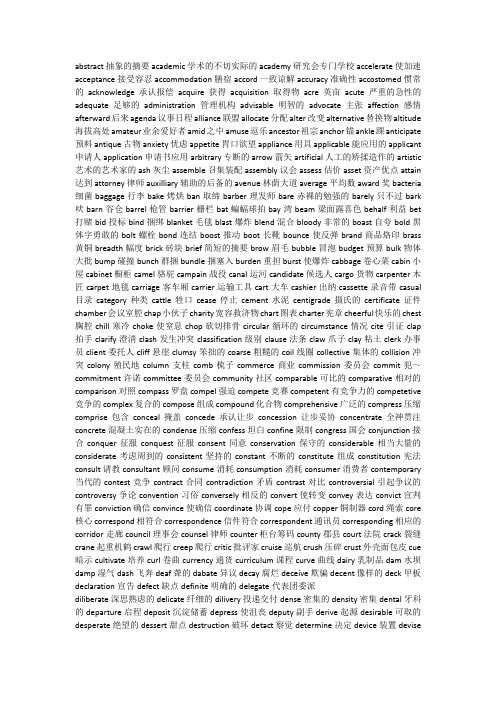
abstract抽象的摘要academic学术的不切实际的academy研究会专门学校accelerate使加速acceptance接受容忍accommodation膳宿accord一致谅解accuracy准确性accostomed惯常的acknowledge承认报偿acquire获得acquisition取得物acre英亩acute严重的急性的adequate足够的administration管理机构advisable明智的advocate主张affection感情afterward后来agenda议事日程alliance联盟allocate分配alter改变alternative替换物altitude 海拔高处amateur业余爱好者amid之中amuse逗乐ancestor祖宗anchor锚ankle踝anticipate 预料antique古物anxiety忧虑appetite胃口欲望appliance用具applicable能应用的applicant 申请人application申请书应用arbitrary专断的arrow箭矢artificial人工的矫揉造作的artistic 艺术的艺术家的ash灰尘assemble召集装配assembly议会assess估价asset资产优点attain 达到attorney律师auxilliary辅助的后备的avenue林荫大道average平均数award奖bacteria 细菌baggage行李bake烤烘ban取缔barber理发师bare赤裸的勉强的barely只不过bark 吠barn谷仓barrel枪管barrier栅栏bat蝙蝠球拍bay湾beam梁面露喜色behalf利益bet 打赌bid投标bind捆绑blanket毛毯blast爆炸blend混合bloody非常的boast自夸bold黑体字勇敢的bolt螺栓bond连结boost推动boot长靴bounce使反弹brand商品烙印brass 黄铜breadth幅度brick砖块brief简短的摘要brow眉毛bubble冒泡budget预算bulk物体大批bump碰撞bunch群捆bundle捆塞入burden重担burst使爆炸cabbage卷心菜cabin小屋cabinet橱柜camel骆驼campain战役canal运河candidate候选人cargo货物carpenter木匠carpet地毯carriage客车厢carrier运输工具cart大车cashier出纳cassette录音带casual 目录category种类cattle牲口cease停止cement水泥centigrade摄氏的certificate证件chamber会议室腔chap小伙子charity宽容救济物chart图表charter宪章cheerful快乐的chest 胸腔chill寒冷choke使窒息chop砍切排骨circular循环的circumstance情况cite引证clap 拍手clarify澄清clash发生冲突classification级别clause法条claw爪子clay粘土clerk办事员client委托人cliff悬崖clumsy笨拙的coarse粗糙的coil线圈collective集体的collision冲突colony殖民地column支柱comb梳子commerce商业commission委员会commit犯~commitment许诺committee委员会community社区comparable可比的comparative相对的comparison对照compass罗盘compel强迫compete竞赛competent有竞争力的competetive 竞争的complex复合的compose组成compound化合物comprehensive广泛的compress压缩comprise包含conceal掩盖concede承认让步concession让步妥协concentrate全神贯注concrete混凝土实在的condense压缩confess坦白confine限制congress国会conjunction接合conquer征服conquest征服consent同意conservation保守的considerable相当大量的considerate考虑周到的consistent坚持的constant不断的constitute组成constitution宪法consult请教consultant顾问consume消耗consumption消耗consumer消费者contemporary 当代的contest竞争contract合同contradiction矛盾contrast对比controversial引起争议的controversy争论convention习俗conversely相反的convert使转变convey表达convict宣判有罪conviction确信convince使确信coordinate协调cope应付copper铜制器cord绳索core 核心correspond相符合correspondence信件符合correspondent通讯员corresponding相应的corridor走廊council理事会counsel律师counter柜台筹码county郡县court法院crack裂缝crane起重机鹤crawl爬行creep爬行critic批评家cruise巡航crush压碎crust外壳面包皮cue 暗示cultivate培养curl卷曲currency通货curriculum课程curve曲线dairy乳制品dam水坝damp湿气dash飞奔deaf聋的dabate异议decay腐烂deceive欺骗decent像样的deck甲板declaration宣告defect缺点definite明确的delegate代表团委派diliberate深思熟虑的delicate纤细的dilivery投递交付dense密集的density密集dental牙科的departure启程deposit沉淀储蓄depress使沮丧deputy副手derive起源desirable可取的desperate绝望的dessert甜点destruction破坏detact察觉determine决定device装置devise设计devil恶魔diagram图表dialect方言dictate口授dictation听写dim暗的dimension尺寸dip蘸discard丢弃discharge释放discount折扣disease疾病disguise掩饰disgust厌恶dismiss 不考虑解散disposal处置dispute争论disolve溶解消失distinct与众不同的distinction差别distress忧虑distribute分发ditch沟渠diverse多种多样的divide分开分歧divorce离婚domestic驯养的dominate支配donation捐款donkey驴子dorm宿舍dormitory集体寝室dose 剂量draft征兵草稿drag拖拉drain排水沟drip水滴下drum故状物dull单调的dumb哑的dump倾倒倾销dusk黄昏dye染色earnest诚恳的echo回音edition版editorial编辑的社论efficiency效率efficient高效的elabrate复杂精密的elastic松紧带elementary基本的embarrass 使窘迫emit发射emphasize强调empire帝国enclose围住附上encounter遭遇endure忍受engage从事于enhance提高enormous巨大的enquire询问entitle提名episode片段equality 平等equation方程式equivalent相等的erect建造essay散文estate地产estimate估计evaluate 评价evidence证据evident明显的evolve使进化exaggerate夸大exceed超过exceedingly极端的excess超越过量的excessive过多的exclaim呼喊exclude排除在外exclusive奢华的排他的excersion远足executive执行的execute处死实施expand扩大expense花费explode使爆炸exploit剥削explosive炸药export输出expose使暴露extend扩大extensive广阔的extent 广度exterior外部的external外围的extraodinary非同寻常的fabric织物facility设备fairy小精灵fame名声fare车船费farewell告别会fasten抓牢fate命运fatigue疲劳faulty有错的favour好感feasible可行的fee酬金feedback回馈fertilizer肥料fibre纤维filter过滤finding 调查结果flame火焰热情flat平的flee逃走fleet舰队flock羊群大量flour粉状物flourish兴旺fluent流利的fog烟雾folk大伙儿forge打造format安排formation队形形成物forth向前fortnight十四天fountain泉水fraction小部分fragment碎片frame框架framework框架frank 坦白的freight货运frequency频率frequent时常发生的frog蛙frontier边境frost冰冻fuss 大惊小怪gallery画廊gap缺口garlic大蒜gaze盯着gene基因generate发生繁殖ganerater 发电机genuine真的geometry几何germ微生物gesture姿势given假设的glorious光荣的glow 脸红激情glue胶水govern统治governor州长grain谷物grand宏伟的grant授予(物)grind 磨碎grip抓紧grocer杂货商gross粗俗的恶心的gum口香糖halt停止hammer锤子handful 一小撮handwriting笔迹handy手边的hardware五金harmony和谐harness治理harsh严厉的haste匆忙的hatred憎恶hay干草hazard公害heading标题headquaters司令部heap一大堆hearing听觉heave举起hedge篱笆障碍物heel脚后跟hen母鸡hence因此herd兽群放牧heroic英雄的highlight强调hint暗示hook挂钩horizontal地平的horn号角hostile敌意的household家庭的humble低调的humour幽默identical完全相同的identify认出idle懒散的空闲illustrate(用图)说明imitate模仿immence巨大的impact冲击implement实施生效implication暗示impose强加impress给深刻印象incident事件incline斜坡倾斜index索引indispensible必不可少的inevitable必然的infect传染infer推论inference结论inferior下等influential有影响的inform通知检举ingredient成份inhabitant居民inherit继承initial最初的initiative主动性inn客栈inner内部的insect虫子insert插入insight洞察力inspect检查instant 瞬间instinct本能institute研究所institution协会制度instruct指示instrument仪器乐器insult 侮辱integrate合并intellecual知识分子intense强烈的intensive加强的interaction相互作用interfere干涉interior内部的intermediate中立的internal内的interpret口译interpration口译艺术处理interval间隔intimate亲密的invest投资investigate调查invitation邀请jar罐子jaw颌jet喷气式飞机joint接头journal日志日报jungle丛林jury陪审团keen热心的kettle 水壶kneel跪knot结lable标签lad小伙子lag落后lame小羊羔landscape风景lane乡间小路跑道laser激光launch发射laundry洗衣店lavatery盥洗室lawn草坪layer层次layout布局leak泄露lean倾斜learned有学问的learning学问lease租约leather皮革制品leisure空闲时间lens透镜lest唯恐liable易于~的liberal慷慨的liberate释放license执照lick舔打败lid 盖子lightning闪电limb树枝limitation限制liquor烈酒liter升lierary文的literature文学作品liver肝loan贷款lobby大厅lodge暂住乡间小屋log航海日志正式记录loop圈回路loose 松的lorry运货车luggage行李lump肿块lung肺magnet磁体magnetic磁性的magnificent 壮丽的maid女仆maner方式态度manufacture制造manufactuere制造厂margin余地页面空白marvelous奇迹般的mask面具mass众多mat席子mayor市长measure测量措施mechanic 技工机械学machanical机械的呆板的machanism机械装置途径melt融化memorial纪念的mental心理的mess凌乱困境metric公制的mild温柔的mill磨坊millimetre毫米minister部长ministry部minor较小的次要的minority少数(民族)minus减去miserable痛苦的mist 薄雾moderate中和的modest适中的modify更改moist湿润的moisture潮气mold霉菌molecule分子monitor班长监控器monument纪念碑moral道德的motion运动手势mount 安放增加mud泥浆mug大杯multiple复合的mutual相互的myth神话naked裸体的naval 海军的navigation 航行neglect忽视negotiate洽谈nerve神经胆量nest巢穴neutral中立的niece侄女nitrogen氢noticeable显而易见的notify通知notion概念nucleus核心nuisance讨厌的东西numerous众多的nursery托儿所object事物反对objection异议objective目标oblige 迫使施恩于observe注意到observer观察者obtain获得occaision场合occupation占领职业occurence发生offend进攻冒犯offense进攻冒犯offensive冒犯的omit省略onion洋葱opening开始的operational运转的opprator操作人员opponent对手oppose反抗optical视觉的optional可以任选的oral口头的orbit轨道orchestra管弦乐队ore矿organ器官机构organic 有机的organism有机体origin起因血统ounce盎司outlet出路outline提纲outlook观点outset 开端oval椭圆形oven烤箱overhead架空的经费overtake超过owing应付的ownership所有权pack捆扎packet小包pad平板painter漆工画家palm手掌panel面板仪表盘pants便裤parade游行parallel平行的parcel包裹parliament议会partial部分的partical粒子particularly 特别passive被动的paste浆糊贴pat轻拍patch补丁paw爪子pea豌豆peculiar奇怪的peer 同龄人仔细看penalty罚金penetrate渗入pension养老金pepper胡椒percentage百分比persive感知的perception感知permanent永久的persist坚持personality人格personnel员工perspective视角pessimistic悲观的petrol汽油petroleum石油phase阶段physical身体的physician内科医生physicist物理学家pierce刺穿pill药丸pillar柱子pinch微量pine松木pit 地洞pitch球场程度表达plantation种植园platform平台pledge誓言plentiful丰富的plot故事情节plug插座plunge纵身投入plural复数plus加上poison毒药pole杆极polish磨光politician政客politics政治学poll民意测验大选pond池塘portable随手携带的porter搬运工看门人portion一部分portrait肖像possess占有possession所有物postage邮资powder粉末practically几乎prayer祈祷precaution预备preceding在前的precious珍贵的precise精确的predict预言preface序言preferable更可取的pregnant怀孕的prejudice偏见preliminary初步的prescribe开药prescence出席presentation提供显示presently不久preserve保存腌制presumably大概prevail流行preist神父prime首要的primitive早期的principal主要的负责人principle原则prior优先的priority优先权privilege特权procedure程序proceed继续前行procession行列profession职业profile轮廓progressive前进的prohibit禁止project方案工程prominent突出的promote促进prompt推动及时的题词proof证据耐~的property财产房产proprtion部分比例proposal求婚提议propose求婚提议prospect景象前途prosperity兴旺prosperous兴旺的protein蛋白质provided假如provision供应条款provoke挑衅publicity名声punch猛击punctual严守时刻的purchase买pursue追赶继续qualification资格qualify使胜任queue行列quotation引文报价rack挂架使痛苦radiation放射物radical根本的激进的rag破布rage盛怒raid突袭rail栏杆铁轨rally集会ratio比率rational理性的readily乐意的realistic现实的realm领域rear后方的抚养rebel反叛receipt发票receiver听筒reception招待会recession萧条reckon指望recognition认出表彰recreation娱乐消遣recruit招兵买马reduction减小reference论及引文证明人refine提纯reflect反映reform改良refresh使振作refrigerater电冰箱refugee难民refusal拒绝region地带register登记regulate管理regulation 规章管理reinforce增加reject拒绝次品relativity相对论release释放relevant有关的relief 轻松缓解接替religion宗教religious虔诚的remark评论remarkable引人注意的remedy药方remote遥远的绝少的removal除去搬迁render使得给予repeatedly再三的repetition反复represent代表reproduce繁殖republican共和政体的resemble相似reputation名声reservation 预留reserve保留拘谨reservior蓄水池residence住处resident居民resign辞去resistant抵抗的resolution正式决定解答resort求助respective各自的restless焦躁不安的restrain阻止抑制restraint抑制restrict限制resume简历继续retain保持retire退休retreat撤退reveal揭开revenue收入reverse撤销revise修正revolt起义反叛rythm韵律rib肋骨ribbon缎带rid使摆脱ridge山脊rifle步枪riot暴乱rival对手竞争的roar吼叫roast烤(肉)rod杆棒roller 滚筒rope绳子rotate旋转rotten腐烂的rouse惊起route路线routine例行公事rub摩擦rug 小地毯rumour谣言rural农村的rust铁锈sack麻袋saddle马鞍上鞍sake缘由sanction批准约束sauce佐料saucer茶托碟子sausage腊肠scale规模scandle丑闻scarce稀少的scarcely 几乎不scare惊吓scatter散开scheme阴谋方案scholar学者scientific科学的scissors剪刀scope范围余地scout侦察者scrape刮擦scratch抓扒screw螺丝拧紧script剧本seal封住section部分章节sector部门seure安全的segment部分semester学期semiconductor半导体seminar研讨会senate上院senator议员sensible明智的sensitive敏感的sequence连续次序setting情境settle安排调停severe严厉的sew缝纫shallow浅薄的shave剃须shed脱落流下sheer十足的shell贝壳框架shelter掩体shield护罩shiver颤栗shortage不足shortcoming缺点shortly不久不耐烦的shrink起皱退缩shrug耸肩sigh叹息sightseeing观光signature署名significance意义significant相当数量的similar相似的simplicity简易simplify简化sin罪恶singular单数的非凡的site地点sketch略图概述skim撇去slap掴拍sleeve护袖slender细长的slice薄片slide滑动slight轻微的轻视的slip滑落slippery狡猾的slope斜面snap猛击粉碎soak浸soar升腾socialism社会主义socialist社会主义者sole庄严的somewhat一点儿sophisticated老于世故的复杂的sore痛恼火sour酸的馊的source根源spade铁锹span跨距specialist专家specialize专攻species种类specific特有的spesifically特别的specify指定specimen样本spectacular壮观的speculate推测sphere球体spill溢出spin旋转眩晕spit吐唾沫spite刁难恶意splendid壮丽的split分离裂口spoil溺爱损坏spokesman发言人sponsor 赞助者spray水花spur刺激物squeeze挤压压榨stack堆积stadium运动场staff工作人员stain 玷污stake桩利害关系stable稳定的stale陈腐的static静的striking显著的string线一串strip 脱衣服剥夺stripe条纹带子stroke中风划水submerge浸没submit呈送subsequent随后的substance物质大量substantial可观的大量的substitute代替者subtract减去suburb郊区succession连任继任successive连续的suck吮sufficient足够的sum总数summit峰顶高级会议superb极好的superficial表面的superior上级的优越的supplement补给物supreme最大的极度的surgery外科手术surplus过剩的suspect嫌疑犯sespend暂停悬吊suspicion疑心sustain保持sway摇影响swear诅咒发誓swell膨胀swing摇摆转向sympathize同情symptom 症状synthetic综合的虚假的tackle对付交涉阻截tag附加语标签tame驯服的technician技师technique技术technology工艺tedious冗长乏味的telescope望远镜temper情绪temporary 暂时的temptation诱惑tend易于倾向tendency趋势tender嫩的脆弱的tense时态拉紧的tension不安张力textile纺织品theretical理论上的theropy治疗thermometer温度计thick厚的不清的thorough彻底的详尽的thoughtful沉思的体贴的thrive兴旺throat喉咙thrust插刺推力thumb大拇指tide潮汐潮流tissue组织手纸toast烤面包祝酒tone腔调气度torture折磨tough艰难的towel毛巾trace痕迹追踪tractor拖拉机trail痕迹跟踪transmit传送发射transparent透明的明显的trap陷阱trash废物tray托盘treaty条约tremble发抖tremendous 极大的了不起的trend伸向倾向trial试验审判trim使整齐triumph凯旋troop军队tropical 热带的trumpet小号鼓吹trunk树干衣箱tube电子管晶体管tune调子turbine叶轮机tutor 家庭教师tyre轮胎ultimate最终的undergraduate本科生undertake从事同意保证undo解开取消unique独一无二的unite使联合unity单一团结universal普遍的unload卸下upright垂直的正直的upset不安的up-to-date跟上时代的urge鼓励主张urgent紧急地utility效用utilize 利用utmost最远的utter完全的vacant空虚的vacuum真空吸尘器vague模糊的valid有效的有理的van大篷车vanish绝迹vapour蒸汽variable易变的variation变化vary改变vast巨大的venture风险投资veryfy证实vertical垂直的vessel容器飞船veteran老兵via经过vibrate 使颤动vice罪恶victim受害者vigorous朝气蓬勃的vinegar醋violate违反妨碍violet紫罗兰紫色的violin小提琴virtual实际上的virtue美德virus病毒vision想象力视觉visual看的vocabulary词汇集volt伏特voltage电压volume卷册音量voluntary自愿地vote投票waist 腰waterproof防水的wax上蜡weave编织weed杂草weep哭泣weld焊接welfare幸福福利whale鲸whatsoever任何whilst当~时候whip鞭笞wholly全部的wicked坏的调皮的width 宽度wisdom智慧wit风趣withdraw收回撤退withstand反抗wool羊绒worship礼拜朝拜worthwhile值得花时间的worthy有价值的wrap捆扎披肩wreck失事残骸wrist腕yawn打呵欠。
ISO 12944 2017 C4、C5 和 CX 极端环境系统指南说明书

ISO 12944:2017 Systems Guide For C4, C5 and CX ExtremeCATEGORIES OF ISO 12944 ATMOSPHERIC-CORROSIVITY ENVIRONMENTSCORROSIVITY CATEGORYENVIRONMENT TYPES EXTERIOR INTERIORC1 very low Heated buildings with cleanatmospheres such as residentialbuildingsC2 low Atmospheres with low pollutionlevels. Usually rural regions Unheated building where condensation may occur, e.g. warehousesC3 medium Urban and industrial atmosphereswith moderate sulfur dioxide levels.Coastal areas with low salinity Production areas with high humidity and moderate air pollution, e.g. food processing plants, laundriesC4 high Industrial areas and coastal areaswith moderate salinity Chemical plants, swimming pools, coastal ships and boatyardsC5 very high Industrial areas with high humidityand aggressive atmosphere, andcoastal areas with high salinity Buildings or areas with almost permanent condensation and high pollutionCX extreme Offshore areas with high salinityand industrial areas with extremehumidity and aggressiveatmosphere, and subtropical andtropical atmospheres Industrial areas with extreme humidity and aggressive atmospheresEach corrosivity class is sub-divided into three durabilities: Low (L): Up to 7 yearsMedium (M): 7 – 15 yearsHigh (H): 15 - 25 yearsVery High (VH): > 25 yearsThe durabilities represent the approximate service time expectancyLABORATORY TEST REQUIREMENTSCORROSIVITY CATEGORY Durability ISO 6270-1water condensation(hours)ISO 9227neutral salt spray(hours)ISO 12944-6:2018 * Annex Bcyclic ageing test(hours)C4 Low 120 240 N/A Medium 240 480 N/AHigh 480 720 N/AVery High 720 1440 1680 C5 Low 240 480 N/A Medium 480 720 N/AHigh 720 1440 1680Very High N/A N/A 2688 CX Low N/A N/A N/A Medium N/A N/A N/AHigh N/A N/A N/AExtreme N/A N/A 4200 *Three chemicals for immersion test:1)10% NAOH aqueous solution2)10% H25SO4 aqueous solution3)Mineral spirits, 18% aromaticsSURFACE PREPARATION STANDARDSISO 8501-1 Preparation Grade Related SSPCGradeISO 8501-1 Surface Preparation AppearanceA Sa2½B Sa2½C Sa2½ SSPC-SP10 A near-white blast cleaned metal surface.All visible dirt, oil, rust, mill scales, old paint, and any othercontaminates removed. Only slight stains as spots or stripesshall be seen.A Sa3B Sa3C Sa3 SSPC-SP5 A white blast cleaned metal surface.All dirt, rust, mill scales, old paint, stains, and foreignmaterial removed. A uniform metallic surface.CATEGORIES OF ISO 12944 ATMOSPHERIC-CORROSIVITY ENVIRONMENTSCORROSIVITY CATEGORYENVIRONMENT TYPES EXTERIOR INTERIORC4 high Industrial areas and coastal areaswith moderate salinity Chemical plants, swimming pools, coastal ships and boatyardsEach corrosivity class is sub-divided into three durabilities: Low (L): Up to 7 yearsMedium (M): 7 – 15 yearsHigh (H): 15 - 25 yearsVery High (VH): > 25 yearsThe durabilities represent the approximate service time expectancyLABORATORY TEST REQUIREMENTSCORROSIVITY CATEGORY Durability ISO 6270-1water condensation(hours)ISO 9227neutral salt spray(hours)ISO 12944-6:2018 Annex Bcyclic ageing test(hours)C4.05 Low 120 240 N/A Medium 240 480 N/AC4.06 Low 120 240 N/A Medium 240 480 N/AHigh 480 720 N/AC4.09 Low 120 240 N/A Medium 240 480 N/AC4.10 Low 120 240 N/A Medium 240 480 N/AHigh 480 720 N/AC4.11 Low 120 240 N/A Medium 240 480 N/AHigh 480 720 N/AVery High 720 1440 1680 SURFACE PREPARATION STANDARDSISO 8501-1 Preparation Grade Related SSPCGradeISO 8501-1 Surface Preparation AppearanceA Sa2½B Sa2½C Sa2½ SSPC-SP10 A near-white blast cleaned metal surface.All visible dirt, oil, rust, mill scales, old paint, and any othercontaminates removed. Only slight stains as spots or stripesshall be seen.A Sa3B Sa3C Sa3 SSPC-SP5 A white blast cleaned metal surface.All dirt, rust, mill scales, old paint, stains, and foreignmaterial removed. A uniform metallic surface.CORROSIVITY CATEGORY C4ISO 12944 System No. Generic TypeCoatingProductCodeDFT(mils)DFT(microns)Expected DurabilityLow Medium High Very highC4.05* Epoxy 83021 3.1 to 6.3 80 to 160Polyurethane ArmourShield 839series 0.8 to 4.0 20 to 100 7.1 180C4.06* Epoxy 83110 3.1 to 9.4 80 to 160Polyurethane ArmourShield 839series 1.6 to 3.1 40 to 80 9.4 240C4.09* Zinc rich epoxy 83003/83005 2.4 to 3.1 60 to 80Polyurethane ArmourShield 839series 3.1 to 3.9 80 to 100 6.3 160C4.10* Zinc rich epoxy 83003/83005 2.4 to 3.1 60 to 80 Epoxy 83021 2.0 to 3.0 50 to 75Polyurethane ArmourShield 839series 1.8 to 3.5 45 to 90 7.9 200C4.11* Zinc rich epoxy 83003/83005 2.4 to 3.1 60 to 80 Epoxy 83021 2.0 to 3.0 50 to 75Epoxy 83021 2.0 to 3.0 50 to 75Polyurethane ArmourShield 839series1.2 to 4.0 30 to 10010.2 260 Notes:Metal surface preparation requirement: Sa3 (SSPC-SP5)*Coating System is UV DurableCATEGORIES OF ISO 12944 ATMOSPHERIC-CORROSIVITY ENVIRONMENTSCORROSIVITY CATEGORYENVIRONMENT TYPES EXTERIOR INTERIORC5 very high Industrial areas with high humidityand aggressive atmosphere andcoastal areas with high salinity Buildings or areas with almost permanent condensation and with high pollutionCX extreme Offshore areas with high salinityand industrial areas with extremehumidity and aggressiveatmosphere and subtropical andtropical atmospheres Industrial areas with extreme humidity and aggressive atmosphereEach corrosivity class is sub-divided into three durabilities: Low (L): Up to 7 yearsMedium (M): 7 – 15 yearsHigh (H): 15 - 25 yearsVery High (VH): > 25 yearsThe durabilities represent the approximate service time expectancyLABORATORY TEST REQUIREMENTSCORROSIVITY CATEGORY Durability ISO 6270-1water condensation(hours)ISO 9227neutral salt spray(hours)ISO 12944-6:2018 Annex Bcyclic ageing test(hours)C5.02 Low 240 480 N/A Medium 480 720 N/A C5.03 Low 240 480 N/A Medium 480 720 N/AHigh 720 1440 1680 C5.07 Low 240 480 N/A Medium 480 720 N/AHigh 720 1440 1680 C5.08 Very High N/A N/A 2688 CX Extreme N/A N/A 4200SURFACE PREPARATION STANDARDSISO 8501-1 Preparation Grade Related SSPCGradeISO 8501-1 Surface Preparation AppearanceA Sa2½B Sa2½C Sa2½ SSPC-SP10 A near-white blast cleaned metal surface.All visible dirt, oil, rust, mill scales, old paint, and any othercontaminates removed. Only slight stains as spots or stripesshall be seen.A Sa3B Sa3C Sa3 SSPC-SP5 A white blast cleaned metal surface.All dirt, rust, mill scales, old paint, stains, and foreignmaterial removed. A uniform metallic surface.CORROSIVITY CATEGORY C5ISO 12944 System No. Generic Type Coating Product CodeDFT (mils)DFT (microns)Expected Durability LowMediumHighVery highC5.02*Epoxy83110 3.1 to 6.3 80 to 160Polyurethane Armour Shield 839 series3.1 to 6.3 80 to 1609.45 240 C5.03*Epoxy83110 3.1 to 9.4 80 to 240Polyurethane Armour Shield 839 series 2.4 to 8.7 60 to 22011.8300 C5.07*Zinc rich epoxy 83003/83005 2.4 to 3.160 to 80Epoxy83150 3.9 to 5.9 100 to 150 Polyurethane Armour Shield 839 series 1.2 to 3.9 30 to 10010.2260C5.08*Zinc rich epoxy 83003 /83005 2.4 to 3.1 60 to 80Epoxy 83150 3.9 to 5.9 100 to 150 Polyurethane Armour Shield 839 series3.5 to 6.3 90 to 16012.6 320Notes:Metal surface preparation requirement: Sa3 (SSPC-SP5) *Coating System is UV DurableCORROSIVITY CATEGORY CX EXTREMEISO 12944 System No. Generic TypeCoatingProductCodeDFT(mils)DFT(microns)ExpectedDurabilityCX extreme Zinc richepoxy83003/83005 2 to 3 50 to 75CXextreme Epoxy 83110 5.9 to9.8150 to 250Epoxy 83110 5.9 to9.9150 to 250≥ 13.8≥ 350Notes:Metal surface preparation requirement: Sa3 (SSPC-SP5) *Coating System is UV Durable。
Pro Surveillance System 4.0 快速参考指南说明书
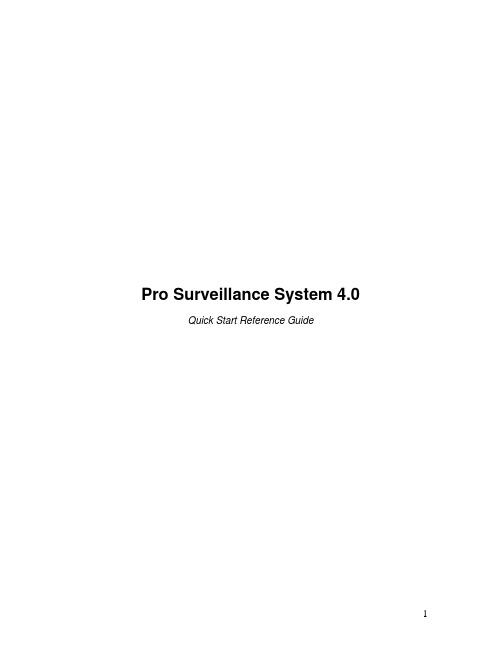
Pro Surveillance System 4.0 Quick Start Reference GuideTable of Contents1) Overview (3)2) Initial Setup – Adding a Connection (4)3) Viewing Live Cameras (6)4) Single or Multi Channel Playback (8)5) Predetermined Views – “Tasks” (10)6) E-Map Setup (12)7) Software Config (15)8) Recording Plans (18)9) Adding Software User Accounts, Changing the Admin Password (22)1) Overview:Version 4.0 of the Pro Surveillance System is our latest client end application for network monitoring. This version will support connections not only to Flex/Max series recorders, but anything from our IP camera line, including our Network Video Servers and Video decoders! This software is a great solution for users who don’t wish to use the Internet Explorer web interface, or for users who have multiple sites they would like to centrally view and manage.2) Initial Setup – Adding a New ConnectionThis chapter will walk you through the initial setup of your EPSS software. The first step after installation is traditionally to add your connection information into the software.Step 1: Start off by launching the PSS software application. If you haven’t changed it yet, use the user name “admin” and password as “admin”. See Figure 2-1.Figure 2-1Step 2: Once logged in to the software, click the button next to ‘Setting Manage’, and choose ‘Device Manage’ from the list. You will see the following menu. SeeFigure 2-2.Figure 2-2Step 3: Hit the ‘Add’ button at the bottom of the form – the fields will become active. Fill out the following page with your connection information. The ‘Title’ is to associatea name with your device. ‘Desc’ is a brief description (not required.). ’IP’ will be theactual IP address assigned to your device. ‘Port’ is your connection port of thedevice (typically 32789). ‘User’ is your user name to login with. ‘Password’ and‘Confirm Password’ are your passwords for your user name.Once you have these fields filled out, click ‘Save’ to add these entries to yourdevice table. Once finished adding devices, click ‘OK’ at the bottom. You shouldsee the following prompt to acknowledge your entries. See Figure 2-3.2-3 FigureStep 4: You will now have your device listed under your ‘Device List’ with the respective title. Right click on your device, and choose ‘Log In’ to actually connect. Fromhere, you can double click on the camera beneath your device to connect the videostream.Figure 2-43) Viewing Live CamerasIf you’ve been following from the previous chapter, you should be currently connected to your device! This chapter will step you through arranging your cameras for live viewing.Step 1: After successfully creating a new connection, right click on your device from your ‘Device List’ and choose ‘Log In’. See Figure 3-1.Figure 3-1Step 2: If you have successfully connected, the software should prompt you towards the bottom right of the screen. See Figure 3-2. You will also notice a + next to yourdevice name – you can expand the camera list by clicking on the + symbol. SeeFigure 3-3.3-3 Figure3-2 FigureStep 3: To Connect to all of the cameras at once, you can actually drag the DVR icon (In Figure 3-3, this would be ‘ICR-214’) over to the viewing grid, in order to connectall cameras at the same time. Once you see your list of cameras beneath thedevice, you can connect to the video stream by double clicking the actual cameraname. Your video will move to the viewing box that is outlined in green. SeeFigure 3-4. To change your total number of video windows or window layout,select from your views at the bottom left of the interface. See Figure 3-5.Figure 3-4. Note the Green Outline.8, View 9, View 13, View 16, View 20, View 25, View 364) Single or Multi Channel PlaybacksWe previously explained how to connect and view live cameras. This chapter will explain how to perform a search, and also backup the recorded video.Step 1: Once logged in to the software as well as your device, click on the Playbackicon. See Figure 4-1.Step 2: Choose a device from the ‘Device’ pull down menu, and also choose a camera from the following pull down menu. Also specify your ‘Type’ of recording, andyour ‘Start’ and ‘End’ times as well. Once that is completed, click the Searchbutton for a list of results. See Figure 4-2.Figure 4-2Step 3: Your results will be numbered in order of relevance. To start one of the results, simply double click on the start time from your Results table. Note yourplayback will move to the highlighted (green) video window. From here, you canmanipulate the video using the playback controls at the bottom right.Step 4: If you would instead like to download or backup your video, place a check next to your playback file in your results list, and click the Download button at thebottom. You will see your total download progress by clicking onto theDownload tab. See Figure 4-3.*Step 5: If you would like to utilize the multi channel playback, pick your first camera and device, and choose ‘add’. Select your second device and camera, and againchoose ‘add’. You can repeat this for up to 4 cameras total. Once you haveyour cameras added to the ‘MultiChannel’ window, you can specify a time period under the ‘Parameter’ section and then click ‘Search’. To start playing the video, double click on your ‘Result’ that pops up.Figure 4-35) Predetermined Views – TasksThis section will cover the creation of a specific template of cameras, in predetermined locations. The software refers to this function as a ‘Task’. This is a useful way to quickly connect and disconnect cameras.Step 1: Once logged into the software, click on ‘Setting Manage’, and then ‘Scheme Task Config’. See Figure 5-1. You should see the interface as in Figure 5-2.Figure 5-1 Figure 5-2Step 2: On the ‘Scheme Task Config’ page, click the button that says ‘New’ at the bottom left. You should see the following interface, as in Figure 5-3. Fill out ‘Task name’field, and choose an option from ‘Window Count’ (desired # of split screens).Once you are finished, click ‘OK’ at the bottom right.5-3 FigureStep 3: At this point, you can begin to arrange your cameras as you wish them to display in your actual Task. Once arranged accordingly, right click the top left videowindow and choose ‘Add all windows to task ÆTask’, where Task will actuallysay your Task name from step 2. See Figure 5-4.Figure 5-4. This image shows us adding video streams to a Task named ‘Test’ Step 4: At this step, you’ve successfully made your task! If you would like to start/stop your task, you can now select it from the ‘Task’ submenu at the bottom left. See Figure 5-5.Figure 5-56) E-MapThis section will guide you through creating an E-Map. An E-map is a logical representation of where you cameras are physically located.Step 1: Once logged into the software, from the control panel on the right click on ‘Setting Manage’, and then choose ‘Emap Config’. You should see aninterface as in 6-2.6-2.FigureFigure6-1Step 2: We will need to load a picture file (.jpg, .jpeg supported) as our first step of building the E-map. On the ‘E-map Config’ page, click the button thatsays ‘Picture Edit’. You will get an interface as in figure 6-3. Click‘Browse’ to navigate to a picture file (again, .jpg or .jpeg supported), andthen click ‘Open’. Lastly, give the image a name in the ‘Picture Name’field, and hit ‘OK’. Hit ‘OK’ on the last ‘Background Picture Manager’page.Step 3: We can now load the image file to our E-map canvas. Click the button at the bottom that says ‘Pic’ to switch over to the image pane. From here,left click and drag your image file from the left window to the emptycanvas on the right. We can now add devices from the ‘Device’ tab in thesame manner – click ‘device’ to switch to the device pane. From here,you can left click and drag your camera icons from the left window to theimage on the right side. See figure 6-3. Once satisfied, hit ‘Save’.Figure 6-3. Left click and drag cameras to add them to the map.Step 4: If you wish to change the orientation of your camera icon, you can double-click the camera widget on screen, where you will get a directionalmenu. See figure 6-4.FigureStep 5: At this point, you’re done creating your E-map! To access it, you can click on the button at the bottom left that says ‘E-Map’, and then you can double click your camera locations to connect to the video! See Figure6-5 for a completed E-map.Figure 6-57) Software ConfigChapter 7 will discuss the software level configuration options from the ‘Config’ option. This menu contains useful options such as changing save directories, auto resume last layout, and even an auto start task function.Step 1: Once logged into the software, click on ‘Config’ at the bottom, and then click on ‘Option’. See Figure 7-1. You should see the interface as in Figure 7-2.Figure 7-1Figure 7-2Step 2: Since there are a great deal of options on this page, we will break the menu down into smaller segments. The first section is System Base Setting:- Log in all devices: This option will make the PSS application login to any device that is storedin the device list.- Load decode… : This option will load any network decoder or decoder card informationwhen the system starts.- Auto Start Rec…: This automatically starts the local recording plan (setup in the RecordPlan Config section)- Auto pop Alarm...: This will bring up the Alarm text dialogue box when you start theapplication.- Auto login PSS : This will remove the initial login prompt when you first launch theapplication.- Auto Run PSS… : This will launch the PSS application when Windows starts up.- Hot Key Setup : This allows you to make keyboard shortcuts for different softwarefunctions.Step 3: This second section is Record Base Setting.- Snapshot Picture : This allows you to specify where Snapshot files are saved.- Picture File Name: This allows you to specify how the snapshot file is named by default with the date/time stamp.- Recorded File : This allows you to specify where real time recorded files are saved.- Record File Name: This allows you to specify how the real time recorded file is named bydefault with the date/time stamp- Download Rec… : This allows you to specify how a playback file is named whendownloaded, by default with the date/time stamp.Step 4: This third section is Auto Start Monitor Setting- Auto Start Project : This allows you to specify a monitor project to run when the application launches. Once checked off, the corresponding project is selected fromthe pull-down menu on the right.- Auto Start Task : This allows you to specify a monitor task to run when the applicationlaunches. Once checked off, the corresponding project is selected fromthe pull-down menu on the right.- Save Last Monitor : This will remember the window layout, as well as what cameras wereconnected when you close the application. When you restart theprogram, they will resume from that memorized layout.Step 5: This fourth section is Sync Time Setting- Auto Sync PC … : If enabled, this will synchronize your DVR system time with your current PC system time. Select the weekdays and sync times from the rightside.Step 6: This fifth section is Alarm Record Base Setting- Alarm record…: Specify the total number of files to be saved..- Refresh Int… : Specify how often the software refreshes the alarm recordings.8) Recording Plan SetupA recording plan is a scheduled download of continuous, motion, or alarm based video, directly to your PC! This is extremely useful to automate an archive process, and also ensure that you have a redundant copy of your recordings in the event of theft or disaster.Step 1: Once logged into the software, from the control panel on the right click on ‘Setting Manage’. If you are creating a continuous record plan, click on ‘RecordPlan Config’, and proceed to step 2. You will see an interface as in 8-1. If youare creating either a motion or alarm record plan, click on ‘Alarm Record Plan’,and proceed to step 4. You will see an interface as in 8-4.Figure 8-1Step 2: If this is your first recording plan, you should have a blank schedule similar to figure 8-1. To create a new one, click the ‘Add’ button. See Figure 8-2.Figure 8-2Step 3: From the ‘Device’ pull down menu, choose your DVR/IP Camera. From the ‘Channel’ pull down, select the camera from the corresponding device. If youwish to add a ‘24/7’ schedule, you can highlight ‘Full Day Template’ on the right, and then click the ‘One Week’ button, to copy that template for all weekdays. Ifyou want to create your own schedule template, click the ‘Edit ScheduleTemplate’ button at the bottom right. Once you have completed your templates, clicking ‘OK’ at the bottom right. Your template should look similar to Figure 8-3.Back on ‘Record Plan Config’, you can adjust your file intervals by changing the ‘Pack Time’ setting. For instructions on starting the plan, skip to step 6.Figure 8-3Figure 8-4Step 4: If this is your first alarm recording plan, you should have a blank schedule similar to figure 8-4. To create a new one, expand your device by hitting the +near the DVR in your ‘Alarm Device’ menu. If you are setting this plan up formotion, select one of the cameras from the list, and choose ‘Motion Detect’ from the ‘Type’ pull down menu. If you are setting this plan up for an alarm trigger,select one of the alarm channels from the list. See Figure 8-5.Figure 8-5 A comparison of Motion versus Alarm recording schedules.Step 5: If you wish to add a ‘24/7’ schedule, you can highlight ‘Full Day Template’ onthe right, and then click the ‘One Week’ button, to copy that template for allweekdays. If you want to create your own schedule template, click the ‘EditSchedule Template’ button at the bottom right. Lastly, select a Device andChannel from the Activation Action menu. Click ‘Add’. Repeat this step asnecessary for any additional cameras, and then click ‘OK’ to save your changes.We are now ready to start the recording plan!Step 6: To enable the record plan, you can select it from the ‘Tools’ tab, which is on the control panel at the right. On ‘Tools’, select ‘Begin Record Plan’ to startrecording to your PC (default directory is C:\PSS\record). See Figure 8-6.Figure 8-6.9) Adding Software User Accounts, Changing the Admin PasswordThis chapter will go into detail on adding new user accounts to the PSS software, in addition to changing the main administrator password of the software.Step 1: If you simply want to change the Admin password, please skip to step 4. Once logged into the software, from the control panel on the right click on ‘SettingManage’. Next, click on ‘User Manage’. You will see the following interface asin Figure 9-1.Figure 9-1Step 2: To create a new user, click on the ‘Add’ button. The fields will then become active. Fill out the following:ID: The actual User Name of the AccountPassword: The actual Password for said User NameConfirm Password: Reenter your desired password for accuracySex (Optional): Gender of the UserInformation (Optional): A detailed memo regarding the user.Right: Each of these boxes assigns a software permission.Step 3: Once these are all filled out, click ‘Save’ to add the user. Now that the User has been added, you can add devices specifically for that User toconnect to from the ‘Devices’ menu. For more information on addingdevices, please refer to ‘Initial Setup – Adding a Connection’Step 4: If you’d like to change the password on the main software account ‘admin’, click ‘Config’, and then ‘Modify Password’. You should see aninterface as in 9-2.Figure 9-2. Changing the ‘admin’ password for PSS.Step 5: Type in the old password (admin, by default) in the ‘Old Password’ field.Type in your desired password in the ‘New Password’ field, and again inthe ‘Confirm Password’ field. Hit ‘OK’ to save the new password.For further information or troubleshooting assistance on this software or any of our products, please visit /support。
中国英语学习者语料库CLEC(桂诗春杨惠中)doc资料
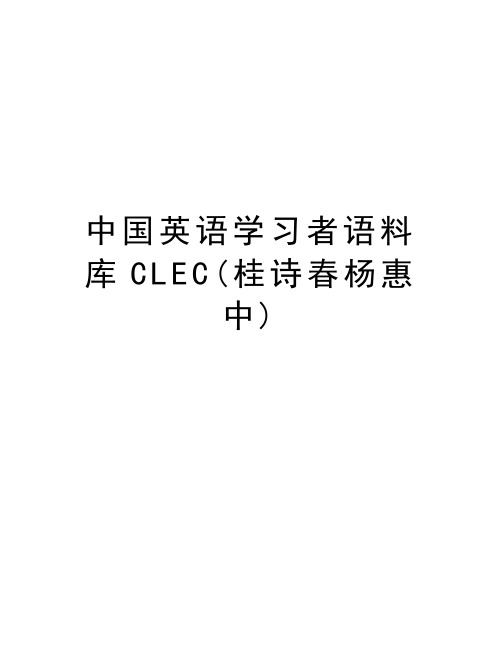
中国英语学习者语料库C L E C(桂诗春杨惠中)中国英语学习者语料库CLEC收集了包括中学生、大学英语4级和6级、专业英语低年级和高年级在内的5种学生的语料一百多万词,并对言语失误进行标注。
其目的就是观察各类学生的英语特征和言语失误的情况,希望通过定量和定性的方法对中国学习者英语作出较为精确的描写,为我国学生的英语教学提供有用的反馈信息。
言语失误标注原则1.简单合理,易于系统操作。
参与标注的人比较多,分类表过于繁复,就难于掌握。
我们采取两级分类,第一级有11类:词形(fm)、动词短语(vp)、名词短语(np)、代词(pr)、形容词短语(aj)、副词(ad)、介词短语(pp)、连词(cj)、词汇(wd)、搭配(cc)、句子(sn)。
每一类里再用数目字细分。
如[cc]为词语搭配不当,[cc1]表示名词和名词的搭配,[cc2]表示名词和动词的搭配,[cc3]表示动词和名词的搭配,等等。
2.分类表的类别要适中。
过粗容易统一,但信息太少,不利于分析学习者的失误/过细难以统一,容易把同一种失误归到不同类别。
目前我们采取的办法是对常见的失误从细(如vp和np都有9小类),对少见的失误从粗(如cj只有两小类)。
现在的分类表有61个失误码,是属于中等规模的分类表。
提供足够的失误信息(失误本身、失误类型和失误发生范围)。
例如In the past, people are [vp6, 4-] kind to each other…, 失误用方括号表示,放在失误之后。
[vp6]为vp(动词)第6种(时态)失误,4-为失误发生的范围,-表示失误的位置,4表示失误前有4个词。
要联系这4个词,才能判断are这个词用错了。
开放性。
容许研究者根据需要对失误类型进行补充或进一步再分出细类。
例如[sn8]为句子结构有缺陷,研究者可以对这种失误再分为若干细类来研究。
这需要把sn8的失误全部检索出来,然后定出第三级的分类范畴,如sn81,sn82,等等。
ARRI ALEXA Mini LF 摄影机说明书
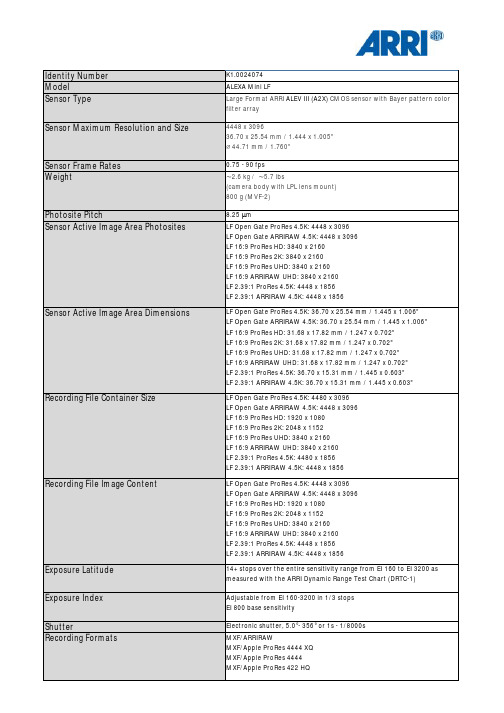
Identity Number K1.0024074Model ALEXA Mini LFSensor Type Large Format ARRI ALEV III (A2X) CMOS sensor with Bayer pattern colorfilter arraySensor Maximum Resolution and Size4448 x 309636.70 x 25.54 mm / 1.444 x 1.005"⌀ 44.71 mm / 1.760"Sensor Frame Rates0.75 - 90 fpsWeight∼2.6 kg / ∼5.7 lbs(camera body with LPL lens mount)800 g (MVF-2)Photosite Pitch8.25 μmSensor Active Image Area Photosites LF Open Gate ProRes 4.5K: 4448 x 3096LF Open Gate ARRIRAW 4.5K: 4448 x 3096LF 16:9 ProRes HD: 3840 x 2160LF 16:9 ProRes 2K: 3840 x 2160LF 16:9 ProRes UHD: 3840 x 2160LF 16:9 ARRIRAW UHD: 3840 x 2160LF 2.39:1 ProRes 4.5K: 4448 x 1856LF 2.39:1 ARRIRAW 4.5K: 4448 x 1856Sensor Active Image Area Dimensions LF Open Gate ProRes 4.5K: 36.70 x 25.54 mm / 1.445 x 1.006"LF Open Gate ARRIRAW 4.5K: 36.70 x 25.54 mm / 1.445 x 1.006"LF 16:9 ProRes HD: 31.68 x 17.82 mm / 1.247 x 0.702"LF 16:9 ProRes 2K: 31.68 x 17.82 mm / 1.247 x 0.702"LF 16:9 ProRes UHD: 31.68 x 17.82 mm / 1.247 x 0.702"LF 16:9 ARRIRAW UHD: 31.68 x 17.82 mm / 1.247 x 0.702"LF 2.39:1 ProRes 4.5K: 36.70 x 15.31 mm / 1.445 x 0.603"LF 2.39:1 ARRIRAW 4.5K: 36.70 x 15.31 mm / 1.445 x 0.603" Recording File Container Size LF Open Gate ProRes 4.5K: 4480 x 3096LF Open Gate ARRIRAW 4.5K: 4448 x 3096LF 16:9 ProRes HD: 1920 x 1080LF 16:9 ProRes 2K: 2048 x 1152LF 16:9 ProRes UHD: 3840 x 2160LF 16:9 ARRIRAW UHD: 3840 x 2160LF 2.39:1 ProRes 4.5K: 4480 x 1856LF 2.39:1 ARRIRAW 4.5K: 4448 x 1856Recording File Image Content LF Open Gate ProRes 4.5K: 4448 x 3096LF Open Gate ARRIRAW 4.5K: 4448 x 3096LF 16:9 ProRes HD: 1920 x 1080LF 16:9 ProRes 2K: 2048 x 1152LF 16:9 ProRes UHD: 3840 x 2160LF 16:9 ARRIRAW UHD: 3840 x 2160LF 2.39:1 ProRes 4.5K: 4448 x 1856LF 2.39:1 ARRIRAW 4.5K: 4448 x 1856Exposure Latitude14+ stops over the entire sensitivity range from EI 160 to EI 3200 asmeasured with the ARRI Dynamic Range Test Chart (DRTC-1) Exposure Index Adjustable from EI 160-3200 in 1/3 stopsEI 800 base sensitivityShutter Electronic shutter, 5.0°- 356° or 1s - 1/8000sRecording Formats MXF/ARRIRAWMXF/Apple ProRes 4444 XQMXF/Apple ProRes 4444MXF/Apple ProRes 422 HQRecording Media Codex Compact DrivesRecording Frame Rates LF Open Gate ProRes 4.5K: 0.75 - 40 fpsLF Open Gate ARRIRAW 4.5K: 0.75 - 40 fpsLF 16:9 ProRes HD: 0.75 - 90 fpsLF 16:9 ProRes 2K: 0.75 - 90 fpsLF 16:9 ProRes UHD: 0.75 - 60 fpsLF 16:9 ARRIRAW UHD: 0.75 - 60 fpsLF 2.39:1 ProRes 4.5K: 0.75 - 60 fpsLF 2.39:1 ARRIRAW 4.5K: 0.75 - 60 fpsNote: maximum fps values are preliminary informationRecording Modes Standard real-time recordingNo Pre-recordingNo IntervalometerViewfinder Type Multi Viewfinder MVF-2 with 4" flip-out monitorViewfinder Technology OLED viewfinder displayLCD fold out monitorViewfinder Resolution Pixel1920 x 1080Viewfinder Diopter Adjustable from -5 to +5 dioptersColor Output Rec 709Rec 2020Log CCustom Look (ARRI Look File ALF-2)Look Control Import of custom 3D LUTASC CDL parameters (slope, offset, power, saturation)White Balance Manual and auto white balance, adjustable from 2000K to 11000K in 10KstepsColor correction adjustable range from -16 to +16 CC1 CC corresponds to 035 Kodak CC values or 1/8 Rosco valuesFilters Built-in motorized ND filters 0.6, 1.2, 1.8Fixed optical low pass, UV, IR filterImage Outputs 1x proprietary signal output for MVF-2 viewfinder on VF CoaXPressconnector (video, audio, power, control signals)SDI 1:-HD only, Processed or Clean, with or without a look file applied-1.5G 422 HD (SMPTE ST292-1, up to 30 fps, progessive (p) or progressivesegmented frame (psf))-3G 422 HD (SMPTE ST425-1, up to 60 fps, p)-3G 444 HD (SMPTE ST425-3, up to 30 fps, p)SDI 2:-HD or UHD, Clean only, with or without a look file applied, or SDI 1 clone-1.5G 422 HD (SMPTE ST292-1, up to 30 fps, p or psf)-3G 422 HD (SMPTE ST425-1, up to 60 fps, p)-3G 444 HD (SMPTE ST425-3, up to 30 fps, p)-6G 422 UHD (SMPTE ST2081-10, up to 30 fps, p)“Clean” is an image without surround view or overlays (status, false color,zebra, framelines, etc.)“Processed” is an image with surround view or overlays.Lens Squeeze Factors 1.001.251.301.501.651.802.00Exposure and Focus Tools False ColorZebraZoomAperture and Color PeakingAudio Input1x LEMO 6pin balanced stereo line in with 12V power output(Line input max. level +24dBu correlating to 0dBFS)Audio Output SDI (embedded)3,5mm stereo headphone jack (on MVF-2)Audio Recording 2 channel linear PCM, 24 bit 48 kHzRemote Control Options MVF-2 viewfinder can act as wired remote control with 10m/33ft cableWeb-based remote control from smart phones, tablets and laptops viaWiFi & Ethernet (beta version)Camera Access Protocol (CAP) via Ethernet & WiFiGPIO interface for integration with custom control interfacesWCU-4 hand-unit with control over lens motors and operationalparameters via built-in white radioSXU-1 hand-unit with control over one lens channelOCU-1 and Master Grip control of lens and user buttonsInterfaces1x LEMO 5pin LTC Timecode In/Out1x LEMO 10pin Ethernet for remote control and service1x BNC SYNC IN1x LEMO 7pin EXT multi purpose accessory interface w. RS pin and 24Vpower output1x LEMO 4pin LBUS (on lens mount) for lens motors, daisy chainable1x USB 2.0 in media bay (for user setups, look files etc)Wireless Interfaces Built-in WiFi module (IEEE 802.11b/g)Built-in White Radio for ARRI lens and camera remote controlLens Mounts LPL lens mount with LBUS connectorPL-to-LPL adapterLeitz M mount (available from Leitz)Flange Focal Depth LPL mount: 44 mmwith PL-to-LPL adapter: 52 mmPower Input1x LEMO 8pin (11-34 V DC)Power Consumption Around 65 W when recording ARRIRAW at 24 fps with MVF-2 attached(preliminary information)Power Outputs 1x Fischer 3pin 24V RS1x LEMO 2pin 12V1x LEMO 7pin EXT 24V power outputPower Management-Measurements HxWxL140 x 143 x 188 mm / 5.5 x 5.6 x 7.4"(camera body with LPL lens mount)Operating Temperature-20° C to +45° C / -4° F to +113° F @ 95% relative humidity max, noncondensing, splash and dust proof through sealed electronics Storage Temperature-30° C to +70° C / -22° F to +158° FSound Level< 20 dB(A) at 24fpsSoftware Licenses-。
电气控制柜LEC系列

P
S
pressure,this is used a lot for the living water supply system and fire-fighting boosting system. S: specially used type for the submerged sewage pump This type is compatible with the all characters of liquid level control and also has the water-leak, motor s winding overheat
1 1 2 4 6 8 9 23
LEC SERIES ELECTRIC CONTROL CABINET
LEC
OUTLINE LEC
LEC series electric control cabinet is meticulously designed and manufactured b y Liancheng C o . b y m e a n s o f f u l l y absorbing the advanced experience on water pump control both at home and abroad and continual perfecting and optimizing during both production and application in many years. This product is durable with the choice of both domsetic and imported excellent components and has the functions of overload, short-circuit, overflow, phase-off, water leak protection and automatic timing switch,alternatice switch and starting of the spare pump at a failure and can be used for water supply for high buildings, fire-fighting, residential quarters, boilers, air-conditioning circulation, cooling system and for sewage drainage etc.many fileds. Besides, those designs, installations and debuggings with special requirements can also be provided for the u s er s . Th i s C o . h o l d s complete design technologies, advanced pr o d u c t i o n an d d e t e c t i o n equipments and strict quality guarantee system and post-sale service and will provide users with better services to get rid of their troubles back at bome while making the products perfected day by day.
Presource 血管存取产品和服务说明书

Presource® Products and ServicesVascular access kits Dressing change kits and IV start kitsContentsIV start kits ...............................................................................................5-9 IV Start Kits including ChloraPrep® CHG 1mL ...........................................6-7 IV Start Kits including ChloraPrep® CHG FREPP .. (8)IV Start Kits including PDI Prevantics™ CHG Skin Antiseptic (8)IV Start Kits including PVP and Alcohol (9)Dressing change kits ....................................................................10-14 Dressing Change Kits including BIOPATCH® ProtectiveDisk with CHG in Cardinal Health Unique Organizer (11)Dressing Change Kits including Cardinal Health™ Dressing TD-26 (11)PICC and CVC Dressing Change Kits including BIOPATCH® Protective Disk with CHG (12)Dressing Change Kits including Guardiva™ Protective Diskwith CHG (13)Dressing Change Kits including Tegaderm™ CHGTransparent Dressing (13)Dressing Change Kits including Mastisol® LiquidMedical Adhesive (13)Dressing Change Kits including Tegaderm™ and Cardinal Health™ Transparent Dressing (14)LVAD Daily and Weekly Dressing Change Kits including SorbaView® SHIELD (14)Cardinal Health™ Transparent Dressing Guide (15)Safe. Simple. Secure.Cardinal Health transparent dressingsSimple:Engineered with features that help ensure ease of use and enhance patient comfort• Patented thumb tab provides easier application*• Transparency allows observation without removing the dressing • Water-resistant to allow patient bathing without a dressing changeSecure:High level of adhesion, resulting in fewer dressing changes • Acrylic adhesive ensures securementSafe:Innovative, advanced design helps you provide efficient, quality patient care•Moisture vapor permeability allows excess moisture to escape while maintaining a moist wound environment conducive to healing • Flexible film conforms to the body and flexes with the skin • Curl-resistant film prevents edges from rolling • Not made with natural rubber latexIV start kitsIV Start Kits including ChloraPrep® CHG 1mLCommon componentsCat. No. 01-9001A Qty.Tegaderm™ 1624W Transparent Dressing, 23/8 x 2¾ in. ...............................1Tourniquet, Blue Textured, ¾ in. .........................................................................1 Cat. No. 01-9001C Qty.Cardinal Health™ Transparent Dressing, TD-24 23/8 x 2¾ in. ......................1Tourniquet, Blue Textured, ¾ in. ........................................................................ 1 Cat. No. 01-9001CS Qty.Cardinal Health™ Transparent Dressing, TD-24 23/8 x 2¾ in. ......................1Tourniquet, Orange Textured, 1 in. .....................................................................1Cat. No. 01-91001S Qty.Tegaderm™ 1624W Transparent Dressing, 23/8 x 2¾ in. ...............................1Tourniquet, Orange Textured, 1 in. .....................................................................1Cat. No. 01-9001SLC Qty.StatLock® IV Select Stabilization Device ............................................................1Tegaderm™ 1624W Transparent Dressing, 23/8 x 2¾ in. ...............................1 Tourniquet, Blue Textured, ¾ in. .........................................................................1Cat. No. 01-9101SLC Qty.StatLock® IV Select Stabilization Device ............................................................1Cardinal Health™ Transparent Dressing, TD-24 23/8 x 2¾ in. ......................1 Tourniquet, Blue Textured, ¾ in. .........................................................................1 Cat. No. 01-9101SLP Qty.StatLock® Pediatric ....................................................................................................1Tegaderm™ 1624W Transparent Dressing, 23/8 x 2¾ in. ...............................1 Tourniquet, Blue Textured, ¾ in. .........................................................................1 Cat. No. 01-9101CSP Qty.StatLock® Pediatric ....................................................................................................1Cardinal Health™ Transparent Dressing, TD-24 23/8 x 2¾ in. ......................1 Tourniquet, Blue Textured, ¾ in. .........................................................................1 Cat. No. 01-96001A Qty.Tegaderm™ 1683 IV Securement Dressing, 23/8 x 2¾ in. .............................1Tourniquet, Blue Textured, ¾ in. .........................................................................1 Cat. No. 01-98001A Qty.Tegaderm™ 1614 Transparent Dressing with Frame, 33/8 x 2¾ in. ...........1Tourniquet, Blue Textured, ¾ in. .........................................................................1 Cat. No. 01-98001C Qty.Cardinal Health™ Transparent Dressing with Frame,TD-14 23/8 x 2¾ in. .....................................................................................................1Tourniquet, Blue Textured, ¾ in. . (1)IV Start Kits including ChloraPrep® CHG 1mLCommon componentsCat. No. 01-9001CMS Qty.Cardinal Health™ Transparent Dressing, TD-24 23/8x 2¾ in. ......................17 in. Smallbore (400psig) Extension Set,Removable MicroClave® Clear, Purple Clamp,Rotating Luer, Non-DEHP Tubing ........................................................................1Tourniquet, Blue Textured, ¾ in. .........................................................................1Cat. No. 01-9001CMR Qty.Cardinal Health™ Transparent Dressing, TD-24 23/8 x 2¾ in. ......................17 in. Standard bore (400psig) Extension Set, Removable MicroClave® Clear, Purple Clamp,Rotating Luer, Non-DEHP Tubing ........................................................................1Tourniquet, Blue Textured, ¾ in. .........................................................................1Cat. No. 01-9001AMS Qty.Tegaderm™ 1624W Transparent Dressing, 23/8 x 2¾ in. ...............................17 in. Smallbore (400psig) Extension Set,Removable MicroClave® Clear, Purple Clamp,Rotating Luer, Non-DEHP Tubing ........................................................................1Tourniquet, Blue Textured, ¾ in. . (1)Cat. No. 01-9001AMR Qty.Tegaderm™ 1624W Transparent Dressing, 23/8 x 2¾ in. ...............................17 in. Standard bore (400psig) Extension Set, Removable MicroClave® Clear, Purple Clamp,Rotating Luer, Non-DEHP Tubing ........................................................................1Tourniquet, Blue Textured, ¾ in. .........................................................................1Cat. No. 01-9001SP Qty.SorbaView® SHIELD Securement Dressing, 25/8 x 39/16 in. .. (1)Tourniquet, Blue Textured, ¾ in. .........................................................................1Cat. No. 01-9001SPS Qty.SorbaView® SHIELD Securement Dressing, 25/8 x 39/16 in ..............................1Tourniquet, Orange Textured, 1 in. (1)SorbaView® SHIELD Securement Dressing, 25/8 x 39/16 in. featured in 01-9001SP and 01-9001SPS.7 in. Smallbore (400psig) Extension Set, RemovableMicroClave® Clear, Purple Clamp, Rotating Luer, Non-DEHP Tubing featured in 01-9001CMS and 01-9001AMS.7 in. Standard bore (400psig) Extension Set, Removable MicroClave® Clear, Purple Clamp, Rotating Luer, Non-DEHP Tubing featured in 01-9001CMR and 01-9001AMR.*Applies to catalog numbers: TD-10, TD-50, TD-14, TD-16, TD-22C, TD-24C, TD-26C, TD-30IV start kitsIV Start Kits including PVP and AlcoholCommon componentsCat. No. 01-1900A Qty.Alcohol Pad ..................................................................................................................1PVP Pad .........................................................................................................................1 Tegaderm™ 1624W Transparent Dressing, 23/8 x 2¾ in. ...............................1Towel ..............................................................................................................................1 Cat. No. 01-1900C Qty.Alcohol Pad ..................................................................................................................2 PVP Pad .........................................................................................................................1Cardinal Health™ Transparent Dressing, TD-24 23/8 x 2¾ in. ......................1Towel. .............................................................................................................................1 Cardinal Health tourniquetsStrong, significant elasticityIV Start Kits including ChloraPrep® CHG FREPPCommon componentsCat. No. 01-9000A Qty.Tegaderm™ 1624W Transparent Dressing, 23/8 x 2¾ in. ...............................1Tourniquet, Blue Textured, ¾ in. .........................................................................1 Cat. No. 01-9000C Qty.Cardinal Health™ Transparent Dressing, TD-24 23/8 x 2¾ in. ......................1Tourniquet, Blue Textured, ¾ in. .........................................................................1 Cat. No. 01-9000CS Qty.Cardinal Health™ Transparent Dressing, TD-24 23/8 x 2¾ in. ......................1Tourniquet, Orange Textured, 1 in. .....................................................................1 Cat. No. 01-9000S Qty. Tegaderm™ 1624W Transparent Dressing, 23/8 x 2¾ in. ...............................1Tourniquet, Orange Textured, 1 in. .....................................................................1 Cat. No. 01-9000SLC Qty.StatLock® IV Select Stabilization Device ............................................................1Tegaderm™ 1624W Transparent Dressing, 23/8 x 2¾ in. ...............................1Tourniquet, Blue Textured, ¾ in. .........................................................................1 Cat. No. 01-900SLCC Qty.StatLock® IV Select Stabilization Device ............................................................1Cardinal Health™ Transparent Dressing, TD-24 23/8 x 2¾ in. ......................1 Tourniquet, Blue Textured, ¾ in. .........................................................................1 Cat. No. 01-9083SFT Qty.Tegaderm™ 1683 IV Securement Dressing, 21/2 x 2¾ in. .............................1Tourniquet, Orange Textured, 1 in. .....................................................................1 Cat. No. 01-9601A Qty.Tegaderm™ 1683 IV Securement Dressing, 21/2 x 2¾ in. .............................1Tourniquet, Blue Textured, ¾ in. .........................................................................1 Cat. No. 01-9801A Qty.Tegaderm™ 1614 Transparent Dressing with Frame,33/8 x 2¾ in. ..................................................................................................................1Tourniquet, Blue Textured, ¾ in. .........................................................................1Cat. No. 01-9801C Qty.Cardinal Health™ Transparent Dressing with Frame,TD-14 23/8 x 2¾ in. .....................................................................................................1Tourniquet, Blue Textured, ¾ in. . (1)IV start kitsIV Start Kits including PDI Prevantics™ CHG Skin Antiseptic (3.15% CHG, 70% IPA)Cat. No. 01-8000CS Qty.Cardinal Health™ Transparent Dressing, TD-24 23/8 x 2¾ in. ......................1Tourniquet, Orange Textured, 1 in. .....................................................................1 Cat. No. 01-8000S Qty.Tegaderm™ 1624W Transparent Dressing, 23/8 x 2¾ in. ...............................1Tourniquet, Orange Textured, 1 in. .....................................................................1 Cat. No. 01-8700A Qty.Tegaderm™ 1614 Transparent Dressing with Frame,33/8 x 2¾ in. ..................................................................................................................1Tourniquet, Blue Textured, ¾ in. .........................................................................1Cat. No. 01-8700C Qty.Cardinal Health™ Transparent Dressing with Frame,TD-14 23/8 x 2¾ in. .....................................................................................................1Tourniquet, Blue Textured, ¾ in. . (1)Common componentsCat. No. 01-8000A Qty.Tegaderm™ 1624W Transparent Dressing, 23/8 x 2¾ in. ...............................1Tourniquet, Blue Textured, ¾ in. .........................................................................1 Cat. No. 01-8000C Qty.Cardinal Health™ Transparent Dressing, TD-24 23/8 x 2¾ in. ......................1Tourniquet, Blue Textured, ¾ in. . (1)Cat. No. 01-09001A Qty.Alcohol Pad ..................................................................................................................1PVP Pad .........................................................................................................................1 Tegaderm™ 1624W Transparent Dressing, 23/8 x 2¾ in. ...............................1Cat. No. 01-09001C Qty.Alcohol Pad ..................................................................................................................2 PVP Pad .........................................................................................................................1Cardinal Health™ Transparent Dressing, TD-24 23/8 x 2¾ in. ......................1 Cat. No. 01-0901C Qty.Alcohol Pad ..................................................................................................................2 Cardinal Health™ Transparent Dressing, TD-24 23/8 x 2¾ in. . (1)Dressing change kitsDressing Change Kits includingTegaderm™ CHG Transparent DressingCommon componentsCat. No. 03-2900 Qty.Tegaderm™ CHG 1657 Transparent Dressing, 31/2 x 41/2 in. .........................1Cat. No. 03-2800Qty.Tegaderm™ CHG 1658 Transparent Dressing, 4 x 4¾ in. (1)Dressing Change Kits including Guardiva™ Protective Disk with CHGCommon componentsCat. No. 03-2500Qty.Tegaderm™ 1655 Transparent Dressing, 31/2 x 41/2 in. ...................................1Skin Protectant Single Swabstick ........................................................................1Cat. No. 03-2500CQty.Cardinal Health™ Transparent Dressing, TD-55 3 x 41/2 in. ..........................1Skin Protectant Single Swabstick (1)Dressing change kitsPICC and CVC Dressing Change Kits including BIOPATCH® Protective Disk with CHGCommon componentsCat. No. 03-2000PICQty.SorbaView SHIELD® 353A Securement Systemwith AFZ™, 3¾ x 51/2 in. ...........................................................................................1Alcohol Single Swabstick ........................................................................................1Cat. No. 03-2000CVC Qty.SorbaView SHIELD® 430ASecurement System with AFZTM, 3¾ x 4¾ in. ...............................................1Alcohol Single Swabstick ........................................................................................1 Cat. No. 03-2000PLQty.Cardinal Health™ Transparent Dressing, TD-26 4 x 4¾ in. ..........................1Alcohol Single Swabstick ........................................................................................1Cat. No. 03-2000Qty.Tegaderm™ 1626W Transparent Dressing, 4 x 4¾ in. ..................................1Alcohol Single Swabstick . (1)Cat. No. 03-2200Qty.Tegaderm™ 1616 Transparent Dressing with Frame, 4 x 4¾ in. ...............1Alcohol Single Swabstick ........................................................................................1Cat. No. 03-2200CQty.Cardinal Health™ Transparent Dressing with Frame, TD-164 x 4¾ in. ......................................................................................................................1Alcohol Single Swabstick ........................................................................................1Cat. No. 03-2016Qty.Tegaderm™ 1616 Transparent Dressing with Frame, 4 x 4¾ in. ...............1Alcohol Single Swabstick . (1)* No Exam Gloves, Medium Walleted, Pair No Face Protection MaskCat. No. 03-2016CQty.Cardinal Health™ Transparent Dressing with Frame, TD-164 x 4¾ in. ......................................................................................................................1Alcohol Single Swabstick . (1)* No Exam Gloves, Medium Walleted, Pair No Face Protection MaskCat. No. 03-2055Qty.Tegaderm™ 1655 Transparent Dressing, 31/2 x 41/2 in. ...................................1Alcohol Single Swabstick ........................................................................................1Cat. No. 03-2055CQty.Cardinal Health™ Transparent Dressing, TD-55 3 x 41/2 in. ..........................1Alcohol Single Swabstick ........................................................................................1Cat. No. 03-2100 Qty.Tegaderm™ 1655 Transparent Dressing, 31/2 x 41/2 in. ...................................1 Cat. No. 03-2100CQty.Cardinal Health™ Transparent Dressing, TD-55 3 x 41/2 in. (1)SorbaView SHIELD®430A Securement System with AFZ™, 3¾ x 4¾ in. featured in dressing change kit 03-2000CVC.SorbaView SHIELD®353A Securement System with AFZ™, 3¾ x 51/2 in. featured in dressing change kit 03-2000PIC.Dressing Change Kits including Mastisol® Liquid Medical AdhesiveCommon componentsCat. No. 03-7700CMQty.Cardinal Health™ Transparent Dressing, 3 x 41/2 in. .......................................1Alcohol Single Swabstick ........................................................................................1Tape – 1 x 18 in. .........................................................................................................1Cat. No. 03-2100CMQty.Cardinal Health™ Transparent Dressing, TD-55 3 x 41/2 in. ..........................1BIOPATCH® Protective Disk with CHG ................................................................1Tape – ¾ x 18 in. .. (1)Cat. No. 03-2900MQty.Tegaderm™ CHG 1657 Transparent Dressing, 31/2 x 41/2 in. .........................1Alcohol Single Swabstick ........................................................................................1Tape – ¾ x 18 in. .. (1)Mastisol® Liquid Medical Adhesive featured in dressing change kits03-7700CM, 03-2100CM and 03-2900M.Dressing change kitsDressing Change Kits including Tegaderm™ Transparent DressingCommon componentsCat. No. NI03-0544AQty.Tegaderm™ 1626W Transparent Dressing, 4 x 4¾ in. ..................................1 Tape – 1 x 18 in. .........................................................................................................1Tape Measure .. (1)Cat. No. NI03-0130BQty.Tegaderm™ 1655 Transparent Dressing, 31/2 x 41/2 in. ...................................1 Tape – ¾ x 18 in. ........................................................................................................1Alcohol Single Swabstick ........................................................................................1Cat. No. NI03-013BCQty.Cardinal Health™ Transparent Dressing, TD-55 3 x 41/2 in. ..........................1 Tape – ¾ x 18 in. ........................................................................................................1Alcohol Single Swabstick ........................................................................................1Cat. No. 03-9600Qty.Tegaderm™ 1616 Transparent Dressing with Frame, 4 in. x 4¾ in. .........1 Tape – ¾ x 18 in. .. (1)Skin Protectant Single Swabstick ........................................................................1Cat. No. 03-9600CQty.Cardinal Health™ Transparent Dressing with Frame, TD-164 x 4¾ in. (1)Tape – ¾ x 18 in. ........................................................................................................1Skin Protectant Single Swabstick (1)LVAD Daily and Weekly Dressing Change Kits including SorbaView® SHIELDCommon componentsCat. No. 03-LVAD1 Qty.T-Drain Sponge (5)Cat. No. 03-LVAD2Qty.Foley Anchor ..............................................................................................................1 BIOPATCH® Protective Disk with CHG (1)Cardinal Health Transparent DressingSafe. Simple. Secure.For more information or to order, contact your Cardinal Health sales representative, call 800.964.5227 or visit /transparentdressingsAdvanced IV and Original Border transparent dressings now available!W i n d o w O u t S t y l eTD-22CTD-24CTD-26CTD-301¾ x 1¾ in.23/8 x 2¾ in.4 x 4¾ in.4 x 41/2 in.TD-14TD-1623/8 x 2¾ in.4 x 4¾ in.TD-10TD-33TD-35TD-502 x 2¼ in. 21/2x 3¼ in.31/2 x 4¼ in.TD-554 x 61/8 in.3 x4 1/2 in.SorbaView SHIELD® 353A Securement System with AFZ™, 3¾ x 51/2 in. featured in dressing change kits 03-LVAD1 and 03-LVAD2.Foley anchor featured in dressing change kits 03-LVAD1 and 03-LVAD2.ChloraPrep, SEPP and FREPP are trademarks of CareFusion 2200 Inc. Prevantics is a trademark of Professional Disposables International, Inc. StatLock is a registered trademark of CR BardBIOPATCH is a registered trademark of Johnson and Johnson CorporationTegaderm is a trademark of 3M Company Corporation© 2016 Cardinal Health. All Rights Reserved. CARDINAL HEALTH, the Cardinal Health LOGO, Cardinal HealthPresource® Products and Services /presource。
CLEC中国英语学习者语料库
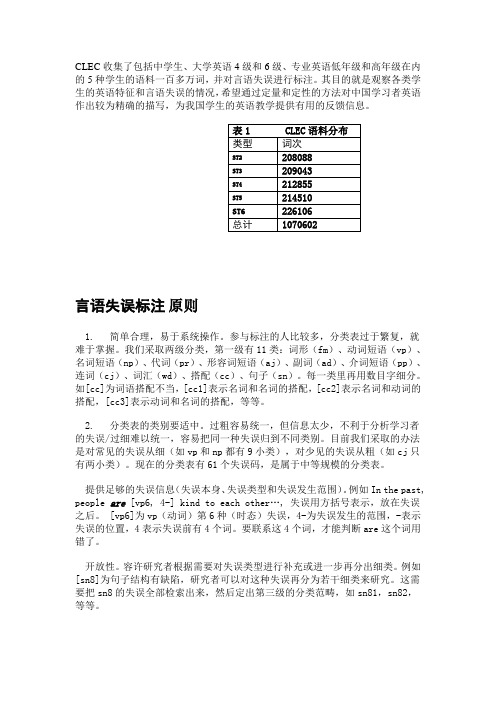
CLEC收集了包括中学生、大学英语4级和6级、专业英语低年级和高年级在内的5种学生的语料一百多万词,并对言语失误进行标注。
其目的就是观察各类学生的英语特征和言语失误的情况,希望通过定量和定性的方法对中国学习者英语作出较为精确的描写,为我国学生的英语教学提供有用的反馈信息。
言语失误标注原则1.简单合理,易于系统操作。
参与标注的人比较多,分类表过于繁复,就难于掌握。
我们采取两级分类,第一级有11类:词形(fm)、动词短语(vp)、名词短语(np)、代词(pr)、形容词短语(aj)、副词(ad)、介词短语(pp)、连词(cj)、词汇(wd)、搭配(cc)、句子(sn)。
每一类里再用数目字细分。
如[cc]为词语搭配不当,[cc1]表示名词和名词的搭配,[cc2]表示名词和动词的搭配,[cc3]表示动词和名词的搭配,等等。
2.分类表的类别要适中。
过粗容易统一,但信息太少,不利于分析学习者的失误/过细难以统一,容易把同一种失误归到不同类别。
目前我们采取的办法是对常见的失误从细(如vp和np都有9小类),对少见的失误从粗(如cj只有两小类)。
现在的分类表有61个失误码,是属于中等规模的分类表。
提供足够的失误信息(失误本身、失误类型和失误发生范围)。
例如In the past, people are [vp6, 4-] kind to each other…, 失误用方括号表示,放在失误之后。
[vp6]为vp(动词)第6种(时态)失误,4-为失误发生的范围,-表示失误的位置,4表示失误前有4个词。
要联系这4个词,才能判断are这个词用错了。
开放性。
容许研究者根据需要对失误类型进行补充或进一步再分出细类。
例如[sn8]为句子结构有缺陷,研究者可以对这种失误再分为若干细类来研究。
这需要把sn8的失误全部检索出来,然后定出第三级的分类范畴,如sn81,sn82,等等。
5.对语体或失误的来由暂不作标注,因为这需要标注者较多的主观判断,更难以统一。
Lorex N842安装指南说明书
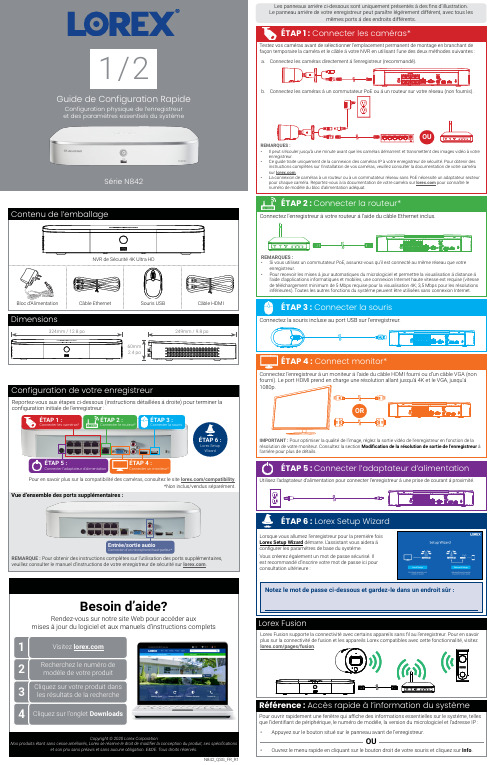
N842_QSG_FR_R1Série N8421 / 2Copyright © 2020 Lorex CorporationNos produits étant sans cesse améliorés, Lorex se réserve le droit de modifier la conception du produit, ses spécificationset son prix sans préavis et sans aucune obligation. E&OE. Tous droits réservés.Reportez-vous aux étapes ci-dessous (instructions détaillées à droite) pour terminer la configuration initiale de l’enregistreur :Lorex Fusion supporte la connectivité avec certains appareils sans fil au l’enregistreur. Pour en savoir plus sur la connectivité de fusion et les appareils Lorex compatibles avec cette fonctionnalité, visitez *Non inclus/vendus séparément.Pour en savoir plus sur la compatibilité des caméras, consultez le site /compatibility .Vue d’ensemble des ports supplémentaires :REMARQUE : Pour obtenir des instructions complètes sur l’utilisation des ports supplémentaires, veuillez consulter le manuel d’instructions de votre enregistreur de sécurité sur .Configuration de votre enregistreurLes panneaux arrière ci-dessous sont uniquement présentés à des fins d’illustration. Le panneau arrière de votre enregistreur peut paraître légèrement différent, avec tous lesmêmes ports à des endroits différents.ÉTAP 6 :Lorex Setup WizardNotez le mot de passe ci-dessous et gardez-le dans un endroit sûr :N842_QSG_FR_R1Ajouter des caméras à partir du LANSuivez les instructions ci-dessous pour ajouter des caméras qui ne sont pas directement connectées aux ports PoE à l’arrière de l’enregistreur.REMARQUE : Veuillez visiter Pour ajouter des caméras à partir du LAN :1. Connectez la caméra à un routeur ou à un commutateur branché sur le même réseau que l’enregistreur.2. Cliquez sur le bouton droit de la souris et sélectionnez l’aide du nom d’utilisateur du système (par défaut :3. Configurez les éléments suivants :a. Cliquez sur Camera Registration b. Cochez la/les caméra(s) à ajouter.c. Cliquez sur Add . L devient vert si la caméra est bien connectée.d. Les périphériques ajoutés apparaîtrontdans la liste Added Device le bouton droit de la souris pour quitter le Rechercher et lire des enregistrements vidéo depuis le disque dur.Pour rechercher et lire des enregistrements :Depuis le visionnement en direct, cliquez sur le bouton droit, puis sur Playback (lecture). Si vous y êtesinvité, connectez-vous à l’aide du nom d’utilisateur du système (par défaut : admin ) et votre nouveau Sauvegarder des enregistrements sur une clé USB (non fournie).Pour sauvegarder des enregistrements :Insérez une clé USB (non fournie) dans un port USB libre de l’enregistreur.Depuis le mode de visionnement en direct, cliquez avec le bouton droit de la souris, puis cliquez sur Main. Si vous y êtes invité, connectez-vous à l’aide du nom d’utilisateur du système (par défaut : admin ) et votre nouveau mot de passe sécurisé.Sélectionnezle canal d’unecaméra connectée avec détection de personnes et de Enable sous et/ou Vehicle . c. Cliquez sur Set à côté de Area pour définir des zones actives pour la détection despersonnes et/ou des véhicules. Consultez la Figure 1 ci-dessous pour plus de détails.d. Cliquez sur Set à côté de Schedule pour définir un calendrier hebdomadaire pour ladétection des personnes et/ou des véhicules. Consultez la Figure 2 ci-dessous pour plus de détails.e. Réglez les préférences pour la lumière d’avertissement et la sirène.f. Cliquez sur Apply .Pour déclencher les lumières d’avertissement et les sirènes de toutes les caméras de dissuasion connectées, appuyez sur le bouton du panneau avant et maintenez-le enfoncé pendant 3 secondes.Figure 2: CalendrierFigure 1: Zone de détection• Cliquez sur Add pour définir une zone de détection depersonnes ou de véhicules sur le canal sélectionné. Cliquez et faites glisser les coins pour redimensionner la zone.• Pour des résultats plus précis, définissez une zone où les objets d’intérêt se déplaceront à l’intérieur de la zone de délimitation ainsi qu’à l’entrée et à la sortie.• Cochez la Light à côté d’une règle pour faire clignoter la lumière d’avertissement de l’appareil lorsqu’un objet est détecté.• Consultez la documentation de votre caméra pour unpositionnement optimal de la caméra pour la détection des personnes et des véhicules.Option 1 : Caméras de détection avancée du mouvementOption 2 : Caméras de dissuasion active• L ’horaire par défaut, illustré à la Figure 2, est actif pendant la nuit, entre 17 h et 7 h. • Cliquez sur Set pour modifier l’horaire du jour de la semaine correspondant.• Cliquez sur OK lorsque vous avez terminé.Sélectionnez le canal d’une camérade dissuasion connectée.Enable .Set à côté de Area pourdéfinir des zones actives pour la détection des personnes et/ou des véhicules. Consultez la Figure 3 ci-dessous pour plus de détails.d. Cliquez sur Set à côté de Schedule pour définir un calendrierhebdomadaire pour la détection des personnes et/ou desvéhicules. Consultez la Figure 2 ci-dessous pour plus de détails.e. Réglez les préférences pour la lumière d’avertissement et la sirène.f.Réglez les niveaux de Sensitivity et de Threshold selon vos préférences.g. Cliquez sur Apply .• L ’image de la caméra apparaît avec une grillesuperposée. La zone verte est la zone active pour la dissuasion.• Cliquez ou cliquez et faites glisser pour ajouter/supprimer la zone de la grille rouge.• Dans la Figure 3, seul le mouvement autour de la porte déclenchera un voyant d’avertissement.• Cliquez à droite lorsque vous avez terminé.Figure 3: Zone de dissuasionModification de la résolution de sortie de l’enregistreurPour garantir la meilleure qualité d’image possible, réglez la résolution de sortie de l’enreg-istreur à la résolution la plus élevée prise en charge par votre moniteur.moniteur. Par exemple, sélectionnez Pour modifier la résolution de sortie de l’enregistreur :IMPORTANT : Si vous devez changer de moniteur, assurez-vous de régler l’enregistreur sur une résolution de sortie prise en charge par le nouveau moniteur avant de commuter.Pendant le visionnement en direct, passez le curseur de la souris au-dessus de l’écran pour ouvrir la barre de navigation. Déplacez le curseur de la souris en l’éloignant du dessus de l’écran pour fermer la barre de navigation.Lors du visionnement en direct :afin de faire un zoom avant et arrière.Utilisation du menu rapideCliquez avec le bouton droit n’importe où sur l’écran de visionnement en direct pour ouvrir le menu rapide.Ouvrir le menu principal.Rechercher et lire des enregistrements.Contrôle des caméras PTZ (nonabcabca b c defa c eb d fc d eb a gfab。
SwirlFlo
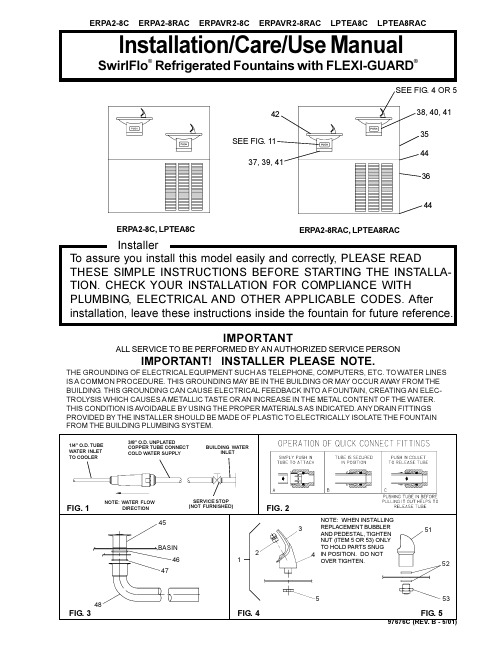
97676C (REV. B - 5/01)Installation/Care/Use ManualSwirlFlo ® Refrigerated Fountains with FLEXI-GUARD ®IMPORTANTALL SERVICE TO BE PERFORMED BY AN AUTHORIZED SERVICE PERSONFIG. 2FIG. 1THE GROUNDING OF ELECTRICAL EQUIPMENT SUCH AS TELEPHONE, COMPUTERS, ETC. TO WATER LINES IS A COMMON PROCEDURE. THIS GROUNDING MAY BE IN THE BUILDING OR MAY OCCUR AWAY FROM THE BUILDING. THIS GROUNDING CAN CAUSE ELECTRICAL FEEDBACK INTO A FOUNT AIN, CREATING AN ELEC-TROLYSIS WHICH CAUSES A MET ALLIC T ASTE OR AN INCREASE IN THE MET AL CONTENT OF THE WATER.THIS CONDITION IS AVOIDABLE BY USING THE PROPER MATERIALS AS INDICATED. ANY DRAIN FITTINGS PROVIDED BY THE INST ALLER SHOULD BE MADE OF PLASTIC TO ELECTRICALLY ISOLATE THE FOUNT AIN FROM THE BUILDING PLUMBING SYSTEM.IMPORTANT! INSTALLER PLEASE NOTE.NOTE: WATER FLOW DIRECTIONBUILDING WATER INLETSERVICE STOP (NOT FURNISHED)1/4" O.D. TUBE WATER INLET TO COOLER3/8" O.D. UNPLATEDCOPPER TUBE CONNECT COLD WATER SUPPLYNOTE: WHEN INSTALLING REPLACEMENT BUBBLER AND PEDESTAL, TIGHTEN NUT (ITEM 5OR 53) ONLY TO HOLD PARTS SNUG IN POSITION. DO NOT OVER TIGHTEN.FIG. 3234513635SEE FIG. 4 OR 537, 39, 4138, 40, 4142SEE FIG. 114444FIG. 44546BASIN4748ERPA2-8RAC, LPTEA8RACFIG. 5515253ERPA2-8C, LPTEA8C97676C (REV. B - 5/01)FIG. 6PAGE 2L E G E N D A = 3/8" O .D . T U B E C O N N E C T (C H I L L E R W A T E R O U T L E T )B = 3/8" O .D . T U B E C O N N E C T (C H I L L E R W A T E R I N L E T ) S H U T O F F V A L V E B Y O T H E R S C = 1-1/4" T R A P N O T F U R N I S H E D D = E L E C T R I C A L I N L E TL P T E A 8C L P T E A 8R A C97676C (REV. B - 5/01)PAGE 3FIG. 7ERPA2-8C /ERPA2-8RAC TUBE ROUTINGINST ALLATION INSTRUCTIONS1. Install remote chiller. Remove front panel of chiller. Remove and discard cardboard inner pack from between compressor and side panel. Slide chiller onto the shelf and position it to the left side of shelf. (See Figure 6)NOTE: Building construction must allow for adequate air flow on both sides, top, and back of chiller. See chiller instructions for additional instructions.2. Make water supply connections. Install a shut-off valve and union connection to building water supply (valve and union not provided). Turn on the water supply and flush the line thoroughly.3. ERPA MODELS: Make connection between remote chiller and building supply line. Inlet port is marked on the chiller (1/4" O.D. copper tube). Bend the copper tube (provided) at an appropriate length from chiller to opening in frame. Install a 1/4" x 3/8" union (provided) on the marked chiller inlet port. Connect building supply line to union. (See Figure 7)LPTEA MODEL: Mount filter head assembly to side of chiller (See Figure 9). Make connection between filter and building supply line (3/8" O.D. tube not provided). Inlet port is marked on the chiller (1/4" O.D. copper tube). Install a 1/4" x 1/4" union (provided). Bend the copper tube (provided) at an appropriate length from the filter and connect to the union on the chiller. (See Figure 8). 4. Hang the upper panel on the mounting frame hanger. Align holes in the panel with the holes in the mounting frame. Be sure that panel is engaged with hanger at top of frame before releasing it.5. Install the fountain. Remove access cover plate on underside of fountains and save the screws. Mount the fountain to theupper panel and the wall frame with (4) 5/16" x 1 3/4" (44mm) long bolts and nuts (provided). Install spacers on bottom two bolts. Tighten securely.6. Attach waste tube (1 1/4" OD) to 1 1/4" OD slip trap (provided by others).7. ERPA MODELS: Make connections between remote chiller outlet tube and fountain strainer. Outlet port is marked on the chiller (3/8" O.D. copper tube). Install a 3/8" x 3/8" union (provided) on the marked chiller outlet port. Insert the 3/8" unplated copper water line (provided) into the union and the inlet side of the strainer by pushing it in until it reachs a positive stop, approximately 3/4" (19mm). Connect 1/4" copper tubing coming from fountain to the strainer. Turn on water supply and check for leaks. DO NOT SOLDER TUBES INSERTED INTO THE STRAINER AS DAMAGE TO THE O-RINGS MAY RESULT . (See Figure 6).LPTEA MODEL: Make connections between remote chiller and fountain. Outlet port is marked on the chiller (3/8" O.D. copper tube). Install a 3/8" x 3/8" union (provided) on the marked chiller outlet port. Insert the 3/8" unplated copper water line (provided) into the union. Install a 1/4" x 3/8" union (provided) on the 3/8" copper tube and connect to the 1/4" copper tubing coming from the fountain. Turn on water supply and check for leaks. DO NOT SOLDER TUBES INSERTED INTO THE UNIONS AS DAMAGE TO THE O-RINGS MAY RESULT . (See Figure 8).8. These products are designed to operate on 20-105 PSIG supply line pressure. If inlet pressure is above 105 PSIG , a pressure regulator must be installed in the supply line. Any damage caused by reason of connecting these products to supply line pressures lower than 20 PSIG or higher than 105 PSIG is not covered by warranty. 9. Make electrical connections to the chiller. See chiller instructions.10. Check stream height from bubbler. Stream height is factory set at 35 PSI. If supply pressure varies greatly from this, turn adjustment screw on regulator (Item 12). Clockwise adjustment will raise stream height and counter-clockwise will lower stream height. For best adjustment stream should hit basin approximately 6 1/2" from the bubbler.11. Mount lower panel. Loosen the (2) #10-24 x 5/8" (16mm) screws at frame bottom lip. Slide upper tongue of lower panel under lower edge of already installed upper panel. Tighten previously loosened screws securely.12. Replace bottom access panel to fountain basin using screws provided. Tighten securely.TROUBLE SHOOTING AND MAINTENANCE1. Orifice Assy: Mineral deposits on orifice can cause water flow to spurt or not regulate. Mineral deposits may be removed from orifice with a small round file not over 1/8" diameter or a small diameter wire. CAUTION: Do not file or cut orifice materials.2. Stream Regulator: If orifice is free of material deposits, regulate flow according to instruction 10 stated above.3. Actuation of Quick Connect Water Fittings: Cooler is provided with lead-free connectors which utilize an o-ring water seal. T o remove tubing from the fitting, relieve water pressure, push in on the gray collar while pulling on the tubing (See Fig. 2) T o insert tubing, push tube straight into the fitting until it reaches a positive stop, approximately 3/4".4. Caution: Cleaning of Bronzetone Models requires special care. Outer surfaces must be cleaned with a mild detergent or mixture of vinegar and water only, rinsed and wiped dry. Abrasive and acidic cleaners may eventually damage the Bronzetone finish.CHILLER INLETCHILLER OUTLET324333TO BUBBLERTO BUBBLERW ATER INLETCHILLER OUTLET3234LPTEA8C /LPTEA8RAC TUBE ROUTINGFIG. 84343TO BUBBLER4397676C (REV. B - 5/01)PAGE 4P ART NO.ITEM NO.PARTS LISTBubbler AssyBubbler Assy (Bronzetone)Orifice AssyOrifice Assy (Bronzetone)Housing Assembly PedestalPedestal (Bronzetone)Bubbler LocknutPush Bar Mounting Bracket Push Bar AssyPush Bar Assy (Bronzetone)Regulator Activator Arm Screw - #8-32 X .25 THMS Holder-Regulator Hex Nut Regulator Retaining Nut ClipBushing - Nylon Rod - Pivot Rod - Pivot Rod - Push Clip - Push RodScrew - #10 X .50 HHSM Pivot Rod Bracket RetainerScrew - #10-24 X .37 PHTC Filter Mounting Bracket Filter Head Assy Filter AssyRegulator Mounting Bracket Screw - #8-18 x .75" PH Elbow - 3/8" (10mm)Fitting - Superseal 1/4" (6mm)Fitting - Superseal 3/8" (10mm)T ee - 3/8Union - 3/8 X 1/4Union - 1/4 X 1/4Back Panel RH ADABack Panel RH ADA (Bronzetone)Back Panel LH ADABack Panel LH ADA (Bronzetone)Lower PanelLower Panel (Bronzetone)Ftn Body & Shell-ShortFtn Body & Shell-Short (Bronzetone)Ftn Body & Shell-LongFtn Body & Shell-Long (Bronzetone)Cover Plate-ShortCover Plate-Short (Bronzetone)Cover Plate-LongCover Plate-Long (Bronzetone)Speed NutBasin-SwirlflowBasin-Swirlflow (Bronztone)StrainerScrew - #10-24 X .62 HHMS Strainer & Ferrule AssemblyStrainer & Ferrule Assy (Bronzetone)Gasket - T ailpipe Gasket - T ailpipe Waste Arm Tube - Water InPoly Tubing 48" (Cut T o Length)Bubbler-(VR Model Only)Gasket-(VR Model Only)Bubbler-Nipple-(VR Model Only)Bolt - 5/16-18 x 1.75 Lg.Nut - Hex 5/16-18Spacer51349C 56044C 40322C 45383C 50934C 50168C 56042C 75580C 21804C 21810C 21833C 21806C 70426C 50986C 40045C 61313C 15005C 75555C 50198C 70410C 70425C 70378C 21705C 70002C 21844C 4020600011262754389022490C 51294C 51299C 21803C 70792C 70818C 70822C 70823C 70852C 70745C 70683C 28185C 28186C 28187C 28188C 27026C 28264C 21822C 21831C 21823C 21832C 21845C 21835C 21846C 21836C 70055C 5500102621827C 55996C 11100834389045336C 45337C 50074C 50377C 45330C 62086C 56092C 45392C 10032274056015009C 70199C 70020C 740800531234567891011121314151617181920212223242526272829303132333435363738394041424344454647484950515253NS NS NSDESCRIPTIONFIG. 925242829312630FIG. 10141561697151918222010212017152315271511121315822FIG. 114950RH ADALH ADA 800-518-5388。
中国英语学习者语料库CLEC(桂诗春杨惠中)
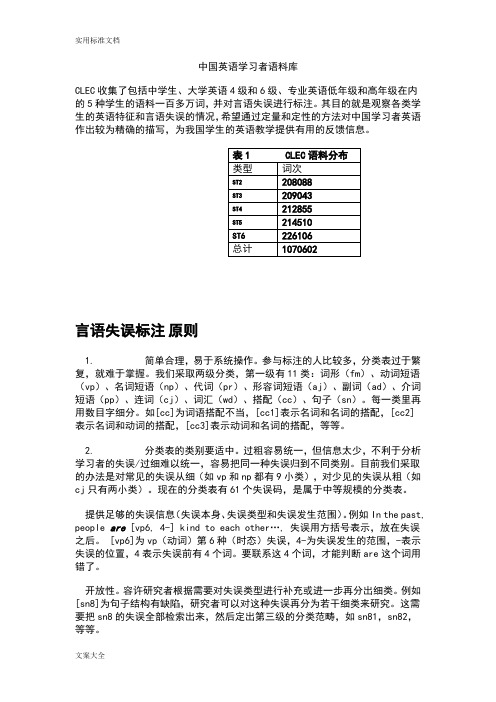
中国英语学习者语料库CLEC收集了包括中学生、大学英语4级和6级、专业英语低年级和高年级在内的5种学生的语料一百多万词,并对言语失误进行标注。
其目的就是观察各类学生的英语特征和言语失误的情况,希望通过定量和定性的方法对中国学习者英语作出较为精确的描写,为我国学生的英语教学提供有用的反馈信息。
表1 CLEC语料分布类型词次ST2 208088ST3 209043ST4 212855ST5 214510ST6 226106总计1070602言语失误标注原则1.简单合理,易于系统操作。
参与标注的人比较多,分类表过于繁复,就难于掌握。
我们采取两级分类,第一级有11类:词形(fm)、动词短语(vp)、名词短语(np)、代词(pr)、形容词短语(aj)、副词(ad)、介词短语(pp)、连词(cj)、词汇(wd)、搭配(cc)、句子(sn)。
每一类里再用数目字细分。
如[cc]为词语搭配不当,[cc1]表示名词和名词的搭配,[cc2]表示名词和动词的搭配,[cc3]表示动词和名词的搭配,等等。
2.分类表的类别要适中。
过粗容易统一,但信息太少,不利于分析学习者的失误/过细难以统一,容易把同一种失误归到不同类别。
目前我们采取的办法是对常见的失误从细(如vp和np都有9小类),对少见的失误从粗(如cj只有两小类)。
现在的分类表有61个失误码,是属于中等规模的分类表。
提供足够的失误信息(失误本身、失误类型和失误发生范围)。
例如In the past, people are [vp6, 4-] kind to each other…, 失误用方括号表示,放在失误之后。
[vp6]为vp(动词)第6种(时态)失误,4-为失误发生的范围,-表示失误的位置,4表示失误前有4个词。
要联系这4个词,才能判断are这个词用错了。
开放性。
容许研究者根据需要对失误类型进行补充或进一步再分出细类。
例如[sn8]为句子结构有缺陷,研究者可以对这种失误再分为若干细类来研究。
CLEC中国英语学习者语料库
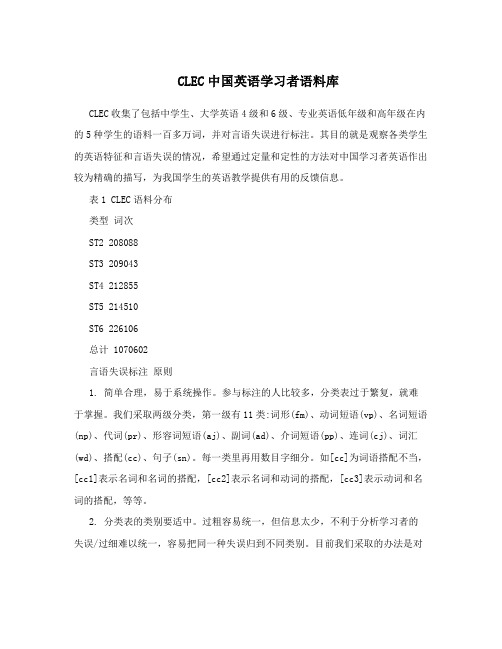
CLEC中国英语学习者语料库CLEC收集了包括中学生、大学英语4级和6级、专业英语低年级和高年级在内的5种学生的语料一百多万词,并对言语失误进行标注。
其目的就是观察各类学生的英语特征和言语失误的情况,希望通过定量和定性的方法对中国学习者英语作出较为精确的描写,为我国学生的英语教学提供有用的反馈信息。
表1 CLEC语料分布类型词次ST2 208088ST3 209043ST4 212855ST5 214510ST6 226106总计 1070602言语失误标注原则1. 简单合理,易于系统操作。
参与标注的人比较多,分类表过于繁复,就难于掌握。
我们采取两级分类,第一级有11类:词形(fm)、动词短语(vp)、名词短语(np)、代词(pr)、形容词短语(aj)、副词(ad)、介词短语(pp)、连词(cj)、词汇(wd)、搭配(cc)、句子(sn)。
每一类里再用数目字细分。
如[cc]为词语搭配不当,[cc1]表示名词和名词的搭配,[cc2]表示名词和动词的搭配,[cc3]表示动词和名词的搭配,等等。
2. 分类表的类别要适中。
过粗容易统一,但信息太少,不利于分析学习者的失误/过细难以统一,容易把同一种失误归到不同类别。
目前我们采取的办法是对常见的失误从细(如vp和np都有9小类),对少见的失误从粗(如cj只有两小类)。
现在的分类表有61个失误码,是属于中等规模的分类表。
提供足够的失误信息(失误本身、失误类型和失误发生范围)。
例如In the past,[vp6, 4-] kind to each other…, 失误用方括号表示,放在失误people are 之后。
[vp6]为vp(动词)第6种(时态)失误,4-为失误发生的范围,-表示失误的位置,4表示失误前有4个词。
要联系这4个词,才能判断are这个词用错了。
开放性。
容许研究者根据需要对失误类型进行补充或进一步再分出细类。
例如[sn8]为句子结构有缺陷,研究者可以对这种失误再分为若干细类来研究。
lec4
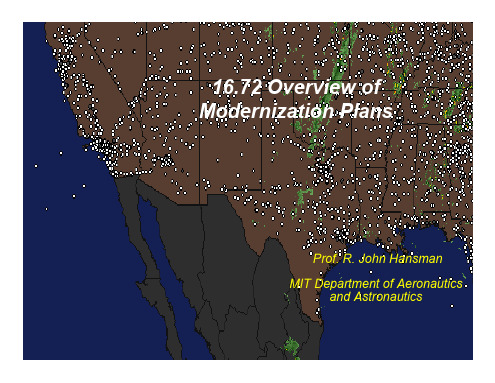
OEP Commitments:
Traffic Manaaement Advisor Analyzes all arrival aircraft flight plans, weather data and local airport operating procedures and recommends the most efficient arrival sequence. Allows time-based metering.
Mandate RNAV above FL180 and far arriuingldeparting at OEP Airports
I
tasks
j Appraach
*Cmpheb SltslrdMs far
Pemmce-based
Approaches
4nlllsl sibs for Basic RNB
Five RNP SAAAR Approaches
Special Aircraft and Aircrew Requirements
Benefits: Since January 2005, the approach allowed Alaska Airlines to complete 27 fights that would otherwise have been diverted to an airport 70 miles away. Each save is worth
SEA MSP PDX SFO LAX SAN HNL LAS SLC PHX DFW IAH ORD DEN STL DTW CLE PHL PIT BOS JFX EWR BWI DCA IAD TPA FLL MCO MIA
Spin Columns产品说明

SPIN COLUMNSProduct Numbers S 1295, S 2045, S 2170, S 1420,S 0670, S 2295, S 0795, S 1545, S 3170, S 1670,S 0920, S 2420, S 3295, S 1045, S 1795, S 1170,and S 2670TECHNICAL BULLETINProduct DescriptionSpin Columns combine the economy and effectiveness of gel filtration with the speed and simplicity ofcentrifugation. They are designed to selectively remove contaminating molecules based on size. The spincolumns are offered in six gel matrix pore sizes to cover a wide range of applications. The highest sample recovery is observed when the molecule of interest is significantly larger than the spin column pore size.Conversely, the highest purity is achieved when the contaminants are significantly smaller than the spin column pore size. Procedures are provided forstandard and large capacity column purification. The Spin Columns are supplied in TE, STE, or DEPC-treated water, but can be re-equilibrated with a buffer of choice. All spin columns are autoclaved to inactivate nucleases. Columns supplied in DEPC-treated water must be equilibrated in a suitable buffer for maximum recovery and purification. Directions are provided for buffer replacement.It is recommended that a swinging bucket centrifuge be used in these procedures to allow the sample to pass through the column uniformly. The sample may by-pass the column matrix when a fixed-angle rotor is used, resulting in incomplete or inconsistentpurification. For easy handling, columns and fitted 2 ml collection tubes can be placed inside a 17 x 100 mm polypropylene tube before centrifugation.Table 1.Expected Recovery from Spin Columns Column Product NumberExpected RecoverySpin Column 10S 1295, S 2045Recover ≥ 80% of molecules 26 base pairs or larger Spin Column 30S 2170, S 1420, S 0670Recover ≥ 80% of molecules 76 base pairs or larger Spin Column 100S 2295, S 0795, S 1545Recover ≥ 80% of molecules 194 base pairs or larger Spin Column 200S 3170, S 1670, S 0920, S 2420Recover ≥ 80% of molecules 204 base pairs or larger Spin Column 400S 3295, S 1045, S 1795Recover ≥ 80% of molecules 872 base pairs or larger Spin Column 1000S 1170, S 2670Recover 50-80% of molecules 2,000 base pairs or larger Precautions and DisclaimerSpin columns are for laboratory use only; not for drug,household, or other uses. Warning statements are included on the label or in the components section of this bulletin where applicable. In addition, whenradioactive tracers are used, standard procedures for safely handling radioactive materials should be followed.Storage/StabilityStore at room temperature.Product InformationProcedureFor efficient recovery of the target molecules, the lower limit of the sample volume should be used (See Table 2). If the sample volume is less than the recommended range, add sufficient buffer to bring the volume up to the lower limit before loading on to the column. If the maximum recommended sample volume is exceeded, the trailing edge of the desired eluate can be contaminated with the leading edge of the smaller, obstructed molecules. Per cent recovery can be increased by centrifuging for a longer period of time; however, this may decrease the purity of the recovered DNA.If the small nucleic acid fragments to be removed from the sample are complementary to the sample or include complementary sequences (for example PCR primers and template), denature the sample by heating in a boiling water bath for ten minutes, followed by cooling on ice. This will denature complementary sequences and result in a more effective purification. Columns supplied in DEPC-treated water must be equilibrated (see Buffer Replacement Procedure) in a buffer to prevent the sample from binding to the column matrix. We recommend using STE and TE buffer for nucleic acid purifications. Other buffers may be used; however, their effectiveness must be determined empirically.Table 2.Recommended Sample VolumesColumn Type Standard Sample Volume Range Large Capacity Volume Range Spin Column 10 and 3025-50 µl50-120 µlSpin Column 10040-75 µl75-150 µlSpin Column 20040-75 µl100-200 µlSpin Column 40040-75 µl150-250 µlSpin Column 100070-100 µl250-350 µlProcedure1. Invert the spin column several times to suspendthe matrix uniformly.2. Hold the column upright, grasp the lowerbreakaway end between the thumb and forefinger, and break off. Place the lower end of the columninto one of the 2 ml collection tubes provided andlift off the top cap. Save the top cap and white end cap. Except when centrifuging, columns shouldremain in an upright position.3. Centrifuge the column for five minutes at 700 x g.The column matrix will appear semi-dry uponcompletion of this step because the equilibrationbuffer has been removed and the matrix bedcompacted.4. Remove the column and collection tube from therotor. Discard the collection tube containing theequilibration buffer.5. Place the column into a second collection tube.Carefully apply the sample to the center of the flat surface of the matrix bed. The sample should not flow along the inner wall of the column to ensuremaximum effectiveness. To monitor the loading of the sample onto the gel matrix, add 0.01% (w/v)Bromphenol Blue to the sample. The dye will beremoved from the sample with other smallmolecules during centrifugation.6. Centrifuge at 700 x g for five minutes.7. Remove the column and collection tube from therotor. Discard the spin column. The purifiedsample is in the bottom of the collection tube. Spin Column Buffer Replacement(Optional for columns equilibrated in TE or STE)1. Invert the spin column several times to suspendthe matrix uniformly.2. Hold the column upright, grasp the lowerbreakaway end between the thumb and forefinger, and break off. Place the lower end of the column into one of the 2 ml microcentrifuge tubes(standard capacity) or one of the sterile17 x 100 mm collection tubes provided and lift offthe top cap. Save the top cap and white end cap.Except when centrifuging, columns should remain in an upright position.3. Buffer that immediately collects in the 2 mlcollection tube should be discarded beforeproceeding. Reconnect the column to the samecollection tube.4. Centrifuge the column for three minutes at700 x g.5. The collected buffer should be discarded. Add 1ml of the desired buffer to a standard column or3 ml to a large capacity column. After addition ofthe desired buffer, replace both end caps andinvert the column several times to resuspend thegel matrix.6. Allow the buffer to drain through the column bygravity or centrifuge for three minutes at 700 x g.7. Remove the column from the collection tube,discard the buffer, and replace the column in thecollection tube. Apply the new buffer (do notresuspend the matrix) and centrifuge two moretimes.8. If the column is to be used immediately, removethe collected buffer and proceed with thepurification beginning with Step 3 of the SpinColumn Procedure.9. If the column is to be stored for later use, sodiumazide should be added to the buffer to preventbacterial growth. The equilibration buffer shouldhave a final concentration of 0.1% (w/v) sodiumazide. Add 0.7 ml of the buffer containing 0.1%(w/v) sodium azide to a standard capacity column or 2 ml to a large capacity column. Tightly replace the top cap and invert several times to resuspend the gel matrix. Store at 4 °C in an upright position.The columns should be washed twice prior to use, to remove sodium azide. Use 1 ml of equilibration buffer for a standard column or 3 ml ofequilibration buffer for a large capacity column.Note:The relationship between relative centrifugal force (RCF) and rpm for different centrifuge rotors:rpm = 1000 √RCF / (1.12r)orRCF = (rpm / 1000)2 x 1.12rRCF = relative centrifugal force in units of g (x g)r = rotor radius (in mm)rpm = revolutions per minuteExamples:i. Swinging bucket rotor: Beckmann Model TJ-6,r =125 mmrpm = 2236 results in RCF = 700 x gii. Fixed-angle rotor: Eppendorf Model 5415C, r = 50 mmrpm = 3536 results in RCF = 700 x gReferences1. Hagel, L. et al., J. Chromatography, 476, 329-344(1989).2. Porath, J., and Flodin, P., Nature, 183, 1657-1659(1959).3. Sambrook, J. et al. (1989) Molecular Cloning; ALaboratory Manual (2nd ed.) Cold Spring HarborLaboratory, Cold Spring Harbor, NY 6.22-6.34,JWM/MAM 03/02Sigma brand products are sold through Sigma-Aldrich, Inc.Sigma-Aldrich, Inc. warrants that its products conform to the information contained in this and other Sigma-Aldrich publications. Purchaser must determine the suitability of the product(s) for their particular use. Additional terms and conditions may apply. Please see reverse side ofthe invoice or packing slip.。
- 1、下载文档前请自行甄别文档内容的完整性,平台不提供额外的编辑、内容补充、找答案等附加服务。
- 2、"仅部分预览"的文档,不可在线预览部分如存在完整性等问题,可反馈申请退款(可完整预览的文档不适用该条件!)。
- 3、如文档侵犯您的权益,请联系客服反馈,我们会尽快为您处理(人工客服工作时间:9:00-18:30)。
– 因此,
其中,������是被������错分的样本集,当������ = ∅时,������������ ������ = 0
������������������ = (−������)
������∈������
������ k + 1 = ������ ������ − ������(������)
感知器准则函数最小化
– 批处理变增量感知器
算法6(批处理变增量感知器算法) 1. begin initialize ������,������(∙), ������ ← 0 2. do ������ ← ������ + 1 ������������������ ������ 3. ������������ = {} 4. ������ = 0 5. do ������ ← ������ + 1 6. if ������������ 被错分,then 把������������ 加进������������ 7. until ������ = ������ 8. ������ ← ������ + ������ ������ ������∈������ ������ 9. until ������������ = {} 10. return ������ 11.end
– 形式简单,便于理论分析 – 容易计算,便于实际应用 – 在信息缺乏时,可作为尝试性的选择
• 本次课将介绍线性函数的各种基本算法
线性判别函数和判定面
• 线性判别函数(linear discriminant function)的基本 形式 ������ ������ = ������������ ������ + ������0 其中, ������是权向量(weight vector),������0 称为阈 值权(threshold weight)或偏置(bias)
– 这样的分类器称为线性机(linear machine)
线性机的训练
• 线性机的训练本质上是在一个由线性模型定义的假设空间 中寻找一个好的假设(分类器),这可以被形式化为极小 化某个准则函数的问题。
• 寻找线性判别函数的问题准则函数的选取是获得高性能分 类器的关键。需要考虑两个要素:
– 准则函数是否能代表较好的泛化性能 – 对于选定的准则函数,是否能找到一个有效(甚至是高效)的算 法来寻找最优的分类器。
(−������)
������∈������
感知器准则函数最小化
• 批处理感知器算法
算法3(批处理感知器算法) 1. begin initialize ������,阈值������,������ ← 0 2. do ������ ← ������ + 1 3. ������ ← ������ + ������ ������ ������∈������ ������ 4. until ������ ������ ������∈������ ������ < ������ 5. return ������ 6. end
• 首先,考虑两类问题,判别规则为 – 若������ ������ > 0,则分到类别������1 中 – 若������ ������ < 0,则分到类别������2 中 – 若������ ������ = 0,则分到任意类别中
线性判别函数和判定面
• 方程������ ������ = 0定义了一个判定面,它把两个类的点分开来,这 个平面被称为超平面。
松弛算法
• 改进的准则函数
1 ������������ ������ = 2
������∈������
������������ ������ − ������ ������
2
2
其中,������ 是满足������������ ������ ≤ ������的样本集,当������为空时,定义 ������������ ������ = 0。因此 ������������ ������ − ������ ������������������ = ������ 2 ||������||
Nature Inspired Computation and Applications Laboratory
School of Computer Science and Technology University of Science and Technology of China
Pattern Recognition Lecture 4 Linear Discriminant Function
感知器准则函数最小化
• 如何选择准则函数?
– 最显然的准则函数为������ ������ = ������������������������������,此函数是一个分段常函 数,不可导 – 一个更好的选择是感知器准则函数
������������ ������ = (−������������ ������)
• 下面介绍几种求解������的算法
感知器准则函数最小化
• 梯度下降算法
– 定义准则函数������(������),使得当������是解向量时, ������(������)的值最 小(把求解������ 的过程转化成求解函数最小值的问题)
– 梯度下降是经典的求解函数最小(大)值的技术,其 基本思想如下
• 如果������1 和������2 都在判定面上,则 ������������ ������������ + ������0 = ������������ ������������ + ������0 = 0 即 ������������ ������������ − ������������ = ������
松弛算法
• 松弛算法(relaxation procedure)
– 感知器准则的推广 – 把准则函数变成如下形式 ������������ ������ =
������∈��
2
������������ ������ 的梯度是连续的,因此提供了更光滑的 搜索表面 – 缺点:容易收敛到边界点������ = 0;过于依赖模值 最大的样本
感知器准则函数最小化
• 两个推广的感知器算法
– 带裕量的变增量感知器 • 引入边沿裕量(margin),������ 的概念 • 一旦������������ ������ ������������ ≤ ������ ,便对������进行如下更新操作
������ 1 任意 ������ ������ + 1 = ������ ������ + ������ ������ ������������
Nature Inspired Computation and Applications Laboratory
主要内容
• • • • • • • • 引言 线性判别函数和判定面 两类线性可分的情况 感知器准则函数最小化 松弛算法 不可分的情况 最小平方误差方法 广义线性判别函数
引言
• 假定判别函数的形式已知——线性函数 • 为什么使用线性函数
• • • • 任意选择一个初始解������(1) 计算函数������(������)在������(1)的梯度, ������������(������(1)) ������(2)由������(1)向函数值下降最多的方向移动一段距离 一般的������ k + 1 = ������ ������ − ������(������)������������(������(������)),������为学习率
线性判别函数和判定面
• 多类情况
– 如何用线性函数解多类问题
• one vs. all 策略——用������ 个判别函数 • one vs. one 策略——用������(������ − 1)/2个判别函数
– 这里使用第一种策略,即定义 ������������ ������ = ������������ ������ ������ + ������������0 ������ = 1, … ������ 相应的判别规则为
感知器准则函数最小化
• 固定增量单样本感知器
– 批处理的每次更新操作涉及到一批样本点 – 也可在每个样本点上进行更新操作
– 可以证明,固定增量单样本感知器在样本线性可分的 情况下是收敛的
算法4(固定增量单样本感知器算法) 1. begin initialize ������,������ ← 0 2. do ������ ← ������ + 1 ������������������ ������ 3. if ������������ 被错分,then ������ ← ������ + ������������ 4. until 所有样本被正确分类 5. return ������ 6. end
算法5(带裕量的变增量感知器算法) 1. begin initialize ������,阈值������,裕量������,������(∙), ������ ← 0 2. do ������ ← ������ + 1 ������������������ ������ 3. if ������������ ������ k ≤ ������ ,then ������ ← ������ + ������(������)������������ 4. until 对所有的������,������������ ������������ > ������ 5. return ������ 6. end
• 若������������ ������ > ������������ ������ ∀������ ≠ ������,则分到类别������������ 中 • 若������������ ������ = ������������ ������ ∃������ ≠ ������,则拒绝判定是否属于������������
