SIM900_DTMF_Embedded AT_Application Note_V1.01
SIM900A模块资料汇总GSM(GPRS)模块

SIM900A模块资料汇总GSM(GPRS)模块ATK-SIM900A模块支持RS232串口和LVTTL串口,并带硬件流控制。
支持5V~24V的超宽工作范围,使得本模块可以非常方便与您产品进行连接,从而给产品提供包括语音、短信和GPRS数据传输等功能。
SIM900A模块资料如截图:SIM900A模块原理图截图:SIM900A模块资料汇总截图:SIM900A模块资料具体说明:1.模块原理图:模块原理图和封装库2.程序源码:此目录包含所有正点原子STM32源码,分库函数和寄存器两个版本,请使用与开发板对应的源码即可。
3.配套软件:包括CH340 USB串口驱动,串口调试助手,汉字Unicode互换工具等开发过程中常用软件4.SIM900A模块资料:SIM900A模块自身的一些官方资料5.芯片数据手册:模块使用到的芯片的数据手册6.SD卡根目录文件:使用正点原子STM32开发板发送中文短信需要把这个文件夹下面内容复制到SD卡根目录7.其他参考资料:一些网络资料8.DF文件:•TK-SIM900A GSM(GPRS)模块用户手册_V1.1.pdf 这个文档非常重要,是模块介绍•ATK-SIM900A模块使用说明_ANxx.pdf 这个文档有几个版本,对应不同开发板。
•ATK-SIM900(A)模块DTMF解码功能_AN1415.pdf:DTMF解码功能说明文档•ATK-SIM900(A)模块彩信功能_AN1414.pdf:彩信功能说明文档•ATK-SIM900(A)模块升级说明_AN1413.pdf :模块升级说明文档•ATK-SIM900A GSM模块常见问题汇总_20140805.pdf:这个文档是模块使用过程中常见问题解答。
电路项目的主要芯片及数据手册电路相关文件电路图文件ATK-SIM900A模块原理图.rar 描述:SIM900A模块原理图教程SD卡根目录文件.rar描述:SD卡根目录文件源代码程序源码+配套软件.zip描述:程序源码+配套软件其他文件其他资料.zip描述:见文档截图展示。
SIM900A[指南]
![SIM900A[指南]](https://img.taocdn.com/s3/m/efbeba7124c52cc58bd63186bceb19e8b8f6ec8a.png)
SIM900AGPRS无线模块SIM900A硬件设计注意事项1.引言:时下物联网已经成为非常热门的新兴行业。
政府大力提倡和推动,运营商搭建管道和平台,物联网相关的各行业都开始部署或发力。
芯讯通(SIMCom)是国内最早从事物联网与M2M通信的研发类企业,旗下的SIM300系列产品以及SIM900系列产品大规模出货,服务了数以千计的行业客户,广泛应用在众多的行业方向,包括智能电表、车载通信、车队管理、安防监控、无线POS、无线医疗等。
本文着重讲述利用SIM900A模块在进行硬件设计时需要注意的一些事项,侧重给硬件设计人员提供一些参考与建议。
2.SIM900A介绍SIM900A模块是一款尺寸紧凑的GSM/GPRS模块,采用SMT封装,基于STE的单芯片案,采用ARM926EJ-S架构,性能强大,可以内置客户应用程序。
可广泛应用于车载跟踪、车队管理、无线POS、手持PDA、智能抄表与电力监控等众多方向。
SIM900A模块主要特点:SMT封装:易于客户生产加工尺寸小: 24*24*3mm功耗低:待机模式电流低于18mA、sleep模式低于2mA供电范围宽:3.2~4.8V支持频段:GSM/GPRS 900/1800MHz语音编码:支持半速率、全速率、增强型速率支持回声抑制算法,可以基于不同客户设备通过AT命令调节回音抑制消除。
3. SIM900A开发注意事项:下面介绍一下SIM900A模块硬件设计注意事项,以便客户进行灵活设计、增强产品的可靠性与稳定性。
3.1 电源部分设计(VBAT引脚)SIM900A模块采用单电源供电,VBAT供电范围3.2~4.8V之间,推荐电压为4.0V,模块射频发射时会导致电压跌落,这时电流的峰值最高会达到2A以上,因此电源供电能力尽可能达到2A,并建议VBAT引脚并接大电容(电容根据供电IC输出能力确定)。
电源芯片选择上需要注意,如果外部输入电压与VBAT压差很大,建议选择开关电源,当选用DC-DC时需注意EMI干扰,建议串接磁珠以备调整;如果外部输入电压与VBAT压差不大,最好选用LDO。
SIM900_IP_Application Note_V1.06
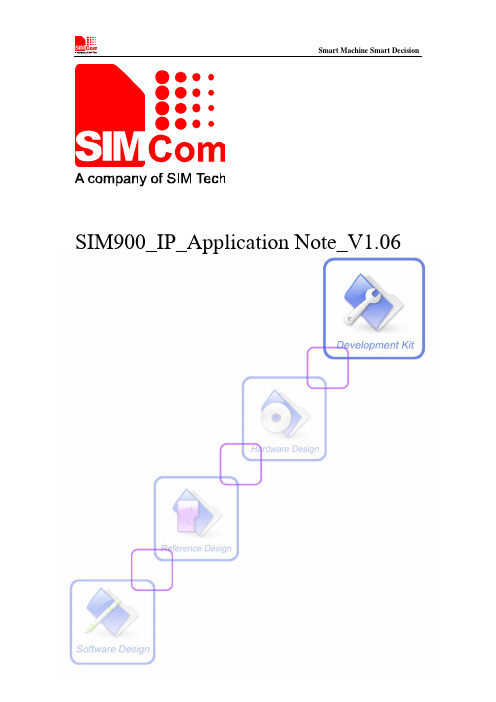
SIM900_IP_Application Note_V1.06Document Title:SIM900 IP Application NoteVersion: 1.06Date:2014-04-15Status:ReleaseDocument Control ID:SIM900_IP_Application Note_V1.06General NotesSIMCom offers this information as a service to its customers, to support application and engineering efforts that use the products designed by SIMCom. The information provided is based upon requirements specifically provided to SIMCom by the customers. SIMCom has not undertaken any independent search for additional relevant information, including any information that may be in the customer’s possession. Furthermore, system validation of this product designed by SIMCom within a larger electronic system remains the responsibility of the customer or the customer’s system integrator. All specifications supplied herein are subject to change.CopyrightThis document contains proprietary technical information which is the property of SIMCom Limited., copying of this document and giving it to others and the using or communication of the contents thereof, are forbidden without express authority. Offenders are liable to the payment of damages. All rights reserved in the event of grant of a patent or the registration of a utility model or design. All specification supplied herein are subject to change without notice at any time.Copyright © Shanghai SIMCom Wireless Solutions Ltd. 2014Contents1. Bearer Configure (5)1.1 Bearer Profile (5)2. HTTP Application (6)2.1 HTTP GET Method (6)2.2 HTTP POST Method (6)2.3 HTTP HEAD Method (7)2.4 Set Proxy HTTP Server (7)2.5 Set HTTP Redirection Parameter (8)2.6 Set HTTP Download Break Point Parameter (9)2.7 Get HTTP Current Status (9)3. FTP Application (11)3.1 FTP GET Method (11)3.2 FTP PUT Method (12)3.3 FTP Time Out (13)3.4 FTP Error (13)3.5 FTP Operation Error (14)3.6 FTP READ and WRITE Error (14)3.7 Set FTP Download Break Point Parameter (15)3.8 FTP DELE Method (16)3.9 FTP SIZE Method (16)3.10 FTP MKD and RMD Method (17)3.11 FTP List Session (17)3.12 FTP Extend PUT Method (19)3.13 FTP Extend GET Method (20)3.14 FTP ETGET Method (21)3.15 FTP ETPUT Method (21)3.16 FTP QUIT Method (22)3.17 FTP Rename Method (23)3.18 FTP MDTM Method (24)Appendix (25)A. Related Documents (25)B. Conventions and Abbreviations (25)VERSION HISTORYDate Version Description of change Author2010-11-15 1.00 OriginYang chen 2011-3-23 1.01 Added new chapter 3.7 to describes how to use FTPbroken download resuming function.2011-10-25 1.02 Added FTP DELE, FTP SIZE function. YangchenHujie2012-10-11 1.03 Added HTTPSTATUS, FTPLIST, FTPRMD,FTPMKD, FTPEXTPUT functions.2013-3-12 1.04 Modified a command spelling mistake in chapter 3.7. YangchenZhangyunduan 2013-8-21 1.05 Added FTPEXTGET, FTPETGET, FTPETPUTfunctionYangchen 2013-12-12 1.05 Modified sample mistakes in chapter 2.3 and chapter3.15:1.“AT+HTTPACTION=1” was corrected to “AT+HTTPACTION=2”.2.“+FTPPUT=1,80” was corrected to“+FTPPUT:1,80”2014-04-11 1.06 3.11 Added a new function that the information of aYangchencertain file can be get by FTPLIST.3.17 Added FTPRENAME method.3.18 Added FTPMDTM method.SCOPEThis document describes how to use the HTTP and FTP function of SIM900 through AT commands.Examples are also given for reference. This document can be used for SIM900 serial modules, like SIM900, SIM900D, SIM900B and SIM900A.This document is subject to change without notice at any time.1.Bearer ConfigureThe bearer contexts of HTTP and FTP applications can be set or activated by SAPBR command.1.1 Bearer ProfileDemonstration Syntax Expect ResultConfigure bearer profile 1 AT+SAPBR=3,1,"Contype","GPRS"AT+SAPBR=3,1,"APN","CMNET" OK OKTo open a GPRS context. AT+SAPBR =1,1 OKTo query the GPRS context. AT+SAPBR=2,1 +SAPBR:1,1,"10.89.193.1"OKTo close a GPRS context. AT+SAPBR =0,1 OKGPRS context is released bynetwork+SAPBR 1: DEACT2. HTTP ApplicationHyper Text Transfer Protocol application provides a mode to alternate with HTTP server. The basic application contains GET, POST, HEAD methods; it also supports proxy server, redirection, and broken transfer resuming functions.2.1 HTTP GET MethodDownload data from HTTP server Demonstration Syntax Expect Result Init http serviceAT+HTTPINITOK Set parameters for HTTP session AT+HTTPPARA = “CID”,1AT+HTTPPARA=“URL”,“ww ” OK OK GET session startAT+HTTPACTION=0 OKGET successfully+HTTPACTION:0,200,1000Read the data of HTTP serverAT+HTTPREAD +HTTPREAD: 1000 …. //output the data to uart OK Terminate http service AT+HTTPTERMOK2.2 HTTP POST MethodUpload data to HTTP server Demonstration Syntax Expect Result Init http serviceAT+HTTPINITOK Set parameters for HTTP session AT+HTTPPARA = “CID”,1AT+HTTPPARA=“URL”,“ww ”OK OKPOST the data whose size is 100 Bytes and the maximum latency time for inputting is 10000 ms. It is recommended to set the latency time long enough to allow downloading all the data. AT+HTTPDATA=100,10000 DOWNLOAD…… //It is ready toreceive data from uart, andDCD has been set to low.OK //All data has beenreceived over, and DCD isset to high.POST session start AT+HTTPACTION=1 OKPOST successfully +HTTPACTION:1,200,0 Terminate http service AT+HTTPTERM OK2.3 HTTP HEAD MethodGet HTTP head information from HTTP serverDemonstration Syntax Expect ResultInit http service AT+HTTPINIT OKSet parameters for HTTPsessionAT+HTTPPARA = “CID”,1AT+HTTPPARA=“URL”,“ww” OK OKHEAD session start AT+HTTPACTION=2 OKHEAD successfully +HTTPACTION:2,200,0 Terminate http service AT+HTTPTERM OK2.4 Set Proxy HTTP ServerIt provides the method to use proxy HTTP server.Demonstration Syntax Expect ResultInit http service AT+HTTPINIT OKSet parameters for HTTPsessionAT+HTTPPARA = “CID”,1AT+HTTPPARA=“URL”,“ww” OK OKSet proxy server IP address AT+HTTPPARA=“PROIP”,“10.0.0.172” OK Set proxy server port AT+HTTPPARA = “PROPORT”,80 OK GET session startAT+HTTPACTION=0 OKGET successfully+HTTPACTION:0,200,1000Read the data of HTTP serverAT+HTTPREAD +HTTPREAD: 1000 …. //output the data to uart OK Terminate http service AT+HTTPTERMOK2.5 Set HTTP Redirection ParameterIt provides the method to use HTTP redirection function. Demonstration Syntax Expect Result Init http serviceAT+HTTPINITOK Set parameters for HTTP session AT+HTTPPARA = “CID”,1 OK Set the redirection parameter AT+HTTPPARA = “REDIR”,1OK Set the URL AT+HTTPPARA=“URL”,“ww /abcde” OK GET session startAT+HTTPACTION=0 OKGET successfully+HTTPACTION:0,200,1000Read the response of HTTP serverAT+HTTPREAD +HTTPREAD: 1000 …. //output the data to uart OK Terminate http service AT+HTTPTERMOK2.6 Set HTTP Download Break Point ParameterIt provides the method to use HTTP broken download resuming function. Demonstration Syntax Expect Result Init http service AT+HTTPINIT OKSet parameters for HTTPsessionAT+HTTPPARA= “CID”,1 OKSet the URL, the size of gif is 16384 bytes AT+HTTPPARA=“URL”,“ http:///img/sim_logo_jr_1003_38.gif”OKSet the break point AT+HTTPPARA =“BREAK”,2000OKGET session start, get datafrom 2000 to 16384AT+HTTPACTION=0 OKGET successfully +HTTPACTION:0,200,14384Read the data of the HTTP server AT+HTTPREAD +HTTPREAD: 14384…. //output the data touartOKTerminate http service AT+HTTPTERM OK2.7 Get HTTP Current StatusDemonstration Syntax Expect Result Init http service AT+HTTPINIT OKSet parameters for HTTPsessionAT+HTTPPARA = “CID”,1AT+HTTPPARA=“URL”,“w” OK OKGET session start AT+HTTPACTION=0 OKThe status of getting session is in progress AT+HTTPSTATUS? +HTTPSTATUS:GET,1,1440,7915OKGET successfully +HTTPACTION:0,200,9355 The status of getting session is AT+ HTTPSTATUS? +HTTPSTATUS: GET,0,0,0overOK POST session start AT+HTTPACTION=1 OKThe status of posting session is in progress AT+ HTTPSTATUS? +HTTPSTATUS:POST,2,1440,608OKPOST successfully +HTTPACTION:1,200,0 The status of posting session isoverAT+ HTTPSTATUS? +HTTPSTATUS: POST,0,0,0OKTerminate http service AT+HTTPTERM OK3.FTP ApplicationFile Transfer Protocol application provides a mode to interact with a remote machine. The basic application contains GET, PUT methods, which also supports broken transfer resuming function. PUT method supports APPE, STOR and other modes.3.1 FTP GET MethodDownload data from the remote machineDemonstration Syntax Expect ResultSet parameters for FTP session. AT+FTPCID=1AT+FTPSERV="116.228.221.52"AT+FTPUN="sim.cs1"AT+FTPPW="******"AT+FTPGETNAME="1K.txt"AT+FTPGETPATH="/" OK OK OK OK OK OKOpen the FTP get session. AT+FTPGET=1 OKData are available. +FTPGET:1,1Request to read 1024 bytes, but Only 50 bytes are now available. AT+FTPGET=2,1024 +FTPGET:2,50012345678901234567890123456789012345678901234567890OKRequest to read 1024 bytes again.No byte is now available, but it is not the end of session. AT+FTPGET=2,1024 +FTPGET:2,0OKIf the module receives data butuser does not input“AT+FTPGET=2,<reqlength>”+FTPGET:1,1to read data, “+FTPGE T:1,1”will be shown again in a certain time.Request to read 1024 bytes. 1024 bytes are now available. AT+FTPGET=2,1024 +FTPGET:2,1024012345678901234567890123456789012345678901234567890 (1234)OKData transfer finished. Theconnection to the FTP server isclosed.+FTPGET:1,03.2 FTP PUT MethodUpload data to the remote machineDemonstration Syntax Expect ResultSet parameters for FTP session. AT+FTPCID=1AT+FTPSERV="116.228.221.52"AT+FTPUN="sim.cs1"AT+FTPPW="******"AT+FTPPUTNAME="1K.txt"AT+FTPPUTPATH="/" OK OK OK OK OK OKOpen the FTP put session. AT+ FTPPUT =1 OKFTP session is ready foruploading. 1280 is the maxlength of data which can besent at a time. It depends on thenetwork status.+FTPPUT:1,1,1280Client requests to send 100 bytes.Response indicates that user must input 100 bytes for transferring now. AT+FTPPUT=2,100 +FTPPUT:2,100…… //It is ready toreceive data from uart, andDCD has been set to low.OK //All data has beenreceived over, and DCD isset to high.URC indicates that the FTPsession is ready to transfermore data.+FTPPUT:1,1,1280No more data will be uploaded;the FTP session will be closed.AT+FTPPUT=2,0 OKData transfer is finished. Theconnection to the remotemachine is closed.+FTPPUT:1,0During FTP session, different failure may occur because of bad network environment or other reasons. Some common failure includes timeout failure and wrong password failure. 3.3 FTP Time OutTime out occurs during FTP session because of different reasons.Demonstration Syntax Expect ResultOpen the FTP Get session. AT+ FTPGET =1 OKIf the status of the network ispoor, it may be time out.The connection to the remotemachine is closed.+FTPGET:1,64Open the FTP Get session. AT+ FTPGET =1 OKData are available. +FTPGET:1,1If customer does not use “AT+FTPGET=2,<reqlength>” to read data, “+FTPGE T:1,1”will be shown again in a certain time. +FTPGET:1,1 ……..+FTPGET:1,1If the user does not read datafor a long time, the session willtime out. The connection to theremote machine will be closed.+FTPGET:1,643.4 FTP ErrorError occurs during FTP applications because of wrong parameter setting.Demonstration SyntaxExpect Result Set wrong passwordAT+FTPPW="3214567" OK Open the FTP Get sessionAT+ FTPGET =1OKFTP session password error. The connection to the remote machine is closed.+FTPPUT:1,72Note: Other errors, you can refer to “AT+FTPGET” command in SIM900 ATC document.3.5 FTP Operation ErrorError occurs during FTP applications because of wrong operation. DemonstrationSyntaxExpect Result Open the FTP Get session.AT+ FTPGET =1OKThe parameter of “get file name” is empty. It shows ftp operation error. +FTPPUT:1,66Open the FTP PUT session.AT+ FTPPUT =1OK Open the FTP PUT session again. Show ftp operation error.AT+ FTPPUT =1 OK+FTPPUT:1,663.6 FTP READ and WRITE ErrorError occurs before FTP applications because of operating in wrong state. DemonstrationSyntaxExpect Result Open the FTP Get session.AT+ FTPGET =1OK Read data before “+FTPGET:1,1” is shown. AT+FTPGET=2,1000 ERRORData are available+FTPGET:1,1Read data after “+FTPGET:1,1” is shown.AT+ FTPGET =1 +FTPGET:2,50 012345678901234567890123456789012345678901234567890 OKData transfer finished. Theconnection to the remotemachine is closed.+FTPGET:1,0Read data after FTP session isstopped.AT+FTPGET=2,1000 ERROR Open the FTP PUT session. AT+ FTPPUT =1 OKWrite data before “+FTPPUT:1,1,1280” is shown.AT+FTPPUT=2,1000 ERRORFTP session is ready foruploading.+FTPPUT:1,1,1280Write data after “+FTPPU T:1,1,1280” is shown. AT+FTPPUT=2,100 +FTPPUT:2,100……OKNo more data to be uploaded;the FTP session will be closed.AT+FTPPUT=2,0 OKWrite data after FTP session isstopped.AT+ FTPPUT=2,100 ERROR 3.7 Set FTP Download Break Point ParameterIt provides the method to use FTP broken download resuming function. Demonstration Syntax Expect Result Open the FTP Get session. AT+ FTPGET =1 OKData are available. +FTPGET:1,1Get data from the remote machine. AT+ FTPGET = 2,1024 +FTPGET:2,29wodeceshijieguo,zhgeshigeshiaOKData transfer finished. Theconnection to the remotemachine is closed.+FTPGET:1,0 Set the broken point. AT+FTPREST=20 OK Open the FTP Get session. AT+ FTPGET =1 OKData are available. +FTPGET:1,1Get the data begin from the broken point. AT+ FTPGET = 2,1024 +FTPGET:2,9shigeshiaOKData transfer is finished. Theconnection to the remotemachine is closed.+FTPGET:1,03.8 FTP DELE MethodDelete the specified file on the remote machineDemonstration Syntax Expect ResultSet parameters for FTP session. AT+FTPCID=1AT+FTPSERV="116.228.221.52"AT+FTPUN="sim.cs1"AT+FTPPW="******"AT+FTPGETNAME="1K.txt"AT+FTPGETPATH="/" OK OK OK OK OK OKOpen the FTP DELE session. AT+ FTPDELE =1 OKDelete file finished. Theconnection to the remotemachine is closed.+FTPDELE:1,03.9 FTP SIZE MethodGet the size of specified file on the remote machineDemonstration Syntax Expect ResultSet parameters for FTP session. AT+FTPCID=1AT+FTPSERV="116.228.221.52"AT+FTPUN="sim.cs1"AT+FTPPW="******"AT+FTPGETNAME="1K.txt" OK OK OK OK OKAT+FTPGETPATH="/" OKOpen the FTP SIZE session. AT+ FTPSIZE =1 OKGet the size of file finished.The connection to the remotemachine is closed.+ FTPSIZE:1,0,10243.10 FTP MKD and RMD MethodMake and remove directory on the remote machineDemonstration Syntax Expect ResultSet parameters for FTP session. AT+FTPCID=1AT+FTPSERV="116.228.221.52"AT+FTPUN="sim.cs1"AT+FTPPW="******"AT+FTPGETPATH="/test" OK OK OK OK OKOpen the FTP session. AT+ FTPMKD OKThe directory “test” is made onthe remote machine+ FTPMKD:1,0Open the FTP session. AT+ FTPRMD OKThe directory “test” is removedfrom the remote machine+FTPRMD:1,0Note: Not all the SIM900 series modules support this command.3.11 FTP List SessionList contents of remote directory or get the information of a certain file on the remote machine. Demonstration Syntax Expect ResultSet parameters for FTP session. AT+FTPCID=1AT+FTPSERV="116.228.221.52" OK OKAT+FTPUN="sim.cs1" AT+FTPPW="******" AT+FTPGETPATH="/ " OK OK OKOpen the FTP session. AT+FTPLIST=1 OKData are available. +FTPLIST:1,1Request to read 1024 bytes, but only 126 bytes are now available. AT+FTPLIST=2,1024 +FTPLIST:2,126total 0drw-rw-rw- 1 usergroup 0 Oct12 14:58 .drw-rw-rw- 1 usergroup 0 Oct12 14:58 ..OKData transfer finished. Theconnection to the remotemachine is closed.+FTPLIST:1,0Get the information of a certainfile “1K.txt”AT+FTPGETPATH="/1K.txt " OKOpen the FTP session. AT+FTPLIST=1 OKData are available. +FTPLIST:1,1Request to read 1024 bytes, in fact only 78 bytes are now available. AT+FTPLIST=2,1024 +FTPLIST:2,78-rw-rw---- 1 zhangkunsimcom 8807854 Mar19 13:31 /1K.txtOK//Returns information ofthe file “1K.txt”Data transfer finished. Theconnection to the remotemachine is closed.+FTPLIST:1,0Note: Not all the SIM900 series modules support this command.3.12 FTP Extend PUT MethodExtend Upload data to the remote machineDemonstration Syntax Expect ResultSet parameters for FTP session. AT+FTPCID=1AT+FTPSERV="116.228.221.52"AT+FTPUN="sim.cs1"AT+FTPPW="******"AT+FTPPUTNAME="1K.txt"AT+FTPPUTPATH="/" OK OK OK OK OK OKSet FTP to extend put method. AT+FTPEXTPUT=1 OKClient requests to send 1024 bytes.Response indicates that user must input 1024 bytes for transferring. It is saved in the module. AT+FTPEXTPUT=2,0,1024,10000+FTPEXTPUT:0,1024…… //It is ready toreceive data from uart, andDCD has been set to low.OK //All data has beenreceived over, and DCD isset to high.Open the FTP PUT session.Waiting for the module toupload the data to the remotemachine.AT+ FTPPUT =1 OKData transfer is finished. Theconnection to the remotemachine is closed.+FTPPUT:1,0Set FTP to normal put method. AT+FTPEXTPUT=0 OKNote: Not all the SIM900 series modules support this command.3.13 FTP Extend GET MethodExtend Download data to the local flashDemonstration Syntax Expect ResultSet parameters for FTP session. AT+FTPCID=1AT+FTPSERV="116.228.221.52"AT+FTPUN="sim.cs1"AT+FTPPW="******"AT+FTPGETNAME="1K.txt"AT+FTPGETPATH="/" OK OK OK OK OK OKSet FTP to extend get methodand request to get the file data.AT+FTPEXTGET=1 OKData transfer is finished. Theconnection to the remotemachine is closed.+FTPEXTGET:1,0Save the data to the local flash. AT+FTPEXTGET=2, "1K.txt" OKSuccessfully saved, a total of1024 bytes+FTPEXTGET:2,1024Read the downloaded data. AT+FTPEXTGET=3,0,100 +FTPEXTGET:1000123456….OKSet FTP to normal get method. AT+FTPEXTGET=0 OKNote: Not all the SIM900 series modules support this command.3.14 FTP ETGET MethodDownload data from the remote machineDemonstration Syntax Expect ResultSet parameters for FTP session. AT+FTPCID=1AT+FTPSERV="116.228.221.52"AT+FTPUN="sim.cs1"AT+FTPPW="******"AT+FTPGETNAME="1K.txt"AT+FTPGETPATH="/" OK OK OK OK OK OKOpen the ftp etget session AT+FTPETGET=1 OKEnter data transfer mode +FTPETGET:1,1Data transfer finished. The connection to the remote machine is closed. 012345678901234567890 123456789012345678901 234567890 (1234)<ETX> //To notify the userthat all datatransfer has beenfinished, switchfrom data modeto commandmode.+FTPETGET:1,0Note: Not all the SIM900 series modules support this command.3.15 FTP ETPUT MethodUpload data to the remote machineDemonstration Syntax Expect ResultSet parameters for FTP session. AT+FTPCID=1AT+FTPSERV="116.228.221.52" OK OKAT+FTPUN="sim.cs1"AT+FTPPW="******"AT+FTPPUTNAME="1K.txt" AT+FTPPUTPATH="/" OK OK OK OKOpen the ftp etput session AT+FTPETPUT=1 OKFTP session is ready foruploading.+FTPETPUT:1,1Client requests to send data. Response indicates that user must input data for transferring now. AT+FTPETPUT=2 +FTPETPUT:2,1…… //It is ready toreceive data fromuart, and DCDhas been set tolow.<ETX> //To notify themodule that alldata has beensent, switchfrom data modeto commandmodeOK //All data has beenreceived over,and DCD is set tohigh.Data transfer finished. Theconnection to the remotemachine is closed.+FTPETPUT:1,0Note: Not all the SIM900 series modules support this command.3.16 FTP QUIT MethodClose the connection to the remote machineDemonstration Syntax Expect Result Set parameters for FTP session. AT+FTPCID=1 OKAT+FTPSERV="116.228.221.52"AT+FTPUN="sim.cs1"AT+FTPPW="******"AT+FTPPUTNAME="1K.txt"AT+FTPPUTPATH="/"OK OK OK OK OK Open the ftp etput session AT+FTPPUT=1OK Quit FTP sessionAT+FTPQUITOKThe connection to the remote machine is closed.+FTPPUT:1,80Note: Not all the SIM900 series modules support this command.3.17 FTP Rename MethodRename the specified file of remote machine DemonstrationSyntaxExpect ResultSet parameters for FTP session. AT+FTPCID=1 AT+FTPSERV="116.228.221.52" AT+FTPUN="sim.cs1" AT+FTPPW="******" AT+FTPGETPATH="/" AT+FTPGETNAME="1K.txt" //The old file name is "1K.txt" AT+FTPPUTNAME="1.txt" //The new file name is “1.txt” OKOK OK OK OK OK OK Execute rename function AT+FTPRENAME //Rename the file "1K.txt" to "1.txt". OK Rename action succeed.+FTPLIST:1,0 //The file was renamed successfullyNote: Not all the SIM900 series modules support this command.3.18 FTP MDTM MethodGet the last modification timestamp of specified file on the remote machine. Demonstration Syntax Expect ResultSet parameters for FTP session. AT+FTPCID=1AT+FTPSERV="116.228.221.52"AT+FTPUN="sim.cs1"AT+FTPPW="******"AT+FTPGETNAME="1K.txt"AT+FTPGETPATH="/" OK OK OK OK OK OKGet the last modificationtimestamp.AT+FTPMDTM OKReturn the timestamp successfully. +FTPMDTM:1,0,2014040 9060951Note: Not all the SIM900 series modules support this command.AppendixA.Related DocumentsSN Document name Remark[1] SIM900 AT Commands SIM900_ATC_V1.09B.Conventions and AbbreviationsTransferProtocolFTP FileProtocolTransferHTTP HypertextNameAPN AccessPointGPRS General Packet Radio ServicePDP Packet Data ProtocolContact us:Shanghai SIMCom Wireless Solutions Ltd.Add: Building A, SIM Technology Building, No.633 Jinzhong Road, Changning District, Shanghai, P. R. China 200335Tel: +86 21 3252 3300Fax: +86 21 3252 3020URL: /wm。
SIM900A模块单片机

SIM900A模块单片机SIM900A模块是一种常用的GSM/GPRS通信模块,可以用于单片机与移动通信网络的连接,实现远程监控、远程控制、短信通知等功能。
本文将介绍SIM900A模块的基本原理、使用方法以及常见问题解决方案。
一、SIM900A模块的基本原理。
SIM900A模块是基于GSM/GPRS技术的通信模块,可以实现单片机与移动通信网络的连接。
它具有GSM和GPRS双模式,支持全球四频段,可以在全球范围内使用。
SIM900A模块可以通过串口与单片机进行通信,实现短信发送、接收、电话呼叫、网络连接等功能。
SIM900A模块内部集成了GSM/GPRS通信模块、SIM卡接口、天线接口、电源管理电路等部分。
它可以通过AT指令进行控制,与单片机通信时,只需要发送相应的AT指令即可完成各种功能的操作。
SIM900A模块还具有丰富的接口,可以与各种外部设备连接,如传感器、继电器等,实现更多的应用场景。
二、SIM900A模块的使用方法。
1. 硬件连接。
使用SIM900A模块时,首先需要将SIM卡插入SIM卡接口,并连接天线。
接着将SIM900A模块的串口引脚与单片机的串口引脚相连,同时连接电源和地线。
在连接时需要注意电源的稳定性,以免影响SIM900A模块的正常工作。
2. 软件编程。
在单片机的程序中,需要通过串口向SIM900A模块发送AT指令,以实现各种功能的操作。
例如,发送短信可以使用AT+CMGS指令,接收短信可以使用AT+CMGR指令,呼叫电话可以使用ATD指令,挂断电话可以使用ATH指令,建立GPRS连接可以使用AT+CGATT指令等。
通过编写相应的程序,可以实现单片机与SIM900A模块的通信,从而实现各种功能的操作。
3. 功能测试。
在完成硬件连接和软件编程后,需要进行功能测试,以验证SIM900A模块的正常工作。
可以通过发送短信、接收短信、呼叫电话、建立GPRS连接等操作,检查SIM900A模块的各项功能是否正常。
SIM900A_AT指令

AT+CPIN?查询 SIM 卡是否正常,正常返回 OKAT+CSQ 查询网络信号强度返回+CSQ: 20,0 // 20是信号强度强度值最大30AT+COPS? 查询是否连接连接返回+COPS: 0,0,"CHINA MOBILE" OKAT+CGMI 查询模块制造商,返回:SIMCOM_LtdAT+CGMM查询模块型号,返回:SIMCOM_SIM900AAT+CGSN查询产品序列号AT+CNUM查询本机号码有的卡不支持的ATE1设置回显模式(默认开启)AT+CGCLASS="B",设置移动台类别为BAT+CGDCONT=1,"IP","CMNET",设置PDP上下文标志为1采用互联网协议(IP),接入点为"CMNET"AT+CGATT=1,附着GPRS业务AT+CIPCSGP,设置CSD或GPRS链接模式AT+CIPCSGP=1,"CMNET",设置为GPRS连接,接入点为”CMNET”AT+CLPORT="TCP","8888",设置TCP连接本地端口号为8888。
AT+CIPSTART="TCP","180.120.52.222","8086",模块将建立一个TCP连接,连接目标地址为:180.120.52.222,连接端口为8086,连接成功会返回:CONNECT OKAT+CIPSEND,模块返回:>,此时可以输入要发送的数据,最大可以一次发送1352字节,数据输入完后,同发短信一样,输入十六进制的:1A(0X1A),启动发送数据。
在数据发送完成后,模块返回:SENDOK,表示发送成功。
AT+CIPSTATUS,模块即返回当前连接状态。
AT+CIPCLOSE=1,即可快速关闭当前TCP/UDP连接。
SIM300_SIM900调试心得

SIM300 & SIM900 调试心得2011-03-23 10:36sim300的一些知识点simcom从2010年10月开始用sim900代替sim300,sim900和sim300用法差不多!如果你的结果是仅仅返回OK,我会说这远远不够的,因为这只是说你的指令格式是正确的,你必须at+cipstatus查看一下状态,如果是connect ok,才真的是OK了,否则可能是Connecting状态,表示一直在连接。
在一个问题就是你的卡虽然支持GPRS,但是不代表就一定能实现你的数传模式。
因为GPRS接入方式有两种:CMNET和CMWAP。
默认的情况是 CMNET,当然你可以设置,如果你的卡不支持CMNET方式接入的话,那你是一直Connect Fail,还会出现你上面的情况。
如果是CNWAP模式的话,你只能上Wap,不过通过代理,你还是可以上web的,就是说你的手机随能上网,但是就是无法实现GPRS CMNET 数传.一下是我个人的一些理解和总结,希望对你有帮助:Sim300 GPRS应用相关AT CMD1. AT+CGATT=1 (Attach or detach from GPRS service, GPRS 附着状态)说的简单点,这一步就是让SGSN (服务GPRS节点,你可以把它理解成与基站紧密相连的一台设备,他可能记录你的移动终端的位置,状态等等很多很多信息)知道你的存在并且认为你拥有 GPRS功能。
由于GSM和GPRS用的都是相同的基站,所以通常你的MS开启,注册上网络了,你就已经是GSM的一个节点了,可以打电话了。
但是,如果你想使用GPRS数据业务,你就要附着GPRS服务,这个命令就是干这个的。
2. AT+CGDCONT=1,"IP","CMNET" (Define PDP context, 定义PDP 上下文)如果打算用 PDP(Packet Data Protocol )传输数据,你就要为他建立一个背景,就是所谓的上下文,你得告诉SGSN和GGSN (网关GPRS节点,可以把它理解成一台与SGSN和INTERNET紧密相连的设备,它把从SGSN的一些信息处理后发送到INTERNET的服务器同时把服务器的信息处理后再发送给SGSN,SGSN再给你的终端设备)一些基本信息,比如你的本地标识(cid),你希望的pdp_type (这里就是 IP),还有你的接入点信息。
SIM900tcp异常处理

SIM900tcp异常处理建议你采用如下方法完善,如果你们的数据量不大,可以考虑非透传:模块作为clien执行透传功能如下(流控功能需要硬件上配合使用CTS、RTS引脚):AT+CSQ+CSQ: 20,0OKAT+COPS?+COPS: 0,0,"CHN-UNICOM"OKAT+IFC=2,2 // 模块流控功能默认+IFC: 0,0,透传下开启硬件流控功能设置2,2OKAT+CIPMODE=1 // 设置透传模式OKAT+CIPCCFG?+CIPCCFG: 5,2,1024,1 // 模块默认参数,可参照ATC文档重新设置,如果你们的数据不是很大,建议第三个参数设置最好接近实际发送数据大小,否则每次都要等400msOKAT+CSTT="unicom" // 设置APNOKAT+CIICR // 激活移动场景OKAT+CIFSR // 获得本地IP172.18.42.14AT+CIPSTART="TCP","172.20.93.30",2020 // 建立TCP/IP连接OKCONNECT // 模块进入数据态… // 此时可以根据你们的数据情况,进行数据传输。
模块内部的buffer、硬件流控(CTS、RTS)功能启用,比如buffer内的数据大于4K时CTS引脚置高,暂停向模块丢数据,待CTS引脚置低电平时,然后再向模块丢数据。
OK // 如果外部有电话、短信进来,可以通过RI引脚电平变化判断,从数据态切到命令态通过+++RINGATRING+CLCC+CLCC: 1,1,4,0,0,"021********",161,""OKARINGTAOKATHOKATO // 从命令态到数据态CONNECT…非透传:AT+CSQ+CSQ: 20,0OKAT+COPS?+COPS: 0,0,"CHINA MOBILE"OKAT+CSTTOKAT+CIICROKAT+CIFSR10.93.84.189AT+CIPSTART="TCP","116.228.221.51",7015OKCONNECT OKAT+CIPACK+CIPACK: 0,0,0 // 查询之前连接数据发送状态OKAT+CSQ+CSQ: 20,0OKAT+CIPSEND> HELLOSEND OKAT+CIPACK+CIPACK: 5,5,0 // 参数1:已发送的数据量(模块端) 参数2:(模块端)已发送的数据量server 端响应ok 参数3:(模块端)已发送的数据量server端未响应okOKAT+CIPSEND> 12345SEND OKAT+CIPACK+CIPACK: 10,10,0OKAT+CIPSEND> 67890AT+CIPACK+CIPACK: 15,10,5 // 此时,模块端已经发送数据,但是server端还没有响应ok;但是模块会尝试不断的重发,直至数据发送ok,或者网络异常导致TCP/IP连接失败。
SIM900模块初始化流程
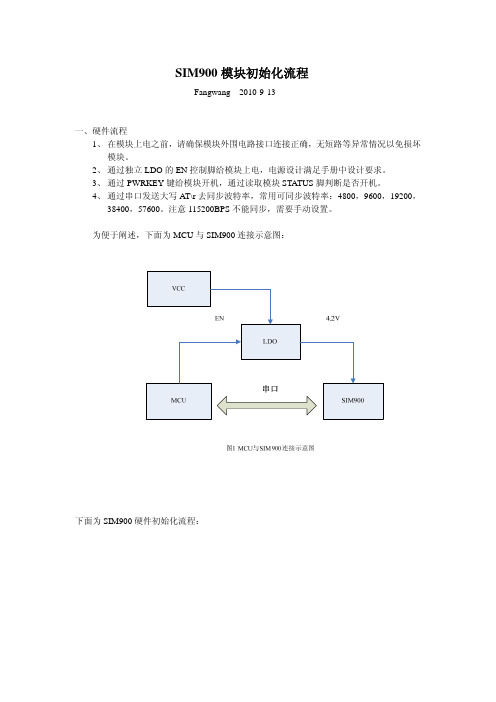
SIM900模块初始化流程
Fangwang 2010-9-13
一、硬件流程
1、在模块上电之前,请确保模块外围电路接口连接正确,无短路等异常情况以免损坏
模块。
2、通过独立LDO的EN控制脚给模块上电,电源设计满足手册中设计要求。
3、通过PWRKEY键给模块开机,通过读取模块STATUS脚判断是否开机。
4、通过串口发送大写AT\r去同步波特率,常用可同步波特率:4800,9600,19200,
38400,57600。
注意115200BPS不能同步,需要手动设置。
为便于阐述,下面为MCU与SIM900连接示意图:
下面为SIM900硬件初始化流程:
二、软件流程
在PC上的串口调试工具:
注意:由于模块出厂时为自适应波特率,如上图选57600,发送AT\r进行同步。
可以使用AT+IPR进行设置为固定波特率。
模块开机后应该执行下面初始化流程:
AT //测试串口通讯是否正常
OK
AT+CPIN? //查询SIM卡是否READY
+CPIN: READY
OK
AT+CSQ //查询CSQ
+CSQ: 18,0
OK
AT+CREG? //是否已注册到GSM网络
+CREG: 0,1
OK
AT+CGATT? //是否已附着GPRS服务+CGATT: 1
OK
下图为MCU对SIM900初始检测流程:
三、链路维护的出错处理
如果发现SIM900模块与服务器之间长时间没有通信,且使用内置协议栈,可执行下面的异常处理流程。
SIM900A 各功能指令 详细版.

1 AT指令简介关键词:发送第一条指令;同步波特率;AT即Attention,指令集是从终端设备(TerminalEquipment,ATTE)或数据终端设备(DataTerminalEquipment,DTE)向终端适配器(TerminalAdapter,TA)或数据电路终端设备(DataCircuitTerminalEquipment,DCE)发送的。
通过TA,TE发送AT指令来控制移动台(MobileStation,MS)的功能,与GSM网络业务进行交互。
用户可以通过AT指令进行呼叫、短信、电话本、数据业务、传真等方面的控制。
AT指令必须以"AT"或"at"开头(第一条发给模块的指令要都大写),以回车(<CR>)结尾。
模块的响应通常紧随其后,格式为:<回车><换行><响应内容><回车><换行>。
我们通过串口调试助手SSCOM来测试一下,打开:选择正确的COM号(连接到SIM900A 模块的COM端口,我电脑是COM3),然后设置波特率为115200,勾选发送新行(必选!即sscom自动添加回车换行功能),然后发送AT到SIM900A模块,如下图所示:我们发送了2次AT指令,第一次看到有乱码,这是因为模块上电后,还没有实现串口同步,在收到第一次数据(不一定要AT指令)后,模块会自动实现串口同步后续通信就不会出现乱码了。
因为SIM900A具有自动串口波特率识别功能(识别范围:1200~115200),所以我们的电脑(或设备)可以随便选择一个波特率(不超过识别范围即可),来和模块进行通信,这里我们选择最快的115200。
从上图可以看出,我们现在已经可以和SIM900A模块进行通信了,我们通过发送不同的AT指令,就可以实现对SIM900A的各种控制了。
SIM900A模块提供的AT命令包含符合GSM07.05、GSM07.07和ITU-TRecommendationV.25ter的指令,以及SIMCOM自己开发的指令。
SIM900A模块用户手册
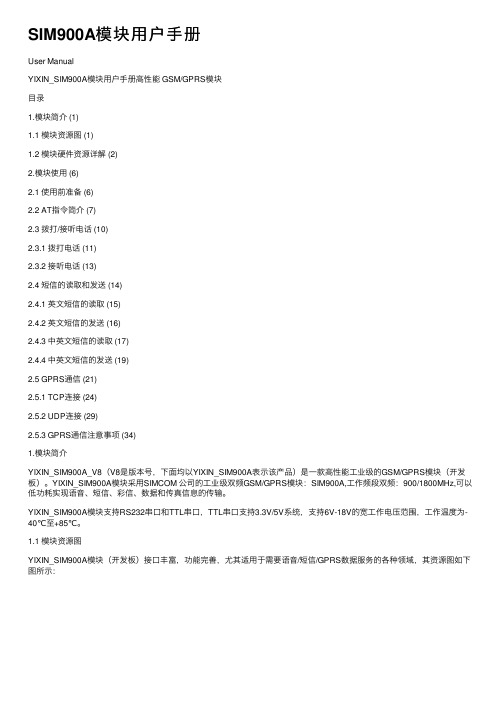
SIM900A模块⽤户⼿册User ManualYIXIN_SIM900A模块⽤户⼿册⾼性能 GSM/GPRS模块⽬录1.模块简介 (1)1.1 模块资源图 (1)1.2 模块硬件资源详解 (2)2.模块使⽤ (6)2.1 使⽤前准备 (6)2.2 AT指令简介 (7)2.3 拨打/接听电话 (10)2.3.1 拨打电话 (11)2.3.2 接听电话 (13)2.4 短信的读取和发送 (14)2.4.1 英⽂短信的读取 (15)2.4.2 英⽂短信的发送 (16)2.4.3 中英⽂短信的读取 (17)2.4.4 中英⽂短信的发送 (19)2.5 GPRS通信 (21)2.5.1 TCP连接 (24)2.5.2 UDP连接 (29)2.5.3 GPRS通信注意事项 (34)1.模块简介YIXIN_SIM900A_V8(V8是版本号,下⾯均以YIXIN_SIM900A表⽰该产品)是⼀款⾼性能⼯业级的GSM/GPRS模块(开发板)。
YIXIN_SIM900A模块采⽤SIMCOM 公司的⼯业级双频GSM/GPRS模块:SIM900A,⼯作频段双频:900/1800MHz,可以低功耗实现语⾳、短信、彩信、数据和传真信息的传输。
YIXIN_SIM900A模块⽀持RS232串⼝和TTL串⼝,TTL串⼝⽀持3.3V/5V系统,⽀持6V-18V的宽⼯作电压范围,⼯作温度为-40℃⾄+85℃。
1.1 模块资源图YIXIN_SIM900A模块(开发板)接⼝丰富,功能完善,尤其适⽤于需要语⾳/短信/GPRS数据服务的各种领域,其资源图如下图所⽰:1从上图可以看出,YIXIN_SIM900A模块(开发板)功能齐全、接⼝丰富,模块(开发板)尺⼨(不算天线部分)为83mm*53mm,并带有安装孔,⾮常⼩巧,可⽅便嵌⼊到各种产品设计中。
1.2 模块硬件资源详解1.2.1 SIM900A(GSM/GPRS)模块(U5)YIXIN_SIM900A所选择的GSM模块为SIMCOM公司的SIM900A模块,该模块采⽤SMT封装形式,其性能稳定,外观精巧,性价⽐⾼。
sim900a 硬件设计手册

a硬件设计手册SIM900A_HD_CN_V1.01SIM900A硬件设计手册版本: 1.01日期:2010-02-22状态:发布文档控制号:SIM900A_HD_CN_V1.01前言感谢您使用SIMCom有限公司提供的SIM900A模块。
本产品具有标准AT命令接口,可以提供GSM语音、短消息等业务。
使用前请务必仔细阅读此用户手册,您将领略其完善强大的功能和简洁的操作方法。
本设备主要用于语音或者数据通信,本公司不承担由于客户不正常操作造成的财产或者人身伤害责任。
请客户按照手册中的技术规格和参考设计开发相应的产品。
同时注意使用移动产品特别是GSM产品应该关注的一般安全事项。
在未声明之前,本公司有权根据技术发展的需要对本手册内容进行更改版权声明本手册版权属于SIMCom有限公司,任何人未经我公司书面同意复制将承担法律责任。
目录目录 (3)版本历史 (7)1 绪论 (8)3.12 键盘接口 (41)3.13模数转换器(ADC) (42)3.14 RI信号线动作 (43)3.15 网络状态指示灯 (44)3.16 通用输入输出(GPIO) (44)3.17 外部复位输入 (45)3.18 PWM (45)3.19 I2C总线 (46)表格索引表 1: 相关文档 (8)表 2: 术语和解释 (9)表 3: SIM900A主要特性 (12)表 4:编码格式和耦合时最大网络数据速度率 (14)表 5:引脚描述 (16)表 6: 工作模式 (19)图片索引图1:SIM900A 功能框图 (14)图2:SIM900A评估板顶视图 (15)图3:VBAT 输入参考电路 (20)图4:供电输入参考设计电路 (20)图5:猝发时VBAT的跌落 (21)图6:SIM900A使用驱动电路开机 (22)版本历史 版本变更描述 作者 2010-02-221.01 初版 李刚1 绪论本文档描述了SIM900A的硬件应用接口,包括相关应用场合的电路连接以及射频接口等。
SIM900模块发送长短信
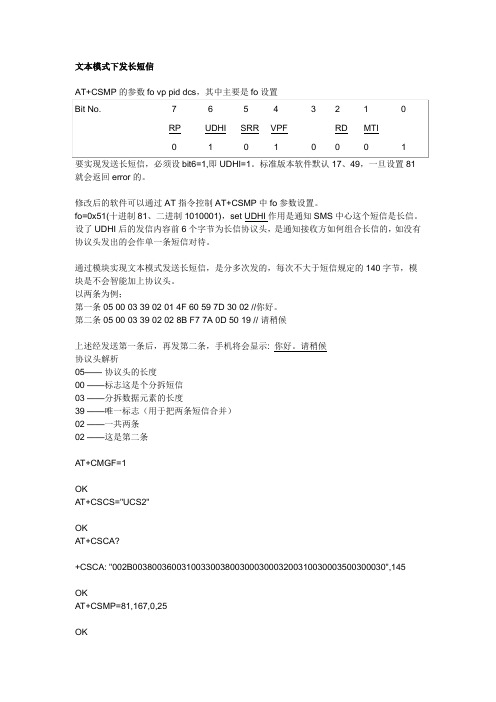
文本模式下发长短信AT+CSMP的参数fo vp pid dcs,其中主要是fo设置2 1 0No. 7 6 5 4 3BitRP UDHI SRR VPF RD MTI0 0 10 1 0 1 0要实现发送长短信,必须设bit6=1,即UDHI=1。
标准版本软件默认17、49,一旦设置81就会返回error的。
修改后的软件可以通过AT指令控制AT+CSMP中fo参数设置。
fo=0x51(十进制81、二进制1010001),set UDHI作用是通知SMS中心这个短信是长信。
设了UDHI后的发信内容前6个字节为长信协议头,是通知接收方如何组合长信的,如没有协议头发出的会作单一条短信对待。
通过模块实现文本模式发送长短信,是分多次发的,每次不大于短信规定的140字节,模块是不会智能加上协议头。
以两条为例;第一条05 00 03 39 02 01 4F 60 59 7D 30 02 //你好。
第二条05 00 03 39 02 02 8B F7 7A 0D 50 19 // 请稍候上述经发送第一条后,再发第二条,手机将会显示: 你好。
请稍候协议头解析05—— 协议头的长度00 ——标志这是个分拆短信03 ——分拆数据元素的长度39 ——唯一标志(用于把两条短信合并)02 ——一共两条02 ——这是第二条AT+CMGF=1OKAT+CSCS="UCS2"OKAT+CSCA?+CSCA: "002B0038003600310033003800300030003200310030003500300030",145OKAT+CSMP=81,167,0,25OKAT+CMGS="00310033003800310038003200370030003000360039"> 0500033902014F60597D3002+CMGS: 115OKAT+CMGS="00310033003800310038003200370030003000360039"> 0500033902028BF77A0D5019+CMGS: 116OKPDU模式发送长短信通过模块实现PDU模式发送长短信,也是分多次发的,每次不大于短信规定的140字节,模块是不会智能加上协议头。
短信sim900模块编写程序原理

短信sim900模块编写程序原理SIM900模块是一款用于发送和接收短信的GSM/GPRS模块。
通过编写程序,可以使用SIM900模块完成短信的发送和接收功能。
编写程序的原理如下:1. 硬件连接:首先,需要将SIM900模块与单片机或开发板进行硬件连接。
一般来说,SIM900模块的VCC引脚连接到3.3V电源,GND引脚连接到地,RXD引脚连接到单片机或开发板的TXD引脚,TXD引脚连接到单片机或开发板的RXD引脚。
另外,还需要连接SIM卡的VCC、GND、CLK和DATA等引脚。
2. 串口通信:SIM900模块与单片机或开发板之间通过串口进行通信。
可以使用单片机或开发板的UART(串口通信)模块,并设置相应的波特率和数据位数等参数。
SIM900模块一般默认使用波特率为9600。
3. AT指令:SIM900模块通过AT指令来完成短信的发送和接收。
AT指令是一组预定义的命令,用于控制调制解调器和通信设备的行为。
例如,使用AT+CMGS指令发送短信,使用AT+CMGR指令接收短信。
4. 编写程序:在单片机或开发板的代码中,可以通过串口发送AT指令给SIM900模块,并通过串口接收SIM900模块返回的响应。
根据发送和接收短信的需求,可以编写相应的函数来封装发送和接收短信的过程。
5. 软件控制:通过程序控制SIM900模块进入相应的模式,如发送模式、接收模式等。
在发送短信时,将短信内容作为参数发送给SIM900模块,并等待模块返回发送成功的响应。
在接收短信时,将调用AT+CMGR指令,获取短信内容并在程序中进行处理。
6. 错误处理:根据SIM900模块返回的响应,可以判断短信是否发送或接收成功。
如果发生错误,程序可以进行相应的处理,如重新发送短信或者重新尝试接收短信。
总的来说,编写程序的原理是通过串口通信发送AT指令给SIM900模块,并根据模块的响应判断短信的发送和接收是否成功。
在实际应用中,可以根据具体需求,对程序进行进一步的优化和调整。
SIM900A模块系列调试(未完)

SIM900(A)系列模块开发板调试开发流程一概要:SIM900A模块采用串口(UART)通信,我们所有的SIM900A开发板都含有TTL接口(V3.7版本还含有一组RS232电平接口)。
使用标准的AT指令对SIM900A模块进行控制,实现打电话发短信等功能。
所以,您要做的是:使用您的控制器(包括单片机、电脑等)连接到我们的SIM900A模块的TTL接口或是RS232接口。
硬件连接完毕后,就可以通过串口来发送AT指令了。
二用电脑调试SIM900A模块我们推荐先用电脑控制模块,然后再用单片机控制模块。
2.1 硬件连接说明您在用电脑调试我们的模块时需要用到一个将SIM900模块与电脑连接起来的设备(一定会用到这个设备),常见的调试设备有USB--TTL模块与USB--232串口线。
实际中所有的USB设备都是需要驱动的,不同的系统所需的驱动也是不同。
所以,在使用这些USB设备来调试模块时,一定先确定您所安装的驱动是OK的。
如果您不知道您手里的USB设备的驱动是什么,可以到我们的QQ群中的共享资料里去寻找,您还可以求助百度。
将您的USB设备的具体名字(一定要芯片名车)+您的系统名称去搜索,如CH340 wIn 7 64位驱动。
这样一般都会找到合适的驱动。
安装完驱动后需要先实验一下USB设备和对应的驱动是否OK。
方法是,我的电脑--属性--硬件管理器--COM口,找到USB设备安装后系统为其生成的COM口(系统生成的COM 口一般会含有USB设备芯片的名称,如果***CH340***COM2),注意,如果系统没有为此设备生成COM口,很可能安装的驱动不正确或是USB设备已损坏。
此时需要重新安装驱动或是更换USB调试设备。
如果找到对应的COM口后就可以用串口助手一类的软件来测试这个USB设备与驱动是否OK。
方法是将USB设备的转换成的TTL接口或是RS232接口的收发用线连在一起,例如:将USB--TTL设备的TTL端的TXD与RXD用线连在一起,或是将USB--232串口线的RS232端的2 3 针(接线端里面有标注2 3针对应的位置)连在一起。
SIM900A GSM 模块使用
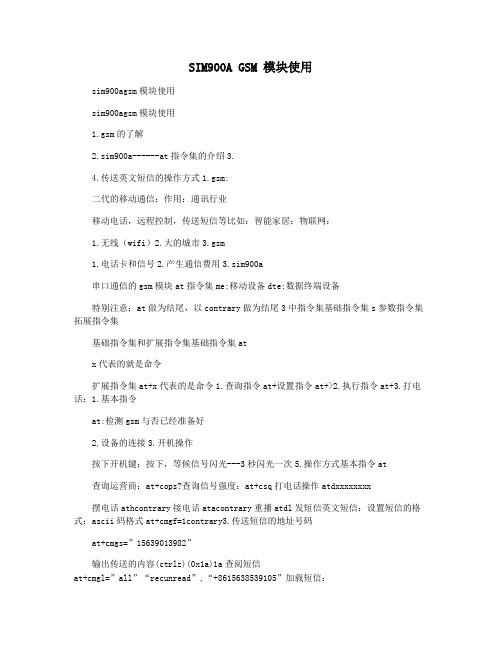
SIM900A GSM 模块使用sim900agsm模块使用sim900agsm模块使用1.gsm的了解2.sim900a------at指令集的介绍3.4.传送英文短信的操作方式1.gsm:二代的移动通信:作用:通讯行业移动电话,远程控制,传送短信等比如:智能家居:物联网:1.无线(wifi)2.大的城市3.gsm1.电话卡和信号2.产生通信费用3.sim900a串口通信的gsm模块at指令集me:移动设备dte:数据终端设备特别注意:at做为结尾,以contrary做为结尾3中指令集基础指令集s参数指令集拓展指令集基础指令集和扩展指令集基础指令集atx代表的就是命令扩展指令集at+x代表的是命令1.查询指令at+设置指令at+>2.执行指令at+3.打电话:1.基本指令at:检测gsm与否已经准备好2.设备的连接3.开机操作按下开机键:按下,等候信号闪光---3秒闪光一次5.操作方式基本指令at查询运营商:at+cops?查询信号强度:at+csq打电话操作atdxxxxxxxx摆电话athcontrary接电话atacontrary重播atdl发短信英文短信:设置短信的格式:ascii码格式at+cmgf=1contrary3.传送短信的地址号码at+cmgs=”156****3982”输出传送的内容(ctrlz)(0x1a)1a查阅短信at+cmgl=”all”“recunread”,“+86156****9105”加载短信:at+cmgr=短信编号3.at查询运营商:at+cops?查询信号强度:at+csq打电话操作atd10010;摆电话athcontrary接电话atacontrary发短信at+cmgf=1回车4.传送短信的地址号码at+cmgs=”156****6158”输入发送的内容(ctrlz)查询短信at+cmgl=”all”读取短信:at+cmgr=短信编号 (0x1a)1a。
SIM900系列模块AT应用了解

0280
OK
• AT+SIMEI="0280"
OK
IMEI为TAC(6位)+ FAC(2位)+ SNR(6位)+SP(1位)组成。
IMEI(International Mobile Equipment Identity)是国际移动设备身份码的缩写,国际移动装备
辨识码,是由15位数字组成的"电子串号",它与每个模块一一对应。
一般性AT指令
AT+GSV、AT+GMR查询模块软件版本
AT+GSV SIMCOM_Ltd SIMCOM_SIM900 Revision:1137B09SIM900M64_ST OK 或 AT+GMR Revision:1137B09SIM900M64_ST OK
一般性AT指令
Call Ready // 意味着模块初始化已经完成,可以进行语音类功能操作,如ATD拨号。
// 查询模块是否附着GPRS网络
模块开机后首先查询模块是否附着GPRS网络,不要主动设置AT+CGATT=1,除非待机状态 下主动上报+CGATT: 0,此时可以设置AT+CGATT=1,否则不要设置。
在一些特殊的情况,比如模块从无信号的状态进入有信号的状态(穿过隧道),有可能会出 现无法附着GPRS网络的情况,此时建议用AT+CFUN来重启射频。
AT+CENG开启或关闭工程模式
AT+CENG=1,1
// 开启工程模式
OK
AT+CENG?
// 获取工程模式信息
+CENG: 1,1
+CENG:0,"0723,32,99,460,01,30,0e93,10,64,144f,255"
此程序是本人通过51单片机控制sim900发送英文短信

此程序是本人通过51单片机控制sim900发送英文短信,希望能够帮助需要使用的朋友们其中有什么问题没有看明白希望能够与本人沟通或者哪里解释有误请向本人提出修改#include 〈reg52.h〉#include 〈absacc.h〉#include <stdio。
h>#include 〈math。
h〉#include 〈stdlib。
h>#include 〈intrins。
h〉#define uint unsigned int#define uchar unsigned charuchar code SMS_send[]=”A T+CMGS=”;//发送电话号码指令uchar code GMS[]=”AT+CSCS=GSM”;//设置为英文数字字符集uchar code SMS_PDU[]= "A T+CMGF=1”;//设置为文本模式uchar Byte_num[]=”\"188********\"";//由于设置的是文本模式所以必须电话号码必须加上“"uchar code Sms2_Pdu[]="warning"; //内容是:警告(英文模式)sbit key=P3^7;//发送短信恩建位sbit led=P1^1;//检测程序是否执行完毕void delay(uint ms)// 延时子程序{uchar i;while(ms-—){for(i=0;i<120;i++);}}/***********************************************************函数名称:Print_Char函数功能:发送单个字符入口参数:ch 出口参数:无***********************************************************/void Print_Char(uchar ch)//发送单个字符{SBUF=ch;//送入缓冲区while(TI==0); //等待发送完毕TI=0;//软件清零/***********************************************************函数名称:Print_Str函数功能:发送字符串入口参数:*str 出口参数:无***********************************************************/void Print_Str(uchar *str)//发送字符串{while(*str!=’\0’)//直到输入最后一个跳出{Print_Char(*str++);}}/***********************************************************函数名称:Ini_UART函数功能:串口初始化、定时器初始化入口参数:无出口参数:无***********************************************************/void Ini_UART(void)//串口初始化、定时器初始化{TMOD = 0x20;//T1方式2,用于UART波特率TH1 = 0xFD; //UART波特率设置:9600TL1 = 0xFD;SCON = 0x50;////UART方式1:8位UART;REN=1:允许接收PCON = 0x00;TF1 = 1; // 中断标志位TR1 = 1; // 启动定时器1ES=1; //启动串行口中断ET0=1; //启动中断功能EA=1;}void GSM_PDU() //{Print_Str(GMS);//设置为gsmPrint_S tr(”\r\n”);delay(1000);Print_Str(SMS_PDU); //发送设置指令为文本模式Print_Str("\r\n”); //发送回车ES=1;delay(1000);delay(1000);delay(1000);delay(1000);}/***********************************************************函数名称:GSM_PDU_SMS函数功能:发送数据为PDU格式的短信内容入口参数:无出口参数:无***********************************************************/void GSM_PDU_SMS() /{Print_Str(SMS_send);Print_Str(Byte_num);Print_Str(”\r\n”); //发送回车delay(900);Print_Str(Sms2_Pdu);delay(500);Print_Char(0x1A);//发送短息内容结束符对应的ASCII为0x1aES=1;delay(5000);delay(5000);}/***********************************************************函数名称:main函数功能:主函数***********************************************************/void main(){Ini_UART();while(1){if(!key)//检测是否发送短信键位摁下{GSM_PDU();//delay(500);GSM_PDU_SMS();led=0;}}}。
SIM900A调试方法
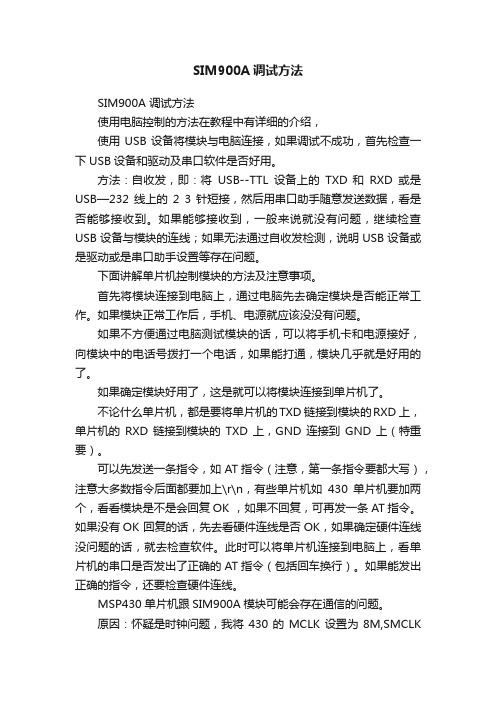
SIM900A调试方法SIM900A 调试方法使用电脑控制的方法在教程中有详细的介绍,使用USB设备将模块与电脑连接,如果调试不成功,首先检查一下USB设备和驱动及串口软件是否好用。
方法:自收发,即:将USB--TTL设备上的TXD 和RXD或是USB—232线上的2 3 针短接,然后用串口助手随意发送数据,看是否能够接收到。
如果能够接收到,一般来说就没有问题,继续检查USB设备与模块的连线;如果无法通过自收发检测,说明USB设备或是驱动或是串口助手设置等存在问题。
下面讲解单片机控制模块的方法及注意事项。
首先将模块连接到电脑上,通过电脑先去确定模块是否能正常工作。
如果模块正常工作后,手机、电源就应该没没有问题。
如果不方便通过电脑测试模块的话,可以将手机卡和电源接好,向模块中的电话号拨打一个电话,如果能打通,模块几乎就是好用的了。
如果确定模块好用了,这是就可以将模块连接到单片机了。
不论什么单片机,都是要将单片机的TXD 链接到模块的RXD 上,单片机的RXD 链接到模块的TXD上,GND连接到GND上(特重要)。
可以先发送一条指令,如AT指令(注意,第一条指令要都大写),注意大多数指令后面都要加上\r\n,有些单片机如430单片机要加两个,看看模块是不是会回复OK ,如果不回复,可再发一条AT指令。
如果没有OK 回复的话,先去看硬件连线是否OK,如果确定硬件连线没问题的话,就去检查软件。
此时可以将单片机连接到电脑上,看单片机的串口是否发出了正确的AT指令(包括回车换行)。
如果能发出正确的指令,还要检查硬件连线。
MSP430单片机跟SIM900A模块可能会存在通信的问题。
原因:怀疑是时钟问题,我将430的MCLK设置为8M,SMCLK设置为1M,串口时钟选择选择SMCLK,波特率19200,就可以正常通信了。
最初我并没有设置430的MCLK和SMCLK,也就是他们都是默认取值,应该是DOC时钟吧,然后串口使用ACLK作为时钟,SIM900就接收不到数据。
- 1、下载文档前请自行甄别文档内容的完整性,平台不提供额外的编辑、内容补充、找答案等附加服务。
- 2、"仅部分预览"的文档,不可在线预览部分如存在完整性等问题,可反馈申请退款(可完整预览的文档不适用该条件!)。
- 3、如文档侵犯您的权益,请联系客服反馈,我们会尽快为您处理(人工客服工作时间:9:00-18:30)。
SIM900_DTMF EmbeddedAT® Application Note_V1.01Document Title:SIM900_DTMF Embedded AT® Application NoteVersion: 1.01Date:2012-02-07Status:ReleaseDocument Control ID:SIM900_DTMF Embedded AT_Application Note_V1.01General NotesSIMCom offers this information as a service to its customers, to support application and engineering efforts that use the products designed by SIMCom. The information provided is based upon requirements specifically provided to SIMCom by the customers. SIMCom has not undertaken any independent search for additional relevant information, including any information that may be in the customer’s possession. Furthermore, system validation of this product designed by SIMCom within a larger electronic system remains the responsibility of the customer or the customer’s system integrator. All specifications supplied herein are subject to change.CopyrightThis document contains proprietary technical information which is the property of SIMCom Limited., copying of this document and giving it to others and the using or communication of the contents thereof, are forbidden without express authority. Offenders are liable to the payment of damages. All rights reserved in the event of grant of a patent or the registration of a utility model or design. All specification supplied herein are subject to change without notice at any time.Copyright © Shanghai SIMCom Wireless Solutions Ltd. 2012ContentsVersion history (4)1 DTMF EVENT (5)1.1 EVENT Type (5)1.1.1 FlEventType (5)1.1.2 EVENT_DTMF (5)1.1.3 Example (5)1.2 EVENT Data (6)1.2.1 EventData (6)1.2.2 DTMF_EVENT (6)2 DTMF API (6)2.1 ebdat10_06DTMFDetectEnable (7)Appendix A: Example (7)Smart Machine Smart Decision Version historyDate Version Description of change Author 2012-02-07 V1.01 Origin Chenyang1DTMF EVENTEVENT is wrapped in structure FlEventBuffer, by which the core system communicates with the embedded applications. Only through eat1_02GetEvent(&flEventBuffer), EVENTs can be passed from the core system to the embedded applications. Structure FlEventBuffer consists of two parts. one is the event type, which defines the type of the EVENT, and the other is the event data. typedef struct FlSignalBufferTag{FlEventType eventTyp;EventData eventData;}FlEventBuffer;1.1EVENT Type1.1.1FlEventTypeDTMF EVENT is categorized as following:typedef enum FlEventTypeTag{......EVENT_DTMF,......EVENT_MAX = 0xFF}FlEventType;1.1.2EVENT_DTMFThe event can be triggered when DTMF function is enabled (see chapter 2.1 for details).1.1.3ExampleThe following code skeleton demonstrates how events are captured in embedded application:void fl_entry() //customer entrance{/* some code here */switch(flEventBuffer.eventTyp) // deal with signals according to its type {…case EVENT_DTMF:/* add here to deal with signal associated to EVENT_DTMF*/break;…default:break;}}1.2EVENT Data1.2.1 EventDataEach DTMF related EVENT type has its corresponding EVENT data.typedef union EventDataTag{......DTMF_EVENT dtmf_evt;......}EventData;Note EventData is not like EventType, EventData is a union, and each data type has its own structure, which is detailed in the following sections.1.2.2 DTMF_EVENTtypedef struct DTMF_EVENTTag{ascii demfChar;u8 reserve[3];}DTMF_EVENT;demfChar: The character of DTMF.2DTMF APIThis chapter categorizes DTMF related API functions and describes their usages, including function prototype, parameters, and their return values.2.1ebdat10_06DTMFDetectEnableThis function is used to enable/disable DTMF detect function.● Prototypes32 ebdat10_06DTMFDetectEnable (bool isEnable);● ParameterisEnable: 0 disable1 enable● Return valuesFL_OK: DTMF detection set successfullyFL_ERROR: Incorrect parameterAppendix A: ExampleThe following example is used CRWP function to enable or disable DTMF detection. When DTMF detection is enabled, the character of the DTMF can be captured by EVENT_DTMF event as below:void fl_entry(){bool keepGoing = TRUE;FlEventBuffer flEventBuffer;u32 para1,i;ebdat7_00EnterDebugMode();while (keepGoing == TRUE){memset((u8*)&flEventBuffer,0x00,sizeof(flEventBuffer));eat1_02GetEvent(&flEventBuffer);switch(flEventBuffer.eventTyp){case EVENT_MODEMDATA:{flEventBuffer.eventData.modemdata_ev.data[flEventBuffer.eventData.modemdata_evt.length]=0;ebdat7_01DebugTrace((const char*)flEventBuffer.eventData.modemdata_evt.data);if(MODEM_CRWP == flEventBuffer.eventData.modemdata_evt.type){/*get AT+CRWP parameters*/i = sscanf(const char *)flEventBuffer.eventData.modemdata_evt.data,“AT+CRWP=%d”,¶1);if(para1>1){ebdat7_01DebugTrace(“Parameter error”);}/*enable or disable DTMF detection 1:enable 0:disable*/if(ebdat10_06DTMFDetectEnable(para1)==FL_OK){ebdat7_01DebugTrace(“successfully”);}else{ebdat7_01DebugTrace(“fail”);}}/*MODEM_CMD or MODEM_DATA*/else{}}break;case EVENT_DTMF:{/*show the character of the DTMF*/ebdat7_01DebugTrace((const char *) “DTMF:%c”,flEventBuffer.event.dtmf_evt.dtmfChar );}break;default:break;}}}Contact us:Shanghai SIMCom Wireless Solutions LtdAdd: SIM Technology Building A,No. 633, Jinzhong Road, Shanghai, P. R. China 200335 Tel: +86 21 3252 3300Fax: +86 21 3252 3020URL: 。
