msg22S_pb_v01_great_power
H3C光模块诊断命令

Voltage(V) 数字诊断参数——电压,单位为V,精确到0.01V Bias(mA) 数字诊断参数——偏置 电流,单位为mA,精确到0.01mA
RX power(dBM) 数字诊断参数——接收光功率,单位为dBM,精确到0.01dBM
TX power(dBM) 数字诊断参数——发送光功率,单位为dBM,精确到0.01dBM
Manu. Serial Number : 213410A0000054000251 Manufacturing Date : 2012-09-01
Vendor Name
: H3C
-35.64
-5.19
表1-24 display transceiver diagnosis
显示信息描述表
字段 描述
transceiver diagnostic information
接口插入的光模块的数字诊断信息
Current diagnostic param(°C) 数字诊断参数——温度,单位为°C,精确到1°C
GigabitEthernet2/2 transceiver diagnostic information:
Current diagnostic parameters:
Temp(°C) Voltage(V) Bias(mA) RX power(dBM) TX power(dBM)
36
3.31
6.13
Transceiver Type: 1000_BASE_SX_SFP
Connector Type: LC
Wavelength(nm): 850
display transceiver manuinfo 命令用于显示可插拔接口模块的电子标签信息。 【命令】 display transceiver manuinfo interface [ interface-type interface-number ] 【视图】 任意视图 【缺省用户角色】 network-admin network-operator mdc-admin mdc-operator 【参数】 interface [ interface-type interface-number ]:显示接口上插入的可插拔接口模块的部分电 子标签信息。interface-type interface-number 表示接口类型和接口编号,如果不指定该参数, 表示所有接口。 【举例】 # 显示接口 GigabitEthernet1/0/1 上插入的可插拔接口模块的电子标签信息。 <Sysname> display transceiver manuinfo interface gigabitethernet 1/0/1 GigabitEthernet1/0/1 transceiver manufacture information:
重上拓扑和配置usg2205bsr网页打开慢问题

测试网速很快,但是网页打开速度慢,部分网页需要打开两次才能打开。
ping DNS 延时3-4。
防火墙cpu 20%左右,内存48%。
请各位高手帮忙分析一下问题,不胜感激.。
新手刚刚接触,配置不合理之处还请各位指正。
配置文件里的指向84.254的静态路由都是需要从集团网访问的一些资源。
写字楼网络连接了上网行为管理。
# CLI_VERSION=V300R001#*****BEGIN****public****##sysname USG2200#l2tp domain suffix-separator @#firewall packet-filter default deny interzone trust untrust direction inbound#nat address-group 0 port 192.168.84.253 192.168.84.253#ip df-unreachables enable#undo firewall ipv6 session link-state checkfirewall ipv6 statistic system enable#dns resolvedns server 202.99.160.68#firewall tcp-mss 1200firewall defend arp-flood enablefirewall defend arp-flood interface GigabitEthernet5/0/0 max-rate 15 #firewall statistic system enable#firewall session aging-time service-set dns 10#dns proxy enable#license-server domain #web-manager enable#user-manage web-authentication port 8888#acl number 3001#interface Cellular0/1/0link-protocol ppp#interface GigabitEthernet0/0/0alias officeip address 192.168.100.1 255.255.255.252#interface GigabitEthernet0/0/1alias internetip address 192.168.1.11 255.255.255.0nat enabledetect ftp#interface GigabitEthernet5/0/0alias portip address 192.168.84.253 255.255.255.0nat enabledetect ftp#interface NULL0alias NULL0#firewall zone localset priority 100#firewall zone trustset priority 85detect ftpdetect rtspdetect mmsdetect mgcpdetect sipdetect pptpdetect sqlnetdetect h323detect qqdetect msndetect dnsdetect ilsdetect netbiosadd interface GigabitEthernet0/0/0 add interface GigabitEthernet5/0/0 #firewall zone untrustset priority 5detect ftpdetect rtspdetect mmsdetect mgcpdetect sipdetect pptpdetect sqlnetdetect h323detect qqdetect msndetect dnsdetect ilsdetect netbiosadd interface GigabitEthernet0/0/1 #firewall zone dmzset priority 50detect ftpdetect rtspdetect mmsdetect mgcpdetect sipdetect pptpdetect sqlnetdetect h323detect qqdetect msndetect dnsdetect ilsdetect netbios#firewall interzone local trust detect ftpdetect mmsdetect mgcpdetect pptpdetect sipdetect sqlnetdetect h323detect rtspdetect qqdetect msndetect dnsdetect ilsdetect netbios#firewall interzone local untrust detect ftpdetect mmsdetect mgcpdetect pptpdetect sipdetect sqlnetdetect h323detect rtspdetect qqdetect msndetect dnsdetect ilsdetect netbios#firewall interzone local dmz detect ftpdetect mmsdetect mgcpdetect pptpdetect sipdetect sqlnetdetect h323detect rtspdetect qqdetect msndetect dnsdetect ilsdetect netbios#firewall interzone trust untrust detect ftpdetect mmsdetect mgcpdetect pptpdetect sipdetect sqlnetdetect h323detect rtspdetect qqdetect msndetect dnsdetect ilsdetect netbios#firewall interzone trust dmz detect ftpdetect mmsdetect mgcpdetect pptpdetect sipdetect sqlnetdetect h323detect rtspdetect qqdetect msndetect dnsdetect ilsdetect netbios#firewall interzone dmz untrustdetect ftpdetect mmsdetect mgcpdetect pptpdetect sipdetect sqlnetdetect h323detect rtspdetect qqdetect msndetect dnsdetect ilsdetect netbios##aaalocal-user admin password cipher %$%$xUlb$C)6zI]./v9dl[J@=QH~%$%$ local-user admin service-type web terminal telnetlocal-user admin level 15local-user admin1 password cipher %$%$m}Vs$$!wjATJ2}5*.PrXZ;2)%$%$ local-user admin1 service-type ftp web terminal telnet sshlocal-user admin1 level 15local-user admin1 ftp-directory flash:authentication-scheme default#authorization-scheme default#accounting-scheme default#domain defaultdomain dot1x##nqa-jitter tag-version 1#ip route-static 0.0.0.0 0.0.0.0 192.168.1.254ip route-static 192.0.1.20 255.255.255.255 192.168.84.254ip route-static 192.1.1.0 255.255.255.0 192.168.84.254ip route-static 192.168.10.0 255.255.255.0 192.168.100.2ip route-static 192.168.11.0 255.255.255.0 192.168.84.254ip route-static 192.168.20.0 255.255.255.0 192.168.100.2ip route-static 192.168.30.0 255.255.255.0 192.168.100.2ip route-static 192.168.38.0 255.255.255.0 192.168.84.254ip route-static 192.168.40.0 255.255.255.0 192.168.100.2ip route-static 192.168.45.0 255.255.255.0 192.168.84.254ip route-static 192.168.50.0 255.255.255.0 192.168.84.254ip route-static 192.168.66.0 255.255.255.0 192.168.84.254ip route-static 192.168.80.0 255.255.255.0 192.168.84.254ip route-static 192.168.81.0 255.255.255.0 192.168.84.254ip route-static 192.168.85.0 255.255.255.0 192.168.84.254ip route-static 192.168.88.0 255.255.255.0 192.168.84.254ip route-static 192.168.90.0 255.255.255.0 192.168.100.2ip route-static 192.168.98.0 255.255.255.0 192.168.84.254ip route-static 192.168.99.0 255.255.255.0 192.168.84.254ip route-static 192.168.100.0 255.255.255.252 192.168.100.2ip route-static 192.168.119.0 255.255.255.0 192.168.84.254ip route-static 192.168.120.0 255.255.255.0 192.168.84.254ip route-static 192.168.144.0 255.255.255.0 192.168.100.2ip route-static 192.168.213.0 255.255.255.0 192.168.84.254ip route-static 198.100.100.200 255.255.255.255 192.168.84.254 #banner enable#user-interface con 0user-interface tty 2authentication-mode passwordmodem bothuser-interface vty 0 4authentication-mode aaaprotocol inbound all#ip address-set port type groupdescription gangneiaddress 0 191.1.1.0 mask 255.255.255.0 description port address 1 192.168.88.0 mask 255.255.255.0address 2 192.168.99.0 mask 255.255.255.0address 3 192.106.120.0 mask 255.255.255.0address 4 192.168.66.0 mask 255.255.255.0address 5 192.168.81.0 mask 255.255.255.0address 6 192.168.50.0 mask 255.255.255.0address 7 192.168.38.0 mask 255.255.255.0address 8 192.168.213.0 mask 255.255.255.0address 9 192.168.119.0 mask 255.255.255.0address 10 192.168.11.0 mask 255.255.255.0address 11 192.168.80.0 mask 255.255.255.0address 12 192.168.85.0 mask 255.255.255.0 address 13 192.0.1.0 mask 255.255.255.0 address 14 192.168.98.0 mask 255.255.255.0 address 15 198.100.100.200 mask 255.255.255.255 #slb#cwmp#right-manager server-group#user-manage authentication-policy qqpolicy enableip-range 192.168.10.0 192.168.100.254new-user add-temporary group rootauthentication-mode none#nat-policy zone trustpolicy 0action source-natpolicy destination address-set portaddress-group port#return#-----END----#。
神州数码DCVP-1000S_V2_用户手册-200810

4.4.3 清除呼叫详细记录....................................................................................... 4-8
4.5
有效分机............................................................................................................... 4-8
1. 产品概述............................................................................................................................... 1-1
1.1
文档说明............................................................................................................... 1-1
4.2.4 VoIP 信息...................................................................................................... 4-3
4.3 事件|告警............................................................................................................. 4-3
4.6
活跃呼叫............................................................................................................... 4-8
监控交换机选型参考表 (渠道)

MS4320-28S-PWR
24GE(POE+ 2SFP+2SFP+
190W)
交换容量256Gbps,包转发96Mpps,包缓存12Mbits,防雷6KV
MS4320S-28P MS4320S-28F MS4520-28TP
24GE 4SFP
24SFP(8combo) 4SFP
16SFP+8GE 2SFP+2SFP+ 1插槽
源)
需要单独配电源:至 需要单独配风扇:必
少选配1个电源
须配2个同向风扇,
(150W直流或交流电 LSPM1FANSA*2或
源)
LSPM1FANSB*2
自带电源 无需另配
自带风扇 无需另配
产品定位
产品特点
建议使用场景
证书
无管理,即插即用 小型工程,低端民用客户 维护管理简单要求不高 图像数量少 图像质量要求不高 信息安全风险不敏感的市 场
交换容量64Gbps,包转发6.6Mpps,包缓存3.1Mbits,防雷6KV
8GE 1SFP
8GE(POE+ 190W) 1SFP
交换容量192Gbps,包转发13.4Mpps,包缓存4.1Mbits,防雷6KV
24GE 4SFP
交换容量256Gbps,包转发42Mpps,包缓存4.1Mbits,防雷6KV
标清720P:24路 高清1080P:24路
标清720P:120路 高清1080P:50路
标清720P:240路 高清1080P:100路
标清720P:320路 高清1080P:100路
标清720P:320路 高清1080P:100路
标清720P:320路 高清1080P:100路
Lenovo CE0152PB Gigabit Ethernet Campus Switch 产品指
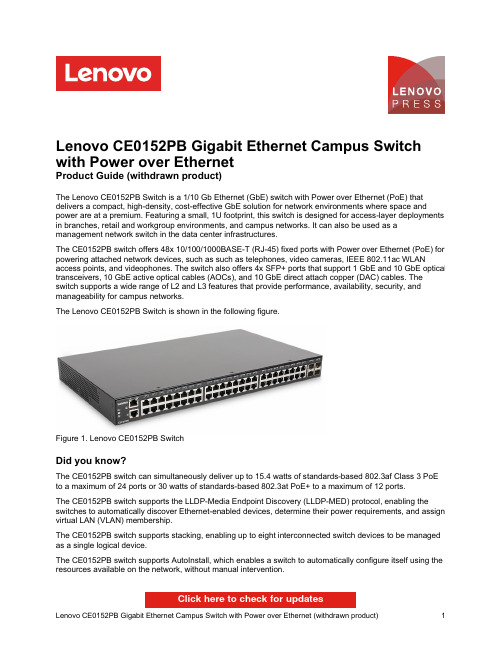
Lenovo CE0152PB Gigabit Ethernet Campus Switch with Power over EthernetProduct Guide (withdrawn product)The Lenovo CE0152PB Switch is a 1/10 Gb Ethernet (GbE) switch with Power over Ethernet (PoE) that delivers a compact, high-density, cost-effective GbE solution for network environments where space and power are at a premium. Featuring a small, 1U footprint, this switch is designed for access-layer deployments in branches, retail and workgroup environments, and campus networks. It can also be used as a management network switch in the data center infrastructures.The CE0152PB switch offers 48x 10/100/1000BASE-T (RJ-45) fixed ports with Power over Ethernet (PoE) for powering attached network devices, such as such as telephones, video cameras, IEEE 802.11ac WLAN access points, and videophones. The switch also offers 4x SFP+ ports that support 1 GbE and 10 GbE optical transceivers, 10 GbE active optical cables (AOCs), and 10 GbE direct attach copper (DAC) cables. The switch supports a wide range of L2 and L3 features that provide performance, availability, security, and manageability for campus networks.The Lenovo CE0152PB Switch is shown in the following figure.Figure 1. Lenovo CE0152PB SwitchDid you know?The CE0152PB switch can simultaneously deliver up to 15.4 watts of standards-based 802.3af Class 3 PoE to a maximum of 24 ports or 30 watts of standards-based 802.3at PoE+ to a maximum of 12 ports.The CE0152PB switch supports the LLDP-Media Endpoint Discovery (LLDP-MED) protocol, enabling the switches to automatically discover Ethernet-enabled devices, determine their power requirements, and assign virtual LAN (VLAN) membership.The CE0152PB switch supports stacking, enabling up to eight interconnected switch devices to be managed as a single logical device.The CE0152PB switch supports AutoInstall, which enables a switch to automatically configure itself using the resources available on the network, without manual intervention.Click here to check for updatesFigure 2. Front panel of the CE0152PB switchThe front panel of the CE0152PB switch includes the following components:48x RJ-45 ports for 10/100/1000 Mb Ethernet connections over twisted pair.4x SFP/SFP+ ports to attach SFP/SFP+ transceivers for 1 Gb or 10 Gb Ethernet connections, or DAC cables or AOCs for 10 Gb Ethernet connections.One RJ-45 10/100 Mb Ethernet port for out-of-band management.Figure 3. Rear panel of the CE0152PB switchThe rear panel of the CE0152PB switch contains the IEC 320-C14 power connector.The following table lists the supported cables and transceivers. Table 3. Supported SFP/SFP+ transceivers and cablesDescription Part number FeaturecodeMaximumquantityUTP Category 5e cables for RJ-45 fixed and management ports0.6m Blue Cat5e Cable40K56793801491.5m Blue Cat5e Cable40K8785380249 3m Blue Cat5e Cable40K5581380349 10m Blue Cat5e Cable40K8927380449 25m Blue Cat5e Cable40K8930380549 SFP transceivers - 1 GbELenovo 1000BASE-SX SFP Transceiver81Y162232694 Lenovo 1000BASE-LX SFP Transceiver90Y9424A1PN4 SFP+ transceivers - 10 GbELenovo Dual Rate 1/10Gb SX/SR SFP+ Transceiver00MY034ATTJ4 Lenovo 10Gb SFP+ SR Transceiver (10GBASE-SR)46C344750534 Lenovo 10GBASE-LR SFP+ Transceiver00FE331B0RJ4 Lenovo 10Gb SFP+ ER Transceiver (10GBASE-ER)90Y9415A1PP4 Lenovo 10GBASE-T SFP+ Transceiver7G17A03130AVV14 Optical cables for 1 GbE SX SFP and 10 GbE SR SFP+ transceiversLenovo 1m LC-LC OM3 MMF Cable00MN502ASR64 Lenovo 3m LC-LC OM3 MMF Cable00MN505ASR74 Lenovo 5m LC-LC OM3 MMF Cable00MN508ASR84 Lenovo 10m LC-LC OM3 MMF Cable00MN511ASR94 Lenovo 15m LC-LC OM3 MMF Cable00MN514ASRA4 Lenovo 25m LC-LC OM3 MMF Cable00MN517ASRB4 Lenovo 30m LC-LC OM3 MMF Cable00MN520ASRC4 SFP+ active optical cables - 10 GbELenovo 1m SFP+ to SFP+ Active Optical Cable00YL634ATYX4 Lenovo 3m SFP+ to SFP+ Active Optical Cable00YL637ATYY4 Lenovo 5m SFP+ to SFP+ Active Optical Cable00YL640ATYZ4 Lenovo 7m SFP+ to SFP+ Active Optical Cable00YL643ATZ04 Lenovo 15m SFP+ to SFP+ Active Optical Cable00YL646ATZ14 Lenovo 20m SFP+ to SFP+ Active Optical Cable00YL649ATZ24 SFP+ passive direct-attach cables - 10 GbELenovo 0.5m Passive SFP+ DAC Cable00D6288A3RG4 Lenovo 1m Passive SFP+ DAC Cable90Y9427A1PH4 Lenovo 1.5m Passive SFP+ DAC Cable00AY764A51N4 Lenovo 2m Passive SFP+ DAC Cable00AY765A51P4 Lenovo 3m Passive SFP+ DAC Cable90Y9430A1PJ4 Lenovo 5m Passive SFP+ DAC Cable90Y9433A1PK4 Lenovo 7m Passive SFP+ DAC Cable00D6151A3RH4SFP+ active direct-attach cables - 10 GbE Lenovo 1m Active DAC SFP+ Cable 00VX111AT2R 4Lenovo 3m Active DAC SFP+ Cable 00VX114AT2S 4Lenovo 5m Active DAC SFP+ Cable00VX117AT2T4DescriptionPart number Featurecode Maximum quantity The network cables that can be used with the switch are listed in the following table.Table 4. CE0152PB switch network cabling requirementsTransceiver StandardCableConnector10 Gb Ethernet10Gb SR SFP+(46C3447)1/10Gb SFP+ (00MY034)10GBASE-SRUp to 30 m with MMF cables supplied by Lenovo (see Table 3); up to 300 m with OM3 or up to 400 m with OM4MMF cables.LC 10Gb LR SFP+ (00FE331)10GBASE-LR Up to 10 km with 1310 nm SMF cables.LC 10Gb ER SFP+ (90Y9415)10GBASE-ER Up to 40 km with 1310 nm SMF cables.LC 10Gb RJ-45 SFP+(7G17A03130)10GBASE-T Up to 30 m with UTP Category 6a or 7 cables.RJ-45Active optical cables 10GBASE-SR Up to 20 m (see T able 3).SFP+DAC cables 10GSFP+CuUp to 7 m (see Table 3).SFP+1 Gb Ethernet Fixed 1 GbE ports 1000BASE-T Up to 25 m with UTP cables supplied by Lenovo (see Table 3); up to 100 m with UTP Category 5 or 5e cables.RJ-451Gb SX SFP (81Y1622)1/10Gb SFP+ (00MY034)1000BASE-SX Up to 30 m with MMF cables supplied by Lenovo (see Table 3); up to 550 m with 50 µ OM2 or 220 m with 62.5 µ OM1 MMF cables.LC1Gb LX SFP (90Y9424)1000BASE-LX Up to 10 km with 1310 nm SMF cables.LC Management ports 10/100 Mb Ethernet port 100BASE-TX Up to 25 m with UTP cables supplied by Lenovo (see Table 3); up to 100 m with UTP Category 5 or 5e cables.RJ-45Serial portRS-232DB-9-to-RJ-45 (comes with the switch).RJ-45Lenovo CE0152TB Switch (Limited Lifetime Warranty)7Z370021WW Lenovo RackSwitch G7028 (Rear to Front)7159BAX Lenovo RackSwitch G7052 (Rear to Front)7159CAX Lenovo RackSwitch G8052 (Rear to Front)7159G52 Lenovo ThinkSystem NE0152T RackSwitch (Rear to Front)7Y810011WW Lenovo ThinkSystem NE0152TO RackSwitch (Rear to Front, ONIE)7Z320O11WW 10 Gb Ethernet switchesLenovo ThinkSystem NE1032 RackSwitch (Rear to Front)7159A1X Lenovo ThinkSystem NE1032T RackSwitch (Rear to Front)7159B1X Lenovo ThinkSystem NE1072T RackSwitch (Rear to Front)7159C1X Lenovo RackSwitch G8124E (Rear to Front)7159BR6 Lenovo RackSwitch G8272 (Rear to Front)7159CRW Lenovo RackSwitch G8296 (Rear to Front)7159GR625 Gb Ethernet switchesLenovo ThinkSystem NE2572 RackSwitch (Rear to Front)7159E1X Lenovo ThinkSystem NE2572O RackSwitch (Rear to Front, ONIE)7Z210O21WW 100 Gb Ethernet switchesLenovo ThinkSystem NE10032 RackSwitch (Rear to Front)7159D1X Lenovo ThinkSystem NE10032O RackSwitch (Rear to Front, ONIE)7Z210O11WW Description Part number For more information, see the list of Product Guides in the Top-of-rack Switches category:/servers/options/switches#rt=product-guideStorage connectivityThe following table lists the external storage systems that are currently offered by Lenovo that can be used with the CE0152PB switch for external NAS or iSCSI SAN storage connectivity.Table 7. External storage systems: DE SeriesDescription Part number Worldwide JapanLenovo ThinkSystem DE Series Storage (iSCSI connectivity)Lenovo ThinkSystem DE2000H 10GBASE-T Hybrid Flash Array LFF7Y70A003WW7Y701001JP Lenovo ThinkSystem DE2000H 10GBASE-T Hybrid Flash Array SFF7Y71A002WW7Y711005JP Lenovo ThinkSystem DE2000H iSCSI Hybrid Flash Array LFF7Y70A004WW7Y701000JP Lenovo ThinkSystem DE2000H iSCSI Hybrid Flash Array SFF7Y71A003WW7Y711006JP Lenovo ThinkSystem DE4000H iSCSI Hybrid Flash Array 4U607Y77A000WW7Y771002JP Lenovo ThinkSystem DE4000H iSCSI Hybrid Flash Array LFF7Y74A002WW7Y74A002JP Lenovo ThinkSystem DE4000H iSCSI Hybrid Flash Array SFF7Y75A001WW7Y75A001JP Lenovo ThinkSystem DE4000F iSCSI All Flash Array SFF7Y76A002WW7Y76A002JP Lenovo ThinkSystem DE6000H iSCSI Hybrid Flash Array 4U607Y80A002WW7Y801000JP Lenovo ThinkSystem DE6000H iSCSI Hybrid Flash Array SFF7Y78A002WW7Y781000JP Lenovo ThinkSystem DE6000F iSCSI All Flash Array SFF7Y79A002WW7Y79A002JPTable 8. External storage systems: DM SeriesDescription Part number Lenovo ThinkSystem DM Series Storage (NAS or iSCSI connectivity)Lenovo ThinkSystem DM3000H Hybrid Storage Array (2U12 LFF, CTO only)7Y42CTO1WW Lenovo ThinkSystem DM3000H 48TB (12x 4TB HDDs) (Universal SFP+)7Y420001EA* Lenovo ThinkSystem DM3000H 48TB (12x 4TB HDDs) (10GBASE-T)7Y420002EA* Lenovo ThinkSystem DM5000H Hybrid Storage Array (2U24 SFF, CTO only)7Y57CTO1WW Lenovo ThinkSystem DM5000H 11.5TB (12x 960GB SSDs) (Universal SFP+)7Y570001EA* Lenovo ThinkSystem DM5000H 11.5TB (12x 960GB SSDs) (10GBASE-T)7Y570002EA* Lenovo ThinkSystem DM5000H 29TB (24x 1.2TB 10K HDDs) (Universal SFP+)7Y570003EA* Lenovo ThinkSystem DM5000H 29TB (24x 1.2TB 10K HDDs) (10GBASE-T)7Y570004EA* Lenovo ThinkSystem DM5000F Flash Storage Array (2U24 SFF, CTO only)7Y41CTO1WW Lenovo ThinkSystem DM7000H Hybrid Storage Array (3U, CTO only)7Y56CTO1WW Lenovo ThinkSystem DM7000F Flash Storage Array (3U, CTO only)7Y40CTO1WW * Available only in EMEA.Table 9. External storage systems: DS SeriesDescription Part numberWorldwide Japan PRC Lenovo ThinkSystem DS Series Storage (iSCSI connectivity)Lenovo ThinkSystem DS2200 LFF FC/iSCSI Dual Controller Unit4599A314599A3J4599A3C Lenovo ThinkSystem DS2200 SFF FC/iSCSI Dual Controller Unit4599A114599A1J4599A1C Lenovo ThinkSystem DS4200 LFF FC/iSCSI Dual Controller Unit4617A314617A3J4617A3C Lenovo ThinkSystem DS4200 SFF FC/iSCSI Dual Controller Unit4617A114617A1J4617A1C Lenovo ThinkSystem DS6200 SFF FC/iSCSI Dual Controller Unit4619A114619A1J4619A1C DS6200F 12x 400GB 10DWD SSDs, 1x 8Gb FC SFP, 512 Snapshots, Replication4619A1F4619J1F4619C1F DS6200F 12x 800GB 3DWD SSDs, 1x 8Gb FC SFP, 512 Snapshots, Replication4619A2F4619J2F4619C2F DS6200F 12x 1.6TB 3DWD SSDs, 1x 8Gb FC SFP, 512 Snapshots, Replication4619A3F4619J3F4619C3F DS6200F 12x 3.84TB 1DWD SSDs, 1x 8Gb FC SFP, 512 Snapshots, Replication4619A4F4619J4F4619C4FRack cabinetsThe following table lists the rack cabinets that are currently offered by Lenovo that can be used for mounting the CE0152PB switch and other IT infrastructure building blocks.Table 11. Rack cabinetsDescription Part number25U S2 Standard Rack (1000 mm deep; 2 sidewall compartments)93072RX 25U Static S2 Standard Rack (1000 mm deep; 2 sidewall compartments)93072PX 42U S2 Standard Rack (1000 mm deep; 6 sidewall compartments)93074RX 42U 1100mm Enterprise V2 Dynamic Rack (6 sidewall compartments)93634PX 42U 1100mm Enterprise V2 Dynamic Expansion Rack (6 sidewall compartments)93634EX 42U 1200mm Deep Dynamic Rack (6 sidewall compartments)93604PX 42U 1200mm Deep Static Rack (6 sidewall compartments)93614PX 42U Enterprise Rack (1105 mm deep; 4 sidewall compartments)93084PX 42U Enterprise Expansion Rack (1105 mm deep; 4 sidewall compartments)93084EXFor more information, see the list of Product Guides in the Rack cabinets category:/servers/options/racks#rt=product-guidePower distribution unitsThe following table lists the power distribution units (PDUs) that are currently offered by Lenovo that can be used for distributing electrical power to the CE0152PB switches and other IT infrastructure building blocks mounted in a rack cabinet.Table 12. Power distribution unitsDescription Part number0U Basic PDUs0U 36 C13/6 C19 24A/200-240V 1 Phase PDU with NEMA L6-30P line cord00YJ776 0U 36 C13/6 C19 32A/200-240V 1 Phase PDU with IEC60309 332P6 line cord00YJ777 0U 21 C13/12 C19 32A/200-240V/346-415V 3 Phase PDU with IEC60309 532P6 line cord00YJ778 0U 21 C13/12 C19 48A/200-240V 3 Phase PDU with IEC60309 460P9 line cord00YJ779 Switched and Monitored PDUs0U 20 C13/4 C19 Switched and Monitored 24A/200-240V/1Ph PDU w/ NEMA L6-30P line cord00YJ781 0U 20 C13/4 C19 Switched and Monitored 32A/200-240V/1Ph PDU w/ IEC60309 332P6 line cord00YJ780 0U 18 C13/6 C19 Switched / Monitored 32A/200-240V/346-415V/3Ph PDU w/ IEC60309 532P6 cord00YJ782 0U 12 C13/12 C19 Switched and Monitored 48A/200-240V/3Ph PDU w/ IEC60309 460P9 line cord00YJ783 1U 9 C19/3 C13 Switched and Monitored DPI PDU (without a line cord)46M4002 1U 9 C19/3 C13 Switched and Monitored 60A 3Ph PDU with IEC 309 3P+Gnd cord46M4003 1U 12 C13 Switched and Monitored DPI PDU (without a line cord)46M4004 1U 12 C13 Switched and Monitored 60A 3 Phase PDU with IEC 309 3P+Gnd line cord46M4005 Ultra Density Enterprise PDUs (9x IEC 320 C13 + 3x IEC 320 C19 outlets)Ultra Density Enterprise C19/C13 PDU Module (without a line cord)71762NXUltra Density Enterprise C19/C13 PDU 60A/208V/3ph with IEC 309 3P+Gnd line cord 71763NU C13 Enterprise PDUs (12x IEC 320 C13 outlets)DPI C13 Enterprise PDU+ (without a line cord)39M2816DPI Single Phase C13 Enterprise PDU (without a line cord)39Y8941C19 Enterprise PDUs (6x IEC 320 C19 outlets)DPI Single Phase C19 Enterprise PDU (without a line cord)39Y8948DPI 60A 3 Phase C19 Enterprise PDU with IEC 309 3P+G (208 V) fixed line cord 39Y8923Front-end PDUs (3x IEC 320 C19 outlets)DPI 30amp/125V Front-end PDU with NEMA L5-30P line cord 39Y8938DPI 30amp/250V Front-end PDU with NEMA L6-30P line cord 39Y8939DPI 32amp/250V Front-end PDU with IEC 309 2P+Gnd line cord 39Y8934DPI 60amp/250V Front-end PDU with IEC 309 2P+Gnd line cord 39Y8940DPI 63amp/250V Front-end PDU with IEC 309 2P+Gnd line cord 39Y8935Universal PDUs (7x IEC 320 C13 outlets)DPI Universal 7 C13 PDU (with 2 m IEC 320-C19 to C20 rack power cord)00YE443NEMA PDUs (6x NEMA 5-15R outlets)DPI 100-127V PDU with fixed NEMA L5-15P line cord 39Y8905Line cords for PDUs that ship without a line cord DPI 30a Line Cord (NEMA L6-30P)40K9614DPI 32a Line Cord (IEC 309 P+N+G)40K9612DPI 32a Line Cord (IEC 309 3P+N+G)40K9611DPI 60a Cord (IEC 309 2P+G)40K9615DPI 63a Cord (IEC 309 P+N+G)40K9613DPI Australian/NZ 3112 Line Cord (32A)40K9617DPI Korean 8305 Line Cord (30A)40K9618DescriptionPart number For more information, see the list of Product Guides in the Power Distribution Units category:/servers/options/pdu#rt=product-guideUninterruptible power supply unitsUninterruptible power supply unitsThe following table lists the uninterruptible power supply (UPS) units that are currently offered by Lenovo that can be used for providing electrical power protection to the CE0152PB switches and other IT infrastructure building blocks.Table 13. Uninterruptible power supply unitsDescription Part numberWorldwide modelsRT1.5kVA 2U Rack or Tower UPS (100-125VAC) (8x NEMA 5-15R 12A outlets)55941AX RT1.5kVA 2U Rack or Tower UPS (200-240VAC) (8x IEC 320 C13 10A outlets)55941KX RT2.2kVA 2U Rack or Tower UPS (100-125VAC) (8x NEMA 5-20R 16A outlets)55942AX RT2.2kVA 2U Rack or Tower UPS (200-240VAC) (8x IEC 320 C13 10A, 1x IEC 320 C19 16A outlets)55942KX RT3kVA 2U Rack or Tower UPS (100-125VAC) (6x NEMA 5-20R 16A, 1x NEMA L5-30R 24A outlets)55943AX RT3kVA 2U Rack or Tower UPS (200-240VAC) (8x IEC 320 C13 10A, 1x IEC 320 C19 16A outlets)55943KX RT5kVA 3U Rack or Tower UPS (200-240VAC) (8x IEC 320 C13 10A, 2x IEC 320 C19 16A outlets)55945KX RT6kVA 3U Rack or Tower UPS (200-240VAC) (8x IEC 320 C13 10A, 2x IEC 320 C19 16A outlets)55946KX RT8kVA 6U Rack or Tower UPS (200-240VAC) (4x IEC 320-C19 16A outlets)55948KX RT11kVA 6U Rack or Tower UPS (200-240VAC) (4x IEC 320-C19 16A outlets)55949KX RT8kVA 6U 3:1 Phase Rack or Tower UPS (380-415VAC) (4x IEC 320-C19 16A outlets)55948PX RT11kVA 6U 3:1 Phase Rack or Tower UPS (380-415VAC) (4x IEC 320-C19 16A outlets)55949PX ASEAN, HTK, INDIA, and PRC modelsThinkSystem RT3kVA 2U Standard UPS (200-230VAC) (2x C13 10A, 2x GB 10A, 1x C19 16A outlets)55943KT ThinkSystem RT3kVA 2U Long Backup UPS (200-230VAC) (2x C13 10A, 2x GB 10A, 1x C19 16A outlets)55943LT ThinkSystem RT6kVA 5U UPS (200-230VAC) (2x C13 10A outlets, 1x Terminal Block output)55946KT ThinkSystem RT10kVA 5U UPS (200-230VAC) (2x C13 10A outlets, 1x Terminal Block output)5594XKTFor more information, see the list of Product Guides in the Uninterruptible Power Supply Units category: /servers/options/ups#rt=product-guideLenovo Financial ServicesTrademarksLenovo and the Lenovo logo are trademarks or registered trademarks of Lenovo in the United States, other countries, or both. A current list of Lenovo trademarks is available on the Web athttps:///us/en/legal/copytrade/.The following terms are trademarks of Lenovo in the United States, other countries, or both:Lenovo®Lenovo ServicesRackSwitchThinkSystem®Other company, product, or service names may be trademarks or service marks of others.。
博科存储网络运维指导手册

博科存储网络运维指导手册V ERSION 1.02016年7月文档修订记录文档编号:标题博科存储网络运维指导手册摘要本文档是为博科存储网络定制的运维指导手册当前版本V1.0创建日期2016-7文档作者舒磊文件名称博科存储网络维指导手册.doc修改记录日期修改人编写者摘要目录文档修订记录.................................................................................................................................... I I 目录.................................................................................................................................................. I II 前言 (1)文档目的 (1)编写环境 (1)适用人员 (1)内容范围 (1)一、网络架构描述 (2)二、主要运维场景 (4)1.端口故障 (4)具体现象 (4)故障信息确认 (4)故障处理 (7)影响范围 (14)预计处理时间 (14)验证方案 (14)2.磁盘访问故障 (15)具体现象 (15)故障信息确认 (15)故障处理 (15)影响范围 (17)预计处理时间 (17)验证方案 (17)3.端口板故障 (18)具体现象 (18)故障信息确认 (18)故障处理 (19)影响范围 (20)预计处理时间 (20)验证方案 (21)4.引擎故障 (21)具体现象 (21)故障信息确认 (21)故障处理 (22)影响范围 (24)预计处理时间 (24)验证方案 (24)5.风扇故障 (24)故障信息确认 (24)故障处理 (26)影响范围 (26)预计处理时间 (27)验证方案 (27)6.电源故障 (27)具体现象 (27)故障信息确认 (27)故障处理 (28)影响范围 (29)预计处理时间 (29)验证方案 (29)7.CR故障处理过程及方法 (29)具体现象 (29)故障信息确认 (29)故障处理 (30)影响范围 (32)预计处理时间 (33)验证方案 (33)8.边缘交换机整机故障 (33)具体现象 (33)故障信息确认 (33)故障处理 (34)影响范围 (34)预计处理时间 (34)验证方案 (34)9.核心光纤交换机整机故障 (35)具体现象 (35)故障信息确认 (35)故障处理 (35)影响范围 (36)预计处理时间 (36)验证方案 (36)三、主要变更场景 (37)1.微码升级 (37)配置备份 (38)微码升级 (38)校验微码升级 (40)微码升级常见问题 (40)2.新设备上线 (43)3.新增ZONE配置 (62)4.修改CFG、ZONE、A LIAS的名字 (64)5.删除ZONE或Z ONE的成员 (65)7.交换机扩容 (69)补充命令介绍 (71)F RAMELOG --SHOW 指令: (71)F ABRICLOG --SHOW 指令: (72)前言文档目的此文档主要用于工行博科存储网络的日常变更操作、故障处理以及存储网络的规模扩展,帮助行内博科SAN岗维护人员快速定位修复故障、熟悉日常变更操作流程,以及提高博科SAN日常运维效率。
PowerV案例-天眼IDS联动

天眼IDS联动
案例背景
咱们的防火墙处理支持和自己的IDS联动之外,还支持另外几家IDS的联动,本案例将以与中科网威的“天眼”IDS联动为例,介绍防火墙如何实现联动功能。
案例拓扑:
配置步骤:
1.按照拓扑配置IP地址,两台PC的网关指向防火墙。
防火墙上添加全通规则。
2.在防火墙上导入天眼IDS的提供的证书。
CA证书:ca.cert;安全网关证书:consol.cert;安全网关密钥:consol.key
3.导入证书后启用“天眼”入侵检测系统,配置上IDS的IP地址,端口默认4000即可。
基本配置完成。
验证和调试
1.在IDS上配置上防火墙的IP 192.168.0.100和通讯端口4000,下发策略。
2.在命令行用linkage show可以查看IDS运行状态,netpower的应该为on
3.可以让IDS工程师在IDS上查看连接进程看是否已经和我们的防火墙建立了连接。
4.当PC1向PC2ping大包时,只能ping通第一包,之后的ping都不通。
这时可以在防火墙的root下用命令查看动态生成的阻断策略。
5.测试过程中,可以在防火墙上与IDS连接的接口抓4000端口的包,当攻击发生时,IDS应该主动向防火墙发送4000端口的数据。
6.测试时注意,每当在防火墙的联动配置页面点确定按钮一次,联动进程都将重启一下,这将导致与IDS连接断开,这时需要IDS重新下发策略进行连接。
MSG系列端口映射功能典型配置案例
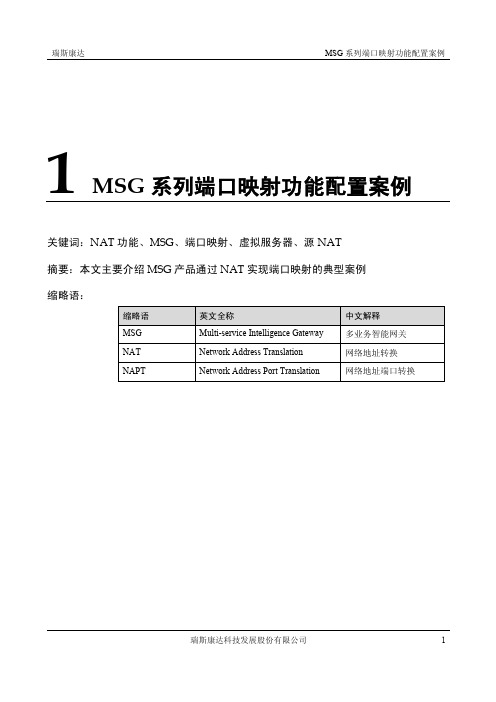
1 MSG系列端口映射功能配置案例关键词:NAT功能、MSG、端口映射、虚拟服务器、源NAT摘要:本文主要介绍MSG产品通过NAT实现端口映射的典型案例缩略语:目录1 MSG系列端口映射功能配置案例 (1)1.1 特性简介 (3)1.2 应用场景 (5)1.3 注意事项 (5)1.4 端口映射—外网用户通过公网地址访问服务器配置举例 (5)1.4.1 组网需求 (5)1.4.2 配置思路 (6)1.4.3 配置步骤 (6)1.4.4 实测结果 (7)1.5 端口映射—内外网用户通过公网地址访问服务器配置举例 (7)1.5.1 组网需求 (7)1.5.2 配置思路 (8)1.5.3 配置步骤 (8)1.5.4 实测结果 (11)1.1 特性简介NATNAT是将IP数据报报头中的IP地址转换为另一个IP地址的过程。
在实际应用中,NAT主要用于实现私有网络访问公共网络的功能。
这种通过使用少量的公有IP地址代表较多的私有IP地址的方式,将有助于减缓可用IP地址空间的枯竭。
NAT类型●一对一地址转换一对一地址转换是一对一的双向地址映射。
在这种情况下,被映射的内部主机可以主动访问外部,外部也可以主动访问这台内部主机,相当于在内、外网之间建立了一条双向通道。
如图1-1所示,MSG设备将一个内部地址192.168.1.3(子网掩码为255.255.255.0)映射到一个外部地址20.1.1.1(子网掩码为255.0.0.0)上。
从内部网络发送以192.168.1.3(子网掩码为255.255.255.0)为源的数据包源地址会被替换成地址20.1.1.1(子网掩码为255.0.0.0)。
同时,从外部发往内部网络的目的地址为20.1.1.1的数据包的目的地址会被替换成192.168.1.3(子网掩码为255.255.255.0)。
这样内部主机就可以伪装成公网地址与外部网络通信。
图1-1一对一地址转换应用示意图●源NAT源NAT改变连接的第一个包的源地址,是在路由之后处理,即在包到达网线之前处理。
华为B315s-22 LTE CPE V200R001产品描述说明书
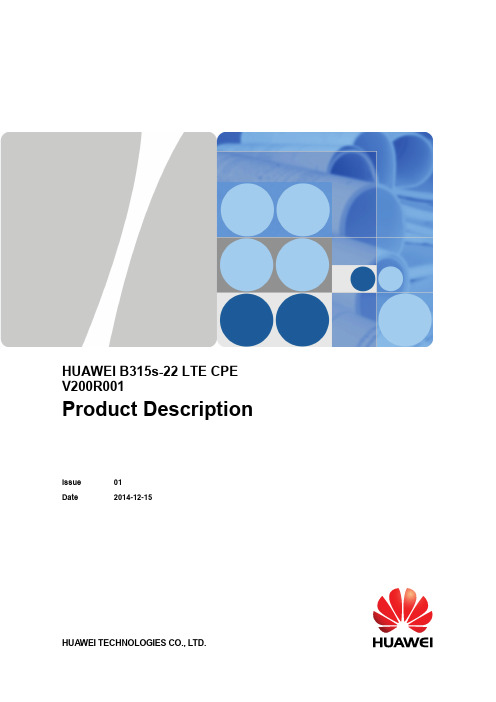
HUAWEI B315s-22 LTE CPE V200R001Product Description Issue 01Date 2014-12-15Copyright © Huawei Technologies Co., Ltd. 2014. All rights reserved.No part of this document may be reproduced or transmitted in any form or by any means without prior written consent of Huawei Technologies Co., Ltd.Trademarks and Permissionsand other Huawei trademarks are trademarks of Huawei Technologies Co., Ltd.All other trademarks and trade names mentioned in this document are the property of their respective holders.NoticeThe purchased products, services and features are stipulated by the contract made between Huawei and the customer. All or part of the products, services and features described in this document may not be within the purchase scope or the usage scope. Unless otherwise specified in the contract, all statements, information, and recommendations in this document are provided "AS IS" without warranties, guarantees or representations of any kind, either express or implied.The information in this document is subject to change without notice. Every effort has been made in the preparation of this document to ensure accuracy of the contents, but all statements, information, and recommendations in this document do not constitute a warranty of any kind, express or implied. Huawei Technologies Co., Ltd.Address: Huawei Industrial BaseBantian, LonggangShenzhen 518129People's Republic of ChinaWebsite: /en/Email: *****************About This Document SummaryThis document provides information for product features, main functions and services,technical specifications and technical references.This document includes:Chapter Details1 Product Overview Describes the appearance and main services of product2 Features Describes the product features3 Technical Specifications Describes the specifications of product hardware,software and user interface4 Services and Applications Describes the main functions and applications5 System Structure Describes the product system structure6 Packing List Describes the devices and accessories of the productThe document is an invitation to offer but not an offer. It is intended to describe the general features andfunctions of products. The features and functions of certain products vary with requirements ofcustomers.HistoryIssue Date Details01 2014-12-15 Initial official release.ContentsAbout This Document (ii)1 Product Overview (1)2 Features (3)3 Technical Specifications (4)3.1 Hardware Specifications (4)3.2 Antenna and Radio Frequency Specifications (6)3.3 Software Specifications (8)4 Services and Applications (11)4.1 Data Services (11)4.1.1 Accessing the Internet Through a Mobile Network (LTE/UMTS/GSM) (11)4.1.2 Accessing the Internet Through an Ethernet Network (12)4.2 V oice Services (12)4.3 SMS (13)4.4 Security Service (13)4.5 USB Sharing services (13)4.6 Local management and maintenance (13)5 System Structure (14)5.1 System Architecture Diagram (14)5.2 Functional Modules (14)6 Packing List (15)A Acronyms and Abbreviations (16)1 Product Overview The HUAWEI B315s-22 LTE CPE (B315s-22 for short) is a wireless gateway that integrates LTE and high-speed Ethernet uplink access, which provides users with flexible and diversified data access and voice services.The frequency bands of the product are as follows.●LTE: Band 1/3/7/8/20/38FDD 2100 MHz/1800 MHz/2600 MHz/900 MHz/800 MHz/TDD 2600 MHz●UMTS: Band 1/8 2100 MHz/900 MHz●GSM: Band 2/3/5/8 1900 MHz/1800 MHz/850 MHz/900 MHzThe B315s-22 supports the following standards:●Long Term Evolution (LTE)●Dual Carrier High Speed Packet Access Plus (DC-HSPA+)●High Speed Packet Access Plus (HSPA+)●High Speed Packet Access (HSPA)●Wideband Code Division Multiple Access (WCDMA)●Enhanced Data Rates for Global Evolution (EDGE)●General Packet Radio Service (System) (GPRS)●Global System for Mobile Communications (GSM)●Gigabit Ethernet (GE)The B315s-22 supports wired and wireless network access, and provides data routing service. The B315s-22 provides the following services:●Data service●Voice service●SMS●Security service●Local maintenance management functionFigure 1-1B315s-22 appearance2 FeaturesThe B315s-22 mainly supports the following features:●Access to LTE/DC-HSPA+/HSPA+/HSPA/WCDMA/EDGE/GPRS/GSM wirelessnetworks●Access to Gigabit Ethernet networks●High-speed data access−LTE FDD: DL 150 Mbps, UL 50 Mbps−LTE TDD: DL 112 Mbps, UL 10 Mbps−DC-HSPA+: DL 42 Mbps, UL 5.76 Mbps−HSPA+: DL 21 Mbps (64QAM) / 28 Mbps (MIMO), UL 5.76 Mbps−HSPA: DL 14.4 Mbps, UL 5.76 Mbps−WCDMA PS: 384 kbps−EDGE: DL 296 kbps, UL 236.8 kbps−GPRS: 85.6 kbps●Support maximum data transmission rate of 300 Mbps 802.11b/g/n●Compatibility with RJ11 telephone ports; can be set to V oice over Internet Protocol(V oIP) or Circuit Switch (CS) voice mode●USB 2.0 host port●External antenna port●Support for HUAWEI Mobile WiFi App●WPS 2.0●HOTA updates●Built-in DHCP Server, DNS RELAY and NAT●Security services. Provides instant protection to block potential security risks andintrusion attempts●Windows 8.1, Windows 8, Windows 7, Windows Vista SP1/SP2, Windows XP SP3, andMac OS X 10.9, 10.8, and 10.7 with latest upgrades●User-friendly design of LED indicator. Easy to observe the status of equipment.3 Technical Specifications 3.1 Hardware SpecificationsTable 3-1Technical specifications of the B315s-22 main unitItem DescriptionTechnical standard WAN ●Mobile Network:LTE/DC-HSPA+/HSPA+/HSPA/WCDMA/EDGE/GPRS/GSM●Gigabit Ethernet: IEEE 802.3/802.3uLAN IEEE 802.3/802.3uWLAN IEEE 802.11b/g/nWorking frequency band LTE Band 1/3/7/8/20/38FDD 2100 MHz/1800 MHz/2600 MHz/900 MHz/800MHz/TDD 2600 MHzUMTS Band 1/8 2100 MHz/900 MHzGSM Band 2/3/5/8 1900 MHz/1800 MHz/850 MHz/900 MHz WLAN 2.400 GHz - 2.474 GHzExternal port ●One power adapter port●Three LAN ports (RJ45)●One WAN/LAN port (RJ45)●One USB 2.0 host port●One phone port (RJ11)●Two external antenna ports●One SIM card slotItem DescriptionIndicator ●One power indicator●One Internet status indicator●One Wi-Fi/WPS indicator●One LAN indicator●One group of signal strength indicators Button ●One Power ON or OFF switch●One WPS button●One Reset buttonMaximum transmit power LTE Conform to 3GPP Power Class 3 DefinitionUMTS 23 dBm (+2 dB/-2 dB)GSM ●850 MHz/900 MHz: 33 dBm (+2 dB/-2 dB)●1800MHz/1900MHz: 30 dBm (+2 dB/-2 dB) WLAN 802.11b 16 dBm(+3 dB/-3 dB)@11 Mbps 802.11g ●17 dBm(+3 dB/-3 dB)@6 Mbps●17 dBm(+3 dB/-3 dB)@54 Mbps802.11n ●17 dBm(+3 dB/-3 dB)@MCS0●17 dBm(+3 dB/-3 dB)@MCS7Receiving sensitivity LTE Conform to 3GPP DefinitionUMTS ●2100MHz:*****************●900MHz:***************** GSM -104 dBmWLAN 802.11b ≤ -92 dBm@1 Mbps≤ -85 dBm@11 Mbps 802.11g ≤ -88 dBm@6 Mbps≤ -70 dBm@54 Mbps 802.11n HT20 ≤ -88 dBm@MCS0≤ -68 dBm@MCS7802.11n HT40 ≤ -84 dBm@MCS0≤ -66 dBm@MCS7Power consumption< 12 WAC/DC power supply ●AC: 100 V - 240 V ●DC: 12 V/1 ADimensions(Maximum)186 mm (Width) x 139 mm (High) x 46 mm (Deep)Item DescriptionWeight About 275 g (excluding the power adapter)Temperature ●Working temperature: 0°C to 40°C●Storage temperature: -20°C to +70°CHumidity 5% - 95%3.2 Antenna and Radio Frequency SpecificationsTable 3-2L TE/UMTS/GSM main diversity antenna specificationsItem DescriptionFrequency ●703 MHz - 960 MHz●1710 MHz - 2690 MHzInput50 ΩimpedanceStanding wave< 3ratioEfficiency ≥ -4.5 dB@703MHz - 960MHz≥ -3.5 dB@1710MHz - 2690MHzH side gain ≥ 1 dBi (horizontal level)Polarization Linear polarizationTable 3-3L TE/UMTS sub diversity antenna specificationsItem DescriptionFrequency ●703 MHz - 960 MHz●1710 MHz - 2690 MHzInput50 ΩimpedanceStanding wave< 3ratioEfficiency ≥ -4.5 dB@703MHz - 960MHz≥ -3.5 dB@1710MHz - 2690MHzH side gain ≥ 1 dBi (horizontal level)Polarization Linear polarizationTable 3-4WLAN 2.4 GHz antenna specificationsItem DescriptionFrequency 2.400 GHz - 2.474 GHzInput50 ΩimpedanceStanding wave< 2ratioEfficiency ≥ -3 dBH side gain ≥ 1 dBi (horizontal level)Polarization Linear polarizationTable 3-5External antenna specifications●The external antenna is an optional accessory. Signals may be weak in some areas; thus, you canchoose whether to use the external antenna.●The external antenna can be used indoor only. Put it near the window when using to get better signal.●Avoid thunderstorms when using.Item DescriptionTechnicalLTE/DC-HSPA+/HSPA+/HSPA/WCDMA/EDGE/GPRS/GSM standardFrequency ●703 MHz - 960 MHz●1710 MHz - 2690 MHzInput50 ΩimpedanceStanding wave< 3ratioH side gain ≥ 3 dBi (horizontal level)Polarization Linear polarizationInterfaceSMA-J1.5standard3.3 Software SpecificationsTable 3-6Software specificationsItem DescriptionMobile network APN managementGigabit Ethernet ●WAN/LAN auto-negotiation●PPPoE username and passwordData service LTE FDD DL 150 Mbps, UL 50 MbpsLTE TDD ●Configuration 1: DL 80 Mbps, UL 20 Mbps●Configuration 2: DL 112 Mbps, UL 10 MbpsDC-HSPA+ DL 42 Mbps, UL 5.76 MbpsHSPA+ DL 21 Mbps (64QAM) / 28 Mbps (MIMO)UL 5.76 MbpsHSPA DL 14.4 Mbps, 10.2 Mbps, 7.2 Mbps, 3.6 MbpsUL 5.76 Mbps, 2 MbpsWCDMA PS DL 384 kbps, UL 384 kbpsEDGE DL 296 kbps, UL 236.8 kbps (depending on thenetwork configuration)GPRS DL 85.6 kbps, UL 85.6 kbps (depending on thenetwork configuration)WLAN ●802.11b: 11 Mbps, 5.5 Mbps, 2 Mbps, 1 Mbps●802.11g: 54 Mbps, 48 Mbps, 36 Mbps, 24 Mbps,18 Mbps, 12 Mbps, 9 Mbps, 6 Mbps●802.11n: 300 Mbps (HT40 MCS15), 144.4 Mbps(HT20 MCS15)Web management Web management pageAccess to the web management page through an IPv4 addressWeb browser ●IE 8.0 (Windows XP)●IE 8.0 and above (Windows 7/Vista)●IE 10.0 and above (Windows 8)●Firefox 24.0 and above●Safari 6.0 and above (MAC)●Opera 12.0 and above●Chrome 27.0 and aboveItem DescriptionGateway Router Default routing (the routing address is 0.0.0.0). Youcan set the WAN connection to the default routing togenerate default routing table itemsDHCP Server ●The default gateway address is 192.168.8.1●The default IP addresses of the DHCP server isfrom 192.168.8.100 to 192.168.8.254. The IPaddresses can be customized.●The default DHCP lease is 24 hours●The DHCP Server can be enabled or disabled ●The address pool of the DHCP server can beconfigured●The lease can be configuredNAT ●NAT, NAPT (compliant with RFC2663, RFC3022and RFC3027)●CONE NAT●Fragment message identification for normal NAT●ALGARPICMPDNS RelayIPv6/IPv4 dual stackSMS Writing, sending, and receiving messagesVoice service (Alternatively) VoIP voice ●SIP voice services●G.722/G.711a/G.711u/G.729/G.726 encoding anddecodingCS voice ●CS voice services over UMTS/GSM networks●CSFBFirewall setup Firewall switchURL filterVirtual serverPort forwardingPort triggeringDMZ serviceALG settingsRemote managementLAN 10 Mbps, 100 Mbps, and 1000 Mbps auto-negotiationItem DescriptionMDI/MDIX auto-sensingIEEE 802.3/802.3u is compatibleWLAN IEEE 802.11b/g/n4 SSID broadcast and hiding are supported in maximum.WPS 2.0WMMEncryption ●WEP●AES●TKIP+AESSecurity mode ●WPA2.0 PSK●WPA1.0/WPA2.0 PSK●WEP Shared Key (four keys at most)●OpenMAC address authentication ●White list●Black list●The preceding two lists cannot coexist ●Up to 10 MAC address itemsSTA management ●Supports inquiry of STA status●Supports limit of access users (Access fromup to 32 users)HUAWEI Mobile WiFi App View service provider's name, the roaming status and signal strength. View the data traffic usage and SMS.Manage the connected devices.Change SSID and password.System requirement Windows 8.1, Windows 8, Windows 7, Windows Vista SP1/SP2, Windows XP SP3, and Mac OS X 10.9, 10.8, and 10.7 with latest upgradesYour computer's hardware system should meet or exceed the recommended system requirements for the installed version of OS4 Services and Applications 4.1 Data ServicesThe B315s-22 can access the Internet through mobile networks, and Ethernet networks. Byconnecting to the B315s-22 using Wi-Fi or a network cable, users can get access tohigh-speed Internet services and establish a local area network (LAN).4.1.1 Accessing the Internet Through a Mobile Network(LTE/UMTS/GSM)The B315s-22 can access the Internet through mobile networks.Figure 4-1Accessing the Internet through a mobile network4.1.2 Accessing the Internet Through an Ethernet NetworkConnect the B315s-22's WAN/LAN port to a wall-mounted Ethernet port using a networkcable.Figure 4-2Accessing the Internet through an Ethernet network4.2 Voice ServicesThe B315s-22 provides one telephone port that can be connected to telephones for calling.Figure 4-3Connecting telephones to the B315s-224.3 SMSThe B315s-22 supports message writing/sending/receiving and group sending (up to 50contacts at a time). You can manage messages through the Web page, such as inbox, outbox,draft.4.4 Security ServiceThe B315s-22 supports various security features, such as the firewall, user authentication, andPIN protection, protect users against security threats from the Internet when users are usingnetwork services.4.5 USB Sharing servicesWith one USB port, users can connect a USB storage device to the USB port on the B315s-22to save and share files. Users can also connect a USB printer to the USB port on the B315s-22for printing services.Figure 4-4Connecting USB devices to the B315s-224.6 Local management and maintenanceThe B315s-22 supports local configuration through the Web page. You can accomplish devicemanagement, network configuration and ensure normal and stable performance.5 System Structure 5.1 System Architecture DiagramFigure 5-1System architecture5.2 Functional Modules●Mobile network access: The B315s-22 adopts the LTE/UMTS/GSM access technology atthe WAN side, can access the wireless broadband packet-based.●WLAN AP function: 802.11b/g/n compliant WLAN AP interface is provided, used forwireless networking at home. The interface is compliant with the IEEE 802.11b/g/nstandard and the WPA-PSK/WPA2-PSK/WEP security authentication.●DHCP/DNS: The DHCP server dynamically allocates IP addresses to PCs. The DNSparses domain names.●Web management: You can configure, modify and query the configuration information ofthe B315s-22.●Routing and NA T: High-speed routing capability. With the built-in NA T, the B315s-22,together with wireless broadband packet-based network devices, can provide flexiblebroadband access solutions and networking schemes.6 Packing List Table 6–1 shows the devices and accessories of the B315s-22.Table 6-1Packing listDescription Quantity RemarksWireless Gateway 1 StandardPower supply adapter 1 StandardQuick Start 1 StandardEthernet cable 1 StandardWarranty card 1 OptionalPhone cable 1 OptionalHUAWEI B315s-22 wireless gateway also provide external antenna as optional for you to choose.HUAWEI B315s-22 LTE CPEProduct Description A Acronyms and AbbreviationsA Acronyms and AbbreviationsAAC Alternating CurrentARP Address Resolution ProtocolAP Access PointAPN Access Point NameCCPE Customer Premises EquipmentCS Circuit SwitchCSFB Circuit Switched FallbackDDHCP Dynamic Host Configuration ProtocolDL DownlinkDNS Domain Name ServerGGE Gigabit EthernetHHSPA High Speed Packet AccessHSPA+ High Speed Packet Access PlusHSDPA High Speed Downlink Packet AccessHSUPA High Speed Uplink Packet AccessHT High ThroughputIIP Internet ProtocolHUAWEI B315s-22 LTE CPEProduct Description A Acronyms and AbbreviationsIssue 01 (2014-12-15) Huawei Proprietary and ConfidentialCopyright © Huawei Technologies Co., Ltd. 17ICMP Internet Control Message ProtocolLLAN Local Area NetworkLED Light Emitting DiodeLTE Long Term EvolutionMMCS Modulation and Coding SchemeNNAT Network Address TranslationPPOTS Plain Old Telephone ServiceTTKIP Temporal Key Integrity ProtocolUUMTS Universal Mobile Telecommunications System UL UplinkVVoIP Voice over Internet ProtocolWWAN Wide Area NetworkWLAN Wireless Local Area NetworkWCDMA Wideband Code Division Multiple AccessWi-Fi Wireless Fidelity。
IM03TS IM03TS=IM 信号传感器联动器140 MW 5 V 01 07 2020 09

IM03TSIM03TS=IM RELAY 140 MW 5 VRelays, Contactors & Switches > Relays > Signal Relays >IM STANDARD (2 FORM C, 2CO CONTACTS)Insertion Loss (HF Parameter):-.03dB @ 100MHz, -.33dB @ 900MHzIsolation (HF Parameter):-18.8dB @ 900MHz, -37dB @ 100MHzCoil Power Rating (DC):140 mWContact Voltage Rating:250 VACAll IM STANDARD (2 FORM C, 2CO CONTACTS) (73)FeaturesProduct Type Features Relay Type IM Relay Product TypeRelayElectrical Characteristics Coil Power Rating Class 50 – 300 mW Actuating SystemDC Insulation Initial Dielectric Between Open Contacts 1000 Vrms Contact Limiting Short-Time Current2 A Insulation Initial Dielectric Between Contacts and Coil 1800 Vrms Insulation Initial Dielectric Between Coil/Contact Class 1500 V – 2500 VAVoltage Standing Wave Ration (HF Parameter) 1.06 @ 100MHz, 1.49 @ 900Mhz Insulation Initial Dielectric Between Adjacent Contacts 1000 Vrms Insulation Initial Resistance 1000000 MΩContact Limiting Making Current 2 A Coil Resistance178 Ω IM03TS ACTIVEAxicom TE Internal #:1-1462037-8TE Internal Description:IM03TS=IM RELAY 140 MW 5 V IM STANDARD (2 FORM C, 2CO CONTACTS)View on >Axicom IM|Contact Limiting Continuous Current 2 ACoil Type MonostableContact Limiting Breaking Current 2 AContact Switching Load (Min).1mA @ .0001VContact Voltage Rating250 VACCoil Power Rating (DC)140 mWCoil Voltage Rating 5 VDCContact Switching Voltage (Max)220 VDCCoil Magnetic System Monostable, DC, PolarizedSignal CharacteristicsIsolation (HF Parameter)-18.8dB @ 900MHz, -37dB @ 100MHz Insertion Loss (HF Parameter)-.03dB @ 100MHz, -.33dB @ 900MHz Body FeaturesInsulation Special Features2500V Initial Surge Withstand Voltagebetween Contacts & CoilWeight.75 g[.026 oz]Contact FeaturesContact Plating Material GoldContact Current Class0 – 2 AContact Special Features Bifurcated/Twin ContactsTerminal Type PCB-THTContact Current Rating 2 AContact Arrangement 2 Form C (2 CO)Contact Material PdRu+AuContact Number of Poles2Termination FeaturesTermination Type Through HoleMechanical AttachmentMounting Type Printed Circuit BoardDimensionsWidth Class (Mechanical)0 – 6 mmWidth 6 mm[.222 in]Height 5.65 mm[.228 in]Length Class (Mechanical)0 – 10 mmLength10 mm[.393 in]Height Class (Mechanical)0 – 6 mmDimensions (L x W x H) (Approximate)10 x 6 x 5.65 mm[.393 x .236 x .222 in] Usage ConditionsEnvironmental Ambient Temperature (Max)85 °C[185 °F]Environmental Ambient Temperature Class70 – 85°CEnvironmental Category of Protection RTVOperating Temperature Range-40 – 85 °C, -40 – 85 °COperation/ApplicationPerformance Type StandardPackaging FeaturesPackaging Method TubeProduct ComplianceFor compliance documentation, visit the product page on >EU RoHS Directive 2011/65/EU CompliantEU ELV Directive 2000/53/EC CompliantChina RoHS 2 Directive MIIT Order No 32, 2016No Restricted Materials Above ThresholdEU REACH Regulation (EC) No. 1907/2006Current ECHA Candidate List: JUL 2019(201)Candidate List Declared Against: JUL 2019(201)Does not contain REACH SVHCEU REACH Regulation (EC) No. 1907/2006Current ECHA Candidate List: JUL 2019(201)Candidate List Declared Against: JUL 2019(201)Halogen Content BFR/CFR/PVC Free, but Br/Cl >900 ppm inother sources.Solder Process Capability Wave solder capable to 265°CProduct Compliance DisclaimerThis information is provided based on reasonable inquiry of our suppliers and represents our current actual knowledgebased on the information they provided. This information is subject to change. The part numbers that TE has identified asEU RoHS compliant have a maximum concentration of 0.1% by weight in homogenous materials for lead, hexavalentchromium, mercury, PBB, PBDE, DBP, BBP, DEHP, DIBP, and 0.01% for cadmium, or qualify for an exemption to thesechromium, mercury, PBB, PBDE, DBP, BBP, DEHP, DIBP, and 0.01% for cadmium, or qualify for an exemption to these limits as defined in the Annexes of Directive 2011/65/EU (RoHS2). Finished electrical and electronic equipment products will be CE marked as required by Directive 2011/65/EU. Components may not be CE marked.Additionally, the part numbers that TE has identified as EU ELV compliant have a maximum concentration of 0.1% by weight in homogenous materials for lead, hexavalent chromium, and mercury, and 0.01% for cadmium, or qualify for an exemption to these limits as defined in the Annexes of Directive 2000/53/EC (ELV). Regarding the REACH Regulations, TE’s information on SVHC in articles for this part number is still based on the European Chemical Agency (ECHA) ‘Guidance on requirements for substances in articles’(Version: 2, April 2011), applying the 0.1% weight on weight concentration threshold at the finished product level. TE is aware of the European Court of Justice ruling of September 10th, 2015 also known as O5A (Once An Article Always An Article) stating that, in case of ‘complex object’, the threshold for a SVHC must be applied to both the product as a whole and simultaneously to each of the articles forming part of its composition. TE has evaluated this ruling based on the new ECHA “Guidance on requirements for substances in articles” (June 2017, version 4.0) and will be updating its statements accordingly.TE Model / Part #4-1437565-1FSM4JSMA=SMT,TACTILE,PB SWITCHTE Model / Part #1571983-4GDH04S04=DIP SWITCHTE Model / Part #5787834-1STD USB TYPE B, VERTICAL, T/HTE Model / Part #1676153-2RN 0805 10K 0.1% 10PPM 1KRL Signal Relays(122)RJ45 Connectors(2) TE Model / Part #8-1462039-3IM03DTS=IM RELAY 140 MW 5 VTE Model / Part #CAT-AX41-IM11BIM STANDARD (2 FORM C, 2CO CONTACTS)Compatible PartsAlso in the Series Axicom IMCustomers Also BoughtTE Model / Part #2-1624117-0BMB-L 0805 1KTE Model / Part #1571983-1GDH02S04=DIP SWITCHTE Model / Part #1734035-1MINI USB, TYPE B, R/A, SMTDocumentsProduct DrawingsIM03TS=IM RELAY 140 MW 5 VEnglishIM03TS=IM RELAY 140 MW 5 VEnglishCAD FilesCustomer View ModelENG_CVM_1462037-4_A7.2d_dxf.zipEnglishCustomer View ModelENG_CVM_1462037-4_A7.3d_igs.zipEnglishCustomer View ModelENG_CVM_1462037-4_A7.3d_stp.zipEnglish3D PDFEnglishDatasheets & Catalog PagesTransportation, Storage, Handling, Assembly and Testing of Axicom Through Hole Terminal (THT) RelaysEnglishLighting Relays GuideEnglishIndustrial Relays Quick Reference GuideEnglishIndustrial Relays Quick Reference GuideJapaneseIndustrial Relays Quick Reference Guide IM Relay DatasheetEnglishProduct SpecificationsDefinitions RelaysEnglishEnglish。
迈普MSG4000系列安全网关扩展模块手册
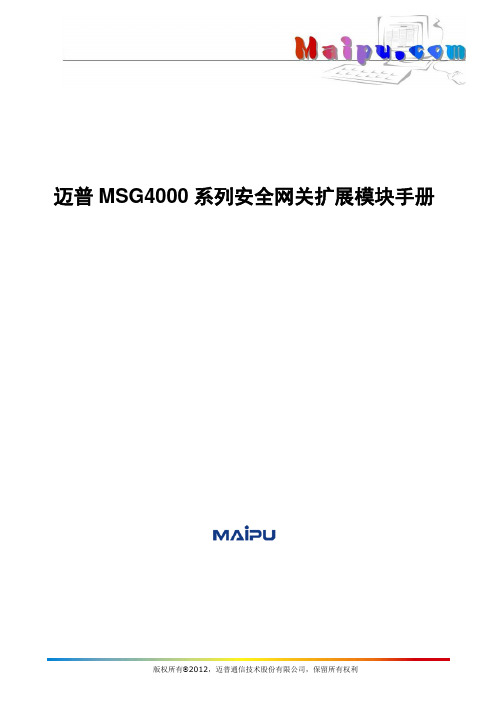
迈普MSG4000系列安全网关扩展模块手册本手册著作权属迈普通信技术股份有限公司所有,未经著作权人书面许可,任何单位或个人不得以任何方式摘录、复制或翻译。
侵权必究。
策划:研究院资料服务处* * *迈普通信技术股份有限公司地址:成都市高新区九兴大道16号迈普大厦技术支持热线:400-886-8669传真:(+8628)85148948E-mail:support@网址:邮编:610041* * *版本:2012年3月第v2.0版编号:MP/DC-RD-CPSJ-110产品中有毒有害物质或元素的名称及含量前言内容简介感谢您选用迈普通信技术有限公司的网络安全产品。
本手册为迈普安全网关扩展模块手册,能够帮助用户正确使用迈普安全网关的各种扩展模块。
本手册的内容包括:∙第1章扩展模块介绍∙第2章扩展模块的安装与拆卸∙第3章扩展模块的配置与使用∙第4章常见故障处理手册约定为方便用户阅读与理解,本手册遵循如下约定:∙警告:表示如果该项操作不正确,可能会给安全网关或安全网关操作者带来极大危险。
因此操作者必须严格遵守正确的操作规程。
∙注意:表示在安装和使用安全网关过程中需要注意的操作。
该操作不正确,可能影响安全网关的正常使用。
∙说明:为用户提供有助于理解内容的说明信息。
版权所有 2012,迈普通信技术股份有限公司,保留所有权利内容目录第1章 扩展模块介绍 ........................................................................................... 1 介绍 .................................................................................................................. 1 前面板介绍 ......................................................................................................... 1 指示灯含义 ......................................................................................................... 2 端口属性 ............................................................................................................ 2 千兆电口 ........................................................................................................ 2 SFP 接口 ........................................................................................................ 3 XFP 接口 ........................................................................................................ 4 第2章 扩展模块的安装与拆卸 ................................................................................ 5 介绍 .................................................................................................................. 5 扩展模块的安装 .................................................................................................... 5 扩展模块的拆卸 .................................................................................................... 5 第3章 扩展模块的配置与使用 ................................................................................ 7 介绍 .................................................................................................................. 7 接口扩展模块的配置与使用 ...................................................................................... 7 支持Bypass ....................................................................................................... 7 查看扩展模块的信息 .............................................................................................. 7 第4章 常见故障处理 . (8)第1章 扩展模块介绍介绍迈普安全网关的模块化平台产品支持接口扩展模块,包括以下类型: ∙ MSG4000-2XFP ∙ MSG4000-4GEF ∙ MSG4000-4GET ∙ MSG4000-4GET-Bypass不同接口扩展模块的名称以及描述信息如下表所示:表1-1:扩展模块描述信息前面板介绍图1-1为MSG4000-2XFP 接口扩展模块的前面板图:图1-1:MSG4000-2XFP 接口扩展模块的前面板图图1-2为MSG4000-4GEF 接口扩展模块的前面板图:图1-2:MSG4000-4GEF 接口扩展模块的前面板图图1-3为MSG4000-4GET 接口扩展模块的前面板图:图1-3:MSG4000-4GET接口扩展模块的前面板图图1-4为MSG4000-4GET-Bypass接口扩展模块的前面板图:图1-4:MSG4000-4GET-Bypass接口扩展模块的前面板图指示灯含义扩展模块的前面板指示灯的颜色、状态及其含义如下表所示:表1-2:扩展模块前面板指示灯含义注意:不同扩展模块前面板指示灯会有所不同,请以实物为准。
PM5560_PM5563_PM5563RD_ModbusRegisterList_v2.3.0

Peak Demand3802VA FLOAT32R---Peak Demand DateTime3804---DATETIME R---N/ADemand Channel 4 (Current A)3809------------------Current , Phase A Demand Sy stem Assignment3809---INT16U R0 – 6Current DemandRegister Number of Metered Quantity3810---INT16U R 1 – 32,767R_IA_50_60_CYC_RMS Current, Phase AUnits Code3811---INT16U R0 – 100Last Demand3812FLOAT32R---Present Demand3814FLOAT32R---NPredicted Demand3816FLOAT32R---NPeak Demand3818FLOAT32R---Peak Demand DateTime3820---DATETIME R---N/ADemand Channel 5 (Current B)3825------------------Current, Phase B Demand Sy stem Assignment3825---INT16U R0 – 6Current DemandRegister Number of Metered Quantity3826---INT16U R 1 – 32,767R_IB_50_60_CYC_RMS Current, Phase BUnits Code3827---INT16U R0 – 100Last Demand3828FLOAT32R---Present Demand3830FLOAT32R---NPredicted Demand3832FLOAT32R---NPeak Demand3834FLOAT32R---Peak Demand DateTime3836---DATETIME R---N/ADemand Channel 6 (Current C)3841------------------Current, Phase C Demand Sy stem Assignment3841---INT16U R0 – 6Current DemandRegister Number of Metered Quantity3842---INT16U R 1 – 32,767R_IC_50_60_CYC_RMS Current, Phase CUnits Code3843---INT16U R0 – 100Last Demand3844FLOAT32R---Present Demand3846FLOAT32R---NPredicted Demand3848FLOAT32R---NPeak Demand3850FLOAT32R---Peak Demand DateTime3852---DATETIME R---N/ADemand Channel 7 (Current N)3857------------------Current, Phase N Demand Sy stem Assignment3857---INT16U R0 – 6Current DemandRegister Number of Metered Quantity3858---INT16U R 1 – 32,767R_IN_50_60_CYC_RMS Current, Phase NUnits Code3859---INT16U R0 – 100Last Demand3860FLOAT32R---Present Demand3862FLOAT32R---NPredicted Demand3864FLOAT32R---NPeak Demand3866FLOAT32R---Peak Demand DateTime3868---DATETIME R---N/ADemand Channel 8 (Current Avg)3873------------------Current, Av erage Demand Sy stem Assignment3873---INT16U R0 – 6Current DemandRegister Number of Metered Quantity3874---INT16U R 1 – 32,767R_IAVG_50_60_CYC_RMS Current, Av erageUnits Code3875---INT16U R0 – 100Last Demand3876FLOAT32R---Present Demand3878FLOAT32R---NPredicted Demand3880FLOAT32R---NPeak Demand3882FLOAT32R---Peak Demand DateTime3884---DATETIME R---N/ADemand Channel 9 (Current G)3889------------------Current Ground Demand Sy stem Assignment3889---INT16U R0 – 6Register Number of Metered Quantity3890---INT16U R 1 – 32,767R_IG_50_60_CYC_RMSUnits Code3891---INT16U RWC0 – 100Last Demand3892FLOAT32R---Present Demand3894FLOAT32R---NPredicted Demand3896FLOAT32R---NPeak Demand3898FLOAT32R---Peak Demand DateTime3900---DATETIME R---N/ADemand Channel 10 (Input Metering Channel 1)3905------------------Input Metering Demand Sy stem Assignment3905---INT16U R0 – 6Register Number of Metered Quantity3906---INT16U R 1 – 32,767R_INPUT_MET_RATE_01Units Code3907---INT16U RWC0 – 100Last Demand3908See Units Code FLOAT32R---Present Demand3910See Units Code FLOAT32R---NPredicted Demand3912See Units Code FLOAT32R---NPeak Demand3914See Units Code FLOAT32R---Peak Demand DateTime3916---DATETIME R---N/ADemand Channel 11 (Input Metering Channel 2)3921------------------Input Metering Demand Sy stem Assignment3921---INT16U R0 – 6Register Number of Metered Quantity3922---INT16U R 1 – 32,767R_INPUT_MET_RATE_02Units Code3923---INT16U RWC0 – 100Last Demand3924See Units Code FLOAT32R---Present Demand3926See Units Code FLOAT32R---NPredicted Demand3928See Units Code FLOAT32R---NPeak Demand3930See Units Code FLOAT32R---Peak Demand DateTime3932---DATETIME R---N/ADemand Channel 12 (Input Metering Channel 3)3937------------------Input Metering Demand Sy stem Assignment3937---INT16U R0 – 6Register Number of Metered Quantity3938---INT16U R 1 – 32,767R_INPUT_MET_RATE_03Units Code3939---INT16U RWC0 – 100Last Demand3940See Units Code FLOAT32R---Present Demand3942See Units Code FLOAT32R---NPredicted Demand3944See Units Code FLOAT32R---NPeak Demand3946See Units Code FLOAT32R---Peak Demand DateTime3948---DATETIME R---N/ADemand Channel 13 (Input Metering Channel 4)3953------------------Input Metering Demand Sy stem Assignment3953---INT16U R0 – 6Register Number of Metered Quantity3954---INT16U R 1 – 32,767R_INPUT_MET_RATE_04Units Code3955---INT16U RWC0 – 100Last Demand3956See Units Code FLOAT32R---Present Demand3958See Units Code FLOAT32R---NPredicted Demand3960See Units Code FLOAT32R---NPeak Demand3962See Units Code FLOAT32R---Peak Demand DateTime3964---DATETIME R---N/ADemand Channel 14 (Active Pow er Phase A)3969------------------Demand Sy stem Assignment3969---INT16U RWC0 – 6PowerRegister Number of Metered Quantity3970---INT16U RWC 1 – 32,767R_PA_50_60_CYC_RMSUnits Code3971---INT16U RWC0 – 10012Last Demand3972KW FLOAT32R---Present Demand3974KW FLOAT32R---NPredicted Demand3976KW FLOAT32R---NPeak Demand3978KW FLOAT32R---Peak Demand DateTime3980---DATETIME R---N/ADemand Channel 15 (Reactive Pow er Phase A)3985------------------Demand Sy stem Assignment3985---INT16U RWC0 – 6PowerRegister Number of Metered Quantity3986---INT16U RWC 1 – 32,767R_QA_50_60_CYC_RMSUnits Code3987---INT16U RWC0 – 10015Last Demand3988KVAR FLOAT32R---Present Demand3990KVAR FLOAT32R---NPredicted Demand3992KVAR FLOAT32R---NPeak Demand3994KVAR FLOAT32R---Peak Demand DateTime3996---DATETIME R---N/ADemand Channel 16 (Apparent Pow er Phase A)4001------------------Demand Sy stem Assignment4001---INT16U RWC0 – 6PowerRegister Number of Metered Quantity4002---INT16U RWC 1 – 32,767R_SA_50_60_CYC_RMSUnits Code4003---INT16U RWC0 – 10018Last Demand4004KVA FLOAT32R---Present Demand4006KVA FLOAT32R---NPredicted Demand4008KVA FLOAT32R---NPeak Demand4010KVA FLOAT32R---Peak Demand DateTime4012---DATETIME R---N/ADemand Channel 17 (Active Pow er Phase B)4017------------------Demand Sy stem Assignment4017---INT16U RWC0 – 6PowerRegister Number of Metered Quantity4018---INT16U RWC 1 – 32,767R_PB_50_60_CYC_RMSUnits Code4019---INT16U RWC0 – 10012Last Demand4020KW FLOAT32R---Present Demand4022KW FLOAT32R---NPredicted Demand4024KW FLOAT32R---NPeak Demand4026KW FLOAT32R---Peak Demand DateTime4028---DATETIME R---N/ADemand Channel 18 (Reactive Pow er Phase B)4033------------------Demand Sy stem Assignment4033---INT16U RWC0 – 6PowerRegister Number of Metered Quantity4034---INT16U RWC 1 – 32,767R_QB_50_60_CYC_RMSUnits Code4035---INT16U RWC0 – 10015Last Demand4036KVAR FLOAT32R---Present Demand4038KVAR FLOAT32R---NPredicted Demand4040KVAR FLOAT32R---NPeak Demand4042KVAR FLOAT32R---Peak Demand DateTime4044---DATETIME R---N/ADemand Channel 19 (Apparent Pow er Phase B)4049------------------Demand Sy stem Assignment4049---INT16U RWC0 – 6PowerRegister Number of Metered Quantity4050---INT16U RWC 1 – 32,767R_SB_50_60_CYC_RMSUnits Code4051---INT16U RWC0 – 10018Last Demand4052KVA FLOAT32R---Present Demand4054KVA FLOAT32R---NPredicted Demand4056KVA FLOAT32R---NPeak Demand4058KVA FLOAT32R---Peak Demand DateTime4060---DATETIME R---N/ADemand Sy stem Assignment4065---INT16U RWC0 – 6PowerRegister Number of Metered Quantity4066---INT16U RWC 1 – 32,767R_PC_50_60_CYC_RMSUnits Code4067---INT16U RWC0 – 10012Last Demand4068KW FLOAT32R---Present Demand4070KW FLOAT32R---NPredicted Demand4072KW FLOAT32R---NPeak Demand4074KW FLOAT32R---Peak Demand DateTime4076---DATETIME R---N/ADemand Channel 21 (Reactive Pow er Phase C)4081------------------Demand Sy stem Assignment4081---INT16U RWC0 – 6PowerRegister Number of Metered Quantity4082---INT16U RWC 1 – 32,767R_QC_50_60_CYC_RMSUnits Code4083---INT16U RWC0 – 10015Last Demand4084KVAR FLOAT32R---Present Demand4086KVAR FLOAT32R---NPredicted Demand4088KVAR FLOAT32R---NPeak Demand4090KVAR FLOAT32R---Peak Demand DateTime4092---DATETIME R---N/ADemand Channel 22 (Apparent Pow er Phase C)4097------------------Demand Sy stem Assignment4097---INT16U RWC0 – 6PowerRegister Number of Metered Quantity4098---INT16U RWC 1 – 32,767R_SC_50_60_CYC_RMSUnits Code4099---INT16U RWC0 – 10018Last Demand4100KVA FLOAT32R---Present Demand4102KVA FLOAT32R---NPredicted Demand4104KVA FLOAT32R---NPeak Demand4106KVA FLOAT32R---Peak Demand DateTime4108---DATETIME R---N/AClock Sy nc Time of Day4147---INT16U RWC0-2359Time of day to which the demandinterv al is to be sy nchronized.TOU/MT Mode4190---INT16U RWC0 - 2TOU/MT Energy Activ e Rate4191---INT16U R0 – 8TOU/MT Energy Reset Date/Time4192---DATETIME R---N/AMT Active Energy Delivered Rates4196------------------Activ e Energy Deliv ered Rate 14196Wh INT64R---Activ e Energy Deliv ered Rate 24200Wh INT64R---Activ e Energy Deliv ered Rate 34204Wh INT64R---Activ e Energy Deliv ered Rate 44208Wh INT64R---Activ e Energy Deliv ered Rate 54212Wh INT64R---Activ e Energy Deliv ered Rate 64216Wh INT64R---Activ e Energy Deliv ered Rate 74220Wh INT64R---Activ e Energy Deliv ered Rate 84224Wh INT64R---MT Active Energy Received Rates4228------------------Activ e Energy Receiv ed Rate 14228Wh INT64R---Activ e Energy Receiv ed Rate 24232Wh INT64R---Activ e Energy Receiv ed Rate 34236Wh INT64R---Activ e Energy Receiv ed Rate 44240Wh INT64R---Activ e Energy Receiv ed Rate 54244Wh INT64R---Activ e Energy Receiv ed Rate 64248Wh INT64R---Activ e Energy Receiv ed Rate 74252Wh INT64R---Activ e Energy Receiv ed Rate 84256Wh INT64R---MT Reactive Energy Delivered Rates4260------------------Reactiv e Energy Deliv ered Rate 14260VARh INT64R---Reactiv e Energy Deliv ered Rate 24264VARh INT64R---Reactiv e Energy Deliv ered Rate 34268VARh INT64R---Reactiv e Energy Deliv ered Rate 44272VARh INT64R---Reactiv e Energy Deliv ered Rate 54276VARh INT64R---Reactiv e Energy Deliv ered Rate 64280VARh INT64R---Reactiv e Energy Deliv ered Rate 74284VARh INT64R---Reactiv e Energy Deliv ered Rate 84288VARh INT64R---MT Reactive Energy Received Rates4292------------------Reactiv e Energy Receiv ed Rate 14292VARh INT64R---Reactiv e Energy Receiv ed Rate 24296VARh INT64R---Reactiv e Energy Receiv ed Rate 34300VARh INT64R---Reactiv e Energy Receiv ed Rate 44304VARh INT64R---Reactiv e Energy Receiv ed Rate 54308VARh INT64R---Reactiv e Energy Receiv ed Rate 64312VARh INT64R---Reactiv e Energy Receiv ed Rate 74316VARh INT64R---Reactiv e Energy Receiv ed Rate 84320VARh INT64R---MT Apparent Energy Delivered Rates4324------------------Apparent Energy Deliv ered Rate 14324VAh INT64R---Apparent Energy Deliv ered Rate 24328VAh INT64R---Apparent Energy Deliv ered Rate 34332VAh INT64R---Apparent Energy Deliv ered Rate 44336VAh INT64R---Apparent Energy Deliv ered Rate 54340VAh INT64R---Apparent Energy Deliv ered Rate 64344VAh INT64R---Apparent Energy Deliv ered Rate 74348VAh INT64R---Apparent Energy Deliv ered Rate 84352VAh INT64R---MT Apparent Energy Received Rates4356------------------Apparent Energy Receiv ed Rate 14356VAh INT64R---Apparent Energy Receiv ed Rate 24360VAh INT64R---Apparent Energy Receiv ed Rate 34364VAh INT64R---Apparent Energy Receiv ed Rate 44368VAh INT64R---Apparent Energy Receiv ed Rate 54372VAh INT64R---Apparent Energy Receiv ed Rate 64376VAh INT64R---Apparent Energy Receiv ed Rate 74380VAh INT64R---Apparent Energy Receiv ed Rate 84384VAh INT64R---MT Input Metering Channel 01 Rates4388------------------Input Metering Channel 01 Rate 14388---INT64R---Input Metering Channel 01 Rate 24392---INT64R---Input Metering Channel 01 Rate 34396---INT64R---Input Metering Channel 01 Rate 44400---INT64R---Input Metering Channel 01 Rate 54404---INT64R---Input Metering Channel 01 Rate 64408---INT64R---Input Metering Channel 01 Rate 74412---INT64R---Input Metering Channel 01 Rate 84416---INT64R---MT Input Metering Channel 02 Rates4420------------------Input Metering Channel 02 Rate 14420---INT64R---Input Metering Channel 02 Rate 24424---INT64R---Input Metering Channel 02 Rate 34428---INT64R---Input Metering Channel 02 Rate 44432---INT64R---Input Metering Channel 02 Rate 54436---INT64R---Input Metering Channel 02 Rate 64440---INT64R---Input Metering Channel 02 Rate 74444---INT64R---Input Metering Channel 02 Rate 84448---INT64R---MT Input Metering Channel 03 Rates4452------------------Input Metering Channel 03 Rate 14452---INT64R---Input Metering Channel 03 Rate 24456---INT64R---Input Metering Channel 03 Rate 34460---INT64R---Input Metering Channel 03 Rate 44464---INT64R---Input Metering Channel 03 Rate 54468---INT64R---Input Metering Channel 03 Rate 64472---INT64R---Input Metering Channel 03 Rate 74476---INT64R---Input Metering Channel 03 Rate 84480---INT64R---MT Input Metering Channel 04 Rates4484------------------Input Metering Channel 04 Rate 14484---INT64R---Input Metering Channel 04 Rate 24488---INT64R---Input Metering Channel 04 Rate 34492---INT64R---Input Metering Channel 04 Rate 44496---INT64R---Input Metering Channel 04 Rate 54500---INT64R---Input Metering Channel 04 Rate 64504---INT64R---Input Metering Channel 04 Rate 74508---INT64R---Input Metering Channel 04 Rate 84512---INT64R---MT Setup Rate 14516------------------MT Day Ty pe Rate 14516---INT16U RWC 1 -10 1 = Ev ery day, 2-8 = Mon-Sunday9 = Week dayMT Start Time Rate 14517---INT16U RWC0-2359MT End Time Rate 14518---INT16U RWC0-2359MT Start Month Rate14519---INT16U RWC0-12MT Start Day Rate 14520---INT16U RWC0-31MT End Month Rate 14521---INT16U RWC0-12MT End Day Rate 14522---INT16U RWC0-31MT Setup Rate 24523------------------MT Day Ty pe Rate 24523---INT16U RWC 1 -10 1 = Ev ery day, 2-8 = Mon-Sunday9 = Week dayMT Start Time Rate 24524---INT16U RWC0-2359MT End Time Rate 24525---INT16U RWC0-2359MT Start Month Rate24526---INT16U RWC0-12MT Start Day Rate 24527---INT16U RWC0-31MT End Month Rate 24528---INT16U RWC0-12MT End Day Rate 24529---INT16U RWC0-31MT Setup Rate 34530------------------MT Day Ty pe Rate 34530---INT16U RWC 1 -10 1 = Ev ery day, 2-8 = Mon-Sunday9 = Week dayMT Start Time Rate 34531---INT16U RWC0-2359MT End Time Rate 34532---INT16U RWC0-2359MT Start Month Rate34533---INT16U RWC0-12MT Start Day Rate 34534---INT16U RWC0-31MT End Month Rate 34535---INT16U RWC0-12MT End Day Rate 34536---INT16U RWC0-31MT Setup Rate 44537------------------MT Day Ty pe Rate 44537---INT16U RWC 1 -10 1 = Ev ery day, 2-8 = Mon-Sunday9 = Week dayMT Start Time Rate 44538---INT16U RWC0-2359MT End Time Rate 44539---INT16U RWC0-2359MT Start Month Rate44540---INT16U RWC0-12MT Start Day Rate 44541---INT16U RWC0-31MT End Month Rate 44542---INT16U RWC0-12MT End Day Rate 44543---INT16U RWC0-31MT Setup Rate 54544------------------MT Day Ty pe Rate 54544---INT16U RWC 1 -10 1 = Ev ery day, 2-8 = Mon-Sunday9 = Week dayMT Start Time Rate 54545---INT16U RWC0-2359MT End Time Rate 54546---INT16U RWC0-2359MT Start Month Rate54547---INT16U RWC0-12MT Start Day Rate 54548---INT16U RWC0-31MT End Month Rate 54549---INT16U RWC0-12MT End Day Rate 54550---INT16U RWC0-31MT Setup Rate 64551------------------MT Day Ty pe Rate 64551---INT16U RWC 1 -10 1 = Ev ery day, 2-8 = Mon-Sunday9 = Week dayMT Start Time Rate 64552---INT16U RWC0-2359MT End Time Rate 64553---INT16U RWC0-2359MT Start Month Rate64554---INT16U RWC0-12MT Start Day Rate 64555---INT16U RWC0-31MT End Month Rate 64556---INT16U RWC0-12MT End Day Rate 64557---INT16U RWC0-31MT Setup Rate 74558------------------MT Day Ty pe Rate 74558---INT16U RWC 1 -10 1 = Ev ery day, 2-8 = Mon-Sunday9 = Week dayMT Start Time Rate 74559---INT16U RWC0-2359MT End Time Rate 74560---INT16U RWC0-2359MT Start Month Rate74561---INT16U RWC0-12MT Start Day Rate 74562---INT16U RWC0-31MT End Month Rate 74563---INT16U RWC0-12MT End Day Rate 74564---INT16U RWC0-31MT Setup Rate 84565------------------MT Day Ty pe Rate 84565---INT16U RWC 1 -10 1 = Ev ery day, 2-8 = Mon-Sunday9 = Week dayMT Start Time Rate 84566---INT16U RWC0-2359MT End Time Rate 84567---INT16U RWC0-2359MT Start Month Rate84568---INT16U RWC0-12MT Start Day Rate 84569---INT16U RWC0-31MT End Month Rate 84570---INT16U RWC0-12Energy Multi Tariff and Multi Circuit - 32 bit floating point values4800MT Active Energy Delivered Rates - 32 bit floating point values4800------------------Activ e Energy Deliv ered Rate 14800Wh FLOAT32R---NActiv e Energy Deliv ered Rate 24802Wh FLOAT32R---NActiv e Energy Deliv ered Rate 34804Wh FLOAT32R---NActiv e Energy Deliv ered Rate 44806Wh FLOAT32R---NActiv e Energy Deliv ered Rate 54808Wh FLOAT32R---NActiv e Energy Deliv ered Rate 64810Wh FLOAT32R---NActiv e Energy Deliv ered Rate 74812Wh FLOAT32R---NActiv e Energy Deliv ered Rate 84814Wh FLOAT32R---NMT Active Energy Received Rates - 32 bit floating point values4816------------------Activ e Energy Receiv ed Rate 14816Wh FLOAT32R---NActiv e Energy Receiv ed Rate 24818Wh FLOAT32R---NActiv e Energy Receiv ed Rate 34820Wh FLOAT32R---NActiv e Energy Receiv ed Rate 44822Wh FLOAT32R---NActiv e Energy Receiv ed Rate 54824Wh FLOAT32R---NActiv e Energy Receiv ed Rate 64826Wh FLOAT32R---NActiv e Energy Receiv ed Rate 74828Wh FLOAT32R---NActiv e Energy Receiv ed Rate 84830Wh FLOAT32R---NMT Reactive Energy Delivered Rates - 32 bit floating point values4832------------------Reactiv e Energy Deliv ered Rate 14832VARh FLOAT32R---NReactiv e Energy Deliv ered Rate 24834VARh FLOAT32R---NReactiv e Energy Deliv ered Rate 34836VARh FLOAT32R---NReactiv e Energy Deliv ered Rate 44838VARh FLOAT32R---NReactiv e Energy Deliv ered Rate 54840VARh FLOAT32R---NReactiv e Energy Deliv ered Rate 64842VARh FLOAT32R---NReactiv e Energy Deliv ered Rate 74844VARh FLOAT32R---NReactiv e Energy Deliv ered Rate 84846VARh FLOAT32R---NMT Reactive Energy Received Rates - 32 bit floating point values4848------------------Reactiv e Energy Receiv ed Rate 14848VARh FLOAT32R---NReactiv e Energy Receiv ed Rate 24850VARh FLOAT32R---NReactiv e Energy Receiv ed Rate 34852VARh FLOAT32R---NReactiv e Energy Receiv ed Rate 44854VARh FLOAT32R---NReactiv e Energy Receiv ed Rate 54856VARh FLOAT32R---NReactiv e Energy Receiv ed Rate 64858VARh FLOAT32R---NReactiv e Energy Receiv ed Rate 74860VARh FLOAT32R---NReactiv e Energy Receiv ed Rate 84862VARh FLOAT32R---NMT Apparent Energy Delivered Rates - 32 bit floating point values4864------------------Apparent Energy Deliv ered Rate 14864VAh FLOAT32R---NApparent Energy Deliv ered Rate 24866VAh FLOAT32R---NApparent Energy Deliv ered Rate 34868VAh FLOAT32R---NApparent Energy Deliv ered Rate 44870VAh FLOAT32R---NApparent Energy Deliv ered Rate 54872VAh FLOAT32R---NApparent Energy Deliv ered Rate 64874VAh FLOAT32R---NApparent Energy Deliv ered Rate 74876VAh FLOAT32R---NApparent Energy Deliv ered Rate 84878VAh FLOAT32R---NMT Apparent Energy Received Rates - 32 bit floating point values4880------------------Apparent Energy Receiv ed Rate 14880VAh FLOAT32R---NApparent Energy Receiv ed Rate 24882VAh FLOAT32R---NApparent Energy Receiv ed Rate 34884VAh FLOAT32R---NApparent Energy Receiv ed Rate 44886VAh FLOAT32R---NApparent Energy Receiv ed Rate 54888VAh FLOAT32R---NApparent Energy Receiv ed Rate 64890VAh FLOAT32R---NApparent Energy Receiv ed Rate 74892VAh FLOAT32R---NApparent Energy Receiv ed Rate 84894VAh FLOAT32R---NMT Input Metering Channel 01 Rates - 32 bit floating point values4896------------------Input Metering Channel 01 Rate 14896---FLOAT32R---NInput Metering Channel 01 Rate 24898---FLOAT32R---NInput Metering Channel 01 Rate 34900---FLOAT32R---NInput Metering Channel 01 Rate 44902---FLOAT32R---NInput Metering Channel 01 Rate 54904---FLOAT32R---NInput Metering Channel 01 Rate 64906---FLOAT32R---NInput Metering Channel 01 Rate 74908---FLOAT32R---NInput Metering Channel 01 Rate 84910---FLOAT32R---NMT Input Metering Channel 02 Rates - 32 bit floating point values4912------------------Input Metering Channel 02 Rate 14912---FLOAT32R---NInput Metering Channel 02 Rate 24914---FLOAT32R---NInput Metering Channel 02 Rate 34916---FLOAT32R---NInput Metering Channel 02 Rate 44918---FLOAT32R---NInput Metering Channel 02 Rate 54920---FLOAT32R---NInput Metering Channel 02 Rate 64922---FLOAT32R---NInput Metering Channel 02 Rate 74924---FLOAT32R---NInput Metering Channel 02 Rate 84926---FLOAT32R---NMT Input Metering Channel 03 Rates - 32 bit floating point values4928------------------Input Metering Channel 03 Rate 14928---FLOAT32R---NInput Metering Channel 03 Rate 24930---FLOAT32R---NInput Metering Channel 03 Rate 34932---FLOAT32R---NInput Metering Channel 03 Rate 44934---FLOAT32R---NInput Metering Channel 03 Rate 54936---FLOAT32R---NInput Metering Channel 03 Rate 64938---FLOAT32R---NInput Metering Channel 03 Rate 74940---FLOAT32R---NInput Metering Channel 03 Rate 84942---FLOAT32R---NMT Input Metering Channel 04 Rates - 32 bit floating point values4944------------------Input Metering Channel 04 Rate 14944---FLOAT32R---NInput Metering Channel 04 Rate 24946---FLOAT32R---NInput Metering Channel 04 Rate 34948---FLOAT32R---NInput Metering Channel 04 Rate 44950---FLOAT32R---NInput Metering Channel 04 Rate 54952---FLOAT32R---NInput Metering Channel 04 Rate 64954---FLOAT32R---NInput Metering Channel 04 Rate 74956---FLOAT32R---NInput Metering Channel 04 Rate 84958---FLOAT32R---NCommand Interface5000------------------Protected Command Interface5000------------------Command parameters5000------------------Requested Command5000---INT16U RW 1 – 32767NCommand Semaphore5001---INT16U RW---NCommand Parameter 0015002---INT16U RW---NCommand Parameter 0025003---INT16U RW---NCommand Parameter 0035004---INT16U RW---NCommand Parameter 0045005---INT16U RW---NCommand Parameter 0055006---INT16U RW---NCommand Parameter 0065007---INT16U RW---NCommand Parameter 0075008---INT16U RW---NCommand Parameter 0085009---INT16U RW---NCommand Parameter 0095010---INT16U RW---NCommand Parameter 0105011---INT16U RW---NCommand Parameter 0115012---INT16U RW---NCommand Parameter 0125013---INT16U RW---NCommand Parameter 0135014---INT16U RW---NCommand Parameter 0145015---INT16U RW---NCommand Parameter 0155016---INT16U RW---NCommand Parameter 0165017---INT16U RW---NCommand Parameter 0175018---INT16U RW---NCommand Parameter 0185019---INT16U RW---NCommand Parameter 0195020---INT16U RW---NCommand Parameter 0205021---INT16U RW---NCommand Parameter 0215022---INT16U RW---NCommand Parameter 0225023---INT16U RW---NCommand Parameter 0235024---INT16U RW---NCommand Parameter 0245025---INT16U RW---NCommand Parameter 0255026---INT16U RW---NCommand Parameter 0265027---INT16U RW---NCommand Parameter 0275028---INT16U RW---NCommand Parameter 0285029---INT16U RW---NCommand Parameter 0295030---INT16U RW---NCommand Parameter 0305031---INT16U RW---NCommand Parameter 0315032---INT16U RW---NCommand Parameter 0325033---INT16U RW---NCommand Parameter 0335034---INT16U RW---NCommand Parameter 0345035---INT16U RW---NCommand Parameter 0355036---INT16U RW---NCommand Parameter 0365037---INT16U RW---NCommand Parameter 0375038---INT16U RW---NCommand Parameter 0385039---INT16U RW---NCommand Parameter 0395040---INT16U RW---NCommand Parameter 0405041---INT16U RW---NCommand Parameter 0415042---INT16U RW---NCommand Parameter 0425043---INT16U RW---NCommand Parameter 0435044---INT16U RW---NCommand Parameter 0445045---INT16U RW---NCommand Parameter 0455046---INT16U RW---NCommand Parameter 0465047---INT16U RW---NCommand Parameter 0475048---INT16U RW---NCommand Parameter 0485049---INT16U RW---NCommand Parameter 0495050---INT16U RW---NCommand Parameter 0505051---INT16U RW---NCommand Parameter 0515052---INT16U RW---NCommand Parameter 0525053---INT16U RW---NCommand Parameter 0535054---INT16U RW---NCommand Parameter 0545055---INT16U RW---NCommand Parameter 0555056---INT16U RW---NCommand Parameter 0565057---INT16U RW---NCommand Parameter 0575058---INT16U RW---NCommand Parameter 0585059---INT16U RW---NCommand Parameter 0595060---INT16U RW---NCommand Parameter 0605061---INT16U RW---NCommand Parameter 0615062---INT16U RW---NCommand Parameter 0625063---INT16U RW---NCommand Parameter 0635064---INT16U RW---NCommand Parameter 0645065---INT16U RW---NCommand Parameter 0655066---INT16U RW---NCommand Parameter 0665067---INT16U RW---NCommand Parameter 0675068---INT16U RW---NCommand Parameter 0685069---INT16U RW---NCommand Parameter 0695070---INT16U RW---NCommand Parameter 0705071---INT16U RW---NCommand Parameter 0715072---INT16U RW---NCommand Parameter 0725073---INT16U RW---NCommand Parameter 0735074---INT16U RW---NCommand Parameter 0745075---INT16U RW---NCommand Parameter 0755076---INT16U RW---NCommand Parameter 0765077---INT16U RW---NCommand Parameter 0775078---INT16U RW---NCommand Parameter 0785079---INT16U RW---NCommand Parameter 0795080---INT16U RW---NCommand Parameter 0805081---INT16U RW---NCommand Parameter 0815082---INT16U RW---NCommand Parameter 0825083---INT16U RW---NCommand Parameter 0835084---INT16U RW---NCommand Parameter 0845085---INT16U RW---NCommand Parameter 0855086---INT16U RW---NCommand Parameter 0865087---INT16U RW---NCommand Parameter 0875088---INT16U RW---NCommand Parameter 0885089---INT16U RW---NCommand Parameter 0895090---INT16U RW---NCommand Parameter 0905091---INT16U RW---NCommand Parameter 0915092---INT16U RW---NCommand Parameter 0925093---INT16U RW---NCommand Parameter 0935094---INT16U RW---NCommand Parameter 0945095---INT16U RW---NCommand Parameter 0955096---INT16U RW---NCommand Parameter 0965097---INT16U RW---NCommand Parameter 0975098---INT16U RW---NCommand Parameter 0985099---INT16U RW---NCommand Parameter 0995100---INT16U RW---NCommand Parameter 1005101---INT16U RW---NCommand Parameter 1015102---INT16U RW---NCommand Parameter 1025103---INT16U RW---NCommand Parameter 1035104---INT16U RW---NCommand Parameter 1045105---INT16U RW---NCommand Parameter 1055106---INT16U RW---NCommand Parameter 1065107---INT16U RW---NCommand Parameter 1075108---INT16U RW---NCommand Parameter 1085109---INT16U RW---NCommand Parameter 1095110---INT16U RW---NCommand Parameter 1105111---INT16U RW---NCommand Parameter 1115112---INT16U RW---NCommand Parameter 1125113---INT16U RW---NCommand Parameter 1135114---INT16U RW---NCommand Parameter 1145115---INT16U RW---NCommand Parameter 1155116---INT16U RW---NCommand Parameter 1165117---INT16U RW---NCommand Parameter 1175118---INT16U RW---NCommand Parameter 1185119---INT16U RW---NCommand Parameter 1195120---INT16U RW---NCommand Parameter 1205121---INT16U RW---NCommand Parameter 1215122---INT16U RW---NCommand Parameter 1225123---INT16U RW---NCommand Parameter 1235124---INT16U RW---NCommand Status5125---INT16U R0 – 32767NCommand Result5126---INT16U R---N0 = Valid Operation2000 = Command Only Allowed In Command Data 0015127---INT16U R---NCommand Data 0025128---INT16U R---NCommand Data 0035129---INT16U R---NCommand Data 0045130---INT16U R---NCommand Data 0055131---INT16U R---NCommand Data 0065132---INT16U R---NCommand Data 0075133---INT16U R---NCommand Data 0085134---INT16U R---NCommand Data 0095135---INT16U R---NCommand Data 0105136---INT16U R---NCommand Data 0115137---INT16U R---NCommand Data 0125138---INT16U R---NCommand Data 0135139---INT16U R---NCommand Data 0145140---INT16U R---NCommand Data 0155141---INT16U R---NCommand Data 0165142---INT16U R---NCommand Data 0175143---INT16U R---NCommand Data 0185144---INT16U R---NCommand Data 0195145---INT16U R---NCommand Data 0205146---INT16U R---NCommand Data 0215147---INT16U R---NCommand Data 0225148---INT16U R---NCommand Data 0235149---INT16U R---NCommand Data 0245150---INT16U R---NCommand Data 0255151---INT16U R---NCommand Data 0265152---INT16U R---N。
nec dsx-40 ip-pbx optimum business trunking and th
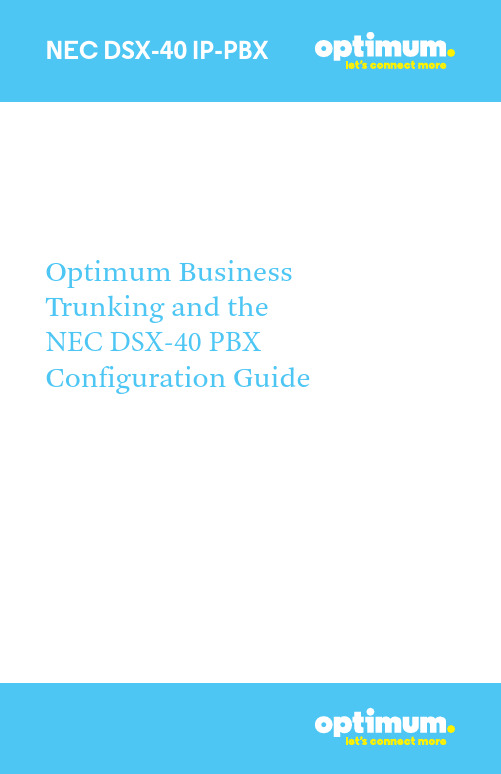
Optimum Business Trunking and the NEC DSX-40 PBX Con f iguration GuideTable of Contents33 789101113171.Overview2.SIP Trunk Adaptor Set-up Instructions3.Additional Set-up Information4.International Calling5.PBX Configurationwork Settings7.SIP Programming8.D ID Extensions9.Backup/ Restore1 O verviewThe purpose of this configuration guide is to describe the steps needed to configure the NEC DSX-40 IP-PBX for proper operation Optimum Business Sip Trunking.2 SIP Trunk Adaptor Set-up InstructionsThese instructions describe the steps needed to configure the LAN side of the Optimum Business SIP Trunk Adaptor.Step 1:Log on to the Optimum Business SIP Trunk Adaptor1. Connect a PC to port 4 of the Optimum Business SIP Trunk Adaptor,the silver device labeled Edgewater Networks, 4550 series.2. Open a Web browser and go to IP Address http://10.10.200.1. A login box will appear.3. Enter login and password and click ‘OK’.Login: pbxinstall Password: s1ptrunkStep 2:Click on the LAN Settings Link1. Assign an IP Address to the LAN interface of the SIP Trunk Adaptor.The IP address must be on the same subnet as the IP PBX. This changes the address on port 1 of the Optimum Business SIP Trunk Adaptor.Note: This will become your local SIP proxy IP address. No other IP addresses will be provided by Cablevision.2. Optional: Specify a VLAN for your voice traffic. Click the ‘Enable Voice VLAN Tagging’ check box. The default VLAN ID is 100.Note: VLAN 200 should not be used.It is dedicated to port 4 for management.3. Optional: Enable the DHCP server. This will allow the SIP Trunk Adaptor to act as a DHCP server, which will provide IP addresses to the voice network,and create a dedicated voice LAN, as per diagram 2.4.Click ‘Submit’.Diagram 1SIP Trunk Adaptor for IP-PBXsExample: Single LAN ConfigurationDiagram 2SIP Trunk Adaptor for IP-PBXsExample: Separate Voice and Data Networks ConfigurationUsing a connection from the customer’s LAN, the SIP T runk Adaptor’s address can be a statically assigned private IP address. It may not be assigned a Public IP address.The customer attaches their Voice Switch to the Ethernet LAN port 1 on the Optimum Business SIP T runk Adaptor. The Optimum Business SIP T runk Adaptor can be enabled as a DHCP server to provide routing for the separate voice network.Step 3:Click on the SIP Trunk Configuration Link1. Select your IP PBX makeand model from thedrop-down menu.2. Specify how the IP PBXwill register to theOptimum BusinessSIP Trunk Adaptor.3. The Cablevision networkonly supports Inband DTMF.Click on the check boxnext to “Convert InbandDTMF” if you cannotconfigure your IP PBX tosend out Inband DTMF. The DTMF tone duration generated by the phones and/or PBX may need to be increased from their default setting. Some phones and/or PBX have a default setting between 180ms to 200ms. This setting is too low. The recommended setting is 600ms.4.Click ‘Submit’.Step 4:Diagnostics LinkY ou can make a test call directlyfrom your phone or use the testcall application under theDiagnostics link.Step 4 continuedSystemsPassword3 Additional Set-up Information4 International CallingOptimum Voice Business T runking offers an optional International Calling Service for direct-dialed calls made from the Customer’s business or from any phone via the Optimum Voice International Calling remote access number to destinations outside of the United States, Puerto Rico, Canada and the U.S. Virgin Islands at per minute rates. The Customer must login to the Optimum Business Account Center and activate the service on the Optimum Business T runk Pilot telephone number to activate the service and manage the monthly International spending limit for the account.Activating International calling on the Pilot TN will enable International calling for all Direct Inward Dial (DIDs) telephone numbers as well. Blocking International calling for one or more DIDs is managed by the customer directly from the PBX phone system configuration. T o minimum the exposure to fraudulent calling, It is recommended to limit International calling capability to those DID’s that require it and set up an account spending limit that reflects what is necessary to run the business.It is the Customer (and/or the Customer Agent’s) responsibility to properly secure the customer’s PBX to prevent the PBX from being compromised and fraudulent calls from being made by unauthorized (internal or external) users. If fraudulent calls are detected, Cablevision reserves the right to disable International Calling until thePBX is properly secured by the customer.Manufacturer:NEC Model:NEC DSX-40System Version:3.44Does the PBX send SIP Registration messages (Y es/No)?Y esVendor ContactOptimum SIP Truck Adaptor InformationManufacturer:Edgewater Network, Inc.Model:4552Software Version:11.6.19.0.15 PBX ConfigurationThe steps below describe the basic configuration required to enable the PBX to use Optimum Business SIP Trunking for inbound and outbound calling. Please refer to the NEC DSX-40 documentation for other advanced PBX features.The configuration described here assumes that the PBX is already configured and operational with station side phones using assigned extensions or DIDs. This configuration is based on the NEC DSX-40 version 3.44.This knowledge base solution provides the configuration steps for PBX registration mode only. Static Mode is not supported.PBX InformationWhen done click the Applyicon from above.6 Network SettingsDevice configuration requires the “NEC DSX System Administrator” software tool. Once in the system the configuration file can be accessed and edited under Database 4Edit . To change network settings once in the configuration file navigate to System 4Config 4Communication and enter the address of the PBX next to IP Address and the address of the Optimum Business SIP Trunk Adaptor next toGateway . Here the PBX was assigned 10.10.156.11/24 and the Optimum Business SIP Trunk Adaptor was assigned 10.10.156.1/24. To keep these as Static addresses, DHCP Enabled above needs to be set to No.NOTE: Certain changes require disconnecting and resetting the system. The system will prompt this message when required.Now navigate to System 4VoIP 4Setup . Enter 5060 next to SIP UDP Port and 10000 in the RTP Range Start field.NOTE: The next section is dependent on how many lines are available on the system. In this example four lines were used and began with Line 5.Navigate to Lines 4Config and each time the line from above should correspond to the SIP Line being configured. Next to Type select DID Immediate Start . Enter an appropriate name and next to Phone Number enter the Pilot DID. This shouldcorrespond to the first line which in this case was SIP Line 5.7 SIP ProgrammingTo configure SIP navigate to System 4VoIP 4Providers and set the Service Provider field to Generic SIP . Enter the IP address of the Optimum Business SIP Trunk Adaptor in both the Server Address and Domain fields. Set Registration Type to Common . Add the credentials next to User and Password . Use the same User ID and Password that you configured in the Optimum Business SIP Trunk Adaptor. In this example 1 was selected as the corresponding Profile . The WAN Address (1104) field should be 0.0.0.0.When done click Apply from above.Navigate to System4Ports4SIP Lines. As shown 5 was added as the first line. If the registration is successful, Y es will appear under Registered.Add remaining DIDs similarity for remaining lines. The Phone Number field for these subsequent lines should individually include the remaining DID numbers.NOTE: During Static mode on the PBX, two-way audio is lost. This is because the DSX device automatically enters the Optimum Business SIP Trunk Adaptor’s WAN address under (1104) and therefore uses it as the source RTP address. Nothing can be done to stop the PBX from automatically entering the Optimum Business SIP Trunk Adaptor’s Public address in the (1104) field during Static mode as this originates from the PBX itself. Although the SIP signaling will work, RTP will fail for Static mode and consequently, Static mode of operation is not supported and configuration for it is not included in this document.When done click the Apply from above.Now navigate to Lines 4DID and here is where extensions are associated to DIDs for incoming calls. DID Entry 1 was used for extension 301 which had DID 4085555556 and DID Entry 2 was used for extension 305 and had DID 4085555557. The last 3 digits of each DID needs to be entered under Incoming Digits . Both Day Translation and Night Translation should contain the extension that the DID should ring.When done click the Applyfrom above.8 Extensions/DIDTo configure extensions navigate to System 4Numbering 4Stations and assign extensions to valid station ports along with a name for each. In this case extension “301” was assigned to station port 1 and extension “305” was assigned to station port 5.Navigate to Stations4Config and select the type of phone being used. Then enter the full DID for each extension next to ANI ID.NOTE: The right and left arrow buttons from above may be used to direct to the appropriate extensions.The VoIP profile under Stations4Config4VoIP (2106) should also match the profile currently registered to the Optimum Business SIP Trunk Adaptor, in this example Profile 1.To enable external transfer calls navigate to Lines4Config4Setup and for each line make sure Tandem Calls is checked under Settings (3103).To enable conference calls navigate to System4Class of Service4Lines and check All next to Unsupervised Conference.To modify the DTMF type navigate to System4VoIP and click the Profile that is in use. Under Payload Types (1815) the DTMF Type may be changed.NOTE: Due to the Cablevision DTMF network requirements, the DTMF tone duration generated by the phones and/or PBX may need to be increased to400ms-600ms. To modify DTMF tone duration navigate to System4Config4Tones and under DTMF(1111) is where they may be changed.Thereafter the Auto-Attendant extension 700 should be under both Day Translation and Night Translation in the Translations (3302) table with the last 3 digits of the Auto-Attendant’s DID under Incoming Digits .To restrict certain outbound calls navigate to Lines 4Toll Restriction . Here is whereextensions can be restricted from dialing particular numbers.To enable Caller ID for Incoming calls navigate to Lines 4Config 4Setup Tab 4 and select Y es next to Caller IDfor each Inbound Trunk.To enable Auto-Attendant navigate to System 4Voice Mail and next to Type select Auto-Attendant Only .To restore the configuration file navigate to DATABASE 4Restore .NOTE: This must be performed from the initial page upon connection and cannot be done during Edit mode.9 Backup/RestoreTo backup the configuration file navigate to DATABASE 4Backup.。
ASRock B760M PG Riptide WiFi 主機板使用手冊说明书

B760M PG Riptide WiFi B760M PG Riptide聯絡資訊如需聯絡華擎或想要深入瞭解華擎,歡迎造訪華擎網站 ;您也可以聯絡經銷商,取得更多資訊。
如有技術問題,請在 https:///tsd.asp 提交支援要求表單ASRock Incorporation電子郵件:***************.twASRock EUROPE B.V.電子郵件:***************ASRock America, Inc.電子郵件:***********************掃描 QR 碼檢視更多手冊和文件。
B760M PG Riptide WiFi掃描 QR 碼檢視更多手冊和文件。
B760M PG RiptideB760M PG Riptide WiFiB760M PG Riptide內容第 1 章簡介 11.1 包裝內容 11.2 規格 21.3 主機板配置 6面板 91.4 I/O1.5 方塊圖 111.6 802.11ax Wi-Fi 6E 模組和華擎 WiFi 2.4/5/6 GHz 天線(適用於 B760M PG Riptide WiFi) 12第 2 章安裝 142.1 安裝 CPU 152.2 安裝 CPU 風扇和散熱片 172.3 安裝記憶體模組 (DIMM) 182.4 連接前面板排針 202.5 安裝主機板 212.6 安裝 SATA 磁碟機 222.7 安裝顯示卡 242.8 連接周邊裝置 262.9 連接電源接頭 272.10 電源開啟 282.11 跳線設定 292.12 板載排針及接頭 302.13 P ost 狀態檢查 412.14 M.2 WiFi/BT PCIe WiFi 模組與 Intel® CNVi(整合式 WiFi/BT)安裝指南(適用於 B760M PG Riptide) 42 2.15 M.2 SSD 模組安裝指南 (M2_1) 44 2.16 M.2 SSD 模組安裝指南 (M2_2) 48B760M PG Riptide WiFi B760M PG Riptide繁體中文第 1 章 簡介感謝您購買華擎 B760M PG Riptide WiFi / B760M PG Riptide 主機板,本主機板經華擎嚴格品管製作,是一套讓人信賴的可靠產品。
Modicon_Quantum_ _140NOE77101

以太网络 TCP/IP 模块
Transparent Ready
等级 B30
Data Editor (通过 PC 终端) 通过预定网页的诊断 支架观察器
带宽管理 FDR服务器 全局数据 I/O 扫描 Modbus TCP 消息发送 SNMP 网络管理
以太网 Modbus TCP/IP
Product data sheet
Characteristics
140NOE77101
以太网网络 TCP/IP 模块- class B30
The information provided in this documentation contains general descriptions and/or technical characteristics of the performance of the products contained herein. This documentation is not intended as a substitute for and is not to be used for determining suitability or reliability of these products for specific user applications. It is the duty of any such user or integrator to perform the appropriate and complete risk analysis, evaluation and testing of the products with respect to the relevant specific application or use thereof. Neither Schneider Electric Industries SAS nor any of its affiliates or subsidiaries shall be responsible or liable for misuse of the information contained herein.
海康威视传输产品系列说明书

OPTICAL MODULENETWORK CABLESRECOMMENDED OPTIONSWIRELESS BRIDGEAGGREGATION & CORE ETHERNET SWITCHINDUSTRIAL POE ETHERNET SWITCH≤ 100-ch IPCTypeModel Aggregation switchDS-3E0524TFAccess switch DS-3E01(3)xxP-E(B)Access switchDS-3E01(3)xxP-E/M(B)Access switch DS-3E05xxP-E Access switch DS-3E05xx-EOptical moduleHK-SFP-1.25G-1310-DF-MM100-ch < IPC ≤ 300-chTypeModel Aggregation switch DS-3E2528Access switch DS-3E13xxP-E Access switch DS-3E01(3)xxP-E(B)Access switch DS-3E05xxP-E Access switch DS-3E05xx-E Optical moduleHK-SFP-1.25G-20-1310HK-SFP-1.25G-20-1550300-ch < IPC ≤ 500-chType Model Core switch DS-3E3756TF Core switch DS-3E3740Aggregation switchDS-3E2528Access switch DS-3E23xxP-E Access switch DS-3E05xxP-E Access switch DS-3E01(3)xxP-E(B)Optical moduleHK-SFP-1.25G-20-1310HK-SFP-1.25G-20-1550ModelImageDescriptionHK-SFP-1.25G-20-1310TX 1310 nm/1.25G, RX 1550 nm/1.25G, LC, single mode and single fiber, 20 km, 0~70°C, SFPHK-SFP-1.25G-20-1550TX 1550 nm/1.25G, RX 1310 nm/1.25G, LC, single mode and single fiber, 20 km, 0~70°C, SFPHK-SFP-1.25G-1310-DF-MMTX 1310 nm/1.25G, RX 1310 nm/1.25G, LC, Multi mode and duplex fiber, 1 km, 0~70°C, SFPHK-SFP-1.25G-20-1310-DF TX 1310 nm/1.25G, RX 1310 nm/1.25G, LC, Single mode and duplex fiber, 20 km, 0~70°C, SFPHK-SFP+-10G-20-1270TX 1270 nm/10G, RX 1330 nm/10G, LC, single mode and single fiber, 20 km, 0~70°C, SFP+HK-SFP+-10G-20-1330TX 1330 nm/10G, RX 1270 nm/10G, LC, single mode and single fiber, 20 km, 0~70°C, SFP+Outdoor wireless bridgeElevator wireless bridgeModelDS-3WF01C-2N/ODS-3WF02C-5N/ODS-3WF03CDS-3WF0AC-2NTDS-3WF01C-2NDescriptionSupports point-to-point &point-to-multipoint;Range up to 3 km; 802.11 b/g/n, Built-in 12 dBiantenna up to 150 Mbps; Output power 27 dBm; Angle Horizontal: 60° Vertical: 30°; IP65;Supports point-to-point & point-to-multipoint; Range up to 5 km; 802.11 a/n, Built-in 10 dBi 2×2 MIMO antenna up to 300 Mbps; Output power 24 dBm; Angle Horizontal: 60° Vertical: 16°; IP65;Supports point-to-point & point-to-multipoint; Range up to 15 km; 802.11a/n, Built-in 15dBi 2×2 MIMO antenna with 300 Mbps; Output power 27 dBm; Angle Horizontal: 40° Vertical: 15°; IP65;Supports point-to-point, distance 100 m; IEEE 802.11b/g/n, Built-in 8dBi antenna; Output power 20 dBm; Angle Horizontal: 60° Vertical: 30°; Working temperature: -30 ~65°C; Plug and play, no initial setting;Supports point-to-point, distance 500 m; IEEE 802.11b/g/n, Built-in 6dBi antenna; Output power 27 dBm; Angle Horizontal: 65° Vertical: 60°; Working temperature: -30 ~65°C;Plug and play, no initial setting;ModelDS-1LN5E-SDS-1LN6-UUDS-1LN5E-E/EDS-1LN6-UE-WDescriptionUTP CAT 5E, 305 meters Core diameter: 0.5 mm Solid copper,CM,grayUTP CAT 6, 305 meters Core diameter: 0.565 mm Solid copper, CM, orangeUTP CAT 5E, 305 meters Core diameter: 0.45 mm Solid copper, CMX,grayUTP CAT 6, 305 meters, Core diameter: 0.53 mm Solid copper, CM,whiteModelDS-3E0524TFDS-3E2528DS-3E3740DS-3E3756TFManagement Unmanaged Full-managed Full-managed Full-managed Ports12 × Gigabit RJ45 ports 12 × Gigabit SFP ports24 × Gigabit RJ45 ports 4 × Gigabit SFP ports32 × Gigabit RJ45 ports 8 × 10G SFP+ ports24 × Gigabit RJ45 ports 24 × Gigabit SFP ports 8 × 10G SFP+ portsPacket Forwarding Rate 35.7 Mpps 42 Mpps 136 Mpps 136 Mpps Switching Capacity 48 Gbps 56 Gbps 224 Gbps 256 GbpsMAC Address Table 16 K 8 K64 K64 KManagement Mode -Console, Telnet, SSH2.0, Web, SNMP v1/v2/v3, TFTP, RMONOther Software Features-STP, VLAN, Mirroring, IGMP Snoopingand IGMP v1/v2, L2/L3/L4 ACL, LACP,EAPS, ERPSSTP, VLAN, Mirroring, IGMP Snooping and IGMP v1/v2, L2/L3/L4 ACL, LACP, EAPS,Operating Temperature -5°C~50°C0°C~45°C0°C~45°C0°C~45°C Dimension (440 × 186.5 × 44.5) mm (440 × 230 × 45) mm (442.5 × 315 × 44) mm (442.5 × 350 × 44) mmPower SupplyModelELG-150-48AImageOutput Voltage 48 VRated Current 3.13 ARated Power 150 WOperating Temperature-40~90°CIP Rating IP65AccessoryOptional accessory for industrial PoEswitchIndustrial switchModelDS-3T0306PDS-3T0310PManagement UnmanagedUnmanagedPorts 4 × 10/100 Mbps PoE RJ45 ports2 × Gigabit uplink SFP ports 8 × 10/100 Mbps PoE RJ45 ports 2 × Gigabit uplink SFP ports PoE Standards IEEE 802.3af, IEEE802.3atIEEE 802.3af, IEEE802.3atPoE Budget≤ 120 W ≤ 240 W Packet Forwarding Rate 3.6 Mpps 4.2 Mpps Switching Capacity 8.8 Gbps 8.8 Gbps MAC Address Table 4 K 4 K Surge Protection 2 KV 2 KV Operating Temperature -40°C~75°C -40°C~75°C Dimension(155 × 130 × 42) mm(170 × 156 × 42) mmUNMANAGED NON-POE ETHERNET SWITCHUNMANAGED POE ETHERNET SWITCHMANAGED POE ETHERNET SWITCHUNMANAGED SWITCHIEEE 802.3bt Standard Hi-PoE, Max. 90 W for One PortIEEE 802.3bt standard Hi-PoE port provides max. 90 W power supply for high power devices such as domes.Up to 300 m Long Range PoE TransmissionBased on all series of camera tests with Hikvisionnetwork cables, up to 300 m long range PoE transmission is provided.Intelligent PoE ManagementWhen the power supply exceeds the limit, PoE ports intelligently manage the power supply, which extends the switch lifetime.4/8-Core Adaptive Power Supply with Less Power Loss8-core power supply reduces the power loss on cables.6KV Surge Protection to Improve Reliability in Harsh EnvironmentThe built-in surge protection device protects the switch from the sudden lightning surge in harsh environment.Design for Video TransmissionVIP port ensures important data transmission when network congestion occurs.Hi-PoE SwitchesModelDS-3E0106HP-EDS-3E0310HP-EPorts1 × 10/100 Mbps Hi-PoE port 3 × 10/100 Mbps PoE ports2 × 10/100 Mbps RJ45 ports 1 × 10/100 Mbps Hi-PoE port 7 × 10/100 Mbps PoE ports 2 × Gigabit RJ45 ports PoE Standards Port 1: IEEE 802.3af, IEEE 802.3at, IEEE802.3btPorts 2 to 4: IEEE 802.3af, IEEE 802.3atPort 1: IEEE 802.3af, IEEE 802.3at, IEEE802.3btPorts 2 to 8: IEEE 802.3af, IEEE 802.3atPoE Budget 60 W 110 W Max. port PoE power Port 1: 60 W Ports 2 to 4: 30 W Port 1: 90 W Ports 2 to 8: 30 W PoE Extend Mode Max. 300 m, Port 1-4Max. 300 m, Port 1-8Packet Forwarding Rate 0.893 Mpps 4.166 Mpps Switching Capacity 1.2 Gbps 5.6 Gbps MAC Address Table 2 K 16 K Surge Protection 6 KV 6 KV Operating Temperature-10°C~55°C -10°C~55°CDimension(145 × 25.6 × 68.45) mm(217.6 × 27.8 × 103.35) mm10/100 Mbps SwitchesModelDS-3E0105P-E/M(B)DS-3E0109P-E/M(B)DS-3E0318P-E/M(B)DS-3E0326P-E/M(B)DS-3E0105P-E(B)DS-3E0109P-E(C)DS-3E0318P-E(B)DS-3E0326P-E(B)Ports4 × 10/100 Mbps PoE RJ45 ports 1 × 10/100 Mbps uplink RJ45 port8 × 10/100 Mbps PoE RJ45 ports 1 × 10/100 Mbps uplink RJ45 port16 × 10/100 Mbps PoE RJ45 ports 1 × Gigabit uplink RJ45 port 1 × Gigabit uplink SFP port 24 × 10/100 Mbps PoE RJ45 ports1 × Gigabit uplink RJ45 port1 × Gigabit uplink SFP port4 × 10/100 Mbps PoE RJ45 ports1 × 10/100 Mbps uplink RJ45 port8 × 10/100 Mbps PoE RJ45 ports1 × 10/100 Mbps uplink RJ45 port16 × 10/100 Mbps PoE RJ45 ports 2 × Gigabit comb ports (2 RJ45 Ports and 2 SFP Ports)24 × 10/100 Mbps PoE RJ45 ports 2 × Gigabit comb ports (2 RJ45Ports and 2 SFP Ports)PoE Standards IEEE 802.3af, IEEE802.3atIEEE 802.3af, IEEE802.3atIEEE 802.3af, IEEE802.3atIEEE 802.3af, IEEE802.3atIEEE 802.3af, IEEE802.3atIEEE 802.3af, IEEE802.3atIEEE 802.3af, IEEE802.3atIEEE 802.3af, IEEE802.3atPoE Budget35 W60 W130 W230 W60 W115 W 230 W370 WPoE Extend Mode Max.300 m, Port 1-4Max. 300 m, Port 1-8Max. 300 m, Port 9-16Max. 300 m, Port 17-24Max 300 m, Port 1-4Max 300 m, Port 1-8Max. 300 m, Port 9-16Max. 300 m, Port 17-24Packet Forwarding Rate0.744 Mpps 1.34 Mpps 5.36 Mpps 6.55 Mpps 0.74 Mpps 1.34 Mpps 5.36 Mpps 6.55 Mpps Switching Capacity1 Gbps 1.8 Gbps 7.2 Gbps 8.8 Gbps 1 Gbps 1.8 Gbps 7.2 Gbps 8.8 Gbps MAC Address Table 1 K 2 K 4 K 4 K 1 K 2 K 4 K 4 K Surge Protection 6 KV 6 KV 6 KV 6 KV 6 KV 6 KV 6 KV 6 KV Operating Temperature-10°C~55°C -10°C~55°C -10°C~55°C -10°C~55°C -10°C~55°C -10°C~55°C -10°C~55°C -10°C~55°C Dimension(105 × 27.6 × 83.1)mm(170 × 27.6 × 93.1) mm(266 × 44.5 × 220.8) mm(335 × 44.5 × 226) mm(105 × 27.6 × 83.1) mm(170 × 27.6 × 93.1) mm(440 × 44 × 220.8) mm(440 × 44 × 220.8) mmGigabit SwitchesModel DS-3E0505P-EDS-3E0510P-EDS-3E0518P-EDS-3E0526P-EPorts4 × Gigabit PoE RJ45 ports1 × Gigabit RJ45 port 8 × Gigabit PoE RJ45 ports 1 × Gigabit RJ45 port 1 × Gigabit SFP port 16 × Gigabit PoE RJ45 ports 1 × Gigabit RJ45 port 1 × Gigabit SFP port 24 × Gigabit PoE RJ45 ports 1 × Gigabit RJ45 port 1 × Gigabit SFP port PoE Standards IEEE 802.3af, IEEE802.3atIEEE 802.3af, IEEE802.3atIEEE 802.3af, IEEE802.3atIEEE 802.3af, IEEE802.3atPoE Budget60 W 110 W 230 W 370 W Packet Forwarding Rate 7.44 Mpps 14.88 Mpps 26.784 Mpps 38.688 Mpps Switching Capacity 10 Gbps 20 Gbps 36 Gbps 52 Gbps MAC Address Table 2 K 4 K 8 K 8 K Surge Protection6 KV 6 KV 6 KV 6 KV Operating Temperature-10°C~55°C -10°C~55°C-10°C~55°C -10°C~55°C Dimension(105 × 27.6 × 83.1) mm(217.6 × 27.8 × 108.55) mm(440 × 44 × 220.8) mm(440 × 44 × 220.8) mmModel DS-3E0105D-EDS-3E0108D-EDS-3E0505D-EDS-3E0508D-EDS-3E0508-EDS-3E0516-EDS-3E0524-EPorts 5 × 10/100 Mbps RJ45 ports 8 × 10/100 Mbps RJ45 ports 5 × Gigabit RJ45 ports 8 × Gigabit RJ45 ports 8 × Gigabit RJ45 ports 16 × Gigabit RJ45 ports 24 × Gigabit RJ45 portsSwitching Capacity 1 Gbps 1.6 Gbps 10 Gbps 16 Gbps 16 Gbps 32 Gbps 48 GbpsPacket Forwarding Rate 0.744 Mpps 1.1904 Mpps 7.44 Mpps 11.904 Mpps 11.9 Mpps 23.8 Mpps 35.7 MppsMAC Address Table 1 K 1 K 2 K 4 K 4 K 8 K 8 KSurge Protection ---- 4 KV 4 KV 4 KVOperating Temperature 0°C~40°C 0°C~40°C 0°C~40°C 0°C~40°C 0°C~40°C 0°C~40°C 0°C~40°CDimension (82 × 52 × 22.4) mm (124 × 59 × 23.2) mm (92.8 × 65.8 × 22.8) mm (142 × 90 × 23) mm (186.7 × 106.7 × 33.3) mm (440 × 178.8 × 44) mm (440 × 178.8 × 44) mmModel DS-3E1310P-EDS-3E1318P-EDS-3E1326P-EDS-3E2310PDS-3E2318PDS-3E2326PDS-3E2510PDS-3E2528PManagement Web-managed Web-managed Web-managed Full-managed Full-managed Full-managed Full-managed Full-managed Ports 8 × 10/100 Mbps PoE RJ45 ports 2 × Gigabit comb ports (2 RJ45 Ports and 2 SFP Ports)16 × 10/100 Mbps PoE RJ45 ports 2 × Gigabit comb ports (2 RJ45 Ports and 2 SFP Ports)24 × 10/100 Mbps PoE RJ45 ports 2 × Gigabit comb ports (2 RJ45 Ports and 2 SFP Ports)8 × 10/100 Mbps PoE RJ45 ports 2 × Gigabit comb ports (2 RJ45 Ports and 2 SFP Ports)16 × 10/100 Mbps PoE RJ45 ports 2 × Gigabit comb ports (2 RJ45 Ports and 2 SFP Ports)24 × 10/100 Mbps PoE RJ45 ports 2 × Gigabit comb ports (2 RJ45Ports and 2 SFP Ports)8 × Gigabit PoE RJ45 ports 2 × Gigabit SFP ports 24 × Gigabit PoE RJ45 ports 4 × Gigabit SFP ports PoE Standards IEEE 802.3af, IEEE802.3atIEEE 802.3af, IEEE802.3atIEEE 802.3af, IEEE802.3atIEEE 802.3af, IEEE802.3atIEEE 802.3af, IEEE802.3atIEEE 802.3af, IEEE802.3atIEEE 802.3af, IEEE802.3atIEEE 802.3af, IEEE802.3atPoE Budget 123 W 230 W370 W125 W 300 W 380 W 125 W 380 W PoE Extend Mode Max. 250 m, Port 1-8Max. 250 m, Port 1-16Max. 250 m, Port 1-24-----Packet Forwarding Rate 1.34 Mpps 5.36 Mpps 6.55 Mpps 5.6 Mpps 8.4 Mpps 9.6 Mpps 15 Mpps 42 Mpps Switching Capacity5.4 Gbps 7.2 Gbps 8.8 Gbps 10 Gbps 21.2 Gbps 22.8 Gbps 20 Gbps 56 Gbps MAC Address Table 4 K4 K4 K8 K8 K8 K8 K8 KManagement Mode SNMP v1/v2, WEB managementConsole, Telnet, SSH2.0, Web, SNMP v1/v2/v3, TFTP, RMONOther Software Features STP, VLAN, Mirroring, IGMP Snooping and IGMP v1/v2STP, VLAN, Mirroring, IGMP Snooping and IGMP v1/v2, L2/L3/L4 ACL, LACP, EAPS, ERPSSurge Protection 4 KV 4 KV 4 KV 4 KV 4 KV 4 KV 4 KV 4 KV Operating Temperature 0°C~40°C 0°C~40°C 0°C~40°C 0°C~40°C 0°C~40°C 0°C~40°C 0°C~45°C 0°C~45°C Dimension(294 × 165.8 × 44) mm(440 × 285 × 43) mm(440 × 285 × 43) mm(280 × 179 × 45) mm(440 × 232 × 44) mm(440 × 232 × 44) mm(280 × 179 × 45) mm(440 × 232 × 45) mm。
【精品文档】视频会议MCU操作手册
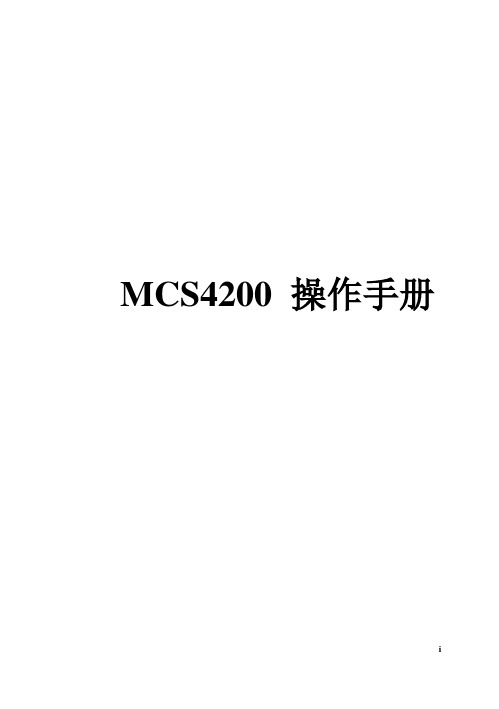
MCS4200 操作手册简介 (1)DST H.323 MCS 4200 (1)设备描述 (1)功能指标 (1)技术规范 (6)MCS 4200 Manager (8)登录设备 (8)登录会议 (8)安装DST H.323 MCS 4200 (9)产品组件 (9)安装条件 (10)设备安装 (10)设备接线 (10)存放 (11)安装MCS 4200 Manager (12)卸载MCS 4200 Manager (20)使用MCS 4200 Manager (21)登录设备 (21)设备管理 (23)参数配置 (23)设备信息: (23)时间管理: (25)网闸管理: (25)网络配置: (25)设置锁定与重启: (26)用户列表 (26)添加设备用户 (28)删除设备用户 (30)修改用户信息 (32)查看用户信息 (36)修改密码 (39)踢掉设备用户 (41)终端列表 (42)刷新 (43)添加终端 (44)删除终端 (45)修改终端信息 (46)清空 (47)保存 (49)导入设备终端列表 (50)导出设备终端列表 (52)分组列表 (54)添加分组 (54)修改分组 (56)删除分组 (58)修改组成员 (59)会议模板 (64)刷新 (65)添加会议模板 (66)注册模板 (81)导入模板 (81)导出模板 (83)查看模板信息 (83)锁定模板 (84)修改模板参数 (87)删除会议模板 (88)调度新会议 (89)会议列表 (90)刷新 (91)查看会议参数 (92)修改会议参数 (93)修改会议邀请列表 (95)删除会议 (97)锁定会议 (98)登录会议 (101)会议调度 (102)基本信息 (102)安全 (104)调度信息 (105)音频/视频 (109)数据服务 (113)实况直播 (115)终端邀请 (116)电视墙 (121)高级 (122)会议控制 (126)登录会议 (126)获得控制权 (127)详细信息和概要信息切换 (131)快捷菜单 (131)邀请终端 (131)全体与会 (133)加密设置 (134)全体退场 (135)双流格式 (136)锁定控制台 (137)退出制界面 (138)指定发言者 (139)指定主席 (140)音频合成 (141)主席轮询 (144)指定与会者的观看目标 (146)请求发言 (146)断开某个与会者 (147)删除终端 (147)取消主席 (148)会议锁定 (149)自动断线重邀 (149)自动授权发言 (149)自动授权混音 (149)带宽优化 (149)如何实现预约会议 (151)如何召开多分屏会议 (152)如何在多分屏会议中加载字幕 (156)如何实现会议直播 (157)如何召开双流会议 (158)如何召开非对称四画面会议 (160)如何召开混速会议 (165)如何召开SIP会议 (167)如何召开AES加密会议 (168)DST Console Utility (169)软件描述 (169)功能介绍 (169)使用DST Console Utility (170)连接电缆 (170)启动终端仿真软件 (170)端口配置参数 (170)软件使用 (172)登录 (172)注销 (173)设置安全超时时间 (174)检查网络连通状态 (174)修改登录口令 (175)口令恢复 (175)显示系统信息 (175)设置IP地址 (176)电视墙相关设置 (178)多网段功能实现 (179)显示路由表 (180)增加路由表 (180)删除路由表 (180)模块管理 (181)系统重置 (181)设置NMC (182)telnet管理 (182)QOS设置 (182)附录A 设备连线 (182)网络连接线 (182)同主机连接 (183)同网络设备连接 (183)附录B 疑难解析 (184)管理软件无法找到MCU (184)控制界面显示当前MCU,但无法进行连接 (184)在会议模板中调度新会议时调度会议的对话框为灰色,无法正常调度会议 (184)调度会议时提示会议资源不足 (184)终端发起会议时不成功 (185)MCU无法呼叫跨路由的终端 (185)无法召开多会议 (185)单画面和四画面有时不能够进行动态切换 (185)召开四分屏会议时画面不清晰或出现马赛克 (185)终端无法呼入会议 (185)会议级联不成功 (185)无法进行语音激励 (186)终端无法申请发言 (186)如何进行远程摄像头控制 (186)会议控制界面的发言栏中总有RS显示 (186)在召开普通模式会议时无法实现轮询 (186)会议进行中进行多画面到单画面转换,观看组播的客户机只能看到多画面 (186)使用Quicktime接收组播时,无法进行正常的观看和收听 (187)会议中画面出现抖动和马赛克现象 (187)通信状态良好,但有噪音 (187)无法登录会议 (187)POLYCOM幻灯片传输注意事项 (188)带宽问题 (188)路由器和防火墙 (188)远端摄像头控制 (188)遥控器无法申请发言 (188)1 简介本文档主要用于向DST H.323 MCS 4200系统的用户或系统管理员提供操作帮助信息,以指导用户正确、快捷地使用DST H.323 MCS4200系统。
Arduino UNO R4 MiniMA ABX00080说明书

1122334455667788DDCCBBAAReference Designs ARE PROVIDED "AS IS" AND "WITH ALL FAULTS. Arduino SA DISCLAIMS ALL OTHER WARRANTIES, EXPRESS OR IMPLIED, REGARDING PRODUCTS, INCLUDING BUT NOT LIMITED TO, ANY IMPLIED WARRANTIES OF MERCHANTABILITY OR FITNESS FOR A PARTICULA R PURPOSE.Arduino SA may make changes to specifications and product descriptions at any time, without notice. The Customer must not rely on the absence or characteristics of any features or instructions marked "reserved" or "undefined".Arduino SA reserves these for future definition and shall have no responsibility whatsoever for conflicts or incompatibilities arising from future changes to them. The product information on the Web Site or Materials is subject to change without notice.Do not finalize a design with this info. ARDUINO and other Arduino brands and logos and Trademarks of Arduino SA. All Arduino SA Trademarks cannot be used without owner's formal permission.11UNO R4 MINIMA ABX00080V1.04/24/20233:04:30 PM Title:ID:Date:Version:Sheet of Time:Silvio NavarettiAuthor:RevAuthor:Silvio NavarettiTOP.SchDocFile:330R14330R15DL1KPT-1608YC YELLOWDL2KPT-1608YC TX LED RX LED MICROCONTROLLER330R16DL3HSMG-C190POWER LED+5VP012YELLOWFiducial_1Fiducial_2GREENP400/GTIOC6A1P401/GTIOC6B/CTX02P402/CRX03VBATT 4VCL5P215 INPUT ONL Y/XCIN 6P214 INPUT ONL Y/XCOUT7VSS 8P213/GTIOC0A/XTAL 9P212/GTIOC0B/EXTAL10VCC 11P411/GTIOC6A12P410/GTIOC6B 13P409/GTIOC5A/USB_EXICEN 14P408/GTIOC5B/USB_ID15P407/USB_VBUS/ADTRG016VSS_USB 17P915/USB_DM 18P914/USB_DP19VCC_USB20VCC_USB_LDO 21P20622GTIOC4A/P20523GTIOC4B/P20424RES25MD/P20126NMI/INPUT ONL Y P20027GTIOC7A/P30428GTIOC7B/P30329GTIOC4A/P30230GTIOC4B/P30131P300/GTIOC0A/TCK/SWCLK 32P108/GTIOC0B/TMS/SWDIO 33CTX0/TDO/SWO/GTIOC1A/P10934CRX0/TDI/GTIOC1B/P11035GTIOC3A/P11136GTIOC3B/P11237GTIOC2A/P11338VCC 39VSS40GTIOC0A/P10741GTIOC0B/P10642GTIOC1A/P10543GTIOC1B/P10444GTIOC2A/AN019/P10345ADTRG0/GTIOC2B/AN020/P10246GTIOC5A/AN021/P10147GTIOC5B/AN022/P10048GTIOC2A/AN016/P50049GTIOC2B/AN017/P50150GTIOC3B/AN018/P50251AN010/P01552DA0/AN009/P01453VREFL/AN008/P01354VREFH/AN007/P01255AVCC056AVSS057VREFL0/AN006/P01158P010/AN005/VREFH059AN004/P00460AN003/P00361AN002/P00262AN001/P00163AN000/P00064U1R7FA4M1AB3CFM#AA0USB_D_N USB_D_P15pFC113N C2N C4Y1FTX16.000M12SM3S-30/3015pFC3RESET +5V 4.7µFC4100nF C5100nFC6VCC_USB is the output of theinternal USB LDO providing 3V3 to the peripheralRefer to figure 26.4 page 555 of the user manual4.7µFC7AREF+5VL1BLM18PG471SN1D5.1kR4VREFH01µFC9L2BLM18PG471SN1D100nF C8VCL is the output of the internal LDO4.7µFC11RESET PUSHBUTTONHEADERS+5V+5VUSB5.1kR1 5.1kR25.1kR3SCL18SDA 17AREF 16GND 15D13/SCK 14D12/MISO 13D11/MOSI 12D10/CS11D910D89D78D67D56D45D34D23D1/TX 2D0/RX1JDIGITAL20TW-994C2DNP12345PB11571636-3AREFNC 1IOREF 2RESET 33V345V5GND6GND7VIN 8A09A110A211A312A413A514JANALOG20TW-995RESET RESET112233445566J1PH2-06-UA+5V P013USB CONNECTORSHIELD1GNDB12VBUS B9SBU2B8D-B7D+B6CC2B5VBUS B4GND B1GND A12VBUSA9SBU1A8D-A7D+A6CC1A5VBUS A4GND A1FIXING A12A1B12B1SHIELD2SHIELD3SHIELD4J3CX90B-16P VBUS_CONN CC1USB_D_PUSB_D_N D-USB USB_D_N USBUSB_D_P D+CC2GND21MR231kV4.7nFC21ESDPROTECTION2341D4PRTR5V0U2X,215SHIELD2CC RESISTORS CC2CC15.1kR24 5.1kR25123J419TW-746+5VUSB LDO OUTPUT+3V3100nF C10+5VVINDC SHIELD2USB_D_N USB_D_P SWD CONNECTOR12345678910J2HPH2-A-10-SGARESET +5VRXTX RTS CTSSCI15.1kR75.1k R85.1kR9P012P0135.1kR5 5.1kR6INPUT ONLY+3V3VIN DAC OPAMP+P000_AN00_AMP+OPAMP-OPAMP OUT P014_AN09_DAC P001_AN01_AMP-P002_AN02_AMPO P101_AN21_SDA P100_AN22_SCL P000_AN00_AMP+P001_AN01_AMP-P002_AN02_AMPOP014_AN09_DACP100_AN22_SCL P101_AN21_SDA P100_AN22_SCL P101_AN21_SDAP301_SCI2_RXDP302_SCI2_TXD P301_SCI2_RXD P302_SCI2_TXD I2C PULLUPSNOT MOUNTEDP105_IRQ00_GPT1_A P105_IRQ00_GPT1_A DL4KPT-1608YC YELLOW 330R17SCK LEDP104_IRQ01_GPT1_B P104_IRQ01_GPT1_B P103_SPI0_SSL_GPT2_A_CAN0_TX P103_SPI0_SSL_GPT2_A_CAN0_TX P102_SPI0_RSPCK_GPT2_B_CAN0_RX P102_SPI0_RSPCK_GPT2_B_CAN0_RX P106_GPT0_BP106_GPT0_B P107_GPT0_A P107_GPT0_AP304_GPT7_A P304_GPT7_AP303_GPT7_B P303_GPT7_B P112_GPT3_BP112_GPT3_B P109_SCI9_TXD P109_SCI9_TXD P109_SCI9_TXDP110_SCI9_RXD P110_SCI9_RXD P 110_S C I 9_R X DP111_GPT3_A P111_GPT3_A P 111_G P T 3_AP111_GPT3_AP108_SWDIO P300_SWCLK P108_SWDIOP300_SWCLK P501_SCI1_TXD P502_SCI1_RXDP501_SCI1_TXDP502_SCI1_RXD +5VMD MDVUSBDCJACKBUCKCONVERTERSCHOTTKY FORREVERSE POLARITY PROTECTIOND3PMEG6020AELRXD2PMEG6020AELRXSS 1SYNC2BOOT 3VIN 4PHASE5PGND 6EN 7PG 8VCC 9FB 10COMP11FS12GNDPAD13U2ISL854102FRZ-T +5V2.3A 10µH L3PMF42-103MN100nF C1225V 22µF C130R12100kR1325V22µFC1825V 22µF C1525V 22µF C1633pF C1425V 22µF C171µFC2025V22µF C1913.7kR180R20249kR19100kR21100kR221nFC22100pFC23+5V+5V VUSB VUSB VUSBVUSB VUSB 0R11100k 0.1%R1013.7k 0.1%R26+5VSCHOTTKY FOR USB OVERVOL TAGE PROTECTIONP204LOVE。
中国联通短消息扩展业务接口规范(修改稿071121)

中国联通公司企业标准QB/CUxxx—2007中国联通xxx(V1.0)China Unicom(Version 1.0)2007-0X-XX发布2007-0X-XX实施中国联通公司发布目次前言 (VII)1范围 (1)2规范性引用文件 (1)3缩略语 (1)4规范体系说明 (2)4.1 Xxx (2)4.1.1 Xxxxx (2)4.1.1.1 Xxxx (2)5系统体系结构—本节内容和技术规范一致 (2)5.1概述 (2)5.2系统总体架构 (2)5.3各网元简述 (2)5.3.1 EMP (2)5.3.2 SMSC (2)5.3.3 SMG (2)5.3.4 BSS (2)5.3.5 PDSCD (2)5.3.6汇聚网关 (2)5.3.7网管系统 (2)5.3.8 WAP GW等 (2)6系统接口描述 (2)6.1 EMP 和SMSC之间接口 (3)6.2 EMP与EMP之间接口 (3)6.3 EMP 和PDSCP/SCP之间接口 (3)6.4 EMP 和BSS之间接口 (3)6.5 EMP和客服系统之间接口 (3)6.6 EMP与SMG之间接口 (4)6.7 EMP与ESN之间接口 (4)6.8 EMP与网管系统之间接口 (4)7系统接口定义 (4)7.1 EMP 和SMSC之间接口 (4)7.1.1消息列表 (4)7.1.2接口协议描述 (7)7.1.2.1 Bind_Receiver (7)7.1.2.2 Bind_Receiver_Resp (7)7.1.2.3 Bind_Transmitter (7)7.1.2.4 Bind_Transmitter_Resp (7)7.1.2.5 Bind_Transceiver (7)7.1.2.6 Bind_Transceiver_Resp (7)7.1.2.7 Enquire_Link (7)7.1.2.8 Enquire_Link_Resp (7)7.1.2.9 EMF_Set_Service_Flag (7)7.1.2.10 EMF_Set_Service_Flag_Response (9)7.1.2.11 EMF_Deliver_Sm (10)7.1.2.12 EMF_Deliver_Sm_Resp (13)7.1.2.13 EMF_Submit_Sm (15)7.1.2.14 EMF_Submit_Sm_Resp (18)7.1.2.15 EMF_Deliver_SR (18)7.1.2.16 EMF_Deliver_SR_Resp (19)7.1.2.17 EMF_Submit_SR (19)7.1.2.18 EMF_Submit_SR_Resp (20)7.1.3可选字段描述 (20)7.1.3.1 Source_Message_ID (21)7.1.3.2 Service_Ctrl (21)7.1.3.3 TimeStamp (22)7.1.3.4 Network_error_code (23)7.1.3.5 receipted_message_id (23)7.1.4 Service_flag字段业务取值 (23)7.1.5消息下发错误码定义 (24)7.2 EMP 和EMP之间接口 (27)7.2.1消息列表 (27)7.2.2接口协议描述 (29)7.2.2.1 Bind_Transceiver (29)7.2.2.2 Bind_Transceiver_Resp (29)7.2.2.3 Enquire_Link (29)7.2.2.4 Enquire_Link_Resp (29)7.2.2.5 EMF_Query_Service (29)7.2.2.6 EMF_Query_Service_Resp (30)7.2.2.7 EMF_Forward_Sm (31)7.2.2.8 EMF_Forward_Sm_Resp (34)7.2.2.9 EMF_Forward_SR (35)7.2.2.10 EMF_Forward_SR_Resp (37)7.2.2.11 EMP_ID定义 (38)7.3 EMP 和PDSCP/SCP之间接口 (39)7.4 EMP 和BSS之间接口 (40)7.4.1用户状态接口 (40)7.4.1.1连接方式 (40)7.4.1.2包头流水号规则 (40)7.4.1.3消息定义 (40)7.4.1.4数据类型 (41)7.4.1.5消息头 (41)7.4.1.6消息体说明 (42)7.4.1.6.1 Bind操作 (42)7.4.1.6.1.1 Bind命令的语法 (42)7.4.1.6.1.2 Bind_Resp应答的语法 (42)7.4.1.6.2 Unbind操作 (42)7.4.1.6.2.1 Unbind命令的语法 (43)7.4.1.6.2.2 Unbind_Resp应答的语法 (43)7.4.1.6.3 User_Info操作 (43)7.4.1.6.3.1 User_Info语法 (43)7.4.1.6.3.2 User_Info_Resp语法 (45)7.4.1.7链路检测包KeepAlive与KeepAlive _Resp (45)7.4.1.8 EMP对不同状态用户处理要求 (45)7.4.2用户订购接口 (46)7.5 EMP 和客服之间接口 (47)7.6 EMP与ESN之间接口 (47)7.6.1消息列表 (47)7.6.2接口协议描述 (49)7.6.2.1 Bind_Receiver (49)7.6.2.2 Bind_Receiver_Resp (49)7.6.2.3 Bind_Transmitter (49)7.6.2.4 Bind_Transmitter_Resp (49)7.6.2.5 Bind_Transceiver (49)7.6.2.6 Bind_Transceiver_Resp (49)7.6.2.7 Enquire_Link (49)7.6.2.8 Enquire_Link_Resp (50)7.6.2.9 Submit_Sm (50)7.6.2.10 Submit_Sm_Resp (50)7.6.2.11 Deliver_SM (50)7.6.2.12 Deliver_SM_Resp (50)7.6.2.13 Deliver_SM_SR (50)7.6.2.14 Deliver_SM_SR_Resp (51)7.6.2.15 EMF_Search_Service_Information (51)7.6.2.16 EMF_Search_Service_Information_Response (53)7.6.2.17 Active_Service_Flag字段业务取值 (55)7.6.3可选字段描述 (56)7.6.3.1 New SM Content参数如下 (56)7.6.3.2 Network_error_code (56)7.6.3.3 receipted_message_id (56)7.7 EMP与网管系统之间接口 (56)7.7.1关键业务点定义 (57)7.7.2业务控制模块KPI定义描述 (57)7.7.3用户订购关系模块KPI定义描述 (60)7.7.4通信接口KPI定义描述 (61)7.7.5 ESN接口KPI定义描述 (64)7.7.6计费模块KPI定义描述 (66)7.8 短信中心与互通网关之间接口 (67)7.9 EMP原始话单格式 (69)前言本标准由中国联通公司增值业务部提出。
锐捷光模块查询命令
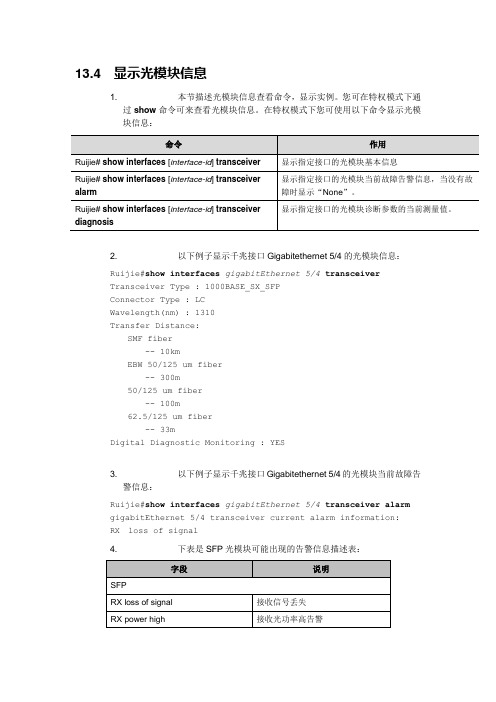
13.4显示光模块信息1. 本节描述光模块信息查看命令,显示实例。
您可在特权模式下通过show命令可来查看光模块信息。
在特权模式下您可使用以下命令显示光模块信息:2. 以下例子显示千兆接口Gigabitethernet 5/4的光模块信息:Ruijie#show interfaces gigabitEthernet 5/4transceiverTransceiver Type : 1000BASE_SX_SFPConnector Type : LCWavelength(nm) : 1310Transfer Distance:S MF fiber-- 10kmE BW 50/125 um fiber-- 300m50/125 um fiber-- 100m62.5/125 um fiber-- 33mDigital Diagnostic Monitoring : YES3. 以下例子显示千兆接口Gigabitethernet 5/4的光模块当前故障告警信息:Ruijie#show interfaces gigabitEthernet 5/4transceiver alarmgigabitEthernet 5/4 transceiver current alarm information:RX loss of signal4. 下表是SFP光模块可能出现的告警信息描述表:5. 以下例子显示千兆接口Gigabitethernet 5/4的光模块诊断参数的当前测量值:Ruijie#show interfaces gigabitEthernet 5/4transceiver diagnosisCurrent diagnostic parameters:Temp(°C) Voltage(V) Bias(mA) RX power(dBM) TXpower(dBM)36(OK) 3.31(OK) 6.13(OK) -35.64(warning)-5.19(alarm)6. 下表是光模块诊断参数显示信息描述表:光模块信息显示,故障告警和诊断参数测量功能需要配合锐捷网络的光模块使用。
- 1、下载文档前请自行甄别文档内容的完整性,平台不提供额外的编辑、内容补充、找答案等附加服务。
- 2、"仅部分预览"的文档,不可在线预览部分如存在完整性等问题,可反馈申请退款(可完整预览的文档不适用该条件!)。
- 3、如文档侵犯您的权益,请联系客服反馈,我们会尽快为您处理(人工客服工作时间:9:00-18:30)。
Doc. No.: 2014080689MSG22S Capacitive Touch Panel ControllerPreliminary Product Brief Version 0.1Doc. No.: 2014080689© 2014 MStar Semiconductor, Inc. All rights reserved.MStar Semiconductor makes no representations or warranties including, for example but not limited to, warranties of merchantability, fitness for a particular purpose, infringement of any intellectual property right or the accuracy or completeness of this document, and reserves the right to make changes without further notice to any products herein to improve reliability, function or design. No responsibility is assumed by MStar Semiconductor arising out of the application or user of any product or circuit described herein; neither does it convey any license under its patent rights, nor the rights of others.MStar is a trademark of MStar Semiconductor, Inc. Other trademarks or names herein are only for identification purposes only and owned by their respective owners.Preliminary Product Brief Version 0.1 Doc. No.: 2014080689REVISION HISTORYRevision No. Description Date0.1 ŸInitial release 08/20/2014FEATURESn Capacitive Touch Screen ControllerŸSupports up to 24 sensorsŸSupports screen size up to 3.2”ŸX, Y resolution up to 2048 pixels x 2048 pixels ŸProgrammable reporting rate: up to 120HzŸAccurate single-touch coordinate report and two-touch gestureŸAutomatic background capacitance trackingŸ14-bit ADCŸSupports waterproof and wet-finger tracking ŸEnhance immunity to RF interference and AC charger noiseŸSupports proximity functionŸSupports full lamination and on-cell structure ŸSupports gesture wake up: double click/ handwritten wake up defined by user.ŸSupports glove mode-Material: downy & cotton-Thickness: max. 1.8mmŸSingle input power n HardwareŸ32-bit MCUŸFlash memory & SRAM embeddedŸI2C slave interface, up to 400Kb/sŸBuilt-in oscillatorŸBuild in 1.2V LDO for digital circuitŸProgrammable INT level: 1.2V, 1.5V, 1.8V,and VDDn Operation VoltageŸ 2.8V ~ 3.3VŸAll sensor pins pass HBM/8KV, MM/800Vn Misc.ŸUQFN-32 packageGENERAL DESCRIPTIONThe MSG22S is a capacitive touch screen controller. The internal ADC & DSP circuitry implement high-accuracy self-capacitance measurement. A 32-bit MCU with embedded flash provides programmability to suffice different requirements of various touch screen designs.BLOCK DIAGRAM Doc. No.: 2014080689PIN DIAGRAM (MSG22S)Pin 1876543211918172423222120SCL CHIP_ENVDD PVDD_CP SDA INT VDD_12CAP_SENSE09CAP_SENSE08CAP_SENSE07CAP_SENSE14CAP_SENSE13CAP_SENSE12CAP_SENSE11CAP_SENSE10PVDD_CPADoc. No.: 2014080689PIN DESCRIPTIONCapacitive Touch Sensor InterfacePin Name Pin Type Function Pin CAP_SENSE00 Analog Input Capacitive touch sensor input 10 CAP_SENSE01 Analog Input Capacitive touch sensor input 11 CAP_SENSE02 Analog Input Capacitive touch sensor input 12 CAP_SENSE03 Analog Input Capacitive touch sensor input 13 CAP_SENSE04 Analog Input Capacitive touch sensor input 14 CAP_SENSE05 Analog Input Capacitive touch sensor input 15 CAP_SENSE06 Analog Input Capacitive touch sensor input 16 CAP_SENSE07 Analog Input Capacitive touch sensor input 17 CAP_SENSE08 Analog Input Capacitive touch sensor input 18 CAP_SENSE09 Analog Input Capacitive touch sensor input 19 CAP_SENSE10 Analog Input Capacitive touch sensor input 20 CAP_SENSE11 Analog Input Capacitive touch sensor input 21 CAP_SENSE12 Analog Input Capacitive touch sensor input 22 CAP_SENSE13 Analog Input Capacitive touch sensor input 23 CAP_SENSE14 Analog Input Capacitive touch sensor input 24 CAP_SENSE15 Analog Input Capacitive touch sensor input 25 CAP_SENSE16 Analog Input Capacitive touch sensor input 26 CAP_SENSE17 Analog Input Capacitive touch sensor input 27 CAP_SENSE18 Analog Input Capacitive touch sensor input 28 CAP_SENSE19 Analog Input Capacitive touch sensor input 29 CAP_SENSE20 Analog Input Capacitive touch sensor input 30 CAP_SENSE21 Analog Input Capacitive touch sensor input 31 GR1 Analog Input /Output Capacitive touch sensor input /Guard ring driver output 9GR2/ EXT_CLK Analog Input/Output /Digital inputCapacitive touch sensor input /Guard ring driver outputExternal Sync Clock Input32Host InterfacePin Name Pin Type Function Pin CHIP_EN Input w/ 5V-tolerant Chip Enable 5 SDA I/O w/ 5V-tolerant I2C Serial Data Input/Output 1 SCL I/O w/ 5V-tolerant I2C Serial Clock Input/Output 2 INT I/O w/ 5V-tolerant Interrupt signal 3 Doc. No.: 2014080689Doc. No.: 2014080689Power PinsPin Name Pin Type Function Pin6 VDD 2.8V Power 2.8V~3.3V power supply; connect 1uF X5R ceramiccapacitor to Ground4 VDD_12 1.2V Power Internally generated digital power supply; connect 1uF X5Rceramic capacitor to GroundPVDD_CP High Voltage Power Internally Generated High Voltage Power Supply, Connect71uF X5R ceramic capacitor to Ground.PVDD_CPA High Voltage Power Short to PVDD_CP8 Note: E-pad should be connected to system GND net.Doc. No.: 2014080689ELECTRICAL SPECIFICATIONSParameter Min Typ Max Unit DIGITAL INPUTSInput Voltage 1, High (V IH1)1 1 V Input Voltage 2, High (V IH2)2V PVDD_CPA - 0.4 V Input Voltage, Low (V IL) 0.5 V DIGITAL OUTPUTSSee Note3 V Output Voltage, High (V OH1)3Output Voltage, High (V OH2)4V VDD - 0.1Output Voltage, Low (V OL) 0.1 V Specifications are subjected to change without notice.Notes:1.V IH1 includes pins CHIP_EN, SDA, SCL, INT.2.V IH2 refers to pin EXT_CLK.3.V OH1 is for INT output voltage level which is programmable by registers. Typical values are 1.2V/1.5V/1.8V/V VDD.4.V OH2 refers to other digital pins.Recommended Operating ConditionsParameter Symbol Min Typ Max Unit Power Supply V VDD 2.8 3.3 V Ambient Operating Temperature T A-20 85 °C Junction Temperature T J125 °C Absolute Maximum RatingsParameter Symbol Min Typ Max Unit Power Supply V VDD 3.6 V Analog Input Voltage V INANA V VDD V Digital Input Voltage1T INDIG 5 V Storage Temperature T STG-40 125 °C Notes:1.Except for the pin EXT_CLK, the maximum voltage for other digital pins is 5V as the table listed.2.Stresses above those listed in Absolute Maximum Ratings may cause permanent damage to the device. This is a stressrating only and does not imply functional operation of the device. Exposure to absolute maximum ratings for extended periods may affect device reliability.ORDERING GUIDEPart Number TemperatureRange PackageDescriptionPackageOptionMSG22S -20°C to +85°C UQFN32MARKING INFORMATIONMSG22SOperation Code BDate Code (YYWW)Lot NumberOperation Code APart NumberDISCLAIMERMSTAR SEMICONDUCTOR RESERVES THE RIGHT TO MAKE CHANGES WITHOUT FURTHER NOTICE TO ANY PRODUCTS HEREIN TO IMPROVE RELIABILITY, FUNCTION OR DESIGN. NO RESPONSIBILITY IS ASSUMED BY MSTAR SEMICONDUCTOR ARISING OUT OF THE APPLICATION OR USER OF ANY PRODUCT OR CIRCUIT DESCRIBED HEREIN; NEITHER DOES IT CONVEY ANY LICENSE UNDER ITS PATENT RIGHTS, NOR THE RIGHTS OF OTHERS.Electrostatic charges accumulate on both test equipment and human body and can discharge withoutdetection. MSG22S comes with ESD protection circuitry; however, the device may be permanentlydamaged when subjected to high energy discharges. The device should be handled with proper ESDprecautions to prevent malfunction and performance degradation.Doc. No.: 2014080689MECHANICAL DIMENSIONSAb eE21DE132D2891617242532SymbolMillimeter InchMin. Nom. Max. Min. Nom. Max.A 0.55 0.6 0.65 0.022 0.024 0.026D 3.9 4 4.1 0.154 0.157 0.161E 3.9 4 4.1 0.154 0.157 0.161D2 2.54 - 2.8 0.100 - 0.110E2 2.54 - 2.8 0.100 - 0.110b 0.15 0.2 0.25 0.006 0.008 0.010e 0.35 0.4 0.45 0.014 0.016 0.018Doc. No.: 2014080689。
