DAP-2310_A1_QIG_v1.00(CN)
DAP2102-GB1的详细使用说明书

QB-DAP2102-GB1可燃气体报警控制器使用说明书DAP3.782.041SS/Ver.2.0 2007.1 北京迪安波安全技术有限公司目录一概述----------------------------------------------------------------1 二主要技术性能及指标--------------------------------------------------1 三工作原理------------------------------------------------------------1 四结构与安装----------------------------------------------------------24.1现场安装---------------------------------------------------------24.2现场接线---------------------------------------------------------2五调试开通说明--------------------------------------------------------3 六使用说明------------------------------------------------------------36.1 通用约定--------------------------------------------------------36.2 非菜单内操作-----------------------------------------------------46.3 记录菜单内操作---------------------------------------------------46.4 普通用户与管理员菜单操作------------------------------------------5七声、光、控制与显示--------------------------------------------------57.1 控制器报警状态----------------------------------------------------57.2 控制器的声音报警--------------------------------------------------67.3 状态指示灯-------------------------------------------------------67.4 液晶屏(LCD)显示说明-----------------------------------------------6八维护与修理 ---------------------------------------------------------7 九故障判断------------------------------------------------------------7十可更换元件表--------------------------------------------------------7十一包装与运输--------------------------------------------------------7十二贮存与使用寿命----------------------------------------------------7十三产品保证----------------------------------------------------------8十四附件--------------------------------------------------------------8附录:附图1 控制器安装尺寸、名称示意图--------------------------------------8附图2 LCD显示内容分布图---------------------------------------------9附表1七段码英文显示字查询表------------------------------------------9附表2 LCD图标含义及状态说明表---------------------------------------10附表3菜单状态及组织表----------------------------------------------10附表4控制器故障号查询表--------------------------------------------11附表5控制器与变送器共性指标速查表------------------------------------12一概述QB-DAP2102-GB1系列可燃气体报警控制器为壁挂式安装。
USB-2404 4通道24位156KHz SPS同步采集16路DI,16路DO卡用户手册说明书

USB-24044通道24位156KHz SPS同步采集16路DI,16路DO卡用户手册北京新超仁达科技有限公司20122.10201版权所有(C)北京新超仁达科技有限公司2012在无北京新超仁达科技有限公司优先书面授权书前提下,此出版物任何一个部分不可通过任何形式进行复制、修改和翻译。
对于非法复制、修改和翻译商业行为,将根据国家知识产权相关法律追求其法律责任。
从此文件发布日期起,在此发表的是当前或者拟定的信息。
由于我们会不断对产品进行改进和增加特征,此出版物中的信息如有变动恕不另行通知。
一、前言 (3)二、概述 (3)三、产品应用 (3)四、性能特点 (3)五、技术参数 (4)六、工作原理 (4)6.1、逻辑框图 (4)6.2、工作原理简述 (4)6.3、触发模式 (5)6.3.1、软启动: (5)6.3.2、外触发: (5)6.4、SDRAM中数据存放顺序 (5)6.5、FIFO容量 (5)6.6、批量数据的传输 (5)七、信号定义 (6)7.1、模拟输入输出引脚定义 (6)7.2、数字量输入、输出引脚定义 (7)7.3、ID设置:(四位拨码开关SW设置) (8)7.4、双极性模拟量输入的电压换算 (8)八、常用信号连接 (9)8.1、外部模拟输入差分信号 (9)8.2、数字量输入 (9)8.3、数字量输出 (9)九、软件 (10)9.1、驱动安装 (10)9.2、测试程序 (13)9.3、函数调用说明 (13)9.3.1、库中部分函数说明: (13)9.3.2、函数调用注意事项 (18)9.4、DLL函数全部是WINAPI调用约定的,即__stdcall接口 (18)9.5、驱动文件 (18)十、编程指导 (18)10.1、VC程序编程说明 (18)10.2、VB程序编程说明 (19)10.3、LabVIEW程序编程说明 (20)10.4、Delphi程序编程说明 (20)十一、维修服务 (21)11.1、产品完整性 (21)11.2、维修 (21)11.3、服务 (21)一、前言信息社会的发展,在很大程度上取决于信息与信号处理技术的先进性。
诺瓦科技LED联网播放器TB1规格书

Taurus 系列多媒体播放器TB1规格书产品版本:V1.3.0版权所有 © 西安诺瓦电子科技有限公司2018。
保留一切权利。
非经本公司书面许可,任何单位和个人不得擅自摘抄、复制本文档内容的部分或全部,并不得以任何形式传播。
商标声明声明欢迎您选用西安诺瓦电子科技有限公司(以下简称诺瓦科技)的产品,如果本文档为您了解和使用产品带来帮助和便利,我们深感欣慰。
我们在编写文档时力求精确可靠,随时可能对内容进行修改或变更,恕不另行通知。
如果您在使用中遇到任何问题,或者有好的建议,请按照文档提供的联系方式联系我们。
对您在使用中遇到的问题,我们会尽力给予支持,对您提出的建议,我们衷心感谢并会尽快评估采纳。
目录目录目录 ..................................................................................................................................................... ii1 安全说明 (1)1.1存储和运输安全 (1)1.2安装和使用安全 (1)2概述 (3)2.1产品简介 ......................................................................................................................................................32.2应用场景 ......................................................................................................................................................33产品特点 (5)3.1处理性能强大 (5)3.2全方位控制方案 (5)3.3支持WiFi AP 连接 (6)4硬件结构 (7)4.1外观图 ...................................................................................................................................................... (7)4.1.1前面板 ....................................................................................................................................... (7)4.1.2后面板 ....................................................................................................................................... (8)4.2尺寸图 ...................................................................................................................................................... (9)5软件结构 (10)5.1系统软件 ....................................................................................................................................................105.2相关配置软件 (10)6产品规格 ........................................................................................................................................ 117 音视频解码规格 (13)7.1图片 (13)7.1.1解码器 ..................................................................................................................................................... 137.1.2编码器 ..................................................................................................................................................... 137.2音频 (14)7.2.1解码器 ..................................................................................................................................................... 147.2.2编码器 ..................................................................................................................................................... 147.3视频 (15)目录7.3.1解码器 ..................................................................................................................................................... 157.3.2编码器 ..................................................................................................................................................... 161 安全说明1安全说明本章描述Taurus系列产品的安全说明,目的是保证产品的存储、运输、安装和使用安全。
采购编号

呼伦贝尔市公安局PDT数字集群设备清单
四载频基站(5套)
序号
设备名称
品牌/规格型号
设备描述
数量
单位
1
信道机
海能达/CHU621
CHU 信道机
4
块
2
3分集接收软件包
海能达/
3分集接收软件包
4
套
3
基站控制单元
海能达/BSC621
BSCU 基站控制器
2
块
4
基站控制软件
海能达/
BSCU 基站控制器软件
1
台
10
四载频机柜
海能达/CAB621
四载频机柜组件(含EIB接口板、线材、结构)
1
台
11
全向高增益玻璃钢天线361-366MHz
TQJ-350C
全向高增益玻璃钢天线(含自制配件) 361-366M 增益9dBi 垂直极化 阻抗50欧姆 双节 驻波比≤1.5 N(母)形接头
1
根
12
全向高增益玻璃钢天线351-356MHz
WIN 2008 32位
1
套
二、链路设备清单
序号
设备名称
型号
设备名称
数量
单位
1
IP路由器
AR0M1510BA00
IP路由器
23
台
三、网管系统设备清单
序号
设备名称
型号
设备名称
数量
单位
1
网管终端(PC)
7020
网管终端(PC)
1
台
2
网管终端软件
/
网管终端软件
1
套
四、调度系统设备清单
T.R51.EA671-Specification_A1(170228)
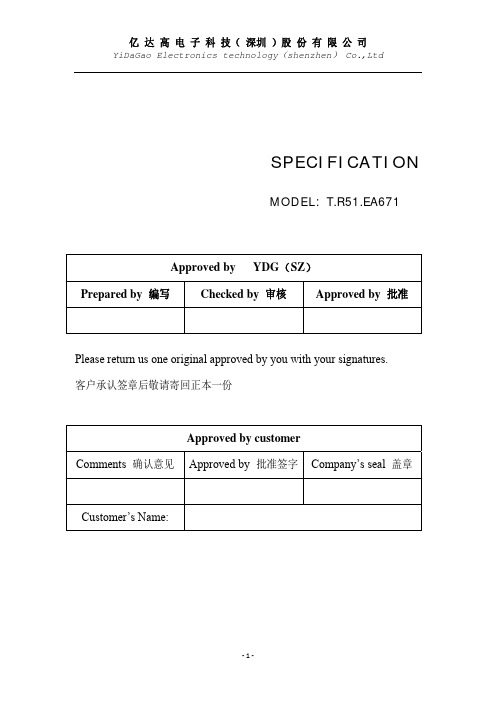
Approved by YDG (SZ )Prepared by 编写 Checked by 审核 Approved by 批准Please return us one original approved by you with your signatures. 客户承认签章后敬请寄回正本一份Approved by customerComments 确认意见 Approved by 批准签字Company’s seal 盖章Customer’s Name:SPECIFICATIONMODEL: T.R51.EA671目录1. GENERAL DESCRIPTION产品概述................................................................................. - 4 -2.STANDARD CONFIGURATION 标准配置................................................................. - 5 -3. FEATURES 产品特性说明................................................................................................ - 9 - SUBSTITUTABLE PRIMARY MATERIALS关键物料备份表 .................................... ‐ 11 ‐ ELECTRICAL CHARACTERISTICS & REQUIREMENTS电气特性和电源要求 ...... ‐ 11 ‐ USB MULTIMEDIA PLAYBACK FORMAT USB多媒体播放支持格式列表 ........... ‐ 12 ‐4.PCB DIMENSIONS产品结构图 ....................................................................................... - 14 -5.SCHEMATICS OF IR BOARD & KEY BOARD遥控头和按键板原理图...................... - 15 -6.INTERFACE DEFINITION接口定义.............................................................................. - 16 -◆ CN204(6PIN/2.0): INVERTER Connector (INVERTER插座) ....................... ‐ 16 ‐◆CN3(14PIN/2.0): IR & Key Board Connector(遥控按键板接口) ........................ ‐ 16 ‐◆CN4(2×15PIN/2.0): LVDS Interface Connector(LVDS接口) ............................. ‐ 17 ‐◆CN12 (4PIN/2.0): Speaker Connector(喇叭接口) ............................................... ‐ 18 ‐◆CN13 (4PIN/2.54): Speaker Connector(喇叭接口) ............................................. ‐ 18 ‐◆*CN604(4PIN/2.0): USB Connector(USB外接接口) ........................................ ‐ 18 ‐◆*CN2 (4PIN/2.0): External Connector(外接DC电源接口) .................................. ‐ 18 ‐7.NOTICE使用注意事项 ...................................................................................................... - 19 -版本历史Rev 版本号Date日期BOARD ID板卡型号PAGE页码DESCRIPTION描述AUTHOR作者A0 2016.10.20 TE.R51.671AALL全部First issued首次发布TonyA1 2016.12.20 T.R51.EA671ALL全部Modified theboard IDTony .1. GENERAL DESCRIPTION产品概述T.R51.EA671 is an integration board of power supply, LED driver and TV board T.R51.EA671是一款电源、恒流驱动、TV一体的电视板T.R51.EA671 is an analog and digital TV control board, which is suitable for Asia-Pacific and middle-East market.该款方案的电视控制主板是数模一体的,适用于亚太及中东市场。
上海拿华电子 ADWA埃达华系列酸度 氧化还原 说明书

上海拿华电子科技有限公司ADWA埃达华系列酸度/氧化还原(含税公开报价)分类型号配件技术参数公开报价AD1030AD2002B/1 可填充玻璃pH电极,BNC接头和1米电缆,AD5006不锈钢温度探头和1米电缆,pH4.01,pH7.01和pH10.01校正缓冲溶液(20ml/袋),电极冲洗溶液,电极支架,12 Vdc电源适配器和用户手册。
3点校正;范围:-2.00~16.00pH,分辨率:0.01/0.001,精度:±0.01/±0.002;范围:±2000mV,分辨率:0.1~±999.9mV/1,精度:±0.2mV~±699.9mV/±0.5mV~±999.9mV/±2mV4858.00AD1040AD2002B/1 可填充玻璃pH电极,BNC接头和1米电缆,AD5006不锈钢温度探头和1米电缆,pH4.01,pH7.01和pH10.01校正缓冲溶液(20ml/袋),电极冲洗溶液,电极支架,12 Vdc电源适配器和用户手册。
3点校正;范围:-2.00~16.00pH,分辨率:0.01/0.001,精度:±0.01/±0.002;范围:±2000mV,分辨率:0.1~±999.9mV/1,精度:±0.2mV~±699.9mV/±0.5mV~999.9mV/±2mV;带GLP功能5690.00AD1000AD2002B/1 可填充玻璃pH电极,BNC接头和1米电缆,AD5006不锈钢温度探头和1米电缆,pH4.01,pH7.01和pH10.01校正缓冲溶液(20ml/袋),电极冲洗溶液,电极支架,12 Vdc电源适配器和用户手册。
6点校正;范围:-2.00~16.00pH,分辨率:0.01/0.001,精度:±0.01/±0.002;范围:±2000mV,分辨率:0.1~±999.9mV/1,精度:±0.2mV~±699.9mV/±0.5mV~±999.9mV/±2mV;带RS232/USB&GLP功能8465.00AD1200(离子浓度计)AD2002B/1 可填充玻璃pH电极,BNC接头和1米电缆,AD5006不锈钢温度探头和1米电缆,pH4.01,pH7.01和pH10.01校正缓冲溶液(20ml/袋),电极冲洗溶液,电极支架,12 Vdc电源适配器和用户手册。
设备安装调试记录
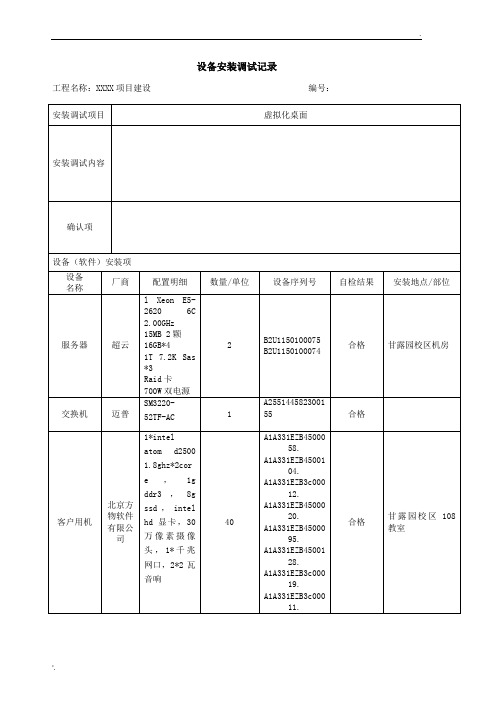
B2U1150100075
B2U1150100074
合格
甘露园校区机房
交换机
迈普
SM3220-52TF-AC
1
A255144582300155
合格
客户用机
北京方物软件有限公司
1*intel atom d2500 1.8ghz*2core,1g ddr3,8g ssd,intel hd显卡,30万像素摄像头,1*千兆网口,2*2瓦音响
设备安装调试记录
工程名称:XXXX项目建设编号:
安装调试项目
虚拟化桌面
安装调试内容
确认项
设备(软件)安装项
设备
名称
厂商
配置明细
数量/单位
设备序列号
自检结果
安装地点/部位
服务器
超云
l Xeon E5-2620 6C 2.00GHz 15MB 2颗
16GB*4
1T 7.2K Sas *3
Raid卡
700W双电源
40
A1A331EZB4500058. A1A331EZB4500104. A1A331EZB3c00012. A1A331EZB4500020. A1A331EZB4500095. A1A331EZB4500128. A1A331EZB3c00019. A1A331EZB3c00011.A1A331EZB4500124. A1A331EZB4500031. A1A331EZB4500118. A1A331EZB4500096. A1A331EZB4500049. A1A331EZB4500007. A1A331EZB4500134. A1A331EZB3c00018. A1A331EZB4500192. A1A331EZB4500081. A1A331EZB3c00017. A1A331EZB4500019. A1A331EZB4500153. A1A331EZB4500033. A1A331EZB4500126. A1A331EZB4500110. A1A331EZB4500065. A1A331EZB4500127. A1A331EZB4500129. A1A331EZB4500017. A1A331EZB4500121. A1A331EZB4500039. A1A331EZB3c00016. A1A331EZB4500002. A1A331EZB4500032. A1A331EZB4500146. A1A331EZB4500198. A1A331EZB4500094. A1A331EZB4500179. A1A331EZB4500051
Cpu天梯图_GPU显卡天梯图(2020年1023更新)

GeForce RTX 3080GeForce RTX 2080 TiQuadro RTX 8000Quadro RTX 6000TITAN RTXGeForce RTX 2080 SUPERTITAN VGeForce RTX 2080NVIDIA TITAN XpGeForce RTX 2070 SUPERGeForce GTX 1080 TiQuadro RTX 5000TITAN Xp COLLECTORS EDITIONTITAN V CEO EditionRadeon VIIRadeon RX 5700 XTRadeon RX 5700 XT 50th AnniversaryGeForce RTX 2060 SUPERGeForce RTX 2070GeForce RTX 2080 (Mobile)Radeon Pro W5700Quadro RTX 4000Quadro P6000Quadro RTX 5000 (Mobile)GeForce GTX 1080Radeon Pro Vega IIGeForce RTX 2070 Super with Max-QDesignRadeon RX Vega 64Quadro RTX 5000 with Max-Q DesignRadeon RX 5700GeForce RTX 2080 Super with Max-QDesignGeForce RTX 2080 with Max-Q DesignRadeon Pro WX 8200GeForce RTX 2060Radeon Vega Frontier EditionGeForce GTX 1070 TiGeForce GTX 980 TiNVIDIA TITAN XRadeon RX 5600 XTRadeon RX Vega 56GeForce GTX 1070Tesla T10Quadro M6000 24GBQuadro GV100GeForce GTX 1660 SUPERQuadro GP100Quadro RTX 4000 with Max-Q DesignGeForce GTX TITAN XRadeon Pro WX 9100GeForce GTX 1660 TiGeForce RTX 2070 with Max-Q DesignGeForce RTX 2070 (Mobile)Radeon Pro Vega 56Quadro M6000Quadro P4200Quadro P4200 with Max-Q DesignRadeon Pro 5700Quadro P4000Radeon Pro Vega 48Quadro P5200GeForce GTX 1080 with Max-Q DesignGeForce GTX 1660Quadro P5000Radeon Pro Vega 64GeForce RTX 2060 (Mobile)Quadro RTX 3000Radeon RX5600GeForce GTX 980Radeon Pro 5700 XTRadeon RX 5600Radeon Pro SSGRadeon Instinct MI25 MxGPUGeForce GTX 1070 (Mobile)GeForce GTX 1060GeForce GTX 1070 with Max-Q DesignGeForce GTX 1660 Ti (Mobile)GeForce GTX 1650 SUPERGeForce RTX 2060 with Max-Q DesignQuadro P5200 with Max-Q DesignRadeon R9 Fury + Fury XRadeon Pro DuoGeForce GTX 970GeForce GTX 1060 3GBRadeon R9 FuryRadeon R9 Fury XRadeon R9 390XRadeon RX 590Radeon Pro W5500Quadro M5000GeForce GTX 780 TiQuadro P2200GeForce GTX TITAN BlackQuadro P4000 with Max-Q DesignRadeon RX 5500 XTQuadro P3200 with Max-Q DesignRadeon RX 580Radeon R9 390GeForce GTX TitanRadeon RX590 GMEGeForce GTX 1660 Ti with Max-Q DesignRadeon RX 480Quadro K6000Radeon RX 5500Radeon R9 290Radeon R9 290XRadeon R9 290X / 390XRadeon R9 295X2Quadro RTX 3000 with Max-Q DesignGeForce GTX TITAN ZGeForce GTX 1060 (Mobile)Radeon R9 290 / 390GeForce GTX 1060 with Max-Q DesignQuadro M5500Radeon RX 470GeForce GTX 780GeForce GTX 1650Radeon RX 580XRadeon RX 580 2048SPRadeon Pro WX 7100Radeon Pro 580FirePro W9100GeForce GTX 1650 TiQuadro P3200Tesla M6Radeon Pro 580XGeForce GTX 980MTesla M60Quadro P2000Tesla P100-PCIE-16GBFirePro W8100GeForce GTX 1650 (Mobile)Radeon RX 570Quadro T1000 with Max-Q DesignQuadro T2000Radeon RX Vega M GHTesla T4Radeon Pro 5500MGeForce GTX 970XM FORCEQuadro P3000Quadro M5000MQuadro M4000MQuadro T1000Quadro M4000GeForce GTX 1050 TiQuadro T2000 with Max-Q DesignRadeon Pro 570Radeon RX 5600MFirePro S7150Radeon R9 280XRadeon R9 380GeForce GTX 1650 Ti with Max-Q DesignRadeon Pro WX Vega M GLRadeon R9 380XGeForce GTX 960GRID P100-16QQuadro K5200GeForce GTX 1050 Ti (Mobile)FirePro W9000GeForce GTX 770GeForce GTX 690GeForce GTX 1650 with Max-Q DesignRadeon Pro Vega 20GeForce GTX 970MRadeon Pro 5300MGeForce GTX 1050 Ti with Max-Q DesignGeForce GTX 680Radeon R9 285 / 380GRID M60-8AGeForce GTX 1050Quadro M3000MRadeon Pro WX 5100GeForce GTX 950GeForce GTX 670GRID M60-2QRadeon HD 7970 / R9 280XFirePro S10000GeForce GTX 760 Ti OEMRadeon HD 8990Q12U-1Radeon R9 M295XGeForce GTX 760 TiFirePro S9000P106-100Quadro P2000 with Max-Q DesignEIZO Quadro MED-XN51LPFirePro W7100Radeon R9 M395Barco MXRT 7600Radeon Sky 500Radeon R9 M485XRadeon R9 270XRadeon R9 M395XRadeon HD 7950 / R9 280GeForce GTX 760GRID P40-24QRadeon R9 370Radeon Pro Vega 16Radeon HD 7870B8DKMDAPRadeon Pro 465GeForce GTX 580Quadro M2200Radeon HD 7870 XTGeForce GTX 1050 (Mobile)GRID M60-1BCitrix Indirect Display AdapterGRID P6-4QRadeon R7 370GeForce GTX 660 TiRadeon R9 M390XQuadro P1000Barco MXRT 7500GRID P40-2QGeForce GTX 680MXRadeon R9 270 / R7 370GRID M60-1QGeForce GTX 775MQuadro K4200Radeon R9 270FirePro S7000GRID V100D-8QGeForce GTX 1060 5GBFirePro W7000Radeon RX 5500MRadeon HD 7800-serieQuadro M2000GRID P6-2QGeForce GTX 480GeForce GTX 780MGeForce GTX 1050 with Max-Q DesignGeForce GTX 660GeForce GTX 750 TiQuadro K5000Quadro K2200MGRID M60-8QRadeon HD 8970MGeForce GTX 570FirePro W7170MGRID P100-8QGeForce GTX 965MGRID M60-4QRadeon HD 7850GeForce GTX 880MRadeon Pro 560XQuadro P620Radeon RX 560Radeon Pro WX 4100Radeon HD 7970MRadeon RX Vega M GLQuadro M2000MQuadro M1200GeForce GTX 680M KY_Bullet EditionGRID M6-8QQuadro K2200Radeon RX 560XTesla C2050Quadro 7000GeForce GTX 960MTesla M10FirePro M6100 FireGL VRadeon Pro 560FirePro W8000Radeon Pro 460GeForce GTX 870MTesla C2050 / C2070Quadro P600GeForce GTX 750Radeon R9 M470XRadeon HD8970MRadeon E8870PCIeTesla C2075Intel Iris XeGRID P40-2BGRID M10-1QGeForce GTX 590Radeon R9 M290XTesla C2070GeForce 770MGRID M10-4QGeForce GTX 650 Ti BOOSTGeForce GTX 470GRID K520GRID K2RadeonT RX 5500MFirePro V7000Radeon Pro 555Radeon Pro 455Radeon R7 360Radeon HD 7790GeForce GTX 560 TiRadeon R7 260XRadeon R9 M380Radeon R9 360Radeon R9 260Quadro M1000MFirePro W5000GeForce MX350GeForce GTX 680MGRID K260QRadeon HD 6990Radeon HD 6970FirePro W5100Intel UHD P630P106-090Radeon R7 260Quadro K1200Radeon Ryzen 7 PRO 4750G withQuadro M620Radeon Pro V340 MxGPUQuadro K5000MQuadro K5100MGeForce GTX 465Radeon Pro W5500MFirePro 3D V9800Quadro 6000GeForce GTX 770MRadeon Pro WX 3100Radeon Pro WX 7130FirePro W4300Radeon HD 6950FirePro V9800Radeon Pro 450GeForce MX330GeForce GTX 560Barco MXRT 5500Quadro K4000GRID M10-2QFirePro R5000MONSTER GeForce GTX 675MGeForce GT 1030GeForce GTX 950MGRID M10-8QGeForce GTX 850MGeForce MX250Radeon Pro WX 3200Radeon Ryzen 7 PRO 4750GE withRadeon HD 6850 X2FireStream 9370N18E-Q1Radeon Ryzen 5 PRO 4650G withRadeon Ryzen 7 4700GE withRyzen 5 Pro 4650G with Radeon GraphicsRadeon Ryzen 5 PRO 4650GE withFirePro 3D V8800Radeon R9 M470GeForce GTX 950AGRID M10-2BRadeon RX 550GeForce GTX 960ARadeon RX Vega 11 PRDGeForce GTX 485MRyzen 7 4800U with Radeon GraphicsQuadro K4100MRyzen 7 4800H with Radeon GraphicsRyzen 7 Pro 4750G with Radeon GraphicsGeForce MX150GRID K280QRadeon Ryzen 3 PRO 4350G withRyzen 5 4600G with Radeon GraphicsRyzen 7 Extreme EditionRyzen 3 PRO 4350GE with RadeonGraphicsGRID M10-1BRadeon Pro WX 4130Radeon HD 5970GeForce GTX 460Quadro K3100MGeForce GTX 580MQuadro K620Radeon HD 6970MRadeon R7 250XRadeon Ryzen 3 PRO 4350GE withRyzen 3 Pro 4350G with Radeon GraphicsRadeon HD 5870Ryzen 5 4600H with Radeon GraphicsRadeon Ryzen 7 4800U withFirePro V7900GRID P100-1BGeForce GTX 745Radeon HD 6870RadeonT R7 450Ryzen 3 4300G with Radeon GraphicsQuadro P520Intel Iris Pro P580Radeon HD 7770GRID K240QGeForce 945MRadeon RX Vega 11Intel Iris Pro 580Quadro K4000MRadeon TM R9 A360FirePro M5100Radeon HD 8950Ryzen 7 PRO 4750U with Radeon GraphicsGRID M6-1QRadeon R9 350Quadro 5000MGeForce GTX 480MRyzen 7 4700U with Radeon GraphicsFirePro M6100GeForce GTX 675MRadeon Ryzen 5 4600U withGeForce GTX 460 v2Intel UHDRadeon HD 6850Ryzen 5 PRO 4500U with Radeon GraphicsGeForce GT 645Quadro 5010MGeForce GTX 570MEmbedded Radeon E9173Quadro 5000Ryzen 5 4600U with Radeon GraphicsRadeon Pro WX 4150Radeon Ryzen 7 4700U withRadeon R7 + R7 350 DualRadeon HD 5850Radeon R7 + HD 7700 DualRadeon R9 M375XRadeon HD 7660D + HD 7700 DualGeForce GTX 765MQuadro M520GeForce GTX 645GeForce MX230GeForce GTX 470MRadeon Ryzen 7 PRO 4750U withGeForce GTX 460 SEGeForce GTX 555Quadro M600MRadeon RX 570XGeForce MX450Radeon Ryzen 5 4600H withGeForce MX130Radeon HD 7560D + 7700 DualRadeon R7 450Radeon Ryzen 7 4800H withRadeonMatrox C680 PCIe x16Radeon HD 7700-serieRadeon Vega 11Radeon HD 8670D + HD 7700 DualIntel Iris PlusGeForce GTX 560 SEFirePro 3D V7800Radeon RX 540GeForce 945ARyzen 5 4500U with Radeon GraphicsFirePro M5100 FireGL VGRID M60-0BRadeon HD 8570D + HD 7700 DualMxGPUGeForce GTX 670MXRadeon Ryzen 5 4500U withFirePro M6000Intel Iris Plus 645Matrox C900 PCIe x16RadeonT RX 560XIntel Iris Plus 655Radeon HD 8870M / R9 M270X / M370XIntel Iris 650Radeon R9 M360Radeon HD 8670D + 7700 DualRyzen 5 PRO 4650U with Radeon GraphicsRadeon HD 6900MRadeon Ryzen 5 PRO 4650U withGeForce GTX 650Radeon RX Vega11Radeon R9 M385XRadeon HD 5830Quadro P500GeForce GTX 670MFirePro W600Radeon HD 6790FirePro W5130MRadeon RX 550XRadeon R7 M465XFirePro M4000 Mobility ProRadeon HD 7750Quadro P400Radeon Vega 9Quadro K3000MRadeon HD HD7850MQuadro K2000DFirePro M4000Radeon Pro WX 2100Radeon HD 8870MGeForce GTX 760MGeForce GT 755MRyzen 7 2700U with Radeon VegaSeria Radeon HD 7700Radeon RX Vega 8Intel Iris Plus 650Quadro K2000Ryzen 3 PRO 4450U with Radeon GraphicsRadeon E8860Radeon R9 M275X / M375Radeon Vega 8Radeon 550XGeForce GTX 550 TiIntel UHD 630GeForce GTX 285Radeon HD 7560D + HD 6670 DualRadeon HD 8470D + HD 7500 DualGeForce GT 740Ryzen 3 PRO 4300U with Radeon GraphicsIntel Iris Pro Graphics 6200FirePro V8700FirePro M6000 Mobility ProGeForce 940MXRadeon RX Vega 10GeForce GTX 675MXFirePro W4100Radeon HD 7870MRyzen 5 2500U with Radeon VegaRadeon HD 4890Quadro 4000Radeon R7 FX-9830P RADEONRadeon HD 6670 + 7660D Dual。
办公楼无线ap覆盖方案

办公楼无线ap覆盖方案方案背景:随着全球信息技术和无线网络的高速发展,人们对无线上网的需求越来越强烈,客人除了住宿、餐饮、休闲之外,网络也成了生活不可缺少的一部份。
客人带着智能手机、iPad平板前来消费,要求能随时随地上网浏览、QQ和微信。
所以消费场所提供免费的无线WiFi上网成为人们的首选,提供优质的无线信号和良好的上网体验,已经成为最基本的服务功能之一。
以下是有线网络与无线网络的优缺点比较:有线网络无线网络优点网速快而且稳定移动性和灵活性好,安装便捷,易于扩展缺点线多而且乱,安装维护麻烦网速、稳定性、安全性低于有线网络维护性线路容易损坏和老化,维护不易维护简单,维护成本低扩展性端口位置固定,变更和扩展麻烦变更和扩展容易接网线不方便,且iPhone、iPad没法接网移动性不用接网线,极高的移动性和灵活性线针对这种情况下,以下介绍办公楼专用无线AP,专门为办公楼设计的无线网络接入方案。
无线AP概述专用无线AP(无线接入点)是利用802.11bgn 150M 无线AP模块来实现办公室无线连接,只要在办公楼里装有无线AP,即可实现办公楼里发射无线信号,供不同的无线客户端连接。
使得在办公楼任意地方可以无线上网,避免寻找网线及网线丢失的麻烦,避免网线卷扎在一起产生的混乱现象.良好兼容智能手机、平板电脑、笔记本/上网本等设备.无线AP产品参数:产品名称:D-Link/友讯 DAP-2310品牌: D-Link/友讯D-Link型号: DAP-2310颜色分类: 黑色是否无线: 无线无线传输速度: 108Mbps有线传输率: 10/100Mbps无线传输速率: 300Mbps网络标准: 802.11b 802.11g 802.11a 802.11n无线网络支持频率: 2.4G适用对象: 企业级路由器USB接口数量: 不支持是否支持VPN: 支持是否内置防火墙: 是是否支持WDS: 支持是否支持WPS: 支持是否可拆: 可拆售后服务: 全国联保成色: 全新毛重: 1KGDAP- 2310可供任何网络管理员创建或扩展无线网络的容量,是一个802.11n 接入点的理想选择。
飞利浦7000系列TAA7607运动耳机用户手册说明书

访问以下网站注册您的产品并获取支持/support用户手册运动耳机7000 系列TAA7607目录1 重要安全说明 2听力安全2一般信息2 2 蓝牙耳机 3包装盒内物品3其他设备3无线蓝牙耳机概述4 3 使用入门 5电池充电5将耳机与手机配对5 4 使用耳机 6将耳机连接到蓝牙设备6多点连接6管理通话和音乐65 技术数据 86 通知 9符合性声明9旧产品和电池的处理9拆除集成式电池9符合电磁场 (EMF) 法规9环保信息10合规声明107 商标 118 常见问题解答 121 重要安全说明听力安全使用耳机时请确保遵循以下准则:• 在合理时间内以合理音量收听。
• 听力适应后,注意不要持续地调高音量。
• 请勿将音量调得太高而使得无法听见周围的声音。
• 在有潜在危险的情况下应谨慎使用或暂停使用耳机。
• 耳机声压过大可导致听力受损。
• 建议在驾车时不要双耳佩戴耳机。
这样做在有些地区可能属于违法行为。
• 出于安全考虑,在驾车时或其它存在潜在危险的环境下,应避免让音乐或通话分散您的注意力。
一般信息为避免损坏或故障:存放温度和湿度• 在温度介于 -20℃和 50℃之间、相对湿度最高为 90% 的环境中存放产品。
• 在温度介于 0℃和 45℃之间、相对湿度最高为 90% 的环境中操作产品。
• 高温或低温环境可能会缩短电池寿命。
• 更换型号不正确的电池可能会严重损坏耳机和电池(例如,某些类型的锂电池)。
2CN3CN 2 蓝牙耳机欢迎购买并使用飞利浦产品!若要充分享受飞利浦提供的支持,请访问/welcome 注册您的产品。
使用这款飞利浦耳机,您可以:•享受便捷的无线免提通话 •以无线的方式欣赏并控制音乐 •在通话和音乐之间切换包装盒内物品无线运动耳机Philips TAA7607软质携带包耳塞 1对磁吸式充电线(仅用于充电)快速入门指南全球保修单安全手册其他设备支持蓝牙并与耳机兼容的手机或设备 (例如笔记本电脑、平板电脑、蓝牙适配器、MP3 播放器等)(请参阅第 8 页的“技术数据”)。
AC-KIT-892HD QIG V1.00_20130107

Realtek ALC892 7.1 Channel HD Audio peripheral board, RoHSAC-KIT-892HDQuick Installation GuideVersion 1.0Jan. 07, 2013Package Contents:AC-KIT-892HD package includes the following items:● 1 x AC-KIT-892HD audio peripheral board● 1 x audio cable● 1 x QIG (Quick Installation Guide)©2011 Copyright by IEI Technology corp.All rights reserved.Features:1. Realtek ALC892 HD Audio Codec IC Supported2. Five audio jacks for microphone, 7.1+2 Channel High Definition Audio input and output3. High performance 7.1+2 Channel High Definition Audio board are providing 7.1 sound playback and multiple streaming through the front panel stereo outputs4. Digital to Analog Converter (DAC) with 97dB signal to noise ratio (SNR)5. Analog to Digital Converter (ADC) with 90dB signal to noise ratio (SNR)6. All the Digital to Analog Converter (DAC) supports 44.1K/ 48k/ 96K/ 192kHz sample rate7. All the Analog to Digital Converter (ADC) supports 44.1K/ 48K/ 96KHz sample rate8. Driver supports Windows 2000/ 2003/ XP/ VISTA/7 (32/64 bits), Linux (Ubuntu or Debian)Ordering Information:●AC-KIT-892HD-R10:Realtek ALC892 7.1 channel HD audio peripheral board●32100-121100-RS: Audio cableJumpers setting and Connectors:LABEL FUNCTIONJ1AVDD Power setting J2 DVDD Power setting HDA-1 HDA Connector MIC Mic in Connector IN Line in Connector OUT Front out Connector REAR Rear out ConnectorC-SUB Center / Subwoofer Connector CDIN1CD in ConnectorFRONT-PANELFront-Panel ConnectorMIC: Mic in ConnectorColor : PinkIN: Line in ConnectorColor : BlueJ1 : AVDD PIN NO.DESCRIPTION 1-2Select AVDD Power by +5V 2-3 (Default)Select AVDD Power by +12V to +5V J2 : DVDD PIN NO. DESCRIPTION 1-2 Select DVDD Powerby +1.5V2-3 (Default) Select DVDD Powerby +3VHDA-1: HDA Connector PIN NO. DESCRIPTION PIN NO.DESCRIPTION 1 HDA_SYNC 2 HDA_BITCLK 3 HDA_SDOUT 4 HDA_PCBEEP 5 HDA_SDIN 6 HDA_RST# 7 HDA_VCC 8 HDA_GND 9 HDA_+12V 10HDA_GNDOUT: Front out ConnectorColor : GreenREAR: Rear out ConnectorColor : Black C-SUB : Center / Subwoofer Connector CHANNEL DESCRIPTION LEFT Center OUT RIGHT Subwoofer OUTColor : Orange CDIN1 : 4-pin Header Connector PIN NO. DESCRIPTION 1 CD IN LEFT 2 CD-GND3 CD-GND4 CD IN RIGHT FRONT-PANEL: FRONT-PANEL Connector PIN DESCRIPTION PIN DESCRIPTION 1 MIC2_LEFT 2 GND3 MIC2_RIGHT4 Presence#5 LINE 2_RIGHT6 MIC2-JD7 Sense8 Key9 LINE2_LEFT 10 LINE2-JDBoard Layout: Jumper and Connector Locations(Unit:mm)。
兰德华L-A1.0软件使用说明
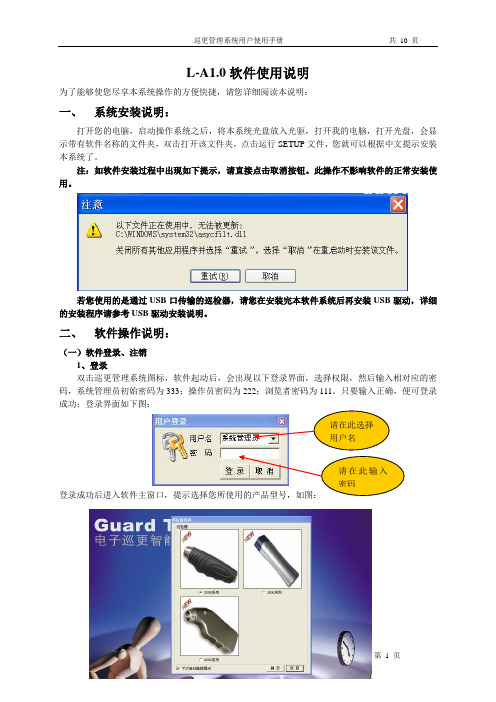
L-A1.0软件使用说明为了能够使您尽享本系统操作的方便快捷,请您详细阅读本说明:一、 系统安装说明:打开您的电脑,启动操作系统之后,将本系统光盘放入光驱,打开我的电脑,打开光盘,会显示带有软件名称的文件夹,双击打开该文件夹,点击运行SETUP 文件,您就可以根据中文提示安装本系统了。
注:如软件安装过程中出现如下提示,请直接点击取消按钮。
此操作不影响软件的正常安装使用。
若您使用的是通过USB 口传输的巡检器,请您在安装完本软件系统后再安装USB 驱动,详细的安装程序请参考USB 驱动安装说明。
二、 软件操作说明:(一)软件登录、注销1、登录双击巡更管理系统图标,软件起动后,会出现以下登录界面,选择权限,然后输入相对应的密码,系统管理员初始密码为333;操作员密码为222;浏览者密码为111。
只要输入正确,便可登录成功;登录界面如下图:2、注销 操作员的注销,即更换操作员,使新的操作员用新的权限登录。
注销方法(如下图),选择菜单“操作员 用户注销”来实现。
(二)资源设置 资源设置分五部分组成:人员钮设置、地点钮设置、事件设置、棒号设置、系统设置,每一部分的设置如下:1、系统设置:在第一次进入软件后,应首先对系统进行设置。
系统设置分为基本信息写入和权限用户密码管理。
如下图,在此可输入公司名称、选择的串口号,并可在此对权限密码进行修改。
修改完毕点击保存即可。
注:巡检器与电脑是用串口进行数据传输的,默认使用的串口号为COM1,巡检器与电脑是用USB 口传输的,默认使用的串口号为COM3(具体情况可到设备管理器中查询),在系统设置完毕后请重新登录巡更系统。
2、棒号设置: 在使用巡检器之前需要将巡检器的棒号输入到软件中,以便识别。
点击“资源设置—>棒号设置”。
将巡检器与计算机连接好,并且将巡检器打开。
点击采集数据,会出现如下图所示:1140为该棒号码。
巡检器属性可以根据需要进行填写,也可以不填。
3、人员钮设置: 此选项用来对巡检人员进行设置,以便用于日后对巡检情况的查询。
TLY2310 型采集器使用说明书
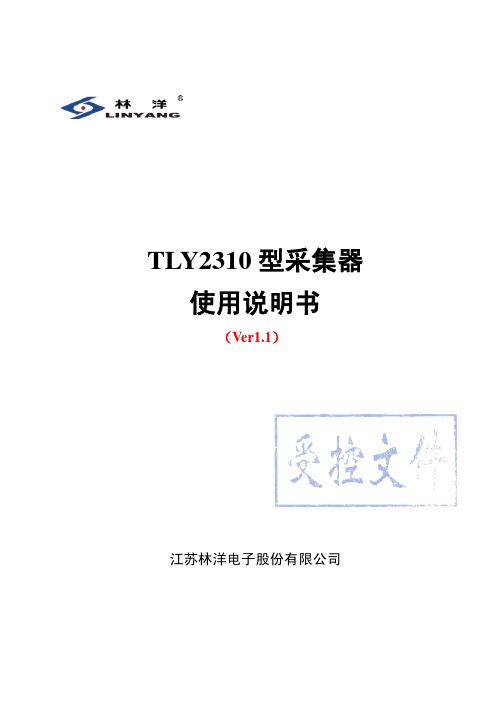
TLY2310型采集器使用说明书(Ver1.1)江苏林洋电子股份有限公司目录一、概述 (1)二、功能与通信方式 (1)2.1数据采集 (1)2.2数据传输 (1)2.3参数设置和查询 (1)2.4本地功能 (2)2.5采集器维护 (2)2.6免设置功能 (2)2.7门接点检测功能 (2)2.8通信方式 (2)三、系统特点 (2)四、主要技术指标 (3)五、结构及接线图 (4)5.1采集器外形及结构尺寸 (4)5.2采集器端子接线图 (5)六、安装与维护 (6)七、调试 (7)7.1状态指示 (7)7.2现场调试 (7)八、运输存储 (8)九、售后服务 (8)一、概述TLY2310型采集器严格执行Q/GDW 1374-2013《电力用户用电信息采集系统技术规范》第2部分集中抄表终端技术规范系列标准,是自动抄表系统安装在现场的中间设备,应用现代数字通信技术、计算机软硬件技术、低压电力线载波技术、微功率无线通信技术等进行电能量采集。
采集器电磁兼容性能优良,温度适应范围广,电压适应范围宽,可以在本地或远程查询和修改设备参数;配备高可靠性存储芯片方便存储采集器挂接的电表档案信息。
TLY2310型采集器可实现集中器、RS-485接口电能表,电力线载波、微功无线等方式混合组网。
具有中继(路由)、数据转发(通信转换),使集中器信号与RS-485电能表通信信号之间相互转换,管理多块RS-485接口电能表,保证整个系统的兼容性。
二、功能与通信方式2.1数据采集采集器提供RS-485抄表接口,通过上行信道接收集中器下发的电能表数据抄读和控制指令,对RS-485电能表所有数据抄读。
2.2数据传输采集器数据传输功能内容如下:a)可以与集中器进行通信,接收并响应集中器的命令,向集中器传送数据。
b)中继转发,采集器支持集中器与其它采集器之间的通信中继转发。
c)通信转换,采集器可转换上、下信道的通信方式和通信协议。
2.3参数设置和查询可远程查询或本地设置和查询采集周期、电能表通信地址、通信协议等参数,并能自动识别和适应不同的通信速率;能依据集中器下发或本地通信接口设置的表地址,自动生成电能表的表地址索引表。
I ST D01说明书

版权所有!未征得深圳市易检车服科技有限公司(下称“易检车服公司”)的书面同意,任何公司或个人不得以任何形式(电子、机械、影印、录制或其它形式)对本说明书进行复制和备份。
本手册专为易检车服产品的使用而设计,对于将之用于指导其它设备操作而导致的各种后果,本公司不承担任何责任。
本手册及其包含的所有范例若有更改,恕不另行通知。
因使用者个人或第三方的意外事故,滥用、误用该设备,擅自更改、修理该设备,或未按易检车服公司的操作与保养要求而致使设备损坏、遗失所产生的费用及开支等,易检车服公司及其分支机构不承担任何责任。
对于使用其它选用配件或损耗品而非易检车服公司原装产品或易检车服公司认可之产品而导致该设备损坏或出现问题,易检车服公司不承担任何责任。
正式声明:本说明书所提及之其它产品名称,目的在于说明本设备如何使用,其注册商标所有权仍属原公司。
本设备供专业技术人员或维修人员使用。
注册商标易检车服公司已在中国及海外若干国家进行了商标注册,其标志为。
在易检车服公司之商标、服务标志、域名、图标和公司名称还未注册之国家,易检车服公司声明其对未注册商标、服务标志、域名、图标和公司名称仍享有其所有权。
本手册所提及之其它产品及公司名称的商标仍属于原注册公司所有。
在未得到拥有人的书面同意之前,任何人不得使用易检车服公司或所提及的其它公司之商标,服务标志,域名,图标,公司名称。
您可以访问网址:了解易检车服公司产品信息;或写信至:深圳市龙岗区坂田街道天安云谷产业园11栋3310客服服务中心,与易检车服公司进行联系,征得其手册使用权之书面同意。
III为了避免造成人身伤害、财产损失或对产品造成意外损坏,在使用产品前请阅读本章中的全部信息。
注意事项1.始终保持在安全的环境中进行车辆检测。
2.切勿在驾驶车辆的同时操作检测设备,以免分心造成车祸。
3.起动发动机前,应拉好手刹,特别应挡好前轮,并将变速杆置于空档(手动变速器)或[P]档位(自动变速器)以免起动发动机而使车辆冲出伤人。
ZNX601通讯服务器
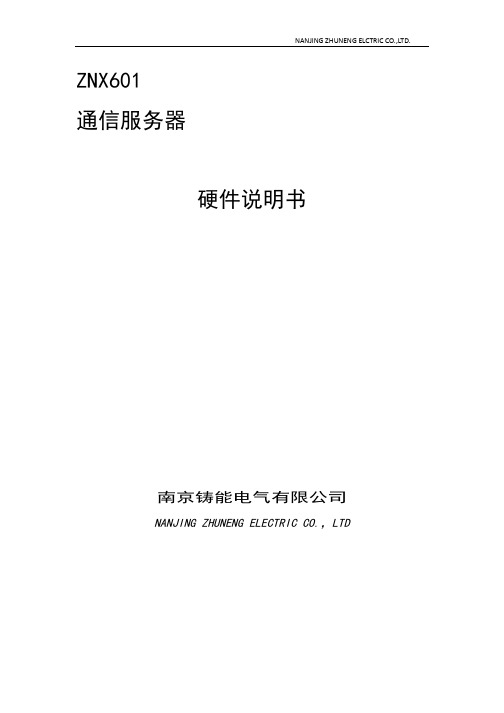
2.2 环境参数
类型 工作温度 存储温度 相对湿度 海拔高度(工作) 海拔高度(存储) 冲击(工作) 冲击(存储) 振动(工作) 振动(存储)
说明 -25~+55℃ -40~+70℃ 5%~95% (no condensing) 2000m (6,560 ft) 10000m (32,810 ft) 5g/11ms, half sine 15g/11ms, half sine 1.5mm@2~9Hz; 0.5g@10~500Hz 3.5mm@2~9Hz; 1g@10~500Hz
3.6 电源端子接口...............................................................................................................12
1 系统及通用接口 1.1 产品概述
NANJING ZHUNENG ELCTRIC CO.,LTD.
电源指示灯—Power 按下电源键系统启动时,电源灯亮,绿色。
存储器指示灯—HDD 当主板存储设备工作时(板载 DOC/mSATA),该指示灯闪烁。
IRIG-B 指示灯—IRIG-B
NANJING ZHUNENG ELCTRIC CO.,LTD.
当电 B 码对时状态正常后,该灯点亮。 自定义指示灯—F1~F6 主板以太网指示灯—LAN1~6(标配 6 个以太网口) 串口指示灯—COM1~8
3.5.1 COM1—COM8 串口对应关系..............................................................................................11 3.5.2 串口模式软件配置...........................................................................................................12
DA-PRP-HSR-I210扩展模块安装指南说明书

DA-PRP-HSR-I210 Expansion ModuleInstallation GuideVersion 1.0, February 2022/products© 2022 Moxa Inc. All rights reserved.DA-PRP-HSR-I210 Expansion Module Installation GuideThe software described in this manual is furnished under a license agreement and may be used only in accordancewith the terms of that agreement.Copyright Notice© 2022 Moxa Inc. All rights reserved.TrademarksThe MOXA logo is a registered trademark of Moxa Inc.All other trademarks or registered marks in this manual belong to their respective manufacturers.Disclaimer•Information in this document is subject to change without notice and does not represent a commitment on the part of Moxa.•Moxa provides this document as is, without warranty of any kind, either expressed or implied, including, but not limited to, its particular purpose. Moxa reserves the right to make improvements and/orchanges to this manual, or to the products and/or the programs described in this manual, at any time.•Information provided in this manual is intended to be accurate and reliable. However, Moxa assumes no responsibility for its use, or for any infringements on the rights of third parties that may result from itsuse.•This product might include unintentional technical or typographical errors. Changes are periodically made to the information herein to correct such errors, and these changes are incorporated into neweditions of the publication.Technical Support Contact Information/supportTable of Contents1.Introduction (4)Overview (4)Appearance (4)Dimensions (5)2.Hardware Installation (6)Handling Static-sensitive Components (6)Installing the DA-PRP-HSR-I210 Expansion Card (6)Removing the DA-PRP-HSR-I210 Expansion Card (8)LED Indicators (8)3.Installing the DA-PRP-HSR-I210 Driver and Utility (9)Installing the Driver and Utility (9)Changing the Default Name of the Expansion Cards (12)Configuring the Operation Mode (14)Redefining the Ethernet Information (15)PRP/HSR Supervision Frame (17)1.IntroductionThank you for purchasing Moxa’s DA-PRP-HSR-I210 expansion card for the DA-820C Series industrialcomputer. This manual includes information on installation the hardware and driver for the expansion card. OverviewThe DA-PRP-HSR-I210 expansion card is compliant with IEC 62439-3 Clause 4 (PRP) and IEC 62439-3Clause 5 (HSR) standards to ensure the highest system availability and data integrity for mission-criticalapplications that require zero-time recovery and redundancy.With its dual Gigabit Ethernet port design, the DA-PRP-HSR-I210 provides high performance for redundantnetwork systems. In addition, the DA-PRP-HSR-I210 features a built-in native PRP/HSR managementmiddleware with MMS server that allows SCADA systems to collect IEC 62439-3 registers from multipledevices for easy network diagnosis, troubleshooting, device management, and monitoring.Moxa’s DA-820C Series industrial computer with the DA-PRP-HSR-I210 expansion card is the ideal solutionfor power substation automation and process automation systems.AppearanceDimensions2.Hardware InstallationThis chapter describes the basic hardware installation of the DA-PRP-HSR-I210 expansion card. Handling Static-sensitive ComponentsStatic electricity can damage electronic components. To avoid damage, keep electronic components in theiranti-static bags until you are ready to use them.To reduce the possibility of damage to an electronic component from electrostatic discharge, take thefollowing precautions:•Wear a wrist strap to ground yourself while working with electronic components.•Limit your movement; movement can create static electricity around you.•Hold the component by its edges or frame.•Avoid touching solder joints, pins, or exposed printed circuitry.•Do not place the component directly onto a metal surface.•While the component is still in its anti-static bag, place it in contact with an unpainted metal part for at least two seconds to discharge any static electricity from the package and from your body.•After you remove the component from its package, install it directly. If you need to put the component down, place it on its anti-static bag.•Take additional care when handling components in air-conditioned rooms and in cold weather because air conditioning and heating reduce indoor humidity and increase static electricity. Installing the DA-PRP-HSR-I210 ExpansionCardNOTEThe DA-PRP-HSR-I210 expansion card can only be installed in a DA-820C computer. You can install up tothree DA-PRP-HSR-I210 expansion cards in the PCI slots 2 to 4 of a DA-820C computer. Start with slot 3and then install expansion cards in other slots if you are installing more than one.To install the DA-PRP-HSR-I210, complete the following steps:1.Turn off the DA-820C computer and disconnect it from the power source.2.Loosen the screws on the rear of the DA-820C computer and remove the top cover.3.Remove the PCI slot cover on the rear panel and install the DA-PRP-HSR-1210 expansion card(s).The DA-PRP-HSR-I210 expansion card can be installed on PCI slots 2 to 4 of the DA-820C computer. If you need to install more than one expansion card, install the cards next to each other continuously in PCI slots 2 to 4.The following figure indicates the PCI connectors on the system board.Similarly, turn the card index selection switch to 1 for the second DA-PRP-HSR-I210 card and turn the card index selection switch to 2 for the third DA-PRP-HSR-I210 installed. The following figure shows the location of the card index selection switch on the DA-PRP-HSR-I210.6.Replace the PCI slot cover and fasten the screw to secure the DA-PRP-HSR-I210 to the computerchassis.7.Put back the top cover on the DA-820C.8.Install the driver and configure the PRP/HSR settings to start using the DA-PRP-HSR-I210.9.For details on modifying the Ethernet settings or reassigning the system information for a DA-PRP-HSR-I210 card, see “3. Installing the Driver and Utility”.Removing the DA-PRP-HSR-I210 Expansion CardTo remove a DA-PRP-HSR-I210 from a DA-820C computer, complete the following steps:1.Turn off the computer and disconnect the power source.2.Loosen the screws on the rear of the DA-820C computer and remove the top cover.3.Loosen the screw that secures the DA-PRP-HSR-I210 to the computer chassis.4.Pull to remove the DA-PRP-HSR-I210 from the system board.5.Replace the PCI slot cover and the top cover of the DA-820C computer.LED Indicators1G_A Yellowsteady/blinking1000 Mbps (Gigabit) Ethernet mode1G_A Off No link100M_A Greensteady/blinking100 Mbps Ethernet mode100M_A Off No link1G_B Yellowsteady/blinking1000 Mbps (Gigabit) Ethernet mode1G_B Off No link100M_B Greensteady/blinking100 Mbps Ethernet mode100M_B Off No linkPRP Green The DA-PRP-HSR-I210 is operating in PRP mode HSR Green The DA-PRP-HSR-I210 is operating in HSR mode Fault Red No Ethernet connection on LAN A or LAN B3.Installing the DA-PRP-HSR-I210 Driverand Utility Installing the Driver and UtilityNOTEThe DA-PRP-HSR-I210 driver and utility are supported on Windows 10.1.Connect a monitor, keyboard, and a mouse to the DA-820C computer.For more information, see the DA-820C Series Embedded Computer User’s Manual.2.Turn on the computer.3.Download the DA-PRP-HSR-I210 driver from Moxa’s support website athttps:///en/support to the DA-820C computer.4.Double-click the DA-PRP-HSR-I210_MxPrpSetup_x64.msi file to start the installation process.The installation wizard will show the welcome page.5.Click Next.6.Accept the default installation directory or click Browse to select one and click Next.7.Click Next to continue.8.Click Close to complete the installation.The Moxa PRP Service is installed on the computer.9.In the message box that pops up, click Yes.The Moxa PRP Ethernet Information utility will run automatically when you restart the computer.Changing the Default Name of the Expansion CardsNOTEIf a new PRP card in installed on the computer or removed from the computer, the Moxa PRP EthernetInformation utility will run automatically when the computer reboots. Use the utility to configure thenew card.The utility sets a default name for each card, which can be changed. In the example below, the PRP Indexrepresents the PRP index switch selection and the location of the PRP expansion card, which can be obtained from the device manager.To change the default name for an expansion card, click on the entry for the card in the utility window,change the default name, and click Apply.You will be prompted to restart the computer.After the computer is restarted, the Moxa PRP Service will run.The DA-PRP-HSR-I210 card uses the same Intel® Ethernet driver as the onboard Ethernet adapters. All expansion cards installed on the computer are shown as individual Ethernet adapters.You can also confirm the name change of the expansion card by checking the Ethernet adapter names in the Device Manager.Configuring the Operation ModeYou can use the Moxa PRP Settings utility to set the operating mode (PRP or HSR) for a DA-PRP-HSR_I210 expansion card.1.Run the Moxa PRP Settings utility from the Start menu.2.Select the expansion card.If more than one DA-PRP-HSR-I210 expansion cards are installed on the computer, use the ModuleIndex (0 to 2) drop-down menu to select the card that you want to configure.3.From the PRP/HSR Mode drop-down list, select an option and click Apply.Redefining the Ethernet InformationThe Moxa PRP Ethernet Information utility can be used to redefine the DA-PRP-HSR-I210 Ethernet information in the system.1.Run the Moxa PRP Ethernet Information utility from the Start Menu.2.In the utility screen, select the expansion card.PRP Index: Select the target PRP card index (the index set by the switch in the expansion card) Location: PCI bus location of the target PRP card.Name: Type the network connection name of target PRP card.In this example, we are redefining the name of the card.New Name: The new name to set.After the Ethernet information has been successfully redefined, a message is shown. Click OK.3.Restart the computer.PRP/HSR Supervision FrameThe supervision frame of DA-PRP-HSR-I210 expansion card is based on WinPcap. Before you start sending the PRP/HSR supervision frame, you must download and install the WinPcap tool fromhttps:/// and check the supervision frame.To check the PRP/HSR supervision frame, do the following:1.Install the WinPcap tool on the DA-820C.2.Install DA-PRP-HSR-I210_MxPrpSetup_x64.msi3.Wait for the Moxa PRP Service to initialize.4.The Moxa PRP/HSR Supervision Sender service will start running.5.Install the Wireshark tool on a PC and run the tool with the “hsr_prp_supervision” filter to wait for thePRP supervision frames.6.Connect port A or port B of the DA-PRP-HSR-I210 to the Ethernet port of the PC.e the Moxa PRP Settings utility to set the PRP/HSR mode.8.Check the supervision frame using the Wireshark tool.。
ADP-1121 显示监控用户手册说明书

ADP-1121 Display MonitorUser ManualRelease Date RevisionNovember 2005 V0.1 May 2007 V0.2®2005 Aplex Technology, Inc. All Rights Reserved. Published in TaiwanAplex Technology, Inc.9F-5, No. 2, Jian Pa Road, Chung Ho City, Taipei County, TaiwanTel: 886-2-82262881 Fax: 886-2-82262883 E-mail: ***************.tw URL: Warning!___________________________________This equipment generates, uses and can radiate radio frequency energy and if not installed andused in accordance with the instructions manual may cause interference to radio communications.It has been tested and found to comply with the limits for a Class A computing device pursuant toFCC Rules, which are designed to provide reasonable protection against such interference whenoperated in a commercial environment. Operation of this equipment in a residential area is likelyto cause interference in which case the user at his own expense will be required to take whatevermeasures may be required to correct the interference.Electric Shock Hazard – Do not operate the workstation with its back cover removed. There aredangerous high voltages inside.DisclaimerThis information in this document is subject to change without notice. In no event shall Aplex Technology Inc. be liable for damages of any kind, whether incidental or consequential, arising from either the use or misuse of information in this document or in any related materials.Table of Contents______________________ Warning! (2)Disclaimer (2)Chapter 1 Getting Started1.1Features (4)1.2 Specifications................................................. . (4)1.3 Dimensions (7)1.4 Brief Description (8)Chapter 2 OSD2.1 Front Panel Controls (9)2.2 OSD Controls (9)2.3 Main Menu (10)2.4 AD Board (TB-6020) OSD Functions (12)FiguresFigure 1.1: Dimensions of ADP-1121 (6)Figure 1.2: Front View (8)Figure 1.3: Rear View (8)Figure A: Panel-mounting (13)Figure B: Rack-mounting (optional) (13)Figure C: VESA 75-mounting (14)AppendixPanelmounting (13)Rackmounting (13)VESA75mounting (14)Chapter 1_____________________________ 1.1 FeaturesDisplay:12.1” TFT SVGA LCDLuminance:300 cd/m²Front Panel Compliance:NEMA 4/IP 65 ratingMounting Type:Wall-mount screw holesTouch Screen:Resistive (optional)I/O Port:VGA, DVI (optional), Composite Video and S-Video (optional)Resolutions:Wide-ranging resolutions from 640x480 to up to 1600x1200 with auto phase and auto position1.2 SpecificationsDisplayTFT LCD:12.1” SVGALuminance:300 cd/m²Viewing Angle:120(H) x 95(V) degreesResolution:800 x 600Maximum Colors:262K colorsBacklight Lifetime:2 CCFL tubes (50,000 hours)Touch Screen:Resistive and antiglareOSD Controls/Indicators:Automatic screen, setup (OSD), brightness, contrast, horizontal/vertical position, image lock, color balance, video information, power on and sync detectedOS Compatibility:Win 95/98, XP, 2000, NT 4.0, QNX, LinuxEnvironmentOperating Temperature:0~50°C (32°~122°F)Storage Temperature:-20~60°C (-4°~140°F)Relative Humidity:10~90% @40°C non-condensing, without touch screenVibration:1g peak, 5~500Hz (at random)Shock:15G peak acceleration (11msec. duration)/operationFront Panel Compliance:NEMA 4/12, IP65 ratedCertifications:CE, FCC Class AMechanicalConstruction:Steel chassis, plastic front bezelExternal Power Input:12V AC or 12~24V AC (optional)Power Supply:90V~240V, 50~60Hz, 1.5A (max.)Dimensions317(W) x 52.8(D) x 243(H) mmWeight:2.62kgMounting Type:Panel/VESA 75Ordering InformationADP-1121 12.1” SVGA industrial display monitor (plastic front bezel) Option resistive touch screen1.3 DimensionsFigure 1.1: Dimensions of the ADP-11211.4 Brief Description of the ADP-1121The ADP-1121 display monitor is compact and thus, it is ideal for monitoring and control applications. It comes with an optional touch screen, making operation more convenient and faster. The front panel of the display monitor is sealed with gasket for the NEMA 4/IP 65 compliance when it is panel-mounted in a NEMA rated cabinet or enclosure.Figure 1.2: Front View of ADP-1121Figure 1.3: Rear View of ADP-1121Chapter 2_____________________________ 2.1 Front Panel ControlsPower switch: To turn ON or OFF the powerShift the icon to the right side or shift it upShift the icon to the left side or shift it downMenu: To enter OSD menu for related icon and item.Auto Button: One-touch auto adjustment2.2 OSD ControlsTo make any adjustment, select the following:1. Press (Menu) to show the OSD menu or disable the OSD menu.2. or +/-) key in the menu.3. Press or +/-) key.4. Press (Menu) and then adjust the quality with the or +/-) key.2.3 Main MenuIn the Main menu, there are the following items: z Colorz Image Settingz Positionz OSD Menuz Languagez Miscz ExitFor Color, check out the following:z Contrastz Brightnessz Color Adjustz Color Tempz BackFor Image setting, check out the following:z Clockz Phasez Gammaz Sharpnessz BackIn the Positio n, there are the following:z H. Positionz V. Positionz BackIn the OSD menu, there are:z OSD H. Pos.z OSD V. Pos.z OSD Timerz BackIn the Language menu, there are:z Englishz Francesz Germanyz Spanishz Traditional Chinesez Simplified Chinesez JapaneseIn the Misc menu, there are:z Signal SourceSelect VGA: Analogue VGA InputSelect DVI: Digital DVI-D InputSelect AV: Composite Video InputSelect SV: S-Video Video Inputz Resetz Back2.4 AD Board (TB-6020) OSD Functions1.) Getting into Burn-in ModeBefore setting into a burn-in mode, first disconnect the AC power cord. Then press (don’t let them go)buttons until the AC power cord is connected and the “RGB” appears on the top left corner of your screen. Now it can be put into the burn-in mode for changing colors.2.) Getting Out of Burn-in ModeBefore getting out of the burn-in mode, please first disconnect the AC power cord. Then press thebutton and don’t let them go) until the AC power cord is connected. Please don’t let your fingers go until the AC power cord is connected again and thenon-signal entry situation, seen, exit is thus successfully made.When the Burn-in Mode is Unable to Eradicate…1.) If the “RGB” is still on the top left corner of the screen, pressto enter “Miscellaneous” and choose “Reset”, and then Yes, and press. When the screen goes black, disconnect power andrepeat the above steps.2.) If the “RGB” is not found, disconnect the AC power cord first. Then press the (don’t let them go) until the AC power cord is connected, and wait for 2 to 3 seconds. When “RGB” appears, repeat the above steps.3.) Functions of OSD KeysAuto Adjust Up/Left Down/Right PowerMenu/Entry Power IndicatorAppendix_____________________________ Panel MountingThe ADP-1121 display monitor is designed to be panel-mounted as shown in Figure A. Just carefully place the unit through the hole and tighten the given 8 screws from the rear to secure the mounting.Figure A: Panelmounting of the ADP1121Rack Mounting (optional)The ADP-1121 display monitor can be rack-mounted as an option. Just carefully slide it into the rack and tighten the given 8 screws from the front to secure the mounting as shown in Figure B.F igure B: Rackmounting of the ADP1121VESA 75 (optional)The ADP-1121 display monitor can be VESA 75-mounted as an option. Just accurately put a monitoring arm right behind the unit where the four holes are and tighten the four given screws as shown in Figure C.F igure C: VESA 75mounting of the ADP1121。
点位I O单体终端基座说明书

Installation InstructionsOriginal InstructionsPOINT I/O One-piece Terminal BasesCatalog Numbers 1734-TOP, 1734-TOPS, 1734-TOP3, 1734-TOP3SEnvironment and EnclosurePrevent Electrostatic DischargeEuropean Hazardous Location ApprovalThe following applies to products marked , II 3 G:• Are intended for use in potentially explosive atmospheres as defined by European Union Directive 2014/34/EU and has been found to comply with the Essential Health and Safety Requirements relating to the design and construction of Category 3 equipment that is intended for use in Zone 2 potentially explosive atmospheres, which are given in Annex II to this Directive.• Compliance with the Essential Health and Safety Requirements has been assured by compliance with EN 60079-15 and EN 60079-0.• Are Equipment Group II, Equipment Category 3, and comply with the Essential Health and Safety Requirements relating to the design and construction of such equipment that is given in Annex II to EU Directive 2014/34/EU. See the EU Declaration of Conformity at rok.auto/certifications for details.• The type of protection is Ex nA IIC T4 Gc according to EN 60079-15.• Comply to Standards EN 60079-0:2012+A11:2013, EN 60079-15:2010, reference certificate number DEMKO 04ATEX 0330347X.• Are intended for use in areas in which explosive atmospheres caused by gases, vapors, mists, or air are unlikely to occur, or are likely to occur only infrequently and for short periods. Such locations correspond to Zone 2 classification according to ATEX directive 2014/34/EU.About the Terminal BaseRead this publication for information about these POINT I/O™ terminal bases.1734-TOP and 1734-TOPS1734-TOP3 and 1734-TOP3SPrepare the WiresATTENTION: This equipment is intended for use in a Pollution Degree 2 industrial environment, in overvoltage Category II applications (as defined in EN/IEC 60664-1), at altitudes up to 2000 m (6562 ft) without derating.This equipment is not intended for use in residential environments and may not provide adequate protection to radio communication services in such environments.This equipment is supplied as open-type equipment for indoor use. It must be mounted within an enclosure that is suitably designed for those specific environmental conditions that will be present and appropriately designed to prevent personal injury resulting from accessibility to live parts. The enclosure must have suitable flame-retardant properties to prevent or minimize the spread of flame, complying with a flame spread rating of 5VA or be approved for the application if nonmetallic. The interior of the enclosure must be accessible only by the use of a tool. Subsequent sections of this publication may contain more information regarding specific enclosure type ratings that are required to comply with certain product safety certifications.In addition to this publication, see the following:•Industrial Automation Wiring and Grounding Guidelines, publication 1770-4.1, for more installation requirements.•NEMA Standard 250 and EN/IEC 60529, as applicable, for explanations of the degrees of protection provided by different types of enclosure.ATTENTION: This equipment is sensitive to electrostatic discharge, which can cause internal damage and, affect normal operation. Follow these guidelines when you handle this equipment.•Touch a grounded object to discharge potential static.•Wear an approved grounding wriststrap.•Do not touch connectors or pins on component boards.•Do not touch circuit components inside the equipment.•Use a static-safe workstation if available.•Store the equipment in appropriate static-safe packaging when not in use.WARNING: Special Conditions for Safe Use:•This equipment is not resistant to sunlight or other sources of UV radiation.•This equipment shall be mounted in an ATEX/IECEx Zone 2 certified enclosure with a minimum ingress protection rating of at least IP54 (in accordance with EN/IEC 60079-15) and used in an environment of not more than Pollution Degree 2 (as defined in EN/IEC 60664-1) when applied in Zone 2 environments. The enclosure must be accessible only by the use of a tool.•This equipment shall be used within its specified ratings that are defined by Rockwell Automation®.•Provision shall be made to prevent the rated voltage from being exceeded by transient disturbances of more than 140% of the peak rated voltage when applied in Zone 2 environments.•The instructions in the user manual shall be observed.•This equipment must be used only with ATEX certified Rockwell Automation backplanes.•Earthing is accomplished through mounting of modules on rail.•Devices shall be used in an environment of not more than Pollution Degree 2.ATTENTION: If this equipment is used in a manner that is not specified by the manufacturer, the protection that is provided by the equipment may be impaired.ATTENTION: Read this document and the documents that are listed in the Additional Resources section about installation, configuration, and operation of this equipment before you install, configure, operate, or maintain this product. Users are required to familiarize themselves with installation and wiring instructions in addition to requirements of all applicable codes, laws, and standards.ATTENTION: Installation, adjustments, putting into service, use, assembly, disassembly, and maintenance are required to be carried out by suitably trained personnel in accordance with applicable code of practice.ATTENTION: In case of malfunction or damage, no attempts at repair should be made. The module should be returned to the manufacturer for repair. Do not dismantle the module.ATTENTION: This equipment is certified for use only within the surrounding air temperature range of -20…+55 °C (-4…+131 °F). The equipment must not be used outside of this range.ATTENTION: Use only a soft dry anti-static cloth to wipe down equipment. Do not use any cleaning agents.Catalog Number Number of Terminations Termination Type 1734-TOP 8Screw-clamp 1734-TOPS 8Spring-clamp 1734-TOP312Screw-clamp 1734-TOP3S12Spring-clamp1DIN rail locking screw (orange)4Interlocking side pieces 2Handle 5Mechanical keying (orange)3Wiring block1DIN rail locking screw (orange)4Interlocking side pieces 2Handle 5Mechanical keying (orange)3Wiring blockWiring Without Wire End FerruleWire Size Range Number of Wires Strip Length 8-position RTB12-position RTB0.25…2.5 mm²(22...14 AWG)116±1 mm (0.63±0.03 in)14±1 mm (0.55±0.03 in)218±1 mm (0.71±0.03 in)16±1 mm (0.63±0.03 in)Wiring With Wire End FerruleWire Size Range Number of Wires Strip Length Recommended Wire End Ferrule (1)(1)TWIN wire end ferrules are not recommended for wiring.8-position RTB12-position RTB0.75 mm²(18 AWG)116±1 mm (0.63±0.03 in)14±1 mm (0.55±0.03 in)Ferrule with insulating collar, in accordance with DIN 46228-4 and UL 486F.Sleeve length: 12 mm (0.47 in)18±1 mm (0.71±0.03 in)16±1 mm (0.63±0.03 in)4404744050Publication 1734-IN028D-EN-P - January 2021 | Supersedes Publication 1734-IN028C-EN-P- December 2018Copyright © 2021 Rockwell Automation, Inc. All rights reserved. Printed in China.Rockwell Otomasyon Ticaret A.Ş. Kar Plaza İş Merkezi E Blok Kat:6 34752, İçerenkÖy, İstanbul, Tel: +90 (216) 5698400 EEE YÖnetmeli ğine UygundurAllen-Bradley, expanding human possibility, FactoryTalk, POINT I/O, Rockwell Automation, and TechConnect are trademarks of Rockwell Automation, Inc.Trademarks not belonging to Rockwell Automation are property of their respective companies.Your comments help us serve your documentation needs better. If you have any suggestions on how to improve our content, complete the form at rok.auto/docfeedback .For technical support, visit rok.auto/support .PN-612937Waste Electrical and Electronic Equipment (WEEE)Rockwell Automation maintains current product environmental information on its website at rok.auto/pec.At the end of life, this equipment should be collected separately from any unsorted municipal waste.Install the Terminal BaseTo install the terminal base on the DIN rail (Allen-Bradley® part number 199-DR1; 46277-3; EN50022), proceed as follows.1.Position the base vertically above the installed units, such as an adapter, power supply, or existing module.2.Slide the base down, allowing the interlocking side pieces to engage the adjacent installed unit.3.Press firmly to seat the base on the DIN rail until the base snaps into place.4.Verify that the DIN rail locking screw is in a horizontal, locked position before inserting an I/O module.Remove a Terminal BaseTo remove a terminal base from the DIN rail, you must remove the module that is installed to the right of the base, proceeding as follows.1.Squeeze the module locking mechanism of the module to the right of the base, pulling up to remove the module.2.Turn the orange locking screw to a vertical position to unlock the base from the DIN rail.3.Slide the base up to release it from its mating units.SpecificationsEnvironmental SpecificationsCertificationsATTENTION: This product is grounded through the DIN rail to chassis ground. Use zinc-platedchromate-passivated steel DIN rail to assure proper grounding. The use of other DIN rail materials (for example, aluminum or plastic) that can corrode, oxidize, or are poor conductors, can result in improper or intermittent grounding. Secure DIN rail to mounting surface approximately every 200 mm (7.8 in.) and use end-anchors appropriately. Be sure to ground the DIN rail properly. See Industrial Automation Wiring and Grounding Guidelines, Rockwell Automation publication 1770-4.1, for more information.ATTENTION:Do not wire more than 2 conductors on any single terminal.ATTENTION: Do not remove or replace a Terminal Base unit while power is applied. Interruption of the backplane can result in unintentional operation or machine motion.WARNING: For 1734-TOPS and 1734-TOP3S, to latch and unlatch the wire, insert a bladed screwdriver (catalog number 1492-N90 – 3 mm diameter blade) into the opening at approximately 73° (blade surface is parallel with top surface of the opening) and push up gently.WARNING: Do not disconnect or replace component unless power is switched off or area is known to be nonhazardous. Do not pull on the installed wiring to remove a terminal base. A shock hazard exists if power is applied to the terminal base.AttributeValueDimensions (HxWxD) approx 49 x 12 x 144 mm (1.93 x 0.47 x 5.67 in.) – 1734-TOP , 1734-TOPS 49 x 12 x 168 mm (1.93 x 0.47 x 6.61 in.) – 1734-TOP3, 1734-TOP3S Weight approx 63.8 g (2.25 oz) – 1734-TOP; 79.2 g (2.79 oz) – 1734-TOP355.68 g (1.96 oz) – 1734-TOPS; 66.8 g (2.36 oz) – 1734-TOP3SWire size 0.25... 2.5 mm² (22...14 AWG) solid or stranded copper wire that is rated at 75 °C (167 °F), or greater, 1.2 mm (3/64 in.) insulation max Wire category (1) (2)Dependent on I/O module installed in terminal baseSupply voltage 300V max terminal voltage Supply power 8 A max terminal currentIsolation voltage Capable of 240V (continuous), Reinforced Insulation Type, or the lesser of the installed module.Enclosure type ratingNone (open-style)DIN rail locking screw is in horizontal, locked position.DIN rail locking screw is in vertical, unlocked position.Field power bus supply voltage 28.8V DC, 120/240V ACTerminal base screw torque 0.4 N•m (3.5 lb•in) – 1734-TOP and 1734-TOP3 only ATEX temp codeT4(1)Use this conductor category information for planning conductor routing as described in Industrial Automation Wiring and Grounding Guidelines, publication1770-4.1.(2)Use this Conductor Category information for planning conductor routing as described in the appropriate System Level Installation Manual.AttributeValueTemperature, operatingIEC 60068-2-1 (Test Ad, Operating Cold),IEC 60068-2-2 (Test Bd, Operating Dry Heat),IEC 60068-2-14 (Test Nb, Operating Thermal Shock):-20…+55 °C (-4…+131 °F)Temperature, surrounding air max55 °C (131 °F)Temperature, nonoperatingIEC 60068-2-1 (Test Ab, Unpackaged Nonoperating Cold),IEC 60068-2-2 (Test Bb, Unpackaged Nonoperating Dry Heat),IEC 60068-2-14 (Test Na, Unpackaged Nonoperating Thermal Shock):-40…+85 °C (-40…+185 °F)Relative humidity IEC 60068-2-30 (Test Db, Unpackaged Damp Heat): 5...95% noncondensing VibrationIEC 60068-2-6 (Test Fc, Operating): 5 g @ 10…500 Hz Shock, operating IEC 60068-2-27 (Test Ea, Unpackaged Shock): 30 g Shock, nonoperatingIEC 60068-2-27 (Test Ea, Unpackaged Shock): 50 gCertification (when the product is marked)(1)(1)See the Product Certification link at rok.auto/certifications for Declarations of Conformity, Certificates, and other certification details.Valuec-UL-us UL Recognized Component Industrial Control Equipment, certified for US and Canada. See UL File E65584.CEEuropean Union 2014/30/EU EMC Directive, compliant with:EN 61131-2; Programmable Controllers (Clause 8, Zone A & B)EN 61326-1; Meas./Control/Lab., Industrial Requirements EN 61000-6-2; Industrial Immunity EN 61000-6-4; Industrial EmissionsEuropean Union 2014/35/EU LVD, compliant with:EN 61131-2; Programmable Controllers (Clause 11)European Union 2011/65/EU RoHS, compliant with:EN 50581; Technical DocumentationRCM Australian Radiocommunications Act, compliant with: AS/NZS CISPR 11; Industrial EmissionsExEuropean Union 2014/34/EU ATEX Directive, compliant with:EN 60079-0:2012+A11:2013; General RequirementsEN 60079-15:2010; Potentially Explosive Atmospheres, Protection “n”II 3 G Ex nA IIC T4 Gc DEMKO 04 ATEX 0330347XKC Korean Registration of Broadcasting and Communications Equipment, compliant with:Article 58-2 of Radio Waves Act, Clause 3EACRussian Customs Union TR CU 020/2011 EMC Technical Regulation Russian Customs Union TR CU 004/2011 LV Technical RegulationAttributeValue。
- 1、下载文档前请自行甄别文档内容的完整性,平台不提供额外的编辑、内容补充、找答案等附加服务。
- 2、"仅部分预览"的文档,不可在线预览部分如存在完整性等问题,可反馈申请退款(可完整预览的文档不适用该条件!)。
- 3、如文档侵犯您的权益,请联系客服反馈,我们会尽快为您处理(人工客服工作时间:9:00-18:30)。
8
附錄:無線連接配置方法(繼續)
若接入點無線網絡設置了無 線密鑰
14
DAP-2310
部件名稱
鉛 汞鎘
(Pb) (Hg) (Cd)
外殼
O OO
印刷電路板組件 O O O
線纜
OOO
底座包
OOO
天線
XOO
電源/選配器 X O O
光盤
OOO
有害有毒物質及元素
六價鉿 多溴聯苯
(Cr6+)
(PBD)
O
O
O
O
O
O
O
O
O
O
O
O
O
O
多溴二苯醚 (PBDE) O O O O O O O
指示燈常亮表示已經連接以太網 設備。閃爍則表示有數據傳輸。
硬件接口說明:
B. LAN 端口-
通過網線與您的 計算機連接
A. 電源插口-
電源適配器的接口
Reset 重置按鈕-
在通電的狀態下,長按 6-7 秒鬆開, DAP-2310 配置恢復到出廠狀態
3
設置您的計算机
1.以 Win XP 操作系統為例 点擊“開始”>点擊“設置”>点擊“控制面板”>双擊“网絡連接”>右擊“本地連接”> 点擊“属性”。
FAQ2:在 IE 瀏覽器地址欄輸入 192.168.0.50,無法彈出用戶名和密碼對話框。 1.檢查電腦是否和 LAN 口連好,對應的指示燈是否正常閃爍。 2.如果是撥號上網的用戶,請先刪除寬帶的撥號連接 3.打開瀏覽器,點擊“工具”>點擊“Internet 選項”,點擊“連接”>點擊“局域網設
置”,確保代理服務器不要勾選。 4.點擊“開始”> 點擊“設置”>點擊“控制面板”>雙擊“網絡連接”>右擊“本地連
選擇要連接的無線網絡名, 點擊“連接”
點擊“連接”
若接入點無線網絡設置了無 線密鑰
輸入接入點裏設置的 無線網絡密碼
點擊“確定”
當無線網絡連接顯示如右圖,表明無線網絡 已連接成功,測試無線上網
12
附錄
FAQ 常見問題解答
FAQ1:無線接入點複位 無線接入點帶電的情况下,用一尖狀物按住電源插孔旁邊的 reset 鍵 7-8 秒,然後鬆開即 可。
可使用目前的任何 Web 瀏覽器安裝 該產品,如: Internet Explorer 6, Netscape Navigator 7
DAP-2310
AirPremier N 無線接入点
感謝您選擇 D-LINK 無線接入點!
本用戶手冊將以 WindowsXP/Vista/Win7 操作系統為例,指導您如何使用我們的接入點實 現共享上網。本手冊是基本設置,如需要更高級設置,請登錄 下載更 詳細的設置文檔,或撥打 8008296688 免費技術支持熱線。
點擊“刷新網絡列表”,選中 要連接的無線網絡名(SSID), 點擊“連接”,彈出提示框裏 輸入無線接入裏設置的無線 網絡密碼,密碼正確輸入兩 遍, 點擊“連接”即可
輸入接入點裏設置的 無線網絡密碼
當無線網絡連接顯示如右圖,表明無線網絡已連接成功,測試點擊 >右擊 >點擊“屬性”>點擊 于此範圍內的無線網絡”
備注檔 ○:表示該有毒有害物質在該部件所有均質材料中的含量均在 S J / T 11363-2006 標 準規定的限量要求以下。 X:表示該有毒有害物質至少在該部件的某一均質材料中的 含 量 超 出 SJ/T 11363-2006 標 準 規 定 的 限 量 要 求 , 然 該 部 件 仍 符 合 歐 盟 指 令 2002/95/ E 及排外條款的規範。
此產品所標示之環保使用期限,系指在一般正常使用狀况下。
15
技術支持
辦公地址:北京市東城區北三環東路 36 號 環球貿易中心 B 座 26F 02-05 室 郵編:100013 技術支持中心電話:8008296688/ (028)66052968 技術支持中心傳真:(028)85176948 各地維修中心地址請登陸官方網站查詢 網址: 辦公時間: 周一到周五,早 09:00 到晚 18:00
5
設置您的計算機(繼續)
3.以 Win 7 操作系統為例
點擊 >右擊 擊“屬性”。
>點擊“屬性”>點擊“更改適配器設置”>右擊“本地連接”>點
在常規窗口裏選擇“Internet 協議(TCP/IP)”點擊“屬性”點選“自動獲得 IP 地址”, “自動獲得服務地址”,點擊“確定”。
為了登錄您的 DAP-2310, 您必須在計算機上靜態分配一個 IP 地址(192.168.0.x, “x” 為 2~254 之間的數字,但不能為 50)。更詳細的信息請參考附帶的光盤上用戶 手冊中的網絡基礎知識部分。
>點擊
>點擊“增加位
注意:無線連接的名稱即為您在接入點無線網絡設定中所填寫的無線網絡名 (SSID),默 認為“dlink”
9
附錄:無線連接配置方法(繼續)
若接入點無線網絡未設置無 線密鑰 選中要連接的無線網絡名 (SSID),點擊“連接”
點擊“連接” 點擊“仍然連接”
10
附錄:無線連接配置方法(繼續)
4
設置您的計算機(繼續)
2.以 Vista 操作系統為例
點擊 >右擊 “屬 性”。
>點擊“屬性”>點擊“管理網絡連接”>右擊“本地連接”>點擊
在常規窗口裏選擇“Internet 協議(TCP/IP)”點擊“屬性”點選“自動獲得 IP 地址”, “自動獲得服務地址”,點擊“確定”。
為了登錄您的 DAP-2310, 您必須在計算機上靜態分配一個 IP 地址(192.168.0.x, “x” 為 2~254 之間的數字,但不能為 50)。更詳細的信息請參考附帶的光盤上用 戶手冊中的網絡基礎知識部分。
接”>點擊“屬性”,在常規窗口裏選擇“Internet 協議(TCP/IP)”點擊“屬性”, 點擊 “使用下列的 IP 地址”,在計算機上靜態分配一個 IP 地址(192.168.0.x,“x”為 2~254 之間的數字,但不能為 50)。 5.關閉電腦的防火墻與殺毒軟件。 6.點擊“開始 ”>點擊“ 設置”>點擊“控制面板”>雙擊“網絡連接”>右擊“本地連 接”>點擊“屬性”,在常規窗口裏點擊“配置”>點擊“高級”,強制網卡速率為 10M 全雙工,點擊“確認”。 7.重啟無線接入點,斷開無線接入點電源,稍後再插上電源。 8.如果完成以上操作後仍然不能登錄無線接入點管理界面,建議您將無線接入點複位, 複位方法參見 FAQ1。
出現如下登錄界面後,輸入賬號和密碼,默認賬號為 Admin,密碼為空。登錄接入點 設置頁面後,可以對 DAP-2310 的工作模式等配置進行設置。(具體設置參考用戶手 冊)
7
附錄:無線連接配置方法
Win XP 系統 點擊“開始”>點擊“設置”>點擊“控制面板”> 雙擊“網絡連接”>另擊“無線網絡 連 接”>點擊“查看可用的無線連接”。
6
登錄無線接入點管理界面
http://192.168.0.50 是無線接入點內置的管理界面的連接地址。(若不能出現登錄畫 面, 請請看附錄:FAQ2)
打開 Web 瀏覽器,在 URL 地址 欄中鍵入 http://192.168.0.50 或是 http://dlinkap 然後按 Enter 或 Return 鍵
檢查包裝內容
DAP-2310 無線接入點
2 根可拆卸天線
電源適配器 以太網線
光盤(內含用戶手冊)
使用不同的電 壓額定值的電源會 損壞產品并使保修 條款失效。
如果有任何物品遺漏,請與供貨商聯繫。
2012 版權所有。D-Link 與 D-Link 商標為友訊科技的商標,其他注冊商標分別隸屬該公司所有。最新規格以原廠通告 為准,恕不另行通知。
1
硬件連接
A. 首先,將連接 DSL/Cable Modem 或小區寬帶的網線連接到 DAP-2310 的 LAN 口。 B. 將 DAP-2310 的電源適配器接頭插入 DAP-2310 後面板的電源插孔處,另一端接入
電源插座。當通電之後會看到面板的電源指示燈、無線指示燈與相對應的 LAN 口指 示燈亮。
FAQ3:找不到無線接入點信號 進入控制面板----網絡連接----無線網絡連接----右擊選擇“查看可用的無線連接”,若提示 區域中找不到可用的無線網絡,請按如下步驟檢查。 1. 如果是筆記本內置無線網卡,先確定是否有無線開關,并確定此開關已打開。(可以
與筆記本廠商確認或者查看筆記本說明書) 2. 排除干擾,把無線網卡和無線接入點放在同一個房間測試 3. 在地址欄輸入 192.168.0.50 登錄接入點配置界面,在“設置”左側菜單欄中選擇“無
Ver. 1.00(CN) 2012/01/09
6AP2310CEU10G
若接入點無線網絡設置了無 線密鑰
輸入接入點裏設置的 無線網絡密碼
點擊“連接”
當無線網絡連接顯示如右圖,表明無線網絡 已連接成功,測試無線上網。
11
附錄:無線網卡連接配置方法
Win 7 系統
點擊桌面右下角
> 選擇要連接到的無線網名 (SSID),默認爲“dlink”
若接入點無線網絡未設置無線 安全密鑰
線設置”>“手動設置無線網絡”,修改“無線信道”為 1 或 11
13
附錄(繼續) FAQ 常見問題解答(繼續)
