实战导航GarminMobileXT5.00.60安装V7.6最新地图+实测+使用技巧+GPS信号评测
PC上也能用Garmin Mobile PC实现导航

PC上也能用Garmin Mobile PC实现导航,已更新至Garmin Mobile PC 5.00.60(2月2日教程)原创更新内容在最下面,还不会安装或有疑问的请看完全文!有移动PC的朋友有福了,虽说小8也能导航,但与大屏幕相比,无论视觉上还是运行速度上等等都是小8无可比拟的,今天在想如何在电脑上也用到GPS导航,虽没有专门的GPS模块,但看到凶神发的一个软件把N82做为外置模块Symarctic ExtGPS外置GPS时便想应可以实现这功能的,摸索了一个晚上已成功利用N82做蓝牙GPS和电脑连接,我没有手提电脑只好用家用PC做试验了,在PC上与Garmin Mobile PC实现导航,有很多导航软件应也可以连接到的,我只是比较喜欢用Garmin,可惜不是中文的,也成功破解了地图,有图为证啊,不说那么多了先上图<br />因手机没装截图软件所以都是在电脑上截的屏1.先下载:Symarctic ExtGPS外置GPS软件安装到手机,当蓝牙与gpsgate for PPC and Windows连接成功后才会变绿色(软件不需设置,只需运行就可以了)2.再下载:gpsgate for PPC and Windows安装到PC中(安装好后先试下看能否与手机连接,记得手机要打开蓝牙,电脑也要有蓝牙适配器)安装完毕点击运行时就会出现在电脑右下角,点击左键选第二个SETTINGS,出现一个选项的框第一栏是"输入"第二栏是"输出"第三栏不用管1.先点击settings.然后点find new GPS让它搜索新的蓝牙GPS设备,找到了会有你的手机名字和Symarctic ExtGPS字样就点OK2.在输入栏下拉的选项中选你的手机名字,如下图是我的手机名,再点OPEN,这样它就会和手机连接让手机成为蓝牙外置GPS器了第二栏就是要把GPS数据选择以何种方式输出了,选Virtual com2(虚拟端口2)点ADD(增加),只有当我们选定了这端口才能设置Garmin 的端口,当同一置时才能正常连接发送和接收GPS数据(如下图)以下的就不用设置了,如看不懂的朋友可用金山快怿转怿中文图标红色时表示没连接成功,当变绿色时则表示已连接,手机上的Symarctic ExtGPS蓝牙项也会变绿色3.最后下载:Garmin Mobile PC 5.00.50 到PC中安装(系统默认安装到E盘)Garmin:地图中国拼音地图V6.5(把地图解压后放进E盘Garmin文件夹下)主程序Garmin Mobile PC 5.00.50/software/GarminMobilePC_50050.exe 中国拼音地图V6.5 /gps/garmin_china_pinyin_v65.rar1. 找到 E盘:\GarminMobilePC\Que.exe 打开软件。
Garmin Mobile XT 5.00.60 简体中文 7.6 任我游 最新地图下载 破解 5800 N85 N95 N96 智能手机导航

Garmin 5.00.60 GPS导航任我游最新地图下载 7.6 N95(2009-10-29 09:07:45)标签:garmin任我游gps n95map最新地分类:GPS卫星导航图下载Garmin Mobile XT 5.00.60 简体中文+v7.6最新地图下载安装破解设置使用适用于诺基亚 5800 N82 N85 N95 N96 三星索爱等等带有内置GPS硬件设备的S60 3rd 智能手机友情提示与注意事项:一定要按步骤来!!1.在正式安装Garmin之前,如果你手机里面装有点讯输入法,请确保点讯输入法版本是V6.1.0021或者后续版本。
如果是早期老版本的点迅输入法可能会造成无法使用Garmin或者不能正常使用Garmin的部分功能!同理,请安装有A4输入法的机友们将A4输入法升级到最新版本,据前辈们测试,某些老版本的A4输入法同样会对Garmin的使用造成不利影响。
2.导航软件提供的线路指向仅供参考,驾驶者要密切留意路牌指引3.驾驶时,要注意路面变化,不要过份关注导航软件界面4.地图更新永远跟不上国家飞速发展的公路建设,使用时要以实际路牌指引为准文中所有程序均为官方提供,应用于手持GPS设备上,如果试用感觉良好,建议购买官方产品,手持GPS足以支持20小时的长时间导航,而不会出现手机试用时电力不足的情况以下是全新安装和破解方法:A下载篇软件下载地址:/tw/download/TW_MAINWEB_UPGRADE/GarminMobileXT_5_00_6 0_S60_TW.exe地图下载地址:2009中国地图China City NavigatorMap7.6_NT17版GPS地图下载:MAP760_CHN 导航地图下载:纳米盘:MAP760_CHN.exe大米盘:MAP760_CHN.exeRayFile:MAP760_CHN.exe本地(可使用迅雷快车等下载工具下载):MAP760_CHN.rar下载注意事项:1、用纳米网盘下载地图文件时需安装纳米机器人软件进行下载地图,安装纳米机器人:电信下载网通下载2、用RayFile盘下载地图文件时需安装Raysource客户端软件进行下载地图,安装PC客户端软件:Raysource3、趣盘下载和本地下载为网络常见文件下载方式,建议用迅雷和快车等网络下载工具进行地图下载。
e72升级到031

——兴趣点——输入名称——(现在可以输入衡山县境内的任何乡镇村等地点)——确定(导航)
注:找到地点后,该页面 “选项”(左软键)——“储存到喜爱点”,下次不用搜索直接可进入“我的最爱”选择存储的地点信息。
2、精确搜索:
想去何处--地址--输入省份--输入城市--输入街道--输入门牌号
三、XX:
1、打开GMobileXT。
2、首次开启——按提示设置。
3、到“工具--设定--关于”,记下Cald ID号——退出软件。
4、解压garmin_kgen.rar,打开garmin_kgen把Cald ID号输入上面的“Enter your Card ID here”栏,点中间的Generate,把得到的注册
2、地图设置:
按下面的设置,地图很详细:工具——设定——地图——地图特徵——将里面的所有选项启用,并按你的需要设置标记大小。
工具——设定——地图——显示位置——选择“锁定道路”(如果选择 “显示目前GPS定位的地点”,那么有可能飘出路面去,还有不厌
其烦的“重新计算路径”语音提示)。
在电脑上修改E:\Garmin\Apps\gmsup文件内容,把TAIWAN修改成CHINA,修改E:\Garmin\Apps\Symbian\Res\gmsup 文件内容,把TAIWAN修改
17、为什么选择了“更快的时间”,却不肯带我往高速公路走?
那是因为在“避开设定”里面勾选了“收费道路”,取消勾选就可以了
18、我的Garmin在测速或者红灯的地方怎么不报警?
POI文件夹下面是否存在CameraV4_StakeoutRunRedLightCamera_CHS.gpi,CameraV4_TrafficPeccancyCamera_CHS.gpi,
garmin g5 aml stc说明书
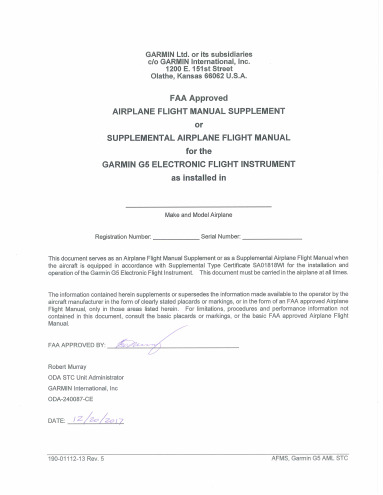
© Copyright 2017Garmin Ltd. or its subsidiariesAll Rights ReservedExcept as expressly provided herein, no part of this manual may be reproduced, copied, transmitted, disseminated, downloaded or stored in any storage medium, for any purpose without the express prior written consent of Garmin. Garmin hereby grants permission to download a single copy of this manual and of any revision to this manual onto a hard drive or other electronic storage medium to be viewed and to print one copy of this manual or of any revision hereto, provided that such electronic or printed copy of this manual or revision must contain the complete text of this copyright notice and provided further that any unauthorized commercial distribution of this manual or any revision hereto is strictly prohibited.Garmin International, Inc.1200 E. 151st StreetOlathe, KS 66062 USATelephone: 913-397-8200AFMS, Garmin G5 AML STC 190-01112-13 Rev. 5Garmin International, IncLog of RevisionsFAA Approved AIRPLANE FLIGHT MANUAL SUPPLEMENTorSUPPLEMENTAL AIRPLANE FLIGHT MANUALGARMIN G5 ELECTRONIC FLIGHT INSTRUMENT190-01112-13 Rev. 5 AFMS, Garmin G5 AML STCPage iThis page intentionally left blank.AFMS, Garmin G5 AML STC 190-01112-13 Rev. 5 Page iiTable of ContentsSection 1 – General .................................................................................................... 1-1 Abbreviations and Terminology ......................................................................................................... 1-2 Section 2 – Limitations .............................................................................................. 2-1 System Software Requirements ......................................................................................................... 2-1Use of Secondary Instruments ........................................................................................................... 2-1Kinds of Operations ............................................................................................................................. 2-1 Section 3 – Emergency Procedures ......................................................................... 3-1G5 Failure Indications .......................................................................................................................... 3-1Attitude Failure .................................................................................................................................... 3-1Heading Failure, Loss of Magnetometer Data, or Magnetic Field Error ............................................. 3-1GPS Failure ........................................................................................................................................ 3-2 Attitude Aligning ................................................................................................................................... 3-2 Attitude Aligning / Keep Wings Level ................................................................................................. 3-2Loss of Electrical Power to the G5 Display ....................................................................................... 3-2Loss of Electrical Power to the GAD 29B (If Installed) ..................................................................... 3-3 Section 4 – Normal Procedures ................................................................................ 4-1G5 Power Button and Knob ................................................................................................................. 4-1 Backlight Intensity Adjustment ........................................................................................................... 4-1Prior to Flight in Instrument Meteorological Conditions .................................................................. 4-1 Autopilot Operations with the G5 HSI ................................................................................................ 4-2Course / NAV Selection Coupling to the Autopilot (If Configured) ..................................................... 4-2Heading Bug Coupling Capability to the Autopilot (If Configured) ...................................................... 4-2Roll Steering (GPSS) Emulated via HDG Mode (If Configured) ......................................................... 4-2 Section 5 – Performance ........................................................................................... 5-1 Section 6 – Weight and Balance ............................................................................... 6-1 Section 7 – System Description ................................................................................ 7-1 System Messages ................................................................................................................................. 7-1190-01112-13 Rev. 5 AFMS, Garmin G5 AML STCPage iiiThis page intentionally left blank.AFMS, Garmin G5 AML STC 190-01112-13 Rev. 5 Page ivSECTION 1 – GENERALThe G5 Electronic Flight Instrument can display the following information to the pilot depending on the installation and location of the G5 instrument.•Primary attitude•Primary slip and turn rate information•Primary heading•Secondary airspeed•Secondary altimeter•Secondary ground trackWhen installed in place of the attitude indicator, the primary function of the G5 is to provide attitude information to the pilot. When installed in place of the rate of turn indicator, the primary function of the G5 is to provide turn rate and slip ball information to the pilot. When installed in place of the directional gyro, the primary function of the G5 is to provide directional information to the pilot.NOTE:The pilot is reminded to perform appropriate flight and navigation instrument cross checks for thetype of operation being conducted.In case of a loss of aircraft electrical power, a backup battery (optional when installed as a DG/HSI) sustains the G5 Electronic Flight Instrument for up to four hours.An optional GAD 29B may be installed to provide course and heading datum to an autopilot based on the data selected for display on the HSI.190-01112-13 Rev. 5 AFMS, Garmin G5 AML STCPage 1–1Abbreviations and TerminologyThe following glossary is applicable within the airplane flight manual supplementADI Attitude Direction IndicatorAFMS Airplane Flight Manual SupplementATT AttitudeCDI Course Deviation IndicatorDG Directional GyroDR Dead ReckoningFAA Federal Aviation AdministrationGPS Global Positioning SystemGPSS GPS Roll SteeringHDG HeadingHSI Horizontal Situation IndicatorILS Instrument Landing SystemLOC Localizer (no glideslope available)LOI Loss of IntegrityVFR Visual Flight RulesVHF Very High FrequencyVOR VHF Omni-directional RangeAFMS, Garmin G5 AML STC 190-01112-13 Rev. 5 Page 1–2SECTION 2 – LIMITATIONSSystem Software RequirementsThe G5 must utilize the following or later FAA approved software versions for this AFMS revision to be applicable:Use of Secondary InstrumentsThe original type design approved instruments for airspeed, altitude and vertical speed remain the primary indications for these parameters.If the G5 Electronic Flight Instrument is installed in place of the rate of turn indicator, the original type design approved instrument for attitude remains in the primary indication for attitude.If the G5 Electronic Flight Instrument is installed in place of the directional gyro, the original type design approved instruments for attitude remains the primary indication for attitude.NOTE:For aircraft approved for VFR-only operations, the G5 Electronic Flight Instrument may beinstalled as an attitude indicator and rate of turn indicator.Kinds of OperationsNo Change.190-01112-13 Rev. 5 AFMS, Garmin G5 AML STCPage 2–1This page intentionally left blank.AFMS, Garmin G5 AML STC 190-01112-13 Rev. 5 Page 2–2SECTION 3 – EMERGENCY PROCEDURESG5 Failure IndicationsIf a G5 function fails, a large red ‘X’ is typically displayed over the instrument(s) or data experiencing the failure. Upon G5 power-up, certain instruments remain invalid as equipment begins to initialize. All instruments should be operational within one minute of power-up. If any instrument remains flagged and it is not likely an installation related problem, the G5 should be serviced by a Garmin-authorized repair facility.Attitude FailureAttitude failure is indicated by removal of the sky/ground presentation, a red X, and a yellow “ATTITUDE FAIL” on the display.Rate-of-turn and slip information will not be available.1. Use standby instruments.2. Seek VFR conditions or land as soon as practical.Heading Failure, Loss of Magnetometer Data, or Magnetic Field ErrorA heading failure, loss of magnetometer data, or magnetic field error is indicated by removal of the digital heading readout, a red X, and a yellow “HDG” on the display.1. Use standby magnetic compass.NOTE:If the G5 DG/HSI has a valid GPS signal the G5 DG/HSI instrument will display the GPS trackinformation in magenta.GPS FailureIf GPS navigation receivers and/or navigation information are not available or invalid, the G5 will display Dead Reckoning mode (DR) or Loss of Integrity mode (LOI) on the HSI in the lower left corner.If Alternate Navigation Sources (ILS, LOC, VOR) Are Available:1. Use alternate navigation source.If No Alternate Navigation Sources Are Available:If DR is Displayed on HSI:1. Use the amber CDI for course information.2. Fly toward known visual conditions.If LOI is Displayed on HSI:1. Fly toward known visual conditions.For aircraft equipped with a GAD 29B interfaced to an autopilot, GPSS will be displayed in amber text when GPSS emulation has been selected from the G5 menu.1. Deselect GPSS from the G5 menu and select a different autopilot mode.Attitude AligningDuring system initialization, the G5 displays the message ‘ALIGNING’ over the attitude indicator. The G5 will typically display valid attitude within the first minute of power-up. The G5 can also align itself while taxiing and during level flight.If the “ALIGNING” indication occurs during flight and attitude remains displayed, the attitude display is acceptable for use for flight in instrument conditions. The message will clear when the attitude solution is within the systems internal accuracy tolerances. It is recommended to maintain wings level to reduce the time for the system to align.Attitude Aligning / Keep Wings LevelIf the “ALIGNING KEEP WINGS LEVEL” indication occurs during flight, the G5 has detected an invalid attitude solution and will not display any attitude information.1. Use standby instruments to maintain wings level flight. The system will display attitude when internalaccuracy tolerances have been met.2. If attitude does not return, seek VFR conditions or land as soon as practical.Loss of Electrical Power to the G5 DisplayIn the event of a loss of aircraft electrical power to the G5 attitude display, the indicator will continue to function on its internal battery. If an internal battery is installed on the optional G5 HSI, the indicator will continue to function on the internal battery if aircraft power is lost. Internal battery endurance is indicated on the G5 display in hours and minutes. The charging symbol will be removed and the internal battery will not be charged.In the event the G5 attitude display powers down, the optional G5 HSI will automatically revert to displaying attitude information. It will not revert back to the DG/HSI format if the G5 attitude unit regains power. TheDG/HSI presentation may be selected from the G5 menu on the G5 DG/HSI unit after reversion to the attitude display.Loss of Electrical Power to the GAD 29B (If Installed)In the event of a loss of aircraft electrical power to the optional GAD 29B, the heading and course datum will be unavailable to the autopilot and the autopilot may deviate from the intended path or may disconnect. GPS flight plan course information may be displayed on the HSI and VFR will be displayed in amber text on the HSI. GPSS will be displayed in amber text, if GPSS mode is selected.1. Deselect GPSS from the G5 menu and select a different autopilot mode.2. Lateral GPS course guidance may only be used in VFR conditions.This page intentionally left blank.SECTION 4 – NORMAL PROCEDURESG5 Power Button and KnobThe G5 display will power on with the application of aircraft power. The G5 power button is used to turn the display on and off. Press and hold the power button to turn the display off.The knob performs the following functions:Backlight Intensity AdjustmentThe power up state of the G5 backlight is in Auto adjustment mode.To adjust the backlighting:To select Manual mode from Auto mode:1. While the unit is turned on, press the Power button.2. Turn the knob to manually adjust the backlight intensity.3. Press the knob to close the backlight page.To select Auto mode from Manual mode:1. While the unit is turned on, press the Power button.2. Press the Power button again to select Auto.3. Press the knob to close the backlight page.Prior to Flight in Instrument Meteorological Conditions1. Press the Power button on the G5 attitude indicator.2. Verify the battery status indicator is green on the G5 attitude indicator.Autopilot Operations with the G5 HSIThe G5 and optional GAD 29B offer various integration capabilities dependent upon the type of autopilot installed in a particular aircraft.The G5 Electronic Flight Instrument installation in this aircraft provides the following autopilot functions (appropriate boxes will be checked):☐This installation does not interface with the autopilot (basic wing leveling autopilot or no autopilot is installed in the aircraft).☐ A GAD 29B Adapter is installed in this aircraft.☐Course / NAV Selection coupling to the autopilot.☐Heading Bug coupling capability to the autopilot.☐Roll Steering (GPSS) emulated via heading mode.OR☐Roll Steering capable autopilot (GPSS menu function for emulation not applicable).Course / NAV Selection Coupling to the Autopilot (If Configured)When operating the autopilot in NAV mode, the deviation information from the installed navigation sources (i.e. GPS or NAV) is switched via the navigation source. The NAV source displayed on the HSI is the NAV source the autopilot is following. Many autopilots also use the course datum to determine the best intercept angles when operating in NAV mode.Heading Bug Coupling Capability to the Autopilot (If Configured)When operating the autopilot in HDG mode, the difference between the HDG bug location on the HSI and the actual aircraft heading creates an error signal which the autopilot will minimize by turning in the direction of the bug. If the bug is turned more than 180 degrees, the autopilot may turn the airplane in the opposite direction of the desired turn.Roll Steering (GPSS) Emulated via HDG Mode (If Configured)For autopilots that do not support digital GPSS signals, GPSS functionality may be emulated by operating the autopilot in HDG mode and selecting GPSS from the G5 menu. If the autopilot is already designed to receive roll steering information, the data is transmitted digitally from the navigator to the autopilot.When GPSS is selected on the G5 menu, the heading bug on the HSI changes to a hollow outline and a crossed-out heading bug appears on the G5 HSI display indicating that the autopilot is not coupled to the heading bug. The bug is still controllable and may still be used for reference.When GPSS is selected on the G5, GPSS turn commands are converted into a heading error signal to the autopilot. When the autopilot is operated in HDG mode, the autopilot will fly the turn commands from the GPSnavigator. If the GPSS data is invalid (for example, if there is no active GPS leg) or the selected HSI source on the G5 HSI is not GPS, the annunciated GPSS text will be yellow and a zero turn command will be sent to the autopilot.This page intentionally left blank.SECTION 5 – PERFORMANCE No change.This page intentionally left blank.SECTION 6 – WEIGHT AND BALANCE See current weight and balance data.This page intentionally left blank.SECTION 7 – SYSTEM DESCRIPTIONRefer to Garmin G5 Electronic Flight Instrument Pilot’s Guide for Certified Aircraft, part number 190-01112-12 Rev A (or later approved revisions), for a description of the G5 electronic flight instrument. This reference material is not required to be on board the aircraft but does contain a more in depth description of all the functions and capabilities of the G5.The ATT circuit breaker supplies power to the G5 instrument for normal power operation and to charge the internal battery.The DG circuit breaker supplies power to the G5 instrument for normal power operation when configured as a DG, and to charge the internal battery (if installed).The HSI circuit breaker supplies power to the G5 instrument for normal power operation when configured as an HSI, and to charge the internal battery (if installed).The GAD circuit breaker supplies power to the optional GAD 29 adapter for normal power operation.System MessagesThe G5 has the capability to display system messages to the crew along the bottom of the display. A system message is indicated through a white indication on the G5.Messages can be displayed by pressing the G5 knob, and selecting the Message menu item.(For Reference Only)The following table shows the meaning of each message. System messages are displayed in white text.These messages remain while the condition persists.。
N85实战导航GarminMobileXT5
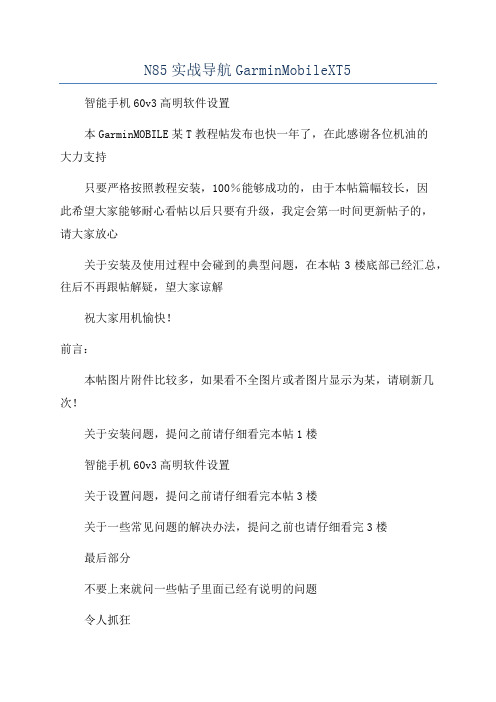
N85实战导航GarminMobileXT5智能手机60v3高明软件设置本GarminMOBILE某T教程帖发布也快一年了,在此感谢各位机油的大力支持只要严格按照教程安装,100%能够成功的,由于本帖篇幅较长,因此希望大家能够耐心看帖以后只要有升级,我定会第一时间更新帖子的,请大家放心关于安装及使用过程中会碰到的典型问题,在本帖3楼底部已经汇总,往后不再跟帖解疑,望大家谅解祝大家用机愉快!前言:本帖图片附件比较多,如果看不全图片或者图片显示为某,请刷新几次!关于安装问题,提问之前请仔细看完本帖1楼智能手机60v3高明软件设置关于设置问题,提问之前请仔细看完本帖3楼关于一些常见问题的解决办法,提问之前也请仔细看完3楼最后部分不要上来就问一些帖子里面已经有说明的问题令人抓狂GarminMobile某T破解安装后进行导航完全免费,不用GPRS联网,所以不会产生任何费用!而且GarminMobile某T明确支持步行模式(设置方法见三楼最下面)一楼:破解安装+接收GPS信号设置+个性化文件+N85GPS搜星能力简单评测三楼:GarminMobile某T使用感受及设置方法+搜索使用技巧+简单评测使用GarminMobile某T常见问题解决办法汇总(见3楼底部)GarminMobile某T软件是全世界在导航界里排名第一的品牌GarminMobile某T刚推出时是配搭他们的接收器GarminMobile10一起售卖的,软件必需要和硬件一起才能运作,不过最近推出的新版本开始可以使用其他的GPS接收器了,除了蓝牙接收器外也可以使用N85等的内置接收器,前题是先把软件解锁,外国的高手就着手破解这个软件了,最近一位叫JetMoue的兄弟成功制作出适合所有版本使用的注册程序,包括S60/UIQ3/PPC/SP版的GarminMobile某T也可以以他的程序来把软件解锁了!智能手机60v3高明软件设置软件效果预览:智能手机60v3高明软件设置智能手机60v3高明软件设置智能手机60v3高明软件设置智能手机60v3高明软件设置智能手机60v3高明软件设置智能手机60v3高明软件设置下面切入正题注意:在正式安装Garmin之前,最好删除手机里面安装的第三方输入法,不然可能会导致程序的冲突如果你一定要使用第三方输入法,请确保输入法版本是最新版本如果是早期老版本的可能会造成无法使用Garmin或者不能正常使用Garmin的部分功能!智能手机60v3高明软件设置1、主程序:GarminMobile某T5.00.60(已整合V4报警点文件、防飘文件、一枚汽车图标)GarminMobile某T5.00.60.part01.rar(2MB)GarminMobile某T5.00.60.part02.rar(2MB)GarminMobile某T5.00.60.part03.rar(2MB)GarminMobile某T5.00.60.part04.rar(2MB)GarminMobile某T5.00.60.part05.rar(2MB)GarminMobile某T5.00.60.part06.rar(2MB)GarminMobile某T5.00.60.part07.rar(2MB)GarminMobile某T5.00.60.part08.rar(2MB)GarminMobile某T5.00.60.part09.rar(1.53MB)2、破解程序需要的算号器:garmin_kgen.rar(425.16KB)3、最新V5版报警点文件:SpeedCameraV5_CHS.rar(589.36KB)含有两个文件:China_SpeedCamera_CHS.gpi:测速信息文件China_TrafficPeccancyCamera_CHS.gpi:违章照相信息文件升级方法:将内存卡上Garmin--POI文件夹下面的所有文件删除,接着将此压缩包内的两个文件复制到内存卡上Garmin--POI文件夹里面4、GarminMobile某T使用手册GarminMobile某T使用手册.part1.rar(2MB)GarminMobile某T使用手册.part2.rar(1.99MB)5、地图文件:(包括最新V7.6版地图及V6.6C老版地图,请大家自行选择)智能手机60v3高明软件设置A、7.6版新地图最新的7.6版地图更新了超过700个城市的地图数据,地图覆盖市/县达2216个,覆盖县/区达2784个。
任我游GarminMobileXT50060 s60v3 V76地图 V5报警点左进修订版概要

◆【任我游GarminMobileXT5.00.60 s60v3+V7.6地图+V5报警点】左进修订版2010.01.31 剔除CardRunner,这样TSRAutoStart.exe随主程序关闭,不再随时检测内存卡,解决耗电问题。
2010.02.01 整合V5报警点,修正语音文件,完美支持违章照相语音提示。
发布提供地址。
◆【任我游GarminMobileXT5.00.60 s60v3+V7.6地图+V5报警点】左进修订版◆【军师出庐共享天下】(如果觉得不错,别忘记回复一个。
您轻松打出的一行字,就是所有软件者完善共享的巨大动力)程序版本:GarminMobileXT5.00.60 s60v3修订作者:左进修订数据版本:V7.6中国地图V5报警点总体大小:1.02G==========================================本版特色:1.破解(需自已执行).2.程序改名"任我游",程序管理里名称改为"任我游5.00".3.修改安装可选C和E盘(原版默认E盘).4.已剔除CardRunner,这样TSRAutoStart.exe随主程序关闭,不再随时检测内存卡,解决耗电问题.5.包含报警点最新V5.(v5报警点太密,不喜者可下载v4报警点精简版,抽稀处理,至二楼)6.防漂移.7.多枚车标.(如需更换车标至二楼)==========================================下载及安装:1. 主程序包下载:纳米盘:/d/78e8dee6a659ad18c4479df924a8771b5ec1fc96d162de00(如果米人未能下载,应暂时关闭防火墙,或将米人添加至防火墙信任列表,重试下载)飞速网:/files/2ea461e8-0ed8-11df-bb14-0015c55db73d/两地址选其一下载即可,内容完全相同。
Garmin SD卡数据卡指南说明书

Data Card Guide
© 2017 Garmin Ltd. or its subsidiaries. All rights reserved.
This guide reflects information typically encountered when performing the indicated procedures. Some differences in operation may be observed when compared to information in this guide.
AC-U-KWIK and its related organizations (hereafter collectively “AC-U-KWIK Organizations”) expressly disclaim all warranties with respect to the AC-U-KWIK information included in this data, express or implied, including, but not limited to, the implied warranties of merchantability and fitness for a particular purpose. The information is provided “as is” and AC-U-KWIK Organizations do not warrant or make any representations regarding its accuracy, reliability, or otherwise. Licensee agrees not to sue AC-U-KWIK Organizations and, to the maximum extent allowed by law, to release and hold harmless AC-U-KWIK Organizations from any cause of action, claims or losses related to any actual or alleged inaccuracies in the information arising out of Garmin’s use of the information in the datasets. Some jurisdictions do not allow the limitation or exclusion of implied warranties or liability for incidental or consequential damages so the above limitations or exclusions may not apply to licensee.
MAPV7.6_CHN地图操作说明

MAPV7.6_CHN版本地图操作说明:UnlockMap是一个地图解锁工具软件如果此软件在您的机器中不能正常运行,请将“msvbvm60.dll”文件复制到C盘\windows\system32文件夹下,再运行。
1、解锁地图运行UnlockMap软件,出现如下画面输入Unlock码(在网站“会员中心\地图升级\地图解锁码查询”中进行获取):将前面获得的25位Unlock码复制到文本框中,则文本框内的内容变成红色字体,确认输入无误后点选“unlockMap”按钮开始解锁地图。
2、安装地图注意:◆因7.6版本地图占用内存空间比较大,建议升级时使用扩展卡(建议扩展卡以2G大小为宜)。
◆以下机型由于机器内存有限,本次升级务必需要加装扩展卡才可以顺利完成地图升级任我游200、任我游200W以及任我游255W◆安装地图前必须将机器内存中原“gmapsupp.img”文件和“gmapbmap.img”文件删除,否则扩展卡上的地图将不能正常使用安装地图即是简单的拷贝操作:机器没有加装扩展卡的用户1)将Gmapbmap.img和Gmapsupp.img两个地图文件同时拷贝到机器内存的Garmin 目录下(新的两个地图文件会自动替代原来的两个同名旧版地图文件)。
2)将JCV文件夹(路口放大文件,仅任我游765、任我游760和任我游255W以及任我游255W+需要加装该文件夹)以及Gmap3d.img(3D实景建筑文件,仅任我游765需要加装该文件)文件拷贝到机器内存的Garmin目录下。
3)地图升级完成机器加装扩展卡的用户1)先删除机器内存里两个旧的地图文件,分别为Gmapbmap.img和Gmapsupp.img(建议先备份到电脑再删除)。
2)然后将新的地图文件Gmapbmap.img文件和JCV文件夹(路口放大文件,仅任我游765、任我游760和任我游255W以及任我游255W+需要加装该文件夹)以及Gmap3d.img文件(3D实景建筑显示文件,仅任我游765需要加装该文件)拷贝到机器内存的Garmin目录下。
Garmin G5000 综合飞行仪表台改装手册说明书

G5000® INTEGRATED FLIGHT DECK RETROFITNEW LIFE FOR YOUR AIRCRAFTNEW LIFE FOR YOUR AIRCRAFTThe Garmin G5000 is engineered to reduceworkload, improve situational awareness andgive flight crews the tools to enhance safety andefficiency on every flight.Large, high-resolution color screens depict aircraftperformance, navigation, weather, terrain andtraffic information with easy-to-interpret displays.A proven, digital attitude and heading referencesystem delivers high-precision data for theinstruments on the Primary Flight Displays (PFD).Plus, with the addition of optional Garmin SVT ™synthetic vision technology, pilots see a realistic3-D view of topographic features surroundingtheir aircraft. Garmin SVT tracks the navigationsystem’s terrain database to recreate this “virtualreality” landscape on the pilot and copilot PFDs.Meanwhile, detailed moving-map graphics on the Multi-function Display show the aircraft’s current position relative to navigational aids, airways, flight plan routings, and more. Flight crews can also overlay weather, lightning, traffic, terrain, and obstruction for improved awareness, while still viewing essential engine status, crew alerting and fuel-systems data on the MFD’s multi-pane screen for easier monitoring and faster troubleshooting. All of these functions are managed through infrared, touchscreen Aircraft System Management controllers. Simply tap the screen to access the window, frequency or menu item, making even advanced operations intuitive and easy.TECHNOLOGY ON DISPLAY Your corporate jet has proven itself to be a vital tool for your organization. But as it ages, you might have some important questions about its future. Fortunately, you also have an easy answer. The Garmin G5000® integrated flight deck retrofit. With it, you’ll add even more value and utility to your aircraft—as well as boost the service life and reliability of this valuable asset.The G5000 not only brings the most advanced navigation capabilities to your aircraft, but it also delivers savings and more efficient operation—while also meeting upcoming global requirements for ADS-B.With a G5000 retrofit, you remove 150 pounds or more of hardware and wiring. That’s enough weight savings to carry an additional team member, or more baggage, or more fuel. Plus, its state-of-the-art capabilities should add significantly to your estimated resale value at trade-up time, and until then, predictable flat rates for repairs help keep costs of ownership low—and confidence levels high. And it’s backed by our 365/24/7 customer support that’s earned No. 1 rankings from readers of Aviation International News and Professional Pilot for more than a decade, which is only a call away.Garmin G5000: It’s the clear-as-glass choice for giving your aircraft a fresh new lease on life. No other upgrade comes close—for anything close to the price.To fully leverage the performance and capability of your aircraft, the G5000 offers an advanced Automatic Flight Control System (AFCS) that’s engineered to provide the latest autopilot functionality—including the easiest one-button coupled go-around capabilities in the industry. Passengers will appreciate the silky smooth climbs, turns and descents, and your pilots will appreciate its precise navigation guidance for all phases of flight. The system is fully enabled for satellite-based navigation, which allows approaches into runways that may not be served by ground-based electronic approach aids. And it can automatically fly any procedure published in the navigation database. That means your aircraft will have access to more all-weather landing options at more airports throughout the world.AUTOPILOT INTEGRATION With the Flight Data Logging feature, the G5000®automatically stores critical flight and engine parameters, so if there’s an abnormality, data can quickly be made available to a maintenance facility to help expedite troubleshooting and minimize service downtime. TROUBLESHOOTING DATAThe G5000 offers the latest in performance planning and management functions. Using inputs from the onboard aircraft systems—as well as airframe-specific data from the aircraft flight manual—G5000 automatically calculates critical engine N1 speeds and maximum operating airspeeds, and it offers prebuilt profiles for climb, cruise, descent, vertical navigation and climb to cruise, which keep the aircraft where you need it, at the speeds required. And building on these capabilities, optional SurfaceWatch technology provides flight crews with visual and aural alerts that warn if the aircraft is about to takeoff or land on too short a runway, on the wrong runway, or on a taxiway. The G5000 provides your flight crews with additional instrument approach options, including radius-to-fix (RF) legs, which are sometimes found in complex Instrument Approach Procedures. This capability provides pilots and operators with greater access to airports in areas of the world where instrument approaches are nestled among challenging terrain environments.NEXTGEN NAVIGATION CAPABILITY To help reduce the risk of accidents involving controlled flight into terrain (CFIT), the G5000 is provisioned for “forward looking” terrain avoidance (FLTA) capability with Class B (and optional Class A) Terrain Awareness and Warning Systems (TAWS). These systems compare the aircraft’s current position with the navigation system’s internal databases to determine where conflicts may exist.Optional TAWS-A capabilities alert for excessive rates of descent, altitude loss after takeoff, excessive closure rate to terrain, excessive downward deviations from an approach, and the impending flight into terrain when the aircraft is not set up in landing configuration.TERRAIN AWARENESScrews have every possible advantage when it comes to “seeing and avoiding” in busy, high-density airspace. In fact, G5000 includes dual GTX 3000 ADS-B transponders that integrate with existing traffic systems to provide the crews with the NEXRAD weather, current airport conditions, forecasts, temporary flight restrictions, cloud tops, winds aloft, and more, which aids in flight planning and routing. And for the best in onboard real-time weather And G5000 allows flight crews and passengers to stay connected from virtually anywhere on the planet. Garmin Connext ® wireless connectivity enables voice calling, text messaging, position reporting, and more. MAKE G5000WORK FOR YOU The Garmin G5000 flight deck modernization program offers a state-of-the-art integrated flight deck that yields advanced capabilities and an exceptional in-flight experience that surpasses other solutions available on the market today — all the while solving a broad range of worldwide operational requirements.To learn more about upgrading your Beechjet 400A/Hawker 400XL cockpit with the G5000, contact Dave Brown, Garmin Integrated Flight Deck Sales Manager at *********************or 913-440-1714.PERFORMANCE AWARENESS/aviation ©2017 Garmin Ltd. or its subsidiaries. All rights reserved Specifications and descriptions are preliminary and subject to change without notice.The Bluetooth word mark and logos are registered trademarks owned by Bluetooth SIG, Inc. and any use of such marks by Garmin is under license.GARMIN INTERNATIONAL, INC.1200 East 151st Street, Olathe, KS 66062p: 866.739.5687 f: 913.397.8282GARMIN (EUROPE) LTD., Liberty House, Hounsdown Business Park,Southampton, Hampshire, SO40 9LR, U.K.p: +44 (0)87.0850.1243 f: +44 (0)23.8052.4004GARMIN SINGAPORE PTE. LTD., 46 East Coast Road #05-06, Singapore 428766 p: 65.63480378 f: 65.63480278e:************************0217 M02-10243-00。
garmin安装

百度空间 | 百度首页 |登录jackie百度资源共享空间让我们开心、快乐地生活哦~主页博客相册个人档案好友查看文章 Garmin7.6版地图官方5.00.40版加7.6版国内地图安装教程,最强导航!2009年09月25日星期五下午01:32本帖提供的Garmin Mobile XT 5.00.40和目前网上别人提供的有些不一样,官方软件中无GMAPPROM.IMG文件,恰恰是这个文件决定了Garmin的稳定性,本人自己整合进去此文件,并且无需修改文件内容、无需修改文件属性,同时整合了POI报警点文件,替换、整合了一枚个人认为比较适合Garmin的蓝色车标,当然大家也可以自己下载本帖提供的个性化车标!整合一步到位,方便大家下载及使用!注意:在正式安装Garmin之前,如果你手机里面装有点迅输入法,请确保点讯输入法版本是V6.1.0021或者后续版本如果是早期老版本的点迅输入法可能会造成无法使用Garmin或者不能正常使用Garmin的部分功能!下面进入正题!第一步,下载程序软件、地图及XX器1、主程序Garmin Mobile XT5.00.40Garmin MobileXT5.00.40.part01.rar(2 MB)Garmin Mobile XT5.00.40.part02.rar(2 MB)Garmin Mobile XT5.00.40.part03.rar(2 MB)Garmin Mobile XT5.00.40.part04.rar(2 MB)Garmin Mobile XT5.00.40.part05.rar(2 MB)Garmin Mobile XT5.00.40.part06.rar(2 MB)Garmin Mobile XT5.00.40.part07.rar(2 MB)Garmin Mobile XT5.00.40.part08.rar(2 MB)Garmin Mobile XT5.00.40.part09.rar(524.92 KB)9个压缩包都要下,完事后点任意一个解压缩就行。
任我游安装教程

软件地图安装教程:1.下载软件和地图地图包下载地址中国大*陆地图迅雷http://219.142.87.94/GpsMap75ds/MAPV7.5_CHN_NT17.rarRayFile/zh-cn/files/df703847-6242-11de-b064-00 14221b798a/纳米盘/d/f362e8a7a15899e1367278c5c5177f0b158e1a 51bd260016(以上地址任选其一)2.解压GarminMobileXT_5_00_50.rar,把里面的安装包GMobileXT_v5.00.50.sis和Garmin文件夹复制到存储卡的根目录.3解压chinses.rar。
解压后得到Chinese.ttf文件拷至E:/Garmin/Font 里,出现替换,点是4.解压缩地图文件MAPV7.5_CHN_NT17.rar 把地图文件gmapbmap.img 和gmapsupp.img从地图压缩包复制到存储卡的Garmin文件夹里5.在手机里安装GMobileXT_v5.00.50.sis,安装好之后,在手机"应用程序"里点击"GMobileXT"运行,提示/我同意/简体中文/下一条/普通话/下一条/公制/线上存取/取消/同意接受/接下来显示软件界面/工具/设定/关于/用笔记下Card ID 号码/退出软件6.根据Card ID 号码,算出激活文件SW.UNL和gmapsupp.unl,然后复制到Garmin文件夹里7安装完成,可以使用说明:导航最好使用辅助GPS,这样定位较快,但是需要花费流量(只是定位的时候需要,几KB),打开方法,进入手机自带的GPS数据,定位方法,把除了蓝牙GPS的勾不选之外,其他都选上。
基于手机Garmin Mobile XT 地图的current.gpx文件格式

基于手机Garmin Mobile XT 地图的current.gpx文件格式GPX文件夹下current.gpx的文件可以批量导入自己需要的地点。
进入“工具-系统管理-我的最爱”,可以查找这些点来导航,非常方便。
current.gpx文件格式如下:<?xml version="1.0" encoding="UTF-8" standalone="no" ?><gpx xmlns="/GPX/1/1"xmlns:gpxx="/xmlschemas/GpxExtensions/v3" creator="" version="1.1"xmlns:xsi="/2001/XMLSchema-instance"xsi:schemaLocation="/GPX/1/1http://www.topog /GPX/1/1/gpx.xsd/xmlschemas/GpxExtensio ns/v3/xmlschemas/GpxExtensions/v3/GpxExtensionsv 3.xsd"><metadata><link href=""><text>Garmin International</text></link><time>2009-12-05T14:45:50Z</time></metadata><wpt lat="21.11111" lon="110.1111111"><time>2009-01-24T03:17:31Z</time><name>地名1</name><sym>Waypoint</sym></wpt><wpt lat="21.222222" lon="110.2222222"><time>2009-01-24T03:17:31Z</time><name>地名2</name><sym>Waypoint</sym></wpt></gpx>解析:第一步:利用新建文本文件来编写gpx格式文件在以上程序格式中:<?xml version="1.0" encoding="UTF-8" standalone="no" ?><gpx xmlns="/GPX/1/1"xmlns:gpxx="/xmlschemas/GpxExtensions/v3"creator="" version="1.1"xmlns:xsi="/2001/XMLSchema-instance"xsi:schemaLocation="/GPX/1/1http://www.topog /GPX/1/1/gpx.xsd/xmlschemas/GpxExtensio ns/v3/xmlschemas/GpxExtensions/v3/GpxExtensionsv 3.xsd"></metadata></gpx>以上是程序的主体,新建一个文本文件,COPY到文本文件中。
手机地图技巧

Garmin Mobile XT(任我游)5.00.40 V7.01地图使用技巧:1、OEM后的Garmin能免费使用导航功能吗?答:免费,只费你**的充电费2、使用Garmin需要连接GPRS互联网吗?答:不用3、每次打开Garmin后,会自动定位吗?答:开启Garmin后,默认就是自动寻找卫星并定位4、如何利用**安装Garmin文件夹下面的GarminMobileXT.sis文件?答:进入**的文件管理,选择存储卡,找到并进入Garmin 文件夹,然后找到并选择GarminMobileXT.sis这个文件,确定!5、在工具-设定-系统里没有集成GPS这一项,就显示个外部GPS怎么办?答:Garmin这里写的外部GPS就是**的集成GPS6、Garmin有快捷键吗?答:有,1缩小3放大,*和#各是翻页7、使用Garmin后,用不用每次都删TSRAutoStart.exe这个文件?答:不用8、为什么**应用程序里面找不到GMobileXT这个程序?答:发生这种情况,重新启动一下**9、我现在用的是以前的老版本,在通讯录里有我通过定位存的一些地址,如果我换成新的版本不知道它是不是还可以存在?答:我的最爱默认保存在8G卡\Garmin\Apps\Symbian\Garmin_WPT.NVM,里查找记录默认保存在8G卡\Garmin\Apps\Symbian\Garmin.NVM里别的还有几个文件,升级之前备份一下,升级以后再拷回去10、找不到兴趣点怎么办?答:输入兴趣点名称时最好只输入关键字11、怎样设置回家?答:进入“想去何处--回家”,要在家(比如小区绿地,信号好一点的地方)打开导航软件,连接GPS,完成定位,然后就可以进入“想去何处--回家”,再点“使用者目前位置”,软件会自动记下你家在什么位置,以后导航回家的时候,进入“回家”就直接可以导航到家了12、错误的设置了回家,如何修改:答:进入“数据管理”里面的“我的最爱”可以修改13、为什么平时查看地图时,长时间不操作,屏幕背光会灭,真正进入导航时屏幕却又不会灭?答:是正常的,工具--设定--显示--背光调整,里面可以依你个人喜好选择,一般选默认的“导航时开启”就可以14、为什么成功OEM后,打开地图却显示自己所在地在别的省份?答:需要进行一次GPS定位15、地图解压以后放到卡的根目录下还是Garmin文件夹下?答:放到8G卡\Garmin文件夹里面16、为什么安装完Garmin主程序却打不开,总是一闪而过?解决办法:/thread-2378704-1-1.html(感谢ccxanadu提供解决办法)17、为什么在使用Garmin搜索兴趣点时,无法使用输入法,无法查找目的地?答:已知和点讯输入法有冲突,请安装最新版点讯输入法,如不行删之18、进入Garmin就提示航线与详图不能匹配,点是进入就提示:本Garmin设备ID********,尚无法将地图解码,如何解决?解决办法:是因为地图未解锁,需要将SW.UNL、GMAPSUPP.UNL这两个OEM文件重新制作一次19、打开Garmin连接GPS,提示“无发现GPS**机”,怎么办?解答办法:是因为主程序未解锁,需要将SW.UNL、GMAPSUPP.UNL这两个OEM文件重新制作一次20、在高速上或者长距离的直路(不用转弯的),地图会自动缩放到很小,比如30KM的直路会全部显示在屏幕上,怎么办?解决办法:工具-设置-地图,选择“自动缩放”,选择“取消”,这样导航过程中地图会放得很大,可以即时显示目前车前进的状态!21、为什么选择了“更快的时间”,却不肯带我往高速公路走?答:那是因为在“避开设定”里面勾选了“收费道路”,取消勾选就可以了22、我的Garmin在测速或者红灯的地方怎么不报警?答:查看一下Garmin--POI文件夹下面是否存在POI.GPI 和speedcamera.gpi这两个文件如果存在,进入“工具--设定--接近报警”,上两个选项选择“启用”注:Garmin报警点无语音提示,只有嘟嘟声23、打开Garmin后,发现文字全部变成乱码或者变成省略号了,怎么办?答:那是因为你在多媒体里面把关于Garmin的几个小**给删了解决办法:把下载过来的Garmin\Font文件夹里面的所有文件复制到到**卡\Garmin\Font文件夹里面,如果提示覆盖就全部覆盖掉,完成以后拔掉数据线,重启**以后再运行Garmin就可以解决问题这里把一些重要的设置解释一下:A:工具-设定-1、进入“工具-设定-地图”,找到“显示位置”,必须选择“锁定道路”,非常重要,因为任何导航软件定位的时候都有一点误差,如果选择了“显示目前GPS定位的地点”,那么有可能飘出路面去,还有不厌其烦的“重新计算路径”语音提示,Garmin Mobile XT会把允许的误差范围进行修正,牢牢的锁定道路,绝对不会飘移!“地图轮廓线”选否,“经纬格线”选取消,这两项没有开启的必要,如果开启了还会加重机器的负担!地图项里面别的就依自己喜好设置!2、进入“工具-设定-系统”,里面有一项是“座标系统”,默认是WGS84,这里千万不要去改动它,如果设置成了别的座标系统,那么用这个软件就没有一点意义了!或许会把你飘到别的县市去,呵呵!切记!系统项里面别的依自己喜欢设置!3、进入“工具-设定-导航”,里面有一项是“选路方式”,“更快的时间”一般是引导你往高速公路走,“更短的距离”一般是引导你走一般的省道、国道、县市级道路及最普通的道路等!没有特殊情况下一般使用默认的“更快的时间”!配合下面的“避开设定”,可以灵活的设置导航,这点我最喜欢!导航项里面别的就依自己喜好设置!4、进入“工具-设定-显示”,有一项是“颜色模式”!**:背景米黄色;夜间:背景黑色;自动:自动识别是**还是夜间然后加以显示(貌似是依傍晚5点为分界点),一般选自动就可以!显示项里面别的就依自己喜好设置!B:工具-系统管理-1、进入“工具-系统管理-我的最爱”,这点比较难解释,大致意思就是:比如你到了某个地方,你可以把这个地方存在“我的最爱”,下次再来这里的时候,就直接可以进入“我的最爱”选择这个地点导航,不用再麻烦的去找目的地了!还有一点很方便的是:比如你下午要去某个地方,上午你可以先进入“兴趣点”那里找到你想去的地方,然后存下来,就会自动保存到“我的最爱”,下午去那个地方的时候就可以很方便的选了,不用再找了!这点我也很喜欢!当然里面还可以进行管理等等,很多功能等着大家去发掘!2、进入“工具-系统管理-相片导航”,打个比方:比如你已经到了这个地方,很喜欢这里,但是你实在叫不出这个地方叫什么名字,你可以把这个地方拍下来,然后选择“使用者目前位置”或者“编辑座标(座标会自动填入的)”,保存,那么以后你还想去这里的话,就可以打开这张照片直接进行导航去这张照片里面的地方了,这点和上面讲的“我的最爱”功能有异曲同工之妙!还有一点:比如好几个人一起开车去旅游,失散了,你就可以拍下这个地方,把照片发给失散的朋友,这样大家就可以找到你了!C:如何令Garmin导航完全免费?1、有些**如N85采用内置式GPS**器,因此在**上同时集成了网络辅助功能(A-GPS)这个功能的优点:能够利用网络的辅助加快定位时间及精确度,在**GPS信号不佳的环境中非常有用缺点:开启这个功能会产生一定的网络流量,随之的是产生一些费用大家可以依个人实际情况选择开启还是关闭关闭方法:**的菜单--工具--连接功能--GPS数据--选项--定位设置--定位方法,去掉“辅助GPS”前面的勾,只勾选“集成GPS”就可以了。
Garmin MOBILE XT使用技巧完全手册

-- Garmin MOBILE XT使用技巧完全手册关于关于页面包含了有关Garmin Mobile XT 的信息,包括软件版本,ID,和版权信息。
选择(目录〉) 设定〉关于以进入关于页面。
启动GPS不管GPS 开或关您都可以使用Garmin Mobile XT。
但是,有些功能在GPS 关闭时不能正常作用。
启动GPS 打开您的Garmin GPS 装置。
选择手机上主选单的Garmin Mobile XT 图示。
[要接收卫星信号,您必须在室外或车上,并且视野开阔]。
如果GPS 在几分钟内都接收不到卫星信号,请参考设定初始化位置以及常见问题解答以获得更多信息。
打开GPS 信息页以查看有关GPS 卫星接收的信息,查看GPS信息以获得更多信息。
增加航线的中途点中途点是您加入一条航线中的一些点位。
他们可以是地址,位置,兴趣点,或任何其他的项目。
为目前航线增加中途点1.在目前有航线的状况下,选择(目录〉) 工具〉详细航线信息〉编辑。
2.选择增加新的中途点。
3.选择搜寻,浏览地图,使用目前位置,或编辑坐标以选择一个中途点。
4.要从列表中移除一个中途点,选择该中途点然后选择删除。
5.要改变中途点在该路线中的顺序,选择序列中的一个中途点,然后选择向上或向下箭头去移动它,您也可以选排序自动重新排序中途点。
您也可以透过搜寻增加一条航线的中途点。
搜寻一个点位然后选择选项〉加到目前航线当成中途点。
音效设定音效设定允许您自定义音量,语音和提示声响,选择(目录〉)设定〉音效以改变音效设定;音量-选择音量大小;语音-选择一种语言(在您的装置有加载多种语音的情况下) ;您也可以启用/关闭语音提示和提示声响回避道路及区域您可以在航线中回避特殊的道路或区域。
除非别无选择,Garmin Mobile XT 计算航线时将会避开这些地点;您可以透过改变导航设定来回避特定种类的道路(比如未铺柏油的道路)。
如果您有联机至Ga rmin Online,可以调整导航设定来回避交通堵塞的区域。
Garmin GPS手持导航仪地图功能的应用

0 引 言
Gami G S手持 导航 仪 是 目前 世 界 上 最 为 流 r n P 行 的手持 导航 定位 仪 器 , 因其 具有 轻便 灵 活 、 功能 强
大 等特 点 , 受广 大用 户 的欢迎 。G r n手 持 导航 深 ami 仪 应用 于 石 油物探 生产 之后 , 大 提 高 了野 外 采集 大
关 键 词 G r n手持 导 航 仪 地 图 功 能 地 震 勘 探 a mi
ABSo hem a un to fGa m i ha hed GPS n v g t r EGP, 01 21( o lc to ft p f c i n o r n nd l a iao . 2 1, 4):2 64~ 2 67 G a m i a r n H ndh l vi t r i u r ty t l stwi l e n — l avga i v c e d Na ga o s c r en l he n o de y us d ha d— d n i ton de i e whih p a e n i — he c l y d a m — p t ntr e i na i ton n po iini ora ol n vga i a d sto ng ope a i n or es i ur y Thi pa r a l z s he m a f r to f s im c s ve . s pe na y e t p unc in f to o
集 作 业 中必 不可 少 的辅 助定位 工 具 。 随着 信 息技术 的进步 与发 展 , D扩展 卡渐 渐应 S 用 到 手持 导航 仪 中 , 容 量 从 最 初 的 6 MB扩 展 到 卡 4 现在 的 2 GB, 人 们 可 以 随 心 所 欲 地 存 储 Ma — 使 p
佳明monterra 使用

佳明monterra 使用佳明Monterra是一款户外活动手表,其使用方法主要包括以下几个方面:1. 地图查询:Monterra内置了全球地图,用户可以轻松查询路线、距离、海拔等信息。
在使用时,只需在手表上输入起点和终点,即可获得最佳路径和实时导航信息。
2. 导航功能:除了地图查询外,Monterra还具备强大的导航功能。
手表内置的GPS、GLONASS、Galileo等全球定位系统可以精准定位,并为用户提供海拔、方向、距离等信息。
此外,Monterra还具有轨迹记录功能,可记录用户的运动轨迹,方便用户回溯路线。
3. 健康监测:Monterra具备全天候健康监测功能,包括心率监测、血氧监测、睡眠监测等。
用户可以通过手表实时了解自己的身体状况,并根据监测结果调整运动计划。
4. 运动模式:Monterra支持多种运动模式,包括跑步、徒步、登山、骑行等。
用户可根据运动类型选择相应的模式,以获得更准确的数据和更专业的指导。
5. 数据同步:Monterra可以与手机进行数据同步,将手表记录的运动轨迹、数据等信息同步到手机中,方便用户随时查看和分享。
此外,用户还可以在手机上设置个性化的运动计划,并将其同步到手表中。
6. 智能提醒:Monterra具备智能提醒功能,可以在用户运动时提醒周边环境、天气等信息,避免因外界因素影响运动效果。
同时,手表还具有消息提醒功能,可以接收来电、短信和其他社交应用的消息提醒,确保用户在运动时不会错过重要信息。
7. 电池续航:Monterra采用高性能电池,续航时间长达数天或数周,具体时间取决于使用频率和功能设置。
用户可以通过手表的电量显示功能随时了解电池剩余电量,避免因电量不足影响使用体验。
8. 防水性能:Monterra具备优良的防水性能,可在雨天或游泳时佩戴使用。
但需要注意的是,由于手表的防水性能可能受到使用时间和环境的影响,建议定期检查和维护手表的防水性能。
总之,佳明Monterra是一款功能强大、易于使用的户外活动手表。
用好佳明跑表,来提高训练效果
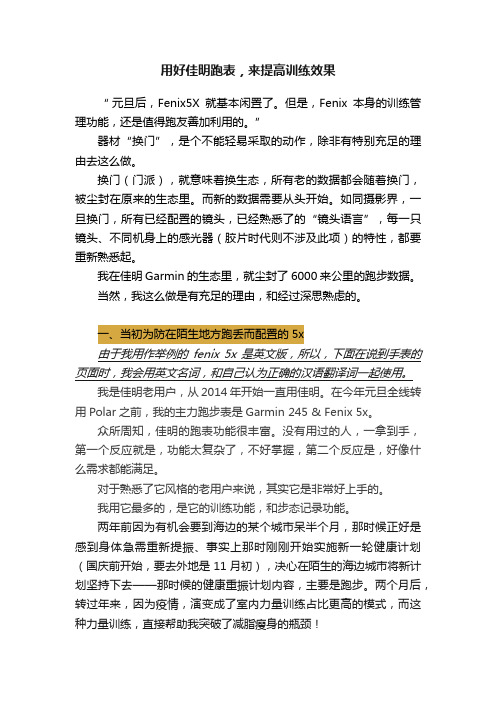
用好佳明跑表,来提高训练效果“元旦后,Fenix5X就基本闲置了。
但是,Fenix本身的训练管理功能,还是值得跑友善加利用的。
”器材“换门”,是个不能轻易采取的动作,除非有特别充足的理由去这么做。
换门(门派),就意味着换生态,所有老的数据都会随着换门,被尘封在原来的生态里。
而新的数据需要从头开始。
如同摄影界,一旦换门,所有已经配置的镜头,已经熟悉了的“镜头语言”,每一只镜头、不同机身上的感光器(胶片时代则不涉及此项)的特性,都要重新熟悉起。
我在佳明Garmin的生态里,就尘封了6000来公里的跑步数据。
当然,我这么做是有充足的理由,和经过深思熟虑的。
一、当初为防在陌生地方跑丢而配置的5x由于我用作举例的fenix 5x是英文版,所以,下面在说到手表的页面时,我会用英文名词,和自己认为正确的汉语翻译词一起使用。
我是佳明老用户,从2014年开始一直用佳明。
在今年元旦全线转用Polar之前,我的主力跑步表是Garmin 245 & Fenix 5x。
众所周知,佳明的跑表功能很丰富。
没有用过的人,一拿到手,第一个反应就是,功能太复杂了,不好掌握,第二个反应是,好像什么需求都能满足。
对于熟悉了它风格的老用户来说,其实它是非常好上手的。
我用它最多的,是它的训练功能,和步态记录功能。
两年前因为有机会要到海边的某个城市呆半个月,那时候正好是感到身体急需重新提振、事实上那时刚刚开始实施新一轮健康计划(国庆前开始,要去外地是11月初),决心在陌生的海边城市将新计划坚持下去——那时候的健康重振计划内容,主要是跑步。
两个月后,转过年来,因为疫情,演变成了室内力量训练占比更高的模式,而这种力量训练,直接帮助我突破了减脂瘦身的瓶颈!我跑步时从来不带手机。
在陌生地方,第一担心是怕跑迷路。
随之而想出来的应对方案,就是使用有地图的跑表。
这是配置5x的起因。
事实上,手表上那点表盘面积,用它来看地图,实用性实在太微弱了。
除了开始时尝尝新鲜,后面再也没有用过。
SUUNTO 5 用户指南说明书
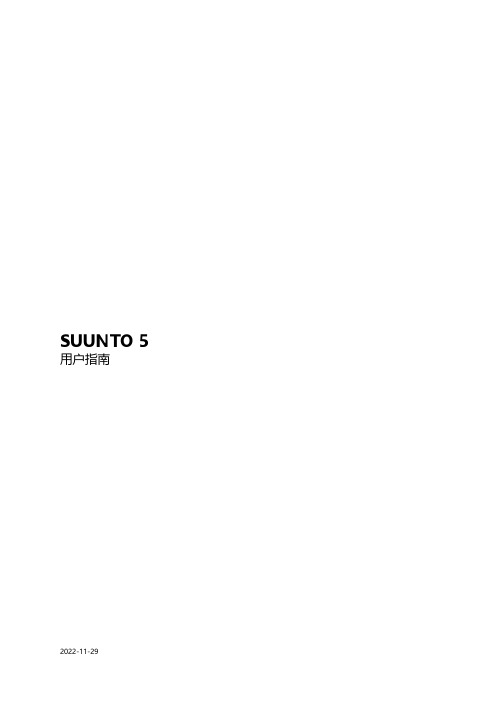
SUUNTO 5用户指南2022-11-291. 预期用途 (4)2. 安全 (5)3. 快速入门 (6)3.1. 按钮 (6)3.2. SuuntoLink (7)3.3. Suunto App (7)3.4. 光学心率 (8)3.5. 调整设置 (8)4. 设置 (10)4.1. 按钮锁定和屏幕变暗 (10)4.2. 背光灯 (10)4.3. 提示音和振动 (10)4.4. 蓝牙连接 (10)4.5. 飞行模式 (11)4.6. “请勿打扰”模式 (11)4.7. 通知 (11)4.8. 时间和日期 (12)4.8.1. 闹钟 (12)4.9. 语言和单位制 (13)4.10. 表盘 (13)4.10.1. 月相 (13)4.11. 日出和日落闹铃 (13)4.12. 省电 (14)4.13. 位置格式 (14)4.14. 设备信息 (15)5. 功能 (16)5.1. 记录锻炼 (16)5.1.1. 运动模式 (17)5.1.2. 锻炼时使用目标 (17)5.1.3. 锻炼期间的导航 (18)5.1.4. 电池电量管理 (18)5.1.5. 游泳 (19)5.1.6. 间歇训练 (19)5.1.7. 显示屏主题 (20)5.1.8. 自动暂停 (20)5.1.9. 感觉 (21)5.2. 媒体控件 (21)5.3. 日志 (22)5.4. 导航 (22)25.4.1. 海拔导航 (22)5.4.2. 高度计 (22)5.4.3. 路线 (23)5.4.4. 查找回程 (24)5.4.5. 由 Komoot 提供支持的转向导航 (24)5.4.6. 兴趣点 (25)5.4.7. GPS 精度和节能模式 (28)5.5. 每日活动 (28)5.5.1. 活动监测 (28)5.5.2. 即时心率 (29)5.5.3. 每日心率 (30)5.6. 训练洞察 (30)5.7. 自适应训练指导 (31)5.8. 恢复 (33)5.9. 睡眠跟踪 (33)5.10. 压力与恢复 (35)5.11. 体能水平 (35)5.12. 胸部心率传感器 (36)5.13. 配对 POD 和传感器 (36)5.13.1. 校准自行车 POD (37)5.13.2. 校准 Foot POD (37)5.13.3. 校准 Power POD (38)5.14. 计时器 (38)5.15. 强度区间 (39)5.15.1. 心率区间 (39)5.15.2. 配速区间 (41)5.15.3. 功率区间 (42)5.16. FusedSpeed™ (43)6. Suunto高能训练 (45)7. Suunto高能运动应用程序 (46)8. 保养与支持 (47)8.1. 操作指南 (47)8.2. 电池 (47)8.3. 废弃处置 (47)9. 参考资料 (48)9.1. 合规性 (48)9.2. CE (48)31. 预期用途Suunto 5 是跟踪运动以及心率和卡路里等其他指标的运动腕表。
