海尔扫地机器人SWR-T320SH说明书
扫地机中文说明书
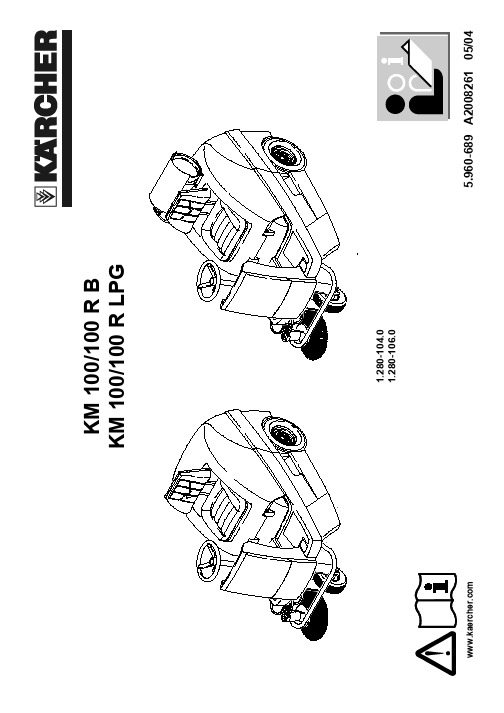
清洁与维护···························································································· 18 内部清洁 ························································································ 18 外部清洁 ························································································ 18
维护间隔································································································ 19 工作时间计时器 ············································································ 19 消费者自行维护 ············································································ 19 消费者售后服务网点维护····························································· 20
海尔扫地机器人SWR-BeeLive-DC1000R说明书

一、 使用前1. 安全注意事项 1-22. 包装内容及技术参数 装箱清单部件说明技术参数3. 机器与配件的功能说明机器的清洁模式 机器的显示与指示 按键功能描述 遥控器的安装和功能 回充座的安装 虚拟墙的安装二、 产品的使用1. 如何开始和停止清洁2. 如何充电3. 预约设置与当前时间4. 如何使用拖布进行清洁三、 保养和维护1. 清扫尘盒2. 清洁主毛刷与除尘刷3. 清洁传感器和充电极片4. 清洁侧刷5. 清洁拖布8. 故障排除目 录3-53456-91010-11111213141515161616176789987. 清洁左右轮6. 清洁万向轮1. 安全注意事项下面说明的安全注意事项用于指导用户安全、正确地使用产品,以避免发生意外的受伤或损坏。
!警告出于安全考虑,不要让小孩子用工具自行拆卸机器。
…………如不遵守此警告,可能导致产品故障。
决不可将机器以外的其它产品的电池或回充器用于机器。
…………如不遵守此警告,可能导致火灾或产品故障。
确保回充座的电源线不会被重物碾压或被尖锐物刺破。
…………如不遵守此警告,可能导致触电、火灾或产品故障。
如果电源线破损,不要插入插座。
如果地板上放有蜡烛,蚊香或易碎物品,请不要使用机器。
…………如不遵守此警告,可能导致火灾或产品故障。
不要将回充座和机器放在加热装置旁边。
…………否则可能导致产品变形、火灾或产品故障。
务必使用专用插座。
…………一个插座上同时连接多个电器可能产生过多的热量,从而引发火灾。
不要强行弯曲电源插头。
不要使用已经损坏或变松的电源插头。
…………否则可能导致触电、火灾或产品故障。
拔出电源插头时,一定要抓住手头,而不要拉扯电源线。
接出电源插头时,不要让手指接触到插头。
…………这可能导致触电。
不要用湿手接触电源插头…………否则可能导致触电。
不要让儿童或宠物玩耍机器或趴在上面。
如有物品挂在机器上,不要使用。
…………否则可能导致受伤或产品损坏。
海尔电子洗衣机产品说明书

Section 6: Parts DataDC50X264310131211216547Cabinet GroupKey Part Number Description Quantity * 9960-285-008Door Assy., Loading Complete-Wht (2)* 9960-285-011Door Assy., Loading Complete-SS (2)* 9960-285-007Door Assy., Loading Complete-Chrome/BLK/SS (2)1 9960-284-002Door Assy., Loading-SS(ring only) (2)1 9960-284-004Door Assy., Loading-Chrome(ring only) (2)2 9982-353-002Plate Assy., Hinge (Wht) No Pin (2)2 9982-353-001Plate Assy., Hinge (SS) No Pin (2)* 9545-012-015Screw, Hinge to Door (8)* 8640-413-002Nut, Hinge to Door (8)3 9212-002-004Glass, Door (2)4 9206-413-002Gasket, Glass Black (2)* 9548-117-000Support, Door Glass (2)5 9206-420-005Gasket, Outer Rim Black (2)6 9244-082-001Handle, Loading Door (2)* 9545-018-017Screw, Handle 1/4-20 x 3/8 (4)* 9531-033-003Stud, Door Catch (2)* 8640-413-001Nut, Hex (2)* 8640-413-003Nut, Acorn (2)* 9086-015-002Catch, Loading Door (2)* 8638-190-009Pop Rivet for mtg. catch (4)* 8641-582-006Lockwasher (4)* 8640-399-001Spring Nut (6)7 9989-521-003Panel Assy., Front- Lower (Wht) (1)7 9989-521-001Panel Assy., Front- Lower (SS) (1)8 9989-517-003Panel Assy., Front- Upper (Wht) (1)8 9989-517-001Panel Assy., Front- Upper (SS) (1)* 9277-054-001Insulation Front Panel, half moon (top) (2)* 9277-054-002Insulation Front Panel, half moon (bottom) (2)9 9545-008-014Screw, FLHDCR, 10B x 1 (14) (6)* 8641-585-001 Lockwasher* 8640-399-001Nut, Spring (12)10 9544-069-002Strap, Hinge (Wht) (2)10 9544-069-005Strap, Hinge (SS/Black) (2)* 9545-012-028Screw, Hinge to Panel (8)11 9545-052-001Screw, Door to Hinge Strap (Special Black Type) (2)12 8641-436-003Washer, Fiber (2)13 9021-041-001Acceptor, Coin (1)* 9486-149-001Retainer, Coin Acceptor (2)14 9545-053-002Screw (4)* 9801-099-001Switch, Optical (1)Cabinet Group ContinuedKey Part Number Description Quantity15 9994-032-001Escutcheon, Upper (1)16 9435-039-002Trim, Overlay-Upper Blue (1)16 9435-039-001 Trim, Overlay-Upper Black (1)17 9994-033-001Escutcheon, Lower (1)18 9435-023-001Trim, Overlay-Lower Blue (1)18 9435-031-001Trim, Overlay-Lower Black (1)* 9545-020-009Screw (20)19 9412-167-002Nameplate Stack Dryer Express Blue (1)19 9412-167-001Nameplate Stack Dryer Express Black (1)20 9866-005-001Lint Drawer Assembly Blue (2)20 9866-005-004Lint Drawer Assembly Black (2)21 9435-024-001Overlay Trim, Lint Drwr-Blue (1)21 9435-032-001Overlay Trim, Lint Drwr-Black (1)* 9532-074-003Felt Seal ( back of lint screen assembly ) (2)* 9805-033-002Lint Screen Assembly ONLY (no front) (2)* 9555-057-008Replaceable Lint Screen Only (2)22 8650-012-004Lock and Key, Lint Drawer (2)* 6292-006-010Key 6101 only (2)* 9095-043-001Cam, Lock (2)* 9545-008-001Lint Screen Strap Hold Down Screws 10Bx 1/4 (32)23 9857-198-001Controls Assy, Blue (1)23 9857-198-003Controls Assy, Black (1)* 9627-869-001Harness, Electronic Control (1)24 8650-012-003Lock and Key, Control (1)* 9095-041-001Cam, Lock (1)* 6292-006-007Key only 6324 (1)* 9627-855-003Harness, Heat Sensor (1)* 8640-276-002Wire Nut Connector Grey (4)25 9501-004-003Sensor Temp Control (2)26 9501-008-001Bracket for Heat Sensor Mounting (Under Basket) w/ sensor..2* 9545-045-005Screw, Round Head (Mounts sensor; phillips head) (2)* 9209-037-002Gromm.et, 3/16 ID (2)* 8544-006-001Leg, Leveling 1/2” (4)* 9074-320-001 Cover, Cabinet (Top) (1)* 9277-041-017 Insulation Cabinet Cover (1)* 9732-276-001Kit for Dryers without Neutral and using 208-240 volt (1)* 9732-102-013LP Kit for 50Lb Stk Dryers (1)* 9732-243-001Stack Dryer Trunion Puller (1)* 9544-041-002 Strap - Bead Tie (1)27 9942-038-005 Vault, Coin Box (1)* 9545-008-024 Screws, Mounting-Coin Vault (2)28 9897-099-002 Coin Box Assy, Large Blue (1)28 9807-099-004 Coin Box Assy, Large Black (1)191526252792531089Control Parts GroupKey Part Number Description Quantity * 9857-198-001Controls Assy, Electronic Mounted With Membrane Switch, BLU (1)* 9857-198-003Controls Assy, Electronic Mounted With Membrane Switch, BLK (1)1 9826-008-001 Trough Assembly (1)2 9032-062-002 Button-Push, Control, Blue (2)2 9032-062-001 Button-Push, Control, Black (2)3 9538-166-011Spacer-Metal, 4mm (4)4 9486-158-001 Retainer-Push Button (2)5 8640-424-002Nut-Hex, Elastic stop, #4-40 (4)6 8652-130-038Terminal-Grounding clip (1)7 9534-365-001Spring-Flat, Control (1)8 9545-008-001Screw-Hex, #10B x 1/4 (2)9 9545-044-010 Screw-Hex, #10B x 1/4 (10)9 8641-582-005Washer-External tooth, #6 (10)10 9435-038-001Overlay-Control, Coin, Black (1)10 9435-038-002Overlay-Control, Coin, Blue (1)11 9021-041-001Acceptor-Coin, Optical (1)* 9486-149-001Retainer, Coin Acceptor (1)12 9545-053-002Screw (4)* 9801-099-001 Optical Sensor, Replacement (1)Note: Jumpers required if using 1.5 Control on Older Machines (P9 Connection)* 8220-155-001 Wire Assy, Jumper, 30Lb Stack Coin (1)* 8220-155-002 Wire Assy, Jumper, 50Lb Stack Coin (1)Door Switch GroupPart NumberDescription Quantity9539-487-001Door Switches (2)Hinge Plate Cover1 9074-340-002 Cover-Hinge, Black .....................................................................22 8636-008-010 Screw-TRHDCR, 10B x 3/8, Black.. (4)12Bearing Housing GroupKey Part Number Description Quantity J1 9241-189-002 Housing, Bearing (2)J2 9036-159-003Bearing, Ball Rear..................................................................... .2 * 9538-183-001 Spacer, Bearing (2)* 9036-159-001Bearing, Ball Front .................................................................... .2 J5 9545-017-017Bolt, 1/2 x 3/4 . (8)J7 8640-417-002Nut, 1/2 (8)* 9803-201-001Bearing Housing Complete Ass’y (includes bearings,spacer) (2)J4 9545-017-018Screw 1/2 x 1 1/2 (4)Burner Housing GroupKey Part Number Description Quantity * 9803-207-001 Housing Assembly, Burner (2)1a 9452-730-001Service Burner Plate Front... (2)1 9452-729-001 Service Plate baffl e Recirculation Chamber Clean Out (2)* 9545-008-006Screws (8)2 9545-008-001Screw (16)18 9003-220-001Angle, Burner Support (2)* 9545-008-006Screw (4)17 9048-020-002Burner, Main (4)* 9545-008-006Screw 10AB x 3/8” (4)* 9454-824-001 Panel, Back Burner Housing (2)4 9545-008-001Screw 10B x1/4” (8)5 9875-002-003Electrode Assy, Ignition (2)19 9545-045-001Screw, Electrode Mtg 8B x 1/4” (4)7 9379-186-001Valve, Gas Shut Off (1)8 9857-134-001Control Assy, Gas (2)9 9381-012-001Manifold, Assy (2)* 9425-069-021Orifi ce, Burner-Natural #27 (4)* 9425-069-022Orifi ce, Burner-LP #44 (4)10 9029-175-001Bracket, Manifold (2)22 8615-104-038Pipe Plug in end of Burner Manifold (2)* 9545-008-006Screw (4)12 9576-203-002Thermostat, Hi-Limit (2)* 9538-142-001Spacer, Hi-Limit (4)* 9545-045-007 Screw 8B x 3/4” (4)13 9074-329-001Cover, Hi-Limit Stat Ignitor (2)* 9545-008-006Screw (6)* 9576-207-008Thermostat, Safety Shutoff (2)* 9545-008-006Screw (4)15 9825-062-001Cover, Safety Stat (2)* 9545-008-024Screw (6)16 9857-116-003Control, Ignition Fenwall (3 trybox) (2)* 9732-102-013Kit, LP Conversion 50Lb Stack Kit (2)* 9838-018-003Welded One Piece Gas Pipe Assembly (1)Part # 8533-085-001 9/14Burner Housing Group Photos10221092221851A141594851613Rear ViewKey Part Number Description Quantity * 9627-861-001Wire Harness Overtemperature Switch/Air Switch (2)* 9801-098-001Switch Assy, Air Flow (2)1 9539-461-009Switch, Air Flow (2)2 9029-200-001 Bracket, Switch- Air Flow (2)3 9008-007-001Actuator, Switch (2)4 9451-169-002Pin, Cotter (2)5 9545-020-001Screw 4-40 x 5/8” (4)* 8640-401-001Nut, Special Twin .#4-40 (2)* 9550-169-003Shield, Switch (2)6 9376-322-001Motor, Drive (2)7 9452-770-001Plate, Motor Mounting (1)* 9545-029-008Bolt 3/8” - 16 x 3/4” (8)* 8641-582-003Lockwash Spring 3/8 (8)8 9545-018-019Screw, Motor Plate to Back Assy. 1/4-20x 2 1/2 (8)* 8641-582-007Lockwasher 1/4 (8)9 9538-163-006Spacr (8)* 8641-581-017Flat Washer 1/4 x 7/8 (24)* 9209-086-002Rubber Grommet (8)* 9538-166-006Grommet Spacers (8)* 9545-028-013Screw, Set (4)10 9962-018-002Back Assy, Blower Hsg (2)11 9991-053-001Support Assy, Intermed. Pulley (2)12 9545-029-010Bolt, Rd Hd 3/8-16 x 1 1/4 (6)12 8640-415-004Nut Flange Wizlock 3/8” - 16 (6)12 8641-581-035Washer, Flat (6)13 9545-029-003Bolt, 3/8-16 x 1 1/2 (2)14 9861-022-001Arm Assy-Tension, Complete (2)* 9487-200-003Ring-Retaining (6)15 9908-048-003Pulley Assy, Intermediate with bronze fl ange bearing (2)* 9036-145-002Bronze Flange Bearing (4)16 9908-047-002Pulley Driven Tumbler (2)17 9040-076-009Belt, Drive Motor (2)18 9040-073-011Belt, Driven Intermediate to Tumbler (2)19 9534-151-000Spring, Tension (2)20 9099-012-005Chain, Tension (2)21 9248-022-002Hook, Tension (2)* 9451-146-001Pin, Damper Hinge (2)* 9074-334-001 Cover Duct Upper (1)22 9973-032-001 Heat Recirculation Assembly Duct (2)* 9453-169-013Motor Pulley - Driver (1)* 9545-028-013Set Screws (2) (2)* 9278-043-001Impeller23 8641-581-026Washer, Flat 1/2” for Tumbler Pulley (2)24 9545-017-009Bolt, 1/2”-13 x 1 1/4 (2)25 8641-582-016Washer, Star 1/2” for Tumbler Pulley (2)* 9545-008-001Screw 10 Bx 1/4” (6)* 9545-014-004Bolt, 5/16-18 x 5/8” (8) (8)5/16-18* 8640-400-003Nut,* 9538-184-001Spacer, Shaft (2)* 9487-234-005Ring Tolerance (2)* 9125-007-001Damper Inside Duct Exhaust (2)* 9125-007-002Damper Inside Duct Exhaust (1)* 8520-141-000Nut, Spring (4)* 9074-335-001Cover Duct Lower (1)* 9545-008-024Screw 10ABx 3/8” (72)* 9029-173-001Bracket for Wire Harness Under Burner Housing (2)Part # 8533-085-001 9/14Part # 8533-085-001 9/14Rear View Photos1264722Rear Panel & Cover GroupKey Part Number Description Quantity19208-090-001Rear Guard Side Panel 1 (2)4 9545-008-024Screws 10 AB x 3/8 (30)5 8502-649-001Label - Connection Electrical (1)8 9208-089-001Rear Guard Back Panel (2)10 8502-600-001Label Warning & Notice (1)11 8502-645-001Label - Instructions (1)12 9109-113-001Transition Assembly Outlet (1)13 9074-320-001 Top Cover Dryer Panel (1)14 9550-188-001 Top Burner Housing Heat Shield Inlet (1)15 9074-321-001 Top Panel Burner Housing Cover (1)Part # 8533-085-001 9/141851113121514Tumbler GroupKey Part Number Description Quantity 9848-131-001Tumbler Assembly Galvanized w/spider (2)G2 9568-013-001Spider Assembly (2)G3 9497-226-002Rod, Tumbler (6)G4 8640-417-005Nut, 1/2 - 13 (6)G6 8641-590-002Washer, Special (6).............................................................................AR G7 9552-013-000Shim* 9848-130-002Tumbler Assembly Stainless Steel (2)G1 9848-130-001Tumber Assembly Galvanized (2)Part # 8533-085-001 9/14Control Assembly GroupKey Part Number DescriptionQuantity* 9857-189-001 Control Assmbly Complete (all below included) .............................1* 9108-117-001 Control Box Cover ..................................................................... 1* 8220-001-478 Wire Assembly Green 7” ............................................................ 1* 8639-621-007 Screw #10-32 x 12 Green ............................................................1* 8641-582-006 Lockwasher Ext Tooth #10 ..........................................................13 9897-026-002 Terminal Block Main Power Middle ...............................................14 9897-026-001 Terminal Block ............................................................................2* 9545-045-012 Screw #8 ABx 1/2 for terminal block ............................................6 5 8711-011-001 Transformer Ignition ...................................................................2* 9545-008-024 Screws 10AB x 3/8” ...................................................................46 9982-348-001 Plate Assembly MTG Ignition Control............................................2* 9545-008-024 Screws 10B x 1/4” MTG Above Plate and Others ...........................47 9857-116-003 Ignition Control ..........................................................................2* 8640-411-003 #6-32 Nuts ................................................................................48 9631-403-009 Wire Assembly High Voltage Upper ..............................................19 9627-860-001 Wire Harness Ignition Control Upper ............................................110 9627-860-002 Wire Harness Ignition Control Lower ............................................1* 9053-067-002 Bushing Wire 7/8” .......................................................................413 9200-001-002 Fuseholder Assembly ..................................................................314 8636-018-001 Fuse 1.5 Amp .............................................................................315 5192-299-001 Relay Power ...............................................................................216 9897-035-001 Terminal Block Assembly Main Power Inlet ...................................1* 9545-008-024 Screw #8 AB x 1/2” ....................................................................2* 8220-062-036 Wire Assembly Red/Black 14” ......................................................1* 8220-062-037 Wire Assembly Red/White 14” .....................................................1* 8220-062-038 Wire Assembly White 14” ............................................................221 9627-864-004 Wire Harness Motor Extension .....................................................2* 9527-007-001 Stand Off - Wire Saddle / Arrowhead ..........................................13* 9545-031-005 Screw 6 B x 3/8” ........................................................................422 9558-029-003 Strip Terminal Marker (Behind Input Power) ..................................124 9627-863-001 Wire Harness Main Extension Access Under Burner Housing .........123 9631-403-008 Wire Ass’y - High Voltage Lower ..................................................125 9627-859-001 Wire Harness - Main Power (1)Part # 8533-085-001 9/14Control Assembly GroupPart # 8533-085-001 9/1416252223245Coin AccecptorKey Part Number Description Quantity1 9021-041-001Coin Accecptor, Optical (1)Replacement (1)2 9801-099-001Sensor-Optical,3 9545-039-002Screw, Heighth Bar, 3mm (2)* 9486-136-001 Retainer, Coin Acceptor (1)* 9545-053-002 Screw (4)Part # 8533-085-001 9/14NotesPart # 8533-085-001 9/14NotesPart # 8533-085-001 9/14Section 7: VoltageConversionPart # 8533-085-001 9/14Part # 8533-085-001 9/14Instructions - Convert a Dual Voltage Stack Dryer from 120V to 208-240V with Neutral Wire Only1. Remove incoming power from the dryer. Use a known working voltmeter to check power.2. Remove the cover of both the upper and lower control box assemblies from the dryer using a 5/16” wrench.3. Move the black/blue wire from the N position of the main power terminal block to the L2 position of the mainpower terminal block in the upper control box assembly. See Figure 6 below.4. Move the white wire of the upper motor harness to an upper inner left terminal in the middle terminal block in thelower control box assembly. See Figure 6 below.5. Move the orange wire of the upper motor harness to an upper inner left terminal in the middle terminal block inthe lower control box assembly. See Figure 6 below.6. Move the white wire of the lower motor harness to a lower inner left terminal in the middle terminal block in thelower control box assembly. See Figure 6 below.7. Move the orange wire of the lower motor harness to a lower inner left terminal in the middle terminal block in thelower control box assembly. See Figure 6 below.8. Reconnect power to the dryer and test to ensure proper operation; one line voltage to L1, one line voltage to L2,the neutral to N, and the earth ground to E.9. Reinstall the cover of both the upper and lower control box assemblies from the dryer using a 5/16” wrench.Part # 8533-085-001 9/14NotesPart # 8533-085-001 9/14Section 9: MaintenancePart # 8533-085-001 9/14MaintenanceDaily1. Clean lint screen by unlocking and sliding out in their tracks for access. Use soft brush ifnecessary. Failure to do so will slow drying and increase gas usage and temperatures through out the dryer.2. Check lint screen for tears. Replace if necessary.Monthly1. Remove lint accumulation from end bells of motor.2. Clean lint from lint screen compartment.3. Remove lint and dirt accumulation from top of the dryer and all areas above, and around theburners and burner housing. Failure to keep this portion of the dryer clean can lead to a buildup of lint creating a fi re hazard.4. Inspect Recirculation burner housing for excessive buildup.5. Place a few drops of light oil on top and bottom pivots of the clothes door hinge.6. Grease bearings and shaft of intermediate drive pulley.Quarterly1. Check belts for looseness, wear or fraying.2. Inspect gasket of door glass for excessive wear.3. Check tightness of all fasteners holding parts to support channel.4. Check tightness of tumbler shaft retaining nut. MUST MAINTAIN 150 FOOT LBS.5. Remove lint accumulation from primary air ports in burners.6. Grease pivot pins and tension arms where in contact with each other.Semiannually1. Remove and clean main burners.2. Remove all orifi ces and examine for dirt and hole obstruction.3. Remove all lint accumulation. Remove front panel, lint screen housing and remove lintaccumulation.Annually1. Check intermediate pulley bearings for wear.2. Check and remove any lint accumulation from exhaust system.NOTE: DRYER MUST NOT BE OPERATED WITHOUT LINT SCREEN IN PLACE。
海尔 JC55 激光导航扫地机器人 使用说明书

产品安装使用说明产品维护产品参数常见问题安全信息产品介绍02装箱清单01050608121314三包凭证16保修卡17HEPA 组件X1尘盒X1拖布X1充电座X1主机X1电源适配器X1边刷清洁刷X1X2水箱X11使用说明快速使用指南滤芯X10主机按键电源键:短按:清扫/暂停长按:开/关机按键指示灯颜色白色:电量≥20%红色:电量≤20%呼吸闪烁:充电中红色快闪:故障状态回充键:短按:回充/暂停主机正面主机背面沿墙传感器激光雷达充电极片电池防坠传感器边刷驱动轮超声波传感器滚刷滚刷盖板尘盒水箱抹布感应磁铁注水口卡扣透气孔滤芯海帕组件尘盒提手充电座充电极片充电接口充电座盖板1.从包装盒中取出以下物品3.将扫地机器人靠上充电座充电4.安装手机客户端,绑定扫地机器人当扫地机器人靠上充电座充电时,将自动开机。
手机扫描下方二维码,下载并安装手机客户端。
详细操作请参考《快速使用指南》。
5.开始清扫A.短按电源键或使用APP 启动清扫任务B.电量过低时机器人将无法开始清扫,建议首次使用前先充满电。
(按键指示灯白色长亮时,表示充电完成。
)2.将充电座靠墙放置,并连接电源A .请打开充电座后盖,找到电源接口,将电源适配器插在充电座后面,整理线材后,盖上后盖,将充电座靠墙放置。
B.请确保充电座两侧1米,前方2米的空间内没有障碍物。
按键指示灯颜色*白色:电量≥20%*红色:电量≤20%*呼吸闪烁:充电中*红色快闪:故障状态主机x1充电座x1电源适配器x11.开/关机2.机器充电3.机器配网1.当主机位于充电座上充电时,机器将自动开机。
2.当主机位于充电座上充电时,机器将无法关机。
3.长按电源键,按键指示灯亮起,主机进入开机状态,开机完成后,将有语音提示。
4.当主机处于静止状态时,可长按电源键关机。
为确保扫地机器人能联网,请将充电座放置于WiFi 能覆盖的范围内。
安放充电座请在水平地面靠墙放置充电座,并保证充电座的两侧和前方有足够的空间。
机器人清洁器说明书

Correct Disposal of this product.This marking indicates that this product should not be disposed with other household wastes throughout the EU. To prevent possible harm to the environment or human health fromuncontrolled waste disposal, recycle it responsibly to promote the sustainable reuse of materialresources. To return your used device, please use the return and collection systems or contact the retailer where the product was purchased. They can take this product for environmental safe recycling.Warranty InformationThe manufacturer provides warranty inaccordance with the legislation of the customer's own country of residence, with a minimum of 1 year (Germany: 2 years), starting from the date on which the appliance is sold to the end user.The warranty only covers defects in material or workmanship.The repairs under warranty may only be carried out by an authorized service centre. When making a claim under the warranty, the original bill ofpurchase (with purchase date) must be submitted.The warranty will not apply in cases of:- Normal wear and tear10.11.- Incorrect use, e.g. overloading of the appliance, use of non-approved accessories- Use of force, damage caused by external influences- Damage caused by non-observance of the user manual, e.g. connection to an unsuitable mains supply or non-compliance with the installation instructions- Partially or completely dismantled appliances WIFI:2400-2483.5MHz, MAX POWRE:20dBm,BLUETOOTH MAX POWR:10dBmTo satisfy RF exposure requirements, a separation distance of 20 cm or more should be maintained between the antenna of this device and persons during device operation.To ensure compliance, operations at closer than this distance is not recommended.CLASS 1 LASER PRODUCT INVISIBLE LASER RADIATION12.13.0304Warning for docking station1. 2.3. 4. 5. 6. 7.“IMPORTANT SAFETY INSTRUCTIONS – SAVETHESE INSTRUCTIONS" and "DANGER – TOREDUCE THE RISK OF FIRE OR ELECTRICSHOCK, CAREFULLY FOLLOW THESEINSTRUCTIONS".This appliance can be used by children aged from8 years and above and persons with reducedphysical, sensory or mental capabilities or lack ofexperience and knowledge if they have beengiven supervision or instruction concerning use ofthe appliance in a safe way and understand thehazards involved.Children shall not play with the appliance.Cleaning and user maintenance shall not be madeby children without supervision.Children should be supervised to ensure that theydo not play with the appliance.If the supply cord is damaged, it must be replacedby a special cord or assembly available from themanufacturer or its service agent.Docking station is only applicable to the productM7/M7 Pro.Warning: The battery charger(Docking station) isnot intended to charge non-rechargeablebatteries.Warning for batery1.2.3.4.5.6.7.8.9.Do not dismantle, open or shred secondary cells orbatteries.b) Do not expose cells or batteries to heat or fire.Avoid storage in direct sunlight.Do not short-circuit a cell or a battery. Do not storecells or batteries haphazardly in a boxor drawer where they may short-circuit each other orbe short-circuited by other metal objects.Do not remove a cell or battery from its originalpackaging until required for use.Do not subject cells or batteries to mechanical shock.In the event of a cell leaking, do not allow the liquid tocome in contact with the skin or eyes. If contact hasbeen made, wash the a ected area with copiousamounts of water and seek medical advice.Do not use any charger other than that specificallyprovided for use with the equipment.Observe the plus (+) and minus (–) marks on the cell,battery and equipment and ensure correct use.Do not use any cell or battery which is not designedfor use with the equipment.Do not mix cells of di erent manufacture, capacity,size or type within a device.050612.13.14.15.16.17.18.19.20.21.22.Always purchase the correct cell or battery for the equipment.Keep cells and batteries clean and dry.Wipe the cell or battery terminals with a clean dry cloth if they become dirty.Secondary cells and batteries need to be charged before use. Always use the correctcharger and refer to the manufacturer’s instructions or equipment manual for proper charging instructions.Do not leave a battery on prolonged charge when not in use.After extended periods of storage, it may be necessary to charge and discharge the cellsor batteries several times to obtain maximum performance.Secondary cells and batteries give their best performance when they are operated at normal room temperature (20 °C ± 5 °C).Retain the original product literature for future reference.Use only the cell or battery in the application for which it was intended.When possible, remove the battery from the equipment when not in use.Dispose of properly.10.11.Keep cells and batteries out of the reach of children.Seek medical advice immediately if a cell or a batteryhas been swallowed.[symbol IEC 60417-5957( 2004-12 )][symbol ISO 7000-0790( 2004-01 )][symbol IEC 60417-5031( 2002-10 )][symbol IEC 60417-5032( 2002-10 )][symbol IEC 60417-5172( 2003-02 )]time-lag miniature fuse-link where X is the symbol forthe time/current characteristic as given in IEC 60127for indoor use onlyread operator's manualdirect currentalternating currentclass II equipment070817。
海尔家电产品说明书
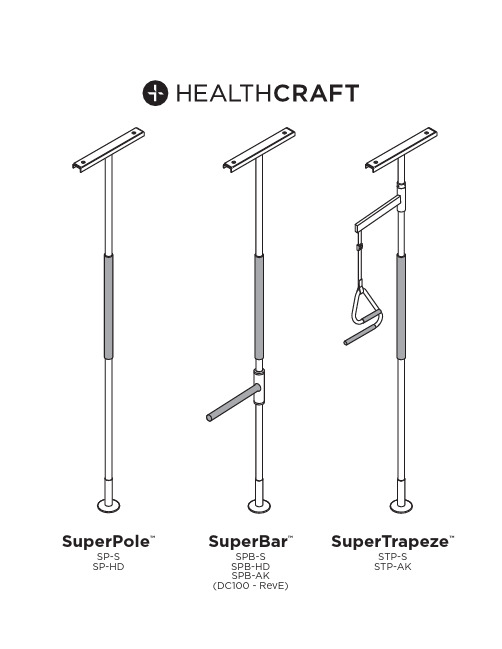
SuperPole™SuperBar™SuperTrapeze™SP-S SP-HDSPB-SSPB-HDSPB-AK(DC100 - RevE)STP-SSTP-AK89111012131457346212HW318HW323HW302202122232829301724252726182315181917163HW100SP102HW320HW300HW320HW112+++SP-SSPB-SSTP-SSP-SSPB-SSTP-SSP-HDSPB-HD12345 678910 42"/51mm6"/154mm3"/76mm10"/254mm ABC D EABCEDFACEBD45612351234 56 6HW318HW323HW30278910+(2-5)111271234HW100 56889101112HW100984"2134mm3+4567101289101111Ø 5" / 127mm 20"508mm93-99"2362-2515mm2.50" / 64mm1.0625" / 27mm8"203mm20"508mmØ 1.50" / 38.1mmFE / PVC / UHMW SP-P 13lbs / 5.9kgFE / NBR SP4034lbs / 1.8kgFE / NBR SP4021lbs / 0.4kg1216"406mm8"203mmØ 2.50"64mmØ 2"51mmØ 1.50"38.1mm3.875"98mm17"432mm8"203mm3-29"76-737mm12.25"311mm13.5"343mmPOMFEFE / PA / LDPE FE / PVC SP102.05lbs / .02kgFE / PVC SP4044.20lbs / 1.91kgSP4085.25lbs / 2.38kgSP411.85lbs / .39kgSP4092.05lbs / .93kgSUPERPOLE (SP-S)93-99"2362-2515mm 93-99"2362-2515mm 100-120"2540-3048mm 121-140"3073-3556mm < 93"2362mmSUPERBAR300lbs / 136kg450lbs / 205kg 300lbs / 136kg 300lbs / 136kg 300lbs / 136kgMAXANGLED CEILING PLATEUNI-FIT EXTENDERCEILING PLATE EXTENDERSUPER-TRAPEZESUPERPOLE HEAVY DUTY (SP-HD)UNI-FITEXTENDER (SP-UF)SUPERPOLEULTRA (SP-ULTRA)SUPERPOLE CUSTOM (SP-CUSTOM)SUPERPOLE CEILING PLATE EXTENDER (SP-CPE)SUPERPOLE ANGLED CEILING PLATE (SP-ACP)13OVERVIEWThank you for choosing the SuperPole System from HealthCraft. Please read and understand the instructions in this manual; keep manual for future reference. It is your responsibility to see that your SuperPole System is properly assembled, installed, and cared for. Failure to follow instructions in this manual could result in serious injury or death. If you are not equipped to undertake the outlined work, we would recommend that you have your SuperPole System installed by a qualified contractor.The SuperPole System is intended for moderate vertical load bearing to provide sitting and standing support for people with reduced mobility. The floor to ceiling range and maximum user weight dependent on model (see Page 13 for details and product / accessory compatibility chart). Product is not intended to support full body weight. The SuperPole System is not to be used in any other way than described above.The SuperPole is a high quality, commercial grade floor to ceiling safety pole. The SuperPole must be installed between a structural floor and ceiling by turning a jackscrew at the bottom of the pole. The pressure created by the jackscrew is strong enough for the SuperPole to support the user, yet it does not require drilling holes into the floor or ceiling. This is ideal for relocating or removing the pole. NOTE: The top plate has two holes that may be used to fix the plate directly to the ceiling joist if necessary. See Page 4 for details.The SuperBar is a high quality, commercial grade pivoting and locking horizontal bar that connects to the SuperPole (floor to ceiling safety pole). The horizontal bar can be lifted, pivoted and lowered to the next locking position around the SuperPole. In any of the 8 lowered position (every 45 degrees) the SuperBar can be used to support the user. It is important to set proper height and orientation of the SuperBar to optimize the user’s range of motion.The SuperTrapeze is a high quality, commercial grade over-bed trapeze that connects to the SuperPole (floor to ceiling safety pole). The SuperTrapeze handle features two offset ladder rungs to allow for improved use of arm strength and increased comfort. Additionally, it can hook around the pole to store out of the way when not in use. The support arm has an adjustable strap that attaches to the trapeze handle. It is important to set proper height and orientation of the SuperTrapeze to optimize the user’s range of motion.WARNING - PATIENT ENTRAPMENT (see additional guidelines)The potential risk of entrapment (limb, neck, head, torso) between the pole and adjacent item (i.e. bed, toilet, etc.) can be reduced or avoided by the following strategies:1. Situate the pole at a distance that is considerably smaller or larger than that which could result in entrapment.2. Consider situations that could change with time or usage such as mattress compression, patient movement, bed position changes due to electrically powered beds, etc.3. Realize that this product is not intended as a physical constraint or barrier to exiting the bed.LIMITED LIFETIME WARRANTYProducts are covered by a limited lifetime warranty against defects in materials and workmanship for the original purchaser. Warranty excludes products that have been damaged through misuse, accidental damage, alteration, normal wear and tear, wood material and stain, or the use of corrosive or abrasive cleaning products.Buyer hereby indemnifies, agrees to hold harmless and defend HealthCraft Products Inc. from and against any and all liabilities, claims, (founded and unfounded), losses, damages, costs and expenses (including without limitation consequential damages and reasonable professional fees) resulting from buyers specification, application, or improper use of goods described hereon; buyers omission or neglect. HealthCraft Products Inc. does not assume any liability for damage resulting from services performed by others or faulty installation, misuse or misapplication of goods sold by HealthCraft Products Inc. HealthCraft Products Inc. shall not be liable for prospective profits or special, indirect, or consequential damages, or for the cost of any corrective work done without HealthCraft Products Inc. prior approval. HealthCraft Products Inc. total liability hereunder shall in no event exceed the purchase price of the goods specified hereon. Specifications subject to change without notice.DELIVERY CONTENTS - SUPERPOLE FIGURE A.SP400 - POLE ASSEMBLY1. Pole2. Pole Grip, 20" length3. Cover Sleeve (with warning label)4. Threaded Collar5. Jam Nut6. Extension Screw7. Plastic WasherDELIVERY CONTENTS - SUPERBAR FIGURE B.SP404 - T-BAR ASSEMBLY15. T-Bar Weldment16. GripSP411 - COLLAR ASSEMBLY17. Spring Ring (with warning label)18. 5/16-24 Set Screw (x3)19. Castellated CollarSP403 - TOP PLATE ASSEMBLY8. Top Plate Rubber9. Top Plate10. Nylon Washer11. Cotter Pin12. Clevis PinSP402 - BASE PLATE ASSEMBLY13. Base Plate14. Base Plate RubberHARDWARE20. #8-32 Set Screw (x2)21. Pivot Bushing (x2)22. 3/32"Hex Key23. 5/32" Hex Key14DELIVERY CONTENTS - SUPERTRAPEZE FIGURE C. SP408 - SUPPORT ARM24. Support Arm Weldment25. Rectangular Plug26. Plastic Buckle27. Safety StrapSP409 - TRAPEZE ASSEMBLY28. Trapeze Handle29. Top Grip, 6" length30. Bottom Grip, 10" lengthINSTALLATION WARNINGS FIGURE D.1. Use caution while maneuvering pole during installation.2. Standard pole can be installed directly under 1 ceiling joist.3. Standard pole can be installed directly under 2 ceiling joists.4. Heavy Duty (HD) pole must be secured to ceiling joist (s).5. If subject to heavy usage, pole must be secured to ceiling joist (s).6. CAUTION - Damage may occur if extension screw is overtightened.7. CAUTION - Do not install if the structure above ceiling is unknown.8.CAUTION - Do not install on loose floor coverings.9. CAUTION - Do not install in rooms with radiant ceiling heat.10. CAUTION - Do not install on angled ceilings.SUPERPOLE PLACEMENT FIGURE E. 1. BEDROOM - Locate pole adjacent to waistline, and as close to bed as possible while allowing clearance for bed coverings.2. BATHTUB ONLY - Locate pole base against tub, approximately half way along its length3. SEATING (TOILET or CHAIR) - To provide clearance when standing, locate pole 3-10" / 76mm-254mm forward of the knees, and 2-6" /51mm-154mm to the side of knees when sitting.SUGGESTED SUPERBAR POSITIONS FIGURE E.4. BEDROOMA = side support / out of the wayB = in-bed supportC = sitting supportD = standing supportE = transfer support towalker / wheelchairSUPERPOLE INSTALLATION INSTRUCTIONS FIGURE F.1. On a flat horizontal surface, place top plate onto pole.2. Align holes and install clevis pin with washer on opposite side.3. Install cotter pin into clevis pin.4. Place base plate on floor at intended location, and tilt pole.5. When upright, install the pole into the base plate hole.6. Insert shaft of screwdriver thru drive hole of extension screw.7. Hold pole and turn screwdriver clockwise to raise pole.8. Top plate must contact ceiling squarely.9. Continue turning extension screw approx 2-5 turns until pole is secure.10. Turn jam nut until it is tight against bottom of pole.11. Turn both jam nut and extension screw together to jam tight.12. Remove screwdriver and lower cover sleeve to conceal screw.SUPERBAR INSTALLATION INSTRUCTIONS FIGURE G.1. Slide spring ring upwards on castellated collar to expose 3 set screws.2. Back off 3 cone point set screws with hex key so castellated collar canslide onto pole without set screws contacting pole.3. Install pivot bushing into T-bar assembly.4. Align hole and install screw with hex key.5. Remove cover sleeve from bottom of pole.6. Slide items onto bottom of pole (note order and orientation): T-Barassembly with installed pivot bushing top/first, spring ring withcastellated collar, pivot bushing and cover sleeve.7. Install SuperPole as per instructions Page 6-7.8. Install castellated collar to pole by tightening 3 set screws with hex key.The set screws MUST be tightened until the back of the screw is flushwith the collar or injury may result.9. Slide spring ring downwards on the castellated collar to retain set screws.10. Lower T-bar assembly onto castellated collar.11. Install bottom pivot bushing into T-bar assembly.12. Align hole and install screw with hex key.SUPERTRAPEZE INSTALLATION INSTRUCTIONS FIGURE H.1. Slide support arm onto top of pole with strap hook facing towards grip.Rest support arm on top of grip.2. Install SuperPole as per instructions Page 6-7.3. Rotate support arm over bed.4. Hold the trapeze handle under the support arm, such that the shorter rail of the handle is closest to the head of the bed.5. Rotate the strap 180° and slide onto the shorter rail of the trapezehandle until it reaches the top bend of the trapeze.6. Position support arm such that the trapeze handle hangs directly overthe user’s hands (on thighs) when they lay on the bed.7. Raise support arm approx 84"/2134mm from floor to top of support arm.8. Slide spring ring upwards on support arm to expose threaded holes.9. Install support arm to pole by tightening 3 set screws with hex key. Theset screws MUST be tightened until the back of the screw is flush withthe collar or injury may result.10. Slide spring ring downwards on the castellated collar to retain set screws.11. Adjust length of strap such that the user can comfortably grasp thebottom rail of the trapeze handle when laying down.TECHNICAL DATASee Figure I.PRODUCT COMPATIBILITY CHARTSee Figure J.PRODUCT USAGESee Figure I.HARDWARE18. 5/16-24 Set Screw (x4)23. 5/32" Hex Key5.BATHROOM or6.SITTINGA = side support / out of the wayB = standing or transfer supportC = standing supportD = standing or transfer supportE = standing or transfer supportF = transfer support in/out of bathtub1520。
家居清洁机器人说明书

目录第1章绪论 (1)第1.1节课题设计背景 (1)第1.2节国内外相关产品研究 (2)1.2.1 国外产品研究状况 (2)1.2.2 国内产品研究状况 (9)第1.3节研究的目的和意义 (11)第1.4节设计难点 (11)第2章家居清洁机器人的结构设计 (12)第2.1节机械结构组成和工作原理 (12)2.1.1 机械结构组成 (12)第2.2节家居清洁机器人总体设计 (14)2.2.1 机器人外形设计 (14)2.2.2 机器人的行走机构设计 (15)2.2.3 清扫机构的设计 (15)2.2.4 吸尘机构设计 (18)2.2.5 垃圾收集处理机构设计 (19)第3章硬件部分设计 (22)第3.1节驱动电机选择 (22)第3.2节清扫机构的电机的选择 (23)第3.3节蜗轮蜗杆的选择 (24)第3.4节清扫机构中蜗杆上轴承的寿命的计算 (28)第3.5节清扫机构中蜗轮轴的校核 (30)第4章控制部分工作原理 (33)第4.1节系统硬件设计 (34)4.1.1 控制器的选择和应用 (34)4.1.2复位电路 (35)4.1.3时钟电路 (36)第4.2节传感器模块 (37)4.2.1碰撞传感器 (37)4.2.2尘仓红外发射和接受电路 (38)4.2.3光电编码器 (39)4.2.4驱动模块设计 (40)4.2.5光电耦合器 (42)第5章展望 (43)总结 (45)参考文献 (47)附录 (49)英文原文 (51)中文译文 (64)致谢 (73)第1章绪论第1.1节课题设计背景近年来,随着计算机技术与人工智能科学的飞速发展,智能机器人技术逐渐成为现代机器人研究领域的热点。
其中,服务机器人开辟了机器人应用的新领域。
服务机器人的出现主要有三大原因:一是劳动力成本的上升;二是人类想摆脱枯燥乏味的体力劳动,如清洁、家务、照顾病人等;三是人口的老龄和社会福利制度的完善也为某些服务机器人提供了广泛的市场应用前景。
SMARTWELD JET 原版操作说明书的译本

SMARTWELD JET智能预热装置原版操作说明书的译本修订概览发行人:ELEKTRO-THERMIT GMBH & CO. KGA GOLDSCHMIDT COMPANYChemiestr. 24, 06132 Halle (Saale),德国电话 +49 345 7795-600,传真 +49 345 7795-770******************,出版日期:2017.05.19文档版本:2020.06.30照片:Tom Schulze,Ronny Götter FORMAT78 GmbH, actiro Power Blower GmbH,Elektro-Thermit GmbH & Co. KG, Rasmuss Kaessmann已批准:设计Rev. 07/2020-06-30已批准:设计Rev. 07/2020-06-301. 您的信息介绍71.1操作说明书介绍 (7)1.2操作说明书使用 (7)1.3产品识别铭牌 (7)1.4Smartweld Jet智能预热装置介绍 (8)1.5相关文档 (8)1.6责任 (8)1.7版权保护 (8)1.8保修 (8)1.9操作说明书中的符号 (9)2. 您的安全提示102.1按规定使用 (10)2.2可预见性的错误应用 (10)2.3其他规定 (11)2.4一般危险源 (11)2.4.1工作环境中有受伤危险 (11)2.4.2烧伤危险 (11)2.4.3爆炸危险 (12)2.4.4电击可能造成伤害 (13)2.4.5工作噪音可能造成伤害 (13)2.4.6跌倒可能造成伤害 (14)2.4.7抬起重物可能造成伤害 (14)2.5安全标牌 (14)2.6急停开关 (16)2.7防火/灭火器 (16)2.8紧急情况下的应对行为 (16)已批准:设计Rev. 07/2020-06-30第4页,共42页2.9运营商的义务 (16)2.10人员资质 (17)2.10.1概况 (17)2.10.2操作人员(用户) (17)2.11个人防护装备 (18)3. 结构和功能193.1功能说明 (20)3.2Smartweld Jet (20)3.3操作部件 (21)3.4预热程序 (22)3.5Smartweld Jet 夹具Vignol (22)4. 技术数据245. 工作条件266. 运输276.1Smartweld Jet上的支撑装置 (27)6.2人工运输 (27)6.3使用吊车运输 (27)6.4在装载面上运输 (27)7. 调试287.1首次调试 (28)7.2调试之前检查 (28)7.3安装夹具 (29)7.4焊接位置准备 (29)7.5Smartweld Jet调整 (30)已批准:设计Rev. 07/2020-06-307.6建立供电和供气 (30)8. 操作338.1预热轨道和轨道系统 (33)8.2Smartweld Jet通过 SMARTWELD 应用程序使用 (34)8.3Smartweld Jet调换位置 (35)8.4使用急停开关停止 Smartweld Jet (35)8.5在操作急停开关后重新开启Smartweld Jet (36)9. 停用379.1结束焊接位置上的工作 (37)9.2每天停用 (37)10. 故障补救措施3811. 维护4011.1过滤器维护:清洁和更换 (40)11.2清洁过滤器 (40)11.3更换过滤器 (40)12. 清洁/保养4113. 备件和易损件4114. 存放4114.1存放条件 (41)14.2停止较长时间后重新调试 (42)15. 废弃处理/回收利用42已批准:设计Rev. 07/2020-06-30已批准:设计 Rev. 07/2020-06-301. 您的信息介绍1.1 操作说明书介绍本操作说明书中包含了受训人员正确使用 Smartweld Jet (包括110 V 和230 V 变体)时所需的全部信息。
Swisher 商业型地面播种机操作手册说明书
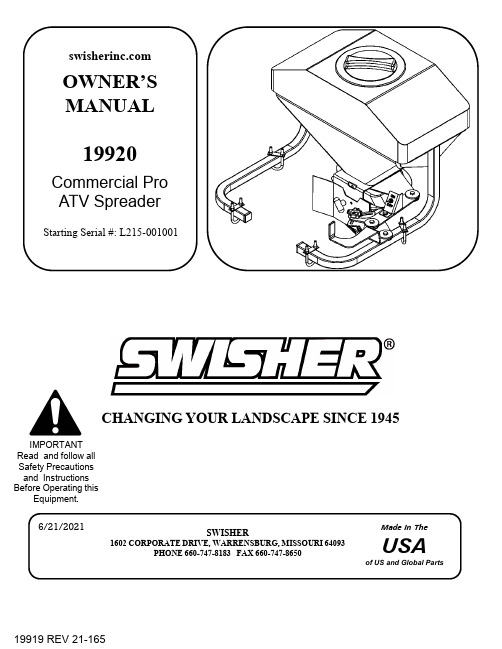
OWNER’S MANUALSWISHER1602 CORPORATE DRIVE, WARRENSBURG, MISSOURI 64093PHONE 660-747-8183 FAX 660-747-8650ade I TheUSAof US and Global PartsCHANGING YOUR LANDSCAPE SINCE 194519920Starting Serial #: L215-001001Commercial Pro ATV SpreaderIMPORTANT Read and follow all Safety Precautions and Instructions Before Operating thisEquipment.6/21/2021LIMITED WARRANTYThe manufacturer’s warranty to the original consumer purchaser is: This product is free from defects in materials and workmanship for a period of one (1) year from the date of purchase by the original consumer purchaser. We will repair or replace, at our discretion, parts found to be defective due to materials or workmanship. This warranty is subject to the following limitations and exclusions:1.Limitation This warranty applies only to products which have been properlyassembled, adjusted, and operated in accordance with the instructionscontained within this manual. This warranty does not apply to anyproduct of Swisher that has been subject to alteration, misuse, abuse,improper assembly or installation, shipping damage, or to normalwear of product.2.Exclusions Excluded from this warranty are normal wear, normal adjustments, andnormal maintenance.In the event you have a claim under this warranty,you must return the product to an authorized service dealer.All transportation charges,damage,or loss incurred during transportation of parts submitted for replacement or repair under this warranty shall be borne by the purchaser.Should you have any questions concerning this warranty,please contact us toll-free at1-800-222-8183.The model number,serial number,date of purchase,and the name of the authorized Swisher dealer from whom you purchased the product will be needed before any warranty claim can be processed.THIS WARRANTY DOES NOT APPLY TO ANY INCIDENTAL OR CONSEQUENTIAL DAMAGES AND ANY IMPLIED WARRANTIES ARE LIMITED TO THE SAME TIME PERIODS STATED HEREIN FOR ALL EXPRESSED WARRANTIES.Some states do not allow the limitation of consequential damages or limitations on how long an implied warranty may last,so the above limitations or exclusions may not apply to you.This warranty gives you specific legal rights and you may have other rights,which vary from state-to-state.This is a limited warranty as defined by the Magnuson-Moss Act of1975.SAFETY PRECAUTIONSRead this manual completely. Failure to observe the following safety instructionscould result in serious injury or death.This Safety Alert Symbol indicates important messages in thismanual. When you see this symbol, carefully read the message that follows and be alert to the possibility of personal injury.•Read the manual. Learn to operate the attachment safely.•Keep the operating speed low!•Allow only responsible adults who are familiar with these instructions to operate this attachment. Never allow children to operate this attachment.•Be sure the area is clear of other people before operating. Children are oftenattracted to the attachment and the operating activity. Never assume that children will remain where you last saw them. Keep children under the watchful care of another responsible adult.•Watch for traffic when operating near or while crossing roadways.•Do not operate the attachment if it has been dropped or damaged in any manner. Repair as necessary.•Stop and inspect the attachment if you strike an object. Repair as necessary before restarting.•Dress properly. Do not operate when barefoot or wearing open sandals.•Do not operate the attachment while under the influence of alcohol or drugs.•Never tamper with safety devices. Check their proper operation regularly.•Operate attachments up and down slopes. There is a significant risk of overturns when operating across slopes.•Never make adjustments or repairs with the vehicle engine running.•Follow the vehicle manufacturers safe operating procedures.Recommended Tools For Assembly:•Socket Wrench •9/16” Socket •½” Socket•9/16” Box End Wrench •½” Box End Wrench•Small Flat Head ScrewdriverItem #Part #Description110192Washer - Nylon Retainer 5/16"219903Z Bracket - Upper Motor Support319902Z Gate - Hopper422605Washer - USS Flat, 1/257825Z Bushing622610Spring - Gate722606Washer - 5/16 X 1 1/4 OD810113Deflector922607Washer - USS Flat, 5/161022608Bolt - 5/16-18 X 1 1/21122609Nut - Nyloc 5/16-181210110HopperStep 1: Hopper Gate Assembly•Assemble the Deflector (8), Hopper Gate (3) and UpperMotor Support Bracket (2) together using four 5/16-18 X 1 ½”Bolts (10), four 5/16” Washers (9), four 5/16” X 1 ¼” Washers(7), four Springs (6), four Bushings (5), four ½” Washers (4)and four 5/16” Nylon Retainer Washers (1) in the order shown.•Tip: Use the 5/16” Nylon Retainer Washers (1) to hold theassembly together for the next step. The three slots and pivothole of the Hopper Gate (3) need to be aligned with theBushings (5) so it can freely rotate.Step 2: Attaching the Hopper Gate Assembly•Using a ½” socket wrench and a ½” box end wrench, attachthe assembly made in Step 1 to the Hopper (12) by sliding thefour 5/16-18 X 1 ½” Bolts (10) through the holes in the bottomof the Hopper (12). Place a 5/16” X 1 ¼” Washer (7) over each5/16-18 X 1 ½” Bolt (10) and securely fasten the assembly withthe 5/16-18 Nuts (11).•Tip: Make sure the Hopper Gate (3) is able to pivot smoothly.If it doesn’t pivot smoothly, the Bushings (5) installed in Step 1may not be correctly aligned. Check to make sure theBushings (5) are correctly aligned with the three slots and pivothole of the Hopper Gate (3) by pressing down on the sides ofthe Hopper Gate (3). You should feel resistance from theSprings (6), indicating proper alignment.ﶰһItem #Part #Description1N/A Snap Ring (Included w/ Motor)210118Disc - Spinner 312564Nut - Nyloc, 10-32410114*Bracket - Motor Support, Lower 519913Motor - Spreader, 12V610197Bolt - Carriage 5/16-18 X 17AS021Tie, Black 5 1/2"810117*Shield - Spreader Step 3: Motor Assembly•Tip: Items 3, 4 and 5 are preassembled.•Remove the Snap Ring (1) from the Motor (5) using a small flat head screwdriver. Slide the Spinner Disc (2) onto the Motor Shaft and secure with the Snap Ring. If the snap ring is difficult to install by hand, use a pair of pliers to install it.•Insert the 5/16-18 X 1” Carriage Bolts (6) through the square holes of the Lower Motor Bracket (4), through the slots of the Upper Motor Bracket (2 on pg 4) and through the Spreader Shield (8). The guide on the Lower Motor Bracket (4) will slide up through the slot in the Upper Motor Bracket (2 on pg 4) . Fasten the 5/16-18 X 1” Carriage Bolts (6) using the T-Knobs (9) and tighten securely.•Route the wires of the Motor (5) through the Black Zip Tie (7).Note:To control the spread width, loosen the T-Knobs (9) and slide the Motor Assembly up or down. In theuppermost adjustment the material will be deflected down by theDeflector (8 on pg 4) resulting in a narrower spread width. To increase the spread width, slide the Motor Assembly down and away from the Deflector. For more information, see the Material Spreading Chart on pg 11.ҬStep 4: Attaching the Hopper Support Tubes•Attach the Support Tube Weldments (4 & 6) to the Hopper (12 on pg 4) by inserting the 5/16-18 X 1” Bolts (7) through the smaller 5/16” Washers (8) and weldment, and into the holes on the side of the Hopper (12 on pg 4) as shown.•Place a 5/16 X 1 1/4” Washer (3) over each 5/16-18 X 1” Bolt (7) on the inside of the Hopper and thread the 5/16-18 Nuts (2) onto the 5/16-18 X 1” Bolts (7), tightening securely using a ½” socket wrench and ½” box end wrench.•Tip: Item 5 is preassembled into the tube weldments.Item #Part #Description110176Lid - Hopper222609Nut - Nyloc 5/16-18322606Washer - 5/16 X 1 1/4 OD419910*Weldment - Hopper Support, Left 510105Plug - 1 1/4 Cap, Square619909*Weldment - Hopper Support, Right 7NB501Bolt - 5/16-18 X 1822607Washer - USS Flat, 5/16Item #Part #Description 1NB618Bolt - 3/8-16 X 1 1/4219912Switch - Toggle On/Off3NB596Bolt - Serr Flange, 5/16-18 X 3/446040Z Washer - Large 56037Bushing - Large 6NB182Nut - Nyloc 3/8-1672030Knob - Black822607Washer - USS Flat, 5/16919911Pivot - Handle Grip 1019907Z Handle - Pivot1110217Bolt - Carriage 5/16-18 X 1.25127825Z Bushing13NB170Nut - Serr Flange 5/16-181419906Z Linkage - Indicator1519201*Bracket - ON/OFF Switch•Step 5: Handle & Linkage Assembly•Using a ½” socket wrench and a ½” box end wrench, connect the On/Off Switch Bracket (15) to the Indicator Linkage (14) using one 5/16-18 X ¾” Bolt (3) and one 5/16-18 Nut (13) and tighten securely.•Using a 9/16” socket wrench and a 9/16” box end wrench, connect the Indicator Linkage (14) to the Hopper Gate (3 on pg 4) with one Large Bushing (5), one Large Washer (4), one 3/8-16 X 1 ¼” Bolt (1) and one 3/8-16 Nut (6).•Using a 9/16” socket wrench and a 9/16” box end wrench, connect the Pivot Handle (10) to the Right Hopper Support Weldment (6 on pg 6) with one Large Bushing (5), one Large Washer (4), one 3/8-16 X 1 ¼” Bolt (1) and one 3/8-16 Nut (6).•Tip: The socket fits through the large hole on the bottom of the Right Hopper Support Weldment (6 on pg 6).•Connect the Indicator Linkage (14) to the Pivot Handle (10) with one Large Bushing (5), one Large Washer (4), one 3/8-16 X 1” Bolt (1) and one 3/8-16 Nut (6) using a 9/16” socket wrenchand a 9/16” box end wrench.•Insert the 5/16-18 X 1 ¼” Carriage Bolt (11) through the bottom ofthe slot in the Pivot Handle (10). Add one 5/16” Washer (8), one Bushing (12), another 5/16” Washer (8) and the Black Knob (7) to secure the 5/16-18 X 1 ¼” Carriage Bolt (11).•Tip: The Handle Grip (9) is preassembled on the Pivot Handle (10).•Tip: The Toggle Switch (2) is preassembled on the Motor Wiring Harness (3 on pg 10) and will be installed on the On/Off Switch Bracket (15) in Step 8.ҬItem #Part #Description110179*Plate - Mount210109U Bolt - 5/16-18 X 1 3/8 X 3 5/83N/A Plate - U-Bolt (Included w/ U-Bolt)4NB181Nut - Nyloc 5/16-18Step 6: Attaching the Spreader to Your ATV Rack•Tip: Find an assistant to help when attaching or removing the ATV Spreader. Care must be taken while lifting to avoid personal injury or equipment damage.•Position the ATV Spreader so that the tubes line up with the existing ATV rack. Slide the U-Bolts (2) up through the bottom of the ATV rack and place the U-Bolt Plate (3) over the U-Bolt (2) and on top of the ATV Spreader tubes as shown. Using a ½” socket wrench, fasten the 5/16-18 Nuts (4), tightening them securely.•Tip: For customers with composite racks, we have provided Mount Plates (1)that can be used underneath the rack and positioned so that the force exerted by the U-Bolts (2) is spread out over the surface area of the rack.Step 7: Calibrating the Indicator Decal•Rotate the Pivot Handle (3) clockwise as you’re looking down at it, until the Hopper Gate (3 on pg 4) is fully closed.•Place the Indicator Decal (2) on the Pivot Handle (3) by lining up the 0 with the end of the Indicator Linkage (4).•Tip: To change the amount of material being spread, adjust the opening of the Hopper Gate (3 on pg 4) by rotating the Pivot Handle (3) until the desired flow is attained. As you’re looking down at the assembly, rotate clockwise to reduce the flow and counter clockwise to increase the flow. The Indicator Decal (1) shows a scale of 0 to 4, with 4 indicating fully open and 0 indicating fully closed.•Tip: The Black Knob (1) can be used to lock the Bushing (12 on pg 7) at infinite points along the slot of the Pivot Handle (3). This will allow you to open the Hopper Gate to the same point every time, giving you more consistent flow Item #Part #Description12030Knob - Black219928Decal - Indicator, 0-4319907Z Handle - Pivot 419906Z Linkage - IndicatorStep 8: Wiring Harness Assembly•Tip: Items 2 and 3 are preassembled. The red wires can be hooked up to the terminals of the Toggle Switch (2) interchangeably.•Remove the two nuts from the Toggle Switch (2). The black plastic nut will be able to be removed by hand. The metal nut may require the use of a 9/16” box end wrench.•Install the Toggle Switch (2) to the On/Off Switch Bracket (15 on pg 7). There is a keyway on the Toggle Switch (2) that mates to the key in the corresponding hole on the front of the On/Off Switch Bracket (15 on pg 7). Thread the metal nut and tighten using a 9/16” box end wrench. Thread the black plastic nut and finger-tighten it against the first nut.•Connect the Motor (1) to the Motor Wiring Harness (3) by interlocking the molded connectors. Make sure to connect the end of the Motor Wiring Harness (3) closest to the Toggle Switch (2) as shown in the diagram below.•Tip: Use the Black Zip Tie (7 on pg 5) to secure the wires of the Motor (1) to the Spreader Shield (8 on pg 5).•Connect the ring terminals of the Battery Wiring Harness (4) to the battery posts. Be sure to connect the red wire to the positive post and the other wire to the negative post.•Connect the Motor Wiring Harness (3) to the Battery Wiring Harness (4) by interlocking the molded connectors.•Tip: Use the two white zip ties found in the hardware bag to secure the Motor Wiring Harness (3) to the Spreader.To Battery ←Item #Part #Description119913Motor - Spreader, 12V219912Switch - Toggle On/Off319915Harness - Wiring, Motor둠Ү11-The above Spreader Chart settings are based off of a 10’ spread width. Always trial test the application rate.-Depending on the material you are spreading, the spread width could be higher or lower than what is shown.-All measurements are taken with the Motor Assembly at the furthest setting from the Deflector (see pg 5).-Formula for calibration of other products not listed above:Flow Rate (lbs/min): Material (lbs/min) that flows through selected hopper gate setting per minute(Motor Assembly removed, see pg 5).Coverage (sq-ft/min): Material spread width (trial test required) multiplied by the distance traveled per minute(4 mph = 352 ft/min; 3 mph = 264 ft/min; 2 mph = 176 ft/min; 1 mph = 88 ft/min).Flow Rate (lbs/min)lbs/AcreCoverage (sq-ft/min)43,560 (sq-ft in 1 Acre)XHelpful Tips•Read Owner’s Manual before use and be sure to follow all safety label precautions provided on the Spreader Hopper.•Always use ONLY CLEAN DRY MATERIAL and be sure the remove all unused material from the Hopper after each use. Damp materials will cause material flow problems and material freezing problems in cold temperatures.•Be sure material is free of foreign matter such as packaging etc.•Some materials may jam the Hopper Gate at lower settings so it may be necessary to use a larger setting and increase your mph to compensate for the increased material flow rate. Increasing your ground speed from 4 mph to 8 mph will decrease your application rate per acre by half if the same setting is used at both speeds.•Light seed such as Kentucky Blue Grass can be mixed with a seed such as clover to aid in material flow at a 50/50 mix.•Increased material density per acre can be achieved by adjusting the Motor Assembly closer to the Deflector and Hopper Gate. This accomplishes a narrower spread width, providing more lbs/sq-ft of material.•Do not spread light seed in windy conditions as poor coverage will result.•Proper material coverage is achieved with the greatest satisfaction by covering the desired area twice at half the recommended application rate indicated by the manufacturer of the material. Once by traveling length ways then by traveling cross ways to account for any underlap issues. The adjustment of the application rate can be made either by adjusting the Hopper Gate to a lesser setting or by increasing the ground speed of the application vehicle.•When using the Spreader for salt/ice melts, fertilizer or other corrosive materials it is imperative that the Spreader is thoroughly cleaned to prevent corrosion causing premature failure of the product.P roduc t S e tting 1S e tting 1.5S e tting 2S e tting 2.5S e tting 3S e tting 3.5S e tting 4lbs/Acre lbs/Acre lbs/Acre lbs/Acre lbs/Acre lbs/Acre lbs/Acre N/A 124 @ 4 mph 246 @ 4 mph 458 @ 4 mph N/A N/A N/A N/A62 @ 8 mph 123 @ 8 mph 229 @ 8 mphN/AN/AN/AN/A 110 @ 4 mph 260 @ 4 mph 500 @ 4 mph 762 @ 4 mph 1056 @ 4 mph 1312 @ 4 mph N/A55 @ 8 mph 130 @ 8 mph 250 @ 8 mph 381 @ 8 mph 528 @ 8 mph 656 @ 8 mph144 @ 4 mph 488 @ 4 mph 880 @ 4 mph N/A N/A N/A N/A 72 @ 8 mph 244 @ 8 mph 440 @ 8 mphN/A N/A N/A N/A N/A 40 @ 4 mph 102 @ 4 mph 154 @ 4 mph N/A N/A N/A N/A20 @ 8 mph51 @ 8 mph77 @ 8 mphN/AN/AN/ADry S a ndRe d Fe sc ueMaterial Spreading Chart(Calibrated at 4 mph Ground Speed)Fe rtilize rRoc k S a ltﶰүWHEN ORDERING PARTS, PLEASE HAVE THE FOLLOWING INFORMATION AVAILABLE:* PRODUCT –________________* SERIAL NUMBER -_______________* MODEL NUMBER -_______________TYPE -_______________* PART NUMBER WITH PAINT CODE* PART DESCRIPTIONTELEPHONE -1-800-222-8183FAX -1-660-747-8650SWISHER1602 CORPORATE DRIVE WARRENSBURG, MO 64093SWISHER1602 CORPORATE DRIVE, WARRENSBURG, MISSOURI 64093PHONE 660-747-8183 FAX 660-747-8650OWNER’S MANUALCommercial Pro ATV Spreader19920ade I TheUSAof US and Global Parts。
海尔电子(Haier Electronics)电子清洁器用户手册:海尔电子无声电洗机(模型:Dish

7. Insert the filter system into the appliance and turn the coarse filter clockwise. Make sure that the arrow markings match up.
and rห้องสมุดไป่ตู้move. 2. On initial start-up: Fill the dispenser right up with
water.
Adding rinse aid
1. Press the catch on the lid
of the dispenser for rinse
2
aid and lift .
washers. Remove large remnants of food from 3. Switch on the appliance .
the tableware. Check that the spray arms can ro-
4. Select the programme. 5. Start the programme . 6. Remove the tableware at the end of the pro-
Tip: Connect your appliance to a mobile device. You can conveniently change all settings using the Home Connect app. 1. Install the Home Connect app on your mo-
3. Press
repeatedly until the right
海尔电子有限公司 产品说明书 - 海尔瑜珈暖房
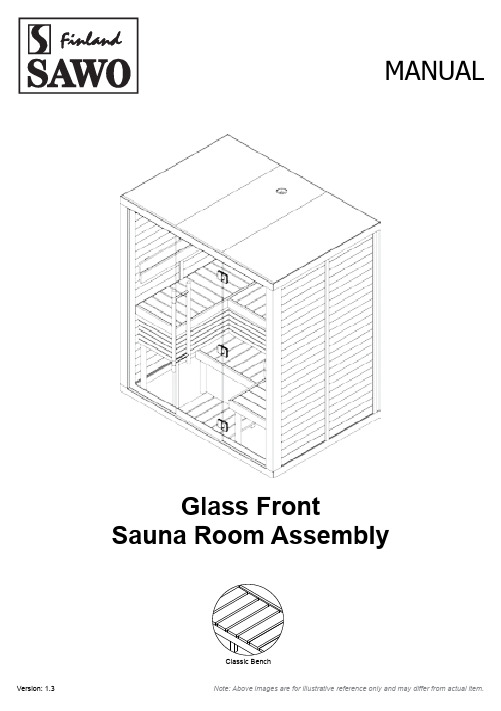
MANUALGlass FrontSauna Room Assembly124876543910121131233456789101111121212131615Parts List ExteriorParts List Interior*For room with full glass wall1. Ceiling Assembly2. Wall Elements3. Exterior Mouldings4. Top Exterior Mouldings5. Bottom Exterior Mouldings6. Main Base Frame7. Bolt Leveler8. Door Set9. Glass Wall (no holes)10. Glass Window (with holes for hinges)11. Front Outer L Mouldings 12. Front Solid Mouldings13. Front Bottom Outermost Moulding 14. Front Top Outermost Moulding 15. Glass Hinge 16. Glass top frame1. Backrest2. Top Bench Cover3. Lower Bench Cover4. Bench Cover frame5. Bench Cover Support6. Bench Siding Small7. Bench Siding Medium8. Bench Siding Large9. Legs large 10. Legs H11. Legs medium 12. Legs small6RM08-123Vertical Moulding 42mm thickHorizontal Moulding 75mm wide6RM08-123L Molding ScrewBolt LevelerTwist to adjust height6RM08-032Bench Siding6RM08-125 Upper and Lower Bench Frame6RM08-036Base Frame/Glass frame (top)6RM08-036Back RestCorner Moulding6RM08-123Vertical Moulding 6RM17-002Cam Lock BoltScrews for Room ExteriorScrews for Room Interior123401LevelerUse a Leveler to make the frame level to the floor Optional.After the base frame is leveled, place the ceiling assembly on the base frames to check if it fits nicely and leveled (great help after wall assembly)Do not seal the gap underneath the base frame. The gap is the passage way of the fresh air inside the sauna room.Make sure that the finish flooring where the sauna room will be placed is water proof and is incline towards the drain.Twist BOLT to adjust heightWall AssemblyFrames, Cam LockConnect base frames according to their corresponding numbers.Insert Cam Lock Bolts on Wall Panels.Cam Lock BoltShown on opposite side6RM17-002No. 1 is underneath the glass walls and door and numbers increase clockwise6RM08-036 ScrewIsometric ViewWall 2Wall 3Wall 4Wall 1Plan ViewWall1Wall2Wall 3Wall4Wall5Wall6Wall7Start from this cornerTongue and grooveMake sure cam lock is in open positionCam Lock OpenSide ViewCam Lock CloseCam Lock LocationAllen WrenchBefore moving on to securing the next wall element, make sure that both cam locks are properly securedWall AssemblyWall Attachments and SequenceAttach wall panels from the first corner (for easy installation). Take note of the grooves direction (groove facing left).Secure walls with cam locks.03Attached Glass Top Frame.046RM08-036Ceiling AssemblyAttach Ceiling Assembly via tongue to Groove.05Attach all mouldings except “Front top/bottom outermost molding and Outer L mouldings” (only after front glass is installed).06At this stage make sure all internal mouldings are attached as it will 6RM08-1236RM08-1236RM08-123Vertical Moulding 42mm thickInterior ceiling moulding6RM08-123Check that the ventilation hole is in the right position (refer to plan drawing for ventilation location)Ceiling to ceiling connection side view07Attach Bench Support at suggested height with screws,then place over the Bench Frame Assembly and screw to wall.Install sidings, bench covers and flooring.9Interior layout are all reversible, as shown on the illustration10Attach back rest to wall, attach leg support to bench frame.08Height dimensions should be taken in reference to the base frame. There are markers as well on the wall panels as reference for bench support mounting6RM08-036 ScrewScrew Cap6RM08-036 Screw Screw CapAttach top/lower bench covers, flooring and siding.The heater layout are all reversible, as shown on the illustration.Dthe frames to the wall.Height dimensions should be taken in reference to the base frame. There are markers as well on the wall panels as reference for bench support mounting.Attach top/lower bench covers,flooring and siding.CInterior layout are all reversible, as shown on the illustration.Dsupport frames to the wall.Height dimensions should be taken in reference to the base frame. There are markers as well on the wall panels as reference for bench support mounting6RM08-036 Screw Screw CapAnnoying sounds can be heard from improper hinge assembly, ensure correct assembly along with the plastic spacers.Annoying sounds can be heard from improper hinge assembly, ensure correct assembly along with the plastic spacers.Attach the glass walls where the glass frames ridges are located.11Then secure it with outermost solid molding with a screw.12Glass Wall AssemblyGlass Hinge componentsFaceplate Back R Plastic BushingsAllen WrenchFaceplate Front L Plastic gaskets Faceplate Front LPlastic shield Plastic divider Hexagonal Screw Faceplate Front RTake note of the holes. The glass wall holes has a square cutout in the middle.Don’t forget to insert the plastic gasket and plastic divider.Install from the inside.Attach the Faceplate Front R to the glass wall and secure with Faceplate Back R with screws.Loosely install the glass door then secure with Faceplate Back R.1314Glass Wall from inside.Glass Door from inside.Faceplate Back LFaceplate Back RFaceplate Front RMake and insert a 3mm thick wooden spacers underneath the glass door as well as the sides of the door (see illustration below). Then tighten the door hinges screws when glass door has even spacing all around.Note: Wooden spacers are not included in the package.15The glass door installation spacers are for easy installation of the glass door while keeping a 3mm even gap from the door jam.Remove the installation spacers after installing the door.3mm thickWooden SpacersAttached remaining Front outer L Moulding.After the installation and there is still uneven gaps on glass door, align it by rotating the abs bolt leveler until the glass wall swings freely.16Bolt LevelerRefer to door handle assembly manual.Attach the glass wall where the glass frames ridges are located.Follow glass door installation from Fig. 13-15.Then attached remaining Front outer L Moulding.Secure the glass wall with solid molding with a screw and insert top/bottom glass filler.Glass Wall Assembly (1414 LS/RS)Allen WrenchRefer to door handle assembly manual.Glass fi ller fi lls the small gap on top and below the glass door. Its reversible depends on the interior layout orientation.ACElectrical / Wiring LocationsElectrical Conduit Locations:For heater and regulating sensorFor sauna light switch and heater control For sauna lightWire Installation:1. Install junction / utility box into the ceiling roof as indicated.2. Insert wires into the electrical conduit designated for the sauna light switch (for NB heaters) or sauna control unit (for NS heaters).3. Insert wires into the electrical conduit designated for the heater (see technical detail).Extra wire jacket is provided for hooking up single wires to the heater. Disregard the extra wire jacket if you are using a rubber cable that is specifi ed in the heater’s manual.4. Tapping of wires will be done at the junction box.17Light Switch / Heater ControlConduitConduits are on both sides for light, controls and heater.Separate Control Installation (NS model heaters only)Sensor InstallationLight InstallationA conduit pipe is provided for the control unit.If wanting to fl ush the control unit into the wall, cut a hole according to your control unit’s specifi cations. See heater control manual.Note: Sensor installation is for Separate control heater models only.A pre-drilled hole for the sensor is provided for separate control heaters.Sensor is placed directly above the heater.Refer to the heater control instruction manual for the sensor installation.The wall has a pre-drilled hole(s) for the lights. Insert wire(s) to the conduit(s) provided for thelights.When ordering sauna room with NB heater, adimmer switch is provided for the light(s).When using NS heater, refer to the heater control instruction manual for the light installation.You can hide the power controller on the top of the sauna room.181920Conduit to control unitConduit locationPower ControllerControlControl unit must not be fl ushed to the wall, near or on the wall where the heater is installed.Use control unit interface holder if necessary.Refer to heater control instruction manual for wiring connections.。
海尔液化气凝胶机器人机器人说明书

HALSEY TAYLOR OWNERS MANUALUSES HFC-134A REFRIGERANTSEE FIG.3FIG. 12,341,46 - SEE FIG. 514,15122976208,9,10,11,47SEE FIG. 4SCWT8A-FPGF-Q*1F97323C (7/98)F IG . 2E = I N S U R E P R O P E R V E N T I L A T I O N B Y M A I N T A I N I N G 4" (102m m ) (M I N .) C L E A R A N C EF R O M C A B I N E T L O U V E R S T O W A L L .A S EG U R E U N A V E N T I L A C I ÓN A D E C U A D A M A N T E N I E N D O U N E S P A C I O E 4" (102m m ) (M ÍN .) D EH O L G U R A E N T R E L A R E JI L L A D E V E N T I L A C I ÓN D E L M U E B L E Y L A P A R E D A S S U R E Z -V O U S U N E B O N N E V E N T I L A T I O N E N G A R D A N T 4" (102m m ) (M I N .) E N T R E L E S ÉV E N T S D E L E N C E I N T E E T L E M U R .F = P O W E R C O R D 4' (1219m m ) L O N G C A B L E E L ÉC T R I C O D E 4' (1219m m ) P I E , D E L A R G O C O R D O N D A L I M E N T A T I O N 4' (1219m m )G = W A L L S C R E W H O L E S A G UJ E R O S D E T O R N I L L O S D E P A R E D T R O U S D E V I S D U M U R H = 2 X 4 B L O CK I N G BL O Q U E O D E 2 X 4B L O C 2 X 4F I N I S H E D F L O O R P I S O A C A B A D O P L A N C H E R F I N IL E G E N D /L E Y E N D A /L ÉG E N D E A = R E C O M M E N D E D W A T E R S U P P L Y L O C A T I O N 3/8 O .D . U N P L A T E D C O P P E R T U B E C O N N E C T S T U B O U T 1-1/2 I N . (38m m )F R O M W A L L S H U T O F F B Y O T H E R S S E R E C O M I E N D A U B I C A R E L T U B O C O R T O D E C O N E X I ÓN A L T U B O D E C O B R E S I N C H A P A R D E 3/8" D E D I ÁM . E X T . A 1-1/2"(38 m m ) F U E R A D E L A L L A V E D E P A S O E N L A P A R E D C O L O C A D A P O R T E R C E R O S . E M P L A C E M E N T R E C O M M A N D É D 'A L I M E N T A T I O N E N E A U P A R T U B E E N C U I V R E N O N P L A Q U É D E 3/8 P O . (9,5 m m ) D .E .C O N N E C T A N T U N E T U Y A U T E R I E D E 1-1/2 P O . (38 m m ) D E P U I S L E R O B I N E T D 'A R R ÊT F O U R N I P A R D 'A U T R E S .B = R E C O M M E N D E D L O C A T I O N F O R W A S T E O U T L E T 1-1/4 O .D . D R A I N U B I C A C I ÓN R E C O M E N D A D A P A R A E L D R E N A J E D E S A L I D A D E A G U A , D E 1¼ D E D I ÁM E T R O .E M P L A C E M E N T R E C O M M A N D É P O U R L E D R A I N D E D .E . 1-1/4" D E S O R T I E D E A U .C = 1-1/4 T R A P N O T F U R N I S H E D P U R G A D O R D E 1¼ N O P R O P O R C I O N A D O S I P H O N 1-1/4 N O N F O U R N I D = E L E C T R I C A L O U T L E T L O C A T I O N U B I C A C I ÓN D E L A T O M A D E E L E C T R I C I D A D E M P L A C E M E N T D E L A P R I S E D E C O U R A N T97323C (7/98)FIG. 4CORRECT STREAM HEIGHTFIG. 5FIG. 3PUSH BUTTON VALVE ADJUSTMENT13024262523,27,28ADJUST THIS SCREW TO ELIMINATE VALVE LEVER "FREE PLAY" OR CONTINUOUS FLOW FROM BUBBLERSTREAM HEIGHTADJUSTMENT SCREWP/N 730856151640GLASS FILLER 8561OPTIONAL PLATFORM GLASS FILLER(NOT SHOWN)P/N 730848051640GLASS FILLER 8480P/N 100322740560GASKET - BLACKP/N 100322740560GASKET - BLACKP/N 15009CNIPPLE - GLASS FILLER97323C (7/98)ITEM NO.PART NO.DESCRIPTION51544C 10263993164016027050864017140374259011100834389066504C 66505C 66506C 31513C 35787C 35762C 35775C 31034C 31027C 35840C 35843C 19424390155035766C 35768C 45679C 45678C 66251C 66252C 66253C 10145343164010150753155031490C 31492C 10420954373030699C 70018C 40267204373066201C 66202C 66203C 66255C 66229C 66257C 19266845155035887C 15005C 26860C 26861C 26862C 50986C 61314C 55996C 55880C 11105104355050770C 11007704389010141825155070184C 401507143730101473543730110208243890100631242700101482131870111088440150724373040150693156055885C 55913C 15008C 35844C 70682C See Color T able See Color T able See Color T ableBubbler Drain Plug Strainer Plate BasinScrew #10-24 x 5/8 HHMS Evaporator (4 GPH)Evaporator (8 GPH)Evaporator (14 & 20 GPH)Cold ControlCompressor Serv. Pak (4 & 8 GPH)Compressor Serv. Pak (14 GPH)Compressor Serv. Pak (20 GPH)Overload/Relay Assy (4 & 8 GPH)Overload/Relay Assy (14 GPH)Overload (20 GPH)Relay (20 GPH)Electrical ShieldRelay Cover (4, 8 & 14 GPH)Relay Cover (20 GPH)T ailpipe (4 GPH)Precooler (8, 14 & 20 GPH)Condenser (4 & 8 GPH)Condenser (14 GPH)Condenser (20 GPH)Cap Push Button Push Button StemFan Motor (4, 8, & 14 GPH)Fan Motor (20 GPH)Fan Blade (4, 8, & 14 GPH)Fan Blade (20 GPH)Fan Blade Nut Fan Motor Bracket Drier (4 & 8 GPH)Drier (14 GPH)Drier (20 GPH)Heat Exchanger (4 & 8 GPH)Heat Exchanger (14 GPH)Heat Exchanger (20 GPH)Power Cord (4, 8, & 14 GPH)Power Cord (20 GPH)Regulator Retaining Nut Regulator Lever Pivot BracketRegulator Retaining Bracket Regulator Holder Regulator StrainerRegulator Mounting Bracket Nylok Nut 1/4-20Snap Bushing WasherCompression Spring Cotter PinAlignment Bracket Foot Pedal Pull Rod Foot Lever Pin Foot Pedal Snap Bushing Hex NutBase Mounting Bracket T oe PlateNut 1-1/4 Slip Nut Adaptor - Drain Nipple - Bubbler Capacitor (20 GPH)T ee - 1/4Side Panel - Right Side Panel - Left Front PanelITEMIZED PARTS LIST12345678*91011121314151617181920212223242526272829303132333435363738394041424344454647484950NS*INCLUDES RELAY & OVERLOAD. IF UNDER WARRANTY, REPLACE WITH SAME COMPRESSOR USED IN ORIGINAL ASSEMBLY .NOTE: All correspondence pertaining to any of the above water coolers or orders for repair parts MUST include Model No. and Serial No. of cooler, name and part number of replacement part.Platinum (PV)Almond (AV)Slate (SV)Stnlss Stl (SS)40153624841026912C 40153624844040153624283040153634841026908C 40153634844040153634283040150744841026904C 401507448440401507442830RIGHT PANEL FRONT PANEL COLOR LEFT PANEL 2222 CAMDEN COURT OAK BROOK, IL 60523PRINTED IN U.S.A.IMPRESO EN LOS E.E.U.U.IMPRIMÉ AUX É.-U.333132NOTE: TOP WASHER IS TO BE PLACED UNDER COTTER PIN WHEN ASSEMBLED353436537383941433540425。
海尔家用电器产品说明书.pdf_1719182771.4172356

This is the safety alert symbol. It is used to alert you topotential personal injury hazards. Obey all safety messagesthat follow this symbol to avoid possible injury or death.Indicates a hazardous situation which, if not avoided,will result in death or serious injury.Indicates a hazardous situation which, if not avoided,could result in death or serious injury.Indicates a hazardous situation which, if not avoided,could result in minor or moderate injury.Addresses practices not related to personal injury.Read all safety warnings and instructions.Failure to follow the warnings and instructions may result in serious injury.Save all warnings and instructions for future reference.The warnings and precautions discussed in this manual cannot cover allpossible conditions and situations that may occur. It must be understoodby the operator that common sense and caution are factors which cannotbe built into this product, but must be supplied by the operator.Work area1.Turn off the engine,set the parking brake, and block thetires before working on a vehicle. 2.Keep the work area clean andwell lighted. Cluttered benchesand dark areas increase therisk of injury to persons.3.Keep bystanders and children awaywhile operating the tool. Distractionscan result in loss of control of the tool.Page 2For technical questions, please call 1-800-444-3353.Items 44899, 44900Personal safety1.Stay alert. Watch what youare doing and use commonsense when operating the tool.Do not use the tool while tiredor under the influence of drugs,alcohol, or medication.A momentof inattention while operating the toolincreases the risk of injury to persons.2.Dress properly. Do not wear looseclothing or jewelry. Contain long hair.Keep hair, clothing, and glovesaway from moving parts.Loose clothes, jewelry, or long hairincreases the risk of injury to persons asa result of being caught in moving parts.e safety equipment.Wear ANSI-approved safety gogglesand heavy-duty work gloves during use.Tool use and care1.Do not force the tool. Use the correcttool for the application. The correcttool will do the job better and safer atthe rate for which the tool is designed.2.Store the tool when it is idle out ofreach of children and other untrained persons. A tool is dangerous inthe hands of untrained users.3.Check for misalignment or bindingof moving parts, breakage ofparts, and any other conditionthat affects the tool’s operation.If damaged, have the tool servicedbefore using. Many accidents arecaused by poorly maintained tools.e only accessories that areidentified by the manufacturerfor the specific tool model.Use of an accessory not intendedfor use with the specific tool model,increases the risk of injury to persons.5.Avoid off-center loads. If the Pumpseems unusually hard to operate,immediately stop. Adjust the Ram toeliminate or diminish an off-off center load.The Flange Base and Flange Headmust only be used together toprevent an off-center load.6.Protect the Hose. Do not dropheavy objects on the Hose.Avoid kinks in the Hose.Maintain proper clearance to avoiddamage to the Hose and Couplers.7.Inspect repair before using vehicle.Repairs to structural or frame membersmust be inspected by a qualifiedtechnician to ensure that thestructure is still strong enoughto safely fulfill its function.Service1.Tool service must be performedonly by qualified repair personnel.2.When servicing a tool, use onlyidentical replacement parts.Use only authorized parts.SAVE THESE INSTRUCTIONS.Page 3 For technical questions, please call 1-800-444-3353.Items 44899, 44900Model4489944900Ram Capacity 4 Tons2 Tons w/ extensions10 Tons5 Tons w/ extensionsRam Travel5″6″Extension Pole Length4′ 512⁄″ Maximum5′ MaximumSpreader Capacity 12⁄ Ton3-34⁄″ Maximum Opening12⁄ Ton3-34⁄″ Maximum OpeningHose Length6′6′Read the ENTIRE IMPORTANT SAFETY INFORMATION section at thebeginning of this document including all text under subheadings thereinbefore set up or use of this product.Ram Attachments1.The ns connect in differentExtensionscombinations to reach desired lengths.2.The tor is used to connectMale Connectorthe female end of the Ram to a Base.3.The Flat Base is used on the stationaryside to spread out the force of the Ram.4.The 90° V Base is used to offset theforce of the Ram when there is not astraight line between the stationaryside and the damaged side, orto spread out force on curved surfaces.5.The ad is used on theCap Headpushing end to prevent slipping.6.The ad is used for poppingRubber Headdents out of sheet metal such asdoors or body panels and to minimizedamage to the work surface.7.The ad is used to repairWedge Headsmall dents and areas locatedin angles and tight spaces.8.The Flange Base and Flange Headare used together to allow spreadingin areas that the Ram cannot fit into. Note: The Flange Base andFlange Head must only be used together to prevent an off-center load.Page 4For technical questions, please call 1-800-444-3353.Items 44899, 44900Page 5For technical questions, please call 1-800-444-3353.Items 44899, 44900Ram SetupNote:When positioning the Ram use a smaller attachment on the side that is to be bent instead of the stationary side. If the stationary side is indanger of being bent or damaged, place a block of wood or other materialbehind the Flat Base to distribute pressure over a greater area.1.Clean the end of the Hose and theinlet on the Ram. Unscrew andsave the End Plugs located onthe end of the Hose and Ram.2.Attach the Hose to the Ram.3.Assemble attachments as shown below:Male Connector Ram 90° V Base or Flat Base (install Extensions here as needed)Cap Head,Rubber Head,or Wedge Head Ram Flange Base (install Extensions here as needed)Flange Head Note: If using the Flange Base and Flange Head, thread the Flange Baseonto the Ram completely andalign the Flange Head to it.Spreader SetupThe der is used when the RamSpreader is too long to fit between the stationaryside and the damaged area.1.Clean the end of the Hose and the inlet on the Spreader.2.Unscrew and save theEnd Plugs located on the endof the Hose and Spreader. 3.Attach the Hose to the Spreader, as shown below:PumpSpreaderHoseRead the ENTIRE IMPORTANT SAFETY INFORMATIONsection at the beginning of this manual including all textunder subheadings therein before use of this product. 1.Check the Hydraulic Fluid level, following the instructionsin the Cleaning and Maintenance section.2.Determine which direction the frame needs to be bent.3.Remove any obstructions that could be damaged or are in the way. Note: When using the Pump in a vertical position,keep the Hose end of the Pump downward.ING RAM:a.Connect the appropriate Base tothe stationary side of the Ram,and connect the appropriate headto the pushing end of the Ram. Note: When repairing larger bodypanel dents such as a dented door,fender or quarter-panel use theRubber Head on the pushing end.b.If using the Flange Base orFlange Head:Thread the Flange Base onto theRam completely and align theFlange Head to it. The Flange Baseand Flange Head must only be usedtogether to prevent off-center load.c.Position the Ram so that the Baseis resting against a frame memberopposite the damaged area. It mustalso be in line with the direction inwhich the damaged area needs tobe pushed. The vehicle body partmust be stronger than the areato be bent or it may be damaged.A block of wood or a towel maybe used to protect the body part.d.Aim the pushing end towards thearea that needs to be repaired, andslowly apply pressure with the Pump. Note: To prevent damage,do not overextend the Ram.ING SPREADER:a.Place the Spreader so that thehinged (pushing) arm is restingagainst the part to be movedand the stationary arm is resting against a non-movable base.b.Carefully hold the Spreader inposition and apply pressurewith the Pump.5.Once both ends have made contact, move as far away as possible and continue toslowly apply pressure to the damaged area until the desired bend has been made.CAUTION! Keep hands away from contact areas and tight spaces.The tool may slip and cause injury.6.When the damaged area has been bent to the desired position,slowly turn the Release Valve counterclockwise to release thehydraulic pressure and remove the Ram or Spreader.7.Clean all hydraulic ports and cover them with clean End Plugs.Page 6For technical questions, please call 1-800-444-3353.Items 44899, 449001.Keep the surface of this tool and itsaccessories free of hydraulic fluid andgrease. Use only a mild detergent anddamp cloth when cleaning. Do not usea flammable or combustible solventto clean this tool or its accessories.2.Before each use, examine the generalcondition of the tool and its accessories.Check for loose components,misalignment, binding of moving parts,broken parts and any other conditionthat may affect its safe operation.Do not use a damaged tool orits damaged accessories.3.Keep hydraulic connections clean.Clean all hydraulic ports and replaceDust Covers immediately after use.4.Store the Pump with theRelease Valve open.Filling and Bleeding Hydraulic FluidIf the Pump operation feels spongy, or the Ram lowers while the Release Valve is closed, there may be air in the Pump. Bleed the Pump as follows:1.Set Pump flat on a level surface.2.Remove the Fill Screw.The Seal Ring should come off with it.3.The fluid level should be nearthe bottom of the opening.If required,add high gradehydraulic fluid.4.Make sure the Seal Ring is still inplace around the Fill Screw andthread the Fill Screw into the Pumpsecurely. Do not use thread seal tape.5.Firmly close the Release Valveby turning it clockwise.6.Press the tip of the Coupleragainst a hard surface andpump the pump handle.7.Continue pumping, until thehydraulic fluid coming out the end ofthe Coupler tip is free of air bubbles.8.Recheck the fluid level andadd fluid if necessary.9.Turn the Release Valvecounterclockwise to releasethe pressure in the Pump and Hose.Changing Hydraulic Fluid1.Change the hydraulic fluid yearly.2.Remove the Fill Screw and tilt thePump to drain out the old fluid.3.Refill the hydraulic fluid and bleedthe system several times to ensureall air is out of the system.Page 7For technical questions, please call 1-800-444-3353. Items 44899, 44900Page 8For technical questions, please call 1-800-444-3353.Items 44899, 4490044900 Main Parts List and Assembly Diagram Part Description Qty 3Pump Handle 14Hose 15Ram 16Pump 17Male Connector 18Flange Head 19Flange Base 110Wedge Head 11190° V Base 1Part Description Qty 12Flat Base 113Rubber Head 114Spreader 115Cap Head 1165″ Extension 11710″ Extension 11818″ Extension 11927″ Extension 1181651713147109151112843619PLEASE READ THE FOLLOWING CAREFULLYTHE MANUFACTURER AND/OR DISTRIBUTOR HAS PROVIDED THE PARTS LIST AND ASSEMBLY DIAGRAM IN THIS DOCUMENT AS A REFERENCE TOOL ONLY . NEITHER THE MANUFACTURER OR DISTRIBUTOR MAKES ANY REPRESENTATION OR WARRANTY OF ANY KIND TO THE BUYER THAT HE OR SHE IS QUALIFIED TO MAKE ANY REPAIRS TO THE PRODUCT, OR THAT HE OR SHE IS QUALIFIED TO REPLACE ANY PARTS OF THE PRODUCT. IN FACT, THE MANUFACTURER AND/OR DISTRIBUTOR EXPRESSLY STATES THAT ALL REPAIRS AND PARTS REPLACEMENTS SHOULD BE UNDERTAKEN BY CERTIFIED AND LICENSED TECHNICIANS, AND NOT BY THE BUYER. THE BUYER ASSUMES ALL RISK AND LIABILITY ARISING OUT OF HIS OR HER REPAIRS TO THE ORIGINAL PRODUCT OR REPLACEMENT PARTS THERETO, OR ARISING OUT OF HIS OR HER INSTALLATION OF REPLACEMENT PARTS THERETO.Page 9For technical questions, please call 1-800-444-3353.Items 44899, 44900Record Product’s Serial Number Here:Note: If product has no serial number, record month and year of purchase instead.Note: Some parts are listed and shown for illustration purposes only, and are notavailable individually as replacement parts.44900 Parts List and Assembly Diagram A - Ram (5)Part Description 1ADust Cap 2ACoupling 3ACoupling Ring 4AC Snap Ring 5ABushing 6A Protecting Cap 7A Ring 8A Screw 9ASpring 10AC Clip 11AWasher 12ASpreader 13ACap 14ACap 15ACap 16ABushing 17ABearing 18AWasher 19ARam 20A Cylinder 4A 18A 6A 7A 19A 17A16A15A13A14A13A12A 1A 20A8A 5A 9A10A 11A 2A3A8APage 10For technical questions, please call 1-800-444-3353.Items 44899, 4490044900 Parts List and Assembly Diagram B - Spreader (14)11B 10B 9B 12B 13B 8B 7B 6B 5B 4B 3B 2B 1B Part Description 1BDust Cap 2BO-ring 3BCoupler 4BCoupler Ring 5BEnd Plug 6BWasher 7B Cup Seal Part Description8B Piston 9B C-clip 10B Pivoting Pin 11B Pushing Arm 12B Spring 13B Stationary ArmPart Description 1C Screw (Safety Valve) 2C Plastic Cap3C Screw4C O-ring Seal5C Spring6C Stem7C Ball Valve8C Washer9C Valve10C Release Valve11C Spring12C Ball Valve13C Fill Screw14C Ball Valve Part Description15C End Plug16C Coupling17C Spring18C Hose19C Fluid Fitting20C Grip21C Handle22C Circle Clip23C Pivot Pin Arm24C Pivot Pin Arm25C Pivot Pin Arm26C Plunger27C Washer28C SealPart Description29C Filter Ring30C Cylinder31C Washer32C Seal33C Spacer34C O-ring35C O-ring36C Bolt37C Pump Foot38C Screw39C Reservoir40C Seal41C Filter42C Housing44900 Parts List and Assembly Diagram C - Pump20C38C 13C34C 42C1C7C6C4C3C2C25C22C27C29C9C37C32C30C28C26C18C24C8C5C39C36C35C41C40C14C33C10C11C12C17C31C19C15C16C21C23CPage 11 For technical questions, please call 1-800-444-3353.Items 44899, 4490044899 Main Parts List and Assembly Diagram13143816129110172 76541511Part Description Qty1Pump12Ram13Hose1419-1/2” Extension1516-1/2” Extension168-1/2” Extension175” Extension183-1/4” Extension19Cap Head1Part Description Qty10Spreader1112-3/4” Rubber Head112Wedge Head11390° V Base114Flange Head115Flange Base116Male Connector117Flat Base1Page 12For technical questions, please call 1-800-444-3353.Items 44899, 44900Page 13For technical questions, please call 1-800-444-3353.Items 44899, 4490044899 Parts List and Assembly Diagram A - Spreader (10)13A12A 10A11A9A8A 7A 6A 5A4A 3A 2A 1APartDescription 1A Dust Cap 2A O-ring 3A Coupler4A Coupler Ring 5A End Plug 6A Washer 7ACup SealPartDescription8A Piston9A Stationary Arm 10A C-clip 11A Spring12A Pivoting Pin 13APushing ArmPage 14For technical questions, please call 1-800-444-3353.Items 44899, 4490044899 Parts List and Assembly Diagram B - Ram (2)PartDescription1B End Plug 2B O-ring 3B Coupler4B Coupler Ring 5B Screw 6B Cylinder 7B Spring 8B Ring9B Protector Cap10B Circle Clip 11B Washer 12B “U” Seal13B Backup Ring 14B Bushing 15B Bearing 16B Ram 17B Washer 18B C-clip 19BBushing1B2B3B4B5B6B5B19B 7B8B9B10B11B12B13B14B15B16B17B18BPart Description 1C Screw (Safety Valve) 2C Plastic Cap3C Screw4C O-ring Seal5C Spring6C Stem7C Ball Valve8C Washer9C Valve10C Release Valve11C Spring12C Ball Valve13C Fill Screw14C Ball Valve Part Description15C End Plug16C Coupling17C Spring18C Hose19C Fluid Fitting20C Grip21C Handle22C Circle Clip23C Pivot Pin Arm24C Pivot Pin Arm25C Pivot Pin Arm26C Plunger27C Washer28C SealPart Description29C Filter Ring30C Cylinder31C Washer32C Seal33C Spacer34C O-ring35C O-ring36C Bolt37C Pump Foot38C Screw39C Reservoir40C Seal41C Filter42C Housing44899 Parts List and Assembly Diagram C - Pump20C38C 13C34C 42C1C7C6C4C3C2C25C22C27C29C9C37C32C30C28C26C18C24C8C5C39C36C35C41C40C14C33C10C11C12C17C31C19C15C16C21C23CPage 15 For technical questions, please call 1-800-444-3353.Items 44899, 44900Harbor Freight Tools Co. makes every effort to assure that its products meet high qualityand durability standards, and warrants to the original purchaser that this product is free from defects in materials and workmanship for the period of 90 days from the date of purchase.This warranty does not apply to damage due directly or indirectly, to misuse, abuse, negligence or accidents, repairs or alterations outside our facilities, criminal activity, improper installation, normal wear and tear, or to lack of maintenance. We shall in no event be liable for death, injuries to persons or property, or for incidental, contingent, special or consequential damages arising from the use of our product. Some states do not allow the exclusion or limitation of incidental or consequential damages, so the above limitation of exclusion may not apply to you. THIS WARRANTY IS EXPRESSLY IN LIEU OF ALL OTHER WARRANTIES, EXPRESS OR IMPLIED, INCLUDING THE WARRANTIES OF MERCHANTABILITY AND FITNESS.To take advantage of this warranty, the product or part must be returned to us with transportation charges prepaid. Proof of purchase date and an explanation of the complaint must accompany the merchandise. If our inspection verifies the defect, we will either repair or replacethe product at our election or we may elect to refund the purchase price if we cannot readily and quickly provide you with a replacement. We will return repaired products at our expense, but if we determine there is no defect, or that the defect resulted from causes not withinthe scope of our warranty, then you must bear the cost of returning the product.This warranty gives you specific legal rights and you may alsohave other rights which vary from state to state.3491 Mission Oaks Blvd. • PO Box 6009 • Camarillo, CA 93011 • (800) 444-3353。
海尔海尔斯顿水冷水源泉机操作手册说明书

2. Reinforce the wall opening on all sides to adequately support the water fountain. This reinforcement must support up to 150 lbs. static load and provide a means for securing the frame assembly in place.
Installation Package
The components for installation are packed in three separate boxes, regardless of the type of unit being installed. The boxes contain the following:
97792C - 10/01
1
1/4" O.D. TUBE WATER INLET TO COOLER
HTERQ*D HTSRQ*D HTESRQ*J HTSERQ*J
3/8" O.D. UNPLATED COPPER TUBE CONNECT
COLD WATER SUPPLY
BUILDING WATER INLET
This condition can be avoided (in most cases) by using recommended materials during installation. Any drain fittings provided by the installer should be made of plastic which will electronically isolate the fountain from the remainder of the buildings plumbing circuits.
海尔电热器操作指南说明书
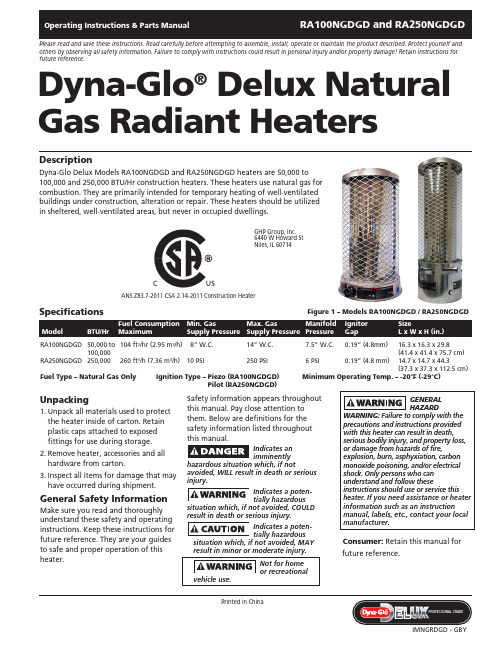
Unpacking1. Unpack all materials used to protect the heater inside of carton. Retain plastic caps attached to exposed fittings for use during storage.2. Remove heater, accessories and all hardware from carton.3. Inspect all items for damage that may have occurred during shipment.General Safety InformationMake sure you read and thoroughly understand these safety and operating instructions. Keep these instructions for future reference. They are your guides to safe and proper operation of this heater.Safety information appears throughout this manual. Pay close attention to them. Below are definitions for the safety information listed throughout this manual.Indicates an im m inen t lyhazardous situation which, if notavoided, WILL result in death or serious injury.Indicates a potentially hazardoussituation which, if not avoided, COULD result in death or serious injury.Indicates a potentially hazardoussitua t ion which, if not avoided, MAY result in minor or moderate injury.Consumer: Retain this manual for future reference.Dyna-Glo ®Delux Natural Gas Radiant HeatersPlease read and save these instructions. Read carefully before attempting to assemble, install, operate or maintain the product described. Protect yourself and others by observing all safety information. Failure to comply with instructions could result in personal injury and/or property damage! Retain instructions for future reference.DescriptionDyna-Glo Delux Models RA100NGDGD and RA250NGDGD heaters are 50,000 to 100,000 and 250,000 BTU/Hr construction heaters. These heaters use natural gas for combustion. They are primarily intended for temporary heating of well-ventilated buildings under construction, alteration or repair. These heaters should be utilized in sheltered, well-ventilated areas, but never in occupied dwellings.Ignitor SizeGapL x W x H (in.)RA100NGDGD 50,000 to 104 ft 3/hr (2.95 m 3/h) 8” W.C. 14” W.C.7.5” W.C. 0.19“ (4.8mm) 16.3 x 16.3 x 29.8 100,000(41.4 x 41.4 x 75.7 cm)RA250NGDGD 250,000 260 ft 3/h (7.36 m 3/h) 10 PSI 250 PSI6 PSI 0.19” (4.8 mm) 14.7 x 14.7 x 44.3 (37.3 x 37.3 x 112.5 cm)Fuel Type – Natural Gas Only Ignition Type – P iezo (RA100NGDGD)Minimum Operating Temp. – -20°F (-29°C)Pilot (RA250NGDGD)SpecificationsGHP Group, Inc.6440 W Howard St Niles, IL 60714ANS Z83.7-2011 CSA 2.14-2011 Construction HeaterC USC USFigure 1 – Models RA100NGDGD / RA250NGDGDGeneral Safety Informationconstruction heater in accordance with ANS Z83.7 CSA 2.14. Other standards govern the use of fuel gases and heating products for specific uses. Your local authority can inform you of these. The primary purpose of these construction heaters are to provide temporaryheating of building under construction, alteration, or repair. When properlyused, the heater provides safe economical heating. Products of combustion are vented into the heated area.- For either indoor or outdoor use. Adequate ventilation must be provided.IMPORTANT: Every possible circum-stance that might involve a hazard can-not be anticipated. The warnings in this manual on tags or decals affixed to the unit are not all inclusive. If a procedure,work method, or operating technique not specifically recommended by Day-ton is used, you must make sure it is safe for you and others. You should also ensure that equipment will not be dam-aged or be made unsafe by the operat-ing or maintenance method you use.death! Some people are more affected by Carbon Monoxide than others. Early signs of carbon monoxide poisoning resemble the flu, with headaches, dizziness, and/or nausea. If you have these signs, theheater may not be operating properly or the area may not be sufficientlyventilated. Get fresh air at once! Have heater serviced.Carefully install and always use great carewhen operating this heater. Be sure to research and follow all local ordinances and codes. In the absence of local codes, with the Standard for the Storage and Handling of Liquefied Petroleum Gases, ANSI/NFPA 58 and the Natural Gas and Propane Installation Code CSA B149.1.Natural Gas: Natural gas has a very distinctive odor that will help you detect a leak. However, this odor may fade in time. Natural gas may be present in the area even though no odor is detected.– U se only natural gas. Do not attempt to use propane gas. Use only factory preset regulator provided on heater.– P rovide adequate ventilation. Before using heater, provide at least a 3square foot (.28 m 2) opening of fresh, outside air for every 100,000 BTU/Hr rating.CaliforniaProposition 65Warning: Fuels used in gas or oil fired appliances and the products of combustion of such fuels, contain chemicals known to the State ofCalifornia to cause cancer, birth defects or other reproductive harm. This product contains chemicals, including lead and lead compounds, known to the state ofCalifornia to cause cancer, birth defects or other reproductive harm. Wash hands after handling.– T his heater should be utilized in sheltered, well-ventilated areas, but never in occupied dwellings.– D o not use heater in occupieddwellings, in living or sleeping areas.– K eep appliance clear and free from combustible materials, gasoline, paint thinner, and other flammable vapors and liquids. Dust is combustible. Do not use heaters in areas with high dust content.– C heck heater for damage before each use. Do not use damaged heater.®Radiant HeatersGeneral Safety Information (Continued)Minimum heater clearance from combustibles:Sides: 6 feet (1.8 m) Top: 5 feet (1.5 m)Floor: Combustible - Not for use on finished floors– T he heater, other than a heater with integral propane gas container, must be located at least 6 feet (1.8 m) (in Canada, distance must be 10 feet [3 m]) from any propane gas container.– B lower or radiant type heaters shall not be directed toward any propane gas container within 20 feet (6 m).– C heck hose before each use of heater. Do not use if hose is cut or damaged. Replace with hose specified by manufacturer.– A lways be sure to place the heater onheater is in operation.– T damage may occur.– P water or rain.– K from the heater.– N – A lways wear gloves when handling the heater to prevent injury.– N ever attach ductwork to heater.– D o not alter heater. Keep heater in its original state.– D o not use heater if altered.– T urn off gas supply to heater whennot in use.– U se only original replacement parts.This heater must use design specific parts. Do not substitute or use generic parts. Improper replacement parts could cause serious or fatal injury.AssemblyMODEL RA100NGDGD1. Provide natural gas supply system.2. Install plumbing to a low pressure natural gas source to heater. The source must be regulated to 1/2 PSI, maximum 3/4’’ (19 mm) I.D. pipe or flexible connector, not longer than 10 feet (3 m).3. Be sure to use thread sealingcompound when connecting the hose to the heater at the 1/2’’ (13 mm) NPT fitting at the regulator inlet. Tighten all fittings with a wrench.4. Open natural gas supply valve Never use an open flame to check for aleak. Apply 50/50 mixture of liquid soap and water to all joints. Bubbles forming show a leak. Correct all leaks at once.6. Close natural gas supply valve.MODEL RA250NGDGD1. Insert AA battery (included) into ignition by turning COUNTERCLOCKWISE and unscrewing ignition cap.2. Provide natural gas supply system.3. Install plumbing to a natural gas source to heater.4. Connect gas supply to heater using minimum 3/8” (10 mm) ID pipe.Maximum pipe length is 10 feet (3 m).5. Connect hose or plumbing to 1/2” (13 mm) NPT flare fitting at thevalve inlet. Tighten all fittings with a wrench.6. Open natural gas supply valveSLOWLY. Check all connections for leaks. Never use an open flame to check for leaks.7. Close natural gas supply valve. NOTE: Keep hands and face away from outlet (around top of shelf) of heater while attempting to start heater.Models RA100NGDGD and RA250NGDGDDyna-Glo Delux Operating Instructions and Parts ManualFigure 3 – Heater Control Knob –RA100NGDGDHot while inoperation. Do nottouch. Keep children, clothing, furniture,gasoline, and other liquids havingflammable vapors away.The gas supply attaches to the heaterby a minimum 3/8’’ (10 mm) I.D. pipeor flexible connector. User must supplypipe or flexible connector. The lengthshould be no more than 10 feet (3 m).The natural gas moves through the2. Always be sure to place the heater ona stable and level surface while theheater is in operation. Be sure that nostrong winds blow into the ends ofthe heater.to OFF position.4. Turn natural gas supply valve on.5. Depress heater control knob andturn counterclockwise to (IGN) LOWTO SHUT DOWN HEATER1. Shut off the main burner valve, beingsure to wear a glove for protection.Turn the control knob to the OFFposition.2. Firmly close the natural gas supplyvalve.TO RESTART HEATER1. Wait five minutes for heater to cool.2. Follow steps in TO START HEATERsection.TO START HEATER (RA250NGDGD)1. Follow all of the safety, ventilationand installation instructionspreviously noted in this manual.2. Always be sure to place the heater ona stable and level surface while theheater is in operation. Be sure that nostrong winds blow into the ends ofthe heater.3. SLOWLY open the gas valve.4. Push in and hold safety valve buttonwhile pushing ignitor button untilpilot lights (see Figure 4).NOTE: Hose may be filled with air, ifso, allow around 15 seconds for gas toreach pilot.5. If pilot does not light, repeat Step 4.6. When pilot stays lit, fully open themain burner valve by turning thehandle of the burner valve counter-clockwise until it stops all the way tothe ON position.®Radiant HeatersFigure 4 – RA250NGDGD Part IdentificationOperation (Continued) NOTE: Arrows on main burner valve handle show directions for ON and OFF.TO SHUT DOWN HEATER1. Firmly close the natural gas supply valve.2. Shut off the main burner valve, being sure to wear a glove for protection.the way to the OFF position.TO RESTART HEATER1. Wait five minutes for heater to cool.2. Follow steps in TO START HEATERsection.Running heaterbelow specified gaspressure may cause flashback. Duringflashback, the burner flame is mostlyyellow. The flame will burn inside theburner tube causing a roaring noise. Ifflashback occurs, turn heater off. Afterburner tube cools off, restart heater.NATURAL GAS SUPPLYYou must provide the natural gas supplyalong with all pipe and fittings.Check with your local gas supplier toproperly size all of your supply lines. Besure to follow all local codes, or refer tothe Natural Fuel Gas Code Handbook –NFPA54/ANSI Z223.1, or the Natural GasInstallation Code – CAN/CSA B149.1.VENTILATIONA three square footopening of freshoutside air for each 100,000 BTU/Hr ofheater output must be provided tooperate each heater safely. If the properventilation air is not provided, carbonmonoxide poisoning can occur.Always be sure that the properventilation is being provided beforestarting this heater.FRESH OUTSIDE AIR OPENINGREQUIREMENTSHeater size Opening100,000 BTU 3.0 ft2 (.28 m2)250,000 BTU 7.5 ft2 (.70 m2)Read and understandall of the warnings inthe General Safety Information pages of thismanual. They are essential to the safeoperation of this heater. Be sure to followall local codes when operating this heater.Be sure to leak test allfittings and pipeconnections after installation or repairs. Usea 50/50 mixture of liquid dish soap andwater. Bubbles forming reveal a leak. Youmust repair all leaks at once!Models RA100NGDGD and RA250NGDGD Dyna-Glo Delux Operating Instructions and Parts ManualFigure 5 – RA100NGDGD Part IdentificationKnobNever attempt toservice heater whileit is connected to natural gas supply,operating, or hot. Severe burns can occur.1. Always keep heater clean.2. Inspect heater before each use.Check connections for leaks. Applya 50/50 solution of dish soap andwater. Bubbles forming show a leakthat must be corrected. Correct leaksat once.3. Inspect regulator hose assemblybefore each use. If hose is highlyworn or cut, replace with hosespecified by manufacturer.4. Keep appliance area clear and freefrom combustible materials, gasoline,and other flammable vapors andliquids.5. Have heater inspected yearly by aqualified service person.6. The flow of combustion andventilation air cannot be obstructed.STORAGEDisconnect heaterfrom natural gassupply.1. Place plastic cover over brass fittingon inlet connector.2. Store in a dry, clean, safe place.3. When taking the heater out ofstorage, always check inside theheater. Small animals or insects mayplace foreign objects in the heater.Keep heater free from foreign objectsand combustible materials.®Radiant HeatersSymptom Possible Cause(s) Corrective ActionBurner fails to lightBurner lights but goes outwhen automatic controlvalve button is releasedBurn rate is low, emitterdoes not glowFlames are extremely highand coming from emitter1. More warm-up time needed2. Gas pressure is low3. Thermocouple loose or in need ofreplacement4. Automatic control valve in need ofreplacement1. Main burner valve not completely open2. Clogged gas orifice3. Low gas pressure4. Low gas supply1. Main burner valve not fully open2. Plugged gas orifices3. Low gas pressure4. Low fuel supplyUnit has been connected to a propane gassupply instead of natural gas1. Relight, holding control valve button in for45 seconds2. Inspect natural gas supply3. Tighten, reconnect or replacethermocouple4. Replace automatic control valve1. Completely open main burner valve byturning control knob to HIGH position2. Replace gas orifice3. Check gas supply, regulator function4. Contact gas supplier1. Fully open main burner valve by turningcontrol knob towards HIGH position until itstops2. Replace gas orifice3. Check gas supply, regulator output4. Consult gas supplierCheck gas source and replace with natural gassupplyTroubleshooting ChartFor Repair Parts, call 1-877-447-4768 Please provide following information:-Model number-Serial number (if any)-Part description and number as shown in parts list ArrayFigure 6 – Repair Parts Illustration for Natural Gas Radiant Heater RA100NGDGDModel RA100NGDGDDyna-Glo Delux Operating Instructions and Parts ManualRepair Parts List for Natural Gas Radiant Heater RA100NGDGD1 Top Cover 5002854 12 Guard 2315528 13 Emitter 2315519 14 N ozzle2315521 1 5 Nozzle Connector 2315545 1 6 Nozzle Nut2315546 1 7 Main Gas Tubing Assy (NG) 2315523 1 8 Nozzle Bracket 2315517 1 9 Flame Shield 2315516 2 10 Thermocouple 2201584 1 11 Spark Plug2201583 1 12 Thermocouple Holder 2315520 1 13 Base5002851 1 14 Control Knob 2101451 1 15 Control Valve GS22 (8B) 1 16 Fitting2304948 2 17 Tubing Inlet Assy2315524 1 18 Fitting-Regulator to Tubing Inlet 2315547 1 19 Regulator2315555 1 20 Regulator Bracket 2315518 1ReferenceNumber DescriptionRA100NGDGDQuantityHeater must use designspecific parts. Do not substitute or use generic parts. Improper replacement parts could cause serious or fatal injuries.Figure 7 – Repair Parts Illustration for Natural Gas Radiant Heater RA250NGDGDFor Repair Parts, call 1-877-447-4768Please provide following information:-Model numberModel RA250NGDGDDyna-Glo Delux Operating Instructions and Parts ManualRepair Parts List for Natural Gas Radiant Heater RA250NGDGD1 Top Cover 5002854 12 Guard 2315554 13 Emitter 2315537 14 Upper Base 5002853 15 Base Cover 2315532 16 Lead Wire 2315643 17 Tilt Switch 2300186 18 Lower Base 5002852 19 Blanket 2315539 1 10 Insulation 2315544 1 11 Flame Shield 2315540 1 12 Thermocouple 2201591 1 13 Spark Plug2201583 1 14 Spark Plug Bracket 2315609 1 15 Bracket2315520 1 16 Box for Lead Wire 2315535 1 17 Pilot Assy GL250.39 1 18 Pilot Bracket 2315608 1 19 Wind Box 2315610 1 20 Ignition Wire 2201585 1 21 Battery 2300481 1 22 Ignition 2201220 1 23 Regulator2315513 1 24 Regulator Holder 2315536 1 25 Regulator Connector 2315547 1 26 Inlet Tubing Assy 2315542 1 27 Connector 2315549 1 28 Control ValveGS16 1 29 Contol Valve Fixing Nut 2305687 1 30 Contol Valve Bracket 2315538 1 31 Ball ValveGQ01 1 32 Ball Valve Connector 2305391 1 33 Pilot Connector 2315548 1 34 Main Tubing Assy 2315550 1 35 Pilot Tubing 2001402 1 36 Base Shield2315541 1 37 Rubber Ring for Wire 2315543 1 38 Nozzle Bracket 2315533 1 39 Nut2101008 1 40 Nozzle Connector 2315534 1 41 Nozzle 2315546 1Reference Number DescriptionRA250NGDGDQuantityHeater must use designspecific parts. Do not substitute or use generic parts. Improper replacement parts could cause serious or fatal injuries.WarrantyRA100NGDGD and RA250NGDGD Dyna-Glo Delux Operating Instructions and Parts ManualLIMITED WARRANTY:This limited warranty is extended to the original retail purchaser of this Forced Air/Convection/Radiant Heater and warrants against anydefect in materials and workmanship for a period of one (1) year from the date of retail sale. GHP Group, Inc., at it’s option, will eitherprovide replacement parts or replace or repair the unit, when properly returned to the retailer where purchased or one of our service centersas directed by GHP Group, Inc., within one (1) year of retail purchase. (Shipping costs, labour costs, etc. are the responsibility of the purchaser.)DUTIES OF THE OWNER:This heating appliance must be operated in accordance with the written instructions furnished with this heater.This warranty shall not excusethe owner from properly maintaining this heater in accordance with the written instructions furnished with this heater.A bill of sale,canceledcheck or payment record must be kept to verify purchase date and establish warranty period.Original carton should be kept in case of warrantyreturn of unit.WHAT IS NOT COVERED:1.Damage resulting from use of improper fuel.2.Damage caused by misuse or use contrary to the owners manual and safety guidelines.3.Damage caused by a lack of normal maintenance.4.Fusese of non-standard parts or accessories.6.Damage caused in transit.Freight charges on warranty parts or heaters to and from the factory shall be the responsibility of the owner.This warranty does not imply or assume any responsibility for consequential damages that may result from the use,misuse,or the lack ofroutine maintenance of this heating appliance.A cleaning fee and the cost of parts may be charged for appliance failures resulting from lack ofmaintenance.This warranty does not cover claims which do not involve defective workmanship or materials.FAILURE TO PERFORMGENERAL MAINTENANCE(INCLUDING CLEANING)WILL VOID THIS WARRANTY.THIS LIMITED WARRANTY IS GIVEN TO THE PURCHASER IN LIEU OF ALL OTHER WARRANTIES,EXPRESSED OR IMPLIED,INCLUDING BUT NOT LIMITED TO THE WARRANTIES OF MERCHANTABILITY OF FITNESS FOR A PARTICULAR PURPOSE.THEREMEDY PROVIDED IN THIS WARRANTY IS EXCLUSIVE AND IS GRANTED IN LIEU OF ALL OTHER REMEDIES.IN NO EVENT WILLGHP GROUP, INC. BE LIABLE FOR INCIDENTAL OR CONSEQUENTIAL DAMAGES.Some states do not allow limitations on how long an implied warranty lasts,so the above limitation may not apply to you.Some states do notallow the exclusion or limitation of incidental or consequential damages so the above limitation or exclusion may not apply to you.CLAIMS HANDLED AS FOLLOWS:1.Contact your retailer and explain the problem.2.If the retailer is unable to resolve the problem,contact ourCustomer Service Dept.detailing the heater model,the problem,and proofof date of purchase.3.A representative will contact you.DO NOT RETURN THE HEATER TO GHP GROUP,INC.unless instructed by our Representative.This warranty gives you specific legal rights and you may also have other rights which vary from state to state.TO REGISTER THE WARRANTY ON YOUR HEATER,PLEASE FILL OUT THIS CARD COMPLETELYAND MAIL WITHIN14DAYS FROM DATE OF PURCHASE OR REGISTER ON-LINE AT NAME:______________________________________PHONE:()__________________EMAIL:____________________________ADDRESS:_________________________________CITY:______________________________STATE:__________ZIP:____________MODEL:____________________SERIAL#:_______________________________________DATE PURCHASED:__________________DEALER PURCHASED FROM:____________________________________________TYPE OF STORE:__________________________CITY&STATE WHERE PURCHASED:______________________________________________PRICE PAID:_______________________Please Take a Minute To Give Us Your Answers To The Following Questions.All Responses Are Used Solely For Market Research And Are Held In Strict Confidence.Who primarily decided this purchase?Male Female18-2425-3940-5960and overPurpose of Purchase?_______________________________________________________________________________________________Do you own any other portable heaters?Yes No If yes,type____________________________brand_____________________How do you intend to use your new heater?Construction Site Farm Warehouse/Commercial Garage/Outbuilding OtherHow did you become aware of this heater?In-Store Display Newspaper Ad Magazine Ad Friend/RelativeTV Commercial Store Salesperson Other___________________________What made you select this heater?Style Size/Portability Price Package Brand Other___________________Do you:own rent Would you recommend this heater to a friend?Yes NoPlease give us your comments:________________________________________________________________________________________THANK YOU FOR COMPLETING THIS FORM!Information will be held confidential.WARRANTY REGISTRATIONIMPORTANT:We urge you to fill out your warranty registration card within fourteen (14)days of date of purchase.You can also register your warranty on the internet atplete the entire serial number.Retain this portion of the card for your records.SAVE THIS CARD!Place Postage Stamp Here Tel: (877) GHP Group, Inc.6440 W Howard St Niles, IL 60714-3302GHP Group, Inc.6440 W Howard StNiles, IL 60714-3302。
海尔智能家居设备说明书

SC-899 Triple Timer-Stopwatch, Speed Timer and CountdownUse as a Single, Double or Triple Timer Operating Instructions ©MBI Corp.INTRODUCTIONThank you for purchasing the Robic SC-899—Triple Timer. Your purchase brings you a reliable, World-Class Timer which measures performance for a wide array of sports and many other activities. Please become familiar with its operation so you can enjoy its many fine features:●Time up to three (3) competitors at once...with a single timer…up to 540 memory recall! ●You can look at results in more ways than ever before with the Robic SC-899. ●Best of all, set it up exactly the way you want.●The SC-899 has three (3) fully loaded time keeping modes:1/ Chronograph (Stopwatch);2/ Speed Timer in mph or kph3/ Countdown Timer (Shows time remaining). You can choose from:●1, 2 or 3 competitors at once●Start the timers simultaneously (at the same time) or separately (at different times), it’s your option ●Select from Lap or Cum Split running times●180 Memory Recall of all 3 timers, Review each without leaving the stopwatch.●Use the memory while the timer is running, so you can immediately take another reading without changing modes.●View the memory recall in ascending (1, 2, 3…) or descending (…3, 2, 1) order ●1/100 second precision up to 60 minutes. Lap Counter to 999 readings.●Program up to three (3) countdown timers to operate independently or simultaneously, they can loop or sequence through each time or stop at the end of the preset time.●Speed timer in mph/kph…can be used at any speedway in the world…input distance to within 1/1000 of a mile or kilometer.●Fastest, Slowest and Average Lap time and /or speed●Each of the three timers takes up to 1000 readings, with Memory recall of the previous 180 readings. ●On-demand EL backlight for low light or no light use ●Water resistant design●Time of day, alarm, calendarSETTING THE TIME OF DAY &CALENDAR● In Time of Day, press and hold C for 3 seconds to enter time and date setting, Alarm hour flashes.●Press E to advance the value.●Press B to set to the next item, and press E to adjust the value. Setting sequence will be:Alarm hour>Alarm minute>Second>Hour>Minute>Month>Date>Weekday>12/24Hour format ●Press C at any time to exit the setting process.NOTE:The alarm will sound for 20 seconds. You may press any button to silence the alarm.NOTES ON OPERATING THE SPEED TIMER AND STOPWATCH●From Normal Time mode, press B , “Chrono ” displays for 2 seconds and stopwatch mode appears.●The stopwatch can display up to 999 time readings and will recall the last 180 times from memory.For example, if the current display is the 250th lap, then 71 to 250 laps are held in memory.The SC-899 has 1/100 second resolution for 60 minutes then 1 second up to 24 hours You may set up your SC-899 as a Single, Double or Triple Stopwatch. You may start all the Timers at the same time or separately. You may also select Lap or Split timing to appear. The processes are described below and also apply to the Speed Timer function.Each timer has a dedicated pushbutton which will Start and Stop as well as take intermediate time/speed readings. A is for Timer 1, D is for Timer 2 and E is for Timer 3.Should you select to use the SC-899 as a double or triple timer, it is recommended you use it in your hand a few different ways to determine how you feel most comfortable pushing the buttons.In Double and Triple Timer options, the last press to Stop the timer takes 2 seconds. Should you need to take your last reading (finish times) in short sequence, press the Pusher for each timer as if you were taking any reading. Then, after the finish, proceed to press each Pusher for > 2 seconds to stop the timer. Ignore the final reading when you are reviewing the memory.●In the Single timer option, you may switch modes by pressing B . While using double or Triple Timers, press and hold B > 2 seconds to change modes. The timer will continue to run.NOTE :The Speed Timer and Stopwatch modes will not operate simultaneously. To use the Stopwatch, the Speed Timer must be reset to all zeroes and Vice Versa for the Speed Timer Mode.USING THE SC-899 AS A DOUBLE OR TRIPLE STOPWATCHSet the stopwatch as CH-2 or CH-3.Use A to operate stopwatch #1, use D to operate stopwatch #2, and use E to operate stopwatch #3.For Dual timer, the top line displays stopwatch 1, middle line displays stopwatch 2, and bottom line displays time of stopwatch #1.USING THE STOPWATCH WITH "SEP" OPTION●SEP refers to starting the timers Separately:●In stopwatch mode with the timers stopped, press and hold A /D /E for 5 seconds to reset to all zeroes. ●Press A to start stopwatch #1, D to start #2 or E to start #3. RUN indicator appears.●Press A , D or E to take an intermediate time reading. The lap/split time and lap/split number appears. It remains displayed for 15 seconds after which the new running lap or Split time appears. You may also release the reading at any time by pressing B .After your final reading, Press and hold A , D or E for 2 seconds to stop the time. ●STOP indicator appears.●ALL refers to starting the timers Simultaneously:●In stopwatch mode with the timers stopped, press and hold A /D /E for 5 seconds to reset to all zeroes. ●Press A to start stopwatches #1, #2, and #3. RUN indicator appears.●Press A , D or E to take an intermediate time reading. The lap/split time and lap/split number appears. It remains displayed for 15 seconds after which the new running lap or Split time appears. You may also release the reading at any time by pressing B .After your final reading, Press and hold A , D or E for 2 seconds to stop the time. ●STOP indicator appears.You may access the Recall function at any time, whether the timer is running or stopped. To return to current timing and take a split, simply press the button associated with the timer TO TAKE A READING.Press C at any time to access the Memory recall. Continue to Press or Hold C to review the readings in this sequence:Fastest lap/split of stopwatch #1, #2 and #3--->Slowest lap #1, #2 and #3---> Average Lap time #1, #2 and #3--->Recall up to previous 180 readings for each stopwatch #1, #2 and #3 The recall will occur in the order you selected, up or down.●From Normal Time mode, press B twice, “Speed ” displays for 2 seconds and Speed Timer mode appears. ●The speed timer can display up to 999 time & Speed readings and will recall the last 180 times from memory. For example, if the current display is the 250th lap, then 71 to 250 laps are held in memory. The SC-899 has 1/100 second resolution for 60 minutes then 1 second up to 24 hours A speed timer computes speed of an object by timing it over a known distance and computing the speed in MPH or KPH. You must input a distance for the Speed Timer to operate. If no distance is entered, the SC-899 speed timer will not operate.Lap Speed, time and number will appear in this mode.You may set up your SC-899 as a Single, Double or Triple Speed Timer. You may start all the Timers at the same time or separately. You may also select Lap or Split timing to appear. The processes are described below and also apply to the Speed Timer function.Each timer has a dedicated pushbutton which will Start and Stop as well as take intermediate time/speed readings. A is for Timer 1, D is for Timer 2 and E is for Timer 3.In Double and Tripe Timer options, the last press to Stop the timer takes 2 seconds. Should you need to take your last reading (finish times) in short sequence, press the Pusher for each timer as if you were taking any reading. Then, after the finish, proceed to press each Pusher for > 2 seconds to stop the timer. Ignore the final reading when you are reviewing the memory.●In the Single timer option, you may switch modes by pressing B . While using double or Triple Timers, pressand hold B > 2 seconds to change modes. The timer will continue to run.●To set up your speed timer, make certain all values are reset to zeroes. If time values appear, Stop thetiming and reset by Holding A , D and E for 5 seconds each.●Press and hold C for 3 seconds to enter speed timer setting mode, unit digit (KM/MILE) appears flashing.Press E to adjust it.●Press B to step the next unit of measure, and press E to adjust it.The setting sequence will be: KM/MILE--> hundreds of distance--> tens of distance-->units of distance--> tenths of Distance-->hundredths of distance--> thousandths of distance-->SPd (Speed timer) -1 for single speed timer--2 for double speed timer –3 for triple speed timer-->SEP starts timers Separately--ALL starts timers simultaneously.●Press C at any time to confirm and exit the setting process.The Speed Timer computes speed as a function of time over distance. If you wish to measure 4 lap time and speed, proceed as follows: ●In speed timer mode, press C to clear the values.●Press A to start counting, with “RUN ” indicator appears.●Press D to record the time you spend on each lap when you finish first lap, second lap and third lap. The speed in MPH/KPH, lap time and lap number will appear. The running time of the current lap will appear in the lower row of the display for each lap.●Press A to record the fourth and final lap; "STOP " indicator appears.Set the SC-899 as a Double or Triple Speed Timer.●Use A to operate speed timer #1, use D to operate speed timer #2, and use E to operate speed timer #3. Pressing the button associated with each timer at the completion of the lap will display the lap speed, time and number. Upon completion Press and hold the pusher for > 2 seconds to stop timing. Do this after your final Lap reading.●For Double Speed timer, the top line displays speed and lap # of timer 1, middle line displays speed and lap # of timer 2, and bottom line displays Lap time of speed timer #1.SEP refers to starting the timers Separately:●In speed mode with the timers stopped, press and hold A /D /E for 5 seconds to reset to all zeroes. ●Press A to start stopwatch #1, D to start #2 or E to start #3. RUN indicator appears.●Press A , D or E to take an intermediate time reading. The lap/speed & time and lap number appears. It remains displayed for 15 seconds after which the new running lap or Split time appears. You may also release the reading at any time by pressing B .After your final reading, Press and hold A , D or E for 2 seconds to stop the time.●STOP indicator appears.ALL refers to starting the timers Simultaneously:●In speed timer mode with the timers stopped, press and hold A /D /E for 5 seconds to reset to all zeroes. ●Press A to start stopwatches #1, #2, and #3. RUN indicator appears.●Press A , D or E to take an intermediate time reading. The lap speed & time and lap number appears. It remains displayed for 15 seconds after which the new running lap or Split time appears. You may also release the reading at any time by pressing B .After your final reading, Press and hold A , D or E for 2 seconds to stop the time ●STOP indicator appears.You may access the Recall function at any time, whether the timer is running or stopped. To return to currenttiming and take a split, simply press the button associated with the timer TO TAKE A READING.Press C at any time to access the Memory recall. Continue to Press or Hold C to review the readings in this sequence:Fastest lap/split of stopwatch #1, #2 and #3--->Slowest lap #1, #2 and #3---> Average Lap time #1, #2 and #3--->Recall up to previous 180 readings for each stopwatch #1, #2 and #3 The recall will occur in the order you selected, up or down.●In Time of Day mode, press B two times, “ Countdown ” displays for 2 seconds and enter countdown timer mode. Bracket under CDT#1 flashes.●If time of timers is 00hour 00minute 00second, timer function is deactivated.●The maximum time to set for each timer is 23hours 59minutes 59seconds 9/10second.●Counting accuracy is 1/10second.●In countdown timer mode, press and hold C for 3 seconds to enter countdown timer setting mode, “SEP/LOOP” flashes.●Press E to select SEP(Separate) or LOOP.●Press B to step to the next item, and press E to select the items.●Press B to step to hours of CDT #1, and press E to select hours. Repeat it to set time for countdown timers.Press C at any time to exit setting.Setting sequence will be: SEP(Separate)/LOOP>STOP/RPT(Repeat)> CDT#1 hours >CDT#1 minutes >CDT#1 seconds> CDT#1 1/10 seconds> CDT#2 hours> CDT#2 minutes> CDT#2 seconds> CDT#21/10 seconds CDT#3 hours> CDT#3 minutes> CDT#3 seconds>CDT#3 1/10 secondsNOTE:You must select the Countdown Timer Sequence while the timers have stopped and been reset. You cannot change the sequence while the timers are active.TO OPERATE AS A SINGLE TIMER● Activate only CDT #1, CDT #2 or CDT #3. Press A to start or to stop the countdown timer. ●When timer is counting down, press A to stop, the time remaining will be displayed.●Press A to Stop and Restart the Countdown Timer as often as necessary.●Press D to clear the remaining time and reset to the pre-set time.NOTE:After setting LOOP and STOP for single timer, when timer counts to 00hour 00minute 00second, the timer utters beep sound and timer stops.Countdown Timer with SEP (Separate) and STOP Options.●In countdown timer mode, press A to start running timers.●Timers stop when their time counts down to all zeroes.Countdown Timer with SEP (Sarate) and RPT (Repeat) Options●In countdown timer mode, press A to start Counting down timers.●Upon completion, (all zeroes), the countdown sequence will repeat automatically.●Press A to Stop and Restart the timers as necessary.Countdown Timer with LOOP and STOP Options●Press A to activate CDT#1. When CDT#1 counts down to all zeroes, the completion beep tone will sound.●Then CDT#2 starts running. When CDT#2 counts down to all zeroes, the completion beep tone will sound.●Then CDT#3 starts running. When CDT#3 counts down to all zeroes, the completion beep tone will sound.. All timers stop counting down and Rest to their pre-set time.Using the Countdown Timer with LOOP and RPT options●Press A to activate CDT#1. When CDT#1 counts down to all zeroes, the completion beep tone will sound.●Then CDT#2 starts running. When CDT#2 counts down to all zeroes, the completion beep tone will sound.●Then CDT#3 starts running. When CDT#3 counts down to all zeroes, the completion beep tone will sound.●Then sequence through the Loop is CDT#1>CDT#2>CDT#3>CDT#1.●Pressing A at any time will stop and restart the timers as necessary.NOTE :Completion Alarm Beep sounds for 20 seconds if the preset time is more than one minute. Under 1 minute, the completion alarm sounds for one second.ACTIVATING THE BACKLIGHTIn any mode, press and hold B for 3 seconds will turn on backlight for 5 seconds. Use the backlight only as necessary to save on the battery life.BATTERY REPLACEMENTIf there is no display on the LCD or the display becomes dim, remove the screws at the back of the unit and replace with a new CR2032 battery at once.NOTE:Attention! Please dispose of the used unit or battery in an ecologically safe manner.Robic SC-899 and SC-889Stroke Rate CalculationStroke rate calculation is achieved by timing one, two or three stroke cycles. By entering the respective value, the Robic timer will display the rate in Strokes per MinuteMode into the “SPEED” modeYou may calculate stroke rate based on one, two or three stroke cycles. Since we are not interested in MPH/KPH, we will disregard those indicators.Following the instructions in the “Enter Distance” section, please enter the following values for their respective stroke cycles:One (1) stroke cycle . . . please enter 0.017Two (2) stroke cycles . . . please enter 0.034Three (3) stroke cycles . . . please enter 0.050To measure stroke rate, simply START the timer by pressing the appropriate pushbutton at the beginning of the cycle.STOP the timer by pressing the pushbutton again at the completion of the cycle.The number displayed in the upper row of the display is the Stroke Cycle Rate per Minute.Take as many readings as necessary. The Average and Fastest rates can be displayed by pressing “F”.Unscrew the screws anticlockwise with a screwdriver and remove the cover. Press the clip down and the battery pops out. If not, keep pressing the clip down, meanwhile use a sharp pin to lever the battery away.®Robic timer SC-899 / SC-889 SC-877 How to replace the battery+CR2032the side with “+ CR2032” should face outwards. Replace the lanyard and thecover, and screw the screwsback.Learn more about sports equipment on our website.。
海尔自由式电饮料机说明书

Table of Contents1Installation81.1Dimension Requirements81.2Product dimensions91.3Unpacking, moving and positioning the range101.4Wall attachment and anti-tip device111.5Electrical requirements141.6Gas supply requirements161.7For the installer23NOTE: This appliance must be installed solely and exclusively by a qualified technician. Any technical procedures must be carried out by an authorized technician.The safety messages will inform you of potential hazards, on how to avoid the risk of injury and what can occur if the instructions are not followed.IMPORTANT: Installation, gas connections and grounding must conform to applicable codes. Observe all codes and ordinances in force.Do not store or use gasoline or other flammable vapors, liquids or materials near this or any other appliance.NOTE : This range is manufactured for use with natural gas. To convert the appliance to LP/Propane gas, see the instructions in the Gas Conversion Kit provided in the literature package.The proper gas supply connection must be available. See “Gas supply requirements”.In the State of Massachusetts, the following installation instructions apply: • Installation and repairs must be performed by a Massachusetts qualified or licensed contractor, plumber, or gas fitter.• If using a ball valve, it shall be the T-handle type.• A flexible gas connector, when used, must not exceed 3 feet.NOTE : This range is NOT designed for installation in manufactured (mobile)homes or in recreational vehicles (RVs).DO NOT install this range outdoors .• Read all instructions• Proper installation is your responsibility. Have a qualified technician install and ground this appliance in accordance with these installation instructions.• It is the responsibility of the installer to comply with installation information specified on the model/serial ID plate. The ID Plates are visibly located on the back of the appliance and on the oven door frame. These ID plates must never be removed.• ELECTRICAL GROUNDING REQUIRED: See the “Electrical Requirements” section. It is the customer’s responsibility:• To contact a qualified electrician to install the appliance• To ensure that the electrical system is adequate and conforms with the national ANSI / NFPA 70 ELECTRICAL CODE – latest edition – Or the CANADIAN ELECTRICAL CODE, C22.11 – 1 and C22.2 No. 01982 – or latest edition – and all local codes and ordinances. IMPORTANT: Observe all codes and ordinances in force.• Before you plug the electrical cord into an outlet, make sure that all the appliance controls are in the OFF position.CAUTION: To eliminate the risk of burns or fire caused by reaching over hot surface burners, do not store items directly above the rangetop.• Never modify or alter the construction of the appliance. For example, do not remove adjustable legs, panels, wiring or anti-tip brackets/screws.• Do not obstruct oven vents or openings for heat exhaust.• Test the appliance immediately after installation, following the instructions in this booklet. If the appliance does not work properly, disconnect it from the electrical power supply and call the service center. DO NOT attempt to repair the appliance.• All adjustments and servicing must be performed by qualified installers or service technicians.• Do not leave the packing material around the home. Sort the various items of waste and take them to the nearest specialized waste collection facility.How to read the user manualThis user manual uses the following reading conventions:1. Use instruction sequence.• Single use instruction.SAVE THESE INSTRUCTIONSCAUTION : This unit is designed as a cooking appliance. For safety purposes, never use it for warming the room or as a space heater.InstallationInformation for the qualified technician: installation, operationand inspection.Safety instructionsInformationAdvice1 Installation1.1 Dimension Requirementsside wall or other combustible material;2. min. cabinet opening width;3. upper cabinet to countertop;4. min. when bottom of wood or metal cabinet is protected by not less than ¼”(0.64 cm) flame retardant millboard covered with not less than No. 28 MSG sheet steel, 0.015" (0.4 mm) stainless steel, 0.024" (0.6 mm) aluminum or 0.020" (0.5 mm) copper. 35" (889 mm) min. clearance between the top of the cooking surface and the bottom of an unprotected wood or metal cabinet. 5. max. upper cabinet depth.Y - Grounded outletPosition within 11 7/8" (300 mm) from the left rear corner of the range.X - Gas supply linePosition within 11 7/8" (300 mm) from the right rear corner of the range.NOTE: Install with zero clearance sides and back.E N1.2 Product dimensionsOverall dimensions: Location of gas and electrical connection points.Check the location where the range is to be installed. The range should be positioned for convenient access in the kitchen.The cabinet opening dimensions that are shown must be used. The indicated dimensions are the minimum clearances.When installing a range under existing cabinets that do not satisfy the minimum cabinet clearances, install a rangehood over the cooking surface to avoid burn hazards.An air curtain or other overhead range hood, which operates by blowing adownward airflow onto a range, shall not be used in conjunction with the gas range unless the hood and range have been designed, tested in accordance with ANSI Z21.1 and listed by an independent testing laboratory for combination use. This type of ventilation system may cause ignition and combustion problems with the gas cooking appliance resulting in personal injury or unintended operation.NOTE: Observe all governing codes and ordinances.Any openings in the wall or floor where the range is to be installed must be sealed.Some cabinet and building materials are not designed to withstand the heat that the oven produces during baking. Check with your builder or cabinet supplier to make sure that the materials used will not discolor, delaminate or sustain other damage.1.3 Unpacking, moving andpositioning the range• It is recommended that the grates, the griddle plate and burner heads, burner caps, front kick panel and oven racks be removed to facilitate handling. This will reduce the weight for moving.• When positioning the appliance during installation, do not use the door handle to lift up or move this appliance.• Remove the outer carton and packing material from the shipping base.• Remove angle-mounting brackets from the range.• Due to the weight, a dolly/fork lift with soft rubber tread wheels should be used to move this unit. The weight must be supported uniformly across the bottom.• The floor under the legs should be protected (wood, strips, carpet, paneling, etc.) before pushing the unit into position.• The anti-tip device must be installed, and the gas and electrical connections should be made before the range is placed in its final position.• Ensure that the burner caps are correctly positioned on the burner bases on the rangetop.• Legs should be installed near to where the appliance will be used as they are not secure for long transit. Keep the unit raised so the legs can be screwed into their couplings, then lower the range gently to prevent the legs and mounting hardware from being subject to any undue strain. Instead of tilting the unit, it is recommended that a pallet or lift jack be used.• For proper performance the range must be leveled. The range is leveled by adjusting the four legs to ensure that the unit is on a perfectly level plane. To accomplish this, screw or unscrew the second part of the legs. The adjustment range of the screw is 1.37 inches (35 mm).CAUTION: This unit is designed asa cooking appliance. For safetypurposes, never use it for warmingthe room or as a space heater.NOTE: this appliance must onlyuse the specific leveling legsprovided by the manufacturer.CAUTION• Contact a qualified installer or contractor to determine the proper method for drilling holes through the wall or floor material (such as ceramic tile, hardwood, etc.)• Failure to follow these instructions may result in damage to wall or floor coverings.Instructions for wall mounting (primary system)1. Assemble the fastening bracket.2.Align the base of the hook on thefastening bracket with the base of the slot on the wall fastening plate.3.Align the base of the fastening bracketwith the ground and tighten the screws to fix the measurements.e 50 mm for the distance from theside of the appliance to the bracketholes.E N5.Move the bracket onto the wall andmark the position of the holes to be drilled in the wall.6.After drilling the holes in the wall, usewall plugs and screws to fasten the bracket to the wall.7.Push the cooker towards the wall, andat the same time, insert the bracket in the plate fastened to the rear of the appliance.Instructions for floor mounting (secondary system)The secondary anti-tip device is to be attached to the floor when it is not possible to install the primary system. After having positioned and leveled the appliance the bracket has to be anchored to the floor and engaged in the slots at the rear of the appliance.1. Assemble the fastening bracket as shown in the figure. Join the two parts without tightening them too much since there willbe other adjustments to make.NOTE : According to the type of floor, the installer should supply the suitable fastening systems (Type of screw recommended 3/8").2. After having positioned and leveled the appliance, move the bracket close to the rear of the appliance and anchor it to the floor.3. The bracket attachment should insert into one of the central slots at the rear.4. Lower the bracket attachment until anchoring the appliance slot, tighten the nuts previously assembled. The anti-tip device works properly only if the bracket attachment is securely anchored to the appliance.1.5 Electrical requirementsFAILURE TO FOLLOW THESEINSTRUCTIONS COULDRESULT IN LOSS OF LIFE, FIREOR ELECTRICAL SHOCK.E NMake sure that the power line ratingmatches the specifications indicated on the ID plate. The ID Plates are visibly located on the back of the appliance and on the oven door frame.These ID plates must never be removed.• Wire size and connections must conform to the requirements of the National Electrical Code, ANSI/NFPA 70ELECTRICAL CODE (*) – last edition or CSA Standard C22.1-94, Canadian Electrical code, Part 1 (**) and CSA C22.2 No. O-91 or latest edition and all local codes and ordinances for the kilowatt rating of the range.IMPORTANT: Observe all governing codes and ordinances.• Your local codes and ordinances, of course, take precedence over these instructions. Complete electricalconnections according to local codes and ordinances.• lf codes permit and a separate grounding wire is used, it isrecommended that the suitability of the ground path be checked by a qualified electrician.• Check with a qualified electrician if you are not sure whether the range isproperly grounded. Do not ground to a gas pipe.• A 120-volt, 60-Hz, AC-only, 15-ampere, fused electrical supply is required. A time-delay fuse or circuit breaker is recommended. It isrecommended that a separate circuitserving only this appliance be provided.Recommended Grounding Method For your personal safety, this range must be grounded. This range is equipped with a 3-prong grounding plug. To minimize possible shock hazard, the cord must be plugged into a mating 3-prong groundingreceptacle, grounded in accordance with the National ANSI/NFPA 70 Electrical Code (latest edition*) or the Canadian Electrical Code (CSA)** and local codes and ordinances. lf a mating receptacle is not available, it is the personal responsibility and obligation of the customer to have a properly polarized and grounded 3-prong outlet installed by a qualified electrician.1.6 Gas supply requirementsCopies of the standards listed above may be obtained from:* National Fire ProtectionAssociation, 1 Batterymarch Park, Quincy, Massachusetts 02169-7471** CSA International, 8501 East Pleasant Valley Road, Cleveland OH 44131-5575WarningExplosion hazard• Use a new AGA or CSA-approved gas supply line.• Install a shut-off valve.• Securely tighten all gas connections.• lf connected to LP, have a qualified technician ensure that the gas pressure does not exceed a 14" W.C.P.• Examples of qualified technicians include licensed heating personnel, authorized gas company personnel, and authorized service personnel.• Failure to do so can result in loss of life, explosion, or fire.NOTE :• Observe all codes and ordinances in force.• The range must be connected to a standard gas supply.E NThis installation must conform with all local codes and ordinances. In the absence of local codes, installation must conform to American National Fuel Gas Code, ANSI Z223.1/NFPA 54 or, in Canada, the Natural Gas and Propane Installation Code, CSA B149.1.If local codes permit, a flexible metalappliance conductor with the new AGA or CSA design certified, 4-5 feet (1.2-1.5 m) long, 1/2" or 3/4" ID NPT, isrecommended for connecting this range to the gas supply line.Do not bend or damage the flexible connector when moving the range. The pressure regulator has 3/8" female pipe threads. You will need to determine the fittings required, depending on the dimension of your gas supply line, the flexible metal connector and the shut-off valve.The appliance should be installed in rooms that have a permanent air supply inaccordance with the standards in force. The room where the appliance is installed must have enough air flow for the regular combustion of gas and the necessary air change in the room itself. The air vents, protected by grilles, must be the right size to comply with current regulations and positioned so that no part of them is obstructed, not even partially. The room must be kept adequatelyventilated in order to eliminate the heat and humidity produced by cooking: inparticular, after prolonged use, you are recommended to open a window or to increase the speed of any fans.Gas connectionConnect the adapter C (ISO 228/1 - ½ NPT) to the gas inlet of the appliance A being sure to insert the supplied gasket B .Apply a suitable sealing substance (such as Teflon tape) between pressure regulator D and adapter C .Connect the pressure regulator D to the adapter C put on in the previous step (the arrow on the back of the regulator points towards the gas inlet of the appliance).Apply a suitable sealing substance (such as Teflon tape) between pressure regulator D and adapter E (½ NPT - ½ NPT) (not supplied).Connect the adapter E to the pressure regulator D .WARNING : The tightening torque of adapter (C / E) must not be greater than 36 ozf - 10 Nm.Due to problems of overall dimensions at the back, screw in the pressure regulator so that it is sloped at 45° vs the wall at the back of the appliance. Test the applianceFollow these instructions to leak test the appliance:Use a brush and liquid detergent to test all gas connections for leaks. Bubbles around connections indicate a leak. If a leak appears, shut off the gas valve controls and adjust the connections. Then check the connections again. Remove all the detergent product from the range. Replace the parts on the burner and turn the knobs on the gas tap valves.NEVER TEST FOR GAS LEAKS WITH A MATCH OR OTHER FLAMES.Shut-off valveThe supply line must be fitted with an approved shut-off valve.This valve should be located in the same room as the range and should be in a location where it can be easily opened and closed.Do not block access to the shut-off valve. The valve is necessary for turning the gas tothe appliance on or off.EN Incoming line pressureIncoming line pressure upstream from theregulator must be 1” (2.5 cm) W.C.P. higherthan the manifold pressure in order to checkthe regulator. Incoming line pressure to theregulator should be as follows for operationand checking the regulator setting:• Natural Gas: Set pressure to 5” W.C.P.Incoming line pressure of 6” - 10 1/2”W.C.P maximum.• LP Gas: Set pressure to 10” W.C.P.Incoming line pressure 11”- 13” W.C.P.maximum.Lubricating the surface burner gas valvesOver time, the surface burner gas valvesmay become stiff or jam. Clean theminternally and relubricate. This operationmust be carried out by a qualifiedtechnician.NOTE: The range must be isolatedfrom the gas supply piping systemby turning off the respectivemanual shut-off valve during anypressure testing of the gas supplypiping system.Assembling the backguardThe backguard must always be positioned and secured correctly on the appliance.1. Position the backguard above the top, taking care to align the holes.2. Secure the backguard to the top by tightening screws.3. For the two outermost screws, also tighten the supplied spacers, as per figure.Positioning and levelling• After making the gas and electrical connections, screw on the four feet supplied with the appliance.The appliance must sit level on the floor to ensure stability.• Screw or unscrew the bottom part of the foot until the appliance is stable and level on the floor.The backguard provided is an integral part of the product; it must be fastened to the appliance priorto installation.Heavy applianceRisk of damage to the appliance• Insert the front feet first and then the rearones.E NInstalling the front skirtingThe front skirting must always be positioned and secured correctly on the appliance.1. Use a screwdriver to remove the front screws underneath the storage compartment.2. Position the front skirting at the bottom of the appliance and line up the holes of the front skirting with the holes on the base of the appliance.3. Fasten the front skirting to the applianceusing the previously removed screws.Installing the side skirtingAfter installing the front skirting, the side skirting can be fastened correctly to the appliance.1. Use a screwdriver to remove the rear screw underneath the storage compartment.2. Position the side skirting on the lower side section of the appliance below the storage compartment.3. Insert the tabs on the side skirting into the slots on the rear part of the front skirting.4. Line up the hole on the side skirting with the rear hole on the base of the appliance.5. Fasten the side skirting to the appliance using the previously removed screw.6. Repeat the operations described abovefor the other side skirting section.23E N1.7 For the installer• The plug must remain accessible after the installation is complete. Do not kink or trap the mains connection cable.• The appliance must be fitted according to the installation diagrams.• Do not attempt to turn or stress the threaded elbow on the manifold. You risk damage to this part of the appliance which may void the manufacturer’s warranty.• Before leaving check all connections for gas leaks with soap and water. DO NOT use a naked flame for detecting leaks.• Ignite all burners individually and concurrently to ensure correct operation of the gas valves, burner and ignition.• Turn the gas knobs to the low position and observe stability of the flame for each burner individually and all together.• In case the appliance fails to operate correctly after all checks have been carried out, refer to the Authorised Assistance Centre in your area.• When satisfied with the appliance, please instruct the user on the correct method of operation.PAGE INTENTIONALLY LEFT BLANK。
海尔家居电器产品说明书

c
ANCHOR BOLT ACCESS HOLE
TYPICAL VIEW OF AKD-l0 SWITCHGEAR
LIFT I NG PLATES MUST BE REMOVED WHERE SECT IONS ARE JO I NED
B
~- -
0-
:0 -0 -0
o
-0 F==F== -0
-J
(J)
OAMAGE. IFDAMAGEDNDTIFYSHIPPERIYllEOIATELY. IF FREE OF"
DAMACE,RESTOREPACKllClItTILREAOYFORINSlALLATIQN.
FOOT POUNDS
D
SrOREI!IOOORSIIiACLEIJI.DAYAl!E .... PItEFERABLYCLOS[TOTH[ INSTALLATIDNPOIMT.
HOIST RAIL
TOP WIRE TROUGH {SEE NOTE JJ
DEPTH OF
SUB BASE
NCHOR BOL T SPAC I NG DEPTH OF SUB BASE
SPECTRA B/W CONNECT IONS
SW:~g~g~AR STANDARD OPT. GM STANDARD OPT. GM STANDARD OPT. GM
BOL T SIZE
W/MACH I NE NUT, LOCKWASHER.
HATWASHER WOR
D
BELLVILLE WASHER
PRQTECT 'HE ECiUIP!ENTFROUIllECHANICAL DAMAGE AND ANY COt.lTAC'WITH.OR[XPO~ETO.COAROSlvEFUIlES.lIQIJIDS.
海尔的WHS和S管理方法
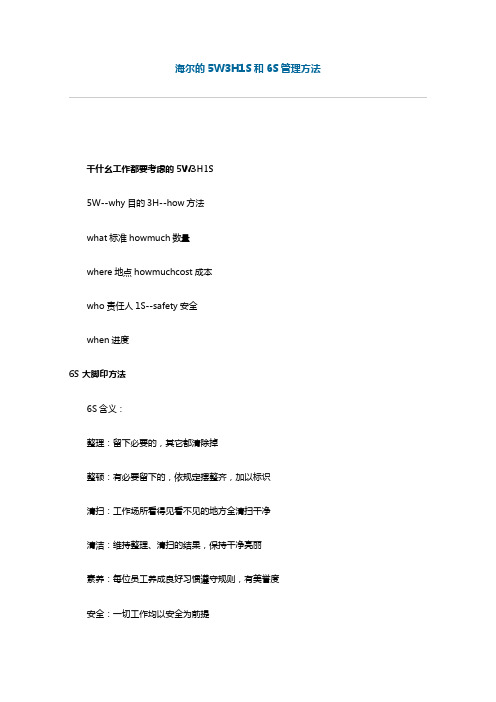
海尔的5W3H1S和6S管理方法干什幺工作都要考虑的5W3H1S5W--why目的3H--how方法what标准howmuch数量where地点howmuchcost成本who责任人1S--safety安全when进度6S大脚印方法6S含义:整理:留下必要的,其它都清除掉整顿:有必要留下的,依规定摆整齐,加以标识清扫:工作场所看得见看不见的地方全清扫干净清洁:维持整理、清扫的结果,保持干净亮丽素养:每位员工养成良好习惯遵守规则,有美誉度安全:一切工作均以安全为前提6S大脚印:什幺叫"6S大脚印"?"6S大脚印"是海尔在加强生产现场管理方面独创的一种方法。
"6S大脚印"在什幺地方用?"6S大脚印"的位置在生产现场。
"6S大脚印"怎幺使用?"6S大脚印"的使用方法是:站在"6S大脚印"上,对当天的工作进行小结。
如果有突出成绩的可以站在"6S大脚印"上,把自己的体会与大家分享;如果有失误的地方,也与大家沟通,以期得到同伴的帮助,更快地提高。
6S一、6S的定义1、整理(Seiri)把用和不用的物品分开来,并把不用的物品舍去。
目的:提高工作效率。
2、整顿(Seiton)把物品摆放位置时显标识出来。
目的:消除‘‘寻找”现象。
3、清扫(Seisu)将环境、设备清扫,擦拭干净。
目的:提升作业品质。
4、清洁(Seiketsu)经常保持环境在美观的状态。
目的:创造明朗现场。
5、素养(Shitsuke)养成好习惯、好风度、遵守规定。
目的:命令、纪律贯彻执行。
6、安全(Safety)发现安全隐患并予以及时消除或争取有效预防措施。
目的:前面“5S”的实施的前提。
二、实施6S的目的1、运用“6S”的作法,彻底消除资源的的浪费。
2、现场合理化,提高生产效率。
3、不良率的降低,提高品质水平。
