爱普生l801彩页
影源C100 Green data sheet V2.1
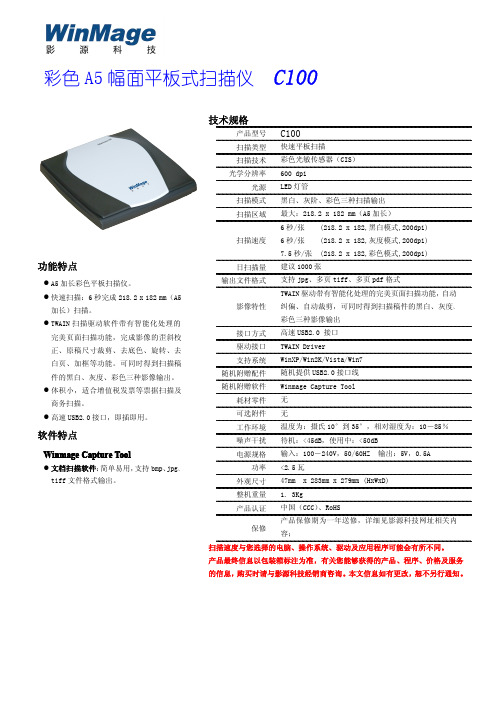
高速 USB2.0 接口 TWAIN Driver WinXP/Win2K/Vista/Win7 随机提供 USB2.0 接口线 Winmage Capture Tool 无 无 温度为:摄氏 10°到 35°,相对湿度为:10-85% 待机:<45dB,使用中:<50dB 输入:100-240V,50/60HZ <2.5 瓦 47mm x 283mm x 279mm (HxWxD) 1. 3Kg 中国(CCC) 、RoHS 产品保修期为一年送修,详细见影源科技网址相关内 容; 输出:5V,0.5A
彩色 A5 幅面平板式扫描仪
技术规格
产品型号 扫描类型 扫描技术 光学分辨率 光源 扫描模式 扫描区域
C100
C100
快速平板扫描 彩色光敏传感器(CIS) 600 dpi LED 灯管 黑白、灰阶、彩色三种扫描输出 最大:218.2 x 182 mm(A5 加长) 6 秒/张 (218.2 x 182,黑白模式,200dpi) (218.2 x 182,灰度模式,200dpi) (218.2 x 182,彩色模式,200dpi)
软件特点
Winmage Capture Tool
� 文档扫描软件: 简单易用, 支持 bmp、 jpg、 tiff 文件格式输出。
扫描速度与您选择的电脑、操作系统、驱动及应用程序可能会有所不同。 产品最终信息以包装箱标注为准,有关您能够获得的产品、程序、价格及服务 的信息, 购买时请与影源科技经销商咨询。 本文信息如有更改, 恕不另行通知。
日扫描量 输出文件格式
建议 1000 张 支持 jpg、多页 tiff、多页 pdf 格式 TWAIN 驱动带有智能化处理的完美页面扫描功能, 自动
影像特性
步步为赢爱普生大幅面打印机三款新品隆重上市
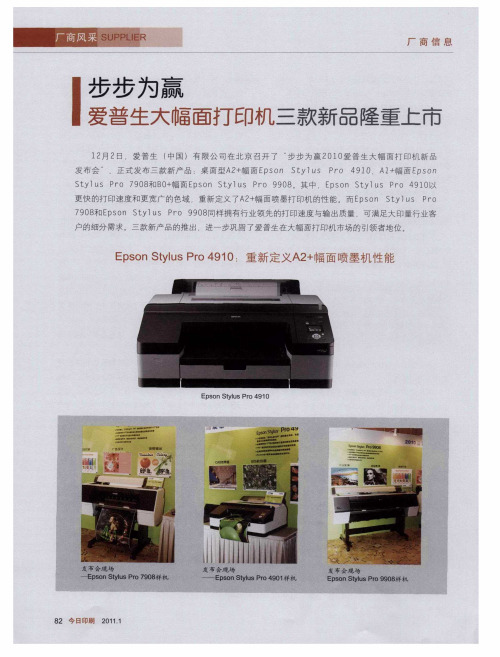
动可打印更大面积 ,在不牺牲 图像效果的基础上 ,t @速度 大幅提升。此外 ,同步推 出的E S n T p 0
s y s o 9 0 业 版 ,配 备 了 S e t 0 r 0 e 分光 光 度计 可 通过 自动 色彩 校 正而 改 t 1 P' u r 4 1 专 P c P O f r r
一
直 以来 爱普生秉持 创新精神 始终在市场 中深耕 细作 ,不断为各领域用户提供更优质的
更 快 的打 印速 度 和 更 宽 广 的 色 域 .重新 定 义 了f + 面 喷 墨打 印机 的性 能 。 ̄ E s n S yI S P o i 幅 2 p o t u n
7 0 和 E s n t l S n 9 0 同样拥有行业领先 的打印速度与输 出质量 ,可满足大印量行业客 9 8 p o S y P o 9 8 U
户的细分需求。三款新产品的推出.进一步巩 固了爱普生在大幅面打印机 市场的引领者地位
E s nS yu r 9 p o tlsP o4 1 0:重 新 定 义 A + 2 幅面 喷 墨机 性 能
E s nS lsP o4 1 p o t u r 9 0 y
: :: j ^ :: :
进专业色彩管理工作流程 ,与手动工作流程相比 速度 、准确性和经济性都得到极大提高 。
E s nS yu r 9 89 0 p o tlsP o7 0 /9 8:高 速 大 印 量解 决 方 案
Eps n St l s Pr 90 o yu o 7 8
Ep on St l s Pr 9 s y u o 9 08
… " — I- ●
呻 ' h● s ^ 蛐
: 三= 恐 兰 = =
一
发 布会 现 场 E s nSyu r 9 8 机 p 0 tlsP 07 0 样
BradyPrinter i5100 使用者手冊说明书
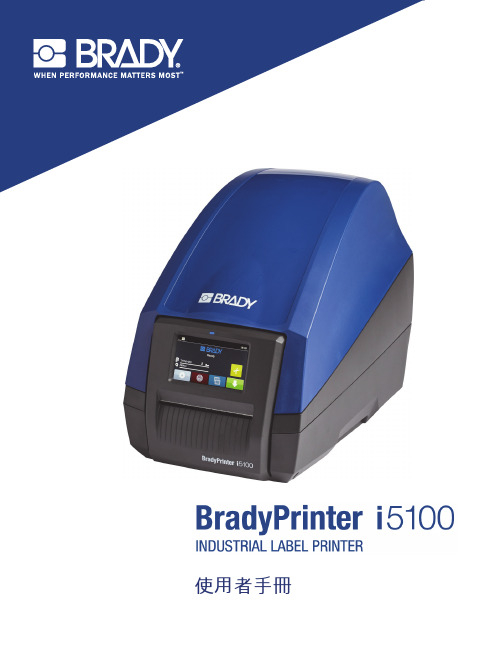
使用者手冊目錄1 • 簡介與安全警告 (1)一般資訊與免責聲明 (1)安全 (3)2 • 支援 (4)技術支援與維修 (4)應用工程服務 (5)3 • 設定與入門 (6)印表機組件概觀 (7)連接印表機 (8)4 • 觸控式螢幕 - 基本資訊 (10)首頁螢幕資訊 (10)首頁螢幕上的活動功能表圖示 (10)首頁螢幕頂部的資訊圖示 (11)首頁螢幕上的 IP-Enabled 耗材資訊 (11)基本功能表導覽 (12)5 • 列印模式 (14)智慧列印系統 (14)Brady 模式列印(IP-Enabled 列印) (14)標準模式列印 (14)部分 Brady 模式/部分標準模式 (14)有關 IP-Enabled 列印元件的其他資訊 (16)6 • 載入耗材 (17)載入順序 (17)取出已安裝的耗材 (17)載入標籤卷 (18)載入層迭標籤媒體 (20)載入色帶卷 (20)選擇和設定標籤感應器 (22)7 • 列印 (26)校準(列印媒體饋送的同步) (26)撕紙模式列印 (26)自動切割列印 (26)8 • 清潔與維護 (28)認可的清潔棉簽 (28)清潔列印輥 (28)清潔列印頭 (28)清潔標籤感應器 (28)清潔切刀(自動切刀型號) (29)9 • 故障排除 (30)錯誤螢幕導覽 (30)帶有補救方法的錯誤訊息清單 (30)10 • 媒體尺寸規格 (36)標籤/列印媒體尺寸 (36)印表機和感應器尺寸 (37)反射標記尺寸(「黑色標記」) (38)槽口/切口尺寸 (38)11 • 授權與機構許可 (40)1 • 簡介與安全警告一般資訊與免責聲明以下產品的使用者手冊:免責聲明本手冊是 Brady Worldwide, Inc.(後文稱為「Brady」)的專有財產,可能會不時進行修改,恕不另行通知。
Brady 不承擔為您提供此類 修改(如果有)的責任。
我們保留本手冊的所有著作權。
若無 Brady 的事先書面同意,不得使用任何方式複製或複製本手冊的任何部分。
EPSON Ribbon Cartridge S015019(#8750)物质安全数据表说明书

Material Safety Data SheetSECTION 1: Identification of the substance/mixture and of the company/undertaking 1.1. Product identifier: EPSON Ribbon Cartridge S015019 (#8750)1.2. Relevant identified uses of the substance or mixture and uses advised against:Dot Impact Printing1.3. Details of the supplier of the safety data sheet:Distributor: EPSONEUROPEB.V.Address: Azie building, Atlas ArenA, Hoogoorddreef5,1101BAAmsterdamZuidoost The NetherlandsTEL:+31-20-314-5000 FAX: +31-20-314-5100e-mail:Date Prepared: 27 July 2012Revision: A1.4. Emergency telephone: Giftnotruf Berlin +49 030 19240SECTION 2: Hazards identification2.1. Classification of the mixture:Classification (1999/45/EC); Not Classified2.2. Label elements: Label in Accordance with 1999/45/ECSymbol(s);NoneIndication(s) of danger; NoneRisk phrase; NoneSafety advice; None2.3. Other hazards:Classification (PBT,vPvB (EC)No1907/2006); No data availableSECTION 3: Composition/information on ingredientsSubstance / Mixture: Mixture (Ink Composition)Ink Composition CAS No.EEC No. EU registrationNo.% ByWeightEUSymbolsEUR-phraseEUOELsRemarkEster oils TradesecretTradesecretNot availablefor the moment35 - 45None None None NoneFatty acids 67701-06-8 266-930-6 Exempted 30 - 35None None None NoneColorant TradesecretTradesecretNot availablefor the moment20 - 30None None None NoneCarbon black 1333-86-4 215-609-9Not availablefor the moment1 - 5 None None None NoneSECTION 4: First aid measures4.1. Description of first aid measures4.1.1. Eyes : Immediately flush with room temperature, low pressure and clean water for at least 15 minutes.Seek medical attention if eye irritation continues.4.1.2. Skin : Wash surface areas with soap and water. Wash soiled clothing before wearing again.Consult a physician if irritation continues.4.1.3. Inhalation : Remove subject to ventilated fresh air. If not breathing, give artificial respiration right away.If breathing is difficult, give oxygen. Seek immediate medical attention.4.1.4. Ingestion : Seek medical advice; and attention if stomach continues to be upset.4.2. Most important symptoms and effects, both acute and delayed:Skin:Ink contact with skin may cause irritation, swelling or redness.4.3. Indication of any immediate medical attention and special treatment needed: Not necessarySECTION 5: Fire-fighting measures5.1. Extinguishing Media5.1.1.Suitable extinguishing media: Dry chemical , carbon dioxide or water.5.1.2.Unsuitable extinguishing media: None5.2. Special hazards arising from the substance or mixture: None5.3. Advice for firefighters: No special fire fighting procedures are required other than breathing apparatus.No special explosion hazards are known.SECTION 6: Accidental release measures6.1. Personal precautions, protective equipment and emergency procedures6.1.1.For non-emergency personnel: Eye or Skin protection required during clean-up. Use proper ventilation.6.1.2. For emergency responders: None6.2. Environmental precautions: Do not release to sewer, surface- or ground-water.6.3. Methods and material for containment and cleaning up6.3.1. Advice on how to contain a spill:Use sponges to wipe-up ink.6.3.2. Advice how to clean-up a spill: Rinse area with damp cloth.Place waste in closed container for disposal.Wash hands with soap and water.6.3.3. Any other information: Do not dispose of waste to the sewer.6.4.Reference to other sections: NoneSECTION 7: Handling and storage7.1. Precautions for safe handling7.1.1. Recommendations:Keep out of reach of children and do not drink ink.Do not dismantle cartridge.7.1.2.Advice on general occupational hygiene:Avoid contact with eyes or clothing. In the case of skin contact, wash with soap and water.7.2. Conditions for safe storage, including any incompatibilities:Do not store the cartridge in high or freezing temperatures. Keep cartridge out of direct sunlight. Do not store cartridges with oxidizing agents or explosives. Make sure cartridge is dry before insertion into printer housing.7.3. Specific end use(s): Not specifiedSECTION 8: Exposure controls / personal protection8.1. Control parameters: Not established8.2. Exposure Controls8.2.1. Appropriate engineering controls: Proper ventilation, in prevention8.2.2. Individual protection measures, such as personal protective equipment8.2.2.1. Use of personal protective equipment:Not required under suitable use as setting the cartridge on the printer.8.2.2.2. Detailed specification on equipment to provide adequate and suitable protection(a) eye/face protection:Not required under suitable use as setting the cartridge on the printer.(b) skin protection: hand protection & others:Not required under suitable use as setting the cartridge on the printer.(c) respiratory protection:Not required under suitable use as setting the cartridge on the printer.(d) thermal hazards: Not required under suitable use as setting the cartridge on the printer.8.2.3. Environmental exposure controls: Not establishedSECTION 9: Physical and chemical properties9.1. Information on basic physical and chemical properties:Appearance:Nylon 66 fabric with black inks.SlightlyOdour:Odour threshold:No data availableapplicable pH:NotMelting point / freezing point: No data availableInitial boiling point and boiling range: Over 200°CFlash point: No data availableEvaporation rate:No data availableFlammability (solid, gas): Not applicableUpper/lower flammability or explosive limits:No data availableVapor pressure:No data availableVapor density: No data availableRelative density: about 1.0Solubility(ies):No data availablePartition coefficient: n-octanol/water:No data availableAuto-ignition temperature: No data availableDecomposition temperature:No data availableViscosity:No data availableExplosive properties: No data availableOxidizing properties:None9.2. Other information: NoneSECTION 10:Stability and reactivityReactivity: Stable under normal temperature10.1.10.2. Chemical stability: Stable under normal temperature10.3. Possibility of hazardous reactions: None10.4. Conditions to avoid: High and freezing temperatures10.5. Incompatible materials:Oxidizers and explosives10.6. Hazardous decomposition products: No data availableSECTION 11: Toxicological Information11.1. Information on toxicological effects:Acute toxicity:Not meet the criteria for classification according to EU Directive 1999/45/ECNot meet the criteria for classification according to EU Directive 1999/45/EC Irritation: Eye:Not meet the criteria for classification according to EU Directive 1999/45/EC Skin:Corrosivity:Not meet the criteria for classification according to EU Directive 1999/45/EC Sensitisation: Skin: Not meet the criteria for classification according to EU Directive 1999/45/EC Carcinogenicity: Not meet the criteria for classification according to EU Directive 1999/45/ECWith excessive exposure, carbon black has been listed as a possible humancarcinogen. However, as engineered within this ink cartridge, emissions to air ofcarbon black during normal printing use have not been found. IARC, theInternational Agency for Research on Cancer, has found printing inks to be notclassifiable as human carcinogens.Mutagenicity:Not meet the criteria for classification according to EU Directive 1999/45/EC Toxicity for reproduction:Not meet the criteria for classification according to EU Directive 1999/45/ECSECTION 12:Ecological information12.1. Toxicity: No data available12.2. Persistence and degradability: No data available12.3. Bioaccumulative potential: No data available12.4. Mobility in soil: No data available12.5. Results of PBT and vPvB assessment: Has not carried out PBT and vPvB assessment12.6. Other adverse effects: No data availableSECTION 13: Disposal considerations13.1. Waste treatment methods: Disposal should be in accordance with federal, state, and local requirements. SECTION 14: Transport information14.1. UN number: Not applicable14.2. UN proper shipping name: Not applicable14.3. Transport hazard class(es): Not applicable14.4. Packing group: Not applicable14.5. Environmental hazards:Not applicable14.6. Special precautions for user: Not applicable14.7. Transport in bulk according to Annex II of MARPOL 73/78 and the IBC Code: Not applicable SECTION 15: Regulatory Information15.1. Safety, health and environmental regulations/legislation specific for the substance or mixture:EU Information:Regulation (EC) No 2037/2000: Is not subjectRegulation (EC) No 850/2004: Is not subjectRegulation (EC) No 689/2008: Is not subjectUS Information:TSCA Section 4(a) Final Test Rules Regulated: Not regulatedTSCA Section 5 Significant New Use Rule Regulation: Not regulatedTSCA Section 8(a) Preliminary Assessment Information Rule (PAIR): Not regulatedTSCA Section 12(b) One-Time Export Notification Regulated: Not regulatedCalifornia Proposition 65: Not regulatedCanada Information:WHMIS Controlled Product: Not applicable (Manufactured article)Australia Information:Statement of Hazardous Nature: Not classified as hazardous according to criteria of NOHSC15.2. Chemical safety assessment: This ink has not carried out any Chemical Safety Assessment yet.SECTION 16: Other InformationList of relevant R-phrases: NothingThis “Material Safety Data Sheet” contains health, safety, and environmental information. It does not replace any precautionary language or use and disposal information which accompanies the product. The information contained herein is believed to be accurate at the time of preparation, but should only be used as a guide. It is subject to revision from time to time. EPSON does not warrant the completeness or accuracy of the information contained herein.。
爱普生 EPSON L800 L801 L805 喷墨打印机中文服务手册 维修手册

功能全面的优质照片打印设备
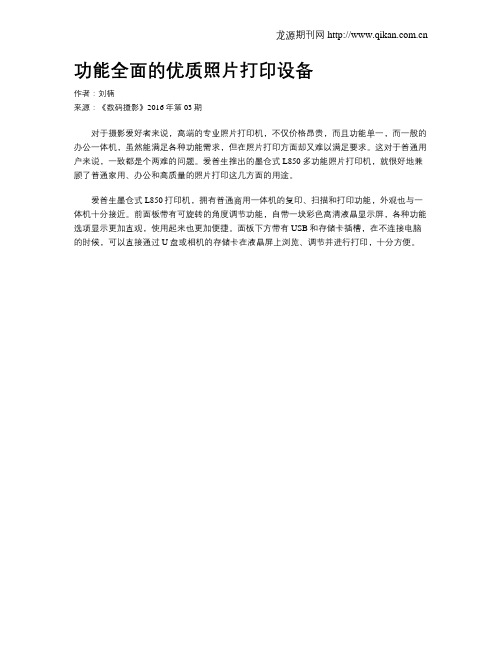
功能全面的优质照片打印设备作者:刘楠来源:《数码摄影》2016年第03期对于摄影爱好者来说,高端的专业照片打印机,不仅价格昂贵,而且功能单一,而一般的办公一体机,虽然能满足各种功能需求,但在照片打印方面却又难以满足要求。
这对于普通用户来说,一致都是个两难的问题。
爱普生推出的墨仓式L850多功能照片打印机,就很好地兼顾了普通家用、办公和高质量的照片打印这几方面的用途。
爱普生墨仓式L850打印机,拥有普通商用一体机的复印、扫描和打印功能,外观也与一体机十分接近。
前面板带有可旋转的角度调节功能,自带一块彩色高清液晶显示屏,各种功能选项显示更加直观,使用起来也更加便捷。
面板下方带有USB和存储卡插槽,在不连接电脑的时候,可以直接通过U盘或相机的存储卡在液晶屏上浏览、调节并进行打印,十分方便。
打印品质方面,这款机器使用了爱普生专利的微压电打印头,确保出色的打印精度并提高了打印的稳定性,实现了打印速度与精度的有效结合,而且更加耐用。
使用6色独立墨仓,色彩还原更加准确,我们使用了标准的“打印机色彩、影调还原与色彩动态响应测试卡”对其打印品质进行测试,通过打印测试卡,我们发现,这款机器的灰阶区分明确,色彩辨识度非常高,每个颜色都能得到较为准确的还原,有很好的打印精度和色彩表现,完全能够满足摄影爱好者作品输出的一般要求。
墨仓式L850拥有后部进纸器,支持多种类型的打印介质,兼具高速打印与稳定输出。
墨仓容量相比之前的墨仓式产品有所增加,免去了频繁添加墨水的麻烦,更好地节省了打印成本。
爱普生墨仓式L850多功能照片打印机,操作简单实用,维护方便快捷,可以满足摄影爱好者对照片打印和其他家用功能的全面要求,且耗材成本低廉,是一款性价比极高的全能打印产品。
爱普生企业级墨仓式

AM-C 6000a 页/分钟60黑彩同速*2AM-C 4000a页/分钟40黑彩同速*2AM-C 5000a 页/分钟50黑彩同速*2爱普生官方网站爱普生官方微信爱普生官方微博60/50/40PPM*2EIS230202AD爱普生(中国)有限公司北京市朝阳区建国路81号华贸中心1号楼4层官方网站:www. 服务导购热线:400-810-9977爱普生官方天猫旗舰店: epson. 官方微信/微博:爱普生中国图片仅供参考,外观以实物为准。
本说明若有任何细节之更改,恕不另行通知。
爱普生(中国)有限公司在法律许可的范围内对以上内容有解释权。
突出的环保优势更轻松地为环境做出贡献助力企业降本增效时时可靠,长效优质显著降低运营成本让工作更高效接受打印任务印出喷墨接受打印任务预加热定影器感光鼓充电激光照射显影碳粉转印定影印出激光打印机*4喷墨打印机喷墨不加热 结构简单,零件少受感光鼓、转印带等零件磨损影响,激光机*4在连续打印中可能出现色彩不均等问题。
而冷印技术在打印过程中,打印头不接触打印介质,不受到摩擦或热量影响,不同批次间几乎不会出现色彩变化,实现稳定的高品质输出。
无需预热,快速从休眠模式完成启动,实现更快的首页输出,更适合日常办公场景中每次少量纸张的多频次、分散化打印场景,带来更高效的使用体验。
结构简单,所需的周期性更换零件更少,显著减少后期使用支出由于更少的周期性更换零件和大容量墨盒设计,显著降低了更换频率,大幅减轻打印机管理及维护的负担Heat-Free 冷印技术超越您的期待激光技术*4打印过程中无需加热,相较于需要加温加压熔融碳粉的激光技术*4,显著降低功耗打印同样的页数,对比激光打印机*4,使用更少的耗材零件,节约自然资源消耗的同时,显著减少废弃物冷印技术激光技术*4激光技术*4冷印技术冷印技术制胜未来的爱普生Heat-free 冷印技术工作功耗对比激光机降低更少废弃物降低人工维护成本降低耗材零件成本打印过程简单,发生卡纸的机率也大幅降低,避免频繁宕机。
爱普生 EPSON L800 L801 L805 喷墨打印机中文服务手册 维修手册

水侵害。 如果有任何墨水进入眼睛,请用清水冲洗眼睛并立即就医。 2. 使用压缩空气产品时; 例如空气除尘器,在维修和保养期间进
行清洁时,禁止使用含有易燃气体的产品。
Confidential
注意事项
严格遵守以下注意事项。 不遵守规定可能导致人身伤害或产品损坏。
1. 爱普生产品的维修只能由爱普生认证的维修技师进行。 2. 不熟悉电工所需的基本安全知识的人员不得对本产品进行任何工
第二章调整
描述维护产品所需的调整。
第3章维护
描述维护产品的维护项目和程序。
第4章附录
提供以下附加信息以供参考: 上电顺序 标准操作维修产品的时间 故障排除
本手册中使用了各种符号,以提供有关特定主题的其他信息,或警告过程 或操作过程中可能存在的危险。 使用时请注意所有符号,并始终仔细阅 读说明并按照说明进行操作。
第1章拆卸/重பைடு நூலகம்组装
1.1 概观.................................................................................................................... 10 1.1.1 工具......................................................................................................... 10 1.1.2 拆卸前的检查和注意事项 ..................................................................... 10 1.1.3 保护运输................................................................................................. 14 1.1.4 为持有人联系制作特殊工具 ................................................................. 15 1.1.5 定位定义................................................................................................. 16 1.1.6 如何解锁马车 ......................................................................................... 16
单页打印成本1 分5——爱普生L301 大墨仓式打印机评测
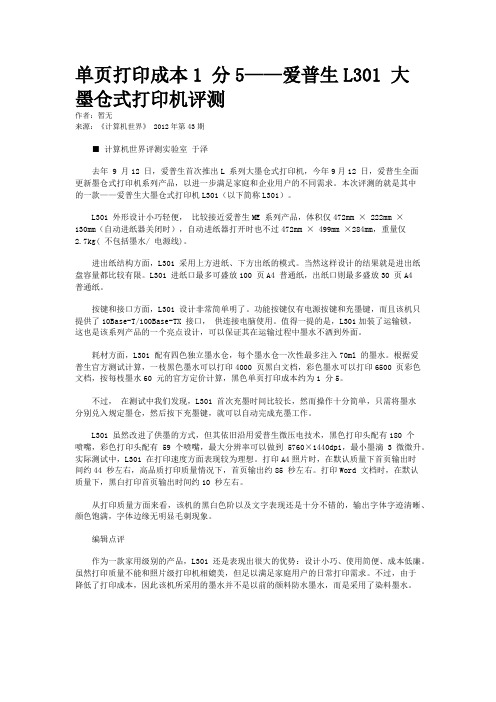
单页打印成本1 分5——爱普生L301 大墨仓式打印机评测作者:暂无来源:《计算机世界》 2012年第43期■ 计算机世界评测实验室于泽去年 9 月12 日,爱普生首次推出L 系列大墨仓式打印机,今年9月12 日,爱普生全面更新墨仓式打印机系列产品,以进一步满足家庭和企业用户的不同需求。
本次评测的就是其中的一款——爱普生大墨仓式打印机L301(以下简称L301)。
L301 外形设计小巧轻便,比较接近爱普生ME 系列产品,体积仅472mm × 222mm ×130mm(自动进纸器关闭时),自动进纸器打开时也不过472mm × 499mm ×284mm,重量仅2.7kg( 不包括墨水/ 电源线)。
进出纸结构方面,L301 采用上方进纸、下方出纸的模式。
当然这样设计的结果就是进出纸盘容量都比较有限。
L301 进纸口最多可盛放100 页A4 普通纸,出纸口则最多盛放30 页A4普通纸。
按键和接口方面,L301 设计非常简单明了。
功能按键仅有电源按键和充墨键,而且该机只提供了10Base-T/100Base-TX 接口,供连接电脑使用。
值得一提的是,L301加装了运输锁,这也是该系列产品的一个亮点设计,可以保证其在运输过程中墨水不洒到外面。
耗材方面,L301 配有四色独立墨水仓,每个墨水仓一次性最多注入70ml 的墨水。
根据爱普生官方测试计算,一枝黑色墨水可以打印4000 页黑白文档,彩色墨水可以打印6500 页彩色文档,按每枝墨水60 元的官方定价计算,黑色单页打印成本约为1 分5。
不过,在测试中我们发现,L301 首次充墨时间比较长,然而操作十分简单,只需将墨水分别兑入规定墨仓,然后按下充墨键,就可以自动完成充墨工作。
L301 虽然改进了供墨的方式,但其依旧沿用爱普生微压电技术,黑色打印头配有180 个喷嘴,彩色打印头配有59 个喷嘴,最大分辨率可以做到5760×1440dpi,最小墨滴 3 微微升。
L801使用手册

EPSON L801打印注意事项1.打印机工作时一定要打开运输锁,不用时可不用关闭。
2.当搬移打印机时,仅需锁住此装置,即可避免墨水渗漏或耗损情况。
3.打印机工作时墨仓一定要与打印机处于水平位置,不可抬高或降低。
补充墨水注意事项请在补充墨水前阅读本节中的全部指导。
此打印机在处理墨水时要小心。
当给墨仓中注入或补充墨水时可能会发生墨水溅出。
如果墨水溅到您的衣服或其他东西上,可能不能将其去除。
此打印机使用ID号来注入或补充墨水,每一个墨水瓶都有一个ID号。
ID号仅可使用一次。
在进行打印头清洗时,会消耗每个墨仓中的一些墨水。
将墨水瓶保存在与打印机相同的环境中。
在取下胶条后要存放或运输墨水瓶时,不要倾斜墨水瓶,不要让墨水瓶受到撞击或温度发生变化。
否则,即使是盖紧了墨水瓶的盖也可能发生泄漏。
请在扭紧墨水瓶盖的同时,确保让墨水瓶直立。
当您要运输墨水瓶时要注意防止墨水泄漏。
爱普生建议继续使用打印机直到墨量到达距离墨仓底部20毫米的位置,以便您使用整瓶新墨水给墨仓补充墨水。
因使用非爱普生原装正品墨水可能会造成机器故障、损伤,在此情况下的故障及损伤,在保修期内将不享受“三包”服务。
将墨水瓶和墨仓部件放置到儿童拿不到的地方。
不允许儿童喝墨水或触摸墨水瓶和墨水瓶盖。
当您处理墨仓、墨仓塞和打开墨水瓶或瓶盖时,小心不要触摸墨水。
如果墨水沾到了皮肤上,请用肥皂和水彻底清洗。
如果墨水进入了眼睛,请立即用清水冲洗。
彻底冲洗后如果仍感不适或看不清东西,请立即就医。
在您立刻要使用墨水瓶时才打开墨水瓶。
当墨水警告信息出现在计算机屏幕上时,如果墨仓中的墨量在距离墨仓底部20毫米以上时,您可单击继续按钮来继续打印。
如果墨仓中的墨量距离墨仓底部20毫米以下,请尽快补充墨水。
在墨量距离墨仓底部20毫米以下时,如果继续使用打印机可能会损坏打印机。
给墨仓补充墨水注释:确保电源指示灯亮,但没有闪烁。
从打印机上解锁墨仓部件并将其平放。
注释:打开墨仓部件的盖,然后取下墨仓塞。
爱普生彩色标签打印机TM-C3520产品彩页

283mm打印模式进纸设计打印速度打印分辨率打印接口切刀类型颜色一维码二维码规格尺寸可打印尺寸纸张厚度额定电压耗电量温度湿度按需全彩色喷墨(微压电打印技术MicroPiezo)卷纸 / 折叠纸Max. 85 mm /sec.(速度模式,360 x 360 dpi 分辨率下,打印104mm宽度标签)360 x 360 dpi / 720 x 360 dpi高速 USB2.0 / 以太网口100BASE-TX /10BASE-T普通纸/模切标签(普通介质 / 喷墨介质 / 合成介质): 1,500,000 cuts 连续标签(普通介质 / 喷墨介质): 750,000 cuts颜料墨水C,M,Y,K四色分离墨水Barcode : UPC-A,UPC-E,JAN13(EAN ),JAN8(EAN ),Code39,ITF,Codabar,Code93,Code128,GS1-128,GS1 DataBar Omnidirectional,GS1 DataBar Truncated,GS1 DataBar Limited,GS1 DataBar ExpandedTwo-dimensional symbols : PDF417,QR Code,Maxi Code,GS1 DataBar Stacked,GS1 DataBar Stacked Omnidirectional,GS1 DataBar Expanded Stacked,DataMatrix,Aztec Code普通纸,喷墨纸,合成纸,光泽纸卷纸: 30-108 mm 模切标签纸: 30-112 mm 折叠纸: 50-108 mm模切折叠标签纸: 50-112 mm模切标签纸: 25.4-108 mm 模切折叠标签纸: 46-108 mm 卷纸: 0.084-0.124 mm 模切标签纸: 0.129-0.195 mm 折叠纸: 0.124-0.128 mm模切折叠标签纸: 0.161-0.164 mmAC110 - 240V(AC adaptor)工作状态 30W 待机状态 2.5W15 - 35C 20 - 80%RH新一代全彩色标签打印机高质量、个性化的全彩色标签打印机按需输出的卓越体现设计精巧时尚,节省更多空间适用多种标签打印介质,为标签输出提供更多打印方案独特的分体墨盒设计,超大限度的减少标签输出成本标配自动切刀,大大提高标签输出效率新一代全彩色标签打印机图片仅供参考,外观以实物为准。
爱普生L4168说明书
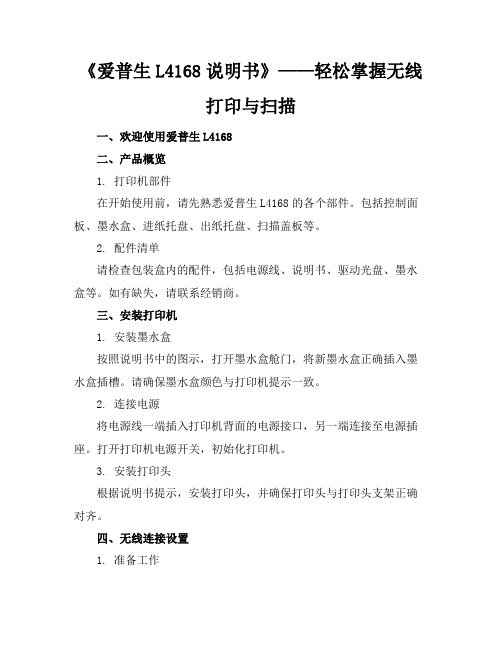
《爱普生L4168说明书》——轻松掌握无线打印与扫描一、欢迎使用爱普生L4168二、产品概览1. 打印机部件在开始使用前,请先熟悉爱普生L4168的各个部件。
包括控制面板、墨水盒、进纸托盘、出纸托盘、扫描盖板等。
2. 配件清单请检查包装盒内的配件,包括电源线、说明书、驱动光盘、墨水盒等。
如有缺失,请联系经销商。
三、安装打印机1. 安装墨水盒按照说明书中的图示,打开墨水盒舱门,将新墨水盒正确插入墨水盒插槽。
请确保墨水盒颜色与打印机提示一致。
2. 连接电源将电源线一端插入打印机背面的电源接口,另一端连接至电源插座。
打开打印机电源开关,初始化打印机。
3. 安装打印头根据说明书提示,安装打印头,并确保打印头与打印头支架正确对齐。
四、无线连接设置1. 准备工作确保您的无线网络已开启,并准备好网络名称(SSID)和密码。
2. 打印机无线设置在控制面板上选择“设置”>“网络设置”>“无线网络”,按照屏幕提示输入网络名称和密码。
打印机将自动搜索并连接至您的无线网络。
3. 安装打印机驱动在电脑上安装爱普生L4168的打印机驱动。
您可以通过驱动光盘或爱普生官方网站最新版本的驱动程序。
五、开始打印1. 装纸打开进纸托盘,将纸张整齐放入,调整纸张边距,确保纸张与托盘两侧导轨对齐。
2. 打印设置在电脑上打开需要打印的文档,打印按钮,在打印设置中选择爱普生L4168,并根据需求调整打印参数。
3. 开始打印确认打印设置无误后,“打印”按钮,爱普生L4168将开始为您打印文档。
六、扫描与复印功能的使用1. 扫描文件将需要扫描的文档正面朝下放置在扫描盖板上,确保文档放置平整。
在控制面板上选择“扫描”功能,然后选择扫描目的地(如电脑、USB闪存驱动器等)。
根据屏幕提示完成扫描设置,开始扫描。
2. 复印文件打开扫描盖板,将原稿放在扫描玻璃上,盖好盖板。
在控制面板上选择“复印”功能,调整复印设置(如复印份数、纸张大小等),然后按“开始”按钮进行复印。
EPSON 精英 XP-830 小型一体化打印机规格表说明书

SPECIFICATION SHEETPhotoExpression ®Premium XP-830Small-in-One ®Printer Wireless | Print | Copy | Scan | Fax | Photo | EthernetThe versatile, wireless all-in-one printer with superior photo quality.Superior photo quality — vivid, bright photos and sharp text, with five-color inksFull-featured — 30-page Auto Document Feeder; auto 2-sided print/copy/scan/color fax; auto-extend/retract output trayCreate — print on specialty paper 1 and DVDs; plus, lab-quality, borderless photosup to 8" x 10"Ultimate wireless — designed for easy printing from your iPhone ®, iPad ®, Android ™mobile devices and many more 2; includes Wi-Fi Direct ®3 for router-free printingFast — lab-quality 4" x 6" photos in as fast as 12 seconds 4Easy — 4.3" intuitive touchscreen with gesture navigationCreative Print mobile app — easily print Facebook ® photos and create customcards, stationery and moreVersatile Small-in-One — ultra powerful performance, ultra slim designShare — scan to Facebook and the cloud for easy photo sharing 5Designed for use exclusively with Epson ® cartridges*.Simple wireless connectivity.Connect to your wireless network in a snap — the popular wireless standard, 802.11n 3,is supported. Your printer also includesWi-Fi Direct 3, which means no router isrequired. And, you can connect up to fourdevices at once.Wired networking.Built-in Ethernet makes sharing the printer onyour network quick and easy.Productivity anytime, anywhere.Easily print from your tablet or smartphoneusing Epson Connect ™2 solutions.Supports Android, Apple ® iPad and iPhone, Chromebook ™, Fire ™ OS, Mac ® andWindows ® devices. Wirelessly print documents, photos, emails and webpages,whether at home or on the go. You can also scan documents and save them to thecloud 5 for easy access and collaboration.The ultimate inwireless andnetwork printing The versatile, wireless all-in-one printer with superior photo quality.The Expression Premium XP-830 wireless Small-in-One printer delivers superior photo quality and versatility, ideal for creative projects. A 30-page Auto Document Feeder and auto 2-sided printing, copying, scanning and faxing saves time, while the auto-extend/retract output tray offers added convenience. Print vivid, borderless photos up to 8" x 10", or on specialty paper 1 and DVDs. Easily print from your tablet or smartphone 2 — with or without a router — at home or on the go. Get 4" x 6" photos in as fast as 12 seconds 4. The intuitive 4.3" touchscreenmakes tasks simple. And, you can print Facebook photos, coloring books andmore with Epson's Creative Print App.Personalize and share.Add a whole new creative dimension to your photos with Epson’s Creative PrintApp. Available for iOS ® and Android, this mobile app can access and print yourphotos from Facebook, create custom greeting cards and stationery, print directlyonto CD/DVDs, and turn your photos into a fun coloring book project.Ultra powerful performance, ultra slim design.Get the best of both worlds: powerful performance and a sleek, compact design.This versatile Small-in-One printer gives you all the tools you need for photos,documents and more, while saving valuable space on your desk. It even includesbuilt-in templates for lined paper and calendars.Save time with auto 2-sided print, copy, scan and color fax.Quickly scan or fax stacks of 2-sided originals at one time with the 30-page duplex Auto Document Feeder. You can even scan toemail. This printer handles it all, plus 2-sidedprinting and copying.Router-free Wi-Fi Direct printing 330-page Duplex Auto Document FeederTurn photos into coloring book pages with Epson’s Creative Print AppPrint from your iPad or iPhone.Apple ® AirPrint ™ makes it simple to print photos, emails, webpages and documentsstraight from your iPad or iPhone. There's no software to download, no drivers toinstall and no cables to connect. Your Apple iOS device will automatically connectto the printer.Share your Google ® content.Print on the go from a smartphone or tablet using Google Cloud Print ™ with yourGmail ™ or Google Drive ™ account. Plus, print from your Chromebook and GoogleChrome ™ without installing drivers or connecting cables. It's now even easier toshare your Google content from anywhere.Innovative features for easy, hassle-free printing.Your printer is always ready for any task thanks to its dedicated photo tray — there’sno need to switch to photo paper. And, there’s an innovative, auto-extend/retractoutput tray. Just click “Print” and the paper tray comes out on its own. There’s noneed to pull it out every time you print.Intuitive 4.3" LCD with gesture navigation.Navigating the printer menu is easier than everwith an intuitive 4.3" color touchscreen — asimple finger swipe is all it takes. Preview, editand print photos — all without your computer —using the built-in USB and memory card slots 6.It’s all right at your fingertips.Creative projects made easy.Create elegant notepaper or invitations in a snap — whatever you need to makespecial occasions even more memorable. Use the rear paper feed for specialtypaper 1 such as card stock, envelopes, labels and more. Or, create customizedCDs/DVDs with direct CD/DVD printing.Scan and share instantly.Share special momentsinstantly. Dig those photosout of your shoeboxes andscan them to Facebookquickly and easily 5. Or, scanimportant documents andsend them to popular cloudservices 5. Just install theincluded software on yourPC and you’re ready to getstarted.Worry-free handling.Get superior-quality photos that are smudge, scratch, water and fade resistant 7. Share photos or archive important documents right after printing.Easy to print Easy to share Dedicated photo tray Scan to Facebook and the cloud for easy photo sharing 5Easy creative projectsEpson America, Inc.3840 Kilroy Airport Way, Long Beach, CA 90806Epson Canada Limited 185 Renfrew Drive, Markham, Ontario L3R www.epson.ca† Black and color print speeds are measured in accordance with ISO/IEC 24734. Actual print times will vary based on system configuration, software, and page complexity. For more information, visit /printspeed | †† Black and color copy speeds are determined in accordance with ISO/IEC 29183. Actual copy times will vary based on system configuration and page complexity. For more information, visit /copyspeed | 1 Specialty paper support accommodated through rear paper feed, maximum 23 mil paper thickness, manual 2-sided printing only. | 2 Most features require an Internet connection to the printer, as well as an Internet- and/or email-enabled device. For a list of Epson Connect enabled printers and compatible devices and apps, visit /connect | 3 Wi-Fi CERTIFIED™; level of performance subject to the range of the router being used. Wi-Fi Direct may require printer software. | 4 Color photo in Draft Mode on Premium Photo Paper Glossy measured from start of paper feed. Actual print times will vary based on system configuration, software, and page complexity. For more information, visit /printspeed | 5 Requires Easy Photo Scan software (included). Mac version may require software download. | 6 Adapter may be required. | 7 Smudge, scratch, water and fade resistant on Epson photo papers. For CDs/DVDs, resistant only on specially-treated discs. | 8 For sending and receiving faxes. | 9 Some applications and/or functions may not be supported under Mac OS X. | 10 Display permanence based on accelerated testing of prints displayed under glass in indoor display conditions; album permanence based on accelerated testing of prints in dark storage conditions. Actual print stability will vary according to media, printed image, display conditions, light intensity, temperature, humidity and atmospheric conditions. Epson does not guarantee the longevity of prints. For maximum print life, display all prints under glass or UV filter or properly store them. | 11 Replacement cartridge yields are based on ISO/IEC 24711 tests in default mode printing continuously. Cartridge yields vary considerably for reasons including images printed, print settings, temperature and humidity. Yields may be lower when printing infrequently or predominantly with one ink color. All ink colors are used for printing and printer maintenance, and all colors have to be installed for printing. For print quality, part of the ink from the included cartridges is used for printer startup and a variable amount of ink remains in the cartridges after the “replace cartridge” signal. For more information, visit /cartridgeinfo | 12 For convenient and reasonable recycling options, visit /recycle | 13 SmartWay is an innovative partnership of the U.S. Environmental Protection Agency that reduces greenhouse gases and other air pollutants and improves fuel efficiency.*This product uses only genuine Epson-brand cartridges. Other brands of ink cartridges and ink supplies are not compatible and, even if described as compatible, may not function Copy ISO Copy Speed †† Black 11 ISO cpm | Color 8.1 ISO cpm Copy Modes Color, Black/White, Text, Text and Image, Photo Copy Quantity 1 – 99 copies (PC-free)Maximum Copy Size 8.5" x 14" (Legal) with Auto Document Feeder Copy Features Auto background removal for text, fit to page, reduction and enlargement (25 – 400%), photo reprints and enlargements, color restoration of old, faded photos, scan photos and convert to coloring book pages, make photo greeting cards (PC-free), copy onto CDs/DVDs, scan to memory card or USB flash drive, scan to PDF, scan to PC – USB and network, 2-sided copies with duplexer Scan Scanner Type Color flatbed (CIS line sensor/Automatic 2-sided ADF)Maximum Hardware Resolution 4800 dpi Maximum Resolution 9600 x 9600 dpi interpolated Scanner Bit Depth Input: 48-bit color / 16-bit Grayscale & Black/White Output: 24-bit color / 8-bit Grayscale & Black/White Layouts Borderless, classic borders, picture packages, photo ID, 2-up, 4-up, 8-up, 20-up, jewel index, jewel, upper 1/2, lower 1/2, CD layouts (single, quarter, variety)Fax Fax Capabilities Memory: Up to 180 pages, Speed dials: 100 (max.), Fax from the control panel or send a fax from the PC 8Fax Specifications Black-and-white and color, Modem: 33.6 Kbps — as fast as 3 sec per page 5" x 7", 8" x 10", 8.5" x 11", A4, 16:9 wide), Inkjet-printable CDs/DVDs Paper Sizes 3.5" x 5", 4" x 6", 5" x 7", 8" x 10", 8.5" x 11", 8.5" x 14", A4, B5, A5, A6, half letter, executive Borderless Photo Sizes 3.5" x 5", 4" x 6", 5" x 7", 8" x 10", 8.5" x 11", 16:9 wide Paper Types Supports plain paper, Epson Bright White Paper, Iron-on Cool Peel Transfer, Photo Quality Self-Adhesive Sheets, Photo Paper Glossy, Premium Photo Paper Glossy, Ultra Premium Photo Paper Glossy, Premium Photo Paper Semi-gloss, Ultra Premium Photo Paper Luster, Presentation Paper Matte, Premium Presentation Paper Matte, Ultra Premium Presentation Paper Matte, Ultra Premium Presentation Paper Matte Double-sided and Brochure & Flyer Paper Matte Double-sided Envelope Types No. 10Input Paper Capacity Paper Tray: 100 sheets plain paper Output Paper Capacity 30 sheets plain paper Dedicated Photo Tray Capacity 20 sheets Premium Photo Paper Glossy Direct CD/DVD Printing Inkjet-printable CDs and DVDs Auto Doc Feeder Capacity 30 sheets plain paper General Case Color Black and blue Color Display 4.3" touchscreen with gesture navigation Color Management Auto Photo Correction and ICM Image Enhancement Technologies Auto Photo Correction with advanced face detection, preview on LCD, red-eye removal and photo restoration Temperature Operating: 50 ° to 95 °F (10 ° to 35 °C), Storage: -4 ° to 104 °F (-20 ° to 40 °C) [one month at 40 °C]Relative Humidity Operating: 20 – 80% Storage: 5 – 85% (no condensation)Sound Level 43 dB(A)software and drivers (Windows and Mac 9), power cord, five Claria ® Premium ink cartridges: one 410 Black ink cartridge; three 410 color ink cartridges: Cyan, Magenta & Yellow; one 410 Photo Black ink cartridge Software Included Epson printer drivers, Epson Print CD, Epson Scan, Epson Easy Photo Scan, User Guide, PC-Fax 8 (Internet connection required for installation of some software)Warranty One-year limited in the U.S. and Canada Country of Origin Indonesia Ink Ink Type Claria Premium Ink (smudge, scratch, water and fade resistant photos)7Ink Palette Black, Cyan, Magenta, Yellow and Photo Black Ink Cartridge Configuration Five individual ink cartridges Fade Resistance/Print Longevity 10 Up to 200-year album storage Replacement Ink Cartridges 11 410 Standard-capacity Black, Cyan, Magenta, Yellow, Photo Black (Yields, ISO pages – Black: 250, Color: 300, Photo Black*) 410XL High-capacity Black, Cyan, Magenta, Yellow, Photo Black (Yields, ISO pages – Black: 500, Color: 650, Photo Black*) Printer is designed for use with Epson cartridges only, not third-party cartridges or ink. /cartridgereturn*Eco Features • S ave up to 50% of your paper supply with automatic, 2-sided printing • S upports printing on recycled paper • R ecyclable product 12• E NERGY STAR ® qualified • R oHS compliant • E pson America, Inc. is a SmartWay SM Transport Partner 13Ordering Information Expression Premium XP-830 C11CE78201Specifications and terms are subject to change without notice. EPSON, Built to Perform, Claria, Epson ESC/P , Expression andMicroPiezo are registered trademarks, EPSON Exceed Your Vision is a registered logomark and Better Products for a BetterFuture, Epson Connect and Epson iPrint are trademarks of Seiko Epson Corporation. Small-in-One is a registered trademarkof Epson America, Inc. Apple, iPad, iPhone, Mac and Mac OS are trademarks of Apple Inc., registered in the U.S. and othercountries. AirPrint is a trademark of Apple Inc. Google is a registered trademark and Android, Chromebook, Gmail, GoogleChrome, Google Cloud Print and Google Drive are trademarks of Google Inc. Wi-Fi Direct ® is a registered trademark and Wi-FiCERTIFIED™ is a trademark of Wi-Fi Alliance ®. SmartWay is a service mark of the U.S. Environmental Protection Agency. Allother product and brand names are trademarks and/or registered trademarks of their respective companies. Epson disclaims。
打印,品质更重要爱普生L850多功能一体机

打印,品质更重要爱普生L850多功能一体机
潘宇;Yu
【期刊名称】《微型计算机》
【年(卷),期】2017(000)032
【摘要】自从家里有了熊孩子,手机就愈发像是一台相机。
虽说数字化深入人心,但有时候咱们忍不住还是想把精彩瞬间打印出来。
这个时候你就会发现,除了少数特别专业的冲印店面,大多数街头打印店打印照片的效果真是有点惶不忍睹。
怎么办?除了默默忍受.难道你就没有想过自己买一台牛逼的照片打印机?比如爱普生如今的旋舰型号,L850墨仓式一体机。
【总页数】2页(P16-17)
【作者】潘宇;Yu
【作者单位】不详;不详
【正文语种】中文
【中图分类】TP334
【相关文献】
1.更省更快更健康爱普生ME OFFICE 85ND打印机重磅出击 [J],
2.更省更快更健康爱普生ME OFFICE 85ND打印机重磅出击 [J],
3.爱普生以高品质打印助力银行业务提升--爱普生(中国)有限公司系统设备营业部部长吉羽智勇访谈 [J], 李庆莉
4.低成本打印新选择爱普生L485多功能一体机 [J], 张祖强
5.爱普生喷墨打印头非耗材,以一挡百高品质——爱普生大幅面打印机服务再升级[J],
因版权原因,仅展示原文概要,查看原文内容请购买。
