Autodesk BIM 360 Glue - Detailed Demo Slideware_zh-cn
Autodesk Fusion 360中的生成式设计指南说明书

Learning Objectives• Understand the benefits and workflow of Generative Design • Leverage Generative Design in Fusion 360 alongside Inventor• Understand how to associatively connect data between Inventor and Fusion •Post-process and validate an exported Generative DesignMFG500594Generative Design for Inventor UsersAlessandro Gasso AutodeskDescriptionGenerative design is changing the way we design, engineer, and manufacture the products oftomorrow. By capitalizing on cloud technology, hundreds or thousands of higher-performing design options can be generated based on objectives, enabling users to make tradeoffs for different materials, performance, and production options. The benefits of generative design are also not restricted to just the world of additive manufacturing, but can also be capitalized on with subtractive manufacturing, and even as design inspiration for traditional techniques. This presentation shows the benefits and workflow of Generative Design in Fusion 360 alongside Inventor going seamlessly from your CAD workflows within Inventor software, to generating a design in Fusion 360 software, back to having the generated design in the context of your original assembly with Inventor. Join us to learn how to get started with Generative Design in Fusion 360 alongside Inventor.Speaker(s)Alessandro Gasso is currently employed as Fusion 360 / Generative Design Adoption Specialist within the Customer Success Organization at Autodesk, Inc. Over the past 21 years withAutodesk, Ale has worked in various roles including product support specialist for Inventor, the lead for the EMEA Inventor Product Support Team, EMEA technical lead of Inventor software, premium support specialist leading the PSS Manufacturing Team, manufacturing industry technical lead, and Enterprise Solutions leads manager. Ale was the co-author of the Being Inventive Inventor blog, and he has spoken at Autodesk University from 2012 to 2020. BeforeAutodesk, Ale worked for 7 years as a mechanical designer for a company in the defense industry. Ale is a native of Italy who speaks English, Italian, French, Spanish, and Portuguese, and he holds a master's degree in electromechanical engineering from the University of Naples (Napoli).Generative DesignTo power this technology requires a step change in software to drive not a function of the system, but the entire process.So far in the history of engineering software, we have seen 3 waves of disruption, but thanks to these new trends, we’re about to witness a 4th.In the first wave of disruption, we saw 2D CAD revolutionize design through the ability to reuse and edit content.In the second wave of disruption, we saw 3D parametric deliver massive leaps in productivity through its ability to control change.In the 3rd wave of disruption, we saw model-based design equip engineers with the technology necessary to simulate behavioral characteristics of designs in order to improve product performance and quality.But in this next, 4th wave of disruption, we will witness the advent of a new technology that empowers engineers to automate the process of generating huge volumes of design and manufacturing instructions, optimized to the precise requirements of the customer and the manufacturing process being utilized, so that organizations can deliver not just one great product, but hundreds of thousands of uniquely optimized solutions, at scale, for an infinitely variable market demand.This is what we call generative design and manufacture.What is Generative DesignGenerative Design is a design exploration technology.Simultaneously generate multiple CAD-ready solutions based on real-word manufacturing constraints and product performance requirements.Designers or engineers input design parameters (such as materials, size, weight, strength, manufacturing methods, and cost constraints) into generative design software and the software explores all the possible combinations of a solution, quickly generating hundreds or even thousands of design options. From there, the designers or engineers can filter and select the outcomes to best meet their needs.How Generative Design helps the product development processIn the traditional approach, we must evaluate and validate the manufacturability of few concepts before sending one of them to production.This can lead to numerous iterations, feedback cycles and restarts, which elongates the time to manufacture.Generative Design generates a wide range of designs that meet the requirements.The result is complex, high-performance structures that human designers would never have conceived.Unlike topological optimization, the software explores all possible permutations of a solution, considering even today's production capabilities and technologies, quickly generating design alternatives.What makes the design exploration unique is its ability to analyze all the possible variants of a solution and present the list of possible choices to the designer, who will be able to make an educated decision on tradeoffs for a given design challenge and produce it, reducing the time to go from the design to production and therefore, increasing the productivity and amplifying ability to innovate.Another big advantage that Generative Design offers is the is the parts consolidation.The example below is a component of the seat belt of an electric car.Generative Design allowed to replace the 8 components of the original design with one that resulted 40% lighter and 20% stronger than the original design.By the way, the real advantage was that the General Motors could pick the part that then they have produced looking at the 150 design options for the same problem.The generated outcomes were for an additive production, but Generative Design in NOT exclusive to Additive Manufacturing.Generative Design is also for more “traditional” manufacturing production technology.Thanks to the collaboration of a company called aPriori, for most of the material that we use for generating the outcomes we can also estimate the cost for producing the part and this is going to help even further for doing the tradeoff and select the outcome(s) we want to produce.Why Generative Design?Today, the design teams have less time to come up with new ideas and to conceptualize and there are challenges with tribal knowledge where just one or two people have all the ideas in their heads.Downstream manufacturing processes are not considered during the design phase and late-stage changes are costly.So Why Generative Design?For the first time, the computers are helping us, instead of us having to feed it every sketch, extrusion and stay on top on what can be manufactured.Generative Design provides cost and manufacturing options in the beginning, not in the end when 100’s of hours has been spent in the design process.Generative Design offers more options to choose from. So, the design engineers can do what they are good at, what is problem solving and using their skills to pick the best design for the task.How Generative Design worksThe first step for setting up a Generative Design study consists in creating the geometries of the Design Space. That is, the Preserve Geometry, the Obstacle Geometry and the Starting Shape (optional)The Preserve Geometry typically includes the connection points to attach the design to other objects or interact with them or you interact with, such as handles. This is the geometry where you apply the loads and constraints for the study. This geometry is incorporated into the final design.The Obstacle Geometry represents areas we want to avoid, because we need clearances for things like fastener and tool access, other components of the assembly, possibly the motion of some of them, etc. The solver does not add any material to these spaces.The Starting Shape is the initial shape from which the solver generates the outcome. The starting shape is optional.For completing the setup, the Design Conditions (Loads and Constraints), the Design Criteria (Optimization objectives and Manufacturing constraints) and the materials must be defined.Based on that, Generaive Design generates the outcomes, from where it is possible to select the one(s) to be produced.The model to be produced can be exported as a “CAD-ready” solid model, that can be still edited and validate in Fusion 360, Inventor or any other CAD software, for be prepared for the production.Trade-offAt the end of the outcome generation, it's up to us to decide the part we want to produce, based on our experience, our needs, the budget,etc.But we can take this decision watching all the possible solution for the problem we want to solve.In this example one part has been designed in a traditional way, while the other two are two outcomes created with Generative Design, one for 3-axis milling production the other one for 2.5-axis milling production.For the same material, the part designed in a traditional way looks overengineered, with values for the Factor of Safety and the Mass too high.The outcomes created with Generative Design, respect the value of the Factor of Safety that has been set as target for the study and are much lighter of the human designed solution.The one for 3-axis milling production is lighter than the one for 2.5-axis, but the Cost Estimation tells us that is more expensive to produce (longer Cycle Time).Based on this information, we can decide to produce the lighter but more expensive part, because, for instance it is meant for the aerospace industry, where the higher production cost will be compensated by the fuel saving.Otherwise, we can decide to produce the 2.5-axis milling part that it is cheaper and good enough for our needs.Another advantage that Generative Design offers, besides the possibility to make an educated decision about the part we want to produce is that is that the solver generated 100 versions in 20 minutes for each manufacturing type, as opposed to the human designed equivalent that took 3 and a half hours to fully validate 3 alternatives as part of the manual process.Inventor and Generative DesignIn this presentation we create the geometries for the Design Space in Inventor and we can open the resulting Inventor file that contains them associatively in Fusion 360, where we will complete the setup and the workflow for generating and exporting the outcomes in the Generative Design environment.We can do that taking advantage of the Inventor capability to send Parts and Assemblies to Fusion 360. More info here.Finally, we insert the outcome we decide to produce in the context of the original assembly with Inventor.We can do that taking advantage of the AnyCAD for Fusion 360 capabilities. More info here. End-to-End workflowWe are going to use Generative Design for redesign grippers for material handling of a robot that has been designed in Autodesk Inventor.The objective is to redesign a lighter a better performing component exploring more innovative solutions that can be produced also with traditional manufacturing methods, like milling and 2-axis cutting.Design SpaceWe create a standard Inventor file, and we send it directly in the Fusion 360 project on the Fusion Team Hub, thanks to the Inventor capability to send Parts and Assemblies to Fusion 360.This file contains the three basic objects for creating the Generative outcomes.We use a traditional gripper for the Starting shape.The Preserve Geometry is the area the grippers mount to the robot and the area needed for holding the product.The Obstacle Geometry is the area where we do not allow the material to be built by Generative Design. This Includes the clearance for the product to be hold, but also for the screws, the counter boards and any tooling that needs access.The modeling within Inventor is done with four simple commands. Sketch, project, combine and extrude.Opening the final Inventor file in Fusion 360, we get the same structure.Generative Design SetupIn Fusion 360, Generative Design workspace, we specify the starting shape, and then the preserve and the obstacle geometries.Next, we apply a constraint to where the grippers pivot the rotation for opening and closing and then apply the loads to the section where the grippers grab the product and to simulate gravity and movement.We then define the Objectives of the study; select the Manufacturing process and the materials we want to explore.We can select up to seven materials in a single study.GenerateAfter that, we are ready to generate the outcomes.The Generative Design solver explores and provides results for un-restricted, the additive process, standard milling up to 5 Axis and for metal casting, for each material selected.ExploreWithin the explorer window, we can filter and validate different results and compare them against a min and max cost estimate based on material, production volume, manufacturing methods and shape complexity.The results are saved in the cloud, and we can pick and choose from multiple pre-validated concept models.In this case we have download three possible design alternatives. 2 Axis, 2.5 and 3 Axis Milling.ValidateThe outcomes from Generative Design are fully editable. We can modify the end results and make the tweaks we would like. As a validation point, we run a stress analysis simulation in Fusion 360 using the same loads and constraints inherited from the Generative Design Study, for verifying the component does not break and that the factor of safety respects the Generative Design setting.Then we program the machining of the model in the manufacture workspace.Finally, we go back to Inventor, and, taking advantage of the AnyCAD for Fusion 360 capabilities, we navigate to the Fusion Team project folder where we have saved the Generative Design outcomes and insert one of the innovative versions of the robot grippers in the Inventor assembly and position them using the Inventor joints or constraints.ConclusionsIn this example, we have redesigned the grippers for material handling of a robot.The original design was created in Inventor and we have done all the modeling needed for setting up the Generative Design study, in Inventor.Then, in the Generative Design workspace in Fusion 360 starting from what we have created in Inventor, we could explore more design options, with a better fit to each manufacturing process, spending less time getting a more competitive solution.。
欧特克建设工程软件集产品介绍-含26款产品

一、Revit用于建筑信息模型的软件产品简介:使用建筑信息模型(BIM) 工具进行基于三维模型的智能设计创建协调模型和文档编制包含面向建筑、机电和结构工程的功能产品亮点:1、综合的二维文档:生成带有完整图形、编辑和注释工具组的二维文档绘制和图形2、创新的三维设计:使用三维建模和可视化工具来创建和交流几乎所有设计3、个性化体验:自定义AutoCAD 以帮助提高工作效率和执行CAD 标准4、已连接的协作:从PDF 和DGN 文件、Navisworks、必应地图和AutoCAD 移动应用共享和使用数据二、AUTOCAD设计和文档编制软件产品简介:创建令人惊叹的CAD 设计加快文档编制和细节工作跨桌面、云和移动设备衔接工作流产品亮点:1.综合的二维文档:生成带有完整图形、编辑和注释工具组的二维文档绘制和图形2.创新的三维设计:使用三维建模和可视化工具来创建和交流几乎所有设计3.个性化体验:自定义AutoCAD 以帮助提高工作效率和执行CAD 标准4.已连接的协作:从PDF 和DGN 文件、Navisworks、必应地图和AutoCAD 移动应用共享和使用数据三、AutoCAD Civil 3D土木工程设计和施工文档编制产品介绍:改善项目交付维护更加一致的数据更快地响应项目变更可用模块:Geotechnical Module、Bridge Module、River & Flood Analysis Module产品亮点:1.土木设计:执行更快的设计迭代并简化耗时的任务2.绘图和文档编制:将设计与文档编制联系在一起,帮助提高工作效率并提供更高的品质3.可视化和分析:使用集成设计流程的可视化、模拟和水质分析工具,改进项目交付和决策制定。
4.协作:协作功能帮助您解决团队在土木基础设施项目中遇到的协作和工作流难题5.相对要素线:从曲面或相对于曲面获取高程的要素线,以便更新对曲面要素线做出的更改;6.动态偏移纵断面:使用默认横向坡度创建动态偏移纵断面。
BIM应用落地的全过程指导案例

BIM应用落地的全过程指导案例BIM(建筑信息模型)是一种综合技术,可以用于建筑行业的设计、施工和管理过程。
它涉及到多个领域的相关人员和工作流程的协同工作。
在BIM应用落地的过程中,有许多关键的步骤和指导原则需要遵循。
下面是一个BIM应用落地的全过程指导案例。
第一步:明确目标和需求在开始BIM应用落地之前,首先要明确项目的目标和需求。
这包括项目的类型、规模和预期的成果等。
根据这些信息,可以确定使用的BIM软件和技术,以及所需的资源和培训。
第二步:建立BIM团队建立一个专门的BIM团队,其中应包括项目经理、BIM经理、项目设计师和施工人员等。
团队成员需要具备BIM技术和相关领域的专业知识。
他们需要协同工作,共同完成项目的各个阶段。
第三步:培训和技术支持在开始实际应用BIM之前,为BIM团队和其他相关人员提供必要的培训和技术支持。
这包括BIM软件和工具的培训,以及领域专家的指导。
培训和技术支持应根据项目的特点和团队成员的需求进行定制。
第四步:数据收集和模型创建在BIM应用过程中,需要收集和整理大量的数据,包括项目设计图纸、施工图纸、材料和设备信息等。
这些数据将用于创建BIM模型。
BIM模型是一个三维数字模型,可以包含详细的建筑信息和属性。
第五步:合作与协同BIM的一个重要特点是协同工作。
在BIM应用过程中,团队成员需要共享和协同工作的BIM模型。
他们可以在模型中进行设计和修改,并实时查看其他成员的修改。
这样可以减少错误和冲突,并提高项目的效率和质量。
第六步:模型审查和优化在模型创建完成后,需要进行模型审查和优化。
这包括对模型进行检查,以确保其符合规范和标准。
如果发现问题或改进的空间,需要及时进行修改和优化。
第七步:模型应用和管理完成模型审查和优化后,可以开始使用BIM模型进行项目的各个阶段。
这包括设计阶段的模型分析和评估,施工阶段的模型协调和调整,以及运营阶段的模型管理和维护等。
模型应用和管理需要持续进行,以确保项目的成功。
Autodesk_BIM_360, glue, and field 介绍

内嵌于Revit structure 的结构阶段 与Autodesk® Robot™ Structural Analysis Professional 2014无缝连接 结构计算结果存储和管理工具 代码检查体系
Autodesk® Robot™ Structural Analysis 360
能耗分析模型
能耗分析
Comparison of 3 different Energy Analytical Models…
Conceptual Massing elements Conclusions: Floor areas are well within typical variation found in manually authored EAMs. Energy results are mostly very close and where different e.g. Electric this can be explained due to differences in glazing areas, lighting and power densities applied over the different floor areas. Key - All models will ‘react’ to design changes similarly
一键访问BIM数据
全专业面对实时模型 不需要在本地安装任何设计软件 一键访问模型信息,同步获得提醒 最大化模型价值
解决方案,数据互用性
能整合行业内50种以上设计文件格式 Revit, AutoCAD, Civil 3D双向的工作流程 Glue it from Navisworks 与外部系统的嵌入与集成
Autodesk Fusion 360 T-Splines Module教程说明书

Product Surfacing with T-Splines and Parametric Modeling ToolsFACULTY INDUSTRIAL DESIGN – WAYNE STATE UNIVERSITY****************.studioKuhnen.deClaas Eicke KuhnenA little bit about myself:Undergraduate degree in Color Design for Product and Graphic Design MFA in 3D Studio for Jewelry and Digital Animation I always have been very curious about 3D in general Faculty Industrial Design at Wayne State UniversityResearch Assistant in BioMedical Engineering studioKuhnen LLCFocus: Digital design tools and workflows for product development andrapid digital prototyping combining different programs into on cohesivedesign approach.BackgroundClass summaryDescription:This class will demonstrate a workflow that uses the T-Splines Module in Fusion 360 software to create NURBS-like surface patches based on existing sketches and sculpting the desired surface flows via CV direct modeling.The resulting boundary representations (BREPs) can be further manipulated with solid and surface modeling tools inside Fusion 360’s parametric timeline.The class will also focus on proper T-Spline mesh topology to improve resulting BREP patch layout quality.Key learning objectivesAt the end of this class, you will be able to:▪Create T-Splines surfaces via sketches and primitives▪Sculpting T-Spline surfaces and maintain proper topology layouts▪Use T-Splines with other modeling tools in the parametric timeline▪Understand best practices and parametric surfacing strategies▪Understand how to exchange data with other 3rd party applicationsNURBS vs T-Splines▪Precise▪Curvature graph▪Single 4 sided patch▪Poly surface for complex topology▪Insert isoprams or change degree while keeping the shape▪Cannot refine density locally (only on complete patch)▪To round edges fillet command has/ can to be used ▪Precise▪Curvature graph (with limitations)▪Single 4 sided patch and NGons▪Single surface for complex topology ▪Insert loop-cuts while keeping the exact shape▪Insert edge on a face where needed for local density change▪Fillets can be sculpted via edge loops and mesh topology on the fly▪Advantage:▪Clean light weight geometry▪Control over patch layout▪Disadvantage:▪Very labor intensive for smooth shapes▪Requires perfect profile layouts▪Design adjustments require manual sketch and surface re-alignments ▪Advantage:▪Incredible easy to sculpt▪Organic flows can be modeled with irregular topology layouts▪Disadvantage:▪Patch layout can get messy when T-Splines mesh count is high▪Achieving smooth curvature is harder than blending between NURBSsurfacesConclusionThink about T-Splines like NURBS:▪Think and treat T-Splines like NURBS that combines the best for NURBS andpolygon modeling together into one workflow▪Maintain slim mesh density like in a NURBS sculpting workflow▪But make use of mesh topology freedom from Sub-D modeling▪Then you have NURBS CV cage editing in Fusion 360Excited?So lets get started!▪Your class feedback is critical. Fill out a class survey now.▪Use the AU mobile app or fill out a class survey online.▪Give feedback after each session. ▪AU speakers will get feedback in real-time.▪Your feedback results in betterclasses and a better AU experience. How did I do?More Questions? Visit the AU Answer Bar ▪Seek answers to all of your technical productquestions by visiting the Answer Bar.Wednesday; 8am-4:30pm Thursday.▪Located outside Hall C, Level 2.▪Meet Autodesk developers, testers,& support engineers ready to helpwith your most challengingtechnical questions.Shape the future of Autodesk▪Connect one-on-one with product managers, designers, and researchers at the Idea Exchange.GoPro Sweepstakes.▪Open daily – Sessions average 20 minutes.No appointment necessary. Walk-ins welcome!▪Located outside Hall C, Level 2.▪View my contributor profile at AUonline for a list of all my classes.▪Learn more about me and see allmy contributions to Autodesklearning.▪Activate your own profile and startcontributing.▪Complete your profile while at AULas Vegas and Autodesk will makea donation on your behalf.See all my AU classes in one placeAutodesk is a registered trademark of Autodesk, Inc., and/or its subsidiaries and/or affiliates in the USA and/or other countries. All other brand names, product names, or trademarks belong to their respective holders. Autodesk reserves the right to alter product and services offerings, and。
Autodesk BIM 360 Glue-使用方法
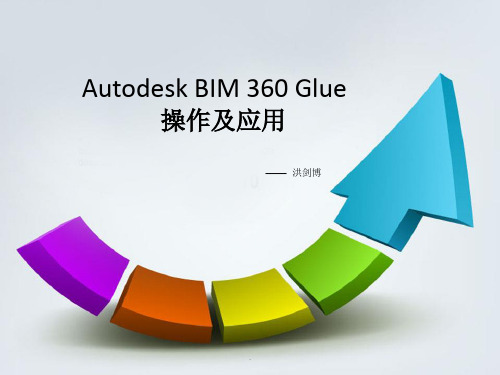
.
增加模型到目 前的合并模型
创建一个新 的融合模型
管理用于场成套设备 更多(下载、删除等)
移动或转动模型
模型更新需注意事项
1.初始模型不可修改名称
可见性
2.模型坐标不可移动 3.模型更新后可加载新模型,不可重新融合 (若未注意以上事项模型上的标注将失效)
可使多个模型整合在同一个项目中
.
下载模型
上传模型
.
管理员
创建新项目
用管理员选请人员
.
安装插件——使用插件——导入模型
.
用户
项目
子项目
选择 测量 模型 视图 标记 进程 冲突 附件 交换
.
账户设置
管理员
选项
下载
链接交换服务
点对点
角度
面积
最短距离
另存为标记
清除
测量单位默认为英尺,可在设置中进行修改
部分测量效果
软件要求 Revit 硬件要求 IPad
BIM 360 Glue B3AddinRvt64插件 PC端
.
.
操作过的进程都会在进程菜单中找到
.
新建冲突
模型
项目名称
.
漫游功能提供多种漫游路径
.
新建交互文件
交互文件会以邮件形式发送至注册邮件, 可进行文件的交互工作
.
通过使用Autodesk BIM 360 Glue软件,所有的项目成员都可以 通过桌面终端、移动设备和网络界面查看项目信息,开展模型 调整和冲突检测,从而使BIM技术贯穿从设计到施工的整个流 程。可以提供所需的即时消息。
模型的上传和下载可使打开模型的速度加 快,方便使用
.
添加视图
添加颜色
Autodesk Fusion 360 3D 制造教程指导书说明书

Introduction to 3D Modeling for ManufacturingInstructor guideCourse duration: ~930 minutesLevel: BeginnerProduct: Autodesk® Fusion 360This instructor guide is a comprehensive tool for facilitating this in the classroom. Prepare to teach this course by thoroughly reviewing this document, as well as all related course materials and resources.We’ve summarized the core Fusion 360 skills in Introduction to 3D Modeling for Manufacturing course so you can familiarize yourself with them before delivering this learning content in the classroom. It’s always recommended that you work through the course yourself in preparation for each lesson.Learning objectives:•Summarize the parametric CAD workflow.•Identify interface aspects of Fusion 360.•Create parametric and freeform designs with mechanical motion.•Apply appearances and physical materials.•Create a detailed technical drawing.•Create rendered images.Each module is listed below along with suggested time allocations for instruction. The referenced demonstrations are based on the step-by-step instruction included in the course. Review the video tutorials and step-by-step print guides for the detailed instruction in each module.This course teaches several topics covered in the Autodesk Certified Associate in CAD for Mechanical Design certification exam. We’ve included relevant certification exam objectives covered within each module.Getting startedTotal time required: 20 minutes Discuss objectives: 3 minutes Demonstrate: 10 minutes•Review course overview andlearning objectives•Download the course resources and software•Create an Autodesk ID•Install the software•Review the starter activity and articlesHands-on time: 5 minutesReview objectives: 2 minutes Introduction to modelingTotal time required: 110 minutes Discuss objectives: 3 minutes Demonstrate: 15 minutes•Create a project in the data panel •Create and edit a sketch•Create and edit a 3D model•Produce a 2D drawingHands-on time: 35 minutesReview objectives: 2 minutes Datasets:reciprocating saw.f3dbrake rotor.f3d Certification exam objectives:• 1.1.1. Digital Project Creation• 1.1.2. Sub-folder Design andManagement• 1.1.3. Import of Legacy Data• 2.1.1. Create a sketch on a plane or planar face• 2.1.2. Edit a sketch• 2.1.3. Apply dimensions to a sketch• 2.1.4. Apply constraints to a sketch• 2.3.1. Create solid features• 2.3.3. Apply a fillet or chamfer• 4.1.1. Create a detailed drawing froma designAssignments:•Practice exercise: 10 minuteso Sketch constraints.f3d •Challenge exercise: 30 minuteso Simple bolt.f3d•Module quiz: 15 minutes • 4.1.2. Place views on a drawing sheet • 4.1.4. Add drawing model dimensions and notesIntroduction to parametric sketchingTotal time required: 110 minutesDiscuss objectives: 3 minutesDemonstration: 15 minutes•Create a sketch reference plane•Create sketch parameters•Link dimensions and parameters •Create a sketch spline•Project sketch geometry Hands-on time: 30 minutesReview objectives: 2 minutesDatasets:Sketch projections.f3d Assignments:•Practice exercise: 15 minuteso Saw blade.f3d•Challenge exercise: 30 minuteso Gear Housing Cover.f3d Module quiz: 15 minutes Certification exam objectives:• 2.1.6. Create a sketch projection from an edge or face.• 2.2.1. Create an offset construction plane.Introduction to parametric modelingTotal time required: 150 minutes Discuss objectives: 3 minutes Demonstration: 15 minutes•Use a canvas image•Project edges into a sketch•Create a sketch spline•Apply appearances and physical materialsHands-on time: 35 minutesReview objectives: 2 minutes Datasets:•defeature link.f3d•saw_image.png•Assignments:•Practice exercise: 15 minuteso Trigger lock.f3d•Challenge exercise: 60 minuteso Blade Release.f3d•Module quiz: 15 minutes Certification exam objectives:• 2.1.1. Create a sketch on a plane or planar face.• 2.1.3. Apply dimensions to a sketch.• 2.1.4. Apply constraints to a sketch.• 2.3.1. Create solid features.• 2.3.3. Apply a fillet or chamfer.Introduction to freeform and direct modelingTotal time required: 150 minutesDiscuss objectives: 3 minutesDemonstration: 15 minutes•Create a form body•Use Edit Form•Insert edges•Merge edges and vertices•Use direct modeling tools Hands-on time: 40 minutesReview objectives: 2 minutesDatasets:Trigger with mechanics.f3dSaw handle casing.f3d Assignments:•Practice exercise: 15 minuteso crease.f3d•Challenge exercise: 60 minuteso Trigger form.f3d Module quiz: 15 minutes Certification exam objectives:• 2.5.1. Demonstrate how to use the press pull feature.• 2.5.2. Use Delete to remove a feature.• 2.6.3. Use Edit Form to scale aselection.• 2.6.4. Use Edit form to translate aselection.• 2.6.5. Use Edit Form to rotate aselection.• 2.6.6. Use Thicken to convert a surface to a solid form body.Introduction to assembly modelingTotal time required: 105 minutes Discuss objectives: 3 minutes Demonstration: 15 minutes•Create a component•Create a joint•Edit joint limits•Drive a joint•Create a rigid groupHands-on time: 25 minutes Review objectives: 2 minutes Datasets:Reciprocating saw motion.f3d Assignments:•Practice exercise: 15 minuteso General joints.f3d•Challenge exercise: 30 minuteso Assembly Modeling.f3d •Module quiz: 15 minutes Certification exam objectives:• 3.1.1. Create a component from abody.• 3.1.2. Create a new empty component.• 3.1.3. Organize and manage assembly components.• 3.2.1. Use Align and Capture Position to position components.• 3.2.2. Apply an as-built revolute joint.• 3.2.3. Apply a slider joint.• 3.2.4. Create a rigid group ofcomponents.• 3.3.1. Create a motion link.3.3.2. Edit a motion link.Introduction to technical drawingsTotal time required: 135 minutes Discuss objectives: 3 minutes Demonstration: 15 minutes•Create an exploded viewanimation•Place views on a drawing sheet•Add dimensions and annotations to a drawing•Add GD&T annotations•Create a parts table•Modify a title blockHands-on time: 30 minutesReview objectives: 2 minutes Datasets:Blade guard assembly.f3d Assignments:•Practice exercise: 10 minuteso Projected view.f3d•Challenge exercise: 60 minuteso Saw Mechanism.f3d•Module quiz: 15 minutes Certification exam objectives:• 4.1.1. Create a detailed drawing froma design.• 4.1.2. Place views on a drawing sheet.• 4.1.3. Edit a drawing view.• 4.1.4. Add drawing model dimensions and notes.4.1.5. Modify a drawing title block.Introduction to renderingTotal time required: 90 minutesDiscuss objectives: 3 minutesDemonstration: 15 minutes•Create a form body•Use Edit Form•Insert edges•Merge edges and vertices•Use direct modeling tools Hands-on time: 15 minutesReview objectives: 2 minutesDatasets:Reciprocating saw.f3d Assignments:•Practice exercise: 10 minuteso Custom appearance.f3d •Challenge exercise: 30 minuteso Saw Casing Concept.f3d Module quiz: 15 minutes Certification exam objectives: n/aAssignments:•Course Assessment: 45 minutes •Course Challenge: 120 minuteso Saw Assembly.f3d Module: Next stepsTotal time required: 30 minutes Review individual student outcomes for end of course test: 10 minutesCreate a student study plan: 10 minutes Retest using the end of course test: 5 minutes Review certification objectives: 5 minutes。
BIM 360

1Autodesk® BIM 360:面向工程建设行业的协作与数据管理解决方案工程建设行业(AEC)对于协作和数据管理功能的需求正在与日俱增。
数字工具推动了更多数据的生成;工程建设企业和项目团队的分散度和复杂度越来越高;经济压力迫使他们必须要提高项目速度与效率。
2Autodesk® BIM 360:面向工程建设行业的协作与数据管理解决方案挑战过去的情况是,工程建设团队通过手头的任意工具(如文件命名计划、开放式防火墙端口、VPN、FTP或非托管的文件共享服务)都可以即席满足自身的协作和数据管理需求。
但是这些方法现在已经无法满足该行业迅猛增长的需求。
工程建设企业还发现,目前针对这些问题的解决方案不但难以部署和管理,并且费用较高,最终往往导致部署周期延长,而且效果不尽如人意。
与此同时,快速发展的网络、云和移动技术已经可以通过全新方式在整个项目团队中部署协作与数据管理功能。
这些企业需要通过一种采用恰当技术的全新方法来解决当前的问题,即一种为工程建设项目团队提供完整、准确的项目数字视图,帮助他们随时随地(无论从办公室、网络还是现场)访问整个项目生命周期中的信息的方法。
Autodesk BIM 360Autodesk BIM 360是Autodesk推出的面向工程建设行业的协作与数据管理解决方案,即上文所述的全新方法:一种能够随时随地(无论从办公室、网络还是现场)访问整个项目生命周期中的信息,为工程建设项目团队提供完整、准确的项目数字视图的方法。
Autodesk BIM360具备三个主要优势:可优化项目质量与成果的决策通过为相应员工适时提供相应数据,多领域团队可以提高决策质量,最大限度减少错误和返工。
通过提供更准确的多领域信息与分析结果,项目相关方可以在整个项目生命周期中制定明智的决策,并获得更高质量的成果。
能够确保及时、盈利交付的洞察力和可预测性通过模型交换、多领域模型整合以及冲突检测和审查来推动设计与施工规划工作中的早期多领域协作,在开始施工前对项目有更充分的了解。
轻量化模型使用教程

一、Revit导出*.nwc格式文件。
1、打开revit某一*.rvt项目文件,用该文件链接其他专业的项目文件。
2、链接模型。
3、使用剖面框功能。
步骤1:点击进入三维视图。
步骤2:在“属性”选项栏中找到“范围”内的剖面框。
步骤3:调整剖面框6个方向的操作柄, 剖到你想要的位置。
步骤4:如果想整体都导出来,就不用使用剖面框功能。
4、导出*.NWC文件。
步骤1:
步骤2:导出选择当前视图,其它按图例点上对勾,文件名你可以按自己要求更改。
步骤3:得到*.nwc格式文件。
2、打开*.NWC格式文件保存为*.NWD格式文件。
步骤1:打开之前保存的NWC格式文件。
步骤2:另存为*.NWD格式文件
3、nwd文件导入pad
4、在pad中操作
(看Байду номын сангаас屏资料)
BIM时代协同云平台解决方案 BIM 360 Glue及开发概览

课程安排
BIM 360 Glue 概览 Glue API 概览
网络服务 (Web Services) 显示组件 (Display Component)
BIM 360 Glue 概览
© 2013 Autodesk
BIM 360 Glue 概览
GLUE
基于云的服务
数据聚合集成平台
显示组件
gui 参数
设置显示哪些Glue本身的菜单
<none>: 无任何菜单 all: 显示所有可用菜单 rev: 查看菜单 trans: 位置变换菜单 search: 查询菜单 nav: 漫游菜单 home: 主菜单 obj: 对象菜单 collab: 协作菜单 exc: 交流菜单
Web Services API
服务端点地址 登录 https:///api/security/v1/login.json
BIM Glue API 基本 URL
服务类型和版本
服务名和返回的 数据类型
获取模型信息 https:///api/model/v1/info.json?
登录
Autodesk Fusion 360 Manage PLM 产品说明书

Shaya Ghanbar has a background in the manufacturing industry as a Mechanical Engineer. In 2010, Shaya co-published the Characterization of a Robotic Drug Delivery System Based on Magnetic Propulsion in the IEEE/ASME journal. Throughout his engineering career, Shaya has used several CAD and FEA applications. Currently, Shaya is managing the Enterprise Solutions team at SolidCAD. He is lucky to have an amazing team comprised of individuals with sales and technical backgrounds. Shaya is leading the Enterprise team to help SolidCAD's clients with their industry business challenges as they relate to PDM, PLM and business systems integration. Kyle Dawe has over 10 years of experience working in the Autodesk partner channel, supporting and selling into the Design and Manufacturing sector. Partnering with clients who are looking for leading-edge solutions to assist in their digital transformation and operational performance. Prior to joining the Autodesk channel, Kyle worked in both the Manufacturing and Energy industries as a Production Manager and as a Territory Sales Representative respectively. In his current role, Kyle works on the SolidCAD Enterprise Solutions team supporting clients in discovering what PDM, PLM and System Integration solutions will best align with their processes and goals.SpeakersAgendaWhat the Autodesk Fusion 360 Manage PLM platform is, and What it Does? Common Industry Challenges for Small Businesseso How Do We Define a Small Business?o Industry ChallengesHow PLM Can Help Small Businesses with Their Challenges?o Out-of-the-Box Workspaceso Solving Business Challenges with Out-of-The-Box Technologyo Free Appso ScalabilityDecide if PLM is Suitable for Your Businesso Customer Profileo3D-P’s Business Goalo Business Challenges at 3D-Po The SolutionFusion 360 Manage PLMThere is a misconception that a PLM system is only beneficial for large organizations due to the cost of implementation. We would like to use this session to educate the industry that small businesses have successfullyimplemented PLM with a very limited budget.What the Autodesk Fusion 360 Manage PLM Platform is, and What it Does?What is PLM and what it does?What is PLM and what it does?Small BusinessesFewer than 100 employeesAnnual revenues between $50M -$100MProducing a product or service focusHow Do We Define a Small Business?Siloed Information Lack of centralized connected data that supports more agile collaboration and communication.Visibility & TransparencySingle source of truth allows forclear understanding of statusesand tasks across multipleprocesses and workflows.Bill of MaterialsStructure and standards forcreating and managing multipleBOMs.Integration into other criticalbusiness applications.Common Areas of FocusIndustry ChallengesHow PLM Can Help Small Businesses with Their Challenges?How PLM Can Help Small Businesses with Their Challenges?Out-of-The-Box WorkspacesSolving Business Challenges with out-of-the-box TechnologyFree AppsScalabilityOut-of-The-Box Workspaces Image reference: AutodeskTechnologyBOM Management A more structured process for creating and managing BOMs.Product/Project ChangesKeeping track of product andproject changes.Communication: notification ofa change for a product orproject.Centralized SystemCentralized system for easyaccesses to documents andinformation. ChallengesTechnologyBOM Management There is a dedicated workspace in PLM to import, export, createand/or reuse items and BOMs. This workspace allows users to capture item information, metadata and create relationships between items to construct a BOM. Product/Project ChangesThe change manage workspaces in PLMallow users to quickly create a changenotice. Not only is the change noticeautomatically communicated to the rightpeople, it also flags the items affected by thechange in the BOM. The changemanagement features in PLM keeps track ofthe modification to products and/or projectsand results in avoiding costs due toCentralized SystemDue to the inter connectivity betweenthe workspaces in PLM, users caneasily trace and find relevantinformation. Furthermore, having theability to store project relateddocumentation and productinformation in PLM, allows teams tohave a centralized place to storedata. SolutionsFree AppsScalabilityNew Users New users can be added as required.No infrastructure changes are needed.True CloudThe true cloud allowsscalability to add to newlocations and teams.ExpandAdditional processes andworkspaces can be added atany time.Fusion 360 Manage is a flexible and scalable platform that is suitable for both small businesses and large organizations.Phase-by-PhaseYou don’t have to utilize thewhole platform at once. You canscale up by using the phase-by-phase approach.BusinessUnderstanding and Evaluatingtimelines?How is the Bill of Material managed?Manual process with spreadsheetsHow much re-entry of critical datahappens across the company?Would standardizing and connectingprocesses and data support businessoutcomes?How is both internal and externalcollaboration managed?Customer Profile3D-P consists of a team of mining and positioning technology experts. It was created to bring innovative thinking and new technologies to the mining industry.They have since evolved to bring this approach to several outdoor industrial environments around the world.They continue to work hard to understand the unique work environments and operational needsBusiness Goal:Our goal is to have a centralized system that would help us identify changes and communicate them effectively with other parties involved. The solution also has to be cost effective with a short implementation turn around.Business Challenges:1.The inefficient design managementthat relied heavily on manual dataentry, and outdated practices formanaging their Bill of Materials(BOMs).2.Challenges of change managementand communication. As thecompany grew, they realized that alot of their processes were slowingthem down and needed to beoptimized.3D-P’s Business Goal and ChallengesThe SolutionBOM Management The out-of-the-box features and functionalities of BOMmanagement helped 3D-P to have more structured process when they create, modify, and manage both their electrical and mechanical BOMs Change ManagementSince Autodesk PLM solution isin the cloud, 3D-P’smanufacturing team always hadaccess to the latest information.The company was able keeptrack of their changes and moreimportantly identify thebusiness areas that requiredimprovements.Centralized SystemCurrently, any R&D, design,manufacturing, andcertifications are in PLM. Notonly BOM and ECOs are savedand managed in PLM, drawingsand documentations are alsomanaged in PLM.QMSQuality Management is the nextphase of the project.。
Autodesk 扫描到BIM(Scan to BIM):对于道路的工作流程说明书

AUTODESK UNIVERSITYScan to BIM for Roads: From As-Build Capture to VisualizationShuaib YunosBIM Technical Specialist: Civil Infrastructure© 2021 Autodesk, Inc.BIM Technical Specialist: Civil Infrastructure▪I am a Civil Design Technologist (CET), Autodesk Certified Instructor (ACI), International Speaker & Webinar Host. (AKA the Champion of BIM for Civil Infrastructure in Africa)▪I am currently pursuing my Master`s Degree in Civil Engineering (MEng) & affiliated with the Engineering Council of South Africa (ECSA) & the South African Institute of Civil Engineers (SAICE)▪I work at Baker Baynes, based in Johannesburg, South Africa being apart of numerous projects involving BIM for Civil Infrastructure, GIS, CDEs, Reality Capture/Scan-to-BIM, as well as VR &Visualisation▪Scan to BIM for Roads▪What is it?▪What is the workflow?▪The Scan to BIM Workflow for Roads: From As-Build Capture to Visualization▪Scan▪Process▪Model▪Visualize▪Conclusion & Q&AScan to BIM for Roads▪Involves the integration/application of 3D scanning technology with BIM applications and workflows▪Scanning or reality capture for roads are usually done using mobile mapping units, UAVs and/or fixed 3D Laser Scanners▪This results in digital capture (Point Clouds or Photogrammetry) of the road terrain needed for design & modelling▪Once this captured data is processed and verified, it then can be incorporated with BIM technologies for modelling, design, analysis and visualisationWhat is it?What is the workflow?•Mobile Mapping Unit•UAVs•Fixed Laser Scanner on TripodSCAN •Process Point Cloud orPhotogrammetry Data•Extract Surface•Model & Visualise Road•Produce Design Model of Roadfor ConstructionPROCESS, MODEL &VISUALIZE•Rescan Constructed Road•Extract Surface & LinearFeatures•Compare to Design Model•Model & Visualise As –buildstate of Road•Produce As –Build ConstructionModel of RoadAS-BUILD CAPTURE& MODELING•Handover As –Build Model toClientHANDOVERThe Scan to BIM Workflow for Roads: From As-Build Capture to Visualization▪We are required to do a proof of concept (PoC) to test the application of reality capture & BIM technologies for road design & modelling in the Netherlands Rotterdam Area▪Our tasks will involve:▪Scanning the existing road▪Creating a 3D BIM model of the road▪Producing a 3D visualisation model▪We will apply The Scan to BIM Workflow for Roads: From As-Build Capture to Visualizationto achieve this taskScan to BIM for Roads: From As-Build Capture to Visualization Today`s WorkflowSCAN PROCESS MODEL VISUALISE HANDOVERScanScan to BIM for Roads: From As-Build Capture to Visualization Today`s WorkflowSCAN PROCESS MODEL VISUALISE HANDOVERAerial Image of Road StripsScanCapturing the As -Build State of the RoadPhoto Credit: TopconProcessScan to BIM for Roads: From As-Build Capture to Visualization Today`s WorkflowSCAN PROCESS MODEL VISUALISE HANDOVERImporting, Registering & Indexing Scan Data in ReCap ProCLIP POINT CLOUD FOR USE ININFRAWORKSModelScan to BIM for Roads: From As-Build Capture to Visualization Today`s WorkflowSCAN PROCESS MODEL VISUALISE HANDOVERIMPORT POINT CLOUD INTO INFRAWORKSEXTRACT TERRAIN FROM POINT CLOUD ININFRAWORKSEXTRACT FEATURES AUTOMATICALLY FROM POINT CLOUD IN INFRAWORKSEXTRACT FEATURES MANUALLY FROM POINT CLOUD IN INFRAWORKSEXPORT POINTS & EXTRACTED FEATURES FOR USE IN CIVIL 3DExtract & Export for Use in Civil 3DSHP:MAPIMPORTPOINT CLOUD: INSERT>ATTACHCSV: INSERT>POINTS FROM FILEPREVIEWING THE POINT CLOUD & EXTRACTED DATA IN CIVIL 3DCREATED CORRIDOR MODEL OF ROADWAY IN CIVIL 3DEXPORT ROAD MARKINGS TO SHP FOR USE IN INFRAWORKSCOMPONENT MAPPING ROAD CORRIDOR MATERIALS IN CIVIL 3D FOR USE ININFRAWORKSVisualizeScan to BIM for Roads: From As-Build Capture to Visualization Today`s WorkflowSCAN PROCESS MODEL VISUALIZE HANDOVERInfraworksIMPORT CIVIL 3D MODEL INTOINFRAWORKSREVIEW CORRIDOR MATERIALS2 Ways to Edit Road Materials in InfraworksComponent Mapping (Multiple Components)Material Override (Manual)▪Select component to edit, then click on component mapping in asset card ▪Select component to edit, then click on current material in asset card & replace with material or colour required from the Infraworks Library。
AutodeskBIM360Fi...

Autodesk BIM 360 Field “Why does a delivery driver have an integrated mobile device to deliver a $50 package while a construction manager uses a pen and pad to deliver a $500 000 000 project?”The introduction of BIM 360 Field to Autodesk’s portfolio of cloud-based solutions extends BIM to the construction site. While it’s a new name amongst Autodesk’s expanding range of construction solutions, BIM 360 Field is by no means an untested proposition.Previously known as Vela Field Management, it has an established and proven reputation amongst construction professionals across North America, Europe and Australia. Having been a partner of Vela Systems, the original developer of BIM 360 Field, we are pleased to extend our involvement with this solution as an Autodesk product. Over the last few months a number of AEC Systems’ staff have completed rigorous technical training to achieve our current status as the only certified BIM 360 Field partner in Australia and New Zealand. Historically, data has been accessed and managed on the construction site via many disconnected systems, and thousands of paper drawings. Tracking and obtaining useful metrics from these multiple and incongruous data sources is often impossible. Now BIM 360 Field combines mobile technologies and BIM at the point of construction. Data can be easily accessed and captured in the field, and then used for management and reporting via a web interface.Does a Field Management Solution apply to you? It’s not only general contractors who can increase profitability, reduce risk, and assure quality using Autodesk’s construction field management solutions. BIM 360 Field is a scalable and adaptable solution, with tools designed specifically for all project partners, including sub-contractors, architects, engineers, and even developers and facility owners. In addition to accommodating a wide range of users, BIM 360 Field is suited to and proven on construction projects of all types, including commercial and multi residential, infrastructure and land development, industrial, and plant and process. The ability to synchronise anywhere with 3g/4g connectivity means BIM 360 Field is also capable of handling smaller projects across multiple sites, such as project home construction. It is also important to note that the utility of BIM 360 Field is not necessarily reliant on the existence of detailed and extensive BIM data. Originally designed to integrate traditional 2d documentation, BIM 360 Field maintains this functionality and supports both document-based and BIM deliverables.Mobile:The key to BIM 360 Field is its mobility. The iPad-based mobile component allows issues to be identified and managed where they occur; in the field. Three core programs; Quality Assurance and Control, Safety, and Commissioning, are managed via an extensive toolset available within the BIM 360 Field iPad app. Following is a brief explanation of the functionality these tools bring to the building site.Library: The library is a fully customisable repository giving all team members access to a range of documents, from installation guides to complete drawing sets, and 3D Building Information Models, wherever they are; in the office or the field.Issues and Punchlists: Identify and record issues using either custom descriptions or by choosing from a library of customisable issue templates. Instantly attach photos directly from the iPad camera or photo roll, and documents from the library such as PDF specifications and drawings. Attached images and documents can also be marked-up onsite with easy-to-use editing tools. In addition to capturing information such as the type, responsible party, priority, and root cause, issues can be physically located by placing pushpins on drawings and models.Checklists: Safety programs, commissioning procedures and QA/QC checks can beimplemented and enforced using an expansive range of predefined and customisable checklists. Any non-conformance automatically generates an issue which can have additional detailed information added.Tasks: Using this feature, activities such as inspection requests or quality inspections can be assigned to specific team members and companies using a calendar. When an issue is identified, a follow up task can be assigned and its completion documented.Equipment: All equipment, regardless of whether it exists in a BIM, can be tracked and managed. Commissioning and start-up procedure checklists can be associated with equipment, and documents such as operation and installation guides can be attached for easy access in the field. As-installed data, such as serial numbers or bar codes captured using the inbuilt scanner, can be logged to create handover documentation as a digital asset or for synchronisation back to a BIM. Models: The Models tool is an enhanced viewer specifically designed for easily accessing and navigating models from Navisworks or Revit. Issues can be spatially referenced within the model using pushpins, and equipment can be highlighted and easily located.The rapidly growing adoption of Autodesk BIM 360 Field can be partly attributed to its ease of Many people are already familiar with the use. simplicity of the iPad as a personal consumer device, and this experience also translates into its use as a professional tool on site. One of the key requirements of a field management tool is that it can work in all locations, and in all conditions. With this in mind, BIM 360 Field is specifically designed to work offline, meaning it is equally effective in a deep basement carpark where a wireless connection is not viable, or on a remote mine site where a 3g/4g signal is not available. An internet connection is only required at the time of synchronisation, which typically takes place in the site office. Web:Once data has been captured and created in the field, it is stored, managed and reported in the cloud via the BIM 360 Field web interface.Accessible via the internet on any device, this management interface includes a range of tools and templates to create and maintain projects. Most importantly, the web interface features powerful reporting functionality, allowing full interrogation of the information generated in the field. Project-based reporting tools facilitate the creation of work-to-complete lists for subcontractors and can be automatically distributed. Quality, safety, and commissioning results for specific trades, work areas, and time periods can also be easily compiled.Having a live and rich data source is also beneficial for comparing multiple projects. Companies can reduce their risk by accessing operations information from multiple concurrent projects in real time. Subcontractor and team performance can also be measured across multiple projects or business units while historical comparison of projects, analysing data such as root causes, facilitates an accurate review process.Being a cloud-based solution, information can be accessed from anywhere, anytime, without the overhead of maintaining a complicated data management solution. BIM 360 Field offers a complete solution that can operate in isolation, however for those wishing to integrate it into existing business systems, an extensive API (Application Programming Interface) can be harnessed. Custom programming can extend project data from the off-the-shelf web interface into enterprise data management solutions such as Microsoft Sharepoint.Interested in learning more about Autodesk BIM 360 Field? Visit A2K Technologies today Christian Theis: A2K Technologies。
Autodesk公司BIM产品与服务说明4

3.5
Autodesk Inventor ............................................................................................... 49
-5-
欧特克全球拥有 16 家研发中心,超过 3000 名研发人员。其中,位于中国上 海的欧特克中国研究院是欧特克全球最大的研发机构,拥有超过 1300 名研发人 员。欧特克每年的研发投入基本维持在全球总收入的 20%的比例。对研发的巨大 投入和不懈追求赋予了欧特克强大的创新能力,并通过卓越的思想、技术和解决 方案将这种能力带给用户。 欧特克总部位于美国加利福尼亚州圣拉斐尔市, 在全球 111 个国家和地区建 立了分公司和办事处。 在全球范围内,欧特克已经向超过 1 千万以上的正版用户 提供优秀的、针对其行业特点的软件产品和技术咨询服务,同时向超过 3400 个 全球软件发展商提供技术支持。 《财富》100 强企业全部使用欧特克产品和服务 欧特克拥有超过 1 千万用户 欧特克的正版用户遍及 185 个国家 欧特克的客户连续 18 年获得奥斯卡最佳视觉效果奖 产品拥有 18 种语言版本 全球 2200 多家渠道合作伙伴,亚太地区超过 650 家 全球 7200 多名员工,分布在 95 个地区 全球 2000 多家欧特克授权培训中心 超过 3400 位欧特克开发商网络成员 为 120 多万未来建筑师、 设计师、 工程师和数字艺术家准备了专业设计软件 DWF Viewer 下载量超过 1000 万人次 欲了解有关欧特克的更多信息,请访问
Autodesk BIM 360 Design和Revit的无缝合作与更多功能的分析说明书

Seamless Revit Collaboration (and More!) with BIM 360 DesignAaron VorwerkSr. Technical Marketing Manager, Buildings, Autodesk | @AaronVorwerkChris AquinoAdoption Marketing Manager, BIM 360 Design, Autodesk | @AquinotectureAbout the speakersAaron Vorwerk, AIA, NCARB, EIT, LEED AP BD+CA registered architect, civil/structural engineer-in-training, sustainability professional, and AEC technology evangelist, Aaron leads the global Building TechnicalMarketing team for Autodesk.Chris AquinoA 9-year veteran of Autodesk, Chris is the AdoptionMarketing Manager for BIM 360 Design, bringing hisexperience in architectural practice to bear in his currentfocus on learning and adoption content and messaging.Agenda•Industry Context•BIM 360 Designo Overviewo Key Capabilities▪Collaboration▪Communication▪Security•Customer Stories & Adoption•ResourcesIndustry ContextThe Importance of CollaborationBusiness needs are changingStay competitive while navigating uncertaintyMove faster and more efficiently, leveraging data for better decision-makingWork on anythingEmpower your team with the ability to flexibly adapt tochanging needs Business continuity depends on rapid mobilization for anytime,anywhere workReshape AEC project deliveryEnable data-driven collaboration across all teams and projectsWork on horizontal and verticalprojects, collaborating in design toolsanytime, anywhereDataset courtesy of BNIM Connect teams, tools, and datato maximize efficiencies andavoid reworkSecure, centralize, and analyzeyour data for powerful, actionableinsightsBIM 360 DesignAnytime, Anywhere AEC CollaborationWhat is BIM 360 Design?Centrally manage your data inone platform: BIM 360Communicate ongoing design progresswithanyone on any deviceDesignersCoordinatorsDecision MakersWork anytime, anywhere in Revit ,Civil 3D &Plant 3DBIM 360: A Connected PlatformDocument Management Module•Coordination folder •Aggregated model viewing & comparison •Markups, issues Revit Cloud Worksharing•Anytime, anywhere Revit collaboration •Controlled cloud worksharing DesignCollaboration Module•Set publishing•Package review and distribution•Visual version comparisonBIM 360 Design for BuildingsDocumentManagement ModuleCollaboration for Civil 3D Desktop Connector BIM 360 Design for Infrastructure•Review submittals•Visual version control•Issue and markupcreation •Cloud-managed projects •Create and consume Data Shortcuts •Automated file locking •BIM 360 desktop access •Lock and unlock files •View file status (version,author, etc.)DocumentManagement ModuleCollaboration for Plant 3D •Project Sharing and Review •Streamlined Approval Workflows •Simplified Administration•Design Review•Version Compare•Issue and markup creation BIM 360 Design for PlantKey Capabilities BIM 360 DesignCollaboration SecurityCommunicationAccessibility: Anytime, Anywhere, Anyone Connects project teams withcentralized access to BIM project data in the cloud, with no needfor costly IT setupCollaboration: Anywhere, Anytime, Anyone•Extend worksharing tovirtually anywhere•Enable easy and secure multi-firm concurrent authoringCommunication: Managed Collaboration Track project activity, monitor changes, and manage collaborationbetween teams to best suit yourproject needsCommunication: Managed Collaboration•Deliverable coordination•Milestone tracking•Accountability•2D and 3D change visualization•Revit and IFC (stay tuned for more!)Communication: Issues Keep your team on the same page and ensure accountability with assignable,version-aware issues and markupstogether with document controlCommunication: Issues, Markups, and More•Place, assign, and trackissues anywhere•Add private or sharedmarkups and comments•Create review workflows•Send transmittalsSecurity: Robust Access ControlsControl worksharing and design deliverableexchange with the assurance that the right information is in the right hands throughoutyour projectSecurity: Robust Access Controls•Manage account and projectaccess for internal and externalusers•Up to 6 permission levelsconfigurable by user, role orcompanyCustomer Stories & Adoption BIM 360 Design“Due to BIM coordination and multi-discipline collaboration, our project was delivered with less than one percent rework—on a typical job, we expect to have between eight to ten percent rework.”Russ Dalton, BIM Director for the AmericasAECOM“What used to take us six weeks, now takes us 24 hours.”“Autodesk’s launch of Collaboration for Civil 3D connects our horizontalinfrastructure teams with other project stakeholders, allowing real-time design collaboration across all lines of service. ...on making the right decisions for our partners at vital moments during the project lifecycle.”Stacey Morykin, Design Technology Manager, PennoniThe ability to incorporate horizontal design with vertical design teams has made a monumental impact…Image courtesy of VK Architects & Engineers“Thanks to productivity gains, we’ll be saving more than 4,000 euros a year for each employee that uses BIM 360 Design.When you look at the number of employees usingthe software and projects we’re working on at anygiven time, we could be saving hundreds ofthousands of euros from this implementationalone within the nextfew years. This is money that we will lookto re-invest in new technologies.”Thierry Monteyne, BIM Model Managerand CAD Support Engineer, VKImage courtesy of Corstorphine + Wright“Using BIM 360 Design has increased our Revitand associated BIM productivity immensely.”“We are seeingproductivity increases ofup to 25% on cloud-basedprojects due to load andsyncing times alone.”“…using BIM 360 Design gives us the certainty thatour teams and clients are always aware of the latestversions and project developments.”Associate/BIM Manager Anthony Woodsfordat Corstorphine + Wright“Collaboration in BIM 360 Design gave us a cost reduction of 90% and a time savings of 20%”on the Brown University New Engineering Research Center project.Paul McGilly, BuroHappoldResources BIM 360 DesignResources for Revit Collaboration•Helpful blog posts▪Staying Connected with BIM 360 Design▪Best practices for working remotely▪Working remotely in Revit•General Product Help, FAQs, & Resources▪Getting Started Guide▪Workflow Visualizer –guide for account setup help▪Product FAQs▪BYOS Policy▪Learn-it-yourself courses▪YouTube playlist with essential workflows▪Advanced workflows in Design Collaboration module •BIM 360 Security▪Security Center▪Security Whitepaper•Customer stories, product releases, & news▪Convergence blog for customer stories and news▪BIM 360 release notes blog▪Connect & Construct blog (for construction articles)•Forums▪BIM 360 Support Forum▪BIM 360 Ideas Forum▪BIM 360 API Forum▪Revit Cloud WorksharingResources for Civil 3D & Plant 3D Collaboration•Customer stories, product releases, & news▪Infrastructure Reimagined blog▪BIM 360 release notes blog▪Connect & Construct blog (for construction articles)•General Product Help, FAQs, & Resources▪Getting Started Guide▪Workflow Visualizer –guide for account setup help ▪Product FAQs▪BYOS Policy▪Learn-it-yourself courses •BIM 360 Security▪Security Center▪Security Whitepaper •Forums▪BIM 360 Support Forum▪BIM 360 Ideas Forum▪BIM 360 API ForumEurope Data Center FAQs•Supported versions of authoring tools:o Revit 2021+o Civil 3D 2020.2+o Plant 3D 2021+•Data cannot be migrated automatically between data centerso This applies to account sites/tenants on the same data center as well•EBA customerso Work with their account teams to set up a new tenant on the Europe data center •Contracts can only be assigned to one account site o If a user wants 2 account sites, they need to have two (separate) Contract Managers, each with their ownsubscriptiono Existing customers can, for example, purchase 1 seat of BIM 360 Design to set up the tenant on the Europe datacenter, then invite everyone from the other tenant underBYOS•Entitlements on a subscription apply to projects on both data centersAutodesk and the Autodesk logo are registered trademarks or trademarks of Autodesk, Inc., and/or its subsidiaries and/or affiliates in the USA and/or other countries. All other brand names, product names, or trademarks belong to their respective holders. Autodesk reserves the right to alter product and services offerings, and specifications and pricing at any time without notice, and is not responsible for typographical or graphical errors that may appear in this document.© 2020 Autodesk. All rights reserved.。
Autodesk BIM 360 Field执行计划指南说明书

Plan to Perform: BIM 360 Field Execution Guide to Improving Project QualityLaurie Spitler –Customer Engagement SpecialistLaura Talbot –Customer Engagement SpecialistKey learning objectivesAt the end of this class, you will be able to:§▪Learn how to use the BIM 360 Field Execution Plan to focus and define team goals§▪Understand the value of process mapping in setting workflows§▪Understand how to create a training program specific to team goals§▪Understand how to use reporting tools to measure success against goalsTechnology will not “save” construction.We need to be talking about communication. How might we use technology to facilitatecommunication?Adoption ProcessField Adoption Team:•Champions Team•Executive Sponsor•PM/ Engineer/Superintendent withexperience•People responsible for set up/training •BIM360 Site•Field Lead•Office LeadIn one Process Mapping exercise, we have identified:1.Ground rules 2.Roles 3.Deliverables estones 5.Training needs 6.Process changesContractorRequirements:•Use Equipment to group all checklist and issues to rooms •Barcodes for easy navigation•Standard checklists for each room•Issue templates for easy adding of issues•Had to be able to report out•Issue type work flow:Issue TrackingRequest Field ExAutodesk is a registered trademark of Autodesk, Inc., and/or its subsidiaries and/or affiliates in the USA and/or other countries. All other brand names, product names, or trademarks belong to their respective holders. Autodesk reserves the right to alter product and。
运用Autodesk建筑信息模型BIM解决方案台湾世曦成功打造D可视化
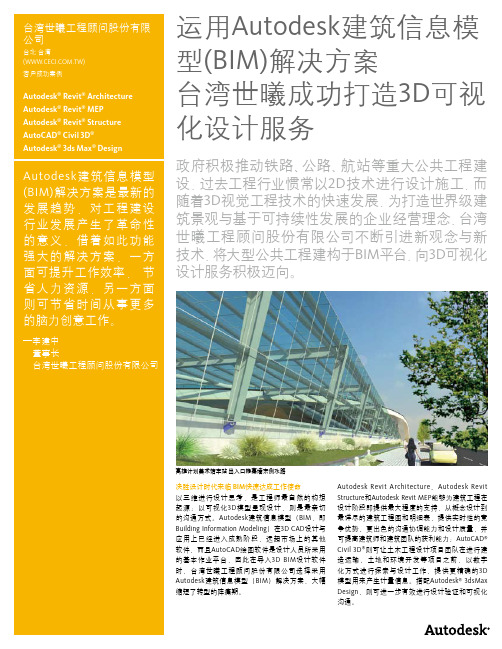
交通部铁路改建工程局南工处处长伍胜国也指 出,导入Autodesk建筑信息模型(BIM)解决方案 后,在施工阶段,可藉由检视三维空间,掌控工 程接口的实际情况;另外,亦可藉由图面信息, 读取当中每一个建筑构件的面积,这部分可运用 在施工阶段材料上的管理,与数量核查,确实在 管理与沟通上有很大帮助。
台湾世曦工程顾问股份有限公司高雄计划建筑师 许幼初认为,BIM- D设计无论在空间规划、特殊 造型及材质表现上;都能更精准地传达建筑师的 理念,传递环境的质感(而施工图和材料明细更 能由建筑信息模型中撷取产出);就工作执行面 而言,藉由Autodesk建筑信息模型(BIM)解决方案 与 D可视化设计发展,可有效整合人力,让工作 分派人力大量精简至少30%的人力支出。
欧特克软件 ( 中国 ) 有限公司 成都分公司 610021 成都市滨江东路 9 号 香格里拉中心办公楼 1507-1508 室 Tel: 86-28-8445 9800 Fax: 86-28-8620 3370
欧特克软件 ( 中国 ) 有限公司 武汉分公司 430071 湖北省武汉市武昌区中南路 7 号 中商广场写字楼 A1811 室 Tel: 86-27-8732 2577 Fax: 86-27-8732 2891
案例二:花莲海洋度假园区 开发案 南港经贸园区甲子园集合住宅 开发案
Autodesk D可视化设计 巧扮得力好助手 台湾世曦工程顾问股份有限公司BIM整合中心主 任李万利表示,「我们发现Autodesk建筑信息模 型(BIM)解决方案,在 D运用方面的发展已到成熟 的阶段,实务运用切实可行,因此,针对台肥公 司在花莲海洋度假园区先期景观工程开始施用,
Autodesk Revit Architecture、Autodesk Revit Structure和Autodesk Revit MEP能够为建筑工程在 设计阶段即提供最大程度的支持,从概念设计到 最详尽的建筑工程图和明细表,提供实时性的竞 争优势、更出色的沟通协调能力和设计质量,并 可提高建筑师和建筑团队的获利能力;AutoCAD® Civil D®则可让土木工程设计项目团队在进行建 造运输、土地和环境开发等项目之前,以数字 化方式进行探索与设计工作,提供更精确的 D 模型用来产生计量信息。搭配Autodesk® dsMax Design,则可进一步有效进行设计验证和可视化 沟通。
bim 360使用技巧
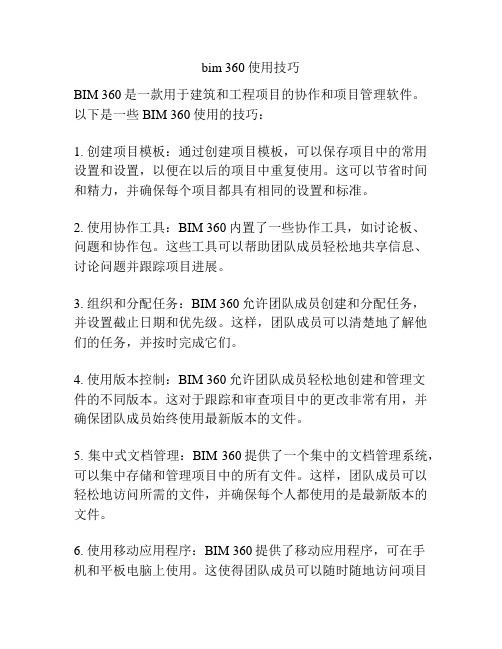
bim 360使用技巧BIM 360是一款用于建筑和工程项目的协作和项目管理软件。
以下是一些BIM 360使用的技巧:1. 创建项目模板:通过创建项目模板,可以保存项目中的常用设置和设置,以便在以后的项目中重复使用。
这可以节省时间和精力,并确保每个项目都具有相同的设置和标准。
2. 使用协作工具:BIM 360内置了一些协作工具,如讨论板、问题和协作包。
这些工具可以帮助团队成员轻松地共享信息、讨论问题并跟踪项目进展。
3. 组织和分配任务:BIM 360允许团队成员创建和分配任务,并设置截止日期和优先级。
这样,团队成员可以清楚地了解他们的任务,并按时完成它们。
4. 使用版本控制:BIM 360允许团队成员轻松地创建和管理文件的不同版本。
这对于跟踪和审查项目中的更改非常有用,并确保团队成员始终使用最新版本的文件。
5. 集中式文档管理:BIM 360提供了一个集中的文档管理系统,可以集中存储和管理项目中的所有文件。
这样,团队成员可以轻松地访问所需的文件,并确保每个人都使用的是最新版本的文件。
6. 使用移动应用程序:BIM 360提供了移动应用程序,可在手机和平板电脑上使用。
这使得团队成员可以随时随地访问项目信息,并与团队成员进行实时通信。
7. 给团队成员提供培训和技术支持:BIM 360是一款功能强大且复杂的软件,因此为团队成员提供培训和技术支持非常重要。
这可以帮助他们更好地理解和使用软件,并提高整个团队的效率和生产力。
总之,BIM 360是一款功能强大的建筑和工程项目管理软件,通过掌握以上技巧,您可以更好地利用它来协作、管理和跟踪项目进展。
这将有助于提高团队的效率和生产力,从而实现更好的项目成果。
AutoCAD BIM和COGO新功能的建筑工程支持文件说明书

BIM and Civil Engineering
Using Revit and Civil 3D in a BIM Workflow - During Early Design
In this Revit and Civil 3D example, the architectural and the site designs are brought together early in the process - enabling both firms to better visualize and coordinate their designs. Design data is exchanged between Revit and Civil 3D by using DWG™ files. For example, early conceptual building shapes are exported from Revit in DWG format and sent to the engineer, who “xrefs” them into the Civil 3D model to produce the building envelope and to develop the preliminary site plan. The resulting building envelope and preliminary site model is easily communicated back to the architectural firm for schematic design by sending the Civil 3D model (the DWG file), which can then be imported into Revit.
BIM辅助现场管理

BIM辅助现场管理
(一) BIM模型与现场对比应用
运用Autodesk BIM 360 Glue,管理人员还可以随时用平板电脑对现场质量问题进行模型比对,现场记录整改问题,将照片与问题汇总后生成整改通知单下发,从而加强对施工过程的质量控制。
下图为利用BIM模型与现场进行对比图。
(二)现场无纸化查询应用
运用浩辰CAD 、quickoffice、Autodesk 360、百度网盘等移动终端软件可在现场进行图纸翻阅、测量,三维模型查看、office文件查看以及照片拍摄等应用,帮助现场更好的进行质量、安全管理,并且提高现场的沟通能力。
(三)动态样板引路
将BIM融入到样板引路中,可以在在现场布置多个触摸式显示屏,利用自主开发的动态样板引路系统,将现场重要样板做法进行动态展示,为现场质量管控提供服务。
下图为现场触摸屏摆放及重要样板展示样例。
- 1、下载文档前请自行甄别文档内容的完整性,平台不提供额外的编辑、内容补充、找答案等附加服务。
- 2、"仅部分预览"的文档,不可在线预览部分如存在完整性等问题,可反馈申请退款(可完整预览的文档不适用该条件!)。
- 3、如文档侵犯您的权益,请联系客服反馈,我们会尽快为您处理(人工客服工作时间:9:00-18:30)。
© 2014 Autodesk
BIM 360 Glue:基于云的 BIM 管理与协作
1. 随时随地访问 2. 通知与协作 3. 实时冲突检测 4. 移动性
© 2014 Autodesk
© 2014 Autodesk
© 2014 Autodesk
© 2014 Autodesk
© 2014 Autodesk
© பைடு நூலகம்014 Autodesk
Autodesk is a registered trademark of Autodesk, Inc., and/or its subsidiaries and/or affiliates in the USA and/or other countries. All other brand names, product names, or trademarks belong to their respective holders. 欧特克保留在不事先通知的情况下随时变更产品和服务内容、说明以及定价的权利,同时对可能会在本文档中出 现的文字印刷或图形错误不承担任何责任。 © 2014 Autodesk, Inc. All rights reserved. 保留所有权利。
© 2014 Autodesk
基于 Web 的项目管理
© 2014 Autodesk
基于 Web 的项目管理
© 2014 Autodesk
BIM 360 Glue 项目 — 首次邀请
© 2014 Autodesk
© 2014 Autodesk
© 2014 Autodesk
© 2014 Autodesk
© 2014 Autodesk
© 2014 Autodesk
© 2014 Autodesk
© 2014 Autodesk
© 2014 Autodesk
© 2014 Autodesk
© 2014 Autodesk
© 2014 Autodesk
© 2014 Autodesk
© 2014 Autodesk
© 2014 Autodesk
© 2014 Autodesk
© 2014 Autodesk
© 2014 Autodesk
BIM 360 Glue:基于云的 BIM 管理与协作
1. 随时随地访问 2. 通知与协作 3. 实时冲突检测 4. 移动性
© 2014 Autodesk
© 2014 Autodesk
Autodesk BIM 360 Glue 详细演示
®
®
© 2014 Autodesk
施工前
施工中
调试/移交
© 2014 Autodesk
BIM 360 Glue:基于云的 BIM 管理与协作
1. 随时随地访问 2. 通知与协作 3. 实时冲突检测 4. 移动性
© 2014 Autodesk
基于 Web 的项目管理
© 2014 Autodesk
© 2014 Autodesk
© 2014 Autodesk
© 2014 Autodesk
© 2014 Autodesk
© 2014 Autodesk
BIM 360 Glue:基于云的 BIM 管理与协作
1. 随时随地访问 2. 通知与协作 3. 实时冲突检测 4. 移动性
© 2014 Autodesk
© 2014 Autodesk
© 2014 Autodesk
© 2014 Autodesk
© 2014 Autodesk
© 2014 Autodesk
通知
© 2014 Autodesk
一键访问 BIM
© 2014 Autodesk
© 2014 Autodesk
© 2014 Autodesk
© 2014 Autodesk
© 2014 Autodesk
© 2014 Autodesk
© 2014 Autodesk
© 2014 Autodesk
© 2014 Autodesk
© 2014 Autodesk
© 2014 Autodesk
© 2014 Autodesk
