adc2xx-en-3
ADC选型经典指南
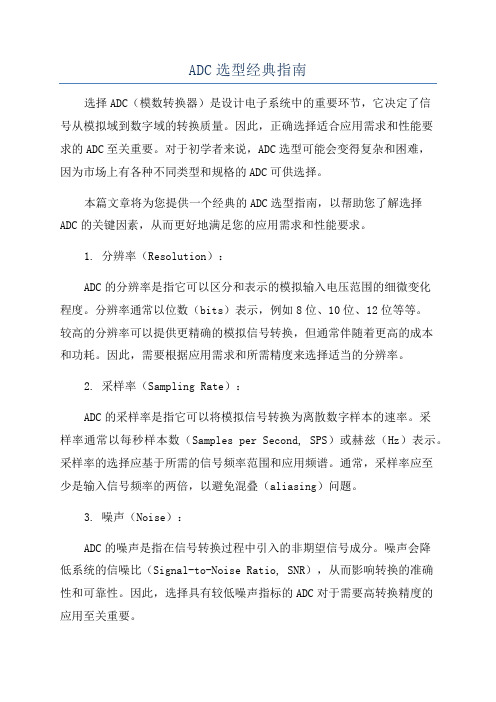
ADC选型经典指南选择ADC(模数转换器)是设计电子系统中的重要环节,它决定了信号从模拟域到数字域的转换质量。
因此,正确选择适合应用需求和性能要求的ADC至关重要。
对于初学者来说,ADC选型可能会变得复杂和困难,因为市场上有各种不同类型和规格的ADC可供选择。
本篇文章将为您提供一个经典的ADC选型指南,以帮助您了解选择ADC的关键因素,从而更好地满足您的应用需求和性能要求。
1. 分辨率(Resolution):ADC的分辨率是指它可以区分和表示的模拟输入电压范围的细微变化程度。
分辨率通常以位数(bits)表示,例如8位、10位、12位等等。
较高的分辨率可以提供更精确的模拟信号转换,但通常伴随着更高的成本和功耗。
因此,需要根据应用需求和所需精度来选择适当的分辨率。
2. 采样率(Sampling Rate):ADC的采样率是指它可以将模拟信号转换为离散数字样本的速率。
采样率通常以每秒样本数(Samples per Second, SPS)或赫兹(Hz)表示。
采样率的选择应基于所需的信号频率范围和应用频谱。
通常,采样率应至少是输入信号频率的两倍,以避免混叠(aliasing)问题。
3. 噪声(Noise):ADC的噪声是指在信号转换过程中引入的非期望信号成分。
噪声会降低系统的信噪比(Signal-to-Noise Ratio, SNR),从而影响转换的准确性和可靠性。
因此,选择具有较低噪声指标的ADC对于需要高转换精度的应用至关重要。
4. 功耗(Power Consumption):ADC的功耗是指在进行信号转换时消耗的电能。
功耗通常以瓦特(W)或毫瓦(mW)表示。
功耗与采样率和分辨率密切相关,较高的采样率和分辨率通常伴随着较高的功耗。
因此,在选择ADC时需要平衡性能要求和能源限制。
5. 输入电压范围(Input Voltage Range):ADC的输入电压范围是指它可以接受的模拟输入信号的电压范围。
Sennheiser Evolution Wireless Digital EW-DX SK-SKM

DELIVERY INCLUDES• EW-DX EM 2 rack receiver • EW-DX SK bodypack transmitter • EW-DX SKM-S • 2 rod antennas• power supply with country adapters • GA 3 rackmount set • 4 rubber feet• 2 BA 70 rechargeable battery packs • quick guide • safety guide• manufacturer declaration sheetFEATURES EW-DX EM 2• 2 channel half rack (9.5’)• Up to 88 MHz switching bandwidth • PoE IEEE 802.3af Class 3• Equidistant Channel Spacing: 146 channels in standardmode; 293 channels in Link Density Mode • Network enabled for control with Sennheiser ControlCockpit/media control system through a number of 3rd party modules • Clear and easy focused user interface with OLED dis-play • Ethernet connectivity (IPv4 and IPv6)• Secure AES 256 encryption • External PSU 12V/1A •All-metal housingFlexibility for Those Who Want to Choose the Capsule That Best Meets Their NeedsWireless bodypack base set consisting of 1 x EW-DX SKM-S (handheld with mute switch), 1 x EW-DX SK (wirelessbodypack transmitter), 1 x EW-DX EM 2 rackmout receiver (2 channels) and 2 x BA 70 rechargeable batteries. Microphone capsules are sold separately.PRODUCT VARIANTSEW-DX SK-SKM-S BASE SET (Q1-9)470.2 - 550 MHz Art. no. 509462EW-DX SK-SKM-S BASE SET (R1-9)520 - 607.8 MHz Art. no. 509463EW-DX SK-SKM-S BASE SET (S1-10)606.2 - 693.8 MHz Art. no. 509464EW-DX SK-SKM-S BASE SET (S2-10)614.2 - 693.8 MHz Art. no. 509467EW-DX SK-SKM-S BASE SET (S4-10)630 - 693.8 MHzArt. no. 509468EW-DX SK-SKM-S BASE SET (U1/5)823.2 - 831.8 MHz & 863.2 - 864.8 MHz Art. no. 509469EW-DX SK-SKM-S BASE SET (V3-4)925.2 - 937.3 MHzArt. no. 509471EW-DX SK-SKM-S BASE SET (V5-7)941.7 - 951.8 MHz & 953.05 - 956.05 MHz & 956.65 - 959.65 MHz Art. no. 509472EW-DX SK-SKM-S BASE SET (Y1-3)1785.2 - 1799.8 MHzArt. no. 509475FEATURES EW-DX SKM-S• 10mW RF power with up to 100m/328ft working range • Charging contacts for in-device charging with CHG 70N • Persistent eInk display - parameters visible on screeneven when device is not powered on • Programmable mute switch on EW-DX SKM-S - custo-mize the device depending on your professional needs • Function buttons - control all the transmitter settingsdirectly from handheld microphone • Extended runtime with lithium-ion batteries - up to 12hours operation time • Standard capsule interface - compatible with a widerange of Sennheiser and Neumann capsules • Mic input trim control • Metal housingFEATURES EW-DX SK• 3,5 mm jack• 10mW RF power with up to 100m/328ft working range • Charging contacts for in-device charging with CHG 70N • Persistent eInk display - parameters visible on screeneven when device is not powered on • Programmable mute switch - customize the devicedepending on your professional needs • Extended runtime with lithium ion batteries - up to 12hours operation time • Mic input trim control • Metal housingACCESSORIESEW-D ASA (Q-R-S)Active Antenna Splitter470 - 694 MHz Art. no. 508879 EW-D ASA (T-U-V-W)Active Antenna Splitter694 - 1075 MHz Art. no. 508880 EW-D ASA (X-Y)Active Antenna Splitter1350 - 1805 MHz Art. no. 508881 EW-D ASA CN/ANZ (Q-R-S)Active Antenna Splitter470 - 694 MHz Art. no. 508998EW-D AB (Q)Antenna Booster470 - 550 MHz Art. no. 508873 EW-D AB (R)Antenna Booster520 - 608 MHz Art. no. 508874 EW-D AB (S)Antenna Booster606 - 694 MHz Art. no. 508875 EW-D AB (U)Antenna Booster823 - 865 MHz Art. no. 508876 EW-D AB (V)Antenna Booster902 - 960 MHz Art. no. 508877 EW-D AB (Y)Antenna Booster1785 - 1805 MHz Art. no. 508878ADP UHF (470 - 1075 MHz)Passive directional antenna470 - 1075 MHz Art. no. 508863BA 70Rechargeable battery pack for SK and SKM-S Art. no. 508860 L 70 USB Charger for BA 70 rechargeable battery pack Art. no. 508861 EW-D CHARGING SET Set of L 70 USB charger and 2 BA 70 rechargeable battery packs Art. no. 508862 CHG 70N Network-enabled charger for SK, SKM and BA 70Art. no. 509455 CHG 70N + PSU KIT CHG 70N charger with NT 12-35 CS power supply unit Art. no. 509456 EW-D COLOR CODING SET Colored labels for wireless link identification for EM, SKM-S, SK Art. no. 508989 EW-D SK COLOR CODING Colored labels for wireless link identification for SK Art. no. 508990 EW-D SKM COLOR CODING Colored labels for wireless link identification for SKM-S Art. no. 508991 EW-D EM COLOR CODING Colored labels for wireless link identification for EM Art. no. 508992MICROPHONE COMPATIBILITYLavalier and headset microphones compatible with the EW-DX SK bodypack transmitterME 2Omni-directional lavalier microphoneModels produced from 2021 onward, featuring a gold-plated connector*ME 4Cardioid lavalier microphoneModels produced from 2021 onward, featuring a gold-plated connector*MKE Essential Omni Omni-directional lavalier microphoneMKE 2 Gold Omni-directional lavalier microphoneModels produced from 2018 onward, featuring a blue serial number plateMKE 1Omni-directional lavalier microphoneME 3Cardioid headset microphoneModels produced from 2021 onward, featuring a gold-plated connector*HSP Essential Omni Omni-directional headset microphoneHSP 2Omni-directional headset microphoneModels produced from March 2020 onward (featuring code 1090 or later)HS 2Omni-directional headset microphoneModels produced from 2021 onward, featuring a gold-plated connector*SL Headmic 1Omni-directional headset microphone* Models produced prior to 2021 will feature a nickel connector. Earlier models may pick up noise when placed close to the transmitter and are not recommended for useMicrophone modules compatible with the EW-DX SKM-S handheld transmitterMMD 835-1Dynamic microphone module with cardioid polar patternMMD 845-1Dynamic microphone module with supercardioid polar patternMME 865-1Pre-polarized condenser microphone module with supercardioid polar patternMMD 935-1Dynamic microphone module with cardioid polar patternMMD 945-1Dynamic microphone module with supercardioid polar patternMMK 965-1Condenser microphone module with switchable cardioid and supercardioid polar pattern MMD 42-1Dynamic microphone module with omni-directional polar patternNeumann KK 204Condenser microphone module with cardioid polar patternNeumann KK 205Condenser microphone module with supercardioid polar patternMM 435Dynamic microphone module with cardioid polar patternMM 445Dynamic microphone module with supercardioid polar patternME 9002Pre-polarized condenser microphone module with omni-directional polar patternME 9004Pre-polarized condenser microphone module with cardioid polar patternME 9005Pre-polarized condenser microphone module with supercardioid polar patternSPECIFICATIONS SystemAudio link frequency ranges Q1-6R1-6R4-9S1-7S4-7S7-10U1/5V3-4Y1-3470.2 - 526 MHz520 - 576 MHz552 - 607.8 MHz606.2 - 662 MHz630 - 662 MHz662 - 693.8 MHz823.2 - 831.8 MHz &863.2 - 864.8 MHz925.2 - 937.3 MHz1785.2 - 1799.8 MHzBluetooth® Low Energy(BLE) frequency range2402 - 2480 MHzAudio frequency response20 Hz - 20 kHz (-3 dB)@ 3 dBfsAudio THD≤ -60 dB for 1 kHz@ -3 dBfs input level Dynamic range134 dBSystem latency 1.9 msOperating temperature-10 °C - +55 °C(14 °F - 131 °F)Relative humidity 5 - 95 % (non-condensing)EW-DX EM 2 (Rack Receiver)Input voltage11 - 13 V ⎓orPoE IEEE 802.3af Class 0(CAT5e or higher)Input current≤ 1 ATransmit power(radiated)BLE: max. 10 mW EIRP Audio output power18 dBu max.Headphone output2x 70 mW @ 32 ΩEthernet RJ-45 socket, IEEE802.3100Base-TX (half+full duplex)10Base-T (half+full duplex)(CAT5e or higher) Dimensions212 x 44 x 189 mm(8.35" x 1.73" x 7.44") Weight approx. 1000 g (2.2 l bs)(without antennas and powersupply)EW-DX SKM-S (Handheld Transmitter)Input voltage 2.0 - 4.35 VInput current< 300 mAPower supply 2 AA batteries 1.5 V(alkali manganese) orBA 70 rechargeablebattery packOccupied bandwidth200 kHzTransmit power (radiated)Audio link: 10 mW ERP(Range Y1-3: 12 mW ERP)LD mode: 10 mW ERPBLE: max. 10 mW EIRP Dimensions (ø x l)(incl. MMD 835 microphonemodule)(without microphonemodule)50 x 268 mm (1.97" x 10.55")40 x 200 mm (1.57" x 7.87")Weight (without batteries)(incl. MMD 835 microphonemodule)(without microphonemodule)approx. 304 g (0.67 l bs)approx. 195 g (7.14 lbs)EW-DX SK (Bodypack Transmitter)Input voltage 2.0 - 4.35 VInput current< 300 mAPower supply 2 AA batteries 1.5 V(alkali manganese) orBA 70 rechargeablebattery packOccupied bandwidth200 kHzTransmit power (radiated)Audio link: 10 mW ERP(Range Y1-3: 12 mW ERP)LD mode: 10 mW ERPBLE: max. 10 mW EIRP Dimensions (without anten-na)63.5 x 85 x 20 mm(2.5" x 3.35" x 0.79") Weight (without batteries)approx. 115-120 g(0.26-0,27 - l bs)EW-DX EM 2DIMENSIONSDIMENSIONS EW-DX SK5907611785-1800 MHZ 203.8 / 8.02"590758941-960 MHZ 157.8 / 6.21"590757925-938 MHZ157.8 / 6.21"590756823-832 MHZ & 863-865 MHZ166.2 / 6.54"590755630-694 MHZ 195.8 / 7.71"590754614-694 MHZ195.8 / 7.71"590753606-638 MHZ & 650-694 MHZ195.8 / 7.71"590752606-694 MHZ 195.8 / 7.71"590751520-608 MHZ 217.8 / 8.57"470-550 MHZ 231.8 / 9.13"Teile-Nr.Part no.Frequenzbereich Frequency rangeL590750DIMENSIONS 40.31.59Mikrofonmodul MMD835 - nur Beispiel microphon module MMD835 - example only341.34268.510.5750.51.99200.77.9156.56.16EW-DX SKM-SARCHITECT‘S SPECIFICATIONEW-DX EM 2 rack receiverThe stationary two-channel receiver with switching diver-sity technology shall be for use with up to two companion transmitters as part of a digital wireless RF transmission system.The receiver shall operate within the following UHF fre-quency ranges, with a switching bandwidth of up to 88 MHz: 470.2 – 550 MHz, 520 – 607.8 MHz, 606.2 – 693.8 MHz, 614.2 – 693.8 MHz, 630 – 693.8 MHz, 823.2 – 831.8 MHz, 863.2 – 846.8 MHz, 925.2 – 937.3 MHz, 941.7 – 951.8 MHz, 953.05 – 956.05 MHz, 956.65 – 959.65 MHz, 1785.2 – 1799.8 MHz. Different frequency variants shall be available depending on country-specific regulations.The receiver shall feature Bluetooth® Low Energy (BLE) at a frequency range between 2402 and 2480 MHz for remote controlling the devices via a control App for iOS and And-roid.The receiver shall feature an automatic frequency setup function with spectrum scan functionality in order to es-tablish an equidistant frequency grid with 146 channels in standard mode and 293 channels in Link Density Mode. The audio frequency response shall be between 20 Hz and 20 kHz (-3 dB). Audio total harmonic distortion (THD) shall be≤****************************************** shall be 134 dB. System latency shall be 1.9 ms.The receiver shall be menu-driven with an OLED display showing the current frequency, channel number, metering of RF level, metering of AF level, lock status, muting fun-ction, antenna switching diversity, app connection, gain, audio output level, menu and battery status for each of the two associated transmitters. An auto-lock feature shallbe provided to prevent settings from being accidentally altered.The following settings shall be configurable by function buttons and an encoder for each channel in the menu: frequency, channel name, gain, trim, AF output, low cut, AES 256 encryption, test tone, network settings, integrated antenna booster settings, display brightness, device name, auto setup settings for automatic frequency setup.For each of the two channels the receiver shall feature a balanced XLR-3M audio output with a maximum outputof +18 dBu along with an unbalanced 6.3 mm (¼“) audio output with a maximum output of +12 dBu.For secure transmission the receiver shall feature AES 256 encryption.The receiver shall provide a walktest mode for monitoring the RF and AF signal status in the location over time.Two BNC-type input sockets shall be provided for connec-ting the antennas. The receiver shall be usable with active and passive wide range UHF antennas for the entire sup-ported RF spectrum.A headphone output with headphone volume control shall be provided and shall utilize a 6.3 mm stereo jack socket. The receiver shall have an Ethernet port (RJ-45) for remote network-based monitoring and control using the Sennhei-ser Control Cockpit software or the Sennheiser Wireless Systems Manager software.The receiver shall operate on 12 V DC power supplied from the power supply unit or on Power over Ethernet (PoE IEEE 802.af Class 0). Power consumption shall be ≤ 1 A.The receiver shall have a rugged metal housing; dimensi-ons shall be approximately 212 x 44 x 206 mm (8.35“ x 1.73“ x 8.11“). Weight shall be approximately 1000 grams (2.2 lbs) without antennas and power supply. Operating tempera-ture shall range from −10 °C to +50 °C (+14 °F to +122 °F). The receiver shall be the Sennheiser EW-DX EM 2.EW-DX SK bodypack transmitterThe bodypack transmitter shall be for use with a compa-nion receiver as part of a digital wireless RF transmission system.The bodypack transmitter shall operate within the follo-wing UHF frequency ranges, with a switching bandwidth of up to 88 MHz: 470.2 – 550 MHz, 520 – 607.8 MHz, 606.2 – 693.8 MHz, 614.2 – 693.8 MHz, 630 – 693.8 MHz, 823.2 – 831.8 MHz, 863.2 – 846.8 MHz, 925.2 – 937.3 MHz, 941.7 – 951.8 MHz, 953.05 – 956.05 MHz, 956.65 – 959.65 MHz, 1785.2 – 1799.8 MHz. Different frequency variants shall be available depending on country-specific regulations.The audio frequency response shall be between 20 Hz and 20 kHz (-3 dB). Audio total harmonic distortion (THD) shall be≤****************************************** shall be 134 dB. System latency shall be 1.9 ms. Occupied bandwidth shall be 200 kHz. Transmit power (radiated) shall be 10 mW ERP (1785.2 – 1799.8 MHz Range:12 mW ERP).A programmable mute switch shall be provided for muting or unmuting either the audio signal or the radio signal. The mute switch can also be deactivated.The bodypack transmitter shall be menu-driven with a backlit eInk display showing the relevant status informati-on such as frequency, battery status or AES 256 encrypti-on status.All transmitter parameters shall be adjustable with functi-on buttons on the device itself or by Bluetooth Low Energy (BLE) synchronization via the associated receiver. The fun-ction buttons shall be lockable against accidental misuse. Power shall be supplied to the bodypack transmitter by two 1.5 V AA size batteries or by one Sennheiser BA 70 rechargeable battery pack. Operating time shall be typical-ly 12 hours with a battery pack and up to 8 hours with AA batteries.The bodypack transmitter shall feature charging contacts for direct charging of the transmitter with inserted BA 70 battery pack in a Sennheiser CHG 70N network-enabled charger.The bodypack transmitter’s microphone/line input shall utilize a lockable 3.5 mm Jack socket.The bodypack transmitter shall be compatible with micro-phones for every application: Sennheiser lavalier micro-phones ME 2, ME 4, MKE 1, MKE 2 Gold and MKE Essential Omni, Sennheiser headset microphones HS 2, HSP 2, HSP Essential Omni, ME 3 and SL Headmic 1.The bodypack transmitter shall have a rugged metal housing; dimensions shall be approximately 63.5 x 85 x 20 mm (2.5” x 3.35” x 0.79“). Weight without batteries shall be approximately 115 - 120 grams depending on antenna length. Operating temperature shall range from −10 °C to +50 °C (+14 °F to +122 °F).The handheld transmitter shall be the SennheiserEW-DX SK.EW-DX SKM-S handheld transmitterThe handheld transmitter shall be for use with a compa-nion receiver as part of a digital wireless RF transmission system.The handheld transmitter shall operate within the following UHF frequency ranges, with a switching bandwidth of up to 88 MHz: 470.2 – 550 MHz, 520 – 607.8 MHz, 606.2 – 693.8 MHz, 614.2 – 693.8 MHz, 630 – 693.8 MHz, 823.2– 831.8 MHz, 863.2 – 846.8 MHz, 925.2 – 937.3 MHz, 941.7 – 951.8 MHz, 953.05 – 956.05 MHz, 956.65 – 959.65 MHz, 1785.2 – 1799.8 MHz. Different frequency variants shall be available depending on country-specific regulations.The audio frequency response shall be between 20 Hz and 20 kHz (-3 dB). Audio total harmonic distortion (THD) shall be≤****************************************** shall be 134 dB. System latency shall be 1.9 ms. Occupied bandwidth shall be 200 kHz. Transmit power (radiated) shall be 10 mW ERP (1785.2 – 1799.8 MHz Range:12 mW ERP).A programmable mute switch shall be provided for muting or unmuting either the audio signal or the radio signal. The mute switch can also be deactivated.The handheld transmitter shall be menu-driven with a backlit eInk display showing the relevant status informati-on such as frequency, battery status or AES 256 encrypti-on status.All transmitter parameters shall be adjustable with functi-on buttons on the device itself or by Bluetooth Low Energy (BLE) synchronization via the associated receiver. The fun-ction buttons shall be lockable against accidental misuse. Power shall be supplied to the handheld transmitter by two 1.5 V AA size batteries or by one Sennheiser BA 70 rechar-geable battery pack. Operating time shall be typically12 hours with a battery pack and up to 8 hours with AA batteries.The handheld transmitter shall feature charging contacts for direct charging of the transmitter with inserted BA 70 battery pack in a Sennheiser CHG 70N network-enabled charger.The handheld transmitter shall utilize Sennheiser’s stan-dard capsule interface serving Sennheiser microphone modules of the evolution wireless and 2000 series and Digital 6000 and 9000 as well as the Neumann KK 204 / 205 microphone modules.The handheld transmitter shall have a rugged metal housing; dimensions shall be approximately 50 mm (1.97“) in diameter and 268 mm (10.55“) in length including a Sennheiser MMD 835 microphone module. Weight inclu-ding MMD 835 microphone module shall be approximately 304 grams (0.67 lbs). Operating temperature shall range from −10 °C to +50 °C (+14 °F to +122 °F).The handheld transmitter shall be the SennheiserEW-DX SKM-S.Sennheiser electronic GmbH & Co. KG · Am Labor 1 · 30900 Wedemark · Germany · 。
ICP DAS I-7017R 8-ch Voltage and Current Input DAQ

I-7017R - 8-ch Voltage and Current Input DAQ Module - QuickStart (May/2020)ICP DAS USA, Inc. | | 1-310-517-9888 | 24309 Narbonne Ave. Suite 200. Lomita, CA 90717I-7017R8 Channels Voltage & Current InputData Acquisition ModuleQuick Start GuideProduct Website:https:///i_7017_r.html/dcon_utility_pro.htmlIntroductionThe I-7017R is an 8-channel analog input module with an extremely high quality protection mechanism where the overvoltage protection is 240 Vrms. The input type includes both voltage and current. The sampling rate of the I-7017R is adjustable, meaning that either fast mode or normal mode can be selected. The I-7017R also has 4 kV ESD protection as well as 3000 VDC intra-module isolation. The I-7017R-A5 is an 8-channel analog input module that is especially designed for high voltage input, and has an input range of between -50 V ~ +50 V or -150 V ~ +150 V.Packing ListI-7017RPlastic RailCDQuick Start GuideI-7017R - 8-ch Voltage and Current Input DAQ Module - QuickStart (May/2020)ICP DAS USA, Inc. | | 1-310-517-9888 | 24309 Narbonne Ave. Suite 200. Lomita, CA 90717⏹Internal I/O Structure < I-7017R >⏹Pin Assignments < I-7017R, I-7017R >⏹Internal I/O Structure (I-7017R)⏹Modbus Table (M-7017R only)Address Description R/W 10129 ~Over/under range status of channel 0R 10136to 7 for 4 ~ 20mA or 0 ~ 20mA ranges 00129 ~0013630001 ~Analog input value of channel 0 to 7R 3000840001 ~4000840481Firmware version (low word)R 40482Firmware version (high word)R 40483Module name (low word)R 40484Module name (high word)R 40485Module address, valid range: 1 ~ 247R/W 40486Bits 5:0R/WBaud rate, 0x03 ~ 0x0ACode0x030x040x050x06Baud1200240048009600Code0x070x080x090x0ABaud192003840057600115200Bits 7:600: no parity, 1 stop bit01: no parity, 2 stop bit10: even parity, 1 stop bit11: odd parity, 1 stop bit40487Type code R/W Address Description R/W 40488Modbus response delay time in ms,R/W valid range: 0 ~ 3040489Host watchdog timeout value, 0 ~R/W 255, in 0.1s40490Channel enable/disable, 00h ~ FFh R/W 40492Host watchdog timeout count, write 0R/W to clear00257Protocol, 0: DCON, 1: Modbus RTU R/W 00259Filter setting, 0: 60Hz rejection, 1:R/W 50Hz rejection002611: enable, 0: disable host watchdog R/W 00269Modbus data format, 0: hex, 1:R/W engineering00270Host watch dog timeout status, write R/W1 to clear host watch dog timeoutstatus002711: enable, 0: disable fast mode R/W 00273Reset status, 1: first read after R powered on, 0: not the first read afterpowered on⏹DCON ProtocolFunctions Command Response NotesRead module name$AAM!AA(Data)AA: address number Read module firmware version$AAF!AA(Data)Read all analog input data#aa>(data)Read analog input data of each channel (<=16 channel)#aai>(data)i: channel number (Hex) Read analog input data of each channel (>16 channel)#aaii>(data)ii: channel number (Hex) If you want to know the detail DCON protocol, please check it from CD or webCD path: \\napdos\7000\manual\Web: ftp:///pub/cd/8000cd/napdos/7000/manual/I-7017R - 8-ch Voltage and Current Input DAQ Module - QuickStart (May/2020)ICP DAS USA, Inc. | | 1-310-517-9888 | 24309 Narbonne Ave. Suite 200. Lomita, CA 90717I-7017R - 8-ch Voltage and Current Input DAQ Module - QuickStart (May/2020)ICP DAS USA, Inc. | | 1-310-517-9888 | 24309 Narbonne Ave. Suite 200. Lomita, CA 90717⏹Module test and configurationStep 1: INIT switch Operation Step 2: Install & Run DCON Utility 1. Please Install DCON Utility firstYou can find the software in the CD.CD path:<Driver>:\napdos\driver\dcon_utility\Web link:/pub/cd/8000cd/napdos/driver/dcon_utility/ 2. Run DCON utility1. Find out the INIT switch( back of the module),and turn to INIT.2. Reboot the moduleStep 3: Set search configuration & search module Select COM Port Number1. Click “COM Port”2. Assign the communication information and click“OK”Module Default Setting COM Port Refer converter Port Number Baud Rate 9600ProtocolDCON for I-7000Modbus RTU for M-7000Parity Option N,8,13. Click “Search” and select “Start Searching”Software will search the modules from COM Port 4. Click “Search“ and select “stop searching”Manual stop when the modules searchedNote:When no module can be searched, please check the wire and communication informationStep 4: Select Module for testing and configurationDouble click “select module”Step 5: Configuration Settings & Channel SettingsChannel StatusModule SettingsProtocol DCON / ModbusAddress1~255 (0:INIT)Baud rate1200~115200Parity option N,8,1Input range Depends on signalsourcesStep 6: Change to normal mode and keep the settings1.Turn the INIT Switch to Normal.2.Reboot the moduleI-7017R - 8-ch Voltage and Current Input DAQ Module - QuickStart (May/2020)ICP DAS USA, Inc. | | 1-310-517-9888 | 24309 Narbonne Ave. Suite 200. Lomita, CA 90717Trouble ShootingQ1. How to do when forgot module address or baud rate?Please turn to INIT mode, and run DCON Utility to search.The module supports DCON protocol at the INIT mode.And the address is 0. The communication setting is “9600,N,8,1”.Q2. How to configure the I-7000 and M-7000 modules?ICP DAS provide DCON Utility to configure I-7000 and M-7000 modules.Please download the last version from: /pub/cd/8000cd/napdos/driver/dcon_utility/Q3. How to calibrate the analog input module?Usually it is not necessary to calibrate the analog input module.However, in case you need to perform this operation, we provide a function to calibrate the module.Please refer to user manual 1.10.Notice:1.Please update DCON Utility to version 5.2.3 or more.2.Keep the module running more than 30 minutes to warm-up.Q4. How to measure the current?I-7017R and I-7017R require optional external resistance (125Ω) for current measurement.Please refer wired connections diagram.And then select a suitable input range by DCON Utility.Or please use our I-7017RC or I-7017RC modules.Q5. How to programming with I-7000 or M-7000 by C#, VB, VC?ICP DAS I-7000 and M-7000 series both support DCON protocol. And Only M-7000 series supports Modbus protocol.For DCON protocol, please download SDK and Demo from:/pub/cd/8000cd/napdos/driver/dcon_dll_new/For Modbus protocol, please refer this web link:/products/PAC/i-8000/modbus.htmIfthereisanyotherquestion,pleasefeelfreetocontactus.Email:******************Website: /contact_us/contact_us.htmlI-7017R - 8-ch Voltage and Current Input DAQ Module - QuickStart (May/2020)ICP DAS USA, Inc. | | 1-310-517-9888 | 24309 Narbonne Ave. Suite 200. Lomita, CA 90717。
adc选型表,adc常用型号(A...
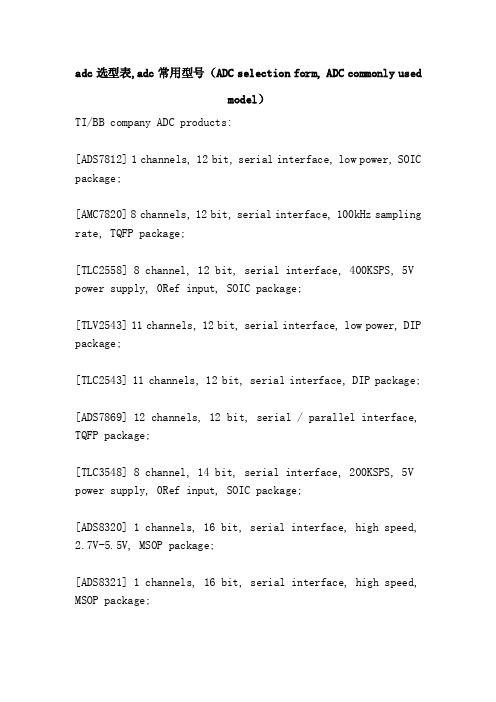
adc选型表,adc常用型号(ADC selection form, ADC commonly usedmodel)TI/BB company ADC products:[ADS7812] 1 channels, 12 bit, serial interface, low power, SOIC package;[AMC7820] 8 channels, 12 bit, serial interface, 100kHz sampling rate, TQFP package;[TLC2558] 8 channel, 12 bit, serial interface, 400KSPS, 5V power supply, 0Ref input, SOIC package;[TLV2543] 11 channels, 12 bit, serial interface, low power, DIP package;[TLC2543] 11 channels, 12 bit, serial interface, DIP package;[ADS7869] 12 channels, 12 bit, serial / parallel interface, TQFP package;[TLC3548] 8 channel, 14 bit, serial interface, 200KSPS, 5V power supply, 0Ref input, SOIC package;[ADS8320] 1 channels, 16 bit, serial interface, high speed, 2.7V-5.5V, MSOP package;[ADS8321] 1 channels, 16 bit, serial interface, high speed, MSOP package;[ADS8505] 1 channels, 16 bit, parallel interface, 250-KSPS, SSOP package;[ADS8509] 1 channels, 16 bit, serial interface, 250Ksps, SSOP package;[ADS7809] 1 channels, 16 bit, serial interface, 100Ksps, 5V power supply, SOIC package;[ADS8342] 4 channel, 16 bit parallel interface, 250Ksps, input range -2.52.5, TQFP package;[ADS8345] 8 channels, 16 bit, serial interface, serial, SSOP package;[ADS1241] 4 channels, 24 bit, serial interface, SSOP package;[ADS7835] 1 channels, 24 bit, serial interface, high speed, low power AD converter, MSOP package;AD company ADC products:[AD7864] 4 channels, 12 bit, parallel interface, high-speed simultaneous sampling, single supply, TQFP package;[AD7865] 4 channels, 14 bit, parallel interface, high-speed simultaneous sampling, single supply, TQFP package;[AD677] 1 channels, 16 bit, serial interface, 100KSPS, DIP package;[AD7612] 1 channels, 16 bit, parallel / serial, 750KSPS, single stage / dual stage input, DIP package;[AD7715] 1 channels, 16 bit, serial interface, 3V power supply, DIP package;[AD974] 4 channels, 16 bit, serial interface, single supply, 200KSPS, DIP package;[AD976] 4 channels, 16 bit, serial interface, single supply, 200KSPS, + 10V input, DIP package;[AD7710] 2 channels, 24 bit, serial interface, input programmable gain, SOIC package;MAXIM company ADC products:[MAX156] 4 channels, 8 bit, parallel interface, high speed, voltage reference, DIP package;[MAX158] 8 channels, 8 bit, parallel interface, high speed, voltage reference, DIP package;[MAX160] 1 channel, 8 bit parallel interface, + 5V, + 5, 10 input range, 4 S, DIP package;[MAX176] 1 channels, 12 bit, serial interface, 250ksps, voltage reference, DIP package;[MAX187] 1 channels, 12 bit, serial interface, +5V, low power, DIP package;[MAX163] 1 channels, 12 bit, parallel interface, 5V input, sampling rate 100k, voltage reference, DIP package;[MAX167] 1 channels, 12 bit, parallel interface, + 2.5V input, sampling rate, 100k, voltage reference, DIP package;[MAX144] 2 channels, 12 bit, serial interface, +3V/5V, low power, 108ksps, DIP package;[MAX1282] 4 channels, 12 bit, serial interface, 400ksps, +5V, built in voltage reference, SSOP package;[MAX1270] 8 channels, 12 bit, serial interface, 110ksps, multi range, +5V, built in voltage reference, DIP package;[MAX146] 8 channels, 12 bit, serial interface, +2.7V, low power, DIP package;[MAX186] 8 channels, 12 bit, serial interface, low power, DIP package, SOIC package;[MAX197] 8 channels, 12 bit, parallel interface, multi range, single +5V, DIP package, SOIC package;[MAX110] 2 channels, 14 bit, serial interface, + 3V input, low cost, DIP package;[MAX111] 2 channels, 14 bit, serial interface, + 1.5V input, low cost, DIP package;[MAX1134] 1 channels, 16 bit, serial interface, 150ksps, 3.3V, single power supply, SSOP package;[MAX1165] 1 channels, 16 bit, parallel interface (16 bit), low power, TSSOP package;[MAX1166] 1 channels, 16 bit, parallel interface (8 bit), low power, TSSOP package;[MAX1169] 1 channels, 16 bit, 2 wire serial interface, 58.6ksps, TSSOP package;[MAX7129] 4 1/2 bits, with multiplexed LCD drivers, low-noise, DIP packages.AD7865AS-1 function applications simple description: 14 bit, 4 channel simultaneous sampling, 175KSPS rate analog to digital converter, with 2SHA, and, 2ADCs (industrial level), the original manufacturer is packaged as: PQFPLQFP Function Description: 14 bit 65MSPS analog to digital converter (industrial level) AD6644ASTAD7856AN function applications simple description: 14 bit 8 channel 285KSPS sampling rate analog-to-digital converter (industrial level), the original manufacturer is packaged as: DIPAD537SH Function Description: 150KHZ integrated voltage to frequency converter (military level) TO-99AD537JH function applications simple description: 150KHZ integrated voltage converter (civil level), the original manufacturer is packaged as: TO-99AD75019JP Function Application Description: 16 * 16 audio frequency switch (civil level), the original manufacturer is packaged as: PLCCApplication of AD7701AN Function Description: 16 - Sigma Delta ADC (industrial grade) original manufacturer: DIP packageApplication of AD7705BN Function Description: 16 - Sigma Delta ADC (industrial grade) original manufacturer: DIP packageApplication of AD7706BN Function Description: 16 - Sigma Delta ADC (industrial grade) original manufacturer: DIP packageApplication of AD7715AN-5 Function Description: 16 - Sigma Delta ADC (industrial grade) original manufacturer: DIP 5V power packageApplication of AD7705BR Function Description: 16 - Sigma Delta ADC (industrial grade) original manufacturer: SOIC packageApplication of AD7707BR Function Description: 16 - Sigma Delta ADC (industrial grade) original manufacturer: SOIC packageApplication of AD7715AR-5 Function Description: 16 - Sigma Delta ADC (industrial grade) original manufacturer: SOIC 5V power packageAD1380JD function applications simple description: 16 bit 20us high performance analog to digital converter (civil level)AD1380KD function applications simple description: 16 bit 20us high performance analog to digital converter (civil level)AD569JN Function Description: 16 bit 3us current output digital to analog converter (Civil) DIPAD669AN function application brief description: 16 bit 8us parallel input digital to analog converter (industrial level), the original manufacturer is packaged as: DIPAD660AN function applications simple description: 16 bit 8us serial parallel input, digital to analog converter (industrial level), the original manufacturer is packaged as: DIPAD420AN-32 function applications simple description: 16 bit single power 4-20mA output digital to analog converter (industrial level), the original manufacturer is packaged as: DIPAD420AR-32 function applications simple description: 16 bit single power 4-20mA output digital to analog converter (industrial level), the original manufacturer is packaged as: SOICAD7846JN function description of the application: 16 bit voltage output digital to analog converter (civil level), the original manufacturer is packaged as: DIPAD768AR Function Application Description: 16 bit high-speed current output digital to analog converter (civil level), the original manufacturer is packaged as: SOICAD7660AST function applications simple description: 16 bit 100KSPS CMOS analog to digital converter (industrial level), the original manufacturer is packaged as: LQFPAD676JD function applications simple description: 16 bit 100KSPS sampling rate parallel output ADC (civil level), the original manufacturer is packaged as: DIPAD676JN function applications simple description: 16 bit 100KSPS sampling rate parallel output ADC (civil level), the original manufacturer is packaged as: DIPAD676KD function applications simple description: 16 bit 100KSPS sampling rate parallel output ADC (civil level), the original manufacturer is packaged as: DIPAD677JD function applications simple description: 16 bit 100KSPS sampling rate, serial output analog to digital converter (civil level), the original manufacturer is packaged as: DIPAD677JN function applications simple description: 16 bit 100KSPS sampling rate, serial output analog to digital converter (civil level), the original manufacturer is packaged as: DIP100KSPS sampling rate, serial output analog to digital converter (civil level), the original manufacturer is packaged as: SOICAD7664AST function applications simple description: 16 bit 570KSPS CMOS analog to digital converter (industrial level), the original manufacturer is packaged as: LQFPAD421BN function application brief description: 16 bit loop power supply, in line with the HART agreement, 4-20mA output digital to analog converter (industrial level), the original manufacturer is packaged as: DIPAD421BR function application brief description: 16 bit loop power supply, in line with the HART agreement, 4-20mA output digital to analog converter (industrial level), the original manufacturer is packaged as: SOICAD7506JN function applications simple description: 16 election 1 CMOS multiplexer (civil level), the original manufacturer is packaged as: DIPAD650JN function application brief description: 1MHz, voltage frequency converter (civil level), the original manufacturer is packaged as: DIPAD650KN function application brief description: 1MHz, voltage frequency converter (civil level), the original manufacturer is packaged as: DIPchannel sample and hold amplifier (civil level), the original manufacturer is packaged as: DIPAD780AN function description simple description: 2.5V or 3V optional output high-precision voltage reference source (industrial level), the original manufacturer is packaged as: DIPApplication of AD7703AN Function Description: 20 - Sigma Delta ADC (industrial grade) original manufacturer: DIP packageApplication of AD7703BN Function Description: 20 - Sigma Delta ADC (industrial grade) original manufacturer: DIP packageApplication of AD7710AN Function Description: 24 - Sigma Delta ADC (industrial grade) original manufacturer: DIP packageApplication of AD7711AN Function Description: 24 - Sigma Delta ADC (industrial grade) original manufacturer: DIP packageApplication of AD7713AN Function Description: 24 - Sigma Delta ADC (industrial grade) original manufacturer: DIP packageApplication of AD7731BN Function Description: 24 - Sigma Delta ADC (industrial grade) original manufacturer: DIP packageApplication of AD7712AN Function Description: 24 - Sigma Delta ADC (industrial grade) original manufacturer: DIP packageApplication of AD7714AN-3 Function Description: 24 - SigmaDelta ADC (industrial grade) original manufacturer: DIP 3V power packageApplication of AD7714AN-5 Function Description: 24 - Sigma Delta ADC (industrial grade) original manufacturer: DIP 5V power packageAD652AQ function application brief description: 2MHz, synchronous voltage frequency converter (industrial level), the original manufacturers are packaged as: DIPAD585AQ function application brief description: 3us sample and hold amplifier (industrial level), the original manufacturers are packaged as: DIPAD654JN function application brief description: 500KHz, low price, voltage, frequency converter (civil level), the original manufacturer is packaged as: DIPAD654JR function application brief description: 500KHz, low price, voltage, frequency converter (civil level), the original manufacturer is packaged as: SOIC。
ASML X系列产品手册

6.0
0.06
0.8
MF-MSMF020/60
60.0
40 0.20 0.40 0.40 6.00
1.5
0.15
0.8
MF-MSMF030
30.0
10 0.30 0.60 0.30 3.00
8.0
0.10
0.8
MF-MSMF050
15.0
100 0.50 1.00 0.15 1.00
8.0
0.15
0.8
x
xx
Linear AC/DC adapters
xxx xxxx
x
Electromagnetic loads, motor
x x x xxxxx x x
xxxx x
Solenoid protection
x
x
xxx
x
Displays
x xx x x
xxx
Security systems
x xxxxxxxxxx
3 What is the ambient temperature of your circuit?
"Bourns” and "Multifuse" are registered trademarks of Bourns, Inc. in the U.S. and other countries. COPYRIGHT© 2021, BOURNS, INC. • LITHO IN U.S.A. • MIMEO • 2/21 • e/MF2105
Bourns® Multifuse® Device Application Table
Industry
Telecom
Computer
ASM 142系列蜜芬泄漏检测器说明书

G B 00207 - E d i t i o n 05 - F e b r u a r y 121/1A 100Introduction to the ASM 142 seriesA new generation of adixen helium leakdetectorModel photographed: ASM 142The ASM 142/142 D/142 S/ASM Graph/ASM Graph D/ASM Graph D+ are universal helium leak detectors which set new performance standards for multi-purpose unit.These detectors are the end-result of an innovative engineering approach utilizing the latest electronics technologies and vacuum concepts, whichmake them a truly universal unit:142I high performances, such as, a roughing capacity of 7 CFM (60 l/mn) with a usable helium sensitivity in the 10-11 /sec range.x x xI high performances, such as, a dry roughing capacity of 0.9 CFM (1.5 m 3/h) with a usable helium sensitivity in the 10-11 /sec range.x x xI a usable helium sensitivity in the10-7 /sec range (with auto-zero function).xI comprehensive control panel with two distinct areas (one for the operation of the unit, the other for entering the test parameters).x x x x x xI evolved features to assist the operator in his daily operation (auto-calibration, auto-zero, helium signal direct readout, ...).x x x x x xI very rugged design, based on field-proven components, which makes it ideal for any industrial environment.x x x x x xI various accessories to reinforce the versatility of the product (remote control, sniffer probe).x x x x x xI totally dry leak detector.x xxI specific to sniffing test mode applications.xI graphic interface.xxxWe suggest that you read this manual before you start to use your detector to obtain optimum levels of performance and complete satisfaction.adixen Vacuum Products - ASM 142 S Operating instructions。
铝合金各国牌号对照及化学成分表
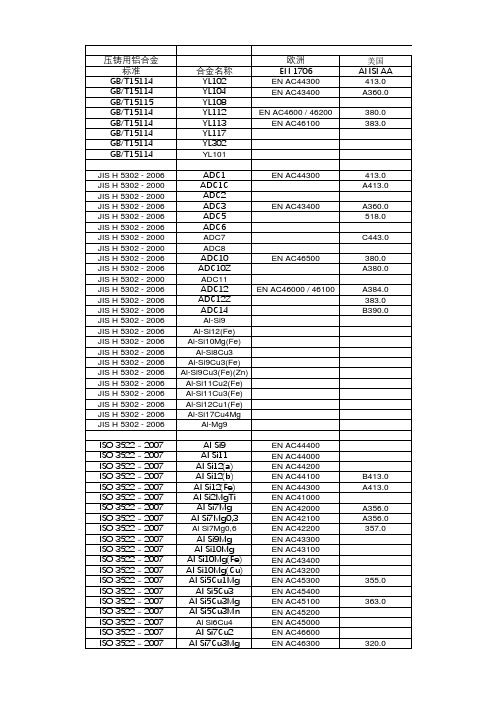
Al-Si8Cu3Fe
Al-Si9 Al-Si12(Fe) Al-Si10Mg(Fe) Al-Si8Cu3 Al-Si9Cu3(Fe) Al-Si9Cu3(Fe)(Zn) Al-Si11Cu2(Fe) Al-Si11Cu3(Fe) Al-Si12Cu1(Fe) Al-Si17Cu4Mg
JIS H 5302 - 2006
JIS H 5302 - 2006
JIS H 5302 - 2006
ISO 3522 - 2007 ISO 3522 - 2007 ISO 3522 - 2007 ISO 3522 - 2007 ISO 3522 - 2007 ISO 3522 - 2007 ISO 3522 - 2007 ISO 3522 - 2007 ISO 3522 - 2007 ISO 3522 - 2007 ISO 3522 - 2007 ISO 3522 - 2007 ISO 3522 - 2007 ISO 3522 - 2007 ISO 3522 - 2007 ISO 3522 - 2007 ISO 3522 - 2007 ISO 3522 - 2007 ISO 3522 - 2007 ISO 3522 - 2007
挤出用铝合金 标准
EN 573-3 EN 573-4 EN 573-3 EN 573-3 EN 573-3
Al Si8Cu3 Al Si9Cu1Mg Al Si9Cu3(Fe) Al Si9Cu3(Fe)(Zn) Al Si11Cu2(Fe) Al Si11Cu3(Fe) Al Si12(Cu) Al Si12Cu1(Fe) Al Si12CuMgNi Al Si17Cu4Mg
压铸用铝合金 标准
GB/T15114 GB/T15114 GB/T15115 GB/T15114 GB/T15114 GB/T15114 GB/T15114 GB/T15114
ADC性能分析设备

ADC性能分析设备概述ADC(Analog-to-Digital Converter,模数转换器)性能分析设备是一种专门用于测试和分析模数转换器性能的仪器。
模数转换器是将连续的模拟信号转换为离散的数字信号的设备,常见于各种电子设备中,如音频设备、通信设备、测量仪器等。
ADC性能分析设备通过对模数转换器进行各种性能指标的测试,能够评估模数转换器的性能表现,为系统设计和优化提供重要参考。
本文将介绍ADC性能分析设备的原理、常用指标以及使用方法等内容,帮助读者更好地了解和应用ADC性能分析设备。
原理ADC性能分析设备主要基于测试设备和信号源两个部分组成。
其中,测试设备负责采集和处理来自信号源的模拟信号和数字信号,信号源则用于向被测试的模数转换器提供模拟输入信号。
在测试过程中,信号源将模拟输入信号传递给被测试的模数转换器,经过转换后的数字信号被测试设备采集和处理。
测试设备可以通过内部的高精度时钟和采样电路,对转换后的数字信号进行采样和分析,从而得到各种性能指标。
常用指标分辨率分辨率是指ADC转换结果表示的离散等级数。
一般来说,分辨率越高,表示ADC能够精细地转换模拟信号,对细微变化更敏感。
常见的分辨率单位有bit、字节等。
信噪比(SNR)信噪比是指ADC在转换过程中输出信号与输入信号的噪声之比。
高信噪比表示ADC抗干扰能力强,输出信号纯净,不受噪声干扰。
有效位数(ENOB)有效位数是指ADC输出数据中真正包含有效信息的位数。
通常使用ENOB来衡量ADC的精度和性能。
采样率采样率是指ADC每秒钟进行模拟信号采样的次数,常用单位为Hz。
采样率决定了ADC能够捕捉到的模拟信号频率范围,对于高频信号的采样,需要有足够高的采样率才能准确还原信号。
以上只是ADC性能分析设备常见的指标之一,不同的设备可能还具有其他的性能指标。
在实际应用中,根据具体需求选择合适的性能指标进行测试和评估。
使用方法1. 连接测试设备和信号源首先,根据设备的连接规范,将测试设备和信号源进行正确的连接。
STM32的ADC和DAC问题集锦

1、STM32的DAC转换是什么开始的呢?问:STM32的DAC转换是什么开始的呢?如何利用DAC输出一个脉宽的控的单脉冲呢?答:DAC是通过写入DAC输出寄存器开始的。
另外,如果想要脉冲,使用TIM功能。
2、STM32的DAC输出电压问:DAC的输出电压是如何调节的呢,输入的数字量和输出的电压怎么不成比例呢,输出电压不符合数据手册上提供的公式(DAC输出= VREF X DOR / 4095),求高人指点,程序如下:#include "stm32f10x_lib.h"#define DAC_DHR8R1_Address 0x40007410DAC_InitTypeDef DAC_InitStructure;DMA_InitTypeDef DMA_InitStructure;ErrorStatus HSEStartUpStatus;uc8 Escalator8bit[50] = {0x0, 0x33, 0x66, 0x99, 0xcc, 0xff};void RCC_Configuration(void);void GPIO_Configuration(void);void NVIC_Configuration(void);void Delay(vu32 nCount);int main(void){#ifdef DEBUGdebug();#endifRCC_Configuration();GPIO_Configuration();NVIC_Configuration();TIM_PrescalerConfig(TIM6, 0xF, TIM_PSCReloadMode_Update);TIM_SetAutoreload(TIM6, 0xFF);TIM_SelectOutputTrigger(TIM6, TIM_TRGOSource_Update);DAC_InitStructure.DAC_Trigger = DAC_Trigger_T6_TRGO;DAC_InitStructure.DAC_WaveGeneration = DAC_WaveGeneration_None;DAC_InitStructure.DAC_OutputBuffer = DAC_OutputBuffer_Disable;DAC_Init(DAC_Channel_1, &DAC_InitStructure);DMA_DeInit(DMA2_Channel3);DMA_InitStructure.DMA_PeripheralBaseAddr = DAC_DHR8R1_Address; DMA_InitStructure.DMA_MemoryBaseAddr = (u32)&Escalator8bit;DMA_InitStructure.DMA_DIR = DMA_DIR_PeripheralDST;DMA_InitStructure.DMA_BufferSize = 6;DMA_InitStructure.DMA_PeripheralInc = DMA_PeripheralInc_Disable;DMA_InitStructure.DMA_MemoryInc = DMA_MemoryInc_Enable;DMA_InitStructure.DMA_PeripheralDataSize = DMA_PeripheralDataSize_Byte; DMA_InitStructure.DMA_MemoryDataSize = DMA_MemoryDataSize_Byte; DMA_InitStructure.DMA_Mode = DMA_Mode_Circular;DMA_InitStructure.DMA_Priority = DMA_Priority_High;DMA_InitStructure.DMA_M2M = DMA_M2M_Disable;DMA_Init(DMA2_Channel3, &DMA_InitStructure);DMA_Cmd(DMA2_Channel3, ENABLE);DAC_Cmd(DAC_Channel_1, ENABLE);DAC_DMACmd(DAC_Channel_1, ENABLE);TIM_Cmd(TIM6, ENABLE);while (1){}}void RCC_Configuration(void){RCC_DeInit();RCC_HSEConfig(RCC_HSE_ON);HSEStartUpStatus = RCC_WaitForHSEStartUp();if(HSEStartUpStatus == SUCCESS){FLASH_PrefetchBufferCmd(FLASH_PrefetchBuffer_Enable);FLASH_SetLatency(FLASH_Latency_2);RCC_HCLKConfig(RCC_SYSCLK_Div1);RCC_PCLK2Config(RCC_HCLK_Div1);RCC_PCLK1Config(RCC_HCLK_Div2);RCC_PLLConfig(RCC_PLLSource_HSE_Div1, RCC_PLLMul_9);RCC_PLLCmd(ENABLE);while(RCC_GetFlagStatus(RCC_FLAG_PLLRDY) == RESET){}RCC_SYSCLKConfig(RCC_SYSCLKSource_PLLCLK);while(RCC_GetSYSCLKSource() != 0x08){}}RCC_AHBPeriphClockCmd(RCC_AHBPeriph_DMA2, ENABLE);RCC_APB2PeriphClockCmd(RCC_APB2Periph_AFIO | RCC_APB2Periph_GPIOA, ENABLE); RCC_APB1PeriphClockCmd(RCC_APB1Periph_DAC, ENABLE);RCC_APB1PeriphClockCmd(RCC_APB1Periph_TIM6, ENABLE);}void GPIO_Configuration(void){GPIO_InitTypeDef GPIO_InitStructure;GPIO_InitStructure.GPIO_Pin = GPIO_Pin_4;GPIO_InitStructure.GPIO_Speed = GPIO_Speed_50MHz;GPIO_InitStructure.GPIO_Mode = GPIO_Mode_Out_PP;GPIO_Init(GPIOA, &GPIO_InitStructure);}void NVIC_Configuration(void){#ifdef VECT_TAB_RAMNVIC_SetVectorTable(NVIC_V ectTab_RAM, 0x0);#else /* VECT_TAB_FLASH */NVIC_SetVectorTable(NVIC_V ectTab_FLASH, 0x0);#endif}void Delay(vu32 nCount){for(; nCount != 0; nCount--);}输出电压为什么不是0~3.3V呢?答1:(u32)&Escalator8bit;你把这个里面的数据强制转换为32位,也就是0x0, 0x33, 0x66, 0x99转换为一个32位的数据,你这样做是不对的。
ADC-EMC用户手册说明书

ADC-EMCUser ManualAD001174Version 1.3Copyright © 2007 Alpha Data Parallel Systems Ltd. All rights reserved.This publication is protected by Copyright Law, with all rights reserved. No part of this publication may be reproduced, in any shape or form, without prior written consent from Alpha Data Parallel Systems Limited.Alpha Data Parallel Systems Ltd.4 West Silvermills LaneEdinburgh EH3 5BDScotlandUKPhone: +44 (0) 131 558 2600Fax: +44 (0) 131 558 2700Email: **********************Reserved rightsThis manual is designed to provide outline information only. Alpha Data has acontinual policy of improving its products; hence it reserves the right to changeproduct specification without prior warning. Alpha Data cannot accept any liabilityfor loss or damages arising from the use of this manual or the use of productsdetailed within it.Trademark acknowledgementsPCI TM, PCI-X TM, PCI EXPRESS® and PCIe® are registered trademarks of PCI-SIG TM.Warranty and SupportAll Alpha Data products enjoy parts and labour warranty for 12 months afterpurchase. The warranty is based on the customer returning the defective goods toAlpha Data for repair or replacement, which will be at the discretion of thecompany. The warranty does not cover damages caused by negligence, misuse, andnormal wear and tear. No liability is accepted by the company for any damagecaused by the use of its hardware or software.All goods from Alpha Data carry a 6 months free support service. This service isavailable by letter, phone, fax, and email. Technical support contracts for longerperiods are available on request. Support contracts for software components alsonormally cover the cost of upgrades.Table of Contents1.Introduction...........................................................................................................................1-11.1About the Hardware......................................................................................................1-11.2Board Architecture Description.....................................................................................1-11.3Board Clocking.............................................................................................................1-21.4JTAG Debugging..........................................................................................................1-32.Installation.............................................................................................................................2-42.1Into a PC.......................................................................................................................2-42.2Adding PMC/XMC cards..............................................................................................2-42.3Software Support...........................................................................................................2-42.4Power Considerations....................................................................................................2-53.Hardware Information............................................................................................................3-63.1Switches........................................................................................................................3-63.2JP1................................................................................................................................3-63.3JP4................................................................................................................................3-63.4J1 JTAG Connector.......................................................................................................3-63.5J2 / J3 Samtec QSE-DP Connector................................................................................3-73.6J4 Disk Power Connector..............................................................................................3-73.7J16 / J17 JTAG Headers................................................................................................3-73.8J18 I2C Header.............................................................................................................3-73.9Board LEDs..................................................................................................................3-73.10J5 Header Configuration................................................................................................3-83.11P15 / P25 XMC Primary Connector.............................................................................3-103.12P11, P21, P12, P22 PMC Connectors..........................................................................3-103.13P13, P23, P14, P24 PMC Connectors..........................................................................3-11 Revision History............................................................................................................................3-121.Introduction1.1About the HardwareThe ADC-EMC is a full length PCI Express card designed to carry two PCI Mezzanine Cards (PMC) or Switched Mezzanine Cards (XMC). It can be used in x1, x2, x4 and x8 PCIesignalling environments installed in x8 or x16 PCIe slots. There are two PMC slots on the card which support 32 or 64-bit operation on independent PCI/PCI-X busses. The secondary busVIO is configured for 3.3V operation, and a key pin prevents 5V signalling devices from being installed.The board has many configurations for XMC support. The high speed serial lanes of twoXMC cards can be connected for inter-XMC communication, can route to the PCI expressbridge for host communication and can route to a Samtec QS-DP connector for intra-carriercard communication.The ADC-EMC carrier card also supports features of Alpha Data FPGA boards in a PCIenvironment with the provision of Pn4 routing between the two PMC sites and selectively to a 64-way header.The secondary bus interfaces are rated at up to 133MHz operation in PCI-X mode. Theprimary PCIe interfaces are rated for Gen1 at 2.5GHz.1.2Board Architecture DescriptionThe ADC-EMC is based on the PEX8525 PCIe switch and PEX8114 PCIe-PCIX bridges.Each PMC site is connected to an independent PCI/PCI-X bus as shown in Figure 1.Each of the two PMC sites supports Pn4 IO with quick-switch isolation to permit various IO combinations. A set of switches on the board enables each of the quick-switch blocks. The IO-Bus is 64 bits wide and connects to all 64 signals from the Pn4 connector of each PMC site.Further, all of the IO-Bus can be routed to the J5 header through a quick-switch block thatprovides a level of protection to the IO bus signals by limiting the external signal levels.Figure 1 ADC-EMC Board Block DiagramFigure 2 XMC SwitchingFigure 2 shows the interface between primary XMC connectors of the two PMC/XMC sites.There are two groups of x4 SERDES signals between the two sites using switched routing.Each SERDES lane (x1) consists of a TX and RX pair.The first group of x4 connects via a multiplexer to a x4 PCIe port of the 8525 switch to allow host communication to XMC resources. Alternatively, the XMCs may be connected via the multiplexer to each other for sideband communication.The second group of x4 connects via a multiplexer to a Samtec QSE-DP connector to allow linking of multiple ADC-EMC boards. Alternatively, the XMCs may be connected via the multiplexer to each other for sideband communication. The cable used to connect 2 carrier cards via the QSE-DP connectors is a Samtec EQDP-014-06.00-TTR-TBL-2.1.3Board ClockingFigure 3 Clock DistributionThe clock distribution network on the ADC-EMC uses a 1:6 buffer to replicate the 100MHz reference clock from the edge connector to all PCI Express devices. Each clock driven to an XMC connector is automatically disabled if the plug-in card is not present.1.4JTAG DebuggingThe ADC-EMC features a versatile JTAG debugging chain that has selectable routing to the carrier card devices, and either of the PMC JTAG headers. The main JTAG connector (J1)connects to a Xilinx Parallel IV or Xilinx Platform Cable USB using the IDC ribbon cableprovided with these devices.There are 2 JTAG headers (J16 and J17) which allow connections to the PMC/XMC cards’JTAG chains by using flying leads which are available from Xilinx. The I/O voltage of theJTAG header signals is controlled by the VCC signal from the PMC, and is supported from2.5V to 5.0V.There are 3 switches on the ADC-EMC that control the routing of the JTAG chain. When the corresponding switch is closed, the devices will automatically be inserted into the JTAG chain in the following order: SW2-1 will include the PEX8525, and both PEX8114 devices in the chain, SW2-2 will include the PMC1 header in the chain, and SW2-3 will include the PMC2 header in the chain. When the corresponding switch is open, the JTAG signals will be set in an idle state and the JTAG chain routed around them.The PMC JTAG headers have an auto-detect feature that will remove them from the JTAGchain if the header is not connected.Note: Routing is also included for JTAG connections to each PMC via the PMC connectors,and can be enabled with a firmware change from the factory.Figure 4 JTAG Routing2.InstallationIn order to ensure that the board operates correctly first time, please read these instructionscompletely before attempting installation. It will also help you to read the whole manual first so that you know how you want the board to be set up. The installation instructions for your PC should be followed at all times.2.1Into a PCThe ADC-EMC can be installed in any x8 or x16 PCIe host connector.2.2Adding PMC/XMC cardsFit any PMC modules that are required. If only one PMC module is to be fitted, either site can be used. PMC site #1 is positioned so that an I/O connector on the module aligns with theaperture in the ADC-EMC's edge panel. The PMC modules should be supplied with mounting kits, which normally include spacers, nuts, bolts and washers. Figure 1 shows the typicalassembly of a PMC to the ADC-EMC. It is recommended that washers be used on both sides of the ADC-EMC to avoid damage to the PCB.Figure 5 Assembly of a PMC to the ADC-EMC2.3Software SupportThe ADC-EMC uses transparent bridge devices that are compatible with most operatingsystems that adhere to the PCI Bios specification.No software is required to enable operation of the ADC-EMC.Configuration of the 8525 switch is by a dedicated pre-programmed SPI EEPROM on theADC-EMC. Configuration of each of the 8114 bridges is also by individual dedicated pre-programmed SPI EEPROMs. The 8525 switch can also be controlled via a dedicated I2Cconnection available via a header for debug purposes.2.4 Power ConsiderationsThe ADC-EMC is designed to support standard PMC or PMC/XMC format boards. These cards are usually specified to consume a maximum of 7.5W each and these, together with the background power consumed by the ADC-EMC amount to around 22W, within the budget of a typical PCI Express slot (x16/x8).The ADC-EMC can operate using the power provided by the PCI Express edge connector if the PMC/XMC cards will require less than 19W total. Where additional power is required, a disk drive type connector is provided to allow a controlled connection to the system power supply to source and additional 24W (12V at up to 2.0A).A protection mechanism will prevent the board from exceeding the current limit of the PCIe connector by more than 50%. A red LED will illuminate and the 12V power will be removed automatically if this condition is reached. This indicates the auxiliary disk power connector must also be used. This protection mechanism is set at a higher limit than the recommended maximum, so care should be taken to ensure the board has adequate power supplied. The ADC-EMC seamlessly controls the two sources of 12V power, and will not allow current to flow from one source back to the other (when jumper JP4 is removed).The PMC/XMC cards are supplied with +12V, -12V, +5V and +3.3V power rails. Figure 6 shows the maximum power limit on each supply rail to the combined load of both PMC/XMC cards. The system must not exceed any of these limits in the given configuration. The total power provided to the PMC/XMC cards must not exceed 19W, or 43W if the disk power connector is supplied.PMC Power Limits Using External PowerConnector PCIe Power Only Total available for both PMC Sites 43W 19W +12V Rail available power 43W 19W -12V Rail available power 18W 18W +5V Rail available power 28W 19W +3.3V Rail available power 25W19WFigure 6 Power Supply LimitsFigure 7 Power Supply Diagram3. Hardware Information3.1 SwitchesThere are 16 switches on the board that are used for configuration settings.* Note: Switch controls the corresponding lanes of both XMC sites** Note: Root signal is used in PCI-express mode to enable a processor XMC root features (bus enumeration). It also enablesthe carrier card to propagate the XMC (Reset) MRSTOn to both XMC sites MRSTIn.3.2 JP1JP1 is connected to the PortEN signal of the CPLD. It is used at the factory to configure the device and should and should only be installed in manufacturing as changes to this device could cause system failure.3.3 JP4JP4 should be left installed, unless the system uses separate power supplies for the PCIebackplane and J4 Power connector. It is connected to the power controller device and can be removed to enable the OR’ing feature between the disk power connector and PCIe edgeconnector. This feature will protect the ADC-EMC from feeding power from one power supply back to the other.3.4 J1 JTAG ConnectorNC 14NC 12TDI 10TDO 8TCK 6TMS 4VREF 213 GND 11 GND 9 GND 7 GND 5 GND 3 GND 1 GNDSWITCH FUNCTION CLOSED (ON) OPEN (OFF)SW1-1 XMC1 NVM WRITE PROHIBIT ALLOW NON-VOLITILE MEM WRITES PROHIBIT SW1-2 XMC2 NVM WRITE PROHIBIT ALLOW NON-VOLITILE MEM WRITES PROHIBIT SW1-3 XMC MUX SELECT LANES 0-1 * CONNECT LANES TO BRIDGE CONNECT LANES (J15-J25) SW1-4 XMC MUX SELECT LANES 2-3 * CONNECT LANES TO BRIDGE CONNECT LANES (J15-J25) SW1-5 XMC MUX SELECT LANES 4-5 * CONNECT LANES TO HEADER CONNECT LANES (J15-J25) SW1-6 XMC MUX SELECT LANES 6-7 * CONNECT LANES TO HEADER CONNECT LANES (J15-J25) SW1-7 XMC1 ROOT COMPLEX ** ENABLE DISABLE SW1-8XMC2 ROOT COMPLEX **ENABLEDISABLESW2-1 JTAG CARRIER DEBUG BYPASS CARRIER (8525 & 8114) INCLUDE IN JTAG CHAIN SW2-2 JTAG PMC1 DEBUG BYPASS PMC1 JTAG HEADER INCLUDE IN JTAG CHAIN SW2-3 JTAG PMC2 DEBUG BYPASS PMC2 JTAG HEADER INCLUDE IN JTAG CHAIN SW2-4 80 PIN HEADER J5 ENABLE CONNECT BUSSED Jn4 SIGNALS HEADER UNCONNECTED SW2-5 PMC1 J14 BUS CONNECT CONNECT LOWER 32 BITS UNCONNECTED SW2-6 PMC1 J14 BUS CONNECT CONNECT UPPER 32 BITS UNCONNECTED SW2-7 PMC2 J24 BUS CONNECT CONNECT LOWER 32 BITS UNCONNECTED SW2-8PMC2 J24 BUS CONNECTCONNECT UPPER 32 BITSUNCONNECTEDFor use with Xilinx Parallel IV or Platform Cable USB IDC ribbon cables. For more information see DS300 or DS097 available at .3.5 J2 / J3 Samtec QSE-DP Connector(Note: J2 Connects to XMC1 J15 signals, J3 connects to XMC2 J25 signals)LINK DESCRIPTION PIN PIN DESCRIPTIONLINK XMC_ DP4 + 1 2 XMC_ DP14 +TXA XMC_ DP4 - 3 4 XMC_ DP14 – RXAXMC_ DP5 + 5 6 XMC_ DP15 +TXB XMC_ DP5 - 7 8 XMC_ DP15 – RXBXMC_ DP6 + 9 10 XMC_ DP16 +TXC XMC_ DP6 - 11 12 XMC_ DP16 – RXCXMC_ DP7 + 13 14 XMC_ DP17 +TXD XMC_ DP7 - 15 16 XMC_ DP17 –RXDUnused 17 18 Unused Unused 19 20 Unused Unused 21 22 Unused Unused 23 24 Unused Unused 25 26 Unused Unused 27 28 Unused3.6 J4 Disk Power Connector+12VGNDGNDNC3.7 J16 / J17 JTAG HeadersPinFunction1 VCC (JTAG I/O Voltage input from PMC)2 GND3 Unused4 TCK5 NC6 TDO7 TDI8 *KEY* Not Installed 9TMS3.8 J18 I2C HeaderPin Function 1 SDA 2 GND3 GPO (General Purpose Output of PEX8525)4 VCC (3.3V Fused) 5SCLThe 1/10 inch header can be used to access the internal registers of the PEX8525, at I2C bus address 0x58. The I2C bus is also routed to the XMC connectors J15 and J16 with I2C channel select addresses of 0x00 and 0x01 respectively. The ADC-EMC board has the necessary pull-ups for I2C communication.3.9 Board LEDsReference Color FunctionD1 Green PCIe-PCI Bridge PMC2 Port Good D2 Green PCIe-PCI Bridge PMC1 Port Good D3GreenPCIe Host Port GoodD4 Green3V3 Power OK Indicator D5 Green XMC2 PCIe Port Good D6 Green XMC1 PCIe Port Good D7 Green 12V Power OK Indicator D8RedPCIe 12V Supply Limit Exceeded3.10 J5 Header ConfigurationThe IO header, J5, is suitable for mating with IDC connectors and is a RN P50E-080-P1-SR1-TG or equivalent. The signaling level is dependant on the PMC drivers and the header inputs, but is limited to 3.3V in either direction by level shifting circuitry on the ADC-EMC carrier card.179J5gnd 1 2 gnd gnd 3 4 gnd gnd 5 6 gnd gnd 7 8 gnd gnd 9 10 gnd Pn4-1 11 12 Pn4-3 Pn4-2 13 14 Pn4-4 Pn4-5 15 16 Pn4-7 Pn4-6 17 18 Pn4-8 Pn4-9 19 20 Pn4-11 Pn4-10 21 22 Pn4-12 Pn4-13 23 24 Pn4-15 Pn4-14 25 26 Pn4-16 Pn4-17 27 28 Pn4-19 Pn4-18 29 30 Pn4-20 Pn4-21 31 32 Pn4-23 Pn4-22 33 34 Pn4-24 Pn4-25 35 36 Pn4-27 Pn4-26 37 38 Pn4-28 Pn4-29 39 40 Pn4-31 Pn4-30 41 42 Pn4-32 Pn4-33 43 44 Pn4-35 Pn4-34 45 46 Pn4-36 Pn4-37 47 48 Pn4-39 Pn4-38 49 50 Pn4-40 Pn4-41 51 52 Pn4-43 Pn4-42 53 54 Pn4-44 Pn4-45 55 56 Pn4-47 Pn4-46 57 58 Pn4-48 Pn4-49 59 60 Pn4-51 Pn4-50 61 62 Pn4-52 Pn4-53 63 64 Pn4-55 Pn4-54 65 66 Pn4-56 Pn4-57 67 68 Pn4-59 Pn4-58 69 70 Pn4-60 Pn4-61 71 72 Pn4-63 Pn4-62 73 74 Pn4-64 gnd 75 76 gnd gnd 77 78 gnd gnd7980gndThe IO header is optimised for LVDS pairing to ADM-XRC-4FX and later mezzanine card connections. All odd number J5 header signals are “P” with even numbers being “N”. For example J5-11 and J5-12 are a P/N pair connected to Pn4-1 and Pn4-3. The pairing on this connector is consistent with the heritage ADC-PMC board, and the routing from Pn4 is updated for the new pairing system on the ADM-XRC-4FX and later PMC boards.3.11P15 / P25 XMC Primary ConnectorA B C D E F01 DP00+ DP00- 3.3V DP01+ DP01- VPWR02 GND GND NC GND GND MRSTI#03 DP02+ DP02- 3.3V DP03+ DP03- VPWR04 GND GND NC GND GND MRSTO#05 DP04+ DP04- 3.3V DP05+ DP05- VPWR06 GND GND NC GND GND +12V07 DP06+ DP06- 3.3V DP07+ DP07- VPWR08 GND GND NC GND GND -12V09 NC NC NC NC NC VPWR10 GND GND NC GND GND GA011 DP10+ DP10- NC DP11+ DP11- VPWR12 GND GND GA1 GND GND MPRESENT#13 DP12+ DP12- NC DP13+ DP13- VPWR14 GND GND GA2 GND GND MSDA15 DP14+ DP14- NC DP15+ DP15- VPWR16 GND GND MVMRO GND GND MSCL17 DP16+ DP16- NC DP17+ DP17- NC18 GND GND NC GND GND NC19 REFCLK + REFCLK- NC PCIE_WAKE PCIE_ROOT NCNotes:VPWR = 5.0VJTAG Connections pulled high to inactive state and TDI is connected to TDO.For signal definitions, see VITA42.0, VITA42.2 (Serial Rapid IO) or VITA42.3 (PCI-Express)3.12 P11, P21, P12, P22 PMC ConnectorsPn1/Jn1 32 Bit PCI Pn2/Jn2 32 Bit PCIPin Signal Signal Pin Pin Signal Signal Pin1 TCK -12V2 1 +12V TRST# 23 Ground INTA#4 3 TMS TDO 45 INTB# INTC#6 5 TDI Ground 67 BUSMODE1# +5V 8 7 Ground NC 89 INTD# NC 10 9 NC NC 1011 Ground NC 12 11 BUSMODE2# +3.3V 1213 CLK Ground 14 13 RST# BUSMODE3# 1415 Ground GNT# 16 15 3.3V BUSMODE4# 1617 REQ# +5V 18 17 PME# Ground 1819 V(I/O) AD[31] 20 19 AD[30] AD[29] 2021 AD[28] AD[27] 22 21 Ground AD[26] 2223 AD[25] Ground 24 23 AD[24] +3.3V 2425 Ground C/BE[3]# 26 25 IDSEL AD[23] 2627 AD[22] AD[21] 28 27 +3.3V AD[20] 2829 AD[19] +5V 30 29 AD[18] Ground 3031 V(I/O) AD[17] 32 31 AD[16] C/BE[2]# 3233 FRAME# Ground 34 33 Ground IDSELB 3435 Ground IRDY# 36 35 TRDY# +3.3V 3637 DEVSEL# +5V 38 37 Ground STOP# 3839 PCIXCAP LOCK# 40 39 PERR# Ground 4041 NC NC 42 41 +3.3V SERR# 4243 PAR Ground 44 43 C/BE[1]# Ground 4445 V(I/O) AD[15] 46 45 AD[14] AD[13] 4647 AD[12] AD[11] 48 47 M66EN AD[10] 4849 AD[09] +5V 50 49 AD[08] +3.3V 5051 Ground C/BE[0]# 52 51 AD[07] REQB# 5253 AD[06] AD[05] 54 53 +3.3V GNTB# 5455 AD[04] Ground 56 55 NC Ground 5657 (I/O) AD[03] 58 57 NC NC 5859 AD[02] AD[01] 60 59 Ground NC 6061 AD[00] +5V 62 61 ACK64# +3.3V 6263 Ground REQ64# 64 63 Ground MONARCH# 64Notes:V(I/O) = 3.3VFor signal definitions, see IEEE Std 1386-20013.13P13, P23, P14, P24 PMC ConnectorsPn3/Jn3 64 Bit PCI Pn4/Jn4 User Defined I/O Pin Signal Signal Pin Pin Signal Signal Pin1 NC Ground2 1 I/O I/O 23 Ground C/BE[7]#4 3 I/O I/O 45 C/BE[6]# C/BE[5]#6 5 I/O I/O 67 C/BE[4]# Ground 8 7 I/O I/O 89 V(I/O) PAR64 10 9 I/O I/O 1011 AD[63] AD[62] 12 11 I/O I/O 1213 AD[61] Ground 14 13 I/O I/O 1415 Ground AD[60] 16 15 I/O I/O 1617 AD[59] AD[58] 18 17 I/O I/O 1819 AD[57] Ground 20 19 I/O I/O 2021 V(I/O) AD[56] 22 21 I/O I/O 2223 AD[55] AD[54] 24 23 I/O I/O 2425 AD[53] Ground 26 25 I/O I/O 2627 Ground AD[52] 28 27 I/O I/O 2829 AD[51] AD[50] 30 29 I/O I/O 3031 AD[49] Ground 32 31 I/O I/O 3233 Ground AD[48] 34 33 I/O I/O 3435 AD[47] AD[46] 36 35 I/O I/O 3637 AD[45] Ground 38 37 I/O I/O 3839 V(I/O) AD[44] 40 39 I/O I/O 4041 AD[43] AD[42] 42 41 I/O I/O 4243 AD[41] Ground 44 43 I/O I/O 4445 Ground AD[40] 46 45 I/O I/O 4647 AD[39] AD[38] 48 47 I/O I/O 4849 AD[37] Ground 50 49 I/O I/O 5051 Ground AD[36] 52 51 I/O I/O 5253 AD[35] AD[34] 54 53 I/O I/O 5455 AD[33] Ground 56 55 I/O I/O 5657 V(I/O) AD[32] 58 58 I/O I/O 5859 NC NC 60 59 I/O I/O 6061 NC Ground 62 61 I/O I/O 6263 Ground NC 64 63 I/O I/O 64Notes:V(I/O) = 3.3VFor signal definitions, see IEEE Std 1386-2001Revision HistoryDate Rev CommentNov-2007 1.0 Initial releaseJun – 2008 1.1 Added JP4 InformationAug – 2008 1.2 Section 3.3Recommendation to install JP4 unless different powersupplies are used in the system.Section 3.10Updated J5 Header table to clarify connections to Pn4 andpairing of differential signals.Jun – 2009 1.3 Fixed LED Definitions。
发泡剂偶氮二甲酰胺(ADC)采购)规范

发泡剂ADC (偶氮二甲酰胺)采购(检验)规范编号:CGG095–20041.适用范围:本规范适用于发泡剂ADC (偶氮二甲酰胺)的采购(检验)。
2.采用标准:HG/T2097-913.技术要求3.1商品名称:发泡剂ADC,又名发泡剂AC。
化学名称:偶氮二甲酰胺相对分子量:116(1987年国际原子量)分子式:C2H4O2N43.2技术要求必须符合下表规定。
4.1发泡剂ADC必须从评审合格的供方采购。
4.2从未评审的供方采购必须经部门主管领导审批。
5.检验规则5.1每批发泡剂ADC必须附有合格证,供方应提供合格试验报告。
5.2产品检验按第3条进行。
5.3一次采购总量为一批,每批取样的数量为3包,用取样管在桶(袋)的上、中、下三部位各取等量试样,将取出的试样混合均匀,用四分法缩分至约300g,装入洁净、干燥、带磨口塞的广口瓶中,瓶上粘贴标签,供检验用。
5.4产品检验如不符合本规范要求时,则应由未经试验的发泡剂ADC中任取双倍数量的试样对不合格项目进行复检,如复检仍不合格,则该批发泡剂ADC为不合格品。
但必须在到货后两个月内提出异议。
如使用单位因保管、使用不当等原因造成产品质量下降不得提出异议。
供需双方如发生争议,则由质量仲裁单位按本规范进行检验。
5.5对于我公司目前不能检验的项目,由供方提供证明该项合格的试验报告,我公司进行认可。
每年结合供方评审,取样到供方进行监督检测。
6.试验方法:按照GB3778-94原文版规定的标准方法进行。
7.包装、标志、运输和贮存7.1发泡剂ADC用编织袋内衬两层塑料袋或纤维桶或木桶,内衬塑料袋包装,每件(桶)净重为20±0.20kg。
或依双方协商。
7.2包装容器应于明显部位注明:产品的名称、级别、净重、生产厂(公司)名称、生产日期或生产批号等标志。
7.3货袋(桶)应贮存在干燥的库房内,离墙壁的距离应不小于0.5m,不应放置于上下水道或暖气设备近旁,以防潮湿或变质,更不能靠近火源。
ADC工作原理PPT优秀课件

一:ADC介绍
12位ADC是一种逐次逼近型模拟数字转换器。它 有多达18个通道,可测量16个外部和2个内部信号源。 各通道的A/D转换可以单次、连续、扫描或间断模式 执行。ADC的结果可以左对齐或右对齐方式存储在16 位数据寄存器中。模拟看门狗特性允许应用程序检测 输入电压是否超出用户定义的高/低阀值。ADC 的输 入时钟不得超过14MHz,它是由PCLK2经分频产生。
通过设置ADC_CR2寄存器的CAL位启动校准。一旦校准结 束,CAL位被硬件复位,可以开始正常转换。建议在上电时执 行一次ADC校准。校准阶段结束后,校准码储存在ADC_DR 中。
注意: 1 建议在每次上电后执行一次校准。 2 启动校准前,ADC必须处于关电状态(ADON=’0’)超
过至少两个ADC时钟周期。
● 如果一个注入通道被转换: ─ 转换数据被储存在16位的ADC_DRJ1寄存器中 ─ JEOC(注入转换结束)标志被设置 ─ 如果设置了JEOCIE位,则产生中断。然后ADC停止。
普中STM32开发板带您进入ARM世界
五:连续转换模式
在连续转换模式中,当前面ADC转换一结束马上就启动另一次 转换。此模式可通过外部触发启动或通过设置ADC_CR2寄存器上的 ADON位启动,此时CONT位是1。
● 规则组由多达16个转换组成。规则通道和它们的转换顺序在 ADC_SQRx寄存器中选择。规则组中转换的总数应写入ADC_SQR1寄存器的 L[3:0]位中。
● 注入组由多达4个转换组成。注入通道和它们的转换顺序在 ADC_JSQR寄存器中选择。注入组里的转换总数目应写入ADC_JSQR寄存器的 L[1:0]位中。
普中STM32开发板带您进入ARM世界
ADC种类及参数选择
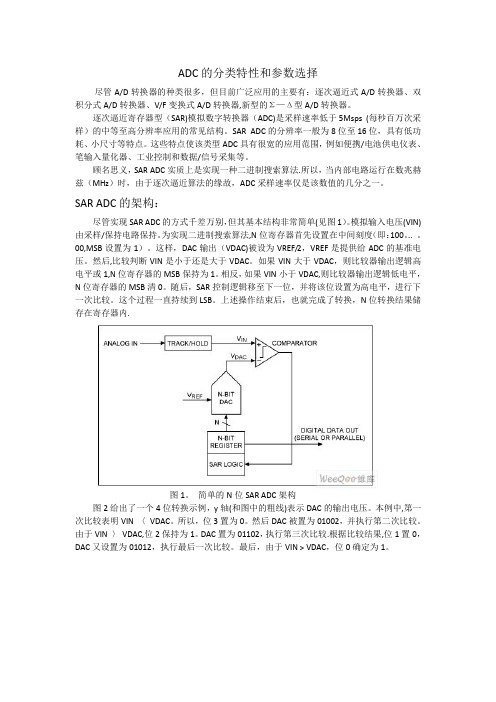
ADC的分类特性和参数选择尽管A/D转换器的种类很多,但目前广泛应用的主要有:逐次逼近式A/D转换器、双积分式A/D转换器、V/F变换式A/D转换器,新型的Σ—Δ型A/D转换器。
逐次逼近寄存器型(SAR)模拟数字转换器(ADC)是采样速率低于5Msps (每秒百万次采样)的中等至高分辨率应用的常见结构。
SAR ADC的分辨率一般为8位至16位,具有低功耗、小尺寸等特点。
这些特点使该类型ADC具有很宽的应用范围,例如便携/电池供电仪表、笔输入量化器、工业控制和数据/信号采集等。
顾名思义,SAR ADC实质上是实现一种二进制搜索算法.所以,当内部电路运行在数兆赫兹(MHz)时,由于逐次逼近算法的缘故,ADC采样速率仅是该数值的几分之一。
SAR ADC的架构:尽管实现SAR ADC的方式千差万别,但其基本结构非常简单(见图1)。
模拟输入电压(VIN)由采样/保持电路保持。
为实现二进制搜索算法,N位寄存器首先设置在中间刻度(即:100。
.. 。
00,MSB设置为1)。
这样,DAC输出(VDAC)被设为VREF/2,VREF是提供给ADC的基准电压。
然后,比较判断VIN是小于还是大于VDAC。
如果VIN大于VDAC,则比较器输出逻辑高电平或1,N位寄存器的MSB保持为1。
相反,如果VIN小于VDAC,则比较器输出逻辑低电平,N位寄存器的MSB清0。
随后,SAR控制逻辑移至下一位,并将该位设置为高电平,进行下一次比较。
这个过程一直持续到LSB。
上述操作结束后,也就完成了转换,N位转换结果储存在寄存器内.图1。
简单的N位SAR ADC架构图2给出了一个4位转换示例,y轴(和图中的粗线)表示DAC的输出电压。
本例中,第一次比较表明VIN 〈VDAC。
所以,位3置为0。
然后DAC被置为01002,并执行第二次比较。
由于VIN 〉VDAC,位2保持为1。
DAC置为01102,执行第三次比较.根据比较结果,位1置0,DAC又设置为01012,执行最后一次比较。
恩智浦半导体S32K1xx汽车微控制器ADC指南、规格和配置说明书
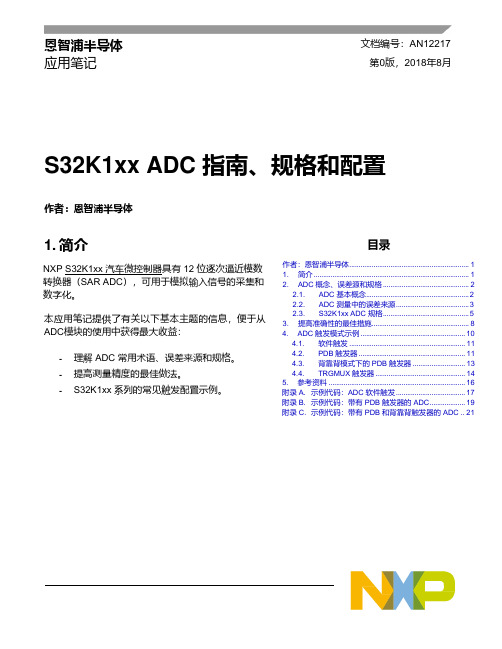
恩智浦半导体文档编号:AN12217 应用笔记第0版,2018年8月S32K1xx ADC 指南、规格和配置作者:恩智浦半导体1. 简介NXP S32K1xx 汽车微控制器具有 12 位逐次逼近模数转换器(SAR ADC),可用于模拟输入信号的采集和数字化。
本应用笔记提供了有关以下基本主题的信息,便于从ADC模块的使用中获得最大收益:-理解 ADC 常用术语、误差来源和规格。
-提高测量精度的最佳做法。
-S32K1xx 系列的常见触发配置示例。
目录作者:恩智浦半导体 (1)1. 简介 (1)2. ADC 概念、误差源和规格 (2)2.1. ADC 基本概念 (2)2.2. ADC测量中的误差来源 (3)2.3. S32K1xx ADC 规格 (5)3. 提高准确性的最佳措施 (8)4. ADC 触发模式示例 (10)4.1. 软件触发 (11)4.2. PDB 触发器 (11)4.3. 背靠背模式下的 PDB 触发器 (13)4.4. TRGMUX 触发器 (14)5. 参考资料 (16)附录A. 示例代码:ADC 软件触发 (17)附录B. 示例代码:带有 PDB 触发器的 ADC (19)附录 C. 示例代码:带有 PDB 和背靠背触发器的 ADC .. 21S32K1xx ADC 指南、规格和配置,第0版,2018年8月2恩智浦半导体2. ADC 概念、误差源和规格本节解释了用于表征 ADC 的概念和术语以及潜在的误差源,并提供了S32K1xx 系列数据表中的规范参数。
2.1. ADC 基本概念分辨率:ADC 数字输出中代表模拟输入信号的位数。
对于 S32K1xx 系列,分辨率可配置为 8、10 或 12 位。
参考电压:ADC 需要一个参考电压,用于与模拟输入进行逐次近似比较,以产生数字输出。
数字输出是模拟输入相对于该参考电压的比率。
VREF = VREFH – VREFL 其中:VREFH = 高参考电压 VREFL = 低参考电压ADC 输出公式:ADC 的转换公式用于计算特定模拟输入电压对应的数字输出。
DS-2DY7432IXG-XY 7寸4 MP 32X DarkFighter 爆破网络 ATEx

DS-2DY7432IXG-XY7-inch 4 MP 32X DarkFighter Explosion NetworkATEx:II 2 G Ex db IIC T6 GbII 2 D Ex tb IIIC T80°C Db IECEx:Ex db IIC T6 Gb Ex tb IIIC T80°C Db⏹1/1.8" progressive scan CMOS⏹Up to 2560 × 1440 @30 fps resolution⏹Min. illumination:Color: 0.005 Lux @(F1.5, AGC ON), B/W:0.001 Lux @(F1.5, AGC ON), 0 Lux with IR⏹32 × optical zoom, 16 × digital zoom⏹120 dB WDR, HLC, BLC, 3D DNR, Defog, EIS, Regional Exposure, Regional Focus⏹Up to 100 m IR distance⏹Support H.265+/H.265 video compressionSpecificationCameraImage Sensor 1/1.8" progressive scan CMOSMax. Resolution 2560 × 1440Min. Illumination color: 0.005 Lux @ (F1.5, AGC ON), B/W: 0.001 Lux @ (F1.5, AGC ON), 0 Lux with IR Shutter Speed 1/1 s to 1/30000 sDay &Night ICRZoom 32 × optical, 16 × digitalSlow Shutter yesLensFocal Length 5.9 to 188.8 mm, 32 × opticalFOV Horizontal field of view: 60.2° to 2.5° (wide-tele) Vertical field of view: 35.2° to 1.3° (wide-tele) Diagonal field of view: 67.4° to 2.7° (wide-tele)Focus Auto/Semi-automatic/Manual Aperture F1.5Zoom Speed approx. 7 sIlluminatorSupplement Light Type IRSupplement Light Range 100 mSmart Supplement Light yesIR Wavelength 850 nmPTZMovement Range (Pan) 360° endlessMovement Range (Tilt) From -90° to 90° (auto-flip)Pan Speed Configurable, from 0.1°/s to 25°/s, Preset speed: 25°/sTilt Speed Configurable, from 0.1°/s to 15°/s Preset Speed: 15°/sProportional Pan yesPresets 300Preset Freezing yesPatrol Scan 8 patrols, up to 32 presets for each patrolPattern Scan 4 pattern scans, record time over 10 minutes for each scanPark Action Preset/Pattern Scan/Patrol Scan/Auto Scan/Tilt Scan/Random Scan/Frame Scan/Panorama Scan3D Positioning yes PTZ Status Display yesScheduled Task Preset/Pattern Scan/Patrol Scan/Auto Scan/Tilt Scan/Random Scan/Frame Scan/Panorama Scan/Dome Reboot/Dome Adjust/Aux OutputPower-off Memory yes VideoMain Stream 50 Hz: 25 fps (2560 × 1440, 1920 × 1080, 1280 × 960, 1280 × 720) 60 Hz: 30 fps (2560 × 1440, 1920 × 1080, 1280 × 960, 1280 × 720)Sub-Stream 50 Hz: 25 fps (704 × 576, 640 × 480, 352 × 288) 60 Hz: 30 fps (704 × 480, 640 × 480, 352 × 240)Third Stream 50 Hz: 25 fps (1920 × 1080, 1280 × 960, 1280 × 720, 704 × 576, 640 × 480, 352 × 288) 60 Hz: 30 fps (1920 × 1080, 1280 × 960, 1280 × 720, 704 × 480, 640 × 480, 352 × 240)Video Compression Main Stream: H.265+/H.265/H.264+/H.264 Sub-stream: H.265/H.264/MJPEGThird Stream: H.265/H.264/MJPEGVideo Bit Rate 32 Kbps to 16384 KbpsH.264 Type Baseline Profile/Main Profile/High ProfileH.265 Type Main ProfileScalable Video Coding (SVC) SupportRegion of Interest (ROI) 8 fixed regions for each streamAudioAudio Compression G.711alaw, G.711ulaw, G.722.1, G.726, MP2L2, PCMAudio Bit Rate 64 Kbps (G.711)/16 Kbps (G.722.1)/16 Kbps (G.726)/32-192 Kbps (MP2L2) Audio Sampling Rate 8 kHz/16 kHz/32 kHz/48 kHzEnvironment Noise Filtering yesNetworkProtocols IPv4/IPv6, HTTP, HTTPS, 802.1x, QoS, FTP, SMTP, UPnP, SNMP, DNS, DDNS, NTP, RTSP, RTCP, RTP, TCP/IP, UDP, IGMP, ICMP, DHCP, PPPoE, BonjourSimultaneous Live View Up to 20 channelsAPI Open Network Video Interface (Version 19.12, Profile S, Profile G, Profile T), ISAPI, SDK, ISUPSmooth Streaming yesUser/Host Up to 32 users, 3 user levels: administrator, operator, and userSecurity Password protection, complicated password, HTTPS encryption, 802.1X authentication (EAP-TLS, EAP-LEAP, EAP-MD5), watermark, IP address filter, basic and digest authentication for HTTP/HTTPS, RTP/RTSP over HTTPS, control timeout settings, security audit log, TLS 1.2, TLS 1.3, host authentication (MAC address)Network Storage NAS (NFS, SMB/CIFS), auto network replenishment (ANR) Client iVMS-4200, HikCentral Pro, Hik-ConnectWeb Browser IE11, Chrome 57+, Firefox 52+, Safari 11+ImageImage Parameters Switch yesImage Settings Saturation, brightness, contrast, sharpness, gain, and white balance adjustable by client software or web browserDay/Night Switch autoWide Dynamic Range (WDR) 120 dB WDRSNR ≥52 dBDefog Optical defogImage Enhancement HLC/BLC/3D DNR/Defog/EIS/Regional Exposure/Regional FocusPrivacy Mask 24 programmable polygon privacy masks, mask color or mosaic configurable InterfaceEthernet Interface 1 RJ45 10 M/100 M EthernetOn-board Storage support microSD/microSDHC/microSDXC cards, up to 256 GBAudio 1-ch audio input and 1-ch audio outputAlarm 7-ch alarm input and 2-ch alarm outputEventBasic Event Motion detection, video tampering alarm, exception, alarm input and outputSmart Event Line crossing detection, intrusion detection, region entrance detection, region exiting detection, unattended baggage detection, object removal detection, audio exception detectionAlarm Linkage Manual tracking, Event trackingSmart Tracking Upload to FTP/NAS/memory card, notify surveillance center, send email, trigger alarm output, trigger recording, and PTZ actions (such as preset, patrol scan, pattern scan)Deep Learning FunctionFace Capture 1. Detects up to 10 faces simultaneously2. Uploads face with background and closed-up face pictures3. Support detecting, tracking, capturing, grading, selecting of face in motion, and output the best face picture of the faceGeneralPower 100 VAC to 240 VACMax.110 W (Max. 15 W for IR)Dimension 369.1 mm × 219.9 mm ×434.5 mm (14.5" × 8.7" × 17.1") Weight Approx. 24.5 kg (53.9 lb.)Material SUS316L with anti-corrosion surface spray treatment Operating Condition -40°C to 60°C (-40°F to 140°F),Working Humidity≤ 95%General Function Anti-flicker, heartbeat, mirror, flash log, password reset via e-mail, pixel counter, password protection, one-key reset, three streamsWiper yes ApprovalEMC FCC (47 CFR Part 15, Subpart B); CE-EMC (EN 55032: 2015, EN 61000-3-2: 2014, EN 61000-3-3: 2013, EN 50130-4: 2011 +A1: 2014); RCM (AS/NZS CISPR 32: 2015); IC (ICES-003: Issue 6, 2016); KC (KN 32: 2015, KN 35: 2015)Safety UL (UL 62368-1);CB (IEC 60950-1:2005 + Am 1:2009 + Am 2:2013); CE-LVD (EN 62368-1:2014+A11:2017);BIS (IS 13252 (Part 1):2010+A1:2013+A2:2015); LOA (IEC/EN 60950-1)Environment CE-RoHS (2011/65/EU); WEEE (2012/19/EU); Reach (Regulation (EC) No 1907/2006)Protection IP68, TVS 6000V Lightning Protection, Surge Protection and Voltage Transient ProtectionExplosion-Proof Protection Ex-mark: ATEX: Ex II 2GD Ex db IIC T6 Gb /Ex tb IIIC T80℃Db; IECEx: Ex db IIC T6 Gb /Ex tb IIIC T80℃DbDORIThe DORI (detect, observe, recognize, identify) distance gives the general idea of the camera ability to distinguish persons or objects within its field of view. It is calculated based on the camera sensor specification and the criteria given by EN 62676-4: 2015.DORI Detect Observe Recognize IdentifyDefinition25 px/m63 px/m125 px/m250 px/mDistance (Tele) 1855.2 m (6085.06 ft) 736.2 m (2414.74 ft) 371 m (1216.88 ft) 185.5 m (608.44 ft)⏹Dimension⏹Accessory⏹Included⏹Available Model DS-2DY7432IXG-XYDS-1677ZJ-XS-1.0(D)OthersOptionalDS-2780ZJ-X(OS)(O-STD)/316LJunction Box。
ADC分类及参数

ADC分类•直接转换模拟数字转换器〔Direct-conversion ADC〕,或称Flash模拟数字转换器〔Flash ADC〕•循续渐近式模拟数字转换器〔Successive approximation ADC〕•跃升-比较模拟数字转换器〔Ramp-pare ADC〕•威尔金森模拟数字转换器〔Wilkinson ADC•集成模拟数字转换器〔Integrating ADC〕•Delta编码模拟数字转换器〔Delta-encoded ADC〕•管道模拟数字转换器〔Pipeline ADC〕•Sigma-Delta模拟数字转换器〔Sigma-delta ADC〕•时间交织模拟数字转换器〔Time-interleaved ADC〕•带有即时FM段的模拟数字转换器•时间延伸模拟数字转换器〔Time stretch analog-to-digital converter, TS-ADC1、闪速型2、逐次逼近型3、Sigma-Delta型1. 闪速ADC闪速ADC是转换速率最快的一类ADC.闪速ADC在每个电压阶跃中使用一个比较器和一组电阻.2. 逐次逼近ADC逐次逼近转换器采用一个比较器和计数逻辑器件完成转换.转换的第一步是检验输入是否高于参考电压的一半,如果高于,将输出的最高有效位<MSB>置为1.然后输入值减去输出参考电压的一半,再检验得到的结果是否大于参考电压的1/4,依此类推直至所有的输出位均置"1"或清零.逐次逼近ADC所需的时钟周期与执行转换所需的输出位数相同.3. Sigma-delta ADCSigma-delta ADC采用1位DAC、滤波和附加采样来实现非常精确的转换,转换精度取决于参考输入和输入时钟频率.Sigma -delta转换器的主要优势在于其较高的分辨率.闪速和逐次逼近ADC采用并联电阻或串联电阻,这些方法的问题在于电阻的精确度将直接影响转换结果的精确度.尽管新式ADC采用非常精确的激光微调电阻网络,但在电阻并联中仍然不甚精确.sigma-delta转换器中不存在电阻并联,但通过若干次采样可得到收敛的结果.Sigma-delta转换器的主要劣势在于其转换速率.由于该转换器的工作机理是对输入进行附加采样,因此转换需要耗费更多的时钟周期.在给定的时钟速率条件下,Sigma-delta转换器的速率低于其它类型的转换器;或从另一角度而言,对于给定的转换速率,Sigma-delta转换器需要更高的时钟频率.Sigma-delta转换器的另一劣势在于将占空<duty cycle>信息转换为数字输出字的数字滤波器的结构很复杂,但Sigma-delta转换器因其具有在IC裸片上添加数字滤波器或DSP功能而日益得到广泛应用.Atmel AVR127: Understanding ADC ParametersThis application note is about the basic concepts of analog-to-digital converter <ADC> and the parameters that determine the performance of an ADC.These ADC parameters are of good importance since they determine the accuracy of the ADC’s output.The parameters can be broadly classified into static performance parameters and dynamic performance parameters.Static performance parameters are those parameters that are not relatedto ADC’s input signal.These parameters are measured and analyzed for all types of ADCs<ADCs integrated within the microcontroller or standalone ADCs whose operating frequency are usually higher>.Instead, dynamic performance parameters are related to ADC’s input signal and their effects are significant with higher frequencies.Major static parameters include gain error, offset error, full scale error and linearity errorswhereas some important dynamic parameters include signal-to-noise ratio <SNR>, total harmonic distortion <THD>,signal to noise and distortion <SINAD> and effective number of bits <ENOB>. Basic ConceptsAn ADC is an electronic system or a module that has analog input, reference voltage input and digital outputs.The ADC convert the analog input signal to a digital output value that represents the size of the analog input paring to the reference voltage.It basically samples the input analog voltage and produces an output digital code for each sample taken.Figure 1-1. Basic diagram of ADCTo get a better picture about the ADC concepts, let us first look into some basic ADC terms used.1.1 Input Voltage RangeThe input voltage range of an ADC is determined by the reference voltage<VREF> applied to the ADC.A reference voltage can be either internal voltage or external voltage by applying a voltage on an external pin of the microcontroller.Generally reference voltage can be selected by configuring the corresponding register’s bit field of the microcontroller.ADC will saturate with a analog voltage higher than the reference voltage,so the designer must make sure that the analog input voltage does not exceed the reference voltage.The input voltage range is also called as conversion range.If ADC runs in signed mode <the mode produces signed output codes>, it allows negative analog input voltages.In such cases the analog input range is from –VREF to +VREF.An ADC which accepts both positive and negative input voltages is calledas bipolar ADCwhereas an ADC that accepts only positive input voltage is called as unipolar ADC.1.2 ResolutionThe entire input voltage range <from 0V to VREF> is divided into a number of sub-ranges.Each sub range is assigned a single output digital code.A sub range is also called LSB <least significant bits> and the number of sub ranges is usually in powers of two.The total number of sub ranges is called the resolution of the ADC.For an example, an ADC with eight LSBs has the resolution of three bits <2^3 = 8>.If an ADC’s resolution is three bits then it also means that the code width of the output is three bits.1.3 QuantizationThe LSB is determined if input analog voltage lies in the lowest sub-range of the input voltage range.For example, consider an ADC with VREF as 2V and resolution as three bits.Now the 2V is divided into eight sub-ranges, so the LSB voltage is within250mV.Now an input voltage of0V as well as 250mV is assigned to the same output digital code000.This process is called as quantization.1.4 Conversion ModeA conversion mode determines how the ADC processes the input and performs the conversion operation.A standard ADC has basically two types of conversion modes.1. Single ended conversion mode.2. Differential conversion mode.1.4.1 Single Ended Conversion ModeIn single ended conversion, only one analog input is taken and the ADC sampling and conversion is done on that input.In single ended conversion ADC can be configured to operate in unsigned or signed mode.The analog is connected to ADC has non-inverting<+> input and inverting<-> inputwhich should be differently connected under signed or unsigned mode.For example in signed mode of operation, the single-ended input may begiven to the non-inverting input of the ADCand the inverting input of the ADC is grounded.This is depicted in Figure 1-2. In this case the reference voltage is from –VREF to + VREF,which means it allows negative input voltages.In unsigned single-ended mode, the single-ended input is given to the non-inverting input of the ADCas before and the inverting input of the ADC is supplied with some fixed voltage value VFIXEDwhich is usually half of the reference voltage minus a fixed offset> as shownin Figure 1-3.In this case the input voltage range is from 0V to VREF, which means it does not allows negative input voltages.1.4.2 Differential ConversionIn differential conversion mode, two analog inputs are taken and applied tothe inverting and non-inverting inputs of the ADC,either directly or after doing some amplification by selecting some programmable amplification stages <gain amplifier stage>.Differential conversions are usually operated in signed mode, wherethe MSB of the output code acts as the sign bit.Also the reference voltage is from - VREF to +VREF for signed mode. This is shown in the Figure 1-41.5 Ideal ADCAn ideal ADC is just a theoretical concept, and cannot be implemented in real life.It has infinite resolution, where every possible analog input value gives a unique digital outputfrom the ADC within the specified conversion range.An ideal ADC can be described mathematically by a linear transfer function,as shown in Figure 1-5 and Figure 1-6.1.6 Perfect ADCTo define a perfect ADC, the concept of quantization must be used.Due to the digital nature of an ADC, continuous output values are not possible.The perfect ADC performs the quantization process during conversion.This results in a staircase transfer function where each step represents one LSB.If the reference voltage is 2V, say, and the ADC resolution is three bits,then the step width bees 250mV <1LSB>.The input analog voltage range from 0V to 250mV will be assigned the digital output code 000and the input analog voltage range from 251mV to 500mV will be assignedthe digital code 001 and so on.This is depicted in Figure 1-7 which shows the transfer function of a perfect 3-bit ADC operating in single ended mode.Figure 1-8, given below, shows the transfer function of a perfect 3-bit ADC operating in differential mode.NOTE The reference voltage is from -1V to +1V in this case and the MSB acts as sign bit.From the Figure 1-7, it is obvious that an input voltage of 0V produces an output code 000.At the same time, an input voltage of 250mV also produces the same output code 000.This explains the quantization error due to the process of quantization.As the input voltage rises from 0V, the quantization error also rises from0LSBand reaches a maximum quantization error of 1LSB at 250mV.Again the quantization error increases from 0 to 1LSB as the input rises from 250mV to 500mV.This maximum quantization error of 1LSB can be reduced to ±0.5LSB by shifting the transfer function towards left through 0.5LSB.Figure 1-9 depicts the quantization adjusted perfect transfer function together with the ideal transfer function.As seen on the figure, the perfect ADC equals the ideal ADC on the exact midpoint of every step.This means that the perfect ADC essentially rounds input values to the nearest output step value.Similarly Figure 1-10 is for differential ADC.Quantization error is the only error when perfect ADC is considered.But in case of real ADC, there are several other errors other than quantization error as explained below.1.7 Offset ErrorThe offset error is defined as the deviation of the actual ADC’s transfer functionfrom the perfect ADC’s transfer function at the point of zero to the transition measured in the LSB bit.When the transition from output value 0 to 1 does not occur at an input value of 0.5LSB,then we say that there is an offset error.With positive offset errors, the output value is larger than 0 when the input voltage is less than 0.5LSB from below.With negative offset errors, the input value is larger than 0.5LSB when the first output value transition occurs.In other words, if the actual transfer function lies below the ideal line, there is a negative offset and vice versa.Positive and negative offsets are shown in Figure 1-11 and Figure 1-12 respectively measured with double ended arrows.In Figure 1-11, the first transition occurs at 0.5LSB and the transition is from 1 to 2.But 1 to 2 transitions should occur at 1.5LSB for perfect case.So the difference <Perfect – Real = 1.5LSB – 0.5LSB = +1LSB> is the offset error.Similarly in the Figure 1-12, the first transition occurs at 2LSB and the transition is from 0 to 1.But 0 to 1 transition should occur at 0.5LSB for perfect case.So the difference <Perfect – Real = 0.5LSB – 2LSB = -1.5LSB> is the offset error.It should be noted that offset errors limit the available range for the ADC.A large positive offset error causes the output value to saturate at maximum before the input voltage reaches maximum.A large negative offset error gives output value 0 for the smallest input voltages.1.8 Gain ErrorThe gain error is defined as the deviation of the last step’s midpoint of the actual ADC from the last step’s midpoint of the ideal ADC,after pensated for offset error.After pensating for offset errors, applying an input voltage of 0 always give an output value of 0.However, gain errors cause the actual transfer function slope to deviate from the ideal slope.This gain error can be measured and pensated for by scaling the output values.The example of a 3-bit ADC transfer function with gain errors is shown in Figure 1-13and Figure 1-14.If the transfer function of the actual ADC occurs above the ideal straight line, then it produces positive gain error and vice versa.The gain error is calculated as LSBs from a vertical straight line drawn between the midpoint of the last step of the actual transfer curve and the ideal straight line.In Figure 1-13, the output value saturates before the input voltage reaches its maximum.The vertical arrow shows the midpoint of the last output step.In Figure 1-14, the output value has only reached six when the input voltage is at its maximum.This results in a negative deviation for the actual transfer function.1.9 Full Scale ErrorFull scale error is the deviation of the last transition <full scale transition> of the actual ADCfrom the last transition of the perfect ADC, measured in LSB or volts.Full scale error is due to both gain and offset errors.In Figure 1-15, the deviation of the last transitions between the actual and ideal ADC is 1.5LSB.1.10 Non-linearityThe gain and offset errors of the ADC can be measured and pensated using some calibration procedures. When offset and gain errors are pensated for, the actual transfer function should now be equal to the transfer function of perfect ADC. However, non-linearity in the ADC may cause the actual curve to deviate slightly from the perfect curve, even if the two curves are equal around 0 and at the point where the gain error was measured. There are two major types of non-linearity that degrade the performance of ADC. They are differential non-linearity <DNL> and integral non-linearity <INL>.1.10.1 Differential non-linearity <DNL>Differential non-linearity <DNL> is defined as the maximum and minimum difference in the step width between actual transfer function and the perfect transfer function. Non-linearity produces quantization steps with varying widths, some narrower and some wider.For the case of ideal ADC, the step width should be 1LSB.But an ADC with DNL shows step widths which are not exactly 1LSB.In Figure 1-16, in a maximum case the width of the step with output value 101 is 1.5LSB which should be 1LSB.So the DNL in this case would be +0.5LSB. Whereas in a minimum case, the width of the step with output value 001 is only 0.5LSB which is 0.5LSB less than the expected width. So the DNL now would be ±0.5LSB.1.10.2 Missing codeThere are some special cases wherein the actual transfer function of the ADC would look as in the Figure 1-17.In the example below, the first code transition <from 000 to 001> is caused by an input change of 250mV. This is exactly as it should be. The second transition, from 001 to 010, has an input change that is 1.25LSB, so is too large by 0.25LSB. The input change for the third transition is exactly the right size. The digital output remains constant when the input voltage changes from 1000mV to 1500mV and the code 100 can never appear at the output. It is missing. the highter the resolution of the ADC is, of the less severity the missing code is. An ADC with DNL error less than ±1LSB guarantees no missing code.1.10.3 Integral non-linearity <INL>Integral non-linearity <INL> is defined as the maximum vertical difference between the actual and the ideal curve.It indicates the amount of deviation of the actual curve from the ideal transfer curve.INL can be interpreted as a sum of DNLs. For example several consecutive negative DNLs raise the actual curve above the ideal curve as shown in Figure 1-16 and the INL in this case would be positive. Negative INLs indicate that the actual curve is below the ideal curve. This means that the distribution of the DNLs determines the integral linearity of the ADC. The INL can be measured by connecting the midpoints of all output steps of actual ADC and finding the maximum deviation from the ideal curve in terms of LSBs. From the Figure 1-18, we can note that the maximum INL is +0.75LSB.1.11 Absolute errorAbsolute error or absolute accuracy is the total unpensated error and includes quantization error, offset error, gain error and non-linearity. So in a perfect case, the absolute error is 0.5LSB which is due to the quantization error. Gainand offset errors are more significant contributors of absolute error. The absolute error represents a reduction in the ADC range. So users should therefore consider keep some margins against the minimum and maximum input values to avoid the absolute error impact.1.12 Signal to noise ratio <SNR>SNR is defined as the ratio of the output signal voltage level to the output noise level. It is usually represented in decibels <dBs> and calculated with the following formula.For example if the output signal amplitude is 1V<RMS> and the output noise amplitude is 1mV<RMS>,then the SNR value would be 60dB. To achieve better performance, the SNR value should be higher.The above mentioned formula is a general definition for SNR. The SNR value of an ideal ADC is given by:SNR <dB> = 6.02N+1.76<dB>where N is the resolution <no. of bits> of the ADC.For example an ideal 10-bit ADC will have an SNR of approximately 62dB.1.13 Total harmonic distortion <THD>Whenever an input signal of a particular frequency passes through a non-linear device, additional content is added at the harmonics of the original frequency. For example, assume an input signal having frequency f. Then the harmonic frequencies are 2f, 3f, 4f, etc. So non-linearity in the converter will produce harmonics that were not present in the original signal. These harmonic frequencies usually distort the output which degrades the performance of the system. This effect can be measured using the term called total harmonic distortion <THD>. THD is defined as the ratio of the sum of powers of the harmonic frequency ponents to the power of thefundamental/original frequency ponent. In terms of RMS voltage, the THD is given by,The THD should have minimum value for less distortion. As the input signal amplitude increases, the distortion also increases. The THD value also increases with the increase in the frequency.1.14 Signal to noise and distortion <SINAD>Signal to noise and distortion <SINAD> is a bination of SNR and THD parameters. It is defined as the ratio of the RMS value of the signal amplitude to the RMS value of all other spectral ponents, including harmonics, but excluding DC. For representing the overall dynamic performance of an ADC, SINAD is a good choice since it includes both the noise and distortion ponents. SINAD can be calculated with SNR and THD as given below.1.15 ENOBEffective number of bits <ENOB> is the number of bits with which the ADC behaves like a perfect ADC.It is another way of representing the signal to noise ratio and distortion<SINAD> and is derived from the formula specified in Section 2.11 as given below:1.16 ADC timingsBasically an ADC takes some time for startup, sampling and holding and for conversion.Out of these, the startup time is more concerned with ADCs of high end microcontrollers that operate at higher frequencies.1.16.1 Startup timeStartup time contains the minimum time <in clock cycles> needed to guarantee the best converted valueafter the ADC has been enabled either for the first time or after a wake up from some of the sleep modes.1.16.2 Sample and hold timeUsually after giving a trigger to an ADC to start a conversion, it take some time <in clock cycles> to charge the internal capacitor to a stable value so that the conversion result is accurate. This time is called as sample time. This time must be considered carefully especially when multiple channels are used during conversion. In such case there is a minimum time <in clock cycles> needed to guarantee the best converted value between two ADC channel switching. After the sampling time, the number of clock cycles it takes to convert the charge or the voltage across the internal sampling capacitor into corresponding digital code is called the hold time.1.16.3 Settling timeWhen using multiple channels, there may be cases in which each channel may have different gain and offset configurations. Switching between these channels requires some amount of time, before beginning the sample and hold phase, in order to have good results. Especially care should be taken when switching between differential channels. Once a differential channel is selected, the ADC should wait for some amount of time for some of the analog circuits <for example the automatic offset cancellation circuitry> to stabilize to the new value. This time is called as settling time. So ADC conversion should not be started before this time. Doing so will produce an erroneous output. The same settling time should be observed for the first differential conversion after changing the ADC reference.1.16.4 Conversion timeConversion time is the bination of the sampling time and the hold time, usually represented in number of clock cycles. The conversion time is the main parameter in deciding the speed of the ADC. Also the startup time, sample and hold time and the settling time are all software configurable in ADC’s of some high end microcontrollers.1.17 Sampling rate, throughput rate and bandwidthSampling rate is defined as the number of samples in one second.Bandwidth represents the maximum frequency of the input analog signal that can be given to the ADC.Sampling rate and bandwidth followNyquist sampling theorem.为了不失真地恢复模拟信号,采样频率应该不小于模拟信号频谱中最高频率的2倍.Fs ≥ Fn = 2 Fh采样率越高,稍后恢复出的波形就越接近原信号,但是对系统的要求就更高,转换电路必须具有更快的转换速度.采样是将一个信号〔即时间或空间上的连续函数〕转换成一个数值序列〔即时间或空间上的离散函数〕.采样定理指出,如果信号是带限的,并且采样频率大于信号带宽的2倍,那么,原来的连续信号可以从采样样本中完全重建出来.从信号处理的角度来看,此采样定理描述了两个过程:其一是采样,这一过程将连续时间信号转换为离散时间信号;其二是信号的重建,这一过程离散信号还原成连续信号.从采样定理中,我们可以得出结论:如果已知信号的最高频率fH,采样定理给出了保证完全重建信号的最低采样频率.这一最低采样频率称为临界频率或奈奎斯特频率,通常表示为fN相反,如果已知采样频率,采样定理给出了保证完全重建信号所允许的最高信号频率.以上两种情况都说明,被采样的信号必须是带限的,即信号中高于某一给定值的频率成分必须是零,或至少非常接近于零,这样在重建信号中这些频率成分的影响可忽略不计.在第一种情况下,被采样信号的频率成分已知,比如声音信号,由人类发出的声音信号中,频率超过5 kHz的成分通常非常小,因此以10 kHz的频率来采样这样的音频信号就足够了. 在第二种情况下,我们得假设信号中频率高于采样频率一半的频率成分可忽略不计.这通常是用一个低通滤波器来实现的.According to this theorem, the sampling rate should be at least twice the bandwidth of the input signal.Consider the case of single ended conversion where one conversion takes 13 ADC clock cycles.Assuming the ADC clock frequency to be 1MHz, then approximately 77k samples will be converted in one second.That means the sampling rate is 77k.So according to Nyquist theorem,the maximum frequency of the analog input signal is limited to 38.5kHzwhich represents the bandwidth of the ADC in single ended mode.Taking the same case above, if 1MHz is the maximum clock frequencythat can be applied to an ADC which takes at least 13 ADC clock cycles for converting one sample,then 77k samples per second is said to be the maximum throughput rate of the ADC.When using differential mode, the bandwidth is also limited to the frequency of the internal differential amplifier.So before giving the analog input to the ADC, any frequency ponents above the mentioned bandwidthshould be filtered using external filter to avoid any non-linearity1.18 Impedances and capacitances of ADCInside the ADC, the sample and hold circuit of the ADC contains a resistance-capacitance <RADC & CADC> pair in a low pass filter arrangement.The CADC is also called as sampling capacitor. Whenever an ADC start conversion signal is issued, the sampling switch between the RADC – CADC pair is closed so that the analog input voltage charges the sampling capacitor through the resistance RADC. The input impedance of the ADC is the bination of RADC and the impedance of the capacitor.As the sampling capacitor gets charged to the input voltage, the current through RADC reduces and ends up with a minimum value when voltage across the sampling capacitor equals the input voltage. So the minimum input impedance of the ADC equals RADC.In the source side, the ideal source voltage is subject to some resistance called the source resistance <RSRC> and some capacitance called source capacitance <CSRC> present in the source module. Because of the presence of RSRC, the current entering the sample and hold circuit reduces.So this reduction in current increases the time to charge the sampling capacitance thereby reducing the speed of the ADC. Also the presence of CSRC makes the source to first charge it pletely before charging the sampling capacitor.This reduces the accuracy of the ADC since the sampling capacitor may not be pletely charged.1.19 OversamplingOversampling is a process of sampling the analog input signal at a sampling rate significantly higher than the Nyquist sampling rate.The main advantages of oversampling are:1. It avoids the aliasing problem, since the sampling rate is higher pared to the Nyquist sampling rate.2. It provides a way of increasing the resolution of the ADC. For example, to implement a 14-bit converter,it is enough to have a 10-bit converter which can run at 256 times the target sampling rate.Averaging a group of 256 consecutive 10-bit samples adds four bits to the resolution of the average,producing a single sample with 14-bit resolution.3. The number of samples required to get additional n bits is = 22n .4. It improves the SNR of the ADC.Understanding analog to digital converter specificationsConfused by analog-to-digital converter specifications?Here's a primer to help you decipher them and make theright decisions for your project.Although manufacturers use mon terms to describe analog-to-digital converters <ADCs>, the way ADC makers specify the performance of ADCs in data sheets can be confusing, especially for a newers. But to select the correct ADC for an application, it's essential to understand the specifications. This guide will help engineers to better understand the specifications monly posted in manufacturers' data sheets that describe the performance of successive approximation register <SAR> ADCs.ABCs of ADCsADCs convert an analog signal input to a digital output code. ADC measurements deviate from the ideal due to variations in the manufacturing process mon to all integrated circuits <ICs> and through various sources of inaccuracy in the analog-to-digital conversion process. The ADC performance specifications will quantify the errors that are caused by the ADC itself.ADC performance specifications are generally categorized in two ways: DC accuracy and dynamic performance. Most applications use ADCs to measure a relatively static, DC-like signal <for example, a temperature sensor or strain-gauge voltage> or a dynamic signal<such as processing of a voice signal or tone detection>. The application determines which specifications the designer will consider the most important.For example, a DTMF decoder samples a telephone signal to determine which button is depressed on a touchtone keypad. Here, the concern is the measurement of a signal's power <at a given set of frequencies> among other tones and noise generated by ADC measurement errors. In this design, the engineer will be most concerned with dynamic performance specifications such as signal-to-noise ratio and harmonic distortion. In another example, a system may measure a sensor output to determine the temperatureof a fluid. In this case, the DC accuracy of a measurement is prevalent so the offset, gain, and nonlinearities will be most important.DC accuracyMany signals remain relatively static, such as those from temperature sensors or pressure transducers. In such applications, the measured voltage is related to some physical measurement, and the absolute accuracy of the voltage measurement is important. The ADC specifications that describe this type of accuracy are offset error, full-scale error, differential nonlinearity <DNL>, and integral nonlinearity <INL>. These four specifications build a plete description of an ADC's absolute accuracy.Although not a specification, one of the fundamental errors in ADC measurement is a result of the data-conversion processitself: quantization error. This error cannot be avoided in ADC measurements. DC accuracy, and resulting absolute error are determined by four specs—offset, full-scale/gain error, INL, and DNL. Quantization error is an artifact of representing an analog signal with a digital number <in other words, an artifact of analog-to-digital conversion>. Maximum quantization error is determined by the resolution of the measurement <resolution of the ADC, or measurement if signal is oversampled>. Further, quantization error will appear as noise, referred to as quantization noise in the dynamic analysis. For example, quantization error will appear as the noise floor in an FFT plot of a measured signal input to an ADC, which I'll discuss later in the dynamic performance section>.The ideal transfer functionThe transfer function of an ADC is a plot of the voltage input to the ADC versus the code's output by the ADC. Such a plot is not continuous but is a plot of 2N codes, where N is the ADC's resolution in bits. If you were to connect the codes by lines <usually at code-transition boundaries>, the ideal transfer function would plot a straight line. A line drawn through the points at each code boundary would begin at the origin of the plot, and the slope of the plot for each supplied ADC would be the same as shown in Figure 1.Figure 1 depicts an ideal transfer function for a 3-bit ADC with reference points at code transition boundaries. The output code will be its lowest <000> at less than 1/8 of the full-scale <the size of this ADC's code width>. Also,。
正交替换新旧二次型矩阵合同
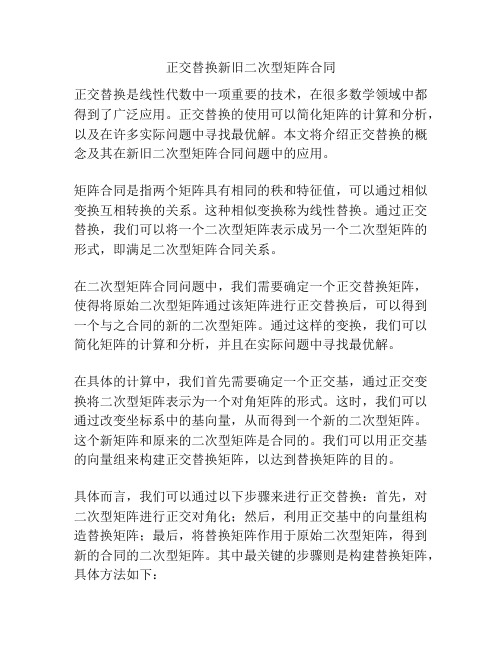
正交替换新旧二次型矩阵合同正交替换是线性代数中一项重要的技术,在很多数学领域中都得到了广泛应用。
正交替换的使用可以简化矩阵的计算和分析,以及在许多实际问题中寻找最优解。
本文将介绍正交替换的概念及其在新旧二次型矩阵合同问题中的应用。
矩阵合同是指两个矩阵具有相同的秩和特征值,可以通过相似变换互相转换的关系。
这种相似变换称为线性替换。
通过正交替换,我们可以将一个二次型矩阵表示成另一个二次型矩阵的形式,即满足二次型矩阵合同关系。
在二次型矩阵合同问题中,我们需要确定一个正交替换矩阵,使得将原始二次型矩阵通过该矩阵进行正交替换后,可以得到一个与之合同的新的二次型矩阵。
通过这样的变换,我们可以简化矩阵的计算和分析,并且在实际问题中寻找最优解。
在具体的计算中,我们首先需要确定一个正交基,通过正交变换将二次型矩阵表示为一个对角矩阵的形式。
这时,我们可以通过改变坐标系中的基向量,从而得到一个新的二次型矩阵。
这个新矩阵和原来的二次型矩阵是合同的。
我们可以用正交基的向量组来构建正交替换矩阵,以达到替换矩阵的目的。
具体而言,我们可以通过以下步骤来进行正交替换:首先,对二次型矩阵进行正交对角化;然后,利用正交基中的向量组构造替换矩阵;最后,将替换矩阵作用于原始二次型矩阵,得到新的合同的二次型矩阵。
其中最关键的步骤则是构建替换矩阵,具体方法如下:设正交基为{e1, e2, ……, en},则任意矩阵A可以表示为A=XDX^-1,其中D是对角矩阵,X是正交矩阵,X^-1是X 的逆矩阵。
我们将正交基的向量组进行调整,得到一个新的正交基{e1’, e2’, ……, en’}。
我们可以用坐标系的变换来表示这个正交基的调整。
这个坐标系的变换矩阵X’= {..., [e1'] [e2'] ... [en']},其中[e1']是e1'的坐标向量。
现在,我们的目标是要找到一个正交替换矩阵C,使得新的二次型矩阵B=B’=C^TAC,A和B是合同的。
- 1、下载文档前请自行甄别文档内容的完整性,平台不提供额外的编辑、内容补充、找答案等附加服务。
- 2、"仅部分预览"的文档,不可在线预览部分如存在完整性等问题,可反馈申请退款(可完整预览的文档不适用该条件!)。
- 3、如文档侵犯您的权益,请联系客服反馈,我们会尽快为您处理(人工客服工作时间:9:00-18:30)。
ADC-200/212/216 PC Oscilloscopes User's Manualadc200.en-3.0Copyright © 1995-2007 Pico Technology Ltd. All rights reserved.Contents1 Introduction (1) (1)1 Connecting to the PC (3)2 Safety Warning2 Product Features (4) (4)1 Specifications (5)2 Equivalent Time Sampling (ETS) (6)3 Principles of Operation3 Driver Formats & Routines (10) (12)1 Driver Formats (12)1 Windows 32-bit Driver (12)2 Linux driver (12)2 Routines (12)1 adc200_get_driver_version (13)2 adc200_open_unit (13)3 adc200_set_unit (14)4 adc200_close_unit (14)5 adc200_has_relays (14)6 adc200_set_dc (15)7 adc200_set_range (15)8 adc200_set_channels (16)9 adc200_set_oversample (16)10 adc200_set_timebase (17)11 adc200_set_time_units (17)12 adc200_set_trigger (18)13 adc200_set_rapid (19)14 adc200_max_samples (19)15 adc200_run (20)16 adc200_ready (20)17 adc200_stop (20)18 adc200_get_values (21)19 adc200_get_times_and_values (22)20 adc200_get_overflow (22)21 adc200_get_single (22)22 adc200_get_unit_info (23)23 adc200_get_status (24)24 adc200_get_product (24)25 adc200_get_max_ets (25)26 adc200_get_ets_time (25)27 adc200_set_ets (26)28 adc200_set_frequency4 Programming Support (27) (27)1 C (Windows) (28)2 Visual Basic (28)3 Delphi (28)4 Excel (28)5 Agilent-Vee (28)6 LabView (30)5 Glossary (31)Index1IntroductionThis manual covers the ADC-200, ADC-212 and ADC-216 products. Whereinformation applies equally to all three product groups, the abbreviation ADC-2xx isusedThe ADC-2xx products are high-speed analogue-to-digital converters (ADCs) with two input channels and software-controlled input ranges. They can be used as PC-basedoscilloscopes / spectrum analysers with the supplied PicoScope software or asdataloggers with the PicoLog software; alternatively, you can use the ADC-2xx driver software to develop your own programs to collect and analyse data from the unit.The ADC-2xx package contains the following items:ADC-2xx unit25 way parallel port cablepower supply (12 volt @ 500 mA)software CDinstallation guide1.1Connecting to the PCThe ADC-2xx can be connected to the PC in two ways: -directly to a parallel port (printer port) on the computerto a USB port on the computer, via a Pico USB parallel port adapterParallel port operationWhen you install the application software from the Pico CD, the computer will ask you which port to use. Select LPT1, LPT2 or LPT3 (Note: you can change the port at alater stage if you need to).To use the ADC, connect it to the parallel port on your computer, using a the 25-way cable provided.USB Parallel port operationUSB printer port interfaces are not suitable for use with Pico products. If you wish to connect a Pico product to a USB port, you will need a Pico USB Parallel Port adapter.When you install the application software from the Pico CD: -1.the computer asks you which port to use, select USB-PP12.once the USB driver software is installed, connect the Pico USB parallel portadapter to your PC: the computer will automatically configure the driversChecking the installation1.Connect DC power by plugging the power adapter into a mains socket and pluggingthe DC power jack into the socket on the ADC-2xx. The red light should now be on,showing that the unit is powered. The light may switch off when data is not beingprocessed.2.To check that the unit is working, start up PicoScope. PicoScope should now displaythe voltage that you have connected. If you are using scope probes, when youtouch the scope probe tip with your finger, you should see a small 50 Hz mainssignal.The ADC-2xx has the same connectors as an oscilloscope, so you can use standard oscilloscope probes. The input impedance is also the same, so the x10 function on a scope probe works correctly.The BNC connector labelled 4 below ('E' on the unit) has two functions; in normal use it is the external trigger input and accepts a TTL compatible signal. This connector can also be used as a simple (square wave) generator. This signal generator can be used to compensate x10 scope probes.Connector diagram1.D25 Parallel port connector2.DC 12 volt @ 500mA power socket3.'Running' LED4.External trigger/Signal generator1.2Safety WarningWe strongly recommend that you read the general safety information below beforeusing your product for the first time. If the equipment is not used in the mannerspecified, then the protection provided may be impaired. This could result in damage to your computer and injury to yourself or others.Maximum input rangeThe ADC-2xx product is designed to measure voltages in the range -20V to +20V.Any voltages in excess of ±100V may cause permanent damage to the units.Mains voltagesNo Pico products are designed for use with mains voltages. To measure mains werecommend the use of a differential isolating probe specifically designed for suchmeasurements.Safety groundingThe ground of every product is connected directly to the ground of your computer via the provided interconnecting cable. This is done in order to minimise interference.Always use the provided cable to attach the product to your computer.As with most oscilloscopes and data loggers, you should take care to avoid connecting the ground input of the product to anything which may be at some voltage other than ground. If in doubt, use a meter to check that there is no significant AC or DCvoltage. Failure to check may cause damage to the product and computer and could cause injury to yourself or others.You should assume that the product does not have a protective safety earth.Misconfiguration and/or use on voltages outside the maximum input range can behazardous.RepairsThe unit contains no user serviceable parts: repair or calibration of the unit requiresspecialised test equipment and must be performed by Pico Technology Limited or their authorised distributors.2Product Features 2.1SpecificationsProduct ADC-200/20ADC-200/50ADC-200/100ADC-212/3ADC-212/50ADC-212/100ADC-216Resolution / bits81216 Input Channels 2 x BNC connectors1 Mohm impedanceAC/DC couplingExternal Trigger Ext BNCInput: TTL Level TriggerOutput: Square Wave Signal GeneratorVoltage Ranges ±50 mV to ±20 Vin 1,2,5 Steps (in 9 Ranges)ADC-212/3 and ADC-216 also have±20 mV and ±10 mV RangesAccuracy / %±3±1Overload Protection / V±100Sampling Rate /Samples/s1 Channel20M50M100M3M50M100M333k2 Channel10M50M50M 1.5M50M50M166k RepetitiveSignal with ETS5G5GBuffer Size / kSamples816323212812832 Signal Generator<250 kHz TTL square wavePower Supply12 V DC nominal at 500 mA maxDC 1.3mm connector (center positive) Dimensions / mm140 x 190 x 452.2Equivalent Time Sampling (ETS)Equivalent time sampling (ETS) is a way of increasing the effective sample rate when working with repetitive signals. It is not possible to use ETS with one-shot signals.ETS works because the trigger event can be assumed to be asynchronous with respect to the sampling clock. If the unit collects blocks of data from 100 successive triggerevents, there should be a reasonable spread of time intervals between the triggerevent and the next sample. If the unit records this time interval from each cycle, thecomputer can interleave the samples from successive blocks to give approximately100 times the sampling rate.Because the time interval between the trigger event and the next is somewhatrandom, there is likely to be bunching in some areas and gaps in others. In order toget a reasonable distribution, it is necessary to collect, say, 300 blocks, then to select the best 100 from them.ETS is managed using three routines:adc200_get_max_ets - this indicates the maximum number of ETS interleavesallowed: it will be zero if the particular unit in use does not support ETS.adc200_get_ets_time - get the time per sample when running in ETS modeadc200_set_ets - set the interleave and max cyclesThe minimum equivalent sample time can be calculated as:adc200_get_ets_time() / adc200_get_max_ets()For example, for a 20 ns sample time and max interleave of 100, the minimumequivalent sample time is 200 ps, which corresponds to 5 GS/s.Notes:1. When using ETS, the samples are not evenly spaced. The use ofadc200_get_times_and_values (rather than adc200_get_values) is thereforeessential.2. When ETS is enabled, adc200_set_timebase is ignored.2.3Principles of OperationThis section explains how the ADC-2xx works. This information is intended for people writing their own software and is not required if you are only using the product with PicoScope or PicoLog software.The ADC-2xx range includes both high-speed analog-to-digital converters (egADC-200/100) and high-resolution converters (eg ADC-216). These devices take sequences of voltage measurements and feed the information into a computer.Block samplingWhen running at high speeds, the ADC-2xx can collect data much faster than the PC can read it, so the ADC-2xx reads in a block of data into internal memory, then transfers it to the PC once the block is completed. At very low speeds, it may be unacceptable to wait until the block is completed before being able to inspect the first few readings. Therefore in addition to the Fast mode, the driver routine:adc200_get_single, is provided to obtain single readings.Fast modeIn fast mode, the computer starts the ADC-2xx to collect a block of data into its internal memory. When the ADC has collected the whole block, the computer stops the ADC and transfers the whole block into computer memory.The maximum number of values depends upon the size of the ADC-2xx memory. The unit can sample at a number of different rates which are the clock frequency divided by powers of two (half, quarter, eighth, etc). There are between 16 and 20 sampling rates, depending on the ADC-2xx model.There is a separate buffer for each channel: on the faster models, one input can be routed into both buffers, thus doubling the effective sampling rate.The ADC-2xx driver normally performs a number of setup operation before collecting each block of data. This can take up to 50 milliseconds. If it is necessary to collect data with the minimum time interval between blocks, use the adc200_set_rapid option.adc200_get_singleThe adc200_get_single routine provides a way of collecting a single reading averaged from a number of samples. This can be used instead of Fast mode, where the screen needs to be updated regularly.TriggeringThe ADC-2xx can either start collecting data immediately, or it can be programmed to wait for a trigger event to occur with the adc200_set_trigger routine. The trigger event can occur when the channel A or B input crosses a threshold voltage, or on a change of state of the external (digital) trigger input. The trigger event can be either a rising or a falling edge.The ADC-2xx can be programmed to place the trigger event at the beginning of the buffer, like an analogue scope, or at the end of the buffer (pre-trigger), or any point in between.The external trigger input is the same as the signal generator output, so these two functions cannot be used at the same time.Voltage rangesIt is possible to set the gain for each channel with the adc200_set_range routine, to give an input voltage range from 50 mV to 20 V (10 mV to 20 V for the ADC-212/3 and ADC-216).AC/DC operationTest whether the ADC can set the AC/DC switch through software, using theadc200_has_relays routine. Using the adc200_set_dc routine, each channel can be set to either AC or DC coupling. When AC coupled, any DC component of the signal is filtered out. For some older versions, there is a physical AC/DC switch for each channel on the front of the unit: for newer versions, it is controlled by software. OversamplingWhen the unit is operating at speeds below maximum, it is possible to oversample with adc200_set_oversample - to take more than one measurement during each time interval. This reduces the effects of aliasing, and increases the apparent resolution of the ADC.ScalingThe ADC-200 is an 8-bit ADC, which returns a value between 0 and 255 to represent the currently selected voltage range. To facilitate software development, the numbers are adjusted so that 0 ADC counts corresponds to 0 volts. All values returned by the driver are scaled as if 16x oversampling is selected, so the maximum positive voltage in the selected range is represented by 2047 and the maximum negative voltage by-2048.The ADC-212 is a 12-bit ADC, which returns a value between 2047 and -2048 regardless of the oversampling selected..The ADC-216 is a 16-bit ADC, which returns a value between 32767 and -32768.Signal generatorThe ADC-2xx has a built-in signal generator which may be set usingadc200_set_frequency. It produces a selection of accurate frequencies from 1 kHz to 250 kHz. These are selected under software control. The waveform is approximately square at low frequencies, but it rounds off above about 100 kHz.The signal generator output is the same as the signal generator input, so these two functions cannot be used at the same time.Multi-unit operationIt is possible to collect data using up to three ADC-2xx units at the same time. Each ADC-2xx must be connected to a separate parallel port. The routine adc200_set_unit select which unit the driver should access next.For example, to collect data from units on LPT1 and LPT3 at the same time: adc200_open (1)adc200_open (3)adc200_set_unit (1)... set up unit 1adc200_runadc200_set_unit (3)... set up unit 3adc200_runready = FALSEwhile not readyadc200_set_unit (1)ready = adc200_readyadc200_set_unit (3)ready = ready & adc200_ready () adc200_set_unit (1)adc200_get_valuesadc200_set_unit (3)adc200_get_values3Driver Formats & RoutinesFormatsThe drivers are available in two formats: -Windows XP/Vista DLLLinux driverRoutinesThe driver contains the following routines: -Procedure Descriptionadc200_get_driver_version Determine the driver versionadc200_open_unit Open an ADC-2xx unitadc200_set_unit Switch to the ADC-2xx on a different port (multi-unitoperation only)adc200_close_unit Shut down an ADC-2xx unitadc200_has_relays Find out whether the ADC-2xx has software-controlledAC/DC switchesadc200_set_dc Set the AC/DC switchadc200_set_range Set the input voltage rangeadc200_set_channels Specify channels to use (A, B, Both)adc200_set_oversample Specify the oversample factoradc200_set_timebase Set the time interval between samplesadc200_set_time_units Set the units for times (default ps)adc200_set_trigger Specify the triggering parametersadc200_set_rapid Enable rapid block repeat modeadc200_max_samples Find out how many samples can be taken, using currentsettingsadc200_run Start the ADC-2xx collecting dataadc200_ready Find out whether the ADC-2xx has collected some data adc200_stop Stop the ADC-2xxadc200_get_values Get a block of samples from the ADC-2xxadc200_get_times_and_valu es Get a block of samples and the times at which they were takenadc200_get_overflow Determine whether an overflow occurred during the lastadc200_get_values operationadc200_get_single Get a single value from each channeladc200_get_unit_info If open failed, get fault info. If open succeeded, get unitdetailsadc200_get_status Get the error code from the most recentadc200_open_unit operationadc200_get_product Find out what type of unit (200/212/216) is connected adc200_get_max_ets Get the maximum ETS interleaveadc200_get_ets_time Get the time per sample in ETS modeadc200_set_ets Set ETS parametersadc200_set_frequency Controls the signal generatorSequence of callsThe C sample program, a200con.c, show how to use all of the functions of the driver, and includes examples showing each mode of operation.This is the general procedure for reading and displaying a block of data:1.open the ADC-2xx2.select ranges until the required mV range is located3.set AC/DC switches, channels, trigger and oversampling4.select timebases until the required ns per sample is located5.set the signal generator frequency (if required)6.start the ADC-2xx running7.wait till the ADC-2xx says that it is ready8.stop the ADC-2xx9.transfer the block of data from the ADC10.display the data3.1Driver Formats3.1.1Windows 32-bit DriverThe Windows XP/Vista driver, adc200.sys, is installed in Windows. This file isnormally loaded when you install the software. To check that the driver is loaded:1.press the Start button2.select Settings3.select Control panel4.select System5.choose the Device manager tab6.check that ADC-2xx is present and marked as startedIf not, check that the driver is present and then use the regdrive.exe programwhich is copied into the Pico directory. Type in:regdrive adc200The Windows 32-bit drivers are accessed using the file ADC20032.DLL, which isinstalled in the Examples subdirectory. The DLL uses STDCALL linkage conventions, and undecorated names.Note: The Windows XP/Vista driver does not have access to the actual baseaddresses for the parallel ports. It assumes that they are:LPT10x278LPT20x378LPT30x3BCIf your computer does not conform to this standard, you should enter the portnumber corresponding to the actual port base address in the adc200_open_unitcall.3.1.2Linux driverSee the man information in the adc200.tar file for more information.3.2Routines3.2.1adc200_get_driver_versionunsigned short adc200_get_driver_version (void)If it is possible that your software might be used with other drivers, you can use thisroutine to determine whether the driver is more recent than the one the that you used to develop the software.ArgumentsNoneReturns16-bit code that identifies the driver version. The upper byte contains the majorversion, and the lower byte contains the minor version.3.2.2adc200_open_unitunsigned short adc200_open_unit (unsigned short port) This routine opens the ADC-2xx on the specified port. The initialisation process takesa couple of seconds.Argumentsport The number of the parallel port that the ADC2xx is connected to (1 for LPT1,2 for LPT2, etc ... 101 for USB-PP1, 102 for USB-PP2, etc - USB ports arenamed in the order they were connected in)ReturnsTRUE if successful or FALSE if unsuccessful.The driver can handle up to three ADC-2xx units at the same time. If you wish to use more than one unit, call adc200_open_unit once for each unit, then calladc200_set_unit to select which unit to use next.Note: for the Windows version, the ADC-2xx does not have access to the actual base addresses for the parallel ports. It assumes that they are:LPT10x278LPT20x378LPT30x3BCIf your computer does not conform to this standard, you should enter the portnumber corresponding to the actual port base address.3.2.3adc200_set_unitunsigned short adc200_set_unit (unsigned short port) The driver can handle up to three ADC-2xx units at the same time: if you wish to use more than one unit, call adc200_open_unit once for each unit, then calladc200_set_unit to select which unit to access next.Argumentsport The number of the parallel port that the ADC-2xx is connected to (1 for LPT1, 2 for LPT2, etc ... 101 for USB-PP1, 102 for USB-PP2, etc - USB portsare named in the order they were connected in)ReturnsTRUE if successful or FALSE if unsuccessful.3.2.4adc200_close_unitvoid adc200_close (unsigned short port)This routine stops the specified ADC-2xx and powers the unit down.Argumentsport The number of the parallel port that the ADC-2xx is connected to (1 for LPT1, 2 for LPT2, etc ... 101 for USB-PP1, 102 for USB-PP2, etc - USB portsare named in the order they were connected in)ReturnsNothing3.2.5adc200_has_relaysshort adc200_has_relays (void)This routine determines whether the ADC-2xx unit has relays to control the AC/DCswitches.Use adc200_set_dc to set the relay.ArgumentsNoneReturnsTRUE if the adc200_set_dc routine can be used to set the AC/DC switches,otherwise it returns FALSE.3.2.6adc200_set_dcunsigned short adc200_set_dc(unsigned short channel,unsigned short dc)This routine specifies the position of the AC/DC switch.Use adc200_has_relays to determine if this routine will work with the ADC.Argumentschannel Use A200_CHANNEL_A or A200_CHANNEL_B.dc 1 = DC0 = ACReturnsTRUE if successful or FALSE if unsuccessful.3.2.7adc200_set_rangeunsigned short adc200_set_range(unsigned short channel,A200_GAIN gain)This routine specifies the input voltage range for a channel. If you wish to find out all of the ranges, you can call this routine repeatedly and note the returned voltages until it returns zero.Argumentschannel Use A200_CHANNEL_A (0) or A200_CHANNEL_B (1).gain EITHER a code between 0 and 10 (adc200.h contains #defines forthese codes)OR the required millivolt range.Returnsvoltage range if the parameters are valid, otherwise it returns ZEROThe following ranges are available: -gain voltage range010 mV (ADC-212/3 and ADC-216only)120 mV (ADC-212/3 and ADC-216only)250 mV3100 mV4200 mV5500 mV6 1 V7 2 V8 5 V910 V1020 V3.2.8adc200_set_channelsunsigned short adc200_set_channels (A200_MODE mode)This routine defines whether the ADC-2xx is to collect data from one or from bothchannels. It returns the number of channels (1 or 2) if successful, otherwise it returns zero.See the product specifications for the sampling rates of each product in one and twochannel modes.Argumentsmode0 - A200_CHANNEL_A - channel A only1 - A200_CHANNEL_B - channel B only2 - A200_BOTH_CHANNELS - both channelsReturnsNumber of channels (1 or 2) if successful, otherwise it returns ZERO.3.2.9adc200_set_oversampleunsigned short adc200_set_oversample(unsigned short factor)This routine specifies the number of measurements to take for each reading. As theoversample factor increases, the maximum sampling rate and the maximum number of samples per block decreases.Argumentsfactor The oversample factor must be a number between 1 and 16ReturnsFALSE if oversample factor is out of range.3.2.10adc200_set_timebaseunsigned short adc200_set_timebase(unsigned long * ns,unsigned char * is_slow,A200_TIME timebase)This routine is used to specify the time interval between readings.Argumentsns This is the time interval, in nanoseconds, between readings at theselected timebase.is_slow This is always set to FALSE by the drivertimebase a code between 0 and 19 (not all codes are valid for all units- check the return value). Timebase 0 is the fastest timebase, Timebase 1 is twicethe time per sample, Timebase 2 is four times, etc.ReturnsIf the requested timebase is valid, this routine returns TRUE and sets the variable ns, otherwise it returns FALSEThe time per sample is normally ns(fastest) * (1 + timebase) * oversampleFor an ADC-200/50 (20 ns fastest) with oversample 1, the timebases are: -020 ns140 ns280 ns3160 ns......18 5 242 880 ns1910 485 760 nsFor an ADC-212/3 (333 ns fastest) with oversample 8:0 2 664 ns1 5 328 ns210 656 ns......1587 293 952 ns16174 587 904 nsNote: that this function has no effect when ETS mode is enabled usingadc200_set_ets.3.2.11adc200_set_time_unitsvoid adc200_set_time_units(unsigned short units)Argumentsunits The time units, which can be one of:picosecondsnanoseconds (default)microsecondsmillisecondssecondsReturnsNothingThis function specifies the time units to be used for times returned byadc200_get_times_and_values.3.2.12adc200_set_triggervoid adc200_set_trigger(unsigned char enabled,A200_TSOURCE source,A200_TDIR direction,A200_TDELAY delay_percent,short threshold)This routine defines a trigger event and specifies what data block to collect, withrespect to the trigger.Argumentsenabled This is TRUE if the ADC-2xx is to wait for a trigger event, andFALSE if the ADC-2xx is to start collecting data immediately.source0 - A200_TSOURCE_A1 - A200_TSOURCE_B2 - A200_TSOURCE_E - use external logic input as triggerdirection0 - A200_RISING1 - A200_FALLINGdelay_percent This specifies the delay, as a percentage of the block size,between the trigger event and the start of the block. It should bein the range -100% to +100%. Thus, 0% means that the firstdata value in the block, and -50% means that the trigger event isin the middle of the block.threshold This is the threshold at which a trigger event on channel A or Btakes place. It is scaled in ADC counts.ReturnsNothing3.2.13adc200_set_rapidvoid adc200_set_rapid(unsigned short enabled)This routine enables rapid repeat mode, where the driver initialises the ADC-2xx only once, then several blocks can be collected in rapid succession. Block repeat rates of200 per second are possible.Argumentsenabled This is TRUE to enable rapid repeat mode, FALSE todisable it.ReturnsNothingThe following example shows how to collect 50 blocks of 100 samples. Note that thefirst call to adc200_run will take 50 to 100 ms longer than subsequent calls:adc200_set_rapid (TRUE);for (i = 1; i < 50; i++){adc200_run (100);while (!adc200_ready ()){};adc200_stop ();adc200_get_values (buffer, buffer, 100);}adc200_set_rapid (FALSE);3.2.14adc200_max_samplesunsigned long adc200_max_samples (void)This routine returns the maximum number of samples that you can ask for. This isaffected by a number of factors:ADC-2xx modelchannel mode (single/dual)oversampling factortrigger delayTherefore, call this routine after you have selected the parameters listed above.ArgumentsNoneReturnsMaximum number of samples as a long integer.The ADC-2xx operates so fast that it takes a couple of hundred readings to start and stop the converter.The buffer is allocated in blocks of up to 512 bytes one after the other (block sizedepends on the type and speed of the product). Depending on when the triggercondition is reached and what trigger delay is specified, some of the data will not be used. This unused data can be up to 511 bytes per channel.The following formula can be used to approximate the maximum number of samples available:max sample = (buffer size - 1000) / oversampleFor some 8-bit units, the same channel can be routed to both memory banks, so the effective number of samples is doubled.3.2.15adc200_rununsigned short adc200_run(unsigned long no_of_values)This routine tells the ADC-2xx to start collecting data.。
