mysql 安装到最后一步时,start service 为失败状态
mysql安装失败startservice执行不下去
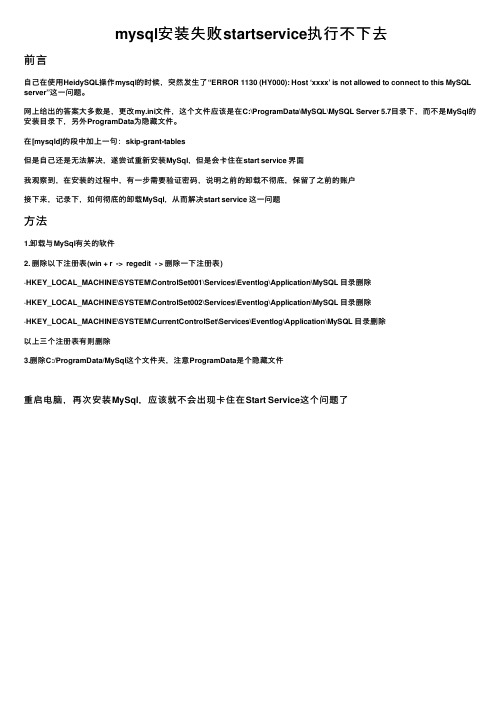
mysql安装失败startservice执⾏不下去前⾔⾃⼰在使⽤HeidySQL操作mysql的时候,突然发⽣了“ERROR 1130 (HY000): Host ‘xxxx’ is not allowed to connect to this MySQL server”这⼀问题。
⽹上给出的答案⼤多数是,更改my.ini⽂件,这个⽂件应该是在C:\ProgramData\MySQL\MySQL Server 5.7⽬录下,⽽不是MySql的安装⽬录下,另外ProgramData为隐藏⽂件。
在[mysqld]的段中加上⼀句:skip-grant-tables但是⾃⼰还是⽆法解决,遂尝试重新安装MySql,但是会卡住在start service 界⾯我观察到,在安装的过程中,有⼀步需要验证密码,说明之前的卸载不彻底,保留了之前的账户接下来,记录下,如何彻底的卸载MySql,从⽽解决start service 这⼀问题⽅法1.卸载与MySql有关的软件2. 删除以下注册表(win + r -> regedit - > 删除⼀下注册表)·HKEY_LOCAL_MACHINE\SYSTEM\ControlSet001\Services\Eventlog\Application\MySQL ⽬录删除·HKEY_LOCAL_MACHINE\SYSTEM\ControlSet002\Services\Eventlog\Application\MySQL ⽬录删除·HKEY_LOCAL_MACHINE\SYSTEM\CurrentControlSet\Services\Eventlog\Application\MySQL ⽬录删除以上三个注册表有则删除3.删除C:/ProgramData/MySql这个⽂件夹,注意ProgramData是个隐藏⽂件重启电脑,再次安装MySql,应该就不会出现卡住在Start Service这个问题了。
mysql 安装教程(详细说明)

选择是否将mysql安装为windows服务,还可以指定Service Name(服务标识名称),是否将mysql的bin目录加入到Windows PATH(加入后,就可以直接使用bin下的文件,而不用指出目录名,比如连接,“mysql.exe -uusername -ppassword;”就可以了,不用指出mysql.exe的完整地址,很方便),我这里全部打上了勾,Service Name不变。按“Next”继续。选择是否将mysql安装为windows服务,还可以指定Service Name(服务标识名称),是否将mysql的bin目录加入到Windows PATH(加入后,就可以直接使用bin下的文件,而不用指出目录名,比如连接,“mysql.exe -uusername -ppassword;”就可以了,不用指出mysql.exe的完整地址,很方便),我这里全部打上了勾,Service Name不变。按“Next”继续。
是否启用TCP/IP连接,设定端口,如果不启用,就只能在自己的机器上访问mysql数据库了,我这里启用,把前面的勾打上,Port Number:3306,在这个页面上,您还可以选择“启用标准模式”(Enable Strict Mode),这样MySQL就不会允许细小的语法错误。如果您还是个新手,我建议您取消标准模式以减少麻烦。但熟悉MySQL以后,尽量使用标准模式,因为它可以降低有害数据进入数据库的可能性。按“Next”继续
正在安装中,请稍候,直到出现下面的界面
这里是询问你是否要注册一个的账号,或是使用已有的账号登陆,一般不需要了,点选“Skip Sign-Up”,按“Next”略过此步骤。
现在软件安装完成了,出现上面的界面,这里有一个很好的功能,mysql配置向导,不用向以前一样,自己手动乱七八糟的配置my.ini了,将 “Configure the Mysql Server now”前面的勾打上,点“Finish”结束软件的安装并启动mysql配置向导。
mysql安装时出现各种常见问题的解决方法
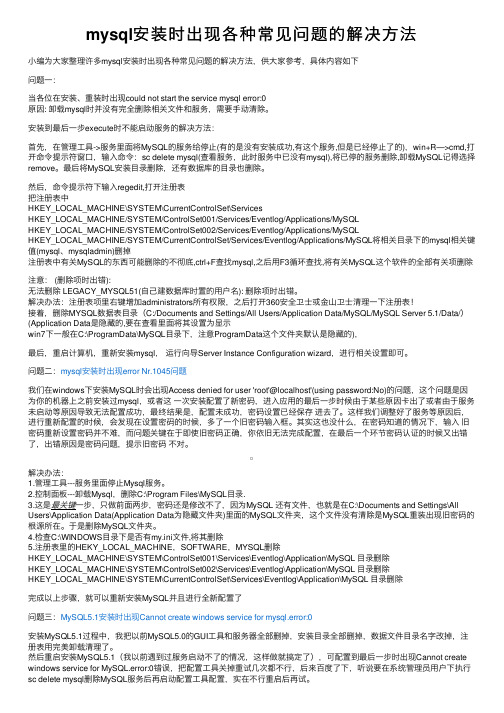
mysql安装时出现各种常见问题的解决⽅法⼩编为⼤家整理许多mysql安装时出现各种常见问题的解决⽅法,供⼤家参考,具体内容如下问题⼀:当各位在安装、重装时出现could not start the service mysql error:0原因: 卸载mysql时并没有完全删除相关⽂件和服务,需要⼿动清除。
安装到最后⼀步execute时不能启动服务的解决⽅法:⾸先,在管理⼯具->服务⾥⾯将MySQL的服务给停⽌(有的是没有安装成功,有这个服务,但是已经停⽌了的),win+R—>cmd,打开命令提⽰符窗⼝,输⼊命令:sc delete mysql(查看服务,此时服务中已没有mysql),将已停的服务删除,卸载MySQL记得选择remove。
最后将MySQL安装⽬录删除,还有数据库的⽬录也删除。
然后,命令提⽰符下输⼊regedit,打开注册表把注册表中HKEY_LOCAL_MACHINE\SYSTEM\CurrentControlSet\ServicesHKEY_LOCAL_MACHINE/SYSTEM/ControlSet001/Services/Eventlog/Applications/MySQLHKEY_LOCAL_MACHINE/SYSTEM/ControlSet002/Services/Eventlog/Applications/MySQLHKEY_LOCAL_MACHINE/SYSTEM/CurrentControlSet/Services/Eventlog/Applications/MySQL将相关⽬录下的mysql相关键值(mysql、mysqladmin)删掉注册表中有关MySQL的东西可能删除的不彻底,ctrl+F查找mysql,之后⽤F3循环查找,将有关MySQL这个软件的全部有关项删除注意: (删除项时出错):⽆法删除 LEGACY_MYSQL51(⾃⼰建数据库时置的⽤户名): 删除项时出错。
MySQL下常见的启动失败与备份失败问题的解决教程
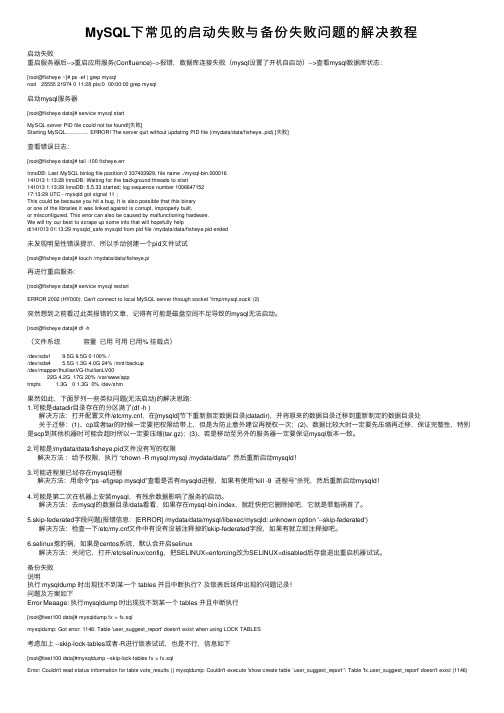
MySQL下常见的启动失败与备份失败问题的解决教程启动失败重启服务器后-->重启应⽤服务(Confluence)-->报错,数据库连接失败(mysql设置了开机⾃启动)-->查看mysql数据库状态:[root@fisheye ~]# ps -ef | grep mysqlroot 25555 21974 0 11:28 pts/0 00:00:00 grep mysql启动mysql服务器[root@fisheye data]# service mysql startMySQL server PID file could not be found![失败]Starting MySQL.............. ERROR! The server quit without updating PID file (/mydata/data/fisheye..pid).[失败]查看错误⽇志:[root@fisheye data]# tail -100 fisheye.errInnoDB: Last MySQL binlog file position 0 337403929, file name ./mysql-bin.000016141013 1:13:28 InnoDB: Waiting for the background threads to start141013 1:13:29 InnoDB: 5.5.33 started; log sequence number 100664715217:13:29 UTC - mysqld got signal 11 ;This could be because you hit a bug. It is also possible that this binaryor one of the libraries it was linked against is corrupt, improperly built,or misconfigured. This error can also be caused by malfunctioning hardware.We will try our best to scrape up some info that will hopefully helpdi141013 01:13:29 mysqld_safe mysqld from pid file /mydata/data/fisheye.pid ended未发现明显性错误提⽰,所以⼿动创建⼀个pid⽂件试试[root@fisheye data]# touch /mydata/data/fisheye.pi再进⾏重启服务:[root@fisheye data]# service mysql restartERROR 2002 (HY000): Can't connect to local MySQL server through socket '/tmp/mysql.sock' (2)突然想到之前看过此类报错的⽂章,记得有可能是磁盘空间不⾜导致的mysql⽆法启动。
MySQL启动不了,无法启动MySQL服务解决技巧
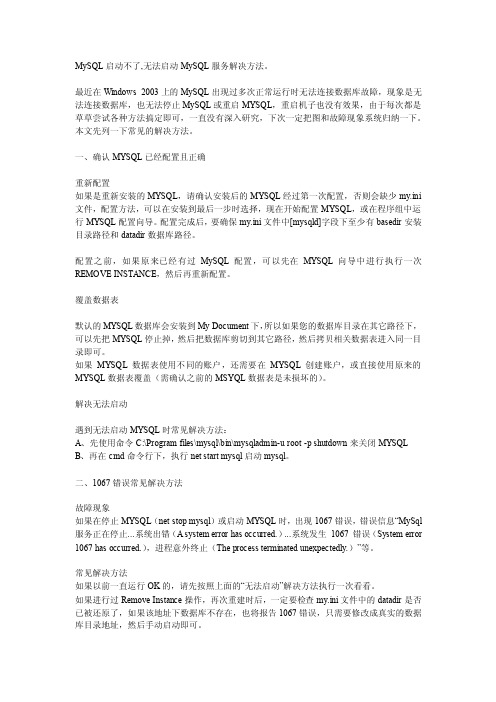
MySQL启动不了,无法启动MySQL服务解决方法。
最近在Windows 2003上的MySQL出现过多次正常运行时无法连接数据库故障,现象是无法连接数据库,也无法停止MySQL或重启MYSQL,重启机子也没有效果,由于每次都是草草尝试各种方法搞定即可,一直没有深入研究,下次一定把图和故障现象系统归纳一下。
本文先列一下常见的解决方法。
一、确认MYSQL已经配置且正确重新配置如果是重新安装的MYSQL,请确认安装后的MYSQL经过第一次配置,否则会缺少my.ini 文件,配置方法,可以在安装到最后一步时选择,现在开始配置MYSQL,或在程序组中运行MYSQL配置向导。
配置完成后,要确保my.ini文件中[mysqld]字段下至少有basedir安装目录路径和datadir数据库路径。
配置之前,如果原来已经有过MySQL配置,可以先在MYSQL向导中进行执行一次REMOVE INSTANCE,然后再重新配置。
覆盖数据表默认的MYSQL数据库会安装到My Document下,所以如果您的数据库目录在其它路径下,可以先把MYSQL停止掉,然后把数据库剪切到其它路径,然后拷贝相关数据表进入同一目录即可。
如果MYSQL数据表使用不同的账户,还需要在MYSQL创建账户,或直接使用原来的MYSQL数据表覆盖(需确认之前的MSYQL数据表是未损坏的)。
解决无法启动遇到无法启动MYSQL时常见解决方法:A、先使用命令C:\Program files\mysql\bin\mysqladmin-u root -p shutdown来关闭MYSQLB、再在cmd命令行下,执行net start mysql启动mysql。
二、1067错误常见解决方法故障现象如果在停止MYSQL(net stop mysql)或启动MYSQL时,出现1067错误,错误信息“MySql 服务正在停止...系统出错(A system error has occurred.)...系统发生1067 错误(System error 1067 has occurred.),进程意外终止(The process terminated unexpectedly.)”等。
Mysql安装失败的解决办法
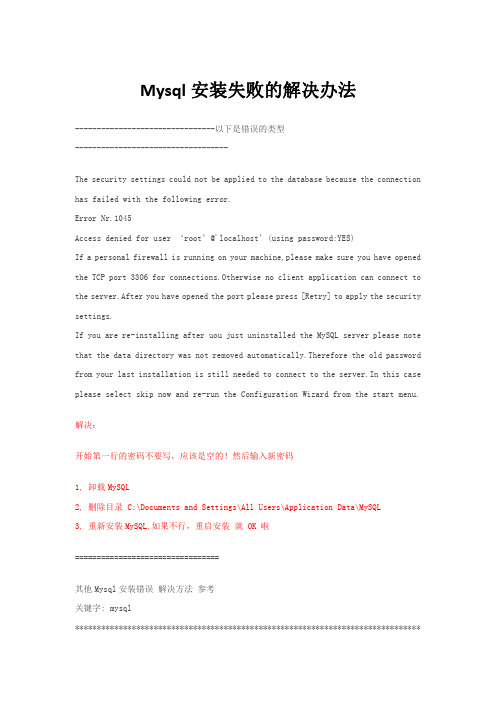
Mysql安装失败的解决办法--------------------------------以下是错误的类型-----------------------------------The security settings could not be applied to the database because the connection has failed with the following error.Error Nr.1045Access denied for user‘root’@'localhost’(using password:YES)If a personal firewall is running on your machine,please make sure you have opened the TCP port3306for connections.Otherwise no client application can connect to the server.After you have opened the port please press[Retry]to apply the security settings.If you are re-installing after uou just uninstalled the MySQL server please note that the data directory was not removed automatically.Therefore the old password from your last installation is still needed to connect to the server.In this case please select skip now and re-run the Configuration Wizard from the start menu.解决:开始第一行的密码不要写,应该是空的!然后输入新密码1,卸载MySQL2,删除目录C:\Documents and Settings\All Users\Application Data\MySQL3,重新安装MySQL,如果不行,重启安装就OK啦=================================其他Mysql安装错误解决方法参考关键字:mysql*****************************************************************************************The security settings could not be applied to the database because the connection has failed with the following error.Error Nr.2003Can't connect to MySQL server on'localhost'(10061)If a personal firewall is running on your machine,please make sure you have opened the TCP port3306for connections.Otherwise no client application can connect to the server.After you have opened the port please press[Retry]to apply the security settings.If you are re-installing after you just uninstalled the MySQL server please note that the data directory was not removed automatically.Therefore the old password from your last installation is still needed to connect to the server.In this case please select skip now and re-run the Configuration Wizard from the start menu. ******************************************************************************* **********The security settings could not be applied to the database because the connection has failed with the following error.Error Nr.1045Access denied for user'root'@'localhost'(using password:YES)If a personal firewall is running on your machine,please make sure you have opened the TCP port3306for connections.Otherwise no client application can connect to the server.After you have opened the port please press[Retry]to apply the security settings.If you are re-installing after you just uninstalled the MySQL server please note that the data directory was not removed automatically.Therefore the old password from your last installation is still needed to connect to the server.In this case please select skip now and re-run the Configuration Wizard from the start menu. MySQL5.1安装过程中报apply security setting错误的解决办法1,卸载MySQL2,删除目录C:\Documents and Settings\All Users\Application Data\MySQL3,重新安装MySQL就OK啦------------------------------------------[MySQL]Could not start the service MySQL解决方法安装mysql5.1.33,在运行Server Instance Configuration wizard时的Execute configurattion步骤中的第三项Start Service进出错,错误提示为Could not start the service MySQL(出现这种情况一般是因为装过mysql,卸载不干净造成的。
mySQL安装的时候一直卡在startingserver这里解决办法
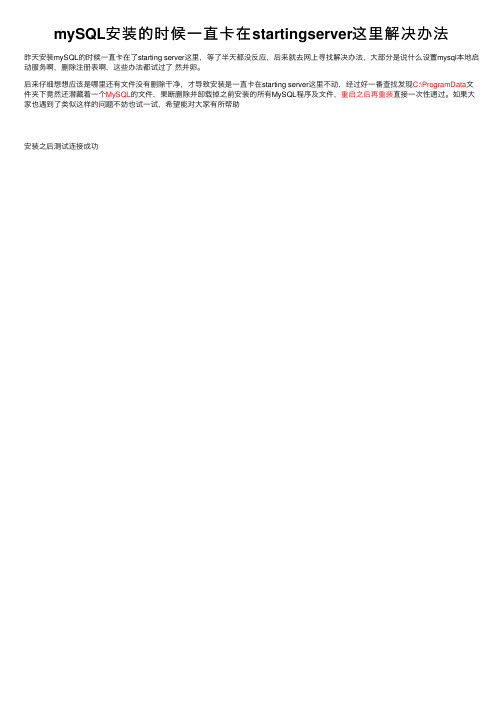
mySQL安装的时候⼀直卡在startingserver这⾥解决办法
昨天安装mySQL的时候⼀直卡在了starting server这⾥,等了半天都没反应,后来就去⽹上寻找解决办法,⼤部分是说什么设置mysql本地启动服务啊,删除注册表啊,这些办法都试过了然并卵。
后来仔细想想应该是哪⾥还有⽂件没有删除⼲净,才导致安装是⼀直卡在starting server这⾥不动,经过好⼀番查找发现C:\ProgramData⽂件夹下竟然还潜藏着⼀个MySQL的⽂件,果断删除并卸载掉之前安装的所有MySQL程序及⽂件,重启之后再重装直接⼀次性通过。
如果⼤家也遇到了类似这样的问题不妨也试⼀试,希望能对⼤家有所帮助
安装之后测试连接成功。
解决Mysql5.7.17在windows下安装启动时提示不成功问题
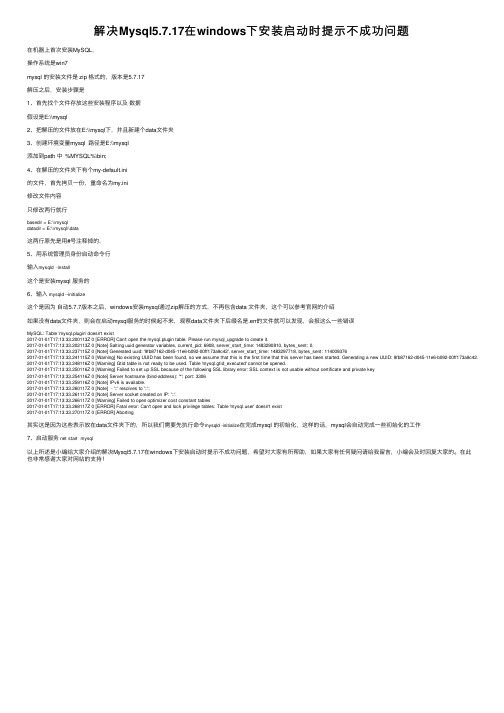
解决Mysql5.7.17在windows下安装启动时提⽰不成功问题在机器上⾸次安装MySQL,操作系统是win7mysql 的安装⽂件是 zip 格式的,版本是5.7.17解压之后,安装步骤是1、⾸先找个⽂件存放这些安装程序以及数据假设是E:\\mysql2、把解压的⽂件放在E:\\mysql下,并且新建个data⽂件夹3、创建环境变量mysql 路径是E:\\mysql添加到path 中 %MYSQL%\bin;4、在解压的⽂件夹下有个my-default.ini的⽂件,⾸先拷贝⼀份,重命名为my.ini修改⽂件内容只修改两⾏就⾏basedir = E:\\mysqldatadir = E:\\mysql\\data这两⾏原先是⽤#号注释掉的,5、⽤系统管理员⾝份启动命令⾏输⼊mysqld -install这个是安装mysql 服务的6、输⼊mysqld --initialize这个是因为⾃动5.7.7版本之后,windows安装mysql通过zip解压的⽅式,不再包含data ⽂件夹,这个可以参考官⽹的介绍如果没有data⽂件夹,则会在启动mysql服务的时候起不来,观察data⽂件夹下后缀名是.err的⽂件就可以发现,会报这么⼀些错误MySQL: Table 'mysql.plugin' doesn't exist2017-01-01T17:13:33.200113Z 0 [ERROR] Can't open the mysql.plugin table. Please run mysql_upgrade to create it.2017-01-01T17:13:33.202113Z 0 [Note] Salting uuid generator variables, current_pid: 6908, server_start_time: 1483290810, bytes_sent: 0,2017-01-01T17:13:33.237115Z 0 [Note] Generated uuid: '9fb87162-d045-11e6-b092-00ff173a9c42', server_start_time: 1483297718, bytes_sent: 1140093762017-01-01T17:13:33.241115Z 0 [Warning] No existing UUID has been found, so we assume that this is the first time that this server has been started. Generating a new UUID: 9fb87162-d045-11e6-b092-00ff173a9c42. 2017-01-01T17:13:33.248116Z 0 [Warning] Gtid table is not ready to be used. Table 'mysql.gtid_executed' cannot be opened.2017-01-01T17:13:33.250116Z 0 [Warning] Failed to set up SSL because of the following SSL library error: SSL context is not usable without certificate and private key2017-01-01T17:13:33.254116Z 0 [Note] Server hostname (bind-address): '*'; port: 33062017-01-01T17:13:33.259116Z 0 [Note] IPv6 is available.2017-01-01T17:13:33.260117Z 0 [Note] - '::' resolves to '::';2017-01-01T17:13:33.261117Z 0 [Note] Server socket created on IP: '::'.2017-01-01T17:13:33.266117Z 0 [Warning] Failed to open optimizer cost constant tables2017-01-01T17:13:33.268117Z 0 [ERROR] Fatal error: Can't open and lock privilege tables: Table 'er' doesn't exist2017-01-01T17:13:33.270117Z 0 [ERROR] Aborting其实这是因为这些表⽰放在data⽂件夹下的,所以我们需要先执⾏命令mysqld -initialize在完成mysql 的初始化,这样的话,mysql会⾃动完成⼀些初始化的⼯作7、启动服务net start mysql以上所述是⼩编给⼤家介绍的解决Mysql5.7.17在windows下安装启动时提⽰不成功问题,希望对⼤家有所帮助,如果⼤家有任何疑问请给我留⾔,⼩编会及时回复⼤家的。
mysql安装提示startservice失败

mysql安装提示 startservice失败
由于之前安装过mysql(win7、64位),卸载时没有删除干净mysql相关的东西,导致下次安装时提示start service,安装失败。 解决办法: 1、先卸载mysql,然后删除C:\ProgramData\MySql文件夹。 2、删除系统环境变量中Path路径下的mysql相关的配置。 3、在注册表(cmd输入regedit)中搜索(编辑-->查找)关键字mysql,查找mysql相关的信息删除,查找到的mysql信息有可能不是mysql注 册进去的,仔细观察、别删错了。按F3查找下一个,直到查找完毕整个注册表。 再次安装mysql就可以成功了。
Linux安装mysql后systemctlstartmysqld.service不能启动。。。
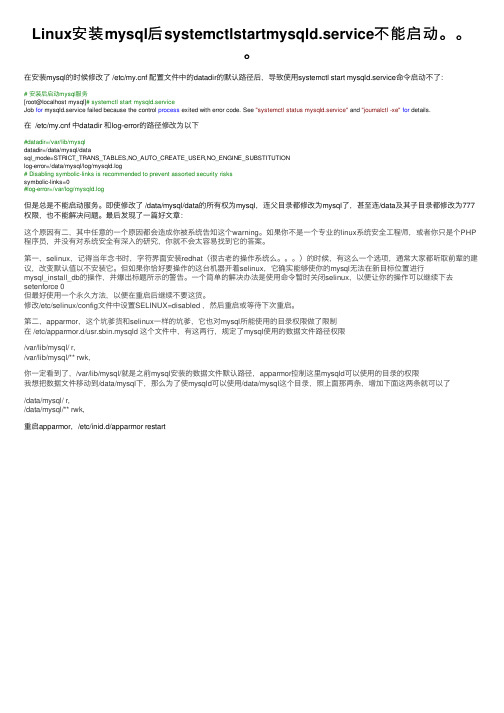
Linux安装mysql后systemctlstartmysqld.service不能启动。
在安装mysql的时候修改了 /etc/f 配置⽂件中的datadir的默认路径后,导致使⽤systemctl start mysqld.service命令启动不了:# 安装后启动mysql服务[root@localhost mysql]# systemctl start mysqld.serviceJob for mysqld.service failed because the control process exited with error code. See "systemctl status mysqld.service" and "journalctl -xe"for details.在 /etc/f 中datadir 和log-error的路径修改为以下#datadir=/var/lib/mysqldatadir=/data/mysql/datasql_mode=STRICT_TRANS_TABLES,NO_AUTO_CREATE_USER,NO_ENGINE_SUBSTITUTIONlog-error=/data/mysql/log/mysqld.log# Disabling symbolic-links is recommended to prevent assorted security riskssymbolic-links=0#log-error=/var/log/mysqld.log但是总是不能启动服务。
即使修改了 /data/mysql/data的所有权为mysql,连⽗⽬录都修改为mysql了,甚⾄连/data及其⼦⽬录都修改为777权限,也不能解决问题。
最后发现了⼀篇好⽂章:这个原因有⼆,其中任意的⼀个原因都会造成你被系统告知这个warning。
CentOS7下MySQL服务启动失败的快速解决方法

CentOS7下MySQL服务启动失败的快速解决⽅法今天,启动MySQL服务器失败,如下所⽰:[root@spark01 ~]# /etc/init.d/mysqld startStarting mysqld (via systemctl): Job for mysqld.service failed because the control process exited with error code. See "systemctl status mysqld.service" and "journalctl -xe" for details. [FAILED]根据提⽰,分别使⽤systemctl status mysqld.service和journalctl -xe查看服务启动失败的原因[root@spark01 ~]# systemctl status mysqld.service.mysqld.service - SYSV: MySQL database server.Loaded: loaded (/etc/rc.d/init.d/mysqld)Active: failed (Result: exit-code) since Wed 2016-01-20 18:26:57 CST; 40s agoDocs: man:systemd-sysv-generator(8)Process: 2979 ExecStart=/etc/rc.d/init.d/mysqld start (code=exited, status=1/FAILURE)Jan 20 18:26:56 spark01 systemd[1]: Starting SYSV: MySQL database server....Jan 20 18:26:57 spark01 mysqld[2979]: MySQL Daemon failed to start.Jan 20 18:26:57 spark01 mysqld[2979]: Starting mysqld: [FAILED]Jan 20 18:26:57 spark01 systemd[1]: mysqld.service: control process exited, code=exited status=1Jan 20 18:26:57 spark01 systemd[1]: Failed to start SYSV: MySQL database server..Jan 20 18:26:57 spark01 systemd[1]: Unit mysqld.service entered failed state.Jan 20 18:26:57 spark01 systemd[1]: mysqld.service failed.[root@spark01 ~]# journalctl -xe---- Unit session-2.scope has begun starting up.Jan 20 18:26:48 spark01 sshd[2916]: pam_unix(sshd:session): session opened for user spark by (uid=0)Jan 20 18:26:52 spark01 su[2944]: (to root) spark on pts/1Jan 20 18:26:52 spark01 su[2944]: pam_unix(su-l:session): session opened for user root by spark(uid=1000)Jan 20 18:26:56 spark01 polkitd[909]: Registered Authentication Agent for unix-process:2974:117137 (system bus name :1.25Jan 20 18:26:56 spark01 systemd[1]: Starting SYSV: MySQL database server....-- Subject: Unit mysqld.service has begun start-up-- Defined-By: systemd-- Support: /mailman/listinfo/systemd-devel---- Unit mysqld.service has begun starting up.Jan 20 18:26:57 spark01 mysqld[2979]: MySQL Daemon failed to start.Jan 20 18:26:57 spark01 mysqld[2979]: Starting mysqld: [FAILED]Jan 20 18:26:57 spark01 systemd[1]: mysqld.service: control process exited, code=exited status=1Jan 20 18:26:57 spark01 systemd[1]: Failed to start SYSV: MySQL database server..-- Subject: Unit mysqld.service has failed-- Defined-By: systemd-- Support: /mailman/listinfo/systemd-devel---- Unit mysqld.service has failed.---- The result is failed.Jan 20 18:26:57 spark01 systemd[1]: Unit mysqld.service entered failed state.Jan 20 18:26:57 spark01 systemd[1]: mysqld.service failed.Jan 20 18:26:57 spark01 polkitd[909]: Unregistered Authentication Agent for unix-process:2974:117137 (system bus name :1.但,可惜的时,这些信息并不能提供服务启动失败的真正原因。
Failedtostartmysqld.service:Unitnotfound
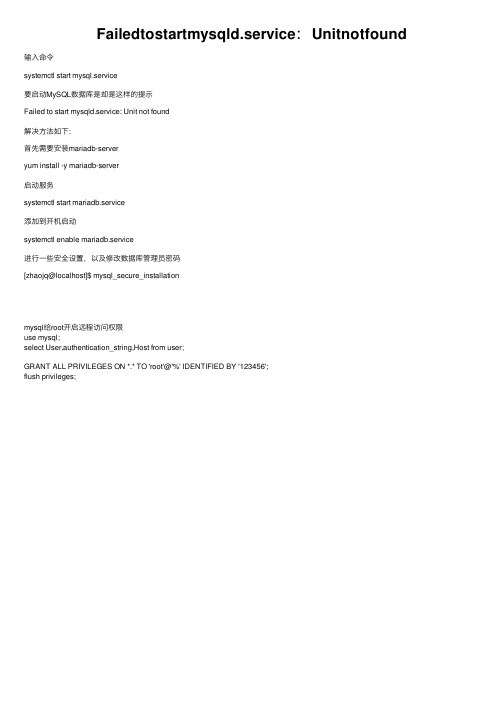
博主写得相当细致了但是如果真的开发操作起来的话确实要花费很多时间精力建议用websocket做项目的博友可以用一下goeasy第三方websocket推送框架做得蛮不错的上手容易而且提供完
Failedtostartmysqld.service: Unitnotfound
输入命令 systemctl start mysql.service 要启动MySQL数据库是却是这样的提示 Failed to start mysqld.service: Unit not found 解决方法如下: 首先需要安装mariadb-server yum install -y mariadb-server 启动服务 systemctl start mariadb.service 添加到开机启动 systemctl enable mariadb.service 进行一些安全设置,以及修改数据库管理员密码 [zhaojq@localhost]$ mysql_secure_installation
Mysql安装服务无法启动解决方案与使用的一般使用指令
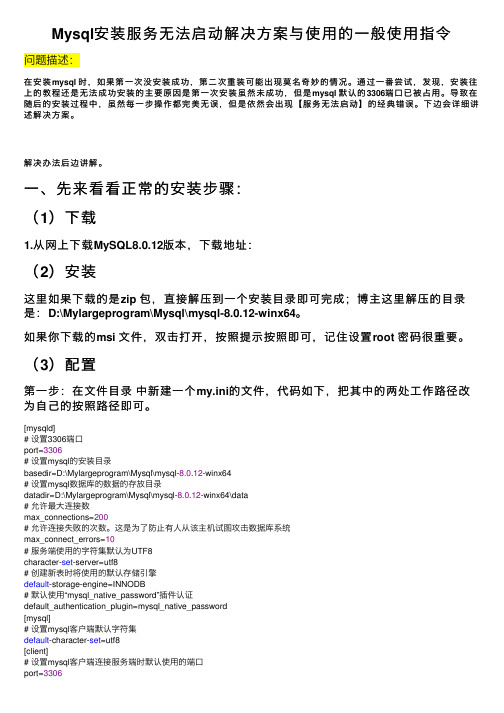
Mysql安装服务⽆法启动解决⽅案与使⽤的⼀般使⽤指令问题描述:在安装mysql 时,如果第⼀次没安装成功,第⼆次重装可能出现莫名奇妙的情况。
通过⼀番尝试,发现,安装往上的教程还是⽆法成功安装的主要原因是第⼀次安装虽然未成功,但是mysql 默认的3306端⼝已被占⽤。
导致在随后的安装过程中,虽然每⼀步操作都完美⽆误,但是依然会出现【服务⽆法启动】的经典错误。
下边会详细讲述解决⽅案。
解决办法后边讲解。
⼀、先来看看正常的安装步骤:(1)下载1.从⽹上下载MySQL8.0.12版本,下载地址:(2)安装这⾥如果下载的是zip 包,直接解压到⼀个安装⽬录即可完成;博主这⾥解压的⽬录是:D:\Mylargeprogram\Mysql\mysql-8.0.12-winx64。
如果你下载的msi ⽂件,双击打开,按照提⽰按照即可,记住设置root 密码很重要。
(3)配置第⼀步:在⽂件⽬录中新建⼀个my.ini的⽂件,代码如下,把其中的两处⼯作路径改为⾃⼰的按照路径即可。
[mysqld]# 设置3306端⼝port=3306# 设置mysql的安装⽬录basedir=D:\Mylargeprogram\Mysql\mysql-8.0.12-winx64# 设置mysql数据库的数据的存放⽬录datadir=D:\Mylargeprogram\Mysql\mysql-8.0.12-winx64\data# 允许最⼤连接数max_connections=200# 允许连接失败的次数。
这是为了防⽌有⼈从该主机试图攻击数据库系统max_connect_errors=10# 服务端使⽤的字符集默认为UTF8character-set-server=utf8# 创建新表时将使⽤的默认存储引擎default-storage-engine=INNODB# 默认使⽤“mysql_native_password”插件认证default_authentication_plugin=mysql_native_password[mysql]# 设置mysql客户端默认字符集default-character-set=utf8[client]# 设置mysql客户端连接服务端时默认使⽤的端⼝port=3306default-character-set=utf8第⼆步:执⾏ mysqld --initialize-insecure 指令进⾏配置,安装路径会默认⽣成⼀个data⽂件夹第三步:再然后输⼊mysqld --install安装mysql服务提⽰安装成功即可第四步:启动服务 net start mysql这⾥如果显⽰服务启动成功代表安装成功啦,但是这⾥⼀般会出现,正在启动服务,服务⽆法启动的错误。
- 1、下载文档前请自行甄别文档内容的完整性,平台不提供额外的编辑、内容补充、找答案等附加服务。
- 2、"仅部分预览"的文档,不可在线预览部分如存在完整性等问题,可反馈申请退款(可完整预览的文档不适用该条件!)。
- 3、如文档侵犯您的权益,请联系客服反馈,我们会尽快为您处理(人工客服工作时间:9:00-18:30)。
mysql 安装到最后一步时,start service 为失败状态请问是什么原因
使用services.msc打開服務窗口,查看MySQL service是否已經存在。
如已经存在并已启动,则先停止该服务,然后到注冊表("HKEY_LOCAL_MACHINE\SYSTEM \CurrentControlSet\Services")中刪除對應服務,并使用命令sc delete MySQL,然后繼續進行安裝,就能成功。
MYSQL安装出现could not start the service mysql error:0处理收藏
当各位在安装、重装时出现could not start the service mysql error:0
的错误时,可以尝试下面两种方法。
一、方式1
MySQL安装是出现could not start the service mysql error:0 提示错误,解决方法:
首先,在管理工具->服务里面将MySQL的服务给停止,然后打开cmd 进入你的MySQL bin目录下,例如 C:\Program Files\MySQL\MySQL Server 5.0\bin 然
后使用如下命令mysqld-nt -remove 然后就会显示......success! 好了下面进入添加删除程序,找到MySQL选择卸载,记得选择remove。
最后将MySQL目录
删除,还有数据库的目录也删除。
一、方式2
查看服务中有没有mysql,如果有将该服务停掉;
安装mysql 5.1.33,在运行Server Instance Configuration wizard时的Execute configurattion步骤中的第三项Start Service进出错,错误提示为Could not start the service MySQL (出现这种情况一般是因为装过mysql,卸载不干净
造成的。
卸载后重启后再重装。
注意看下服务,如果未能卸载,可以用mysqld-nt -remove卸载)。
在控制面板中运行添加删除程序,将mysql卸载;
卸载后打开注册表,查看
HKEY_LOCAL_MACHINE\SYSTEM\CurrentControlSet\Services 下的键值,如果有
相关mysql键值(mysql、mysqladmin)则删掉,即可;
重启,将mysql的安装残余目录删掉 (查看服务,此时服务中已没有mysql);
重新安装mysql.安装后先不要运行Server Instance Configuration wizard,
重启后在开始菜单中运行该向导,即可。
windowsxp系统 mysql-5.0.81
提示:1045 access denied for user 'root'@'localhost'using password yes
MySQL 5.1 安装过程中报apply security setting错误的解决办法收藏
Mysql安装错误apply security settings 解决方法
The security settings could not be applied to the database because the connection has failed with the following error.
Error Nr. 1045
Access denied for user 'root'@'localhost' (using password: YES)
If a personal firewall is running on your machine, please make sure you have opened the TCP port 3306 for connections. Otherwise no client application can connect to the server. After you have opened the port please press [Retry] to apply the security settings.
If you are re-installing after you just uninstalled the MySQL server please note that the data directory was not removed automatically. Therefore the old password from your last installation is still needed to connect to the server. In this case please select skip now and re-run the Configuration Wizard from the start menu.
MySQL 5.1 安装过程中报apply security setting错误的解决办法
1, 卸载MySQL
2, 删除目录 C:\Documents and Settings\All Users\Application Data\MySQL
3, 重新安装MySQL 就 OK 啦
------------------------------------------
[MySQL] Could not start the service MySQL 解决方法
安装mysql 5.1.33,在运行Server Instance Configuration wizard时的Execute configurattion步骤中的第三项Start Service进出错,错误提示为Could not start the service MySQL (出现这种情况一般是因为装过mysql,卸载不干净造成的。
卸载后重启后再重装。
注意看下服务,如果未能卸载,可以用mysqld-nt -remove卸载)。
具体方法如下:
查看服务中有没有mysql,如果有将该服务停掉;
在控制面板中运行添加删除程序,将mysql卸载;
卸载后打开注册表,查看
HKEY_LOCAL_MACHINE\SYSTEM\CurrentControlSet\Services 下的键值,如果有相关mysql键值(mysql、mysqladmin)则删掉,即可;
重启,将mysql的安装残余目录删掉 (查看服务,此时服务中已没有mysql);
重新安装mysql.安装后先不要运行Server Instance Configuration wizard,重启后在开始菜单中运行该向导,即可。
PS:一种值得参考的方法
---------------------------------------------
msyql安装到最后一步start service错误解决方法
1,到控制面板里面先把mysql删除.
2.到c盘C:\Program Files目录下把mysql目录删除.
3.如果在其他盘还有设置目录也要删除.空目录也要删除
4.到regedit把注册表
HKEY_LOCAL_MACHINE/SYSTEM/ControlSet001/Services/Eventlog/Application s/MySQL
HKEY_LOCAL_MACHINE/SYSTEM/ControlSet002/Services/Eventlog/Application s/MySQL
HKEY_LOCAL_MACHINE/SYSTEM/CurrentControlSet/Services/Eventlog/Applica tions/MySQL
有的话,全部删除!
(技巧:用F3循环查找“mysql”)
5.如果任务管理器里有关mysql内容也删除
6,把防火墙关了
7,重新装mysql(这里我没有重启计算机)
重装时候有必要的话,重启计算机,停用IIS,和删除temp里的临时文件.
实在不行的话,配置mysql时候,把mysql服务换个服务名.
********************************************************************* *********************
---------------------------
删除项时出错。
---------------------------
无法删除 LEGACY_MYSQL51: 删除项时出错。
---------------------------
确定
---------------------------
解决办法:注册表项里右键增加administrators所有权限
安装mysql时可能产生cannot create windows service for mysql.error:0错误,错误的原因多数由于重新安装mysql或者对mydql升级,使用MySQL Configuration Wizard而产生.
解决的方法:到regedit把注册表,用F3循环查找“mysql”,全部删除,重新装mysql,即可。
