SAP专业教材资料06_howto_generate_bw_author_profile
SAP入门基础培训ppt课件(模板)

详细演示如何在SAP系统中创建、修改和删除主数据,包括数据 输入规范、审批流程等。
主数据维护注意事项
提醒用户在维护主数据时需要注意的事项,如数据准确性、完整 性等。
业务交易处理操作指南
业务交易概述
简要介绍业务交易的概念及其在SAP系统中的实现方式。
业务交易处理流程
详细讲解如何在SAP系统中进行业务交易处理,包括销售订单处理 、采购订单处理、生产订单处理等。
开发、报表开发等。
系统测试
对实现后的系统进行全面测试,包 括单元测试、集成测试和用户验收 测试,确保系统功能和性能符合要 求。
问题跟踪与解决
建立问题跟踪机制,对测试过程中 发现的问题进行记录、分析和解决 ,确保问题得到及时处理。
04
SAP系统操作基础培训
用户界面及导航操作技巧
SAP系统登录与退出
ASAP实施方法论定义
ASAP是SAP提供的加速SAP应用实施的方法论,是一 种可使项目实施时间缩短、资源投入减少、质量提高、 风险降低的实施方法。
ASAP实施方法论特点
包含项目准备、业务蓝图、实现、最后准备、上线与支 持等五个阶段,每个阶段都有明确的任务、目标、关键 活动和可交付成果。
项目准备阶段工作重点
业务交易处理注意事项
提醒用户在处理业务交易时需要注意的事项,如交易数据的准确性 、及时性等。
报表查询与打印功能使用
1 2
报表查询功能
介绍如何在SAP系统中使用报表查询功能,包括 标准报表查询和自定义报表查询。
打印功能使用
详细讲解如何在SAP系统中使用打印功能,包括 打印预览、打印设置和打印输出等。
SAP系统架构与组成部分
架构
SAP系统采用客户端/服 务器架构,包括数据库 服务器、应用服务器和 客户端。
SAP培训资料

03
SAP CRM
04
SAP HANA
05
SAP Cloud
企业资源计划(ERP)是 SAP最核心的产品之一,它 集成了一系列企业管理功 能,包括财务、人力资源 、采购、销售等。
供应链管理(SCM)是 SAP的另一重要产品,它帮 助企业优化供应链流程, 提高库存管理、采购和供 应商管理等方面的效率。
发展壮大
随着企业需求的变化和技术的不 断进步,SAP不断拓展其业务领 域,从单一的财务软件供应商发 展成为全球领先的企业软件公司 。
重大里程碑
SAP在发展过程中经历了多次转 型和变革,包括SAP R/3的推出 、SAP ECC的升级以及SAP HANA的推出等。
产品与服务
01
SAP ERP
02
SAP SCM
供应链管理系统集成
总结词
SAP的供应链管理系统集成可以提高企业供应链管理 的效率和灵活性。
详细描述
SAP的供应链管理系统可以实现与不同系统之间的集 成,如与ERP系统的集成,实现供应链管理和财务管 理的同步;与供应商和客户系统的集成,实现供应商 和客户协同管理;与仓库管理系统的集成,实现仓库 自动化管理等等。这种集成可以实现数据共享和流程 自动化,提高供应链管理的效率和灵活性。
客户关系管理(CRM)是 SAP的又一款重要产品,它 帮助企业建立客户关系, 提高客户满意度和忠诚度 。
SAP HANA是一款高性能 的分析型数据库管理系统 ,它为企业提供了实时业 务洞察力,帮助企业快速 做出决策。
SAP Cloud提供了一系列 基于云计算的服务
02
SAP系统基础
概述
SAP发展历程
06
SAP未来趋势与展望
SAP BW培训PPT课件
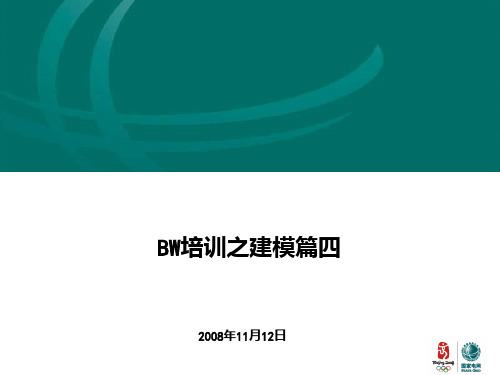
转换
18
建模 1 信息对象
2 文本数据源和转换 3 信息包,DTP和数据上载 4 数据提供者
5 R3数据源
19
信息包
信息包设置数据如何从源系统上载到PSA。 PSA是绑定在数据源及信息包的一个表,存有原始未转换的数据。考虑到系统效
率,需要定期清理。
20
数据传输进程
数据传输进程设置数据如何从PSA根据转换上载到数据提供者。
BW培训之建模篇四
2008年11月12日
整体概述
概况一
点击此处输入相关文本内容 点击此处输入相关文本内容
概况二
点击此处输入相关文本内容 点击此处输入相关文本内容
概况三
点击此处输入相关文本内容 点击此处输入相关文本内容
SAP BW是端对端的商业智能解决方案,能够对 SAP R/3 以及其他非SAP系统中的数据抽取并分析。为 了实现此功能,SAP BW 拥有一组工具,包括:
21
数据流
数据从源系统可经PSA(也可 以跳过)至数据存储目标。
转换定义了数据的源和目标之 间的逻辑关系。
信息包和DTP是数据真正上载 的实际步骤。
22
问题与解答
问题与解答
23
创建信息对象ZEMPL,将ZUNIT,ZAGER设置为其属性。 创建ZEMPL的文本和属性文本数据源。
创建转换,信息包,数据传输进程其上载数据。
打开导航属性不需要重新上数 。
30
InfoCube中的数据流
5 R3数设置传输结构和数据
2 保存成.TXT文档并打开,选择‘替换’,将Tab空格替换成 ‘;
’
3 RSA1选择文件数据源,创建数据源,设置读取方式,接口字段等,预览,激活
sap bsp开发高级教程

Brian McKellar, Thomas Jung AdvancedBSP ProgrammingContentsIntroduction15Target Audience (15)On What Releases Can You Use BSP? (16)BSP vs. Web Dynpro ABAP (16)Acknowledgements (17)1What is BSP?211.1Internet Communication Manager (21)1.2Internet Communication Framework (24)1.3BSP Development Environment (25)1.4HTMLB Rendering Family (26)1.5BSP Compiler (27)1.6BSP Runtime (28)1.7BSP Debugger (29)1.8MIME Repository (30)1.9Summary (30)2HTTP and HTML312.1Viewing the HTTP Traffic (32)2.2Structure of HTTP (32)2.2.1The HTTP Request Status Line (35)2.2.2HTTP Request Headers (35)2.2.3HTTP Header/Body Separator (37)2.2.4HTTP Request Body (37)2.2.5The HTTP Response Status Line (37)2.2.6HTTP Response Headers (38)2.2.7HTTP Response Body (39)2.3Server Objects for HTTP Request and Response (39)2.4HTML Forms and Data Handling (41)2.5Mapping of HTML onto HTTP Requests (46)2.5.1Input Fields (46)2.5.2Checkboxes, Radio Buttons and Dropdown List Boxes (48)2.5.3File Upload and Download (49)5Contents2.6Cookies (54)2.7HTTP Redirects (58)2.8Handling of HTML Resources in HTTP (59)2.9Troubleshooting Examples (62)2.9.1Missing Resource (62)2.9.2Non-Secure Warnings (63)2.9.3Relative URLs That Become Invalid (63)2.9.4Estimating Performance (65)3HTTP Handler673.1URL Handling in the ICF Tree (67)3.2URL Mapping (68)3.3Sample Handler for Reading Images (69)3.3.1URL Syntax (71)3.3.2Handler Coding (72)3.4Alias Handling (74)3.5Handler Example—Table Query (77)3.5.1Table Query Handler Implementation (78)4URLs in BSP834.1URL Mangling (83)4.1.1What is URL Mangling? (83)4.1.2How is URL Mangling Done? (84)4.1.3Attempting to Hide the URL Mangling (85)4.2Fully Qualified Domain Names (89)4.2.1Motivation for FQDN (90)4.2.2ICM Configuration (91)4.2.3Browser Requirements (91)4.3Namespace Mapping (92)4.4URL Parameters (93)4.5URL Escaping (95)5Authentication975.1Basic Authentication (98)5.2Single Sign-On (102)5.3Digital Certificates (105)5.4Anonymous Services (108)5.5Form-Based Authentication (109)6Contents5.6Implementing a Simple Logon Application (110)5.7De-Authentication (113)6Session Management1156.1Session Identification (115)6.2Session Timeout (118)6.2.1Catching and Handling a Session Timeout (119)6.2.2Session Timeout in Browser (120)6.3Confusion with Processing Timeout (121)6.4Catching and Handling a Restart after Timeout (123)6.5Session Management from the Browser (125)6.6Warning the User of a Pending Timeout (128)6.7Summary (131)7Using BSP Applications in SAP GUI1337.1Using a BSP Application in a Dynpro (133)7.2Pitfalls when Using BSP Applications with SAP GUI (136)7.2.1Communication Path (136)7.2.2The Second Authentication (137)7.2.3The Second Session (138)7.2.4Window Open Behavior (139)7.2.5Effects of SAP’s New Visual Design (141)7.2.6Loading HTML Pages Directly (142)7.3Interaction between SAP GUI and BSP Applications (144)7.3.1BSP Application Event to SAP GUI (144)7.3.2SAP GUI Event to BSP Application (147)7.4Starting a New Browser Outside the SAP GUI (149)8Performance Measurements1518.1Test Applications (152)8.2Quick Sizing with HTTP Trace Tool (153)8.3Network Latency (154)8.4Server Processing Time (155)8.5Browser Rendering Time (157)8.6Determining Hotspots (159)8.7Load Testing (161)8.8SQL Traces (165)7Contents9BSP Extensions1679.1Extension Overview (167)9.1.1Extension Technology (168)9.1.2Using BSP Extensions (168)9.1.3Finding Details about the Extensions (169)9.1.4Available Extensions (172)9.1.5Extensions Designs (172)9.1.6High Level Elements (174)9.2HTMLB Event System (180)9.2.1Event Dispatching (180)9.2.2Manually Handling Events (181)9.3Common Extension Elements (186)9.3.1<htmlb:tableView> (187)9.3.2<htmlb:tree> (192)9.3.3<phtmlb:matrix> (194)9.3.4<xhtmlb:protectDoubleSubmit> (196)9.3.5<phtmlb:containerTabStrip> (197)9.3.6<phtmlb:formLayout> (200)10BSP Element Expressions and Iterators20510.1BSP Element Expressions (205)10.1.1What is a BEE? (205)10.1.2N=1, Using Any BSP Element as BEE (206)10.1.3HTML BEE (209)10.1.4Table BEE (211)10.1.5XML BEE (212)10.1.6Errors and Error Handling (215)10.2Table View Iterators (215)10.2.1What is a Table View Iterator? (217)10.2.2Method GET_COLUMN_DEFINITIONS (218)10.2.3Method RENDER_ROW_START (220)10.2.4Method RENDER_CELL_START (222)10.2.5Finished Output (225)11Creating your own BSP Extension Element22711.1Creating a BSP Extension Element (227)11.1.1Extension Framework Hierarchy (227)11.1.2User-Defined Validation (228)11.1.3Element Content (230)11.2Writing a Composite Element (231)11.2.1Designing a New Composite Element (231)11.2.2Processing Other BSP Elements (233)8Contents11.2.3Writing the Composite BSP Element (237)11.2.4Handling of Inner Data BSP Elements (238)11.3 A Deeper Look at BSP Extensions Events (239)11.3.1Introduction to BSP Extension Events (239)11.3.2Rendering Events (240)11.3.3Handling Incoming Events (243)11.3.4Rendering an Event via the <bsp:htmlbEvent> Element (243)11.4Event Handling in Composite Elements (244)11.4.1Extending the Design of the Composite Element (245)11.4.2Using the Composite Element (245)11.4.3Use of IDs (246)11.4.4Integrating into the HTMLB Manager (247)11.4.5Data-Handling (249)11.4.6Event-Handling (250)12Additional BSP Extensions25312.1Business Text Framework (253)12.1.1SAP Example (253)12.1.2BTF Functionality (254)12.1.3Database Storage (255)12.1.4BSP Extension Element (256)12.1.5BTF Editor in the Page Layout (257)12.1.6Preparing the BTF Document (258)12.1.7Retrieving BTF Content on Input (258)12.2Internet Graphics Service (260)12.2.1IGS Setup and Administration (260)12.2.2SAP Examples (261)12.2.3IGS BSP Extension (261)12.2.4Chart Data (262)12.2.5Chart Model Classes (264)12.2.6IGS Customizing (266)12.2.7Image Click Event Handling (267)12.2.8Image Conversion (268)12.3BSP Library (268)12.3.1findAndReplace Element (268)12.3.2htmlbEvent Element (269)12.3.3Portal Integration (270)13MVC—Model View Controller27513.1MVC Design Paradigm (275)13.2Application Structure (275)13.2.1Model (276)13.2.2Controller (277)13.2.3View (283)9Contents13.3.1Getter/Setter methods (286)13.4Dynamic Model Binding (288)13.5Stateless MVC (291)13.5.1XML Serialization of ABAP Objects (291)13.5.2Server Cookie Storage of the XML Stream (292)13.5.3Controller Modifications to Support Serialized Models (293)13.6Building a Pattern Engine with MVC (295)13.6.1The Final ESS Application (297)13.6.2Writing the ESS Application (298)13.6.3Writing the Pattern Engine (301)14Help Systems30714.1F1—Field Level Help (307)14.1.1The Help UI (307)14.1.2Implementing the BSP Extension Element (311)14.1.3BSP Element Properties (311)14.1.4BSP Element Attributes (312)14.1.5Element Handler Class (312)14.1.6BSP F1 Help Controller Method—DO_REQUEST (318)14.1.7Implementing the BSP F1 Help Application—Model (318)14.2Dialog Windows (319)14.3F4—Value Help (322)14.3.1Value Help Requirements (322)14.3.2The Solution (323)14.3.3The New BSP Element (324)14.3.4Input Help Controller (325)14.3.5Input Help View (326)14.3.6Input Help Model (329)15Internationalization33715.1Multiple Language Support (337)15.2Logon Language (338)15.3Unicode (341)15.3.1What is Unicode? (341)15.3.2Unicode in BSP (343)15.4Online Text Repository (OTR) (346)15.4.1Types of OTR: Alias and Long (347)15.4.2Working with OTR from ABAP Code (348)15.4.3Special Note about using OTR (349)10Contents15.5.1OTR (350)15.5.2Field Labels and Quick Info (351)15.6Date Format (352)16Document Handling in BSP35516.1MIME Repository (355)16.2ICM File Handler (357)16.3Handling Non-HTML Documents (358)16.3.1Test Program (359)16.3.2Display Document Inline (361)16.3.3Display Document Inside HTML Page (363)16.3.4Display Document in New Window (366)16.4Data Manipulation (366)16.5Microsoft Excel Download (367)16.5.1Excel Files (368)16.5.2Excel Unicode Text File (369)16.5.3Unicode Formats and Endians with Excel (369)16.5.4Conversion to Binary String (370)16.5.5Addition of the Byte Order Mark (371)16.6Pushing the Excel Content back through the browser (371)16.6.1Push Using the Current RESPONSE Object (371)16.6.2Push Using a Cached Response (372)16.7BSP Extension Element for Excel Download (374)16.7.1The Download Element User Interface (374)16.7.2The Element Properties and Attributes (375)16.7.3Compile Time and Runtime Checks (376)16.7.4Rendering Logic (377)16.7.5Trapping Events (379)16.7.6Calling the Element from a Page Layout (380)16.7.7Event Handler (381)16.7.8Get Structure Definition (385)16.7.9Process Excel Download (386)16.8Alternatives to the MIME Repository (389)16.8.1ICM File Handler (389)16.8.2SAP Content and Cache Server (390)16.9ZIP Tool (392)17Customization39517.1Customization Overview (395)17.2Export—Modify—Import (395)17.3NetWeaver Theme Editor (397)11Contents17.4ALFS—ABAP Look-and-Feel Service (398)17.4.1ALFS Tool Scope (399)17.4.2What is ALFS? (399)17.4.3How Does Customization Normally Work? (401)17.4.4 A New Theme from Five Colors (401)17.4.5Integration into Web AS (402)17.4.6The Source Code: Making It Work (404)17.4.7ALFS Theme Editor in Detail (405)17.5Configure a Theme Root (406)17.6Theme Root White List (406)17.7Error Pages (408)17.7.1Historical BSP Error Pages (408)17.7.2Error Pages—New Approach (409)17.8Logon Application (412)18Skilled in the Art41718.1Field History (417)18.1.1Working with <phtmlb:comboBox> (417)18.1.2Processing the Field History (419)18.2Server-Side Printing (422)18.2.1PRINT Method Interface (423)18.2.2PRINT Method Coding (424)18.2.3Printer Dialog (426)18.3Select-Options/Parameters (429)18.3.1UI Design (430)18.3.2Solution Structure (431)18.3.3Select-Option Controller Class Attributes (432)18.3.4Select-Option Controller Class Coding (432)18.3.5Select-Option Model Class Attributes (434)18.3.6Select-Option Model Class Coding (436)18.3.7Recreating Transaction SE16 (442)19Breaking Out of the Mold44919.1Interactive Excel (449)19.2RSS Feeds (451)19.2.1Consuming an RSS Feed (451)19.2.2HTTP Client (452)19.2.3XML (453)19.2.4BSP Output (454)19.2.5XSLT (456)19.2.6Creating an RSS Feed (457)12Contents19.3Mini-Portal (458)19.3.1Mini-Portal Example 1—Common Page Header (458)19.3.2Mini-Portal Example 2—Portal with Navigation (460)19.3.3Portal within the SAP GUI (464)19.3.4Current Weather Display (466)20Closing471A Appendix—BSP Utility Classes473B The Authors483Index48513ContentsIntroductionThe history of BSP began in the late 1990s. Back then, the SAP Internet Transac-tion Server (ITS) and the SAP Workplace—SAP’s first attempt at a portal—depended heavily on the use of external Web servers. These solutions neither lev-eraged the inherent strengths of the ABAP technology nor re-used current devel-opers’ skill sets.Therein lay the greatest technical challenge to SAP as Web-based technologies became essential to all businesses. Companies began to realize that E-business was still just business and therefore expected their ERP solutions to transition eas-ily into this brave new world.Starting with Release 6.10, SAP began a major overhaul of its ABAP technology stack. The company broke the traditional Basis layer away from the applications that ran on it and renamed this new technology layer Web Application Server (Web AS). But this name change was far more than a marketing move. With this release, SAP had begun to build native Web server technology into the ABAP Ker-nel. No longer would SAP technology be dependent upon external Web serversor programming languages. ABAP itself was now HTTP-enabled!Naturally, ABAP was extended with a new Web development environment, called Business Server Pages (BSP). Like all other ABAP programming tools, BSP is integrated into the ABAP Workbench (SE80) and fully supports the Transport Management System (TMS). And, given its recent birth, BSP also fully embracesthe new ABAP object-oriented technology.Target AudienceThe target audience for this book is anyone who is currently an ABAP developeror who is interested in becoming an ABAP developer. BSP is another tool in the developer’s tool box, one that adds value to any ABAP development team.It does not matter if you have never done BSP development, are a novice BSP developer, or have several years of BSP development under your belt; there should be something for everyone in this book. We attempted to make this the definitive work on the subject of BSP, revealing behind-the-scenes aspects and discussing features in a new way.This book is not based solely on the underlying technology. Several years of expe-rience building real-world BSP applications at a customer site were also used in writing this book. Therefore, you will find solutions and sample source code to15Introductionhelp you overcome common development hurdles. Toward that goal, you will find all the example source code presented in this book on the accompanying CD.On What Releases Can You Use BSP?BSP has been shipped as an integrated part of the ABAP technology stack since Web AS Release 6.10. Release 6.10 contains the functionality to create basic BSP pages with flow logic.With Web AS Release 6.20, SAP introduced major enhancements to the BSP technology: Model View Controller and BSP Extension Elements. With Release6.20, Service Pack 34, a new HTML rendering engine, and a complete new BSPExtension library, PHTMLB, were added. Because of these additional enhance-ments to BSP, customer development should really only be done on Web AS 6.20 with SP34 or higher.SAP continued to enhance BSP with SAP NetWeaver ’04 (Web AS 6.40) and SAP NetWeaver ’04S (Web AS 7.0); however, nearly every feature of BSP is in sync between the major releases. This means that even if you are on an older Web AS6.20, you still reap the benefits of new developments within the NetWeaverreleases. Although you will rarely find in this book that a feature is limited to a specific release, we will point this out when it occurs.With the coverage for BSP within the latest technology releases of ABAP, you will find BSP present in the equivalent releases of the SAP application components as well. This means, for instance, that R/3 Enterprise (with or without Extension Set1.10 and2.00) and mySAP ERP 2005 (also known as Enterprise Core Component5.00 or ECC 5.00) both contain the technology necessary to create BSP applica-tions.BSP vs. Web Dynpro ABAPIn the past year, much of the attention within the SAP world has focused on SAP’s next generation technology: Web Dynpro. As this book goes to print, Web Dyn-pro for ABAP is scheduled for general availability in spring of 2006.In truth, Web Dynpro contains many of the enhancements that BSP developers have always wanted. Enhancements like built-in value-help and select options will become standard in Web Dynpro, but must be added by the customer into the BSP environment. Do not worry, however: The task of adding many of these enhancements to BSP is the subject of the last one-third of this book.All this begs the question: If Web Dynpro ABAP (WDA) is so great, why continue to use BSP (or for that matter why write a book about it?). There are several archi-16Introductiontectural differences between BSP and WDA. WDA may have some more advanced features compared to BSP, but it is a far more restrictive framework. First of all, WDA is stateful only. BSP supports both stateful and stateless pro-gramming models. Stateless programming is essential to high-performance Inter-net-facing applications.WDA is also designed to be future-proof, obscuring the specific client’s rendering technology. As a consequence, the tool does not allow low-level access to include your own custom HTML, JavaScript, or other controls. WDA targets the browser today, but tomorrow it might well be running within a smart client using entirely different technologies (such as XML and native UI controls). To keep this technol-ogy switch possible, the rendering logic is completely hidden from the developer, presenting only an abstract UI layer with abstract controls. On the other hand, BSP has no such restrictions. BSP is strictly centered on browser-based deploy-ment and therefore allows an extreme level of custom rendering. This makes BSPa perfect platform for applications that require pixel-perfect layout or specializedUI elements.The other aspect to consider is that Web Dynpro ABAP will not be available until NetWeaver ’04S. Therefore, you must upgrade your existing system to be able to use these new development tools. BSP, on the other hand, has been available for several years and is included in the vast majority of supported SAP product releases. For several more years, BSP may be your only choice for Web develop-ment using the ABAP language.AcknowledgementsFirst, we would like to thank the SAP Developer Network (SDN) content team, particularly Mark Finnern and Craig Cmehil, for not only providing a great servicein the form of SDN, but also making sure that BSP has its comfortable little home there.This book itself has deep roots within SDN. In fact, it is doubtful that it would exist at all if were not for SDN. Several sections of the book have their roots as SDN weblogs. The two authors of this book (who to this day have never met in person or even spoken on the phone) would likely never have crossed paths wereit not for the virtual community that is SDN.For their support, guidance and suggestions, Thomas would like to thank co-workers and friends: Chris Cassidy, Sam Mason, Lynn Scheu, and Sandy Smith. A special thanks goes to Steffen Knoeller, who behind the scenes has influenced many chapters in this book, without even knowing it!17AcknowledgementsBrian would wish to thank the complete team that made BSP happen. There is Albert Becker, who showed a team can work across many groups, and who taught the lesson late one night that VPs still know how to debug ABAP code. There are the ICM colleagues, Oliver Luik and Bernhard Braun, who measured performance in CPU cycles and give a new appreciation for “blazing fast.” Not to be forgotten are their partners in crime, the ICF colleagues: Masoud Aghadavoodi, Christoph Hofmann, and Daniel Walz, who has helped many hours so that we could write our first Web-based logon application. Then there are the men in black, the secu-rity group: Wolfgang Janzen and Martin Rex. The last import group required to start the project was the ABAP Language Group: Andreas Blumenthal, who fights like a lion for anything with ABAP stamped on it and who did a lot for BSP (even although it was not called ABAP Server Pages!); Holger Janz, who taught me the elegance of ABAP programming; Jürgen Lehmann and Peter Januschke, who taught me the complexities of compiler writing in ABAP and that it is actually quiet easy; Klaus Ziegler and Kay Mueller-Silva, who integrated JavaScript, Ulrich Elsaesser, who always used a short pencil for the pre-compiler; and the x-team, Karsten Bohlmann (XSLT) and Rupert Hieble (XML).In building BSP itself, the Workbench needed minor tweaking, plus some hard development by: Sigrun Wintzheimer, Michael Wenz, Margarethe Czarnecki, Andreas Herrmann, and, of course, Jürgen Remmel. The runtime was done by our small group: Rüdiger Kretschmer, who had the idea (and together with a col-league wrote the first ABAP book, and always knows the answers to everything or knows someone that knows); Björn Goerke who hacked the runtime years ago;Regina Breuer who did MVC; Jutta Bindewald, and Arndt Rosenthal.And then there is Steffen Knoeller, who shared my office for years and taught me HTML. Quality management was done by Michael Lottbrein, who rolled the first sneak preview out the door, Judith Rabetge, and Rainer Liebisch. Heidi von Gei-sau and Tina Haug wrote all documentation. Our first support steps were handled by Dongyan Zhao. Not to be forgotten is our extended support troop: Artem Gratchev, Vitaly Romanko, Yulia Kuznetsova, Dmitry Vladimirov, and Andrey Ali-mov. They not only taught me two words in Russian, but they also showed each and every time that the trickiest problems are theirs to solve! Finally, a good product required a few good salesmen: Axel Kurka (who passed away unexpect-edly and before his time; we will remember him fondly) and Dirk Feeken, who came up with the BSP name over lunch!Brian can only say: It is still a great team!For his guidance and patience, we wish to thank our publisher from Galileo Press, Florian Zimniak. Although we broke every rule and deadline he gave us, he stuck18Introductionwith us till the end. We also thank John Parker of SAP PRESS America for his edi-torial skills and for also putting up with our rule-breaking nature.Finally we must thank our families who put up with us through this experience. Without the support of our wives, Shari and Anja, we would never have pulled it through.19Acknowledgements11Creating your own BSP ExtensionElementWe already have seen in the last few chapters how powerful the BSPExtension Framework is. Fortunately, this is also an open technologyframework that allows SAP’s customers to build their own BSP exten-sions and to combine existing extensions to create composite ele-ments.11.1Creating a BSP Extension ElementIn Chapter 9, we took a close look at how BSP extension elements are structuredin order to better understand how to use them. However, this only scratched the surface of what lies within the BSP extension element. Before we begin the pro-cess of writing our own elements, it is important to study in detail the most important part of an extension element: its element-handler class.11.1.1Extension Framework HierarchyThe element-handler class actually represents an inherited hierarchy of class objects that all come together to form the extension framework. It is important to build this inheritance hierarchy correctly, because much of the functionality wewill code within our handler will be placed inside of redefinitions of inherited methods.The core extension framework comprises two objects, IF_BSP_ELEMENT and CL_BSP_ELEMENT. IF_BSP_ELEMENT defines all the core methods and attributes forthe extension framework. CL_BSP_ELEMENT implements the IF_BSP_ELEMENT interface and provides the basic functions that support all BSP extension ele-ments.There are two more objects within this hierarchy, both specific to the individual extension element. The first is a generated basis class, usually created with the fol-lowing naming standard:(Z)CL G_<EXTENSION>_<ELEMENT>This class is automatically generated by the BSP development environment. Whenyou define attributes for your extension element inside the BSP extension editor, these attributes will be generated as public attributes of this basis class. This class should also inherit from CL_BSP_ELEMENT and provide the specific constructorfor the element. By dynamically generating this class, all the attributes of your ele-ment can be strictly typed and checked at compile time.227Creating your own BSP Extension ElementThe final object is the core handler class itself. It should inherit from the generated basis class, and its name is completely user definable. However it is probably good form to following a naming standard such as the following:(Z)CL_<EXTENSION>_<ELEMENT>This class is where you will be spending most of your time as an element author.This class has the method redefinitions and any specific methods or attributes needed to implement the element.11.1.2User-Defined ValidationBSP extension elements are unique among the ABAP language tools in their approach to input validation. The extension runtime gives you the opportunity to code different validation routines that will be executed at runtime and compile time. That means that the syntax check of a BSP page will fire validation code that you can write. This gives you the ability to throw compiler errors for your own elements.In order to implement user-defined validation, we must redefine two methods in our handler class that were inherited down from IF_BSP_ELEMENT.The first method is COMPILE_TIME_IS_VALID. This is where we will code our compile time checks. SAP provides a series of validation methods (in class CL_ BSP_ELEMENT_CT_ATTR_VALID), which assist in this process. In addition to pro-viding simple checks, these methods also properly convert attribute-input string values into Boolean and integers values where necessary.What follows are coding examples for the validation routines of a fictional BSP Extension Element. They contain common types of checks in order to demon-strate the different possible techniques.METHOD if_bsp_element~compile_time_is_valid .validator->to_enum( name = 'Color'enums = 'RED/BLUE/GREEN' ).validator->to_enum( name = 'alignment'enums = 'LEFT/RIGHT' ).validator->to_boolean( name = 'disabled' ).validator->to_integer( name = 'size' ).valid = validator->m_all_values_valid.ENDMETHOD.We also have the method RUNTIME_IS_VALID. This method is useful for checking attribute values that are supplied dynamically, such as through BSP expressions228Creating your own BSP Extension Element(<%=...%>) only at runtime, or for attributes whose values are transformed into another data type.METHOD if_bsp_element~runtime_is_valid.get_class_named_parent(class_name = 'CL_HTMLB_CONTENT' ).IF runtime_parms = '/*/' OR runtime_parms CS 'alignment'.alignment = m_validator->to_enum(name = 'alignment'value = alignmentenums = 'LEFT/RIGHT'required = space ).ENDIF.IF runtime_parms = '/*/' OR runtime_parms CS 'disabled'.disabled = m_validator->bindable_to_boolean(name = 'disabled'value = disabledbinding_path = _disabledpage_context = m_page_context ).ENDIF.IF runtime_parms = '/*/' OR runtime_parms CS 'size'.size = m_validator->bindable_to_integer(name = 'size'value = sizebinding_path = _sizepage_context = m_page_context ).ENDIF.ENDMETHOD.The first line in the runtime validation method checks that this BSP element is used with an <htmlb:content> element. It is not possible to check this at com-pile time, as different elements can be used in different views, and these are com-piled separately. We surround each of our dynamic value checks with an IF checkfor performance. That way we only perform validation routines on attributes that actually have values set dynamically.It is important to note that these two validation methods will only be called if the User-Defined Validation option is selected in the BSP Element Properties. That way, if you have no validations that you wish to perform in your element, you can save the time that it would have taken for the framework to make calls into simply empty methods.229Creating a BSP Extension Element。
SAP训练教材

Delta Confidential
Routing相關作業 – Work center
3.1與4.6版相同
Delta Confidential
Routing相關作業 – Work center
B. BASIC DATA
Usage : 009 (實際) 011 (虛擬) Back flush : Back flush材料, 是指發料時無法拆分之材料. 如套管、膠布、SMD材料 正常材料發料 正常材料倉(0010)扣帳 Back flush材料發料 根據實發數轉倉, 正常材料倉(0010) WIP倉(W099/W199) 制造CFM生產數量時扣帳 ( 注: 當採購在MRP1參數Back flush 中設定為Co-product 時方有作用) Standard Value Key: DELT Rule for maint: 維護原則 “ ” 系統不作Check 0 不可輸入 1 不一定輸入 2 需要輸入 3 必須輸入 Efficiency Rate: 學習曲線 (平均值)
主生產排程 MPS
SAP培训资料

04
SAP最佳业务实践
制造业最佳业务实践
总结词
SAP制造业最佳业务实践提供了一套完整的、集成的解 决方案,帮助制造企业实现生产、供应链、销售和服务 等方面的优化和标准化。
详细描述
SAP制造业最佳业务实践包括SAP ERP、SAP SCM、 SAP SRM、SAP PLM等一系列SAP软件产品,这些产 品集成在一起,可以实现对制造企业从产品设计、供应 链管理、生产计划到销售和服务等各个环节的全方位管 理。此外,SAP还提供了一系列行业特定的解决方案, 包括离散制造、流程制造、精益制造等,这些方案可以 满足不同制造企业的特殊需求。
SAP客户支持平台
客户支持平台功能
SAP客户支持平台具有自助服务 、在线咨询、知识库和工单管 理等功能,客户可以通过该平 台获取问题解决方案和完成相
关服务请求。
客户支持平台特点
SAP客户支持平台的特点包括智 能化、易用性和安全性高等, 客户可以轻松快捷地获取所需
支持和解决方案。
客户支持平台价值
SAP客户支持平台为客户带来了 高效便捷的服务体验,提高了 客户满意度和忠诚度,同时降
SAP ERP软件是SAP公司的核心产品,它集成了企业各个业务模块,帮助企业实 现全面数字化管理。
SAP CRM软件则帮助企业提升客户关系管理,SAP SCM软件则帮助企业优化供 应链管理。
SAP在中国的发展
SAP于1998年进入中国市场, 目前已经在中国建立了完备的 研发、销售、市场和服务网络 。
零售业最佳业务实践
总结词
SAP零售业最佳业务实践提供了一整套完整的、集成 的解决方案,帮助零售企业实现商品销售、供应链、 库存和店面等方面的精细化管理。
详细描述
SAP专业教材资料方案 (2)

机械有限公司调研报告台湾资讯广州分公司2001年8月目录一、销售部4工作范围及职责: (4)现行工作流程: (4)销售部在ERP中的角色: (5)存在的问题: (7)FAS 2000 ERP 系统的解决方案: (7)二、采购部 (7)现行进货流程: (8)采购在ERP中的职责: (8)存在的问题: (11)上系统后希望达到的要求: (11)FAS 2000 ERP 系统的解决方案: (11)三、仓库 (12)工作范围及职责: (12)使用的单据和报表: (12)存在的问题: (12)FAS 200ERP系统的解决方案: (12)四、系统实施规划 (13)系统思想概述: (13)1.1公司优势所在1.管理人员容易接受新事物,有强烈的求知欲,但对ERP软件的认识参差不齐,都希望能通过这样的一次机会充实自我,更好地发挥自身潜力,做好本份工作。
2.公司领导的竭力支持。
1.2公司劣势所在1.管理不够规范,责权不明,工作容易出现扯皮现象。
2.公司没有逐级授权,往往由于某一审批人员不在造成工作的中断.3.公司组织结构不够分明,往往会出现”多头”或”无头”的现象.4.工作流程过于烦琐,大大降低了工作效率。
5.基础资料管理不完善,如供应商、客户的评审,材料的安全库存和采购周期,BOM表的规划,成本的各项定额指标。
6.预测少依据,计划不可靠,尤其源头数据计划,如销售预测,若偏差太大,对企业的运转则会产生致命的打击。
7.管理人员精力多集中在业务方面,对于决策、监控则缺少力度。
1.3几点建议1.对公司的组织架构,岗位职责进一步规范,并形成相应文件,严格执行。
2.可以对工作进行逐级授权,提高工作效率。
3.简化和规范工作流程。
4.定期对管理人员进行培训,增强管理人员预测,决策,分析的能力。
5.鼓励员工大胆创新,并附以相应的奖励措施,为企业发展注入生机前言XXXXX商用软件公司人员于2000年8月6,7,8,9日对耀华进行了一次共为期四天的现场调研工作。
SAPBW概览培训

SAP BW 的发展历程可以分为几个阶段。最初,SAP BW 的 主要功能是数据仓库和报表生成。随着技术的发展和市场的 变化,SAP BW 逐渐增加了数据挖掘、OLAP 分析、数据质 量管理等功能,成为了一个全面的商务智能解决方案。
SAP BW 的应用领域
总结词
SAP BW 的应用领域非常广泛,它可以应用于各种行业和场景,如财务、人力资源、供应链、销售等 。
数据抽取
从源系统抽取数据是ETL过程的第 一步,SAP BW 支持多种数据抽 取方式,如批处理、实时流等。
数据转换
数据转换是ETL过程中的重要环节, SAP BW 提供了丰富的转换工具和 函数,用于清洗、格式化、验证和 整合数据。
数据加载
数据加载是将转换后的数据加载到 数据仓库中的过程,SAP BW 支持 高效的数据加载策略,以确保数据 的完整性和准确性。
03
SAP BW 的实施和部署
实施策略和规划
01
02
03
明确业务需求
在实施SAP BW之前,需 要明确企业的业务需求和 目标,以便制定合适的实 施策略。
制定项目计划
根据业务需求,制定详细 的实施计划,包括时间表、 资源分配、预算等。
培训和沟通
确保相关人员了解SAP BW的基本概念、功能和 操作,以便更好地参与实 施过程。
SAP BW 概览培训
目录
• SAP BW 简介 • SAP BW 的核心功能 • SAP BW 的实施和部署 • SAP BW 的最佳实践 • SAP BW 的未来发展
01
SAP BW 简介
SAP BW 的定义
总结词
SAP BW 是 SAP 的商务智能解决方案,它提供了一个全面的数据仓库和数据管 理工具集,用于整合、分析和报告企业数据。
Sap_bw学习笔记

SAP B W学习笔记ContentsSAP B W基本概念和架构 (2)建模 (6)加载数据(文本文件) (16)用Data S ervice向BW中加载数据 (26)SAP B W基本概念和架构从架构上看,SAP B W是具备一个完整的数据仓库体系架构,如下图所示:其内部的数据存储的逻辑划分为:PSA:Persistent Staging Area ,用来将数据源中的数据先抓到BW中落地,原则上后续所有在SAP B W内部的数据处理操作都是从PSA中取数。
ODS:Operational D ata S tore:其非常重要的一个特点是数据能够被更新,而在其他的逻辑区域数据是不会被更新的,ODS区域通常使用一种叫做DSO(DataStore O bject)的对象来构建。
Data W arehouse:主题化的数据,数据只能追加不会更新。
通常Data W arehouse中使用一种叫做InfoCube的对象来存储数据。
InfoCube与DSO的一个主要区别是数据能否被更新。
Data M arts: 数据集市,按业务应用对主题进行的重组。
在这个区域,可以用InfoCube,或者MultiCube来构建,MultiCube本身并不存储数据,而是一种建立在InfoCube之上的一种Cube“视图”。
Master D ata:主数据,基本上指的是共享维数据。
通常用Characteristic和Key F igure来构建。
Access t o I nformation:大致指的是BEx报表查询分析工具集,现在已经由BusinessObject BI S olution代替。
从数据模型角度看,有这么几种:InfoCube;DSO;Characteristic;Key F igure;Hierarchy;这些数据对象的组织方式如下:1)InfoObject的组织InfoObject-‐-‐-‐-‐InfoArea-‐-‐-‐-‐InfoCatalog(分为两种,Characteristics和Key F igure)-‐-‐-‐-‐Characteristics/Key F igure等可见InfoProvider,InfoCatalog都是用来组织逻辑,而不是用来存储数据。
SAP_BW培训教材

SAP带给我们最大的优质资源
• • • • 个人财务 优势的专业技能 多维度的发展方向 健康而具有成就感
SAP BW 能给你带来什么?
• SAP 顾问开始的初衷 • 就SAP本身所带来的价值是什么? • 作为顾问,究竟是个什么样的职业?
职业理想
• 纵观行业,个人职业发展的目的 • 典型特征包括:
财务自由,充实的生活、健康和成就感
个人发展方向与选择
• 随着步入社会时间增长,个人发展产生了茫然。 • 个人环境条件及选择资源有什么? • 可以造就我们怎么的成长模式?
当我们成为一个SAP 顾问时:
• 成熟可积累的职业发展;
• 在员工价值中处于优势地位; • 工作方式的多样性选择,入职型、自由型、 独立型
除此之外还能带给我们什么样的资源?
• 人脉—企业的中高层管理者 • 业务—行业发展趋势的精髓 • 专家—长期的项目实施,会让你演变成为一 个企业问题的专家。 • 管理—企业对于信息化的依赖,成长成为一 个CIO
• 更全面的市场数据依据
• 什么才是企业的竞争利器
• 数据、快速决策、快鱼吃慢鱼的时代
SAP 顾问生存阶段和条件市场摘要分析
• 商务智能的建设对于企业处于初级阶段 • 应用SAP产品的企业处于社会资源的上层 • SAP企业所拥有的社会财富--财务摘要 • 早进入这个职业圈,早奠定自己的成熟优 势
SAP BW业务 的产品变革期,千载难逢的机会ห้องสมุดไป่ตู้
• BI业务的需求快速增长 • 市场竞争对于BI产品的依赖 • HANA解决方案,对SAP产品结构产生的重 新规划
SAP BW 知识讲解
• • • • 为什么被称为企业的掘金器? 海量级的数据,等于没有数据 如何让我们的企业成为快鱼? 为何说当下的SAP顾问是千载难逢的机会,变革对 我们产生的优势? • 什么人需要学习bw(有志向提高自己),企业为什么 会实施bw • bw现在的就业前景,和什么企业再用 • 全球63%的收入与SAP有关,全球500强中79%是SAP 的客户。SAP的客户覆盖全球各个领域,积累了大 量实际经验,这有助于中国企业的全球化过程。
SAP专业教材资料SAP-resume-BW-Sample-CN
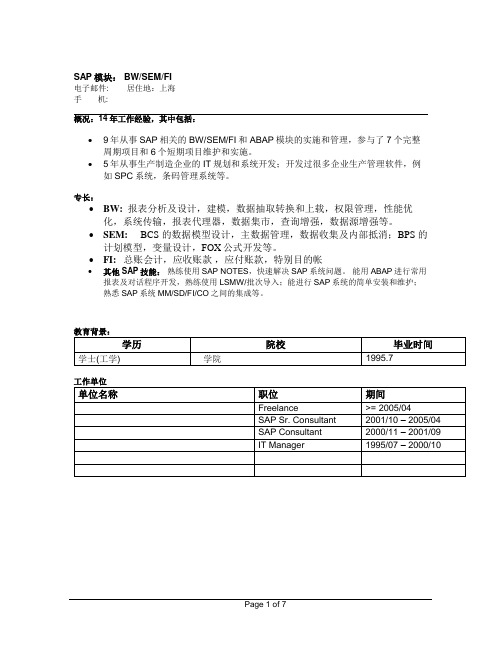
SAP模块: BW/SEM/FI电子邮件: 居住地:上海手机:概况:14年工作经验,其中包括:•9年从事SAP相关的BW/SEM/FI和ABAP模块的实施和管理,参与了7个完整周期项目和6个短期项目维护和实施。
•5年从事生产制造企业的IT规划和系统开发;开发过很多企业生产管理软件,例如SPC系统,条码管理系统等。
专长:•BW: 报表分析及设计,建模,数据抽取转换和上载,权限管理,性能优化,系统传输,报表代理器,数据集市,查询增强,数据源增强等。
•SEM: BCS的数据模型设计,主数据管理,数据收集及内部抵消;BPS的计划模型,变量设计,FOX公式开发等。
•FI: 总账会计,应收账款,应付账款,特别目的帐•其他SAP技能:熟练使用SAP NOTES,快速解决SAP系统问题。
能用ABAP进行常用报表及对话程序开发,熟练使用LSMW/批次导入;能进行SAP系统的简单安装和维护;熟悉SAP系统MM/SD/FI/CO之间的集成等。
项目概况:红牛集团是中国第1家实施SAP CRM 2007版本的企业,通过实施CRM系统,红牛能够更好的对市场进行预测和对分销渠道管控。
整个项目有4位CRM顾问和6个BW顾问以及2位ABAP顾问参与,游先生主要负责BW项目的整体规划和技术指导的角色。
具体工作有:●用户需求分析与调研,针对用户提出的135个报表进行详细分析。
●配置CRM与R3系统的Business Partner映射关系。
●根据CRM调查问卷特色,设计出可通用的模型,供其他顾问参考。
之前其他顾问用自己的方法需要20天才可以设计一套问卷模型,参考本模型后,只需要1天就可以设计一套问卷模型,而且,本模型功能强大且灵活。
●控制项目开发进度及任务分配,担当技术总把关角色。
●权限设计及用户培训项目概况:联想集团是中国最早也是实施模块最多的SAP客户,由于系统多而且上线了很长时间,同时,BW还担负着财务月结的二次分摊和数据校验工作,因此,对BW系统的维护就非常重要;整个BW维护组有3位BW顾问和4位内部员工,游先生是这个组的组长。
sap bw学习重点知识

sap bw学习重点知识前言SAP公司是全球最大的企业管理和协同化商务解决方案供应商、全球第三大独立软件供应商、全球领先的协同电子商务解决方案供应商。
其产品SAP Business Suite是目前全世界排名第一的ERP软件。
它代表着最先进的管理思想、最优秀的软件设计。
世界五百强中有超过80%的公司使用SAP。
随着中国迅速发展,SAP做为全球最大的ERP软件提供商在中国的实施案例越来越多,对SAP 技术人员的需求数量也越来越大,而其先进的管理思想和业务实践吸引着众多国内ERP爱好者和企业管理人员进行学习。
但是在SAP的入门学习过程中,众多SAP爱好者遇到了两大问题。
一是由于SAP的高端定位,其培训课程非常昂贵,普通爱好者承受不起;二是SAP资料大都是英文资料,中文资料太少而且没有系统性和组织性,而能够适合初学者,引领初学者从入门到理解业务的中文教材几乎没有。
这两大问题造成初学者在SAP入门学习过程中往往不得要领,甚至放弃学习。
而我国企业在国际化过程中,必须要有国际化企业运作的管理经验和业务实践,通过学习SAP中多家世界级企业抽象出来的业务管理模式这条捷径,将其应用到我国企业管理的学习者、实践者们,对于他们我们应该给予他们最大的帮助和支持。
在初学SAP过程中,大多数人都踏进了一个误区,就是把SAP当作一个软件来学习,想当然的一开始就学习后台配置,基础维护等功能,造成花了大力气学习配置优化,却发现没有什么实际的学习效果。
殊不知SAP是各种管理理论的实践,应该从前端业务层面操作流程,通过案例学习指导实际操作,才能理解SAP的精妙之处。
所以本书通过完整案例引导初学者入门,从管理流程的角度学习SAP,达到事半功倍的效果。
我们看到在国外SAP应用已经非常普及,和SAP相关的学习资料也非常的多。
例如在IT业比较发达的印度对SAP软件的应用已经非常深入,我们可以看到在官方的SAP论坛上的大多数都是印度人而且很多经典的SAP学习资料也都是出自他们之手。
SAP专业教材资料SOPggbx
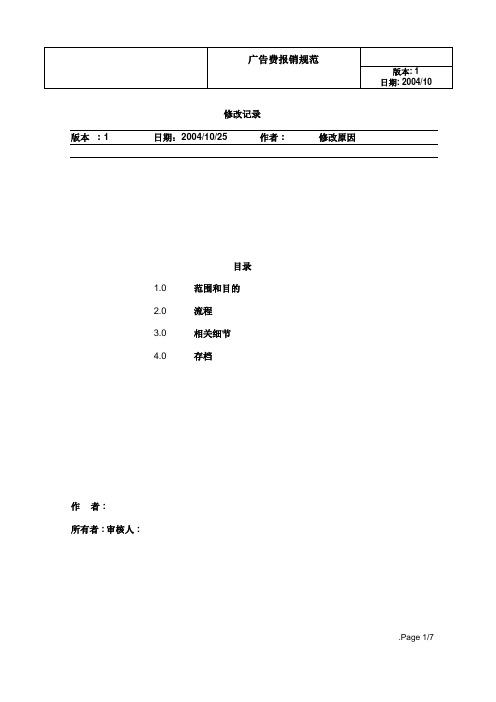
修改记录版本:1 日期:2004/10/25 作者:修改原因目录1.0 范围和目的2.0 流程3.0 相关细节4.0 存档作者 :所有者 :审核人 :广告费报销规范1.0范围及目的:规范报销制度,及时付款。
广告类型:第一类:平面媒体:报纸新闻/软性/硬性广告、杂志、夹报DM广告第二类:电传媒体:电视、广播、LED视屏第三类:终端物料:横幅、X展架、活动单页、卖场DM广告等第四类:户外广告:灯箱、门头、高架广告牌等第五类:其它:车体、各类新型传播载体( describe the scope and purpose for this SOP)2.0 ProcessResponsible (role: who shoulddo)Flow/process Reference/ system(where to execute)广告科/营销中心企划部/中国市场管理科广告科主管企划部经理中国市场部副总经理审核科财务手工录入系统系统系统系统系统系统流程说明2.1-1 邮寄样报、发票等报销资料广告投放负责人把报销资料原件寄回企划部或中国市场管理科。
详见“报销必须资料”2.1-2 整理资料、初审、办理手续,做活动报销单企划部或中国市场管理科相关报销人员整理好资料,按规范作初步审核,办理相关手续,并在系统中做活动报销单。
2.1-3 广告主管初审广告主管的初审主要是对广告投放质量、费效比等方面的审核,并提出建议。
2.1-4 企划部经理审核企划部经理作进一步的全面审核。
2.1-5 中国市场部副总经理批复中国市场部副总经理批复,提出宏观建议。
2.1-6 审核科审核2.1-7 财务汇款财务汇款后反馈汇款信息,企划部在系统中作付款标记相关细节报销必须资料:第一类:广告计划呈批报告、报纸样报、合同、报价表、广告刊登清单、发票、汇款帐户、委托书、活动广告效果报告。
第二类:广告计划呈批报告、播出证明、合同、发票、汇款帐户、委托书、活动广告效果报告。
SAP_BW培训教材

8
SAP BW模块
1
BW概览 2 BW数据模型 3 BW数据装载 BW业务内容 BW系统管理
4
5 6
BW实施方法论
9
数据模型
• 数据模型
• • •
ERM model 实体关系模型 MDM / Star Schema model 多维数据模型(星形模型) BW Extended Star Schema 扩展星形模型
5
SAP BW-系统架构
展示层
业务分析器
数 据
信息立方体(InfoCubes) OLAP 处理器
BAPI
信息立方体(InfoCubes)
仓
库
元数据仓库
数据库
管理工作台
源数据系统
BAPI
6
SAP BW-开放结构
展示端
Legend certifcated in process
BI 平台
-
BI 套装工具 (SAP BW Business Explorer)
-
预置的业务内容(Business Content)
-
4
SAP BW – BW特点
开放性
-
开放中心服务(Open Hub Service) – 信息分发
-
UD连接(Universal Data Connect) – 关系型 数据库表单的直接读取与OLAP系统
Customer dimension
C Customer # Region …
13970522
west
...
P C T
Quantity
Revenue
Discount Sales overhead 50,000 $ 7,500 $ … 280,000 $ 60,000 $ ...
SAP BW学习方法总结

SAP BW学习方法总结SAP培训:目录目录 ................................................ ................................................... .. (1)1. 在源系统中设置BW传输参数。
Frequency 一般设置为5-10............................ 32. LO LIS的区别 ................................................ ................................................... ...... 53. LBWE中维护默认的LO数据源 ................................................ ........................... 64. Direct delta / Queued delta / Unserialized V3 update ............................................ ... 85. 主数据DELTA ............................................. ................................................... ......... 96. Delta Management中的一些定义 ................................................ ........................... 9 7. 几种更新模式(Update Mode) ............................................. ..................................... 9 8. Delta type .............................................. ................................................... ............... 10 9. Update Mode: Repeat ............................................ ..................................................10 10. DataSource在R/3和BW中的表 ................................................ ..................... 11 11. Return Table ............................................. ................................................... ........ 11 12. 从CSV文件上传中文 ................................................ ....................................... 12 13. RSA7 Delta Update 和Delta Repetition ........................................ ................... 12 14. Query 跳转时显示如下消息 ................................................ ............................. 14 15. Query中交通灯仅在合计行显示 ................................................ ...................... 18 16. 在不同层次的合计行用不同的颜色显示 ................................................ ......... 19 17. BW中的SD凭证流 ................................................ .......................................... 23 18. 如何减少维度表的大小 ................................................ ..................................... 24 19. 删除PSA 数据 ................................................ ...................................................24 20. RSRV检查 ................................................ ................................................... ....... 26 21. 在MultiProvider中,要连接的特性必须是一样的?而不能是参考?......... 26 22. 在SD凭证流Infoset中,如何解决KPI重复计算的问题? ........................ 26 23. LO中的PP数据源,生产订单需要设置: .............................................. ...... 27 24. LBWQ的数据无法进入RSA7 .............................................. ........................... 28 25. CELL .............................................. ................................................... .................. 29 26. 几个ODS同时激活,需要设置RSODSO_SETTINGS,和RZ10的参数文件. 33 27. 设置RSODSO_SETTINGS,和RZ10的参数文件后仍然不能激活ODS 数据,用SM50查看BW处理进程,并保证GBD空闲进程至少三个。
sapBW报表使用培训文档
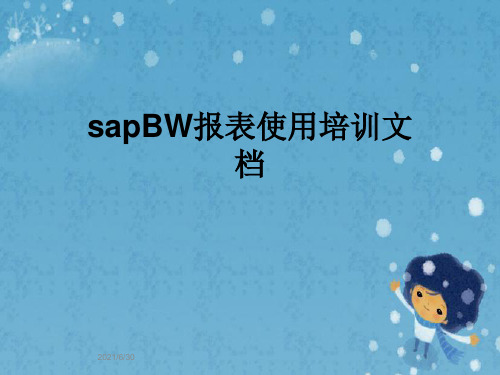
第二章 BW报表运用
EXCEL格式报表功用引见 移动结果范围、制造格式化报表3
1.提示查询无法计 算后,点刷新按
钮。
2.刷新后,输入变 量屏幕,执行出
报表结果
勇于开始,才能找到成功的路
3.右键属性,在交互栏 中选择翻开任务簿时刷 新查询,这样以后每次 翻开任务簿后自动刷新
50
第二章 BW报表运用
自选按 钮
逻辑判别选 项
特性化 变量
可拔出 多行
勇于开始,才能找到成功的路
值范围 输入
12
第二章 BW报表运用
网页报表界面引见 网页格式报表—报表数据界面
行结构
勇于开始,才能找到成功的路
列结构
13
第二章 BW报表运用
网页报表功用引见
为了更好的灵敏变换和查询自己想要的数据,SAP的BW网页格式的报表具有以 下这些主要功用供大家运用:
挑选
追溯
切换
显示代码
勇于开始,才能找到成功的路
排序
层次活动
输入到EXCEL
紧缩0行〔又叫制止用0〕
紧缩总计结果
例外
条件
14
第二章 BW报表运用
网页报表功用引见 挑选
勇于开始,才能找到成功的路
小漏斗状挑选按钮
15
第二章 BW报表运用
网页报表功用引见 追溯
列追溯按钮
勇于开始,才能找到成功的路
特性化 变量
可拔出 多行
勇于开始,才能找到成功的路
值范围输 入
34
第二章 BW报表运用
EXCEL格式报表界面引见 EXCEL格式报表—报表数据界面
特性区 域
行结构
报表数据区
勇于开始,才能找到成功的路
SAP生产模块培训资料
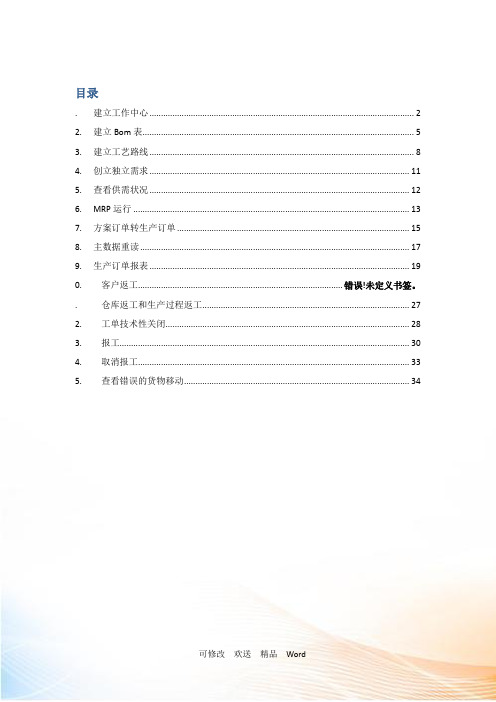
目录.建立工作中心 (2)2.建立Bom表 (5)3.建立工艺路线 (8)4.创立独立需求 (11)5.查看供需状况 (12)6.MRP运行 (13)7.方案订单转生产订单 (15)8.主数据重读 (17)9.生产订单报表 (19)0.客户返工......................................................................................... 错误!未定义书签。
.仓库返工和生产过程返工 (27)2.工单技术性关闭 (28)3.报工 (30)4.取消报工 (33)5.查看错误的货物移动 (34)1.建立工作中心背景:对于工作中心的定义可视具体情况而定。
可以是一个测试台作为一个工作中心,可以一条流水线作为一个工作中心。
Tcode:cr0 创立工作中心cr02 修改工作中心cr03 显示工作中心操作步骤:输入cr0,进入创立工作中心界面。
输入工作中心的名字〔四位数〕,以及其所在的工厂。
在工作中心类别里面输入0007〔生产线〕。
如果已存在相同参数设置的工作中心,可以直接复制其参数设置。
根本数据:在负责人员里面填写C0〔生产部门〕,用途为009〔所有任务单类型〕。
在标准值码中填写SAP〔常规生产〕。
缺省值即默认值:当工序里面应用此工作中心的时候,默认值将会被一同带出。
一般情况下,控制键值填写为PP0〔在Routing里面,最后一道工序为PP04〕,计量单位都为分钟。
也可不填写任何内容。
能力:有机器,人工和两者都需要。
一般情况下,在能力类型里面填写机器,即此工作中心只考虑机器的能力,对于人工时间将不作于考虑。
准备公式都填写SAP005,加工公式填写SAP006.调度:即工作中心的瓶颈是工人还是机器。
一般来说是机器,即在计算产能的时候以机器的能力进行计算。
本钱核算:输入此工作中心的有效日期以及其本钱中心〔〕。
输入相应的活动类型。
保存后,工作中心创立成功,如以以以下列图所示。
- 1、下载文档前请自行甄别文档内容的完整性,平台不提供额外的编辑、内容补充、找答案等附加服务。
- 2、"仅部分预览"的文档,不可在线预览部分如存在完整性等问题,可反馈申请退款(可完整预览的文档不适用该条件!)。
- 3、如文档侵犯您的权益,请联系客服反馈,我们会尽快为您处理(人工客服工作时间:9:00-18:30)。
2002 SAP LABS, INC., SAP AMERICA, INC. AND SAP AG
2
HOW TO … GENERATE BW AUTHORIZATION PROFILES FROM FLAT FILE
1. Check and verify Authorization Technical ODS Templates have been activated. If not, go to Admin Workbench -> Business Content -> Data Target -> under Technical Content (0BWTCT), Authorization Reporting (0TCA); Drag 0TCA_DS01 and 0TCA_DS02 from the middle pane to the right pane under collected objects for activation -> select “grouping necessary objects” and “Install in background”.
2002 SAP LABS, INC., SAP AMERICA, INC. AND SAP AG
1
HOW TO … GENERATE BW AUTHORIZATION PROFILES FROM FLAT FILE
2 The Result
The individual user master records will have a profile automatically generated after the scheduled generation process. The example below displays the generated profile (RSR_0006211) for user BW20-00, the head of Root cost center has follow authorizations: • • • • Access to all Key Figures Access to Costcenters from 2001F through 2001SALES Access to Employees 20010001 through 20010014 Hierarchy authorization at summary level and the root level (generated name F4IZ…)
3 The Step By Step Solution
3.1 Prepare Input DataSource format for Authorization Profile Generator.
Once you understand the authorization requirements and before you start the actual configuration work, you need to analyze, map and prepare the format of your input datasource that contains authorization data. The first step, you must know what is expected value in the target ODSs. To do so, you need to review the content of two technical ODS templates devliered in BW 3.0.
• • • • • • • • •
0TCTIOBJNM (from CSV file) 0TCTLOW (from CSV file) 0TCTHIGH (from CSV file) 0TCTOPTION (from CSV file) 0TCTADFROM (from CSV file) 0TCTADTO (from CSV file) 0TCTUSERNM (from CSV file) 0TCTSIGN (I=interval) 0TCTSYSID (null) 0TCTOBJVERS (A=active version)
HOW TO … GENERATE BW AUTHORIZATION PROFILES FROM A FLAT FILE
1 Business Scenario
You are responsible for implementing BW authorizations at BW Incorporated. BW Incorpoated has a non-SAP financial system, which tied to employee information. The company has the authorization requirement to limit the access of employee information based on the cost center responsibility. The responsible managers can view information for his/her organization and the subordinate organizations. Each employee belongs to an organization under a hierarchical Cost Center structure as depicted in the following sample diagram. It illustrates the person responsible for Group 1 who is allowed to view all cost centers belonging to group 1 and employee records under it. Customer also wants to be able to control authorization at hierarchy node level. The organization and cost center assignments changes from time to time. Currently, BW Incorporated maintaines these authorization data in various tables in their non-SAP system. To maintain these ever changing information again in BW environment would be a very time consuming effort. Customer wishes to reuse what has been setup. You have heard about the new BW authorization profile generator function and you want to setup a regularly scheduled refresh process to bring your non-SAP HR authorizations data into the BW environment on a periodic basis. The following diagaram depits the cost center structure and employee relationship at the BW Incorporated for the head of BW Groups with User id BW20-00.
SAP (SAP Labs, SAP America, Inc. and SAP AG) assumes no responsibility for errors or omissions in these materials. These materials are provided “as is” without a warranty of any kind, either express or implied, including but not limited to, the implied warranties of merchantability, fitness for a particular purpose, or non-infringement. SAP shall not be liable for damages of any kind including without limitation direct, special, indirect, or consequential damages that may result from the use of these materials. SAP does not warrant the accuracy or completeness of the information, text, graphics, links or other items contained within these materials. SAP has no control over the information that you may access through the use of hot links contained in these materials and does not endorse your use of third party web pages nor provide any warranty whatsoever relating to third party web pages.
3. Based on the authorization requirement, map the Input Data Source. Prepare to bring the appropriate data elements from nonSAP database tables to two flat CSV files, one for authorized values as depicted on the right. Same process is needed for Hierarchy.
