A City-Wide Smart Wireless Sewer Sensor Network Using Parasitic Slot Array Antennas
Sennheiser EW-DX 数字无线系统说明说明书

EW-DXSennheiser electronic GmbH & Co. KG Am Labor 1, 30900 Wedemark, GermanyGet in touchwith us now! /ew-dx-businessEffortlessVersatile and scalableReliableInnovative• Easily scalable from 2 channels to a campus-wide installation – offers a flexibility to expand as customer’s professional needs change • Manageable with just one piece of software - network-enabled management of large setups through the Sennheiser Control Cockpit. 3rdparty applications are also seamlessly supported in-line with Sennheiser brand-agnostic approach • Convenient network-enabled charging with CHG 70N - charge EW-DX devices easily without interfering in the business workflowOne system to cover multiple professional needs • Secure content transmission with AES-256 encryption• Digital system - robust RF links with stable connection and no audio artifacts• IEEE 802.1x network authentication – secure deployment of EW-DX devices in your networkA mic system that can be relied on in the most pressing and sensitive situations• Channels: equidistant frequency grid for easy allocation with more channels per available space – even if less space is available in the future, you can still count on required number of channels • Budget: technical characteristicsunmatched by the similarly priced systems on the market - very low latency of 1.9 ms and battery time of up to 12h• Build: robust design with traditionally high quality Sennheiser engineeringAdvanced feature set to fulfill your professional requirements for years to come• Automatic RF setup allows for easy in-room multi-channel installations• Monitoring and control through SennheiserControl Cockpit and 3rd party apps – no physical maintenance required• No sensitivity settings on transmitters required with 134 dB dynamic rangeSimplified workflow, installation and management of UHF mic systemTechnical Data: SystemFrequency range for app & synchronization Bluetooth® Low Energy (BLE): 2402 - 2480 MHz Audio frequency response 20 Hz - 20 kHz (-3 dB) @ 3 dBfs Audio THD≤ -60 dB for 1 kHz @ -3 dBfs input level Operating temperature -10 °C - +55 °C (14 °F - 131 °F)Relative humidity 5 - 95 % (non-condensing)Latency1.9 msEW-DXEW-DX is designed for the most demanding business and professional applications. The latest digital wireless systemsolution from Sennheiser is scalable, reliable and easy to install. The Sennheiser Control Cockpit allows the microphone system to be effortlessly controlled and monitored remotely. With its advanced feature set, EW-DX can easily be scaled from thesmallest meeting space or classroom to the largest business and educational installations, all via your existing Dante® network.Evolving with you.EW-DX BenefitsFrequency variantsRegionQ1-9470.2 - 550 MHz EU, US, Canada, Middle East, JapanR1-9520 - 607.8 MHz EU, US, Canada, Australia, Middle East, Japan S1-10606.2 - 693.8 MHz UK, Australia, Korea, Japan S2-10614.2 - 693.8 MHz EU S4-10630 - 693.8 MHzChina U1/5823.2 - 831.8 MHz & 863.2 - 864.8 MHz EU, UK V3-4925.2 - 937.3 MHzKorea V5-7941.700 - 951.800 & 953.050 - 956.050 & 956.650 - 959.650 MHz US, Canada Y1-31785.2 - 1799.8 MHzEU, UK, AustraliaSpeechPresentations and lecturesMeetingsonline/offline and hybridSmart Assist AppRugged and versatile handheld transmitter with or without switch Compact and versatile bodypack transmitter for use with Evolution Wireless Digital receivers - with 3,5 mm jack or 3-pin connector variants• 10mW RF power with up to 100m/328ft working range• Charging contacts for in-device charging with CHG 70N• Persistent eInk display - parameters visible on screen even when device is not powered on• Programmable mute switch on EW-DX SKM-S - customize the device depending on your professional needs • Function buttons - control all thetransmitter settings directly fromhandheld microphone• Extended runtime with lithium-ionbatteries - up to 12 hours operation time• Standard capsule interface - compatiblewith a wide range of Sennheiser andNeumann capsules• Mic input trim control• Metal housing• 3,5 mm jack or 3-pin connector variants• 10mW RF power with up to 100m/328ftworking range• Charging contacts for in-device chargingwith CHG 70N• Persistent eInk display - parametersvisible on screen even when device is notpowered on• Programmable mute switch - customizethe device depending on yourprofessional needs• Extended runtime with lithium ionbatteries - up to 12 hours operation time• Mic input trim control•Metal housingEW-DX SKM/ SKM-SEW-DX SK/ SK 3-pin Handheld transmitterBodypack transmitterHalf-rack (9,5") receiver for use with Evolution Wireless Digital handheld, bodypack and tablestand transmitters • 2 channel half rack (9.5")• Up to 88 MHz switching bandwidth • PoE IEEE 802.3af Class 3• Equidistant Channel Spacing: 146 channels in Standard Mode; 293 channels in Link Density Mode• Network enabled for control with Sennheiser Control Cockpit / media control system through a number of 3rd party modules • Clear and easy focused user interface with OLED display • Ethernet connectivity (IPv4 and IPv6)• Secure AES 256 encryption • External PSU 12V/1A •All-metal housingEW-DX EM 2ReceiverThe CHG 70N is a network enabled charger featuring two individual charging bays • Control and monitoring via the Sennheiser Control Cockpit and 3rd party applications • 2 bays: charge EW-DX SKM, SK or BA70 • Power via PoE or PSU • PoE IEEE 802.3af Class 3• Cascade up to 5 CHG 70N (only one network and PSU needed)•2h charging time (0 ~ 80%), 3h till 100%CHG 70NNetwork ChargerThe CHG 2W is a wireless power transmitter. It provides convenient wireless charging.• Easy wireless charging• Compatible with EW-DX TS 3-pin & EW-DX TS 5-pinEW-DX TS tablestand transmitter is a sturdy, wireless table stand that provides a stable base for a wide range of Sennheiser gooseneck microphones.EW-DX TS is available in two variants - 3-pin or 5-pin XLR connector • Programmable mute switch• Inductive charging with CHG 2W• 11 h runtime with BA 40 lithium-ion battery•Wide range of compatible Sennheiser gooseneck microphones: MEG 14-40 L-II B for a 5-pin variant and any gooseneck without LED ring for a 3-pin variant •Metal housingCHG 2WWireless Power TransmitterEW-DX TS 3-pin / 5-pinTablestand2 channel half rack and 4 channel full rack (19") receiver for use with Evolution Wireless Digital handheld and bodypack transmitters • EM 2 : 2 channel half rack (9,5") with Dante®• EM 4 : 4 channel full rack (19") with internal PSU and with Dante®• 88 MHz switching bandwidth• Equidistant Channel Spacing: 146 channels in Standard Mode; 293 channels in Link Density Mode• Antenna power and loop through up to 16 channels (4 x EM 4) • Secure AES 256 encryption• Network enabled for control with Sennheiser Control Cockpit / media control system through a number of 3rd party modules • Flexible network mode from single cable to a full redundancy • Clear and easy focused user interface with OLED display • Ethernet connectivity (IPv4 and IPv6)•All-metal housingEW-DX EM 2 / 4 DanteReceiverAVAILABLE IN 2023 AVAILABLE IN 2023AVAILABLE IN 2023AVAILABLE IN 2023AVAILABLE IN 20231615Evolution Wireless Digital FamilyComparison。
Leviton Decora Smart Wi-Fi 4-Button Controller说明书

Leviton Manufacturing Co., Inc. Global Headquarters201 N. Service Rd., Melville, NY 11747-3138 Tech Line: 1-800-824-3005 Fax: 1-800-832-9538Visit our Website at: /decorasmartwifi©2021 Leviton Manufacturing Co., Inc. All rights reserved. Subject to change without notice.Decora Smart ® 4-Button Controller with Wi-Fi ® Technologydecora smartDec o raSm ar t® 4-B utt o nCo n t r o l l e r w i t h W i -F i ® T e c h n o l o g yAPPLICATIONThe Decora Smart Wi-Fi 4-Button Controller (DW4BC) provides sophisticated in-wall control of multiple Decora Smart Wi-Fi devices, room lighting scenes and whole house lighting activities. Use with Decora Smart Wi-Fi lighting controls and the My Leviton app to off er an “always there,always on” control center for smart lighting. Adjust devices, activate scenes in a room, or push one button to turn on or off every Decora Smart Wi-Fi light in the home. The DW4BC requires hot, neutral, and ground wires, and does not directlyconnect to a load. The four buttons can be customized for control via the My Leviton app.WORKS WITH MY LEVITONSimply use the My Leviton app to enroll all of your Leviton smart devices, then use the app to assign specifi c functions to each ofthe 4 buttons on the face of the device. For instance, the top button could be “All On”, the 4th button could be “All Off ” and then 3 and 4 could be commonly used scenes such as “Dinner Time” and “Party Mode”. The custom lighting scenes can include any product from the Decora Smart Wi-Fi family including dimmers, switches and smart plugs.CUSTOM ENGRAVED BUTTONS Take it to the next level by ordering custom engraved buttons for your4-Button Controller. These can be designed and ordered at any time through the My Leviton app. The buttons are available in six color options. Custom Engraved Buttons are currently available to U.S. customers only.SAT-10084REV JUL 2021Leviton Manufacturing Co., Inc. Global Headquarters201 N. Service Rd., Melville, NY 11747-3138 Tech Line: 1-800-824-3005 Fax: 1-800-832-9538Visit our Website at: /decorasmartwifi©2021 Leviton Manufacturing Co., Inc. All rights reserved. Subject to change without notice.4 PRODUCT DATAORDERING INFORMATIONFEATURES• To be installed in locations with hot, neutral and ground wires present. An electrical load cannot be directly wired to this product• Use the My Leviton app to create scenes and lighting activities• Buttons feature feedback lights that illuminate upon button press, then vanish • Up to 8 DW4BC’s may be used per Residence• Engraved buttons available in all 6 color options can be designed and ordered at any time through the My Leviton app (U.S. only)BENEFITS• Control room or house scenes from a button• In retrofit applications, may be installed in a multi-way circuit along with a Decora Smart Wi-Fi switch or dimmer• Enact All Off, Movie Time, and more RATINGS• No load control• 120VAC, 50/60HzRATINGS AND CERTIFICATIONS• cULus Listed, Energy Mgmt Equip. 9D34• NOM (Mexico)• Wi-Fi CERTIFIED™• Complies with FCC Part 15, Class B • Contains FCC ID: VPY-LB1GC • Contains IC:772C-LB1GC WARRANTY INFORMATION Five-Year Limited WarrantyWIRING DIAGRAM。
Silicon Labs Wi-SUN 软件开发套件和硬件产品说明书
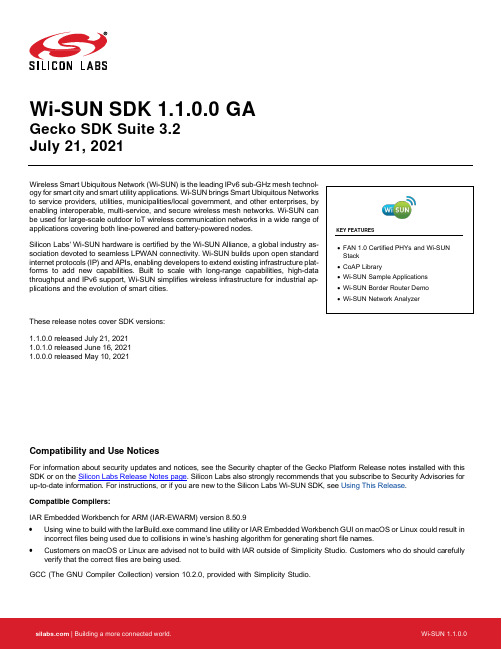
Wi-SUN SDK 1.1.0.0 GAGecko SDK Suite 3.2July 21, 2021Wireless Smart Ubiquitous Network (Wi-SUN) is the leading IPv6 sub-GHz mesh technol-Array ogy for smart city and smart utility applications. Wi-SUN brings Smart Ubiquitous Networksto service providers, utilities, municipalities/local government, and other enterprises, byenabling interoperable, multi-service, and secure wireless mesh networks. Wi-SUN canbe used for large-scale outdoor IoT wireless communication networks in a wide range ofapplications covering both line-powered and battery-powered nodes.Silicon Labs' Wi-SUN hardware is certified by the Wi-SUN Alliance, a global industry as-sociation devoted to seamless LPWAN connectivity. Wi-SUN builds upon open standardinternet protocols (IP) and APIs, enabling developers to extend existing infrastructure plat-forms to add new capabilities. Built to scale with long-range capabilities, high-datathroughput and IPv6 support, Wi-SUN simplifies wireless infrastructure for industrial ap-plications and the evolution of smart cities.These release notes cover SDK versions:1.1.0.0 released July 21, 20211.0.1.0 released June 16, 20211.0.0.0 released May 10, 2021Compatibility and Use NoticesFor information about security updates and notices, see the Security chapter of the Gecko Platform Release notes installed with this SDK or on the Silicon Labs Release Notes page. Silicon Labs also strongly recommends that you subscribe to Security Advisories for up-to-date information. For instructions, or if you are new to the Silicon Labs Wi-SUN SDK, see Using This Release.Compatible Compilers:IAR Embedded Workbench for ARM (IAR-EWARM) version 8.50.9•Using wine to build with the IarBuild.exe command line utility or IAR Embedded Workbench GUI on macOS or Linux could result in incorrect files being used due to collisions in wine’s hashing algorithm for generating short file names.•Customers on macOS or Linux are advised not to build with IAR outside of Simplicity Studio. Customers who do should carefully verify that the correct files are being used.GCC (The GNU Compiler Collection) version 10.2.0, provided with Simplicity Studio.Contents Contents1Wi-SUN Stack (2)1.1New Items (2)1.2Improvements (2)1.3Fixed Issues (2)1.4Known Issues in the Current Release (2)1.5Deprecated Items (3)1.6Removed Items (3)2Wi-SUN Applications (4)2.1New Items (4)2.2Improvements (4)2.3Fixed Issues (4)2.4Known Issues in the Current Release (4)2.5Deprecated Items (5)2.6Removed Items (5)3Using This Release (6)3.1Installation and Use (6)3.2Security Information (6)3.3Support (7)1 Wi-SUN Stack1.1 New ItemsAdded in release 1.1.0.0•Added a new SL_WISUN_MSG_NETWORK_UPDATE_IND_ID event that is fired when the network is updated: ip address update, new primary parent or new secondary parent.•The stack library is now compiled with the preprocessor definition DEBUG_EFM_USER and provides a default implementation of assertEFM(). It will only be used if the application is also compiled with that same definition. The user can provide a custom imple-mentation. See assertEFM() documentation for more information.Added in release 1.0.0.0Wi-SUN stack and SDK initial release1.2 ImprovementsNone1.3 Fixed IssuesFixed in release 1.1.0.0710923 Fixed an issue causig the event SL_WISUN_MSG_CONNECTED_IND_ID to be fired although no new connection was established. It was fired after each network update.699627 Fixed an issue causing connections to fail after an operating class update.721399 Fixed an issue causing US-IE configuration to be invalid when excluding channels.Fixed in release 1.0.1.0701190Fixed an issue causing a parent to lose track of its child frequency hopping sequence. The child router was sending an incorrect IFSU misleading the parent router and forcing it to be one frequency hop interval late. Fixed in release1.0.0.0Wi-SUN stack and SDK initial release1.4 Known Issues in the Current ReleaseIssues in bold were added since the previous release.714402 Wi-SUN border routervery infrequently hits a hard fault. Thecommand line interface is non-responsive and the router will notadvertize anymore. Routers will eventually report a PAN timeout.1.5 Deprecated ItemsNone1.6 Removed ItemsRemoved in release 1.1.0.0•Removed internal type definitions from the API public headers2 Wi-SUN Applications2.1 New ItemsAdded in release 1.0.0.0New Applications:•Wi-SUN - SoC CLI•Wi-SUN - SoC Empty•Wi-SUN - SoC Ping•Wi-SUN - SoC UDP Server•Wi-SUN - SoC UDP Client•Wi-SUN - SoC TCP Server•Wi-SUN - SoC TCP Client•Wi-SUN - SoC Meter•Wi-SUN - SoC Collector•Wi-SUN - SoC CoAP Meter•Wi-SUN - SoC CoAP CollectorNew precompiled demos:•Wi-SUN - SoC Border Router•Wi-SUN - SoC Border Router with backhaulEasy to use features (components):•POSIX like Socket•Application Core (event handling, connection handling, network configuration, etc.)•CoAP (Constrained Application Protocol)Radio Configurator Support (19 PHYs)Simplicity Studio – Network Analyzer Wi-SUN Support2.2 ImprovementsAdded in release 1.1.0.0Wi-SUN - SoC Border Router•Added a new command that configures new certificates•Added a new command to exclude channels from the frequency hopping schedule2.3 Fixed IssuesFixed in release 1.1.0.0720367 Fixed an issue causig collectors from both CoAP and non-CoAP sample applications to remove meters from their meter list.720336 Fixed an issue causing sample application for non-radio board targets to miss a radio configuration.2.4 Known Issues in the Current ReleaseSimplicity Studio – Network Analyzer: Wi-SUN Encrypted Packets are not supported yet2.5 Deprecated Items None2.6 Removed Items None3 Using This ReleaseThis release contains the following•Wi-SUN stack library•Wi-SUN sample applications•Wi-SUN border router pre-compiled demos•DocumentationIf you are a first time user, see QSG181: Silicon Labs Wi-SUN Quick-Start Guide.3.1 Installation and UseA registered account at Silicon Labs is required in order to download the Silicon Labs Wi-SUN SDK. You can register at https:///apex/SL_CommunitiesSelfReg?form=short.SDK installation instructions are covered in the Simplicity Studio 5 User’s Guide and QSG181: Silicon Labs Wi-SUN Quick-Start Guide. Use the Silicon Labs Wi-SUN SDK with the Silicon Labs Simplicity Studio 5 development platform. Simplicity Studio ensures that most software and tool compatibilities are managed correctly. Install software and board firmware updates promptly when you are notified. Documentation specific to the SDK version is installed with the SDK.3.2 Security InformationSecure Vault IntegrationThis version of the stack does not integrate Secure Vault Key Management.Security AdvisoriesTo subscribe to Security Advisories, log in to the Silicon Labs customer portal, then select Account Home. Click HOME to go to the portal home page and then click the Manage Notifications tile. Make sure that ‘Software/Security Advisory Notices & Product Change Notices (PCNs)’ is checked, and that you are subscribed at minimum for your platform and protocol. Click Save to save any changes.3.3 SupportDevelopment Kit customers are eligible for training and technical support. Contact Silicon Laboratories support at /support.Silicon Laboratories Inc.400 West Cesar Chavez Austin, TX 78701USAIoT Portfolio/IoTSW/HW/simplicityQuality /qualitySupport & Community/communityDisclaimerSilicon Labs intends to provide customers with the latest, accurate, and in-depth documentation of all peripherals and modules available for system and software imple-menters using or intending to use the Silicon Labs products. Characterization data, available modules and peripherals, memory sizes and memory addresses refer to each specific device, and “Typical” parameters provided can and do vary in different applications. Application examples described herein are for illustrative purposes only. Silicon Labs reserves the right to make changes without further notice to the product information, specifications, and descriptions herein, and does not give warranties as to the accuracy or completeness of the included information. Without prior notification, Silicon Labs may update product firmware during the manufacturing process for security or reliability reasons. Such changes will not alter the specifications or the performance of the product. Silicon Labs shall have no liability for the consequences of use of the infor -mation supplied in this document. This document does not imply or expressly grant any license to design or fabricate any integrated circuits. The products are not designed or authorized to be used within any FDA Class III devices, applications for which FDA premarket approval is required or Life Support Systems without the specific written consent of Silicon Labs. A “Life Support System” is any product or system intended to support or sustain life and/or health, which, if it fails, can be reasonably expected to result in significant personal injury or death. Silicon Labs products are not designed or authorized for military applications. Silicon Labs products shall under no circumstances be used in weapons of mass destruction including (but not limited to) nuclear, biological or chemical weapons, or missiles capable of delivering such weapons. Silicon Labs disclaims all express and implied warranties and shall not be responsible or liable for any injuries or damages related to use of a Silicon Labs product in such unauthorized applications. Note: This content may contain offensive terminology that is now obsolete. Silicon Labs is replacing these terms with inclusive language wherever possible. For more information, visit /about-us/inclusive-lexicon-projectTrademark InformationSilicon Laboratories Inc.®, Silicon Laboratories ®, Silicon Labs ®, SiLabs ® and the Silicon Labs logo ®, Bluegiga ®, Bluegiga Logo ®, Clockbuilder ®, CMEMS ®, DSPLL ®, EFM ®, EFM32®, EFR, Ember ®, Energy Micro, Energy Micro logo and combinations thereof, “the world’s most energy friendly microcontrollers”, Ember ®, EZLink ®, EZRadio ®, EZRadioPRO ®, Gecko ®, Gecko OS, Gecko OS Studio, ISOmodem ®, Precision32®, ProSLIC ®, Simplicity Studio ®, SiPHY ®, Telegesis, the Telegesis Logo ®, USBXpress ® , Zentri, the Zentri logo and Zentri DMS, Z-Wave ®, and others are trademarks or registered trademarks of Silicon Labs. ARM, CORTEX, Cortex-M3 and THUMB are trademarks or registered trademarks of ARM Hold-ings. Keil is a registered trademark of ARM Limited. Wi-Fi is a registered trademark of the Wi-Fi Alliance. All other products or brand names mentioned herein are trademarks of their respective holders.。
A_W_E2024清洁电器持续火热,实现全方位升级

292024/4AWE2024清洁电器持续火热,实现全方位升级本刊记者 孟圆近年来,人们越来越看重生活品质,追求整洁、健康的家居生活环境。
清洁电器由于契合用户需求,成为家电行业增长的新动能,其中洗地机和扫地机器人的表现尤为突出,是清洁电器行业增长的主要驱动力。
这些趋势产品也一跃成为小红书、抖音、微博等社交平台的新锐“网红”产品,在行业内外的关注度和热度一路攀升。
在3月14~17日举办的2024年中国家电及消费电子博览会(AWE2024)上,清洁电器展区品类丰富、功能强大,活动趣味性强,吸引了大量的观众前来体验,其中很多观众都对清洁电器表现出强烈的使用和购买兴趣。
AWE2024上,科沃斯、莱克、添可、追觅、3i、米博、以内等清洁电器品牌悉数到场,海尔、松下、云米等综合品牌也携旗下清洁电器新品进行充分展示,带来了洗地机、吸尘器、扫地机器人、擦窗机器人、除螨仪等产品。
众多品牌和观众云集AWE2024,共同畅想清洁电器给家居生活带来的美好体验。
洗地机持续受瞩目洗地机作为“明星产品”,是清洁电器市场的一大增长引擎,在AWE2024上也是各品牌重点展1 23 451.云鲸洗地机S1/S1 Max2.吉米智能除螨仪3.莱克天狼星S9三合一洗地吸尘器4.萤石AI扫拖宝RS20 Pro5.科沃斯地宝X2 COMBO别策划30特SPECIAL REPORT2024/4功能和配件的增加也意味着给用户带来了更多的设备清洁和维护工作。
部分企业关注到这一使用痛点,在实现复合功能的基础上,为洗吸产品设计了基站,对主机和配件进行自清洁,提供全过程的一站式清洁服务。
添可芙万Chorus Pro Station搭载的“5合1”功能洗吸集成智能空间站,可以对吸尘器滚刷、吸尘器尘桶、吸尘通道、过滤组件等进行深度自清洁;对洗地机可以实现清水管道清洗、底板浸泡清洗、滚刷盖升降清洗、滚刷除菌浸泡、污水管道清洗等全链路的深度自清洁。
添可另一款芙万Station Pro拥有具备“8合1”功能的空间站,包含自动上下水,自动排污、自动清洗滚刷、自动充电、自动烘干拖布、自动冲洗污水箱等功能。
森海塞尔 EW-D SKM-S BASE SET 基本套装 1 7 产品规格 (V1.6)说明书

DELIVERY INCLUDES• EW-D EM rack receiver• EW-D SKM-S handheld transmitter • MZQ 1 microphone clamp • 2 rod antennas• power supply with country adapters • rackmount set • 4 rubber feet • quick guide • safety guide• manufacturer declaration sheetVersatile and feature-rich digital wireless system for those who sing, speak or play instruments that allows for seamless product pairing and management via the EW-D Smart Assist App.With a metal housing, the robust handheld transmitter suits perfectly for daily use on stage.FEATURES• Digital wireless eliminates noise, interference andstatic bursts • UHF transmission greatly enhances range, reliabilityand scalability • Mobile App streamlines setup and operation and elimi-nates complicated menus • Automated setup creates reliable connections withminimal time and effort • Up to 2,240 selectable frequencies• Transmission range: up to 100 m in an ideal environ-ment (without obstacles)• Lithium Ion battery pack delivers up to 12 hours of ope-ration (up to 8 hours of operation with AA batteries)• 56 MHz Bandwidth will allow for up to 90 channels • Preserves every detail of even the most dynamic per-formances with 134 dB transmitter dynamic rangeACCESSORIESEW-D ASA (Q-R-S)Active Antenna Splitter 470 - 694 MHz Art. no. 508879EW-D ASA (T-U-V-W)Active Antenna Splitter 694 - 1075 MHz Art. no. 508880EW-D ASA (X-Y)Active Antenna Splitter 1350 - 1805 MHz Art. no. 508881EW-D ASA CN/ANZ (Q-R-S)Active Antenna Splitter 470 - 694 MHz Art. no. 508998EW-D AB (Q)Antenna Booster 470 - 550 MHz Art. no. 508873EW-D AB (R)Antenna Booster 520 - 608 MHz Art. no. 508874EW-D AB (S)Antenna Booster 606 - 694 MHz Art. no. 508875EW-D AB (U)Antenna Booster 823 - 865 MHz Art. no. 508876EW-D AB (V)Antenna Booster 902 - 960 MHz Art. no. 508877EW-D AB (Y)Antenna Booster1785 - 1805 MHz Art. no. 508878ADP UHF (470 - 1075 MHz)Passive directional antenna470 - 1075 MHzArt. no. 508863BA 70Rechargeable battery pack for SK and SKM-S Art. no. 508860L 70 USBCharger for BA 70 rechargeable battery packArt. no. 508861EW-D CHARGING SET Set of L 70 USB charger and 2 BA 70 rechargeable battery packs Art. no. 508862EW-D COLOR CODING SET Colored labels for wireless link identification for EM, SKM-S, SK Art. no. 508989EW-D SK COLOR CODING Colored labels for wireless link identification for SK Art. no. 508990EW-D SKM COLOR CODING Colored labels for wireless link identification for SKM-S Art. no. 508991EW-D EM COLOR CODINGColored labels for wireless link identification for EMArt. no. 508992PRODUCT VARIANTSEW-D SKM-S BASE SET (Q1-6)470.2 - 526 MHz Art. no. 508760EW-D SKM-S BASE SET (R1-6)520 - 576 MHz Art. no. 508761EW-D SKM-S BASE SET (R4-9)552 - 607.8 MHz Art. no. 508762EW-D SKM-S BASE SET (S1-7)606.2 - 662 MHz Art. no. 508763EW-D SKM-S BASE SET (S4-7)630 - 662 MHz Art. no. 508764EW-D SKM-S BASE SET (S7-10)662 - 693.8 MHz Art. no. 508765EW-D SKM-S BASE SET (U1/5)823.2 - 831.8 MHz & 863.2 - 864.8 MHz Art. no. 508766EW-D SKM-S BASE SET (V3-4)925.2 - 937.3 MHz Art. no. 508768EW-D SKM-S BASE SET (Y1-3)1785.2 - 1799.8 MHzArt. no. 508769MICROPHONE COMPATIBILITYMicrophone modules compatible with the EW-D SKM-S handheld transmitterMMD 835-1Dynamic microphone module with cardioid polar patternMMD 845-1Dynamic microphone module with supercardioid polar patternMME 865-1Pre-polarized condenser microphone module with supercardioid polar patternMMD 935-1Dynamic microphone module with cardioid polar patternMMD 945-1Dynamic microphone module with supercardioid polar patternMMK 965-1Condenser microphone module with switchable cardioid and supercardioid polar pattern MMD 42-1Dynamic microphone module with omni-directional polar patternNeumann KK 204Condenser microphone module with cardioid polar patternNeumann KK 205Condenser microphone module with supercardioid polar patternMM 435Dynamic microphone module with cardioid polar patternMM 445Dynamic microphone module with supercardioid polar patternME 9002Pre-polarized condenser microphone module with omni-directional polar patternME 9004Pre-polarized condenser microphone module with cardioid polar patternME 9005Pre-polarized condenser microphone module with supercardioid polar patternSystemAudio link frequency ranges Q1-6R1-6R4-9S1-7S4-7S7-10U1/5V3-4Y1-3470.2 - 526 MHz520 - 576 MHz552 - 607.8 MHz606.2 - 662 MHz630 - 662 MHz662 - 693.8 MHz823.2 - 831.8 MHz &863.2 - 864.8 MHz925.2 - 937.3 MHz1785.2 - 1799.8 MHzBluetooth® Low Energy(BLE) frequency range2402 - 2480 MHzAudio frequency response20 Hz - 20 kHz (-3 dB)@ 3 dBfsAudio THD≤ -60 dB for 1 kHz@ -3 dBfs input level Operating temperature-10 °C - +55 °C(14 °F - 131 °F)Relative humidity 5 - 95 % (non-condensing)EW-D EM (Rack Receiver)Input voltage11 - 13 V ⎓Input current≤ 300 mATransmit power (radiated)BLE: max. 10 mW EIRP Audio output power18 dBu max. Dimensions212 x 44 x 189 mm(8.35" x 1.73" x 7.44")Weight (without antennas and power supply)approx. 1000 g (2.2 l bs)EW-D SKM-S (Handheld Transmitter)Input voltage 2.0 - 4.35 VInput current< 300 mAPower supply 2 AA batteries 1.5 V (al-kali manganese) or BA 70rechargeable battery packOccupied bandwidth200 kHzTransmit power (radiated)Audio link: 10 mW ERP(Range Y1-3: 12 mW ERP)BLE: max. 10 mW EIRPDimensions (ø x l)(incl. MMD 835 microphonemodule)(without microphonemodule)50 x 268 mm (1.97" x 10.55")40 x 200 mm (1.57" x 7.87")Weight (without batteries)(incl. MMD 835 microphonemodule)(without microphonemodule)approx. 304 g (0.67 l bs)approx. 195 g (7.14 lbs)SPECIFICATIONSSet in packagingDimensions405 x 350 x 73 mm(15.91" x 13.78" x 2.87") Weight 2.9 kg (6.39 lbs)DIMENSIONSEW-D EMDIMENSIONSMikrofonmodul MMD835 - nur Beispiel EW-D SKM-SARCHITECT‘S SPECIFICATIONEW-D EM rack receiverThe stationary receiver with switching diversity technology shall be for use with a companion transmitter as part of a digital wireless RF transmission system.The receiver shall operate within ten UHF frequency ranges, with a switching bandwidth of up to 56 MHz: 470.2 – 526 M Hz, 520 – 576 MHz, 552 – 607.8 MHz, 606.2 – 662 M Hz, 630 – 662 MHz, 662 – 693.8 MHz, 823.2 – 831.8 M Hz, 863.2 – 846.8 MHz, 925.2 – 937.3 MHz, 1785.2 – 1799.8 MHz; selectable frequencies shall be up to 2,240. The receiver shall feature Bluetooth® Low Energy (BLE) at a frequency range between 2402 and 2480 M Hz for remote controlling the devices via a control App for iOS and And-roid.The audio frequency response shall be between 20 H z and 20 k Hz (-3 d B) @ 3 d Bfs. Audio total harmonic distortion (THD) shall be ≤ -60 d B for 1 k Hz @ -3 d Bfs input level. Dynamic range shall be 134 dB.The receiver shall be menu-driven with a backlit LC display showing the current frequency, channel number, mete-ring of RF level, metering of AF level, lock status, muting function, mute lock status, antenna switching diversity, app connection, gain, audio output level, menu and battery status of the associated transmitter. An auto-lock feature shall be provided to prevent settings from being acciden-tally altered.The receiver shall feature a balanced XLR-3M audio output with a maximum output of +18 d Bu along with an unbalan-ced ¼“ (6.3 m m) audio output with a maximum output of +12 d Bu. Two BNC-type input sockets shall be provided for connecting the antennas.The receiver shall operate on 12 V power supplied from the power supply unit or from a Sennheiser EW-D ASA an-tenna splitter. Power consumption shall be ≤ 300 m A. The receiver shall have a rugged metal housing; dimensions shall be approximately 212 x 44 x 189 m m (8.35“ x 1.73“ x 7.44“). Weight shall be approximately 1000 g rams (2.2 l bs) without antennas and power supply. Operating tempera-ture shall range from −10 °C to +55 °C (+14 °F to +131 °F). The receiver shall be the Sennheiser EW-D EM.EW-D SKM-S handheld transmitterThe handheld transmitter shall be for use with a compa-nion receiver as part of a digital wireless RF transmission system.The handheld transmitter shall operate within tenUHF frequency ranges, with a switching bandwidth ofup to 56 M Hz: 470.2 – 526 M Hz, 520 – 576 MHz, 552– 607.8 M Hz, 606.2 – 662 M Hz, 630 – 662 MHz, 662 – 693.8 M Hz, 823.2 – 831.8 M Hz, 863.2 – 846.8 MHz, 925.2 – 937.3 MHz, 1785.2 – 1799.8 MHz; selectable frequencies shall be up to 2,240.The audio frequency response shall be between 20 H z and 20 k Hz (-3 d B) @ 3 d Bfs. Audio total harmonic distortion (THD) shall be ≤ -60 d B for 1 k Hz @ -3 d Bfs input level. Dynamic range shall be 134 dB.A programmable mute switch shall be provided to mute or unmute the audio signal.The handheld transmitter’s parameters shall be configu-rable in the associated receiver’s menu and synchronized with the handheld transmitter via Bluetooth Low Energy (BLE).Power shall be supplied to the handheld transmitter by two 1.5 V A A size batteries or by one Sennheiser BA 70 rechar-geable battery pack. Operating time shall be typically12 hours with a battery pack and up to 8 hours with AA batteries.Occupied bandwidth shall be 200 k Hz. Transmit power (radiated) shall be 10 mW ERP (1785.2 – 1799.8 MHz Range: 12 m W ERP).The handheld transmitter shall have a rugged metal housing; dimensions shall be approximately 50 m m (1.97“) in diameter and 268 m m (10.55“) in length including a Sennheiser MMD 835 microphone module. Weight inclu-ding MMD 835 microphone module shall be approximately 304 g rams (0.67 l bs). Operating temperature shall range from −10 °C to +55 °C (+14 °F to +131 °F).A range of different microphone heads shall be available for the handheld transmitter.The handheld transmitter shall be the Sennheiser EW-D SKM-S.Sennheiser electronic GmbH & Co. KG · Am Labor 1 · 30900 Wedemark · Germany · 。
赛米控丹佛斯 SEMITRANS 3 IGBT模块 SKM600GB12E4D1 数据表

Absolute Maximum Ratings Symbol Conditions Values UnitIGBTV CES T j = 25 °C 1200 V I C T j = 175 °CT c = 25 °C 860 A T c = 80 °C702 A I Cnom 600 A I CRM1800 A V GES -20 (20)V t psc V CC = 800 V V GE ≤ 15 V V CES ≤ 1200 VT j = 150 °C10 μs T j-40 (175)°C Inverse diodeV RRM T j = 25 °C1200V I F Continuous DC forward current 600A I FRM 1200A I FSM 10 ms, sin 180°, T j = 25 °C2736A T j-40 ... 175°C Module I t(RMS)500 A T stg module without TIM-40 ... 125 °C V isolAC sinus 50 Hz, t = 1 min4000VCharacteristics Symbol Conditions min. typ. max. UnitIGBTV CE(sat)I C = 600 A V GE = 15 V chiplevel T j = 25 °C 1.80 2.05 V T j = 150 °C 2.05 2.42 V V CE0chiplevel T j = 25 °C 0.80 0.90 V T j = 150 °C 0.75 0.80 V r CE V GE = 15 V chiplevelT j = 25 °C 1.67 1.92 mΩ T j = 150 °C2.2 2.7 mΩ V GE(th)V GE = V CE , I C = 24 mA55.86.5 V I CES V GE = 0 V, V CE = 1200 V, T j = 25 °C5mA C ies V CE = 25 V V GE = 0 Vf = 1 MHz37.2 nF C oes f = 1 MHz 2.32 nF C res f = 1 MHz2.04 nF Q G V GE = - 8V ... + 15 V 3400 nC R Gint T j = 25 °C 1.3 Ω t d(on)V CC = 600 V I C = 600 AV GE =+15/-15V R Gon = 1.8 Ω R Goff = 1.2 Ωdi/dt on = 8050 A/µs di/dt off = 4100 A/µs dv/dt = 3500 V/µs L s = 25 nH T j = 150 °C 175 ns t r T j = 150 °C 75 ns E on T j = 150 °C 55 mJ t d(off)T j = 150 °C 530 ns t f T j = 150 °C 120 ns E off T j = 150 °C80mJ R th(j-c)per IGBT0.049K/W R th(c-s)per IGBT, (λgrease = 0.81 W/(m*K))0.032K/WIGBT4 ModulesSKM600GB12E4D1Features*∙IGBT4 = 4th generation medium fast trench IGBT (Infineon)∙ CAL4HD = 4th generation high density (HD) CAL-diode optimized for low static losses∙ Insulated copper baseplate using DBC technology (Direct Bonded Copper)∙ Increased power cycling capability ∙ With integrated gate resistor∙ For higher switching frequencies up to 8kHz∙ UL recognized, file no. E63532Typical Applications∙ AC inverter drives ∙ UPS∙ Electronic welders ∙ Wind power ∙ Public transportRemarks∙ Case temperature limited to T c = 125°C max, recomm.T op = -40... +150°C, product rel. results valid for T j = 150°C ∙ Max. operating DC link voltage limited to 800VGBSEMITRANS 3Characteristics Symbol Conditions min. typ. max. UnitInverse diodeV F = V EC I F = 600 A V GE = 0 V chiplevel T j = 25 °C 1.80 2.13 V T j = 150 °C 1.83 2.17 V V F0chiplevel T j = 25 °C 1.19 1.40 V T j = 150 °C 0.97 1.10 V r F chiplevelT j = 25 °C 1.02 1.21 mΩ T j = 150 °C1.44 1.79mΩ I RRM V CC = 600 V I F = 600 AV GE = -15 Vdi/dt off = 9200 A/µs T j = 150 °C 680 A Q rr T j = 150 °C130 µC E rr T j = 150 °C 60mJ R th(j-c)per diode0.095K/W R th(c-s)per diode, (λgrease = 0.81 W/(m*K))0.039 K/W ModuleL CE 15nH R CC’+EE’measured per switchT j = 25 °C0.55mΩ T j = 150 °C0.85 mΩ R th(c-s)1calculated without thermal coupling (λgrease =0.81 W/(m*K)) 0.0088 K/W R th(c-s)2including thermal coupling,Ts underneath module (λgrease =0.81 W/(m*K)) 0.014K/W M s to heat sink M63 5 Nm M t to terminal M62.55 Nm -Nm w325 gSEMITRANS ® 3 IGBT4 ModulesSKM600GB12E4D1Features*∙IGBT4 = 4th generation medium fast trench IGBT (Infineon) Exciter module∙ CAL4HD = 4th generation (HD) CAL-diode optimized for low static losses∙ Insulated copper baseplate using DBC technology (Direct Bonded Copper)∙ Increased power cycling capability ∙ With integrated gate resistor∙ For higher switching frequencies up to 8kHz∙ UL recognized, file no. E63532Typical Applications∙ AC inverter drives ∙ UPS∙ Electronic welders ∙ Wind power ∙ Public transportRemarks∙ Case temperature limited to T c = 125°C max, recomm.T op = -40... +150°C, product rel. results valid for T j = 150°C ∙ Max. operating DC link voltage limited to 800VGBFig. 1: Typ. output characteristic, inclusive R CC'+ EE'Fig. 2: Rated current vs. temperature I C = f (T C )Fig. 3: Typ. turn-on /-off energy = f (I C ) Fig. 4: Typ. turn-on /-off energy = f (R G )Fig. 5: Typ. transfer characteristic Fig. 6: Typ. gate charge characteristicFig. 7: Typ. switching times vs. I C Fig. 8: Typ. switching times vs. gate resistor R GFig. 9: Transient thermal impedance Fig. 10: Typ. CAL diode forward charact., incl. R CC'+ EE'Fig. 11: Typ. CAL diode peak reverse recovery current Fig. 12: Typ. CAL diode peak reverse recovery chargePinout and DimensionsGBThis is an electrostatic discharge sensitive device (ESDS), international standard IEC 60747-1, chapter IX.*IMPORTANT INFORMATION AND WARNINGSThe specifications of SEMIKRON products may not be considered as guarantee or assurance of product characteristics ("Beschaffenheitsgarantie"). The specifications of SEMIKRON products describe only the usual characteristics of products to be expected in typical applications, which may still vary depending on the specific application. Therefore, products must be tested for the respective application in advance. Application adjustments may be necessary. The user of SEMIKRON products is responsible for the safety of their applications embedding SEMIKRON products and must take adequate safety measures to prevent the applications from causing a physical injury, fire or other problem if any of SEMIKRON products become faulty. The user is responsible to make sure that the application design is compliant with all applicable laws, regulations, norms and standards. Except as otherwise explicitly approved by SEMIKRON in a written document signed by authorized representatives of SEMIKRON, SEMIKRON products may not be used in any applications where a failure of the product or any consequences of the use thereof can reasonably be expected to result in personal injury. No representation or warranty is given and no liability is assumed with respect to the accuracy, completeness and/or use of any information herein, including without limitation, warranties of non-infringement of intellectual property rights of any third party. SEMIKRON does not assume any liability arising out of the applications or use of any product; neither does it convey any license under its patent rights, copyrights, trade secrets or other intellectual property rights, nor the rights of others. SEMIKRON makes no representation or warranty of non-infringement or alleged non-infringement of intellectual property rights of any third party which may arise from applications. Due to technical requirements our products may contain dangerous substances. For information on the types in question please contact the nearest SEMIKRON sales office. This document supersedes and replaces all information previously supplied and may be superseded by updates. SEMIKRON reserves the right to make changes.。
至诺 wireless 无线红外麦克风及充电站说明书

AL-MYNAWireless Infrared Microphone – 2 Specifications are subject to change without notice.–2. K eep these instructions.3. H eed all warnings.4. F ollow all instructions.5. D o not use this device near water.6. C lean only with dry cloth.7. D o not block any ventilation openings. Install in accordance with themanufacturer’s instructions.8. D o not install near any heat sources such as radiators, heat registers,stoves, or other devices (including amplifiers) that produce heat.9. D o not defeat the safety purpose of the polarized or grounding-type plug. Apolarized plug has two blades with one wider than the other. A grounding type plug has two blades and a third grounding prong. The wide blade or the third prong are provided for your safety. If the provided plug does not fit into your outlet, consult an electrician for replacement of the obsolete outlet.10. P rotect the power cord from being walked on or pinched particularly at plugs,convenience receptacles, and the point where they exit from the device.11. O nly use attachments/accessories specified by the manufacturer.12. U se only with the cart, stand, tripod, bracket, or table specified by themanufacturer, or sold with the device. When a cart is used use cautionwhen moving the cart/device combination to avoid injury from tip-over.13. U nplug this device during lightning storms or when unused for long periodsof time.14. R efer all servicing to qualified service personnel. Servicing is required whenthe device has been damaged in any way, such as power-supply cord orplug is damaged, liquid has been spilled, or objects have fallen into thedevice, the device has been exposed to rain or moisture, does not operate normally, or has been dropped.W ARNING: To reduce the risk of fire or electric shock, this device should not be exposed to rain or moisture and objects filled with liquids, such as a vase, should not be placed on this device.16. T o completely disconnect this equipment from the mains, disconnect thepower supply cord plug from the receptacle.17. T he mains plug of the power supply cord shall remain readily operable. CAUTION – When Installing the Product• P lugging in or unplugging the power cord with wet hands may result in electric shock.AL-MYNA– 4 Specifications are subject to change without notice.–• N ever move the device with the power cord plugged into the wall, asdamage to the power cord may result. • W hen unplugging the cord from the wall, grasp the plug, NOT the cord.• N ever install this device in humid or dusty locations, nor in direct sunlight,near sources of heat, or in areas where sooty smoke or steam are present. Fire and electric shock may result.• K eep all sides of the device at least 31⁄2" away from objects that mayobstruct air flow to prevent the unit's internal temperature rise.T o prevent electric shock, do not remove the device cover as there are highvoltage components inside. Refer all servicing to Atlas Sound.• S hould any of the following irregularities occur during use, immediately switchoff the power, disconnect the power cord from the AC outlet and contact Atlas Sound. Do not to attempt to continue operation with the device as this may cause fire or electric shock: • S moke or strange smell coming from the unit. • I f the device falls or the case is damaged.• I f water or any metallic objects falls into the device. • I f the power supply cord is damaged in any way.• I f the device is malfunctioning.• D o not place any containers with liquid or metallic objects on the top of the device. If any liquid spills into the unit, fire or electric shock may result.• N ever operate this device or touch the power supply cord during an electricalstorm, electric shock may result.• N ever exceed the wattage on the product when connecting equipment. Fireand/or property damage may result.• O perate the device only with the voltage specified on the unit. Fire and/or electric shock may result if a higher voltage is used.• D o not modify, kink, or cut the power cord. Do not place the power cord in close proximity to heaters and do not place heavy objects on the power cord, including the device itself, doing so may result in fire or electrical shock.• E nsure that the safety ground terminal is connected to a proper ground. Never connect the ground to a gas pipe as a catastrophic disaster may result.• B e sure the installation of the product is stable, avoid slanted surfaces as the product may fall and cause injury or property damage.CAUTION – When the Device is in UseN ever place heavy objects on the product, causing it to fall and/or break, resulting in personal injury and property damage. In addition, the product itself may fall and cause injury and property damage.• C ontact Atlas Sound for instructions on cleaning the inside of the unit. Large accumulations of dust inside the unit may result in heat buildup and fire.• E nsure that the power supply plug is securely plugged into the wall outlet.Never allow dust to accumulate on the power plug or inside the wall outlet.• W hen cleaning the unit or the unit is not to be operated for an extended time period, unplug power cord from the wall.AL-MYNAIntroductionCongratulations and thank you for purchasing the Atlas Sound AL-MYNA Wireless Infrared Microphone. This innovative, professional grade microphone has been designed to include unique features and excellent performance that is required for delivering clear and concise audio through Amplified Learning. Features• Provides Excellent Infrared Wireless Sound Reinforcement• Keeps Teachers’ Voices Healthy and Sustainable• Unique Handheld / Lanyard / Transmitter Microphone• Microphone Volume Controlled via TransmitterApplicationsThe Atlas Learn AL-MYNA is an in-classroom sound reinforcement solution designed for use in K-12 and higher education f acilities or where a room constrained public address system is required. When used in conjunction with the AL-2430, amplifier/receiver, it allows the teacher and students to walk freely around the room with the infrared microphones/system control units and project their voices through installed speakers.AL-MYNA Wireless Microphone Description1. M icrophoneHigh quality internal microphone isused when the unit is in the handheldor lapel configuration.2. M ode ButtonUsed to switch the AL-PH from Mode1 or Mode2 (See page 10 for detailedoperation of Modes).3. P ower ButtonWhen the AL-PH is Off holding thisbutton for 3 seconds will turn the uniton. In the On mode holding this buttonfor 3 s econds will turn the unit Off.4. V olume ButtonDepressing the UP or DOWN buttonin Mode 1 will raise or lower themicrophone volume, Depressing the UPor DOWN button in Mode 2 will raise orlower the multimedia volume.5. I R LEDsThese separate clusters of IR LEDsensure quality c ommunications withan AL-IRDS regardless of whichc onfiguration the AL-PH microphoneis in.6. M ode LEDsThese two LEDs indicate the currentmode of the AL-PH.(See page 9 for details)7. I R Channel SwitchThis slide switch sets the microphonechannel “A” or “B”.8. L ockout SwitchWhen this switch is set to the Lockoutmode the unit works as a microphoneonly, no operation buttons function. Alsoreferred to as “Student Mode”.– 7 – AL-MYNA– 8 Specifications are subject to change without notice.–9. P anic ButtonUsed in conjunction with the Mode button. A signal is sent to the AL2430 Receiver / Amplifier to close the “Panic” relay that sends a message to an external source, like a school’s paging system.10. M ute ButtonDepressing this button in Mode 1 mutes the Microphone o utput of the AL2430 Receiver / Amplifier. Depressing this button in Mode 2 mutes the multimedia o utput of the AL2430.11. P ower LEDDisplays the battery power of the AL-PH. Green indicates good battery power. Red indicates Low batterypower. Off indicates the Microphone is turned off.12. H eadset Microphone Input3.5mm jack for connection of theoptional AL-HSM headset microphone. When connected the internal microphone is disabled.13. B elt Clip/Lanyard ClipUsed to attached AL-PH to belt forHeadset configuration or to the included Lanyard for a lapel configuration.14. B attery CoverConceals two “AA” rechargeablebatteries, IR channel switch and Lockout mode switch.AL-MYNA-NEST DescriptionHolds the Microphones in place whilecharging. The microphones can beplaced in forwards or backwards.16. M icrophone Charging LEDsThese LEDs indicate the currentcharging status of each receptacle:Red = Charging,Green = Charged.17. B attery CoverThis provides a charging location forfour additional AA size batteries.18. A dditional Battery Charging LEDsThese two LEDs indicate the currentcharging status of the additional battery charging locations:RED = ChargingGREEN = Charged.AL-MYNA Function DescriptionThe versatile AL-MYNA microphone performs the functions of a wireless microphone and a system remote control. It can be used as a handheld microphone, a lapel microphone with included lanyard, or a belt packmicrophone with optional AL-HSM headset. Each AL-MYNA has a switchlocated under the battery door used to set it’s IR Channel to either A or B. OneAL-MYNA must be set to Channel A and the other AL-MYNA must be set toChannel B. The system will not function properly if there are two AL-MYNAs setto the same IR channel.Also located under the battery door is the LOCKOUT switch. When thisis engaged all function buttons are disabled and the unit can be used as amicrophone only.AL-MYNASpecifications are subject to change without notice.The AL-MYNA can be used in two different modes that effect the control it has over the AL2430 amplifier/receiver. Mode 1: • The right side blue LED will be illuminated• Volume UP / DOWN buttons will control the microphone volume• The Mute button mutes the microphoneMode 2: • Both blue LEDs will be illuminated• Volume UP/DOWN buttons will control the multimedia inputs on theAL2430 Receiver/Amplifier• Mute button will mute the multimedia inputs on the AL2430Receiver/AmplifierPower and Panic buttons function as described below regardless of microphones mode setting.The Power button needs to be pressed for three seconds to turn the unit On or Off.When the Panic button is pressed along with the Mode button, a signal is sent to the AL2430 Receiver/Amplifier. This closes its Panic Output relay. The Panic Output relay can be connected to an external system. For example: the school’s Paging / Intercom system to alert someone of an event in the class room that requires immediate attention.AL-MYNA Microphone SpecificationsIR Led’s 6Aux Input 1, 3.5mm Phono Jack, Mic LevelExternal Controls Power, Panic, Mic VolumeInternal Controls Lockout, Mic A/B ChannelIndicator LED’s Mode (2 Blue), Lockout (1Red), PWR/BATT(1 Green/ Red)Dimensions 5.25" x 1.75" x 1.15" (133mm x 44mm x 29mm) Weight With Battery 4.23oz (120g)Weight Without Battery 2.1oz (60g)AL-MYNA-NEST Microphone SpecificationsAL-MYNA Ports Two Charging PortsCharge Indicator LED’s 4 (Red-Charging, Green-Charged)PSU Type 120V Input, 9VDC, 1A OutputDimensions 4.17" x 7.44" x 2.75" (106mm x 189mm x 70mm)AL-MYNASpecifications are subject to change without notice.Limited Warranty All products manufactured by Atlas Sound are warranted to the original dealer/installer, industrial or commercial purchaser to be free from defects in material and workmanship and to be in compliance with our published specifications, if any. This warranty shall extend from the date of purchase for a period of three years on all Atlas Sound products, including SOUNDOLIER brand, and ATLAS SOUND brand products except as follows: one year on electronics and control systems; one year on replacement parts; and one year on Musician Series stands and related accessories. Additionally, fuses and lamps carry no warranty. Atlas Sound will solely at its discretion, replace at no charge or repair free of charge defective parts or products when the product has been applied and used in accordance with our published operation and installation instructions. We will not be responsible for defects caused by improper storage, misuse (including failure to provide reasonable and necessary maintenance), accident, abnormal atmospheres, water immersion, lightning discharge, or malfunctions when products have been modified or operated in excess of rated power, altered, serviced or installed in other than a workman like manner. The original sales invoice should be retained as evidence of purchase under the terms of this warranty. All warranty returns must comply with our returns policy set forth below. When products returned to Atlas Sound do not qualify for repair or replacement under our warranty, repairs may be performed at prevailing costs for material and labor unless there is included with the returned product(s) a written request for an estimate of repair costs before any nonwarranty work is performed. In the event of replacement or upon completion of repairs, return shipment will be made with the transportation charges collect.EXCEPT TO THE EXTENT THAT APPLICABLE LAW PREVENTS THE LIMITATION OF CONSEQUENTIAL DAMAGES FOR PERSONAL INJURY , ATLAS SOUND SHALL NOT BE LIABLE IN TORT OR CONTRACT FOR ANY DIRECT, CONSEQUENTIAL OR INCIDENTAL LOSS OR DAMAGE ARISING OUT OF THE INSTALLATION, USE OR INABILITY TO USE THE PRODUCTS. THE ABOVE WARRANTY IS IN LIEU OF ALL OTHER WARRANTIES INCLUDING BUT NOT LIMITED TO WARRANTIES OFMERCHANTABILITY AND FITNESS FOR A PARTICULAR PURPOSE.Atlas Sound does not assume, or does it authorize any other person to assume or extend on its behalf, any other warranty, obligation, or liability. This warranty gives you specific legal rights and you may have other rights which vary from state to state.Should your AL-MYNA require service, please contact the Atlas Sound warranty department at 1-866-689-8055, ext. 277 to obtain an RA number.Atlas Sound Tech Support can be reached at 1-800-876-3333.Visit our website at to see other Atlas products.©2012 Atlas Sound L.P . All rights reserved. Atlas Sound and Atlas Learn are trademarks of Atlas Sound L.P .All other trademarks are the property of their respective owners. ATS004262 RevA 2/12。
蔚来气象雷达 WRM200 产品说明书

Weather Radar WRM200Features•250 kW magnetron transmitterwith low-maintenance solid-statemodulator•Vaisala lightweight, semi-yokestyle pedestal•1° beamwidth low side lobeantenna•Modular single cabinet designcontaining transmitter, receiver,controller, processor, dehydrator,polarization waveguide assembly•Built around RVP900™ and IRIS™software•Remote control and monitoring•Image rejection > 80 dB (> 100 dBwith Vaisala waveguide filters)•Optional built-in automaticdual‑channel calibrationVaisala Weather Radar WRM200 is a dual-polarization C-band radar that uses a magnetron transmitter.Dual-polarization•Precision horizontal and verticalbeam matching•> 35 dB integrated cross-polarization isolation•Enhanced reflectivity processingin STAR modeDual-polarization radars send vertically and horizontally polarized microwaves to measure the parameters needed for analyzing the target shape and improving data quality.Targets are identified as, for example, rain, hail, or snow, using sophisticated data processing techniques.HydroClass™Vaisala Hydrometeor Classification(HydroClass) software makes optimaluse of dual-channel measurements todetect the types of scatterers present inthe atmosphere, such as rain, hail, snow,graupel, and even non-meteorologicaltargets such as insects, chaff, and seaclutter.The benefit is improved data quality andmore accurate warnings for hazardousweather such as hail.Enhanced reflectivityEnhanced reflectivity is a signalprocessing technique that improves thedetection capabilities of adual‑polarization radar.The technique uses echo powerestimation to improve the detectivity ofweak signals over a long range.Enhanced reflectivity is exclusive toVaisala dual-polarization radars andRVP900™.Attenuation CorrectionAttenuation by intervening heavyprecipitation has been a long-standingconcern with weather radars, especiallyin tropical environments where heavyrain is common.Dual-polarization radars meet thischallenge by performing accurate,real‑time attenuation corrections.T echnical DataTransmitterTransmitter tube Coaxial magnetron VMC-2033A Modulator type Solid-state, utilizing IGBT technology Frequency range 5.5 ... 5.7 GHzPeak power250 kWPulse widths0.5, 0.8, 1.0, or 2.0 μs.Duty cycle0.12 %Phase stability< 0.5° rmsPulse Repetition Frequency50 ... 2400 HzAverage Power300 W, 0.0012 duty cycleModes STAR or LDRDimensions (W × H × D)483 × 622 × 920 mmWeight76 kg (typical configuration)Antenna and PedestalTotal weight (4.5 m antenna andpedestal)1530 kgAntennaType Center-fed parabolic reflector Reflector diameter 4.5 mGain (typical)45 dBBeam width< 1.0°Difference between H and V beamwidths< 0.1° (<0.2 dB difference in gain)Peak sidelobes at main polarizationplanes< -29 dBIntegrated cross-pol isolation< -35 dBCross-pol isolation at main polarizationplanes< -36 dBH/V alignment (squint angle)< 0.1°Weight (reflector with counterweight plate)620 kgSignal processingSignal processor Vaisala RVP900Azimuth averaging 2 ... 1024 pulsesClutter filters IIR, fixed, and adaptive width GMAP > 50 dB rejectionData outputs(8 and 16 bit)Ah/v, Azdr, CCOR, CSP, CSR, dBT, dBZ, dBZt, KDP,LDR, LOG, PHIH/V, PHIDP, PMI, R, RHOHV, SNR, SQI,T, V, VC, W, Z, ZC, ZDR,ZDRC,Zh, Zv, ZhvDual PRF velocityde‑aliasing2:3, 3:4, or 4:5 for 2X, 3X, or 4X de-aliasingHigh sensitivity ZhvSTAR modeprocessing> 3 dB improvement detection gainIF digitizing16 bits, 100 MHz in 5 channelsNumber of range bins Up to 8168 per channelOptional data outputs HCLASS,I/QProcessing modes PPP, FFT/DFT, Random Phase 2nd trip filtering/recoveryRange resolution N*22 mRange de-aliasing by random phaseSystem specificationsInput power Voltage: 3-phase 230/400 VAC ± 10 %50-60 Hz ± 5 %Site mains supply fuses: min 16 APedestal Max. 1050 WTypical 200 WRadar cabinet1)Max. 2500 WTypical 2000 W2)Phase stability< 0.5° rmsMaximum RhoHV> 0.991)Includes cabinet cooler power consumption.2)Ambient temperature +22 °C, RH 50 %.PedestalType Semi-yoke elevation over azimuth Angle span software limits-2 ... 108°Maximum scan rate (azimuth andelevation)40 degrees/second (6.67 rpm) Acceleration20 degrees/second2Position accuracy< 0.1°Motors Brushless AC servoWeight910 kg OptionsRadome Typical 6.7 m, foam core sandwich, random panel Automatic calibrationForward and reverse transmitted power monitoringWide dynamic range receiver > 115 dBRadar receiverType Dual-stage, dual-channel IFdownconverter and digitizer Noise figure< 2 dBDynamic range> 99 dB (2 μs pulse)(option > 115 dB)Image rejection> 80 dB> 100 dB with waveguide filters Tuning range 5.5 ... 5.7 GHz1st intermediate frequency442 MHz2nd intermediate frequency60 MHzRadar ControllerType Vaisala RCP8 with IRIS Radar Scan modes PPI, RHI, Volume, Sector, Manual,Rapid ScanLocal display Real time, Ascope, BITE, products Radar cabinetDimensions (W × H × D)600 × 1800 × 1320 mmTotal height1890 mm1)Weight380 kgCooling Air-conditionedOperating temperature+10 ... + 40 °CRecommended operatingtemperature+15 ... + 25 °COperating humidity0 ... 95 %RH, non-condensingStorage temperature−50 ... +50 °COperating altitude/ Ambient pressure Up to 3000 m Up to 700 hPA1)The total height includes the cabinet protection unit and cabinet legs.Published by Vaisala | B210698EN-J © Vaisala Oyj 2021All rights reserved. Any logos and/or product names are trademarks of Vaisala or its individual partners.Any reproduction, transfer, distribution or storage of information contained in this document is strictlyprohibited. All specifications — technical included — are subject to change without notice.。
英语作文介绍一个智能城市

英语作文介绍一个智能城市In the 21st century, the concept of a smart city has emergedas a beacon of technological innovation and urban development.A smart city is an urban area that integrates various information and communication technologies (ICT) to enhancethe efficiency of urban services, reduce resource consumption, and engage more effectively with its inhabitants. This essay aims to introduce the reader to the multifaceted nature of a smart city, focusing on its key components, benefits, and the challenges it faces.Key Components of a Smart City1. Smart Infrastructure: The foundation of a smart city liesin its infrastructure, which includes smart grids, transportation systems, and buildings equipped with IoT (Internet of Things) devices that collect and analyze data to optimize performance.2. Data Management: At the heart of a smart city is a robust data management system. This system collects data fromvarious sources, processes it, and uses it to make informed decisions about urban planning and resource allocation.3. E-Governance: E-governance platforms allow citizens to access government services online, making administrative processes more transparent and efficient.4. Sustainable Energy: Smart cities prioritize the use of renewable energy sources and implement energy-efficient technologies to reduce carbon footprints.5. Smart Mobility: This involves the use of intelligent transport systems to manage traffic flow, reduce congestion, and provide citizens with real-time information about public transportation.Benefits of a Smart City1. Improved Quality of Life: By providing efficient public services and a clean environment, smart cities enhance the overall quality of life for their residents.2. Cost Savings: The use of technology can lead tosignificant savings in energy and resource consumption, reducing the cost of living for citizens.3. Environmental Sustainability: Smart cities are designed to minimize their environmental impact, making them a key part of the global effort to combat climate change.4. Economic Growth: The integration of technology and innovation in a smart city can attract businesses and investors, fostering economic growth.5. Safety and Security: Advanced surveillance systems and emergency response mechanisms in smart cities contribute to a safer living environment.Challenges Faced by Smart Cities1. Privacy Concerns: The collection and use of personal data in smart cities raise significant privacy concerns that need to be addressed through stringent data protection laws.2. Digital Divide: There is a risk that the benefits of a smart city may not be equally accessible to all citizens, particularly those who are less technologically literate.3. Cybersecurity Threats: As cities become more interconnected, they also become more vulnerable to cyberattacks, which can have severe consequences.4. Infrastructure Costs: The initial investment required to build the infrastructure for a smart city can be substantial, posing a financial challenge for many municipalities.5. Cultural Resistance: There may be resistance from citizens who are skeptical about the benefits of technology or who fear the loss of traditional ways of life.In conclusion, a smart city represents the fusion of urban development and technological advancement. While offering numerous benefits, it also presents challenges that must be carefully managed to ensure that the city serves all its residents equitably and sustainably. As cities continue to evolve, the concept of a smart city will undoubtedly play a pivotal role in shaping the future of urban living.。
Widex MOMENT蓝牙和WidexLink连接性快速指南说明书

This unedited transcript of a continued webinar is provided in order to facilitate communication accessibility for the viewer and may not be a totally verbatim record of the proceedings. This transcript may contain errors. Copying or distributing this transcript without the express written consent of continued is strictly prohibited. For any questions, please contact*****************************Widex Quick Guide: Bluetooth and WidexLink connectivityin MOMENTRecorded January 21, 2022Presenter: Laura Kearns, AuD- [Laura] Welcome. My name is Laura Kearns, and I'm a clinical product specialist with Widex. This quick guide to Bluetooth and WidexLink connectivity will review the connectivity options for our MOMENT platform. We will start with some basic general education about Bluetooth, discuss the details of Apple and Android device streaming, and review the additional connectivity options available with our DEX accessories using WidexLink. The name Bluetooth and the Bluetooth symbol are taken from a Scandinavian king from long ago, Harald Bluetooth Gormsson, who was known for uniting Denmark and Norway. Bluetooth is a technology that unites devices, enabling the exchange of data between devices within short distances. Bluetooth quickly gained popularity for streaming audio signals between devices. Bluetooth-enabled devices send and receive radio waves in a band of 79 different frequencies centered on 2.4 gigahertz.As Bluetooth operates in these various frequencies, devices will hop between these frequencies hundreds of times per second. This frequency hopping spread spectrum all but ensures that your Bluetooth data transfer is secure. However, early Bluetooth transmission required significant power consumption, which limited its use in hearing aids. As classic Bluetooth technology evolved over the last 20 years, improvements in power consumption with Bluetooth Low Energy and streaming range were achieved. Connectivity range is now about 30 feet. Keep in mind the transmission distance may be reduced when interfering structures are present, such as a wall or having the device in a pocket or purse. Availability of Bluetooth Smart 5.0 in the past few years has provided better speed, volume, and range of data transfer while keeping power consumption light.Most hearing aid manufacturers now offer Bluetooth-enabled devices, but they are not all the same nor do they all use the same Bluetooth protocols. Widex has always prioritized the importance of sound quality and battery life, so it made perfect sense for us to use the Bluetooth Low Energy protocol. This choice also allows us to continue tothe future of Bluetooth, which is LE Audio or LC3. This will be a new standard that focuses on high quality audio, power efficiency, and works with all phones and allows us to keep our commitment to natural sound quality. With our latest MOMENT app update, version 1.4, we are able to provide direct audio streaming not only for our Apple device users via Made For iPhone, but now also from Android devices using the ASHA audio streaming for hearing aids protocol.The MOMENT app version 1.4, released in October of 2021, includes an automatic hearing aid firmware update. This firmware update to the MOMENT hearing aids completes the ASHA transmission protocol between the phone and the hearing aids. The firmware update can also be completed through the Compass GPS 4.3 software. Here's our approved list of compatible Apple phones and iPads that we have tested and verified for connectivity. Although the current MOMENT app version is 1.4, all previous versions will allow streaming between Apple devices and MOMENT hearing aids. It's always recommended that the client keeps their iPhone operating system, iOS, up to date as well as the MOMENT app up to date to get optimum streaming and control functionality. This is our approved list of compatible Android phones that we have tested and verified for connectivity.We recommend operating system Android 11, but operating system 10 will work. These lists are updated when new technology and operating systems are released and can be found at /support/compatibility. You can check which app andfirmware version the client has loaded on their phone by opening the MOMENT app, clicking on the menu button on the right-hand corner, and then selecting About. The Widex MOMENT app allows firmware updates to the hearing aids to be done by the client. Firmware enhancements often improve hearing aid functionality and strengthen connectivity. Pushing these updates through the app saves a trip into the office and time in your appointment schedule while allowing the client to have immediate access to these improvements.This is what it will look like in the app when prompted to allow a new firmware update. Most firmware updates provided in this way take just a couple of minutes. Keep the hearing aids near the phone during the update to ensure it is completed. The app will walk the user through the steps in the process and will indicate the progress throughout. There are two options for pairing the hearing aids with an Android phone. This can be done either through the MOMENT app or in the phone settings menu. I would recommend pairing via the MOMENT app for Android, as it is the easiest approach for all. Because there are so many different types of phones, the settings approach can be a little bit more challenging, especially if you have someone who doesn't know how to work their phone well and if you aren't familiar with that particular phone model.Let's walk through both of these scenarios. First, pairing within the app. Here are screenshots of the pairing process. It's very simple and walks you through step by step. Go to the MOMENT app, hit Get Started. Choose the style of the hearing aid. Instruction is given for how to restart the hearing aids to put them into pairing mode. Hit Next, select the available hearing aids, and the app will start pairing. Select Pair. Now, the hearing aids are paired and listed as My Hearing Aids. Hit Next. The next step is optional for data sharing. They can either hit Let's Go or Not Right Now. Either way, the app will still work. By selecting Let's Go, they are agreeing to share anonymous usage data not only with you, the provider, but also with Widex.If they agree to share data, the provider will be able to see any saved programs or favorites created within the app via Compass GPS under the log/Real-Life Insights tab, which is very useful information for fine-tuning. For Widex, sharing data anonymously allows us to enhance our algorithms with real-world data and build better experiences for hearing aid wearers everywhere. When completed, hit OK and they are done. They can use their app and stream. Now, I know this sounds like a lot of steps, but Iguarantee you, it's very simple and takes only about a minute. Let's look at the steps for pairing with the phone settings tab. This is an example of a Samsung phone.Since there are multiple types of Android phones, this can look different for each and every phone. First, they need to unpair the hearing aids. To do this, they will open their settings, select Connections, select Bluetooth, and forget devices under paired devices. Now, they want to re-pair them through same steps, first turning the hearing aids off and on and then selecting hearing aids under available devices. This is only necessary for existing Android users who have had their hearing aids previously paired to their phone for app usage and now want to use it for streaming as well. I do want to mention that a client does not have to use the MOMENT app to stream. If they simply want to use their Android phone to stream phone calls, then all they will need to do is go into the settings and pair the hearing aids as described.Similar to iPhone user settings, Android users have a few setting recommendations to ensure the best streaming experience. This is an example of a Samsung Galaxy S21. Go to Settings, select Sound and Vibration, scroll down and tap systemsound/vibration control, and slide all sounds to the off position in this top section labeled Sound. Then, return to the Sound and Vibration screen and make sure that Use Volume Keys for Media is turned on. Other Android phones will look slightly different, but sound settings should be turned off in similar ways. Those are all system sounds that most people probably don't want to hear and some people have also reported that streaming was more stable after changing these settings.Android users also have the option to switch between their hearing aids, phone, and speaker phone while on a phone call. They can choose between them in the same way an iPhone user does. They would tap the Bluetooth button, which is labeled as Android here, which brings up the call routing option as a popup, and they can choose between the hearing aids, labeled Android here, speaker or phone. As an additional educationaltool and a great handout, you can also provide these pre-printed pairing and connectivity guides to your clients. Each sheet is specific to the type of phone and makes client instruction on connectivity very easy. PDF versions are attached to this course, and you can also order these tablets and brochures through customer service at 1-800-221-0188 or on MyWidexPro.com. Page two of the guide offers tips and troubleshooting steps for Bluetooth streaming connections. Next, let's review the streaming control options within the MOMENT app. When a client starts streaming any type of media, phone call, music, or video, this screen will come up. The default setting is streaming speech. If you have kept or created a music program in Compass GPS, they will also have the option of streaming music. This will provide a fuller sound listening experience. I do recommend keeping the music program for clients who will be streaming any type of media. They can also access the special function menu by clicking on the button next to the volume control slider. In the special function menu, they will have access to the sound mixer, which allows them to adjust the volume balance between microphone input and streaming audio.The tone equalizer and independent left and right volume adjustments are also available on this screen. They can always save favorite fine-tuned preferences while streaming as well. Whenever they make changes in the app, the Save As button will pop up and they can name the program whatever they want. It will say Favorite in their hearing aids when they access the saved program. They can only access the favorites they have created through the app. Back on the home screen, which they get back to by tapping the little caret on the top left-hand corner, they can access MySound or SoundSense Learn for further fine-tuning help while streaming. Remember that MySound is our third generation of artificial intelligence.It delivers highly qualified recommendations built on the intent, needs, and preferences of thousands of real users in real environments around the world. It truly is an instant path to real-time customization for clients. They will go through the initial steps, where they will select their current activity and choose up to two intentions for optimization. After clicking Next, the system will give its top two listening recommendations. If they don't like either recommendation, they can go on to SoundSense Learn for morein-depth control of fine-tuning. Don't forget our most popular Bluetooth accessory, TV PLAY, which allows direct streaming of the TV audio to your clients' hearing aids for mRIC R D, RIC 312 D, BTE 13 D, and BTE R D.With outstanding sound quality, easy setup, and multiple options for user controls, TV PLAY enhances your clients' listening experience with their MOMENT hearing aids. TV PLAY is available for order today. WidexLink is a Widex proprietary wireless transmission technology built into all styles with the exception of the micro CIC. WidexLink provides ear-to-ear communication between hearing aids at a consistent rate of 21 times per second. This optimizes functionality and performance of a variety of advanced features. WidexLink is also used to wirelessly connect hearing aids to multiple DEX accessory options to meet specific client needs. The audio streaming codex and the 21 times per second speed between hearing aids and accessories ensures optimal sound clarity and sound quality. WidexLink is designed to perform with less than 1.3 milliamp current drain, ensuring optimal battery performance even while streaming wirelessly.Let's take a look at each DEX accessory has to offer to meet client needs. The TV-DEX is designed for a client to enjoy TV directly to their non-Bluetooth hearing aids. It has a Room Off feature and 10 hours of non-stop streaming capacity. The PHONE-DEX 2 is designed for your client to enjoy phone conversations while on a landline. There's an integrated answering machine and additional headsets are available to order. The COM-DEX is truly a hands-free device for streaming media from a mobile phone foryour client. This is a great option for someone who needs or prefers to be hands-free while streaming.The COM-DEX is small and compact with eight hours of streaming time on a full charge. The COM-DEX remote mic connects wirelessly via the COM-DEX for a client who wants or needs a companion mic. The RC-DEX is designed for a client who may not have a smartphone but would like control for their hearing aids. It features a program toggle, volume up and down, and has a key ring attachment for convenience. The FM-DEX is designed for a client who may want a small hearing aid but still wants to connect into a loop system. The FM-DEX offers a variety of uses beyond connecting to a loop system, such as FM and direct audio line-in.We are always here for you and your clients. I know it's difficult for you to be experts on accessory use with all the different types of phones and even TVs out there. Our audiology tech support line at 1-800-221-0188 is there for all hearing care providers. You can also provide your clients with a consumer tech support number at844-497-8844 for any of their connectivity questions. I know both clients and hearing care providers often call into the consumer tech support help desk and find they are a great resource for assistance with different phones and accessory set-up. They are available Monday through Friday between 9:00 am and 5:30 pm Eastern Standard Time. Thank you for listening to this quick guide to Bluetooth and WidexLink********************************************************.Haveagreatday.。
前沿科技产品广告文案

前沿科技产品广告文案1. Introducing the New Generation SmartwatchTake control of your lifestyle with our state-of-the-art smartwatch. With its sleek design and advanced features, this cutting-edge gadget is designed to enhance your everyday life. Stay connected, monitor your health, and unleash your productivity with just a glance at your wrist. Get ready to experience the future of wearable technology.2. Rewrite the Rulebook with Our Groundbreaking Augmented Reality GlassesStep into the world of augmented reality like never before with our revolutionary AR glasses. Immerse yourself in a world where virtual and real blend seamlessly, providing endless possibilities for gaming, education, and entertainment. Say goodbye to traditional screens and let your imagination take flight. The future is here, and it's all within your vision.3. Your Personal Assistant Redefined – Meet the AI-Powered ChatbotExperience the next level of virtual assistance with our AI-powered chatbot. This intelligent companion is here to make your life easier, whether it's managing your tasks, answering queries, or keeping you entertained. With its advanced natural language processing capabilities, you'll never feel alone again. Discover a new side to technology with our smart and intuitive chatbot.4. Unlock the Power of Wireless ChargingFree yourself from the frustrations of tangled cords and limited battery life. Our groundbreaking wireless charging technologybrings convenience and efficiency to your daily routine. Simply place your compatible device on our sleek charging pad and watch as it powers up. Say goodbye to messy cables and hello to a wire-free future.5. Elevate Your Gaming Experience with the Ultimate Gaming ConsoleGet ready for an unparalleled gaming experience with our next-generation console. This powerhouse of innovation combines superior graphics, lightning-fast processing, and immersive audio to transport you to another realm. Whether you're a casual gamer or a hardcore enthusiast, our console is designed to exceed your expectations. Prepare to level up and be blown away.6. Fitness Tracking Redefined – Introducing the Smart Fitness BandTake your fitness journey to new heights with our advanced smart fitness band. Packed with features like heart rate monitoring, sleep analysis, and personalized coaching, this sleek wearable empowers you to reach your health goals effortlessly. Stay motivated, stay active, and stay ahead with our state-of-the-art smart fitness band.7. Unleash Your Creativity with the Next-Generation 3D Printer Say hello to limitless possibilities with our cutting-edge 3D printer. From prototyping to manufacturing, this revolutionary device transforms your ideas into reality. Create intricate designs, customize everyday objects, and redefine the boundaries of what's possible. Don't just think outside the box; print it with our innovative 3D printer.8. The Future of Transportation – Discover Electric Mobility Embrace a greener and smarter way to get around with our groundbreaking electric vehicle. Powered by the latest technology, our electric vehicle offers a fusion of performance, efficiency, and sustainability. Say goodbye to fossil fuels and hello to a cleaner tomorrow. Experience a new era of transportation with our state-of-the-art electric vehicle.注意:此为人工翻译,仅供参考,不代表最终内容。
我所在城市的智能技术英语作文
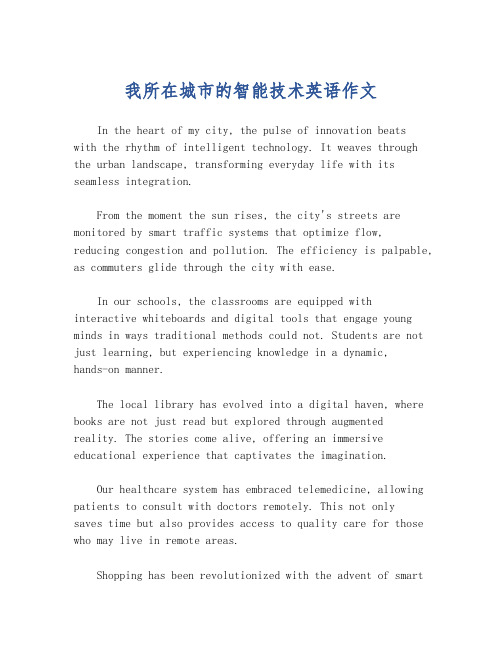
我所在城市的智能技术英语作文In the heart of my city, the pulse of innovation beatswith the rhythm of intelligent technology. It weaves through the urban landscape, transforming everyday life with its seamless integration.From the moment the sun rises, the city's streets are monitored by smart traffic systems that optimize flow, reducing congestion and pollution. The efficiency is palpable, as commuters glide through the city with ease.In our schools, the classrooms are equipped withinteractive whiteboards and digital tools that engage young minds in ways traditional methods could not. Students are not just learning, but experiencing knowledge in a dynamic,hands-on manner.The local library has evolved into a digital haven, where books are not just read but explored through augmentedreality. The stories come alive, offering an immersive educational experience that captivates the imagination.Our healthcare system has embraced telemedicine, allowing patients to consult with doctors remotely. This not onlysaves time but also provides access to quality care for those who may live in remote areas.Shopping has been revolutionized with the advent of smartstores, where personalized recommendations are offered based on past purchases and preferences. The convenience is unparalleled, as the city's residents can have their needs met with just a few taps on their smartphones.The city's public safety is also enhanced by the use of drones for surveillance and emergency response. They provide a bird's-eye view of situations, ensuring a rapid andefficient handling of incidents.Moreover, the city's sustainability is supported by smart grids that optimize energy consumption, reducing waste and promoting a greener environment. The city's skyline is not just a testament to progress but also to our commitment to a sustainable future.In essence, the intelligent technology that pervades my city is more than just a collection of gadgets; it's the lifeblood of a modern metropolis that thrives on innovation and efficiency, making life better for all its inhabitants.。
mercury wireless n adapter感叹号 -回复

mercury wireless n adapter感叹号-回复Mercury Wireless N Adapter: Unlocking Seamless and Fast Internet Connectivity for All!Introduction:In an era driven by technology, a stable and high-speed internet connection is no longer a luxury but a necessity. Be it for work, education, entertainment, or communication, having a reliable internet connection is crucial. However, not everyone has access to a wired broadband connection, especially in remote or rural areas. This is where the Mercury Wireless N Adapter comes to the rescue. In this article, we will explore the various benefits and features of this revolutionary device, as well as provide a step-by-step guide on how to set it up for uninterrupted internet connectivity.Section 1: Understanding the Mercury Wireless N Adapter1.1 What is the Mercury Wireless N Adapter?The Mercury Wireless N Adapter is a compact and efficient device that allows users to connect to the internet wirelessly. It supports the N wireless standard, offering speeds of up to 300Mbps, makingit suitable for streaming, online gaming, and heavy data transfers. Additionally, it provides backward compatibility with older wireless standards, ensuring compatibility with a wide range of devices.1.2 Features of the Mercury Wireless N AdapterThe adapter boasts an array of features that make it a dependable and efficient choice for wireless internet connectivity. These include:- Plug-and-play functionality: Setting up the Mercury Wireless N Adapter is a breeze. It requires minimal installation and configuration, allowing users to get connected in minutes.- Wide compatibility: The adapter supports various operating systems, including Windows, Mac, and Linux, ensuring compatibility with most devices.- Dual-band support: The adapter operates on both 2.4GHz and 5GHz bands, providing flexibility and reduced interference for optimal performance.- Enhanced security: The Mercury Wireless N Adapter incorporates advanced encryption protocols, ensuring safe and secure internet connectivity.Section 2: Step-by-Step Guide to Setting up the Mercury WirelessN Adapter2.1 Gathering the necessary equipmentBefore you begin setting up your Mercury Wireless N Adapter, make sure you have the following equipment ready:- Mercury Wireless N Adapter- Desktop or laptop computer- Internet connection (such as a modem or router)- Installation disc (if provided) or access to the manufacturer's website for driver download2.2 Installing the driversIf the installation disc is included, insert it into your computer's disc drive. Follow the on-screen prompts to install the necessary drivers. If the disc is not available, visit the manufacturer's website and search for the appropriate drivers for your operating system. Download and install the drivers accordingly.2.3 Connecting the adapter to your computerOnce the drivers are installed, power off your computer and locate an available USB port. Insert the Mercury Wireless N Adapter into the USB port firmly. Ensure that the adapter is securely connectedto avoid any disconnections during use.2.4 Connecting to the internetPower on your computer and wait for it to recognize the adapter. Once recognized, the adapter will search for available wireless networks. Click on the icon in the system tray or network settings to view the available networks. Select the desired network and enter the password if prompted. Wait for the connection to establish.2.5 Troubleshooting and optimizing your connectionIf you encounter any connectivity issues, try the following troubleshooting steps:- Ensure that the adapter is within range of the wireless network. - Check that your router or modem is functioning correctly.- Update the adapter's drivers to the latest version.- Disable any conflicting network devices or software on your computer.To optimize your connection, consider the following tips:- Position your adapter and router in a central location for better signal strength.- Keep the adapter away from interference sources like microwaves or cordless phones.- Enable security protocols, such as WPA2, to protect your wireless network.Conclusion:The Mercury Wireless N Adapter offers an excellent solution for individuals seeking a reliable wireless internet connection. Its ease of use, compatibility, and impressive features make it a top choice for both casual users and professionals. By following thestep-by-step guide outlined in this article, you can effortlessly set up and optimize the Mercury Wireless N Adapter, ensuring seamless internet connectivity for all your online endeavors. So, say goodbye to sluggish internet connections and embrace the power of wireless convenience with the Mercury Wireless N Adapter!。
科技如何重塑我们的生活英语作文

科技如何重塑我们的生活英语作文全文共6篇示例,供读者参考篇1How Technology Reshapes Our LivesHello everyone! Today, I want to talk about how technology is changing our lives. Technology is all around us, from the gadgets we use to the amazing things we see on the internet. Let's explore how it is reshaping our lives!Firstly, technology has made communication so much easier. Remember the old days when we had to send letters through mail? Now, we can talk to our friends and family instantly through video calls and messaging apps. We can even make new friends from different parts of the world through social media. Technology has brought us closer together!Secondly, technology has transformed the way we learn. In the past, we had to rely on books and traditional classrooms. Now, we have access to a world of knowledge right at our fingertips. We can learn new things through educational apps, watch educational videos on the internet, and even take online courses. Technology has made learning fun and interactive!Next, technology has changed the way we play and have fun. Remember the time when we used to play outdoor games all day? Now, we have video games and virtual reality that allow us to experience amazing adventures without leaving our homes. We can also enjoy interactive toys and gadgets that make learning and playing even more exciting. Technology has brought a whole new level of fun into our lives!Furthermore, technology has improved our healthcare. In the past, it was difficult to diagnose and treat diseases. But now, with advanced medical equipment and technology, doctors can detect illnesses earlier and provide better treatments. We also have wearable devices that help us track our fitness and stay healthy. Technology is helping us lead healthier lives!Lastly, technology has made our daily tasks much easier. We have smart devices like smartphones and tablets that can help us organize our schedules, set reminders, and complete tasks more efficiently. We can even control our home appliances with just a few taps on our devices. Technology has simplified our lives in many ways!In conclusion, technology has reshaped our lives in amazing ways. It has made communication faster, learning more exciting, playtime more fun, healthcare better, and daily tasks easier.However, we should also remember to use technology responsibly and in moderation. Let's embrace the benefits of technology while also appreciating the beauty of the world around us. The future is full of possibilities, and technology will continue to shape our lives for the better!I hope you enjoyed reading my essay!篇2How Technology is Reshaping Our LivesHi there! My name is Emma and I'm 10 years old. Today I want to talk to you about something that has a huge impact on all of our lives – technology! It's absolutely amazing how much things have changed because of computers, smartphones, the internet and all the latest inventions. Let me tell you about some of the ways tech is reshaping how we live.Entertainment - This is probably one of the biggest areas where technology has totally transformed things for kids like me. Instead of just watching regular TV shows and movies, we can now stream basically anything we want on services like Netflix, Hulu, Disney+ and so on. There are also video games that are ultra realistic and let you explore these incredible virtual worlds.And YouTube is endless hours of funny videos, tutorials, music and more that you can watch whenever you want!At school - Classrooms have changed a ton with tech too. We have smartboards instead of old chalkboards. Teachers can pull up videos, pictures and simulations to make lessons way more engaging and interactive. A lot of homework and assignments get posted online now. And we can use computers and tablets to do research, write papers, create presentations and so much else. It makes learning a lot more fun and dynamic.Communication - This is an area where tech has had a massive impact, allowing us to connect with people all over the world. Instead of just being able to call someone, we can now video chat face-to-face using FaceTime, Skype or other apps. We can text back and forth instantly. And social media like TikTok, Instagram and Snapchat let us share photos, videos and updates with our friends and family no matter where they live. We're much more connected than previous generations!Getting around - Technology is changing how we get from place to place too. There are new electric and self-driving cars (although I'm too young to drive those quite yet!). And apps like Uber and Lyft make it easy to get a ride with just a few taps onyour phone. GPS has also made it way easier to get directions and find your way around instead of struggling with paper maps.Shopping - My parents still like to go to shopping malls and stores sometimes. But tech has allowed for tons of online shopping through websites like Amazon. You can browse, pay and have stuff shipped right to your doorstep super conveniently. And phones have allowed for mobile shopping and payment apps too!So those are some of the biggest areas where I see technology reshaping our lives. But there are so many other examples too - how we take pictures and videos, how we play music, how we do our banking, how we track our fitness and activity, how we learn about the news and world events, and more! It's mind-blowing.But overall, I'm really glad I was born in this era and get to take advantage of so many awesome technological tools and capabilities. I can't even imagine what new developments will shape the lives of kids in the coming decades - maybe headsets for virtual or augmented reality, or little robot assistants? Who knows!What I do know is that technology will keep evolving rapidly and reshaping our world. And while it has some flaws, it alsogives us so much power to learn, create, connect and be entertained in ways our parents could have never dreamed of. I'm excited to see what the future holds and how it will further reshape and improve our lives. Thanks for reading - I better go now before my mom yells at me for being on my iPad too long!篇3How Technology is Changing Our LivesHi there! My name is Emma, and I'm a 10-year-old girl in the 5th grade. Today, I want to talk to you about something that has become a huge part of all our lives – technology! It's amazing how quickly things have changed in just the last few years, and how much technology has reshaped the way we live, learn, and have fun.Let's start with how technology has changed the way we learn and go to school. When my parents were kids, they had to carry heavy backpacks full of textbooks, notebooks, and other supplies to and from school every day. Nowadays, many schools have replaced traditional textbooks with digital versions that we can access on our tablets or laptops. It's so much easier to carry just one light device instead of a heavy backpack!Not only that, but technology has also changed how we learn in the classroom. Teachers can now use interactive whiteboards, educational apps, and online videos to make lessons more engaging and fun. We can even take virtual field trips to museums, historical sites, or even outer space without ever leaving the classroom! It's like having the whole world at our fingertips.Speaking of the world, technology has also made it easier for us to connect with people from all around the globe. With video chat apps like Skype or FaceTime, we can talk to our relatives or friends who live far away, face-to-face, as if they were right there in the room with us. It's almost like having a personal teleporter!Technology has also changed the way we have fun and stay entertained. Back in the day, kids would have to go outside to play or read books for entertainment. Don't get me wrong, I still love playing outside and reading, but now we also have so many cool video games, movies, and TV shows that we can access with just a few clicks or taps on our devices. It's like having an entire amusement park right in our living rooms!But it's not just about entertainment; technology has also made it easier for us to pursue our hobbies and interests. Ifyou're into art, you can use digital drawing tablets and editingsoftware to create amazing masterpieces. If you're into music, you can use apps to learn how to play instruments or even record your own songs. If you're into coding or robotics, there are so many cool kits and programs that can teach you how to build and program your own gadgets or robots. The possibilities are endless!But overall, I think technology has been a really positive force in our lives, and I'm excited to see what other amazing things it will bring in the future. Maybe one day we'll have flying cars, robot assistants, or even teleportation devices – who knows?For now, I'm just grateful for all the ways technology has made learning more fun, staying connected easier, and pursuing our interests more accessible. It's truly amazing how much the world has changed in such a short amount of time, and I can't wait to see what other incredible things technology has in store for us.So, what do you think? Have you noticed how technology has reshaped your life too? Let me know in the comments below!篇4How Technology is Changing Our WorldHi there! My name is Emma and I'm 10 years old. Today I want to talk to you about something that affects all of our lives in a huge way – technology! Technology is super cool and it's changing the world faster than ever before. Let me tell you about some of the awesome ways it's reshaping how we live.First up, let's talk about how we communicate and stay connected. Just a few decades ago, if you wanted to call someone you had to use a home phone that was attached to a wall by a cord! Can you imagine? Nowadays, we all have tiny supercomputers called smartphones in our pockets. With them, we can make video calls to our friends and families anywhere in the world with just a couple of taps. We can send messages instantly, share photos and videos, and stay connected 24/7. Apps like FaceTime, WhatsApp and Instagram let us chatface-to-face with our loved ones no matter how far apart we are. Pretty neat, huh?Technology is also revolutionizing how we learn and get an education. We now have loads of educational apps, websites, videos and games that make learning way more fun and interactive than just reading from textbooks. Some schools even give students tablets or laptops to use in class. With virtual reality headsets, we can go on amazing field trips and exploreanywhere from the depths of the ocean to outer space, all from our classroom! The internet gives us access to a wealth of knowledge and information at our fingertips. We can learn about practically any topic we're interested in.Speaking of the internet, it has totally transformed how we shop, get entertained, and do loads of other everyday activities. These days, if I want a new toy or video game, my parents can just order it online and get it delivered right to our doorstep in a couple of days. How cool is that? We can watch movies and shows, listen to music, read books and magazines, and play games online. The internet has also enabled new technologies like self-driving cars, delivery drones, and virtual assistants like Alexa and Siri that can answer our questions by voice.But technology isn't just making our lives more convenient and fun. It's also helping us take better care of our planet. Things like solar panels and wind turbines let us produce clean, renewable energy that doesn't pollute the environment. Smart home systems can automatically control our lights and heating to reduce energy waste. Scientists are even using advanced technologies like artificial intelligence and gene editing to help solve huge problems like climate change, disease, and food shortages.Who knows what amazing technologies we'll see in the future? Maybe we'll all have flying cars, or be able to 3D print anything we need right at home! Perhaps robots will be doing our chores and helping out around the house. Wearable tech like smart glasses might become as common as smartphones. One thing is for sure - our world is changing rapidly thanks to technology and I can't wait to see what other incredible inventions and innovations are in store. I'm so lucky to be growing up in such an exciting time of progress and possibilities. Don't you think technology is just the coolest?篇5Technology is Changing Our WorldHey there! My name is Jamie and I'm 10 years old. Today I want to talk to you about something that's really fascinating to me – technology! It's changing the world we live in at a super fast pace. Just think about how different life is today compared to when your parents or grandparents were kids. A lot of that is because of incredible new technologies.Let's start with something we use every single day – our phones and computers! Can you imagine life without them? Our parents and grandparents didn't have smartphones or tabletswhen they were little. No YouTube, Instagram, video calls, or multiplayer games to play with friends. If they wanted to look something up, they had to go to the library and find a book about it. Wild, right?These devices have totally changed how we learn, communicate, and have fun. I can research any topic online, watch educational videos, and even take virtual field trips to museums and national parks. My parents use apps to order our groceries and pay bills. And I get to keep in touch with my cousins across the country through video chat. Technology makes our lives so much easier and more connected.Speaking of connections, have you ever wondered how the internet actually works? It's like the world's most massive network, allowing devices to share information across cables and wireless signals. Billions of people can access websites, stream movies and music, and send messages – all because of complex data centers, satellites, and coded languages that most adults don't even fully understand. I find it all super fascinating!The internet isn't the only mind-blowing technology changing our world though. What about robots and artificial intelligence (AI)? You might think of metallic humanoid robots from the movies, but modern AI is even smarter than that. It usescomplex software to process data, learn patterns, and solve problems like a human brain. AI helps power things like:Smart home devices that control your lights and appliancesSelf-driving cars that safely navigate streetsLanguage translation apps that let you talk to anyoneVideo games with superhuman opponentsAnd way more we haven't even imagined yet!AI is just getting started but it's developing at a rapid pace. Kids your age may grow up with AI assistants as common as smartphones are today. Some experts think advanced AI could someday help cure diseases, design cities, or explore other planets for us. How amazing is that?My grandpa is alive today because of a new treatment that targets his cancer cells. He gets to spend more time with us thanks to scientists and doctors using the latest medical advancements. Technology is helping people live longer, healthier lives.In fact, new innovations in farming equipment, renewable energy, water filtration, and other areas also improve lives worldwide. We can feed more people, reduce pollution, andconserve resources using smart systems that work smarter and more efficiently than old methods.But overall, I'm really excited about how quickly our world is evolving thanks to technological progress. My parents got to see the rise of the internet, smartphones, and social media when they were young. I wonder what game-changing inventions my own kids will experience? Maybe they'll have flying cars,mind-reading headsets, or virtual reality homes. Or maybe it'll be something I can't even dream up yet.Whatever it is, the future is sure to be filled with more amazing technologies reshaping how we live, work, learn, and stay entertained. We just have to use our creativity and smarts to develop innovations that make the world a healthier, happier, more connected place for everyone.Those are just some of my thoughts on how technology is changing our lives as kids today. Even us elementary schoolers know more about coding, apps, and gadgets than past generations could have imagined. I can't wait to see what other incredible advancements await. Who knows - maybe I'll be designing the next world-changing invention someday! What do you think technology will make possible?篇6Technology: The Life-Changing ForceHello there! My name is Emma, and I'm a 10-year-old student who loves learning about all the amazing things technology has brought to our world. I must say, the way it has reshaped our lives is simply mind-blowing!Just think about it – not too long ago, our parents and grandparents had to rely on things like encyclopedias, newspapers, and landline phones to get information or communicate with others. Can you imagine how tedious and inconvenient that must have been? Nowadays, we have the internet and smartphones, which have made our lives so much easier and more connected.With just a few taps on a screen or a simple voice command, we can access a wealth of information on any topic imaginable. Need to know the capital of Peru for your geography homework? Just ask your smart speaker or do a quick search online, and voila! The answer is right there at your fingertips.Speaking of homework, technology has also transformed the way we learn and study. Gone are the days of lugging around heavy textbooks and notebooks. Now, many schools providestudents with tablets or laptops, allowing us to access digital versions of our learning materials with ease. Plus, there are so many educational apps and websites that make learning fun and interactive.But technology isn't just about learning and accessing information. It has also revolutionized the way we communicate and socialize. Thanks to social media platforms and messaging apps, we can stay connected with our friends and family members, no matter how far away they might be. We can share photos, videos, and updates about our lives, or even have video calls to see each other face-to-face.And let's not forget about entertainment! With streaming services and online gaming, we have an endless supply of movies, shows, and games right at our fingertips. No more waiting for our favorite TV shows to air or begging our parents to take us to the video rental store.However, as amazing as technology is, it's important to remember that it's a tool that needs to be used responsibly and in moderation. Too much screen time or overreliance on technology can have negative effects on our physical and mental health. That's why it's crucial to strike a balance and make timefor offline activities, like playing outside, reading books, or spending quality time with our loved ones.But overall, I believe that technology has been an incredibly positive force in our lives. It has opened up new worlds of knowledge, communication, and entertainment, and has made so many tasks and activities more efficient and convenient.As someone who has grown up in this digital age, I can't even imagine what life was like before all these incredible technologies existed. And you know what? I'm really excited to see what the future holds. With the rapid pace of innovation, who knows what mind-blowing advancements we'll witness in the years to come?Maybe we'll have flying cars, holographic displays, or even teleportation devices (okay, maybe that's a bit too far-fetched!). But one thing is for sure – technology will continue to reshape and enrich our lives in ways we can't even imagine today.So, let's embrace this incredible era of technological progress, but always remember to use it responsibly and in balance with other aspects of our lives. After all, technology is a powerful tool, but it's up to us to wield it wisely and make the most of the amazing opportunities it presents.That's my take on how technology is reshaping our lives. What do you think? I'd love to hear your thoughts and perspectives on this fascinating topic!。
迈外迪W卜Fi网络
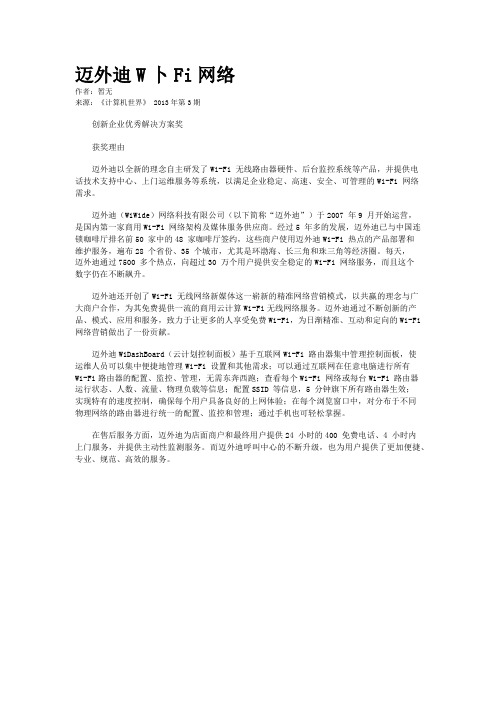
迈外迪W卜Fi网络作者:暂无来源:《计算机世界》 2013年第3期创新企业优秀解决方案奖获奖理由迈外迪以全新的理念自主研发了Wi-Fi 无线路由器硬件、后台监控系统等产品,并提供电话技术支持中心、上门运维服务等系统,以满足企业稳定、高速、安全、可管理的Wi-Fi 网络需求。
迈外迪(WiWide)网络科技有限公司(以下简称“迈外迪”)于2007 年9 月开始运营,是国内第一家商用Wi-Fi 网络架构及媒体服务供应商。
经过5 年多的发展,迈外迪已与中国连锁咖啡厅排名前50 家中的48 家咖啡厅签约,这些商户使用迈外迪Wi-Fi 热点的产品部署和维护服务,遍布28 个省份、35 个城市,尤其是环渤海、长三角和珠三角等经济圈。
每天,迈外迪通过7500 多个热点,向超过30 万个用户提供安全稳定的Wi-Fi 网络服务,而且这个数字仍在不断飙升。
迈外迪还开创了Wi-Fi 无线网络新媒体这一崭新的精准网络营销模式,以共赢的理念与广大商户合作,为其免费提供一流的商用云计算Wi-Fi无线网络服务。
迈外迪通过不断创新的产品、模式、应用和服务,致力于让更多的人享受免费Wi-Fi,为日渐精准、互动和定向的Wi-Fi 网络营销做出了一份贡献。
迈外迪WiDashBoard(云计划控制面板)基于互联网Wi-Fi 路由器集中管理控制面板,使运维人员可以集中便捷地管理Wi-Fi 设置和其他需求;可以通过互联网在任意电脑进行所有Wi-Fi路由器的配置、监控、管理,无需东奔西跑;查看每个Wi-Fi 网络或每台Wi-Fi 路由器运行状态、人数、流量、物理负载等信息;配置SSID 等信息,5 分钟旗下所有路由器生效;实现特有的速度控制,确保每个用户具备良好的上网体验;在每个浏览窗口中,对分布于不同物理网络的路由器进行统一的配置、监控和管理;通过手机也可轻松掌握。
在售后服务方面,迈外迪为店面商户和最终用户提供24 小时的400 免费电话、4 小时内上门服务,并提供主动性监测服务。
Shure 微风 MX400D 系列耳机说明书

E 2002, Shure IncorporatedMODEL MX400D SERIES MICROPHONESOVERVIEWShure Microflex MX400D Series microphones are miniature electret condenser gooseneck microphones with a desktop base and attached 3 m (approximate)/10 ft cable. The desktop base allows these micro-phones to be used in multi-purpose rooms where quick set-up is re-quired, or where permanent installation is impractical.FEATURESS Wide dynamic range and frequency response for accurate sound reproduction across the audio spectrumS Interchangeable cartridges provide the right polar pattern for any applicationS Balanced, transformerless output for increased immunity to noise over long cable runsS Programmable on/off switch and LED on/off indicatorS New brighter LED improves visibility under strong ambient light-ingS Logic input and output terminals for remote control or use with automatic microphone mixers S Snap-fit foam windscreenMODEL VARIATIONSS MX412D : 304.8 mm (12 in.) desktop mini-condenser, goose-neck-mounted microphone.S MX418D : 457.2 mm (18 in.) desktop mini-condenser, gooseneck-mounted microphone.SPECIFICATIONSFrequency Response (Figure 1)50 to 17,000 HzPolar Pattern (Figure 2)Output Impedance (at 1,000 Hz)Rated at 150 Ω (180 Ω actual)Open Circuit SensitivityAt 1 kHz, ref. 1 V per Pascal*Cardioid:–33.5 dBV (21.1 mV)Supercardioid:–32.5 dBV (23.7 mV)Omnidirectional:–28.0 dBV (39.8 mV)* 1 Pascal=94 dB SPLMaximum SPL (1kHz at 1% THD, 1 k Ω load)Cardioid:123.0 dB Supercardioid:122.0 dB Omnidirectional:117.5 dBEquivalent Output Noise (A-weighted)Cardioid:29.0 dB SPL Supercardioid:28.0 dB SPL Omnidirectional:70.5 dB SPLSignal to Noise Ratio (referenced at 94 dB SPL)Cardioid:65.0 dB Supercardioid:66.0 dB Omnidirectional:70.5 dB Dynamic Range with 1 k Ω load 94.0 dBCommon Mode Rejection 45.0 dB minimumMute Switch Attenuation 50.0 dB minimumPreamplifier Output Clipping Level (1% THD)–6.0 dBV (0.5 V)PolarityPositive sound pressure on diaphram produces positive voltage on pin 2 relative to pin 3 of XLR output connector.Power Requirements11 to 52 Vdc phantom, 2.0 mA Environmental RequirementsOperating Temperature Range: –18° to 57° C (0° to 135°F)Relative Humidity: 0 to 95%Dimensions (Figure 3)WeightMX412D: 0.81 kg (1.80 lbs.) net, 1.63 kg (3.62 lbs.) packaged MX418D: 0.82 kg (1.82 lbs.) net, 1.64 kg (3.64 lbs.) packaged Cable Type (figure 7)The attached custom cable contains a shielded audio pair and three unshielded conductors for logic control.Overall diameter=0.6 mm (0.165 in.)CertificationEligible to bear CE Marking. Conforms to European EMC Directive 89/336/EEC. Meets applicable tests and performance criteria in European Standard EN55103 (1996) parts 1 and 2, for residential (E1) and light industrial (E2) environments.REPLACEMENT PARTSSnap-Fit Foam Windscreen (4 per pkg.)RK412WS Foam Ball Windscreen A99WS Locking Metal WindscreenA412MWS Replacement 3 m (10 ft) XLR Cable C120Custom Logic Cable (specify length)15A523/1Omnidirectional Cartridge R183B Supercardioid Cartridge R184B Cardioid Cartridge R185B Base Plate Bumpers80A8053AModel MX400D Series MicrophonesSpecification Sheet25001,0002,0005,00010,00020,00050100200200+10–105001,0002,0005,00010,00020,0005010020020+10–105001,0002,0005,00010,00050100200200+10–10250 Hz 500 Hz 1000 Hz2500 Hz 6400 Hz 10000 Hz250 Hz 500 Hz 1000 Hz2500 Hz 6400 Hz 10000 Hzoo9020,000SUPERCARDIOIDCARDIOIDOMNIDIRECTIONALOMNIDIRECTIONALCARDIOIDSUPERCARDIOIDHzHzHzTYPICAL FREQUENCY RESPONSETYPICAL POLAR PATTERNSoooo90oo250 Hz 500 Hz 1000 Hz2500 Hz 6400 Hz 10000 Hzooo90oo90Figure 1Figure 2102.1 mm (4 9/16 in.)50.8 mm (2 1/32 in.)161.9 mm (6 3/8 in.)MX412D: 355.4 mm (14 in.)MX418D: 501.7 mm (19 3/4 in.)approximately 3 m(10 ft)Figure 3。
Honeywell 一线 wireless 传感器产品介绍说明书
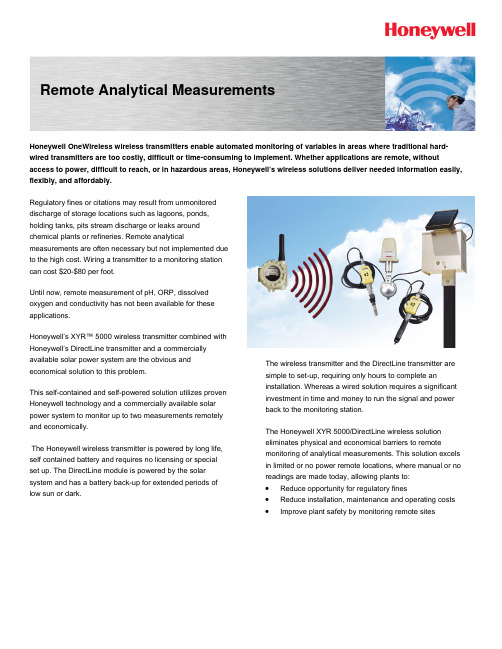
Remote Analytical MeasurementsHoneywell OneWireless wireless transmitters enable automated monitoring of variables in areas where traditional hard-wired transmitters are too costly, difficult or time-consuming to implement. Whether applications are remote, without access to power, difficult to reach, or in hazardous areas, Honeywell’s wireless solutions deliver needed information easily, flexibly, and affordably.Regulatory fines or citations may result from unmonitoreddischarge of storage locations such as lagoons, ponds,holding tanks, pits stream discharge or leaks aroundchemical plants or refineries. Remote analyticalmeasurements are often necessary but not implemented dueto the high cost. Wiring a transmitter to a monitoring stationcan cost $20-$80 per foot.Until now, remote measurement of pH, ORP, dissolvedoxygen and conductivity has not been available for theseapplications.Honeywell’s XYR™ 5000 wireless transmitter combined withHoneywell’s DirectLine transmitter and a commerciallyavailable solar power system are the obvious and economical solution to this problem.This self-contained and self-powered solution utilizes proven Honeywell technology and a commercially available solar power system to monitor up to two measurements remotely and economically.The Honeywell wireless transmitter is powered by long life, self contained battery and requires no licensing or special set up. The DirectLine module is powered by the solar system and has a battery back-up for extended periods of low sun or dark. The wireless transmitter and the DirectLine transmitter are simple to set-up, requiring only hours to complete an installation. Whereas a wired solution requires a significant investment in time and money to run the signal and power back to the monitoring station.The Honeywell XYR 5000/DirectLine wireless solution eliminates physical and economical barriers to remote monitoring of analytical measurements. This solution excels in limited or no power remote locations, where manual or no readings are made today, allowing plants to:•Reduce opportunity for regulatory fines•Reduce installation, maintenance and operating costs •Improve plant safety by monitoring remote sitesRemote Analytical Measurements2More InformationFor more information on Honeywell’s OneWireless solutions, visit our website /ps/wireless , or contact your Honeywell account manager.Automation & Control Solutions Process Solutions Honeywell2500 W. Union Hills Dr. Phoenix, AZ 85027Tel: +1-602-313-6665 or 877-466-3993 /psHoneywell Remote Analytical Measurements (a) Honeywell Wireless Analog Signal Transmitter (b) Honeywell Wireless Transmitter Base Radio Honeywell Smart Sensors(c) Honeywell DirectLine Modules and SensorsSO-08-03-ENG February 2008© 2008 Honeywell International Inc.Notes: 1) Solar power supply to be purchased from SEPCO (); 772.220.6615. 2)All DirectLine models can be use with these solutions.。
WiWide迈外迪商业无线网络业务介绍
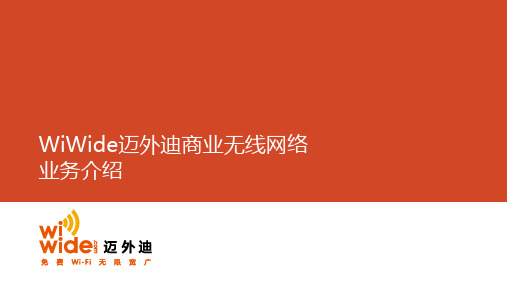
辅助商家营销决策
用户收集 精准营销
每天有多少人到店消费? 每位客人在店里呆多长时间? 每天会有多少新顾客? 有多少客人是重复消费? 重复次数是多少?
通过客户统计分析系统,随时随地能知晓:来访人数、客户属性、消费习惯、消费次数、服务评价、 客户忠实度等详尽的统计分析数据,并用于精准营销。
更多功能模块
企业荣誉&媒体报道
《第一财经周刊》
同期获奖者包括: 新浪创始人 曹国伟 小米创始人 雷军 凡客诚品创始人 陈年
Red Herring 《红鲱鱼》亚洲科技100强企业
Wi-Fi领域唯一获此殊荣企业
《最可能改变中国云计算格局的7家公司》之一
美国著名科技媒体Gigaom,2013年1月报道
唯一一家未上市并写入平安证券Wi-Fi产业研究 报告的公司。
《第一财经周刊》 《21世纪经济报道》 《南方都市报》 《商界》 《36氪》 《网易科技》 《新浪科技》 《钱经》… ….数十家权威媒体争相报道
投资背景
主要投资人
重点服务行业
咖啡 餐饮 MALL 影院 汽车 便利店 银行 休闲 交通
典型客户
咖啡店
餐厅 零售
生活体闲
连锁快餐
机场 北京首都国际机场
数十家权威媒体争相报道最可能改变中国云计算格局的7家公司之一美国著名科技媒体gigaom2013年1月报道投资背景主要投资人重点服务行业咖啡餐饮mall影院汽车便利店银行休闲交通典型客户全国超过20000商业场所已覆盖由迈外迪提供的商业wifi服务零售餐厅咖啡店连锁快餐生活体闲北京首都国际机场上海虹桥国际机场上海浦东国际机场石家庄正定国际机场武汉天河国际机场杭州萧山国际机场青岛国际机场长沙黄花国际机场温州永强国际机场深圳宝安国际机场西安咸阳国际机场南京禄口国际机场贵阳国际机场哈尔滨太平国际机场长春龙嘉国际机场机场用户登录场景手机标准版定制版用户登录场景pc标准版定制版统一的设计规范和技术流程版式固定适用于大多商户
NETGEAR N150 WiFi Range Extender WN1000RP 说明书

Boost your existing WiFi OverviewThe NETGEAR WiFi Range Extender boosts your existing WiFi and delivers greater wireless speed where the signal is intermittent or weak, improve range & connectivity you desire for iPads ®, smartphones, laptops & more.. The convenient wall-plug design enables placement wherever there’s a power outlet.• Works with any WiFi router• Extend WiFi for mobile devices • Reduce mobile data plan charges• Convenient wall-plug designN150 WiFi Range Extender Data SheetWN1000RPBoost WiFiBoost existing WiFi coverage throughout your home.Ideal for Mobile DevicesImprove WiFi strength for smartphones,tablets, laptops & more.CompatibleWorks with any existing WiFi router or gateway.It’s EasyEasy installation using any web browser;no CD required.Eliminate Dead ZonesEliminate WiFi dead zones and enjoy a more reliable WiFi connection.Reduce BillsReduce 3G/4G mobile data plan charges by connecting to WiFi.Ideal for Tablets &SmartphonesExisting WiFiSometimes your router does not provide the WiFi coverage you needExtenderBoosts the range of your existing WiFi & creates a stronger signal in hard-to-reach areasNetwork ConnectionsRouter connection status Mobile device connection status Secure connection (WPS)Connect to powerPower on/offN150RangeExtender Data Sheet WiFiWN1000RP WiFi Analytics AppHow strong is your WiFi signal? Use the NETGEAR WiFi Analytics app & get advanced analytics to optimize your existing or newly extended WiFi network. Check your network status, WiFi signal strength, identify crowded WiFi channels & much more!Here’s what you can do with the WiFi Analytics App!• Get a network status overview• Check WiFi signal strength• Measure WiFi channel interference• Keep track of WiFi strength by location• And more...Scan to install appThis product is packaged with a limited warranty, the acceptance of which is a condition of sale. Warranty valid only when purchased from a NETGEAR authorized reseller.* 24/7 basic technical support provided for 90 days from date of purchase when purchased from a NETGEAR authorized reseller.1Works with devices supporting Wi-Fi Protected Setup™ (WPS).Data throughput, signal range, and wireless coverage per sq. ft. are not guaranteed and may vary due to differences in operating environments of wireless networks, including without limitation building materials and wireless interference. Specifications are subject to change without notice.NETGEAR, and the NETGEAR Logo are trademarks of NETGEAR, Inc. Mac and the Mac logo are trademarks of Apple Inc. Any other trademarks herein are for reference purposes only. ©2015 NETGEAR, Inc.NETGEAR, Inc. 350 E. Plumeria Drive, San Jose, CA 95134-1911 USA, /supportD-WN1000RP-3N150 WiFi Range Extender Data SheetWN1000RPPackage Contents• N150 WiFi Range Extender (WN1000RP)• Installation guidePhysical Specifications• Dimensions: 2.64 x 2.17 x 1.34 in (67.05 x 55.11 x 34.03 mm)• Weight: 0.22 lb (.099 kg)Warranty• Warranty localized to country of saleSecurity• WiFi Protected Access® (WPA/WPA2-PSK)and WEPStandards• IEEE® 802.11 b/g 2.4GHz with some 11nfeaturesSupport• 24/7 basic technical support free for 90 daysEase of Use• CD-less setup—great for mobile devices • Push ‘N’ Connect using Wi-Fi Protected Setup® (WPS)1System Requirements• 2.4GHz 802.11 b/g/n wireless router or gateway • Microsoft® Internet Explorer® 5.0, Firefox® 2.0 or Safari® 1.4 or Google Chrome 11.0 browsersor higher。
多功能智能汽车自动清洁作文

多功能智能汽车自动清洁作文英文回答:In the realm of automotive innovation, the concept of multifunctional intelligent vehicles (MIVs) has emerged as the epitome of technological advancement. These vehicles seamlessly integrate cutting-edge technologies to redefine the driving experience, offering unparalleled convenience and efficiency. Among the myriad of features that distinguish MIVs, their unparalleled ability to perform self-cleaning functions stands out as a testament to human ingenuity and the relentless pursuit of automotive excellence.At the heart of this advanced cleaning system lies a sophisticated array of sensors and actuators that work in concert to monitor the vehicle's exterior surfaces and detect any accumulation of dirt, debris, or other contaminants. Upon detecting the presence of impurities, the MIV initiates a comprehensive cleaning process thatencompasses multiple stages.In the initial phase, the vehicle's exterior is subjected to a thorough rinsing with high-pressure water jets. This powerful stream of water effectively dislodges loose dirt and grime, preparing the surface for further cleaning. Subsequently, a specialized cleaning solution is applied to the vehicle's exterior. This solution is formulated with advanced cleaning agents that penetrate deep into the pores of the paintwork, effectively dissolving stubborn stains and contaminants.As the cleaning solution dwells on the vehicle's surface, a team of meticulously designed rotating brushes gently agitates the solution, ensuring that every nook and cranny is thoroughly cleaned. The brushes are meticulously engineered to deliver the optimal amount of pressure, ensuring that they gently remove dirt without causing any damage to the paintwork or other delicate surfaces.The cleaning process culminates in a final rinse with high-pressure water jets, which effectively removes anyresidual cleaning solution or remaining dirt particles. The vehicle's exterior is then meticulously dried using a high-velocity air blower, leaving it gleaming and spotless.Throughout the entire cleaning process, the MIV's advanced sensors continuously monitor the vehicle'sexterior surfaces, ensuring that every area is meticulously cleaned to the highest possible standard. This level of precision and attention to detail ensures that thevehicle's paintwork retains its pristine condition, enhancing its aesthetic appeal and resale value.The self-cleaning capabilities of MIVs offer a myriad of benefits to their owners. By eliminating the need for manual car washes, these vehicles save owners precious time and effort. Additionally, the automated cleaning process ensures that the vehicle's exterior is consistently maintained in immaculate condition, reducing the risk of premature wear and tear and preserving its long-term value.Moreover, the self-cleaning function promotes environmental sustainability by reducing the consumption ofwater and cleaning chemicals. The advanced cleaning system employed by MIVs is designed to minimize water usage and employs biodegradable cleaning solutions, ensuring that the vehicle's cleaning process does not contribute to environmental degradation.In the rapidly evolving landscape of automotive technology, the self-cleaning capabilities of MIVs stand as a testament to the unwavering commitment to innovation and the relentless pursuit of enhancing the driving experience. As technology continues to advance, it is inevitable that MIVs will become increasingly sophisticated, offering even more advanced cleaning functionalities and a truly unparalleled level of convenience and efficiency.中文回答:多功能智能汽车(MIV)作为一个汽车创新领域的概念,已经成为技术进步的缩影。
- 1、下载文档前请自行甄别文档内容的完整性,平台不提供额外的编辑、内容补充、找答案等附加服务。
- 2、"仅部分预览"的文档,不可在线预览部分如存在完整性等问题,可反馈申请退款(可完整预览的文档不适用该条件!)。
- 3、如文档侵犯您的权益,请联系客服反馈,我们会尽快为您处理(人工客服工作时间:9:00-18:30)。
A City-Wide Smart Wireless Sewer Sensor NetworkUsing Parasitic Slot Array AntennasSeongheon Jeong,Student Member,IEEE,and William J.Chappell,Member,IEEEAbstract—A city-wide wireless sewer sensor network can be made intelligent by having parasitic slot array manhole cover antennas.The utilization of parasitic antennas is explored to demonstrate the effect of limited beam scanning on a real sensor network system.The combination of an electronically steerable beamforming capability and an angular diversity technique in this antenna allowed the antenna to adapt to its radio environment andfind optimal receive characteristics.The sensor measurement result indicates that the intelligence of the antenna significantly improves packet reception rate and received signal strength indi-cation(RSSI).We improved by64%in packet rate and10dB in RSSI,compared to a uniformly radiating dipole antenna.Index Terms—Combined sewer overflow,parasitic array an-tenna,smart manhole cover antenna,wireless sensor network.I.I NTRODUCTIONA DAPTIVE antennas enable the possibility of learningfrom the frequency spectrum and changing their pattern to optimize receiver performance[1],[2].In our project,150 wireless sensor nodes operating in the Industrial,Scientific, and Medical(ISM)band have been deployed to monitor the sewerflow in the city of South Bend,IN[3].Interestingly,five sensor nodes were electronically“lost”in spite of ample received signal strength indication(RSSI).By exploring the fielded system,we found that strong out-of-band interference is significantly limiting the mote receivers,particularly in the lost nodes;the packet reception rate was not correlated with RSSI. The failure was caused by close proximity to GSM cell towers. Such a nonfunctional subnet(subnetwork)is shown in Fig.1. The challenge for the wireless sensor network designer is that manhole cover antennas need adaptability to intelligently reduce the incoming interferers and/or increase RSSI level.In addition, it should be able to radiate from underground,integrated with a manhole cover,and be simultaneously extremely robust yet cost-effective.Also,it needs to maintain reliable radio connec-tion to repeater nodes even if service crews rotate the manhole cover antenna in an arbitrary direction.One way to meet these requirements is to design an intelligent manhole cover antenna that can adapt to the surrounding radio environments.Many parasitic antennas have been studied[4],[5].However,the ef-fect of adaptability in thefielded system is shown in this study. The adaptability will be limited because they have to be run byManuscript received April14,2010;revised June21,2010;accepted July 16,2010.Date of publication July26,2010;date of current version August09, 2010.This work was supported in part by the Indiana21st Century Research and Technology Fund.The authors are with the IDEAS Microwave Laboratory,School of Electrical and Computer Engineering,Purdue University,West Lafayette,IN47907USA (e-mail:jeong11@).Digital Object Identifier10.1109/LAWP.2010.2060710Fig.1.Fielded wireless sewer sensor subnet to mitigate CSO throughout thecity of South Bend,IN.This photograph shows a receiving composite manholecover is in the middle of the road,and a repeater node on the traffic sign pole is139m away from the manhole cover antenna.Within0.5km of this subnet,sixGSM cell towers are located,which generate interference impairing the wirelesssensor motes.simple processors on the sensor mote.A phased array-like ap-proach is infeasible due to the complexity and size constraints,and a system that is adaptable yet simple enough to be imple-mented in the network is shown.In this letter,we demonstrate that a parasitic slot array man-hole cover antenna can significantly improve the system perfor-mance by intelligently tuning the radiation pattern based on thesurrounding radio environment.The antenna design procedureand sensor network results are presented as well.II.D ESIGN OF A S MART M ANHOLE C OVER A NTENNAA linearly spaced parasitic slot array was designed and inte-grated with a composite manhole cover.This composite coveris RF transparent and meets U.S.highway standards[6].Thearray is composed of two parasitic slots(P)and one drivenslot(D).The parasitic elements are reactively loaded with avariable impedance to allow continuous tunabilityalong-di-rection,while the driven element is magnetically fed with anopen-circuited microstrip on Rogers RO3010(,).In order to provide angular diversity along -direction,another identical array was designed and posi-tioned perpendicularly to the original array.A single-pole,double-throw RF switch(PE4220)was utilized to direct theinput RF signal to either array.The slots were machined on a2.03-mm-thick aluminum plate.The slot length was chosento be a half-wavelength at916MHz.Likewise,the slotwidth was chosen to give an input impedance of50.The spacing 1536-1225/$26.00©2010IEEEFig.2.Proposed manhole cover antenna with parasitic slot arrays.Arrays 1and 2are identical and perpendicular to each other for the implement of angular diversity.(w =7:2mm,l =119:36mm,and d =90mm).determines how much current is induced on the parasitic ele-ments.This spacing also fixes the tunability of beamsteering and the input impedance.In this letter,weset to be 90mm,which allows 15%of the excitation power to be coupled to the parasitic elements.In order to control the reradiation of the induced power,the variable impedance was implemented with commercial var-actors (BB857)to achieve the rangeofof phase shift in the parasitic current,relative to the excitation ing these voltage-controlled varactors,the radiation pattern was steered in an analog manner by adjusting the voltage on these varactors,which are modeled as series RC circuit in analysis.The proposed parasitic manhole cover antenna is shown in Fig.2.Since the magnitude and phase difference of the re-flected signal contribute to the overall radiation pattern and input impedance,the effect of mutual coupling was analyzed with a full-wave analysis in Ansoft HFSS.The array factor for Array 1is written by as[7](1)where is the wavenumber in free spaceandis the phase difference of the induced currents on the parasitic elements.The unknown currents can be calculated from the multiport networktheorywhereforand ,2,and 3,where is the current on the driven elementwhileand are induced currents.This is a similar approach to the two-element scenario described in [5]extended to three elements.The impedance ma-trix is obtained from the full-waveanalysis.Fig.3.Measured gain on location for various load states of the parasitic radiators.(a)Forward .(b)Backward .(c)Symmetric .(d)Measured total:|{|Forward ,0000Backward ,111111111Symmetric .The termination impedance is expressedby and the corresponding voltage is knownby.By manipulating the three-port network theory,the ratioofand is obtainedas(2)By substituting (2)into,and are expressed in terms of self-impedance,mutual impedance,and ,as shownin(3)(4)Using (3)and (4),the antenna pattern is obtained by calculating the array factor.The input impedance is also derivedas(5)and the reflection coefficient is directly calculatedfrom.The advantage of using (2)to (5)is that only asingle full-wave simulation is necessary to obtain the impedance matrix,and there is no need to run a full-wave simulation for every tuning case.III.M EASUREMENT R ESULTSThe theoretical analysis was verified with the full-wave anal-ysis as well as outdoor measurement in the test bed.By ad-justing voltage on the varactors,continuous tunable radiation patterns were created.In this letter,we examine three radiation pattern cases,achieved by three different varactor states,For-ward ,Backward ,and Symmetric ,which are easily implemented with a simple processor in the sensor mote,as shown in Fig.3.The applied load impedances for each state are shown in Table I,Fig.4.Measured effective radiation patterns with respect to RSSI as a function of '.The plot is a composite where the best slots are chosen based on RSSI of the incoming signal.The individual patterns look like the pattern shown in Fig.6(a).TABLE IV ARACTOR C APACITANCE S TATES FOR A RRAY1which tilts the beam slightly based on perceived signal direction.The radiation pattern was measured alongthe -direction in the spherical coordinate with a network analyzer (Agilent 8720ET).The simulated and measured radiation patterns show good agreement.The radiation pattern indicates that the Forward and Backward varactor states achieve higher gain at low angles,while the Symmetric state shows higher gainfromto 30than the Forward and Backward states.In addition,the rotation of the antenna in the field is arbitrary due to the placement,and the location of the repeaters is also a random variable.Therefore,the relative designation of the direction is arbitrary.To overcome this problem,the radiation pattern was also measured by rotating the antenna in -plane and recording RSSI with a sensor mote.The optimal choice of the termination and array accomplish near uniform coverage along -direction and as much as 10dB improvement in gain,compared to the uniformly radiating dipole antenna,as shown in Fig.4.The higher gain can lead to lower power consumption in a sensor mote,which improves battery life,a critical consideration in a fielded node.Since the mutual coupling affects the input impedance as shown in (5),reflection coefficient was also measured for each termination configuration.Fig.5(a)shows that the theoretical result is in good agreement with the full-wave simulation.The 7MHz of frequency difference between the theory and measurement is due to imperfection in the machining of the radiating slots.The measured reflection coefficients for all three states werebelowdB as shown in Fig.5(b),which corresponds to less than 0.25%decrease in antenna efficiency,so this variation is acceptable.IV .S ENSOR N ETWORK R ESULTSTo investigate the impact of the electronically steerable man-hole cover antenna in the fielded sensor system,it wastestedFig.5.Reflection coefficients.(a)Forward .(b)Measurement.Fig.6.Sensor result:Interference avoidance and RSSI improvement.(a)Mea-sured RSSI in Subnet 14as a function of '.(b)Measured gain in Subnet 30as a function of .at two nodes that were previously electronically “lost.”One was in Subnet 14,in which the interference was coming from a source down the street,giving the profile shown by the arrows just outside the plot in Fig.6(a).The distance from the interfer-ence source was 1.5km,resulting in a low arrival in elevation.The other was in Subnet 30,where the interferers were found to be only 180m from each other,and the elevation angle of the interferer was therefore high.These are representative cases for the “lost”nodes in the measured network.In both measure-ments,the signal-to-noise ratio was large enough and was not a limiting factor;instead,interference was limiting the system.In Subnet 14,the Backward state was applied,and the packet re-ception rate and RSSI were improved by 64%and 10dB,respec-tively,compared to the dipole as illustrated in Fig.6(a).This is because the interference was decreased by 5dB while the signal was increased by 10dB.Therefore,the signal-to-out-of-band-interference ratio was improved by 15dB.In Subnet 30,we achieved 53%and 5.6dB increased packet reception rate and RSSI,respectively,as shown in Fig.6(b).Table II details the overall sensor results.Therefore,this manhole cover antenna isTABLE IIM EASURED M AXIMUM P ACKET R ECEPTION R ATE AND RSSI FOR F IG .6considered useful to improve the system-wide performance in an interference-limited wireless network.V .C ONCLUSIONAn electronically steerable parasitic manhole cover antenna that is able to be controlled by a sensor mote is presented and verified with measurement.Sensor network results show that the tunability and angular diversity of the manhole cover antenna significantly improves the packet reception rate by intelligently adapting to the surrounding urban radio environment.R EFERENCES[1]A.H.El Zooghby,C.G.Christodoulou,and M.Georgiopoulos,“Neu-tral network-based adaptive beamforming for one and two dimensional antenna arrays,”IEEE Trans.Antennas Propag.,vol.46,no.12,pp.1891–1893,Dec.1998.[2]J.D.Boerman and J.T.Bernhard,“Performance study of pattern re-configurable antennas in MIMO communication systems,”IEEE Trans.Antennas Propag.,vol.56,no.1,pp.231–236,Jan.2008.[3]L.Montestruque and M.D.Lemmon,“CSOnet:A metropolitan scalewireless sensor-actuator network,”in Proc.Int.Workshop Mobile De-vice Urban Sens.,2008.[4]J.Lu,D.Ireland,and R.Schlub,“Dielectric embedded ESPAR (DE-ESPAR)antenna array for wireless communications,”IEEE Trans.An-tennas Propag.,vol.53,no.8,pp.2437–2443,Aug.2005.[5]Y.Yusuf and X.Gong,“Beam-steerable patch antenna array using par-asitic coupling and reactive loading,”in Proc.IEEE AP-S Int.Symp.,Jun.2007,pp.4693–4696.[6]GMI Composites,Inc.,“Composite manhole cover systems,”Muskegon,MI [Online].Available:/?page=home[7]C. A.Balanis ,Antenna Theory—Analysis and Design ,3rd ed.Hoboken,NJ:Wiley,2006.。
