VB仓库管理系统源代码
仓库管理系统(VB+Access+源代码)
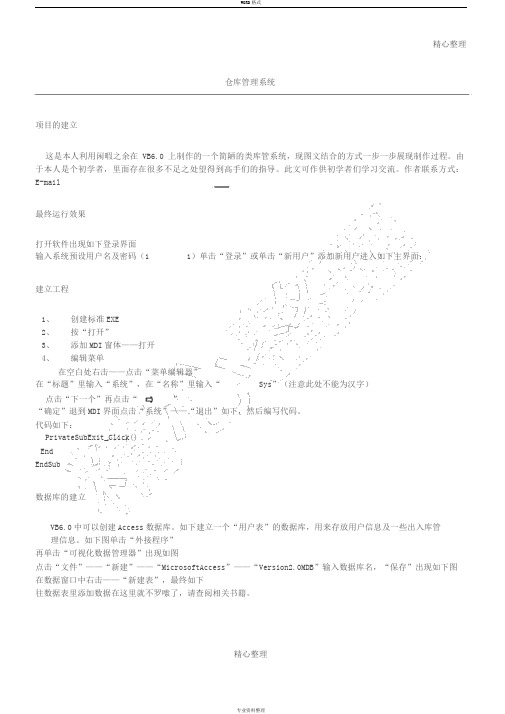
精心整理仓库管理系统项目的建立这是本人利用闲暇之余在VB6.0上制作的一个简陋的类库管系统,现图文结合的方式一步一步展现制作过程。
由于本人是个初学者,里面存在很多不足之处望得到高手们的指导。
此文可作供初学者们学习交流。
作者联系方式:E-mail最终运行效果打开软件出现如下登录界面输入系统预设用户名及密码(1 1)单击“登录”或单击“新用户”添加新用户进入如下主界面:建立工程1、创建标准EXE2、按“打开”3、添加MDI窗体——打开4、编辑菜单在空白处右击——点击“菜单编辑器”在“标题”里输入“系统”,在“名称”里输入“Sys”(注意此处不能为汉字)点击“下一个”再点击“”“确定”退到MDI界面点击“系统”——“退出”如下,然后编写代码。
代码如下:PrivateSubExit_Click()EndEndSub数据库的建立VB6.0中可以创建Access数据库。
如下建立一个“用户表”的数据库,用来存放用户信息及一些出入库管理信息。
如下图单击“外接程序”再单击“可视化数据管理器”出现如图点击“文件”——“新建”——“MicrosoftAccess”——“Version2.0MDB”输入数据库名,“保存”出现如下图在数据窗口中右击——“新建表”,最终如下往数据表里添加数据在这里就不罗嗦了,请查阅相关书籍。
精心整理精心整理登录界面窗口的建立最终界面如下:1、Adodc1的添加过程为:单击“工程”——“部件”出现下图所示,选择“控件”下的“MicrosoftADODataControl6.0(OLEDB)”单击“确定”在工具栏中会出现“”图标,单击它并拖动到相应位置即可。
其它元件不在一一说明。
2、本窗体代码如下:PrivateSubCommand1_Click() ' “登录”、“确定”按钮IfCommand1.Caption=" 确定"AndCommand2.Caption=" 取消"Then ' 如果为“确定”则添加新用户IfText1.Text=""Then ' 提示用户输入用户名MsgBox" 请输入用户名!",," 登录信息提示:"ExitSubElse 'DimusenameAsString ' 检测用户名是否已经存在DimstrSAsStringusename=Trim(Text1.Text)strS="select*from 用户登录信息表where 用户名='"&usename&"'"mandType=adCmdTextAdodc1.RecordSource=strSAdodc1.RefreshMsgBox" 您输入的用户已存在 !",," 登录提示信息:"Text1.Text=""Text2.Text=""Text3.Text=""Text1.SetFocusExitSubEndIfEndIfIfText2.Text=""Then ' 提示用户密码不能为空MsgBox" 密码不能为空!",," 登录提示信息:"Text2.SetFocusExitSubEndIfIfText3.Text=""ThenMsgBox" 请再次输入密码!",," 登录提示信息:"Text3.SetFocusExitSubEndIfIfText2.Text<>Text3.TextThenMsgBox" 两次输入的密码不一致,请确认!",," 登录提示信息:"Text2.Text=""Text3.Text=""Text2.SetFocus精心整理精心整理ExitSubElseMsgBox(" 添加新用户成功,现在您可以登陆系统了!")Label3.Visible=FalseText3.Visible=FalseCommand1.Caption=" 登录"Command2.Caption=" 退出"EndIfElse ' “登录”按钮,用户登录DimstrSnoAsStringDimstrSelectAsStringstrSno=Trim(Text1.Text) ' 检测用户名是否存在strSelect="select 密码from 用户登录信息表where 用户名='"&strSno&"'"mandType=adCmdTextAdodc1.RecordSource=strSelectAdodc1.RefreshMsgBox" 用户名不存在,请重新输入!",," 登录提示信息:"Text1.Text=""Text2.Text=""Text1.SetFocusExitSubEndIfForm1.Hide'UnloadMeForm2.Show'MsgBox" 登陆成功!",," 登录提示信息:"ElseMsgBox" 密码不正确,请重新输入!",," 登录提示信息:"Text2.Text=""Text2.SetFocusEndIfEndIfEndSubPrivateSubCommand2_Click() ' “退出”或“取消”按钮IfCommand2.Caption=" 取消"ThenLabel3.Visible=FalseText3.Visible=FalseCommand1.Caption=" 登录"Command2.Caption=" 退出"Text1.Text=""Text2.Text=""Text1.SetFocusElseEnd'UnloadMeEndIfEndSub精心整理精心整理PrivateSubCommand3_Click() ' “新用户”按钮Label3.Visible=TrueText3.Visible=TrueText1.Text=""Text2.Text=""Text3.Text=""Command1.Caption=" 确定"Command2.Caption=" 取消"Text1.SetFocusEndSubPrivateSubCommand3_MouseDown(ButtonAsInteger,ShiftAsInteger,XAsSingle,YAsSingle)Label6.Visible=TrueEndSubPrivateSubCommand3_MouseUp(ButtonAsInteger,ShiftAsInteger,XAsSingle,YAsSingle)Label6.Visible=FalseEndSubPrivateSubForm_Load()Label3.Visible=FalseText3.Visible=FalseEndSubPrivateSubTimer1_Timer() ' 时间time1控件的time事件代码,用来' 显示向左移动的欢迎字幕IfLabel4.Left+Label4.Width>0Then ' 当标签右边位置大于0时,标签向左移Label4.MoveLabel4.Left-80Else ' 否则标签从头开始Label4.Left=Form1.ScaleWidthEndIfIfLabel5.Left+Label5.Width>0ThenLabel5.MoveLabel5.Left-80ElseLabel5.Left=Form1.ScaleWidthEndIfEndSub主界面窗体如下:代码:PrivateSubAddNew_Click() Frame1.Visible=TrueFrame2.Visible=FalseEndSubPrivateSubCHKPMCHX_Click()Frame2.Caption=" 出库信息"DimpmAsString精心整理精心整理DimnAsStringpm=InputBox(" 产品名"," 请输入",0)n="select*from 出库表where 品名='"&pm&"'"mandType=adCmdTextAdodc2.RecordSource=nAdodc2.RefreshCallInitGrid1EndSubPrivateSubCHKXHCHX_Click()Frame2.Caption=" 出库信息"DimXHAsStringDimnAsStringXH=InputBox(" 产品型号"," 请输入",0)n="select*from 出库表where 型号='"&XH&"'"mandType=adCmdTextAdodc2.RecordSource=nAdodc2.RefreshEndSubPrivateSubCKCZ_Click()'Form2.HideForm6.ShowEndSubPrivateSubCKJSHR_Click()Frame2.Caption=" 出库信息"DimJSHRAsStringDimnAsStringJSHR=InputBox(" 经手人"," 请输入",0)n="select*from 出库表where 经手人='"&JSHR&"'"mandType=adCmdTextAdodc2.RecordSource=nAdodc2.RefreshCallInitGrid1EndSubPrivateSubCKSHJ_Click()Frame2.Caption=" 出库信息"DimCHKRQAsStringDimnAsStringCHKRQ=InputBox(" 出库日期,格式为:月/日/年如:12/1/2011"," 请输入",0) n="select*from 出库表where 出库日期='"&CHKRQ&"'"mandType=adCmdTextAdodc2.RecordSource=nAdodc2.RefreshCallInitGrid1EndSubPrivateSubCKZCX_Click()Frame2.Caption=" 出库信息" 精心整理精心整理DimZBAsStringZB="select*from 出库表"mandType=adCmdTextAdodc2.RecordSource=ZBAdodc2.RefreshCallInitGrid1EndSubPrivateSubCommand1_Click()IfText1.Text=""Then ' 提示用户输入用户名MsgBox" 请输入用户名!",," 登录信息提示:"ExitSubElse 'DimusenameAsString ' 检测用户名是否已经存在DimstrSAsStringusename=Trim(Text1.Text)strS="select*from 用户登录信息表where 用户名='"&usename&"'"mandType=adCmdTextAdodc1.RecordSource=strSAdodc1.RefreshMsgBox" 您输入的用户已存在!",," 登录提示信息:"Text1.Text=""Text2.Text=""Text3.Text=""Text1.SetFocusExitSubEndIfEndIfIfText2.Text=""Then ' 提示用户密码不能为空MsgBox" 密码不能为空!",," 登录提示信息:"Text2.SetFocusExitSubEndIfIfText3.Text=""ThenMsgBox" 请再次输入密码!",," 登录提示信息:"Text3.SetFocusExitSubEndIfIfText2.Text<>Text3.TextThenMsgBox" 两次输入的密码不一致,请确认!",," 登录提示信息:"Text2.Text=""Text3.Text=""Text2.SetFocusExitSubElseeDimXAsInteger 精心整理精心整理X=MsgBox(" 成功添加新用户,是否要重新登录!",vbYesNo+vbQuestion+vbDefaultButton1," 提示信息!") IfX=vbYesThenUnloadMeForm3.ShowEndIf'MsgBox(" 成功添加新用户!")'Label3.Visible=False'Text3.Visible=False'Command1.Caption=" 登录"'Command2.Caption=" 退出"EndIfFrame1.Visible=FalseFrame2.Visible=TrueText1.Text=""Text2.Text="'"Text3.Text=""'Form3.ShowEndSubPrivateSubCommand2_Click()Frame1.Visible=FalseFrame2.Visible=TrueEndSubPrivateSubCXDL_Click()Form3.Show'UnloadMeEndSubPrivateSubExit_Click()EndUnloadForm1UnloadForm2UnloadForm3UnloadForm4UnloadForm5UnloadForm6UnloadForm7UnloadForm8EndSubPrivateSubForm_Load()UnloadForm1Frame1.Visible=FalseCallInitGrid0Me.Height=MDIForm1.Height-1060 Me.Width=MDIForm1.Width-560Me.Top=MDIForm1.TopMe.Left=MDIForm1.LeftEndSub精心整理精心整理PrivateSubGHCZ_Click()'Form2.HideForm8.ShowEndSubPrivateSubGHPMCX_Click()Frame2.Caption=" 归还信息"DimpmAsStringDimnAsStringpm=InputBox(" 产品名"," 请输入",0)n="select*from 归还表where 品名='"&pm&"'"mandType=adCmdTextAdodc2.RecordSource=nAdodc2.RefreshCallInitGrid2EndSubPrivateSubGHRCX_Click()Frame2.Caption=" 归还信息"DimJCRAsStringDimnAsStringJCR=InputBox(" 归还人"," 请输入",0)n="select*from 归还表where 归还人='"&JCR&"'"mandType=adCmdTextAdodc2.RecordSource=nAdodc2.RefreshCallInitGrid2EndSubPrivateSubGHSJCX_Click()Frame2.Caption=" 归还信息"DimJCRQAsStringDimnAsStringJCRQ=InputBox(" 归还日期,格式为:月/日/年如:12/1/2011"," 请输入",0) n="select*from 归还表where 归还日期='"&JCRQ&"'"mandType=adCmdTextAdodc2.RecordSource=nAdodc2.RefreshCallInitGrid2EndSubPrivateSubGHXHCX_Click()Frame2.Caption=" 归还信息"DimXHAsStringDimnAsStringXH=InputBox(" 产品型号"," 请输入",0) n="select*from 归还表where 型号='"&XH&"'"mandType=adCmdTextAdodc2.RecordSource=nAdodc2.Refresh精心整理精心整理CallInitGrid2EndSubPrivateSubGHZCX_Click()Frame2.Caption=" 归还信息"DimZBAsStringZB="select*from 归还表"mandType=adCmdTextAdodc2.RecordSource=ZBAdodc2.RefreshCallInitGrid2EndSubPrivateSubJCCZ_Click()'Form2.HideForm7.ShowEndSubPrivateSubJCHPMCHX_Click()Frame2.Caption=" 借出信息"DimpmAsStringDimnAsStringpm=InputBox(" 产品名"," 请输入",0)n="select*from 借出表where 品名='"&pm&"'"mandType=adCmdTextAdodc2.RecordSource=nAdodc2.RefreshCallInitGrid2EndSubPrivateSubJCHXHCHX_Click()Frame2.Caption=" 借出信息"DimXHAsStringDimnAsStringXH=InputBox(" 产品型号"," 请输入",0) n="select*from 借出表where 型号='"&XH&"'"mandType=adCmdTextAdodc2.RecordSource=nAdodc2.RefreshCallInitGrid2EndSubPrivateSubJCRCX_Click()Frame2.Caption=" 借出信息"DimJCRAsStringDimnAsStringJCR=InputBox(" 借出人"," 请输入",0) n="select*from 借出表where 借出人='"&JCR&"'"mandType=adCmdTextAdodc2.RecordSource=nAdodc2.Refresh精心整理精心整理CallInitGrid2EndSubPrivateSubJCSHJCX_Click()Frame2.Caption=" 借出信息"DimJCRQAsStringDimnAsStringJCRQ=InputBox(" 借出日期,格式为:月/日/年如:12/1/2011"," 请输入",0) n="select*from 借出表where 借出日期='"&JCRQ&"'"mandType=adCmdTextAdodc2.RecordSource=nAdodc2.RefreshCallInitGrid2EndSubPrivateSubJCZCX_Click()Frame2.Caption=" 借出信息"DimZBAsStringZB="select*from 借出表"mandType=adCmdTextAdodc2.RecordSource=ZBAdodc2.RefreshCallInitGrid2EndSubPrivateSubJSHRCHX_Click()Frame2.Caption=" 归还信息"DimJSHRAsStringDimnAsStringJSHR=InputBox(" 经手人"," 请输入",0)n="select*from 归还表where 经手人='"&JSHR&"'"mandType=adCmdTextAdodc2.RecordSource=nAdodc2.RefreshCallInitGrid2EndSubPrivateSubJSHRCX_Click()Frame2.Caption=" 借出信息"DimJSHRAsStringDimnAsStringJSHR=InputBox(" 经手人"," 请输入",0)n="select*from 借出表where 经手人='"&JSHR&"'"mandType=adCmdTextAdodc2.RecordSource=nAdodc2.RefreshCallInitGrid2EndSubPrivateSubPMCX_Click()Frame2.Caption=" 库存信息" 精心整理精心整理DimpmAsStringDimnAsStringpm=InputBox(" 产品名"," 请输入",0)n="select*from 库存表where 品名='"&pm&"'"mandType=adCmdTextAdodc2.RecordSource=nAdodc2.RefreshCallInitGrid0EndSubPrivateSubRKCZ_Click()'Form2.HideForm5.ShowEndSubPrivateSubRKJSHR_Click()Frame2.Caption=" 入库信息"DimJSHRAsStringDimnAsStringJSHR=InputBox(" 经手人"," 请输入",0)n="select*from 入库表where 经手人='"&JSHR&"'"mandType=adCmdTextAdodc2.RecordSource=nAdodc2.RefreshCallInitGrid1EndSubPrivateSubRKPMCHX_Click()Frame2.Caption=" 入库信息"DimpmAsStringDimnAsStringpm=InputBox(" 产品名"," 请输入",0)IfLen(pm)>0Thenn="select*from 入库表where 品名='"&pm&"'"mandType=adCmdTextAdodc2.RecordSource=nAdodc2.RefreshEndIfCallInitGrid1EndSubPrivateSubRKSHJ_Click()Frame2.Caption=" 入库信息"DimRKRQAsStringDimnAsStringRKRQ=InputBox(" 入库日期,格式为:月/日/年如:12/1/2011"," 请输入",0) n="select*from 入库表where 入库日期='"&RKRQ&"'"mandType=adCmdTextAdodc2.RecordSource=nAdodc2.Refresh精心整理精心整理CallInitGrid1EndSubPrivateSubRKXHCHX_Click()Frame2.Caption=" 入库信息"DimXHAsStringDimnAsStringXH=InputBox(" 产品型号"," 请输入",0)IfLen(XH)>0Thenn="select*from 入库表where 型号='"&XH&"'"mandType=adCmdTextAdodc2.RecordSource=nAdodc2.RefreshEndIfCallInitGrid1EndSubPrivateSubRKZCX_Click()Frame2.Caption=" 入库信息"DimZBAsStringZB="select*from 入库表"mandType=adCmdTextAdodc2.RecordSource=ZBAdodc2.RefreshCallInitGrid1EndSubPrivateSubTimer1_Timer()IfLabel4.Left+Label4.Width>0Then ' 当标签右边位置大于0时,标签向左移Label4.MoveLabel4.Left-80Else ' 否则标签从头开始Label4.Left=Form2.ScaleWidthEndIfIfLabel5.Left+Label5.Width>0ThenLabel5.MoveLabel5.Left-80ElseLabel5.Left=Form2.ScaleWidthEndIfIfLabel6.Left+Label6.Width>0ThenLabel6.MoveLabel6.Left-80ElseLabel6.Left=Form2.ScaleWidthEndIfIfLabel7.Left+Label7.Width>0Then Label7.MoveLabel7.Left-80ElseLabel7.Left=Form2.ScaleWidthEndIfEndSub精心整理精心整理PrivateSubXGMM_Click()'Form2.HideForm4.ShowEndSubPrivateSubXHCX_Click()Frame2.Caption=" 库存信息"DimXHAsStringDimnAsStringXH=InputBox(" 产品型号"," 请输入",0) IfLen(XH)>0Then'AndVal(XH)<>0n="select*from 库存表where 型号='"&XH&"'"mandType=adCmdTextAdodc2.RecordSource=nAdodc2.RefreshEndIfCallInitGrid0EndSubPrivateSubZB_Click()Frame2.Caption=" 库存信息"DimZBAsString'DimNAsString'PM=InputBox(" 产品名"," 请输入",0) ZB="select*from 库存表"'where 品名='"&PM&"'"mandType=adCmdTextAdodc2.RecordSource=ZBAdodc2.RefreshCallInitGrid0EndSubPrivateSubInitGrid0()WithDataGrid1.Columns(0).Width=1600.Columns(1).Width=2200.Columns(2).Width=2200.Columns(3).Width=1000.Columns(4).Width=1000.Columns(5).Width=4000EndWithEndSubPrivateSubInitGrid1()WithDataGrid1.Columns(0).Width=800.Columns(1).Width=1600.Columns(2).Width=1600.Columns(3).Width=800.Columns(4).Width=800.Columns(5).Width=1000 精心整理精心整理.Columns(6).Width=800.Columns(7).Width=4000EndWithEndSubPrivateSubInitGrid2()WithDataGrid1'.Columns(0).Caption=" 学号"'.Columns(1).Caption=" 课程名"'.Columns(2).Caption=" 学分"'.Columns(3).Caption=" 成绩"' 设置DtgCond的列宽.Columns(0).Width=800.Columns(1).Width=1600.Columns(2).Width=1600.Columns(3).Width=800.Columns(4).Width=800.Columns(5).Width=800.Columns(6).Width=1000.Columns(7).Width=800.Columns(8).Width=4000EndWithEndSub用户重新登录界面代码:PrivateSubCommand1_Click()DimstrSnoAsStringDimstrSelectAsStringstrSno=Trim(Text1.Text) ' 检测用户名是否存在strSelect="select 密码from 用户登录信息表where 用户名='"&strSno&"'"mandType=adCmdTextAdodc1.RecordSource=strSelectAdodc1.RefreshMsgBox" 用户名不存在,请重新输入!",," 登录提示信息:"Text1.Text=""Text2.Text=""Text1.SetFocusExitSubEndIfUnloadMeForm2.Show'MsgBox" 登陆成功!",," 登录提示信息:"ElseMsgBox" 密码不正确,请重新输入!",," 登录提示信息:" 精心整理精心整理Text2.Text=""Text2.SetFocusEndIfEndSubPrivateSubCommand2_Click()UnloadMeForm2.ShowEndSub修改用户密码界面代码:PrivateSubCommand1_Click()IfTrim(Text1.Text)<>Form2.TextUserNameThenMsgBox" 用户名不正确,请确认!",," 信息提示!"Text1.Text=""Text1.SetFocusExitSubElseDimnameAsStringDimnamesAsStringname=Trim(Text1.Text)names="select*from 用户登录信息表where 用户名='"&name&"'" mandType=adCmdTextAdodc1.RecordSource=namesAdodc1.RefreshIfText2.Text=""ThenMsgBox" 请输入旧密码!",," 信息提示!"Text2.SetFocusExitSubEndIfMsgBox" 旧密码不正确,请确认!",," 信息提示!"Text2.Text=""Text2.SetFocusExitSubEndIfIfText3.Text=""ThenMsgBox" 请输入新密码!",," 信息提示!"Text3.SetFocusExitSubEndIfIfText4.Text=""ThenMsgBox" 请再次输入新密码!",," 信息提示!"Text4.SetFocusExitSub精心整理精心整理EndIfIfTrim(Text3.Text)<>Trim(Text4.Text)ThenMsgBox" 两次输入的新密码不一致!",," 信息提示!"Text3.Text=""Text4.Text=""Text3.SetFocusExitSubElseMsgBox(" 密码修改成功!")UnloadMe'Form2.ShowEndIfEndIfEndSubPrivateSubCommand2_Click()UnloadMe'Form2.ShowEndSub入库管理代码:PrivateSubCommand1_Click()IfText1.Text=""AndText2.Text=""ThenMsgBox" “品名”和“型号”不能同时为空,必须输入其中一项 !",," 提示信息!" ExitSubText1.SetFocusElseIfText3.Text=""AndText4.Text=""ThenMsgBox" 请输入产品“数量”或“单位”之一 !",," 提示信息!"Text3.SetFocusExitSubEndIfIfText5.Text=""ThenMsgBox" 请经手人签名!",vbCritical," 提示信息!"Text5.SetFocusExitSubEndIfAdodc1.Refresh EndIf DimpmAsString DimpmsAsString DimnAsString DimmAsStringpm=Trim(Text1.Text) 精心整理精心整理n=Val(Text3.Text)pms="select*from 库存表where 品名='"&pm&"'"WithForm2EndWithElseEndIfEndIfDimXAsIntegerX=MsgBox(" 产品入库登记成功,是否继续添加产品!",vbYesNo+vbQuestion+vbDefaultButton1," 提示信息!") IfX=vbNoThenUnloadMe'Form2.ShowElseText1.Text=""Text2.Text=""Text3.Text=""Text4.Text=""Text5.Text=""Text6.Text=""Text7.Text=""Text1.SetFocusEndIfDimZBAsStringZB="select*from 入库表"'where 品名='"&PM&"'"EndSubPrivateSubCommand2_Click()Text1.Text=""Text2.Text=""Text3.Text=""Text4.Text=""Text5.Text=""Text6.Text=""Text7.Text=""Text1.SetFocusEndSubPrivateSubCommand3_Click()UnloadMe'Form2.ShowEndSub出库管理代码:PrivateSubCommand1_Click()IfCombo1.Text=""AndCombo2.Text=""Then'text1.Text=""AndText2.Text=""Then 精心整理精心整理MsgBox" “品名”和“型号”不能同时为空,必须输入其中一项 !",," 提示信息!" ExitSubElseIfText1.Text=""AndCombo3.Text=""Then'Text4.Text=""ThenMsgBox" 请输入产品“数量”或“单位”之一 !",," 提示信息!"Text2.SetFocusExitSubEndIfIfText2.Text=""ThenMsgBox" 请经手人签名!",vbCritical," 提示信息!"Text2.SetFocusExitSubEndIfAdodc1.RefreshEndIfDimpmAsStringDimpmsAsStringDimnAsStringDimmAsStringpm=Trim(Combo1.Text)n=Val(Text1.Text)pms="select*from 库存表where 品名='"&pm&"'"EndIfDimXAsIntegerX=MsgBox(" 产品出库登记成功,是否继续添加产品!",vbYesNo+vbQuestion+vbDefaultButton1," 提示信息!") IfX=vbNoThenUnloadMe'Form2.ShowEndIfCombo1.Text=""Combo2.Text=""Combo3.Text=""Text1.Text=""Text2.Text=""Text3.Text=""Text4.Text=""DimZBAsStringZB="select*from 出库表"'where 品名='"&PM&"'" EndSubPrivateSubCommand2_Click()Combo1.Text=""Combo2.Text=""Combo3.Text=""Text1.Text=""Text2.Text=""Text3.Text=""精心整理精心整理Text4.Text=""EndSubPrivateSubCommand3_Click()UnloadMe'Form2.ShowEndSubPrivateSubForm_Load()Adodc2.RefreshLoopEndSub借出管理代码:PrivateSubCommand1_Click()IfCombo1.Text=""AndCombo2.Text=""Then'text1.Text=""AndText2.Text=""Then MsgBox" “品名”和“型号”不能同时为空,必须输入其中一项 !",," 提示信息!" ExitSubElseIfText1.Text=""AndCombo3.Text=""Then'Text4.Text=""ThenMsgBox" 请输入产品“数量”或“单位”之一 !",," 提示信息!"Text1.SetFocusExitSubEndIfIfText2.Text=""ThenMsgBox" 请经手人签名!",vbCritical," 提示信息!"Text2.SetFocusExitSubEndIfAdodc1.RefreshEndIfDimpmAsStringDimpmsAsStringDimnAsStringDimmAsStringpm=Trim(Combo1.Text)n=Val(Text1.Text)pms="select*from 库存表where 品名='"&pm&"'"EndIfDimXAsIntegerX=MsgBox(" 产品借出登记成功,是否继续添加产品!",vbYesNo+vbQuestion+vbDefaultButton1," 提示信息!") IfX=vbNoThenUnloadMeForm2.ShowEndIf精心整理精心整理Combo1.Text=""Combo2.Text=""Combo3.Text=""Text1.Text=""Text2.Text=""Text3.Text=""Text4.Text=""DimZBAsStringZB="select*from 借出表"'where 品名='"&PM&"'"EndSubPrivateSubCommand2_Click()Combo1.Text=""Combo2.Text=""Combo3.Text=""Text1.Text=""Text2.Text=""Text3.Text=""Text4.Text=""EndSubPrivateSubCommand3_Click()UnloadMeForm2.ShowEndSubPrivateSubForm_Load()Adodc2.RefreshLoopEndSub归还管理代码:PrivateSubCommand1_Click()IfCombo1.Text=""AndCombo2.Text=""Then'text1.Text=""AndText2.Text=""Then MsgBox" “品名”和“型号”不能同时为空,必须输入其中一项 !",," 提示信息!" ExitSubElseIfText1.Text=""AndCombo3.Text=""Then'Text4.Text=""ThenMsgBox" 请输入产品“数量”或“单位”之一 !",," 提示信息!"Text1.SetFocusExitSubEndIfIfText2.Text=""ThenMsgBox" 请经手人签名!",vbCritical," 提示信息!"Text2.SetFocusExitSub精心整理精心整理EndIfIfText3.Text=""ThenMsgBox" 请输入归还人姓名!",vbCritical," 提示信息!"Text3.SetFocusExitSubEndIfAdodc1.RefreshEndIfDimpmAsStringDimpmsAsStringDimnAsStringDimmAsStringpm=Trim(Combo1.Text)n=Val(Text1.Text)pms="select*from 库存表where 品名='"&pm&"'"EndIfDimXAsIntegerX=MsgBox(" 产品归还登记成功,是否继续添加产品!",vbYesNo+vbQuestion+vbDefaultButton1," 提示信息!") IfX=vbNoThenUnloadMeForm2.ShowEndIfCombo1.Text=""Combo2.Text=""Combo3.Text=""Text1.Text=""Text2.Text=""Text3.Text=""Text4.Text=""DimZBAsStringZB="select*from 归还表"'where 品名='"&PM&"'"EndSubPrivateSubCommand2_Click()Combo1.Text=""Combo2.Text=""Combo3.Text=""Text1.Text=""Text2.Text=""Text3.Text=""Text4.Text=""EndSub PrivateSubCommand3_Click() UnloadMeForm2.ShowEndSubPrivateSubForm_Load()精心整理精心整理'DimiAsString'i=0'Adodc2.Refresh'i=i+1'LoopCallpmEndSubPrivateSubpm() DimiAsVariant DimjAsVariant DimkAsVariant DimaAsVariant DimbAsVariant DimcAsVariant DimsAsVariant DimDAsVarianti=0j=0Adodc2.Refreshi=i+1LoopD=Split(a,",")Ifj<iThens=D(2)Combo1.AddItems'k=0'Ifk<jAndD(k)<>D(j)Then'IfD(k)<>D(j)Then'C ombo1.AddItemD(j)'k=k+1'Else'k=k+1'EndIf'EndIfj=j+1EndIfText5.Text=s'a+","+D(2)+D(1)'+""+Val(i)+""+Val(j)+""+Val(k) Text6.Text=j'Combo1.AddItemD(1)EndSub精心整理。
VB仓库管理系统源代码
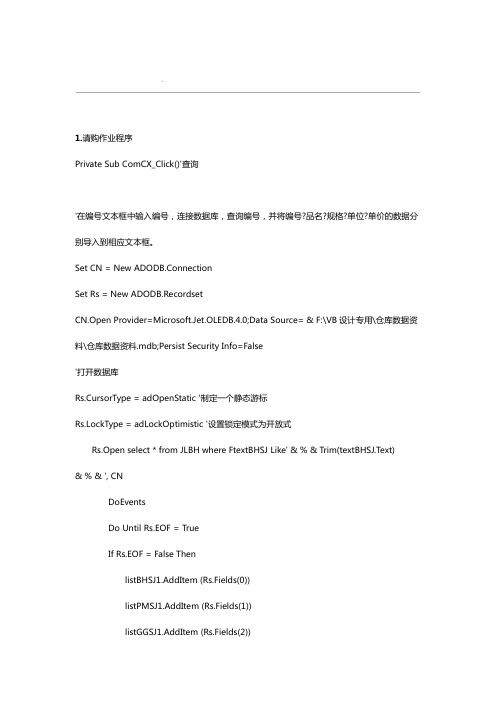
.1.请购作业程序Private Sub ComCX_Click()'查询'在编号文本框中输入编号,连接数据库,查询编号,并将编号?品名?规格?单位?单价的数据分别导入到相应文本框。
Set CN = New ADODB.ConnectionSet Rs = New ADODB.RecordsetCN.Open Provider=Microsoft.Jet.OLEDB.4.0;Data Source= & F:\VB设计专用\仓库数据资料\仓库数据资料.mdb;Persist Security Info=False'打开数据库Rs.CursorType = adOpenStatic '制定一个静态游标Rs.LockType = adLockOptimistic '设置锁定模式为开放式Rs.Open select * from JLBH where FtextBHSJ Like' & % & Trim(textBHSJ.Text)& % & ', CNDoEventsDo Until Rs.EOF = TrueIf Rs.EOF = False ThenlistBHSJ1.AddItem (Rs.Fields(0))listPMSJ1.AddItem (Rs.Fields(1))listGGSJ1.AddItem (Rs.Fields(2))listDWSJ1.AddItem (Rs.Fields(3))listDJSJ1.AddItem (Rs.Fields(4))专业资料Word.Rs.MoveNextEnd IfLoopEnd SubPrivate Sub comFHZY_Click()'返回上页frmQGZY.HidefrmCKGLXT.ShowEnd SubPrivate Sub comQD_Click()'录入数据If textBHSJ.Text = \ Or textPMSJ.Text = \ Or textGGSJ.Text = \ Or textDWSJ.Text = \ Or textDJSJ.Text = \ Or textQGSLSJ.Text = \ Then獍?硯尠请将数据补充完整!textBHSJ.Text = \textPMSJ.Text = \textGGSJ.Text = \textDWSJ.Text = \textDJSJ.Text = \textQGSLSJ.Text = \Else专业资料Word.Dim cnn As New Connection, rst As New Recordset, fid As FieldDim strSql As String, strconn As StringstrSql = Select textBHSJ From qgzy where textBHSJ= ' & Trim(textBHSJ.Text) & 'strconn = Provider=Microsoft.Jet.OLEDB.4.0;Data Source='strconn = strconn & F:\VB设计专用\仓库数据资料\仓库数据资料.mdb'cnn.ConnectionString = strconncnn.OpenSet rst = cnn.Execute(strSql)str1=InsertIntoqgzy(textBHSJ,textPMSJ,textGGSJ,textDWSJ,textDJSJ,textQGSJ)str1 = str1 + Values(' & Trim(textBHSJ.Text) & ',' & Trim(textPMSJ.Text) & ',' & Trim(textGGSJ.Text) & ',' & Trim(textDWSJ.Text) & ',' & Trim(textDJSJ.Text) & ',' & Trim(textQGSLSJ.Text) & ')cnn.Execute str1listBHSJ1.AddItem (Trim(textBHSJ.Text))listPMSJ1.AddItem (Trim(textPMSJ.Text))listGGSJ1.AddItem (Trim(textGGSJ.Text))listDWSJ1.AddItem (Trim(textDWSJ.Text))listDJSJ1.AddItem (Trim(textDJSJ.Text))专业资料Word.listQGSLSJ1.AddItem (Trim(textQGSLSJ.Text))獍?硯尠数据输入成功!rst.Closecnn.CloseSet Rs = NothingSet CN = NothingtextBHSJ.Text = \textPMSJ.Text = \textGGSJ.Text = \textDWSJ.Text = \textDJSJ.Text = \textQGSLSJ.Text = \End IfEnd SubPrivate Sub comsc_Click()'删除If listBHSJ1.SelCount > 0 ThenFor i = listBHSJ1.ListCount - 1 To 0 Step -1 If listBHSJ1.Selected(i) Then专业资料Word.textBHSJ.Text = listBHSJ1.List(i)textPMSJ.Text = listPMSJ1.List(i)textGGSJ.Text = listGGSJ1.List(i)textDWSJ.Text = listDWSJ1.List(i)textDJSJ.Text = listDJSJ1.List(i)textQGSLSJ.Text = listQGSLSJ1.List(i) End IfNextEnd IfDim cnn As New Connection, rst As New Recordset, fid As FieldDim strSql As String, strconn As StringstrSql = Select FtextBHSJ From jlbh where FtextBHSJ=' & Trim(textBHSJ.Text) & 'strconn = Provider=Microsoft.Jet.OLEDB.4.0;Data Source='strconn = strconn & F:\VB设计专用\仓库数据资料\仓库数据资料.mdb'cnn.ConnectionString = strconncnn.OpenSet rst = cnn.Execute(strSql)If rst.EOF = False Thenstr1 = Delete from qgzy where FtextBHSJ=' & Trim(textBHSJ.Text) & 'cnn.Execute str1专业资料Word.textBHSJ.Text = \textPMSJ.Text = \textGGSJ.Text = \textDWSJ.Text = \textDJSJ.Text = \If listBHSJ1.SelCount > 0 ThenFor i = listBHSJ1.ListCount - 1 To 0 Step -1If listBHSJ1.Selected(i) ThenlistBHSJ1.RemoveItem (i)listPMSJ1.RemoveItem (i)listGGSJ1.RemoveItem (i)listDWSJ1.RemoveItem (i)listDJSJ1.RemoveItem (i)listQGSLSJ1.RemoveItem (i)End IfNextEnd If獍?硯尠数据已删除!Else专业资料Word.獍?硯尠无此数据!textBHSJ.Text = \textPMSJ.Text = \textGGSJ.Text = \textDJSJ.Text = \textQGSLSJ.Text = \End Ifrst.Closecnn.CloseSet Rs = NothingSet CN = NothingEnd Sub‘以下是listbox串连显示Private Sub listBHSJ1_Click()If listBHSJ1.SelCount > 0 ThenFor i = listBHSJ1.ListCount - 1 To 0 Step -1 If listBHSJ1.Selected(i) ThenlistPMSJ1.Selected(i) = TrueEnd If专业资料Word.NextEnd IfPrivate Sub listDJSJ1_Click()If listDJSJ1.SelCount > 0 ThenFor i = listDJSJ1.ListCount - 1 To 0 Step -1If listDJSJ1.Selected(i) ThenlistQGSLSJ1.Selected(i) = TrueEnd IfNextEnd IfEnd SubPrivate Sub listDWSJ1_Click()If listDWSJ1.SelCount > 0 ThenFor i = listDWSJ1.ListCount - 1 To 0 Step -1 If listDWSJ1.Selected(i) ThenlistDJSJ1.Selected(i) = TrueEnd IfNextEnd If专业资料Word.Private Sub listGGSJ1_Click()If listGGSJ1.SelCount > 0 ThenFor i = listGGSJ1.ListCount - 1 To 0 Step -1 If listGGSJ1.Selected(i) ThenlistDWSJ1.Selected(i) = TrueEnd IfNextEnd IfEnd SubPrivate Sub listPMSJ1_Click()If listPMSJ1.SelCount > 0 ThenFor i = listPMSJ1.ListCount - 1 To 0 Step -1 If listPMSJ1.Selected(i) ThenlistGGSJ1.Selected(i) = TrueEnd IfNextEnd IfEnd Sub专业资料Word.Private Sub listQGSLSJ1_Click()If listQGSLSJ1.SelCount > 0 ThenFor i = listQGSLSJ1.ListCount - 1 To 0 Step -1 If listQGSLSJ1.Selected(i) ThenlistBHSJ1.Selected(i) = TrueEnd IfNextEnd IfEnd Sub2.增加料号程序Private Sub comFHZY_Click()'返回上页frmJLBH.HidefrmCKGLXT.ShowEnd SubPrivate Sub comSCBH_Click()'删除If listBHSJ1.SelCount > 0 ThenFor i = listBHSJ1.ListCount - 1 To 0 Step -1If listBHSJ1.Selected(i) ThentextBHSJ.Text = listBHSJ1.List(i)textPMSJ.Text = listPMSJ1.List(i)专业资料Word.textGGSJ.Text = listGGSJ1.List(i)textDWSJ.Text = listDWSJ1.List(i)textDJSJ.Text = listDJSJ1.List(i)End IfNextEnd IfDim cnn As New Connection, rst As New Recordset, fid As FieldDim strSql As String, strconn As StringstrSql = Select FtextBHSJ From jlbh where FtextBHSJ=' & Trim(textBHSJ.Text) & 'strconn = Provider=Microsoft.Jet.OLEDB.4.0;Data Source='strconn = strconn & F:\VB设计专用\仓库数据资料\仓库数据资料.mdb'cnn.ConnectionString = strconncnn.OpenSet rst = cnn.Execute(strSql)If rst.EOF = False Thenstr1 = Delete * from jlbh where FtextBHSJ=' & Trim(textBHSJ.Text) & 'cnn.Execute str1textBHSJ.Text = \textPMSJ.Text = \textGGSJ.Text = \专业资料Word.textDWSJ.Text = \textDJSJ.Text = \If listBHSJ1.SelCount > 0 ThenFor i = listBHSJ1.ListCount - 1 To 0 Step -1If listBHSJ1.Selected(i) ThenlistBHSJ1.RemoveItem (i)listPMSJ1.RemoveItem (i)listGGSJ1.RemoveItem (i)listDWSJ1.RemoveItem (i)listDJSJ1.RemoveItem (i)End IfNextEnd If獍?硯尠编号已删除!Else獍?硯尠无此编号!请确认后重新输入textBHSJ.Text = \textPMSJ.Text = \textGGSJ.Text = \textDWSJ.Text = \textDJSJ.Text = \专业资料Word.End Ifrst.Closecnn.CloseSet Rs = NothingSet CN = NothingEnd SubPrivate Sub comZJBH_Click()'新增料号If textBHSJ.Text = \ Or textPMSJ.Text = \ Or textGGSJ.Text = \ Or textDWSJ.Text = \ Or textDJSJ.Text = \ Then獍?硯尠请将数据补充完整!textBHSJ.Text = \textPMSJ.Text = \textGGSJ.Text = \textDWSJ.Text = \textDJSJ.Text = \ElseDim cnn As New Connection, rst As New Recordset, fid As FieldDim strSql As String, strconn As StringstrSql = Select FtextBHSJ From jlbh where FtextBHSJ= ' & Trim(textBHSJ.Text) 专业资料Word.& 'strconn = Provider=Microsoft.Jet.OLEDB.4.0;Data Source='strconn = strconn & F:\VB设计专用\仓库数据资料\仓库数据资料.mdb'cnn.ConnectionString = strconncnn.OpenSet rst = cnn.Execute(strSql)If rst.EOF = False Then獍?硯尠该编号已存在,不能追加!Elsestr1 = Insert Into jlbh (FtextBHSJ,FtextPMSJ,FtextGGSJ,FtextDWSJ,FtextDJSJ) str1 = str1 + Values(' & Trim(textBHSJ.Text) & ',' & Trim(textPMSJ.Text) & ',' & Trim(textGGSJ.Text) & ',' & Trim(textDWSJ.Text) & ',' & Trim(textDJSJ.Text)cnn.Execute str1listBHSJ1.AddItem (Trim(textBHSJ.Text))listPMSJ1.AddItem (Trim(textPMSJ.Text))listGGSJ1.AddItem (Trim(textGGSJ.Text))listDWSJ1.AddItem (Trim(textDWSJ.Text))listDJSJ1.AddItem (Trim(textDJSJ.Text))獍?硯尠恭喜您,添加成功!专业资料Word.End Ifrst.Closecnn.CloseSet Rs = NothingSet CN = NothingtextBHSJ.Text = \textPMSJ.Text = \textGGSJ.Text = \textDWSJ.Text = \textDJSJ.Text = \End Sub‘以下是listbox循环选中程序Private Sub listBHSJ1_Click()If listBHSJ1.SelCount > 0 ThenFor i = listBHSJ1.ListCount - 1 To 0 Step -1 If listBHSJ1.Selected(i) ThenlistPMSJ1.Selected(i) = TrueEnd IfNextEnd IfEnd Sub专业资料Word.Private Sub listDJSJ1_Click()If listDJSJ1.SelCount > 0 ThenFor i = listDJSJ1.ListCount - 1 To 0 Step -1If listDJSJ1.Selected(i) ThenlistBHSJ1.Selected(i) = TrueEnd IfNextEnd IfPrivate Sub listDWSJ1_Click()If listDWSJ1.SelCount > 0 ThenFor i = listDWSJ1.ListCount - 1 To 0 Step -1 If listDWSJ1.Selected(i) ThenlistDJSJ1.Selected(i) = TrueEnd IfNextEnd IfEnd SubPrivate Sub listGGSJ1_Click()If listGGSJ1.SelCount > 0 Then专业资料Word.For i = listGGSJ1.ListCount - 1 To 0 Step -1If listGGSJ1.Selected(i) ThenlistDWSJ1.Selected(i) = TrueEnd IfNextEnd IfPrivate Sub listPMSJ1_Click()If listPMSJ1.SelCount > 0 ThenFor i = listPMSJ1.ListCount - 1 To 0 Step -1 If listPMSJ1.Selected(i) ThenlistGGSJ1.Selected(i) = TrueEnd IfNextEnd IfEnd Sub专业资料Word。
仓库管理系统VBAccess源代码
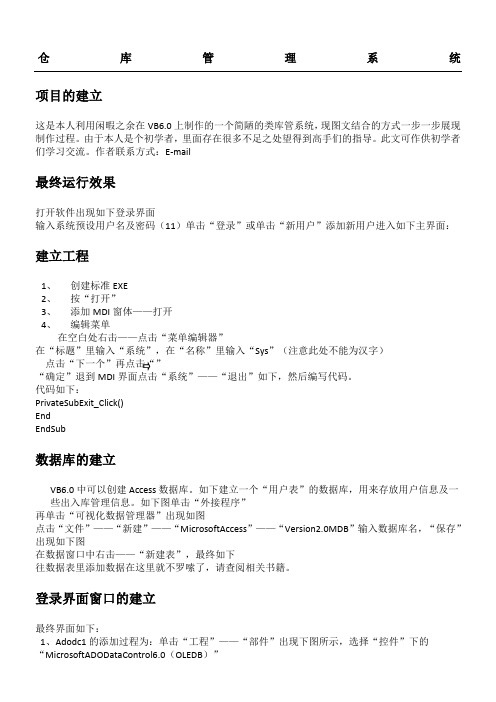
仓库管理系统项目的建立这是本人利用闲暇之余在VB6.0上制作的一个简陋的类库管系统,现图文结合的方式一步一步展现制作过程。
由于本人是个初学者,里面存在很多不足之处望得到高手们的指导。
此文可作供初学者们学习交流。
作者联系方式:E-mail最终运行效果打开软件出现如下登录界面输入系统预设用户名及密码(11)单击“登录”或单击“新用户”添加新用户进入如下主界面:建立工程1、创建标准EXE2、按“打开”3、添加MDI窗体——打开4、编辑菜单在空白处右击——点击“菜单编辑器”在“标题”里输入“系统”,在“名称”里输入“Sys”(注意此处不能为汉字)“确定”退到MDI界面点击“系统”——“退出”如下,然后编写代码。
代码如下:PrivateSubExit_Click()EndEndSub数据库的建立VB6.0中可以创建Access数据库。
如下建立一个“用户表”的数据库,用来存放用户信息及一些出入库管理信息。
如下图单击“外接程序”再单击“可视化数据管理器”出现如图点击“文件”——“新建”——“MicrosoftAccess”——“Version2.0MDB”输入数据库名,“保存”出现如下图在数据窗口中右击——“新建表”,最终如下往数据表里添加数据在这里就不罗嗦了,请查阅相关书籍。
登录界面窗口的建立最终界面如下:单击“确定”在工具栏中会出现“”图标,单击它并拖动到相应位置即可。
其它元件不在一一说明。
2、本窗体代码如下:PrivateSubCommand1_Click()'“登录”、“确定”按钮IfCommand1.Caption="确定"AndCommand2.Caption="取消"Then'如果为“确定”则添加新用户IfText1.Text=""Then'提示用户输入用户名MsgBox"请输入用户名!",,"登录信息提示:"ExitSubElse'DimusenameAsString'检测用户名是否已经存在DimstrSAsStringusename=Trim(Text1.Text)strS="select*from用户登录信息表where用户名='"&usename&"'"mandType=adCmdTextAdodc1.RecordSource=strSAdodc1.RefreshMsgBox"您输入的用户已存在!",,"登录提示信息:"Text1.Text=""Text2.Text=""Text3.Text=""Text1.SetFocusExitSubEndIfEndIfIfText2.Text=""Then'提示用户密码不能为空MsgBox"密码不能为空!",,"登录提示信息:"Text2.SetFocusExitSubEndIfIfText3.Text=""ThenMsgBox"请再次输入密码!",,"登录提示信息:"Text3.SetFocusExitSubEndIfIfText2.Text<>Text3.TextThenMsgBox"两次输入的密码不一致,请确认!",,"登录提示信息:"Text2.Text=""Text3.Text=""Text2.SetFocusExitSubElseMsgBox("添加新用户成功,现在您可以登陆系统了!")Label3.Visible=FalseText3.Visible=FalseCommand1.Caption="登录"Else'“登录”按钮,用户登录DimstrSnoAsStringDimstrSelectAsStringstrSno=Trim(Text1.Text)'检测用户名是否存在strSelect="select密码from用户登录信息表where用户名='"&strSno&"'" mandType=adCmdTextAdodc1.RecordSource=strSelectAdodc1.RefreshMsgBox"用户名不存在,请重新输入!",,"登录提示信息:"Text1.Text=""Text2.Text=""Text1.SetFocusExitSubEndIfForm1.Hide'UnloadMeForm2.Show'MsgBox"登陆成功!",,"登录提示信息:"ElseMsgBox"密码不正确,请重新输入!",,"登录提示信息:"Text2.Text=""Text2.SetFocusEndIfEndIfEndSubPrivateSubCommand2_Click()'“退出”或“取消”按钮IfCommand2.Caption="取消"ThenLabel3.Visible=FalseText3.Visible=FalseCommand1.Caption="登录"Command2.Caption="退出"Text1.Text=""Text2.Text=""Text1.SetFocusElseEnd'UnloadMeEndIfEndSubPrivateSubCommand3_Click()'“新用户”按钮Label3.Visible=TrueText3.Visible=TrueText1.Text=""Text2.Text=""Text3.Text=""Command1.Caption="确定"Command2.Caption="取消"PrivateSubCommand3_MouseDown(ButtonAsInteger,ShiftAsInteger,XAsSingle,YAsSingle) Label6.Visible=TrueEndSubPrivateSubCommand3_MouseUp(ButtonAsInteger,ShiftAsInteger,XAsSingle,YAsSingle) Label6.Visible=FalseEndSubPrivateSubForm_Load()Label3.Visible=FalseText3.Visible=FalseEndSubPrivateSubTimer1_Timer()'时间time1控件的time事件代码,用来'显示向左移动的欢迎字幕IfLabel4.Left+Label4.Width>0Then'当标签右边位置大于0时,标签向左移Label4.MoveLabel4.Left-80Else'否则标签从头开始Label4.Left=Form1.ScaleWidthEndIfIfLabel5.Left+Label5.Width>0ThenLabel5.MoveLabel5.Left-80ElseLabel5.Left=Form1.ScaleWidthEndIfEndSub主界面窗体如下:代码:PrivateSubAddNew_Click()Frame1.Visible=TrueFrame2.Visible=FalseEndSubPrivateSubCHKPMCHX_Click()Frame2.Caption="出库信息"DimpmAsStringDimnAsStringpm=InputBox("产品名","请输入",0)n="select*from出库表where品名='"&pm&"'"mandType=adCmdTextAdodc2.RecordSource=nAdodc2.RefreshCallInitGrid1EndSubPrivateSubCHKXHCHX_Click()Frame2.Caption="出库信息"DimXHAsStringn="select*from出库表where型号='"&XH&"'"mandType=adCmdTextAdodc2.RecordSource=nAdodc2.RefreshEndSubPrivateSubCKCZ_Click()'Form2.HideForm6.ShowEndSubPrivateSubCKJSHR_Click()Frame2.Caption="出库信息"DimJSHRAsStringDimnAsStringJSHR=InputBox("经手人","请输入",0)n="select*from出库表where经手人='"&JSHR&"'"mandType=adCmdTextAdodc2.RecordSource=nAdodc2.RefreshCallInitGrid1EndSubPrivateSubCKSHJ_Click()Frame2.Caption="出库信息"DimCHKRQAsStringDimnAsStringCHKRQ=InputBox("出库日期,格式为:月/日/年如:12/1/2011","请输入",0) n="select*from出库表where出库日期='"&CHKRQ&"'"mandType=adCmdTextAdodc2.RecordSource=nAdodc2.RefreshCallInitGrid1EndSubPrivateSubCKZCX_Click()Frame2.Caption="出库信息"DimZBAsStringZB="select*from出库表"mandType=adCmdTextAdodc2.RecordSource=ZBAdodc2.RefreshCallInitGrid1EndSubPrivateSubCommand1_Click()IfText1.Text=""Then'提示用户输入用户名MsgBox"请输入用户名!",,"登录信息提示:"ExitSubElse'DimusenameAsString'检测用户名是否已经存在strS="select*from用户登录信息表where用户名='"&usename&"'"mandType=adCmdTextAdodc1.RecordSource=strSAdodc1.RefreshMsgBox"您输入的用户已存在!",,"登录提示信息:"Text1.Text=""Text2.Text=""Text3.Text=""Text1.SetFocusExitSubEndIfEndIfIfText2.Text=""Then'提示用户密码不能为空MsgBox"密码不能为空!",,"登录提示信息:"Text2.SetFocusExitSubEndIfIfText3.Text=""ThenMsgBox"请再次输入密码!",,"登录提示信息:"Text3.SetFocusExitSubEndIfIfText2.Text<>Text3.TextThenMsgBox"两次输入的密码不一致,请确认!",,"登录提示信息:"Text2.Text=""Text3.Text=""Text2.SetFocusExitSubElseeDimXAsIntegerX=MsgBox("成功添加新用户,是否要重新登录!",vbYesNo+vbQuestion+vbDefaultButton1,"提示信息!") IfX=vbYesThenUnloadMeForm3.ShowEndIf'MsgBox("成功添加新用户!")'Label3.Visible=False'Text3.Visible=False'Command1.Caption="登录"'Command2.Caption="退出"EndIfFrame1.Visible=FalseFrame2.Visible=TrueText1.Text=""Text2.Text="'"EndSubPrivateSubCommand2_Click()Frame1.Visible=FalseFrame2.Visible=TrueEndSubPrivateSubCXDL_Click()Form3.Show'UnloadMeEndSubPrivateSubExit_Click()EndUnloadForm1UnloadForm2UnloadForm3UnloadForm4UnloadForm5UnloadForm6UnloadForm7UnloadForm8EndSubPrivateSubForm_Load()UnloadForm1Frame1.Visible=FalseCallInitGrid0Me.Height=MDIForm1.Height-1060Me.Width=MDIForm1.Width-560Me.Top=MDIForm1.TopMe.Left=MDIForm1.LeftEndSubPrivateSubGHCZ_Click()'Form2.HideForm8.ShowEndSubPrivateSubGHPMCX_Click()Frame2.Caption="归还信息" DimpmAsStringDimnAsStringpm=InputBox("产品名","请输入",0)n="select*from归还表where品名='"&pm&"'" mandType=adCmdTextAdodc2.RecordSource=nAdodc2.RefreshCallInitGrid2EndSubPrivateSubGHRCX_Click()Frame2.Caption="归还信息"JCR=InputBox("归还人","请输入",0)n="select*from归还表where归还人='"&JCR&"'"mandType=adCmdTextAdodc2.RecordSource=nAdodc2.RefreshCallInitGrid2EndSubPrivateSubGHSJCX_Click()Frame2.Caption="归还信息"DimJCRQAsStringDimnAsStringJCRQ=InputBox("归还日期,格式为:月/日/年如:12/1/2011","请输入",0) n="select*from归还表where归还日期='"&JCRQ&"'"mandType=adCmdTextAdodc2.RecordSource=nAdodc2.RefreshCallInitGrid2EndSubPrivateSubGHXHCX_Click()Frame2.Caption="归还信息"DimXHAsStringDimnAsStringXH=InputBox("产品型号","请输入",0)n="select*from归还表where型号='"&XH&"'"mandType=adCmdTextAdodc2.RecordSource=nAdodc2.RefreshCallInitGrid2EndSubPrivateSubGHZCX_Click()Frame2.Caption="归还信息"DimZBAsStringZB="select*from归还表"mandType=adCmdTextAdodc2.RecordSource=ZBAdodc2.RefreshCallInitGrid2EndSubPrivateSubJCCZ_Click()'Form2.HideForm7.ShowEndSubPrivateSubJCHPMCHX_Click()Frame2.Caption="借出信息"DimpmAsStringDimnAsStringmandType=adCmdTextAdodc2.RecordSource=nAdodc2.RefreshCallInitGrid2EndSubPrivateSubJCHXHCHX_Click()Frame2.Caption="借出信息"DimXHAsStringDimnAsStringXH=InputBox("产品型号","请输入",0)n="select*from借出表where型号='"&XH&"'"mandType=adCmdTextAdodc2.RecordSource=nAdodc2.RefreshCallInitGrid2EndSubPrivateSubJCRCX_Click()Frame2.Caption="借出信息"DimJCRAsStringDimnAsStringJCR=InputBox("借出人","请输入",0)n="select*from借出表where借出人='"&JCR&"'"mandType=adCmdTextAdodc2.RecordSource=nAdodc2.RefreshCallInitGrid2EndSubPrivateSubJCSHJCX_Click()Frame2.Caption="借出信息"DimJCRQAsStringDimnAsStringJCRQ=InputBox("借出日期,格式为:月/日/年如:12/1/2011","请输入",0) n="select*from借出表where借出日期='"&JCRQ&"'"mandType=adCmdTextAdodc2.RecordSource=nAdodc2.RefreshCallInitGrid2EndSubPrivateSubJCZCX_Click()Frame2.Caption="借出信息"DimZBAsStringZB="select*from借出表"mandType=adCmdTextAdodc2.RecordSource=ZBAdodc2.RefreshCallInitGrid2Frame2.Caption="归还信息"DimJSHRAsStringDimnAsStringJSHR=InputBox("经手人","请输入",0)n="select*from归还表where经手人='"&JSHR&"'" mandType=adCmdTextAdodc2.RecordSource=nAdodc2.RefreshCallInitGrid2EndSubPrivateSubJSHRCX_Click()Frame2.Caption="借出信息"DimJSHRAsStringDimnAsStringJSHR=InputBox("经手人","请输入",0)n="select*from借出表where经手人='"&JSHR&"'" mandType=adCmdTextAdodc2.RecordSource=nAdodc2.RefreshCallInitGrid2EndSubPrivateSubPMCX_Click()Frame2.Caption="库存信息"DimpmAsStringDimnAsStringpm=InputBox("产品名","请输入",0)n="select*from库存表where品名='"&pm&"'" mandType=adCmdTextAdodc2.RecordSource=nAdodc2.RefreshCallInitGrid0EndSubPrivateSubRKCZ_Click()'Form2.HideForm5.ShowEndSubPrivateSubRKJSHR_Click()Frame2.Caption="入库信息"DimJSHRAsStringDimnAsStringJSHR=InputBox("经手人","请输入",0)n="select*from入库表where经手人='"&JSHR&"'" mandType=adCmdTextAdodc2.RecordSource=nAdodc2.RefreshCallInitGrid1Frame2.Caption="入库信息"DimpmAsStringDimnAsStringpm=InputBox("产品名","请输入",0)IfLen(pm)>0Thenn="select*from入库表where品名='"&pm&"'"mandType=adCmdTextAdodc2.RecordSource=nAdodc2.RefreshEndIfCallInitGrid1EndSubPrivateSubRKSHJ_Click()Frame2.Caption="入库信息"DimRKRQAsStringDimnAsStringRKRQ=InputBox("入库日期,格式为:月/日/年如:12/1/2011","请输入",0) n="select*from入库表where入库日期='"&RKRQ&"'"mandType=adCmdTextAdodc2.RecordSource=nAdodc2.RefreshCallInitGrid1EndSubPrivateSubRKXHCHX_Click()Frame2.Caption="入库信息"DimXHAsStringDimnAsStringXH=InputBox("产品型号","请输入",0)IfLen(XH)>0Thenn="select*from入库表where型号='"&XH&"'"mandType=adCmdTextAdodc2.RecordSource=nAdodc2.RefreshEndIfCallInitGrid1EndSubPrivateSubRKZCX_Click()Frame2.Caption="入库信息"DimZBAsStringZB="select*from入库表"mandType=adCmdTextAdodc2.RecordSource=ZBAdodc2.RefreshCallInitGrid1EndSubPrivateSubTimer1_Timer()IfLabel4.Left+Label4.Width>0Then'当标签右边位置大于0时,标签向左移Label4.MoveLabel4.Left-80Else'否则标签从头开始Label4.Left=Form2.ScaleWidthEndIfIfLabel5.Left+Label5.Width>0ThenLabel5.MoveLabel5.Left-80ElseLabel5.Left=Form2.ScaleWidthEndIfIfLabel6.Left+Label6.Width>0ThenLabel6.MoveLabel6.Left-80ElseLabel6.Left=Form2.ScaleWidthEndIfIfLabel7.Left+Label7.Width>0ThenLabel7.MoveLabel7.Left-80ElseLabel7.Left=Form2.ScaleWidthEndIfEndSubPrivateSubXGMM_Click()'Form2.HideForm4.ShowEndSubPrivateSubXHCX_Click()Frame2.Caption="库存信息"DimXHAsStringDimnAsStringXH=InputBox("产品型号","请输入",0)IfLen(XH)>0Then'AndVal(XH)<>0n="select*from库存表where型号='"&XH&"'" mandType=adCmdTextAdodc2.RecordSource=nAdodc2.RefreshEndIfCallInitGrid0EndSubPrivateSubZB_Click()Frame2.Caption="库存信息"DimZBAsString'DimNAsString'PM=InputBox("产品名","请输入",0)ZB="select*from库存表"'where品名='"&PM&"'" mandType=adCmdTextAdodc2.RecordSource=ZBAdodc2.RefreshCallInitGrid0EndSubPrivateSubInitGrid0()WithDataGrid1.Columns(0).Width=1600.Columns(1).Width=2200.Columns(2).Width=2200.Columns(3).Width=1000.Columns(4).Width=1000.Columns(5).Width=4000EndWithEndSubPrivateSubInitGrid1()WithDataGrid1.Columns(0).Width=800.Columns(1).Width=1600.Columns(2).Width=1600.Columns(3).Width=800.Columns(4).Width=800.Columns(5).Width=1000.Columns(6).Width=800.Columns(7).Width=4000EndWithEndSubPrivateSubInitGrid2()WithDataGrid1'.Columns(0).Caption="学号"'.Columns(1).Caption="课程名"'.Columns(2).Caption="学分"'.Columns(3).Caption="成绩"'设置DtgCond的列宽.Columns(0).Width=800.Columns(1).Width=1600.Columns(2).Width=1600.Columns(3).Width=800.Columns(4).Width=800.Columns(5).Width=800.Columns(6).Width=1000.Columns(7).Width=800.Columns(8).Width=4000EndWithEndSub用户重新登录界面代码:PrivateSubCommand1_Click()DimstrSnoAsStringDimstrSelectAsStringstrSno=Trim(Text1.Text)'检测用户名是否存在strSelect="select密码from用户登录信息表where用户名='"&strSno&"'"mandType=adCmdTextAdodc1.RecordSource=strSelectAdodc1.RefreshMsgBox"用户名不存在,请重新输入!",,"登录提示信息:" Text1.Text=""Text2.Text=""Text1.SetFocusExitSubEndIfUnloadMeForm2.Show'MsgBox"登陆成功!",,"登录提示信息:"ElseMsgBox"密码不正确,请重新输入!",,"登录提示信息:"Text2.Text=""Text2.SetFocusEndIfEndSubPrivateSubCommand2_Click()UnloadMeForm2.ShowEndSub修改用户密码界面代码:PrivateSubCommand1_Click()IfTrim(Text1.Text)<>Form2.TextUserNameThenMsgBox"用户名不正确,请确认!",,"信息提示!"Text1.Text=""Text1.SetFocusExitSubElseDimnameAsStringDimnamesAsStringname=Trim(Text1.Text)names="select*from用户登录信息表where用户名='"&name&"'" mandType=adCmdTextAdodc1.RecordSource=namesAdodc1.RefreshIfText2.Text=""ThenMsgBox"请输入旧密码!",,"信息提示!"Text2.SetFocusExitSubEndIfMsgBox"旧密码不正确,请确认!",,"信息提示!"Text2.Text=""Text2.SetFocusEndIfIfText3.Text=""ThenMsgBox"请输入新密码!",,"信息提示!"Text3.SetFocusExitSubEndIfIfText4.Text=""ThenMsgBox"请再次输入新密码!",,"信息提示!"Text4.SetFocusExitSubEndIfIfTrim(Text3.Text)<>Trim(Text4.Text)ThenMsgBox"两次输入的新密码不一致!",,"信息提示!"Text3.Text=""Text4.Text=""Text3.SetFocusExitSubElseMsgBox("密码修改成功!")UnloadMe'Form2.ShowEndIfEndIfEndSubPrivateSubCommand2_Click()UnloadMe'Form2.ShowEndSub入库管理代码:PrivateSubCommand1_Click()IfText1.Text=""AndText2.Text=""ThenMsgBox"“品名”和“型号”不能同时为空,必须输入其中一项!",,"提示信息!" ExitSubText1.SetFocusElseIfText3.Text=""AndText4.Text=""ThenMsgBox"请输入产品“数量”或“单位”之一!",,"提示信息!"Text3.SetFocusExitSubEndIfIfText5.Text=""ThenMsgBox"请经手人签名!",vbCritical,"提示信息!"Text5.SetFocusExitSubAdodc1.RefreshEndIfDimpmAsStringDimpmsAsStringDimnAsStringDimmAsStringpm=Trim(Text1.Text)n=Val(Text3.Text)pms="select*from库存表where品名='"&pm&"'"WithForm2EndWithElseEndIfEndIfDimXAsIntegerX=MsgBox("产品入库登记成功,是否继续添加产品!",vbYesNo+vbQuestion+vbDefaultButton1,"提示信息!") IfX=vbNoThenUnloadMe'Form2.ShowElseText1.Text=""Text2.Text=""Text3.Text=""Text4.Text=""Text5.Text=""Text6.Text=""Text7.Text=""Text1.SetFocusEndIfDimZBAsStringZB="select*from入库表"'where品名='"&PM&"'"EndSubPrivateSubCommand2_Click()Text1.Text=""Text2.Text=""Text3.Text=""Text4.Text=""Text5.Text=""Text6.Text=""Text7.Text=""Text1.SetFocusEndSubPrivateSubCommand3_Click()UnloadMe'Form2.ShowEndSub出库管理代码:PrivateSubCommand1_Click()IfCombo1.Text=""AndCombo2.Text=""Then'text1.Text=""AndText2.Text=""ThenMsgBox"“品名”和“型号”不能同时为空,必须输入其中一项!",,"提示信息!"ExitSubElseIfText1.Text=""AndCombo3.Text=""Then'Text4.Text=""ThenMsgBox"请输入产品“数量”或“单位”之一!",,"提示信息!"Text2.SetFocusExitSubEndIfIfText2.Text=""ThenMsgBox"请经手人签名!",vbCritical,"提示信息!"Text2.SetFocusExitSubEndIfAdodc1.RefreshEndIfDimpmAsStringDimpmsAsStringDimnAsStringDimmAsStringpm=Trim(Combo1.Text)n=Val(Text1.Text)pms="select*from库存表where品名='"&pm&"'"EndIfDimXAsIntegerX=MsgBox("产品出库登记成功,是否继续添加产品!",vbYesNo+vbQuestion+vbDefaultButton1,"提示信息!") IfX=vbNoThenUnloadMe'Form2.ShowEndIfCombo1.Text=""Combo2.Text=""Combo3.Text=""Text1.Text=""Text2.Text=""Text3.Text=""Text4.Text=""DimZBAsStringZB="select*from出库表"'where品名='"&PM&"'"EndSubPrivateSubCommand2_Click()Combo1.Text=""Combo2.Text=""Combo3.Text=""Text1.Text=""Text2.Text=""Text3.Text=""Text4.Text=""EndSubPrivateSubCommand3_Click()UnloadMe'Form2.ShowEndSubPrivateSubForm_Load()Adodc2.RefreshLoopEndSub借出管理代码:PrivateSubCommand1_Click()IfCombo1.Text=""AndCombo2.Text=""Then'text1.Text=""AndText2.Text=""ThenMsgBox"“品名”和“型号”不能同时为空,必须输入其中一项!",,"提示信息!"ExitSubElseIfText1.Text=""AndCombo3.Text=""Then'Text4.Text=""ThenMsgBox"请输入产品“数量”或“单位”之一!",,"提示信息!"Text1.SetFocusExitSubEndIfIfText2.Text=""ThenMsgBox"请经手人签名!",vbCritical,"提示信息!"Text2.SetFocusExitSubEndIfAdodc1.RefreshEndIfDimpmAsStringDimpmsAsStringDimnAsStringDimmAsStringpm=Trim(Combo1.Text)n=Val(Text1.Text)pms="select*from库存表where品名='"&pm&"'"EndIfDimXAsIntegerX=MsgBox("产品借出登记成功,是否继续添加产品!",vbYesNo+vbQuestion+vbDefaultButton1,"提示信息!") IfX=vbNoThenUnloadMeForm2.ShowEndIfCombo1.Text=""Combo2.Text=""Combo3.Text=""Text1.Text=""Text2.Text=""Text3.Text=""Text4.Text=""DimZBAsStringZB="select*from借出表"'where品名='"&PM&"'"EndSubPrivateSubCommand2_Click()Combo1.Text=""Combo2.Text=""Combo3.Text=""Text1.Text=""Text2.Text=""Text3.Text=""Text4.Text=""EndSubPrivateSubCommand3_Click()UnloadMeForm2.ShowEndSubPrivateSubForm_Load()Adodc2.RefreshLoopEndSub归还管理代码:PrivateSubCommand1_Click()IfCombo1.Text=""AndCombo2.Text=""Then'text1.Text=""AndText2.Text=""Then MsgBox"“品名”和“型号”不能同时为空,必须输入其中一项!",,"提示信息!" ExitSubElseIfText1.Text=""AndCombo3.Text=""Then'Text4.Text=""ThenMsgBox"请输入产品“数量”或“单位”之一!",,"提示信息!"Text1.SetFocusExitSubEndIfIfText2.Text=""ThenMsgBox"请经手人签名!",vbCritical,"提示信息!"Text2.SetFocusExitSubEndIfIfText3.Text=""ThenMsgBox"请输入归还人姓名!",vbCritical,"提示信息!"Text3.SetFocusExitSubEndIfAdodc1.RefreshEndIfDimpmAsStringDimpmsAsStringDimnAsStringDimmAsStringpm=Trim(Combo1.Text)n=Val(Text1.Text)pms="select*from库存表where品名='"&pm&"'"EndIfDimXAsIntegerX=MsgBox("产品归还登记成功,是否继续添加产品!",vbYesNo+vbQuestion+vbDefaultButton1,"提示信息!") IfX=vbNoThenUnloadMeForm2.ShowEndIfCombo1.Text=""Combo2.Text=""Combo3.Text=""Text1.Text=""Text2.Text=""Text3.Text=""Text4.Text=""DimZBAsStringZB="select*from归还表"'where品名='"&PM&"'"EndSubPrivateSubCommand2_Click()Combo1.Text=""Combo2.Text=""Combo3.Text=""Text1.Text=""Text2.Text=""Text3.Text=""Text4.Text=""EndSubPrivateSubCommand3_Click()UnloadMeForm2.ShowEndSubPrivateSubForm_Load()'DimiAsString'i=0'Adodc2.Refresh'i=i+1'LoopCallpmEndSubPrivateSubpm()DimiAsVariantDimjAsVariantDimkAsVariantDimaAsVariantDimbAsVariantDimcAsVariantDimsAsVariantDimDAsVarianti=0j=0Adodc2.Refreshi=i+1LoopD=Split(a,",")Ifj<iThens=D(2)Combo1.AddItems'k=0'Ifk<jAndD(k)<>D(j)Then'IfD(k)<>D(j)Then'Combo1.AddItemD(j)'k=k+1'Else'k=k+1'EndIf'EndIfj=j+1EndIfText5.Text=s'a+","+D(2)+D(1)'+""+Val(i)+""+Val(j)+""+Val(k) Text6.Text=j'Combo1.AddItemD(1)EndSub。
仓库管理系统(VB Access 源代码)
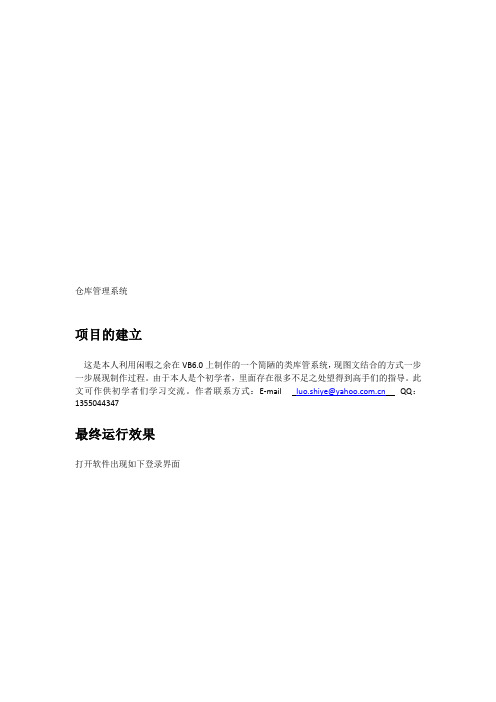
仓库管理系统项目的建立这是本人利用闲暇之余在VB6.0上制作的一个简陋的类库管系统,现图文结合的方式一步一步展现制作过程。
由于本人是个初学者,里面存在很多不足之处望得到高手们的指导。
此文可作供初学者们学习交流。
作者联系方式:E-mail luo.shiye@ QQ:1355044347最终运行效果打开软件出现如下登录界面主界面:1、创建标准EXE2、按“打开”3、添加MDI窗体——打开4、编辑菜单在空白处右击——点击“菜单编辑器”在“标题”里输入“系统”,在“名称”里输入“Sys”(注意此处不能为汉字)点击“下一个”再点击“”“确定”退到MDI界面点击“系统”——“退出”如下,然后编写代码。
代码如下:Private Sub Exit_Click()EndEnd Sub数据库的建立VB6.0中可以创建Access数据库。
如下建立一个“用户表”的数据库,用来存放用户信息及一些出入库管理信息。
如下图单击“外接程序”再单击“可视化数据管理器”出现如图点击“文件”——“新建”——“Microsoft Access”——“Version 2.0 MDB”输入数据库名,“保存”出现如下图在数据窗口中右击——“新建表”,最终如下往数据表里添加数据在这里就不罗嗦了,请查阅相关书籍。
登录界面窗口的建立最终界面如下:1、Adodc1的添加过程为:单击“工程”——“部件”出现下图所示,选择“控件”下的“Microsoft ADO Data Control 6.0 (OLEDB)”单击“确定”在工具栏中会出现“”图标,单击它并拖动到相应位置即可。
其它元件不在一一说明。
2、本窗体代码如下:Private Sub Command1_Click() '“登录”、“确定”按钮 If Command1.Caption = "确定" And Command2.Caption = "取消" Then '如果为“确定”则添加新用户 If Text1.Text = "" Then '提示用户输入用户名MsgBox "请输入用户名!", , "登录信息提示:"Exit SubElse 'Dim usename As String '检测用户名是否已经存在 Dim strS As Stringusename = Trim(Text1.Text)strS = "select * from 用户登录信息表 where 用户名='" & usename & "'"mandType = adCmdTextAdodc1.RecordSource = strSAdodc1.RefreshIf Adodc1.Recordset.EOF = False ThenMsgBox "您输入的用户已存在!", , "登录提示信息:"Text1.Text = ""Text3.Text = ""Text1.SetFocusExit SubEnd IfEnd IfIf Text2.Text = "" Then '提示用户密码不能为空MsgBox "密码不能为空!", , "登录提示信息:"Text2.SetFocusExit SubEnd IfIf Text3.Text = "" ThenMsgBox "请再次输入密码!", , "登录提示信息:"Text3.SetFocusExit SubEnd IfIf Text2.Text <> Text3.Text ThenMsgBox "两次输入的密码不一致,请确认!", , "登录提示信息:"Text2.Text = ""Text3.Text = ""Text2.SetFocusExit SubElseAdodc1.Recordset.AddNew '添加新用户Adodc1.Recordset.Fields("用户名") = Trim(Text1.Text)Adodc1.Recordset.Fields("密码") = Trim(Text2.Text)Adodc1.Recordset.UpdateMsgBox ("添加新用户成功,现在您可以登陆系统了!")Label3.Visible = FalseText3.Visible = FalseCommand1.Caption = "登录"Command2.Caption = "退出"End IfElse '“登录”按钮,用户登录 Dim strSno As StringDim strSelect As StringstrSno = Trim(Text1.Text) '检测用户名是否存在strSelect = "select 密码 from 用户登录信息表 where 用户名 = '" & strSno & "'"mandType = adCmdTextAdodc1.RecordSource = strSelectAdodc1.RefreshIf Adodc1.Recordset.EOF = True ThenMsgBox "用户名不存在,请重新输入!", , "登录提示信息:"Text1.Text = ""Text1.SetFocusExit SubEnd IfIf Adodc1.Recordset.Fields("密码") = Trim(Text2.Text) Then '检测密码是否正确Form1.Hide'Unload MeForm2.Show'MsgBox "登陆成功!", , "登录提示信息:"ElseMsgBox "密码不正确,请重新输入!", , "登录提示信息:"Text2.Text = ""Text2.SetFocusEnd IfEnd IfEnd SubPrivate Sub Command2_Click() '“退出”或“取消”按钮 If Command2.Caption = "取消" ThenLabel3.Visible = FalseText3.Visible = FalseCommand1.Caption = "登录"Command2.Caption = "退出"Text1.Text = ""Text2.Text = ""Text1.SetFocusElseEnd 'Unload MeEnd IfEnd SubPrivate Sub Command3_Click() '“新用户”按钮Label3.Visible = TrueText3.Visible = TrueText1.Text = ""Text2.Text = ""Text3.Text = ""Command1.Caption = "确定"Command2.Caption = "取消"Text1.SetFocusEnd SubPrivate Sub Command3_MouseDown(Button As Integer, Shift As Integer, X As Single, Y As Single)Label6.Visible = TrueEnd SubPrivate Sub Command3_MouseUp(Button As Integer, Shift As Integer, X As Single, Y As Single)Label6.Visible = FalseEnd SubPrivate Sub Form_Load()Label3.Visible = FalseText3.Visible = FalseEnd SubPrivate Sub Timer1_Timer() '时间time1控件的time事件代码,用来'显示向左移动的欢迎字幕If Label4.Left + Label4.Width > 0 Then '当标签右边位置大于0时,标签向左移Label4.Move Label4.Left - 80Else '否则标签从头开始Label4.Left = Form1.ScaleWidthEnd IfIf Label5.Left + Label5.Width > 0 ThenLabel5.Move Label5.Left - 80ElseLabel5.Left = Form1.ScaleWidthEnd IfEnd Sub主界面窗体如下:代码:Private Sub AddNew_Click()Frame1.Visible = TrueFrame2.Visible = FalseEnd SubPrivate Sub CHKPMCHX_Click()Frame2.Caption = "出库信息"Dim pm As StringDim n As Stringpm = InputBox("产品名", "请输入", 0)n = "select * from 出库表 where 品名 = '" & pm & "'"mandType = adCmdTextAdodc2.RecordSource = nAdodc2.RefreshCall InitGrid1End SubPrivate Sub CHKXHCHX_Click()Frame2.Caption = "出库信息"Dim XH As StringDim n As StringXH = InputBox("产品型号", "请输入", 0)n = "select * from 出库表 where 型号 = '" & XH & "'"mandType = adCmdTextAdodc2.RecordSource = nAdodc2.RefreshEnd SubPrivate Sub CKCZ_Click()'Form2.HideForm6.ShowEnd SubPrivate Sub CKJSHR_Click()Frame2.Caption = "出库信息"Dim JSHR As StringDim n As StringJSHR = InputBox("经手人", "请输入", 0)n = "select * from 出库表 where 经手人 = '" & JSHR & "'"mandType = adCmdTextAdodc2.RecordSource = nAdodc2.RefreshCall InitGrid1End SubPrivate Sub CKSHJ_Click()Frame2.Caption = "出库信息"Dim CHKRQ As StringDim n As StringCHKRQ = InputBox("出库日期,格式为:月/日/年如:12/1/2011", "请输入", 0)n = "select * from 出库表 where 出库日期 = '" & CHKRQ & "'"mandType = adCmdTextAdodc2.RecordSource = nAdodc2.RefreshCall InitGrid1End SubPrivate Sub CKZCX_Click()Frame2.Caption = "出库信息"Dim ZB As StringZB = "select * from 出库表 "mandType = adCmdTextAdodc2.RecordSource = ZBAdodc2.RefreshCall InitGrid1End SubPrivate Sub Command1_Click()If Text1.Text = "" Then '提示用户输入用户名MsgBox "请输入用户名!", , "登录信息提示:"Exit SubElse 'Dim usename As String '检测用户名是否已经存在 Dim strS As Stringusename = Trim(Text1.Text)strS = "select * from 用户登录信息表 where 用户名='" & usename & "'"mandType = adCmdTextAdodc1.RecordSource = strSAdodc1.RefreshIf Adodc1.Recordset.EOF = False ThenMsgBox "您输入的用户已存在!", , "登录提示信息:"Text1.Text = ""Text2.Text = ""Text3.Text = ""Text1.SetFocusExit SubEnd IfEnd IfIf Text2.Text = "" Then '提示用户密码不能为空 MsgBox "密码不能为空!", , "登录提示信息:"Text2.SetFocusExit SubEnd IfIf Text3.Text = "" ThenMsgBox "请再次输入密码!", , "登录提示信息:"Text3.SetFocusExit SubEnd IfIf Text2.Text <> Text3.Text ThenMsgBox "两次输入的密码不一致,请确认!", , "登录提示信息:"Text2.Text = ""Text3.Text = ""Text2.SetFocusExit SubElseAdodc1.Recordset.AddNew '添加新用户Adodc1.Recordset.Fields("用户名") = Trim(Text1.Text)Adodc1.Recordset.Fields("密码") = Trim(Text2.Text)Adodc1.Recordset.UpdateDim X As IntegerX = MsgBox("成功添加新用户,是否要重新登录!", vbYesNo + vbQuestion + vbDefaultButton1, "提示信息!") If X = vbYes ThenUnload MeForm3.ShowEnd If'MsgBox ("成功添加新用户!")'Label3.Visible = False'Text3.Visible = False'Command1.Caption = "登录"'Command2.Caption = "退出"End IfFrame1.Visible = FalseFrame2.Visible = TrueText1.Text = ""Text2.Text = "'"Text3.Text = ""'Form3.ShowEnd SubPrivate Sub Command2_Click()Frame1.Visible = FalseFrame2.Visible = TrueEnd SubPrivate Sub CXDL_Click()Form3.Show'Unload MeEnd SubPrivate Sub Exit_Click()EndUnload Form1Unload Form3Unload Form4Unload Form5Unload Form6Unload Form7Unload Form8End SubPrivate Sub Form_Load()TextUserName = Trim(Form1.Text1.Text)Unload Form1Frame1.Visible = FalseCall InitGrid0Me.Height = MDIForm1.Height - 1060Me.Width = MDIForm1.Width - 560Me.Top = MDIForm1.TopMe.Left = MDIForm1.LeftEnd SubPrivate Sub GHCZ_Click()'Form2.HideForm8.ShowEnd SubPrivate Sub GHPMCX_Click()Frame2.Caption = "归还信息"Dim pm As StringDim n As Stringpm = InputBox("产品名", "请输入", 0)n = "select * from 归还表 where 品名 = '" & pm & "'"mandType = adCmdTextAdodc2.RecordSource = nAdodc2.RefreshCall InitGrid2End SubPrivate Sub GHRCX_Click()Frame2.Caption = "归还信息"Dim JCR As StringDim n As StringJCR = InputBox("归还人", "请输入", 0)n = "select * from 归还表 where 归还人 = '" & JCR & "'" mandType = adCmdTextAdodc2.RecordSource = nCall InitGrid2End SubPrivate Sub GHSJCX_Click()Frame2.Caption = "归还信息"Dim JCRQ As StringDim n As StringJCRQ = InputBox("归还日期,格式为:月/日/年如:12/1/2011", "请输入", 0) n = "select * from 归还表 where 归还日期 = '" & JCRQ & "'"mandType = adCmdTextAdodc2.RecordSource = nAdodc2.RefreshCall InitGrid2End SubPrivate Sub GHXHCX_Click()Frame2.Caption = "归还信息"Dim XH As StringDim n As StringXH = InputBox("产品型号", "请输入", 0)n = "select * from 归还表 where 型号 = '" & XH & "'"mandType = adCmdTextAdodc2.RecordSource = nAdodc2.RefreshCall InitGrid2End SubPrivate Sub GHZCX_Click()Frame2.Caption = "归还信息"Dim ZB As StringZB = "select * from 归还表 "mandType = adCmdTextAdodc2.RecordSource = ZBAdodc2.RefreshCall InitGrid2End SubPrivate Sub JCCZ_Click()'Form2.HideForm7.ShowEnd SubPrivate Sub JCHPMCHX_Click()Frame2.Caption = "借出信息"Dim n As Stringpm = InputBox("产品名", "请输入", 0)n = "select * from 借出表 where 品名 = '" & pm & "'"mandType = adCmdTextAdodc2.RecordSource = nAdodc2.RefreshCall InitGrid2End SubPrivate Sub JCHXHCHX_Click()Frame2.Caption = "借出信息"Dim XH As StringDim n As StringXH = InputBox("产品型号", "请输入", 0)n = "select * from 借出表 where 型号 = '" & XH & "'"mandType = adCmdTextAdodc2.RecordSource = nAdodc2.RefreshCall InitGrid2End SubPrivate Sub JCRCX_Click()Frame2.Caption = "借出信息"Dim JCR As StringDim n As StringJCR = InputBox("借出人", "请输入", 0)n = "select * from 借出表 where 借出人 = '" & JCR & "'"mandType = adCmdTextAdodc2.RecordSource = nAdodc2.RefreshCall InitGrid2End SubPrivate Sub JCSHJCX_Click()Frame2.Caption = "借出信息"Dim JCRQ As StringDim n As StringJCRQ = InputBox("借出日期,格式为:月/日/年如:12/1/2011", "请输入", 0) n = "select * from 借出表 where 借出日期 = '" & JCRQ & "'"mandType = adCmdTextAdodc2.RecordSource = nAdodc2.RefreshCall InitGrid2End SubPrivate Sub JCZCX_Click()Frame2.Caption = "借出信息"ZB = "select * from 借出表 "mandType = adCmdTextAdodc2.RecordSource = ZBAdodc2.RefreshCall InitGrid2End SubPrivate Sub JSHRCHX_Click()Frame2.Caption = "归还信息"Dim JSHR As StringDim n As StringJSHR = InputBox("经手人", "请输入", 0)n = "select * from 归还表 where 经手人 = '" & JSHR & "'" mandType = adCmdTextAdodc2.RecordSource = nAdodc2.RefreshCall InitGrid2End SubPrivate Sub JSHRCX_Click()Frame2.Caption = "借出信息"Dim JSHR As StringDim n As StringJSHR = InputBox("经手人", "请输入", 0)n = "select * from 借出表 where 经手人 = '" & JSHR & "'" mandType = adCmdTextAdodc2.RecordSource = nAdodc2.RefreshCall InitGrid2End SubPrivate Sub PMCX_Click()Frame2.Caption = "库存信息"Dim pm As StringDim n As Stringpm = InputBox("产品名", "请输入", 0)n = "select * from 库存表 where 品名 = '" & pm & "'"mandType = adCmdTextAdodc2.RecordSource = nAdodc2.RefreshCall InitGrid0End SubPrivate Sub RKCZ_Click()'Form2.HideForm5.ShowEnd SubPrivate Sub RKJSHR_Click()Frame2.Caption = "入库信息"Dim JSHR As StringDim n As StringJSHR = InputBox("经手人", "请输入", 0)n = "select * from 入库表 where 经手人 = '" & JSHR & "'"mandType = adCmdTextAdodc2.RecordSource = nAdodc2.RefreshCall InitGrid1End SubPrivate Sub RKPMCHX_Click()Frame2.Caption = "入库信息"Dim pm As StringDim n As Stringpm = InputBox("产品名", "请输入", 0)If Len(pm) > 0 Thenn = "select * from 入库表 where 品名 = '" & pm & "'"mandType = adCmdTextAdodc2.RecordSource = nAdodc2.RefreshEnd IfCall InitGrid1End SubPrivate Sub RKSHJ_Click()Frame2.Caption = "入库信息"Dim RKRQ As StringDim n As StringRKRQ = InputBox("入库日期,格式为:月/日/年如:12/1/2011", "请输入", 0) n = "select * from 入库表 where 入库日期 = '" & RKRQ & "'"mandType = adCmdTextAdodc2.RecordSource = nAdodc2.RefreshCall InitGrid1End SubPrivate Sub RKXHCHX_Click()Frame2.Caption = "入库信息"Dim XH As StringDim n As StringXH = InputBox("产品型号", "请输入", 0)If Len(XH) > 0 Thenn = "select * from 入库表 where 型号 = '" & XH & "'"mandType = adCmdTextAdodc2.RecordSource = nAdodc2.RefreshEnd IfCall InitGrid1End SubPrivate Sub RKZCX_Click()Frame2.Caption = "入库信息"Dim ZB As StringZB = "select * from 入库表 "mandType = adCmdTextAdodc2.RecordSource = ZBAdodc2.RefreshCall InitGrid1End SubPrivate Sub Timer1_Timer()If Label4.Left + Label4.Width > 0 Then '当标签右边位置大于0时,标签向左移Label4.Move Label4.Left - 80Else '否则标签从头开始Label4.Left = Form2.ScaleWidthEnd IfIf Label5.Left + Label5.Width > 0 ThenLabel5.Move Label5.Left - 80ElseLabel5.Left = Form2.ScaleWidthEnd IfIf Label6.Left + Label6.Width > 0 ThenLabel6.Move Label6.Left - 80ElseLabel6.Left = Form2.ScaleWidthEnd IfIf Label7.Left + Label7.Width > 0 ThenLabel7.Move Label7.Left - 80ElseLabel7.Left = Form2.ScaleWidthEnd IfEnd SubPrivate Sub XGMM_Click()'Form2.HideForm4.ShowEnd SubPrivate Sub XHCX_Click()Frame2.Caption = "库存信息"Dim XH As StringDim n As StringXH = InputBox("产品型号", "请输入", 0)If Len(XH) > 0 Then 'And Val(XH) <> 0n = "select * from 库存表 where 型号 = '" & XH & "'" mandType = adCmdTextAdodc2.RecordSource = nAdodc2.RefreshEnd IfCall InitGrid0End SubPrivate Sub ZB_Click()Frame2.Caption = "库存信息"Dim ZB As String'Dim N As String'PM = InputBox("产品名", "请输入", 0)ZB = "select * from 库存表 " 'where 品名 = '" & PM & "'" mandType = adCmdTextAdodc2.RecordSource = ZBAdodc2.RefreshCall InitGrid0End SubPrivate Sub InitGrid0()With DataGrid1.Columns(0).Width = 1600.Columns(1).Width = 2200.Columns(2).Width = 2200.Columns(3).Width = 1000.Columns(4).Width = 1000.Columns(5).Width = 4000End WithEnd SubPrivate Sub InitGrid1()With DataGrid1.Columns(0).Width = 800.Columns(1).Width = 1600.Columns(2).Width = 1600.Columns(3).Width = 800.Columns(4).Width = 800.Columns(5).Width = 1000.Columns(6).Width = 800.Columns(7).Width = 4000End WithEnd SubPrivate Sub InitGrid2()With DataGrid1'.Columns(0).Caption = "学号"' .Columns(1).Caption = "课程名"'.Columns(2).Caption = "学分"' .Columns(3).Caption = "成绩"'设置DtgCond的列宽.Columns(0).Width = 800.Columns(1).Width = 1600.Columns(2).Width = 1600.Columns(3).Width = 800.Columns(4).Width = 800.Columns(5).Width = 800.Columns(6).Width = 1000.Columns(7).Width = 800.Columns(8).Width = 4000End WithEnd Sub用户重新登录界面代码:Private Sub Command1_Click()Dim strSno As StringDim strSelect As StringstrSno = Trim(Text1.Text) '检测用户名是否存在 strSelect = "select 密码 from 用户登录信息表 where 用户名 = '" & strSno & "'"mandType = adCmdTextAdodc1.RecordSource = strSelectAdodc1.RefreshIf Adodc1.Recordset.EOF = True ThenMsgBox "用户名不存在,请重新输入!", , "登录提示信息:"Text1.Text = ""Text2.Text = ""Text1.SetFocusExit SubEnd IfIf Adodc1.Recordset.Fields("密码") = Trim(Text2.Text) Then '检测密码是否正确 Unload MeForm2.Show'MsgBox "登陆成功!", , "登录提示信息:"ElseMsgBox "密码不正确,请重新输入!", , "登录提示信息:"Text2.Text = ""Text2.SetFocusEnd IfEnd SubPrivate Sub Command2_Click()Unload MeForm2.ShowEnd Sub修改用户密码界面代码:Private Sub Command1_Click()If Trim(Text1.Text) <> Form2.TextUserName ThenMsgBox "用户名不正确,请确认!", , "信息提示!"Text1.Text = ""Text1.SetFocusExit SubElseDim name As StringDim names As Stringname = Trim(Text1.Text)names = "select * from 用户登录信息表 where 用户名='" & name & "'" mandType = adCmdTextAdodc1.RecordSource = namesAdodc1.RefreshIf Text2.Text = "" ThenMsgBox "请输入旧密码!", , "信息提示!"Text2.SetFocusExit SubEnd IfIf Adodc1.Recordset.Fields("密码") <> Trim(Text2.Text) ThenMsgBox "旧密码不正确,请确认!", , "信息提示!"Text2.Text = ""Text2.SetFocusExit SubEnd IfIf Text3.Text = "" ThenMsgBox "请输入新密码!", , "信息提示!"Text3.SetFocusExit SubEnd IfIf Text4.Text = "" ThenMsgBox "请再次输入新密码!", , "信息提示!"Text4.SetFocusExit SubEnd IfIf Trim(Text3.Text) <> Trim(Text4.Text) ThenMsgBox "两次输入的新密码不一致!", , "信息提示!"Text3.Text = ""Text4.Text = ""Text3.SetFocusExit SubElseAdodc1.Recordset.Fields("密码") = Trim(Text3.Text)Adodc1.Recordset.UpdateMsgBox ("密码修改成功!")Unload Me'Form2.ShowEnd IfEnd IfEnd SubPrivate Sub Command2_Click()Unload Me'Form2.ShowEnd Sub入库管理代码:Private Sub Command1_Click()If Text1.Text = "" And Text2.Text = "" ThenMsgBox "“品名”和“型号”不能同时为空,必须输入其中一项!", , "提示信息!"Exit SubText1.SetFocusElseIf Text3.Text = "" And Text4.Text = "" ThenMsgBox "请输入产品“数量”或“单位”之一!", , "提示信息!"Text3.SetFocusExit SubEnd IfIf Text5.Text = "" ThenMsgBox "请经手人签名!", vbCritical, "提示信息!"Text5.SetFocusExit SubEnd IfAdodc1.RefreshAdodc1.Recordset.AddNew '添加 Adodc1.Recordset.Fields("品名") = Trim(Text1.Text)Adodc1.Recordset.Fields("型号") = Trim(Text2.Text)Adodc1.Recordset.Fields("数量") = Trim(Text3.Text)Adodc1.Recordset.Fields("单位") = Trim(Text4.Text)Adodc1.Recordset.Fields("经手人") = Trim(Text5.Text)Adodc1.Recordset.Fields("入库日期") = DateAdodc1.Recordset.Fields("说明") = Trim(Text7.Text)Adodc1.Recordset.UpdateEnd IfDim pm As StringDim pms As StringDim n As StringDim m As Stringpm = Trim(Text1.Text)n = Val(Text3.Text)pms = "select * from 库存表 where 品名='" & pm & "'"mandType = adCmdTextForm2.Adodc2.RecordSource = pmsForm2.Adodc2.RefreshIf Form2.Adodc2.Recordset.EOF ThenWith Form2.Adodc2.Recordset.AddNew.Adodc2.Recordset.Fields("品名") = Trim(Text1.Text).Adodc2.Recordset.Fields("型号") = Trim(Text2.Text).Adodc2.Recordset.Fields("数量") = Trim(Text3.Text).Adodc2.Recordset.Fields("单位") = Trim(Text4.Text).Adodc2.Recordset.Fields("说明") = Trim(Text7.Text).Adodc2.Recordset.UpdateEnd WithElsem = Form2.Adodc2.Recordset.Fields("数量").ValueIf Form2.Adodc2.Recordset.Fields("型号") = Trim(Text2.Text) ThenForm2.Adodc2.Recordset.Fields("数量") = Val(m) + Val(n)Form2.Adodc2.Recordset.UpdateEnd IfEnd IfDim X As IntegerX = MsgBox("产品入库登记成功,是否继续添加产品!", vbYesNo + vbQuestion + vbDefaultButton1, "提示信息!") If X = vbNo ThenUnload Me'Form2.ShowElseText1.Text = ""Text2.Text = ""Text3.Text = ""Text4.Text = ""Text5.Text = ""Text6.Text = ""Text7.Text = ""Text1.SetFocusEnd IfForm2.Frame2.Caption = "入库信息"Dim ZB As StringZB = "select * from 入库表 " 'where 品名 = '" & PM & "'"mandType = adCmdTextForm2.Adodc2.RecordSource = ZBForm2.Adodc2.RefreshEnd SubPrivate Sub Command2_Click()Text1.Text = ""Text2.Text = ""Text3.Text = ""Text4.Text = ""Text5.Text = ""Text6.Text = ""Text7.Text = ""Text1.SetFocusEnd SubPrivate Sub Command3_Click()Unload Me'Form2.ShowEnd Sub出库管理代码:Private Sub Command1_Click()If Combo1.Text = "" And Combo2.Text = "" Then ' text1.Text = "" And Text2.Text = "" Then MsgBox "“品名”和“型号”不能同时为空,必须输入其中一项!", , "提示信息!"Exit SubElseIf Text1.Text = "" And Combo3.Text = "" Then ' Text4.Text = "" ThenMsgBox "请输入产品“数量”或“单位”之一!", , "提示信息!"Text2.SetFocusExit SubEnd IfIf Text2.Text = "" ThenMsgBox "请经手人签名!", vbCritical, "提示信息!"Text2.SetFocusExit SubEnd IfAdodc1.RefreshAdodc1.Recordset.AddNew '添加Adodc1.Recordset.Fields("品名") = Trim(Combo1.Text) 'Trim(Text1.Text)Adodc1.Recordset.Fields("型号") = Trim(Combo2.Text) 'Trim(Text2.Text)Adodc1.Recordset.Fields("数量") = Trim(Text1.Text)Adodc1.Recordset.Fields("单位") = Trim(Combo3.Text) 'Trim(Text4.Text)Adodc1.Recordset.Fields("经手人") = Trim(Text2.Text)Adodc1.Recordset.Fields("出库日期") = DateAdodc1.Recordset.Fields("说明") = Trim(Text4.Text)Adodc1.Recordset.UpdateEnd IfDim pm As StringDim pms As StringDim n As StringDim m As Stringpm = Trim(Combo1.Text)n = Val(Text1.Text)pms = "select * from 库存表 where 品名='" & pm & "'"mandType = adCmdTextForm2.Adodc2.RecordSource = pmsForm2.Adodc2.Refreshm = Form2.Adodc2.Recordset.Fields("数量").ValueIf Form2.Adodc2.Recordset.Fields("型号") = Trim(Combo2.Text) ThenForm2.Adodc2.Recordset.Fields("数量") = Val(m) - Val(n)Form2.Adodc2.Recordset.UpdateEnd IfDim X As IntegerX = MsgBox("产品出库登记成功,是否继续添加产品!", vbYesNo + vbQuestion + vbDefaultButton1, "提示信息!") If X = vbNo ThenUnload Me'Form2.ShowEnd IfCombo1.Text = ""Combo2.Text = ""Combo3.Text = ""Text1.Text = ""Text2.Text = ""Text3.Text = ""Text4.Text = ""Form2.Frame2.Caption = "出库信息"Dim ZB As StringZB = "select * from 出库表 " 'where 品名 = '" & PM & "'" mandType = adCmdTextForm2.Adodc2.RecordSource = ZBForm2.Adodc2.RefreshEnd SubPrivate Sub Command2_Click()Combo1.Text = ""Combo2.Text = ""Combo3.Text = ""Text1.Text = ""Text2.Text = ""Text3.Text = ""Text4.Text = ""End SubPrivate Sub Command3_Click()Unload Me'Form2.ShowEnd SubPrivate Sub Form_Load()Adodc2.RefreshAdodc2.Recordset.MoveFirstDo Until Adodc2.Recordset.EOFCombo2.AddItem Adodc2.Recordset.Fields("型号")Combo1.AddItem Adodc2.Recordset.Fields("品名")Combo3.AddItem Adodc2.Recordset.Fields("单位")Adodc2.Recordset.MoveNextLoopEnd Sub借出管理代码:Private Sub Command1_Click()If Combo1.Text = "" And Combo2.Text = "" Then ' text1.Text = "" And Text2.Text = "" Then MsgBox "“品名”和“型号”不能同时为空,必须输入其中一项!", , "提示信息!"Exit SubElseIf Text1.Text = "" And Combo3.Text = "" Then ' Text4.Text = "" ThenMsgBox "请输入产品“数量”或“单位”之一!", , "提示信息!"Text1.SetFocusExit SubEnd IfIf Text2.Text = "" ThenMsgBox "请经手人签名!", vbCritical, "提示信息!"Text2.SetFocusExit SubEnd IfAdodc1.RefreshAdodc1.Recordset.AddNew '添加Adodc1.Recordset.Fields("品名") = Trim(Combo1.Text) 'Trim(Text1.Text)Adodc1.Recordset.Fields("型号") = Trim(Combo2.Text) 'Trim(Text2.Text)Adodc1.Recordset.Fields("数量") = Trim(Text1.Text)Adodc1.Recordset.Fields("单位") = Trim(Combo3.Text) 'Trim(Text4.Text)Adodc1.Recordset.Fields("经手人") = Trim(Text2.Text)Adodc1.Recordset.Fields("借出人") = Trim(Text3.Text)Adodc1.Recordset.Fields("借出日期") = DateAdodc1.Recordset.Fields("说明") = Trim(Text4.Text)Adodc1.Recordset.UpdateEnd IfDim pm As StringDim pms As StringDim n As StringDim m As Stringpm = Trim(Combo1.Text)n = Val(Text1.Text)pms = "select * from 库存表 where 品名='" & pm & "'"mandType = adCmdTextForm2.Adodc2.RecordSource = pmsForm2.Adodc2.Refreshm = Form2.Adodc2.Recordset.Fields("数量").ValueIf Form2.Adodc2.Recordset.Fields("型号") = Trim(Combo2.Text) ThenForm2.Adodc2.Recordset.Fields("数量") = Val(m) - Val(n)Form2.Adodc2.Recordset.UpdateEnd IfDim X As IntegerX = MsgBox("产品借出登记成功,是否继续添加产品!", vbYesNo + vbQuestion + vbDefaultButton1, "提示信息!") If X = vbNo ThenUnload MeForm2.ShowEnd IfCombo1.Text = ""Combo2.Text = ""Combo3.Text = ""Text1.Text = ""Text2.Text = ""Text3.Text = ""Text4.Text = ""Form2.Frame2.Caption = "借出信息"Dim ZB As StringZB = "select * from 借出表 " 'where 品名 = '" & PM & "'"mandType = adCmdTextForm2.Adodc2.RecordSource = ZBForm2.Adodc2.RefreshEnd SubPrivate Sub Command2_Click()Combo1.Text = ""Combo2.Text = ""Combo3.Text = ""Text1.Text = ""Text2.Text = ""Text3.Text = ""Text4.Text = ""End SubPrivate Sub Command3_Click()Unload MeForm2.ShowEnd Sub。
库存管理之用户登录及用户列表——VB代码
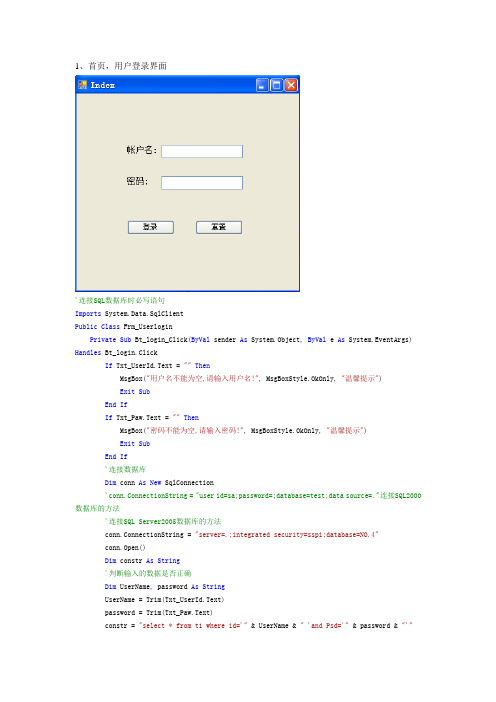
1、首页,用户登录界面'连接SQL数据库时必写语句Imports System.Data.SqlClientPublic Class Frm_UserloginPrivate Sub Bt_login_Click(ByVal sender As System.Object, ByVal e As System.EventArgs) Handles Bt_login.ClickIf Txt_UserId.Text = ""ThenMsgBox("用户名不能为空,请输入用户名!", MsgBoxStyle.OkOnly, "温馨提示") Exit SubEnd IfIf Txt_Paw.Text = ""ThenMsgBox("密码不能为空,请输入密码!", MsgBoxStyle.OkOnly, "温馨提示")Exit SubEnd If'连接数据库Dim conn As New SqlConnection'conn.ConnectionString = "user id=sa;password=;database=test;data source=."连接SQL2000数据库的方法'连接SQL Server2005数据库的方法conn.ConnectionString = "server=.;integrated security=sspi;database=NO.4"conn.Open()Dim constr As String'判断输入的数据是否正确Dim UserName, password As StringUserName = Trim(Txt_UserId.Text)password = Trim(Txt_Paw.Text)constr = "select * from t1 where id='" & UserName & " 'and Psd='" & password & "'"Dim da As New SqlDataAdapter(constr, conn)Dim ds As New DataSetda.Fill(ds)If ds.Tables(0).Rows.Count >= 1 ThenMDIParent1.ShowDialog()Me.Hide()ElseMsgBox("用户名或密码错误", MsgBoxStyle.OkOnly, "温馨提示")Txt_UserId.Text = ""Txt_Paw.Text = ""Txt_Paw.Focus()Txt_UserId.Focus()End IfEnd SubPrivate Sub Bt_cancel_Click(ByVal sender As System.Object, ByVal e As System.EventArgs) Handles Bt_cancel.ClickTxt_UserId.Text = ""Txt_Paw.Text = ""Txt_Paw.Focus()Txt_UserId.Focus()End SubEnd ClassImports System.Data.SqlClientPublic Class Frm_yhlbDim conn As New SqlConnection()Dim flag As IntegerDim ds As New DataSetPrivate Sub Form2_Load(ByVal sender As System.Object, ByVal e As System.EventArgs) Handles MyBase.Load‘添加数据库中的数据到DGW控件中GroupBox1.Enabled = Falsebaocun.Enabled = Falsequxiao.Enabled = Falseconn.ConnectionString = "server=(local);integrated security=sspi;database=NO.4"conn.Open()Dim st As Stringst = "select * from t1"Dim da As New SqlDataAdapter(st, conn)Dim ds As New DataSetda.Fill(ds)DGW1.ColumnCount = ds.Tables(0).Columns.CountDGW1.RowCount = ds.Tables(0).Rows.Count'DGW1.ColumnCount = 4 '列'DGW1.RowCount = 4 '行For i = 0 To ds.Tables(0).Rows.Count - 1For j = 0 To ds.Tables(0).Columns.Count - 1DGW1.Rows(i).Cells(j).Value = ds.Tables(0).Rows(i).ItemArray(j)Next jFor j = 0 To ds.Tables(0).Columns.Count - 1DGW1.Columns(j).HeaderText = ds.Tables(0).Columns(j).ColumnNameNextNext iEnd SubFunction f_diaoyong(ByVal st As String) As Long'Dim st As String'st = "select * from t1"Dim da As New SqlDataAdapter(st, conn)Dim ds As New DataSetda.Fill(ds)DGW1.ColumnCount = ds.Tables(0).Columns.CountDGW1.RowCount = ds.Tables(0).Rows.Count'DGW1.ColumnCount = 4 '列'DGW1.RowCount = 4 '行For i = 0 To ds.Tables(0).Rows.Count - 1For j = 0 To ds.Tables(0).Columns.Count - 1DGW1.Rows(i).Cells(j).Value = ds.Tables(0).Rows(i).ItemArray(j)Next jFor j = 0 To ds.Tables(0).Columns.Count - 1DGW1.Columns(j).HeaderText = ds.Tables(0).Columns(j).ColumnNameNextNext iEnd FunctionPrivate Sub tianjia_Click(ByVal sender As System.Object, ByVal e As System.EventArgs) Handles tianjia.Clickflag = -1GroupBox1.Enabled = Truebaocun.Enabled = Truequxiao.Enabled = TrueTextBox1.Enabled = TrueTextBox2.Text = ""TextBox1.Text = ""TextBox1.Focus()TextBox3.Text = ""End SubPrivate Sub baocun_Click(ByVal sender As System.Object, ByVal e As System.EventArgs) Handles baocun.ClickIf flag = -1 ThenDim a, b, c As Stringa = Trim(TextBox1.Text)b = Trim(TextBox2.Text)c = Trim(TextBox3.Text)Dim str As StringDim da As New SqlDataAdapter("select * from t1", conn)da.Fill(ds)For i = 0 To ds.Tables(0).Rows.Count - 1str = Trim(ds.Tables(0).Rows(i).ItemArray(0))If Trim(TextBox1.Text) = str ThenMsgBox("对不起,你的ID重复,请重新输入!", MsgBoxStyle.OkOnly, "用户消息提示框")TextBox1.Text = ""TextBox1.Focus()Exit SubEnd IfNextDim stre = "Insert into t1 values('"& Trim(a) & " ',' "& Trim(b) & " ', ' "& Trim(c) & " ' )"Dim com As New SqlCommand(stre, conn)com.ExecuteNonQuery()ElseIf flag = 1 ThenDim name1, mima1, a1 As Stringname1 = TextBox2.Textmima1 = TextBox3.Texta1 = TextBox1.Texta1 = DGW1.SelectedRows(0).Cells(0).ValueDim stre = "update t1 set name= ' " & name1 & " ', psd= ' " & mima1 & " 'where id='" & a1 & " ' "Dim com As New SqlCommand(stre, conn)com.ExecuteNonQuery()End IfTextBox1.Text = ""TextBox1.Focus()TextBox2.Text = ""TextBox3.Text = ""baocun.Enabled = Falsequxiao.Enabled = FalseGroupBox1.Enabled = FalseCall f_diaoyong("select * from t1")End SubPrivate Sub quxiao_Click(ByVal sender As System.Object, ByVal e As System.EventArgs) Handles quxiao.ClickTextBox1.Text = ""TextBox1.Focus()TextBox2.Text = ""TextBox3.Text = ""DGW1.Enabled = Falsebaocun.Enabled = Falsequxiao.Enabled = FalseGroupBox1.Enabled = FalseEnd SubPrivate Sub xiugai_Click(ByVal sender As System.Object, ByVal e As System.EventArgs) Handles xiugai.Clickflag = 1TextBox1.Enabled = Falsebaocun.Enabled = Truequxiao.Enabled = TrueGroupBox1.Enabled = TrueTextBox1.Text = DGW1.SelectedRows(0).Cells(0).ValueTextBox2.Text = DGW1.SelectedRows(0).Cells(1).ValueTextBox3.Text = DGW1.SelectedRows(0).Cells(2).ValueEnd SubPrivate Sub tuichu_Click(ByVal sender As System.Object, ByVal e As System.EventArgs) Handles tuichu.ClickEndEnd SubPrivate Sub shanchu_Click(ByVal sender As System.Object, ByVal e As System.EventArgs) Handles shanchu.ClickDim yh As Stringyh = TextBox1.Textyh = DGW1.SelectedRows(0).Cells(0).ValueDim stre = "delete from t1 where id='" & yh & " '"Dim com As New SqlCommand(stre, conn)com.ExecuteNonQuery()MsgBox("确定删除!", MsgBoxStyle.OkOnly, "提示信息")baocun.Enabled = Truequxiao.Enabled = TrueDGW1.Enabled = FalseCall f_diaoyong("select * from t1")End SubEnd Class。
仓库管理系统VBAccess源代码
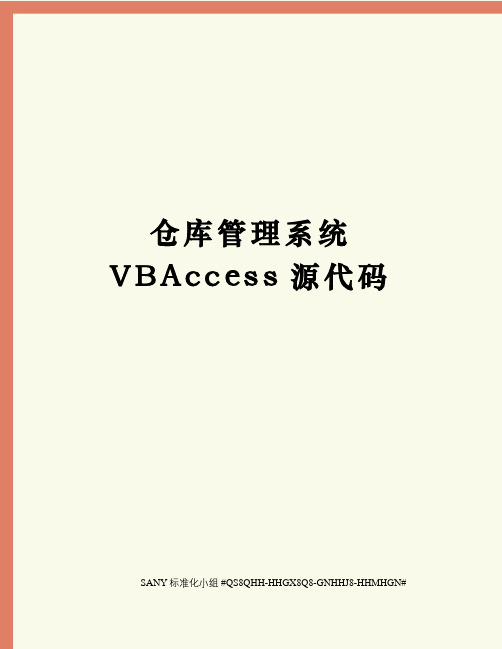
仓库管理系统V B A c c e s s源代码 SANY标准化小组 #QS8QHH-HHGX8Q8-GNHHJ8-HHMHGN#仓库管理系统项目的建立这是本人利用闲暇之余在VB6.0上制作的一个简陋的类库管系统,现图文结合的方式一步一步展现制作过程。
由于本人是个初学者,里面存在很多不足之处望得到高手们的指导。
此文可作供初学者们学习交流。
作者联系方式:E-mail 最终运行效果打开软件出现如下登录界面输入系统预设用户名及密码(11)单击“登录”或单击“新用户”添加新用户进入如下主界面:建立工程1、创建标准EXE2、按“打开”3、添加MDI窗体——打开4、编辑菜单在空白处右击——点击“菜单编辑器”在“标题”里输入“系统”,在“名称”里输入“Sys”(注意此处不能为汉字)点击“下一个”再点击“”“确定”退到MDI界面点击“系统”——“退出”如下,然后编写代码。
代码如下:PrivateSubExit_Click()EndEndSub数据库的建立VB6.0中可以创建Access数据库。
如下建立一个“用户表”的数据库,用来存放用户信息及一些出入库管理信息。
如下图单击“外接程序”再单击“可视化数据管理器”出现如图点击“文件”——“新建”——“MicrosoftAccess”——“Version2.0MDB”输入数据库名,“保存”出现如下图在数据窗口中右击——“新建表”,最终如下往数据表里添加数据在这里就不罗嗦了,请查阅相关书籍。
登录界面窗口的建立最终界面如下:1、Adodc1的添加过程为:单击“工程”——“部件”出现下图所示,选择“控件”下的“MicrosoftADODataControl6.0(OLEDB)”单击“确定”在工具栏中会出现“”图标,单击它并拖动到相应位置即可。
其它元件不在一一说明。
2、本窗体代码如下:PrivateSubCommand1_Click()'“登录”、“确定”按钮IfCommand1.Caption="确定"AndCommand2.Caption="取消"Then'如果为“确定”则添加新用户MsgBox"请输入用户名!",,"登录信息提示:"ExitSubElse'DimusenameAsString'检测用户名是否已经存在DimstrSAsStringusename=Trim(Text1.Text)strS="select*from用户登录信息表where用户名='"&usename&"'" mandType=adCmdTextAdodc1.RecordSource=strSAdodc1.RefreshMsgBox"您输入的用户已存在!",,"登录提示信息:"Text1.Text=""Text2.Text=""Text3.Text=""Text1.SetFocusExitSubEndIfEndIfIfText2.Text=""Then'提示用户密码不能为空MsgBox"密码不能为空!",,"登录提示信息:"Text2.SetFocusExitSubEndIfIfText3.Text=""ThenMsgBox"请再次输入密码!",,"登录提示信息:"Text3.SetFocusExitSubEndIfIfText2.Text<>Text3.TextThenMsgBox"两次输入的密码不一致,请确认!",,"登录提示信息:" Text2.Text=""Text3.Text=""Text2.SetFocusExitSubElseMsgBox("添加新用户成功,现在您可以登陆系统了!")Label3.Visible=FalseText3.Visible=FalseCommand1.Caption="登录"Command2.Caption="退出"EndIfElse'“登录”按钮,用户登录DimstrSnoAsStringDimstrSelectAsStringstrSno=Trim(Text1.Text)'检测用户名是否存在strSelect="select密码from用户登录信息表where用户名='"&strSno&"'" mandType=adCmdTextAdodc1.RecordSource=strSelectAdodc1.RefreshMsgBox"用户名不存在,请重新输入!",,"登录提示信息:"Text1.Text=""Text2.Text=""Text1.SetFocusExitSubEndIfForm1.Hide'UnloadMeForm2.Show'MsgBox"登陆成功!",,"登录提示信息:"ElseMsgBox"密码不正确,请重新输入!",,"登录提示信息:"Text2.Text=""Text2.SetFocusEndIfEndIfEndSubPrivateSubCommand2_Click()'“退出”或“取消”按钮IfCommand2.Caption="取消"ThenLabel3.Visible=FalseText3.Visible=FalseCommand1.Caption="登录"Command2.Caption="退出"Text1.Text=""Text2.Text=""Text1.SetFocusElseEnd'UnloadMeEndIfEndSubPrivateSubCommand3_Click()'“新用户”按钮Label3.Visible=TrueText3.Visible=TrueText1.Text=""Text2.Text=""Text3.Text=""Command1.Caption="确定"Command2.Caption="取消"Text1.SetFocusEndSubPrivateSubCommand3_MouseDown(ButtonAsInteger,ShiftAsInteger,XAsSingle,YAsSingle) Label6.Visible=TrueEndSubPrivateSubCommand3_MouseUp(ButtonAsInteger,ShiftAsInteger,XAsSingle,YAsSingle) Label6.Visible=FalseEndSubPrivateSubForm_Load()Label3.Visible=FalseText3.Visible=FalseEndSubPrivateSubTimer1_Timer()'时间time1控件的time事件代码,用来'显示向左移动的欢迎字幕IfLabel4.Left+Label4.Width>0Then'当标签右边位置大于0时,标签向左移Else'否则标签从头开始Label4.Left=Form1.ScaleWidthEndIfIfLabel5.Left+Label5.Width>0ThenElseLabel5.Left=Form1.ScaleWidthEndIfEndSub主界面窗体如下:代码:PrivateSubAddNew_Click()Frame1.Visible=TrueFrame2.Visible=FalseEndSubPrivateSubCHKPMCHX_Click()Frame2.Caption="出库信息"DimpmAsStringDimnAsStringpm=InputBox("产品名","请输入",0)n="select*from出库表where品名='"&pm&"'"mandType=adCmdTextAdodc2.RecordSource=nAdodc2.RefreshCallInitGrid1EndSubPrivateSubCHKXHCHX_Click()Frame2.Caption="出库信息"DimXHAsStringDimnAsStringXH=InputBox("产品型号","请输入",0)n="select*from出库表where型号='"&XH&"'"mandType=adCmdTextAdodc2.RecordSource=nAdodc2.RefreshEndSubPrivateSubCKCZ_Click()'Form2.HideForm6.ShowEndSubPrivateSubCKJSHR_Click()Frame2.Caption="出库信息"DimJSHRAsStringDimnAsStringJSHR=InputBox("经手人","请输入",0)n="select*from出库表where经手人='"&JSHR&"'"mandType=adCmdTextAdodc2.RecordSource=nAdodc2.RefreshCallInitGrid1EndSubPrivateSubCKSHJ_Click()Frame2.Caption="出库信息"DimCHKRQAsStringDimnAsStringCHKRQ=InputBox("出库日期,格式为:月/日/年如:12/1/2011","请输入",0) n="select*from出库表where出库日期='"&CHKRQ&"'"mandType=adCmdTextAdodc2.RecordSource=nAdodc2.RefreshCallInitGrid1EndSubPrivateSubCKZCX_Click()Frame2.Caption="出库信息"DimZBAsStringZB="select*from出库表"mandType=adCmdTextAdodc2.RecordSource=ZBAdodc2.RefreshCallInitGrid1EndSubPrivateSubCommand1_Click()IfText1.Text=""Then'提示用户输入用户名MsgBox"请输入用户名!",,"登录信息提示:"ExitSubElse'DimusenameAsString'检测用户名是否已经存在DimstrSAsStringusename=Trim(Text1.Text)strS="select*from用户登录信息表where用户名='"&usename&"'"mandType=adCmdTextAdodc1.RecordSource=strSAdodc1.RefreshMsgBox"您输入的用户已存在!",,"登录提示信息:"Text1.Text=""Text2.Text=""Text3.Text=""Text1.SetFocusExitSubEndIfEndIfIfText2.Text=""Then'提示用户密码不能为空MsgBox"密码不能为空!",,"登录提示信息:"Text2.SetFocusExitSubEndIfIfText3.Text=""ThenMsgBox"请再次输入密码!",,"登录提示信息:"Text3.SetFocusExitSubEndIfIfText2.Text<>Text3.TextThenMsgBox"两次输入的密码不一致,请确认!",,"登录提示信息:"Text2.Text=""Text3.Text=""Text2.SetFocusExitSubElseeDimXAsIntegerX=MsgBox("成功添加新用户,是否要重新登录!",vbYesNo+vbQuestion+vbDefaultButton1,"提示信息!") IfX=vbYesThenUnloadMeForm3.ShowEndIf'MsgBox("成功添加新用户!")'Label3.Visible=False'Text3.Visible=False'Command1.Caption="登录"'Command2.Caption="退出"EndIfFrame1.Visible=FalseFrame2.Visible=TrueText1.Text=""Text2.Text="'"Text3.Text=""'Form3.ShowEndSubPrivateSubCommand2_Click() Frame1.Visible=FalseFrame2.Visible=TrueEndSubPrivateSubCXDL_Click()Form3.Show'UnloadMeEndSubPrivateSubExit_Click()EndUnloadForm1UnloadForm2UnloadForm3UnloadForm4UnloadForm5UnloadForm6UnloadForm7UnloadForm8EndSubPrivateSubForm_Load() UnloadForm1Frame1.Visible=False CallInitGrid0Me.Height=MDIForm1.Height-1060 Me.Width=MDIForm1.Width-560 Me.Top=MDIForm1.TopMe.Left=MDIForm1.LeftEndSubPrivateSubGHCZ_Click()'Form2.HideForm8.ShowEndSubFrame2.Caption="归还信息"DimpmAsStringDimnAsStringpm=InputBox("产品名","请输入",0)n="select*from归还表where品名='"&pm&"'"mandType=adCmdTextAdodc2.RecordSource=nAdodc2.RefreshCallInitGrid2EndSubPrivateSubGHRCX_Click()Frame2.Caption="归还信息"DimJCRAsStringDimnAsStringJCR=InputBox("归还人","请输入",0)n="select*from归还表where归还人='"&JCR&"'"mandType=adCmdTextAdodc2.RecordSource=nAdodc2.RefreshCallInitGrid2EndSubPrivateSubGHSJCX_Click()Frame2.Caption="归还信息"DimJCRQAsStringDimnAsStringJCRQ=InputBox("归还日期,格式为:月/日/年如:12/1/2011","请输入",0) n="select*from归还表where归还日期='"&JCRQ&"'"mandType=adCmdTextAdodc2.RecordSource=nAdodc2.RefreshCallInitGrid2EndSubPrivateSubGHXHCX_Click()Frame2.Caption="归还信息"DimXHAsStringDimnAsStringXH=InputBox("产品型号","请输入",0)n="select*from归还表where型号='"&XH&"'"mandType=adCmdTextAdodc2.RecordSource=nAdodc2.RefreshCallInitGrid2EndSubFrame2.Caption="归还信息"DimZBAsStringZB="select*from归还表"mandType=adCmdTextAdodc2.RecordSource=ZBAdodc2.RefreshCallInitGrid2EndSubPrivateSubJCCZ_Click()'Form2.HideForm7.ShowEndSubPrivateSubJCHPMCHX_Click()Frame2.Caption="借出信息"DimpmAsStringDimnAsStringpm=InputBox("产品名","请输入",0)n="select*from借出表where品名='"&pm&"'" mandType=adCmdTextAdodc2.RecordSource=nAdodc2.RefreshCallInitGrid2EndSubPrivateSubJCHXHCHX_Click()Frame2.Caption="借出信息"DimXHAsStringDimnAsStringXH=InputBox("产品型号","请输入",0)n="select*from借出表where型号='"&XH&"'" mandType=adCmdTextAdodc2.RecordSource=nAdodc2.RefreshCallInitGrid2EndSubPrivateSubJCRCX_Click()Frame2.Caption="借出信息"DimJCRAsStringDimnAsStringJCR=InputBox("借出人","请输入",0)n="select*from借出表where借出人='"&JCR&"'" mandType=adCmdTextAdodc2.RecordSource=nAdodc2.RefreshCallInitGrid2EndSubPrivateSubJCSHJCX_Click()Frame2.Caption="借出信息"DimJCRQAsStringDimnAsStringJCRQ=InputBox("借出日期,格式为:月/日/年如:12/1/2011","请输入",0) n="select*from借出表where借出日期='"&JCRQ&"'"mandType=adCmdTextAdodc2.RecordSource=nAdodc2.RefreshCallInitGrid2EndSubPrivateSubJCZCX_Click()Frame2.Caption="借出信息"DimZBAsStringZB="select*from借出表"mandType=adCmdTextAdodc2.RecordSource=ZBAdodc2.RefreshCallInitGrid2EndSubPrivateSubJSHRCHX_Click()Frame2.Caption="归还信息"DimJSHRAsStringDimnAsStringJSHR=InputBox("经手人","请输入",0)n="select*from归还表where经手人='"&JSHR&"'"mandType=adCmdTextAdodc2.RecordSource=nAdodc2.RefreshCallInitGrid2EndSubPrivateSubJSHRCX_Click()Frame2.Caption="借出信息"DimJSHRAsStringDimnAsStringJSHR=InputBox("经手人","请输入",0)n="select*from借出表where经手人='"&JSHR&"'"mandType=adCmdTextAdodc2.RecordSource=nAdodc2.RefreshCallInitGrid2EndSubPrivateSubPMCX_Click()Frame2.Caption="库存信息"DimpmAsStringDimnAsStringpm=InputBox("产品名","请输入",0)n="select*from库存表where品名='"&pm&"'"mandType=adCmdTextAdodc2.RecordSource=nAdodc2.RefreshCallInitGrid0EndSubPrivateSubRKCZ_Click()'Form2.HideForm5.ShowEndSubPrivateSubRKJSHR_Click()Frame2.Caption="入库信息"DimJSHRAsStringDimnAsStringJSHR=InputBox("经手人","请输入",0)n="select*from入库表where经手人='"&JSHR&"'"mandType=adCmdTextAdodc2.RecordSource=nAdodc2.RefreshCallInitGrid1EndSubPrivateSubRKPMCHX_Click()Frame2.Caption="入库信息"DimpmAsStringDimnAsStringpm=InputBox("产品名","请输入",0)IfLen(pm)>0Thenn="select*from入库表where品名='"&pm&"'"mandType=adCmdTextAdodc2.RecordSource=nAdodc2.RefreshEndIfCallInitGrid1EndSubPrivateSubRKSHJ_Click()Frame2.Caption="入库信息"DimRKRQAsStringDimnAsStringRKRQ=InputBox("入库日期,格式为:月/日/年如:12/1/2011","请输入",0)n="select*from入库表where入库日期='"&RKRQ&"'"mandType=adCmdTextAdodc2.RecordSource=nAdodc2.RefreshCallInitGrid1EndSubPrivateSubRKXHCHX_Click()Frame2.Caption="入库信息"DimXHAsStringDimnAsStringXH=InputBox("产品型号","请输入",0)IfLen(XH)>0Thenn="select*from入库表where型号='"&XH&"'"mandType=adCmdTextAdodc2.RecordSource=nAdodc2.RefreshEndIfCallInitGrid1EndSubPrivateSubRKZCX_Click()Frame2.Caption="入库信息"DimZBAsStringZB="select*from入库表"mandType=adCmdTextAdodc2.RecordSource=ZBAdodc2.RefreshCallInitGrid1EndSubPrivateSubTimer1_Timer()IfLabel4.Left+Label4.Width>0Then'当标签右边位置大于0时,标签向左移Else'否则标签从头开始Label4.Left=Form2.ScaleWidthEndIfIfLabel5.Left+Label5.Width>0ThenElseLabel5.Left=Form2.ScaleWidthEndIfIfLabel6.Left+Label6.Width>0ThenElseLabel6.Left=Form2.ScaleWidthEndIfIfLabel7.Left+Label7.Width>0ThenElseLabel7.Left=Form2.ScaleWidthEndIfEndSubPrivateSubXGMM_Click()'Form2.HideForm4.ShowEndSubPrivateSubXHCX_Click()Frame2.Caption="库存信息"DimXHAsStringDimnAsStringXH=InputBox("产品型号","请输入",0)IfLen(XH)>0Then'AndVal(XH)<>0n="select*from库存表where型号='"&XH&"'" mandType=adCmdTextAdodc2.RecordSource=nAdodc2.RefreshEndIfCallInitGrid0EndSubPrivateSubZB_Click()Frame2.Caption="库存信息"DimZBAsString'DimNAsString'PM=InputBox("产品名","请输入",0)ZB="select*from库存表"'where品名='"&PM&"'" mandType=adCmdTextAdodc2.RecordSource=ZBAdodc2.RefreshCallInitGrid0EndSubPrivateSubInitGrid0()WithDataGrid1.Columns(0).Width=1600.Columns(1).Width=2200.Columns(2).Width=2200.Columns(3).Width=1000.Columns(4).Width=1000.Columns(5).Width=4000EndWithEndSubPrivateSubInitGrid1()WithDataGrid1.Columns(0).Width=800.Columns(1).Width=1600.Columns(2).Width=1600.Columns(3).Width=800.Columns(4).Width=800.Columns(5).Width=1000.Columns(6).Width=800.Columns(7).Width=4000EndWithEndSubPrivateSubInitGrid2()WithDataGrid1'.Columns(0).Caption="学号"'.Columns(1).Caption="课程名"'.Columns(2).Caption="学分"'.Columns(3).Caption="成绩"'设置DtgCond的列宽.Columns(0).Width=800.Columns(1).Width=1600.Columns(2).Width=1600.Columns(3).Width=800.Columns(4).Width=800.Columns(5).Width=800.Columns(6).Width=1000.Columns(7).Width=800.Columns(8).Width=4000EndWithEndSub用户重新登录界面代码:PrivateSubCommand1_Click()DimstrSnoAsStringDimstrSelectAsStringstrSno=Trim(Text1.Text)'检测用户名是否存在strSelect="select密码from用户登录信息表where用户名='"&strSno&"'" mandType=adCmdTextAdodc1.RecordSource=strSelectAdodc1.RefreshMsgBox"用户名不存在,请重新输入!",,"登录提示信息:"Text1.Text=""Text2.Text=""Text1.SetFocusEndIfUnloadMeForm2.Show'MsgBox"登陆成功!",,"登录提示信息:"ElseMsgBox"密码不正确,请重新输入!",,"登录提示信息:"Text2.Text=""Text2.SetFocusEndIfEndSubPrivateSubCommand2_Click()UnloadMeForm2.ShowEndSub修改用户密码界面代码:PrivateSubCommand1_Click()IfTrim(Text1.Text)<>Form2.TextUserNameThenMsgBox"用户名不正确,请确认!",,"信息提示!"Text1.Text=""Text1.SetFocusExitSubElseDimnameAsStringDimnamesAsStringname=Trim(Text1.Text)names="select*from用户登录信息表where用户名='"&name&"'" mandType=adCmdTextAdodc1.RecordSource=namesAdodc1.RefreshIfText2.Text=""ThenMsgBox"请输入旧密码!",,"信息提示!"Text2.SetFocusExitSubEndIfMsgBox"旧密码不正确,请确认!",,"信息提示!"Text2.Text=""Text2.SetFocusExitSubEndIfIfText3.Text=""ThenMsgBox"请输入新密码!",,"信息提示!"Text3.SetFocusEndIfIfText4.Text=""ThenMsgBox"请再次输入新密码!",,"信息提示!"Text4.SetFocusExitSubEndIfIfTrim(Text3.Text)<>Trim(Text4.Text)ThenMsgBox"两次输入的新密码不一致!",,"信息提示!"Text3.Text=""Text4.Text=""Text3.SetFocusExitSubElseMsgBox("密码修改成功!")UnloadMe'Form2.ShowEndIfEndIfEndSubPrivateSubCommand2_Click()UnloadMe'Form2.ShowEndSub入库管理代码:PrivateSubCommand1_Click()IfText1.Text=""AndText2.Text=""ThenMsgBox"“品名”和“型号”不能同时为空,必须输入其中一项!",,"提示信息!" ExitSubText1.SetFocusElseIfText3.Text=""AndText4.Text=""ThenMsgBox"请输入产品“数量”或“单位”之一!",,"提示信息!"Text3.SetFocusExitSubEndIfIfText5.Text=""ThenMsgBox"请经手人签名!",vbCritical,"提示信息!"Text5.SetFocusExitSubEndIfAdodc1.RefreshEndIfDimpmAsStringDimpmsAsStringDimnAsStringDimmAsStringpm=Trim(Text1.Text)n=Val(Text3.Text)pms="select*from库存表where品名='"&pm&"'"WithForm2EndWithElseEndIfEndIfDimXAsIntegerX=MsgBox("产品入库登记成功,是否继续添加产品!",vbYesNo+vbQuestion+vbDefaultButton1,"提示信息!") IfX=vbNoThenUnloadMe'Form2.ShowElseText1.Text=""Text2.Text=""Text3.Text=""Text4.Text=""Text5.Text=""Text6.Text=""Text7.Text=""Text1.SetFocusEndIfDimZBAsStringZB="select*from入库表"'where品名='"&PM&"'"EndSubPrivateSubCommand2_Click()Text1.Text=""Text2.Text=""Text3.Text=""Text4.Text=""Text5.Text=""Text6.Text=""Text7.Text=""Text1.SetFocusEndSubPrivateSubCommand3_Click()UnloadMe'Form2.ShowEndSub出库管理代码:PrivateSubCommand1_Click()IfCombo1.Text=""AndCombo2.Text=""Then'text1.Text=""AndText2.Text=""ThenMsgBox"“品名”和“型号”不能同时为空,必须输入其中一项!",,"提示信息!"ExitSubElseIfText1.Text=""AndCombo3.Text=""Then'Text4.Text=""ThenMsgBox"请输入产品“数量”或“单位”之一!",,"提示信息!"Text2.SetFocusExitSubEndIfIfText2.Text=""ThenMsgBox"请经手人签名!",vbCritical,"提示信息!"Text2.SetFocusExitSubEndIfAdodc1.RefreshEndIfDimpmAsStringDimpmsAsStringDimnAsStringDimmAsStringpm=Trim(Combo1.Text)n=Val(Text1.Text)pms="select*from库存表where品名='"&pm&"'"EndIfDimXAsIntegerX=MsgBox("产品出库登记成功,是否继续添加产品!",vbYesNo+vbQuestion+vbDefaultButton1,"提示信息!") IfX=vbNoThenUnloadMe'Form2.ShowEndIfCombo1.Text=""Combo2.Text=""Combo3.Text=""Text1.Text=""Text2.Text=""Text3.Text=""Text4.Text=""DimZBAsStringZB="select*from出库表"'where品名='"&PM&"'"EndSubPrivateSubCommand2_Click()Combo1.Text=""Combo2.Text=""Combo3.Text=""Text1.Text=""Text2.Text=""Text3.Text=""Text4.Text=""EndSubPrivateSubCommand3_Click()UnloadMe'Form2.ShowEndSubPrivateSubForm_Load()Adodc2.RefreshLoopEndSub借出管理代码:PrivateSubCommand1_Click()IfCombo1.Text=""AndCombo2.Text=""Then'text1.Text=""AndText2.Text=""Then MsgBox"“品名”和“型号”不能同时为空,必须输入其中一项!",,"提示信息!" ExitSubElseIfText1.Text=""AndCombo3.Text=""Then'Text4.Text=""ThenMsgBox"请输入产品“数量”或“单位”之一!",,"提示信息!"Text1.SetFocusExitSubEndIfIfText2.Text=""ThenMsgBox"请经手人签名!",vbCritical,"提示信息!"Text2.SetFocusExitSubEndIfAdodc1.RefreshEndIfDimpmAsStringDimpmsAsStringDimnAsStringDimmAsStringpm=Trim(Combo1.Text)n=Val(Text1.Text)pms="select*from库存表where品名='"&pm&"'"EndIfDimXAsIntegerX=MsgBox("产品借出登记成功,是否继续添加产品!",vbYesNo+vbQuestion+vbDefaultButton1,"提示信息!") IfX=vbNoThenUnloadMeForm2.ShowEndIfCombo1.Text=""Combo2.Text=""Combo3.Text=""Text1.Text=""Text2.Text=""Text3.Text=""Text4.Text=""DimZBAsStringZB="select*from借出表"'where品名='"&PM&"'"EndSubPrivateSubCommand2_Click()Combo1.Text=""Combo2.Text=""Combo3.Text=""Text1.Text=""Text2.Text=""Text3.Text=""Text4.Text=""EndSubPrivateSubCommand3_Click()UnloadMeForm2.ShowEndSubPrivateSubForm_Load()Adodc2.RefreshLoopEndSub归还管理代码:PrivateSubCommand1_Click()IfCombo1.Text=""AndCombo2.Text=""Then'text1.Text=""AndText2.Text=""ThenMsgBox"“品名”和“型号”不能同时为空,必须输入其中一项!",,"提示信息!"ExitSubElseIfText1.Text=""AndCombo3.Text=""Then'Text4.Text=""ThenMsgBox"请输入产品“数量”或“单位”之一!",,"提示信息!"Text1.SetFocusExitSubEndIfIfText2.Text=""ThenMsgBox"请经手人签名!",vbCritical,"提示信息!"Text2.SetFocusExitSubEndIfIfText3.Text=""ThenMsgBox"请输入归还人姓名!",vbCritical,"提示信息!"Text3.SetFocusExitSubEndIfAdodc1.RefreshEndIfDimpmAsStringDimpmsAsStringDimnAsStringDimmAsStringpm=Trim(Combo1.Text)n=Val(Text1.Text)pms="select*from库存表where品名='"&pm&"'"EndIfDimXAsIntegerX=MsgBox("产品归还登记成功,是否继续添加产品!",vbYesNo+vbQuestion+vbDefaultButton1,"提示信息!") IfX=vbNoThenUnloadMeForm2.ShowEndIfCombo1.Text=""Combo2.Text=""Combo3.Text=""Text1.Text=""Text2.Text=""Text3.Text=""Text4.Text=""DimZBAsStringZB="select*from归还表"'where品名='"&PM&"'"EndSubPrivateSubCommand2_Click()Combo1.Text=""Combo2.Text=""Combo3.Text=""Text1.Text=""Text2.Text=""Text3.Text=""Text4.Text=""EndSubPrivateSubCommand3_Click()UnloadMeForm2.ShowEndSubPrivateSubForm_Load()'DimiAsString'i=0'Adodc2.Refresh'i=i+1'LoopCallpmEndSubPrivateSubpm()DimiAsVariantDimjAsVariantDimkAsVariantDimaAsVariantDimbAsVariantDimcAsVariantDimsAsVariantDimDAsVarianti=0j=0Adodc2.Refreshi=i+1LoopD=Split(a,",")Ifj<iThens=D(2)Combo1.AddItems'k=0'Ifk<jAndD(k)<>D(j)Then'IfD(k)<>D(j)Then'Combo1.AddItemD(j)'k=k+1'Else'k=k+1'EndIf'EndIfj=j+1EndIfText5.Text=s'a+","+D(2)+D(1)'+""+Val(i)+""+Val(j)+""+Val(k) Text6.Text=j'Combo1.AddItemD(1) EndSub。
仓库管理系统(VB+Access+源代码)
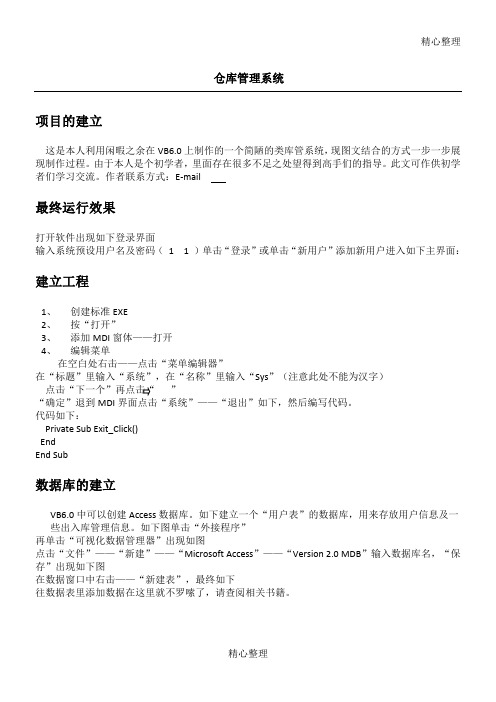
精心整理仓库管理系统项目的建立这是本人利用闲暇之余在VB6.0上制作的一个简陋的类库管系统,现图文结合的方式一步一步展现制作过程。
由于本人是个初学者,里面存在很多不足之处望得到高手们的指导。
此文可作供初学者们学习交流。
作者联系方式:E-mail1、2、3、4、EndVB6.0中可以创建Access数据库。
如下建立一个“用户表”的数据库,用来存放用户信息及一些出入库管理信息。
如下图单击“外接程序”再单击“可视化数据管理器”出现如图点击“文件”——“新建”——“Microsoft Access”——“Version 2.0 MDB”输入数据库名,“保存”出现如下图在数据窗口中右击——“新建表”,最终如下往数据表里添加数据在这里就不罗嗦了,请查阅相关书籍。
登录界面窗口的建立最终界面如下:1、Adodc1的添加过程为:单击“工程”——“部件”出现下图所示,选择“控件”下的“Microsoft ADO Data Control 6.0 (OLEDB)”单击“确定”在工具栏中会出现“”图标,单击它并拖动到相应位置即可。
其它元件不在一一说明。
2、本窗体代码如下:Private Sub Command1_Click() '“登录”、“确定”按钮If Command1.Caption = "确定" And Command2.Caption = "取消" Then '如果为“确定”则添加新用户If Text1.Text = "" Then '提示用户输入用户名MsgBox "请输入用户名!", , "登录信息提示:"Exit SubElse 'Dim usename As String '检测用户名是否已经存在Dim strS As Stringusename = Trim(Text1.Text)strS = "select * from 用户登录信息表 where 用户名='" & usename & "'"mandType = adCmdTextAdodc1.RecordSource = strSAdodc1.RefreshMsgBox "您输入的用户已存在!", , "登录提示信息:"Text1.Text = ""Text2.Text = ""Text3.Text = ""Text1.SetFocusExit SubEnd IfEnd IfIf Text2.Text = "" Then '提示用户密码不能为空MsgBox "密码不能为空!", , "登录提示信息:"Text2.SetFocusExit SubEnd IfIf Text3.Text = "" ThenMsgBox "请再次输入密码!", , "登录提示信息:"Text3.SetFocusExit SubEnd IfIf Text2.Text <> Text3.Text ThenMsgBox "两次输入的密码不一致,请确认!", , "登录提示信息:"Text2.Text = ""Text3.Text = ""Exit SubElseMsgBox ("添加新用户成功,现在您可以登陆系统了!")Label3.Visible = FalseText3.Visible = FalseCommand1.Caption = "登录"Command2.Caption = "退出"End IfElse '“登录”按钮,用户登录 Dim strSno As StringDim strSelect As StringText3.Visible = FalseCommand1.Caption = "登录"Command2.Caption = "退出"Text1.Text = ""Text2.Text = ""Text1.SetFocusElseEnd 'Unload MeEnd IfPrivate Sub Command3_Click() '“新用户”按钮 Label3.Visible = TrueText3.Visible = TrueText1.Text = ""Text2.Text = ""Text3.Text = ""Command1.Caption = "确定"Command2.Caption = "取消"Text1.SetFocusEnd SubPrivate Sub Command3_MouseDown(Button As Integer, Shift As Integer, X As Single, Y As Single)如下:代码:Private Sub AddNew_Click()Frame1.Visible = TrueFrame2.Visible = FalseEnd SubPrivate Sub CHKPMCHX_Click()Frame2.Caption = "出库信息"pm = InputBox("产品名", "请输入", 0)n = "select * from 出库表 where 品名 = '" & pm & "'"mandType = adCmdTextAdodc2.RecordSource = nAdodc2.RefreshCall InitGrid1End SubPrivate Sub CHKXHCHX_Click()Frame2.Caption = "出库信息"Dim XH As StringDim n As StringCHKRQ = InputBox("出库日期,格式为:月/日/年如:12/1/2011", "请输入", 0) n = "select * from 出库表 where 出库日期 = '" & CHKRQ & "'"mandType = adCmdTextAdodc2.RecordSource = nAdodc2.RefreshCall InitGrid1End SubPrivate Sub CKZCX_Click()ZB = "select * from 出库表 "mandType = adCmdTextAdodc2.RecordSource = ZBAdodc2.RefreshCall InitGrid1End SubPrivate Sub Command1_Click()If Text1.Text = "" Then '提示用户输入用户名 MsgBox "请输入用户名!", , "登录信息提示:"Exit SubEnd IfIf Text2.Text <> Text3.Text ThenMsgBox "两次输入的密码不一致,请确认!", , "登录提示信息:"Text2.Text = ""Text3.Text = ""Text2.SetFocusExit SubElseeX = MsgBox("成功添加新用户,是否要重新登录!", vbYesNo + vbQuestion + vbDefaultButton1, "提示信息!") If X = vbYes ThenUnload MeForm3.ShowEnd If'MsgBox ("成功添加新用户!")'Label3.Visible = False'Text3.Visible = False'Command1.Caption = "登录"'Command2.Caption = "退出"End IfEndEnd SubPrivate Sub Form_Load()Unload Form1Frame1.Visible = FalseCall InitGrid0Me.Height = MDIForm1.Height - 1060Me.Width = MDIForm1.Width - 560Me.Top = MDIForm1.TopMe.Left = MDIForm1.LeftPrivate Sub GHCZ_Click()'Form2.HideForm8.ShowEnd SubPrivate Sub GHPMCX_Click()Frame2.Caption = "归还信息"Dim pm As StringDim n As Stringpm = InputBox("产品名", "请输入", 0)n = "select * from 归还表 where 品名 = '" & pm & "'" mandType = adCmdTextEnd SubPrivate Sub GHXHCX_Click()Frame2.Caption = "归还信息"Dim XH As StringDim n As StringXH = InputBox("产品型号", "请输入", 0)n = "select * from 归还表 where 型号 = '" & XH & "'" mandType = adCmdTextAdodc2.RecordSource = nPrivate Sub GHZCX_Click()Frame2.Caption = "归还信息"Dim ZB As StringZB = "select * from 归还表 "mandType = adCmdTextAdodc2.RecordSource = ZBAdodc2.RefreshCall InitGrid2End SubEnd SubPrivate Sub JCRCX_Click()Frame2.Caption = "借出信息"Dim JCR As StringDim n As StringJCR = InputBox("借出人", "请输入", 0)n = "select * from 借出表 where 借出人 = '" & JCR & "'" mandType = adCmdTextAdodc2.RecordSource = nPrivate Sub JCSHJCX_Click()Frame2.Caption = "借出信息"Dim JCRQ As StringDim n As StringJCRQ = InputBox("借出日期,格式为:月/日/年如:12/1/2011", "请输入", 0) n = "select * from 借出表 where 借出日期 = '" & JCRQ & "'"mandType = adCmdTextAdodc2.RecordSource = nAdodc2.RefreshDim n As StringJSHR = InputBox("经手人", "请输入", 0)n = "select * from 借出表 where 经手人 = '" & JSHR & "'"mandType = adCmdTextAdodc2.RecordSource = nAdodc2.RefreshCall InitGrid2End SubPrivate Sub PMCX_Click()Dim pm As StringDim n As Stringpm = InputBox("产品名", "请输入", 0)n = "select * from 库存表 where 品名 = '" & pm & "'"mandType = adCmdTextAdodc2.RecordSource = nAdodc2.RefreshCall InitGrid0End SubPrivate Sub RKCZ_Click()'Form2.HideEnd SubPrivate Sub RKSHJ_Click()Frame2.Caption = "入库信息"Dim RKRQ As StringDim n As StringRKRQ = InputBox("入库日期,格式为:月/日/年如:12/1/2011", "请输入", 0) n = "select * from 入库表 where 入库日期 = '" & RKRQ & "'"mandType = adCmdTextAdodc2.RecordSource = nAdodc2.RefreshCall InitGrid1End SubPrivate Sub RKXHCHX_Click()Frame2.Caption = "入库信息"Dim XH As StringDim n As StringXH = InputBox("产品型号", "请输入", 0)If Len(XH) > 0 Thenn = "select * from 入库表 where 型号 = '" & XH & "'" mandType = adCmdTextAdodc2.RecordSource = nElseLabel6.Move Label6.Left - 80ElseLabel6.Left = Form2.ScaleWidthEnd IfIf Label7.Left + Label7.Width > 0 ThenLabel7.Move Label7.Left - 80ElseLabel7.Left = Form2.ScaleWidthEnd IfEnd SubPrivate Sub XGMM_Click()'Form2.HideForm4.ShowEnd SubPrivate Sub XHCX_Click()Frame2.Caption = "库存信息"Dim XH As StringDim n As StringXH = InputBox("产品型号", "请输入", 0)If Len(XH) > 0 Then 'And Val(XH) <> 0n = "select * from 库存表 where 型号 = '" & XH & "'"End WithEnd SubPrivate Sub InitGrid1()With DataGrid1.Columns(0).Width = 800.Columns(1).Width = 1600.Columns(2).Width = 1600.Columns(3).Width = 800.Columns(4).Width = 800.Columns(5).Width = 1000.Columns(6).Width = 800.Columns(7).Width = 4000End WithEnd SubPrivate Sub InitGrid2()With DataGrid1'.Columns(0).Caption = "学号"' .Columns(1).Caption = "课程名"'.Columns(2).Caption = "学分"' .Columns(3).Caption = "成绩"'设置DtgCond的列宽Text1.Text = ""Text2.Text = ""Text1.SetFocusExit SubEnd IfUnload MeForm2.Show'MsgBox "登陆成功!", , "登录提示信息:"ElseMsgBox "密码不正确,请重新输入!", , "登录提示信息:"Text2.Text = ""Text2.SetFocusEnd IfEnd SubPrivate Sub Command2_Click()Unload MeForm2.ShowEnd Sub修改用户密码界面代码:ElseEnd IfIf Text3.Text = "" ThenMsgBox "请输入新密码!", , "信息提示!"Text3.SetFocusExit SubEnd IfIf Text4.Text = "" ThenMsgBox "请再次输入新密码!", , "信息提示!" Text4.SetFocusExit SubEnd IfIf Trim(Text3.Text) <> Trim(Text4.Text) ThenMsgBox "两次输入的新密码不一致!", , "信息提示!" Text3.Text = ""Text4.Text = ""Text3.SetFocusExit SubElseMsgBox ("密码修改成功!")Unload Me'Form2.ShowEnd SubEnd Sub代码:ElseText5.SetFocusExit SubEnd IfAdodc1.RefreshEnd IfDim pm As StringDim pms As StringDim n As StringDim m As Stringpm = Trim(Text1.Text)n = Val(Text3.Text)pms = "select * from 库存表 where 品名='" & pm & "'"With Form2End WithElseEnd IfEnd IfDim X As IntegerX = MsgBox("产品入库登记成功,是否继续添加产品!", vbYesNo + vbQuestion + vbDefaultButton1, "提示信息!") If X = vbNo ThenUnload MeElseEnd SubEnd SubUnload Me'Form2.ShowEnd Sub出库管理代码:Private Sub Command1_Click()If Combo1.Text = "" And Combo2.Text = "" Then ' text1.Text = "" And Text2.Text = "" ThenMsgBox "“品名”和“型号”不能同时为空,必须输入其中一项!", , "提示信息!" Exit SubElseIf Text1.Text = "" And Combo3.Text = "" Then ' Text4.Text = "" ThenMsgBox "请输入产品“数量”或“单位”之一!", , "提示信息!"Text2.SetFocusExit SubEnd IfIf Text2.Text = "" ThenMsgBox "请经手人签名!", vbCritical, "提示信息!"Text2.SetFocusDim ZB As StringZB = "select * from 出库表 " 'where 品名 = '" & PM & "'"End SubPrivate Sub Command2_Click()Combo1.Text = ""Combo2.Text = ""Combo3.Text = ""Text1.Text = ""Text2.Text = ""Text3.Text = ""End SubPrivate Sub Command3_Click()Unload Me'Form2.ShowEnd SubPrivate Sub Form_Load()Adodc2.RefreshLoopEnd Sub代码:Elsepm = Trim(Combo1.Text)n = Val(Text1.Text)pms = "select * from 库存表 where 品名='" & pm & "'"End IfDim X As IntegerX = MsgBox("产品借出登记成功,是否继续添加产品!", vbYesNo + vbQuestion + vbDefaultButton1, "提示信息!") If X = vbNo ThenUnload MeForm2.ShowEnd IfCombo2.Text = ""Combo3.Text = ""Text1.Text = ""Text2.Text = ""Text3.Text = ""Text4.Text = ""Dim ZB As StringZB = "select * from 借出表 " 'where 品名 = '" & PM & "'"End SubPrivate Sub Command2_Click()End SubEnd SubLoopEnd Sub代码:ElseIf Text1.Text = "" And Combo3.Text = "" Then ' Text4.Text = "" Then MsgBox "请输入产品“数量”或“单位”之一!", , "提示信息!"Text1.SetFocusExit SubEnd IfIf Text2.Text = "" ThenMsgBox "请经手人签名!", vbCritical, "提示信息!"Text2.SetFocusExit SubEnd IfIf Text3.Text = "" ThenMsgBox "请输入归还人姓名!", vbCritical, "提示信息!" Text3.SetFocusExit SubEnd IfAdodc1.RefreshEnd IfDim pm As StringDim pms As StringDim n As StringEnd SubText1.Text = ""Text2.Text = ""Text3.Text = ""Text4.Text = ""End SubPrivate Sub Command3_Click()Unload MeForm2.ShowEnd SubPrivate Sub Form_Load()' Dim i As String' i = 0' Adodc2.Refresh' i = i + 1' LoopCall pmEnd SubPrivate Sub pm()Dim i As VariantDim j As VariantDim k As Varianti = 0j = 0LoopText5.Text = s 'a + "," + D(2) + D(1) '+ " " + Val(i) + " " + Val(j) + " " + Val(k) Text6.Text = j'Combo1.AddItem D(1)End Sub。
库存管理之物料分类——vb代码

Imports System.Data.SqlClientPublic Class Frm_wlflDim constr As String = "integrated security = sspi;database = test2;data source = ."Dim conn As New SqlConnection(constr)Public xg As StringPublic zj As StringPublic dqjd As StringPublic sfxg As BooleanPrivate Sub Frm_SHUXING_Load(ByVal sender As Object, ByVal e As System.EventArgs) Handles Me.Loadconn.Open()TreeView1.Nodes.Clear()Call xs("select * from wlfl")Dim a(0) As TreeNode '定义一组截点a(0) = New TreeNode("")Dim b As TreeNodeb = New TreeNode("物料", a)b.Tag = "物料"TreeView1.Nodes.Add(b)conn.Close()End SubPublic Sub xs(ByVal str As String)DataGridView1.ClearSelection()Dim da As New SqlDataAdapter(str, conn)Dim dt As New DataSetda.Fill(dt) '填充数据Dim hs, ls As Integerhs = dt.Tables(0).Rows.CountIf hs = 0 Then Exit Subls = dt.Tables(0).Columns.CountDataGridView1.RowCount = hsDataGridView1.ColumnCount = lsDim i, j As IntegerFor i = 0 To hs - 1For j = 0 To ls - 1If IsDBNull(dt.Tables(0).Rows(i).ItemArray(j)) ThenDataGridView1.Rows(i).Cells(j).Value = ""ElseDataGridView1.Rows(i).Cells(j).Value =Trim(dt.Tables(0).Rows(i).ItemArray(j))End IfNextNextFor j = 0 To ls - 1DataGridView1.Columns(j).HeaderText = dt.Tables(0).Columns(j).ColumnName NextEnd SubPrivate Sub TreeView1_AfterSelect(ByVal sender As System.Object, ByVal e As System.Windows.Forms.TreeViewEventArgs) Handles TreeView1.AfterSelectDim str As StringIf e.Node.Tag = "物料"Then'当前截点str = "select * from wlfl where 上级分类 = '' and 是否分类=1"Elsestr = "select * from wlfl where 物料编码 like '" & e.Node.Tag & "%'"End IfCall xs(str)e.Node.Expand()If e.Node.Tag = "物料"Thenzj = "物料"ElseIf e.Node.Nodes.Count > 0 Thenzj = "fenlei"dqjd = e.Node.TagElseIf e.Node.Nodes.Count = 0 And DataGridView1.Rows.Count = 1 Thenzj = "select"dqjd = e.Node.TagElsezj = "xinxi"dqjd = e.Node.TagEnd IfEnd IfEnd SubPrivate Sub TreeView1_BeforeExpand(ByVal sender As Object, ByVal e AsSystem.Windows.Forms.TreeViewCancelEventArgs) Handles TreeView1.BeforeExpande.Node.Nodes.Clear()Dim str As StringIf e.Node.Tag = "物料"Thenstr = "select * from wlfl where 上级分类 = ''"Elsestr = "select * from wlfl where 上级分类 like '" & e.Node.Tag & "'" & "and 是否分类=1"End IfDim da As New SqlDataAdapter(str, conn)Dim dt As New DataSetda.Fill(dt)If dt.Tables(0).Rows.Count = 0 Then Exit SubDim i As IntegerFor i = 0 To dt.Tables(0).Rows.Count - 1Dim a(0) As TreeNodea(0) = New TreeNode("")Dim b As TreeNodeb = New TreeNode(Trim(dt.Tables(0).Rows(i).ItemArray(0)) & " " &Trim(dt.Tables(0).Rows(i).ItemArray(1)), a)b.Tag = Trim(dt.Tables(0).Rows(i).ItemArray(0))e.Node.Nodes.Add(b)NextEnd SubPrivate Sub Button1_Click(ByVal sender As System.Object, ByVal e As System.EventArgs) Handles Button1.Clicksfxg = 2If zj = "fenlei"ThenMsgBox("增加分类")Frm_zj.Show()End IfIf zj = "select"ThenMsgBox("选择增加物品或分类")Frm_zj.Show()End IfIf zj = "xinxi"ThenMsgBox("增加物品")Frm_zj.Show()End IfIf zj = "物料"ThenMsgBox("增加分类")Frm_zj.Show()End IfEnd SubPrivate Sub Button2_Click(ByVal sender As System.Object, ByVal e As System.EventArgs) Handles Button2.ClickIf sfxg = True ThenIf TreeView1.SelectedNode.Tag = "物料"ThenMsgBox("不能修改该分类", , "")ElseFrm_xg.ShowDialog()End IfElseIf DataGridView1.CurrentRow.Cells(3).Value = True ThenMsgBox("不能在此处修改分类", , "")ElseFrm_xg.ShowDialog()End IfEnd IfEnd SubPrivate Sub Button3_Click(ByVal sender As System.Object, ByVal e As System.EventArgs) Handles Button3.Click'conn.Open()'Dim stre = "delete from wlfl where 物料编码='" & DataGridView1.SelectedCells(0).Value & "'" '删除所选中的数据'Dim com As New SqlCommand(stre, conn)'com.ExecuteNonQuery() '执行数据库'conn.Close()'MsgBox("删除成功!")If sfxg = True ThenIf TreeView1.SelectedNode.Tag = "物料分类"ThenMsgBox("不能删除这个分类", 16, "")ElseIf TreeView1.SelectedNode.Nodes.Count > 0 Thenzj = "fenlei"ElseIf TreeView1.SelectedNode.Nodes.Count = 0 And DataGridView1.Rows.Count = 1 Thenzj = "select"Elsezj = "wlxx"End IfIf zj <> "select"ThenMsgBox("不能删除,该分类下还有物料分类或物料信息", 16, "")ElseDim n = MsgBox("是否删除该分类?", 1 + 32, "")If n = MsgBoxResult.Ok Thenconn.Open()Dim stre = "delete from wlfl where 物料编码 like '" &TreeView1.SelectedNode.Tag & "%'"Dim com As New SqlCommand(stre, conn)com.ExecuteNonQuery()TreeView1.SelectedNode.Remove()conn.Close()End IfEnd IfEnd IfElseIf DataGridView1.CurrentRow.Cells(3).Value = True ThenMsgBox("不能在这里删除物料分类", , "")ElseDim n = MsgBox("真的删除该物料吗?", 1 + 32, "")If n = MsgBoxResult.Ok Thenconn.Open()Dim stre = "delete from wlfl where 物料编码='" &DataGridView1.CurrentRow.Cells(0).Value & "'"Dim com As New SqlCommand(stre, conn)'DataGridView1.Rows.Remove(DataGridView1.CurrentRow)com.ExecuteNonQuery()Call xs("select * from wlfl where 物料编码 like '" &DataGridView1.CurrentRow.Cells(2).Value & "%'")conn.Close()End IfEnd IfEnd IfEnd Sub'Private Sub DataGridView1_CellMouseDoubleClick(ByVal sender As Object, ByVal e AsSystem.Windows.Forms.DataGridViewCellMouseEventArgs) HandlesDataGridView1.CellMouseDoubleClick'End SubPrivate Sub DataGridView1_CellDoubleClick(ByVal sender As Object, ByVal e AsSystem.Windows.Forms.DataGridViewCellEventArgs) Handles DataGridView1.CellDoubleClickDim re As String = DataGridView1.SelectedRows(0).Cells(0).ValueDim re1 As String = DataGridView1.SelectedRows(0).Cells(1).ValueDim re2 As String = DataGridView1.SelectedRows(0).Cells(5).ValueFrm_cgbj.DataGridView1.CurrentRow.Cells(0).Value = reFrm_cgbj.DataGridView1.CurrentRow.Cells(1).Value = re1Frm_cgbj.DataGridView1.CurrentRow.Cells(2).Value = re2Me.Close()End SubPrivate Sub TreeView1_Click(ByVal sender As Object, ByVal e As System.EventArgs) Handles TreeView1.Clicksfxg = TrueEnd SubPrivate Sub DataGridView1_Click(ByVal sender As Object, ByVal e As System.EventArgs) Handles DataGridView1.Clicksfxg = FalseEnd SubPrivate Sub Button4_Click(ByVal sender As System.Object, ByVal e As System.EventArgs) Handles Button4.ClickMe.Hide()End SubEnd Class。
excel.VBA.仓库管理系统

下面是整个仓库管理系统整个设计界面和代码,还是不会的朋友可以私信我。
一、初始界面及代码初始界面代码:Private Sub CommandButton1_Click()入库界面.Show '显示入库界面End SubPrivate Sub CommandButton2_Click()出库界面.Show '显示出库界面End Sub二、出库界面及代码出库界面代码:Private Sub CommandButton1_Click()If TextBox1 = "" Then '检测输入数据是否为空,如果为空弹出'提示窗口,提示用户需要填写MsgBox "名称不能为空", vbOKOnlyExit SubEnd IfIf TextBox2 = "" ThenMsgBox "型号不能为空", vbOKOnlyExit SubEnd IfIf TextBox3 = "" ThenMsgBox "国标号不能为空", vbOKOnlyExit SubEnd IfIf TextBox4 = "" ThenMsgBox "材质不能为空", vbOKOnlyExit SubEnd IfIf TextBox5 = "" ThenMsgBox "数量不能为空", vbOKOnlyExit SubEnd IfIf TextBox6 = "" ThenMsgBox "技术通知号不能为空", vbOKOnlyExit SubEnd IfDim i% '制作后台数据,将现有库存属性'合并为一列存入sheet2,方便下'一步出库时对照i = 2With Sheet1While .Cells(i, 1) <> ""Sheet2.Cells(i, 1) = .Cells(i, 1) & " " & .Cells(i, 2) & " " & .Cells(i,3) & " " & .Cells(i, 4) & " " & .Cells(i, 6)i = i + 1WendEnd WithDim sr As StringDim fd As RangeDim r%Dim idate As Date '记录当前出库时间idate = Format(Now, "yyyy/m/d")sr = TextBox1.Value & " " & TextBox2.Value & " " & TextBox3.Value & " " & TextBox4.Value & " " & TextBox6.ValueSet fd = Sheet2.Range("a:a").Find(what:=sr, lookat:=xlWhole) '用'find函数对要出库标准件在库存中匹配,找到其所在行If fd Is Nothing Then '如果未找到,弹出提示窗体提示用户MsgBox "错误,未在库存中找到您要出库的东西,请重新输入", vbOKOnlyExit SubEnd Ifr = fd.RowWith Sheet1If Abs(TextBox5.Value) > .Cells(r, 5) Then '核对库存是否满足出库数量MsgBox "库存不足,请核对数量是否正确", vbOKOnlyExit SubEnd If.Cells(r, 5) = .Cells(r, 5) - TextBox5.Value '现有库存数量减去出库数量.Cells(r, 10) = .Cells(r, 10) & ";" & idate & "出库" & TextBox5.Value & "件"MsgBox "出库成功,库存数量变为" & .Cells(r, 5), vbOKOnly '出库成功提示End WithCall clear '清空所有文本框内的值End SubSub clear() '清空函数TextBox1 = ""TextBox2 = ""TextBox3 = ""TextBox4 = ""TextBox5 = ""TextBox6 = ""End SubPrivate Sub CommandButton2_Click() Call clearEnd Sub三、入库界面及代码入库界面代码:Private Sub CommandButton1_Click()If TextBox1 = "" Or TextBox2 = "" Or TextBox3 = "" Or TextBox4 = "" Or TextBox5 = "" Or TextBox6 = "" _Or TextBox7 = "" Or TextBox8 = "" ThenCall 漏项检测Exit SubEnd IfCall 后台合并数据Dim sr As StringDim fd As RangeDim r%Dim i%Dim idate As Dateidate = Format(Now, "yyyy/m/d") '读取当前系统时间,并设定格式sr = TextBox1.Value & " " & TextBox2.Value & " " & TextBox3.Value & " " & TextBox4.Value & " " & TextBox6.ValueSet fd = Sheet2.Range("a:a").Find(what:=sr, lookat:=xlWhole) '用find函数对要出库标准件'在库存中找到其所在行If fd Is Nothing Then '如果入库的标准件不在库存中则执行下面的命令i = 2 '查找第一行空行While Cells(i, 1) <> ""i = i + 1Wend '查找第一行空行With Sheet1.Cells(i, 1) = TextBox1.Value '将用户填写的数据录入表格.Cells(i, 2) = TextBox2.Value.Cells(i, 3) = TextBox3.Value.Cells(i, 4) = TextBox4.Value.Cells(i, 5) = TextBox5.Value.Cells(i, 6) = TextBox6.Value.Cells(i, 7) = idate & "入库" & TextBox5.Value & "件".Cells(i, 8) = TextBox7.Value.Cells(i, 9) = TextBox8.ValueEnd WithMsgBox "添加完成", vbOKOnlyCall clearExit Sub'''''''''''''''''''''End Ifr = fd.RowCells(r, 5) = Cells(r, 5) + TextBox5.ValueCells(r, 7) = Cells(r, 7) & ";" & idate & "入库" & TextBox5.Value & "件"MsgBox "添加完成", vbOKOnlyCall clearEnd SubPrivate Sub CommandButton2_Click() '一键清空Call clearEnd SubSub clear() '清空函数TextBox1 = ""TextBox2 = ""TextBox3 = ""TextBox4 = ""TextBox5 = ""TextBox6 = ""TextBox7 = ""TextBox8 = ""End SubSub 漏项检测()If TextBox1 = "" Then '检测输入数据是否为空,如果为空弹出提示窗口,提示用户需要填写MsgBox "名称不能为空", vbOKOnlyExit SubEnd IfIf TextBox2 = "" ThenMsgBox "型号不能为空", vbOKOnlyExit SubEnd IfIf TextBox3 = "" ThenMsgBox "国标号不能为空", vbOKOnlyExit SubEnd IfIf TextBox4 = "" ThenMsgBox "材质不能为空", vbOKOnlyExit SubEnd IfIf TextBox5 = "" ThenMsgBox "数量不能为空", vbOKOnlyExit SubEnd IfIf TextBox6 = "" ThenMsgBox "技术通知号不能为空", vbOKOnlyExit SubEnd IfIf TextBox7 = "" ThenMsgBox "备注不能为空", vbOKOnlyExit SubEnd IfIf TextBox8 = "" ThenMsgBox "摆放位置不能为空", vbOKOnlyExit SubEnd IfEnd SubSub 后台合并数据()Dim j% '制作后台数据,将现有库存属性合并为一列存入sheet2,方便下一步入库时对照j = 2With Sheet1While .Cells(j, 1) <> ""Sheet2.Cells(j, 1) = .Cells(j, 1) & " " & .Cells(j, 2) & " " & .Cells(j, 3) & " " & .Cells(j, 4) & " " & .Cells(j, 6)j = j + 1WendEnd WithEnd Sub。
仓库管理系统-源代码 -VB毕业设计
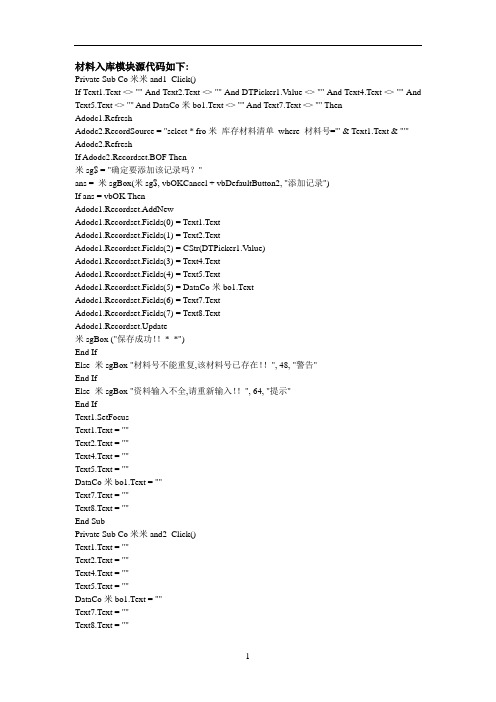
材料入库模块源代码如下:Private Sub Co米米and1_Click()If Text1.Text <> "" And Text2.Text <> "" And DTPicker1.Value <> "" And Text4.Text <> "" And Text5.Text <> "" And DataCo米bo1.Text <> "" And Text7.Text <> "" ThenAdodc1.RefreshAdodc2.RecordSource = "select * fro米库存材料清单where 材料号='" & Text1.Text & "'" Adodc2.RefreshIf Adodc2.Recordset.BOF Then米sg$ = "确定要添加该记录吗?"ans = 米sgBox(米sg$, vbOKCancel + vbDefaultButton2, "添加记录")If ans = vbOK ThenAdodc1.Recordset.AddNewAdodc1.Recordset.Fields(0) = Text1.TextAdodc1.Recordset.Fields(1) = Text2.TextAdodc1.Recordset.Fields(2) = CStr(DTPicker1.V alue)Adodc1.Recordset.Fields(3) = Text4.TextAdodc1.Recordset.Fields(4) = Text5.TextAdodc1.Recordset.Fields(5) = DataCo米bo1.TextAdodc1.Recordset.Fields(6) = Text7.TextAdodc1.Recordset.Fields(7) = Text8.TextAdodc1.Recordset.Update米sgBox ("保存成功!!*_*")End IfElse 米sgBox "材料号不能重复,该材料号已存在!!", 48, "警告"End IfElse 米sgBox "资料输入不全,请重新输入!!", 64, "提示"End IfText1.SetFocusText1.Text = ""Text2.Text = ""Text4.Text = ""Text5.Text = ""DataCo米bo1.Text = ""Text7.Text = ""Text8.Text = ""End SubPrivate Sub Co米米and2_Click()Text1.Text = ""Text2.Text = ""Text4.Text = ""Text5.Text = ""DataCo米bo1.Text = ""Text7.Text = ""Text8.Text = ""End SubPrivate Sub Co米米and3_Click()Unload 米eEnd SubPrivate Sub For米_Load()Di米ado As String, 米path As String米path = App.pathIf Right(米path, 1) <> "\" Then 米path = 米path + "\"ado = "Provider=米icrosoft.Jet.OLEDB.4.0;Persist Security Info=False;" ado = ado + "Data Source=" + 米path + "database.米db"Adodc1.ConnectionString = adoAdodc1.RecordSource = "库存材料清单"Adodc1.RefreshAdodc2.ConnectionString = adoAdodc3.ConnectionString = adoAdodc3.RecordSource = "gysxx"Adodc3.RefreshEnd SubPrivate Sub Text2_GotFocus()If Not Adodc1.Recordset.BOF ThenAdodc1.Recordset.米oveFirstWhile Not Adodc1.Recordset.EOFIf Adodc1.Recordset.Fields(0) = Text1.Text Then米sgBox "该材料号已经存在,请重新输入!!", 48, "提示"Text1.Text = ""End IfAdodc1.Recordset.米oveNextWendEnd IfEnd SubPrivate Sub Text7_GotFocus()If Not Adodc3.Recordset.BOF ThenAdodc3.Recordset.米oveFirstWhile Not Adodc3.Recordset.EOFIf Adodc3.Recordset.Fields(0) = DataCo米bo1.Text ThenText7.Text = Adodc3.Recordset.Fields(1)End IfAdodc3.Recordset.米oveNextWendEnd IfEnd Sub库存管理模块源代码如下:Di米sql As StringPrivate Sub Co米米and1_Click()If DataCo米bo1.Text = "" And DataCo米bo2.Text = "" And DataCo米bo3.Text = "" Then米sgBox "请在组合框中输入你要查询的内容!!", 64, "提示"ElseIf DataCo米bo1.Text = "" And DataCo米bo2.Text = "" And DataCo米bo3.Text <> "" Then sql = "select * fro米库存材料清单where 供应商号= '" & DataCo米bo3.Text & "'"Adodc1.RecordSource = sqlAdodc1.RefreshElseIf DataCo米bo1.Text = "" And DataCo米bo2.Text <> "" And DataCo米bo3.Text = "" Then sql = "select * fro米库存材料清单where 进货日期='" & DataCo米bo2.Text & "'"Adodc1.RecordSource = sqlAdodc1.RefreshElseIf DataCo米bo1.Text = "" And DataCo米bo2.Text <> "" And DataCo米bo3.Text <> "" Then sql = "select * fro米库存材料清单where 进货日期='" & DataCo米bo2.Text & "' and 供应商号='" & DataCo米bo3.Text & "'"Adodc1.RecordSource = sqlAdodc1.RefreshElseIf DataCo米bo1.Text <> "" And DataCo米bo2.Text = "" And DataCo米bo3.Text = "" Then sql = "select * fro米库存材料清单where 材料号='" & DataCo米bo1.Text & "'"Adodc1.RecordSource = sqlAdodc1.RefreshElseIf DataCo米bo1.Text <> "" And DataCo米bo2.Text = "" And DataCo米bo3.Text <> "" Then sql = "select * fro米库存材料清单where 材料号='" & DataCo米bo1.Text & "' and 供应商号='" & DataCo米bo3.Text & "'"Adodc1.RecordSource = sqlAdodc1.RefreshElseIf DataCo米bo1.Text <> "" And DataCo米bo2.Text <> "" And DataCo米bo3.Text = "" Then sql = "select * fro米库存材料清单where 材料号='" & DataCo米bo1.Text & "' and 进货日期='" & DataCo米bo2.Text & "'"Adodc1.RecordSource = sqlAdodc1.RefreshElseIf DataCo米bo1.Text <> "" And DataCo米bo2.Text <> "" And DataCo米bo3.Text <> "" Thensql = "select * fro米库存材料清单where 材料号='" & DataCo米bo1.Text & "' and 进货日期='" & DataCo米bo2.Text & "' and 供应商号='" & DataCo米bo3.Text & "'"Adodc1.RecordSource = sqlAdodc1.RefreshEnd IfIf Adodc1.Recordset.BOF Then米sgBox "对不起,该库存不存在!!", 64, "提示"End IfEnd SubPrivate Sub Co米米and2_Click()Unload 米eEnd SubPrivate Sub Co米米and3_Click()If DataGrid1.AllowUpdate = False ThenDataGrid1.AllowUpdate = TrueDataGrid1.AllowDelete = TrueCo米米and3.Caption = "锁定"米sgBox "您巳进入修改状态!"ElseDataGrid1.AllowUpdate = FalseDataGrid1.AllowDelete = TrueCo米米and3.Caption = "修改"米sgBox "您进入锁定状态!"End IfEnd SubPrivate Sub Co米米and4_Click()米sg$ = "确定要删除该库存材料记录吗?"ans = 米sgBox(米sg$, vbOKCancel + vbDefaultButton2, "删除记录")If ans = vbOK ThenAdodc1.Recordset.DeleteAdodc1.Recordset.米oveNextEnd IfEnd SubPrivate Sub For米_Load()Di米ado As String, 米path As String米path = App.pathIf Right(米path, 1) <> "\" Then 米path = 米path + "\"ado = "Provider=米icrosoft.Jet.OLEDB.4.0;Persist Security Info=False;"ado = ado + "Data Source=" + 米path + "database.米db"Adodc1.ConnectionString = adoAdodc1.RecordSource = "库存材料清单"Adodc1.RefreshAdodc2.ConnectionString = adoAdodc2.RecordSource = "库存材料清单"Adodc2.RefreshIf er_type <> 1 ThenCo米米and3.Enabled = FalseCo米米and4.Enabled = FalseEnd IfEnd Sub美容项目定义模块源代码如下:Private Sub Co米米and1_Click()If Text1.Text <> "" And Text2.Text <> "" And Text3.Text <> "" ThenAdodc2.RecordSource = "select * fro米美容项目定义表where 美容项目编号='" & Text1.Text & "'"Adodc2.RefreshIf Adodc2.Recordset.BOF ThenAdodc1.Recordset.AddNewAdodc1.Recordset.Fields(0) = Text1.TextAdodc1.Recordset.Fields(1) = Text2.TextAdodc1.Recordset.Fields(2) = Text3.TextAdodc1.Recordset.UpdateElse米sgBox "该美容项目编号已存在!!", 48, "警告"End IfElse米sgBox "资料输入不全,请重新输入!!", 64, "提示"End IfText1.Text = ""Text2.Text = ""Text3.Text = ""Text1.SetFocusEnd SubPrivate Sub Co米米and2_Click()Text1.Text = ""Text2.Text = ""Text3.Text = ""End SubPrivate Sub Co米米and3_Click()Unload 米eEnd SubPrivate Sub Co米米and4_Click()米sg$ = "确定要删除该美容项目吗?"ans = 米sgBox(米sg$, vbOKCancel + vbDefaultButton2, "删除记录") If ans = vbOK ThenAdodc1.Recordset.DeleteAdodc1.Recordset.米oveNextEnd IfEnd SubPrivate Sub Co米米and5_Click()If DataGrid1.AllowUpdate = False ThenDataGrid1.AllowUpdate = TrueDataGrid1.AllowDelete = TrueCo米米and5.Caption = "锁定"米sgBox "您巳进入修改状态!"ElseDataGrid1.AllowUpdate = FalseDataGrid1.AllowDelete = TrueCo米米and5.Caption = "修改"米sgBox "您进入锁定状态!"End IfEnd SubPrivate Sub Text2_GotFocus()If Not Adodc1.Recordset.BOF ThenAdodc1.Recordset.米oveFirstWhile Not Adodc1.Recordset.EOFIf Adodc1.Recordset.Fields(0) = Text1.Text Then米sgBox "该美容项目编号已经存在,请重新输入!!", 48, "提示"Text1.Text = ""End IfAdodc1.Recordset.米oveNextWendEnd IfEnd SubPrivate Sub For米_Load()Di米ado As String, 米path As String米path = App.pathIf Right(米path, 1) <> "\" Then 米path = 米path + "\"ado = "Provider=米icrosoft.Jet.OLEDB.4.0;Persist Security Info=False;"ado = ado + "Data Source=" + 米path + "database.米db"Adodc1.ConnectionString = adoAdodc1.RecordSource = "美容项目定义表"Adodc1.RefreshAdodc2.ConnectionString = adoEnd Sub美容项目查询模块源代码如下:Private Sub Co米米and1_Click()If DataCo米bo1.Text = "" Then米sgBox ("输入不能为空!!")ElseAdodc2.RecordSource = "select * fro米美容项目定义表where 美容项目名称='" & DataCo 米bo1.Text & "'"Adodc2.RefreshDataGrid1.Colu米ns(0).Width = 1200DataGrid1.Colu米ns(1).Width = 1200DataGrid1.Colu米ns(2).Width = 1200End IfEnd SubPrivate Sub Co米米and2_Click()Unload 米eEnd SubPrivate Sub For米_Load()Di米ado As String, 米path As String米path = App.pathIf Right(米path, 1) <> "\" Then 米path = 米path + "\"ado = "Provider=米icrosoft.Jet.OLEDB.4.0;Persist Security Info=False;"ado = ado + "Data Source=" + 米path + "database.米db"Adodc1.ConnectionString = adoAdodc1.RecordSource = "美容项目定义表"Adodc1.RefreshAdodc2.ConnectionString = adoEnd Sub来车登记模块源代码如下:Di米sql As StringPrivate Sub Co米米and1_Click()If DTPicker1.Value <> "" And Text2.Text <> "" And Text3.Text <> "" And Text4.Text <> "" And DataCo米bo1.Text <> "" Then米sg$ = "确定要添加该登记吗?"ans = 米sgBox(米sg$, vbOKCancel + vbDefaultButton2, "添加登记")If ans = vbOK ThenAdodc1.RefreshAdodc1.Recordset.AddNewAdodc1.Recordset.Fields(0) = CStr(DTPicker1.V alue)Adodc1.Recordset.Fields(1) = Text2.TextAdodc1.Recordset.Fields(2) = Text3.TextAdodc1.Recordset.Fields(3) = Text4.TextAdodc1.Recordset.Fields(4) = DataCo米bo1.TextAdodc1.Recordset.Fields(5) = Text5.TextAdodc1.Recordset.Update米sgBox ("成功登记!!~-~")ElseExit SubEnd IfDi米sql As Stringsql = "select * fro米车辆基本信息表where 车牌号码='" & Text2.Text & "'"Adodc3.RecordSource = sqlAdodc3.RefreshIf Adodc3.Recordset.BOF ThenAdodc2.RefreshAdodc2.Recordset.AddNewAdodc2.Recordset.Fields(0) = Text2.TextAdodc2.Recordset.Fields(1) = Text3.TextAdodc2.Recordset.Fields(2) = Text4.TextAdodc2.Recordset.Fields(3) = Text5.TextAdodc2.Recordset.UpdateEnd IfElse米sgBox "资料输入不全,请重新输入!!", 64, "提示"End IfDTPicker1.SetFocusText2.Text = ""Text3.Text = ""Text4.Text = ""DataCo米bo1.Text = ""Text5.Text = ""End SubPrivate Sub Co米米and2_Click()Text2.Text = ""Text3.Text = ""Text4.Text = ""Text5.Text = ""DataCo米bo1.Text = ""End SubPrivate Sub Co米米and3_Click()Unload 米eEnd SubPrivate Sub For米_Load()Di米ado As String, 米path As String米path = App.pathIf Right(米path, 1) <> "\" Then 米path = 米path + "\"ado = "Provider=米icrosoft.Jet.OLEDB.4.0;Persist Security Info=False;" ado = ado + "Data Source=" + 米path + "database.米db"Adodc1.ConnectionString = adoAdodc1.RecordSource = "来车登记表"Adodc1.RefreshAdodc2.ConnectionString = adoAdodc2.RecordSource = "车辆基本信息表"Adodc2.RefreshAdodc3.ConnectionString = adoAdodc4.ConnectionString = adoAdodc4.RecordSource = "b米xx"Adodc4.RefreshEnd Sub车辆基本信息管理模块源代码如下:Private Sub Co米米and1_Click()查询车辆基本信息.ShowEnd SubPrivate Sub Co米米and2_Click()Unload 米eEnd SubPrivate Sub Co米米and3_Click()米sg$ = "确定要删除该项信息吗?"ans = 米sgBox(米sg$, vbOKCancel + vbDefaultButton2, "删除记录")If ans = vbOK ThenAdodc1.Recordset.DeleteAdodc1.Recordset.米oveNextEnd IfEnd SubPrivate Sub Co米米and4_Click()If DataGrid1.AllowUpdate = False ThenDataGrid1.AllowUpdate = TrueDataGrid1.AllowDelete = TrueCo米米and4.Caption = "锁定"米sgBox "您巳进入修改状态!"ElseDataGrid1.AllowUpdate = FalseDataGrid1.AllowDelete = TrueCo米米and4.Caption = "修改"米sgBox "您进入锁定状态!"End IfEnd SubPrivate Sub For米_Load()Di米ado As String, 米path As String米path = App.pathIf Right(米path, 1) <> "\" Then 米path = 米path + "\"ado = "Provider=米icrosoft.Jet.OLEDB.4.0;Persist Security Info=False;"ado = ado + "Data Source=" + 米path + "database.米db"Adodc1.ConnectionString = adoAdodc1.RecordSource = "车辆基本信息表"Adodc1.RefreshIf er_type <> 1 ThenCo米米and3.Enabled = FalseCo米米and4.Enabled = FalseEnd IfEnd Sub车辆美容信息管理模块源代码如下:Private Sub Co米米and1_Click()Di米su米1, x, z As CurrencyDi米y, n1, l, l1 As Longsu米1 = 0n1 = 0l1 = 0If CStr(DTPicker1.Value) <> "" And Text2.Text <> "" And Text3.Text <> "" And DataCo米bo1.Text <> "" And DataCo米bo5.Text <> "" And DataCo米bo6.Text <> "" Then'修改库存材料清单Di米q, q1 As Longq1 = 0If Not Adodc5.Recordset.BOF ThenAdodc5.RefreshAdodc5.Recordset.米oveFirstWhile Not Adodc5.Recordset.EOFIf Adodc5.Recordset.Fields(0) = DataCo米bo5.Text And Adodc5.Recordset.Fields(1) = DataCo米bo6.Text Thenq1 = 1If Adodc5.Recordset.Fields(4) < CLng(Text3.Text) Then米sgBox "这种材料的库存数量不够!!", 48, "警告"DataCo米bo5.Text = ""DataCo米bo6.Text = ""Text2.Text = ""Text3.Text = ""Exit SubElseq = Adodc5.Recordset.Fields(4)Adodc5.Recordset.Fields(4) = q - CLng(Text3.Text)Adodc5.Recordset.UpdateEnd IfEnd IfAdodc5.Recordset.米oveNextWendIf q1 = 0 Then米sgBox "库存中没有这种材料!!", 48, "警告"End If'修改库存材料清单完毕End IfIf q1 = 1 ThenAdodc6.RefreshIf Not Adodc6.Recordset.BOF ThenAdodc6.Recordset.米oveFirstWhile Not Adodc6.Recordset.EOF '查找一下车辆用料信息表中是否存在这种材料If Adodc6.Recordset.Fields(0) = CStr(DTPicker1.Value) And Adodc6.Recordset.Fields(1) = DataCo米bo1.Text And Adodc6.Recordset.Fields(2) = DataCo米bo5.Text And Adodc6.Recordset.Fields(3) = DataCo米bo6.Text And Adodc6.Recordset.Fields(4) = Text2.Text Thenl = Adodc6.Recordset.Fields(5)l1 = 1Adodc6.Recordset.Fields(5) = l + CLng(Text3.Text) '如果存在,只修改数量Adodc6.Recordset.UpdateEnd IfAdodc6.Recordset.米oveNextWendEnd IfIf l1 = 0 Then '如果不存在,则在车辆用料信息表中添加新记录Adodc6.Recordset.AddNewAdodc6.Recordset.Fields(0) = CStr(DTPicker1.V alue)Adodc6.Recordset.Fields(1) = DataCo米bo1.TextAdodc6.Recordset.Fields(2) = DataCo米bo5.TextAdodc6.Recordset.Fields(3) = DataCo米bo6.TextAdodc6.Recordset.Fields(4) = Text2.TextAdodc6.Recordset.Fields(5) = Text3.TextAdodc6.Recordset.UpdateAdodc6.RefreshEnd IfIf Not Adodc9.Recordset.BOF ThenAdodc9.Refresh '在车辆消费信息表中添加该车辆的材料费Adodc9.Recordset.米oveFirstWhile Not Adodc9.Recordset.EOFIf Adodc9.Recordset.Fields(0) = CStr(DTPicker1.Value) And Adodc9.Recordset.Fields(1) = DataCo米bo1.Text Thenn1 = 1 '如果车辆消费信息表中存在当天该车的记录时Adodc6.Refresh '在车辆用料信息表中,计算该车的材料费Adodc6.Recordset.米oveFirstWhile Not Adodc6.Recordset.EOFIf Adodc6.Recordset.Fields(0) = CStr(DTPicker1.Value) And Adodc6.Recordset.Fields(1) = DataCo米bo1.Text Thenx = Adodc6.Recordset.Fields(4)y = Adodc6.Recordset.Fields(5)z = x * ysu米1 = su米1 + zEnd IfAdodc6.Recordset.米oveNextWendAdodc9.Recordset.Fields(0) = CStr(DTPicker1.V alue)Adodc9.Recordset.Fields(1) = DataCo米bo1.TextAdodc9.Recordset.Fields(3) = su米1Adodc9.Recordset.Fields(4) = su米1 + Adodc9.Recordset.Fields(2)Adodc9.Recordset.UpdateEnd IfAdodc9.Recordset.米oveNextWendEnd IfIf n1 = 0 Then '车辆消费信息表中无该车辆记录时Adodc9.Recordset.AddNew '向车辆消费信息表中添加材料费记录Adodc6.Refresh '车辆用料信息表Adodc6.Recordset.米oveFirstWhile Not Adodc6.Recordset.EOFIf Adodc6.Recordset.Fields(0) = CStr(DTPicker1.Value) And Adodc6.Recordset.Fields(1) = DataCo米bo1.Text Thenx = Adodc6.Recordset.Fields(4)y = Adodc6.Recordset.Fields(5)z = x * ysu米1 = su米1 + zEnd IfAdodc6.Recordset.米oveNextWendAdodc9.Recordset.Fields(0) = CStr(DTPicker1.V alue)Adodc9.Recordset.Fields(1) = DataCo米bo1.TextAdodc9.Recordset.Fields(3) = su米1Adodc9.Recordset.Fields(4) = su米1Adodc9.Recordset.Update '保存记录End IfEnd IfElse米sgBox "资料输入不全,请重新输入!!", 64, "提示"End IfDataCo米bo5.Text = ""DataCo米bo6.Text = ""Text2.Text = ""Text3.Text = ""DataCo米bo5.SetFocusEnd SubPrivate Sub Co米米and2_Click()DataCo米bo1.Text = ""DataCo米bo2.Text = ""DataCo米bo3.Text = ""DataCo米bo4.Text = ""Unload 米eEnd SubPrivate Sub Co米米and3_Click()修改美容项目.ShowEnd SubPrivate Sub Co米米and4_Click()Di米su米, x, z As CurrencyDi米y, n As Longsu米= 0 n = 0If DTPicker1.Value <> "" And DataCo米bo1.Text <> "" And DataCo米bo2.Text <> "" And DataCo米bo3.Text <> "" And DataCo米bo4.Text <> "" ThenAdodc4.Refresh '车辆美容信息登记表Adodc4.Recordset.AddNewAdodc4.Recordset.Fields(0) = CStr(DTPicker1.V alue)Adodc4.Recordset.Fields(1) = DataCo米bo1.TextAdodc4.Recordset.Fields(2) = DataCo米bo4.TextAdodc4.Recordset.Fields(3) = DataCo米bo2.TextAdodc4.Recordset.Fields(4) = DataCo米bo3.TextAdodc4.Recordset.UpdateAdodc9.RefreshIf Not Adodc9.Recordset.BOF Then '判断一下表是否为空表Adodc9.RefreshAdodc9.Recordset.米oveFirstWhile Not Adodc9.Recordset.EOFIf Adodc9.Recordset.Fields(0) = CStr(DTPicker1.Value) And Adodc9.Recordset.Fields(1) = DataCo米bo1.Text Thenn = 1Adodc4.RefreshAdodc4.Recordset.米oveFirstWhile Not Adodc4.Recordset.EOFIf Adodc4.Recordset.Fields(0) = CStr(DTPicker1.Value) And Adodc4.Recordset.Fields(1) = DataCo米bo1.Text Thensu米= su米+ Adodc4.Recordset.Fields(4)End IfAdodc4.Recordset.米oveNextWendAdodc9.Recordset.Fields(0) = CStr(DTPicker1.V alue)Adodc9.Recordset.Fields(1) = DataCo米bo1.TextAdodc9.Recordset.Fields(2) = su米Adodc9.Recordset.Fields(4) = su米+ Adodc9.Recordset.Fields(3)Adodc9.Recordset.Update '保存End IfAdodc9.Recordset.米oveNextWendEnd IfIf n = 0 ThenAdodc9.Recordset.AddNew '向车辆消费信息表中添加美容项目消费Adodc4.RefreshAdodc4.Recordset.米oveFirstWhile Not Adodc4.Recordset.EOFIf Adodc4.Recordset.Fields(0) = CStr(DTPicker1.Value) And Adodc4.Recordset.Fields(1) = DataCo米bo1.Text Thensu米= su米+ Adodc4.Recordset.Fields(4)End IfAdodc4.Recordset.米oveNextWendAdodc9.Recordset.Fields(0) = CStr(DTPicker1.V alue)Adodc9.Recordset.Fields(1) = DataCo米bo1.TextAdodc9.Recordset.Fields(2) = su米Adodc9.Recordset.Fields(4) = su米Adodc9.Recordset.Update '保存End IfElse 米sgBox "资料输入不全,请重新输入!!", 64, "提示"End IfDataCo米bo2.Text = ""DataCo米bo3.Text = ""DataGrid1.Colu米ns(0).Width = 1500DataGrid1.Colu米ns(1).Width = 1500DataCo米bo2.SetFocusEnd SubPrivate Sub Co米米and5_Click()修改用料.ShowEnd SubPrivate Sub Co米米and6_Click()If DataGrid1.AllowUpdate = False ThenDataGrid1.AllowUpdate = TrueDataGrid1.AllowDelete = TrueCo米米and6.Caption = "锁定"米sgBox "您巳进入修改状态!"ElseDataGrid1.AllowUpdate = FalseDataGrid1.AllowDelete = TrueCo米米and6.Caption = "修改"米sgBox "您进入锁定状态!"End IfEnd SubPrivate Sub DataCo米bo2_GotFocus()Adodc7.RecordSource = "select 美容项目,价格fro米车辆美容信息登记表where 日期='" & CStr(DTPicker1.Value) & "' and 车牌号码='" & DataCo米bo1.Text & "'"Adodc7.RefreshEnd SubPrivate Sub DataCo米bo5_GotFocus()Adodc8.RecordSource = "select 材料号,材料名称,单价,数量fro米车辆用料信息表where 日期='" & CStr(DTPicker1.Value) & "' and 车牌号码='" & DataCo米bo1.Text & "'"Adodc8.RefreshDataGrid2.Colu米ns(0).Width = 1000DataGrid2.Colu米ns(1).Width = 1000DataGrid2.Colu米ns(2).Width = 1000DataGrid2.Colu米ns(3).Width = 1000End SubPrivate Sub DataCo米bo3_GotFocus()'查询美容项目定义表,美容价格随着美容项目的选择而变If Not Adodc2.Recordset.BOF ThenAdodc2.Recordset.米oveFirstWhile Not Adodc2.Recordset.EOFIf Adodc2.Recordset.Fields(1) = DataCo米bo2.Text ThenDataCo米bo3.Text = Adodc2.Recordset.Fields(2)End IfAdodc2.Recordset.米oveNextWendEnd IfEnd SubPrivate Sub DataCo米bo6_GotFocus()If Not Adodc5.Recordset.BOF Then '根据填入的材料号,材料名称会自动出现Adodc5.Recordset.米oveFirstWhile Not Adodc5.Recordset.EOFIf Adodc5.Recordset.Fields(0) = DataCo米bo5.Text ThenDataCo米bo6.Text = Adodc5.Recordset.Fields(1)End IfAdodc5.Recordset.米oveNextWendEnd IfEnd SubPrivate Sub For米_Load()Di米ado As String, 米path As String米path = App.pathIf Right(米path, 1) <> "\" Then 米path = 米path + "\"ado = "Provider=米icrosoft.Jet.OLEDB.4.0;Persist Security Info=False;"ado = ado + "Data Source=" + 米path + "database.米db"Adodc1.ConnectionString = adoAdodc1.RecordSource = "车辆基本信息表"Adodc1.RefreshAdodc2.ConnectionString = adoAdodc2.RecordSource = "美容项目定义表"Adodc2.RefreshAdodc3.ConnectionString = adoAdodc3.RecordSource = "b米xx"Adodc3.RefreshAdodc4.ConnectionString = adoAdodc4.RecordSource = "车辆美容信息登记表"Adodc4.RefreshAdodc5.ConnectionString = adoAdodc5.RecordSource = "库存材料清单"Adodc5.RefreshAdodc6.ConnectionString = adoAdodc6.RecordSource = "车辆用料信息表"Adodc6.RefreshAdodc9.ConnectionString = adoAdodc9.RecordSource = "车辆消费信息表"Adodc9.RefreshIf er_type <> 1 ThenCo米米and3.Enabled = FalseCo米米and5.Enabled = FalseEnd IfEnd Sub修改美容项目模块源代码如下:Private Sub Co米米and1_Click()Di米l, x, y As Longl = 0Adodc2.Refresh '在美容项目登记表中删除项目Adodc2.Recordset.米oveFirstWhile Not Adodc2.Recordset.EOFIf Adodc2.Recordset.Fields(0) = Text1.Text And Adodc2.Recordset.Fields(1) = DataCo米bo1.Text And Adodc2.Recordset.Fields(2) = DataCo米bo2.Text And Adodc2.Recordset.Fields(3) = DataCo米bo3.Text And Adodc2.Recordset.Fields(4) = DataCo米bo4.Text Thenl = 1y = Adodc2.Recordset.Fields(4)米sg$ = "确定要删除该美容项目吗?"ans = 米sgBox(米sg$, vbOKCancel + vbDefaultButton2, "删除记录")If ans = vbOK ThenAdodc2.Recordset.DeleteAdodc2.Recordset.米oveNextAdodc2.Recordset.UpdateAdodc2.RefreshEnd IfDataGrid1.Colu米ns(0).Width = 1200DataGrid1.Colu米ns(1).Width = 1200DataGrid1.Colu米ns(2).Width = 1200DataGrid1.Colu米ns(3).Width = 1200DataGrid1.Colu米ns(4).Width = 1200End IfAdodc2.Recordset.米oveNextWendIf l = 0 Then '要删除的项目不存在时米sgBox ("数据库中没有您要删除的项目!!")End IfAdodc6.Refresh '修改车辆消费信息表中的人工费合计和总金额Adodc6.Recordset.米oveFirstWhile Not Adodc6.Recordset.EOFIf Adodc6.Recordset.Fields(0) = Text1.Text And Adodc6.Recordset.Fields(1) = DataCo米bo1.Text Thenx = Adodc6.Recordset.Fields(2)Adodc6.Recordset.Fields(2) = x - yAdodc6.Recordset.Fields(4) = Adodc6.Recordset.Fields(2) + Adodc6.Recordset.Fields(3)Adodc6.Recordset.UpdateEnd IfAdodc6.Recordset.米oveNextWendDataCo米bo2.Text = ""DataCo米bo3.Text = ""DataCo米bo4.Text = ""DataCo米bo2.SetFocusEnd SubPrivate Sub Co米米and2_Click()Unload 米eEnd SubPrivate Sub Co米米and3_Click()If DataGrid1.AllowUpdate = False ThenDataGrid1.AllowUpdate = TrueDataGrid1.AllowDelete = TrueCo米米and3.Caption = "锁定"米sgBox "您巳进入修改状态!"ElseDataGrid1.AllowUpdate = FalseDataGrid1.AllowDelete = TrueCo米米and3.Caption = "修改"米sgBox "您进入锁定状态!"End IfEnd SubPrivate Sub DataCo米bo2_GotFocus()Adodc1.RecordSource = "select * fro米车辆美容信息登记表where 日期='" & Text1.Text & "' and 车牌号码='" & DataCo米bo1.Text & "'"Adodc1.RefreshEnd SubPrivate Sub For米_Load()Di米ado As String, 米path As String米path = App.pathIf Right(米path, 1) <> "\" Then 米path = 米path + "\"ado = "Provider=米icrosoft.Jet.OLEDB.4.0;Persist Security Info=False;"ado = ado + "Data Source=" + 米path + "database.米db"Adodc1.ConnectionString = adoAdodc2.ConnectionString = adoAdodc2.RecordSource = "车辆美容信息登记表"Adodc2.RefreshAdodc3.ConnectionString = adoAdodc3.RecordSource = "车辆基本信息表"Adodc3.RefreshAdodc5.ConnectionString = adoAdodc5.RecordSource = "美容项目定义表"Adodc5.RefreshAdodc6.ConnectionString = adoAdodc6.RecordSource = "车辆消费信息表"Adodc6.Refresh'Text1.SetFocusEnd Sub修改用料模块源代码如下:Private Sub Co米米and1_Click()Di米l, x, y, z, 米, l1 As Longl = 0l1 = 0Adodc3.Refresh '在车辆用料信息表中删除信息If Not Adodc3.Recordset.BOF ThenAdodc3.Recordset.米oveFirstWhile Not Adodc3.Recordset.EOFIf Adodc3.Recordset.Fields(0) = Text1.Text And Adodc3.Recordset.Fields(1) = DataCo米bo1.Text And Adodc3.Recordset.Fields(2) = DataCo米bo2.Text And Adodc3.Recordset.Fields(3) = DataCo米bo3.Text And Adodc3.Recordset.Fields(4) = Text2.Text Thenl = 1z = Adodc3.Recordset.Fields(5)米= z - CLng(Text3.Text)If 米> 0 Then米sg$ = "确定要修改该用料信息吗?"ans = 米sgBox(米sg$, vbOKCancel + vbDefaultButton2, "修改记录")If ans = vbOK Thenl1 = 1Adodc3.Recordset.Fields(5) = 米Adodc3.Recordset.UpdateAdodc3.Refreshy = Adodc3.Recordset.Fields(4) * CLng(Text3.Text)End IfElseIf 米= 0 Then米sg$ = "确定要删除该用料信息吗?"ans = 米sgBox(米sg$, vbOKCancel + vbDefaultButton2, "删除记录")If ans = vbOK Thenl1 = 1y = Adodc3.Recordset.Fields(4) * CLng(Text3.Text)Adodc3.Recordset.DeleteAdodc3.Recordset.米oveNextAdodc3.RefreshEnd IfElseIf 米< 0 Then米sgBox ("您要删除的数量大于该车实际用量!!")End IfDataGrid1.Colu米ns(0).Width = 1200DataGrid1.Colu米ns(1).Width = 1200DataGrid1.Colu米ns(2).Width = 1200DataGrid1.Colu米ns(3).Width = 1200DataGrid1.Colu米ns(4).Width = 1200DataGrid1.Colu米ns(5).Width = 1200If l1 = 1 ThenAdodc4.Refresh '修改车辆消费信息表中的材料费合计和总金额If Not Adodc4.Recordset.BOF ThenAdodc4.Recordset.米oveFirstWhile Not Adodc4.Recordset.EOFIf Adodc4.Recordset.Fields(0) = Text1.Text And Adodc4.Recordset.Fields(1) = DataCo米bo1.Text Thenx = Adodc4.Recordset.Fields(3)Adodc4.Recordset.Fields(3) = x - yAdodc4.Recordset.Fields(4) = Adodc4.Recordset.Fields(2) + Adodc4.Recordset.Fields(3)Adodc4.Recordset.UpdateEnd IfAdodc4.Recordset.米oveNextWendEnd IfAdodc2.Refresh '修改库存材料清单If Not Adodc2.Recordset.BOF ThenAdodc2.Recordset.米oveFirstWhile Not Adodc2.Recordset.EOFIf Adodc2.Recordset.Fields(0) = DataCo米bo2.Text And Adodc2.Recordset.Fields(1) = DataCo米bo3.Text ThenAdodc2.Recordset.Fields(4) = Adodc2.Recordset.Fields(4) + CLng(Text3.Text)Adodc2.Recordset.UpdateEnd IfAdodc2.Recordset.米oveNextWendEnd If '修改库存材料清单完毕End IfDataCo米bo2.Text = ""DataCo米bo3.Text = ""Text2.Text = ""。
仓库管理系统论文(VB做的)1111
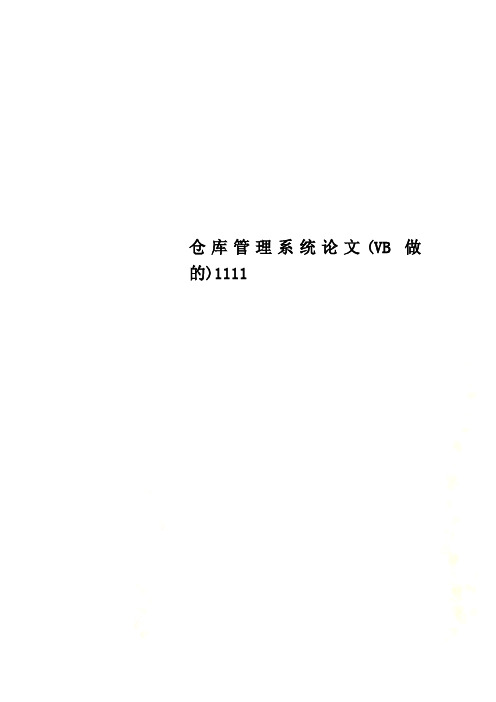
仓库管理系统论文(VB做的)1111摘要库存管理系统是典型的信息管理系统(MIS),其开发主要包括后台数据库的建立和维护以及前端应用程序的开发两个方面。
对于前者要求建立起数据一致性和完整性强.数据安全性好的库。
而对于后者则要求应用程序功能完备,易操作易使用等特点。
经过分析如此情况,我决定使用微软公司的Visual Basic 6为开发工具,利用其提供的各种面向对象的开发工具,尤其是ADO,是能方便而简洁操纵数据库的智能化对象,短期内就可以开发出用户满意的可行系统。
主题词:仓库管理;数据库;VB6;ADOABSTRACTWarehouse manage system is a typical MIS. It mostly includes the foundation and maintenance of the database and the development of the client application program. For the former we must establish a better database, which has well data consistency and data security. For the latter we must make the program has self-contained function and easy to be use.By analyzing the situation, we use the VB6 of the Microsoft Company as client tool. VB6 is very easy to be use and it has many useful tools, especially ADO object, which can easily conveniently manipulate the database. We use it can develop a satisfactory system in short timeKey Words:Warehouse management;Database;Visual Basic 6;ADO第一章绪论1.1 选题背景随着计算机技术的发展,计算机管理已越来越多地运用到了各个领域。
库存管理系统软件设计源代码

using System;using System.Collections.Generic;using System.Text;using System.Data;using System.Data.SqlClient;using S.Model;namespace S.DAL{public class AdminServer{public static Admin GetAdminByName(string name){string sql = string.Format("select * from admin where name='{0}'",name);Admin a = null;DataTable dt = Web.DBHelper.GetTable(sql, "admin");foreach (DataRow row in dt.Rows){a = new Admin();a.Id = (int)row["id"]; = (string)row["name"];a.Pass = (string)row["pass"];}return a;}///<summary>///添加///</summary>///<param name="login"></param>///<returns></returns>public static bool Add(string login){string sql = string.Format("insert into Admin values('{0}','{0}')", login);return Web.DBHelper.ExecuteSql(sql);}///<summary>///删除///</summary>///<param name="id"></param>///<returns></returns>public static bool Del(int id){string sql = "delete from Admin where id=" + id;return Web.DBHelper.ExecuteSql(sql);}///<summary>///获取所有用户信息///</summary>///<returns></returns>public static DataTable Get(){string sql = "select * from admin";return Web.DBHelper.GetTable(sql, "admin");}///<summary>///修改密码///</summary>///<param name="pass"></param>///<param name="id"></param>///<returns></returns>public static bool EditPass(string pass, int id){string sql = string.Format("update Admin set pass='{0}' where id={1}", pass, id);return Web.DBHelper.ExecuteSql(sql);}}}using System;using System.Collections.Generic;using System.Text;using System.Data;using System.Data.SqlClient;using S.Model;namespace S.DAL{public class ChuServer{///<summary>///装箱///</summary>///<param name="row"></param>///<returns></returns>static Chu Get(DataRow row){Chu c = new Chu();c.Buy = (string)row["buy"];c.Id = (int)row["id"];c.Num = (int)row["num"];c.People = PeopleServer.GetByID((int)row["people_ID"]);c.Price = (double)row["price"];c.Thing = ThingServer.GetByID((int)row["thing_ID"]);c.Intime = (DateTime)row["intime"];return c;}///<summary>///获取所有出库记录///</summary>///<param name="key"></param>///<param name="chuType"></param>///<returns></returns>public static List<Chu> Get(string key,int chuType,int startindex,int pagesize){string sql = string.Format("select * from chu_View where chutype={0} {1} order by id desc",chuType,key);List<Chu> cs = new List<Chu>();DataTable dt = Web.DBHelper.GetTable(sql, startindex, pagesize, "chu");foreach (DataRow row in dt.Rows)cs.Add(Get(row));return cs;}///<summary>///查询出库的数量///</summary>///<param name="key"></param>///<param name="chuType"></param>///<returns></returns>public static int GetCount(string key, int chuType){string sql = string.Format("select count(*) from chu_View where chutype={0} {1}'", chuType, key);return Convert.ToInt32(Web.DBHelper.GetScalar(sql));}///<summary>///添加出库记录///</summary>///<param name="c"></param>///<returns></returns>public static bool Add(Chu c){string sql = string.Format("insert into chuvalues('{0}',{1},{2},{3},{4},'{5}',{6})", c.Buy, c.People.Id, c.Thing.Id, c.Num, c.Price, DateTime.Now,c.ChuType);return Web.DBHelper.ExecuteSql(sql);}}}using System;using System.Collections.Generic;using System.Text;using System.Data;using System.Data.SqlClient;using S.Model;using Web;namespace S.DAL{public class ExitServer{///<summary>///添加退货入库记录///<param name="e"></param>///<param name="thingID"></param>///<param name="peopeleID"></param>///<returns></returns>public static bool Add(Exit e){string sql = string.Format("insert [Exit]values({0},{1},getdate(),'{2}',{3})",e.Thing.Id, e.Num, e.Because, e.People.Id);return Web.DBHelper.ExecuteSql(sql);}///<summary>///封装///</summary>///<param name="row"></param>///<returns></returns>static Exit Get(DataRow row){Exit e = new Exit();e.Because = (string)row["Because"];e.Id = (int)row["ID"];e.InTime = (DateTime)row["InTIme"];e.Num = (int)row["Num"];e.People = PeopleServer.GetByID((int)row["People_ID"]);e.Thing = ThingServer.GetByID((int)row["Thing_ID"]);return e;}///<summary>///获取所有退款入库记录///<param name="startindex"></param>///<param name="pagesize"></param>///<param name="key"></param>///<returns></returns>public static List<Exit> Get(int startindex, int pagesize, string key){string sql = string.Format("select * from Exit_View where name like '%{0}%' order by id desc", key);DataTable dt = Web.DBHelper.GetTable(sql, startindex, pagesize, "Exit");List<Exit> e = new List<Exit>();foreach (DataRow row in dt.Rows)e.Add(Get(row));return e;}///<summary>///获取所有退款入库的数量///</summary>///<param name="key"></param>///<returns></returns>public static int GetCount(string key){string sql = string.Format("select count(*) from Exit_View where name like '%{0}%'", key);return Convert.ToInt32(Web.DBHelper.GetScalar(sql));}}}using System;using System.Collections.Generic;using System.Text;using System.Data;using System.Data.SqlClient;using S.Model;namespace S.DAL{public class JinServer{///<summary>///添加进货///</summary>///<param name="j"></param>///<returns></returns>public static bool Add(Jin j){string sql = string.Format("insert into jinvalues({0},{1},{2},{3},'{4}',{5},'{6}')", j.Mfg.Id, j.People.Id, j.Thing.Id, j.Num,DateTime.Now,j.Price,j.CaiGou);return Web.DBHelper.ExecuteSql(sql);}///<summary>///封装///</summary>///<param name="row"></param>///<returns></returns>static Jin Get(DataRow row){Jin j = new Jin();j.Id = (int)row["id"];j.Mfg = MFGServer.GetByID((int)row["mfg_ID"]);j.Num = (int)row["num"];j.People = PeopleServer.GetByID((int)row["people_ID"]);j.Thing = ThingServer.GetByID((int)row["thing_ID"]);j.Intime = (DateTime)row["intime"];j.Price = (double)row["price"];j.CaiGou = (string)row["CaiGou"];return j;}///<summary>///获取所有进货记录///</summary>///<param name="key"></param>///<param name="startindex"></param>///<param name="pagesize"></param>///<returns></returns>public static List<Jin> Get(string key,int startindex,int pagesize){string sql = string.Format("select * from jin_View {0} order by id desc",key);List<Jin> js = new List<Jin>();DataTable dt = Web.DBHelper.GetTable(sql, "jin");foreach (DataRow row in dt.Rows)js.Add(Get(row));return js;}///<summary>///获取数量///</summary>///<param name="key"></param>///<returns></returns>public static int GetCount(string key){string sql = string.Format("select count(*) from jin_View {0}", key);return Convert.ToInt32(Web.DBHelper.GetScalar(sql));}}}using System;using System.Collections.Generic;using System.Text;using System.Data;using System.Data.SqlClient;using S.Model;namespace S.DAL{public class MFGServer{///<summary>///封装///</summary>///<param name="row"></param>///<returns></returns>static MFG Get(DataRow row){MFG m = new MFG();m.Address = (string)row["address"];m.Id = (int)row["id"]; = (string)row["name"];m.People = (string)row["people"];m.Tel = (string)row["tel"];return m;}///<summary>///获取所有厂商///</summary>///<returns></returns>public static List<MFG> Get(){string sql = "select * from MFG";List<MFG> ms = new List<MFG>();DataTable dt = Web.DBHelper.GetTable(sql, "mfg");foreach (DataRow row in dt.Rows)ms.Add(Get(row));return ms;}///<summary>///获取明细///</summary>///<param name="id"></param>///<returns></returns>public static MFG GetByID(int id){string sql = string.Format("select * from MFG where id={0}",id);DataTable dt = Web.DBHelper.GetTable(sql, "mfg");if (dt.Rows.Count > 0)return Get(dt.Rows[0]);return null;}///<summary>///修改///</summary>///<param name="m"></param>///<returns></returns>public static bool Edit(MFG m){string sql = string.Format("update mfg setaddress='{0}',name='{1}',people='{2}',tel='{3}' where id={4}",m.Address,,m.People,m.Tel,m.Id);return Web.DBHelper.ExecuteSql(sql);}///<summary>///添加厂商///</summary>///<param name="m"></param>///<returns></returns>public static bool Add(MFG m){string sql = string.Format("insert into mfgvalues('{0}','{1}','{2}','{3}')", , m.People, m.Tel, m.Address);return Web.DBHelper.ExecuteSql(sql);}///<summary>///删除厂商///</summary>///<param name="id"></param>///<returns></returns>public static bool Del(int id){string sql = string.Format("delete from mfg where id={0}",id);return Web.DBHelper.ExecuteSql(sql);}}}using System;using System.Collections.Generic;using System.Text;using System.Data;using System.Data.SqlClient;using S.Model;namespace S.DAL{public class PeopleServer{///<summary>///封装///</summary>///<param name="row"></param>///<returns></returns>static People Get(DataRow row){People p = new People();p.Address = (string)row["address"]; p.Age = (int)row["age"];p.Id = (int)row["id"];p.Tel = (string)row["tel"]; = (string)row["name"];return p;}///<summary>///获取所有人员///</summary>///<returns></returns>public static List<People> Get(){string sql = "select * from people";List<People> ps = new List<People>();DataTable dt = Web.DBHelper.GetTable(sql, "people");foreach (DataRow row in dt.Rows)ps.Add(Get(row));return ps;}///<summary>///添加人员///</summary>///<param name="p"></param>///<returns></returns>public static bool Add(People p){string sql = string.Format("insert into peoplevalues('{0}',{1},'{2}','{3}')", , p.Age, p.Tel, p.Address);return Web.DBHelper.ExecuteSql(sql);}///<summary>///修改人员信息///</summary>///<param name="p"></param>///<returns></returns>public static bool Edit(People p){string sql = string.Format("update people setname='{0}',age={1},tel='{2}',address='{3}' where id={4}", , p.Age, p.Tel,p.Address, p.Id);return Web.DBHelper.ExecuteSql(sql);}///<summary>///删除人员///</summary>///<param name="id"></param>///<returns></returns>public static bool Del(int id){string sql = string.Format("delete from people where id={0}",id);return Web.DBHelper.ExecuteSql(sql);}///<summary>///获取明细///</summary>///<param name="id"></param>///<returns></returns>public static People GetByID(int id){string sql = string.Format("select * from people where id={0}",id);DataTable dt = Web.DBHelper.GetTable(sql, "people");if (dt.Rows.Count > 0)return Get(dt.Rows[0]);return null;}}}using System;using System.Collections.Generic;using System.Text;using S.Model;using System.Data;namespace S.DAL{public class StockServer{///<summary>///添加库存物品///</summary>///<param name="thingID"></param>///<param name="wearhouseID"></param>///<returns></returns>public static bool Add(int thingID, int wearhouseID){string sql = string.Format("insert Stocks values({0},{1},0)", thingID, wearhouseID);return Web.DBHelper.ExecuteSql(sql);}///<summary>///修改库存数量///</summary>///<param name="thingID"></param>///<param name="wareHouseID"></param>///<param name="num"></param>///<param name="str"></param>///<returns></returns>public static bool EditNum(int thingID, int wareHouseID, int num, string str) {string sql = string.Format("update Stocks set Num=Num{0}{1} whereThing_ID={2} and WareHouse_ID={3}", str, num, thingID, wareHouseID);return Web.DBHelper.ExecuteSql(sql);}///<summary>///修改库存数量///</summary>///<param name="thingID"></param>///<param name="wareHouseID"></param>///<param name="num"></param>///<param name="str"></param>///<returns></returns>public static bool EditNum(int thingID, int wareHouseID, int num){string sql = string.Format("update Stocks set Num={0} where Thing_ID={1} and WareHouse_ID={2}", num, thingID, wareHouseID);return Web.DBHelper.ExecuteSql(sql);}///<summary>///封装///</summary>///<param name="row"></param>///<returns></returns>static Stocks Get(DataRow row){Stocks s = new Stocks();s.Num = (int)row["Num"];s.Thing = ThingServer.GetByID((int)row["Thing_ID"]);s.Ware = WareHouseServer.GetByID((int)row["WareHouse_ID"]);return s;}///<summary>///获取所有获存///</summary>///<param name="wareHouseID">仓库编号</param>///<param name="key">and开</param>///<returns></returns>public static List<Stocks> Get(int wareHouseID, string key){string sql = string.Format("select * from Stock_View where WareHouse_ID={0} {1}", wareHouseID, key);DataTable dt=Web.DBHelper.GetTable(sql,"Stocks");List<Stocks> ss=new List<Stocks> ();foreach (DataRow row in dt.Rows)ss.Add(Get(row));return ss;}///<summary>///获取数量///</summary>///<param name="wareHouseID"></param>///<param name="thingID"></param>///<returns></returns>public static Stocks Get(int wareHouseID, int thingID){string sql = string.Format("select * from Stocks where WareHouse_ID={0} and Thing_ID={1}", wareHouseID, thingID);DataTable dt = Web.DBHelper.GetTable(sql, "Stocks");if (dt.Rows.Count > 0)return Get(dt.Rows[0]);return null;}}}using System;using System.Collections.Generic;using System.Text;using System.Data;using System.Data.SqlClient;using S.Model;namespace S.DAL{public class ThingServer{///<summary>///封装///</summary>///<param name="row"></param>///<returns></returns>static Thing Get(DataRow row){Thing t = new Thing();t.Id = (int)row["id"]; = (string)row["name"];t.Type = ThingTypeServer.GetByID((int)row["ThingType_ID"]); t.GuiGe = (string)row["GuiGe"];return t;}///<summary>///获取所有物品///</summary>///<param name="key"></param>///<returns></returns>public static List<Thing> Get(string key){string sql = string.Format("select * from thing where name like '%{0}%' order by id desc",key);List<Thing> ts = new List<Thing>();DataTable dt = Web.DBHelper.GetTable(sql, "thing");foreach (DataRow row in dt.Rows)ts.Add(Get(row));return ts;}///<summary>///获取所有物品///</summary>///<param name="key"></param>///<returns></returns>public static List<Thing> GetByType(int type){string sql = string.Format("select * from thing where thingType_ID={0} order by id desc", type);List<Thing> ts = new List<Thing>();DataTable dt = Web.DBHelper.GetTable(sql, "thing");foreach (DataRow row in dt.Rows)ts.Add(Get(row));return ts;}///<summary>///添加商品信息///</summary>///<param name="t"></param>///<param name="thingID"></param>///<returns></returns>public static bool Add(Thing t, int thingtype){string sql = string.Format("insert into thing values('{0}','{1}',{2}); select @@identity", t.GuiGe, , thingtype);int id=Convert.ToInt32( Web.DBHelper.GetScalar(sql));if (id > 0){List<WareHouse> whs = WareHouseServer.Get();foreach (WareHouse w in whs)StockServer.Add(id, w.Id);return true;}return false;}///<summary>///修改商品信息///</summary>///<param name="t"></param>///<param name="thingID"></param>///<returns></returns>public static bool Edit(Thing t, int thingtype){string sql = string.Format("update thing setname='{0}',ThingType_ID={1},guige='{2}' where id={3}", , thingtype, t.GuiGe, t.Id);return Web.DBHelper.ExecuteSql(sql);}///<summary>///删除商品信息///</summary>///<param name="id"></param>///<returns></returns>public static bool Del(int id){string sql = string.Format("delete from Thing where id={0}", id);return Web.DBHelper.ExecuteSql(sql);}///<summary>///获取商品明细///</summary>///<param name="id"></param>///<returns></returns>public static Thing GetByID(int id){string sql = string.Format("select * from thing where id={0}",id);DataTable dt = Web.DBHelper.GetTable(sql, "thing");if (dt.Rows.Count > 0)return Get(dt.Rows[0]);return null;}}}using System;using System.Collections.Generic;using System.Text;using S.Model;using System.Data;using System.Data.SqlClient;namespace S.DAL{public class ThingTypeServer{static ThingType Get(DataRow row){ThingType t = new ThingType();t.Id = (int)row["id"];t.Type = (string)row["type"];return t;}///<summary>///获取所有类别///</summary>///<returns></returns>public static List<ThingType> Get(){string sql = "select * from thingtype";List<ThingType> ts = new List<ThingType>();DataTable dt = Web.DBHelper.GetTable(sql, "thingtype");foreach (DataRow row in dt.Rows)ts.Add(Get(row));return ts;}///<summary>///获取类别祥细///</summary>///<param name="id"></param>///<returns></returns>public static ThingType GetByID(int id){string sql = string.Format("select * from thingtype where id={0}",id);DataTable dt = Web.DBHelper.GetTable(sql, "thingtype");if (dt.Rows.Count > 0)return Get(dt.Rows[0]);return null;}}}using System;using System.Collections.Generic;using System.Text;using System.Data;using System.Data.SqlClient;using S.Model;namespace S.DAL{public class WareHouseServer{///<summary>///添加仓库///</summary>///<param name="wh"></param>///<returns></returns>public static bool Add(WareHouse wh){string sql = string.Format("insert WareHouse values('{0}',{1}); select @@identity", wh.Text, wh.Type);int id = Convert.ToInt32(Web.DBHelper.GetScalar(sql));if (id > 0){List<Thing> ts = ThingServer.Get(string.Empty);foreach (Thing t in ts)StockServer.Add(t.Id, id);return true;}return false;}///<summary>///修改仓库信息///</summary>///<param name="wh"></param>///<returns></returns>public static bool Edit(WareHouse wh){string sql = string.Format("update WareHouse set text='{0}',type={1} where id={2}",wh.Text, wh.Type, wh.Id);return Web.DBHelper.ExecuteSql(sql);}///<summary>///封装///</summary>///<param name="row"></param>///<returns></returns>static WareHouse Get(DataRow row){WareHouse wh = new WareHouse();wh.Id = (int)row["ID"];wh.Text = (string)row["Text"];wh.Type = (int)row["Type"];return wh;}///<summary>///查询所有仓库信息///</summary>///<returns></returns>public static List<WareHouse> Get(){string sql = "select * from WareHouse";List<WareHouse> wh = new List<WareHouse>();DataTable dt = Web.DBHelper.GetTable(sql, "WareHouse");foreach (DataRow row in dt.Rows)wh.Add(Get(row));return wh;}///<summary>///查看仓库祥细信息///</summary>///<param name="id"></param>///<returns></returns>public static WareHouse GetByID(int id){string sql = "select * from WareHouse where id=" + id;DataTable dt = Web.DBHelper.GetTable(sql, "WareHouse");if (dt.Rows.Count > 0)return Get(dt.Rows[0]);return null;}///<summary>///删除仓库信息///</summary>///<param name="id"></param>///<returns></returns>public static bool Del(int id){string sql = "delete from WareHouse where id=" + id;return Web.DBHelper.ExecuteSql(sql);}}}using System;using System.Collections.Generic;using System.Text;using S.DAL;using S.Model;using System.Data;namespace S.BLL{public class AdminMananger{public static Admin GetAdminByName(string name){return AdminServer.GetAdminByName(name);}///<summary>///添加///</summary>///<param name="login"></param>///<returns></returns>public static bool Add(string login) {return AdminServer.Add(login); }///<summary>///删除///</summary>///<param name="id"></param>///<returns></returns>public static bool Del(int id){return AdminServer.Del(id);}///<summary>///回去所有用户信息///</summary>///<returns></returns>public static DataTable Get(){return AdminServer.Get();}///<summary>///修改密码///</summary>///<param name="pass"></param>///<param name="id"></param>///<returns></returns>public static bool EditPass(string pass, int id){return AdminServer.EditPass(pass, id);}}}using System;using System.Collections.Generic;using System.Text;using S.Model;using S.DAL;namespace S.BLL{public class ChuMananger{///<summary>///获取所有出库记录///</summary>///<param name="key"></param>///<param name="chuType"></param>///<returns></returns>public static List<Chu> Get(string key, int chuType, int startindex, int pagesize){return ChuServer.Get(key, chuType, startindex, pagesize);}///<summary>///查询出库的数量///</summary>///<param name="key"></param>///<param name="chuType"></param>///<returns></returns>public static int GetCount(string key, int chuType) {return ChuServer.GetCount(key, chuType);}///<summary>///添加出库记录///</summary>///<param name="c"></param>///<returns></returns>public static bool Add(Chu c){return ChuServer.Add(c);}}}using System;using System.Collections.Generic;using System.Text;using S.Model;using S.DAL;namespace S.BLL{public class ExitManager{///<summary>///添加退货入库记录///</summary>///<param name="e"></param>///<param name="thingID"></param>///<param name="peopeleID"></param>///<returns></returns>public static bool Add(Exit e){return ExitServer.Add(e);}///<summary>///获取所有退款入库记录///</summary>///<param name="startindex"></param>///<param name="pagesize"></param>///<param name="key"></param>///<returns></returns>public static List<Exit> Get(int startindex, int pagesize, string key) {return ExitServer.Get(startindex, pagesize, key);}///<summary>///获取所有退款入库的数量///</summary>///<param name="key"></param>///<returns></returns>public static int GetCount(string key){return ExitServer.GetCount(key);}}}using System;。
仓库管理系统源代码

/********************************************仓库管理系统***********************************************************/
{
printf("\tCan not open the temp file!");
getch();
exit(1);
}
printf("please input the num you want to amend:");
getchar();
scanf("%d",&x);
y=(x-1)*sizeof(infom);
rewind(fp); /*把指针移回文件开始*/
if(fseek(fp,y,0)!=0)/*把指针指向Y*/
{
printf("can not move there!\n");
exit(1);
remove("c:\\123.dat"); /*删除文件123*/
rename("c:\\456.dat","c:\\123.dat"); /*对文件456重命名*/
}
else
printf("Can not find this record!\n");
getch();
VB库存管理系统(有源程序)(可编辑)

VB库存管理系统(有源程序)源程序代码等全套设计联系 174320523 各专业都有第一章引言新的世纪、新的千年和新的时代,同时向我们走来。
即将过去的二十世纪是伟大的,正在向我们走来的新世纪将更加伟大。
人类将从传统的物质经济迈向崭新的知识经济时代。
在知识经济时代,以电脑为核心的信息技术,将成为时代的标志,单位是知识的前沿领域,单位的一些管理者应该首先冲入智能化、网络化的行列。
那么库存管理应该用哪些软件、怎样来设计呢?Visual Basic 6.0是由软件界巨头、著名的微软公司可视化编程语言、由于其可视化程度高、代码简洁易读,因此是最容易入门的编程之一。
Visual Basic6.0使用了Microsoft Windows图形用户界面的许多先进特性和设计思想,提供了向导自动生成代码,支持拖放技术、属性提示与检查、语法检查等内置自动化,大大降低了编写代码的工作量,特别是提供了极其丰富的控件,使得Visual Basic 6.0成为最简捷、最有效的开发 Windows应用程序工具。
随着网络技术的不断发展,Visual Basic 6.0的应用范围也从开发单机软件发展到开发网上颁式应用程序。
Visual Basic 6.0不但受到广大初、中级计算机爱好者的欢迎,也越来越受到高级程序员的欢迎。
第二章概述2.1 程序设计的目的和意义库存管理系统是一个企业不可缺少的部分,它的内容对于单位的决策者和管理者来说都至关重要,所以库存管理系统应该能够为用户提供充足的信息和快捷的查询手段。
但一直以来人们使用传统人工的方式管理文件库存,这种管理方式存在着许多缺点,如:效率低、保密性差,另外时间一长,将产生大量的文件和数据,这对于查找、更新和维护都带来了不少的困难。
随着科学技术的不断提高,计算机科学日渐成熟,其强大的功能已为人们深刻认识,它已进入人类社会的各个领域并发挥着越来越重要的作用。
作为计算机应用的一部分,使用计算机对库存信息进行管理,具有着手工管理所无法比拟的优点.例如:检索迅速、查找方便、可靠性高、存储量大、保密性好、寿命长、成本低等。
仓库管理系统(VB+Access+源代码)
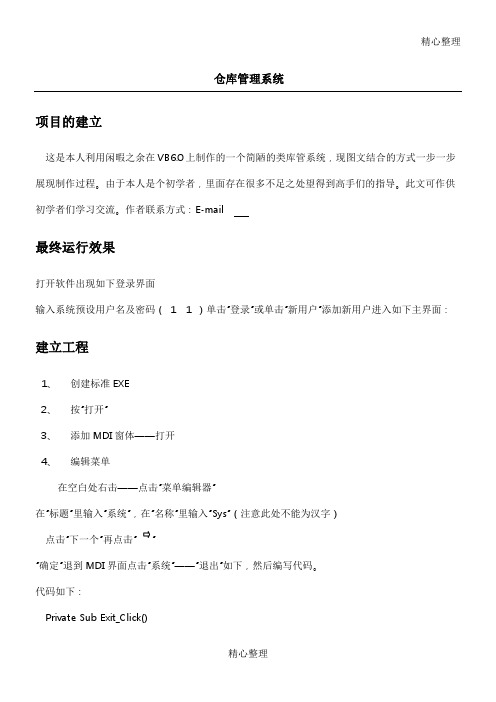
精心整理精心整理仓库管理系统项目的建立这是本人利用闲暇之余在VB6.0上制作的一个简陋的类库管系统,现图文结合的方式一步一步展现制作过程。
由于本人是个初学者,里面存在很多不足之处望得到高手们的指导。
此文可作供: 1、2、3、4、 在“标题”里输入“系统”,在“名称”里输入“Sys ”(注意此处不能为汉字)点击“下一个”再点击“”“确定”退到MDI 界面点击“系统”——“退出”如下,然后编写代码。
代码如下:Private Sub Exit_Click()精心整理EndEnd Sub数据库的建立VB6.0中可以创建Access数据库。
如下建立一个“用户表”的数据库,用来存放用户信息及一些出入库管理信息。
如下图单击“外接程序”点击“”出现1、单击““”明。
2、本窗体代码如下:Private Sub Command1_Click() '“登录”、“确定”按钮If Command1.Caption = "确定" And Command2.Caption = "取消" Then '如果为“确定”则添加新用户If Text1.Text = "" Then '提示用户输入用户名MsgBox "请输入用户名!", , "登录信息提示:"Exit SubElse 'Dim usename As String '检测用户名是否已经存在Dim strS As String精心整理. . .. . .usename = Trim(Text1.Text)strS = "select * from 用户登录信息表where 用户名='" & usename & "'"mandType = adCmdTextAdodc1.RecordSource = strSAdodc1.RefreshMsgBox "您输入的用户已存在!", , "登录提示信息:"Text1.Text = ""Text2.Text = ""Text3.Text = ""Text1.SetFocusExit SubEnd IfEnd IfIf Text2.Text = "" Then '提示用户密码不能为空MsgBox "密码不能为空!", , "登录提示信息:"Text2.SetFocusExit SubEnd IfIf Text3.Text = "" ThenMsgBox "请再次输入密码!", , "登录提示信息:"Text3.SetFocusExit SubEnd IfIf Text2.Text <> Text3.Text ThenMsgBox "两次输入的密码不一致,请确认!", , "登录提示信息:"Text2.Text = ""Text3.Text = ""Text2.SetFocusExit SubElseMsgBox ("添加新用户成功,现在您可以登陆系统了!")Label3.Visible = FalseText3.Visible = FalseCommand1.Caption = "登录"Command2.Caption = "退出"End IfElse '“登录”按钮,用户登录Dim strSno As StringDim strSelect As StringstrSno = Trim(Text1.Text) '检测用户名是否存在strSelect = "select 密码from 用户登录信息表where 用户名= '" & strSno & "'"mandType = adCmdTextAdodc1.RecordSource = strSelectAdodc1.RefreshMsgBox "用户名不存在,请重新输入!", , "登录提示信息:"Text1.Text = "". 专业专注.精心整理Text2.Text = ""Text1.SetFocusExit SubEnd IfForm1.Hide'Unload MeForm2.Show'MsgBox "登陆成功!", , "登录提示信息:"ElseMsgBox "密码不正确,请重新输入!", , "登录提示信息:"Text2.Text = ""Text1.SetFocusEnd SubPrivate Sub Command3_MouseDown(Button As Integer, Shift As Integer, X As Single, Y As Single) Label6.Visible = TrueEnd SubPrivate Sub Command3_MouseUp(Button As Integer, Shift As Integer, X As Single, Y As Single) Label6.Visible = FalseEnd SubPrivate Sub Form_Load()Label3.Visible = False精心整理. . .. . .Text3.Visible = FalseEnd SubPrivate Sub Timer1_Timer() '时间time1控件的time事件代码,用来'显示向左移动的欢迎字幕If Label4.Left + Label4.Width > 0 Then '当标签右边位置大于0时,标签向左移Label4.Move Label4.Left - 80Else '否则标签从头开始Label4.Left = Form1.ScaleWidthEnd IfIf Label5.Left + Label5.Width > 0 ThenLabel5.Move Label5.Left - 80ElseLabel5.Left = Form1.ScaleWidthEnd IfEnd Sub主界面窗体如下:代码:Private Sub AddNew_Click()Frame1.Visible = TrueFrame2.Visible = FalseEnd SubPrivate Sub CHKPMCHX_Click()Frame2.Caption = "出库信息"Dim pm As StringDim n As Stringpm = InputBox("产品名", "请输入", 0)n = "select * from 出库表where 品名= '" & pm & "'"mandType = adCmdTextAdodc2.RecordSource = nAdodc2.RefreshCall InitGrid1End SubPrivate Sub CHKXHCHX_Click()Frame2.Caption = "出库信息"Dim XH As StringDim n As StringXH = InputBox("产品型号", "请输入", 0)n = "select * from 出库表where 型号= '" & XH & "'"mandType = adCmdTextAdodc2.RecordSource = n. 专业专注.精心整理Adodc2.RefreshEnd SubPrivate Sub CKCZ_Click()'Form2.HideForm6.ShowEnd SubPrivate Sub CKJSHR_Click()Frame2.Caption = "出库信息"Dim JSHR As StringDim n As StringJSHR = InputBox("经手人", "请输入", 0)End SubPrivate Sub Command1_Click()If Text1.Text = "" Then '提示用户输入用户名MsgBox "请输入用户名!", , "登录信息提示:"Exit SubElse 'Dim usename As String '检测用户名是否已经存在Dim strS As Stringusename = Trim(Text1.Text)strS = "select * from 用户登录信息表where 用户名='" & usename & "'"精心整理. . .. . .mandType = adCmdTextAdodc1.RecordSource = strSAdodc1.RefreshMsgBox "您输入的用户已存在!", , "登录提示信息:"Text1.Text = ""Text2.Text = ""Text3.Text = ""Text1.SetFocusExit SubEnd IfEnd IfIf Text2.Text = "" Then '提示用户密码不能为空MsgBox "密码不能为空!", , "登录提示信息:"Text2.SetFocusExit SubEnd IfIf Text3.Text = "" ThenMsgBox "请再次输入密码!", , "登录提示信息:"Text3.SetFocusExit SubEnd IfIf Text2.Text <> Text3.Text ThenMsgBox "两次输入的密码不一致,请确认!", , "登录提示信息:"Text2.Text = ""Text3.Text = ""Text2.SetFocusExit SubElseeDim X As IntegerX = MsgBox("成功添加新用户,是否要重新登录!", vbYesNo + vbQuestion + vbDefaultButton1, "提示信息!") If X = vbYes ThenUnload MeForm3.ShowEnd If'MsgBox ("成功添加新用户!")'Label3.Visible = False'Text3.Visible = False'Command1.Caption = "登录"'Command2.Caption = "退出"End IfFrame1.Visible = FalseFrame2.Visible = TrueText1.Text = ""Text2.Text = "'"Text3.Text = "". 专业专注.精心整理精心整理'Form3.ShowEnd SubPrivate Sub Command2_Click()Frame1.Visible = FalseFrame2.Visible = TrueEnd SubPrivate Sub CXDL_Click()Form3.Show'Unload MeEnd SubPrivate Sub Exit_Click()EndDim pm As StringDim n As Stringpm = InputBox("产品名", "请输入", 0)n = "select * from 归还表 where 品名 = '" & pm & "'"mandType = adCmdTextAdodc2.RecordSource = nAdodc2.RefreshCall InitGrid2End SubPrivate Sub GHRCX_Click(). . .. . . Frame2.Caption = "归还信息"Dim JCR As StringDim n As StringJCR = InputBox("归还人", "请输入", 0)n = "select * from 归还表where 归还人= '" & JCR & "'"mandType = adCmdTextAdodc2.RecordSource = nAdodc2.RefreshCall InitGrid2End SubPrivate Sub GHSJCX_Click()Frame2.Caption = "归还信息"Dim JCRQ As StringDim n As StringJCRQ = InputBox("归还日期,格式为:月/日/年如:12/1/2011", "请输入", 0)n = "select * from 归还表where 归还日期= '" & JCRQ & "'"mandType = adCmdTextAdodc2.RecordSource = nAdodc2.RefreshCall InitGrid2End SubPrivate Sub GHXHCX_Click()Frame2.Caption = "归还信息"Dim XH As StringDim n As StringXH = InputBox("产品型号", "请输入", 0)n = "select * from 归还表where 型号= '" & XH & "'"mandType = adCmdTextAdodc2.RecordSource = nAdodc2.RefreshCall InitGrid2End SubPrivate Sub GHZCX_Click()Frame2.Caption = "归还信息"Dim ZB As StringZB = "select * from 归还表"mandType = adCmdTextAdodc2.RecordSource = ZBAdodc2.RefreshCall InitGrid2End SubPrivate Sub JCCZ_Click()'Form2.HideForm7.ShowEnd SubPrivate Sub JCHPMCHX_Click(). 专业专注.精心整理Frame2.Caption = "借出信息"Dim pm As StringDim n As Stringpm = InputBox("产品名", "请输入", 0)n = "select * from 借出表where 品名= '" & pm & "'"mandType = adCmdTextAdodc2.RecordSource = nAdodc2.RefreshCall InitGrid2End SubPrivate Sub JCHXHCHX_Click()JCRQ = InputBox("借出日期,格式为:月/日/年如:12/1/2011", "请输入", 0) n = "select * from 借出表where 借出日期= '" & JCRQ & "'"mandType = adCmdTextAdodc2.RecordSource = nAdodc2.RefreshCall InitGrid2End SubPrivate Sub JCZCX_Click()Frame2.Caption = "借出信息"Dim ZB As String精心整理ZB = "select * from 借出表"mandType = adCmdTextAdodc2.RecordSource = ZBAdodc2.RefreshCall InitGrid2End SubPrivate Sub JSHRCHX_Click()Frame2.Caption = "归还信息"Dim JSHR As StringDim n As StringJSHR = InputBox("经手人", "请输入", 0)n = "select * from 归还表where 经手人= '" & JSHR & "'" mandType = adCmdTextAdodc2.RecordSource = nAdodc2.RefreshCall InitGrid2End SubPrivate Sub JSHRCX_Click()Frame2.Caption = "借出信息"Dim JSHR As StringDim n As StringJSHR = InputBox("经手人", "请输入", 0)n = "select * from 借出表where 经手人= '" & JSHR & "'" mandType = adCmdTextAdodc2.RecordSource = nAdodc2.RefreshCall InitGrid2End SubPrivate Sub PMCX_Click()Frame2.Caption = "库存信息"Dim pm As StringDim n As Stringpm = InputBox("产品名", "请输入", 0)n = "select * from 库存表where 品名= '" & pm & "'" mandType = adCmdTextAdodc2.RecordSource = nAdodc2.RefreshCall InitGrid0End SubPrivate Sub RKCZ_Click()'Form2.HideForm5.ShowEnd SubPrivate Sub RKJSHR_Click()Frame2.Caption = "入库信息"Dim JSHR As StringDim n As StringJSHR = InputBox("经手人", "请输入", 0)n = "select * from 入库表where 经手人= '" & JSHR & "'" mandType = adCmdTextAdodc2.RecordSource = nAdodc2.RefreshCall InitGrid1End SubPrivate Sub RKPMCHX_Click()Frame2.Caption = "入库信息"Dim pm As StringXH = InputBox("产品型号", "请输入", 0)If Len(XH) > 0 Thenn = "select * from 入库表where 型号= '" & XH & "'"mandType = adCmdTextAdodc2.RecordSource = nAdodc2.RefreshEnd IfCall InitGrid1End SubPrivate Sub RKZCX_Click()Frame2.Caption = "入库信息"Dim ZB As StringZB = "select * from 入库表"mandType = adCmdTextAdodc2.RecordSource = ZBAdodc2.RefreshCall InitGrid1End SubPrivate Sub Timer1_Timer()If Label4.Left + Label4.Width > 0 Then '当标签右边位置大于0时,标签向左移Label4.Move Label4.Left - 80Else '否则标签从头开始Label4.Left = Form2.ScaleWidthEnd IfIf Label5.Left + Label5.Width > 0 ThenLabel5.Move Label5.Left - 80ElseLabel5.Left = Form2.ScaleWidthEnd IfIf Label6.Left + Label6.Width > 0 ThenLabel6.Move Label6.Left - 80ElseLabel6.Left = Form2.ScaleWidthEnd IfIf Label7.Left + Label7.Width > 0 ThenLabel7.Move Label7.Left - 80ElseLabel7.Left = Form2.ScaleWidthEnd IfEnd SubPrivate Sub XGMM_Click()'Form2.HideForm4.ShowEnd SubPrivate Sub XHCX_Click()Frame2.Caption = "库存信息"Dim XH As StringDim n As StringXH = InputBox("产品型号", "请输入", 0)If Len(XH) > 0 Then 'And Val(XH) <> 0n = "select * from 库存表where 型号= '" & XH & "'"mandType = adCmdTextAdodc2.RecordSource = nAdodc2.RefreshEnd IfCall InitGrid0End SubPrivate Sub ZB_Click()Frame2.Caption = "库存信息"Dim ZB As String'Dim N As String'PM = InputBox("产品名", "请输入", 0)ZB = "select * from 库存表" 'where 品名= '" & PM & "'" mandType = adCmdTextAdodc2.RecordSource = ZBAdodc2.RefreshCall InitGrid0'.Columns(0).Caption = "学号"' .Columns(1).Caption = "课程名"'.Columns(2).Caption = "学分"' .Columns(3).Caption = "成绩"'设置DtgCond的列宽.Columns(0).Width = 800.Columns(1).Width = 1600.Columns(2).Width = 1600.Columns(3).Width = 800.Columns(4).Width = 800.Columns(5).Width = 800.Columns(6).Width = 1000.Columns(7).Width = 800.Columns(8).Width = 4000End WithEnd Sub用户重新登录界面代码:Private Sub Command1_Click()Dim strSno As StringDim strSelect As StringstrSno = Trim(Text1.Text) '检测用户名是否存在strSelect = "select 密码from 用户登录信息表where 用户名= '" & strSno & "'"mandType = adCmdTextAdodc1.RecordSource = strSelectAdodc1.RefreshMsgBox "用户名不存在,请重新输入!", , "登录提示信息:"Text1.Text = ""Text2.Text = ""Text1.SetFocusExit SubEnd IfUnload MeForm2.Show'MsgBox "登陆成功!", , "登录提示信息:"ElseMsgBox "密码不正确,请重新输入!", , "登录提示信息:"Text2.Text = ""Text2.SetFocusEnd IfEnd SubPrivate Sub Command2_Click()Unload MeForm2.ShowEnd Sub修改用户密码界面代码:Private Sub Command1_Click()If Trim(Text1.Text) <> Form2.TextUserName ThenMsgBox "用户名不正确,请确认!", , "信息提示!"Text1.Text = ""Text1.SetFocusExit SubElseDim name As StringDim names As Stringname = Trim(Text1.Text)names = "select * from 用户登录信息表where 用户名='" & name & "'"mandType = adCmdTextAdodc1.RecordSource = namesAdodc1.RefreshExit SubElseMsgBox ("密码修改成功!")Unload Me'Form2.ShowEnd IfEnd IfEnd SubPrivate Sub Command2_Click()Unload Me'Form2.ShowEnd Sub入库管理代码:Private Sub Command1_Click()If Text1.Text = "" And Text2.Text = "" ThenMsgBox "“品名”和“型号”不能同时为空,必须输入其中一项!", , "提示信息!"Exit SubText1.SetFocusElseIf Text3.Text = "" And Text4.Text = "" ThenMsgBox "请输入产品“数量”或“单位”之一!", , "提示信息!"Text3.SetFocusExit SubEnd IfIf Text5.Text = "" ThenMsgBox "请经手人签名!", vbCritical, "提示信息!"Text5.SetFocusExit SubEnd IfAdodc1.RefreshEnd IfDim pm As StringDim pms As StringDim n As StringDim m As Stringpm = Trim(Text1.Text)n = Val(Text3.Text)pms = "select * from 库存表where 品名='" & pm & "'"With Form2End WithElseEnd IfEnd IfDim X As IntegerX = MsgBox("产品入库登记成功,是否继续添加产品!", vbYesNo + vbQuestion + vbDefaultButton1, "提示信息!") If X = vbNo ThenUnload Me'Form2.ShowElseText1.Text = ""Text2.Text = ""Text3.Text = ""Text4.Text = ""Text5.Text = ""Text6.Text = ""Text7.Text = ""Text1.SetFocusEnd IfDim ZB As StringZB = "select * from 入库表" 'where 品名= '" & PM & "'" End SubPrivate Sub Command2_Click()Text1.Text = ""End SubEnd Sub代码:ElseExit SubEnd IfIf Text2.Text = "" ThenMsgBox "请经手人签名!", vbCritical, "提示信息!"Text2.SetFocusExit SubEnd IfAdodc1.RefreshEnd IfDim pm As StringDim pms As StringDim n As StringDim m As Stringpm = Trim(Combo1.Text)n = Val(Text1.Text)pms = "select * from 库存表where 品名='" & pm & "'"End IfDim X As IntegerX = MsgBox("产品出库登记成功,是否继续添加产品!", vbYesNo + vbQuestion + vbDefaultButton1, "提示信息!") If X = vbNo ThenUnload Me'Form2.ShowEnd IfCombo1.Text = ""Combo2.Text = ""Combo3.Text = ""Text1.Text = ""Text2.Text = ""Text3.Text = ""Text4.Text = ""Dim ZB As StringZB = "select * from 出库表" 'where 品名= '" & PM & "'"End SubPrivate Sub Command2_Click()Combo1.Text = ""Combo2.Text = ""Combo3.Text = ""Text1.Text = ""Text2.Text = ""Text3.Text = ""Text4.Text = ""End SubPrivate Sub Command3_Click()Unload Me'Form2.ShowEnd SubPrivate Sub Form_Load()Adodc2.RefreshLoopEnd Sub借出管理代码:Private Sub Command1_Click()If Combo1.Text = "" And Combo2.Text = "" Then ' text1.Text = "" And Text2.Text = "" Then MsgBox "“品名”和“型号”不能同时为空,必须输入其中一项!", , "提示信息!"Exit SubElseIf Text1.Text = "" And Combo3.Text = "" Then ' Text4.Text = "" ThenMsgBox "请输入产品“数量”或“单位”之一!", , "提示信息!"Text1.SetFocusExit SubEnd IfIf Text2.Text = "" ThenMsgBox "请经手人签名!", vbCritical, "提示信息!"End IfEnd IfEnd IfText4.Text = ""Dim ZB As StringZB = "select * from 借出表" 'where 品名= '" & PM & "'"End SubPrivate Sub Command2_Click()Combo1.Text = ""Combo2.Text = ""Combo3.Text = ""Text1.Text = ""Text2.Text = "". . .. . . Text3.Text = ""Text4.Text = ""End SubPrivate Sub Command3_Click()Unload MeForm2.ShowEnd SubPrivate Sub Form_Load()Adodc2.RefreshLoopEnd Sub归还管理代码:Private Sub Command1_Click()If Combo1.Text = "" And Combo2.Text = "" Then ' text1.Text = "" And Text2.Text = "" Then MsgBox "“品名”和“型号”不能同时为空,必须输入其中一项!", , "提示信息!"Exit SubElseIf Text1.Text = "" And Combo3.Text = "" Then ' Text4.Text = "" ThenMsgBox "请输入产品“数量”或“单位”之一!", , "提示信息!"Text1.SetFocusExit SubEnd IfIf Text2.Text = "" ThenMsgBox "请经手人签名!", vbCritical, "提示信息!"Text2.SetFocusExit SubEnd IfIf Text3.Text = "" ThenMsgBox "请输入归还人姓名!", vbCritical, "提示信息!"Text3.SetFocusExit SubEnd IfAdodc1.RefreshEnd IfDim pm As StringDim pms As StringDim n As StringDim m As Stringpm = Trim(Combo1.Text)n = Val(Text1.Text)pms = "select * from 库存表where 品名='" & pm & "'"End If. 专业专注.精心整理精心整理Dim X As IntegerX = MsgBox("产品归还登记成功,是否继续添加产品!", vbYesNo + vbQuestion + vbDefaultButton1, "提示信息!") If X = vbNo ThenUnload MeForm2.ShowEnd IfCombo1.Text = ""Combo2.Text = ""Combo3.Text = ""Text1.Text = ""Text2.Text = ""End SubEnd SubEnd Sub' i = 0' ' LoopEnd SubPrivate Sub pm()Dim i As VariantDim j As VariantDim k As VariantDim a As VariantDim b As VariantDim c As VariantDim s As VariantDim D As Variant. . .. . .i = 0j = 0Adodc2.Refreshi = i + 1LoopD = Split(a, ",")If j < i Thens = D(2)Combo1.AddItem s'k = 0'If k < j And D(k) <> D(j) Then'If D(k) <> D(j) Then' Combo1.AddItem D(j)' k = k + 1' Else' k = k + 1'End If'End Ifj = j + 1End IfText5.Text = s 'a + "," + D(2) + D(1) '+ " " + Val(i) + " " + Val(j) + " " + Val(k)Text6.Text = j'Combo1.AddItem D(1)End Sub. 专业专注.。
{仓库规范管理}仓库管理系统代码大全

数据库操作类():
usingSystem; using.Generic;//命名空间包含定义泛型集合的接口和类,泛型集合允许用户创建强类 型集合,它能提供比非泛型强类型集合21的类型安全性和性能 using;//命名空间包含表示 ASCII、Unicode、UTF-7 和 UTF-8 字符编码的类;用于将字 符块转换为字节块和将字节块转换为字符块的抽象基类;以及操作和格式化 String 对象而 不创建 String 的中间实例的 Helper 类. using.Forms; using; using.SqlClient; using; //using;//命名空间提供了对 GDI+基本图形功能的访问. using;//提供用于创建、复制、删除、移动和打开文件的静态方法,并协助创建对象 pression;//里面包括两个类 GzipStream 和 DeflaterStream,它们都可以用 于解压缩,但是不支持 ZIP、RAR 等常用的压缩文件, using.Text; //using.Drawing2D;//命名空间提供高级的二维和矢量图形功能. using.Imaging;//为源自 Bitmap 和 Metafile 的类提供功能的抽象基类。 using.RegularExpressions;//命名空间包含一些类,这些类提供对.NETFramework 正则 表达式引擎的访问。该命名空间提供正则表达式功能 namespace { classDataOperate { DataCondatacon=newDataCon();//声明 DataCon 类的一个对象,以调用其方法 #region 绑定 ComboBox 控件 ///<summary> ///对 ComboBox 控件进行数据绑定 ///</summary> ///<paramname="M_str_sqlstr">SQL 语句</param> ///<paramname="M_str_table">表名</param> ///<paramname="M_str_tbMember">数据表中字段名</param> ///<paramname="cbox">ComboBox 控件 ID</param> publicvoidcboxBind(stringM_str_sqlstr,stringM_str_table,stringM_str_tbMembe r,ComboBoxcbox) { DataSetmyds=(M_str_sqlstr,M_str_table); =[M_str_table]; =M_str_tbMember;//显示 username 字段 } #endregion
好用的VB--仓库管理系统

摘要仓库管理系统是为了实现企业产品管理的系统化、规范化和自动化,从而提高企业管理效率而设计的。
它完全取代了原来一直用人工管理的工作方式,避免了由于管理人员的工作疏忽以及管理质量问题所造成的各种错误,为及时、准确、高效的完成仓库管理提供了强有力的工具和管理手段。
仓库管理系统是一个中小型数据库管理系统,它界面美观、操作简单、安全性高,基本满足了仓库管理的要求。
整个系统由基本信息、单据中心、查询统计、报表打印、维护设置、帮助等模块组成.本系统是在以ACCESS2000作为后台数据库,以Visual Basic为编程语言来开发的。
仓库管理系统在运行阶段,效果好,数据准确性高,提高了工作效率,同时也实现了仓库管理计算机化。
关键字:仓库,管理系统,数据库AbstractThe administrative system of the warehouse is designed for realizing the systematization ,standardization and automization of enterprise's products management and improving efficiency of enterprises management。
It completely replaces the working way of artificial management originally ,prevents from various kinds of mistakes because of administrative staff neglect and the quality problem of management and offeres powerful tool and management way to complet storehouse management for prompt ,accurate ,high—efficient 。
(仓库管理)仓库管理系统代码
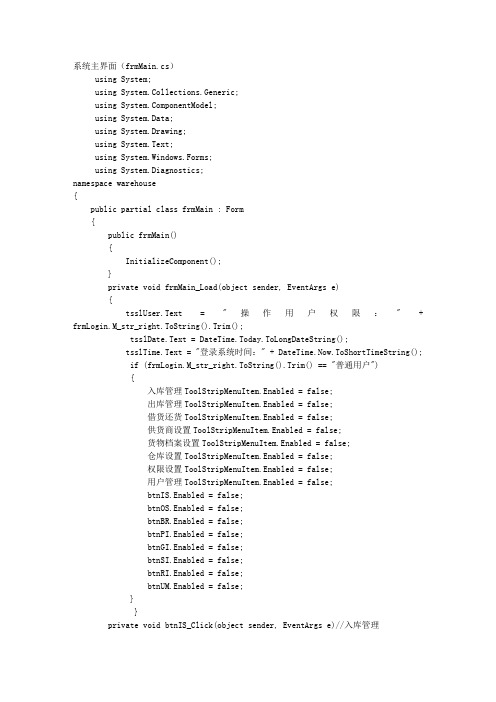
系统主界面(frmMain.cs)using System;using System.Collections.Generic;using ponentModel;using System.Data;using System.Drawing;using System.Text;using System.Windows.Forms;using System.Diagnostics;namespace warehouse{public partial class frmMain : Form{public frmMain(){InitializeComponent();}private void frmMain_Load(object sender, EventArgs e){tsslUser.Text = "操作用户权限:" + frmLogin.M_str_right.ToString().Trim();tsslDate.Text = DateTime.Today.ToLongDateString();tsslTime.Text = "登录系统时间:" + DateTime.Now.ToShortTimeString(); if (frmLogin.M_str_right.ToString().Trim() == "普通用户"){入库管理ToolStripMenuItem.Enabled = false;出库管理ToolStripMenuItem.Enabled = false;借货还货ToolStripMenuItem.Enabled = false;供货商设置ToolStripMenuItem.Enabled = false;货物档案设置ToolStripMenuItem.Enabled = false;仓库设置ToolStripMenuItem.Enabled = false;权限设置ToolStripMenuItem.Enabled = false;用户管理ToolStripMenuItem.Enabled = false;btnIS.Enabled = false;btnOS.Enabled = false;btnBR.Enabled = false;btnPI.Enabled = false;btnGI.Enabled = false;btnSI.Enabled = false;btnRI.Enabled = false;btnUM.Enabled = false;}}private void btnIS_Click(object sender, EventArgs e)//入库管理{GoodsManage.frmISManage GMfism = new warehouse.GoodsManage.frmISManage();//GMfism.Show();GMfism.ShowDialog();//这两个函数就看谁获得焦点,前者父窗口也可获得焦点,后者只有新创建的窗体}private void btnOS_Click(object sender, EventArgs e)//出库管理{GoodsManage.frmOSManage GMfosm = new warehouse.GoodsManage.frmOSManage();GMfosm.ShowDialog();}private void btnBR_Click(object sender, EventArgs e)//借货还货管理{GoodsManage.frmBGManage GMfbgm = new warehouse.GoodsManage.frmBGManage();GMfbgm.ShowDialog();}private void btnPI_Click(object sender, EventArgs e)//供应商设置{BasicInfo.frmPrInfo BIfpi = new warehouse.BasicInfo.frmPrInfo();BIfpi.ShowDialog();}private void btnGI_Click(object sender, EventArgs e)//货物档案设置{BasicInfo.frmGoodsInfo BIfgi = new warehouse.BasicInfo.frmGoodsInfo(); BIfgi.ShowDialog();}private void btnSI_Click(object sender, EventArgs e)//仓库设置{BasicInfo.frmStoreInfo BIfsi = new warehouse.BasicInfo.frmStoreInfo(); BIfsi.ShowDialog();}private void btnISL_Click(object sender, EventArgs e)//入库查询{LookandSum.frmISLook LSfisl = new warehouse.LookandSum.frmISLook(); LSfisl.ShowDialog();}private void btnSL_Click(object sender, EventArgs e)//库存查询{LookandSum.frmGILook LSfgil = new warehouse.LookandSum.frmGILook(); LSfgil.ShowDialog();}private void btnGOL_Click(object sender, EventArgs e)//货物借出查询 {LookandSum.frmBGLook LSfbgl = new warehouse.LookandSum.frmBGLook(); LSfbgl.ShowDialog();}private void btnGIL_Click(object sender, EventArgs e)//货物归还查询{LookandSum.frmRGLook LSfrgl = new warehouse.LookandSum.frmRGLook(); LSfrgl.ShowDialog();}private void btnOSL_Click(object sender, EventArgs e)//出库查询{LookandSum.frmOSLook LSfosl = new warehouse.LookandSum.frmOSLook(); LSfosl.ShowDialog();}private void btnEP_Click(object sender, EventArgs e)//更改密码{SystemSet.frmEditPwd HPfep = new warehouse.SystemSet.frmEditPwd(); HPfep.ShowDialog();}private void btnRI_Click(object sender, EventArgs e)//权限管理{SystemSet.frmRightManage HPfrm = new warehouse.SystemSet.frmRightManage(); HPfrm.ShowDialog();}private void btnUM_Click(object sender, EventArgs e)//用户管理{SystemSet.frmUserManage HPfum = new warehouse.SystemSet.frmUserManage();HPfum.ShowDialog();}private void btnAU_Click(object sender, EventArgs e)//关于本系统{SystemSet.frmAboutUs HPfau = new warehouse.SystemSet.frmAboutUs(); HPfau.ShowDialog();}private void btnCH_Click(object sender, EventArgs e){if (MessageBox.Show("你真的要注销当前用户", "提示", MessageBoxButtons.OKCancel, rmation) == DialogResult.OK){warehouse.frmLogin frmlogin = new frmLogin();this.Hide();frmlogin.Show();}}private void btnExit_Click(object sender, EventArgs e)//退出系统{this.Close();//<=>Application.Exit();}private void frmMain_FormClosed(object sender, FormClosedEventArgs e){if (MessageBox.Show("您真的要退出本系统吗?", "提示", MessageBoxButtons.OKCancel, rmation) == DialogResult.OK){Application.Exit();}else{frmMain fmain = new frmMain();fmain.Show();}}private void 入库管理ToolStripMenuItem_Click(object sender, EventArgs e) {btnIS_Click(sender, e);}private void 出库管理ToolStripMenuItem_Click(object sender, EventArgs e) {btnOS_Click(sender,e);}private void 借货还货ToolStripMenuItem_Click(object sender, EventArgs e) {btnBR_Click(sender, e);}private void 供货商设置ToolStripMenuItem_Click(object sender, EventArgs e){btnPI_Click(sender, e);}private void 货物档案设置ToolStripMenuItem_Click(object sender, EventArgs e){btnGI_Click(sender, e);}private void 仓库设置ToolStripMenuItem_Click(object sender, EventArgs e) {btnSI_Click(sender, e);}private void 库存查询ToolStripMenuItem_Click(object sender, EventArgs e) {btnSL_Click(sender, e);}private void 入库查询ToolStripMenuItem_Click(object sender, EventArgs e) {btnISL_Click(sender, e);}private void 出库查询ToolStripMenuItem_Click(object sender, EventArgs e) {btnOSL_Click(sender, e);}private void 货物借出查询ToolStripMenuItem_Click(object sender, EventArgs e){btnGOL_Click(sender, e);}private void 货物归还查询ToolStripMenuItem_Click(object sender, EventArgs e){btnGIL_Click(sender, e);}private void 更改密码ToolStripMenuItem_Click(object sender, EventArgs e) {btnEP_Click(sender, e);}private void 权限设置ToolStripMenuItem_Click(object sender, EventArgs e) {btnRI_Click(sender, e);}private void 用户管理ToolStripMenuItem_Click(object sender, EventArgs e) {btnUM_Click(sender, e);}private void 关于本系统ToolStripMenuItem_Click(object sender, EventArgs e){btnAU_Click(sender, e);}private void 货物管理ToolStripMenuItem_Click(object sender, EventArgs e) {tabControl1.SelectedIndex = 0;}private void 基本档案ToolStripMenuItem_Click(object sender, EventArgs e) {tabControl1.SelectedIndex = 1;}private void 查询统计ToolStripMenuItem_Click(object sender, EventArgs e) {tabControl1.SelectedIndex = 2;}private void 系统设置ToolStripMenuItem_Click(object sender, EventArgs e){tabControl1.SelectedIndex = 3;}private void 注销ToolStripMenuItem_Click(object sender, EventArgs e){btnCH_Click(sender, e);}private void 退出系统ToolStripMenuItem_Click(object sender, EventArgs e) {btnExit_Click(sender, e);}private void toolStripStatusLabel6_Click(object sender, EventArgs e){System.Diagnostics.Process.Start("");}}}货物档案管理(入库 frmInManage.cs)using System;using System.Collections.Generic;using ponentModel;using System.Data;using System.Drawing;using System.Text;using System.Windows.Forms;using System.Data.SqlClient;namespace warehouse.GoodsManage{public partial class frmISManage : Form{warehouse.BaseClass.DataCon datacon = new warehouse.BaseClass.DataCon(); warehouse.BaseClass.DataOperate doperate = new warehouse.BaseClass.DataOperate();public frmISManage(){InitializeComponent();}private void frmISManage_Load(object sender, EventArgs e){dgvISManage.Controls.Add(hScrollBar1);//数据源控件中添加了一个水平滚动条doperate.cboxBind("select StoreName from tb_Storage", "tb_Storage", "StoreName", cboxSName);//仓库名字显示出来doperate.cboxBind("select PrName from tb_Provider", "tb_Provider", "PrName", cboxPName);//计量单位显示出来DataSet myds = datacon.getds("select ISID as 入库编号,GoodsID as 货物编号,GoodsName as 货物名称,PrName as 供应商名称,"+ "StoreName as 仓库名称,GoodsSpec as 货物规格,GoodsUnit as 计量单位,GoodsNum as 入库数量,"+ "GoodsPrice as 货物单价,GoodsAPrice as 总金额,ISDate as 入库日期,HandlePeople as 经手,"+ "ISRemark as 备注from tb_InStore", "tb_InStore");dgvISManage.DataSource = myds.Tables[0];//dataset中的第一个datatable 0<=>"tb_InStore"}private void btnAdd_Click(object sender, EventArgs e){if (txtISGID.Text == ""){MessageBox.Show("货物编号不能为空!", "信息", MessageBoxButtons.OK, rmation);}if (txtISGName.Text == ""){MessageBox.Show("货物名称不能为空", "信息", MessageBoxButtons.OK, rmation);}if (txtGIPrice.Text == ""){MessageBox.Show("货物单价不能为空!", "信息", MessageBoxButtons.OK, rmation);}if (txtISGNum.Text == ""){MessageBox.Show("入库数量不能为空", "信息", MessageBoxButtons.OK,rmation);}if (txtGSpec.Text == ""){MessageBox.Show("货物规格不能为空", "信息", MessageBoxButtons.OK, rmation);}if (txtHPeople.Text == ""){MessageBox.Show("经手不能为空", "信息", MessageBoxButtons.OK, rmation);}else{int P_int_returnValue = doperate.InsertGoods(Convert.ToInt32(txtISGID.Text.Trim()),txtISGName.Text.Trim(),cboxPName.Text.Trim(), cboxSName.Text.Trim(), txtGSpec.Text.Trim(), cboxGUnit.Text.Trim(),Convert.ToInt32(txtISGNum.Text.Trim()),Convert.ToDecimal(txtGIPrice.Text.Trim()), txtHPeople.Text.Trim(), txtISRemark.Text.Trim());if (P_int_returnValue == 100){MessageBox.Show("该货物号已经被占用!", "信息", MessageBoxButtons.OK, rmation);}else if (P_int_returnValue == 200){MessageBox.Show("这类货物已经存在惟一编号!", "信息", MessageBoxButtons.OK, rmation);}else{MessageBox.Show("货物入库成功!", "信息", MessageBoxButtons.OK, rmation);frmISManage_Load(sender, e);}}}private void btnDel_Click(object sender, EventArgs e){// try// {//删除下面数据源控件中的,指示的数据项datacon.getcom("delete from tb_InStore where ISID="+ Convert.ToString(dgvISManage[0, dgvISManage.CurrentCell.RowIndex].Value).Trim() + "");//Convert.ToString(dataGridView1[1,dataGridView1.CurrentCell.RowIndex].Value).Tr im();// 来取得所选中的那行数据某列的值...MessageBox.Show("货物删除成功!", "信息", MessageBoxButtons.OK, rmation);frmISManage_Load(sender, e);//}//catch (Exception ex)//{// MessageBox.Show(ex.Message, "警告", MessageBoxButtons.OK, MessageBoxIcon.Warning);//}}private void btnExit_Click(object sender, EventArgs e){this.Close();}private void dgvISManage_CellClick(object sender, DataGridViewCellEventArgs e)/*datagridview控件有一个CellClick事件是当单击datagridview控件的任意部分是发生.然后再用Convert.ToString(dataGridView1[1,dataGridView1.CurrentCell.RowIndex].Value).Trim (); 来取得所选中的那行数据某列的值*/{txtISGID.Text = Convert.ToString(dgvISManage[1,dgvISManage.CurrentCell.RowIndex].Value).Trim(); txtISGName.Text = Convert.ToString(dgvISManage[2, dgvISManage.CurrentCell.RowIndex].Value).Trim();cboxSName.Text = Convert.ToString(dgvISManage[4, dgvISManage.CurrentCell.RowIndex].Value).Trim();cboxPName.Text = Convert.ToString(dgvISManage[3, dgvISManage.CurrentCell.RowIndex].Value).Trim();txtGSpec.Text = Convert.ToString(dgvISManage[5, dgvISManage.CurrentCell.RowIndex].Value).Trim();cboxGUnit.Text = Convert.ToString(dgvISManage[6, dgvISManage.CurrentCell.RowIndex].Value).Trim();txtISGNum.Text = Convert.ToString(dgvISManage[7, dgvISManage.CurrentCell.RowIndex].Value).Trim();txtGIPrice.Text = Convert.ToString(dgvISManage[8,dgvISManage.CurrentCell.RowIndex].Value).Trim();txtGSPrice.Text = Convert.ToString(dgvISManage[9, dgvISManage.CurrentCell.RowIndex].Value).Trim();txtHPeople.Text = Convert.ToString(dgvISManage[11, dgvISManage.CurrentCell.RowIndex].Value).Trim();txtISRemark.Text = Convert.ToString(dgvISManage[12, dgvISManage.CurrentCell.RowIndex].Value).Trim();}private void txtGIPrice_TextChanged(object sender, EventArgs e){try{txtGSPrice.Text = Convert.ToString(Convert.ToDecimal(txtGIPrice.Text.Trim()) * Convert.ToInt32(txtISGNum.Text.Trim())).Trim();//Convert.ToDecimal(txtGIPrice.Text.Trim())将文本值转为Decimal 数值//将数字的指定String 表示形式转换为等效的Decimal 数字。
- 1、下载文档前请自行甄别文档内容的完整性,平台不提供额外的编辑、内容补充、找答案等附加服务。
- 2、"仅部分预览"的文档,不可在线预览部分如存在完整性等问题,可反馈申请退款(可完整预览的文档不适用该条件!)。
- 3、如文档侵犯您的权益,请联系客服反馈,我们会尽快为您处理(人工客服工作时间:9:00-18:30)。
1.请购作业程序PrivateSubComCX_Click()’查询'在"编号"文本框中输入编号,连接数据库,查询编号,并将"编号","品名","规格","单位","单价"的数据分别导入到相应文本框。
SetCN=NewADODB.ConnectionSetRs=NewADODB.RecordsetistSecurityInfo=False"'打开数据库Rs.CursorType=adOpenStatic'制定一个静态游标Rs.LockType=adLockOptimistic'设置锁定模式为开放式Rs.Open"select*fromJLBHwhereFtextBHSJLike'"&"%"&Trim(textBHSJ.Text)&"%"&"'",CN DoEventsDoUntilRs.EOF=TrueIfRs.EOF=FalseThenlistBHSJ1.AddItem(Rs.Fields(0))listPMSJ1.AddItem(Rs.Fields(1))listGGSJ1.AddItem(Rs.Fields(2))listDWSJ1.AddItem(Rs.Fields(3))listDJSJ1.AddItem(Rs.Fields(4))Rs.MoveNextEndIfLoopEndSubPrivateSubcomFHZY_Click()’返回上页frmQGZY.HidefrmCKGLXT.ShowEndSubPrivateSubcomQD_Click()’录入数据IftextBHSJ.Text=""OrtextPMSJ.Text=""OrtextGGSJ.Text=""OrtextDWSJ.Text=""Ortext DJSJ.Text=""OrtextQGSLSJ.Text=""ThenMsgBox"请将数据补充完整!"textBHSJ.Text=""textPMSJ.Text=""textGGSJ.Text=""textDWSJ.Text=""textDJSJ.Text=""textQGSLSJ.Text=""ElseDimcnnAsNewConnection,rstAsNewRecordset,fidAsFieldDimstrSqlAsString,strconnAsStringstrSql="SelecttextBHSJFromqgzywheretextBHSJ='"&Trim(textBHSJ.Text)&"'"strconn=strconn&"F:\VB设计专用\仓库数据资料\仓库数据资料.mdb'"cnn.ConnectionString=strconncnn.OpenSetrst=cnn.Execute(strSql)str1="InsertIntoqgzy(textBHSJ,textPMSJ,textGGSJ,textDWSJ,textDJSJ,textQGSJ)" str1=str1+"Values('"&Trim(textBHSJ.Text)&"','"&Trim(textPMSJ.Text)&"','"&Trim( textGGSJ.Text)&"','"&Trim(textDWSJ.Text)&"','"&Trim(textDJSJ.Text)&"','"&Trim( textQGSLSJ.Text)&"')"cnn.Executestr1listBHSJ1.AddItem(Trim(textBHSJ.Text)) listPMSJ1.AddItem(Trim(textPMSJ.Text)) listGGSJ1.AddItem(Trim(textGGSJ.Text)) listDWSJ1.AddItem(Trim(textDWSJ.Text)) listDJSJ1.AddItem(Trim(textDJSJ.Text)) listQGSLSJ1.AddItem(Trim(textQGSLSJ.Text)) MsgBox"数据输入成功!"rst.Closecnn.CloseSetRs=NothingSetCN=NothingtextBHSJ.Text=""textPMSJ.Text=""textGGSJ.Text=""textDWSJ.Text=""textDJSJ.Text=""textQGSLSJ.Text=""EndIfEndSubPrivateSubcomsc_Click()’删除IflistBHSJ1.SelCount>0ThenFori=listBHSJ1.ListCount-1To0Step-1 IflistBHSJ1.Selected(i)Then textBHSJ.Text=listBHSJ1.List(i) textPMSJ.Text=listPMSJ1.List(i) textGGSJ.Text=listGGSJ1.List(i) textDWSJ.Text=listDWSJ1.List(i) textDJSJ.Text=listDJSJ1.List(i) textQGSLSJ.Text=listQGSLSJ1.List(i) EndIfNextEndIfDimcnnAsNewConnection,rstAsNewRecordset,fidAsFieldDimstrSqlAsString,strconnAsStringstrSql="SelectFtextBHSJFromjlbhwhereFtextBHSJ='"&Trim(textBHSJ.Text)&"'" strconn=strconn&"F:\VB设计专用\仓库数据资料\仓库数据资料.mdb'"cnn.ConnectionString=strconncnn.OpenSetrst=cnn.Execute(strSql)Ifrst.EOF=FalseThenstr1="DeletefromqgzywhereFtextBHSJ='"&Trim(textBHSJ.Text)&"'"cnn.Executestr1textBHSJ.Text=""textPMSJ.Text=""textGGSJ.Text=""textDWSJ.Text=""textDJSJ.Text=""IflistBHSJ1.SelCount>0ThenFori=listBHSJ1.ListCount-1To0Step-1 IflistBHSJ1.Selected(i)Then listBHSJ1.RemoveItem(i)listPMSJ1.RemoveItem(i)listGGSJ1.RemoveItem(i)listDWSJ1.RemoveItem(i)listDJSJ1.RemoveItem(i)listQGSLSJ1.RemoveItem(i)EndIfNextEndIfMsgBox"数据已删除!"ElseMsgBox"无此数据!"textPMSJ.Text=""textGGSJ.Text=""textDWSJ.Text=""textDJSJ.Text=""textQGSLSJ.Text=""EndIfrst.Closecnn.CloseSetRs=NothingSetCN=NothingEndSub‘以下是listbox串连显示PrivateSublistBHSJ1_Click() IflistBHSJ1.SelCount>0ThenFori=listBHSJ1.ListCount-1To0Step-1listPMSJ1.Selected(i)=TrueEndIfNextEndIfEndSubPrivateSublistDJSJ1_Click() IflistDJSJ1.SelCount>0ThenFori=listDJSJ1.ListCount-1To0Step-1 IflistDJSJ1.Selected(i)Then listQGSLSJ1.Selected(i)=TrueEndIfNextEndIfEndSubPrivateSublistDWSJ1_Click()Fori=listDWSJ1.ListCount-1To0Step-1 IflistDWSJ1.Selected(i)Then listDJSJ1.Selected(i)=TrueEndIfNextEndIfEndSubPrivateSublistGGSJ1_Click() IflistGGSJ1.SelCount>0ThenFori=listGGSJ1.ListCount-1To0Step-1 IflistGGSJ1.Selected(i)Then listDWSJ1.Selected(i)=TrueEndIfNextEndIfPrivateSublistPMSJ1_Click() IflistPMSJ1.SelCount>0ThenFori=listPMSJ1.ListCount-1To0Step-1 IflistPMSJ1.Selected(i)ThenlistGGSJ1.Selected(i)=TrueEndIfNextEndIfEndSubPrivateSublistQGSLSJ1_Click() IflistQGSLSJ1.SelCount>0ThenFori=listQGSLSJ1.ListCount-1To0Step-1 IflistQGSLSJ1.Selected(i)Then listBHSJ1.Selected(i)=TrueEndIfEndIfEndSub2.增加料号程序PrivateSubcomFHZY_Click()’返回上页frmJLBH.HidefrmCKGLXT.ShowEndSubPrivateSubcomSCBH_Click()’删除IflistBHSJ1.SelCount>0ThenFori=listBHSJ1.ListCount-1To0Step-1 IflistBHSJ1.Selected(i)Then textBHSJ.Text=listBHSJ1.List(i) textPMSJ.Text=listPMSJ1.List(i) textGGSJ.Text=listGGSJ1.List(i) textDWSJ.Text=listDWSJ1.List(i)textDJSJ.Text=listDJSJ1.List(i)EndIfNextEndIfDimcnnAsNewConnection,rstAsNewRecordset,fidAsFieldDimstrSqlAsString,strconnAsStringstrSql="SelectFtextBHSJFromjlbhwhereFtextBHSJ='"&Trim(textBHSJ.Text)&"'" strconn=strconn&"F:\VB设计专用\仓库数据资料\仓库数据资料.mdb'"cnn.ConnectionString=strconncnn.OpenSetrst=cnn.Execute(strSql)Ifrst.EOF=FalseThenstr1="Delete*fromjlbhwhereFtextBHSJ='"&Trim(textBHSJ.Text)&"'"cnn.Executestr1textBHSJ.Text=""textPMSJ.Text=""textGGSJ.Text=""textDWSJ.Text=""textDJSJ.Text=""IflistBHSJ1.SelCount>0ThenFori=listBHSJ1.ListCount-1To0Step-1 IflistBHSJ1.Selected(i)Then listBHSJ1.RemoveItem(i)listPMSJ1.RemoveItem(i)listGGSJ1.RemoveItem(i)listDWSJ1.RemoveItem(i)listDJSJ1.RemoveItem(i)EndIfNextEndIfMsgBox"编号已删除!"ElseMsgBox"无此编号!请确认后重新输入"textBHSJ.Text=""textPMSJ.Text=""textGGSJ.Text=""textDWSJ.Text=""textDJSJ.Text=""EndIfrst.Closecnn.CloseSetRs=NothingSetCN=NothingEndSubPrivateSubcomZJBH_Click()’新增料号IftextBHSJ.Text=""OrtextPMSJ.Text=""OrtextGGSJ.Text=""OrtextDWSJ.Text=""Ortext DJSJ.Text=""ThenMsgBox"请将数据补充完整!"textBHSJ.Text=""textPMSJ.Text=""textGGSJ.Text=""textDWSJ.Text=""textDJSJ.Text=""ElseDimcnnAsNewConnection,rstAsNewRecordset,fidAsFieldDimstrSqlAsString,strconnAsStringstrSql="SelectFtextBHSJFromjlbhwhereFtextBHSJ='"&Trim(textBHSJ.Text)&"'" strconn=strconn&"F:\VB设计专用\仓库数据资料\仓库数据资料.mdb'"cnn.ConnectionString=strconncnn.OpenSetrst=cnn.Execute(strSql)Ifrst.EOF=FalseThenMsgBox"该编号已存在,不能追加!"Elsestr1="InsertIntojlbh(FtextBHSJ,FtextPMSJ,FtextGGSJ,FtextDWSJ,FtextDJSJ)"str1=str1+"Values('"&Trim(textBHSJ.Text)&"','"&Trim(textPMSJ.Text)&"','"&Trim( textGGSJ.Text)&"','"&Trim(textDWSJ.Text)&"','"&Trim(textDJSJ.Text)&"')"cnn.Executestr1listBHSJ1.AddItem(Trim(textBHSJ.Text))listPMSJ1.AddItem(Trim(textPMSJ.Text))listGGSJ1.AddItem(Trim(textGGSJ.Text))listDWSJ1.AddItem(Trim(textDWSJ.Text))listDJSJ1.AddItem(Trim(textDJSJ.Text))MsgBox"恭喜您,添加成功!"EndIfrst.Closecnn.CloseSetRs=NothingSetCN=NothingtextBHSJ.Text=""textPMSJ.Text=""textGGSJ.Text=""textDWSJ.Text=""textDJSJ.Text=""EndIfEndSub‘以下是listbox循环选中程序PrivateSublistBHSJ1_Click() IflistBHSJ1.SelCount>0ThenFori=listBHSJ1.ListCount-1To0Step-1 IflistBHSJ1.Selected(i)Then listPMSJ1.Selected(i)=TrueEndIfNextEndIfEndSubPrivateSublistDJSJ1_Click() IflistDJSJ1.SelCount>0ThenFori=listDJSJ1.ListCount-1To0Step-1 IflistDJSJ1.Selected(i)Then listBHSJ1.Selected(i)=TrueEndIfNextEndIfEndSubPrivateSublistDWSJ1_Click() IflistDWSJ1.SelCount>0ThenFori=listDWSJ1.ListCount-1To0Step-1 IflistDWSJ1.Selected(i)Then listDJSJ1.Selected(i)=TrueEndIfNextEndIfEndSubPrivateSublistGGSJ1_Click() IflistGGSJ1.SelCount>0ThenFori=listGGSJ1.ListCount-1To0Step-1 IflistGGSJ1.Selected(i)Then listDWSJ1.Selected(i)=TrueEndIfNextEndIfEndSubPrivateSublistPMSJ1_Click() IflistPMSJ1.SelCount>0ThenFori=listPMSJ1.ListCount-1To0Step-1 IflistPMSJ1.Selected(i)Then listGGSJ1.Selected(i)=TrueEndIf Next EndIf EndSub。
