5082-A801-JO000中文资料
508中文说明书

MAXBOND 508 进一步提高了以前产品的电性能和热阻,它是一种由氯丁二烯组成的符合UL 94-O标准的高阻燃级别胶水. 它是一种在常温下粘接的胶水,只要施加小小的压制它就会表现出很强的粘接力1. 规格主要成分:合成树脂颜色:白色粘性液体固体含量: 63 ~ 67粘度(25℃): 45,000 ~ 65,000 CPS比重: 1.30 ± 0.05闪点: - 7 ℃燃点: 515 ℃工作温度:100℃~120℃贮藏期: 9 个月表面干燥时间:1mm厚 3分钟(20~25℃)2. 特征适用于电子电气零件的固定、绝缘、密封和安装1) 可用于铜、铝、铁等金属的粘接2) 可用于丙烯腈、苯乙烯、树脂类硬质塑料的粘接3) 它具有良好的可使用性,拉丝现象少,不松垂,可用于各种粘接3. 应用1) 用于密封、粘接和固定,起到绝缘、挡灰、振动试验和固定电子电器部件的作用2) 将零散部件固定在印制电路板上3) 在焊接过程中将大部件固定阻止其移动4) 一般用于粘接金属、玻璃、塑料、橡胶、木料等材质4. 胶水在用胶后10天内的特征* 开始 = 在60℃条件下固化后3小时* 切变强度= PVC / PVC* 剥离强度= PVC / PVC5.不同温度下的剥离强度* 在100℃条件下3小时固化后测量6. 胶水在不同固化过程下的切力强度7.胶水在-40℃ 1H固化后测定的切变强度* (-40℃) 是在空气温度为-40℃8.松垂15mm 或以下情况* 将25mmφ× 3.5mm 厚的胶水试剂涂在2mm厚的铝板上,然后立即将板垂直放置。
一分钟以后,再测定胶水的流动。
9.电气特性1) 注意空气流通和防火2) 储藏必须通风3) 用甲苯和稀释剂清洗。
5082-2800中文资料

Schottky Barrier Diodes for General Purpose ApplicationsTechnical DataFeatures• Low Turn-On VoltageAs Low as 0.34 V at 1 mA• Pico Second Switching Speed • High Breakdown VoltageUp to 70 V• Matched Characteristics AvailableDescription/Applications The 1N5711, 1N5712, 5082-2800/ 10/11 are passivated Schottky barrier diodes which use a patented “guard ring” design to achieve a high breakdown voltage. Packaged in a low cost glass package, they are well suited for high level detecting, mixing, switching, gating, log or A-D converting, video detecting, frequency discriminating, sampling, and wave shaping.The 5082-2835 is a passivatedSchottky diode in a low cost glasspackage. It is optimized for lowturn-on voltage. The 5082-2835 isparticularly well suited for theUHF mixing needs of the CATVmarketplace.The 5082-2300 Series and5082-2900 devices are unpas-sivated Schottky diodes in a glasspackage. These diodes haveextremely low 1/f noise and areideal for low noise mixing, andhigh sensitivity detecting. Theyare particularly well suited for usein Doppler or narrow band videoreceivers.1N57111N57125082-2300 Series5082-2800 Series5082-2900DIMENSIONS IN MILLIMETERS AND (INCHES).Outline 15Maximum RatingsJunction Operating and Storage Temperature Range5082-2303, -2900.................................................................-60°C to +100°C 1N5711, 1N5712, 5082-2800/10/11....................................-65°C to +200°C 5082-2835............................................................................-60°C to +150°C DC Power Dissipation(Measured in an infinite heat sink at T CASE = 25°C)Derate linearly to zero at maximum rated temperature5082-2303, -2900..............................................................................100 mW 1N5711, 1N5712, 5082-2800/10/11.................................................250 mW 5082-2835.........................................................................................150 mW Peak Inverse Voltage.................................................................................V BRPackage CharacteristicsOutline 15Lead Material........................................................................................DumetLead Finish..............................................................................95-5% Tin-LeadMax. Soldering Temperature................................................260°C for 5 secMin. Lead Strength....................................................................4 pounds pullTypical Package Inductance1N5711, 1N5712:................................................................................2.0 nH2800 Series:........................................................................................2.0 nH2300 Series, 2900:..............................................................................3.0 nHTypical Package Capacitance1N5711, 1N5712:................................................................................0.2 pF2800 Series:........................................................................................0.2 pF2300 Series, 2900:............................................................................0.07 pFThe leads on the Outline 15 package should be restricted so that thebend starts at least 1/16 inch from the glass body.Outline 15 diodes are available on tape and reel. The tape and reelspecification is patterned after RS-296-D.Electrical Specifications at T= 25°CAGeneral Purpose DiodesMin.Max.V F = 1 V Max.Max.Max.Breakdown Forward at Forward Reverse Leakage Capaci-Part Package Voltage Voltage Current Current tance Number Outline V BR (V)V F (mV)I F (mA)I R (nA) at V R (V)C T (pF) 5082-280015704101520050 2.0 1N571115704101520050 2.0 5082-281015204103510015 1.2 1N571215205503515016 1.2 5082-28111515410201008 1.2 5082-2835158*34010*1001 1.0 Test I R = 10 µA I F = 1 mA*V F = 0.45 V V R = 0 V Conditions*I R = 100 µA f =1.0 MHz Note: Effective Carrier Lifetime (τ) for all these diodes is 100 ps maximum measured with Krakauer method at 5 mA except for 5082-2835 which is measured at 20 mA.Low 1/f (Flicker) Noise DiodesMin.Max.V F = 1 V Max.Max.Max.Part Breakdown Forward at Forward Reverse Leakage Capaci-Number Package Voltage Voltage Current Current tance 5082-Outline V BR (V)V F (mV)I F (mA)I R (nA) at V R (V)C T (pF) 230315204003550015 1.0 29001510400201005 1.2 Test I R = 10 µA I F = 1 mA V R = 0 V Conditions f =1.0 MHzNote: Effective Carrier Lifetime (τ) for all these diodes is 100 ps maximum measured with Krakauer method at 20 mA.Matched Pairs and QuadsBasic Matched MatchedPart Number Pair Quad Batch5082-Unconnected Unconnected Matched[1]Test Conditions2900∆VF at IF= 1.0, 10 mA28005082-28045082-2805∆V F at I F = 0.5, 5 mA ∆V F = 20 mV∆V F = 20 mV*I F = 10 mA∆C O at f = 1.0 MHz28115082-2826∆VF at IF= 10 mA∆V F = 10 mV∆C O at f = 1.0 MHz ∆C O = 0.1 pF28355082-2080∆VF at IF=10 mA∆V F = 10 mV∆C O at f = 1.0 MHz∆C O = 0.1 pFNote:1. Batch matched devices have a minimum batch size of 50 devices.SPICE ParametersParameter Units5082-28005082-28105082-28115082-28355082-23035082-2900B V V75251892510C J0pF 1.60.8 1.00.70.7 1.1E G eV0.690.690.690.690.690.69I BV A10E-510E-510E-510E-510E-510E-5I S A 2.2 x 10E-9 1.1 x 10E-90.3 x 10E-8 2.2 x 10E-87 x 1.0E-910E-8N 1.08 1.08 1.08 1.08 1.08 1.08 R SΩ25101051015 P B V0.60.60.60.560.640.64 PT222222 M0.50.50.50.50.50.5Typical ParametersV F – FORWARD VOLTAGE (V)Figure 1. I-V Curve Showing Typical Temperature Variation for 5082-2300 Series and 5082-2900 Schottky Diodes.1001010.10.01I F - F O R W A R D C U R R E N T (m A )V BR (V)Figure 2. 5082-2300 Series Typical Reverse Current vs. Reverse Voltage at Various Temperatures.10.0001,000100101I R (n A )051015100755025T A = 25°CI F - FORWARD CURRENT (mA)Figure 3. 5082-2300 Series and 5082-2900 Typical Dynamic Resistance (R D ) vs. Forward Current (I F ).100010010R D - D Y N A M I C R E S I S T AN C E (Ω)0.01010100V R - REVERSE VOLTAGE (V)Figure 4. 5082-2300 and 5082-2900 Typical Capacitance vs. Reverse Voltage.1.21.00.80.60.40.20C T - C A P A C I T A N C E (p F )048121620V F - FORWARD VOLTAGE (V)Figure 5. I-V Curve Showing Typical Temperature Variation for 5082-2800 or 1N5711 Schottky Diodes.5010510.50.10.050.01I F - F O R W A R D C U R R E N T (m A )00.20.40.60.8 1.0 1.2V R - REVERSE VOLTAGE (V)Figure 6. (5082-2800 OR 1N5711) Typical Variation of Reverse Current (I R ) vs. Reverse Voltage (V R ) at Various Temperatures.100,00010,0001000100101I R - R E V E R S E C U R R E N T (n A )0.20.40.60.81.01.2V R - REVERSE VOLTAGE (V)Figure 7. (5082-2800 or 1N5711)Typical Capacitance (C T ) vs. Reverse Voltage (V R ).12.01.51.00.50C T - C A P A C I T A N C E (p F )010********V F - FORWARD VOLTAGE (V)Figure 8. I-V Curve Showing Typical Temperature Variation for the 5082-2810 or 1N5712 Schottky Diode.100101.00.10.01I F - F O R W A R D C U R R E N T (m A )V R - REVERSE VOLTAGE (V)Figure 9. (5082-2810 or IN5712)Typical Variation of Reverse Current (I R ) vs. Reverse Voltage (V R ) at Various Temperatures.10,0001000100101.0I R - R E V E R S E C U R R E N T (n A )Typical Parameters, continuedV F - FORWARD VOLTAGE (V)Figure 10. I-V Curve Showing Typical Temperature Variation for the 5082-2811 Schottky Diode.100101.00.10.01I F - F O R W A R D C U R R E N T (m A )0.40.20.60.81.01.2V R - REVERSE VOLTAGE (V)Figure 11. (5082-2811) Typical Variation of Reverse Current (I R ) vs. Reverse Voltage (V R ) at Various Temperatures.100,00010,0001000100101I R - R E V E R S E C U R R E N T (n A )0510********V F - FORWARD VOLTAGE (V)Figure 12. I-V Curve Showing Typical Temperature Variations for 5082-2835 Schottky Diode.100101.00.10.01I F - F O R W A R D C U R R E N T (m A )00.20.40.60.8 1.0 1.2V R - REVERSE VOLTAGE (V)Figure 13. (5082-2835) Typical Variation of Reverse Current (I R ) vs. Reverse Voltage (V R ) at Various Temperatures.100,00010,0001000100101I R - R E V E R S E C U R R E N T (n A )0123456V R - REVERSE VOLTAGE (V)Figure 14. Typical Capacitance (C T ) vs. Reverse Voltage (V R ).C T - C A P A C I T A N C E (p F )0246810I F - FORWARD CURRENT (mA)Figure 15. Typical Dynamic Resistance (R D ) vs. Forward Current (I F ).1000100101R D - D Y N A M I C R E S I S T A N C E (Ω)Diode Package Marking1N5xxx5082-xxxxwould be marked:1Nx xxxxx xxYWW YWWwhere xxxx are the last four digits of the 1Nxxxx or the 5082-xxxx partnumber. Y is the last digit of the calendar year. WW is the work week ofmanufacture.Examples of diodes manufactured during workweek45 of 1999:1N57125082-3080would be marked:1N53071280945945Data subject to change.Copyright © 1999 Agilent TechnologiesObsoletes 5968-4304E5968-7181E (11/99)。
上海欧际 液压软管 样本

220 114 350 115
210 57 280 57
10 6 180 130 330 130 460 180
185 127 340 127
420 127 210 64 280 64
12 8 160 180 275 180 425 230
165 178 280 178
350 178 420 178 210 89 280 89
公司产品广泛运用于冶金、矿山、石化、工程机械、港口机械、交通运输等 领域。先后配套使用于宝钢 2300 宽厚板连铸、连轧工程、-炼钢工程,上钢一厂 薄板工程,梅钢连铸改造工程;鞍山钢铁集团半连轧、冷轧改造工程;太原钢铁 集团 50 万吨不锈钢热轧、冷轧改造工程;本溪钢铁集团热连轧 1700 改造项目, 本钢二铁厂高炉烧结工程,本钢二铁钢板坯连铸工程;马鞍山钢铁集团热轧、冷 轧薄板工程;首钢机电有限公司,首钢新钢有限公司,首钢东华机械厂;韶关钢 铁股份有限公司;济南钢铁集团总公司;南京钢铁集团有限公司;天津钢铁有限 公司;唐山钢铁股份有限公司;昆明钢铁集团有限公司;通化钢铁集团股份有限 公司等大型钢铁企业的建设项目中。产品还同时运用于:中国第一重型机械集团
一般情况不建议软管接头采用不锈钢材质,因为软管本身是易损件,需定期更换,所以两 端的接头碳钢镀锌即可,节省成本。但由于环境、介质或焊接的要求可将过渡接头选为不锈钢。
当使用介质为水或其他化学介质且在高温低压下使用时,建议使用金属软管(全部为不锈 钢材质)。
注:1、没有特殊说明的情况下本公司所供货的不锈钢牌号为 1Cr18Ni9Ti 2、密封件材质为 NBR
5、当两端软管接头的管子外径或通径要求不同时,请在软管接头的后面注明管子外径或通径, 如:25-200-2000 B1(φ25)=B3+N-φ30*3S K1 32-250-2000 H11(DN38)=H31 K1
5082-A808-MO000中文资料

Features• Low Power Consumption • Industry Standard Size• Industry Standard Pinout • Choice of Character Size7.6 mm (0.30 in), 10 mm (0.40 in), 10.9 mm (0.43 in), 14.2 mm (0.56 in), 20 mm (0.80 in)• Choice of ColorsAlGaAs Red, High Efficiency Red (HER), Yellow, Green• Excellent Appearance Evenly Lighted Segments±50° Viewing Angle• Design FlexibilityCommon Anode or Common CathodeSingle and Dual DigitLeft and Right Hand Decimal Points±1. Overflow Character• Categorized for Luminous IntensityYellow and Green Categorized for ColorUse of Like Categories Yields a Uniform Display• Excellent for Long Digit String Multiplexing DescriptionThese low current seven segment displays are designed for applica-tions requiring low power consumption. They are tested and selected for their excellent low current characteristics to ensure that the segments are matched at low currents. Drive currents as low as 1 mA per segment are available.Pin for pin equivalent displays are also available in a standard current or high light ambient design. The standard current displays are available in all colors and are ideal for most applica-tions. The high light ambient displays are ideal for sunlight ambients or long string lengths. For additional information see the 7.6 mm Micro Bright Seven Segment Displays, 10 mm Seven Segment Displays, 7.6 mm/10.9 mm Seven Segment Displays, 14.2 mm Seven Segment Displays, 20 mm Seven Segment Displays, or High Light Ambient Seven Segment Displays data sheets.Low Current Seven SegmentDisplays Technical Data HDSP-335x SeriesHDSP-555x SeriesHDSP-751x SeriesHDSP-A10x Series HDSP-A80x Series HDSP-A90x Series HDSP-E10x Series HDSP-F10x Series HDSP-G10x Series HDSP-H10x Series HDSP-K12x, K70x Series HDSP-N10x SeriesHDSP-N40x SeriesDevicesAlGaAs HER Yellow Green Package HDSP-HDSP-HDSP-HDSP-Description Drawing A1017511A801A9017.6 mm Common Anode Right Hand Decimal A A1037513A803A9037.6 mm Common Cathode Right Hand Decimal B A1077517A807A9077.6 mm Common Anode ±1. Overflow C A1087518A808A9087.6 mm Common Cathode ±1. Overflow D F10110 mm Common Anode Right Hand Decimal E F10310 mm Common Cathode Right Hand Decimal F F10710 mm Common Anode ±1. Overflow G F10810 mm Common Cathode ±1. Overflow H G10110 mm Two Digit Common Anode Right Hand Decimal X G10310 mm Two Digit Common Cathode Right Hand Decimal Y E100335010.9 mm Common Anode Left Hand Decimal I E101335110.9 mm Common Anode Right Hand Decimal J E103335310.9 mm Common Cathode Right Hand Decimal K E106335610.9 mm Universal ±1. Overflow[1]L H101555114.2 mm Common Anode Right Hand Decimal M H103555314.2 mm Common Cathode Right Hand Decimal N H107555714.2 mm Common Anode ±1. Overflow O H108555814.2 mm Common Cathode ±1. Overflow P K121K70114.2 mm Two Digit Common Anode Right Hand Decimal R K123K70314.2 mm Two Digit Common Cathode Right Hand Decimal S N10020 mm Common Anode Left Hand Decimal Q N101N40120 mm Common Anode Right Hand Decimal T N103N40320 mm Common Cathode Right Hand Decimal U N10520 mm Common Cathode Left Hand Decimal V N106N40620 mm Universal ±1. Overflow[1]W Note:1. Universal pinout brings the anode and cathode of each segment’s LED out to separate pins. See internal diagrams L or W.Part Numbering System5082-x xx x-x x x xxHDSP-x xx x-x x x xxMechanical Options[1]00: No mechanical optionColor Bin Options[1,2]0: No color bin limitationMaximum Intensity Bin[1,2]0: No maximum intensity bin limitationMinimum Intensity Bin[1,2]0: No minimum intensity bin limitationDevice Configuration/Color[1]G: GreenDevice Specific Configuration[1]Refer to respective datasheetPackage[1]Refer to Respective datasheetNotes:1. For codes not listed in the figure above, please refer to the respective datasheet or contact your nearest Agilent representative fordetails.2. Bin options refer to shippable bins for a part-number. Color and Intensity Bins are typically restricted to 1 bin per tube (excep-tions may apply). Please refer to respective datasheet for specific bin limit information.Package DimensionsPackage Dimensions (cont.)Package Dimensions (cont.)*The Side View of package indicates Country of Origin.Package Dimensions (cont.)Package Dimensions (cont.)Package Dimensions (cont.)Internal Circuit DiagramInternal Circuit Diagram (cont.)Absolute Maximum RatingsAlGaAs Red - HDSP-HERA10X/E10X/H10X HDSP-751X/Yellow GreenK12X/N10X/N40X335X/555X/HDSP-A80X HDSP-A90X Description F10X, G10X Series K70X Series Series Series Units Average Power per Segment or DP375264mW Peak Forward Current per 45mA Segment or DPDC Forward Current per15[1]15[2]mA Segment or DPOperating Temperature Range-20 to +100-40 to +100°C Storage Temperature Range -55 to +100°C Reverse Voltage per Segment 3.0V or DPWave Soldering Temperature for 3Seconds (1.60 mm [0.063 in.] below 250°C seating body)Notes:1. Derate above 91°C at 0.53 mA/°C.2. Derate HER/Yellow above 80°C at 0.38 mA/°C and Green above 71°C at 0.31 mA/°C.Electrical/Optical Characteristics at T A = 25°CAlGaAs RedDeviceSeriesHDSP-Parameter Symbol Min.Typ.Max.Units Test Conditions315600I F = 1 mA A10x3600I F = 5 mA330650I F = 1 mAF10x, G10x3900I F = 5 mA390650I F = 1 mA E10x Luminous Intensity/Segment[1,2]I Vµcd(Digit Average)3900I F = 5 mA400700I F = 1 mAH10x, K12x4200I F = 5 mA270590I F = 1 mAN10x, N40x3500I F = 5 mA1.6I F = 1 mAForward Voltage/Segment or DP V F 1.7V I F = 5 mA1.82.2I F = 20 mA PkAll Devices Peak WavelengthλPEAK645nmDominant Wavelength[3]λd637nmReverse Voltage/Segment or DP[4]V R 3.015V I R = 100 µATemperature Coefficient of∆V F/°C-2 mV mV/°CV F/Segment or DPA10x255F10x, G10x320E10x340Thermal Resistance LED RθJ-PIN°C/W/SegH10x, K12x Junction-to-Pin400N10x, N40x430High Efficiency RedDeviceSeriesHDSP-Parameter Symbol Min.Typ.Max.Units Test Conditions160270I F = 2 mA 751x1050I F = 5 mA200300I F = 2 mA Luminous Intensity/Segment[1,2]I V mcd(Digit Average)1200I F = 5 mA335x, 555x,K70x270370I F = 2 mA1480I F = 5 mA1.6I F = 2 mAForward Voltage/Segment or DP V F 1.7V I F = 5 mA2.1 2.5I F = 20 mA Pk All Devices Peak WavelengthλPEAK635nmDominant Wavelength[3]λd626nmReverse Voltage/Segment or DP[4]V R 3.030V I R = 100 µATemperature Coefficient of∆V F/°C-2mV/°CV F/Segment or DP751x200335x Thermal Resistance LED RθJ-PIN280°C/WJunction-to-Pin555x, K70x345YellowDeviceSeriesHDSP-Parameter Symbol Min.Typ.Max.Units Test Conditions Luminous Intensity/Segment[1,2]250420I F = 4 mA(Digit Average)I V mcd1300I F = 10 mA1.7I F = 4 mAForward Voltage/Segment or DP V F 1.8V I F = 5 mA A80x2.1 2.5I F = 20 mA PkPeak WavelengthλPEAK583nmDominant Wavelength[3,5]λd581.5585592.5nmReverse Voltage/Segment or DP[4]V R 3.030V I R = 100 µATemperature Coefficient of∆V F/°C-2mV/°CV F/Segment or DPThermal Resistance LED RθJ-PIN200°C/WJunction-to-PinGreenDeviceSeriesHDSP-Parameter Symbol Min.Typ.Max.Units Test Conditions Luminous Intensity/Segment[1,2]250475I F = 4 mA(Digit Average)I V mcd1500I F = 10 mA1.9I F = 4 mAForward Voltage/Segment or DP V F 2.0V I F = 10 mA A90x2.1 2.5I F = 20 mA PkPeak WavelengthλPEAK566nmDominant Wavelength[3,5]λd571577nmReverse Voltage/Segment or DP[4]V R 3.030V I R = 100 µATemperature Coefficient of∆V F/°C-2mV/°CV F/Segment or DPThermal Resistance LED RθJ-PIN200°C/WJunction-to-PinNotes:1. Device case temperature is 25°C prior to the intensity measurement.2. The digits are categorized for luminous intensity. The intensity category is designated by a letter on the side of the package.3. The dominant wavelength, λd, is derived from the CIE chromaticity diagram and is the single wavelength which defines the color of thedevice.4. Typical specification for reference only. Do not exceed absolute maximum ratings.5. The yellow (HDSP-A800) and Green (HDSP-A900) displays are categorized for dominant wavelength. The category is designated by anumber adjacent to the luminous intensity category letter.AlGaAs RedIntensity Bin Limits (mcd)AlGaAs RedHDSP-A10xIV Bin Category Min.Max.E0.3150.520F0.4280.759G0.621 1.16H0.945 1.71I 1.40 2.56J 2.10 3.84K 3.14 5.75L 4.708.55HDSP-E10x/F10x/G10xIV Bin Category Min.Max.D0.3910.650E0.5320.923F0.755 1.39G 1.13 2.08H 1.70 3.14HDSP-H10x/K12xIV Bin Category Min.Max.C0.4150.690D0.5650.990E0.810 1.50F 1.20 2.20G 1.80 3.30H 2.73 5.00I 4.097.50HDSP-N10xIV Bin Category Min.Max.A0.2700.400B0.3250.500C0.4150.690D0.5650.990E0.810 1.50F 1.20 2.20G 1.80 3.30H 2.73 5.00I 4.097.50Intensity Bin Limits (mcd), continued HERHDSP-751xIV Bin Category Min.Max.B0.1600.240C0.2000.300D0.2500.385E0.3150.520F0.4280.759G0.621 1.16HDSP-751xIV Bin Category Min.Max.B0.2400.366C0.3000.477D0.3910.650E0.5320.923F0.755 1.39G 1.13 2.08H 1.70 3.14HDSP-555x/K70xIV Bin Category Min.Max.A0.2700.400B0.3250.500C0.4150.690D0.5650.990E0.810 1.50F 1.20 2.20G 1.80 3.30H 2.73 5.00I 4.097.50Intensity Bin Limits (mcd), continued YellowHDSP-A80xIV Bin Category Min.Max.D0.2500.385E0.3150.520F0.4250.760G0.625 1.14H0.940 1.70I 1.40 2.56J 2.10 3.84K 3.14 5.76L 4.718.64M7.0713.00N10.6019.40O15.9029.20P23.9043.80Q35.8065.60GreenHDSP-A90xIV Bin Category Min.Max.E0.3150.520F0.4250.760G0.625 1.14H0.940 1.70I 1.40 2.56J 2.10 3.84K 3.14 5.76L 4.718.64M7.0713.00N10.6019.40O15.9029.20P23.9043.80Q35.8065.60Electrical/OpticalFor more information on electrical/optical characteristics, please see Application Note 1005.Contrast Enhancement For information on contrast enhancement, please see Application Note 1015.Soldering/Cleaning Cleaning agents from the ketone family (acetone, methyl ethyl ketone, etc.) and from the chorinated hydrocarbon family (methylene chloride, trichloro-ethylene, carbon tetrachloride, etc.) are not recommended for cleaning LED parts. All of these various solvents attack or dissolve the encapsulating epoxies used to form the package of plastic LED parts.For information on soldering LEDs, please refer to Application Note 1027.Note:All categories are established for classification of products. Productsmay not be available in all categories. Please contact your localAgilent representatives for further clarification/information.Color Categories/semiconductorsFor product information and a complete list ofdistributors, please go to our web site.For technical assistance call:Americas/Canada: +1 (800) 235-0312 or(916) 788 6763Europe: +49 (0) 6441 92460China: 10800 650 0017Hong Kong: (+65) 6271 2451India, Australia, New Zealand: (+65) 6271 2394Japan: (+81 3) 3335-8152(Domestic/International), or0120-61-1280(Domestic Only)Korea: (+65) 6271 2194Malaysia, Singapore: (+65) 6271 2054Taiwan: (+65) 6271 2654Data subject to change.Copyright © 2005 Agilent Technologies, Inc.Obsoletes 5988-8412ENJanuary 19, 20055989-0080EN。
水龙头cn
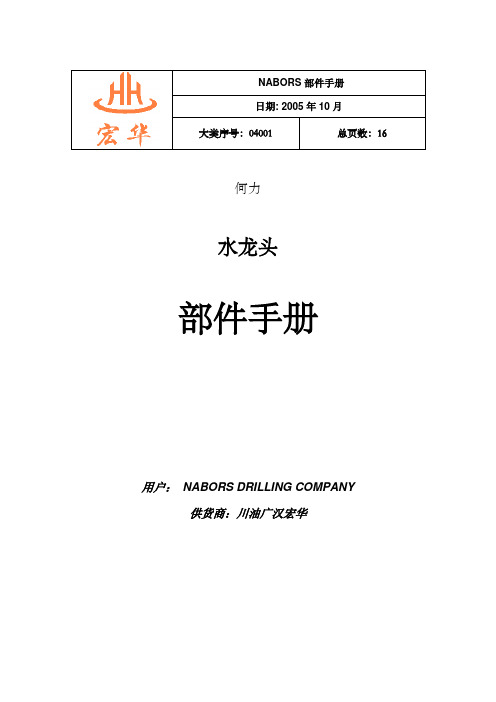
04-001-32-13
内摩擦片Ⅲ
2
SL001.32.13
23
04-001-32-14
内联结套
1
SL001.32.14
24
04-001-32-15
加力套
1
SL001.32.15
25
B8931-075-59
挡圈75
1
26
6009
轴承45×75×16
1
GB/T276-94
27
04-001-32-16
1
46
04-001-45
活接头Rc1 1/2"
1
47
04-001-28-00
管1 1/2"
1
SL001.28.00
48
B08
螺母M24×
1
GB812-88
49
04-001-29
接头
1
50
04-001-30-00
联结管(一)
1
SL001.30.00
51
04-001-31-00
联结管(二)
1
SL001.31.00
11
B1152-10-01
油杯M10×1
1
GB1152-89
12
04-001-05-10
下盘根盒
1
SL001.05.10
13
04-001-05-11
隔环
2
SL001.05.11
14
04-001-05-12
下O型密封压套
1
SL001.05.12
15
B3452
O型密封圈109×
1
GB/
16
B0075-10-012-74
SLATE Low Torque Actuator Series 商品说明书

INSTALLATION INSTRUCTIONS32M-06009-05SLATE™ Low Torque Actuator SeriesFOR COMMERCIAL AND INDUSTRIAL MODELS R8001M1050/U, R8001M1150/U, R8001M4050/U, R8001M4150/UAPPLICATIONSLATE brings configurable safety and programmable logic together into one single platform. The SLATE program can easily be customized for almost any application—offering virtually limitless development opportunities with far less complexity.The SLATE Low Torque Actuator series includescommercial- and industrial-grade 1/4-turn actuators available in 50 and 150 in/lb models with highlyrepeatable position accuracy designed specifically to integrate with the SLATE system. This series is well suited for the precise control of air and gas flow and can operate in a wide range of temperatures and environmental conditions.SLATE™ Low Torque Actuator can be easily mounted to the following valves using the mounting kits noted below. These kits can be ordered via .•Maxon CV Valve Series (1/2"–2")mounting kit #50123928-001•Honeywell V51E Valve Series (1-1/2"–2")mounting kit #50124386-001 and mounting kit #32003396-001•Honeywell V51E Valve Series (2-1/2"–4")mounting kit #50124386-001 and mounting kit #32003396-002•Honeywell V5197A Valve Series (3/4"–3")mounting kit #50124386-001FEATURES AND BENEFITS•Offered in two different configuration options:—NEMA 1 rated, operating in a temperaturerange of -18 to 158°F (-28 to 70°C) with 450 positions over a 90° span—NEMA 4 rated, operating in a temperaturerange of -40 to 158°F (-40 to 70°C) with 900 positions over a 90° span •Field-reversible clockwise and counterclockwise rotation operation.•Internal temperature, valve status, health diagnostics, and error codes reporting.•Robust, heavy-duty construction, continuous duty cycle-rated.•Closed loop position control via Modbus RS-485 communications as an input to the SLATE Fuel Air Ratio Module, part R8001C6001.•Dual 1/2-in knockout conduit connections.•1/2-in keyed output shaft with a 1/8-in square key.•Die-cast aluminum base with high-impact resistant, reinforced plastic cover.•Meets UL353 Safety for Limit Controls.•Meets UL1998 when used with R8001C6001 SLATE Fuel Air Ratio Module.APPROVALSSLATE Commercial ModelUnderwriters LaboratoriesMeets UL353 Safety for Limit Controls.Meets UL1998 when used with R8001C6001 SLATE Fuel Air Ratio Module.CE2009/142/EC: Gas Appliance Directive(EN 12067-2:2004, EN298-2012)SLATE™ LOW TORQUE ACTUATOR SERIES32M-06009—052SPECIFICATIONSSupply Voltage (Peak Current):DC model: 24VDC +10/-20%Power:50 in/lb: 10 Watts maximum 150 in/lb: 25 Watts maximum Rotation: Max span: 90° usableResolution:Commercial: 450 positions (0.2° resolution)Industrial: 900 positions (0.1° resolution)Control Deadband:Commercial: ±0.2 degrees Industrial ±0.1 degreesDimensions in in (mm): 6-11/16 x 5-29/64 x 5-29/64(170 x 138 x 138); See Fig. 1Weight: 3 Lbs. (1.4 Kg)Operating Temperature:-28 to +70°C (-18 to +158°F) for commercial mod-els; -40to +70°C (-40 to +158°F) for industrial models Storage Temperature: -40 to +80°C (-40°F to +176°F) Relative Humidity:0 to 99% non condensing (for commercial models)Vibration: Honeywell V2 test specification; 3 axes tested as follows:2-Hour Performance/Resonant Detection Sweep:Vibration sinusoidal: 5 Hz - 30 Hz;Amplitude: 0.012mil pk/pk75 mmVibration sinusoidal: 30 Hz – 300 Hz at 0.6GEndurance: 1.1G for 2 hours at resonant frequen-cies EMC: EN61000-6-1/2/3 (See Safety and Agency Approval Requirements), FCC Part 15, Level A EN55022, Level A Enclosure:NEMA1 (commercial models)NEMA 4 (industrial models)Models:Model Number DescriptionCommercialR8001M105050 in/lb Actuator NEMA 1 Enclosure R8001M1150150 in/lb Actuator NEMA 1Enclosure IndustrialR8001M405050 in/lb Actuator NEMA 4 Enclosure R8001M4150150 in/lb Actuator NEMA 4EnclosureTable 1. Model Specifications.Actuator Options/Specs Commercial ModelIndustrial Model50 in-lb R8001M1050150 in-lb R8001M115050 in-lb R8001M4050150 in-lb R8001M4150Communication RS-485 non-isolated RS-485 non-isolated RS-485 Isolated RS-485 Isolated Fault Annunciation Generic Alarm Generic Alarm Yes Yes Enhanced Data Logging None None Yes Yes Resolution .2 Degree .2 Degree .1 Degree .1 Degree Repeatability.2 Degree .2 Degree .1 Degree .1 Degree Duty Cycle (Act Availability)100%100%100%100%Opening Span 90 Degrees 90 Degrees 90 Degrees 90 Degrees 90 Degree Travel Time 30 sec 30 sec 15 sec max 15 sec max Minimum Operating Temperature-28°C (-18°F)-28°C (-18°F)-40°C (-40°F)-40°C (-40°F)Maximum Operating Temperature 70°C (158°F)70°C (158°F)70°C (158°F)70°C (158°F)Temp Sensor Yes; Alarm Only Yes; Alarm Only Yes; Alarm and Real Time Data Yes; Alarm and Real Time Data Output1/2-in Keyed Output Shaft 1/2-in Keyed Output Shaft 1/2-in Keyed Output Shaft 1/2-in Keyed Output Shaft Keyed Connection 1/8-in Square Key 1/8-in Square Key 1/8-in Square Key 1/8-in Square KeyConduit Connections1/2-in Conduit Knockouts (2) (Shipped Closed)1/2-in Conduit Knockouts (2) (Shipped Closed)1/2-in Conduit Knockouts (2) (Shipped Closed)1/2-in Conduit Knockouts (2) (Shipped Closed)SLATE™ LOW TORQUE ACTUATOR SERIES332M-06009—05Fig. 1. Dimensions in in (mm).INSTALLATION INSTRUCTIONSWARNINGRead CarefullyPlease read the operating and mounting instructions before using the equipment. Install the equipment in compliance with the prevailing regulations.Bedrijfs- en montagehandleiding voor gebruik goed lezen! Apparaat moet volgens degeldende voorschriften worden geïnstalleerd.Lire les instructions de montage et de service avant utilisation! L ’appareil doitimperativement être installé selon les règlementations en vigueur.Betriebs- und Montageanleitung vor Gebrauch lesen! Gerät muß nach den geltenden Vorschriften installiert werden.NOTICELanguage translations for this document are available at .Safety requirementsWARNINGSafety NoticeThe SLATE Actuator has been independently evaluated by Underwriters Laboratories toprovide position feedback to the SLATE Fuel Air Ratio Module. The safety of the overall system is ultimately the responsibility of: 1) Theupstream safety control that commands and monitors the SLATE Actuator, and 2) the trained commissioning engineer that configures the unit for system operation.WARNINGSafety HazardBefore operating this product, check all specifications and safety requirements toensure the product is suitable and safe for the intended application. In addition, read all installation, commissioning, and operating instructions. The SLATE Actuator must be set up and maintained in the field by qualified personnel. If the equipment is used in amanner not specified, the protection provided by the equipment may be impaired.SLATE™ LOW TORQUE ACTUATOR SERIES32M-06009—054MountingThe actuator assembly may be installed in any orientation.WARNINGKeep Free of Dust and Water•Maintain the integrity of the enclosure by using NEMA 4X rated dust- and water-tight electrical connectors.•Use cable-sealing grips and strain-relief loops for any cord or cable.•Plug unused conduit holes. Use internal sealing materials on all conduit connections. Moisture can have a harmful effect on device internals if permitted to enter through wiring connectors.•Ensure that the device connection is not at a low point of the conduit to avoidcondensation run-off into the housing; install a drip loop if necessary.•All cover screws should be tightened to the specified torque. See Fig. 4.•Cover screws should be checked periodically to ensure adequate sealing protection.If you are mounting the SLATE™ Low Torque Actuator using third party valves, it is important to follow the following assembly instructions:1.Ensure that the SLATE™ Low Torque actuatorhas sufficient torque for the valve's required break-away torque. Also consider the line pressure when making this calculation.2.Turn off the fuel supply upstream from theapplicable valve.3.Remove all external hardware from the thirdparty valve.4.The SLATE actuator's shaft is ½-in. diameterwith a 1/8-in. square key. For a smaller 3/8-in. valve shaft you must insert an adapter so that the two shafts are concentrically aligned, ensure that the set screws solidly contact both shafts.5.If the bracket assembly permits, attach thecoupling to the valve and the actuator first, ensuring exact alignment. After the coupling is tightened, assemble and tighten the mounting brackets. Do not tighten the mounting brackets first.6.Observe the actuator while it travels over itsentire range and ensure smooth operation. If sticking/binding is observed, or if Slate reports actuator error codes, the actuator shaft is not properly aligned and must be re-adjusted.Ensure the media temperature cannot exceed the valve or actuator ratings. Use a coupling with thermal breaks if required. If the possibility exists for radiant heating (such as a furnace application), install a thermal barrier.Ensure that pipe and ductwork are free of debris that could impair valve function.See Fig. 2 for the locations of the mounting holes. The mounting holes are threaded for M6 x 1 x 1/2-in (12mm) fasteners.Fig. 2. Mounting holes.Note the quadrant of the keyway and rotation direction. See Fig. 3.Fig. 3. Actuator rotation direction.NOTE:The SLATE Actuator ships CCW as default.Electrical installationWARNINGElectrical Shock Hazard.Can cause severe injury, death or equipment damage.Disconnect the power supply before beginning installation to prevent electrical shock and equipment damage. More than one power supply disconnect can be involved.Wiring terminalsFig. 4 indicates each wiring terminal and Table 2 identifies each terminal’s signal type and function.SLATE™ LOW TORQUE ACTUATOR SERIES532M-06009—05Fig. 4. Wiring terminals.To access the field wiring compartment for power and signal connections:1.Remove the 2 screws and cover from the top ofthe actuator housing.2.Pass all customer-supplied wires into the enclo-sure through the 2 conduit hubs.WARNINGEquipment DamageTo ensure physical protection as well aselectromagnetic immunity, the use of flexible, sunlight-resistant, jacketed, metallic, water-tight conduit is required. The conduit should be connected to earth ground on both ends.3.One or both conduit holes may be used when wiring an actuator.4.In addition to a grounded conduit, the use of shielded, twisted-pair cable is strongly recom-mended for DC power and signal wires. The shield drain wires should be landed to chas-sis/earth on both ends of the cable, but ONLY if a conduit is also grounded on both ends. In other cases, earth the shields at actuator end only.Input powerIMPORTANTUse DC power only.Use cable rated for the temperatures and voltages required by the application. Use a gauge of wire to minimize voltage loss (droop) over long cable runs, especially at full current load. Ensure that voltage specifications are met under all conditions. See Table 2.A fuse or breaker should be installed at the power source. If the power supply is not factory-supplied, a SELV (Safety Extra Low Voltage) rated supply with regulated output must be provided.Communication (Modbus over RS-485)Use appropriate communication cable. A network will consist of a customer’s Modbus master (withtermination) and one or more actuator slaves. See SLATE documentation for wiring specifics.NOTE:On commercial models only:Do not wire the non-isolated common terminal to the Slate system; leave itunconnected. Instead, wire the 24V- of the actuator supply to Pin 2 of the SlateSub-Base. If all actuators share the same supply, only one connection is work layouts should be arranged so thatbranch/homerun length does not exceed 300 feet for commercial actuators, or 2000 feet for industrial actuators.SLATE™ LOW TORQUE ACTUATOR SERIES32M-06009—0561 Do not wire the non-isolated common terminal to the Slate system; leave it unconnected. Instead, wire the24V- of the actuator supply to Pin 2 of the Slate Sub-Base. If all actuators share the same supply, only one con-nection is needed.Table 2. Wiring Terminal Identification.TypeTerminalDescriptionWiringPE (Protective Earth)Chassis ground screw Chassis connection for mains power and shield/drain wiresFollow local codes for safety earth installation. See Electrical installation section for shield drain installation instructions.DC power terminals 24V+24VDC positive terminal Shielded twisted pair cable isrecommended. A replaceable 2A fuse is provided on all actuators. Use a slow blow fuse if additional external fusing is desired. Required gauges are:Up to 80 ft: 24 AWG Up to 120 ft: 22 AWG Up to 500 ft: 16 AWG Up to 800 ft: 14 AWG Up to 1200 ft: 12 AWG24V-24VDC negative terminalLow voltage communication (Modbus over RS-485)Industrial models only: R8001M4050, R8001M4150RS485 In+Isolated RS-485: positive Shielded twisted pair cable with a separate common wire is recommended. See Electrical installation section for length limitations. Use 12–24 AWG wire.NOTE:Shield should be tied to chas-sis at Actuator side; do not connect at SLATE (control-ler) side.RS485 In-Isolated RS-485: negative RS485COM Isolated RS-485: commonNOTE:Must be connected forreliable performance.Low voltage communication (Modbus over RS-485)Commercial modelsonly:R8001M1050, R8001M1150RS485 In+Non-isolated RS-485: positiveRS485 In-Non-isolated RS-485: negative RS485COM Non-isolated RS-485: common See note 1SLATE™ LOW TORQUE ACTUATOR SERIES732M-06009—05OPERATING INSTRUCTIONS The SLATE Actuator is designed specifically for the SLATE Fuel Air Ratio Module. For actuator operation and programming information, see the SLATE Fuel Air Ratio Module document 32-00006 and other SLATE system documentation (Base Module document 32-00005, and System Checkout guide 32-00016).Read the instruction manual carefully before initiating the start-up and adjustment procedure. Verify that all of the equipment associated with and necessary to the safe operation of the system has been installed correctly, that all pre-commissioning checks have been carried out successfully and that all safety-related aspects of the installation are properly addressed.OverviewSLATE Actuator provides multiple methods foractuator commissioning, precise closed-loop valve or damper position control, and health monitoring.•Position can be commanded via Modbus using the SLATE Fuel Air Ratio Module.•Commissioning is accomplished through the SLATE Fuel Air Ratio Module.TROUBLESHOOTINGIf the two shafts are not perfectly and concentrically aligned, additional binding and torque will beintroduced into the assembly causing error codes to be sent from the SLATE actuator to the SLATE Fuel Air Ratio Module resulting in an inability to properly commission the system. If you are receiving actuator error codes either on the SLATE main module or in the error code register, check the mounting brackets and coupling's alignment and make necessary adjustments.Alarm and lockout event reportingSLATE alarm and lockout codes are accessed through the SLATE Fuel Air Ratio Module or using the SLATE touchscreen display. See documents 32-00013 and 32-00006 for more information.The Low-Torque Actuators also display statusmessages through LED blinks. The LED is on the PCB inside the unit. These can be used for troubleshooting purposes.The cover of the Low-Torque Actuators must be removed to see the two LEDs:•G reen LED: displays status, including alarm codes •Yellow LED: displays communication activity (on RS-485, bus is working and actuator is communicating with SLATE system)The normal and error codes are shown in Table 3.Table 3. Alarm LED Codes.LED code Error CharacteristicActionContinuous Blinking Normal State – Ready to operate None.1Out of range – Actuator is out of normal operating quadrant Command actuator to normal operational range.2Not calibrated – Actuator not (Factory) calibrated Factory calibration data lost; replace actuator.3Low Voltage Check actuator input voltage.4High TemperatureReduce ambient temperature; shield actuator from heat sources.5Mechanical binding, electrical shorts, or internal electronics fault.Check all cables and electrical connections; check for debris or water on electronics; check for mechanical binding or slipping; if persistent, replace actuator.5 or Dark Plus Continuous ResetLockoutCheck power; replace actuator.For More InformationThe Honeywell Thermal Solutions family of products includes Honeywell Combustion Safety, Eclipse, Exothermics, Hauck, Kromschröder and Maxon. To learn more about our products, visit or contact your Honeywell Sales Engineer.Honeywell Process SolutionsHoneywell Thermal Solutions (HTS) 1250 West Sam Houston Parkway South Houston, TX 77042ThermalSolutions.honeywellSLATE™ LOW TORQUE ACTUATOR SERIES® U.S. Registered Trademark© 2017 Honeywell International Inc. 32M-06009—05 M.S. Rev. 07-17 Printed in United StatesTable 4 shows information about Lockout conditions.Table 4. Lockout Conditions.Lockout Code Lockout CharacteristicComments1RAM Test of internal memory failed 2RAM DMA Test of internal memory failed 3Flash Memory Program corruption4Watchdog Startup Internal watchdog unit failure 5Safety Variables Safety data corruption 6Stack Overflow Program execution error 7System Tick Program execution error 8Main Loop Program execution error 9Processor FaultInstruction test failure 10Processor Fault – MemoryRAM/ROM failure。
Peugeot508基本资料

PEUGEOT
508
10D
TARIFS, ÉQUIPEMENTS ET CARACTÉRISTIQUES TECHNIQUES
APPLICABLES AU 4 OCTOBRE 2010
V1.0 27/09/2010
Automobiles Peugeot - Société anonyme au capital de 304 506 400 € - RCS Paris B 552144503 - SIRET 55214450300018 APE 3111 - 75, avenue de la Grande Armée 75116 PARIS Tél : 01 40 66 55 11
Peugeot a édité ce guide pour vous aider à configurer votre 508 selon vos désirs.Vous y trouverez aussi toutes les caractéristiques techniques qui distinguent votre 508, et toutes les informations dont vous pouvez avoir besoin sur les services que Peugeot vous apporte, y compris les assurances et le financement.
Automobiles Peugeot - Société anonyme au capital de 304 506 400 € - RCS Paris B 552144503 - SIRET 55214450300018 APE 3111 - 75, avenue de la Grande Armée 75116 PARIS Tél : 01 40 66 55 11
5082-0012资料

DescriptionThis PIN diode chip is silicon dioxide or nitride passi-vated. The 5082-0012 has a planar construction. The fabrication processes are optimized for long term reliability and tightly controlled for uniformity in electrical performance.OutlineMaximum RatingsJunction Operating and StorageTemperature Range .............................-65°C to +150°C Soldering Temperature ..........+425°C for 1 min. max.5082-0012PIN Diode Chip for Hybrid MIC Switches/AttenuatorsData SheetFeatures•Low Series Resistance: 1.0Ω TypicalApplicationsThis general purpose PIN diode is intended for low power switching applications such as duplexers,antenna switching matrices, digital phase shifters, time multiplex filters, TR switches, pulse and amplitude modulators, limiters, leveling circuits, and attenuators.Electrical Specifications at T A = 25°CTypical ParametersNearest Typical Chip Equivalent Minimum Maximum Typical Reverse Part Packaged Breakdown Junction Series Typical Recovery Number Part No.VoltageCapacitance Resistance Lifetime Time 5082-5082-V BR (V)C j (pF)R S (Ω)τ (ns)t rr (ns)001230011500.12 1.0400100 Test V R = V BR V R = 50 V I F = 100 mA I F = 50 mA I F = 20 mA ConditionsMeasure f = 1 MHzf = 100 MHzI R = 250 mAV R = 10 V I R ≤ 10 mA90% RecoveryDimensions in millimeters (1/1000 inch)Assembly and Handling Procedures forPIN Chips1. StorageDevices should be stored in a dry nitrogen purged dessicator or equivalent.2. CleaningIf required, surface contamination may be removed with electronic grade solvents. Typical solvents, such as freon (T.F. or T.M.C.), acetone, deionized water, and methanol, or their locally approved equivalents, can be used singularly or in combinations. Typical cleaning times per solvent are one to three minutes. DI water and methanol should be used (in that order) in the final cleans. Final drying can be accomplished by placing the cleaned dice on clean filter paper and drying with an infrared lamp for 5-10 minutes. Acids such as hydrofluoric (HF), nitric (HN O3) and hydrochloric (HCl) should not be used.The effects of cleaning methods/solutions should be verified on small samples prior to submitting the entire lot.Following cleaning, dice should be either used in assembly (typically within a few hours) or stored in clean containers in a reducing atmosphere or a vacu-um chamber.3. Die Attacha. EutecticAuSn preform with stage temperature of 310°C for one minute max. AuGe preform with stage temperature of 390°C for one minute max.b. EpoxyFor epoxy die-attach, conductive silver-filled or gold-filled epoxies are recommended. This method can be used for all Avago PIN chips.4. Wire BondingEither ultrasonic or thermocompression bonding tech-niques can be employed. Suggested wire is pure gold, 0.7 to 1.5 mil diameter.For product information and a complete list of distributors, please go to our web site: Avago, Avago Technologies, and the A logo are trademarks of Avago Technologies, Pte. in the United States and other countries.Data subject to change. Copyright © 2006 Avago Technologies Pte. All rights reserved. Obsoletes 5965-8880E5989-4778EN February 23, 2006。
SEKONIC L-508 世光508 操作手册

SEKONIC Zoom Master L-508 Operating ManualCongratulations on your purchase of a Sekonic Zoom Master L-508 Exposure Meter.The Zoom Master L-508 is the latest addition to the extensive line of Sekonic Exposure Meters which have been market leaders for over four decades.It was designed to be the ultimate meter, a do-all instrument for the most demanding pros.It is the first zoom spot meter on the market. Nine camera-quality lens elements are required to accomplish its 1° to 4° zoom range.Its sealed housing and controls make it water and moisture resistant.Yes, you can use it in the rain, but it is not an underwater meter.Its large LCD display makes readings easy and lights up automatically in dark surroundings.In order not to crowd the controls, four functions which are less frequently used, are confined to DIP switches, located in the battery compartment.Because of its many features, the L-508 requires this rather extensive manual. But since you will never use them all at the same time, once you have learned all about it, it is simple and its use will become second nature.The Zoom Master L-508 has undergone extensive quality controls at every step of manufacture. Please read this instruction manual thoroughly, to be able to take advantage of its many features and to obtain the long service life it is designed for. Thank you for your confidence in Sekonic.Table of Contents1. Parts Designation (1)2. Explanation of the Liquid Crystal Display (LCD) .........................................................2-33. Before Using ........................................................................................................4-51. Attach the strap (4)2. Inserting the battery (4)3. Checking battery capacity (4)4. Replacing battery during measurementor when using the memory function (5)5. Auto Power Off function (5)6. Setting main ISO film speed (5)7. Setting second ISO film speed (ISO 2) (5)4. Basic Operation ...................................................................................................6-91. Incident or Reflected Spot Measuring (6)2. Setting measuring mode (7)3. Setting DIP switches (8)4. When set for incident light (8)5. When set for reflected light (spot metering) (9)5. Measurment .....................................................................................................10-181. Measuring Ambient Light (10)1-1 Shutter Speed Priority mode (10)1-2 Aperture Priority mode (10)1-3 EV mode (11)1-4 Cinematography (12)2. Measuring Flash Light (13)2-1 Cord Flash mode (13)2-2 Auto Reset Cordless Flash mode (15)2-3 Cord Multiple Flash (cumulative) mode (16)2-4 Cordless Flash Cumulative mode (17)6. Advanced Functions ..........................................................................................19-241. Memory function (19)2. Averaging function (19)3. Brightness Difference function (20)4.How to use the L508 as an incident Illuminance (LUX) Meter (22)5.How to use a reflected luminance (cd/mz) meter (23)6.How to change the compensating function (24)7. Accessories (25)8. Technical Data ..................................................................................................26-279. Safety Guide (27)10.Care and Maintenance (28)1. Parts Designation16. Zoom Lens Ring15. Zoom Lens Protective Glass14. Memory button13. Memory Clear button12. Booster Outlet11. ISO (main) button10. Mode set button9. Strap eyelet1. Lumisphere UP/DOWN ring2. Lumisphere3. Liquid Crystal Display (LCD)4. Average/r EV (Brightness Difference) button5. Set/change Dial6. ISO 2 button7. Power button (ON/OFF switch)8. Synchro terminal22. DIP Switches23. Battery Compartment17. Incident /ReflectedSpot Selector Switch18. Viewfinder Eyepiece19. Measuring button20. BatteryCompartment Cover¼” Tripod Socket24. Zoom Lens Cap25. Synchro Terminal Cap2. Explanation of the Liquid Crystal DisplayNOTE: For explanation purposes, the display illustrated here shows all icons andreadouts simultaneously. Actual display will never show as above.Auto Electro-Luminescent DisplayIn low light (EV 3 or less), a blue backlight will automatically illuminate the entire LCD. When usingthe Mini Light Receptor or a Booster (optional accessories) the LCD will be illuminated aftermeasuring, regardless of the ambient light level.The LCD will not be automatically illuminated during measuring, or in Cordless Flash mode.The Electro-luminescent backlight will automatically turn off 10seconds after last operation.2.Explanation of the Liquid Crystal Display[1] Measuring Mode IconsAmbient (see page 10)Auto-Reset Cordless Flash (see page 15)Cord Flash (see page 13)[2] Incident/ Reflected Spot Function Icons (see page 6)Lights when in Incident modeLights when in Reflected Spot mode[3] ISO DisplayISO Displays ISO film settingDisplays second ISO film setting when ISO 2 button is depressed[4] +/- Compensation IndicatorLights when +/- Compensation is set[5] Digital aperture value, Aperture Priority, EV Brightness Difference, Average function, EV displaylights when in Aperture Priority (f/stop) mode (see page 10)lights When Using brightness difference function (See Page 20)lights when using Averaging function (see page 19)lights when using EV mode (see page 11)[6] Analog Aperture and Memory ScaleDisplays marks at apertures indicating full or half f/stop values for measurement, memory, averagevalues[8] Battery Power Indicator (see page 4)[9] Memory / Multiple Flash Indicator Displaylights when reading is memorized (see page 19)lights when in Multi (cumulative) flash measurement mode (see page 16)3. Before Using1. Attach the strapAttach the Strap 26 by passing the small end loop through theeyelet 9 and passing the other end of strap through it.WARNING•Please place in a location where an infant cannot reach and accidentally get the strapwrapped around his neck. There is danger of strangulation.2. Inserting the battery• Requires one 1.5 v AA size battery. Accepts any of thefollowing types:Manganese battery (R6P)Alkaline battery (LR6)Lithium battery (FR6)1. Open the Battery compartment cover latch 21, and re-move the Battery compartment cover 20 .2. Insert the battery, observing the polarity with the +,- marksin the battery chamber.3. Align the tabs of the Battery compartment cover with thenotches in the back of the meter, and press down to closethe Battery cover latch.NOTE:•Nickel cadmium (NiCad) and nickel hydroxide (NiH) rechargeable batteries cannot beused.•To prevent loss of All-weather seal, be careful that dirt does not get stuck on the rubberseal and that the seal is not damaged.•Remove battery if meter is not used for an extended period. Batteries can leak anddamage the exposure meter. Dispose of used batteries properly.If the LCD does not light, check that the battery capacity is sufficient, and check that thebattery positive and negative terminals are not reversed.3. Checking battery capacity• When the Power button 7 is ON, the battery power indicator on the LCD is lit.(Lit) Battery power level is good.(Lit) Battery power level is low. Have a spare battery ready.(Blinking) Replace battery immediately.Reference:• If the Measuring Button is pressed continuously, the battery life at normal roomtemperature will be as follows:Manganese battery approximately 10 hoursAlkaline battery approximately 20 hoursLithium battery approximately 35 hoursWe recommend you always have a spare battery on hand.3. Before Using4. Replacing battery during measurement or when using the memory function• Always turn the power OFF before replacing batteries. If batteries are removed with the power ON, measurements and settings in memory can no longer be recalled.• If after replacing the battery, or during measurements, strange screens (displays that have not been set) appear in the LCD, or nothing happens, no matter what button is pushed,remove the battery and wait at least ten seconds and then replace the battery. This allows thesoftware to automatically reset, and is not a malfunction.WARNING:• Never place batteries in fire, short, disassemble, or heat them. The batteries might breakdown, and cause an accident, injury or pollute the environment.5. Auto Power Off function• To conserve battery power, the meter will turn off about twenty minutes after last use.• Whether the Auto Power Saving feature turns the power off or the Power button 7 is pressed, the settings and measured values remain stored in memory. When the Power button ispressed again the last settings are displayed.6. Setting main ISO film speed• Hold down the ISO button 11 and turn the Set/changedial 5to select ISO speed for the film being used.• You can also change the ISO film speed after takingmeasurements. The new value is automaticallydisplayed.7. Setting second ISO film speed• This feature is useful when using a second film withdifferent ISO speed, using Polaroid™ proofing film, orfor exposure correction (when using a filter, close-upphotography, etc.).1. Hold down the ISO 2 button 6 and turn the Set/changedial to select ISO speed of the film being used.2. Once this is set, after taking a measurement, themeasured value for the second film speed will bedisplayed when the ISO 2 button is depressed.3. You can also change the second ISO film speed after takingmeasurements. The new value is automatically is displayed. 4. Basic Operation4. Basic Operation2.Setting measuring mode• Hold down the Mode set button 10 and turn theSet/change dial 5 to select the desired mode. The modeswitching sequence is shown in the chart below:4. Basic Operation3. Setting DIP Switches•Switches for setting modes that are used infrequently are housed in the Battery compartment23 of the meter. Select the mode you want prior to beginning measurements.•The DIP switches can be set by sliding the DIP switch 22 for the mode you want to select in theON position.* TIME 0.5If DIP switch 1 is ON, the shutter speed will be displayed in half steps.If DIP switch 1 is OFF, the shutter speed is displayed in full steps.* F NO.If DIP switch 2 is ON, Aperture Priority mode (ambient light) can be set.* EVIf DIP switch 3 is ON, EV (exposure value) mode (ambient light) can be set.* MULTIIf DIP switch 4 is ON, Multiple Flash mode (cumulative) can be set.4. When set for Incident light• Measurement of incident light uses Lumisphere or recessed Lumisphere. You can switchbetween Lumisphere and recessed function by firmly rotating the Lumisphere UP/DOWN ring 1until it clicks.•When the Lumisphere is raisedThis is used to photograph people, buildings, and other three dimensional objects.•When the Lumisphere is lowered (flat diffuser function)This is used to photograph manuscripts, paintings or other flat copy. It can also be used formeasuring illumination contrast (see page 20) or illumination levels (see page 22), or brightnessdifference (see page 20).NOTE:•If the device is used with the UP/DOWN ring in a middle position, distributed light qualitywill change, and suitable measurements cannot be made.•Do not push the Lumisphere down manually.4. Basic Operation5. When set for reflected light (spot metering)• This method measures the brightness (luminance) of the light reflected from the subject. It isuseful for distant objects such as landscapes, when you cannot go to the position of thesubject, or for metering subjects that generate light (neon signs, etc.), highly reflectivesurfaces or translucent subjects (stained glass, etc.).• The spot metering area can be selected by turning theZoom Lens ring 16 while looking through theviewfinder from the camera position.• Take the measurement by aligning the circle insidethe viewfinder with the subject area to be measured.CAUTION:•Do not look directly at the sun through the viewfinder, to prevent eye injury.NOTE:•Do not attempt to take a direct meter reading off the sun, because it may cause damageto the photo cell.•If bright light enters through the eyepiece, an accurate exposure cannot be obtained, soplace your eye as close to the eyepiece as possible.•For correct exposure take measurements of objects beyond 1 meter (3.3 feet).Reference:•If the reading will not stabilize because your hands are shaking when takingmeasurements, we recommend you place the meter on a tripod.•If you cannot clearly see the spot circle in the finder, we recommend you select aDiopter correction lens suited to your own eyesight. (see page 25)5. Measurement1. Measuring ambient lightIn this measurement mode, we have the choice of shutter priority mode, aperture priority mode andEV mode. Hold down the Mode set button 10 and turn the Set/chanpe dial 5 to select ambientmeasurement mode1-1Shutter Speed Priority mode1. Hold down the Mode set button 10 and turn theSet/change dial to select shutter Speed Prioritymode.2. Turn the Set/change dial to set the desired shutterspeed.3. Press the Measuring button 19 to make ameasurement. Release the Measuring button tocomplete the measurement. The measured value(aperture value) at that time will be displayed.While pressing the Measuring button, the metermeasures continuously until it is released.Reference:• You can set shutter speeds from 30 minutes to 1/8000 seconds. After 1/8000 the shutterspeeds of 1/200 and 1/400 can be set.• By moving the DIP switch Time 0.5 up or down (see page 8), the shutter speed canbe set in 1.0 or 0.5 (full or half) steps.• "E.u" (Exposure under) or "E.o" (Exposure over) appears when the combination ofshutter speed and aperture is not possible for the measured light level. Changing theshutter speed and or aperture with the Set/change dial will allow you to find acombination that is possible.• If the "E.u" or "E.o" readout blinks, this indicates that the light level is beyond themeasurement range of the light meter.1-2 Aperture Priority modeOpen the Battery compartment cover 20 and slide the F No.DIP switch (see page 8) to the ON position.1. Hold down the Mode set button and turn the Set/change dial to select aperture priority mode.2. Turn the Set/change dial to set the desired f stopvalue.3. Press the Measuring button 19to make ameasurement.Release the Measuring button to complete themeasurement. The measured value (shutterspeed) at the time will be displayed.While pressing the Measuring button, the metermeasures continuously until it is released.Reference:•You can set f stops from F1.0 to F128 (full f stops)•Even after taking the measurement, you can change the f stop value by turning the Set/change dial, to display a new measured value (shutter speed).1-3 EV modeOpen the Battery compartment cover 20 and slide the EV DIP switch (see page 8) to the ONposition.1. Hold down the Mode set button 10 and turn theSet/change dial 5 to select EV value mode.2. Press the Measuring button to make ameasurement. Release the Measuring button tocomplete the measurement. The measured value(EV value) at that time will be displayed.At the same time, the shutter speed will bedisplayed in the digital display area, and thecorresponding f stop will be displayed in theanalog display area.While pressing the measuring button, the metermeasures continuously until it is released.Reference:•"E.u" (Exposure under) or "E.o" (Exposure over) appears when the combination of shutterspeed and aperture is not possible for the measured light level. Changing the shutterspeed and or aperture with the Set/change dial will allow you to find a combination thatis possible.If the "E.u" or "E.o" readout blinks, this indicates that the light level is beyond themeasurement range of the light meter.1-4 Cinematography1. Hold down the Mode set button 10 and turn theSet/change dial 5 to select ambient light shutterspeed priority mode.2. Turn the Set/change dial to select the Cine Speedfor the camera that will be used. Cine Speed isdisplayed after 1/8000, 1/200, 1/400 and the unitare in frames per second (FPS). The followingCine Speeds will display:2, 3, 4, 6, 8, 12, 16, 18, 24, 25, 30, 32, 36, 40, 48,60, 64, 72, 96, 120, 128, 150, 200, 240, 256, 300and 360 FPS.• The shutter opening angle that these speedsare based on, is 180 degrees. For other anglesmake the following ISO film speed corrections.* Example of correction value-1/3: Decrease ISO film speed by 1/3 stop, example: ISO 100 -1/3 stop = ISO 80+1/3: Increase ISO film speed by 1/3 stop, example: ISO 100 +1/3 stop = ISO 1254. Press the Measuring button 19 to make ameasurement. Release the Measuring button tocomplete the measurement. The measured value(f stop value) will be displayed.While pressing the measuring button, the metermeasures continuously until it is released.2. Measuring flash lightThis method of measurement can be done in the following modes; with cord, without cord, multiple flash with cord, and multiple flash without cord. The measured value displayed is the sum of the flash portion and the ambient light portion.2-1 Cord Flash modeThe most positive method to assure proper synchronization and measurement of flash units.Connect the meter with the flash with a synchronization cord. Be sure to replace Synchro terminal cap after your measurement.1. Connect the flash synchro cord to the Synchroterminal 8 on the exposure meter.2. Hold down the Mode set button 10and turn theSet/change dial 5 to select flash measurementwith cord mode.3. Turn the Set/change dial to set shutter speed.When setting shutter speed, first check thesettings to confirm that they correspond to thesettings on the camera.4. Press the Measuring button 19to trigger the flash.The measured value (f stop value) will be displayed.CAUTION:• There is danger of electric shock if the meter is handled with wet hands, during rain, inareas splashed by water or where there is a lot of moisture, if you use cordsynchronized flash.• Under such conditions, it is recommended that you use the meter in the flash cordlessmode, and keep the Synchro terminal cap in place.NOTE:• The electronic fire unit may fire when you connect the Synchro cord or operate thePOWER Switch.• For flash units with extremely low electric trigger voltage, the flash may not fire. In thiscase, make measurements in flash mode without cord (see page 15).Reference:• The shutter speed can be set in single or half steps from 1 second to 1/1000 of asecond. After 1/1000 sec, the meter can be set at the following intermediate speeds: 1/75, 1 /80, 1 /90, 1 /100, 1 /200, or 1 /400.• If the film speed is changed after the measurement is taken, the new convertedmeasured value (f stop value) will be displayed.• If the shutter speed is changed after the measurement is taken, the measurement (fstop) is cleared to 0 and you must take the measurement again.• E.u" (Exposure under) or "E.o" (Exposure over) appears when the combination ofshutter speed and aperture is not possible for the measured light level. Change theshutter speed with the Set/change dial and take measurements again.• If the "E.u" or "E.o" readout blinks, this indicates that the light level is beyond of themeasurement range of the light meter.-13--14-5. Measurement2-2 Auto-reset cordless flash modeMeasurements are made by the meter receiving the light from the flash. This measurementmode is used when the Synchro cord will not reach because of the distance between theflash and meter or when use of the Synchro cord is inconvenient.2. Turn the Set/change dial to set shutter speed.When setting shutter speed, first check thesettings to confirm that they correspond to thesettings available on the camera.4. If the 90 second period is exceeded and the blinking mark stops, press the Measuringbutton again to return to ready to measure.NOTES:• If the shutter speed is changed after measurement, the measure (f stop) is cleared to 0and you must take the measurement again.• When firing a flash, if the flash brightness is low compared to the ambient light, themeter may fail to detect the light. In this case, make measurements using the flash withcord mode.• Rapid start fluorescent lamps and special lighting are sometimes mistaken for flash, andaccidentally measured. In this case, make measurements using the flash with cordmode.• The meter's tripod socket permits mounting it to a tripod or light stand and placing itstrategically when using cordless flash mode.5. MeasurementReference:• Setting the shutter speed is the same as measurement (see page 14) of "Flash modewith cord" of section 2-1 .• A new converted value is displayed when the film speed is changed after taking themeasurement.• Readings over and under the measuring range are the same as measurement (seepage 14) of "Cord Flash mode" of section 2-1 .2-3 Cord multiple flash (cumulative) modeThese measurements are used when the light generated by the flash is inadequate for properexposure. The repeated flash pops can be accumulated until the desired aperture is displayed.The accumulation can be repeated up to nine times.1. Slide DIP switch to MULTI (see page 8) to the ONposition.Hold down the Mode set button 10 and turn theSet/change dial 5 to select flash measurementwith cord cumulative mode (MLT will display onthe LCD).2. Turn the Set/change dial 5 to set shutter speed. When setting shutter speed, first checkthe settings to confirm that they correspond to the settings available on the camera.3. Connect the Flash synchro cord to the meter'ssynchro terminal 8.4. Press the Measuring button 19 to trigger a flash. The measured f stop value at that timewill be displayed. Each time this is repeated, the accumulated f stop value and thenumber of cumulative flashes is displayed.CAUTION:• There is danger of electric shock if the meter is handled with wet hands, during rain, inareas splashed by water or where there is a lot of moisture.Under such conditions, it is recommended that you use the meter in the flash cordlessmode, and keep the Synchro terminal cap in place.5. MeasurementNOTE:• The flash unit may flash when you connect the synchro cord or operate the POWER switch.• When firing a flash to make measurements, check the camera's synchronizing range and set the proper shutter speed.• For flash units with low electric trigger voltage, the flash may not fire. In this case, make measurements in flash mode without cord (see page 15).• A new converted f stop is displayed when the film speed is changed after taking the measurement.• If the shutter speed is changed after measurement, the number of cumulative flashes and the f stop value are cleared to 0 and you must take the measurement again.Reference:• Setting the shutter speed as measurement (see page 14) of "Flash mode with cord" of Section 2-1.• Readings over and under the measuring range, are the same as measurement (see page 14) of "Flash mode with cord" of section 2-1. 2-4 Cordless flash cumulative modeThese measurements are used when the light generated by the flash is inadequate for proper exposure. The repeated flash pops can be accumulated until the desired aperture is displayed. The accumulation can be repeated up to nine times.1. Slide DIP switch to MULTI (see page 8) to the ON position.2. Hold down the Mode set button 10 and turn theSet/change dial 5 to select flash measurement without cord cumulative measurement mode. (MLT will display on the LCD).Turn the Set/change dial to set shutter speed. When setting shutter speed, first change the settings to confirm that they correspond to the settings available on the camera.3. When the light from the flash is received, the measured value (f stop) is displayed. Eachtime this is repeated, the accumulated value for the aperture and the number of cumulative flashes is displayed.5. Measurement4. The ready to measure mode will be displayed for approximately 90 seconds. If the 90second period is exceeded and the blinking mark stops, press the Measuring button 19 again. The measured value (f stop) of the previous time reverts to 0 and the meter is in ready to measure mode. NOTE:• If the shutter speed is changed after measurement, the (f stop) value and the number of cumulative flashes are cleared to 0 and you must take the measurement again. • When firing a flash, if the flash brightness is low compared to the ambient light, the meter may fail to detect the light. In this case, make measurements using the flash with cord mode.• Rapid start fluorescent lamps and special lighting are sometimes mistaken for flash and accidentally measured. In this case, make measurements using the flash with cord mode.Reference:• Setting the shutter speed is the same as measurement (see page 14) of "Flash mode with cord" of Section 2-1.• "E.u" (Exposure under) or "E.o" (Exposure over) appears when the combination of shutter speed and aperture is not possible for the measured light level. Change the shutter speed with the Set/change dial and take measurements again.• If the "E.u." or "E.o" readout blinks, this indicates that the light level is beyond of the measurement range of the light meter.6. Advanced Functions1. Memory functionThis meter can store up to three measured values in memory for each measurement mode.(incident light mode, -3 values, reflected light mode, -3 values). This feature can be used in thefollowing modes: ambient light (shutter speed priority only) EV, flash (with and without cord).1. Press the Measuring button 19 and take a measure-ment.2. Press the Memory button 14 placing the measuredvalue in memory.The number of values in memory is displayed on theLCD. The f stop value corresponding to the measuredvalue is displayed in the analog section. By repeatingthis operation, up to three values can be stored inmemory.• Memory can be cleared by pressing the Memory clearbutton 13 or changing measurement mode.NOTE:• The memory function cannot be used in "ambient light aperture priority mode" or "flashcumulative mode."• Measured values for the fourth and subsequent times will be displayed but cannot bestored in memory.• When the incident / reflected selection dial is moved, the memory remains on the analogdisplay, but when you press Memory clear button all values in memory are erased.2.Averaging functionThis displays the average of two or three of the values in memory.1. Press the Measuring button 19 and take ameasurement.2. Press the Memory button placing the measured valuein memory.6. Advanced Functions3. When the Ave/r EV button 4 is pressed, an averagevalue for the two or three measurements display on theLCD. The value in memory and the average values aredisplayed on the analog scale. An "A" appears in LCDto indicate this is an average.• The average mode can be canceled by pressing theAve/ r EV button.3. Brightness difference functionThis function is useful for evaluating studio lighting and checking the evenness of the lighting set-upacross the subject area.Take a measured value at a certain point as a standard value. The difference between the standardvalue and a new measured value is displayed as EV and the f-stop in analog scale.Example of adjusting lights using brightness measurement with shutter speed priority mode.1. Turn the Lumisphere UP/DOWN ring 1to lower it tothe DOWN position.2. Turn any secondary light source off. Point theLumisphere toward the main light source, from theposition of the subject and take a measurement. Pressthe Memory button 14and store the value in memory.3. Press the Average/ r EV button and display the "A"mark on the LCD.。
Elkay 8英寸中心装潢流水龙头说明书
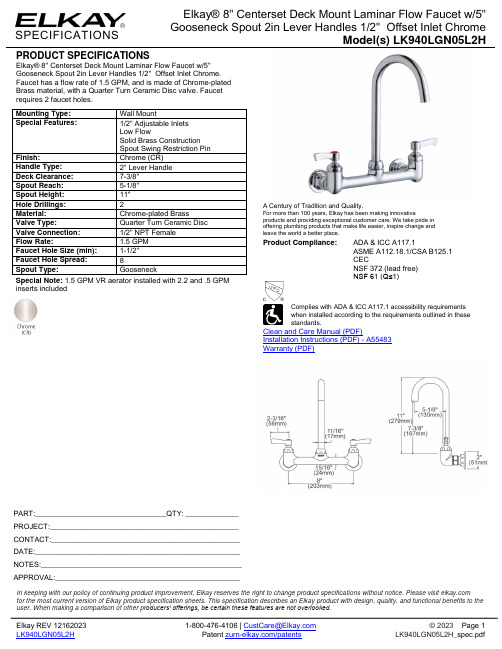
PRODUCT SPECIFICATIONSElkay® 8" Centerset Deck Mount Laminar Flow Faucet w/5" Gooseneck Spout 2in Lever Handles 1/2" Offset Inlet Chrome. Faucet has a flow rate of 1.5 GPM, and is made of Chrome-plated Brass material, with a Quarter Turn Ceramic Disc valve. Faucet requires 2 faucet holes.Mounting Type:Wall MountSpecial Features:1/2" Adjustable Inlets Low FlowSolid Brass Construction Spout Swing Restriction PinFinish: Chrome (CR) Handle Type: 2" Lever Handle Deck Clearance: 7-3/8" Spout Reach: 5-1/8" Spout Height: 11" Hole Drillings: 2 Material: Chrome-plated Brass Valve Type: Quarter Turn Ceramic Disc Valve Connection: 1/2" NPT Female Flow Rate: 1.5 GPM Faucet Hole Size (min): 1-1/2" Faucet Hole Spread: 8 Spout Type: GooseneckSpecial Note: 1.5 GPM VR aerator installed with 2.2 and .5 GPM inserts includedA Century of Tradition and Quality.For more than 100 years, Elkay has been making innovativeproducts and providing exceptional customer care. We take pride in offering plumbing products that make life easier, inspire change and leave the world a better place.Product Compliance:ADA & ICC A117.1ASME A112.18.1/CSA B125.1 CECNSF 372 (lead free) NSF 61 (Q≤1)Complies with ADA & ICC A117.1 accessibility requirements when installed according to the requirements outlined in these standards.Clean and Care Manual (PDF)Installation Instructions (PDF) - A55483 Warranty (PDF)PART:________________________________QTY: _____________ PROJECT:______________________________________________ CONTACT:______________________________________________ DATE:__________________________________________________ NOTES:_________________________________________________APPROVAL:_____________________________________________。
Elkay Avado单孔2合1厨房水龙头说明书
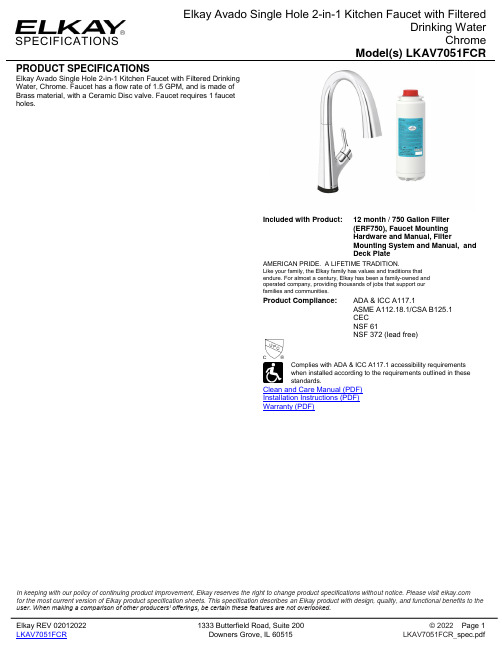
In keeping with our policy of continuing product improvement, Elkay reserves the right to change product specifications without notice. Please visit for the most current version of Elkay product specification sheets. This specification describes an Elkay product with design, quality, and functional benefits to the user. When making a comparison of other producers’ offerings, be certain these features are not overlooked.
Included with Product:
12 month / 750 Gallon Filter (ERF750), Faucet Mounting Hardware and Manual, Filter Mounting System and Manual, and Deck Plate
AMERICAN PRIDE. A LIFETIME TRADITION. Like your family, the Elkay family has values and traditions that endure. For almost a century, Elkay has been a family-owned and operated company, providing thousands of jobs that support our families and communities.
ecoflex(0050)参数
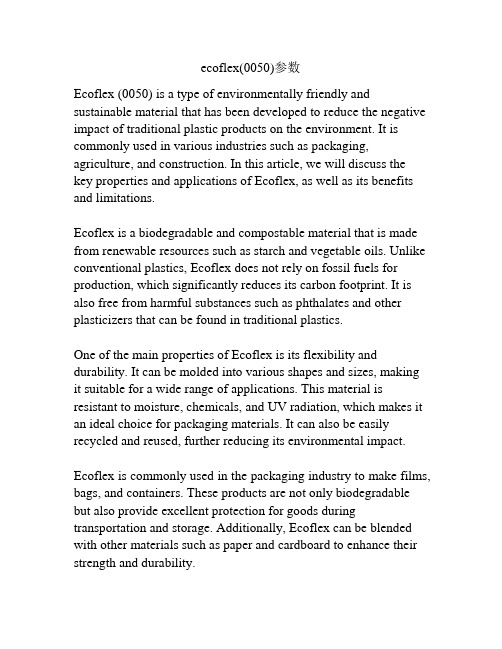
ecoflex(0050)参数Ecoflex (0050) is a type of environmentally friendly and sustainable material that has been developed to reduce the negative impact of traditional plastic products on the environment. It is commonly used in various industries such as packaging, agriculture, and construction. In this article, we will discuss the key properties and applications of Ecoflex, as well as its benefits and limitations.Ecoflex is a biodegradable and compostable material that is made from renewable resources such as starch and vegetable oils. Unlike conventional plastics, Ecoflex does not rely on fossil fuels for production, which significantly reduces its carbon footprint. It is also free from harmful substances such as phthalates and other plasticizers that can be found in traditional plastics.One of the main properties of Ecoflex is its flexibility and durability. It can be molded into various shapes and sizes, making it suitable for a wide range of applications. This material is resistant to moisture, chemicals, and UV radiation, which makes it an ideal choice for packaging materials. It can also be easily recycled and reused, further reducing its environmental impact. Ecoflex is commonly used in the packaging industry to make films, bags, and containers. These products are not only biodegradable but also provide excellent protection for goods during transportation and storage. Additionally, Ecoflex can be blended with other materials such as paper and cardboard to enhance their strength and durability.In the agricultural sector, Ecoflex is used as an alternative to traditional plastic mulch films. These films are biodegradable and can be left in the soil after use, reducing the amount of plastic waste generated. They also help in weed control, moisture conservation, and temperature regulation, improving crop yield and quality.Furthermore, Ecoflex is used in the construction industry for various applications such as insulation materials, wall panels, and roofing systems. These products provide thermal insulation, soundproofing, and moisture resistance properties. Ecoflex-based construction materials contribute to energy efficiency and reduce the reliance on non-renewable resources.The use of Ecoflex has several environmental benefits. Firstly, it reduces the consumption of fossil fuels by utilizing renewable resources. This helps in mitigating climate change and reducing greenhouse gas emissions. Secondly, Ecoflex is compostable, which means it can be broken down into natural elements by microorganisms in the environment. This reduces the amount of plastic waste in landfills and oceans.However, it is important to note that there are limitations to the use of Ecoflex. It requires specific conditions for complete biodegradation, such as the presence of oxygen, moisture, and certain microorganisms. Therefore, improper disposal of Ecoflex products can still result in environmental pollution if they are not disposed of correctly.In conclusion, Ecoflex (0050) is an environmentally friendly andsustainable material that offers a wide range of applications in various industries. It has properties such as flexibility, durability, and moisture resistance, making it suitable for packaging, agriculture, and construction. The use of Ecoflex helps to reduce greenhouse gas emissions, conserve natural resources, and minimize plastic waste. However, proper disposal and composting of Ecoflex products are essential to fully realize their environmental benefits.。
Modicon X80 Peripheral Remote IO Adaptor模块数据手册说明书
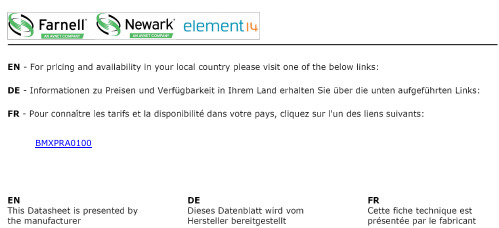
BMXPRA0100i s c l a i me r : T h i s d o c u m e n t a t i o n i s n o t i n t e n d e d a s a s u b s t i t u t ef o r a n d i s n o t t o b e u s e d f o r d e t e r m i n i ng s u i t a b i l i t y o r r e l i a b i l i t y o f th e s e p r o d u c t s f o r s p e ci f i c u s e r a p p l i c a t i o n sProduct datasheetCharacteristicsBMXPRA0100Modicon X80 Peripheral Remote IO Adaptor moduleMainRange of productModicon X80Product or component typePeripheral remote I/O adaptorComplementaryNumber of port1Integrated connection type Ethernet/IP for device network Communication port protocol Modbus TCP Realtime clock WithMemory capacity 448 kB internal memory 96 kB removable memory Application structure 1 master taskLocal signalling1 LED green for Ethernet network status (link)1 LED red for external fault (I/O)1 LED green for activity on Ethernet network (ETH ACT)1 LED red for memory card fault (CARD ERR)1 LED green for Ethernet link diagnostics (STS)1 LED green for module active (RUN)1 LED red for module error (ERR)Product compatibility0...1024 discrete I/O module 0...256 analog I/O module 0...2 Ethernet module Average consumption in mA 95 mA Power dissipation in W 2.3 W Marking CE Module formatStandardEnvironmentEnvironmental characteristic Standard environment Product certificationsMerchant Navy C-TickGOSTStandardsUL 508EN 61131-2UL 1604CSA C22.2 No 142CSA C22.2 No 213IP degree of protectionIP20Ambient air temperature for operation -25...70 °C Ambient air temperature for storage -40...85 °C Operating altitude <= 2000 m Altitude transport <= 3000 mRelative humidity95 % without condensationOffer SustainabilitySustainable offer status Green Premium productRoHS (date code: YYWW)Compliant - since 0901 - Schneider Electric declaration of conformity Schneider Electric declaration of conformityREAChReference contains SVHC above the threshold - Go to CaP for more details Go to CaP for more details Product environmental profileAvailableProduct environmental Product end of life instructionsAvailableEnd of life manualProduct datasheetDimensions DrawingsBMXPRA0100Modules Mounted on RacksDimensions(1)With removable terminal block (cage, screw or spring).(2)With FCN connector.BMXPRA0100。
Elkay Avado单孔厨房水龙头规格表说明书

PRODUCT SPECIFICATIONSElkay Avado Single Hole Kitchen Faucet with Semi-professionalSpout and Forward Only Lever Handle. Faucet has a flow rate of 1.8 GPM, and is made of Brass material, with a Ceramic Disc valve. Faucet requires 1 faucet holes.Mounting Type:Deck MountSpecial Features: Solid Brass Construction Spray Type: Pre RinseFinish:Black Stainless and Chrome (BKCR), Chrome (CR), Lustrous Steel (LS), Matte Black and Chrome (MBCR) Handle Type: Forward Only Lever Handle Deck Clearance: 8" Spout Reach: 8-1/2" Spout Height: 20-1/16" Hole Drillings: 1 Material: BrassValve Type:Ceramic DiscValve Connection: 3/8" Female Compression Hose Assembly Flow Rate:1.8 GPM Faucet Hole Size (min): 1-1/2" Countertop Thickness: 2-1/2 Spout Swing Rotation: 360°Spout Type:SemiprofessionalSpray Functions:Aerated,Spray,Stainless Steel Coil Hand Spray HoseIncluded with Product:Optional Deck Plate/Escutcheon includedA Century of Tradition and Quality. For more than 100 years, Elkay has been making innovativeproducts and providing exceptional customer care. We take pride in offering plumbing products that make life easier, inspire change and leave the world a better place.Product Compliance:ADA & ICC A117.1ASME A112.18.1/CSA B125.1 CECNSF 372 (lead free) NSF 61 (Q≤1)Complies with ADA & ICC A117.1 accessibility requirements when installed according to the requirements outlined in these standards.Clean and Care Manual (PDF)Installation Instructions (PDF) - LKAV1061 - Install Sheet Warranty (PDF)PART:________________________________QTY: _____________ PROJECT:______________________________________________ CONTACT:______________________________________________ DATE:__________________________________________________ NOTES:_________________________________________________APPROVAL:_____________________________________________。
Elkay 8英寸中心壁挂水龙头规格表说明书
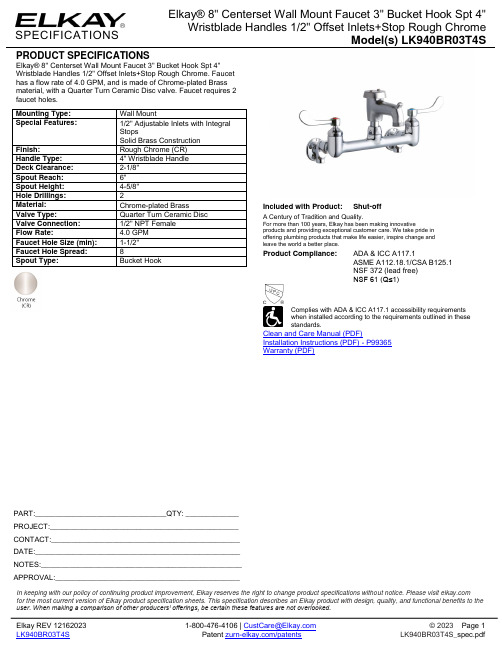
PRODUCT SPECIFICATIONSElkay® 8" Centerset Wall Mount Faucet 3" Bucket Hook Spt 4" Wristblade Handles 1/2" Offset Inlets+Stop Rough Chrome. Faucet has a flow rate of 4.0 GPM, and is made of Chrome-plated Brass material, with a Quarter Turn Ceramic Disc valve. Faucet requires 2 faucet holes.Mounting Type:Wall MountSpecial Features: 1/2" Adjustable Inlets with Integral StopsSolid Brass Construction Finish:Rough Chrome (CR) Handle Type: 4" Wristblade Handle Deck Clearance: 2-1/8" Spout Reach: 6" Spout Height: 4-5/8" Hole Drillings: 2Material: Chrome-plated BrassValve Type:Quarter Turn Ceramic Disc Valve Connection: 1/2" NPT Female Flow Rate:4.0 GPM Faucet Hole Size (min): 1-1/2" Faucet Hole Spread: 8Spout Type:Bucket HookIncluded with Product:Shut-offA Century of Tradition and Quality.For more than 100 years, Elkay has been making innovativeproducts and providing exceptional customer care. We take pride in offering plumbing products that make life easier, inspire change and leave the world a better place.Product Compliance:ADA & ICC A117.1ASME A112.18.1/CSA B125.1 NSF 372 (lead free) NSF 61 (Q≤1)Complies with ADA & ICC A117.1 accessibility requirements when installed according to the requirements outlined in these standards.Clean and Care Manual (PDF)Installation Instructions (PDF) - P99365 Warranty (PDF)PART:________________________________QTY: _____________ PROJECT:______________________________________________ CONTACT:______________________________________________ DATE:__________________________________________________ NOTES:_________________________________________________APPROVAL:_____________________________________________。
赫莱克尔双壳教室ADA洗手间盒+泵式水龙头套装说明书
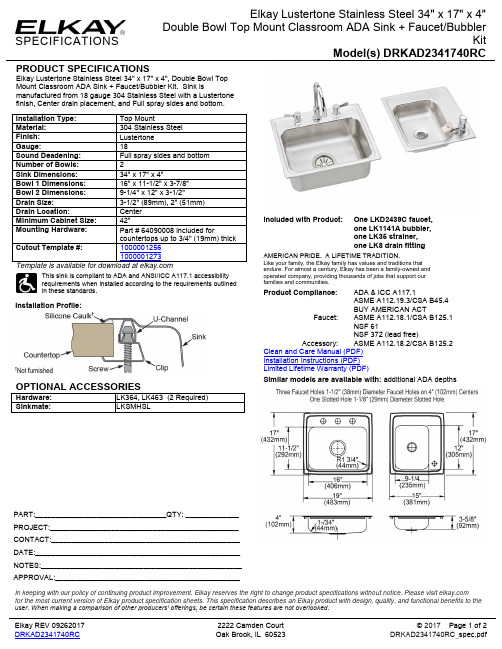
AMERICAN PRIDE. A LIFETIME TRADITION. Like your family, the Elkay family has values and traditions that endure. For almost a century, Elkay has been a family-owned and operated company, providing thousands of jobs that support our families and communities.
Installation Type:
Top Mount
Material:
304 Stainless Steel
Finish:
Lustertone
Gauge:
18
Sound Deadening:
Full spray sides and bottom
Number of Bowls:
2
Sink Dimensions:
Elkay Lustertone Stainless Steel 34" x 17" x 4", Double Bowl Top Mount Classroom ADA Sink + Faucet/Bubbler Kit. Sink is manufactured from 18 gauge 304 Stainless Steel with a Lustertone finish, Center drain placement, and Full spray sides and bottom.
Kit Model(s) DRKAD2341740RC
In keeping with our policy of continuing product improvement, Elkay reserves the right to change product specifications without notice. Please visit for the most current version of Elkay product specification sheets. This specification describes an Elkay product with design, quality, and functional benefits to the user. When making a comparison of other producers’ offerings, be certain these features are not overlooked.
厨房用水龙头产品说明书
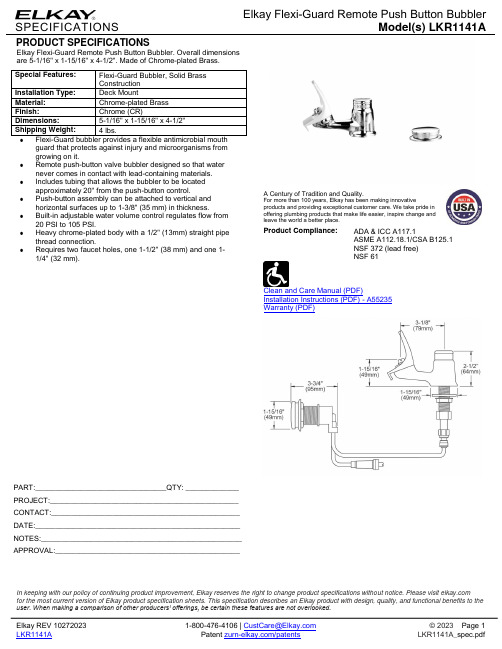
SPECIFICATIONSElkay Flexi-Guard Remote Push Button BubblerModel(s) LKR1141AIn keeping with our policy of continuing product improvement, Elkay reserves the right to change product specifications without notice. Please visit for the most current version of Elkay product specification sheets. This specification describes an Elkay product with design, quality, and functional benefits to the user. When making a comparison of other producers’ offerings, be certain these features are not overlooked.Elkay REV 10272023 1-800-476-4106 | ******************© 2023 Page 1 LKR1141A Patent /patents LKR1141A _spec.pdfPRODUCT SPECIFICATIONSElkay Flexi-Guard Remote Push Button Bubbler. Overall dimensions are 5-1/16" x 1-15/16" x 4-1/2". Made of Chrome-plated Brass.guard that protects against injury and microorganisms from growing on it.∙ Remote push-button valve bubbler designed so that waternever comes in contact with lead-containing materials. ∙ Includes tubing that allows the bubbler to be locatedapproximately 20" from the push-button control.∙ Push-button assembly can be attached to vertical andhorizontal surfaces up to 1-3/8" (35 mm) in thickness.∙ Built-in adjustable water volume control regulates flow from20 PSI to 105 PSI.∙ Heavy chrome-plated body with a 1/2" (13mm) straight pipethread connection.∙ Requires two faucet holes, one 1-1/2" (38 mm) and one 1-1/4" (32 mm).A Century of Tradition and Quality.For more than 100 years, Elkay has been making innovativeproducts and providing exceptional customer care. We take pride in offering plumbing products that make life easier, inspire change and leave the world a better place.Product Compliance:ADA & ICC A117.1ASME A112.18.1/CSA B125.1 NSF 372 (lead free) NSF 61Clean and Care Manual (PDF)Installation Instructions (PDF) - A55235 Warranty (PDF)PART:________________________________QTY: _____________ PROJECT:______________________________________________ CONTACT:______________________________________________ DATE:__________________________________________________ NOTES:_________________________________________________APPROVAL:_____________________________________________。
Ruelco, Inc. Model 8100 Interface Valve 产品说明书

Phone (504) 340-0055Fax (504) 340-0056Interface ValveModel 8100Model 8100While this information is presented in good faith and believed to be accurate, Ruelco, Inc. does not guarantee satisfactory results from reliance upon such information. Nothing contained herein is to be construed as a warranty or guarantee, expressed or implied, regarding the performance, merchantability, and fitness with respect to the products. Ruelco, Inc. reserves the right, without notice, to alter or improve the designs or specifications of the products described herein.Model 8100FEATURES316 Stainless steel construction (models to N.A.C.E. MR0175 available).Large Cv factor assures fast system response All soft seal designDesign minimizes malfunctions due to supply system debris.GENERAL DESCRIPTION:The Ruelco Interface Valve is a normally closed 3-way block and bleed Hydraulic Controller.The valve allows the system to control pressures as high as 10,000psi.with a pilot supply pressure of 100psi. The unique soft seal design ensures zero leakage and also prevents damage from foreign particles. Ruggedly constructed for years of reliable service.Parts List For Interface ValveDimensionsSwitch Specifications8100-10000Ordering Code:Interface ValveITEM QTY.DESCRIPTIONMATERIALPART NO.12Cap Piston Seal Spool Assembly Piston SpringSpool Back-Up SealSpool Seal Shaft SealBodySleeve Sleeve Back-Up SealSleeve Seal Bottom Sleeve Center SealBottom Cap Seal Bottom CapRepair Kit for 8100-10000Stainless SteelViton Stainless Steel Stainless Steel Teflon Buna Fluoromyte Stainless SteelStainless SteelTeflon Buna Stainless Steel DelrinBuna Stainless Steel *Items3*567*8*9*10*11*1213*14*151617*181911111111221111111181-001-000V0-145-75H 81-009-00081-014-000TF-008-75H V0-008-90H FM-250-25081-003-00081-006-000TF-016-75H N0-016-75H 81-005-00081-011-000N0-017-75H 81-004-00081-016-000Panel Mount NutStainless Steel 4110-006-000BallTungsten Carbide BL-375-10M Seal Spring Stainless Steel81-015-000Valve TypeMax.Supply Pressure Outlet Orifice Size Ambient TemperatureRange Sensor Type Max.Oper.Pressure Burst Pressure3-Way 200PSI..125IN.-20°TO 250°F -20°TO 122°C Piston10,000PSI (680BAR)20,000PSI.(1380BAR)Panel Mount Hole Valve Ports Weight1.0IN (25.4mm)1/4"FNPT 4.9LBS (2.30KG)A B3.125IN (79.4mm)5.75IN (146.1mm)While this information is presented in good faith and believed to be accurate, Ruelco, Inc. does not guarantee satisfactory results from reliance upon such information. Nothing contained herein is to be construed as a warranty or guarantee, expressed or implied, regarding the performance, merchantability, and fitness with respect to the products. Ruelco, Inc. reserves the right, without notice, to alter or improve the designs or specifications of the products described herein.Model 8100FEATURES316 Stainless steel construction (models to N.A.C.E. MR0175 available).Large Cv factor assures fast system response All soft seal designDesign minimizes malfunctions due to supply system debris.GENERAL DESCRIPTION:The Ruelco Interface Valve is a normally closed 3-way block and bleed Hydraulic Controller.The valve allows the system to control pressures as high as 10,000psi.with a pilot supply pressure of 100psi.The unique soft seal design ensures zero leakage and also prevents damage from foreign particles.Ruggedly constructed for years of reliable service.The manual override option can be used to manually operate the valve even while at maximum control pressure.8100-20000Ordering Code:Interface Valve with overrideParts List For Interface Valve 8100-20000DimensionsSwitch SpecificationsItem Qty.DescriptionMaterial Part No.12Set Screw Piston Seal Spool Assembly Piston SpringSpool Back-Up SealSpool Seal Shaft SealBodySleeve Sleeve Back-Up SealSleeve Seal Bottom Sleeve Center SealBottom Cap Seal Bottom CapRepair Kit for 8100-20000Stainless Steel Viton Stainless Steel Stainless Steel Teflon Buna Fluoromyte Stainless SteelStainless SteelTeflon Buna Stainless Steel DelrinBuna Stainless Steel *Items10*121314*15*16*17*18*1920*21*222324*2526111111112211111111T1-08K-0C3V0-145-75H 81-009-00081-014-000TF-008-75H V0-008-90H FM-250-25081-003-00081-006-000TF-016-75H N0-016-75H 81-005-00081-011-000N0-017-75H 81-004-00081-017-000Handle Technopolymer 11181-012-000BallTungsten Carbide BL-375-10M Seal Spring Stainless Steel81-015-000Override Stem Panel Mount Nut Override Cap Air Ring O-Ring Override Seal Air Ring Snap Ring Stainless Steel Stainless Steel Stainless Steel Viton Viton Stainless SteelStainless Steel3567*8*911121181-010-00010-006-00081-002-000V0-125-75H V0-013-75H 81-013-000SH-150-05041Valve TypeMax.Supply Pressure Outlet Orifice Size Ambient TemperatureRange Sensor Type Max.Oper.Pressure Burst Pressure3-Way 200PSI..125IN.-20°TO 250°F -20°TO 122°C Piston10,000PSI (680BAR)20,000PSI.(1380BAR)Panel Mount Hole Valve Ports Weight1.0IN (25.4mm)1/4"FNPT 5.2LBS (2.44KG)A B (MAX.) 3.125IN (79.4mm)8.75IN (222.3mm)Hydraulic ControllersSS-H Hydraulic Pilot VC-2 Velocity Check Valve RQ-1 (1/4") Quick Exhaust RQ-2 (1/2") Quick ExhaustInterface Valve RD-1 Dump Valve RD-H Dump Valve Hydraulic Tattletale Indicator。
- 1、下载文档前请自行甄别文档内容的完整性,平台不提供额外的编辑、内容补充、找答案等附加服务。
- 2、"仅部分预览"的文档,不可在线预览部分如存在完整性等问题,可反馈申请退款(可完整预览的文档不适用该条件!)。
- 3、如文档侵犯您的权益,请联系客服反馈,我们会尽快为您处理(人工客服工作时间:9:00-18:30)。
Features• Low Power Consumption • Industry Standard Size• Industry Standard Pinout • Choice of Character Size7.6 mm (0.30 in), 10 mm (0.40 in), 10.9 mm (0.43 in), 14.2 mm (0.56 in), 20 mm (0.80 in)• Choice of ColorsAlGaAs Red, High Efficiency Red (HER), Yellow, Green• Excellent Appearance Evenly Lighted Segments±50° Viewing Angle• Design FlexibilityCommon Anode or Common CathodeSingle and Dual DigitLeft and Right Hand Decimal Points±1. Overflow Character• Categorized for Luminous IntensityYellow and Green Categorized for ColorUse of Like Categories Yields a Uniform Display• Excellent for Long Digit String Multiplexing DescriptionThese low current seven segment displays are designed for applica-tions requiring low power consumption. They are tested and selected for their excellent low current characteristics to ensure that the segments are matched at low currents. Drive currents as low as 1 mA per segment are available.Pin for pin equivalent displays are also available in a standard current or high light ambient design. The standard current displays are available in all colors and are ideal for most applica-tions. The high light ambient displays are ideal for sunlight ambients or long string lengths. For additional information see the 7.6 mm Micro Bright Seven Segment Displays, 10 mm Seven Segment Displays, 7.6 mm/10.9 mm Seven Segment Displays, 14.2 mm Seven Segment Displays, 20 mm Seven Segment Displays, or High Light Ambient Seven Segment Displays data sheets.Low Current Seven SegmentDisplays Technical Data HDSP-335x SeriesHDSP-555x SeriesHDSP-751x SeriesHDSP-A10x Series HDSP-A80x Series HDSP-A90x Series HDSP-E10x Series HDSP-F10x Series HDSP-G10x Series HDSP-H10x Series HDSP-K12x, K70x Series HDSP-N10x SeriesHDSP-N40x SeriesDevicesAlGaAs HER Yellow Green Package HDSP-HDSP-HDSP-HDSP-Description Drawing A1017511A801A9017.6 mm Common Anode Right Hand Decimal A A1037513A803A9037.6 mm Common Cathode Right Hand Decimal B A1077517A807A9077.6 mm Common Anode ±1. Overflow C A1087518A808A9087.6 mm Common Cathode ±1. Overflow D F10110 mm Common Anode Right Hand Decimal E F10310 mm Common Cathode Right Hand Decimal F F10710 mm Common Anode ±1. Overflow G F10810 mm Common Cathode ±1. Overflow H G10110 mm Two Digit Common Anode Right Hand Decimal X G10310 mm Two Digit Common Cathode Right Hand Decimal Y E100335010.9 mm Common Anode Left Hand Decimal I E101335110.9 mm Common Anode Right Hand Decimal J E103335310.9 mm Common Cathode Right Hand Decimal K E106335610.9 mm Universal ±1. Overflow[1]L H101555114.2 mm Common Anode Right Hand Decimal M H103555314.2 mm Common Cathode Right Hand Decimal N H107555714.2 mm Common Anode ±1. Overflow O H108555814.2 mm Common Cathode ±1. Overflow P K121K70114.2 mm Two Digit Common Anode Right Hand Decimal R K123K70314.2 mm Two Digit Common Cathode Right Hand Decimal S N10020 mm Common Anode Left Hand Decimal Q N101N40120 mm Common Anode Right Hand Decimal T N103N40320 mm Common Cathode Right Hand Decimal U N10520 mm Common Cathode Left Hand Decimal V N106N40620 mm Universal ±1. Overflow[1]W Note:1. Universal pinout brings the anode and cathode of each segment’s LED out to separate pins. See internal diagrams L or W.Part Numbering System5082-x xx x-x x x xxHDSP-x xx x-x x x xxMechanical Options[1]00: No mechanical optionColor Bin Options[1,2]0: No color bin limitationMaximum Intensity Bin[1,2]0: No maximum intensity bin limitationMinimum Intensity Bin[1,2]0: No minimum intensity bin limitationDevice Configuration/Color[1]G: GreenDevice Specific Configuration[1]Refer to respective datasheetPackage[1]Refer to Respective datasheetNotes:1. For codes not listed in the figure above, please refer to the respective datasheet or contact your nearest Agilent representative fordetails.2. Bin options refer to shippable bins for a part-number. Color and Intensity Bins are typically restricted to 1 bin per tube (excep-tions may apply). Please refer to respective datasheet for specific bin limit information.Package DimensionsPackage Dimensions (cont.)Package Dimensions (cont.)*The Side View of package indicates Country of Origin.Package Dimensions (cont.)Package Dimensions (cont.)Package Dimensions (cont.)Internal Circuit DiagramInternal Circuit Diagram (cont.)Absolute Maximum RatingsAlGaAs Red - HDSP-HERA10X/E10X/H10X HDSP-751X/Yellow GreenK12X/N10X/N40X335X/555X/HDSP-A80X HDSP-A90X Description F10X, G10X Series K70X Series Series Series Units Average Power per Segment or DP375264mW Peak Forward Current per 45mA Segment or DPDC Forward Current per15[1]15[2]mA Segment or DPOperating Temperature Range-20 to +100-40 to +100°C Storage Temperature Range -55 to +100°C Reverse Voltage per Segment 3.0V or DPWave Soldering Temperature for 3Seconds (1.60 mm [0.063 in.] below 250°C seating body)Notes:1. Derate above 91°C at 0.53 mA/°C.2. Derate HER/Yellow above 80°C at 0.38 mA/°C and Green above 71°C at 0.31 mA/°C.Electrical/Optical Characteristics at T A = 25°CAlGaAs RedDeviceSeriesHDSP-Parameter Symbol Min.Typ.Max.Units Test Conditions315600I F = 1 mA A10x3600I F = 5 mA330650I F = 1 mAF10x, G10x3900I F = 5 mA390650I F = 1 mA E10x Luminous Intensity/Segment[1,2]I Vµcd(Digit Average)3900I F = 5 mA400700I F = 1 mAH10x, K12x4200I F = 5 mA270590I F = 1 mAN10x, N40x3500I F = 5 mA1.6I F = 1 mAForward Voltage/Segment or DP V F 1.7V I F = 5 mA1.82.2I F = 20 mA PkAll Devices Peak WavelengthλPEAK645nmDominant Wavelength[3]λd637nmReverse Voltage/Segment or DP[4]V R 3.015V I R = 100 µATemperature Coefficient of∆V F/°C-2 mV mV/°CV F/Segment or DPA10x255F10x, G10x320E10x340Thermal Resistance LED RθJ-PIN°C/W/SegH10x, K12x Junction-to-Pin400N10x, N40x430High Efficiency RedDeviceSeriesHDSP-Parameter Symbol Min.Typ.Max.Units Test Conditions160270I F = 2 mA 751x1050I F = 5 mA200300I F = 2 mA Luminous Intensity/Segment[1,2]I V mcd(Digit Average)1200I F = 5 mA335x, 555x,K70x270370I F = 2 mA1480I F = 5 mA1.6I F = 2 mAForward Voltage/Segment or DP V F 1.7V I F = 5 mA2.1 2.5I F = 20 mA Pk All Devices Peak WavelengthλPEAK635nmDominant Wavelength[3]λd626nmReverse Voltage/Segment or DP[4]V R 3.030V I R = 100 µATemperature Coefficient of∆V F/°C-2mV/°CV F/Segment or DP751x200335x Thermal Resistance LED RθJ-PIN280°C/WJunction-to-Pin555x, K70x345YellowDeviceSeriesHDSP-Parameter Symbol Min.Typ.Max.Units Test Conditions Luminous Intensity/Segment[1,2]250420I F = 4 mA(Digit Average)I V mcd1300I F = 10 mA1.7I F = 4 mAForward Voltage/Segment or DP V F 1.8V I F = 5 mA A80x2.1 2.5I F = 20 mA PkPeak WavelengthλPEAK583nmDominant Wavelength[3,5]λd581.5585592.5nmReverse Voltage/Segment or DP[4]V R 3.030V I R = 100 µATemperature Coefficient of∆V F/°C-2mV/°CV F/Segment or DPThermal Resistance LED RθJ-PIN200°C/WJunction-to-PinGreenDeviceSeriesHDSP-Parameter Symbol Min.Typ.Max.Units Test Conditions Luminous Intensity/Segment[1,2]250475I F = 4 mA(Digit Average)I V mcd1500I F = 10 mA1.9I F = 4 mAForward Voltage/Segment or DP V F 2.0V I F = 10 mA A90x2.1 2.5I F = 20 mA PkPeak WavelengthλPEAK566nmDominant Wavelength[3,5]λd571577nmReverse Voltage/Segment or DP[4]V R 3.030V I R = 100 µATemperature Coefficient of∆V F/°C-2mV/°CV F/Segment or DPThermal Resistance LED RθJ-PIN200°C/WJunction-to-PinNotes:1. Device case temperature is 25°C prior to the intensity measurement.2. The digits are categorized for luminous intensity. The intensity category is designated by a letter on the side of the package.3. The dominant wavelength, λd, is derived from the CIE chromaticity diagram and is the single wavelength which defines the color of thedevice.4. Typical specification for reference only. Do not exceed absolute maximum ratings.5. The yellow (HDSP-A800) and Green (HDSP-A900) displays are categorized for dominant wavelength. The category is designated by anumber adjacent to the luminous intensity category letter.AlGaAs RedIntensity Bin Limits (mcd)AlGaAs RedHDSP-A10xIV Bin Category Min.Max.E0.3150.520F0.4280.759G0.621 1.16H0.945 1.71I 1.40 2.56J 2.10 3.84K 3.14 5.75L 4.708.55HDSP-E10x/F10x/G10xIV Bin Category Min.Max.D0.3910.650E0.5320.923F0.755 1.39G 1.13 2.08H 1.70 3.14HDSP-H10x/K12xIV Bin Category Min.Max.C0.4150.690D0.5650.990E0.810 1.50F 1.20 2.20G 1.80 3.30H 2.73 5.00I 4.097.50HDSP-N10xIV Bin Category Min.Max.A0.2700.400B0.3250.500C0.4150.690D0.5650.990E0.810 1.50F 1.20 2.20G 1.80 3.30H 2.73 5.00I 4.097.50Intensity Bin Limits (mcd), continued HERHDSP-751xIV Bin Category Min.Max.B0.1600.240C0.2000.300D0.2500.385E0.3150.520F0.4280.759G0.621 1.16HDSP-751xIV Bin Category Min.Max.B0.2400.366C0.3000.477D0.3910.650E0.5320.923F0.755 1.39G 1.13 2.08H 1.70 3.14HDSP-555x/K70xIV Bin Category Min.Max.A0.2700.400B0.3250.500C0.4150.690D0.5650.990E0.810 1.50F 1.20 2.20G 1.80 3.30H 2.73 5.00I 4.097.50Intensity Bin Limits (mcd), continued YellowHDSP-A80xIV Bin Category Min.Max.D0.2500.385E0.3150.520F0.4250.760G0.625 1.14H0.940 1.70I 1.40 2.56J 2.10 3.84K 3.14 5.76L 4.718.64M7.0713.00N10.6019.40O15.9029.20P23.9043.80Q35.8065.60GreenHDSP-A90xIV Bin Category Min.Max.E0.3150.520F0.4250.760G0.625 1.14H0.940 1.70I 1.40 2.56J 2.10 3.84K 3.14 5.76L 4.718.64M7.0713.00N10.6019.40O15.9029.20P23.9043.80Q35.8065.60Electrical/OpticalFor more information on electrical/optical characteristics, please see Application Note 1005.Contrast Enhancement For information on contrast enhancement, please see Application Note 1015.Soldering/Cleaning Cleaning agents from the ketone family (acetone, methyl ethyl ketone, etc.) and from the chorinated hydrocarbon family (methylene chloride, trichloro-ethylene, carbon tetrachloride, etc.) are not recommended for cleaning LED parts. All of these various solvents attack or dissolve the encapsulating epoxies used to form the package of plastic LED parts.For information on soldering LEDs, please refer to Application Note 1027.Note:All categories are established for classification of products. Productsmay not be available in all categories. Please contact your localAgilent representatives for further clarification/information.Color Categories/semiconductorsFor product information and a complete list ofdistributors, please go to our web site.For technical assistance call:Americas/Canada: +1 (800) 235-0312 or(916) 788 6763Europe: +49 (0) 6441 92460China: 10800 650 0017Hong Kong: (+65) 6271 2451India, Australia, New Zealand: (+65) 6271 2394Japan: (+81 3) 3335-8152(Domestic/International), or0120-61-1280(Domestic Only)Korea: (+65) 6271 2194Malaysia, Singapore: (+65) 6271 2054Taiwan: (+65) 6271 2654Data subject to change.Copyright © 2005 Agilent Technologies, Inc.Obsoletes 5988-8412ENJanuary 19, 20055989-0080EN。
