NVIDIA Tegra 2 Tablet
NVIDIA Jetson TX1 和 TX2 开发者套件用户指南说明书
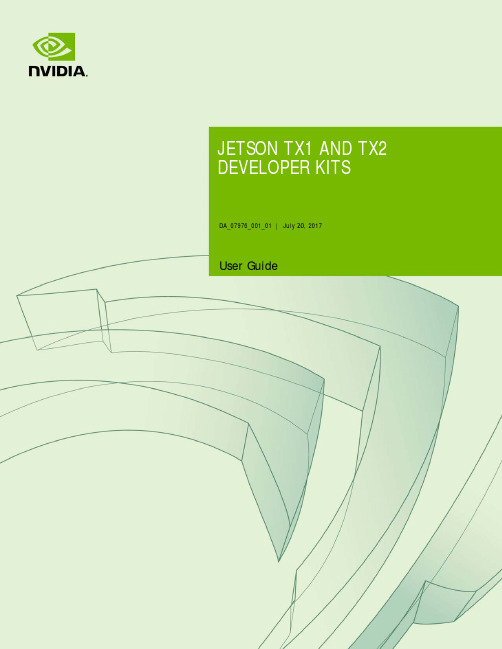
DA_07976_001_01 | July 20, 2017 User GuideDA_07976_001_01TABLE OF CONTENTSJetson TX1 and TX2 Developer Kits (1)Powering Up (2)Force Recovery Mode (2)Flashing the Boot Loader and Kernel (3)Flash Script Usage (4)JetPack (5)JetPack Components (6)OS Images (6)Libraries (6)Developer Tools (6)Downloading JetPack (7)Installing JetPack for Jetson TX1 or TX2 (8)Compiling (16)Running JetPack Samples (16)Compliance (18)United States (18)Canada (20)European Union (21)Australia and New Zealand (22)Japan (22)South Korea (24)Taiwan (24)China (25)Singapore (25)Environmental Disclosures (26)China RoHS Material Content Declaration (27)Taiwan RoHS Material Content Declaration (28)The NVIDIA® Jetson™ TX1 and TX2 Developer Kits provide a full-featured development platform for AI and visual computing that is ideal for applications requiring high computational performance in a low power envelope.The Jetson TX1 and TX2 Developer Kits are designed to get you up and running quickly: ④Pre-flashed with a Linux environment④Includes support for many common APIs④Supports the NVIDIA development toolchainThe Developer Kit carrier board exposes many standard hardware interfaces, enabling a highly flexible and extensible platform.JetPack, the Jetson SDK, supports your Jetson Developer Kit and host development platform, and includes:④An OS image to load onto your device④Developer tools④Supporting documentation④Code samples to help you get startedIndividual development efforts vary and may result in modifications to the system configuration. For best results, begin with the basic system configuration as shipped to ensure proper system operation prior to any further development.For software updates and the latest JetPack, see:/embedded-computingPrerequisites④ A Jetson TX1 or TX2 Developer KitYour carrier board must be cabled as follows:•An Ethernet cable plugged into the on-board Ethernet port.•An HDMI cable connecting the carrier board to an external HDMI display.•To connect multiple USB peripherals such as keyboard, mouse, and USB/Ethernet adapter for network connection, a USB hub must be connected tothe carrier board USB port. This USB hub is not provided as part of theDeveloper Kit.•If a serial console on the Linux host is desired, a serial cable must be plugged into the serial port on the target and connected to your Linux host directly or througha serial-to-USB converter.Powering Up1.Connect a USB keyboard to the USB Type A connector of your device.2.Connect an HDMI-compatible display to the HDMI connector on your device.3.Connect the AC adapter supplied in your kit to the power connector of your device.Use the supplied AC adapter since it is appropriately rated for your device.4.Plug the power adapter into an appropriately rated electrical outlet.The system powers on. If not, press and release the power button on the device.5.When prompted, enter nvidia for both the user name and password.Force Recovery ModeTo update your system, you must be in Force USB Recovery Mode (RCM) so that you can transfer system software to the Jetson TX1 or TX2 module. When in Force USB Recovery Mode, you can update system software and write to the boot loader, boot configuration table (BCT), and write partition configuration to the device.For OS-specific instructions when updating system software on your Jetson TX1 or TX2, see the Developer SDK documentation.To place system in Force USB Recovery Mode1.Power down the device. If connected, remove the AC adapter from the device. Thedevice must be powered OFF, and not in a suspend or sleep state.2.Connect the Micro-B plug on the USB cable to the Recovery (USB Micro-B) Port onthe device and the other end to an available USB port on the host PC.3.Connect the power adapter to the device.4.With the system powered on:•Press and hold the RECOVERY FORCE button.•While depressing the RECOVERY FORCE button, press and release the RESET button.•Wait 2 seconds and release the RECOVERY FORCE button.FLASHING THE BOOT LOADER AND KERNELThis topic describes the steps required for flashing and booting the target Tegra device. Usage information is also provided for the flash.sh helper script.The flashing procedure flashes the board with the boot loader and the kernel. Optionally, you can also flash the root filesystem to the internal eMMC. PrerequisitesThe following directories must be present:④/bootloader—boot loader and flashing tools such as NvFlash, CFG, BCT, etc.④/kernel—a kernel zImage /vmlinux.uimg, DTB files, and kernel modules.④/rootfs—the root file system that you download. This directory is empty initially,you populate it with the sample file system.④/nv_tegra—NVIDIA® Tegra® user space binaries and sample applications. Additionally, a USB cable is required and must be connected to the recovery port prior to running the flashing commands.To flash the target device1.Put the target board into reset/recovery mode as follows:•Power on the board.•Hold the recovery button and then press the reset button2.Run the flash.sh script that is in the top-level directory of this release.The script must be supplied with the target board (jetson-tx1 or jetson-tx2) for the root file system:$ sudo ./flash.sh <platform> <rootdev>•If the root file system will be on a USB disk, execute the script as follows:$ sudo ./flash.sh <platform> sda1•If a SATA device is connected, that device enumerates as sda1.•If the root file system will be on an SD card, execute the script as follows:$ sudo ./flash.sh <platform> mmcblk1p1•If the root file system will be on the internal eMMC, execute the script as follows:$ sudo ./flash.sh <platform> mmcblk0p1Where <platform> is jetson-tx1 or jetson-tx2.The above examples are for u-boot. For fastboot flashing, add the followingargument:-L <PATH_TO_FASTBOOT_BIN_FILE>The boot loader and kernel loads.For more information on U-Boot, see U-Boot Customization.Flash Script UsageDetailed usage information is available by running the following command:flash.sh –hUsagesudo ./flash.sh [options] <platform> <rootdev>Specify the required parameters and one or more of the options as follows.Parameters Description<platform> Is jetson-tx1 or jetson-tx2.<rootdev> Is one of following:mmcblk0p1 Specifies internal eMMC.mmcblk1p1 Specifies external SDCARD.sda1 Specifies external USB device (such as, USB memory stickor HDD).eth0 Specifies nfsroot via external USB Ethernet interface.Options Description-h Specifies to print this usage information.-b <bctfile> Specifies the NvFlash Boot Configuration Table (BCT) file.-c <cfgfile> Specifies the NvFlash configuration file.-d <dtbfile> Optionally specifies a device tree file to use instead of the default.-e <emmc_file> Specifies the eMMC size of the target device.-f <flashapp> Specifies the path to flash application: nvflash or tegra-rcm.-i Specifies to pass the user kernel command line to the kernel as-is.-k <partition id> Specifies the kernel partition ID to be updated (minimum = 5).-n <nfs args> Specifies the static NFS network assignments:<Client IP>:<Server IP>:<Gateway IP>:<Netmask>-o <odmdata> Specifies the ODM data value.-p Total eMMC HW boot partition size.-r Specifies to skip building and reuse existing system.img.-s <ubootscript> Specifies the boot script file for U-Boot.-C <cmdline> Specifies the kernel command line. Warning: Each option in this kernel command-line gets higher precedence over the same option fromfastboot. In case of NFS booting, this script adds NFS booting relatedarguments if the -i option is omitted.-F <flasher> Specifies the flash server, such as fastboot.bin.-I <initrd> Specifies initrd file. Null initrd is the default.-K <kernel> Specifies the kernel image, such as zImage.-L <bootloader> Specifies the full path to the boot loader, such as fastboot.bin or u-boot.bin.-P<end_of_PPT_pl us_1> Specifies the sum of the primary GPT start address, the size of PPT, plus 1.-R <rootfs dir> Specifies the sample rootfs directory.-N <nfsroot> Specifies the nfsroot, for example:<my IP addr>:/my/exported/nfs/rootfs-S <size> Specifies the rootfs size in bytes. This is valid only for internal rootdev.KiB, MiB, GiB style shorthand is allowed. For example, 1GiB signifies 1024* 1024 * 1024 bytes.-T <ITS file> ITS file name. Valid only for u-boot.JETPACKNVIDIA® JetPack is a comprehensive SDK for AI and visual computing, and automates installation of a development environment for the NVIDIA Jetson Platform. It makes iteasy to flash your Jetson system with the latest OS images. JetPack includes:④Host and target tools④APIs④Packages such as middleware, samples, and documentation including help forcompiling samplesUsing JetPack enables you to jumpstart your environment and begin developing. Supported Host Operating Systems④Ubuntu Linux x64 Version 14.04At least 10 GB of disk space is required for the complete installation of JetPack.Target Platform RequirementsJetson Developer Kit connected as follows:④ A USB Micro-B cable connecting the Jetson system to your Linux host for flashing.④To connect USB peripherals such as a keyboard, mouse, and USB/Ethernet adapterfor network connection, a USB hub must be connected to the working USB port(J1C2 USB2) on the Jetson system. This USB hub is not included in the Developer Kit.④An HDMI cable is plugged into the Jetson system HDMI port, which is connected toan external HDMI display.④An Ethernet cable is plugged into the on-board Ethernet port.④If a serial console on the Linux host is desired, a serial cable must be plugged into theserial port J1A2 UART4 on the target and connected to your Linux host directly or through a serial-to-USB converter.JetPack ComponentsJetPack, the Jetson SDK, includes OS images, Libraries and APIs, developer tools, middleware, samples, and documentation.For more information, see:https:///embedded/jetpackOS ImagesJetPack includes a sample file system derived from Ubuntu.LibrariesJetPack includes the following libraries:④CUDA Toolkit provides a comprehensive development environment for C and C++developers building GPU-accelerated applications.•CUDA Toolkit for Ubuntu with cross-development support•CUDA Toolkit for L4T④TensorRT and cuDNN for high performance deep learning applications④VisionWorks and OpenCV for visual computing applicationsDeveloper ToolsJetPack includes the following developer tools:Tegra Graphics DebuggerA console-grade tool that allows developers to debug and profile OpenGL ES 2.0, 3.0,3.1, and 3.2, OpenGL4.3, 4.4, and 4.5, enabling developers to get the most out of the Jetson Platform.For more information, see:https:///tegra-graphics-debuggerTegra System ProfilerA system trace and multi-core CPU PC sampling profiler that provides an interactive view of captured profiling data, helping improve overall application performance. For more information, see:https:///tegra-system-profilerPerfKitA software library that provides access to OpenGL driver and GPU hardware performance counters.For more information, see:https:///nvidia-perfkitSamplesNVIDIA GameWorks Vulkan and OpenGL samples available at:/gameworks-opengl-samples Downloading JetPackThe latest version of Jetson is available in the NVIDIA Embedded Developer Zone at:https:///embedded/jetpackInstalling JetPack for Jetson TX1 or TX2You must download the latest JetPack version, jetpack-${VERSION}.run. ${VERSION} refers to the version string for your installer.1.Add execute permissions for jetpack-${VERSION}.run:chmod +x jetpack-${VERSION}.run2.Run jetpack-${VERSION}.run in a terminal.The JetPack installer indicates the installation directory.3.Select the developer environment to setup.4.The JetPack installer pop-up window displays and prompts for sudo permission touse during the installation process. Enter your sudo password.The Component Manager opens, allowing you to customize the components to install.5.Select the Jetson Developer Kit you are developing to customize the installationcomponents. Jetson TK1 Developer Kit, Jetson TX1 Developer Kit, and Jetson TX2 Developer Kit support is available.6.To run a standalone Ubuntu install, deselect Jetson target specific entries.7.Accept the license agreement for the selected components.The component manager proceeds with the installation.8.Once the host installation steps are completed, click the Next button to continue withthe installation of the target components.JetPack proceeds with setting up the Jetson Developer Kit target if the corresponding components were selected. For example, flashing the OS and pushing components to the Jetson Developer Kit target.9.If you de-selected Flash OS in the component Manager, you must enter the IPaddress, user name, and password to set up an ssh connection to the target device.10.After entering the required information click Next.JetPack installs the components on the target device.11.If you selected Flash OS in the Component Manager, you must select the networklayout for your specific environment.12.If you selected the Device access Internet via router/switch layout, you must selectwhich interface to use for Internet access.13.If you selected the Device get IP assigned by DHCP server on host and accessInternet via host machine layout, you must select which interface to use for Internet access and which to use for the target interface.14.A pop-up window displays instructing you to put your device into Force USBRecovery Mode to flash the OS.15.When prompted, install components on the specific target machine, and compile thesamples.16.After the post installation tasks are completed, the installation is complete.CompilingJetPack automatically compiles all samples if Compile Samples is checked during the components selection.④If you selected CUDA components, CUDA samples are located at:<JetPack_Install_Dir>/NVIDIA_CUDA-<version>_SamplesYou can recompile the samples by running:SMS=53 EXTRA_LDFLAGS=--unresolved-symbols=ignore-in-shared-libs TARGET_ARCH=aarch64 make④If you selected GameWorks OpenGL samples, GameWorks OpenGL samples areavailable at:<JetPack_Install_Dir >/GameWorksOpenGLSamplesYou can cross compile them by running the make command under the following subfolder:samples/build/linux-arm32Running JetPack SamplesThe CUDA samples directory is copied to the home directory on the device by JetPack. The built binaries are in the following directory:/home/ubuntu/NVIDIA_CUDA-<version>_Samples/bin/armv7l/linux/release/gnueabihf/Run the samples at the command line or by double-clicking on them in the file browser. For example, when you run the oceanFFT sample, the following screen is displayed.COMPLIANCEThe NVIDIA® Jetson TX1 and TX2 Developer Kits are compliant with the regulations listed in this section. Compliance marks, including the FCC and IC ID numbers, can be found at:https:///embedded/supportUnited StatesFederal Communications Commission (FCC)Jetson TX1: FCC ID: VOB-P2180Jetson TX2: FCC ID: VOB P3310This device complies with part 15 of the FCC Rules. Operation is subject to the following two conditions: (1) this device may not cause harmful interference, and (2) this device must accept any interference received, including any interference that may cause undesired operation of the device.This equipment has been tested and found to comply with the limits for a Class B digital device, pursuant to Part 15 of the FCC Rules. These limits are designed to provide reasonable protection against harmful interference in a residential installation. This equipment generates, uses and can radiate radio frequency energy and, if not installed and used in accordance with the instructions, may cause harmful interference to radio communications. However, there is no guarantee that interference will not occur in a particular installation.If this equipment does cause harmful interference to radio or television reception, which can be determined by turning the equipment off and on, the user is encouraged to try to correct the interference by one or more of the following measures:④Reorient or relocate the receiving antenna.④Increase the separation between the equipment and receiver.④Connect the equipment into an outlet on a circuit different from that to which thereceiver is connected.④Consult the dealer or an experienced radio/TV technician for help.FCC Warning: The FCC requires that you be notified that any changes or modifications to this device not expressly approved by the manufacturer could void the user’s authority to operate the equipment.RF Radiation Exposure StatementThis equipment complies with FCC RF radiation exposure limits set forth for an uncontrolled environment. This equipment should be installed and operated with a minimum distance of 20 centimeters between the radiator and your body.Only those antennas with same type and lesser/equal gain filed under this FCC ID number can be used with this device.Underwriters Laboratories (UL)UL Listed Product Logo for Jetson TX2 Developer Kit, model number P2597.I.T.E E204896UL Recognized Component Logo for Embedded System Module, model numbers P2180 for Jetson TX1 and P3310 for Jetson TX2.CanadaIndustry Canada (IC)Jetson TX1: IC: 7361A-P2180Jetson TX2: IC: 7361A-P3310CAN ICES-3(B)/NMB-3(B)This device complies with Industry Canada’s license-exempt RSSs. Operation is subject to the following two conditions: (1) this device may not cause interference, and (2) this device must accept any interference, including interference that may cause undesired operation of the device.The device for operation in the band 5150–5250 MHz is only for indoor use to reduce the potential for harmful interference to co-channel mobile satellite systems.Only those antennas of the same type and lesser/equal gain, filed under this ID number, can be used with this device.High-power radars are allocated as primary users (i.e. priority users)of the bands 5250-5350 MHz and 5650-5850 MHz. These radars cancause interference and/or damage to LE-LAN devices.Le présent appareil est conforme aux CNR d’Industrie Canada applicables aux appareils radio exempts de licence. L’exploitation est autorisée aux deux conditions suivantes: 1) l’appareil ne doit pas produire de brouillage, et 2) l’appareil doit accepter tout brouillage radioélectrique subi, même si le brouillage est susceptible d’en compromettre le fonctionnement.Les dispositifs fonctionnant dans la bande de 5 150 à 5 250 MHz sont réservés uniquement pour une utilisation à l’intérieur afin de réduire les risques de brouillagepréjudiciable aux systèmes de satellites mobiles utilisant les mêmes canaux4;Seules les antennes du même type et le gain moindre / égal déposé sous ce numérod'identification peuvent être utilisées avec cet appareil.Remarque: les utilisateurs de radars de haute puissance sont désignés utilisateurs principaux (c.-à-d., qu'ils ont la priorité) des bandes de 5 250 à 5 350 MHz et de 5 650 à 5 850 MHz et ces radars pourraient causer du brouillage et/ou des dommages aux dispositifs de RL-EL.RF Radiation Exposure Statement:Jetson Dev Kit has been tested and complies with ISED RSS 102 RF radiation exposure limits set forth for an uncontrolled environment when used with the NVIDIA accessories supplied or designated for this product. To satisfy IC exposure requirements, a separation distance of at least 20 cm must be maintained between the antenna of thisdevice and persons during device operation. The use of any other accessories may notensure compliance with IC RSS 102RF exposure guidelines.Déclaration d'exposition aux radiations:La Jetson Dev Kit a ete testee conformemment aux normes d’exposition d’emission RFde la ISED RSS 102 pour un environement non controle lors d’utilisation avec les accessoires fournis or recommendes par NVIDIA. Pour satisfaire aux exigencesd'exposition IC, une distance de séparation d'au moins 20 cm doit être maintenue entrel'antenne de cet appareil et des personnes pendant le fonctionnement de l'appareil. L’utilisation d’accessoires autres que ceux recommendes par NVIDIA ne guarantis pas la compatibilite avec les normes d’emission RF de la IC RSS 102.European UnionEuropean Conformity; Conformité Européenne (CE)This device bears the CE mark in accordance with Directive 2014/53/EU.This device complies with the following directives:④Radio Equipment Directive 2014/53/EU④RoHS Directive 2011.65.EUThe full text of the EU declaration of conformity is available at:https:///embedded/supportA copy may also be obtained directly from NVIDIA GmbH (Floessergasse 2, 81369 Munich, Germany).These devices operate in the following frequency bands and maximum transmitted power:Frequency Band EIRP (dBm) EIRP (mW)2402 - 2480 MHz (Bluetooth) 12 162412 - 2472 MHz 20 1005180 - 5320 MHz 23 2005500 - 5700 MHz 23 2005745 - 5825 MHz 14 25 Warning④Operation in 5150 - 5350 MHz frequency band is restricted to indoor use.④This equipment must be installed and operated with a minimum distance of 20 cmbetween the radiator and your body.④Pulse W1043 antennas are supplied with the development kit. Only those antennasof the same Type and Gain can be used with this device.④Any modifications to this device, not expressly approved by the manufacturer, voidsthe user authority to operate the equipment.Hardware Version④Jetson TX1: 945-82371-0005-000④Jetson TX2: 945-82771-0005-000Firmware Version7.35.221.11 (WLAN); 030A0525 (Bluetooth)Australia and New ZealandAustralian Communications and Media Authority (RCM)This product meets the applicable EMC requirements for Class B, I.T.E equipment and applicable radio equipment requirements.JapanVoluntary Control Council for Interference (VCCI)Radio/ Telecommunications CertificationJetson TX1 and TX2 Developer Kits Jetson TX1 Jetson TX2South KoreaRadio Research Agency (RRA)Korean Agency for Technology and Standards (KATS) Jetson TX1 Jetson TX2MSIP-CRM-NVA-P2180 MSIP-RMM-NVA-P2597MSIP-CRM-NVA-P3310 MSIP-RMM-NVA-P2597B급기기이기기는가정용(B급) 전자파적합기기로서주(가정용방송통신기자재) 로가정에서사용하는것을목적으로하며, 모든지역에서사용할수있습니다.TaiwanNational Communications Commission (國家通訊傳播委員會)Jetson TX1 Jetson TX2CCAJ15LP6160T6CCAJ17LP1260T1注意!依據低功率電波輻射性電機管理辦法第十二條經型式認證合格之低功率射頻電機,非經許可,公司、商號或使用者均不得擅自變更頻率、加大功率或變更原設計之特性及功能。
华硕第二代GPU计算服务器产品介绍20120605

华硕第二代GPU超算产品介绍Server Product CenterJune 2012华硕高稳定服务器主板+Intel高性能处理器ESC700 G2 ESC1000 G2 ESC2000 G2ESC4000 G2ESC4000/FDR G2ESC500 G2 第二代1CPU+ 1GPU1CPU+ 2GPU1CPU+ 4GPU2CPU+ 4GPU2CPU+ 4GPU 2CPU+ 4GPU56 Gb IBGet more performance with less moneyGPU超算产品转换概览ECS 500ESC1000ESC2000ESC4000 ESC4000/IB ESC4000 G2ESC4000/FDR G2ESC700 G2ESC1000 G2ESC2000 G2桌面级面向个人科研工作者ESC500 G2集群级面向数据中心3 * 5.25" media baysSystem Cooling FanIntel® C216 ChipsetSingle Power Supply1* PCI-E x16 slot (Gen2x4 link)ESC500 ESC500 G2处理器Sandy Bridge至强E3-1200系列Ivy Bridge至强E3-1200 v2系列芯片组Cougar PointIntel® C206 Panther Point Intel® C216内存32GDDR3 133332G DDR3 1600网络 2 x 1000M 2 x 1000M GPU计算卡 1 x Tesla C2075 1 x Tesla C2075电源500W80PLUS 铜牌500W 80PLUS 铜牌Processor Support Intel® Xeon® E3-1200 V2 Core Logic Intel® C216 Chipset Memory Support4* DDR3 DIMM Slots Storage Support 3 x 3.5” Internal HDD BaysRAID Support Intel® C216 Chipset- 2 x SATA 6Gb/s ports- 4 x SATA 3Gb/s ports (RAID 0, 1, 10, 5 for Windows)NIC2* Intel GbE LANI/O USB3.0 *4, USB2.0 * 10, Audio I/OOnboard Gfx DVI-I/RGB ports (enabled with Intel® Core™ i3 V2, Xeon E3-12x5 V2 Processors)Expansion Slot Total: 6- 2* PCI-E G3 x16 slots (x16 link or x8/x8 link) - 2* PCI-E G2 x16 slots (x4 link)- 1* PCI-E G2 x1 slot- 1* PCIPower Supply500W 80+ Bronze Single Power Supply Dimension(HxWxD) 423mm x 190mm x 435mmEPU节能芯片80 PLUS高效电源USB 3.0 SATA 6Gb/s Tesla 计算卡1片静音26dBA PCIe 3.0 双千兆网络6 * PCI-E x16 slots ( 2* Gen3 x16 or2* Gen3 x4 (white))3 * 5.25" media baysIntel® Xeon® E5-1600/Core i7-3900/3800Processor FamilySingle Power SupplyEPU 节能芯片80 PLUS 高效电源USB 3.0 SATA 6Gb/sTesla 计算卡2片 静音 26dBA PCIe 3.0 双千兆网络Processor Support Intel® Xeon® E5-1600/ Core i7-3900/3800 Processor Core Logic Intel® X79 Chipset Memory Support 8* DDR3 DIMM Slots Storage Support 3 x 3.5” Internal HDD BaysRAID Support Intel® X79 Chipset - 2 x SATA 6Gb/s ports- 4 x SATA 3Gb/s ports (RAID 0, 1, 10, 5 for Windows) NIC 2* Intel GbE LANI/OUSB3.0 *4, USB2.0 * 9, Audio I/OExpansion SlotTotal: 6- 4* PCI-E G3 x16 slots (2 at x16 link or 4 at x8 link) - 2* PCI-E G3 x16 slots (x4 link) Power Supply 700W 80+ Silver Single Power Supply Dimension(HxWxD) 423mm x 190mm x 435mm6 * PCI-E x16 slots2* Gen3 x4 (white))3 * 5.25" media baysESC1000 ESC1000 G2 处理器至强W35/36系列至强5500/5600系列至强E5-1600 系列芯片组TylersburgIntel® X58Patsburg Intel® X79内存24G 3通道DDR3 1333 64G 4通道DDR3 1600网络 2 x 1000M 2 x 1000M GPU计算卡 4 x Tesla C2075 4 x Tesla C2075电源1100W80PLUS 金牌1350W 80PLUS 金牌EPU 节能芯片80 PLUS 金牌电源USB 3.0 SATA 6Gb/sTesla 计算卡4片 静音 30dBA PCIe 3.0 双千兆网络Processor Support Intel® Xeon® E5-1600/ Core i7-3900/3800 Processor Core Logic Intel® X79 Chipset Memory Support 8* DDR3 DIMM Slots Storage Support4* Hot-Swap 3.5” HDD BaysRAID SupportIntel® X79 Chipset - 2 * SATA 6Gb/s ports- 4 * SATA 3Gb/s ports (RAID 0, 1, 10, 5 for Windows) Marvell 9128 SATA Controller - 2 * SATA 6Gb/s ports NIC 2* Intel GbE LANI/OUSB3.0 *4, USB2.0 * 9, Audio I/OExpansion SlotTotal: 6- 4* PCI-E G3 x16 slots (2 at x16 link or 4 at x8 link) - 2* PCI-E G3 x16 slots (x4 link) Power Supply 1350W 80+ Gold Single Power SupplyDimension212mm * 450mm * 550mm (5U rack-mountable)4 * PCI-E x16 (2* Gen3 x16 80Plus Gold 1350W Single Power SupplySystem Cooling FanIntel® C602 Chipset4 * SATA 3Gb/s 8-DIMM DDR3 1333/1600ESC2000 ESC2000 G2 处理器至强5500/5600系列Sandy Bridge - EP至强E5-2600 系列芯片组TylersburgIntel® 5520 IOHPatsburg Intel® C602-A PCH内存192G 3通道DDR3 1333 256G 4通道DDR3 1600网络 2 x 1000M 2 x 1000M GPU计算卡 2 x Tesla C2075 4 x Tesla C2075电源1100W80PLUS 金牌1350W 80PLUS 金牌Processor Support Dual Intel® Xeon® E5-2600 Processor Family Core Logic Intel® C602 Chipset Memory Support 8* DDR3 DIMM Slots Storage Support4* Hot-Swap 3.5” HDD BaysRAID SupportIntel® C602 Chipset - 2 * SATA 6Gb/s ports- 4 * SATA 3Gb/s ports (RAID 0, 1, 10, 5 for Windows) - 4 * SATA 3Gb/s ports (SCU) Marvell 9230 SATA Controller- 4 * SATA 6Gb/s ports (RAID0, 1, 10 for Windows) NIC 2* Intel GbE LANI/O USB3.0 *4, USB2.0 * 8, Audio I/O Onboard GfxAST2300 16MB (w/ VGA bracket)Expansion SlotTotal: 7- 4* PCI-E G3 x16 slots (2 at x16 link or 4 at x8 link) - 2* PCI-E G3 x16 slots (x16 link) - 1* PCI-E G3 x16 slots (x8 link)Power Supply 80Plus (Gold level) 1350W Single Power SupplyEPU 节能芯片80 PLUS 金牌电源USB 3.0 SATA 6Gb/sTesla 计算卡4片 静音 35dBA PCIe 3.0 双千兆网络( 4 * Gen3 x16 or 8 * Gen3 x8 link)Dual Intel® Xeon® E5-2600 Processor Family7 * System Cooling Fan1+1 1620W 80+ESC4000 ESC4000 G2 处理器至强5500/5600系列Sandy Bridge - EP至强E5-2600 系列芯片组TylersburgIntel® 5520 IOHPatsburg Intel® C602-A PCH内存192G 3通道DDR3 1333 512G 4通道DDR3 1600网络 2 x 1000M 2 x 1000M GPU计算卡 4 x Tesla M2090 4 x Tesla M2090电源1+1 1620W80PLUS 白金1+1 1620W 80PLUS 白金Processor Support Dual Intel® Xeon® E5-2600 Processor Family Core Logic Intel® C602 ChipsetMemory Support16* DDR3 DIMM SlotsStorage Support8* Hot-Swap 3.5” HDD BaysRAID Support SATA: Intel® C602 ChipsetIntel RSTe :RAID 0, 1,10,5 (Windows)LSI MegaRAID; RAID 0 ,1(windows/Linux) SAS: (Optional ASUS PIKE )PIKE2008、PIKE2008/IMR、PIKE2108NIC2* Intel GbE LAN +1 * Mgmt LAN Onboard Gfx AST2300 /16MBIMPI Support Onboard ASMB6-iKVMExpansion Slot Total: 8+1- 8* PCI-E G3 x16 slots (x 8 link) or4* PCI-E G3 x16 slots (x 16link)- 1*PCI-E Gen3 x 16 Slot (x 8 link) (Low-profile) or PIKE Slot (w/riser cards)Power Supply1+1 80Plus (Platinum level) 1620W RPSU Dimension750mm * 444mm * 88.0mm (2U)2U 双路机架式Tesla 计算卡4片双千兆网络EPU节能芯片80 PLUS白金电源( 4 * Gen3 x16 or 8 * Gen3 x8 link)Dual Intel® Xeon® E5-2600 Processor Family7 * System Cooling Fan1+1 1620W 80+ InfiniBand 56Gb FDRESC4000/IB ESC4000/FDR G2 处理器至强5500/5600系列Sandy Bridge - EP至强E5-2600 系列芯片组TylersburgIntel® 5520 IOHPatsburg Intel® C602-A PCH内存192G 3通道DDR3 1333 512G 4通道DDR3 1600网络 2 x 1000M 2 x 1000M Infiniband 40 Gb QDR 56Gb FDR GPU计算卡 4 x Tesla M2090 4 x Tesla M2090 电源1+1 1620W 1+1 1620WProcessor Support Dual Intel® Xeon® E5-2600 Processor Family Core Logic Intel® C602 ChipsetMemory Support16* DDR3 DIMM SlotsStorage Support8* Hot-Swap 3.5” HDD BaysRAID Support SATA: Intel® C602 ChipsetIntel RSTe :RAID 0, 1,10,5 (Windows)LSI MegaRAID; RAID 0 ,1(windows/Linux) SAS: (Optional ASUS PIKE )PIKE2008、PIKE2008/IMR、PIKE2108NIC2* Intel GbE LAN +1 * Mgmt LANInfiniband Mellanox Connect-X3 FDR Infiniband 56Gbps Controller Onboard Gfx AST2300 /16MBIMPI Support Onboard ASMB6-iKVMExpansion Slot Total: 8+1- 8* PCI-E G3 x16 slots (x 8 link) or4* PCI-E G3 x16 slots (x 16link)- 1*PCI-E Gen3 x 16 Slot (x 8 link) (Low-profile) or PIKE Slot (w/riser cards)Power Supply1+1 80Plus (Platinum level) 1620W RPSU Dimension750mm * 444mm * 88.0mm (2U)2U 双路机架式Tesla 计算卡4片56Gb FDRInfiniband EPU节能芯片80 PLUS白金电源双千兆网络NV Tesla™ 20-series M2090 C2075 PictureTarget market Data Center WorkstationChip T20A GPU Tesla T20 GPUPackage size 42.5 mm × 42.5 mm 42.5 mm x 42.5 mmProcessor clock 1.3 GHz 1.15 GHzMemory clock 1.85 GHz 1.50 GHzMemory size 6 GB 6 GBMemory I/O 384-bit GDDR5 384-bit GDDR5Memory configuration 24 pcs 128M × 16 GDDR5 SDRAM 24 pcs 64M × 32 GDDR5 SDRAM External connectors None Single port, dual-link DVI-IInternal connectors and headers •8-pin PCI Express power connector•6-pin PCI Express power connector•8-pin PCI Express power connector•6-pin PCI Express power connector•4-pin fan connectorBoard power <= 225 W < = 215 WThermal cooling solution Passive heat sink Custom active fan sinkMany Thanks!☐更多产品资讯,请联系华硕区域业务代表☐华硕保留该文档修改权利,恕不另行通知公布的规格及技术信息。
高级会计笔记(精选8篇)
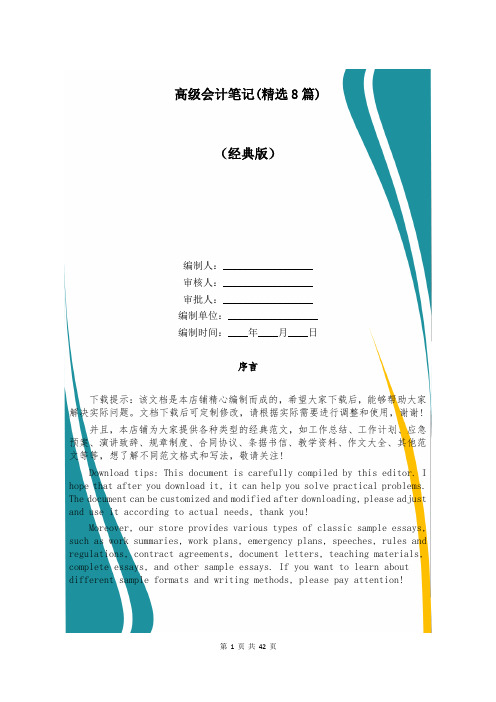
高级会计笔记(精选8篇)(经典版)编制人:__________________审核人:__________________审批人:__________________编制单位:__________________编制时间:____年____月____日序言下载提示:该文档是本店铺精心编制而成的,希望大家下载后,能够帮助大家解决实际问题。
文档下载后可定制修改,请根据实际需要进行调整和使用,谢谢!并且,本店铺为大家提供各种类型的经典范文,如工作总结、工作计划、应急预案、演讲致辞、规章制度、合同协议、条据书信、教学资料、作文大全、其他范文等等,想了解不同范文格式和写法,敬请关注!Download tips: This document is carefully compiled by this editor. I hope that after you download it, it can help you solve practical problems. The document can be customized and modified after downloading, please adjust and use it according to actual needs, thank you!Moreover, our store provides various types of classic sample essays, such as work summaries, work plans, emergency plans, speeches, rules and regulations, contract agreements, document letters, teaching materials, complete essays, and other sample essays. If you want to learn about different sample formats and writing methods, please pay attention!高级会计笔记(精选8篇)高级会计笔记篇1Coire i7之前生今世虽然20XX年由于金融危机的影响,各大IT厂商都不愿意推出特别有革新意义的产品,不过还是有一件振奋玩家们的东西贯穿了整年,那就是开发代号为Nehalem的Intel Core i7(Core i(7)系列处理器。
NVIDIA Tegra Linux 驱动程序包 R21.4 发布说明说明书

DA_06297-R21 | July 10, 2015Advance Information | Subject to Change Detailed SW Feature ListDOCUMENT CHANGE HISTORYDA_06297-R21Version Date Authors Description of Changev1.0 10 May 2012 whsu / kstone Initial releaseUpdated for R16 release v2.0 09 Sep 2012 whsu / mzensius /alevinsonv3.0 21 May 2013 whsu / mzensius Updated for R16.3 releasev4.0 17 Sep 2014 whsu / mzensius Updated for R19.3 releasev5.0 26 May 2015 mzensius Updated for R21.3 releasev6.0 10-Jul-2015 emilyh Updated for R21.4 releaseTABLE OF CONTENTS NVIDIA TEGRA LINUX DRIVER PACKAGE DETAILED FEATURE LIST (4)Processor (5)Tool Chain (5)Linux GStreamer (0.10/1.0) Framework (5)Linux Audio (9)Kernel (9)Power Management (9)I/O Interfaces (10)Board Support Package (BSP) (10)Boot Loaders (11)Multimedia (12)Display (12)Graphics and Display API Support (13)Decoders (13)Audio Decoders (13)Image Decoders (14)Video Decoders (14)Encoders (16)Audio Encoders (16)Image Encoders (16)Video Encoders (16)Container Formats (16)Reader Container Formats (Gstreamer) (16)Writer Container Formats (Gstreamer) (18)Streaming Protocols (18)This document provides a detailed list of features implemented in the NVIDIA® Tegra®Linux Driver Package.Tegra Linux Driver Package (L4T) supports the Jetson TK1 reference platform.Here are some guidelines for reading the information in this document:④Platform support—unless otherwise specified in the Notes column, the feature issupported on all supported platforms.④Features with a note containing “Early-access feature” are provided for evaluation withlimited testing and are subject to change.Feature OverviewThis document contains tables for the following feature categories:④Tool Chain④Linux Gstreamer (0.10/1.0) Framework④Linux Audio④Kernel④Power Management④I/O Interfaces④Board Support Package (BSP)④Boot Loaders④Multimedia④Display④Graphics and Display API Support④Decoders④Encoders④Container Formats④Streaming Protocols④Display④Camera Application FeaturesPROCESSORSKU Supported Description NotesCD575M Duty Cycle Support:24 x 7 (Use Case 1)4/4/16 (Use Case 2)Refer to DatasheetCD575MI Duty Cycle Support:24 x 7 (Use Case 1)4/4/16 (Use Case 2)Refer to DatasheetNote: Refer to product documentation for software support to enable use cases. TOOL CHAINFeature Description NotesARM Cortex-A9 processor arm-cortex_a9-linux-gnueabi-GNU Compiler Collection gcc-4.5.3-glibc-2.11.3 -LINUX GSTREAMER (0.10/1.0) FRAMEWORKRefer to the Tegra Linux Driver Package Multimedia User Guide for detailed information on capabilities and use of hardware-accelerated plugins for Gstreamer.Note: Numbers in parentheses in the following table indicate the relevant version of Gstreamer.Feature Description NotesH.264/AVC Video Decoder nv_omx_h264dec(0.10)omxh264dec (1.0)skip-frames (0.10, 1.0)disable-dpb (1.0)MPEG-4 Video Decoder nv_omx_mpeg4dec(0.10)omxmpeg4videodec(1.0)skip-frames (0.10, 1.0)disable-dpb (1.0)VP8 Video Decoder nv_omx_vp8dec(0.10)omxvp8dec (1.0) skip-frames (0.10, 1.0) disable-dpb (1.0)H.263 Video Decoder nv_omx_h263dec(0.10)omxh263dec (1.0) skip-frames (0.10, 1.0) disable-dpb (1.0)JPEG Image Decoder nvjpegdec (0.10)nvjpegdec (1.0)idct-method (0.10, 1.0)H.264/AVC Video Encoder nv_omx_h264enc(0.10)omxh264enc (1.0)Bitrate (0.10)Quality-level (0.10)Rc-mode (0.10)Qp-range (0.10)Temporal-tradeoff (0.10)Bit-packetization (0.10)Low-latency (0.10)Framerate (0.10)Control-rate (1.0)Target-bitrate (1.0)Quant-i-frames (1.0)Quant-p-frames (1.0)Quant-b-frames (1.0)VP8 Video Encoder nv_omx_vp8enc(0.10)omxvp8enc (1.0) Bitrate (0.10)Quality-level (0.10)Rc-mode (0.10)Qp-range (0.10) Temporal-tradeoff (0.10) Bit-packetization (0.10) Low-latency (0.10) Framerate (0.10) Control-rate (1.0) Target-bitrate (1.0) Quant-i-frames (1.0) Quant-p-frames (1.0) Quant-b-frames (1.0)JPEG Image Encoder nvjpegeng (0.10)nvjpegenc (1.0) Quality (0.10, 1.0)Idct-method (0.10, 1.0)Video Sink, X11 Window nveglglessink (1.0) max-lateness (1.0)qos (1.0)async (1.0)ts-offset (1.0)last-sample (1.0)enable-last-sample (1.0)blocksize (1.0)render-delay (1.0)throttle-time (1.0)max-bitrate (1.0)show-preroll-frame (1.0)create-window (1.0)force-aspect-ratio (0.10, 1.0)Video Sink, Panel Overlay nv_omx_videosink(0.10)nvoverlaysink (1.0)x-scale (0.10)y-scale (0.10)overlay (0.10)overlay-depth (0.10)overlay-x (0.10)overlay-y (0.10)overlay-w[width] (0.10)overlay-h[height] (0.10rotation (0.10)display [name] (0.10)force-aspect-ratio (0.10)contrast (0.10)brightness (0.10)hue (0.10)saturation (0.10)max-lateness (0.10, 1.0)qos (0.10, 1.0)async (0.10, 1.0)ts-offset (0.10, 1.0)last-buffer (0.10)enable-last-buffer (0.10)last-sample (1.0)enable-last-sample (1.0)blocksize (0.10, 1.0)render-delay (0.10,1.0)throttle-time (0.10, 1.0)max-bitrate (1.0)show-preroll-frame (1.0)Video Sink, HDMI Overlay nv_omx_hdmi_videosink (0.10)nvhdmioverlaysink(1.0)x-scale (0.10)y-scale (0.10)overlay (0.10)overlay-depth (0.10)overlay-x (0.10)overlay-y (0.10)overlay-w[width] (0.10)overlay-h[height] (0.10rotation (0.10)display [name] (0.10)force-aspect-ratio (0.10)contrast (0.10)brightness (0.10)hue (0.10)saturation (0.10)max-lateness (0.10, 1.0)qos (0.10, 1.0)async (0.10, 1.0)ts-offset (0.10, 1.0)last-buffer (0.10) enable-last-buffer (0.10) last-sample (1.0) enable-last-sample (1.0) blocksize (0.10, 1.0) render-delay (0.10,1.0) throttle-time (0.10, 1.0) max-bitrate (1.0)show-preroll-frame (1.0)Format Conversion nvvidconv (0.10)nvvidconv (1.0) raw-yuv <-> nv-yuv (0.10)raw-yuv <-> nvrm-yuv (0.10)raw-gray <-> nv_yuv (0.10)raw-gray <-> nvrm-yuv (0.10)nv-yuv <-> raw-rgb (0.10)nvrm-yuv <-> raw-rgb (0.10)nv-yuv <-> raw-yuv (0.10)nvrm-yuv <-> raw-yuv (0.10)nv-yuv <-> raw-gray (0.10)nvrm-yuv <-> raw-gray (0.10)raw(yuv)<-> raw(yuv-memory:NVMM) (1.0) raw(gray)<-> raw(yuv-memory:NVMM) (1.0) raw(yuv-memory:NVMM)<-> raw(yuv) (1.0)raw(yuv-memory:NVMM)<-> raw(gray) (1.0)Video Scaling nvvidconv (0.10)nvvidconv (1.0) Input/Output formats supported: raw-yuv (0.10, 1.0)raw-gray (0.10, 1.0)nv-yuv (0.10)nvrm-yuv (0.10)raw-rgb (0.10, output only)Capture application, Gstreamer-based nvgstcapture-0.10nvgstcapture-1.0USB camera (0.10, 1.0)CSI camera (1.0)PreviewStill image captureVideo captureVideo playback application, Gstreamer-based nvgstplayer-0.10 nvgstplayer-1.0-Gstreamer CUDA Plugin Gst-videocuda (1.0)Gstreamer CUDA plugin implementationfor video post and preprocessing.LINUX AUDIOFeature Description NotesSystem sounds ALSA Driver -HDMI Audio - -Pulse Audio -Multi-instance audiodecodeKERNELFeature Description NotesLinux Kernel K3.10 -SMP - -CPU hot plug support - -System MMU - -System RAM - LPAE (equal to or greaterthan 4 GB) not supported POWER MANAGEMENTFeature Description NotesCPU DVFS - -EMC DVFS - --Low-power idle state Deep Sleep (LP0) andSuspend (LP1CPU auto hotplug - -4+1 CPU - -Thermal Management Description Notes- -External temperaturesensor (NCT1008)Dynamic thermal throttling Software with hardware-fail-safeLP1 support Description NotesWake with power button- -and RTCUltra-Low-Power Standby(LP0) Description NotesDRAM self-refresh Not enabled by default -Deep Sleep support - -- -USB Suspend during DeepSleepMiscellaneous features Description NotesPower off button support - -I/O INTERFACESFeature Description NotesDDR3L (Hynix 2 GB) - -USB0 Host USB 2.0 Micro-AB -USB0 (2.0) Device USB 2.0 Micro-AB -USB1 (2.0) Host Half-miniPCIe Socket -USB2 (2.0) Host USB 3.0 Type A -USB3 (3.0) Host USB 3.0 Type A -PCIe x1 (lane 2) RTL8111GS Ethernet -PCIe x1 (lane 4) Half-miniPCIe Socket -SATA SATA Connector -HDMI HDMI Connector -HDMI Hotplug detect HDMI Connector -CSI A/B (x4) General Expansion Header V4L2 API (ISP Bypass) SDMMC3 SDcard Socket -SDMMC4 eMMC -I2S1 (DAP2) Audio Codec (ALC5639) -GEN1_I2C (I2C1) Various -CAM_I2C (I2C3) General Expansion Header -DDC (I2C4) HDMI Connector -PWR_I2C (I2C5) PMU -UARTD Debug UART -JTAG - - BOARD SUPPORT PACKAGE (BSP)Feature Description NotesReal-time clock - -tty50 -8250 UART for debugconsolettyTHS0, ttyTHS0 ttyTHS2 -High-speed UART forperipheralsI2C master - -USB gadget Additional configuration-requiredUSB host - -USB Ethernet - -USB 2.0 host Default to MSC -USB 3.0 host - -USB mouse - -USB thumb drive - -- Framebuffer Console HDMI, eDP is tested withexpansion boardSDHCI driver for eMMC 4.5 - -External SD card support - -USB mass storage device Host mode only -Multi-touch screen No touch support - Headphone jack - -APB DMA - -SATA mSATA is supported -PMU Description NotesPWM backlight No backlight support -Battery charging (ADC) No battery charging -PMIC AMS (A53722) - -PMIC reset - -Sensors Description NotesGas gauge No gas gauge -Thermal monitor - -PCI-Express Description Notes-PCI device enumeration MiniPCi x1 with Real TekEthernet is supportedBOOT LOADERSBoot Loader Feature NotesFastboot Boot Device eMMCRoot Device USB, SD, eMMC, SATADisplay device UARTU-Boot Boot Device eMMC, EthernetRoot Device USB, SD, eMMC, NFSDisplay device UART-Update Utility Utility to configure bootloader parameters in BCTMULTIMEDIAAudio Notes Multi-instance audio decode - Multichannel playback -USB audio record -Video Notes Multi-Stream Video Encode - Video-only mode -4K playback -Media APIs Notes Gstreamer-0.10 - Gstreamer-1.0 -DISPLAYFeature Resolution Notes Supportedresolutions640 X 480 -Framebufferconsole deviceHDMI - Dual-display support HDMI + eDP -Primary display type/default resolution HDMI Default resolution 1920x 1080Secondary displaytype/resolutioneDP -Supported resolutions 640 X 480 - 720 X 576 - 1024 X 768 - 1280 X 720 - 1280 X 1024 - 1920 X 1080 - 3840 X 2160 - 4096 X 2160 -GRAPHICS AND DISPLAY API SUPPORTAPI Version NotesGLX 1.4 Compatible withOpenGLEGL 1.4 Compatible withOpenGL ES OpenGL 4.4 -OpenGL ES 3.1 -X11 ABI 15, 18, and 19 -Xrandr 1.4 - DECODERSAudio DecodersAudio Decode Profile SamplingFrequency Bit rate NotesAAC+ Mono and stereofor SBR; pluslimited support(described inNotes) formultichannelAAC+ (AAC+SBR) 8-48kilohertz(kHz)8-320kilobitspersecond(kbps)For multi-channelAAC+ (AAC+SBR)streams, only theAAC multi-channelis decoded. The 5.1channels are down-mixed to stereo.AAC-LC Mono and stereo;plus 5.1 channelsdown-mixed tostereo 8-48 kHz 8-320kbps-AAC-LC multichannel 6 channel [5.1] 8-48 kHz 8-320kbpsOutput over HDMIeAAC+ Stereo only 8-48 kHz 8-320kbps-AMR-NB 1 channel Up to 8 kHz 4.75-12.2kbps-AMR-WB 1 channel Up to 16kHz 6.6-23.85 kbps-MP3 2 channel 8-48 kHz 32-320kbps-MPEG-2 (MPEG-1 Layer 2)2 channel 16-48 KHz 8-320kbps-Vorbis Ogg Audio 8-48 KHz 32-256kbpsWAV linear PCM 16-bit, 2channels8-48 kHz - -Audio Decode Profile SamplingFrequency Bit rate NotesWAV multichannel support Multichannelsupport- - -WMA 9 * Standard 2-channel 8-48 kHz 8-384kbps-WMA Lossless * Lossless: Up toN1 Profile; WMA10: 2 channel8-48 kHz 8-384kbps-WMAPro LBR 10 * M2 Profile; 2channel16-96 kHz 8-768kbps-WMAPro LBR 10 multichannel * 6 channel [5.1] 16-96 kHz 8-768kbps-AC3/DTS (passthrough) Multichannelsupport8-48 kHz 8-320 -Notes* Use of this decoder requires a BSP add-on component available only to customers with Windows Media Component licensing. For more information see/wmcomponents/.Image DecodersImage Decode NotesLibjpeg-8b acceleration with TegraJPEG Decode HW -Video DecodersVideo Decode Profile and Level Sampling Frequencyand Bit Rate/Frame NotesAVCHD MPEG-4AVC/H.264/VC11080/60i Highdef Up to 1080p60 fpsUp to 10 MbpsNo support for AVH-DC stereoscope (3D)DivX 4/5/6 compatible 1080p Highdef Up to 1080p30 fpsUp to 10 MbpsNo QPEL;No interlace;No GMCDivX 4/5/6 compatible PlusHD Up to 1080p30 fpsUp to 20 Mbps-H.263 Baseline(Profile 0) Standard H.263 pictureformats up to 4CIF30 fpsUp to 8 MbpsStandard H.263picture formats =SQCIF, QCIF, CIF,4CIFVideo Decode Profile and Level Sampling Frequencyand Bit Rate/Frame NotesH.264 AVC Baseline ProfileHigh Profile@ L4.2 Up to 1080p @96 fpsUp to 62.5 Mbps-H.264 AVC Baseline ProfileHigh Profile@ L4.2 Up to 1440p @48 fpsUp to 62.5 Mbps-MJPEG YUV 420/YUV 422 Up to 1080p30 fps-MPEG-2 Video Main Profile@ High Level Up to 1080p 30 fps/1080i 60 fpsUp to 80 Mbps-MPEG-2 Video Main Profile@ High Level Up to 720p60 fpsUp to 80 Mbps-MPEG-4 Advanced SimpleProfile@ L5 Up to 1080p30 fpsUp to 10 MbpsNo QPEL;No interlace;No GMCMVC Multiview HighProfile, StereoHigh Profile Up to 1080p24 fpsUp to 32 MbpsLocal playback andplayback over HDMIVC-1/WMV * Simple Profile@ ML Up to 1080p @ 48 fpsUp to 1080i @ 96 fpsUp to 45 Mbps-VC-1/WMV * Main Profile@ HL Up to 1080p @ 48 fpsUp to 1080i @ 96 fpsUp to 45 Mbps-VC-1/WMV * Advanced Profile@ Level 3 Up to 1080p @ 48 fpsUp to 1080i @ 96 fpsUp to 45 Mbps-Xvid Xvid Highdef Up to 1080p30 fpsUp to 10 Mbps No QPEL; No interlace; No GMCHEVC ***********Up to 1080p30 fpsUp to 8 Mbps-VP8 Version 0, 1, 2 Up to 1080p @60 fpsUp to 60 MbpsUp to 2160p @ 24 fpsUp to 62.5 Mbps-Notes* Use of this decoder requires a BSP add-on component available only to customers with Windows Media Component licensing. For more information see/wmcomponents/.ENCODERS Audio EncodersAudio Encode Profile SamplingFrequency Bit rate NotesAAC-LC - 8-48 kHz Up to 320kbps- Image EncodersImage Encode Profile Resolution Bit rate Notes Libjpeg-8bacceleration withTegra JPEGEncodeHWExif Up to 14 MP Q-100 - Video EncodersVideo Encode Profile andLevelSampling FrequencyandBit rate/Frame rate NotesH.264 Baseline ProfileMain ProfileHigh Profile@ L4.2Up to 1080p60 fpsUp to 50 MbpsVBR/CBR-VP8 Version 0 Up to 1080p60 fpsUp to 60 MbpsH.263 Baseline Profile - -MPEG-4 Simple Profile - - CONTAINER FORMATSReader Container Formats (Gstreamer)Codecs are provided by GStreamer. You can download GStreamer codecs from the gstreamer opensource project at:Or you can use apt-get in the provided Ubuntu-derived sample file system.The following table presents container information. See container specifications for audio/video pairing within the container.ASF (WMV) (Gstreamer) Description NotesVideo VC-1 -Audio WMA 10, WMA Pro, WMA-LosslessAVI (Gstreamer) Description NotesVideo MPEG-4, H.264, DivX/Xvid --Audio AAC, AAC+, eAAC+, MP3,MPEG-2, AC3MPEG-4(MP4)/3G2/3GP/MOV(Gstreamer) Description NotesVideo MPEG-4, H.264, H.263 --Audio AAC, AAC+, eAAC+, AMR-NB, AMR-WBMatroska (MKV)(Gstreamer) Description NotesVideo MPEG-4, DivX/Xvid, H.264 --Audio AAC, AAC+, eAAC+, MP3,AC3WebM (Gstreamer) Description NotesVideo VP8 -Audio Vorbis -OGG (Gstreamer) Description NotesAudio Vorbis -MP3 (Gstreamer) Description NotesAudio MP3 -M2TS/MPEG-TS(Gstreamer) Description NotesVideo H.264, VC-1, MPEG-2 -Audio AAC, AAC+, eAAC+ -Writer Container Formats (Gstreamer)The following table presents container information. See container specifications foraudio/video pairing within the container.MPEG-4 (MP4)/3GP(Gstreamer) Description NotesVideo MPEG-4, H.264, H.263, VP8 --Audio Audio: AAC AMR-NB, AMR-WBStreaming (Gstreamer) Description NotesHTTP1.0 MP3, MP4, 3GP,WMA,-WMV, AVI, ASFHTTP 1.1 MP3, MP4, 3GP,WMA,-WMV, AVI, ASFRTSP (Gstreamer) Description Notes-RFC 2326 Real Time StreamingProtocol (RTSP)RFC 2429 H.263 -RFC 3016 AAC-LC, AAC+, eAAC+,-MPEG-4RFC 3267 AMR-NB --RFC 3550 RTP: A TransportProtocolfor Real-TimeApplications-RFC 3640 AAC-LC, AAC+,eAC+,MPEG-4RFC 3984 MPEG-4 AVC/H.264 -STREAMING PROTOCOLSStreaming protocols are provided by GStreamer. You can download GStreamer codecs from the gstreamer opensource project at:Or you can use apt-get in the provided Ubuntu-derived sample file system. Hardware codecs are not included in the base release but can be provided separately under a software license agreement.HTTP Protocols* FormatsHTTP 1.0 3GPAACASFAVIMKVMOVMP3MP4TSWMAWMVHTTP 1.1 3GPAACASFAVIMKVMOVMP3MP4TSWMAWMVHTTP Chunked Mode Support NotesChunked Mode Support Chunked Mode Data Transfer with HTTP 1.1 onlyHTTP Streaming NotesLive Streaming -RTSP Protocols* NotesRFC 2326 Real Time Streaming Protocol (RTSP)RFC 2429 H.263RFC 3016 AAC-LC, AAC+, eAAC+, MPEG-4RFC 3267 AMR-NBRFC 3550 RTP: A Transport Protocol for Real-TimeApplicationsRFC 3640 AAC-LC, AAC+, eAAC+, MPEG-4RFC 3984 MPEG-4 AVC/H.264-Buffer control withwatermarking for RTSPstreamingSDP Session Set Up* NotesRFC 4566 Session Description ProtocolNotes* For better user experience, NVIDIA recommends limiting HTTP, RTSP, and RTP streaming tests to 1080p 30 fps 10 Mbps content over a sustained network with a bandwidth of greater than 16 Mbps.NoticeALL NVIDIA DESIGN SPECIFICATIONS, REFERENCE BOARDS, FILES, DRAWINGS, DIAGNOSTICS, LISTS, AND OTHER DOCUMENTS (TOGETHER AND SEPARATELY, "MATERIALS") ARE BEING PROVIDED "AS IS." NVIDIA MAKES NO WARRANTIES, EXPRESS, IMPLIED, STATUTORY, OR OTHERWISE WITH RESPECT TO THE MATERIALS, AND ALL EXPRESS OR IMPLIED CONDITIONS, REPRESENTATIONS AND WARRANTIES, INCLUDING ANY IMPLIED WARRANTY OR CONDITION OF TITLE, MERCHANTABILITY, SATISFACTORY QUALITY, FITNESS FOR A PARTICULAR PURPOSE AND ON-INFRINGEMENT, ARE HEREBY EXCLUDED TO THE MAXIMUM EXTENT PERMITTED BY LAW.Information furnished is believed to be accurate and reliable. However, NVIDIA Corporation assumes no responsibility for the consequences of use of such information or for any infringement of patents or other rights of third parties that may result from its use. No license is granted by implication or otherwise under any patent or patent rights of NVIDIA Corporation. Specifications mentioned in this publication are subject to change without notice. This publication supersedes and replaces all information previously supplied. NVIDIA Corporation products are not authorized for use as critical components in life support devices or systems without express written approval of NVIDIA Corporation.TrademarksNVIDIA, the NVIDIA logo, and Tegra are trademarks or registered trademarks of NVIDIA Corporation in the United States and other countries. Other company and product names may be trademarks of the respective companies with which they are associated.HDMI, the HDMI logo, and High-Definition Multimedia Interface are trademarks or registered trademarks of HDMI Licensing LLC.ARM, AMBA, and ARM Powered are registered trademarks of ARM Limited. Cortex, MPCore and Mali are trademarks of ARM Limited. All other brands or product names are the property of their respective holders. "ARM" is used to represent ARM Holdings plc; its operating company ARM Limited; and the regional subsidiaries ARM Inc.; ARM KK; ARM Korea Limited.; ARM Taiwan Limited; ARM France SAS; ARM Consulting (Shanghai) Co. Ltd.; ARM Germany GmbH; ARM Embedded Technologies Pvt. Ltd.; ARM Norway, AS and ARM Sweden AB.Copyright© 2013 - 2015 NVIDIA Corporation. All rights reserved.。
NVIDIA 数据中心 GPU 管理器 2.0 v2.0 发行说明说明书
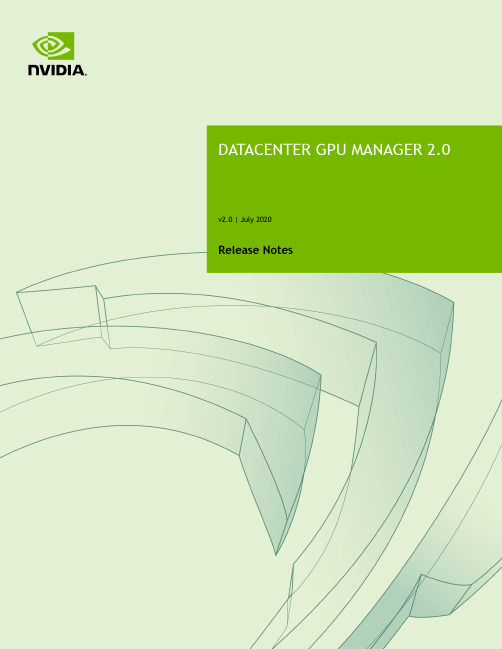
Release NotesTABLE OF CONTENTS Changelog (iii)Patch Releases (iii)DCGM v2.0.15 (iii)DCGM v2.0.13 (iii)DCGM v2.0 GA (iv)New Features (iv)Improvements (iv)Bug Fixes (v)Known Issues (v)This version of DCGM (v2.0) requires a minimum R418 driver that can be downloaded from NVIDIA Drivers. On NVSwitch based systems such as DGX A100 or HGX A100, a minimum of Linux R450 (>=450.80.02) driver is required. If using the new profiling metrics capabilities in DCGM, then a minimum of Linux R418 (>= 418.87.01) driver is required. It is recommended to install the latest datacenter driver from NVIDIA drivers downloads site for use with DCGM.Patch ReleasesDCGM v2.0.15DCGM v2.0.15 released in January 2021.Improvements‣Added support for the NVIDIA A100 80GB product.‣Added new return codes to distinguish between warnings and errors when running DCGM Diagnostics.‣Changed the output for dcgmi discovery -c to list the available GPU Instances, Compute Instances and GPU UUIDs for A100 MIG.‣Added license files into the DCGM installer packages.Bug Fixes‣Fixed an issue where DCGM Diagnostics would report a failed NVLink health status when running in MIG mode for A100 (since NVLink is not supportedwhen in MIG mode).‣Fixed an issue where some profiling metrics are reported as N/A rather than 0s when metrics monitoring is started.‣Fixed a bug in the PCIe checks in DCGM Diagnostics that would result in a crash in some cases.DCGM v2.0.13DCGM v2.0.13 released in October 2020.Improvements‣Added support for attributing GPU telemetry to MIG devices on A100.‣Added support for Arm64 server platforms.Bug Fixes‣Added an error message to indicate failure of DCGM Diagnostics on NVSwitch systems when Fabric Manager was not running. The test would previously fail with a cuInit error.DCGM v2.0 GADCGM v2.0.10 released in July 2020.New FeaturesGeneral‣Added support for NVIDIA A100 (GPUs and NVSwitch based systems such as DGX A100 and HGX A100)‣Added support for NVIDIA A100 Multi-Instance GPU (MIG):‣DCGM can enumerate GPU Instances (I) and GPU Compute Instances (CI)‣Added the ability to monitor GPU-Is and GPU-CIs‣Added support for new A100 SKUs to the DCGM GPU Diagnostics‣DCGM 2.0 no longer includes the Fabric Manager (FM) for NVSwitch systems.FM is a separate package that needs to be installed with the R450 driver. DCGM2.0 cannot be used on NVSwitch systems (e.g. DGX or HGX) that are runningdriver versions < R450.‣Added the ability (dcgmHealthSet_v2 API) to set update interval and quota policy for health checks.‣Added support for CUDA 11 to DCGM GPU Diagnostics ImprovementsGeneral‣DCGM 2.0.10 has lowered the minimum glibc requirement to 2.12 instead of2.17.‣DCGM logs are no longer encrypted.‣The DCGM network protocol has been updated for performance and security. You cannot connect a 1.7.x DCGM library (libdcgm.so) to a 2.0.xnv-hostengine or vice versa. This includes dcgmi and using APIs likedcgmConnect.‣DCGM now supports 32 GPUs in a system (up from 16) (seeDCGM_MAX_NUM_DEVICES).‣Updated APIs to support 3rd generation NVLink(DCGM_NVLINK_MAX_LINKS_PER_GPU) to 12 links per GPU.‣DCGM documentation can now be found online at / datacenter/dcgm and packages no longer include documentation.Bug Fixes‣Fixed an issue with dcgmi which could result in a crash when an invalid GPU list is provided via the -i option‣Fixed an issue with excessive CPU overhead when using the dcgmHealthCheck with DCGM_HEALTH_WATCH_MEM‣Fixed an issue where using profiling metrics with T4 in GPU VM passthrough, DCGM may report memory bandwidth utilization to be 12% higher.‣Fixed an issue where using multiplexing of profiling metrics, the PCIe bandwidth numbers returned by DCGM may be incorrect.Known Issues‣On DGX-2/HGX-2 systems, ensure that nv-hostengine and the Fabric Manager service are started before using dcgmproftester for testing the new profilingmetrics. See the Getting Started section in the DCGM User Guide for details oninstallation.‣On K80s, nvidia-smi may report hardware throttling(clocks_throttle_reasons.hw_slowdown = ACTIVE) during DCGMDiagnostics (Level 3). The stressful workload results in power transients thatengage the HW slowdown mechanism to ensure that the Tesla K80 productoperates within the power capping limit for both long term and short termtimescales. For Volta or later Tesla products, this reporting issue has been fixedand the workload transients are no longer flagged as "HW Slowdown". TheNVIDIA driver will accurately detect if the slowdown event is due to thermalthresholds being exceeded or external power brake event. It is recommended that customers ignore this failure mode on Tesla K80 if the GPU temperature is within specification.‣To report NVLINK bandwidth utilization DCGM programs counters in the HW to extract the desired information. It is currently possible for certain othertools a user might run, including nvprof, to change these settings after DCGMmonitoring begins. In such a situation DCGM may subsequently return errorsor invalid values for the NVLINK metrics. There is currently no way withinDCGM to prevent other tools from modifying this shared configuration. Oncethe interfering tool is done a user of DCGM can repair the reporting by runningnvidia-smi nvlink -sc 0bz; nvidia-smi nvlink -sc 1bz.NoticeTHE INFORMATION IN THIS GUIDE AND ALL OTHER INFORMATION CONTAINED IN NVIDIA DOCUMENTATION REFERENCED IN THIS GUIDE IS PROVIDED “AS IS.” NVIDIA MAKES NO WARRANTIES, EXPRESSED, IMPLIED, STATUTORY, OR OTHERWISE WITH RESPECT TO THE INFORMATION FOR THE PRODUCT, AND EXPRESSL Y DISCLAIMS ALL IMPLIED WARRANTIES OF NONINFRINGEMENT, MERCHANTABILITY, AND FITNESS FOR A PARTICULAR PURPOSE. Notwithstanding any damages that customer might incur for any reason whatsoever, NVIDIA’s aggregate and cumulative liability towards customer for the product described in this guide shall be limited in accordance with the NVIDIA terms and conditions of sale for the product.THE NVIDIA PRODUCT DESCRIBED IN THIS GUIDE IS NOT FAULT TOLERANT AND IS NOT DESIGNED, MANUFACTURED OR INTENDED FOR USE IN CONNECTION WITH THE DESIGN, CONSTRUCTION, MAINTENANCE, AND/OR OPERATION OF ANY SYSTEM WHERE THE USE OR A FAILURE OF SUCH SYSTEM COULD RESULT IN A SITUATION THAT THREATENS THE SAFETY OF HUMAN LIFE OR SEVERE PHYSICAL HARM OR PROPERTY DAMAGE (INCLUDING, FOR EXAMPLE, USE IN CONNECTION WITH ANY NUCLEAR, AVIONICS, LIFE SUPPORT OR OTHER LIFE CRITICAL APPLICATION). NVIDIA EXPRESSL Y DISCLAIMS ANY EXPRESS OR IMPLIED WARRANTY OF FITNESS FOR SUCH HIGH RISK USES. NVIDIA SHALL NOT BE LIABLE TO CUSTOMER OR ANY THIRD PARTY, IN WHOLE OR IN PART, FOR ANY CLAIMS OR DAMAGES ARISING FROM SUCH HIGH RISK USES.NVIDIA makes no representation or warranty that the product described in this guide will be suitable for any specified use without further testing or modification. T esting of all parameters of each product is not necessarily performed by NVIDIA. It is customer’s sole responsibility to ensure the product is suitable and fit for the application planned by customer and to do the necessary testing for the application in order to avoid a default of the application or the product. Weaknesses in customer’s product designs may affect the quality and reliability of the NVIDIA product and may result in additional or different conditions and/ or requirements beyond those contained in this guide. NVIDIA does not accept any liability related to any default, damage, costs or problem which may be based on or attributable to: (i) the use of the NVIDIA product in any manner that is contrary to this guide, or (ii) customer product designs.Other than the right for customer to use the information in this guide with the product, no other license, either expressed or implied, is hereby granted by NVIDIA under this guide. Reproduction of information in this guide is permissible only if reproduction is approved by NVIDIA in writing, is reproduced without alteration, and is accompanied by all associated conditions, limitations, and notices.TrademarksNVIDIA and the NVIDIA logo are trademarks and/or registered trademarks of NVIDIA Corporation in the Unites States and other countries. Other company and product names may be trademarks of the respective companies with which they are associated.Copyright© 2013-2021 NVIDIA Corporation. All rights reserved.。
NVIDIA Quadro Sync II 显卡说明书

1VGA/DVI/HDMI/stereo support via adapter/connector/bracket | 2 NVIDIA Quadro Sync II board sold separately. Learn more at /quadro | 3 Windows 7, 8, 8.1, 10 and Linux | 4 Please refer to http://developer /video-encode-decode-gpu-support-matrix for details on NVIDA GPU video encode and decode support | 5 Product is based on a published Khronos Specification, and is expected to pass the Khronos Conformance Testing Process when available. Current conformance status can be found at /conformance | 6 GPU supports DX 12.0 API Hardware Feature Level 12_1© 2018 NVIDIA Corporation. All rights reserved. NVIDIA, the NVIDIA logo, Quadro, nView, CUDA, and NVIDIA Pascal are trademarks and/or registered trademarks of NVIDIA Corporation in the U.S. and other countries. OpenCL is a trademark of Apple Inc. used under license to the Khronos Group Inc. All other trademarks and copyrights are the property of their respective owners.Extreme Visual Computing Performance in a Single Slot Form Factor .The NVIDIA Quadro P4000 combines a 1792 CUDA core Pascal GPU, large 8 GB GDDR5 memory and advanced display technologies to deliver the performance and features that are required by demanding professional applications. The ability to create an expansive visual workspace of up to four 5K displays (5120x2880 @ 60Hz) with HDR color support lets you view your creations in stunning detail. The P4000 is specially designed with the performance that is necessary to drive immersive VR environments. Additionally, you can create massive digital signage solutions of up to thirty-two 4K displays per system by connecting multiple P4000s via Quadro Sync II 2.Quadro cards are certified with a broad range of sophisticated professional applications, tested by leading workstation manufacturers, and backed by a global team of support specialists. This gives you the peace of mind to focus on doing your best work. Whether you’re developing revolutionary products or telling spectacularly vivid visual stories, Quadro gives you the performance to do it brilliantly.FEATURES >Four DisplayPort 1.4 Connectors 1 >DisplayPort with Audio >3D Stereo Support with Stereo Connector 1 >NVIDIA GPUDirect ™ Support >Quadro Sync II 2 Compatibility >NVIDIA nView ® Desktop Management Software >HDCP 2.2 Support >NVIDIA Mosaic 3 >Dedicated hardware video encode and decode engines 4SPECIFICATIONS GPU Memory 8 GB GDDR5 Memory Interface 256-bit Memory Bandwidth Up to 243 GB/s NVIDIA CUDA ® Cores 1792 System Interface PCI Express 3.0 x16 Max Power Consumption 105 W Thermal Solution Active Form Factor 4.4” H x 9.5” L, Single Slot, Full Height Display Connectors 4x DP 1.4 Max Simultaneous Displays 4 direct, 4 DP 1.4 Multi-Stream Display Resolution 4x 4096x2160 @ 120Hz 4x 5120x2880 @ 60Hz Graphics APIs Shader Model 5.1, OpenGL 4.55, DirectX 12.06, Vulkan 1.05Compute APIsCUDA, DirectCompute, OpenCL ™ UNMATCHED POWER.UNMATCHED CREATIVE FREEDOM. NVIDIA ® QUADRO ®P4000NVIDIA QUADRO P4000 | DATA SHEET | JUN18To learn more about the NVIDIA Quadro P4000 visit /quadro。
三星手机营销策划方案

三星手机营销策划方案【篇一:三星手机营销策划书】三星手机营销策划书一、界定问题三星智能手机在市场中取得较大的领先优势,在众多手机产品中脱颖而出的顶尖产品是一款叫i9100的机型,三星公司在2011年5月,韩国三星电子发售了旗下新一代旗舰android机皇:galaxy sii gt-i9100。
三星galaxy sii gt-i9100是三星首款使用了双核处理器的android智能手机,定位高端市场。
本次策划案就围绕这款i9100而制定。
1.策划主题三星i9100智能手机在2012年1月——2012年3月年新年期间推广策划,选择全国省会城市进行一次大规模推广活动,由于是中国的传统春节,也是假日经济十分活跃的时间,每年的这个时期都是手机销售的传统旺季,希望借此保持三星手机在国内智能机市场的第一位置,同时为潜在消费者提供一个良好的机会了解三星手机,了解三星品牌,进而购买三星的产品。
2.策划目标(1)扩大品牌知名度通过在销售卖场的一些活动,对三星的品牌,三星的产品特别是i9100的大力宣传,让消费者了解三星的企业文化、品牌故事、企业理念等。
从而树立良好的企业形象,扩大企业和品牌的知名度。
(2)亲身体验产品通过对三星i9100的产品体验,让消费者切身实地的使用这款手机,让消费者感受到手机的优秀性能,超薄的机身、流畅的运行、快捷方便的操作方式、多种多样的应用程序。
从而让消费者体验到本款机型的与众不同。
(3)增加销量此次推广活动最主要的目标就是提高三星i9100的市场售量和市场占有率,通过提高知名度和消费者的亲身体验培养顾客的忠诚度,增加产品的销量。
三、环境分析1.三星集团简介三星电子(samsung electronics)作为大韩民国电子产品生产企业,是韩国规模最大的企业,同时也是三星集团子公司中规模最大且在国际市场处于领先地位的企业。
该公司在全世界共65个国家拥有生产和销售法人网络,员工数多达157,000人,2009年超越惠普(hp)跃升为世界最大的it企业,其中lcd tv、led tv和半导体等产品的销售额均在世界上高居榜首。
NVIDIA Tegra Linux Driver Package R24.2.2 用户指南说明书
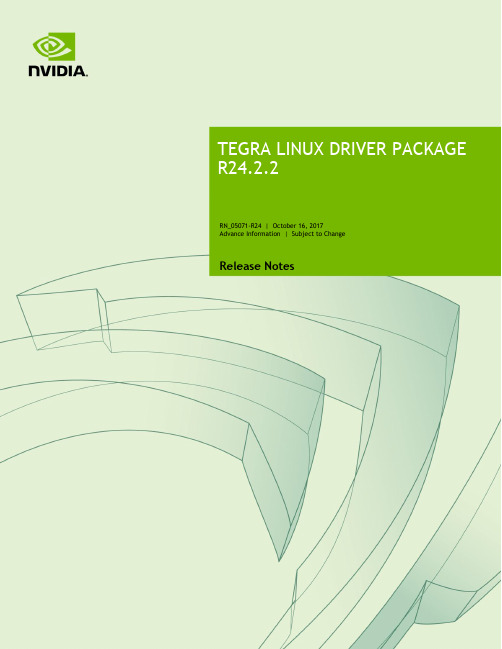
RN_05071-R24 | October 16, 2017 Advance Information | Subject to Change Release NotesRN_05071-R24Table of Contents1.0About this Release (3)1.1Login Credentials (4)1.2Sources for Included Linux Distribution Packages (4)1.3Top Fixed Issues (4)1.3.1Bluetooth (4)1.3.2Bootloader (5)1.3.3Browser (5)1.3.4Camera (5)1.3.5Display (5)1.3.6Graphics (6)1.3.7Kernel (6)1.3.8Multimedia API Improvements (6)1.3.9Tools (6)1.0Known Issues (7)2.0Implementation Notes (8)2.1NVIDIA argus-daemon Startup on First Boot is Unsuccessful (8)2.2Software-based Power Consumption Modeling (8)2.3HDMI Audio Devices in the Audio Settings Application (11)2.4New Users Must be Added to Video Group (11)2.5Symlinks May be Overwritten by Installation of Third Party Libraries (11)2.6GStreamer-0.10 Not Included (12)2.7Maximizing Tegra X1 Performance (12)2.832-bit hardfp Support Removed (13)2.9Media Controller Support Included in V4L2 for CSI Camera (13)3.0About Earlier Releases (14)Nov 2016, 24.2.1 (14)12 Sep 2016, 24.2 (15)11 Jun 2016, 24.1 (16)1.0The NVIDIA® Tegra® Linux Driver Package supports development of platforms running on: NVIDIA®Jetson™ TX1 Developer Kit (P2371-2180)Platform and Release Information1.1Login CredentialsThe default login credentials are:④Username: ubuntu④Password: ubuntuThe release also includes the following credentials:④Username: nvidia④Password: nvidia1.2Sources for Included Linux Distribution PackagesVisit the Jetson Embedded Platform website for source code provided subject to the terms of open source licenses that require source code availability, such as the GNU General Public License.1.3Top Fixed IssuesThese fixed issues apply to Jetson TX1 devices. For a complete list of kernel fixes that go into this release, please consult the NVIDIA git repository available at:1.3.1BluetoothBluetooth related issues resolved in this release are as follows.1.3.2BootloaderBootloader related issues resolved in this release are as follows.1.3.3BrowserBrowser related issues resolved in this release are as follows.1.3.4CameraCamera related issues resolved in this release are as follows.1.3.5DisplayDisplay related issues resolved in this release are as follows.1.3.6GraphicsGraphics related issues resolved in this release are as follows.1.3.7KernelKernel related issues resolved in this release are as follows.1.3.8Multimedia API ImprovementsThe multimedia API SDK related improvements provided in this release are as follows.1.3.9ToolsTools related issues resolved in this release are as follows.1.0This section provides details about issues that were discovered during development but not resolved prior to this release of the Tegra Linux Driver Package.2.02.1NVIDIA argus-daemon Startup on First Boot isUnsuccessfulThe NVIDIA argus-daemon fails to start on the first boot of the system.To workaround1.After running apply_binaries.sh, but before flashing the target, in the followingfile:Linux_for_Tegra/rootfs/etc/systemd/system/argus-daemon.servicechange the line:After=network-online.targetto:After=network-online.target nvfb.service2.Boot the device normally.This issue only occurs on the very first boot of the target.2.2Software-based Power Consumption ModelingJetson TX1, Revision 300 or greater, enables use of INA monitors for the module and Developer Kit carrier board. Note that developer kits may have an earlier revision of the module, in which case only INA monitors related to the carrier board are available.To monitor power consumption in software1.Verify the version of L4T is 24.2 or higher with the following command:head -1 /etc/nv_tegra_releaseIf the version of L4T is not at least 24.2, please download the latest JetPack installer from the Embedded Developer Zone website and update your Jetson TX1.2.Verify that the Jetson TX1 module is revision 300 or higher from the module SKU withthe following command:sudo i2cdump -y -r 0x14-0x26 2 0x50 bThe feature to enable use of INA monitors is added in revision 300 and later of Jetson TX1. For example, SKU 699-82180-1000-300 has the feature.3.Read the information from the INA3221 monitors via sysfs nodes. The namingconvention for sysfs nodes is given in the following table, where <N> is a channelnumber 0-2.Note: The INA driver may also present other nodes. Do notmodify any INA sysfs node value. Modifying these valuescould result in damage to your device.The Jetson TX1 module has a 3-channel INA3221 monitor at I2C address 0x40. The sysfs nodes to read for rail names, voltage, current, and power are in the following directory:/sys/devices/platform/7000c400.i2c/i2c-1/1-0040/iio_device/The rail names for I2C address 0x40 are described in the following table:The Jetson TX1 Developer Kit carrier board has 3-channel INA3221 monitors at I2C addresses 0x42 and 0x43. The sysfs nodes to read rail name, voltage, current & power can be found at:/sys/devices/platform/7000c400.i2c/i2c-1/1-0042/iio_device//sys/devices/platform/7000c400.i2c/i2c-1/1-0043/iio_device/These are the rail names for I2C address 0x42:These are the rail names for I2C address 0x43:Examples④To read INA3221 at 0x40, the channel-0 rail name (i.e., VDD_IN), use the followingcommand:cat /sys/devices/platform/7000c400.i2c/i2c-1/1-0040/iio_device/rail_name_0④To read VDD_IN voltage, current, and power, use the following commands:cat /sys/devices/platform/7000c400.i2c/i2c-1/1-0040/iio_device/in_current0_inputcat /sys/devices/platform/7000c400.i2c/i2c-1/1-0040/iio_device/in_voltage0_inputcat /sys/devices/platform/7000c400.i2c/i2c-1/1-0040/iio_device/in_power0_inputUse of this feature also has the following considerations:④The feature enabling use of INAs was not part of the original Jetson TX1 specification.Therefore, earlier modules are not subject to RMA or automatic exchange because they lack this feature. If you need to measure module INAs, purchase the latest module.④All production modules (i.e., bare modules purchased separately from a Developer Kit)are revision 400 or newer, and support use of INAs.④In terms of accuracy, common practice is to assume a 10% guard band when workingwith INAs.④For Ubuntu, the i2cdump program is part of the i2c-tools package. You can install itwith commands similar to the following:sudo add-apt-repository universesudo apt-get updatesudo apt-get install i2c-tools2.3HDMI Audio Devices in the Audio Settings ApplicationThe HDMI audio output device is not getting listed for some televisions and monitors including the following:④Samsung TV 1080p LA40M81BM/XTL④LG Flatron W2363D④Samsung UA21ES5000RLXL④LG 25UM65-pThe issue is inconsistent and sometimes occurs on subsequent reboots.To workaround④If the HDMI audio output device is not listed in audio settings, restart the pulseaudiodaemon by killing the running instance as a normal user with the following command: pulseaudio --killor register the systemd pulseaudio service to start the pulseaudio daemon at every login: systemctl --user enable pulseaudio.serviceNote:Do not run pulseaudio as a root user.2.4New Users Must be Added to Video GroupWhen adding users to the system you must add them to the video group for the Linux desktop to appear correctly and function correctly.2.5Symlinks May be Overwritten by Installation of ThirdParty LibrariesInstalling third party libraries on the target device may overwrite the accelerated library provided by Linux for Tegra.For example, installing Mesa EGL may create a /usr/lib/<arch>/libEGL.so symlink, overwriting the symlink to the implementation library that should be used instead,/usr/lib/<arch>/tegra-egl/libEGL.so.Linux for Tegra installs a boot-time initialization script /etc/init/nv.conf, that corrects typical occurrences, such as with OpenGL, EGL, and X11 GLX libraries. This script runs at boot and corrects typical occurrences.To workaroundReboot after installation of packages that install conflicting library symlinks.2.6GStreamer-0.10 Not IncludedGstreamer version 0.10 is not included in this release. Use of GStreamer version 1.0 is required for development.2.7Maximizing Tegra X1 PerformanceUse the jetson_clocks.sh script to maximize performance by disabling DVFS, CPU Idle, and CPU Quit. JetPack installer or the flashing script places the script in the home directory on the target at:$HOME/jetson_clocks.shOn the host system, the script is delivered in the TAR file at:Linux_for_Tegra/nv_tegra/nv_tools.tbz2For more information on power and performance management, see:/Jetson/PerformanceSample Script Usage1.Show the current (initial) settings with the following command:sudo ./jetson_clocks.sh --show2.Store the current settings with the following command:sudo ./jetson_clocks.sh --store3.Maximize Jetson TX1 performance with the following command:sudo ./jetson_clocks.sh4.Show the current settings with the following command:sudo ./jetson_clocks.sh --show5.Restore the previous settings with the following command:sudo ./jetson_clocks.sh --restore6.Show the current settings with the following command:sudo ./jetson_clocks.sh --show2.832-bit hardfp Support RemovedBeginning with L4T R24.2.1 release, all releases onward support aarch64. The R24.1 release was the last release that the hardfp BSP for 32-bit user space support was also provided. 2.9Media Controller Support Included in V4L2 for CSICameraSupport for the soc_camera driver is disabled in the the R24.2.1 release and onward releases.3.0Nov 2016, 24.2.1What’s New④libargus is now multi-process by default, verified two 5MP Ov5693 sensors at 30fps.④New metadata and controls to support application layer AE and AWB as well asworking sample applications.④Input image is correctly scaled to compensate for black-level correction if lens shading isdisabled.④Implemented fixes for camera stability and performance.See “Software Features” in the Tegra Linux Driver Package Developer Guide for more information about the features of this release.For a complete list of kernel changes in this release see the following website:/gitweb/?p=linux-3.10.git;a=shortlog;h=refs/heads/l4t/l4t-r24.2Top Issues Fixed Since Last ReleaseThe following issues are resolved in this release.④[1794670] HDMI audio output device is not listed in system settings application④[200232592] Graphics Debugger is unable to debug CUDA graphics samples④[1806888] VisionWorks samples cannot be successfully built with the 16.04 compiler④[200214749] Camera preview functions correctly but errors display in logs④[200194792] Connected Bluetooth headset audio sink shows mode as “mono”④[200089362] EDID read is unsuccessful using read-edid package④[200199690] CUDA sample compilation on device is unsuccessful④[1762118] Multimedia playback and camera preview corruption may occur when usingthe Gstreamer eglimagesink component on 64-bit X11④[200152749] Unhandled level 3 translation fault occurs during Bluetooth data transfer ④[200134773] System intermittently becomes non-responsive during reboot stress testingwith reboot or init 6④ [200244330] Unstable exposure/flickering with userAutoExposure with IMX-185sensor④[200244295] Un-freed EGL handle while quitting gstvideoencode sample application ④[200239249] Preview is black and white, unresponsive, and finally becomes non-responsive with some libargus-based sample applications④[200228912] Preview is black and white after several images are captured④[200226718] Corruption in preview image occurs in libargus-based camera application ④[200224210] Running argus_syncsensor and argus_multisensor is unsuccessful ④[200214733] The argus_conformance test is unsuccessful, results in segmentationfault④[1822082] The argus_conformance test is unsuccessful when performing multipleiterations④[1821526] Stuttering and dropped frames occur when recording video with libargus-based camera application④[1792264] SCF unit tests and libargus multi-camera tests are unsuccessful④[1736102] Camera becomes non-responsive during stress testing④[200247203] Linearity test is unsuccessful④[200246779] Syncpoint errors occur when quitting nvtuner with live preview enabled ④[200228319] Live preview is tinted green with nvtuner 3.2.0e④[200242413] "Invalid xywh" displays when using 02_video_dec_cuda to verify theresult of backend or 04_video_dec_gie.④[200239465] Some BBOXs detect nothing while using B02 sample to verify result.txtfrom backend or B04 sample④[200239200] The make utility does not build the B04 sample④[200233839] The video_dec_gie sample is unsuccessful with larger batch sizes④[200227668] Arbitrary batch sizes for GIE-based samples are not supported④[1806268] Unable to compile 11_camera_object_identification is becauseThread.o is missing④[200240455] IMX172 camera sensor conformance test is unsuccessful12 Sep 2016, 24.2What’s New④Multimedia API④CUDA 8.0④Ubuntu 16.04-derived sample rootfs④Chromium browser④Previously deprecated features removed:●hardfp support●CSI driver●Gstreamer 0.10Top Issues Fixed Since Last ReleaseThe following issues are resolved in this release.④[1747157] Support disabling suspend-to-ram and cpu-idle kernel configurations④[200203807] Installing libegl1-mesa or updating the corresponding package overwriteslibEGL.so.1④[1794309] Nvcamera daemon is unsuccessful on multiple image capture runs④[200196911] Intermittently unable to boot the kernel due to PCIe errors④[1691314] LP switching is unsuccessful when SATA is connected to the Jetson TX1 target(firmware version 50.11).④[1736102] Camera preview becomes non-responsive during stress testing of video/imagerecording④[200122163] Disabled (DSI-0) Primary HDMI display causes the following error todispla y in logs: “vgaarb: this pci device is not a vga device"④[200151236] The Camera app (NvGstPlayer-1.0) invokes an out of memory killer becauseof memory leak when playing multiple images in a loop④[200174822] Corrupted pixels occur after the image shows up on the preview for a fewminutes11 Jun 2016, 24.1What’s New④Support for 64-bit user space and runtime libraries④Vulkan support④V4L2 media-controller driver support for camera sensors (bypassing ISP)Top Issues Fixed Since Last ReleaseThe following issues are resolved in this release.④[1723265] Hard resetting the TX1 board while it is above 44°C will cause boot failure dueto default system shut down value is set to 44°C. The system will boot up once cooled down to below 44°C. This issue does not occur upon warm reset.④[1723265] Hard resetting the TX1 board while it is above 44°C will cause boot failure dueto default system shut down value is set to 44°C.④[200170514] OSidle power consumption is around 185mW higher when eth0 is disabled.[1708129] GStreamer unable to set FPS rate to rate supported by sensor.NoticeALL NVIDIA DESIGN SPECIFICATIONS, REFERENCE BOARDS, FILES, DRAWINGS, DIAGNOSTICS, LISTS, AND OTHER DOCUMENTS (TOGETHER AND SEPARATELY, "MATERIALS") ARE BEING PROVIDED "AS IS." NVIDIA MAKES NO WARRANTIES, EXPRESS, IMPLIED, STATUTORY, OR OTHERWISE WITH RESPECT TO THE MATERIALS, AND ALL EXPRESS OR IMPLIED CONDITIONS, REPRESENTATIONS AND WARRANTIES, INCLUDING ANY IMPLIED WARRANTY OR CONDITION OF TITLE, MERCHANTABILITY, SATISFACTORY QUALITY, FITNESS FOR A PARTICULAR PURPOSE AND ON-INFRINGEMENT, ARE HEREBY EXCLUDED TO THE MAXIMUM EXTENT PERMITTED BY LAW.Information furnished is believed to be accurate and reliable. However, NVIDIA Corporation assumes no responsibility for the consequences of use of such information or for any infringement of patents or other rights of third parties that may result from its use. No license is granted by implication or otherwise under any patent or patent rights of NVIDIA Corporation. Specifications mentioned in this publication are subject to change without notice. This publication supersedes and replaces all information previously supplied. NVIDIA Corporation products are not authorized for use as critical components in life support devices or systems without express written approval of NVIDIA Corporation.TrademarksNVIDIA and the NVIDIA logo, CUDA, Jetson, Tegra, TensorRT, and VisionWorks are trademarks or registered trademarks of NVIDIA Corporation in the United States and other countries. Other company and product names may be trademarks of the respective companies with which they are associated.HDMI, the HDMI logo, and High-Definition Multimedia Interface are trademarks or registered trademarks of HDMI Licensing LLC.ARM, AMBA, and ARM Powered are registered trademarks of ARM Limited. Cortex, MPCore and Mali are trademarks of ARM Limited. All other brands or product names are the property of their respective holders. "ARM" is used to represent ARM Holdings plc; its operating company ARM Limited; and the regional subsidiaries ARM Inc.; ARM KK; ARM Korea Limited.; ARM Taiwan Limited; ARM France SAS; ARM Consulting (Shanghai) Co. Ltd.; ARM Germany GmbH; ARM Embedded Technologies Pvt. Ltd.; ARM Norway, AS and ARM Sweden AB.Copyright© 2016 NVIDIA Corporation. All rights reserved.。
平板电脑

——开机充电有没有关系:充电时最好首先把平板电脑关掉。
产品分类
1
双触控型
2
滑盖型
3
纯平板型
4
学生型
5
工业型
WIN8PAD(6张)触摸屏主要由两部分组成:前端检测和后台控制。检测部分是手指或触摸笔所接触的屏幕部分, 其根据触摸屏类型的不同而有所不同;控制部分是触摸屏的“大脑”,通过检测到的信号位置,判断其各项功能 并发出指令。例如在工业机器人触摸屏控制面板上,需要先将其位置、手臂旋转角度、移动距离等等参数进行设 置,而后这些数据传输到存储器内,当用户在触摸屏上进行操作时,各项指令通过屏幕上的位置判断其具体功能, 由后台控制器逐项做出相应的操作。双触控平板电脑的定义双触控平板电脑即为,同时支持“电容屏手指触控及 电磁笔触控”的平板电脑。简单来说,IPAD只支持电容的手指触控,但是不支持电磁笔触控,无法实现原笔迹输 入,所以商务性能相对是不足的。电磁笔触控主要是解决原笔迹书写。
虽然iOS的成功这么明显,但它的缺点也非常显而易见,首先是苹果不支持flash,会影响到用户的使用。历 代iOS都没有支持多线程技术,对于传统用户来说很难接受。而且iOS有别于传统操作方式的同步概念,会导致很 多传统用户被拒之门外。
其实对于iOS的好坏是非常容易判定的,如果是苹果产品的用户,那它绝对是最好的。而如果是传统用户, 上手以及接受苹果的理念去适应它的模式,未必是最优的选择。
英伟达最新显卡驱动
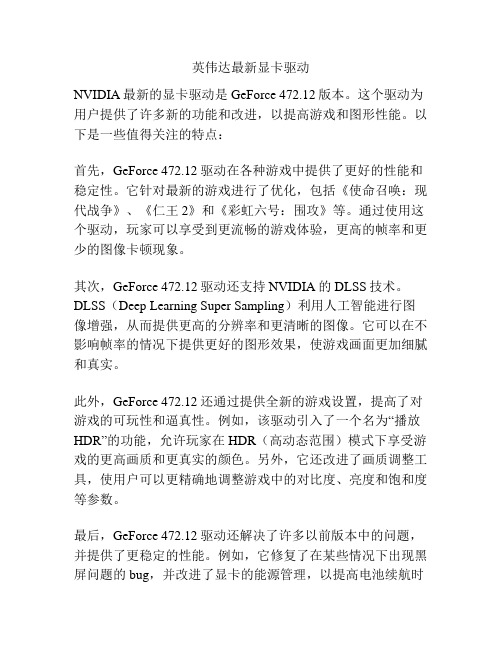
英伟达最新显卡驱动NVIDIA最新的显卡驱动是GeForce 472.12版本。
这个驱动为用户提供了许多新的功能和改进,以提高游戏和图形性能。
以下是一些值得关注的特点:首先,GeForce 472.12驱动在各种游戏中提供了更好的性能和稳定性。
它针对最新的游戏进行了优化,包括《使命召唤:现代战争》、《仁王2》和《彩虹六号:围攻》等。
通过使用这个驱动,玩家可以享受到更流畅的游戏体验,更高的帧率和更少的图像卡顿现象。
其次,GeForce 472.12驱动还支持NVIDIA的DLSS技术。
DLSS(Deep Learning Super Sampling)利用人工智能进行图像增强,从而提供更高的分辨率和更清晰的图像。
它可以在不影响帧率的情况下提供更好的图形效果,使游戏画面更加细腻和真实。
此外,GeForce 472.12还通过提供全新的游戏设置,提高了对游戏的可玩性和逼真性。
例如,该驱动引入了一个名为“播放HDR”的功能,允许玩家在HDR(高动态范围)模式下享受游戏的更高画质和更真实的颜色。
另外,它还改进了画质调整工具,使用户可以更精确地调整游戏中的对比度、亮度和饱和度等参数。
最后,GeForce 472.12驱动还解决了许多以前版本中的问题,并提供了更稳定的性能。
例如,它修复了在某些情况下出现黑屏问题的bug,并改进了显卡的能源管理,以提高电池续航时间。
此外,它还支持对显卡的自动更新,使用户可以轻松地获得最新的驱动程序和功能更新。
总之,NVIDIA的最新显卡驱动GeForce 472.12对于游戏玩家来说是一个重要的更新。
它提供了更好的性能和稳定性,引入了新的功能和改进,并解决了以前版本中存在的问题。
玩家可以通过更新驱动程序来获得更高品质的游戏体验,更清晰和逼真的图像。
Duo v2 NV+ v2 Ultra 2 Ultra 2 Plus Ultra 4 Ultra 4
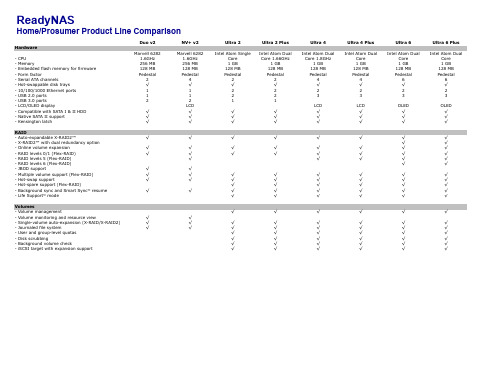
Home/Prosumer Product Line Comparison
Hardware
- CPU - Memory - Embedded flash memory for firmware - Form factor - Serial ATA channels - Hot-swappable disk trays - 10/100/1000 Ethernet ports - USB 2.0 ports - USB 3.0 ports - LCD/OLED display - Compatible with SATA I & II HDD - Native SATA II support - Kensington latch
Volumes
- Volume management
- Volume monitoring and resource view
√
√
- Single-volume auto-expansion (X-RAID/X-RAID2)
√
√
- Journaled file system
√
√
- User and group-level quotas
√ √ √ √ √ √ √ √ √ √ √ √ Optional
√
√ √ √
√ √ √ √
√
√
√ √ √ √ √ √ √
Optional
Ultra 6 Plus
√ √ √ √ √ √ √ √ √ √
√ √ √ √ √ √ √ √ √ √ √ √ Optional
√
√ √ √
√ √ √ √
√
√
√ √ √ √ √ √ √
英伟达公司简介

英伟达公司简介企业简介NVIDIA(全称NVIDIA Corporation,NASDAQ:NVDA,发音:宽式IPA:/ɛnvɪdɪə/,台湾与香港官方中文名为辉达),创立于1993年4月,是一家以设计显示芯片和芯片组为主的半导体公司。
NVIDIA亦会设计游戏机核心,例如Xbox和PlayStation 3。
NVIDIA最出名的产品线是为个人与游戏玩家所设计的GeForce系列,为专业工作站而设计的Quadro系列,以及为服务器和高效运算而设计的Tesla系列。
NVIDIA的总部设在美国加利福尼亚州的圣克拉拉。
是一家无晶圆(Fabless)IC半导体设计公司。
现任总裁为黄仁勋。
主要产品NVIDIA的产品组合包括绘图处理器、个人电脑平台(主板逻辑核心)芯片组和数字媒体播放器的软件。
在Mac/PC用户社区中,NVIDIA的"GeForce"产品线最为人熟悉。
除了独立型显卡外,还有Microsoft的Xbox游戏核心和nForce主板的核心技术。
在2004年12月,NVIDIA宣布会协助Sony设计PS3的绘图处理器(RSX)。
NVIDIA 只会负责设计,Sony会负责制造该绘图处理器。
根据合约,NVIDIA会使用新力的芯片厂(新力和东芝)来制造RSX,并将制程提升至65纳米。
这与微软的协议是互相违背的,因为NVIDIA会通过第三者制造Xbox的绘图处理器。
2008年2月11日,NVIDIA发布了用于手机平台的APX 2500应用处理器。
该处理器集成了一个ARM处理器和一个显示核心。
这款处理器是由NVIDIA和微软联合研制,方面应用于使用Windows Mobile的电话中,提高Windows Mobile平台的多媒体处理能力。
NVIDIA于2008年12月发布了一支持Intel Atom处理器的NVIDIA ION移动平台,主打轻薄桌面型市场,可以支持DirectX 10的自带显示芯片。
解读ARM架构主流GPU
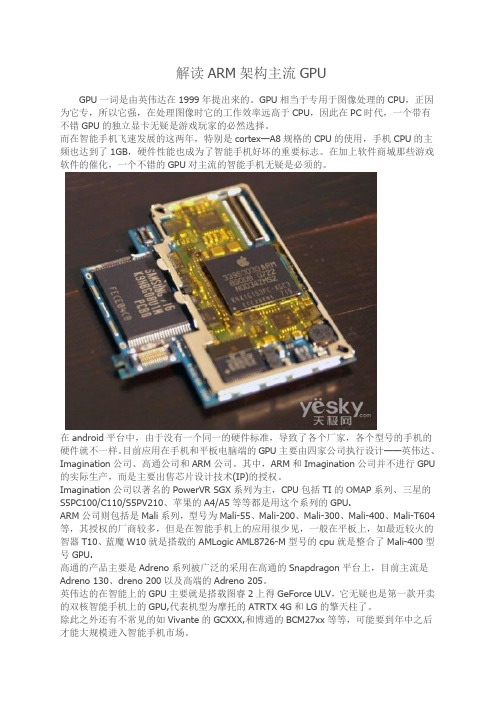
解读ARM架构主流GPUGPU一词是由英伟达在1999年提出来的。
GPU相当于专用于图像处理的CPU,正因为它专,所以它强,在处理图像时它的工作效率远高于CPU,因此在PC时代,一个带有不错GPU的独立显卡无疑是游戏玩家的必然选择。
而在智能手机飞速发展的这两年,特别是cortex—A8规格的CPU的使用,手机CPU的主频也达到了1GB,硬件性能也成为了智能手机好坏的重要标志。
在加上软件商城那些游戏软件的催化,一个不错的GPU对主流的智能手机无疑是必须的。
在android平台中,由于没有一个同一的硬件标准,导致了各个厂家,各个型号的手机的硬件就不一样。
目前应用在手机和平板电脑端的GPU主要由四家公司执行设计——英伟达、Imagination公司、高通公司和ARM公司。
其中,ARM和Imagination公司并不进行GPU 的实际生产,而是主要出售芯片设计技术(IP)的授权。
Imagination公司以著名的PowerVR SGX系列为主,CPU包括TI的OMAP系列、三星的S5PC100/C110/S5PV210、苹果的A4/A5等等都是用这个系列的GPU.ARM公司则包括是Mali系列,型号为Mali-55、Mali-200、Mali-300、Mali-400、Mali-T604等,其授权的厂商较多,但是在智能手机上的应用很少见,一般在平板上,如最近较火的智器T10、蓝魔W10就是搭载的AMLogic AML8726-M型号的cpu就是整合了Mali-400型号GPU.高通的产品主要是Adreno系列被广泛的采用在高通的Snapdragon平台上,目前主流是Adreno 130、dreno 200以及高端的Adreno 205。
英伟达的在智能上的GPU主要就是搭载图睿2上得GeForce ULV,它无疑也是第一款开卖的双核智能手机上的GPU,代表机型为摩托的ATRTX 4G和LG的擎天柱了。
除此之外还有不常见的如Vivante的GCXXX,和博通的BCM27xx等等,可能要到年中之后才能大规模进入智能手机市场。
英伟达Tegra 2完胜高通8260
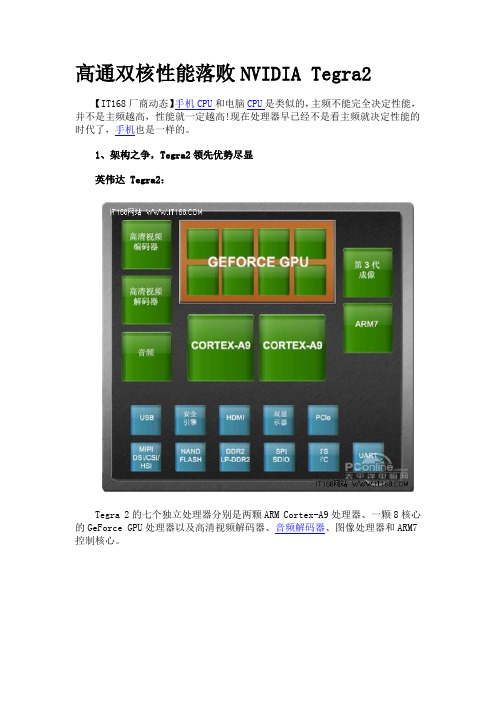
高通双核性能落败NVIDIA Tegra2【IT168厂商动态】手机CPU和电脑CPU是类似的,主频不能完全决定性能,并不是主频越高,性能就一定越高!现在处理器早已经不是看主频就决定性能的时代了,手机也是一样的。
1、架构之争,Tegra2领先优势尽显英伟达 Tegra2:Tegra 2的七个独立处理器分别是两颗ARM Cortex-A9处理器、一颗8核心的GeForce GPU处理器以及高清视频解码器、音频解码器、图像处理器和ARM7控制核心。
七个处理器独立处理任务七颗独立的处理器让Tegra 2无论在上网、音视频播放、图像处理器以及3D游戏的Flash加速方面都能得心应手。
高通MSM8260和NVIDA Tegra2相比,前者为A8双核-总线结构链接双核,以及每颗单独的256K二级缓存(双核A9统一是共享1M的),严重拖慢了adreno220(GPU)的表现,俗称胶水双核,而Tegra2是双核的A9。
从架构上高通8260就显落败之势。
2、使用体验比较:Tegra2全面取胜在使用体验尤其是游戏体验上,凭借规格强大的硬件支持下,Tegra2在和对手高通MSM8260的较量中,优势更是十分明显。
作为老牌显卡厂商,在显示方面的出色表现可谓是NVIDIA的拿手好戏。
没错,NVIDIA却是做到了这一点,基于Tegra2核心的手机可以享受到于其他手机完全不同的视觉冲击,而这就是NVIDIA一直推崇的专属游戏,这在PC市场早有历史,但是在手机市场却非常创新。
NVIDIA在图形计算领域的地位毋庸置疑,在移动平台方面,从一代开始,内建GeForce GPU的Tegra家族就展现出3D图形运算和高清编解码方面的实力,三年的发展让Tegra处理器成为智能手机和平板电脑上高娱乐性的代表。
目前NVIDIA专门针对双核手机推出了Tegra Zone平台,在这里面可以下载到专属的Tegra游戏,在整个游戏体验当中让我们可以更加了解双核心的澎湃性能。
【最新】手机cpu类型怎么看

【最新】手机cpu类型怎么看主流手机CPU及机型介绍主流手机CPU及机型介绍!手机CPU生产厂商介绍!高通QSD8250、MSM8255、TI OMAP 3630、nVIDIA Tegra 2介绍。
近年来随着智能手机的不断发展,其功能越来越强大,已经能处理很多原本只能在PC端完成的事情。
现在的智能手机已经算得上是一台超微型的电脑,从硬件结构上来看,CPU、内存、硬盘(存储器)、GPU等一个也不少。
或许未来的某一天,我们能像电脑一样自行组装一台手机。
现在许多厂商在推广手机产品的时候都打出“这手机采用1GHz主频高性能CPU”等的宣传口号,没错,决定智能手机性能的一大因素就是他的“芯”,但并不能以主频来简单划分CPU!以下笔者将给大家介绍一下现在主流手机CPU和其相关机型,方便大家选购。
目前主流的手机CPU可以分为单核(Corte_-A8)和双核(Corte_-A9),在同一工艺和主频下,双核CPU的性能一般均比单核的强,同时在多任务方面的性能也是单核CPU所不能达到的。
目前性能最强的手机CPU是三星i9100所采用的,E_ynos4210,也叫猎户双核。
_手机cpu类型怎么看。
1.CPU生产厂商介绍传统的桌面处理器领域只有Intel和AMD两大巨头,而在手机处理器领域则有多家厂商相互竞争,其中以高通、德州仪器、nVIDIA三家的规模和影响力最大。
高通(Qualcomm)公司以住给人的印象是在专利方面比较出名,但是随着智能手机的不断发展,其手机硬件产品也逐渐成为市场的焦点。
高通公司旗下有著名的芯片组解决方案--Snapdragon,该方案结合了业内领先的3G/4G移动宽带技术与高通公司自有的基于ARM的微处理器内核、强大的多媒体功能、3D图形功能和GPS引擎。
而Snapdragon众多芯片组中MSM7227、MSM7230、QSD8250、MSM8255等产品应用在许多的热门手机上,详细内容会在后面介绍。
ADAS(高级辅助驾驶)之NVIDIA(英伟达)PX2的面纱

ADAS(⾼级辅助驾驶)之NVIDIA(英伟达)PX2的⾯纱NVIDIA(英伟达)车规级⾼级辅助驾驶ADAS产品为PX2,让我们揭开它神秘的⾯纱。
⼀、PX2的整体参数PX2整体参数整体参数总长 (mm)255总宽 (mm)145总⾼ (mm)40整备质量(kg)2冷却参数冷却⽅式风冷或⽔冷功率(W)16接插件与整车连接插件48PIN1个与Camera连接插件12路与Display连接插件2路USB3.02路电⽓参数供电电压(V)12(TYP)TDP(W)120以上的配置,满⾜L3\L2级别的⾼级辅助驾驶的功能需求,但还⽆法满⾜L4级别的⽆⼈驾驶。
⼆、硬件架构硬件架构1⽚Aurix TC275 2⽚GPU 1⽚FPGA,该配置TC275主要⽤于通信处理、GPU进⾏图像处理、FPGA进⾏运算处理,满⾜功能实现,但该硬件配置还没发满⾜功能安全的C级或D 级。
三、主要元器件BOM清单NO元器件名称数量⼚家功能备注1korea_1523A12Nvidia GPU正⾯2TC297TA-1281Infineon主控35CSXFC6C6U23A7N1ALTERA FPGA4TJA10432NXP CAN通信模块5MAX96796maximintegrated12-Channel, 10-Bit Programmable Gammaand VCOM Reference Voltages6TPS7B7701-Q13TI Single-and Dual-Channel Antenna LDO With Current Sense7TG111-E12NYN1HALO Digital Audio Transformers for Cirrus Logi 8QJ8862VISHAY双通道CMOS9QJ4691VISHAY P-MOS10BCM53124MKMLG1BROADCOM 5-PORT 10/100 SWITCH WITH ON-CHIP PACKET BUFFER11BCM896102BROADCOM ACCELERATOR ADAPTER12UH94902TI 1080p HDMI to FPD-Link III Bridge Serializer with HDCP13max20024a2maximintegrated风扇供电模块14LM51221TI升压电源15CMC 48PIN1Molex接插件16TLE355841Infineon电源管理芯⽚背⾯17FL512SAVFG12Spansion F_Memory18H26M77003BFRA2SK hynix内存19TJA1043T2NXP CAN通信模块20TJA1081B2NXP FlexRay通信模块21VND7050AJ-E1ST High_side22ADG332ADI 8-Channel Bidirectional Logic Level Translator23CH7525A-BF2Chrontel4lane Display port to HDMI converter通过BOM看该产品还有许多⾮车规级元器件,例如以太⽹、视频信号转换芯⽚等。
- 1、下载文档前请自行甄别文档内容的完整性,平台不提供额外的编辑、内容补充、找答案等附加服务。
- 2、"仅部分预览"的文档,不可在线预览部分如存在完整性等问题,可反馈申请退款(可完整预览的文档不适用该条件!)。
- 3、如文档侵犯您的权益,请联系客服反馈,我们会尽快为您处理(人工客服工作时间:9:00-18:30)。
Tegra Revolution
2010—The Year of the Tablet
NVIDIA Confidential
Tegra 2 Architecture
10
NVIDIA Confidential
Flash 10.1 on Tegra – Full GPU Acceleration
Bezier Acceleration
Object Video
Composition
Screen Rendering
Stage Video
GPU Accelerated
NVIDIA Confidential
GPU Accelerated
GPU Accelerated
Tegra™ 2 — 8 Purpose Optimized Processors
UART X 5
VFIR
SPI X 4 SDIO X 4
Display X 2
TV,LCD,CRT
HDMI X 1
V1.3
PCIE 2X2 |1X4
IDE X 1
Cortex – A9 SMP Processor
Up to 1GHz 2*32K L1 1MB L2
Cortex – A9 SMP Processor
Up to 1GHz 2*32K L1 1MB L2
ARM 7
Dual Cortex-A9 up to 1 GHz 1080P Video Encode
Ultra Low Power Audio Processor
3D Graphics Processor
Vertex & Pixel Shaders Open GL ES 2.0
1080P Video Decode ULP Audio Decode High Performance Graphics
Image Processor
Up to 12MP
HD Video Decode Processor
H.264, VC 1, MP4, 1080p decode
HD Video Encode Processor
H.264, VC 1, MP4, 1080p Encode
~4x vs APX 2600 Advanced imaging to 12Mpixels
I2S X 5 I2C X4
MIPI
HIS/DSI X1 CSI X2
Security Engine128/192/256 bit
NAND Flash
X8/16-bit
USB X 3
2.0 OTG
DDR 2
X32 bit
NVIDIA Confidential
Flash 10.1 on ARM Platforms
Bezier Graphics
10
Composition Video
Bezier Graphics Video Composition
Screen Rendering
Screen Rendering
Tegra 2 Snapdragon OMAP3
HW SW SW
HW SW HW
HW SW SW
HW SW SW
Tegra will be the first processor to run 100% accelerated Flash 10.1
NVIDIA Confidential
NVIDIA Tegra + Adobe Air = Digital Magazines
NVIDIA Confidential
Tegra based Content Strategy
Web HD video/TV Web games Ported games to Tegra/Android
Android app store
Android productivity apps
NVIDIA Confidential
Tegra 250 System Power Under Android
Tegra 2 Use Case Power (mW)
R9.12.6, Feb ’10 (measured) R9.12.7, Mar ’10 (measured) R9.12.9, April ’10 (measured) Jun ’10 (target)
Standby*
(Using Deep Sleep)
N/A 49mW 136mW 116mW 462mW 495mW
N/A 21mW 98mW 76mW 377mW 480mW
2.7mW
(manual measurement)
TBD 8.7mW 70mW 40mW 300mW 410mW
Talk
(Using Suspend w/ USB)
14mW 70mW 51mW 310mW 462mW
OS Idle
(Display Active)
Audio Playback
(AAC @ 128kbps)
720p Video Playback
(H.264 BP @ 6Mbps + AAC)
1080p Video Playback
(H.264 BP @ 12Mbps + AAC)
NVIDIA Confidential
*Note: Verified with QCOM MSM7627
Competitive Line-Up
Tegra 2 Vs iPad A4
Tegra 2
Activities
1. 2. SW Rendering Events from User
DRAM
2
1
GPU Performance
GLBenchmark 2.0 Results (Higher Wins) Tegra 2: 1024x768 Res 2036 iPad (A4): 1024x768 Res 503
CPU
3 2
1. 2.
HW Rendering Composition
GPU
1
Memory Efficiency for 3D Texturing Measured Tegra 2: 90% Efficient iPad (A4): 59% Efficient CPU Performance Peacekeeper Benchmark (Higher Wins) Tegra 2: 560 iPad (A4): 393
1.
Output to Screen
Display Controller
3
NVIDIA Confidential
Tegra 2 vs Competition
NVIDIA Confidential
Tegra 2 Web CPU Benchmark (JavaScript)
Performance
Moonbat benchmark for modern web Heavy java scripting Launch multiple threads Uses SunSpider with threads enabled 750M SMP clients installed today SunSpider is industry standard Java Benchmark Tests represent web workloads
25s 51s 60s 124s
NVIDIA Confidential
Note: 1.Raw Scores provided in chart (Lower the Better) 2.Results based on Android
Tegra 2 Competitive Benchmarks
Higher Score Wins
Seconds
N/A
/peacekeeper/index.action
NVIDIA Confidential
Note: Results based on Android
Tegra 2 Graphics Benchmark
GL Benchmark 2.0 - EGYPT
Screen Resolution Score
(Higher Score Wins)
Tegra 250 Nexus One (QCM 8250) Droid (TI OMAP3)
800x600
2825
800x480
728
854x480
775
NVIDIA Confidential
Tegra 2 Power Benchmarks
Units in mW Units in mW
R9.12.9 Production Target
Measured
Units in mW
Units in mW
R9.12.9 Production Target
R9.12.9 Production Target
Not Supported
Not Supported
NVIDIA Confidential
Note: Airplane Mode Power at Battery
NVIDIA Confidential
NVIDIA Confidential
NVIDIA Confidential
。
