广东:东莞中考放榜 合格率达69.97%
Red Hat Enterprise Linux 8.6 Supplement for Gen9.0

Legal and notice information© Copyright 2015- 2017 Hewlett Packard Enterprise Development LP Document H istory:Released DescriptionJune 2022 Final VersionTable of ContentsOverview (4)Update recommendation (4)Alignment (4)Summary of Changes (4)Important Notes (4)Release Summary (4)Prerequisites (5)Running SUM on Linux (5)Deployment Instructions (6)Component Release Notes (6)Content Notes (8)RHEL8.6 Supplement for Gen9 SPP Contents (8)OverviewA Service Pack for ProLiant (SPP) Supplement is a software bundle. It may include support for anew operating system update excluded in SPP but functions with the SPP components. TheSupplement will provide support for functionality that is required outside a normal SPP release cycle allowing HPE to deliver support, so customers do not have to wait on a complete SPP’s availability.Each SPP Supplement’s version number will match the version of its corresponding SPP.Supplement Release Notes will be available and will include information on the components in thebundle. If the Supplement’s contents include Linux components, the components will also beavailable on the Linux Software Delivery Repository (SDR).Once released, the functionality of the SPP Supplement contents is included in the next availableSPP.Hot Fixes associated with an SPP may work with an SPP Supplement. Please review the Hot Fix to verify if it has support for the operating system that is supported in the Supplement. For moreinformation on SPP Hot Fixes, please see the SPP Release Notes located on the SPP InformationLibrary page.This is the Red Hat Enterprise Linux (RHEL) 8.6 Supplement for Gen9.0 Post Production ServicePack for ProLiant 2022.03.0.For more information on which servers are supported with RHEL 8.6, please visit our OS SupportSite at: SPP OS Support Guide.RHEL8.6 Supplement for Gen9.0 SPP version 2022.03.0 Bundle containing software components Filename: supspp-2022.03.rhel8.6.en.tar.gzUpdate recommendationOptional - Users should update to this version if their system is affected by one of the documented fixes or if there is a desire to utilize any of the enhanced functionality provided by this version.AlignmentGen9 Service Pack for ProLiant 2022.03.0Summary of ChangesImportant NotesWhen the terms, Supplement, Service Pack for ProLiant or SPP are used throughout this document,they refer to all the deliverables in the Table in the Overview Section unless explicitly stated.Before deploying any components to a system, be sure that a recent backup of the system isavailable in the event the deployment procedure fails.Release SummaryThe summary of this Red Hat Enterprise Linux (RHEL) 8.6 Supplement for Service Pack for ProLiantrelease is:Added support for Red Hat Enterprise Linux 8.5This Supplement corresponds with SPP 2022.03.0. Drivers either found in SPP 2022.03.0 or deliveredwith the RHEL 8.4 distribution can be used.However, the drivers found in the initial release (SPP2022.03.0) may not contain all the HPE value added features that are available in the Supplement. These features will be added in a future SPP release.All components delivered in this Supplement to the Service Pack for ProLiant (SPP) are tested together and meet the dependencies of the other components in the Service Pack for ProLiant.Systems using software and firmware components delivered with the following products should be able to easily migrate to the components in this supplement:Service Pack for ProLiant 2022.03.02021.10.02021.05.02020.09.2Note: The users may see the “thawing” state in the systemd message console because the systemd doesn’t set the default value correctly, especially after a restart or reload services.PrerequisitesRunning SUM on LinuxBefore deploying software updates on a target system, be sure that a recent backup of the target system is available in the event the deployment procedure fails.To successfully deploy SUM on remote target systems based on a Linux operating system, the following must be available:•libcrypt.so•libcrypt.so.1•/usr/lib/libqlsdm.so•/usr/lib64/libqlsdm-x86_64.so•/lib/cim/libqlsdm.so•/usr/lib/libemsdm.so•/usr/lib64/libemsdm.so•/lib/cim/libemsdm.so•/usr/lib/bfahbaapi.so•/usr/lib64/bfahbaapi.so•/lib/cim/bfahbaapi.so•linux-vdso.so.1•/lib64/libcrypt.so.1•/lib64/libpthread.so.0•/lib64/libz.so.1•/lib64/libdl.so.2•/lib64/librt.so.1•/usr/lib64/libstdc++.so.6•/lib64/libm.so.6•/lib64/libgcc_s.so.1•/lib64/libc.so.6•/ lib64/ld-linux-x86-64.so.2Deployment InstructionsThe Supplement is designed for use after the operating system is installed. This enables the updating ofdrivers, and the installation of HPE utilities (such as Health and iLO drivers), and agents (Server, NIC,and Storage).Using the SPP Supplement and its corresponding SPP on a supported Linux operating system. Enablesthe choice of either standard Linux installation tools (YUM/Zypper) or HPE management tools(SUM/OneView) to do the following:•Use the software and firmware provided in the Supplement and the SPP.•Use the firmware provided in the SPP and get the software from the Software DeliveryRepository at https:///SDR.•Use the firmware and software utilities provided in the SPP and get the drivers from the operating system distro.When appropriate for any given deployment, components can be combined into a single ISO using SUMcustom baseline or applied as separate packages.To upload selected components to the iLO Repository and create an install set, select Save Components as an Install set on iLO Repository. SUM automatically creates a default name and description, but you can edit the name and description for the install set. You can use this install set to roll back the server components at a future time. The name and description are limited to 63 characters, and the only special charactersallowed are - and _.Component Release NotesDriver - Storage ControllerSoftware - System ManagementDriver - Storage Controller Top HPE ProLiant Smart Array Controller (64-bit) Driver for Red Hat Enterprise Linux 8 (64-bit)Version: 3.4.20-211(Recommended)Filename: kmod-hpsa-3.4.20-211.rhel8u4.x86_psig; kmod-hpsa-3.4.20-211.rhel8u4.x86_64.rpm; kmod-hpsa-3.4.20-211.rhel8u5.x86_psig; kmod-hpsa-3.4.20-211.rhel8u5.x86_64.rpmEnhancementsAdded RHEL8.5 supportSoftware - System Management Top HPE ProLiant Agentless Management Service for Red Hat Enterprise Linux 8 ServerVersion: 2.10.5(Optional)Filename: hp-ams-2.10.5-888.1.rhel8.x86_psig; hp-ams-2.10.5-888.1.rhel8.x86_64.rpmPrerequisiteso hp-ams supported on HPE ProLiant Gen8 and Gen9 Servers.o hp-ams provides information to the HPE iLO 4 service providing SNMP support.o SNMP PASS-THRU on the HPE iLO 4 MUST be disabled, and SNMP should be configured on the HPE iLO 4. The HPE iLO 4 may need to be reset after changing these settings.o Requirements:▪Minimum HPE iLO 4 Firmware Version = 1.05▪Minimum supported OS Versions = Red Hat Enterprise Linux 5.6, Red Hat Enterprise Linux 6.0,SuSE Linux Enterprise Server 10 SP4, SuSE Linux Enterprise Server 11 SP1FixesFixed the following items:o Addressed issue where the NIC port status or IML record when NIC port link status changes from "Unknown"to "OK". Updated the SNMP trap to make iLO/IML record the correct link port status.HPE SNMP Agents for Red Hat Enterprise Linux 8 ServerVersion: 10.9.4(Optional)Filename: hp-snmp-agents-10.94-689.8.rhel8.x86_psig; hp-snmp-agents-10.94-689.8.rhel8.x86_64.rpm PrerequisitesThe hp-health and hp-snmp-agents run as 32 bit applications in the x86_64 environment. The Linux kernel 32 bit compatibility must be enabled (usual default for Linux) and the 32 bit compatibility libraries must be present.To get the list of all dependency files for hp-snmp-agents type:rpm –qp –-requires hp-snmp-agents-<version>.rpmFixesFixed the following items:o The hp-snmp-agent may show "NAME="SLES"" as OS description for all the SLES15 and subversion.o The user may see the incorrect status for the connected NIC ports due to missing the ifconfig system command in SLES15 and subversion.o The user may see interface information is missing on the SMH page due to the hp-snmp-agent for SLES 15 missing the systemd rpm during the package build.HPE System Health Application and Command Line Utilities for Red Hat Enterprise Linux 8 ServerVersion: 10.9.3(Optional)Filename: hp-health-10.93-307.4.rhel8.x86_psig; hp-health-10.93-307.4.rhel8.x86_64.rpmPrerequisitesThe hp-health and hp-snmp-agents run as 32 bit applications in the x86_64 environment. The Linux kernel 32 bit compatibility must be enabled (usual default for Linux) and the 32 bit compatibility libraries must be present.To get the list of all dependency files for hp-health, type:rpm –qp –requires hp-health-< version >.rpmFixesFixed the following items:o The hpasmcli utility may show DIMM status as "N/A" due to the SMBIOS data entry not correctly initializing the DIMM information.HPE System Management Homepage Templates for LinuxVersion: 10.8.1(Optional)Filename: hp-smh-templates-10.8.1-1487.3.noarch.rpmPrerequisitesThe hp-smh-templates RPM install will fail, if all dependencies are not installed. The administrator can verify the list of dependencies required by running this command. If the repositories being used by yum or zypper, includes these dependencies, the installation tool will automatically retrieve them. However if they are not present, the user must manually install them prior to proceeding with the RPM install.To get the list of all dependency files for hp-smh-templates type:rpm –qp –-requires hp-smh-templates-<version>.rpmFixesInitial support for Red Hat Enterprise Linux 8 ServerContent NotesRHEL8.6 Supplement for Gen9 SPP ContentsThis table lists all of the software and firmware on this RHEL8.6 Supplement for Gen9 SPP. For more information on this deliverable go to /servers/spp/download.ProductCategory Component Title Version Release Date FilenameApplication - System Management Integrated Smart UpdateTools for Linux x64 2.9.1.021 October2021sut-2.9.1-22.linux.x86_64.rpmDriver - Storage Controller HPE ProLiant Smart ArrayController (64-bit) Driverfor Red Hat EnterpriseLinux 8 (64-bit)3.4.20-218 06 May 2022kmod-hpsa-3.4.20-218.rhel8u5.x86_64.rpmkmod-hpsa-3.4.20-218.rhel8u6.x86_64.rpmDriver - Storage Controller HPE Dynamic Smart ArrayB140i SATA RAIDController Driver for Red1.2.10-211 06 May 2022 kmod-hpdsa-1.2.10-211.rhel8u6.x86_64.rpmHat Enterprise Linux 8 (64-bit)kmod-hpdsa-1.2.10-211.rhel8u5.x86_64.rpmDriver - Storage Controller HPE ProLiant Smart ArrayController (64-bit) Driverfor Red Hat EnterpriseLinux 8 (64-bit)3.4.20-211 03 December2021kmod-hpsa-3.4.20-211.rhel8u5.x86_64.rpmkmod-hpsa-3.4.20-211.rhel8u4.x86_64.rpmSoftware - Driver Update HPE Dynamic Smart ArrayB140i SATA RAIDController Driver for RedHat Enterprise Linux 8(64-bit)1.2.10-211 07 May 2022Software - System Management HPE SNMP Agents for RedHat Enterprise Linux 8Server10.9.4 28 August2021hp-snmp-agents-10.94-689.8.rhel8.x86_64.rpmSoftware - System Management HPE System ManagementHomepage Templates forLinux10.8.1 15 February2019hp-smh-templates-10.8.1-1487.3.noarch.rpmSoftware - System Management HPE ProLiant AgentlessManagement Service forRed Hat Enterprise Linux8 Server2.10.503 January2022hp-ams-2.10.5-888.1.rhel8.x86_64.rpmSoftware - System Management HPE System HealthApplication and CommandLine Utilities for Red HatEnterprise Linux 8 Server10.9.3 10 April 2021 hp-health-10.93-307.4.rhel8.x86_64.rpmSoftware - Lights-Out Management HPE Lights-Out OnlineConfiguration Utility forLinux (AMD64/EM64T)5.7.0-0 03 January2022hponcfg-5.7.0-0.x86_64.rpmThere are 10 items in this table.© Copyright 2021 Hewlett Packard Enterprise Development LP。
ldl的正常值范围
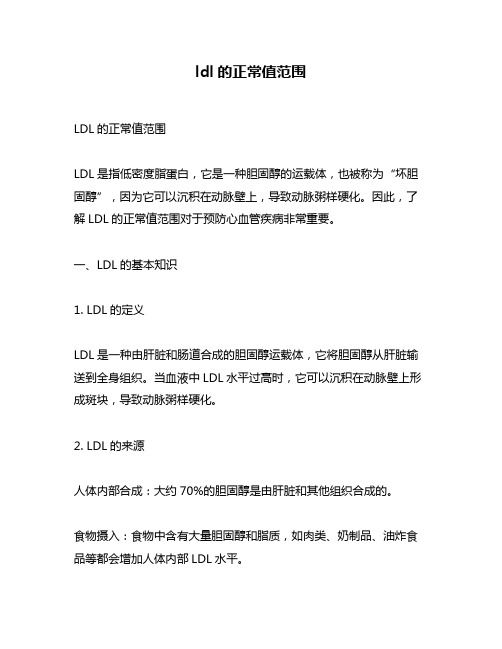
ldl的正常值范围LDL的正常值范围LDL是指低密度脂蛋白,它是一种胆固醇的运载体,也被称为“坏胆固醇”,因为它可以沉积在动脉壁上,导致动脉粥样硬化。
因此,了解LDL的正常值范围对于预防心血管疾病非常重要。
一、LDL的基本知识1. LDL的定义LDL是一种由肝脏和肠道合成的胆固醇运载体,它将胆固醇从肝脏输送到全身组织。
当血液中LDL水平过高时,它可以沉积在动脉壁上形成斑块,导致动脉粥样硬化。
2. LDL的来源人体内部合成:大约70%的胆固醇是由肝脏和其他组织合成的。
食物摄入:食物中含有大量胆固醇和脂质,如肉类、奶制品、油炸食品等都会增加人体内部LDL水平。
3. LDL与心血管疾病之间的关系高水平的LDL会导致动脉粥样硬化,从而增加心血管疾病的风险。
因此,控制LDL水平对于预防心血管疾病非常重要。
二、LDL的正常值范围1. 国际标准根据国际标准,成年人的正常LDL水平应该低于3.4mmol/L。
如果LDL水平高于这个值,就需要采取措施进行降低。
2. 中国标准根据中国心血管病预防指南2016版,成年人的正常LDL水平应该低于2.6mmol/L。
如果LDL水平高于这个值,就需要采取措施进行降低。
3. 不同人群的正常值范围不同人群的正常LDL水平可能会有所不同。
例如:(1)儿童和青少年:正常范围为1.7-3.5mmol/L;(2)老年人:由于代谢变化和其他健康问题的影响,老年人的正常范围可能会略高一些;(3)有其他健康问题的人群:如患有糖尿病、高血压等慢性疾病的人群,其正常范围可能会有所不同。
三、如何降低LDL水平如果LDL水平超出了正常范围,就需要采取措施进行降低。
以下是一些常见的方法:1. 饮食调整减少高胆固醇食物的摄入,如肉类、奶制品、油炸食品等;增加富含健康脂肪的食物,如鱼类、坚果等。
2. 运动锻炼适当的运动可以帮助降低LDL水平,并提高HDL(高密度脂蛋白)水平,从而预防心血管疾病。
3. 药物治疗如果饮食和运动不能够有效地控制LDL水平,医生可能会建议使用药物进行治疗。
PG0703P_C02A 等产品的编程手册说明书
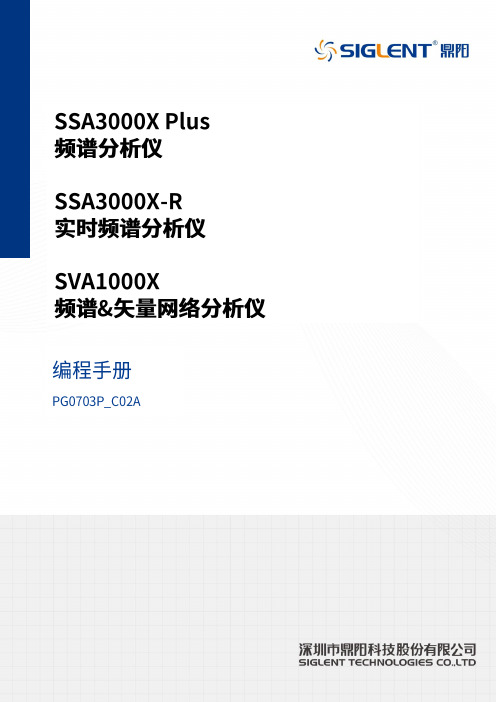
目录1. 远程控制概述 (1)1.1 如何远程控制 (1)1.2 通信协议 (3)1.3 远程控制功能 (5)2. SCPI简介 (10)2.1 命令格式 (10)2.2 符号说明 (10)2.3 参数类型 (11)2.4 命令缩写 (12)3. 模式共用命令 (13)3.1 IEEE公用命令子系统 (13)3.2 系统命令 (15)3.3 存储命令 (20)3.4 显示控制 (21)3.5 模式命令 (22)3.6 扫描命令 (22)4. 频谱分析模式 (24)4.1 仪器模式命令 (24)4.2 Initiate命令子系统 (24)4.3 Sense命令子系统 (25)4.4 Calculate命令系统 (43)4.5 Measurement命令系统 (58)4.6 触发 (72)4.7 TG (73)4.8 调制解调 (75)5. 矢量网络分析模式 (77)5.1 频率控制 (77)5.2 幅度控制 (78)5.3 带宽控制 (80)5.4 扫描控制 (80)5.5 TG (81)5.6 迹线 (81)5.7 光标 (85)6. 故障定点分析模式 (98)6.1 频率控制 (98)6.2 幅度控制 (99)6.3 扫描控制 (100)6.4 迹线 (101)6.5 光标 (102)6.6 测量 (105)7. 调制分析模式 (110)7.1 频率控制 (110)7.2 幅度控制 (111)7.3 带宽控制 (112)7.4 扫描控制 (113)7.5 迹线 (114)7.6 光标 (117)7.7 测量 (119)7.8 触发 (124)8. 实时频谱分析模式 (126)8.1 频率控制 (126)8.2 幅度控制 (129)8.3 带宽控制 (131)8.4 扫描控制 (132)8.5 迹线 (134)8.6 光标 (137)8.7 触发 (139)8.8 测量 (142)9. EMI测量 (145)9.1 频率控制 (145)9.2 幅度控制 (147)9.3 带宽控制 (150)9.4 扫描控制 (151)9.5 迹线 (153)9.6 光标 (155)9.7 限制 (159)10. 编程示例 (168)10.1 使用VISA的编程示例 (168)10.2Sockets/Telnet示例 (182)SIGLENT 1. 远程控制概述分析仪支持通过USB、LAN、GPIB-USB接口与计算机进行通信。
Unicdoe【真正的完整码表】对照表(二)
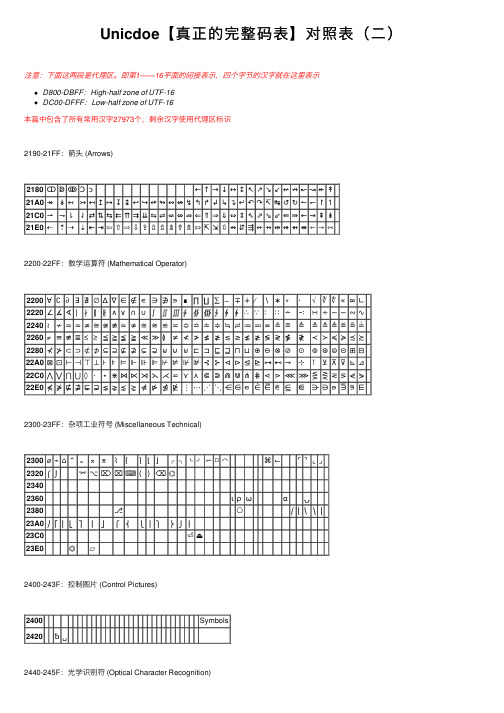
2C80-2CFF:古埃及语 (Coptic)
2C80 2CA0 2CC0 2CE0
Bohairic
2D00-2D2F:格鲁吉亚语补充 (Georgian Supplement)
2D00 2D20
Georgian ⴰⴱⴲⴳⴴⴵⴶⴷⴸⴹⴺⴻⴼⴽⴾⴿ
2D30-2D7F:提非纳文 (Tifinagh)
2D20
⧎⧏⧐⧑⧒⧓⧔⧕ ⧫
⧺⧻
2A00-2AFF:追加数学运算符 (Supplemental Mathematical Operator)
2A00 ⨀ ⨁ ⨂ 2A20
⨌⨍ ⨎ ⨏ ⨐ ⨑ ⨒ ⨓ ⨔ ⨕ ⨖ ⨗ ⨘ ⨙ ⨚ ⨛ ⨜ ⨯
2A40
2A60
⩽⩾⩿
2A80 ⪀ ⪁ ⪂ ⪃ ⪄ ⪅ ⪆ ⪇ ⪈ ⪉ ⪊ ⪋ ⪌ ⪍ ⪎ ⪏ ⪐ ⪑ ⪒ ⪓ ⪔ ⪕ ⪖ ⪗ ⪘ ⪙ ⪚ ⪛ ⪜ ⪝ ⪞ ⪟
23C0
⏎⏏
23E0
⏣⏥
⌘⌙ ⌜⌝ ⌞⌟
⍺⍽ ⎛⎜⎝ ⎞⎟
2400-243F:控制图片 (Control Pictures)
2400 2420 ␢ ␣
Symbols
2440-245F:光学识别符 (Optical Character Recognition)
2440
2460-24FF:封闭式字母数字 (Enclosed Alphanumerics)
2300-23FF:杂项工业符号 (Miscellaneous Technical)
2300 ⌀ ⌁ ⌂ ⌃ ⌄ ⌅ ⌆ ⌇ ⌈ ⌉ ⌊ ⌋ ⌌ ⌍ ⌎ ⌏ ⌐ ⌑ ⌒
2320 ⌠ ⌡
⌤⌥⌦⌧⌨⟨ ⟩ ⌫⌬
2340
2360
⍳⍴ ⍵
2014年中考成绩(全)
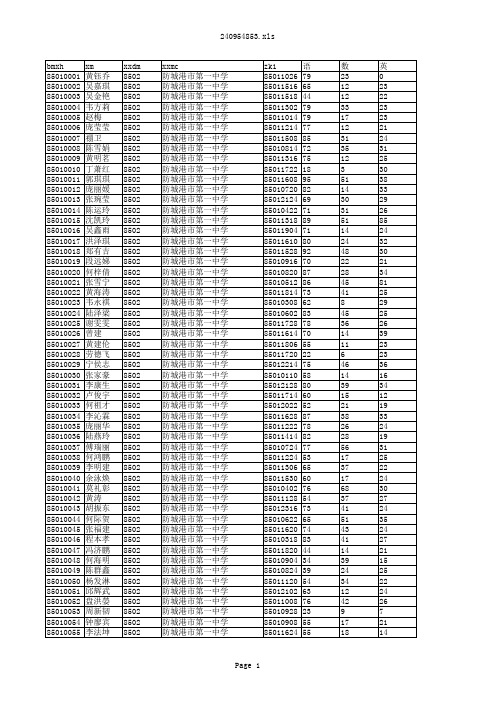
55 65 79 82 85 81 73 59 74 74 43 71 83 71 93 70 90 88 85 78 91 90 78 87 68 84 77 72 0 85 96 79 92 81 80 78 75 95 27 73 77 78 81 71 84 85 52 54 78 95 68 92 92 83 42
18 12 42 24 34 73 31 18 20 21 16 18 41 12 44 15 28 18 34 33 44 43 26 37 23 67 27 22 0 35 57 14 55 20 18 15 23 29 3 26 18 54 14 26 67 74 17 21 33 43 38 61 58 80 17
数 23 12 12 33 17 12 31 35 12 3 51 14 30 31 51 14 24 48 22 28 45 41 8 45 36 14 11 6 46 14 39 15 21 38 26 28 56 17 37 17 68 37 41 51 43 41 14 39 24 34 12 42 9 17
xxmc 防城港市第一中学 防城港市第一中学 防城港市第一中学 防城港市第一中学 防城港市第一中学 防城港市第一中学 防城港市第一中学 防城港市第一中学 防城港市第一中学 防城港市第一中学 防城港市第一中学 防城港市第一中学 防城港市第一中学 防城港市第一中学 防城港市第一中学 防城港市第一中学 防城港市第一中学 防城港市第一中学 防城港市第一中学 防城港市第一中学 防城港市第一中学 防城港市第一中学 防城港市第一中学 防城港市第一中学 防城港市第一中学 防城港市第一中学 防城港市第一中学 防城港市第一中学 防城港市第一中学 防城港市第一中学 防城港市第一中学 防城港市第一中学 防城港市第一中学 防城港市第一中学 防城港市第一中学 防城港市第一中学 防城港市第一中学 防城港市第一中学 防城港市第一中学 防城港市第一中学 防城港市第一中学 防城港市第一中学 防城港市第一中学 防城港市第一中学 防城港市第一中学 防城港市第一中学 防城港市第一中学 防城港市第一中学 防城港市第一中学 防城港市第一中学 防城港市第一中学 防城港市第一中学 防城港市第一中学 防城港市第一中学
常用ASCII码对照表(含二、八、十、十六进制)
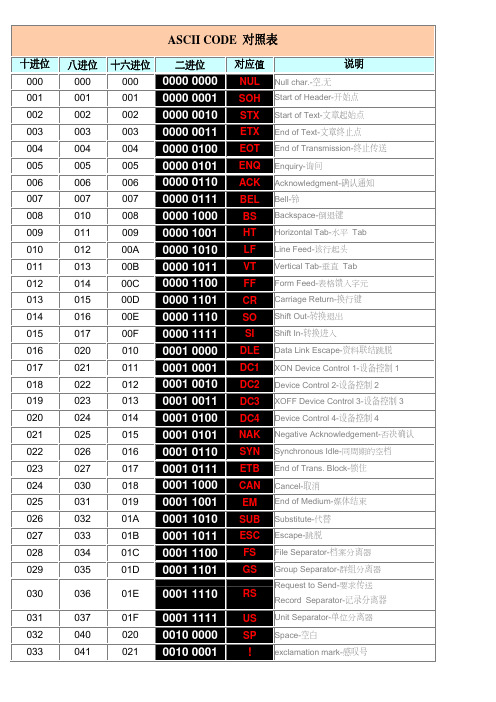
ASCII CODE 对照表十进位八进位十六进位二进位对应值说明000 000 000 0000 0000 NUL Null char.-空,无001 001 001 0000 0001 SOH Start of Header-开始点002 002 002 0000 0010 STX Start of Text-文章起始点003 003 003 0000 0011 ETX End of Text-文章终止点004 004 004 0000 0100 EOT End of Transmission-终止传送005 005 005 0000 0101 ENQ Enquiry-询问006 006 006 0000 0110 ACK Acknowledgment-确认通知007 007 007 0000 0111 BEL Bell-铃008 010 008 0000 1000 BS Backspace-倒退键009 011 009 0000 1001 HT Horizontal Tab-水平 Tab010 012 00A 0000 1010 LF Line Feed-该行起头011 013 00B 0000 1011 VT Vertical Tab-垂直 Tab012 014 00C 0000 1100 FF Form Feed-表格馈入字元013 015 00D 0000 1101 CR Carriage Return-换行键014 016 00E 0000 1110 SO Shift Out-转换退出015 017 00F 0000 1111 SI Shift In-转换进入016 020 010 0001 0000 DLE Data Link Escape-资料联结跳脱017 021 011 0001 0001 DC1 XON Device Control 1-设备控制 1 018 022 012 0001 0010 DC2 Device Control 2-设备控制 2019 023 013 0001 0011 DC3 XOFF Device Control 3-设备控制 3 020 024 014 0001 0100 DC4 Device Control 4-设备控制 4021 025 015 0001 0101 NAK Negative Acknowledgement-否决确认022 026 016 0001 0110 SYN Synchronous Idle-同周期的空档023 027 017 0001 0111 ETB End of Trans. Block-锁住024 030 018 0001 1000 CAN Cancel-取消025 031 019 0001 1001 EM End of Medium-媒体结束026 032 01A 0001 1010 SUB Substitute-代替027 033 01B 0001 1011 ESC Escape-跳脱028 034 01C 0001 1100 FS File Separator-档案分离器029 035 01D 0001 1101 GS Group Separator-群组分离器030 036 01E 0001 1110 RS Request to Send-要求传送Record Separator-记录分离器031 037 01F 0001 1111 US Unit Separator-单位分离器032 040 020 0010 0000 SP Space-空白033 041 021 0010 0001 ! exclamation mark-感叹号034 042 022 0010 0010 " double quote-双引号035 043 023 0010 0011 # number sign-井字号036 044 024 0010 0100 $ dollar sign-钱字号037 045 025 0010 0101 % percent-百分比038 046 026 0010 0110 & ampersand-和,且039 047 027 0010 0111 ' single quote-单引号040 050 028 0010 1000 ( left/opening parenthesis-左括号041 051 029 0010 1001 ) right/closing parenthesis-右括号042 052 02A 0010 1010 * asterisk-乘号,星号043 053 02B 0010 1011 + plus-加号044 054 02C 0010 1100 , comma-逗号045 055 02D 0010 1101 - minus or dash-减号,破折号046 056 02E 0010 1110 . dot-点047 057 02F 0010 1111 / forward slash-斜线048 060 030 0011 0000 0 零049 061 031 0011 0001 1 一050 062 032 0011 0010 2 二051 063 033 0011 0011 3 三052 064 034 0011 0100 4 四053 065 035 0011 0101 5 五054 066 036 0011 0110 6 六055 067 037 0011 0111 7 七056 070 038 0011 1000 8 八057 071 039 0011 1001 9 九058 072 03A 0011 1010 : colon-冒号059 073 03B 0011 1011 ; semi-colon-分号060 074 03C 0011 1100 < less than-小于061 075 03D 0011 1101 = equal sign-等于062 076 03E 0011 1110 > greater than-大于063 077 03F 0011 1111 ? question mark-问号064 100 040 0100 0000 @ AT symbol-小老鼠065 101 041 0100 0001 A066 102 042 0100 0010 B067 103 043 0100 0011 C068 104 044 0100 0100 D069 105 045 0100 0101 E070 106 046 0100 0110 F071 107 047 0100 0111 G072 110 048 0100 1000 H073 111 049 0100 1001 I074 112 04A 0100 1010 J075 113 04B 0100 1011 K076 114 04C 0100 1100 L077 115 04D 0100 1101 M078 116 04E 0100 1110 N079 117 04F 0100 1111 O080 120 050 0101 0000 P081 121 051 0101 0001 Q082 122 052 0101 0010 R083 123 053 0101 0011 S084 124 054 0101 0100 T085 125 055 0101 0101 U086 126 056 0101 0110 V087 127 057 0101 0111 W088 130 058 0101 1000 X089 131 059 0101 1001 Y090 132 05A 0101 1010 Z091 133 05B 0101 1011 [ left/opening bracket-左中括号092 134 05C 0101 1100 \ back slash-反斜线093 135 05D 0101 1101 ] right/closing bracket-右中括号094 136 05E 0101 1110 ^ caret/cirumflex-脱字符号095 137 05F 0101 1111 _ underscore-底线096 140 060 0110 0000 `097 141 061 0110 0001 a098 142 062 0110 0010 b099 143 063 0110 0011 c100 144 064 0110 0100 d101 145 065 0110 0101 e102 146 066 0110 0110 f103 147 067 0110 0111 g104 150 068 0110 1000 h105 151 069 0110 1001 i106 152 06A 0110 1010 j107 153 06B 0110 1011 k108 154 06C 0110 1100 l109 155 06D 0110 1101 m110 156 06E 0110 1110 n111 157 06F 0110 1111 o112 160 070 0111 0000 p113 161 071 0111 0001 q114 162 072 0111 0010 r115 163 073 0111 0011 s116 164 074 0111 0100 t117 165 075 0111 0101 u118 166 076 0111 0110 v119 167 077 0111 0111 w120 170 078 0111 1000 x121 171 079 0111 1001 y122 172 07A 0111 1010 z123 173 07B 0111 1011 { left/opening brace-左大括号124 174 07C 0111 1100 | vertical bar-垂直棒125 175 07D 0111 1101 } right/closing brace-右大括号126 176 07E 0111 1110 ~ tilde-波折号127 177 07F 0111 1111 DEL delete-刪除。
行政区划代码
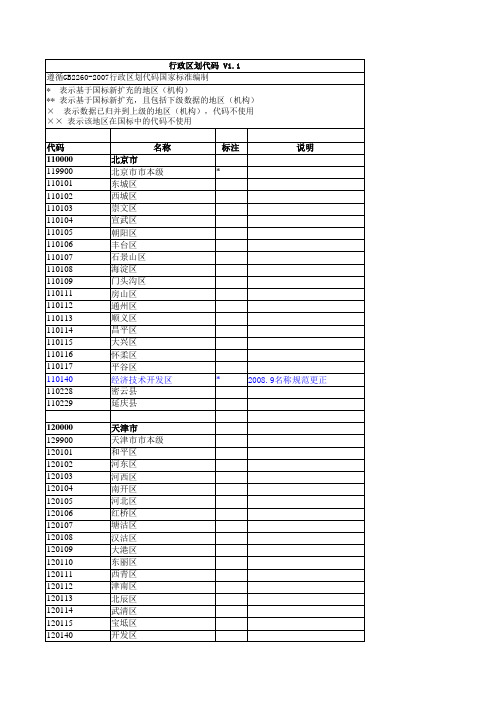
神池县 五寨县 岢岚县 河曲县 保德县 偏关县 原平市 临汾市 临汾市市本级 尧都区 曲沃县 翼城县 襄汾县 洪洞县 古县 安泽县 浮山县 吉县 乡宁县 大宁县 隰县 永和县 蒲县 汾西县 侯马市 霍州市 吕梁市 吕梁市市本级 离石区 文水县 交城县 兴县 临县 柳林县 石楼县 岚县 方山县 中阳县 交口县 孝义市 汾阳市
拟成立曹妃甸,待批复后再增 加
130229 130230 130240 130241 130242 130243 130244 130281 130283 130300 130399 130302 130303 130304 130321 130322 130323 130324 130340 130400 130499 130402 130403 130404 130406 130421 130423 130424 130425 130426 130427 130428 130429 130430 130431 130432 130433 130434 130435 130440 130481 130500 130599 130502 130503 130521 130522
2008.10经电话确认,暂不设 渤海新区,仍按黄骅港\临港\ 南大港三个开发区划分
山西省 山西省省本级 太原市 太原市市本级 小店区 迎泽区 杏花岭区 尖草坪区 万柏林区 晋源区 清徐县
* *
140122 140123 140181 140200 140299 140202 140203 140211 140212 140221 140222 140223 140224 140225 140226 140227 140240 140300 140399 140302 140303 140311 140321 140322 140340 140400 140499 140402 140411 140421 140423 140424 140425 140426 140427 140428 140429 140430 140431 142640 140481 140500 140599 140502 140521 140522 140524
Oracle Utilities Load Analysis 快速安装指南说明书

Oracle Utilities Load Analysis Quick Installation GuideRelease 1.11.1.1 for WindowsE18231-09June 2017Oracle Utilities Load Analysis Quick Install Guide, Release 1.11.1.1 for WindowsE18231-09Copyright © 1999, 2017 Oracle and/or its affiliates. All rights reserved.This software and related documentation are provided under a license agreement containing restrictions on use and disclosure and are protected by intellectual property laws. Except as expressly permitted in your license agreement or allowed by law, you may not use, copy, reproduce, translate, broadcast, modify, license, transmit, distribute, exhibit, perform, publish, or display any part, in any form, or by any means. Reverse engineering, disassembly, or decompilation of this software, unless required by law for interoperability, is prohibited.The information contained herein is subject to change without notice and is not warranted to be error-free. If you find any errors, please report them to us in writing.If this is software or related documentation that is delivered to the U.S. Government or anyone licensing it on behalf of the U.S. Government, the following notice is applicable:U.S. GOVERNMENT END USERS: Oracle programs, including any operating system, integrated software, any programs installed on the hardware, and/or documentation, delivered to U.S. Government end users are “commercial computer software” pursuant to the applicable Federal Acquisition Regulation and agency-specific supplemental regulations. As such, use, duplication, disclosure, modification, and adaptation of the programs, including any operating system, integrated software, any programs installed on the hardware, and/or documentation, shall be subject to license terms and license restrictions applicable to the programs. No other rights are granted to the U.S. Government.This software or hardware is developed for general use in a variety of information management applications. It is not developed or intended for use in any inherently dangerous applications, including applications that may create a risk of personal injury. If you use this software or hardware in dangerous applications, then you shall be responsible to take all appropriate fail-safe, backup, redundancy, and other measures to ensure its safe use. Oracle Corporation and its affiliates disclaim any liability for any damages caused by use of this software or hardware in dangerous applications.Oracle and Java are registered trademarks of Oracle and/or its affiliates. Other names may be trademarks of their respective owners.Intel and Intel Xeon are trademarks or registered trademarks of Intel Corporation. All SPARC trademarks are used under license and are trademarks or registered trademarks of SPARC International, Inc. AMD, Opteron, the AMD logo, and the AMD Opteron logo are trademarks or registered trademarks of Advanced Micro Devices. UNIX is a registered trademark of The Open Group.This software or hardware and documentation may provide access to or information on content, products, and services from third parties. Oracle Corporation and its affiliates are not responsible for and expressly disclaim all warranties of any kind with respect to third-party content, products, and services. Oracle Corporation and its affiliates will not be responsible for any loss, costs, or damages incurred due to your access to or use of third-party content, products, or services.Contents Chapter 1Oracle Utilities Load Analysis Installation Overview....................................................................................... 1-1 Download Installation Package.................................................................................................................................... 1-2 Obtaining Later Releases.............................................................................................................................. 1-3 Prepare Network Environment................................................................................................................................... 1-4 Supported Platforms...................................................................................................................................... 1-4 Install the Oracle Utilities Data Repository Database Schema............................................................................... 1-6 Install the Energy Information Platform Software................................................................................................... 1-6 Set up Energy Information Platform Configuration Files....................................................................... 1-6 Install Oracle Utilities Load Analysis Software.......................................................................................................... 1-7Chapter 1 Oracle Utilities Load Analysis InstallationOverview This document provides an overview of the steps involved in installing version 1.11.1.1 of OracleUtilities Load Analysis, including:•Download Installation Package•Prepare Network Environment•Install the Oracle Utilities Data Repository Database Schema•Install the Energy Information Platform Software•Install Oracle Utilities Load Analysis SoftwareFor additional information regarding installing the Oracle Utilities Load Analysis, refer to theOracle Utilities Load Analysis Installation Guide.Download Installation PackageBefore you can install the Oracle Utilities Load Analysis software, you must download theinstallation programs from the Oracle Software Delivery Cloud () formajor releases, or from if this is not a major release. Once the installation fileshave been downloaded, extract the contents of the ZIP files, which contain the following folders:•For Oracle Utilities Energy Information Platform Lite:•Installation: Contains the installation program for Energy Information Platform LITE,including:•Oracle Utilities EIP_LITE 1.6.1.xx.0.msi•setup.exe•DBScripts: Contains database creation scripts for the Oracle Utilities Data Repository,this includes:•Buildora.cmd•Documentation: Contains documentation for Oracle Utilities Energy InformationPlatform, including:•Oracle Utilities Energy Information Platform Installation Guide•Oracle Utilities Energy Information Platform Configuration Guide•Oracle Utilities Energy Information Platform User’s Guide•For Oracle Utilities Load Analysis:•Install: Contains the installation program for Oracle Utilities Load Analysis, including:•Oracle Utilities LA 1.6.1.xx.0.msi•Client.exe•Server.exe•DBScripts: Contains database creation scripts for the Oracle Utilities Data Repository,this includes:•Additional database script files (AddLA.cmd)•Upgrade scripts for use when upgrading from 1.11.x versions.•Documentation: Contains documentation for Oracle Utilities Load Analysis, including:•Oracle Utilities Load Analysis Installation Guide•Oracle Utilities Load Analysis Configuration Guide•Oracle Utilities Load Analysis User’s Guide•Oracle Utilities Load Analysis Load Data Management User’s Guide•Oracle Utilities Load Analysis Load Data Analysis User’s Guide•Oracle Utilities Load Analysis Sampling User’s Guide•Oracle Utilities Load Analysis Cost of Service Interface User’s Guide•Oracle Utilities Load Analysis Quick Reference GuideObtaining Later ReleasesPlease check https:// for later versions that may be available for thisinstallation package. To locate updated installation packages, use the following procedure:1.Connect to https:// using Internet Explorer.2.In the Quick Find section, select Knowledge Base from the drop-down list, enter 743374.1,and click Go. The screen will display a link to a Knowledge Base article providing detailsabout how to obtain the latest version of the software.3.Click the link to read the Knowledge Base article.Prepare Network EnvironmentThe first step in installing the Energy Information Platform software is to prepare the networkenvironment. This includes preparing the various system components that will run the EnergyInformation Platform LITE software. There are five types of system components used by theOracle Utilities Energy Information LITE Platform:•Client Workstation - C/S : Workstations used when running the Oracle Utilities Load Analysis client.•Client Workstation - Web : Workstations used when accessing the web-enabled features of the Energy Information Platform.•Application/Batch Processing Server : Server machines used for system administration and batch processing. Application servers are also used when running Windows services.•Database Server : Database server that houses the Oracle Utilities Data Repository.•Web Server : Web server running Microsoft Internet Information Server (IIS) and the OracleUtilities Energy Information Platform LITE.Refer to Chapter 2: Setting Up the Network Environment in the Oracle Utilities EnergyInformation Platform Installation Guide for detailed information regarding setting up the networkenvironment, including hardware and software requirements for each type of system component.Supported PlatformsThe tables below outline the platforms supported by this release.Application, Database, and Web ServersNote: Oracle Database 11gR2 (11.2.0.4) is also supported using Oracle Real Application Clusters.See Oracle Real Application Cluster (RAC) on page 2-15 in the Oracle Utilities Energy InformationPlatform Installation Guide for more information.* 32-bit versions of the Oracle Database client are required on 64-bit application servers and clientworkstations.Client WorkstationsOperating System OS ServerArchitecture Database and Web Servers - Supported CombinationsWindows 2008 ServerSP2Windows 2008 ServerR2 SP1**x86_64•Oracle Database Server 11.2.0.4 (64-bit) IIS 7.x (32-bit)*•Oracle Database Server 12.1.0.2 (64-bit) IIS 7.x (32-bit)*Windows 2012 ServerR2x86_64•Oracle Database Server 11.2.0.4 (64-bit) IIS 8.x (32-bit)*•Oracle Database Server 12.1.0.2 (64-bit) IIS 8.x (32-bit)*Client Workstations: Operating System and Web Browsers -Supported Combinations•Windows 7 - Internet Explorer 11•Windows 8.1 - Internet Explorer 11•Windows 10 - Internet Explorer 11Oracle VM SupportOperating systems are also supported when running on Windows in a virtualized environmentwith Oracle VM. Refer to the Oracle VM Release 2.2 documentation for more information aboutusing Oracle VM.Oracle Support Policy Regarding VMwarePlease refer to My Oracle Support knowledge base article 249212.1 for Oracle's support policyregarding VMWare.Install the Oracle Utilities Data Repository Database SchemaInstall the Oracle Utilities Data Repository Database SchemaAfter setting up the network environment, the next step is to create the Oracle Utilities DataRepository database schema. This schema defines all the database tables used by the EnergyInformation software.To create the Oracle Utilities Data Repository database schema, use the scripts provided in theinstallation package. Run the database scripts as described in the README.TXT file.Refer to Chapter 3: Oracle Utilities Data Repository Schema Creation in the Oracle UtilitiesEnergy Information Platform Installation Guide for detailed information regarding creating the OracleUtilities Data Repository database schema.To add the tables used by Oracle Utilities Load Analysis to the Oracle Utilities Data Repository,run the “AddLA.cmd” script.Note: This step is only required if you store your interval data in the OracleUtilities Data Repository.Install the Energy Information Platform SoftwareAfter creating the database schema, the next step is to install the Energy Information Platform(EIP) software on the system components that will be used in your implementation.Note: Oracle Utilities Load Analysis version 1.11 requires EIP LITE, not thestandard EIP v1.6.1. There are many prerequisites that must be completedprior to installing the EIP_LITE. For more information, see the Oracle UtilitiesEnergy Information Platform Installation Guide.To install the software, run the setup.exe file in the EIP Installation folder.Refer to Chapter 4: Installing the Oracle Utilities Application Software in the Oracle UtilitiesEnergy Information Platform Installation Guide for detailed information regarding installing the EnergyInformation Platform software.Set up Energy Information Platform Configuration FilesAfter installing the software on each of the system components, the next step is to set up theappropriate configuration files on each machine. These files define various operating parametersfor the software.Refer to Configuring Oracle Utilities Energy Information Platform Software in Chapter 4:Installing the Oracle Utilities Application Software in the Oracle Utilities Energy InformationPlatform Installation Guide for detailed information regarding setting up configuration files. Refer toChapter 2: Configuration Files in the Oracle Utilities Energy Information Platform Configuration Guidefor detailed information about each of the configuration files used by the Energy InformationPlatform software.Note: Some products use additional configuration files beyond those describedin the Oracle Utilities Energy Information Platform Configuration Guide. Refer to theappropriate Installation and Configuration Guide for information aboutproduct-specific configuration files.You must copy the Oracle Utilities LA 1.6.1.xx.0.msi file into the same folder as the OracleUtilities EIP_LITE 1.6.1.xx.0.msi prior to running the setup.exe. After launching setup.exe ensurethat both products are listed before continuing.Install Oracle Utilities Load Analysis SoftwareInstall Oracle Utilities Load Analysis SoftwareAfter installing the Energy Information Platform, the next step is install the Oracle Utilities LoadAnalysis software on the system components that will be used in your implementation.•To install the server software, run the Server.exe file in the Install folder.•To install the client software, run the Client.exe file in the Install folder.Refer to Chapter 1: Installing the Oracle Utilities Load Analysis Application Software in theOracle Utilities Load Analysis Installation Guide for detailed information regarding installing OracleUtilities Load Analysis.。
人人乐损益汇总表
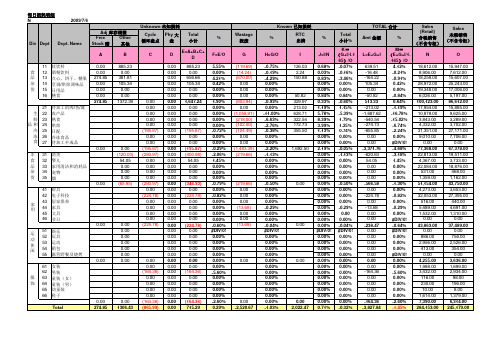
食 品 杂 货
11 12 13 14 15 16 21 22 23 24 25 26 27 31 32 33 34 35 41 42 43 44 45 46 51 52 53 54 55 61 62 63 64 65 66
软饮料 酒精饮料 点心、饼干、糖果 烹调/烘焙调味品 日用品 膳食 待加工的肉/鱼/禽 农产品 熟食 烘焙 日配 冷冻食品 待加工半成品
00000052玩具6103700061037267400000000061037267426710022830053运动25602000256027930000000002560279337740032270054箱包000000000000000000000000000932007960055露营野餐及烧烤00000000000000000000000000021100180000008663900000086639133600000000000000086639133675880064860061女装00028630002863086000000000286308638740033110062男装00067300006730129000000000673012961260052370063童装女000153000015303810000000001530381470004020064童装男000000000000000000000000000000149001270065幼童装000000000000000000000000000000143001220066鞋子5333354898000156507100000000015650712563002191005333366021000000126881110000000000000001268811113325001139000total14629517585224749000543060163107770893253790810096904621864034280034750600unknown未知损耗known已知损耗total合计salesretail含税销售不含专柜sales未税销售不含专柜adj库存调整cycle循环盘点phy大盘total小计wastage报废rtc出清total小计amt金额freestock赠品other其他每日损耗明细wed200978divdeptdept
幼儿卫生保健--判断题
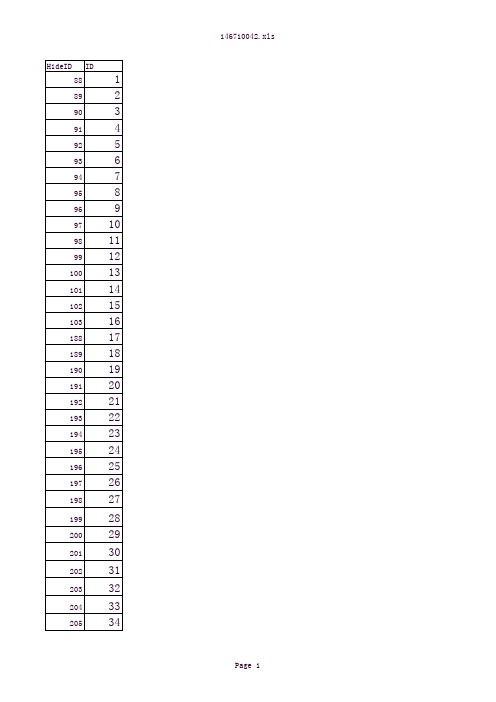
146710042.xls
对于幼儿园里遗尿的孩子,教师不能采取恐吓体罚手段。 幼儿期的孩子都会有“人来疯”的表现。 生活制度、疾病、环境、家庭等因素都会影响幼儿的生长发育。 幼儿的生理发育和心理发育无关联。 幼儿头围过大,超过正常值,可能是脑积水。 钙、铁、锌、铅是幼儿必须的微量元素。 幼儿需水量很小,每天一小杯就够了。 一幼儿经常患口角炎、舌炎、唇干裂,可能是缺乏维生素B2. 幼儿经常晒太阳可以预防缺钙。 流感、麻疹、腮腺炎、流脑各个季节都可能流行。 狂犬病只在夏季流行,其他季节没有。 幼儿患水痘后可以继续上幼儿园。 禽流感是一种人畜共患的急性传染病。 流行性乙型脑炎多在夏秋季节流行。 为了预防狂犬病,要少与小动物接触。 目前已知的肝炎分为:甲乙丙丁戊型。 患过细菌性痢疾没有免疫力,可以反复感染。 患过一次麻疹后,可以终身免疫。 甲肝和乙肝的病原体一样,只是症状不同。 非典不是肺炎,是流感。 水痘不结痂,只有水泡,并可以留疤痕。 乙脑疫苗可以在冬季接种。 生吃小海鲜可能引起肝炎。 病毒性肝炎自发病之日起,隔离期不少于5周。 禽流感不是一种人畜共患的急性传染病。 狂犬病又称红眼病。 幼儿的体温略低于成人,为36-36.7度。 幼儿园建筑不应该高于3层楼。 某幼儿发烧到38.1度,可以采取物理降温法降温。 儿童弱视是指视力矫正后达不到1.5. 从幼儿的呼吸、脉搏、瞳孔的变化不能判断病情的轻重。 如果幼儿骨折,教师可以自己做止血固定处理,不用送医院。 人体可以分为八大系统。 幼儿的骨骼比成人的柔软,不易骨折。 给幼儿擤鼻涕不可太用力,不可以把鼻孔全捂上使劲擤。
Page 4
146710042.xls
139 140 141 142 143 144 145 146 147 148 149 150 151 152 153 154 155 156 157 158 159 160 161 162 163 164 165 166 167 168 169 170 171 172 173
厨房垃圾槽安装套件:Elkay Polymer 3 -1 2 英寸 Disposer Flange

SPECIFICATIONSElkay® Polymer 3-1/2" Disposer Flange with Removable BasketStrainer and Rubber StopperModel(s) LKQD35In keeping with our policy of continuing product improvement, Elkay reserves the right to change product specifications without notice. Please visit for the most current version of Elkay product specification sheets. This specification describes an Elkay product with design, quality, and functional benefits to the user. When making a comparison of other producers’ offerings, be certain these features are not overlooked.Elkay REV 12162023 1-800-476-4106 | ******************© 2023 Page 1 LKQD35 Patent /patents LKQD35_spec.pdfPRODUCT SPECIFICATIONSElkay® Polymer 3-1/2" Disposer Flange with Removable Basket Strainer and Rubber Stopper. Overall dimensions are 4-1/2" x 4-1/2" x 2-1/8". Made of Polymer.your Elkay Quartz Classic® or Quartz Luxe® sink∙ POLYMER CONSTRUCTION: Material is fully infused withcolor and will not chip or scratch off from daily use.∙ BASKET STRAINER AND STOPPER: Strainer catches foodand waste from going down the drain. Use stopper to fill sink with water for washing and soaking.∙ CORROSION RESISTANT: Constructed of high-qualitymaterial to resist rust and stains, keeping drain looking greatfor years to come.∙ DISPOSAL READY: Designed for garbage disposals thataccommodate 4-1/2" flange or select InSinkErator disposers. ∙ EASY CLEANING: Wash by hand with a mild detergent andsoft cloth; rinse.A Century of Tradition and Quality.For more than 100 years, Elkay has been making innovativeproducts and providing exceptional customer care. We take pride in offering plumbing products that make life easier, inspire change and leave the world a better place.Product Compliance: ASME A112.18.2/CSA B125.2Drains are listed by IAPMO ® as meeting the applicable requirements of the Uniform Plumbing Code ®, International Plumbing Code ®, and National Plumbing Code of Canada.Clean and Care Manual (PDF)Installation Instructions (PDF) - 1000003753 Warranty (PDF)PART:________________________________QTY: _____________ PROJECT:______________________________________________ CONTACT:______________________________________________ DATE:__________________________________________________ NOTES:_________________________________________________APPROVAL:_____________________________________________。
usb键盘值

0 00 Reserved (no event indicated)9 N/A1 01 Keyboard ErrorRollOver9 N/A2 02 Keyboard POSTFail9 N/A3 03 Keyboard ErrorUndefined9 N/A4 04 Keyboard a and A4 315 05 Keyboard b and B 506 06 Keyboard c and C4 487 07 Keyboard d and D 338 08 Keyboard e and E 199 09 Keyboard f and F 3410 0A Keyboard g and G 3511 0B Keyboard h and H 3612 0C Keyboard i and I 2413 0D Keyboard j and J 3714 0E Keyboard k and K 3815 0F Keyboard l and L 3916 10 Keyboard m and M4 5217 11 Keyboard n and N 5118 12 Keyboard o and O4 2519 13 Keyboard p and P4 2620 14 Keyboard q and Q4 1721 15 Keyboard r and R 2022 16 Keyboard s and S4 3223 17 Keyboard t and T 2124 18 Keyboard u and U 2325 19 Keyboard v and V 4926 1A Keyboard w and W4 1827 1B Keyboard x and X4 4728 1C Keyboard y and Y4 2229 1D Keyboard z and Z4 4630 1E Keyboard 1 and !4 231 1F Keyboard 2 and @4 332 20 Keyboard 3 and #4 433 21 Keyboard 4 and $4 534 22 Keyboard 5 and %4 635 23 Keyboard 6 and ^4 736 24 Keyboard 7 and &4 837 25 Keyboard 8 and *4 938 26 Keyboard 9 and (4 1039 27 Keyboard 0 and )4 1140 28 Keyboard Return (ENTER)5 4341 29 Keyboard ESCAPE 11042 2A Keyboard DELETE (Backspace)13 1543 2B Keyboard Tab 1644 2C Keyboard Spacebar 6145 2D Keyboard - and (underscore)4 1246 2E Keyboard = and +4 1347 2F Keyboard [ and {4 2748 30 Keyboard ] and }4 2849 31 Keyboard \ and | 2950 32 Keyboard Non-US # and ~2 4251 33 Keyboard ; and :4 4052 34 Keyboard ‘ and “4 4153 35 Keyboard Grave Accent and Tilde4 154 36 Keyboard, and <4 5355 37 Keyboard . and >4 5456 38 Keyboard / and ?4 5557 39 Keyboard Caps Lock11 3058 3A Keyboard F1 11259 3B Keyboard F2 11360 3C Keyboard F3 11461 3D Keyboard F4 11562 3E Keyboard F5 11663 3F Keyboard F6 11764 40 Keyboard F7 11865 41 Keyboard F8 11966 42 Keyboard F9 12067 43 Keyboard F10 12168 44 Keyboard F11 12269 45 Keyboard F12 12370 46 Keyboard PrintScreen1 12471 47 Keyboard Scroll Lock11 12572 48 Keyboard Pause1 12673 49 Keyboard Insert1 7574 4A Keyboard Home1 8075 4B Keyboard PageUp1 8576 4C Keyboard Delete Forward1;14 7677 4D Keyboard End1 8178 4E Keyboard PageDown1 8679 4F Keyboard RightArrow1 8980 50 Keyboard LeftArrow1 7981 51 Keyboard DownArrow1 8482 52 Keyboard UpArrow1 8383 53 Keypad Num Lock and Clear11 9084 54 Keypad /1 9585 55 Keypad * 10086 56 Keypad - 10587 57 Keypad + 10688 58 Keypad ENTER5 10889 59 Keypad 1 and End 9390 5A Keypad 2 and Down Arrow 9891 5B Keypad 3 and PageDn 10392 5C Keypad 4 and Left Arrow 9293 5D Keypad 5 9794 5E Keypad 6 and Right Arrow 10295 5F Keypad 7 and Home 9196 60 Keypad 8 and Up Arrow 9697 61 Keypad 9 and PageUp 10198 62 Keypad 0 and Insert 9999 63 Keypad . and Delete 104100 64 Keyboard Non-US \ and |3;6 45 101 65 Keyboard Application10 129102 66 Keyboard Power9103 67 Keypad = √104 68 Keyboard F13105 69 Keyboard F14106 6A Keyboard F15107 6B Keyboard F16108 6C Keyboard F17109 6D Keyboard F18110 6E Keyboard F19111 6F Keyboard F20112 70 Keyboard F21113 71 Keyboard F22114 72 Keyboard F23115 73 Keyboard F24116 74 Keyboard Execute √117 75 Keyboard Help √118 76 Keyboard Menu √119 77 Keyboard Select √120 78 Keyboard Stop √121 79 Keyboard Again √122 7A Keyboard Undo √123 7B Keyboard Cut √124 7C Keyboard Copy √125 7D Keyboard Paste √126 7E Keyboard Find √127 7F Keyboard Mute √128 80 Keyboard Volume Up √129 81 Keyboard Volume Down √130 82 Keyboard Locking Caps Lock12 √131 83 Keyboard Locking Num Lock12 √132 84 Keyboard Locking Scroll Lock12 √133 85 Keypad Comma27 107134 86 Keypad Equal Sign29135 87 Keyboard International115,28 56 136 88 Keyboard International216137 89 Keyboard International317138 8A Keyboard International418139 8B Keyboard International519140 8C Keyboard International620141 8D Keyboard International721142 8E Keyboard International822143 8F Keyboard International922144 90 Keyboard LANG125145 91 Keyboard LANG226146 92 Keyboard LANG330147 93 Keyboard LANG431148 94 Keyboard LANG532149 95 Keyboard LANG68150 96 Keyboard LANG78151 97 Keyboard LANG88152 98 Keyboard LANG98153 99 Keyboard Alternate Erase7154 9A Keyboard SysReq/Attention1 155 9B Keyboard Cancel156 9C Keyboard Clear157 9D Keyboard Prior158 9E Keyboard Return159 9F Keyboard Separator160 A0 Keyboard Out161 A1 Keyboard Oper162 A2 Keyboard Clear/Again163 A3 Keyboard CrSel/Props164 A4 Keyboard ExSel165-175 A5-CF Reserved176 B0 Keypad 00177 B1 Keypad 000178 B2 Thousands Separator 33 179 B3 Decimal Separator 33180 B4 Currency Unit 34181 B5 Currency Sub-unit 34182 B6 Keypad (183 B7 Keypad )184 B8 Keypad {185 B9 Keypad }186 BA Keypad Tab187 BB Keypad Backspace 188 BC Keypad A189 BD Keypad B190 BE Keypad C191 BF Keypad D192 C0 Keypad E193 C1 Keypad F194 C2 Keypad XOR195 C3 Keypad ^196 C4 Keypad %197 C5 Keypad <198 C6 Keypad >199 C7 Keypad &200 C8 Keypad &&201 C9 Keypad |202 CA Keypad ||203 CB Keypad :204 CC Keypad #205 CD Keypad Space 206 CE Keypad @207 CF Keypad !208 D0 Keypad Memory Store209 D1 Keypad Memory Recall210 D2 Keypad Memory Clear211 D3 Keypad Memory Add212 D4 Keypad Memory Subtract213 D5 Keypad Memory Multiply214 D6 Keypad Memory Divide215 D7 Keypad +/-216 D8 Keypad Clear217 D9 Keypad Clear Entry218 DA Keypad Binary219 DB Keypad Octal220 DC Keypad Decimal221 DD Keypad Hexadecimal222-223 DE-DF Reserved224 E0 Keyboard LeftControl 58225 E1 Keyboard LeftShift 44226 E2 Keyboard LeftAlt 60227 E3 Keyboard Left GUI10;23 127 104 228 E4 Keyboard RightControl 64229 E5 Keyboard RightShift 57230 E6 Keyboard RightAlt 62231 E7 Keyboard Right GUI10;24 128 104鼠标键盘虚拟键值#define VK_LBUTTON 0x01 鼠标左键#define VK_RBUTTON 0x02 鼠标右键#define VK_CANCEL 0x03 Control-Break处理#define VK_MBUTTON 0x04 鼠标中间键#define VK_BACK 0x08 Backspace键#define VK_TAB 0x09 Tab键#define VK_CLEAR 0x0C Clear键#define VK_RETURN 0x0D Enter键#define VK_SHIFT 0x10 Shift键#define VK_CONTROL 0x11 Ctrl键#define VK_MENU 0x12 Alt键#define VK_PAUSE 0x13 Pause键#define VK_CAPITAL 0x14 Caps lock键#define VK_ESCAPE 0x1B Escape键#define VK_SPACE 0x20 空格键#define VK_PRIOR 0x21 Page up键#define VK_NEXT 0x22 Page down键#define VK_END 0x23 End键#define VK_HOME 0x24 Home键#define VK_LEFT 0x25 左箭头键#define VK_UP 0x26 上箭头键#define VK_RIGHT 0x27 右箭头键#define VK_DOWN 0x28 下箭头键#define VK_SELECT 0x29 Select键#define VK_EXECUTE 0x2B Execute键#define VK_SNAPSHOT 0x2C Print screen键#define VK_INSERT 0x2D Insert键#define VK_DELETE 0x2E Delete键#define VK_HELP 0x2F Help键#define VK_NUMPAD0 0x60 数字小键盘上的0 #define VK_NUMPAD1 0x61 数字小键盘上的1 #define VK_NUMPAD2 0x62 数字小键盘上的2 #define VK_NUMPAD3 0x63 数字小键盘上的3 #define VK_NUMPAD4 0x64 数字小键盘上的4#define VK_NUMPAD5 0x65 数字小键盘上的5 #define VK_NUMPAD6 0x66 数字小键盘上的6 #define VK_NUMPAD7 0x67 数字小键盘上的7 #define VK_NUMPAD8 0x68 数字小键盘上的8 #define VK_NUMPAD9 0x69 数字小键盘上的9 #define VK_MULTIPL Y 0x6A 数字小键盘上的* #define VK_ADD 0x6B 数字小键盘上的+#define VK_SEPARATOR 0x6C 分隔符键#define VK_SUBTRACT 0x6D 数字小键盘上的- #define VK_DECIMAL 0x6E 数字小键盘上的. #define VK_DIVIDE 0x6F 数字小键盘上的/#define VK_F1 0x70 F1键#define VK_F2 0x71 F2键#define VK_F3 0x72 F3键#define VK_F4 0x73 F4键#define VK_F5 0x74 F5键#define VK_F6 0x75 F6键#define VK_F7 0x76 F7键#define VK_F8 0x77 F8键#define VK_F9 0x78 F9键#define VK_F10 0x79 F10键#define VK_F11 0x7A F11键#define VK_F12 0x7B F12键#define VK_0 ... VK_9 0x30 - 0x39 0-9键#define VK_A ... VK_Z 0x41 - 0x5A A-Z键#define VK_NUMLOCK 0x90 Numlock键#define VK_SCROLL 0x91 Scroll Lock键#define VK_LSHIFT 0xA0 左Shift键#define VK_RSHIFT 0xA1 右Shift键#define VK_LCONTROL 0xA2 左Ctrl键#define VK_RCONTROL 0xA3 右Ctrl键#define VK_LMENU 0xA4 左Alt键#define VK_RMENU 0xA5 右Alt键。
NVIDIA Data Center Driver版本418.226.00(Linux) 427.6
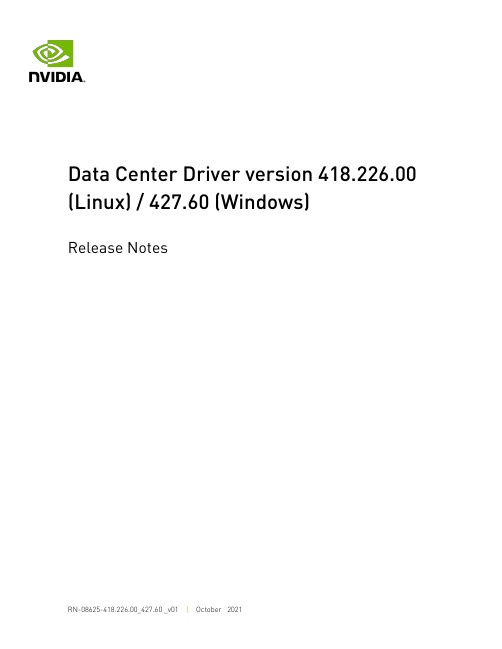
Data Center Driver version 418.226.00 (Linux) / 427.60 (Windows)Release NotesTable of Contents Chapter 1. Version Highlights (1)1.1. Fixed Issues (1)1.2. Known Issues (1)1.3. Virtualization (2)Chapter 2. Hardware and Software Support (4)Chapter 1.Version HighlightsThis section provides highlights of the NVIDIA Tesla 418 Driver, version 418.226.00 for Linux and 427.60 for Windows. For changes related to the 418 release of the NVIDIA display driver, review the file "NVIDIA_Changelog" available in the .run installer packages.‣Linux driver release date: 10/26/2021‣Windows driver release date: 10/26/20211.1. Fixed Issues‣Security updates: See Security Bulletin: NVIDIA GPU Display Driver - October 2021, which is available on the release date of this driver and is listed on the NVIDIA Product Security page.1.2. Known IssuesGPU Performance CountersThe use of developer tools from NVIDIA that access various performance countersrequires administrator privileges. See this note for more details. For example, reading NVLink utilization metrics from nvidia-smi (nvidia-smi nvlink -g 0) would require administrator privileges.NVMLNVML APIs may report incorrect values for NVLink counters (read/write). This issue will be fixed in a later release of the driver.NoScanout ModeNoScanout mode is no longer supported on NVIDIA Data Center GPU products. If NoScanout mode was previously used, then the following line in the “screen” section of /etc/X11/xorg.conf should be removed to ensure that X server starts on data center products:Option "UseDisplayDevice" "None"Tesla products now support one display of up to 4K resolution.Unified Memory SupportSome Unified Memory APIs (for example, CPU page faults) are not supported on Windows in this version of the driver. Review the CUDA Programming Guide on the system requirements for Unified MemoryCUDA and unified memory is not supported when used with Linux power management states S3/S4.IMPU FRU for Volta GPUsThe driver does not support the IPMI FRU multi-record information structure for NVLink. See the Design Guide for Tesla P100 and Tesla V100-SXM2 for more information. Experimental OpenCL FeaturesSelect features in OpenCL 2.0 are available in the driver for evaluation purposes only.The following are the features as well as a description of known issues with these features in the driver:Device side enqueue‣The current implementation is limited to 64-bit platforms only.‣OpenCL 2.0 allows kernels to be enqueued with global_work_size larger than the compute capability of the NVIDIA GPU. The current implementation supports only combinations of global_work_size and local_work_size that are within the compute capability of the NVIDIA GPU. The maximum supported CUDA grid and block size of NVIDIA GPUs is available at /cuda/cuda-c-programming-guide/index.html#computecapabilities.For a given grid dimension, the global_work_size can be determined by CUDA grid size x CUDA block size.‣For executing kernels (whether from the host or the device), OpenCL 2.0 supports non-uniform ND-ranges where global_work_size does not need to be divisible by thelocal_work_size. This capability is not yet supported in the NVIDIA driver, and therefore not supported for device side kernel enqueues.Shared virtual memory‣The current implementation of shared virtual memory is limited to 64-bit platforms only.1.3. VirtualizationTo make use of GPU passthrough with virtual machines running Windows and Linux, the hardware platform must support the following features:‣ A CPU with hardware-assisted instruction set virtualization: Intel VT-x or AMD-V.‣Platform support for I/O DMA remapping.‣On Intel platforms the DMA remapper technology is called Intel VT-d.‣On AMD platforms it is called AMD IOMMU.Support for these feature varies by processor family, product, and system, and should be verified at the manufacturer's website.Supported HypervisorsThe following hypervisors are supported:Tesla products now support one display of up to 4K resolution.Supported Graphics CardsThe following GPUs are supported for device passthrough:Chapter 2.Hardware and SoftwareSupportSupport for these feature varies by processor family, product, and system, and should be verified at the manufacturer's website.Supported Operating SystemsThe Release 418 driver is supported on the following operating systems:‣Windows 64-bit operating systems:‣Microsoft Windows® Server 2019‣Microsoft Windows® Server 2016‣Microsoft Windows® 10‣Linux 64-bit distributions:‣Red Hat Enterprise Linux / CentOS 8.y (where y <= 4)‣Red Hat Enterprise Linux / CentOS 7.y (where y <= 9)‣SUSE Linux Enterprise Server 15.3‣Ubuntu 18.04.z LTS (where z <= 5)‣OpenSUSE Leap 15.3API SupportThis release supports the following APIs:‣NVIDIA® CUDA® 10.1 for NVIDIA® Kepler TM, Maxwell TM, Pascal TM, Volta TM and Turing TM GPUs‣OpenGL® 4.5‣Vulkan® 1.1‣DirectX 11‣DirectX 12 (Windows 10)‣Open Computing Language (OpenCL TM software) 1.2Hardware and Software Support Note that for using graphics APIs on Windows (i.e. OpenGL, Vulkan, DirectX 11 and DirectX 12) or any WDDM 2.0+ based functionality on Tesla GPUs, vGPU is required. See the vGPU documentation for more information.Supported NVIDIA Tesla GPUsThe Tesla driver package is designed for systems that have one or more Tesla products installed. This release of the Tesla driver supports CUDA C/C++ applications and libraries that rely on the CUDA C Runtime and/or CUDA Driver API.Hardware and Software SupportNoticeThis document is provided for information purposes only and shall not be regarded as a warranty of a certain functionality, condition, or quality of a product. NVIDIA Corporation (“NVIDIA”) makes no representations or warranties, expressed or implied, as to the accuracy or completeness of the information contained in this document and assumes no responsibility for any errors contained herein. NVIDIA shall have no liability for the consequences or use of such information or for any infringement of patents or other rights of third parties that may result from its use. This document is not a commitment to develop, release, or deliver any Material (defined below), code, or functionality.NVIDIA reserves the right to make corrections, modifications, enhancements, improvements, and any other changes to this document, at any time without notice.Customer should obtain the latest relevant information before placing orders and should verify that such information is current and complete.NVIDIA products are sold subject to the NVIDIA standard terms and conditions of sale supplied at the time of order acknowledgement, unless otherwise agreed in an individual sales agreement signed by authorized representatives of NVIDIA and customer (“Terms of Sale”). NVIDIA hereby expressly objects to applying any customer general terms and conditions with regards to the purchase of the NVIDIA product referenced in this document. No contractual obligations are formed either directly or indirectly by this document.NVIDIA products are not designed, authorized, or warranted to be suitable for use in medical, military, aircraft, space, or life support equipment, nor in applications where failure or malfunction of the NVIDIA product can reasonably be expected to result in personal injury, death, or property or environmental damage. NVIDIA accepts no liability for inclusion and/or use of NVIDIA products in such equipment or applications and therefore such inclusion and/or use is at customer’s own risk.NVIDIA makes no representation or warranty that products based on this document will be suitable for any specified use. Testing of all parameters of each product is not necessarily performed by NVIDIA. It is customer’s sole responsibility to evaluate and determine the applicability of any information contained in this document, ensure the product is suitable and fit for the application planned by customer, and perform the necessary testing for the application in order to avoid a default of the application or the product. Weaknesses in customer’s product designs may affect the quality and reliability of the NVIDIA product and may result in additional or different conditions and/or requirements beyond those contained in this document. NVIDIA accepts no liability related to any default, damage, costs, or problem which may be based on or attributable to: (i) the use of the NVIDIA product in any manner that is contrary to this document or (ii) customer product designs.No license, either expressed or implied, is granted under any NVIDIA patent right, copyright, or other NVIDIA intellectual property right under this document. Information published by NVIDIA regarding third-party products or services does not constitute a license from NVIDIA to use such products or services or a warranty or endorsement thereof. Use of such information may require a license from a third party under the patents or other intellectual property rights of the third party, or a license from NVIDIA under the patents or other intellectual property rights of NVIDIA.Reproduction of information in this document is permissible only if approved in advance by NVIDIA in writing, reproduced without alteration and in full compliance with all applicable export laws and regulations, and accompanied by all associated conditions, limitations, and notices.THIS DOCUMENT AND ALL NVIDIA DESIGN SPECIFICATIONS, REFERENCE BOARDS, FILES, DRAWINGS, DIAGNOSTICS, LISTS, AND OTHER DOCUMENTS (TOGETHER AND SEPARATELY, “MATERIALS”) ARE BEING PROVIDED “AS IS.” NVIDIA MAKES NO WARRANTIES, EXPRESSED, IMPLIED, STATUTORY, OR OTHERWISE WITH RESPECT TO THE MATERIALS, AND EXPRESSLY DISCLAIMS ALL IMPLIED WARRANTIES OF NONINFRINGEMENT, MERCHANTABILITY, AND FITNESS FOR A PARTICULAR PURPOSE. TO THE EXTENT NOT PROHIBITED BY LAW, IN NO EVENT WILL NVIDIA BE LIABLE FOR ANY DAMAGES, INCLUDING WITHOUT LIMITATION ANY DIRECT, INDIRECT, SPECIAL, INCIDENTAL, PUNITIVE, OR CONSEQUENTIAL DAMAGES, HOWEVER CAUSED AND REGARDLESS OF THE THEORY OF LIABILITY, ARISING OUT OF ANY USE OF THIS DOCUMENT, EVEN IF NVIDIA HAS BEEN ADVISED OF THE POSSIBILITY OF SUCH DAMAGES. Notwithstanding any damages that customer might incur for any reason whatsoever, NVIDIA’s aggregate and cumulative liability towards customer for the products described herein shall be limited in accordance with the Terms of Sale for the product.TrademarksNVIDIA and the NVIDIA logo are trademarks and/or registered trademarks of NVIDIA Corporation in the Unites States and other countries. Other company and product names may be trademarks of the respective companies with which they are associated.Copyright© 2021 NVIDIA Corporation & affiliates. All rights reserved.。
ABB 4670-4690 浊度系统升级指南说明书
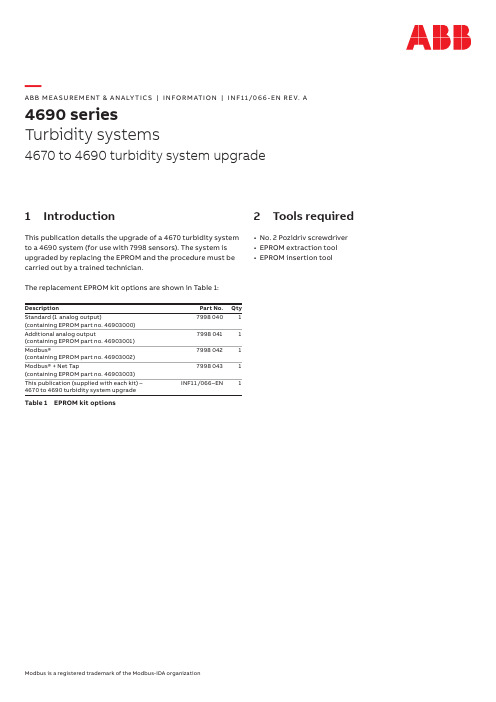
—A B B M E A SU R EM ENT & A N A LY TI C S | I N FO R M ATI O N | I N F11/066-EN R E V. A 4690 seriesTurbidity systems4670 to 4690 turbidity system upgrade1 IntroductionThis publication details the upgrade of a 4670 turbidity system to a 4690 system (for use with 7998 sensors). The system is upgraded by replacing the EPROM and the procedure must be carried out by a trained technician.The replacement EPROM kit options are shown in Table 1: Description Part No.Qty Standard (1 analog output)(containing EPROM part no. 46903000)7998 0401Additional analog output(containing EPROM part no. 46903001)7998 0411Modbus®(containing EPROM part no. 46903002)7998 0421Modbus® + Net Tap(containing EPROM part no. 46903003)7998 0431This publication (supplied with each kit) –4670 to 4690 turbidity system upgradeINF11/066–EN1 Table 1 EPROM kit optionsModbus is a registered trademark of the Modbus-IDA organization 2 Tools required • No. 2 Pozidriv screwdriver • EPROM extraction tool • EPROM insertion tool24690 S E R I E S| 4670 TO 4690 T U R B I D IT Y S Y S TEM U P G R A D E | I N F11/066-EN R E V. A 3 EPROM replacementWall-mount transmitter1 Isolate the transmitter from the power supply.2 Referring to Figure 1:a Slide cover 1 down, pull out slightly and slide off.b Release 4 captive screws 2 and remove protectioncover 3.c Remove 2 screw caps 4 (if fitted).d Remove 6 front panel screws 5 and remove frontpanel 6.Figure 1 Removing the front cover – wall-mount transmitter 3 Referring to Figure 2:a Locate EPROM 7.b If required, remove personality module 8.c Remove EPROM using extraction tool.d Using EPROM insertion tool, position replacement EPROMcarefully in socket ensuring notches in EPROM and socket9 are aligned and that EPROM pins locate correctly in theholes in the socket.e Press EPROM fully home.fFigure 2 Replacing the EPROM – wall-mount transmitter4 Referring to Figure 1:a Refit front panel 6 and secure with 6 front panelscrews 5.b Refit 2 screw caps 4 (if fitted).c Refit protection cover 3 and secure with 4 captivescrews 2.d Refit cover 1.5 Restore the power supply to the transmitter.6 Configure the transmitter – see Section 4, page 3.4690 S E R I E S| 4670 TO 4690 T U R B I D IT Y S Y S TEM U P G R A D E | I N F11/066-EN R E V. A3Panel-mount transmitter1 Isolate the transmitter from the power supply.2 Referring to Figure 3:a Release captive screw 1.b Remove transmitter 2from its case. Figure 3 Removing the transmitter from its case 3 Referring to Figure 4:a Locate EPROM 3.b Remove EPROM using extraction tool.c Using EPROM insertion tool, position replacement EPROMcarefully in socket ensuring notches in EPROM and socket4 are aligned and that EPROM pins enter the holes in thesocket.d Press EPROM fully home.Figure 4 Replacing the EPROM – panel-mount transmitter4 Referring to Figure 3, refit transmitter 2 to its case andsecure with captive screw 1.5 Restore the power supply to the transmitter.6 Configure the transmitter – see Section 4.4 CompletionReferring to the User Guide (IM/4690–EN):1 Select the sensor type – see Section 8.3.2 Calibrate the sensor – see Section 7.I N F 11/066-E N R e v . A 08.2019—We reserve the right to make technical changes or modify the contents of this document without prior notice. With regard to purchase orders, the agreed particulars shall prevail. ABB does not accept any responsibility whatsoever for potential errors or possible lack of information in this document.We reserve all rights in this document and in the subject matter and illustrations contained therein. Any reproduction, disclosure to third parties or utilization of its contents – in whole or in parts – is forbidden without prior written consent of ABB.© ABB 2019—ABB LimitedMeasurement & Analytics Oldends Lane, Stonehouse Gloucestershire, GL10 3TA UKTel: +44 (0)1453 826 661Fax: +44 (0)1453 829 671Email: **********************.comABB Inc.Measurement & Analytics 125 E. County Line Road Warminster, PA 18974USATel: +1 215 674 6000Fax: +1 215 674 /measurement。
浏览器各个版本和系统(chromesafariedgeqq360)

浏览器各个版本和系统(chromesafariedgeqq360)浏览器对象:let userAgent = erAgent.toLowerCase()console.log(userAgent)Edge:mozilla/5.0 (windows nt 10.0; win64; x64) applewebkit/537.36 (khtml, like gecko) chrome/58.0.3029.110 safari/537.36edge/16.16299IE:mozilla/5.0 (compatible; msie 9.0; windows nt 6.1; trident/5.0)Chrome:mozilla/5.0 (windows nt 10.0; win64; x64) applewebkit/537.36 (khtml, like gecko) chrome/71.0.3578.98 safari/537.36Safari:mozilla/5.0 (windows nt 6.2; wow64) applewebkit/534.57.2 (khtml, like gecko) version/5.1.7 safari/534.57.2 // windows的safari打印的Mozilla/5.0 (Macintosh; Intel Mac OS X 10_14_2) AppleWebKit/605.1.15 (KHTML, like Gecko) Version/12.0.2 Safari/605.1.15 // mac的safari打印的QQ:mozilla/5.0 (windows nt 10.0; wow64) applewebkit/537.36 (khtml, like gecko) chrome/63.0.3239.26 safari/537.36 core/1.63.6788.400qqbrowser/10.3.2864.400360:mozilla/5.0 (windows nt 10.0; wow64) applewebkit/537.36 (khtml, like gecko) chrome/63.0.3239.132 safari/537.36Windows NT 对对应的各个windows版本:NT 版本市场名称版本发⾏⽇期RTM BuildNT 3.1Workstation(仅被命名为“Windows NT”), Advanced Server1993年7⽉27⽇528 NT 3.5Workstation, Advanced Server1994年9⽉5⽇807 NT3.51Workstation, Server1995年5⽉30⽇1057NT 4.0Workstation, Server, Server Enterprise Edition, Terminal Server, Embedded1996年7⽉29⽇1381NT 5.0Professional, Server, Advanced Server, DataCenter Server2000年2⽉17⽇2195 NT 5.1Home, Professional, Media Center, Tablet PC, Starter, Embedded, N2001年10⽉15⽇2600NT5.264-bit Edition Version 2003 (此专为AMD64⽽开发), Professional x64 EditionIA64: 2003年3⽉28⽇x64: 2005年4⽉25⽇3790 Standard, Enterprise, DataCenter, Web, Small Business Server2003年4⽉24⽇Standard, Enterprise, DataCenter, Web, Small Business Server2005年12⽉6⽇NT6.0Starter, Home Basic, Home Premium, Professional, Enterprise, Ultimate2007年1⽉30⽇6000(RTM)6001(SP1)6002(SP2)Foundation, Standard, Enterprise, Datacenter, Web Server, HPC Server, Itanium-Based Systems2008年8⽉27⽇6001(RTM)6002(SP2)(SP2)NT6.1Starter, Home Basic, Home Premium, Professional, Enterprise, Ultimate2009年10⽉22⽇7600(RTM)7601(SP1)Foundation, Standard, Enterprise, Datacenter, Web Server, HPC Server, Itanium-Based Systems2009年10⽉22⽇7600(RTM)7601(SP1)NT6.2Windows 8, Windows 8 Pro, Windows 8 Enterprise, Windows RT2012年10⽉26⽇9200不适⽤2012年10⽉30⽇9900 Foundation, Essentials, Standard, Datacenter2012年9⽉4⽇9200NT6.3Windows 8.1, Windows 8.1 Pro, Windows 8.1 Enterprise, Windows RT 8.12013年10⽉18⽇9600不适⽤2014年4⽉2⽇不适⽤Essentials, Standard, Datacenter2013年10⽉18⽇9600NT6.4Technical Preview (v.6.4.9841)2014年10⽉1⽇9841 Technical Preview (v.6.4.9860)2014年10⽉21⽇9860 Technical Preview (v.6.4.9879)2014年11⽉13⽇9879NT 10.0Technical Preview (v.10.0.9888)2014年12⽉14⽇9888Technical Preview (v.10.0.9926)2015年1⽉24⽇9926Technical Preview (v.10.0.10041)2015年3⽉19⽇10041Insider Preview (v.10.0.10074)2015年4⽉30⽇10074Insider Preview (v.10.0.10158)2015年6⽉30⽇10158Insider Preview (v.10.0.10159)2015年7⽉1⽇10159Insider Preview (v.10.0.10162)2015年7⽉3⽇10162 Windows10家庭版,Windows10专业版,Windows10企业版,和Windows10教育版2015年7⽉29⽇10240Insider Preview (v.10.0.10586)2015年10⽉13⽇10586。
身高标准体重计算器
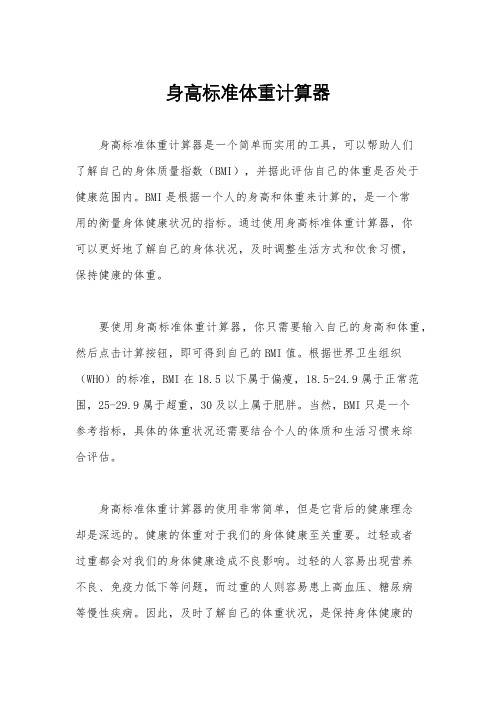
身高标准体重计算器身高标准体重计算器是一个简单而实用的工具,可以帮助人们了解自己的身体质量指数(BMI),并据此评估自己的体重是否处于健康范围内。
BMI是根据一个人的身高和体重来计算的,是一个常用的衡量身体健康状况的指标。
通过使用身高标准体重计算器,你可以更好地了解自己的身体状况,及时调整生活方式和饮食习惯,保持健康的体重。
要使用身高标准体重计算器,你只需要输入自己的身高和体重,然后点击计算按钮,即可得到自己的BMI值。
根据世界卫生组织(WHO)的标准,BMI在18.5以下属于偏瘦,18.5-24.9属于正常范围,25-29.9属于超重,30及以上属于肥胖。
当然,BMI只是一个参考指标,具体的体重状况还需要结合个人的体质和生活习惯来综合评估。
身高标准体重计算器的使用非常简单,但是它背后的健康理念却是深远的。
健康的体重对于我们的身体健康至关重要。
过轻或者过重都会对我们的身体健康造成不良影响。
过轻的人容易出现营养不良、免疫力低下等问题,而过重的人则容易患上高血压、糖尿病等慢性疾病。
因此,及时了解自己的体重状况,是保持身体健康的第一步。
除了使用身高标准体重计算器之外,我们还可以通过一些简单的方法来评估自己的体重状况。
比如,可以通过观察腰围和腹部脂肪的分布情况来判断是否存在超重或肥胖的问题。
此外,还可以通过定期测量体重,并结合运动和饮食来调整体重状况。
在使用身高标准体重计算器的过程中,我们还需要注意一些问题。
首先,BMI值只是一个参考指标,不能完全代表一个人的健康状况。
因此,在评估自己的体重状况时,还需要结合其他因素来进行综合评估。
其次,BMI值也不能完全代表一个人的体脂含量。
即使是在正常范围内的BMI值,也可能存在体脂过高的问题。
因此,我们在关注体重的同时,还需要关注体脂含量,通过适当的运动和饮食来控制体脂含量。
总之,身高标准体重计算器是一个简单而实用的工具,可以帮助我们及时了解自己的体重状况,从而更好地保持健康的体重。
lnt取值范围
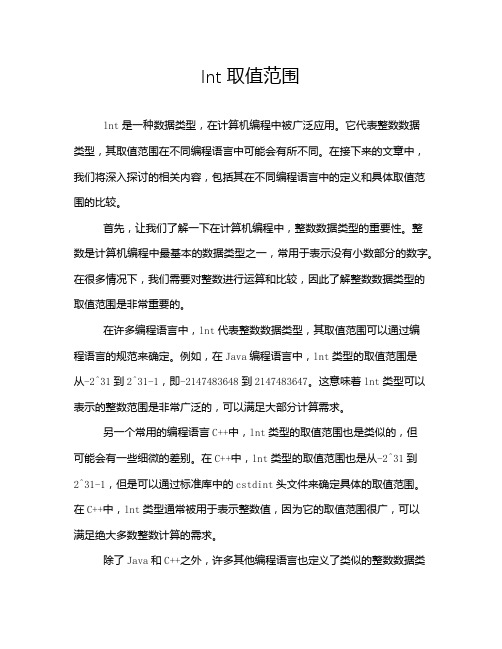
lnt取值范围lnt是一种数据类型,在计算机编程中被广泛应用。
它代表整数数据类型,其取值范围在不同编程语言中可能会有所不同。
在接下来的文章中,我们将深入探讨的相关内容,包括其在不同编程语言中的定义和具体取值范围的比较。
首先,让我们了解一下在计算机编程中,整数数据类型的重要性。
整数是计算机编程中最基本的数据类型之一,常用于表示没有小数部分的数字。
在很多情况下,我们需要对整数进行运算和比较,因此了解整数数据类型的取值范围是非常重要的。
在许多编程语言中,lnt代表整数数据类型,其取值范围可以通过编程语言的规范来确定。
例如,在Java编程语言中,lnt类型的取值范围是从-2^31到2^31-1,即-2147483648到2147483647。
这意味着lnt类型可以表示的整数范围是非常广泛的,可以满足大部分计算需求。
另一个常用的编程语言C++中,lnt类型的取值范围也是类似的,但可能会有一些细微的差别。
在C++中,lnt类型的取值范围也是从-2^31到2^31-1,但是可以通过标准库中的cstdint头文件来确定具体的取值范围。
在C++中,lnt类型通常被用于表示整数值,因为它的取值范围很广,可以满足绝大多数整数计算的需求。
除了Java和C++之外,许多其他编程语言也定义了类似的整数数据类型,如Python、C#等。
每种编程语言对于lnt类型的取值范围可能会有所不同,但是通常都能够表示较大范围的整数值。
在实际编程中,我们需要根据具体的需求来选择合适的整数数据类型,以确保计算的准确性和效率。
除了整数数据类型,计算机编程中还有其他各种数据类型,如浮点数、字符型等。
每种数据类型都有其特定的应用场景和取值范围,我们需要根据具体的需求来选择合适的数据类型。
在实际编程中,我们经常需要对不同类型的数据进行转换和处理,因此熟悉各种数据类型的取值范围是非常重要的。
梳理一下本文的重点,我们可以发现,lnt取值范围是计算机编程中一个重要的概念,它代表了整数数据类型的范围。
dbfs 指数尾数
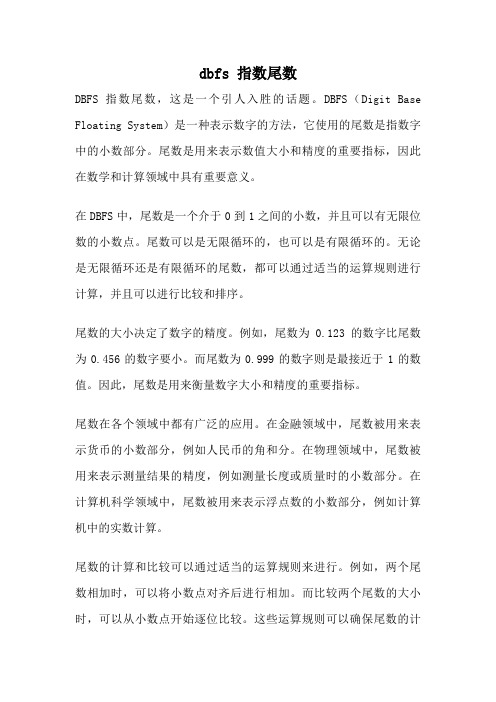
dbfs 指数尾数DBFS指数尾数,这是一个引人入胜的话题。
DBFS(Digit Base Floating System)是一种表示数字的方法,它使用的尾数是指数字中的小数部分。
尾数是用来表示数值大小和精度的重要指标,因此在数学和计算领域中具有重要意义。
在DBFS中,尾数是一个介于0到1之间的小数,并且可以有无限位数的小数点。
尾数可以是无限循环的,也可以是有限循环的。
无论是无限循环还是有限循环的尾数,都可以通过适当的运算规则进行计算,并且可以进行比较和排序。
尾数的大小决定了数字的精度。
例如,尾数为0.123的数字比尾数为0.456的数字要小。
而尾数为0.999的数字则是最接近于1的数值。
因此,尾数是用来衡量数字大小和精度的重要指标。
尾数在各个领域中都有广泛的应用。
在金融领域中,尾数被用来表示货币的小数部分,例如人民币的角和分。
在物理领域中,尾数被用来表示测量结果的精度,例如测量长度或质量时的小数部分。
在计算机科学领域中,尾数被用来表示浮点数的小数部分,例如计算机中的实数计算。
尾数的计算和比较可以通过适当的运算规则来进行。
例如,两个尾数相加时,可以将小数点对齐后进行相加。
而比较两个尾数的大小时,可以从小数点开始逐位比较。
这些运算规则可以确保尾数的计算和比较是准确无误的。
尾数的计算和比较需要注意一些细节。
例如,在进行尾数比较时,需要考虑尾数位数的差异。
如果两个尾数的位数不同,那么需要将位数较少的尾数进行补充,以便进行比较。
另外,尾数的计算和比较也需要考虑舍入误差的问题,以保证结果的准确性。
总的来说,DBFS指数尾数是一个重要的概念,在数学和计算领域中具有广泛的应用。
尾数的大小决定了数字的精度,而尾数的计算和比较可以通过适当的运算规则来进行。
通过理解和掌握尾数的概念,我们可以更好地理解和应用数字。
让我们一起深入研究和探索DBFS 指数尾数的奥秘吧!。
- 1、下载文档前请自行甄别文档内容的完整性,平台不提供额外的编辑、内容补充、找答案等附加服务。
- 2、"仅部分预览"的文档,不可在线预览部分如存在完整性等问题,可反馈申请退款(可完整预览的文档不适用该条件!)。
- 3、如文档侵犯您的权益,请联系客服反馈,我们会尽快为您处理(人工客服工作时间:9:00-18:30)。
广东:东莞中考放榜合格
率达69.97%
南方日报讯(记者/向绪安)昨日,记者从东莞市中考成绩发布会上今年该市中考总平均分为分,合格率达%,优秀率为%。
目前,东莞中学录取分数线已经划定,其中,正取生第一志愿分数线为662分。
市中招办介绍,东莞市第一中学、东莞实验中学等其他学校录取分数线预计将于本月7日、8日陆续公布。
东莞今年有初中应届毕业生55954人,比去年增加了5000多人。
根据今年的招生任务,东莞户籍初中毕业生升学率将达%,升学总人数达到35350人。
其中普通高中和中等职业技术学校的招生比例约为6:4。
今年是实行“两试合一”的第三年,即把毕业考试与中考合并进行,而今年中考各项指标与去年相比有升有降。
其中总平均分比去年高出了分。
教育界人士分析,今年总平均分上升,
主要是增加了历史和体育科目的比例分数,实际上,由于数学、物理试题较难,今年学生考完后普遍反映“有压力”。
这一点从另外两项数据可见端倪———东莞全市中考优秀率和合格率比去年的%和%,分别降低了%和%。
记者还了解到,今年中考,东莞全市语文平均分为分,全市合格率为%,全市优秀率为%。
全市数学平均分为分,全市合格率为%,全市优秀率为%。
全市英语平均分为分,全市合格率为%,全市优秀率为%。
全市化学平均分为分,全市合格率为%,全市优秀率为%。
全市物理平均分为分,全市合格率为%,全市优秀率为%。
全市思想品德平均分为分,全市合格率为74%,全市优秀率为%,等等。
市中招办有关负责人表示,中考成绩公布后,学生若有疑问,可向学校提出复查申请,各学校于7月6日下午前交到市中招办。
文化科目不合格需要补考的学生,学校自行命题、评卷,统一在7月9、10、11日3天补考,试卷7月13日交到教研室备案。
补考后仍有半数科目不及格的学生,只能发
结业证书。
市中招办还要求,各校要做好学生的心理辅导,特别是对考试的“失手”学生,要给予充分关注,在中考录取阶段,各校要安排专人值班,负责各项联络事宜。
相关
东莞中学录取分数线出炉
每年中考后,东莞中学的录取分数线备受关注。
昨日,该校公布了正取、择校和名额分配生最低分数线。
其中,正取生第一志愿分数线为662分,第二志愿分数线为692分。
择校生第一志愿分数线为652分,第二志愿分数线为657分,第三志愿分数线为662分。
名额分配最低录取分数线为612分。
正取生、择校生第一志愿录取分数线均比去年提高了21分。
总分第一花落“东华”
今年中考总分是730分,东华初级中学的张巧蕾考了712分,总分排在全市第一。
张巧蕾的成绩单是这样的:语文117分,数学111分,英语119分,思想品德95分,物理99分,化学100分,历史28分,体育
40分,获奖3分。
这名身材略显瘦小的女孩,出人意料地在体育和化学科目均拿到了满分。
她说,自己平时最好成绩是校内30名,没想到这次拿了东莞中考总分第一。
张巧蕾的老师则说,这个小女孩基础扎实,有股子不服输的劲头,平时学习对自己要求严格,这次中考突然“冒出来”并不奇怪。
张巧蕾介绍,她学习最大心得是善于总结分析,合理安排学习与休息。
她说,学习要注意劳逸结合,若感觉累了应该放松一下,不要勉强自己继续面对书本。
