CK-236238编程
TM1723 LCD驱动控制专用电路说明书
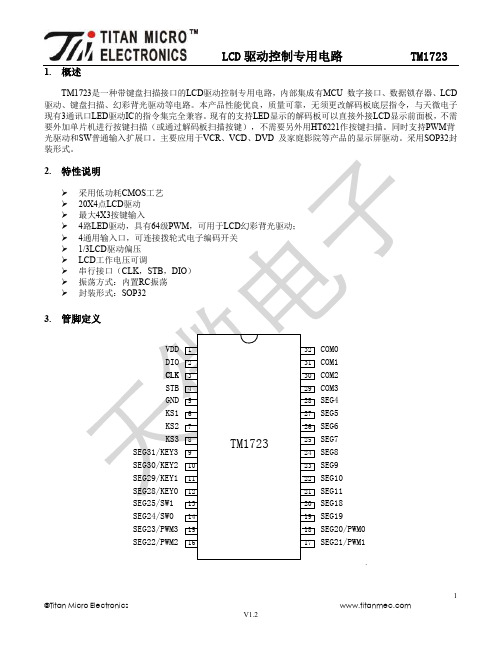
1.概述TM1723是一种带键盘扫描接口的LCD驱动控制专用电路,内部集成有MCU 数字接口、数据锁存器、LCD 驱动、键盘扫描、幻彩背光驱动等电路。
本产品性能优良,质量可靠,无须更改解码板底层指令,与天微电子现有3通讯口LED驱动IC的指令集完全兼容。
现有的支持LED显示的解码板可以直接外接LCD显示前面板,不需要外加单片机进行按键扫描(或通过解码板扫描按键),不需要另外用HT6221作按键扫描。
同时支持PWM背光驱动和SW普通输入扩展口。
主要应用于VCR、VCD、DVD 及家庭影院等产品的显示屏驱动。
采用SOP32封装形式。
2.443..4.▲注意:DIO在时▲SEGx/KEYx5.显示寄存器该寄存器存储通过串行接口从外部器件传送到TM1723 的数据,有效地址寄存器共11字节单元,分别与芯片SGE和COM管脚所接的LCD段位对应,分配如下图:写LCD显示数据的时候,按照从显示地址从低位到高位,从数据字节的低位到高位操作。
采用地址自动加一模式送数据时,00H、01H、06H~08H、0DH 地址数据可任意填充,建议填充数据0。
6.在传送的指令或数据保持有效)。
6.1. 显示模式设置工作模式设置好后,不允许在使用中切换工作模式。
6.2.6.3. 地址命令设置图(2)键扫数据储存地址如下所示,先发读键命令后,开始读取按键数据BYTE1—BYTE2字节,读数据从低位开始输出。
芯片KEY(0—3)和KS引脚对应的按键按下时,相对应的字节内的BIT位为1。
7.2.该寄存器存储通过串行接口从TM1723的读取数据,地址分配如下:▲注意与KS3三7.3.t=130us图(7)T、t 和IC工作的振荡频率有关,我公司TM1723经过多次完善,振荡频率不完全一致,测量参数仅仅提供参考,以实际测量为准。
8.端口控制寄存器8.1.PWM图(8)TM1723芯片+5V供电,用示波器观察到PWM口的波形,如图(9):8.2.以图(10)为例子介绍SW输入口的原理。
CK238编程说明简化

如:对1防区编程
[1F][1] [2] [1] [2] [2] [3] [#]
1F 1 2 1 2 2 3 #
(1) (2) (3) (4) (5) (6)
数据位(1):报警接收机选择
0=接收机1工作,接收机2备份;1=只有接收机1工作;2=只有接收机2工作;
数据位(6):防区电流类型
1=常开电路;2=常闭电路;3=线尾阻(EOL);
4=监控电路,音铃锁定;5=监控电路,无音铃锁定。
(注:若防区编程为第4或第5类,则无论主机的布防状态如何,开路将被告成一个故障。)
若某防区需要旁路时:[密码][旁路][防区号][#]
(A=*0,B=*1,C=*2,D=*3,E=*4,F=*5)
CK238简化编程说明
按[密码][#]可以布防/撤防(默认密码:1234)
键入[安装员码][*][0][#]进入编程状态(安装员码:012345),按[*][#]退出编程。
一、防区控制:
1F=1防区,20=2防区,21=3防区,22=4防区,
23=5防区,24=6防区,25=7防区,26=8防区。
1
3=接收机1和招收机2同时工作。
数据位(2):防区反应时间
0=5毫秒;1=250毫秒;2=500毫秒;3=750毫秒。
数据位(3):防区恢复类型
0=没有恢复报告发出;1=防区正常以后发送恢复报告;
2=防区正常音铃停止以后发送恢复报告;3=防区正常,系统撤防以后发送恢复报告。
数据位(4):防区布防类型
1=内部:在退出/进入时廷迟;2=瞬时;3=延迟;4=长延迟:延迟时间两倍;
5=日常/瞬时:日常故障引发蜂鸣声;6日常/延时:日常故障引发蜂鸣பைடு நூலகம்;
CK-236238编程方法

CK-236238编程方法CK-236/238编程方法CK 报警主机的出厂密码为:1234# 安装员为:012345*0#布防:开启报警主机,使报警主机处于警戒状态。
操作如下:键入密码1234#撤防:关闭报警主机,使报警主机解除警戒。
操作如下:键入密码1234#每次报警后,该防区的指示灯一直处以闪烁状态。
消除报警记忆:操作如下:键入*1#可予消除。
若您想更改密码,并使原密码作废,改法如下::236/2316 主机原密码 *0# 1# 新密码# 新密码# *#,新密码为任意4 位数。
238 主机原密码 *0# 新密码# 新密码# *#,新密码必须是开头为1 的2~5位数。
236/238 主机如何去除与编程延时及不推动警号防区操作步骤如下:1.进入安装员编程密码:012345*0#(必须在撤防状态下才能进入)2.进入编程后,防区设置方法如下:(1)第一防区为: 1*3111020#(2)第二防区为: 1*4111020#(3)第三防区为: 1*5111020#(4)第四防区为: 20111020#(5)第五防区为: 21111020#(6)第六防区为: 2211102ck-2382.进入编程后,防区设置方法如下:(1)第一防区为: 1*5121223#(2)第二防区为: 20121223#(3)第三防区为: 21121223#(4)第四防区为: 22121223#(5)第五防区为: 23121223#(6)第六防区为: 24121223#(7)第七防区为: 25121223#(8)第八防区为: 26121223#3.完成延时防区编程后,退出设置编程为:*#键退出指示灯的含义及故障判别POWER:电源灯,表示交流电供电正常ARM:布防灯,表示系统处于布防状态READY:表示防区都处于正常状态,可以布防SERVICE:故障灯,具体含义见下表。
故障灯亮时不影响主机正常使用。
现象原因解决方法1SERVICE 灯常亮自检故障、交流电曾经断电键入密码*68#保险管断更换保险管,后键入密码*68#2 SERVICE灯快闪通讯失败236、238如1操作,2316必须与中心通讯正常一次后SERVICE灯才熄灭3 SERVICE 灯常亮,POWER灯闪烁,电池电压低键入密码*64#,5 分钟后键入密码*68#。
CK236简易编程手册
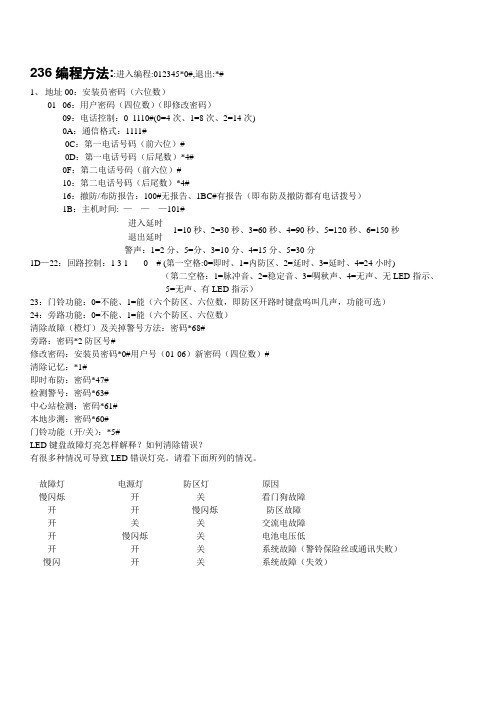
236编程方法::进入编程:012345*0#,退出:*#1、地址00:安装员密码(六位数)01-06:用户密码(四位数)(即修改密码)09:电话控制:0_1110#(0=4次、1=8次、2=14次)0A:通信格式:1111#0C:第一电话号码(前六位)#0D:第一电话号码(后尾数)*4#0F:第二电话号码(前六位)#10:第二电话号码(后尾数)*4#16:撤防/布防报告:100#无报告、1BC#有报告(即布防及撤防都有电话拨号)1B:主机时间: ———101#进入延时1=10秒、2=30秒、3=60秒、4=90秒、5=120秒、6=150秒退出延时警声:1=2分、5=分、3=10分、4=15分、5=30分1D—22:回路控制:1 3 1 _ _ 0 # (第一空格:0=即时、1=内防区、2=延时、3=延时、4=24小时)(第二空格:1=脉冲音、2=稳定音、3=啁秋声、4=无声、无LED指示、5=无声、有LED指示)23:门铃功能:0=不能、1=能(六个防区、六位数,即防区开路时键盘呜叫几声,功能可选)24:旁路功能:0=不能、1=能(六个防区、六位数)清除故障(橙灯)及关掉警号方法:密码*68#旁路:密码*2防区号#修改密码:安装员密码*0#用户号(01-06)新密码(四位数)#清除记忆:*1#即时布防:密码*47#检测警号:密码*63#中心站检测:密码*61#本地步测:密码*60#门铃功能(开/关):*5#LED键盘故障灯亮怎样解释?如何清除错误?有很多种情况可导致LED错误灯亮。
请看下面所列的情况。
故障灯电源灯防区灯原因慢闪烁开关看门狗故障开开慢闪烁防区故障开关关交流电故障开慢闪烁关电池电压低开开关系统故障(警铃保险丝或通讯失败)慢闪开关系统故障(失效)。
数码管驱动与程序设计

数码管驱动与程序设计正文:一:引言数码管是一种常见的显示器件,广泛应用于各类电子设备中。
本文将介绍数码管驱动原理及程序设计方法。
二:数码管基础知识2.1 数码管结构和工作原理:包括共阳极与共阴极两种类型的接线方式以及其对应的工作原理。
2.2 数字编码格式:介绍BCD(Binary-Coded Decimal)和7段数字编码等常见数字表示形式。
三:数位扫描技术3.1 静态扫描法:详解静态扫描法实现多个数位同时显示,并给出相应示意图。
3.2 动态行列交替刷新法:讲解动态行列交替刷新法实现高亮度且节省IO口资源,并提供相关代码片段。
四:驱动芯片选择与使用指南4.1 常用驱动芯片推荐:4.1.a 具有集成锁存功能的74HC595;4.1.b 双向移位寄存器CD4099B;4.c 拓展型单通道LED控制IC MAX7219/722X系列。
五:程序设计方法论述5.1 C语言下直接操作I/O端口进行控制:通过C语言内嵌汇编或者直接操作寄存器的方式进行数码管驱动。
5.2使用Arduino库函数:介绍使用Arduino开发板及其相关库函数实现简单快捷的数码管控制。
六:案例分析6.1 数字时钟设计与实现: 详述数字时钟系统中涉及到的硬件电路和软件程序,并给出完整代码示例。
6.2 温度显示仪表盘设计与实现: 分析温度传感器数据采集以及相应显示方法,提供可参考代码片段。
七:附件:本文档所涉及内容包含以下附件:7.1 示意图:静态扫描法原理示意图;7.2 示例源代码:基于C语言编写的数位扫描程序;7.3 Arduino Library文件等。
注释:- BCD(Binary-Coded Decimal)二进制编码十进制表示形式,将每个十进制数字用4位二进制来表示。
- 共阳极(Common Anode)是指所有LED共享一个正级端口而各自独立地连接至负级或GND引脚;共阴极(Common Cathode)则反之。
CK238报警主机简易编程

238报警主机编程说明进入编程按原安装员码: 0囗囗囗囗囗*0#更改安装员码:00 00囗囗囗囗#设网点一号操作员码:01*2 1囗囗囗*4# [一号为主密码;可设其它操作员码或更改] 二号操作员码:02*22*4000# [*2当网点增加二号操作员码时有布撤防报告] 三号操作员码:03*23*4000# [*2当网点增加三号操作员码时有布撤防报告] 四号操作员码:04*24*4000# [*2当网点增加四号操作员码时有布撤防报告] 五号操作员码:05*25*4000# [*2当网点增加五号操作员码时有布撤防报告] 六号操作员码:06*26*4000# [*2当网点增加六号操作员码时有布撤防报告] 七号操作员码:07*27*4000# [*2当网点增加七号操作员码时有布撤防报告] 八号操作员码:08*28*4000# [*2当网点增加八号操作员码时有布撤防报告] 布防/密码选项:09 0101#通讯格式:0*0 6767#通讯控制:0*1 011104#一号报警中心用户帐号:0*2 00囗囗囗囗#一号报警中心电话网点入网电话直拔:0*3 111111#[电话号码前六位数] (1为电话号)0*4 11*4000#[电话号码七至十二位数] (1为电话号)0*5 000000#[电话号码十三至十八位数]若网点入网电话分机需拔9时: (注:*5为停顿三秒,一般不用)0*3 9*51111#[电话号码前六位数] (1为电话号)0*4 1111*40#[电话号码七至十二位数] (1为电话号)0*5 000000#[电话号码十三至十八位数]二号报警中心用户帐号:10 00囗囗囗囗#二号报警中心电话网点入网电话直拔:11 222222#[电话号码前六位数](2为电话号)12 22*4000#[电话号码七至十二位数](2为电话号)13 000000#[电话号码十三至十八位数]若网点入网电话分机需拔9时:11 9*52222#[电话号码前六位数] (2为电话号)12 2222*40#[电话号码七至十二位数](2为电话号)13 000000#[电话号码十三至十八位数]摇控编程网点入网电话号码:14 111111##[电话号码前六位数](1为电话号)15 11*4000#[电话号码七至十二位数] (1为电话号)16囗囗囗囗囗囗#[电话号码十三至十八位数]防区报告码防区报告码选择紧急:2 红外、防拆及其它:317 囗15161#[一防区报告码] 18 囗25262#[二防区报告码]19 囗35363#[三防区报告码] 1*0 囗45464#[四防区报告码]1*1 囗55565#[五防区报告码] 1*2 囗65666#[六防区报告码] 1*3 囗75767#[七防区报告码] 1*4 囗85868#[八防区报告码]防区控制紧急防区选择:021923# 红外及其它即时防区选择:021223#红外及其它延时防区选择:021323# 防拆防区选择021923#1*5 囗囗囗囗囗囗#[一防区防区控制] 20 囗囗囗囗囗囗#[二防区防区控制]21 囗囗囗囗囗囗#[三防区防区控制] 22 囗囗囗囗囗囗#[四防区防区控制]23 囗囗囗囗囗囗#[五防区防区控制] 24 囗囗囗囗囗囗#[六防区防区控制]25 囗囗囗囗囗囗#[七防区防区控制] 26 囗囗囗囗囗囗#[八防区防区控制]键盘三个紧急按钮报告码:27 4102# 28 4102# 29 4102#事件报告码:2*0 000080#测试报告码:2*1 9904#布撤防报告码:2*2 *20*10#劫持及进/出延时时间设定:2*3 00囗囗1# [1=10秒 2=20秒 6=60秒]进/出时间提示音及警号设定:2*4 11囗00#[1=防剪警号 0=12V供电警号]本地及联网控制:2*5 囗011#[0=联网 1=本地系统即不联网的]防区旁路开关设定:紧急防区选择:0000# 红外及其它防区选择:0100#30 囗囗囗囗#[一防区旁路开关设定] 31 囗囗囗囗#[二防区旁路开关设定]32 囗囗囗囗#[三防区旁路开关设定] 33 囗囗囗囗#[四防区旁路开关设定]34 囗囗囗囗#[五防区旁路开关设定] 35 囗囗囗囗#[六防区旁路开关设定]36 囗囗囗囗#[七防区旁路开关设定] 37 囗囗囗囗#[八防区旁路开关设定]定时测试倒计时:*00 囗# 8=10小时 9=12小时 *0=14小时 *1=16小时*3=20小时 *5=24小时退出编程按:*#由1号操作员修改或增加密码:进入编程按:1号操作员码1囗囗囗+*0#[新密码] 囗囗囗囗#+[新密码] 囗囗囗囗#退出编程按:*#。
CK236C编程

要进行指令编程,必须是主机工作正常且在撤防状态下。
编程的方法步骤如下:1、进入编程状态:[安装员码]+[*]+[0]+[#];此时主机键盘的POWER、ARM、READY三个灯同时闪烁;2、逐条输入指令单元更改数据位,注意指令单元可以不用按顺序输入;3、退出编程:[*]+[#]键盘上输入A、B、C、D、E、F的方法是:举例说明:对236主机,我们将1#用户密码改为1427,将所有的防区改为即时防区,将延时时间改为10秒。
则方法如下:1、012345*0# (进入编程)2、011427# (更改密码)出厂为011234#说明:1#用户密码的指令地址为01,出厂预设值为1234,我们输入指令地址后输入新密码即可!3、1*1112101# (更改时间参数)原为1B322100# 延时60秒防区说明:时间控制的指令地址为1B(B用*1代替),出厂预设值为322100,经查说明书,第1数据位3表示进入延时时间60秒(更改为1代表10秒);第2数据位2表示退出延时时间30秒(更改为1代表10秒);第3数据位2表示警声时间5分钟(不变保持出厂值);第4数据位1表示拨号前延时时间10秒(不变保持出厂值);第5数据位0表示系统在瞬时/居家布防时有退出延时功能;(不变保持出厂值);第6数据位0表示当退出延时不用或系统布防时内部防区没有自动旁路功能;(更改为1代表YES具有该功能);4、1*3111020# (更改1#防区)出厂为1D111220#说明:1#防区控制的指令地址为1D(D用*3代替),出厂预设值为111220,经查说明书,第1数据位1表示回路响应时间10毫秒(不变保持出厂值);第2数据位1表示仅用1#号接收机(不变保持出厂值);第3数据位1表示报警后恢复正常(不变保持出厂值);第4数据位2表示延时防区(更改为0表示为即时防区);第5数据位2表示回路警铃输出为稳定声;(不变保持出厂值);第6数据位0表示回路电路为EOL(线尾阻)类型;(不变保持出厂值);5、1*4111020# (更改2#防区)出厂为1E111220# 内部防区同上原理。
CK2316编程

CK2316入ADEMCO685接收机设置
进入编程:012345*0# (电源,布防,准备,服务,四灯闪烁。
输入错误,五声短响)
0 1 C 1 2 3 4 E # 用户密码(出厂值1234,改密码即为此项) 09 0 0 1 1 0 # 第四位编2,实现强制布防(00120) 0 A 2 3 2 3 # ADEMCO 通讯格式4+2(也可编为6868) 0 B 0 1 0 0 0 8 # 通信控制
0 C - - - - - - # 接警中心编号 (账号不足六位,前补零) 0 D 2 1 2 6 6 1# 接警中心电话号码前六位
0 E 4E 0 0 0 0# 接警中心电话号码第七位(E 为结束符) 2 7 2 2 1 2 紧急事故 2 8 1 1 1 2 火 警 2 9 55 1 2 匪 警 2 A 110101 事情报告 2 B 9 9 1 6 测试报告
2 C C 1 B 1 布撒防报告
2 D 51 2 进入,外出延时1=10,3=30S ,6=60S ,9=90S 2 F 0 0 0 1 0 # 系统控制
退出编程:* # 或 五分种不操作
电源灭,服务常亮=交流掉电,使用电池。
服务常亮,防区慢闪=防区故障。
电源慢闪,服务常亮=电池电压低。
服务快闪=通信故障
大华保全渭南分公司。
(完整版)CK-236中文说明书
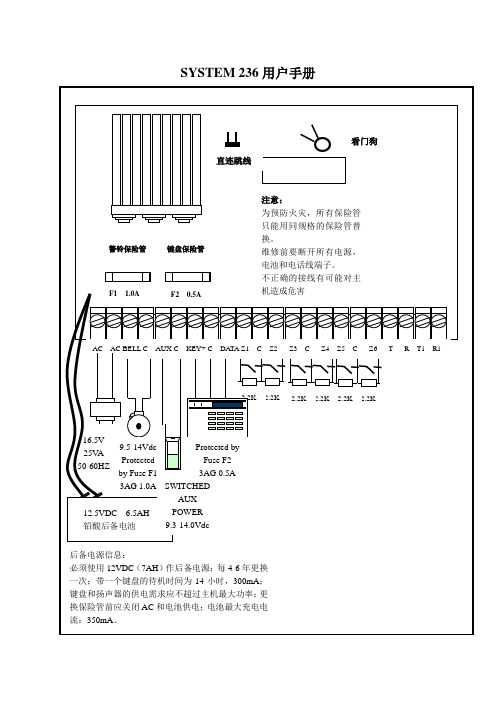
SYSTEM 236用户手册图中文字说明:警告:为防止火灾发生,更换保险管时要使用相同规格和容量的保险管。
更换前要断开交流电、电池和电话线。
注意:警铃(BELL)、附设电源(AUX)和键盘(KEY+)端口的总工作电流不能超过800mA。
其中AUX和KEY端工作电流不能超过400mA。
电话线缆9.APGF红线——电话进线(R)绿线——电话进线(T)灰线——电话机(R1)棕线——电话机(T1)兰线——防拆橙线——防拆注意事项机箱门合页处要用16AWG,绿色实芯导线连接地线。
所有输出都受到电流功率限制。
*如果编程为线尾阻回路(EOL)或监控回路,则2.2KΩ电阻必须接在回路的尾端。
*回路电压:0.00——1.50VDC=短路1.60——3.10VDC=正常3.20——5.00VDC=开路*图中标为黑圆的接线端为电路公共端。
*当作为火警系统使用时,应用4线式烟感探测器(SYSTEM2412)在电源回路的末端配有电源监控EOL继电器组件(A77-716系列)。
电源要求*只能使用12VDC,6.5Ah密封铅酸电池。
*每4-6年更新电池C&K1265型。
*配用一台键盘,在300mA耗电时,备用电池工作14小时。
*附设电源,键盘和发声器和发声器的电功率不能超过最大容量。
*在无开关控制的电源插座上装C&k1097-B电源变压器。
*电池最大充电电流=56mA注:本图中所有标出的容限值均符合UL985,UL1023,和UL1635标准。
目录System 236端口标准UL标准安装主机接线开机配置键盘设置键盘地址厂家预置状态编程选项(按英文字母顺序列表)主机编程用LED键盘编程用字母键盘编程输入十六进制数字母键盘编程编辑字母和数字特殊功能键编程选择(按数字顺序)电话线路问题“看门狗”指示键盘操作指令表常见问题处理减少误报注意事项编程工作表本手册所介绍的是SYSTEM236控制/通信器的安装与编程方法,有关遥控编程的内容请见指挥者Ⅱ/监测察Ⅱ者软件用户手册。
236、238、2316、报警主机简易编程
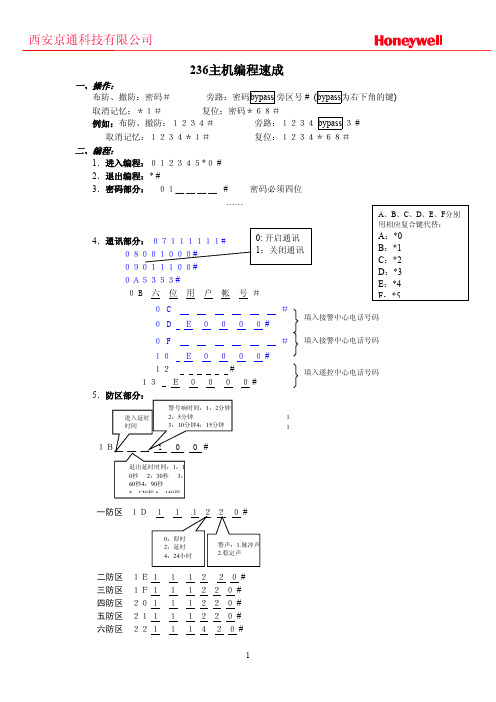
236主机编程速成一、操作:布防、撤防:密码# 旁路:密码bypass 旁区号 # (bypass 为右下角的键)取消记忆:*1# 复位:密码*68#例如:布防、撤防:1234# 旁路:1234 bypass 3 # 取消记忆:1234*1# 复位:1234*68#二、编程:1.进入编程:012345*0 #2.退出编程:* #3.密码部分: 01__ __ __ __ # 密码必须四位 …… 4.0A5353# 0 B 六 位 用 户 帐 号 # 0 C 0 D E 0 0 0 0 # 0 F 10 E 0 0 0 0 # 12 # 13 E 0 0 0 0 # 5.一防区 1D二防区 1E 1 1 1 2 2 0 #三防区 1F 1 1 1 2 2 0 #四防区 20 1 1 1 2 2 0 #五防区 21 1 1 1 2 2 0 #六防区 22 1 1 1 4 2 0 #一、操作:布防、撤防:密码#, 旁路:密码bypass 旁区号 # (bypass 为右下角的键)取消记忆:*1# , 复位:密码*68#例如:布防、撤防:1234# 旁路:1234 bypass 3 # 取消记忆:1234*1# 复位:1234*68#二、编程:1.进入编程:2.退出编程:* #3.密码部分:01 C 1__ __ __ __ # 密码开头必须为1,写够5位,若为4位,以*4作为1位结束; …… 4.通讯部分: 12第7位_E 0 0 0 0# 14 __ 前 6 位 __ 15第7位 E 0 0 0 0 # 5.防区部分:1F1 2 1 __ __ 3 # 二防区 2 0 1 2 1 __ __ 3 #三防区 2 1 1 2 1 __ __ 3 #四防区 22 1 2 1 __ __ 3 #五防区 23 1 2 1 __ __ 3 #六防区 24 1 2 1 __ __ 3 #七防区 25 1 2 1 __ __ 3 # 八防区 26 1 2 1 __ __ 3 #一、操作:布防、撤防:密码#, 旁路:密码bypass 旁区号 # (bypass 为右下角的键)取消记忆:*1# , 复位:密码*68#二、编程:1. 进入编程:012345*0#2.退出编程:* #3.01 C __ __ __ __ # 4.0A 六 位 帐 号 5.一防区二防区 2 0 1 2 1 __ __ 3 #三防区 2 1 1 2 1 __ __ 3 # 十防区 4 A 1 2 1 __ __ 3 #四防区 22 1 2 1 __ __ 3 # 十一防区 4 B 1 2 1 __ __ 3 #五防区 23 1 2 1 __ __ 3 # 十二防区 4 C 1 2 1 __ __ 3 #六防区 24 1 2 1 __ __ 3 # 十三防区 4 D 1 2 1 __ __ 3 #七防区 25 1 2 1 __ __ 3 # 十四防区 4 E 1 2 1 __ __ 3 #八防区 26 1 2 1 __ __ 3 # 十五防区 4 F 1 2 1 __ __ 3 #九防区 4 9 1 2 1 __ __ 3 # 十六防区 5 0 1 2 1 __ __ 3 #。
单片机-流水灯的程序

#include<reg51.h> sbit led1=P2^0; sbit led2=P2^1; sbit led3=P2^2; sbit led4=P2^3; sbit led5=P2^4; sbit led6=P2^5; sbit led7=P2^6; sbit led8=P2^7; void delay (unsigned char x);
其中void表示这 个函数执行完后 不返回任何数据。 ()内无任何东西, 所以这是个无参 数的函数。 Delayms是函数名。
1
2
3
4
5
6
2)带参数函数的用位定义实现流水灯(8位二极管循环点亮)
编程思路: a) 先点亮第一盏灯,延时点亮第二盏, 依次延时8盏灯全部点亮。 b) 当8盏灯全部点亮时,熄灭8盏灯。 c) 进入循环。
循环移动
循环左移 最高位移入最低位,其它依次向左移动一位。C语言中 没有专门的指令,通过移位指令和简单逻辑运算来实现循环左移,或直接利用C51库中自带的函数-crol-实现。
循环右移 最低位移入最高位,其它位依次向右移一位,C语言中没有专门的指令,通过移位指令与简单的逻辑运算可以实现循环右移,或专门利用C51库中自带函数-cror-实现
方法二:利用总线控制实现流水灯(8位二极管循环点亮)
相关知识 二进制和十六进制之间的相互转换
二进制
十六进制
二进制
十六进制
0000
0
0100
4
0001
1
0101
5
0010
2
0110
6
0011
3
0111
7
二进制
十六进制
二进制
ARM裸机实验之用按键控制LED灯
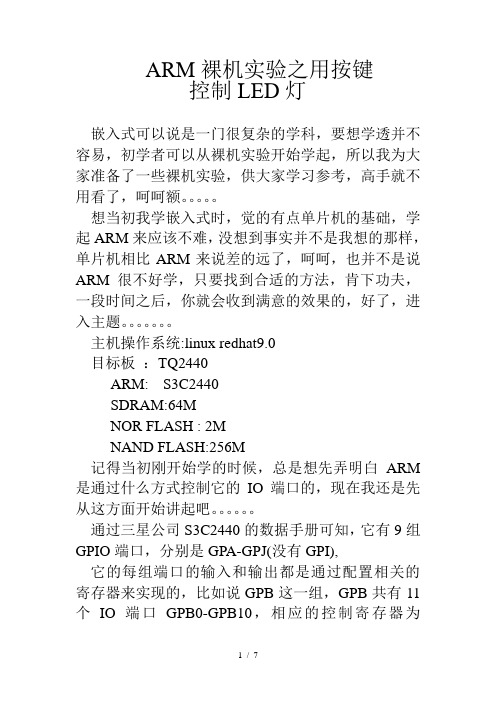
ARM裸机实验之用按键控制LED灯嵌入式可以说是一门很复杂的学科,要想学透并不容易,初学者可以从裸机实验开始学起,所以我为大家准备了一些裸机实验,供大家学习参考,高手就不用看了,呵呵额。
想当初我学嵌入式时,觉的有点单片机的基础,学起ARM来应该不难,没想到事实并不是我想的那样,单片机相比ARM来说差的远了,呵呵,也并不是说ARM很不好学,只要找到合适的方法,肯下功夫,一段时间之后,你就会收到满意的效果的,好了,进入主题。
主机操作系统:linux redhat9.0目标板:TQ2440ARM: S3C2440SDRAM:64MNOR FLASH : 2MNAND FLASH:256M记得当初刚开始学的时候,总是想先弄明白ARM 是通过什么方式控制它的IO端口的,现在我还是先从这方面开始讲起吧。
通过三星公司S3C2440的数据手册可知,它有9组GPIO端口,分别是GPA-GPJ(没有GPI),它的每组端口的输入和输出都是通过配置相关的寄存器来实现的,比如说GPB这一组,GPB共有11个IO端口GPB0-GPB10,相应的控制寄存器为GPBCON、GPBDAT、GPBUP。
GPBCON用来设置GPB端口是用来输出还是输入还是用来做第二功能,GPBDAT则是控制IO口的输出电平或从中得到输入电平,GPBUP是决定各个端口是否使用上拉电阻功能。
正因为这样给了我们很大方便,使得我们通过修改寄存器就可以控制端口。
下面就来看看我们的程序吧。
首先说要实现的功能:用开发板上的4个按键来控制4个LED灯的亮灭,哪个键按下,相应的灯就亮起,键松开,灯就灭掉。
电路连接情况:4个按键分别接的是GPF0、GPF1、GPF2、GPF44个LED灯分别接的是GPB5、GPB6、GPB7、GPB8先来一个简单的程序,让4个LED灯全亮,看一下整个程序的流程:.text.global start_start:ldr r0,=0x56000010mov r1,#0x15400str r1,[r0]ldr r0,=0x56000014mov r1,#0x0str r1,[r0]main_loop:b main_loop整个程序只有几行,下面咱们来一行一行分析:ldr r0,=0x56000010 查看S3C2440数据手册可知其中0x56000010就是寄存器GPBCON的地址。
CK238编程说明介绍
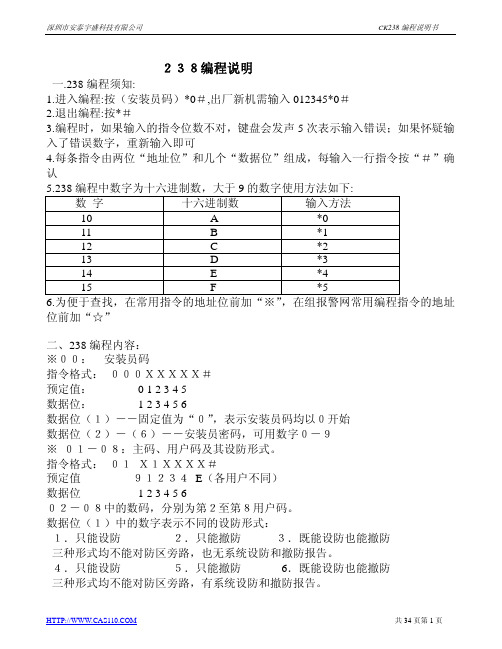
238编程说明一.238编程须知:1.进入编程:按(安装员码)*0#,出厂新机需输入012345*0#2.退出编程:按*#3.编程时,如果输入的指令位数不对,键盘会发声5次表示输入错误;如果怀疑输入了错误数字,重新输入即可4.每条指令由两位“地址位”和几个“数据位”组成,每输入一行指令按“#”确认5.238编程中数字为十六进制数,大于9的数字使用方法如下:数字十六进制数输入方法10 A *011 B *112 C *213 D *314 E *415 F *56.为便于查找,在常用指令的地址位前加“※”,在组报警网常用编程指令的地址位前加“☆”二、238编程内容:※00:安装员码指令格式:000XXXXX#预定值: 0 1 2 3 4 5数据位: 1 2 3 4 5 6数据位(1)--固定值为“0”,表示安装员码均以0开始数据位(2)-(6)--安装员密码,可用数字0-9※01-08:主码、用户码及其设防形式。
指令格式:01X1XXXX#预定值91234E(各用户不同)数据位 1 2 3 4 5 602-08中的数码,分别为第2至第8用户码。
数据位(1)中的数字表示不同的设防形式:1.只能设防2.只能撤防3.既能设防也能撤防三种形式均不能对防区旁路,也无系统设防和撤防报告。
4.只能设防5.只能撤防6.既能设防也能撤防三种形式均不能对防区旁路,有系统设防和撤防报告。
7.只能设防8.只能撤防9.既能设防也能撤防三种形式均能对防区旁路,无系统设防和撤防报告。
A.只能设防B.只能撤防C.既能设防也能撤防三种形式能够对防区旁路,同时系统有设防和撤防报告。
数据位(2)-用户标识符。
1号用户码此位为“1”,2号用户码此位为“2”......直到8号用户码此位为“8”。
均为固定数,不能更改。
数据位(3)-(6)为用户码中组合数部分,可以从0-9的数中任选4个数组合,但不能少于2位数,如少于4位数,则要在最后位数后键入结束符E(即*4,算1位数),如再有剩余的数据位键入08#用户码可以作为访客码--即为临时来访客人使用。
ck236-ck238-ck2316-报警主机编程简易说明
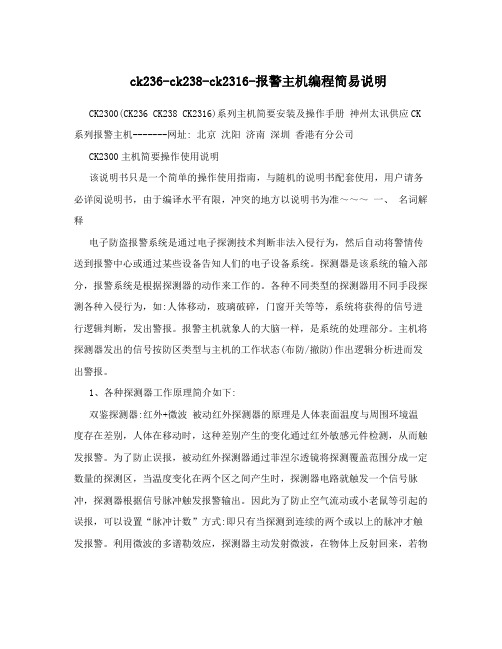
ck236-ck238-ck2316-报警主机编程简易说明CK2300(CK236 CK238 CK2316)系列主机简要安装及操作手册神州太讯供应CK 系列报警主机-------网址: 北京沈阳济南深圳香港有分公司CK2300主机简要操作使用说明该说明书只是一个简单的操作使用指南,与随机的说明书配套使用,用户请务必详阅说明书,由于编译水平有限,冲突的地方以说明书为准~~~一、名词解释电子防盗报警系统是通过电子探测技术判断非法入侵行为,然后自动将警情传送到报警中心或通过某些设备告知人们的电子设备系统。
探测器是该系统的输入部分,报警系统是根据探测器的动作来工作的。
各种不同类型的探测器用不同手段探测各种入侵行为,如:人体移动,玻璃破碎,门窗开关等等,系统将获得的信号进行逻辑判断,发出警报。
报警主机就象人的大脑一样,是系统的处理部分。
主机将探测器发出的信号按防区类型与主机的工作状态(布防/撤防)作出逻辑分析进而发出警报。
1、各种探测器工作原理简介如下:双鉴探测器:红外+微波被动红外探测器的原理是人体表面温度与周围环境温度存在差别,人体在移动时,这种差别产生的变化通过红外敏感元件检测,从而触发报警。
为了防止误报,被动红外探测器通过菲涅尔透镜将探测覆盖范围分成一定数量的探测区,当温度变化在两个区之间产生时,探测器电路就触发一个信号脉冲,探测器根据信号脉冲触发报警输出。
因此为了防止空气流动或小老鼠等引起的误报,可以设置“脉冲计数”方式:即只有当探测到连续的两个或以上的脉冲才触发报警。
利用微波的多谱勒效应,探测器主动发射微波,在物体上反射回来,若物体是静止的则反射频率不变;若物体是移动的则反射频率变化;探测器电路作出判断而后报警。
双鉴是只有当红外与微波都产生信号才触发一次报警。
门磁开关的主要原理是磁簧开关在磁场范围内保持吸合,离开则触发报警。
玻璃破碎探测器的原理:分析玻璃破碎产生的高频声波及低频振动信号,与内存信号进行比较,从而作出判断。
光立方红外遥控程序源码

/**********************************************黎明途电子*********************************************************** *//**********************************************红外遥控器测试程序*******************************************//*拨轮按键左显示心形拨轮按键中全亮显示拨轮按键右单层向上动态*/#include <STC12C5A60S2.H>#define uchar unsigned char#define uint unsigned intchar data menu,out,amenu,bb,num,cheng; //menu按键左,out按键右, amenu按键中, bb延时变量, num频谱显示,cheng行扫描变量,uchar data buffer[8]; //光立方显示一层的数据暂存数组/*定义管脚定义单片机用于发送数据给74HC595引脚和数据移位控制*/sbit SH_CP = P3^4; //SCKsbit ST_CP = P3^3;//RCKsbit DS = P3^5;//SERsbit CH340 = P0^3;//SEsbit SH_CP2 = P2^6; //SCK2sbit ST_CP2 = P2^5;//RCK2sbit DS2 = P2^3;//SER2sbit RR=P3^6;//红sbit GG=P2^2;//绿sbit BB=P2^4;//蓝sbit ABL=P4^3;//亮度sbit k1=P0^4;//播放、暂停sbit k2=P0^5;//音量减sbit k3=P0^6;//音量加bit receive_sta=0; //接受状态,表示数据是否接受完成sbit IRIN = P3^2; //红外接收器数据线void IRdelay(char x); //x*0.14MSunsigned char IRCOM[7];/********************************************************** *********//********************************************************** *********************************************************** *****************/uchar code display1[8][8]={ //图形1 全亮模式0x00,0x00,0x00,0x00,0x00,0x00,0x00,0x00,//第1层0x00,0x00,0x00,0x00,0x00,0x00,0x00,0x00,//第2层0x00,0x00,0x00,0x00,0x00,0x00,0x00,0x00,//第4层0x00,0x00,0x00,0x00,0x00,0x00,0x00,0x00,//第5层0x00,0x00,0x00,0x00,0x00,0x00,0x00,0x00,//第6层0x00,0x00,0x00,0x00,0x00,0x00,0x00,0x00,//第7层0x00,0x00,0x00,0x00,0x00,0x00,0x00,0x00,//第8层};uchar code display2[8][8]={ //图形2 心形模式0x00,0x00,0x00,0x00,0x00,0x00,0x00,0x00,//第1层0x18,0x00,0x00,0x00,0x00,0x00,0x00,0x00,//第2层0x24,0x00,0x00,0x00,0x00,0x00,0x00,0x00,//第3层0x42,0x00,0x00,0x00,0x00,0x00,0x00,0x00,//第4层0x81,0x00,0x00,0x00,0x00,0x00,0x00,0x00,//第5层0x81,0x00,0x00,0x00,0x00,0x00,0x00,0x00,//第6层0x99,0x00,0x00,0x00,0x00,0x00,0x00,0x00,//第7层0x66,0x00,0x00,0x00,0x00,0x00,0x00,0x00,//第8层};uchar code display3[8][8]={ //图形3 每次亮一层动态模式0x00,0x00,0x00,0x00,0x00,0x00,0x00,0x00,//第1层0x00,0x00,0x00,0x00,0x00,0x00,0x00,0x00,//第2层0x00,0x00,0x00,0x00,0x00,0x00,0x00,0x00,//第3层0x00,0x00,0x00,0x00,0x00,0x00,0x00,0x00,//第5层0x00,0x00,0x00,0x00,0x00,0x00,0x00,0x00,//第6层0x00,0x00,0x00,0x00,0x00,0x00,0x00,0x00,//第7层0x00,0x00,0x00,0x00,0x00,0x00,0x00,0x00,//第8层};/*--------------- 初始化 --------------*/ void timer0init(void){TMOD=0X12;EX0=1;ET0=1;EX1=0;ET1=1;//定时器1开中断EA=1;TH1=0xc0;TL1=0;IPH|=0X01;PX0=1;IT0=1;P1M0=0X7F;P1M1=0X80;P0M0=0xf8; //P0口开漏输出P0M1=0xf0;P3M0=0x00; //P3口准双向输出P3M1=0X00;P2M0=0x00; //P2口准双向输出P2M1=0X00;}void initial595() //列驱动初始化{SH_CP = 0;ST_CP = 0;DS = 0;}void initial5952() //行驱动初始化{SH_CP2 = 0;ST_CP2 = 0;DS2 = 0;}/************************************延时函数*********************************************************** ***/void IRdelay(unsigned char x)//延时子程序{unsigned char a,b;while(x--){for(b=6;b>0;b--)for(a=127;a>0;a--);}}//cheng 行扫描变量,yanse颜色控制, liangdu亮度控制void delay(uint i){char b;while (i--){b=bb;while(b--);}}void delay2(uint t){int i;while(t--)for(i=0;i<5;i++);}/************************************ 发送数据*********************************************************** ****/void send_data(unsigned char d)//发送一层当中的一行显示数据,8位{unsigned char i;for(i=0;i<8;i++){DS = d&0x80;//发送最低位SH_CP = 1;SH_CP = 0; //移位寄存器移位d = d<<1; //数据移位f}}void xiansi1() //一次发送1层,8行的显示数据,64位{send_data(buffer[0]); //u9send_data(buffer[1]); //u8send_data(buffer[2]); //u7send_data(buffer[3]); //u6send_data(buffer[4]); //u5send_data(buffer[5]); //u4send_data(buffer[6]); //u3send_data(buffer[7]); //u2}/*************************************************主函数*********************************************************** ********/void main(){uchar d,dd,i,j,cheng;timer0init();initial595();initial5952();ABL=0;menu=1;out=0;bb=0;RR=1; //红色控制GG=1; //绿色控制BB=0; //蓝色控制d=60000;dd=60000;while(menu==1) //显示全亮{static uchar layer=0;for(j=0;j<8;j++) //LED正极驱动循环扫描8层 {for (i=0;i<8;i++) //循环8次,每一次将光立方的一层动画数据装入buffer[]数组{buffer[i]=display1[layer][i]; //调用层暂存数组将用于光立方显示的二维数组里的一层显示数据装入其中}xiansi1(); //单片机发送数据给74HC595cheng=0x01<<layer; //行移位,DS2 = ~cheng&0x01; //发送层扫描数据SH_CP2 = 1;SH_CP2 = 0; //移位寄存器移位ST_CP=1;ST_CP=0; //控制显示列ST_CP2=1;ST_CP2=0; //控制显示层if (layer<7)layer++; //为扫面上一层做准备(光立方一个静止图形是从最底层开始扫描)elselayer=0;delay(2);}}while(amenu==1) //显示心形{static uchar layer=0;for(j=0;j<8;j++) //LED正极驱动循环扫描8层{for (i=0;i<8;i++) //循环8次,每一次将光立方的一层动画数据装入buffer[]数组{buffer[i]=~display2[layer][i]; //调用层暂存数组将用于光立方显示的二维数组里的一层显示数据装入其中}xiansi1(); //单片机发送数据给74HC595cheng=0x01<<layer; //行移位,DS2 = ~cheng&0x01; //发送层扫描数据SH_CP2 = 1;SH_CP2 = 0; //移位寄存器移位ST_CP=1;ST_CP=0; //控制显示列ST_CP2=1;ST_CP2=0; //控制显示层if (layer<7)layer++; //为扫面上一层做准备(光立方一个静止图形是从最底层开始扫描)elselayer=0;delay(2);}}while(out==1) //一层一层的动态显示{static uchar layer=0;for(j=0;j<8;j++) //LED正极驱动循环扫描8层 {for (i=0;i<8;i++) //循环8次,每一次将光立方的一层动画数据装入buffer[]数组{buffer[i]=display3[layer][i]; //调用层暂存数组将用于光立方显示的二维数组里的一层显示数据装入其中}xiansi1(); //单片机发送数据给74HC595cheng=0x01<<layer; //行移位,DS2 = ~cheng&0x01; //发送层扫描数据SH_CP2 = 1;SH_CP2 = 0; //移位寄存器移位ST_CP=1;ST_CP=0; //控制显示列ST_CP2=1;ST_CP2=0; //控制显示层if (layer<7)layer++; //为扫面上一层做准备(光立方一个静止图形是从最底层开始扫描)elselayer=0;if(out==0){break;}delay(65535);delay(65535);delay(65535);delay(65535);}}}void IR_IN(void) interrupt 0{unsigned char j,k,N=0;EX0 = 0;IRdelay(15);if (IRIN==1){ EX0 =1;return;}//确认IR信号出现while (!IRIN) //等IR变为高电平,跳过9ms的前导低电平信号。
CK236 报警主机编程命令

CK 236 报警主机常用编程命令进入编程 012345*0#(ARM,SERVICE,AC 三灯闪烁。
输入错误,五声短响) 01 1 2 3 4 # 用户1密码(出厂值1234,改密码即为此项)07 1 1 1 1 1 1# 发布、撒防报告08 0 0 1 0 0 0# 控制主机选项(50H z 交流电,第二位编1,实现强制布防) 09 0 1 0 0 0 0# 开启通讯、关闭遥控编程0A 2 2 2 2# ADEMCO 通讯格式4+20B # 接警中心编号 (账号不足六位,前补零) 0C 2 1 2 6 6 1# 接警电话号码前6位0D 4 E 0 0 0 0 # 接警电话号码第7位15 160FE # 6:旁路报告码; F:故障报告码; E:恢复报告码;同时关闭取消报告 16 1 C B # 撤\布防报告码17 9 0 5 0 # 状态报告码及通讯失败报告码18 001726 # 交流电\电池状态报告码19 9 9 1 2 # 匪警报告,警号音稳定1A 9 9 1 5 # 测试报告,每隔7天送1次1B - -2100 # 进,出延时 1=10S 2=30S 3=60S 4=90S 5=120S 1C 333333 # 1~6防区警情报告码: 1=火警,3=窃警, 5=劫警。
1D 111-20 # 第1防区1E 111-20 # 第2防区1F 111-20 # 第3防区20 111-20 # 第4防区21 111-20 # 第5防区22 111-20 # 第6防区23 000000 # 24 111111 # 旁路全部起用(关闭全为0)退出编程:* # 或 五分种不操作以下待机直接操作:(准备灯亮,方可布防)大华保全渭南分公司。
CK-236中文说明书
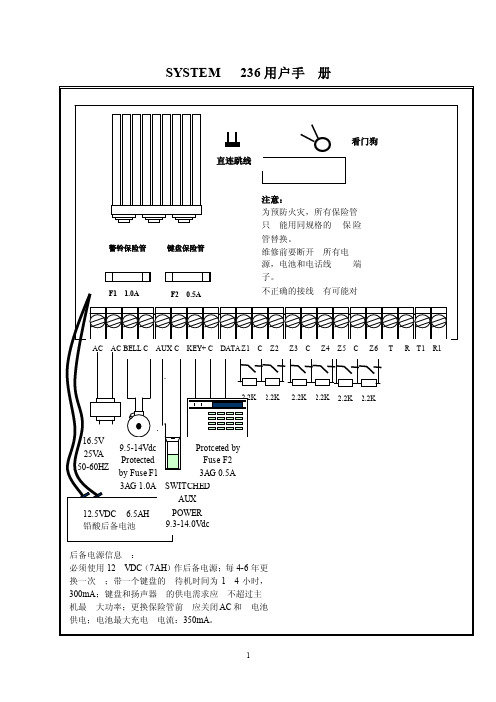
SYSTEM236用户手册图中文字说明:警告:为防止火灾发生,更换保险管时要使用相同规格和容量的保险管。
更换前要断开交流电、电池和电话线。
注意:警铃(BELL)、附设电源(AUX)和键盘(KEY+)端口的总工作电流不能超过800mA。
其中AUX和KEY端工作电流不能超过400mA。
电话线缆9.APGF红线——电话进线(R)绿线——电话进线(T)灰线——电话机(R1)棕线——电话机(T1)兰线——防拆橙线——防拆注意事项机箱门合页处要用16A WG,绿色实芯导线连接地线。
所有输出都受到电流功率限制。
*如果编程为线尾阻回路(EOL)或监控回路,则2.2KΩ电阻必须接在回路的尾端。
*回路电压:0.00——1.50VDC=短路1.60——3.10VDC=正常3.20——5.00VDC=开路*图中标为黑圆的接线端为电路公共端。
*当作为火警系统使用时,应用4线式烟感探测器(SYSTEM2412)在电源回路的末端配有电源监控EOL继电器组件(A77-716系列)。
电源要求*只能使用12VDC,6.5Ah密封铅酸电池。
*每4-6年更新电池C&K1265型。
*配用一台键盘,在300mA耗电时,备用电池工作14小时。
*附设电源,键盘和发声器和发声器的电功率不能超过最大容量。
*在无开关控制的电源插座上装C&k1097-B电源变压器。
*电池最大充电电流=56mA注:本图中所有标出的容限值均符合UL985,UL1023,和UL1635标准。
目录System 236端口标准UL标准安装主机接线开机配置键盘设置键盘地址厂家预置状态编程选项(按英文字母顺序列表)主机编程用LED键盘编程用字母键盘编程输入十六进制数字母键盘编程编辑字母和数字特殊功能键编程选择(按数字顺序)电话线路问题“看门狗”指示键盘操作指令表常见问题处理减少误报注意事项编程工作表本手册所介绍的是SYSTEM236控制/通信器的安装与编程方法,有关遥控编程的内容请见指挥者Ⅱ/监测察Ⅱ者软件用户手册。
CK238安装手册
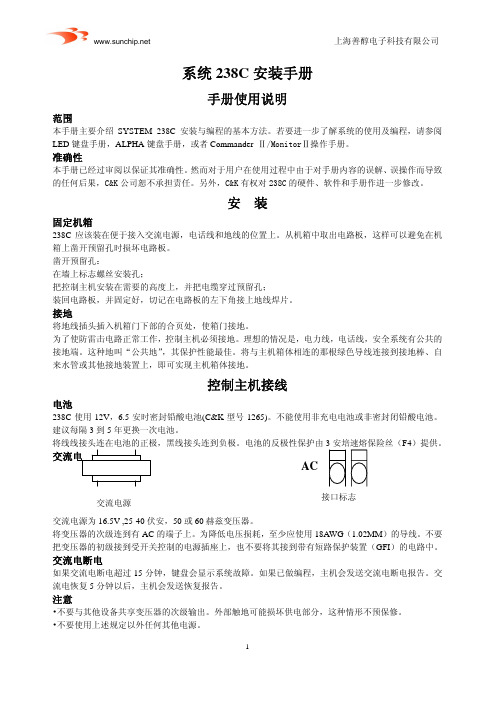
2. 将防拆开关串联起来,再将线头连接到主机的一个防区上。
3. 根据需要对所选防区编程:可选 NC(常闭),线尾阻(EOL),或 24 小时等。
防拆开关安装以后,打开箱门或从墙上拆除控制主机,则都会触发报警。
电话线接口
使用 9.X PCF 电缆将 238C 连到电话线上。
此电缆末端有一个 8 芯的电信插头。将此插头连到 RJ31 或 RJ45 插座上。如下图所示将接头接到 238C
出厂设置 缺省程序设置
缺省程序设置使 238C 可作为本地使用的报警设备。缺省程序设置值见“程序设计单”,(本手册的最后 两页)。 注意:如果接入防区之前就供电的话,请在每个防区跨接一个 2.2K 欧姆的电阻。
密码组合
安装员密码:012345 操作员 1(主用户)密码:1234 操作员 2-8:不使能 省缺安装员密码:有 访客密码:无 密码需要:否 布型类型:非强制布防式 撤防/布防:不使能 协持:不使能
防状态下,任何开路或短路都将触发报警。
当作为一个监控防区工作的时候,无论系统的状态如何(布防或撤防),开路将
触发故障信号。在系统布防状态下,短路会触发报警信号;但在撤防状态下则
不会引致任何信号。
8#防区
端子 C 和 8#防区是可为两线设备供电的标准防区。它提供 10-12.5V,25mA 的直流电。可用 8 防区为 玻璃破碎和烟感探测器供电。
负载,电池,以及交流电压情况。
3
上海善醇电子科技有限公司
键盘启动
ALPHA 键盘
ALPHA 键盘使用一个顶视显示屏,即从键盘上方看屏面要比直视或从下方看清楚得多。键盘一般安装 在电灯开关的高度上,调整观察角度以获得最佳的清晰度。
调整 LCD 显示屏
Keithley Instruments 230 可编程电压源说明书

Model 230 Pr og rammable Voltage SourceInstruction ManualA 1981WARRANTYKeithley Instruments, Inc. warrants this product to be free from defects in material and workmanship for a period of 1 year from date of shipment.Keithley Instruments, Inc. warrants the following items for 90 days from the date of shipment: probes, cables, rechargeable batteries, diskettes, and documentation.During the warranty period, we will, at our option, either repair or replace any product that proves to be defective.To exercise this warranty, write or call your local Keithley representative, or contact Keithley headquarters in Cleveland, Ohio. You will be given prompt assistance and return instructions. Send the product, transportation prepaid, to the indicated service facility. Repairs will be made and the product returned, transportation prepaid. Repaired or replaced products are warranted for the balance of the original warranty period, or at least 90 days.LIMITATION OF WARRANTYThis warranty does not apply to defects resulting from product modification without Keithley’s express written consent, or misuse of any product or part. This warranty also does not apply to fuses, software, non-rechargeable batteries, damage from battery leakage, or problems arising from normal wear or failure to follow instructions.THIS W ARRANTY IS IN LIEU OF ALL OTHER W ARRANTIES, EXPRESSED OR IM PLIED, INCLUDING ANY IM PLIED WARRANTY OF M ERCHANTABILITY OR FITNESS FOR A PARTICULAR USE. THE REM EDIES PRO-VIDED HEREIN ARE BUYER’S SOLE AND EXCLUSIVE REMEDIES.NEITHER KEITHLEY INSTRUMENTS, INC. NOR ANY OF ITS EMPLOYEES SHALL BE LIABLE FOR ANY DIRECT, INDIRECT, SPECIAL, INCIDENTAL OR CONSEQUENTIAL DAM AGES ARISING OUT OF THE USE OF ITS INSTRUMENTS AND SOFTW ARE EVEN IF KEITHLEY INSTRUMENTS, INC., HAS BEEN ADVISED IN ADV ANCE OF THE POSSIBILITY OF SUCH DAMAGES. SUCH EXCLUDED DAMAGES SHALL INCLUDE, BUT ARE NOT LIM-ITED TO: COSTS OF REMOV AL AND INSTALLATION, LOSSES SUSTAINED AS THE RESULT OF INJURY TO ANY PERSON, OR DAMAGE TO PROPERTY.Keithley Instruments, Inc. 28775 Aurora Road • Cleveland, Ohio 44139 • 440-248-0400 • Fax: 440-248-61681-888-KEITHLEY (534-8453) • Sales Offices:BELGIUM:Bergensesteenweg 709 • B-1600 Sint-Pieters-Leeuw • 02-363 00 40 • Fax: 02/363 00 64CHINA:Yuan Chen Xin Building, Room 705 • 12 Yumin Road, Dewai, Madian • Beijing 100029 • 8610-6202-2886 • Fax: 8610-6202-2892 FINLAND:Tietäjäntie 2 • 02130 Espoo • Phone: 09-54 75 08 10 • Fax: 09-25 10 51 00FRANCE:3, allée des Garays • 91127 Palaiseau Cédex • 01-64 53 20 20 • Fax: 01-60 11 77 26GERMANY:Landsberger Strasse 65 • 82110 Germering • 089/84 93 07-40 • Fax: 089/84 93 07-34GREAT BRITAIN:Unit 2 Commerce Park, Brunel Road • Theale • Berkshire RG7 4AB • 0118 929 7500 • Fax: 0118 929 7519INDIA:Flat 2B, Willocrissa • 14, Rest House Crescent • Bangalore 560 001 • 91-80-509-1320/21 • Fax: 91-80-509-1322ITALY:Viale San Gimignano, 38 • 20146 Milano • 02-48 39 16 01 • Fax: 02-48 30 22 74KOREA:FL., URI Building • 2-14 Yangjae-Dong • Seocho-Gu, Seoul 137-130 • 82-2-574-7778 • Fax: 82-2-574-7838NETHERLANDS:Postbus 559 • 4200 AN Gorinchem • 0183-635333 • Fax: 0183-630821SWEDEN:c/o Regus Business Centre • Frosundaviks Allé 15, 4tr • 169 70 Solna • 08-509 04 679 • Fax: 08-655 26 10SWITZERLAND:Kriesbachstrasse 4 • 8600 Dübendorf • 01-821 94 44 • Fax: 01-820 30 81TAIW AN:1FL., 85 Po Ai Street • Hsinchu, Taiwan, R.O.C. • 886-3-572-9077 • Fax: 886-3-572-9031© Copyright 2001 Keithley Instruments, Inc.Printed in the U.S.A.11/01Model 230 Programmable V oltage SourceInstruction Manual©1992, Keithley Instruments, Inc.All rights reserved.Cleveland, Ohio, U.S.A.Eighth Printing, December 2001Document Number: 230-901-01 Rev. HThe following safety precautions should be observed before using this product and any associated instrumentation. Although some in-struments and accessories would normally be used with non-haz-ardous voltages, there are situations where hazardous conditions may be present.This product is intended for use by qualified personnel who recog-nize shock hazards and are familiar with the safety precautions re-quired to avoid possible injury. Read and follow all installation, operation, and maintenance information carefully before using the product. Refer to the manual for complete product specifications. If the product is used in a manner not specified, the protection pro-vided by the product may be impaired.The types of product users are:Responsible body is the individual or group responsible for the use and maintenance of equipment, for ensuring that the equipment is operated within its specifications and operating limits, and for en-suring that operators are adequately trained.Operators use the product for its intended function. They must be trained in electrical safety procedures and proper use of the instru-ment. They must be protected from electric shock and contact with hazardous live circuits.Maintenance personnel perform routine procedures on the product to keep it operating properly, for example, setting the line voltage or replacing consumable materials. Maintenance procedures are de-scribed in the manual. The procedures explicitly state if the operator may perform them. Otherwise, they should be performed only by service personnel.Service personnel are trained to work on live circuits, and perform safe installations and repairs of products. Only properly trained ser-vice personnel may perform installation and service procedures. Keithley products are designed for use with electrical signals that are rated Installation Category I and Installation Category II, as de-scribed in the International Electrotechnical Commission (IEC) Standard IEC 60664. Most measurement, control, and data I/O sig-nals are Installation Category I and must not be directly connected to mains voltage or to voltage sources with high transient over-volt-ages. Installation Category II connections require protection for high transient over-voltages often associated with local AC mains connections. Assume all measurement, control, and data I/O con-nections are for connection to Category I sources unless otherwise marked or described in the Manual.Exercise extreme caution when a shock hazard is present. Lethal voltage may be present on cable connector jacks or test fixtures. The American National Standards Institute (ANSI) states that a shock hazard exists when voltage levels greater than 30V RMS, 42.4V peak, or 60VDC are present. A good safety practice is to expect that hazardous voltage is present in any unknown circuit before measuring.Operators of this product must be protected from electric shock at all times. The responsible body must ensure that operators are pre-vented access and/or insulated from every connection point. In some cases, connections must be exposed to potential human con-tact. Product operators in these circumstances must be trained to protect themselves from the risk of electric shock. If the circuit is capable of operating at or above 1000 volts, no conductive part of the circuit may be exposed.Do not connect switching cards directly to unlimited power circuits. They are intended to be used with impedance limited sources. NEVER connect switching cards directly to AC mains. When con-necting sources to switching cards, install protective devices to lim-it fault current and voltage to the card.Before operating an instrument, make sure the line cord is connect-ed to a properly grounded power receptacle. Inspect the connecting cables, test leads, and jumpers for possible wear, cracks, or breaks before each use.When installing equipment where access to the main power cord is restricted, such as rack mounting, a separate main input power dis-connect device must be provided, in close proximity to the equip-ment and within easy reach of the operator.For maximum safety, do not touch the product, test cables, or any other instruments while power is applied to the circuit under test. ALW AYS remove power from the entire test system and discharge any capacitors before: connecting or disconnecting cables or jump-ers, installing or removing switching cards, or making internal changes, such as installing or removing jumpers.Do not touch any object that could provide a current path to the com-mon side of the circuit under test or power line (earth) ground. Always make measurements with dry hands while standing on a dry, insulated surface capable of withstanding the voltage being measured.The instrument and accessories must be used in accordance with its specifications and operating instructions or the safety of the equip-ment may be impaired.Do not exceed the maximum signal levels of the instruments and ac-cessories, as defined in the specifications and operating informa-tion, and as shown on the instrument or test fixture panels, or switching card.When fuses are used in a product, replace with same type and rating for continued protection against fire hazard.Chassis connections must only be used as shield connections for measuring circuits, NOT as safety earth ground connections.If you are using a test fixture, keep the lid closed while power is ap-plied to the device under test. Safe operation requires the use of a lid interlock.TABLE OF CONTENTSParagraph Title Page SECTION 1-GENERAL INFORMATION1.1Introduction . . . . . . . . . . . . . . . . . . . . . . . . . . . . . . . . . . . . . . . . . . . . . . . . . . . . . . . . . . . . . . . . . . . . . . . . . . . . 1-1 1.2Features . . . . . . . . . . . . . . . . . . . . . . . . . . . . . . . . . . . . . . . . . . . . . . . . . . . . . . . . . . . . . . . . . . . . . . . . . . . . . . 1-1 1.3Warranty Information . . . . . . . . . . . . . . . . . . . . . . . . . . . . . . . . . . . . . . . . . . . . . . . . . . . . . . . . . . . . . . . . . . . . 1-1 1.4Manual Addenda . . . . . . . . . . . . . . . . . . . . . . . . . . . . . . . . . . . . . . . . . . . . . . . . . . . . . . . . . . . . . . . . . . . . . . . 1-1 1.5Safety Symbols and T erms . . . . . . . . . . . . . . . . . . . . . . . . . . . . . . . . . . . . . . . . . . . . . . . . . . . . . . . . . . . . . . . . 1-1 1.6Unpacking and Inspection . . . . . . . . . . . . . . . . . . . . . . . . . . . . . . . . . . . . . . . . . . . . . . . . . . . . . . . . . . . . . . . . 1-1 1.7Repackaging for Shipment . . . . . . . . . . . . . . . . . . . . . . . . . . . . . . . . . . . . . . . . . . . . . . . . . . . . . . . . . . . . . . . . 1-1 1.8Specifications . . . . . . . . . . . . . . . . . . . . . . . . . . . . . . . . . . . . . . . . . . . . . . . . . . . . . . . . . . . . . . . . . . . . . . . . . . 1-1 1.9Accessories . . . . . . . . . . . . . . . . . . . . . . . . . . . . . . . . . . . . . . . . . . . . . . . . . . . . . . . . . . . . . . . . . . . . . . . . . . . 1-2SECTION 2-OPERATION2.1Introduction . . . . . . . . . . . . . . . . . . . . . . . . . . . . . . . . . . . . . . . . . . . . . . . . . . . . . . . . . . . . . . . . . . . . . . . . . . . . 2-1 2.2Preparation for Use . . . . . . . . . . . . . . . . . . . . . . . . . . . . . . . . . . . . . . . . . . . . . . . . . . . . . . . . . . . . . . . . . . . . . 2-1 2.2.1Power-Up . . . . . . . . . . . . . . . . . . . . . . . . . . . . . . . . . . . . . . . . . . . . . . . . . . . . . . . . . . . . . . . . . . . . . . . . . . . 2-1 2.2.2Warm-Up . . . . . . . . . . . . . . . . . . . . . . . . . . . . . . . . . . . . . . . . . . . . . . . . . . . . . . . . . . . . . . . . . . . . . . . . . . . . 2-1 2.3Operating lnstructions . . . . . . . . . . . . . . . . . . . . . . . . . . . . . . . . . . . . . . . . . . . . . . . . . . . . . . . . . . . . . . . . . . . 2-1 2.3.1Environmental Conditions . . . . . . . . . . . . . . . . . . . . . . . . . . . . . . . . . . . . . . . . . . . . . . . . . . . . . . . . . . . . . . . 2-1 2.3.2Front Panel Control Descriptions . . . . . . . . . . . . . . . . . . . . . . . . . . . . . . . . . . . . . . . . . . . . . . . . . . . . . . . . . 2-1 2.3.3Rear Panel Description . . . . . . . . . . . . . . . . . . . . . . . . . . . . . . . . . . . . . . . . . . . . . . . . . . . . . . . . . . . . . . . . . 2-4 2.3.4Output Connections . . . . . . . . . . . . . . . . . . . . . . . . . . . . . . . . . . . . . . . . . . . . . . . . . . . . . . . . . . . . . . . . . . . 2-5 2.3.5Inductive Loads . . . . . . . . . . . . . . . . . . . . . . . . . . . . . . . . . . . . . . . . . . . . . . . . . . . . . . . . . . . . . . . . . . . . . . . 2-5 2.4Operation of The Model 230 . . . . . . . . . . . . . . . . . . . . . . . . . . . . . . . . . . . . . . . . . . . . . . . . . . . . . . . . . . . . . . . 2-5 2.4.1Model 230 General Operating Procedure . . . . . . . . . . . . . . . . . . . . . . . . . . . . . . . . . . . . . . . . . . . . . . . . . . . 2-5 2.4.2Examples of Operation . . . . . . . . . . . . . . . . . . . . . . . . . . . . . . . . . . . . . . . . . . . . . . . . . . . . . . . . . . . . . . . . . 2-6 2.5Applications . . . . . . . . . . . . . . . . . . . . . . . . . . . . . . . . . . . . . . . . . . . . . . . . . . . . . . . . . . . . . . . . . . . . . . . . . . . 2-10 2.5.1Calibration . . . . . . . . . . . . . . . . . . . . . . . . . . . . . . . . . . . . . . . . . . . . . . . . . . . . . . . . . . . . . . . . . . . . . . . . . . . 2-10 2.5.2Active Loads . . . . . . . . . . . . . . . . . . . . . . . . . . . . . . . . . . . . . . . . . . . . . . . . . . . . . . . . . . . . . . . . . . . . . . . . . 2-10 2.5.3Measure Dielectric Absorption . . . . . . . . . . . . . . . . . . . . . . . . . . . . . . . . . . . . . . . . . . . . . . . . . . . . . . . . . . . 2-10 2.5.4Insulation Resistance . . . . . . . . . . . . . . . . . . . . . . . . . . . . . . . . . . . . . . . . . . . . . . . . . . . . . . . . . . . . . . . . . . 2-10SECTION 3-PERFORMANCE VERIFICATION3.1Introduction . . . . . . . . . . . . . . . . . . . . . . . . . . . . . . . . . . . . . . . . . . . . . . . . . . . . . . . . . . . . . . . . . . . . . . . . . . . . 3-1 3.2Environmental Conditions . . . . . . . . . . . . . . . . . . . . . . . . . . . . . . . . . . . . . . . . . . . . . . . . . . . . . . . . . . . . . . . . 3-1 3.3Recommended T est Equipment . . . . . . . . . . . . . . . . . . . . . . . . . . . . . . . . . . . . . . . . . . . . . . . . . . . . . . . . . . . . 3-1 3.4Warm-Up . . . . . . . . . . . . . . . . . . . . . . . . . . . . . . . . . . . . . . . . . . . . . . . . . . . . . . . . . . . . . . . . . . . . . . . . . . . . . 3-1 3.5Performance Verification . . . . . . . . . . . . . . . . . . . . . . . . . . . . . . . . . . . . . . . . . . . . . . . . . . . . . . . . . . . . . . . . . . 3-1 3.5.1DC Voltage Accuracy Check . . . . . . . . . . . . . . . . . . . . . . . . . . . . . . . . . . . . . . . . . . . . . . . . . . . . . . . . . . . . . 3-1SECTION 4-THEORY OF OPERATION4.1Introduction . . . . . . . . . . . . . . . . . . . . . . . . . . . . . . . . . . . . . . . . . . . . . . . . . . . . . . . . . . . . . . . . . . . . . . . . . . . . 4-1 4.2Block Diagrams . . . . . . . . . . . . . . . . . . . . . . . . . . . . . . . . . . . . . . . . . . . . . . . . . . . . . . . . . . . . . . . . . . . . . . . . 4-1 4.3Power Supply . . . . . . . . . . . . . . . . . . . . . . . . . . . . . . . . . . . . . . . . . . . . . . . . . . . . . . . . . . . . . . . . . . . . . . . . . . 4-1 4.4Analog Board . . . . . . . . . . . . . . . . . . . . . . . . . . . . . . . . . . . . . . . . . . . . . . . . . . . . . . . . . . . . . . . . . . . . . . . . . . 4-1 4.5Digital Board (Microcomputer). . . . . . . . . . . . . . . . . . . . . . . . . . . . . . . . . . . . . . . . . . . . . . . . . . . . . . . . . . . . . . 4-2 4.6Display Circuit . . . . . . . . . . . . . . . . . . . . . . . . . . . . . . . . . . . . . . . . . . . . . . . . . . . . . . . . . . . . . . . . . . . . . . . . . 4-4SECTION 5-MAINTENANCE5.1Introduction . . . . . . . . . . . . . . . . . . . . . . . . . . . . . . . . . . . . . . . . . . . . . . . . . . . . . . . . . . . . . . . . . . . . . . . . . . . . 5-1 5.2Calibration . . . . . . . . . . . . . . . . . . . . . . . . . . . . . . . . . . . . . . . . . . . . . . . . . . . . . . . . . . . . . . . . . . . . . . . . . . . . 5-1 5.2.1Recommended T est Equipment . . . . . . . . . . . . . . . . . . . . . . . . . . . . . . . . . . . . . . . . . . . . . . . . . . . . . . . . . . 5-1 5.2.2Environmental Conditions . . . . . . . . . . . . . . . . . . . . . . . . . . . . . . . . . . . . . . . . . . . . . . . . . . . . . . . . . . . . . . . 5-1 5.2.3Warm-Up . . . . . . . . . . . . . . . . . . . . . . . . . . . . . . . . . . . . . . . . . . . . . . . . . . . . . . . . . . . . . . . . . . . . . . . . . . . . 5-1 5.2.4Calibration Adjustments . . . . . . . . . . . . . . . . . . . . . . . . . . . . . . . . . . . . . . . . . . . . . . . . . . . . . . . . . . . . . . . . 5-1 5.3Fuse Replacement . . . . . . . . . . . . . . . . . . . . . . . . . . . . . . . . . . . . . . . . . . . . . . . . . . . . . . . . . . . . . . . . . . . . . . 5-2 5.4Line Voltage Selection . . . . . . . . . . . . . . . . . . . . . . . . . . . . . . . . . . . . . . . . . . . . . . . . . . . . . . . . . . . . . . . . . . . 5-2iTABLE OF CONTENTS (CONT.)Paragraph Title Page 5.5Disassembly . . . . . . . . . . . . . . . . . . . . . . . . . . . . . . . . . . . . . . . . . . . . . . . . . . . . . . . . . . . . . . . . . . . . . . . . . . .5-3 5.6Fan Filter Maintenance . . . . . . . . . . . . . . . . . . . . . . . . . . . . . . . . . . . . . . . . . . . . . . . . . . . . . . . . . . . . . . . . . . .5-3 5.7Special Handling of Static Sensitive Devices . . . . . . . . . . . . . . . . . . . . . . . . . . . . . . . . . . . . . . . . . . . . . . . . . . .5-3 5.8T roubleshooting . . . . . . . . . . . . . . . . . . . . . . . . . . . . . . . . . . . . . . . . . . . . . . . . . . . . . . . . . . . . . . . . . . . . . . . . .5-4 5.8.1Digital Self T est . . . . . . . . . . . . . . . . . . . . . . . . . . . . . . . . . . . . . . . . . . . . . . . . . . . . . . . . . . . . . . . . . . . . . . . .5-4 5.9Current Limit Modification . . . . . . . . . . . . . . . . . . . . . . . . . . . . . . . . . . . . . . . . . . . . . . . . . . . . . . . . . . . . . . . . .5-4SECTION 6-REPLACEABLE PARTS6.1Introduction . . . . . . . . . . . . . . . . . . . . . . . . . . . . . . . . . . . . . . . . . . . . . . . . . . . . . . . . . . . . . . . . . . . . . . . . . . . .6-1 6.2Parts List . . . . . . . . . . . . . . . . . . . . . . . . . . . . . . . . . . . . . . . . . . . . . . . . . . . . . . . . . . . . . . . . . . . . . . . . . . . . . .6-1 6.3Ordering Information . . . . . . . . . . . . . . . . . . . . . . . . . . . . . . . . . . . . . . . . . . . . . . . . . . . . . . . . . . . . . . . . . . . . .6-1 6.4Factory Service . . . . . . . . . . . . . . . . . . . . . . . . . . . . . . . . . . . . . . . . . . . . . . . . . . . . . . . . . . . . . . . . . . . . . . . . .6-1 6.5Schematic Diagrams and Component Location Drawings . . . . . . . . . . . . . . . . . . . . . . . . . . . . . . . . . . . . . . . . .6-1LIST OF ILLUSTRATIONSFigure Title Page 2-1Model 230 Front and Rear Panel Controls and Connections . . . . . . . . . . . . . . . . . . . . . . . . . . . . . . . . . . . . . .2-2 2-2Limiting Inductive Reaction Voltage . . . . . . . . . . . . . . . . . . . . . . . . . . . . . . . . . . . . . . . . . . . . . . . . . . . . . . . . . .2-5 2-3Square Wave Output Waveform . . . . . . . . . . . . . . . . . . . . . . . . . . . . . . . . . . . . . . . . . . . . . . . . . . . . . . . . . . . . .2-9 2-4Using External T rigger . . . . . . . . . . . . . . . . . . . . . . . . . . . . . . . . . . . . . . . . . . . . . . . . . . . . . . . . . . . . . . . . . . . .2-9 2-5Using the Model 230 with a Power Amplifier . . . . . . . . . . . . . . . . . . . . . . . . . . . . . . . . . . . . . . . . . . . . . . . . . . .2-10 2-6Model 230 Configured as an Active Load . . . . . . . . . . . . . . . . . . . . . . . . . . . . . . . . . . . . . . . . . . . . . . . . . . . . .2-10 2-7Model 230 Recommended Operating Limits . . . . . . . . . . . . . . . . . . . . . . . . . . . . . . . . . . . . . . . . . . . . . . . . . . .2-10 2-8Measuring High Resistance . . . . . . . . . . . . . . . . . . . . . . . . . . . . . . . . . . . . . . . . . . . . . . . . . . . . . . . . . . . . . . . .2-11 2-9Measuring Dielectric Absorption . . . . . . . . . . . . . . . . . . . . . . . . . . . . . . . . . . . . . . . . . . . . . . . . . . . . . . . . . . . .2-11 3-1Model 230 Performance Verification . . . . . . . . . . . . . . . . . . . . . . . . . . . . . . . . . . . . . . . . . . . . . . . . . . . . . . . . .3-1 4-1Analog Circuitry Block Diagram . . . . . . . . . . . . . . . . . . . . . . . . . . . . . . . . . . . . . . . . . . . . . . . . . . . . . . . . . . . . .4-2 4-2Digital Circuitry Block Diagram . . . . . . . . . . . . . . . . . . . . . . . . . . . . . . . . . . . . . . . . . . . . . . . . . . . . . . . . . . . . .4-3 4-3Memory Map . . . . . . . . . . . . . . . . . . . . . . . . . . . . . . . . . . . . . . . . . . . . . . . . . . . . . . . . . . . . . . . . . . . . . . . . . . .4-4 5-1Zero Span . . . . . . . . . . . . . . . . . . . . . . . . . . . . . . . . . . . . . . . . . . . . . . . . . . . . . . . . . . . . . . . . . . . . . . . . . . . . .5-2 5-2100mV to 100V Calibration . . . . . . . . . . . . . . . . . . . . . . . . . . . . . . . . . . . . . . . . . . . . . . . . . . . . . . . . . . . . . . . .5-2 5-3Memory Chip Number Assignment . . . . . . . . . . . . . . . . . . . . . . . . . . . . . . . . . . . . . . . . . . . . . . . . . . . . . . . . . .5-4 6-1Model 230 Exploded View . . . . . . . . . . . . . . . . . . . . . . . . . . . . . . . . . . . . . . . . . . . . . . . . . . . . . . . . . . . . . . . . .6-2 6-2Model 230 Fan Assembly . . . . . . . . . . . . . . . . . . . . . . . . . . . . . . . . . . . . . . . . . . . . . . . . . . . . . . . . . . . . . . . . .6-3 6-3Display Board, Component Location Drawing, Dwg. No. 220-110 . . . . . . . . . . . . . . . . . . . . . . . . . . . . . . . . . . .6-11 6-4IEEE Interface Board, Component Location Drawing, Dwg. No. 220-130 . . . . . . . . . . . . . . . . . . . . . . . . . . . . .6-12 6-5Mother Board, Component Location Drawing, Dwg. No. 220-100 . . . . . . . . . . . . . . . . . . . . . . . . . . . . . . . . . . .6-13 6-6Analog Board, Component Location Drawing, Dwg. No. 230-120 . . . . . . . . . . . . . . . . . . . . . . . . . . . . . . . . . . .6-17 6-7Display Board, Schematic Diagram, Dwg. No. 220-116 . . . . . . . . . . . . . . . . . . . . . . . . . . . . . . . . . . . . . . . . . . .6-21 6-8Digital Circuitry, Schematic Diagram, Dwg. No. 220-106 . . . . . . . . . . . . . . . . . . . . . . . . . . . . . . . . . . . . . . . . . .6-23 6-9Analog Board, Schematic Diagram, Dwg. No. 230-126 . . . . . . . . . . . . . . . . . . . . . . . . . . . . . . . . . . . . . . . . . . .6-27 6-10IEEE Interface Board, Schematic Diagram, Dwg. No. 220-136 . . . . . . . . . . . . . . . . . . . . . . . . . . . . . . . . . . . . .6-31 iiLIST OF TABLESTable Title Page 2-1Line Voltage Setting . . . . . . . . . . . . . . . . . . . . . . . . . . . . . . . . . . . . . . . . . . . . . . . . . . . . . . . . . . . . . . . . . . . . . 2-1 2-2Parameter Limits . . . . . . . . . . . . . . . . . . . . . . . . . . . . . . . . . . . . . . . . . . . . . . . . . . . . . . . . . . . . . . . . . . . . . . . 2-6 3-1Recommended T est Equipment . . . . . . . . . . . . . . . . . . . . . . . . . . . . . . . . . . . . . . . . . . . . . . . . . . . . . . . . . . . . 3-1 5-1Recommended T est Equipment . . . . . . . . . . . . . . . . . . . . . . . . . . . . . . . . . . . . . . . . . . . . . . . . . . . . . . . . . . . . 5-1 5-2Fuse Replacement, 3AG Size . . . . . . . . . . . . . . . . . . . . . . . . . . . . . . . . . . . . . . . . . . . . . . . . . . . . . . . . . . . . . 5-2 5-3Fuse Replacement, 5mm Size . . . . . . . . . . . . . . . . . . . . . . . . . . . . . . . . . . . . . . . . . . . . . . . . . . . . . . . . . . . . . 5-2 5-4Line Voltage Selection . . . . . . . . . . . . . . . . . . . . . . . . . . . . . . . . . . . . . . . . . . . . . . . . . . . . . . . . . . . . . . . . . . . 5-3 5-5Model 230 Static Sensitive Devices . . . . . . . . . . . . . . . . . . . . . . . . . . . . . . . . . . . . . . . . . . . . . . . . . . . . . . . . . 5-3 5-6Power Supply Checks . . . . . . . . . . . . . . . . . . . . . . . . . . . . . . . . . . . . . . . . . . . . . . . . . . . . . . . . . . . . . . . . . . . . 5-4 5-7Analog Board Checks . . . . . . . . . . . . . . . . . . . . . . . . . . . . . . . . . . . . . . . . . . . . . . . . . . . . . . . . . . . . . . . . . . . . 5-5 5-8Digital Circuitry Checks . . . . . . . . . . . . . . . . . . . . . . . . . . . . . . . . . . . . . . . . . . . . . . . . . . . . . . . . . . . . . . . . . . 5-6 5-9Display Board Checks . . . . . . . . . . . . . . . . . . . . . . . . . . . . . . . . . . . . . . . . . . . . . . . . . . . . . . . . . . . . . . . . . . . 5-7 5-10IEEE-488 Interface Board Checks . . . . . . . . . . . . . . . . . . . . . . . . . . . . . . . . . . . . . . . . . . . . . . . . . . . . . . . . . . 5-7 5-11Resistor Specifications . . . . . . . . . . . . . . . . . . . . . . . . . . . . . . . . . . . . . . . . . . . . . . . . . . . . . . . . . . . . . . . . . . . 5-7 5-12Suggested Current Limit Modification . . . . . . . . . . . . . . . . . . . . . . . . . . . . . . . . . . . . . . . . . . . . . . . . . . . . . . . 5-7 6-1Index of Model 230 Schematics and Component Layouts . . . . . . . . . . . . . . . . . . . . . . . . . . . . . . . . . . . . . . . . 6-1 6-2Mother Board D220-103, Parts List . . . . . . . . . . . . . . . . . . . . . . . . . . . . . . . . . . . . . . . . . . . . . . . . . . . . . . . . . 6-4 6-3Display Board D220-113, Parts List . . . . . . . . . . . . . . . . . . . . . . . . . . . . . . . . . . . . . . . . . . . . . . . . . . . . . . . . . 6-6 6-4Analog Board D230-123, Parts List . . . . . . . . . . . . . . . . . . . . . . . . . . . . . . . . . . . . . . . . . . . . . . . . . . . . . . . . . 6-7 6-5IEEE Interface Board D220-133, Parts List . . . . . . . . . . . . . . . . . . . . . . . . . . . . . . . . . . . . . . . . . . . . . . . . . . . 6-10iiiivFigure 2-1. Model 230 Front and Rear Panel Controls and Connections 2-21.Press MEMORY, 1, ENTER. (Selects memory location 1.)2.Press SOURCE, 5, EXPONENT, 0, ENTER. (Programssource of memory location 1 to 5V.)3.Press I-LIMIT, 1, 0, 0, ENTER. (Programs I-limit of mem-ory location 1 to 100mA.)4.Press DWELL TIME, 5, EXPONENT, 3, ENTER. (Pro-grams dwell time of memory location 1 to 5msec.)5.Press MEMORY, 2, ENTER. (Selects memory location 2.)6.Press SOURCE, 0, EXPONENT, 0, ENTER. (Programssource of memory location 2 to 0V.)7.Press I-LIMIT, 1, 0, 0, ENTER. (Programs I-limit of mem-ory location 2 to 100mA.)8.Press DWELL TIME, 5, EXPONENT, +/-, 3, ENTER. (Pro-grams dwell time of memory location 2 for 5msec.)9.Press CONTINUOUS, OPERATE, START/STOP. (Selectsthe continuous program mode, outputs the source voltage and starts the continuous program mode which fabricates the +5V to 0V 100Hz waveform.)NOTEWhen fabricating output waveforms observe theresponse time specifications of the Model 230.Also, consider the effect of load impedance on thewaveform to be fabricated.Figure 2-3. Square Wave Output WaveformNOTEIn this example the Model 230 does not changerange. If the Model 230 is programmed to changefrom one range into another (e.g. 10V to 1V), theoutput drops to zero for approximately 2msecbetween range changes.Example 7 Using External Trigger (Input and Output)— The external trigger initiates the program mode (single, continu-ous, or step) in the same manner as the START button. To out-put any programmed values the program mode must be selected, the OPERATE button enabled, and the instrument must receive the external trigger input pulse.The external trigger output is a pulse signifying the completion of a programmed dwell time. The pulse is present at the exter-nal trigger output in any of the three program modes. For the single or continuous program modes there is an output pulse at the end of every programmed dwell time. For the step pro-gram mode, there is an output pulse at the end of the pro-grammed dwell time for the one memory location. To go on to the next step (memory location) and output another external trigger output pulse, another external trigger pulse is ing the Model 619 in conjunction with the Model 230 can help illustrate this example. Like the Model 230, the Model 619 has external trigger input and output (electrometer complete and external trigger) lines. Connect the two instruments as shown in Figure 2-4. In this configuration and with the proper programming, the Model 230 will output the programmed voltage when the START button is pressed. At the end of the specified dwell time the Model 230 outputs the external trigger pulse. This pulse triggers the Model 619 to take a reading. When the Model 619 measurement cycle is completed it will output a trigger pulse (via the electrometer complete line) to the Model 230. The trigger pulse from the Model 619 to the Model 230 triggers the Model 230 to advance to the next memory location and output the next programmed voltage. The Model 230 must be in the step program mode for this example.At this point the cycle repeats itself and keeps on repeating itself by advancing through the programmed memory loca-tions of the Model 230. To stop the cycle, disconnect one of the trigger lines.NOTEThe Model 619 can be set to the talk-only modeand connected to an IEEE compatible printer. TheModel 619 measurement data would then berecorded by the printer automatically. This wouldfree the operator from recording the data manually.NOTEOnly the Model 619’s that have the electrometercomplete and external trigger connections can beused for this example.Figure 2-4. Using External Trigger2-9。
236 联网编程要点

1. 位置09电话控制:出厂设置:09 111111指令 数据位需改为:09 011100#2. 位置0A通讯格式:出厂设置:0A 1111需改为:0A 5353#3. 位置0B入网编号:出厂设置:[空白]需改为:[按序列号编例如:0B 000001#]4. 位置0C、0D、0E报警电话号码:出厂设置:[空白]需改为:[每个位置可输入六位、 从前往后依次输入,最多达十八位电话号码,在号码最后一位后面必须输入“E”,表示号码结束,余位必须添满“0”。
例如:65015508应这样输入:[注意:输入中心的电话号码] 0C 650155#0D 08E000#5. 位置12、13、14遥控编程电话号码:出厂设置:[空白]需改为:[方法同上]状态报告码编程项输入1即可 17 1111#18 111111#1. 位置0A通讯格式:出厂设置:0A 1212需改为:0A 5555#2. 位置0B电话控制:出厂设置:0B 031108需改为:0B 011108#3. 位置0C入网编号:出厂设置:[空白]需改为:[按序列号编例如: 0C 000001#]4. 位置0D、0E、0F报警电话号码:出厂设置:[空白]需改为:[每个位置可输入六位、 从前往后依次输入,最多达十八位电话号码,在号码最后一位后面必须输入“E”,表示号码结束,余位必须添满“0”。
例如:65015508应这样输入:[注意:输入中心的电话号码] 0D 650155#0E 08E000#5. 位置14、15、16遥控编程电话号码:出厂设置:[空白][注意:输入中心的电话号码] 需改为:[方法同上] 6. 位置2F控制主机管理:出厂设置:2F 1111需改为:2F 0001#以上工作做好与中心通讯联系应没问题1. 位置0A通讯格式:出厂设置:0A 1212需改为:0A 5555#2. 位置0B电话控制:出厂设置:0B 031108需改为:0B 011108#3. 位置0C入网编号:出厂设置:[空白]需改为:[按序列号编例如: 0C 000001#]4. 位置0D、0E、0F报警电话号码:出厂设置:[空白]需改为:[每个位置可输入六位、 从前往后依次输入,最多达十八位电话号码,在号码最后一位后面必须输入“E”,表示号码结束,余位必须添满“0”。
- 1、下载文档前请自行甄别文档内容的完整性,平台不提供额外的编辑、内容补充、找答案等附加服务。
- 2、"仅部分预览"的文档,不可在线预览部分如存在完整性等问题,可反馈申请退款(可完整预览的文档不适用该条件!)。
- 3、如文档侵犯您的权益,请联系客服反馈,我们会尽快为您处理(人工客服工作时间:9:00-18:30)。
4 SERVICE 灯慢闪 看门狗故障 键入密码*68#
5 SERVICE 灯常亮,某一防区灯闪烁 该防区编为监视回路,并且该回路断路,认为回路故
障 查该回路某一处已断路,维修后键入密码*68#
6 2316 键盘每隔约1分钟“嘀”一声 电池电压低、防区故障、通讯失败等 找到故障原因,
输入一号用户接收电话号码为:0*4 电话地7 位号码*40000#
第二组电话设置为:11 电话前6 位号码*4#
户接收电话号码为:12 电话地7 位号码*40000#
2*5 00001#
退出设置编程为:*#键退出
(6)第六防区为: 2211102
ck-238
2.进入编程后,防区设置方法如下:
(1)第一防区为: 1*5121223#
(2)第二防区为: 20121223#
(3)第三防区为: 21121223#
(4)第四防区为: 22121223# (5)五防区为: 23121223#
(6)第六防区为: 24121223#
排除后,键入密码*68#
CK 主机电话设置操作如下:
1. 进入安装员编程密码:012345*0#(必须在撤防状态下才能进入)
2. 输入通讯格式为:0*55555#
3. 输入通讯控制为:0*1011108#
输入一号用户为:0*123456#
输入一号用户接收电话号码为:0*3 电话前6 位号码*4#
若您想更改密码,并使原密码作废,改法如下::
236/2316 主机 原密码 *0# 1# 新密码# 新密码# *#,新密码为任意4 位数。
238 主机 原密码 *0# 新密码# 新密码# *#,新密码必须是开头为1 的2~5位数。
236/238 主机如何去除与编程延时及不推动警号防区操作步骤如下:
1.进入安装员编程密码:012345*0#(必须在撤防状态下才能进入)
2.进入编程后,防区设置方法如下:
(1)第一防区为: 1*3111020#
(2)第二防区为: 1*4111020#
(3)第三防区为: 1*5111020#
(4)第四防区为: 20111020#
(5)第五防区为: 21111020#
CK-236/238编程方法
CK 报警主机的出厂密码为:1234# 安装员为:012345*0#
布防:开启报警主机,使报警主机处于警戒状态。操作如下:键入密码1234#
撤防:关闭报警主机,使报警主机解除警戒。操作如下:键入密码1234#
每次报警后,该防区的指示灯一直处以闪烁状态。
消除报警记忆:操作如下:键入*1#可予消除。
现 象 原因 解决方法
1
SERVICE 灯常亮 自检故障、交流电曾经断电 键入密码*68#
保险管断 更换保险管,后键入密码*68#
2 SERVICE灯快闪 通讯失败 236、238如1操作,2316必须与中心通讯正常一次后SERVICE
灯才熄灭
3 SERVICE 灯常亮,POWER灯闪烁, 电池电压低 键入 密码*64#,5 分钟后键入密码*68#。
(7)第七防区为: 25121223#
(8)第八防区为: 26121223#
3.完成延时防区编程后,退出设置编程为:*#键退出
指示灯的含义及故障判别
POWER: 电源灯,表示交流电供电正常
ARM: 布防灯, 表示系统处于布防状态
READY: 表示防区都处于正常状态,可以布防
SERVICE:故障灯,具体含义见下表。故障灯亮时不影响主机正常使用。
