GSM07.07.ver.01.00.00p
诺基亚手机刷机必会教程
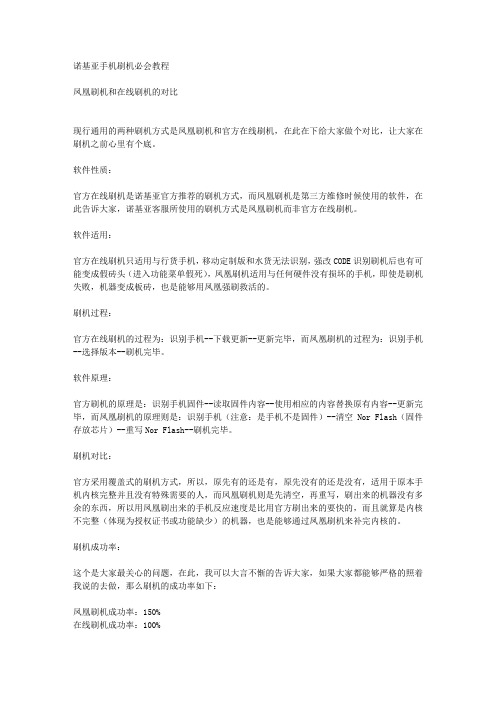
诺基亚手机刷机必会教程凤凰刷机和在线刷机的对比现行通用的两种刷机方式是凤凰刷机和官方在线刷机,在此在下给大家做个对比,让大家在刷机之前心里有个底。
软件性质:官方在线刷机是诺基亚官方推荐的刷机方式,而凤凰刷机是第三方维修时候使用的软件,在此告诉大家,诺基亚客服所使用的刷机方式是凤凰刷机而非官方在线刷机。
软件适用:官方在线刷机只适用与行货手机,移动定制版和水货无法识别,强改CODE识别刷机后也有可能变成假砖头(进入功能菜单假死),凤凰刷机适用与任何硬件没有损坏的手机,即使是刷机失败,机器变成板砖,也是能够用凤凰强刷救活的。
刷机过程:官方在线刷机的过程为:识别手机--下载更新--更新完毕,而凤凰刷机的过程为:识别手机--选择版本--刷机完毕。
软件原理:官方刷机的原理是:识别手机固件--读取固件内容--使用相应的内容替换原有内容--更新完毕,而凤凰刷机的原理则是:识别手机(注意:是手机不是固件)--清空Nor Flash(固件存放芯片)--重写Nor Flash--刷机完毕。
刷机对比:官方采用覆盖式的刷机方式,所以,原先有的还是有,原先没有的还是没有,适用于原本手机内核完整并且没有特殊需要的人,而凤凰刷机则是先清空,再重写,刷出来的机器没有多余的东西,所以用凤凰刷出来的手机反应速度是比用官方刷出来的要快的,而且就算是内核不完整(体现为授权证书或功能缺少)的机器,也是能够通过凤凰刷机来补完内核的。
刷机成功率:这个是大家最关心的问题,在此,我可以大言不惭的告诉大家,如果大家都能够严格的照着我说的去做,那么刷机的成功率如下:凤凰刷机成功率:150%在线刷机成功率:100%特别声明:刷机只能从低版本刷高版本,擅自从高版本刷低版本的,出现任何情况,本人概不负责。
以上是刷机软件的比较,接下来是如何识别自己适用的刷机软件。
如何知道自己是否需要刷机以及适合何种刷机方式大家都知道刷机是有好处的,那么,要如何判断自己是否需要刷机呢,在此在下就和大家说说如何判断自己是否需要刷机以及适合何种刷机方式的问题。
网络优化工作指导手册(GSM网络语音测试优化)V1.1

⽹络优化⼯作指导⼿册(GSM⽹络语⾳测试优化)V1.1 G S M⽹络语⾳测试优化指导⼿册版本号:V1.0⽬录1概述 (5)2ATU测试指标定义 (5)2.1全程呼叫成功率 (5)2.2GSM语⾳质量 (5)2.3语⾳MOS质量 (5)2.4语⾳RxQuality质量(GSM制式) (5)2.5GSM指标定义 (5)2.5.1接通率 (5)2.5.2掉话率 (6)2.5.3覆盖率 (6)2.5.4MOS话⾳质量 (6)2.5.5平均呼叫建⽴时延 (6)2.5.6话⾳质量RxQual (6)2.6道路测试指标(仅供参考,准确程度有待商榷) (7)2.6.1渗透率 (7)2.6.2重复率 (7)2.6.3溢出率: (7)2.6.4平均车速: (7)3测试⽅法 (8)4测试要求 (8)5路测中需要关注处理的现象 (8)5.1某个频点C/I特别低 (8)5.2主叫或被叫掉话 (9)5.3被叫未接通 (9)5.4切换失败 (9)5.5乒乓切换 (10)5.6Rxqual质差 (10)5.7Rxlev弱覆盖 (10)5.8TA过远覆盖 (11)5.9占⽤⼩区时间过短 (11)5.10室内⼩区信号泄露 (11)5.11缺乏主覆盖⼩区 (12)5.12服务⼩区信号强度骤降 (12)5.13刚切⼊的⼩区信号强度骤降 (12)5.14⼩区内各载波信号强度差异过⼤ (12) 5.15⼩区没有开启跳频 (13)5.16MS发射功率异常 (13)6覆盖异常处理 (13)6.1覆盖异常的定义 (13)6.2覆盖异常分析流程 (13)6.3覆盖异常解决⽅案 (14)6.3.1占⽤不合理⼩区处理 (14)6.3.2TA过远覆盖处理 (15)6.3.3缺乏主覆盖处理 (15)6.3.4弱覆盖处理 (16)7质差处理 (19)7.1质差的定义 (19)7.2质差分析流程 (19)7.3质差具体判断 (19)7.3.1硬件故障 (19)7.3.2较为单⼀的频率⼲扰 (19)7.3.3覆盖杂乱带来的复杂的频率⼲扰 (20) 7.3.4弱信号质差 (20)7.4质差解决⽅案 (20)7.4.1频率优化⽅案 (20)7.4.2天线⽅向⾓调整⽅案 (20)7.4.3天线下倾⾓调整⽅案 (21)7.4.4⼩区功率调整⽅案 (21)7.4.5⼩区参数调整⽅案 (22)7.4.6上⾏⼲扰排查⽅案 (22)8掉话处理流程 (23)8.1掉话的定义 (23)8.2掉话分析流程 (23)8.3掉话类型分类 (24)8.4掉话处理解决⽅案 (24)8.4.1弱覆盖掉话解决⽅案 (24)8.4.2质差掉话解决⽅案 (24)8.4.3超TA掉话解决⽅案 (24)9未接通处理流程 (24)9.1未接通的定义 (24)9.2未接通分析流程 (25)9.3未接通类型分类 (33)9.4未接通处理解决⽅案 (34)9.4.1弱信号未接通解决⽅案 (34)9.4.2质差未接通解决⽅案 (34)9.4.3超TA未接通解决⽅案 (34)9.4.4事件未接通解决⽅案 (34)9.4.5随机接⼊失败解决⽅案 (34)9.4.6SDCCH信道分配失败解决⽅案 (35)9.4.7TCH信道分配失败解决⽅案 (36)10其他参考⽂献................................................................................. 错误!未定义书签。
NASTAR_GSM使用说明
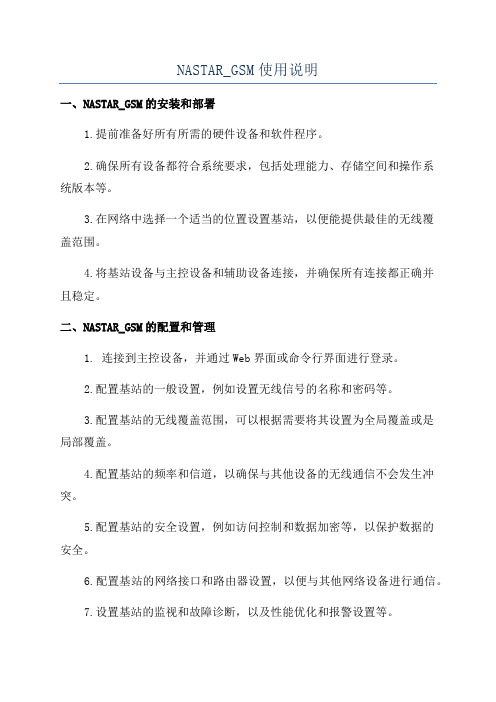
NASTAR_GSM使用说明一、NASTAR_GSM的安装和部署1.提前准备好所有所需的硬件设备和软件程序。
2.确保所有设备都符合系统要求,包括处理能力、存储空间和操作系统版本等。
3.在网络中选择一个适当的位置设置基站,以便能提供最佳的无线覆盖范围。
4.将基站设备与主控设备和辅助设备连接,并确保所有连接都正确并且稳定。
二、NASTAR_GSM的配置和管理1. 连接到主控设备,并通过Web界面或命令行界面进行登录。
2.配置基站的一般设置,例如设置无线信号的名称和密码等。
3.配置基站的无线覆盖范围,可以根据需要将其设置为全局覆盖或是局部覆盖。
4.配置基站的频率和信道,以确保与其他设备的无线通信不会发生冲突。
5.配置基站的安全设置,例如访问控制和数据加密等,以保护数据的安全。
6.配置基站的网络接口和路由器设置,以便与其他网络设备进行通信。
7.设置基站的监视和故障诊断,以及性能优化和报警设置等。
三、NASTAR_GSM的使用和维护1.使用移动设备连接到NASTAR_GSM提供的无线信号,并输入正确的密码进行连接。
2.验证移动设备是否成功连接到NASTAR_GSM,并能够正常进行通信。
3.使用移动设备进行语音通话、短信发送和接收等功能。
4.监视基站的运行状态和性能指标,如信号强度、数据传输速率和当前连接数等。
5.定期备份基站的配置和数据,并确保备份数据的完整性和可用性。
6.定期进行基站的升级和维护,以确保系统的稳定性和安全性。
7.处理和解决基站故障和问题,如网络中断、信号干扰和设备故障等。
四、NASTAR_GSM的优势和适用场景1.NASTAR_GSM具有高可靠性和稳定性,能够在复杂的环境中提供可靠的无线通信服务。
2.NASTAR_GSM能够支持大规模的用户连接,并提供高质量的语音和数据传输。
3.NASTAR_GSM具有较低的延迟和较高的带宽,适用于实时的多媒体通信和数据传输。
4.NASTAR_GSM可以广泛应用于各种场景,包括城市、乡村、沿海和山区等不同地域。
Nokia N76 飞信 Symbain 客户端 说明书

4
版权所有 2006 诺基亚.保留所有权利.
用户可以最多邀请 7 位好友同时参与语音聊天.无 论是发起方或接收方都必须具备有语音聊天能力才 可开始语音聊天,被邀请方不需要在线. 一个人在同一个时刻 ( 一个语音聊天邀请开始到发 起语音聊天成功或失败的周期内 ) 只能发起一个语 音聊天.发起语音聊天的过程如下: 在好友窗口菜单中,点击左软键选项 > 语音聊天, 此时弹出具备有语音聊天功能的好友让用户选择. 如图:
选择离线联系人聊天
如果联系人不在线,您也一样可以给他发送消息, 这时只要您的联系人手机能够接收和发送短消息, 就可以和您继续聊天,进行无障碍的沟通.发起会 话的过程和在线联系人一样.
如果用户选择进行语音聊天,此时会列出该用户 好友列表中具备语音聊天的好友,用户可以按确 认键选择或取消语音聊天的参与者.
飞信 Symbain 客户端的使用方法
帮助 注销
修改资料
3
飞信 Symbain 客户端的使用方法
聊天
选择在线联系人聊天
在线聊天对象的选择很简单,只需在本系统的好友 列表上选择想要与聊天的好友,直接点击手机右软 键发送消息发起会话或从左软键选项中,选择发送 消息即可进入对话页面,如下图所示.
浏览:提供用户系统头像. 拍照:提供用户通过拍照功能添加自己头像. ( 特别说明:Nokia E62 不支持拍照修改头像 )
6
版权所有 2006 诺基亚.保留所有权利.
被邀请加为好友的用户会收到验证提示.如被邀请 方不在线,不能进行确认,必须等到下次上线时才 能确认. 在被邀请方未确认前或拒绝被添加,邀请方看到该 好友始终是处于离线状态.
点击确定后,该联系人将从好友列表删除并返回到 好友列表界面.
htc g7 上网和彩信设置

htc g7 上网和彩信设置机器2011-01-19 19:32:45 阅读2591 评论0 字号:大中小订阅首先需要重新启动机器,待机情况下-菜单-设置-无线控件-移动网络设置-接入点名称,点Menu,选择重置为默认设置,把APN设置恢复为默认,然后按MENU 选择新APN项,按照文章中的内容逐次增加两个APN。
建议设置三个GPRS上网(cmnet)、移动梦网(cmwap)、移动彩信(cmmms),都进行设置。
具体设置如下:一、彩信设置1.名称:中国移动彩信设置(名字可任意填写)2.APN:cmwap3.代理:10.0.0.1724.端口:805.用户名:(空着)6.密码:(空着)7.服务器:(空着)8.MMSC: (说明:MMSC地址前不可以有Http://,这是所有无法正常收发彩信悲剧的核心。
由于网上大多手机玩家放出的教程一般都在各种手机论坛上,在发布文章的时候,提交的网址会自动被系统添加上Http://。
事实上,手机只认,有网址前缀的话,无论如何也无法下载彩信。
)9.彩信代理:010.000.000.17210.彩信端口:8011.彩信协议:这里要选择WAP 2.012.MCC:46013.MNC:00(根据号码段设置,移动是00 或02,联通是01 或03。
默认情况可不用修改,比如默认02,但不能为空。
如果修改错误的话,保存以后该项APN就回消失,如果直接在原有的默认上修改的话该默认就会直接消失)14.APN类型:mms(只有填写为default时才会在设置完成后,该项后面才会出现可选择的绿色圆点,填写为MMS时,不出现可选择的绿色圆点)编辑完以后,按MENU 选择保存二、GPRS上网设置1.名称:cmnet(名字可任意填写)2.APN:cmnet3.代理:(空着)4.端口:(空着)5.用户名:(空着)6.密码:(空着)7.服务器:(空着)8.MMSC:(空着)9.彩信代理:(空着)10.彩信端口:(空着)11.彩信协议:这里要选择WAP 2.012.MCC:46013.MNC:0014.APN类型:default(只有填写为default时才会在设置完成后,该项后面才会出现可选择的绿色圆点)编辑完以后,按MENU 选择保存三、移动梦网(cmwap)1.名称:移动梦网(名字可任意填写)2.APN:cmwap3.代理:10.0.0.1724.端口:805.用户名:(空着)6.密码:(空着)7.服务器:(空着)8.MMSC:(空着)(NOKIA 5800设置为http///?cp22=v22monternet)9.彩信代理:10.彩信端口:11.彩信协议:WAP 2.012.MCC:46013.MNC:0014.APN类型:default(只有填写为default时才会在设置完成后,该项后面才会出现可选择的绿色圆点。
诺基亚 N85 说明书

N85 用户手册
版本 1
© 2008 诺基亚。保留所有权利。 声明 我们诺基亚公司郑重声明产品 RM-335 符合指令 1999/5/EC 中的基本要求及其他相关条款。此声明的全文可经由 /phones/declaration_of_conformity/ 找到。 诺基亚、Nokia、Nokia Connecting People、Nseries (N 系列)、N85、N-Gage、Navi 和 Visual Radio (可视收音机) 是诺基亚公司 的商标或注册商标。Nokia tune 是诺基亚公司的声音标志。在本文档中提及的其他产品或公司的名称可能是其各自所有者的商标或商名。 在未经诺基亚事先书面许可的情况下,严禁以任何形式复制、传递、分发和存储本文档中的任何内容。 此软件基于 FreeType Team 的部分成果。此产品受以下一项或多项专利的保护:美国专利 US 5155805 号、美国专利 US 5325479 号、美国专利 US 5159668 号、美国专利 US 2232861 号和法国专利 9005712 号。 美国专利 US 5818437 号以及其他待定专利。T9 文字输入软件版权所有 © 1997-2008。Tegic Communications, Inc. 保留所有权利。 产品所包含的部分软件已获得 Symbian Software Ltd 的许可证授权 © 1998-2008。Symbian 和 Symbian 操作系统是 Symbian Ltd. 的商标。
Java 和所有基于 Java 的标志都是 Sun Microsystems, Inc. 的商标或注册商标。 “诺基亚地图”软件的部分版权归 © 1996-2008 FreeType 项目所有。保留所有权利。 This product is licensed under the MPEG-4 Visual Patent Portfolio License (i) for personal and noncommercial use in connection with information which has been encoded in compliance with the MPEG-4 Visual Standard by a consumer engaged in a personal and noncommercial activity and (ii) for use in connection with MPEG-4 video provided by a licensed video provider. No license is granted or shall be implied for any other use. Additional information, including that related to promotional, internal, and commercial uses, may be obtained from MPEG LA, LLC. See . 本产品已取得 MPEG-4 Visual Patent Portfolio License 的许可证授权,因此 (i) 当涉及由从事个人及非商业活动的用户以符合 MPEG-4 视频标准的编码方式 编码的信息时,可将本产品用于相关的个人及非商业用途,且 (ii) 当视频内容由已取得许可证授权的视频内容供应商提供时,可将本产品用于相关用途。对于 任何其他用途,则不授予或默许任何许可证。有关更多信息,包括与可能从 MPEG LA, LLC. 获得的优惠、内部和商业使用权相关的信息,请访问 http:// 。 诺基亚遵循持续发展的策略。因此,诺基亚保留在不预先通知的情况下,对本文档中描述的任何产品进行修改和改进的权利。 在适用法律允许的最大限度内,在任何情况下,诺基亚或其任何许可证持有方均不对任何数据或收入方面的损失,或任何特殊、偶然、附带或间接损失承担责 任,无论该损失由何种原因引起。 本文档的内容按“现状”提供。除非适用的法律另有规定,否则不对本文档的准确性、可靠性和内容做出任何类型的、明确或默许的保证,其中包括但不限于 对适销性和对具体用途的适用性的保证。诺基亚保留在不预先通知的情况下随时修订或收回本文档的权利。
GSM 07.07指令集
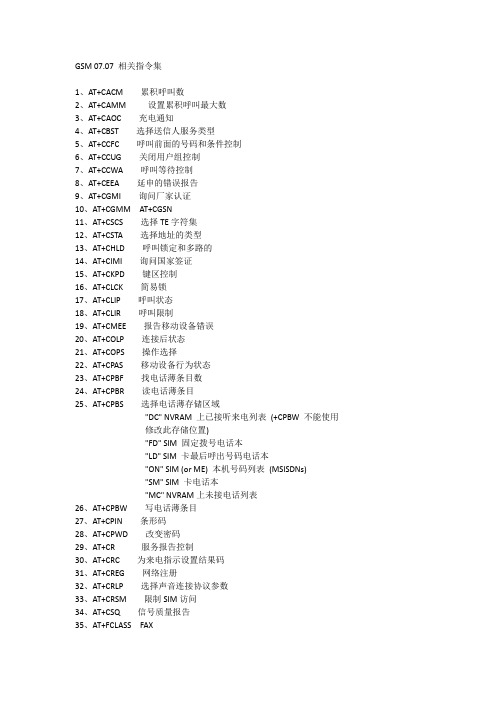
GSM 07.07 相关指令集1、AT+CACM累积呼叫数2、AT+CAMM 设置累积呼叫最大数3、AT+CAOC充电通知4、AT+CBST选择送信人服务类型5、AT+CCFC呼叫前面的号码和条件控制6、AT+CCUG 关闭用户组控制7、AT+CCWA呼叫等待控制8、AT+CEEA延申的错误报告9、AT+CGMI询问厂家认证10、AT+CGMM AT+CGSN11、AT+CSCS选择TE字符集12、AT+CSTA选择地址的类型13、AT+CHLD呼叫锁定和多路的14、AT+CIMI询问国家签证15、AT+CKPD键区控制16、AT+CLCK简易锁17、AT+CLIP呼叫状态18、AT+CLIR呼叫限制19、AT+CMEE 报告移动设备错误20、AT+COLP连接后状态21、AT+COPS操作选择22、AT+CPAS移动设备行为状态23、AT+CPBF找电话薄条目数24、AT+CPBR读电话薄条目25、AT+CPBS选择电话薄存储区域"DC" NVRAM 上已接听来电列表(+CPBW 不能使用修改此存储位置)"FD" SIM 固定拨号电话本"LD" SIM 卡最后呼出号码电话本"ON" SIM (or ME) 本机号码列表(MSISDNs)"SM" SIM 卡电话本"MC" NVRAM上未接电话列表26、AT+CPBW写电话薄条目27、AT+CPIN条形码28、AT+CPWD改变密码29、AT+CR服务报告控制30、AT+CRC为来电指示设置结果码31、AT+CREG网络注册32、AT+CRLP选择声音连接协议参数33、AT+CRSM限制SIM访问34、AT+CSQ信号质量报告35、AT+FCLASS FAX36、AT+FMI FAX37、AT+FMR FAX38、AT+VTD响铃时间39、AT+VTS铃声产生40、AT+CMUX多路控制41、AT+CMUM用户数42、AT+CPOL首选的操作列表43、AT+COPN读操作名字44、AT+CFUN设置电话功能45、AT+CCLK时钟46、AT+CSIM通用的SIM访问47、AT+CALM声音报警模式48、AT+CRSL声音级别49、AT+CLVL音量50、AT+CMUT静音控制51、AT+CPUC price per unit currency table52、AT+CCWE 呼叫最大数事件53、AT+CBC电池充电54、AT+CUSD无组织的辅助服务数据55、AT+CSSN辅助服务说明。
GSM0710中文版

CMUX协议文档修订情况记录:目录CMUX协议文档 (1)1. 引言 (4)1.1. 编写目的 (4)1.2. 编写背景 (4)1.3. 参考资料 (4)1.4. 名字解释 (4)2. CMUX协议框架 (5)3. Non Error Recovery Mode (8)3.1. 服务接口定义 (8)3.1.1. 服务模型 (8)3.1.2. 启动CMUX服务模式 (9)3.1.3. 建立DLC服务 (9)3.1.4. 数据服务 (10)3.1.5. 功耗控制 (10)3.1.5.1. Sleep模式 (11)3.1.5.2. Wake up模式 (11)3.1.6. 释放DLC服务 (11)3.1.7. 关闭服务 (11)3.1.8. 控制服务 (11)3.1.8.1. 07.10协议服务 (12)3.1.8.2 虚拟端口服务 (13)3.2. 数据帧结构 (14)3.2.1. 帧域 (14)3.2.1.1. 标志域(Flag Sequence Field) (14)3.2.1.2. 地址域(Address Field) (14)3.2.1.3. 控制域(Control Field) (15)3.2.1.4. 信息域(Information Field) (15)3.2.1.5. 长度指示域(Length Indicator) (15)3.2.1.6. FCS域(Frame Checking Sequence Field) (15)3.2.2. 格式约定 (16)3.2.3. 帧有效性 (16)3.2.4. 帧中止 (16)3.2.5. 数据帧之间的填充 (16)3.2.6. 基本Basic (16)3.2.6.1. 约束 (17)3.2.7. 高级Advanced (17)3.2.7.1. 控制字节透明 (17)3.2.7.2. 开始/停止传输-扩展透明 (17)3.2.7.3. 流控(Flow-control)透明 (18)3.2.7.4. 帧的结构 (18)3.3. 帧类型 (18)3.4. 过程和状态 (20)3.4.1. 建立DLC链路 (20)3.4.2. 释放DLC链路 (20)3.4.3. 信息传输 (21)3.4.4. 帧变量 (21)3.4.5. 超时的考虑 (22)3.4.6. 多路控制通道 (22)3.4.6.1. 控制消息格式 (22)3.4.6.2. 控制消息类型参数 (23)3.4.7. 电源控制与唤醒机制 (32)3.4.8. 流控 (32)3.5. 集成层Convergence Layer (34)3.5.1. 类型1-未结构化的字节流 (34)3.5.2. 类型2-带参数的未结构化的字节流 (34)3.5.3. 类型3-不可中断的帧数据 (36)3.5.4. 类型4-可中断的帧数据 (36)3.6. DLCI值 (37)3.7. 系统参数 (37)3.7.1. 确认时间T1 (37)3.7.2. 帧的最大长度N1 (38)3.7.3. 最大重发次数N2 (38)3.7.4. 窗口大小k (38)3.7.5. 控制通道的响应时间T2 (38)3.7.6. 唤醒流程的响应时间T3 (38)3.8. 启动和关闭MUX (38)4. Error Recovery Mode (39)1. 引言1.1. 编写目的本文档根据GSM07.10协议同时结合E901 Mobile参考代码,对CMUX多串口协议进行了大致的描述。
诺基亚GSM手机工程模式使用说明
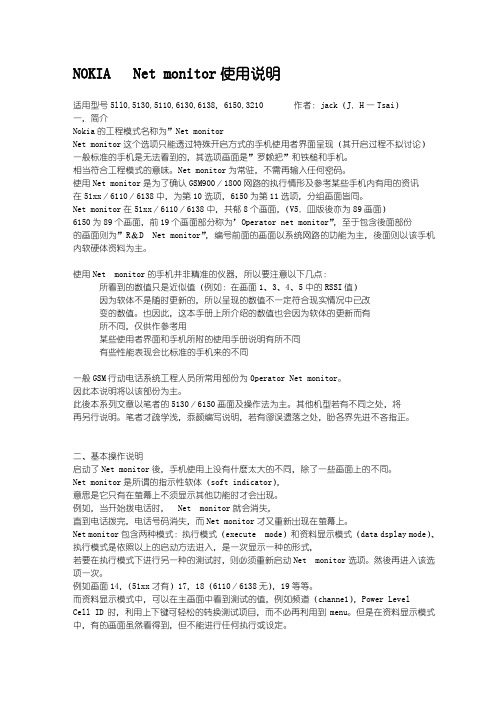
NOKIA Net monitor使用说明适用型号5ll0,5130,5110,6130,6138,6150,3210 作者:jack(J.H一Tsai)一,简介Nokia的工程模式名称为”Net monitorNet monitor这个选项只能透过特殊开启方式的手机使用者界面呈现(其开启过程不拟讨论)一般标准的手机是无法看到的,其选项画面是”罗赖把”和铁槌和手机。
相当符合工程模式的意味。
Net monitor为常驻,不需再输入任何密码。
使用Net monitor是为了确认GSM900/1800网路的执行情形及参考某些手机内有用的资讯在51xx/6110/6138中,为第10选项,6150为第11选项,分组画面皆同。
Net monitor在51xx/6110/6138中,共郁8个画面,(V5.皿版後亦为89画面)6150为89个画面,前19个画面部分称为’Operator net monitor”,至于包含後面部份的画面则为”R&D Net monitor”,编号前面的画面以系统网路的功能为主,後面则以该手机内软硬体资料为主。
使用Net monitor的手机并非精准的仪器,所以要注意以下几点:所看到的数值只是近似值(例如:在画面1、3、4、5中的RSSI值)因为软体不是随时更新的,所以呈现的数值不一定符合现实情况中已改变的数值。
也因此,这本手册上所介绍的数值也会因为软体的更新而有所不同,仅供作参考用某些使用者界面和手机所附的使用手册说明有所不同有些性能表现会比标准的手机来的不同一般GSM行动电话系统工程人员所常用部份为0perator Net monitor。
因此本说明将以该部份为主。
此後本系列文章以笔者的5130/6150画面及操作法为主。
其他机型若有不同之处,将再另行说明。
笔者才疏学浅,忝颜编写说明,若有谬误遗落之处,盼各界先进不吝指正。
二、基本操作说明启动了Net monitor後,手机使用上没有什麽太大的不同,除了一些画面上的不同。
手机解锁

手机锁大致有几种:
1. 1.键盘锁
2. 2.PIN锁 (PIN2)
3. 3.话机锁
4. 4.SIM卡锁
5. 5.网络锁
6. A.首先从 "键盘锁"讲起: 对于很多的手机上了"键盘锁"是很容易解的。按键盘上其它键手机屏幕会提示按XX键开锁。这时你键入对应数字即可解锁。 但对于松下系列手机上了"键盘锁"。如果你没有改密码就按0000开锁。对于松下系列忘记密码.只能用电脑读取密码开锁,松下系列的手机键盘上了锁,可以接听电话,但不可以打出电话。只能拨打112紧急呼叫.
9. D.SIM卡锁就是手机只能用一张卡。用其它卡就要输入SIM卡密码才能使用,SIM卡锁用来锁手机的,防止手机被非法使用。这种锁的开启与关闭都在手机菜单里。对于许多系列可以使用指令解除。。
三星系列的SIM卡锁可以用指令解锁如600.A188.A288等,800千万不要输入指令有可能造成手机死机。对于用指令还不能解除时只能用仪器免拆重写码片资料(如三星系列免电脑软件维修仪或三星jie--box)这种方法使用简单.快捷。还可以修复(与系统服务商联系)等故障。 也可以用LT---48拆下码片写入资料解决。
7270 3.24 7260 4.91
6170 3.24 6230 5.50
6230i 3.25 6111 3.70
N-Gage 4.03 N-Gage QD 5.0 中国移动定制版
三星最新软件版本
如何查询手机的软件版本?待机下输入*#1234#看最后两位
Z548(804ss)
E908 E908ZCFG1
D828 D828EZMFE2
D518 D510DXFF1
operator edition翻译

operator edition翻译Operator Edition(运营商版)是指特定的产品或服务版本,由运营商定制或提供给其客户使用。
常见的运营商版产品包括手机、电视、互联网服务等。
运营商版手机通常是指运营商与手机制造商合作,定制了特定的软件、功能或外观设计的手机。
例如,某运营商可能会在手机系统中预装自家的应用程序,或者在手机外壳上印有运营商的商标。
这些定制版手机通常会在运营商的门店或官网上销售。
运营商版电视是指运营商提供的电视服务,通常包括电视频道、点播服务、互联网接入等。
运营商会与电视制造商合作,将自家的电视服务整合到电视设备中,用户可以通过运营商提供的电视盒子或者直接在电视上使用这些服务。
运营商版互联网服务是指由运营商提供的互联网接入服务。
运营商会根据用户的需求和地理位置提供不同的互联网套餐,例如家庭宽带、移动网络等。
运营商版互联网服务通常具有一定的特点,例如更稳定的网络连接、更高的带宽、更优惠的价格等。
以下是一些运营商版产品的中英文对照例句:- 运营商版手机:The operator edition of the latest smartphone comes with exclusive features and a customized user interface.(最新款运营商版手机具有独家功能和定制的用户界面。
)- 运营商版电视:The operator edition TV provides access to hundreds of channels and on-demand content.(运营商版电视提供数百个频道和点播内容的访问。
)- 运营商版互联网服务:The operator edition broadband offers faster speeds and more reliable connectivity.(运营商版宽带提供更快的速度和更可靠的连接。
HTC G7 刷机图文教程(recovery升级)

HTC G7 刷recovery 刷机升级教程刷机前的准备,首先要下载好你想要刷机的ROM包,放在SD卡的根目录(也就是说丢进去就好了)。
如果你觉得怕刷了新系统不好用,旧系统又没了,先教你备份现有系统。
一、备份系统方法1、进recovery界面(进recovery模式的方法很多,按住音量下键+开机键;或者rom manager和热重启等软件都可以进)2、备份:进第六项—nandroid,选择第一项—backup,你的整个系统(包括软件)开始备份3、备份的系统将会保存在你的内存卡中,clockworkmod文件夹下。
二、还原系统方法如果新系统不好用,那么我们可在恢复之前所备份的旧系统,方法如下:进 recovery界面,进第六项—nandroid,选择第二项—restore,你的整个系统(包括软件)开始恢复(音量上下选择。
电源返回。
光电球中间确定)恢复后的系统将会和你未刷机前一模一样!其实备份的方法有很多,比方说:手机PC助手、91手机助手,软件呢可用钛备份,备份现有所有安装的软件及设置。
新系统刷好后,用钛备份恢复过来就好,省去了装很多软件和设置的麻烦。
刷机时电量最好足点,最好不少于30%的电量。
三、刷机过程1、将下载的ROM 放到存储卡根目录.(即放到SD卡即可,名字也无需去更改)2、进入Recovery:运行第3项 Wipe data;然后运行第4项 Wipe cache;(擦除手机内所有的数据)。
3、运行第5项 install zip from sdcard 然后再选第二项 choose zip from sdcard。
4、选择ROM刷机文件然后按光感键确定开始刷。
(音量上下选择。
电源返回。
光电球中间确定)。
5、关机情况下按音量下方向+开机键进入如图画面6、音量键选择recovery,电源键确定, 出现HTC logo画面7、a.运行第3项 Wipe data/factory reb. 音量键下滑选择YES,光感键确定8、a.运行第四项wipe cacheb. 选择第5项 install zip from sdcardc.然后选择第二项 choose zip from sdcard 进去选择刷机包9、a.选定SD卡的ROM包,光感确定。
诺基亚识别码

XEAREAROUTPUT80mV-1V6).MBUS9600B/S7).FBUS_RX9.6-230.4KB/S8).FBUS_TX9.6-230.4KB/S9).L_GNDCHARGER/LOGICGND九、NOKIA9000/9000i1).显示IMEI号:*#06#2).
显示软件版本号:*#682371158412125#最新版本在电话信息下面3).显示制造星期和年:*#3283#4).
6).87267(OK):确认传输,与软件更新有关四、速率编码*3370#或*efr#:开启(EFR)全速率编码#3370#或#efr#:关闭全速率编码(开启全速增强型编码模式,可改善话音质量但会耗电)
*4720#或*hra0#:开启(HR)半速率编码#4720#或#hra0#:关闭半速率编码(话音质量降低,但可延长电池大概30%左右使用时间,需网络支持)键入这些代码后,会关机重开,然后才能生效。
第三行是手机型号代码,大*陆行货一般是RH-51。
*#7370#
恢复出厂设置(软格机),这个命令一般是在手机处于错误或系统垃圾过多的情况下使用格机命令,格机前可以通过第三方软件或6600PC套件备份一下你的名片夹或需要的资料,
格机时一定要保持电量充足,不要带充电器格机,格机时只显示“NOKIA”字样还有亮屏幕,没格完千万不要强迫关机和拔电池,以免造成严重后果,格机完成后重新输入时间,再恢复你的名片夹和资料就可以了,格机可以恢复一切原始设置,将C:盘内容全部清空,再写入新的系统信息,注意的是此格机不影响MMC卡内容。
查询是否锁网络提供者锁定的码#pw+1234567890+4#:查询是否锁SIM卡七、电源按键轻触电源键,屏幕将显示情景模式的选单,你可以通过上下键快速地在各个模式中切换。
G7最简单的刷机教程
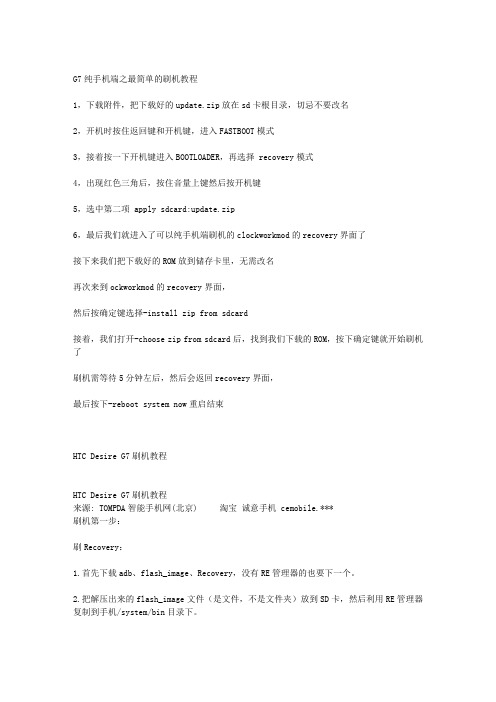
G7纯手机端之最简单的刷机教程1,下载附件,把下载好的update.zip放在sd卡根目录,切忌不要改名2,开机时按住返回键和开机键,进入FASTBOOT模式3,接着按一下开机键进入BOOTLOADER,再选择 recovery模式4,出现红色三角后,按住音量上键然后按开机键5,选中第二项 apply sdcard:update.zip6,最后我们就进入了可以纯手机端刷机的clockworkmod的recovery界面了接下来我们把下载好的ROM放到储存卡里,无需改名再次来到ockworkmod的recovery界面,然后按确定键选择-install zip from sdcard接着,我们打开-choose zip from sdcard后,找到我们下载的ROM,按下确定键就开始刷机了刷机需等待5分钟左后,然后会返回recovery界面,最后按下-reboot system now重启结束HTC Desire G7刷机教程HTC Desire G7刷机教程来源: TOMPDA智能手机网(北京) 淘宝诚意手机 cemobile.***刷机第一步:刷Recovery:1.首先下载adb、flash_image、Recovery,没有RE管理器的也要下一个。
2.把解压出来的flash_image文件(是文件,不是文件夹)放到SD卡,然后利用RE管理器复制到手机/system/bin目录下。
3.把recovery.img文件(记得把解压的文件改名,改成这个recovery.img,免得后面输入指令找不到文件)复制到TF卡(SD卡)根目录。
4.将手机与电脑用数据线HTC Sync模式同步。
5.下载adb.zip并解压得到adb.exe和AdbWinApi.dll。
6.把adb.exe和AdbWinApi.dll放到C:\Windows\System32目录下(C是windows系统盘符)。
7.点击开始菜单,运行,输入cmd,点确定。
手机升级完美教程+用PC打开
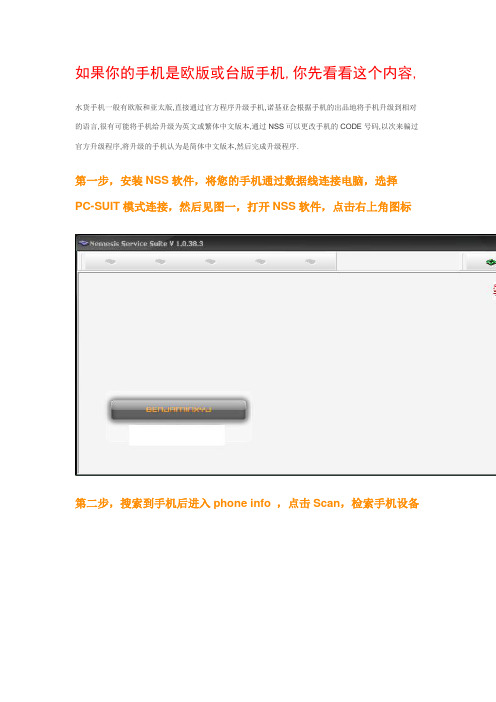
如果你的手机是欧版或台版手机,你先看看这个内容, 水货手机一般有欧版和亚太版,直接通过官方程序升级手机,诺基亚会根据手机的出品地将手机升级到相对的语言,很有可能将手机给升级为英文或繁体中文版本,通过NSS可以更改手机的CODE号码,以次来骗过官方升级程序,将升级的手机认为是简体中文版本,然后完成升级程序.第一步,安装NSS软件,将您的手机通过数据线连接电脑,选择PC-SUIT模式连接,然后见图一,打开NSS软件,点击右上角图标第二步,搜索到手机后进入phone info ,点击Scan,检索手机设备第三步,在Produce Code处的Enable前打勾,并且写上你需要修改的亚太版或者港版的CODE号第四步,最后点击FLASH,点击Scan检查是否修改成功,软件左边会显示手机的CODE号的,你会看到,CODE号就是你前面输入的那个号了这些是附带的部分型号手机港版或亚太版的CODE号码N80 0527494N71 05266573250 0533734E61 0524755E60 0524275N73 0529814N93 0523732N70 05241166680 0524374N91 0524310E70 0527538确认你的CODE号是简体中文的后,下载这个诺基亚官方提供的在线升级程序点击下载将下载的程序安装后进行如下操作:1.开始画面2.提示备份所有数据3.插好SIM卡,情景模式调成标准,接上电源4.上网搜索更新内核5.找到更新,确认是否更新6.下载更新7.开始更新手机8.更新结束如果升级过程中出现停止不进的状态,请关闭你电脑上所有的防火墙和杀毒软件在进行操作刷机有风险,后果自负以上所需要的软件,都能在我上传的软件中找到软件名字叫:NSS10383升级程序:NokiaSoftwareUpdaterSetup_en。
- 1、下载文档前请自行甄别文档内容的完整性,平台不提供额外的编辑、内容补充、找答案等附加服务。
- 2、"仅部分预览"的文档,不可在线预览部分如存在完整性等问题,可反馈申请退款(可完整预览的文档不适用该条件!)。
- 3、如文档侵犯您的权益,请联系客服反馈,我们会尽快为您处理(人工客服工作时间:9:00-18:30)。
E UROPEAN ETS 300 642T ELECOMMUNICATION September 1996S TANDARDSource: ETSI TC-SMG Reference: DE/SMG-040707P ICS:33.060.50Key words:Digital cellular telecommunications system, Global System for Mobile communications (GSM)RGLOBAL SYSTEM FORMOBILE COMMUNICATIONSDigital cellular telecommunications system (Phase 2);AT command set for GSM Mobile Equipment (ME)(GSM 07.07)ETSIEuropean Telecommunications Standards InstituteETSI SecretariatPostal address: F-06921 Sophia Antipolis CEDEX - FRANCEOffice address: 650 Route des Lucioles - Sophia Antipolis - Valbonne - FRANCEX.400: c=fr, a=atlas, p=etsi, s=secretariat - Internet: secretariat@etsi.frTel.: +33 92 94 42 00 - Fax: +33 93 65 47 16Copyright Notification: No part may be reproduced except as authorized by written permission. The copyright and the foregoing restriction extend to reproduction in all media.© European Telecommunications Standards Institute 1996. All rights reserved.Page 2ETS 300 642 (GSM 07.07 version 4.1.0): September 1996Whilst every care has been taken in the preparation and publication of this document, errors in content, typographical or otherwise, may occur. If you have comments concerning its accuracy, please write to "ETSI Editing and Committee Support Dept." at the address shown on the title page.Page 3ETS 300 642 (GSM 07.07 version 4.1.0): September 1996ContentsForeword (7)1Scope (9)2Normative references (9)3Abbreviations and definitions (11)3.1Abbreviations (11)3.2Definitions (11)4AT command syntax (12)4.1Command line (12)4.2Information responses and result codes (12)4.3ITU-T V.25ter [14] TE-TA interface commands (13)5General commands (14)5.1Request manufacturer identification +CGMI (14)5.2Request model identification +CGMM (14)5.3Request revision identification +CGMR (15)5.4Request product serial number identification +CGSN (15)5.5Select TE character set +CSCS (16)5.6ITU-T V.25ter [14] generic TA control commands (16)5.7PCCA STD-101 [17] select wireless network +WS46 (17)5.8Informative examples (17)6Call control commands and methods (18)6.1Select type of address +CSTA (18)6.2ITU-T V.25ter [14] dial command D (19)6.3Direct dialling from phonebooks (19)6.4Call mode +CMOD (20)6.5Hang-up call +CHUP (21)6.6Alternating mode call control method (21)6.7Select bearer service type +CBST (23)6.8Radio link protocol +CRLP (24)6.9Service reporting control +CR (25)6.10Extended error report +CEER (25)6.11Cellular result codes +CRC (26)6.12ITU-T V.25ter [14] call control commands (27)6.13ITU-T V.25ter [14] data compression commands (27)6.14Informative examples (27)7Network service related commands (28)7.1Subscriber number +CNUM (28)7.2Network registration +CREG (29)7.3Operator selection +COPS (30)7.4Facility lock +CLCK (31)7.5Change password +CPWD (32)7.6Calling line identification presentation +CLIP (33)7.7Calling line identification restriction +CLIR (34)7.8Connected line identification presentation +COLP (34)7.9Closed user group +CCUG (35)7.10Call forwarding number and conditions +CCFC (36)7.11Call waiting +CCWA (37)7.12Call hold and multiparty +CHLD (38)7.13Call transfer +CTFR (38)7.14Unsupported GSM supplementary services (39)7.15Informative examples (39)Page 4ETS 300 642 (GSM 07.07 version 4.1.0): September 19968Mobile Equipment control and status commands (41)8.1Phone activity status +CPAS (42)8.2Set phone functionality +CFUN (42)8.3Enter PIN +CPIN (43)8.4Battery charge +CBC (44)8.5Signal quality +CSQ (44)8.6Mobile Equipment control mode +CMEC (45)8.7Keypad control +CKPD (46)8.8Display control +CDIS (47)8.9Indicator control +CIND (48)8.10Mobile Equipment event reporting +CMER (49)8.11Select phonebook memory storage +CPBS (50)8.12Read phonebook entries +CPBR (51)8.13Find phonebook entries +CPBF (52)8.14Write phonebook entry +CPBW (53)8.15Clock +CCLK (54)8.16Alarm +CALA (54)8.17Generic SIM access +CSIM (55)8.18Informative examples (56)9Mobile Equipment errors (59)9.1Report Mobile Equipment error +CMEE (59)9.2Mobile Equipment error result code +CME ERROR (60)9.3Informative examples (61)Annex A (normative):Summary of commands from other standards (62)Annex B (normative):Summary of result codes (64)Annex C (informative):Commands from TIA IS-101 (65)C.1Select mode +FCLASS (66)C.2Buffer threshold setting +VBT (66)C.3Calling number ID presentation +VCID (67)C.4Receive gain selection +VGR (67)C.5Transmit gain selection +VGT (67)C.6Initialize voice parameters +VIP (68)C.7Inactivity timer +VIT (68)C.8Line selection +VLS (68)C.9Receive data state +VRX (70)C.10Select compression method +VSM (70)C.11DTMF and tone generation +VTS (70)C.12Tone duration +VTD (71)C.13Transmit data state +VTX (71)Annex D (informative):Bibliography (72)Annex E (informative):Mobile originated alternating voice/data call example (73)Annex F (informative):Mobile terminated voice followed by data call example (74)Page 5ETS 300 642 (GSM 07.07 version 4.1.0): September 1996 Annex G (informative):Voice call example (75)History (76)Page 6ETS 300 642 (GSM 07.07 version 4.1.0): September 1996Blank pagePage 7ETS 300 642 (GSM 07.07 version 4.1.0): September 1996 ForewordThis European Telecommunication Standard (ETS) has been produced by the Special Mobile Group (SMG) Technical Committee of the European Telecommunications Standards Institute (ETSI).This ETS specifies a profile of AT commands and recommends that this profile be used for controlling Mobile Equipment (ME) functions and GSM network services from a Terminal Equipment (TE) through Terminal Adaptor (TA) for the Digital cellular telecommunications system. This ETS corresponds to GSM technical specification, GSM 07.07, version 4.1.0NOTE:TC-SMG has produced documents which give the technical specifications for the implementation of the Digital cellular telecommunications system. Historically, thesedocuments have been identified as GSM Technical Specifications (GSM-TS). TheseTSs may have subsequently become Interim European Telecommunication Standards(I-ETSs), (Phase 1), or European Telecommunication Standards (ETSs), (Phase 2),whilst others may become ETSI Technical Reports (ETRs).Transposition datesDate of adoption of this ETS:15 September 1996Date of latest announcement of this ETS (doa):15 December 1996Date of latest publication of new National Standardor endorsement of this ETS (dop/e):15 June 1997Date of withdrawal of any conflicting National Standard (dow):15 June 1997Page 8ETS 300 642 (GSM 07.07 version 4.1.0): September 1996Blank pagePage 9ETS 300 642 (GSM 07.07 version 4.1.0): September 19961ScopeThis European Telecommunications Standard (ETS) specifies a profile of AT commands and recommends that this profile be used for controlling Mobile Equipment (ME) functions and GSM network services from a Terminal Equipment (TE) through Terminal Adaptor (TA). The command prefix +C is reserved for Digital Cellular in ITU-T Recommendation V.25ter [14]. This ETS has also the syntax details used to construct these extended GSM commands. Commands from ITU-T Recommendation V.25ter [14] and existing digital cellular standards (TIA IS-99 [15] and TIA IS-135 [16]) are used whenever applicable. Some of the new commands are defined such way that they can be easily applied to ME of networks other than GSM. ITU-T T.31 [11] and ITU-T T.32 [12] fax AT commands may be used for GSM fax transmission from TE.This ETS assumes an abstract architecture comprising a TE (e.g. a computer) and a ME interfaced by a TA (see figure 1). The span of control of the defined commands should allow to handle any physical implementation that this abstract architecture may lead to:-TA, ME and TE as three separate entities;-TA integrated under the ME cover, and the TE implemented as a separate entity;-TA integrated under the TE cover, and the ME implemented as a separate entity;-TA and ME integrated under the TE cover as a single entity.The commands described in this ETS may be observed on the link between the TE and the TA. However,most of the commands retrieve information about the ME, not about the TA.TETA MEAT cmds responsesME control ME status USER & APPLICATIONS NETWORKnetwork messagesFigure 1: SetupInterface between TE and TA is intended to operate over existing serial (ITU-T Recommendation V.24)cables, infrared link, and all link types with similar behaviour. For correct operation many of the defined commands require eight bit data and therefore it is recommended that TE-TA link is set to eight bits/ byte mode. (For infrared operation implementation refer informative references IrDA and TIA-617.) Interface between TA and ME is dependent on the interface in the ME.2Normative referencesThis ETS incorporates by dated and undated reference, provisions from other publications. These normative references are cited at the appropriate places in the text and the publications are listed hereafter. For dated references, subsequent amendments to or revisions of any of these publications apply to this ETS only when incorporated in it by amendment or revision. For undated references the latest edition of the publication referred to applies.[1]GSM 02.02 (ETS 300 501): "Digital cellular telecommunication system(Phase 2); Bearer Services (BS) supported by a GSM Public Land MobileNetwork (PLMN)".[2]GSM 02.03 (ETS 300 502): "Digital cellular telecommunication system(Phase 2); Teleservices supported by a GSM Public Land Mobile Network(PLMN)".[3]GSM 02.81 (ETS 300 514): "Digital cellular telecommunication system(Phase 2); Line identification supplementary services - Stage 1".Page 10ETS 300 642 (GSM 07.07 version 4.1.0): September 1996[4]GSM 02.82 (ETS 300 515): "Digital cellular telecommunication system(Phase 2); Call Forwarding (CF) supplementary services - Stage 1".[5]GSM 02.83 (ETS 300 516): "Digital cellular telecommunication system(Phase 2); Call Waiting (CW) and Call Hold (HOLD) supplementary services -Stage 1".[6]GSM 02.88 (ETS 300 520): "Digital cellular telecommunication system(Phase 2); Call Barring (CB) supplementary services - Stage 1".[7]GSM 03.03 (ETS 300 523): "Digital cellular telecommunication system(Phase 2); Numbering, addressing and identification".[8]GSM 04.08 (ETS 300 557): "Digital cellular telecommunication system(Phase 2); Mobile radio interface layer 3 specification".[9]GSM MoU SE.13, GSM MoU Association Permanent Reference DocumentSE.13 (October 1994): "GSM Mobile Network Codes and Names".[10]ITU-T Recommendation E.212: "Identification plan for land mobile stations".[11]ITU-T Recommendation T.31: "Asynchronous facsimile DCE control, serviceclass 1".[12]ITU-T Recommendation T.32: "Asynchronous facsimile DCE control, serviceclass 2".RecommendationT.50: "International Reference Alphabet (IRA) [13]ITU-T(Formerly International Alphabet No. 5 or IA5) - Information technology - 7-bitcoded character set for information exchange".[14]ITU-T Draft new Recommendation V.25ter: "Serial asynchronous automaticdialling and control".[15]Telecommunications Industry Association TIA IS-99: "Data Services OptionStandard for Wideband Spread Spectrum Digital Cellular System".[16]Telecommunications Industry Association TIA IS-135: "800 MHz CellularSystems, TDMA Services, Async Data and Fax".[17]Portable Computer and Communications Association PCCA STD-101 DataTransmission Systems and Equipment: "Serial Asynchronous Automatic Diallingand Control for Character Mode DCE on Wireless Data Services".[18]GSM 04.22 (ETS 300 563): "Digital cellular telecommunication system(Phase 2); Radio Link Protocol (RLP) for data and telematic services on theMobile Station - Base Station System (MS - BSS) interface and the Base StationSystem - Mobile-services Switching Centre (BSS - MSC) interface".[19]GSM 02.30 (ETS 300 511): "Digital cellular telecommunication system(Phase 2); Man Machine Interface (MMI) of the Mobile Station (MS)".[20]GSM 05.08 (ETS 300 578): "Digital cellular telecommunication system(Phase 2); Radiosubsystem link control".[21]GSM 02.85 (ETS 300 518): "Digital cellular telecommunication system(Phase 2); Closed User Group (CUG) supplementary services - Stage 1".[22]GSM 02.84 (ETS 300 517): "Digital cellular telecommunication system(Phase 2); MultiParty (MPTY) supplementary services - Stage 1".3Abbreviations and definitions3.1AbbreviationsFor the purposes of this ETS the following abbreviations apply:AT ATtention; this two-character abbreviation is always used to start a command line to be sent from TE to TABCD Binary Coded DecimalETSI European Telecommunications Standards InstituteIMEI International Mobile station Equipment IdentityIRA International Reference Alphabet (ITU-T T.50 [13])IrDA Infrared Data AssociationISO International Standards OrganizationITU-T International Telecommunication Union - Telecommunications Standardization Sector ME Mobile Equipment, e.g. a GSM phone (equal to MS; Mobile Station)MoU Memorandum of Understanding (GSM operator joint)PCCA Portable Computer and Communications AssociationRLP Radio Link ProtocolSIM Subscriber Identity ModuleTA Terminal Adaptor, e.g. a GSM data card (equal to DCE; Data Circuit terminating Equipment)TE Terminal Equipment, e.g. a computer (equal to DTE; Data Terminal Equipment)TIA Telecommunications Industry Association3.2DefinitionsFor the purposes of this ETS the following syntactical definitions apply (refer also clause 4):<CR>Carriage return character, which value is specified with command S3.<LF>Linefeed character, which value is specified with command S4.<...>Name enclosed in angle brackets is a syntactical element. Brackets themselves do not appear in the command line.[...]Optional subparameter of a command or an optional part of TA information response is enclosed in square brackets. Brackets themselves do not appear inthe command line. When subparameter is not given in parameter typecommands, new value equals to its previous value. In action type commands,action should be done on the basis of the recommended default setting of thesubparameter.underline Underlined defined subparameter value is the recommended default setting of this subparameter. In parameter type commands, this value should be used infactory settings which are configured by V.25ter [14] command &F0. In actiontype commands, this value should be used when subparameter is not given.4AT command syntaxThis clause summarizes general aspects on AT commands and issues related to them. For further information refer ITU-T Recommendation V.25ter [14].4.1Command lineSee figure 2 for general structure of a command line. Standardized basic commands are found only in V.25ter [14]. GSM commands use syntax rules of extended commands. Every extended command has a test command (trailing =?) to test the existence of the command and to give information about the type of its subparameters. Parameter type commands also have a read command (trailing ?) to check the current values of subparameters. Action type commands do not store the values of any of their possible subparameters, and therefore do not have a read command.ATCMD1 CMD2=12; +CMD1; +CMD2=,,15; +CMD2?; +CMD2=?<CR>command line prefix basic command (no + prefix)subparameter extended command (prefixed with +)extended commands aredelimited with semicolonsubparametersmay be omittedcommand linetermination character read command for checkingcurrent subparameter valuestest command for checking possible subparameter values Figure 2: Basic structure of a command lineIf verbose responses are enabled with command V1 and all commands in a command line has been performed successfully, result code <CR><LF>OK<CR><LF> is sent from the TA to the TE. If numeric responses are enabled with command V0, result code 0<CR> is sent instead.If verbose responses are enabled with command V1 and subparameter values of a command are not accepted by the TA (or command itself is invalid, or command cannot be performed for some reason),result code <CR><LF>ERROR<CR><LF> is sent to the TE and no subsequent commands in the command line are processed. If numeric responses are enabled with command V0, result code 4<CR> is sent instead. ERROR (or 4) response may be replaced by +CME ERROR: <err> (refer clause 9) when command was not processed due to an error related to ME operation.4.2Information responses and result codesThe TA response for the example command line of figure 2 could be as shown in figure 3. Here, verbose response format is enabled with commandV1. If numeric format V0 would have been used,<CR><LF>headers of information responses would have been left out and final result code changed to 0<CR>.<CR><LF>+CMD2: 3,0,15,"GSM"<CR><LF><CR><LF>+CMD2: (0-3),(0,1),(0-12,15),("GSM","IRA")<CR><LF><CR><LF>OK<CR><LF>information response to +CMD2?information response to +CMD2=?final result codealso string type subparameters possibleshows acceptable ranges of each subparameterFigure 3: Response to a command lineSo called intermediate result code s inform about progress of TA operation (e.g. connection establishment CONNECT), and so called unsolicited result code s indicate occurrence of an event not directly associated with issuance of a command from TE (e.g. ring indication RING).4.3ITU-T V.25ter [14] TE-TA interface commandsTable 1 summarizes V.25ter [14] commands relating to command line and response formatting, and TA-TE interface operation. All are applicable to GSM terminals.Table 1: V.25ter commands relating to TE-TA interfaceCommand Section e in GSMS3=[<value>] mand line termination character (mandatory default settingIRA 13)S4=[<value>] 6.2.2mand.response formatting character (recommended default IRA 10)S5=[<value>] mand line editing character (recommended default IRA 8)E[<value>] mand echo (recommended default 1 i.e. TA echoescommands back)Q[<value>] 6.2.5mand.result code suppression (recommended default 0 i.e. TAtransmits result codes)V[<value>] 6.2.6mand.TA response format (recommended default 1 i.e. verbose format) X[<value>] 6.2.7mand.defines CONNECT result code format; values manufacturerspecific&C[<value>] 6.2.8mand.determines how ITU-T V.24 circuit 109 (or equivalent) relates tothe detection of received line signal from remote end(recommended default 1 i.e. 109 operation relates to detection ofreceived signal)&D[<value>] 6.2.9mand.determines how TA responds when ITU-T V.24 circuit 108/2 (orequivalent) is changed from ON to OFF condition during on-linedata state+IPR=[<value>] 6.2.10opt.fixed TE data rate (recommended default 0 i.e. automaticdetection)+ICF=[<format> [,<parity>]]6.2.11opt.TE-TA character framing (recommended default 3,3 i.e. eightdata bits, no parity, 1 stop bit)+IFC=[<by_te> [,<by_ta>]]6.2.12opt.TE-TA local flow control (recommended default 2,2 i.e. TE usesITU-T V.24 circuit 133 (or equivalent), and TA circuit 106 (orequivalent))+ILRR=[<value> ]6.2.13opt.determines whether the used local TE-TA data rate is informedusing intermediate result code +ILRR: <rate> before goingon-line data state after call answering or originating5General commandsITU-T Recommendation V.25ter [14] includes "Generic DCE Control" commands with the prefix +G. These commands are for the identification of the TA. Four of those commands are adapted here to be the identification commands of the ME. Syntax is otherwise similar but the prefix is +CG. TIA IS-99 [15] uses same commands for ME identification.5.1Request manufacturer identification +CGMITable 2: +CGMI action command syntaxCommand Possible response(s)+CGMI<manufacturer>+CME ERROR: <err>+CGMI=?DescriptionExecution command causes the TA to return one or more lines of information text <manufacturer>, determined by the ME manufacturer, which is intended to permit the user of the TA to identify the manufacturer of the ME to which it is connected to. Typically, the text will consist of a single line containing the name of the manufacturer, but manufacturers may choose to provide more information if desired. Refer subclause 9.2 for possible <err> values.Defined values<manufacturer>:the total number of characters, including line terminators, in the information text shall not exceed 2 048 characters.Text shall not contain the sequence 0<CR> or OK<CR>.ImplementationOptional.5.2Request model identification +CGMMTable 3: +CGMM action command syntaxCommand Possible response(s)+CGMM<model>+CME ERROR: <err>+CGMM=?DescriptionExecution command causes the TA to return one or more lines of information text <model>, determined by the ME manufacturer, which is intended to permit the user of the TA to identify the specific model of the ME to which it is connected to. Typically, the text will consist of a single line containing the name of the product, but manufacturers may choose to provide more information if desired. Refer subclause 9.2 for possible <err> values.Defined values<model>:the total number of characters, including line terminators, in the information text shall not exceed 2 048 characters.Text shall not contain the sequence 0<CR> or OK<CR>.ImplementationOptional.5.3Request revision identification +CGMRTable 4: +CGMR action command syntaxCommand Possible response(s)+CGMR<revision>+CME ERROR: <err>+CGMR=?DescriptionExecution command causes the TA to return one or more lines of information text <revision>, determined by the ME manufacturer, which is intended to permit the user of the TA to identify the version, revision level or date, or other pertinent information of the ME to which it is connected to. Typically, the text will consist of a single line containing the version of the product, but manufacturers may choose to provide more information if desired. Refer subclause 9.2 for possible <err> values.Defined values<revision>:the total number of characters, including line terminators, in the information text shall not exceed 2 048 characters.Text shall not contain the sequence 0<CR> or OK<CR>.ImplementationOptional.5.4Request product serial number identification +CGSNTable 5: +CGSN action command syntaxCommand Possible response(s)+CGSN<sn>+CME ERROR: <err>+CGSN=?DescriptionExecution command causes the TA to return one or more lines of information text <sn>, determined by the ME manufacturer, which is intended to permit the user of the TA to identify the individual ME to which it is connected to. Typically, the text will consist of a single line containing the IMEI (International Mobile station Equipment Identity; refer GSM 03.03 [7]) number of the ME, but manufacturers may choose to provide more information if desired. Refer subclause 9.2 for possible <err> values.Defined values<sn>:the total number of characters, including line terminators, in the information text shall not exceed 2 048 characters.Text shall not contain the sequence 0<CR> or OK<CR>.ImplementationOptional.5.5Select TE character set +CSCSTable 6: +CSCS parameter command syntaxCommand Possible response(s)+CSCS=[<chset>]+CSCS?+CSCS: <chset>+CSCS=?+CSCS: (list of supported <chset>s)DescriptionSet command informs TA which character set <chset> is used by the TE. TA is then able to convert character strings correctly between TE and ME character sets.When TA-TE interface is set to 8-bit operation and used TE alphabet is 7-bit, the highest bit shall be set to zero.NOTE 1:It is manufacturer specific how the internal alphabet of ME is converted to/from the TE alphabet.Read command shows current setting and test command displays conversion schemes implemented in the TA.Defined values<chset> (conversion schemes not listed here can be defined by manufacturers):"GSM"GSM default alphabet (GSM 03.38 subclause 6.2.1); this setting causes easily software flow control (XON/XOFF) problems;"HEX"character strings consist only of hexadecimal numbers from 00 to FF; e.g."032FE6" equals three characters with decimal values 3, 47 and 230.NOTE 2:If ME is using GSM default alphabet, its characters shall be padded with 8th bit (zero) before converting them to hexadecimal numbers (i.e. no SMS-style packing of 7-bitalphabet)."IRA"international reference alphabet (ITU-T T.50 [13])"PCCP xxx"PC character set Code Page xxx"PCDN"PC Danish/Norwegian character set"8859-n"ISO 8859 Latin n (1-6) character set"8859-C"ISO 8859 Latin/Cyrillic character set"8859-A"ISO 8859 Latin/Arabic character set"8859-G"ISO 8859 Latin/Greek character set"8859-H"ISO 8859 Latin/Hebrew character setImplementationMandatory when a command using the setting of this command is implemented.5.6ITU-T V.25ter [14] generic TA control commandsTable 7: V.25ter generic TA control commandsCommand Section e in GSMZ[<value>] 6.1.1mand.TA sets all parameters to their defaults as specified by a usermemory profile or by the manufacturer, and resets TA &F[<value>] 6.1.2mand.TA sets all parameters to their defaults as specified by themanufacturerI[<value>] 6.1.3opt.request manufacturer specific information about the TA(software cannot use this command to determine thecapabilities of a TA)+GMI 6.1.4mand.request TA manufacturer identification (may equal to +CGMI) +GMM 6.1.5mand.request TA model identification (may equal to +CGMM)+GMR 6.1.6mand.request TA revision identification (may equal to +CGMR)+GSN 6.1.7opt.request TA serial number identification (may equal to +CGSN) +GOI 6.1.8opt.request ISO system global object identification of the TA(general format defined in ITU-T Recommendation X.208;encoding rules in ITU-T Recommendation X.209) +GCAP 6.1.9mand.request overall capabilities of TA; the response code for a TAbuilding on this document shall be +CGSM+GCI=<T.35> 6.1.10opt.selects the country of installation for the TA using ITU-TRecommendation T.35 annex A country codes5.7PCCA STD-101 [17] select wireless network +WS46PCCA STD-101 [17] includes a command to select the cellular network (Wireless Data Service; WDS) to operate with the TA. PCCA calls this as WDS-Side Stack Selection. This command may be used when TA is asked to indicate the networks in which it can operate.Table 8: +WS46 parameter command syntaxCommand Possible response(s)+WS46=[<n>]+WS46?<n>+WS46=?(list of supported <n>s)DescriptionSet command selects to WDS side stack <n> to be used by the TA. Read command shows current setting and test command displays side stacks implemented in the TA.Defined values<n>:12GSM digital cellularrefer PCCA STD-101 [17] for other valuesImplementationMandatory in PCCA STD-101, but optional for GSM.5.8Informative examplesWhen beginning to build a communication link, a general TE application controlling a TA needs to determine the TA and the ME to which it is connected. V.25ter [14] has seven commands for TA identification from which four are mandatory to be implemented in a TA. An example of this command sequence requesting manufacturer (+GMI), model (+GMM), revision (+GMR) and serial number (+GSN) information would be:AT+GMIManufacturer ABCOKAT+GMMGSM Ultimate Data DeviceOKAT+GMR1.00OKAT+GSN987612345-123OK。
