Outage performance of secure multicasting in the presence of multiple eavesdroppers
LTE_3GPP_36.213-860(中文版)
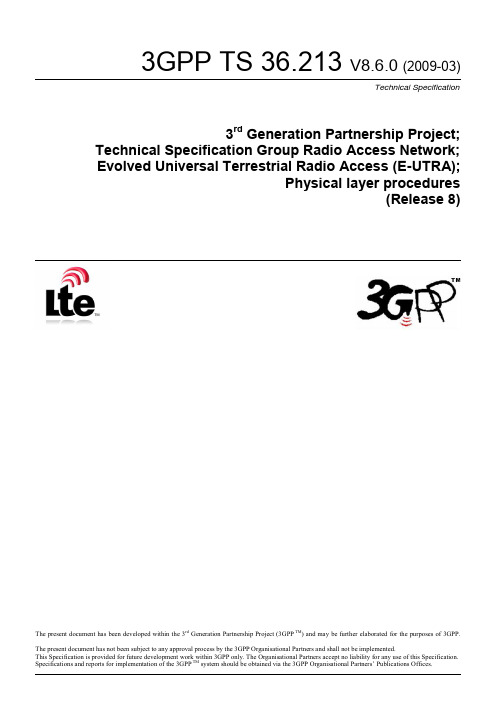
3GPP
Release 8
3
3GPP TS 36.213 V8.6.0 (2009-03)
Contents
Foreword ...................................................................................................................................................... 5 1 2 3
Internet
Copyright Notification No part may be reproduced except as authorized by written permission. The copyright and the foregoing restriction extend to reproduction in all media.
© 2009, 3GPP Organizational Partners (ARIB, ATIS, CCSA, ETSI, TTA, TTC). All rights reserved. UMTS™ is a Trade Mark of ETSI registered for the benefit of its members 3GPP™ is a Trade Mark of ETSI registered for the benefit of its Members and of the 3GPP Organizational Partners LTE™ is a Trade Mark of ETSI currently being registered for the benefit of i ts Members and of the 3GPP Organizational Partners GSM® and the GSM logo are registered and owned by the GSM Association
Autodesk Nastran 2022 用户手册说明书
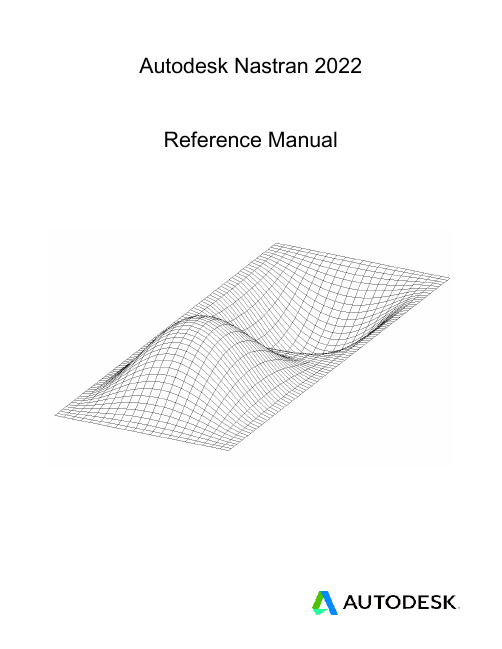
MPA, MPI (design/logo), MPX (design/logo), MPX, Mudbox, Navisworks, ObjectARX, ObjectDBX, Opticore, Pixlr, Pixlr-o-matic, Productstream,
Publisher 360, RasterDWG, RealDWG, ReCap, ReCap 360, Remote, Revit LT, Revit, RiverCAD, Robot, Scaleform, Showcase, Showcase 360,
TrueConvert, DWG TrueView, DWGX, DXF, Ecotect, Ember, ESTmep, Evolver, FABmep, Face Robot, FBX, Fempro, Fire, Flame, Flare, Flint,
ForceEffect, FormIt, Freewheel, Fusion 360, Glue, Green Building Studio, Heidi, Homestyler, HumanIK, i-drop, ImageModeler, Incinerator, Inferno,
Autodesk Nastran 2022
Reference Manual
Nastran Solver Reference Manual
tms320vc5416数据手册
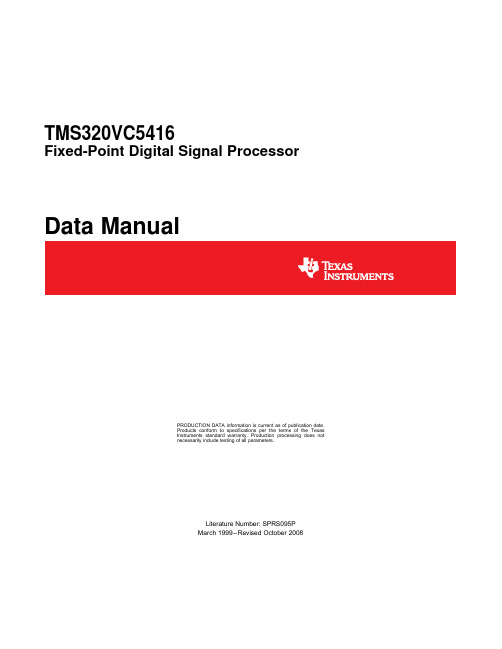
TMS320VC5416Fixed-Point Digital Signal Processor Data ManualPRODUCTION DATA information is current as of publication date.Products conform to specifications per the terms of the TexasInstruments standard warranty.Production processing does notnecessarily include testing of all parameters.Literature Number:SPRS095PMarch1999–Revised October2008Revision HistoryTMS320VC5416Fixed-Point Digital Signal ProcessorSPRS095P–MARCH 1999–REVISED OCTOBER 2008NOTE:Page numbers for previous revisions may differ from page numbers in the current version.This data sheet revision history highlights the technical changes made to the SPRS095O device-specific data sheet to make it an SPRS095P revision.Scope:This document has been reviewed for technical accuracy;the technical content is up-to-date as of the specified release date with the following corrections.2Revision History Submit Documentation FeedbackContentsTMS320VC5416Fixed-Point Digital Signal ProcessorSPRS095P–MARCH 1999–REVISED OCTOBER 2008Revision History ...........................................................................................................................1TMS320VC5416Features.......................................................................................................2Introduction.......................................................................................................................2.1Description ..................................................................................................................2.2PinAssignments............................................................................................................2.2.1TerminalAssignments forthe GGUPackage...............................................................2.2.2Pin AssignmentsforthePGEPackage......................................................................2.2.3Signal Descriptions ..............................................................................................3Functional Overview ...........................................................................................................3.1Memory ......................................................................................................................3.1.1Data Memory .....................................................................................................3.1.2Program Memory ................................................................................................3.1.3Extended Program Memory ...................................................................................3.2On-Chip ROM With Bootloader ...........................................................................................3.3On-Chip RAM ...............................................................................................................3.4On-Chip Memory Security .................................................................................................3.5Memory Map ................................................................................................................3.5.1Relocatable Interrupt Vector Table ............................................................................3.6On-Chip Peripherals .......................................................................................................3.6.1Software-Programmable Wait-State Generator .............................................................3.6.2Programmable Bank-Switching ................................................................................3.6.3Bus Holders ......................................................................................................3.7Parallel I/O Ports ...........................................................................................................3.7.1Enhanced 8-/16-Bit Host-Port Interface (HPI8/16)..........................................................3.7.2HPI Nonmultiplexed Mode ......................................................................................3.8Multichannel Buffered Serial Ports (McBSPs)..........................................................................3.9Hardware Timer ............................................................................................................3.10Clock Generator ............................................................................................................3.11Enhanced External Parallel Interface (XIO2)...........................................................................3.12DMA Controller .............................................................................................................3.12.1Features ..........................................................................................................3.12.2DMA External Access ...........................................................................................3.12.3DMA Memory Maps .............................................................................................3.12.4DMA Priority Level ...............................................................................................3.12.5DMA Source/Destination Address Modification .............................................................3.12.6DMA in Autoinitialization Mode ................................................................................3.12.7DMA Transfer Counting .........................................................................................3.12.8DMA Transfer in Doubleword Mode ..........................................................................3.12.9DMA Channel Index Registers .................................................................................3.12.10DMA Interrupts ..................................................................................................3.12.11DMA Controller Synchronization Events .....................................................................3.13General-Purpose I/O Pins .................................................................................................3.13.1McBSP Pins as General-Purpose I/O .........................................................................3.13.2HPI Data Pins as General-Purpose I/O ......................................................................3.14Device ID Register .........................................................................................................3.15Memory-Mapped Registers ...............................................................................................3.16McBSP Control Registers and Subaddresses ..........................................................................3.17DMA Subbank Addressed Registers ....................................................................................3.18Interrupts ....................................................................................................................4Support .............................................................................................................................Contents3TMS320VC5416Fixed-Point Digital Signal ProcessorSPRS095P–MARCH1999–REVISED 4.1Documentation Support...................................................................................................4.2Device and Development-Support Tool Nomenclature................................................................5Electrical Specifications......................................................................................................5.1Absolute Maximum Ratings...............................................................................................5.2Recommended Operating Conditions...................................................................................5.3Electrical Characteristics.................................................................................................5.3.1Test Loading.....................................................................................................5.3.2Timing Parameter Symbology............................................................................................5.3.3Internal Oscillator With External Crystal.................................................................................5.4Clock Options...............................................................................................................5.4.1Divide-By-Two and Divide-By-Four Clock Options..........................................................5.4.2Multiply-By-N Clock Option(PLL Enabled)...................................................................5.5Memory and Parallel I/O Interface Timing..............................................................................5.5.1Memory Read....................................................................................................5.5.2Memory Write....................................................................................................5.5.3I/O Read..........................................................................................................5.5.4I/O Write..........................................................................................................5.5.5Ready Timing for Externally Generated Wait States..................................................................5.5.6and Timings...............................................................................................5.5.7Reset,BIO,Interrupt,and MP/MC Timings.............................................................................5.5.8Instruction Acquisition and Interrupt Acknowledge Timings..........................................5.5.9External Flag(XF)and TOUT Timings..................................................................................5.5.10Multichannel Buffered Serial Port(McBSP)Timing...................................................................5.5.10.1McBSP Transmit and Receive Timings....................................................................5.5.10.2McBSP General-Purpose I/O Timing.......................................................................5.5.10.3McBSP as SPI Master or Slave Timing....................................................................5.5.11Host-Port Interface Timing...............................................................................................5.5.11.1HPI8Mode.....................................................................................................5.5.11.2HPI16Mode....................................................................................................6Mechanical Data.................................................................................................................6.1Package Thermal Resistance Characteristics..........................................................................4Contents Submit Documentation FeedbackTMS320VC5416Fixed-Point Digital Signal Processor SPRS095P–MARCH1999–REVISED OCTOBER2008List of Figures2-1144-Ball GGU MicroStar BGA™(Bottom View).............................................................................2-2144-Pin PGE Low-Profile Quad Flatpack(Top View).......................................................................3-1TMS320VC5416Functional Block Diagram..................................................................................3-2Program and Data Memory Map................................................................................................3-3Extended Program Memory Map...............................................................................................3-4Process Mode Status Register..................................................................................................3-5Software Wait-State Register(SWWSR)[Memory-Mapped Register(MMR)Address0028h].........................3-6Software Wait-State Register(SWWSR)[Memory-Mapped Register(MMR)Address0028h].........................3-7Bank-Switching Control Register BSCR)[MMR Address0029h]...........................................................3-8Host-Port Interface—Nonmulltiplexed Mode.................................................................................3-9HPI Memory Map.................................................................................................................3-10Multichannel Control Register(MCR1).........................................................................................3-11Multichannel Control Register(MCR2).........................................................................................3-12Pin Control Register(PCR)......................................................................................................3-13Nonconsecutive Memory Read and I/O Read Bus Sequence.............................................................3-14Consecutive Memory Read Bus Sequence(n=3reads)..................................................................3-15Memory Write and I/O Write Bus Sequence.................................................................................3-16DMA Transfer Mode Control Register(DMMCRn)...........................................................................3-17On-Chip DMA Memory Map for Program Space(DLAXS=0and SLAXS=0).........................................3-18On-Chip DMA Memory Map for Data and IO Space(DLAXS=0and SLAXS=0)....................................3-19DMPREC Register................................................................................................................3-20General-Purpose I/O Control Register(GPIOCR)[MMR Address003Ch]................................................3-21General-Purpose I/O Status Register(GPIOSR)[MMR Address003Dh].................................................3-22Device ID Register(CSIDR)[MMR Address003Eh].........................................................................3-23IFR and IMR Registers...........................................................................................................5-1Tester Pin Electronics............................................................................................................5-2Internal Divide-By-Two Clock Option With External Crystal...............................................................5-3External Divide-By-Two Clock Timing.........................................................................................5-4Multiply-By-One Clock Timing..................................................................................................5-5Nonconsecutive Mode Memory Reads.......................................................................................5-6Consecutive Mode Memory Reads............................................................................................5-7Memory Write(MSTRB=0)....................................................................................................5-8Parallel I/O Port Read(IOSTRB=0).........................................................................................5-9Parallel I/O Port Write(IOSTRB=0)..........................................................................................5-10Memory Read With Externally Generated Wait States.....................................................................5-11Memory Write With Externally Generated Wait States.....................................................................5-12I/O Read With Externally Generated Wait States...........................................................................5-13I/O Write With Externally Generated Wait States...........................................................................5-14HOLD and HOLDA Timings(HM=1).........................................................................................List of Figures5TMS320VC5416Fixed-Point Digital Signal ProcessorSPRS095P–MARCH1999–REVISED 5-15Reset and BIO Timings.........................................................................................................5-16Interrupt Timing..................................................................................................................5-17MP/MC Timing...................................................................................................................5-18Instruction Acquisition(IAQ)and Interrupt Acknowledge(IACK)Timings................................................5-19External Flag(XF)Timing......................................................................................................5-20TOUT Timing.....................................................................................................................5-21McBSP Receive Timings.......................................................................................................5-22McBSP Transmit Timings.......................................................................................................5-23McBSP General-Purpose I/O Timings........................................................................................5-24McBSP Timing as SPI Master or Slave:CLKSTP=10b,CLKXP=0....................................................5-25McBSP Timing as SPI Master or Slave:CLKSTP=11b,CLKXP=0....................................................5-26McBSP Timing as SPI Master or Slave:CLKSTP=10b,CLKXP=1....................................................5-27McBSP Timing as SPI Master or Slave:CLKSTP=11b,CLKXP=1....................................................5-28Using HDS to Control Accesses(HCS Always Low)........................................................................5-29Using HCS to Control Accesses...............................................................................................5-30HINT Timing......................................................................................................................5-31GPIOx Timings...................................................................................................................5-32Nonmultiplexed Read Timings.................................................................................................5-33Nonmultiplexed Write Timings.................................................................................................5-34HRDY Relative to CLKOUT....................................................................................................6List of Figures Submit Documentation FeedbackTMS320VC5416Fixed-Point Digital Signal Processor SPRS095P–MARCH1999–REVISED OCTOBER2008List of Tables2-1Terminal Assignments for the TMS320VC5416GGU(144-Pin BGA Package).........................................2-2Signal Descriptions...............................................................................................................3-1Standard On-Chip ROM Layout...............................................................................................3-2Processor Mode Status(PMST)Register Bit Fields........................................................................3-3Software Wait-State Register(SWWSR)Bit Fields.........................................................................3-4Software Wait-State Control Register(SWCR)Bit Fields..................................................................3-5Bank-Switching Control Register(BSCR)Fields..............................................................................3-6Bus Holder Control Bits..........................................................................................................3-7Sample Rate Input Clock Selection...........................................................................................3-8Clock Mode Settings at Reset.................................................................................................3-9DMD Section of the DMMCRn Register......................................................................................3-10DMA Reload Register Selection...............................................................................................3-11DMA Interrupts...................................................................................................................3-12DMA Synchronization Events..................................................................................................3-13DMA Channel Interrupt Selection..............................................................................................3-14Device ID Register(CSIDR)Bits................................................................................................3-15CPU Memory-Mapped Registers................................................................................................3-16Peripheral Memory-Mapped Registers for Each DSP Subsystem........................................................3-17McBSP Control Registers and Subaddresses.................................................................................3-18DMA Subbank Addressed Registers...........................................................................................3-19Interrupt Locations and Priorities................................................................................................5-1Input Clock Frequency Characteristics.........................................................................................5-2Clock Mode Pin Settings for the Divide-By-2and By Divide-By-4Clock Options.......................................5-3Divide-By-2and Divide-By-4Clock Options Timing Requirements.......................................................5-4Divide-By-2and Divide-By-4Clock Options Switching Characteristics...................................................5-5Multiply-By-N Clock Option Timing Requirements..........................................................................5-6Multiply-By-N Clock Option Switching Characteristics......................................................................5-7Memory Read Timing Requirements..........................................................................................5-8Memory Read Switching Characteristics.....................................................................................5-9Memory Write Switching Characteristics.....................................................................................5-10I/O Read Timing Requirements................................................................................................5-11I/O Read Switching Characteristics...........................................................................................5-12I/O Write Switching Characteristics............................................................................................5-13Ready Timing Requirements for Externally Generated Wait States......................................................5-14Ready Switching Characteristics for Externally Generated Wait States..................................................5-15HOLD and HOLDA Timing Requirements....................................................................................5-16HOLD and HOLDA Switching Characteristics...............................................................................5-17Reset,BIO,Interrupt,and MP/MC Timing Requirements..................................................................5-18Instruction Acquisition(IAQ)and Interrupt Acknowledge(IACK)Switching Characteristics...........................List of Tables7TMS320VC5416Fixed-Point Digital Signal ProcessorSPRS095P–MARCH1999–REVISED 5-19External Flag(XF)and TOUT Switching Characteristics...................................................................5-20McBSP Transmit and Receive Timing Requirements.......................................................................5-21McBSP Transmit and Receive Switching Characteristics..................................................................5-22McBSP General-Purpose I/O Timing Requirements........................................................................5-23McBSP General-Purpose I/O Switching Characteristics...................................................................5-24McBSP as SPI Master or Slave Timing Requirements(CLKSTP=10b,CLKXP=0).................................5-25McBSP as SPI Master or Slave Switching Characteristics(CLKSTP=10b,CLKXP=0).............................5-26McBSP as SPI Master or Slave Timing Requirements(CLKSTP=11b,CLKXP=0).................................5-27McBSP as SPI Master or Slave Switching Characteristics(CLKSTP=11b,CLKXP=0).............................5-28McBSP as SPI Master or Slave Timing Requirements(CLKSTP=10b,CLKXP=1).................................5-29McBSP as SPI Master or Slave Switching Characteristics(CLKSTP=10b,CLKXP=1).............................5-30McBSP as SPI Master or Slave Timing Requirements(CLKSTP=11b,CLKXP=1).................................5-31McBSP as SPI Master or Slave Switching Characteristics(CLKSTP=11b,CLKXP=1).............................5-32HPI8Mode Timing Requirements.............................................................................................5-33HPI8Mode Switching Characteristics..........................................................................................5-34HPI16Mode Timing Requirements............................................................................................5-35HPI16Mode Switching Characteristics.......................................................................................6-1Thermal Resistance Characteristics............................................................................................8Submit Documentation Feedback List of Tables1TMS320VC5416FeaturesTMS320VC5416 Fixed-Point Digital Signal Processor SPRS095P–MARCH1999–REVISED OCTOBER2008Reads•Advanced Multibus Architecture With ThreeSeparate16-Bit Data Memory Buses and One•Arithmetic Instructions With Parallel Store and Program Memory Bus Parallel Load•40-Bit Arithmetic Logic Unit(ALU)Including a•Conditional Store Instructions40-Bit Barrel Shifter and Two Independent•Fast Return From Interrupt 40-Bit Accumulators•On-Chip Peripherals•17-×17-Bit Parallel Multiplier Coupled to a–Software-Programmable Wait-State 40-Bit Dedicated Adder for Non-Pipelined Generator and ProgrammableSingle-Cycle Multiply/Accumulate(MAC)Bank-SwitchingOperation–On-Chip Programmable Phase-Locked •Compare,Select,and Store Unit(CSSU)for the Loop(PLL)Clock Generator With External Add/Compare Selection of the Viterbi Operator Clock Source–One16-Bit Timer•Exponent Encoder to Compute an Exponent–Six-Channel Direct Memory Access(DMA) Value of a40-Bit Accumulator Value in aControllerSingle Cycle–Three Multichannel Buffered Serial Ports •Two Address Generators With Eight Auxiliary(McBSPs)Registers and Two Auxiliary Register–8/16-Bit Enhanced Parallel Host-Port Arithmetic Units(ARAUs)Interface(HPI8/16)•Data Bus With a Bus Holder Feature•Power Consumption Control With IDLE1,•Extended Addressing Mode for8M×16-Bit IDLE2,and IDLE3Instructions With Maximum Addressable External ProgramPower-Down ModesSpace•CLKOUT Off Control to Disable CLKOUT •128K×16-Bit On-Chip RAM Composed of:•On-Chip Scan-Based Emulation Logic,IEEE –Eight Blocks of8K×16-Bit On-ChipStd1149.1(JTAG)Boundary Scan Logic(1) Dual-Access Program/Data RAM•144-Pin Ball Grid Array(BGA)(GGU Suffix)–Eight Blocks of8K×16-Bit On-ChipSingle-Access Program RAM•144-Pin Low-Profile Quad Flatpack(LQFP)(PGE Suffix)•16K×16-Bit On-Chip ROM Configured forProgram Memory• 6.25-ns Single-Cycle Fixed-Point InstructionExecution Time(160MIPS)•Enhanced External Parallel Interface(XIO2)•8.33-ns Single-Cycle Fixed-Point Instruction •Single-Instruction-Repeat and Block-RepeatExecution Time(120MIPS) Operations for Program Code• 3.3-V I/O Supply Voltage(160and120MIPS)•Block-Memory-Move Instructions for BetterProgram and Data Management• 1.6-V Core Supply Voltage(160MIPS)•Instructions With a32-Bit Long Word Operand• 1.5-V Core Supply Voltage(120MIPS)(1)IEEE Standard1149.1-1990Standard-Test-Access Port and •Instructions With Two-or Three-OperandBoundary Scan ArchitectureTMS320C54x,TMS320are trademarks of Texas Instruments.All other trademarks are the property of their respective owners.PRODUCTION DATA information is current as of publication date.Copyright©1999–2008,Texas Instruments Incorporated Products conform to specifications per the terms of the TexasInstruments standard warranty.Production processing does notnecessarily include testing of all parameters.。
RTL8201数据手册

2. SYSTEM APPLICATIONS................................................................................................................1
3. FEATURES ..........................................................................................................................................2
5.1. LEAD (PB)-FREE PACKAGE AND VERSION IDENTIFICATION ...........................................................4
6. PIN DESCRIPTION............................................................................................................................5
ii
Track ID: JATR-1076-21 Rev. 1.3
RTL8201BL Datasheet
Table of Contents
1. INTRODUCTION ..........................................................1
Pin8: DVDD25-> PWFBIN
2. Add pull-high resistor for MDIO 3. Modify ResetB circuit to meet wake-on-LAN application Cosmetic layout changes
ExSite 增强爆炸抗性摄像头系统说明书

C4017 / Revised 9-19-19International Standards Organization Registered Firm;ISO 9001 Quality SystemExSite ® Enhanced Explosionproof Camera SystemHIGH RELIABILITY, FULL HD FIXED IP SYSTEMS Product Features•Up to 1920 x 1080p Resolution Wide Dynamic Range (WDR), 30x zoom lens, and Superb Low light Performance •Dual Stream H.264 IP Video with Smart Compression •Rated to Operate from -60 to +60° C while in Compliance to T6 Surface Temperature (<85° C ) Hazardous Location Regulations •316L Billet Stainless Steel Electro Polished Construction •Standard IP Ethernet Connection and Integrated Transmission Options including Fiber, Ethernet over Coax, and UTP Extension •Full Suite of Built-In Analytics including Adaptive Motion Detection, Abandoned Object, and More •Electronic Image Stabilization •ONVIF Profiles S, G, and Q Conformant•Efficient Installation with a Safety Attach Point, and Simple Wire Termination Methods.•Dual Entry Ports to Separate Data and Power Cables•Certifications: FCC Part 15, CE, UL/cUL, ICES-003, RCM, S-Mark, KC •Hazardous Location Certifications: IECEx, ATEX, INMETRO, EAC Ex, CCOE, UL/cUL •Marine Certification: DNVExSite Enhanced Series camera systems are designed to meet demanding explosionproof requirements, providing high reliability,ease of installation, and best-in-class imaging and technology. The ExSite Enhanced Series is designed for rugged environmental applications including oil and LNG facilities, refineries, on and offshore drilling rigs, and on-board marine applications. Featuring rugged 316L stainless steel construction that has been subjected to extensive vibration and environmental testing make it ideal for use in the most extreme conditions of temperature, moisture, ice, and dust.The system can operate from –60° to 60°C (–76° to 140°F) while maintaining compliance to the T6 (<85°C) surface temperature specifications.ExSite Enhanced Series cameras are easy to install and adaptable to most operational needs. The camera has dual-entry ports, allowing for separate transmission and power cables, and it is adaptable to most transmission methods via SFP/FSFP modules. ExSite Enhanced cameras support a range of input power options with a new 48 VDC option that enables installation in DC-only facilities. ExSite Enhanced cameras also come standard with wipers and sun shrouds,capturing desired video regardless of the weather.The ExSite Enhanced Series provides industry-leading image quality using a Full HD 1080p camera with 30x zoom producing up to 60images per second. The ExSite Enhanced system has Surevision 3.0technology, providing excellent picture quality in the challenging lighting conditions common to hazardous areas with 130db wide dynamic range (WDR), and low-light imaging performance down to .03 lux. The camera’s image defog capability increases video quality in poor visibility conditions. And with anti-bloom, 3D noise filtering,and enhanced tone mapping, ExSite Enhanced with Surevision 3.0technology offers the finest video quality in the explosionproof market.EXSITE ENHANCED FIXED SERIESAdditional Features•Integrated Wiper•Sun Shroud, and Heater/Window Defroster•Configurable On-Screen Displays•4 Alarm Inputs•2 Relay Outputs (1 is dedicated for the washer)•Autofocus with Manual Override•Auto Iris with Manual Override•Dual cable entries for multiple data and power configurations •Easily accessible internal microSD storage for local recording (ONVIF Profile G)•1000Base-T / 100Base-T ethernet and SFP/FSFP connection•SFP/FSFP modules to support fiber, ethernet-over-coax (EoC), or UTP •Compatible with Third Party Explosionproof Wash Systems•Manual 360° Pan and 180° Tilt Adjustments with optional accessory mount•Remote hard-reset capability allows for maintenance without physical access to the cameraPELCO ANALYTICS BEHAVIORSExSite Enhanced includes nine user-configurable behaviors, with up to three analytics behavior active at any one time.•Abandoned Object: Detects objects placed within a defined zone and triggers an alarm if the object remains in the zone longer than the user-defined time allows.•Adaptive Motion Detection: Detects and tracks objects that enter a scene and then triggers an alarm when the objects enter a user-defined zone.•Camera Sabotage: Detects contrast changes in the field of view. This behavior triggers an alarm if the lens is obstructed by spray paint, a cloth, or lens cap or if there is any unauthorized repositioning of the camera.•Directional Motion: Generates an alarm when a person or object moves in a specified direction over a user defined “trip wire” location.This behavior is often used where personnel or vehicles are supposed to enter or exit a scene going a specific direction; subjects coming from the disallowed direction will trigger the analytic alarm.•Loitering Detection: Identifies when people or vehicles remain in a defined zone longer than the user-defined time allows. This behavior is effective in real-time notification of suspicious behavior in sensitiveareas.•Object Counting: Counts the number of objects that enter or pass through a user defined zone.•Object Removal: Triggers an alarm if an object is removed from a user-defined zone.•Stopped Vehicle: Detects vehicles stopped near a sensitive area longer than the user-defined time allows. SOFTWARE FEATURES•Multilingual menus•Password protection•32 window blanks, configurable in size•Pelco analytics including eight user-configurable behaviors •Smart Compression, reducing bandwidth consumption while still providing high quality imagingCAMERA/OPTICSSensor Type1/2.8-inch Type Exmor CMOS Sensor Optical Zoom30XDigital Zoom12XMaximum Resolution1920 x 1080Aspect Ratio16:9Lens f/1.6 ~ f/4.7, focal length 4.3 mm (wide) ~129.0mm (tele)Horizontal Angle of View63.7° wide - 2.3° teleLight Sensitivity*Color (33 ms)0.03 luxColor (250 ms)0.008 luxMono (33 ms)0.004 luxMono (250 ms)0.001 luxDay/Night Capabilities YesShutter Range1/1 ~ 1/10,000 secSignal-to-Noise Ratio>50dBIR Cut Filter YesWide Dynamic Range130 dbIris Control Auto iris with manual override Backlight Compensation YesAutomatic Gain Control YesActive Noise Filtering Yes; 3D Noise FilteringElectronic ImageStabilization (EIS)Yes*Sensitivity in lux for 90% reflectance, f/1.6 (wide angle), 50 dB gainat 30 IRE (30% of signal level) with Sensitivity Boost OFF; 4X improvement to sensitivity with Sensitivity Boost ONVIDEOVideo Encoding H.264 High, Main, or Base profiles andMJPEGVideo Streams Up to 2 simultaneous streams; the secondstream is variable based on the configurationof the primary streamFrame Rate Up to 60, 30, 25, 15, 12.5, 10, 8.333, 7.5, 6, 5,3, 2.5, 2, 1 (depending on the coding,resolution, and stream configuration) Available ResolutionsNETWORKEthernet Interface Ethernet (1000Base-TX or100Base-TX)Auto MDI/MDI-XAuto-negotiate/manual settingEthernet Cabling Type Cat5e or betterFSP/FSFP Interface Supports Pelco FSFP Series Transceivers(input models) and third-party MSACompliant TranceiversSupported Protocols TCP/IP, UDP/IP (Unicast, Multicast IGMP),UPnP, DNS, DHCP, RTP, RTSP, NTP, IPv4, IPv6,SNMP v2c/v3, QoS, HTTP, HTTPS, SSH, SSL,SMTP, FTP, and 802.1x(EAP)UsersUnicast Up to 20 simultaneous users depending onresolution settings (2 guaranteed streams) Multicast Unlimited users H.264Security Access Password protectedSoftware Interface Web browser view and setupPelco System Integration Endura 2.0, Digital Sentry 7.3 andPelco VideoXpert 1.9 (or later)Open API Pelco API or ONVIF Profile S, G, and Q Mobile Application Integrated to Pelco Mobile AppVideo Motion Detection Simple motion detection and camerasabotageLocal Storage SDXC, addressable to 2TBCapture 1–5–10 second video clips on camerasabotage, motion detection, or alarm input;record video continuously in the case ofnetwork outage with option to overwrite;access video through FTP protocol and ONVIFProfile G OPERATING TEMPERATURE*Operating Humidity10% to 100% RH (condensing)Storage Humidity10% to 100% RH (non-condensing)*Cold starts within 240 minutes at specified temperatureGENERALConstruction316L billet electropolished stainless steelwith robotic guided laser welding and 100%hydrostatic pressure testingWindow High transmissivity glassSun Shroud316L stainless steel with laser etched logo(passivated for environmental protection) Weight EXF1230-4N: 38.0 lb (17.2 kg)EXF1230-7N: 38.0 lb (17.2 kg)Effective Projected Area 191 in2(EPA)Reset Capabilities Internal reset button for servicability; remotehard-wire reset; remote software restartELECTRICALAlarmUnsupervised Detects open or closed alarm stateSupervised Detects open and short alarm state withexternal 1-kohm resistor to detect alarmtamperingInput 3.5 VDC maximum, 3.5 mA maximum Relay Output30 VDC, 500 mA maximumInput Power Options48 VDC, 2A or 100-240 VAC, 2A, @ 50/60 Hz Input Voltage Range±10%MECHANICALCable Entry Dual 1.91 cm (0.75-inch NPT) threadedopeningsResolution H.264 High Profile (IP GOP structure)MPx Width Height AspectRatioMaximumIPSRecommendedBit Rate (Mbps)2.0719********:9608.00 2.0719********:930 6.05 0.92128072016:9303.00 0.3680044816:930 2.000.2364035216:930 1.801.2312809604:330 3.80 0.498006084:3302.00 0.316404804:330 1.45 0.083202404:3300.50TemperaturePower48 VDC100-240 V Sustaining Maximum60°C (140°F)60°C (140°F)Minimum–60°C (–76°F)–60°C (–76°F)Ice Free Windows–35°C (–31°F)–35°C (–31°F)Cold Start*–30°C (–22°F)–30°C (–22°F) Storage–60°C to 60°C(–76°F to 140°F)–60°C to 60°C(–76°F to 140°F)Power Consumption (VA / W)*Model DescriptionMin(VA / W)With Heating (VA / W)Max(VA / W)@5° C@-55° CEXF1230-4N Fixed–48 VDC17 / 1740 / 4062 / 6274 / 74 EXF1230-7N Fixed–100-240V29 / 1850 / 4274 / 6685 / 77RECOMMENDED MOUNTSAXM200Adjustable mount for ExSite Enhanced FixedModels; enables manual pan/tilt adjustment WXM200 Wall mount designed to mount theExSite Series system directly to aload-bearing vertical surfaceNote: Requires the use of AXM200 for allExSite Enhanced Fixed models.PXM200 Pedestal mount designed to mount an ExSiteEnhanced Series system directly to ahorizontal surface in either an upright orinverted positionNote: Requires the use of AXM200 for allExSite Enhanced Fixed models. CMXM200 Corner adapter for use with the WXM200 tomount an ExSite Series system to the cornerof a structurePAXM200 Pole adapter for use with the WXM200 tomount a system to a vertical pole or with aPXM200 to mount a system to a horizontalpole; recommended pole diameter is 10.16 to22.86 cm (4to9inches)GENERALConstructionMounts Electropolished 316L stainless steel PAXM200 Mounting Straps316L stainless steelMaximum LoadWXM200 40.8 kg (90 lb)CMXM200 40.8 kg (90 lb)PAXM200 40.8 kg (90 lb)PXM200 40.8 kg (90 lb)AXM20019.5 kg (43 lb)Unit WeightWXM200 5.7 kg (12.6 lb)CMXM200 3.71 kg (8.2 lb)PAXM200 4.17 kg (9.2 lb)PXM200 0.86 kg (1.9 lb)AXM200 4.84 kg (10.7 lb)Shipping Weight (approximate)WXM200 7.71 kg (17.0 lb)CMXM200 5.89 kg (13.0 lb)PAXM200 6.35 kg (14.0 lb)PXM200 1.81 kg (4.0 lb)AXM200 6.5 kg (14.3 lb)Mounting Method RecommendedMounting Surface Recommended HardwareWXM200, CMXM200, and PXM200Solid concrete with recommendedstrength of 3,600psi or 25 MpaFive 3/8-16 x 1-9/16-inch long stainless steel drop-in anchors and five 3/8-16 x 1.0-inch threadlength, stainless steel hex head bolts with stainless steel lock washers (not supplied)Five M10x1.5x20mm, stainless steel socket head bolts with lock washers are supplied with theCMXM200 and PAXM200 for use with the WXM200 wall mount or PXM200 pedestal mount.Steel I beam with a minimum of 1/8-inch wallFive 3/8-16 x 1.0-inch thread length, stainless steel hex head bolts with stainless steel lock washersand 3/8-16 stainless steel nuts (not supplied)PAXM200Steel pole with a diameter of 4to9inches (10.16to22.86cm)Four 5/8-inch wide x 40-inch (101.6 cm) long stainless steel straps to attach the adapter to a pole (supplied)AXM200 Solid concrete with recommendedstrength of 3,600psi or 25 MpaIndustry standard 101.6 mm Bolt circle for use with M8 countersunk screws (not supplied).Steel I beam with a minimum of 1/ 8-inch wall Four M10x1.5 x 16 mm thread strength, stainless steel socket cap head bolts and lock washers are supplied for use with WXM200 or PXM200.WXM200 WALL MOUNTCMXM200 CORNER ADAPTERPAXM200 POLE ADAPTERPXM200 PEDESTAL MOUNTNote: Designed for use with a WXM200 wall mount.Note: Designed for use with a WXM200 to mount a system to a vertical pole or a PXM200 to mount the system to a horizontal pole. Recommended pole diameter is 10.16 to 22.86 cm (4 to 9 inches).Pelco625 W. Alluvial, Fresno, California 93711 United States USA & Canada Tel (800) 289-9100 Fax (800) 289-9150International Tel +1 (559) 292-1981 Fax +1 (559) MODELSOPTIONAL ACCESSORIESECPS-48VDC-5APower supply for use with EXF1230-4NCERTIFICATIONS/RATINGS•FCC Part 15•CE•UL/cUL Listed •ICES-003•RCM •KC•IP66, IP67, and IP68, and Type 4X, Type 6, and Type 6P •S Mark for Argentina*•Vibration: IEC 60068-2-6 Test FcHAZARDOUS CERTIFICATIONS•Tamb -60° C to +60° C•UL/cUL Hazardous Locations Listed per NEC Division for dust and Zone for gas and dust–CLASS I, DIVISION 2, GROUPS A, B, C, D, T6–CLASS II, GROUPS E, F, G, T6–CLASS I, ZONE 1, AEx db op pr IIC T6–AEx tb op pr IIIC T85°C •IECEx UL 17.0011X–Ex db op pr IIC T6 Gb X –Ex tb op pr IIIC T85°C Db X •DEMKO 17 ATEX 1834X – 0539 II 2 G Ex db op pr IIC T6 Gb – II 2 D Ex tb op pr IIIC T85°C Db •INMETRO*BR-Ex d IIC T6•EAC Ex*•CCOE**At the time of this publication, certifications are pending. Consult the factory or for the current status of certifications.MARINE CERTIFICATION•DNVNote: Please contact Pelco for information on the dimensions of the flameproof joints.Model Number PTZ/FixedCamera / LensPower EXF1230-4N Fixed1080p 30x48 VDC, 2A EXF1230-7N100-240 VAC,2A, 50/60 HzVALUES IN PARENTHESES ARE INCHES; ALL OTHERS ARE CENTIMETERS.Pelco, the Pelco logo, and other trademarks associated with Pelco products referred to in this publication are trademarks of Pelco, Inc. or its affiliates. ONVIF and the ONVIF logo are trademarks ofONVIF Inc. All other product names and services are the property of their respective companies.Product specifications and availability are subject to change without notice.©Copyright 2019, Pelco, Inc. All rights reserved.AXM200 ADJUSTABLE MOUNT。
思科ME6500产品手册

Data SheetCisco ME 6500 Series Ethernet SwitchThe Cisco® ME 6500 Series Ethernet Switch is a next-generation, fixed-configuration switch built for space-optimized and power-constrained networks. Based on ground-breaking and industry-leading Cisco Catalyst® 6500 technology, the Cisco ME 6500 Series cost-effectively delivers on the stringent performance, reliability, and QoS requirements of next-generation enterprise WAN edge deployments in a space- and power-optimized 1.5-rack unit (1.5RU) package. The Cisco ME 6500 Series extends the most advanced Multiprotocol Label Switching (MPLS), quality of service (QoS), multicast, and IPv6 features into Ethernet access and aggregation networks, enabling scalable and service-rich Gigabit Ethernet access for both fiber and copper deployments.Product OverviewThe Cisco ME 6500 Series Ethernet Switch is a high-performance, fully featured, and resilient Ethernet switch, equipped standard with the Policy Feature Card 3C (PFC3C) and Multilayer Switch Feature Card 2A (MSFC2A).The Cisco ME 6524 Ethernet Switch is the first available product of the Cisco ME 6500 Series. The Cisco ME 6524 is available in two configurations:●24 Gigabit Ethernet Small Form-Factor Pluggable (SFP) downlinks and 8 Gigabit EthernetSFP uplinks, with redundant power supplies (product ID ME-C6524GS-8S, Figure 1). Figure 1. Cisco ME 6524 with 24 Gigabit Ethernet SFP Downlinks●24 Ethernet 10/100/1000 downlinks and 8 Gigabit Ethernet SFP uplinks, with redundantpower supplies (product ID ME-C6524GT-8S, Figure 2).Figure 2. Cisco ME 6524 with 24 Ethernet 10/100/1000 DownlinksThe Cisco ME 6524 Ethernet Switch is shipped with the IP Base Software image. The image includes the Layer 2 feature set, RIP, and EIGRP stub.For greater service breadth and network flexibility, the Cisco ME 6524 Ethernet Switch offers the IP Services license that provides IPv4 feature set, and the Advanced IP Services Software license that provides MPLS and IPv6 functionality.The Cisco ME 6524 offers:●Optimal Gigabit Ethernet density: With up to 32 Gigabit Ethernet ports, all fiber-based, theCisco ME 6524 can aggregate multiple customers who require Gigabit Ethernetconnectivity. The uplink interfaces offer flexible connectivity options by accommodating abroad range of SFP optics, including coarse wavelength-division multiplexing (CWDM) and dense wavelength-division multiplexing (DWDM) optics.●Flexible network deployment options: The switch features highly scalable Layer 2 serviceswith features such as intelligent 802.1Q tunneling and Layer 2 Protocol Tunneling. ThePFC3C daughter card enables in-hardware MPLS technologies for MPLS VPNs, andEthernet over MPLS (EoMPLS). For service offering facing an increasing demand for IPaddress space, hardware-enabled IPv6 protocols provide a scalable and high-performingend-to-end IP service delivery.●Optimal performance and scalability: The Cisco ME 6524 offers high performance CPU forLayer 2 and Layer 3 protocols convergence and stability. The switch features scalableLayer 2 switching, IP routing and MPLS functionalities in hardware without performanceimpact.●Increased service availability: The Cisco ME 6524 helps ensure service and network uptimewith its support of Cisco EtherChannel protocols, rapid convergence protocols such asIEEE 802.1w/802.1s and Flexlink, and gateway load-balancing protocols. In order tominimize service outage due to a power supply failure, the Cisco ME 6524 can beconfigured with redundant DC, AC or a combination of AC and DC power supplies that are field-replaceable and hot-swappable.●Integrated security: The Cisco ME 6524 offers a comprehensive set of security features tomitigate denial-of-service (DoS) attacks, to restrict the access to the network, and tosafeguard network resources. Port-based and VLAN-based access control lists (ACLs)restrict the unwanted traffic based on traffic and users; CPU rate limiters and control plane policing (CoPP) limit the amount of traffic that enters the network; Port Security limits thenumber of MAC addresses that can be learned; DHCP Snooping and dynamic ARPinspection prevent threats from the DHCP server, default gateways, or address spoofingattacks. These integrated security features are hardware-enabled so they can be enabled concurrently without jeopardizing the system performance as the traffic level increases.ApplicationsThe Cisco ME 6524 offers hardware-accelerated VPN services for network segmentation and branches interconnectivity.Layer 2 and Layer 3 VPNsLayer 2 and Layer 3 VPNs have been widely deployed by enterprise and data center customers to offer network segmentation and consolidation. VPNs are well suited for applications such as interbranch connectivity, Internet access, intranets, and extranets.Layer 2 VPNs can be delivered over a pure Layer 2 infrastructure. By enabling features as 802.1Q tunneling and Layer 2 Protocol Tunneling (L2PT), the Cisco ME 6524 allows the customer to segment and transparently transport the users’ traffic.Alternatively, Layer 2 VPNs can be offered through Ethernet over MPLS. This technology provides a Layer 2 tunneling mechanism over a Layer 3 MPLS network, thus using the Layer 3 network convergence protocols without the need for Spanning Tree Protocol.Layer 3 VPNs, often referred to as MPLS VPNs, are multipoint Layer 3 services (see Figure 3).The PFC3C complex on the Cisco ME 6524 enables MPLS in hardware and provides QoS and resiliency capabilities such as MPLS Experimental (MPLS EXP) bit marking, MPLS Traffic Engineering (MPLS TE), and MPLS Fast Reroute (MPLS FRR).Figure 3. Cisco ME 6524 Supports Layer 2 and Layer 3 VPNsKey Features and BenefitsTable 1 describes the features and benefits of the Cisco ME 6524, and Table 2 provides information about its scalability.Table 1.Cisco ME 6524 Features and BenefitsFeaturesBenefitsLayer 2 Switching IEEE 802.1Q 802.1Q TunnelingLayer 2 Protocol Tunneling (L2PT) 802.1Q and L2PT are the service enablers to offer Layer 2 VPNs. By encapsulating users' data frames in an outer 802.1Q tag and by tunneling users' PDUs, 802.1Q tunneling allows to segregate users' traffic and to scale the number of users beyond the 4096 VLAN boundaryIEEE 802.1D IEEE 802.1w IEEE 802.1s FlexlinkPort Aggregation Protocol (PAgP) IEEE 802.3adUnidirectional Link DetectionProtocols such as IEEE 802.1D, IEEE 802.1w, and IEEE 802.1s help ensure business continuity by minimizing the network convergence time for time-sensitive applications.Flexlink provides fast failover over point-to-point connections, without the overhead of control protocols.PAgP and IEEE 802.3ad increase bandwidth availability and provide fast link failover within the Cisco EtherChannel bundle.Unidirectional Link Detection (UDLD) increases the network reliability by quickly detecting unidirectional links or misplaced fiber connectors.Cisco Discovery Protocol VLAN Trunk Protocol (VTP) Cisco Discovery Protocol and VTP ease the network and service configuration by detecting peer capability and by propagating the VLANs information within the network.Layer 3 RoutingOpen Shortest Path First (OSPF)Enhanced Interior Gateway Routing Protocol (EIGRP) Intermediate System-to-Intermediate System (IS-IS) ProtocolBorder Gateway Protocol Version 4 (BGPv4)Hot Standby Router Protocol (HSRP)Virtual Router Redundancy Protocol (VRRP) Gateway Load Balancing Protocol (GLBP) Bidirectional Forwarding Detection (BFD) for OSPF and IS-ISStatic Routing High-performance IP routing protocols form the foundation for scalable Layer 3 services.Efficient Multicast DistributionProtocol Independent Multicast (PIM, PIM-SM, PIM-SSM)PIM SnoopingBidirectional PIMInternet Group Management Protocol version 1, 2, 3(IGMP v1, v2, v3)IGMP SnoopingEnable efficient and scalable delivery of video applications. Advanced Quality of ServiceIngress Policing—Per Port, Per VLAN, Per Port + Per VLANPer-port egress policingDSCP TransparencyClass of service (CoS) Mutation Flexible Policing functions classify and rate-limit the users’ traffic based on port, VLAN, and port + VLAN information. Layer 3 per-port egress policing allows the delivery of multipoint services with tight service-level agreement (SLA) requirements. User traffic can be marked at Layer 2 or Layer 3, to fulfill differentiated QoS models.Priority QueueShaped Round Robin (SRR)Deficit Weighted Round Robin (DWRR) Weighted Random Early Detection (WRED) Intelligent queuing mechanism helps ensure that the highest-priority data is serviced ahead of other traffic.Congestion avoidance and scheduling algorithms help regulate traffic and prevent network congestion. SRR enhances the scheduling algorithm by shaping the traffic that egress each queue.Robust Security SolutionPrivate VLANIEEE 802.1xDynamic Host Configuration Protocol (DHCP) SnoopingDHCP Option 82Dynamic ARP Inspection Private VLAN enforces users’ security by isolating the traffic flows coming from different users.IEEE 802.1x, port-based security and port-based access lists allow to grant access to network resources and privileges through identity-based networking.DHCP Snooping, DHCP Option 82, and Dynamic ARP Inspection help in identifying user’s MAC and IP address and port number, hence preventing attacks from malicious users.VLAN-based and port-based ACLsPort Security on Access, 802.1Q trunk, and 802.1Q tunneling portsPer-VLAN MAC LimitingControl Plane PolicingHardware-based Rate LimitersStorm ControlUnicast Flood Blocking Malicious attacks can jeopardize the functionality of the network by compromising the switch CPU, MAC table, etc.Features such as Port Security and Per-VLAN MAC Limiting restrict the number of MAC addresses that can be learned on the network. Hardware-enabled ACLs and rate limiters restrict undesired traffic in the network, while storm control features rate-limit the amount of broadcast and multicast frames injected into the switch.MPLSEthernet over MPLS (EoMPLS) EoMPLS VC Type 4 and VC Type 5 MPLS VPN (RFC2547)MPLS Traffic Engineering (MPLS TE) MPLS Fast Reroute (MPLS FRR) Enhance the service flexibility by allowing Layer 2 and Layer 3 services integration on the same platform.MPLS TE and FRR features allow to transport services with different levels of protection and service guarantees.IPv6Native IPv6RIPng, MP-BGP4, OSPFv3IPv6 over IPv4 TunnelsInternet Control Message Protocol version 6 (ICMPv6)Configured, Automatic, GRE, 6to4, ISATAP Tunnels IPv6 QoSPIM-SM and PIM-SSM Improve the scalability of IP deployments, allowing high-performing network evolution.Multicast protocols and QoS features optimize video delivery over an end-to-end IP architecture.Table 2. Cisco ME 6524 Scalability NumbersDescription SpecificationMAC Addresses Up to 96,000IPv4 Routes Up to 256,000IPv6 Routes Up to 128,000EoMPLS Tunnels 4096MPLS VPNs 512NetFlow Entries Up to 128,000Product ArchitectureTable 3 lists details about the Cisco ME 6524 product architecture. Table 4 and Table 5 list product specifications and standards and management information. Table 6 provides safety and compliance information.Table 3. Cisco ME 6524 Product ArchitectureDescription SpecificationHardware-Based ForwardingEnginePolicy Feature Card 3C (PFC3C) onboardMSFC Daughter Card Version MSFC2A onboardPerformance Up to 15 mppsSwitching Capacity 32 GbpsUplinks 8 Gigabit Ethernet SFP interfacesDownlinks ●24 Gigabit Ethernet SFP interfacesor●24 Ethernet 10/100/1000 interfacesMTU 9216 bytes—Jumbo frames supported on uplink and downlink interfacesUplink Oversubscription Not over-subscribedDownlink Oversubscription 3:1 in case of 1 GE port speedUplink Queue Structure ●TX: 1p3q8t●RX: 2q8t●Deep Buffer: 12.8 MB per port (50% TX and 50% RX)Uplink Port Scheduler Strict Priority Scheduling with either Shaped Round Robin (SRR) or Deficit WeightedRound Robin (DWRR)Downlink Queue Structure ●TX: 1p3q8t●RX: 1q2t●Deep Buffer TX: 21.33 MB per port●Deep Buffer RX: 240 KB shared by three portsDownlink Port Scheduler DWRR, Weighted Random Early Detection (WRED)USB Port Two USB ports (host and device)Product SpecificationsTable 4. Product SpecificationsDescription SpecificationSoftware compatibility Cisco IOS® Software Release 12.2(18)ZUProtocols Layer 2 switching protocolsLayer 3 routing protocolsMulticast protocolsComprehensive MPLS supportIPv6USB Port Two USB ports (host and device)Connectors and Cabling Management console port: RS232 (RJ-45)Support for transceivers is constantly enhanced as new optics/pluggables becomeavailable. Please refer to the transceiver support section in the release notes under:/en/US/docs/switches/lan/catalyst6500/ios/12.2SX/release/notes/ol_14271.htmlMemory 256 MB of default DRAM for the switch processor, upgradeable to 512 MB or 1 GB.Software modularity images require a minimum of 512 MB DRAM on the switchprocessor.512 MB of default DRAM for the router processor, upgradeable to 1 GB128-MB boot flash for the switch processor64-MB boot flash for the route processorOptions Removable storage: 512 MB and 1 GB(compact flash)Reliability and Availability Dual field-replaceable and hot-swappable redundant DC or AC power suppliesField-replaceable and hot-swappable fan unitMean Time Between Failure (MTBF):●58481 hours for ME-C6524GS-8S●59172 hours for ME-C6524GT-8SMean Time Between Critical Failure (MTBCF):●69155 hours for ME-C6524GS-8S●70983 hours for ME-C6524GT-8SPhysical Dimensions (H x W x D) 1.5 RU2.625 x 17.45 x 19 in. (6.7 x 44.3 x 48.3 cm)Weight 29.13 lb (13.21 Kg)Power Power consumption: 400WPower supply module can be redundant or non-redundant. AC and DC power modulesare available.AC input voltage:●Between 100 and 240VAC (nominal)●Use the supplied AC power cord to connect the AC power connector to an AC poweroutlet. The cords ships with the AC power module.AC input current:●5.0A max @ 110VAC●2.5A max @ 220VACAC input-frequency range:●47-63 HzDC input voltage:●Domestic, –40.5 VDC to –56 VDC continuous●International, –55 VDC to –72 VDC continuousDC input current:●11A @ –48 VDC●9A @ –60 VDCStandards and ManagementTable 5. Cisco ME 6524 Standards and Management Description SpecificationStandards and Protocols ●IEEE 802.3●IEEE 802.3u●IEEE 802.3z●IEEE 802.3x●IEEE 802.3ab●IEEE 802.1t●IEEE 802.1u●IEEE 802.1Q●IEEE 802.1p●IEEE 802.1D●IEEE 802.1w●IEEE 802.1s●IEEE 802.1x●IEEE 802.3ad●IEEE 802.3x●RIPv2●EIGRP●OSPF●IS-IS ●BGPv4●Policy Based Routing (PBR)●HSRP (RFC2281)●Virtual Router Redundancy Protocol (VRRP)●Bidirectional Forwarding Detection (BFD) for OSPF and IS-IS●Internet Group Management Protocol (IGMP) v1, v2, v3●IGMP Proxy reporting for IGMPv2 and MLDv1●PIM●PIM-SM, PIM-SSM, Bidirectional PIM●WCCPv2●MPLS VPN (RFC2547)●Ethernet over MPLS (EoMPLS Martini draft) ●Generic Routing Encapsulation (GRE)Management ●Simple Network Management Protocol Version 1, 2, and 3 (SNMPv1, v2, v3)●Telnet Interface●VTP●CDP●IGMP Snooping●DHCP Snooping●Remote Switch Port Analyzer (RSPAN), Encapsulated Remote SPAN (ERSPAN)●Embedded Remote Monitoring (RMON) software agent●Domain Name System (DNS)●Trivial File Transfer Protocol (TFTP)●Network Timing Protocol (NTP)●Multifunctional LEDs per port, and multifunction LEDs for power suppliesDescription SpecificationMIBs ●BRIDGE-MIB (RFC1493)●BGP4-MIB (RFC1657)●CISCO-ACCESS-ENVMON-MIB●CISCO-BGP-POLICY-ACCOUNTING-MIB●CISCO-BGP4-MIB●CISCO-CDP-MIB●CISCO-CLASS-BASED-QOS-MIB●CISCO-CONFIG-COPY-MIB●CISCO-CONFIG-MAN-MIB●CISCO-ENTITY-ALARM-MIB●CISCO-ENTITY-EXT-MIB●CISCO-ENTITY-VENDORTYPE-OID-MIB●CISCO-FLEX-LINKS-MIB●CISCO-FTP-CLIENT-MIB●CISCO-HSRP-EXT-MIB●CISCO-HSRP-MIB●CISCO-IETF-IP-FORWARD-MIB●CISCO-IETF-IP-MIB●CISCO-IF-EXTENSION-MIB●CISCO-IMAGE-MIB●CISCO-IP-STAT-MIB●CISCO-IPMROUTE-MIB●CISCO-L2-CONTROL-MIB●CISCO-L2-TUNNEL-CONFIG-MIB●CISCO-MAC-NOTIFICATION-MIB●CISCO-MEMORY-POOL-MIB●CISCO-NDE-MIB●CISCO-OSPF-MIB●CISCO-OSPF-TRAP-MIB●CISCO-PAE-MIB●CISCO-PAGP-MIB●CISCO-PIM-MIB●CISCO-PING-MIB●CISCO-PRIVATE-VLAN-MIB●CISCO-PROCESS-MIB●CISCO-PRODUCTS-MIB●CISCO-QUEUE-MIB●CISCO-RMON-CONFIG-MIB●CISCO-RTTMON-MIB●CISCO-STP-EXTENSIONS-MIB●CISCO-SVI-AUTOSTATE-MIB●CISCO-SWITCH-ENGINE-MIB ●CISCO-SYSLOG-MIB●CISCO-TCP-MIB●CISCO-UDLDP-MIB●CISCO-VLAN-IFTABLE-RELATIONSHIP-MIB●CISCO-VTP-MIB●ENTITY-MIB●ENTITY-SENSOR-MIB●EVENT-MIB●IF-MIB●IGMP-MIB●IPMROUTE-MIB●MPLS-LDP-MIB●MPLS-LSR-MIB●MPLS-TE-MIB●MPLS-VPN-MIB●NOTIFICATION-LOG-MIB●OLD-CISCO-CHASSIS-MIB●OLD-CISCO-CPU-MIB●OLD-CISCO-INTERFACES-MIB●OLD-CISCO-IP-MIB●OLD-CISCO-MEMORY-MIB●OLD-CISCO-TCP-MIB●OSPF-MIB●OSPF-TRAP-MIB●PIM-MIB●RFC1213-MIB●RMON-MIB●RMON2-Mib●RSVP-MIB●SMON-MIB●SNMP-FRAMEWORK-MIB●SNMP-NOTIFICATION-MIB●SNMP-PROXY-MIB●SNMP-TARGET-MIB●SNMP-USM-MIB●SNMP-VACM-MIB●SNMPv2-MIB●SOURCE-ROUTING-MIB●TCP-MIB●UDP-MIBMetro Ethernet Forum MEF9 and MEF14 certifiedSafety and ComplianceTable 6. Safety and ComplianceDescription SpecificationElectromagnetic Emission Compliance (EMC) ●CE marking●FCC Part 15●VCCI Class A●EN55022 Class A●CISPR 22 Class A●AS/NZS CISPR22 Class A ●ETS300 386●EN55024●EN61000-3-2●EN61000-3-3Safety ●UL 60950●CSA-C22.2 No. 60950●EN 60950●IEC 60950NEBS ●GR-63-CORE NEBS Level 3●GR-1089-CORE NEBS Level 3ETSI ●ETS 300 019 Storage Class 1.1●ETS 300 019 Transportation Class 2.3●ETS 300 019 Stationary Use Class 3.1Noise Specifications ●Central Office (CO) Specification: 60 dBAOperating Environment ●Temperature: 32°F (0°C) to 104°F (+40°C)●Altitude: Up to 10,000 ft (3000m)●Relative humidity: 10% to 85% (noncondensing)Storage Environment ●Temperature: –4°F (–20°C) to 149°F (+65°C)●Altitude: 15,000 ft (4570m)●Relative humidity: 5% to 95% (noncondensing)Ordering InformationTable 7 lists the ordering information for Cisco ME 6524.To place an order, visit the Cisco Ordering Home Page.Table 7. Ordering InformationPart Number DescriptionME-C6524GS-8S 24 Gigabit Ethernet SFP interfaces + 8 Gigabit Ethernet SFP uplinks, 1 Fan Tray ME-C6524GT-8S 24 Ethernet 10/100/1000 interfaces + 8 Gigabit Ethernet SFP uplinks, 1 Fan Tray PWR-400W-DC 400W DC Power Supply for the Cisco ME 6524PWR-400W-AC 400W AC Power Supply for the Cisco ME 6524MEM-XCEF720-256M Default Memory on the Cisco ME 6524 Switch ProcessorMEM-XCEF720-512M 512-MB Memory Upgrade Option for the Switch Processor on the Cisco ME 6524 MEM-XCEF720-1GB 1-GB Memory Upgrade Option for the Switch Processor on the Cisco ME 6524 MEM-MSFC2-512MB Default Memory on the Cisco ME 6524 Router ProcessorMEM-MSFC3-1GB 1-GB Memory Upgrade Option for the Router Processor on the Cisco ME 6524 MEM-C6K-CPTFL512M Optional External Compact Flash memory 512 MBS523IBL-12218ZU Cisco ME 6524 IOS IP BASE LAN onlyS523IBK9L-12218ZU Cisco ME 6524 IOS IP BASE SSH LAN onlyS523AIK9L-12218ZU Cisco IOS Advanced IP ServicesData Sheet© 2008–2009 Cisco Systems, Inc. All rights reserved. This document is Cisco Public Information. Page 11 of 10 Service and SupportCisco offers a wide range of services programs to accelerate customer success. These innovativeservices programs are delivered through a unique combination of people, processes, tools, andpartners, resulting in high levels of customer satisfaction. Cisco services help you to protect yournetwork investment, optimize network operations, and prepare the network for new applications toextend network intelligence and the power of your business. For more information about Ciscoservices, see Cisco Technical Support Services or Cisco Advanced Services.For More InformationFor more information about the Cisco ME 6524, visit/en/US/products/ps6845/index.html or contact your local account representative.Printed in USA C78-328339-06 07/09。
FortiSwitch

DATA SHEETFortiSwitch ™ Secure Access FamilyHighlights§Designed for installations from desktops to wiring closets§Ideal for SD-Branch deployments §Centralized security and accessmanagement from FortiGate interfaces with FortiLink§Optimal for converged network environments; enabling voice, data, and wireless traffic to be delivered across a single network§Supports non-FortiLink deployments through onboard GUI, API, or command line configuration§Up to 48 ports in a compact 1 RU form factor§Stackable up to 300 switches per FortiGate, depending on model§Supports Wire-speed switching and Store and Forward forwarding modeThe FortiSwitch TM Secure Access Family deliversoutstanding security, performance, and manageability. Secure, Simple, and Scalable, FortiSwitch is the right choice for threat-conscious businesses of all sizes. Tightly integrated into the Fortinet Security Fabric via FortiLink, FortiSwitch can be managed directly from the familiar FortiGate interface. This single pane of glass management provides complete visibility and control ofusers and devices on the network regardless of how they connect. This makes the FortiSwitch ideal for SD-Branch deployments with applications that range from desktop to data center aggregation, enabling businesses to converge their security and network access.Security Fabric Integration through FortiLinkFortiLink is an innovative proprietary management protocol that allows our FortiGate Next Generation Firewall toseamlessly manage any FortiSwitch. FortiLink enables the FortiSwitch to become a logical extension of the FortiGate, integrating itdirectly into the Fortinet Security Fabric. This management option reduces complexity and decreases management costs as network security and access layer functions are enabled and managed through a single console. FortiLink integration enables centralized policy management, including role-based access and control, making it easy to implement and manage. This control and manageability make FortiSwitch ideal for SD-Branch deployments.Product OfferingsFS-108E, 108E-POE, 108E-FPOE, 124E, 124E-POE, 124E-FPOE, 148E, 148E-POE, 224D-FPOE, 224E, 224E-POE, 248D,248E-POE, 248E-FPOE, 424D, 424D-POE, 424D-FPOE, 448D, 448D-POE, 448D-FPOE, 424E-FIBER, M426E-FPOE, 424E, 424E-POE, 424E-FPOE, 448E, 448E-POE, 448E-FPOE,524-D, 524D-FPOE, 548D, 548D-FPOECloud Management OptionFortiGate CloudDATA SHEET | FortiSwitch™ Secure Access FamilyFeaturesLAG support for FortiLink Connection YesActive-Active Split LAG from FortiGate to FortiSwitches for Advanced Redundancy Yes (with FS-2xx, 4xx, 5xx)FORTISWITCH2XXD, 4XXD, 5XXD SERIESFORTISWITCH2XXE, 4XXE SERIESFORTISWITCH1XXE SERIES Layer 2Jumbo Frames Yes Yes YesAuto-negotiation for Port Speed and Duplex Yes Yes YesMDI/MDIX Auto-crossover Yes Yes YesIEEE 802.1D MAC Bridging/STP Yes Yes YesIEEE 802.1w Rapid Spanning Tree Protocol (RSTP)Yes Yes YesIEEE 802.1s Multiple Spanning Tree Protocol (MSTP)Yes Yes YesSTP Root Guard Yes Yes YesSTP BPDU Guard Yes Yes YesEdge Port / Port Fast Yes Yes YesIEEE 802.1Q VLAN Tagging Yes Yes YesPrivate VLAN Yes Yes NoIEEE 802.3ad Link Aggregation with LACP Yes Yes YesUnicast/Multicast traffic balance over trunking port (dst-ip, dst-mac, src-dst-ip, src-dst-mac, src-ip, src-mac)Yes Yes YesIEEE 802.1AX Link Aggregation Yes Yes Yes Spanning Tree Instances (MSTP/CST)15/115/115/1IEEE 802.3x Flow Control and Back-pressure Yes Yes YesIEEE 802.3 10Base-T Yes Yes YesIEEE 802.3u 100Base-TX Yes Yes YesIEEE 802.3z 1000Base-SX/LX Yes Yes YesIEEE 802.3ab 1000Base-T Yes Yes YesIEEE 802.3ae 10 Gigabit Ethernet4xx and 5xx Family N/A N/ADATA SHEET | FortiSwitch™ Secure Access FamilyFeaturesTelnet / SSH Yes Yes Yes HTTP / HTTPS Yes Yes Yes SNMP v1/v2c/v3Yes Yes Yes SNTP Yes Yes Yes Standard CLI and Web GUI Interface Yes Yes YesDATA SHEET | FortiSwitch ™ Secure Access Family5FeaturesAdditional RFC and MIB SupportRFC 2571 Architecture for Describing SNMP Yes Yes Yes DHCP ClientYes Yes Yes RFC 854 Telnet Server Yes Yes Yes RFC 2865 RADIUSYes Yes Yes RFC 1643 Ethernet-like Interface MIB Yes Yes Yes RFC 1213 MIB-IIYes Yes Yes RFC 1354 IP Forwarding Table MIBYes Yes Yes RFC 2572 SNMP Message Processing and Dispatching Yes Yes Yes RFC 1573 SNMP MIB II Yes Yes Yes RFC 1157 SNMPv1/v2c Yes Yes Yes RFC 2030 SNTPYes Yes Yes RFC 6933 Entity MIB (Version 4)Yes Yes Yes RFC 3621 Power Ethernet MIBYes Yes Yes RFC 3433 Entity Sensor Management Information BaseYes Yes Yes RFC 2819 Remote Network Monitoring Management Information BaseYes Yes Yes RFC 2787 Definitions of Managed Objects for the Virtual Router Redundancy Protocol Yes Yes Yes RFC 2620 RADIUS Accounting Client MIB Yes Yes Yes RFC 2618 RADIUS Authentication Client MIB Yes Yes Yes RFC 2576 Coexistence between SNMP versions Yes Yes Yes RFC 2573 SNMP Applications Yes Yes Yes RFC 2571 SNMP Frameworks Yes Yes Yes RFC 2233 Interface MIB Yes Yes Yes RFC 1493 Bridge MIBYes Yes Yes RFC 3289 Management Information Base for the Differentiated Services Architecture Yes Yes -RFC 2934 Protocol Independent Multicast MIB for IPv4Yes Yes -RFC 2932 IPv4 Multicast Routing MIBYes Yes -RFC 2674 Definitions of Managed Objects for Bridges with Traffic Classes, Multicast Filtering and Virtual LAN ExtensionsYesYes -RFC 2362 Protocol Independent Multicast-Sparse Mode (PIM-SM)Yes Yes -RFC 2328 OSPF v2Yes Yes -RFC 1850 OSPFv2 MIB Yes Yes -RFC 1724 RIPv2 MIBYes Yes -RFC 3289 Management Information Base for the Differentiated Services Architecture YesYes-RFC 2934 Protocol Independent Multicast MIB for IPv4Yes (4XX/5XX only)Yes (4XX only)-RFC 2932 IPv4 Multicast Routing MIBYes (4XX/5XX only)Yes (4XX only)-RFC 2674 Definitions of Managed Objects for Bridges with Traffic Classes, Multicast Filtering and Virtual LAN ExtensionsYesYes -RFC 2362 Protocol Independent Multicast-Sparse Mode (PIM-SM)Yes (4XX/5XX only)Yes (4XX only)-RFC 2328 OSPF v2Yes Yes -RFC 1850 OSPFv2 MIB Yes Yes -RFC 1724 RIPv2 MIBYesYes-DATA SHEET | FortiSwitch ™ Secure Access Family6Specifications* Fortinet Warranty Policy:/doc/legal/EULA.pdfFortiSwitch 108E FortiSwitch 108E-POE FortiSwitch 108E-FPOEDATA SHEET | FortiSwitch ™ Secure Access Family7* Fortinet Warranty Policy: /doc/legal/EULA.pdfSpecificationsFortiSwitch 124E FortiSwitch 124E-POEFortiSwitch 124E-FPOEDATA SHEET | FortiSwitch™ Secure Access Family8* Fortinet Warranty Policy: /doc/legal/EULA.pdfSpecificationsFortiSwitch 148E FortiSwitch 148E-POEDATA SHEET | FortiSwitch ™ Secure Access Family9Specifications* Fortinet Warranty Policy:/doc/legal/EULA.pdfFortiSwitch 224D-FPOE FortiSwitch 224EFortiSwitch 224E-POEDATA SHEET | FortiSwitch ™ Secure Access Family10Specifications* Fortinet Warranty Policy:/doc/legal/EULA.pdfFortiSwitch 248E-POEFortiSwitch 248E-FPOEFortiSwitch 248D11* Fortinet Warranty Policy:/doc/legal/EULA.pdfFortiSwitch 424D-FPOEFortiSwitch 424DFortiSwitch 424D-POE12* Fortinet Warranty Policy:/doc/legal/EULA.pdfFortiSwitch 448D-FPOEFortiSwitch 448DFortiSwitch 448D-POEFORTISWITCH-424E-FIBER* Fortinet Warranty Policy: /doc/legal/EULA.pdfFortiSwitch 424E-Fiber FortiSwitch M426E-FPOE1314* Fortinet Warranty Policy:/doc/legal/EULA.pdfFortiSwitch 424E-FPOEFortiSwitch 424EFortiSwitch 424E-POE15FORTISWITCH 448E-FPOE48x GE RJ45 and 4x 10GE SFP+ portsNote: SFP+ ports are compatible with 1 GE SFP 1* Fortinet Warranty Policy: /doc/legal/EULA.pdfFortiSwitch 448E-FPOEFortiSwitch 448E FortiSwitch 448E-POE16*FS-524D, FS-524D-FPOE, FS-548D, FS-548D-FPOE Power Supply Units are Hot-Swappable** Fortinet Warranty Policy: /doc/legal/EULA.pdfFortiSwitch 548D-FPOE FortiSwitch 548DFortiSwitch 524D-FPOE FortiSwitch 524DProduct SKU DescriptionFortiSwitch 108E FS-108E Layer 2 FortiGate switch controller compatible switch with 8 GE RJ45 + 2 SFP ports, line AC and PSE dual powered. Fanless. FortiSwitch 108E-POE FS-108E-POE Layer 2 FortiGate switch controller compatible PoE+ switch with 8 GE RJ45 + 2 SFP ports,4 port PoE with maximum 65 W PoE limit. Fanless.FortiSwitch 108E-FPOE FS-108E-FPOE Layer 2 FortiGate switch controller compatible PoE+ switch with 8 GE RJ45 + 2 SFP ports,8 port PoE with maximum 130 W PoE limit. Fanless.FortiSwitch 124E FS-124E Layer 2 FortiGate switch controller compatible switch with 24 GE RJ45 + 4 SFP ports. Fanless.FortiSwitch 124E-POE FS-124E-POE Layer 2 FortiGate switch controller compatible PoE+ switch with 24 GE RJ45 + 4 SFP ports, 12 port PoE with maximum 185 W limit. FortiSwitch 124E-F-POE FS-124E-FPOE Layer 2 FortiGate switch controller compatible PoE+ switch with 24 GE RJ45 + 4 SFP ports, 24 port PoE with maximum 370 W limit. FortiSwitch 148E FS-148E Layer 2 FortiGate switch controller compatible switch with 48 GE RJ45 + 4 SFP ports.FortiSwitch 148E-POE FS-148E-POE Layer 2 FortiGate switch controller compatible PoE+ switch with 48 GE RJ45 + 4 SFP ports, 24 port PoE with maximum 370 W limit. FortiSwitch 224D-FPOE FS-224D-FPOE Layer 2/3 FortiGate switch controller compatible PoE+ switch with 24 GE RJ45 + 4 SFP ports,24 port PoE with maximum 370 W limit.FortiSwitch 224E FS-224E Layer 2/3 FortiGate switch controller compatible switch with 24 GE RJ45 + 4 SFP ports. Fanless.FortiSwitch 224E-POE FS-224E-POE Layer 2/3 FortiGate switch controller compatible PoE+ switch with 24 GE RJ45 + 4 SFP ports,12 port PoE with maximum 180 W limit.FortiSwitch 248D FS-248D Layer 2/3 FortiGate switch controller compatible switch with 48 GE RJ45 + 4 SFP ports.FortiSwitch 248E-POE FS-248E-POE Layer 2/3 FortiGate switch controller compatible PoE+ switch with 48 GE RJ45 + 4 SFP ports,24 port PoE with maximum 370 W limit.FortiSwitch 248E-FPOE FS-248E-FPOE Layer 2/3 FortiGate switch controller compatible PoE+ switch with 48 GE RJ45 + 4 SFP ports,48 port PoE with maximum 740 W limit.FortiSwitch 424D FS-424D Layer 2/3 FortiGate switch controller compatible switch with 24 GE RJ45 + 2x 10 GE SFP+ ports.FortiSwitch 424D-POE FS-424D-POE Layer 2/3 FortiGate switch controller compatible PoE+ switch with 24 GE RJ45 + 2x 10 GE SFP+ ports,24 port PoE with maximum 185 W limit.FortiSwitch 424D-FPOE FS-424D-FPOE Layer 2/3 FortiGate switch controller compatible PoE+ switch with 24 GE RJ45 + 2x 10 GE SFP+ ports,24 port PoE with maximum 370 W limit.FortiSwitch 448D FS-448D Layer 2/3 FortiGate switch controller compatible switch with 48 GE RJ45 + 4x 10 GE SFP+ ports.FortiSwitch 448D-POE FS-448D-POE Layer 2/3 FortiGate switch controller compatible PoE+ switch with 48 GE RJ45 + 4x 10 GE SFP+ ports,48 port PoE with maximim 370 W limit.FortiSwitch 448D-FPOE FS-448D-FPOE Layer 2/3 FortiGate switch controller compatible PoE+ switch with 48 GE RJ45 + 4x 10 GE SFP+ ports,48 port PoE with maximum 740 W limit.FortiSwitch 424E-Fiber FS-424E-Fiber Layer 2/3 FortiGate switch controller compatible switch with 24x GE SFP and 4x 10 GE SFP+ UplinksFortiSwitch M426E-FPOE FS-M426E-FPOE Layer 2/3 FortiGate switch controller compatible PoE+/UPoE switch with 16x GE RJ45, 8x 2.5 RJ45, 2x 5 GE RJ45 and4x 10 GE SFP+, 24 port PoE with maximum 420 W limit.FortiSwitch 424E FS-424E Layer 2/3 FortiGate switch controller compatible switch with 24 GE RJ45, 4x 10 GE SFP + ports.FortiSwitch 424E-POE FS-424E-POE Layer 2/3 FortiGate switch controller compatible switch with 24 GE RJ45, 4x 10 GE SFP + ports,24 port PoE with maximum 283.5 W limit.FortiSwitch 424E-FPOE FS-424E-FPOE Layer 2/3 FortiGate switch controller compatible switch with 24 GE RJ45, 4x 10 GE SFP + ports,24 port PoE with maximum 433.7 W limit.FortiSwitch 448E FS-448E Layer 2/3 FortiGate switch controller compatible switch with 48 GE RJ45, 4x 10 GE SFP + ports.FortiSwitch 448E-POE FS-448E-POE Layer 2/3 FortiGate switch controller compatible switch with 48 GE RJ45, 4x 10 GE SFP + ports, 48 port PoE with maximum 421 W limit.FortiSwitch 448E-FPOE FS-448E-FPOE Layer 2/3 FortiGate switch controller compatible switch with 48 GE RJ45, 4x 10 GE SFP + ports, 48 port PoE with maximum 772 W limit.FortiSwitch 524D FS-524D Layer 2/3 FortiGate switch controller compatible switch with 24 GE RJ45, 4x 10 GE SFP+ and 2x 40 GE QSFP+ ports. FortiSwitch 524D-FPOE FS-524D-FPOE Layer 2/3 FortiGate switch controller compatible PoE+ switch with 24 GE RJ45, 4x 10 GE SFP+, 2x 40 GE QSFP+ ports,24 port PoE with maximum 400 W limit.FortiSwitch 548D FS-548D Layer 2/3 FortiGate switch controller compatible switch with 48 GE RJ45, 4x 10 GE SFP+ and 2x 40 GE QSFP+ ports. FortiSwitch 548D-FPOE FS-548D-FPOE Layer 2/3 FortiGate switch controller compatible PoE+ switch with 48 GE RJ45, 4x 10 GE SFP+ and 2x 40 GE QSFP+ ports,48 port PoE with maximum 750 W limit.FortiSwitch Cloud Management License*FC-10-WMSC1-190-02-DD FortiSwitch Cloud Management License subscription 1 Year Contract.17AccessoriesFortiSwitch Advanced Features License FS-SW-LIC-200SW License for FS-200 Series Switches to activate Advanced Features.FS-SW-LIC-400SW License for FS-400 Series Switches to activate Advanced Features.FS-SW-LIC-500SW License for FS-500 Series Switches to activate Advanced Features.External Redundant AC Power Supply FRPS-740Redundant AC power supply for up to 2 units: FS-224D-FPOE, FS-248D-FPOE, FS-424D-FPOE, FS-448D-POE and FS-424D-POE. Redundant AC Power Supply FS-PSU-150AC power supply for FS-548D and FS-524D.FS-PSU-600AC power supply for FS-524D-FPOE.**FS-PSU-900AC power supply for FS-548D-FPOE.*** When managing a FortiSwitch with a FortiGate via FortiGate Cloud, no additional license is necessary.** Provides additional PoE capacity.For details of Transceiver modules, see the Fortinet Transceivers datasheet.Note that all PoE FortiSwitches are Alternative-A. Copyright © 2020 Fortinet, Inc. All rights reserved. Fortinet®, FortiGate®, FortiCare® and FortiGuard®, and certain other marks are registered trademarks of Fortinet, Inc., and other Fortinet names herein may also be registered and/or common law trademarks of Fortinet. All other product or company names may be trademarks of their respective owners. Performance and other metrics contained herein were attained in internal lab tests under ideal conditions, and actual performance and other results may vary. Network variables, different network environments and other conditions may affect performance results. Nothing herein represents any binding commitment by Fortinet, and Fortinet disclaims all warranties, whether express or implied, except to the extent Fortinet enters a binding written contract, signed by Fortinet’s General Counsel, with a purchaser that expressly warrants that the identified product will perform according to certain expressly-identified performance metrics and, in such event, only the specific performance metrics expressly identified in such binding written contract shall be binding on Fortinet. For absolute clarity, any such warranty will be limited to performance in the same ideal conditions as in Fortinet’s internal lab tests. Fortinet disclaims in full any covenants, representations, and guarantees pursuant hereto, whether express or implied. Fortinet reserves the right to change, modify, transfer, or otherwise revise this publication without notice, and the most current version of the publication shall be applicable. Fortinet disclaims in full any covenants, representations, and guarantees pursuant hereto, whether express or implied. Fortinet reserves the right to change, modify, transfer, or otherwise revise this publication without notice, and the most current version of the publication shall be applicable.FST-PROD-DS-SW3FS-SA-DAT-R38-202007。
ATEN Altusen CN9950 单端口KVM over IP交换机说明书

1-Local / Remote Share Access Single PortKVM over IP SwitchCN9000 / CN9600 / CN9950User ManualCN9000 / CN9600 / CN9950CN9000 / CN9600 / CN9950 User Manual iiEMC InformationFEDERAL COMMUNICATIONS COMMISSION INTERFERENCE STATEMENTThis equipment has been tested and found to comply with the limits for a Class A digital device, pursuant to Part 15 of the FCC Rules. These limits are designed to provide reasonable protection against harmful interference when the equipment is operated in a commercial environment. This equipment generates, uses, and can radiate radio frequency energy and, if not installed and used in accordance with the instruction manual, may cause harmful interference to radio communications. Operation of this equipment in a residential area is likely to cause harmful interference in which case the user will be required to correct the interference at his own expense.This device complies with Part 15 of the FCC Rules. Operation is subject to the following two conditions: (1) this device may not cause harmful interference, and (2) this device must accept any interference received, including interference that may cause undesired operation.FCC CautionAny changes or modifications not expressly approved by the party responsible for compliance could void the user's authority to operate this equipment.WarningOperation of this equipment in a residential environment could cause radio interference.AchtungDer Gebrauch dieses Geräts in Wohnumgebung kann Funkstörungen verursachen.KCC Statement :CN9000 / CN9600 / CN9950 User Manual iiiIndustry Canada StatementThis Class A digital apparatus complies with Canadian ICES-003.RoHS This product is RoHS compliant.About This ManualThis manual is provided to help you get the most out of your CN9000 / CN9600 / CN9950. It covers all aspects of the device, including installation, configuration, and operation.The models covered in this manual include:An overview of the information found in the manual is provided below.Chapter 1, Introduction , introduces you to the CN9000 / CN9600 / CN9950 KVM over IP Switch, its purpose, features and benefits, with its front and back panel components described.Chapter 2, Hardware Setup , provides step-by-step instructions for setting up the device, and explains its basic operation procedures.Chapter 3, Browser Login , describes how to log into the CN9000 / CN9600 / CN9950 with a browser, and the various functions included.Chapter 4, Configuration , explains the CN9000 / CN9600 / CN9950’s system settings that can be configured to suit its working environment.Chapter 5, Accessing Remote Server , describes how to access the CN9000 / CN9600 / CN9950 remotely.Model Product Name CN90001-Local / Remote Share Access Single Port VGA KVM over IP Switch CN96001-Local / Remote Share Access Single Port DVI KVM over IP Switch CN99501-Local / Remote Share Access Single Port 4K DisplayPort KVM over IP SwitchCN9000 / CN9600 / CN9950 User Manual ivChapter 6, The Windows Client Viewer , explains how to remotely access the server connected to the CN9000 / CN9600 / CN9950’s port using a WinClient, Java Client, and Web Client viewerChapter 7, Local Access , describes how to access the CN9000 / CN9600 / CN9950 locally.Chapter 8, The Log File , shows how to use the log file utility to view the events that take place on the CN9000 / CN9600 / CN9950.Chapter 9, The Log Server , explains how to install and configure the Log Server.Appendix , provides specifications and other technical information regarding the CN9000 / CN9600 / CN9950.Conventions This manual uses the following conventions:MonospacedIndicates text that you should key in.[ ]Indicates keys you should press. For example, [Enter] means topress the Enter key. If keys need to be chorded, they appeartogether in the same bracket with a plus sign between them:[Ctrl+Alt].1.Numbered lists represent procedures with sequential steps.♦Bullet lists provide information, but do not involve sequential steps.>Indicates consecutive selections, such as options on a menu ordialog box. For example, Start > Run means to open the Startmenu, and then select Run .Indicates critical information.CN9000 / CN9600 / CN9950 User Manual Package ContentsCN9000♦1CN9000 KVM over IP Switch♦1KVM cable (SPHD to VGA, PS/2, USB)♦1USB Type-A to USB Mini-B cable♦1power adapter♦1mounting kit♦1control terminal block♦1foot pad set (4 pcs)♦1user instructions*CN9600♦1CN9600 KVM over IP Switch♦1KVM cable (DVI-D, USB Type-A, audio)♦1USB Type-A to USB Mini-B cable♦1power adapter♦1mounting kit♦1user instructions*CN9950♦1CN9950 KVM over IP Switch♦1DisplayPort cable♦1USB Type-A to USB Type-B cable♦1USB Type-A to USB Mini-B cable♦1power adapter♦1mounting kit♦1control terminal block♦1foot pad set (4 pcs)♦1user instructions*vCN9000 / CN9600 / CN9950 User Manual vi*Features may have been added to the CN9000 / CN9600 / CN9950 since this manual was released. Please visit our website to download the most up-to-date version.Check to make sure that all components are present and in working condition. If you encounter any problems, please contact your local dealer.Read this manual thoroughly and follow the installation and operation procedures to prevent any damage to the unit and/or any devices connected to it.Product InformationFor information about all ATEN products and how they can help you connect without limits, visit ATEN on the Web or contact an ATEN Authorized Reseller. Visit ATEN on the Web for a list of locations and telephone numbers:International North America CN9000 / CN9600 / CN9950 User Manual viiUser Information Online RegistrationBe sure to register your product at our online support center:Telephone SupportFor telephone support, call this number:User NoticeAll information, documentation, and specifications contained in this manual are subject to change without prior notification by the manufacturer. The manufacturer makes no representations or warranties, either expressed or implied, with respect to the contents hereof and specifically disclaims any warranties as to merchantability or fitness for any particular purpose. Any of the manufacturer's software described in this manual is sold or licensed as is . Should the programs prove defective following their purchase, the buyer (and not the manufacturer, its distributor, or its dealer), assumes the entire cost of all necessary servicing, repair and any incidental or consequential damages resulting from any defect in the software.The manufacturer of this system is not responsible for any radio and/or TV interference caused by unauthorized modifications to this device. It is the responsibility of the user to correct such interference.The manufacturer is not responsible for any damage incurred in the operation of this system if the correct operational voltage setting was not selected prior to operation. PLEASE VERIFY THAT THE VOLTAGE SETTING IS CORRECT BEFORE USE.International International886-2-8692-6959China86-400-810-0-810Japan81-3-5615-5811Korea82-2-467-6789North America 1-888-999-ATEN ext 49881-949-428-1111CN9000 / CN9600 / CN9950 User ManualContentsEMC Information. . . . . . . . . . . . . . . . . . . . . . . . . . . . . . . . . . . . . . . . . . . . . ii About this Manual. . . . . . . . . . . . . . . . . . . . . . . . . . . . . . . . . . . . . . . . . . . .iii Conventions . . . . . . . . . . . . . . . . . . . . . . . . . . . . . . . . . . . . . . . . . . . . .iv Package Contents . . . . . . . . . . . . . . . . . . . . . . . . . . . . . . . . . . . . . . . . . . . v Product Information . . . . . . . . . . . . . . . . . . . . . . . . . . . . . . . . . . . . . . . . . .vi User Information. . . . . . . . . . . . . . . . . . . . . . . . . . . . . . . . . . . . . . . . . . . . vii Online Registration . . . . . . . . . . . . . . . . . . . . . . . . . . . . . . . . . . . . . . . vii Telephone Support . . . . . . . . . . . . . . . . . . . . . . . . . . . . . . . . . . . . . . . vii User Notice. . . . . . . . . . . . . . . . . . . . . . . . . . . . . . . . . . . . . . . . . . . . . vii 1.IntroductionOverview. . . . . . . . . . . . . . . . . . . . . . . . . . . . . . . . . . . . . . . . . . . . . . . . . . .1 Features and Benefits. . . . . . . . . . . . . . . . . . . . . . . . . . . . . . . . . . . . . . . . .2 Hardware. . . . . . . . . . . . . . . . . . . . . . . . . . . . . . . . . . . . . . . . . . . . . . . .2 Management. . . . . . . . . . . . . . . . . . . . . . . . . . . . . . . . . . . . . . . . . . . . .3 Easy-to-Use Interface. . . . . . . . . . . . . . . . . . . . . . . . . . . . . . . . . . . . . .4 Advanced Security . . . . . . . . . . . . . . . . . . . . . . . . . . . . . . . . . . . . . . . .4 Virtual Media. . . . . . . . . . . . . . . . . . . . . . . . . . . . . . . . . . . . . . . . . . . . .4 Virtual Remote Desktop . . . . . . . . . . . . . . . . . . . . . . . . . . . . . . . . . . . .5 System Requirements . . . . . . . . . . . . . . . . . . . . . . . . . . . . . . . . . . . . . . . .6 Remote User Computers . . . . . . . . . . . . . . . . . . . . . . . . . . . . . . . . . . .6 Servers . . . . . . . . . . . . . . . . . . . . . . . . . . . . . . . . . . . . . . . . . . . . . . . . .6 Cables. . . . . . . . . . . . . . . . . . . . . . . . . . . . . . . . . . . . . . . . . . . . . . . . . .7 Supported Video Resolutions . . . . . . . . . . . . . . . . . . . . . . . . . . . . . . . .8 Operating Systems . . . . . . . . . . . . . . . . . . . . . . . . . . . . . . . . . . . . . . . .8 Browsers. . . . . . . . . . . . . . . . . . . . . . . . . . . . . . . . . . . . . . . . . . . . . . . .9 Components. . . . . . . . . . . . . . . . . . . . . . . . . . . . . . . . . . . . . . . . . . . . . . .10 CN9000 Front View. . . . . . . . . . . . . . . . . . . . . . . . . . . . . . . . . . . . . . .10 CN9000 Rear View. . . . . . . . . . . . . . . . . . . . . . . . . . . . . . . . . . . . . . .11 CN9000/CN9950 Side View . . . . . . . . . . . . . . . . . . . . . . . . . . . . . . . .12 CN9950 Front View. . . . . . . . . . . . . . . . . . . . . . . . . . . . . . . . . . . . . . .13 9950 Rear View. . . . . . . . . . . . . . . . . . . . . . . . . . . . . . . . . . . . . . . . . .14 CN9600 Front View. . . . . . . . . . . . . . . . . . . . . . . . . . . . . . . . . . . . . . .15 CN9600 Rear View. . . . . . . . . . . . . . . . . . . . . . . . . . . . . . . . . . . . . . .16 2.Hardware SetupMounting. . . . . . . . . . . . . . . . . . . . . . . . . . . . . . . . . . . . . . . . . . . . . . . . . .17 Attaching the Bracket . . . . . . . . . . . . . . . . . . . . . . . . . . . . . . . . . .17Rack Mount. . . . . . . . . . . . . . . . . . . . . . . . . . . . . . . . . . . . . . . . . .18Wall Mount . . . . . . . . . . . . . . . . . . . . . . . . . . . . . . . . . . . . . . . . . .19 Hardware Installation . . . . . . . . . . . . . . . . . . . . . . . . . . . . . . . . . . . . . . . .20 CN9000. . . . . . . . . . . . . . . . . . . . . . . . . . . . . . . . . . . . . . . . . . . . . . . .21 CN9600. . . . . . . . . . . . . . . . . . . . . . . . . . . . . . . . . . . . . . . . . . . . . . . .22 viiiCN9000 / CN9600 / CN9950 User Manual CN9950. . . . . . . . . . . . . . . . . . . . . . . . . . . . . . . . . . . . . . . . . . . . . . . . . . .23 DCE and DTE Ports . . . . . . . . . . . . . . . . . . . . . . . . . . . . . . . . . . . . . . . . .24 3.Browser LoginLogging In. . . . . . . . . . . . . . . . . . . . . . . . . . . . . . . . . . . . . . . . . . . . . . . . .25 Main Screen . . . . . . . . . . . . . . . . . . . . . . . . . . . . . . . . . . . . . . . . . . . . . . .27 4.ConfigurationIntroduction. . . . . . . . . . . . . . . . . . . . . . . . . . . . . . . . . . . . . . . . . . . . . . . .29 Basic Setting. . . . . . . . . . . . . . . . . . . . . . . . . . . . . . . . . . . . . . . . . . . . . . .30 User Management. . . . . . . . . . . . . . . . . . . . . . . . . . . . . . . . . . . . . . . .30 User Information . . . . . . . . . . . . . . . . . . . . . . . . . . . . . . . . . . . . . .30Role. . . . . . . . . . . . . . . . . . . . . . . . . . . . . . . . . . . . . . . . . . . . . . . .30Permissions. . . . . . . . . . . . . . . . . . . . . . . . . . . . . . . . . . . . . . . . . .31 Account Policy. . . . . . . . . . . . . . . . . . . . . . . . . . . . . . . . . . . . . . . . . . .32 Sessions . . . . . . . . . . . . . . . . . . . . . . . . . . . . . . . . . . . . . . . . . . . . . . .33 Maintenance . . . . . . . . . . . . . . . . . . . . . . . . . . . . . . . . . . . . . . . . . . . .34 Upgrade Main Firmware . . . . . . . . . . . . . . . . . . . . . . . . . . . . . . . .34Update Display Information. . . . . . . . . . . . . . . . . . . . . . . . . . . . . .35Backup / Restore. . . . . . . . . . . . . . . . . . . . . . . . . . . . . . . . . . . . . .36Terminal. . . . . . . . . . . . . . . . . . . . . . . . . . . . . . . . . . . . . . . . . . . . .38 Advanced Setting . . . . . . . . . . . . . . . . . . . . . . . . . . . . . . . . . . . . . . . . . . .39 Device Information . . . . . . . . . . . . . . . . . . . . . . . . . . . . . . . . . . . . . . .39 General . . . . . . . . . . . . . . . . . . . . . . . . . . . . . . . . . . . . . . . . . . . . .39 Network. . . . . . . . . . . . . . . . . . . . . . . . . . . . . . . . . . . . . . . . . . . . . . . .41 IP Installer . . . . . . . . . . . . . . . . . . . . . . . . . . . . . . . . . . . . . . . . . . .42Service Ports. . . . . . . . . . . . . . . . . . . . . . . . . . . . . . . . . . . . . . . . .42Redundant NIC . . . . . . . . . . . . . . . . . . . . . . . . . . . . . . . . . . . . . . .43IPv4 Settings . . . . . . . . . . . . . . . . . . . . . . . . . . . . . . . . . . . . . . . . .43IPv6 Settings . . . . . . . . . . . . . . . . . . . . . . . . . . . . . . . . . . . . . . . . .44Network Transfer Rate. . . . . . . . . . . . . . . . . . . . . . . . . . . . . . . . . .44DDNS. . . . . . . . . . . . . . . . . . . . . . . . . . . . . . . . . . . . . . . . . . . . . . .44 ANMS . . . . . . . . . . . . . . . . . . . . . . . . . . . . . . . . . . . . . . . . . . . . . . . . .45 Event Destination. . . . . . . . . . . . . . . . . . . . . . . . . . . . . . . . . . . . . .45SMTP Settings. . . . . . . . . . . . . . . . . . . . . . . . . . . . . . . . . . . . . . . .46Authentication . . . . . . . . . . . . . . . . . . . . . . . . . . . . . . . . . . . . . . . .48 Security. . . . . . . . . . . . . . . . . . . . . . . . . . . . . . . . . . . . . . . . . . . . . . . .51 Login Failures . . . . . . . . . . . . . . . . . . . . . . . . . . . . . . . . . . . . . . . .51Filter. . . . . . . . . . . . . . . . . . . . . . . . . . . . . . . . . . . . . . . . . . . . . . . .52Encryption . . . . . . . . . . . . . . . . . . . . . . . . . . . . . . . . . . . . . . . . . . .54Security Level . . . . . . . . . . . . . . . . . . . . . . . . . . . . . . . . . . . . . . . .54Mode . . . . . . . . . . . . . . . . . . . . . . . . . . . . . . . . . . . . . . . . . . . . . . .55Private Certificate . . . . . . . . . . . . . . . . . . . . . . . . . . . . . . . . . . . . .55Certificate Signing Request. . . . . . . . . . . . . . . . . . . . . . . . . . . . . .57 Console Management. . . . . . . . . . . . . . . . . . . . . . . . . . . . . . . . . . . . .59 OOBC . . . . . . . . . . . . . . . . . . . . . . . . . . . . . . . . . . . . . . . . . . . . . .59ixCN9000 / CN9600 / CN9950 User ManualxDial Out. . . . . . . . . . . . . . . . . . . . . . . . . . . . . . . . . . . . . . . . . . . . .61 Serial Console. . . . . . . . . . . . . . . . . . . . . . . . . . . . . . . . . . . . . . . .63 Date/Time . . . . . . . . . . . . . . . . . . . . . . . . . . . . . . . . . . . . . . . . . . . . . .66 Time Zone. . . . . . . . . . . . . . . . . . . . . . . . . . . . . . . . . . . . . . . . . . .66 Date / Time . . . . . . . . . . . . . . . . . . . . . . . . . . . . . . . . . . . . . . . . . .66 Network Time . . . . . . . . . . . . . . . . . . . . . . . . . . . . . . . . . . . . . . . .67 Customization. . . . . . . . . . . . . . . . . . . . . . . . . . . . . . . . . . . . . . . . . . .67 Mode. . . . . . . . . . . . . . . . . . . . . . . . . . . . . . . . . . . . . . . . . . . . . . .68 USB IO Settings . . . . . . . . . . . . . . . . . . . . . . . . . . . . . . . . . . . . . .68 Multiuser Mode . . . . . . . . . . . . . . . . . . . . . . . . . . . . . . . . . . . . . . .68 Exit Macro. . . . . . . . . . . . . . . . . . . . . . . . . . . . . . . . . . . . . . . . . . .69 Reset. . . . . . . . . . . . . . . . . . . . . . . . . . . . . . . . . . . . . . . . . . . . . . .69 Preferences . . . . . . . . . . . . . . . . . . . . . . . . . . . . . . . . . . . . . . . . . . . . . . .70 User Preferences . . . . . . . . . . . . . . . . . . . . . . . . . . . . . . . . . . . . . . . .70 Logs . . . . . . . . . . . . . . . . . . . . . . . . . . . . . . . . . . . . . . . . . . . . . . . . . .71 Remote Console. . . . . . . . . . . . . . . . . . . . . . . . . . . . . . . . . . . . . . . . .72 Remote Console Preview . . . . . . . . . . . . . . . . . . . . . . . . . . . . . . .72 Telnet Viewer . . . . . . . . . . . . . . . . . . . . . . . . . . . . . . . . . . . . . . . .72 Download . . . . . . . . . . . . . . . . . . . . . . . . . . . . . . . . . . . . . . . . . . . . . .73 About . . . . . . . . . . . . . . . . . . . . . . . . . . . . . . . . . . . . . . . . . . . . . . . . . . . .73 Viewer. . . . . . . . . . . . . . . . . . . . . . . . . . . . . . . . . . . . . . . . . . . . . . . . . . . .73 Logout. . . . . . . . . . . . . . . . . . . . . . . . . . . . . . . . . . . . . . . . . . . . . . . . . . . .745.Accessing Remote ServerIntroduction. . . . . . . . . . . . . . . . . . . . . . . . . . . . . . . . . . . . . . . . . . . . . . . .75 Web, Windows and Java Client Viewer . . . . . . . . . . . . . . . . . . . . . . . . . .76 The Windows Client AP . . . . . . . . . . . . . . . . . . . . . . . . . . . . . . . . . . . . . .77 Download . . . . . . . . . . . . . . . . . . . . . . . . . . . . . . . . . . . . . . . . . . . . . .77 Starting Up . . . . . . . . . . . . . . . . . . . . . . . . . . . . . . . . . . . . . . . . . . . . .77 The Java Client AP. . . . . . . . . . . . . . . . . . . . . . . . . . . . . . . . . . . . . . . . . .80 6.The Windows Client ViewerThe Win / Java Client Control Panel. . . . . . . . . . . . . . . . . . . . . . . . . . . . .81 Control Panel Functions . . . . . . . . . . . . . . . . . . . . . . . . . . . . . . . . . . .82 Macros . . . . . . . . . . . . . . . . . . . . . . . . . . . . . . . . . . . . . . . . . . . . . . . .85 Hotkeys. . . . . . . . . . . . . . . . . . . . . . . . . . . . . . . . . . . . . . . . . . . . .85User Macros . . . . . . . . . . . . . . . . . . . . . . . . . . . . . . . . . . . . . . . . .87System Macros . . . . . . . . . . . . . . . . . . . . . . . . . . . . . . . . . . . . . . .91 Video Settings. . . . . . . . . . . . . . . . . . . . . . . . . . . . . . . . . . . . . . . . . . .93 Gamma Adjustment. . . . . . . . . . . . . . . . . . . . . . . . . . . . . . . . . . . .94 The Message Board . . . . . . . . . . . . . . . . . . . . . . . . . . . . . . . . . . . . . .96 The Button Bar . . . . . . . . . . . . . . . . . . . . . . . . . . . . . . . . . . . . . . .96Message Display Panel. . . . . . . . . . . . . . . . . . . . . . . . . . . . . . . . .97Compose Panel. . . . . . . . . . . . . . . . . . . . . . . . . . . . . . . . . . . . . . .97User List Panel . . . . . . . . . . . . . . . . . . . . . . . . . . . . . . . . . . . . . . .97CN9000 / CN9600 / CN9950 User Manual Virtual Media. . . . . . . . . . . . . . . . . . . . . . . . . . . . . . . . . . . . . . . . . . . .98 Virtual Media Icons . . . . . . . . . . . . . . . . . . . . . . . . . . . . . . . . . . . .98Virtual Media Redirection. . . . . . . . . . . . . . . . . . . . . . . . . . . . . . . .98Smart Card Reader . . . . . . . . . . . . . . . . . . . . . . . . . . . . . . . . . . .101 Zoom. . . . . . . . . . . . . . . . . . . . . . . . . . . . . . . . . . . . . . . . . . . . . . . . .101 The On-Screen Keyboard. . . . . . . . . . . . . . . . . . . . . . . . . . . . . . . . .102 Mouse Pointer Type . . . . . . . . . . . . . . . . . . . . . . . . . . . . . . . . . . . . .103 Mouse DynaSync Mode . . . . . . . . . . . . . . . . . . . . . . . . . . . . . . . . . .104 Automatic Mouse Synchronization (DynaSync). . . . . . . . . . . . . .104Manual Mouse Synchronization. . . . . . . . . . . . . . . . . . . . . . . . . .104Mac and Linux Considerations . . . . . . . . . . . . . . . . . . . . . . . . . .105 Open GUI (Configuration). . . . . . . . . . . . . . . . . . . . . . . . . . . . . . . . .106 Control Panel Configuration . . . . . . . . . . . . . . . . . . . . . . . . . . . . . . .107 The Web Client Control Panel. . . . . . . . . . . . . . . . . . . . . . . . . . . . . . . . .109 Web Client Video Settings. . . . . . . . . . . . . . . . . . . . . . . . . . . . . . . . .110 Web Client On-Screen Keyboard . . . . . . . . . . . . . . . . . . . . . . . . . . .111 Web Client Mouse Pointer Type . . . . . . . . . . . . . . . . . . . . . . . . . . . .111 Virtual Media. . . . . . . . . . . . . . . . . . . . . . . . . . . . . . . . . . . . . . . . . . .112 Web Client Mouse Sync Mode . . . . . . . . . . . . . . . . . . . . . . . . . . . . .113 7.Local AccessLocal Console. . . . . . . . . . . . . . . . . . . . . . . . . . . . . . . . . . . . . . . . . . . . .115 Local OSD. . . . . . . . . . . . . . . . . . . . . . . . . . . . . . . . . . . . . . . . . . . . .117 Laptop USB Console (LUC) . . . . . . . . . . . . . . . . . . . . . . . . . . . . . . . . . .118 8.The Log FileThe Log File Screen . . . . . . . . . . . . . . . . . . . . . . . . . . . . . . . . . . . . . . . .121 9.The Log ServerInstallation. . . . . . . . . . . . . . . . . . . . . . . . . . . . . . . . . . . . . . . . . . . . . . . .123 Starting Up . . . . . . . . . . . . . . . . . . . . . . . . . . . . . . . . . . . . . . . . . . . . . . .123 The Menu Bar. . . . . . . . . . . . . . . . . . . . . . . . . . . . . . . . . . . . . . . . . . . . .124 Configure. . . . . . . . . . . . . . . . . . . . . . . . . . . . . . . . . . . . . . . . . . . . . .125 Events. . . . . . . . . . . . . . . . . . . . . . . . . . . . . . . . . . . . . . . . . . . . . . . .126 Search. . . . . . . . . . . . . . . . . . . . . . . . . . . . . . . . . . . . . . . . . . . . .126Maintenance . . . . . . . . . . . . . . . . . . . . . . . . . . . . . . . . . . . . . . . .127 Options . . . . . . . . . . . . . . . . . . . . . . . . . . . . . . . . . . . . . . . . . . . . . . .127 Help. . . . . . . . . . . . . . . . . . . . . . . . . . . . . . . . . . . . . . . . . . . . . . . . . .128 The Log Server Main Screen . . . . . . . . . . . . . . . . . . . . . . . . . . . . . . . . .128 Overview. . . . . . . . . . . . . . . . . . . . . . . . . . . . . . . . . . . . . . . . . . . . . .128 The List Panel. . . . . . . . . . . . . . . . . . . . . . . . . . . . . . . . . . . . . . . . . .129 Panel Showing Logs of the Selected Units. . . . . . . . . . . . . . . . . . . .129 AppendixSafety Instructions. . . . . . . . . . . . . . . . . . . . . . . . . . . . . . . . . . . . . . . . . .131xiCN9000 / CN9600 / CN9950 User ManualxiiGeneral. . . . . . . . . . . . . . . . . . . . . . . . . . . . . . . . . . . . . . . . . . . . . . .131 Rack Mounting . . . . . . . . . . . . . . . . . . . . . . . . . . . . . . . . . . . . . . . . .133 Technical Support. . . . . . . . . . . . . . . . . . . . . . . . . . . . . . . . . . . . . . . . . .134 International . . . . . . . . . . . . . . . . . . . . . . . . . . . . . . . . . . . . . . . . . . .134 North America. . . . . . . . . . . . . . . . . . . . . . . . . . . . . . . . . . . . . . . . . .134 IP Address Determination. . . . . . . . . . . . . . . . . . . . . . . . . . . . . . . . . . . .135 IP Installer. . . . . . . . . . . . . . . . . . . . . . . . . . . . . . . . . . . . . . . . . . . . .135 Browser. . . . . . . . . . . . . . . . . . . . . . . . . . . . . . . . . . . . . . . . . . . . . . .136 AP Windows Client . . . . . . . . . . . . . . . . . . . . . . . . . . . . . . . . . . . . . .136 IPv6. . . . . . . . . . . . . . . . . . . . . . . . . . . . . . . . . . . . . . . . . . . . . . . . . . . . .138 Link Local IPv6 Address . . . . . . . . . . . . . . . . . . . . . . . . . . . . . . . . . .138 IPv6 Stateless Autoconfiguration . . . . . . . . . . . . . . . . . . . . . . . . . . .139 Port Forwarding . . . . . . . . . . . . . . . . . . . . . . . . . . . . . . . . . . . . . . . . . . .140 Keyboard Emulation. . . . . . . . . . . . . . . . . . . . . . . . . . . . . . . . . . . . . . . .141 Serial Port Pin Assignment. . . . . . . . . . . . . . . . . . . . . . . . . . . . . . . . . . .142 Trusted Certificates. . . . . . . . . . . . . . . . . . . . . . . . . . . . . . . . . . . . . . . . .143 Overview. . . . . . . . . . . . . . . . . . . . . . . . . . . . . . . . . . . . . . . . . . . . . .143 Installing the Certificate. . . . . . . . . . . . . . . . . . . . . . . . . . . . . . . . . . .144 Certificate Trusted. . . . . . . . . . . . . . . . . . . . . . . . . . . . . . . . . . . . . . .145 Mismatch Considerations . . . . . . . . . . . . . . . . . . . . . . . . . . . . . . . . .145 Self-Signed Private Certificates . . . . . . . . . . . . . . . . . . . . . . . . . . . . . . .147 Examples . . . . . . . . . . . . . . . . . . . . . . . . . . . . . . . . . . . . . . . . . . . . .147 Importing the Files. . . . . . . . . . . . . . . . . . . . . . . . . . . . . . . . . . . . . . .147 Troubleshooting . . . . . . . . . . . . . . . . . . . . . . . . . . . . . . . . . . . . . . . . . . .148 General Operation. . . . . . . . . . . . . . . . . . . . . . . . . . . . . . . . . . . . . . .148 Windows . . . . . . . . . . . . . . . . . . . . . . . . . . . . . . . . . . . . . . . . . . . . . .150 Java. . . . . . . . . . . . . . . . . . . . . . . . . . . . . . . . . . . . . . . . . . . . . . . . . .151 Sun Systems. . . . . . . . . . . . . . . . . . . . . . . . . . . . . . . . . . . . . . . . . . .152 Mac Systems. . . . . . . . . . . . . . . . . . . . . . . . . . . . . . . . . . . . . . . . . . .153 The Log Server. . . . . . . . . . . . . . . . . . . . . . . . . . . . . . . . . . . . . . . . .153 Additional Mouse Synchronization Procedures . . . . . . . . . . . . . . . . . . .154 Windows:. . . . . . . . . . . . . . . . . . . . . . . . . . . . . . . . . . . . . . . . . . . . . .154 Sun / Linux . . . . . . . . . . . . . . . . . . . . . . . . . . . . . . . . . . . . . . . . . . . .155 Virtual Media Support. . . . . . . . . . . . . . . . . . . . . . . . . . . . . . . . . . . . . . .156 WinClient ActiveX Viewer / WinClient AP. . . . . . . . . . . . . . . . . . . . .156 Java Applet Viewer / Java Client AP. . . . . . . . . . . . . . . . . . . . . . . . .156 Administrator Login Failure. . . . . . . . . . . . . . . . . . . . . . . . . . . . . . . . . . .157 Specifications . . . . . . . . . . . . . . . . . . . . . . . . . . . . . . . . . . . . . . . . . . . . .158 CN9000. . . . . . . . . . . . . . . . . . . . . . . . . . . . . . . . . . . . . . . . . . . . . . .158 CN9600. . . . . . . . . . . . . . . . . . . . . . . . . . . . . . . . . . . . . . . . . . . . . . .159 CN9950. . . . . . . . . . . . . . . . . . . . . . . . . . . . . . . . . . . . . . . . . . . . . . .160 Limited Warranty. . . . . . . . . . . . . . . . . . . . . . . . . . . . . . . . . . . . . . . . . . .162。
Cisco ASR 9000系列可模块化的线路卡数据册说明书

Data SheetCisco ASR 9000 Series Modular Line CardsProduct OverviewThe Cisco® ASR 9000 Series modular line cards provide customers with a flexible solution supporting multiple combinations of Ethernet ports, all in a single slot of the Cisco ASR 9000 Series Aggregation Services Routers. Modular line cards support a wide range of interfaces and densities offering the benefits of network scalability with lower initial costs and ease of upgrades. The Cisco ASR 9000 modular line cards and modular port adapter portfolio continues the Cisco focus on investment protection along with consistent feature support, broad interface availability, and the latest technology.Using the modular line cards, the Cisco ASR 9000 Series can support customer applications including video-on-demand, Internet Protocol Television (IPTV), point-to-point video, Internet video, and cloud-based computing. These line cards can also be used to deliver economical, scalable, highly available, line-rate Ethernet andIP/Multiprotocol Label Switching (IP/MPLS) edge services. The Cisco ASR 9000 Series line cards and routers are designed to provide the fundamental infrastructure for scalable Carrier Ethernet and IP/MPLS networks, supporting profitable business, residential, and mobile services (Figure 1).Figure 1. Cisco ASR 9000 Series Modular Line CardsFeatures and BenefitsThe Cisco ASR 9000 Series modular line cards are fully compatible with the Cisco ASR 9922, 9010, and 9006 systems, route switch processors (RSPs), and line cards. No hardware upgrade to the chassis or cooling system is required. Total bandwidth is dependent on the number and type of RSPs installed.The new line cards deliver the ability to mix and match modular port adapters so that customers can customize each slot in the Cisco ASR 9000 to their specific port demands. As an example, a 4-port 10-Gigabit Ethernet modular port adapter can be matched with a 20-port 1-Gigabit Ethernet modular port adapter, all in a single slot.Each Cisco ASR 9000 Series modular line card provides simultaneous support for both Layer 2 and Layer 3 services and features, helping operators to qualify and stock a single line card that can be deployed in any combination of Layer 2 and Layer 3 applications. These capabilities help to reduce capital expenditures (CapEx) and operating expenses (OpEx), as well as reduce the time required to develop and deploy new services. The Cisco modular line cards set a new standard for service density, allowing operators to offer predictable, managed transport services while optimizing the use of network assets.The line cards, with their synchronization circuitry and dedicated backplane timing traces for accessing the RSP’s Stratum-3 subsystem, provide standards-based line-interface functions for delivering and deriving transport-class network timing, allowing support of network-synchronized services and applications such as mobile backhaul and time-division multiplexing (TDM) migration. Coupled with the Cisco RSP-440 route switch processor, the line cards can also be used for applications requiring IEEE 1588v2 synchronization services. Recognizing that real-time media dominate next-generation services, Cisco has integrated media-monitoring technology into the Cisco Modular line cards. This multimedia technology allows real-time monitoring and statistics collection of real-time video and voice flows, facilitating proactive maintenance and management of today’s interactive services.Addressing the advantages of consolidating IP and dense wavelength-division multiplexing (DWDM) networking, G.709 with Advanced Forward Error Correction (FEC) is provided. G.709 provides visibility into the DWDM transmission system to permit rapid detection and recovery from transmission-layer and DWDM impairments.G.709 can also be configured for proactive protection if signal degradation is detected; it prevents traffic loss and link outage. Advanced FEC extends transmission-layer performance, delivering extended performance over an amplified system without the cost of regeneration or transponders.Table 1 lists the features and benefits of the Cisco modular line cards. Specific feature and scale support is hardware and software dependent.Table 1. Features and Benefits of Cisco ASR 9000 Series Modular Line CardsLine Card TypesThe Cisco ASR 9000 Series modular line cards are available in Service Edge Optimized and Packet Transport Optimized variants.●Service Edge Optimized line cards are designed for customer deployments requiring enhanced quality ofservice (QoS).●Packet Transport Optimized line cards are designed for network deployments where basic QoS is required. Different line card types may be mixed within the same system.Feature licenses are also available to turn on advanced featu res on the line cards, as described in the “Software Licensing” section later in this document.Product SpecificationsTable 2 provides product specifications for the Cisco ASR 9000 Series modular line cards.Table 2. Product Specifications1Short-term refers to a period of not more than 96 consecutive hours and a total of not more than 15 days in 1 year. (This number refers to a total of 360 hours in any given year, but no more than 15 occurrences during that 1-year period.)Weights and DimensionsTable 3 shows the different physical dimensions and associated weight of the ASR 9000s modular line cards and modular port adapters.Table 3. Physical DimensionsPluggable InterfacesThe Cisco ASR 9000 Series Modular Line Cards support a wide range of SFP, XFP, and QSFP pluggable interfaces. Please see the Cisco ASR 9000 Transceiver Modules: Line Card Support data sheet for a complete list.System RequirementsThe Cisco ASR 9000 Series Modular Line Cards may be deployed in the 20-slot, 10-slot and 6-slot chassis, with Cisco IOS XR Software Release 4.2.0 or later. Table 4 shows the system software requirements.Table 4. System Software RequirementsSoftware LicensingLine Card Feature LicensesIn addition to the two optimization versions of the Cisco modular line cards, optional per-line-card feature licenses can be used to turn on advanced features on the line cards. Layer 3 VPN licenses provide access to VPN Routing and Forwarding (VRF) instances on a per-line-card basis. They include the Infrastructure VRF license to support up to 8 VRF instances and Advanced IP licenses to support up to full-scale VRF instances. The Advanced Optical license enables G.709 and FEC for DWDM systems on a per-line-card basis. The Advanced Video license enables inline video monitoring feature on a per-line-card basis. Table 5 lists the line card feature licenses.Table 5. Feature Licenses for Cisco ASR 9000 Series Modular Line CardsSystem-Level Feature LicensesCisco modular line cards also support the deployment of advanced features based on Cisco ASR 9000 Series system-level licenses. The Lawful Intercept license enables lawful intercept for surveillance of packet streams that flow through Cisco ASR 9000 ports. The Advanced Mobile license enables the IEEE 1588-2008 protocol to distribute precision time and frequency across the network. The Broadband Network Gateway (BNG) license enables high-scale Ethernet BNG with session and subscriber awareness. Inline video monitoring on Cisco Modular line cards can also be enabled using a system-level Advanced Video License. Table 6 lists the system licenses supported by Cisco Modular line cards.Table 6. System-Level Feature Licenses Supported by Cisco Modular Line CardsOrdering InformationTable 7 provides ordering information for the Cisco ASR 9000 Series modular line cards and modular port adapters.Table 7. Ordering InformationDownloading the SoftwareVisit the Cisco Software Center to download Cisco IOS Software.Cisco Services for the Cisco ASR 9000 SeriesThrough a lifecycle services approach, Cisco delivers comprehensive support to service providers to help them successfully deploy, operate, and optimize their IP Next-Generation Networks (IP NGNs). Cisco Services for the Cisco ASR 9000 Series Aggregation Services Routers provide the services and proven methodologies that help assure service deployment with substantial return on investment, operational excellence, optimal performance, and high availability. These services are delivered using leading practices, tools, processes, and lab environments developed specifically for Cisco ASR 9000 Series deployments and post-implementation support. The Cisco Services team addresses your specific requirements, mitigates risk to existing revenue-generating services, and helps accelerate time to market for new network services.For more information about Cisco Services, contact your local Cisco account representative or visit/go/spservices.。
中国电信xg-PON设备技术要求 发布稿
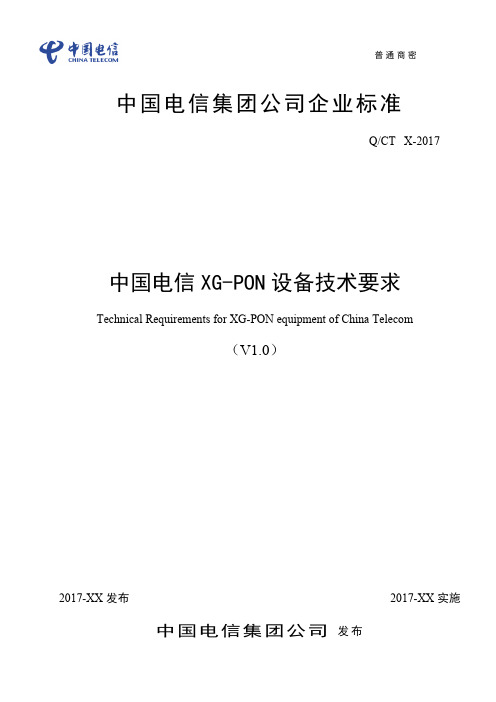
中国电信集团公司企业标准
Q/CT X-2017
中国电信 XG-PON 设备技术要求
Technical Requirements for XG-PON equipment of China Telecom
(V1.0)
2017-XX 发布
中国电信集团公司 发布来自2017-XX 实施Q/CT X-2017
目次
前 言.................................................................... IV 中国电信 XG-PON 设备技术要求 ................................................ 1 1 范围....................................................................... 1 2 规范性引用文件............................................................. 1 3 缩略语..................................................................... 2 4 XG-PON 系统参考模型 ....................................................... 5 5 业务类型和设备类型......................................................... 6
I
Q/CT X-2017
11.2 MAC 地址数量限制..................................................... 30 11.3 过滤和抑制 ........................................................... 30 11.4 用户认证及用户接入线路(端口)标识 ................................... 31 11.5 ONU 的认证功能 ....................................................... 31 11.6 静默机制 ............................................................. 35 11.7 异常发光 ONU 的检测与处理功能 ........................................ 36 11.8 其他安全功能 ......................................................... 38 12 组播功能................................................................. 38 12.1 组播实现方式 ......................................................... 38 12.2 组播机制和协议要求 ................................................... 39 12.3 分布式 IGMP/MLD 方式功能要求 ........................................ 39 12.4 可控组播功能要求 ..................................................... 41 12.5 组播性能要求 ......................................................... 43 13 系统保护................................................................. 44 13.1 设备主控板 1+1 冗余保护 ............................................... 44 13.2 OLT 上联口双归属保护 ................................................. 44 13.3 配置恢复功能 ......................................................... 44 13.4 电源冗余保护功能 ..................................................... 45 13.5 光链路保护倒换功能 ................................................... 45 14 光链路测量和诊断功能..................................................... 48 14.1 总体要求 ............................................................. 48 14.2 OLT 光收发机参数测量 ................................................. 49 14.3 ONU 的光收发机参数测量 ............................................... 49 15 ONU 软件升级功能 ........................................................ 50 16 告警功能要求............................................................. 50 17 性能统计功能要求......................................................... 50 18 语音及 TDM 业务要求 ..................................................... 52 18.1 语音业务要求 ......................................................... 52 18.2 TDM 业务要求......................................................... 52 19 视频业务承载要求......................................................... 53 20 时间同步功能............................................................. 53 21 业务承载要求............................................................. 53 21.1 以太网/IP 业务性能指标要求 ............................................ 53 21.2 语音业务性能指标要求 ................................................. 54 21.3 电路仿真方式的 n×64Kbit/s 数字连接及 E1 通道的性能指标 ................. 54 21.4 时钟与时间同步性能指标要求 ........................................... 55 22 操作管理维护要求......................................................... 55 22.1 总体要求 ............................................................. 55 22.2 ONU 的远程管理功能 ................................................... 56 22.3 ONU 本地管理要求 ..................................................... 56 23 设备硬件要求............................................................. 57 23.1 指示灯要求 ........................................................... 57 23.2 开关与按钮 ........................................................... 58
Cisco D ATA S H E E T

HostBusAdapter.TheQLE2460isenterpriseclass,4Gbps-to-PCIExpress®x4adapter.TheQLE2460deliversunprecedentedlevelsofperformanceandavailability,aswellasintelligentnetworkingfeaturesspecifictoenterpriseclassdatacenters. EnterpriseClassFeatures.TheQLE2460adapteristhehighestperformingandmostreliableadapterintheindustry.ItdeliversunmatchedperformanceleveragingasingleASICdesign,combiningarchitecturetodeliverover150,000IOPS,nearly800MBpsthroughput,andforPCIExpressx4busspeeds.Moreadapterprovidesnewintelligentstoragenetworkingfeaturesthatredefinetheenterpriseclassadapter,providingincreaseddataprotection,advancedframerouting,andenterprise-widemanagementcapabilities.Setup.Point-and-clickinstallationtheadaptersetupprocess.StorageadministratorsdeployadaptersacrossaSANusingstandardadaptermanagementtoolsdeviceutilities.TheQLE2460isfullycompatibleSMI-S,therebyallowingadministratorstomanageQLogicadaptersusingthird-partysoftwareapplications.ComprehensiveOSSupport.QLogicoffersthebroadestrangeofsupportforallmajoroperatingsystemstoensureOSandhardwareservercompatibility.Driversareavailableforallmajoroperatingsystemsandhardwareserverplatforms.AsingledriverstrategyperOSallowsstorageadministratorstoeasilydeployandmanageadaptersinheterogeneousSANconfigurations.Corporate Headquarters QLogic Corporation 26650 Aliso Viejo Parkway Aliso Viejo, CA 92656 949.389.6000 International Offices UK | Ireland | Germany | India | Japan | China | Hong Kong | Singapore | Taiwan© 2004–2010 QLogic Corporation. Specifications are subject to change without notice. All rights reserved worldwide. QLogic, the QLogic logo, and SANsurfer are registered trademarks of QLogic Corporation. AMD and Opteron are trademarks or registered trademark of Advanced Micro Devices, Inc. Apple, Mac OS, Power Mac, and Xserve are registered trademarks of Apple, Inc. Cisco is a registered trademark of Cisco Systems, Inc. Citrix and XenServer are trademarks or registered trademarks of Citrix Systems, Inc. Linux is a registered trademark of Linus Torvalds. Oracle is a registerd trademark of Oracle Corporataion. PCI Express is a registered trademark of PCI-SIG Corporation. Red Hat is a registered trademark of Red Hat, Inc. Solaris and OpenSolaris are trademarks or registered trademarks of Sun Microsystems, Inc. SPARC is a registered trademark of SPARC International, Inc. SUSE, Novell, and NetWare are registered trademarks of Novell, Inc. VMware, and ESX are trademarks or registered trademarks of VMware, Inc. Windows, Windows Server, and Windows Vista are registered trademarks of Microsoft Corporation. XenServer is a registered trademark of Citrix Systems, Inc. All other brand and product names are trademarks or registered trademarks of their respective owners. Informa-tion supplied by QLogic Corporation is believed to be accurate and reliable. QLogic Corporation assumes no responsibility for any errors in this brochure. QLogic Corporation reserves the right, without notice, to make changes in product design or specifications.。
华为MA5626设备DBA模板配置错误导致业务拥塞

华为MA5626设备DBA模板配置错误导致业务拥塞一、故障处理简述:远洋船员学院WLAN业务通过GPON网络承载,业务开通后大量用户反映忙时上网慢,从数据城域网汇聚交换机上PINGAP管理地址,所有AP的时延都很大,达到700ms以上。
通过现场检测光功率、从OLT PING大包到ONU的管理地址、硬件排查都没有问题。
用笔记本登录ONU发现OLT发现ONU上行的PING测数据,在OLT侧并没有收全,可判断是网络拥塞的问题。
经过更改绑定的DBA模板,故障恢复。
组网拓扑图如下,远洋学院WLAN业务均通过一个PON口承载,共计4台ONU。
同PON口下承载的辽河招待所业务未出现故障,初步判断未分光器以下问题。
二、故障处理过程:1.排查光功率,发现光功率无异常,从OLT进行大包ping ONU MA5626的管理地址,没有丢包,问题不是出在光路上,排除光路问题;2.怀疑MA5626设备硬件故障,对设备进行重启,重启后WLAN业务测试速率正常,由于AP有上行链路检测机制初步确认为ONU或AP软件故障;3.重启后不久,故障再次出现。
怀疑ONU负荷过高,查证后,ONU的CPU利用率在25%左右,MA5626处理不是很忙,在OLT上查看PON口流量,也不是很大,只有10Mbit/s左右,带宽占用不高;4.shutdown ONU的eth端口,发现只有少量AP上线时,ping AP管理地址时延明显缩短,初步判断为网络拥塞;5.用笔记本接到MA5626上,在OLT上和ONU上同时做ICMP统计,经过统计,发现ONU上行的PING测数据,在OLT侧并没有收全;6.查看ONU上学到的MAC,命令为:display mac-address all发现只有AP的管理VLAN的MAC地址。
7.在OLT上将ONU的管理DBA模板中的带宽提高到30M,再次ping AP的管理地址,时延从700ms下降到3ms,在现场测试,上网速度正常,故障排除。
富士通 PRAID EP400i EP420i 存储设备控制器数据表说明书

Data SheetFujitsu PRAID EP400i / EP420iRAID Controller SAS 12Gbit/s 1GB or 2GB cache based on LSI MegaRAID® for internal storage devices The RAID architecture (Redundant Array of Independent Disks) combines multiple storage devices, including hard drives and NVMe devices, into a single logical unit. Redundancy data is generated from data segments (barring RAID 0) and distributed across the devices. Consequently, operating systems interact with this collective array rather than the individual devices. The core purpose of RAID is to enhance data availability, reducing potential disruptions from storage devices failures. The effectiveness of a RAID setup largely depends on the RAID controller in use.Choose Fujitsu RAID controllers for a blend of modern technology and proven experience,providing the data protection that businesses need today.PRAID EP400i / EP420iThe Fujitsu RAID ControllerPRAID EP400i with 8ports sets new speed and data security standards for internal storage drives. The RAID stack isbased on the LSI MegaRAID® and offers high data throughput, a comprehensive fault tolerancefunction and user-friendly management options.Moreover, the Controller management is integrated seamlessly into the Fujitsu server managementconcept. All controller functions are supported by the Fujitsu ServerView RAID Manager. The PRAIDEP400i is designed for backward compatibility with 3Gbit/s SAS as well as with 6Gbit/s and 3Gbit/sSATA hard drives. Regardless of the drive speed, itdelivers significant performance improvements in both read and write applications. Due to the support of 64-bit addressing, a robust set of RAID features and demanding error tolerance functions the controller provides high RAID performance and data availability. Powerful online management service programs (Fujitsu ServerView RAIDManager), which are simple to operate and quick to install, provide the administrator with unparalleled flexibility and access to the arrays. The RAIDcontroller supports all of the important RAID levels including RAID 6 and 60. The optional flash battery backup (FBU) combined with TFM module ensures the integrity of the data stored in the cache on the RAID controller in case of a power outage. In this event, the data will be copied to a non-volatile flash memory (TFM). The FBU provides a low-priced alternative to an uninterruptible power supply (UPS) and, when compared to battery backup up units (BBU), enables a long-term, secure store ofdata and better serviceability. Always select FBU and TFM module in combination.The Advanced Software Options in combination with Solid State Disks in front of HDD volumes can create high-capacity,high-performance controllercache pools, depending on the load profile. A free of charge test version is available at PRIMERGY-PM.Link: /dl.aspx?id=c816a64f-8b6d-47df-ba31-836874f08c07Technical detailsTechnical detailsController Silicon RoC (RAID on Chip) LSI SAS3108Adapter Type RAID 5/6 Ctrl.Operating system pre-installed Information to released operating systems can be found in the server datasheets. Details can be found in thereleased drivers list on the support portal.Released drivers list link /Download/Index.aspNumber of ports8 ports int.Connector internal2x SFF8643 (Mini-SAS HD)Data transfer rate up to12 Gbit/sBus type PCIe 3.0Bus width x8RAID Management ServerView RAID ManagerStorCLI (command-line interface)BIOS Configuration UtilityKey RAID Data Protection Feature- RAID levels 0, 1, 5 and 6- RAID spans 10, 50 and 60- Maximum number of spans is 8- Online Capacity Expansion (OCE)- Online RAID level Migration (RLM)- Auto resume after loss of system power during array rebuild or reconstruction (RLM)- Fast initialization for quick array setup- Single controller multipathing (failover)- Load Balancing- Configurable stripe size up to 1MB- Fast initialisation for quick array setup- Check consistency for background data integrity - Make Data Consistent (MDC)- Patrol read for media scanning and repairing- Up to 64 logical drives per controller- S.M.A.R.T support- Global and dedicated Hot Spare with Revertible Hot Spare support- Automatic rebuild- Enclosure affinity- Enclosure management- SES (inband)- SGPIO (outband)RAID level0, 1, 10, 5, 50, 6, 60RAID cache backup unit Optional FBURAID controller notes based on LSI SAS3108Interface technology SAS/SATAOrder code Product Name Height of bracket RAID controller cache size Number of Connectors S26361-F5243-E11PRAID EP400i Matching to system 1 GB2S26361-F5243-E12PRAID EP420i Matching to system 2 GB2S26361-F5243-E14PRAID EP420i for SafeStore Matching to system 2 GB2S26361-F5243-L11PRAID EP400i Full Height / Low Profile 1 GB2S26361-F5243-L12PRAID EP420i Full Height / Low Profile 2 GB2S26361-F5243-L14PRAID EP420i for SafeStore Full Height / Low Profile 2 GB2S26361-F5243-L1PRAID EP400i Full Height / Low Profile 1 GB2S26361-F5243-L2PRAID EP420i Full Height / Low Profile 2 GB2S26361-F5243-L4PRAID EP420i for SafeStore Full Height / Low Profile 2 GB2Order code Product Name NotesS26361-F5243-E100PRAID EP400i TFM installed - Transportable Flash Module - contains flash memoryand control logic for Flash Backup Unit (FBU) – required for FBUoptionS26361-F5243-E200TFM PRAID EP420i/e installed - Transportable Flash Module - contains flash memoryand control logic for Flash Backup Unit (FBU) – required for FBUoptionS26361-F5243-E125RAID Ctrl FBU option for PRAID EP4xx with 25cm cable installed - Super-capacitor incl. cableinstalled - Super-capacitor incl. cableS26361-F5243-L110RAID Ctrl FBU option for PRAID EP4xx with 25cm, 55cm, 70cmcableComplianceCompliance notes According to the corresponding systemCompliance link https:///sites/certificatesContactFujitsu LimitedWebsite: /primergy2023-11-27 WW-ENworldwide project for reducing burdens on the environment.Using our global know-how, we aim to contribute to the creation of a sustainable environment for future generations through IT.Please find further information at http://www./global/about/environmenttechnical specification with the maximum selection of components for the named system and not the detailed scope ofdelivery. The scope of delivery is defined by the selection of components at the time of ordering. The product was developed for normal business use.Technical data is subject to modification and delivery subject to availability. Any liability that the data and illustrations are complete, actual or correct is excluded. Designations may be trademarks and/or copyrights of the respective owner, the use of which by third parties for their own purposes may infringe the rights of such owner.More informationAll rights reserved, including intellectual property rights. Designations may be trademarks and/or copyrights of therespective owner, the use of which by third parties for their own purposes may infringe the rights of such owner. For further information see https:///global/about/resources/terms/ Copyright 2023 Fujitsu LIMITED。
IEC-61162-420
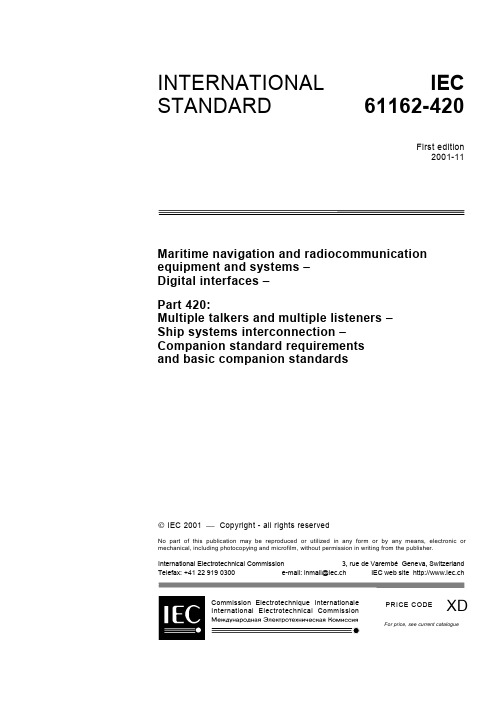
Commission Electrotechnique Internationale International Electrotechnical Commission
PRICE CODE
XD
For price, see current cata001(E)
CONTENTS
FOREWORD...........................................................................................................................6 INTRODUCTION .....................................................................................................................8 1 2 3 Scope and object ..............................................................................................................9 Normative references...................................................................................................... 10 Definitions ...............................................................................................................
Ghost组播服务在应用中需注意的问题

数 ( 在后 面 讲到 )完 全 可作 到无需 人 为干 预 , 张 软 将 , 一 盘就 可使 全 部客户 端进 入 等待 接收 镜像 状态 。 以 , 所 建
议 用 DHC 服 务 来 分 配 I 。Wi2 0 ev r自带 P P n 0 0S re
1 制 作 网 络 启 动 盘 过 程 中应 注 意 的 问
越多 的人 都 在使 用 这种 不 用拆 机 卸 硬 盘 , 即可 快 速 高 效地 重装 系 统 的方 法 。本 人在 使 用 Gh s7 5企 业 版 ot.
的过 程 中 , 其提 供 的网络 组播 克隆 功能 进行 了分析 , 对
的 配置文 件 , 在软 盘 的/ o t目录 中) 这些 方法 要 么 Gh s 。
不 能一 次性 网络 克 隆所 有 机 器 , 么 就是 仍 需 人 为 干 要
预 。 采 用 DHC 而 P服 务 分 配 I 其 I 是 D P 服 务 自 P, P HC
对 于一 些 功 能 的 使 用 以及 为什 么 要 这样 用 进 行 了探 讨 , 结 出 了一些 更为 有效 简便 的使用 方 法 。 总 网络 组播 克隆 的步骤 主要 分为 : 制作 启动 盘 、 制作 母 机镜像 和分
ห้องสมุดไป่ตู้
随着计 算机 教育 的普 及和多 门学科 实 验需要 使 用
计算 机 , 高校都 建立 了 自己的网络 机房 。 各 原先维 护 机
房 是 一 台 台 地装 , 种 方 法 费 时 费 力 , 率 低 。随 着 这 效 N r nGh s7 5企 业 版 网络 组 播 服 务 的推 出 , o t o t. o 越来
牛 晓晨
( 西安 邮 电学院 西安
IBM DS8870 扩展连接性和增强云支持说明书

through cloud, and gain business insight from data through analytics. More than ever, infrastructure matters, not only for service excellence and operational efficiency, but for new value creation.In the first quarter of 2015, IBM launched the new z13TM which delivers unprecedented performance, availability, and security protection to handle the digital business environment. To support existing clients with new services and offerings, an underlying, efficient, secure, adaptive, and integrated IT infrastructure is required. DS8870 enterprise storage is the only storage product that has deep integration with z Systems, developing and testing functionality together to provide robust end-to-end IT solutions to improve business performance and growth. This release delivers functionality to support IBM z Systems TM.16GFC FC/FICON offers expanded connectivity optionsDS8870 Models 961 and 96E support 16GFC connectivity with the 4 Port 16GFC host adapter card. There are two options available for this adapter card; shortwave SFP transceivers (feature number 3353) and longwave SFP transceivers (feature number 3453). They can support up to 10 km unrepeated distance.Models 961 and 96E can be configured with up to 16 host adapter cards providing up to sixty-four 16GFC ports or up to one hundred twenty-eight 8GFC ports. 16GFC host adapters can be intermixed with the 8GFC host adapter cards.This flexibility enables exploitation of the potential benefits offered by the higher performance, 16GFC SAN-based solutions, while also maintaining compatibility with the existing 2GFC, 4GFC, and 8GFC infrastructures.New and improved Storage leadership features for z SystemsThe unique integration of DS8870 and the zEnterprise(R) platform provides customers with optimized performance, high availability, and excellent quality of service with the following new features:•z Systems platform enables the use of SAN dynamic routing policies such as Brocade's EBR or CISCO OxID supported across cascaded FICON directors.This is intended to help simplify configuration planning and reduce hardware cost by enabling the FICON and FCP (Metro Mirror) to share the same switch infrastructure without creating separate virtual switches and adding Inter Switch Links (ISLs). Metro Mirror technology from IBM uses FCP as the transport, so FICON and Metro Mirror can now flow over the same ISLs and be managed with consistent fabric priority as described below.A new health check for z/OS is planned that will perform environmental checkingfor FICON dynamic routing. This health check will be designed to check allcomponents of a dynamic routing fabric, the channel subsystem, and disk control units to make sure that dynamic routing requirements are met if dynamic routing has been enabled for one or more FICON switches. This support is planned at z13 FICON dynamic routing functional availability for z/OS V1.13, V2.1 and z/OS V2.2 with PTFs.•zWLM is designed to assign high priority to operations that have strict response time requirements and to help reduce the variations in performance of SANswitches for these operations. DS8870 will provide easy access of data withSAN Fabric I/O Priority. DS8870 will also propagate the fabric priority forwrite operations to the resulting Metro Mirror traffic to provide a consistentprioritization with FICON when sharing the same SAN infrastructure and ISLs.This support planned to be available for z/OS V1.13, and V2.1 with PTFs and also planned for z/OS V2.2.•With the introduction of 16 Gbs connectivity, faster links between DS8870 and zEnterprise will reduce the DB2(R) log write latency up to 23 percent for single stream and up to 60 percent faster when running multiple streams, resulting in reduced DB2 transactional latency for the single stream write. It also helps to improve DB2 transactional latency for OLTP workloads.The combination of zHyperWrite and z13 with FICON Express(R) 16s channels and the DS8870 16 Gbs HBA will help to reduce DB2 log write latency by up to 61 percent and a reduction in DB2 commit elapsed time.For the LSPR IMS TM work load, the WADS I/O service time is reduced by up to 22 percent and the OLDS I/O service times reduced by up to 14 percent. I/O bound batch jobs performing a mix of read and write operations will achieve up to a 32 percent reduction in elapsed times.•FEC can help to correct up to 11 consecutive bit errors per block of 2112 bits resulting in higher loss margins and better link reliability when adopting the16GFC link speed. The use of FEC aligns with T11 standards.•With the new zHPF Extended Distance II, an improvement of up to 68 percent of the I/O service time when writing large block data across remote sites can be experienced, and is required especially for GDPS(R) HyperSwap(R) configurations where the secondary storage subsystem is in another site.•IBM z13TM and the fourth subchannel help to facilitate the host configuration definition needed for exploiting HyperSwap with Multi Target PPRC. This support is available for z/OS V1.13, and V2.1 with PTFs and is planned for z/OS V2.2.•RDP enables new standard link services for obtaining diagnostic information from FC end points and switch ports to aid in link fault isolation. The RDP ELS, brought to T11 standards by IBM, provides the ability to obtain SFP+ diagnostic information such as transmit and receive optical power, supported and current operating link speeds, and traditional Link Error Status information.This integration will enable clients to find potential trouble spots in the SANwithout manually inserting light meters around the machine room. This willhelp reduce false Repair Actions (no defect found, NDF) and allow diagnostic applications (in zOS) to automatically be able to differentiate when errors are caused by faulty components versus dirty optical connections.FICON Dynamic Routing, Fabric Priority, FEC and zHPF Extended Distance II functionality will be available on 16GFC host adapter card.For more details on z synergy support, refer to Software Announcement 215-006, dated January 14, 2015.Heat Map Transfer for Metro Global Mirror (MGM) environmentDS8870 supports heat map transfer for MGM replication topology in addition to Metro Mirror/Global Copy/Global Mirror (MM/GC/GM) copy services relationships. GDPS supports DS8870 multitarget heat map transfer capabilities for three site and four site MGM environment, as well as Metro Mirror/Extended Remote Copy/Global Mirror (MM/XRC/GM) copy services relationships.REST API supportDS8870 support improves cloud deployment, using an industry standard API, enabling the following capabilities:•Automated custom storage operations using the new DS8000 REST API–Create, update, delete, and query volumes, volume group, hosts, and host ports–Query extent pools, systems, FC ports, and LSS–Update and query thin provisioned attributes–Query FlashCopy(R) and PPRC relationships–Query system level information and performance statistics•Ability for the IBM Storage Mobile Dashboard iOS application to interface with the DS8870IBM Global Services will also apply or modify the logical configuration (fee-based service).Licensed Machine Code planning and applicationIBM may release changes to the DS8000 series Licensed Machine Code. IBMplans to make the most current DS8000 series Licensed Machine Code changes available for download by the DS8000 series system from the IBM System Storage technical support website. Not all Licensed Machine Code changes may be available through the support website. If the machine does not function as warranted and a problem can be resolved through the application of downloadable Licensed Machine Code, the customer is responsible for downloading and installing these designated Licensed Machine Code changes as IBM specifies. IBM has responsibility for installing changes that IBM does not make available for you to download. The DS8000 series includes many enhancements to make the Licensed Machine Code change process simpler, quicker, and more automated. A request can be made for IBM to install downloadable Licensed Machine Code changes, however there may be a charge for that service.Calculating physical and effective capacityRefer to the IBM DS8870 Introduction and Planning Guide(GC27-4209) for capacity calculation guidelines.Encryption planningEncryption planning is a customer responsibility. There are three major planning components to the implementation of an encryption environment. Review all planning requirements and include them in the installation considerations.•Key server planning•Security Key Lifecycle Manager planning•FDE Activation review planningKey server planningKey server planning is a customer responsibility. Introductory information, including required and optional features, can be found in the IBM DS8870 Introduction and Planning Guide(GC27-4209).DS8870 requires at least two key servers and associated software for each site which has one or more encryption-enabled DS8000 systems, according to encryption best practices. One server must be isolated and the others can be of any supported key server configuration. Any site that operates independently of other sites must have key servers for the encryption-enabled DS8000 systems at that site.•DS8000 encryption environments are recommended to configure external Laptop HMC for high availability (feature number 1130).•It is the customer's responsibility to replicate any key labels and their associated key material across all key servers attached to a given encryption-enabledDS8000 before configuring that key label on the DS8000.Dual platform key server planningDS8000 supports the ability to configure two independent key labels for each encryption-enabled DS8000. This capability allows the use of two independent key server platforms when one or both key server platforms are using secure-key mode key stores, allowing the isolated key server platform to be used in conjunction with a second key server platform that is operating with a secure-key mode key store.For customers desiring NIST 800-131a compliance, IBM Security Key Lifecycle Manager (formerly named IBM Tivoli(R) Key Lifecycle Manager (TKLM)) V2.5, or higher, is required.。
Grandstream Networks, Inc. Connecting UCM6XXX with

Grandstream Networks, Inc. Connecting UCM6XXX with FreePBX®OVERVIEW (4)CONNECTING UCM6XXX WITH FREEPBX® (5)Using SIP Trunk with Registration (5)Configure SIP Trunk on FreePBX® (5)Configure SIP Trunk on UCM6XXX (7)Using SIP Peer Trunks (9)Configure SIP Trunk on FreePBX® (9)Configure SIP Trunk on UCM6XXX (10)CALL ROUTING (12)Configure Call Routes on FreePBX® (12)Outbound Calls Routing (12)Inbound Calls Routing (13)Configure Call Routes on UCM6XXX (13)Outbound Calls Routing (13)Inbound Calls Routing (14)Figure 1: FreePBX® Trunk General Settings (5)Figure 2: FreePBX® Trunk Config to Receive Registration (6)Figure 3: Create Register SIP Trunk on the UCM6XXX (7)Figure 4: Configure Register SIP Trunk on the UCM6XXX (8)Figure 5: Registered Trunk Status (9)Figure 6: FreePBX® Peer Trunk (9)Figure 7: UCM Peer SIP Trunk (10)Figure 8: Enable Heartbeat Detection (11)Figure 9: Peer Trunk UCM Status (11)Figure 10: FreePBX® Outbound Routes Pattern (12)Figure 11: FreePBX® Outbound Routes Trunk Selection (13)Figure 12: Configure Outbound Route on the UCM6XXX (14)Figure 13: Configure Inbound Route on UCM6XXX (15)Table of TablesTable 1: FreePBX® Trunk PJSIP Settings (6)Table 2: Register trunk UCM settings (8)Table 3: FreePBX® Peer Trunk (10)OVERVIEWThis document describes basic configuration to interconnect the UCM6XXX IP-PBX series with FreePBX®via SIP register trunk or SIP peer trunk. Once properly configured, the extensions on both PBXs can securely make calls to each other. Users need to have separate extension ranges on each side to avoid calls failure.For this guide, we are using FreePBX® ver13 and UCM6202, also we are using extension range 5XXX on the FreePBX® side and extension range 3XXX are on the UCM side.CautionThis document is subject to change without notice. The latest electronic version of this document is available for download here:/supportReproduction or transmittal of the entire or any part, in any form or by any means, electronic or print, for any purpose without the express written permission of Grandstream Networks, Inc. is not permitted.Warning:•When the UCM6XXX series is interconnected with other PBX, it is NOT recommended to turn on "Allow Guest Calls" under web GUI->PBX->SIP Settings->General. Turning on this option will allow unauthenticated calls coming through the UCM6XXX series. Please be aware of the security concerns when using this option.•When using the IVR in UCM6XXX series, please be aware that if "Dial Trunk" option is turned on in IVR settings, the call into the IVR will be able to dial outbound call using UCM6XXX's trunk. The IVR's permission level will be used when making outbound calls in this case. Please select proper permission level for the IVR to control the outbound call allowed via "Dial Trunk".•There are vast deployment possibilities when peering and interconnecting PBX systems. Due to highly customizable nature of both the UCM6XXX series and FreePBX, please use this tutorial asa basic sample to get UCM6XXX series work with the FreePBX. The actual implementation maybe customized and different from this basic configuration.FreePBX® is a Registered Trademark of Schmooze Com, Inc.CONNECTING UCM6XXX WITH FREEPBX®Using SIP Trunk with RegistrationConfigure SIP Trunk on FreePBX®First you need to go under FreePBX® web GUI and create the trunk which will be used to connect with the UCM, we need this first step since on FreePBX® you can either choose to send registration (regular ITSP case, or receive registration where in this case the FreePBX® will play the role of provider). In our case, we will choose to receive registration from the UCM where we will create a Register type SIP trunk.1. On the FreePBX® web GUI, access to trunk setting page “Connectivity -> Trunks” to create andconfigure the SIP trunk as displayed on the following screenshot.Figure 1: FreePBX® Trunk General Settings2. After setting the trunk name and outbound caller ID, access PJSIP Settings tab and set the followingparameters.Figure 2: FreePBX® Trunk Config to Receive Registration Following table summarizes the important options:Table 1: FreePBX® Trunk PJSIP Settings Option DescriptionUsername This is the trunk’s name and it will be used by UCM to send registration to FreePBX®.Secret The Trunk’s account passwordAuthentication Enable authentication for incoming and/or outgoing calls.Registration Choose Receive registration since the UCM will send register request to FreePBX®.SIP Server This is filed is used to set IP or domain name of the SIP server, when the trunk is configured to SEND Registration, in our example it’s not needed since we receive the registration.SIP Server Port The port number to which the registration should be sent. Context Asterisk Context used to route calls to/from the configured peer. Transport Select transport protocol (UDP, TCP or TLS).3. Submit and save the settings to apply the new configuration.Configure SIP Trunk on UCM6XXX1. On the UCM6XXX web GUI, access to PBX->Basic/Call Routes->VoIP Trunks to create a new SIPtrunk using "Register SIP Trunk" type.Figure 3: Create Register SIP Trunk on the UCM6XXX2. Configure the below information for this trunk so that the UCM6XXX can register to the trunk wejust created on FreePBX®.Figure 4: Configure Register SIP Trunk on the UCM6XXXFollowing table summarizes the important options:Table 2: Register trunk UCM settingsOption DescriptionProvider Name Description of the trunkHostname Insert the IP or domain name of the FreePBX® machine.Username Username used for the registration.Should be the same as the trunk’s name on FreePBX® settings.Authentication Password used for the registration.Should be the same as the trunk’s password config ured on FreePBX®.Please refer to the following Guide for more details about SIP trunk parameters: SIP Trunk Guide.3. After configuring the trunk on the UCM6XXX, save and apply the new settings.Note: Users can verify the registration’s status of the configured trunk under PBX Status page as displayed on the following screenshot:Figure 5: Registered Trunk StatusUsing SIP Peer TrunksConfigure SIP Trunk on FreePBX®1. Access to Connectivity -> Trunks Settings page and create new trunk, and set a name and acaller ID name which is optional (in our example, we used “UCM6202”),2. Navigate to PJSIP Settings tab and set the following parameters as shown below:Figure 6: FreePBX® Peer TrunkAs you can see we have disabled the authentication and registration which are now set to None, since the two sides trust each other and we can only specify the IP addresses to have connectivity.Table 3: FreePBX® Peer TrunkOption DescriptionSIP server IP address of the UCM6XXX.SIP Server port Listening port of the UCM6XXX.Configure SIP Trunk on UCM6XXX1. Access to “PBX -> Basic/Call Routes -> VoIP Trunks -> Create New Trunk” and create a SIPPeer trunk, then set the name and the IP address of FreePBX® server as shown below:Figure 7: UCM Peer SIP Trunk2. Navigate to advanced settings tab and enable the option of heartbeat to monitor the trunks status,once enabled the UCM will keep sending periodic keep alive SIP messages to FreePBX®.Figure 8: Enable Heartbeat DetectionNote: User s can verify the registration’s status of the configured trunk under PBX Status page as displayed on the following screenshot:Figure 9: Peer Trunk UCM StatusCALL ROUTINGAfter creating and configuring SIP trunks on both UCM and FreePBX®(either Peer trunk or with registration), then you need next to configure the call routing for inbound and outbound calls on both sides.Configure Call Routes on FreePBX®Outbound Calls Routing1. On the FreePBX® web GUI, access to outbound route setting page to create an outbound route forthe SIP trunk. As displayed on following screenshot, we configured the dial pattern to 3XXX which matches the extension range on our UCM.Figure 10: FreePBX® Outbound Routes Pattern2. On the route settings page select the trunk through which the calls will be routed.Figure 11: FreePBX® Outbound Routes Trunk SelectionInbound Calls RoutingThe FreePBX® uses DID for inbound route by default. Therefore, the extensions on the UCM6XXX can directly reach the extensions on the FreePBX. There is no additional configuration required for inbound route as a basic configuration sample.Configure Call Routes on UCM6XXXOutbound Calls RoutingOn the UCM6XXX web GUI, access to PBX->Basic/Call Routes->Outbound Routes to create a new outbound rule. This will allow the registered extension on the UCM6XXX to reach registered extensions (5XXX range, in this example) on the FreePBX.Figure 12: Configure Outbound Route on the UCM6XXXNote: You need to make sure to give extensions permission level equal or higher than the privilege level configured on the outbound rule.For more detailed explanation on outbound and inbound rules on the UCM, please refer to this following How to GuideInbound Calls RoutingOn the UCM6XXX web GUI, access to PBX->Basic/Call Routes->Inbound Routes to create a new inbound rule.Figure 13: Configure Inbound Route on UCM6XXXNow the FreePBX® and UCM6XXX are interconnected and configured to make calls to extensions both ways. You can further configure the inbound rule, outbound rule, IVR and the corresponding permission/privilege levels to control the calls through the UCM6XXX.* Asterisk is a Registered Trademark of Digium, Inc.。
光电复用口命令

光电复用口命令
光电复用口命令是用于配置光电复用接口的工作模式的命令。
在设备面板上,光电复用口对应一个电接口和一个光接口,而在设备内部只有一个转发接口。
因此,光接口和电接口不能同时工作,需要根据组网需求选择使用电接口或光接口。
具体的命令取决于设备厂商和设备的配置方式。
一般来说,可以使用类似如下的命令来配置光电复用口的工作模式:
1.配置光电复用接口为电口模式:
combo-port auto
undo combo-port
2.配置光电复用接口为光口模式:
combo-port fiber
undo combo-port
这些命令用于启用或禁用光电复用口,并选择工作模式。
在具体使用时,需要参考设备厂商提供的命令手册或使用帮助文档,以确保正确配置光电复用口的工作模式。
Spectra

Spectra ®Pro Series 2PTZ CameraHigh-Speed PTZ,30x,Full HD,WDR,Low-Light PerformanceProduct Featuresl Up to Full HD 1080pl Up to 60Images per Second (ips)l H.265,H.264,and MJPEG Video Encoding l Tilt Range +1°to –90°Degreesl Low Light Down to 0.1luxl Up to 120dB Wide Dynamic Range (WDR)lProfessional Analytics Suite including:–Loitering Detection,–Object Counting,–Motion Detection,–Camera Sabotage,–and Audio Detectionl Pelco’s Smart Compression Technologyl Power Over Ethernet (802.3at/bt),24VAC,48VDC l Electronic Image Stabilizer (EIS)l IK10l Up to 2TB Edge Storage with micro SDHC/SDXC Card l3-Year Warranty and SupportCost EffectivePelco’s Spectra®Pro Series 2is an ideal,cost-effective solution for common applications.The Spectra Pro Series 2is easy to order,easy to install and ready to get you focused on what matters most in your organization.Full High Definition CameraSpectra Pro Series 2is ideal for common applications such as commercial,corrections,education,gaming and healthcare requiring a broad coverage areas with fewer cameras,Spectra Pro Series assures coverage of large areas without the need for PTZ management by live operator.Low latency and smooth PTZ,the camera is easy to control with a joystick for high performance tracking of objects.It provides a wide angle with 360°continuous pan rotation to cover expansive areas with 2MP and 30x optical zoom to get details.Embedded FeaturesIncluded in all models are built in video analytics (e.g.Professional Analytics Suite including:Loitering Detection,Object Counting,Motion Detection,Camera Sabotage,and Audio Detection).Spectra ProSeries 2also allows for up to 8configurable privacy zones.White Balance modes including Auto or Manual are available for overcoming difficult lighting conditions day and night.Spectra Pro Series 2supports up to2TB of onboard local storage(not supplied)that is easily accessible through the ONVIF Profile G protocol or FTP.Video EncodingSpectra Pro Series2provides three methods of video encoding:H.265Main profile,H.264High/Main/Baseline profiles and test generation H.256compression lowers bandwidth and storage requirements by up to70%while retaining resolution and image quality and critical information for forensic purposes.Intuitive DesignSpectra Pro Series2features the same ease of installation and maintenance that you have come to expect from Spectra as well as flexible power options to fit into existing or new infrastructure.VMS IntegrationSpectra Pro Series2easily connects to Pelco VideoXpert and provides limited support of legacy systems such as Endura2.0(or later),and Digital Sentry7.3(or later).Pelco endeavors to be the most open and integrated camera provider in the industry and as a part of that effort Spectra Pro Series2is integrated with a long and ever-growing list of3rd party software and Video Management Systems(VMS).Back Box FeaturesEnvironmental Pendant–Environmental Pendant Available inWhite Finish,RAL9003–Aluminum Construction,IK10RatedHousing and Nylon Bubble–Meets Type4X–Meets IP66,IP67–11/2-inch NPT Mounting Thread–Includes Heater and Blower–Clear or Smoked Dome–Sustained Operating Temperature–40°to50°C(–40°F to122°F)Indoor In-Ceiling–Single Back Box for Suspended orHard Ceiling Applications–Aluminum Construction,IK10RatedHousing and Nylon Bubble–Requires152.4mm(6.0in)SpaceAbove Ceiling–Minimum Ceiling Thickness12.7mm(0.50in.);Maximum38.1mm(1.5in.)–Suitable for Use in EnvironmentalAir Handling Spaces–Black Finish with White Trim Ring,RAL9003–Clear or Smoked DomeNote: Values in parentheses are inches;all others are millimeters.Camera/OpticsSoftware Featuresl256presetsl16toursl4patternsl Field of View scanl±0.1°preset accuracyl Multilingual menus(English,Spanish,Portuguese,Italian,German,French,Russian,Turkish, Arabic,Simplified Chinese,and Korean)l Password protectionl16window blanks,configurable in sizel“Auto Flip”feature rotates camera180°at bottom of tilt travell Configurable park with actionsl Proportional pan/tilt continually decreases pan/tilt speeds in proportion to depth of zoomPelco Pro Analytics SuiteSpectra Professional range cameras feature the Pro suite of video analytics including Motion Detection, Loitering Detection,Camera Sabotage,Audio Detection,and Object Counting.l Simple Motion Detection algorithms allow the camera to record or send an alarm when there is motion detected in a selected zone or with the entire scene.l Loitering Detection:Identifies when people or vehicles remain in a defined zone too long.This behavior is effective in real-time notification of suspicious behavior.l A Camera Sabotage alarm is triggered if the lens is obstructed or when the camera is repositioned.l Audio Detection allows user to define an audio intensity threshold to trigger surrounding audio.l Object Counting counts the number of moving objects passing through the defined virtual lines. VideoGeneral Video SpecificationsAvailable ResolutionsNetworkCybersecurityPelco’s Spectra Pro Series2cameras implement several cybersecurity measures to protect device access as well as data transport including credential setup for device access,authentication,Https using TLS1.2,AES encryption with256bit keys,denial of access to shell,802.1X,camera firewall with whitelist/blacklist address support,digital certificate support,TLS1.22048RSA key pairs,and X.509v3 digital certificates with SHA256signature hash.Minimum System RequirementsAnalyticsRequired Systems for Pelco AnalyticsPelco's Smart Compression TechnologyPelco’s Smart Compression Technology lowers bandwidth and storage requirements by up to70%,while reducing storage requirements.Our technology allows the user to make informed optimization between storage savings and image quality.Pelco’s Smart Compression Technology dynamically analyzes motion occurring within live video in real-time,to intelligently compress the information you don’t need,while retaining details with clear quality in the areas that are important in the scene.By enabling Dynamic GOP,an added feature of Smart Compression, the number of I-frames are automatically reduced in scenes with low motion.Based on the complexity of scenes and motion occurring,such as a store room that has limited entry and exit,up to70%bandwidth savings can be achieved.GeneralWeight(Approximate)AlarmAudioOperating Temperature**Assumes no wind chill factor.1For outdoor applications.2Cold starts within20minutes at specified temperature for environmental units. Operating HumidityMechanicalElectricalCertifications/Ratingsl CE(Class A)l FCC(Class A)l ICES-003(Class A)l UL/cUL Listedl UL/IEC/EN60950-1,60950-22,62368-1l EN50121-4l IEC/EN62262IK10l Environmental Models:–IEC/EN60529(IP66,IP67)–Type4Xl KCl NOMl RCMl EAC*l BISl IEC62676-5Data specifications and image quality performance for camera devices l ONVIF Profile S,Profile G,and Profile T Conformant*At the time of this publication,certifications are pending.System Model NumbersRecommended MountsPower SuppliesPelco,Inc.625W.Alluvial Ave.,Fresno,California93711United States(800)289-9100Tel(800)289-9150Fax+1(559)292-1981International Tel+1(559)348-1120International FaxPelco,the Pelco logo,and other trademarks associated with Pelco products referred to in this publication are trademarks of Pelco,Inc. or its affiliates.ONVIF and the ONVIF logo are trademarks of ONVIF Inc.All other product names and services are the property of their respective companies.Product specifications and availability are subject to change without notice.©Copyright2021,Pelco,Inc.All rights reserved.。
- 1、下载文档前请自行甄别文档内容的完整性,平台不提供额外的编辑、内容补充、找答案等附加服务。
- 2、"仅部分预览"的文档,不可在线预览部分如存在完整性等问题,可反馈申请退款(可完整预览的文档不适用该条件!)。
- 3、如文档侵犯您的权益,请联系客服反馈,我们会尽快为您处理(人工客服工作时间:9:00-18:30)。
By now, many research works have been conducted for techniques to improve the performance of physical layer security, and these works can be roughly classified into three categories depending on where the technique is applied. Firstly, for techniques at the transmitter side, the works [5], [6] employed the multiple antennas to generate artificial noise such that the signal received at eavesdropper is considerably interfered while that at the target receiver has almost no interference. Transmit antenna selection scheme has been adopted in [7] to guarantee the channel quality of the targeted receiver.
Interference alignment technique has been explored in [8] to achieve positive secure degrees of freedom. Secondly, for techniques at the receiver side, the multiple receive antennas have been adopted to mitigate fading effect and enhance channel quality [1], [9]. Thirdly, some techniques are implemented at neither transmitter nor receiver side, for example, cooperative jamming strategy at external helpers was studied in [10] to confuse the eavesdroppers.
Abstract—Recently, there has been a growing interest in applying multiple antennas to achieve information-theoretic security in wireless communication networks. In this paper, we consider the transmission of common confidential data from a singleantenna transmitter to multiple multi-antenna receivers in the presence of multiple multi-antenna eavesdroppers. Both the receivers and eavesdroppers employ maximal-ratio combining (MRC) to combine the signals received at multiple antennas. For the considered system, we derive its connection outage probability and secrecy outage probability to characterize the reliability level and the security level, respectively. Numerical results are also provided to analyze the tradeoff among the reliability and security performances and the number of antennas (or nodes) of either receivers or eavesdroppers.
This paper focuses on applying the multiple receive antennas to enhance the security of multicasting transmission based on physicar, we consider the scenario that both the legitimate receivers and eavesdroppers employ maximal ratio combining (MRC) reception scheme to combine the signals received by different antennas [11]. The main contributions of this paper are as follows.
Physical layer security, which achieves informationtheoretic security by properly designing wiretap channel code according to the channel states [2], [3], has been demonstrated as a promising approach to providing strong secrecy for wireless networks. Pioneering works have been conducted to understand the performance of physical layer security, and a common conclusion from them is that perfect secrecy can be achieved when the quality of the channel from transmitter to legitimate receiver is better than that from transmitter to eavesdropper [2]–[4].
The remainder of this paper is organized as follows. Section II presents system models and also introduces the performance metrics to analysis. In Section III, we derive the theoretical models of connection outage probability and secrecy outage probability. In Section IV, the impacts of system parameters on the outage probabilities are analyzed with numerical results. Finally, we conclude the paper in Section V.
∙ Based on the above theoretical results, numerical results are provided to explore the tradeoff among the connection (or secrecy) outage probability and the number of antennas (or nodes) of either the legitimate receivers or the eavesdroppers.
∙ Under the assumption that the transmitter knows the real time channel state information (CSI) of the legitimate receiver channels but does not know that of the eavesdropper channels, we derive connection outage probability and secrecy outage probability in such a multicasting system with Rayleigh fading channel model. It is notable that the multicasting system model covers many other system models, e.g., the Rayleigh fading wiretap channel model in [12], and our theoretical results can be reduced to the result of the corresponding system model.
Index Terms—Physical layer security, secrecy outage probability, multiple antennas, multicast
I. INTRODUCTION
Wireless multicasting, where a single stream of data is transmitted to multiple selected nodes simultaneously, has been an efficient and important method of supporting group communication [1]. Due to the inherent openness of wireless medium, the security of wireless multicasting has been a critical concern for these networks to support mission-critical applications, such as teleconferencing, mobile auctions, military command and control for tactical information.
