活摄生香——索尼Cyber-shot DSC-W50数码相机
SONIC DSC-W350 W360 数码照相机 说明书

© 2010 Sony Corporation 4-171-811-11(1)DSC-W350/W360GB Digital Still Camera/Instruction ManualCT CS2GBOwner’s RecordThe model and serial numbers are located on the bottom. Record the serial number in the space provided below. Refer to these numbers whenever you call upon your Sony dealer regarding this product.Model No. DSC-W350/W360Serial No. ______________________________To reduce fire or shock hazard, do not expose the unit to rain or moisture.IMPORTANT SAFETY INSTRUCTIONS-SAVE THESE INSTRUCTIONSDANGERTO REDUCE THE RISK OF FIRE OR ELECTRIC SHOCK, CAREFULLY FOLLOW THESE INSTRUCTIONSIf the shape of the plug does not fit the power outlet, use an attachment plug adaptor of the proper configuration for the power outlet.[Battery packIf the battery pack is mishandled, the battery pack can burst, cause a fire or even chemical burns. Observe the following cautions.•Do not disassemble.•Do not crush and do not expose the battery pack to any shock or force such as hammering, dropping or stepping on it.•Do not short circuit and do not allow metal objects to come into contact with the battery terminals.•Do not expose to high temperature above 60°C (140°F) such as in direct sunlight or in a car parked in the sun.•Do not incinerate or dispose of in fire.•Do not handle damaged or leaking lithium ion batteries.English WARNINGCAUTION3GB GB•Be sure to charge the battery pack using a genuine Sony battery charger or a device that can charge the battery pack.•Keep the battery pack out of the reach of small children.•Keep the battery pack dry.•Replace only with the same or equivalent type recommended by Sony.•Dispose of used battery packs promptly as described in the instructions.[Battery chargerEven if the CHARGE lamp is not lit, the battery charger is not disconnected from the AC power source (mains) as long as it is connected to the wall outlet (wall socket). If some trouble occurs while using the battery charger, immediately shut off the power by disconnecting the plug from the wall outlet (wall socket).[RECYCLING LITHIUM-ION BATTERIESLithium-Ion batteries are recyclable.You can help preserve our environment by returning your usedrechargeable batteries to the collection and recycling location nearestyou.For more information regarding recycling of rechargeable batteries,call toll free1-800-822-8837, or visit /Caution: Do not handle damaged or leaking Lithium-Ion batteries.[Battery packThis device complies with Part 15 of the FCC Rules. Operation is subject to the following two conditions:(1) This device may not cause harmful interference, and (2) this device must accept any interference received, including interference that may cause undesired operation.This Class B digital apparatus complies with Canadian ICES-003.For Customers in the U.S.A. and CanadaFor Customers in the U.S.A.UL is an internationally recognized safety organization.The UL Mark on the product means it has been UL Listed.If you have any questions about this product, you may call:Sony Customer Information Center1-800-222-SONY (7669)The number below is for the FCC related matters only.[Regulatory InformationDeclaration of ConformityTrade Name: SONYModel No.: DSC-W350Responsible Party: Sony Electronics Inc.Address:16530 Via Esprillo,San Diego, CA 92127 U.S.A.Telephone No.: 858-942-2230This device complies with Part15 of the FCC Rules. Operation is subject to thefollowing two conditions: (1) This device may not cause harmful interference, and (2)this device must accept any interference received, including interference that may cause undesired operation.[CAUTIONYou are cautioned that any changes or modifications not expressly approved in this manual could void your authority to operate this equipment.4GB5GB GB[Note:This equipment has been tested and found to comply with the limits for a Class B digital device, pursuant to Part 15 of the FCC Rules.These limits are designed to provide reasonable protection against harmful interference in a residential installation. This equipment generates, uses, and can radiate radio frequency energy and, if not installed and used in accordance with the instructions, may cause harmful interference to radio communications. However, there is no guarantee thatinterference will not occur in a particular installation. If this equipment does cause harmful interference to radio or television reception, which can be determined by turning the equipment off and on, the user is encouraged to try to correct the interference by one or more of the following measures:–Reorient or relocate the receiving antenna.–Increase the separation between the equipment and receiver.–Connect the equipment into an outlet on a circuit different from that to which the receiver is connected.–Consult the dealer or an experienced radio/TV technician for help.The supplied interface cable must be used with the equipment in order to comply with the limits for a digital device pursuant to Subpart B of Part 15 of FCC Rules.[Notice for the customers in the countries applying EU Directives The manufacturer of this product is Sony Corporation, 1-7-1 Konan Minato-ku Tokyo, 108-0075 Japan. The Authorized Representative for EMC and product safety is Sony Deutschland GmbH, Hedelfinger Strasse 61, 70327 Stuttgart, Germany. For any service or guarantee matters please refer to the addresses given in separate service or guarantee documents.This product has been tested and found compliant with the limits set out in the EMC Directive for using connection cables shorter than 3meters (9.8feet).[AttentionThe electromagnetic fields at the specific frequencies may influence the picture and sound of this unit.[NoticeIf static electricity or electromagnetism causes data transfer to discontinue midway (fail), restart the application or disconnect and connect the communication cable (USB, etc.) again.For Customers in Europe6GB [Disposal of Old Electrical & Electronic Equipment (Applicable in the European Union and other European countries with separate collection systems)This symbol on the product or on its packaging indicates that this productshall not be treated as household waste. Instead it shall be handed over tothe applicable collection point for the recycling of electrical and electronicequipment. By ensuring this product is disposed of correctly, you will helpprevent potential negative consequences for the environment and humanhealth, which could otherwise be caused by inappropriate waste handlingof this product. The recycling of materials will help to conserve naturalresources. For more detailed information about recycling of this product,please contact your local Civic Office, your household waste disposal service or the shop where you purchased the product.[Disposal of waste batteries (applicable in the European Union and other European countries with separate collection systems)This symbol on the battery or on the packaging indicates that the batteryprovided with this product shall not be treated as household waste.On certain batteries this symbol might be used in combination with achemical symbol. The chemical symbols for mercury (Hg) or lead (Pb) areadded if the battery contains more than 0.0005% mercury or 0.004% lead.By ensuring these batteries are disposed of correctly, you will help preventpotentially negative consequences for the environment and human health which could otherwise be caused by inappropriate waste handling of the battery. The recycling of the materials will help to conserve natural resources.In case of products that for safety, performance or data integrity reasons require a permanent connection with an incorporated battery, this battery should be replaced by qualified service staff only. To ensure that the battery will be treated properly, hand over the product at end-of-life to the applicable collection point for the recycling of electrical and electronic equipment.For all other batteries, please view the section on how to remove the battery from the product safely.Hand the battery over to the applicable collection point for the recycling of waste batteries.For more detailed information about recycling of this product or battery, please contact your local Civic Office, your household waste disposal service or the shop where you purchased the product.A moulded plug complying with BS 1363 is fitted to this equipment for your safety and convenience.Should the fuse in the plug supplied need to be replaced, a fuse of the same rating as the supplied one and approved by ASTA or BSI to BS 1362, (i.e., marked with an or mark) must be used.If the plug supplied with this equipment has a detachable fuse cover, be sure to attach the fuse cover after you change the fuse. Never use the plug without the fuse cover. If you should lose the fuse cover, please contact your nearest Sony service station.Notice for customers in the United Kingdom7GB GB Table of contentsGetting startedRefer to “Cyber-shot Handbook” (PDF) on suppliedCD-ROM (8)Checking the accessories supplied (8)Notes on using the camera (8)Identifying parts (11)Charging the battery pack.................................................12Inserting the battery pack/a memory card (soldseparately).........................................................................14Setting the clock................................................................17Shooting/viewing imagesShooting still images (18)Shooting movies ................................................................19Viewing images..................................................................20“Cyber-shot Handbook” (PDF)Learning more about the camera (“Cyber-shot Handbook”)........................................................................21OthersList of icons displayed on the screen (22)Number of still images and recordable time of movies (24)Precautions (25)Specifications (27)Checking the accessories supplied•Battery charger BC-CSN/BC-CSNB (1)•Power cord (mains lead) (not supplied in the USA and Canada) (1)•Rechargeable battery pack NP-BN1 (1)•USB, A/V cable for multi-use terminal (1)•Wrist strap (1)•CD-ROM(1)–Cyber-shot application software–“Cyber-shot Handbook”•Instruction Manual (this manual) (1)Notes on using the cameraChanging the language settingThe screen language setting, press the MENU button, then select(Settings) t (Main Settings) t [Language Setting].Internal memory and memory card back upDo not turn off the camera, remove the battery pack, or remove the memory card while the access lamp is lit. Otherwise, the internal memory data or the memory card may be damaged. Be sure to make a backup copy to protect your data.On database filesWhen you insert a memory card without a database file into the camera and turn on the power, part of the memory card capacity is used to automatically create a database file. It may take some time until you can perform the next operation.8GB9GB GB Notes on recording/playback•When you use a memory card with this camera for the first time, it isrecommended to format the card using the camera for stable performance of the memory card before shooting. Note that formatting permanently erases all data on the memory card, and is unrecoverable. Save precious data on a computer, etc.•Before you start recording, make a trial recording to make sure that the camera is working correctly.•The camera is neither dust-proof, nor splash-proof, nor water-proof. Read “Precautions” (page 25) before operating the camera.•Avoid exposing the camera to water. If water enters inside the camera, a malfunction may occur. In some cases, the camera cannot be repaired.•Do not aim the camera at the sun or other bright light. It may cause the malfunction of the camera.•Do not use the camera near a location that generates strong radio waves or emits radiation. Otherwise, the camera may not properly record or play back images.•Using the camera in sandy or dusty locations may cause malfunctions.•If moisture condensation occurs, remove it before using the camera .•Do not shake or strike the camera. It may cause a malfunction and you may not be able to record images. Furthermore, the recording media may become unusable or image data may be damaged.•Clean the flash surface before use. The heat of flash emission may cause dirt on the flash surface to become discolored or to stick to the flash surface, resulting in insufficient light emission.Carl Zeiss lens•The camera is equipped with a Carl Zeiss lens which is capable ofreproducing sharp images with excellent contrast. The lens for the camera has been produced under a quality assurance system certified by Carl Zeiss in accordance with the quality standards of Carl Zeiss in Germany.Notes on the LCD screen and lens•The LCD screen is manufactured using extremely high-precision technology so over 99.99% of the pixels are operational for effective use. However, some tiny black and/or bright dots (white, red, blue or green) may appear on the LCD screen. These dots are a normal result of the manufacturing process, and do not affect the recording.•When the battery level becomes low, the lens might stop moving. Insert a charged battery pack and turn on the camera again.On camera’s temperatureYour camera and battery may get warm due to continuous use, but it is not amalfunction.On the overheat protectionDepending on the camera and battery temperature, you may be unable torecord movies or the power may turn off automatically to protect the camera.A message will be displayed on the LCD screen before the power turns off oryou can no longer record movies.On image data compatibility•The camera conforms with DCF (Design rule for Camera File system)universal standard established by JEITA (Japan Electronics and InformationTechnology Industries Association).•Sony does not guarantee that the camera will play back images recorded oredited with other equipment, or that other equipment will play back imagesrecorded with the camera.Warning on copyrightTelevision programs, films, videotapes, and other materials may becopyrighted. Unauthorized recording of such materials may be contrary to the provisions of the copyright laws.No compensation for damaged content or recording failureSony cannot compensate for failure to record or loss or damage of recordedcontent due to a malfunction of the camera or recording media, etc.On IllustrationsIllustrations used in this Handbook are of the DSC-W350 unless notedotherwise.10GB11GBGBIdentifying partsA ON/OFF (Power) buttonB Shutter buttonC FlashD Self-timer lamp/Smile Shutter lamp/AF illuminatorE LensF MicrophoneG LCD screenHFor shooting: W/T (Zoom) buttonFor viewing: (Playback zoom) button/ (Index) button I Mode switchJHook for wrist strapK LM MENU button N Control buttonMenu on: v /V /b /B Menu off: DISP///O SpeakerP Tripod receptacle•Use a tripod with a screw less than 5.5mm (7/32 inches) long. Otherwise, you cannot firmlysecure the camera, and damage to the camera may occur.Q Battery/memory card cover R Memory card slot S Access lamp T Multi connector U Battery insertion slot V Battery eject lever12GBCharging the battery packx Charging time1Insert the battery pack into the battery charger.•You can charge the battery even when it is partially charged.2Connect the battery charger to the walloutlet (wall socket).If you continue charging the battery pack for about one more hour after theCHARGE lamp turns off, the charge will last slightly longer (full charge).CHARGE lamp Lit: ChargingOff: Charging finished (normal charge)3When charging is finished, disconnect the battery charger.Full charge timeNormal charge time Approx. 245 min.Approx. 185 min.BatterypackPlugFor customers in the USA and CanadaFor customers in countries/regions other than the USA and Canada13GBGB•The table above shows the time required to charge a fully depleted battery pack at a temperature of 25°C (77°F). Charging may take longer depending on conditions of use and circumstances.•Connect the battery charger to the nearest wall outlet (wall socket).•When charging is finished, disconnect the power cord (mains lead) from the wall outlet (wall socket), and remove the battery pack from the battery charger.•Be sure to use the battery pack or the battery charger of the genuine Sony brand.x Battery life and number of still images you can record/view•The number of still images that can be recorded is based on the CIPA standard, and is for shooting under the following conditions. (CIPA: Camera & Imaging Products Association)–DISP (Screen Display Settings) is set to [Normal].–Shooting once every 30 seconds.–The zoom is switched alternately between the W and T ends.–The flash strobes once every two times.–The power turns on and off once every ten times.–A fully charged battery pack (supplied) is used at an ambient temperature of 25°C (77°F).–Using Sony “Memory Stick PRO Duo” media (sold separately).NotesBattery life (min.)No. of Images RecordingDSC-W360Approx. 115Approx. 230DSC-W350Approx. 120Approx. 240ViewingDSC-W360Approx. 260Approx. 6200DSC-W350Approx. 270Approx. 6200NoteInserting the battery pack/a memory card (sold separately)14GB15GBGBx Memory cards that you can useThe following memory cards are compatible with this camera: “Memory Stick PRO Duo” media, “Memory Stick PRO-HG Duo” media, “Memory Stick Duo” media, SD memory cards and SDHC memory cards. MultiMediaCard is not compatible.In this manual, “Memory Stick PRO Duo” media, “Memory Stick PRO-HG Duo” media and “Memory Stick Duo” media are collectively referred to as “Memory Stick Duo” media.On “Memory Stick Duo” mediaFor recording movies, it is recommended that you use a “Memory Stick Duo” media of 1 GB or larger marked with:–(“Memory Stick PRO Duo” media)– (“Memory Stick PRO-HG Duo” media)For details on the number of images/time that can be recorded, see page 24.x To remove the memory cardx When there is no memory card insertedImages are stored in the camera’s internal memory (approximately 45MB).To copy images from the internal memory to a memory card, insert the memory card in the camera, then select MENU t (Settings) t (Memory Card Tool) t [Copy].Make sure that the access lamp is not lit, then push the memory card in once.16GBx To remove the battery packx Checking the remaining battery chargeA remaining charge indicator appears on the LCD screen.•It takes about one minute until the correct remaining charge indicator appears.•The remaining charge indicator may not be correct under certain circumstances.•When [Power Save] is set to [Standard] or [Stamina], if you do not operate the camera running on a battery pack for a certain amount of time, the brightness level on the LCD screen becomes dark, and then the camera automatically turns off to prevent wearing down the battery pack (Auto Power off).•To prevent staining the terminal, short-circuiting, etc., be sure to use a plastic bag to keep away from metal materials when carrying or storing.NotesHighLow17GBGBSetting the clockx Setting the date and time againPress the MENU button, then select(Settings) t (Clock Settings).Date & Time: Sets the date and time.3Set the numeric value and desired settings withv /V /b /B , then press z .•Midnight is indicated as 12:00 AM, and noon as 12:00 PM.4Follow the instructions on the screen. Select your desired area with b /B on the control button, thenpress z .5Select [OK], then press z .Shooting still images18GB19GBShooting movies•The operating sound of the lens is recorded when the zoom function operates while shooting a movie.Set the mode switch toNoteON/OFF (Power) button20GBx Returning to shooting imagesPress the shutter button halfway down.x Turning off the cameraPress ON/OFF (Power) button.registration screen for the data file appears.x Selecting next/previous imageSelect an image with B (next)/b (previous) on the control button.•Press z in the center of the control button to view movies.x Deleting an image1Press (Delete) button.2Select [This Image] with v on thecontrol button, then press z.21GBGBLearning more about the camera (“Cyber-shot Handbook”)“Cyber-shot Handbook”, which explains how to use the camera in detail, is included on the CD-ROM (supplied). Refer to it for in-depth instructions on the many functions of the camera.x For Windows usersx For Macintosh users1Turn on your computer, and insert the CD-ROM (supplied) into the CD-ROM drive.2Click [Cyber-shot Handbook].3Start “Cyber-shot Handbook” from the shortcut on the desktop.1Turn on your computer, and insert the CD-ROM (supplied) into the CD-ROM drive.2Select the [Handbook] folder and copy“Handbook.pdf” stored in the [GB] folder to yourcomputer.3After copying is complete, double-click “Handbook.pdf”.22GBList of icons displayed on the screenWhen shooting still images•The icons are limited in (EasyMode).When shooting moviesABDisplayIndication zAE/AF lock ISO400ISO number NR slow shutter125Shutter speed F3.5Aperture value +2.0EVExposure Value AF range finder frame indicatorStandby Recording a movie/Standby a movie 0:12Recording time (m:s)CD23GB24GBNumber of still images and recordable time of moviesThe number of still images and recordable time may vary depending on the shooting conditions and the memory card.x Still images/Panoramic images(Units: Images)•When the number of remaining shootable images is greater than 99,999, the “>99999” indicator appears.•When an image shot with other cameras is played back on this camera, the image may not appear in the actual image size.Capacity Size InternalmemoryMemory card formatted with this camera Approx. 45MB2 GB 4 GB 8 GB 16 GB 32 GB 14M 730160512252496493210M 94028081637333465885M 145821168236648199524VGA 2841176023600478109735019238016:9(11M)836573314843023597416:9(2M)471961393479681622032060Wide (horizontal)125161035209742708438Standard (horizontal)1562512552543517810230Wide (vertical)10423849171935026920Standard (vertical)10442887179736607232Notes25GBGBx MoviesThe table below shows the approximate maximum recording times. These are the total times for all movie files. Continuous shooting is possible for approximately 29 minutes.(Units: hour : minute : second)•The continuous shooting time differs according to the shooting conditions(temperature, etc.). The value above apply when DISP (Screen Display Settings) is set to [Normal].PrecautionsDo not use/store the camera in the following places•In an extremely hot, cold or humid placeIn places such as in a car parked in the sun, the camera body may become deformed and this may cause a malfunction.•Under direct sunlight or near a heaterThe camera body may become discolored or deformed, and this may cause a malfunction.•In a location subject to rocking vibration •Near strong magnetic place •In sandy or dusty placesBe careful not to let sand or dust get into the camera. This may cause the camera to malfunction, and in some cases this malfunction cannot be repaired.On carryingDo not sit down in a chair or other place with the camera in the back pocket of your trousers or skirt, as this may cause malfunction or damage the camera.On cleaningCleaning the LCD screenWipe the screen surface with an LCD cleaning kit (sold separately) to remove fingerprints, dust, etc.Capacity SizeInternalmemoryMemory card formatted with this cameraApprox. 45MB 2 GB 4 GB 8 GB 16 GB32 GB1280×720(Fine)—0:27:500:56:001:53:403:51:407:37:501280×720(Standard)—0:40:301:21:502:45:505:37:5011:07:50VGA0:01:401:21:202:43:405:31:5011:15:5022:15:50NoteCleaning the lensWipe the lens with a soft cloth to remove fingerprints, dust, etc.Cleaning the camera surfaceClean the camera surface with a soft cloth slightly moistened with water, then wipe the surface with a dry cloth. To prevent damage to the finish or casing:–Do not expose the camera to chemical products such as thinner, benzine, alcohol,disposable cloths, insect repellent, sunscreen or insecticide.–Do not touch the camera with any of the above on your hand.–Do not leave the camera in contact with rubber or vinyl for a long time.On operating temperaturesYour camera is designed for use under the temperatures between 0°C and 40°C(32°F and 104°F). Shooting in extremely cold or hot places that exceed this range is not recommended.On the internal rechargeable backup batteryThis camera has an internal rechargeable battery for maintaining the date and time and other settings regardless of whether the power is on or off.This rechargeable battery is continually charged as long as you are using the camera.However, if you use the camera for only short periods, it discharges gradually, and if you do not use the camera at all for about one month it becomes completelydischarged. In this case, be sure to charge this rechargeable battery before using the camera.However, even if this rechargeable battery is not charged, you can still use thecamera, but the date and time will not be indicated.Charging method of the internal rechargeable backup batteryInsert charged battery pack in the camera, and then leave the camera for 24 hours or more with the power off.26GB27GBGBSpecificationsCamera [System]Image device: 7.76mm (1/2.3type)color CCD, Primary color filter Total pixel number of camera:Approx. 14.5MegapixelsEffective pixel number of camera:Approx. 14.1MegapixelsLens: Carl Zeiss Vario-Tessar 4× zoomlensf = 4.7mm – 18.8mm (26mm – 105mm (35mm film equivalent))F2.7 (W) – F5.7 (T)While shooting movies (16:9): 30mm – 122mmWhile shooting movies (4:3): 37mm – 149mmExposure control: Automatic exposure,Scene Selection (10 modes)White balance: Automatic, Daylight,Cloudy, Fluorescent 1/2/3, Incandescent, Flash, One Push Underwater White Balance: Auto,Underwater 1/2, One PushRecording interval for Burst mode:Approx. 0.7 second File format:Still images: JPEG (DCF Ver. 2.0, Exif Ver.2.21, MPF Baseline) compliant, DPOF compatible Movies: MPEG-4 VisualRecording media: Internal Memory(Approx.45MB), “Memory Stick Duo” media, SD memory cards, SDHC memory cards (Class 4, 6, 10)Flash: Flash range (ISO sensitivity(Recommended Exposure Index) set to Auto):Approx. 0.2m to 3.8m (W)(7 7/8inches to 12feet 5 5/8inches)Approx. 0.6m to 1.9m (T) (1foot 11 5/8inches to 6feet 2 7/8inches)[Input and Output connectors]Multi use terminal Type3(AV-out(SD/HD Component)/USB/DC-in):Video outputAudio output (Monaural)USB communicationUSB communication: Hi-Speed USB(USB 2.0 compliant)[LCD screen]LCD panel:DSC-W360:7.5cm (3.0 type) TFT drive DSC-W350:6.7cm (2.7 type) TFT driveTotal number of dots: 230 400 (960 ×240) dots[Power, general]Power: Rechargeable battery packNP-BN1, 3.6VAC-LS5 AC Adaptor (sold separately), 4.2 VPower consumption (during shooting):DSC-W360: 1.1W DSC-W350: 1.0WOperating temperature: 0°C to 40°C(32°F to 104°F)Storage temperature: –20°C to +60°C(–4°F to +140°F)Dimensions:DSC-W360: 94.0 × 56.1 × 16.7mm (3 3/4 × 2 1/4 ×11/16inches) (W/H/D, excluding protrusions)。
索尼W350

索尼W350参数规格查看:更多信息或更多图片主要性能发布日期2010年01月机身特性消费,广角操作方式全自动传感器类型Super HAD CCD传感器尺寸(1/2.3)英寸传感器描述原色滤镜最大像素数1450万有效像素数1410万光学变焦4倍影像处理器BIONZ Engine最高分辨率4320×3240图像分辨率4:3模式14M(4320×3240)10M(3648×2736)5M(2592×1944)VGA(640×480)16:9模式11M(4320×2432)2M(1920 x1080)扫描全景模式水平扫描:宽尺寸(7152×1080)标准尺寸(4912×1080)垂直扫描:宽尺寸(4912×1920)标准尺寸(3424×1920)高清摄像高清(720P)镜头特点等效35mm焦距26-105mm镜头说明卡尔·蔡司(Vario-Tessar)镜头,实际焦距:f=4.7-18.8mm 广角镜头是长焦镜头否镜头类型伸缩式对焦区域多重AF(9点,未检测到人脸),中心AF,定点AF 对焦点数9点对焦辅助方式对焦辅助灯最大光圈F2.7-F5.7光圈范围F2.7-F8.0变焦方式电子显示功能显示屏尺寸 2.7英寸像素及类型23万像素TFT液晶屏,960×240取景器无快门性能快门速度2-1/1600秒程序模式:1-1/1600秒笑脸快门支持闪光灯闪光灯类型内置外接闪光灯(热靴)不支持闪光模式自动,不闪光,强制闪光,慢速同步闪光范围广角:约0.2-3.8m,长焦:约0.6-1.9m曝光控制曝光模式自动曝光曝光补偿±2EV(1/3EV步长)测光方式多重测光,中央重点测光,点测光白平衡自动,预设(日光,多云,荧光灯1,荧光灯2,荧光灯3,白炽灯,闪光灯,一键定义)感光度自动,ISO80,100,200,400,800,1600,3200场景模式高感光度,柔和快照,风景,夜景人像,夜景,美食,宠物,海滩,雪景,水中人脸检测(自动,关,儿童优先,成人优先)拍摄性能防抖性能光学防抖短片拍摄MP4格式:1280×720(约30帧/秒,逐行)640×480(VGA)(约30帧/秒,逐行)全景拍摄扫描全景拍摄自拍功能2秒,10秒,关,人像自拍(一个人,二个人)特技效果连拍模式的拍摄间隔:约0.7秒钟面部识别支持(自动,关,儿童优先,成人优先)拍摄模式智能自动,程序自动,扫描全景,活动影像,轻松拍摄,场景选择(10种模式)操作功能麦克风/扬声器单声道打印模式兼容PictBridge打印编辑能力照片加工:修整,红眼校正,模糊掩蔽播放模式串片秀效果:效果种类:4种(简单,怀旧,时髦,活跃)音效(4种,最长五分钟)回放变焦(8倍)串片秀回放(HD/SD)存储性能存储卡类型MS卡(记忆棒)注:需符合MARK2标准/SD/SDHC卡注:需CLASS4及以上标准机身内存约45MB文件格式图片:兼容JPEG(DCF 版本2.0、Exif 版本2.21,MPF 基线),DPOF兼容视频:MPEG-4 Visual接口性能数据接口USB2.0/DC输入视频接口AV接口HDMI接口不支持电池性能电池类型锂电池NP-BN1外观设计外形特点轻巧型DC,超薄型DC机身颜色黑色,银色,粉色,金色外形尺寸90.7×51.5×16.7mm(不含凸起部分)产品重量约117g其他性能其他性能DRO优化功能:标准模式,高级模式,关相机附件包装清单索尼W350D机身x1锂电池NP-BN1 x1电池充电器BC-CSN/BC-CSNB x1 多用途USB,A/V电缆x1腕带x1光盘x1使用说明书x1Cyber-shot应用软件Cyber-shot手册可选配件电池充电器BC-TRN电源适配器AC-LS5硬便携包LCH-TW1(黑色,红色,银色,蓝色,金色)软便携包LCS-CSVB(黑色,蓝色,粉色),LCS-CSVE(珠光米色,珠光白色,珠光红色),LCS-CSVC(黑色,褐色,银色,绿色),LCS-CSVE(珠光米,珠光白,珠光红),LCS-CSVF (黑色,红色,金色),LCS-CSU(黑色,红色),LCS-CSQ,LCS-CST配件套装ACC-CTBN液晶屏保护膜PCK-L27B高清输出端子适配线VMC-MHC3多用途连接线VMC-MD3MSH-M128/XSD卡:SF-16N4,SF-8N4,SF-4N4保修信息保修政策全国联保,享受三包服务质保时间1年质保备注整机1年,专用电池1年,存储卡1年客服电话400-810-9000索尼W320参数规格查看:更多信息或更多图片主要性能发布日期2010年01月机身特性消费,卡片,广角操作方式全自动传感器类型Super HAD CCD传感器尺寸(1/2.3)英寸传感器描述原色滤镜最大像素数1450万有效像素数1410万光学变焦4倍影像处理器BIONZ Engine 最高分辨率4320×3240图像分辨率4:3模式14M(4320×3240)10M(3648×2736)5M(2592×1944)VGA(640×480)16:9模式11M(4320×2432)2M(1920×1080)镜头特点等效35mm焦距26-105mm镜头说明卡尔·蔡司(Vario-Tessar)镜头,实际焦距:f=4.7-18.8mm 广角镜头是长焦镜头否镜头类型伸缩式对焦区域多重AF(9点,未检测到人脸),中心AF,定点AF对焦点数9点对焦辅助方式对焦辅助灯最大光圈F2.7-F5.7光圈范围F2.4-F8.0变焦方式电子显示功能显示屏尺寸 2.7英寸像素及类型23万像素TFT液晶屏,960×240取景器无快门性能快门速度1/8-1/1600秒程序模式:1-1/1600秒笑脸快门支持闪光灯闪光灯类型内置外接闪光灯(热靴)不支持闪光模式自动,不闪光,强制闪光,防红眼,慢速同步闪光范围广角:约0.3-3.5m,长焦:约0.6-1.8m曝光控制曝光模式自动曝光曝光补偿±2EV(1/3EV步长)测光方式多重测光,中央重点测光,点测光白平衡自动,预设(日光,多云,荧光灯1,荧光灯2,荧光灯3,白炽灯,闪光灯)水中白平衡:自动,水中1/2感光度自动,ISO80,100,200,400,800,1600,3200场景模式高感光度,柔和快照,风景,夜景人像,夜景,美食,宠物,海滩,雪景,水中拍摄性能防抖性能电子防抖短片拍摄AVI格式:640×480(VGA)(约30帧/秒,逐行)320×240(QVGA)(约30帧/秒,逐行)自拍功能2秒,10秒,关连拍功能连拍模式的拍摄间隔:约1秒钟面部识别支持拍摄模式智能自动,程序自动,防抖拍摄,活动影像,轻松拍摄,场景选择(10种模式)操作功能麦克风/扬声器单声道打印模式兼容PictBridge打印编辑能力修整,红眼校正播放模式串片秀回放(SD)回放变焦:8倍存储性能存储卡类型MS卡(记忆棒),SD/SDHC卡* 需CLASS2及以上标准文件格式图片:兼容JPEG(DCF 版本2.0,Exif版本2.21)DPOF 兼容视频:AVI(动态JPEG)接口性能数据接口USB2.0/DC输入视频接口AV接口HDMI接口不支持电池性能电池类型锂电池NP-BN1外观设计外形特点轻巧型DC,超薄型DC机身颜色黑色,银色,桃红色,绿色外形尺寸92.9×51.9×17mm产品重量约117g其他性能其他性能DRO优化功能:标准模式,高级模式,关相机附件包装清单索尼W320机身x1锂电池NP-BN1 x1电池充电器BC-CSN/BC-CSNB x1 多用途USB连接线x1专用A/V电缆x1腕带x1光盘x1使用说明书x1Cyber-shot应用软件Cyber-shot手册Cyber-shot进阶指南可选配件电池充电器BC-TRN硬便携包LCH-TW1(黑色,红色,银色,蓝色,金色)软便携包LCS-CSVE(珠光米色,珠光白色,珠光红色),LCS-CSVF(黑色,红色,金色),LCS-CSUB(黑色,蓝色,粉色),LCS-CSVC(褐色,银色,绿色,粉色),LCS-CSU(黑色,红色),LCS-CST,LCS-CSQ配件套装ACC-CTBN液晶屏保护膜PCK-L27BMSH-M128/XSD 卡:SF-16N4,SF-8N4,SF-4N4保修信息保修政策全国联保,享受三包服务 质保时间1年 质保备注整机1年,专用电池1年,存储卡1年 客服电话400-810-9000 电话备注 周一至周六:9:00-21:00;周日:9:00-18:00详细内容 保修期限是自销售发票注明的发票开具之日起算,整机保修1年,专用充电池,存储卡主要部件保修1年。
数码相机命名的含义和规律

佳能的数码单反沿用了其胶片单反相机的命名模式,使用EOS+数值+D的命名方式。目前分为四个档次:
S系列,索尼最新推出的新系列,S90、S60几乎完全一样的外型和技术参数,让人难以理解其定位,也无法言明孰优孰劣。S40则比上述两款差一些,这个系列的特点是比较省电。适合家庭外出拍摄使用。最新的S600沿袭了廉价简单的风格,并提高了感光度,一千多元的价格成为想过一把数码瘾的玩家的首选。
T系列,是使用潜望镜镜头的超薄卡片机,除最新推出的T50外,全系列使用1/2.5英寸CCD,三倍光学变焦潜望镜式镜头,2.5英寸超大LCD显示屏。命名方式是T+数值,数值越大越好,从T9开始,为了适应更高像素的需要,就连镜头都重新设计过了。去年上市的T7,更是创造了超薄机器的世界记录。曾经出现过的型号是T1、T11、T3、T33、T5、T7、T9、T30、T10以及最新的T50。时尚华丽的代价是该系列性价比一般,在售型号的价格都在2600元以上,最新的型号都超过3000元,但美丽的造型绝对是绚丽生活的首选。而且最新的T101/1.8英寸1000万像素的CCD,更高的像素和更大的CCD保证了成像的质量。而T9、T30、T10、T50加入的防抖功能,更提升了该系列的实用性。
这个系列,现在在市面上已经消失了。F828被最新的R1所替代,而R1由于面临入门数码单反的冲击,也有可能逐步消失。而F88由于外形比较大,时尚感渐显不足,也已经消失多时。
V系列,是索尼的准专业机,是F系列旗舰相机的简化版,其可以匹敌F系列的功能和性能,相对小巧的机身成为很多摄影爱好者的随身机器,和F系列相比,最大的区别是在硬件方面,使用了比F系列光圈更小的镜头和小一号的CCD——1/1.8英寸。命名方式是V+一位数,现有V1和V3两个型号,V3在像素和性能上优于V1。同F系列一样,在今年的产品发布上,完全没有这两个系列的踪迹。
SONY 数码相机 说明书

影像尺寸 / 自拍定时器 / 拍摄模式 / 闪光灯 / 微距 / 显示 ............ 12
观看 / 删除影像 ............................................15 学习各种功能- HOME/ 菜单 ..................................18
警告
为减少发生火灾或触电的危险,请勿让 本装置淋雨或受潮。
切勿将电池暴露在阳光、火或类似的极 热环境下。
小心
请只使用指定类型的电池进行更换。否则,可 能造成着火或人员受伤。
注意
本产品已经过测定并确定符合 EMC 指示中所提 出的使用不超过 3 米的连接电缆的限制。
[ 注意
特定频率的电磁场可能会影响此设备的图像和 声音。
2
目录
关于使用本相机的注意事项 ....................................... 4
准备工作 ...................................................5
检查随机附件 ................................................... 5 1 准备电池 ..................................................... 6 2 插入电池 / “Memory Stick Duo”(非附件) ...................... 7 3 打开相机 / 设定时钟 ........................................... 9
OLYMPUS 数码照相机C-50 ZOOM 说明书
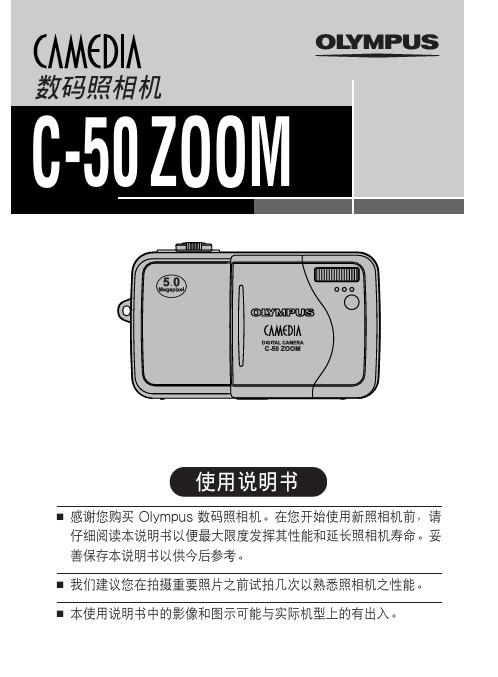
ISO 80’02.09.12 12:30tSIZE: 320x24002.09.12 12:30FILE: 100HQ ’02.09.12 12:30209*()HQSIZE: 2560x1920F2.8 1/800 +2.0ISO80’02.09.12 12:30FILE: 100–0020INFO 设为 OFF 时INFO 设为 ON 时静止影像播放期间的指示INFO 设为 OFF 时INFO 设为 ON 时动画播放期间的指示INFO 设为 OFF INFO 设为 ON当电源打开而没有进行操作时,为了节省电力,照相机自动进入待机模(快门优先拍摄)允许您手动设置快门速度。
照相机自动设置光圈。
根据被摄对象和您想要的效果类型设置快门速度。
(第 42 光圈值(F 值)增大。
光圈值(F 值)减小。
(手动拍摄)允许您手动设置光圈和快门速度。
要检查曝光,请参阅“曝光差值”。
此模式为您提供更富创意的控制,使您能进行您所需的设置以获取您想要的影像快门速度设得较高可捕捉快速运动的被摄对象而不模糊。
被摄对象清晰明亮,就好像没有运动。
HQ 在强光(如直射阳光)下拍摄时,请使用取景器。
HQ敞开光圈(最大的光圈设置)取决于变焦闪光灯设为自动闪光模式时,处于最大的广角位置时的快门速度固定为秒,处于最大的远距位置时的快门速度固定为 1/100 秒,且从不变HQ 或带红眼减轻的慢速同步 [ SLOW] 闪HQ 为了避免照相机晃动,我们建议使用三脚架以获得任何使用较慢快门速度HQ不管快门速度是多少,闪光灯将在快门完全打开时立即闪光。
SLOW:带红眼减轻的慢速同步这适用于您既要使用慢速同步又要减轻红眼现象的时候。
例如,拍摄背景为光线明亮的夜景的人像时。
普通闪光可能使人的眼睛发红,但带红眼减轻的。
SONY DSC-W310 相机 说明书

Cyber-shot 手册DSC-W310目录操作搜索MENU/设置搜索索引本手册中使用的标记和注释目录操作搜索MENU/设置搜索索引目录操作搜索MENU/设置搜索索引在标准尺寸的“Memory Stick”插槽中使用“Memory Stick Duo”时将“Memory Stick Duo”插入“Memory Stick Duo”适配器(另售),便可以使用。
•在寒冷的地方,LCD 液晶屏上的影像可能会有拖尾现象。
这不是故障。
•请注意不要撞击可移动镜头,并注意不要对其施加外力。
关于湿气凝聚•如果将本相机从寒冷的场所直接带到暖和的场所,湿气可能会在相机内侧或外侧凝聚。
凝聚的湿气可能会引起相机故障。
•如果发生湿气凝聚,关闭相机电源,等待大约一小时让湿气蒸发。
请注意,如果您试图在镜头内残留有湿气的状态下拍摄,将无法拍摄到清晰的影像。
本手册中使用的影像在本手册中用作图例的影像都是复制的影像,而不是使用本相机拍摄的实际影像。
“Memory Stick Duo”适配器目录操作搜索MENU/设置搜索索引观看观看静止影像..............................22播放变焦..................................23影像索引..................................24删除......................................25观看活动影像..............................26MENU (拍摄)MENU 项目(拍摄) (9)目录操作搜索MENU/设置搜索索引MENU (观看)MENU 项目(观看) (10)设置设置项目 (11)电视在电视机上观看影像 (70)电脑在电脑上使用..............................72使用软件..................................73将相机连接到电脑...........................74将影像上传到媒体服务.......................76打印打印静止影像 (78)故障排除故障排除..................................80警告信息. (88)其它“Memory Stick Duo”.......................91电池组....................................93电池充电器.. (94)目录操作搜索MENU/设置搜索索引索引索引 (95)目录操作搜索MENU/设置搜索索引在黑暗场所拍摄高感光度....................................30慢速同步....................................19ISO ..........................................38调节曝光EV ............................................37改变对焦位置对焦.........................................40改变影像尺寸影像尺寸....................................33删除影像删除.....................................25, 47格式化 (63)目录操作搜索MENU/设置搜索索引显示放大的影像播放变焦....................................23修整(改变尺寸)...........................46编辑影像加工.........................................46依次播放一系列影像幻灯片播放 (45)用易于观看的指示拍摄/观看轻松模式................................32, 44打印带有日期的影像使用“PMB (Picture Motion Browser)” (73)改变日期和时间设置日期和时间设置.............................69初始化设置初始化.......................................59打印影像打印.. (78)在电视机上观看在电视机上观看影像 (70)目录操作搜索MENU/设置搜索索引•画面上只显示各模式可以使用的项目。
高清宝贝:SONY CYBER-SHOT DSC-T500

载 的卡 尔 蔡 司 5 倍 光学 变 焦 V a r io
Te 4
s s a r
相提 并 论 而 且 这 块 屏 幕依 然存 在 着 显 示 色 彩 过 于 艳 丽 的 问 题 在 液 晶 屏 回 放 时
。
,
,
镜 头 其 最 大 光 圈 为F 3
.
.
5
—
4
色彩 饱 和 度 非 常高 的 图 像 放 到 电脑 上 观 看 会 显 得
. ,
有较 明 显 的 下 降 噪 点 开 始充 斥 画
, , .
除 了 出色 的 高清 视 频拍 摄 功
兰 花指 捏 住 相机 的 四 角 从 而 让 不 少 男 性 用 户 望 而 却步 此 外
,
。
.
T S0 0
,
还 有 不 少机 身
能
,
T 50 0
在 基 本 的 静 态影 像拍摄
。
设 计 上 的细 节 值 得 称 道 它 延 续 了 T 3 0 0 上 采 用 的 两 段 式 滑 盖 设 计 在 滑 盖 的 内部 边
,
的 M M 还 是 手 掌 较 大 的 男 性 用 户 右手 的 中指 和 无 名 指都 可 以 将机 身 牢 牢 地 扣 在 手
.
乎 没 有 噪音 可 言 终 于 解 决 了 短 片
.
中 增 加 了 握 持 的稳 定 性 这 在
, .
一
定 程 度 上 也 减轻 了 不 少 男 性 用 户 够 买 和 使 用 这 类
Fo c
u s
86
数 码 2 0 0 8 12
高清芋替 『 J
T700
最 让 我们 感 兴 趣 的便 是
【索尼WX60】索尼(SONY) DSC-WX60 数码相机 黑色(1620万像素 2

(松C下ASIO) ( 三N星ikon) ( 通F用 国U美JIF在ILM) 线
(明P基anas onic( 宾)S得AMSUNG( 徕)¥G卡7E) 38.0
(理B光enQ) ( 柯P达ENTAX)( 户L外 苏e大i宁ca师易) 购
(适R马icoh) ( 乐K魔odak) ( 爱¥Y国E7者S4O0).0
¥ 599.00
松下(Panasonic) DMC-SZ1GK 数码相机 黑色(1610万像素 3.0英 寸液晶屏 10倍光学变焦 25mm广角 )
¥ 539.00
佳能(Canon) PowerShot SX170 IS 数码相机 黑色(1600万像素 3英 寸屏 16倍光学变焦 28mm广角)
¥ 999.00
温馨提示:北京地区支持礼品包装 详情 >>
查看大图
对比
分享到:
选择颜色: 黑色
白色
粉色
购买数量:
1
京东服务: 特惠延长1年 ¥69.00 更
已选择“黑 色 ”
摔碰管修2年 ¥139.00 详情
加入购物车 分期付款 加关注
推荐配件 人气组合
精选配件
相机包
存储卡
读卡器
三调脚架/云台 查 问 卷
相机清洁
Pix T410 数码相机 红色
(1600万像素 10倍光
变 28mm广角 3.0英寸
4
液 索晶 尼屏 () SONY) DSC-W
X60 数码相机 黑色(16
2¥06万9像9.0素0 2.7英寸屏 8倍
光学变焦 25mm广角)
5
明基(BenQ) G1 自拍
神器 黑色(1400万像素
3英择模式中的美肤模式,能 拍出美丽的你。使用场景选择模式时您可以在通过 MENU选择美肤模式,还有多种场景模式可选,让您 在各种环境下轻松拍摄出美丽图像。 而且在选择美肤模式的同时还可以使用人像自拍定时 器,助您轻松获得漂亮迷人的自拍照(有弱、中、强 3中水平可选)。
- 1、下载文档前请自行甄别文档内容的完整性,平台不提供额外的编辑、内容补充、找答案等附加服务。
- 2、"仅部分预览"的文档,不可在线预览部分如存在完整性等问题,可反馈申请退款(可完整预览的文档不适用该条件!)。
- 3、如文档侵犯您的权益,请联系客服反馈,我们会尽快为您处理(人工客服工作时间:9:00-18:30)。
I 0 —1
瞿- 霉尼 氨码 相 产 品线 , 会发现 虽然肖 定噎 于时 尚再 的超 薄 ● 忧 卡 片帆T 承到、 厦 定位 于家庭用户 的w 系列 , 可是 对 于万块型 口袋机
朱 涉足 。 观萁啦 厂 吾. 费者 对 于穹们方块 型的 鲥尚数 码扫机 品向 来 反 青 睬有佳 。 院熊 有如此良好 市塌需 求. 过督化的w关 吼 型便庄运 而生 经
主要 目翦 , 显然 。 5也是 眭确地把 握住 了用户酌此 砷一理 . w0 ) 征功 鲑j按 口 键战设鼍 _一点不 多. 二 也 点不少 嗣户在 拍强 过 中.可 ‘ 屏暮显 示切换按键 观察 当前的所 有拍摄参数d器 兰前取景 的瀑光色阶 图, 准确
呈 醚 罪了于动功能方 面曲雏 , 0 ' W5 ̄仍然是 ~敲嘀 拥有 时尚数 I
户 的两生 敛w摹刮 熹相 在众^ 面前 .兵实 . 位 数 的W系列 机 坠早在 云 年 出筑 .币过仅 有 两 幕—— D cWI D CW1 .只 是作 D c Wl S. 2 S- 7 s. 、 D C- 韵 限量纪念版 撵 .在 能和市妨 主位 上笋没有 可不 同 S
用户来说 .这 栏靛踺憾 并不足 影响W5 成为 一熬不错 的数 机。在 大家 0 熬是 定位时 尚相机 .胃 我们 太可不 必j W5 和w系列 前望性 比较 . E 哥 0 巧 WO 情况 下能拍摄 近 9 钟 a 30 片 对于这类相机 呆说 . 最 简单鲍撵 作准确.快速地扫摄 出一仪的照 片就是最 荚心的续 艟能力表矗 上.小 能 S 征满 电 用 )
\
\
维普资讯
融麝
机身 王面 .泛瞢 银色 辉 的 心 圆设 计配台 三端 的防滑孟 条结^ 私
键q司壶 的按键 , 可 出曝光补催 的i 表 . = 旺 调 性 达杠 . 稍雉 耐曝光有所心 得
控制 曝光自 多少 同时, 0 响应 比较皱捷 . 勺 w5 但是 镜 用自提 的用 户就能更 目 摩 整^来 回变焦的时 间 里1 秽 不 5 供不错 的 、 吴= 5 整 ^ 身 四条进均 由 属条蝗绕 . j 觉效 w0 金 亮丽 金属条 头任窭 焦过理 由 擦声鞍明显 , 如 果是硅 用 e ̄ 'b P u作为w 0 M o s k rD口 r ' c o 5的存储 . 54复; 最高60 W 0. 寺  ̄ 4× 与机身亚光 质感 柯质j 成 鲜明对 ,十 ^喜 攻=机 身背面 .WS 具有 = } : O e 3 ̄ 0 格 S ̄能变 焦,如果艰要改变 取景 块2 荚■ 、 3 0 2 万像素的高 素质L 显示霹 ,虽然 不爱 却今高 端苣3 cD 英寸- D c 4 @ 0 曲摄 录 式 富祝频拍摄 过程中W O - 范围,就得 吾云揶 舡f 来适应 需求了. 屏 养眼 .但是2 豫紊 舵丹瓣 率足够儡 证匣质 纪 腻,此外 .为蠕 厢曼 司 3 技、 茼约 的簟一印象 而安放 在石上 角 的 光灯}辅 期 焦灯可 : 剥
但是 很遗博 穹并没有采用妙 趣横兰 串片 秀
能 这和 任此z 发韦的
敷教具再 “ 串片秀 功能 的新裁 索尾数码相机相: . 实是 少了些捏乐 E确 兰。
目 察 . 会 发现w 0 宵旁轴取景 器,不过在实 际恒月 后. - 5具 金发 现
妙 用
这个 旁皇 取景 器在取景 蓖蜀上 存在不少 偏差。但是 ,作为以L D 由 c 瓢景 为主
了r S - O( C D WS 以下 简称w 。 5)就是其 中一歉 剥去 了手 能 的W 0 征体 5.
积 上较之韵 的w 系列机 型更 时尚、 小巧 。 雯 基适 台誊 尚 尚与教章 的白领 时
哥 0 ws敞到上农口 袋中,害1 耵克的重彝哥会为体带来在 不便 hw o s ̄
练 仅性现在 功能上曲塘 减 焉 上辔煮糖 蚍黼 赫-
一
能获取舒 运、 确 操作 丰感 . 准 机身背 面 接褪 区域厚度 L C 屏幕 要薄 上 c D L
少许 月户 轻 易地拨 动曝光 模式 转盘秉建 择适 台翦模 进 行拍摄 而 对于蒹堇的选择 .W5 域鼎 采慝M N 拄键 拓匹訇按键 的 来控 制= 0 EU
在 放 迂 程中, 5提 供有荀单的 灯片方式供 雁户耽看 } 摄的用片. D 自
嘲机 。同 对 孰果 出色的糍距功能 和奇肴 晰的视频捕捉 能力也 为它 增色不
W0 ! 知晓罔片 是否过 曝或者 欠曝。女吴是 在P 式 l 序 目 )下, : 模 动 翟 臼句疆 少.考虑到伊格 声面的情况 . 5的性价 比j常出色。
e so 8IJ Fhn " I a i
蜕 变
狂2 底 的2 O 年P P ooMa ei s o iinA n a Co vnina d 。 6 MA L h t r t gA s c I n ul n e t n k n ao o
T d hw 国际 摄影 市岳联台 会皇 度太展 J上, 尼 ioy re o一 a S 熏 Sn)携定值 时
璺瞳锄
维普资讯
EXPE■_ E一[E
优 缺 点 电池续 航能力出色 辱组 t源自 开机 应迅遘 ・、●
、
、 ’ ̄
L
看虱 小巧 玲珊 的饰 品 . 是 台给人 以轻 盈 亮丽 的蹲 觉 对于相 机 ,亦足 总 如此 。逭 逐j 尚与 效萃 匏白额 们 更是对 于 购买 官含 时尚 线条 的卡 片相机 可 乐此不 磺 ,特别 是在 炎夏 即将 到爰 之际 这些脉 动着 金属 质感 的小 精 灵 I.足以 成为 白领心 中首琏的 饰品 。 r =
