kotler01_basic
旅游学概论第3版-03

旅游活动是一种涉及社会、
经济、文化等多方面的综
合性活动,旅游者在旅游
活动中的需要也是涉及多 方面的综合性的需要,旅
综合性
游活动以及旅游者在旅游
活动中需要的综合性决定
了旅游产品的综合性。
不可贮存性
大多数行业的产品可以储存起来以后再销售,而 旅游产品则是不可贮存的。作为和时间消费联 系在一起的旅游服务,如酒店客房、飞机座位或 者会议厅出现空置时,这段时间的租金就永远失 去了。由于这一原因,旅游产品的经营管理具有 独特的自身规律。
旅游产品与供给
● 掌握旅游产品的概念与特征 ● 了解旅游产品分类,掌握旅游产品树分类框架 ● 了解观光益智、休闲度假、商务会展等旅游产品的概念及特征 ● 了解旅游产品供给体系特征 ● 了解旅游业的性质与行业体系
3.1 旅游产品界定
3.1 旅游产品界定
3.1.1 产品与体验
旅游产品(tourism products)是一个综合概念,它是人们进行旅游活动所需的多种 吸引物、设施和服务的组合。旅游产品也常以旅游目的地为单位来划分。
对于以观光旅游为核心的愉悦旅游来讲,旅游资源具有决定性作用。观光益智旅 游(sightseeing and education tourism)依赖于目的地的自然和人文旅游资源。
西方语境下,资源旅游往往是指依赖于自然资源发展起来的生态旅游、探险旅游和原住 民旅游(Ewert and Shultis,1997) 在中国,基于资源的旅游仍指向普通观光旅游,国家标准《旅游服务基础术语》 (GB/T16766—1997)将观光旅游定义为以参观、欣赏自然景观和民俗风情为主要目的和 游览内容的旅游消费活动。
无形性
旅游产品主要不是以物质 形态表现出来的有形产品, 而是以多种服务表现出来 的无形产品。这种无形性 又派生出体验性和不可移 动性。
Kistler 旋转扭矩传感器 Type 4501A 说明书

Instruction Manual
Rotating Torque Sensor Type 4501A… Version Q/QA (with standard square connections) Version R ( shaft ends) Version H/HA (with standard hexagon connections)
5.1.5 Plug Series MIL, CA-Bayonet................................................................................. 14 5.1.6 Cable Diagram, Plug, Open Ends Mat. No.: 18025415, Type KSM007331,MIL/CA-
Bayonet ................................................................................................................. 15 5.2 Installing the Signal Lead.................................................................................................... 16 6. Using the Torque Sensor .............................................................................................................. 17 6.1 Versions Q, QA, H, HA ...................................................................................................... 17 6.2 Version R............................................................................................................................ 18 7. Static Calibration.......................................................................................................................... 19 7.1 Making a Simple Calibration Device ................................................................................... 19 7.2 Calculation Example for Lever Arm Length......................................................................... 20 8. Maintenance ................................................................................................................................ 21 9. Repairs ......................................................................................................................................... 22 10. Ordering Key................................................................................................................................ 23 11. Declaration of Conformity ........................................................................................................... 24 12. Index ............................................................................................................................................ 25
速技能机械 产品系列 说明书

怺㊧強薦遊 &揖化好某強薦遊
加工实例
・ 材 质 :铸铝 ・加工内容:钻削、攻丝 ・使用机械:钻削动力头《风电式》ES3P、
同步攻丝动力头STB-L、台钻式支架 ・交纳国家:巴西
8
© COPYRIGHT 2003 SUGINO MACHINE LIMITED All right reserved.
■ 钻削动力头与同步攻丝动力头的加工实例
怺㊧強薦遊 &揖化好某強薦遊
世界的顶级品
速技能 钻削动力头・同步攻丝动力头
三个特长
1.故障率低,长寿命的动力头
2.安全性高
3.维修性好
21
© COPYRIGHT 2003 SUGINO MACHINE LIMITED All right reserved.
1.故障率低,长寿命的动力头
① 优异防水性!
■ 钻削动力头与同步攻丝动力头的加工实例
10.硬盘的底盘
怺㊧強薦遊 &揖化好某強薦遊
加工实例
・ 材 质 :铸铝 ・加工内容:钻削、攻丝 ・使用机械:钻削动力头《风电式》ES3P、
同步攻丝动力头STB-L ・交纳国家:泰国
17
© COPYRIGHT 2003 SUGINO MACHINE LIMITED All right reserved.
动力头在加工原点的情况下,如果空气被切断或发生停电, 主轴与主轴套也不会落下,以免发生因落下造成的事故。 没有工件、工具的破损,操作者安全。
D 公司产品 没有此机能
速技能机械制造具有落下防止机构
24
© COPYRIGHT 2003 SUGINO MACHINE LIMITED All right reserved.
■ 产品系列
亚赫英氏SQ-6混音控制台指南说明书
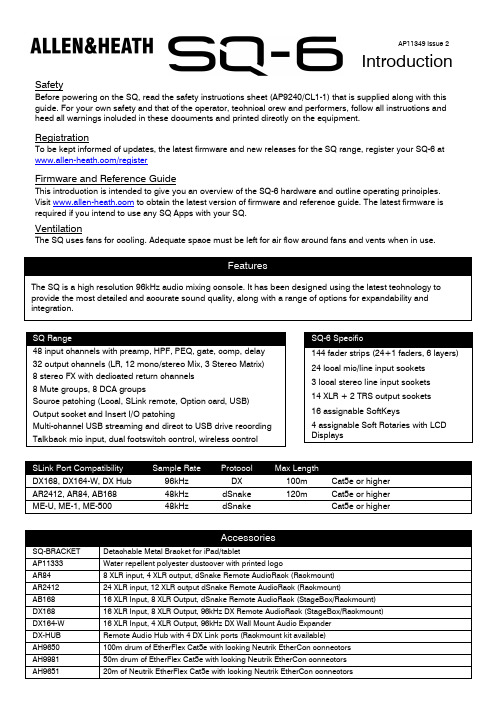
IntroductionSafetyBefore powering on the SQ, read the safety instructions sheet (AP9240/CL1-1) that is supplied along with this guide. For your own safety and that of the operator, technical crew and performers, follow all instructions and heed all warnings included in these documents and printed directly on the equipment. RegistrationTo be kept informed of updates, the latest firmware and new releases for the SQ range, register your SQ-6 at /registerFirmware and Reference GuideThis introduction is intended to give you an overview of the SQ-6 hardware and outline operating principles. Visit to obtain the latest version of firmware and reference guide. The latest firmware is required if you intend to use any SQ Apps with your SQ.VentilationThe SQ uses fans for cooling. Adequate space must be left for air flow around fans and vents when in use.FeaturesThe SQ is a high resolution 96kHz audio mixing console. It has been designed using the latest technology to provide the most detailed and accurate sound quality, along with a range of options for expandability and integration.AP11349 Issue 2AccessoriesSQ-BRACKET Detachable Metal Bracket for iPad/tabletAP11333 Water repellent polyester dustcover with printed logoAR84 8 XLR input, 4 XLR output, dSnake Remote AudioRack (Rackmount) AR2412 24 XLR input, 12 XLR output dSnake Remote AudioRack (Rackmount)AB168 16 XLR Input, 8 XLR Output, dSnake Remote AudioRack (StageBox/Rackmount) DX168 16 XLR Input, 8 XLR Output, 96kHz DX Remote AudioRack (StageBox/Rackmount) DX164-W 16 XLR Input, 4 XLR Output, 96kHz DX Wall Mount Audio Expander DX-HUB Remote Audio Hub with 4 DX Link ports (Rackmount kit available) AH9650 100m drum of EtherFlex Cat5e with locking Neutrik EtherCon connectors AH9981 50m drum of EtherFlex Cat5e with locking Neutrik EtherCon connectors AH965120m of Neutrik EtherFlex Cat5e with locking Neutrik EtherCon connectorsSLink Port Compatibility Sample Rate Protocol Max LengthDX168, DX164-W, DX Hub 96kHz DX 100m Cat5e or higher AR2412, AR84, AB168 48kHz dSnake 120mCat5e or higher ME-U, ME-1, ME-50048kHzdSnakeCat5e or higherSQ Range48 input channels with preamp, HPF, PEQ, gate, comp, delay 32 output channels (LR, 12 mono/stereo Mix, 3 Stereo Matrix) 8 stereo FX with dedicated return channels 8 Mute groups, 8 DCA groupsSource patching (Local, SLink remote, Option card, USB) Output socket and Insert I/O patchingMulti-channel USB streaming and direct to USB drive recording Talkback mic input, dual footswitch control, wireless controlSQ-6 Specific144 fader strips (24+1 faders, 6 layers) 24 local mic/line input sockets 3 local stereo line input sockets 14 XLR + 2 TRS output sockets 16 assignable SoftKeys4 assignable Soft Rotaries with LCD DisplaysLocal Mic/Line Inputs Local Stereo Line Inputs Talkback Mic Input Local XLR OutputsLocal TRS Jack OutputsAES Digital OutputMono/Dual Footswitch Connection Mains Power Input and Switch I/O Port - Option CardMulti-format multi-channel digital audioUSB-B PortConnection to a computer for multi-channel audio and MIDI I/O Network Port Connect to a router for network/wireless controlSLink PortFor connection to Allen&Heath remote audio racks, including AB, AR and DX ranges, as well as the ME personal monitoring systemTouch Screen, Screen Select Keys and Screen EncoderView processing and access the routing and setup menus using keys below. Touch to select a parameter and use the rotary to adjust values.Fader Strips and Layer Select Keys6 layers of 24 faders provide 144 assignable strips for access to any combination of channels, returns,masters and DCAs. Each strip has fader, mute, select and PAFL keys, peak and signal meter.Ident StripLCD displays show channel name and colour for each of the 24 strips. Press the‘View’ key to see secondary information such as input source.Channel(Pre/HPF/Gate/Comp)Physical controls for the selected channel. Preamp, HPF frequency, Gate threshold, Comp threshold.Channel (PEQ/GEQ)Physical controls for the selected channel. EQ band select keys and parametric controls. Use the ‘Fader Flip’ key to present selected mix GEQ on faders. Pan ControlMaster Strip and Mix Select KeysPress a blue ‘Mix’ key to present its sends on the 24 faders and its master on the master fader strip. Select ‘LR’ to work with the main LR mix and channel faders.FX Send Select KeysPress a blue ‘FX’ key to present its sends on the 24 faders and its master send on the master fader strip. Headphone Output and Level Control Main MeterDisplays the LR Mix or selected PAFL signal level.Talk KeyMomentary or latching switch for the talkback microphone.SQ-Drive PortRecord/play audio direct to/from a USB drive. Transfer scene, show and library data using a USB key. Update SQ firmware.ST3 Input3.5mm stereo jack input, can be used for connection to an external background music device.Pre Fade and Assign KeysHold ‘Pre-Fade’ and press ‘Sel’ to toggle channels pre or post fade to the mix. Hold ‘Assign’ and press ‘Sel’ to route channels to the selected mix.CH to All Mix KeyPress and hold to present all sends to mixes for the currently selected channel. The ident strip displays mix names. Copy/Paste/Reset KeysUsed to copy, paste or reset processing blocks or channel parameters.Library KeyOpens different libraries to enable save and recall of presets for channel/mix/FX processing.Assignable SoftKeysUse Setup screen to assign functions such as mutes, tap tempo, scene recall, SQ-Drive control and more.Assignable EncodersUse Setup screen to assign functions for quick access to often used parameters.i. Power off any connected amplifiers or powered speakers. ii. Navigate to the ‘Home’ screen and select ‘Shut Down’ iii.Switch off the unit using the push switch (27).Press a blue ‘LR’, ‘Mix’ or ‘FX’ Key to present send levels for the selected Mix on the 24 Fader Strips. Use the Layer Keys (2) to move through the 6 layers of faders and adjust individual levels. The Master strip (7) controls the master send level of the selected Mix/FX.Select a strip by pressing the green ‘Sel’ Key on a Fader Strip (2) or the Master Strip (7).The physical controls (4), (5) and (6) can now be used to adjust parameters for the selected strip.Go to the ‘Processing’ screen to see an overview of the processing for the selected strip.Tap on any part of the processing to see a detailed view, then touch a parameter on-screen and use the touch screen encoder (1) to adjust.Mute Keys are illuminated when a strip is muted.By default, PAFL (Pre/After Fade Listen) Keys allow you to route one channel at a time to the PAFL bus/Phones output. PAFL settings can be changed in the ‘Setup’ screen.Mix sends set to ‘Post Fade’ follow the LR send levels. To toggle channels between ‘Pre Fade’ and ‘Post Fade’ for the selected Mix, hold the ‘Pre Fade’ Key and use ‘Sel’ Keys.To assign or un-assign a strip from the currently selected mix, hold the ‘Assign’ Key and use ‘Sel’ Keys.Pressing and holding the ‘CH to All Mix’ Key will display the send levels for the currently selected strip across the main fader strips.Press the ‘FX’ Key to see and adjust FX engines.Use the ‘Library’ Key (17) to recall FX types and presets - change parameters by selecting on-screen and using the touch screen encoder.FX busses 1 to 4 (8) send to FX engines 1 to 4 by default.FX Return channels can be routed to Mixes in the same way as stereo input channels.Hold the ‘Copy’ Key and press an ‘In’ Key (4) (5), a ‘Sel’ Key (2) (7), to copy parameters.Hold the ‘Paste’ Key and press a ‘Sel’ Key (2) (7) to paste the copied processing to another channel. Hold the ‘Reset’ Key and press an ‘In’ Key (4) (5), a ‘Sel’ Key (2) (7), or on-screen to reset parameters.A ‘Scene’ is used to store or recall a mix. A ‘Show’ comprises multiple scenes and all settings. Press the ‘Scenes’ Key to access the list of scenes in the current show.Use a combination of scene filters and ‘Safes’ to decide which settings/parameters/strips are affected when a scene is recalled.i. Connect power lead (27).ii. Connect input sources using (20), (21) and (22).iii. Connect outputs (23) and (24) to amplifiers, speakers or line level inputs on other equipment. iv. If required, connect digital I/O such as AudioRacks or Computers using (25), (28), (29) and (31). v. If you are using a footswitch, connect this (26). vi. Switch on the SQ using the push switch (27).vii.Power on any connected amplifiers or powered speakers.To reset all mix, parameter and routing settings go to the ‘Scenes’ screen (1), then press and hold the ‘Reset Mix Settings’ button. This will ‘zero’ the desk without deleting saved scenes or libraries.To check or alter patching, go to the ‘I/O’ screen (1) and use the matrix to patch from Local/Digital Inputs to SQ input channels, and to patch SQ outputs [LR/Mix/Group/Matrix/DirectOut] to Local/Digital Outputs.Balanced mono/stereo inputs Mic or line level XLR 1=Gnd, 2=+, 3= -ST1 and ST2 Inputs Line level ¼” TRS Jack Tip= +, Ring= -, Sleeve=GndST3 Input Line level 3.5mm Jack Tip=Left, Ring=Right, Sleeve=Gnd Balanced XLR Outputs Line level XLR 1=Gnd, 2= +, 3= -Balanced Jack Outputs Line level ¼” TRS Jack Tip= +, Ring= -, Sleeve=GndSLink RJ45/EtherCON. Use Cat5e or higher. Refer to individual expansion unit instructions.AES Stereo Digital Output Digital XLR Use 110Ω AES CableRear USB Connection USB-B, Conforms to USB 2.0 standardNetwork Connection RJ45, Use Cat5e or higherFootswitch ¼” TRS (dual) or TS (mono) JackThere are many support resources available through our website including user guides, knowledgebase articles and access to the Allen & Heath Digital Community.For local language support, please contact the Allen & Heath distributor for your region.Limited One Year Manufacturer’s WarrantyAllen & Heath warrants the Allen & Heath -branded hardware product and accessories contained in the original packaging ("Allen & Heath Product”) against defects in materials and workmanship when used in accordance with Allen & Heath's user manuals, technical specifications and other Allen & Heath product published guidelines for a period of ONE (1) YEAR from the date of original purchase by the end-user purchaser ("Warranty Period").This warranty does not apply to any non-Allen & Heath branded hardware products or any software, even if packaged or sold with Allen & Heath hardware.Please refer to the licensing agreement accompanying the software for details of your rights with respect to the use of software/firmware (“EULA”).Details of the EULA, warranty policy and other useful information can be found on the Allen & Heath website: /legal.Repair or replacement under the terms of the warranty does not provide right to extension or renewal of the warranty period. Repair or direct replacement of the product under the terms of this warranty may be fulfilled with functionally equivalent service exchange units.This warranty is not transferable. This warranty will be the purchaser’s sole and exclusive remedy and neither Allen & Heath nor its approved service centres shall be liable for any incidental or consequential damages or breach of any express or implied warranty of this product.Conditions of WarrantyThe equipment has not been subject to misuse either intended or accidental, neglect, or alteration other than as described in the User Guide or Service Manual, or approved by Allen & Heath. The warranty does not cover fader wear and tear.Any necessary adjustment, alteration or repair has been carried out by an authorised Allen & Heath distributor or agent. The defective unit is to be returned carriage prepaid to the place of purchase, an authorised Allen & Heath distributor or agent with proof of purchase. Please discuss this with the distributor or the agent before shipping. Units returned should be packed in the original carton to avoid transit damage.DISCLAIMER: Allen & Heath shall not be liable for the loss of any saved/stored data in products that are either repaired or replaced.Check with your Allen & Heath distributor or agent for any additional warranty information which may apply. If further assistance is required please contact Allen & Heath Ltd.Any changes or modifications to the equipment not approved by Allen & Heath could void the compliance of the product and therefore the user’s authority to operate it.。
日语实用片假名单词

No.片假名語原文14WDfour-wheel-drive(よんダブリューディー)2AV/アダルトビデオadult video / audio-visual(エーブイ)3CG/コンピューターグラフィックスcomputer graphics(シージー)4JAFJapan Automobile Federation(ジャフ)5JISJapanese Industrial Standards(ジス)6KO/ノックアウトknockout(ケーオー)7LANlocal area network(ラン)8OBold boy / out of bounds(オービー)9OPECOrganization of the Petroleum Exporting Countries(オペック)10pH/ペーハーpH(ペーハー)11RAMrandom access memory(ラム)12TOPIXTokyo Stock Exchange Stock Price Index(トピックス)13TシャツT-shirt(ティーシャツ)14UFOunidentified flying object(ユーフォー)15VIPvery important person(ビップ/ブイアイピー)16vs./バーサスversus(ブイエス/バーサス)17X線X-Ray(エックスせん)18アーカイブarchive19アーキテクチャ(ー)architecture20アーケードarcade21アーティストartist22アートart23アーバンurban24アイス;アイス(クリーム)ice ; ice cream25アイスピックice pick26アイデア/アイディアidea27アイテムitem28アイデンティティ(ー)identity29アイドリングストップidling stop30アイドルidol31アイロンiron32アウトout33アウトソーシングoutsourcing34アウトドアoutdoor35アウトレットoutlet36アカウンタビリティ(ー)accountability37アカウントaccount38アカデミズムacademic39アカデミックacademism实用片假名单词表40アクシデントaccident41アクションaction42アクセサリ(ー)accessory43アクセシビリティ(ー)accessibility44アクセスaccess45アクセルaccelerator46アクセントaccent47アジェンダagenda48アセスメントassessment49アタックattack50アタッチメントattachment51アダプタ(ー)adaptor52アダルトadult53アットホームat home54アップup55アップデートupdate56アドバイスadvice / advise57アドバルーンadvertising baloon 58アトピーatopy59アドホックad hoc60アトラクションattraction61アトリエatelier62アドリブad libitum63アドレスaddress64アドレナリンadrenalin65アナーキーanarchy66アナウンサーannouncer67アナリストanalyst68アナルanal69アナログanalog70アナロジーanalogy71アニサキスAnisakis72アニメ(ーション)animation73アパート(メント)apartment building 74アバウトabout75アバンギャルドavantgarde76アピールappeal77アビリティ(ー)ability78アフィリエイトaffiliate79アフター〜after80アプリ(ケーション)application81アプリオリ a priori82アフレコ/アフターレコーディングafter + recording 83アプローチapproach84アベレージaverage85アポ/アポイント(メント)appointment86アマチュアamateur87アミューズメントamusement88アメニティーamenity89アラームalarm90アラカルトà la carte91アリーナarena92アルカリalkali93アルコールalcohol94アルツハイマー(病)Alzheimer95アルバイト/バイトArbeit96アルバムalbum97アルファベットalphabet98アルミ(ニウム)aluminum99アレルギーallergy100アレンジarrange101アロハ(シャツ)aloha + shirt 102アロマテラピーaromatherapy 103アン〜un104アンカーanchor105アングラ/アンダーグラウンドunderground 106アングルangle107アングロサクソンAnglo Saxon 108アンケートenquête109アンコールencore110アンチ〜anti111アンティークantique112アンテナantenna113アンパイヤumpire114アンペアampere115アンモニアammono116イーブンeven117イエローカードyellow card 118イオンminus ion119イケメン120イコールequal121〜イズムism122イスラム(教)Islam123イタリアンitalian124イデオロギーIdeologie125イニシアチブinitiative 126イニシャル/イニシアルinitial127イノベーションinnovation 128イベントevent129イメージimage130イメチェンimage change 131〜イヤー/〜イアーyear132イヤホンearphone133イラスト(レーション)illustration 134イリュージョンillusion135イルミネーションillumination 136イレブンeleven137インキュベーション;インキュベーターincubation ; incubator 138インク/インキinkt139インサイダーinsider140インスタントinstant141インストラクターinstructor142インスパイアinspire143インスピレーションinspiration144インセンティブincentive145インタ(ー)ネットinternet146インター(チェンジ)interchange147インターナショナルinternational148インターバルinterval149インターフォン/インターホンinterphone150インターンシップinternship151インタビューinterview152インタラクティブinteractive153インチキ154インデックスindex155インテリ(ゲンチャ/ゲンツィア/ゲンツィヤ)intelligentsiya156インテリアinterior157インテリジェンスintelligence158インナー(ウェア/ウエア)inner wear159インパクトimpact160インフォ(ー)メーションinformation161インフォームドコンセントinformed consent 162インプットinput163インフラinfrastructure 164インフル(エンザ)imfluenza165インフレ(ーション)inflation166インポ(テンツ)impotenz167インポートimport168ヴァーチャル/バーチャル/バーチュアvirtual169ウィークリー/ウイークリーweekly170ヴィンテージ/ビンテージvintage171ウイスキー/ウィスキーwhisky172ウイルス/ウィルス/ビールスvirus173ウインカーwinker174ウインクwink175ウインターwinter176ウインドwind177ウインドウwindow178ウーマンwoman179ウールwool180ウエートトレーニングweight training 181ウエートレス/ウエイトレスwaitress182ウェーブ/ウエーブwave183ウェザーweather184ウエストwaist185ウェット/ウエットwet186ウエディングwedding187ウェブweb188ウォーキングwalking189ウォーターwater190ウォーターフロントwaterfront191ウォーミングアップwarming up192ウォシュレット193ウォッカ/ウオトカ/ウオツカvodka194ウォッチwatch195〜ウォッチャーwatcher196ウクレレukulele197ウルトラ〜ultra198エアair199エアポートairport200エアポケットair pocket201エアメールairmail202エイズAIDS203エイトeight204エイプリルフール/エープリルフールApril Fool's Day 205エイリアンalien206エージェントagent207エースace208エキサイトexcite209エキスextract210エキストラextra211エキスパートexpert212エキセントリックeccentric213エキゾチックexotic214エクササイズexercise215エクスタシーecstasy216エクスプレス/エキスプレスexpress217エグゼクティブexecutive218エクセレントexcellent219エコ(ロジー)ecology220エコ(ノミー)economy221エコーeco222エスカレーターescalator223エスケープescape224エステ(ティック)esthetique225エスプリesprit226エターナルeternal227エチケットétiquette228エッセンスessence229エッチ230エトセトラet cetra231エネルギーEnergie232エピソードepisode233エピローグepilogue234エプロンapron235エマージェンシーemergency236エメラルドemerald237エラーerror238エリアarea239エリートélite240エレガントelegant241エレキ(ギター)electric guitar 242エレクトロニクスelectronics243エレベーターelevator244エロ(チック/ティック)erotic245エンジェル/エンゼルangel246エンジニアengineer247エンジョイenjoy248エンジンengine249エンターテ(ィ/イ)ナーentertainer250エンターテイ(ン)メントentertainment 251エントランスentrance252エントリーentry253エンドレスendless254エンブレムemblem255オイルoil256オーガナイザーorganizer257オーガニックorganic258オークションauction259オーケーokay260オーケストラorchestra261オーソド(ッ)クスorthodox262オーダーorder263オート(マチック/マティック)〜auto(matic)264オートバイ/バイクauto+bicycle 265オードブルhors-d'oevre 266オートマ(車)/オートマチック車automatic267オーナーowner268オーバーover (coat)269オープナーopener270オーブンoven271オーブントースター/トースターoven toaster 272オープンopen273オーラaura274オールall ; oar275オールド〜old276オーロラaurora277オカルトoccult278オクターブoctave279オタクお宅280オッパイ281オナニーOnanie282オピニオンリーダーopinion leader 283オフoff 284オファーoffer 285オフィシャルofficial 286オフィスoffice 287オブザーバーobserver 288オプションoption 289オフタイムoff-time290オフレコoff the record 291オペ(レーション)operation 292オペラopéra293オリエンテーションorientation 294オリンピックOlympic 295オルガンorgão296オレンジorange 297オンon 298オンエアon-air 299オンデマンドon demand 300オンパレードon parade 301オンラインonline 302〜オンリーonly 303カーcar 304ガーゼGaze 305カーテンcurtain306ガーデン;ガーデニングgarden ; gardening 307カードcard 308ガードguard309カードリーダーcard reader 310カートリッジcartridge 311ガードレールguardrail 312カーニバルcarnival 313カーブcurve 314カーペットcarpet316ガイダンスguidance 317ガイドguide 318ガイドブックguidebook315カーボンオフセット/カーボン・オフセットcarbon offset319ガイドラインguideline320カウンセラー;カウンセリングcounselor ; counseling 321カウンターcounter322カウンターパートcounter part323カクテルcocktail324カシミヤcashmere325カジュアルcasual326ガスgas327カスタム(メード/メイド)custom-made328ガソリンgasoline329ガソリンスタンドgasoline stand330カタログcatalog331カッターcutter332ガッツguts333カットcut334カットバン335カップcup336カップラーメン/カップ麺cup + (拉)麺337カップルcouple338カテゴリ(ー)Kategorie339カトリック/カソリックCatholic340カヌーcanoe341カバーcover342ガバナンスgovernance343カフェcafé344カフェインcaffeine345カプセルcapsule346ガムgum347ガムテープgum tape348カムバックcome back349カメラcamera350カメラマンcameraman351カモフラージュ/カムフラージュcamouflage352カラーcolor ; collar353カラオケ空 + orchestra354ガラスglas355カルキkalk356カルシウムcalcium357カルチャーculture358カルテKarte359カルテルcartel360カルトcult361カレーcurry362ガレージgarage363カレンダーcalendar364カロリーcalorie365カントリーcountry366カンニングcunning367カンパkampaniya368キ(ッ)スkiss369ギアgear370キーkey371キープkeep372キーボードkeyboard373キーワードkeyword374ギガgiga375ギターguitar376キックkick377キックバックkickback378キッズkids379キッチンkitchen380ギブアンドテイク/ギブアンドテークgive and take381ギフトgift382ギャグgag383キャスターcaster384キャスティングボートcasting vote385キャッシュcash386キャッシュカードcash card387キャッシュバックcash back388キャッチcatch389ギャップgap390キャピタルゲインcapital gain391キャビンアテンダント/CAcabin attendant392キャプチャ(ー)capture393キャプテンcaptain394キャラ(クター)character395ギャラ(ンティー)guarantee396ギャラリーgallary397キャリア(ー)career ; carrier398ギャルgal399キャンセルcancel400キャンパスcampus401キャンプcamp402キャンペーンcampaign403キュートcute404キューピット/キューピッドCupid405〜キラーkiller406キリスト(教)christo407キロkilo408キロ(グラム;メートル)kilogramme ; kilomètre 409キングking410クイーン/クインqueen411クイズquiz412クイックquick413クーデタ(ー)coup d'État414クーラーcooler415クールcool416クエスチョンquestion417クォーター/クオーターquarter418クオリアqualia419クオリティ(ー)quality420クッキングcooking421クッションcushion422グッズgoods423グッドgood424クライアントclient425クラクションklaxon426クラシックclassic427クラスclass428グラスglass ; grass 429クラスターcluster430クラスメートclass mate431クラッカーcracker432クラッチcrutch433グラビアgravure434クラブclub435グラフgraph436グラフィックgraphic437グラムgramme438グランドground ; grand 439グランドデザインgrand design 440グランプリgrand prix441グリ(ー)スgrease442クリア/クリヤーclear443クリアランス(セール)clearance sale 444クリーニングcleaning445クリームcream446グリーン;グリーン(車)green447クリエイティブ/クリエーティブcreative448クリスタルcrystall449クリスチャンchristian450クリスマスChristmas451クリックclick452グリッドgrid453クリップclip454クリニックclinic455グリルgrill456クルーザーcruiser457グループgroup458グルメgourmet459グレーgray460グレードgrade461クレームclaim462クレーンcrane463クレジットカードcredit card 464クレバスcrevasse 465クレムリンKremlin466グレる467クロ(ー)ゼットcloset468グロ(テスク)grotesque469グローバリゼーション/グローバライゼーションglobalization470グローバルglobal471クロールcrawl472クローンclone473クロスcross ; cloth474グロスgross475ケアcare476ゲイgay477ゲインgain478ケーキcake479ケースcase480ケーススタディ(ー)case study481ケースワーク;ケースワーカーcasework ; caseworker 482ケータリングサービスcatering service483ゲートgate484ケーブルテレビ/CATVcable television485ゲームgame486ゲストguest487ゲットget488ゲノムGenome489ケミカルchemical490ゲリラ;ゲリラ〜guerrilla491ゲレンデGelände492ケロイドKeloid493コアcore494コインcoin495コインランドリーcoin laundry496コースcourse497コースターcoaster498ゴーストghost499コーチcoach500コーディネート;コーディネーターcoordinate ; coordinator 501コート(over)coat ; court502コードcord ; code ; chord503コーナーcorner504コーヒーkoffie505コーポラティブハウスcooperative house506コーポレーションcorporation507コーラcola508コーラスchorus509コールcall510ゴールgoal511ゴールデンウイークgolden week512コールドcold513ゴールド;ゴールデンgold ; golden 514コカインcocaine515ゴシップgossip516コストcost517コストパフォーマンスcost performance 518コスメ(ティック)cosmetic519コツ520コックkok521コップkop522コテージcottage523コバルト(ブルー)cobalt blue524コピーcopy525コマーシャルcommercial526コマースcommerce527コマンドcommand528コミカルcomical529コミケcomic market530コミックcomic531コミット(メント)commitment532コミュニケcommuniqué533コミュニケーションcommunication 534コミュニティ(ー)community535ゴムgom536コメントcomment537コモン〜common538コラ(ージュ)collage539コラボ(レーション)collaboration 540コラムcolumn541コリアンKorean542コルクkurk543ゴルフgolf544コレクションcollection545コレステロールcholesterol546コロニーcolony547コンクールconcours548コンクリートconcrete549コンサートconcert550コンサルタントconsultant551コンシューマーconsumer552コンスタントconstant553コンセプトconcept554コンセンサスconsensus555コンセントconcentric+plug 556コンソーシアムconsortium557コンタクト;コンタクト(レンズ)contact558コンディションcondition559コンティニューcontinue560コンテクスト/コンテキストcontext561コンテストcontest562コンテナcontainer563コンテンツcontents564コンドームcondom565コントラストcontrast566コントロールcontrol567コンパcompany568コンバーチブル/コンパーチブルconvertible569コンパクトcompact570コンパスkompas571コンビ(ネーション)combination572コンビニ(エンスストア)convenience store573コンピュータ(ー)computer574コンファレンス/カンファレンスconference575コンプライアンスcompliance576コンプレックスcomplex577コンペ(ティション)competition578コンベンションconvention579コンマ/カンマcomma580サ(ー)バイバルsurvival581サーキュレーションcirculation582サークルcircle583サーチsearch584サーバserver585サービスservice586サーフィンsurfing587サーベイランスsurveillance588サーベルsabel589サイエンスscience560サイクリングcycling561サイクルcycle592サイクロンcyclone593サイケ(デリック)psychedelic594サイコpsycho595サイズsize596サイトsite597サイドside598サイボーグcyborg599サイレンsiren600サイレントsilent601サインsign602サウンドsound603サッカーsoccer604サテライトsatellite605サド;サディズムsado ; sadism606サナトリウム;サニタリウムsanatorium ; sanitarium607サバンナsavanna608サブ〜sub609サファイアsapphire610サプライsupply611サプリ(メント)supplement612サブリミナルsubliminal613サポータ(ー)supporter614サポートsupport615サボるsabotage616サマーsummer617サマリーsummary618サミットsammit619サラダsalad620サラブレッドthroughbred621サラリーマンsalaried man 622サルモネラ(菌)salmonella623サロンsalon624サワーsour625サンキューthank you626サンタ(クロース)Santa Claus627サンダルsandal628サンドsand629サンド(イッチ/ウィッチ)sandwich630サンプルsample631シークレットsecret632シーズseeds633シースルーsee-through634シーズンseason635シーツsheet636シートsheet ; seat 637シードseed638シーラカンスcoelacanth639シーリングceiling640シールseal641シールドshield642シーンscene643ジーンズjeans644シェア;シェア(リング)share ; sharing 645ジェットjet646ジェネレーションgeneration647シェフchef648シェルターshelter649ジェンダーgender650ジグソーパズルjigsaw puzzle 651システムsystem652システムキッチンsystem kitchen 653シチュエーションsituation654シックchic655シックスsix656ジッパーzipper657シティcity658シナジーsynergy659シナリオscenario660シニアsenior661シニカルcynical662シネマcinéma663ジプシーgupsy664シフトshift665シミュレーション/シュミレーションsimulation666ジムgym667ジャーjar668ジャージ(ー)jersey669ジャーナリスト;ジャーナリズムjournalist ; journalism 670ジャーナルjournal671シャープsharp672シャープペンシル/シャーペンsharp pencil673シャーベットsherbet674ジャイアントgiant675ジャグジー/ジャクジーjacuzzi676ジャグリングjuggling677ジャズjazz678ジャストjust679シャツshirt680ジャッジjudge681シャッターshutter682シャドウ/シャドーshadow683シャトルバスshuttle bus684シャベルshovel685ジャムjam686シャワーshower687ジャンクションjunction688ジャングルjungle689シャンソンchanson690ジャンパーjumper691ジャンプjump692シャンプーshampoo693ジャンボjumbo694ジャンルgenre695ジューシーjuicy696シューズshoes697ジュースjuice/deuce698シュートshoot699ジュエリーjewelry700シュガーsugar701ジュニアjunior702シュノーケルschnorkel703シュレッダーshredder704ジョイントjoint705ショーshow706ジョークjoke707ショートshort708ジョギングjogging709ショック;ショッキングshock ; shocking 710ショッピングshopping711(ショッピング)モールshopping mall 712ショップshop713ショベル(カー)shovel car714シラバスsyllabus715シリーズseries716シリコ(ー)ンsilicon717シリンダ(ー)cylinder718シルエットsilhouette719シルクsilk720シルバーsilver721ジレンマ/ディレンマdilemma722ジンgin723ジンギスカン(鍋)成吉思汗724シンクsink725ジンクスjinx726シンクタンクthink tank727シングルsingle728シンクロ(ナイズ)synchronize729シンドロームsyndrom730シンナーthinner731シンパ(シー)sympathy732シンプルsimple733シンポジウムsymposium734シンメトリーsymmetry735スイーツsweets736スイッチswitch737スイング/スウィングswing738スーツsuit739スーツケースsuitcase740スーパーsuper741スーパー(インポーズ)superimpose742スーパー(マーケット)supermarket743スーパーバイザーsupervisor744スープsoup745スカートskirt746スカーフscarf747スカイダイビングsky diving748スカウトscout749スキーski750スキームscheme751スキャンscan752スキャンダルscandal753スキューバ(ダイビング)scuba diving754スキルskill755スクーターscooter756スクープscoop757スクーリングschooling758スクールschool759スクエア/スクウェアsquare760スクラッチscratch761スクリーニングscreening762スクリーンscreen763スクリプトscript764スクリューscrew765スケートskate766スケールscale767スケジュールschedule768スケッチsketch769スコアscore770スコープscope771スコップschop772スターstar773スタートstart774スタイルstyle775スタジアムstadium776スタジオstudio777スタッフstaff778スタミナstamina779スタンスstance780スタンダードstandard781スタンドstand782スタンバイstandby783スタンプstamp784スチームsteam785スチールsteel ; steal 786ステイstay787ステーキsteak788ステージstage789ステッカーsticker790ステッキstick791ステップstep792ステレオstereo793ステレオタイプstereotype 794ステロイドsteroid795ステンレスstainless796スト(ライキ)strike797ストイックstoic798ストーブstove799ストッキングstocking800ストックstock801ストックオプションstock option 802ストックヤードstockyard803ストップstop804ストライドstride805ストライプstripe806ストラップstrap807ストレートstraight808ストレスstress809ストレッチstretch810ストレッチャーstretcher811ストローstraw812スナップsnap813スニーカーsneaker814スパイspy815スパイス;スパイシーspice ; spicy 816スパイラルspiral817スパム(メール)spam mail818スパンspan819スピーカーspeaker820スピーチspeach821スピードspeed822スピリットsplit823スピンspin824スプーンspoon825スプリングspring826スプレーspray827スペースspace828スペシャリストspecialist 829スペシャルspecial830スペルspell831スポイルspoil832スポーツsports833スポーツカーsports car 834スポーツドリンクsports drink 835〜スポットspot836スポットライトspot light 837ズボンjupon838スポンサーsponsor839スマートsmart840スムーズ/スムースsmooth841スモッグsmog842スライドslide843スラックスslacks844スラングslang845スリーthree846スリッパslipper847スリップslip848スリムslim849ズレ850スロー(モーション)slow motion 851スロープslope852スローフードslow food853スロットslot machine 854スワップswap855セーターsweater856セーブsave857セーフガードsafeguard858セーフティ(ー)ネットsafety net 859セーラー(服)sailor860セールsale861セールスsales862セオリーtheory863セカンドオピニオンsecond opinion864セキュリティ(ー)security865セクシーsexy866セクションsection867セクタ(ー)sector868セクハラ/セクシャルハラスメントsexual harassment 869セグメントsegment870セックスsex871セッションsession872セットset873ゼネコンgeneral contractor 874ゼネラル/ジェネラルgeneral875セパレートseparate876セピア(色)sepia877セブンseven878セミ〜semi879ゼミ(ナール)Seminar880セメントcement881〜セラピーtherapy882ゼリーjelly883セルcell884セルフ(サービス)self service885セルロイドcelluloid886セレクションselection887セレブ(リティ)celebrity888セレモニーceremony889ゼロzero890セロ(ハン)テープcellophane tape 891ゼロエミッションzero-emission892セロハン/セロファンcellophane893センサーsensor894センサスcensus895センスsense896センセーショナルsensational897センターcenter898センチ(メートル)centimètre899セントラルcentral900ソーシャルsocial901ソースsauce/source902ソーダsoda903ソープsoap904ソーラーsolar905ゾーンzone906ソケットsocket907ソックスsocks908ソファーsofa909ソフィスティケートsophisticate910ソフトsoft911ソフトランディングsoft landing912ソムリエsommelier913ソリューションsolution914ソロsolo915ゾンビzombi916ダークホースdark horse917ターゲットtarget918ダースdozen919ターボturbo920ターミナルterminal921タームterm922ターンturn923ダイエットdiet924ダイオードdiode925ダイジェストdigest926タイトtight927タイトルtitle928ダイナマイトdynamite929ダイナミック;ダイナミズムdynamic ; dynamism930ダイニングキッチンdining kitchen931タイプtype932タイマーtimer933タイミングtiming934タイムtime935タイムラグtime lag936タイヤtire937ダイヤ(グラム)diagram938ダイヤ(モンド)diamond939ダイヤル/ダイアルdial940タイルtile941ダイレクトdirect942ダウ(平均)Dow943ダウンdown944ダウンロードdownload945タオルtowel946タキシードtuxedo947タクシーtaxi948タスクtask949タスクフォースtask force950ダストdust951タ(ッ)グtag952タックスtax953ダッシュdash954タッチtouch955タップtap956タブtabulator ; tub 957タブーtaboo958ダブル;ダブるdouble959タブレットtablet960ダフ屋札屋961ダミーdummy962ダムdam963ダメージdamage964ダレる965タレントtalent966タワーtower967タンクtank968ダンスdance969タンバリンtambourine970ダンピングdumping971ダンプ(カー)dump972チーズcheese973チーフchief974チームteam975チームワークteamwork976チェーンchain977チェックcheck978チェックアウト;チェックインcheck out ; check in 979チェンジchange980チキンchicken981チケットticket982〜チックtic983チップchip/tip984チャージcharge985チャートchart986チャイムchime987チャイルド;チルドレンchild ; children988チャットchat989チャレンジ;チャレンジャーchallenge ; challenger 990チャンスchance991チャンネルchannel992チャンピオンchampion993チュー994チューターtutor995チューナーtuner996チューハイ焼酎 + highball997チューブtube998チョイスchoice999チルドchilled1000チンピラ1001ツアーtour1002ツアーコンダクター/ツアコンtour conductor1003ツインtwin1004ツーtwo1005ツールtool1006デイ(ケア)サービスday care service1007ディーゼルDiesel1008ディープdeep1009ディーラーdealer1010テイクアウト/テークアウトtake out1011ティッシュ(ペーパー)tissue paper 1012ディスカウントdiscount1013ディスクdisc,disk1014ディスプレイ/ディスプレーdisplay1015ディナーdinner1016デイパック/デイバッグday pack1017ディベートdebate1018ディレクターdirector1019ディレッタントdilettante1020〜デーday1021データdata1022データ(ー)ベースdatabase1023デートdate1024デートレード/デイトレードday trade1025テープtape1026テーブルtable1027テーマThema1028テーマパークthema park1029テキーラtequila1030テキスト/テクストtext1031テク(ニック)technic1032テクノロジーtechnology1033デコ(レーション)decoration1034デザートdessert1035デザイナーdesigner1036デザインdesign1037デジタルdigital1038デジタルカメラ/デジカメdegital camera 1039デスクdesk1040デスクトップdesktop1041テストtest1042デッサンdessin1043デッド〜dead1044デッドヒートdead heat1045テナントtenant1046テニスtennis1047デニムdenim1048デパートdepartment store 1049デバイスdevice1050デビットカードdebit card1051デビューdébut1052デフォ(ー)ルトdefault1053デフレ(ーション)deflation1054デベロップ(メント)development 1055デポジットdeposit1056デモ(ンストレーション)demonstration 1057テラスterrasse1058デリカDelicatessen1059デリカシーdelicacy1060デリケートdelicate1061テリトリーteritory1062デリバティブderivative1063デリバリーdelivery1064デルタdelta1065テレパシーtelepathy1066テレビ(ジョン)television1067テレホン/テレフォンtelephone1068テロ(リズム)terrorism1069テロリストterrorist1070テンten1071テンションtension1072テントtent1073テンポtempo1074ドアdoor1075トイレtoilet1076トークtalk1077トータルtotal1078トーナメントtournament1079ドーピングdoping1080ドームdome1081トーンtone1082ドキュメント;ドキュメンタリーdocument ; documentary 1083ドクターdoctor1084ドクトリンdoctrine1085ドグマdogma1086ドッキングdocking1087ドックdock1088ドットdot1089トップtop1090トップダウンtop down1091ドナーdonor1092トピックtopic1093ドメスティックdomestic1094トライtry1095ドライdry1096トライアルtrial1097トライアングルtriangle1098ドライクリーニングdry cleaning1099ドライバーdriver1100ドライブdrive1101ドライヤーdryer1102トラウマTrauma1103トラクターtractor1104トラックtruck ; track 1105ドラッグdrug1106ドラッグストアdrugstore 1107トラップtrap1108トラディショナルtraditional 1109トラブルtrouble1110トラベルtravel1111ドラマdrama1112ドラマチック/ドラマティックdramatic1113トランクtrunk1114トランクスtrunks1115トランプtrump1116ドリームdream1117トリオtrio1118トリックtrick1119トリプルtriple1120トリミングtrimming1121ドリルdrill1122ドリンクdrink1123ドルdollar1124トレーサビリティーtraceability 1125トレードtrade1126トレーナーtrainer1127トレーニングtraining1128トレーラーtrailer1129ドレスdress1130トレンドtrend1131ドローdraw1132トローチtrouch1133ドロップアウトdropout1134トロピカルtoropical 1135トンton1136ドンDon1137トンネルtunnel1138ナースnurse1139ナーバスnervous1140ナイーブnaïve1141ナイスnice1142ナイターnight+er1143ナイトnight ; knight 1144ナイフknife1145ナイロンnylon1146ナインnine1147ナショナリズムnationalism 1148ナショナルnational1149ナチュラルnatural1150ナッツnuts1151ナノテク(ノロジー)nanotechnology 1152ナビ(ゲーション)navugation 1153ナプキンnapkin1154ナルシストnarcist1155ナレーション;ナレーターnarration ; narrater 1156ナンセンスnonsense1157ナンバーnumber1158ニアミスnear miss1159ニートneat1160ニグロnegro1161ニッチniche1162ニヒリズムnihilism1163ニュアンスnuance1164ニューnew1165ニュースnews1166ヌードnude1167ネーム;ネーミングname ; naming1168ネオ〜neo1169ネガ(ティブ)negative1170ネクタイnecktie1171ネグレクトneglect1172ネックneck1173ネックレスnecklace1174ネットバンキング/インターネットバンキングinternet banking1175ネット(ワーク)network1176ノイズnoise1177ノウハウknowhow1178ノー〜/ノン〜no1179ノートnote1180ノーベル賞Nobel1181ノーマライゼーションnormalization1182ノーマルnomal1183ノズルnozzle1184ノックknock1185ノミネートnominate1186ノルマnorma1187ノンステップバスnonstep bus1188ノンストップnonstop1189ノンバンクnonbank1190ノンフィクションnonfiction1191バーbar1192パーキングparking1193パーキンソン(病)Parkinson1194〜パークpark1195バーゲンbargain1196ハーケンクロイツHakenkreuz1197バーコードbar code1198パーシャルpartial1199バージョンversion1200バースデーbarthday1201パーセントpercent1202パーソナル;パーソナリティ(ー)personal ; personality 1203パーツparts1204パーティーparty1205ハートheart1206ハードhard1207パート(タイム)part time1208ハードディスクharddisk1209パートナーpartner1210パートナーシップpartnership1211ハードボイルドhard boiled1212ハードルhurdle1213ハーフhalf1214ハーブherb1215バーベキューbarbecue1216バーボンbourbon1217パーマ(ネント)parmanent1218ハーモニーharmony1219パールpearl1220ハイ〜high1221バイ(セクシャル)bisexual1222バイオ〜bio1223ハイオクhigh-octane number 1224バイオテクノロジー/バイテクbiotechnology1225パイオニアpioneer1226バイオマスbiomass1227バイオリンviolin1228バイオレンスviolence1229ハイキングhiking1230バイキングViking1231ハイジャック/ジャックhijack1232ハイテクhigh technology 1233バイナリ(ー)binary1234ハイパ(ー)〜hyper1235バイバイbye-bye1236バイパスby-pass1237パイプpipe1238バイブ(レーター;レーション)vibrator ; vibration 1239ハイブリッドhybrid1240バイプレーヤーbyplayer1241パイロットpilot1242〜ハウスhouse1243パウダーpowder1244ハウツーhow-to1245バウンドbound1246バキュームvacuum1247バグbug1248パクる1249バケツbucket1250パケットpacket1251ハザードマップhazard map1252パジャマpajamas1253バスbus ; bath1254パスpass1255ハスキー(ボイス)husky1256バストbust1257パスポートpassport1258ハズレ外れ1259パスワードpassword1260パソコンpersonal computer 1261バターbutter1262パターンpattern1263パチンコpachinko1264ハッカーhacker1265パックpack1266バッグ/ハンドバッグbag/hand bag1267パック;パッケージpack ; package1268バックアップbackup1269バックパッカーbackpacker1270バックボーンbackbone1271バッジbadge1272バッシングbashing1273バッテリーbattery1274バットbat1275ハッピーhappy1276パトカーpatrol car1277バトルbattle1278パニックpanic1279パネルpanel1280パパpapa1281パブpub1282パフォーマンスperformance1283ハプニングhappening1284パブリックコメントpublic comment1285バブルbubble1286バラエティ(ー)variety1287パラグライダーparaglider1288パラグラフparagraph1289パラシュートparachute1290パラダイスpradise1291パラド(ッ)クスparadox1292バランスbalance1293バリアフリーbarrier-free1294バリウムbarium1295バリカンBarriquand1296バリケードbarricade1297ハリケーンhurricane1298パリジャン;パリジェンヌParisien ; Parisienne 1299バリュー/ヴァリューvalue1300バルーンbaloon1301バルブvalve1302パレットpalette1303バレルbarrel1304ハロウィ(ー)ンHalloween1305バロメーターbarometer1306パワー;パワフルpower ; powerful 1307バンvan1308パンpão1309ハンガーhanger1310ハンカチhandkerchief1311パンクpuncture/punk1312ハングリー(精神)hungry1313バンジージャンプbungy jump1314ハンスト/ハンガーストライキhunger strike1315ハンセン病Hansen1316パンチpunch1317パンツpants1318ハンデ(キャップ)/ハンディ(キャッhandicap1319ハンド〜;ハンディ(ー)〜hand ; handy1320ハンドルhandle1321ハンバーグ(ステーキ)Hamburg steak1322ハンマーhammer1323ビアガーデンbeer garden1324ピアノpiano1325ヒアリングhearing1326ヒーター(fan) heater1327ヒートアイランド(現象)heat island1328ビーフbeef1329ヒーリングhealing1330ビールbier1331ヒーローhero1332ヒエラルキー/ハイアラーキーhierarchy1333ビオトープBiotop1334ビギナーbeginner1335ビキニbikini1336ピクニックpicnic1337ビザvisa1338ビジネスbusiness1339ビジョン/ヴィジョンvision1340ヒステリー;ヒステリックHysterie ; hysteric 1341ヒストグラムhistogram1342ヒストリーhistory1343ピストルpistol1344ピストンpiston1345ヒスパニックHispanik1346ビタミンVitamin1347ビッグbig1348ピックアップpick up1349ビッグバンbig bang1350ピッチャーpitcher1351ヒットhit1352ヒップhip1353ビデオvideo1354ビニールvinyl1355ビニールハウスvinyle house1356ビネガーvineager1357ビヘイビアbehavior1358ピュアpure1359ヒューマニズムhumanism1360ヒューマン〜human1361ビュッフェbuffet1362ピリオドperiod1363ビル(ディング)building1364ビルトインbuilt-in1365ヒロインheroine1366ピンpin1367ピンクpink1368ヒンズー(教)Hindu1369ピンチpinch1370ヒントhint1371ピンポイントpinpoint1372ファイアー/ファイヤーfire1373ファイトfight1374ファイナルfinal1375ファイバーfiber1376ファイブfive1377ファイルfile1378ファインfine1379ファジーfuzzy1380ファストフードfast food1381ファスナーfastener1382ファッションfashion1383ファンfan1384ファンシーfancy1385ファンドfund1386フィードバックfeed back1387フィギア/フィギュアfigure1388フィクションfiction1389フィジカルphysical1390フィッシングfishing ; phishing 1391フィットネスfitness1392フィナーレfinale1393フィフティ(ー)フィフティ(ー)fifty-fifty1394フィルタ(ー)filter1395フィルタリングfiltering1396フィルムfilm1397ブーイングbooing1398ブースbooth1399ブースターbooster1400ブーツboots1401ブームboom1402ブーメランboomerang1403プールpool1404フェアfair1405フェイク/フェークfake1406フェイントfeint1407フェーン現象Fohn1408フェスティバル;フェスタfestiva ; festal 1409フェチ/フェティシズムfetishism1410フェミニスト;フェミニズムfeminist ; feminism 1411フェラ(チオ)fellatio1412フェリーferry1413フェルト/フエルトfelt1414フェローシップfellowship1415フェロモンpheromone1416フォーfour1417フォークfork1418フォークリフトfork lift1419フォーマットformat1420フォーマルformal1421フォームform1422フォーメーションformation1423フォーラムforum1424フォトphoto1425フォローfollow1426フォローアップfollow-up1427フォントfont1428ブザーbuzzer1429プチ〜petit1430ブックマークbookmark1431プッシュpush1432ブティックboutique1433フライfly ; fry1434プライオリティ(ー)priority1435ブライダルbridal1436プライドpride1437プライバシーprivacy1438フライパンfrypan1439プライベートprivate1440プライベートブランド/プライベート・ブランド/PBprivate bland1441プライマリ(ー)バランスprimary balance 1442ブラウスblouse1443プラザplaza。
凯尔贝中文版
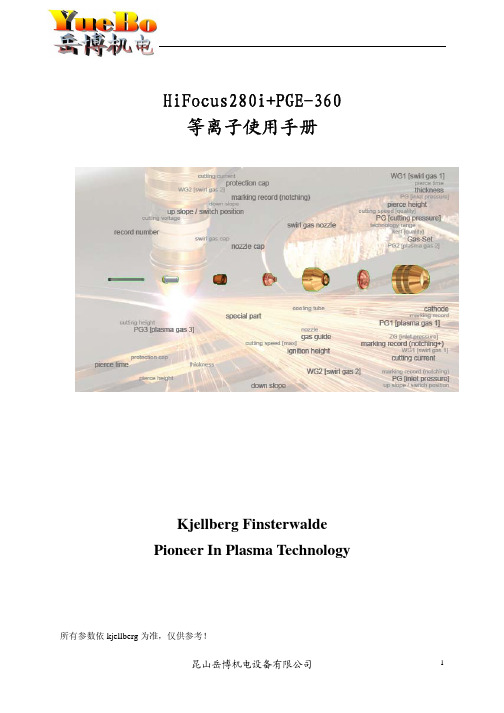
E20 E21 E22 Un2)* E25 E26 E30 E31
Un2)* E32 E35 E40 E41 E42 E43 E44 E50 E51
安装消耗件步骤,同以上卸下步骤相反。
O 形圈必须小心仔细安装,任何扭曲或变形都会有短路的危险。
注意!请仔细检查消耗件的安装,特别是冷却水管不能漏装,否则就会损坏割枪。
请使用凯尔贝提供的原装消耗件,任何由于用户操作不当造成的危害,我们概不负责! 请不要向割枪安装如上未提及的消耗件!
注意!在开始维护,维修或者打开切割单元之前,等离子电源必须在关机状态(与
黄色错误指示灯(16)“亮”,绿色电源温度指 整流器热过载,风扇低散热效率,清理风扇和通风口。
4
示灯(9)“灭”
(按照相应的维护规则)
没有切割电流(切割电流关闭)
工件电缆没有连接好
5
切割电流在大约 10 秒关闭
白色主弧指示灯(11)“灭”
昆山岳博机电设备有限公司
5
等离子切割单元 HiFocus280i(PCB067101)顺序控制在操作过程中告知操作者错误指示。在电流 表中显示“E1”到“E55”,还有相应的指示灯指示。错误描述和修正方案如下表(括号内的数字与 “HiFocus 280i 控制与显示面板”图中的数字相一致):
2
绿色气体供应指示灯(8)“灭”
重新调整气体压力
冷却水泵反转,对电源进行换相处理
冷却水流速低,Percut370.1 流速大于 1.6l/min,Percut370.2 流
柯达趋势者q400 q800打版机说明书

KODAK TRENDSETTERQ400/Q800 PLATESETTERExceptional stability, reliability and qualitya variety of automation options to meet a wide range of business needs.Semi-Automatic (SA)Standard. Semi-automated plate loading and unloading.Manual bypassAvailable with AL, SCU and MCU;increases flexibility and uptime by allowing an operator to bypass automation to quickly remake a plate or make a set of plates of a size not loaded into the cassette.Autoloader (AL)Automated plate loading and unloading of up to 80 plates without slip sheets(0.3 mm); optional automatic plate rotation.Single Cassette Unit (SCU)Fully automated; holds up to 120 plates (0.3 mm) of the same size and thickness with slip sheets. Optional automatic plate rotation.Multi-Cassette Unit (MCU)Fully automated; holds up to 480 plates (0.3 mm) in 4 cassettes, each containing up to 120 plates of the same size and thickness with slip sheets, enabling up to 4 different plate sizes online. The required cassette is automatically selected according to the job definition. Standard: 2 cassettes. Optional 4 cassettes total. Optional automatic plate rotation.Auto Unload (AU)Semi-automated. Manual loading,automatic unloading to plate processor or stacker; optional automatic plate rotation.Inline punchAvailable with AU, AL, SCU and MCU;optional inline punch with up to 10 punch heads, as part of the engine automation, delivers a press-ready plate.Increase productivity and growth The Multi Cassette Unit (MCU) offers automated plate loading and unloading of up to 480 plates, so you can run continuously for longer. The newW-speed option lets you image up to 75 plates per hour (4-up) or 66 plates per hour (8-up), including KODAKSONORA Process Free Plates. If you’re not ready for the fastest speeds now, you can easily upgrade in the future. Reduce your environmental footprint In addition to being fully compatible with SONORA Plates—letting you completely eliminate the environmental impact of processing—the TRENDSETTER Platesetter has a new cooling system that reduces power consumption to only 770 watts while imaging, a savings of up to 30% from previous models and upNew app for remote monitoring The new, optional, KODAK Mobile CTP Control App lets you monitor your TRENDSETTER Q400/Q800Platesetter remotely with your Android or IOS device. Know instantly if one of your CTP devices needs attention, even if you are out of the room or off site, so you can get back to makingplates quickly.The TRENDSETTER Q400/Q800 Platesetter is fully compatible with SONORA Process Free Plates.to 90% compared to some competitor CTP devices. The platesetter’s small footprint reduces shipping waste and costs, as well as space requirements. The MCU is up to 65% smaller than comparable MCU solutions.Best-in-class imaging technology KODAK SQUARESPOT Technology, standard in every TRENDSETTERPlatesetter, delivers dependable accuracy regardless of plate emulsion sensitivity, processor variation, and laser power. You’ll be able to reduce costs through fewer remakes and less time adjusting for variables, and with KODAK Digital Plates, you’ll deliver print quality that keeps your customers coming back for more./GO/CTPKODAK TRENDSETTERQ400/Q800 PLATESETTER1 Dual Plate Loading (optional for SCU and MCU), is not compatible in combination with In-line Punch Option; single plate loading onlyis supported for In-line Punch Option.2 Imaging speed and throughput is dependent on media sensitivity. All values are for media sensitivity of 120mJ/cm3 Tested with KODAK Workflow Solutions. For additional information about the test conditions, please consult your Kodak representative.4 Standard plate gauge is 0.15 to 0.3 mm (0.006 to 0.012 in). For plate gauges 0.15 to 0.2 mm (0.006 to 0.08 in) there may be some differences in min and max. plate sizes. For more information, please consult your Kodak representative.5 Dual Plate Loading supported for plate sizes up to 450 mm along the drum. Dual Plate Loading is standard for SA, AU and AL, Optional for SCU and MCU.6 Minimum plate size around drum is 383 mm with the plate rotation option, and minimum plate size for manual bypass is 305 x 215 mm.The platesetter is a Class 1 Laser Product and fully complies with EN60825-1 and US Federal Regulations 21 CFR 1040.10 - CDRH.Eastman Kodak Company 343 State Street Rochester, NY 14650 USA +1-866-563-2533 in North America. Produced using Kodak Technology.©Kodak, 2021. Kodak, Prinergy, Sonora, SQUAREspot, Staccato, Trendsetter and the Kodak Logo are trademarks of Kodak. Subject to technical change without notice. W.PSD.319.0221.en.18 (K-238)。
ISO 6431 系列铝制螺栓支架说明书

I SO 6431SERIESCylinder Mount & Stand AloneRLI ROD LOCKSNEW RLI ISO 6431 COMPACT DESIGN FOR LONGER LIFE2834ROD LOCK OPTIONS:Stainless HousingElectroless Nickel Plated HousingViton SealsWiper ScraperThis new ISO 6431 - Style AMLOK®Pneumatic Series RLI Rod Clamp has been developed as a solution to control problems inherent to pneumatics —over travel, drifting, bouncing and reverse trav-eling. The AMLOK®Power-Off Rod Clamp can be mounted to the ISO 6431 cylinder of your choice, or as a stand alone unit to be used with no cylinder at all.The AMLOK®has been designed with oversized components to withstand the most severe appli-cations. For example, the contact area of the clamping collet is considerably greater than on similar units. The increased contact area reduces the pressure-per-square-inch on the rod, thereby extending service life.The patented intensifier is a mechanical design, assuring a long service life. Since the clamping is accomplished through spring force, drifting caused by a lack of air pressure is not possible. For hydraulic applications, please refer to our Type RCH AMLOK®catalog.WarraNTy:aMLOK®rLI units are warranted for a period of one (1) year from date of shipment, to be free from defects of materials and workmanship, provided said items are properly applied.The patented AMLOK®Type RLI consists of a anodized aluminum housing with a special piston and wedge locking mechanism actuated by a spring that mechanically locks the rod. This mechanically-operated intensifying mechanism increases the force created by the spring several times to guarantee quick and secure locking. The clamp is unlocked when air actuates the piston, which compresses the spring and releases the locking device.Since the locking of the AMLOK®is accomplished mechanically by a spring and unlocked by air pressure, loss of air pressure will cause the unit to lock.The holding force depends upon the rod and piston diameter. The available holding forces can be mul-tiplied by adding additional AMLOK®clamps to the same rod.AMLOKS®are designed for locking reciprocating motions only. Not for use on rotary motions. NOTE:If these units are to be used as safety or braking devices, please consult the factory.When attached to cylinders, longer cylinder rods must be specified to allow for the length of the AMLOK®. See “L+V” dimension in the chart.If a hollow rod must be clamped, contact Advanced Machine for guidelines.Recommended rod tolerances are cited on page 5. For maximum life, the rod should be hard chrome or surface-hardened with surface finish of about 32 micro inches. Avoid nicks and burrs which could damage the wiper and bearings.The contact surfaces and bores to which the AMLOK®is clamped must be square and concentric to each other within .05 mm T.I.R. to avoid binding of the rod or excess wear. The rod must fully engagethe clamping device at all times.NOTE:AMLOK®Rod Clamps can be an integralpart of your housing. We can provide mating com-ponents for your special applications. When sideloads are acting on the cylinder rod, make surethat the rod is guided sufficiently in bearings toavoid excessive side loads on the locking mecha-nism. This is especially important at higher cylinderrod speeds.For special mountings or higher holding forces,please consult the factory.3FEATURES AND BENEFITS4APPLICATIONSThe new AMLOK®RLI Series Rod Lock design can be sealed.Suitable for food and washdown applications. Other commonapplications include:Machine Tool ApplicationsScissor-lift TablesTest and Positioning EquipmentAmusement Ride EquipmentPrinting and Paper Handling EquipmentTheatrical Equipment (Platforms)Assembly and Test EquipmentAMLOK®RLI attached to ISO 6431 cylinder with optional prox switch.ASSEMBLY INSTRUCTIONS RLI ASSEMBLY INSTRUCTIONS1. Read Assembly Instructions and Caution Label on unit.2. Connect a flexible hose to the pressure port of the AMLOK®, apply air pressure to release the clamp-ing mechanism and slide the AMLOK®over the rod to be clamped.3. Align the mounting holes and release port hole to the proper location.4. Release pressure 60 PSI clean, dry, compressed air.5. Bolt AMLOK®to cylinder or housing.6. Pressurize the AMLOK®to the specified release pressure.7. Release and pressurize several times. With the specified pressure the rod should move freely through the AMLOK®.8. If the rod does not move freely, check the square-ness of the housing and cylinder contact surface and correct if necessary.CAUTIONMinimum of 60 PSI must be maintained on release port when there is no shaft in unit.56PROXIMITY SWITCH+-1 +2 4 N/O3 –PROXIMITY SWITCH SETTING INSTRUCTIONSWIRING CONNECTIONS1.Set the AMLOK® to the unclamped ‘pressure applied’ position.2.Screw the proximity switch (with jam nuts) into the designated M 8 x 1 proximity switch hole,until it makes contact.3.Unscrew (back off) the proximity switch approx-imately 3/4 turn. While holding the proximity switch in the set position, tighten the locking nut using 6 ft/lbs (8 NM) of torque. Final adjust-ment may be necessary to achieve desired re-sults.4.With the electrical power in the off position,connect the electrical wiring per the wiring dia-gram supplied with the switch. After the electrical power has been turned on, the proximity switch should indicate that the AMLOK ®in the un-clamped position.NOTE:Insure that the electrical power has been turned off before making adjustments. The locking nut should be tightened to a maximum of 15 ft/lbs.of torque to prevent damage to the internal com-ponents of the switch.• If sealing unit for food or chemical service also include optional sealing ring.Balluff BES01PFBES M08EH-PSC15B-S04G 10-30 V DC < 200 mA sn = 1.5 mmPNP normally openThe new RLI ISO 6431 series Amlok provides for optional proximity switch.Specifications for optional proximity switch (indicates ‘unclamped’ position)PROXIMITY SWITCH INFORMATIONSPECIFICATIONSPneumatic Amlok functional considerations and recommended release circuit for Amlok rod clamps. See page 5.It is important to consider that the Amlok rod lock is a power off locking device. During every operational cycle, the 3-way valve is actuated electrically and pressure releases the locking mechanism. When power fails, emergency stop, etc. pressure is lost (dropped) and the locking mechanism secures the rod.When pressure is not sufficiently constant (drops below recommended release pressure) the spring operated locking mechanism begins to engage the rod, (shaft) and develops (full) stated holding force at “0” PSI.It is therefore important to isolate the release circuit from inadvertent pressure drops via check valve in the inlet to the release valve see recommended circuit above. See page 5.STANDARD SPECIFICATIONS• ISO 6431 Mounting Styles• One Piece Solid Body Design•Maximum Operating Pressure - 160 PSI Air (11 bar) Required Release Pressure - 60 PSI Air (4 bar)Operating Media - Clean, Dry, Filtered,Compressed Air• Operating Temperature- Standard 10°F to + 180°F (-12°C to +82°C)- Optional 10°F to + 250°F (-12°C to +121°C)• Holding Force - Axial holding forces wereestablished after 2,000,000 fatigue test cycles • Minimum linear movement may occur afterclamp is fully engaged (.05mm - .08mm)ROD LOCK OPERATION SPECIFICS • Holds with consistent force in both directions • Can be mounted in any position• Release pressure can range from 4-8 bar(60 PSI min. - 120 PSI max.)• The nitrile seals are rated -40°F to +250°F(-40°C to +120°C). Use at temperatures upto 212°F (100°C)Consult factory for extreme applications.AMLOK®RLI Series rodlocks must be used in an application that meets the following specifications: - Suitable for infrequent dynamic braking (emer-gency stops) when used with hardened shaftmaterial and proper cylinder and motion control circuits. Repeated dynamic stops may causerod wear, reduce holding forces and reduce life. - Requires dry, clean, pressure regulated air- Does not require lubrication- Rated holding force corresponds to static load conditions. Slipping may occur if rated valueis exceeded and may cause rod damage. - Rod must be clean and dry to maintain optimum holding force.- Cylinder pilot must mate properly with rod lock seal for food service washdown rating.- Rod material requirements:Standard ISO 6431 cylinder rodHard chrome plate recommendedRod diameter H8 toleranceSurface finish R Max 1.6 microns or betterREQUIREMENTS FOR OPTIMAL PERFORMANCEWarNING: If personal safety is required, contact aME for recommendations.7AMLOK®RLI ISO 6431 BASIC TECHNICAL DATA* Stand-alone unit contains wipers and rod bearings on each end.89RLI ISO 6431 MOUNTING OVERVIEWRLI-160040 40 160 65 180 140 17.5 140 20 32.03RLI - XXX XXX MXO X XX RLI - XXX XXX SN X XXMXO OR STAND ALONENo mounting hardware included10RLI - XXX XXX CMS1CYLINDER MOUNTFront Flange Mount - CMS1MOUNTING DIMENSIONS CMXO - CYLINDER MOUNTRLI - XXX XXX CMXOAOAL AT4x ABRLI - XXX XXX SMS1 X XXSTAND ALONEFront Flange Mount - SMS1ParT NUMBEr RLI-040016 16 40 9 28RLI-050020 20 50 9 32RLI-160040 40 160 18 60 115 24 9.0 65 17.78 M16 140 115 260 20 37.18311RLI - XXX XXX SMF1 X XX RLI - XXX XXX SMF2 X XXSTAND ALONERLI - XXX XXX CMF v 1 X XXCYLINDER MOUNTFront Flange Mount - CMF1RLI-160040 40 160 65 17.78 M16 190 20 18 140 115 230 279 20RLI - XXX XXX SA X XX RLI - XXX XXX CA X XXSTAND ALONEFront Flange Mount (NFPA Style MF1 Innovative People, Products and ProcessesAt AME, innovation is part of our culture. You can see the result in our processes, partnerships, people and services—Perfect Machine Protection.For 50years, AME’s sister company, Hennig, has been design-ing and producing custom machine protection and chip/coolant。
PanelView 5310 终端 用户手册说明书
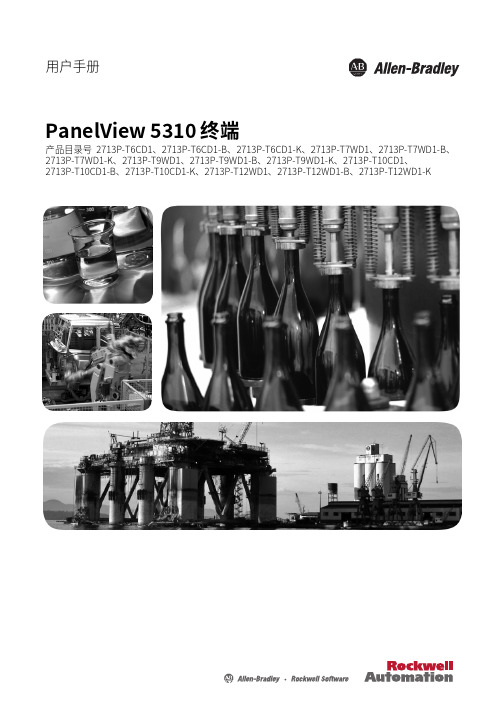
目录
概述 安装 PanelView 5310 终端
配置终端设置
前言
变更摘要. . . . . . . . . . . . . . . . . . . . . . . . . . . . . . . . . . . . . . . . . . . . . . . . . 7 包装清单. . . . . . . . . . . . . . . . . . . . . . . . . . . . . . . . . . . . . . . . . . . . . . . . . 7 索取开源软件包的对应源代码 . . . . . . . . . . . . . . . . . . . . . . . . . . . . . . 8 产品固件和发行说明 . . . . . . . . . . . . . . . . . . . . . . . . . . . . . . . . . . . . . . 8 其他资源. . . . . . . . . . . . . . . . . . . . . . . . . . . . . . . . . . . . . . . . . . . . . . . . . 9
第1章
关于 PanelView 5310 终端 . . . . . . . . . . . . . . . . . . . . . . . . . . . . . . . . 11 硬件特性. . . . . . . . . . . . . . . . . . . . . . . . . . . . . . . . . . . . . . . . . . . . . . . . 12 操作员控制. . . . . . . . . . . . . . . . . . . . . . . . . . . . . . . . . . . . . . . . . . . . . . 13 触摸手势. . . . . . . . . . . . . . . . . . . . . . . . . . . . . . . . . . . . . . . . . . . . . . . . 13 Studio 5000 环境 . . . . . . . . . . . . . . . . . . . . . . . . . . . . . . . . . . . . . . . . 14 EtherNet/IP 通信 . . . . . . . . . . . . . . . . . . . . . . . . . . . . . . . . . . . . . . . . 15 典型配置. . . . . . . . . . . . . . . . . . . . . . . . . . . . . . . . . . . . . . . . . . . . . . . . 15 产品目录号说明 . . . . . . . . . . . . . . . . . . . . . . . . . . . . . . . . . . . . . . . . . 15 产品选择. . . . . . . . . . . . . . . . . . . . . . . . . . . . . . . . . . . . . . . . . . . . . . . . 16 附件. . . . . . . . . . . . . . . . . . . . . . . . . . . . . . . . . . . . . . . . . . . . . . . . . . . . 16 以太网电缆. . . . . . . . . . . . . . . . . . . . . . . . . . . . . . . . . . . . . . . . . . . . . . 17
Elko EP 设备名称和型号说明书

SOU-2cos φ ≥ 0.95M M HAL.230VKM MAC12250V / 1ADC14x AC1250V / 8AAC13xAC2250V / 5AAC14250V / 4AAC3250V / 4AAC15250V / 3AAC5b250WDC530V / 2AAC6a250V /4ADC1230V / 8AAC7b250V / 1ADC1330V / 2A02-28/2017 Rev.: 1xDC330V / 3AxDC130V / 8A15 16 18A1 A2 T1 T1 G GUnT1GT1GA1A21516189101112131415161718192015234678Made in Czech RepublicELKO EP, s.r.o.Palackého 493769 01 Holešov, VšetulyCzech RepublicTel.: +420 573 514 211Twilight digital switch with integrated time switch CharacteristicsDescriptionSymbol ConnectionType of loadMat. contacts AgSnO2,contact 8 AType of loadMat. contacts AgSnO2,contact 8 AAC5auncompensatedAC5acompensatedEN• It is used to control lighting based on the level of ambient light intensity and realtime (a combination of twilight switch / light switch and switching clock in oneproduct).• With the possibility to block the function of the twilight switch at a time when thelighting is undesirable or uneconomical.• External light sensor with IP65 protection, adapted for wall mounting (sensor hold-er included) or panel.• Backlit LCD display.• Backup of the set time using the battery.• Easily replace the backup battery without disassembling the device.• Switching mode AUTO:PROGRAM > according to the set program or RANDOM >switches randomly - simulation of the presence of people.• PROGRAM:LIGHT > switches according to the set level of illumination or TIME PRO-GRAM > switches according to the set time program.• Switching mode HOLIDAYS > blocking of the set program.• Switching mode MANUAL > permanently on or off.• Programming can also be done in backup mode (battery power).• In backup mode, relay output contacts do not work.• Automatic transition winter/daylight saving time (by region).• Display languages - CZ / SK / EN / ES / PL / HU / RU.SensorCONTROL OF A DISPLAY WITH BACKLIGHTPower on: Display is illuminated with a backlight for 10 seconds from the last button press.The display continuously shows the settings – date, time, day of the week, contact stateand programme. Permanent on / off is activated by simultaneous presses of the MAN,ESC, OK buttons.After activating the permanent on/off, the display will fl ash briefl y.Backup mode: After 2 minutes, the display switches to the sleep mode, i.e. shows no infor-mation. The display can be activated by pressing any button.1. Supply voltage terminals2. Display with back-light3. Place for seal4. Backup battery plug-in5. Output contact (15-16-18)6. Terminals - sensor (T1)7. Shield connection terminals(if shielded cable is used)8. Control buttons9. Indicates the day in the week10. Status indication11. Display of data / settings menu / light intensity12. ime display13. Control button PRG / +14. Reset15. Control button MAN / -16. Operating modes indication17. 12/24 hours format18. Indication of the switch program19. Control button ESC20. Control button OK. Switches display date / lightintensitySOU-2OK+_OK+_ESCOKoptionslanguageESPAnOLLIGHTTechnical parameters * ERROR - sensor short circuitLight sensorPhotosensor SKS-200 is external and is connected to terminals T1. Sensor is installable to panel (by screw-able transparent cover) to opening with diameter 20 mm. A part of the sensor is a plas-tic holder for placing into the wall or to another place. Length of a line connector to the sensor cannot be more than 50 m. Doublecure cable can be used as wire diameter min. 0.2 - 0.75 mm 2 / with sleeve: 0.25 - 0.34 mm 2 . Protection degree is IP65.To keep this protection:- photosensor SKS-200 cover must be sealed by a rubber circle (part of the sensor)- cable must be of round cross-selection- the opening must be tight to the used cableMode precendencemode precedencedisplay output mode⑥⑥⑥ON / OFF manual control⑥⑥ON / OFF holiday mode ⑥ON / OFF time program lightlightmode with the highest priorityLanguage settingsLight and Time Program can work at the same time on a single channel.Language selectionlanguageoptionsControl descriptionentrance into programming menu+_browsing in menu setting of values+_quick shifting during setting of valuesOK entrance into required menu confi rmationswitch. between display ESCone level upa step backESCback to the starting menuDevice diff ers short and long button press. In the manual marked as:- short button press (<1s) - long button press (>1s)After 30s of inactivity (from the last press of any button) will device automatically returns into starting menu.In the start screen, press OK to toggle between displaying the date or light intensity.The measured value after exceeding 999 is measured in the hundreds of thousands by display-ing the letter …k“ at the end. A comma separates the thousands line.Supply terminals:Supply voltage tolerance:Consumption:Supply voltage tolerance:Backup battery type:OutputNumber of contacts:Rated current:Switched capacity:Switched voltage:Dissipated power (max.):Mechanical life:Electrical life (AC1):Time circuitAccuracy:Minimum interval:Program data stored for:Program circuitIllumination range:Sensor failure indication:Number of program places:Program:Other dataOperating temperature Storage temperature:Dielectrical strength:Operating position:Mounting:Protection degree:Overvoltage cathegory:Pollution degree:Max. cable size (mm 2):Dimensions:Weight:Dimension of sensor:Weight sensor:Standards:A1 - A2AC 230V (50-60 Hz)4 VA / 1.7 W -15 %; +10 %CR 2032 (3V)1x changeover (AgSnO 2)8 A/AC12000 VA/AC1, 240 W/DC250V AC/30V DC0.6 W 30.000.000 ops. 100.000 ops.max. ±1s/ day at 23 °C1 min min. 10 years 10-50000 lx displayed on LCD *100daily, weakly, yearly-10 °C to +55 °C (-4 °F to 131 °F)-30 °C to +70 °C (-22 °F to 158 °F)4 kV (supply - output)3.5 kV (supply - sensor)any DIN rail EN 60715IP40 from front panel/IP20 terminalsIII.2max. 1x 2.5, max. 2x 1.5/with sleeve max. 1x 1.5 90 x 35 x 64 mm (3.5‘‘x 1.4‘‘x 2.5‘‘)142 g (5 oz.)58 x Ø 24 mm (2.3‘‘x Ø 0.9‘‘)16 g (0.5 oz.)EN 61812-1, EN 60669-1, EN 60669-2-115-1815-18Menu overviewLight functions setting.t1- delay time when switching ont2 - delay time when switching offThe value may be entered in a range of 10 to 50,000 lux.After exceeding a value of 9,800 lux, a period separates thethousands line.If the function light is active, then symbol …Auto“ is displayed on the screen.If the entered switching delay is shown on the display …Auto + t“.Ambient light courseSet levelDate and time settingrst day of the week.. Set the number from the set to the current date.rst day of the week.OKOKOKOKOKOKOKOKOKOKOKOKOKOKOKOKOKOKOK*Time programsetting of minutesminutesactivity on a week daymonthminuteshours setting of hoursactivity on a week daylevel or constant ON/OFFlevel or constant ON/OFFor constant ON/OFFprogram *yearly programsetting of the year setting of the month setting of the daysetting of minutessetting of hourslevel or constant ON/OFFCHANGE / DELETE . If you do not want to proceed, press ESC to go to the main settings without any change.If the program memory is full, you will see full on the display.If the programs memory is empty and you want to change or erase a program, the display will read empty.Setting the switching modesWhat you see on the display:- when a random mode is activated - Random - the symbol is lit .- vacation mode HOLIDAY:- the illuminated symbol indicates the vacation mode.- the fl ashing symbol indicates the vacation mode.- the symbol is not illuminated if the vacation mode is not set or has.- when the manual mode is activated, the symbol is lit and the manually controlled channel is fl ashing.Settings optionsTime correction:The shift unit is 0.1s per day.The numeric value refers to seconds per 10 days.Time correction is factory-set and individual for each product so that the real-time clock would run with minimum deviation. The time correction value can be arbitrarily adjusted, but after product RESET, the value returns to factory settings.onon+_on+_OK+ESCOKOKOKOK OK OKOK OK OK ESCOK+_+_OK OKOK+_+_+_+_+_OKOKOKOK+_OK+_PRG OK+_OK OKOKOKOKOKOKOKOKon+_OKOKOKOKOKOK OK OKCR2032+Performed by shortly pressing the hidden RESET button with a blunt-pointed object (e.g. a pencilor screw-driver with a diameter of at most 2 mm).The type of device and software version will be displayed for 1 second, then the device will enterdefault mode. This means that the language is set to EN, all data is zeroed (light function, time/date, user programs, device options function).Resetpress button OK to completethe deleting of all set programsin starting menu (time is shownon display) - press simultaneouslybutton and and displayannounces a notice allDeleting of all programsall16--sep-- 10Battery replacementYou can replace the battery without disassembling the device.- Eject the plug-in module with battery- Remove the original battery- Insert the new battery so that the top edge of the battery (+) is aligned with the Plug-in module- insert the plug-in module into the device - beware of polarity (+ up)16--sep-- 1016--sep-- 10WarningAn example of SOU-2 programmingSettings for switching upon exceeding the range of 1,500 lux. Settings of hysteresis at 10% and off delay at 10 min. Upon a change of the lux switching range each Friday at 12:00 p.m. to 2,000 and each Wednesday at 11:00 a.m. to 1,000 lux.lightlight time prog add addaddprog progday progday proghourhourminuteminuteintensity intensityset (lux)set (lux)set (lux)hysteresis set (%)hysteresis delay delayDevice is constructed for connection in 1-phase main alternating current voltage 230 V andmust be installed according to norms valid in the state of application. Connection according tothe details in this direction. Installation, connection, setting and servicing should be installedby qualifi ed electrician staff only, who has learnt these instruction and functions of the device.This device contains protection against overvoltage peaks and disturbancies in supply. F orcorrect function of the protection of this device there must be suitable protections of higherdegree (A, B, C) installed in front of them. According to standards elimination of disturbanciesmust be ensured. Before installation the main switch must be in position “OFF” and the deviceshould be de-energized. Don´t install the device to sources of excessive electro-magnetic in-terference. By correct installation ensure ideal air circulation so in case of permanent opera-tion and higher ambient temperature the maximal operating temperature of the device is notexceeded. For installation and setting use screw-driver cca 2 mm. The device is fully-electronic- installation should be carried out according to this fact. Non-problematic function dependsalso on the way of transportation, storing and handling. In case of any signs of destruction,deformation, non-function or missing part, don´t install and claim at your seller it is possible todismount the device after its lifetime, recycle, or store in protective dump.。
Kraftform Kompakt 系列产品说明书

KRAFTFORM KOMPAKT 50KRAFTFORMKOMPAKT 61KRAFTFORMKOMPAKT 90KRAFTFORMKOMPAKT 30KRAFTFORMKOMPAKT 91With the Kraftform Kompakt ®series, the user is fully equipped for both kinds of screwdriving with only one set of tools.The Kraftform Kompakt ®series offers tools:The new generation of service tools:Kraftform Kompakt ®.Compact tools for both manual and power screwdriving.Kraftform Kompakt ®50!Compact boxes -- small enough Kraftform Kompakt ®- for bothmanual and machine operation.Thus, Kraftform Kompakt ®50 is the right tool for all users who place the greatest emphasis on versatility.81With ten different Kraftform Kompakt ®sets the user is well equipped for almost any application in trade and industry.KraftformKompakt ®40, 41, 60, 61, 62a For both manual and machine operation.a Engineered to the highest quality for professional use,a packaged in unique, space-saving format.The magnetic bit adaptor (for power tool use) quickly turns into a full screwdriver when combined with the ergonomic Kraftform ®handle.KraftformKompakt ®70 and 71KraftformKompakt ®90 and 91A big-diameter Kraftform ®han-dle, a power tool adaptor with quick-release chuck formachine use and 30 bits pro-vide the user with all the tools he needs.Quick fastening and easy direc-tion reversal with only one hand: no problem with the Kraftform Kompakt ®Handy-Ratchet.Technicians who have to deal with screw-driving a lot would-n't miss these tool sets. They are the best tools for the job.Pouches with bitholding screw-driver and 89 mm long bits.82056657 1 bit holder 815/4/1 Kraftform 1with quick-release chuck1 Universal bit holder 895/4/1Bits:3 bits each 855/1TH PZ 1/25; PZ 2/25; PZ 3/25Code Content:Kraftform Kompakt ® 3211 pieces setKraftform Kompakt ®1010 pieces set056653 1 bit holder 813/1 Kraftform 1with quick-release chuck Bits:1 bit each 867/1TZ TX 10; TX 15; TX 201 bit each 855/1TZ PZ 1/25; PZ 2/251 bit each 851/1TZ PH 1/25; PH 2/251 bit each 800/1TZ 0,5 x 4,0; 1,0 x 5,5Code Content:KraftformKompakt ® 3111 pieces set0566581 bit holder 815/4/1 Kraftform1with quick-release chuck1 Universal bit holder 895/4/1Bits:1 bit each 867/1 Z TX 10; TX 15; TX 20;TX 25; TX 30; TX 401 bit each 855/1TH PZ 1/25; PZ 2/25; PZ 3/25CodeContent:Kraftform Kompakt ®1110 pieces set056652 1 bit holder 813/1 Kraftform 1with quick-release chuck Bits:1 bit each 867/1TZ TX 5; TX 6; TX 7; TX 8; TX 9; TX 10 1 bit 851/1Z PH 01 bit 851/1TZ PH 1/251 bit 800/1TZ 0,5 x 3,0Code Content:Kraftform Kompakt ®Mobility and flexibility in service and maintenance.056654 1 bit holder 815/4/1 Kraftform 1with quick-release chuck1 Universal bit holder 895/4/1Bits:1 bit each 855/1TZ PZ 1/25; PZ 2/25; PZ 3/251 bit each 851/1TZ PH 1/25; PH 2/25; PH 3/251 bit each 800/1TZ 0,6 x 4,5; 1,0 x 5,5; 1,2 x 6,5Code Content:Kraftform Kompakt ® 3011 pieces set83Kraftform Kompakt ® 5014 pieces set056656 1 bayonet bit holder 817/4/1 Kraftform11 bayonet holder 897/4/1 with quick-release chuck Bits:1 bit each 867/1Z BO TX 10; TX 15; TX 20;TX 25; TX 30; TX 401 bit each 855/1Z PZ 1/25; PZ 2/251 bit each 851/1Z PH 1/25; PH 2/251 bit each 800/1Z 0,6 x 4,5; 1,0 x 5,5Code Content:Kraftform Kompakt ® 50 Imperial14 pieces set135951 1 bayonet bit holder 817/4/1 Kraftform11 bayonet holder 897/4/1 with quick-release chuck Bits:1 bit each 867/1Z BO TX 10; TX 15; TX 20;TX 25; TX 30; TX 401 bit each 868/1Z # 1; #21 bit each 851/1Z PH 1/25; PH 2/251 bit each 800/1Z 0,6 x 4,5; 1,0 x 5,5Code Content:Kraftform Kompakt ® 70 Allround32 pieces set0571101 Kraftformbitholding screwdriver 816/4/111 Universal bit holder 895/4/1K Bits:3 bits each 851/1 TZ PH 1/25; PH 2/25; PH 3/253 bits each 855/1 TZ PZ 1/25; PZ 2/25; PZ 3/251 bit each 867/1 Z BO TX 10; TX 15; TX 20; TX 25;TX 30; TX 401 bit each 840/1 Z SW 4; SW 5; SW 61 bit each 800/1 TZ 0,6 x 4,5; 1,0 x 5,5; 1,2 x 6,5Code Content:Kraftform Kompakt ® 71 Security32 pieces set0571111 Kraftformbitholding screwdriver 816/4/111 Universal bit holder 895/4/1KBits:1 bit each 840/1Z BOSW2; SW2,5; SW3;SW4; SW5; SW61 bit each 857/1Z # 4; # 6; # 8; # 101 bit each 867/1Z BO TX 7; TX 8; TX 9;TX 10; TX 15; TX 20; TX 25; TX 30; TX 401 bit each 871/1Z # 6; # 8; # 10; #1/4"1 bit each 875/1Z # 1; # 2; # 31 bit each 868/1Z # 0; # 1; # 2; # 3Code Content:84Kraftform Kompakt ® 9022 pieces set0569481/4" Handy-Ratchet 98/4/11with quick-release chuck1 Universal bit holder 895/4/1K Bits:1 bit each 867/1Z TX 10; TX 15; TX 20; TX 25;TX 30; TX 402 bits 855/1Z PZ 1/253 bits PZ 2/251 bit PZ 3/251 bit each 851/1Z PH 1/25; PH 2/25; 3/251 bit each 800/1Z 1,0 x 5,5; 1,2 x 6,51 bit each 840/1Z SW 3; SW 4; SW 5CodeContent:KraftformKompakt®9118 pieces set0569471/4" Handy-Ratchet 98/4/11with quick-release chuck1 Universal bit holder 895/4/1K 1 adaptor 870/1Bits:1 bit each 867/1Z BO TX 15; TX 20; TX 25; TX 301 bit each 851/1Z PH 1/25; PH 2/25; PH 3/251 bit each 840/1Z SW 3; SW 4; SW 5Hexagon Sockets:1 each 790 HA SW 5,5; SW 7; SW 8;SW 10; SW 13Code Content:Kraftform Kompakt ®Light, compact and versatile.Kraftform Kompakt ® 90 Imperial22 pieces set135954/4" Handy-Ratchet 98/4/11with quick-release chuck1 Universal bit holder 895/4/1 K Bits:1 bit each 867/1Z TX 10; TX 15; TX 20; TX 25;TX 30; TX 402 bits 851/1Z PH 1/253 bits PH 2/251 bit PH 3/251 bit each 800/1Z 1,0 x 5,5; 1,2 x 6,51 bit each 868/1Z # 1; # 2; # 31 bit each 840/1 Z 3/32"; 1/8"; 5/32"Code Content:Kraftform Kompakt ®91 Imperial18 pieces set135953/4" Handy-Ratchet 98/4/11with quick-release chuck1 Universal bit holder 895/4/1 K 1 adaptor 870/1Bits:1 bit each 867/1Z BO TX 15; TX 20; TX 25; TX 301 bit each 851/1Z PH 1/25; PH 2/25; PH 3/251 bit each 840/1Z3/32"; 1/8"; 5/32"Hexagon Sockets:1 each790 HA3/16"; 1/4"; 5/16"; 3/8"; 1/2"Code Content:85059298 1 Kraftform bitholding screwdriver 816/4/11Bits (89 mm long):1 bit each 855/4Z PZ 1; PZ 21 bit each 851/4Z PH 1; PH 21 bit each 800/4Z 1,0 x 5,5; 1,2 x 6,5Code Content:059299 1 Kraftformbitholding screwdriver 816/4/11Bits (89 mm long):1 bit each 867/4Z BO TX 15; TX 20; TX 25; TX 301 bit each 855/4Z PZ 1; PZ 2; PZ 31 bit each851/4Z PH 1; PH 2; PH 3Code Content:Kraftform Kompakt ® 40 pouch with 89 mm long bits7 pieces setKraftform Kompakt ® 41 pouch with 89 mm long bits11 pieces set86059295 1 Kraftformbitholding screwdriver 816/4/11Bits (89 mm long):1 bit each 851/4 Z PH 1;PH 2; PH 31 bit each 855/4 Z PZ 1; PZ 2; PZ 31 bit each 867/4 Z BO TX 10; TX 15; TX 20; TX 25; TX 301 bit 800/4 Z 1,0 x 5,51 bit each 840/4 Z SW 3; SW 4; SW 5; SW 6CodeContent:Kraftform Kompakt ® 60 pouch with 89 mm long bits17 pieces set059296 1 Kraftform bitholding screwdriver 816/4/11Bits (89 mm long):1 bit each 867/4 Z BO TX 10; TX 15; TX 20; TX 25; TX 301 bit each 871/4 Z #6; #8; #101 bit each 875/4 Z #1; #2; #3; #41 bit each 857/4 Z #4; #6; #8; #10Code Content:Kraftform Kompakt ® 61 pouch with 89 mm long bits17 pieces set059297 1 Kraftformbitholding screwdriver 816/4/11Bits (89 mm long):1 bit each 851/4 Z PH 1;PH ; PH 31 bit each 855/4 Z PZ 1; PZ 2; PZ 31 bit eacht 867/4 Z BO TX 8; TX 10; TX 15; TX 20;TX 25; TX 27; TX 30; TX 401 bit each 840/4 Z BO SW 2: SW 2,5; SW 3; SW 4;SW 5; SW 61 bit each 800/4 Z 1,2 x 6,51 bit each 871/4 Z #6; #8; #101 bit each 875/4 Z #1; #2; #3; #41 bit each 857/4 Z #4; #6; #8; #10Code Content:Kraftform Kompakt ® 62 pouch with 89 mm long bits33 pieces setKraftform Kompakt ®Light, compact and versatile.87Application:For 1/4"-hexagon insert bits, DIN 3126-C 6,3Drive: 1/4"-hexagon with quick-release bitholderHandle:Kraftform ®with anti-roll protection, three components813/1 Quick-Release Bitholding Screwdriver0512711/4"D 6,3905CodeDIN inch 3126mm Application:For 1/4"-hexagon insert bits, DIN 3126-C + E 6,3Drive: 1/4"-hexagon with quick-release bitholderHandle:Kraftform ®with anti-roll protection, three components815/4/1 Quick-Release Bitholding Screwdriver,magnetic0514701/4"D 6,31035F 6,3CodeDIN inch 3126mm Application:For 1/4"-hexagon insert bits, DIN 3126-C + E 6,3Drive: 1/4"-hexagon with quick-release bitholderHandle:Kraftform ®with anti-roll protection, three components816/4/1 Quick-Release Bitholding Screwdriver,magnetic0514601/4"D 6,31175F 6,3CodeDIN inch 3126mm Drive:1/4"-hexagonDIN 3126-D 6,3, with quick-release chuckHandle:Kraftform ®with elasto-mer soft zones, needle bearing supported free turning ratchet,integrated switch for forward or reverse operation.98/4/1 Kraftform ®Handy-Ratchet0032631/4"140100 5 9/16"4"1Code A B A B mm mm inch inch Application:For 1/4"-hexagon insert bits, DIN 3126-C + E 6,3Drive: Bayonett Holder: 1/4"-hexa-gon with quick-release bitholderHandle:Kraftform ®with anti-roll protection, three components817/4/1 Bitholding Screwdriver with Bayonett Holder0514801/4" D 6,31024 3/4"2F 6,3CodeDIN A inch 3126mm inch Application:For 1/4"-hexagon insert bits, DIN 3126-C + E 6,3Drive: 1/4" DIN 3126-E 6,3Output: 1/4"-hexagon with quick-release bitholder897/4/1 Bayonet Holder0539701/4" D 6,361024"2F 6,3Code DINAinch 3126mmmm inchKRAFTFORM KOMPAKT 31KRAFTFORM KOMPAKT 50KRAFTFORMKOMPAKT 61KRAFTFORMKOMPAKT 90KRAFTFORMKOMPAKT 30KRAFTFORMKOMPAKT 91。
卡林技术公司产品说明书

UL Recognized UL Standard 1077Component Recognition Program as Protectors,Supplementary (Guide QVNU2,File E75596)UL Standard 508Switches,Industrial Control (Guide NRNT2,File E148683)CSA CertifiedComponent Supplementary Protector under Class 3215 30,FIle 047848 0 000CSA Standard C22.2 No. 235VDE CertifiedEN60934,VDE 0642 under File No.10537Agency CertificationsNotes for T able A:1DC and 1Ø 277 Volt ratings are 1 or 2 poles breaking. 3Ø Ratings are 3 poles breaking.2 Requires branch circuit backup with a UL LISTED Type K5 or RK5 fuse rated 15A minimum and no more than 4 times full load amps not to exceed 150A for 250 Volt rating and 125A for 277and 480 Volt ratings.3 UL Recognition and CSA Certification at 480 Volts refers to 3 and 4 pole versions, used only in a 3Ø wye connected circuit or 2 pole versions connected with 2 poles breaking 1Ø and backedup with series fusing per note 2.Table A:Lists UL Recognized and CSA and VDE Certified configurations and performance capabilities as a Component Supplementary Protector.ElectricalCURRENT RA TINGCIRCUITMAX FULL LOAD WITH WITHOUT (Inc) WITH (Icn) WITHOUTCONFIGURA TIONRA TINGFREQUENCYPHASEAMPSBACKUP FUSEBACKUP FUSEBACKUP FUSEBACKUP FUSE65DC ---0.02 - 50 ---500050001500125/25050/60 1 and 30.02 - 50 ---3000 --- ---25050/60 1 and 30.02 - 505000 ---5000150027750/6010.02 - 505000 --- --- ---480 Y 50/60 1 and 30.02 - 305000---------65DC ---0.02 - 5025050/60 1 and 30.02 - 5027750/6010.02 - 50480 Y50/6030.02 - 30480 Y 50/6010.02 - 30SWITCH ONL Y UL / CSAVDED-SERIES TABLE A: COMPONENT SUPPLEMENTARY PROTECTORVOLT AGEINTERRUPTING CAPACITY (AMPS)SERIESDesigned for snap-on-back panel rail mounting on either a 35mm x 7.5mm, or a 35mm x 15mm Symmetrical Din Rail,allowing rapid and simple mounting and removal of the breaker.It features recessed, wire-ready, touch-proof, shock-resistant ter-minals, suitable for automatic screwdriver assembly, as well as "Dead Front" construction characteristics.Available with a Visi-Rocker two-color actuator, which can be specified to indicate either the ON or the TRIPPED/OFF mode,or solid color rocker or handle type actuators. All actuator types fit in the same industry standard panel cutouts.0.02 - 50 amps, up to 480 VAC or 65 VDC, 1 - 4 poles (Handle),1 - 3 poles (Rocker), with a choice of time delays.Number of PolesRocker Type: 1-3; Handle Type: 1-4 Internal Circuit Config. Switch Only and Series Trip with cur-rent or voltage trip coils.WeighApproximately 128 grams/pole (Approximately 4.57 ounces/pole)Standard Colors Housing - Black; Actuator - See Ordering Scheme.MountingMounts on a standard 35mmSymmetrical DIN Rail (35 x 7.5 or 35x 15mm per DIN EN5002).MechanicalElectricalPhysicalEndurance10,000 ON-OFF operations @ 6 per minute; with rated Current and Voltage.Trip FreeAll D-Series Circuit Breakers will trip on overload,even when actuator is forcibly held in the ON position.Trip IndicationThe operating actuator moves posi-tively to the OFF position when an overload causes the breaker to trip.Designed and tested in accordance with requirements of specifi-cation MIL-PRF-55629 & MIL-STD-202 as follows:Shock Withstands 100 Gs,6ms,sawtoothwhile carrying rated current per Method 213,Test Condition "I".Instantaneous and ultra-short curves tested @ 90% of rated current.Vibration Withstands 0.060" excursion from10-55 Hz,and 10 Gs 55-500 Hz,at rated current per Method 204C,Test Condition A. Instantaneous and ultra-short curves tested at 90% of rated current.Moisture Resistance Method 106D,i.e.,ten 24-hourcycles @ + 25°C to +65°C,80-98%RH.Salt Spray Method 101,Condition A (90-95%RH @ 5% NaCl Solution,96 hrs).Thermal Shock Method 107D,Condition A (Fivecycles @ -55°C to +25°C to +85°C to +25°C).Operating Temperature -40°C to +85°CEnvironmental020 0.0200250.0250300.0300500.050075 0.0750800.0800850.0852100.1002150.1502200.2002250.2502300.3002350.3502400.4002450.450250 0.5002550.5502600.6002650.6502700.7002750.7502800.8002850.850410 1.000512 1.250413 1.300414 1.400415 1.500517 1.750420 2.000522 2.250425 2.500527 2.750430 3.000532 3.250435 3.500436 3.600440 4.000445 4.500547 4.750450 5.000455 5.500460 6.000465 6.5004707.0005727.2504757.5004808.0004858.5004909.0004959.500610 10.00071010.50061111.00071111.50061212.00071212.50061313.00061414.000615 15.00061616.00061717.00061818.00061919.00062020.00062121.00062222.000623 23.00062424.00062525.00062626.00062727.00062828.00062929.00063030.00063232.00063535.00064040.00064545.00065050.000A06 6 DC, 5 DC A1212 DC, 10 DC A1818 DC, 15 DC A2424 DC, 20 DC A3232 DC, 25 DC A4848 DC, 40 DC A6565 DC, 55 DC J06 6 AC, 5 AC J1212 AC, 10 AC J1818 AC, 15 ACJ2424 AC, 20 AC J4848 AC, 40 AC K20120 AC, 65 AC L40240 AC, 130 AC10Agency Approval8Actuator Color8 ACTUATOR COLOR & LEGEND Actuator orVisi-Color Marking: Marking Color: Single Color Visi-Rocker Color:I-O ON-OFF Dual Rocker/Handle (Actuator Black)8White A B 1Black White Black C D 2White n/a Red F G 3White Red Green H J 4White Green Blue K L 5White Blue Y ellow M N 6Black Y ellow Gray P Q 7Black Gray OrangeRS8Black Orange10 AGENCY APPROVAL C UL Recognized & CSA Certified D VDE Certified, UL Recognized & CSA Certified9 MOUNTING/VOLTAGEMOUNTING STYLE VOLTAGE Threaded Insert 16-32 x 0.195 inches< 300C 96-32 X 0.195 inches ≥300 2ISO M3 x 5mm< 300D 9ISO M3 x 5mm ≥3007 TERMINAL1#10 Screw & Pressure Plate for Direct Wire Connection 2#10 Screw without Pressure Plate3 POLES 1One2Two 3Three4Four5 FREQUENCY & DELA Y 03DC 50/60Hz, Switch Only 105DC Instantaneous 11DC Ultra Short 12DC Short 14DC Medium 16DC Long20550/60Hz Instantaneous 2150/60Hz Ultra Short 2250/60Hz Short 2450/60Hz Medium2650/60Hz Long32DC, 50/60Hz Short 34DC, 50/60Hz Medium 36DC, 50/60Hz Long42650/60Hz Short, Hi-Inrush 44650/60Hz Medium, Hi-Inrush 46650/60Hz Long, Hi-Inrush 527DC, Short,Hi-Inrush 547DC,Medium, Hi-Inrush 567DC, Long, Hi-Inrush4 CIRCUITA0 Switch Only (No Coil) 4B0Series Trip (Current)C0Series Trip (Voltage)1 SERIES D6Current Rating4Circuit3Poles2Actuator9Mounting/Voltage7Terminal5Frequency & Delay1SeriesNotes:1 Handle breakers available up to four poles. Rocker breakers available up to three poles.2Actuator Code:A: Multi-pole units factory assembled with common handle tie.B: Handle location as viewed from front of breaker:2 pole - left pole3 pole - center pole4 pole - two handles at center poles3Multipole rocker breakers have one rocker per breaker, as viewed from the front of thepanel. Two pole - left pole. Three pole - center pole 4≤30A, select Current Rating code 630. 31-50A, select Current Rating code 650.5Voltage coil only available with delay codes 10 & 20.6Available to 50A max with circuit code BO only.7Available to 50A (UL/CSA), 30A (VDE) with circuit code BO only.8Color shown is visi and legend with remainder of rocker black.9≥300V: Three pole breaker 3Ø or 2 pole breaker 1Ø, UL/CSA limited to 30 FLA max.10VDE Approval requires Dual (I-O, ON-OFF) or I-O markings6 CURRENT RATING (AMPERES)OR VOLTAGE COIL (VOLTS, MIN. TRIP RATING)5P0LE 3P0LE 2P0LE 1SERIES TRIP (2 TERM'S.)LINELINEROCKER ACTUATOR INDICATE "ON"HANDLE ACTUATORSWITCH ONL Y (2 TERM'S.)#10-32 SCREW AND PRESSURE PLA TE PER TERMINAL"MULTI-POLE IDENTIFICATION SCHEMENotes:1All dimensions are in inches [millimeters].2T olerance ±.015 [.38] unless otherwise specified.3-POLE(DF3) 3-POLE(DC3)REMOVALASSEMBL YNotes:1All dimensions are in inches [millimeters].2T olerance ±.015 [.38] unless otherwise specified.3Dimensions apply to all variations shown. Notice that circuit breaker line and load termi-nal orientation on indicate OFF is opposite of indicate ON.4For pole orientation with horizontal legend, rotate front view clockwise 90°.Notes:1All dimensions are in inches [millimeters].2T olerance ±.010 [.25] unless otherwise specified.。
Eaton 237001 品牌 Moeller 系列 xPole - PKN4 RCBO 型号产品说

Eaton 237001Eaton Moeller series xPole - PKN4 RCBO - residual-current circuit breaker with overcurrent protection. PKN4, 1 pole+N, C, In: 13 A, 4.5 kA, I ΔN: 0.03 AGeneral specificationsEaton Moeller series xPole - PKN4 RCBO - residual-current circuit breaker with overcurrent protection237001PKN4-13/1N/C/003-A-MW401508237001580 mm 73 mm 35 mm 0.203 kgCE Marked RoHS conformCEProduct NameCatalog Number Model CodeEANProduct Length/Depth Product Height Product Width Product Weight Compliances Certifications13 AIs the panel builder's responsibility. The specifications for the switchgear must be observed.4.5 kAMeets the product standard's requirements.Is the panel builder's responsibility. The specifications for the switchgear must be observed.313 ADoes not apply, since the entire switchgear needs to be evaluated.Meets the product standard's requirements.0 kA50 HzIs the panel builder's responsibility.20.03 AType A, pulse-current sensitive40 °C eaton-xpole-pkn4-rcbo-catalog-ca019044en-en-us.pdfeaton-xpole-protective-devices-catalog-ca019014en-en-us.pdfDA-DC-03_N4DA-DC-03_PKNeaton-xpole-pkn4-characteristic-curve-002.jpgeaton-xpole-pkn6-m-dimensions.jpgeaton-xpole-pkn6-m-3d-drawing.jpgIL019140ZUeaton-xpole-combined-mcb-rcd-device-rcbo-packaging-manual-multilingual.pdfeaton-xeffect-frbm6/m-wiring-diagram.jpgRated operational current for specified heat dissipation (In) 10.11 Short-circuit ratingRated switching capacity (IEC/EN 61009)10.4 Clearances and creepage distances10.12 Electromagnetic compatibilityCurrent limiting classAmperage Rating10.2.5 Lifting10.2.3.1 Verification of thermal stability of enclosures Rated short-circuit breaking capacity (EN 60947-2) Frequency rating10.8 Connections for external conductorsNumber of poles (total)Fault current ratingSensitivity typeAmbient operating temperature - maxHeat dissipation per pole, current-dependent Catalogs Certification reports Characteristic curve DrawingsInstallation instructions Wiring diagrams0 WBuilt-in depth69.5 mmFeaturesConcurrently switching N-neutralConnectable conductor cross section (solid-core) - min1 mm²10.9.3 Impulse withstand voltageIs the panel builder's responsibility.Number of polesSingle-pole + NAmbient operating temperature - min-25 °C10.6 Incorporation of switching devices and componentsDoes not apply, since the entire switchgear needs to be evaluated.10.5 Protection against electric shockDoes not apply, since the entire switchgear needs to be evaluated.Rated switching capacity4.5 kAEquipment heat dissipation, current-dependent3.1 WTripping characteristicC10.13 Mechanical functionThe device meets the requirements, provided the information in the instruction leaflet (IL) is observed.10.2.6 Mechanical impactDoes not apply, since the entire switchgear needs to be evaluated.10.9.4 Testing of enclosures made of insulating materialIs the panel builder's responsibility.Static heat dissipation, non-current-dependent0 WApplicationSwitchgear for residential and commercial applications10.3 Degree of protection of assembliesDoes not apply, since the entire switchgear needs to be evaluated.Voltage typeACNumber of poles (protected)1Leakage current typeARated short-circuit breaking capacity (EN 61009-1)4.5 kATrippingNon-delayedOperating ambient temperature - min-25 °CHeat dissipation capacity0 WRelease characteristicCImpulse withstand currentPartly surge-proof, 250 AProduct rangePKN4Width in number of modular spacings210.2.3.2 Verification of resistance of insulating materials to normal heatMeets the product standard's requirements.10.2.3.3 Resist. of insul. mat. to abnormal heat/fire by internal elect. effectsMeets the product standard's requirements.Rated short-circuit breaking capacity (EN 61009)4.5 kAOperating ambient temperature - max40 °CVoltage rating230 V10.9.2 Power-frequency electric strengthIs the panel builder's responsibility.Connectable conductor cross section (solid-core) - max25 mm²Degree of protectionIP20Overvoltage categoryIIIPollution degree210.7 Internal electrical circuits and connectionsIs the panel builder's responsibility.Connectable conductor cross section (multi-wired) - min1 mm²Rated impulse withstand voltage (Uimp)4 kV10.10 Temperature riseThe panel builder is responsible for the temperature rise calculation. Eaton will provide heat dissipation data for the devices.Basic functionCombined RCD/MCB devicesRated current13 AConnectable conductor cross section (multi-wired) - max 25 mm²TypeRCBO10.2.2 Corrosion resistanceMeets the product standard's requirements.Surge current capacity0.25 kA10.2.4 Resistance to ultra-violet (UV) radiationMeets the product standard's requirements.10.2.7 InscriptionsMeets the product standard's requirements.Rated short-circuit breaking capacity (IEC 60947-2)0 kADisconnection characteristicEaton Corporation plc Eaton House30 Pembroke Road Dublin 4, Ireland © 2023 Eaton. All Rights Reserved. Eaton is a registered trademark.All other trademarks areproperty of their respectiveowners./socialmediaUndelayed230 V440 VRated operational voltage (Ue) - max Rated insulation voltage (Ui)。
BetaGauge 301 brave力量值定Hey切计算器说明书

BetaGauge 301Value-oriented, general-purpose pressure calibratorFeatures:•Full scale accuracy on all pressure ranges of±0.05 % FS•Temperature-compensation ensures accuracy inthe fi eld with no temperature effect over 18 °C to23 °C•Standard available pressure ranges — 1, 5, 30,100, or 300 psi•4-20 mA measurement input•DC Voltage measurement input range 0 to 30 V•Internal 24 V Loop Power Supply•Displays in 19 standard engineering units plusone user-defi ned•Large graphic style LCD with backlight can beconfi gured to display up to 3 inputs simultane-ously•External pressure module connection supportsall BETA Port-P pressure modules (29 ranges)•Switch test on Pressure (internal or external)•Up to fi ve frequently used setups can be stored;last setup automatically recalled on power-up•% Error and damping functionsDescription:The 301 is a single sensor pressure calibrator offeringgreat performance at ±0.05% accuracy. It combines pressure with milliAmp and Voltage measurement capabilities, as well as a built-in loop power supply to power transmitters under test.With an optional BPPA-100 adapter, the 301 can even use industry standard BetaPort–P high performance pressure modules. A large backlit display can beconfi gured to show one, two or three variables. Another advanced feature not normally seen in this price range is the ability to easily perform pressure switch tests. The calibrator automatically captures and displays set and reset values.Pressure readings can be displayed in a number of engineering units including PSI, inches of water (with selectable temperature compensation), Bar, mBar, cmH2O, kPa and others including a User Defi ned option.Other features include remote operation via the RS-232 serial port; power from 4 AA Alkaline batteries, standard carrying case and test leads. A range of pressure pumps and pump kits are also available for a full pressure calibration package.The BetaGauge 301 is supplied with carrying case, test leads, instruction manual, set of four AA alkaline batteries, and a calibration certifi cate. Kits include the BetaGauge 301 Pressure Calibrator, carrying case, pneumatic pump, connections and fittings.© Copyright 2007 Martel Electronics Corporation All trademarks are the property of their respective owners. 070725R0/OEMMLondonderry, NH; T el: 800-821-0023Email:******************************: Specifi cations (0 °C to +50 °C, unless otherwise noted) Display Large, backlit, confi gurable display for 1, 2 or 3 variables Power Battery four (4), size AA alkaline batteries Battery Life >35 hours continuous typical usage Includes: carrying case, test leads, instruction manual, set of four AA alkaline batteries, and a calibration certifi cate.Kits include the BetaGauge 301 Pressure Calibrator, carrying case, pneumatic pump, connections and fi ttings.Input Ranges 1 psi, 5 psi, 30 psi, 100 psi, 300 psiAccuracy All pressure ranges ±0.05 % FS4-20 mA measurement ±0.015 % of rdg; ±0.002 V T emperature Compensation18 °C to 23 °C (64 °F to +73 °F) to rated accuracy Standard Engineering Units psi, bar, mbar, kPa, kgcm2, mmH2O@4°C, mmH2O@20°C, cmH2O@4°C, cmH2O@20°C, mH2O@4°C, mH2O@20°C, inH2O@4°C, inH2O@20°C, inH2O@60°F, mmHg@0°C, inHg@0°C, ftH2O@4°C, ftH2O@20°C, ftH2O@60°F Media Compatibilityliquids and gases compatible with 316 stainless steelEnvironmental Operating Temperature-10 °C to +55 °CStorage-20 °C to +60 °C (-4 °F to +140 °F)Mechanical Dimensions21 cm H x 10 cm W x 4.6 cm D(8.3” H x 3.9” W x 1.8”D)Weight1 lb., 4 oz. (0.57 kg)Input PortsPressure (1) J” FNPT, BetaPort-P pressure module, std. banana jacks for mA and V. Order # Description and Range BG301-1BetaGauge 301, 1 psi BG301-5BetaGauge 301, 5 psi BG301-30BetaGauge 301, 30 psi BG301-100BetaGauge 301, 100 psi BG301-300BetaGauge 301, 300 psi BG301K-11 psi with MECP100 Pump BG301K-55 psi with MECP100 Pump BG301K-3030 psi with MECP100 Pump BG301K-100100 psi with MECP500 Pump BG301K-300 300 psi with MECP500 Pump。
KOR KO-1 超声波 漾动效果 педаль用户手册说明书

User Manual: KORCHORUS/FLANGER PEDALCONGRATULATIONS!You are now the owner of the KOR KO-1 Chorus/Flanger Pedal! KOR KO-1 is a high-quality, custom aluminum housing pedal with true bypass. It can be controlled like a stand-alone effects pedal or by using the AERO AE-1 Wireless Controller to unleash the pedal’s full potential (optional).ContentsGETTING STARTED (4)CONTROLS (4)OVERVIEW (5)TECHNICAL SPECIFICATIONS (6)SOFTWARE UPDATE (7)WIRELESS CONTROL - PAIRING (8)INPUT/OUTPUT SETUPS (9)REGISTER (10)DISCLAIMERS (10)WARRANTY (10)IPR-RELATED (10)COMPLIANCE & FCC and IC Statements (11)About AALBERG AUDIO (12)HISTORY (12)GETTING STARTEDTo get your pedal up and running you need a standard 9V DC, 2.1 mm plug, center negative power supply (minimum 250 mA). You will find the connector at the back of your pedal.The pedal supports both mono and stereo connections. Combinations of these will lead to different properties in the output signal. See the Input/output setups section for further explanations.NB! If you plan on using this pedal with other pedals, we advice you to either use a separate power supply for your Aalberg pedal, or a multi-output power supply with isolated outputs.CONTROLSSPEED Adjust the speed of the chorus/flanger effectINTENSITY Adjust the dry/wet mix between the input signal and the effect signal. In Flanger mode, this parameter also adjusts the feedback amount.DEPTH Adjust the degree of pitch shifting in the chorus/flanger effect. Depth set to minimum means no effect.FX SELECT/ FLANGER FX-SELECT – Choose active effect parameter (SPEED, INTENSITY or DEPTH) for wireless control (optional)FLANGER – press and hold the FX-SELECT footswitch to toggle between the two modes:FLANGER (no light): Chorus mode activeFLANGER (light): Flanger mode activeON/OFF Set the pedal to ON (activated) or OFF (true bypass)OVERVIEW1Set active parameter for AERO AE-1 Wireless Controller Stereo out 9V DC 250 mA Mono out Adjust parameter levelsON/OFF (Bypass)Mono in Stereo inLevelindicators“(FLANGER )”:(Hold 2 sec to toggle)FX-select 1 alwaysactiveChorus mode Flanger modeTECHNICAL SPECIFICATIONSPower supply (notincluded)9V DC, 2.1 mm plug, center negative (not included) Current draw250 mAInput impedance@1kHz~1M OhmOutputimpedance@1kHz< 1k OhmMaximum input signal 3.22 Vp-p (2.28 Vrms)Sound Quality (sample-/bit rate)48 kHz/24-bitsConnectors - INPUT (mono/stereo) - OUTPUT (mono/stereo) - DC power jackControls SPEED, INTENSITY, DEPTH, ON/OFF (true bypass), FX SELECT (FLANGER)Parameter levelindicatorsLED bar indicators for SPEED, INTENSITY and DEPTH Dimensions incl. knobs(W x H x D)93 x 57 x 142 mm / 3.7 x 2.2 x 5.6 inchesWeight (excl.packaging)0.372 kg / 13.0 ozWeight (incl. packaging)0.442 kg / 15.6 ozSOFTWARE UPDATESome features, like the option of using one AERO to control several pedals, is available as a software update. Therefore we recommend that you update your Aalberg product to the latest version. Below you will find both a written explanation as well as a video tutorial (all of our tutorial videos can be viewed at/tutorials).A) Aalberg Effects Pedals1. Tablet/Iphone: Visit Apple App Store anddownload the app named “Aalberg Update”2. Pedal: Press and hold both ON/OFF andFX-SELECT footswitch while plugging in thepower.3. Tablet/Iphone: After your device hasconnected with the pedal choose ”update”.B) AERO Wireless ControllerTablet/Iphone: Visit Apple App Store anddownload the app named “Aalberg Update”AERO: Press and hold the preset ‘3’ button andknob button while simultaneously turning the uniton (slide switch set to ‘1’).Tablet/Iphone: After your device has connectedwith the AERO choose “update”.WIRELESS CONTROL - PAIRINGBefore you can control your AALBERG pedal(s) with the AERO Wireless Controller, you need to pair the devices.NB! For availability of Option B, make sure you have the latest software update.A) One AERO Wireless Controller to one Aalberg Effects Pedal1. AERO: Turn off (slide switch set to ‘0’)2. Effects pedal: Unplug power adaptor3. Effects pedal: Press and hold FX-SELECTfootswitch while plugging in the power (LEDswill start blinking)4. AERO: Press and hold left button and knobbutton while simultaneously turning the unit on(slide switch set to ‘1’).5. AERO: Press and hold the AERO knob buttonfor 2 seconds then release it. To confirmsyncing turn the AERO off and on. Pairing complete!B) One AERO to several Aalberg Effects Pedals*1. AERO: Turn off (slide switch set to ‘0’)2. Effects pedals: Unplug power adaptor for allpedals to be paired.3. AERO: Press and hold left button and knobbutton while simultaneously turning the unit on(slide switch set to ‘1’)4. Effects pedals: Leftmost pedal: Press and holdFX-SELECT footswitch while plugging in thepower (LEDs will start blinking)5. Effects pedals: repeat step 4) for the rest of the pedals from left to right6. AERO: Press and hold the AERO knob button for 2 seconds then release it.To confirm syncing turn the AERO off and on. Voilà: Pairing complete!*Eight pedals maximumINPUT/OUTPUT SETUPSThe KOR KO-1 Chorus/Flanger offers the following mono/stereo configurations:1. Mono in/Mono out2. Mono to stereo spread3. Dry/wet split4. Stereo to stereo spread1. Mono in/Mono outConnect your instrument to Mono in and the amplifier to Mono out.2. Mono to stereo spreadConnect your instrument to Mono in. Then connect one amplifier to Mono out, and another amplifier to Stereo out. The stereo spread effect is a combination of phase invertion and a continous panning of the signal from side to side, resulting in a wide stereo effect.3. Dry/wet splitConnecting your instrument to Stereo in will split the dry wet signal as follows:Mono out: 100% wet signalStereo out: 100% dry signal4. Stereo to stereo spreadBy plugging into both the mono and stereo inputs, and both mono and stereo outputs, you will obtain the same stereo spread effect as for 2. Mono to stereo spread. This is useful if you want to maintain the stereo image from the output of another pedal in your signal chain.REGISTERTo register your warranty and receive important updates and news, please register your product at /register.DISCLAIMERSAll use of our products is undertaken at your own risk and expense, and Aalberg Audio cannot be held liable for any direct or indirect losses or cost incurred through use, default or malfunction of our products. Repair or replacement of defective units under our warranty provisions serve as the sole remedy in the unlikely event that our products does not comply with product specifications.WARRANTYONLY SEND PRODUCTS THAT:- YOU HAVE TESTED YOURSELF- ARE FOLLOWED BY A COPY OF THE RECEIPT- ARE FOLLOWED BY AN EXPLANATION OF THE FAILUREWe offer a 2-year warranty on all our products. In the unlikely event of a malfunction, ********************************************************************* repair. When the product has been returned to us at the cost of the sender, we will repair or replace your product and send it back to you - free of charge and usually within 4 weeks (shipping not included). The product needs to be accompanied by a copy of your receipt, serial number, return address, phone number, e-mail address and a brief explanation of the problem. If the product is altered or repaired by someone unauthorized by Aalberg Audio the warranty is no longer valid. Stores and distributors must always check products before sending them to Aalberg Audio for repairs. Please note that we cannot replace a product before we have received it at the Aalberg Audio HQ in Trondheim, Norway.IPR-RELATEDDesign Protection pending in EU & USAInternational Patent pending PCT/NO2014/050236COMPLIANCE & FCC and IC StatementsAalberg Audio accept and follow these regulations and directives.FCC:15.19 (a)(3):This device complies with part 15 of the FCC Rules. Operation is subject to the following two conditions: (1) This device may not cause harmful interference, and (2) this device must accept any interference received, including interference that may cause undesired operation.15.21:Unauthorized changes or modifications not expressly approved by Aalberg Audio could void the user’s authority to operate the equipment.15.105(b):Note:This equipment has been tested and found to comply with the limits for a Class B digital device, pursuant to part 15 of the FCC Rules. These limits are designed to provide reasonable protection against harmful interference in a residential installation. This equipment generates, uses and can radiate radio frequency energy and, if not installed and used in accordance with the instructions, may cause harmful interference to radio communications. However, there is no guarantee that interference will not occur in a particular installation. If this equipment does cause harmful interference to radio or television reception, which can be determined by turning the equipment off and on, the user is encouraged to try to correct the interference by one or more of the following measures:—Reorient or relocate the receiving antenna. —Increase the separation between the equipment and receiver. —Connect the equipment into an outlet on a circuit different from that to which the receiver is connected. —Consult the dealer or an experienced radio/TV technician for help.IC:This device complies with Industry Canada licence-exempt RSS standard(s). Operation is subject to the following two conditions: (1) this device may not cause interference, and (2) this device must accept any interference, including interference that may cause undesired operation of the device.Le présent appareil est conforme aux CNR d’Industrie Canada applicables aux appareils radio exempts de licence. L’exploitation est autorisée aux deux conditions suivantes : (1) l’appareil ne doit pas produire de brouillage, et (2) l’utilisateur de l’appareil doit accepter tout brouillage radioélectrique subi, même si le brouillage est susceptible d’en compromettre le fonctionnement.About AALBERG AUDIOAalberg Audio AS is located in Trondheim, Norway. We produce wireless guitar effects with accompanying hardware and software. Please don’t hesitate to contact us at /contact/ if you have any questions or inquiries! HISTORYThe inspiration for the delay pedals with wireless controller came to guitar player and inventor Rune Aalberg Alstad back in 2009, when he was tired of having to run over to the pedals and bend down all the time to change the effect settings. In 2012 he met the engineer Torkild Indstøy and the entrepreneur Aleksander Torstensen, and five years later, after lots of testing and prototyping we are proud to introduce the world’s first EKKO EK-1 Delay Pedal with the AERO AE-1 Wireless Controller. (Below you can see the different development stages (from left to right): “The Coffee Filter”, 2010 – “The Tank”, 2012 – “Prototype 3”, 2013, “Prototype 4, 2014” - The final product,2015)2015Final product™ and © 2016 Aalberg Audio AS. All rights reserved.The information in this manual is subject to changes without further notice.Always visit /support for updated user manuals.。
Rexroth变频器 Fe系列 简易手册说明书
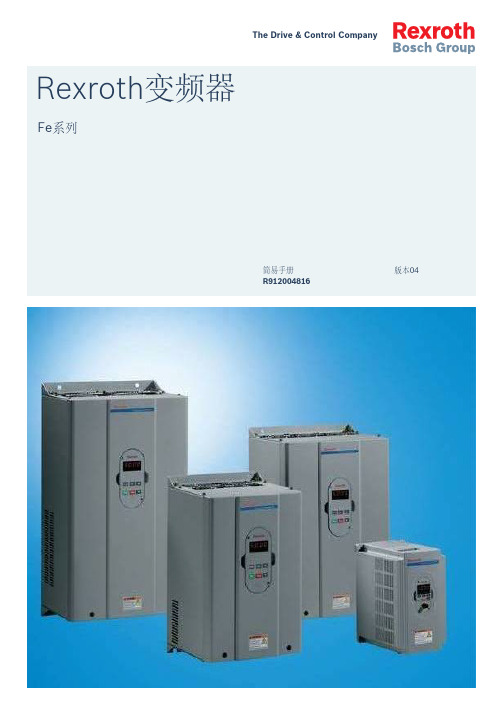
The Drive & Control CompanyRexroth变频器Fe系列简易手册版本04R912004816Bosch Rexroth AG更改过程出版颁发日期备注DOK-RCON01-FE*********-IN01-ZH-P2013年6月第一版DOK-RCON01-FE*********-IN02-ZH-P2013年11月增加了新功能DOK-RCON01-FE*********-IN03-ZH-P2014年11月增加了新功能DOK-RCON01-FE*********-IN04-ZH-P2014年12月固件升级关于此文档该《简易手册》基于产品《使用手册》,《使用手册》包含产品的详细数据。
在未通读产品《使用手册》中的安全相关章节内容以及产品标准供货所附《安全说明》前, 请勿操作该产品。
参考文档如需其他类型或语言的文档, 请联系当地代理商或访问以下网址/fe版权© 博世力士乐(西安)电子传动与控制有限公司 2014该文档以及其中的数据、技术规格和其它信息均为博世力士乐(西安)电子传动与控制有限公司的专有财产。
未经同意,禁止复制或供第三方使用。
责任规格数据仅用于产品说明,如果未在合同中明确规定,不得视为对特性的保证。
本公司保留关于该文档内容和产品可用性的所有权利。
RS-a892fbc73b3b8d410a6846a500c72470-4-zh-CN-5Bosch Rexroth AG目录目录页数1 结构安装 (1)1.1 目视检查 (1)1.2 环境条件 (1)1.3 安装条件 (2)1.4 外型尺寸 (3)2 电气安装 (7)2.1 电缆规格 (7)2.2 主回路端子 (12)2.3 控制信号端口的连接 (15)3 参数设置 (20)3.1 操作面板 (20)3.2 启动 (21)3.3 操作说明 (22)3.4 参数列表 (22)4 故障指示 (42)DOK-RCON01-FE*********-IN04-ZH-P IBosch Rexroth AGII DOK-RCON01-FE*********-IN04-ZH-P1 结构安装1.1 目视检查打开变频器包装后, 请进行目视检查。
蔬菜榨菜器 'Basic' 产品说明书

µGeislingen, 2014-10-30Declaration of Compliancefor articles made from metals and alloys as well as plasticintended to come into contact with foodHereby we confirm that our product:Ju ice squeezer “Basic” Item No.: 06.1777.6040complies with the legal regulations laid down in the German Commodity Ordinance (or the respective stipulations laid down in the European Regulations on Plastic materials) as well as Regulation (EU) No10/2011, the Regulation (EC) No 1935/2004 and the Regulation (EC) No 2023/2006, in their relevant versions.Description (material/optics): Decanter made of glass, sieve made of polished, stainless steel (Cromargan® 18/10), press cone and fruit holder in black made of (PC - Polycarbonate), transparent gasket made of silicone.Height 22,6cm, Volume 0,75l, Ø 11,6cmWhen used as specified, the overall migration as well as the specific migration do not exceed the legal limits; the transition of metal ions does not exceed the SRLs (Specific Release Limits) accordingto Council of Europe Resolution CM/Res(2013)9 on metals and alloys used in food contact materials and articles (effective 2013 – 1st Edition).The tests are performed according to the Directives 82/711/EEC and 85/572/EEC resp. to the …Technical guide on metals and alloys used in food contact materials and articles“. As from 01.01.2016 the migration tests for plastics according to articles 17 and 18 of Regulation (EU)No 10/2011 in conjunction with Annex V.The materials and raw materials used comply with the German Commodity Ordinance (or the respective stipulations laid down in European Regulations on Plastic materials) as well as the Regulation (EC) No 1935/2004 and the Regulation (EU) No 10/2011, respectively according to the latest version.The following substances, subject to limitations and/or specification are used in the above mentioned product:Name of substance/ CAS-No / Ref.-No SML values / LimitsOverall migration (PS) (silicone) < 10 mg/dm²Volatile organic compounds (PS) < 15 mg/dm²Volatile organic compounds (silicone) < 0,5 %Formaldehyde (silicone) < 3 mg/lExtractable compounds (silicone) < 0,5 %page 1 of 2Declaration of ComplianceWMF AGEberhardstraße73312 Geislingen/Steige GermanyTel +49 7331 25 1 Fax +49 7331 45 387***********w w w.wmf.deVorsitzender des Aufsichtsrates: Johannes P. Huth Vorstand: Peter Feld, Vorsitzender Bernd Stoeppel Ulrich MüllerSitz der Gesellschaft: Geislingen/Steige Rechtsform:Aktiengesellschaft Registergericht: Ulm HRB 540215WEEE-Reg.-Nr. DE 78426351 USt.-ID.Nr. DE145 460 677 St.Nr. 62050/01072 ILN 4000530 00000 2Bankverbindung:Commerzbank AG, GöppingenBLZ 610 400 14 Konto 1 60 3000 00 BIC: COBADEFFXXXIBAN: DE06 6104 0014 0160 3000 00Version : 1 page 2 of 2µSpecification of the intended use or limitations:- Type (s) of food intended to come into contact with the article:Citrus fruits (acid)- Intended duration and temperature of treatment and storage while in contact with the food:Repeated short-term contact with temperatures up to 40°C- Ratio of the area of the food contact surface to the volume used to determine the compliance of the food contact material or article:6 dm 2/kgDual-use-additives are not enclosed.There is no functional barrier used in the plastic material.This declaration is valid for the product delivered by us as specified above. Under consideration of the food contact conditions stated, the product complies with the stipulations of these Directives regarding the specified foods. The user shall verify himself that the product is suitable for the intended food beyond the stipulations of the Directives.The validity of the declaration is ending if the requirements are changed.WMF Württembergische Metallwarenfabrik AktiengesellschaftThis document was created electronically and is valid without signature.Name of the document: WMF_0617776040_EN_20141030 Juic e squeezer …Basic“ ms.docx。
KI01B贺尔碧格系统自动投用过程

KI01B贺尔碧格系统自动投用过程
1.手动控制K101B各级压力平稳达到目标值。
2.确认相关工艺参数达到自动投用条件。
3.根据一级手操器实际值对PIC1106输出值做出相应更改。
PIC1106输出值=75 –手操器实际值/4
4.先将一反一投为自动,然后将一级手操器投为自动,最后将
PIC1106投为自动。
注:压力受系统方向控制
5.由上述方法将二级投为自动。
6.在投三级手操器自动控制时,由于其信号与系统压力控制信号
PIC1015有关,故应需有K101A或K101C配合。
令K101B系统与K101A或K101C在系统信号上完成匹配。
即三级手操器实际值/2 + 50 = 100 – PIC1015输出值*2
7.用投一级手操器系统自动方法将三级手操器系统投为自动。
8.将系统压力投为自动。
SHIMANO 变速手柄 SORA ST-R3000 ST-R3030 SL-R3000 SL-R3

(English)DM-RBSL001-03Dealer's ManualShifting leverSORAST-R3000ST-R3030SL-R3000SL-R3030CLARISST-R2000ST-R2030SL-R2000SL-R2030Non-SeriesST-RS200ST-RS203CONTENTSIMPORTANT NOTICE (4)TO ENSURE SAFETY (5)Shifting lever (Dual control lever) 7 LIST OF TOOLS TO BE USED (9)INSTALLATION (11)Installation to the handlebar (11)Installation of the brake cable (12)Installation of the shifting cable (13)ADJUSTMENT (18)Lever stroke adjustment (18)MAINTENANCE (20)Disassembling the bracket body and lever body (20)Assembling the bracket body and lever body (21)Replacing the bracket cover (22)Replacing the name plate (22)Replacing the main lever support (23)Replacing the SL cable guide (25)Replacing the cable cover (26)How to pull out a disconnected inner end (shifting cable) (27)Shifting lever (RAPIDFIRE Plus) 28 LIST OF TOOLS TO BE USED (30)INSTALLATION (32)Installation to the handlebar (32)MAINTENANCE (34)Replacing the inner cable (34)Replacement and reassembly of the indicator unit (35)Replacing the cover (38)Shifting lever 39 LIST OF TOOLS TO BE USED (41)INSTALLATION (43)Installation to the handlebar (43)Installation of the brake cable (43)ADJUSTMENT (45)Lever stroke adjustment (45)MAINTENANCE (47)Replacing the inner cable (47)•This dealer's manual is intended primarily for use by professional bicycle mechanics.Users who are not professionally trained for bicycle assembly should not attempt to install the components themselves using the dealer's manuals. If any part of the information on the manual is unclear to you, do not proceed with the installation. Instead, contact your place of purchase or a local bicycle dealer for their assistance.•Make sure to read all instruction manuals included with the product.•Do not disassemble or modify the product other than as stated in the information contained in this dealer's manual.•All dealer's manuals and instruction manuals can be viewed on-line on our website ().•Please observe the appropriate rules and regulations of the country, state or region in which you conduct your business as a dealer.For safety, be sure to read this dealer's manual thoroughly before use, and follow it for correct use.•Be sure to follow the instructions provided in the manuals when installing the product.It is recommended to use genuine Shimano parts only. If parts such as bolts and nuts become loose or damaged, the bicycle may suddenly fall over, which may cause serious injury.In addition, if adjustments are not carried out correctly, problems may occur, and the bicycle may suddenly fall over, which may cause serious injury.•Be sure to wear safety glasses or goggles to protect your eyes while performing maintenance tasks such as replacing parts.•After reading the dealer's manual thoroughly, keep it in a safe place for later reference.Be sure to also inform users of the following:•Each bicycle may handle slightly differently depending on the model. Therefore, be sure to learn the proper braking technique (including brake lever pressure and bicycle control characteristics) and operation of your bicycle. Improper use of your bicycle's brake system may result in a loss of control or a fall, which could lead to severe injury. For proper operation, consult a professional bicycle dealer or the bicycle's owner's manual. It is also important to practice riding and braking, etc.•If the front brake is applied too strongly, the wheel may lock and the bicycle may fall forward, and serious injury may result.•Always make sure that the front and rear brakes are working correctly before riding the bicycle.•The required braking distance will be longer during wet weather. Reduce your speed and apply the brakes early and gently.•If the road surface is wet, the tires will skid more easily. If the tires skid, you may fall off the bicycle; therefore, to avoid this, reduce your speed and apply the brakes early and gently.•Because of the characteristics of the carbon fiber material, the lever should never be altered. Otherwise, the lever may break preventing braking operation.•Check before riding that there is no damage such as carbon peeling or cracking. If there is any damage, stop using the bicycle and consult a dealer or an agency. Otherwise, the lever may break preventing braking operation.Be sure to also inform users of the following:•In the case of carbon levers, wash them with a soft cloth using a neutral detergent. Otherwise, the material may break down and be damaged. •Avoid leaving the carbon levers in areas of high temperature. Also keep them well away from fire.•Be sure to keep turning the crank during gear shifting.•Be sure to keep turning the crank during the shifting lever operation.•If gear shifting operations do not feel smooth, wash the derailleur and lubricate all moving parts.•Products are not guaranteed against natural wear and deterioration from normal use and aging.•For maximum performance we highly recommend Shimano lubricants and maintenance products.For Installation to the Bicycle, and Maintenance:•Using a frame with internal cable routing is strongly discouraged as it has tendencies to impair the SIS shifting function due to its high cable resistance.•Use an outer casing which still has some length to spare even when the handlebars are turned all the way to both sides. Furthermore, check that the shifting lever does not touch the bicycle frame when the handlebars are turned all the way.•Use an outer casing [OT-SP41] and a cable guide (SM-SP17/SP18) for smooth operation.•Grease the inner cable and the inside of the outer casing before use to ensure that they slide properly. If the grease on the inner cable is wiped off, the application of SIS SP41 grease (Y04180000) is recommended. Do not let soil and dirt adhere to the inner cable.•A special grease is used for the gear shifting cable. Do not use premium grease or other types of grease, otherwise they may cause deterioration in gear shifting performance.•If gear shifting adjustments cannot be carried out, check that the rear fork ends are aligned. Check whether the cable is lubricated and clean, and if the outer casing is too long or short.The actual product may differ from the illustration because this manual is intended mainly to explain the procedures for usingthe product.The following tools are needed for installation, adjustment, and maintenance purposes.Installation to the handlebar(A)Clamp boltbracket cover because of its materialproperties.(A)Clamp boltBe careful not let the BC-9000/BC-R680 inner cable come into contact with the shifting lever or the metal section (adjustment section) of the caliperbrake. When the inner cable is installed, coating may be damaged and become fluffy; however, it will not affect function.Use a cable which still has some length to spare even when the handlebars are turned all the way to both sides.Cable usedFor information on how to install the brake cable, refer to the dealer's manual for the brake.(A) Inner end (B) Cable hook (C) Outer casingMake sure that the inner end is firmly set in the cable hook.(A) Tape(B) Outer casingDo not let dust adhere on the inner cable. If the grease on the inner cable is wiped off, the application of SIS SP41 grease (Y04180000) is recommended.Outer cap installation position(A) Derailleur side(B) Sealed outer cap (resin type) (C)Normal outer cap(A) Shifting lever side (B) Normal outer cap(C)Outer cap with short tongueBe sure to insert the convex shape on the capinto the groove in the bracket.•Use a cable which still has some length to spare even when the handlebars are turned all the way to both sides. •Be careful not to injure your hand with the TL-CT12 needle section.(A) Outer cap (B) TL-CT12(A) TL-CT12 needle (B) TL-CT12(A) Outer cap (B) Tip(C) Outer casingBe careful not to crush the convex section of the tip when inserting the outer casing.(A) Lever [B]The illustration is of the rear lever.(A) Cable cover(B) Slotted screwdriverInsert the cable while being careful not to damage the coating.(A) Outer cap with short tongue(A)Cable coverWhen the inner cable is installed, coating may be damaged and become fluffy; however, it will not affect function.(A) Tape(B) Outer casingLever stroke adjustment(A) 2mm hexagon wrench (B) Reach adjustment boltMake sure that braking operates properly after the adjustment.Disassembling the bracket body and lever body(A) E-ringWhen you remove the E-ring, it may pop out; wear protective glasses while removing it. Check that there is no one and nothingaround you before starting the removal.The illustration is of the right-hand lever.(A) Hexagon wrench (B) Plastic malletAlways be sure to remove the lever axle in this direction. If it is removed in the opposite direction, it may damage the bracket body.Assembling the bracket body and lever body(A) Return spring(A) E-ring groove (B) Shimano original E-ring removal tool [1]•The correct direction for the lever axle is for the E-ring groove to face up. •Check that the surface of the bracket body is flat so the E-ring of the lever axle can fitinto the groove properly.(A) Shimano original E-ring removal tool [2]Do not use the removed E-ring again.Be sure to use a new E-ring.Replacing the bracket cover•A label is engraved in the bracket cover.R: for rightL: for left•Always replace the bracket cover with thelever removed from the bicycle as shown inthe illustration.Wipe a little rubbing alcohol inside thebracket cover to make installation easier.Replacing the name plate(A) Screwdriver[#1]Replacing the main lever support(A) Main lever support(A) Lever [A](B) Lever [B](A) Main lever support(B) Lever [A](A) Main lever support(A) Main lever supportReplacing the SL cable guide(A) Cable cover(A) SL cable guide(A) SL cable guide(A) Cable coverReplacing the cable cover(A) Cable cover(A) Cable coverHow to pull out a disconnected inner end (shifting cable)*If it is hard to pull out the inner end, follow the procedure below.Should the inner cable break, it isrecommended that you also replace the cableguide together with the inner cable in orderto maintain smooth shifting.(A) Screwdriver[#1] (B) Unit coverThe following tools are needed for installation, adjustment, and maintenance purposes.Installation to the handlebar•Install in a position where brake and gear shifting operations are not obstructed. Do not use in a combination which causes brake operation to be obstructed.(A) 4mm hexagon wrenchReplacing the inner cable* Refer to SIS Adjustment in the Rear Derailleur section of General Operations for information on installation to the derailleur and necessary adjustments.Replacement procedure* The illustration is of the rear lever.(A)Release lever(A) Indicator(A) Inner cable (B) Wire end hooking cap(A) Wire end hooking cap (B) ScrewdriverReplacement and reassembly of the indicator unitDisassembly and assembly should only be carried out when removing or replacing the indicator unit. Disassembly(A)Release lever(A) Indicator fixing screw (long)(B) Indicator fixing screw (short)(C) Main lever cover(D)Cover fixing screw(A) Indicator unit(A)Release lever(A) Indicator unit(A) Indicator fixing screw (long) (B) Indicator fixing screw (short)(C) Main lever cover(D)Cover fixing screwIndicator fixing screw (long)Indicator fixing screw (short)Cover fixing screwReplacing the cover(A) Cover fixing screwThe following tools are needed for installation, adjustment, and maintenance purposes.4143Installation to the handlebar(A) 4mm hexagon wrenchInstallation of the brake cableCable used* Use a cable which still has some length to spare even when the handlebars are turned all the way to both sides.* For information on how to install the brake cable, refer to brake dealer's manual.Lever stroke adjustment45Replacing the inner cable(A) Inner cable(B) Wire end hooking cap(C) Screwdriver[#2](D) Lever [B](D)(C)47Please note: specifications are subject to change for improvement without notice. (English) © Jan. 2018 by Shimano Inc. ITP。
- 1、下载文档前请自行甄别文档内容的完整性,平台不提供额外的编辑、内容补充、找答案等附加服务。
- 2、"仅部分预览"的文档,不可在线预览部分如存在完整性等问题,可反馈申请退款(可完整预览的文档不适用该条件!)。
- 3、如文档侵犯您的权益,请联系客服反馈,我们会尽快为您处理(人工客服工作时间:9:00-18:30)。
Marketing Management
Marketing management is the art and science of choosing target markets and building profitable relationships with them.
This definition must include answers to two questions:
Product Price Place Promotion
1 - 13
Goal 3: Identify elements of a customer-driven strategy.
Value
Customers form expectations regarding value Marketers must deliver value to consumers
Satisfaction
A satisfied customer will buy again and tell others about their good experience
1-7
Goal 2: Identify the five core marketplace concepts.
Understanding the Marketplace
Core Concepts
Needs, wants, and demands Marketing offers: including products, services and experiences Value and satisfaction Exchange, transactions and relationships Markets
Exchange
The act of obtaining a desired object from someone by offering something in return One exchange is not the goal, relationships with several exchanges are the goal Relationships are built through delivering value and satisfaction
1-1
Case Study
NASCAR – What is its secret?
Creating Value Capturing Value • Create compelling blend • Fans spends nearly $700 a of live racing events, year on NASCAR media coverage and Web merchandise sites. • Second highest regular • Go out of its way to show season sport on TV the customer a good time. • NASCAR attracts over 250 • Create wholesome familybig-name sponsors oriented environment
1-2
What is Marketing?
Marketing Defined:
“Marketing is a social and managerial process by which individuals and groups obtain what they need and want through creating and exchanging value with others”
Need
State of felt deprivation Example: Need food
Wants
The form of needs as shaped by culture and the individual Example: Want a Big Mac
Demands
Wants which are backed by buying power
1-5
Goal 2: Identify the five core marketplace concepts.
Understanding the Marketplace
Core Concepts
Needs, wants, and demands Marketing offers: including products, services and experiences Value and satisfaction Exchange, transactions and relationships Markets
The Marketing Process A Five-Step Process
1. Understand the marketplace and customer needs and wants 2. Design a customer-driven marketing strategy 3. Construct a marketing program that delivers superior value 4. Build profitable relationships and create customer delight 5. Capture value from customers to create profits and customer quality
Marketing: Managing Profitable Customer Relationships
1
Learning Goals
1. Define marketing and the marketing process. 2. Explain the importance of understanding customers and identify the five core marketplace concepts 3. Identify the elements of a customer-driven marketing strategy and discuss the marketing management orientations. 4. Discuss customer relationship management and creating value for and capturing value from customers 5. Describe the major trends and forces changing the marketing landscape
Marketing offer
Combination of products, services, information or experiences that satisfy a need or want Offer may include services, activities, people, places, information or ideas
Marketing Orientations
• Societal marketing concept
1 - 12
Goal 3: Identify elements of a customer-driven strategy.
The Marketing Plan
Transforms the marketing strategy into action Includes the marketing mix and the 4P’s of marketing
1-6
Goal 2: Identify the five core marketplace concepts.
Understanding the Marketplace
Core Concepts
Needs, wants, and demands Marketing offers: including products, services and experiences Value and satisfaction Exchange, transactions and relationships Markets
Customer Management
What customers will we serve? Marketers select customers that can be served profitably
Value Proposition
How can we serve these customers best? Includes the set of benefits or values a company promises to deliver to consumers to satisfy their needs
1-4
Goal 1: Define marketing and the marketing process.
Understanding the Marketplace
Core Concepts
Needs, wants, and demands Marketing offers: including products, services and experiences Value and satisfaction Exchange, transactions and relationships Markets
1-8
Goal 2: Identify the five core marketplace concepts.
Understanding the Marketplace
