wartsila_46F_engine_technology
AXIS Q3538-LVE 语音智能防盗相机说明书

AXIS Q3538-LVE Dome CameraAdvanced8MP dome with deep learningWith superior4K resolution,Lightfinder2.0,Forensic WDR,and OptimizedIR,AXIS Q3538-LVE delivers outstanding image quality even in the harshest weather and environments.The IR-shielded dome prevents IR reflections ensuring clear,sharp video every time.Built on ARTPEC-8,it offers advanced features and powerful applications based on deep learning.For instance,AXIS Object Analytics comes preinstalled offering highly nuanced object classification.Enclosed in a metal casing,this robust camera features redundant power,sensors for intrusion-and shock detection,and built-in cybersecurity features such as Axis Edge Vault and a FIPS140-2level2certified Trusted Platform Module(TPM).>Superior image quality in4K>Analytics with deep learning>IR-shielded dome to prevent reflections>Robust,metal casing>Built-in cybersecurity featuresDatasheetAXIS Q3538-LVE Dome Camera CameraImage sensor1/1.2”progressive scan RGB CMOSLens Varifocal,6.2–12.9mm,F1.6–2.9Horizontal field of view:103°–49°Vertical field of view:56°–28°Varifocal,Remote focus and zoom,P-Iris control,IR correctedDay and night Automatically removable infrared-cut filterMinimum illumination Color:0.07lux at50IRE,F1.6 B/W:0lux at50IRE,F1.6Shutter speed1/66500s to2sCamera angleadjustmentPan±180°,tilt-43to+80°,rotation±175°System on chip(SoC)Model ARTPEC-8Memory2048MB RAM,8194MB Flash ComputecapabilitiesDeep learning processing unit(DLPU) VideoVideo compression H.264(MPEG-4Part10/AVC)Baseline,Main and High Profiles H.265(MPEG-H Part2/HEVC)Main ProfileMotion JPEGResolution Up to3840x2160Frame rate With WDR:25/30fps with power line frequency50/60HzWithout WDR:50/60fps with power line frequency50/60Hz Video streaming Multiple,individually configurable streams in H.264,H.265andMotion JPEGAxis Zipstream technology in H.264and H.265Controllable frame rate and bandwidthVBR/ABR/MBR H.264/H.265Video streaming indicatorMulti-viewstreamingUp to8individually cropped out view areasImage settings Saturation,contrast,brightness,sharpness,Forensic WDR:Up to 120dB depending on scene,white balance,day/night threshold,tone mapping,exposure mode,exposure zones,defogging,barrel distortion correction,electronic image stabilization,compression,rotation:0°,90°,180°,270°including CorridorFormat,mirroring,text and image overlay,dynamic text andimage overlay,privacy masks,polygon privacy maskPan/Tilt/Zoom Digital PTZ,optical zoom,preset positionsLimited guard tour,control queue,on-screen directional indicatorTour recording(max10,max duration16minutes each),guardtour(max100)2x optical zoomAudioAudio streaming Two-way,full duplexAudio encoding24bit LPCM,AAC-LC8/16/48kHz,G.711PCM8kHz,G.726ADPCM8kHz,Opus8/16/48kHzConfigurable bit rateAudio input/output External microphone input or line input(balanced or unbalanced), line output,digital audio input,automatic gain control Microphone power:Microphone power5V on tip,ring power12V on ring, phantom power12V on tip/ringNetworkSecurity Password protection,IP address filtering,HTTPS a encryption,IEEE802.1x(EAP-TLS)a network access control,digestauthentication,user access log,centralized certificatemanagement,brute force delay protection,signed firmware,secure boot,signed video,Axis Edge Vault,Axis device ID,securekeystore(CC EAL4certified),TPM(FIPS140-2certified)Network protocols IPv4,IPv6USGv6,ICMPv4/ICMPv6,HTTP,HTTPS a,HTTP/2,TLS a,QoS Layer3DiffServ,FTP,SFTP,CIFS/SMB,SMTP,mDNS(Bonjour),UPnP®,SNMP v1/v2c/v3(MIB-II),DNS/DNSv6,DDNS,NTP,NTS,RTSP,RTCP,RTP,SRTP,TCP,UDP,IGMPv1/v2/v3,DHCPv4/v6,ARP,SSH,SIP,LLDP,CDP,MQTT v3.1.1,Syslog,Link-Local address(ZeroConf)System integrationApplicationProgrammingInterfaceOpen API for software integration,including VAPIX®andAXIS Camera Application Platform;specifications at One-click cloud connection(O3C)ONVIF®Profile G,ONVIF®Profile M,ONVIF®Profile S,andONVIF®Profile T specification at OnscreencontrolsElectronic image stabilizationDay/night shiftDefoggingWide dynamic rangeVideo streaming indicatorIR illuminationHeaterEvent conditions Analytics,external input,supervised external input,edge storageevents,virtual inputs through APIAudio:audio detection,audio clip playingCall:state,state changeDevice status:above operating temperature,above or belowoperating temperature,below operating temperature,IP addressremoved,network lost,new IP address,shock detected,casingopen,storage failure,system ready,within operating temperatureDigital audio:digital signal contains Axis metadata,digital signalhas invalid sample rate,digital signal missing,digital signal okayEdge storage:recording ongoing,storage disruption,storagehealth issues detectedI/O:digital input,manual trigger,virtual inputMQTT subscribeMQTT:statelessScheduled and recurring:scheduleVideo:tampering,average bitrate degradation,day-night mode,live stream openEvent actions I/O:toggle I/O once,toggle I/O while the rule is activeRecord video:SD card and network shareUpload of images or video clips:FTP,SFTP,HTTP,HTTPS,networkshare and emailPre-and post-alarm video or image buffering for recording oruploadNotification:email,HTTP,HTTPS,TCP and SNMP trapCalls:end SIP call,make SIP call,answer callMQTT publishOverlay text,external output activation,play audio clip,zoompreset,day/night mode,make call,flash status LED,use lights,set defog mode,send MQTT publish message,set WDR modeBuilt-ininstallation aidsLeveling assistant,straighten image,image grid,pixel counterAnalyticsAXIS ObjectAnalyticsObject classes:humans,vehicles(types:cars,buses,trucks,bikes)Trigger conditions:line crossing,object in area,time in area BETAUp to10scenariosMetadata visualized with trajectories and color-coded boundingboxesPolygon include/exclude areasPerspective configurationONVIF Motion Alarm eventMetadata Object data:Classes:humans,faces,vehicles(types:cars,buses,trucks,bikes),license platesConfidence,positionEvent data:Producer reference,scenarios,trigger conditionsApplications IncludedAXIS Object AnalyticsAXIS Video Motion Detection,active tampering alarm,audiodetectionSupportedSupport for AXIS Camera Application Platform enablinginstallation of third-party applications,see /acapGeneralCasing IP66-,IP6K9K-,NEMA4X-and IK10+-ratedPolycarbonate hard coated domeAluminum and plastic casing,polycarbonate(PC)dome,sunshield(PC/ASA)Color:white NCS S1002-BThis product can be repaintedFor repainting instructions of casing and impact on warranty,contact your Axis partner.Mounting Mounting bracket with junction box holes(double-gang,single-gang,4”square,and4”octagon)¾”(M25)conduit side entrySustainability PVC freePower Power over Ethernet(PoE)IEEE802.3at Type2Class4Typical9W,max23W10–28V DC,typical9W,max24WConnectors Shielded RJ4510BASE-T/100BASE-TX/1000BASE-T PoEDC input,3.5mm mic/line in,3.5mm line outTerminal block for two configurable supervised inputs/digitaloutputs(12V DC output,max load50mA)IR illumination OptimizedIR with power-efficient,long-life850nm IR LEDsRange of reach40m(130ft)or more depending on the scene Storage Support for microSD/microSDHC/microSDXC cardSupport for SD card encryption(AES-XTS-Plain64256bit)Recording to network-attached storage(NAS)For SD card and NAS recommendations see Operating conditions -50°C to55°C(-58°F to131°F)Maximum temperature according to NEMA TS2(2.2.7):74°C (165°F)Start-up temperature:-40°C(-40°F)Humidity10–100%RH(condensing)Storage conditions -40°C to65°C(-40°F to149°F) Humidity5-95%RH(non-condensing)Approvals EMCCISPR35,EN50121-4,EN55032Class A,EN55035,EN61000-3-2,EN61000-3-3,EN61000-6-1,EN61000-6-2,FCC Part15Subpart B Class A,ICES-3(A)/NMB-3(A),IEC62236-4,KS C9832Class A,KS C9835,RCM AS/NZS CISPR32Class A,VCCI Class ASafetyCAN/CSA-C22.2No.60950-22,CAN/CSA C22.2No.62368-1,IEC/EN/UL62368-1,IEC/EN/UL60950-22,IEC62471,IS13252EnvironmentIEC60068-2-2,IEC60068-2-6,IEC60068-2-14,IEC60068-2-27,IEC60068-2-78,IEC/EN60529IP66,ISO20653IP6K9K,IEC/EN62262IK10+(50J),NEMA250Type4X,NEMA TS2(2.2.7-2.2.9)NetworkNIST SP500-267Dimensions Height:124mm(4.9in),184mm(7.3in)including weathershield ø183mm(7.2in)Weight 2.1kg(4.6lb)including weathershieldIncludedaccessoriesInstallation guide,Windows®decoder1-user license,drill holetemplate,terminal block connectors for DC and I/O,RESISTORX®L-key,connector guard,cable gasket,conduit adapter,mountingbracket,weathershieldOptionalaccessoriesAXIS T8415Wireless Installation ToolAXIS Surveillance CardsAXIS TQ3807-E Dome Smoked,AXIS T94M01D Pendant KitFor more accessories,see VideomanagementsoftwareAXIS Companion,AXIS Camera Station,video managementsoftware from Axis Application Development Partners availableat /vmsLanguages English,German,French,Spanish,Italian,Russian,SimplifiedChinese,Japanese,Korean,Portuguese,Polish,Traditional Chinese Warranty5-year warranty,see /warrantya.This product includes software developed by the OpenSSL Project for use in the OpenSSL Toolkit.(),and cryptographic software written by Eric Young (*****************).Environmental responsibility:/environmental-responsibility©2021-2022Axis Communications AB.AXIS COMMUNICATIONS,AXIS,ARTPEC and VAPIX are registered trademarks ofAxis AB in various jurisdictions.All other trademarks are the property of their respective owners.We reserve the right tointroduce modifications without notice.T10168579/EN/M11.2/2211。
浮思特科技 FST50_09ALWIFI模组硬件规格书说明书
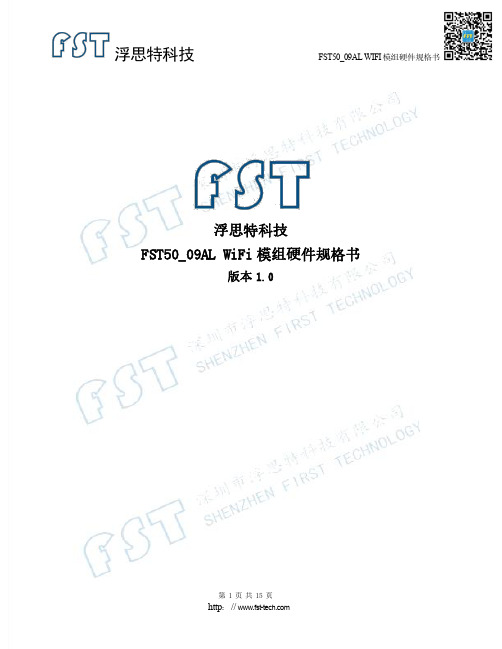
浮思特科技FST50_09AL WiFi模组硬件规格书版本1.0本文介绍FST50_09AL的产品硬件规格发布说明版本发布说明日期V1.0首次发布2020年8月22日免责申明和版权公告本文中的信息,包括供参考的URL地址,如有变更,恕不另行通知。
文档“按现状”提供,不负任何担保责任,包括对适销性、适用于特定用途或非侵权性的任何担保,和任何提案、规格或样品在他处提到的任何担保。
本文档不负任何责任,包括使用本文档内信息产生的侵犯任何专利权行为的责任。
本文档在此未以禁止反言或其他方式授予任何知识产权使用许可,不管是明示许可还是暗示许可。
由于产品版本升级或其他原因,本文档内容有可能变更。
深圳市浮思特科技有限公司保留在没有任何通知或者提示的情况下对本文档的内容进行修改的权利。
另本文档仅作为使用指导,不确保文档内容完全没有错误,本文档中的所有陈述、信息和建议也不构成任何明示或暗示的担保。
Wi-Fi联盟成员标志归Wi-Fi联盟所有。
文中提到的所有商标名称、商标和注册商标均属其各自所有者的财产,特此声明。
本文档版权归深圳市浮思特科技有限公司所有,保留所有权利。
目录目录 (4)1.产品概述 (5)1.1特性 (5)1.2芯片框架 (6)2.模组参数 (6)2.1模组详细参数 (6)2.2RF参数范围 (7)3.模组引脚说明 (8)3.1模组引脚分布图 (8)3.2模组引脚说明 (8)4.外型与尺寸 (9)5数字端口特征 (9)6.功耗 (10)7.倾斜升温 (10)8.模组摆放指南 (11)9.WIFI模组外设参考电路图 (12)10.模组型号介绍 (13)11.模组生产保质 (14)12.包装 (15)13.联系方式 (15)1.产品概述FST50_09AL是浮思特科技采用翱捷科技(上海)有限公司的ASR5502A芯片研发的高集成、高性能、低成本WIFI模组,ASR5502A集成了射频收发机、802.11PHY+MAC、ARM Cortex-M4F、API接口、实时计数器(RTC)和完整的电源管理电路。
德尔·韦玛网络S4048T-ON交换机说明书

The Dell EMC Networking S4048T-ON switch is the industry’s latest data center networking solution, empowering organizations to deploy modern workloads and applications designed for the open networking era. Businesses who have made the transition away from monolithic proprietary mainframe systems to industry standard server platforms can now enjoy even greater benefits from Dell EMC open networking platforms. By using industry-leading hardware and a choice of leading network operating systems to simplify data center fabric orchestration and automation, organizations can tailor their network to their unique requirements and accelerate innovation.These new offerings provide the needed flexibility to transform data centers. High-capacity network fabrics are cost-effective and easy to deploy, providing a clear path to the software-defined data center of the future with no vendor lock-in.The S4048T-ON supports the open source Open Network Install Environment (ONIE) for zero-touch installation of alternate network operating systems, including feature rich Dell Networking OS.High density 1/10G BASE-T switchThe Dell EMC Networking S-Series S4048T-ON is a high-density100M/1G/10G/40GbE top-of-rack (ToR) switch purpose-builtfor applications in high-performance data center and computing environments. Leveraging a non-blocking switching architecture, theS4048T-ON delivers line-rate L2 and L3 forwarding capacity within a conservative power budget. The compact S4048T-ON design provides industry-leading density of 48 dual-speed 1/10G BASE-T (RJ45) ports, as well as six 40GbE QSFP+ up-links to conserve valuable rack space and simplify the migration to 40Gbps in the data center core. Each40GbE QSFP+ up-link can also support four 10GbE (SFP+) ports with a breakout cable. In addition, the S4048T-ON incorporates multiple architectural features that optimize data center network flexibility, efficiency and availability, including I/O panel to PSU airflow or PSU to I/O panel airflow for hot/cold aisle environments, and redundant, hot-swappable power supplies and fans. S4048T-ON supports feature-rich Dell Networking OS, VLT, network virtualization features such as VRF-lite, VXLAN Gateway and support for Dell Embedded Open Automation Framework.• The S4048T-ON is the only switch in the industry that supports traditional network-centric virtualization (VRF) and hypervisorcentric virtualization (VXLAN). The switch fully supports L2 VX-• The S4048T-ON also supports Dell EMC Networking’s Embedded Open Automation Framework, which provides enhanced network automation and virtualization capabilities for virtual data centerenvironments.• The Open Automation Framework comprises a suite of interre-lated network management tools that can be used together orindependently to provide a network that is flexible, available andmanageable while helping to reduce operational expenses.Key applicationsDynamic data centers ready to make the transition to software-defined environments• High-density 10Gbase-T ToR server access in high-performance data center environments• Lossless iSCSI storage deployments that can benefit from innovative iSCSI & DCB optimizations that are unique only to Dell NetworkingswitchesWhen running the Dell Networking OS9, Active Fabric™ implementation for large deployments in conjunction with the Dell EMC Z-Series, creating a flat, two-tier, nonblocking 10/40GbE data center network design:• High-performance SDN/OpenFlow 1.3 enabled with ability to inter-operate with industry standard OpenFlow controllers• As a high speed VXLAN Layer 2 Gateway that connects thehypervisor based ovelray networks with nonvirtualized infrastructure Key features - general• 48 dual-speed 1/10GbE (SFP+) ports and six 40GbE (QSFP+)uplinks (totaling 72 10GbE ports with breakout cables) with OSsupport• 1.44Tbps (full-duplex) non-blocking switching fabric delivers line-rateperformance under full load with sub 600ns latency• I/O panel to PSU airflow or PSU to I/O panel airflow• Supports the open source ONIE for zero-touch• installation of alternate network operating systems• Redundant, hot-swappable power supplies and fansDELL EMC NETWORKING S4048T-ON SWITCHEnergy-efficient 10GBASE-T top-of-rack switch optimized for data center efficiencyKey features with Dell EMC Networking OS9Scalable L2 and L3 Ethernet switching with QoS and a full complement of standards-based IPv4 and IPv6 features, including OSPF, BGP and PBR (Policy Based Routing) support• Scalable L2 and L3 Ethernet switching with QoS and a full complement of standards-based IPv4 and IPv6 features, including OSPF, BGP andPBR (Policy Based Routing) support• VRF-lite enables sharing of networking infrastructure and provides L3traffic isolation across tenants• Increase VM Mobility region by stretching L2 VLAN within or across two DCs with unique VLT capabilities like Routed VL T, VLT Proxy Gateway • VXLAN gateway functionality support for bridging the nonvirtualizedand the virtualized overlay networks with line rate performance.• Embedded Open Automation Framework adding automatedconfiguration and provisioning capabilities to simplify the management of network environments. Supports Puppet agent for DevOps• Modular Dell Networking OS software delivers inherent stability as well as enhanced monitoring and serviceability functions.• Enhanced mirroring capabilities including 1:4 local mirroring,• Remote Port Mirroring (RPM), and Encapsulated Remote PortMirroring (ERPM). Rate shaping combined with flow based mirroringenables the user to analyze fine grained flows• Jumbo frame support for large data transfers• 128 link aggregation groups with up to 16 members per group, usingenhanced hashing• Converged network support for DCB, with priority flow control(802.1Qbb), ETS (802.1Qaz), DCBx and iSCSI TLV• S4048T-ON supports RoCE and Routable RoCE to enable convergence of compute and storage on Active FabricUser port stacking support for up to six units and unique mixed mode stacking that allows stacking of S4048-ON with S4048T-ON to providecombination of 10G SFP+ and RJ45 ports in a stack.Physical48 fixed 10GBase-T ports supporting 100M/1G/10G speeds6 fixed 40 Gigabit Ethernet QSFP+ ports1 RJ45 console/management port with RS232signaling1 USB 2.0 type A to support mass storage device1 Micro-USB 2.0 type B Serial Console Port1 8 GB SSD ModuleSize: 1RU, 1.71 x 17.09 x 18.11”(4.35 x 43.4 x 46 cm (H x W x D)Weight: 23 lbs (10.43kg)ISO 7779 A-weighted sound pressure level: 65 dB at 77°F (25°C)Power supply: 100–240V AC 50/60HzMax. thermal output: 1568 BTU/hMax. current draw per system:4.6 A at 460W/100VAC,2.3 A at 460W/200VACMax. power consumption: 460 WattsT ypical power consumption: 338 WattsMax. operating specifications:Operating temperature: 32°F to 113°F (0°C to45°C)Operating humidity: 5 to 90% (RH), non-condensing Max. non-operating specifications:Storage temperature: –40°F to 158°F (–40°C to70°C)Storage humidity: 5 to 95% (RH), non-condensingRedundancyHot swappable redundant powerHot swappable redundant fansPerformance GeneralSwitch fabric capacity:1.44Tbps (full-duplex)720Gbps (half-duplex)Forwarding Capacity: 1080 MppsLatency: 2.8 usPacket buffer memory: 16MBCPU memory: 4GBOS9 Performance:MAC addresses: 160KARP table 128KIPv4 routes: 128KIPv6 hosts: 64KIPv6 routes: 64KMulticast routes: 8KLink aggregation: 16 links per group, 128 groupsLayer 2 VLANs: 4KMSTP: 64 instancesVRF-Lite: 511 instancesLAG load balancing: Based on layer 2, IPv4 or IPv6headers Latency: Sub 3usQOS data queues: 8QOS control queues: 12Ingress ACL: 16KEgress ACL: 1KQoS: Default 3K entries scalable to 12KIEEE compliance with Dell Networking OS9802.1AB LLDP802.1D Bridging, STP802.1p L2 Prioritization802.1Q VLAN T agging, Double VLAN T agging,GVRP802.1Qbb PFC802.1Qaz ETS802.1s MSTP802.1w RSTP802.1X Network Access Control802.3ab Gigabit Ethernet (1000BASE-T)802.3ac Frame Extensions for VLAN T agging802.3ad Link Aggregation with LACP802.3ae 10 Gigabit Ethernet (10GBase-X) withQSA802.3ba 40 Gigabit Ethernet (40GBase-SR4,40GBase-CR4, 40GBase-LR4) on opticalports802.3u Fast Ethernet (100Base-TX)802.3x Flow Control802.3z Gigabit Ethernet (1000Base-X) with QSA 802.3az Energy Efficient EthernetANSI/TIA-1057 LLDP-MEDForce10 PVST+Max MTU 9216 bytesRFC and I-D compliance with Dell Networking OS9General Internet protocols768 UDP793 TCP854 T elnet959 FTPGeneral IPv4 protocols791 IPv4792 ICMP826 ARP1027 Proxy ARP1035 DNS (client)1042 Ethernet Transmission1305 NTPv31519 CIDR1542 BOOTP (relay)1812 Requirements for IPv4 Routers1918 Address Allocation for Private Internets 2474 Diffserv Field in IPv4 and Ipv6 Headers 2596 Assured Forwarding PHB Group3164 BSD Syslog3195 Reliable Delivery for Syslog3246 Expedited Assured Forwarding4364 VRF-lite (IPv4 VRF with OSPF, BGP,IS-IS and V4 multicast)5798 VRRPGeneral IPv6 protocols1981 Path MTU Discovery Features2460 Internet Protocol, Version 6 (IPv6)Specification2464 Transmission of IPv6 Packets overEthernet Networks2711 IPv6 Router Alert Option4007 IPv6 Scoped Address Architecture4213 Basic Transition Mechanisms for IPv6Hosts and Routers4291 IPv6 Addressing Architecture4443 ICMP for IPv64861 Neighbor Discovery for IPv64862 IPv6 Stateless Address Autoconfiguration 5095 Deprecation of T ype 0 Routing Headers in IPv6IPv6 Management support (telnet, FTP, TACACS, RADIUS, SSH, NTP)VRF-Lite (IPv6 VRF with OSPFv3, BGPv6, IS-IS) RIP1058 RIPv1 2453 RIPv2OSPF (v2/v3)1587 NSSA 4552 Authentication/2154 OSPF Digital Signatures Confidentiality for 2328 OSPFv2 OSPFv32370 Opaque LSA 5340 OSPF for IPv6IS-IS1142 Base IS-IS Protocol1195 IPv4 Routing5301 Dynamic hostname exchangemechanism for IS-IS5302 Domain-wide prefix distribution withtwo-level IS-IS5303 3-way handshake for IS-IS pt-to-ptadjacencies5304 IS-IS MD5 Authentication5306 Restart signaling for IS-IS5308 IS-IS for IPv65309 IS-IS point to point operation over LANdraft-isis-igp-p2p-over-lan-06draft-kaplan-isis-ext-eth-02BGP1997 Communities2385 MD52545 BGP-4 Multiprotocol Extensions for IPv6Inter-Domain Routing2439 Route Flap Damping2796 Route Reflection2842 Capabilities2858 Multiprotocol Extensions2918 Route Refresh3065 Confederations4360 Extended Communities4893 4-byte ASN5396 4-byte ASN representationsdraft-ietf-idr-bgp4-20 BGPv4draft-michaelson-4byte-as-representation-054-byte ASN Representation (partial)draft-ietf-idr-add-paths-04.txt ADD PATHMulticast1112 IGMPv12236 IGMPv23376 IGMPv3MSDP, PIM-SM, PIM-SSMSecurity2404 The Use of HMACSHA- 1-96 within ESPand AH2865 RADIUS3162 Radius and IPv63579 Radius support for EAP3580 802.1X with RADIUS3768 EAP3826 AES Cipher Algorithm in the SNMP UserBase Security Model4250, 4251, 4252, 4253, 4254 SSHv24301 Security Architecture for IPSec4302 IPSec Authentication Header4303 ESP Protocol4807 IPsecv Security Policy DB MIBdraft-ietf-pim-sm-v2-new-05 PIM-SMwData center bridging802.1Qbb Priority-Based Flow Control802.1Qaz Enhanced Transmission Selection (ETS)Data Center Bridging eXchange (DCBx)DCBx Application TLV (iSCSI, FCoE)Network management1155 SMIv11157 SNMPv11212 Concise MIB Definitions1215 SNMP Traps1493 Bridges MIB1850 OSPFv2 MIB1901 Community-Based SNMPv22011 IP MIB2096 IP Forwarding T able MIB2578 SMIv22579 T extual Conventions for SMIv22580 Conformance Statements for SMIv22618 RADIUS Authentication MIB2665 Ethernet-Like Interfaces MIB2674 Extended Bridge MIB2787 VRRP MIB2819 RMON MIB (groups 1, 2, 3, 9)2863 Interfaces MIB3273 RMON High Capacity MIB3410 SNMPv33411 SNMPv3 Management Framework3412 Message Processing and Dispatching forthe Simple Network ManagementProtocol (SNMP)3413 SNMP Applications3414 User-based Security Model (USM) forSNMPv33415 VACM for SNMP3416 SNMPv23417 Transport mappings for SNMP3418 SNMP MIB3434 RMON High Capacity Alarm MIB3584 Coexistance between SNMP v1, v2 andv34022 IP MIB4087 IP Tunnel MIB4113 UDP MIB4133 Entity MIB4292 MIB for IP4293 MIB for IPv6 T extual Conventions4502 RMONv2 (groups 1,2,3,9)5060 PIM MIBANSI/TIA-1057 LLDP-MED MIBDell_ITA.Rev_1_1 MIBdraft-grant-tacacs-02 TACACS+draft-ietf-idr-bgp4-mib-06 BGP MIBv1IEEE 802.1AB LLDP MIBIEEE 802.1AB LLDP DOT1 MIBIEEE 802.1AB LLDP DOT3 MIB sFlowv5 sFlowv5 MIB (version 1.3)DELL-NETWORKING-SMIDELL-NETWORKING-TCDELL-NETWORKING-CHASSIS-MIBDELL-NETWORKING-PRODUCTS-MIBDELL-NETWORKING-SYSTEM-COMPONENT-MIBDELL-NETWORKING-TRAP-EVENT-MIBDELL-NETWORKING-COPY-CONFIG-MIBDELL-NETWORKING-IF-EXTENSION-MIBDELL-NETWORKING-FIB-MIBIT Lifecycle Services for NetworkingExperts, insights and easeOur highly trained experts, withinnovative tools and proven processes, help you transform your IT investments into strategic advantages.Plan & Design Let us analyze yourmultivendor environment and deliver a comprehensive report and action plan to build upon the existing network and improve performance.Deploy & IntegrateGet new wired or wireless network technology installed and configured with ProDeploy. Reduce costs, save time, and get up and running cateEnsure your staff builds the right skills for long-termsuccess. Get certified on Dell EMC Networking technology and learn how to increase performance and optimize infrastructure.Manage & SupportGain access to technical experts and quickly resolve multivendor networking challenges with ProSupport. Spend less time resolving network issues and more time innovating.OptimizeMaximize performance for dynamic IT environments with Dell EMC Optimize. Benefit from in-depth predictive analysis, remote monitoring and a dedicated systems analyst for your network.RetireWe can help you resell or retire excess hardware while meeting local regulatory guidelines and acting in an environmentally responsible way.Learn more at/lifecycleservicesLearn more at /NetworkingDELL-NETWORKING-FPSTATS-MIBDELL-NETWORKING-LINK-AGGREGATION-MIB DELL-NETWORKING-MSTP-MIB DELL-NETWORKING-BGP4-V2-MIB DELL-NETWORKING-ISIS-MIBDELL-NETWORKING-FIPSNOOPING-MIBDELL-NETWORKING-VIRTUAL-LINK-TRUNK-MIB DELL-NETWORKING-DCB-MIBDELL-NETWORKING-OPENFLOW-MIB DELL-NETWORKING-BMP-MIBDELL-NETWORKING-BPSTATS-MIBRegulatory compliance SafetyCUS UL 60950-1, Second Edition CSA 60950-1-03, Second Edition EN 60950-1, Second EditionIEC 60950-1, Second Edition Including All National Deviations and Group Differences EN 60825-1, 1st EditionEN 60825-1 Safety of Laser Products Part 1:Equipment Classification Requirements and User’s GuideEN 60825-2 Safety of Laser Products Part 2: Safety of Optical Fibre Communication Systems FDA Regulation 21 CFR 1040.10 and 1040.11EmissionsInternational: CISPR 22, Class AAustralia/New Zealand: AS/NZS CISPR 22: 2009, Class ACanada: ICES-003:2016 Issue 6, Class AEurope: EN 55022: 2010+AC:2011 / CISPR 22: 2008, Class AJapan: VCCI V-3/2014.04, Class A & V4/2012.04USA: FCC CFR 47 Part 15, Subpart B:2009, Class A RoHSAll S-Series components are EU RoHS compliant.CertificationsJapan: VCCI V3/2009 Class AUSA: FCC CFR 47 Part 15, Subpart B:2009, Class A Available with US Trade Agreements Act (TAA) complianceUSGv6 Host and Router Certified on Dell Networking OS 9.5 and greater IPv6 Ready for both Host and RouterUCR DoD APL (core and distribution ALSAN switch ImmunityEN 300 386 V1.6.1 (2012-09) EMC for Network Equipment\EN 55022, Class AEN 55024: 2010 / CISPR 24: 2010EN 61000-3-2: Harmonic Current Emissions EN 61000-3-3: Voltage Fluctuations and Flicker EN 61000-4-2: ESDEN 61000-4-3: Radiated Immunity EN 61000-4-4: EFT EN 61000-4-5: SurgeEN 61000-4-6: Low Frequency Conducted Immunity。
AT28HC64B高性能电擦可编程只读存储器(EEPROM)说明书
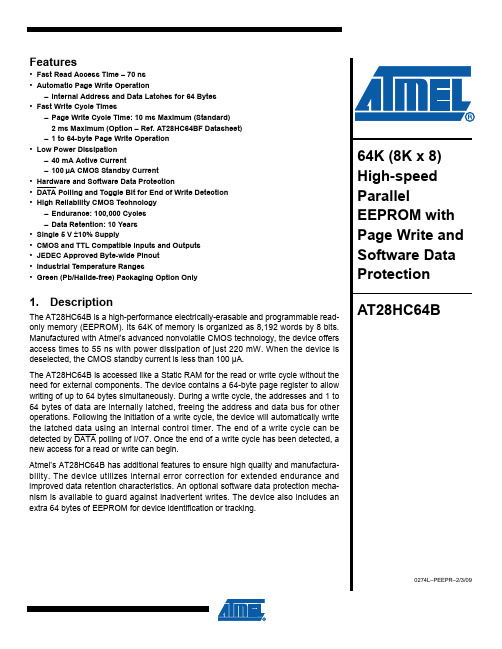
Features Array•Fast Read Access Time – 70 ns•Automatic Page Write Operation–Internal Address and Data Latches for 64 Bytes•Fast Write Cycle Times–Page Write Cycle Time: 10 ms Maximum (Standard)2 ms Maximum (Option – Ref. AT28HC64BF Datasheet)–1 to 64-byte Page Write Operation•Low Power Dissipation–40 mA Active Current–100µA CMOS Standby Current•Hardware and Software Data Protection•DATA Polling and Toggle Bit for End of Write Detection•High Reliability CMOS Technology–Endurance: 100,000 Cycles–Data Retention: 10 Years•Single 5 V ±10% Supply•CMOS and TTL Compatible Inputs and Outputs•JEDEC Approved Byte-wide Pinout•Industrial Temperature Ranges•Green (Pb/Halide-free) Packaging Option Only1.DescriptionThe AT28HC64B is a high-performance electrically-erasable and programmable read-only memory (EEPROM). Its 64K of memory is organized as 8,192 words by 8 bits. Manufactured with Atmel’s advanced nonvolatile CMOS technology, the device offers access times to 55 ns with power dissipation of just 220 mW. When the device is deselected, the CMOS standby current is less than 100µA.The AT28HC64B is accessed like a Static RAM for the read or write cycle without the need for external components. The device contains a 64-byte page register to allow writing of up to 64 bytes simultaneously. During a write cycle, the addresses and 1 to 64 bytes of data are internally latched, freeing the address and data bus for other operations. Following the initiation of a write cycle, the device will automatically write the latched data using an internal control timer. The end of a write cycle can be detected by DATA polling of I/O7. Once the end of a write cycle has been detected, a new access for a read or write can begin.Atmel’s AT28HC64B has additional features to ensure high quality and manufactura-bility. The device utilizes internal error correction for extended endurance and improved data retention characteristics. An optional software data protection mecha-nism is available to guard against inadvertent writes. The device also includes anextra 64 bytes of EEPROM for device identification or tracking.20274L–PEEPR–2/3/09AT28HC64B2.Pin Configurations2.128-lead SOIC Top ViewPin Name Function A0 - A12Addresses CE Chip Enable OE Output Enable WE Write Enable I/O0 - I/O7Data Inputs/Outputs NC No Connect DCDon’t Connect2.232-lead PLCC Top ViewNote:PLCC package pins 1 and 17 are Don’t Connect.2.328-lead TSOP Top View30274L–PEEPR–2/3/09AT28HC64B3.Block Diagram4.Device Operation4.1ReadThe AT28HC64B is accessed like a Static RAM. When CE and OE are low and WE is high, the data stored at the memory location determined by the address pins is asserted on the out-puts. The outputs are put in the high-impedance state when either CE or OE is high. This dual line control gives designers flexibility in preventing bus contention in their systems.4.2Byte WriteA low pulse on the WE or CE input with CE or WE low (respectively) and OE high initiates a write cycle. The address is latched on the falling edge of CE or WE, whichever occurs last. The data is latched by the first rising edge of CE or WE. Once a byte write has been started, it will automatically time itself to completion. Once a programming operation has been initiated and for the duration of t WC , a read operation will effectively be a polling operation.4.3Page WriteThe page write operation of the AT28HC64B allows 1 to 64 bytes of data to be written into the device during a single internal programming period. A page write operation is initiated in the same manner as a byte write; after the first byte is written, it can then be followed by 1 to 63 additional bytes. Each successive byte must be loaded within 150 µs (t BLC ) of the previous byte. If the t BLC limit is exceeded, the AT28HC64B will cease accepting data and commence the internal programming operation. All bytes during a page write operation must reside on the same page as defined by the state of the A6 to A12 inputs. For each WE high-to-low transition during the page write operation, A6 to A12 must be the same.The A0 to A5 inputs specify which bytes within the page are to be written. The bytes may be loaded in any order and may be altered within the same load period. Only bytes which are specified for writing will be written; unnecessary cycling of other bytes within the page does not occur.4.4DATA PollingThe AT28HC64B features DATA Polling to indicate the end of a write cycle. During a byte or page write cycle, an attempted read of the last byte written will result in the complement of the written data to be presented on I/O7. Once the write cycle has been completed, true data is valid on all outputs, and the next write cycle may begin. DATA Polling may begin at any time during the write cycle.40274L–PEEPR–2/3/09AT28HC64B4.5Toggle BitIn addition to DATA Polling, the AT28HC64B provides another method for determining the end of a write cycle. During the write operation, successive attempts to read data from the device will result in I/O6 toggling between one and zero. Once the write has completed, I/O6 will stop toggling, and valid data will be read. Toggle bit reading may begin at any time during the write cycle.4.6Data ProtectionIf precautions are not taken, inadvertent writes may occur during transitions of the host system power supply. Atmel ® has incorporated both hardware and software features that will protect the memory against inadvertent writes.4.6.1Hardware ProtectionHardware features protect against inadvertent writes to the AT28HC64B in the following ways: (a) V CC sense – if V CC is below 3.8 V (typical), the write function is inhibited; (b) V CC power-on delay – once V CC has reached 3.8 V, the device will automatically time out 5 ms (typical) before allowing a write; (c) write inhibit – holding any one of OE low, CE high or WE high inhib-its write cycles; and (d) noise filter – pulses of less than 15 ns (typical) on the WE or CE inputs will not initiate a write cycle.4.6.2Software Data ProtectionA software-controlled data protection feature has been implemented on the AT28HC64B. When enabled, the software data protection (SDP), will prevent inadvertent writes. The SDP feature may be enabled or disabled by the user; the AT28HC64B is shipped from Atmel with SDP disabled.SDP is enabled by the user issuing a series of three write commands in which three specific bytes of data are written to three specific addresses (refer to the “Software Data Protection Algorithm” diagram on page 10). After writing the 3-byte command sequence and waiting t WC , the entire AT28HC64B will be protected against inadvertent writes. It should be noted that even after SDP is enabled, the user may still perform a byte or page write to the AT28HC64B. This is done by preceding the data to be written by the same 3-byte command sequence used to enable SDP.Once set, SDP remains active unless the disable command sequence is issued. Power transi-tions do not disable SDP, and SDP protects the AT28HC64B during power-up and power-down conditions. All command sequences must conform to the page write timing specifica-tions. The data in the enable and disable command sequences is not actually written into the device; their addresses may still be written with user data in either a byte or page write operation.After setting SDP, any attempt to write to the device without the 3-byte command sequence will start the internal write timers. No data will be written to the device, however. For the dura-tion of t WC , read operations will effectively be polling operations.4.7Device IdentificationAn extra 64 bytes of EEPROM memory are available to the user for device identification. By raising A9 to 12 V ±0.5 V and using address locations 1FC0H to 1FFFH, the additional bytes may be written to or read from in the same manner as the regular memory array.50274L–PEEPR–2/3/09AT28HC64BNotes:1.X can be VIL or VIH.2.See “AC Write Waveforms” on page 8.3.VH = 12.0 V ±0.5 V.Note:1.I SB1 and I SB2 for the 55 ns part is 40 mA maximum.5.DC and AC Operating RangeAT28HC64B-70AT28HC64B-90AT28HC64B-120Operating Temperature (Case)-40°C - 85°C -40°C - 85°C -40°C - 85°C V CC Power Supply5 V ±10%5 V ±10%5 V ±10%6.Operating ModesMode CE OE WE I/O Read V IL V IL V IH D OUT Write (2)V IL V IH V IL D IN Standby/Write Inhibit V IH X (1)X High ZWrite Inhibit X X V IH Write Inhibit X V IL X Output Disable X V IH XHigh ZChip Erase V ILV H (3)V IL High Z7.Absolute Maximum Ratings*Temperature Under Bias................................-55°C to +125°C *NOTICE:Stresses beyond those listed under “Absolute Maximum Ratings” may cause permanent dam-age to the device. This is a stress rating only and functional operation of the device at these or any other conditions beyond those indicated in the operational sections of this specification is not implied. Exposure to absolute maximum rating conditions for extended periods may affect device reliabilityStorage Temperature.....................................-65°C to +150°C All Input Voltages(including NC Pins)with Respect to Ground.................................-0.6 V to +6.25 V All Output Voltageswith Respect to Ground...........................-0.6 V to V CC + 0.6 V Voltage on OE and A9with Respect to Ground..................................-0.6 V to +13.5V8.DC CharacteristicsSymbol Parameter ConditionMinMax Units I LI Input Load Current V IN = 0 V to V CC + 1 V 10µA I LO Output Leakage Current V I/O = 0 V to V CC10µA I SB1V CC Standby Current CMOS CE = V CC - 0.3 V to V CC + 1 V 100(1)µA I SB2V CC Standby Current TTL CE = 2.0 V to V CC + 1 V 2(1)mA I CC V CC Active Current f = 5 MHz; I OUT = 0 mA40mA V IL Input Low Voltage 0.8V V IH Input High Voltage 2.0V V OL Output Low Voltage I OL = 2.1 mA 0.40V V OH Output High VoltageI OH = -400 µA2.4V60274L–PEEPR–2/3/09AT28HC64B10.AC Read Waveforms (1)(2)(3)(4)Notes:1.CE may be delayed up to t ACC - t CE after the address transition without impact on t ACC .2.OE may be delayed up to t CE - t OE after the falling edge of CE without impact on t CE or by t ACC - t OE after an address changewithout impact on t ACC .3.t DF is specified from OE or CE whichever occurs first (C L = 5 pF).4.This parameter is characterized and is not 100% tested.9.AC Read CharacteristicsSymbol ParameterAT28HC64B-70AT28HC64B-90AT28HC64B-120Units MinMax MinMax MinMax t ACC Address to Output Delay 7090120ns t CE (1)CE to Output Delay 7090120ns t OE (2)OE to Output Delay 035040050ns t DF (3)(4)OE to Output Float 035040050ns t OHOutput Hold00ns70274L–PEEPR–2/3/09AT28HC64B11.Input Test Waveforms and Measurement Level12.Output Test LoadNote:1.This parameter is characterized and is not 100% tested.R F 13.Pin Capacitancef = 1 MHz, T = 25°C (1)Symbol Typ Max Units Conditions C IN 46pF V IN = 0 V C OUT 812pFV OUT = 0 V815.AC Write Waveforms15.1WE Controlled15.2CE Controlled14.AC Write CharacteristicsSymbol ParameterMin MaxUnits t AS , t OES Address, OE Setup Time 0ns t AH Address Hold Time 50ns t CS Chip Select Setup Time 0ns t CH Chip Select Hold Time 0ns t WP Write Pulse Width (WE or CE)100ns t DS Data Setup Time 50ns t DH , t OEHData, OE Hold Timens90274L–PEEPR–2/3/09AT28HC64B17.Page Mode Write Waveforms (1)(2)Notes: 1.A6 through A12 must specify the same page address during each high to low transition of WE (or CE).2.OE must be high only when WE and CE are both low.18.Chip Erase Waveformst S = t H = 5 µs (min.)t W = 10 ms (min.)V H = 12.0 V ±0.5 V16.Page Mode CharacteristicsSymbol Parameter MinMax Units t WC Write Cycle Time10ms t WC Write Cycle Time (Use AT28HC64BF))2ms t AS Address Setup Time 0ns t AH Address Hold Time 50ns t DS Data Setup Time 50ns t DH Data Hold Time 0ns t WP Write Pulse Width 100ns t BLC Byte Load Cycle Time 150µs t WPHWrite Pulse Width High50ns100274L–PEEPR–2/3/09AT28HC64B19.Software Data Protection EnableAlgorithm (1)Notes:1.Data Format: I/O7 - I/O0 (Hex);Address Format: A12 - A0 (Hex).2.Write Protect state will be activated at end of writeeven if no other data is loaded.3.Write Protect state will be deactivated at end of writeperiod even if no other data is loaded.4.1 to 64 bytes of data are loaded.20.Software Data Protection DisableAlgorithm (1)Notes:1.Data Format: I/O7 - I/O0 (Hex);Address Format: A12 - A0 (Hex).2.Write Protect state will be activated at end of writeeven if no other data is loaded.3.Write Protect state will be deactivated at end of writeperiod even if no other data is loaded.4. 1 to 64 bytes of data are loaded.21.Software Protected Write Cycle Waveforms (1)(2)Notes:1.A6 through A12 must specify the same page address during each high to low transition of WE (or CE) after the softwarecode has been entered.2.OE must be high only when WE and CE are both low.11AT28HC64BNote:1.These parameters are characterized and not 100% tested. See “AC Read Characteristics” on page 6.23.Data Polling WaveformsNotes:1.These parameters are characterized and not 100% tested.2.See “AC Read Characteristics” on page 6.25.Toggle Bit Waveforms (1)(2)(3)Notes: 1.Toggling either OE or CE or both OE and CE will operate toggle bit.2.Beginning and ending state of I/O6 will vary.3.Any address location may be used, but the address should not vary.22.Data Polling Characteristics (1)Symbol Parameter Min TypMaxUnits t DH Data Hold Time 0ns t OEH OE Hold Time 0ns t OE OE to Output Delay (1)ns t WR Write Recovery Timens24.Toggle Bit Characteristics (1)Symbol Parameter Min TypMaxUnits t DH Data Hold Time 10ns t OEH OE Hold Time 10ns t OE OE to Output Delay (2)ns t OEHP OE High Pulse 150ns t WR Write Recovery Timens12AT28HC64B26.Normalized I CCGraphs13AT28HC64B27.Ordering Information27.1Green Package Option (Pb/Halide-free)t ACC (ns)I CC (mA)Ordering Code Package Operation RangeActive Standby 70400.1AT28HC64B-70TU 28T Industrial (-40°C to 85°C)AT28HC64B-70JU 32J AT28HC64B-70SU 28S 90400.1AT28HC64B-90JU 32J AT28HC64B-90SU 28S AT28HC64B-90TU 28T 120400.1AT28HC64B-12JU 32J AT28HC64B-12SU28SPackage Type32J 32-lead, Plastic J-leaded Chip Carrier (PLCC)28S 28-lead, 0.300" Wide, Plastic Gull Wing Small Outline (SOIC)28T28-lead, Plastic Thin Small Outline Package (TSOP)27.2Die ProductsContact Atmel Sales for die sales options.28.Packaging Information 28.132J – PLCC14AT28HC64BAT28HC64B 28.228S – SOIC1528.328T – TSOP16AT28HC64BHeadquarters InternationalAtmel Corporation 2325 Orchard Parkway San Jose, CA 95131 USATel: 1(408) 441-0311 Fax: 1(408) 487-2600Atmel AsiaUnit 1-5 & 16, 19/FBEA Tower, Millennium City 5418 Kwun Tong RoadKwun Tong, KowloonHong KongTel: (852) 2245-6100Fax: (852) 2722-1369Atmel EuropeLe Krebs8, Rue Jean-Pierre TimbaudBP 30978054 Saint-Quentin-en-Yvelines CedexFranceTel: (33) 1-30-60-70-00Fax: (33) 1-30-60-71-11Atmel Japan9F, Tonetsu Shinkawa Bldg.1-24-8 ShinkawaChuo-ku, Tokyo 104-0033JapanTel: (81) 3-3523-3551Fax: (81) 3-3523-7581Product ContactWeb SiteTechnical Support******************Sales Contact/contactsLiterature Requests/literatureDisclaimer: The information in this document is provided in connection with Atmel products. No license, express or implied, by estoppel or otherwise, to any intellectual property right is granted by this document or in connection with the sale of Atmel products. EXCEPT AS SET FORTH IN ATMEL’S TERMS AND CONDI-TIONS OF SALE LOCATED ON ATMEL’S WEB SITE, ATMEL ASSUMES NO LIABILITY WHATSOEVER AND DISCLAIMS ANY EXPRESS, IMPLIED OR STATUTORY WARRANTY RELATING TO ITS PRODUCTS INCLUDING, BUT NOT LIMITED TO, THE IMPLIED WARRANTY OF MERCHANTABILITY, FITNESS FOR A PARTICULAR PURPOSE, OR NON-INFRINGEMENT. IN NO EVENT SHALL ATMEL BE LIABLE FOR ANY DIRECT, INDIRECT, CONSEQUENTIAL, PUNITIVE, SPECIAL OR INCIDEN-TAL DAMAGES (INCLUDING, WITHOUT LIMITATION, DAMAGES FOR LOSS OF PROFITS, BUSINESS INTERRUPTION, OR LOSS OF INFORMATION) ARISING OUT OF THE USE OR INABILITY TO USE THIS DOCUMENT, EVEN IF ATMEL HAS BEEN ADVISED OF THE POSSIBILITY OF SUCH DAMAGES. Atmel makes no representations or warranties with respect to the accuracy or completeness of the contents of this document and reserves the right to make changes to specifications and product descriptions at any time without notice. Atmel does not make any commitment to update the information contained herein. Unless specifically provided otherwise, Atmel products are not suitable for, and shall not be used in, automotive applications. Atmel’s products are not intended, authorized, or warranted for use as components in applications intended to support or sustain life.© 2009 Atmel Corporation. All rights reserved. Atmel®, logo and combinations thereof, and others are registered trademarks or trademarks of Atmel Corporation or its subsidiaries. Other terms and product names may be trademarks of others.。
iMX27基于CE-ATA解决方案用户手册说明书
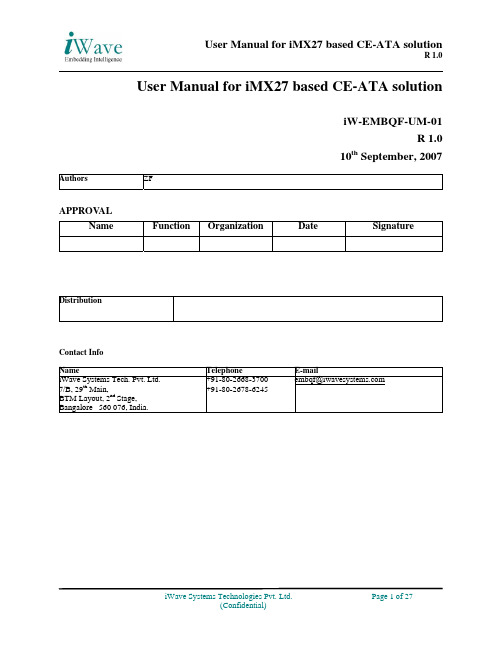
User Manual for iMX27 based CE-ATA solutioniW-EMBQF-UM-01R 1.010th September, 2007 Authors ZFAPPROV ALName FunctionOrganization Date Signature DistributionContact InfoName TelephoneE-mailiWave Systems Tech. Pvt. Ltd. 7/B, 29th Main,BTM Layout, 2nd Stage, Bangalore –560 076, India. +91-80-2668-3700+91-80-2678-6245**********************DOCUMENT IDENTIFICATIONProject Name iW-EMBQFDocument Name iW-EMBQF-UM-01 R1.0Document HomeRevision No Rev 1.0StatusAudience ActelDOCUMENT REVISION HISTORYRevision Date Change Description Author1.0PROPRIETARY NOTICE: This document contains proprietary material for the sole use of the intended recipient(s). Do not read this document further if you are not the intended recipient. Any review, use, distribution or disclosure by others is strictly prohibited. If you are not the intended recipient (or authorized to receive for the recipient), you are hereby notified that any disclosure, copy or distribution or use of any of the information contained within this document is STRICTLY PROHIBITED. Thank you. “iWave Systems Tech. Pvt. Ltd.”Table of Contents1INTRODUCTION (5)1.1P URPOSE (5)1.2S COPE (5)1.3S ETUP D ETAILS (5)2PROCEDURE TO SETUP HARDWARE FOR DEMO (8)2.1D ETAILS REGARDING THE POWER CABLE INSERTION (8)2.1.1Power cable Connection procedure (8)2.2A CTEL JTAG PROGRAMMING (9)2.3S ERIAL C ABLE CONNECTION (13)2.4P ROGRAMMING F LASH THROUGH S ERIAL INTERFACE PROCEDURE (14)2.4.1Hyperterminal Setup (14)2.4.2Steps (15)3GUI DIAGNOSTIC TESTS (24)3.1L AUNCH WINDOWS CE (26)4WINDOWS CE OPERATING SYSTEM (27)4.1B ROWSING THE DEVICE CONTENTS (27)List of FiguresFigure 1: iMX27 based CE-ATA Board Setup (6)Figure 2: Accessories with iMX27 based CE-ATA Board Setup (7)Figure 3: Power Connection (8)Figure 4: FPGA programming connection (9)Figure 5: FPGA programming connection1 (10)Figure 6: Serial cable connection during the programming of flash (13)1Introduction1.1PurposeThe purpose of this document is to explain the procedure to power-on and test the iMX27 based CE-ATA solution board.1.2ScopeThis document describes the Hardware connection procedure to power-on and perform the GUI diagnostic tests to verify the working of CE-ATA and WinCE using the Touchscreen.1.3Setup DetailsEach setup consists of One board with the LCD and CE-ATA hard disk connected. The entire set up is as shown in the Figure 1.1. Processor Board (iW-EMBQF-AP-01-XX).Figure 1: iMX27 based CE-ATA Board SetupThe accessories along with the board setup is shown in the Figure 2Figure 2: Accessories with iMX27 based CE-ATA Board SetupThe Accessories is as follows¾Power Supply¾CE-ATA card¾Serial Cable for the Flash programming¾Customized cable for programming Actel FPGA. This cable to be connected between JTA programmer and Board JTAG connector¾Serial to USB convertor, with the CD (if DB-9 port not available in the PC/laptop)2Procedure to setup Hardware for Demo 2.1Details regarding the power cable insertion2.1.1Power cable Connection procedureInsert the power cable into the power connector of the Mother-board as shown in the Figure 3Figure 3: Power Connection2.2Actel JTAG programmingFigure 4: FPGA programming connectionFigure 5: FPGA programming connection1Select Programmer settings from Tools menuSet TCK frequency to 1MHz under FlashPro3 tabThen Program the FPGA.2.3Serial Cable connectionFigure 6: Serial cable connection during the programming of flash ¾DB-9 connector needs to be connected to the PC/laptop. If serial connection not available use the Serial to USB convertor (Installation CD also available with the accessories).¾The other end of the serial cable needs to be connected to the Board. Please see the connector position as shown above in the Figure 62.4Programming Flash through Serial interface procedure2.4.1Hyperterminal Setup1.Go to Start ÆProgramsÆ AccessoriesÆCommunicationÆ Hyperterminal on the host PC.2.Select COM1 or COM2 port depending on to which port you have connected the serial cable.3.Click Configure button.Now configure as below.Bits per Second (Baud Rate) : 115200:8bitsDataNoneParity ::1BitsStopNoneControl :Flow4. Go to FileÆPropertiesÆSettingsÆASCII Setup. There select Echo Typed Characters locally.2.4.2Steps1.Switch ON the Board.2.Now Hyperterminal shows as below3.Press any Key to continue in Diagnostic Menu.4.Now Press D to download the file5.Give SDRAM download address as A3000000 and then Press Y.6.Goto Transfer Æ Sent Text File in the hyper-terminal7.Give the location of the file imx_diag.uue and then give open.8.After downloading press any key to continue.9.Press F to enter in to Flash programming menu.10.Press A to program the diagnostic code.11.Press Y and then give 00020000 as size.12.Now press Y to program the flash.13.After Flash programming is over,Hyperterminal shows as below14.Now Switch off the board and then switch ON the board.3GUI Diagnostic TestsThe GUI menu will be displayed as below when the set up is powered ON. The display menu on the LCD is as shown below.Now touch CE-ATA Test using stylus to enter in to the CE-ATA test.If CE-ATA is Present GUI shows Model No,Serial No,Card Size as below.Press Exit to go to the Main Menu.If CE-ATA is not Present GUI as below.Press Exit to go to the Main Menu.3.1Launch WINDOWS CEIn the Main Menu touch Launch WinCE fron Flash to Launch WinCE.4Windows CE Operating System4.1Browsing the device contentsVarious folders and files present in the device can be accessed from the My Device icon on the WinCE Desktop.1.Double click on the My Device icon on the desktop.2.The Explorer window will pop up. The contents of the device can be browsed just likeusing the Explorer in a Windows PC.3.Double Click the Windows folder.4.Now double click the Beta Player to play movies.5.Then Media player window will popup.6.Go to FileÆ OpenÆWindowsÆMatix to play movie.。
过滤、净化装置用零件(HS 8421999900)2015-2016菲律宾(739个)进口商排名

SHANGHAI ORIENTAL TEXTILE CORP
17
EPSON IMAGING DEVICES (PHILS) INC (FORMERLY EPSON PRECISION PHIL)
18
M V M A INTERNATIONAL RESOURCES INC
19
ALPHA MACHINERY & ENGINEERING CORP
GTA (Global Trade Analysis System),the world's largest trade intelligence database, shows that there are739The PhilippinesImportersofparts of filtering or purifying machinery and apparatus(HS code28030000).
20
SINOFIL PHILIPPINES INC
21
SCAD SERVICE (S) PTE LTD
22
INLAND WAREHOUSING & LOGISTICS DIVISION
23
A & P LEISURE PRODUCTS
24
TEXINM SUAL CORP / MIRANT SUAL CORP / TEAM SUAL CORP
34
KUYSEN ENTERPRISES INC
35
MEGAFRESH INTERNATIONAL INC
36
PRIMAL ENTERPRISES CORP
37
PALEENO AP INC
38
TSUNEISHI HEAVY INDUSTRIES (CEBU)INC
Intel USB4 评估坞站更新手册说明书
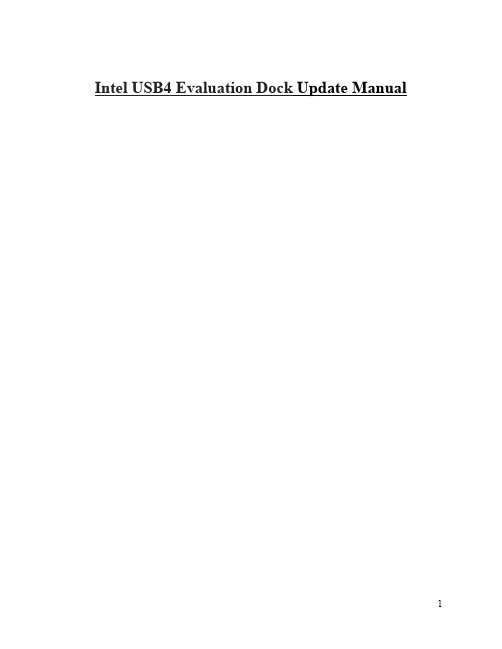
Intel USB4 Evaluation Dock Update ManualINFORMATION IN THIS DOCUMENT IS PROVIDED IN CONNECTION WITH INTEL® PRODUCTS. NO LICENSE, EXPRESS OR IMPLIED, BY ESTOPPEL OR OTHERWISE, TO ANY INTELLECTUAL PROPERTY RIGHTS IS GRANTED BY THIS DOCUMENT. EXCEPT AS PROVIDED IN INTEL'S TERMS AND CONDITIONS OF SALE FOR SUCH PRODUCTS, INTEL ASSUMES NO LIABILITY WHATSOEVER, AND INTEL DISCLAIMS ANY EXPRESS OR IMPLIED WARRANTY RELATING TO SALE AND/OR USE OF INTEL PRODUCTS, INCLUDING LIABILITY OR WARRANTIES RELATING TO FITNESS FOR A PARTICULAR PURPOSE, MERCHANTABILITY, OR INFRINGEMENT OF ANY PATENT, COPYRIGHT, OR OTHER INTELLECTUAL PROPERTY RIGHT.A "Mission Critical Application" is any application in which failure of the Intel Product could result, directly or indirectly, in personal injury or death. SHOULD YOU PURCHASE OR USE INTEL'S PRODUCTS FOR ANY SUCH MISSION CRITICAL APPLICATION, YOU SHALL INDEMNIFY AND HOLD INTEL AND ITS SUBSIDIARIES, SUBCONTRACTORS AND AFFILIATES, AND THE DIRECTORS, OFFICERS, AND EMPLOYEES OF EACH, HARMLESS AGAINST ALL CLAIMS COSTS, DAMAGES, AND EXPENSES AND REASONABLE ATTORNEYS' FEES ARISING OUT OF, DIRECTLY OR INDIRECTLY, ANY CLAIM OF PRODUCT LIABILITY, PERSONAL INJURY, OR DEATH ARISING IN ANY WAY OUT OF SUCH MISSION CRITICAL APPLICATION, WHETHER OR NOT INTEL OR ITS SUBCONTRACTOR WAS NEGLIGENT IN THE DESIGN, MANUFACTURE, OR WARNING OF THE INTEL PRODUCT OR ANY OF ITS PARTS.Intel may make changes to specifications and product descriptions at any time, without notice. Designers must not rely on the absence or characteristics of any features or instructions marked "reserved" or "undefined". Intel reserves these for future definition and shall have no responsibility whatsoever for conflicts or incompatibilities arising from future changes to them. The information here is subject to change without notice. Do not finalize a design with this information.The products described in this document may contain design defects or errors known as errata which may cause the product to deviate from published specifications. Current characterized errata are available on request. Contact your local Intel sales office or your distributor to obtain the latest specifications and before placing your product order. Copies of documents which have an order number and are referenced in this document, or other Intel literature, may be obtained by calling 1-800-548-4725, or goto: /design/literature.htm.All information provided related to future Intel products and plans is preliminary and subject to change at any time, without notice.Intel and the Intel logo are trademarks or registered trademarks of Intel Corporation or its subsidiaries in the United States and other countries.* Other names and brands may be claimed as the property of others.Copyright © 2020, Intel Corporation. All rights reserved.Important: Intel USB4 Evaluation Dock should be Powered off (No Power Supply must be Connected to the Board) when updating FW1.Equipment:1.1Dediprog SF600 (used to update the following components on the Intel USB4 EvaluationDock):Goshen Ridge: U8 – GR NVMDelta Bridge: UB10 – DB NVMUSB2.0 Hub: UB6 – USB2 HUB NVMFigure 1: Dediprog SF600SF600 SPI NOR Flash Programmer-Reference Link:https:///product/SF600-Link for downloading software:https:///download?productCategory=SPI+Flash+Solution&productName=SF600+SPI+NOR+Flash+Programmer&fileType=10Figure 2: Test ClipISP Testclip (SO8) (Compatible with SF100)Model Name: ISP-TC-8ISP Testclip (SO8) (Compatible with SF100)Reference Link: https:///product/ISP-TC-81.2Cypress MiniProg4 Program and Debug Kit CY8CKIT – 005 (used for updating thefollowing components):Cypress DMC (J5)Cypress CCG5(J4).Figure 3: Cypress MiniProg4 Program and Debug Kit CY8CKIT – 005-Reference Link: https:///product-detail/en/CY8CKIT-005/428-4713-ND/10314122?utm_medium=email&utm_source=oce&utm_campaign=3103_OCE20 RT&utm_content=productdetail_US&utm_cid=457843&so=64303907&mkt_tok=ey JpIjoiTURjNVlXVTBOekV4TW1aaSIsInQiOiJabjNuUjdzczgxZ0NCdWJBbExnR2k 3czkxNjhhZUVRcEFRdjlGSEZzeVZNNzdHcDRBSnEyYzhwa1F4QUJWS1NUeTJ wcEtXV1Z6d2tlbnpQbHUxamJCU1hqUHNhd3I4c1ZBaEd0WWtBUklLc0VsZ3F5T nc2eVRsYkZubXJrTm14dyJ9-Link for downloading software (Name of software: Download PSoC Programmer3.x.x.exe):https:///documentation/software-and-drivers/psoc-programmer-archiveNote: You need to create an account to able to download softwareNote: You need buy 5 Female to Male External Jumper for connecting.Figure 4: Female To Male Jumper-Reference Link: https:///GenBasic-Female-Solderless-Breadboard-Prototyping/dp/B077N7J6C4/ref=sr_1_7?dchild=1&keywords=male+to+female+jumper+wires&qid=1600894633&sr=8-7ponent Side and Back Side of Intel USB4 Evaluation DockFigure 5: Intel USB4 Evaluation Dock Component SideGR JTAG PA (UFP)DBR JTAGGR NVMCCG5 SWD Headers DMC SWD HeadersTMU CLKOUTFigure 6: Intel USB4 Evaluation Dock Back SideUB6 –USB2 HUB NVM UB10 – DB NVM Pin 0Pin 0Intel USB4 Evaluation Dock BKC File exampleGoshen Ridge: GR_4C_A0_rev9_ GATKES_BOARD.binDelta Bridge: DBR_CDR_ON_BOARD_rev1_NOSEC_sign.binFresco Hub: UB6_RegisterOnly_AddHeader_Merged_INTEL_1U5D_FL5801_1Q1_V02Cypress PD: DMC: CY7C65219‐40LQXIT_dmc_gatkex_creek_sha_3_3_0_1746_1_3_19_120W.hex CCG5: CYPD5235‐96BZXI_gatkex_3_3_1_39_2_8_0_nb.hex3.GoshenRidge FW UpdateExample file: GR_4C_A0_rev9_ GATKES_BOARD.bin-Step 1: Plug Dediprog SF600 flasher to PC-Step 2: Open Dediprog Engineering Application:o Go to Config Menu at the Top→Select Batch Operations(Top Left)→Check the Batch Operation Options is the same as Yellow Hightlight (see Figure 7) -→everything else leave as defaultFigure 7: Batch Operation Options- Step 3: Open U8 – NVM and take out the chip inside (see Figure 8)Figure 8: Chip inside U8 NVM- Step 4: Connect the SPI flash component to flasher (chip inside U8).Note: Make sure pin 0 of the chip is at the white line of the clip (see Figure 9)Figure 9: Connect the SPI Flash component to flasher (U8)- Step 5: Detect → choose First Chip number in the Memory list. (See Figure 10)- Note: If you do not see Memory list after Detect Chip → Please check the Connection between Chip and Test Clip-→Make sure they are connected correctlyPin 0Figure 10: Choose the chip from memory listNote: Majority of the time, the first component in the list is the correct chip.-Step 6: File load Goshen Ridge FW from BKC file bin file (See Figure 11), Select OKFigure 11: Load Intel USB4 Evaluation Dock bin file-Step 7: Batch-Step 8: Wait for all stages are PASS(see Figure 12), and Operation CompletelyFigure 12: All stages are PASSNote:-All stages are PASS only if you choose the correct chip in step 5.-In case you choose the wrong chip in step 5, you will see the following messageFigure 13: Error message after Batch when we choose the wrong chip Troubleshoot:-At Step 5: Detect → choose Second Chip number(W25Q168) of component in the list -Repeat Step 6 to Step 8-If Error:Programming Fail Message still occur→ At Step 5: Detect → choose Third Chip number (W25Q16CL)-Repeat Step 6 to Step 8-Step 9: Put the chip back to U8 GR NVM. Make sure pin 0 is on arrow position of U8 GR NVM .-Figure 14: Arrow Position of U8 GR NVM. Pin0 of Chip will go here4. Delta Bridge FW UpdateExample File: DBR_CDR_ON_BOARD_rev1_NOSEC_sign.bin Delta Bridge FW will be updated into UB10 componentFigure 15: Pin 0 at UB10While Dediprog SF600 flasher connected to PC and Dediprog application open:- Step 1: Connect the SPI flash component to flasher (UB10). Make sure the white linein the test clip connect to pin 0 (see Figure 16)Figure 16: Connect the SPI flash component to UB10-Step 2: Detect → choose First Chip number in the Memory list. (See Figure 17) -Note: If you do not see Memory list after Detect Chip→ Please check Connectionbetween Chip and Test Clip → Make sure they are connected correctlyFigure 17: Choose the chip from memory listNote: For most of the time, the first component in the list is a correct chip.-Step 3: File load Delta Bridge FW from BKC file bin file (See Figure 18)Figure 18: Load Intel USB4 Evaluation Dock bin file-NOTE:You may need to hold test clip to make sure test clip and chip connected. -Step 4: Batch-Step 5: Wait for all stages are PASS (see Figure 19) and Operation Completed.Figure 19: All stages are PASSNote:-All stages are PASS only if you choose the correct chip in step 2.-In the case you choose the wrong chip in step 2, you will see the following messageFigure 20: Error message after Batch when we choose the wrong chip-Troubleshoot:-At Step 3: Detect → choose Second Chip number (W25Q80) of component in the list -Repeat Step 3 to Step 5-If Error:Programming Fail Message still occur→ At Step 2: Detect → choose Third Chip number(W25Q80BL)-Repeat Step 3 to Step 55. Fresco Hub FW UpdateExample File:UB6_RegisterOnly_AddHeader_Merged_INTEL_1U5D_FL5801_1Q1_V02 Fresco Hub FW Update into UB6 componentFigure 21: Pin 0 at UB6While Dediprog SF600 flasher connected to PC and Dediprog application open:- Step 1: Connect the SPI flash component to flasher (UB6). Make sure the white line in the clip connect to bit 0.- Step 2: Detect → choose First Chip number in the Memory list. (See Figure 22) - Note: If you do not see Memory list after Detect Chip → Please check Connectionbetween Chip and Test Clip →Make sure they are connected correctlyFigure 22: Choose the chip from memory listNote: For most of the time, the first component in the list is the correct chip.-Step 3: File load Fresco USB Hub FW from BKC file bin file (See Figure 23)Figure 23: Load Intel USB4 Evaluation Dock bin file-NOTE:You may need to hold test clip to make sure test clip and chip connected. -Step 4: Batch-Step 5: Wait for all stages are PASS (see Figure 24), and Operation CompletelyFigure 24: All stages are PASSNote:-All stages are PASS only if you choose the correct chip in step 2.-In the case you choose the wrong chip in step 2, you will see the following messageFigure 25: Error message after Batch when we choose the wrong chip -Troubleshoot:-At Step 3: Detect → choose Second Chip number(W25Q168) of component in the list -Repeat Step 3 to Step 5-If Error: Programming Fail Message still occur→ At Step 2: Detect → choose Third Chip number(W25Q16CL)-Repeat Step 3 to Step 56. Cypress DMC FW UpdateExample DMC: CY7C65219‐40LQXIT_dmc_gatkex_creek_sha_3_3_0_1746_1_3_19_120W.hex Example CCG5: CYPD5235‐96BZXI_gatkex_3_3_1_39_2_8_0_nb.hex- Step 1: Plug Cypress MiniProg4 Program and Debug Kit CY8CKIT to the PC - Step 2: Connect MiniProg4 to DMC SWD connector (J5).Note: Only flash to the top five header pins of DMC SWD-- - - -Figure 26: DMC Headers (pin 6 to pin 10)-- Note: Make sure jumper connected to SWDIO pin of Cypress MiniProg4 connect toPin 10 at DMC header Cypress Minipro4 PinIntel USB4 Evaluation Dock DMCHeader PinSWDIO Pin 10 SWCLK Pin 9-CLK XRES Pin 8-XRES GND Pin 7-GND VTARG Pin 6-VDD-Step 3: Open Cypress PSOC programmerFigure 27: Cypress PSOC programmerNote: Make sure you see MiniProg4 in Port Selection-Step 4: Load file – DMC FW hex file (It may be inside PD folder from BKC file)Figure 28: Load file-Step 5: ProgramFigure 29: Select program on PSOC Programmer-Step 6: Wait until everything is PASSFigure 30: Wait until everything is PASSNote: If you see FAIL message, you may get the connection wrong between Cypress MiniProg4 and DMC header→ Check connection again at Step 2If connection between Cypress MiniProg4 and DMC header are correct but still get FAIL message→Close PSOC Programmer application and detach/attach MiniProg4 to host and reopen PSOC Programmer.7.Cypress CCG5 FW UpdateCCG5ABCCG5CDFigure 31: CCG5 SWD (J4) ConnectorWhile Cypress MiniProg4 Program and Debug Kit CY8CKIT connected to the PCand Cypress PSOC programmer open:Update CCG5 AB:-Step 1: Connect Cypress MiniProg4 to first CCG5 AB (J4) connectorCypress Minipro4 Pin Intel USB4 Evaluation Dock DMCHeader PinSWDIO Pin 10SWCLK Pin 9XRES Pin 8GND Pin 7VTARG Pin 6--Step 2: Load file – CCG5 FW hex file-Step 3: Program-Step 4: Wait until everything is PASSUpdate CCG5 CD:-Step 1: Connect Cypress MiniProg4 to first CCG5 CD (J4) connectorCypress Minipro4 Pin Intel USB4 Evaluation Dock DMCHeader PinSWDIO Pin 1SWCLK Pin 2XRES Pin 3GND Pin 4VTARG Pin 5-Step 2: Load file – CCG5 FW hex file (the same file for CCG5 AB update)-Step 3: Program-Step 4: Wait until everything is PASSNote: There is only 1 CCG5 file for CCG5 AB and CCG5 CDNote: If you see FAIL message, you may get connection wrong between CypressMiniProg4 and DMC header→ Check connection again at Step 1If connection between Cypress MiniProg4 and DMC header are correct but still get FAIL message→Close PSOC Programmer application and detach/attach MiniProg4 to host and reopen PSOC Programmer.-Step 5: Power Intel USB4 Evaluation Dock。
JBL MRX525 音频系统说明书

JBL Incorporated, 8500 Balboa Boulevard, P .O.Box 2200, Northridge, California 91329 U.S.A.J B L M R X 525 R E V HPACKAGE WIRING DIAGRAM03-12T echnical ManualJBL MRX525SPECIFICATIONSACOUSTIC & ELECTRICAL SPECIFICATIONS:•Nominal Impedance: 4 Ohms •Power Capacity:800W / 1600W / 3200W, 2 hrs.(Cont/ Prog/Peak):700W / 1400W / 2800W, 100 hrs • Frequency Range:40 Hz - 20 kHz (-10 dB)•Frequency Response:57 Hz – 20 kHz (±3 dB) •Maximum SPL:129 dB SPL continuous (135 dB SPL peak)•System Sensitivity:100 dB SPL (1 watt @ 1 meter)•Crossover Frequency:1.8 kHzSYSTEM COMPONENTS:•Cabinet:Enclosure (Not for Sale)•Grille:362524-001•Low Frequency 265H-1, 380 mm (15 in) Differential Transducer:Drive woofer •DC Resistance: 5.0 ohm ±10%•High Frequency 2408H, 37.5 mm (1.5 in) annularTransducer:polymer diaphragm, neodymium compression driver•DC Resistance:4.8 ohm +/- 0.2 ohmSYSTEM COMPONENTS:(CONT’D) • Crossover Network:364969-001AURAL SWEEP TEST SPECIFICATIONS:A.System Aural Sweep T est:7.0V Input, 50 Hz to 20 kHzB.L.F .Aural Sweep Test:7.0V Input, 10 Hz to 300 HzC.H.F .Aural Sweep Test:0.75V Input, 200 Hz to 1.5 kHz PHYSICAL SPECIFICATIONS:•Enclosure Dimensions:1240 x 535 x 460 mm D (H x W x D)(48.75 x 21.0 x 18.0 in D)•Net Weight (ea):84.0 lb (38.2 kg)WARRANTY INFORMATION:•Refer to Warranty Statement packed with each product.Warranty 59660Manual362053-001Carton362293-001Fillers (2)362294-002Pkg, Microfoam (8) 49790PPop Sticker 362896-001NETWORK SCHEMATIC - (364969-001)Driver, High Freq 2408H(361549-001X) Driver Repl D8R2408Driver,Low Freq (2)265H(362048-001X)Cone Repl C8R265 265H-1 (2)(363837-003X)Cone Repl C8R265-1Network Assembly 364969-001YEL YEL/BLKGRN GRN/BLKWH/BLK WH NOTE:INDIVIDUAL PARTS FOR THE ABOVE CROSSOVER ARE NOT AVAILABLE.A COMPLETE REPLACEMENT ASSEMBL Y SHOULD BE ORDERED.JBL MRX525804-11110-1610-32 x 1, FLT, PH,BLK OXIDE, LCSNetwork, Input364969-001Screw (6)882-41110-106 x 5/8, PAN, PH,BLK ZINC, LCSNameplate 362051-001Grille Assembly w/ Screen362524-001 Screw (26)882-51110-12Foot (4)353445-001Screw (4)884-41110-1210 x 3/4, PAN, PH,PB, BLK ZINC, LCSDriver, Low Freq (2)265H(362048-001X)Cone ReplC8R265265H-1(363837-003X)Cone ReplC8R265-1Network, Input362292-001Screw (2)882-41110-106 x 5/8, PAN, PH,BLK ZINC, LCS。
瓦锡兰辅助巴斯特装置5915272说明书
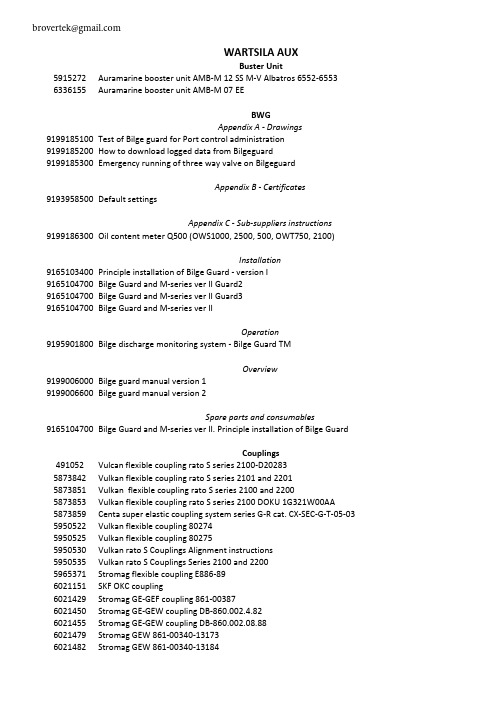
*******************WARTSILA AUXBuster Unit5915272Auramarine booster unit AMB-M 12 SS M-V Albatros 6552-65536336155Auramarine booster unit AMB-M 07 EEBWGAppendix A - Drawings 9199185100Test of Bilge guard for Port control administration9199185200How to download logged data from Bilgeguard9199185300Emergency running of three way valve on BilgeguardAppendix B - Certificates 9193958500Default settingsAppendix C - Sub-suppliers instructions 9199186300Oil content meter Q500 (OWS1000, 2500, 500, OWT750, 2100)Installation9165103400Principle installation of Bilge Guard - version I9165104700Bilge Guard and M-series ver II Guard29165104700Bilge Guard and M-series ver II Guard39165104700Bilge Guard and M-series ver IIOperation9195901800Bilge discharge monitoring system - Bilge Guard TMOverview9199006000Bilge guard manual version 19199006600Bilge guard manual version 2Spare parts and consumables 9165104700Bilge Guard and M-series ver II. Principle installation of Bilge GuardCouplings491052Vulcan flexible coupling rato S series 2100-D202835873842Vulkan flexible coupling rato S series 2101 and 22015873851Vulkan flexible coupling rato S series 2100 and 22005873853Vulkan flexible coupling rato S series 2100 DOKU 1G321W00AA5873859Centa super elastic coupling system series G-R cat. CX-SEC-G-T-05-03 5950522Vulkan flexible coupling 802745950525Vulkan flexible coupling 802755950530Vulkan rato S Couplings Alignment instructions5950535Vulkan rato S Couplings Series 2100 and 22005965371Stromag flexible coupling E886-896021151SKF OKC coupling6021429Stromag GE-GEF coupling 861-003876021450Stromag GE-GEW coupling DB-860.002.4.826021455Stromag GE-GEW coupling DB-860.002.08.886021479Stromag GEW 861-00340-131736021482Stromag GEW 861-00340-131846021497Stromag GEW 0861-00340-131726409057Centa flexible coupling D013-013 Rev4-M020-00003 Rev3 6417272Stromag GE-GEF coupling 86100027277549Vulcan flexible coupling rato S series 2100CPP-THRUSTER100 Thruster Control Unit 110-0001a Central Control Unit110-0002a Central Control Unit110-0002b Central Control Unit110-0003a Central Control Unit120-0001a Thruster Control Unit ECU120-0001b Thruster Control Unit ECU120-0001C Engine Control Unit130-0001a Thruster Control Unit BOW130-0001b Thruster Control Unit BOW130-0002a Thruster Control Unit BOW130-0003a Thruster Control Unit BOW140-0001a Thruster Control Unit STERN140-0001b Thruster Control Unit STERN140-0002a Thruster Control Unit STERN140-0003a Thruster Control Unit STERN200 Control Station 210-0001a Bridge Control Station210-0002a Bridge Control Station210-0003a Bridge Control Station220-0001a Wing Control Station PORT220-0002a Wing Control Station PORT220-0003a Wing Control Station PORT230-0001a Wing Control Station STBD230-0002a Wing Control Station STBD230-0003a Wing Control Station STBD240-0001a Engine Control Station240-0002a Engine Control Station800 Tools and Spare Parts 800-0001a Extra Spare PartsFilters 5915277Boll-Kirch duplex filter 2.04.5-90 145-01-09-1994 5915286Boll-Kirch duplex filter 2.04.5-24-9-02-13132-33-34-35 5915291Boll-Kirch duplex filter 2.06.5.4-13-1-03-13183 5915297Boll-Kirch back flushing filter 6.61.07-15-7-99-13183 5915664Boll-Kirch duplex filter 2.05.5-6303DT2195955416Boll-Kirch duplex filter 2.04.5-Z45540-24-9-2002 6017284Boll-Kirch duplex filter 2.04.5.6-06.946017288Boll-Kirch duplex filter 2.04.5-06.936017292Boll-Kirch back flushing filter 6.46-DN806017298Boll-Kirch back flushing filter 6.46-DN1006017301Boll-Kirch back flushing filter 6.46-DN1256017306Boll-Kirch back flushing filter 6.61.06-07-92-80238-80239 6017316Boll-Kirch filter element BA-5.04Gas Valve Unit761-0001a GVU 1800761-0001b GVU 1800761-0002a Gas filter761-0003a Filter761-0004a GVU 1100761-0004b GVU 1100761-0005a Control cabinet761-0006a Control cabinet761-0007a GVU 1800761-0008a GVU 1800761-0008b GVU 1800761-0009a Gas filter761-0010a GVU 400761-0011a GVU 700761-0012a Globe valve761-0012b Globe valve761-0013a GVU 1800761-0014a Globe valve761-0015a GVU 1800Generators 6019688Leroy Somer generator 13130-316019698Leroy Somer generator 13238-13244GMT B230.67.3 Gr.003Oil sump (fig.7.3)7.4 Gr.007Crankshaft oil protection (fig. 7.4)7.5 Gr.009Crankcase doors and cover (fig. 7.5)7.6 Gr.011Cylinder block (fig. 7.6)7.7 Gr.012Cylinder liner (fig. 7.7)7.8 Gr.014Cylinder head (fig. 7.8)7.9 Gr.015Exhaust and intake valves (fig. 7.9)7.10 Gr.016Rocker arms (fig. 7.10)7.11 Gr.018Fuel valve (fig. 7.11)7.12 Gr.020Gas inspection valve (fig. 7.12)7.13 Gr.022Starting valve (fig. 7.13)7.14 Gr.024Exhaust gas manifold (fig. 7.14)7.15 Gr.025Turbocharger and air cooler (fig. 7.15)7.16 Gr.026Crankshaft (fig. 7.16)7.17 Gr.027Vibration damper (fig. 7.17)7.18 Gr.029Flywheel (fig. 7.18)7.19 Gr.030Main connecting rod (fig. 7.19)7.20 Gr.034Main piston (fig. 7.20)7.21 Gr.037Timing system with drive (fig. 7.21)7.22 Gr.039Starting air distributor (fig. 7.22)7.23 Gr.043Fuel pump (fig. 7.23)7.24 Gr.044Governor with drive (fig. 7.24)7.25 Gr.045Fuel control (fig. 7.25)7.26 Gr.046Over speed governor (fig. 7.27)7.27 Gr.047Manoeuvre (fig. 7.27)7.28 Gr.048Pressure gauges and panel (fig. 7.28)7.29 Gr.049Tachometer control (fig. 7.29)7.30 Gr.058Oil filter (fig. 7.30)7.31 Gr.059 - Fuel oil filter (fig. 7.31)7.32 Gr.060Oil cooler (fig. 7.32)7.33 Gr.064Pumps drive (fig. 7.33)7.35 Gr.069Oil pump (fig. 7.35)7.36 Gr.070Fuel feeding pump (fig. 7.36)7.37 Gr.076Water piping (fig. 7.37)7.38 Gr.079Oil piping (fig. 7.38)7.39 Gr.080Fuel oil piping (fig. 7.39)7.40 Gr.081Air piping (fig. 7.40)7.41 Gr.082Drain piping (fig. 7.41)7.42 Gr.094Alarm and check devices (fig. 7.42)NOx Reducer5538467IOXI User manual DN12005540671IOXI User manual DN10005540687IOXI User manual DN8006420198NOx Reducer operation manual6922012NOx Reducer installation manual6922039NOx Reducer maintenance manualOil mist detector5873836Schaller automation oil mist detector VN115-87-VN116-87VN215-87 EMC 6505608Schaller automation oil mist detector VN115-87-VN116-87-VN215-87Plate heat exchanger5915263Alfa-Laval plate heat exchangers M3-M6-M10-TS6-T2-T5-1644725-1-502 5920087APV Plate heat exchanger 1000D-GB-71219-71720-13267-13268 5920092APV Plate heat exchanger 1000D-GB-N35-MGS-10E-131795925414AMW-APV Plate heat exchanger data sheet 131215965204APV Plate heat exchanger 1000D-GB N35-MGS-10E6413917APV Plate heat exchangers Manual-1000E-GBPreheater5915304Elwa water preheating unit type KVE-55744-475965267AV-pro documentatie preheater6019572AV-pro nozzle heater unit P.103.62.0016019572AV-pro nozzle heater unit P.103.62.0016019581AV-pro cooling water preheater P.688.15.002-13163-64-656019594AV-pro cooling water preheater S.014.61.001-131846019596AV-pro nozzle heater unit S.018.61.001-131846019604AV-pro nozzle heating unit S014.61.001-13130-316019610AV-pro nozzle heating unit P.688.15.01-13163-64-656019613AV-pro preheater P.1439.61.001-13257-132586019615AV-pro preheater P.1440.61.001-13257-132586407458IBS anlagentechnik dok 7300 preheaterPumps5923679Allweiler 211-2209-0025923707Allweiler drehstrommotoren reihe DM1-DMA25923713Allweiler schraubenspindelpumpe betriebsanleitung Trilub-TRL5923720Allweiler Screw pumps S3F VM2083E-6.885923722Allweiler Screw pumps S3F VM2083E-1.895965313Imo Screw pumps ACG-UCG7 maintenance5965321Imo Screw pumps low pressure pumps6019662Imo Screw pump ACG7 description6019672Imo Brook WU-DA6019675Imo Connection diagram 9904 issue 26019676Imo unitms 24549-13163-64-65-A3Regulator5831859Europa 3001ZT108-non-ball head back-up actuator-2221-1G-34T-3001ZT108.pdf 5831862Europa 3001ZT107-ball-head back-up actuator-2231-1GH-34T-3001ZT1075831865Europa Viking 22 digital speed control5831873Europa instruction manual Viking 22 DPP5831880Europa 3001ZT117-ball head back-up actuator 2231-1GH-34T-3001ZT1175831884Europa 3001ZT129-ball head back-up actuator 2231-1GH-34T-3001ZT1295831896Europa Instruction manual 2300-1G-60A-60G5831904Europa viking 25 single engine marine-PC interface manual5831909Europa viking 25 version 20015831910Europa governor 1115-4G5831913Europa ball head back-up actuator 2231-1GH-34x5831919Europa governor 1115A-4G-34T5832039Europa governor 1104A-4G-34T5832180Woodward PGG governor 036627B5832181Woodward PGA governor 36604M5832184Woodward booster servomotor 36684K5832186Woodward Integral EG actuator for PG governors 36637D5832188Woodward 721 speed control 9905-291-3815832190Woodward booster servomotor 36684L5832192Woodward tandem proact techn. suppl. 36091A5832197Woodward magnetic pickups and proximity switches for electric governors 82510L 5832198Woodward 723 digital control application manual 035625832261Woodward proact III-IV electric powered actuator + driver 04127B5832263Woodward 721 digital control-9906-225 applocaqtion manual 89382C5832264Woodward 721 digital control application and hardware manuals 02744A5832266Woodward solenoid operated SOGA V2.2 aplications 041725832267Woodward solenoid operated SOGA V2.2 installation operation and maintenance 04153 5832275Woodward solenoid operated SOGA V43 and SOGA V105 install. oper. and maintenance 5832278Woodward 721 digital control 027435832280Woodward solenoid operated SOGA V43 and SOGA V1055832283Woodward 723 plus propulsion control 02845D5832286Woodward 723 plus propulsion control B028455832289Woodward 723 general control 02835B5832291Woodward 721 digital control 02745A5832294Woodward 723 digital control B912955832295Woodward 721 digital control B035695832297Woodward PGA-EG PGG-EG PGM-EG governor 36637C5832304Woodward GVSP governor spec report5832307Woodward manifold air pressure bias fuel limiter 36695D5832308Woodward 723 plus propulsion control B028455832310Woodward integral EG actuator for PG governors 36637D5832315Woodward EM-80-EM-300 actuator 36173B5832318Woodward 723 plus generator control B913715915317Phoenix Contact configurable 3-way isolation amplifier MCR-C-UI-UI-450-DCI-NC 5950582Woodward PGA58EG aanvulling 8W32-PAAE149979-1499805950586Woodward manifold pressure fuel limiter 03507A5950592Woodward damped ballhead 03029A5950602Woodward shutdown solonoid 03013R5950605Woodward stepping speed adjustment 03027B5950613Woodward UG40-03039A5950617Woodward UG actuator 37512C5950634Woodward UG actuator 37512G5950643Woodward UG lever 030315950646Woodward UG lever 03036H5950663Woodward UG dial 03032B5950672Woodward UG dial 03040C5950673Woodward UG dial 03040D5965281Europa regulateurs 1115A-4G-8R6017331Europa regulateur 1101-3G-3001SW190-132606017341Europa regulateur 1102-2V-4G-15L-3001SW1016017367Europa regulateur 1102V-4G-25L-3001SW203-026017414Europa regulateur 1102V-4G-25L6017419Europa regulateur 1104A-4G-15L-3001SW2546017422Europa regulateur 1104B-4G-15L 3001SW2486017426Europa regulateur 2221-1G-256017434Europa regulateur electr.control 3375-13130-316017442Europa regulateur viking 25-A0021-0076017444Europa regulateur viking 25-DPP-A0020-0046017447Europa regulateur viking Vision 3.06017451Europa regulateur viking 226017460Europa regulateur 1100-4G6397437Europa regulateur 1100-2G6397439Europa regulateur 1100-3G 1104-3G6409073Heinzmann Speed Governor DG 07 0016409079Heinzmann Speed Governor DG 97 0146437147Europa viking 356516806Woodward PSG governor with cast iron case 37017A6834383Woodward PSG governor with cast iron case 37017ASilencers5915309JTK power silencers doc 4ES0061-13-10-20055955497JTK power silencers doc 4ES0061-5-5-2010Spirovent5915333Spirovent Air Steel 78 27 05 00Start motor5874079Ingersol-rand engine starting system form P6921 serie ST7006019683Ingersol starting engine SS815-SS825 and SS850-P6567Tools5915299Chrismarine valve grinding machines type 75H and 150S5915313Messtechnik Beawert handheld charge amplifier HLV945915338Teledyne air driven hydraulic pump model S-216-JValves5915320Pleiger electrical motor drive MOV-81 MOV-S-81 MOV-3-815965354Plieger 362mc manual controller-control valves MOV-3-81-dimension EK-414-PT-100 6019710Pleiger 3 way valves 20900366-980217Vibration Demper5873884Geislinger vibration damper type D4-21 GB1875874057Geislinger vibration damper type D80-23-15874060Geislinger vibration damper type D120-65874062Geislinger vibration damper type D110-635874066Wartsila torsional vibration monitor EM30WECS 20005915341Wartsila WECS 2000-96515915345Wartsila WECS 2000-9634WEnCoM manual5915352Wartsila WEnCoM manual。
莫贾V2416A系列迷你型无风扇、振动防护计算机产品介绍说明书

V2416A SeriesCompact,fanless,vibration-proof computers for rolling stock applicationsFeatures and Benefits•Intel Celeron/Core i7processor•Two hot-swappable2.5-inch HDD or SSD storage expansion trays•Dual independent DVI-I displays•2Gigabit Ethernet ports with M12X-coded connectors•2CFast sockets for OS backup•M12A-coded power connector•Compliant with EN50121-4•Complies with all EN50155mandatory test items1•IEC61373certified for shock and vibration resistance•Ready-to-run Debian7,Windows Embedded Standard7,and Windows10Embedded IoT Enterprise2016LTSB platforms•-40to70°C wide-temperature models available•Supports SNMP-based system configuration,control,and monitoring(Windows only)CertificationsIntroductionThe V2416A Series embedded computers are based on the Intel3rd Gen processor and feature4RS-232/422/485serial ports,dual LAN ports,and 3USB2.0hosts.In addition,the V2416A computers provide dual DVI-I outputs and comply with the mandatory test items of the EN50155 standard,making them suitable for a variety of industrial applications.The CFast socket,SATA connectors,and USB sockets provide the V2416A computers with the reliability needed for industrial applications that require data buffering and storage expansion.Most importantly,the V2416A computers come with2hot-swappable storage trays for inserting additional storage media,such as hard disk or solid-state drives,and support hot swapping for convenient,fast,and easy storage replacement. Each storage tray has its own LED to indicate whether or not a storage module is plugged in.The V2416A Series computers come preinstalled with a choice of Linux Debian7or Windows Embedded Standard7to provide programmers with a familiar environment in which to develop sophisticated,bug-free application software at a low cost.1.This product is suitable for rolling stock railway applications,as defined by the EN50155standard.For a more detailed statement,click here:/doc/specs/EN_50155_Compliance.pdfAppearanceFront View Rear ViewSpecificationsComputerCPU V2416A-C2Series:Intel®Celeron®Processor1047UE(2M cache,1.40GHz)V2416A-C7Series:Intel®Core™i7-3517UE Processor(4M cache,up to2.80GHz) System Chipset Mobile Intel®HM65Express ChipsetGraphics Controller Intel®HD Graphics4000(integrated)System Memory Pre-installed4GB DDR3System Memory Slot SODIMM DDR3/DDR3L slot x1Supported OS Linux Debian7Windows Embedded Standard7(WS7E)32-bitWindows Embedded Standard7(WS7E)64-bitStorage Slot CFast slot x2Computer InterfaceEthernet Ports Auto-sensing10/100/1000Mbps ports(M12X-coded)x2Serial Ports RS-232/422/485ports x4,software selectable(DB9male)USB2.0USB2.0hosts x1,M12D-coded connectorUSB2.0hosts x2,type-A connectorsAudio Input/Output Line in x1,Line out x1,M12D-codedDigital Input DIs x6Digital Output DOs x2Video Input DVI-I x2,29-pin DVI-D connectors(female)Digital InputsIsolation3k VDCConnector Screw-fastened Euroblock terminalDry Contact On:short to GNDOff:openI/O Mode DISensor Type Dry contactWet Contact(NPN or PNP)Wet Contact(DI to COM)On:10to30VDCOff:0to3VDCDigital OutputsConnector Screw-fastened Euroblock terminalCurrent Rating200mA per channelI/O Type SinkVoltage24to40VDCLED IndicatorsSystem Power x1Storage x1Hot-swappable2LAN2per port(10/100/1000Mbps)Serial2per port(Tx,Rx)Serial InterfaceBaudrate50bps to921.6kbpsFlow Control RTS/CTS,XON/XOFF,ADDC®(automatic data direction control)for RS-485,RTSToggle(RS-232only)Isolation N/AParity None,Even,Odd,Space,MarkData Bits5,6,7,8Stop Bits1,1.5,2Serial SignalsRS-232TxD,RxD,RTS,CTS,DTR,DSR,DCD,GNDRS-422Tx+,Tx-,Rx+,Rx-,GNDRS-485-2w Data+,Data-,GNDRS-485-4w Tx+,Tx-,Rx+,Rx-,GNDPower ParametersInput Voltage12to48VDCPower Connector M12A-coded male connectorPower Consumption(Max.) 3.3A@12VDC0.82A@48VDCPower Consumption40W(max.)Physical CharacteristicsHousing AluminumIP Rating IP30Dimensions(with ears)250x86x154mm(9.84x3.38x6.06in)Dimensions(without ears)275x92x154mm(10.83x3.62x6.06in)Weight4,000g(8.98lb)Installation DIN-rail mounting(optional),Wall mounting(standard) Protection-CT models:PCB conformal coating Environmental LimitsOperating Temperature Standard Models:-25to55°C(-13to131°F)Wide Temp.Models:-40to70°C(-40to158°F) Storage Temperature(package included)-40to85°C(-40to185°F)Ambient Relative Humidity5to95%(non-condensing)Standards and CertificationsEMC EN55032/24EMI CISPR32,FCC Part15B Class AEMS IEC61000-4-2ESD:Contact:6kV;Air:8kVIEC61000-4-3RS:80MHz to1GHz:20V/mIEC61000-4-4EFT:Power:2kV;Signal:2kVIEC61000-4-5Surge:Power:2kVIEC61000-4-6CS:10VIEC61000-4-8PFMFRailway EN50121-4,IEC60571Railway Fire Protection EN45545-2Safety EN60950-1,IEC60950-1Shock IEC60068-2-27,IEC61373,EN50155Vibration IEC60068-2-64,IEC61373,EN50155DeclarationGreen Product RoHS,CRoHS,WEEEMTBFTime332,173hrsStandards Telcordia(Bellcore),GBWarrantyWarranty Period3yearsDetails See /warrantyPackage ContentsDevice1x V2416A Series computerInstallation Kit8x screw,for storage installation2x storage key1x wall-mounting kit8x washer,for HDD/SSDDocumentation1x document and software CD1x quick installation guide1x warranty cardDimensionsOrdering InformationModel Name CPU Memory(Default)OS CFast(CTO)Backup CFast(CTO)Hot-SwappableSSD/HDD Tray(CTO)Operating Temp.ConformalCoatingV2416A-C2Celeron1047UE4GB or optional1(Optional)1(Optional)2(Optional)-25to55°C–V2416A-C2-T Celeron1047UE4GB or optional1(Optional)1(Optional)2(Optional)-40to70°C–V2416A-C2-CT-T Celeron1047UE4GB or optional1(Optional)1(Optional)2(Optional)-40to70°C✓V2416A-C7i7-3517UE4GB or optional1(Optional)1(Optional)2(Optional)-25to55°C–V2416A-C7-T i7-3517UE4GB or optional1(Optional)1(Optional)2(Optional)-40to70°C–V2416A-C7-CT-T i7-3517UE4GB or optional1(Optional)1(Optional)2(Optional)-40to70°C✓V2416A-C2-W7E Celeron1047UE4GB8GB1(Optional)2(Optional)-25to55°C–V2416A-C2-T-W7E Celeron1047UE4GB8GB1(Optional)2(Optional)-40to70°C–V2416A-C7-T-W7E Core i7-3517UE4GB8GB1(Optional)2(Optional)-40to70°C–Accessories(sold separately)Battery KitsRTC Battery Kit Lithium battery with built-in connectorCablesCBL-M12XMM8PRJ45-BK-100-IP67M12-to-RJ45Cat-5E UTP gigabit Ethernet cable,8-pin X-coded male connector,IP67,1mCBL-M12(FF5P)/Open-100IP67A-coded M12-to-5-pin power cable,IP67-rated5-pin female M12connector,1mConnectorsM12A-5PMM-IP685-pin male circular threaded D-coded M12USB connector,IP68M12X-8PMM-IP678-pin male X-coded circular threaded gigabit Ethernet connector,IP67M12A-5P-IP68A-coded screw-in sensor connector,female,IP68,4.05cmM12A-8PMM-IP678-pin male circular threaded A-codes M12connector,IP67-rated(for field-installation)Power AdaptersPWR-24270-DT-S1Power adapter,input voltage90to264VAC,output voltage24V with2.5A DC loadPower CordsPWC-C7AU-2B-183Power cord with Australian(AU)plug,2.5A/250V,1.83mPWC-C7CN-2B-183Power cord with two-prong China(CN)plug,1.83mPWC-C7EU-2B-183Power cord with Continental Europe(EU)plug,2.5A/250V,1.83mPWC-C7UK-2B-183Power cord with United Kingdom(UK)plug,2.5A/250V,1.83mPWC-C7US-2B-183Power cord with United States(US)plug,10A/125V,1.83mAntennasANT-WDB-ANF-0407 2.4/5GHz,omni-directional antenna,4/7dBi,N-type(male)Wall-Mounting KitsV2400Isolated Wall Mount Kit Wall-mounting kit with isolation protection,2wall-mounting brackets,4screwsDIN-Rail Mounting KitsDK-DC50131DIN-rail mounting kit,6screws©Moxa Inc.All rights reserved.Updated Jun12,2019.This document and any portion thereof may not be reproduced or used in any manner whatsoever without the express written permission of Moxa Inc.Product specifications subject to change without notice.Visit our website for the most up-to-date product information.。
海康威视 DS-2CD3B46G2T-IZHS(Y) 4 MP DarkFighter Varifo
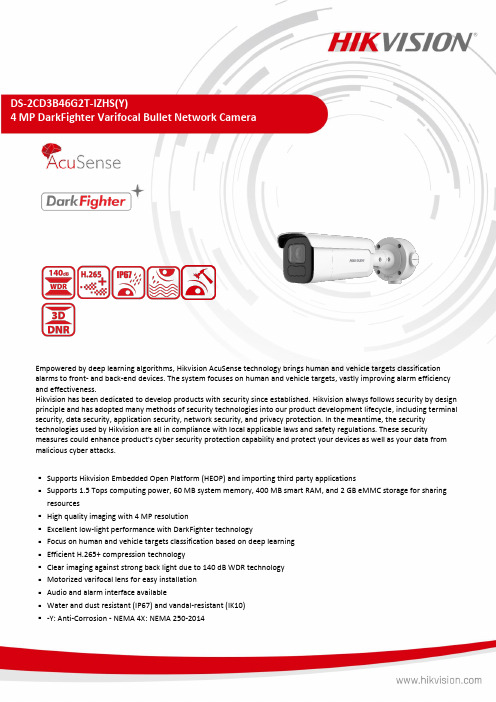
DS-2CD3B46G2T-IZHS(Y)4 MP DarkFighter Varifocal Bullet Network CameraEmpowered by deep learning algorithms, Hikvision AcuSense technology brings human and vehicle targets classification alarms to front- and back-end devices. The system focuses on human and vehicle targets, vastly improving alarm efficiency and effectiveness.Hikvision has been dedicated to develop products with security since established. Hikvision always follows security by design principle and has adopted many methods of security technologies into our product development lifecycle, including terminal security, data security, application security, network security, and privacy protection. In the meantime, the securitytechnologies used by Hikvision are all in compliance with local applicable laws and safety regulations. These securitymeasures could enhance product's cyber security protection capability and protect your devices as well as your data from malicious cyber attacks.⏹Supports Hikvision Embedded Open Platform (HEOP) and importing third party applications⏹Supports 1.5 Tops computing power, 60 MB system memory, 400 MB smart RAM, and 2 GB eMMC storage for sharingresources⏹High quality imaging with 4 MP resolution⏹Excellent low-light performance with DarkFighter technology⏹Focus on human and vehicle targets classification based on deep learning⏹Efficient H.265+ compression technology⏹Clear imaging against strong back light due to 140 dB WDR technology⏹Motorized varifocal lens for easy installation⏹Audio and alarm interface available⏹Water and dust resistant (IP67) and vandal-resistant (IK10)⏹-Y: Anti-Corrosion - NEMA 4X: NEMA 250-2014SpecificationCameraImage Sensor 1/1.8" Progressive Scan CMOSMax. Resolution 2688 × 1520Min. Illumination Color: 0.0014 Lux @ (F1.4, AGC ON), B/W: 0 Lux with IRDay & Night IR cut filterShutter Time 1/3 s to 1/100,000 sAngle Adjustment Pan: 0° to 355°, tilt: 0° to 90°, rotate: 0° to 360°LensLens Type Varifocal lens, motorized lens, 2.8 to 12 mm and 8 to 32 mm optionalFocal Length & FOV 2.8 to 12 mm: horizontal FOV 114° to 41.8°, vertical FOV 59.3° to 23.6°, diagonal FOV 141.3° to 48.1°8 to 32 mm: horizontal FOV 42.5° to 15.2°, vertical FOV 23.4° to 8.7°, diagonal FOV 49.7° to 17.3°Aperture 2.8 to 12 mm: F1.4; 8 to 32 mm: F1.7 Lens Mount IntegratedFocus Auto, Semi-auto, ManualDepth of Field 2.8 to 12 mm: 1.5 m to ∞8 to 32 mm: 7.5 m to ∞Iris Type P-iris DORIDORI 2.8 to 12 mm: D: 60 to 149 m, O: 23.8 to 59.1 m, R: 12 to 29.8 m, I: 6 to 14.9 m 8 to 32 mm: D: 150.3 to 400 m, O: 59.7 to 158.7 m, R: 30.1 to 80 m, I: 15 to 40 mIlluminatorSupplement Light Range 2.8 to 12 mm: up to 60 m; 8 to 32 mm: up to 80 m IR Wavelength 850 nmSmart Supplement Light YesSupplement Light Type IRHEOPOpen Resources Memory: 60 MB, Smart RAM: 400 MB, eMMC: 2 GBComputing Power 1.5 TOPSOpen Capability HEOP 2.0 OpendevSDKDeep Learning Structure Caffe, PyTorch, TensorFlow, PaddlePaddle, ONNX Programming Language C, C++VideoMain Stream 50 Hz: 25 fps (2688 × 1520, 1920 × 1080, 1280 × 720) 60 Hz: 30 fps (2688 × 1520, 1920 × 1080, 1280 × 720)Sub-Stream 50 Hz: 25 fps (1280 × 720, 640 × 480, 640 × 360) 60 Hz: 30 fps (1280 × 720, 640 × 480, 640 × 360)Third Stream 50 Hz: 10 fps (1920 × 1080, 1280 × 720, 640 × 480, 640 × 360) 60 Hz: 10 fps (1920 × 1080, 1280 × 720, 640 × 480, 640 × 360)Fourth Stream 50 Hz: 10 fps (1280 × 720, 640 × 480, 640 × 360) 60 Hz: 10 fps (1280 × 720, 640 × 480, 640 × 360)Video Compression Main stream: H.265/H.264/H.264+/H.265+, Sub-stream: H.265/H.264/MJPEG,Third stream: H.265/H.264,Fourth stream: H.265/H.264/MJPEGVideo Bit Rate 32 Kbps to 8 MbpsH.264 Type Baseline Profile, Main Profile, High ProfileH.265 Type Main ProfileBit Rate Control CBR, VBRScalable Video Coding (SVC) H.264 and H.265 encodingRegion of Interest (ROI) 5 fixed regions for main stream and sub-stream Target Cropping Yese-PTZ Support Preset and Auto Tracking settings AudioAudio Compression G.711/G.722.1/G.726/MP2L2/PCM/MP3/AAC-LC Audio Type Mono soundAudio Bit Rate 64 Kbps (G.711ulaw/G.711alaw)/16 Kbps (G.722.1)/16 Kbps (G.726)/32 to 192 Kbps (MP2L2)/8 to 320 Kbps (MP3)/16 to 64 Kbps (AAC-LC)Audio Sampling Rate 8 kHz/16 kHz/32 kHz/44.1 kHz/48 kHz Environment Noise Filtering YesNetworkProtocols TCP/IP, ICMP, HTTP, HTTPS, FTP, DHCP, DNS, DDNS, RTP, RTSP, NTP, UPnP, SMTP, IGMP, 802.1X, QoS, IPv4, IPv6, UDP, Bonjour, SSL/TLS, PPPoE, SFTP, ARP, SNMP, WebSocket, WebSockets, SRTPSimultaneous Live View Up to 6 channelsAPI ONVIF (Profile S, Profile G, Profile T), ISAPI, SDK, ISUPUser/Host Up to 32 users3 user levels: administrator, operator, and userSecurity Password protection, complicated password, HTTPS encryption, 802.1X authentication (EAP-TLS, EAP-LEAP, EAP-MD5), watermark, IP address filter, basic and digest authentication for HTTP/HTTPS, WSSE and digest authentication for Open Network Video Interface, RTP/RTSP over HTTPS, control timeout settings, security audit log, TLS 1.1/1.2/1.3, host authentication (MAC address)Network Storage NAS (NFS, SMB/CIFS), Auto Network Replenishment (ANR),Together with high-end Hikvision memory card, memory card encryption and health detection are supported.Client iVMS-4200, Hik-Connect, Hik-CentralWeb Browser Plug-in required live view: IE 10, IE 11,Plug-in free live view: Chrome 57.0+, Firefox 52.0+, Edge 89+, Local service: Chrome 57.0+, Firefox 52.0+, Edge 89+ImageImage Parameters Switch YesImage Settings Rotate mode, saturation, brightness, contrast, sharpness, gain, white balance, adjustable by client software or web browserDay/Night Switch Day, Night, Auto, Schedule Wide Dynamic Range (WDR) 140 dBImage Enhancement BLC, HLC, 3D DNR, DefogSNR ≥ 52 dBPrivacy Mask 4 programmable polygon privacy masks InterfaceAlarm 3 inputs, 3 outputs (max. 24 VDC/24 VAC, 1 A)Audio 1 input (line in), two-core terminal block, max. input amplitude: 3.3 Vpp, input impedance: 4.7 KΩ, interface type: non-equilibrium,1 output (line out), two-core terminal block, max. output amplitude: 3.3 Vpp, output impedance: 100 Ω, interface type: non-equilibriumEthernet Interface 1 RJ45 10 M/100 M self-adaptive Ethernet portOn-Board Storage Built-in memory card slot, support microSD/microSDHC/microSDXC card, up to 512 GB Reset Key YesRS-485 1 RS-485 (Half duplex, HIKVISION, Pelco-P, Pelco-D, self-adaptive)Power Output 12 VDC, max. 100 mAEventBasic Event Motion detection (support alarm triggering by specified target types (human and vehicle)), video tampering alarm, exceptionSmart Event scene change detection, audio exception detection, defocus detection, unattended baggage detection, object removal detectionLinkage Upload to FTP/NAS/memory card, notify surveillance center, send email, trigger alarm output, trigger recording, trigger capture, audible warningDeep Learning FunctionFace Capture Yes People Counting YesPerimeter Protection Line crossing, intrusion, region entrance, region exitingSupport alarm triggered by specified target types (human and vehicle)GeneralPower 12 VDC ± 25%, 1.20 A, max. 14 W, 24 VAC ± 20%, 1.03 A, max. 14 W, two-core terminal block,PoE: IEEE 802.3at, Class 4, max. 17 WMaterial Aluminum alloy bodyDimension Ø105 mm × 340.7 mm (Ø4.1" × 13.4")Package Dimension 385 mm × 190 mm × 180 mm (15.2" × 7.5" × 7.1")Weight Approx. 1455 g (2.9 lb.)With Package Weight Approx. 2256 g (4.9 lb.)Storage Conditions -40 °C to 60 °C (-40 °F to 140 °F). Humidity 95% or less (non-condensing) Startup and OperatingConditions-40 °C to 60 °C (-40 °F to 140 °F). Humidity 95% or less (non-condensing) General Function Heartbeat, anti-banding, mirror, flash log, password reset via email, pixel counterLanguage 33 languages: English, Russian, Estonian, Bulgarian, Hungarian, Greek, German, Italian, Czech, Slovak, French, Polish, Dutch, Portuguese, Spanish, Romanian, Danish, Swedish, Norwegian, Finnish, Croatian, Slovenian, Serbian, Turkish, Korean, Traditional Chinese, Thai, Vietnamese, Japanese, Latvian, Lithuanian, Portuguese (Brazil), UkrainianHeater YesApprovalEMC FCC: 47 CFR Part 15, Subpart B,CE-EMC: EN 55032: 2015, EN 61000-3-2:2019, EN 61000-3-3: 2013+A1:2019, EN 50130-4: 2011 +A1: 2014,RCM: AS/NZS CISPR 32: 2015,IC: ICES-003: Issue 7,KC: KN32: 2015, KN35: 2015Safety UL: UL 62368-1,CB: IEC 62368-1: 2014+A11,CE-LVD: EN 62368-1: 2014/A11: 2017,BIS: IS 13252 (Part 1): 2010/IEC 60950-1: 2005, LOA: IEC/EN 60950-1Environment CE-RoHS: 2011/65/EU,WEEE: 2012/19/EU,Reach: Regulation (EC) No 1907/2006Protection IP67: IEC 60529-2013, IK10: IEC 62262:2002Anti-Corrosion Protection -Y: NEMA 4X (NEMA 250-2018)⏹Typical ApplicationHikvision products are classified into three levels according to their anti-corrosion performance. Refer to the following description to choose for your using environment.With -Y model: MODERATE PROTECTIONWithout -Y model: NO SPECIFIC PROTECTION.Level DescriptionTop-level protection Hikvision products at this level are equipped for use in areas where professional anti-corrosion protection is a must. Typical application scenarios include coastlines, docks,chemical plants, and more.Moderate protection Hikvision products at this level are equipped for use in areas with moderate anti-corrosion demands. Typical application scenarios include coastal areas about 2kilometers (1.24 miles) away from coastlines, as well as areas affected by acid rain.No specific protection Hikvision products at this level are equipped for use in areas where no specific anti-corrosion protection is needed.⏹Available ModelDS-2CD3B46G2T-IZHS(8-32mm)(H)DS-2CD3B46G2T-IZHS(2.8-12mm)(H)DS-2CD3B46G2T-IZHSY(8-32mm)(H)DS-2CD3B46G2T-IZHSY(2.8-12mm)(H)⏹Dimension⏹Accessory⏹With -Y Model:⏹IncludedDS-1260ZJ-ACJunction Box⏹OptionalDS-1275ZJ-YVertical Pole MountWithout -Y Model:⏹IncludedDS-1260ZJJunction Box ⏹OptionalDS-1276ZJ-SUSCorner MountDS-1275ZJ-SUSVertical Pole MountDS-1275ZJ-S-SUSVertical Pole Mount。
Silicon Labs 芯片评估板 套件说明书
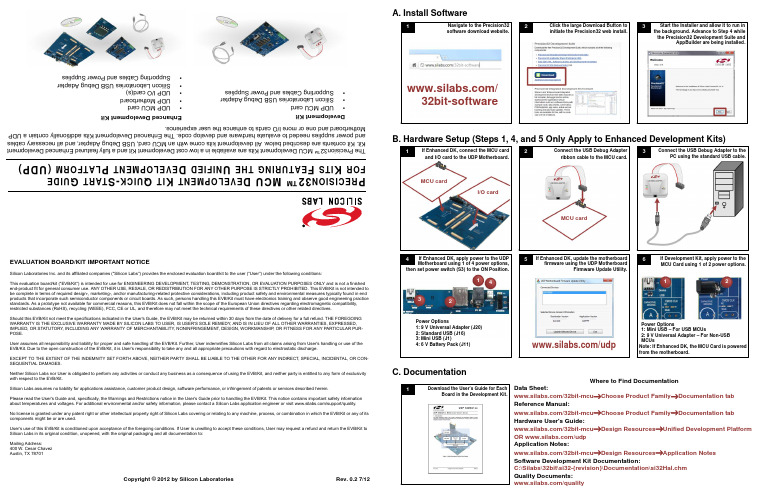
EVALUATION BOARD/KIT IMPORTANT NOTICESilicon Laboratories Inc. and its affiliated companies ("Silicon Labs") provides the enclosed evaluation board/kit to the user ("User") under the following conditions:This evaluation board/kit ("EVB/Kit") is intended for use for ENGINEERING DEVELOPMENT, TESTING, DEMONSTRATION, OR EVALUATION PURPOSES ONLY and is not a finished end-product fit for general consumer use. ANY OTHER USE, RESALE, OR REDISTRIBUTION FOR ANY OTHER PURPOSE IS STRICTLY PROHIBITED. This EVB/Kit is not intended to be complete in terms of required design-, marketing-, and/or manufacturing-related protective considerations, including product safety and environmental measures typically found in end products that incorporate such semiconductor components or circuit boards. As such, persons handling this EVB/Kit must have electronics training and observe good engineering practice standards. As a prototype not available for commercial reasons, this EVB/Kit does not fall within the scope of the European Union directives regarding electromagnetic compatibility, restricted substances (RoHS), recycling (WEEE), FCC, CE or UL, and therefore may not meet the technical requirements of these directives or other related directives.Should this EVB/Kit not meet the specifications indicated in the User's Guide, the EVB/Kit may be returned within 30 days from the date of delivery for a full refund. THE FOREGOING WARRANTY IS THE EXCLUSIVE WARRANTY MADE BY SILICON LABS TO USER, IS USER'S SOLE REMEDY , AND IS IN LIEU OF ALL OTHER WARRANTIES, EXPRESSED, IMPLIED, OR STATUTORY , INCLUDING ANY WARRANTY OF MERCHANTABILITY , NONINFRINGEMENT, DESIGN, WORKMANSHIP , OR FITNESS FOR ANY PARTICULAR PUR-POSE.User assumes all responsibility and liability for proper and safe handling of the EVB/Kit. Further, User indemnifies Silicon Labs from all claims arising from User's handling or use of the EVB/Kit. Due to the open construction of the EVB/Kit, it is User's responsibility to take any and all appropriate precautions with regard to electrostatic discharge.EXCEPT TO THE EXTENT OF THE INDEMNITY SET FORTH ABOVE, NEITHER PARTY SHALL BE LIABLE TO THE OTHER FOR ANY INDIRECT, SPECIAL, INCIDENTAL, OR CON-SEQUENTIAL DAMAGES.Neither Silicon Labs nor User is obligated to perform any activities or conduct any business as a consequence of using the EVB/Kit, and neither party is entitled to any form of exclusivity with respect to the EVB/Kit.Silicon Labs assumes no liability for applications assistance, customer product design, software performance, or infringement of patents or services described herein.Please read the User's Guide and, specifically, the Warnings and Restrictions notice in the User's Guide prior to handling the EVB/Kit. This notice contains important safety information about temperatures and voltages. For additional environmental and/or safety information, please contact a Silicon Labs application engineer or visit /support/quality.No license is granted under any patent right or other intellectual property right of Silicon Labs covering or relating to any machine, process, or combination in which the EVB/Kit or any of its components might be or are used.User's use of this EVB/Kit is conditioned upon acceptance of the foregoing conditions. If User is unwilling to accept these conditions, User may request a refund and return the EVB/Kit to Silicon Labs in its original condition, unopened, with the original packaging and all documentation to:Mailing Address:400 W. Cesar Chavez Austin, TX 78701Copyright © 2012 by Silicon Laboratories Rev. 0.2 7/12P R E C I S I O N 32™ M C U D E V E L O P M E N T K I T Q U I C K -S T A R T G U I D E F O R K I T S F E A T U R I N G T H E U N I F I E D D E V E L O P M E N T P L A T F O R M (U D P )T h e P r e c i s i o n 32™ M C U D e v e l o p m e n t K i t s a r e a v a i l a b l e i n a l o w c o s t D e v e l o p m e n t K i t a n d a f u l l y f e a t u r e d E n h a n c e d D e v e l o p m e n t K i t . K i t c o n t e n t s a r e d e s c r i b e d b e l o w . A l l d e v e l o p m e n t k i t s c o m e w i t h a n M C U c a r d , U S B D e b u g A d a p t e r , a n d a l l n e c e s s a r y c a b l e s a n d p o w e r s u p p l i e s n e e d e d t o e v a l u a t e h a r d w a r e a n d d e v e l o p c o d e . T h e E n h a n c e d D e v e l o p m e n t K i t s a d d i t i o n a l l y c o n t a i n a U D PM o t h e r b o a r d a n d o n e o r m o r e I /O c a r d s t o e n h a n c e t h e u s e r e x p e r i e n c e .D e v e l o p m e n t K i t•U D P M C U c a r d•S i l i c o n L a b o r a t o r i e s U S B D e b u g A d a p t e r •S u p p o r t i n g C a b l e s a n d P o w e r S u p p l i esE n h a n c e d D e v e l o p m e n t K i t•U D P M C U c a r d•U D P M o t h e r b o a r d •U D P I /O c a r d (s )•S i l i c o n L a b o r a t o r i e s U S B D e b u g A d a p t e r •S u p p o r t i n g C a b l e s a n d P o w e r S u p p l i e sA. Install SoftwareB. Hardware Setup (Steps 1, 4, and 5 Only Apply to Enhanced Development Kits)C. Documentation12Click the large Download Button to initiate the Precision32 web install.Navigate to the Precision32 software download website.3Start the Installer and allow it to run in the background. Advance to Step 4 while the Precision32 Development Suite andAppBuilder are being installed./32bit-software1Connect the USB Debug Adapter ribbon cable to the MCU card.2Connect the USB Debug Adapter to thePC using the standard USB cable.I/O cardMCU card45If Enhanced DK, apply power to the UDP Motherboard using 1 of 4 power options,Power Options1: 9 V Universal Adapter (J20)2: Standard USB (J16) 3: Mini USB (J1)4: 6 V Battery Pack (J11)then set power switch (S3) to the ON Position.If Development Kit, apply power to the MCU Card using 1 of 2 power options.Power Options1: Mini USB – For USB MCUs2: 9 V Universal Adapter – For Non-USB MCUsIf Enhanced DK, update the motherboardfirmware using the UDP MotherboardFirmware Update Utility./udpMCU card321412Note: If Enhanced DK, the MCU Card is powered from the motherboard.36If Enhanced DK, connect the MCU card and I/O card to the UDP Motherboard.1Download the User’s Guide for EachBoard in the Development Kit.Where to Find DocumentationData Sheet:/32bit-mcu →Choose Product Family →Documentation tab Reference Manual:/32bit-mcu →Choose Product Family →Documentation tab Hardware User's Guide:/32bit-mcu →Design Resources →Unified Development Platform OR /udp Application Notes:/32bit-mcu →Design Resources →Application Notes Software Development Kit Documentation:C:\Silabs\32bit\si32-{revision}\Documentation\si32Hal.chm Quality Documents:/qualityE . U s i n g t h e P r e c i s i o n 32 D e v e l o p m e n t S u i t eT h e P r e c i s i o n 32 D e v e l o p m e n t S u i t e i s a c o m p l e t e d e v e l o p m e n t s y s t e m f o r S i l i c o n L a b s 32-b i t M C U s . T h e D e v e l o p m e n t S u i t e c o n s i s t s o f t h r e e p a r t s : t h e U n i f i e d D e v e l o p m e n t P l a t f o r m (U D P ) h a r d w a r e , t h e S o f t w a r e D e v e l o p m e n t K i t (S D K ), a n d t h e P C d e v e l o p m e n t t o o l s i n c l u d i n g A p p B u i l d e r a n d t h e I n t e g r a t e d D e v e l o p m e n t E n v i r o n m e n t (I D E ). S e e t h e a p p l i c a t i o n n o t e s l i s t e d b e l o wf o r c o m p l e t e d e t a i l s .t h e p r o g r a m . T h e L E D b l i n k . P a u s e p r o g r a R u nl i n e s o f c o d e a n d s e l e c t T o g B r e a k p o i n t t o a d d a b r e a k p o T h e n p r e s s R u n t o r u n t o b r e a k p o i c o d e .S t e p I n t o o r S t e p O v e r V i e w o r m o d i f y P e r i p h e r a R e g i s t e r s , o r M e m o i a b l e , r i g h t -c l i a n d s e l e c t A d d W a t c h E x p r e t o a d d i t t o t h e E x p r e s s i o n s w A p p B u i l d e r I D E•A N 675: P r e c i s i o n 32 D e v e l o p m e n t S u i t e O v e r v i e w•A N 667: G e t t i n g S t a r t e d w i t h t h e S i l i c o n L a b s P r e c i s i o n 32 I D E•A N 670: G e t t i n g S t a r t e d w i t h t h e S i l i c o n L a b s P r e c i s i o n 32 A p p B u i l d e r•A N 678: P r e c i s i o n 32 s i 32F l a s h U t i l i t y C o m m a n d -L i n e P r o g r a m m e r U s e r 's G u i d e•A N 719: P r e c i s i o n 32 I D E a n d A p p B u i l d e r D e t a i l e d T u t o r i a l a n d W a l k t h r o u g hW h e r e t o F i n d S u p p o r tM C U K n o w l e d g e B a s e :w w w .s i l a b s .c o m →S u p p o r t →K n o w l e d g e B a s eV i d e o T r a i n i n g M o d u l e s :w w w .s i l a b s .c o m →S u p p o r t →T r a i n i n g a n d R e s o u r c e sC o n t a c t a n A p p l i c a t i o n s E n g i n e e r :w w w .s i l a b s .c o m →S u p p o r t →C o n t a c t T e c h n i c a l S u p p o r tD . U s i n g t h e P r e c i s i o n 32 I DE f o r t h eF i r s t T i m e2R e g i s t e r t h e I D E u s i n g t h e s t e p s l i s t e d o n t h e W e l c o m e p a g e .1O p e n t h e P r e c i s i o n 32 I D E a n d s e l e c t t h e p r o j e c t w o r k s p a c e .313456S e l e c t j u s t t h e s i m x x x x x _B l i n k y c h e c k b o x ,e n s u r e C o p y p r o j e c t s i n t o w o r k s p a c e i s s e l e c t e d , a n d p r e s s F i n i s h .S e l e c t t h e I m p o r t S I 32 S D Ke x a m p l e (s ) l i n k i n t h e Q u i c k s t a r t w i n d o w .S e l e c t t h e s i m x x x x x _B l i n k yp r o j e c t i n t h e P r o j e c t E x p l o r e r a n d p r e s s B u i l d ‘B l i n k y ’ [D e b u g ] i n t h e Q u i c k s t a r t w i n d o w .S t a r t a D e b u g s e s s i o n b yc l i c k i n g D e b u g ‘B l i n k y ’ [D e b u g ] i n t h e Q u i c k s t a r t w i nd o w .。
AES EBU和SPDIF循环通路输入的双路音频分析仪说明书

Features & BenefitsTwo Balanced or Unbalanced AES/EBU or SPDIFLoopthrough Inputs Drive Four-channel Level Meters Adjustable Clip/Mute IndicatorsAudio Phase Display Phase Correlation Meter Unique Session Statistics CompilationVITC and LTC Time Code InputsChannel Status and User Data Decoding AES-3 DARS InputOptional Serial Digital Video (Embedded Audio) Input Optional Balanced Analog Line OutputsSupports a Pair of AES Streams Output by Professional DVTRsConfigurable Level Indicators Support a Variety of Technical PreferencesMono Compatibility and Sound-stage Monitoring Assured via Phase Display Clear Phase Indication Regardless of Signal Amplitude or PanningQuality Control Certificate via Session Statistics Compilation Time Code Stamping of Errors Pinpoints Audio Needing CorrectionSimple Viewing of Encoded Channel Status and User Data System Timing Measurements to Recognized Standard Monitor Embedded Audio Without an External DemultiplexerMonitor Sound viaLoudspeakers Without External ConvertersApplicationsDigital Audio Monitoring in Broadcast and Post Production Facilities Creative Adjustments in Digital Audio ProductionDigital Audio Monitor764The Tektronix 764 Digital Audio Monitor is an advanced monitoring tool for production and quality assessment in modern digital audio facilities.It combines the features of a phase and level meter with those of a digital audio data monitor.The 764 provides technical personnel with a setup and calibration tool and production personnel with an operational monitor capable of conventional and advanced audio assessment tasks.The 764 is well equipped for these tasks.Easy-to-read display screens can be viewed from across a room.An auxiliary VGA output supports larger color display units.Its two AES/EBU input channels have loopthrough capability permitting the 764 to be assigned to any signal path.Operation follows an easy-to-use,menu-driven scheme.Audio LevelAudio amplitude measurement results are displayed on up to four bar graphs.Most characteristics can be configured to user preferences.This includes the amplitude scale and ballistics,peak-hold characteristics and the value of test and peak levels.Other features include detection of digital clipping and muting and detection of system errors.Audio PhaseA Lissajous display is augmented with a mathematical phase correlation meter.In addition,selectable Sum and Difference bars provide an additional phase assessment tool.Time CodeThe 764 features Time Code input and display capabilities.Vertical Interval and Longitudinal Time Code can be displayed for locating specific audio passages.Audio Monitors • /video_audio1 1981Digital Audio Monitor764assess timing relationships between digital audio mon problems due to sample slipping and non-locked signals can easily be detected.Status and User DataChannel Status and User data are recovered and displayed in contiguous 24-byte blocks.This allows the content and format of these auxiliary data channels to be monitored.Optional Embedded Audio InputEmbedded audio technology simplifies routing of video and audio signals in broadcast and post-production facilities,but places new demands on audio monitoring equipment.To eliminate the need for a separate digital audio demultiplexing step for signal monitoring,the Option 01 Embedded Audio Input adds a serial digital video input to the standard digital audio inputs of the 764.Once it extracts the digital audio signal,the 764 provides the same comprehensive monitoring capabilities as it does for discrete AES/EBU audio.The 764’s Embedded Audio Input option extracts digital audio from 270 Mb/s serial component signals and from 143 (525 line)Mb/s serial composite signals.Audio data up to 20 bits at a 48kHz sample rate is supported.Optional Analog Line Outputs Many applications require listening overloudspeakers as a part of the audio monitoring process.In digital facilities,an audio feed istypically routed to a digital-to-analog converter,which drives an amplifier and speakers.Option 02 Analog Line Output provides the digital-to-analog conversion within the 764,eliminating the space requirements and expense of external conversion devices.The balanced line output level can be either fixed or variable (via the headphone Volume control) and calibrated output level settings are selectable by internal jumpers.Jumper settings are also available for driving unbalanced loads at low levels.Rear-panel AES/EBU balanced output capability is lost when this option is installed.Common ApplicationsConsoles and workstations DAT,D1,D2,D3,etc.Digital STL for radio A/D testing and alignment Digital audio routers Signal processing Duplication and masteringAudio Monitors • /video_audioSignal Format –Balanced,24 data bits,4 preamble bits,C,U,V and P bits.Digital Audio Reference InputConnector –XLR conforming to AES3-1992.BNC conforming to AES3-ID.Signal Format –Balanced,24 data bits ignored,4 preamble bits,C,U,V and P bits.Digital Audio Monitor764CharacteristicsPhysical Characteristics Dimensionscm in.Height 13.3 5.25Width 21.68.5Depth 43.217Weightkglb.4.510Option 01 Embedded Audio InputSpecificationsSerial Digital Video InputInput Type – 75 Ω(nominal),BNC.Serial Digital Video Formats Accepted – Audio embedded per SMPTE 272M level B in the following video formats:270 Mb/s component digital (625–and 525-line) complying with SMPTE 259M and CCIR 656-1.Input Level – 800mV p-p ±10%.Return Loss– ≥15dB,power on.Equalization Range – Proper operation with up to 19.0dB loss at 135MHz using coaxial cable having1/f-loss characteristics with a launch amplitude of 800mV.Serial Digital Video OutputOutput Type – 75 Ω(nominal),BNC,active loopthrough.Output Level – 800mV ±10%.Return Loss – ≥15dB.Option 02 Analog Line Output SpecificationsOutput Type – Balanced XLRs (2 channels).Output Impedance – 50Ω,nominal.Frequency Response,20Hz to 20kHz –±2dB.THD+N (20Hz to 20kHz,22kHz measurement bandwidth)– <0.05%.THD+N (at 1kHz,22kHz measurement band-width,fixed or variable (volume control fully CW)level outputs,0dBFS input,RL ≥10 k Ω)– typically <0.005%.Output Levels (0dBFS,RL = 600 Ω)– Fixed:24dBM +1.6,–0.0dB.Variable (volume control fully CW):24dBM +1.6,–0.0dB.Safety – UL3111-1,CSA1010.1,EN61010-1,IEC61010-1.EMC – UL1244.Audio Monitors • /video_audioLongitudinal Time Code Input Connector – XLR.Signal Format – Reads SMPTE and EBU LTC.(Indicates time as hours:minutes:seconds.)Level MetersPhase DisplaySession Screen DisplayOrdering Information764 DIGITAL AUDIO MONITORIncludes instruction manual and power cord.764 OptionsOpt. 01– Embedded audio input.Opt. 02– Analog line output.764 Digital Audio Monitor Field Upgrade Kit764F01– Embedded audio input kit for 764s with serial numbers B020001 and higher.Upgrades a 764 with serial number B020001 or higher with embedded audio input processing.Recommended Accessories Plain Case – 1700F00.Dual Rack Adapter – 1700F05.Portable Case with Handle – 1700F02.764 Service Manual – 070-8810-00.Optional AccessoriesUtility Drawer – 1700F07.Blank Panel – 1700F06.75 ΩTerminator – 011-0102-00..Digital Audio Monitor764All rights reserved.Tektronix products are covered by U.S.and foreign patents,issued and rmation in this publi-cation supersedes that in all previously published material.Specification and price change privileges reserved.TEKTRONIX and TEK are registered trademarks of Tektronix,Inc.All other trade names referenced are the service marks,trademarks or registered trademarks of their respective companies.08/01 HB/XBS21W-7269-3Audio Monitors •/video_audioSynchronization MeasurementPower Supply。
瓦锡兰分布式能源业务的发展与应用

7
© Wärtsilä
WCN - 瓦锡兰中国 (总部在上海 / 发电厂业务在北京)
Wä rtsilä Site 2-Stroke Engine Licensee
员工数目:2000 工厂: 4 办公室: 5
WCN Dalian Rep. Office
瓦锡兰大连代表处
WCN Beijing Rep. Office
瓦锡兰北京代表处
Dalian Marine Diesel (DMD) 大连船用柴油机厂
已安装电厂: 43 已安装机组: 3500MW
Wä rtsilä CME Zhenjiang Propeller Co., Ltd.
镇江中船瓦锡兰螺旋桨有限公司
Yichang Marine Diesel (YMD) 宜昌船舶柴油机厂 Wä rtsilä Propulsion (Wuxi) Co., Ltd.
Wartsila Corporation
瓦锡兰公司简介
3
© Wärtsilä
Wärtsilä founded in 1834 in Finland. (瓦锡兰 公司在芬兰成立于1834年)
1. POWER PLANTS
发电厂 集团
2. SHIP POWER 船舶动力集团
3. SERVICES 服务部
2011 4 516 4 007 4 209 469 11.1 1.44
2010 4 005 3 795 4 553 487 10.7 1.96
2009 3 291 4 491 5 260 638 12.1 1.97
2008 5 573 6 883 4 612 525 11.4 1.94
1
2009-2011 figures exclude non-recurring restructuring items and selling profits.
沃克夏发动机说明书

APPLICATION: Tractors: 77 Oliver Thru # 6502;WA-216-A 4/1/2004QTY ITEM # DESCRIPTION LETTERED ITEMSINCLUDED IN KIT1 994136 In-Frame Kit, 3.500" Overbore I1 994188 In-Frame Kit, 3.625" Overbore I1 995136 Out-of-Frame Kit, 3.500" Overbore O 1 995188 Out-of-Frame Kit, 3.625" Overbore O6 191197 Sleeve & Piston Assembly, 3.500" Overbore O I6 191195 Sleeve & Piston Assembly, 3.625" Overbore O I6 191192 Piston Assembly, 3.500" Overbore6 191193 Cylinder Liner, 3.500" Overbore (Includes O-Rings)6 191138 Cylinder Liner O-Ring Package1 191182 Block Repair Sleeve, Lower Liner Pilot Bore6 191194 Piston Ring Set, STD 3.312" Bore (3-1/8 1-1/4)6 191187 Piston Ring Set, 3.500" Overbore (3-1/8 1-3/16)6 191177 Piston Ring Set, 3.500" Overbore (3-1/8 1-1/4)6 191189 Piston Ring Set, 3.5625" Overbore (3-3/32 1-1/4)6 191191 Piston Ring Set, 3.5625" Overbore (3-1/8 1-1/4)6 191196 Piston Ring Set, 3.625" Overbore (3-3/32 1-3/16)1 191184 Piston Ring Set, 3.625" Overbore (3-3/32 1-1/4)1 191185 Piston Ring Set, 3.750" Overbore (3-3/32 1-1/4)6 191174 Piston Ring Set, 3.750" Overbore (3-1/8 1-3/16)1 191175 Piston Ring Set, 3.750" Overbore (3-1/8 1-1/4)6 291181 STD Rod Bearing O O I I6 291184 .003 Rod Bearing6 291182 .010 Rod Bearing6 291183 .020 Rod Bearing12 791134 Connecting Rod Shims, Used w/Early MS216 Rod Only1 291176 STD Main Bearing Set O O I I1 291177 010 Main Bearing Set1 291178 020 Main Bearing Set1 291179 030 Main Bearing Set1 391221 In-Frame Gasket Set I I1 391219 Head Gasket 6 391182 Intake Valve Seal (Rubber Q-Ring in Retainer Cup)9 391217 Manifold Gasket Set1 391212 Valve Cover Gasket (Cork)1 391222 Full Gasket Set w/Seals O O1 391159 Timing Cover Gasket1 391198 Pan Gasket1 391142 Front Crank Seal (Face Type) 1 391184 Front Pulley Felt Seal1 391147 Rear Crank Seal (Face Type)1 391148 Rear Lip Seal Conversion Kit(Hsg, Seal, Gkt, Bolts, Dowels)6 291147 Pin Bushing (1 Piece Bushing Upgrade)1 291148 Cam Bearing12 NLA Rod Bolt12 791131 Rod NutWA-216-A 4/1/2004 QTY ITEM #DESCRIPTIONLETTERED ITEMSINCLUDED IN KIT1999517 Cam KitC1 999114 Valve Train KitV1 591149 Camshaft (3/16" Key) C1 591124 Cam Key (3/16 X 1)1 591126 Cam Thrust Spring1 591127 Cam Thrust Button12 591123 Tappet C6 491213 Exhaust Valve V6 491214 Intake Valve V6 491188 Exhaust Valve Guide V6 491164 Intake Valve Guide V6 491147 Exhaust Valve Spring (Use Only w/Rotator) V6 491172 Intake Valve Spring V6 491148 Exhaust Valve Rotator V24 491149 Valve Keeper, Late (2 Lands) V12 491158 Valve Spring Cup (Needed When Replacing Flanged Guides)12 491193 Rocker Arm Bushing, Thru ESN 8682056 491153 LH Rocker Arm, After ESN 8682056 491154 RH Rocker Arm, After ESN 8682051 491198 Rocker Arm Shaft, After ESN 86820512 491169 Rocker Arm Adjusting Screw, After ESN 8682054 491139 Rocker Arm Shaft Spring1 591136 Cam Timing Gear (3/16" Key)1 591128 Crank Timing Gear12 591137 Push Rod1 691134 Oil Pump Assembly1 691129 Oil Pump Kit (2-Blades 1-Spring 1-Shaft 1-Gear 1-Hdw Pkg) 1 691131 Oil Pump Repair Kit (2-Blades 1-Spring)1 691132 Oil Pump Drive Gear1 691135 Oil Relief Valve Spring (1 9/16" Long)1 791132 Plug, Block/Cam (2" Flat Brass)1 791133 Plug, Block (1" Flat Brass) 1 791124 Plug, Oil Galley (21/32" Cup)7 791133 Plug, Cylinder Head (1" Flat Brass)1 291159 Governor Bushing, 1 1/8" OD (Front of Block)1 291161 Governor Bushing, 1 3/8" OD (Front of Block)1 291162 Governor Thrust Washer1 891151 New Water Pump (Cast# 190060, 190160, 190360)1 891155 New Water Pump (Cast# 180060, 180160)1 891148 Thermostat1 891142 Coolant Heater。
IQRF Tech TR-76D RF Transceiver Module 数据手册说明书
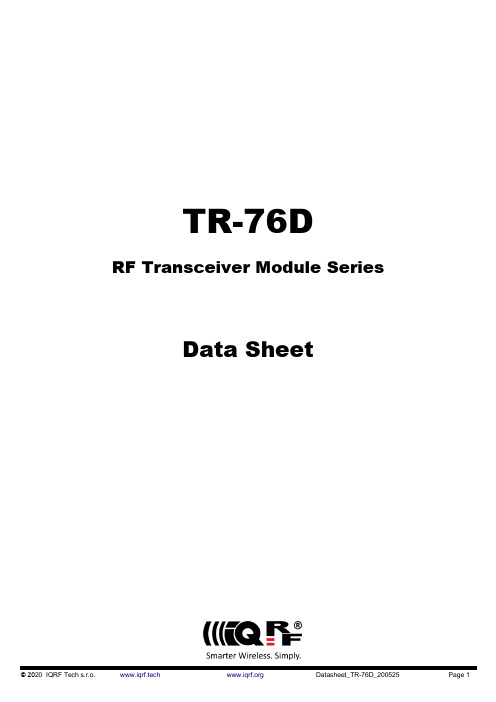
TR-76DRF Transceiver Module SeriesData SheetBlock diagramKey features• Operating system (upgradeable at the user), easy to use • DPA framework for Data controlled approach (formerly DCTR) • GFSK modulation• Selectable RF band 868 / 916 MHz, multiple channel • RF output power 10 mW• MCU with extended resources, user interrupt capability • Extra low power consumption, power management modes • SPI interface supported by OS in background • Serial EEPROM 256 Kb • PWM output• Programmable HW timer • Battery monitoring• 18 pins, 11 I/O pins, 1 input only pin• A/D converter (4 channels), D/A converter, analog comparator • Options: on-board antenna or soldering antenna pad-hole• Stamp-hole pads, SMT mounting, compatible with SIM card connector without metallic holder (KON-SIM-02) • Shielding canApplications• Bidirectional RF communication• Point-to-point or network wireless connectivity • Telemetry, AMR (automatic meter reading) • WSN (wireless sensor network) • Building automation • Street lighting control• Wireless monitoring, control and regulation • Remote data acquisition• RF connectivity in many other fields • Also for municipal and indoor areas • Internet of ThingsElectrical specificationsTypical values unless otherwise statedSupply voltage (V CC ) 13.0 V min., 3.4 V max., stabilizedOperating temperature 2-40 °C to +85 °CSupply currentDeep sleep mode (OS v4.00 or higher only) 56 nA (all peripherals disabled4, RF IC in Standby mode) Sleep mode610 nA (all peripherals disabled 4, RF IC in Sleep mode)Run modeRF sleep 1.6 mA RF ready3.0 mARX modeSTD 11.8 mA LP 5 250 µA XLP 5 16.3 µATX mode8.3 mA – 25 mA (according to RF output power)RF band 868 MHz or 916 MHz (software configurable)RF channelsSee IQRF OS User’s guide, Appendix Channel maps RF data modulationGFSK (Gaussian Frequency Shift Keying) RF data transmission bit rate 619.8 kb/sRF receiver category 1.5 (according to ETSI EN 300 220-1 V3.1.1)RF sensitivity 7-101 dBm (STD RX mode, checkRF(0)). See Diagram 4.RF output power (TR-76D) 7Up to 10 dBm (for 50 Ω load), programmable in 8 levels (0 – 7).Effective radiated power (TR-76DA) Up to 6.5 dBm 3A , 11 dBm 3B (868 MHz band), 2.0 to 6.5 dBm 3A (916 MHz band).See Diagrams 2A, 2B .RF interface (TR-76D)Single-ended, output impedance 50 ΩAntenna (TR-76DA)PCB meander line, linear polarization, omnidirectional. See Diagram 1.RF range (TR-76DA)500 m 3A , 1100 m 3BInput voltage on Q4 to Q15 pins0 V to VCCA/D converter10 bit, 4 inputs. Refer to MCU datasheet.Size (L x W x H) 15.2 mm x 14.9 mm x 3.3 mm (TR-76D)23.3 mm x 14.9 mm x 3.3 mm (TR-76DA)Note 1: RF power and other parameters depend on the supply voltage. Refer to datasheets of MCU and RF IC used. Test yourapplication with respect to required supply voltage range.Note 2: RF range may change with lower temperature. Frost, condensation or humidity over 85% may disable module functionality.Module suitability should be tested in the final application at real conditions before volume use.Note 3: Arrangement: Two TR-76DA transceivers plugged in DK-EVAL-04A kits, vertically, 1.6 m above the ground, in free space,bidirectional communication.3A: TR-76DA transceivers plugged in DK-EVAL-04A kits through the KON-TR-01 adapters.3B: TR-76DA transceivers plugged in DK-EVAL-04A kits through the RNG-EXT-01 adapters.Test software: E09-LINK example (STD mode, setRFpower(7), checkRF(0)), bit rate 19.8 kb/s.Note 4: Additional current is consumed when a peripheral (e.g. watchdog, Brown-out detection etc.) is enabled. Note 5: Depends on interferences.Note 6: Several RF bit rates different from 19.8 kb/s will be available in future IQRF OS versions. Note 7: RF circuitry and RF balun included, built-in PCB antenna not included.Absolute maximum ratingsSupply voltage (V CC ) 3.9 VVoltage on Q4 to Q15 pins (configured as inputs) vs. GND -0.3 V to (V CC + 0.3 V) Storage temperature -40 °C to +85 °C Ambient temperature under bias-40 °C to +85 °CSee the application note AN015 - IQRF HW design for TR-7xD transceivers .Simplified schematicBasic componentsFor more information refer to datasheets of ICs used.Pin Name DescriptionQ1 1GND GroundQ2, C4GND Ground Top viewQ3, C3V CC Power supply voltageQ4IO / TX / PWMRC6General I/O pinTX UART TXCCP3PWM outputQ5IO / RXRC7General I/O pinRX UART RXQ6, C6IO / SCK / SCLRC3General I/O pinSCK SPI clock inputSCL I2C clockQ7 2, C7IO / SDI / SDARC4General I/O pinSDI SPI dataSDA I2C dataQ8 2, C8IO / SDORC5General I/O pinSDO SPI data outQ9, C5IO / ADC / -SS / COUT Bottom view RA5General I/O pinAN4Analog A/D input-SS SPI Slave selectC2OUT Comparator outputQ10 3IO / LEDGRB7 General I/O pin, programmable pull-upInterrupt/Wake-up on change (IOC)LED1 LEDG supported by OSQ11 3IO / ADC / LEDRRA2General I/O pinAN2Analog A/D inputLED2LEDR supported by OSDACOUT D/A converter outputQ12IO / ADCRB4General I/O pin, with programmable pull-upInterrupt/Wake-up on change (IOC)RFPGM / (X)LP mode terminationAN11Analog A/D inputQ13INRE3General input only pinQ14, C1IO / ADC / C-INRA0General I/O pinAN0Analog A/D inputC12IN0Comparator –inputQ15, C2IORC2General I/O pinQ16–Do not use, leave unconnectedQ17 1GND GroundQ18 1ANT AntennaP1–P5For manufacturer onlyNote 1: Not implemented for TR-76DA.Note 2:Pin Q8 is used as output and pin Q7 as input during the initial approximately 200 ms boot-up (after power supply rising-up) to detect a possible request to enter the programming mode (PGM - wired upload via SPI). After reset, the OS generates adeterminate sequence on the Q8 pin. If this sequence is copied to the Q7, the OS jumps to the PGM bootloader. (The PGMmode is indicated by short red LED flashing every 2 s.)This must be taken into account to avoid collisions with application circuitry connected to these pins.The Q7 pin must not be interconnected to Q8 or left unconnected or without a defined level on its input. Thislevel must be arranged by application hardware. If the application circuitry ensures no such level, a pull-down resistor on Q7 pin must be used otherwise a cross-talk between Q8 and Q7 may cause anunintentional switching to PGM.Note 3: This pin is affected by IQRF OS (and possibly DPA) LED functions and system LED indication.There are no on-board protection series resistors on I/O pins. It is recommended to use 200 Ω series resistors on each pin. See the application note AN015 - IQRF HW design for TR-7xD transceivers.Recommended circuit for developmentFor development, it is recommended to implement the following arrangement:•Decoupling capacitor on V CC to filter the supply voltage. The type and the value should be selected with respect to general rules observed in electronic design, according to given application hardware and power source.•Serial protective resistors on each I/O pin used.•Both system LEDs (LEDR and LEDG) for IQRF OS and DPA status indication and for possible user indication. When the Q10 and Q11 pins are used as user I/Os, it must be taken into account that these pins can be affected by IQRF OS or DPA.•Pin Q12 configured as an input with the internal pull-up resistor and equipped with a pushbutton connected to the ground.Then pressing the button can generate an interrupt on pin change, wake-up the transceiver from sleep, terminate RFPGM mode, initiate bonding etc.•Pull-down resistor on pin Q7 recommended to avoid unintentional switching to PGM mode due to SDO - SDI cross-talk during TR boot.•SPI interface for wired upload of application code into the transceiver using an IQRF programmer, e.g CK-USB-04A.RF rangeRF range strongly depends on the following design aspects:•Hardware:•Construction of the devices (especially TR location within the device, PCB layout, ground planes, conductive areas and bulk objects such as metallic parts and batteries in the nearest surroundings, with respect to possible reflections and counterpoise effect). To achieve an efficient range and reliable connectivity, no parts impacting the range must be placed close to the built-in meander antenna. Even non-conductive parts including a mainboard PCB under the antenna can significantly impact the range.•Physical arrangement of devices (especially mutual orientations of antennas with respect to polarizations and radiation patterns)•Application software:•RF output power is selectable from 8 levels•To increase immunity to RF noise, incoming RF signal can be filtered according to signal strength.Refer to IQRF OS Reference guide, function checkRF and Application note AN014 RF range optimizing at TR-7xDx transceivers.Diagram 1: TR-7xDA RF output power [in dBm] vs. antenna orientation (radiation patterns).Examples of the correct and incorrect arrangement of TR-7xDA pairs:Correct Correct Incorrect Incorrect IncorrectWrong radiation angle Mismatched polarization Wrong radiation angleMismatched polarizationDiagram 2A: Effective radiated power (ERP) vs. level in the setRFpower(level) function. TR-76D(A), 868 MHz band, channels 0 to 67. Refer to IQRF OS Reference guide.Diagram 2B: Effective radiated power (ERP) vs. level in the setRFpower(level) function. TR-76D(A), 916 MHz band. Refer to IQRF OS Reference guide.Diagram 2C: Relative RF range vs. level in the setRFpower(level) function. TR-76D(A), 868 MHz and 916 MHz bands. Refer to IQRF OS Reference guide.Diagram 3A: Relative effective radiated power (ERP) vs. channel, with respect to channel 52 (100 %). TR-76D(A), 868 MHz band.Diagram 3B: Relative effective radiated power (ERP) vs. channel, with respect to channel 104 (100%). TR-76DA, 916 MHz band.Diagram 4: Relative RF range vs. level in the checkRF(level) function in STD, LP and XLP RX modes. Refer to IQRF OS Reference guide.Diagram 5: Relative RF range vs. antenna height above the ground. TR-76DA, 868 MHz and 916 MHz bands.Mechanical drawingsTR-76DTR-76DATop view. Units: mm.Hardware revision•TR-76DA v1.05 Minor improvements to optimize production.•TR-76D(A) v1.04 Minor improvements to optimize production.•TR-76D(A) v1.02 Minor improvements to optimize production. TR-76DA also for 916 MHz band.•TR-76D(A) v1.01 Minor improvements to optimize production. TR-76DA for 868 MHz band only.•TR-76D(A) v1.00 First standard release. TR-76DA for 868 MHz band only.ApplicationSee IQRF video tutorial set on /videos.See the application noteAN015 - IQRF HW design for TR-7xD transceivers .AssemblyFor proper mounting of surface mount TR modules and avoiding damage during solder reflow assembly, refer to the reflow profile and other details in the Application note AN015 – IQRF HW design , chapter SMT mounting .It is not allowed to connect wires to pads C1 to C8 and P1 to P5 by soldering.Recommended PCB layoutTR-76D TR-76DAPadsTop view. Units: mm.Restricted areas for wires on top sideThese patterns are for reference purposes only. Consult your producer to ensure that its manufacturing guidelines are met.SealingIn case of sealing or protecting TR modules against a harsh environment by coating, encapsulating or potting using a lacquer, gel or other filling matter, refer to the Application note AN015 – IQRF HW design for TR-7xD transceivers, chapter Sealing. Operating systemSee IQRF OS User's guide and IQRF OS Reference guide.DPA frameworkSee DPA Framework technical guide.Application softwareSee IQRF Quick start guide and IQRF application examples.Programming (upload)There are the following possibilities to upload an application program in TR-76Dx modules:•Wired upload with TR-76Dx plugged via the SIM connector in the CK-USB-04A programmer.•For TR-76Dx modules populated in an application:•Wired upload•Using the CK-USB-04A programmer. See the CK-USB-04A User's guide.•Using the CK-USB-04 programmer and the KON-TR-01P adapter. See the KON-TR-01P User's guide.•Completely arranged by user application. See the IQRF SPI Technical guide, chapter Programming mode.•Wireless upload: See the IQRF OS User's guide, Appendix RFPGM – RF programming TM.Product informationOrdering codesT R-76D AAntenna optionsnil - soldering pad-hole (no antenna, no U.FL connector)A - PCB antennaTransceiver series. TR/DCTR are not differentiated from IQRF OS v4.02D.TR-76D TR-76DADocument history•200525 References to application note AN015 – IQRF HW design for TR-7xD transceivers added.•191209 Note 2 in Pin description table extended. Paragraph Programming (upload) in chapter Application slightly extended. Chapters Assembly and Sealing relocated into Application note AN015 – IQRF HW design,chapters SMT mounting and Sealing.•191010 Supply current in TX mode and Note 3A in Electrical specifications modified. Legend added to chapter Recommended PCB layout. Updated for TR-76DA HW version 1.05.•180627 Diagram 2C added. Decoupling capacitor added to Recommended circuit for development.•180130 Block diagram revised. RF parameters in chapter Electrical specifications revised. HW revisions updated.Chapter RF range extended. Directives in Quality management updated.•171108 Note 3 in chapter Electrical specification revised. The legend at Diagrams 2A, 2B, 3A and 3B slightly precised.•170823 A bug in Recommended PCB layout fixed. Updated for IQRF OS v4.02D.•170810 V CC reduced to 3.9 V in chapter Absolute maximum ratings. Diagram 4, Mechanical drawings and Recommended PCB layout updated. Updated for TR/DCTR fusion from IQRF OS v4.02D. Some minorimprovements.•170322 Diagrams 3A and 3B added. Preliminary.•170314 Updated for HW v1.02 and IQRF OS v4.00 (preliminary). Electrical specification revised. Chapter Sealing added. Chapter Recommended circuit for development slightly extended. Variances in mechanicaldrawings slightly precised. Some minor improvements.•160304 Pin Q12 description slightly extended.•160219 More detailed RF range specification. Q7 and Q8 pin description extended.•160118 Note 10 added to pin description table. Chapter Recommended circuit for development added.A bug in Key features, antenna options fixed.•151005 ETSI directives updated. Preliminary.•151001 First release. Preliminary.Sales and ServiceCorporate officeIQRF Tech s.r.o., Prumyslova 1275, 506 01 Jicin, Czech Republic, EUTel: +420 493 538 125, Fax: +420 493 538 126, www.iqrf.techE-mail (commercial matters): **************Technology and developmentE-mail (technical matters): ****************Partners and distribution/partnersQuality managementISO 9001 : 2009 certifiedComplies with ETSI directives EN 301 489-1 V1.9.2:2011, EN 301 489-3 V1.6.1:2013,EN 300 220-1 V3.1.1:2017, EN 300 220-2 V3.2.0:2017 and ERC Recommendation70-03 (2017) and VO-R/10/05.2014-3.Complies with directives 2011/65/EU (RoHS) and 2012/19/EU (WEEE).TrademarksThe IQRF name and logo are registered trademarks of IQRF Tech s.r.o.PIC, SPI, Microchip and all other trademarks mentioned herein are a property of their respective owners.LegalAll information contained in this publication is intended through suggestion only and may be superseded by updates without prior notice. No representation or warranty is given and no liability is assumed by IQRF Tech s.r.o. with respect to the accuracy or use of such information.Without written permission, it is not allowed to copy or reproduce this information, even partially.No licenses are conveyed, implicitly or otherwise, under any intellectual property rights.The IQRF® products utilize several patents (CZ, EU, US).On-line support: ****************。
红色七段数字LED显示器KW3-392AVA KW3-392CVA技术参数说明书

Technical Data SheetTriple Digit 7-segment LED DisplaySpec No.:WD3932AB Date:16-Mar-2017Issue No.:G-001-Rev-3E-mail:*******************Features:●0.39″(inch)digit height ●Low power consumption ●High reliability●Excellent characters appearance●Available in common cathode or common anode ●RoHS CompliantDescriptions:●The KW3-392AVA/KW3-392CVA is a 0.39inch (10.00mm)height Triple digit display.●The display provides excellent reliability in bright ambient light.●Thedevice is made with white segments and gray surface.Applications:●Home appliances ●Instrument panels ●Digital readout displays ●Game console systemsDevice Selection Guide:Part No.Emitting ColorPolarityKW3-392AVA Red Common Anode KW3-392CVARedCommon CathodeTechnical Data SheetTriple Digit 7-segment LED DisplaySpec No.:WD3932AB Date:16-Mar-2017Issue No.:G-001-Rev-3E-mail:*******************Package Dimension:DIG.1DIG.2DIG.3Notes:1.All dimensions are in millimeters (inches).2.Tolerance is ±0.25mm (.010″)unless otherwise noted.Technical Data SheetTriple Digit 7-segment LED DisplaySpec No.:WD3932AB Date:16-Mar-2017Issue No.:G-001-Rev-3E-mail:*******************Internal Circuit Diagram:Internal Circuit Diagram (Common Anode)KW3-392AVA12311421586Internal Circuit Diagram (Common Cathode)KW3-392CVA1231142Technical Data SheetTriple Digit 7-segment LED DisplaySpec No.:WD3932AB Date:16-Mar-2017Issue No.:G-001-Rev-3E-mail:*******************Absolute Maximum Ratings at Ta=25℃ParametersSymbolMaxUnitPower Dissipation Per Segment P d 48mW Peak Forward Current Per Segment (1/10Duty Cycle,0.1ms Pulse Width)I FP 100mA Forward Current Per Segment I F 20mA Reverse Voltage Per Segment V R 5VOperating Temperature Range T opr -40℃to +80℃Storage Temperature Range T stg -40℃to +85℃Soldering TemperatureT sld260℃for 5SecondsElectrical Optical Characteristics at Ta=25℃ParametersSymbolMin.Typ.Max.UnitTest ConditionAverage Luminous Intensity Iv 18.035.0---mcd IF=10mA (Note a)35.070.0---mcdIF=20mA (Note a)Luminous Intensity Matching Ratio I v-m ------2:1IF=10mAPeak Emission Wavelength λp ---632---nm IF=20mA Dominant Wavelength λd ---624---nm IF=20mA (Note b)Spectral Line Half-Width △λ---20---nm IF=20mA Forward Voltage Per Segment V F --- 2.0 2.4V IF=20mA Reverse Current Per SegmentI R------50µAVR=5VNotes:a.Luminous intensity is measured with a light sensor and filter combination that approximates the CIE eye-response curve.b.The dominant wavelength (λd)is derived from the CIE chromaticity diagram and represents the single wavelength which defines the color of the device.Technical Data SheetTriple Digit 7-segment LED DisplaySpec No.:WD3932AB Date:16-Mar-2017Issue No.:G-001-Rev-3E-mail:*******************Typical Electrical /Optical Characteristics Curves (25℃Ambient Temperature Unless Otherwise Noted)Spectrum DistributionR e l a t i v e L u m i n o u s I n t e n s i t y (%)Ta=25℃0400100300500600700800Wavelength λp (nm)755025Luminous Intensity &Ambient TemperatureR e l a t i v e L u m i n o u s I n t e n s i t y (%)11000-60Ambient Temperature Ta (℃)10010-40-20020406080100Luminous Intensity & Forward CurrentR e l a t i v e L u m i n o u s I n t e n s i t y (%)1100010Forward Current IF (mA)10010010*******Forward Current Derating CurveF o r w ard C u r re n t I F (m A )010********Ambient Temperature Ta (℃)f=1KHz Duty=1/10Ta=25℃20406080100Forward Current & Forward VoltageF o r w a r d C u r r e nt I F (m A )Ta=25℃010*********.41.6 1.82.0 2.2 2.4Forward Voltage VF (V)2.6Technical Data SheetTriple Digit 7-segment LED DisplaySpec No.:WD3932AB Date:16-Mar-2017Issue No.:G-001-Rev-3E-mail:*******************Packing &LabelSpecifications:LabelOutside BoxDateSidePearl WoolInner BoxTriple Digit7-segment LED DisplayTechnical Data SheetTerms and conditions for the usage of this document:a.The information included in this document reflects representative usage scenarios and is intended for technicalreference only.b.The part number,type,and specifications mentioned in this document are subject to future change andimprovement without notice.Before production usage customer should refer to the latest datasheet for theupdated specifications.c.When using the products referenced in this document,please make sure the product is being operated within theenvironmental and electrical limits specified in the datasheet.If customer usage exceeds the specified limits, Luckylight will not be responsible for any subsequent issues.d.The information in this document applies to typical usage in consumer electronics applications.If customer'sapplication has special reliability requirements or have life-threatening liabilities,such as automotive or medical usage,please consult with Luckylight representative for further assistance.e.The contents and information of this document may not be reproduced or re-transmitted without permission byLuckylight.f.Over-current-proofCustomer must apply resistors for protection,otherwise slight voltage shift will cause big current change(Burn out will happen).g.Storage1.Before opening the package,the LEDs should be kept at30℃or less and80%RH or less.2.The LEDs should be used within a year.3.After opening the package,the LEDs should be kept at30℃or less and60%RH or less.Spec No.:WD3932AB Date:16-Mar-2017Issue No.:G-001-Rev-3E-mail:*******************Technical Data SheetTriple Digit 7-segment LED DisplaySpec No.:WD3932AB Date:16-Mar-2017Issue No.:G-001-Rev-3E-mail:*******************Through Hole Display Mounting MethodLead Forming:1.Do not bend the component leads by hand without proper tools.2.The leads should be bent by clinching the upper part of the lead firmly such that the bending force Is not exerted on the plasticbody.Installation:1.The installation process should not apply stress to the lead terminals.2.When inserting for assembly,ensure the terminal pitch matches the substrate board’s hole pitch to prevent spreading or pinching the leadterminals.Not Recommended Recommended3.The component shall be placed at least 5mm from edge of PCB to avoid damage caused excessive heat during wavesoldering.Technical Data SheetTriple Digit 7-segment LED DisplaySpec No.:WD3932AB Date:16-Mar-2017Issue No.:G-001-Rev-3E-mail:*******************R e c o m m e n d e d W a v e S o ld e rin g P ro file sT e m p e r a t u r e(℃)T im e (s e c)50100150200250300Notes:1.Recommend pre-heat temperature of 105℃or less (as measured with a thermocouple attached to the LED pins)prior to immersion in the solder wave with a maximum solder bath temperature of 260℃.2.Peak wave soldering temperature between 245℃~255℃for 3sec (5sec max).3.Do not apply stress to the epoxy resin while the temperature is above 85℃.4.Fixtures should not incur stress on the component when mounting and during soldering process.5.SAC 305solder alloy is recommended.6.No more than one wave soldering pass.7.During wave soldering,the PCB top-surface temperature should be kept below 105℃.Soldering General Notes:1.Through-hole displays are incompatible with reflow soldering.2.If components will undergo multiple soldering processes,or other processes where the omponents may be subjected to intense heat,please check with luckylight for compatibility.Technical Data SheetTriple Digit 7-segment LED DisplaySpec No.:WD3932AB Date:16-Mar-2017Issue No.:G-001-Rev-3E-mail:*******************Cleaning:d “no-clean”fluxes are recommended for use in soldering.2.If cleaning is required,luckylight recommends to wash components with water only.Do not use harsh organic solvents for cleaning because they may damage the plastic parts.3.The cleaning process should take place at room temperature and the devices should not be washed for more than one minute.4.When water is used in the cleaning process,immediately remove excess moisture from the component with forced-air drying afterwards.Circuit Design Notes:1.Protective current-limiting resistors may be necessary to operate the LEDs within the specified range.2.LEDs mounted in parallel should each be placed in series with its own current-limitingresistor.Recommended Set-up Invalid Set-upGND VSVSGND3.The driving circuit should be designed to protect the LED against reverse voltages and transient voltage spikes when the circuit is powered up or shut down.4.The safe operating current should be chosen after considering the maximum ambient temperature of the operating environment.5.Prolonged reverse bias should be avoided,as it could cause metal migration,leading to an increase in leakage current or causing a short circuit.。
FLIR OSXL-T420 和 OSXL-T440 高性能热成像相机说明书

The OSXL-T400 delivers 320 x 240 IR resolution—that’s 76,800 pixels. This, combined with FLIR’s exclusive Advanced Signal Processing, reduces image “noise” and produces razor-sharp thermal images four times the resolution of competing brands with 160 x 120 resolution. Image, as they say, is everything!
Touch screen technology lets you save text, markers or even sketches right with your thermal images, directly on the camera right from the work site. It’s like having a note and sketch pad with you every time you turn on the camera—increasing your productivity and the quality of your reports.
The OSXL-T400 offers both auto and manual focus, making it easy for anyone to take razor-sharp thermal images and helping those new to infrared from taking out-of-focus images. A powerful one-touch 8x continuous digital zoom lets you zero-in to the optimal view, whereas other cameras deliver only preset zooms.
RFRSSISniffer

IntroductionThe ability to monitor the received signal strength in a radio receiver is a valuable development and diagnostic tool for the engineer. In an automotive application the ablility to monitor this received signal strength indicator (RSSI) value represents what a radio receiver will experience in service, including the effects related to antenna and mounting location. The article describes a simple method to re-configure the Atmel® ATA5830N device, utilizing its Flash program capability, to create an RSSI monitoring tool for labratory and in-vehicle use.The ATA5830N UHF transceiver chip incorporates a high-performance UHF transceiver and a low-power 8-bit AVR®microcontroller on a single die. Figure 1 shows a simplified block diagram of the ATA5830N device. Included in the device is 6KB of Flash memory available to the end user. This article describes an application that utilizes this Flash memory space to develop an application for an RSSI monitor that generates universal synchronous/asynchronous receiver transmitter- (USART-) formatted messages containing RSSI data. From an operational perspective this application lends itself well to several common RF engineering tasks such as: a) RF environment analysis, b) performance tuning of theFigure 1. ATA5830N Block Diagramreceiver section, c) RF component selection and d) antenna performance evaluation.Flash-based RSSI ApplicationR SSI data is a critical radio reception metric that reflects the level of RF signal energy at a given frequency channel and is useful in evaluating an RF environment. The Flash memory application uses the internal RSSI measuring function of the chip and communicates this value using a general-purpose I/O pin using standard USART communication protocol timing. This article describes how a Flash program application is implemented and demonstrates the flexibility of the internal AVR controller. The Flash application provides a small flexible RSSI measurement tool that can be easily and quickly configured to operate across a wide range of frequencies, providing a simple way to measure RSSI.The software for this demo was developed using the ATAK51002-V1 evaluation kit. The application operates with no external inputs required other than 5V DC power and the RF signal source. The desired radio parameters, such as frequency and intermediate frequency bandwidth (IFBW), are programmed into the part using the EEPROM configuration file. The user selects these values by using an Excel spreadsheet tool that automatically generates the EEPROM file. Once these values are programmed into the EEPROM, the application of power will automatically initiate the self-configuration and execution of the Flash application program. It begins measuring and outputting the 8-bit RSSI data values on pin 17 (PC3) of the device. USART communication parameters are 38400 Baud, 8 data bits,1 start bit and no parity bit (38400, 8-1-N). Each data byte output requires about 260μs to transmit and occurs about every 50ms. The output data is at logic value voltage levels (about 0V to 5V) and, while not compliant with RS-232 standards, most PCs have no problem in receiving and displaying this data stream using a terminal program.RSSI Measurement DetailsReceived signal strength indicator (RSSI) is a measurement of the power present in a received radio signal. In theATA5830N chip, this function is built into the receiver’s digital signal processing (Rx DSP) section and occurs completely in the digital signal domain, allowing for high relative and absolute RSSI accuracy.In this application, RSSI values are returned as 8-bit values and the signal power at the matched 50Ω antenna input can be calculated in dBm as:RF Power In (dBm) = RSSI/2 – 155 (154 in 868-928MHzband)The ATA5830N datasheet notes the following RSSI measurement specifications:• Absolute RSSI accuracy ± 5.5dBm • Relative RSSI accuracy ± 1dB •RSSI resolution 0.5dBThe typical RSSI range is a function of the IFBW selected:• IFBW = 25kHz >>> RSSI = -115dBm to -25dBm • IFBW = 80kHz >>> RSSI = -110dBm to -25dBm • IFBW = 165kHz >>> RSSI = -105dBm to -25dBm •IFBW = 366kHz >>> RSSI = -100dBm to -25dBmSoftware Operational FlowOn power-up and after the hardware-generated power-on reset is complete, the AVR controller will execute its main() function in ROM, where the EEPROM configuration settings are loaded and checked. This EEPROM configuration defines all operational parameters of the device, including that a Flash application program is present. When this EEPROM setting is encountered, the application flow jumps to the Flash main(), and the application flow begins. The Flash main() function can be very simple since the ROM software functions will perform most of the work. In this application, the Flash program function loops indefinitely, first requesting ROM-code-based RSSI measurements and then calling Flash code functions that format and output the data. The following is the Flash program loop that drives this application:Operation and UseHardware PlatformThe ATA5830N can be used in several frequency bands:310MHz to 318MHz, 418MHz to 477MHz and 836MHzto 928MHz, operating from a single crystal. The highly integrated radio architecture is optimized for minimal external part count. See Figure 2 for the schematic of a low-band Flash-based application such as the one described in this article.SetupThe only required external signals are a +5V power supply and the RF signal input. The reference design included inthe ATAK51002-V1 evaluation kit consumes about 9mA when running this application, which is sufficiently low to enable battery-powered use. Once the reference design is powered up, the ATA5830N device must be awakened by momentarily connecting any of the “npwron" pins (15, 16, 17, 18, 19 and 29) to ground or the “pwron” pin to +5V. After the part is awake and active, no other input is required and the RSSI data will be available at PC3 pin 17.RF ConsiderationsIn addition to the EEPROM configuration settings, the hardware in the RF path must be optimized or “matched” to the specific frequency being used. The default configuration frequency for the ATAK51002-V1 evaluation kit is 433.9MHz, so the application kit hardware is shipped with this hardware installed. If another frequency is selected, the matching component values in the RF signal path need to be changed. The ATA5830N device includes two separate LNA inputs, one for low-band (315MHz and 433MHz) and one for high-band (869MHz to 902MHz) operation. These LNA inputs are provided since the chip is capable of multi-band operation and these separate ports provide optimum performance matching for each frequency range. The hardware configuration as shipped utilizes the low-band input port. The hardware must be modified accordingly to measure a high-band frequency.A list of component values for several common radio frequency bands is available upon request and included in the evaluation kit. Installation of the corresponding hardware component values is required for optimal performance at the desired frequency.PC ConnectionData is output at pin 17 (PC3), which can be accessed at one of the I/O pins on the hardware evaluation board. This signal can be connected directly to pin 2 of a PC-connected RS-232 port. While the voltage level is not compliant with RS-232 standards, most PCs will successfully receive this data. The data can then be displayed using a terminal emulation program such as “Realterm”, available at no cost at /.for(;;){_WDR;ATA_makeGlobalSystemFlags(); // ROM code check and execution of mode changesRDCR |= (1 << RQSS); // Register bit set to request RSSI measurementrssi=RSSI; // Store the RSSI register value in SRAM variableif (rssicnt==100){ //Every 100th reading output data to FLASH program (~50mS) RSSI_flash(); // FLASH program to initialize required timersRSSI_TransmitValue(rssi); // FLASH program to format and output datawhile ((T4CR & (1<<T4ENA))); // Wait for data transmission to completePORTC &= ~(1<<PORTC3); // Set output port valueTMCR = (TMCR & 0xF8) | SSI_PC3_OUTPUT; // Set the modulator MUX to output at PORTCATA_timer4Close(); // Close the timer used by the FLASH functions}rssicnt++; // increment counter}Figure 2. ATA5830N Flash Application SchematicRF Power InputATA5830N RSSI Response-120-110-100-90-80-70-60-50-40-30-20-10R S S I V a l u e O u t p u t-20-30-40-50-60-70-80-90-100-110-120Figure 3. Sample Data Collected Using Flash ApplicationData CollectedFigure 3 shows sample RSSI data collected using the described Flash application with the ATA5830N chipconfigured to operate at a center frequency of 314.9MHz with an IFBW of 165kHz.Summary and ResultsThis article highlights the capability and flexibility of the ATA5830N radio transceiver. By generating a program that runs in the Flash memory space, and leveraging the availableROM-based functions, end users can customize the chip for their individual needs. The described application, for example, reports measured RSSI values every 50ms using standard USART timing. This tool would be useful in RF environment analysis such as choosing an operating band or frequency. While not quite as easy to program as a commercial spectrum analyzer, the tool does provide a means to test the RF energy content of a specific frequency and measurement bandwidth.Perhaps the most useful application for this tool is theoptimization of external components for an automotive car access system using the ATA5780N or ATA5830N device. Traditional fine-tuning of a receiver requires a method to extract received data or RSSI, and is typically done with an external microcontroller. Using this application, the external microcontroller and its programming can be eliminated—all that is needed is a PC.External ReferencesThe software and documentation, incl. an application note with even greater detail for this application, is available by contacting ********************.The Flash software program was generated using Atmel Studio 6, IAR Embedded Workbench for AVR and JTAGICE mkII.。
- 1、下载文档前请自行甄别文档内容的完整性,平台不提供额外的编辑、内容补充、找答案等附加服务。
- 2、"仅部分预览"的文档,不可在线预览部分如存在完整性等问题,可反馈申请退款(可完整预览的文档不适用该条件!)。
- 3、如文档侵犯您的权益,请联系客服反馈,我们会尽快为您处理(人工客服工作时间:9:00-18:30)。
Lube oil filter Lube oil module
Lube oil thermostatic valve
LT-water pump HT-water pump Control oil pump (Common Rail) Control oil, to filter
Fuel oil, inlet Fuel oil, outlet Control oil, inlet Main lube oil pump
3
DESIGN PHILOSOPHY
The new WÄRTSILÄ® 46F engine offers outstanding power-to-weight and power-tospace ratios in its power range. With a bore of 46 cm and a stroke of 58 cm, the rated output of the new Wärtsilä 46F engine is 1250 kW/cyl at 600 rpm.
• All connections concentrated at a few points
The Wärtsilä 46F contains the following standard equipment: • Water mist catcher in the charge air system • Big end bearing and main bearing
TECHNOLOGY REVIEW
2
TECHNOLOGY REVIEW
This is a summary of the technical features and performance of the Wärtsilä 46F engine.
DESIGN PHILOSOPHY................................................... 4 ENGINE PERFORMANCE................................................ 6 WÄRTSILÄ WETPAC HUMIDIFICATION............................ 6 ENGINE BLOCK............................................................. 7 CRANKSHAFT AND BEARINGS....................................... 7 CONNECTING ROD....................................................... 9 PISTON & PISTON RINGS.............................................. 9 CYLINDER LINER AND ANTIPOLISHING RING................... 9 CYLINDER HEAD......................................................... 10 CAMSHAFT AND VALVE GEAR...................................... 10 FUEL INJECTION SYSTEM........................................... 12 TURBOCHARGING SYSTEM......................................... 14 COOLING SYSTEM...................................................... 15 LUBRICATING OIL SYSTEM.......................................... 15 AUTOMATION SYSTEM............................................... 16 MAINTENANCE........................................................... 19 MAIN TECHNICAL DATA.............................................. 19
The engine output has been achieved by increasing engine speed instead of mean effective pressure, and the latest developments in turbocharging technology have been fully available to make wider use of the Miller concept.
Leak oil drain Start air, inlet
HT-water temperature control valve Leak oil drain HT-water, inlet HT-water, outlet HT-water, from standby pump
5
ENGINE PERFORMANCE
N N
LT pump
N N N N
LT thermostat
LO pump
N
LO pressure control valve N
LO module*
N N N N
Pre-lube pump
NNNNNN
= equipment is built on to engine N = equipment not on engine *) including cooler, automatic filter and thermostats
temperature monitoring systems
The optional systems of the Wärtsilä 46F are: • Variable Inlet Valve Closing (VIC) • Availability without built-on ancillaries,
The main features of the Wärtsilä 46F are: • Cylinder output 1250 kW • Nominal speed 600 rpm • High thermal efficiency and low emissions • High reliability and low maintenance costs • Safe bearing technology • Common-rail fuel injection or conventional
Full advantage is taken of the proven solutions used in the earlier Wärtsilä 46-bore engine, while new features and customer benefits have been added. Reliability and total economy are the guiding principles, although emission control options and installation friendliness are strongly in focus.
fuel injection with twin-plunger injection pumps
• Integrated automation system including speed control; extent and features according to application
• All ancillaries built on the engine in standard configuration
Lube oil, from standby pump Lube oil, inlet to main pump Lube oil, inlet from external prelube pump
ENGINE CONFIGURATION OPTIONS
123456
HT pumpN N HT thermostat
The embedded control and monitoring system is modular and depending on configuration it offers either Ethernet communication or hardwired signals to external systems. The minimum configuration includes integrated speed control, fundamental safety functions and a local control panel.
several intermediate options available • Humidification of the combustion air for NOx
reduction (Wärtsilä Wetpac humidification)
Ancillary equipment such as pumps, thermostats and lubrication oil module can be either built on the engine or separate. All connections are concentrated at a few points to reduce installation work. Pressure control valves are built on the engine for proper control of fuel and lubricating oil pressure. When pumps and thermostats are built on, adjustable orifices are installed on the engine for easy tuning of the cooling water systems.
