睿聚1000
Motorola 3.5 kHz 产品说明书

RVN4126 3.59100-386-9100-386/T DEVICERVN41772-CD2-3.5MCS/MTSRVN41821-CD2-3.5XTS3000/SABER PORTABLE YES RKN4046KHVN9085 3.51-20 R NO HLN9359 PROG. STAND RVN4057 3.532 X 8 CODEPLUG NO3080385B23 & 5880385B30 MDVN4965 3.59100-WS/T CONFIG KITRVN4053 3.5ASTRO DIGITAL INTERFACE NO3080385B23RVN41842-CD RKN4046A (Portable) 2-3.5ASTRO PORTABLE /MOBILE YES3080369B73 or0180300B10 (Mobile) RVN41831-CD3080369B732-3.5ASTRO SPECTRA MOBILE YES(Low / Mid Power)0180300B10 (High Power) RVN4185CD ASTRO SPECTRA PLUS MOBILE NO MANY OPTIONS; SEESERVICE BRIEF#SB-MO-0101RVN4186CD ASTRO SPECTRA PLUS MANY OPTIONS;MOBILE/PORTABLE COMB SEE SERVICE BRIEF#SB-MO-0101RVN4154 3.5ASTROTAC 3000 COMPAR.3080385B23RVN5003 3.5ASTROTAC COMPARATORS NO3080399E31 Adpt.5880385B34RVN4083 3.5BSC II NO FKN5836ARVN4171 3.5C200RVN4029 3.5CENTRACOM SERIES II NO VARIOUS-SEE MANUAL6881121E49RVN4112 3.5COMMAND PLUS NORVN4149 3.5COMTEGRA YES3082056X02HVN6053CD CT250, 450, 450LS YES AAPMKN4004RVN4079 3.5DESKTRAC CONVENTIONAL YES3080070N01RVN4093 3.5DESKTRAC TRUNKED YES3080070N01RVN4091 3.5DGT 9000 DESKSET YES0180358A22RVN4114 3.5GLOBAL POSITIONING SYS.NO RKN4021AHVN8177 3.5GM/GR300/GR500/GR400M10/M120/130YES3080070N01RVN4159 3.5GP60 SERIES YES PMLN4074AHVN9128 3.5GP300 & GP350RVN4152 3.5GP350 AVSRVN4150 3.5GTX YES HKN9857 (Portable)3080070N01(Mobile) HVN9025CD HT CDM/MTX/EX SERIES YES AARKN4083/AARKN4081RiblessAARKN4075RIBLESS NON-USA RKN4074RVN4098H 3.5HT1000/JT1000-VISAR YES3080371E46(VISAR CONV)RVN4151 3.5HT1000 AVSRVN4098 3.5HT1000/ VISAR CONV’L.YES RKN4035B (HT1000) HVN9084 3.5i750YES HLN-9102ARVN4156 3.5LCS/LTS 2000YES HKN9857(Portable)3080070N01(Mobile) RVN4087 3.5LORAN C LOC. RECV’R.NO RKN4021ARVN4135 3.5M100/M200,M110,M400,R100 includesHVN9173,9177,9646,9774YES3080070N01RVN4023 3.5MARATRAC YES3080070N01RVN4019 3.5MAXTRAC CONVENTIONAL YES3080070N01RVN4139 3.5MAXTRAC LS YES3080070N01RVN4043 3.5MAXTRAC TRK DUPLEX YES3080070N01RVN4178CD MC SERIES, MC2000/2500DDN6124AW/DB25 CONNECTORDDN6367AW/DB9 CONNECTOR RVN41751-CD Rib to MIC connector 1-3.5MCS2000 RKN4062BRVN41131-3.5MCS2000RVN4011 3.5MCX1000YES3000056M01RVN4063 3.5MCX1000 MARINE YES3000056M01RVN4117 3.5MDC/RDLAP DEVICESRVN4105 3.5MOBILE PROG. TOOLRVN4119 3.5MOBITEX DEVICESRVN4128 3.5MPT1327-1200 SERIES YES SEE MANUALRVN4025 3.5MSF5000/PURC/ANALOG YES0180355A30RVN4077 3.5MSF5000/10000FLD YES0180355A30RVN4017K 3.5MT 1000YES RTK4205CRVN4148 3.5MTR 2000YES3082056X02RVN4140 3.5MTRI 2000NORVN41761-CD MTS2000, MT2000*, MTX8000, MTX90001-3.5*programmed by DOS which is included in the RVN4176RVN4131 3.5MTVA CODE PLUG FIXRVN4142 3.5MTVA DOCTOR YES3080070N01RVN4131 3.5MTVA3.EXERVN4013 3.5MTX800 & MTX800S YES RTK4205CRVN4097 1-CD MTX8000/MTX9000,MTS2000,MT2000*,* programmed by DOS which is included in the RVN4176HVN9067CD MTX850/MTX8250MTX950,MTX925RVN4138 3.5MTX-LS YES RKN4035DRVN4035 3.5MX 1000YES RTK4203CRVN4073 3.5MX 800YES RKN4006BHVN9395 P100, P200 LB, P50+, P210, P500, PR3000RVN4134 3.5P100 (HVN9175)P200 LB (HVN9794)P50+ (HVN9395)P210 (HVN9763)P500 (HVN9941)PR3000 (HVN9586)YES RTK4205HVN9852 3.5P110YES HKN9755A/REX1143 HVN9262 3.5P200 UHF/VHF YES RTK4205RVN4129 3.5PDT220YVN4051 3.5PORTABLE REPEATER Portable rptr.P1820/P1821AXRVN4061C 3.5PP 1000/500NO3080385B23 & 5880385B30 RVN5002 3.5QUANTAR/QUANTRO NO3O80369E31RVN4135 3.5R100 (HVN9177)M100/M200/M110/M400YES0180358A52RVN4146 3.5RPM500/660RVN4002 3.5SABER YES RTK4203CRVN4131 3.5SETTLET.EXEHVN9007 3.5SM50 & SM120YESRVN4039 3.5SMART STATUS YES FKN5825AHVN9054 3.5SOFTWARE R03.2 P1225YES3080070N01HVN9001 3.5SOFTWARE R05.00.00 1225LS YES HLN9359AHVN9012 3.5SP50RVN4001N 3.5SPECTRA YES3080369B73 (STANDARD)0180300B10 (HIGH POWER) RVN4099 3.5SPECTRA RAILROAD YES3080369B73RVN4110 3.5STATION ACCESS MODULE NO3080369E31RVN4089A 3.5STX TRANSIT YES0180357A54RVN4051 3.5SYSTEMS SABER YES RTK4203BRVN4075 3.5T5600/T5620 SERIES NO3080385B23HVN9060CD TC3000, TS3000, TR3000RVN4123 3.5VISAR PRIVACY PLUS YES3080371E46FVN4333 3.5VRM 100 TOOLBOX FKN4486A CABLE &ADAPTORRVN4133 3.5VRM 500/600/650/850NORVN4181CD XTS 2500/5000 PORTABLES RKN4105A/RKN4106A RVN41002- 3.5XTS3000 ASTRO PORTABLE/MOBILERVN4170 3.5XTS3500YES RKN4035DRIB SET UPRLN4008E RADIO INTERFACE BOX (RIB)0180357A57RIB AC POWER PACK 120V0180358A56RIB AC POWER PACK 220V3080369B71IBM TO RIB CABLE (25 PIN) (USE WITH XT & PS2)3080369B72IBM TO RIB CABLE (9 PIN)RLN443825 PIN (F) TO 9 PIN (M) ADAPTOR (USE W/3080369B72 FOR AT APPLICATION) 5880385B308 PIN MODULAR TO 25 PIN ”D” ADAPTOR (FOR T5600 ONLY)0180359A29DUPLEX ADAPTOR (MOSTAR/TRAXAR TRNK’D ONLY)Item Disk Radio RIB Cable Number Size Product Required Number Item Disk Radio RIB Cable Number Size Product Required NumberUtilizing your personal computer, Radio Service Software (RSS)/Customer Programming Software (CPS)/CustomerConfiguration Software (CCS) enables you to add or reprogram features/parameters as your requirements change. RSS/CPS/CCS is compatible with IBM XT, AT, PS/2 models 30, 50, 60 and 80.Requires 640K RAM. DOS 3.1 or later. Consult the RSS users guide for the computer configuration and DOS requirements. (ForHT1000, MT/MTS2000, MTX838/8000/9000, Visar and some newer products —IBM model 386, 4 MEG RAM and DOS 5.0 or higher are recommended.) A Radio Interface Box (RIB) may be required as well as the appropriate cables. The RIB and cables must be ordered separately.Licensing:A license is required before a software (RVN) order is placed. The software license is site specific (customer number and ultimate destination tag). All sites/locations must purchase their own software.Be sure to place subsequent orders using the original customer number and ship-to-tag or other licensed sites; ordering software without a licensed customer number and ultimate tag may result in unnecessary delays. To obtain a no charge license agreement kit, order RPX4719. To place an order in the U.S. call 1-800-422-4210. Outside the U.S., FAX 847-576-3023.Subscription Program:The purchase of Radio ServiceSoftware/Customer Programming/Customer ConfigurationSoftware (RVN & HVN kits) entitles the buyer/subscriber to three years of free upgrades. At the end of these three years, the sub-scriber must purchase the same Radio Service Software kit to receive an additional three years of free upgrades. If the sub-scriber does not elect to purchase the same Radio Service Software kit, no upgrades will be sent. Annually a subscription status report is mailed to inform subscribers of the RSS/CPS/CCS items on our database and their expiration dates.Notes:1)A subscription service is offered on “RVN”-Radio Service Software/Customer Programming/Customer Configuration Software kits only.2)“RVN” software must only be procured through Radio Products and Services Division (RPSD). Software not procured through the RPSD will not be recorded on the subscription database; upgrades will not be mailed.3)Upgrades are mailed to the original buyer (customer number & ultimate tag).4)SP software is available through the radio product groups.The Motorola General Radio Service Software Agreement is now available on Motorola Online. If you need assistance please feel free to submit a “Contact Us” or call 800-422-4210.SMART RIB SET UPRLN1015D SMART RIB0180302E27 AC POWER PACK 120V 2580373E86 AC POWER PACK 220V3080390B49SMARTRIB CABLE (9 PIN (F) TO 9 PIN (M) (USE WITH AT)3080390B48SMARTRIB CABLE (25 PIN (F) TO 9 PIN (M) (USE WITH XT)RLN4488ASMART RIB BATTERY PACKWIRELESS DATA GROUP PRODUTS SOFTWARERVN4126 3.59100-386/9100T DEVICES MDVN4965 3.59100-WS/T CONFIG’TN RVN41173.5MDC/RDLAP DEVICESPAGING PRODUCTS MANUALS6881011B54 3.5ADVISOR6881029B90 3.5ADVISOR ELITE 6881023B20 3.5ADVISOR GOLD 6881020B35 3.5ADVISOR PRO FLX 6881032B30 3.5BR8506881032B30 3.5LS3506881032B30 3.5LS5506881032B30 3.5LS7506881033B10 3.5LS9506881035B20 3.5MINITOR III8262947A15 3.5PAGEWRITER 20008262947A15 3.5PAGEWRITER 2000X 6881028B10 3.5TALKABOUT T3406881029B35 3.5TIMEPORT P7308262947A15 3.5TIMEPORT P930NLN3548BUNIVERSAL INTERFACE KITItem Disk Radio NumberSize Product。
Integrated Heading Sensor PG-1000 产品说明书

INTEGRATED HEADING SENSORPG-10009-52 Ashihara-cho,iSafety Information for the OperatorSafety Information for the InstallerFOREWORDA Word to PG-1000 OwnersCongratulations on your choice of the FURUNO PG-1000 Integrated Heading Sensor. We are confident you will see why the FURUNO name has become synonymous with quality and reliability.For over 50 years Furuno Electric Company has enjoyed an enviable reputation for innovative and dependable marine electronics equipment. This dedication to excellence is furthered by our extensive global network of sales and service.Y our heading sensor is designed and constructed to meet the rigorous demands of the marine environment. However, no machine can perform its intended function unless operated and main-tained properly. Please carefully read and follow the recommended procedures for installation, operation and maintenance.We would appreciate hearing from you about whether we are achieving our purposes. Thank you for choosing FURUNO equipment.Features•The PG-1000 uses a flaxgate magnetic sensor in conjunctions with solid-state angular rate sensor to find heading.•Automatic correction of magnetic variation•Can convert magnetic heading to true heading (requires Furuno GPS Navigator).iiTABLE OF CONTENTSSYSTEM CONFIGURATION (iv)SPECIFICATIONS..........................................................................SP-11 INSTALLATION1.1 Equipment List (1)1.2 Selecting Mounting Location (2)1.3 Mounting (3)1.4 Connections (4)1.5 Correcting Magnetic Field Distortion (Deviation) (5)1.6 Heading Alignment (6)1.7 Setting Output Data (6)2 CORRECTING MAGNETIC ANOMALIES2.1 Controls and Indications (8)2.2 Turning the Power On/Off (8)2.3 Automatic Distortion Compensation (9)2.4 Selecting Output Data Format (9)3 MAINTENANCE & TROUBLESHOTTING3.1 Maintenance (10)3.2 Troubleshooting (10)3.3 Diagnostic Test (11)3.4 Displaying Program Version No (12)PARTS LOCATION AND LIST......................................................AP-1OUTLINE DRAWING.......................................................................D-1SCHMATIC DIAGRAM.....................................................................S-1iiiSYSTEM CONFIGURATIONPG-1000ivSPECIFICATIONS OF INTEGRATED HEADING SENSORPG-1000The PG-1000 is an electromagnetic compass consisting of a fluxgate and a solid-state rate gyro, supported with advanced software. The heading information is outputted in IEC 61162-1 or NMEA format. For high data speed, AD-10 format (25 ms) is also available. The heading information is used for radar, AIS, ECDIS, automatic steering system and other navaids. Heading Accuracy Static ±1.0°, Dynamic ±2.0° at follow-up of 20°/s after correctingdeviationFreedom of tilt ±30°Follow-up 45°/s rate-of turnDisplay resolution 0.1°Useable area 70°N to 70°SCorrection of anomaly Deviation: Automatic correction of coefficients A, B, C, D, E byturning the ship (manual by optional DD-2000 display unit)Variation: Automatic when geographic data is available from a GPSnavigatorI/O Port Input: 1 portOutput: 2 portsInterfacing OutputFURUNO AD-10 format, IEC 61162-1 (NMEA 0183 Ver.2.0)$HCHDG,XXX.X,,,,<CR><LF>$HCHDT,XXX.X,T<CR><LF>For old equipment:$HCHDM,XXX.X,M<CR><LF>$HCHCC,XXX.X,<CR><LF>InputIEC 61162-1 (NMEA 0183 Ver.2.0)$--RMC or $--VTG,either is required for correction of variationData Update AD-10 formatted: 25 msIEC 61162-1 (NMEA 0183): 1 s, 2 s, 100 ms or 200 ms selected Power supply 12-24 VDC: 0.2-0.08 AENVIRONMENTAL CONDITIONTemperature -15°C to +55°C (15°C to 35°C for accuracy ±1.5°)Waterproofing IP5 (IEC 60529), CFR-46 (USCG standard)EMC and others Complies with IEC 60945Coating Housing: Munsell scale N3.0 (Dark gray)Dimensions and mass refer to the Outline DrawingsSP - 11INSTALLATION1.1Equipment ListStandard set.oN emaN e p yT.oNe d oC y tQ s k r ameR 1r o s n e S E-0001-GP----12s l a i r e t aMn o i t a l l a t s n I00020-46PC334-040-0001.wo l e be l b a to t r e f eRInstallation materials (CP64-02000).oN emaN e p yT.oNe d oC y tQ s k r ameR 1we r c sg n i p p a T403SUS61x4080-208-00022r e h s awt a l F403SUS4M621-468-00023e l b a cr ewo P9100S22000-901-00014.y s s ae l b aC001-7000FPS6A-JM732-521-0001Optional units.oN emaN e p yT.oNe d oC y tQ s k r ameR 1e l b a c l a n g i S050-3000FPS6A-JM306-711-0001)01-DAr o f(m5,r o t c e n n o c/w2.y s s ae l b aC001-7000FPS6A-JM732-521-0001)01-DAr o f(m01,p6-p6001-2100FPS6A-JM718-331-0001)AEMNr o f(m01,p6-p61Figure 2 Battery connections to PG-10003.Turn the ship's mains switch on.This sensor doesn't have power switch.About two minutes laterFigure 3 LEDs at power on4.Confirm that the STATUS LED blinks.Two minutes later it will light. If STA TUSLED doesn't blink and then light, suspectsensor error. Reset power.Figure 41.2Selecting MountingLocationThe PG-1000 must be indoor on the horizon-tal plane.When selecting a mounting location, keep inmind the following points:•The ambient temperature must be between-15°C and 55°C.•Vibration at the mounting location shouldbe minimal.•Install the sensor as far as possible frompower cable, ferrous materials.•Install the sensor ship's center of gravity.•Align the bow mark with the ship's bow onthe fore-and-aft-line.1.Tentatively select the mounting location. Donot fix it yet.Ship's bowFigure 1 PG-10002.Connect the PG-1000 to the battery asshown in right.25.Press the [AUTO] and [+] keys togethermore than two seconds.Figure 5 Key and LEDsAfter the TRUE, CALIB and STATUS LEDs light and AUTO LED blinks, rotate the equipment 360º slowly, keeping it uplight. If three LEDs are lighting, themounting location is suitable.Figure 6If one or more LED is off, the mounting location is not suitable. Try to change the location, and do step 5 again.6.Press the [AUTO] and [TRUE] keys to-gether to return to the normal mode. The STA TUS LED blinks while the sensor is be-ing calibrated and lights steady when the calibration is completed. Do not operate the sensor while the LED is blinking; calibra-tion will be incomplete.1.3Mounting1.Fix the sensor by using screws and washers(supplied). The size of the fixing hole is ø4.5 mm.Ship's bowMaterial: Brasso All dimensions in mm.o For added support, use nuts, bolts andwashers.o Secure sufficient clearance around thesensor for maintenance and checking.angles to the fore and aft line.Figure 7 Mounting the PG-1000Note: Do not overtighten the screws or bolts; the sensor may crack.3Checking for inclinationMake sure that the PG-1000 is mounted hori-zontally by the following checks.1.Press the [TRUE] and [+] keys more thantwo seconds.When the inclination is within ±5°, STA TUS LED lights and TRUE LED blinks.Figure 8 LED status wheninclination is within ±5°If STA TUS LED is off, the inclination is over ±5°. In this case, relocate the sensor to where inclination becomes within ±5°or use a levelling brock.2.Press the [AUTO] and [TRUE] keys morethan two seconds to return to the normal mode. The STA TUS LED blinks while the sensor is being calibrated and lights when the calibration is completed (return to nor-mal mode). Do not operate the equipment while the LED is blinking; calibration will be incomplete.1.4ConnectionsConnect cables as shown in the Figure 8. Leave sufficient slack in cables for mainte-nance and checking ease. If cables run outside the bridge run them through conduit to protect them from corrosion.External equipment(Radar, ARPA,Autopilot, etc.) Figure 9 Connections of sensor, top view GroundingGround the PG-1000 as follows to prevent in-terference:•The ground wire should be as short as pos-sible.•The ground wire should be about 1.25 sq and not contain steel.•Use only a closed end lug.Connection of external equipment IEC-61162-1: Digital interface IEC-61162-1 format input/output terminal. Output: HDG, HDT, Input: RMC or VTG.NMEA0183 (Ver.1.5): Outputs HDM (Mag-netic Heading), HCC (Compass Heading). AD-10: Outputs heading information in AD-10 format.Note: Cover unused connector(s) with therubber cap (supplied) to prevent ingress of water.41.5Correcting Magnetic FieldDistortion (Deviation)The magnetic field at the sensor around ship is subjects to change with the ship structure, engins, electronic equipment or any ferrous materials in the vicinity.The PG-1000 contains an automatic correction facility against magnetic field distortion aboard the ship.1.Do this procedure in a calm water.2.Steer the boat clockwise or counterclock-wise in a circular course. Take more than two minutes to complete the circle (at about3 kt). While turning the boat, go to step 3.Figure 10Note 1: Take at least 2 minutes to navigate the circle, otherwise large error may result.Note 2: For hover craft or simular vessel, turn the vessel in a circle maintaining fixed position.3.Press [AUTO] and [TRUE] keys togethermore than two seconds. The CALIB LED blinks.AUTO TRUE CALIB STATUS: Blinking: Off Figure 11 Compensatin falt LED statusduring compensationNote: Y ou can return to normal operation at any time by pressing the [TRUE] key.4.Continue turning the boat in a circle (threeto five times) until a result appears.The correction result is shown with the LEDs. When correction is successful, all LEDs light. Wait 30 seconds for the sensor to return to normal operation, or press the[TRUE] key for quick return.correctionNote 1: Do not turn off the power supply during the correction. Data may be corrupted.Note 2: You may restart correction at anytime during correction or while the correction results are displayed, by pessing [AUTO] key. After pressing the key the AUTO LED lights for two seconds.Note 3: Continue turning the boat even if the CALIB LED status changes from blinking to lighting. Keys are inoperative when the CALIB LED is lighting.Note 4: The sensor does not output heading data during the correction (Program Ver. 3 and after).5.Anchor the boat at the pier to check sensorheading to a known point (for example, lighthouse).If there is a compass error, see "1.6 Head-ing Alignment".If some LED does not light, change sensor location and repeat step 2 through 4.If automatic correction failed at step 4, the correction result is shown in LEDs. This continues until you press any key to clear the display.(Turning off the power at switch board will not clear the LED dis-play.)Note: Bearing output is done with the status before the automatic correction. Failure of automatic correction may be caused by the factors mentioned in the table below. Try the correction again referring to the table.56Figure 13Note: Correction can also be done at Remote Display DD-2000, Multi Display RD-30. See the respective Operator's Manual for details.1.6Heading AlignmentHeading alignment is required when sensor heading is different from actual heading.This alignment must be done using magnetic heading (default setting).Procedure1.Press the [-] and [+] keys together more than two seconds. All LEDs go off.AUTOTRUECALIBSTATUS: OffFigure 14Note: Complete the next step within 10 sec-onds, otherwise normal operation is restored. 2.Set difference between sensor heading (out-put) and actual heading with the [+] or [-]key. For example, the hading output by the sensor is 70° and the actual heading is 75°.Therefore, the difference is +5°. Press the [+] key five times to set +5°. Each time the [+] key is pressed the LEDs light as shown in Figure 14.: OffFigure 15 LED state and pressing of [+] key1.7Setting Output DataSetting output interval The deffault setting is 100 ms.1.Disconnect the power connector from the sensor.2.Reattach the connector to the sensor while pressing the [+] key. The PG-1000 is pow-ered on, and the current output interval is shown by the LEDs.Figure 16 LED state and output interval73.Press the [+] or [-] key to change interval.4.Press the [AUTO] and [TRUE] keys to-gether more than two seconds to return to the normal mode. The STA TUS LED blinks while the equipment is being calibrated and lights when the calibration is completed (re-turn to normal mode). Do not operate the equipment while the LED is blinking; cali-bration will be incomplete.Setting the output sentence(s)Select which type(s) of heading data to output. The default setting is HDG.1.Disconnect the power connector from the sensor.2.Reattach the connector to the sensor while pressing the [-] key. The PG-1000 is pow-ered on, and LED(s) light to show which output sentence(s) is being output.HDG HDT HDM HCCsentenceHDG HDT HDM HCC : Magnetic heading,Magnetic variation value : True heading: Magnetic heading : Compass headingFigure 17 LED and output sentence 3.Press key(s) corresponding to sentence(s)to output. For example, press the [TRUE]key to output HDT.Note 1: Several sentences may be output simultaneously. However, delay may result when the output interval is 100 ms or 200 ms.Note 2: "HDT" outputs true heading data.However, if variation data is not input from the GPS navigator, magnetic bearing will be output.4.Press the [AUTO] and [TRUE] keys to-gether more than two seconds to return to the normal mode. The STA TUS LED blinks while the equipment is being calibrated and lights when the calibration is completed (re-turn to normal mode). Do not operate the equipment while the LED is blinking; cali-bration will be incomplete.2CORRECTING MAGNETIC ANOMALIES2.1Controls and IndicationsTurns on and off deviation corrections.Figure 18 Front panel of PG-10002.2Turning the Power On/Off Note: Y ou may leave port after the STA TUS LED begins lighting (not blinking).Power to the sensor unit may be turned on or off at the mains switchboard.1.Turn the mains switch on.STATUS LED blinks. About two minutes later it lights. Bearing is now reliable.About two minutes later: On: Blinking: Status depends on settings: OffFigure 19 LED state at power on82.3Automatic DistortionCompensationMagnetic field distortion can be automatically corrected as follows:Note: This function is only effective after cor-recting for magnetic field distortion (refer to page 5).1.Press the [AUTO] key more than two sec-onds to light the AUTO LED.Figure 202.To cancel automatic compensation, press the[AUTO] key more than two second to turn off the AUTO LED.Note 1: Turn off this function when your boat is near a steel ship or iron bridge, since they affect sensor performance.Note 2: Correct distortion whenever you feel error is excessive.2.4Selecting Output DataFormatThe PG-1000 can output heading true or mag-netic. The default setting is magnetic heading in AD-10 format.1.Connect Furuno GPS Navigator to PG-1000.RMC or VTG data is required which contains GPS position in RMC, SOG (speed over ground) and COG (course over ground) in VTG.2.Set up magnetic variation (manual or auto-matic) at the GPS navigator.3.Press the [TRUE] key more than two sec-onds.The TRUE LED blinks. It lights when receiving data from the navaid.Figure 21Note: If the TRUE LED dose not light within 90 seconds after pressing the [TRUE] key, check that the GPS navigator is connected and properly working.4.To return to magnetic heading output, pressthe [TRUE] key more than two seconds to turn off the TRUE LED.Note 1: If the PG-1000 stops receiving mag-netic variation data while outputting true head-ing, the TRUE LED stops lighting and blinks. The last used variation data is used.Note 2: Magnetic variation cannot be corrected manually at the PG-1000. Therefore, if you desire true heading output but do not have a navigation aid, you may enter appropriate variation as shown in 1.6 Heading Alignment on page 6.Note 3: HDM and HCC sentence are magnetic heading output sentences. HDG sentence must be changed to true heading at the equipment connected, by using the magnetic heading and magnetic variation data in the sentence.93MAINTENANCE &TROUBLESHOOTING3.1MaintenanceRegular maintenance is important to maintain intended performance over a long period. Regularly check the following:•Clean the component with a soft cloth. Do not use chemical cleaners; they can remove paint and markings.•Make sure all connections are tight.•Check the ground terminal for corrosion. Clean if necessary.3.2TroubleshootingThe table below provides simple troubleshooting procedures which the user can follow to re-store normal operation. If normal operation cannot be restored do not check inside the equip-ment; there are no user-serviceable parts inside. Any repair work should be referred to a qualified technician.mo t pmyS ydemeR.de r ewopebt onna ct i nU.r o t c enno cr ewopk c ehC•.s n i ams'p i h seh tk c ehC•.t hg i l t onodsDEL.r o t c enno cr ewopk c ehC•.t s e tc i t s onga i deh toD•).egapt x eneh to t r e f eR(.r o r r ea t adgn i daeH.t s e t-f l e seh toD•).egapt x eneh to t r e f eR(o t t up t uot ons ia t adgn i daehehT.t nemp i uqel an r e t x e.s no i t c enno ck c ehC•.t s e tc i t s onga i deh toD•).egapt x eneh to t r e f eR(10113.3Diagnostic testThe PG-1000 has a self-test which checks the circuit board and keys for proper operation.LED/KEY/ROM/RAM test1.Disconnect the power cable from the equip-ment.2.While pressing the [AUTO] key, reattach the power cable.The test sequence is as below.: On: Blinking : OffFigure 22 Sequence of LED test 3.Press each key one by one.LED corresponding to the key lights if the key is normal.[AUTO] key: AUTO LED [TRUE] key: TRUE LED [-] key: CALIB LED [+] key: STATUS LED4.Press the [AUTO] and [TRUE] keys to-gether more than two seconds after check-ing all keys. Then, the ROM and RAM are checked.AUTO LED lights: RAM is normal.TRUE LED lights: ROM is normal.5.Press the [AUTO] and [TRUE] keys to-gether more than two seconds to escape from the test. The STA TUS LED blinks while the equipment is being calibrated and lights when the calibration is completed (re-turn to normal mode). Do not operate the sensor while the LED is blinking; calibra-tion will be incomplete.EEPROM/Sensor testThis test checks the EEPROM and sensor. All default settings (navigation setting, output sen-tence, output interval, etc.) are restored at the completion of the test. Do this test after dis-mounting the equipment.1.Disconnect the power cable off from the equipment.2.While pressing the [TRUE] key, reattach the cable. All LEDs go off.3.After AUTO LED lights, turn the equipment through a circle slowly instead of ship's movement until TRUE LED lights. The testproceeds in the sequence shown below.When the equipment finds error, LEDs do not light.: Off (error)Figure 23 EEPROM/Sensortest sequence4.Disconnect the power cable off from theequipment, and then reattach it.5. Mount the equipment at the previous posi-tion, referring to page 3.3.4Displaying ProgramVersion No.When the equipment is powered on, the pro-gram no., denoted by LEDs in binary notation, is shown about 1 second.For example, LED state shown below means the program no. is 5.: On: OffFigure 24 LED state andprogram version no.12PARTS LOCATION AND LISTC PU B o a rdPG-1000, cover openedodC seemk r aRmeNN eaT.oyp141-560P4-41C5Bod r a1U13PAP-1。
EZRadioPRO 无线通信模块测试示例说明书

Rev. 0.1 1/15Copyright © 2015 by Silicon Laboratories AN657AN657R A D I O E V A L U A T I O N D E M O F O R EZR A D I O PRO ®1. IntroductionThe Radio Evaluation demo provides an easy way to evaluate the performances of the EZRadioPRO ® devices.The demo can be used in the laboratory to measure the basic RF parameters of the radio (output power, sensitivity,etc.); however, it is mainly designed to evaluate radio performance through range testing.A self explanatory, on-screen menu system walks the user through the radio configuration; so, the demo can be used in stand-alone mode without any PC.2. Hardware ConfigurationThe demo is designed for the Si4030-B1, Si4031-B1, Si4032-B1, Si4330-B1, Si4430-B1, Si4431-B1, Si4432-B1,Si4330-A1, Si4430-A1, Si4431-A1, Si4432-V2, Si100x-B1, Si100x-B2, Si101x-B1, Si101x-B2, Si102x-B2, and Si103x-B2 devices and runs on the UDP platform. More devices will be supported in later versions of the demo.2.1. Test Card and Pico Board OptionsTest cards are provided for Si4x3x, Si100x, and Si101x devices. Pico boards are also provided for the Si102x and Si103x. The Si10xx family includes an MCU and a radio device.The power amplifier and the LNA are not connected inside the Si4x3x and Si10xx devices. Several different test cards and Pico boards are introduced to provide examples for main connection schemes.On test cards or Pico boards using direct-tie connection, the TX and RX pins are directly connected externally,eliminating the need for an RF switch.On test cards or Pico boards using an RF switch, separate transmit and receive pins on the RFIC are connected to an antenna via an SPDT RF switch for single antenna operation. The radio device assists with control of the RF switch. By routing the RX State and TX State signals to any two GPIOs, the radio can automatically control the RF switch. The GPIOs disable the RF switch if the radio is not in active mode.On test cards using split connection, the TX and RX pins are routed to different antenna connectors.The actual antenna configuration of the test cards or Pico boards is stored in the EEPROM of each card. The demo automatically recognizes the antenna connections and sets the boards up accordingly. The user does not need to make these settings.Note:The transmit output of Si4x3x and Si10xx devices must be terminated properly before output power is enabled. This isaccomplished by using a proper antenna or connecting the power amplifier to an RF instrument that provides 50 termi-nation to ensure proper operation and protect the device from damage.AN6572Rev. 0.12.2. UDP PlatformThe example source codes run on the Universal Development Platform (UDP). The UDP consists of several boards. Both the MCU card and the test card are plugged into the UDP Motherboard (UP-BACKPLANE-01EK). It provides the power supply and USB connectivity for the development system. The MCU card (UPMP-F960-EMIF-EK) has several peripherals for simple software development (e.g. LEDs, Push Buttons, etc.), and it has a socket for various MCU selections. The UPPI-F960-EK MCU Pico board is used for software development and has a C8051F960 MCU on it. It controls the radio on the test card using the SPI bus. The test card is connected to the 40-pin connector (J3) on the UDP Motherboard where the following signals are used (UDP_MB refers to UDP Motherboard, and MCU refers to the MCU of the UPMP-F960-EMIF card). Pico boards, such as the UPPI-1020GM-915TR, include the MCU and the radio. Its function is equal to the MCU card and the radio test card. For more information on the UDP platform, refer to the “UDP Motherboard User's Guide”.Table 1. Pin Configuration of Si4x3xTable 2. Pin Configuration of Si102xAN657Rev. 0.132.2.1. Setting up the Development BoardBefore running the demo, the UDP platform must be configured according to the following instructions:If the test card is used:1. Connect the Si4x3x Test card to the 40-pin (J3) connector.2. Connect the antenna(s) to the SMA connector(s) of the test card.3. Set S5 to OFF to disable the 6.5 V voltage on Pin 36 of the test card connector.4. Short the JP19 and JP21 jumpers as shown in Figure 1 to provide VDD for the radio (the currentconsumption of the radio can be measured through these jumpers).5. Short P12(P0.4 and P0.5) on the UPMP-F960-EMIF card.Figure 1. Jumper Positions (JP19, JP21)If the Pico board is used:1. Plug the Pico board into the socket of the UPMP-F960-EMIF card.2. Connect the antenna(s) to the SMA connector(s) of the Pico board.3. Short P12(P0.4 and P0.5) on the UPMP-F960-EMIF card.2.2.2. Downloading and Running the DemoIf the setup is programmed with a different firmware, perform the following steps to set up the board for running the demo:1. Connect the USB debug adapter to the 10-pin J13 connector of the MCU card (see Figure 2).2. To power the board, connect a 9 V dc power supply to J20 (UDP_MB), or connect the development board to a PC over USB cable (J16 on UDP_MB).3. Turn on S3 on UDP_MB (Power switch).4. Start Silicon Labs IDE on your computer.5. Connect the IDE to the C8051F960 MCU (if test card is used) or Si102x, Si103x (if Pico boards is used) of the development board by pressing the Connect button on the toolbar or by invoking the menu Debug → Connect menu item.6. Erase the flash of the C8051F960 MCU or Si10xx in the Debug. Download object code → Erase all code space menu item.7. Download the desired example HEX file either by hitting the Download code (Alt+D) toolbar button or from the Debug → Download object code menu item.8. Hit the Disconnect toolbar button or invoke the Debug → Disconnect menu item to release the device from halt and let it run.Figure 2. J13 Connector of the MCU CardAN6573. DemoAfter running the demo, the first screen is the Welcome Screen, which shows the version number of the firmware. The Welcome Screen is shown for up to three seconds or as long as any of the push buttons is pressed.Figure 3. Welcome Screen3.1. Menu SystemThe on-screen menu system is designed for easy configuration. The user can select between laboratory and range test mode. For accurate range testing, the demo measures the actual packet error rate (PER) of the radio link. The RF settings of the radio can be configured based on predefined data rate, modulation, and frequency settings. It is also possible to change the packet configuration and the output power of the radio.Four push buttons are used to navigate in the menu system, and soft labels help the user understand the current function of the given buttons. In general, push button 1 (PB1) is used to select an item; push buttons 2 (PB2) and 3 (PB3) are used to scroll between the menu options, and push button 4 (PB4) is used to go to the next menu page.A small arrow ( ) points to the actual setting.The demo can be configured through four menu pages. The first page is used to select the functionality of the demo (packet error rate test or laboratory modes). The range test can be performed for single-way (Transmit or Receive mode) or bidirectional (Transceiver mode) radio communication.Figure 4. Range Test Demo ModeAN657In laboratory mode, the following tests are available:⏹ Unmodulated carrier (CW) mode is used to measure the output power of the radio.⏹ Random modulated (PN9) mode is used to verify the modulated output power.⏹ Bite Error Rate (BER) mode is used to measure the sensitivity of the radio with a continuous PN9modulated data stream.⏹ Packet Error Rate (PER) mode is used to measure the sensitivity of the radio based on packet reception.⏹ In Direct Receive (RAW RX) mode, the received continuous data stream is provided on one of the GPIOsof the radio.Figure 5. Laboratory ModeThe basic RF parameters (data rate, modulation, and frequency) can be selected from a predefined list on Menu Page 2.Most of the test cards or Pico boards are designed for a certain frequency band. There is an EEPROM on each test card or Pico board that contains this information. The demo offers only the available frequencies for which the test card or Pico board is designed.The available RF settings vary for different frequency bands.The menu page shown in Figure 7 is used to adjust the output power of the radio.Figure 7. Output Power SettingAN657Menu Page 4 is used to configure the packet configuration of the Packet Error Rate demo. The Self ID field is filled automatically based on the serial number of the given test card or Pico board. It is important to set up the destination ID accurately or the link will not work. The destination ID has to be the self ID of the other device.The default packet configuration of the demo is as follows:1. Destination ID is the same as the Self ID.2. Packet payload length is 5 bytes.3. Max. packets is 1000 packets.However, the length of the packet can be adjusted with the Packet Length option if the user wants to test the Packet Error Rate with a longer packet.The “Max. Packets” option defines the number of packets to be sent during the test.The Packet Length and the Max. Packet options must be configured only on the Transmit (initiator) side of the link and apply on the receive side automatically.Figure 8. Packet ConfigurationIf RAW mode of Laboratory mode is selected, there are only two pages for the user to configure the chip. For information on the sections on Menu Pages 2 (Figure 9) and 3 (Figures 10 and 11), refer to “AN463: Raw Data Mode with EZRadioPRO”.Figure 9. RF Parameters SettingFigure 10. Software Algorithms Setting when Deglitch Method is 2AN657Figure 11. Software Algorithms Setting when Deglitch Method is 13.2. Bidirectional Range TestAfter the demo is fully configured, it enters into the demo page, where the range test can be started.The screen is divided into three sections. At the top of the page, soft labels show the functions of the LEDs. LED1 blinks when a packet is transmitted; LED2 blinks if a packet is successfully received (with valid CRC and packet content matching the expected value), and LED3 shows the actual Receive Signal Strength Level (RSSI) of the received packet on a bar graph.The middle section of the screen, shown in Figure 12, summarizes the RF settings and the source/destination addresses.Figure 12. Demo PageAt the bottom of the screen, the soft labels show the actual functionality of the push buttons. PB3 and PB4 are used to go back to the configuration menu.After entering Demo mode, both ends of the link are in receive mode. The test starts if one end of the link starts to transmit ping packets; it can be initiated by pressing PB1. After that, the originator transmits a ping packet for the second board. If it receives the packet correctly, it transmits an acknowledgement packet. Each ping packet has a serial number (increased by the originator after every packet transmission) that is transmitted back by the acknowledgement packet. If the originator receives the acknowledgement within a predefined timeout, then it considers the link to be working; otherwise, it increases the number of missed packets by one. The originator also stores the number of transmitted PING packets, so the demo can calculate the Packet Error Rate based on this information. These are updated on the sixth line of the LCD after each packet transmission (number of received ACK / number of sent packets, actual packet error rate in percent).AN657Figure 13. Running PER TestThe demo runs as long as the number of transmitted packets has reached the predefined number or until it is interrupted by PB1.3.3. One-Way Range TestThe range test can also be performed with one-way radio communication. In this case, one end of the link needs to be set up as the transmitter (this will be the originator as described in the bidirectional link); the other end of the link needs to be the receiver.The test needs start at the transmit side by pressing PB1. The test runs as long as the number of transmitted packets reaching the predefined number or the demo is interrupted by PB1. The user can follow the number of transmitted packets on the LCD.Figure 14. Transmit NodeThe demo works the same as the bidirectional one; however, the number of lost packets and the packet error rate are defined only at the receive side based on the difference between the previously- and last-received packet IDs.Figure 15. Receive NodeAN6573.4. Laboratory ModesThese modes can be used to fully evaluate the receiving and transmitting performances of the radio. Note that all the lab modes require RF test equipment, such as a spectrum analyzer and RF signal generator.3.4.1. CW ModeCW mode is used to test the output power of the test card and obverse the unmodulated carrier spectrum. In this mode, only the frequency and the output power are configurable parameters.A spectrum analyzer is used to measure the transmit performances of the radio and must be connected through a proper RF cable to the TX SMA connector of the test card or Pico board.Figure 16. LCD Screen During CW ModeFigure 17. Unmodulated CW Signal Measured with Spectrum AnalyzerAN6573.4.2. PN9 ModeIn this mode, the power amplifier of the radio is generated internally using a pseudo-random (PN9 sequence) bit generator. The primary purpose of this mode is to observe the modulated spectrum without having to provide data for the radio.Figure 18 shows the last page of the PN9 mode, and Figure 18 shows the spectrum when the test card works in PN9 mode. The data rate is 256 kbps; the deviation is 128 kHz, and the modulation type is GFSK.Figure 18. LCD Screen during PN9 ModeFigure 19. PN9 Modulated Signal (GFSK, 256 kbps Data Rate, ±128 kHz Deviation)AN6573.4.3. BER ModeThe sensitivity of the radio can be measured with a random continuous data stream (PN9). This mode is called biterror rate. The radio is set into continuous receive mode. The RF data needs to be fed to the RX SMA of the testcard or Pico board, and the radio provides the received data and clock on its GPIOs. GPIO0 outputs the receiveddata. The received data must be fed back to the RF signal generator, which can then compare the transmitted andreceived data bits and calculate the bit error rate. By adjusting the output power of the signal generator, thesensitivity of the radio can be measured (it is typically measured for 10–3 BER). The suggested hardwareconfiguration is shown in Figure 20.Figure 20. BER Measurement SetupFigure 21. LCD Screen During BER ModeAN6573.4.4. PER ModeThe sensitivity of the radio can be measured by receiving packets. This test also involves an RF signal generator,which can transmit predefined packets after a trigger signal. In this mode, the radio is set to receive; then, thedemo generates a trigger (falling edge on LED1). Upon receiving the trigger, the generator must send a packet. Ifthe radio does not receive the packet within timeout, it increases the number of the missed packet counter andupdates the PER information and the actual RSSI on the LCD screen. By adjusting the output power of thegenerator, the sensitivity of the radio can be determined. It is usually defined for a 1% or 20% packet error rate.Figure 22. PER Test with Signal GeneratorFigure 23. Packet Error Rate Measurement SetupAN6573.4.5. RX RAW ModeThe radio can be used to receive a continuous bit stream and provide this information on one of the GPIOs. The Si443x allows for the reception of any packet structure without the need to follow the recommended packet structure in the data sheet. Refer to “AN463: Raw Data Mode with EZRadioPRO” for more details. The RAW data mode is implemented here as one of the laboratory modes. During this mode, the demo is in continuous Receive mode and provides the received data bits on GPIO1 and the data clock on GPIO2. After the software algorithm filter, the glitch of the received data is removed, and the clear received data is provided on the PIEZO speaker, which is located on the right top of the LCD card.Notes:1.Because we provide received data on GPIO1 and data clock on GPIO2, the test cards or Pico boards usingan RF switch cannot work in this mode.2. R10, R11, R12, R15, R16, and R19 on the UPMP-F960-EMIF card should be configured correctly. R11, R15,and R19 should be connected, and R10, R12, and R16 should be disconnected.Figure 24. RX RAW Mode Silicon Laboratories Inc.400 West Cesar Chavez Austin, TX 78701USASmart. Connected. Energy-Friendly .Products /products Quality /quality Support and Community Disclaimer Silicon Labs intends to provide customers with the latest, accurate, and in-depth documentation of all peripherals and modules available for system and software implementers using or intending to use the Silicon Labs products. Characterization data, available modules and peripherals, memory sizes and memory addresses refer to each specific device, and "Typical" parameters provided can and do vary in different applications. Application examples described herein are for illustrative purposes only. Silicon Labs reserves the right to make changes without further notice and limitation to product information, specifications, and descriptions herein, and does not give warranties as to the accuracy or completeness of the included information. Silicon Labs shall have no liability for the consequences of use of the information supplied herein. This document does not imply or express copyright licenses granted hereunder to design or fabricate any integrated circuits. The products are not designed or authorized to be used within any Life Support System without the specific written consent of Silicon Labs. A "Life Support System" is any product or system intended to support or sustain life and/or health, which, if it fails, can be reasonably expected to result in significant personal injury or death. Silicon Labs products are not designed or authorized for military applications. Silicon Labs products shall under no circumstances be used in weapons of mass destruction including (but not limited to) nuclear, biological or chemical weapons, or missiles capable of delivering such weapons.Trademark Information Silicon Laboratories Inc.® , Silicon Laboratories®, Silicon Labs®, SiLabs® and the Silicon Labs logo®, Bluegiga®, Bluegiga Logo®, Clockbuilder®, CMEMS®, DSPLL®, EFM®, EFM32®, EFR, Ember®, Energy Micro, Energy Micro logo and combinations thereof, "the world’s most energy friendly microcontrollers", Ember®, EZLink®, EZRadio®, EZRadioPRO®, Gecko®, ISOmodem®, Precision32®, ProSLIC®, Simplicity Studio®, SiPHY®, Telegesis, the Telegesis Logo®, USBXpress® and others are trademarks or registered trademarks of Silicon Labs. ARM, CORTEX, Cortex-M3 and THUMB are trademarks or registered trademarks of ARM Holdings. Keil is a registered trademark of ARM Limited. All other products or brand names mentioned herein are trademarks of their respective holders.。
魏德米勒交换机选型手册

光纤中常用的光波长为1310nm、1550nm,以多模和单 模的方式传播。由于单模光纤在传输中光线没有反射,因此 具有更宽的传输频带和更大的传输容量,能够比多模光纤传 输更远的距离。
应用层 (HTTP,HTTPS,FTP,Telnet,SMTP)
传输层
IP 层
MAC 层 (HDLC,PPP,IEEE802.3/802.2, FDDL,ATM)
物理层 (IEEE802.3,802.5 FDDI,E1A/T1A,232,V.35, V.24)
各种软件,Email, WWW 浏览器等 TCP/UDP
PPP Point to Point Protocol 点到点协议 • 在点对点的链路上封装多协议数据包 • 实现在点到点连接之间的IP 通信 • 能在任何DTE/DCE之间实现通信 • 无速率限制
下图所示以太网TCP/IP模型和构件与开放式系统互连参考模型(OSI模型)对照表。
应用层 表示层 会话层 传输层 网络层 数据链路层 物理层
宽 无风扇外壳散热
工业级标准 小于300ms 20年以上
总之,商用以太网是为舒适的办公室环境而设计的,所 以不适合具有大负载、振动频繁、温度范围宽的工业环境。 由于在生产环境中工业网络必须具备较好的可靠性、可恢复 性和可维护性,而工业以太网设备在设计的时候就考虑到了 工业现场的复杂情况,从而能更加适应工业环境而发挥设备 的作用。
更多新产品敬请关注魏德米勒网站:
A.5
工业以太网的接口
RJ45接口
概述
在以太网中所有数据都被在物理层转化为电信号,用双 绞线传播到另一端后,数据链路层将这些物理层的电气信号 转换为用0、1二进制代码表示的数据帧,这就是交换机接到 的信息。
DPtech FW1000系列应用防火墙安装手册v2.01
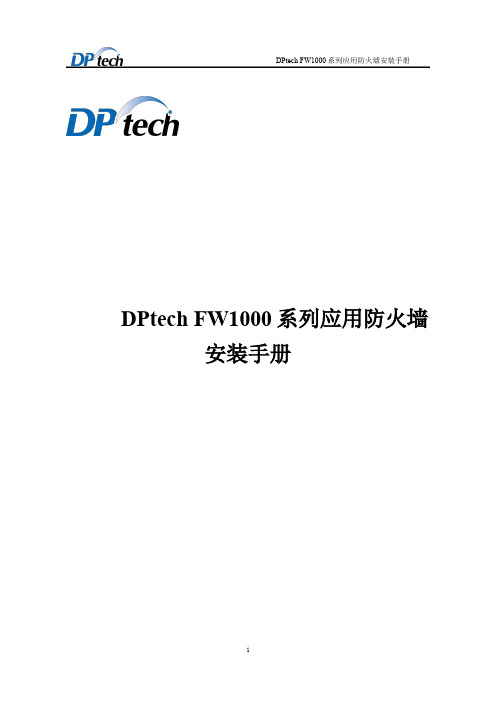
DPtech FW1000 系列应用防火墙安装手册
2.2.4 抗干扰要求............................................................................................................................... 3 2.2.5 防雷击要求............................................................................................................................... 3 2.2.6 接地要求................................................................................................................................... 3 2.2.7 布线要求................................................................................................................................... 3 2.3 安装工具......................................................................................................................................4
杭州迪普科技有限公司为客户提供全方位的技术支持。 通过杭州迪普科技有限公司代理商购买产品的用户,请直接与销售 代理商联系;直接向杭州迪普科技有限公司购买产品的用户,可直 接与公司联系。
研创物联 DWM1000-SMA 说明手册说明书

DWM1000-SMA用户手册兼容DWM1000封装中程距离UWB射频模块Version V1.1易于集成,无需额外射频设计;提高企业DWM1000目录1.1DWM1000功能描述3 1.2DWM1000供电启动3 1.3SPI主机接口4 1.4通用输入输出口(GPIO)5 1.5AON存储器5 1.6一次性可编程存储器(OTP)5 1.7中断及设备状态51.8校验及检测52.1DWM1000校准63.1引脚定义73.2引脚描述74.1额定工作条件9 4.2直流特性9 4.3接收交流特性9 4.4接收机灵敏度特性10 4.5参考时钟交流特性10 4.6发射交流特性10 4.7温度和电压监测特性10 4.8天线性能114.9极限值115.1关于设备板的布线提示125.2应用电路图126.1模块图纸14 6.2模块推荐封装14 6.3模块焊接曲线15DWM1000简介DWM1000模块遵循802.15.4-2011协议。
该无线通讯模块包括Qorvo的DW1000 UWB收发芯片,及该模块上的其他组件构成。
DWM1000可以降低开发成本,提高开发效率,降低了UWB通讯及定位测距的复杂性,大大促进了基于该技术的设计开发。
1.1DWM1000功能描述DWM1000板上的DW1000芯片,是基于CMOS的、低功耗的的无线收发集成电路,遵循802.15.4-2011[1]协议中的UWB标准的芯片。
DWM1000并不需要用户去设计电路,因为模块上包含了天线、无线通讯模块及相关的电路。
该模块包括了一个板上38.4MHZ的参考晶振,通过把该晶振嵌入到产品中,可以把初始化频率误差降到大约百万分之二,具体如何使用DW1000的片上晶振,见章节2.1.1。
AON存储能用来保存当模块处于低功耗操作模式时DWM1000的配置数据,此时芯片没有被供电。
这些数据可以被自动地上传和下载,并且DWM1000中的AON存储是可配置的。
UNIS R5900 万兆综合业务网关 硬件描述说明书

UNIS R5900万兆综合业务网关硬件描述紫光恒越技术有限公司资料版本:6W100-20210310Copyright © 2021 紫光恒越技术有限公司及其许可者版权所有,保留一切权利。
未经本公司书面许可,任何单位和个人不得擅自摘抄、复制本书内容的部分或全部,并不得以任何形式传播。
UNIS为紫光恒越技术有限公司的商标。
对于本手册中出现的其它公司的商标、产品标识及商品名称,由各自权利人拥有。
由于产品版本升级或其他原因,本手册内容有可能变更。
紫光恒越保留在没有任何通知或者提示的情况下对本手册的内容进行修改的权利。
本手册仅作为使用指导,紫光恒越尽全力在本手册中提供准确的信息,但是紫光恒越并不确保手册内容完全没有错误,本手册中的所有陈述、信息和建议也不构成任何明示或暗示的担保。
环境保护本产品符合关于环境保护方面的设计要求,产品的存放、使用和弃置应遵照相关国家法律、法规要求进行。
前言《UNIS R5900万兆综合业务网关硬件描述》主要介绍了设备以及各可插拔模块的外观及规格、产品指示灯以及槽位及接口编号等内容。
前言部分包含如下内容:•读者对象•本书约定•产品配套资料•资料意见反馈读者对象本手册主要适用于如下工程师:•网络规划人员•现场技术支持与维护人员•负责网络配置和维护的网络管理员本书约定1. 命令行格式约定格式意义粗体命令行关键字(命令中保持不变、必须照输的部分)采用加粗字体表示。
斜体命令行参数(命令中必须由实际值进行替代的部分)采用斜体表示。
[ ] 表示用“[ ]”括起来的部分在命令配置时是可选的。
{ x | y | ... }表示从多个选项中仅选取一个。
[ x | y | ... ]表示从多个选项中选取一个或者不选。
{ x | y | ... } *表示从多个选项中至少选取一个。
[ x | y | ... ] *表示从多个选项中选取一个、多个或者不选。
&<1-n>表示符号&前面的参数可以重复输入1~n次。
EX1000系列产品资料
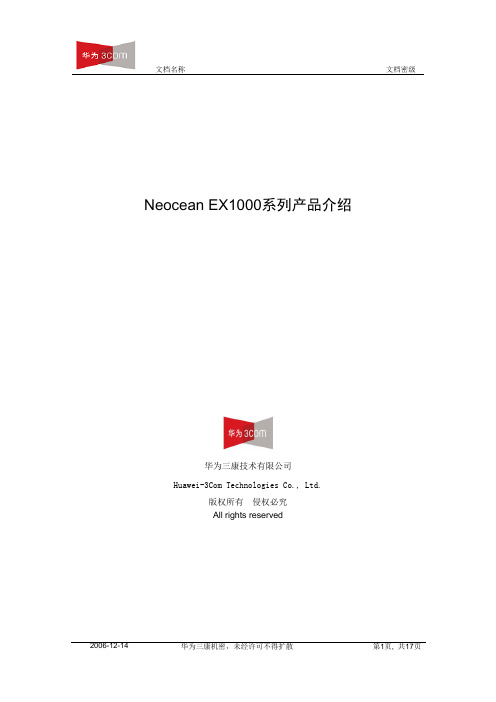
Neocean EX1000系列产品介绍华为三康技术有限公司Huawei-3Com Technologies Co., Ltd.版权所有侵权必究All rights reserved目录1产品概述: (3)2产品特点: (3)3产品规格: (9)4组网应用: (11)5选配信息: (14)6相关资料: (16)7相关系列产品列表: (16)8产品型号: (17)1 产品概述:Neocean EX1000系列产品是华为3Com技术有限公司自主开发的高品质IP存储产品,它能够提供IP SAN/NAS一体化访问特性,简单易用,管理方便。
EX1000系列产品适用于Web、Email、数据库存储、VOD、多用户文件共享服务、网络磁盘、多媒体编辑制作等应用系统,可提供海量存储、D2D数据备份、Windows系统保护等解决方案。
2 产品特点:●功能完善提供统一的IP SAN/NAS特性。
IP SAN是基于高速以太网的SAN架构,通过iSCSI (Internet SCSI)协议来实现存储数据在服务器和存储设备之间的高速传输,适合Exchange、Notes、SQL Server等数据库应用。
它继承了IP网络开放、高性能、高可靠性、易管理、可扩展性强、自适应性强的优点,实现了存储网络与应用网络的无缝连接。
EX1000系列同时提供NAS存储服务,支持不同操作系统和多台主机的文件共享。
适合Web、文件服务器应用,并可为不同用户分配独立的共享网络文件夹,用于文档集中存储和备份。
EX1000系列可配置基于增量的块级备份功能。
通过在Windows主机上安装DiskSafe软件与后台EX1000系列联动,可以对Windows主机识别的存储资源(包括本地磁盘和连接的外部磁盘阵列)进行连续数据保护和恢复。
DiskSafe采用基于数据块增量的复制技术,仅复制被改变的数据块,提高了网络及系统的资源使用率。
DiskSafe复制到EX1000系列的数据与Windows主机上的数据时刻保持同步,不同于经过格式转换的磁带备份模式必须通过备份软件恢复才能使用,当Windows主机发生故障时,可以直接使用EX1000上的数据并可进行数据恢复。
河南睿聚网络科技有限公司介绍企业发展分析报告模板
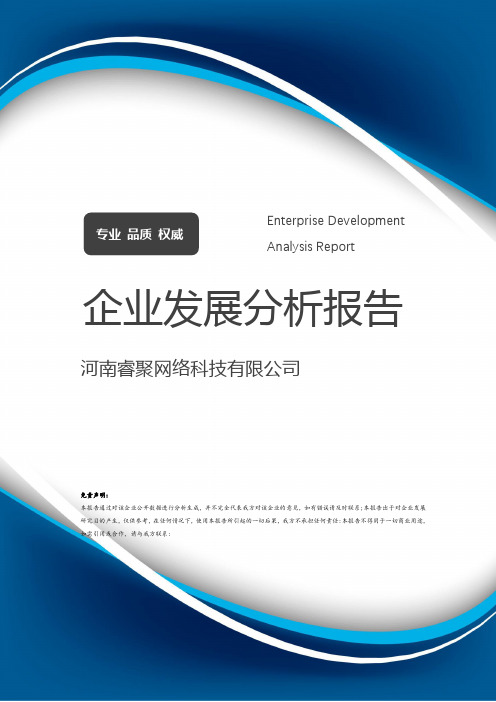
Enterprise Development专业品质权威Analysis Report企业发展分析报告河南睿聚网络科技有限公司免责声明:本报告通过对该企业公开数据进行分析生成,并不完全代表我方对该企业的意见,如有错误请及时联系;本报告出于对企业发展研究目的产生,仅供参考,在任何情况下,使用本报告所引起的一切后果,我方不承担任何责任:本报告不得用于一切商业用途,如需引用或合作,请与我方联系:河南睿聚网络科技有限公司1企业发展分析结果1.1 企业发展指数得分企业发展指数得分河南睿聚网络科技有限公司综合得分说明:企业发展指数根据企业规模、企业创新、企业风险、企业活力四个维度对企业发展情况进行评价。
该企业的综合评价得分需要您得到该公司授权后,我们将协助您分析给出。
1.2 企业画像类别内容行业空资质空产品服务:日用百货销售;农副产品销售;水产品批发;1.3 发展历程2工商2.1工商信息2.2工商变更2.3股东结构2.4主要人员2.5分支机构2.6对外投资2.7企业年报2.8股权出质2.9动产抵押2.10司法协助2.11清算2.12注销3投融资3.1融资历史3.2投资事件3.3核心团队3.4企业业务4企业信用4.1企业信用4.2行政许可-工商局4.3行政处罚-信用中国4.4行政处罚-工商局4.5税务评级4.6税务处罚4.7经营异常4.8经营异常-工商局4.9采购不良行为4.10产品抽查4.11产品抽查-工商局4.12欠税公告4.13环保处罚4.14被执行人5司法文书5.1法律诉讼(当事人)5.2法律诉讼(相关人)5.3开庭公告5.4被执行人5.5法院公告5.6破产暂无破产数据6企业资质6.1资质许可6.2人员资质6.3产品许可6.4特殊许可7知识产权7.1商标信息最多显示100条记录,如需更多信息请到企业大数据平台查询7.2专利7.3软件著作权7.4作品著作权7.5网站备案7.6应用APP7.7微信公众号8招标中标8.1政府招标8.2政府中标8.3央企招标8.4央企中标9标准9.1国家标准9.2行业标准9.3团体标准9.4地方标准10成果奖励10.1国家奖励10.2省部奖励10.3社会奖励10.4科技成果11 土地11.1大块土地出让11.2出让公告11.3土地抵押11.4地块公示11.5大企业购地11.6土地出租11.7土地结果11.8土地转让12基金12.1国家自然基金12.2国家自然基金成果12.3国家社科基金13招聘13.1招聘信息感谢阅读:感谢您耐心地阅读这份企业调查分析报告。
深圳市聚睿汇智投资咨询有限公司介绍企业发展分析报告
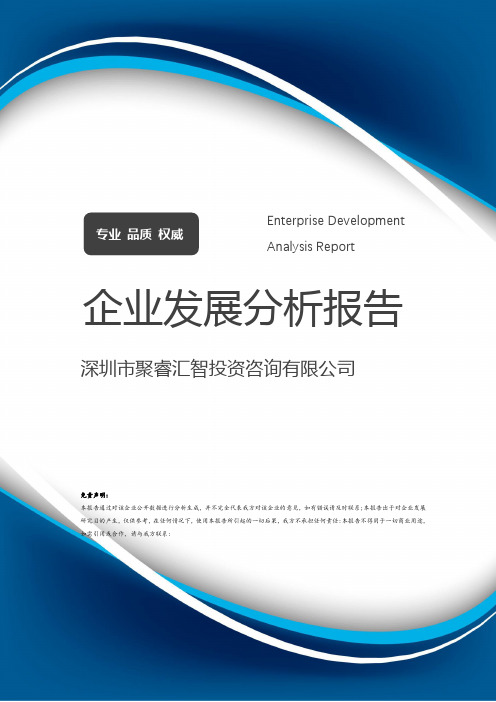
Enterprise Development专业品质权威Analysis Report企业发展分析报告深圳市聚睿汇智投资咨询有限公司免责声明:本报告通过对该企业公开数据进行分析生成,并不完全代表我方对该企业的意见,如有错误请及时联系;本报告出于对企业发展研究目的产生,仅供参考,在任何情况下,使用本报告所引起的一切后果,我方不承担任何责任:本报告不得用于一切商业用途,如需引用或合作,请与我方联系:深圳市聚睿汇智投资咨询有限公司1企业发展分析结果1.1 企业发展指数得分企业发展指数得分深圳市聚睿汇智投资咨询有限公司综合得分说明:企业发展指数根据企业规模、企业创新、企业风险、企业活力四个维度对企业发展情况进行评价。
该企业的综合评价得分需要您得到该公司授权后,我们将协助您分析给出。
1.2 企业画像类别内容行业商务服务业-组织管理服务资质空产品服务是:投资咨询、商务信息咨询、企业管理咨询1.3 发展历程2工商2.1工商信息2.2工商变更2.3股东结构2.4主要人员2.5分支机构2.6对外投资2.7企业年报2.8股权出质2.9动产抵押2.10司法协助2.11清算2.12注销3投融资3.1融资历史3.2投资事件3.3核心团队3.4企业业务4企业信用4.1企业信用4.2行政许可-工商局4.3行政处罚-信用中国4.4行政处罚-工商局4.5税务评级4.6税务处罚4.7经营异常4.8经营异常-工商局4.9采购不良行为4.10产品抽查4.11产品抽查-工商局4.12欠税公告4.13环保处罚4.14被执行人5司法文书5.1法律诉讼(当事人)5.2法律诉讼(相关人)5.3开庭公告5.4被执行人5.5法院公告5.6破产暂无破产数据6企业资质6.1资质许可6.2人员资质6.3产品许可6.4特殊许可7知识产权7.1商标7.2专利7.3软件著作权7.4作品著作权7.5网站备案7.6应用APP7.7微信公众号8招标中标8.1政府招标8.2政府中标8.3央企招标8.4央企中标9标准9.1国家标准9.2行业标准9.3团体标准9.4地方标准10成果奖励10.1国家奖励10.2省部奖励10.3社会奖励10.4科技成果11土地11.1大块土地出让11.2出让公告11.3土地抵押11.4地块公示11.5大企业购地11.6土地出租11.7土地结果11.8土地转让12基金12.1国家自然基金12.2国家自然基金成果12.3国家社科基金13招聘13.1招聘信息感谢阅读:感谢您耐心地阅读这份企业调查分析报告。
深圳市聚睿信息科技有限公司介绍企业发展分析报告
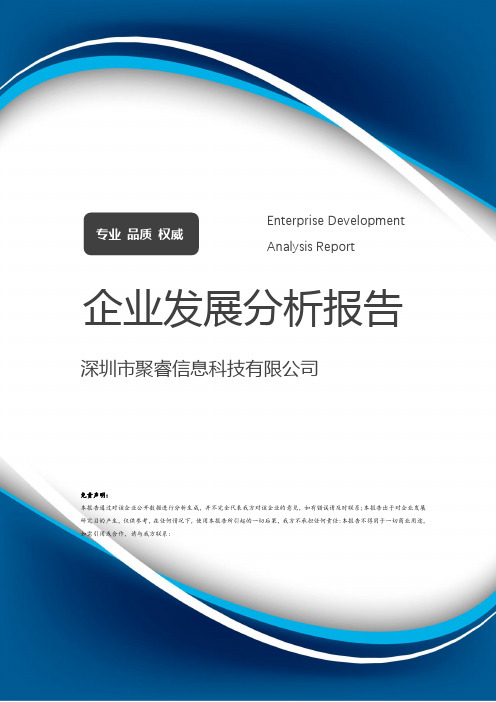
Enterprise Development专业品质权威Analysis Report企业发展分析报告深圳市聚睿信息科技有限公司免责声明:本报告通过对该企业公开数据进行分析生成,并不完全代表我方对该企业的意见,如有错误请及时联系;本报告出于对企业发展研究目的产生,仅供参考,在任何情况下,使用本报告所引起的一切后果,我方不承担任何责任:本报告不得用于一切商业用途,如需引用或合作,请与我方联系:深圳市聚睿信息科技有限公司1企业发展分析结果1.1 企业发展指数得分企业发展指数得分深圳市聚睿信息科技有限公司综合得分说明:企业发展指数根据企业规模、企业创新、企业风险、企业活力四个维度对企业发展情况进行评价。
该企业的综合评价得分需要您得到该公司授权后,我们将协助您分析给出。
1.2 企业画像类别内容行业科技推广和应用服务业-其他科技推广服务业资质空产品服务是:软件开发;数据处理和存储服务;软件服1.3 发展历程2工商2.1工商信息2.2工商变更2.3股东结构2.4主要人员2.5分支机构2.6对外投资2.7企业年报2.8股权出质2.9动产抵押2.10司法协助2.11清算2.12注销3投融资3.1融资历史3.2投资事件3.3核心团队3.4企业业务4企业信用4.1企业信用4.2行政许可-工商局4.3行政处罚-信用中国4.5税务评级4.6税务处罚4.7经营异常4.8经营异常-工商局4.9采购不良行为4.10产品抽查4.12欠税公告4.13环保处罚4.14被执行人5司法文书5.1法律诉讼(当事人)5.2法律诉讼(相关人)5.3开庭公告5.4被执行人5.5法院公告5.6破产暂无破产数据6企业资质6.1资质许可6.2人员资质6.3产品许可6.4特殊许可7知识产权7.1商标7.2专利7.3软件著作权7.4作品著作权7.5网站备案7.6应用APP7.7微信公众号8招标中标8.1政府招标8.2政府中标8.3央企招标8.4央企中标9标准9.1国家标准9.2行业标准9.3团体标准9.4地方标准10成果奖励10.1国家奖励10.2省部奖励10.3社会奖励10.4科技成果11 土地11.1大块土地出让11.2出让公告11.3土地抵押11.4地块公示11.5大企业购地11.6土地出租11.7土地结果11.8土地转让12基金12.1国家自然基金12.2国家自然基金成果12.3国家社科基金13招聘13.1招聘信息感谢阅读:感谢您耐心地阅读这份企业调查分析报告。
苏州聚睿新材料科技有限公司介绍企业发展分析报告模板
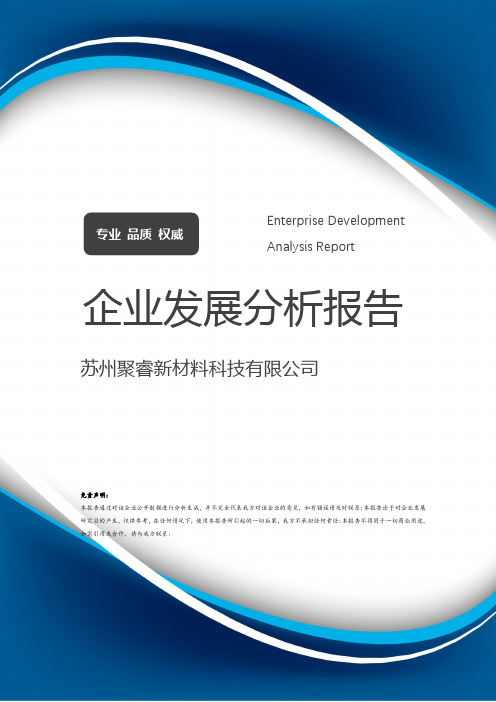
Enterprise Development专业品质权威Analysis Report企业发展分析报告苏州聚睿新材料科技有限公司免责声明:本报告通过对该企业公开数据进行分析生成,并不完全代表我方对该企业的意见,如有错误请及时联系;本报告出于对企业发展研究目的产生,仅供参考,在任何情况下,使用本报告所引起的一切后果,我方不承担任何责任:本报告不得用于一切商业用途,如需引用或合作,请与我方联系:苏州聚睿新材料科技有限公司1企业发展分析结果1.1 企业发展指数得分企业发展指数得分苏州聚睿新材料科技有限公司综合得分说明:企业发展指数根据企业规模、企业创新、企业风险、企业活力四个维度对企业发展情况进行评价。
该企业的综合评价得分需要您得到该公司授权后,我们将协助您分析给出。
1.2 企业画像类别内容行业空资质空产品服务:进出口代理;货物进出口(依法须经批准的项1.3 发展历程2工商2.1工商信息2.2工商变更2.3股东结构2.4主要人员2.5分支机构2.6对外投资2.7企业年报2.8股权出质2.9动产抵押2.10司法协助2.11清算2.12注销3投融资3.1融资历史3.2投资事件3.3核心团队3.4企业业务4企业信用4.1企业信用4.2行政许可-工商局4.3行政处罚-信用中国4.5税务评级4.6税务处罚4.7经营异常4.8经营异常-工商局4.9采购不良行为4.10产品抽查4.12欠税公告4.13环保处罚4.14被执行人5司法文书5.1法律诉讼(当事人)5.2法律诉讼(相关人)5.3开庭公告5.4被执行人5.5法院公告5.6破产暂无破产数据6企业资质6.1资质许可6.2人员资质6.3产品许可6.4特殊许可7知识产权7.1商标7.2专利7.3软件著作权7.4作品著作权7.5网站备案7.6应用APP7.7微信公众号8招标中标8.1政府招标8.2政府中标8.3央企招标8.4央企中标9标准9.1国家标准9.2行业标准9.3团体标准9.4地方标准10成果奖励10.1国家奖励10.2省部奖励10.3社会奖励10.4科技成果11 土地11.1大块土地出让11.2出让公告11.3土地抵押11.4地块公示11.5大企业购地11.6土地出租11.7土地结果11.8土地转让12基金12.1国家自然基金12.2国家自然基金成果12.3国家社科基金13招聘13.1招聘信息感谢阅读:感谢您耐心地阅读这份企业调查分析报告。
北京睿际科技有限公司介绍企业发展分析报告
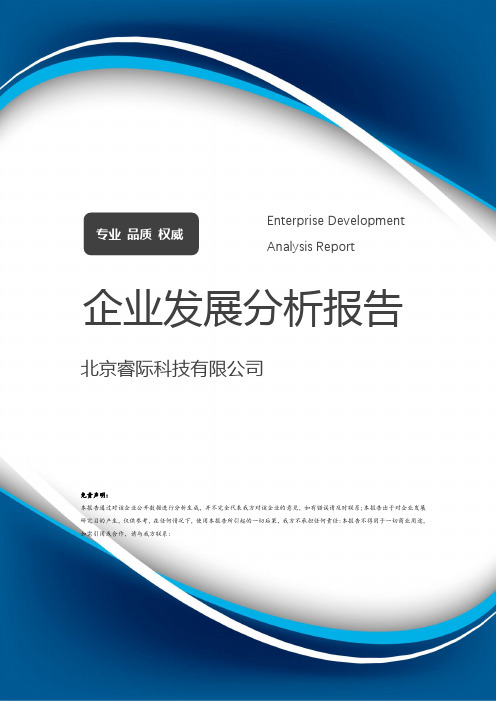
Enterprise Development专业品质权威Analysis Report企业发展分析报告北京睿际科技有限公司免责声明:本报告通过对该企业公开数据进行分析生成,并不完全代表我方对该企业的意见,如有错误请及时联系;本报告出于对企业发展研究目的产生,仅供参考,在任何情况下,使用本报告所引起的一切后果,我方不承担任何责任:本报告不得用于一切商业用途,如需引用或合作,请与我方联系:北京睿际科技有限公司1企业发展分析结果1.1 企业发展指数得分企业发展指数得分北京睿际科技有限公司综合得分说明:企业发展指数根据企业规模、企业创新、企业风险、企业活力四个维度对企业发展情况进行评价。
该企业的综合评价得分需要您得到该公司授权后,我们将协助您分析给出。
1.2 企业画像类别内容行业科技推广和应用服务业-技术推广服务资质空产品服务术服务、技术开发、技术咨询、技术交流、技1.3 发展历程2工商2.1工商信息2.2工商变更2.3股东结构2.4主要人员2.5分支机构2.6对外投资2.7企业年报2.8股权出质2.9动产抵押2.10司法协助2.11清算2.12注销3投融资3.1融资历史3.2投资事件3.3核心团队3.4企业业务4企业信用4.1企业信用4.2行政许可-工商局4.3行政处罚-信用中国4.4行政处罚-工商局4.5税务评级4.6税务处罚4.7经营异常4.8经营异常-工商局4.9采购不良行为4.10产品抽查4.11产品抽查-工商局4.12欠税公告4.13环保处罚4.14被执行人5司法文书5.1法律诉讼(当事人)5.2法律诉讼(相关人)5.3开庭公告5.4被执行人5.5法院公告5.6破产暂无破产数据6企业资质6.1资质许可6.2人员资质6.3产品许可6.4特殊许可7知识产权7.1商标信息最多显示100条记录,如需更多信息请到企业大数据平台查询7.2专利7.3软件著作权7.4作品著作权7.5网站备案7.6应用APP7.7微信公众号8招标中标8.1政府招标8.2政府中标8.3央企招标8.4央企中标9标准9.1国家标准9.2行业标准9.3团体标准9.4地方标准10成果奖励10.1国家奖励10.2省部奖励10.3社会奖励10.4科技成果11 土地11.1大块土地出让11.2出让公告11.3土地抵押11.4地块公示11.5大企业购地11.6土地出租11.7土地结果11.8土地转让12基金12.1国家自然基金12.2国家自然基金成果12.3国家社科基金13招聘13.1招聘信息感谢阅读:感谢您耐心地阅读这份企业调查分析报告。
安徽省睿聚电子商务有限公司(企业信用报告)- 天眼查

截止 2018 年 09 月 25 日,根据国内相关网站检索及天眼查数据库分析,未查询到相关信息。不排除因信 息公开来源尚未公开、公开形式存在差异等情况导致的信息与客观事实不完全一致的情形。仅供客户参 考。
5.3 法律诉讼
截止 2018 年 09 月 25 日,根据国内相关网站检索及天眼查数据库分析,未查询到相关信息。不排除因信 息公开来源尚未公开、公开形式存在差异等情况导致的信息与客观事实不完全一致的情形。仅供客户参 考。
责。本报告应仅为您的决策提供参考。因使用该报告而产生的任何后果,天眼查概不负责。
2
一、企业背景
1.1 工商信息
企业名称:
安徽省睿聚电子商务有限公司
工商注册号: 340194000134077
统一信用代码: 91340111MA2NF3QW9E
法定代表人: 赵露露
序号
1
股东
赵露露
股东类型
自然人
投资数额(万元)
/
三、对外投资信息
截止 2018 年 09 月 25 日,根据国内相关网站检索及天眼查数据库分析,未查询到相关信息。不排除因信 息公开来源尚未公开、公开形式存在差异等情况导致的信息与客观事实不完全一致的情形。仅供客户参 考。
4
具、皮革制品、化妆品、珠宝首饰、护肤用品、洗涤用品的销售;文化办公用品、纸张、办公设备、日用百货、灯饰、五金
制品、汽车配件、机电设备的销售(含网上);会展、礼仪服务;自营或代理各类商品和技术进出口业务(国家限定企业经
营或禁止进出口的商品和技术除外)。(依法须经批准的项目,经相关部门批准后方可开展经营活动)
安徽省睿聚电子商务有限公司
企业信用报告
企业信用报告_广州睿聚电子商务有限公司
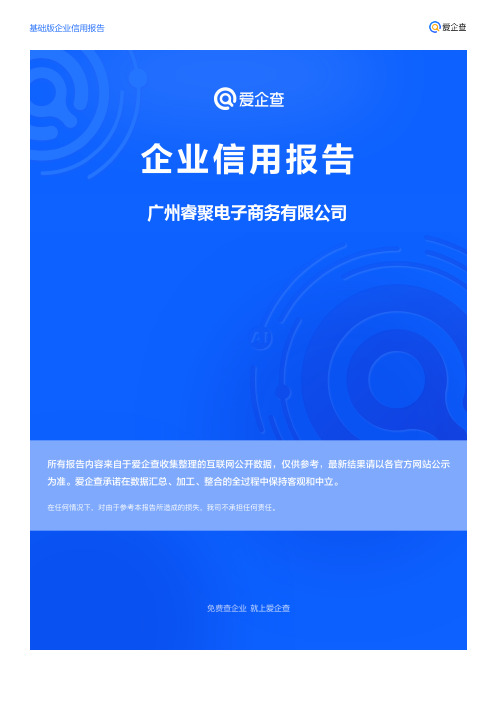
5.1 被执行人 ......................................................................................................................................................9 5.2 失信信息 ......................................................................................................................................................9 5.3 裁判文书 ....................................................................................................................................................10 5.4 法院公告 ....................................................................................................................................................10 5.5 行政处罚 ....................................................................................................................................................10 5.6 严重违法 ....................................................................................................................................................10 5.7 股权出质 ....................................................................................................................................................10 5.8 动产抵押 ....................................................................................................................................................10 5.9 开庭公告 ...................................................................................................................................................商务有限公司
企业信用报告_南通睿聚智能科技有限公司

RP1000P2SFP 系列万兆以太网适配器 用户手册说明书
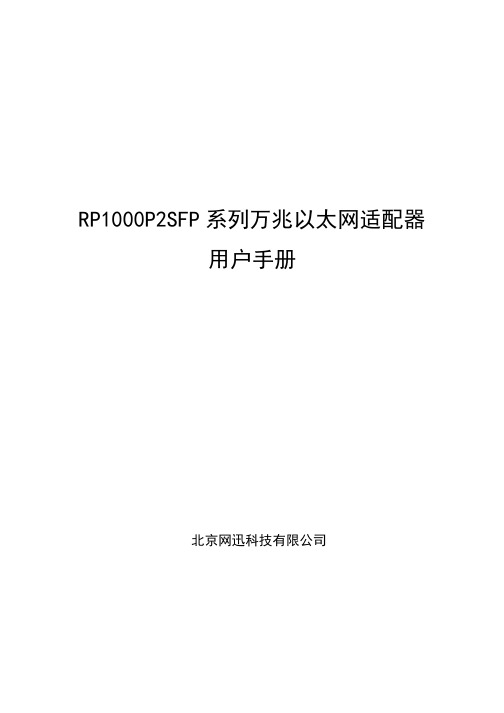
RP1000P2SFP系列万兆以太网适配器用户手册北京网迅科技有限公司版权声明本手册所有内容,其版权属于北京网迅科技有限公司(以下简称北京网迅)所有,未经北京网迅许可,任何单位和个人不得仿制,拷贝,转译或者任意引用。
版权所有不得翻印文件更改历史记录初始信息文件名称RP1000P2SFP系列万兆以太网适配器用户手册初始版本号V1.00 发布日期2019.11编写人章圣表批准人杨友华更改记录版本号更改要点修改人批准人批准发布日期V1.00 初始版本章圣表杨友华2019.11.22 V1.01 驱动程序安装章节修改章圣表杨友华2020.6.1 V1.02 驱动程序安装章节修改高登奎杨友华2020.7.3 V1.03 驱动程序安装章节修改高登奎杨友华2021.1.7 V1.04 驱动程序安装章节修改高登奎杨友华2021.6.1V1.05 增加文件修改历史记录,驱动程序章节修改,增加产品型号章圣表杨友华2021.6.23V1.06 光模块支持列表增加两个型号章圣表杨友华2021.12.22第1章 RP1000P2SFP系列万兆以太网适配器简介RP1000P2SFP系列万兆以太网适配器(以下简称以太网适配器)是基于北京网迅自主设计的企业级以太网控制器主芯片SP1000A,拥有自主知识产权,它能满足企业数据中心对网络最新需求,应用在服务器上,支持管理程序分流数据排序功能,通过有效地平衡网络负载在CPU核上,提高数据吞吐量和CPU使用率,,在多CPU处理器系统中表现出极佳的性能。
RP1000P2SFP系列万兆以太网适配器具有优良的噪声抗扰性,同时还支持300米距离光纤连接,适用于服务器和高端设备,它可轻松将任何PCI Express X8集成到万兆网络中,并且对性能进行了优化,使系统I/O不再是高端网络应用的瓶颈。
RP1000P2SFP系列万兆以太网适配器带有两个完全集成的万兆以太网媒体存取控制(MAC)和SFP+端口,它是部署在企业级多个网络以及在高性能服务器上部署关键网络应用环境的理想解决方案。
睿佶(深圳)投资咨询合伙企业(有限合伙)介绍企业发展分析报告
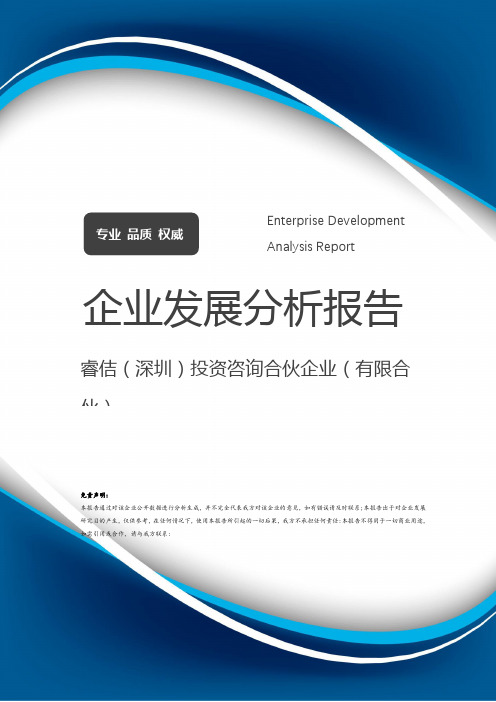
Enterprise Development专业品质权威Analysis Report企业发展分析报告睿佶(深圳)投资咨询合伙企业(有限合伙)免责声明:本报告通过对该企业公开数据进行分析生成,并不完全代表我方对该企业的意见,如有错误请及时联系;本报告出于对企业发展研究目的产生,仅供参考,在任何情况下,使用本报告所引起的一切后果,我方不承担任何责任:本报告不得用于一切商业用途,如需引用或合作,请与我方联系:睿佶(深圳)投资咨询合伙企业(有限合伙)1企业发展分析结果1.1 企业发展指数得分企业发展指数得分睿佶(深圳)投资咨询合伙企业(有限合伙)综合得分说明:企业发展指数根据企业规模、企业创新、企业风险、企业活力四个维度对企业发展情况进行评价。
该企业的综合评价得分需要您得到该公司授权后,我们将协助您分析给出。
1.2 企业画像类别内容行业商务服务业-其他商务服务业资质空产品服务是:投资兴办实业,文化产业的投资(具体项1.3 发展历程2工商2.1工商信息2.2工商变更2.3股东结构2.4主要人员2.5分支机构2.6对外投资2.7企业年报2.8股权出质2.9动产抵押2.10司法协助2.11清算2.12注销3投融资3.1融资历史3.2投资事件3.3核心团队3.4企业业务4企业信用4.1企业信用4.2行政许可-工商局4.3行政处罚-信用中国4.5税务评级4.6税务处罚4.7经营异常4.8经营异常-工商局4.9采购不良行为4.10产品抽查4.12欠税公告4.13环保处罚4.14被执行人5司法文书5.1法律诉讼(当事人)5.2法律诉讼(相关人)5.3开庭公告5.4被执行人5.5法院公告5.6破产暂无破产数据6企业资质6.1资质许可6.2人员资质6.3产品许可6.4特殊许可7知识产权7.1商标7.2专利7.3软件著作权7.4作品著作权7.5网站备案7.6应用APP7.7微信公众号8招标中标8.1政府招标8.2政府中标8.3央企招标8.4央企中标9标准9.1国家标准9.2行业标准9.3团体标准9.4地方标准10成果奖励10.1国家奖励10.2省部奖励10.3社会奖励10.4科技成果11 土地11.1大块土地出让11.2出让公告11.3土地抵押11.4地块公示11.5大企业购地11.6土地出租11.7土地结果11.8土地转让12基金12.1国家自然基金12.2国家自然基金成果12.3国家社科基金13招聘13.1招聘信息感谢阅读:感谢您耐心地阅读这份企业调查分析报告。
- 1、下载文档前请自行甄别文档内容的完整性,平台不提供额外的编辑、内容补充、找答案等附加服务。
- 2、"仅部分预览"的文档,不可在线预览部分如存在完整性等问题,可反馈申请退款(可完整预览的文档不适用该条件!)。
- 3、如文档侵犯您的权益,请联系客服反馈,我们会尽快为您处理(人工客服工作时间:9:00-18:30)。
睿聚
QRJ-1000型工地洗车机
产品使用手册
欢迎使用
目录
简介 (2)
睿聚简介 (2)
产品介绍 (2)
洗车机外观视图 (3)
产品优势 (4)
洗车机的安装与使用 (4)
配电箱图解说明 (4)
主要技术参数 (5)
安装事项 (5)
操作说明 (6)
洗车步骤 (6)
注意事项 (7)
保养与维修 (7)
保养 (7)
维修 (7)
售后服务 (7)
联系方式 (8)
附图 (8)
简介
睿聚简介
青岛睿聚工贸有限公司是一家以生产销售建筑机械、环保机械、筑路机械、工程机械为主的现代化民营企业。
公司始终以国家建委、环委、市政府等机关部门关于施工车辆管理规定和要求为生产依据,坚持以“创造价值,奉献社会”为生产原则,勇于在实践中不断完善经营理念,创新优化产品结构,终以先进的技术、过硬的品质和优质的服务,赢得了广泛认可,并多次被授予“山东名牌”、“青岛优秀民营企业”等荣誉称号。
我公司严格遵循《中华人民共和国大气污染防治法》等法律法规要求,拥有强大的技术研发团队,独立研发了QRJ系列混凝土布料机、QRJ系列工地洗轮机、混凝土搅拌机、钢筋机械、筑路机械等成套机械设备;主打产品为工地洗轮机,目前已开发QRJ-1000型(平板式)、QRJ-1100型(基坑式)、QRJ-2100型(单滚轴式)、QRJ-2200型(双滚轴式)、QRJ-6000型(加长型)等系列;该产品主要应用于清洗各类车辆的轮胎及底盘,操作方便灵活,同时采用污水自动净化的创新技术,可有效节约水、电等能源,此项目已申请国家专利。
除此之外,煤矿专用车辆冲洗机、环卫车辆冲洗机、发电厂码头专用车辆冲洗机也是我公司大力推广的优势产品,并率先打出“按需定制”特色服务品牌,即根据客户的具体要求和实际需求,为其量身定做专属的特殊型号产品,颇受广大客户青睐。
我公司坚持以服务打造行业典范,以品质赢得市场,曾多次与济南渣土办、中建一局、中建四局、中铁一局等政府机关单位建立良好合作关系。
配合济南渣土办有效遏制了渣土车违规运输,为济南打造整洁市容、创建优美环境贡献了力量,在建筑渣土整治活动中起到了关键性作用,被济南市政府列为指定合作单位。
迄今为止,我们的产品已遍布国内三十多个省市,并远销美国、中东和欧洲等国家和地区,具备独立完善的质量控制体系,并已通过ISO9001国际质量体系认证和CE认证。
对此,我公司将再接再励,进一步优化先进技术,大力提升产品品质,努力营造一个更安全,更健康,更高效,更环保,更节能,更具有创新力和生产力的企业环境。
产品介绍
QRJ-1000型车辆自动冲洗机(即工地洗轮机)是青岛睿聚
工贸有限公司依据《治理城市扬尘管理办法》,严格按照政
府相关部门要求,主要针对城市施工运输车辆轮胎及底盘的
清洗而独立设计研发的新型环保工程机械设备,引进科学环
保的设计理念,采用高压喷杆冲洗系统,具备高效、彻底的
车辆除尘功能,从而达到改善大气环境质量,保护和谐生存
环境的目的。
该产品主要由管道柜体、污水泵、两侧喷嘴、净化系统、基坑等部件构成,主要应用于清洗各类建筑工地、垃圾填埋场及工矿、工场等领域专用车辆的轮胎及底盘,操作方便灵活,更采用污水自动净化的创新技术,即可有效节约水电等能源。
洗车机外观视图
○3○1○4○2
○1冲洗机喷头
两侧倾斜角度经严格测算,无死角清洗
○2机械传动式开关
车辆驶入时自动启动,无需人工操作
○3内侧喷杆
车辆驶入时喷孔喷水强力清洗,且具有指引车辆驶入方向的作用
○4水篦
污水从水篦处流入基坑
产品优势
●性价比高:简易实用的基坑构造设计,有效降低成本与后期维护费用,实现更高性价比
●环保节能:创新采用污水自动循环净化处理技术,可有效节约水、电等能源,体现绿色
环保理念
●冲洗方式先进:代替了高压水枪、手动刷洗等原始冲洗方法,精密测算喷头角度,实现
全方位无死角立体式冲洗,有效达到冲洗效果,提升冲洗效率
●操作自动化:操作简便快捷,设置机械传动式开关,真正进入解放人力,完全自动化冲
洗时代
●使用周期长:可在0摄氏度环境中长期循环使用。
洗车机的安装与使用
配电箱图解说明
○4○2○1
1. 开关按钮:绿色启动,红色停止
2. 漏电断路器
3. 时间继电器
4. 外设紧急开关
5. 断相与相序保护器
6.交流接触器
○3○5○6
主要技术参数
安装事项
● 安装时,用8吨以上的吊车将洗车机缓慢、水平地放入基坑。
● 连接电源线(确保有足够的容量)。
● 合上电源开关,如果相序保护器红灯亮,说明连线正确,可以进行下一步操作;如果红灯 不亮或PLCX7不亮,说明相序不正确,请调整相序。
● 向冲洗机和基坑中注水,直到基坑内注满水。
● 先进行手动操作,无异常时,再进行自动程序操作,一切正常后,方可让车辆驶入自行清 洗。
项目 参数 型号
QRJ-1000型
设备尺寸(mm ) 3630(长)×2260(宽)×1300(高) 设备重量 1000kg
适用车辆 15-140吨工程车辆及进出工地的其他车辆 启动方式 机械传动·光电感应起动 冲洗压力 3-4kg/cm
冲洗时间 40-60秒/辆(可根据工地土质情况调整) 耗水量 1-3L/辆 总功率 15KW 污泥的清除 全自动过滤 电源
三相380V 50Hz
操作说明
车辆自动冲洗机送电后,机器上的信号红灯闪亮,此时设备状态为手操作模式,当按下“起动”键后,设备将切换到自动操作模式。
●手动操作模式
(1)检查电源连接是否正常,确认冲洗机上的指示红灯是否闪亮;
(2)在确保正常通电连接的情况下,按下“水泵”按键,启动水泵冲洗装置;在装置启动的状态下,再次按下“水泵”按键,则停止水泵冲洗操作,此按键作为启动水泵冲洗装置的操作开关,交替切换控制水泵冲洗装置的运行与停止;
(3)手动操作模式状态下,按下“停止”按键,即可停止一切正在运行的操作,包括水泵冲洗装置和排泥系统装置。
●自动操作模式
(1)通过手动操作模式对设备性能检测调试成功后,在确保装置状态完好,可正常运行的前提下,按下“启动”键,设备自行进入自动操作模式,此时指示灯变为绿色;
(2)当目标车辆驶入装置车行道时,车辆前轮自动将机械开关压下,冲洗装置系统自动启动并开始操作运行;
(3)根据实际需要自行调整设置冲洗时间(一般约为40~60秒),待设置时间停止,水泵冲洗装置亦随之停止工作;
(4)在自动操作状态下,按下“停止”按钮,将停止一切正在运行中的操作装置,自动转换为手动操作状态,此时指示灯变为红色。
注意:按下“急停”按键,即可切断总电源,此按键为安全自锁按键,按下后不会弹起,须顺时针旋转才能使其弹起复位,否则电柜内总电源开关将不能闭合,请务必切!
洗车步骤
●驶入:车辆对正方向,慢速驶入冲洗机,前轮压下感应开关后立即刹车。
●车轮清洗:车辆停稳后约5秒钟,冲洗机喷头喷出高压水,车辆开始缓慢前行,40-60秒后(根据工地具体设定时间确定)车辆后轮驶离冲洗机,水泵停止工作。
●驶出:清洗完毕后,车辆可以缓慢地驶离冲洗机。
注意:当冲洗机内水体混浊严重时,请投加混凝剂(如:聚合氯化铝)视混浊情况,投加量在200克~500克。
注意事项
●清洗前,应使司机了解洗车步骤。
●每日工作完毕,切断总电源,冲洗冲洗机表面的泥土,将冲洗机内的大石块等杂物拣出,以便第二天正常使用。
●冲洗机基坑内始终处于充满水状态;绝对禁止缺水洗车,以免水泵损坏。
●冬季需向洗车机内添加防冻液,以防冻坏机器水泵及管路。
或者当日完工时排净池中水,使用时加足使用水量。
保养与维修
保养
●每日使用前,检查冲洗机内的水位,捞除车辆自动冲洗机内的杂物,给冲洗机供电,并补水至池满;
●先手动操作,检查装置的运行情况,发现异常,及时解决;
●若发现部分喷嘴不出水,说明喷嘴被堵塞,应及时清理;
●每周检查各连结的紧固情况,发现松动应及时紧固;
维修
●当进入自动操作状态后,冲洗机上的红灯闪烁,说明洗轮机出现故障,报警提示。
●若在待机状态下,车轮压住感应机械开关,但机器并没未启动,请检查机械挡块是否挡住机械开关,或者机械开关是否损坏,应及时调整挡块位置或更换机械开关即可。
●若在待机状态下,在无车辆驶入的情况下机器自行启动,说明复位弹簧可能损坏,导致机械挡块未能挡住机械开关,请及时检查并更换弹簧或机械开关即可。
售后服务
我们将为您提供优于同行业的售后服务:
●自合同约定设备进场验收合格并交付之日起一年内为该设备免费保修期。
●售后保修内容包括合同约定的设备的所有配套零部件(人为破坏和碰撞除外)。
●保修期为12个月,保修期内提供免费保修,终身维护。
●因买方原因造成的故障或保修期后维护期间产生的维修费用仅收成本费。
联系方式
地址:青岛市金坛路32号101室
全国免费电话:400-697-9727
销售热线电话:+86-532-88987388
传真:+86-532-88987299
网址:/
Email:managerruiju@
附图。
