Endress Hauser_FMI51操作手册
Endress+Hauser智能场域设备配置工具说明书

Universal field device configuration tool for HART,PROFIBUS, FOUNDATION Fieldbus, Modbus, IO-Link, EtherNet/IP and PROFINETApplication•Configuration and management of smart field devices in a facility•Easy device configuration, maintenance management, condition-based maintenance and life cycle management•Can be adapted to different needs depending on the license, and is therefore upgradeable at any time Your benefits•Supplied with a complete library of certified DTMS (Device Type Manager) for operation of all Endress+Hauser field devices, has CommDTMs for HART,PROFIBUS, FOUNDATION Fieldbus, IO-Link and Endress+Hauser protocols •Operates all third-party gateways, actuators, remote I/O systems and sensors supporting the FDT standard•Ensures full functionality for all Endress+Hauser and third-party field devices with DTMs and offers generic operation with standardized parameters for any third-party fieldbus device that does not have a vendor DTM•Integrates all registered HART and FOUNDATION Fieldbus as well as IO-Link field devices without DTMs using iDTM technology•Scans, identifies, assigns DTMs and adds devices to network automatically •Enables connection to the Endress+Hauser life cycle management tool (LCM)Products Solutions ServicesTechnical Information FieldCare SFE500Universal device configurationTI00028S/04/EN/23.20715013892020-10-23FieldCare SFE5002Endress+HauserTable of contentsDocument information (3)Symbols for certain types of information (3)Function and system design (3)Function ...................................3System design .. (3)Operation (5)System integration ............................5Ordering information ........................9Additional documentation .. (9)FieldCare SFE500.............................9DeviceCare SFE100............................9Plant Asset Management (9)Registered trademarks (10)FieldCare SFE500Endress+Hauser 3Document informationFunction and system designFunctionFieldCare enables the configuration of smart field devices in an application. All configuration and communication information is carried in Device Type Management (DTM) programs (DeviceDTMs and CommDTMs) supplied by the individual vendor.If a DTM is not available, access is possible via iDTM for HART, FOUNDATION Fieldbus and IO-Link.FieldCare has the following advantages:•Open technology, independent of device and system supplier •Independent of device type (sensor, actuator, remote I/O etc.)•Full support of installed base •Full device functionality•Independent of the communication protocol•Vertical integration through nested communication enables centralized access to field devices,which in turn enables plant-specific asset managementSystem design Network connectionDepending on the communication interface offered by the field device, FieldCare may be connected via a network or point-to-point to a powered field device. The software is installed on a Windows PC or laptop, and the connection is established via a network card, an appropriate interface card or aFieldCare SFE5004Endress+HauserUSB or Bluetooth modem. Access may be via a gateway with CommDTM, or if it supports FDT, via a controller. The physical architecture is mirrored by the nested CommDTMs and DeviceDTMs.The devices are configured via Device DTMs. If the device does not have a native DTM, but isregistered at FieldComm Group, then it can be operated by the appropriate iDTM. Similarly, IO-Link devices can be found and downloaded via the IODDFinder (https://) and operated with the IODD Interpreter DTM. Interfaces such as PROFIBUS DP/PA couplers must be either transparent or be supplied with a CommDTM if access is to be made to the connected devices.Field devices with 4 to 20 mA without HART, binary or pulse/frequency outputs cannot be operated.1Sample FieldCare architecture showing centralized access to a HART, FOUNDATION Fieldbus and PROFIBUS network via gateway and Ethernet.1FieldCare 2Ethernet3Ethernet/PROFIBUS gateway e.g. Fieldgate SFG5004Commubox FXA1955Ethernet/FOUNDATION Fieldbus gatewayHART point-to-point connectionThe diagram shows a HART point-to-point connection via a HART power supply using the FXA195USB/HART modem. Since the power supply has a communication resistor, the communication resistor of the FXA195 must be switched off. The connection can be made at the power supply module or the device terminals as required.FieldCare SFE500Endress+Hauser 52Point-to-point connection with a HART field device1FieldCare2Commubox FXA195 with switchable communication resistor3HART power supply e.g. RMA422, RN221N with communication resistor 4HART 4 to 20 mA 5Field deviceIf there is no communication resistor in the 4 to 20 mA signal loop, the USB modem FXA195 should be connected via the HART terminals of the field device. In this case, the communication resistor in the modem must be switched on.IO-Link point-to-point connectionThe diagram shows an IO-Link point-to-point connection of an IO-Link field device to a laptop via the FieldPort SFP20 communication interface. The IO-Link device is directly connected via the M12connector.3IO-Link point-to-point connection 1FieldCare 2USB3FieldPort SFP204IO-Link 5Field deviceOperation•Standard configurable Windows graphical user interface with icons, short cuts etc.•Creation of projects in network (communication) and plant (logistic) views •Projects created manually or automatically with a project setup wizard•Standard Windows functions for saving, opening, printing, editing projects, changing workspace etc.•FieldCare languages: DE, EN, FR, IT, ES, ZH, JA, RU•DTM graphical user interface and language dependent on device and supplierSystem integrationFieldCare SFE5006Endress+HauserSystem requirements Operating systemsHardwareSoftware required •Microsoft .NET 3.5•Microsoft .NET 4.x •PDF readerSupplied support software •Microsoft .NET Version 3.5 SP1•Microsoft Management Console version 1.2 1)•Microsoft SQL Server 2014 Express SP3 1)•Microsoft Windows Installer 4.5 2)Supported software Microsoft SQL Server 2016FieldCare 2.15 can also use an already installed Microsoft SQL Server 2016 for operation. We are happy to assist with the setup of FieldCare in projects with this SQL Server. Please contact your Endress+Hauser sales partner.1)Program is installed automatically by the FieldCare Installation Manager, if not already available or if a compatible version is not installed.2)Program is installed automatically by the FieldCare Installation Manager, if not already available.FieldCare SFE500Endress+Hauser 7Software specification•Configuration and commissioning of Endress+Hauser and third-party field devices based on DTM technology.•Supports HART, WirelessHART, PROFIBUS, FOUNDATION Fieldbus, Modbus, IO-Link and EtherNet/IP protocols.•Supports Endress+Hauser service protocols to enable access to E+H instruments independently of the fieldbus protocol.•Includes CommDTMs for HART, PROFIBUS, FOUNDATION Fieldbus, for the Endress+Hauser interface and gateways for remote maintenance.•Plant view: logical view of plant with tagging and archiving.•Document management: storage of key documents together with the device TAG.•Inventory view: list of all devices in the plant with convenient search and filter function.•LCM connectivity: ability to access the LCM database via networks or Internet.•Project management: import/export of projects and settings.•Report generation: configurable and printable reports of device settings, plant configurations, etc.•User management: configurable list of users.•Typical application involves up to 1,200 field devices, more on request (e.g. 20,000 field devices).•Complete plant asset management system configurations with PAM gateways (server) and PAM clients on request. Endress+Hauser is pleased to offer advice on the system design of plant asset management maintenance stations.•iDTM HART operates third-party HART field devices without DTM in FieldCare and contains more than 1,700 registered HART EDDs from a wide range of device manufacturers.•iDTM FOUNDATION Fieldbus operates third-party FOUNDATION Fieldbus field devices without DTM in FieldCare and contains more than 760 registered FOUNDATION Fieldbus field devices from a wide range of device manufacturers.•The IO-Link IODD Interpreter DTM "translates" the IODD and makes the information contained therein available to FieldCare in such a way that the parameters are provided in the same way as in a device DTM.•With the separate Envelope Curve Viewer application, envelope curves recorded by FieldCare can also be viewed and analyzed again later offline. With the Envelope Curve Viewer, the Endress +Hauser Service Hotline can provide assistance with envelope curve analysis.•With the Fieldgate PAM SFG600, which functions on the basis of FieldCare, device configuration for HART devices in PROFINET systems can be performed with Siemens ET 200SP HF HARTremote I/O assemblies. In this case, the configuration can be performed using a mobile Field Xpert SMT70 tablet PC, which then has easy access to up to 1024 HART devices in a PROFINET segment of the system.•FieldCare provides support via EtherNet/IP Rockwell system architectures with the relevant CommDTM from Rockwell.•Online and offline software license management (SLM) helps the software license manager professionally manage the licenses.•Simplified access to the Heartbeat Flow Verification DTM for the faster verification of flowmeters.Condition monitoring (optional)Extracts data from selected devices and, depending on the way they are set up, generates alarms directly in the FieldCare maintenance station to alert the user to a potential maintenance requirement.•Independent solution for the maintenance task •Focus on critical devices and beneficial information •NE107 compliant•Support for HART field devices with relevant DTD•Support for PROFIBUS field devices - Profile 3.0 and higher - with relevant DTDCommDTMs FieldCareCommDTMsFieldCare SFE5008Endress+HauserPlease pay attention to the individual release notes for the FieldCare communication DTMs. The system requirements of the DTMs may differ from the FieldCare system requirements.Third-party DTMsEndress+Hauser recommends an integration test for the use of third-party DTMs, particularly if the DTMs are not certified. A number of DTMs for third-party remote I/Os are known to support FieldCare depending on the network architecture. Please contact your Endress+Hauser sales representative for further information.Security recommendations•Restrict physical and electronic access to field devices, networks, computers and systems to a group of authorized persons and use a role-based access system•Use a correctly configured firewall thats block all data that do not comply with security specifications; disable ports that are not used and use a Demilitarized Zone or an Intrusion Detection System to enhance security•Establish an organized, real-time patch management process for all products, e.g. operating systems, Internet browsers, programs, apps, databases and drivers •Run anti-virus software on the PC•Establish detailed guidelines and processes to only allow authorized persons access to the PC or other equipment•Only use hardware, software, firmware and other electronic content from trusted sourcesFieldCare SFE500Endress+Hauser 9Interfaces to Endress+Hauser tools and databases LCM interface (optional)FieldCare can be connected to the LCM databases (W@M Portal or Enterprise). This allows the user access to the common equipment record (CER), spare part finder as well as various LCM applications such as comparison of current to historic device configurations.Device configuration reports and verification reports can be automatically uploaded with FieldCare to the LCM application (W@M) to provide end-to-end documentation for the associated asset.4Interface to LCM1FieldCare2Internet interface 3W@M Portal 4W@M Enterprise 5Ethernet6Network connection on systemStart interface (Launch interface)FieldCare can be embedded into or started from any SCADA application by using FCL files.Ordering informationDetailed information about the product structure is available:•In the Product Configurator on the Endress+Hauser website: /SFE500•From the Endress+Hauser Sales Center: Additional documentationFieldCare SFE500•Getting Started KA01303S/04/EN•Operating Instructions BA00065S/04/EN•Tutorial for FieldCare Projects SD01928S/04/EN •Competence Brochure CP00001S/04/ENDeviceCare SFE100•Technical Information TI01134S/04/EN •Innovations IN01047S/04/EN Plant Asset ManagementFields of Activity FA00024S/04/ENFieldCare SFE50010Endress+HauserRegistered trademarksPROFIBUS® is a registered trademark of the PROFIBUS User Organization, Karlsruhe/Germany.IO-Link® is a registered trademark of the IO-Link Consortium/IO-Link Community c/o PROFIBUS Nutzerorganisation e.V. (PNO) Karlsruhe/ Germany - FOUNDATION Fieldbus TM is the trademark of the FieldComm Group, Austin, TX 78759, USA.HART®, WirelessHART® is the registered trademark of the FieldComm Group, Austin, TX 78759,USA.Ethernet/IP is the registered trademark of ODVA, Michigan USA.Modbus is the registered trademark of Modicon, Incorporated.Microsoft®, Windows 10®, Windows 8.1®, Windows 7®, Windows 2016 Server®, Windows 2008Server®, SQL Server 2014®, SQL Server 2016®, Internet Explorer® and the Microsoft logo are registered trademarks of the Microsoft Corporation.All other brand and product names are trademarks or registered trademarks of the companies and organizations in question.*71501389*71501389。
Endress+Hauser定制压力传感器和组件说明书

Products Solutions ServicesCustomized Pressure Sensors and ComponentsMade by Endress+Hauser2Customized Pressure Sensors and ComponentsHigh quality for your application and productsThe development of technical products and devices is becoming increasingly complex. Companies who wish to develop innovative products quickly and cost-effectively must overcome this complexity. In so doing, they must be able to rely on suppliers of critical process components for their end products. A technology partnership with Endress+Hauser‘s customer-specific sensor and component division allows you to concentrate fully on your core product.We will supply the correct pressure sensor. We will be at your side from the initial idea to the consulting phase andjoint development effort, through to the manufacture of prototypes and finally series production in the required quantities.Release and approval processes as well as the required certification are key elements of our comprehensive service.3Made by Endress+Hauser Serial productionMaximum quality and product safety as sensors are produced under clean room conditionsHigh level of automation ensures high and consistent quality Coordinated purchase quantities and batch sizesComplete traceability of core components Zero-defect strategy in serial production:Testing of all the individual components aswell as the end productJust-in-time delivery and in the quantityrequired by the specified deadlineSupport for the entire logistics chainworldwide and customer-specific supply-chain concepts4Customized Pressure Sensors and ComponentsCapacitive Ceramic Sensor:Our basic technology for your successConstituting the …heart“ of pressure instruments, the Ceracore capacitive ceramic measuring cell guarantees cost effective, reliable and safe process control in millions of Endress+Hauser pressure instruments and customizedapplications. The new measuring cell offers an even better performance, more flexible adaptation to your application and configuration capabilities in line with your application. The new generation of the Ceracore measuring cell guaran -tees safe measurements and special stability through:• Patented metallic active solder connection of sensor substrate and diaphragm• Metallic coating of the sensor substrate for improved EMC and reduced installation sensitivity• Produced of ultra pure ceramics (99.9% Al 2O 3), highly resistant against the most varied process media and chemically neutral• The Ceracore dry measuring cell does not use any oil for pressure transmission and is absolutely vacuum resistant• Highest overload resistance• Linearized and temperature-compensated output signal • Low measuring ranges possible •Reference accuracy 0.1%5Made by Endress+HauserPressure HybridElectrode Electrode6Customized Pressure Sensors and ComponentsThe MySensor concept:Your customized pressure transducerMake use of the advantages of the ceramic measuring cell in your customized pressure transducer. You have numerous possibilities of combining the measuring cell with customized electronics, housing designs, process and electricconnections – entirely according to your requirements. Make use of the modular design options and run through a first rough configuration with our MySensor configurator. Only a few clicks, and you will receive a sensor in line with your ideas.On basis of this first configuration, we will then develop the final pressure transducer together with you.7Made by Endress+HauserThe configuratorYou configure your pressure sensor with just a few clicks. Make use of our online configurator for your first /en/configurator8Customized Pressure Sensors and ComponentsCeracore USC30 and USC70 form the basis of all customized pressure transducers. They differ in the size of the measuring cell and thus the dimensions of the completed pressure transducer. You naturally also have the option of developing the housing and process connections yourself. In that case, we would be pleased to supply our capacitive ceramic pressure sensors configured according to your specifications.Capacitive ceramic pressure sensors: USC30 und USC70Ceracore USC30Capacitive ceramic pressure sensor for absolute and gauge pressure measurement.Design size• 17.5mm external diameterStandardized measuring ranges:• 0…100mbar / 10kPa / 1.5psi, overload range: 4bar / 400kPa / 60psi • 0…200mbar / 20kPa / 3psi, overload range: 5bar / 500kPa / 75psi • 0…400mbar / 40kPa / 6psi, overload range: 6bar / 600kPa / 90psi • 0…1bar / 100kPa / 15psi, overload range: 10bar / 1MPa / 150psi • 0…2bar / 200kPa / 30psi, overload range: 18bar / 1.8MPa / 270psi • 0…4bar / 400kPa / 60psi, overload range: 25bar / 2.5MPa / 375psi • 0…10bar / 1MPa / 150psi, overload range: 40bar / 4MPa / 600psi • 0…20bar / 2MPa / 300psi, overload range: 40bar / 4MPa / 600psi • 0…40bar / 4MPa / 600psi, overload range: 60bar / 6MPa / 900psi• 0…100bar / 10MPa / 1500psi, overload range: 150bar / 15MPa / 2,250psi* * in preparation Operating conditions• Ambient/process temperature: -40 to +125°C • Storage temperature: -40 to +125°C Output signal and energy supply • Supply voltage: 2.9 to 5.5 V DC • Power consumption: < 1.6mA• Ratiometric or absolute analog output signal • Digital interface: UART or SPI • Pressure signal: 24 bit• Temperature signal (optional): 16 bit • Measuring rate: 1.25 to 80ms •Reference accuracy: 0.1%Due to their small design size, the pressure transducers find a wide field of use in medical and laboratory engineering as well as hydrostatic level measurement.Variant examples of UTC30 with Ceracore USC309Made by Endress+HauserCeracore USC70Capacitive ceramic pressure sensor for absolute and gauge pressure measurement.Design size• 32.4mm external diameterStandardized measuring ranges• 0…100mbar / 10kPa / 1.5psi, overload range: 4bar / 400kPa / 60psi• 0…250mbar / 20kPa / 3psi, overload range: 5bar / 500kPa / 75psi• 0…400mbar / 40kPa / 6psi, overload range: 8bar / 800kPa / 120psi• 0…1bar / 100kPa / 15psi, overload range: 10bar / 1MPa / 150psi• 0…2bar / 200kPa / 30psi, overload range: 18bar / 1.8MPa / 270psi• 0…4bar / 400kPa / 60psi, overload range: 25bar / 2.5MPa / 375psi• 0…10bar / 1MPa / 150psi, overload range: 40bar / 4MPa / 600psi• 0…40bar / 4MPa / 600psi, overload range: 60bar / 6MPa / 900psiOperating conditions• Ambient/process temperature: -40 to +125°C• Storage temperature: -40 to +125°COutput signal and energy supply• Supply voltage: 2.9 to 5.5 V DC• Power consumption: < 1.6mA• Ratiometric or absolute analog output signal• Digital interface: UART or SPI• Pressure signal: 24 bit• Temperature signal (optional): 16 bit• Measuring rate: 1.25 to 80ms• Reference accuracy: 0.1%The pressure transducers find a wide field of use in the areas of process instrumentation, industrial instrumentationand environmental engineering. Variants capable of approval are available for use in hazardous areas.Variant examples with the Ceracore USC70 measuring cell10Customized Pressure Sensors and ComponentsThe solution for differential pressureapplications: customized pressure transducer UTD20Hydrostatic level measurement in pressurized tanks requires a differential pressure sensor. Our customized UTD20 pressure transducer offer a number of advantages for you. The integrated digital compensation for pressure and temperature offers a ready-to-fit option for signal evaluation in non-hazardous liquid tanks (CO 2, O 2, nitrogen, etc.).• Measuring ranges: 0…1.5bar• Measuring range and zero point can be set• Accuracy: < ±0.5% of the nominal range (total performance)• Operational range: -40 to +85°C• Materials in contact with the process: Stainless steel 316L • Long-term stability: ±0.2% FS • Over pressure: 40bar• Supply voltage: 2.9 to 5.5 V DC11Made by Endress+HauserMembrane+-12Customized Pressure Sensors and ComponentsThe differential pressure sensors:USD50 and USD70The differential pressure sensors USD50 with piezo resistive sensor and welded metal membrane are used in process and environmental industries. They measure level, volume and mass in liquids as well as differential pressure in e.g. filters and pumps as well as in flow applications (volume and mass flow).0…10mbar / 1kPa / overload range:1,000mbar (one side), 1,500mbar (both sides)13Made by Endress+HauserThe differential pressure sensors USD70 are available with small measuring ranges and extremely high overload resistance.The piezo resistive sensors with welded metal membrane are used in process and environmental industries. They measure level, volume and mass in liquids as well as differential pressure in e.g. filters and pumps as well as in flow applications (volume and mass flow).14Customized Pressure Sensors and ComponentsApplicationsYour specifications count, irrespective of the industryThe high product quality of sensors and components and the pertaining precision and durability reduce costs during the entire life cycle of your product and underline the claim of your products concerning reliability and safety. We are at home, inter alia, in the following industries, have profound knowledge of requirements at our disposal, guarantee safety and offeryou qualified support.EnergyLaboratory/researchEnvironmentShip buildingMedical15Made by Endress+HauserThe Endress+Hauser GroupEndress+Hauser is a global leader in measurement instrumentation, services and solutions for industrial process engineering. The Group employs 14,000 personnel across the globe, generating net sales of more than 2.4 billion euros in 2018. StructureWith dedicated sales centers and a strong network of partners, Endress+Hauser guarantees competent worldwide support. Our production centers in 12 countries meet customers’ needs and requirements quickly and effectively. The Group is managed and coordinated by a holding company in Reinach, Switzerland. As a successful family-owned business,Endress+Hauser is set for continued independence and self-reliance.ProductsEndress+Hauser provides sensors, instruments, systems and services for level, flow, pressure and temperature measurementas well as analytics and data acquisition. The company supports customers with automation engineering, logistics and IT services and solutions. Our products set standards in quality and technology.IndustriesWe work closely with the chemical, petrochemical, food & beverage, oil & gas, water & wastewater, power & energy, life science, primaries & metal, renewable energies, pulp & paper and shipbuilding industries. Endress+Hauser supports its customers in optimizing their processes in terms of reliability, safety, economic efficiency and environmental impact.。
迪伦克(Endress+Hauser)流动度量器系列用户操作手册说明书
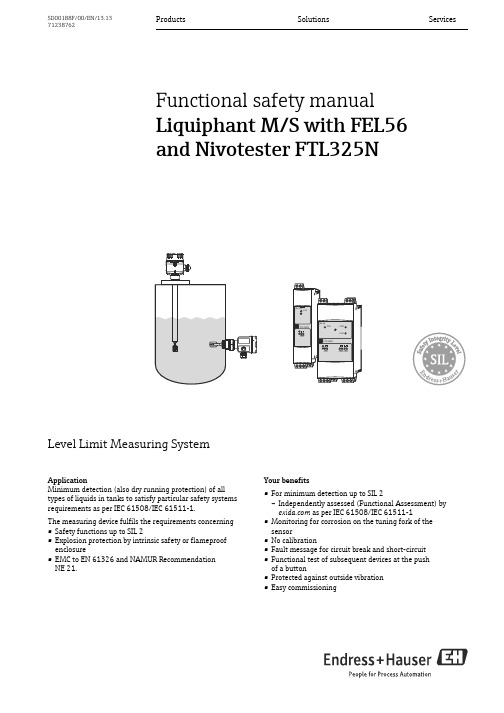
Products Solutions Services SD00188F/00/EN/13.1371238762Functional safety manualLiquiphant M/S with FEL56and Nivotester FTL325NLevel Limit Measuring SystemApplicationMinimum detection (also dry running protection) of all types of liquids in tanks to satisfy particular safety systems requirements as per IEC 61508/IEC 61511-1.The measuring device fulfils the requirements concerning •Safety functions up to SIL 2•Explosion protection by intrinsic safety or flameproof enclosure•EMC to EN 61326 and NAMUR RecommendationNE 21.Your benefits•For minimum detection up to SIL 2–Independently assessed (Functional Assessment) by as per IEC 61508/IEC 61511-1•Monitoring for corrosion on the tuning fork of the sensor•No calibration•Fault message for circuit break and short-circuit •Functional test of subsequent devices at the pushof a button•Protected against outside vibration•Easy commissioningLiquiphant M/S with FEL56 and Nivotester FTL325N2Endress+HauserTable of contentsSIL declaration of conformity . . . . . . . . . . . . . . . . . . . . .3Introduction. . . . . . . . . . . . . . . . . . . . . . . . . . . . . . . . . . . .4General depiction of a safety system (protection function) . . . 4Structure of the measuring system . . . . . . . . . . . . . . . .5Level limit measuring system . . . . . . . . . . . . . . . . . . . . . . . . . . . . 5Safety function . . . . . . . . . . . . . . . . . . . . . . . . . . . . . . . . . . . . . . . . 5Permitted device types . . . . . . . . . . . . . . . . . . . . . . . . . . . . . . . . . 6Safety function data . . . . . . . . . . . . . . . . . . . . . . . . . . . . . . . . . . . 7Supplementary device documentation . . . . . . . . . . . . . . . . . . . . 7Settings and installation instructions . . . . . . . . . . . . . .9Installation instructions . . . . . . . . . . . . . . . . . . . . . . . . . . . . . . . . 9Response in operation and failure . . . . . . . . . . . . . . . 10Recurrent function tests of the measuring system . 10Appendix . . . . . . . . . . . . . . . . . . . . . . . . . . . . . . . . . . . . 11Specific values and wiring options for themeasuring system . . . . . . . . . . . . . . . . . . . . . . . . . . . . . . . . . . . . 11Exida Management Summary. . . . . . . . . . . . . . . . . . . 18Supplementary Documentation . . . . . . . . . . . . . . . . . . . . . . . . . 20Liquiphant M/S with FEL56 and Nivotester FTL325NEndress+Hauser 3SIL declaration of conformitySIL-04001B-00-A2Liquiphant M/S with FEL56 and Nivotester FTL325N4Endress+HauserIntroductionGeneral depiction of a safety system(protection function)Parameter tables for determining Safety Integrity Level (SIL)The following tables are used to define the reachable SIL or the requirements pertaining to the“Average Probability of Dangerous Failure on Demand” (PFD av ), the “Hardware Fault Tolerance” (HFT)and the “Safe Failure Fraction” (SFF) of the safety system. The specific values for the Liquiphant M/S +Nivotester FTL325N measuring system can be found in the Appendix.Permitted probabilities of dangerous failures on demand of the complete safety related systemdependent on the SIL (e.g. exceeding a defined MIN level/switch point) (Source: IEC 61508, Part 1):The following table shows the achievable Safety Integrity Level (SIL) as a function of the probability fraction of safety-oriented failures and the "hardware fault tolerance" of the complete safety system for type B systems (complex components, not all faults are known or can be described).For general informationen about SIL please refer to: /silSIL PFD av4≥ 10-5 to < 10-43≥ 10-4 to < 10-32≥ 10-3 to < 10-21≥ 10-2 to < 10-1SFFHFT 01 (0)1)1)In accordance with IEC 61511-1 (FDIS) (chapter 11.4.4), the HFT can be reduced by one (values in brackets) if the devices used fulfil the following conditions:- The device is proven in use,- Only process-relevant parameters can be changed at the device (e.g. measuring range, ...),- Changing the process-relevant parameters is protected (e.g. password, jumper, ...),- The safety function requires less than SIL 4.All conditions apply to Liquiphant M/S + Nivotester FTL325N.2 (1)1< 60%not allowed SIL 1SIL 260% to < 90%SIL 1SIL 2SIL 390% to < 99%SIL 2SIL 3≥ 99%SIL 3Liquiphant M/S with FEL56 and Nivotester FTL325NEndress+Hauser 5Structure of the measuring systemLevel limit measuring systemThe measuring system's devices are displayed in the following diagram (example).1FEL - Electronic insert A Nivotester FTL325N (one-channel)2Liquiphant M/S B Nivotester FTL325N (three-channel)Safety functionThe safety function applies to all settings in MIN safety (monitoring of the covered state) and use of the NO contacts of the level relays.The following settings are permitted for the safety function:The level relay always works in quiescent current safety; i.e. the relay releases when:•The switch point is undershot (level falls below response height)•A detected fault occurs •The mains voltage failsIn addition to the level relay, the alarm relay works in quiescent current safety and releases when:•One of the following faults occurs: –the sensor connection is interrupted –the sensor connection short circuits •The mains voltage failsDevice SettingAs-delivered state Liquiphant•Density switch setting: 0,5•Density switch setting: 0,7Density switch setting: 0,7"MIN" safety"MAX" safetyNivotesterFTL325N-#3#3Error current signal > 2,1 mAError current signal > 2,1 mA All settings except" S function" (see section "Settings and instal-lation instructions")Three-channel operationThe DIL switch for fault messaging(short-circuit-, and circuit break-monitoring)must be set to the ON position.Failure switch "ON"NivotesterFTL325N-#1#1Error current signal > 2,1 mAError current signal > 2,1 mA One-channel operationThe DIL switch for fault messaging(short-circuit-, and circuit break-monitoring)must be set to the ON position.Failure switch "ON"When the alarm relay releases, the level relay also releases.Liquiphant M/S with FEL56 and Nivotester FTL325N6Endress+HauserPermitted device typesThe details pertaining to functional safety in this manual relate to the device versions listed below and are valid as of the specified firmware and hardware version.Unless otherwise specified, all subsequent versions can also be used for safety instrumented systems.A modification process according to IEC 61508 is applied for device changes.Valid device versions for safety-related use:Valid firmware version: as of 01.00.00Valid hardware version (electronics): as of 01.00Valid device versions for safety-related use:Valid firmware version: as of 01.00.00Valid hardware version (electronics): as of 01.00Valid device versions for safety-related use:Liquiphant M FTL50, FTL50H, FTL51, FTL51C, FTL51H+ FEL56Feature Designation Option model 010Approvalall 020Process connection all 030Probe length; Type all 040Electronics; Output 6FEL56; SIL NAMUR (L-H signal)050Housing; Cable Entry all 060Additional optionsallLiquiphant S FTL70, FTL71+ FEL56Feature Designation Option model 010Approvalall 020Process connection all 030Probe length all 040Electronics; Output 6FEL56; SIL NAMUR (L-H signal)050Housing; Cable entry all 060Additional option all 070ApplicationallNivotester FTL325N Feature Designation Option model 010ApprovalG H N P T WATEX II 3(1)G Ex nC/A (ia) IIC T4, SIL, IECEx Zone 2ATEX II (1)GD (Ex ia) IIC, WHG, SIL, IECEx (Ex ia) IIC (Liquiphant M / Liquiphant S)NEPSI (Ex ia) IIC, SIL (Liquiphant M / Liquiphant S)FM IS Cl. I, II, III Div. 1 Gr. A-G, SIL (Liquiphant M / Liquiphant S)CSA IS Cl. I, II, III Div. 1 Gr. A-G, SIL (Liquiphant M / Liquiphant S)TIIS Ex ia IIC, SIL, labeling in Japan020Housing all 030Power Supply all 040Switch outputallLiquiphant M/S with FEL56 and Nivotester FTL325NEndress+Hauser 7Safety function data•The mandatory settings and data for the safety function can be found in chapter "Safety function", →ä5 and chapter "Settings and installation instructions", →ä9.•The measuring system reacts in ≤ 1,4 s.Supplementarydevice documentationMTTR is set at eight hours.Safety systems without a self-locking function must be monitored or set to an otherwise safe state after carrying out the safety function within MTTR.Liquiphant M FTL50, FTL50H, FTL51, FTL51H, FTL51C DocumentationContents CommentTechnical Information•FTL50, FTL50H, FTL51, FTL51H:TI00328F/00/EN •FTL51C:TI00347F/00/EN –Technical data –Accessories–The documentation is available on the Internet:→ .Operating Instructions •FTL50, FTL51:KA00143F/00/A6KA00163F/00/A61)•FTL50H, FTL51H:KA00144F/00/A6KA00164F/00/A61)•FTL51C:KA00162F/00/A6KA00165F/00/A61)1)with aluminium housing / separate terminal compartment.–Installation –Wiring –Operation–Commissioning –Troubleshooting –Repair–Maintenance–The documentation is supplied with the device.–The documentation is also available on the Internet:→ .Safety instructions depending on the selected version"Approval"Safety, installation andoperating instructions for devices, which are suitable for use in potentially explosive atmospheres or as overfillprotection (WHG, German Water Resources Act).Additional safety instructions (XA, ZE) are supplied with certified device versions. Please refer to the nameplate for the rele-vant safety instructions.Liquiphant S FTL70, FTL71Documentation Contents CommentTechnical Information TI00354F/00/EN –Technical data –Accessories –The documentation is available on the Internet:→ .Operating Instructions KA00172F/00/A6KA00173F/00/A61)1)with aluminium housing / separate terminal compartment–Installation –Wiring –Operation–Commissioning –Troubleshooting –Repair–Maintenance–The documentation is supplied with the device.–The documentation is also available on the Internet:→ .Safety instructions depending on the selected version"Approval"Safety, installation andoperating instructions for devices, which are suitable for use in potentially explosive atmospheres or as overfillprotection (WHG, German Water Resources Act).Additional safety instructions (XA, ZE) are supplied with certified device versions. Please refer to the nameplate for the rele-vant safety instructions.Liquiphant M/S with FEL56 and Nivotester FTL325N8Endress+HauserNivotester FTL325N Documentation Contents CommentTechnical Information TI00353F/00/EN –Technical data –Accessories –The documentation is available on the Internet:→ .Operating Instructions •One-channel device:KA00170F/00/A6 •Three-channel device:KA00171F/00/A6–Installation –Wiring –Operation–Commissioning –Troubleshooting –Repair–Maintenance–The documentation is supplied with the device.–The documentation is also available on the Internet:→ .Safety instructions depending on the selected version"Approval"Safety, installation andoperating instructions for devices, which are suitable for use in potentially explosive atmospheres or as overfillprotection (WHG, German Water Resources Act).Additional safety instructions (XA, ZE) are supplied with certified device versions. Please refer to the nameplate for the rele-vant safety instructions.Liquiphant M/S with FEL56 and Nivotester FTL325NEndress+Hauser 9Settings and installation instructionsInstallation instructionsPlease refer to the Compact Instructions (KA) for information regarding the correct installation of Liquiphant M/S + Nivotester FTL325N.Since the application conditions have an effect on the safety of the measurement, pay attention to the notes in the Technical Information (TI) and Compact Instructions (KA).The ambient conditions for the Nivotester FTL325N must correspond to IP54 (in accordance with EN 60529).The manuals on setting the devices can be found in the section "Supplementary device documentation", →ä7.Settings for Liquiphant M/S (FEL56):•The density switch setting must be configured according to the density range of the medium.•The settings of the safety mode has an effect on the function. The DIL switch must be set to MIN for minimum detection in a SIL application.Settings for Nivotester FTL325N-#3#3 (three-channel version):Observe the following for the Nivotester FTL325N-####: The operator must use suitablemeasures (e.g. current limiter, fuse) to ensure the relay contact characteristics are not exceeded:•U ≤ 253 V AC 50/60 Hz , I ≤ 2 A, P ≤ 500 VA at cos ϕ ≥ 0,7 or •U ≤ 40 V DC, I ≤ 2 A, P ≤ 80 WChanges to the measuring system and settings after start-up can impair the protection function!Liquiphant M/S with FEL56 and Nivotester FTL325N10Endress+HauserResponse in operation and failureThe response in operation and failure is descriped in the documentation, which can be found in the section "Supplementary device documentation", ä7.RepairIn the event of failure of a SIL-labeled Endress+Hauser device, which has been operated in a protection function, the "Declaration of Contamination and Cleaning" with the corresponding note "Used as SIL device in protection system" must be enclosed when the defective device is returnedRecurrent function tests of the measuring systemThe operativeness of the minimum detection must be checked annually if the PFD av values given in the Appendix are used.The check must be carried out in such a way that it is proven that the minimum detection functions perfectly in interaction with all components. This is guaranteed when the response height is lowered in an emptying process. If it is not practical to empty to the response height, suitable simulation of the level or of the physical measuring effect must be used to make the level sensor respond.If the operativeness of the level sensor/transmitter can be determined otherwise (exclusion of faults that impair function), the check can also be completed by simulating the corresponding output signal.In the case of recurrent tests, each permitted setting must be checked, especially whether all the alarm switches are set to ON.Note the following points for the function test:•Each individual channel must be checked e.g. by lowering the level.•Relay contact switching can be checked by using a hand multimeter at the terminals or by observing the minimum detection components (e.g. horn, adjuster).•In multi-channel devices, all channels which do not carry out a safety function must beincluded in the recurrent function tests if faulty functioning cannot be detected by any other means.•As a positive test result, an uncovered tuning fork must be detected and trigger the alarm for minimum detection.•If fork uncovering is not detected during the recurrent test, the monitored process must be set to a safe state by means of additional or other measures and/or kept in the safe state until the safety system is repaired.AppendixSpecific values and wiring options for the measuring system The tables show the specific values and wiring options for the measuring system.Note the following points on the tables below:•The PFD av values for multichannel systems already contain common cause failures for theassociated wiring scheme.•The PFD av values are only valid for the associated wiring scheme. Wiring schemes other than those shown in the Appendix were not assessed and thus do not bear any information relevant to safety. Using NC contacts instead of NO contacts requires further consideration of theinstallation means.•The wiring scheme shows the number of devices (Liquiphant and Nivotester) and the limitrelay contact circuits (open, when the sensor signals uncovering).•Fault messaging (circuit break/short-circuit) must be switched on for each channel thatperforms a safety function.•With several devices in a wiring scheme, they all indicate the same displayed settings.For safety related use of the Liquiphant M/S for MIN detection, the following application errors must be excluded:•Permanent and/or heavy build-up or "non-Newtonian media"•Solid proportions of the medium with a diameter > 5,0 mm (0.2in)•Corrosion: The Liquiphant may only be used in media to which the process-wetted parts are resistant. If coated sensors are used, measures must therefore be taken to ensure that there is no damage during installation and operation.The errors may cause that the demand mode of the safety function is not detected and theLiquiphant will not switch as intended.Exida Management SummaryExida Management Summary 2Exida Management Summary 1Exida Management Summary 4 Exida Management Summary 3Supplementary Documentation Safety in the Process Industry - reducing risks with SIL CP01008Z/11/EN.Liquiphant M/S with FEL56 and Nivotester FTL325NEndress+Hauser21Liquiphant M/S with FEL56 and Nivotester FTL325N 22Endress+HauserLiquiphant M/S with FEL56 and Nivotester FTL325NEndress+Hauser2371238762。
Endress+Hauser Levelflex M 电气仪表的安全指南说明书

XA00376F-C/00/B2/13.1071125910Safety InstructionsLevelflex M FMP40, FMP43, FMP45HART, PROFIBUS PA, FOUNDATION FieldbusEx emb [ia] IIC T6...T1NEPSI GYJ101291XA00376F-Cen -Safety instructions for electrical apparatus for explosion-hazardous areas.zh -爆炸环境中电气仪表的安全指南。
NEPSI GYJ101291 / XA00376F-C Levelflex M 2Endress+HauserLevelflex MNEPSI GYJ101291 / XA00376F-C Endress+Hauser 3Levelflex M FMP40, FMP43, FMP45HART, PROFIBUS PA, FOUNDATION Fieldbus AssociatedDocumentationThis document is an integral part of the following Operating Instructions:HART: BA242F/00 (FMP40), BA357F/00 (FMP43), BA279F/00 (FMP45)PROFIBUS PA: BA243F/00 (FMP40), BA358F/00 (FMP43), BA280F/00 (FMP45)FOUNDATION Fieldbus: BA244F/00 (FMP40), BA359F/00 (FMP43), BA281F/00 (FMP45)The Operating Instructions which are supplied and correspond to the device type apply.DesignationExplanation of the labelling and type of protection can be found in the explosion protection brochure.Designation of explosion protection Ex emb [ia]IIC T6...T1NEPSI GYJ101291 / XA00376F-C Levelflex M 4Endress+HauserFig. 1Power supply Ue ≤ 32 V DC Um ≤ 250 V AC Connection compartment (Ex e)Observe instructions *2Application Zone 1: FMP40, FMP43, FMP45Zone 0/1:only FMP45Probe and housing in Zone 1Probe in Zone 0 and housing in Zone 1Type of protection Ex emb [ia] IIC T6...T1Max. working pressure Dependent on the probe Process temperature Dependent on the probe Housing T12–40 °C ≤ Tu ≤ +75 °C Optionally with or without VU331 display and operating moduleLevelflex MNEPSI GYJ101291 / XA00376F-C Endress+Hauser 5Safety instructions:Installation•Install the device according to the manufacturer's instructions and any other valid standards and regulations.•Do not operate the device outside the specified electrical, thermal and mechanical parameters.•The housing of transmitter is equipped with a ground terminal; users must ensure that it is reliably connected to ground during installation and use.•The relationship between the permitted ambient temperature for the electronics housing, dependent on the range of application, and the temperature classes is shown in the tables (Tab. 1a FMP40, Tab. 1b FMP43, Tab. 1c FMP45).•After aligning (rotating) the housing, retighten the fixing screw (see Operating Instructions).•Continuous duty temperature of the cable ≥ Ta +5 K *1.•Replace cable glands only with identical parts *1.•Connection compartment cover: "Do not open under voltage in explosive atmospheres" *2.•Do not open the connection compartments under voltage in an explosive atmosphere.•Only install the devices in media for which the wetted materials have sufficient durability.•Install the device to exclude any mechanical damage or friction during the application. Pay particular attention to flow conditions and fittings.•Changes in electrical and mechanical parts of the equipment could harm the type of explosion protection and are not allowed for the user.•The safety parameters of the circuit of the externally connected monitor are as follows:Uo = 4.2 V, Io = 34 mA, Po = 36 mW, Co = 4 µF, Lo = 5 mH When this product is equipped with an external monitor, it must also conform to the following specifications:Uo ≤ Ui, Io ≤ Ii, Po ≤ Pi, Co ≥ Ci + Cc, Lo ≥ Li + Lc Note:–Ui, Ii and Pi represent the maximum input voltage, maximum input current and maximum input power of the monitor respectively.–Ci and Li represent the maximum internal equivalent capacitance and inductance of the monitor respectively.–Cc and Lc represent the distributed capacitance and distributed inductance of cable.FMP43•The device with separable probe in separated mode shall be closed by protective cover.Zone 1 - Application Tab. 1a FMP40Temperature class with or without VU331 display Maximum permitted medium temperature (process connection) Probe in Zone 1Maximum permitted ambient temperature at the electronics housing (electronics housing in Zone 1) dependent on the medium temperature With ¾" probe, compact With ¾" probe and remote electronics / spacer tube With 1½" probe, compact With 1½" probe and remote electronics / spacer tube With remote electronics / spacer hose T6+75 °C +60 °C 55 °C 60 °C 55 °C 60 °C 55 °C 60 °C 55 °C 60 °C 60 °C 60 °C T5+95 °C +75 °C 70 °C 75 °C 70 °C 75 °C 70 °C 75 °C 70 °C 75 °C 75 °C 75 °C T4+130 °C +75 °C 65 °C 75 °C 70 °C 75 °C 65 °C 75 °C 70 °C 75 °C 75 °C 75 °C T3 (functional) *3, T2, T1+150 °C +75 °C 65 °C 75 °C 70 °C 75 °C 65 °C 75 °C 70 °C 75 °C 75 °C 75 °C Note:permitted probe temperature range must be observed *3 functional = limited by maximum permitted probe temperatureNEPSI GYJ101291 / XA00376F-C Levelflex M 6Endress+HauserTab. 1b FMP43Tab. 1c FMP45Temperature class with or without VU331 display Maximum permitted medium temperature (process connection) Probe in Zone 1Maximum permitted temperature at the electronics housing (electronics housing in Zone 1) dependent on the medium temperature Compact or compact, detachable Remote, cable, detachable T6+75 °C +60 °C 55 °C 60 °C 60 °C 60 °C T5+95 °C +75 °C 70 °C 75 °C 75 °C 75 °C T4+130 °C +75 °C 65 °C 75 °C 75 °C 75 °C T3, T2, T1(functional)*3+150 °C +75 °C 65 °C 75 °C 75 °C 75 °C Note:the applicable temperature of probe must be within their specified limits *3 functional = max. permissible process temperature Temperature class with or without VU331 display Maximum permitted medium temperature (process connection) Probe in Zone 1Maximum permitted ambient temperature at the electronics housing (electronics housing in Zone 1) dependent on the medium temperature Type A, (XT version)Type B (HT version)With remote electronics / spacer hose T6+75 °C +60 °C 58 °C 60 °C 59 °C 60 °C 60 °C 60 °C T5+95 °C +75 °C 73 °C 75 °C 74 °C 75 °C 75 °C 75 °C T4+130 °C +75 °C 71 °C 75 °C 73 °C 75 °C 75 °C 75 °C T3 (functional) *3+150 °C +75 °C 69 °C 75 °C 72 °C 75 °C 75 °C 75 °C T3+195 °C +75 °C 67 °C 75 °C 70 °C 75 °C 75 °C 75 °C T2 (functional) *3+250 °C +75 °C 64 °C 75 °C 68 °C 75 °C 75 °C 75 °C T2 (functional) *3+290 °C +75 °C 280 °C:62 °C 75 °C 67 °C 75 °C 75 °C 75 °C T1 (functional) *3+400 °C +75 °C not allowed 63 °C 75 °C 75 °C 75 °C Note:permitted probe temperature range must be observed *3 functional = limited by maximum permitted probe temperatureLevelflex MNEPSI GYJ101291 / XA00376F-C Endress+Hauser 7Safety instructions:Zone 0 (only FMP45)•Only operate devices in potentially explosive vapour/air mixtures under atmospheric conditions *4:–20 °C ≤ T ≤+60 °C 0.8 bar ≤ p ≤1.1 bar •If no potentially explosive mixtures are present, the transmitters may be operated under other atmospheric conditions in accordance with the manufacturer's specifications.•Only install the devices in media for which the wetted materials have sufficient durability.•For installation, use and maintenance of the device, users must also observe the requirements stated in the Operating Instructions and the standards:–GB50257-1996: "Code for construction and acceptance of electric device for explosion atmospheres and fire hazard electrical equipment installation engineering".–GB3836.13-1997: "Electrical apparatus for explosive gas atmospheres, Part 13: Repair and overhaul for apparatus used in explosive gas atmospheres".–GB3836.15-2000: "Electrical apparatus for explosive gas atmospheres, Part 15: Electrical installations in hazardous area (other than mines)".–GB3836.16-2006: "Electrical apparatus for for explosive gas atmospheres, Part 16: Inspection and maintenance of electrical installation (other than mines)".Zone 0 - Application Tab. 2 FMP45Temperature class with or without VU331 display Maximum permitted medium temperature (process connection) Probe in Zone 0 *4Maximum permitted ambient temperature at the electronics housing (electronics housing in Zone 1) dependent on the medium temperature Type A, (XT version)Type B (HT version)With remote electronics / spacer hose T6+60 °C 60 °C 60 °C 60 °C T5, T4, T3, T2, T1+60 °C 75 °C 75 °C 75 °CNEPSI GYJ101291 / XA00376F-C Levelflex M 8Endress+HauserLevelflex MNEPSI GYJ101291 / XA00376F-C Endress+Hauser 9Levelflex M FMP40, FMP43, FMP45HART, PROFIBUS PA, FOUNDATION Fieldbus (基金会现场总线)相关资料本文档是下列操作手册的组成部分:HART :BA242F/00 (FMP40)、BA357F/00 (FMP43)、BA279F/00 (FMP45)PROFIBUS PA :BA243F/00 (FMP40)、BA358F/00 (FMP43)、BA280F/00 (FMP45)FOUNDATION Fieldbus (基金会现场总线):BA244F/00 (FMP40)、BA359F/00 (FMP43)、BA281F/00 (FMP45)根据用户订购仪表的具体型号所提供的相应操作手册。
Endress+Hauser Levelflex 的软硬件版本说明说明书
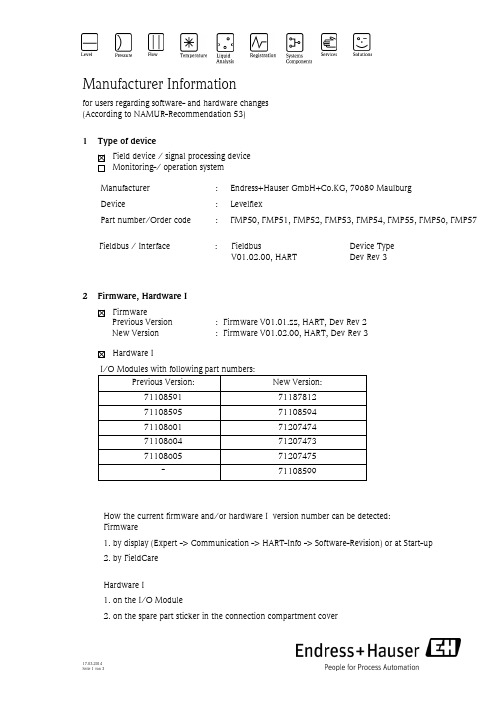
Manufacturer Informationfor users regarding software- and hardware changes(According to NAMUR-Recommendation 53)1 Type of deviceField device / signal processing deviceMonitoring-/ operation systemManufacturer : Endress+Hauser GmbH+Co.KG, 79689 MaulburgDevice : LevelflexPart number/Order code : FMP50, FMP51, FMP52, FMP53, FMP54, FMP55, FMP56, FMP57 Fieldbus / Interface : Fieldbus Device TypeV01.02.00, HART Dev Rev 32 Firmware, Hardware IFirmwarePrevious Version : Firmware V01.01.zz, HART, Dev Rev 2New Version : Firmware V01.02.00, HART, Dev Rev 3Hardware IHow the current firmware and/or hardware I version number can be detected:Firmware1. by display (Expert -> Communication -> HART-Info -> Software-Revision) or at Start-up2. by FieldCareHardware I1. on the I/O Module2. on the spare part sticker in the connection compartment coverManufacturer Informationfor users regarding software- and hardware changes(According to NAMUR-Recommendation 53)Description of the modification in comparison with the predecessor version:1.Support display SD032.Additional languages (Bahasa, Swedish, Turkish)3.HistoROM-Function extended4.Function block "Advanced Diagnostics" integrated5.Optimizations3 Compatibility (Firmware, Hardware I)Is the new firmware version compatible with the previous version, the installed device software drivers, or service tools and/or is the new hardware I version compatible with the previous hardware I version?YesNo, description:DTM operation with current DTM is possible. For usage of new functionalities a new DTM isrequired (FieldCare package 1.22.00, DTM Lib 2.37.00).Is a firmware update and/or the exchange of hardware I components generally recommended?Yes, reason:The update/exchange can be performed as follows:Flashing with FieldCare.The required flash-files will be provided with next Update of FieldCare (FieldCare package1.23.00, DTM Lib2.38.00). On request are the Flash-Files are available from Endress+Hauserin advanced.No, reason:An update is recommended:∙For usage of new functionalities∙For devices with SIL-approval (to increase plant availability)4 Operating InstructionIs a new operating instruction necessary due to the modification due to section 2?YesNoManufacturer Informationfor users regarding software- and hardware changes(According to NAMUR-Recommendation 53)Which operating instruction corresponds to the new firmware and/or hardware I:Device Communication options Manual IdentificationFMP50FMP51, FMP52, FMP54FMP53FMP55FMP56, FMP57 HARTHARTHARTHARTHARTBA1000FBA1001FBA1002FBA1003FBA1004F15.1316.1315.1315.1315.13The new instruction manuals can be referred in Internet: - area …DOWNLOAD“- declaration of the device and kind of manual5 PriceDoes the price of the device change compared to its predecessor version?Yes, new price list and updated costs (without installation) are attachedNo。
E+H液位计FMI51_HART
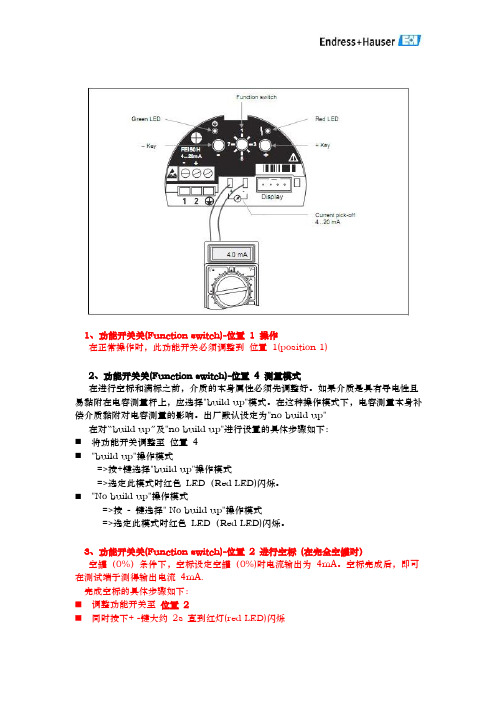
1、功能开关关(Function switch)-位置1 操作在正常操作时,此功能开关必须调整到位置1(position 1)2、功能开关关(Function switch)-位置4 测量模式在进行空标和满标之前,介质的本身属性必须先调整好。
如果介质是具有导电性且易黏附在电容测量杆上,应选择"build up"模式。
在这种操作模式下,电容测量本身补偿介质黏附对电容测量的影响。
出厂默认设定为"no build up"在对“build up”及"no build up"进行设置的具体步骤如下:⏹ ⏹⏹ 将功能开关调整至位置4"build up"操作模式=>按+键选择"build up"操作模式=>选定此模式时红色LED(Red LED)闪烁。
"No build up"操作模式=>按- 键选择" No build up"操作模式=>选定此模式时红色LED(Red LED)闪烁。
3、功能开关关(Function switch)-位置2 进行空标(在完全空罐时)空罐(0%)条件下,空标设定空罐(0%)时电流输出为4mA。
空标完成后,即可在测试端子测得输出电流4mA.完成空标的具体步骤如下:⏹ ⏹ 调整功能开关至位置2同时按下+ -键大约2s 直到红灯(red LED)闪烁=>再次放开+ - 键=>大约10s 后,闪烁停止。
=>空标完成。
4、功能开关关(Function switch)-位置2 进行空标(在几乎空罐时)如果可能,应该清楚准确的液位高度且高度不可以高于30%.过高的液位会降低在0 液位时的测量精度。
电流表须连接到电子插件的测试端子两端。
假设实际液位为15%,此时我们须确定好15%液位对应的实际电流值。
该电流值可通过+ - 键来调整,+键增加电流,- 键减小电流。
Endress+Hauser 压缩空气清洁单元操作指南说明书

Operating InstructionsCompressed air cleaning unit - 115 VACBA00498C/07/EN/01.1371126039OverviewFig.1: Sensor installation - Front view1Fitting Bulkhead, 8 mm quick connect 2Terminal strip3Sub panel4Heater5Air compressorFig.2: Sensor installation - Side view 1Heater2Air compressorFig.3: Sensor installation - Connections 1Solenoid valves28 mm tube connection38 mm to 6 mm tube connectionTable of contents1 Safety instructions . . . . . . . . . . 6 1.1 Designated use . . . . . . . . . . . . . . . . . . . . . . 6 1.2 Installation, commissioning and operation . 6 1.3 Operational safety . . . . . . . . . . . . . . . . . . . 6 1.4 Return . . . . . . . . . . . . . . . . . . . . . . . . . . . . 61.5 Notes on safety icons and symbols . . . . . . . 72 Identification . . . . . . . . . . . . . . 8 2.1 Device designation . . . . . . . . . . . . . . . . . . . 8 2.2 Scope of delivery . . . . . . . . . . . . . . . . . . . . 93 Installation. . . . . . . . . . . . . . . . 9 3.1 Incoming acceptance, transport, storage . . . 9 3.2 Installation conditions . . . . . . . . . . . . . . . 10 3.3 Installation instructions . . . . . . . . . . . . . . 113.4 Post-installation check . . . . . . . . . . . . . . . 124 Wiring . . . . . . . . . . . . . . . . . . 12 4.1 Supply voltage . . . . . . . . . . . . . . . . . . . . . 12 4.2 Electrical connection to the transmitter . . 13 4.3 Post-connection check . . . . . . . . . . . . . . . 134.4 CM44X cleaning program setup . . . . . . . . 145 Commissioning. . . . . . . . . . . . 19 5.1 Function check . . . . . . . . . . . . . . . . . . . . 19 5.2 Switching on the unit . . . . . . . . . . . . . . . . 196 Technical data . . . . . . . . . . . . 20 6.1 Electrical connection . . . . . . . . . . . . . . . . 20 6.2 Performance characteristics . . . . . . . . . . . 21 6.3 Environment . . . . . . . . . . . . . . . . . . . . . . 21Index . . . . . . . . . . . . . . . . . . . 22 Endress+HauserSafety instructions1Safety instructions1.1Designated useThe product is designed for the cyclic cleaning of all sensors with compressed air. The cleaning intervals are controlled by the connected transmitter. This compressor unit has a flexible heater installed for freeze protection and condensation prevention.Any other use than the one described here compromises the safety of persons and the entire measuring system and is not permitted.The manufacturer is not liable for damage caused by improper or non-designated use.1.2Installation, commissioning and operationPlease note the following items:•Installation, commissioning, operation and maintenance of the measuring system must only be carried out by trained technical personnel.Trained personnel must be authorized for the specified activities by the system operator.•Electrical connection must only be carried out by a certified electrician.•Technical personnel must have read and understood these Operating Instructions and must adhere to them.•Before commissioning the entire measuring point, check all the connections. Ensure thatelectrical cables and hose connections are not damaged.•Do not operate damaged products and secure them against unintentional commissioning.Mark the damaged product as being defective.•Measuring point faults may only be rectified by authorized and specially trained personnel.•If faults cannot be rectified, the products must be taken out of service and secured againstunintentional commissioning.1.3Operational safetyThe product is designed to meet state-of-the-art safety requirements, has been tested and left the factory in a condition in which it is safe to operate. Relevant regulations and standards have been observed.As the user, you are responsible for complying with the following safety conditions:•Installation instructions•Local prevailing standards and regulations.1.4ReturnBefore returning, check the following: Talk to your Endress+Hauser Sales Center about thedifferent modes of return.6Endress+HauserSafety instructionsEndress+Hauser 71.5Notes on safety icons and symbols1.5.1Embedded safety symbols according to ANSIThe structure, signal words and safety colors of the signs comply with the specifications of ANSI Z535.6 ("Product safety information in product manuals, instructions and other collateral materials").Safety message structureMeaning !Cause (/consequences)Consequences if safetymessage is not heeded►Corrective action This symbol alerts you to a dangerous situation.Failure to avoid the situation will result in a fatal or serious injury.WARNING!Cause (/consequences)Consequences if safetymessage is not heeded►Corrective action This symbol alerts you to a dangerous situation.Failure to avoid the situation can result in a fatal or serious injury.CAUTION!Cause (/consequences)Consequences if safetymessage is not heeded►Corrective action This symbol alerts you to a dangerous situation.Failure to avoid this situation can result in minor or medium injury.Cause/situationConsequences if safetymessage is not heeded►Action/note This symbol alerts you to situations that can result in damage to property and equipment.Identification8Endress+Hauser1.5.2Document symbols2Identification2.1Device designation2.1.1Nameplate2.1.2Material numberCleaning unit in housing•Material number: 71194623È ä 1This symbol stands for a cross-reference to a certain page (e.g. Page 1).È å 2This symbol stands for a cross-reference to a certain graphic (e.g. Fig. 2).Additional information, tipsPermitted or recommendedForbidden or not recommendedFig.4: Example of a nameplateInstallation2.2Scope of deliveryThe scope of delivery comprises:•1 complete cleaning unit•1 set of Mounting Struts and Clamps•1 set of Operating Instructions•1 set of 8 mm to 6 mm quick disconnect adapters•1 set of 6 mm OD tubing 6" long•(2) 10 meter length of 8 mm (5/16") tubingIf you have any questions, please contact your supplier or your local sales center.3Installation3.1Incoming acceptance, transport, storage•Make sure the packaging is undamaged!Inform the supplier about any damage to the packaging.Keep the damaged packaging until the matter has been settled.•Make sure the contents are undamaged!Inform the supplier about damage to the contents. Keep the damaged products until thematter has been settled.•Check that the order is complete and agrees with your shipping documents.•The packaging material used to store or to transport the product must provide shockprotection and humidity protection. The original packaging offers the best protection. Also,keep to the approved ambient conditions (see "Technical data").•If you have any questions, please contact your supplier or your local sales center. Endress+Hauser9Installation3.2Installation conditionsFig.5: Enclosure Detail1Enclosure, NEMA4X, Polycarbonate2(2) 8 mm quick connect3Filter silencer4Cable glands(2)10Endress+HauserInstallation3.3Installation instructionsPreferably mount the cleaning unit close to the measuring point.Fig.6: Compressor Field Mounting KitA Rear view1Existing 1-1/2" diameter handrailB Side view2Strut3Pipe clamp4Stock lock5Strut/clamp detailQuantity Item Description43Pipe clamp, B-line, non-metallic, 38.1 mm (1.50") pipe diameter22Strut, B-line, fiberglass, 41.40 mm x 25.4 mm (1.63" x 1.00") solid black24Stop lock, non-metallic4-Assembly hardware (4) nuts/bolts ssWiringYou have the following installation options:1.Secure the unit mounted on the strut frame. Material for floor mounting is not included.2.Position the unit mounted on the frame on the railing or an upright post and secure to therailing/post with a pipe clamp.3.Secure rails to backside of enclosure.4.Bolt pipe clamp around handrail.3.4Post-installation check•After mounting, check all the connections to ensure they are secure and leak-tight.•Check all cables and hoses for damage.•Check whether the cables are routed such that they are free from electromagneticinterference influences.4WiringWARNING!Device is energizedInappropriate connection can cause serious injuries or death►The electrical connection must only be carried out by a certified electrician.►Technical personnel must have read and understood the instructions in this manual and must adhere to them.►Ensure that there is no voltage at the power cable before beginning the connection work.4.1Supply voltage115 VAC @ 60 HzCAUTION!The device does not have a main switch►The customer must provide a fused power outlet near the cleaning unit.Wiring 4.2Electrical connection to the transmitter1.Connect the cleaning unit to the CM44X transmitter by using wiring diagram below.A0018903 Fig.7: Compressor point to point wiring diagramA115 VAC Input NO = normally open GND = GroundB Relay 1 Liquiline CM44x NC = normally closed L = LineC Relay 2COM = common N = Neutral4.3Post-connection checkChecks NotesIs the supply voltage correct?115 VACAre the installed cables strain-relieved and not twisted?Are all the cable entries installed, tightened and sealed?Wiring4.4CM44X cleaning program setupA0019495Wiring•Select ’Outputs’. In this mode a relay can be programmed which can be used to start the cleaning device (e.g. a compressor).•Toggle down to the relay that will be used to control the air compressor and press enter. ’Relay 3:1’ will be used in this example.•Set ’Function’ to ’Cleaning’.•Set ’Assignment’ to ’Cleaning 1 - Water’. The setting here must match the ’Cleaning 1’ (or the cleaning function you previously set up).•Use ’ESC’ (Escape) to back out to the ’Cleaning 1’ menu (this puts you back to the cleaning functions).A0019502A0019503A0019504Function DisplayWiringA0019505A0019506A0019507Wiring A0019508WiringWhen selecting cleaning time and cleaning interval for (2) channels, the (2) channels must have different cleaning intervals.•Go back to ’Setup/Additional functions’ and select ’Cleaning’. Toggle down to ’Cleaning program assignment view’ and select it.•Select the cleaning program you have setup and make sure all functions which need to be held are indicated under the appropriatecleaning program.A0019509A0019510A0019511Function DisplayCommissioning 5Commissioning5.1Function checkWARNING!Leaks may occur if hose connections are not secure.►Check that all connections are secure.►Ensure that the power supply voltage corresponds to the voltage specified on the nameplate!5.2Switching on the unitWARNING!Risk of electric shock►Before you open the housing, disconnect the device from the line voltage and secure it against being switched on unintentionally.WARNING!Danger! Hot surface!►The surface of the compressor can become very hot. Wear protective gloves when touching the housing.CAUTION!►Use the unit to transport air only. The cleaning unit should never be used to transport liquids or aggressive and/or toxic media.►Protect the device against splash water and excessive dust.Technical data6Technical data6.1Electrical connection6.1.1Power consumption465 VA (compressor only)820 VA (compressor with heater)Preset heater close/open settings 5°C (40°F) heat on, 10°C (50°F) heat offElectricalCompressor Heater Motor voltage/Frequency 115 VAC/60 Hz 115 VAC/60 HzMotor type Permanent split Current at rated load 3.6 A 2.9 A Power at rated load325 W250 WTechnical data6.2Performance characteristics6.2.1Delivery ratePSI CFM LPM00 1.645.310 1.4842.820 1.3740.530 1.2938.440 1.2136.850 1.1333.560 1.0527.3700.9821.1Max. continuous pressure 100 PSI6.2.2Utilization intervalMax. 3 minutes cleaning, break of at least six times the cleaning time6.3Environment6.3.1Ambient temperature range-10 to +55 °C (+14 to +131 °F)6.3.2Overheat controlAutomatic switch-off at T > 130 °C (266 °F) in the motor (winding sensor)Endress+Hauser21IndexAAmbient temperature range. . . . . . . . . . . . . . . . . 21 CCheckingFunction. . . . . . . . . . . . . . . . . . . . . . . . . . . . . 19 Installation . . . . . . . . . . . . . . . . . . . . . . . . . . . 12 Cleaning program setup . . . . . . . . . . . . . . . . . . . 14 Commissioning. . . . . . . . . . . . . . . . . . . . . . . . 6, 19 ConnectionTransmitter. . . . . . . . . . . . . . . . . . . . . . . . . . . 13 DDelivery rate. . . . . . . . . . . . . . . . . . . . . . . . . . . . 21 Designated use. . . . . . . . . . . . . . . . . . . . . . . . . . . 6 EElectrical connection. . . . . . . . . . . . . . . . . . . 13, 20 Environment. . . . . . . . . . . . . . . . . . . . . . . . . . . . 21 IIcons . . . . . . . . . . . . . . . . . . . . . . . . . . . . . . . . . . 7 Incoming acceptance . . . . . . . . . . . . . . . . . . . . . . 9 Installation . . . . . . . . . . . . . . . . . . . . . . . . . 6, 9–10 Check . . . . . . . . . . . . . . . . . . . . . . . . . . . . . . 12 Installation instructions. . . . . . . . . . . . . . . . . . . . 11 NNameplate . . . . . . . . . . . . . . . . . . . . . . . . . . . . . . 8 OOperation. . . . . . . . . . . . . . . . . . . . . . . . . . . . . . . 6 Operational safety. . . . . . . . . . . . . . . . . . . . . . . . . 6 Overheat control. . . . . . . . . . . . . . . . . . . . . . . . . 21 PPerformance characteristics. . . . . . . . . . . . . . . . . 21 Post-connection check . . . . . . . . . . . . . . . . . . . . 13 Power consumption . . . . . . . . . . . . . . . . . . . . . . 20 RReturn . . . . . . . . . . . . . . . . . . . . . . . . . . . . . . . . . 6 SSafety icons. . . . . . . . . . . . . . . . . . . . . . . . . . . . . . 7Scope of delivery. . . . . . . . . . . . . . . . . . . . . . . . . 9 Storage . . . . . . . . . . . . . . . . . . . . . . . . . . . . . . . . 9 Supply voltage. . . . . . . . . . . . . . . . . . . . . . . . . . 12 Switching on the unit . . . . . . . . . . . . . . . . . . . . 19 Symbols. . . . . . . . . . . . . . . . . . . . . . . . . . . . . . . . 7 Document. . . . . . . . . . . . . . . . . . . . . . . . . . . . 8 TTechnical data. . . . . . . . . . . . . . . . . . . . . . . . . . 20 TransmitterConnection. . . . . . . . . . . . . . . . . . . . . . . . . . 13 Transport . . . . . . . . . . . . . . . . . . . . . . . . . . . . . . 9 UUse. . . . . . . . . . . . . . . . . . . . . . . . . . . . . . . . . . . 6 Utilization interval. . . . . . . . . . . . . . . . . . . . . . . 2122Endress+HauserBA00498C/07/EN/01.13 FM+SGML 9.0。
Endress+Hauser CPL51E pH 传感器 Memosens 2.0技术用户操作手册说

Products Solutions ServicesOperating Instructions pH sensor CPL51ELaboratory sensor with Memosens 2.0 technologyBA02016C/07/EN/01.19714650762019-12-12pH sensor CPL51E Table of contents Table of contents1About this document (4)1.1Warnings (4)1.2Symbols used (4)1.3Documentation (5)2Basic safety instructions (6)2.1Requirements for personnel (6)2.2Designated use (6)2.3Workplace safety (6)2.4Operational safety (6)2.5Product safety (7)3Incoming acceptance andproduct identification (8)3.1Incoming acceptance (8)3.2Product identification (8)3.3Storage and transport (9)3.4Scope of delivery (9)3.5Certificates and approvals (9)4Electrical connection (10)4.1Connecting the sensor (10)5Commissioning (11)5.1Preparatory steps (11)6Operation (14)6.1Place of application (14)7Maintenance (15)7.1Maintenance tasks (15)8Repair (16)8.1Return (16)8.2Disposal (16)9Technical data (17)9.1Input (17)9.2Environment (17)Endress+Hauser3About this document pH sensor CPL51E 1 About this document1.1 Warnings1.2 Symbols used4Endress+HauserpH sensor CPL51E About this documentEndress+Hauser 51.2.1Symbols on the device1.3 DocumentationThe following manuals which complement these Operating Instructions can be found on the product pages on the Internet:•Technical Information for the relevant sensor •Operating Instructions for the transmitter used •Operating Instructions for the laboratory instruments Liquiline Mobile and Memobase PlusBasic safety instructions pH sensor CPL51E 6Endress+Hauser2Basic safety instructions 2.1 Requirements for personnel•Installation, commissioning, operation and maintenance of the measuring system may be carried out only by specially trained technical personnel.•The technical personnel must be authorized by the plant operator to carry out the specified activities.•The electrical connection may be performed only by an electrical technician.•The technical personnel must have read and understood these Operating Instructions and must follow the instructions contained therein.•Faults at the measuring point may only be rectified by authorized and specially trainedpersonnel.Repairs not described in the Operating Instructions provided must be carried out only directly at the manufacturer's site or by the service organization.2.2 Designated useThe pH sensor CPL51E is designed for short-term measurements in the laboratory environment or in the field.The pH sensor CPL51E is not intended for continuous measurement and permanent installation in the process or in assemblies.Use of the device for any purpose other than that described, poses a threat to the safety of people and of the entire measuring system and is therefore not permitted.The manufacturer is not liable for damage caused by improper or non-designated use.2.3 Workplace safetyAs the user, you are responsible for complying with the following safety conditions:•Installation guidelines •Local standards and regulations2.4Operational safety Before commissioning the entire measuring point:1.Verify that all connections are correct.2.Ensure that electrical cables and hose connections are undamaged.3.Do not operate damaged products, and protect them against unintentional operation.bel damaged products as defective.During operation:‣If faults cannot be rectified:products must be taken out of service and protected against unintentional operation.pH sensor CPL51E Basic safety instructionsEndress+Hauser 72.5Product safety 2.5.1 State-of-the-art technologyThe product is designed to meet state-of-the-art safety requirements, has been tested, and left the factory in a condition in which it is safe to operate. The relevant regulations and international standards have been observed.Incoming acceptance and product identification pH sensor CPL51E 8Endress+Hauser3Incoming acceptance and product identification 3.1 Incoming acceptance 1.Verify that the packaging is undamaged.Notify the supplier of any damage to the packaging.Keep the damaged packaging until the issue has been resolved.2.Verify that the contents are undamaged.Notify the supplier of any damage to the delivery contents.Keep the damaged goods until the issue has been resolved.3.Check that the delivery is complete and nothing is missing.Compare the shipping documents with your order.4.Pack the product for storage and transportation in such a way that it is protected against impact and moisture.The original packaging offers the best protection.Make sure to comply with the permitted ambient conditions.If you have any questions, please contact your supplier or your local Sales Center.3.2Product identification 3.2.1 NameplateThe nameplate provides you with the following information on your device:•Manufacturer details •Order code •Serial number •Safety information and warnings‣Compare the information on the nameplate with the order.3.2.2 Identifying the productProduct page/CPL51EInterpreting the order codeThe order code and serial number of your product can be found in the following locations:•On the nameplate •In the delivery papers Obtaining information on the product1.Go to .2.Call up the site search (magnifying glass).3.Enter a valid serial number.pH sensor CPL51E Incoming acceptance and product identification Endress+Hauser 94.Search. The product structure is displayed in a popup window.5.Click on the product image in the popup window.A new window (Device Viewer ) opens. All of the information relating to your device is displayed in this window as well as the product documentation.3.2.3Manufacturer's address Endress+Hauser Conducta GmbH+Co. KG Dieselstraße 24D-70839 Gerlingen3.3 Storage and transportAll sensors are individually tested and supplied in individual packs. The sensors are equipped with a moistening cap with a bayonet lock. The cap contains a special liquid that prevents the sensor from drying out.‣If a moistening cap is not used to store the sensor, store the sensor in a KCl solution (3mol/l) or buffer solution.Do not allow the sensor to dry out, as this can result in permanent measurement errors.Sensors must be stored in dry rooms at temperatures of 0 to 50 °C (32 to 122 °F).Freezing of internal buffer and inner electrolyte!The sensors can crack at temperatures lower than -15 °C (5 °F).‣If transporting the sensors, make sure to package them so they are appropriately protected against frost.3.4 Scope of deliveryThe delivery comprises:•Sensor in the version ordered •Operating Instructions3.5Certificates and approvals 3.5.1 markThe product meets the requirements of the harmonized European standards. As such, it complies with the legal specifications of the EU directives. The manufacturer confirms successful testing of the product by affixing to it the mark.Electrical connection pH sensor CPL51E 10Endress+Hauser 4 Electrical connectionL WARNINGDevice is live!Incorrect connection may result in injury or death!‣The electrical connection may be performed only by an electrical technician.‣The electrical technician must have read and understood these Operating Instructions and must follow the instructions contained therein.‣Prior to commencing connection work, ensure that no voltage is present on any cable.4.1Connecting the sensor 4.1.1Connection to handheld device1Sensor connection‣Insert the sensor into the Memosens connection and click it into place.4.1.2 Connection to handheld device via M12 cablepH sensor CPL51E Commissioning Endress+Hauser 115Commissioning 5.1Preparatory steps Before commissioning the sensor, remove the moistening cap with the bayonet lock:1.Turn the top part of the moistening cap.2.Carefully remove the moistening cap from the sensor.Commissioning pH sensor CPL51E12Endress+Hauser5.1.1 Calibration and adjustmentThe frequency with which a sensor calibration or sensor check is performed depends on theoperating conditions, e.g. contamination and chemical load.New pH sensors with Memosens technology do not need to be calibrated. Calibration is only required if very strict accuracy requirements must be met, or if the sensor has been in storage for longer than 3 months.Two-point calibration is required for pH sensors. Use a high-quality buffer from Endress+Hauser, e.g. CPY20, for this purpose.Calibrating and adjusting the pH sensor:1.Immerse the sensor into a defined buffer solution (e.g. pH 7). Where applicable, connect the handheld device to a mobile terminal via Bluetooth and the SmartBlue App.2.Perform the calibration at the transmitter or using the SmartBlue App:(a) In the case of pH sensors and manual temperature compensation, set the measurement temperature.(b) Enter the pH value of the buffer solution.(c) Start the calibration.(d) The value is accepted once it has stabilized.3.Rinse the sensor with distilled water. Do not dry the sensor!pH sensor CPL51E Commissioning Endress+Hauser 134.Immerse the sensor into the second buffer solution (e.g. pH 4).5.Perform the calibration at the transmitter or using the SmartBlue App:(a) Enter the pH value of the second buffer solution.(b) Start the calibration.(c) The value is accepted once it has stabilized.6.Rinse the sensor with distilled water.The use of automatic temperature compensation (ATC) is recommended for calibration and measurement.The transmitter or the SmartBlue App calculates the zero point and slope and displays the values. The sensor is adjusted once the values are accepted.Operation pH sensor CPL51E 14Endress+Hauser6Operation 6.1 Place of applicationHigh ambient temperatures Risk of damaging the Memosens connection!‣Do not expose the Memosens connection to temperatures above 50 °C (122 °F).Incorrect immersion depth Risk of damaging the sensor!‣Only immerse the shaft of the sensor into the medium.‣Avoid any contact between the Memosens connection and the medium.•Do not use the sensor upside-down.•The angle of application from the horizontal must be at least 15°.2Angle of application at least 15° from the horizontal APermitted angle of application B Impermissible angle of applicationPut the sensor into operation only if you can answer "yes" to the following questions:•Are the sensor and cable undamaged?•Is the angle of application correct?pH sensor CPL51E Maintenance Endress+Hauser 157Maintenance 7.1Maintenance tasks 7.1.1 Cleaning the sensor‣First rinse the sensor with clear water.L WARNINGMineral acids and hydrofluoric acid Risk of serious or fatal injury from caustic burns!‣Wear goggles to protect eyes.‣Wear protective gloves and appropriate protective clothing.‣Avoid all contact with the eyes, mouth and skin.‣If using hydrofluoric acid, use plastic vessels only.L WARNINGThiocarbamide Harmful if swallowed! Limited evidence of carcinogenicity! Possible risk of harm to the unborn child! Dangerous for the environment with long-term effects!‣Wear protective goggles, protective gloves and appropriate protective clothing.‣Avoid all contact with the eyes, mouth and skin.‣Avoid discharge into the environment.Clean away fouling on the sensor as follows depending on the type of fouling:1.Oily and greasy films:Clean with fat solvent, e.g. alcohol, or hot water and agents containing surfactants (alkaline) (e.g. dishwashing detergent).2.Lime and metal hydroxide buildup and low solubility (lyophobic) organic buildup:Dissolve buildup with diluted hydrochloric acid (3 %) and then rinse thoroughly with plenty of clear water.3.Sulfidic buildup (from flue gas desulfurization or wastewater treatment plants):Use a mixture of hydrochloric acid (3 %) and thiocarbamide (commercially available)and then rinse thoroughly with plenty of clear water.4.Buildup containing proteins (e.g. food industry):Use a mixture of hydrochloric acid (0.5 %) and pepsin (commercially available) and then rinse thoroughly with plenty of clear water.5.Readily soluble biological buildup:Rinse with pressurized water.After cleaning, rinse the sensor thoroughly with water and then recalibrate.Repair pH sensor CPL51E 16Endress+Hauser8Repair 8.1 ReturnThe product must be returned if repairs or a factory calibration are required, or if the wrong product was ordered or delivered. As an ISO-certified company and also due to legal regulations, Endress+Hauser is obliged to follow certain procedures when handling any returned products that have been in contact with medium.To ensure the swift, safe and professional return of the device:‣Refer to the website /support/return-material for information on the procedure and conditions for returning devices.8.2 DisposalThe device contains electronic components. The product must be disposed of as electronic waste.‣Observe the local regulations.pH sensor CPL51E Technical data Endress+Hauser 179 Technical data9.1 Input9.1.1 Measured variable•pH value •Temperature9.1.2 Measuring range•pH value: 0 to 14 pH optimized between 1 to 12 pH •Temperature: 0 to 80 °C (32 to 176 °F)9.2 Environment9.2.1 Ambient temperature range 0 to 45 °C (32 to 104 °F)9.2.2 Storage temperature0 to 50 °C (32 to 122 °F), non-freezing*71465076*71465076。
endress+hauser cerambar m pmc51 pmp51 pmp55 简短操作指南

Brief Operating InstructionsCerabar MPMC51, PMP51, PMP55Process pressure measurementThese Instructions are Brief Operating Instructions; they are not a substitute for the Operating Instructions pertaining to the device.Detailed information about the device can be found in the Operating Instructions and the other documentation:Available for all device versions via:–Internet: /deviceviewer–Smart phone/tablet: Endress+Hauser Operations AppKA01036P/00/EN/16.1471269386Cerabar M 4...20 mA Analog2Endress+HauserCerabar M 4...20 mA Analog Table of contents Table of contents1 Safety instructions. . . . . . . . . . . . . . . . . . . . . . . . . . . . . . . . . . . . . . . . . . . . . . . . .41.1 Designated use . . . . . . . . . . . . . . . . . . . . . . . . . . . . . . . . . . . . . . . . . . . . . . . . . . . . . . . . . . . . . . . . . . . . . . . . . . . 41.2 Installation, commissioning and operation . . . . . . . . . . . . . . . . . . . . . . . . . . . . . . . . . . . . . . . . . . . . . . . . . . . . . . . 41.3 Operational safety and process safety . . . . . . . . . . . . . . . . . . . . . . . . . . . . . . . . . . . . . . . . . . . . . . . . . . . . . . . . . . 41.4 Return . . . . . . . . . . . . . . . . . . . . . . . . . . . . . . . . . . . . . . . . . . . . . . . . . . . . . . . . . . . . . . . . . . . . . . . . . . . . . . . . . 41.5 Safety icons . . . . . . . . . . . . . . . . . . . . . . . . . . . . . . . . . . . . . . . . . . . . . . . . . . . . . . . . . . . . . . . . . . . . . . . . . . . . . 52 Identification. . . . . . . . . . . . . . . . . . . . . . . . . . . . . . . . . . . . . . . . . . . . . . . . . . . . .52.1 Product identification . . . . . . . . . . . . . . . . . . . . . . . . . . . . . . . . . . . . . . . . . . . . . . . . . . . . . . . . . . . . . . . . . . . . . . 53 Mounting . . . . . . . . . . . . . . . . . . . . . . . . . . . . . . . . . . . . . . . . . . . . . . . . . . . . . . .63.1 Installation position . . . . . . . . . . . . . . . . . . . . . . . . . . . . . . . . . . . . . . . . . . . . . . . . . . . . . . . . . . . . . . . . . . . . . . . 63.2 Installation instructions for devices without diaphragm seals – PMP51,PMC51 . . . . . . . . . . . . . . . . . . . . . . . . . . 63.3 Installation instructions for devices with diaphragm seals – PMP55 . . . . . . . . . . . . . . . . . . . . . . . . . . . . . . . . . . . . 73.4 Assembling and mounting the "separate housing" version . . . . . . . . . . . . . . . . . . . . . . . . . . . . . . . . . . . . . . . . . . . 93.5 Closing the housing cover . . . . . . . . . . . . . . . . . . . . . . . . . . . . . . . . . . . . . . . . . . . . . . . . . . . . . . . . . . . . . . . . . 103.6 Post-installation check . . . . . . . . . . . . . . . . . . . . . . . . . . . . . . . . . . . . . . . . . . . . . . . . . . . . . . . . . . . . . . . . . . . . 104 Wiring. . . . . . . . . . . . . . . . . . . . . . . . . . . . . . . . . . . . . . . . . . . . . . . . . . . . . . . . .114.1 Connecting the device . . . . . . . . . . . . . . . . . . . . . . . . . . . . . . . . . . . . . . . . . . . . . . . . . . . . . . . . . . . . . . . . . . . . 114.2 Connecting the measuring unit . . . . . . . . . . . . . . . . . . . . . . . . . . . . . . . . . . . . . . . . . . . . . . . . . . . . . . . . . . . . . . 124.3 Potential equalization . . . . . . . . . . . . . . . . . . . . . . . . . . . . . . . . . . . . . . . . . . . . . . . . . . . . . . . . . . . . . . . . . . . . . 124.4 Post-connection check . . . . . . . . . . . . . . . . . . . . . . . . . . . . . . . . . . . . . . . . . . . . . . . . . . . . . . . . . . . . . . . . . . . . 125 Operation . . . . . . . . . . . . . . . . . . . . . . . . . . . . . . . . . . . . . . . . . . . . . . . . . . . . . .135.1 Position of operating elements . . . . . . . . . . . . . . . . . . . . . . . . . . . . . . . . . . . . . . . . . . . . . . . . . . . . . . . . . . . . . . 135.2 Using the device display (optional) . . . . . . . . . . . . . . . . . . . . . . . . . . . . . . . . . . . . . . . . . . . . . . . . . . . . . . . . . . . 156 Commissioning . . . . . . . . . . . . . . . . . . . . . . . . . . . . . . . . . . . . . . . . . . . . . . . . . .176.1 Function check . . . . . . . . . . . . . . . . . . . . . . . . . . . . . . . . . . . . . . . . . . . . . . . . . . . . . . . . . . . . . . . . . . . . . . . . . 176.2 The procedure . . . . . . . . . . . . . . . . . . . . . . . . . . . . . . . . . . . . . . . . . . . . . . . . . . . . . . . . . . . . . . . . . . . . . . . . . . 17 Endress+Hauser3Safety instructions Cerabar M 4...20 mA Analog4Endress+Hauser1Safety instructions 1.1Designated useThe Cerabar M is a pressure transmitter for measuring pressure and level.The manufacturer accepts no liability for damages resulting from incorrect use or use other than that designated.1.2Installation, commissioning and operation•The device must only be installed, connected, commissioned and maintained by qualified and authorized specialists (e.g. electrical technicians) in full compliance with the instructions in this manual, the applicable norms, legal regulations and certificates (depending on theapplication).•The specialist must have read and understood this manual and must follow the instructions it contains. If you are unclear on anything in these Brief Operating Instructions, you must read the Operating Instructions. The Operating Instructions provide detailed information on the device/measuring system.•The device may only be modified or repaired if such work is expressly permitted in theOperating Instructions.•If faults cannot be rectified, the device must be taken out of service and secured againstunintentional commissioning.•Do not operate damaged devices. Mark them as defective.1.3Operational safety and process safety•Alternative monitoring measures must be taken to ensure operational safety and process safety during confiugration, testing and maintenance work on the device.•The device is safely built and tested according to state-of-the-art technology and has left the factory in perfect condition as regards technical safety. The applicable regulations andEuropean standards have been taken into account.•Pay particular attention to the technical data on the nameplate.•If using devices for applications with safety integrity level, the separate manual on functional safety must be observed thoroughly.#Warning!Only disassemble the device in pressurless condition!1.4ReturnFollow the instructions on returning the device as outlined in the Operating Instructions.Cerabar M 4...20 mA Analog IdentificationEndress+Hauser 51.5Safety icons2Identification 2.1Product identificationThe following options are available for identification of the measuring device:•Nameplate specifications•Order code with breakdown of the device features on the delivery note•Enter serial numbers from nameplates in W@M Device Viewer(/deviceviewer): All information about the measuring device is displayed. For an overview of the technical documentation provided, enter the serial number from the nameplates in the W@M Device Viewer (/deviceviewer).Symbol Meaning#Warning!A warning highlights actions or procedures which, if not performed correctly, will lead to personal injury,a safety hazard or destruction of the instrument."Caution!Caution highlights actions or procedures which, if not performed correctly, may lead to personal injury orincorrect functioning of the instrument.!Note!A note highlights actions or procedures which, if not performed correctly, may indirectly affect operationor may lead to an instrument response which is not planned.Mounting Cerabar M 4...20 mA Analog6Endress+Hauser3Mounting#Warning!The seal is not allowed to press against the process isolating diaphragm as this could affect the measurement result.3.1Installation position!Note!•Due to the orientation of the Cerabar M, there may be a shift in the measured value, i.e. when the container is empty, the measured value does not display zero. You may correct this zero point shift →ä14, "Function of the operating elements".•For PMP55, please refer to Section 3.3 "Installation instructions for devices with diaphragm seals – PMP55", →ä7.•Endress+Hauser offers a mounting bracket for installing on pipes or walls (see Operating Instructions BA00385P).3.2Installation instructions for devices without diaphragm seals – PMP51,PMC51!Note!•Keep the pressure compensation and GORE-TEX ® filter (1) free from contamination.•Cerabar M transmitters without diaphragm seals are mounted as per the norms for amanometer (DIN EN 837-2). We recommend the use of shutoff devices and siphons. Theorientation depends on the measuring application.•Do not clean or touch process isolating diaphragms with hard or pointed objects.•If a heated Cerabar M is cooled during the cleaning process (e.g. by cold water), a vacuum develops for a short time, whereby moisture can penetrate the sensor through the pressure compensation (1). If this is the case, mount the Cerabar M with the pressure compensation(1) pointing downwards.3.2.1Pressure measurement in gases•Mount Cerabar M with shutoff device above the tapping point so that condensate which may be present, can flow into the process.Cerabar M 4...20 mA Analog MountingEndress+Hauser 73.2.2Pressure measurement in steams•Mount Cerabar M with siphon above the tapping point.•Fill the siphon with liquid before commissioning.The siphon reduces the temperature to almost the ambient temperature.3.2.3Pressure measurement in liquids•Mount Cerabar M with shutoff device below or at the same level as the tapping point.3.2.4Level measurement•Always install the Cerabar M below the lowest measuring point.•Do not mount the device in the filling curtain or at a point in the tank which could be affected by pressure pulses from an agitator.•Do not mount the device in the suction area of a pump.•The calibration and functional test can be carried out more easily if you mount the device downstream of a shutoff device.3.3Installation instructions for devices with diaphragm seals –PMP55!Note!•Cerabar M devices with diaphragm seals are screwed in, flanged or clamped, depending on the type of diaphragm seal.•A diaphragm seal and the pressure transmitter together form a closed, oil-filled calibrated system. The fill fluid hole is sealed and may not be opened.•Do not clean or touch the process isolating diaphragm of the diaphragm seal with hard or pointed objects.•Do not remove process isolating diaphragm protection until shortly before installation.•When using a mounting bracket, sufficient strain relief must be ensured for the capillaries in order to prevent the capillary bending down (bending radius ≥ 100 mm (3.94 in)).•Please note that the hydrostatic pressure of the liquid columns in the capillaries can cause zero point shift. The zero point shift can be corrected.•Please observe the application limits of the diaphragm seal filling oil as detailed in theTechnical Information for Cerabar M TI00436P, "Planning instructions for diaphragm sealsystems" section.In order to obtain more precise measurement results and to avoid a defect in the device, mount the capillaries as follows:•Vibration-free (in order to avoid additional pressure fluctuations)•Not in the vicinity of heating or cooling lines•Insulate if the ambient temperature is below or above the reference temperature•With a bending radius of ≥100 mm (3.94 in).Mounting Cerabar M 4...20 mA Analog3.3.1Vacuum applicationFor applications under vacuum, Endress+Hauser recommends mounting the pressuretransmitter below the diaphragm seal. This prevents vacuum loading of the diaphragm sealcaused by the presence of filling oil in the capillaries.When the pressure transmitter is mounted above the diaphragm seal, the maximum heightdifference H1 in accordance with the illustration below left must not be exceeded. Themaximum height difference depends on the density of the filling oil and the smallest everpressure that is permitted to occur at the diaphragm seal (empty container), see illustrationbelow right.8Endress+HauserCerabar M 4...20 mA Analog Mounting3.4Assembling and mounting the "separate housing" versionFig. 3: "Separate housing" version1In the case of the "separate housing" version, the sensor is delivered with the process connection and cable ready mounted.2Cable with connection jack3Pressure compensation4Connector5Locking screw6Housing mounted with housing adapter, included7Mounting bracket provided, suitable for pipe and wall mounting (for pipes from 1 1/4" up to 2" diameter)3.4.1Assembly and mounting1.Insert the connector (item 4) into the corresponding connection jack of the cable (item 2).2.Plug the cable into the housing adapter (item 6).3.Tighten the locking screw (item 5).4.Mount the housing on a wall or pipe using the mounting bracket (item 7).When mounting on a pipe, tighten the nuts on the bracket uniformly with a torque of atleast 5 Nm (3.69 lbs ft).Mount the cable with a bending radius (r) 120 mm (4.72 in).Endress+Hauser9Mounting Cerabar M 4...20 mA Analog10Endress+Hauser 3.5Closing the housing cover!Note!When closing the housing cover, please ensure that the thread of the cover and housing are free from dirt, e.g. sand.If you feel any resistance when closing the cover, check the thread on both again to ensure that they are free from dirt.3.5.1Closing the cover on the stainless steel housingFig. 4: Closing the coverThe cover for the electronics compartment is tightened by hand at the housing until the stop. The screw serves as DustEx protection (only available for devices with DustEx approval).3.6Post-installation checkAfter installing the device, carry out the following checks:•Are all screws firmly tightened?•Are the housing covers screwed down tight?Cerabar M 4...20 mA Analog WiringEndress+Hauser 114Wiring4.1Connecting the device!Note!•A suitable circuit breaker has to be provided for the device in accordance with IEC/EN 61010.•Devices with integrated overvoltage protection must be earthed.•Protective circuits against reverse polarity, HF influences and overvoltage peaks are integrated.The procedure 1.Check if the supply voltage matches the specified supply voltage on the nameplate.2.Switch off the supply voltage before connecting the device. 3.Remove housing cover.4.Guide cable through the gland. Preferably use twisted, screened two-wire cable.5.Connect device in accordance with the following diagram.6.Screw down housing cover.7.Switch on supply voltage.Electrical connection 4...20 mA 1Terminals for supply voltage and signal 2Test terminals3Grounding terminal4Supply voltage: 11,5 ... 45 VDC (versions with plug connectors: 35 V DC)5External ground terminalWiring Cerabar M 4...20 mA Analog4.2Connecting the measuring unit4.2.1Supply voltageElectronic version4 to 20 mA 11.5 to 45 V DC(versions with plug-in connector 35 V DC)Taking 4 to 20 mA test signalA 4 to 20 mA test signal may be measured via the test terminals without interrupting themeasurement. To keep the corresponding measured error below 0.1%, the current measuring device should exhibit an internal resistance of < 0.7 .4.2.2Cable specification•Endress+Hauser recommends using twisted, shielded two-wire cables.•Terminals for wire cross-sections 0.5 to 2.5 mm2 (20 to 14 AWG)•Cable outer diameter: 5 to 9 mm (0.2 to 0.35 in) depends on the used cable gland (seetechnical information)4.2.3Shielding/potential equalization•You achieve optimum shielding against disturbances if the shielding is connected on bothsides (in the cabinet and on the device). If potential equalization currents are expected in theplant, only ground shielding on one side, preferably at the transmitter.4.3Potential equalizationObserve the applicable regulations.4.4Post-connection checkPerform the following checks after completing electrical installation of the device:•Does the supply voltage match the specifications on the nameplate?•Is the device connected as per Section 3.1?•Are all screws firmly tightened?•Are the housing covers screwed down tight?As soon as voltage is applied to the device, the green LED on the electronic insert lights up fora few seconds or the connected local display lights up.12Endress+HauserCerabar M 4...20 mA Analog OperationEndress+Hauser135Operation5.1Position of operating elementsThe operating keys and DIP switch are located on the electronic insert in the device.5.1.1Function of the DIP switchFig. 5: Electronic insert 1Operating keys for lower range value (zero) and upper range value (span)2Green LED to indicate successful operation 3Slot for optional local display4DIP switch for switching damping on/offSwitch position"off""on"Damping is switched off.The output signal follows measured value changes without any delay.Damping is switched on.The output signal follows measured value changes with the delay time τ (Factory setting: τ = 2 s or as per order specifications).Operation Cerabar M 4...20 mA Analog14Endress+Hauser5.1.2Function of the operating elementsOperating key(s)Meaning"Zero"pressed brieflyDisplay lower range value"Zero"pressed for at least 3 seconds Get lower range valueThe pressure present is accepted as the lower range value (LRV)."Span"pressed brieflyDisplay upper range value"Span"pressed for at least 3 secondsGet upper range valueThe pressure present is accepted as the upper range value (LRV)."Zero" and "Span" pressed together brieflyDisplay position adjustment"Zero" and "Span" pressed simultaneously for at least 3seconds Position adjustment The sensor characteristic curve is shifted parallel to itself, so that thepressure present becomes the zero value."Zero" and "Span" pressed simultaneously for at least 12seconds Reset All parameters are reset to the order configuration.Cerabar M 4...20 mA Analog OperationEndress+Hauser 155.2Using the device display (optional)A 4-line liquid crystal display (LCD) is used. The local display shows measured values, fault messages and notice messages.The display can be removed for easy operation (see diagram, steps 1 - 3). It is connected to the device via a 90mm (3.54 in) long cable.The device display can be rotated in 90 ° stages (see diagram, steps 4 - 6).Depending on the orientation of the device, this makes it easy to read the measured values.Functions:•8-digit measured value display including sign and decimal point, bar graph for 4 to 20 mA as current display.•Diagnostic functions (fault and warning message etc.)FFB argraphOperation Cerabar M 4...20 mA Analog16Endress+HauserThe following table illustrates the symbols that can appear on the local display. Four symbols can occur at one time.SymbolMeaningError message "Out of specification"The device is being operated outside its technical specifications (e.g. during warmup or cleaning processes).Error message "Service mode"The device is in the service mode (during a simulation, for example).Error message "Maintenance required"Maintenance is required. The measured value remains valid.Error message "Failure detected"An operating error has occurred. The measured value is no longer valid.S C M FCerabar M 4...20 mA Analog CommissioningEndress+Hauser 176Commissioning#Warning!•If the pressure present at the device is less that the permitted minimum pressure or greater than the permitted maximum pressure, the message "S" and "Warning" are output alternately."Caution!The measuring range and the unit in which the measured value is displayed correspond to the specifications on the nameplate.6.1Function checkCarry out a post-installation and a post-connection check as per the checklist before commissioning the device.•"Post-installation check" →ä10 checklist •"Post-connection check" →ä12 checklist6.2The procedure!Note!•The pressure applied must be within the nominal pressure limits of the sensor. See information on the nameplate.1.) Carrying out position adjustment2.) Setting lower range valuePressure is present at device.Desired pressure for lower range value is present at device.↓↓Press the "Zero" and "Span" keys simultaneously for at least 3s.Press the "Zero" key for at least 3s.↓↓Does the LED on the electronic insert light up briefly?Does the LED on the electronic insert light up briefly?Yes No Yes No ↓↓↓↓Applied pressure for posi-tion adjustment has been accepted.Applied pressure forposition adjustment has not been accepted. Observe the input limits.Applied pressure for lower range value has been accepted.Applied pressure for lower range value has not been accepted. Observe the input limits.Commissioning Cerabar M 4...20 mA Analog18Endress+Hauser3.) Setting upper range value4.) Check configurationDesired pressure for upper range value is present at device.Press "Zero" key briefly to display the lower range value.↓↓Press the "Span" key for at least 3s.Press "Span" key briefly to display the upper range value.↓↓Does the LED on the electronic insert light up briefly?Press "Zero" and "Span" keys together briefly to display the calibration offset.Yes No ↓↓Applied pressure for upper range value has been accepted.Applied pressure for upper range value has not been accepted. Observe the input limits.Cerabar M 4...20 mA Analog Commissioning Endress+Hauser19KA01036P/00/EN/16.1471269386CCS/FM+SGML 971269386。
E+H电容开关FTI51_FTI52操作手册
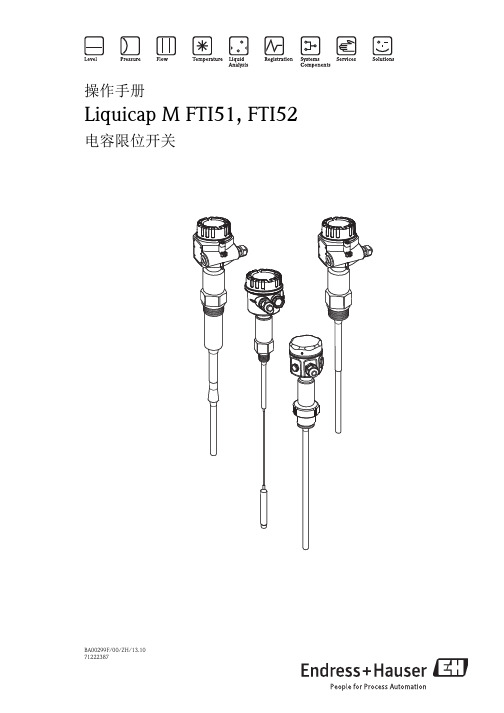
Liquicap M FTI51, FTI52
电容限位开关
BA00299F/00/ZH/13.10 71222387
Liquicap M FTI51, FTI52
目录
目录
1 安全指南 . . . . . . . . . . . . . . . . . . . . . . . 3
1.1 指定用途 . . . . . . . . . . . . . . . . . . . . . . . . . . . . . . . 3 1.2 安装、调试和操作 . . . . . . . . . . . . . . . . . . . . . . . . 3 1.3 操作安全 . . . . . . . . . . . . . . . . . . . . . . . . . . . . . . . 3 1.4 安全符号和图标 . . . . . . . . . . . . . . . . . . . . . . . . . . 4
索引 . . . . . . . . . . . . . . . . . . . . . . . . . . . . . . 82
2
பைடு நூலகம்
Endress+Hauser
Liquicap M FTI51, FTI52
安全指南
1 安全指南
1.1 指定用途
Liquicap M FTI51 和 FTI52 是一款一体式限位开关,用于液体的电容限位检测。
Endress+Hauser
3
安全指南
Liquicap M FTI51, FTI52
1.4 安全符号和图标
使用下列符号强调本文档中的安全操作步骤或替代操作步骤,在空白处使用相应的图标 标识。
Endress+Hauser 设备操作手册说明书

Se trata de un manual de instrucciones abreviado; sus instrucciones no sustituyen a las instrucciones de funcionamiento del equipo.La información detallada sobre el equipo puede encontrarse en el manual de instrucciones del equipo y en la documentación complementaria del mismo:Disponibles para todas las versiones del equipo mediante:•Internet: /deviceviewer •Teléfono móvil inteligente/tableta: Endress+Hauser Operations AppInstrucciones de seguridad básicasRequisitos que debe cumplir el personalPara desempeñar sus tareas, el personal debe satisfacer los requisitos siguientes:‣Debe tratarse de especialistas que cuenten con una formación apropiada y cuya cualificación sea adecuada para llevar a cabo dichas funciones y tareas ‣Es necesaria la autorización correspondiente por parte de la dirección/propiedad de la planta ‣El personal debe estar bien familiarizado con las normas nacionales correspondientes ‣Antes de empezar cualquier trabajo, deben haber leído y entendido las instrucciones que figuran en el manual, la documentación suplementaria y los certificados (según la aplicación)‣Seguir las instrucciones y cumplir con las condiciones básicas Uso previsto El Cerabar sirve para medir presiones absolutas y relativas en gases, vapores y líquidos. Los materiales del equipo de medición en contacto con el producto del proceso deben disponer de un nivel adecuado de resistencia a dichos productos.El equipo de medición puede utilizarse para realizar las siguientes mediciones (variables de proceso)•en cumplimiento de los valores de alarma especificados en "Datos técnicos"•en cumplimiento de las condiciones enumeradas en la documentación adicional, como el XA y este manual.Variable de proceso medida PMP23: presión relativa o presión absoluta Funcionamiento seguro Riesgo de lesiones ‣Use el equipo solo si está en buenas condiciones técnicas y funciona de modo seguro.‣El operario es responsable del funcionamiento sin interferencias del equipo.Zona con peligro de explosiónPara eliminar riesgos para el personal o la instalación si se usa el equipo en la zona homologada (p. ej., protección contra explosiones, seguridad para equipos a presión):‣Compruebe la placas de identificación para verificar que el equipo solicitado se puede utilizar del modo previsto en la zona homologada.‣Observe las especificaciones indicadas en la documentación complementaria,como la XA o ZD, que forma parte del Manual de instrucciones.Identificación del productoDirección del fabricanteEndress+Hauser SE+Co. KG Hauptstraße 179689 Maulburg, AlemaniaLugar de fabricación: Véase la placa de identificación.MontajeRequisitos para el montaje•Evítese la entrada de humedad en la caja durante la instalación o el manejo del equipo, o cuando se establece el conexionado eléctrico.•Para un conector M12 hecho de metal: No retire la capucha de protección (solo en IP69 y en la versión Ex ec) de la conexión con conector M12 hasta poco antes de establecer la conexión eléctrica.•No limpie ni toque la membrana de proceso con objetos duros y/o puntiagudos.•No retire la protección de la membrana de proceso hasta el momento mismo de instalarla.•La entrada de cable debe estar siempre firmemente apretada.•Oriente el cable y el conector hacia abajo cuando sea posible para evitar que la humedad (p. ej., agua de lluvia o condensación) penetre.•Proteja la caja ante los posibles golpes •Para equipos con una célula de medición de presión relativa y un conector de válvula o M12, se aplica lo siguiente:Si un equipo de medición caliente se enfría durante un proceso de limpieza (p. ej., con agua fría), durante un breve intervalo de tiempo, se desarrolla un vacío. Como resultado, podría entrar humedad en la célula de medición por el compensador de presiones (1).Riesgo de destrucción del equipoProducts Solutions ServicesManual de instrucciones abreviado Cerabar PMP23Medición de presión de procesoKA01600P/23/ES/01.22-00716112272022-09-01*71611227*71611227KA01600P‣En este caso, monte el equipo con el compensador de presiones (1) en orientación diagonal hacia abajo –cuando sea posible– o hacia un lado.Influencia de la posición de instalaciónSe admite la instalación con cualquier orientación. Sin embargo, la orientación puede originar un desplazamiento del punto cero, es decir, el equipo no indica cero como valor medido cuando el depósito está vacío o parcialmente lleno(véase el manual de instrucciones).Lugar de instalaciónMedición de presión en gasesMonte el equipo de tal forma que la válvula de corte quede por encima del punto de medición y la condensación pueda pasar así a proceso.Medición de presión en vaporesPara la medición de presión en vapores, utilice un sifón. Un sifón reduce la temperatura a casi la temperatura ambiente. Monte el equipo con el equipo de corte al mismo nivel que el punto de medición.Respete la temperatura ambiente máxima admisible del transmisor.Medición de presión en líquidos Monte el equipo con el equipo de corte al mismo nivel que el punto de medición.Medición de nivel•Instale el equipo siempre por debajo del punto de medición más bajo.•No instale el aparato en ninguna de las siguientes posiciones:•En la cortina de producto •En la salida del depósito •en la zona de influencia de una bomba de succión •O en algún punto del depósito en el que puedan actuar pulsos de presión procedentes del agitador.Conexión eléctricaConexión de la unidad de mediciónAsignación de terminalesL ADVERTENCIARiesgo de lesiones debido a la activación sin control de procesos.‣Desconecte la fuente de alimentación antes de conectar el equipo.‣Compruebe que los procesos de separación y purificación no se inician accidentalmente.L ADVERTENCIAEl equipo puede estar conectado a tensión de alimentación.Riesgo de explosión ‣Compruebe que la tensión de alimentación no está activa durante laconexión.‣Desconecte la fuente de alimentación antes de conectar el equipo.L ADVERTENCIA Una conexión incorrecta compromete la seguridad eléctrica.‣Según la norma IEC/EN 61010, debe proveerse un disyuntor independientepara el equipo.‣El dispositivo se debe instalar con un fusible de hilo fino de 500 mA (acción lenta).‣Si se va a utilizar el equipo de medición en una zona con peligro de explosión,la instalación también debe realizarse conforme a las normas estatales vigentes y a las instrucciones de seguridad o los dibujos de instalación o control.‣Todos los datos relativos a la protección contra explosiones figuran en una documentación Ex separada que puede solicitarse. La documentación Ex se suministra por norma con todos los equipos aptos para zonas con peligro de explosión.‣La fuente de alimentación del transmisor limita la corriente máxima a Ii =100 mA cuando el equipo se utiliza en un circuito intrínsecamente seguro (Ex ia).‣El equipo dispone de circuitos de protección contra la inversión de polaridad.Conecte el equipo de la siguiente forma:1.Compruebe que la tensión de alimentación corresponde a la especificada en la placa de identificación.2.Conecte el equipo como se indica en el diagrama siguiente.Para equipos con conexión por cable: no cierre el conducto de aire de referencia (véase (a) en los siguientes planos). Proteja el conducto de aire de referencia contra la entrada de agua/condensados.Salida de 4 a 20 mA Véase el manual de instrucciones para consultar otras opciones de conexión.Tensión de alimentación L ADVERTENCIA El equipo puede estar conectado a tensión de alimentación.Riesgo de explosión ‣Si el equipo de medición ha de utilizarse en una zona con peligro de explosión, la instalación del mismo debe cumplir las normas nacionales correspondientes así como las “Instrucciones de seguridad”.‣Todos los datos relativos a la protección contra explosiones figuran en una documentación Ex separada que puede solicitarse. La documentación Ex se suministra por norma con todos los equipos aptos para zonas con peligro de explosión.KA01600P Consumo de corriente y señal de alarma1)Para alarma MAX (ajuste de fábrica)。
Endress+Hauser FTM50 51 52解耦装置安装和调节说明说明书

Products Solutions ServiceOperating InstructionsSoliphant M FTM50, FTM51, FTM52DE -Mit Separatgehäuse: Montage- und Kürzungsanleitung EN -With separate housing:Instructions for mounting and shortening FR -Avec boîtier séparé :Instructions de montage et de raccourcissement ES -Con cabezal separado:Instrucciones para el montaje y acortamiento IT -Con custodia separata:Istruzioni di montaggio e accorciamento del cavo NL -Met separate behuizing:Montage- en inkortbeschrijvingKA00264F/00/A6/13.1671310254de - InhaltTechnische Daten4Übersicht 6Erforderliches Werkzeug 10Anwendungsbeispiele 11Einbauhinweise 12Separatgehäuse montieren 14Wandmontage 15Rohrmontage 16Kabel auf der Gehäuseseitekürzen 18Zusammenbau 26Ergänzende Dokumentation 36en - ContentsTechnical data 4Overview 6Tools required 10Application examples 11Mounting instructions 12Mounting the separate housing 14Wall mounting 15Tube mounting 16Shortening the cable on the sideof the housing18Assembly 26Supplementary Documentation 36fr - SommaireCaractéristiques techniques 4Aperçu 6Outils requis 10Exemples d’application 11Conseils de montage 12Montage du boîtier séparé 14Montage mural 15Montage sur conduite 16Raccourcissement du câblecôté boîtier 18Montage 26Documentation complémentaire 36es - ÍndiceDatos técnicos 4Visión general 6Herramientas necesarias 10Ejemplo de aplicación 11Recomendaciones de montaje 12Montaje del cabezal separado 14Montaje en pared 15Montaje en tubo 16Acortar el cable en el lateraldel cabezal18Ensamblaje 26Documentación suplementaria 36it - IndiceDati tecnici 4Panoramica6Utensili richiesti 10Esempi applicativi 11Istruzioni di montaggio 12Installazione della custodiaseparata 14Montaggio a parete 15Montaggio su palina 16Accorciamento del cavo sul latodella custodia 18Montaggio 26Documentazione addizionale 36nl - InhoudTechnische gegevens 4Overzicht 6Noodzakelijk gereedschap 10Toepassingsvoorbeeld 11Inbouwtips 12Separate behuizing monteren 14Wandmontage 15Buismontage 16De kabel aan debehuizingszijde inkorten 18Samenbouw 26Aanvullende documentatie 36de-Erforderliches Werkzeug Gabelschlüssel:22 mm, 32 mm, 34 mmSchraubendreher SchlitzSeegerringzangeBolzenschneiderSeitenschneiderAbisolierzangeKrimpzangeWasserpumpenzangeMaßband, MaßstabFilzschreiberes-Herramientas necesarias Llave de tuerca:22 mm, 32 mm, 34 mmDestornilladorPinza para anillo de SeegerCortador de pernosAlicates de corte diagonalAlicates pelacablesTenazas de engarzarTenazas de fontaneroCinta métrica, regla graduadaRotulador en-Tools requiredOpen-end wrench:22 mm, 32 mm, 34 mmScrewdriver for slotted screwsPliers for Seeger circlip ringBolt cutterEdge cutterInsulation stripping tongsCrimp toolMultigrip pliersTape measure, folding ruleFelt-tipped penit-Utensili richiestiChiave:22 mm, 32 mm, 34 mmCacciavite per viti con intaglioPinza per anello elasticoCesoiaTagliabordiTronchesinoPinza di crimpaggioPinza regolabileMetro a nastro e pieghevolePennarellofr-Outils requisClé à fourche :22 mm, 32 mm, 34 mmTournevisPince à circlipsCoupe-boulonPince coupante diagonalePince à dénuderPince à sertirPince multipriseMètre ruban, règle graduéeFeutrenl-Noodzakelijk gereedschapSteeksleutel:22 mm, 32 mm, 34 mmSchroevendraaier sleufBorgringtangBouttangZijkniptangStriptangKrimpkoustangWaterpomptangRolmaatViltstift71310254/worldwidede -Ergänzende Dokumentation en -Supplementary Documentation fr -Documentation complémentaire es -Documentación suplementaria it -Documentazione addizionale nl -Aanvullende documentatieTechnische Information / Technical Information / Information technique / Información técnica / Informazioni tecniche / Technische Informatie TI00392FSoliphant M FTM50, FTM51, FTM52Betriebsanleitung / Operating Instructions / Manuel de mise en service /Instrucciones de funcionamiento / Istruzioni operative / Inbedrijfstellingsvoorschrift KA00229F Soliphant M FTM50, FTM51 KA00230F Soliphant M FTM52。
Endress+Hauser Oxymax COS51D 酸碱度传感器说明书

Products Solutions ServicesBrief Operating Instructions Oxymax COS51DAmperometric sensor for the measurement of dissolved oxygen Memosens technologyThese Instructions are Brief Operating Instructions; they are not a substitute for the Operating Instructions pertaining to the device.Detailed information on the device can be found in the Operating Instructions and in the other documentation available at:•/device-viewer •Smart phone/tablet: Endress+Hauser Operations AppKA00413C/07/EN/14.1671325611Oxymax COS51DEndress+Hauser Operations App 2Endress+HauserOxymax COS51DEndress+Hauser3Table of contents Oxymax COS51D 4Endress+HauserTable of contents1Document information (5)1.1Warnings ............................................................................51.2Symbols .............................................................................52Basic safety instructions ..........................................................62.1Requirements for the personnel ............................................................62.2Designated use ........................................................................62.3Occupational safety .....................................................................62.4Operational safety ......................................................................62.5Product safety . (7)3Certificates and approvals ........................................................83.1Ex approvals ..........................................................................83.2Certification body ......................................................................84Installation .......................................................................84.1Installation conditions ...................................................................84.2Mounting the sensor ...................................................................104.3Installation examples ..................................................................114.4Post-installation check .. (15)5Electrical connection ............................................................155.1Connection conditions ..................................................................165.2Connecting the sensor ..................................................................165.3Ensuring the degree of protection .........................................................175.4Post-connection check ..................................................................176Commissioning ..................................................................186.1Function check .......................................................................186.2Sensor polarization ....................................................................186.3Sensor calibration (18)Oxymax COS51D Document information 1 Document information1.1 Warnings1.2 SymbolsEndress+Hauser5Basic safety instructions Oxymax COS51D 6Endress+Hauser 2Basic safety instructions 2.1 Requirements for the personnel•Installation, commissioning, operation and maintenance of the measuring system may be carried out only by specially trained technical personnel.•The technical personnel must be authorized by the plant operator to carry out the specified activities.•The electrical connection may be performed only by an electrical technician.•The technical personnel must have read and understood these Operating Instructions and must follow the instructions contained therein.•Measuring point faults may be repaired only by authorized and specially trained personnel.Repairs not described in the Operating Instructions provided may only be carried out directly by the manufacturer or by the service organization.2.2 Designated useThe oxygen sensor is suitable for continuous measurement of dissolved oxygen in water.The sensor is particularly suitable for:•Measuring, monitoring and regulating the oxygen content in activated sludge basins •Monitoring the oxygen content in the wastewater treatment plant outlet •Monitoring, measuring and regulating the oxygen content in public waters and fish farming water •Monitoring of oxygen enrichment in drinking waterUse of the device for any purpose other than that described, poses a threat to the safety of people and of the entire measuring system and is therefore not permitted.The manufacturer is not liable for damage caused by improper or non-designated use.2.3 Occupational safetyAs the user, you are responsible for complying with the following safety conditions:•Installation guidelines •Local standards and regulations •Regulations for explosion protectionElectromagnetic compatibility •The product has been tested for electromagnetic compatibility in accordance with the applicable European standards for industrial applications.•The electromagnetic compatibility indicated applies only to a product that has been connected in accordance with these Operating Instructions.2.4 Operational safety 1.Before commissioning the entire measuring point, verify that all connections are correct. Ensure that electrical cables and hose connections are undamaged.2.Do not operate damaged products, and safeguard them to ensure that they are not operated inadvertently. Label the damaged product as defective.Oxymax COS51D Basic safety instructionsEndress+Hauser 73.If faults cannot be rectified:Take the products out of operation and safeguard them to ensure that they are not operated inadvertently.Non-designated use Incorrect measurements, malfunctions and even measuring point failure could result ‣Only use the product in accordance with the product specifications.‣Pay particular attention to the technical data on the nameplate.2.5Product safety 2.5.1 State of the artThe product is designed to meet state-of-the-art safety requirements, has been tested, and left the factory in a condition in which it is safe to operate. The relevant regulations and European standards have been observed.2.5.2 Electrical equipment in hazardous areasATEX II 1G / IECEx Ex ia IIC T6 Ga•The certified oxygen sensor Oxymax COS51D-G*8*0 may only be connected to certified,intrinsically safe, digital sensor circuits of the transmitter Liquiline M CM42-*E/F/I********* in conjunction with the measuring cable CYK10-G***. The electrical connection must be made according to the wiring diagram.•The cable CYK10-G and its terminal head must be protected against electrostatic charging if it is run through zone 0.•The sensors may not be operated under process conditions in which electrostatic charging of the sensor and the connecting cable is likely to occur. Intended use of the sensor in liquids with a conductivity of at least 10 nS/cm can be classified as electrostatically safe.•Hazardous area versions of digital sensors with Memosens technology are indicated by a red-orange ring in the plug-in head.•The maximum permitted cable length between the sensor and transmitter is 100 m (330ft).•Full compliance with regulations for electrical systems in hazardous locations (EN/IEC 60079-14) is mandatory when using the devices and sensors.FM/CSA IS/NI Cl.1 Div.1 GP: A-DObserve the documentation and the control drawings of the transmitter.Temperature class ATEX, IECEx, FM/CSAIf the specified ambient temperature is complied with, temperatures that are unacceptably high for the temperature class will not occur on the sensor.Certificates and approvals Oxymax COS51D 8Endress+Hauser3Certificates and approvals 3.1 Ex approvalsVersion COS51D-G*8*0ATEX II 1G / IECEx Ex ia IIC T6 GaVersion COS51D-O*8*0FM/CSA IS/NI Cl.1 Div.1 GP: A-D3.2 Certification bodyDEKRA EXAM GmbH Bochum4Installation 4.1Installation conditions 4.1.1 Orientation1Permitted orientationsThe sensor must be installed at an angle of inclination of 10 to 170 ° in an assembly, bracket or appropriate process connection. Recommended angle: 45°, to prevent the formation of air bubbles.Oxymax COS51D Installation Endress+Hauser 9Inclination angles other than those mentioned are not permitted. Do not install the sensoroverhead.Observe the instructions for installing sensors in the Operating Instructions for the assembly used.4.1.2 Mounting location•Choose a mounting location that can be easily accessed at a later stage.•Ensure that upright posts and fittings are fully secured and vibration-free.•Select an installation location which produces a typical oxygen concentration for the individual application.Installation Oxymax COS51D10Endress+Hauser 4.2 Mounting the sensor Installation in suitable assembly is required (depending on the application)L WARNINGElectrical voltage In the event of a fault, non-grounded metallic assemblies may be under voltage and then are not touchable.‣When using metallic assemblies and installation equipment, observe the national grounding provisions.For a complete installation of a measuring point, proceed as follows:1.Install a retractable or a flow assembly (if used) into the process.2.Connect the water supply to the rinse connections (if you use an assembly with cleaning function).3.Install and connect the oxygen sensor.4.Install the suspended assembly or immersion assembly (if used) into the processInstallation error Cable open circuit, loss of sensor due to cable separation, unscrewing of membrane cap ‣For immersion operation, the sensor must be installed in an immersion assembly (e.g.CYA112). Do not install the sensor suspended from the cable.‣Screw the sensor into the assembly so that the cable is not twisted.‣Avoid exerting excessive tensile force on the cable (e.g. from jerky pulling).‣Select an installation location that is easy to access for later calibrations.‣Observe the instructions for installing sensors in the Operating Instructions for the assembly used.Oxymax COS51D InstallationEndress+Hauser 114.3Installation examples4.3.1Universal assembly holder and chain assembly2Chain holder on railing1Chain2Holder Flexdip CYH1123Rail4Sensor Oxymax5Wastewater assembly Flexdip CYA1123Chain holder on upright post 1Weather protection cover CYY1012Controller / transmitter 3Chain4Wastewater assembly Flexdip CYA1125Sensor Oxymax6Holder Flexdip CYH112Installation Oxymax COS51D 4.3.2 Universal assembly holder and permanently mounted immersion assembly4Assembly holder with immersion tube1Protective cover2Controller / transmitter3Flexdip CYA112 immersion assembly4Sensor Oxymax5Assembly holder Flexdip CYH11212Endress+HauserOxymax COS51D Installation 4.3.3 Basin rim mounting with immersion tube5Basin rim mounting1Pendulum holder CYH1122Assembly Flexdip CYA1123Assembly float4Sensor OxymaxEndress+Hauser13Installation Oxymax COS51D14Endress+Hauser4.3.4Flow assembly COA2506COA2507Bypass installation with manually actuated valves or solenoid valves1Main pipe2Medium return 3Oxygen sensor4, 7Manually actuated or solenoid valves 5Flow assembly COA250-A 690 ° pipe elbow 8Medium removalOxymax COS51D Electrical connectionEndress+Hauser 154.3.5 Retractable assembly COA4518Permissible and impermissible sensor installation positions with retractable assembly COA4511Ascending pipe, best position2Horizontal pipe, sensor top down, impermissible due to air cushion or foam bubble forming 3Horizontal pipe, lateral installation with permissible installation angle (acc. to sensor version)4Down pipe, impermissible4.4Post-installation check•Are the sensor and cable undamaged?•Is the orientation correct?•Is the sensor installed in an assembly and is not suspended from the cable?•Avoid the penetration of moisture by fitting the protective cap to the immersion assembly.5 Electrical connectionL WARNINGDevice is liveIncorrect connection may result in injury or death‣The electrical connection may be performed only by an electrical technician.‣The electrical technician must have read and understood these Operating Instructions and must follow the instructions contained therein.‣Prior to commencing connection work, ensure that no voltage is present on any cable.Electrical connection Oxymax COS51D16Endress+Hauser5.1Connection conditions5.1.1Quick wiring guide (only COS51D-G*8*0)5.2 Connecting the sensorThe electrical connection of the sensor to the transmitter is performed using the measuring cable CYK10.Oxymax COS51D Electrical connectionEndress+Hauser 179Measuring cable CYK105.3 Ensuring the degree of protectionOnly the mechanical and electrical connections which are described in these instructions and which are necessary for the required, designated use, may be carried out on the device delivered.‣Exercise care when carrying out the work.Otherwise, the individual types of protection (Ingress Protection (IP), electrical safety, EMC interference immunity) agreed for this product can no longer be guaranteed due, for example,to covers being left off or cable (ends) which are loose or insufficiently secured.5.4 Post-connection checkCommissioning Oxymax COS51D18Endress+Hauser6Commissioning6.1Function checkBefore first commissioning, check if:•the sensor is correctly installed •the electrical connection is correct.If using an assembly with automatic cleaning, check that the cleaning medium (e.g. water or air) is connected correctly.L WARNINGEscaping process mediumRisk of injury from high pressure, high temperatures or chemical hazards‣Before applying compressed air to an assembly with cleaning facility, make sure the connections are correctly fitted.‣Do not install the assembly in the process if you cannot make the correct connection reliably.6.2 Sensor polarizationIncorrect measurements due to ambient influences‣Be absolutely certain to avoid direct sunlight on the sensor.‣Make sure you comply with the instructions for commissioning in the Operating Instructions of the transmitter.The sensor has been tested at the factory for proper function and is shipped in ready-to-operate condition.To prepare for the calibration, carry out the following steps:1.Pull off the sensor protection cap.2.Expose the sensor, which should be dry on the outside, to the air atmosphere.The air should be saturated with water vapor. Therefore, install the sensor as closeas possible to a surface of water. However, the sensor membrane must remain dry during calibration. Therefore, avoid direct contact with the surface of water.3.Connect the sensor to the transmitter.4.Switch on the transmitter.When the sensor is connected to the transmitter, the polarization takes placeautomatically after the power-up of the transmitter.5.Wait for the polarization time to run out.6.3Sensor calibrationCalibrate the sensor (e.g. air calibration) immediately after the polarization time runs out.1.Remove the sensor from the medium.Oxymax COS51D CommissioningEndress+Hauser 192.Clean the outside of the sensor with a damp cloth. Then dry the sensor diaphragm carefully with a paper towel for example.3.Allow a temperature equalization time of 20 minutes to elapse.Make sure that the sensor is not exposed to any direct ambient influences (directsunlight, drafts) during this time.4.When the measured value displayed on the transmitter is stable, carry out thecalibration and adjustment according to the Operating Instructions for the transmitter.Pay particular attention to the software settings for the stability criteria for calibration.Re-immerse the sensor in the medium after the calibration/adjustment.Make sure you comply with the instructions for calibration in the Operating Instructions of the transmitter.*71325611*71325611。
Endress+Hauser设备操作说明书

These Brief Operating Instructions are not a substitute for the Operating Instructions pertaining to the device.Detailed information is provided in the Operating Instructions and other documentation.Available for all device versions via:•Internet: /deviceviewer•Smartphone/tablet: Endress+Hauser Operations appBasic safety instructionsRequirements for the personnelThe personnel performing installation, commissioning, diagnostics and maintenance must satisfy the following requirements:•Trained, qualified specialists: must have a relevant qualification for this specific function and task•Are authorized by the plant owner/operator •Are familiar with federal/national regulations•Before starting work: read and understand the instructions in the manual and supplementary documentation as well as the certificates (depending on the application)•Follow instructions and comply with basic conditionsIntended useThe device described in this manual may be used only as a point level switch forliquids. The device is suitable for use in areas with strict hygiene requirements.Incorrect use of the device may pose a hazard.To ensure that the device remains in proper condition for the operation time:•Use the device only for media to which the wetted materials have an adequate level of resistance•Comply with the limit values, see the "Technical data" section of the Operating InstructionsOperational safetyDanger of injury!‣Operate the device only if it is in proper technical condition, free from errorsand faults.‣The operator is responsible for the interference-free operation of the device.MountingThe mounting process is illustrated in the following section on the basis of sample configurations. For detailed information, see the Operating Instructions.Mounting requirementsA Device with weld-in adapterB Device in customer socket 1Flat seal2Weld-in adapter 3Tuning forkL1With G 1" thread: 66,4 mm (2,61 in) / With G ¾" thread: 63,9 mm (2,52 in)L2With G 1" thread: 48,0 mm (1,89 in) / With G ¾" thread: 38,0 mm (1,5 in)L3With G 1" thread: 66,4 mm (2,61 in)L4With G 1“ thread:47,9 mm (1,8 in)Installation is possible in any position in a vessel, pipe or tank under the following conditions:•When installed horizontally in a vessel, the tuning fork may be located in an installation socket only if liquids with low viscosity (< 2 000 mPa⋅s) are used.•Minimum diameter of installation socket: 50 mm (2.0 in)•Select a maximum length for the installation socket that enables the tuning fork to project freely into the vessel.•Ensure that there is sufficient distance between the expected buildup on the tank wall and the fork. Recommended distance from wall ≥10 mm (0.39 in).Important process conditionsPressure and temperature (maximum):•With weld-in adapter•+25 bar (+362 psi) at +150 °C (+302 °F)•+40 bar (+580 psi) at +100 °C (+212 °F)•In customer socket+40 bar (+580 psi) at +150 °C (+302 °F)Operating altitude:Up to 2 000 m (6 600 ft) above sea levelIn the case of seals used at the customer site, pay attention to the temperature and pressure specifications.Products Solutions ServicesBrief Operating Instructions Liquiphant FTL33Point level switch for liquids in the food industryKA01619F/00/EN/01.22-00715887022022-10-03*71588702*71588702KA01619F2Endress+HauserMounting the deviceAn open-ended wrench (32 mm) is required for mounting.For the NTP thread (ANSI B 1.20.1): use sealing material (PTFE) ifnecessary.For the weld-in adapter with a flush-mount seal: remove the supplied flatseal (1) from the thread.For the weld-in adapter with leakage hole: make sure the leakage hole points downwards.Aligning the tuning forkThe markings for the material specification (e.g. 316L) or the threaddesignation (e.g. G 3/4") on the device are aligned with the opening of the tuning fork and therefore aid orientation.way that the liquid can flow unhindered between the two tuning fork elements.2For horizontal installation in a vessel: align the tuning fork in such a way that both tuning fork elements are simultaneously covered with liquid.‣Fix the device with a maximum torque of 30 Nm (22 lbf ft). Also payattention to the alignment of the tuning fork when doing so.Electrical connectionThe connection with the M12 plug is presented in the following section. For other connection options, see the Operating Instructions.In accordance with IEC/EN61010 a suitable circuit breaker must be provided for the device.Power supplyReverse polarity protection2-wire AC/DC•AC mode: the device has reverse polarity protection.•DC mode: in the event of reverse polarity the maximum safety mode is always detected. Check the wiring andperform a function check before commissioning. The device is not damaged in the event of reverse polarity.3-wire DC-PNPIntegrated. In the event of reverse polarity, the device is deactivated automatically.Connection with M12 plugOn the metal housing cover (IP69), there is no external signaling via LEDs.。
Endress+Hauser 产品说明书.pdf_1703560371.419564

MI01419FEN_0118 / 04.09.2018 Products Solutions ServicesManufacturer InformationFor users regarding firmware and hardware updates(in accordance with the NAMUR 53 recommendation)1Type of deviceField device / signal processing deviceMonitoring / operating systemManufacturer : Endress+Hauser SE+Co.KG, 79689 MaulburgProduct : Micropilot, Proservo, Tankside MonitorPart number / Order code : NMR81, NMR84, NMS80, NMS81, NMS83, NRF81 Communication /: Communication Device TypeInterfaceDev Rev 3FieldbusV01.03.zz/HART/Modbus/V12Firmware, Hardware IType of change:Firmware versionHardware I revisionOld version / revision: Firmware V01.02.zz, HART, Dev Rev 2New version / revision : Firmware V01.03.zz, HART, Dev Rev 3How can the old Firmware version / Hardware I revision number be identified:1. Local operation (Diagnose -> Device Info -> Firmware version ) or at Device Start-up in the Display2. Via FieldCareDescription of the modification with respect to the old Firmware version / Hardware I revision:1. Support Remote Display A3002. Additional language (Russian)3. CTSh with wire compensation for Servo4. SIL Proof Test with W&M lock possible5. Event Logbook improvement6. Optimization3Functional SafetyImpact on Functional Safety:NoYesChanges in safety figures:NoYes new figures refer to Safety Manual (chapter 5)4Compatibility (Firmware, Hardware I)Is the new Firmware version compatible with the previous version, the installed device drivers, the operating tool compatible / is the new Hardware I revision compatible with the previous revision?YesNo, description:Is a Firmware / Hardware I update generally recommended?Yes, reason:The firmware update / hardware exchange can be performed by means of:•Replacement of electronic circuit boards; communication and amplifier module (This procedure is described in the operating instructions of the measuring system).•Flashing the new firmware by means of; service or configuration programNo, reason:An update is recommended in the following cases:- To use the newly implemented functions5DocumentationInstruction manualIs a new instruction manual required because of the changes in point 2?YesNoWhich manual corresponds to the new Firmware version / Hardware I revision:Device Communication option Manual Documentation codeNMR81 NMR84 NMS80 NMS81 --------Operation instructionOperation instructionOperation instructionOperation instructionBA01450G/00/EN/04.18BA01453G/00/EN/04.18BA01456G/00/EN/04.18BA01459G/00/EN/04.18NMS83 NRF81 ----Operation instructionOperation instructionBA01462G/00/EN/04.18BA01465G/00/EN/04.18Safety manualIs a new safety manual required because of the changes in point 2?YesNoWhich safety manual corresponds to the new Firmware version / Hardware revision: Device Manual Documentation codeNMS8x SD01920G/00/EN/02.18 Proservo NMS80/81/83 SILNMR8x NRF81 SD01891G/00/EN/03.18SD01929G/00/EN/02.18Micropilot NMR81/84 SILTankside Monitor NRF81 SILThe new manuals can be downloaded from the Internet: - area “DOWNLOADS”- enter the device details and type of manual6PriceHas the price of the device changed?Yes, new list price and update costs (without installation) are attached No。
Endress+Hauser 设备简要操作指南说明书

Products Solutions ServicesBrief Operating Instructions HeatTransmitter with ultrasonic time-of-flight sensorThese instructions are Brief Operating Instructions; they are not a substitute for the Operating Instructions pertaining to the device.Transmitter Brief Operating Instructions Contain information about the transmitter.Sensor Brief Operating Instructions → 3KA01353D/06/EN/01.1771382752Heat2Endress+HauserHeat Brief Operating Instructions for the deviceEndress+Hauser 3Brief Operating Instructions for the deviceThe device consists of a transmitter and a sensor.The process of commissioning these two components is described in two separate manuals:•Sensor Brief Operating Instructions•Transmitter Brief Operating InstructionsPlease refer to both Brief Operating Instructions when commissioning the device as the contents of the manuals complement one another:Sensor Brief Operating InstructionsThe Sensor Brief Operating Instructions are aimed at specialists with responsibility for installing the measuring device.•Incoming acceptance and product identification •Storage and transport •InstallationTransmitter Brief Operating InstructionsThe Transmitter Brief Operating Instructions are aimed at specialists with responsibility for commissioning, configuring and parameterizing the measuring device (until the first measured value).•Product description •Installation•Electrical connection •Operation options •System integration •Commissioning•Diagnostic informationAdditional device documentationThese Brief Operating Instructions are the Transmitter Brief Operating Instructions .The "Sensor Brief Operating Instructions" are available via:•Internet: /deviceviewer•Smart phone/tablet: Endress+Hauser Operations AppDetailed information about the device can be found in the Operating Instructions and the other documentation:•Internet: /deviceviewer•Smart phone/tablet: Endress+Hauser Operations AppTable of contents Heat4Endress+HauserTable of contents1Document information (5)1.1Symbols used (5)2Basic safety instructions (7)2.1Requirements for the personnel ............................................................72.2Designated use ........................................................................72.3Workplace safety ......................................................................82.4Operational safety ......................................................................82.5Product safety .........................................................................82.6IT security ............................................................................83Product description (94)Installation (9)4.1Product identification ...................................................................94.2Sealing (10)5Electrical connection (12)5.1Connection conditions ..................................................................125.2Connecting the measuring device .........................................................155.3Special connection instructions ...........................................................175.4Ensuring the degree of protection .........................................................175.5Post-connection check ..................................................................186Operation options (18)6.1Overview of operating options ............................................................186.2Structure and function of the operating menu ................................................196.3Access to the operating menu via the operating tool .. (19)7System integration (19)8Commissioning (20)8.1Function check .......................................................................208.2Configuring the measuring device (20)9Diagnostic information (20)Heat Document information 1 Document information1.1 Symbols used1.1.1 Safety symbols1.1.2 Symbols for certain types of information1.1.3 Electrical symbolsEndress+Hauser5Document information Heat1.1.4 Tool symbols1.1.5 Symbols in graphics6Endress+HauserHeat Basic safety instructionsEndress+Hauser 72Basic safety instructions2.1Requirements for the personnelThe personnel must fulfill the following requirements for its tasks:‣Trained, qualified specialists must have a relevant qualification for this specific function and task.‣Are authorized by the plant owner/operator.‣Are familiar with federal/national regulations.‣Before starting work, read and understand the instructions in the manual andsupplementary documentation as well as the certificates (depending on the application).‣Follow instructions and comply with basic conditions.2.2 Designated useApplication and mediaDepending on the version ordered, the measuring device can also measure potentially explosive, flammable, poisonous and oxidizing media.Measuring devices for use in hazardous areas, in hygienic applications or where there is an increased risk due to process pressure, are labeled accordingly on the nameplate.To ensure that the measuring device remains in proper condition for the operation time:‣Keep within the specified pressure and temperature range.‣Only use the measuring device in full compliance with the data on the nameplate and the general conditions listed in the Operating Instructions and supplementary documentation.‣Based on the nameplate, check whether the ordered device is permitted for the intended use in the hazardous area (e.g. explosion protection, pressure vessel safety).‣Use the measuring device only for media to which the process-wetted materials are sufficiently resistant.‣If the measuring device is not operated at atmospheric temperature, compliance with the relevant basic conditions specified in the associated device documentation is absolutely essential: "Documentation" section.‣Protect the measuring device permanently against corrosion from environmental influences.Incorrect useNon-designated use can compromise safety. The manufacturer is not liable for damage caused by improper or non-designated use.L WARNINGDanger of breakage due to corrosive or abrasive fluids!‣Verify the compatibility of the process fluid with the sensor material.‣Ensure the resistance of all fluid-wetted materials in the process.‣Keep within the specified pressure and temperature range.Basic safety instructions Heat8Endress+HauserVerification for borderline cases:‣For special fluids and fluids for cleaning, Endress+Hauser is glad to provide assistance in verifying the corrosion resistance of fluid-wetted materials, but does not accept any warranty or liability as minute changes in the temperature, concentration or level of contamination in the process can alter the corrosion resistance properties.Residual risksL WARNINGThe electronics and the medium may cause the surfaces to heat up. This presents a burn hazard!‣For elevated fluid temperatures, ensure protection against contact to prevent burns.2.3 Workplace safetyFor work on and with the device:‣Wear the required personal protective equipment according to federal/national regulations.For welding work on the piping:‣Do not ground the welding unit via the measuring device.If working on and with the device with wet hands:‣Due to the increased risk of electric shock, gloves must be worn.2.4 Operational safetyRisk of injury.‣Operate the device in proper technical condition and fail-safe condition only.‣The operator is responsible for interference-free operation of the device.2.5 Product safetyThis measuring device is designed in accordance with good engineering practice to meet state-of-the-art safety requirements, has been tested, and left the factory in a condition in which it is safe to operate.It meets general safety standards and legal requirements. It also complies with the EUdirectives listed in the device-specific EU Declaration of Conformity. Endress+Hauser confirms this by affixing the CE mark to the device.2.6 IT securityWe only provide a warranty if the device is installed and used as described in the Operating Instructions. The device is equipped with security mechanisms to protect it against any inadvertent changes to the device settings.IT security measures in line with operators' security standards and designed to provide additional protection for the device and device data transfer must be implemented by the operators themselves.Heat Product descriptionEndress+Hauser 93 Product descriptionThe device consists of a transmitter and a sensor.The device is available as a compact version:The transmitter and sensor form a mechanical unit.For detailed information on the product description, see the Operating Instructions for the device4InstallationFor detailed information about mounting the sensor, see the Sensor Brief Operating Instructions → 34.1 Product identificationMeasuring devices for use subject to legal metrology controls are supplied with the relevant marking.Installation Heat10Endress+Hauser4.1.1 Nameplate1Sensor nameplate, subject to mandatory verification 1Name of the sensor2Nominal diameter of sensor 3K-factor4Software version 5Accuracy class6Environmental class 7Minimum flow rate 8Permanent flow rate 9Maximum flow rate 10Medium temperature 11Pulse value12Number of certificate4.2 SealingIt is possible to seal the measuring device. The system operator or the competentauthority for legal metrology controls is responsible for sealing the device. The seal can be applied to the housing using a seal screw and the relevant bracket.Heat Installation 4.2.1 Sealing the transmitter1.Pull the wire through the bore in the housing and through the screw head. In doing so,ensure that the wire is taut and there is no leeway for the screw to loosen.2.Seal the wire ends.Electrical connection Heat 5 Electrical connectionThe measuring device does not have an internal circuit breaker.‣For this reason, assign the measuring device a switch or power-circuit breaker so that the power supply line can be easily disconnected from the mains.‣Although the measuring device is equipped with a fuse, additional overcurrent protection (maximum 16 A) should be integrated into the system installation.5.1 Connection conditions5.1.1 Required tools•For cable entries: Use corresponding tools•For securing clamp (on aluminum housing): Allen screw3 mm•For securing screw (for stainless steel housing): open-ended wrench 8 mm•Wire stripper•When using stranded cables: crimper for wire end ferrule5.1.2 Requirements for connecting cableThe connecting cables provided by the customer must fulfill the following requirements. Electrical safetyIn accordance with applicable federal/national regulations.Permitted temperature range•The installation guidelines that apply in the country of installation must be observed.•The cables must be suitable for the minimum and maximum temperatures to be expected. Power supply cableStandard installation cable is sufficient.Signal cablePulse/frequency outputStandard installation cable is sufficient.Cable diameter•Cable glands supplied:M20 × 1.5 with cable ⌀ 6 to 12 mm (0.24 to 0.47 in)•Spring terminals:Wire cross-sections 0.5 to 2.5 mm2 (20 to 14 AWG)Heat Electrical connection 5.1.3 Terminal assignmentTransmitterPulse output connection versionOrder code for "Output", option P2Pulse output terminal assignment1Power supply: DC 24 V2Pulse outputPulse/frequency output connection versionKOrder code for "Output", option1Power supply: DC 24 V2Pulse/frequency outputElectrical connection Heat 5.1.4 Preparing the measuring deviceInsufficient sealing of the housing!Operational reliability of the measuring device could be compromised.‣Use suitable cable glands corresponding to the degree of protection.1.Remove dummy plug if present.2.If the measuring device is supplied without cable glands:Provide suitable cable gland for corresponding connecting cable.3.If the measuring device is supplied with cable glands:Observe requirements for connecting cables → 12.Heat Electrical connection 5.2 Connecting the measuring deviceLimitation of electrical safety due to incorrect connection!‣Have electrical connection work carried out by appropriately trained specialists only.‣Observe applicable federal/national installation codes and regulations.‣Comply with local workplace safety regulations.5.2.1 Connecting the transmitterA Compact, coated aluminum1Cable entry for signal transmission2Cable entry for supply voltageElectrical connection Heat4Device versions with connection example. Engineering unit mm (in)1Cable‣Connect the cable in accordance with the terminal assignment → 13.5.2.2 Ensuring potential equalizationProsonic Flow ERequirementsCompany-internal grounding conceptsHeat Electrical connection5.3 Special connection instructions5.3.1 Connection examplesPulse/frequency output5Connection example for pulse/frequency output (passive)1Automation system with pulse/frequency input (e.g. PLC)2Power supply3Transmitter: Observe input values5.4 Ensuring the degree of protectionThe measuring device fulfills all the requirements for the IP66/67 degree of protection, Type 4X enclosure.To guarantee IP66/67 degree of protection, Type 4X enclosure, carry out the following steps after the electrical connection:1.Check that the housing seals are clean and fitted correctly.2.Dry, clean or replace the seals if necessary.3.Tighten all housing screws and screw covers.4.Firmly tighten the cable glands.Operation options Heat 5.To ensure that moisture does not enter the cable entry:Route the cable so that it loops down before the cable entry ("water trap").6.Insert dummy plugs into unused cable entries.5.5 Post-connection checkAre cables or the device undamaged (visual inspection)?Do the cables used meet the requirements→ 12?Do the cables have adequate strain relief?Are all the cable glands installed, firmly tightened and leak-tight? Cable run with "water trap" → 17? Does the supply voltage match the specifications on the transmitter nameplate ? Depending on the device version, is the securing clamp or fixing screw firmly tightened?6 Operation options6.1 Overview of operating options1Computer with "FieldCare" or "DeviceCare" operating tool via Commubox FXA291 and service interface 2Automation systemHeat System integration6.2 Structure and function of the operating menu6.2.1 Structure of the operating menu6Schematic structure of the operating menu6.2.2 Operating philosophyThe individual parts of the operating menu are assigned to certain user roles (operator, maintenance etc.). Each user role contains typical tasks within the device lifecycle.For detailed information on the operating philosophy, see the Operating Instructions for the device.6.3 Access to the operating menu via the operating toolThe operating menu can also be accessed via the FieldCare and DeviceCare operating tools. See the Operating Instructions for the device.7 System integrationFor detailed information on system integration, see the Operating Instructions for the device.Overview of device description files:–Current version data for the device–Operating toolsCommissioning Heat 8 Commissioning8.1 Function checkBefore commissioning the measuring device:‣Make sure that the post-installation and post-connection checks have been performed.•"Post-installation check" checklist•"Post-connection check" checklist → 188.2 Configuring the measuring deviceThe Setup menu with its submenus enable fast commissioning of the measuring device. The submenus contain all the parameters required for configuration, such as parameters for measurement or communication.The submenus available in the particular device can vary on account of the device version(e.g. sensor).9 Diagnostic informationAny faults detected by the measuring device are displayed as a diagnostic message in the operating tool once the connection has been established.Remedial measures are provided for each diagnostic message to ensure that problems can be rectified quickly.Heat Diagnostic informationEndress+Hauser 21Xxxxxx/…/…/Failure (F)Function check (C)C485 Simulation measured vari...Deactivate Simulation (Service...Function check (C)Status signal:1Status area with status signal 2Diagnostic information 3Remedy information with Service ID‣Perform the remedial measure displayed.。
Endress+Hauser Mircopilot设备用户说明书

Document code/23.03.2016Products Solutions ServicesManufacturer InformationFor users regarding firmware and hardware updates(in accordance with the NAMUR53recommendation)1Type of deviceField device/signal processing deviceMonitoring/operating systemManufacturer:Endress+Hauser GmbH+Co.KG,79689MaulburgProduct:MircopilotPart number/Order code:FMR50,FMR51,FMR52,FMR53,FMR54,FMR56,FMR57:Communication Device TypeCommunication/InterfaceV01.02.zz,HART Dev Rev32Firmware,Hardware IType of change:Firmware versionHardware I revisionFirmwareOld version/revision:Firmware V01.01.00,HART,Dev Rev2New version/revision:Firmware V01.02.00,HART,Dev Rev3How can the old Firmware version/Hardware I revision number be identified:1.by display(Expert->Diagnostics->Device Info->Firmware version)or at start-up2.by FieldCareHardware IOld version/revision:XPF0020-K2(FMR50/51/52)XPF0020-L2(FMR53/54)XPF0020-M2(FMR56/57)New version/revision:XPF0020-K1(FMR50/51/52)XPF0020-L1(FMR53/54)XPF0020-M1(FMR56/57)How can the current version of the Hardware I be determined:Spare part number on the main electronic moduleDescription of the modification with respect to the old Firmware version/Hardware I revision:1.HART72.All17languages are available in the device3.…Download without reboot“is integrated4.Number of trend data is increased to1.0005.SIL proof test:Test sequence D3Compatibility(Firmware,Hardware I)Is the new Firmware version compatible with the previous version,the installed device drivers,the operating tool compatible/is the new Hardware I revision compatible with the previous revision?YesNo,description:For the usage of the new firmware is an exchange of the main electronic module required.Flashing of an older FW-version to V01.03.00is not possible.DTM-operation is possible with the former DTM.For usage of the new functionalities is a new DTM required(FieldCare package1.27.01,DTM Lib2.42.00).Is a Firmware/Hardware I update generally recommended?Yes,reason:The firmware update/hardware exchange can be performed by means of:•Replacement of the main electronic moduleNo,reason:•Usage of the new implemented functions4Instruction manualIs a new instruction manual required because of the changes in point2?YesNoWhich manual corresponds to the new Firmware version/Hardware I revision:Device Communication option Manual Documentation codeFMR50FMR51,FMR52HARTHARTBA1045FBA1049F04.1604.16FMR53,FMR54 FMP56,FMR57 FMR5x HARTHARTSafety manualBA1050FBA1048FSD01087F04.1604.1603.16The new instruction manuals can be downloaded from the Internet: -area“DOWNLOADS”-enter the device details and type of manual 5PriceHas the price of the devicechanged?Yes,new list price and update costs(without installation)areattachedNo。
- 1、下载文档前请自行甄别文档内容的完整性,平台不提供额外的编辑、内容补充、找答案等附加服务。
- 2、"仅部分预览"的文档,不可在线预览部分如存在完整性等问题,可反馈申请退款(可完整预览的文档不适用该条件!)。
- 3、如文档侵犯您的权益,请联系客服反馈,我们会尽快为您处理(人工客服工作时间:9:00-18:30)。
安全指南 . . . . . . . . . . . . . . . . . . . . . . . 3
指定用途 . . . . . . . . . . . . . . . . . . . . . . . . . . . . . . . 安装、调试和操作 . . . . . . . . . . . . . . . . . . . . . . . . 操作安全 . . . . . . . . . . . . . . . . . . . . . . . . . . . . . . . 安全符号和图标说明 . . . . . . . . . . . . . . . . . . . . . . 3 3 3 4
3
3.1 3.2 3.3 3.4 3.5 3.6 3.7 3.8 3.9
安装 . . . . . . . . . . . . . . . . . . . . . . . . . . 13
快速安装指南 . . . . . . . . . . . . . . . . . . . . . . . . . . . 到货验收、运输、储存 . . . . . . . . . . . . . . . . . . . 设计指南 . . . . . . . . . . . . . . . . . . . . . . . . . . . . . . 测量条件 . . . . . . . . . . . . . . . . . . . . . . . . . . . . . . 测量非导电性介质时的最小探头长度 (<1 s/cm) . . . . . . . . . . . . . . . . . . . . . . . . . . . . . 安装实例 . . . . . . . . . . . . . . . . . . . . . . . . . . . . . . 带分离型外壳 . . . . . . . . . . . . . . . . . . . . . . . . . . . 安装指南 . . . . . . . . . . . . . . . . . . . . . . . . . . . . . . 安装后检查 . . . . . . . . . . . . . . . . . . . . . . . . . . . . . 13 13 14 15 16 16 21 24 26
Endress+Hauser
3
安全指南
Liquicap M FMI51, FMI52 (PFM)
1.4
安全符号和图标说明
使用下列符号强调本文档中的安全操作步骤或替代操作步骤,在空白处使用相应的图标 标识。
安全符号
# " !
防爆保护
警告! “ 警告 ” 图标表示:操作或步骤执行错误将导致人员受伤、安全事故或设备损坏。 小心! “ 小心 ” 图标表示:操作或步骤执行错误可能导致人员受伤或设备功能错误。 注意! “ 注意 ” 图标表示:操作或步骤执行错误可能会间接影响操作,或导致设备发生意外响应。
索引 . . . . . . . . . . . . . . . . . . . . . . . . . . 49
4
4.1 4.2 4.3
接线 . . . . . . . . . . . . . . . . . . . . . . . . . . 27
推荐连接 . . . . . . . . . . . . . . . . . . . . . . . . . . . . . . 27 接线和连接 . . . . . . . . . . . . . . . . . . . . . . . . . . . . . 28 连接后检查 . . . . . . . . . . . . . . . . . . . . . . . . . . . . . 31
0 .
电气图标
防爆危险区中使用的认证设备 铭牌上带此标识的设备可以安装在防爆危险区或非危险区中使用。 防爆危险区 防爆危险区标识。 在 “ 防爆危险区 ” 标识区域中安装或接线的设备必须符合所标识的防爆认证类型。 安全区 ( 非防爆危险区 ) 非防爆危险区标识图标。 安装在安全区中的设备的连接电缆需要接入防爆危险区域中时,必须进行认证。
1.3
操作安全
必须采取交替监控措施,确保设备在设置、测试和维护过程中始终满足操作安全和过程 安全的要求。
1.3.1
防爆区 (Ex)
在防爆区 (Ex) 中使用测量系统时,必须遵守相关国家标准和法规。防爆 (Ex) 手册单独成 册,是 《操作手册》的组成部分,包含在仪表包装中。必须遵守防爆手册中的安装步 骤、连接参数和安全指南要求。 • 确保所有人员均为合格技术人员 • 必须遵守测量点的特殊测量要求和安全要求。
操作手册
Liquicap M FMI51, FMI52 FEI57C PFM
电容物位仪
BA00297F/28/ZH/13.10 有效软件版本号: 固件 (FW):V 01.00.00 硬件 (HW):V 01.00
Liquicap M FMI51, FMI52 (PFM)
目录
目录
1
1.1 1.2 1.3 1.4
7 8
8.1 8.2 8.3 8.4 8.5
维护 . . . . . . . . . . . . . . . . . . . . . . . . . . 34 附件 . . . . . . . . . . . . . . . . . . . . . . . . . . 35
防护罩 . . . . . . . . . . . . . . . . . . . . . . . . . . . . . . . . FMI52 的截短工具 . . . . . . . . . . . . . . . . . . . . . . . Commubox FXA195 HART . . . . . . . . . . . . . . . . . HAW56x 浪涌保护器 . . . . . . . . . . . . . . . . . . . . . 焊座 . . . . . . . . . . . . . . . . . . . . . . . . . . . . . . . . . . 35 35 35 35 35
9
9.1 9.2 9.3 2
故障排除 . . . . . . . . . . . . . . . . . . . . . . 35
错误分析 . . . . . . . . . . . . . . . . . . . . . . . . . . . . . . . 35 应用错误 . . . . . . . . . . . . . . . . . . . . . . . . . . . . . . 36 可能出现的测量错误 . . . . . . . . . . . . . . . . . . . . . 36 Endress+Hauser
6
6.1 6.2. . . . . . . . . . 33
功能检查 . . . . . . . . . . . . . . . . . . . . . . . . . . . . . . 33 变送器 . . . . . . . . . . . . . . . . . . . . . . . . . . . . . . . . 33
10
10.1 10.2 10.3 10.4 10.5 10.6 10.7 10.8 10.9
技术参数 . . . . . . . . . . . . . . . . . . . . . . . 38
技术参数:探头 . . . . . . . . . . . . . . . . . . . . . . . . . 输入 . . . . . . . . . . . . . . . . . . . . . . . . . . . . . . . . . . . 输出 . . . . . . . . . . . . . . . . . . . . . . . . . . . . . . . . . . . 性能参数 . . . . . . . . . . . . . . . . . . . . . . . . . . . . . . . 电源 . . . . . . . . . . . . . . . . . . . . . . . . . . . . . . . . . . . 操作条件:环境 . . . . . . . . . . . . . . . . . . . . . . . . . 操作条件:过程 . . . . . . . . . . . . . . . . . . . . . . . . . 证书和认证 . . . . . . . . . . . . . . . . . . . . . . . . . . . . . 文档资料 . . . . . . . . . . . . . . . . . . . . . . . . . . . . . . . 38 39 39 40 41 43 44 47 47
37 37 38 38 38
2
2.1 2.2 2.3 2.4
标识 . . . . . . . . . . . . . . . . . . . . . . . . . . . 5
设备名称 . . . . . . . . . . . . . . . . . . . . . . . . . . . . . . . 5 供货清单 . . . . . . . . . . . . . . . . . . . . . . . . . . . . . . 12 证书和认证 . . . . . . . . . . . . . . . . . . . . . . . . . . . . . 12 注册商标 . . . . . . . . . . . . . . . . . . . . . . . . . . . . . . 12
9.4 9.5 9.6 9.7 9.8
备件 . . . . . . . . . . . . . . . . . . . . . . . . . . . . . . . . . . . 返回 . . . . . . . . . . . . . . . . . . . . . . . . . . . . . . . . . . . 废弃 . . . . . . . . . . . . . . . . . . . . . . . . . . . . . . . . . . . 软件版本更新 . . . . . . . . . . . . . . . . . . . . . . . . . . . Endress+Hauser 联系地址 . . . . . . . . . . . . . . . . . .
