TabletPC
tablet pc安装

准备工作, inf.rar tabletpc.rar netfxocm.inf netfx.cab这几个文件在tabletpc 系统光盘的cd2中有安装深度精简版XP(这是废话),驱动先不用急着装。
当然装上也没事,反正老美的机器不像小日本那样变态,还得讲究个先后安装顺序……只是按键的驱动现在是装不上去的。
那东东拒绝在普通XP上执行,把下面的代码复制下来保存成reg文件导入注册表Windows Registry Editor Version 5.00[HKEY_LOCAL_MACHINE\SYSTEM\WPA\tabletpc]"installed"=dword:00000001,重启后系统被识别成Tablet XP才可以装按键驱动,但是侧键依然不能用,还得等本方案Step3执行完毕、Tablet组件装好以后才能正常运行——Step.2安装Tablet PC 组件:先解压inf.rar和tabletpc.rar两个文件,inf.rar里面的几个文件全部拷贝到windows的inf目录,tabletpc.rar里面的文件建议放到C:\i386,等下方便找。
然后在“运行”中依次执行以下的命令,弹出需要文件的窗口时,单击“浏览”,定位到tabletpc.rar的解压目录。
安装Tablet PC输入面板等主要功能rundll32 advpack.dll,LaunchINFSection %windir%\inf\tabletpc.inf,TPG安装“帮助与支持中心”中与Tablet PC相关的项目(建议不装)rundll32 advpack.dll,LaunchINFSection %windir%\inf\tabletpc.inf,System安装“开始使用Tablet PC”组件(建议不装)rundll32 advpack.dll,LaunchINFSection %windir%\inf\tabletpc.inf,OOBE安装“Windows 日记本”rundll32 advpack.dll,LaunchINFSection %windir%\inf\tabletpc.inf,Notebook安装“粘滞便笺”rundll32 advpack.dll,LaunchINFSection %windir%\inf\tabletpc.inf,StickyNotes创建开始菜单中的快捷方式(不会出现定位源文件的提示)rundll32 advpack.dll,LaunchINFSection %windir%\inf\tabletpc.inf,AllShortcuts安装简体中文语音识别(建议不装)rundll32 advpack.dll,LaunchINFSection %windir%\inf\tabletpc.inf,SRInstall在注册表中加入一些与Tablet PC有关的项目(不会出现定位源文件的提示)rundll32 advpack.dll,LaunchINFSection %windir%\inf\tabletpc.inf,AllReg图省事的话把上面的英文命令部分拷贝下来存为txt文件,然后该后缀名为cmd,直接双击运行亦可。
简单安装windows xp tablet pc edition 2005系统

【转帖】简单安装windows xp tablet pc edition 2005系统入手t42103天,晚晚在折腾她,win7,xpsp3、vista、xpsp2……最终还是觉得xpsp2比较实际一点,适合自己的工作和平时使用。
(其实win7和vista都不错,界面也很漂亮)。
一般安装windows xp tablet pc edition 2005系统都是有cd1、2两个盘的,大家都知道要先安装cd1再搞cd2才完成windows xp tablet pc edition 2005系统的。
我的习惯就是先下载一个自己比较喜欢的xpsp2的ghost版本,按一般ghost安装好后,再按下边的做法同样容易做好windows xp tablet pc edition 2005系统。
本文写给需要安装tablet pc的朋友,用这个方法你可以直接在现有的xp基础上安装Tablet PC组件,而不需要重新安装一遍系统了。
本文中要介绍的方法是通过调用Windows安装程序和inf安装脚本,安装Tablet PC组件,可以在各种版本的Windows XP SP2系统下安装。
因为是调用Windows安装程序和安装脚本进行安装,所以安装好的组件和正常安装的tablet pc完全一样。
按照下面方法安装了Tablet PC 组件以后的系统。
注意看下面的系统属性,真正的microsoft windows xp tablet pc edition 2005 sp2了。
★、安装前你需要准备一张win_xp_tabletPC_2005 cd2光盘(如果没有,你可以网上下载一份该光盘的映像,载入虚拟光驱),然后提取该光盘下CMPNENTS\TABLETPC\I386文件夹和CMPNENTS\NETFX文件夹到你的硬盘。
★、开始安装Tablet PC 组件在“运行”中依次执行以下的命令,在弹出需要文件的窗口时,单击“浏览”,找到安装文件所在的CMPNENTS\TABLETPC\I386位置即可。
禁用Tablet Pc的操作方法
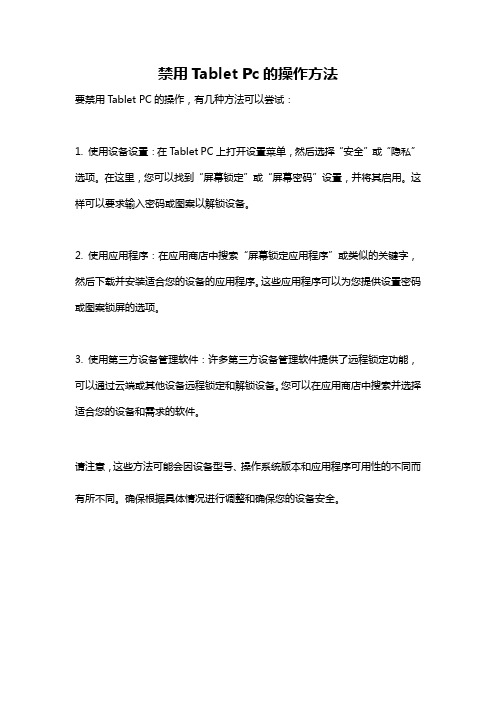
禁用Tablet Pc的操作方法
要禁用Tablet PC的操作,有几种方法可以尝试:
1. 使用设备设置:在Tablet PC上打开设置菜单,然后选择“安全”或“隐私”选项。
在这里,您可以找到“屏幕锁定”或“屏幕密码”设置,并将其启用。
这样可以要求输入密码或图案以解锁设备。
2. 使用应用程序:在应用商店中搜索“屏幕锁定应用程序”或类似的关键字,然后下载并安装适合您的设备的应用程序。
这些应用程序可以为您提供设置密码或图案锁屏的选项。
3. 使用第三方设备管理软件:许多第三方设备管理软件提供了远程锁定功能,可以通过云端或其他设备远程锁定和解锁设备。
您可以在应用商店中搜索并选择适合您的设备和需求的软件。
请注意,这些方法可能会因设备型号、操作系统版本和应用程序可用性的不同而有所不同。
确保根据具体情况进行调整和确保您的设备安全。
平板电脑定义及屏幕详解
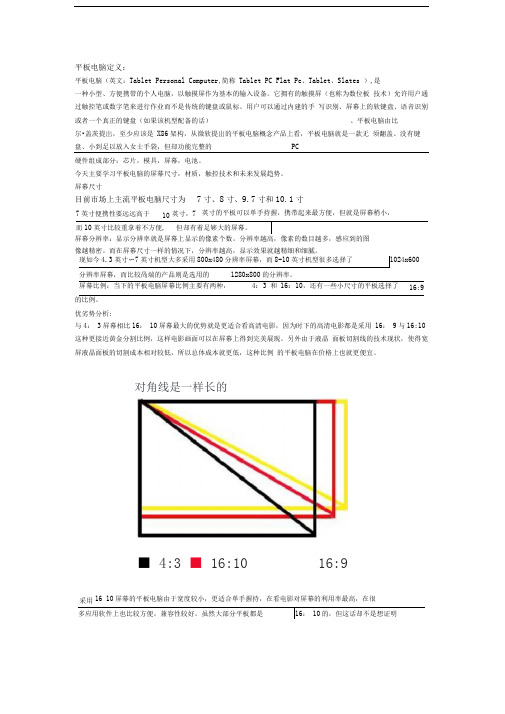
平板电脑定义:平板电脑(英文:Tablet Personal Computer,简称Tablet PC Flat Pc、Tablet、Slates ),是一种小型、方便携带的个人电脑,以触摸屏作为基本的输入设备。
它拥有的触摸屏(也称为数位板技术)允许用户通过触控笔或数字笔来进行作业而不是传统的键盘或鼠标。
用户可以通过内建的手写识别、屏幕上的软键盘、语音识别或者一个真正的键盘(如果该机型配备的话)。
平板电脑由比尔•盖茨提岀,至少应该是X86架构,从微软提岀的平板电脑概念产品上看,平板电脑就是一款无须翻盖、没有键盘、小到足以放入女士手袋,但却功能完整的PC硬件组成部分:芯片,模具,屏幕,电池。
今天主要学习平板电脑的屏幕尺寸,材质,触控技术和未来发展趋势。
屏幕尺寸目前市场上主流平板电脑尺寸为7寸、8寸、9.7寸和10.1寸7英寸便携性要远远高于10 英寸,7 英寸的平板可以单手持握,携带起来最方便,但就是屏幕稍小,而10英寸比较重拿着不方便, 但却有着足够大的屏幕。
现如今4.3英寸〜7英寸机型大多采用800x480分辨率屏幕,而8-10英寸机型很多选择了1024x600 分辨率屏幕,而比较咼端的产品则是选用的1280x800的分辨率。
屏幕比例:当下的平板电脑屏幕比例主要有两种,4:3 和16:10,还有一些小尺寸的平板选择了16:9优劣势分析:与4:3屏幕相比16:10屏幕最大的优势就是更适合看高清电影,因为时下的高清电影都是采用16:9与16:10这种更接近黄金分割比例,这样电影画面可以在屏幕上得到完美展现。
另外由于液晶面板切割线的技术现状,使得宽屏液晶面板的切割成本相对较低,所以总体成本就更低,这种比例的平板电脑在价格上也就更便宜。
对角线是一样长的采用16 10屏幕的平板电脑由于宽度较小,更适合单手握持,在看电影对屏幕的利用率最高,在很多应用软件上也比较方便,兼容性较好。
虽然大部分平板都是16:10 的,但这话却不是想证明■ 4:3 ■ 16:10 16:94:3屏幕不好。
使用Tablet PC都有哪些好处?
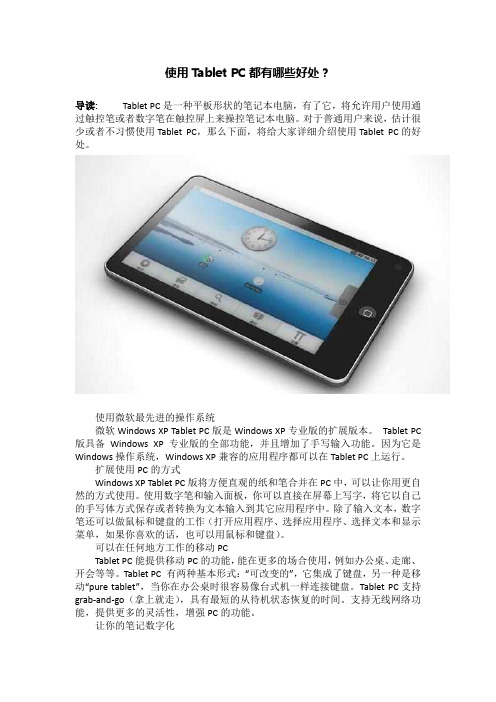
使用Tablet PC都有哪些好处?导读:Tablet PC是一种平板形状的笔记本电脑,有了它,将允许用户使用通过触控笔或者数字笔在触控屏上来操控笔记本电脑。
对于普通用户来说,估计很少或者不习惯使用Tablet PC,那么下面,将给大家详细介绍使用Tablet PC的好处。
使用微软最先进的操作系统微软Windows XP Tablet PC版是Windows XP专业版的扩展版本。
Tablet PC 版具备Windows XP专业版的全部功能,并且增加了手写输入功能。
因为它是Windows操作系统,Windows XP兼容的应用程序都可以在Tablet PC上运行。
扩展使用PC的方式Windows XP Tablet PC版将方便直观的纸和笔合并在PC中,可以让你用更自然的方式使用。
使用数字笔和输入面板,你可以直接在屏幕上写字,将它以自己的手写体方式保存或者转换为文本输入到其它应用程序中。
除了输入文本,数字笔还可以做鼠标和键盘的工作(打开应用程序、选择应用程序、选择文本和显示菜单,如果你喜欢的话,也可以用鼠标和键盘)。
可以在任何地方工作的移动PCTablet PC能提供移动PC的功能,能在更多的场合使用,例如办公桌、走廊、开会等等。
Tablet PC 有两种基本形式:“可改变的”,它集成了键盘,另一种是移动“pure tablet”,当你在办公桌时很容易像台式机一样连接键盘。
Tablet PC支持grab-and-go(拿上就走),具有最短的从待机状态恢复的时间。
支持无线网络功能,提供更多的灵活性,增强PC的功能。
让你的笔记数字化Windows XP Tablet PC有微软Windows Journal,这种note-taking可以让你创建和组织手写体笔记。
Windows Journal 很容易获取文本、图表和图片,通常你只能用笔和纸创建。
方便有效地工作Windows XP Tablet PC版本集成电子“墨迹”到每天的商务应用中。
平板电脑

——开机充电有没有关系:充电时最好首先把平板电脑关掉。
产品分类
1
双触控型
2
滑盖型
3
纯平板型
4
学生型
5
工业型
WIN8PAD(6张)触摸屏主要由两部分组成:前端检测和后台控制。检测部分是手指或触摸笔所接触的屏幕部分, 其根据触摸屏类型的不同而有所不同;控制部分是触摸屏的“大脑”,通过检测到的信号位置,判断其各项功能 并发出指令。例如在工业机器人触摸屏控制面板上,需要先将其位置、手臂旋转角度、移动距离等等参数进行设 置,而后这些数据传输到存储器内,当用户在触摸屏上进行操作时,各项指令通过屏幕上的位置判断其具体功能, 由后台控制器逐项做出相应的操作。双触控平板电脑的定义双触控平板电脑即为,同时支持“电容屏手指触控及 电磁笔触控”的平板电脑。简单来说,IPAD只支持电容的手指触控,但是不支持电磁笔触控,无法实现原笔迹输 入,所以商务性能相对是不足的。电磁笔触控主要是解决原笔迹书写。
虽然iOS的成功这么明显,但它的缺点也非常显而易见,首先是苹果不支持flash,会影响到用户的使用。历 代iOS都没有支持多线程技术,对于传统用户来说很难接受。而且iOS有别于传统操作方式的同步概念,会导致很 多传统用户被拒之门外。
其实对于iOS的好坏是非常容易判定的,如果是苹果产品的用户,那它绝对是最好的。而如果是传统用户, 上手以及接受苹果的理念去适应它的模式,未必是最优的选择。
什么是TABLET PC,TABLET PC有什么功能呢?

现如今,输入法作为电脑、智能手机输入文字的必备工具,越来越受到众多互联网公司的重视。
在Windows7中除集成了微软拼音输入法,还提供了Tablet PC输入面板工具,既可以手写,还可以词组联想,功能很实用。
下面,我们一起来看看Tablet PC输入面板功能。
1什么是Tablet PC平板电脑(英文:Tablet Personal Computer),是指一种平板形状的笔记本电脑。
它拥有的触摸屏(也称为数位板技术)允许用户通过触控笔或数字笔来进行作业而不是传统的键盘或鼠标。
Tablet PC是一款运行 Microsoft Windows XP Tablet PC Edition 操作系统(它是 Windows XP Professional 的超集)的功能强大的PC。
2Tablet PC有什么功能用户可以通过内建的手写识别、屏幕上的软键盘、语音识别或者一个真正的键盘(如果该机型配备的话)。
平板电脑还拥有AlphaTap和 Shark这类速记软件,该类软件可以让用户通过触控笔以打字的速度输入文字。
多数平板电脑使用Wacom数位板,该数位板能快速得将触控笔的位置告诉电脑。
使用这种数位板的平板电脑会在其屏幕表面产生一个微弱的磁场,该磁场只能和触控笔内的装置发生作用。
所以用户可以放心得将手放到屏幕上,因为只有触控笔才会影响到屏幕。
(然而,因为周围的设备存在干扰的可能,很多型号都发生过光标颤抖的问题,这个问题会加深某些操作的难度,例如当试图画直线、写小字等。
)此外制造这种数位板的公司还有UC Logic以及Finepoint公司。
以上是关于什么是Tablet PC,Tablet PC有什么功能呢?希望能让你有所了解这个软件。
英语热词:平板电脑TabletPC解析
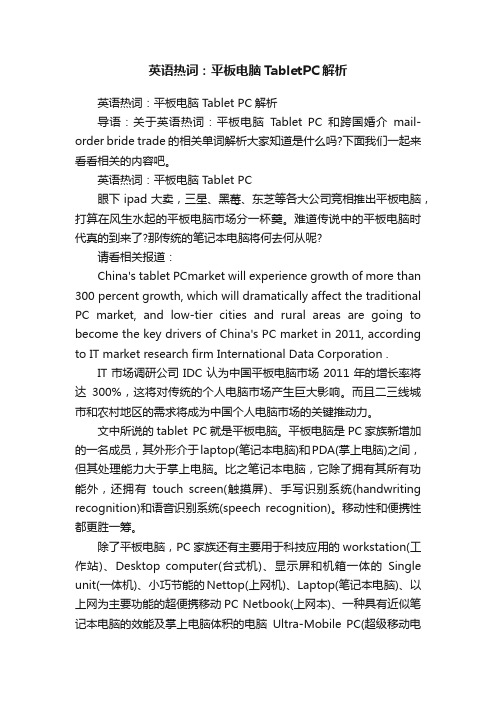
英语热词:平板电脑TabletPC解析英语热词:平板电脑 Tablet PC解析导语:关于英语热词:平板电脑Tablet PC和跨国婚介mail-order bride trade的相关单词解析大家知道是什么吗?下面我们一起来看看相关的内容吧。
英语热词:平板电脑 Tablet PC眼下ipad大卖,三星、黑莓、东芝等各大公司竞相推出平板电脑,打算在风生水起的平板电脑市场分一杯羹。
难道传说中的平板电脑时代真的到来了?那传统的笔记本电脑将何去何从呢?请看相关报道:China's tablet PCmarket will experience growth of more than 300 percent growth, which will dramatically affect the traditional PC market, and low-tier cities and rural areas are going to become the key drivers of China's PC market in 2011, according to IT market research firm International Data Corporation .IT市场调研公司IDC认为中国平板电脑市场2011年的增长率将达300%,这将对传统的个人电脑市场产生巨大影响。
而且二三线城市和农村地区的需求将成为中国个人电脑市场的关键推动力。
文中所说的tablet PC就是平板电脑。
平板电脑是PC家族新增加的一名成员,其外形介于laptop(笔记本电脑)和PDA(掌上电脑)之间,但其处理能力大于掌上电脑。
比之笔记本电脑,它除了拥有其所有功能外,还拥有touch screen(触摸屏)、手写识别系统(handwriting recognition)和语音识别系统(speech recognition)。
武汉微博教育整理分享—计算机英语第三版课后答案(五)

武汉微博教育整理分享—计算机英语第三版课后答案(五)练习答案e-BusinessSection A I.Fill in the blanks with the information given in the text:1.commercial; network2.catalogs; engines3.currencies; checks4.relationship-based; purses5.Signatures6.cash; token7.Public8.SymmetricII.Translate the following terms or phrases from English into Chinese andvice versa:1.user authentication 用户认证2.electronic purse 电子钱包3.information filter 信息过滤4.data integrity 数据完整性5.smart card 智能卡6.HTML 超文本标记语言7.symmetric key cryptosystem 对称密钥密码系统8.message authentication code 信息鉴定码9.unauthorized access control 未授权访问控制10.electronic catalog 电子目录11.electronic money (或cash) 电子货币12.search engine 搜索引擎13.digital signature 数字签名14.user interface 用户界面15.EFT (Electronic Funds Transfer) 电子资金转帐16.public key cryptosystem 公钥密码系统17.PDA (personal digital assistant) 个人数字助理18.hypertext link 超文本链接19.3D image 三维图像20.credit card 信用卡III.Fill in each of the blanks with one of the words given in the following list, making changes if necessary:The term electronic commerce encompasses the entire process of buying, selling, and advertising products and services using electronic communications media. But when people talk about (e-commerce) today, they're usually referring to the emerging marketplace on the Internet. (Retailers) of all kinds are now scrambling to establish themselves and reach (customers) in this new marketplace.The major obstacle to e-commerce is the problem of how to pay for (products) and services online. How can electronic (payments) be made convenient, reliable, and (secure) for consumers and retailers alike? As with every other Internet (technology), a global standard for online (transactions) must emerge beforee-commerce becomes a widely accepted (practice).The drive to establish a standard for (electronic) money is well underway. Software developers, banks, and (credit) card companies are all pushing transaction systems to (online) merchants, each betting that their system will become the (standard) way to pay for things online. As a Web (storefront) owner, you must investigate all the (options) and offer as many choices to your customers as they demand, while keeping (costs) and complexities from getting out of hand.IV.Translate the following passage from English into Chinese.A computer virus is a program tha t “infects” computer files (usually other executable programs) by inserting in those files copies of itself. This is usually done in such a manner that the copies will be executed when the file is loaded into memory, allowing them to infect still other files, and so on. Viruses often have damaging side effects, sometimes intentionally, sometimes not.A virus that propagates (传播) itself across computer networks is sometimes referred to as a “Worm”, especially if it is composed of many separate segments distr ibuted across the network. A “Trojan Horse”, though technically not a virus, is a program disguised as something useful, which when run does something equally devious (阴险的) to the computer system while appearing to do something else.计算机病毒是通过在计算机文件(通常是其他可执行程序)中插入自身的拷贝来“传染”这些文件的程序。
windows xp Tablet pc2005 操作系统安装教程

windows xp Tablet pc2005 操作系统安装教程一、windows xp Tablet pc2005 简介windows xp Tablet pc2005 操作系统,即平板手写系统,和mc媒体中心系统,是微软同期发布的特别应用版操作系统,其实就是普通的xp系统加上 tablet和mc 组件。
现在微软干脆把tablet和mc组件集成在visita内部了。
二、在普通xp加装tpc组件实战平板电脑安装普通xp系统也可以工作,但手写功能不能实现,也就失去了平板的意义。
下面是我在tc4200上安装xp然后加装tpc组件的方法:1、安装xp。
雨林木风版、深度5.6精简版、ltm精简版,都可以。
雨林木风接近原版,光盘650m安装后c盘1G多。
深度5.6光盘220m 安装后560m,需要通过修改才能安装iis组件。
ltm精简版光盘170m 安装后400m左右大小,但是无法加装iis组件,我修改装上后无法正常运行。
以上三个版本都比较好用,安装大小不包括虚拟页面文件。
再小的精简版功能不足且无法加装tpc组件。
我最终安装了ltm版,原因是要做ramos,系统越小越好。
2、安装 Frame Work V1.0.3705,其他版本不行。
如果系统内已经安装.net高版本,可直接安装1.0共存,无影响。
3、安装微软拼音3.0,其他版本不行。
如果后来又安装了搜狗等其他输入法导致手写输入面板软键盘空白,可设置输入法的键盘布局添加微软键盘。
如果是手写识别板失效,可再次安装微软拼音解决。
4、把tablet.inf复制到C:\WINDOWS\INF目录。
5、把Windows XP Talet 2005 PC Edition CD2中的tablet安装文件夹解压出来。
6、运行TP Install.cmd,提示找不到安装文件时定位到上面的tablet\i386文件夹TP Install.cmd,内容如下:rundll32 advpack.dll,LaunchINFSection %windir%\inf\tabletpc .inf,TPGrundll32 advpack.dll,LaunchINFSection %windir%\inf\tabletpc .inf,Notebookrundll32 advpack.dll,LaunchINFSection %windir%\inf\tabletpc .inf,StickyNotesrundll32 advpack.dll,LaunchINFSection %windir%\inf\tabletpc .inf,AllShortcutsrundll32 advpack.dll,LaunchINFSection %windir%\inf\tabletpc .inf,AllReg7、把 Copy2Gac.exe 复制到C:\WINDOWS\\Framework\v1.0.3705目录。
打造WindowsXP(TabletPC)
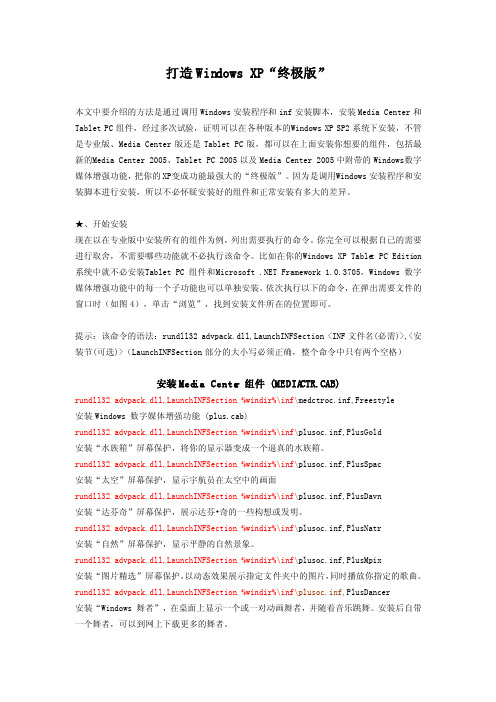
打造Wind ows XP“终极版”本文中要介绍的方法是通过调用Wi ndows安装程序和inf安装脚本,安装Medi a Center和Tabl et PC组件,经过多次试验,证明可以在各种版本的W indow s XP SP2系统下安装,不管是专业版、MediaCenter版还是Ta bletPC版,都可以在上面安装你想要的组件,包括最新的M ediaCenter 2005、Tablet PC 2005以及Media Center 2005中附带的Win dows数字媒体增强功能,把你的XP变成功能最强大的“终极版”。
因为是调用W indow s安装程序和安装脚本进行安装,所以不必怀疑安装好的组件和正常安装有多大的差异。
★、开始安装现在以在专业版中安装所有的组件为例,列出需要执行的命令。
你完全可以根据自己的需要进行取舍,不需要哪些功能就不必执行该命令。
比如在你的W indow s XP Tablet PC Editio n 系统中就不必安装T ablet PC组件和M icros oft .NET Framew ork 1.0.3705,Window s 数字媒体增强功能中的每一个子功能也可以单独安装。
依次执行以下的命令,在弹出需要文件的窗口时(如图4),单击“浏览”,找到安装文件所在的位置即可。
提示:该命令的语法:rundll32 advpac k.dll,Launch INFSe ction <INF文件名(必需)>,<安装节(可选)>(Launch INFSe ction部分的大小写必须正确,整个命令中只有两个空格)安装Medi a Center组件 (MEDIAC TR.CAB)rundll32 advpac k.dll,Launch INFSe ction %windir%\inf\medctr oc.inf,Freest yle安装Wind ows 数字媒体增强功能 (plus.cab)rundll32 advpac k.dll,Launch INFSe ction %windir%\inf\plusoc.inf,PlusGo ld安装“水族箱”屏幕保护,将你的显示器变成一个逼真的水族箱。
aigo A16 Tablet PC User Manual
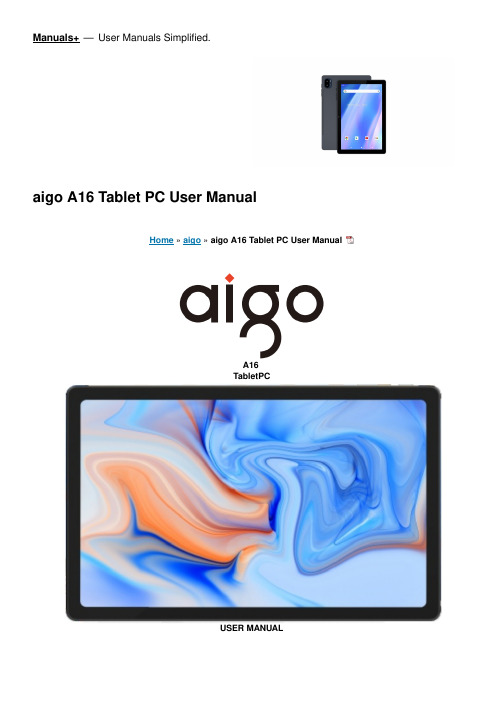
Manuals+— User Manuals Simplified.aigo A16 Tablet PC User ManualHome » aigo » aigo A16 Tablet PC User ManualA16TabletPCUSER MANUALContents1 FEATURES2 UNITATA GLAN3 GETTING STARTED4 ABOUT APPLICATION5 INSTALLING APPLICATIONS6 CONNECTING TO A Wifi NETWORK7 INTERNET NAVIGATING8 CONNECTING TO A BLUETOOTHDEVICE9 OPTIONAL CONNECTIO10 SPECIFICATIONS11 TROUBLESHOOTING12 CONTACT US13 FCC Statement14 Documents / ResourcesFEATURESBrowse the webVisityour favorite websites.Checkyour E-mailKeepin touch with friends and farilies Make watching your favorite videos easier with the YouTube app. Explore brand new content, music, news and more with the official YouTube 2pp.Download your favorite apps on Google PlayDiscover thousands of apps such as music, movies, TV, books, magazines, apps and gamesallon Google Play (Customers need to download these apps on Google Play).Connect to the Internet wirelesslyWith high-speed Wifi 802.11 ac/b/g/n (2.4GHz/5GHz) networking, you can enjoy your media library anytime and anywhere.The 6000mAh battery makes you feel free to listen to popular music, watch videos, and search for photos. Memory card readerIncrease your storage capacity (up to 128G8 supported).Built-in cameraConvenient front-facing camera SMP/rear camera 13MP (support flash).Automatic orientation detectionRead any way you want, the display adjusts automatically!UNITATA GLAN1. Front Camera2. Mmory Cardslot3. Rear Camera4. UsBTypeCPort5. Speaker6. Headphone Jack7. Power Button/Screen Saver8. VoL+poL-GETTING STARTEDTurning on/off the tabletToturn on the tablet;Press and hold the power button till the LCD screen turns on. Wait until the Home screen appears, the tablet s now ready for use.Toturn off the tablet:1. Press and hold the power button tll the Device Options menu appears.2. Tap “Power off” to turn off the tablet.Turning on/off the screen (Sleep mode)Whenthe tablet is on, you can turn off the screento save battery power. Simply press the power button once to turn the screen off. Press the power button again to turn the screen back on.To’save battery power, the screen can be st to turn off automatically when the tabletis notin use (between 15 seconds and 30 minutes).To change the screen timeout, tap Settings — Display — Screen timeout.Changing the languageYou can change the display language to your preferred language at any time.1. Tap Settings — System — Languages & input > Languages — Add a language.2. Select your preferred language from the list by tapping ont.If prompted, select the region for your chosenlanguage.3. Tap and hold your preferred language and drag it to the top of the st Toremove alanguage from the list, tap * –Remove, markthe language you would like to remove, and tap.Home Screen1. Back: Press to check the previous operating display.2. Home Screen: Press to go to the home screen.3. Background: Press to check applications runningin the background. Closing dle apps may help improveperformance.4. Application Panel: Swipe up to check all available applications.Wallpaper1. On yourtablet’s home screen, touch and hold an empty space.2. Tap Wallpapers.3. Pickyourwallpaper.4. Tap Set wallpaper.5. favailable, pick which screen(s) show the wallpaper.Widgets1. On yourtablet’s home screen, touch and hold an empty space.2. Tap “Widgets”.Tip:1. Tomakea folder on the home screen, drag an app or a shortcuton top of another. To rename the folder, tap thefolder, tap “Unnamed Folder”, and then enter the newname.2. Toaccess the quick notification settings, swipe down from the top of your screen.ScreenLockSetascreen lock tosecure your tablet. Goto Settings, tap “Security” – “Screen lock”,and select amode from None, Swipe, Pattern, PIN and Password. You can create a Backup PIN as a safety measure in case: you forgetyour code.Unlocking the ScreenWhen the screen turns off, you will have to unlock the screen when you turn it back on. Tounlock the screen, swipe up the lock icon.Taking a ScreenshotPress and hold the power button and volume down button at the same time to take ascreenshot. The screenshots will be saved in the photos file.ABOUT APPLICATIONTo open an application,tap the application icon on the home screen or swipe up to checkallavailable applications.The screen shown above isfor illustrative purposes only. We reserve the right to modify and improve the final list of applications available on the tabletPre-installed ApplicationsSome applications have beeninstalled on your tablet for your convenience. These applications include:Browse the web.Perform simple mathematical operations.Take picturesorvideoswith the cameracheckyoure-mailPlay musicINSTALLING APPLICATIONSYou can also download and install additional applications from Google Play, the web browser, or other sources. odownload apps from sources other than Google Play, your tablet must be set to allow app installations from unknown sources. Goto Settings, tap “Apps & notifications” — “Advanced” — “Special app access” = “Install unknown apps”. Select the app then tap the Allow from this source switch to turn on or off.Note:1. Usersare responsible for ll charges from specific apps i itis necessary.2. Manufacturers/sellers are not responsible for apps that are incompatible with the device3. In some cases, there may be no icon in the App Panel after an app s installed. Possiblereasons may be thatthis app is not compatible with your OS or the downloaded ile s broken one so you may need to downloada full version. Ifyouinstall and use an OS other than the one provided by the manufacturer,itmay cause your device to malfunction, therefore, your device will o longer be covered by the warranty in this condition.CONNECTING TO A Wifi NETWORKThe Notification bar displays icons thatindicate your tablet’ s ifi statusNotification that an open Wifi networkisin range.Connected to a Wifi network (waves indicate connection strength).[noicon] There are no Wifi networks in range, or the Wifi radio i off1. Turningon Wifia. Swipe up on the screen and tap Settings.b. Tap Network & nternet, and then Wific . Turn on Use Wif.Your device will automatically search for available Wifi networks.Note: Ifa network that you’ve connected to before s available, the tablet connecttoit. Ifthe network you want isn’tlisted, butis nearby, wait or the lst to refresh. Or, tap Add network, enter the network name (SS1D) and security details, andtap Save.2. Connecting to WifiTap the Wifi network you would like to connectto.If the network s open, the tablet will prompt you to confirm the connection to the network. Tap “CONNECT” to confirm. Ifthe network secured (as indicated by a Lock icon), the tablet will promptyou to entera password or other credentials. Enter the network password using the onscreen keyboard, and tap “CONNECT. Youwill see “Connected” below your selected Wifinetwork as well asa Wifiicon i the Status Bar indicating that you are connected.INTERNET NAVIGATINGBefore using your browser, make sure Wifi or mobile data s turned on.Setting BrowserYou can use the pre-installed browser or download others you prefer. Tap more detailed settings.NavigatingTap the browser icon to open your browser. You can access a website quickly by entering the URL using the onscreen keyboard. Websites are optimized for viewing, onyour actual devices.Bookmarks1. Tap on any web page to add a bookmark. You can then tap ” Edit” to save or rename the website.2. Atthetop ight, tap ” § * – “Bookmarks” to see alist of your bookmarks. You can manage your bookmarks. CookiesYou can clear cookies from your device at any time. On a webpage, tap ‘ § “Settings” – “Privacy &security” –“Clear browsing data”.CONNECTING TO A BLUETOOTH DEVICETurning Bluetooth on1. Go to Settings.2. Tap “Connected devices” – “Connection preferences” – “Bluetooth” and tap theslider to turnit on. You will seethe BT icon in the Status Bar.Pairing a Bluetooth Device1. Swipe down from the top of the screen.2. Tapand hold the Bluetoothicon.3. Tap “Pair new device’ Itwill automatically scan and you will see a st of available devices. Ifthe deviceyouwanttopair with sn’tin the list, ensure that the other deviceis in Paring Mode and set to be discoverable.4. Tapthe name of the Bluetooth device you want to pair with.5. Tap “PAIR”. On the other device, accept the pairing if prompted.Device ResetYoumay reset your tablet when necessary. For example, you can choose to reset your tabletif you forgot ts password or PIN. Resetting your tablet willclear allinfo in your tabletand restore it to factory default settings. Warning: If you perform a Hard Reset, al data from your tablet, includingyour account configuration, apps, music, pictures, and files, will be deleted. Pleaseremembertoback up anyimportant data before performing a Hard Reset.OPTIONAL CONNECTIOConnecting to a ComputerConnect the tablet to a computer to transfer files.1. Connect your tablet to the computer. Connect the tablet to your computer’ s USB port after plugging theincluded USB cable into its Type-C port.2. Change the USB computer connection Swipe down the notification panel and tap “Charging this device viaUSB” for more options.SPECIFICATIONSCPU Octa-coreRAM4GBROM128GBDisplay10.61″ IPS Capacitive Touchscreen Wifi Networking WIFI 802.11ac/b/g/n/a(2.4+5G) Audio Output0 3.5mm CTIA headphone jackPC Interface USB Type-C PortAdditional Features Built-in microphone and 2X1W speakers, Front camera 8MP and Rear ca mera 13MPBluetooth BTS.OOperating System AndroidTNPower Rechargeable Li-poly battery with USB Type-C Power Ada pter(5V/2A) Playback Time(hours)15 days of standby time, 1080P playback, 5 hours of video playbackTROUBLESHOOTING1. Device doesn’ t power on.• Reboot your device after charging it for 30 minutes.• Shortly press your power button to check if it lights up in case your device is in sleep mode.• Press the power button for 20 seconds.• Start a hard reset by pressing the reset button with a pin.2. Device doesn’ t take charge.• Charge your tablet for at least 30 minutes before restarting.• Check that the cable is securely connected to the charger and to your tablet.• Try another outlet or compatible charger.3. Error message appears during operation.• If an error message appears, uninstall the app and then reinstall it. Or update the app to the latest version.• Reset it to factory settings.4. Device can’ t be detected by a PC.• Make sure your device is in “ON” status.• Try with another USB cable.• Connect your device to a different port on your PC.5. Device can’ t be connected with Wifi.• Make sure your turn Wifi to “ON” status.• Unplug the Wifi router, wait for 2 minutes and plug to connect again.• Make sure you input the correct password by selecting “show password” when you input it.• Check and make sure there is no filtering setting or device connection limit in your router setting.• Forget original Wifi connection, reset the Wifi router, and connect again.6. Insufficient storage available.• Delete applications you don’t use often to spare some space.• Clean caches in your device regularly. Tap “Settings” —) “Apps & notifications” to see all apps. Tap on an app, then tap “Storage & cache” to clear cache or data.• Install a third-party system cleaner.• Factory reset your tablet to clear all data.• Insert a memory card to expand its memory.CONTACT USFor any inquiries about aigo products, please feel free to contact us. We will respond within 24 hours. Tel: Email: Web: FCC StatementThis equipment has been tested and found to comply with the limits for a Class B digital device, pursuant to part 15 of the FCC Rules. These limits are designed to provide reasonable protection against harmful interference in a residential installation. This equipment generates, uses and can radiate radio frequency energy and, if not installed and used in accordance with the instructions, may cause harmful interference to radio communications. However, there is no guarantee that interference will not occur in a particular installation. If this equipment does cause harmful interference to radio or television reception, which can be determined by turning the equipment offand on, the user is encouraged to try to correct the interference by one or more of the following measures: Reorient or relocate the receiving antennaIncrease the separation between the equipment and receiver.Connect the equipment into an outlet on a circuit different from that to which the receiver is connected.Consult the dealer or an experienced radio/TV technician for help.Caution:Any changes or modifications to this device not explicitly approved by manufacturer could void your authority to operate this equipment. This device complies with part 15 of the FCC Rules. Operation is subject to the following two conditions: (1) This device may not cause harmful interference, and (2) this device must accept any interference received, including interference that may cause undesired operation. Specific Absorption Rate (SAR) information: This tablet PC meets the government’s requirements for exposure to radio waves. The guidelines are based on standards that were developed by independent scientific organizations through periodic and thorough evaluation of scientific studies. The standards include a substantial safety margin designed to assure the safety of all persons regardless of age or health. FCC RF Exposure Information and Statement the SAR limit of USA (FCC) is 1.6 W/kg averaged over one gram of tissue. Device types: tablet PC has also been tested against this SAR limit. This device was tested for typical body-worn operations with the back of the phone kept 0mm from the body. To maintain compliance with FCC RF exposure requirements, use accessories that maintain an 0mm separation distance between the user’s body and the back of the phone. The use of belt clips, holsters and similar accessories should not contain metallic components in its assembly. The use of accessories that do not satisfy these requirements may not comply with FCC RF exposure requirements, and should be avoided.Documents / Resourcesaigo A16 Tablet PC [pdf] User Manual2BB5W-A16, 2BB5WA16, A16, A16 Tablet PC, Tablet PC, PCManuals+,。
Win7系统中Tablet PC输入面板的使用方法
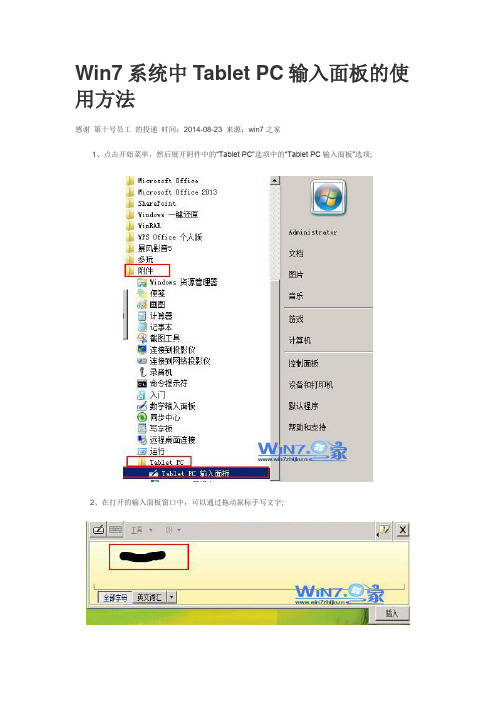
Win7系统中Tablet PC输入面板的使用方法
感谢第十号员工的投递时间:2014-08-23 来源:win7之家
1、点击开始菜单,然后展开附件中的“Tablet PC"选项中的“Tablet PC输入面板”选项;
2、在打开的输入面板窗口中,可以通过拖动鼠标手写文字;
3、然后点击展开上方的“工具”选择“选项”命令;
4、这时候就会弹出一个对话框,切换到“手写”选项卡,然后点击“外观”区域的“墨迹粗细”来改变画笔的粗细,还可以在下方中点击“距离”区域进行空间的调节,设置完成之后单击确定即可。
5、最后返回到输入面板中进行操作就会发现粗细变化了,要退出的话可以点击工具选项中的“退出”选项即可完全退出。
计算机平板电脑的名词解释
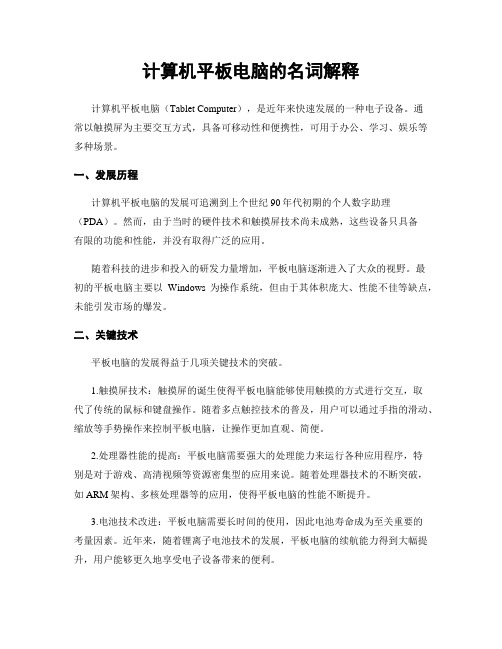
计算机平板电脑的名词解释计算机平板电脑(Tablet Computer),是近年来快速发展的一种电子设备。
通常以触摸屏为主要交互方式,具备可移动性和便携性,可用于办公、学习、娱乐等多种场景。
一、发展历程计算机平板电脑的发展可追溯到上个世纪90年代初期的个人数字助理(PDA)。
然而,由于当时的硬件技术和触摸屏技术尚未成熟,这些设备只具备有限的功能和性能,并没有取得广泛的应用。
随着科技的进步和投入的研发力量增加,平板电脑逐渐进入了大众的视野。
最初的平板电脑主要以Windows为操作系统,但由于其体积庞大、性能不佳等缺点,未能引发市场的爆发。
二、关键技术平板电脑的发展得益于几项关键技术的突破。
1.触摸屏技术:触摸屏的诞生使得平板电脑能够使用触摸的方式进行交互,取代了传统的鼠标和键盘操作。
随着多点触控技术的普及,用户可以通过手指的滑动、缩放等手势操作来控制平板电脑,让操作更加直观、简便。
2.处理器性能的提高:平板电脑需要强大的处理能力来运行各种应用程序,特别是对于游戏、高清视频等资源密集型的应用来说。
随着处理器技术的不断突破,如ARM架构、多核处理器等的应用,使得平板电脑的性能不断提升。
3.电池技术改进:平板电脑需要长时间的使用,因此电池寿命成为至关重要的考量因素。
近年来,随着锂离子电池技术的发展,平板电脑的续航能力得到大幅提升,用户能够更久地享受电子设备带来的便利。
三、应用领域计算机平板电脑广泛应用于各行各业,以下是几个主要的应用领域:1.教育和学习:平板电脑在教育领域得到了广泛应用,不仅能够取代传统的纸质教材,还能提供更加丰富的资源和互动学习功能,帮助学生更好地学习和理解知识。
2.商务和办公:平板电脑可以携带方便,适用于商务人士的出差办公,提供了轻便、高效的工作方式,能够进行文档编辑、在线会议等多种办公操作。
3.娱乐和休闲:平板电脑丰富的娱乐功能使其成为了人们闲暇时刻的必备伴侣。
用户可以通过平板电脑观看电影、玩游戏、浏览社交媒体等,轻松享受娱乐与休闲。
优化TabletPC的应用程序

优化Tablet PC 的应用程序本页内容简介基础知识Context Tagging使用SetInputScope APITabletPCTipScope 控件小结作者简介简介如果您没有机会使用Microsoft Windows XP Tablet PC Edition 2005 的最新版本,您将不知道您会错过什么内容。
使用新的操作系统和Microsoft OneNote™ 2003 Service Pack 1 预览版,我再也不用笔和纸进行书写了。
对于那些需要写下所有东西才能最好地工作的人来说(我估计他们每年要使用5 到6 本500 页的笔记本),转而完全进行电子书写的梦想变成了现实。
它也使我对编写针对Tablet PC 优化的应用程序非常感兴趣。
因为便携式计算机和Tablet PC 间的界线变得越发模糊,所以进行该优化尤为重要。
便携式计算机的应用程序可以很好地运行在Tablet PC 上,这是因为Windows XP Tablet PC Edition 2005 是Windows XP Professional 的超集;然而,只要通过少量的工作,您就可以使Tablet PC 用户的生活变得更加轻松。
在本文中,我讨论了为确保应用程序能够利用Windows XP Tablet PC Edition 中的功能所采取的步骤。
本文用大量篇幅为您介绍了一个很好的控件,它可以使您非常容易地改变Tablet PC 输入面板以协助用户输入数据。
该控件的好处在于它可以轻松地合并到应用程序中。
只需通过一天左右的努力,您将可以创建一个对于我们这些使用Tablet PC 的人来说非常用户友好的应用程序。
在本文中,我假设您已经阅读了Tablet PC SDK 1.7 帮助文件中的介绍性材料。
该帮助文件中包含了很多重要信息,在您准备进行Tablet PC 开发时,应该首先从学习该文件入手。
返回页首基础知识当您的应用程序第一次在Tablet PC 上运行时,您可能会发现自己已经使用横向模式太久了。
(完整版)Tablet PC输入面板的使用
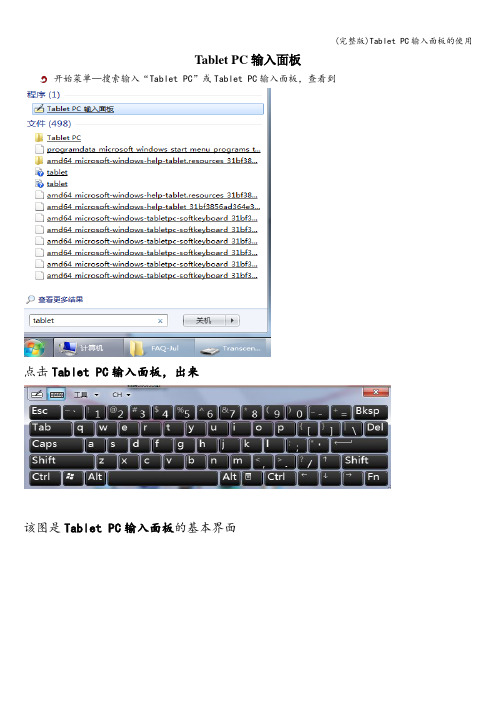
Tablet PC输入面板开始菜单—搜索输入“Tablet PC”或Tablet PC输入面板,查看到
点击Tablet PC输入面板,出来
该图是Tablet PC输入面板的基本界面
1。
书写板按钮可以通过鼠标输入或有触摸板功能进行手写
4。
修改笔势视频其中包涵了如果更正,删除,添加空间,删除空间的操作方式,让客户看该视频即懂
5.显示或隐藏更正视频按钮
6。
书写区域
7.快捷键区域,当然我们版本是中文的,Num对应数字,Sym对应符号
2。
触摸键盘功能,即如下图,当本身机器键盘无法使用时可以调取该键盘使用
3.工具菜单(默认停靠是浮动选项)
处于屏幕顶部或底部是,Tablet PC界面无法移动,浮动时可以任意拖动!工具下选择“显示扩展的键盘"
屏幕键盘和Tablet PC区别:屏幕键盘不始终显示在前端,没有工具等选项
当Tablet PC隐藏起来时,可以通过2种方式,一个就是点击打开,一个就
是把光标上面自动弹出,就是这个界面设置的。
勾掉“使用输入面板选项卡”的话,Tablet PC无法隐藏在屏幕的两次;勾选后可以选择隐藏在左侧还是右侧,如图:
密码安全分5级:高,中高,中等,中低,低CH 可能进行多种语言切换。
tabletpc输入面板关闭不了怎么办(tabletpc输入面板关闭方法)

tabletpc输⼊⾯板关闭不了怎么办(tabletpc输⼊⾯板关闭⽅法)平时在我们⽤到⼀些电脑中的⼩⼯具的时候可以快速的打开。
⼤多数的情况下只要想关闭打开的⾯板,只需要关闭右上⾓的红⾊⼩叉就可以快速的关闭。
tablet pc 输⼊⾯板这样关闭不了怎么解决?我们在使⽤这个⼩⼯具的时候通常会在任务栏中点击右键,在菜单中选择⼯具。
在⼯具的右边,在tablet pc 输⼊⾯板中点击⼀下就打开了tablet pc 输⼊⾯板。
这时候你就可以看到在任务栏的右边就出现了它的图标。
你点击⼀下它的图标桌⾯上就会出现⼀个键盘。
我们不想使⽤它了,通常会以你打开的⽅法去点击关闭它。
你发现你点击了任务栏⾥⾯的tablet pc 输⼊⾯板,把它前⾯的钩去掉了,可是怎么它还是在电脑的桌⾯上。
你点击了键盘的红叉还是不能把它关闭。
这时候你在桌⾯键盘的左边会看到⼀个⼯具,在它的旁边还有⼀个⼩三⾓。
你点击这个⼩三⾓就会在下拉菜单中看到退出。
你点击⼀下退出,这个时候这个⼩键盘就退出桌⾯了。
注意事项关闭⼩键盘的⽅法有多种,只要能解决问题就好。
如何关闭tablet pc输⼊⾯板⽅法⼆有时候我们的电脑上会出现tablet pc输⼊⾯板这个图标,却不知道该怎么样让他不显⽰,接下来告诉⼤家⼀个⽅法。
1、⾸先打开电脑,会看到你的电影下⾯出现⼀个图标。
2、接下来确保有的情况下,点击计算机的开始按钮。
3、点过以后,点击上⾯的控制⾯板按钮4、在控制⾯板中找到程序和功能这个按钮,点击5、然后再左上⾓那点击打开或关闭windows功能。
6、第⼀次打开可能需要的时间长⼀点,要耐⼼等待⼀下,过⼀会就会出来了,出来以后,不要去点击其他的⽂件夹前⾯的⼩对号7、然后往下找到tablet pc组件把前⾯的√去掉8、这时候就会出现⼀个对话框提⽰你需要等待⼏分钟,然后过了⼀会之后,电脑就会重新启动,所以,要把⾃⼰正在做的东西保存好。
然后电脑再打开就会发现已经没有了。
到这⾥tablet pc输⼊⾯板关闭⽅法就到此结束了。
平板和家教机有什么区别
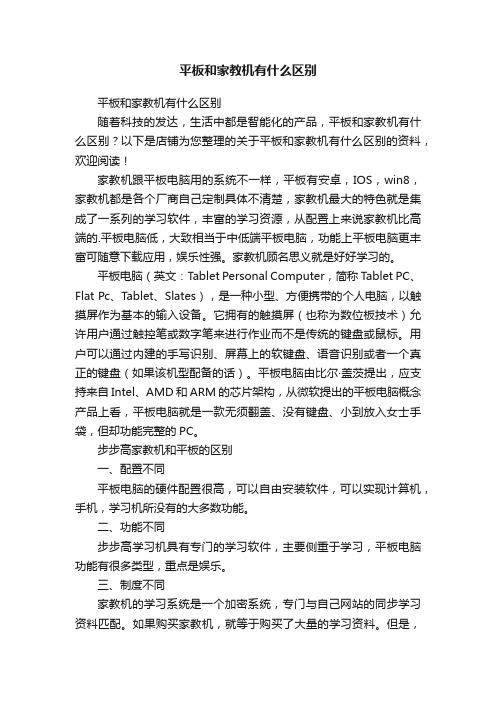
平板和家教机有什么区别平板和家教机有什么区别随着科技的发达,生活中都是智能化的产品,平板和家教机有什么区别?以下是店铺为您整理的关于平板和家教机有什么区别的资料,欢迎阅读!家教机跟平板电脑用的系统不一样,平板有安卓,IOS,win8,家教机都是各个厂商自己定制具体不清楚,家教机最大的特色就是集成了一系列的学习软件,丰富的学习资源,从配置上来说家教机比高端的.平板电脑低,大致相当于中低端平板电脑,功能上平板电脑更丰富可随意下载应用,娱乐性强。
家教机顾名思义就是好好学习的。
平板电脑(英文:Tablet Personal Computer,简称Tablet PC、Flat Pc、Tablet、Slates),是一种小型、方便携带的个人电脑,以触摸屏作为基本的输入设备。
它拥有的触摸屏(也称为数位板技术)允许用户通过触控笔或数字笔来进行作业而不是传统的键盘或鼠标。
用户可以通过内建的手写识别、屏幕上的软键盘、语音识别或者一个真正的键盘(如果该机型配备的话)。
平板电脑由比尔·盖茨提出,应支持来自Intel、AMD和ARM的芯片架构,从微软提出的平板电脑概念产品上看,平板电脑就是一款无须翻盖、没有键盘、小到放入女士手袋,但却功能完整的PC。
步步高家教机和平板的区别一、配置不同平板电脑的硬件配置很高,可以自由安装软件,可以实现计算机,手机,学习机所没有的大多数功能。
二、功能不同步步高学习机具有专门的学习软件,主要侧重于学习,平板电脑功能有很多类型,重点是娱乐。
三、制度不同家教机的学习系统是一个加密系统,专门与自己网站的同步学习资料匹配。
如果购买家教机,就等于购买了大量的学习资料。
但是,由于加密,因此只能在家教机网站上下载的学习资料,而无法打开其他平板电脑。
这是家教机和平板电脑之间的最大区别。
步步高家教机步步高家教机是步步高教育电子有限公司旗下推出的一款辅助学习的工具,具有精准指尖定位功能,孩子可以直接在课本、练习册、试卷上指着问,哪里不懂指哪里。
- 1、下载文档前请自行甄别文档内容的完整性,平台不提供额外的编辑、内容补充、找答案等附加服务。
- 2、"仅部分预览"的文档,不可在线预览部分如存在完整性等问题,可反馈申请退款(可完整预览的文档不适用该条件!)。
- 3、如文档侵犯您的权益,请联系客服反馈,我们会尽快为您处理(人工客服工作时间:9:00-18:30)。
加生 词 ,造 也 有助于 提 高恢软 件 的调 别能 力。
绎发 现 ,但并 不是 在现 阶段 。 ”
样, 墨迹数 据 也是包 含在 应用 文件 中 。 ”Mi cO 的TaltP c  ̄f T t be C
小组产 品经理 IaS y e 说 ,“ r n d r 例如 ,我们在 Wod中增加了墨 r
迹 ,D OC或 R F文 件 中将 可 存储 自然墨 迹 。 n d r 介绍 T ”S y e 还
大夫 那种 行 云流水 ”般 的字 体 。另外 ,用户 还 可 从向词典 中增
维普资讯
支 持T be C 原 因是 占可以让 用 户 图形 化的方 式 完成工 a ltP 的 作 , 即使 在 2 9 元的 々 电 f书设 备 中也 没有 这种工 作方 式 。 4美 用 T be C可 趴让 人们像 往 常一 样 闻读 杂志 :论 是在 床 上还 是 al P t 在 椅子 上 ,无论 是在 浴 室 中还是 在卧 室里 。 ”
致力开发的墨迹技术是基于从全球收集的几百万种手 写体样本 ,
Mi oot c sf把该 技术 的 更高级 版 本用 在 了P ce C操作 系统 中 。 r ok tP
向厂商 收费 。 道 消息表 明 , 公司 为 Wid wsX a l P 小 各 n o P T b ̄ C 的支 出将 比现 在的 Wid wsX n o P高 出 2 到 5 美 元不等 。对于 即 5 0 将 上市 的Ta l , 多数 P be PC 大 t C厂商 预计 其价 格将 与超 便 携笔 记 本 类似 或者 稍 高于超 便提 笔记 本
文档 E cl x e工作表和 Auo AD绘图等等 tC
在试验 了这个测试版操作 系统 中的功能后 ,我们认 为书写的感
去找到广泛的支持 即便在2 0 年 我们还是见到了这种尝试的 02
失 败 :今年 2门份 ,IM 停止 了制造价 格 昂贵 的 、基 于笔 输人 的 B
觉特别自然 不过, 用于突出显示单词或句子的套索 ( s ) 1 s 功能却 ao
些反面论调
并非所 有 ^都 追随 了 Mirs f 的脚 步 。D l c oot el 、Gae y twa 、
新的操作系统可 把手写材料——如随手记录的笔记或者勾
画的草 图一
一
为一 种数 据类 型或 墨迹 。正如 文本 是一 种数据 类型
He etP cad IM 都没 有 出现 在支 持 者的名 单 中, 们表 wlt ak r 和 B — 它 示 , 目前 还没有 发现 用 对 主流 笔输 几计 算机 的需 求 。 已经展 示过 一 种基 于笔输 入 概念 计算 机的 He et P c sd wl — a k r t 采取 的 是观望 意度 。tP移 动计 算 分部的 生球 产 品营销 经理 L r t aa K h r 我们 发现 了对 笔输人 计算 机的 主流需 求 吗? 回答是 已 a  ̄说
维普资讯
技术前线昌■ ■雪 ■_ 昌
维普资讯
2 0 年6 个^电脑 02资讯
■ ■ — ● ■ 一 TEC HN 0 L0 G Y PR EVI EW
一
T be C操作系统简介 a lt P
Mirsf的 R cof coot ok f把新 的 Wid wsX a M 操作 系统 no PT b t 描 述为 “ n O  ̄ X W1d VS P的扩展 , 些扩展 包 括 了墨迹 、 接操 作 、 ' 这 直 语 音输 入 、 写 识别 及W id wsJ un l 手 n o o ra工具—— 是一个 无 限 量供 应纸 张的数 字记 事 簿 。 ”
也许 对此 最持怀 疑 态度 的就 是 De 的主 席 Mi alD l 在 l l c e e b l C md x期 J业界 举行 的一 捩 晚会上 ,他告诉 大 家 大约 十年 前 o e 自 ]
笔输人P 这种特蛛产品” C 就缺乏用户的支持。 诚然, 包括Ap l pe
E Go O Mo na 至 Mirsf在 内的许 多公 司 都 没 有在过 me t甚 coot
T be P a l C产 品的详 细 介绍 ,参见 后 文 ) t 。 T b tP a K C的价 格仍 然 不太 明朗 , 分 原因 是 由于Mirsf 部 coot
还没 有确 定就 W i d ws X a ltP d t n的使 用 权如 何 n o P T be C E io i
显得有 些笨拙 通过 数字化笔 ,可 套住需 要突 出显示的句子 ;当
1 6 1
P Ma s i oC i s d i n 0 2 C g zn h e eE i n u e2 0 n t d o
技 前 术 线富
这些 句子变 成带 阴影字 符时 .就可 以为它们指定不 同的属性。 1 ,这 个程 序还 在调 试 过程 中。在 测试 手 写识 别功 能时 , 且是 我们 发现识 别效 果不错 , 由于 谖 软件 不能学 会 区别个 人 书写之 但 间的 细微差 别 ,我们 倒是 奇怪 它 是如何 直觉 地识 别 出 ,比如说 .
说 .固书写内容的差别,从位 图方式存储的墨迹数 据占用的空间
将 是 文本数 据 的四 到十倍 。 同时 该操 作系 统还 可 以把手 写体 转换 成 文本 。用 户可 对 文本 记录进 行 搜索 , 把它 们 归 类存 放在 文件 夹 中。用 户还 能够 并 使用 手写体 或者 绘 图 的方式 给文 件 加注解 ,这 些文 件包 括 W od r
