IHLP5050CEER100M06;IHLP5050CEER1R0M06;IHLP5050CEER1R5M06;中文规格书,Datasheet资料
5050使用说明书V2.1

AFN5050 使用说明书
目 录
第一章、产品介绍 1-1 系统特点 1-2 技术规格 第二章、功能介绍 2-1 火灾自动检测及报警功能 2-2 联动控制功能 2-2-1 自动控制功能 2-2-2 手动控制功能 2-3 早期故障检测寄报警 2-4 现场编程功能 2-5 系统维护功能 2-5-1 曲线跟踪显示 2-5-2 屏蔽及屏蔽解除 2-6 事件记录功能 2-6-1 打印 2-6-2 ‘黑匣子’事件记录 2-7 灵敏度设定功能 2-8 复位功能 2-9 自检功能 2-10 查看探头 / 模块地址 第三章、安装说明 3-1 安装尺寸及安装方法 3-1-1 结构安装尺寸 3-1-2 安装方法 3-2 端子说明 3-2-1 接线端子示意图 3-2-2 连接端子说明 3-3 外部线路的连接 3-3-1 控制器与探测器、模块的连接 3-3-2 AFN5050 与计算机报警系统的连接 3-3-3 与电源线的连接 3-3-4 接线要求 3-3-5 线路要求 3-4 地线的制作和连接 第四章、操作说明 4-1 面板显示说明 4-2 液晶显示说明 4-3 热键、快捷键以及其它键盘的使用 4-4 液晶屏幕上的功能菜单一览表 4-5 界面及操作说明
AFN5050 通过了国家消防电子产品质量监督检测中心的检测,并通过国家消防电子产品质量认证委员会按 ISO9001 进行的产品认证。
1-1 系统特点
F 数字信号传输 AFN5050 基于集散控制理论设计,管理集中,危险分散,火灾、控制、操作状态等信号都通过二根信号
线进行数字传输, 最大限度保证系统定可靠地工作。 F 遵循 ISO 国际标准
2-2 联动控制功能 AFN5050 通过了 GB4717-93 及 GB16806-1997 双重国家标准检测,具有联动控制功能,可以实现手 / 自动转换 和自动、手动灭火联动控制。 2-2-1 自动控制功能 AFN5050 通过控制连接在二总线上的联动控制模块实现自动灭火联动控制功能,其联动控制关系可通过现场 编程进行设定。
FS5050使用说明书v1.11
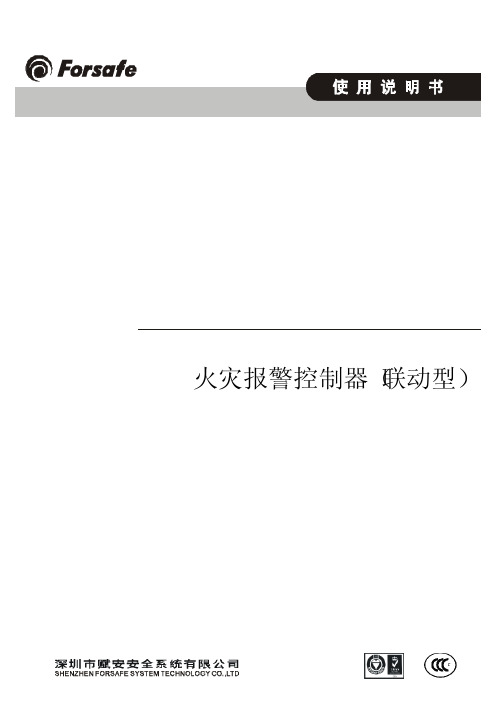
禁止将市电的火线和零线接入回路总线!
!
危险
禁止将电池线接反或电池正负极短路!
禁止带电作业!
避免本系统设备长期在温度过高、过低或湿度过大的环境中运行!
!
警告
避免本系统设备长期在高粉尘 、高腐蚀的环境中运行!
应按要求进行系统的日常维护!
应按要求定期对系统实施专业维护!
!
注意
维护人员应按要求填写维护记录!
4 远见 创新 精专 信实
FS5050 使用说明书
第四章 使用和操作‥‥‥‥‥‥‥‥‥‥‥‥‥‥‥‥‥‥‥‥‥‥‥‥ 22
4.1 标志及说明‥‥‥‥‥‥‥‥‥‥‥‥‥‥‥‥‥‥‥‥‥‥‥‥‥‥ 22 4.2 开、关机‥‥‥‥‥‥‥‥‥‥‥‥‥‥‥‥‥‥‥‥‥‥‥‥‥‥ 22 4.3 故障信息与处理‥‥‥‥‥‥‥‥‥‥‥‥‥‥‥‥‥‥‥‥‥‥‥‥ 22 4.4 火警信息与处理‥‥‥‥‥‥‥‥‥‥‥‥‥‥‥‥‥‥‥‥‥‥‥‥ 22 4.5 联动信息与处理‥‥‥‥‥‥‥‥‥‥‥‥‥‥‥‥‥‥‥‥‥‥‥‥ 23 4.6 功能操作一览表‥‥‥‥‥‥‥‥‥‥‥‥‥‥‥‥‥‥‥‥‥‥‥‥ 24 4.7 功能菜单说明:操作‥‥‥‥‥‥‥‥‥‥‥‥‥‥‥‥‥‥‥‥‥ 25 4.7.1 复位‥‥‥‥‥‥‥‥‥‥‥‥‥‥‥‥‥‥‥‥‥‥‥‥‥‥‥‥ 25 4.7.2 消音‥‥‥‥‥‥‥‥‥‥‥‥‥‥‥‥‥‥‥‥‥‥‥‥‥‥‥‥ 25 4.7.3 自检‥‥‥‥‥‥‥‥‥‥‥‥‥‥‥‥‥‥‥‥‥‥‥‥‥‥‥‥ 25 4.7.4 手自动‥‥‥‥‥‥‥‥‥‥‥‥‥‥‥‥‥‥‥‥‥‥‥‥‥‥‥ 25 4.7.5 写地址‥‥‥‥‥‥‥‥‥‥‥‥‥‥‥‥‥‥‥‥‥‥‥‥‥‥‥ 26 4.7.6 手动打印‥‥‥‥‥‥‥‥‥‥‥‥‥‥‥‥‥‥‥‥‥‥‥‥‥‥ 26 4.7.7 直接启停‥‥‥‥‥‥‥‥‥‥‥‥‥‥‥‥‥‥‥‥‥‥‥‥‥‥ 27 4.7.8 多线写地址‥‥‥‥‥‥‥‥‥‥‥‥‥‥‥‥‥‥‥‥‥‥‥‥‥ 28 4.7.9 设置多线禁止允许‥‥‥‥‥‥‥‥‥‥‥‥‥‥‥‥‥‥‥‥‥‥ 28 4.8 功能菜单说明:查看‥‥‥‥‥‥‥‥‥‥‥‥‥‥‥‥‥‥‥‥‥ 28 4.8.1 查看脉宽‥‥‥‥‥‥‥‥‥‥‥‥‥‥‥‥‥‥‥‥‥‥‥‥‥‥ 28 4.8.2 查看预警‥‥‥‥‥‥‥‥‥‥‥‥‥‥‥‥‥‥‥‥‥‥‥‥‥‥ 28 4.8.3 查看地址‥‥‥‥‥‥‥‥‥‥‥‥‥‥‥‥‥‥‥‥‥‥‥‥‥‥ 28 4.8.4 查看设备状态‥‥‥‥‥‥‥‥‥‥‥‥‥‥‥‥‥‥‥‥‥‥‥‥ 28 4.8.5 查看总线状态‥‥‥‥‥‥‥‥‥‥‥‥‥‥‥‥‥‥‥‥‥‥‥‥ 28 4.8.6 查看回路信息‥‥‥‥‥‥‥‥‥‥‥‥‥‥‥‥‥‥‥‥‥‥‥‥ 29 4.8.7 查看多线信息‥‥‥‥‥‥‥‥‥‥‥‥‥‥‥‥‥‥‥‥‥‥‥‥ 29 4.8.8 查看本机信息‥‥‥‥‥‥‥‥‥‥‥‥‥‥‥‥‥‥‥‥‥‥‥‥ 29 4.8.9 查看火警历史事件‥‥‥‥‥‥‥‥‥‥‥‥‥‥‥‥‥‥‥‥‥‥ 29 4.8.10 查看全部历史事件‥‥‥‥‥‥‥‥‥‥‥‥‥‥‥‥‥‥‥‥‥‥ 29 4.9 功能菜单说明:屏蔽‥‥‥‥‥‥‥‥‥‥‥‥‥‥‥‥‥‥‥‥‥ 29 4.9.1 故障‥‥‥‥‥‥‥‥‥‥‥‥‥‥‥‥‥‥‥‥‥‥‥‥‥‥‥‥ 29 4.9.2 地址‥‥‥‥‥‥‥‥‥‥‥‥‥‥‥‥‥‥‥‥‥‥‥‥‥‥‥‥ 29 4.9.3 回路‥‥‥‥‥‥‥‥‥‥‥‥‥‥‥‥‥‥‥‥‥‥‥‥‥‥‥‥ 29 4.9.4 查看屏蔽‥‥‥‥‥‥‥‥‥‥‥‥‥‥‥‥‥‥‥‥‥‥‥‥‥‥ 30 4.9.5 解除屏蔽‥‥‥‥‥‥‥‥‥‥‥‥‥‥‥‥‥‥‥‥‥‥‥‥‥‥ 30 4.10 功能菜单说明:设置‥‥‥‥‥‥‥‥‥‥‥‥‥‥‥‥‥‥‥‥‥ 30 4.10.1 打印设置‥‥‥‥‥‥‥‥‥‥‥‥‥‥‥‥‥‥‥‥‥‥‥‥‥‥ 30 4.10.2 报警设置‥‥‥‥‥‥‥‥‥‥‥‥‥‥‥‥‥‥‥‥‥‥‥‥‥‥ 30 4.10.3 总线参数设置‥‥‥‥‥‥‥‥‥‥‥‥‥‥‥‥‥‥‥‥‥‥‥‥ 30 4.10.4 修改时间‥‥‥‥‥‥‥‥‥‥‥‥‥‥‥‥‥‥‥‥‥‥‥‥‥‥ 31 4.10.5 读回路 ID 写地址‥‥‥‥‥‥‥‥‥‥‥‥‥‥‥‥‥‥‥‥‥‥‥ 31
LA-5050RGB-A LED说明书

LA-5050RGB-A●目录:(Content)◆封面:(Cover)━‥━‥━‥━‥━‥━‥━‥━‥━‥‥━‥━‥PAGE:1OF12◆产品简介(Product introduction)━‥━‥━‥━‥━‥━‥‥━‥━‥PAGE:2OF12◆外形尺寸图及应用领域(Outline Dimensions)━‥━‥━‥━‥━‥━PAGE:3OF12◆产品编码解说及光电参数:Electrical-Optical Characteristics━‥━‥PAGE:4OF12◆色区分BIN及色温坐标:(Intensity Bin Limit)━‥━‥‥━‥━‥━PAGE:5OF12◆光电特性曲线图:(Optical Characteristics)━‥━‥━‥━‥━‥━‥PAGE:7OF12◆信赖度测试项目及标准:(Test items and results of reliability)‥‥‥PAGE:8OF12◆包装规范:(Packing)━‥━‥━━‥━‥━━‥━‥━‥━‥━‥━‥PAGE:9OF12◆产品使用说明及注意事项:(Usage and Handling Instructions)‥‥‥PAGE:10-12OF12●特性:(Features)◆ 5.4长*5.0宽*1.6高:(5.4mm*5.0mm*1.6mm SMT LED Thickness.)◆角度:120度:(View Anglc:120°)◆包装:1000/一盒:(Package:1000PCS/Packet)◆发光颜色:RGB(Emitted Color:RGB)◆混色型:(Mono-color type)◆工作温度:-40~80度:(Operating Temperature:-40~+80℃)◆焊接温度:260度10秒:(S oldering Temperature:260for10sec℃)◆超大功率:(Supper High Power Consumption)◆可做不同的种类:(Various Colors And Types Available.)◆胶水:硅胶:(Resin(Mold):Silicone)◆反向电压5V:(Reverse Voltage:5V)◆储存温度-40~+100度:(Storage Temperature:-40~+100℃)◆脉冲电流60mA注:脉冲宽度0.1mS占空比1/10Pulsed Forward Current60mA(Duty1/10,Pulse Width0.1mS.)LA-5050RGB-ALA-5050RGB-ALA-5050RGB-A●分BIN参数:(Color Coordinate Comparison)·色坐标范围LA-5050RGB-A●典型光学特性曲线:(Typical optical characteristics curves)环境温度与正向电流特性曲线正向电流与相对光强特性曲线Ambient Temperature vs.Forward Current Forward Current VS.Relative Intensity正向电压与正向电流特性曲线环境温度与相对光强特性曲线Forward Voltage VS.Forward Current Ambient Temperature VS.Relative Intensity相对光谱分布特性曲线辐射图特性曲线Relative spectral emission Radiation diagramLA-5050RGB-ALA-5050RGB-A●包装规格✧标签:(Label)卷轴尺寸:(Reel Dimensions)✧载带规格(单位:mm):(Tape Specifications(Units:mm)✧防潮带包装:(Moisture Resistant Packaging)注:标注公差为±0.1mm,单位:mm:(Note:The tolerances unless mentioned is±0.1mm,Unit:mm)LA-5050RGB-A●回流焊接曲线图(IR reflow soldering Profile)✧有铅焊接(Lead solder)✧无铅焊接(Lead Free solder)注意:(NOTES:)1.我们建议的回流焊温度为240℃±5℃,最高的焊接温度要控制在260℃以内。
VNH5050A-E;VNH5050ATR-E;中文规格书,Datasheet资料
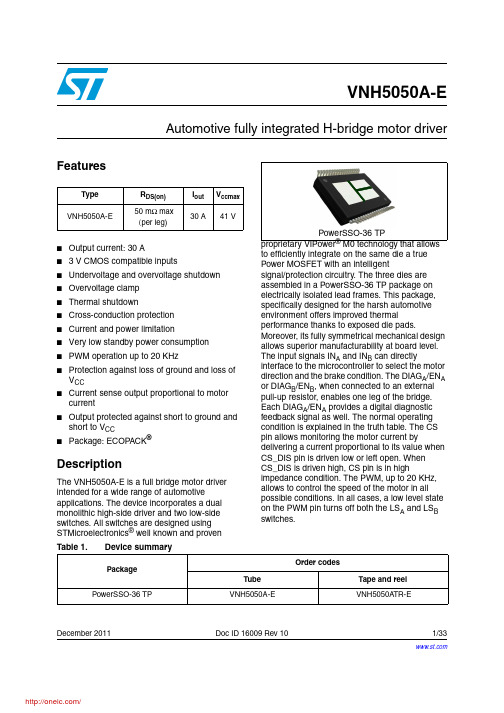
December 2011Doc ID 16009 Rev 101/33VNH5050A-EAutomotive fully integrated H-bridge motor driverFeatures■Output current: 30A■3V CMOS compatible inputs■Undervoltage and overvoltage shutdown ■Overvoltage clamp ■Thermal shutdown■Cross-conduction protection ■Current and power limitation ■Very low standby power consumption ■PWM operation up to 20 KHz■Protection against loss of ground and loss of V CC■Current sense output proportional to motor current■Output protected against short to ground and short to V CC■Package: ECOP ACK ®DescriptionThe VNH5050A-E is a full bridge motor driver intended for a wide range of automotiveapplications. The device incorporates a dual monolithic high-side driver and two low-side switches. All switches are designed using STMicroelectronics ® well known and proven proprietary VIPower ® M0 technology that allows to efficiently integrate on the same die a true Power MOSFET with an intelligentsignal/protection circuitry. The three dies are assembled in a PowerSSO-36 TP package on electrically isolated lead frames. This package, specifically designed for the harsh automotive environment offers improved thermalperformance thanks to exposed die pads.Moreover, its fully symmetrical mechanical design allows superior manufacturability at board level. The input signals IN A and IN B can directlyinterface to the microcontroller to select the motor direction and the brake condition. The DIAG A /EN A or DIAG B /EN B , when connected to an external pull-up resistor, enables one leg of the bridge. Each DIAG A /EN A provides a digital diagnostic feedback signal as well. The normal operating condition is explained in the truth table. The CS pin allows monitoring the motor current bydelivering a current proportional to its value when CS_DIS pin is driven low or left open. When CS_DIS is driven high, CS pin is in highimpedance condition. The PWM, up to 20KHz, allows to control the speed of the motor in all possible conditions. In all cases, a low level state on the PWM pin turns off both the LS A and LS B switches.Type R DS(on)I out V ccmaxVNH5050A-E50m Ω max (per leg)30A 41VPowerSSO-36 TPTable 1.Device summaryPackageOrder codesTubeTape and reel PowerSSO-36 TP VNH5050A-EVNH5050A TR-EContents VNH5050A-EContents1Block diagram and pin description . . . . . . . . . . . . . . . . . . . . . . . . . . . . . 52Electrical specifications . . . . . . . . . . . . . . . . . . . . . . . . . . . . . . . . . . . . . . 82.1Absolute maximum ratings . . . . . . . . . . . . . . . . . . . . . . . . . . . . . . . . . . . . . 82.2Thermal data . . . . . . . . . . . . . . . . . . . . . . . . . . . . . . . . . . . . . . . . . . . . . . . 92.3Electrical characteristics . . . . . . . . . . . . . . . . . . . . . . . . . . . . . . . . . . . . . . 102.4Waveforms . . . . . . . . . . . . . . . . . . . . . . . . . . . . . . . . . . . . . . . . . . . . . . . . 193Application information . . . . . . . . . . . . . . . . . . . . . . . . . . . . . . . . . . . . . 213.1Reverse battery protection . . . . . . . . . . . . . . . . . . . . . . . . . . . . . . . . . . . . 224Package and PCB thermal data . . . . . . . . . . . . . . . . . . . . . . . . . . . . . . . 244.1PowerSSO-36 thermal data . . . . . . . . . . . . . . . . . . . . . . . . . . . . . . . . . . . 244.1.1Thermal calculation in clockwise and anti-clockwise operation insteady-state mode . . . . . . . . . . . . . . . . . . . . . . . . . . . . . . . . . . . . . . . . . 254.1.2Thermal resistances definition (values according to the PCB heatsinkarea) . . . . . . . . . . . . . . . . . . . . . . . . . . . . . . . . . . . . . . . . . . . . . . . . . . . 254.1.3Thermal calculation in transient mode . . . . . . . . . . . . . . . . . . . . . . . . . . 265Package and packing information . . . . . . . . . . . . . . . . . . . . . . . . . . . . . 295.1ECOPACK® packages . . . . . . . . . . . . . . . . . . . . . . . . . . . . . . . . . . . . . . . 295.2PowerSSO-36 TP package information . . . . . . . . . . . . . . . . . . . . . . . . . . 295.3PowerSSO-36 TP packing information . . . . . . . . . . . . . . . . . . . . . . . . . . . 31 6Revision history . . . . . . . . . . . . . . . . . . . . . . . . . . . . . . . . . . . . . . . . . . . 322/33Doc ID 16009 Rev 10VNH5050A-E List of tables List of tablesTable 1.Device summary. . . . . . . . . . . . . . . . . . . . . . . . . . . . . . . . . . . . . . . . . . . . . . . . . . . . . . . . . . 1 Table 2.Block description. . . . . . . . . . . . . . . . . . . . . . . . . . . . . . . . . . . . . . . . . . . . . . . . . . . . . . . . . . 5 Table 3.Suggested connections for unused and not connected pins . . . . . . . . . . . . . . . . . . . . . . . . 6 Table 4.Pin definitions and functions. . . . . . . . . . . . . . . . . . . . . . . . . . . . . . . . . . . . . . . . . . . . . . . . . 6 Table 5.Pin functions description. . . . . . . . . . . . . . . . . . . . . . . . . . . . . . . . . . . . . . . . . . . . . . . . . . . . 7 Table 6.Absolute maximum ratings. . . . . . . . . . . . . . . . . . . . . . . . . . . . . . . . . . . . . . . . . . . . . . . . . . 8 Table 7.Thermal data. . . . . . . . . . . . . . . . . . . . . . . . . . . . . . . . . . . . . . . . . . . . . . . . . . . . . . . . . . . . . 9 Table 8.Power section. . . . . . . . . . . . . . . . . . . . . . . . . . . . . . . . . . . . . . . . . . . . . . . . . . . . . . . . . . . 10 Table 9.Logic inputs (IN A, IN B, EN A, EN B, PWM, CS_DIS). . . . . . . . . . . . . . . . . . . . . . . . . . . . . . . 11 Table 10.Switching (V CC=13V,R LOAD= 1.5Ω) . . . . . . . . . . . . . . . . . . . . . . . . . . . . . . . . . . . . . . . 11 Table 11.Protections and diagnostics . . . . . . . . . . . . . . . . . . . . . . . . . . . . . . . . . . . . . . . . . . . . . . . . 11 Table 12.Current sense (9 V<V CC<18V). . . . . . . . . . . . . . . . . . . . . . . . . . . . . . . . . . . . . . . . . . . . 12 Table 13.Truth table in normal operating conditions . . . . . . . . . . . . . . . . . . . . . . . . . . . . . . . . . . . . . 17 Table 14.Truth table in fault conditions (detected on OUTA). . . . . . . . . . . . . . . . . . . . . . . . . . . . . . . 17 Table 15.Electrical transient requirements (part 1/3). . . . . . . . . . . . . . . . . . . . . . . . . . . . . . . . . . . . . 18 Table 16.Electrical transient requirements (part 2/3). . . . . . . . . . . . . . . . . . . . . . . . . . . . . . . . . . . . . 18 Table 17.Electrical transient requirements (part 3/3). . . . . . . . . . . . . . . . . . . . . . . . . . . . . . . . . . . . . 18 Table 18.Thermal calculation in clockwise and anti-clockwise operation in steady-state mode . . . . 25 Table 19.Thermal parameters. . . . . . . . . . . . . . . . . . . . . . . . . . . . . . . . . . . . . . . . . . . . . . . . . . . . . . 28 Table 20.PowerSSO-36 TP mechanical data . . . . . . . . . . . . . . . . . . . . . . . . . . . . . . . . . . . . . . . . . . 30 Table 21.Document revision history . . . . . . . . . . . . . . . . . . . . . . . . . . . . . . . . . . . . . . . . . . . . . . . . . 32Doc ID 16009 Rev 103/33List of figures VNH5050A-E List of figuresFigure 1.Block diagram. . . . . . . . . . . . . . . . . . . . . . . . . . . . . . . . . . . . . . . . . . . . . . . . . . . . . . . . . . . . 5 Figure 2.Configuration diagram (top view) . . . . . . . . . . . . . . . . . . . . . . . . . . . . . . . . . . . . . . . . . . . . . 6 Figure 3.Current and voltage conventions . . . . . . . . . . . . . . . . . . . . . . . . . . . . . . . . . . . . . . . . . . . . . 8 Figure 4.Definition of the delay times measurement . . . . . . . . . . . . . . . . . . . . . . . . . . . . . . . . . . . . 14 Figure 5.Definition of the low-side switching times. . . . . . . . . . . . . . . . . . . . . . . . . . . . . . . . . . . . . . 15 Figure 6.Definition of the high-side switching times . . . . . . . . . . . . . . . . . . . . . . . . . . . . . . . . . . . . . 15 Figure 7.Definition of dynamic cross conduction current during a PWM operation. . . . . . . . . . . . . . 16 Figure 8.Definition of delay response time of sense current. . . . . . . . . . . . . . . . . . . . . . . . . . . . . . . 16 Figure 9.Waveforms in full-bridge operation. . . . . . . . . . . . . . . . . . . . . . . . . . . . . . . . . . . . . . . . . . . 19 Figure 10.Waveforms in full-bridge operation (continued) . . . . . . . . . . . . . . . . . . . . . . . . . . . . . . . . . 20 Figure 11.Typical application circuit for DC to 20 kHz PWM operation short circuit protection . . . . . 21 Figure 12.Behavior in fault condition (how a fault can be cleared). . . . . . . . . . . . . . . . . . . . . . . . . . . 22 Figure 13.Half-bridge configuration. . . . . . . . . . . . . . . . . . . . . . . . . . . . . . . . . . . . . . . . . . . . . . . . . . . 23 Figure 14.Multi-motors configuration . . . . . . . . . . . . . . . . . . . . . . . . . . . . . . . . . . . . . . . . . . . . . . . . . 23 Figure 15.PowerSSO-36™ PC board. . . . . . . . . . . . . . . . . . . . . . . . . . . . . . . . . . . . . . . . . . . . . . . . . 24 Figure 16.Chipset configuration . . . . . . . . . . . . . . . . . . . . . . . . . . . . . . . . . . . . . . . . . . . . . . . . . . . . . 25 Figure 17.Auto and mutual R thj-amb vs PCB copper area in open box free air condition . . . . . . . . . . 25 Figure 18.Detailed chipset configuration. . . . . . . . . . . . . . . . . . . . . . . . . . . . . . . . . . . . . . . . . . . . . . . 26 Figure 19.PowerSSO-36 HSD thermal impedance junction ambient single pulse . . . . . . . . . . . . . . . 27 Figure 20.PowerSSO-36 LSD thermal impedance junction ambient single pulse . . . . . . . . . . . . . . . 27 Figure 21.Thermal fitting model of an H-bridge in PowerSSO-36. . . . . . . . . . . . . . . . . . . . . . . . . . . . 28 Figure 22.PowerSSO-36 TP package dimensions. . . . . . . . . . . . . . . . . . . . . . . . . . . . . . . . . . . . . . . 29 Figure 23.PowerSSO-36 TP tube shipment (no suffix). . . . . . . . . . . . . . . . . . . . . . . . . . . . . . . . . . . . 31 Figure 24.PowerSSO-36 TP tape and reel shipment (suffix “TR”) . . . . . . . . . . . . . . . . . . . . . . . . . . . 31 4/33Doc ID 16009 Rev 10VNH5050A-E Block diagram and pin descriptionDoc ID 16009 Rev 105/331 Block diagram and pin descriptionTable 2.Block descriptionNameDescriptionLogic controlAllows the turn-on and the turn-off of the high-side and the low-side switches according to the truth table.Undervoltage/overvoltageShuts down the device for battery voltage outside the range (4,5...24V).High-side and low-side clamp voltage Protect the high-side and the low-side switches from high voltage on the battery line.High-side and low-side driver Drive the gate of the concerned switch to allow a proper R DS(on) for the leg of the bridge.Current limitationLimits the motor current in case of short circuit.High-side and low-side overtemperature protection In case of short-circuit with the increase of the junction temperature, it shuts down the concerned driver to prevent degradation and to protect the die.Low-side overload detectorDetects when low-side current exceeds shutdown current and latches off the concerned low-side.Fault detectionSignalizes an abnormal condition of the switch (output shorted to ground or output shorted to battery) by pulling down the concerned ENx/DIAGx pin.Power limitationLimits the power dissipation of the high-side driver inside safe range in case of short to ground condition.Block diagram and pin descriptionVNH5050A-E6/33Doc ID 16009 Rev 10Table 3.Suggested connections for unused and not connected pinsConnection / pinCurrent sense N.C.SOURCE_HSxDRAIN_LSxINPUTx, PWMDIAGx/ENx CS_DISFloating Not allowed X XX X T o groundThrough 1k Ω resistorXNot allowedXThrough 10k ΩresistorTable 4.Pin definitions and functionsPin N° SymbolFunction13, 24V CC , Heatslug1Drain of high-side switches and power supply voltage.18NC Not connected.15IN A Clockwise input.16EN A /DIAG A Status of high-side and low-side switches A; Open drain output.17IN_PWM PWM input.19CSOutput of current sense.VNH5050A-EBlock diagram and pin descriptionDoc ID 16009 Rev 107/3320CS_DIS Active high CMOS compatible pin to disable current sense pin.21EN B /DIAG BStatus of high-side and low-side switches B; Open drain output.22IN BCounter clockwise input.23, 25, 26, 27, 28, 29, 35OUT B , HeatSlug3Source of high-side switch B / drain of low-side switch B.30, 31, 32, 33, 34,36GND_BSource of low-side switch B.2, 8, 9, 10, 11, 12, 14OUT A, HeatSlug2Source of high-side switch A / drain of low-side switch A.1, 3, 4, 5, 6, 7GND_ASource of low-side switch A.Table 5.Pin functions descriptionName DescriptionV CCBattery connection. GNDPower ground.OUT A OUT B Power connections to the motor.IN A IN B Voltage controlled input pins with hysteresis, CMOS compatible. These two pins control the state of the bridge in normal operation according to the truth table (brake to V CC , Brake to GND, clockwise and counterclockwise).PWMVoltage controlled input pin with hysteresis, CMOS compatible.Gates of low-sideFETS get modulated by the PWM signal during their on phase allowing speed control of the motor.EN A /DIAG A EN B /DIAG BOpen drain bidirectional logic pins.These pins must be connected to an external pull up resistor. When externally pulled low, they disable half-bridge A or B. In case of fault detection (thermal shutdown of a high-side FET or excessive on-state voltage drop across a low-side FET), these pins are pulled low by the device (see truth table in fault condition).CS Analog current sense output. This output delivers a current proportional to the motor current if CS_DIS is low or left open. The information can be read back as an analog voltage across an external resistor.CS_DISActive high CMOS compatible pin to disable the current sense pin.Table 4.Pin definitions and functions (continued)Pin N° Symbol FunctionElectrical specifications VNH5050A-E8/33Doc ID 16009 Rev 102 Electrical specifications2.1 Absolute maximum ratingsTable 6.Absolute maximum ratingsSymbol ParameterValue Unit V CC Supply voltage + 41V I max DC output currentInternally limitedA I R Reverse output current (continuous)(1)1.Based on the internal wires capability.25A I IN Input current (IN A and IN B pins)+/- 10mA I EN Enable input current (DIAG A /EN A and DIAG B /EN B pins)+/- 10mA I pw PWM Input current +/- 10mA I CS_DIS CS_DIS input current+/- 10mA V CS Current sense maximum voltageV CC -41/+V CCV V ESD Electrostatic discharge(Human body model: R =1.5k Ω, C =100pF)2kV T c Junction operating temperature -40 to 150°C T STG Storage temperature-55 to 150 °C I GNDDC reverse ground pin current200mAVNH5050A-E Electrical specificationsDoc ID 16009 Rev 109/332.2 Thermal dataTable 7.Thermal dataSymbol ParameterMax. valueUnit R thj-case Thermal resistance junction-case (per leg)HSD 3.7°C/W LSD3.9°C/W R thj-ambThermal resistance junction-ambientSee Figure 17°C/WElectrical specifications VNH5050A-E10/33Doc ID 16009 Rev 102.3 Electrical characteristicsV CC = 9V up to 18V; -40°C < T j < 150°C, unless otherwise specified.Table 8.Power sectionSymbol ParameterTest conditionsMin.Typ.Max.Unit V CCOperating supply voltage5.518VI SSupply currentOff-state with all fault clearedand ENx =0 (standby) IN A =IN B =PWM =0; T j =25°C; V CC =13V 36µAOff-state with all fault cleared and ENx =0 (standby) V CC =13V;IN A =IN B =PWM =0;T j =-40°C to 150°C10µAOff-state (no standby) IN A =IN B =PWM =0; ENx =5V;T j =-40°C to 150°C 5mAOn-state:IN A or IN B =5V; no PWM 36mAOn-state:IN A or IN B =5V; PWM =20kHz8mA R ONHSStatic high-side resistanceI OUT =8.5A; T j =-40°C17m ΩOUT=8.5A; T j =25°C26m ΩI OUT =8.5A; T j =150°C 52m ΩI OUT =8.5A;T j =- 40°C to 150°C 60m ΩR ONLSStatic low-side resistance I OUT =8.5A; T j =25°C20m ΩIOUT =8.5A;T j =- 40°C to 150°C 40m ΩV fHigh-side free-wheeling diode forward voltageI OUT =-8.5A; T j =150°C0.70.9V I L(off)High-side off-state output current (per channel)T j =25°C; V CC =13V;V OUTX =EN X =0V 03µA T j=125°C; V CC=13V;V OUTX =EN X =0V5µA I RMDynamic cross-conduction currentI OUT =8.5A (see Figure 7)1A分销商库存信息:STMVNH5050A-E VNH5050ATR-E。
GROUP550产品说明书

GROUP550设备说明书目录一、设备环境安装要求 (3)1、硬件规格 (4)2、网络需求 (4)二、设备安装步骤 (4)1、GROUP 550介绍-设备组成: (5)2、GROUP 550介绍-背板连线示意: (5)3、实物展示 (5)4、物理连接 (6)三、加电测试 (15)1、设备开机 (15)2、电源指示灯状态 (15)3、主屏幕显示状态 (15)四、设备系统配置 (16)1、系统开机配置 (16)2、遥控器操作方法 (21)3、呼叫对方 (22)4、高级进阶设置 (23)五、系统功能测试 (28)1、终端点对点呼叫是否能够联通 (29)2、终端多点呼叫是否能够联通 (29)3、终端输出内容画面是否为1080P (29)4、终端画面和音频是否唇音同步 (29)5、终端双流输入是否正常 (29)六、设备常见故障处理 (29)1、遥控器的充电 (29)2、设置预设位和调用 (30)3、麦克风状态指示灯 (31)4、双流的发送 (31)5、诊断: (32)6、会议常见问题 (33)7、系统维护 (35)一、设备环境安装要求1、硬件规格2、网络需求视频会议系统传输使用中国建设银行专用IP网,由于MCU是整个视频会议系统的汇聚中心,为了保证视频会议画面清晰、声音逼真,并确保中国建设银行内网与视频会议系统的安全、稳定运行,建议如下:1)为视频设备单独划分内网,使用单独Vlan。
2)MCU、录播服务器、会管服务器和设备管理服务器等设备需要连接在内网核心交换机上。
3)各个会议室视频终端到MCU之间尽量减少网络节点,避免受内网用户业务影响。
4)MCU、录播服务器、会管服务器和设备管理服务器及各个会议室视频终端均可与出资企业视频终端通信。
其间不经过防火墙、流量控制等设备。
如必需经过,需打开相关策略保证视频业务可通信。
二、设备安装步骤1、GROUP 550介绍-设备组成:名称主机镜相机全向麦克风遥控器辅材线缆实物图2、GROUP 550介绍-背板连线示意:3、实物展示4、物理连接4.1 摄像机连接4.2 双流输入4.3 音频输入4.4 音频输出音频输出接口,双声道4.5 视频输出4.6 网络接口三、加电测试1、设备开机2、电源指示灯状态蓝色橙色闪烁交替闪烁则是主机处于升级状态3、主屏幕显示状态开机后电源灯为蓝色状态待机状态电源灯为橙色色状态四、设备系统配置1、系统开机配置1.1 用遥控器选择“简体中文”1.2 选择“高级”1.3 选择“接受”1.4 选择”China”1.5 第五页系统名使用默认名称(或自行更改),然后点击”下一个”1.6 配置的设备地址,先选择手动输入IP地址,使用遥控器一次输入IP地址、网关、掩码。
HI-5050中文资料
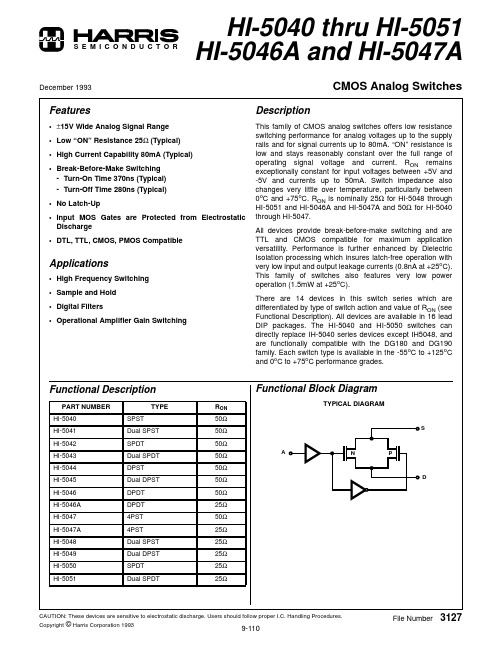
Applications
• High Frequency Switching • Sample and Hold • Digital Filters • Operational Amplifier Gain Switching
Functional Description
PART NUMBER HI-5040 HI-5041 HI-5042 HI-5043 HI-5044 HI-5045 HI-5046 HI-5046A HI-5047 HI-5047A HI-5048 HI-5049 HI-5050 HI-5051 SPST Dual SPST SPDT Dual SPDT DPST Dual DPST DPDT DPDT 4PST 4PST Dual SPST Dual DPST SPDT Dual SPDT TYPE RON 50Ω 50Ω 50Ω 50Ω 50Ω 50Ω 50Ω 25Ω 50Ω 25Ω 25Ω 25Ω 25Ω 25Ω
December 1993
Features
• ±15V Wide Analog Signal Range • Low “ON” Resistance 25Ω (Typical) • High Current Capability 80mA (Typical) • Break-Before-Make Switching - Turn-On Time 370ns (Typical) - Turn-Off Time 280ns (Typical) • No Latch-Up • Input MOS Gates are Protected from Electrostatic Discharge • DTL, TTL, CMOS, PMOS Compatible
罗克韦尔 Compact 5000 I O 数字量模块 说明书
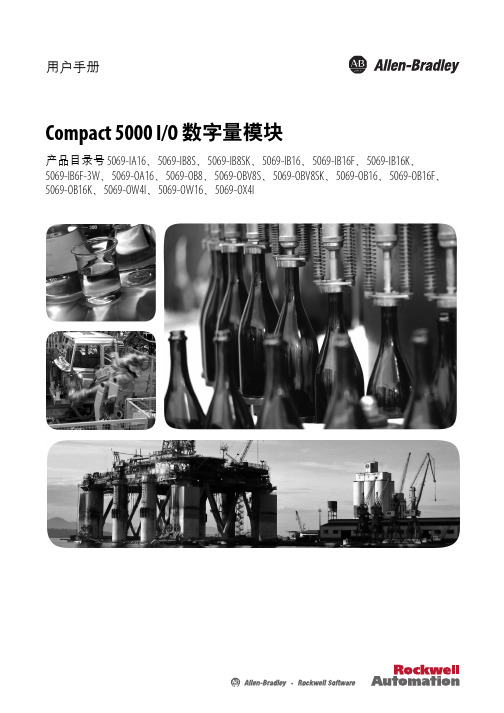
基于 EtherNet/IP 的连接 . . . . . . . . . . . . . . . . . . . . . . . . . . . . . . . . . . . 56 使用 External Means 时连接的其他注意事项 . . . . . . . . . . . . . . . . 57 受限操作 . . . . . . . . . . . . . . . . . . . . . . . . . . . . . . . . . . . . . . . . . . . . . . . . . . . . . . . 58 安全模块特定注意事项 . . . . . . . . . . . . . . . . . . . . . . . . . . . . . . . . . . . . . . . . 59 整体系统安全功能 . . . . . . . . . . . . . . . . . . . . . . . . . . . . . . . . . . . . . . . . . 60 单通道或双通道模式 . . . . . . . . . . . . . . . . . . . . . . . . . . . . . . . . . . . . . . . 60 与安全控制器结合使用 . . . . . . . . . . . . . . . . . . . . . . . . . . . . . . . . . . . . 61 确定符合性 . . . . . . . . . . . . . . . . . . . . . . . . . . . . . . . . . . . . . . . . . . . . . . . . 61
Fluke 温度仪说明书

Temperature Panel and Benchtop Meters1⁄8DIN Size with LCD DisplayModel BS6000ASingleThermocouple Input$495Model BS6050Single RTD Input$495Model BS6051Six-Channel RTD Selectable$595Specifications for DP5000A and BS6000 SeriesInputs:Thermocouples: J, K, T, E, N, R, S; RTD Pt100, 2-, 3-, or 4-wire, Alpha 0.00385,Thermistor: 2252 Ωat 25°C (77°F).Display: 4-digit, backlit LCD Accuracy:±0.15% of rdg + 0.2°C at orabove 0°C (+0.4°F) at or above 32°F)±1°C below 0°C (±2°F below 32°F)Resolution:0.1°to 999.9°; 1°above 1000°Temperature Coefficient:0.01% of rdg/°CCold Junction Compensation: 0.0075°C/°C (0.0135°F/°F)Ambient Temperature : 0 to 50°C (32 to 122°F)Storage Temperature:-40 to 50°C (-40 to 122°F)Humidity: 0 to 70% non-condensing Power : 110 Vac (standard),Optional 230 Vac or 9 to 30 Vac/dcM-101ߜEasy-to-Read Backlit LCD ߜ°C/°F Switchable ߜ0.1°/1°Auto Ranging ߜThermocouple Selectable by Rear Panel SwitchesߜFront Panel Splash-Proof (IP65)ߜCan Be Used with OS36, OS37, and OS38 Infrared Probes ߜOptional RS-232ߜBenchtop Portable Meters ߜRugged ABS Case ߜAvailable as Single- or Six-Input ModelsDimensions:DP5000A, DP5050, DP5060:96 x 48 x 120 mm (3.78 x 1.89 x 4.72")BS6000A, BS6050, BS6060:118 x 57 x 150 mm (4.65 x 2.24 x 5.90")BS6001A,BS6051, BS6061:148 x 67 x 190 mm (5.83 x 2.64 x 7.48")Weight:DP5000A, DP5050, BS5060: 255 kg (0.56 lb)BS6000A, BS6050, BS6060: 500 g (1.1 lb)BS6001A, BS6051, BS6061: 850 g (1.87 lb)The DP5000A and BS6000 series of temperature panel and benchtop meters are both highly versatile and accurate. Available in thermocouple and infrared inputs, thermistor and RTD versions with 0.1 degree resolution, auto ranging to 1 degree above 1000°. The thermocouple versions are switch selectable for one of six thermocouple types from the rear panel. The DP5000A series is micro-processor driven andfully self-calibrating, offering exceptional accuracy and long term stability. The backlit LCD is easy to read in any light conditions from dim to bright sunlight, or fluorescent lighting.To Order (Specify Model Number)Model No.Price DescriptionDP5000A $245T/C input panel meter with infrared sensor input*DP5050245RTD input panel meterDP5060245Thermistor input panel meterBS6000A*495Benchtop meter: 1 T/C and OS36, OS37 OS38 input BS6001A*595Benchtop meter: 6 T/C and OS36, OS37 OS38 inputs BS6050495Benchtop meter: 1 RTD input BS6051595Benchtop meter: 6 RTD inputBS6060495Benchtop meter: 1 thermistor input BS6061595Benchtop meter: 6 thermistor inputsMDP5000A Series$245ShownModel OS36-K-50 probe, $185See Section JShown smaller than actual sizeModel NumberPriceDescriptionDP5000-BRACKETS $7Replacement panel bracketsDP5000-SBRACKETS7Panel brackets with adjustable screwsAccessoriesModel NumberPriceDescription-9/30N/C 9 to 30 Vac/Vdc -230N/C230 VacPower OptionsOrder SuffixPriceDescription-C2$40RS-232 communicationsCommunications OptionsInputRangeIron-Constantan-200 to 1200˚C -328 to 2192˚F CHROMEGA ®- ALOMEGA ®-200 to 1372˚C -328 to 2502˚F CHROMEGA ®- Constantan -200 to 1000˚C -328 to 1832˚F Copper - Constantan-200 to 400˚C -328 to 752˚F Platinum - 10% Rhodium/ Platinum -50 to 1767˚C -58 to 3212˚F Platinum - 13% Rhodium/ Platinum -50 to 1767˚C -58 to 3212˚F OMEGA-P ®- Nicrosil -200 to 1300˚C -328 to 2372˚FOMEGA-N ®- NisilInput Ranges for DP5000 and BS6000 Series* Can be used with OS36-K-50and OS36-K-440. Also will work with OS37and OS38units with either 20:1 or 100:1 fields of view. Comes complete with power cord, mating connector(s), operators’ manual. OMEGACARE SM extended warranty program is available for models shown on this page. Ask your sales representative for full details when placing an order.Ordering Example: BS6050-C2,single RTD input benchtop thermometer and RS-232 communications, $495 + 40 = $535. OCW-1 OMEGACARE SM extends standard 3-year warranty to a total of 4 years ($53), $535 + 53 = $588J K E T S R NCANADA www.omega.ca Laval(Quebec) 1-800-TC-OMEGA UNITED KINGDOM www. Manchester, England0800-488-488GERMANY www.omega.deDeckenpfronn, Germany************FRANCE www.omega.frGuyancourt, France088-466-342BENELUX www.omega.nl Amstelveen, NL 0800-099-33-44UNITED STATES 1-800-TC-OMEGA Stamford, CT.CZECH REPUBLIC www.omegaeng.cz Karviná, Czech Republic596-311-899TemperatureCalibrators, Connectors, General Test and MeasurementInstruments, Glass Bulb Thermometers, Handheld Instruments for Temperature Measurement, Ice Point References,Indicating Labels, Crayons, Cements and Lacquers, Infrared Temperature Measurement Instruments, Recorders Relative Humidity Measurement Instruments, RTD Probes, Elements and Assemblies, Temperature & Process Meters, Timers and Counters, Temperature and Process Controllers and Power Switching Devices, Thermistor Elements, Probes andAssemblies,Thermocouples Thermowells and Head and Well Assemblies, Transmitters, WirePressure, Strain and ForceDisplacement Transducers, Dynamic Measurement Force Sensors, Instrumentation for Pressure and Strain Measurements, Load Cells, Pressure Gauges, PressureReference Section, Pressure Switches, Pressure Transducers, Proximity Transducers, Regulators,Strain Gages, Torque Transducers, ValvespH and ConductivityConductivity Instrumentation, Dissolved OxygenInstrumentation, Environmental Instrumentation, pH Electrodes and Instruments, Water and Soil Analysis InstrumentationHeatersBand Heaters, Cartridge Heaters, Circulation Heaters, Comfort Heaters, Controllers, Meters and SwitchingDevices, Flexible Heaters, General Test and Measurement Instruments, Heater Hook-up Wire, Heating Cable Systems, Immersion Heaters, Process Air and Duct, Heaters, Radiant Heaters, Strip Heaters, Tubular HeatersFlow and LevelAir Velocity Indicators, Doppler Flowmeters, LevelMeasurement, Magnetic Flowmeters, Mass Flowmeters,Pitot Tubes, Pumps, Rotameters, Turbine and Paddle Wheel Flowmeters, Ultrasonic Flowmeters, Valves, Variable Area Flowmeters, Vortex Shedding FlowmetersData AcquisitionAuto-Dialers and Alarm Monitoring Systems, Communication Products and Converters, Data Acquisition and Analysis Software, Data LoggersPlug-in Cards, Signal Conditioners, USB, RS232, RS485 and Parallel Port Data Acquisition Systems, Wireless Transmitters and Receivers。
戴尔Wyse 5000系列瘦客户端Wyse 5060快速入门指南说明书

5060Install the standInstaller le socleInstale a baseInstale la base1Connect the keyboard and mouseConnecter le clavier et la sourisConecte o teclado e o mouseConecte el teclado y el ratón2Connect the power cable andpress the power buttonConnecter le câble d’alimentation et appuyer sur le bouton d’alimentationConecte o cabo de alimentação e pressione o botão liga/desligaConecte el cable de alimentación y pulse el botón de encendido5Connect the display andpress the power buttonConnectez l’écran et appuyez sur le bouton d’alimentationConecte o monitor e pressione o botão liga/desligaConecte la pantalla y pulse el botón de encendido4Connect the network interfaceConnecter l’interface réseauConecte a interface de redeConecte la interfaz de red3o remove the SFP interface, rotate the latch and unplug it from its slot.pour retirer l’interface SFP, faites pivoter le loquet et retirez-le de son logement.para remover a interface SFP, gire a trava e retire-a do seu slot.Para extraer la interfaz SFP, gire el pestillo y desconéctelo de la ranura.RJ-45 interfaceInterface RJ-45Interface RJ-45Interfaz RJ-45Or | Ou | Ou | OSFP InterfaceInterface SFPInterface de SFPInterfaz SFPFeaturesCaractéristiques | Recursos | Funciones1. Power button/Power light2. Activity light3. USB 2.0 port (2)4. Headset port5. Wireless antenna port (optional)6. Product information tag7. +19V Power port8. Security-cable slot9. Wireless antenna port (optional)10. DisplayPort 11. DisplayPort 12. USB 2.0 port (2)13. USB 3.1 Gen 1 port (2)14. Network port, 10/100/1000 Base-Tinterface (optional)15. SFP interface (optional)1. Bouton d’alimentation/Voyantd’alimentation 2. Voyant d’activité3. Ports USB 2.0 (2)4. Port pour casque5. Port pour antenne Wi-Fi (en option)6. Étiquette d’information sur le produit7. Port d’alimentation +19 V8. Emplacement pour câble de sécurité9. Port pour antenne Wi-Fi (en option)10. DisplayPort 11. DisplayPort12. Ports USB 2.0 (2)13. Port USB 3.1 Gen 1 (2)14. Port réseau, 10/100/1000 Base-Tinterface (en option)15. Interface SFP (en option)1. Botón de encendido/Indicadorluminoso de alimentación 2. Indicador luminoso de actividad 3. Puerto USB 2.0 (2)4. Puerto para auriculares 5. Puerto para antena inalámbrica(opcional)6. Etiqueta de información del producto 7. Puerto de alimentación +19 V 8. Ranura para cable de seguridad 9. Puerto para antena inalámbrica(opcional)10. DisplayPort11. DisplayPort 12. Puerto USB 2.0 (2)13. Puerto USB 3.1 Gen 1 (2)14. Puerto de red, interfaz10/100/1000 Base-T (opcional)15. Interfaz SFP (opcional)Product support and manuals Support produits et manuels Suporte ao produto e manuais Manuales y soporte del producto/support/support/manualsContact DellContacter Dell | Entre em contato com a Dell Comuníquese con Dell/contactdellRegulatory and safetyRéglementations et sécurité | Normatização e segurança Información reglamentaria y de seguridad /regulatory_complianceRegulatory modelModèle réglementaire | Modelo normativo Modelo reglamentarioN07DRegulatory typeType réglementaire | Tipo normativo Tipo reglamentarioN07D001Computer modelModèle de l’ordinateur | Modelo do computador Modelo de computadoraWyse 50601. Botão/luz de alimentação2. Luz de atividade3. Porta USB 2.0 (2)4. Porta para fone de ouvido5. Porta da antena sem fio (opcional)6. Etiqueta de informações do produto7. Porta de alimentação de +19V8. Encaixe do cabo de segurança9. Porta da antena sem fio (opcional)10. DisplayPort 11. DisplayPort 12. Porta USB 2.0 (2)13. Porta USB 3.1 Gen 1 (2)14. Porta de rede, interface 10/100/1000Base-T (opcional)15.Interface SFP (opcional)2017-05© 2017 Dell Inc. or its rmación para NOM, o Norma Oficial MexicanaLa información que se proporciona a continuación se mostrará en los dispositivos que se describen en este documento, en conformidad con los requisitos de la Norma Oficial Mexicana (NOM):Importador:Dell México S.A. de C.V.Paseo de la Reforma 2620 - Piso 11.° Col. Lomas Altas 11950 México, D.F.Número de modelo reglamentario:N07D Voltaje de entrada:100 VAC–240 VAC Corriente de entrada (máxima): 1.7 A Frecuencia de entrada:50 Hz–60 Hz Corriente de salida: 3.34 A Voltaje de salida 19.5 V。
富士胶片 内镜系列 双气囊肠镜 说明书

Iris Image storage Power rating Dimensions W×H×D
Weight DICOM
HD-SDIHDTV 1080i 2ch
DVI Digital Visual Interface
1280×1024p Ethernet100 / 10Base RGB1280×1024p SDTV 120V/NTSC,230V/PAL
Less invasiveness
EPX-3500HD
Tube kit
Over-tubes Balloons
Hood
System Configuration
Using silicone rubber accessories
New
Balloon Controller: PB-30/PB-20
Tube Kit: TY-500*
DBE 3.2mm
Close Focus
Double-balloon endoscope suitable for both observation and treatment. The 3.2mm instrument channel diameter enables improved suction performance and supports a wider variety of procedures including hemostasis and balloon dilatation. The new High Resolution Super CCD ensures vivid and high quality images, and the new optical lens enables the observation range of 2-100mm and a wide-angle 140° field of view.
VN5050J-E中文资料
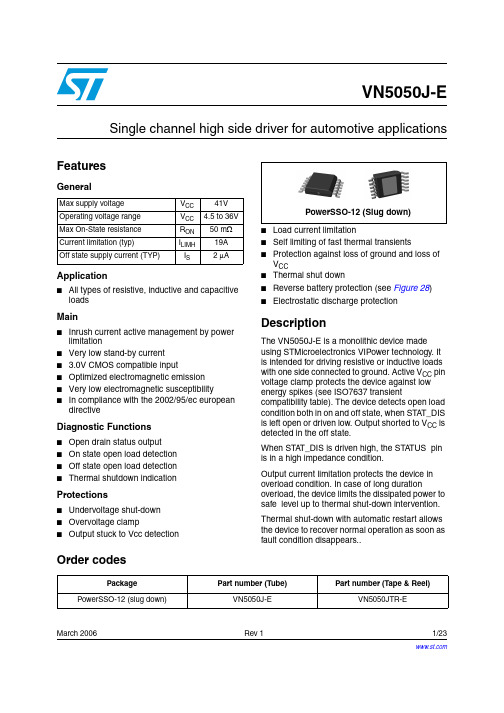
Part number (Tube) VN5050J-E
Part number (Tape & Reel) VN5050JTR-E
March 2006
Rev 1
1/23
23
元器件交易网
Contents
Contents
VN5050J-E
1
Block diagram and pin description . . . . . . . . . . . . . . . . . . . . . . . . . . . . . 3
VCC VCC RON ILIMH
IS
41V 4.5 to 36V
50 mΩ 19A 2 µA
Application
■ All types of resistive, inductive and capacitive loads
Main
■ Inrush current active management by power limitation
2.2 Thermal Data . . . . . . . . . . . . . . . . . . . . . . . . . . . . . . . . . . . . . . . . . . . . . . . 5
2.3 Electrical Characteristics . . . . . . . . . . . . . . . . . . . . . . . . . . . . . . . . . . . . . . 5
REF5050IDR中文资料
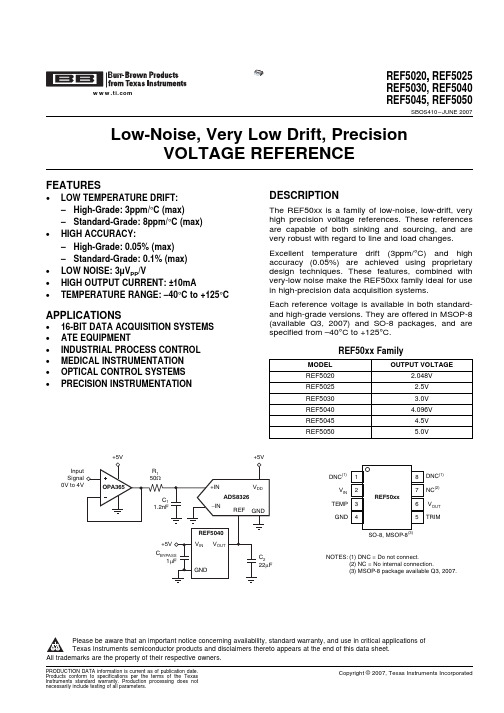
PACKAGE/ORDERING INFORMATION(1)
PRODUCT
OUTPUT VOLTAGE
STANDARD GRADE (8ppm, 0.1%)
REF5020A
2.048V
REF5025A
2.5V
REF5030A
3.0V
REF5040A
4.096V
REF5045A
4.5V
REF5050A HIGH GRADE (3ppm, 0.05%)
REF5020, REF5025 REF5030, REF5040 REF5045, REF5050
SBOS410 – JUNE 2007
ELECTRICAL CHARACTERISTICS: PER DEVICE
Boldface limits apply over the specified temperature range, TA = –40°C to +125°C. At TA = +25°C, ILOAD = 0, CL = 1μF, and VIN = (VOUT + 0.2V) to 18V, unless otherwise noted.
2
PRODUCTION DATA information is current as of publication date. Products conform to specifications per the terms of the Texas Instruments standard warranty. Production processing does not necessarily include testing of all parameters.
AFN5050和AFN100常见技术问题
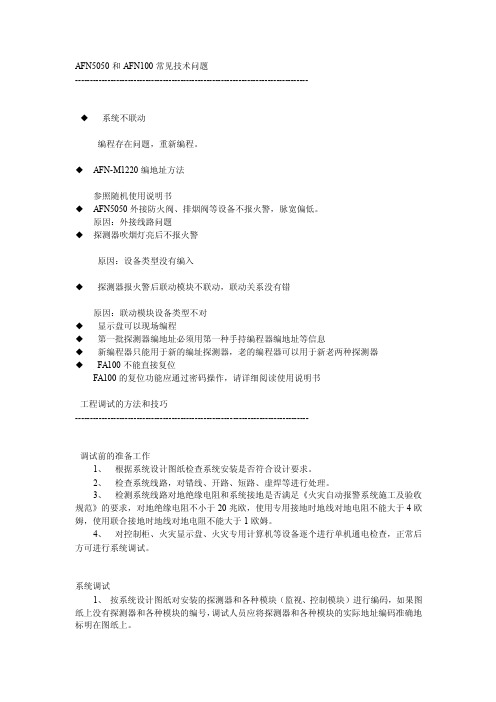
AFN5050和AFN100常见技术问题--------------------------------------------------------------------------------◆系统不联动编程存在问题,重新编程。
◆AFN-M1220编地址方法参照随机使用说明书◆AFN5050外接防火阀、排烟阀等设备不报火警,脉宽偏低。
原因:外接线路问题◆探测器吹烟灯亮后不报火警原因:设备类型没有编入◆探测器报火警后联动模块不联动,联动关系没有错原因:联动模块设备类型不对◆显示盘可以现场编程◆第一批探测器编地址必须用第一种手持编程器编地址等信息◆新编程器只能用于新的编址探测器,老的编程器可以用于新老两种探测器◆FA100不能直接复位FA100的复位功能应通过密码操作,请详细阅读使用说明书工程调试的方法和技巧--------------------------------------------------------------------------------调试前的准备工作1、根据系统设计图纸检查系统安装是否符合设计要求。
2、检查系统线路,对错线、开路、短路、虚焊等进行处理。
3、检测系统线路对地绝缘电阻和系统接地是否满足《火灾自动报警系统施工及验收规范》的要求,对地绝缘电阻不小于20兆欧,使用专用接地时地线对地电阻不能大于4欧姆,使用联合接地时地线对地电阻不能大于1欧姆。
4、对控制柜、火灾显示盘、火灾专用计算机等设备逐个进行单机通电检查,正常后方可进行系统调试。
系统调试1、按系统设计图纸对安装的探测器和各种模块(监视、控制模块)进行编码,如果图纸上没有探测器和各种模块的编号,调试人员应将探测器和各种模块的实际地址编码准确地标明在图纸上。
2 、根据编完地址码的信号线路、控制器对应的回路、探测器和各种模块的编号,整理出地址编码表,并根据地址编码表和系统消防设备的控制要求进行显示关系、系统信息、联动关系编程。
海尔 Leadpie P5 10.1寸 轻薄教育平板电脑 使用说明书

平板电脑使用说明书·使用前请仔细阅读本说明书·本公司保留说明书解释权·产品外观请以实物为准·阅后请与发票一并妥善保存·如遇产品技术或软件升级,恕不另行通知·本产品只适合在中国大陆销售和使用安全提示*在使用设备前,请阅读与遵守下面的注意事项并请妥善保管说明书。
使用环境·请勿在多灰、潮湿的地方充电或使用本设备,以免引起设备内部电 路故障。
·请勿将本设备放置在电暖气等发热物体附近。
·本设备工作温度0-40℃,正常工作湿度10-90%RH。
电源·请使用本产品标配的专用充电器和充电线。
电池·请使用本设备标配的专用充电器和充电线。
·请勿将电池投入火中,以免发生危险。
·请勿用金属物与电池的两极对接或接触电池的端点,以免造成电池 短路。
防水·本设备不能防水,请保持本设备干燥。
维护及保养·所有维修服务请联系专业的维修人员进行。
·请勿向设备内部插入任何尖锐的物体。
特别说明-知识产权声明:本产品的硬件设计和软件程序受版权保护,未经本公司授权复制本产品及说明书 的内容,将承担相应的法律责任。
-本说明书仅供参考,最终实际功能以客户实际订货和收到的产品实际功能为准。
-所有图片仅供参考,请以实物为准。
本公司保留对产品外观及设计改进和改变的权利,恕不另行 通知。
产品外观*使用前请先熟悉设备的接口和按键。
产品图片仅供参考,请以实物为准!·a.音量键 ·b.电源键 ·c.前置摄像头 ·d.耳机接口·e.环境光传感器 ·f.Type-C接口 ·g.Micro SD卡槽 ·h.外放喇叭·后置摄像头 ·j.后置闪光灯ab cd hfejgi充电*首次使用平板电脑,请先使用充电器充电。
OptiPlex 5050 Tower 快速入门指南.pdf_1700897829.7921507说

1Connect the keyboard and mouse Conecte el teclado y el mouse2Connect the network cable — optional Conecte el cable de red (opcional)3Connect the displayConecte la pantallaIf you ordered your computer with a discrete graphics card, connect the display to thediscrete graphics card.Si encargó su equipo con una tarjeta de gráficos discretos, conecte la pantalla al conectoren la tarjeta de gráficos discretos.4Connect the power cable andpress the power buttonConecte el cable de alimentación y presione el botón de encendido5Finish operating system setupFinalice la configuración del sistema operativoWindows 7Set a password for WindowsEstablezca una contraseña para WindowsConnect to your networkConéctese a una redwireless network access when prompted.Si se conecta a una red inalámbrica segura, introduzca la contraseña de acceso a la redinalámbrica cuando se le solicite.Protect your computerProteja el equipoUbuntuFollow the instructions on the screen to finish setup.Siga las instrucciones en pantalla para finalizar la configuración.Features Funciones1. Power button and power light2. 5.25-inch external bay3. Optical drive (optional)4. USB 2.0 port with PowerShare5. Line-out port6. Hard drive activity light7. HDMI port8. Memory card reader (optional)9. DisplayPort10. Headset port11. Serial port12. USB 2.0 port13. PS/2 keyboard port 14. USB 3.0 ports15. USB 2.0 ports (supports SmartPower On)16. Expansion card slots17. Power connector port18. Power supply diagnostic light19. Cable cover lock slot20. Release latch21. VGA port (optional)22. PS/2 mouse port23. Network port24. Kensington security cable slot25. Padlock ring1. Indicador luminoso de alimentación ydel botón de encendido2. Compartimento externo de 5,25pulgadas3. Unidad óptica (opcional)4. Puerto USB 2.0 con PowerShare5. Puerto de línea de salida6. Indicador de actividad del disco duro7. Puerto HDMI8. Lector de tarjetas de memoria(opcional)9. DisplayPort10. Puerto para auriculares11. Puerto serie12. Puerto USB 2.013. Puerto para teclado PS/214. Puertos USB 3.015. Puertos USB 2.0 (compatibles conSmart Power On)16. Ranuras para tarjetas de expansión17. Puerto del conector de alimentación18. Indicador luminoso de diagnósticode la fuente de alimentación19. Ranura de bloqueo de la cubierta delcable20. Pasador de liberación21. Puerto VGA (opcional)22. Puerto para mouse PS/223. Puerto de red24. Ranura para cable de seguridadKensington25. Anillo del candadoProduct support and manuals Manuales y soporte técnico de productos /support/support/manuals /support/windowsContact DellPóngase en contacto con Dell/contactdellRegulatory and safetyNormativa y seguridad/regulatory_complianceRegulatory modelModelo normativoD18MRegulatory typeTipo normativoD18M003Computer modelModelo de equipoOptiPlex 5050 Tower© 2016 Dell Inc.© 2016 Microsoft Corporation.© 2016 Canonical Ltd.Printed in China.2016-11Información para NOM, o Norma Oficial MexicanaLa información que se proporciona a continuación se mostrará en los dispositivos que se describen en este documento, en conformidad con los requisitos de la Norma Oficial Mexicana (NOM): Importador:Dell México S.A. de C.V.Paseo de la Reforma 2620 - Piso 11.°Col. Lomas Altas11950 México, D.F.Número de modelo reglamentario:D18MVoltaje de entrada:100 V AC–240 V ACCorriente de entrada (máxima): 4 AFrecuencia de entrada:50 Hz–60 Hz。
Boss FV-500H Volume Pedal User Manual

SAFETY PRECAUTIONS:• Read these instructions.• Keep these instructions.• Heed all warnings.• Follow all instructions.• Do not use this apparatus near water.• Clean only with dry cloth.• Be sure to use only properly rated power adaptors or universal power supplies (pedal board power supplies) with appropriate attention paid to proper voltage, am-perage and ground schemes. Improper voltage/amper-age being provided to the pedal may cause poor tone, inconsistent performance, damage to the unit or all of the above. Proper voltage, amperage and grounding specs are supplied at the end of this manual.• REPLACE THE BOTTOM LID after battery replace-ment or dip switch adjustment before the unit is used.Some electronic parts inside are static sensitive and can be damaged from even a small static charge from contact with carpet or other conductive surfaces. To do an A/B comparison between both dip switch settings with the bottom removed – play the unit upside down.DO NOT SET A POWERED UNIT “CONTROLS UP”ON ANY SURFACE WITH THE BOTTOM REMOVED.WELCOME T O T HE FAMIL Y!Thank you for choosing MESA/Boogie® and welcome to theMESA® Family! The same passion for excellence, commit-ment to quality and dedication to customer satisfaction ispresent in each and every product we make in our one-and-only shop in Petaluma, California, U.S.A. Rest assured thatthe very same people that hand-build the finest amplifiersin the world built your pedal and you have access to thesame resources for help that all our customers do. Call onus anytime and enjoy!CONTACT USMESA/Boogie Ltd.1317 Ross StreetPetaluma, CA 94954Phone: (707) 778-6565FAX: (707) 765-1503INTERNAL BATTERY This unit can operate on eithera 9-Volt battery or a standard 9-Volt “wall-wart” DC powersupply.BATTERY REPLACEMENT To access the 9-Volt bat-tery for inspection, replacement or removal; make surethe External Power Jack is disconnected, remove the fourPhillips-head screws from the four corners of the bottom lidand remove it. Note the orientation/direction of the batteryand terminals and replace it in the same position.JACKSIN This ¼” phono jack is the Instrument Input for thedevice. Connect the output of your guitar to this jack on theright side of the of the pedal with a shielded cable of goodquality. The jack is a switching type jack and the circuit isturned on when a cable is inserted. When the circuit isactivated by inserting a cable, the internal battery is beingused to power it – so be sure to unplug the cable from theINPUT when it’s not in use.OUT This 1/4” phono jack is the OUTPUT for the device.Connect the OUTPUT to the Input of your amplifier – orthe INPUT of the next device in line in your pedal board.CONTROLSLEVEL This is the master output level and it controls theamount of signal provided to the host amplifier.GAIN This control determines the amount of gain (over-drive) in the signal path.PRESENCE This increases or decreases the overallbrightness of the pedal.TONE This provides simple, global adjustment of theentire range of frequencies with one control.DIP SWITCH The DYNAPLEX™ has a selectable EQVoicing Switch located in the lower right edge of the bottomcircuit board inside the unit under the Bottom Plate. Remov-ing the Bottom allows access to this switch offering you twoEQ curves. Select either a Mid-Scooped EQ response thatexcels at Rock Chording with the EQ ON setting (as Shipped)or a flatter, punchier, more equally balanced response thatretains the Midrange frequencies and fills in the sound withthe EQ OFF. The latter can be effective for single note solo-ing, especially at lower gain settings where you may wantmore focus, definition and body. Again, the unit is shippedset to the EQ ON/Mid-scooped position. Push the dip switchtoward the Left to remove EQ circuitry and obtain midrangebalance and a more even response.DYNAPLEX™ SPECIFICATIONS• Dimensions (W/D/H): 2.87” x 4.77” x 2.28” (73mm x122mm x 58mm)• Weight: 0.865lbs (393g) with battery, 0.765lbs (347g)without battery• T rue Bypass Switching• Battery T ype: 9VDC (one)• Power Consumption (Current Draw): 9VDC/15mA• DC Adapter (Optional): Power Jack 2.1mm x 5.5mm,9VDC w ith Negative C enter (Regulated R ecommended).Failure to use correct adapter may cause damage to device.• Input Impedance: 1M OhmJACKSIN This ¼” phono jack is the Instrument Input for the device. Connect the output of your guitar to this jack on the right side of the of the pedal with a shielded cable of good quality. The jack is a switching type jack and the circuit is turned on when a cable is inserted. When the circuit is activated by inserting a cable, the internal battery is being used to power it – so be sure to unplug the cable from the INPUT when it’s not in use.OUT This 1/4” phono jack is the OUTPUT for the device. Connect the OUTPUT to the Input of your amplifier – or the INPUT of the next device in line in your pedal board. CONTROLSLEVEL This is the master output level and it controls the amount of signal provided to the host amplifier.GAIN This control determines the amount of gain (over-drive) in the signal path.TONE This provides simple, global adjustment of the entire range of frequencies with one control.JACKSIN This ¼” phono jack is the Instrument Input for thedevice. Connect the output of your guitar to this jack on theright side of the of the pedal with a shielded cable of goodquality. The jack is a switching type jack and the circuit isturned on when a cable is inserted. When the circuit isactivated by inserting a cable, the internal battery is beingused to power it – so be sure to unplug the cable from theINPUT when it’s not in use.OUT This 1/4” phono jack is the OUTPUT for the device.Connect the OUTPUT to the Input of your amplifier – orthe INPUT of the next device in line in your pedal board.CONTROLSLEVEL This is the master output level and it controls theamount of signal provided to the host amplifier.GAIN: This control determines the amount of gain(overdrive) in the signal path.BASS This control works in tandem with the TREBLEcontrol to adjust low frequencies.MID This control increases or decreases the amount ofmidrange frequencies.TREBLE This control adjusts the amount of high fre-quencies present in the mix and – unlike devices with just aTONE control - allows you to fine tune the high frequenciesseparately from the low frequencies.DIP SWITCH The GOLD MINE™ incorporates a select-CLEO™ SPECIFICATIONS• Dimensions (W/D/H): 2.87” x 4.77” x 2.28” (73mm x122mm x 58mm)• Weight: 0.865lbs (393g) with battery, 0.765lbs (347g)without battery• True Bypass Switching• Battery Type: 9VDC (one)• Power Consumption (Current Draw): 9VDC/15mA• DC Adapter (Optional): Power Jack 2.1mm x 5.5mm,9VDC w ith Negative C enter (Regulated R ecommended).Failure to use correct adapter may cause damage to device.• Input Impedance: 1M Ohm able EQ Voicing Switch located in the lower right edge of the bottom circuit board inside the unit under the Bottom Plate. Removing the Bottom permits access to this switch offering you a choice of two EQ curves. Select between a more controlled, tighter low-end response with increased upper-midrange cut and punch in TIGHT, (as Shipped) or loosen things up with increased low end bloom and a more scooped midrange response that also showcases the highest frequencies and achieve increased dimensionality in BLOOM.GOLD MINE™ SPECIFICATIONS• Dimensions (W/D/H): 2.87” x 4.77” x 2.28” (73mm x 122mm x 58mm)• Weight: 0.865lbs (393g) with battery, 0.765lbs (347g) without battery• True Bypass Switching• Battery T ype: 9VDC (one)• Power Consumption (Current Draw): 9VDC/15mA • DC Adapter (Optional): Power Jack 2.1mm x 5.5mm, 9VDC w ith N egative C enter (Regulated R ecommended).Failure to use correct adapter may cause damage to device.• Input Impedance: 1M OhmNOTE: This equipment has been tested and found to comply with the limits for a Class A digital device, pursuant to part 15 of the FCC Rules. These limits are designed to provide reasonable protection against harmful interference when the equipment is operated in a commercial environment. This equipment generates, uses and can radiate radio frequency energy and, if not installed and used in accordance with the instruction manual, may cause harmful interference to radio communications. Operation of this equipment in a residential area is likely to cause harmful interference in which case the user will be required to correct the interference at his own expense.。
- 1、下载文档前请自行甄别文档内容的完整性,平台不提供额外的编辑、内容补充、找答案等附加服务。
- 2、"仅部分预览"的文档,不可在线预览部分如存在完整性等问题,可反馈申请退款(可完整预览的文档不适用该条件!)。
- 3、如文档侵犯您的权益,请联系客服反馈,我们会尽快为您处理(人工客服工作时间:9:00-18:30)。
FEATURES • Lowest height (3.5 mm) in this package footprint • Shielded construction • Frequency range up to 5.0 MHz • Lowest DCR/µH, in this package size • Handles high transient current spikes without
DESCRIPTION
IHLP-5050CE-06
1.0 µH
MODEL
INDUCTANCE VALUE
± 20 % INDUCTANCE TOLERANCE
ER
e3
PACKAGE CODE JEDEC LEAD (Pb)-FREE STANDARD
GLOBAL PART NUMBER
I
H
L
P
5
0
5
STANDARD ELECTRICAL SPECIFICATIONS
L0 INDUCTANCE ± 20 % AT 100 kHz,
0.25 V, 0 A (µH)
DCR ± 10 % AT 25 °C (mΩ)
HEAT RATING CURRENT DC TYP.
(A) (3)
SATURATION
(FPGA)
DIMENSIONS in inches [millimeters]
0.508 [12.9] Max.
0.138 [3.5] Max.
0.091 ± 0.01 [2.3 ± 0.3]
Typical Pad Layout
0.195 [4.95]
0.542 [13.76]
0.310 [7.87]
0 12 14
Document Number: 34165 Revision: 12-May-09
/
For technical questions, contact: magnetics@
3
0 0
10
20
30
40
50
DC CURRENT (A)
IHLP-5050CE-06 1.0 µH
ΔT °C
0 60
100 80
L
60
40
20
10
20
30
40
DC CURRENT (A)
IHLP-5050CE-06 2.2 µH
ΔT °C
0 50
100 80 L 60
40
20
0
5
10
15
20
25
30
35
Vishay makes no warranty, representation or guarantee regarding the suitability of the products for any particular purpose or the continuing production of any product. To the maximum extent permitted by applicable law, Vishay disclaims (i) any and all liability arising out of the application or use of any product, (ii) any and all liability, including without limitation special, consequential or incidental damages, and (iii) any and all implied warranties, including warranties of fitness for particular purpose, non-infringement and merchantability.
0.185 ± 0.01 [4.7 ± 0.3]
0.520 ± 0.015 [13.2 ± 0.38] Max.
The diagram above applies to values 0.6 µH and below.
0.508 [12.9] Max.
0.138 [3.5] Max.
0.087 ± 0.01 [2.2 ± 0.254]
Vishay Intertechnology, Inc., its affiliates, agents, and employees, and all persons acting on its or their behalf (collectively, “Vishay”), disclaim any and all liability for any errors, inaccuracies or incompleteness contained in any datasheet or in any other disclosure relating to any product.
125 °C under worst case operating conditions. Circuit design, component placement, PWB trace size and thickness, airflow and other cooling provisions all affect the part temperature. Part temperature should be verified in the end application.
0
C
E
E
R
1
R
0
M
0
6
PRODUCT FAMILY
SIZE
PACKAGE CODE
INDUCTANCE VALUE
TOL SERIES
Document Number: 34165 Revision: 12-May-09
/
For technical questions, contact: magnetics@
TEMPERATURE (°C)
2
/
For technical questions, contact: magnetics@
Document Number: 34165 Revision: 12-May-09
10 % DCR Tolerance, Low Profile, Power Inductors
saturation • Ultra low buzz noise, due to composite construction • Compliant to RoHS directive 2002/95/EC
APPLICATIONS • Tolerance DCR for current sense applications • Improved current balance in phased power supplies • Improved thermal management • PDA/notebook/desktop/server and battery powered devices • High current, low profile POL converters • DC/DC converters in distributed power systems • DC/DC converter for Field Programmable Gate Array
Legal Disclaimer Notice
Vishay
Disclaimer
ALL PRODUCT, PRODUCT SPECIFICATIONS AND DATA ARE SUBJECT TO CHANGE WITHOUT NOTICE TO IMPROVE RELIABILITY, FUNCTION OR DESIGN OR OTHERWISE.
1
IHLP-5050CE-06
Vishay Dale
10 % DCR Tolerance, Low Profile, Power Inductors
TEMPERATURE (°C)
TEMPERATURE (°C)
PERFORMANCE GRAPHS
IHLP-5050CE-06 0.60 µH
IHLP-5050CE-06
Vishay Dale
INDUCTANCE (µH) TEMPERATURE (°C)
PERFORMANCE GRAPHS
16.0
14.0
12.0
10.0
8.0
6.0
4.0
0
2
IHLP-5050CE-06 10 µH 100
ΔT °C
80
60
L 40 20
4
6
8
10
DC CURRENT (A)
TEMPERATURE (°C) INDUCTANCE (µH)
TEMPERATURE (°C)0.6
0.4
0.2
0 0
2.0 1.8 1.6 1.4 1.2 1.0 0.8 0.6 0.4 0.2
0 0
4.0 3.6 3.2 2.8 2.4 2.0 1.6 1.2 0.8 0.4
IHLP-5050CE-06 3.3 µH ΔT °C
0 50
100
80 L
60
40 20
5
10
15
20
25
DC CURRENT (A)
IHLP-5050CE-06 5.6 µH ΔT °C
0 30
100 80
L
60
40
20
0
5
10
15
20
25
