Ekahau_General_Presentation_OCT2005_ft04 Chinese
11-05-1221-00-000n-closing-report-vancouver

marc.de.courville@ rolf@ franz.dielacher@ doi@gf.hm.rd.sanyo.co.jp eijitakagi@ leonide@ meroz@ stefan.fechtel@ Paul.Feinberg@ guido@ fukagawa.takashi@ jamesgardner@ jeremy.gosteau@ sudheer.grandhi@ pgray@ dgu@ egunduzh@ jinmengho@ hocevar@ mzi@ yinoue@ansl.ntt.co.jp kishida@ doshir@melcoinc.co.jp liyer@
1110 American Parkway, Allentown, PA 18109 9868 Scranton Road San Diego, CA 92121 190 Mathilda Place, Sunnyvale, CA 94086 15 JJ Thompson Ave, Cambridge CB3 0FD, UK 10871 N 5750 W Highland, UT 84003
w-abbott@ sabraham@ tomo.adachi@toshiba.co.jp Dmitry.Akhmetov@ tsuguhide.aoki@toshiba.co.jp asai.yusuke@lab.ntt.co.jp awater@ david.bagby@ gal.basson@ batra@ john.benko@ bbjerke@ jerry_chang@ jerrychang@ john_chang@ jhchen2@ stephen@ ymchen0@ pjchiang@ sychou@ kchugg@ Brian.Classon@ coffey@ Gabriella.Convertino@
关于Eugne Hecht 的第四版《Optics》
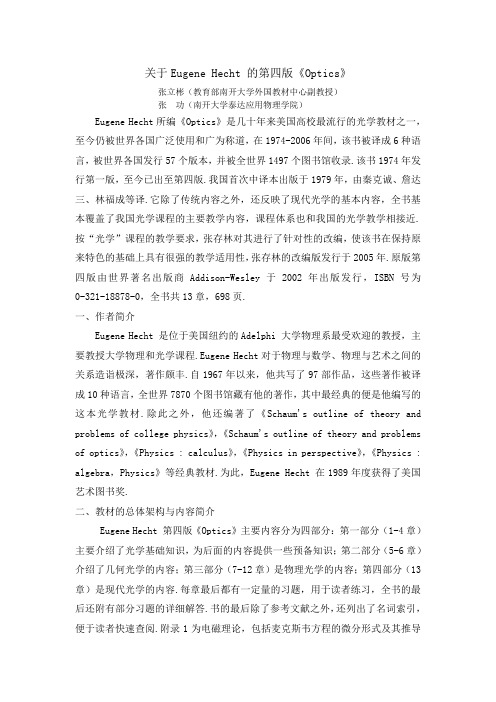
关于Eugene Hecht 的第四版《Optics》张立彬(教育部南开大学外国教材中心副教授)张功(南开大学泰达应用物理学院)Eugene Hecht所编《Optics》是几十年来美国高校最流行的光学教材之一,至今仍被世界各国广泛使用和广为称道,在1974-2006年间,该书被译成6种语言,被世界各国发行57个版本,并被全世界1497个图书馆收录.该书1974年发行第一版,至今已出至第四版.我国首次中译本出版于1979年,由秦克诚、詹达三、林福成等译.它除了传统内容之外,还反映了现代光学的基本内容,全书基本覆盖了我国光学课程的主要教学内容,课程体系也和我国的光学教学相接近.按“光学”课程的教学要求,张存林对其进行了针对性的改编,使该书在保持原来特色的基础上具有很强的教学适用性,张存林的改编版发行于2005年.原版第四版由世界著名出版商Addison-Wesley 于2002年出版发行,ISBN号为0-321-18878-0,全书共13章,698页.一、作者简介Eugene Hecht 是位于美国纽约的Adelphi 大学物理系最受欢迎的教授,主要教授大学物理和光学课程.Eugene Hecht对于物理与数学、物理与艺术之间的关系造诣极深,著作颇丰.自1967年以来,他共写了97部作品,这些著作被译成10种语言,全世界7870个图书馆藏有他的著作,其中最经典的便是他编写的这本光学教材.除此之外,他还编著了《Schaum's outline of theory and problems of college physics》,《Schaum's outline of theory and problems of optics》,《Physics : calculus》,《Physics in perspective》,《Physics : algebra,Physics》等经典教材.为此,Eugene Hecht 在1989年度获得了美国艺术图书奖.二、教材的总体架构与内容简介Eugene Hecht 第四版《Optics》主要内容分为四部分:第一部分(1-4章)主要介绍了光学基础知识,为后面的内容提供一些预备知识;第二部分(5-6章)介绍了几何光学的内容;第三部分(7-12章)是物理光学的内容;第四部分(13章)是现代光学的内容.每章最后都有一定量的习题,用于读者练习,全书的最后还附有部分习题的详细解答.书的最后除了参考文献之外,还列出了名词索引,便于读者快速查阅.附录1为电磁理论,包括麦克斯韦方程的微分形式及其推导过程,和电磁波动方程及其推导过程;附录二为基尔霍夫衍射理论.第一部分介绍了光学的基础知识,作者首先在第一章回顾了光学的历史,从公元前1200年古埃及讲起,直到20世纪的光学,其中提到了毕达哥拉斯、德谟克利特、柏拉图、亚里士多德、阿尔哈曾、开普勒、伽利略、笛卡尔、费马、牛顿、惠更斯、菲涅尔、麦克斯韦和爱因斯坦等人对光学的研究和贡献. 第二章介绍了波动的知识,包括简谐波、叠加原理、复数表示、平面波、球面波和柱面波,以及三维波动微分方程.第三章主要介绍了电磁理论、光子和光的基础知识,包括电磁理论的基本定律(法拉第感应定律、安培环路定理、高斯定理、麦克斯韦方程等)、电磁波、辐射和量子理论基础,其中还介绍了经典理论和量子理论对光的描述以及对比,和光的传播等.第四章介绍了光的传播,包括散射、反射、折射以及对他们的处理方法,还有光与物质相互作用的一些日常现象.第二部分在第五章主要介绍了几何光学的内容,包括透镜、棱镜、光阑、光学系统、光纤光学、波前重塑等,详细叙述了光在这些元件和系统中的传播规律和处理方法,最后介绍了引力透镜效应.第六章是几何光学的深入拓展,介绍了厚透镜和透镜组、解析法光线描迹、像差、GRIN(梯度折射率)系统 .第三部分是所有光学教材的重点内容—物理光学.为了更好地学习干涉、衍射和偏振,作者首先在第七章独立介绍了光的叠加规律,包括同频率和不同频率光波的叠加、非简谐周期波和非周期波的傅里叶处理方法.第八章论述偏振,内容非常全面,包括偏振光的性质、起偏器、二向色性、双折射、散射和偏振、反射引起偏振、延迟器、圆起偏器、多色光的偏振、旋光性、感生光学效应—光调制器、液晶、偏振的数学描述.第九章论述干涉,先介绍干涉条件,再分别论述分波前干涉仪与分振幅干涉仪,再讨论干涉条纹的类型与位置,最后论及多光束干涉.在干涉的应用方面,介绍了单层膜和多层膜的应用、干涉量度学的应用.第十章论述衍射,分别讨论了夫琅禾费衍射和菲涅尔衍射,基尔霍夫标量衍射理论,最后还介绍了边界衍射波的内容.第十一章讨论了傅里叶变换及其在光学中的应用,即傅里叶光学.第十二章介绍了相干理论,包括可见度、互相干函数和相干度的问题.第四部分是第十三章,主要介绍了现代光学的内容,包括激光、光信息、全息术和非线性光学.此内容可使读者了解现代光学的发展,开拓读者的光学视野.三、该书特色3.1 内容全面、丰富,编排合理Eugene Hecht 第四版《Optics》的内容极为丰富,他不仅包括所有光学教材共有的几何光学和物理光学传统内容,还在本书前几章介绍了光学的基础预备知识,如光学简史、波动和电磁理论,这为读者学习后面的光学主题知识打下了基础.这是非常重要的,因为许多读者之前并没有掌握波动和电磁理论,这会导致后面的干涉、衍射、偏振和傅里叶光学的学习会很吃力,所以先引入波动和电磁理论是非常必要的.在进入干涉衍射偏振之前,单独列出一章(第七章)介绍叠加原理,所以该书这样安排也是很合理的.另外,对于光学的部分—几何光学和物理光学,该书每一章节的知识都非常细致和丰富,几乎比国内任何一本光学教材内容都丰富.最后,该书除了传统内容之外,还反映了现代光学的基本内容.如第三章光学冷却,第五章光纤光学、波前重塑、引力透镜效应,第六章梯度折射率系统,第七章超光速与亚光速,第八章延迟器、光调制器和液晶,第九章单层膜和多层膜的应用、雷达干涉仪,第十章零阶贝塞尔光束和第十三章.3.2语言生动、讲解清楚、图片丰富全书图片非常丰富,而且清晰、美观与准确,使读者非常容易理解,表格也直观简练.新版更是重画了100多张图片并添加了许多新的图片.书中大量的公式推导思路清晰、简单明确,没有过于高深的数学推导,参数运用恰当,使学生主要关注了光学的物理意义,而非舍本逐末.3.3 本书的几个思想在几乎光学的各个方面,突出原子散射的中心角色;尽早地使读者从傅里叶理论的角度深刻理解光学;从书的一开始就明确了光的量子本质.四、该书的社会反映和适用对象十年来,该书一直在众多的光学教材中处于领导地位,它以一种活泼的易于理解的方式论述,它以其精确、权威、全面的视野和出色的配图而著称.第四版更新了一些图例、图片,并补充了光学领域的最新进展。
Investor Presentation
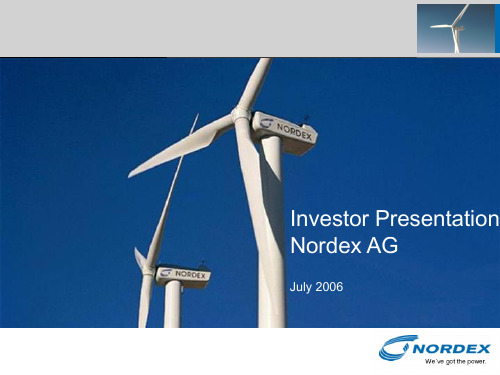
‘05 – ‘10
2.9%
‘10 – ‘15
13%
2.4% 2.1% 276.6
Growing Energy Consumption
Rising Energy Costs
Regulatory outlook worldwide positive:
Favourable Regulatory Environment
PTC in US extended until end of 2007; widely expected to be extended again Supportive new renewable energy law in China European Parliament reiterates position on renewable energy targets (20% by 2020)
Managing Director of Nordex Energy GmbH since 1987 and Board Member of Nordex Responsible for Sales, since 2001
Page 2
Nordex at a Glance
Headquarter: Norderstedt, Germany Founded in 1985 in Denmark Establishment of production operations in Germany (1992) and China (1998) IPO in 2001 Installed Base by Geography
哈迪恰的初稿
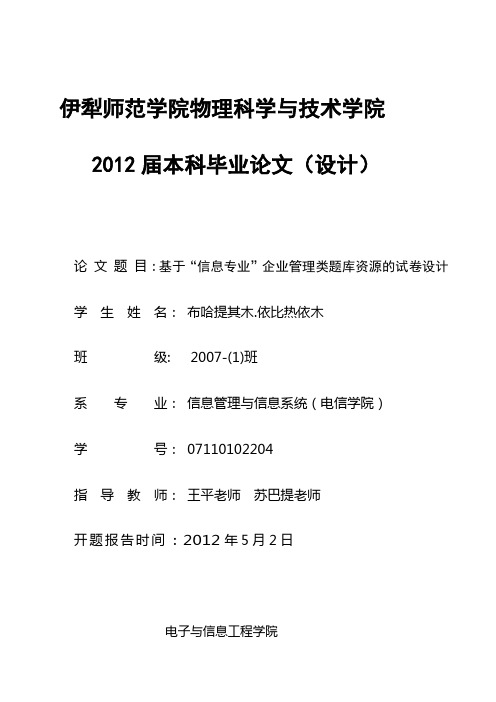
伊犁师范学院物理科学与技术学院2012届本科毕业论文(设计)论文题目:基于“信息专业”企业管理类题库资源的试卷设计学生姓名:布哈提其木.依比热依木班级: 2007-(1)班系专业:信息管理与信息系统(电信学院)学号: 0711*******指导教师:王平老师苏巴提老师开题报告时间:2012年5月2日电子与信息工程学院目录目录 (I)摘要 (II)引言 (1)1 供应管理与信息系统 (2)1.1 供应管理 (2)1.1.1供应管理的研究背景 (2)1.1.2 研究目的 (2)1.2 企业信息资源管理的内容 (3)1.2.1 信息系统的定义 (3)1.2.2 信息系统的类别及功能 (3)2 企业信息资源管理 (4)2.1 企业信息资源管理的内容 (4)3. 企业战略与行为 (4)3.1 影响企业战略行为的因素 (4)3.1.1 企业内在因素企业战略与行为 (4)3.1.2 知识创新动力因素企业战略与行为 (4)3.1.3 企业外在因素 (5)4 企业信息资源规划 (6)4.1 企业信息资源规划方法 (6)4.2 模型解释(企业信息资源规划思路) (7)5 现代企业管理 (8)5.1 现代企业发展趋势 (8)5.2 现代企业管理的主体 (8)总结 (9)参考文献 (10)致谢 (11)摘要随着Internet技术的发展,人们的日常生活已经离不开网络,教学过程也离不开网络。
教学过程是有序的运动过程,它是由若干环节(子过程)有机组合而成。
各个教学环节彼此间既有密切的联系又有性质和方式的区别,它们在不同位置上都发挥着各自不同的作用,产生不同效应,其中测验和考试占有重要地位。
在整个教学过程中,教师对学生基础知识和技能状况的检查是经常性的教学任务,检查的重要而有效的方式是测验或考试。
而测验或考试,根据具体教学内容、进程或目的不同,决定着测验和考试的范围、难度、题量、题型及进行方式。
一般而言,测验的基本任务是检查前一段的教学效果和教学质量,是在教学中师生双向信息传递反馈的简便形式,它不仅为教师研究教材、教法,改进教学工作提供依据。
presentation

爱德蒙得精密测量Edmunds Gages公司简介爱德蒙得精密量仪公司坐落于美国康州,始创于1950年。
它生产世界最先进的气动量仪、量块检定仪、外圆内孔检定仪和在线测量设备。
它是美国最量仪的公司之一。
它设计了美国第一台给数控机床全闭环反馈控制的在线量仪工作站。
它的量块检定仪被美国标准局(NIST)用于最高标准的数值传递。
早设计生产气动爱德蒙得精密量仪公司具有经验丰富的新产品开发部,机械设计部,电气设计部,软件设计部,制造装配厂和质量检定部。
爱德蒙得具有丰富的设计制造大型非标项目的经验。
爱德蒙得精密量仪公司是国际化的精密测量设备制造厂家,它的办事处和代理遍及世界各地,产品覆盖美国及世界各大机械制造厂,享有崇高的质量声誉。
2005年,苏州爱德蒙得精密测量设备有限公司即美国爱德蒙得公司苏州分公司成立。
它的宗旨是致力于将世界先进测量技术引进到中国的制造业;为中国的生产测量难题提供解决办法;帮助用户产品达到世界最好质量。
其产品包括:•世界最精密的气动和电动量仪;•美国最高标准XXX级精度的环规和塞规;•世界最精密的量块检定仪(重复精度误差在 0.005µm以下);•世界最精密的内径外径检定仪(重复精度误差在 0.02µm以下);•快速外径量块检定仪;•世界最精密、最现代化的在线综合测量仪和工作站;爱德蒙得中国分公司总经理张绪增博士与爱德蒙得现任总裁罗伯特.爱德蒙得先生•各种超高精密电感测头、无摩擦传感器等高精度量仪附件。
爱德蒙得祖孙三代领导人(左图)产品目录1高精密气动量仪系统 2高精密电子塞规/电动量仪3高性能气动/电动量仪用电子柱显示仪 4 CAG QCM 高性能测量专用工业计算机 5各种超精密环规、塞规 6超高精密量块检定仪 7高精密快速量块/外径检定仪8超精密万能内外径比较仪/环规塞规检定仪 9各种超精密电感测头和无摩擦传感器等量仪附件10 按顾客要求设计制造高性能超精密非标在线综合测量工作站爱德蒙得高精密气动量仪系统气动量仪系统组成爱德蒙得公司制造完整、综合的气动量仪系统,包括电子柱显示仪(放大器)、气动测头、校对规、连接器和各种附件等。
Insight Product SURA Presentation
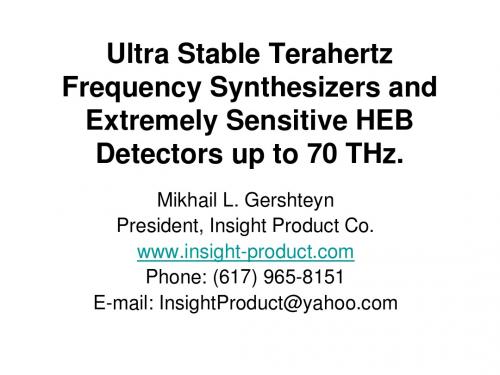
Narrow band Systems in Technology IV
• 3. Conclusions • 4. Acknowledgments
Applications of Synthesized Sources
• • • • • • • • • • Gas Spectroscopy Security: Gas detection systems Accessing water content in tissue Medical imaging: cancer tissue identification Heterodyne Receiving Systems Astrophysics Material characterization and testing NMR/ MRI, EPR, quantum computers Plasma diagnostics, Gyrotron cold testing Communications: high bandwidth channels
Naturally occurring physical narrow-band phenomena II
• • • Resonance of mediums with minuscule absorption Mechanical resonance: quartz. Quartz vibrates because it basically does not absorb acoustic wave. Professor H. Frohlich’s concept: cell membranes participate in synchronized coherent high-frequency oscillations (10s of GHz up to 100s of GHz) : therefore dynamic biological functionality can be influenced by weak EM radiation at certain narrow-band frequency. Biological Coherence & Response to External Stimuli (Springer, 1988) edited by H. Frohlich First experimental demonstration of the effect of weak specific mm-wave frequencies on living organisms was obtained in the early 1970s by Academician N. N. Devatkov et al. group in USSR. One of the latest reviews on the subject, entitled “Non-thermal Biological Effects of Microwaves” (Microwave Review, November 2005) was published by Dr. Igor Y. Belyaev (Department of Genetics, Microbiology and Toxicology, Stockholm University, Sweden) /pdf/Vol11No2-03-IBelyaev.pdf Biomedical Applications: Millimeter Wave Therapy
Octet RED384 CMI Getting Started Guide to Biolaye

Data CollectionData AnalysisShutdownData Managementoptical technique that measures macromolecular interactions by white light reflected from the surface of a biosensor tip. BLI the kinetics and affinity of molecular interactions. In a BLI ) is immobilized to a Dip and Read Biosensor and binding ) is then measured. A change in the number of molecules a , k d ) and equilibrium binding constantsof the Octet Data Acquistion software is called Octet BLI Octet Analysis Studio 13.0.welllight welllight• ForteBio Biosensors.o See table below for popular sensor types and part numbers. Go to the Sartorius/ForteBiowebsite: https:///en/products/protein-analysis/octet-bli-detection/biosensors-chips-kits , for additional sensor types, including Anti-Mouse IgG Fc, Anti-Human Fab, Anti-GST, and biosensors recommended for quantitation.• At least two black microplates per experiment (one for soaking sensors and at least one forsamples and reagents).o Only Greiner Bio-One brand, black microplates or ForteBio plates are recommended (seetable below).• An empty biosensor tray to use as a working tray. • Pipettes (recommended). OCTET Black MicroplatesPart NumberGreiner Bio-One 96-well black flat-bottom PP, 200 µL 655209 (VWR 82050-784) Greiner Bio-One 384-well black flat-bottom PP, 80-120 µL 781209 (VWR 82051-318) ForteBio 384-well black tilted-bottom PP, 60 µL18-5080Sample PreparationAssay Buffers• Many buffers are compatible with BLI. It’s usually a good idea to start with a buffer system in whichyour proteins are well behaved.• Addition of 0.05% Tween 20 (or other surfactant) is usually required to prevent non-specificbinding, which is a frequent problem in BLI experiments.o Try detergent concentrations above the CMC, typically in the range of 0.02-0.1%.• The sample used for the association phase should be in a buffer identically matched to that usedfor the baseline and dissociation phase.o Buffer match is especially important when a buffer component has a high refractive index,such as DMSO. Immobilized load sample should also be in the same buffer, if possible.• 0.1% BSA can also be used to minimize non-specific binding.o ForteBio sells a detergent-based Kinetic Buffer (PBS + 0.02 % Tween20, 0.1 % BSA, 0.05 %sodium azide) that you might consider.o NOTE: BSA is not universally beneficial and can sometimes increase non-specific binding.Popular ForteBio Dip and Read Biosensors for Kinetics Part Number Streptavidin (SA) biosensors 18-5019 (96/tray) High Precision Streptavidin (SAX) biosensors 18-5117 High Precision Streptavidin (SAX2) biosensors 18-5136 Super-Streptavidin (SSA) biosensors (for small molecules) 18-5057 anti-His (HIS1K) biosensors 18-5120 Ni-NTA (NTA) biosensors 18-5101 Anti-Human IgG Fc biosensors 18-5010•All BLI experiments are setup with one molecule fixed to the biosensor surface (the Load Sample) and a second molecule in solution (the Analyte Sample).•Concentration should be accurately measuredo Errors in Load concentration can affect signal intensityo Errors in the Analyte concentration will directly translate to errors in the K D•Protein aggregates will interfere with BLI.o Filter or centrifuge samples before use.o Assess protein heterogeneity via light scattering.o Purify protein samples with soluble aggregates by size-exclusion chromatography. •Recommended concentration ranges:o Load Sample (immobilized) 10-50 µg/ml (~µM range)o Analyte 0.01 – 100 X K D (0.1 – 10 X K D)•Sample and Reagent plate well volumeo96-well 200 µlo384-well 80 – 120 µlo384-well tilted bottom 60 µlGetting StartedAn Octet experiment involves multiple steps in which ForteBio Dip and Read Biosensor are moved between wells in microplates containing buffers, reagents and samples. The instrument can hold up to 96 sensors (one tray) for use in experiments with multiple assays, each using up to 16 sensors. Reagents and samples are placed in 96- or 384-well black microplates. Plate 1 is used in all experiments and can hold any/all sample or reagent types. Plate 2 is an optional reagent plate that cannot hold analytes use in the association phase.timeReagent sequenceResourcesAdditional resources are available at the instrument, including Data Collection and Data Analysis software manuals.Experimental Design Tips•Do not overload the immobilized molecule.•The same well containing buffer should be used for the baseline and dissociation phase, assuming inter-step correction is performed.•For small molecule work, use Super-Streptavidin sensors and quench with biocytin (biotinyl-lysine at 10 µg/mL).•Use reference subtraction (there are several types).o Reference sample well has immobilized load sample and no analyte during association.o Reference sensor is a sensor to which no load sample is immobilized and is matched for analyte concentration.o Double Reference uses both reference well and reference sensor.•Experiments should be less than 3 hr (10 % volume loss ~ 3.5 hours at 30 ˚C).Data CollectionStartup1.Book time on the PPMS calendar before you start.2.Login to the computer using your PPMS credentials (eCommons ID and password).3.The instrument should generally be left powered on at all times.a.If it is not powered on, the power supply is on the shelf above the instrument.4.Design you experiment in the Data Acquisition software before setting up your sample and reagentplates.5.Open the instrument door with the Present Stage button in the software (green eject button). DoNOT pull on the thing that looks like a handle.Experimental Data Collection1.Start the Octet BLI Discovery Software (formerly Data Acquisition Software). The current version willbe on the Desktop (older versions are also usable and found in “older versions” folder).a.Wait for initialization.b.Select New Kinetics Experiment in the Experiment Wizard, or open a method file.c.The Experiment Wizard has 5 sections tabs to guide you through experimental setup.2.Plate Definition:a.Select data acquisition mode. Read Head: 16 channel or 8 channel.i)16 channel mode uses up to 16 sensors and moves in 2 column increments.ii)8 channel mode uses up to 8 sensors and can move in 1 column increments.b.To modify plate format, select Modify Plate:i)Choose either 96-well or 384-well format for Plate 1 and Plate 2CMI Getting Started Guide C enter forM acromolecular I nteractionsSelect a well or wells to define (shift-click to select all wells in column on 96-well or alternating wells on 384-well plate).c. Right-click to pull up Sample Type Menu and choose type for the selected wells.i) Select "Set Well Data" from the Sample Type Menu to add information or fill in the PlateData tables.ii) A molar concentration for the samples is required for fitting. iii) Required Reagent Types(1) Buffer (baseline before load) (2) Load Sample (load)(3) Mock Load Buffer (for reference sensor load step) (4) Buffer (baseline before association and dissociation)(5) Sample (association phase), use a range of concentrations, include 0 for reference sample iv) Optional Reagent Types(1) Quench (e.g. biocytin for blocking)(2) Regeneration solutions (for sensor reuse or serial data collection)v) Include a zero concentration of analyte (a reference sample well) to correct for a drift in thebaseline(1) Several sensor types have significant drift. (2) A reference sample well is required for NTA. vi) Test non-specific binding with Reference Sensors d. Fill your reagent plate(s) according to the plate map. 3. Assay Definition:a. Plate 1 and Plate 2 show plate layouts (step back to Plate Definition to modify).b. Create a list of steps in the Step Data List.i) Sample steps (s):(1) Baseline 120 (60 – 300) (2) Loading 120 (120 – 600) (3) (Quench) 60 (30 – 120) optional quench (eg. Biocytin on SA or SSA) (4) Association 300 (60 – 600) (5) Dissociation 600 (60 – 600+) ii) Shake speed 1,000 RPM.c. Create an assay (a group of ordered steps with plate information).i) Select a column from a plate and select a step in Step Data List. ii) Double-click or click Add… to add a step to Assay Step List. iii) Select the sensor type for the assay. iv) Typical assay order:(1) Baseline (2) Loading (3) Baseline (4) Association (5) Dissocation d. To create a new Assays, click New Assay or select all steps in Assay 1 and click replicate. Modifythe sample column as needed.A group of “Baseline – Assocation – Dissocation” steps are required for recognition as a binding assay and can be overlayedfor kinetic analysis. Don’t forget the baseline before association.CMI Getting Started GuideC enter forM acromolecular I nteractions 4. Sensor Assignment:a. This step tells you where to put sensors in the Sensor Tray.i) You should always check the box marked Replace sensors in tray after use . This will returnsensors to the tray after your experiment (and prevent them from clogging the instrument, as there is a design flaw in the sensor discard shoot).ii) Plate 1 (and 2) indicate wells that each sensor group will enter in an assay. iii) Sensor type should match those from the Assay Definition.b. Fill a sensor tray with sensors in the marked positions and place a 96-well plate underneath withsoaking buffer (usually running buffer) in the wells with sensors.5. Review Experiment:a. Click the arrow to review each assay step in your experiment. 6. Run Experiment:a. Assign a location for your data (choose your folder inside your lab folder).b. Enter the experiment run name (avoid using the default name Experiment_1).c. Set the Run Settings:i) Check all boxes except for “Present Stage at end of experiment” which should be uncheckedunless you will be present at the end of your experiment.ii) Set experiment delay for soaking and equilibration time (10 min). iii) Set temperature (30 ˚C minimum). d. Advanced Settings:i) Set Sensor Offset: 4 mm for standard well volumes (see table below for other offsets). ii) Set Acquisition Rate: Standard Kinetics (5Hz, avg by 20). e. Save method file if using later. f. Start Run by pressing Go button. 7. During Run:a. Watch data collection in real-time.b. Avoid skipping or extending steps, especially if performing an experiment with a second assay(such as a reference assay). Only assays with identical number of steps and duration of steps can be merged for subtractions or comparison.c. When data collection is complete, close the Data Acquisition software and go to Data Analysis.Table of Recommended sensor offsets by well volume (from Octet User Manual)CMI Getting Started GuideC enter forM acromolecular I nteractionsData AnalysisOverviewThe current version of Octet Data Analysis software is called Octet Analysis Studio 13.0. The legacy software, Data Analysis and Data Analysis HT, is still available for use in the “older versions” folder.Data Analysis Studio features:• Data from multiple plates and/or experiments can be combined into one analysis. • More flexible reference subtraction options are available for kinetic analysis. • Customizable report format.• Export Results as a single file (this was not available older Data Analysis HT versions).Data Analysis Protocols1. Open the Octet Analysis Studio Software.2. Select Data:a. Click Explore in the Icon Bar to view data folders.b. Drag an Octet data folder to the Experiment Builder.i) More than one data file can be combined into one analysis by dragging additional files intothe Overlay section (must have the same number of steps and step lengths). ii) Octet data can also be Appended to the beginning or end of a data set.(1) To combine data with different step sizes.(2) For experiments with steps performed in different files (such as immobilization andassociation performed as different experiments).3. Process Data:a. Click Preprocess from the Operations Section of the Icon Bar.b. Assign Reference Sensors (sensors to which no ligand is immobilized).i) Go to the Reference Sensor Tab.ii) Click on column number or drag to select the reference sensors. iii) Right click on selection.iv) Set Sensor Type to Reference Sensor (sensor icon will change to diamond). v) Right click on plate.vi) Go to Subtract Reference and choose subtraction method.(1) In Rows (selects a reference from the same row as the sample).vii) Scroll down to see multiple plates and repeat the subtraction for each plate.viii) Check the table at the bottom to see the sensor subtraction formula used for each sensor. c. Assign Reference Samples (samples with zero concentration of analyte).i) Go to Reference Sample Tab.ii) Click (or CTRL-click) to select well(s) for reference samples (zero concentration). iii) Right click on selection.iv) Set Reference to Reference Sample Wells. v) Right click on plate.vi) Go to Subtract Reference and choose subtraction method.vii) In columns (selects a reference well from the same column as the samples).CMI Getting Started GuideC enter forM acromolecular I nteractionsviii) Scroll down to see multiple plates and repeat for each plate. ix) Check the table to see the well subtraction formula for each sensor. d. Data Corrections:i) Go to Data Correction Tab.ii) Align the Y axis to the average of baseline step (default is the last 5 seconds of the baseline). iii) Inter-step correction.(1) This step corrects for system artifacts (optical artifacts from buffer mismatch, etc.). (2) Choose a step to align (try dissociation first).(3) The baseline before association and dissociation steps must be performed from the samewell of a sample plate.(4) Should not be performed with very fast on-rates as kinetic data may be lost.iv) Noise Filtering (Savitsky-Golay Filtering, smoothing function) is recommended but optional. e. Export Processed data by clicking on Processed Data in Export Section of the Icon Bar to exportdata in a csv format for graphing in other programs.4. Kinetic Analysis:a. Fitting Parameters:i) Click on Kinetics in the Operations section of the Icon Bar. ii) Choose Steps to Analyze: Association and Dissociation. iii) Choose Model: 1:1.iv) Select Global Fitting (full).v) Group by Sample ID (or other grouping scheme) when performing a parallel experiment. vi) Group by Sensor if all concentrations are measured on the same sensor (a serial experiment). b. Examine Fitted curves.c. Steady-State Analysis (Equilibrium Fit).i) Check to include or uncheck to exclude data from the table.ii) In Steady-state dialog, choose Response as the mode of analysis (when kinetic data reachessteady-state at each concentration).iii) Choose Region of Analysis by defining Average from X to X (time interval).(1) This should be a region of the association curve that has reached equilibrium (or steady-state).(2) Default is a five sec window, five seconds from the end of the association phase.(3) For viewing, go to the graph window in the bottom right corner and select the steady-state tab.d. Save the Excel Report (for a summary of the analysis) or create a custom reporte. Export Results as a single file or multiple files for re-graphing and/or analysis in 3rd party software.f. Processing parameters are autosaved in the HTSettings.efrdi) To restart with default/no settings, you may delete the HTSettings file and reopen. ii) Save As to save processing parameters in Extended ForteBio File format (*.efrd). iii) Click on Open Workspace from the Icon Bar to reopen saved processed data.CMI Getting Started GuideC enter forM acromolecular I nteractionsShutdown 1. Remove sensor tray and reagent plates from the instrument. 2. Close the Octet door.3. Discard used biosensors with tips.4. Return borrowed empty sensor trays to the drawer under the instrument.5. Clean up in and around the instrument.6. Close the control and analysis software.7. Logoff from PPMS!Data ManagementTechnology Biolayer Interferometry InstrumentOctet RH16 (Octet Red 384) Recommended Repository Generalist RepositoryData Collection SoftwareCurrent Version Octet BLI Discovery, Version 13.0 Data Files (Type, ~size) experiment folder (contents below) 5 MB/experiment data file .frd 80 KB/measurement method file .fmf 35-45 KB/experiment plate definitions .jpg 30-90 KB/plate assay image .jpg 30-90 KB/experiment preprocessed data.xslx 200 KB/experimentData Analysis SoftwareCurrent Version Octet Analysis Studio, Version 13.0Data Files (Type, ~size) HT SettingsReadable Exports results table .xslx 5-10 KBexport report.xslxBook time and Report Problems through the PPMS system: https:///hms-cmi• rates are based on booked and real time usageContact ***************.edu with questions.last edited: 2023-05-12。
angenieux Type EZ系列电影级建筑和质量镜头说明书
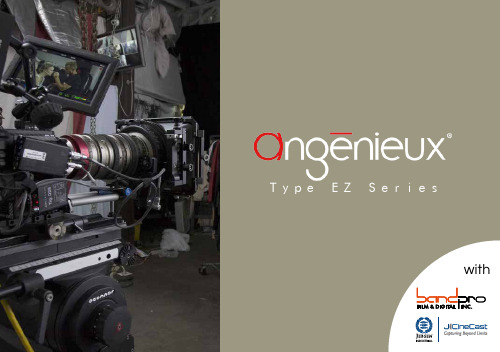
Type EZ SeriesCine-style Build and Quality The Type EZ lenses are designed for full manualoperation, with sufficient rotation angles tocreatively and precisely control focus, zoom and iris.The lens barrel is constructed from high-precision, lightweight metal for greater durability. With an incredibly fastT-stop and large image coverage, the Type EZ lenses areextremely light weight, suitable for hand-held operation.With industry-standard 0.8 gear teeth on all three rings,they are compatible with common lens motors and followfocus units. Despite its speed, the lens’ front diameteris kept at 114mm to allow sharing of matte boxeswith industry-standard compact OPTIMO zoom lenses. They are also built to compensate fortemperature drifts, minimising the needto recalibrate the flange backdistance.One lensfor allCreated to address current industry requirements, the Angenieux Type EZ series of lenses features an innovative modular lens design* that combines the front zoom/focusing units to dedicated rear groups, which are customised for different image circle sizes. Users can easily change between PL, Canon EF and Sony E mounts.Travel light with this set of versatile and future proof lenses that works with multiple cameras. withS35 T2 and larger image formats Speed When configured for S35 cameras, the Type EZ lenses, at F1.9/T2, are among the fastest in the industry. They cover an image circle size of up to 30mm diagonal for cameras recording in HDTV/UDTV modes and APS-C format DSLRs. The large format rear group also converts them into F2.8/T3 lenses, covering an image circle of up to 46mm diagonal. Larger Formats The lenses perfectly match full-frame sensor DSLRs, RED 8k sensors, ARRI Open gate and future cameras with larger image circles. In S35 cameras, the large format rear group also functions as a 1.5x extender, turning 30-90mm T2 lenses into 45-135mm T3 ones.No Crop Factors The 22mm/T3 wide-angle end for large format cameras converts the lenses into a 15mm/T2 for S35 cameras, maintaining a similar field of view with extra gain in T-stop.The Type EZ lenses are available in an S35 mm version or as a S35 & FF/VistaVision package.FF/VistaVisionUp to 463x45 - 135 mm f/2.8 - T3.02ft - 0.6m 37.7 x 24.945.6° - 15.9°30.8° - 10.7°351 x 228 mm 115 x 77 mm 114 mm 226 mm4.5lb - 2.05kgSpecificationsS35-3 perf FF/VistaVisionImaging coverage Up to 30 Up to 46Zoom ratio2.7x 2.7xFocal length 15 - 40 mm 22 - 60 mm Aperture f/1.9 - T2.0 f/2.8 - T3.0MOD 2ft - 0.6m 2ft - 0.6m Reference image size 24 x 13.5 37.7 x 24.9Horizontal angular FOV 77.6° - 33.7° 80.2° - 35°Vertical angular FOV 44.5° - 19.6° 57.4° - 24°FOV at MOD at focal min 628 x 342 mm 658 x 426 mm FOV at MOD at focal max 235 x 134 mm 245 x 165 mm Front diameter 114 mm 114 mm Length 210 mm 210 mmWeight 4.7lb - 2.12kg4.6lb - 2.07kgWIDE S35REAR GROUPWIDELARGE FORMAT REAR GROUPInterchangeable lens mountThe EZ lens series are supplied with a universal lens mount thread, allowing the lenses to be configured to PL, Sony-E, or Canon EF mounts. All lenses are supplied with one PL lens mount ring, and additional lens mount rings can be purchased separately when needed.PL MOUNTE MOUNTEF MOUNT(Standard)Type EZ-2 (Wide)ACCESSORIESTV-Style zoom gripAn optional hand-hold style zoom grip can be attached to the EZ lens series. Supplied with a traditional zoom see-saw switch and camera start/stop button, the zoom grip configures the EZ lens series into a traditional ENG style camera package.。
9_CORP GA E2E PF Final

Department that will carry out this activity
Name of flow to which it is linked
Activity being carried out
I25/IDC
Interface / IDOC to external system Form printed as a part of this activity Enhancement that is executed as a part of this activity
EBP Purchasing Create Value Contract
• ME31K – Create Contract • ME32K - Change • ME33K - Display
Forms •F1 - PO Output
Critical Reports • ME2N PO List • ME5A PR List
I1 - Goods Receipt-One Source (Monthly Run) ID1 – IDOC PO Output
8
Honeywell Confidential
Master Data – General Ledger
Finance FI GL Account FSP0 – Create COA view FSS0 – Create Co. Code Data FS00 – Create GL - Chart of Accounts (COA) view and company code view Finance
4. Shopping Cart Creation from Catalogs
Account Assignment Category = (A)SSET
IAEA培训材料近年放射性事故分析
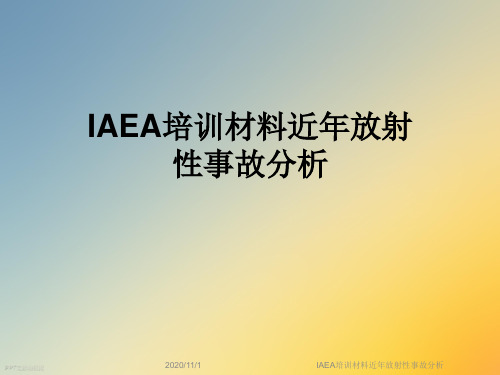
PPT文档演模板
IAEA培训材料近年放射性事故分析
•Overview
It should be noted that the intent is certainly not to reflect the quoted centres in this presentation in poor light
• The total dose to Lisa
Norris from the Right and Left Lateral head fields was 55.5 Gy (19 x 2.92 Gy)
• She died nine months
after the accident
PPT文档演模板
IAEA培训材料近年放射性事故分析
• 2.92 Gy per fx
to the head
PPT文档演模板
•
Table
from:
“Report
of
an
investigation Radiation
(bMyetdhiecaInl sEpxepcotIsoAur rEaepAsp)培oRine训tgeud材labt料yiotnh近se2年S0c0o放0tt”i射sh性Mi事nis故ter分s fo析r The
PPT文档演模板
IAEA培训材料近年放射性事故分析
•Overview
Newer examples of accidents in radiotherapy from 2004 to 2007
• 1st example:
• 2nd example: • 3rd example:
• 4th example:
the head was 1.67 Gy, the MU’s entered in the form were 67% too high for each of the head-fields
Presentation_SKC-Haas_2009_FEB_FOR_BOE

SKC Haas Process Platforms
Wet Wet Coating Coating Process Process
multiple zone dryer . . roll support or air floating dryer
Dry Dry Coating Coating Process Process
Product CH27 CH272 CH273 CH14 CH142 CH143 Application Monitor MN, NPC, TV MN, TV Note-PC Note-PC Note-PC Haze 95.4 94.0 94.8 94.0 93.6 93.9 Tt 77.5 77.3 78.8 84.0 85.6 85.5 Thickness Total 135 160 220 120 145 208 Film 100 125 188 100 125 188 Comments
Solution Provider SKC Haas
Luminance Gain 1.60 1.50 1.40 1.30 Diffuser+Prism+DBEF
R&D area R&D Target area
Diffuserx2 + DBEF
XL503+e400+XL503 CH403P+e400+CH403P 1.20 Diffuser+Prism+Diffuser CH403+ML14Mx2 XL503x3 Diffuser + MLx2 1.10 CH403x3
Introduction to SKC Haas’ R&D
Feb, 2009 SKC Haas Display Films LLC.
Joe Varca EXPO PresentationR1

Product Offering-Stoneage 产品范围- 石器时代
Product Offering-Spir Star 产品范围- 德国水星
Why Jetstream? 为何选用Jetstream?
• • • • • • Highest Quality Pump in the Industry 行业内公认的高品质泵 All waterblast systems locally assembled with U.S. manufactured pump. 所有的水射流系统都在本地组装,核心部件采用美国原装进口泵 Fluid End Technology offering simplicity, serviceability, productivity 液力端的特殊技术提供了便捷,易维护及工作效率高的特性 Full range of pumps, parts and accessories 全系列的柱塞泵,零件及附件 Local sales and service at FS Asia, Shanghai, China 通过联信上海实现本地销售及服务 In stock for same day delivery for most pump, fluid ends, accessories 本地库存,大部分产品可以在下单当日发货 – Pumps, fluid ends, pump parts and accessories in stock 库存有泵,液力端,泵上零件及附件 Local Training 本地培训
UHP WATERBLAST PUMPS PARTS & ACCESSORIES 超高压水射流泵及附件
Jetstream Past-Present-Future 过去现在与未来
EG-Declaration example_KE_seat_control_valve-1935_2004_e
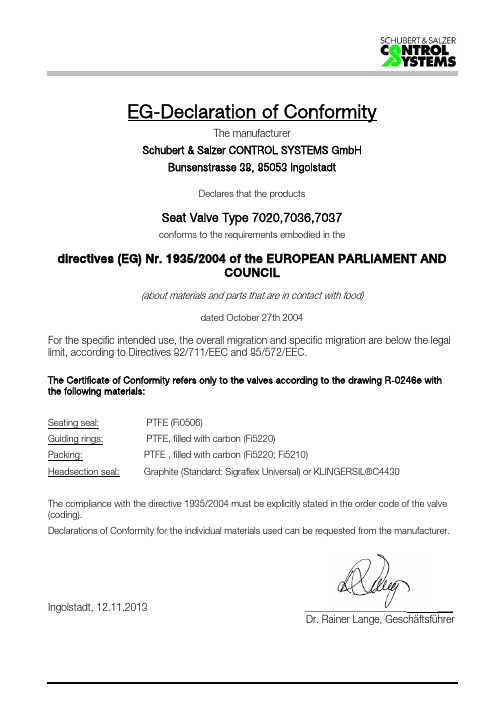
EG-Declaration of ConformityThe manufacturerSchubert & Salzer CONTROL SYSTEMS GmbHBunsenstrasse 38, 85053 IngolstadtDeclares that the productsSeat Valve Type 7020,7036,7037conforms to the requirements embodied in thedirectives (EG) Nr. 1935/2004 of the EUROPEAN PARLIAMENT ANDCOUNCIL(about materials and parts that are in contact with food)dated October 27th 2004For the specific intended use, the overall migration and specific migration are below the legal limit, according to Directives 82/711/EEC and 85/572/EEC.The Certificate of Conformity refers only to the valves according to the drawing R-0246e with the following materials:Seating seal: PTFE (Fi0506)Guiding rings: PTFE, filled with carbon (Fi5220)Packing: PTFE , filled with carbon (Fi5220; Fi5210)Headsection seal: Graphite (Standard: Sigraflex Universal) or KLINGERSIL®C4430The compliance with the directive 1935/2004 must be explicitly stated in the order code of the valve (coding).Declarations of Conformity for the individual materials used can be requested from the manufacturer. Ingolstadt,12.11.2013 ____________________ ___Dr. Rainer Lange, Geschäftsführer16.04.2013revised:designed:BotzenhartR0246efor food according to Regulation (EG) 1935/2004name:Material specification for Angle Bodied SeatControl ValvesGuiding ring:PTFE (carbon) -Fi5220Head section seal:Graphite - SigraflexUniversal orKLINGERSIL®C4430Seating seal:PTFE - Fi0506Thrust collar:PTFE (carbon) - Fi5220conical seals:PTFE (carbon) - Fi5210Supporting ring:PTFE (carbon) -Fi5220Greased with:Rivolta F.L.A.(NSF H1)Bonded with:Loctite 638 (NSF P1)Greased with:Bel-RAY NO TOXSILICONE VALVESEAL LUBE(NSF H1)Packing underneath!Piston rod, disc, control cone1.4571Head section 1.4408Body:1.440811.11.201315/15HerstellerbescheinigungDie SGL TECHNOLOGIES GmbH als Lieferant des Graphitmaterials©SIGRAFLEX Universal V20010C2Ibestätigt, daß dieses Material der Verordnung (EG) Nr. 1935/2004 überMaterialien und Gegenstände, die dazu bestimmt sind, mit Lebensmitteln in Berührung zu kommen, entspricht.Meitingen, den 5. November 2010SGL TECHNOLOGIES GmbHArbeitssicherheit und Umweltschutz。
CMIC Presentation中文版

• 阿联酋航空– 航线分布广,航班班次多 • 迪拜世界贸易中心拥有90,000平方米的活动空间 为了创造一个高效有影响力的竞标过程,并且能为迪拜赢得更多商业会议契机. • 政府支持
重点目标 (概述) 迪拜竞标联盟要求 • 至少有1,500名与会者 • 在旺季最低750间客房的使用量 • 国际性协会或公司会议
大使支持计划,并确 认当地款待政策
销售战略发展/执行
竞标成功 会议服务
竞标失败
26
迪拜竞标联盟简介
迪拜竞标联盟(DBA)是迪拜会奖局内部的一个工作团体. 迪拜竞标联盟是迪拜相关业内供应商合作的结晶, 是一个专为竞标国际型大会服务的团 体. 团体成员包括酒店,阿联酋航空,地接社, 专业大会组织者以及迪拜会奖局. 联盟目标 迪拜竞标联盟的实力 为了创造一个能申请个体投标的会议竞标套餐而努力.这个预设的套餐计划包括一个协 • 能提供相同合同条款的22,000+ 高标准酒店房间 议,使所有的利益相关者能提供奖励计划与合理的优惠政策给会议组织者.
业界支持 便捷经济的交通运输方式 恰当的场地选择 膳宿方面:价格服务的多样性 独一无二的难忘经历 确保赢余,不得亏损 政府方面的支持
入境签证办理 安全保障 运输通畅 市场推广支持, 统筹协调
17
客户需要什么?
业界支持
您的城市能提供什么?
迪拜能提供Al Safeer方案
32
齐心协力可以收获更多
33
最后一点心得
业内竞争空前激烈 会奖业是当今多元化经济的重要组成部分 关注每个客户的需求 只有群策群力才能取得巨大收获 发扬协作精神
与其他城市合作 业内利益相关者之间的合作 业内组织机构之间的合作
- 1、下载文档前请自行甄别文档内容的完整性,平台不提供额外的编辑、内容补充、找答案等附加服务。
- 2、"仅部分预览"的文档,不可在线预览部分如存在完整性等问题,可反馈申请退款(可完整预览的文档不适用该条件!)。
- 3、如文档侵犯您的权益,请联系客服反馈,我们会尽快为您处理(人工客服工作时间:9:00-18:30)。
© 2000 - 2005 Ekahau, Inc. All rights reserved.
Page 16 / 20
2005年6月成立
© 2000 - 2005 Ekahau, Inc. All rights reserved.
Page 2 / 20
遗失的一块
对标准的Wi-Fi无线网络,Ekahau增加了定位功能而无需任何硬件支撑
LOCATION
任何标准无线网络
© 2000 - 2005 Ekahau, Inc. All rights reserved.
Page 14 / 20
技术领先
在无线定位领域 获2005年Frost & Sullivan技术领先奖 Award Recipient: Ekahau, Inc.
© 2000 - 2005 Ekahau, Inc. All rights reserved.
Page 15 / 20
THANK YOU!
© 2000 - 2005 Ekahau, Inc. All rights reserved.
Page 10 / 20
医院定位追踪
1. 资产追踪
• • • • • 临床设备 轮椅 床 医学资产 IT资产
2. 员工追踪
• • 进程/工作流提高 护士安全-令人担忧的惊慌
3. 病人追踪
• 部门进程的完善 • 精神病人及设备 • 保育园/老人院
Ekahau应用包 定位追踪,寻找,报警等终端用户应用程序
Ekahau场所测量2.1 Wi-Fi网络地图最全面的软件工具,可视化和最优化
Ekahau T201定位标签 有源定位标签含运动传感器和Wi-Fi装置
© 2000 - 2005 Ekahau, Inc. All rights reserved.
产品总述 2005年10月
Frank Tsui
Frank.Tsui@
保密
© 2000 - 2005 Ekahau, Inc. All rights reserved.
Ekahau的科学背景
Ekahau共同创办人:Henry教授及CoSCo团队
诺基亚研究员(2004-) 赫尔辛基大学教授(1998-) CosCo研究团队负责人-包括Linus Torvalds/LINUX 贝尔实验室访问科学家(1988) 斯坦福大学访问教授(2001-03) 美宇航局某研究中心访问科学家(1998)
Page 3 / 20
Ekahau -创建于2005年,位于美国特拉华州
集团总部:- 美国纽约州萨拉托加 研发中心:- 芬兰首都赫尔辛基
销售办事处:-芬兰首都赫尔辛基 中国香港 维吉尼亚 萨拉托加
2005年总人数:47
认证代理商全球超过60家 Certified Ekahau Resellers World Wide: 60+
Ekahau定位引擎
T201 WiFi Tag
任何标准的Wi-Fi装置 任何802.11标准的Wi-Fi网络
Ekahau Offering 3rd Party
Page 13 / 20
© 2000 - 2005 Ekahau, Inc. All rights reserved.
Ekahau-产品
Ekahau定位引擎3.1 服务器-计算坐标楼面及位置名称,速度
Page 6 / 20
Ekahau-怎样工作的?
下载 准备楼层平面图
2 2
- png, jpg, pdf, acad, etc WiFi 安装l Client
1 1
Server
进行场所测量
3 3
-在测量前沿着场所测试无线信号
- Ekahau定位引擎 -Ekahau客户程序 - Ekahau应用程序
Page 12 / 20
Ekahau在无线网络中的价值链
第3方应用系统 -SAP - ORACLE - IBM etc
Ekahau 追踪仪
Ekahau 探测仪
Ekahau场所测量 Ekahau定位应用程序接口 X,Y,
floor
-Wi-Fi网络策划人 - 场所测量 - GPS测量 - 实物模型布局
© 2000 - 2005 Ekahau, Inc.பைடு நூலகம்All rights reserved.
Page 7 / 20
它是怎样工作的? 4 4
开始追踪
追踪 PDAs!
追踪电脑
追踪voip电话
追踪条码/RFID扫描器
追踪医院无线设备
追踪WiFi标签
© 2000 - 2005 Ekahau, Inc. All rights reserved.
© 2000 - 2005 Ekahau, Inc. All rights reserved.
Page 5 / 20
技术比较
Ekahau
全球的 城市区域 校园区域 室内,房间 实时 不需要天线 /读写器 不需要瞄准线
GPS
被动 RFID
主动 RFID
TDOA
红外线
© 2000 - 2005 Ekahau, Inc. All rights reserved.
制造工业
在工作进程中的行驶 工具定位跟踪 = 更快的生产能力 = 提高了员工的安全性 = 提高了资产的可视性 = 改善了工作流程
© 2000 - 2005 Ekahau, Inc. All rights reserved.
Page 9 / 20
Wi-Fi行业市场
Source: Radicati Group
© 2000 - 2005 Ekahau, Inc. All rights reserved.
Page 4 / 20
客户及合作伙伴实例
Marquis End-customers:
Major Distributors:
OEM Partners
System Integrator partners:
Technology partners:
Page 8 / 20
第一目标市场
卫生保健
实时的资产,病人 和护理人员追踪 = 提高工作效率 =改善工作流程 = 增加资产的利用率 = 增加护理的质量和病人的满意度
供应链
叉车,人员和资产追踪 = 更快,更准确的查找 = 改善工作流程 = 资产可视性
安全
相互交融的一些行业 = VIP会员和关键设备追踪 =护士和病人安全 = 国土安全(美国) = 911报警定位 = 定位报警通过短信息,邮件等
© 2000 - 2005 Ekahau, Inc. All rights reserved.
Page 11 / 20
设备追踪-实例
Baxter灌输泵 T201标签
Hill床 T201标签 通用电子血压监护仪 T201标签
© 2000 - 2005 Ekahau, Inc. All rights reserved.
