GM8802F说明书
GM8802数字变送器使用要求与注意事项

GM8802数字变送器使用要求与注意事项一、变送器与传感器相关参数1、变送器参数:GM8802是一款将0-10mv传感器模拟信号转换为0-10000数字信号的信号转换模块,工作电压为DC24V,激励输出电压为5V(即给传感器供5V电压)。
2、传感器参数:搅拌站所使用的称重传感器的信号类型为2mv/V,即激励电压为5V时,信号输出为0-10mv,激励电压为10V时(例如PLB-2E系列的模拟变送器),信号输出则为0-20mv。
二、组网注意事项1、地址设置:GM8802采用RS485总线方式通讯,要求每个变送器具备唯一的节点号,可通过1-4号拨码进行调节。
节点号从1开始,采用“二进制值+1”的计算方式。
例如,4个拨码全部为OFF是,二进制为0000,“0+1”即表示1号节点;1、2号拨码为OFF,3、4号拨码为ON是,二进制为0011,“3+1”即表示4号节点,以此类推;同一通讯网络内不可出现节点号重复。
2、组网方式:RS485通讯应使用总线型组网方式,即首尾相连的连接方式,且通讯距离较长(300米以上加装,搅拌站通讯距离约为100米,一般可不加终端电阻)时,需在网络的两端分别安装120欧的终端电阻(跨接在RXD-A 、TXD-B 端子之间),以消除信号在线路中的反射效应,保证通讯的稳定可靠,如图1所示:120欧电阻120欧电阻(PLC图1:正确的组网方式图2:错误的组网方式3、电缆连接:GM8802通讯采用两芯双绞屏蔽线,模块有RXD-A 、TXD-B 、GND 三个接线端子,其中GND 是信号公共端,并不是真正意义上的大地。
不能将GND 端子与大地相连(不能使用黄绿端子),否则可能导致通讯中断或通讯缓慢!为提高信号传输的抗干扰能力,两芯双绞屏蔽线的屏蔽层须采取可靠地单端接地,且屏蔽层不与变送器的GND端子以及PLC的FG端子连接。
三、升级型号与旧款的区别为提升变送器的可靠性以及人性化操作,GM8802变送器于2013年8月进行了产品升级,升级后的型号未作改变,且功能上与旧款保持兼容,使用方法与旧款略有差别,对比如下:站类事业部电控开发所2013-8-30。
测风仪GM8902使用说明书
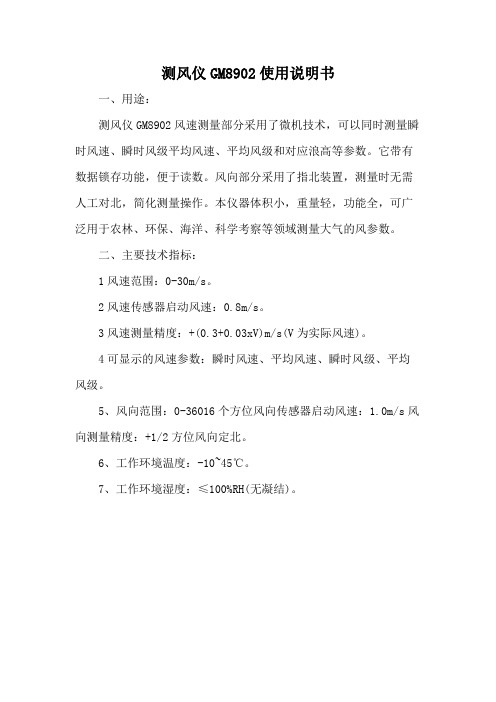
测风仪GM8902使用说明书
一、用途:
测风仪GM8902风速测量部分采用了微机技术,可以同时测量瞬时风速、瞬时风级平均风速、平均风级和对应浪高等参数。
它带有数据锁存功能,便于读数。
风向部分采用了指北装置,测量时无需人工对北,简化测量操作。
本仪器体积小,重量轻,功能全,可广泛用于农林、环保、海洋、科学考察等领域测量大气的风参数。
二、主要技术指标:
1风速范围:0-30m/s。
2风速传感器启动风速:0.8m/s。
3风速测量精度:+(0.3+0.03xV)m/s(V为实际风速)。
4可显示的风速参数:瞬时风速、平均风速、瞬时风级、平均风级。
5、风向范围:0-36016个方位风向传感器启动风速:1.0m/s风向测量精度:+1/2方位风向定北。
6、工作环境温度:-10~45℃。
7、工作环境湿度:≤100%RH(无凝结)。
GM8802EVma说明书

GM8802E使用说明书G M8802E-V E R060200目录1.概述--------------------------------------------------------------------------------1 1.1功能及特点--------------------------------------------------------------1 1.2前面板说明--------------------------------------------------------------1 1.3 后面板说明-------------------------------------------------------------2 1.4 技术规格-----------------------------------------------------------------2 1.4.1 一般规格---------------------------------------------------------2 1.4.2 模拟部分---------------------------------------------------------31.4.3 数字部分---------------------------------------------------------32.安装--------------------------------------------------------------------------------4 2.1 一般原则----------------------------------------------------------------4 2.2 传感器的连接---------------------------------------------------------4 2.3 电源连接----------------------------------------------------------------52.4 模拟量输出的连接--------------------------------------------------53.数据输入操作----------------------------------------------------------------64.标定--------------------------------------------------------------------------------7 4.1标定方法------------------------------------------------------------------7 4.1.1 进入功能设置------------------------------------------------------7 4.1.2 小数点位置设置---------------------------------------------------7 4.1.3 最小分度设置------------------------------------------------------7 4.1.4 最大量程设置------------------------------------------------------8 4.1.5 毫伏数显示---------------------------------------------------------8 4.1.6 零位标定1----------------------------------------------------------8 4.1.7 零点标定2----------------------------------------------------------9 4.1.8 增益标定1----------------------------------------------------------9 4.1.9 增益标定2---------------------------------------------------------10 4.1.10 增益标定3--------------------------------------------------------104.2 标定参数表------------------------------------------------------------105.工作参数设置----------------------------------------------------------------11 5.1 工作参数的设置方法------------------------------------------------115.2 工作参数说明----------------------------------------------------------116.操作--------------------------------------------------------------------------------136.1 清零操作----------------------------------------------------------------136.2 模拟量显示------------------------------------------------------------137.常见问题------------------------------------------------------------------------148.仪表尺寸-----------------------------------------------------------------------15 8.1 仪表外形尺寸----------------------------------------------------------15 8.2 开孔尺寸-----------------------------------------------------------------151.概述GM8802E重量变送器是针对工业现场,需要进行重量变送的场合而开发生产的一种小型仪表。
GM8802P校秤步骤

GM8802P校秤步骤
GM8802P校秤步骤
按键说明
闪烁位数据加1。
数据为9 时再次按下该键闪烁位为0。
闪烁位右移一位。
当闪烁位为最右一位时,再次按下该键闪烁位移至最左位
确认所输入的数据并结束操作
校秤步骤
按显示SETUP,按显示CAL
按显示PASS,按显示0-----,此时连续按向右方向键出现6个0 按显示Pt 0.0 (0.0代表小数点位置)
按显示Id=01 (最小分度,不同分度值不同)
按显示之后出现最大最大量程数值,根据需要修改
按显示SE 2→显示t2.738(毫伏数显示)
按显示O2.738 (空秤时传感器输出的毫伏数,不同秤体数值不同) 按显示C0.00(进入增益毫伏数输入状态)
此时放上砝码,砝码放上之后,会根据所放的砝码显示重量,比如显示C0.486 (0.486为砝码对应的传感器输出的毫伏数,不同砝码重量显示不同的值)
按显示00000,将此显示值修改为当前所放砝码的重量值
按显示PASS,显示0-----,此时按向右方向键出现6个0之后按键显示0=====,此时按向右方向键出现6个0之后
按键显示CAL END,显示当前砝码的重量校称结束。
GM Cooler Master游戏显示器用户手册说明书

Questo manuale d’istruzione è fornito da trovaprezzi.it. Scopri tutte le offerte per Cooler Master GM27-FQS ARGB o cerca il tuo prodotto tra le migliori offerte di MonitorTable of ContentsImportant Safety Instructions ...................................................................................Package Contents........................................................................Adjusting the monitor.........................................................................................Wall Mount Installation Instructions ...........................................................................External Control Buttons..................................................................................OSD Function Introductions ........................................................................................Main Menu ....................................................................................................................................................................................................Specifications......................................................... ................................................................................Connect the monitor to the base .........................................................................Supported DP & HDMI & USB C Resoulution Declaration of Restricted Substances .........................................................................Product Outline Dimensions ..................................................................................Video TimingRequirements and Safety NoticeFCC Safety NoticeThis product has been tested and determined to be meeting the limits for a Class B digital device and in compliance with Part 15 of the FCC Regulations. These requirements are set to reasonably protect the home installation environment from hazardous interference. This product will generate, use and emit radio frequency energy. Failure to install and use it as instructed may cause hazardous interference to radio communication. However, we cannot guarantee zero interference for certain installation methods. If this product has caused hazardous inteference to radio or TV reception (turn on or turn off this product to for confirmation), the usermay try to make adjustment with the following methods:•Re-adjust the angle and position of the reception antenna.•Increase the distance between the device and receiver.•Do not use the power sockets of the device and receiver together.•If assistance is needed, contact the distributor or a professional radio/TV technician.CE Compliance StatementCooler Master Technology Inc. hereby declares that the monitor conforms to the following key standards and other related provisions:EMC Directive 2014/30/EU, Low Voltage Directive 2014/35/EU, RoHS Directive 2011/65/EU and Directive2009/125/EC establishing a framework for the setting of eco-design requirements for energy-related products. Note:To prevent damage of the monitor, do not lift the monitor from the support base.Note: Shielded cableTo comply with the EMC requirements, a shielded cable must be used for connection between this product and any other computer device.Note:The monitor is exclusively used in the video and image display of information acquired from electronic devices. Note: PeripheralsOnly a peripheral device (I/O device, terminal, printer, etc.) that has been certified and met the Class B limits can be sold together with this product. If this product is used together with any other uncertified peripheral device,it may cause interference to radio and TV reception.WarningAny change or modification not approved by the original manufacturer may lead to the user losing the right to operate this product. Such authorization is given by the Federal Communications Commission.Requirements for UseThis product meets the limits under Part 15 of the FCC Regulations. When operating this product, please meet the following two requirements: (1) This product may not generate hazardous interference; and (2) This product must accept any interference signal received, including interference that is likely to lead to unexpected operation. Disposal of Waste Equipment by Home Users in EUIf this symbol appears on a product and its package, it indicates that the product cannot be disposed of togetherwith other household waste. You have to deliver the waste equipment to a designated recycling center for recyclingof waste electrical and electronic equipment. Proper sorting and recycling of resources during the disposal of wasteequipment is helpful for protecting natural resources and ensuring that resource recycling can protect human healthand environment. For detailed information about recycling centers where waste equipment is disposed of, contactthe local municipal office, cleaning service or the store where the purchased product is found.Canadian Department of Communications StatementThis digital apparatus does not exceed the Class Blimits forradio noiseemissions from digital apparatus set out inthe Radio interference Requlations of the Canadian Department of Communications.This class B digital apparatus complies with Canadian ICES-003.This ClassBdigital apparatus meets all requirements otihe Canadian Interference Causing Equipment Regulations.Cet appareil numérique de la classe B respecte toutes les exigences du Réglement sur le matériel brouiller du Canada.Important Safety InstructionsPlease read the following instruc�ons carefully.1. To clean the LCD monitor screen:Turn off the LCD monitor and unplug the power cord.Spray a non-solvent cleaning solu�on onto a rag and clean the screen gently.2. Do not place the LCD monitor near a window. Exposing the monitor to rain, moisture or sunlight can severely damage it.3. Do not apply pressure to the LCD screen. Excessive pressure may cause permanent damage to the display.4. Do not remove the cover or a�empt to service this unit yourself.An authorized technician should perform servicing of any nature5. Store the LCD monitor in a room with a temperature of -20° to 60° C(- 4° to140° F). Storing the LCD monitor outside this range may result in permanent damage.6. Immediately unplug your monitor and call an authorized technician if any of the following circumstances occur:• Monitor-to-PC signal cable is frayed or damaged.• Liquid spills onto the LCD monitor or the monitor is exposed to rain.• The LCD monitor or case is damaged.Cooler Master LCD Monitor User Manual-1Package ContentsCooler Master LCD Monitor User Manual-2KMicro USB to USB cable x1(Used to light up ARGB stand)(optional)Monitor x 1 Support stand x 1Power cord x 1Power adapter x 1HDMI cable x 1Support base x 1Cable clip x 1Screws x 4Screwdriver x 1x4(Used for installation of thesupport base and support stand)(Used for cable fixed in the back of the support stand)(Used for installation of the Back cover and support stand)DP cable x 1Base screw x 1BCAEFDHIGJ(PC and Monitor data transmission)LUSB Type A to B cable x 1(optional)Cooler Master LCD Monitor User Manual-4Tilt:-5°~+20°Height Adjustment:0~110 mm Adjusting the monitor·For the best results, it is recommended to look directly at the front of the monitor and make any adjusts as necessary.·Ensure that the monitor is mounted upright on the stand base.·When adjusting the monitor viewing angles, avoid touching the screen and hold the stand in order to prevent it from falling over.Note:It is normal that the monitor slightly shakes while you adjust the viewing angle.Swivel:-15°~+15°Swivel:-15°~+15°Cooler Master LCD Monitor User Manual-5Note :1.Type -C output voltage/current:5V /3AB (x2)output voltage/current:5V /0.9AWall Mount Installation InstructionsNOTE:VESA SIZE:7X7MM;Screw specification(back cover only):M4X12mm12 345Cooler Master LCD Monitor User Manual-6Cooler Master LCD Monitor User Manual-7External Control ButtonsThe OSD Menu and OSD Quick-Menu Symbol explanations and their functional uses are stated below.Select: Enters the highlighted submenu or edits the selected menu entry.Back: Goes back to the previous menu or exits editing an entry.Exit: Closes the OSD menu. Turns off the on-screen button labels.Up: Moves the highlight up.Left/Decrease: Moves the highlight to the left or decreases the displayed value when editing an entry.Right/increase: Moves the highlight to the right or increases the displayed value when editing an entry.Down: Moves the highlight down.Menu: Displays the full OSD menu.Navigation buttons<①>: Press the navigation button to enter menu .<<options: Quick function option / Enter OSD menu options / Close fast navigation menu option >>, Adjust and navigate through the OSD menu based on the on-screen icons.Power button <②>: Turn on/off the monitor.NOTE: Power light;Blue = ON;Orange = Power Saving.Shortcut :a. Crosshair: When the screen display normal, gently press the button <③>to toggle the Crosshair function on/off.b. Picture Mode: Change and toggle through picture modes<options: Standard/Game/Movie/Web/Text/MAC/sRGB/Color Weakness Mode>c. Contrast/Brightness: Adjust contrast/brightness.d. Input Select: Select and change to different inputs.:Main MenuInput SelectEnter the input menu to switch the input signal.1.DP:Adaptive Sync supported under2560x14402.HDMI:Adaptive Sync supported under2560x1440Audio AdjustEnter the Audio menu to adjust functions including Mute function, Volume, and Audio Source etc.1.Mute: Enables or disables the mute function.2.Volume: Adjust the volume value between 0 and 100.Audio Source: Select the audio source input port.Picture ModeNote:Picture all kinds of choice modelColor AdjustImage color adjustmentManual Image AdjustSetup MenuSpecificationsIf you have any question regarding use of the monitor, please visit:https:///warranty*Specifications are subject to change without notice.**Measure a screen brightness of 200 nits without audio/USB/Card reader connection.Supported TimingVideo TimingProduct Outline DimensionsSwivel:-15°~+15°。
8802-E杰曼称重模块说明书

GM8802使用说明书页脚页脚G M8802-0E11010248010215121002©2011,市杰曼科技,所有。
未经市杰曼科技的许可,任何单位和个人不得以任何形式或手段复制、传播、转录或翻译为其他语言版本。
因我公司的产品一直在持续的改良及更新,故我公司对本手册保留随时修改不另行通知的权利。
为此,请经常访问公司,以便获得及时的信息。
公司网址 .szgmt.本产品执行标准:GB/T 7724—2008目录1概述 (1)1.1 功能及特点 (1)1.2 前面板说明 (1)1.3 后面板说明 (2)1.4 技术规格 (3)1.5称重显示器尺寸 (4)2安装 (5)2.2控制器电源接线 (6)2.3传感器的连接 (6)2.3.1 六线制接法 (7)2.3.2 四线制接法 (7)3标定 (9)4参数设置 (16)5操作 (19)5.1清零操作 (19)5.2模拟量显示 (19)5.3密码输入 (19)5.4 密码设置 (20)6显示测试 (21)7常见问题 (22)8错误及报警信息 (23)1概述GM8802称重显示器是针对工业现场需要进行重量显示与控制的场合而开发生产的一种小型称重显示器。
该称重显示器具有体积小巧、性能稳定、操作简单适用的特点。
可广泛应用于:混泥土搅拌及沥青混合料设备、冶金高炉、转炉及化工、饲料的重量控制等场合1.1 功能及特点➢体积小、造型美观、方便适用➢适用于所有电阻应变桥式电路➢全面板数字标定,过程简单,方便直观➢数字滤波功能➢自动零位跟踪功能➢上电自动清零功能➢模拟量(4-20mA/0-20mA/0-24mA/0-5V/0-10V/-5-5V/-10-10V可选)隔离输出功能1.2 前面板说明GM8802前面板图主显示:六位,用于显示称重数据及仪表相关信息数据。
状态指示灯:➢Z ERO:零位,当秤台或料斗上物料重量为0±1/4d时,该指示灯亮。
➢STAB:稳定,当秤台或料斗上物料重量变化在判稳围时,该指示灯亮。
索尼摄像机说明书
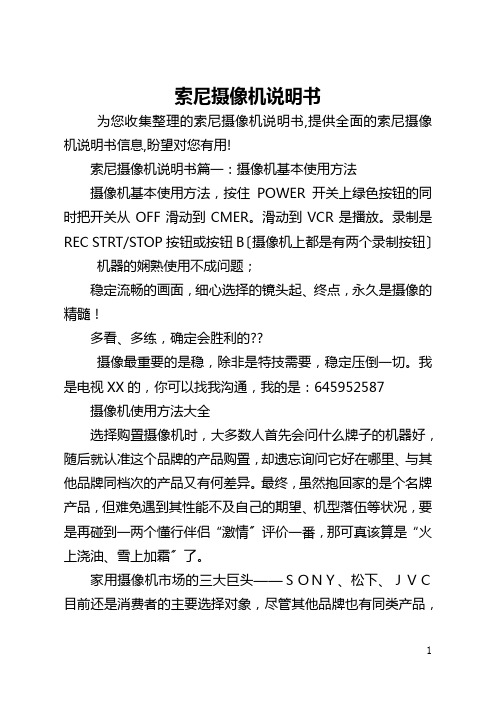
索尼摄像机说明书为您收集整理的索尼摄像机说明书,提供全面的索尼摄像机说明书信息,盼望对您有用!索尼摄像机说明书篇一:摄像机基本使用方法摄像机基本使用方法,按住POWER开关上绿色按钮的同时把开关从OFF滑动到CMER。
滑动到VCR是播放。
录制是REC STRT/STOP按钮或按钮B〔摄像机上都是有两个录制按钮〕机器的娴熟使用不成问题;稳定流畅的画面,细心选择的镜头起、终点,永久是摄像的精髓!多看、多练,确定会胜利的??摄像最重要的是稳,除非是特技需要,稳定压倒一切。
我是电视XX的,你可以找我沟通,我的是:645952587 摄像机使用方法大全选择购置摄像机时,大多数人首先会问什么牌子的机器好,随后就认准这个品牌的产品购置,却遗忘询问它好在哪里、与其他品牌同档次的产品又有何差异。
最终,虽然抱回家的是个名牌产品,但难免遇到其性能不及自己的期望、机型落伍等状况,要是再碰到一两个懂行伴侣“激情〞评价一番,那可真该算是“火上浇油、雪上加霜〞了。
家用摄像机市场的三大巨头——SONY、松下、JVC目前还是消费者的主要选择对象,尽管其他品牌也有同类产品,且在技术和价格上各有所长,但照旧没能在这一领域打破“三足鼎立〞的局面。
那么,三者间到底有何异同?谁又将独霸天下呢?大而全的Sony“买SONY的,SONY的好!〞这是一句无论在商场、专卖店及一般消费者之间耳熟能详的话。
可“就是有点XX??〞的评价,怕也是最常见的反映了。
SONY公司成立于1946年,在技术领域始终战功卓著:“1982年1/2英寸广播用摄像机Betacam、1985年8毫米摄像机、1989年高辨别率8毫米摄像机CCD-TR55、1995年家用数字摄像机DigitalHandycam、1998年MemoryStick记忆棒产品??〞。
近年来,凭借该公司雄厚的实力、高效的治理,加之出众的市场宣扬运作,已经在全球〔特别是亚太区〕取得了令人瞩目的业绩。
以至于如今有的人一见到“SONY〞四个英文字母,就把脸贴到地上,像李登辉对日本人一样顶礼膜拜了。
GM8802F称重变送器使用说明书(英文)

GM880GM8802F INSTRUCTION MANUALG.M.GM8802F-GM8802F-VER200VER200VER20055-11Catalogue1.Summary _______________________________________________21.1Function and characteristic _____________________________21.2Exterior interface explanation __________________________21.3The internal structure and explanation __________________31.4Technical specification ________________________________32.Installation ______________________________________________52.1General principle _____________________________________52.2Connection of the load cell _____________________________52.3Connection of the analog quantity output _______________62.4Connection of the serial interface _______________________63.Data input ______________________________________________84.C alibration ____________________________________________94.1Method of calibration _________________________________94.2Calibration parameter form ____________________________125.The Working parameter setting up ____________________135.1Method of the working parameter setting up _____________135.2Explanation of the working parameter __________________136.The working process and the function ________________157.Serial port _____________________________________________167.1Serial modes _________________________________________167.2Data modes _________________________________________168.The normal question _________________________________289.Size of the instrument __________________________________29GM8802F-GM8802F-VER200VER200VER20055-121.SummaryGM8802F weighing transmitter is a special instrument that is aimed atweight showing and controlling in industry control.The instrument has the specification of high resolution,steady property and handy operation.Suitable for weighing system such as concrete mixer,bitumen mixture equipments,equipments of converter or blast furnace burden.1.1Function and characteristic�The volume is small and exquisite ,handsome in appearance ,convenient to be suitable .�Suitable for all resistance-bridge load cells.�Board-characteristic adjusting,and working parameter setting.�Function that multiple figure strains waves.�Have function of automatic zero follow.�Have function of automatic zero clearing when power �Two-way isolated serial interface functions,have RS232/RS485,convenient and going to the communication of the location machine.�Function that adjust the instrument from serial interface.1.2Front board explan explanationation GM8802F Front boardMainly show:Six bits,used for showing the data of weight or the value ofGM8802F-GM8802F-VER200VER200VER20055-13analog quantity output and the data of instrument relevantinformation.Indicator lamp of the state:�ZER ZEROO :Indicator lamp of zero location ,When the weight of the supplies is 0±1/4d,this indicator lamp is on.�STA STABB :Indicator lamp which the weight is stable ,When the weight changing is in the judge steady range,this indicator lamp is on.Keyboard:Uses in zero clearing and the data showing ,and uses in to draw backthe present state of the instrument.Uses in the parameter items choice.Uses in the functions of the parameter setting up choice.Uses in entering calibration or parameter setting up or confirmingthe present function.1.3Rear board explan explanationation GM8802F Rear board1,The power input 2,Serial port output 3,Interface of the load cell1.4Technical specification1.4.1General specificationPower :AC220V ±10%50HzThe power wave filters:insideEnclose working temperature:-10-40℃The largest humidity:90%R.H can't be formed and revealedConsumption:about 10WPhysics measurement:98(W)*151(D)*49(H)mmGM8802F-GM8802F-VER200VER200VER20055-141.4.2Analog quantity part:Sensor power :DC12V 350mA (MAX )Input impedance:10MZero point adjusting range:0.2-20mVThe sensitivity:0.5uV/dThe range of input:0.2-25mVThe way of changes:Delta-sigmaThe speed of A/D change:200times /secondNon-linearity:0.01%F.SGain and drift about:10PPM /degreesThe precision of show at most:1/100001.4.3Digital part:Weight show:main show,six red high light numeral LEDStatus show:Two green LEDsThe negative number shows:"-"Overload show:"OFL "Decimal point position:5kinds are availableKeyboard:Four key sound production keyboardsGM8802F-GM8802F-VER200VER200VER20055-152.Installation2.1General principleGM8802F weighing transmitter use 220V 50Hz to have end that protect exchange the power.If not,need another one to ensure using safely and reliably.Because the input signal of the sensor is a analog signal,it is more sensitive to electronic noise,so this signal transmission should adopt the shielding cable ,and should separate its from other cables to lay ,should not tie up it together.The signal cable should be far away from exchanging the power.Notice:Don't receive the instrument ground wire on other equipment directly.2.2Connection of the sensorGM8802F weighing transmitter need outer resistance meet an emergency bridge sensor ,push Fig.way connect sensor reach instrument.Elected at four-line sensor ,must short to connect with EX+and SN+,SN-with EX-short of instrument.Sensor cable should try one's best to far away from other cables ,especially don't tieup with other cables together.EX+:Power+EX-:Power-SN+:Reaction+SN-:Reaction-SIG+:Signal+SIG-:Signal-2.3Connection of the powerSix-lineEX+SN+EX-SN-SIG+SIG-Shield Four-line EX+EX-SIG+SIG-ShieldGM8802F-GM8802F-VER200VER200VER20055-16GM8802F weighing transmitter uses a 220V 、50Hz alternating current with the ground protecting.Connect asthe following picture showing:L -Fire G -ground N -zero2.4Connection of the s erial interfaceGM880GM8802F2F supports a serial communication interface (RS232or RS485),The interface’sdefinition is as follows:The way of serial interface can be chosen through the inside switch,theproducts have been demanded to confirm as RS-232or RS-485according tousers'order whenbeing dispatched from the factory.Connection drawing of the instrument connecting with computer(Way of RS-232)GM8802F-GM8802F-VER200VER200VER20055-17Connection drawing of the instrument connecting with up computer(Way of RS-RS-485485)3.Operation of data inputIn the course of calibration and working parameter setting up,need to do the data input,the concrete operation is as follows:When the instrument shows that glimmers in the location to glimmer,input to operate with the following button:Glimmer location datum add1.When the data is9,push thiskey again,glimmer location is0.:Glimmer location moves a bit to right.When glimmerlocation last bit on the right,push key this key again,the bit moves to the first on the left.Confirm the data input and finish operatingEnable showing all data zero clearing,glimmerin the location and does not change.GM8802F-GM8802F-VER200VER200VER20055-18GM8802F-GM8802F-VER200VER200VER20055-194.CalibrationUse GM8802F instrument for the first time ,weigh wanton part of system change to some extent and equipment setting up parameter can meet user when the instructions for use at present,should adjust to the instrument ,the concrete operation instructions is as follows:In the normal working state,don’t stop pressing the key untilthe mainly show shows “CAL”,press theto confirm,and go into the state of calibration.If users only want to change a certain parameter,then after finishing changing and confirming,press,then the instrument will keep this change,and return to the normal working state 4.1Method of calibration4.1.1Enter the function setting upDon’t stop pressing keyuntil mainly showshows 〖CAL 〗,and then pressto do calibration4.1.2The decimal pointpositionMainly show shows 〖Pt Pt0.0000.000〗,If does notchange the decimal point position ,press key to confirm,and enter the next step ;otherwiseuse the to choose,decimal point position amount to 5kinds,payrespects to "Calibration parameter form ".Press the key to do the next step.4.1.3The m inimum graduation setting upMainly show shows 〖1d=〗,If doesnot change theminimum graduation ,press the key directly to confirm,and enterthenextstep ;otherwise use the to choose,the minimum graduationdo the next step.largest st measure setting up4.1.4The largeMainly show shows〖CP〗.If does not change the largestmeasure,press directly to confirm,and enter thenext step;otherwise consult the method of the chapter"The data input",input value of the largest measure.Notice:the largest measure≤the minimum graduation*10000.Press the key to do the next step.4.1.5Millivolt showingMainly show shows〖t x.xxx〗,that is the present load cell’s millivolt,press the to do the next step.4.1.6Zero calibration1Mainly show shows millivolt of the load cell exported when the balance is empty.※After showing steadily,it is standard to go on zero calibration.※Pair show shows〖OVER〗,it means the signal of the load cell output is too big.※Pair show shows〖UNDER〗,it means the signal of the load cell output is too small.Please record the millivolt now,you can use it to do calibration by no standard weight as meeting an urgent need to count in4.1.7.Fill in the conduct to back up in the form as follow:Times Millivolt at zero(mV)Date Explanation154.1.7Zero calibration2If does not do zero calibration,press the key go on the next step directly;If do,press the go on the next step.When the mainly show shows〖o x.xxx〗,press the key to the state of zero millivolt inputting,input the millivolt recording in4.1.6;after finishing,press the to go on the next step.4.1.8Gain calibration1Put the standard weight that close to the most on80%of the largest measure on balance,mainly show shows〖c x.xxx〗,that is the millivolt of the load cell exported,after showing steadily,go on the next step.Please record the millivolt and the weight value of standard weight now,you can use it to do calibration by no standard weight as meeting an urgent when you need.Fill in the conduct to back up in the form as follow:Times Millivolt at zero(mV)Standard weight(Kg)Date Explanation1While mainly show shows〖c xx.xxx〗,press the key to go on thestate of gaining millivolt inputting ,input the value of millivolt that you count ,after finishing,press the go to the next step.4.1.9Gain calibration 2If do gain calibration,press the to go on the next step;If don’t ,press the return to the normal working state.4.1.10Gain calibration 3At this time,input the weight of standard weight as “Theoperation of data input”,and then press the return to the normalworking state.4.2Calibration parameter formSymbolParameterPatternValue of parameterFirst valuePoint Decimal point position 500.00.000.0000.000001d=The minimum graduation 61251020501CPThe largest measure≤The minimum graduation ×10000100005.Working parameter setting up5.1Method of working parameter setting upIn the normal working state,press the key mainly show shows“S etup”,press the key to confirm,and go into the working parameter setting up.Working parameter have two big-terms,F1and F2,and have several mini-terms under each big-item,the choice between item and item is used to go on;press the to go on the mini-term from big-item,and pressed the key return.While needing to set up the mini-term,press the first,then utilize to set up;afterfinishing,press the and after all establishment is finished,press theto withdraws.5.2Explanation of working parameterNo.Pa r a m e te r Fi r st Expl a na tionF1No No The first big-itemF1.100~9901Number of the balanceF1.21~97Straining wave parameter of AD hardware 1:Effect of straining wave is worst. 9:Effect of straining wave is bestF1.30~91Range of zero chasing(0-9d available).If it is 0,the function is shut off.F1.41~91Range of steady sentencing(1-9d available)F1.50.0.00~9.9 5.0Range of zero clearing(full quantity from0%-9.9%)F1.6ONON//OFF OFF Zero cleaning when power, OFF:-close,ON:-openF1.71200~576001200Potter rate of serial interface.F1.80~94Figure straining wave parameter0:No straining wave9:Result of figure straining wave is bestF2No No The second big-item F2.1RS/RE RS Serial port form choiceF2.2READ/CONT READ The communication way of the serial port, READ:ordering way;CONT:continual way.6.OperationWhen the instrument gets on power,it examines by oneself at first,the buzzer rings,the showing window mainly show and pair show flashes8,the state indicator lamp of the instrument glimmers at the same time.After examining and passing,the instrument goes into the normal working state, mainly show is the present weight value.When the weight value at present of the instrument changes the range in0±1/4d,the LED【ZERO】is on;When it changes in the steady range,the LED【STAB】is on;6.1The operation of zero clearingUnder the normal working state,press the key,it can do zeroclearing to the instrument(the weight showing at present should be within the zero clearing range,otherwise not do zero clearing).7.Serial portGM8802F batching controller has one serial port of RS232/RS485(chooses through the hardware switch within the instrument),in order to go to communication with munication way adopts the way of replying(namely the computer sends an order frame to instrument,after getting the order,the instrument returns a respond frame upward computer to realize communication),and also adopts the continual way(namely the instrument sends the weight data and the status data to the computer continually,do not get any order from the computer).7.1Serial modesPotter rate:1200、2400、4800、9600、19200、56700可选Available Byte form:Initial location---------1bitlong of the character---------7bitStopping location---------1bitCode:ASCIICheck-up:Even checking-up7.2Data modes7.2.1Continual way that under RS communication formIn working parameter setting up,F2.1is RS;F2.2is CONT.The instrument sends the data of weight and state continually from the serial port. The data form is as follow:STX State+/-DDDDDDD CRC CR LFAmong them:STX——Initial symbol(02H)State——M(4DH)Steady;S:(53H)Unstable;O:(4FH)Overflow+/-——Symbol,+(2BH)-(2DH)DDDDDDD——7bits of weight including decimal point,the highposition is in front.R——(52H)S——(53H)CRC——Sum of the value of check-up.All its number value summation in the front is changed into the decimal system in the check-up,then fetch the last two and transfer to ASCII.CR——(0DH)Returning symbolLF——(0AH)Sign that change a new line7.2.2Ordering way that under RS communication formIn working parameter setting up,F2.1is RS;F2.2is READ.The data form is as follow:T he computer reads the state of the instrumentSTX Addr.R S CRC CR LFAmong them:STX——Initial symbol(02H)Address——Number of the balance,2bits;If the number of the balance is 01,that is30H31HR——(52H)S——(53H)CRC——Sum of the value of check-up.All its number value summation in the front is changed into the decimal system in the check-up,then fetch the last two and transfer to ASCII.CR——(0DH)Returning symbolLF——(0AH)Sign that change a new lineFor example:When reading the state of the No.2balance,the data form that it sends is:023032525336350D0AThe instrument’s responding:STX Addr.R S000State DDDDDD CRC CR LFAmong them:STX——Initial symbol(02H)Address——Number of the balance,2bits;If the number of the balance is 01,that is30H31HR——(52H)S——(53H)000——3bits(30H30H30H)State——M(4DH)Steady;S:(53H)Unstable;O:(4FH)OverflowDDDDDDD——Mainly show value(6bits),if the value is negative thenthe high position is negative.For example,the mainly show of the instrument is-1.345,then,that is2DH30H31H33H34H35HAmong them,2DH is mean negative.the mainly show of the instrument is1.345,then,that is30H30H31H33H34H35HCRC——Sum of the value of check-up.All its number value summation in the front is changed into the decimal system in the check-up,then fetch the last two and transfer to ASCII.CR——(0DH)Returning symbolLF——(0AH)Sign that change a new lineThe data form of state returning:0230315253303030532D303331343834340D0AIt means the present state of No.1balance is:the instrument is in the unstable state,mainly show shows-3148Reading the decimal pointSTX Addr.R P CRC CR LFSTX——Initial symbol(02H)Address——Number of the balance,2bits;If the number of the balance is 01,that is30H31HR——(52H)P——(50H)CRC——Sum of the value of check-up.All its number value summation in the front is changed into the decimal system in the check-up,then fetch the last two and transfer to ASCII.CR——(0DH)Returning symbolLF——(0AH)Sign that change a new lineFor example:Data form that send an order of reading the decimal point to the instrument:023031525036310D0AThe instrument’s responding:STX Addr.R P DDDDDD CRC CR LFAmong them:STX——Initial symbol(02H)Address——Number of the balance,2bits;If the number of the balance is 01,that is30H31HR——(52H)P——(50H)DDDDDD——000000~000004,Correspond0,0.0,0.00,0.000,0.0000。
GM8802F说明书
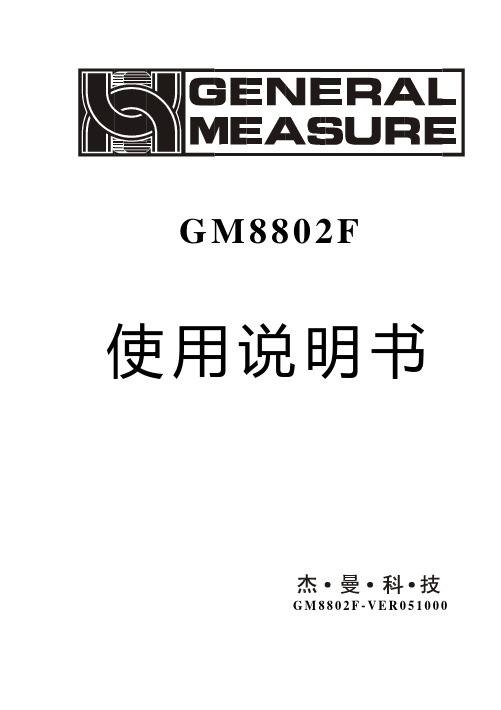
GM8802F使用说明书G M8802F-V E R051000目录1.概述----------------------------------------------------------------------11.1功能及特点----------------------------------------------------------------11.2前面板说明----------------------------------------------------------------11.3 后面板说明------------------------------------------------------21.4 技术规格---------------------------------------------------------21.4.1一般规格-------------------------------------21.4.2模拟部分-------------------------------------31.4.3数字部分-------------------------------------32.安装-------------------------------------------------------------------------------- 42.1 一般原则---------------------------------------------------42.2 传感器的连接--------------------------------------42.3电源连接-------------------------------------------52.4串行口的连接------------------------------------53.数据输入操作------------------------------------------74.标定------------------------------------------------------84.1标定方法-------------------------------------------84.1.1进入功能设置------------------------------------84.1.2小数点位置设置----------------------------------84.1.3最小分度设置------------------------------------84.1.4最大量程设置------------------------------------94.1.5毫伏数显示--------------------------------------94.1.6零位标定1---------------------------------------94.1.7 零点标定2-------------------------------------------------104.1.8 增益标定1--------------------------------------------104.1.9 增益标定2--------------------------------------------114.1.10 增益标定3-------------------------------------------114.2 标定参数表---------------------------------------115.工作参数设置--------------------------------------------125.1 工作参数的设置方法----------------------------------125.2 工作参数说明----------------------------------------126.操作--------------------------------------------------------146.1清零操作------------------------------------------147.串行口---------------------------------------------------157.1 串行口模式-----------------------------------------------157.2数据格式-------------------------------------------157.2.1 RS通讯格式下的连续方式--------------------------157.2.2 RS通讯格式下的命令方式--------------------------167.2.3 READ通讯格式下的连续方式----------------------267.2.4 READ通讯格式下的命令方式----------------------267.2.5 MODBUS通讯方式-----------------------------------278.常见问题---------------------------------------------------------299.仪表尺寸-----------------------------------------------309.1仪表外形尺寸------------------------------------309.2开孔尺寸-----------------------------------------301.概述GM8802F重量显示器是针对工业现场,需要进行重量显示与控制的场合而开发生产的一种小型仪表。
8802-E杰曼称重模块说明书
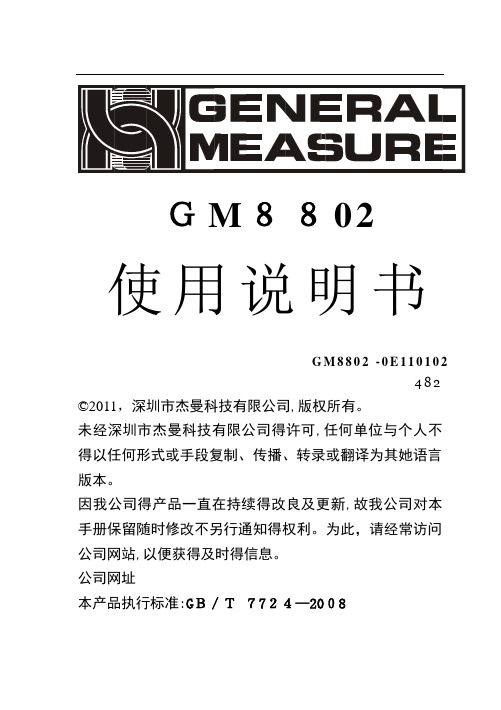
GM8802使用说明书G M8802-0E110102482©2011,深圳市杰曼科技有限公司,版权所有。
未经深圳市杰曼科技有限公司得许可,任何单位与个人不得以任何形式或手段复制、传播、转录或翻译为其她语言版本。
因我公司得产品一直在持续得改良及更新,故我公司对本手册保留随时修改不另行通知得权利。
为此,请经常访问公司网站,以便获得及时得信息。
公司网址本产品执行标准:GB/T7724—2008目录1概述ﻩ11、1功能及特点1ﻩ1、2前面板说明 (1)1、3后面板说明 (2)1、4 技术规格 .................................................................... 31、5称重显示器尺寸 (4)2安装5ﻩ2、2控制器电源接线6ﻩ2、3传感器得连接 ............................................................. 62、3、1 六线制接法7ﻩ2、3、2四线制接法 ............................................ 73ﻩ标定.. (9)4参数设置 (16)5操作 (19)5、1清零操作19ﻩ5、2模拟量显示19ﻩ5、3密码输入 (19)5、4 密码设置 (20)6显示测试 ............................................................................ 217常见问题22ﻩ8ﻩ错误及报警信息 .................................................................... 231概述GM8802称重显示器就就是针对工业现场需要进行重量显示与控制得场合而开发生产得一种小型称重显示器。
该称重显示器具有体积小巧、性能稳定、操作简单适用得特点。
GM8802D重量变送器产品说明书

G M 8802 重量变送器使用说明书G M 8802_0D 110101仪表科技有限公司技术资料目 录概述1功能及特点------------------------ 1外部接口说明-------------------------1 内部结构及说明------------------------2 技术规格---------------------------4 安装5一般原则-------------------------- 5 传感器的连接-------------------------5 模拟量输出的连接-----------------------6串行口的连接-------------------------6 数据输入操作9 调 校10调校方法---------------------------10工作参数设置12 工作参数的设定方法-----------------------12 工作参数说明-------------------------12 工作过程与功能14 仪表尺寸15仪表科技有限公司技术资料G M 8802 重量变送器使用说明书GM8802重量变送器是针对工业控制领域需要进行现场重量变送情况而开发设计的专用仪表,该变送器具有:精度高、性能稳定、操作简便等特点。
适用于混凝土搅拌设备、沥青混合料搅拌设备、冶金高炉、转炉等设备中需要重量测控的系统。
功能及特点□ 适用于所有电阻应变桥式传感器□ 采用现场安装方式,具有防尘、防水的特点□ 内置数字显示及操作键盘,具有数字调校及工作参数设置功能 □ 内置四路称重传感器接线板 □ 称重系统检测功能,在标定之前检测传感器及传力机构的工作状态,简化标定过程□ 采用Δ-Σ模数转换技术及数字处理技术 □ 具有RS232/RS485串行隔离输出口功能□ 可选4~20 mA 、0-5V 、0-10V 、1-5V 模拟输出 □ 具有重量值/模拟量显示切换功能,方便用户使用外部接口说明GM8802仪表科技有限公司技术资料G M 8802重量变送器使用说明书1~4:1#~4#传感器引线接头5:信号输出引线接头(模拟量、RS232/485) 6:电源引线接头GM8802 内部示意图主机部分包括:主显示:六位,用于显示称重数据/模拟输出值及仪表相关信息数据。
GM8802仪表校零校称说明图文20140924MARK
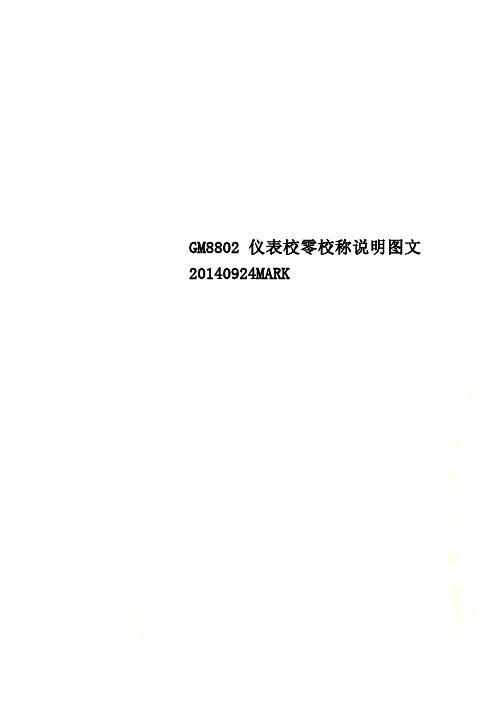
GM8802仪表校零校称说明图文20140924MARK
上电后仪表显示重量数值,(下面的数值是因为没有负载,所以是负无穷大,正常应该是几点几公斤的重量)
按2次后;仪表显示
按一次,显示PASS(密码)
按一次,显示0-----,下图
按数次,显示000000,
在按一次,显示PT 0.0(小数位,显示一位小数就是0.0,之前已设置好,不需要改)
在按显示 ID=01(最小分度值,之前已设置好,不需要改)
再按显示CP 后显示120.0(量程,之前已设置好,不需要改)
再按显示SE 2(传感器灵敏度,之前已设置好,不需要改);
在按显示 T 0.169(数值是我用脚踩的传感器,实际是其他)
在按显示
等待显示 STAB(稳定灯亮)后,再按显示C0.000
结束校零点环节,然后按数次,退出到0.0的称重状态。
继续校称(砝码校称)显示C0.000状态下
往称上放100公斤的砝码(这个是假设数值,根据实际设置,应该放置量程的60%到80%的砝码重量)
按显示
按组合键设置成100.0公斤
等待稳定后,按显示输入密码(和之前的步骤一样,请输入密码00000)后按,如果不需要设置密码,直接
按返回到正常状态
最后CAL END,校称结束,显示100.0重量值(正常状态)。
混合机电流OK
F507-1
制粒机闸门
校称。
GM泵使用说明书-MiltonRoy
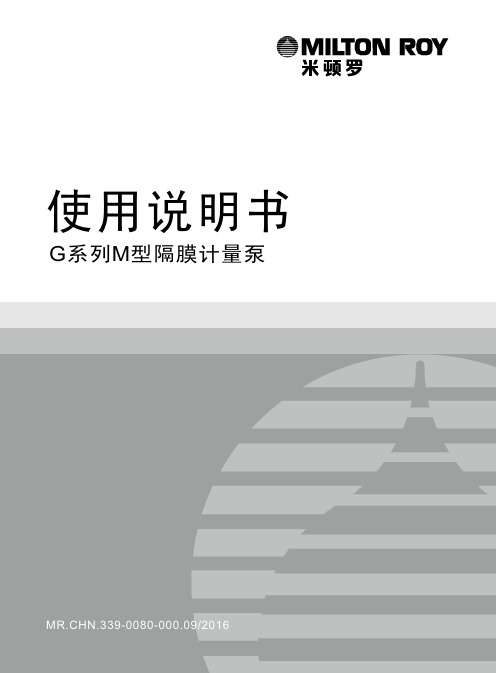
Ⅰ
米顿罗工业设备(上海)有限公司 产品保修条款
米顿罗工业设备(上海)有限公司(以下简称米顿罗(上海))对其出厂产品在正常使 用条件下由于制造工艺或选用材料引起的缺陷提供免费保修。免费保修期限如下:
产品描述 G系列机械隔膜计量泵 保修期限 24个月
与泵一起提供的标有其他厂家铭牌的附件、选件或配套设备(包括马达)由各生产厂家 提供保修;标有米顿罗(上海)铭牌或未标任何铭牌的附件、选件或配套设备(包括马达) 由米顿罗(上海)保修一年。 保修日期从出厂之日开始。由米顿罗(上海)明确定义为易损件的部件(如膜片、进出 口阀、油封、泵壳、垫片、刮板等)不在保修范围内。米顿罗(上海)将根据具体应用过程 工艺条件,给出易损件的建议更换周期。 基于公司先前的经验,可获得的专业信息及用户提供的工艺信息,米顿罗(上海)将向 用户推荐物料接触部件材料,由用户决定材料的选用。米顿罗(上海)不承担由于磨损或腐 蚀所造成的损坏的部件或产品的保修。 米顿罗(上海)产品保修范围不包括未按操作手册要求误用、滥用或不正确使用操作设 备所造成的缺陷,也不包括由于无授权修理造成的损坏。米顿罗(上海)除承担其产品本身 的保修外,不承担与设备运行、使用连接和产品适用性有关而产生的任何直接或附带的损失 或费用。 在保修期内,米顿罗(上海)对经过检查确认为属于保修范围的产品或部件进行免费维 修或更换。维修或更换将以现场服务或设备返厂两种形式进行,视具体情况而定。
Ⅵ
第1节 说 明
GM系列机械隔膜计量泵是往复式化合物投加泵,输送流量达500L/hr,压力达12 Bar。 这种泵的特点是机械驱动隔膜,取消了物料侧的隔膜护盘。冲程调节机构基于可变偏心机构 的工作原理,替代了传统的有效冲程调节的设计形式。这种设计显著地减小了压力和流量的 脉动程度。在10%~100%的流量范围内,稳态精度为额定流量的±2%。 GM泵的基本结构如图1所示: ● 电机 (1) ● 驱动端 (2) ● 液力端 (3) 液力端与驱动端之间靠油封密封。保证齿轮润滑油无泄漏。 冲程调节手柄(4)可以手动调节流量。 图1: GM泵组成
说明书 - GM8802(0912)

GM8802 使用说明书
杰曼科技
GM8802-VER0912
G M 88 02称 重 显 示 器
2 009 ,深圳市杰曼科技有限公司,版权所 有。未 经 深圳 市 杰曼 科 技有 限 公 司 的 许可,任何单位与个人不得以任何形式或 手段 复 制、传 播、转 录或翻 译 为其 他语言版本。
因我公司的产品具备改动和升级的可能,故我 公 司对 本 手册保 留随时 修改不 另 行 通知的权利,为此,请经常访问公司网站或 与 我公司 服务人 员联系,以便 获得 及时的信息。
第3章 标定 3.1 标定说明 ------------------------------------------------------------------9 3.2 标定流程图 ----------------------------------------------------------------9 3.3 毫伏数显示 ---------------------------------------------------------------12 3.4 有砝码标定 ---------------------------------------------------------------12 3.5 无砝码标定 ---------------------------------------------------------------12 3.6 串口标定开关 -------------------------------------------------------------14 3.7 标定参数说明表 -----------------------------------------------------------14 3.8 标定参数记录表 -----------------------------------------------------------14
蓝马转换器F使用说明书
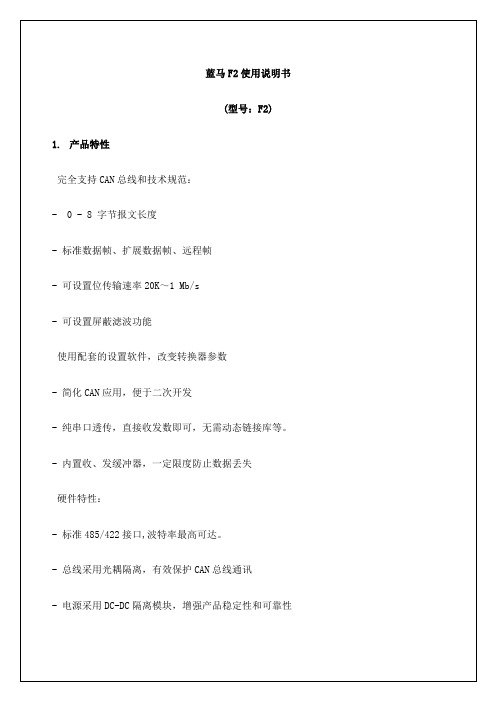
信号对应为:1-CAN1_L,2-CAN1_H,3-CAN2_L,4-CAN2_H,5-NC,6-NC,7-GND,8-VDD。
2.3.
图2-3 DP4拨码开关
信号对应为:
DP1-485总线120终端电阻:ON位置,电阻接入,OFF位置电阻断开。
DP2、DP3、DP4:485和422接口转换。
屏蔽和滤波寄存器:收发标准数据帧和标准远程帧,填入2个字节ID码。
收发扩展数据帧和扩展远程帧,填入4个字节ID码。
注:所有ID和数据为16进制编码,填入方式参考中软件截图。下同。
3.4.1.
发送栏共有4组,功能完全相同,可准备4组数据,方便调试。
图3-2 数据发送
手动:选择帧类型、选择CAN通道、写入ID码、写入数据,点击【发送】按钮,即可发出一帧数据。
5.2.
工作方式
数据长度
命令字及含义
帧构成
工作方式2
带ID的标准数据帧
不定长度
带ID的标准数据帧
(其他桢类型丢弃)
2字节ID识别码+1~8字节数据
8字节
带ID的标准数据帧
(其他桢类型丢弃)
2字节ID识别码+8字节数据
例如串口发送数据到转换器:标准数据帧(5字节)
ID码 数据流
0x00 0x00 0xA1+0xA2+0xA3+0xA4+0xA5
如不选,可随意收发1-8个字节数据帧。
默认ID:透传方式四、五发送数据时,使用此ID码。其它方式无效。
4.3.2.
CAN波特率选择。20K-1000K,多个波特率值可选。
屏蔽滤波:选中屏蔽滤波功能,在屏蔽和滤波寄存器内填入ID码即可实现屏蔽滤波功能
8802机翼说明书

8802机翼说明书第一章:引言1.1 介绍本说明书旨在为用户提供关于8802机翼的详细信息和操作指南。
8802机翼是一种先进的航空器机翼设计,具有优异的气动性能和结构强度,适用于各种航空器类型。
1.2 目的本说明书的目的是帮助用户了解8802机翼的设计原理、结构组成和使用方法,以确保机翼的安全运行和最佳性能。
第二章:设计原理2.1 气动性能8802机翼采用了先进的气动设计,通过翼型的优化和机翼的几何形状,实现了较低的阻力和较高的升力系数。
这种设计使得航空器在起飞、飞行和着陆时具有更好的操控性和稳定性。
2.2 结构强度8802机翼的结构采用了高强度材料和先进的结构设计,以确保机翼在各种飞行条件下的安全性和可靠性。
机翼的结构组成包括主翼箱、副翼、襟翼和扰流板等部件,它们相互配合,形成一个坚固而轻量化的整体结构。
第三章:结构组成3.1 主翼箱主翼箱是8802机翼的主要承载结构,它由上下翼面板、前缘、后缘和肋骨等部件组成。
主翼箱的设计考虑了机翼的强度和刚度要求,以及燃油槽和系统管道的布置。
3.2 副翼副翼是用于操纵航空器的侧向运动的部件,它位于机翼的后缘位置。
8802机翼的副翼采用了高效的操纵系统,可以实现精确的侧向控制。
3.3 襟翼襟翼是用于增加机翼升力和减小飞行速度的部件,它位于机翼的后缘位置。
8802机翼的襟翼采用了可调节的设计,可以根据飞行条件和需求进行调整。
3.4 扰流板扰流板是用于改变机翼气动特性和减小升力的部件,它位于机翼的上表面。
8802机翼的扰流板采用了先进的液压控制系统,可以实现快速和精确的扰流板操作。
第四章:使用方法4.1 安装和拆卸本章节将详细介绍8802机翼的安装和拆卸方法,包括机翼与机身的连接、连接螺栓的拧紧和松开等步骤。
用户在进行安装和拆卸时应严格按照本说明书的要求进行操作,以确保安全和正确性。
4.2 操纵和控制本章节将详细介绍8802机翼的操纵和控制方法,包括副翼和襟翼的操作、扰流板的控制和调整等。
彩信红外监控相机 MG-582M MG-882MK 使用手册 彩信红外监控相机 SG-550M S

彩信红外监控相机 MG-582M /MG-882MK使用手册彩信红外监控相机 SG-550M/SG-880MK使用手册目 录1使用说明 (2)1.1 概述 (2)1.2 相机外观接口 (2)1.3 遥控说明 (3)1.3.1 操作 (4)1.3.2 描述 (4)1.3.3显示屏信息显示 (4)1.3.4 支持格式 (4)2注意事项 (5)3简易操作 (5)3.1 供电 (5)3.2 插入SD-SIM卡 (6)3.3 打开电源进入ON模式 (6)3.4 进入测试模式 (6)3.4.1 习惯设置 (6)3.4.2 手动拍摄 (6)3.4.3 查看图片或视频 (6)3.4.4 发送彩信 (6)3.5 关闭电源 (6)4高级操作 (7)4.1 设置菜单 (7)4.1.1 默认设置 (8)4.1.2 默认设置列表 (8)4.1.3 常规设置 (9)4.1.4 设置相机模式 (9)4.1.5 格式化SD卡 (9)4.1.6 设置图片像素 (10)4.1.7 设置视频像素 (10)4.1.8 设置时间和日期 (10)4.1.9 设置图片连拍 (10)4.1.10 设置视频时长 (10)4.1.11 设置视频声音 (10)4.1.12 设置触发间隔 (11)4.1.13 设置PIR灵敏度 (11)4.1.14 设置定时 (11)4.1.15 设置闪光灯照射距离 (11)4.1.16 彩信设置 (11)4.1.17 GPRS设置 (12)4.1.18 设置彩信发送模式 (12)4.1.19 设置发送彩信给 (12)4.1.20 输入口令 (13)4.1.21 恢复默认设置 (13)4.2 回放 (13)4.2.1 预览图片和视频 (13)4.2.2.1删除图片和视频 (13)4.2.3 手动发送彩信 (14)4.3 激光助描 (14)4.4 文件编号 (14)4.5 软件升级 (14)附录ⅠAppendixⅠ: 技术规格 (15)附录ⅡAppendixⅡ: 配件清单 (15)1使用说明1.1概述本产品是一款具有专利的800万像素带通讯功能的数字监控相机。
GM8802C-D说明书
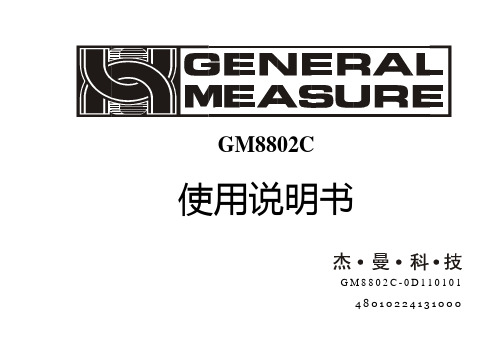
GM8802C使用说明书G M8802C-0D11010148010224131000©2011,深圳市杰曼科技有限公司,版权所有。
未经深圳市杰曼科技有限公司的许可,任何单位和个人不得以任何形式或手段复制、传播、转录或翻译为其他语言版本。
因我公司的产品一直在持续的改良及更新,故我公司对本手册保留随时修改不另行通知的权利。
为此,请经常访问公司网站,以便获得及时的信息。
公司网址 本产品执行标准:GB/T 7724—2008目录第一章概述 (1)1.1功能及特点 (1)1.2前面板说明 (1)1.3 技术规格 (3)1.3.1一般规格 (3)1.3.2模拟部分 (3)1.3.3数字部分 (4)1.4尺寸图 (5)第二章安装及配线 (6)2.1电源接线 (6)2.2传感器连接 (6)2.2.1 六线制接法 (7)2.2.2 四线制接法 (8)2.3串行口的连接 (9)第三章标定 (10)3.1标定说明 (10)3.2 标定流程图 (11)3.3 毫伏数显示 (16)3.4 有砝码标定 (17)3.5无砝码标定 (18)3.6串口标定开关 (19)3.7 标定参数说明表 (20)3.8 标定参数记录表 (20)第四章参数设置 (21)4.1 工作参数设置流程表 (21)4.2 参数设置方法 (26)4.2.1 数据输入类参数设置方法 (26)4.2.2选项类参数设置 (27)第五章串口通讯 (28)5.1 快速协议方式 (28)5.1.1连续方式 (28)5.1.2 命令方式 (29)5.2 RE协议方式 (30)5.2.1 连续方式 (30)5.2.2命令方式 (31)5.3 RS协议方式 (32)5.3.1 连续方式 (32)5.3.2 命令方式 (33)5.3.2.1上位机读称重显示器当前状态 (33)5.3.2.2读小数点 (34)5.3.2.3读传感器灵敏度 (35)5.3.2.4读最大量程和分度值 (36)5.3.2.5读参数协议 (37)5.3.2.6串口清零功能 (37)5.3.2.7标定称重显示器 (38)5.3.2.8写工作参数 (44)5.3.2.9读寄存器1-9 (45)5.3.2.10写寄存器1-9 (45)5.3.3 RS协议CRC(校验和)计算 (46)5.4 SP1协议方式 (47)5.4.1参数代码说明表 (47)5.4.2 错误代码说明表 (49)5.4.3 连续方式 (49)5.4.4 命令方式 (50)5.4.4.1上位机读称重显示器当前状态 (51)5.4.4.2读其他参数 (52)5.4.4.3写最大量程与最小分度 (53)5.4.4.4写其他参数 (54)5.4.4.5标定零位 (54)5.4.4.6增益标定 (56)5.4.4.7清零操作 (57)5.4.4.8读寄存器1-9 (58)5.4.4.9写寄存器1-9 (59)5.4.4.10 CRC计算 (59)5.5 Modbus协议方式 (60)5.5.1 Modbus传输模式 (60)5.5.2 Modbus通讯地址 (61)5.5.3 功能码说明 (64)5.5.4 Modbus通讯错误信息 (71)5.6托利多协议 (72)5.7飞利浦协议 (73)第六章操作 (76)6.1清零操作 (76)6.2密码输入 (76)6.3 密码设置 (77)6.4恢复出厂设置操作 (78)第七章显示测试 (80)第八章错误及报警信息 (81)第一章概述GM8802C称重显示器是针对工业现场需要进行重量变送的场合而开发生产的一种小型称重显示器。
- 1、下载文档前请自行甄别文档内容的完整性,平台不提供额外的编辑、内容补充、找答案等附加服务。
- 2、"仅部分预览"的文档,不可在线预览部分如存在完整性等问题,可反馈申请退款(可完整预览的文档不适用该条件!)。
- 3、如文档侵犯您的权益,请联系客服反馈,我们会尽快为您处理(人工客服工作时间:9:00-18:30)。
2.安装-------------------------------------------------------------------------------- 4
2.1 一般原则---------------------------------------------------4 2.2 传感器的连接--------------------------------------4 2.3 电源连接-------------------------------------------5 2.4 串行口的连接------------------------------------5
6.操作--------------------------------------------------------14
6.1 清零操作------------------------------------------14
7.串行口---------------------------------------------------15
GM8802F
使用说明书
GM8802F-VER051000
目
录
1.概述----------------------------------------------------------------------1
1.1 功能及特点----------------------------------------------------------------1 1.2 前面板说明----------------------------------------------------------------1 1.3 后面板说明------------------------------------------------------2 1.4 技术规格---------------------------------------------------------2
3.数据输入操作------------------------------------------7 4.标定------------------------------------------------------8
4.1 标定方法-------------------------------------------8
7.1 串行口模式-----------------------------------------------15 7.2 数据格式-------------------------------------------15
7.2.1 RS 通讯格式下的连续方式--------------------------15 7.2.2 RS 通讯格式下的命令方式--------------------------16 7.2.3 READ 通讯格式下的连续方式----------------------26 7.2.4 READ 通讯格式下的命令方式----------------------26 7.2.5 MODBUS 通讯方式-----------------------------------27
4.1.1 进入功能设置------------------------------------8 4.1.2 小数点位置设置----------------------------------8 4.1.3 最小分度设置------------------------------------8 4.1.4 最大量程设置------------------------------------9 4.1.5 毫伏数显示--------------------------------------9 4.1.6 零位标定 1---------------------------------------9 4.1.7 零点标定 2-------------------------------------------------10 4.1.8 增益标定 1--------------------------------------------10 4.1.9 增益标定 2--------------------------------------------11 4.1.10 增益标定 3-------------------------------------------11
4.2 标定参数表---------------------------------------11
5.工作参数设置--------------------------------------------12
5.1 工作参数的设置方法----------------------------------12 5.2 工作参数说明----------------------------------------12
8.常见问题---------------------------------------------------------29 9.仪表尺寸-----------------------------------------------30
9.1 仪表外形尺寸------------------------------------30 9.2 开孔尺寸-----------------------------------------30
