NETAPP_dataontap相关命令
netapp培训资料-由浅入深..
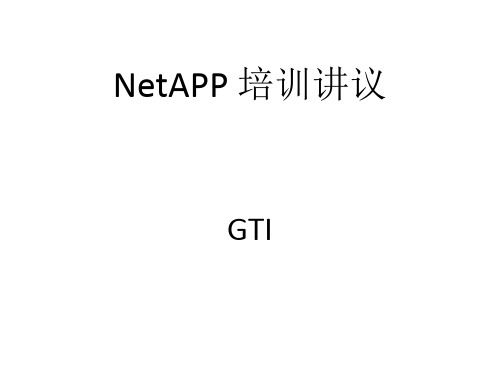
R100
All other platforms NetApp Platform R200 R150 R100 FAS250 All other platforms
3
3 Minimun Group Size 2 2 2 2 2
12
28 RAID 4 Maximum Group Size 7 6 8 14 14
*注 Netapp建立在一个volume里最好作用相同空间大小的磁盘
设置RAID组选项
Options raid.timeout hours
进入降级模式的时间间隔。 Options raid.reconstruct.perf_impact value 在系统重建数据时所占用的系统资源,值分别为low,medium(default),high Options raid.scrub.enable 在每周周日的零晨一点执行disk scrub Options raid.scrub.perf_impact value 执行disk scrub时所占用的系统资源,low,medium(default),high
12
16 Default Gropu Size 7 6 8 7 8
Disk Failures Hot Spares(热备盘):是存储里面,RAID组以外的盘被定义为Spare盘,热备 盘,如果一块磁盘损坏,将由spare盘补上,并重建数据。 使用以下命令来确认磁盘是否损坏:
• sysconfig –r
2. Telnet
管理方法
在Client端下输入telnet <filter_ipaddress> 在filter端打开与关闭telnet方式 options telnet.access host=<host | ipaddress> | all */telnet访问限制; options telnet.enable on */打开telnet服务
netapp dateontap 8.1.4初始化配置及升级微码

目录1.初始化过程 (1)2.升级DataONTAP和SP微码 (2)2.1确认DataONTAP和SP微码版本 (3)2.2搭建一个http服务 (3)2.3升级DataONTAP (4)2.4升级SP (5)1.初始化过程(项目只要设置管理地址,不NAS设置数据口地址)Please enter the new hostname []: Y7‐S12‐2240A /按项目信息表要求设置NODE名称 Do you want to enable IPv6? [n]:Do you want to configure interface groups? [n]:Please enter the IP address for Network Interface e0a []:Please enter the IP address for Network Interface e0b []:Please enter the IP address for Network Interface e0c []:Please enter the IP address for Network Interface e0d []:e0M is a Data ONTAP dedicated management port.NOTE: Dedicated management ports cannot be used for dataprotocols (NFS, CIFS, iSCSI, NDMP or Snap*),and if they are configured they should be on an isolated management LAN.The default route will use dedicated mgmt ports only as the last resort,since data protocol traffic will be blocked by default.Please enter the IP address for Network Interface e0M []: 172.18.53.54 /按项目信息表要求更改设置管理IPPlease enter the netmask for Network Interface e0M [255.255.0.0]: 255.255.255.0 /按项目信息表要求设置子网掩码Should interface e0M take over a partner IP address during failover? [n]: yPlease enter the IPv4 address or interface name to be taken over by e0M []: 172.18.53.53 /按项目信息表要求设置partner管理IPPlease enter flow control for e0M {none, receive, send, full} [full]:Please enter the name or IP address of the IPv4 default gateway: 172.18.53.254 /按项目信息表要求更改设置网关IPThe administration host is given root access to the filer's/etc files for system administration. To allow /etc root accessto all NFS clients enter RETURN below.Please enter the name or IP address of the administration host:Please enter timezone []: Asia/Shanghai /设置时区Where is the filer located? []:What language will be used for multi‐protocol files (Type ? for list)?:zh.GBK.UTF‐8 /设置语言 Language on volume vol0 already set to zh.GBK.UTF‐8 (Simplified Chinese (GBK) with UTF‐8) Use vol lang to change languageLanguage on volume orcalevol already set to zh.GBK.UTF‐8 (Simplified Chinese (GBK) with UTF‐8)Language on volume vol_02072014_174938 already set to zh.GBK.UTF‐8 (Simplified Chinese (GBK) with UTF‐8)Enter the root directory for HTTP files [/vol/vol0/home/http]:Do you want to run DNS resolver? [n]:Do you want to run NIS client? [n]:The Service Processor (SP) provides remote management capabilitiesincluding console redirection, logging and power control.It also extends autosupport by sendingadditional system event alerts. Your autosupport settings are usedfor sending these alerts via email over the SP LAN interface.Would you like to configure the SP LAN interface [y]: nThe initial aggregate currently contains 2 disks; you may add moredisks to it later using the "aggr add" command.Please enter the name or IP address of the mail host [mailhost]:You may use the autosupport options to configure alert destinations.Setting the administrative (root) password for Y7‐S12‐2240A ...New password: /安装项目信息设置密码admin1234Root Retype new password: /安装项目信息设置密码admin1234Root初始化完成后关闭磁盘自动指派ownshipY7‐S12‐2240A>Y7‐S12‐2240A> options disk.auto_assign off /闭磁盘自动指派ownship2.升级DataONTAP和SP微码2.1确认DataONTAP和SP微码版本Y7‐S12‐2240A > versionNetApp Release 8.1.2 7‐Mode: Tue Oct 30 19:56:51 PDT 2012Y7‐S12‐2240A > sp statusService Processor Status: OnlineFirmware Version: 1.3.2Mgmt MAC Address: 00:A0:98:3D:F2:F4Ethernet Link: downUsing DHCP: yesIPv4 configuration:IP Address: unknownNetmask: unknownGateway: unknownIPv6 configuration: Disabled2.2搭建一个http服务2.3升级DataONTAPY7‐S12‐2240A > software update http://172.18.53.57:8080/814P1_q_image.tgzsoftware: You can cancel this operation by hitting Ctrl‐C in the next 6 seconds.software: Depending on system load, it may take many minutessoftware: to complete this operation. Until it finishes, you willsoftware: not be able to use the console.software: copying to 814_q_image.tgzsoftware: 100% file read from location.software: /etc/software/814_q_image.tgz has been copied.Software update started on node fas3220‐557‐up‐b. Updating image2 package: file://localhost/mroot/etc/software/814_q_image.tgz current image: image1Listing package contents.Decompressing package contents.Invoking script (validation phase).INSTALL running in check only modeMode of operation is UPDATECurrent image is image1Alternate image is image2Available space on boot device is 1715 MBRequired space on boot device is 316 MBKernel binary matches install machine typePackage MD5 checksums passVersions are compatibleInvoking script (install phase). This may take up to 30 minutes.Mode of operation is UPDATECurrent image is image1Alternate image is image2Available space on boot device is 1715 MBRequired space on boot device is 316 MBKernel binary matches install machine typePackage MD5 checksums passVersions are compatibleGetting ready to install imageSyncing device...Extracting to /cfcard/x86_64/freebsd/image2...x BUILDx CHECKSUMx COMPAT.TXTx INSTALLx README.TXTx VERSIONx cap.xmlx diags.tgzx kernelx perl.tgzx platform.kox platfs.imgx rootfs.imgInstalled MD5 checksums passInstalling diagnostics and firmware filesInstallation complete. image2 updated on node fas3220‐557‐up‐b.image2 will be set as the default boot image after a clean shutdown.software: installation of 814_q_image.tgz completed.Wed Apr 2 10:55:43 CST [fas3220‐557‐up‐b:cmds.software.installDone:info]: Software: Installation of 814_q_image.tgz was completed.Please type "reboot" for the changes to take effect.确认是否升级成功Y7‐S12‐2240A > versionNetApp Release 8.1.4P1 7‐Mode: Tue Feb 11 23:23:31 PST 20142.4升级SPY7‐S12‐2240A > software install http://172.18.53.57:8080/306‐02470_SP_1.3.3_SP_FW.zip ‐f software: You can cancel this operation by hitting Ctrl‐C in the next 6 seconds.software: Depending on system load, it may take many minutessoftware: to complete this operation. Until it finishes, you willsoftware: not be able to use the console.software: copying to 306‐02470_SP_1.3.3_SP_FW.zipsoftware: 100% file read from location.software: /etc/software/306‐02470_SP_1.3.3_SP_FW.zip has been copied.software: installing software, this could take a few minutes...software: installation of 306‐02470_SP_1.3.3_SP_FW.zip completed.Wed Apr 2 11:34:25 CST [fas3220‐569‐dw‐a:cmds.software.installDone:info]: Software: Installation of 306‐02470_SP_1.3.3_SP_FW.zip was completed.Please type 'sp update' to load the new SP firmware.Y7‐S12‐2240A > sp updateUpdating the SP firmware.Please ensure you have run 'software install' command with correct parameters for 'sp update' prior to this step.DO NOT reset this system during this process.New SP version : 1.3.3Current SP version : 1.3.2Sending files to SP.................Wed Apr 2 11:36:54 CST [Y7‐S12‐2240A:ses.status.ACPInfo:info]: DS4246 (S/N SHM0979752T6R5H) shelf 0 on channel 0a ACP Processor information for SAS shelf ACP processor 2: normal status.Wed Apr 2 11:36:54 CST [Y7‐S12‐2240A:ses.status.ACPInfo:info]: DS4246 (S/N SHM0979752T6R5F) shelf 2 on channel 5c ACP Processor information for SAS shelf ACP processor 1: normal status.Wed Apr 2 11:36:54 CST [Y7‐S12‐2240A:ses.status.ACPInfo:info]: DS4246 (S/N SHM0979752T6R1C) shelf 1 on channel 5c ACP Processor information for SAS shelf ACP processor 1: normal status...............Wed Apr 2 11:38:04 CST [Y7‐S12‐2240A:ses.status.ACPInfo:info]: DS4246 (S/N SHM0979752T6R5H) shelf 0 on channel 0a ACP Processor information for SAS shelf ACP processor 1: normal status.Wed Apr 2 11:38:04 CST [Y7‐S12‐2240A:ses.status.ACPInfo:info]: DS4246 (S/N SHM0979752T6R5F) shelf 2 on channel 5c ACP Processor information for SAS shelf ACP processor 2: normal status.Wed Apr 2 11:38:04 CST [Y7‐S12‐2240A:ses.status.ACPInfo:info]: DS4246 (S/N SHM0979752T6R1C) shelf 1 on channel 5c ACP Processor information for SAS shelf ACP processor 2: normal status.....Wed Apr 2 11:38:28 CST [Y7‐S12‐2240A:cf.hwassist.missedKeepAlive:warning]: hw_assist: missed keep alive alert from partner(Y7‐S12‐2240B). .................................................................................S P: Firmware updated successfully!You need to reboot the SP for the new image to take effectNOTE : If your console connection is through the SP, it will be disconnectedDo you want to reboot the SP now? (y/n) :y确认升级是否成功Y7‐S12‐2240A > sp statusService Processor Status: OnlineFirmware Version: 1.3.3Mgmt MAC Address: 00:A0:98:3D:F2:F4Ethernet Link: up, 100Mb, full duplex, auto‐neg completeUsing DHCP: noIPv4 configuration:IP Address: unknownNetmask: unknownGateway: unknownIPv6 configuration: Disabled。
集群模式Data ONTAP常见问题解答

销售常见问题解答集群模式 Data ONTAP 8.2 销售常见问题解答NetApp2013 年 5 月常见问题解答概述本文档解答了一些关于集群模式 NetApp® Data ONTAP® 8 的价值主张、销售接洽和定价的常见问题,其中新增了 Data ONTAP 8.2 发布内容。
目录1概述 (4)什么是集群模式 Data ONTAP 8? (4)集群模式 Data ONTAP 的热销功能有哪些? (4)Data ONTAP 8.2 中包含哪些新功能? (4)最新版集群模式 Data ONTAP 在特性和功能方面与 7-模式 Data ONTAP 一样强大吗? (5)采用八节点配置来处理 SAN 工作负载为我们带来了哪些竞争优势? (5)什么是无限卷? (5)什么是 Flash Pool 聚合? (5)什么是 QoS? (5)什么是高效存储 SnapVault? (6)集群模式 Data ONTAP 8.2 的价值主张是什么? (6)集群模式 Data ONTAP 8.2 的主要宣传语是什么? (6)如何将 Data ONTAP 8.2 产品发布与敏睿数据基础架构推广关联起来? (6)集群模式 Data ONTAP 如何提高 IT 灵活性? (6)哪些市场因素让集群模式 Data ONTAP 极具吸引力? (6)集群模式 Data ONTAP 支持哪些解决方案? (7)Data ONTAP 8.2 的发行时间是如何安排的? (7)2销售接洽 (7)集群模式 Data ONTAP 的目标客户有哪些? (7)对集群模式 Data ONTAP 的主推方向有何建议? (7)如果我认为自己面临着集群模式 Data ONTAP 商机,我该怎么做? (8)哪些工具可帮助我确定是该推介集群模式 Data ONTAP 还是 7-模式? (8)是否有专家团队可以为我提供帮助? (8)哪些产品与集群模式 Data ONTAP 存在竞争关系?我们如何脱颖而出? (8)目前是否已发布安装集群模式 Data ONTAP 8 的成功客户案例? (9)我可以在哪里找到详细信息? (9)3定价和报价 (10)对于双节点配置来说,集群模式 Data ONTAP 和 7-模式在定价上有何不同之处? (10)在报价工具中是否可以对集群模式 Data ONTAP 8.2 配置进行报价? (10)集群模式 Data ONTAP 8.2 中支持的配置具有哪些特征? (10)客户是否可以使用现有的 LAN 管理网络,或者他们是否需要从 NetApp 购买管理交换机? (10)4软件许可 (11)Data ONTAP 8.2 如何实施许可证密钥? (11)在集群模式 Data ONTAP 8.1 和 8.2 之间,许可证实施有哪些不同之处? (11)从 Data ONTAP 8.1 升级到 Data ONTAP 8.2 是否需要新许可证密钥? (11)如何能了解有关许可的详细信息? (11)5从 7-模式系统过渡到集群模式 Data ONTAP (11)从 7-模式系统向集群模式 Data ONTAP 过渡时可以使用哪些工具? (11)6服务 (12)NetApp 服务在集群模式 Data ONTAP 解决方案中有何作用? (12)哪些新服务适用于集群模式 Data ONTAP? (12)我在哪里可以获得有关集群模式 Data ONTAP 服务的最新信息? (13)1 概述什么是集群模式 Data ONTAP 8?答:Data ONTAP 8 于 2009 年秋季首次发布,是 NetApp 的王牌数据中心存储平台。
NetApp安装手册(oncommandsystemmanager)图形化操作篇

NetApp磁盘阵列安装手册目录一、磁盘阵列的系统安装 (3)1.1初始化磁盘阵列 (3)1.2输入license序列号 (7)二、 NetApp存储管理系统System Manager 安装及连接 (8)2.1System Manger 安装 (8)2.2控制器状态信息页面 (14)三、磁盘阵列的空间配置和分配 (15)3.1在aggr0中添加新的磁盘 (15)3.2 网络设置 (17)3.3 CIFS /AD 设置 (21)3.4创建新的Volume (24)3.5配置卷 (27)3.6消除Volume的快照预留空间 (29)3.7CIFS协议共享管理(针对虚拟桌面平台有效) (31)3.8创建NFS共享 (33)3.9Qtrees的管理 (34)3.10 Quotas的创建与管理 (35)3.11 磁盘的管理 (37)3.12创建LUN存储单元 (38)3.12.1开启FCP功能 (38)3.12.2创建一个Lun存储单元 (39)3.13 AutoSupport设置 (43)3.14 用户和用户组的管理 (45)3.15 控制器log日志 (46)3.16 cf状态检查 (47)四、NetApp日常运维知识 (47)4.1 开机顺序 (48)4.2 关机顺序 (48)4.3 性能检测 (48)4.3.1 目测 (48)4.3.2 硬件状态检查 (48)4.3.3 检查网络是否正常 (48)4.3.4. 检查CLUSTER 状态是否正常 (48)4.3.5 检查卷容量是否正常 (48)4.3.6 性能检查 (49)4.3.7 日志文件检查 (49)五日常操作示例 (49)5.1 vShpere平台增加新DataStore (49)5.1.1创建VOL (49)5.1.2创建Qtrees (50)5.1.3 创建LUN (51)5.1.4 VSC识别新增LUN (52)5.2备份及恢复 (55)5.2.1创建新备份策略 (55)5.2.2修改备份策略 (58)5.2.3 数据恢复 (60)六、 NetApp Support网站及Open Case (61)6.1NetApp Support网站 (61)6.2 Open Case (62)6.3 RMA (67)一、磁盘阵列的系统安装1.1初始化磁盘阵列NetApp FAS是NetApp产品中一款有双机头的磁盘阵列,在出厂时预先会安装好Data OnTap 操作系统,需要先在每个机头中配置好操作系统,才能正常使用。
NetApp存储售后支持手册
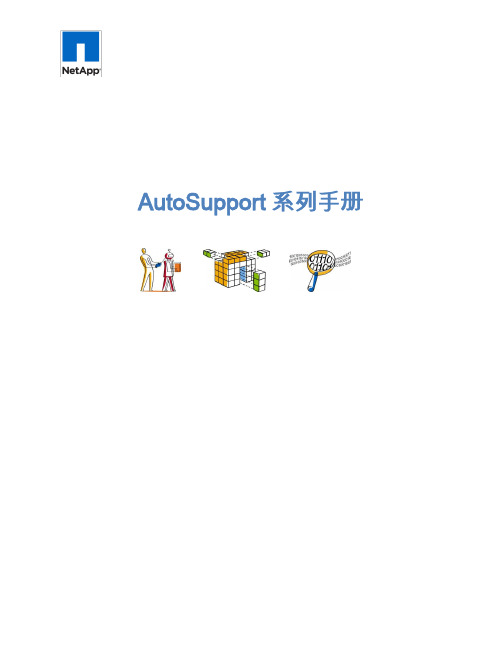
AutoSupport系列手册目录主动式支持有助于降低成本并保持效率3 AutoSupport系列确保最佳的存储系统运行状态3 AutoSupport系列可提供更多主动式和预防式支持4客户和 NetApp 合作伙伴可通过 AutoSupport获得竞争优势4什么是 AutoSupport?5 AutoSupport 工作原理6什么是 My AutoSupport 以及如何进行访问?6什么是远程支持诊断工具 (RSDT)?7 RSDT 工作原理8无需担心 AutoSupport 和 My AutoSupport 安全性8配置 AutoSupport 限定数据信息模式9如何配置 AutoSupport 10获取更多信息11 AutoSupport 疑难解答:常见问题12主动式支持有助于降低成本并保持效率业务状况是否良好受数据管理环境的影响。
监控并及早解决在环境中发现的问题不仅可以保持健康的业务基础,还可以尽可能减少因性能低下或潜在问题而导致数据存储系统停机而增加的成本。
数据访问中断的代价是高昂的,包括收入损失、员工工作效率降低、公司名誉受损、业务报告不准确,甚至有可能受到起诉。
主动式、自动化的数据环境支持服务是业务健康的保障基础。
业内分析师已将 NetApp 的 AutoSupport 系列评为同行最佳,是 NetApp 客户必不可少的工具。
由于 AutoSupport 能够为客户提供 NetApp 存储系统的运行效率和运行状况信息,因此对于 NetApp及其合作伙伴来说是至关重要的。
AutoSupport 系列确保最佳的存储系统运行状况AutoSupport 系统提供了一套统一的主动式和响应式产品,专门用于防止或减轻故障影响,并提高存储运营效率。
AutoSupport 系统可以简单有效地主动优化存储基础架构。
AutoSupport 系列组件结合使用可优化 IT 效率并提升整体服务的支持体验。
●AutoSupport —集成高效监控和报告功能的工具,可持续监控系统的运行状况,并有助于关键故障的排查●My AutoSupport —基于WEB 的支持服务应用程序,显示AutoSupport 报告中的详细综合系统信息●远程支持诊断工具 (RSDT) —有助于在无需提供现场支持的情况下解决存储问题AutoSupport 系列结合使用可提供更多主动式和预防式支持客户和NetApp合作伙伴可通过AutoSupport获得竞争优势由于拥有业界领先的工具、技术及顶尖人才,NetApp 可迅速主动地响应客户的支持服务需求。
netapp常用命令

netapp常⽤命令priv set diag排查性能问题 sysstat -M 5acpadmin list_all(查看 acp 链路连接情况)aggr options aggr0 raidtype raid4/raid_dp(更改 raid 类型)aggr status (查看 aggrname)df -Ag (同上)aggr undestroy aggrname (强制删除)aggr destroy aggrname (删除⼀个 aggr)aggr show_space (查看 aggr 的空间使⽤情况)aggr status aggrname -r (查看 aggr 状态)aggr online/offline aggname (打开 / 关闭 aggr)aggr status -s (查看 spare 盘)aggr status -r (查看 RAID 组状态和 spare 盘)aggr status -maggr create aggrname + 盘个数 (创建 aggr)aggr add aggr0 -d + 硬盘 id(aggr 加盘)**aggr add aggrname -g aggr 组名 -d + 硬盘 id(aggr 组加盘)acpadmin list_all (现在新的设备有 ACP 的端⼝, 控制器通过⽹线与 DS4243 盘柜相连, 通过这个命令可以看到盘柜的状态)cifs shares -add(delete) name /vol/volname(创建 / 删除共享)cifs stat(CIFS 操作情况)cifs testdc(NT 域的链接情况)cifs domaininfo(查看 domainin)cifs shares(查看共享)cifs terminate(关闭 cifs)cifs restart(cifs 开启)cf enable (将存储的 cluster 功能打开)cf disable (将存储的 cluster 功能关闭)cf status (查看存储的 cluster 状态)data + 时间 (配置系统时间)df (查看 vol 使⽤状态)df -h (vol 的详细使⽤状态)df -Ag (aggr 使⽤情况)df -i (查看 vol inode 使⽤状态)disk show -n(查看那些硬盘没有分配)diak show -v(查看控制器与硬盘的 ID)disk show(显⽰所有磁盘)disk reassign -s 系统⽼ ID -d 系统新 ID(把硬盘上的⽼的控制器 ID 换上新的系统 ID)disk assign + 磁盘 ID(分配磁盘 ownership)disk remove_ownership + 硬盘 ID(移除⼀个 spare 的硬盘)disk zero spares(格式化 hot spares 硬盘)disk replace start 系统盘 spare 盘 (⽤ spare 去取代系统盘)environment status(环境状态信息)fcp start(fcp 开启)fcp status (查看光纤端⼝状态)fcadmin config -t target + 端⼝名 (更改端⼝属性)fcp show initiator(查看光纤物理端⼝是否通)fcadmin config(显⽰ FC 端⼝信息)fcp config(fc 端⼝配置信息)fcadmin config -t 类型端⼝名 (更改端⼝型号)fcp show cfmode (在 FC SAN 的环境下, 查看存储的 cfmode 的模式, ⼀般是 single)fcp portname show(fc 端⼝名显⽰)ifconfig -a( 查看⽹络端⼝状态)ifstat(⽹络接⼝性能统计)igroup create -i -t Windows+igroupname+in 号 (创建组)lun show -v (查看 lun 的详细状态包括映射给那个 igroup)lun show -m (查看 lun 的映射状态)lun create -s lun 的⼤⼩ -t Windows /vol/vol1/qtree/+lunname (创建 lun)lun unmap /vol/volname/qtreename/lun0 组名 (把 lun 映射到组)lun resize /vol/volname/qname/lunname + ⼤⼩ (更改 lun 的⼤⼩)license (查看那些激活的许可)netstat(⽹络流量统计)nfs stat(NFS 操作情况)optaggr options aggr0 raidtype raid4(更改 RAID 类型)options autosupport.doit + ⽇期 (触发邮件)options disk(硬盘的选择权)options acp (这个项⼀般不⽤改)options cf (查看与 cluster 相关的⼀些参数设定, ⼀般不需要改)priv set advanced(进⼊⾼级模式)priv set(退出⾼级模式)qtree security /vol/volname/qname ntfs(更改安全权限)quota report(⽤户⽔平磁盘使⽤)reboot(重启)rdfile /etc/messages(显⽰ message)rdfile /etc/rc (rdfile ⽤于查看显⽰⽂件中的内容信息,/etc/rc ,/etc/hosts ⽂件是存储中最重要的⽂件, 系统在启动时, 会读取⾥⾯的配置信息) rdfile /etc/hostsrdfile /etc/exportsrdfile /etc/log/autosupport / ⽂件名 (读取 autosupport 信息)sysconfig -r(查看 RAID 组状态和 spare 盘)sysconfig -v(查看 filer 系统信息)sysconfig -a (查看⽹⼝状态)sysstat(查看 CUP 利⽤率和⽂件性能)storage showstorage show acpstorage enable/disable adapter 端⼝名 (fc 端⼝开和关)software list (看软件列表)software update + 软件名 (升级系统)vol size volname + ⼤⼩ (更改 vol 的⼤⼩)vol create volname aggrname + ⼤⼩ (创建 vol)vol rename oldvol newvol(更改 vol 名)version(查看 OS 版本)vif status (端⼝状态信息)下⾯汇总了常⽤的查看 FAS 存储系统磁盘信息命令:命令命令说明Aggr/vol statusVolume 或者 aggregates 的信息如果有 reconstructing 的输出, 请暂时不要更换硬盘, 等 reconstructing 结束后再进⾏下⼀步操作vol status -f列出有故障的 failed 硬盘, 如果没有, 也可以使⽤vol status -r 或者 fcadmin device_map 来确定故障硬盘vol status -r列出所有可以识别到的硬盘, 包含数据盘, 校验盘, spare 盘, failed 盘以及 partner diskvol status -s列出系统中的 spare 盘Disk show -n如果使⽤ software ownershipp, 列出没有 owner 的磁盘Fcadmin device_map在 FC 磁盘柜中的 missing 或者 bypass 的磁盘Sasadmin shelfSAS 磁盘柜的逻辑视图Storage show disk列出所有磁盘信息, 包含 disk ID,shelf,bay, 序列号, vendor,model 和磁盘固件版本Sysconfig -v | -a系统序列号, 按照 slot number 的所有部件. Slot 0 是系统主板.⼆、基本概念filer磁阵机头,对应于其他类型磁阵的控制器。
NetAPP存储初始化配置详细操作笔记

NetApp ONTAP7.3.4存储初始化配置笔记Fas2020系统初始化2.1 软件系统介绍版本:Data ONTAP 7.3.4 Operating System文件系统: WAFL write anywhere file layout2.2 初始化磁盘使用提供的串口线缆连接设备Console口和笔记本串口,(如果没有事先准备RS232-USB转接头)准备好超级终端,波特率9600 ,无流控。
设备上电。
两分钟后,系统自检完成,出现:Starting boot on Mon Oct 14 07:54:14 GMT 2006(1) Normal boot.(2) Boot without /etc/rc.(3) Change password.(4) Initialize all disks.(5) Maintenance mode boot.(粗体字为本次设置)Selection (1-5)?4a选择4,初始化所有的磁盘;Zero disks and install a new file system? y选择y,确认将所有的磁盘零化,并且安装新的文件系统;This will erase all the data on the disks, are you sure? Y选择y,确认将删除磁盘上的所有数据;Zeroing disks takes about 750 minutes. .................................................................................................................................................................. .................................................................................................................................................................. .................................................................................................................................................................. .................................................................................................................................................................. .................................................................................................................................................................. .................................................................................................................................................................. ......................................................... ......................................................................................................... .................................................................................................................................................................. .................................................................................................................................................................. .................................................................................................................................................................. .................................................................................................................................................................. .................................................................................................................................................................. ......................................................... ......................................................................................................... .................................................................................................................................................................. .................................................................................................................................................................. .................................................................................................................................................................. .................................................................................................................................................................. .................................................................................................................................................................. ......................................................... ......................................................................................................... .................................................................................................................................................................. .................................................................................................................................................................. .................................................................................................................................................................. .................................................................................................................................................................. .................................................................................................................................................................. .................................................................................................................................................................. ................................................................................漫长的等待后disk zeroing complete 完成。
NETAPP指令大全

aggr show_space (查看aggr的空间使用情况)
aggr status aggrname -r (查看aggr状态)
aggr online/offline aggname (打开/关闭aggr)
aggr status -s (查看spare盘)
ifconfig -a( 查看网络端口状态)
ifstat(网络接口性能统计)
igroup create -i -t windows+igroupname+Байду номын сангаасn号 (创建组)
lun show -v (查看lun的详细状态 包括映射给那个 igroup)
lun show -m (查看lun 的映射状态)
acpadmin list_all (现在新的设备有ACP的端口,控制器通过网线与DS4243盘柜相连,通过这个命令可以看到盘柜的状态)
cifs shares -add(delete) name /vol/volname(创建/删除共享)
cifs stat(CIFS操作情况)
cifs testdc(NT域的链接情况)
quota report(用户水平磁盘使用)
reboot(重启)
rdfile /etc/messages(显示message)
rdfile /etc/rc (rdfile 用于查看显示文件中的内容信息,/etc/rc ,/etc/hosts 文件是存储中最重要的文件,系统在启动时,会读取里面的配置信息)
sysstat(查看CUP利用率和文件性能)
storage show
storage show acp
NetApp Data ONTAP与EventTracker集成指南说明书

AbstractThis guide provides instructions to configure NetApp Data ONTAP to send the syslog events to EventTracker Enterprise.ScopeThe configurations detailed in this guide are consistent with EventTracker Enterprise version 7.X and later, and NetApp Data ONTAP 8.1.1 operating in 7- mode and later.AudienceNetApp Data ONTAP users, who wish to forward CIFS auditing events to EventTracker manager.The information contained in this document represents the current view of PrismMicrosystems Inc. on the issues discussed as of the date of publication. Because PrismMicrosystems must respond to changing market conditions, it should not be interpreted to bea commitment on the part of Prism Microsystems, and Prism Microsystems cannotguarantee the accuracy of any information presented after the date of publication.This document is for informational purposes only. Prism Microsystems MAK ES NOWARRANTIES, EXPRESS OR IMPLIED, AS TO THE INFORMATION IN THIS DOCUMENT.Complying with all applicable copyright laws is the responsibility of the user. Without limitingthe rights under copyright, this paper may be freely distributed without permission fromPrism, as long as its content is unaltered, nothing is added to the content and credit to Prismis provided.Prism Microsystems may have patents, patent applications, trademarks, copyrights, or otherintellectual property rights covering subject matter in this document. Except as expresslyprovided in any written license agreement from Prism Microsystems, the furnishing of thisdocument does not give you any license to these patents, trademarks, copyrights, or otherintellectual property.The example companies, organizations, products, people and events depicted herein arefictitious. No association with any real company, organization, product, person or event isintended or should be inferred.© 2013 Prism Microsystems Corporation. All rights reserved. The names of actual companiesand products mentioned herein may be the trademarks of their respective owners.ContentsPre-requisites (3)Configurations (3)Enable CIFS auditing (3)Specify the maximum size of the cifsaudit.alf file (4)Specify the external event log location (4)Specify counter extensions (5)Specify maximum number of automatically saved files (5)Verify the audit log file (5)Configure NetApp Filer Logging (6)Configure NetApp Filer Message Logs (6)Configure NetApp Filer CIFS audit logs to forward .evt files to EventTracker (6)Import logs into EventTracker Locally (DLA) (7)Pre-requisitesBefore you begin•EventTracker must be installed•NetApp Data ONTAP 8.1.1 operating in 7-mode (or later) must be installed ConfigurationsBefore you beginFollowing are the prerequisites for CIFS auditing:•CIFS must be licensed and enabled on the storage system before enabling auditing.•The file or directory to be audited must be in a mixed or NTFS volume or qtree. You cannot audit CIFS events for a file or directory in a UNIX volume or qtree unless Storage-Level Access Guard is enabled.•Access auditing for individual files and directories must be activated.•You must specify access events to record.•IPv4 or IPv6 network connectivity must be configured.Enable CIFS auditingWhen you enable or disable CIFS auditing, auditing of policy change events is enabled. There is no separate CIFS option to enable policy change events at this time.To turn auditing options on or off, perform one of the following actions as mentioned in the table below.Specify the maximum size of the cifsaudit.alf fileYou can use the cifs.audit.logsize option to specify the maximum size of the cifsaudit.alf file. Enter the following command:options cifs.audit.logsize sizesize is the number of bytes. If you enter an invalid number, a message displays the range of acceptable values.NOTE:Data ONTAP overwrites the oldest data after the cifsaudit.alf file reaches the maximum size. To prevent loss of event data, you should save the cifsaudit.alf file before it is filled. By default, when the file is 75 percent full, a warning message is issued. Additional warning messages are sent when the file is nearly full and data is about to be overwritten, and also when data has already been overwritten.Specify the external event log locationIf you prefer to store event logs in a different location, you can use the cifs.audit.saveas option to specify the location.To specify where Data ONTAP logs audit event information, enter the following command: options cifs.audit.saveas filenamefilename is the complete path name of the file to which Data ONTAP logs audit event information. You must use ‘.evt’ as the file extension. You must use quotes around path namesthat contain a space.Examplesoptions cifs.audit.saveas /etc/log/mylog.evtSpecify counter extensionsIf you select ‘counter’ for automatic file naming, the extension is a number value.Enter the following command:options cifs.audit.autosave.file.extension counterSpecify maximum number of automatically saved filesYou can use the cifs.audit.autosave.file.limit option to specify the maximum number of event files that can be saved automatically.Enter the following command:options cifs.audit.autosave.file.limit valuevalue is a number from 0 to 999.If you set this value to 0, there is no limit for the number of event files that is stored in the storage system automatically. If you set this value to anything other than 0, the oldest event file is always overwritten after the storage system auto save file limit is reached.NOTE:If you set this value to 0, you should regularly monitor the /etc/log directory and clear out unnecessary log files. Too many log files in this directory can cause system performance degradation.Verify the audit log fileNow audit log file will be created under /etc/log/ folder.NOTE:Log folder on NetApp server should be shared. EventTracker user should have appropriate access in EventTracker configuration and should be given Read/Write access including on this share.Configure NetApp Filer LoggingThis section describes the configuration to be done on NetApp Filer for enabling different logging formats.Configure NetApp Filer Message LogsThe NetApp Filer needs to be configured to send the message log events over Syslog to the EventTracker.To configure NetApp Filer to send message log events over syslog:1.Log in to NetApp Filer with root privileges.The ONTAP> command prompt is displayed.2.Run the following command to enter advanced mode:ONTAP>priv -level advanced3.In advanced mode, edit the /etc/syslog.conf file and add the IP address for theEventTracker.*.* @IP_address_of_Event_Tracker4.To save the file, press Escape key and then enter :wq.5.Restart the Syslog daemon for the changes to take effect.Configure NetApp Filer CIFS audit logs to forward .evt files to EventTrackerImport logs into EventTracker Locally (DLA)1.Login to EventTracker Enterprise.2.Click Admin dropdown, and then click Manager.Figure 13.Click Direct Log Archiver /NetFlow Receiver tab.4.Click Direct log file archiving from external sources option.Figure 25.Click the Add button.EventTracker displays Direct Archiver Configuration window.Figure 36.In Type dropdown, select the type as EVT (DLA-Extension).7.In Event Log Type dropdown, select the log type as Security.8.Click the Browse button to select the Log File Folder path.(OR)Type the Log File Folder path in the text box. 9.Click the Configure button.Figure 4 The relevant folder is configured in the DLA folder.Figure 510.Click the Save button.Now Direct Log Archiver (DLA) has been created successfully. Check the logs in search option of EventTracker.11.Once DLA is configured and configurations are saved, edit Parser.ini file in notepad andlook for NetApp configuration section.Parser.ini file is available in \\InstallDIR\EventTracker12.Change log file path to UNC path i.e. shared path of NetApp log file folder (*.evt)).13.Change EventTracker Scheduler service account to the user used for EventTrackerconfiguration i.e.a.Click Start, and then click the Run button.b.Enter services.msc and then click the OK button.c.Right-click EventTracker Scheduler, and then select Properties.d.Select Log On tab, and then select This account: option.e.Enter the correct domain name and credentials.Figure 6f.Click Apply and then click the OK button.g.Click Restart the Service for EventTracker Scheduler.。
NetApp存储系统操作手册

NetApp存储系统C-mode操作手册2016.3.23目录1.基本配置 (3)1.1.聚合配置 (4)1.2.网络配置 (5)1.3.日期和许可配置 (11)2.SVM管理及配置 (14)3.SVM的卷管理 (18)3.1.创建卷 (18)3.2.编辑卷 (19)4.命名空间管理 (25)5.导出策略配置 (26)6.协议配置 (28)Data Ontap 8.3版本后,不再需要安装system manager管理软件,8.3 版本内嵌system manager管理软件,在浏览器输入集群的管理地址即可实现对存储系统的图形化管理。
1.基本配置打开浏览器,输入集群的管理地址。
出现登录界面。
输入集群的用户名和密码。
点击“登录”按钮。
在该页面可以查看集群的基本信息,如集群名称、Data Ontap版本、警报、容量等。
单击“集群性能”选项卡,可查看系统性能。
1.1.聚合配置在左侧单击“存储”>"聚合",进入聚合配置页面。
一般情况下,聚合会由NetApp工程师在初始安装完成创建,不需要用户自行创建。
在该页面下,可对聚合进行编辑、扩容、增加缓存、镜像等操作。
单击“磁盘”选项卡,在该页面可以查看磁盘的基本信息,单击“清单”选项卡,可以查看每一块物理硬盘的信息。
1.2.网络配置单击“配置”>“网络”进入网络配置页面。
在网络配置中,可创建端口聚合,VLAN,配置端口lif等。
每个SVM都必须创建端口lif,才能进行数据访问。
单击“以太网端口”选项卡。
这里会显示系统中的所有以太网口,包括每个节点的以太网口,因此在配置上,要注意,不要选错了节点。
单击“创建端口组”选项卡1.编辑端口组名称。
默认为a0a。
2.选择节点。
每个节点就是存储的一个控制器。
3.选择模式。
有single、multipath、Lacp三种模式。
4.选择负载均衡策略。
单击“创建”选项卡,完成配置。
完成接口组创建口,在以太网端口下会显示刚创建的以太网接口组。
NetApp DataOntap 7Mode和CMode的命令对比

Understanding 7-Mode-compatible shortcut commands Although the Data ONTAP command-line interface (CLI) was significantly reorganized for clustered operations, many of the commands have 7-Mode-compatible shortcut versions that require no change to scripts or other automated tasks. These shortcut versions are listed first in the tables in this guide, and are shown in boldface. Shortcut versions that are not 7-Mode-compatible are listed next, followed by the full, long-form version of the commands. For example:
If you are moving from Data ONTAP running in 7-Mode to clustered Data ONTAP, you may find it handy to refer to this command map, which shows the clustered Data ONTAP equivalents of 7-Mode commands, options, and configuration files. This chapter provides background information for the command map. The remaining chapters describe the map in detail: • How 7-Mode commands map to clustered Data ONTAP commands on page 6 • How 7-Mode options map to clustered Data ONTAP commands on page 39 • How 7-Mode configuration files map to clustered Data ONTAP commands on page 57
NetApp系列设备基本操作配置手册
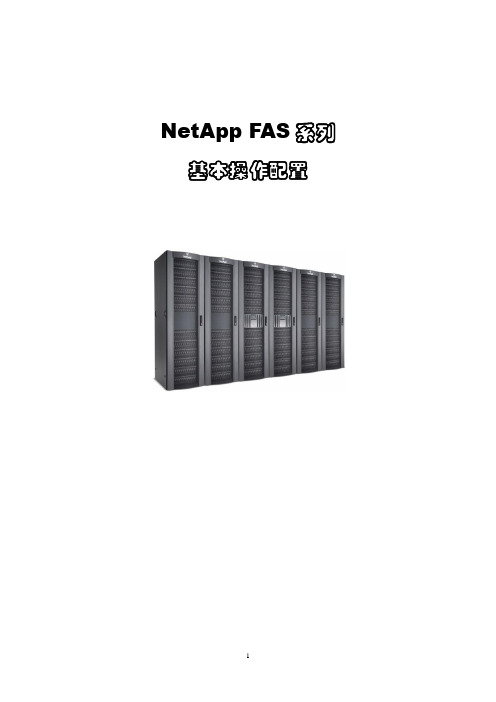
NetApp FAS系列基本操作配置目录App存储系统 (3)2.系统基本操作维护指南 (5)2.1. 存储初始化配置 (5)2.2. 进入管理界面 (7)2.3. 系统基本信息 (8)2.4. 系统LOG信息 (9)2.5. 配置Autosupport (10)2.6. 设置时区、时间和日期 (10)2.7. 杂项设置 (11)2.8. 停机及重新启动 (12)2.9. 管理创建AGGR及卷 (13)2.10. 管理及创建Qtree (15)2.11. 磁盘配额 (16)2.12. SnapShot的配置和管理 (18)2.13. CIFS的相关信息 (20)2.14. CIFS共享 (23)2.15. ISCSI配置 (25)2.16. FC SAN配置 (29)2.17. 网络端口的管理 (32)2.18. 其他网络参数 (33)2.19. 更改root用户密码 (35)2.20. 系统实时状态监控 (35)附录一:磁盘更换步骤 (37)附录二:时间同步服务器的设置 (38)App存储系统NetApp 系统为各种不同平台上的用户提供了对全部企业数据的无缝访问。
NetApp全系列光纤网络存储系统在文件访问方面支持NFS 和CIFS,在块存储访问方面支持FCP 和iSCSI,确保您可以非常方便地将NetApp 存储系统集成到NAS 或SAN 环境中,并且保护原来的信息。
NetApp 的设计为专用访问环境中的应用程序服务器和服务器集群以及多用户环境中的用户提供了经过优化和整合的高性能数据访问方式。
NetApp 存储系统提供了经过实践考验的、超过99.998% 的数据可用性,减少了代价高昂的停机时间(无论是计划内的还是计划外的),最大限度地保障了对关键数据的访问。
它们在一个简单、易用的环境中实现了数据的可管理性、可扩展性、互操作性和可用性,从而降低了您的总拥有成本,加强了竞争优势。
NetApp系列产品具备真正的“统一引擎”功能,使您可以同时支持文件级和块级数据访问—而以前需要有多个系统才能完成这些过程。
NetApp Data ONTAP 基础技术
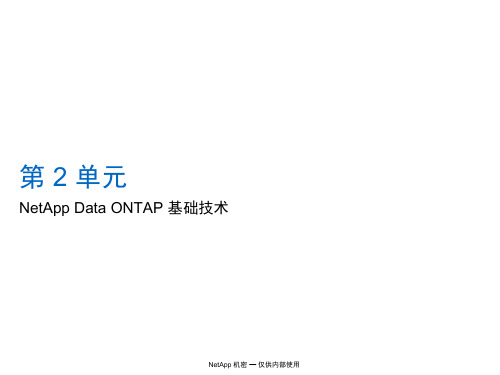
11
WAFL:任意位置写入文件布局
NetApp 机密 — 仅供内部使用
12
Data ONTAP:WAFL 的优势
WAFL 是 NetApp 专有文件系统,可为您的 客户提供:
NetApp 机密 — 仅供内部使用
13
WAFL 与“传统”文件系统对比
文件数据位置 元数据位置
对现有数据或元数据的 更新 文件系统一致性 崩溃恢复 与 RAID 交互
Snapshot 副本或版本
WAFL
磁盘的任意位置
磁盘的任意位置(根索引 节点除外)
放入未分配的块(未改动 的原始块) 设计本身提供保证 重新启动、即时可用 可以利用带宽写入完整 条带 设计自带
传统文件系统 磁盘的大多数位置 专用区域
覆盖现有数据
需对要求的所有写入仔细排序 缓慢、复杂的 fsck 必须搜寻所有更新
ERP
消息传送
VDI
虚拟机管理程序
集群模式 Data ONTAP®
NetApp 机密 — 仅供内部使用
6
Data ONTAP 核心功能
NetApp 机密 — 仅供内部使用
7
Data ONTAP 的竞争优势
借助 Data ONTAP 统一多租户集群存储平台,客户 可以: 无需中断应用程序便可执行生命周期操作 原位升级控制器,无需复制数据 将其系统从 1 TB 扩展到数十 PB 利用虚拟存储层提高整体 IT 性能 确保 SAN 和 NAS 存储在入门级系统、中级系统
第 2 单元
NetApp Data ONTAP 基础技术
NetApp 机密 — 仅供内部使用
单元目标
本单元结束时,您应该能够: 确定 Data ONTAP 操作系统的功能和优势 描述任意位置写入文件布局 (WAFL)、NVRAM
NetAppDataOntap核心基础技术技术工程师培训

底层存储空间管理技术
用户数据 根
ABCD
此数据需要修改, 从C修改为C’
空闲空间池
© 2008 NetApp. All rights reserved.
其它厂商底层存储空间管理技术在用户数据修 改时所采用的技术
用户数据 根
A B CC` D
条带化到最近的可用块减少磁盘寻道,达到最好的磁盘性能,避免热点攀的产生 !
WAFL将随机写转换成大的顺序写!
© 2008 NetApp. All rights reserved.
22
Data Ontap
NetApp统一存储架构 NetApp Raid 技术详解 底层空间管理技术和性能优化 NetApp快照 恢复和克隆
Flexvol
Aggregate
(RAID组集合)
物理层面 物理磁盘
vol0 vol1
vol2
Aggr1 Aggr0
© 2008 NetApp. All rights reserved.
vol3
存储单元名称与定义
Aggregate
– 每个控制器必须有独立的Aggregate – 可以包含一个或多个RAID组
© 2008 NetApp. All rights reserved.
WAFL:所带来的优越性能
硬盘
硬盘
硬盘
硬盘
硬盘
硬盘
பைடு நூலகம்
➢ 刚才遗留的和RAID相关的两个问题
➢为什么其他厂商不提供R其A它ID厂商4支的做持法(,采R用ARAIDID44)本身存在什么不足?
➢ Netapp硬盘如何解决硬R盘AID4本身硬的盘 不足? 硬盘
最新NetApp常用管理命令总结

一、系统相关:sysconfig -v 查看硬件信息,主要显示了硬件平台、版本、序列号、适配器(网卡、光纤卡等)、硬盘等硬件信息sysconfig -r 显示磁盘、raid、volume信息,等同于vol status -r-每个RAID会显示RAID的类型、RAID中每个磁盘是属于数据盘(data)、校验盘(parity 或dparity);-volume的划分信息;-磁盘基本信息,不属于RAID中的spare是本控制器的,partner是对端控制器的;-磁盘详细信息,HA=host adapter,比如4a表示slot4槽上卡的a口;shelf表示磁盘柜编号(如1表示1号盘柜);BAY表示在盘柜的第几块;-当有盘损坏的时候,可以用sysconfig -r命令来看具体是那块盘损坏了;二、配置RAID组:2.1 查看aggr信息aggr show_space -h aggr0 查看aggr空间的使用情况(-h是以MB为单位,-g是以GB为单位,如果不指定aggr,则列出所有aggr的space使用情况)vol status -r 可以看到每个aggr包含几个raid组(rg),每个raid组有几块磁盘等信息,并列出所有spare磁盘aggr status aggr0 -r 列出指定的aggr0的信息-aggr status [<atv-name>] [-d | -r | -v | -l | -c | -b | -s | -f | -i | -?]nas3020a*> aggr statusAggr State Status Optionsaggr0 online raid_dp, aggr rootnas3020a*> aggr status -v aggr2 查看aggr2的一些options的值,如raidsize默认是16(16块盘一个RAID,超过16块盘会创建一个新的raid组)Aggr State Status Optionsaggr2 online raid_dp, aggr nosnap=off, raidtype=raid_dp,raidsize=16,ignore_inconsistent=off,snapmirrored=off,resyncsnaptime=60,fs_size_fixed=off,snapshot_autodelete=on,lost_write_protect=onV olumes: <none>Plex /aggr2/plex0: online, normal, activeRAID group /aggr2/plex0/rg0: normalnas3020a*> aggr help options 查看aggr相关的options的帮助信息(options的功能介绍和使用方法)aggr options <aggr-name> <option-name> <option-val>The following commands are available; for more informationtype "aggr help options <command>"fs_size_fixed raidsize resyncsnaptime snapmirroredlost_write_protect raidtype root snapshot_autodeletenosnapnas3020a*> aggr help options raidtype 查看aggr的raidtype的说明和使用方法aggr options <atv-name> raidtype <new-type = {raid4 | raid_dp}>- change aggregate or traditional volume <atv-name>'sRAID type to <new-type>2.2 创建aggraggr create aggr1 -d 0a.20 0a.21 0a.22 0a.23 0a.24 指定哪些盘组成aggr1aggr create aggr2 8 指定由8块盘组成aggr2nas3020a*> aggr status aggr2 -r 查看aggr2的信息,可知系统自动从oa和ob各选择4块盘组成aggr2(负载分担)Aggregate aggr2 (online, raid_dp) (block checksums)Plex /aggr2/plex0 (online, normal, active)RAID group /aggr2/plex0/rg0 (normal)RAID Disk Device HA SHELF BAY CHAN Pool Type RPM Used (MB/blks) Phys (MB/blks)--------- ------ ------------- ---- ---- ---- ----- -------------- --------------dparity 0b.25 0b 1 9 FC:A - FCAL 10000 136000/278528000 137104/280790184parity 0a.35 0a 2 3 FC:A - FCAL 10000 136000/278528000 137104/280790184data 0b.32 0b 2 0 FC:A - FCAL 10000 136000/278528000 137104/280790184data 0a.25 0a 1 9 FC:A - FCAL 10000 136000/278528000 137104/280790184data 0b.26 0b 1 10 FC:A - FCAL 10000 136000/278528000 137104/280790184data 0a.36 0a 2 4 FC:A - FCAL 10000 136000/278528000 137104/280790184data 0b.35 0b 2 3 FC:A - FCAL 10000 136000/278528000 137104/280790184data 0a.26 0a 1 10 FC:A - FCAL 10000 136000/278528000 137104/280790184nas3020a*> aggr status aggr1 -r 查看aggr1的信息,由自定义的5块盘组成Aggregate aggr1 (online, raid_dp) (block checksums)Plex /aggr1/plex0 (online, normal, active)RAID group /aggr1/plex0/rg0 (normal)RAID Disk Device HA SHELF BAY CHAN Pool Type RPM Used (MB/blks) Phys (MB/blks)--------- ------ ------------- ---- ---- ---- ----- -------------- --------------dparity 0a.20 0a 1 4 FC:A - FCAL 10000 136000/278528000137104/280790184parity 0a.21 0a 1 5 FC:A - FCAL 10000 136000/278528000 137104/280790184data 0a.22 0a 1 6 FC:A - FCAL 10000 136000/278528000 137104/280790184data 0a.23 0a 1 7 FC:A - FCAL 10000 136000/278528000 137104/280790184data 0a.24 0a 1 8 FC:A - FCAL 10000 136000/278528000 137104/2807901842.3 扩展aggraggr add命令的用法:nas3020a> aggr help addaggr add <aggr-name> [-f] [-n] [-g <raid-group>|new|all] <disk-list>- add disks listed in <disk-list> to aggregate <aggr-name>;<disk-list> is either:<ndisks>[@<disk-size>]or-d <disk-name1> <disk-name2> ... <disk-nameN>[-d <disk-name1> <disk-name2> ... <disk-nameN>].参数说明:-n 预演命令的执行,如:nas3020a> aggr add aggr2 -n 3aggr add aggr2 -d 0b.21 0a.27 0b.45-g 可以将盘加入指定的RG中(raid-group),或加入到一个新建的RG中(new),而使用all 选项,则会先向存在的RG里面添加磁盘,直到它们满了,然后再新创建RG 如果没有使用-g选项,则磁盘首先被加入到最近创建的RG里面,直到它满了才会创建新的RG(同"-g all")-d 指定具体的磁盘,如:aggr add aggr2 -d 0b.20 0a.24 0b.42...Addition of 3 disks to the aggregate has completed.实例演示:nas3020a*> aggr add aggr1 3 往aggr1中增加3块盘nas3020a*> aggr status aggr1 -r 再次查看后,发现在aggr1中原来的raid组中增加了3块数据盘(而不是增加一个raid组)Aggregate aggr1 (online, raid_dp) (block checksums)Plex /aggr1/plex0 (online, normal, active)RAID group /aggr1/plex0/rg0 (normal)RAID Disk Device HA SHELF BAY CHAN Pool Type RPM Used (MB/blks) Phys (MB/blks)--------- ------ ------------- ---- ---- ---- ----- -------------- --------------dparity 0a.20 0a 1 4 FC:A - FCAL 10000 136000/278528000 137104/280790184parity 0a.21 0a 1 5 FC:A - FCAL 10000 136000/278528000 137104/280790184data 0a.22 0a 1 6 FC:A - FCAL 10000 136000/278528000 137104/280790184data 0a.23 0a 1 7 FC:A - FCAL 10000 136000/278528000 137104/280790184data 0a.24 0a 1 8 FC:A - FCAL 10000 136000/278528000 137104/280790184data 0b.36 0b 2 4 FC:A - FCAL 10000 136000/278528000 137422/281442144data 0a.37 0a 2 5 FC:A - FCAL 10000 136000/278528000 137104/280790184data 0b.27 0b 1 11 FC:A - FCAL 10000 136000/278528000 137104/280790184nas3020a*> aggr options aggr1 raidsize 4 设置随后加入aggr1中的盘,由4块盘组成一个raid 组,但是不影响前面已创建好的raid组nas3020a*> aggr add aggr1 4 然后再往aggr1中增加4块盘nas3020a*> aggr status aggr1 -r 再次查看aggr1的信息,发现aggr1中增加了一个4块盘组成的raid组Aggregate aggr1 (online, raid_dp) (block checksums)Plex /aggr1/plex0 (online, normal, active)RAID group /aggr1/plex0/rg0 (normal)RAID Disk Device HA SHELF BAY CHAN Pool Type RPM Used (MB/blks) Phys (MB/blks)--------- ------ ------------- ---- ---- ---- ----- -------------- --------------dparity 0a.20 0a 1 4 FC:A - FCAL 10000 136000/278528000 137104/280790184parity 0a.21 0a 1 5 FC:A - FCAL 10000 136000/278528000 137104/280790184data 0a.22 0a 1 6 FC:A - FCAL 10000 136000/278528000 137104/280790184data 0a.23 0a 1 7 FC:A - FCAL 10000 136000/278528000 137104/280790184data 0a.24 0a 1 8 FC:A - FCAL 10000 136000/278528000 137104/280790184data 0b.36 0b 2 4 FC:A - FCAL 10000 136000/278528000 137422/281442144data 0a.37 0a 2 5 FC:A - FCAL 10000 136000/278528000 137104/280790184data 0b.27 0b 1 11 FC:A - FCAL 10000 136000/278528000 137104/280790184RAID group /aggr1/plex0/rg1 (normal)RAID Disk Device HA SHELF BAY CHAN Pool Type RPM Used (MB/blks) Phys (MB/blks)--------- ------ ------------- ---- ---- ---- ----- -------------- --------------dparity 0b.37 0b 2 5 FC:A - FCAL 10000 136000/278528000 139072/284820800parity 0a.38 0a 2 6 FC:A - FCAL 10000 136000/278528000 137104/280790184data 0b.28 0b 1 12 FC:A - FCAL 10000 136000/278528000 137104/280790184data 0a.27 0a 1 11 FC:A - FCAL 10000 136000/278528000 137104/280790184nas3020a*> aggr add aggr1 5 如果指定加入aggr1中的盘数是5,则会提示不是所有的盘都会用到,因为之前已经定义了raidsize=4Not all disks usedNote: preparing to add 2 data disks and 2 parity disks.Continue? ([y]es, [n]o, or [p]review RAID layout) y....nas3020a*> aggr status aggr1 -r 然后可以看到虽然指定加入aggr1的盘是5块,但是实际只增加了一个4块盘的raid组Aggregate aggr1 (online, raid_dp) (block checksums)Plex /aggr1/plex0 (online, normal, active)RAID group /aggr1/plex0/rg0 (normal)......RAID group /aggr1/plex0/rg1 (normal)......RAID group /aggr1/plex0/rg2 (normal)RAID Disk Device HA SHELF BAY CHAN Pool Type RPM Used (MB/blks) Phys (MB/blks)--------- ------ ------------- ---- ---- ---- ----- -------------- --------------dparity 0a.39 0a 2 7 FC:A - FCAL 10000 136000/278528000 137104/280790184parity 0b.40 0b 2 8 FC:A - FCAL 10000 136000/278528000 137104/280790184data 0a.28 0a 1 12 FC:A - FCAL 10000 136000/278528000 137104/280790184data 0b.29 0b 1 13 FC:A - FCAL 10000 136000/278528000 137422/281442144nas3020a*> aggr add aggr1 3 如果指定加入aggr1中的盘是3块,则虽然指定的raidsize是4,也只会加入3块盘组成的raid组Note: preparing to add 1 data disk and 2 parity disks.Continue? ([y]es, [n]o, or [p]review RAID layout) y......nas3020a*> aggr status aggr1 -r 新加入的是一个3块盘组成的raid组......RAID group /aggr1/plex0/rg3 (normal)RAID Disk Device HA SHELF BAY CHAN Pool Type RPM Used (MB/blks) Phys (MB/blks)--------- ------ ------------- ---- ---- ---- ----- -------------- --------------dparity 0a.40 0a 2 8 FC:A - FCAL 10000 136000/278528000 137104/280790184parity 0b.42 0b 2 10 FC:A - FCAL 10000 136000/278528000 137104/280790184data 0a.29 0a 1 13 FC:A - FCAL 10000 136000/278528000 137104/280790184补充:aggr创建后,其默认raidsize=16(aggr status aggr_name -v命令可以查看),假设创建了原始aggrN中包含了14块磁盘,使用aggr add aggrN 8命令往aggrN中增加8块磁盘,则结果会先往aggrN中原来的rg里增加2块数据盘,然后再用剩下的6块盘创建一个新的rg (4块数据,2块校验),而系统则会提示“增加6块数据盘和2块校验盘”(如果是RAID DP)。
NETAPP dataontap命令集

==aggr show_space -h aggr0 查看aggr使用的空间
==df -A查看aggr中可用的可用空间
==vol size fs10 查看当前vol的空间
==vol size fs10 + - 等 改变vol的大小
secureadmin setup ssh 设置SSH
均匀磁盘操作:(把这个7个磁盘指派为unowned)
>options disk.auto_assign off
>disk assign 0c.32 0c.33 0a.34 0c.35 0c. 0a.44 0a.45 -s unowned
vol offline vol1
vol offline vol2
vol destory vol1
vol destory vol2
aggr offline aggr1
aggr destory aggr1
sysconf -r 后看到not zero 零化 disk zero spares
==sysconfig -a 查看SN等按照slot顺序查看信息
==sysconfig -r 查看raid
==disk remove_ownership 0f.48
disk show -n
disk assign all 在另个机头执行
==disk assign 0e.48 -s 118044457 -f把0e.48的owner改为118044457,这个数是disk show -v 中owner括号里的
exportfs -z path 不输出而且更改/etc/exports
DataONTap学习心得

NetApp学习心得说明:本文来源于互联网,如有版权问题,请明示,将删除该文档。
first day---------------------------------------------------------Data ONTAP 7.2 Operating SystemWAFL :文件系统write anywhere file layoutNVRAM:非易失RAM,由锂电池供电。
clustering:存储的共享。
存储系列:FAS6000 /3000 series unified enterprise-class storage----- Data center storage 数据中心FAS200 Remote and departmental storage-----Remote Dept。
storage 部门级存储NearStore on FAS---- near-line storage近线存储Economicalsecondary storageV-Series-------Storage virtualization虚拟带库Dynamic virtualization for heterogeneous storage -------可以兼容别的存储,以raid0方式共享数据中心和近线存储的主要区别在与性能上,系统一样,操作一样。
NETAPP 存储的与其他存储的兼容:V-series 把其他厂商的存储虚拟成netapp的存储WORM: write one read multipleILM:Information Lifecycle Management 信息生命周期管理das:直连存储FAS 系列的存储:series:fas6000fas900fas3000fas2000:fas200已经停产了,只有一个光纤接口fas250:FC port 只对磁带,不能建san,fas270:FC 建san 或对磁带checking Disk Shelf ID numbers一个loop最多7个shelf,可以有多个loopshelfID: 要设置每个loop的shelfID,近机头的为shelf 1NAS VS SANDirect-attached storage :直接的存储SAN: Storage Area Network存储网络实现结构:user----application------file system---SAN----storageNAS:Network Attached Storage 在网络上的附加存储,如:NFS CIFS实现结构:user---application---LAN---file system --storageNETAPP的NAS有自己的文件系统:WAFLNETAPP:存储构架磁盘|WAFL文件系统||filesystem block server||NAS-NFS-CIFS SAN blocks 虚拟的SAN启动ONTAP#cd /sim/node1/#./runsim.sh启动filer--- 就是netapp的存储#halt关闭filer#./setup.sh保证关闭ONTAP的情况下,重新配置filer 意外非正常退出telnet ,则需要运行# rsh IP -l 用户名:密码logout telnet> priv set advanced进入高级模式*> priv set admin进入管理模式#man priv查看帮助文件基本系统配置命令:> sysconfig -v显示详细I/O 设备信息> vol status -r显示系统raid的信息> sysconfig -r 同上> sysconfig -c检查配置是否错误option设置环境变量,会改动/etc/registry 文件vol options> options 显示出option 环境变量> options aut把以aut开头的列出来> options security显示安全规则> option telnet.enable [on|off]options telnet.access [legacy|*| -l [host=hostname]]rsh.enable [on|off]options rsh.access host=host3options trusted.hosts -关闭IE filerviewoptions trusted.hosts *打开options ssh查看ssh 的现在状态ONTAP:根目录:/vol 类似linux/特殊:存在/etc/rc,其实是/vol/vol0/etc编辑文件:# rdfile full_path查看文件#wrfile full_path回车首先清空该文件,再记录写下的内容,最后回车结束,最后一行才能生效,ctl+c 退出并保存了。
Netapp data ontap v7.3.2 软件安装指南

Data ONT AP® 7.3 Software Setup Guide NetApp, Inc.495 East Java DriveSunnyvale, CA 94089 USATelephone: +1 (408) 822-6000Fax: +1 (408) 822-4501Support telephone: +1 (888) 4-NETAPP Documentation comments: doccomments@ Information Web: Part number 210-04503_A0Updated for Data ONTAP 7.3.2 on 17August2009Table of Contents | 3 ContentsCopyright information (7)Trademark information (9)About this guide (11)Audience (11)Accessing Data ONTAP man pages (12)Terminology (13)Where to enter commands (14)Keyboard and formatting conventions (14)Special messages (15)How to send your comments (16)Overview of the software setup process (17)Software setup stages (17)Default storage system con fi guration (18)About the setup process (18)Setup methods (19)Prerequisites to initial con fi guration (21)Requirements for the administration host (21)Active/active con fi guration requirements (22)Requirements for Windows domains (22)Assigning domain administrator privileges (22)Precreating a storage system domain account (23)Requirements for Active Directory authentication (24)DNS requirements for Active Directory (24)Network infrastructure requirements for Active Directory (25)Time services requirements (25)Switch con fi guration requirements for vifs (26)DHCP requirements for remote access (26)Con fi guration information you need to gather (29)Con fi guration worksheet (29)Required storage system information (32)Virtual network interface information (33)Network information (34)4 | Data ONTAP 7.3 Software Setup GuideHTTP protocol information (37)DNS services information (37)NIS services information (38)CIFS protocol information (39)Baseboard Management Controller information (43)Remote LAN module information (44)Shelf Alternate Control Path Management information (45)The ACP subnet (46)Setting up your storage system (47)Responding to setup command prompts (47)Responding to FilerView Setup Wizard prompts (52)Responding to cifs setup prompts (53)Verifying software setup (57)Verifying network connectivity (57)Troubleshooting connections to new network interfaces (58)Verifying host-name resolution (58)Verifying that the storage system is available (59)Verifying licensing (60)Preparing NFS clients to access the storage system (61)Exporting fi le systems to NFS clients (61)Preparing CIFS clients to access the storage system (63)Creating a storage system DNS "A" record for CIFS client access (63)Verifying the con fi guration for active/active storage systems (63)Verifying BMC connections (64)Verifying RLM connections (65)Verifying ACP connections (66)Where to go from here (69)Time zones (71)Time zones by geographical region (71)GMT offset and miscellaneous time zones (76)Supported languages (79)Specifying the language code (79)Language choices (79)What to do if the system does not boot when powered on (81)Troubleshooting if the FAS20xx or SA200 system does not boot (81)Table of Contents | 5Troubleshooting if the FAS31xx system does not boot (83)Index (85)Copyright information | 7 Copyright informationCopyright © 1994–2009 NetApp, Inc. All rights reserved. Printed in the U.S.A.No part of this document covered by copyright may be reproduced in any form or by any means—graphic, electronic, or mechanical, including photocopying, recording, taping, or storage in an electronic retrieval system—without prior written permission of the copyright owner.Software derived from copyrighted NetApp material is subject to the following license and disclaimer: THIS SOFTWARE IS PROVIDED BY NETAPP "AS IS" AND WITHOUT ANY EXPRESS OR IMPLIED WARRANTIES, INCLUDING, BUT NOT LIMITED TO, THE IMPLIED W ARRANTIES OF MERCHANTABILITY AND FITNESS FOR A PARTICULAR PURPOSE, WHICH ARE HEREBY DISCLAIMED. IN NO EVENT SHALL NETAPP BE LIABLE FOR ANY DIRECT, INDIRECT, INCIDENTAL, SPECIAL, EXEMPLARY, OR CONSEQUENTIAL DAMAGES (INCLUDING, BUT NOT LIMITED TO, PROCUREMENT OF SUBSTITUTE GOODS OR SERVICES; LOSS OF USE, DATA, OR PROFITS; OR BUSINESS INTERRUPTION) HOWEVER CAUSED AND ON ANY THEORY OF LIABILITY, WHETHER IN CONTRACT, STRICT LIABILITY, OR TORT(INCLUDING NEGLIGENCE OR OTHERWISE) ARISING IN ANY WAY OUT OF THE USE OF THIS SOFTWARE, EVEN IF ADVISED OF THE POSSIBILITY OF SUCH DAMAGE.NetApp reserves the right to change any products described herein at any time, and without notice.NetApp assumes no responsibility or liability arising from the use of products described herein, except as expressly agreed to in writing by NetApp. The use or purchase of this product does not convey a license under any patent rights, trademark rights, or any other intellectual property rights of NetApp.The product described in this manual may be protected by one or more U.S.A. patents, foreign patents, or pending applications.RESTRICTED RIGHTS LEGEND: Use, duplication, or disclosure by the government is subject to restrictions as set forth in subparagraph (c)(1)(ii) of the Rights in Technical Data and Computer Software clause at DFARS 252.277-7103 (October 1988) and FAR 52-227-19 (June 1987).Trademark information | 9 Trademark informationAll applicable trademark attribution is listed here.NetApp, the Network Appliance logo, the bolt design, NetApp-the Network Appliance Company, Cryptainer, Cryptoshred, DataFabric, DataFort, Data ONTAP, Decru, FAServer, FilerView, FlexClone, FlexV ol, Manage ONTAP, MultiStore, NearStore, NetCache, NOW NetApp on the Web, SANscreen, SecureShare, SnapDrive, SnapLock, SnapManager, SnapMirror, SnapMover, SnapRestore,SnapValidator, SnapVault, Spinnaker Networks, SpinCluster, SpinFS, SpinHA, SpinMove, SpinServer, StoreVault, SyncMirror, Topio, VFM, and W AFL are registered trademarks of NetApp, Inc. in the U.S.A. and/or other countries. gFiler, Network Appliance, SnapCopy, Snapshot, and The evolution of storage are trademarks of NetApp, Inc. in the U.S.A. and/or other countries and registered trademarks in some other countries. The NetApp arch logo; the StoreVault logo; ApplianceWatch; BareMetal;Camera-to-Viewer; ComplianceClock; ComplianceJournal; ContentDirector; ContentFabric; EdgeFiler;FlexShare; FPolicy; Go Further, Faster; HyperSAN; InfoFabric; Lifetime Key Management, LockVault;NOW; ONTAPI; OpenKey, RAID-DP; ReplicatorX; RoboCache; RoboFiler; SecureAdmin; Serving Data by Design; Shadow Tape; SharedStorage; Simplicore; Simulate ONTAP; Smart SAN; SnapCache;SnapDirector; SnapFilter; SnapMigrator; SnapSuite; SohoFiler; SpinMirror; SpinRestore; SpinShot;SpinStor; vFiler; VFM Virtual File Manager; VPolicy; and Web Filer are trademarks of NetApp, Inc.in the U.S.A. and other countries. NetApp Availability Assurance and NetApp ProTech Expert are service marks of NetApp, Inc. in the U.S.A.IBM, the IBM logo, and are trademarks or registered trademarks of International Business Machines Corporation in the United States, other countries, or both. A complete and current list of other IBM trademarks is available on the Web at /legal/copytrade.shtml.Apple is a registered trademark and QuickTime is a trademark of Apple, Inc. in the U.S.A. and/or other countries. Microsoft is a registered trademark and Windows Media is a trademark of MicrosoftCorporation in the U.S.A. and/or other countries. RealAudio, RealNetworks, RealPlayer, RealSystem, RealText, and RealVideo are registered trademarks and RealMedia, RealProxy, and SureStream are trademarks of RealNetworks, Inc. in the U.S.A. and/or other countries.All other brands or products are trademarks or registered trademarks of their respective holders and should be treated as such.NetApp, Inc. is a licensee of the CompactFlash and CF Logo trademarks.NetCache is certi fi ed RealSystem compatible.About this guideYou can use your product more effectively when you understand this document's intended audience and the conventions that this document uses to present information.This document describes how to set up and con fi gure storage systems that run Data ONTAP software.It covers all supported storage system models.Next topicsAudience on page 11Accessing Data ONTAP man pages on page 12Terminology on page 13Where to enter commands on page 14Keyboard and formatting conventions on page 14Special messages on page 15How to send your comments on page 16AudienceThis document is written with certain assumptions about your technical knowledge and experience.This document is for system administrators who are familiar with operating systems that run on the storage system's clients.It also assumes that you are familiar with how to con fi gure the storage system and how Network File System (NFS), Common Internet File System (CIFS), and Hypertext Transport Protocol (HTTP) are used for fi le sharing or transfers. This guide doesn't cover basic system or network administration topics,such as IP addressing, routing, and network topology.If you are installing new storage systems, this is the correct guide for you. If you are unsure, use the following table to decide which guide to read.Read ...If you are ...This guideIf you are con fi guring a new V-Series system, see also your V-Series Installation Requirements and Reference Guide .If you are con fi guring a new storage system in an FC or iSCSI environment, see also your Data ONTAP Block Access Management Guide for iSCSI and FC .Con fi guring a new storage systemAbout this guide | 1112 | Data ONTAP 7.3 Software Setup GuideRead ...If you are ...Upgrading an existing storage system to this version ofThe Data ONTAP Upgrade Guide the Data ONTAP softwareThe Data ONTAP Active/Active Con fi guration Guide Converting existing storage systems to an active/activecon fi gurationAccessing Data ONTAP man pagesYou can use the Data ONTAP manual (man) pages to access technical information.About this taskData ONTAP manual pages are available for the following types of information. They are grouped into sections according to standard UNIX naming conventions.Man page section Types of informationCommands14Special fi les5File formats and conventions8System management and servicesStep1.View man pages in the following ways:•Enter the following command at the storage system command line:man command_or_file_name•Click the manual pages button on the main Data ONTAP navigational page in the FilerView user interface.•Use the Commands: Manual Page Reference, V olumes 1 and 2 (which can be downloaded or ordered through the NOW site).Note:All Data ONTAP man pages are stored on the storage system in fi les whose names arepre fi xed with the string "na_" to distinguish them from client man pages. The pre fi xed names areused to distinguish storage system man pages from other man pages and sometimes appear in the NAME fi eld of the man page, but the pre fi xes are not part of the command, fi le, or services.TerminologyTo understand the concepts in this document, you might need to know how certain terms are used.Storage terms Refers to storage that third-party storage arrays provide to storage systems running Data ONTAP software. One array LUN is the equivalent of one disk on a native disk shelf.array LUNRefers to a logical unit of storage identi fi ed by a number.LUN (Logical Unit Number)Refers to a disk that is sold as local storage for storage systems that run Data ONTAP software.native disk Refers to a disk shelf that is sold as local storage for storage systems that run Data ONTAP software.native disk shelf Refers to the component of a storage system that runs the Data ONTAP operating system and controls its disk subsystem. Storage controllers are storage controlleralso sometimes called controllers , storage appliances , appliances , storage engines , heads , CPU modules , or controller modules .Refers to the hardware device running Data ONTAP that receives data from and sends data to native disk shelves, third-party storage, or both. Storage storage systemsystems that run Data ONTAP are sometimes referred to as fi lers , appliances ,storage appliances , V-Series systems , or systems .Refers to back-end storage arrays, such as IBM, Hitachi Data Systems, and HP, that provide storage for storage systems running Data ONTAP.third-party storageCluster and high-availability terms In the Data ONTAP 7.2 and 7.3 release families, refers to a pair of storage systems (sometimes called nodes ) con fi gured to serve data for each other if one of the two active/active con fi gurationsystems stops functioning. Also sometimes referred to as active/active pairs . In the Data ONTAP 7.1 release family and earlier releases, this functionality is referred to as a cluster .In the Data ONTAP 7.1 release family and earlier releases, refers to a pair of storage systems (sometimes called nodes ) con fi gured to serve data for each other if oneclusterAbout this guide | 1314 | Data ONTAP 7.3 Software Setup Guideof the two systems stops functioning. In the Data ONTAP 7.3 and 7.2 releasefamilies, this functionality is referred to as an active/active con fi guration.Where to enter commandsYou can use your product more effectively when you understand how this document uses command conventions to present information.You can perform common administrator tasks in one or more of the following ways:•You can enter commands either at the system console or from any client computer that can obtain access to the storage system using a Telnet or Secure Shell (SSH) session.In examples that illustrate command execution, the command syntax and output shown might differ from what you enter or see displayed, depending on your version of the operating system.•You can use the FilerView graphical user interface.•You can enter Windows, ESX, HP-UX, AIX, Linux, and Solaris commands at the applicable client console.In examples that illustrate command execution, the command syntax and output shown might differ from what you enter or see displayed, depending on your version of the operating system.•You can use the client graphical user interface.Your product documentation provides details about how to use the graphical user interface.•You can enter commands either at the switch console or from any client that can obtain access to the switch using a Telnet session.In examples that illustrate command execution, the command syntax and output shown might differ from what you enter or see displayed, depending on your version of the operating system.Keyboard and formatting conventionsYou can use your product more effectively when you understand how this document uses keyboard and formatting conventions to present information.Keyboard conventionsConventionWhat it meansThe NOW siteRefers to NetApp On the Web at /.What it means Convention •Used to refer to the key that generates a carriage return; the key is named Return on some keyboards.•Used to mean pressing one or more keys on the keyboard and then pressing the Enter key, or clicking in a fi eld in a graphical interface and then typing information into the fi eld.Enter , enterUsed to separate individual keys. For example, Ctrl-D means holding down the Ctrl key while pressing the D key.hyphen (-)Used to mean pressing one or more keys on the keyboard.typeFormatting conventionsWhat it means Convention •Words or characters that require special attention.•Placeholders for information that you must supply.For example, if the guide says to enter the arp -d hostname command, you enter the characters "arp -d" followed by the actual name of the host.•Book titles in cross-references.Italic font•Command names, option names, keywords, and daemon names.•Information displayed on the system console or other computer monitors.•Contents of fi les.•File, path, and directory names.Monospaced fontWords or characters you type. What you type is always shown in lowercase letters,unless your program is case-sensitive and uppercase letters are necessary for it to work properly.Bold monospaced fontSpecial messagesThis document might contain the following types of messages to alert you to conditions that you need to be aware of.About this guide | 1516 | Data ONTAP 7.3 Software Setup GuideNote:A note contains important information that helps you install or operate the system ef fi ciently.Attention:An attention notice contains instructions that you must follow to avoid a system crash, loss of data, or damage to the equipment.How to send your commentsYou can help us to improve the quality of our documentation by sending us your feedback.Your feedback is important in helping us to provide the most accurate and high-quality information. If you have suggestions for improving this document, send us your comments by e-mail todoccomments@. To help us direct your comments to the correct division, include in the subject line the name of your product and the applicable operating system. For example, F AS6070—Data ONTAP 7.3, or Host Utilities—Solaris, or Operations Manager 3.8—Windows.Overview of the software setup process | 17 Overview of the software setup processThe software setup process consists of satisfying environmental prerequisites, gathering con fi guration information, entering con fi guration information at setup prompts, and verifying initial con fi guration parameters.Next topicsSoftware setup stages on page 17Default storage system con fi guration on page 18About the setup process on page 18Setup methods on page 19Software setup stagesThe software setup process for your new storage system requires several steps after you have completed hardware setup.Before you beginThis guide assumes that you have already prepared the physical site for your new storage system and that you have racked and cabled storage system hardware according to the following documents:•Site Requirements Guide•Installation and Setup Instructions•Data ONTAP Active/Active Con fi guration GuideNote:The Data ONTAP Active/Active Con fi guration Guide also includes important informationabout active/active con fi guration prerequisites and veri fi cation procedures that you will need toconsult during the software setup process.Steps1.Ensure that your network and storage environment meets storage system requirements.2.Gather system con fi guration information and record it in the worksheet provided.3.Power on the new system.4.Enter the information you gathered according to your preferred setup method.5.Verify that basic system functionality has been con fi gured correctly.6.Con fi gure system features and provision your features as described in relevant documents of theData ONTAP library.18 | Data ONTAP 7.3 Software Setup GuideRelated conceptsPrerequisites to initial con fi guration on page 21Con fi guration information you need to gather on page 29Related tasksSetting up your storage system on page 47Verifying software setup on page 57Related informationData ONTAP Information Library --/NOW/knowledge/docs/ontap/ontap_index.shtmlDefault storage system configurationBefore your storage system was shipped to you, a series of tasks was performed to con fi gure your storage system for use. These tasks simplify the setup process for you and ensure that you can run the setup script on systems.The following tasks were performed:•Your storage system was con fi gured with either an aggregate and FlexV ol root volume or with a traditional root volume, depending on your needs and the purchase agreement.•Licenses for protocols and features (such as CIFS, NFS, and controller failover) you have purchased were installed on your system.•Bootloader fi les and fi rmware updates, including primary and secondary BIOS images, were installed on the boot device that shipped with your system.About the setup processThe software setup process collects information that enables the storage system to serve data in your environment.When Data ONTAP software is installed on your new storage system, the following fi les are notpopulated:•/etc/rc•/etc/exports•/etc/hosts•/etc/hosts.equiv•/etc/nsswitch.confOverview of the software setup process | 19•/etc/resolv.confWhen your new system is powered on for the fi rst time, you can enter con fi guration values to populate these fi les and to con fi gure the installed functionality of your system, depending on your system's hardware con fi guration and licensed features.You have the option to enter con fi guration values manually in the CLI, enter con fi guration valuesmanually in a graphical interface, or have con fi guration values populated from information in a DHCP server, depending on the setup method you select. You can also choose to enter all initial con fi guration values during the setup process or to enter only essential networking values and complete initialcon fi guration at a later time.Setup methodsYou can provide initial setup con fi guration values through the CLI or through a graphical interface.These methods require a serial console connection, or a network connection and a DHCP server.The most common method to set up a new system is to enter con fi guration values at the storage system CLI in a serial console session.When you boot your system for the fi rst time, a DHCP broadcast is issued from the management port (e0M, if your system has one) or from the fi rst onboard network interface (usually e0a). If there is no response to the DHCP broadcast, the setup command begins to run automatically on the system console.You can also elect to disregard a DHCP server response and enter con fi guration values at the CLI.The setup script collects information to populate con fi guration fi les and to con fi gure the installed functionality of your system. After the setup command begins to run on the system console, you can choose whether to continue setup at the console or using a Web browser. You might also be prompted to respond to setup commands for other system features.There are several alternatives to a serial console session for initial con fi guration, all requiring a network connection and correctly con fi gured DHCP server. If you have con fi gured a DHCP server in your environment, it will respond to the DHCP broadcast with an IP address. If you accept the assigned address, you can connect to the storage system using one of the following methods:•FilerView Setup WizardYou can connect to the storage system's built-in Web server and enter setup values in the graphical FilerView setup screens.•System ManagerIf you have installed System Manager software on a Windows client system, you can enter setupvalues at the System Manager console.Note: System Manager provides setup and management capabilities for SAN and NASenvironments from a Microsoft Windows system. You can use System Manager to quickly andef fi ciently set up storage systems that are single or in an active/active con fi guration. You canalso use System Manager to con fi gure all protocols, such as NFS, CIFS, FCP, and iSCSI, supply20 | Data ONTAP 7.3 Software Setup Guideprovisions for fi le sharing and applications, and monitor and manage your storage system. For more information about System Manager, see the NOW site.•Telnet clientYou can enter setup values at the CLI during a Telnet session.Related informationManagement Software: System ManagerPrerequisites to initial con fi guration | 21 Prerequisites to initial configurationBefore you begin the software setup process, you must ensure that you have prepared your network and storage environment for your new storage system.Next topicsRequirements for the administration host on page 21Active/active con fi guration requirements on page 22Requirements for Windows domains on page 22Requirements for Active Directory authentication on page 24Time services requirements on page 25Switch con fi guration requirements for vifs on page 26DHCP requirements for remote access on page 26Requirements for the administration hostYou should designate a CIFS or NFS client workstation as an administration host to limit access to the storage system's root fi le system, to provide a text editor to edit con fi guration fi les, or to provide the ability to administer a storage system remotely.During the setup process, you are prompted to designate a workstation on the network as anadministration host. For more information about administration hosts, see the Data ONTAP System Administration Guide.CIFS and NFS client workstations can serve as administration hosts, with these requirements andprivileges:•If you plan to use a CIFS client to manage the storage system, the CIFS client must support the telnet and rsh commands.You can edit con fi guration fi les from any CIFS client as long as you connect to the storage system as root or Administrator.•If you plan to use an NFS client to manage the storage system, the NFS client must meet the following requirements:•Support a text editor that can display and edit text fi les containing lines ending with the newline character•Support the telnet and rsh commands•Support the mounting of directories using the NFS protocolWhen connecting from an NFS client, the administrator operates as root.22 | Data ONTAP 7.3 Software Setup GuideAttention: If you change the name or IP address of an administration host on a storage system that has already been set up and con fi gured, the /etc/exports fi les will be overwritten on system reboot.Active/active configuration requirementsFor information about preparing your environment for a new active/active pair, see the Data ONTAP Active/Active Con fi guration Guide.Requirements for Windows domainsIf you are joining your system to a Windows domain, the storage system administrator account must have permissions to add the system to an Active Directory domain. It might also be necessary to precreatea domain account for your new system before initial setup.Permissions for adding a storage system to an Active Directory domain are the same as permissions required for adding any Windows server.Note:When you run cifs setup, a Windows directory account is automatically created, unless you intend to use Windows NT4-style authentication. To use Windows NT4-style authentication,you must create a domain account using Windows tools before you run cifs setup. If you do not do this, cifs setup will terminate, prompting you to create the domain account.Next topicsAssigning domain administrator privileges on page 22Precreating a storage system domain account on page 23Assigning domain administrator privilegesBefore adding a storage system to a Windows Active Directory domain, organizational unit (OU), or other Active Directory container object, you need to make sure the storage system administrator account has suf fi cient privileges and permissions to add a Windows Active Directory server to that domain or object.About this taskWhen the cifs setup program adds the storage system to an Active Directory environment, it creates an Active Directory domain and joins the storage system’s computer account to that domain. Before this happens, you need to assign permissions on certain domain objects.Note:The following steps describe the procedure on a Windows 2000 Server. Details of this procedure might vary on other Windows server versions.。
- 1、下载文档前请自行甄别文档内容的完整性,平台不提供额外的编辑、内容补充、找答案等附加服务。
- 2、"仅部分预览"的文档,不可在线预览部分如存在完整性等问题,可反馈申请退款(可完整预览的文档不适用该条件!)。
- 3、如文档侵犯您的权益,请联系客服反馈,我们会尽快为您处理(人工客服工作时间:9:00-18:30)。
0a.17 1 1 3KS1N1K40000755118JJ NETAPP X274_S10K7 NA07
options autosupport.mailhost 192.168.1.183
===============
options autosupport.doit test 触发autosupport
date 查看当前时间
ls /etc/log/tec/autosupport/ 进入目录
cifs shares #查看CIFS共享信息
df –Ag #查看存储所建组的信息
df -g #查看LUN空间使用情况
df –i #查看卷的inode 使用情况
fcp show initiator #查看主机光纤接口的信息
help #查看所有命令
ifconfig –a #查看网口状态
0a.18 1 2 3KS1RN8700007534TUQ6 NETAPP X274_S10K7 NA07
0a.19 1 3 3KS1RS5G000075524BH6 NETAPP X274_S10K7 NA07
sysstat #查看filer 运行情况
sysstat 3 #CPU利用率
version #查看OS 版本
vol create test aggr0 30g #在aggr0组中建立一个30G的test卷
vol size test 60g #将TEST卷的空间扩展到60G
vol status (-r) #查看卷的状态
0a.20 1 4 3KS1RV4N00007545WZDC NETAPP X274_S10K7 NA07
0a.21 1 5 3KS1RM6R00007601F75H NETAPP X274_S10K7 NA07
可以利用quota配置qtree的磁盘空间
-------------------------------
ifconfig interface 等参数,但是重启后丢失,想不丢失得写入/etc/rc中
CFE> ifconfig e0a -addr=12.12.43.112 -mask=255.255.255.128 -gw=12.12.43.1
CFE> ifconfig e0a 查看
cf status #检查Cluster功能的当前状态
cf enable/disable #启用禁用cluster
cf takeover #cluster强制接管,partner在接管模式下切换到partner管理界面
cf giveback #在接管模式下,将服务返回给原节点
qtree security /vol/test ntfs #修改test卷的格式为NTFS
qtree #查看卷的信息
sysconfig(-A -c -d -h -m -r -t -V)
sysconfig -r #查看硬盘信息
sysconfig -v #查看所有硬件信息
snap reserve -A aggr0 0 #消除磁盘Aggregate的快照预留空间
rdfile /etc/log/etc/autosupport/时间命名.0 读取文件
== SYSCONFIG-C 配置error
df -i 查看inod节点
maxfiles vol2
--------------------------------------
cifs shares
0a.28 1 12 3KS1N9BN0000755269N4 NETAPP X274_S10K7 NA07
0a.29 1 13 3KS1QT5X00007552NSNM NETAPP X274_S10K7 NA07
0a.26 1 10 3KS1N4KA00007552NGZL NETAPP X274_S10K7 NA07
0a.27 1 11 3KS1Q9FV000075518R8B NETAPP X274_S10K7 NA07
0a.24 1 8 3KS1QVVG00007552NGTP NETAPP X274_S10K7 NA07
0a.25 1 9 3KS1QV8400007508A7EA NETAPP X274_S10K7 NA07
bj-fas3020*> storage show disk 查看是否磁盘都被认到
DISK SHELF BAY SERIAL VENDOR MODEL REV
----------- -------- ---------- ----
iscsi initiator show #查看服务器ISCSI唯一识别号
igroup show #查看卷组信息
lun setup #LUN设置
lun show -v/m #查看LUN信息
license add XXXXXXX #添加所有已购买的license,不同的lincense中间有空格
cifs shares -add test /vol/vol1
cifs access -delete test everyone
useradmin group list
useradmin user add yougui -g guests
cifs access test -add yougui read 或"Change", and "Full Control"
0a.22 1 6 3KS1QT5L00007552NGHM NETAPP X274_S10K7 NA07
0a.23 1 7 3KS1N25R00007551QEHJ NETAPP X274_S10K7 NA07
date 查看当前时间
date -u 200807150923 设置当前时间
==autosuport配置
options autosupoort 查看当前autosupport配置
options autosupport.from user1@
options autosupport.to admin@
