TMX320LC2407APZS中文资料
莫奈克320调试说明

2.电梯使用时间过长,需要维修保
养;
LCM28+LCX12 变频器参数表及经验值
F0-00 F0-01 F0-02 F0-04 F0-05 F1-00 F1-01 F1-02 F1-03 F1-04 F1-05 F1-11 F2-00 F2-01 F2-02 F2-03 F2-04
F2-05
F2-06 F2-07 F2-08 F3-00 F3-01 F3-02 F3-03 F3-04 F3-05 F3-06 F3-07 F3-08 F3-09 F4-00 F4-01 F4-02 F4-03
1.0-100.0S
减速时间 1
1.0-100.0S
4
多段速 2
5
多段速 3
6 故障复位 7 矢能控制 0 无功能 0 无功能 0 无功能
0 未使用
4
故障信号
7 低速输出 5 运行输出控制 6 抱闸输出控制 0 未使用 2.5 检修速度 0 未使用
0 未使用 1.7 爬行速度 20 中速 10 低速
1.检查接触器触点及反馈触点是否
在抱闸打开时,电机电流为零; 正常;
电梯运行中连续 1S 以上,接触
2.检查电梯一体化控制器的输出线
器反馈信号丢失;
U、V、W 是否连接正常;
接触器闭合以后没有反馈信号;
3.检查接触器控制电路电源是否正
常;
1.检查抱闸线圈及反馈触点是否正
常;
抱闸输出与反馈信号不一致超
FA-03
FA-04
S 曲线 1 开始段时间 S 曲线 1 结束段时间 加速时间 2 减速时间 2 S 曲线 2 开始段时间 S 曲线 2 结束段时间 加速时间 3 减速时间 3 S 曲线 3 开始段时间 S 曲线 3 结束段时间 加速时间 4 减速时间 4 S 曲线 4 开始段时间 S 曲线 4 结束段时间 PG 脉冲数 PG 断线检测时间 保留 PG 磁极角度
西门子仪表说明17

1.2
2
系统说明 ................................................................................................................................................. 2-1 2.1 2.2
7MF4□33 系列 SITRANS P - DS III 压力/差压变送器
DS III 系列变送器,差压系列包括差压、流量、液位和绝压测量,压力系列包括压力、绝压测量。 产品手册
目录
目录
1 技术说明 ................................................................................................................................................. 1-1 1.1 应用范围 ........................................................................................................................................1-1 1.1.1 压力 .................................................................................................................................1-2 1.1.2 差压和流量 ......................................................................................................................1-2 1.1.3 液位 .................................................................................................................................1-2 1.1.4 绝压 .................................................................................................................................1-2 设计和工作原理 .............................................................................................................................1-2 1.2.1 设计 ..........................................................................................1-3 1.2.2 工作方式..........................................................................................................................1-5 1.2.2.1 电路原理 .........................................................................................................1-5 1.2.2.2 压力测量 .........................................................................................................1-6 1.2.2.3 差压和流量测量 ..............................................................................................1-6 1.2.2.4 液位测量 .........................................................................................................1-7 1.2.2.5 差压系列中的绝压测量 ...................................................................................1-7 1.2.2.6 压力系列中的绝压测量 ...................................................................................1-8 系统组成 ........................................................................................................................................2-1 SIMATIC PDM...............................................................................................................................2-2
环希工业 240说明书(1)

端子说明:
运行指示 单元指示 数据指示
操作按钮
1# L 2# N 3#TC 4#TA 5#TB 6#GND 7#V4 8#GND 9#V3 10#GND 11#V2 12#GND 13#V1
电电源源220VAC±20%50Hz 输出继电器常开 输出继电器公共端 输出继电器常闭 信号地 单元4输出端[0-10V] 信号地 单元3输出端[0-10V] 信号地 单元2输出端[0-10V] 信号地 单元1输出端[0-10V]
N 1 1A 250V 50Hz
注:电位器建议使用2K-10K
P6-2 江阴市环希工业控制设备有限公司
以上灰色区域为
! 可接强电区,本 机其他端子严禁
接触强电.
参数表
参数号 F01 F02 F03 F04 F05 F06 F07 F08 F09 F10 F11 F12 F13 F14 F15 F16 F17 F18 F19 F20 F21 F22 F23 F24 F25 F26 F27 F28 F29 F30 F31 F32 F33
14#GF1 15#GF2 16#GND 17#+10V 18#GF3 19#GF4 20#GND 21#+10V 22#G1 23#GND 24#UP 25#DOWN 26#RS
反馈1 反馈2 信号地 +10V参考电压,≤50mA 反馈3 反馈4 信号地 同17# 外部主给定1 信号地 上升端子 下降端子 启停端子
0:解锁 ቤተ መጻሕፍቲ ባይዱ:锁定 给定从0升到10V所需时间
范围0-100秒 范围0-13*
! 按ENT则参数恢复出厂值**
范围0.00-10.00
端子26闭合时:0:无动作1:G0=F22 0.01:最慢 4.00:最快
(完整word版)数字信号控制器TMS320LF2407中文详细资料(纯手打)
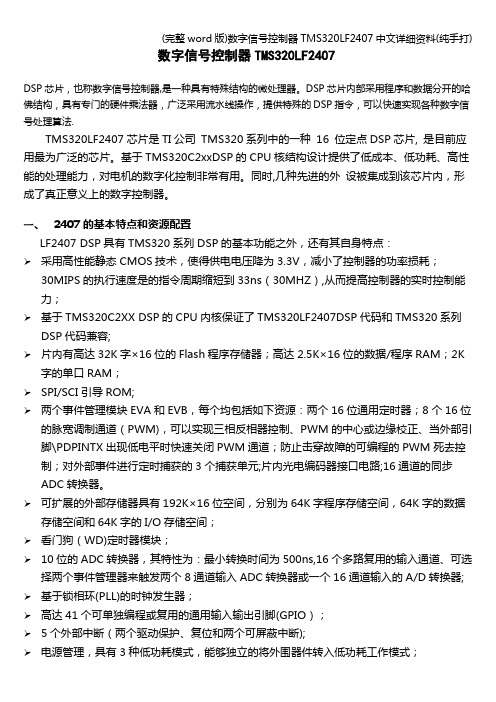
数字信号控制器TMS320LF2407DSP芯片,也称数字信号控制器,是一种具有特殊结构的微处理器。
DSP芯片内部采用程序和数据分开的哈佛结构,具有专门的硬件乘法器,广泛采用流水线操作,提供特殊的DSP指令,可以快速实现各种数字信号处理算法.TMS320LF2407芯片是TI公司TMS320系列中的一种16 位定点DSP芯片, 是目前应用最为广泛的芯片。
基于TMS320C2xxDSP的CPU核结构设计提供了低成本、低功耗、高性能的处理能力,对电机的数字化控制非常有用。
同时,几种先进的外设被集成到该芯片内,形成了真正意义上的数字控制器。
一、2407的基本特点和资源配置LF2407 DSP具有TMS320系列DSP的基本功能之外,还有其自身特点:➢采用高性能静态CMOS技术,使得供电电压降为3.3V,减小了控制器的功率损耗;30MIPS的执行速度是的指令周期缩短到33ns(30MHZ),从而提高控制器的实时控制能力;➢基于TMS320C2XX DSP的CPU内核保证了TMS320LF2407DSP代码和TMS320系列DSP代码兼容;➢片内有高达32K字×16位的Flash程序存储器;高达2.5K×16位的数据/程序RAM;2K 字的单口RAM;➢SPI/SCI引导ROM;➢两个事件管理模块EVA和EVB,每个均包括如下资源:两个16位通用定时器;8个16位的脉宽调制通道(PWM),可以实现三相反相器控制、PWM的中心或边缘校正、当外部引脚\PDPINTX出现低电平时快速关闭PWM通道;防止击穿故障的可编程的PWM死去控制;对外部事件进行定时捕获的3个捕获单元;片内光电编码器接口电路;16通道的同步ADC转换器。
➢可扩展的外部存储器具有192K×16位空间,分别为64K字程序存储空间,64K字的数据存储空间和64K字的I/O存储空间;➢看门狗(WD)定时器模块;➢10位的ADC转换器,其特性为:最小转换时间为500ns,16个多路复用的输入通道、可选择两个事件管理器来触发两个8通道输入ADC转换器或一个16通道输入的A/D转换器;➢基于锁相环(PLL)的时钟发生器;➢高达41个可单独编程或复用的通用输入输出引脚(GPIO);➢5个外部中断(两个驱动保护、复位和两个可屏蔽中断);➢电源管理,具有3种低功耗模式,能够独立的将外围器件转入低功耗工作模式;二、数字和混合信号的外设●事件管理器;●CAN(Controller Area Network),即控制器区域网;●串行通信接口(SCI)和16位串行外部设备接口(SPI);●模数转换器(ADC);●系统保护,例如低电压保护和看门狗定时器.三、DSP引脚功能介绍TMS320LF2407控制器具有144条引脚,如图1所示,其引脚功能如表1所示。
SAMSON 240系列控制阀

金属密封 · 软密封 · 高性能金属密封
等百分比 · 线性
DN 15到50为50:1、DN 65到150为30:1、DN 200及以上为50:1
PN25
PN16
温度范围(oC)· 允许操作压力按压力-温度图表(见信息表T 8000-2 ZH)
阀体没加延长段
-10 至 220 oC
延长段
阀体:
波纹管密 封
长
-
-196…450 oC
-
-196…300 oC
-
-196…450 oC
阀芯
标准 平衡
金属密封 软密封 PTFE密封 石墨密封
- 196…450 oC - 196…220 oC - 50…220 oC · 低温按需求提供 220…450 oC
泄漏等级按IEC 60534-4标准
阀芯
标准
金属密封 软密封
压差 允许的压差见信息表T 8000-4 ZH。
注 图4至图6为控制阀配置举例。
图5 · 3241型控制阀,锻钢类型 DN15至80、配置延长段
图6 · 3241型控制阀,锻钢类型 DN15至80、配置金属波纹管密封
图4 · 3241-1型控制阀 DN15至150 配置3271型气动执行机构
2
ቤተ መጻሕፍቲ ባይዱ
图7 · 3241型控制阀 DN 200至300
数据表 T 8015 ZH 2009 年 4 月版
% 5
表1 · 3241型技术数据
公称通径
DN
材料
公称压力 阀门连接
PN 法兰
端面焊接
阀座/阀芯密封
流量特性
可调比
加热套
最大到DN 100 ≥ DN 125
TMS320LF2407的CAN模块使用方法

} L A M0 - H= 0 x 0 0 0 0 0 ;
L~ M0 L= 0 x 0 0 0 0 0 ;
_
} MDER= 0 x O0 o 0 : M CR= 0 x 0 o o O: M CRl =O x O1 0 0 ; } MS GI D0 H =0 x 4 O o 0 :
MCR&= ~ Ox l o 0 O :
MCRl _ 0 x 04 8 0 ;
w h i l e ( ( GS R & O x O 0 1 0 ) != 0 1 c o n t i n u e ;
} C A N jMR = 0 x 0 E1 F F ;
CAN I FR= 0 x 0F F FF ;
* MS GCT RL 5 = 0 x 0 8 ;
MCRI = 0 x l o o O:
w h i l e ( ( G S R& 0 x 0 0 1 0 ) = = 0 )c o n t i n u e ;
* BCR2 = 0 x 0 OF F ; * BCR1 = 0 x 0 2 F F ;
—
2 . T MS 3 2 0 L F 2 4 0 7 C A N模块的软件编程
2 . 1 正确配置通信所用引脚 C AN通 信所 用 引脚 的正确 配置 是 C A N通信 软 件编 程 的基础 . C A N通信所用的两个引脚 c A N t x和 c A N n 【 可 以复用为普 通输入输 出 口( I O P C 6和 I O P C 7 ) 和C A N收发 口 . 在进行 接 口配置 时第 一步 要编 写代码 . * MC R B = 0 x O O C 0 , 把 引脚 配置 为 C A N收发引脚 。 2 . 2 C A N传输速率 的初 始化 在C A N 模块工作之前必须对 C A N的传输速率和邮箱进行初始化 t c l k / ( ( B R P + I ) ( ( T S E G 1 + 1 ) + ( ] E G 2 + 1 ) + 1 ) ) , 其中 I c l k是 C A N模 块系统 时钟 . B R P 为位 传输率 预定 标器件 . T S E G 1 、 T S E G 2 对应 B C R I 中 的 6— 3和 0— 2 如果 I c l k = 3 2 MH Z.执 行 * B C R 2= 0 x 0 O F F ; 和 * B C R 1 = 0 x 0 2 F F : 可 以得到 5 k h / s 传输速率 2 _ 3 C AN收发邮箱的初始化 其 中邮箱 的初始化包括X  ̄ I t l I  ̄ 箱属性域 、控制域和数据域 的设 置 , 其 中属性域设置邮箱 I D和对远程 帧的处理 .控制域包含数据长 度的 控制 . 数据域 以 4 个 1 6 位字存放 最多 8 个字节 的数据 。 是待 发送 和接 收的数据存放 空间 。下面为 C A N收发邮箱的初始化代 码 ( 邮箱 0 接 收. 邮箱 5 发送 . 数据帧长度为 8 ) :
全数字化逆变式气体保护焊机软件用户说明书

全数字化逆变式气体保护焊机控制软件用户说明书全数字化逆变式气体保护焊机控制软件是基于美国TI 公司高性能数字信号处理器TMS320LF2407A 开发的数字化逆变焊机的控制软件,实现了逆变式气保焊机的全数字化控制。
在国内和国际同行业都具有领先的设计思想。
该控制软件具有丰富的功能,可靠的性能。
以下为该软件的主要功能使用说明:一、该控制软件设置了气体保护焊机的控制功能和辅助的药皮手工焊功能,可根据用户在操作界面的选择,输出不同的焊接输出特性。
(1) 药皮手工焊(2) 气保焊(C02、MIG 、TIG )每种功能都具有很多可调参数,用户既可以采用系统默认的参数非常方便地设置焊机,也可以根据不同的焊接要求精细地调整焊机,使之达到最佳的焊接效果。
在选择焊机方式时,软件系统设计了逻辑加密锁,根据用户的定制要求,可以在控制软件中解锁某些焊接方式的使用权限。
从而为生产带来方便,只要下载更新不同版本的软件,就可以完成生成不同功能的焊机,而无需在硬件电路中作更多的改动或焊接设备库存。
该控制软件有效的节约了焊接设备的库存、提高生产率。
二、该软件具有良好的用户操作界面,用户可以通过操作界面方便的了解焊机的各项功能和使用说明。
很快可以学会焊机的操作方法。
也可以方便的设定焊接参数,存储和调用焊机的专家库数据,清晰的显示焊接电压和电流数据方便焊接参数的观察和设定。
该控制软件使用LCD 液晶显示器作为用户和焊机的接口界面,红色LED 数码管显示器作为焊机的工作电流和工作电压的显示界面。
面板布局如下图1示:按键符号定义表:,“”增加键,用“+”表示 ,“”减少键,用“-”表示 ,“”退出键,用“ESC ”表示 ,“”确认键,用“OK ”表示,“”上移键,用“↑”表示 ,“”下移键,用“↓”表示7,“ ” 菜单光标图1 表1采用了包括汉字在内的六种语言文字可选的菜单进行操作,方便、快捷、直观。
通过面板组合按键的操作,用户可以完成控制软件提供的丰富的功能,其主要操作如下:打开焊机后部的自动空气开关,焊机得电,系统上电复位,初始化DSP 处理器,初始化LCD 液晶显示器,初始化系统设定变量、寄存器及相关标志位,并读取内部存储器数据,更新LCD 及LED 显示数据。
TMS320LF2407 DSK原理图

TMS320LF2407 DSKT echnical Reference504925-0001 Rev. AAugust 2000SPECTRUM DIGITAL, INC.12502 Exchange Dr., Suite 440 Stafford, TX. 77477 Tel: 281.494.4505 Fax: 281.494.5310sales@ IMPORTANT NOTICESpectrum Digital, Inc. reserves the right to make changes to its products or to discontinue any product or service without notice. Customers are advised to obtain the latest version of relevant information to verify data being relied on is current before placing orders.Spectrum Digital, Inc. warrants performance of its products and related software to current specifications in accordance with Spectrum Digital’s standard warranty. Testing and other quality control techniques are utilized to the extent deemed necessary to support this warranty.Please be aware, products described herein are not intended for use in life-support appliances, devices, or systems. Spectrum Digital does not warrant, nor is it liable for, the product described herein to be used in other than a development environment.Spectrum Digital, Inc. assumes no liability for applications assistance, customer product design, software performance, or infringement of patents or services described herein. Nor does Spectrum Digital warrant or represent any license, either express or implied, is granted under any patent right, copyright, or other intellectual property right of Spectrum Digital, Inc. covering or relating to any combination, machine, or process in which such Digital Signal Processing development products or services might be or are used.WARNINGThis equipment is intended for use in a laboratory test environment only. It generates, uses, and can radiate radio frequency energy and has not been tested for compliance with the limits of computing devices pursuant to subpart J of part 15 of FCC rules, which are designed to provide reasonable protection against radio frequency interference. Operation of this equipment in other environments may cause interference with radio communications, in which case the user, at his own expense, will be required to take any measures necessary to correct this interference.Copyright © 2000 Spectrum Digital, Inc.Contents1 Introduction to the LF2407 DSK . . . . . . . . . . . . . . . . . . . . . . . . . . . . . . . . . . . . . . . . . . . . . . . 1-1Provides a description of the LF2407 DSK, key features, and board outline.1.0 Overview of the LF2407 DSK . . . . . . . . . . . . . . . . . . . . . . . . . . . . . . . . . . . . . . . . . . . . . . . 1-2 1.1 Key Features of the LF2407 DSK . . . . . . . . . . . . . . . . . . . . . . . . . . . . . . . . . . . . . . . . . . . . 1-21.2 Functional Overview of the LF2407 DSK . . . . . . . . . . . . . . . . . . . . . . . . . . . . . . . . . . . . . . 1-32 Operation of the LF2407 DSK . . . . . . . . . . . . . . . . . . . . . . . . . . . . . . . . . . . . . . . . . . . . . . . . 2-1Describes the operation of the LF2407 DSK. Information is provided on the DSK’s variousinterfaces.2.0 The LF2407 DSK Operation . . . . . . . . . . . . . . . . . . . . . . . . . . . . . . . . . . . . . . . . . . . . . . . 2-2 2.1 The LF2407 DSK Board . . . . . . . . . . . . . . . . . . . . . . . . . . . . . . . . . . . . . . . . . . . . . . . . . 2-2 2.1.1 Power Connector . . . . . . . . . . . . . . . . . . . . . . . . . . . . . . . . . . . . . . . . . . . . . . . . . . . . . . 2-3 2.2 LF2407 DSK Memory Interface . . . . . . . . . . . . . . . . . . . . . . . . . . . . . . . . . . . . . . . . . . . . 2-3 2.2.1 Program Memory . . . . . . . . . . . . . . . . . . . . . . . . . . . . . . . . . . . . . . . . . . . . . . . . . . . . . . . 2-4 2.2.1.1 Interrupts . . . . . . . . . . . . . . . . . . . . . . . . . . . . . . . . . . . . . . . . . . . . . . . . . . . . . . . . . . . 2-5 2.2.2 Data Memory . . . . . . . . . . . . . . . . . . . . . . . . . . . . . . . . . . . . . . . . . . . . . . . . . . . . . . . . . . 2-6 2.2.3 I/O Space . . . . . . . . . . . . . . . . . . . . . . . . . . . . . . . . . . . . . . . . . . . . . . . . . . . . . . . . . . . . . 2-7 2.3 Onboard UART . . . . . . . . . . . . . . . . . . . . . . . . . . . . . . . . . . . . . . . . . . . . . . . . . . . . . . . . . . 2-8 2.4 LF2407 Connectors . . . . . . . . . . . . . . . . . . . . . . . . . . . . . . . . . . . . . . . . . . . . . . . . . . . . . . 2-9 2.4.1 P1, Analog Interface . . . . . . . . . . . . . . . . . . . . . . . . . . . . . . . . . . . . . . . . . . . . . . . . . . . . 2-11 2.4.2 P2, I/O Interface . . . . . . . . . . . . . . . . . . . . . . . . . . . . . . . . . . . . . . . . . . . . . . . . . . . . . . . 2-12 2.4.3 P3, Power Connector . . . . . . . . . . . . . . . . . . . . . . . . . . . . . . . . . . . . . . . . . . . . . . . . . . . 2-13 2.4.4 P4, RS-232 Interface . . . . . . . . . . . . . . . . . . . . . . . . . . . . . . . . . . . . . . . . . . . . . . . . . . . 2-14 2.4.5 P5, JTAG Interface . . . . . . . . . . . . . . . . . . . . . . . . . . . . . . . . . . . . . . . . . . . . . . . . . . . . . 2-16 2.4.6 P6, Expansion Connector . . . . . . . . . . . . . . . . . . . . . . . . . . . . . . . . . . . . . . . . . . . . . . 2-18 2.4.7 Connector Part Numbers . . . . . . . . . . . . . . . . . . . . . . . . . . . . . . . . . . . . . . . . . . . . . . 2-18 2.5 LF2407 DSK Jumpers . . . . . . . . . . . . . . . . . . . . . . . . . . . . . . . . . . . . . . . . . . . . . . . . . . 2-20 2.5.1 JP1, VREFLO Source . . . . . . . . . . . . . . . . . . . . . . . . . . . . . . . . . . . . . . . . . . . . . . . . . . 2-20 2.5.2 JP2, VREFHI Source . . . . . . . . . . . . . . . . . . . . . . . . . . . . . . . . . . . . . . . . . . . . . . . . . . 2-20 2.5.3 JP3, Vpp/Watchdog Select . . . . . . . . . . . . . . . . . . . . . . . . . . . . . . . . . . . . . . . . . . . . . . . 2-21 2.5.4 JP4, MP/MC Mode . . . . . . . . . . . . . . . . . . . . . . . . . . . . . . . . . . . . . . . . . . . . . . . . . . . . . . . 2-21 2.5.5 JP5, UART Signal Source . . . . . . . . . . . . . . . . . . . . . . . . . . . . . . . . . . . . . . . . . . . . . . . 2-21 2.6 LEDS . . . . . . . . . . . . . . . . . . . . . . . . . . . . . . . . . . . . . . . . . . . . . . . . . . . . . . . . . . . . . . . 2-22 2.7 Resets . . . . . . . . . . . . . . . . . . . . . . . . . . . . . . . . . . . . . . . . . . . . . . . . . . . . . . . . . . . . . 2-222.8 DSK Resource Limitations . . . . . . . . . . . . . . . . . . . . . . . . . . . . . . . . . . . . . . . . . . . . . . 2-22A LF2407 DSK Schematics . . . . . . . . . . . . . . . . . . . . . . . . . . . . . . . . . . . . . . . . . . . . . . . . . . . . A-1Contains the schematics for the LF2407 DSKB LF2407 DSK Mechanical Information . . . . . . . . . . . . . . . . . . . . . . . . . . . . . . . . . . . . . . . . B-1Contains the mechanical information about the LF2407 DSKAbout This ManualThis document describes board level operations of the TMS320LF2407 DSK based on theTexas Instruments TMS320LF2407 Digital Signal Processor.TheTMS320LF2407 DSK is a stand-alone module--permitting engineers and softwaredevelopers evaluation of certain characteristics of the TMS320LF2407 DSP to determineprocessor applicability to design requirements. Evaluators can create software to executeonboard or expand the system in a variety of ways.Notational ConventionsThis document uses the following conventions.The “TMS320LF2407 DSP Starter Kit” or “LF2407 DSP Starter Kit” or “LF2407 DSK” willsometimes be referred to as the DSK.Program listings, program examples, and interactive displays are shown in a specialitalic typeface. Here is a sample program listing.equations!rd = !strobe&rw;Information About CautionsThis book may contain cautions.This is an example of a caution statement.A caution statement describes a situation that could potentially damage your software,hardware, or other equipment. The information in a caution is provided for yourprotection. Please read each caution carefully.Related DocumentsTexas Instruments TMS320F2407 Users GuideTexas Instruments TMS320C2XX Fixed Point Assembly Language Users GuideTexas Instruments TMS320C2XX Fixed Point C Language Users GuideTexas Instruments TMS320C2XX Code Composer Users GuideChapter 1 Introduction to the LF2407 DSKThis chapter provides a description of the Digital Signal ProcessorStarter Kit (DSK) for the TMS320LF2407 (LF2407 DSK), key featuresand block diagram of the circuit board.Topic Page1.0Overview of the LF2407 DSK 1-21.1Key Features of the LF2407 DSK1-21.2Functional Overview of the LF2407 DSK1-31-1Spectrum Digital, Inc1.0 Overview of the LF2407 DSKThe LF2407 DSK is a stand-alone card--allowing evaluators to examine theTMS320LF2407 digital signal processor (DSP) to determine if it meets theirapplication requirements. Furthermore, the module is an excellentplatform to develop and run software for the TMS320LF2407 processor.The LF2407 DSK is shipped with a TMS320LF2407. The LF2407 DSK allows fullspeed verification of LF2407 code. With 32K words of onboard program/data RAM theDSK can solve a variety of problems as shipped. Three expansion connectors areprovided for any necessary evaluation circuitry not provided on the as shippedconfiguration.To simplify code development and shorten debugging time, a symbolic assembler andwindowed debugger are provided. In addition, an onboard JTAG connector providesinterface to emulators, operating with other debuggers to provide assembly languageand ‘C’ high level language debug.1.1 Key Features of the LF2407 DSKThe LF2407 DSK has the following features:• TMS320LF2407 Digital Signal Processor• 30 MIPS operating speed• RS-232 Communications interface to host PC for debug andcommunications• 64K words onboard program/data RAM• 32K words on-chip Flash memory• Onboard 7.3728-MHz crystal• 3 Expansion Connectors (analog, I/O, expansion)• Onboard IEEE 1149.1 JTAG Connection for Optional Emulation• 5-volt only operation with supplied AC adapter• 9-pin serial cable included• TI Code Explorer Debugger included• Symbolic assembler included• Compatible with TI C2000 Code Composer Tools1-2 LF2407 DSK Technical ReferenceSpectrum Digital, Inc 1-31.2 Functional Overview of the LF2407 DSKFigure 1-1 shows a block diagram of the basic configuration for the LF2407 DSK. Themajor interfaces of the DSK include the external program and data RAM, JTAGinterface, UART, and expansion interface.The DSK interfaces to 64K Words of onboard static memory. This memory is dividedbetween the program and data space. An external I/O interface supports 65,000parallel I/O ports.JTAGDAT A ADDRESS RS-232TMS320LF2407JTAG P5SRAM 64K x 16Program/EXPANSIONP6ANALOG TO DIGITAL CONVERTER SERIALP4DRIVER Data Figure 1-1, BLOCK DIAGRAM LF2407 DSKA N A L O G E X P A N SIONP1/P7I /OEXPANSIONP2/P7Spectrum Digital, Inc1-4 LF2407 DSK Technical ReferenceChapter 2Operation of the LF2407 DSKThis chapter describes the operation of the LF2407 DSK, key interfacesand includes a circuit board outline.Topic Page2.0The LF2407 DSK Operation2-22.1The LF2407 DSK Board2-22.1.1Power Connector2-32.2LF2407 DSK Memory Interface2-32.2.1Program Memory2-42.2.1.1Interrupts2-52.2.2Data Memory2-62.2.3I/O Space2-72.3Onchip UART2-72.4LF2407 DSK Connectors2-82.4.1P1, Analog Interface2-92.4.2P2, I/O Interface2-112.4.3P3, Power Connector2-122.4.4P4, RS-232 Interface2-132.4.5P5, JTAG Interface2-142.4.6P6, Expansion Connector2-162.4.7Connector Part numbers2-182.5LF2407 DSK Jumpers2-182.5.1JP1, VREFLO Source Select2-202.5.2JP2, VREFHI Source2-202.5.3JP3,Vpp/Watchdog Select 2-202.5.4JP4, MP/MC Mode Select2-202.5.5JP5, UART Signal Source2-212.6LEDs2-222.7Resets2-222.8DSK Resource Limitations2-222-1Spectrum Digital, Inc2.0 The LF2407 DSK OperationThis chapter describes the LF2407 DSK, key components, and operation. Informationon the DSK’s various interfaces is also included. The LF2407 DSK consists of six majorblocks of logic:• External program and data memory• Analog Interface• I/O Interface• RS-232 interface• Expansion interface• JTAG Interface2.1 The LF2407 DSK BoardThe LF2407 DSK is a 4.0x2.5 inch, multi-layered printed circuit board, poweredby an external 5-Volt only power supply. Figure 2-1 shows the layout of the LF2407DSK.Figure 2-1, LF2407 DSK2-2 LF2407 DSK Technical ReferenceSpectrum Digital, Inc 2.1.1 Power ConnectorThe LF2407 DSK is powered by a 5-Volt only power supply, included with theunit. The power supply has a current rating of 1 amp. The unit requires 200mA.The power is supplied via connector P3. If expansion boards are connected to theDSK, a higher amperage power supply may be necessary. Section 2.4.2 providesmore information on connector P3.2.2 LF2407 DSK Memory InterfaceThe DSK includes the following memory: 32K words on-chip Flash memory, 64Kwords onboard RAM memory-- split between program and data space. In theas-shipped configuration the on-chip Flash memory contains the debug target agentinterface to the host personal computer. The processor on the DSK is configured for themicrocomputer mode.The DSK is designed so the user can develop software and load it into on boardRAM for debug.2-3Spectrum Digital, Inc2-4 LF2407 DSK Technical Reference2.2.1 Program MemoryThe DSK uses program memory in two different areas; the on-chip Flash, and the on board RAM. The on-chip Flash memory contains the interrupt vectors and target debug agent.This target debug agent is a small, program monitor interface to the debugger program on the PC through the RS-232 interface. The target agent resides low in the on-chip Flash and is executed upon reset or power-up. The onboard RAM resides off-chip and is used by application programs.The figure below shows the program memory configuration on the LF2407 DSK.Hex 0000003F 00408800FDFF FE00FEFF Interrupts(On chip Flash)On-chip Flash ROM (Flash)(4 Segments)External RAMB0’ (CNF = 1)8000SARAM (PON = 1)External RAM (PON = 0)On-Chip DARAM On-Chip DARAM Image B0 (CNF = 1)External RAM (CNF = 0)External (CNF = 0)FFFF7FFF 87FF FF00 Figure 2-2, LF2407 DSK Program SpaceSpectrum Digital, Inc 2.2.1.1 InterruptsBecause the interrupt vectors are in Flash EPROM, the user does not have access tothem. In addition, the target debug agent uses the power-up vector and the on-chipUART interrupt vector. All other vectors are redirected to a base address of 0x8000 inprogram space plus the vector offset. The debug agent remaps by placing a “branch”instruction to 0x8000 + the offset for each interrupt. The agent also places a “return”instruction at each user vector location on power up to help prevent false/unwantedinterrupts from hampering debug sessions.Furthermore, the debug agent must leave interrupts enabled continuously to allow forthe serial communications interface to communicate with the host PC. As a result, theuser should use a trap for enabling and disabling interrupts since only breakpoints canbe used to debug “around” this code.This allows the user’s program to make use of the interrupts on the LF2407 DSK.CAUTIONThe user should not disable interrupts for extendedperiods of time. When interrupts are disabled, the usercannot cause a break from the debugger to the PC.2-5Spectrum Digital, Inc2-6 LF2407 DSK Technical Reference2.2.2 Data MemoryThe data memory configuration on the LF2407 DSK is shown in the figure below. The on-chip data memory is partially used by the debug target agent for its dynamicvariables. The remainder of the on-chip data memory and the off-chip data RAM can be used by user applications. The location of the on-chip, memory mapped peripheral registers are also shown because these reside in the data space.7000Peripheral Memory-Mapped Registers (System, ADS, SCI,SPI, I/O, Interrupts)73FF Peripheral Memory-Mapped Registers (Event Manager A)8000FFFFExternal RAM7FFF 7540Illegal753F 7500Peripheral Memory-Mapped Registers (Event Manager B)74FF 7440Reserved743F 74006FFF 1000Reserved0FFF 0800SARAM (PON = 1)External (PON = 0)07FF 0400Reserved03FF 0300On-Chip DARAM B102FF Reserved (CNF = 1)B0 (CNF = 0)On-Chip DARAM 020001FF 0080Reserved007F 0060DARAM B2On-Chip 005F 0000Reserved Register and Memory-Mapped Hex Figure 2-3, LF2407 DSK Data SpaceSpectrum Digital, Inc 2.2.3 I/O SpaceThe entire I/O map for the LF2407 DSK is available to the user for development.2.3 On-chip UARTThe LF2407 DSK has an on-chip UART. This UART is used by the target debug agentto communicate to the debugger on the host PC. Therefore the user application shouldnot program any of the registers that are used by the UART.2-7Spectrum Digital, Inc2-8 LF2407 DSK Technical Reference2.4 LF2407 DSK ConnectorsThe LF2407 DSK has eight connectors. Pin 1 of each connector is identified by a square solder pad. The function of each connector is shown in the table below:The diagram below shows the position of each connectorTable 1: LF2407 DSK Connectors Connector Function P1/P7Analog Interface P2/P8I/O Interface P3Power Connector P4RS-232 Interface P5JT AG Interface P6I/O Expansion ConnectorP1P2P8P3P4P5P6Figure 2-5, LF2407 DSK Connector PositionsP7Spectrum Digital, Inc2-92.4.1 P1/P7, Analog InterfaceThe positions of the 20 pins on the P1 connector and the 10 pins on the P7 are shown in the diagram below as viewed from the top of the DSK.The definition of P1, which has the analog signals is shown below.Table 2: P1, Analog InterfacePin #Signal Pin #Signal 1GND 2ADCIN03GND 4ADCIN15GND 6ADCIN27GND 8ADCIN39GND 10ADCIN411GND 12ADCIN513GND 14ADCIN615GND 16ADCIN717GND 18VREFLO 19GND20VREFHIP1P7Fig 2-6, P1/P7 Pin Locations109876543212018161412108642191715131197531ANALOGSpectrum Digital, IncThe definition of P7, which also has the Analog interface is shown below.Table 3: P7, Analog InterfacePin #Signal1ADCIN82ADCIN93ADCIN104ADCIN115ADCIN126ADCIN137ADCIN148ADCIN159RESERVED10RESERVED2-10 LF2407 DSK Technical ReferenceSpectrum Digital, Inc2-112.4.2 P2/P8, I/O InterfaceThe positions of the 40 pins on the P2 and the 20 pins on the P8 connectors are shown in the diagram below as viewed from the top of the DSK.The definition of P2, which has I/O signal interface is shown below.Table 4: P2, I/O Interface ConnectorPin #Signal Pin #Signal 1+5V 2+5V 3SCITXDIOPA04SCIRXD/IOPA15XINT/IOPA26CAP1/QEP1/IOPA37CAP2/QEP2/IOPA48CAP3/IOPA59PWM1/IOP A610PWM2/IOPA711PWM3/IOPB012PWM4/IOPB113PWM5/IOPB214PWM6/IOPB315T1PWM/T1CMP/IOPB416T2PWM/T2CMP/IOPB517TDIRA/IOPB618TCLK/NA/IOPB719GND 20GND 21WNR/IOPC022BIO-/IOPC123SPISIMO/IOPC224SPISOMI/IOPC325SPICLK/IOPC426SPISTE/IOPC527CANTX/IOPC628CANRX/IOPC729CLKOUT/IOPE030PWM7/IOPE131PWM8/IOPE232PWM9/IOPE333PWM10/IOPE434PWM11/IOPE535PWM12/IOPE636CAP4/QEP3/IOPE737PDPINTA-38PDPINTB 39GND40GND1234567891011121314151617181920212223242526272829303132333435363738P2I/O Fig 2-7, P2/P8 Pin Locations394020 19 18 17 16 15 14 13 12 11 10 9 8 7 6 5 4 3 2 1P8Spectrum Digital, IncThe definition of P8, which also has the I/O signal interface is shown below.Table 5: P8, I/O Interface ConnectorPin #Signal1+5V2XINT2-/ADCSOC/IOPD03EMU0/IOPD14EMU1/IOPD25TCK/IOPD36TD1/IOPD47TD0/IOPD58TMS/IOPD69TMS2/IOPD710GND11CAP5/QEP4/IOPF012CAP6/IOPF113T3PWM/T3CMP/IOPF214T4PWM/T4CMP/IOPF315TDIRB/IOPF416TCLKINB/IOPF517IOPF618RESERVED19RESERVED20GND2-12 LF2407 DSK Technical ReferenceSpectrum Digital, Inc 2-132.4.3 P3, Power ConnectorPower (5 volts) is brought onto the F2407 DSK via the P3 connector. The connectorhas an outside diameter of 5.5 mm and an inside diameter of 2 mm. The position of theP3 connector is shown below.The diagram of P3, which has the input power is shown below.1Figure 2-8, Connector P3 Location+5VP3P2P81Figure 2-9, LF2407 DSK Power ConnectorPC BoardP3+5VGroundFront ViewSpectrum Digital, Inc2-14 LF2407 DSK Technical Reference2.4.4 P4, RS-232 InterfaceThe LF2407 DSK has an on-chip UART. The UART signals are brought out to thefemale DB9 connector P4. The position of the P4 connector is shown below.Connector P4 is a DB9 female connector. The pin positions for the P4 connector, asviewed from the edge of the LF2407 DSK, are shown below.The pin numbers and their corresponding signals are shown in the table below:Table 6: P4, RS-232 PinoutPin #LF2407 DSK 1Reserved 2Tx, output 3Rx, input 4Reset, input 5GND 6Reserved 7Reserved 8Reserved 9ReservedP412P6Figure 2-10, Connector P4 Location954321876Figure 2-11, P4, DB9 Female ConnectorSpectrum Digital, Inc 2-152.4.5 P5, JTAG InterfaceThe LF2407 DSK is supplied with a 14-pin header interface, P5. This is the standardinterface used by JT AG emulators to interface to Texas Instruments DSPs.The positions of the 14 pins on the P5 connector are shown in the diagram below asviewed from the top of the DSK.The definition of P5, which has the JTAG signals is shown below.Table 7: P5, JTAG Interface Pin #Signal Pin #Signal1TMS 2TRST -3TDI 4GND5PD (+5V)6no pin7TDO 8GND9TCK-RET 10GND11TCK 12GND13EMU014EMU112345789101112131412P5JTAGP4Fig 2-12, P5 Pin LocationsP6Spectrum Digital, Inc2-16 LF2407 DSK Technical Reference2.4.6 P6, Expansion ConnectorThe positions of the 50 pins on the P6 connector are shown in the diagram below asviewed from the top of the DSK.1234567891011121314151617181920Fig 2-13, P6 Pin Locations2122232425262728293031323334353637383940P641424344454647484950EXP ANSIONSpectrum Digital, Inc The definition of P6, which has the Host Port Interface signals, is shown below.Table 8: P6, Expansion InterfacePin #Signal Pin #Signal1+5V2+5V3D04D15D26D37D48D59D610D711D812D913D1014D1115D1216D1317D1418D1519A020A121A222A323A424A525A626A727A828A929A1030A1131A1232A1333A1434A1535GND36GND37PS-38DS-39READY40IS-41R/W-42STRB-43WE-44RD-45 3.3V46NC47RS-*48NC49GND50GND* Bi-directional, must be driven with open collector2-17Spectrum Digital, Inc2-18 LF2407 DSK Technical Reference2.4.7 Connector Part NumbersThe table below shows the part numbers for connectors which can be used on theLF2407 DSK. Part numbers from other manufacturers may also be used.*SSW or SSQ Series can be used2.5 LF2407 DSK JumpersThe LF2407 DSK has 5 jumpers which determine how features on the LF2407 DSK areutilized. The table below lists the jumpers and their function. The following sectionsdescribe the use of each jumper.Each jumper on the LF2407 DSK is a 1x3 jumper. Each 1x3 jumper must have theselection 1-2 or 2-3. The #2 pin is the center pin. The #1 pin has a square solder padand can be seen from the solder side of the printed circuit board. This pin is usuallymarked with a ‘1’ on the boards silkscreen. A top view of the 1x3 jumper is show below.Table 9: LF2407 DSK Suggested Connector Part Numbers ConnectorMale Part Number Female Part Number*P1/P7SAMTEC TSW-1-10-07-G-T SAMTEC SSW-1-10-01-G-T P2/P8SAMTEC TSW-1-20-07-G-T SAMTEC SSW-1-20-01-G-T P6SAMTEC TSW-1-25-07-G-DSAMTEC SSW-1-25-01-G-D Table 10: LF2407 DSK JumpersJumper #Size Function Position As Shipped from Factory JP11 x 3VREFLO Source 1-2JP21 x 3VREFHI Source 1-2JP31 x 3Vpp/Watchdog 1-2JP41 x 3MP/MC Mode 2-3JP5 1 x 3UART Signal Source 2-3312Figure 2-14, 1 x 3 Jumper LayoutSpectrum Digital, Inc 2-19The diagram below shows the positions of the five jumpers on the LF2407 DSK.2.5.1 JP1, VREFLO Source SelectJumper JP1 is used to select the source of the VREFLO signal. If position 1-2 isselected the VREFLO signal will come from an on board source and is typically 0 volts.The 2-3 selection will allow the VREFLO source to come from an external source on pin18 of connector P1 (Analog Interface).* default configurationTable 6: JP1, VREFLO Source Select PositionFunction 1-2*On board VREFLO 2-3External VREFLOWARNING!be installed in either the 1-2 or 2-3 positionUnless noted otherwise, all 1x3 jumpers must Figure 2-15, LF2407 DSK Jumper PositionsJP1JP2JP3JP5JP4Spectrum Digital, Inc2.5.2 JP2, VREFHI Source SelectJumper JP2 is used to select the source of the VREFHI signal. If position 1-2 isselected the VREFHI signal will come from an on board source and is typically 3.3volts. The 2-3 selection will allow the VREFHI source to come from an external sourceon pin 20 of connector P1 (Analog Interface).Table 7: JP2, VREFHI Source SelectPosition Function1-2*Internal VREFHI2-3External VREFLO*default configuration2.5.3 JP3, Vpp/Watchdog SelectJumper JP3 is used to select the Flash programming voltage and operation of the onchip watchdog timer. If position 1-2 is selected the Flash programming voltage will beenabled and the watchdog will be turned off. The 2-3 removes Vpp from the DSP andenables the on-chip watchdog timer. The on-chip debug agent turns off the watchdogin the default configurationTable 8: JP3, Vpp/Watchdog SelectPosition Function1-2Vpp enabled/Watchdog enabled2-3*Vpp disabled/Watchdog disabled* default configuration2-20 LF2407 DSK Technical ReferenceSpectrum Digital, Inc 2.5.4 JP4, MP/MC Mode SelectJumper JP4 is used to select in which mode the TMS320LF2407 will operate. Ifposition 1-2 is selected the DSP will operate in the microprocessor mode. The 2-3selection will operate the DSP in the microcontroller mode.Table 9: JP4, MP/MC Mode SelectPosition Function1-2Microprocessor Mode2-3*Microcontroller Mode* default configuration2.5.5 JP5, UART Signal SourceJumper JP5 is used to select the source of the SCIRXD signal. This jumper allows theuser to determine if this signal on DB9 connector P4 will go to the on-chip UART or ifthe signal on pin 4 of expansion connector P2 (I/O Interface) will go to the UART. Ifposition 1-2 is selected, the signal will come from connector P4. The 2-3 selection willallow the signal to come from pin 4 on connector P2.Table 10: JP5, UART Signal SourcePosition Function1-2Pin 4 on P22-3*P4* default configuration2-21Spectrum Digital, Inc2.6 LEDsThe LF2407 DSK has two light-emitting diodes. DS1 indicates the presence of+5 volts and is normally ‘on’ when power is applied to the board. DS2 is under softwarecontrol. It is tied to the WNR/IOPC0 pin on the DSP. These are shown in the tablebelow:Table 11: LEDsLED #Color Controlling SignalDS1Green+5 VoltsDS2Green WNR/IOPC02.7 ResetsThe LF2407 DSK has a power-on reset circuit and in the standard configuration willexecute on the on-chip debug monitor upon power-up. The monitor disables thewatchdog in normal operation.2.8 DSK Resource LimitationsBecause the LF2407 DSK has a resident monitor to communicate with the debuggeron the host PC, some resources of the DSK are required. These resources should NOTbe used by user programs. It will hinder the ability to debug software. These resourcesare shown below.• Internal F24x data RAM (0x0060-0x007E) is allocated to hold the machine state.• Interrupt vectors are remapped to program RAM at 0x8000-0x803F.• The following instructions are loaded by the debug monitor at the aboveremapped interrupt vectors: “CLRC INTM” and “RTN”.• Locations 0x8040-0x8042 in program RAM are used for I/O commands.• Interrupt 5 is used for serial communications.• The TRAP vector int 17 at location 0x0022 is used for breakpoints and singlestepping.• The RESET vector at location 0x0000 is used to execute the debug monitor onpower up.• The debug monitor runs with interrupts enabled.• The debug monitor disables the watchdog timer.2-22 LF2407 DSK Technical Reference。
TMP320LC2401AVFA资料
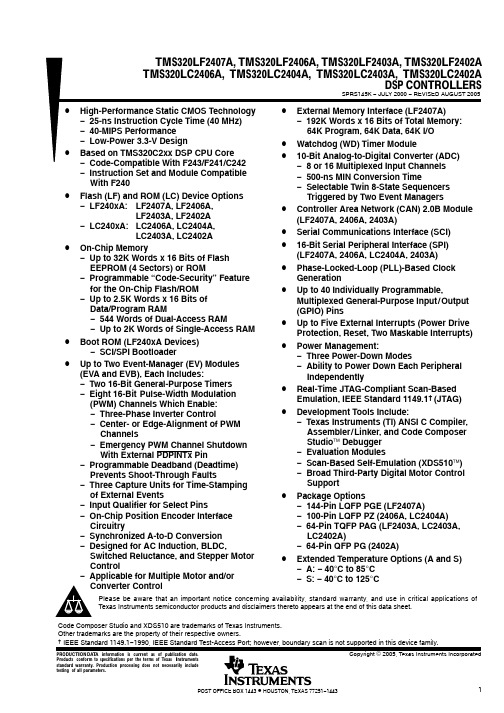
Description . . . . . . . . . . . . . . . . . . . . . . . . . . . . . . . . . . . . . 4 TMS320x240xA Device Summary . . . . . . . . . . . . . . . . . 5 Functional Block Diagram of the 2407A DSP Controller . . . . . . . . . . . . . . . . . . . . . . . . . . . . . . 6 Pinouts . . . . . . . . . . . . . . . . . . . . . . . . . . . . . . . . . . . . . . . . 7 Pin Functions . . . . . . . . . . . . . . . . . . . . . . . . . . . . . . . . . . 11 Memory Maps . . . . . . . . . . . . . . . . . . . . . . . . . . . . . . . . . 21 Peripheral Memory Map of the 2407A/2406A . . . . . . . 29 Device Reset and Interrupts . . . . . . . . . . . . . . . . . . . . . 30 DSP CPU Core . . . . . . . . . . . . . . . . . . . . . . . . . . . . . . . . 34 TMS320x240xA Instruction Set . . . . . . . . . . . . . . . . . . . 34 Scan-Based Emulation . . . . . . . . . . . . . . . . . . . . . . . . . . 34 Functional Block Diagram of the 2407A DSP CPU . . 35 Internal Memory . . . . . . . . . . . . . . . . . . . . . . . . . . . . . . . . 42 Peripherals . . . . . . . . . . . . . . . . . . . . . . . . . . . . . . . . . . . . 45 Event Manager Modules (EVA, EVB) . . . . . . . . . . . . 45 Enhanced Analog-to-Digital Converter (ADC) Module . . . . . . . . . . . . . . . . . . . . . . . . . . . . 49 Serial Communications Interface (SCI) Module . . . . 53
丰日mq320模切机说明书

丰日mq320模切机说明书MQ320模切机是一种用于切割纸板、纸张和塑料材料的机器。
本说明书将详细介绍MQ320模切机的结构、使用方法和注意事项,以帮助用户正确操作和维护机器。
一、结构介绍MQ320模切机由机架、切刀装置、送料装置、操作台和控制系统组成。
1.机架:机架是机器的主要支撑部分,采用高强度钢板制作,用于固定切刀装置和送料装置。
2.切刀装置:切刀装置包括上刀座、下刀座和切刀,切刀由高速钢制成,上刀座和下刀座可调节切刀的落刀深度。
3.送料装置:送料装置由送料辊和送料辊齿轮组成,通过齿轮传动带动送料辊转动,以实现纸张的连续送料。
4.操作台:操作台上设有按钮和触摸屏,用于设置切割尺寸和控制机器的运行。
5.控制系统:控制系统包括伺服电机、PLC和触摸屏,用于控制机器的运行和切割尺寸的调整。
二、使用方法1.打开机器前,先检查机器周围是否有障碍物,并确认机器稳定放置。
2.打开电源开关,启动机器,待机器运行正常后,按照需要设置切割尺寸和数量。
3.将待切割的材料放置在送料装置上,并调整送料辊的位置,使材料与切刀对齐。
4.调节上刀座和下刀座,使刀具正常工作,并设置刀具的落刀深度。
5.按下启动按钮,机器开始工作,切割材料。
6.当切割完成后,及时关闭机器,清理切割废料,检查切刀的磨损情况,必要时更换刀具。
三、注意事项1.使用机器时,应保持注意力集中,避免因粗心大意导致事故的发生。
2.在清理切割废料时,应使用专用工具,避免直接用手触摸刀具,以防伤手。
3.机器的电源插头必须接地,并确保电源电压与机器要求的电压一致。
4.切割材料应保持干燥,避免潮湿导致运行不正常。
5.刀具磨损情况应定期检查,并根据需要及时更换刀具。
6.当机器工作异常或故障时,应立即关闭电源,并通知专业人员进行维修。
四、维护保养1.定期清理机器内部和外部的灰尘和杂物,保持机器清洁。
2.润滑机器各部位的轴承和齿轮,以保证机器的正常运行。
3.检查电气系统的接线是否松动,视情况修复或更换。
金曼克3207温控器说明书.

BWD-3K207 series干式变压器温度控制器使用说明书济南金曼克电器有限公司致客户尊敬的用户,首先感谢您选用我公司生产的干式变压器温度控制器。
济南金曼克电器有限公司是山东大学和山东金曼克电气集团股份有限公司合资创办的企业,公司从事干式变压器温度控制器的生产已有十多年历史。
公司主导产品BWDK-3200系列干式变压器温度控制器及BZR-1型卧式自动绕线机均获2000年山东省科技进步二等奖。
BWD-3K200、4K200系列智能型干式变压器温度控制器是采用单片机技术的新一代产品。
这两大系列温控器销往全国各地,以其高技术、高质量及优质的服务赢得了广大用户的一致好评。
公司生产的卧式自动绕线机和变压器参数成套自动测试系统已在国内多家变压器生产厂家使用。
济南金曼克电器有限公司拥有一支高水平、技术精湛的技术开发队伍,在变压器、电机、工业自动化、计算机应用和软件等领域具有雄厚的技术力量,主要产品有干式变压器温度控制器、卧式自动绕线机和变压器参数成套自动测试系统。
并可承接进口干式变压器浇注设备、剪1切设备的安装、调试及维修服务。
安全指导在安装、操作和运行本温控器前,请仔细阅读本说明书,并妥善保管。
本温控器有危险电压,并监控电力变压器,如果不按照本说明书的规定操作可能会导致财产损失或人员严重受伤甚至死亡。
只有合格的技术人员才允许操作本温控器,在进行操作之前,要熟悉说明书中所有安全说明、安装、操作和维护规程。
本温控器的正常运行取决于正确的运输、安装、操作和维护。
1、温控器是电子计量产品,其使用寿命为五年,每年需进行周期检验。
2、本温控器只能按照本公司规定的目的和方法使用。
未经授权的修改和使用非本公司所出售或推荐的零配件都有可能导致本系统出现故障,甚至损坏。
3、使用前请您详细阅读该说明书。
设计部门的工作人员请重点参阅性能指标、外形尺寸、2机械安装及电气连接;安装人员请重点参阅外形尺寸、机械安装、电气连接及异常现象处理;使用人员请重点参阅基本操作及异常现象处理。
MAX323中文资料
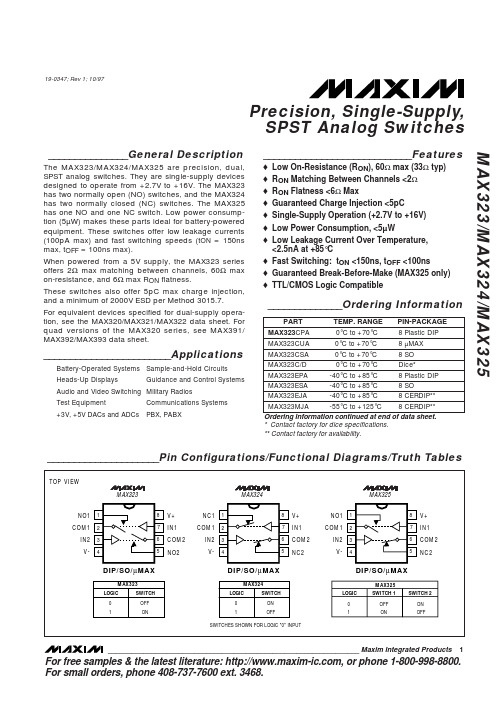
8 V+ 7 IN1 6 COM2 5 NC2
DIP/SO/µMAX
LOGIC
0 1
MAX325 SWITCH 1
OFF ON
SWITCH 2
ON OFF
________________________________________________________________ Maxim Integrated Products 1
For equivalent devices specified for dual-supply operation, see the MAX320/MAX321/MAX322 data sheet. For quad versions of the MAX320 series, see MAX391/ MAX392/MAX393 data sheet.
Continuous Current (any terminal) ......................................30mA Peak Current, COM_, NO_, NC_
(pulsed at 1ms, 10% duty cycle max) ............................100mA ESD per Method 3015.7 ..................................................>2000V Continuous Power Dissipation
<2.5nA at +85°C o Fast Switching: tON <150ns, tOFF <100ns o Guaranteed Break-Before-Make (MAX325 only) o TTL/CMOS Logic Compatible
朗莎特320工业自动化控制器说明书

MANUFACTURERS EU DECLARATION OF CONFORMITYName of Manufacturer & Exporter: Parker Hannifin CorporationElectromechanical & Drives, North America DivisionAddress of Manufacturer & Exporter: 5500 Business Park DriveRohnert Park, CA 94928 USAtel (800) 358-9070 fax (800) 328-8087This declaration of conformity is issued under the sole responsibility of the manufacturerEquipment: Brand: ParkerProduct:PAC320 Parker Automation ControllerModels:PAC320-abcde-fg-hh-hhCP*PAC-abcde-xxxxxDescription of Equipment: Industrial automation controller - operates nominally at 24VDCYear in which CE mark affixed: 2014The above apparatus conforms with the protection requirements of the following Directives when installed, operated and maintained as intended:2014/30/EU Electromagnetic Compatibility Directive2014/35/EU Low Voltage Directive2011/65/EU Restriction of Hazardous Substances DirectiveThe installation requirements are detailed in the Installation Guide supplied with the equipment.Compliance is demonstrated by the application of the following standards:EN61010-1:2010Safety Requirements for Electrical Equipment for Measurement,Control and Laboratory use. Part 1 General RequirementsEN61010-2-201:2013 Safety Requirements for Electrical Equipment for Measurement,Control and Laboratory use. Part 2-201 Particular Requirements for Control Equipment EN/IEC Product Standard EN 61326-1:2013 / IEC 61326-1:2012, designated for Equipment used in Industrial Locations (Immunity Table 2):EN55011:2009/A1:2010 Group1, Class A Radiated and Conducted EmissionsEN 61000-3-2:2014 Harmonic EmissionsEN/IEC 61000-3-3:2013 Fluctuations and FlickerIEC 61000-4-2:2008 Electrostatic DischargeIEC 61000-4-3:2010 Radiated Electromagnetic Field ImmunityIEC 61000-4-4:2012 Fast Transient and Burst SusceptibilityIEC 61000-4-5:2005 Fast Surge ImmunityIEC 61000-4-6:2008 Radio Frequency Common Mode ImmunityIEC 61000-4-8:2009 Power Frequency Magnetic Field ImmunityIEC 61000-4-11:2004 Voltage Interrupts ImmunitySigned: Date: 26 May, 2020David McFerrenPosition: Project Manager, Parker Hannifin, Electromechanical & Drives, North America DivisionModel Number Configurations STANDARD MODELSP –M –C –N –X –W –B –N –E –P –B –2 –Processor1 –3 –A –X –hh –hh – Software Options 00 – FF (hexadecimal)CUSTOM MODELSP –M –C –N –X –W –B –N –E –P –B –2 –Processor1 –xxxxx – Custom Number。
戴尔 2407WFP 平面显示器说明书
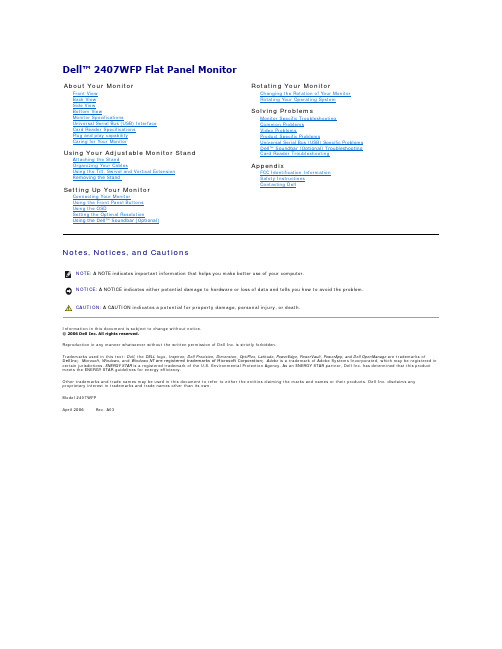
Back to Contents PageAbout Your MonitorDell™ 2407WFP Flat Panel Monitor Front ViewBack ViewFront View Back View Side View Bottom ViewMonitor SpecificationsUniversal Serial Bus(USB) Interface Card Reader Specifications Plug and play capability Caring for Your Monitor1Input indicators 2 Input Source Select3PIP (Picture In Picture) / PBP (Picture By Picture) Select 4OSD Menu / Select 5Down (-) 6Up (+)7Power button (with power light indicator)Side ViewRight side1VESA mounting holes (100mm) (Behind attached base plate) Use to mount the monitor.2 Connectors labelIndicate the positions and types of connectors.3Barcode serial number label Refer to this label if you need to contact Dell for technical support.4Security lock slotUse a security lock with the slot to help secure your monitor.5Monitor Lock/Release Button Press to release the stand from the monitor.6 Regulatory rating labelList the regulatory approvals.7 Dell Soundbar mounting brackets Attach the optional Dell Soundbar.8Lock down/release buttonPush the monitor down, press the button to unlock the monitor, and then lift the monitor to the desired height.9Cable management holeHelp organize cables by placing them through the hole.Left side Bottom ViewMonitor Specifications1Card reader: for details please refer to Card Reader Specifications 2USB downstream ports1AC power cord connector2DC power connector for Dell™ Soundbar 3DVI connector 4VGA connector5Composite video connector 6S-Video connector7Component video connectors 8USB upstream port 9USB downstream portsGeneralModel number2407WFPFlat Panel-compliant as well as TCO '99/ TCO '03 power management compatible.* Zero power consumption in OFF mode can only be achieved by disconnecting the main cable from the monitor.Pin Number15-pin Side of the Connected Signal Cable 1Video-RedPin Number24-pin Side of the Connected Signal CablePin Number1Pin Number3-pin Side of the Connected Signal Cable (Cable not included)USB Upstream ConnectorPin Number1NOTE:NOTE:attached peripherals may take a few seconds to resume normal functionality.Slot NumberNOTE: SD includes MiniSDNOTE: MMC includes RS-MMCPlug and Play CapabilityYou can install the monitor in any Plug and Play-compatible system. The monitor automatically provides the computer system with its Extended DisplayIdentification Data (EDID) using Display Data Channel (DDC) protocols so the system can configure itself and optimize the monitor settings. If desired, the user can select different settings, but in most cases monitor installation is automatic.Caring for Your Monitorl To clean your antistatic screen, lightly dampen a soft, clean cloth with water. If possible, use a special screen-cleaning tissue or solution suitable for the antistatic coating. Do not use benzene, thinner, ammonia, abrasive cleaners, or compressed air.l Use a lightly-dampened, warm cloth to clean the plastics. Avoid using detergent of any kind as some detergents leave a milky film on the plastics. l If you notice a white powder when you unpack your monitor, wipe it off with a cloth. This white powder occurs during the shipping of the monitor. l Handle your monitor with care as darker -colored plastics may scratch and show white scuff marks more than lighter-colored monitor.lTo help maintain the best image quality on your monitor, use a dynamically changing screen saver and power off your monitor when not in use.Back to Contents PageWrite: 480 Mb/s (max.)CAUTION: Read and follow the safety instructions before cleaning the monitor.CAUTION: Before cleaning the monitor, unplug the monitor power cable from the electrical outlet.LAMP(S) INSIDE THIS PRODUCT CONTAIN(S) MERCURY AND MUST BE RECYCLED OR DISPOSED OFF ACCORDING TO LOCAL, STATE OR FEDERAL LAWS. FOR MORE INFORMATION, GO TONOTE:NOTE:countries. If you do not see a telephone number listed that is specific for XPS computers, you may contact Dell through the support number listed and your call will be routed appropriately.NOTE:Back to Contents PageSetting Up Your MonitorDell™ 2407WFP Flat Panel MonitorIf you have a Dell ™ desktop with no internet access1. Right-click on the desktop and click Properties .2. Select the Settings tab.3. Select Advanced . if you are using Windows XP, click the Adapter tab.4. Identify your graphics controller supplier from the description at the top of the window (e.g. NVIDIA, ATI, Intel etc.).5. Follow the directions listed below for your identified Graphics Adapter:o ATI:1. ATI Folder on the CD (RADEON & RAGE family only; excludes mobile and FireGL platforms).2. Run the installation by double clicking the executable file.3. After installing the drivers, attempt to set the resolution to 1920x1200 again.o NVidia:1. NVidia folder on the CD (GEFORCE & TNT2 family only; excludes mobile and QUADRO chipsets).2. Run the installation by double clicking the executable file.3. After installing the drivers, attempt to set the resolution to 1920x1200 again.Back to Contents PageNOTE: If you are unable to set the resolution to 1920x1200, please contact Dell ™ to inquire about a Graphics Adapter that supports these resolutions.Back to Contents PageSetting Up Your MonitorDell™ 2407WFP Flat Panel MonitorIf you have a Dell ™ desktop or a Dell ™ portable computer with internet access1. Go to , enter your service tag, and download the latest driver for your graphics card.2. After installing the drivers for your Graphics Adapter, attempt to set the resolution to 1920x1200 again.Back to Contents PageNOTE: If you are unable to set the resolution to 1920x1200, please contact Dell ™ to inquire about a Graphics Adapter that supports these resolutions.Back to Contents PageSetting Up Your MonitorDell™ 2407WFP Flat Panel MonitorIf you have non Dell ™ desktop, portable computer, or graphic card1. Right-click on the desktop and click Properties .2. Select the Settings tab.3. Select Advanced .4. Identify your graphics controller supplier from the description at the top of the window (e.g. NVIDIA, ATI, Intel etc.).5. Please refer to the graphic card provider website for updated driver (for example, OR ).6. After installing the drivers for your Graphics Adapter, attempt to set the resolution to 1920x1200 again.Back to Contents PageNOTE: If you are unable to set the resolution to 1920x1200, please contact the manufacturer of your computer or consider purchasing a graphics adapter that will support the video resolution of 1920x1200.Back to Contents PageSetting Up Your MonitorDell™ 2407WFP Flat Panel MonitorImportant instructions and graphic drivers to set the display resolution to1920x1200 (Optimal)For optimal display performance while using the Microsoft Windows® operating systems, set the display resolution to 1920 x 1200 pixels by performing the following steps:1. Right-click on the desktop and click Properties.2. Select the Settings tab.3. Move the slider-bar to the right by pressing and holding left-mouse button and adjust the screen resolution to 1920x1200.4. Click OK.If you do not see 1920x1200 as an option, you may need to update your graphics driver. Please choose the scenario below that best describes the computer system you are using, and follow the provided directions:1:If you have a Dell™ desktop with no internet access.2: If you have a Dell™ desktop or a Dell™ portable computer with internet access.3: If you have non Dell™ desktop, portable computer, or graphic card.Back to Contents PageDell™ 2407WFP Flat Panel MonitorInformation in this document is subject to change without notice. © 2006 Dell Inc. All rights reserved.Reproduction in any manner whatsoever without the written permission of Dell Inc. is strictly forbidden.Trademarks used in this text: Dell , the DELL logo, Inspiron , Dell Precision , Dimension , OptiPlex , Latitude, PowerEdge, PowerVault, PowerApp, and Dell OpenManage are trademarks ofDellInc; Microsoft, Windows, and Windows NT are registered trademarks of Microsoft Corporation; Adobe is a trademark of Adobe Systems Incorporated, which may be registered in certain jurisdictions. ENERGY STAR is a registered trademark of the U.S. Environmental Protection Agency. As an ENERGY STAR partner, Dell Inc. has determined that this product meets the ENERGY STAR guidelines for energy efficiency.Other trademarks and trade names may be used in this document to refer to either the entities claiming the marks and names or their products. Dell Inc. disclaims any proprietary interest in trademarks and trade names other than its own. Model 2407WFPApril 2006 R ev. A03User GuideImportant instructions and graphic drivers to set the display resolution to 1920x1200 (Optimal)NOTE:information on rotating your operating system.Back to Contents PageSetting Up Your MonitorDell™ 2407WFP Flat Panel MonitorConnecting Your MonitorUsing the Front Panel ButtonsUsing the OSDUsing the Dell™ Soundbar (Optional)Connecting Your MonitorCAUTION: Before you begin any of the procedures in this section, follow the Safety Instructions.1AC power cord connector2DC power connector for Dell™ Soundbar 3DVI connector4VGA connector5Composite video connector6S-Video connectorAInput Source SelectUse Input Source Select button to select between five different video signals that may be connected to your monitor.1.VGA input2.DVI-D input3.S- Video inputposite video inputponent video inputAs you cycle through the inputs you will see the following messages to indicate currently selected input source. It may take 1If either VGA or DVI-D input is selected and both VGA and DVI-D cables are not connected, a floating dialog box as shown be If either S-Video or Composite input is selected and both cables are not connected or the video source is turned off, the screorororUsing the OSDAccessing the Menu SystemPush the MENU button to launch the OSD menu and display the main menu.Push the and buttons to move between the setting options. As you move from one icon to another, the option name is highlighted. See thetable for a complete list of all the options available for the monitor.PIP / PBP Select→ →OSD Menu / Select The MENU button is used to launch the on-screen display(OSD) and select the OSD Menu. SeeDown (-) and Up (+)Power button(with power light indicator)If you change the settings and then either proceed to another menu, or exit the OSD menu, the monitor automatically saves those changes. The changes are also saved if you change the settings and then wait for the OSD menu to disappear. NOTE: AUTO ADJUST is only available when you are using the analog (VGA) connector.Push and button to select the desired parameter.Push MENU to enter the slide bar and then use the and buttons, according to the indicators on the menu, to make your changes.Push to go back to the main menu.Brightness adjusts the luminance of the backlight.Push the button to increase brightness and push the button to decrease brightness (min 0 ~ max 100).Adjust Brightness first, and then adjust Contrast only if further adjustment is necessary.Push the button to increase contrast and push the button to decrease contrast (min 0 ~ max 100).The Contrast function adjusts the degree of difference between darkness and lightness on the monitor screen.Push to exit the OSD main menu.NOTE: In most cases, Auto Adjust produces the best image for your configuration.Push to go back to the main menu.Select VGA input when you are using the analog (VGA) connector. Push to select the VGA input source.Select DVI-D input when you are using the Digital (DVI) connector. Push to select the DVI input source.Select S-Video input when you are using S-Video connector. Push to select the S-Video input source.Select Composite input when you are using composite video connector. Push to select the composite input source. Select Component input when you are using component video connector. Push to select the component input sourc Push to scan for available input signals.Push to exit the OSD main menu.Push to go back to the main menu.To achieve the different color mode for PC and Mac.NOTE:accordingly. Select each one to see how each range suits your eye....or utilize the 'Custom Color' option to customi To achieve the different color domain for PC RGB and HD YPbPr (display over DVI.).This feature can make color shift of video image to green or purple. This is used to adjust for desired flesh tone color. U makes video image shade into greenishmakes video image shade into purplishThis feature can adjust the color saturation of the video image. Use or to adjust the saturation from '0' to '100' .makes video image looks more monochromemakes video image looks more colorfulPush to exit the OSD main menu.Image modes are different between the VGA/DVI-D and Video inputsPush to go back to the main menu.Push to exit the OSD main menu.Push to go back to the main menu.Use the and buttons to adjust image left and right. Minimum is '0' (-). Maximum is '100' (+).Use the and buttons to adjust image up and down. Minimum is '0' (-). Maximum is '100' (+).This feature can make the image look sharper or softer. Use or to adjust the sharpness from '0' to '100' .Use the Zoom function to zoom in to specific area of interest.Using the and keys to zoom in and out.After zooming in, the horizontal and vertical pan function allows you to pan the enlarged image left/right and up/down Use the and buttons to adjust image left and right. Minimum is '0' (-). Maximum is '100' (+).Use the and buttons to adjust image up and down. Minimum is '0' (-). Maximum is '100' (+).'Image Settings'.the and buttons to adjustPush to exit the OSD main menu.Push to go back to the main menu.Language option to set the OSD display to one of five languages (English, Espanol, Francais, Deutsch, Japanese).and buttons move OSD left and right.and buttons move OSD up and down.OSD Hold Time: Sets the length of time the OSD will remain active after the last time you pressed a button.Use the and buttons to adjust the slider in 5 second increments, from 5 to 60 seconds.Push to exit the OSD main menu.orPIP/PBP submenu when PIP/PBP ON (main source is VGA/DVI-D input)orNOTE:Push to go back to the main menu.There is two modes: PIP (Picture in Picture) and PBP (Picture By Picture)Use and to browse and to select "Off", "PIP" or "PBP".When PIP/PBP is activated, select "Swap" to exchange the input source for the main screen and PIP/PBP window.Select an input signal for PIP/PBP. (VGA/DVI/S-Video/Composite/Component)Use and to browse and to select.Select PIP window position.Use and to browse and to select.Select PIP window size.Use and to browse and to select.Adjust the contrast level of the picture in PIPreduce the contrastincreases the contrastThis function shifts the color of PIPshifts image color towards greenshifts image color towards purpleAdjust the color saturation of PIPmakes the image look more monochromemakes the image look more colorfulPush to exit the OSD main menu.sources in PBP mode.orWhen the monitor does not support a particular resolution mode you will see the followingmessage :This means that the monitor cannot synchronize with the signal that it is receiving from thecomputer. See Monitor Specifications for the Horizontal and Vertical frequency ranges addressableYou will see the following message before the DDC/CI function is disabled.When monitor enters Power Save mode, the following message appears :Activate the computer and wake up the monitor to gain access to the OSDVGA / DVI-D input Video InputorSee Solving Problems for more information.Using the Dell™ Soundbar (Optional)Soundbar Attachment to the MonitorororororIf either VGA or DVI-D input is selected and both VGA and DVI-D cables are not connected, a floating dialog box as shown below appears.orNOTE: When the cable is connected back to the input of the monitor, any active PIP/PBP window will disappear. Please enter PIP/PBP submenu to bring back NOTE: The PIP/PBP functions can bring up a picture from a second image source. Thus you can watch images from 1 PC source (D-Sub or DVI) and 1 Video So functions will not allow for 2 PC sources or 2 Video sources to perform PIP/PBP. 1.Attach mechanism2. Headphone connectors3.Power indicator4. Power/Volume controlBack to Contents PageNOTE: Soundbar Power Connector - 12V DC output is for optional Dell™ Soundbar only. NOTICE: DO NOT USE WITH ANY DEVICE OTHER THAN DELL Soundbar. 1.Working from the rear of the monitor, attach Soundbar by aligning the two slots with the two tabs along the bottom rear of the monitor.2. Slide the Soundbar to the left until it snaps into place.3. Connect the Soundbar with the DC power connector.4.Insert the mini stereo plug from the rear of the Soundbar into the computer's audio output jack.CAUTION:orNOTICE:Back to Contents PageBack to Contents PageUsing Your Adjustable Monitor StandDell™ 2407WFP Flat Panel MonitorAttaching the StandOrganizing Your CablesUsing the Tilt, Swivel and Vertical ExtensionRemoving the StandAttaching the Stand1.Place the stand on a flat surface.2.Fit the groove on the back of the monitor onto the 2 tabs of upper stand.3.Lower the monitor so that the monitor mounting area snaps on or locks to stand.Organizing Your CablesAfter attaching all necessary cables to your monitor and computer, (See Connecting Your Monitor for cable attachment,) use the Cable management hole to neatly organize all cables as shown above.Using the Tilt, Swivel and Vertical ExtensionTilt/SwivelWith the built-in pedestal, you can tilt and/or swivel the monitor for the most comfortable viewing angle.Vertical ExtensionStand extends vertically up to 100mm via the Lock down / release button.Removing the StandAfter placing the monitor panel on a soft cloth or cushion, press and hold the Monitor Lock / Release Button, and then remove the stand.NOTE: Stand is detached and extended when the monitor is shipped from the factory.NOTE: If locked in the down position, press the Lock down / release button on the bottom rear of stand. Lift the front panel up and extend the stand to the desired height.NOTICE: Before relocating or moving the monitor to a different location, make sure that the stand is LOCKED DOWN. To lock it down, lower the height of the panel until it clicks and is locked into place.。
TX3207输入/输出模块安装使用说明书

一、概述TX3207输入/输出模块(以下简称模块)符合国家标准GB16806-2006《消防联动控制系统》。
本模块用于控制具有动作信号输出的被动型消防设备(如:排烟口、送风口、防火阀等),负责将火灾报警控制器的联动指令传送给受控设备,再将受控设备的动作反馈信号传送回火灾报警控制器。
本模块外形美观,采用插拔式结构,方便施工安装;采用专用集成芯片,具有强大的分析判断能力,可对所连接受控设备的控制线(断路状态、短路状态)、反馈线(断路状态、短路状态)进行检测,并通过指示灯给出状态指示。
注意:在输入线的末端(远离模块端)必须并联一个10KΩ的终端电阻,否则控制器将报该模块的“反馈线故障”。
由于输出线接有受控设备作为负载,故无须配接终端电阻;不可断开受控设备做试验,否则控制器将报该模块的“输出线故障”。
若回路联动设备全部为此模块,最大带载数量为30个。
二、特点1.二总线,无极性2.采用专用集成芯片3.总线、输入线、输出线之间均采用隔离设计,减少外部干扰的影响4.输入可设置为常开或常闭模式5.无源触点输出6.软硬件多级滤波,提高抗干扰能力7.插拔式结构,方便施工安装三、技术参数1.总线协议:T3协议2.工作电压:总线电压:15~28V(脉冲电压)3.工作电流:总线监视电流:≤0.5mA总线动作电流:≤6.5mA4.指示灯:输入指示灯:红色(正常监视状态闪亮一次,故障状态闪亮两次,反馈状态常亮)输出指示灯:红色(动作状态常亮)5.编码方式:电子编码(占一个总线地址点,编码范围在1~242之间任意设定)6.输出容量:触点容量30V/2.0A7.终端电阻:10KΩ8.线制:无极性二总线9.使用环境:温度:-10℃~55℃相对湿度:≤95%RH,不凝露10.外形尺寸:86mm×86mm×33mm(含底座)11.重量:约98g(含底座)12.执行标准:GB16806-2006四、结构特征和工作原理1.模块的外形尺寸及安装尺寸如图1所示(单位:mm)。
320M(MiniLine,电磁锁):一款中等安全程度的滑动门电磁锁说明书

*30020*30020 Model 320M320 Series Electromagnetic LockInstallation InstructionsDoor and frame preparationUsing mounting block:Door face1 1/4"5/8"1 1/16"2places:Outside: Ø 1/2" Inside: Ø 9/32",countersink 82º to 15/32"Magnet and armatureL Different sizeholes are used for the inside and outside of door.Door edge Magnet and armature4 5/16" if DSM removed 1 9/16"1 1/32" added to top or bottom ofcutout for total length of 5 11/32" with DSMRemoved material OR Recessed areaMounting directly into sliding door:Door face11/16"Reinforcement byothers, inside door cavityMagnet and armatureDoor edgeMagnet and armature4 5/16" if DSM removed1 15/16"2 5/32"1 9/16"1 1/32" added to top or bottom of cutout for total length of 5 11/32" with DSM3 7/8"Ø 1/4" 2 placesDrill and tap 5/16-183/8" min. full threadRemoved material OR Recessed areaFrame: Standard metalMagnet and armature1 17/32"Max.7/8"8 5/16"3/8"3/8"7 1/16"Ø 3/16" countersink 82º to Ø 5/16"6 placesRemoved material OR Recessed area 1 1/4" Deep Min.Frame: Wood/non-hollowMagnet and armature1 17/32"5/8"7" 6 1/2"Recessed area 1 1/4" DeepFasteners not included. Useappropriate fasteners to ensure magnet is securely installed.Recessed 1/8" two places6" Max.Installation1 Install magnet into frame.1a Orient mounting blocks as shown for your installation. Themagnet should be flush with frame after installation.1b Install magnet into frame.1c Magnet should be completely flush with frame.2 Install armature into door.Using mounting block:2a Install armature mounting block if the door has not been otherwise reinforced.InsideOutside2b Install armature.Mounting directly into sliding door: 2a Install armature.OR3Complete wiring for lock.Use configuration appropriate for your installation.Fig. 1: 24V with MBS, ATD and/or DSMM C DMAGNETN.C.C N.O.+-WHT -N.O.BLK -C RED -N.C.RED BLK BLU WHT ORN ORNBLU BRN GRN RED BLKRED BLK BLU WHT WHT WHTTAG LTRC D MDESCRIPTION COIL WIRES DSM WIRES MBS WIRESTAG LEGENDMBS (OPTION)SPDT DRY CONTACTSEE DESCRIPTION FOR DETAILSSTATION CONTROL (NOT INCLUDED) NORMALLY CLOSED DRY CONTACTS24VDC POWER INPUTDSM (OPTION)SPDT DRY CONTACTS SEE DESCRIPTION FOR DETAILS CONTROL MODULEATD (OPTIONAL)Switch must be set to C1 (24V)(factory default)C1C2switch flushswitch recessedFig. 2: 12V with MBS, ATD and/or DSMM C DSTATION CONTROL (NOT INCLUDED)NORMALLY CLOSED DRY CONTACTS12V DC POWERINPUTN.C.C N.O.+-MBS (OPTION)SPDT DRY CONTACTSSEE DESCRIPTION FOR DETAILSDSM (OPTION)SPDT DRY CONTACTS SEE DESCRIPTION FOR DETAILSWHT -N.O.BLK -C RED -N.C.BLU BRN GRN RED BLKN/C N/CRED BLK BLU WHT ORN ORNRED BLK BLU WHT WHT WHTTAG LTRC D MDESCRIPTION COIL WIRES DSM WIRES MBS WIRESTAG LEGENDMAGNETCONTROL MODULEATD (OPTIONAL)Switch must be set to C2 (12V)C1C2switch flushswitch recessedFig. 3: 12V or 24V without MBS or ATDM C DMAGNETWHT -N.O.BLK -C RED -N.C.RED BLK BLU WHT WHT WHTTAG LTRC D MDESCRIPTION COIL WIRES DSM WIRES MBS WIRESTAG LEGENDDSM (OPTION)SPDT DRY CONTACTS SEE DESCRIPTION FOR DETAILS12V OR 24V DC POWER INPUT+-STATION CONTROL (NOT INCLUDED) NORMALLY CLOSED DRY CONTACTS© Allegion 2019Printed in China 30020 Rev. 08/19-j4Adjust lock as necessary.ATD (Adjustable Time Delay)ATD can be set to delay relock from 0 to 30 seconds. To increase time, turn adjustment potentiometer clockwise (CW). To decrease time, turn adjustment potentiometer counterclockwise (CCW). ATD will operate whenever input power is interrupted and then reapplied. For potentiometer location, see Fig. 1 and Fig. 2.DSM (Door Status Switch)The DSM provides a signal to indicate whether door is open or closed. The lock’s mounting instructions should be followed closely to ensure reliable performance. DSM provides a signal via a set of form “C” dry contacts rated 100mA, resistive at 24VDC. These contacts, which are labeled in an open door condition are accessed by three (3) wires:• White - N.O. (Normally Open)• Black - C (Common)• Red - N.C. (Normally Closed).When the door closes, black and white wire contacts close and black and red wire contacts open. See Fig. 4, Fig. 5 and Fig. 6.N.O. (WHITE)C (BLACK)N.C. (RED)Fig. 4: Contact configuration when door is open N.O. (WHITE)C (BLACK)N.C. (RED)Fig. 5: Contact configuration when door is closedGRN.O. (WHITE)C (BLACK)N.C. (RED)To low voltage power source compatible lamp voltage requirements.Fig. 6: Wiring example of contacts used to switch externalindicators (not included). Shown door closed. Green LED lit.MBS (Magnetic Bond Sensor)The MBS senses whether sufficient magnetic holding force exists for adequate locking. It responds to low line voltage, foreignmaterials in magnetic gap, and damaged or dirty magnet and/or armature surfaces. The MBS option provides a signal via a set of form “C” dry contacts rated 1A @ 30VDC resistive load maximum. Dry contacts, which are labeled in a deenergized/no bond condition are accessed by three (3) wires:• Green - N.O. (Normally Open)• Brown - C (Common)• Blue - N.C. (Normally Closed)Once the lock is energized with magnet and armature properly bonded, C and N.O. contacts close and C and N.C. contacts open. See Fig. 7, Fig. 8 and Fig. 9.N.O.(GREEN)C (BROWN)N.C.(BLUE)Fig. 7: Contact configuration when insufficient or no bond existsN.O.(GREEN)C (BROWN)N.C.(BLUE)Fig. 8: Contact configuration when sufficient bond existsN.O.(GREEN)C (BROWN)N.C.(BLUE)Wiring example of contacts used to switchRGTo low voltage power source compatible with lamp voltage requirements.Green -Lit when sufficient bond exists Red -Lit when insufficient bond existsFig. 9: Wiring example of contacts used to switchexternal indicators (not included). Shown door closed. Green LED lit.。
TDS2407EA 说明书

TDS2407EA 用户使用手册2003 年1月V2.1闻亭科技发展有限责任公司敬告用户欢迎您成为闻亭公司的用户,在未阅读此敬告前请勿使用我公司产品。
如果您已开始使用,说明您已阅读并接受本敬告。
z本说明书中的资料如有更改,恕不另行通知。
z由于计算机类型及操作系统的多样型,闻亭公司及其经销商不保证所售产品适用于所有型号的计算机及操作系统。
z软件产品一经售出,不予以退货,若确因质量问题,可更换同类型软件。
z在相关法律所允许的最大范围内,闻亭公司及其经销商对于因本产品故障所造成的任何损失均不承担责任。
不论损害的方式如何,闻亭公司及其经销商所赔付给您或其他责任人的责任总额,以您对本产品的实际已付为最高额。
z本公司及其经销商对所售产品自购买之日起免费维修一年,其前提是您按说明书正常操作,若非正常操作所致的损坏,实行收费修理。
z本说明书的所有版权属于北京闻亭科技发展有限公司,未经本公司授权,不可对本文件的任何部分进行复印、复制或翻译成其他语言。
目录第一章 TMS320LF2407芯片评估模块介绍页码1.0 TDS2407EA概要 11.1 TDS2407EA主要特征 11.2 TDS2407EA功能概要 2第二章 TDS2407EA的操作2.0 TDS2407EA的操作 32.1 TDS2407EA板 32.1.1 电源接口 4存储接口 42.2 TDS2407EA2.2.1 程序存储器 5 2.2.2 数据存储器 6 2.2.3 I/O空间 7 2.3 用户开关和发光二极管指示灯 72.4 晶振选择 8 2.5 数模转换器 8 2.6 扩展总线 8 2.6.1 TDS2407EA扩展接口 92.6.1.1 扩展I/O接口 92.6.1.2 扩展模拟接口 102.6.1.3 扩展地址和数据接口 102.6.1.4 扩展控制接口 112.7 JTAG接口 12 2.8 SPI数据接口 132.9 片上异步串行接口 132.10 CAN接口 14 2.10.1 CAN正配插座 142.11 TDS2407EA跳线 142.11.1 JP1跳线,使能CAN关断 162.11.2 JP2跳线,CAN输入选择 172.11.3 JP3跳线,串行ROM写保护选择 172.11.4 JP4跳线,SPI端口通道选择 172.11.5 JP5跳线,使能快速编制程序 182.11.6 JP6跳线,MP/MC内部闪存ROM使能 182.11.7 JP7跳线,模拟电源输入选择 182.11.8 JP8跳线,VREF HI选择 192.11.9 JP9跳线,VREF LO选择 192.11.10 JP10跳线,面DTR的主复位使能 192.11.11 JP11到BIO-/IOPCI的主复位能 202.11.12 JP12到SCIRXD/IOPA1的RXD使能 202.11.13 JP13跳线,晶振源选择 212.11.14 JP14跳线,DTS/RTS选择 212.11.15 JP15跳线,SPI/SCI引导器选择 212.11.16 JP16跳线,引导器选择 222.12 LED状态指示灯 222.13 用户可编程LED 222.14 复位 23 2.15 复位开关 232.16 用户可读开关 232.17 开关 24 2.18 测试点 24 第三章 TDS2407EA评估板性能测试程序3.0 TDS2407EA评估板性能测试程序 253.1 测试程序结构组成 253.2 测试程序运行过程 263.2.1 数据空间RAM检测 263.2.2 程序代码空间检测 263.2.3 片上串行异步通讯检测 263.2.4 评估板DAC检测 273.2.5 评估板LED检测 273.2.6 评估板并排LED检测 273.2.7 评估板并排手动开关检测 273.2.8 结束 28第一章1.0 TDS2407EA概要TDS2407EA评估板是一个性能优越的板卡,评估员可对LF2407数字信号处理器的某些参数进行检测,以确定DSP是否满足要求。
夏米尔240CC资料-文档资料
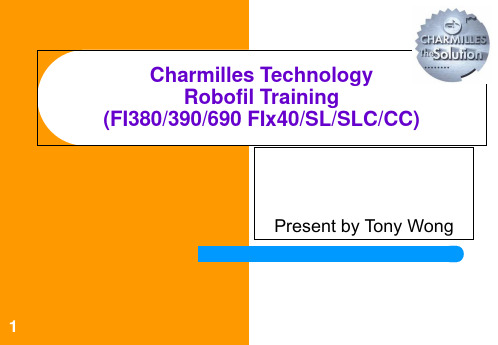
G01 : 直线插补 / 直线加工 (工件座标系)
语法格式: G01 X_ Y_ G01 U_ V_ ( MDI 状态或四轴联动锥度方式 )
机床执行命令时两轴同时移动到达目标。
例如: G90G00X90.Y20. 或 G91G00X60.Y-30
6
例如: G90G01X35.Y10. 或
G91G01X25.Y-25.
加工程式准备
本节开始介绍主要的G,M代码 (第9页)
M27 : 断线保护策略无效 M28 : 断线(第一层)保护策略有效 M29 : 断线(第二层)保护策略有效
M29主要是应用在较恶劣状况,如下图所示
12
加工程式准备
程式范例 (第1页)
典型图例,单工位,多工位,锥度加工范例
典型图例 1 (无锥度) (假设起始点 (start point)为 X15.Y10. )
G90 : 绝对座标
G91 : 相对座标
G74 : 确定座标系的原点 (机床座标系)
G75 : 直线快速移动 (机床座标系)
G00 : 直线快速移动 (工件座标系)
G01 : 直线插补 / 直线加工 (工件座标系)
G02 : 顺时针圆弧插补 / 顺时针圆弧加工 (工件座标系)
G03 : 逆时针圆弧插补 / 逆时针圆弧加工 (工件座标系)
Charmilles Technology Robofil Training
(
Present by Tony Wong
1
培训目标:
使操作员可以掌握基本的操作过程
一般的加工过程便是从图纸到成品的一个流程:
图纸 ↓
加工程式准备 1.加工路径程序 (主要利用CAD/CAM 软件产生,或手工编程简单程序) 2.把加工路径程序拷贝至机床 3.加工放电条件组合的确定 (CT-EXPERT的应用)
丰日mq320模切机说明书
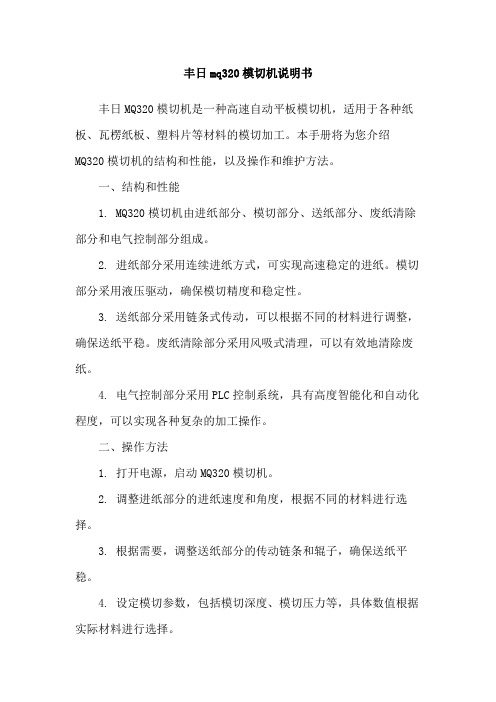
丰日mq320模切机说明书丰日MQ320模切机是一种高速自动平板模切机,适用于各种纸板、瓦楞纸板、塑料片等材料的模切加工。
本手册将为您介绍MQ320模切机的结构和性能,以及操作和维护方法。
一、结构和性能1. MQ320模切机由进纸部分、模切部分、送纸部分、废纸清除部分和电气控制部分组成。
2. 进纸部分采用连续进纸方式,可实现高速稳定的进纸。
模切部分采用液压驱动,确保模切精度和稳定性。
3. 送纸部分采用链条式传动,可以根据不同的材料进行调整,确保送纸平稳。
废纸清除部分采用风吸式清理,可以有效地清除废纸。
4. 电气控制部分采用PLC控制系统,具有高度智能化和自动化程度,可以实现各种复杂的加工操作。
二、操作方法1. 打开电源,启动MQ320模切机。
2. 调整进纸部分的进纸速度和角度,根据不同的材料进行选择。
3. 根据需要,调整送纸部分的传动链条和辊子,确保送纸平稳。
4. 设定模切参数,包括模切深度、模切压力等,具体数值根据实际材料进行选择。
5. 利用MQ320模切机的自动化控制系统,进行高效的模切加工。
6. 完成模切后,关闭电源,清理废纸和杂物,确保设备整洁干净。
三、维护方法1. 定期对MQ320模切机进行清洗和润滑,保持设备的良好状态。
2. 检查各部件的运行情况,如有异常及时修理或更换。
3. 对PLC控制系统进行维护和升级,确保设备的智能化和自动化程度。
4. 对电气元器件进行检查和保养,确保设备的安全性和稳定性。
总之,丰日MQ320模切机是一种高效、稳定、智能化的模切设备,适用于多种不同材料的加工。
通过正确的操作和维护,可以最大限度地提高设备的使用寿命和效率,为企业的生产和发展做出贡献。
- 1、下载文档前请自行甄别文档内容的完整性,平台不提供额外的编辑、内容补充、找答案等附加服务。
- 2、"仅部分预览"的文档,不可在线预览部分如存在完整性等问题,可反馈申请退款(可完整预览的文档不适用该条件!)。
- 3、如文档侵犯您的权益,请联系客服反馈,我们会尽快为您处理(人工客服工作时间:9:00-18:30)。
Please be aware that an important notice concerning availabili in critical applications of Texas Instruments semiconductor products and disclaimers thereto appears at the end of this data sheet. Code Composer Studio and XDS510 are trademarks of Texas Instruments. Other trademarks are the property of their respective owners. † IEEE Standard 1149.1−1990, IEEE Standard Test-Access Port; however, boundary scan is not supported in this device family.
TMS320LF2407A, TMS320LF2406A, TMS320LF2403A, TMS320LF2402A TMS320LC2406A, TMS320LC2404A, TMS320LC2403A, TMS320LC2402A DSP CONTROLLERS
Table of Contents
D D D
D D D D D D D
D D
D
D
External Memory Interface (LF2407A) − 192K Words x 16 Bits of Total Memory: 64K Program, 64K Data, 64K I/O Watchdog (WD) Timer Module 10-Bit Analog-to-Digital Converter (ADC) − 8 or 16 Multiplexed Input Channels − 500-ns MIN Conversion Time − Selectable Twin 8-State Sequencers Triggered by Two Event Managers Controller Area Network (CAN) 2.0B Module (LF2407A, 2406A, 2403A) Serial Communications Interface (SCI) 16-Bit Serial Peripheral Interface (SPI) (LF2407A, 2406A, LC2404A, 2403A) Phase-Locked-Loop (PLL)-Based Clock Generation Up to 40 Individually Programmable, Multiplexed General-Purpose Input / Output (GPIO) Pins Up to Five External Interrupts (Power Drive Protection, Reset, Two Maskable Interrupts) Power Management: − Three Power-Down Modes − Ability to Power Down Each Peripheral Independently Real-Time JTAG-Compliant Scan-Based Emulation, IEEE Standard 1149.1† (JTAG) Development Tools Include: − Texas Instruments (TI) ANSI C Compiler, Assembler/ Linker, and Code Composer Studio Debugger − Evaluation Modules − Scan-Based Self-Emulation (XDS510) − Broad Third-Party Digital Motor Control Support Package Options − 144-Pin LQFP PGE (LF2407A) − 100-Pin LQFP PZ (2406A, LC2404A) − 64-Pin TQFP PAG (LF2403A, LC2403A, LC2402A) − 64-Pin QFP PG (2402A) Extended Temperature Options (A and S) − A: − 40°C to 85°C − S: − 40°C to 125°C
元器件交易网
TMS320LF2407A, TMS320LF2406A, TMS320LF2403A, TMS320LF2402A TMS320LC2406A, TMS320LC2404A, TMS320LC2403A, TMS320LC2402A DSP CONTROLLERS
Copyright 2005, Texas Instruments Incorporated
POST OFFICE BOX 1443
• HOUSTON, TEXAS 77251−1443
1
元器件交易网
SPRS145K − JULY 2000 − REVISED AUGUST 2005
Description . . . . . . . . . . . . . . . . . . . . . . . . . . . . . . . . . . . . . 4 TMS320x240xA Device Summary . . . . . . . . . . . . . . . . . 5 Functional Block Diagram of the 2407A DSP Controller . . . . . . . . . . . . . . . . . . . . . . . . . . . . . . 6 Pinouts . . . . . . . . . . . . . . . . . . . . . . . . . . . . . . . . . . . . . . . . 7 Pin Functions . . . . . . . . . . . . . . . . . . . . . . . . . . . . . . . . . . 11 Memory Maps . . . . . . . . . . . . . . . . . . . . . . . . . . . . . . . . . 21 Peripheral Memory Map of the 2407A/2406A . . . . . . . 29 Device Reset and Interrupts . . . . . . . . . . . . . . . . . . . . . 30 DSP CPU Core . . . . . . . . . . . . . . . . . . . . . . . . . . . . . . . . 34 TMS320x240xA Instruction Set . . . . . . . . . . . . . . . . . . . 34 Scan-Based Emulation . . . . . . . . . . . . . . . . . . . . . . . . . . 34 Functional Block Diagram of the 2407A DSP CPU . . 35 Internal Memory . . . . . . . . . . . . . . . . . . . . . . . . . . . . . . . . 42 Peripherals . . . . . . . . . . . . . . . . . . . . . . . . . . . . . . . . . . . . 45 Event Manager Modules (EVA, EVB) . . . . . . . . . . . . 45 Enhanced Analog-to-Digital Converter (ADC) Module . . . . . . . . . . . . . . . . . . . . . . . . . . . . 49 Serial Communications Interface (SCI) Module . . . . 53
SPRS145K − JULY 2000 − REVISED AUGUST 2005
D
D
D
D
D D
High-Performance Static CMOS Technology − 25-ns Instruction Cycle Time (40 MHz) − 40-MIPS Performance − Low-Power 3.3-V Design Based on TMS320C2xx DSP CPU Core − Code-Compatible With F243/F241/C242 − Instruction Set and Module Compatible With F240 Flash (LF) and ROM (LC) Device Options − LF240xA: LF2407A, LF2406A, LF2403A, LF2402A − LC240xA: LC2406A, LC2404A, LC2403A, LC2402A On-Chip Memory − Up to 32K Words x 16 Bits of Flash EEPROM (4 Sectors) or ROM − Programmable “Code-Security” Feature for the On-Chip Flash/ROM − Up to 2.5K Words x 16 Bits of Data/Program RAM − 544 Words of Dual-Access RAM − Up to 2K Words of Single-Access RAM Boot ROM (LF240xA Devices) − SCI/SPI Bootloader Up to Two Event-Manager (EV) Modules (EVA and EVB), Each Includes: − Two 16-Bit General-Purpose Timers − Eight 16-Bit Pulse-Width Modulation (PWM) Channels Which Enable: − Three-Phase Inverter Control − Center- or Edge-Alignment of PWM Channels − Emergency PWM Channel Shutdown With External PDPINTx Pin − Programmable Deadband (Deadtime) Prevents Shoot-Through Faults − Three Capture Units for Time-Stamping of External Events − Input Qualifier for Select Pins − On-Chip Position Encoder Interface Circuitry − Synchronized A-to-D Conversion − Designed for AC Induction, BLDC, Switched Reluctance, and Stepper Motor Control − Applicable for Multiple Motor and/or Converter Control
