LG_COB_4W 规格书
TRONIC TECHNOLOGY GLOBAL LTD 镍氢电池规格表 LP49C4000P 24
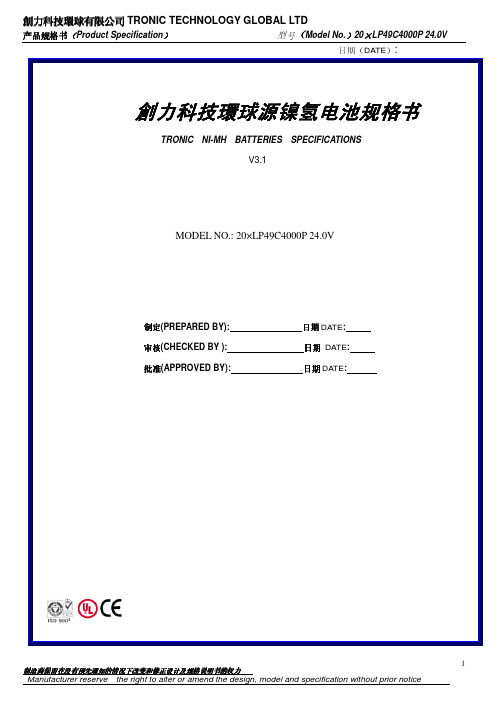
产品规格书(Product Specification)型号(Model No.)20×LP49C4000P 24.0V日期(DATE):創力科技環球創力科技環球源源镍氢电池规格书镍氢电池规格书TRONIC NI-MH BATTERIES SPECIFICATIONSV3.1MODEL NO.: 20×LP49C4000P 24.0V制定(PREPARED BY): 日期DATE:审核(CHECKED BY ): 日期DATE:批准(APPROVED BY): 日期DATE:11. 标称容量是指20℃时0.2C放电容量Nominal capacity, rated at 0.2C 20℃.2. 容量只作为参考Average capacity, for reference only.3. 重量和内阻也作为参考Weight and internal impedance are For reference.4. 寿命测试依照IEC标准Standard according as IEC of test cycle life。
1. 序言PREFACE此规格书适用于創力科技環球有限公司的镍氢可充电电池产品The specification is suitable for the performance of NI-MH rechargeable battery produced by the TRONIC TECHNOLOGY GLOBAL LTD.2. 型号MODEL20×LP49C4000P 24.0V3.外观APPEARANCE没有类似变色、污点、电解液泄漏和零伏现象。
There shall be no such details as discoloration or electrolyte leakage or 0 voltage.4.定额RATINGS种类Description 单位Unit规格Specification条件Condition标称电压Nominal Voltage V 24.0单位组Unit pack典型容量Typical Capacity min 279标准充放电Standard Charge/Discharge标称容量Nominal Capacity mAh 4000标准充放电Standard Charge/Discharge最小容量Minimum Capacity min 269标准充放电StandardCharge/ Discharge mA 400(0.1C)标准充电Standard Charge hour 15 Ta=0~40℃(see note )mA 800(0.2C)~2000(0.5C)用充电控制with charge termination control快速充电Fast Chargehour 6.0 approx.(0.2C)2.1 approx (0.5C)-△V=100mV/packTimer cutoff=110%input capacityTemp. cutoff=40~45℃dT/dt=0.8℃/min(0.5 to 1.0C);0.8~1℃/min(1C)涓流充电Trickle Charge mA 200(0.05C)~400(0.1C)Ta=0~40℃(see note 1)放电截止电压Discharge Cut-off Voltage V 20.0单位组Unit pack最大放电电流Maximum Discharging Current A 20(5.0C)Ta =0~50℃18.0v cut off贮藏温度Storage Temperature ℃-20~+25(within 1 year)-20~+30(within 3 month)-20~+40(within 1 month)-20~+50(within 1 week)*典型重量Typical Weightg 1580approx *5.性能性能测试测试PERFORMANCE在进行下例各项测试前每颗电池应用0.2C放至1.0V。
LG 电子技术服务手册:LED 下光源(8W)D4A0081EDF1.C0AAWAA 等型号说明书

LG Electronics Technical Service ManualLED DOWNLIGHT(8W)D4A0081EDF1.C0AAWAAMODEL : D4A0081EDF1.C0AAWAA D4A0083EDF1.C0AAWAA D4A0085EDF1.C0AAWAA D4A0081EDF2.C0AAWAA D4A0083EDF2.C0AAWAA D4A0085EDF2.C0AAWAAP/NO : Printed in KoreaCaution: Please carefully read the safety precautions within this manual before operating the productInternal use OnlyRevision No.Scope Details of revision Revised date Prepared byChecked by Document Management department01All New 2013.07.19Hyojin Kim, Research Engineer• Established date : 2013. 07. 19 • Revised date : - • Revision No. : 00RevisionsBefore the serviceSafety precaution (4)Model name nomenclature (5)Product specification (8)During the serviceExploded view (10)Service part list (11)Installation environment (12)Installation method (13)D i m m i n g c a b l e c o n n e c t i o n (14)D im m in g wi r in g d i a g ra m a n d ca p ab i l it y (15)Incorrect application and use (16)Troubleshooting (17)Part replacement method (18)• Do not twist or damage the power cable. It can cause fire and electric shock.• When repairing or installing the product, always make sure to turn off the power. It can cause fire and electric shock.• Do not connect the polarity of the power arbitrarily. It can damage the product or cause a safety accident. • Firmly fixate the product on the ceiling.It can cause the product to fall down and cause an injury. • Be careful not to drop or apply impact on the product. It can cause product failure.• When the product is turned on, do not directly stare into the lamp. Strong light can cause visual disorder.• Do not let any alien particles penetrate into the product, and if alien particles do penetrate into the product, remove them.It can cause a safety accident such as electric shock and product damage. • Do not install the product where the ceiling is uneven.It can cause the product to fall down, resulting in product damage and injury.• If the lamp goes off abnormally after the product is installed, check the product according to the troubleshooting procedure.Disassembling the product arbitrarily can cause electric shock. • Have two people install or repair the product if possible. The product can fall over and cause an injury.• After installing or repairing the product, make sure that the product is installedcorrectly without any gap between the exterior surface and the ceiling. If there is a gap, rotate the product to check the gap.• After installing the product, check if there are any alien particles on the surface of the product. .• Do not wipe the product with flammable substance such as alcohol, benzene and acetone The meaning of the symbol expressed in this product and manual is as follows.• The purpose of this symbol is to gain the attention of the user on items or operations that can cause dangerous situations. To avoid dangerous situations, please read and follow the directions with the symbol carefully.• The purpose of this symbol is to show possible electric shock in specific conditions.Can result in major injury or casualty (death) when the directions are violated. Can result in minor injury or product damage when directions are violated.Safety PrecautionsDOWNLIGHT3 : 3”4 : 4”5 : 5”6 : 6”7 : 7”8 : 8”9: 9”4 A 0 08 1 F D E D 1ClassificationSizeA : White - WhiteB : White - SilverC : White - Brushed NickelD : Haze Clear - WhiteE : Haze Clear - SilverF : Haze Clear - Brushed NickelG : Clear - WhiteH : Clear - SilverJ : Clear - Brushed NickelReflector / Trim0 : Commercial Power Wire Connection – Round Shape – Fixed Type 1 : Commercial Power Wire Connection – Round Shape – Swivel Type 2 : Commercial Power Wire Connection – Square Shape – Fixed Type 3 : Commercial Power Wire Connection – Square Shape – Swivel TypeInstallation Method Power Consumption05 : 4.5W 13 : 13W 12 : 120W0 : 2700K (2725±145) 1 : 3000K (3045±175) 2 : 3500K (3465±245) 3 : 4000K (3985±275) 4 : 4500K (4503±243) 5 : 5000K (5028±283) 6 : 5700K (5665±355) 7 : 6500K (6530±510)A : Adjustable Color TemperatureColor Temperature0~9 : Applied according to the sequential development history4 A 0 08 1 F D E D 1Beam AngleAngle[˚] 2Θ½≤2020<2Θ½ ≤4040<2Θ½ ≤60 60<2Θ½ ≤80Model Code ABCD Angle[˚] 80<2Θ½≤100 100<2Θ½≤120 120<2Θ½≤140140<2Θ½Model CodeEFGHA : CreeB : LiteOnC : CitizenD : InnotekE : LumiledsF : ILJING : LG Chem U : UOT- ALEF H : Seoul SemiVoltage (VAC)HzModel Code100V 50/60Hz common A 110V 50/60Hz common B 120V 50/60Hz common C 220V 50/60Hz common D 230V 50/60Hz common E 100 - 240V 50/60Hz common F 220 - 240V 50/60Hz common G 120 - 277V 50/60Hz common H 277V50/60Hz commonJLED PKG MakerRated VoltageSerial NumberO AAC W AA2. Branch 3,4. Business Type5. Exterior color1. AreaCODE Type Language Description1 Area English Each area represents a letter written in English shouldA : KoreaB : North AmericaC : EuropeD : AsiaE ; Middle Southern AmericaF : Middle East / Africa2 Branch English Area (Branch) a letter written in English indicating the referred patients K : Korea Branch3, 4 BusinessTypenumber00 : B2C / B2B / B2G01 : B2C / B2B02 : B2G03 : B2C04 : B2B5 ExteriorColorEnglishAppearance (body parts) referred to the color of the English abbreviation If youduplicate the colors indicated with different alphabet letter.A : BrownB : BlueE : BeigeL : BlackP : PinkR : RedS : SilverT : TitanW : WhiteX : Bordeaux Purple0 : No Color6, 7 Certification Number 01 : High Efficiency (Only Korea)02 : KS (Only Korea)03 : KC (Only Korea)04 : High Efficiency / KS (Only Korea)6,7. CertificationProduct specificationGeneral specificationThis specification applies to all LED flat light models.1. Electric specification (4” 8W)ItemTestConditionsMin. Typ. Max. CriteriaInput voltage(V, rms) AC 100 230 240 Rated voltage ± 10% (230V) Input current(A, rms) AC 0.027 0.034 0.096Input power(W, rms) AC (All) 7.2 8 8.64 Criteria : 8W + 8%, -10%Input frequency(Hz) AC 47 50 53 Rated Frequency ± 3 Hz Power factor AC 0.85 Rated Voltage : AC 230V, 50HzOutput voltage(V, rms) DC 28.00 29.50 30.68 By LED PKG characteristics change (bin mixing ± 4%)Output current(A, rms) DC 0.191 0.205 0.219 Converter output Tolerance ± 7%Output power(W, rms) DC 5.34 6.04 6.71Efficiency(%) AC (All) 752. Product specificationClassification 4 inch Unit Watts 8 W Light Output 520 540 560 lm Lumens per Watt 65 67 70 lm/W Light Color 3000 4000 5000 K Color Accuracy (CRI) > 80Beam Angle 100 ⁰(angle) Size Ф120 ⅹ 88(H) mm Product Weight 358 gInput VoltageAC 230(AC 100 – 240)VInput Frequency 50 Hz Method of Power Input Single Phase Three Wiring SystemDimming 0 - 10VOperating Temperature -20 ~ 50 ℃Power Factor (PF) > 0.85Exploded viewV62332001 V62332002 V62332003Y62708802SMPS,AC/DCScrew,MachineScrew,MachineHeat SinkSpring,LockerCase,Body Cover,OpticCover,GuideService Part ListNo. Name Applicable model Part No.1 LED Assembly D4A0081EDF1.C0AAWAA EAV62332001 D4A0083EDF1.C0AAWAA EAV62332002 D4A0085EDF1.C0AAWAA EAV62332003 D4A0081EDF2.C0AAWAA EAV62332001 D4A0083EDF2.C0AAWAA EAV62332002 D4A0085EDF2.C0AAWAA EAV623320032 SMPS, AC/DC D4A0081EDF1.C0AAWAAEAY62708802 D4A0083EDF1.C0AAWAAD4A0085EDF1.C0AAWAAD4A0081EDF2.C0AAWAAD4A0083EDF2.C0AAWAAD4A0085EDF2.C0AAWAAInstallation environment[●:can be installed, ▲: contact manufacturer, X: can not be installed]Classification 8WInstallation environmentTemperate range (℃)-20 ~ 50℃Humidity range (%) 95% RH < Indoor installation (Fixed facing downward) ●Working plant ●Indoor gymnasium ●Warehouse building ●High rise building (Indoor) ●Large building (Indoor) ●Open square, playground -Park -Large billboard -Large wall -Bridge - Hot and humid environment ▲Location where gas is used XLocation with vibration ▲Location with metallic dust ▲Area difficult for A/S ▲Wireless LAN ●Installation methodDimming Cable ConnectionDimming Wiring Diagram and CapabilityIncorrect Application and Use※ The following lists incorrect applications/uses.Please be careful during installation and use in following cases as they can resultin electric shock, injury or skin burn.No. Incorrect application and use Expected risk1 Using product after there was an impact to the product, for example, from dropping Fire / Electric shock2 Using the product after configuring below the rated current capacity Fire / Electric shock3 Using the product after disassembling or reconfiguring the product arbitrarily Fire / Electric shock4 Installing the product in an environment where water can penetrate into the productUsing for underwater lighting purpose(Underwater view, search light, fishing, promotional event etc.)Electric shock5 Using the product without sufficiently drying or repairing the productafter the product has been submersed in waterFire / Electric shock6 Using the product with excessive power voltage variance. (±10% or more) Fire / Electric shock7 Using the product with only the power cable connected and without groundingthe product properlyElectric shock8 Using the product with excessively bent or damaged power cord Fire / Electric shock9 Do not insert pin, coin or metallic wire into the interior/exterior holes on the casing Fire / Electric shock10 Using the product while exposed to flammable material nearby Fire / Electric shock11 Disassembling the product while in use Fire / Electric shock12 Repairing and disassembling the product by unqualified technician Fire / Electric shock13 When cleaning, repairing or brushing the product without disconnecting the power Electric shock14 Using for purposes other than lighting. (Heating food, drying clothes, heating etc.) Fire / Electric shock15 Moving the product by holding parts other than the main unit.(Moving the product by holding the reflector etc.)Injury16 Moving the product carelessly without considering the weight Injury17 Using the product near the heating device Fire / Explosion18 Using the product in frequently flooding location Electric shock19 Using the product with the power cord arbitrarily cut Fire / Electric shock20 Installing and using the product in a humid or wet location Fire / Electric shock21 Using the product underwater Electric shockTroubleshootingNo. Problem Checkpoint Resolution1 Lighting does not workor flickers ① Check AC power cable • Connect the power② Check DC power cable connection • Connect the DC power cable③ Check after replacing LED assembly • Replace LED assembly④ Check after replacing SMPS • Replace SMPS⑤ If abnormal after checking above • Replace product2 Cannot adjustthe brightness ① Check connector for dimmingconnection• Replace connector for dimmingconnection② Check 0~10V interface cable • Replace 0~10V interface cable③ Check after replacing SMPS • Replace SMPS④ If abnormal after checking above • Request to replace dimmer3 Gap between productand ceiling afterthe installation ① Check if inner side of the ceilingwhere product is assembled is even• Rotate product to move springto location without gap② Check if the spring is missingfrom the heat sink• After disassembling the product,reinstall the product after assemblingthe spring on the heat sink③ Check if the tension of the springis sufficient• Replace spring④ Check the deformation of coverand guide• Replace cover and guide⑤ If abnormal after checking above • Connect facility personnelor call center4 Weld line or alienparticle is visible on the surface of cover and guide after the installation ① Check the surface of the product(Scratch, flow mark etc.)• Replace cover and guide5 Hot spot is visible ① Check after replacing cover and optic • Replace cover and optic② Check after replacing LED assembly • Replace LED assembly③ If abnormal after checking above • Replace product※ SMPS is supplied by LG and is replaced on 1:1 product basis.Part replacement methodPart Picture DirectionSMPS① Use electric or manual driver to loosen 2 M3*6machine screws assembled on SMPS and heat sink.② Replace the SMPS.Case, Body Cover, Optic Cover, Guide ① Use the electric driver to loosen the M3*30tapping screw assembled on the heat sinkand main unit (Case body, cover guide).(M3*30 4 screws)② Disassemble the heat sink from the case body.③ Disassemble the case body from the cover guide.④ Disassemble the cover optic from the cover guide.⑤ Remove the part to replace and replace it with a new part.⑥ Place the cover optic on the cover guide.⑦ Place the case body on the cover guide.⑧ Align the case body groove to that of the heat sinkand place the heat sink on top of the case body.⑨ Use the electric or manual driver to tighten the M3*30tapping screw to assemble the heat sink and main unit (Case body, cover guide). (M3*30 4 screws)Spring ① Use the electric driver to loosen the M3*30 tapping screwassembled on the heat sink and main unit(Case body, cover guide). (M3*30 3 screws)② Disassemble the heat sink from the case body.③ Separate the heat sink and the spring, and replacethe spring. (2 springs)④ Align the case body groove to that of the heat sinkand place the heat sink on top of the case body.⑤ Use the electric or manual driver to tighten the M3*30tapping screw to assemble the heat sink and main unit(Case body, cover guide). (M3*30 4 screws)LED Assembly ① Use the electric driver to loosen the M3*30 tapping screwassembled on the heat sink and main unit(Case body, cover guide). (M3*30 4 screws)② Disassemble the heat sink from the case body③ Disassemble the LED PCB from the heat sink.(M2*4 4 locations)④ Replace the LED PCB with a new one. If the insulator isdamaged, replace it as well.Base Assembly,Rear① Use the electric driver to loosen the M3*30 tapping screwassembled on the heat sink and main unit(Case body, cover guide). (M3*30 4 screws)② Disassemble the heat sink from the case body.③ Disassemble the LED PCB from the heat sink.(M2*4 4 locations)④ Replace heat sink, bush or insulator with a new part.①①②③,④⑥,⑦,⑧,⑨①,②,③④⑤①,②,③①,②,③,④。
OLED2.4寸显示屏 液晶屏 规格书

、结构尺寸StructureSize 一5V 供电5V IO 电平二、接口定义Pin Assignment(P2&P3)序号(No.)定义(SYMBOL )说明(Description )1VCC3.3数字电路电源电压Power Supply for Logic Circuit 2VCC3.3数字电路电源电压Power Supply for Logic Circuit 3EN 模块13v OLED 供电使能信号,高有效OLE Panel Power Enable Signal active High to Enable ,默认内部弱上拉,可不接。
4GND 数字电路电源地Ground of Logic Circuit 5CS 片选信号Chip Select 低有效,6RES 复位信号Power Reset 低有效,需IO 引脚控制7D/C 数据与命令控制信号Data/Command Control 高为数据,低为命令。
需IO 引脚控制8GND 数字电路电源地Ground of Logic Circuit 9SCLK SPI 时钟信号Serial Clock of SPI 。
需IO 引脚控制10SDIN SPI 输入信号Serial Data of SPI 。
需IO 引脚控制OLED2.4寸1309_3.3V一、产品介绍General SpecificationsDiagonal Size尺寸 2.4”Color颜色Yellow、Green、Blue、WhiteType类型MonochromePixel Number分辨率128x64Module Size(mm)模组尺寸62.1×53.3×9Active Size(mm)显示区域55.01×27.49Driver IC驱动IC SSD1309Interface接口4_Wire SPISupply Voltage供电电压 3.3VVoltage Range建议电压范围 1.65V~3.3VMax Voltage最大极限电压4VMin Voltage最小极限电压 1.65VView Angle视角>160degree全视角Contrast对比度>10000:1Brightness(cd/m2)亮度(绿色)120(Typ)@13V(20000Hours)Power功耗由点亮的像素决定30%像素点亮<260mw50%像素点亮<345mw100%像素点亮(实际使用中用不到)<515mwBrightness(cd/m2)(黄色)80(Typ)@13V(15000Hours)Power功耗由点亮的像素决定30%像素点亮<260mw50%像素点亮<380mw100%像素点亮(实际使用中用不到)<590mwBrightness(cd/m2)(白色)80(Typ)@13V(30000Hours)Power功耗由点亮的像素决定30%像素点亮<300mw50%像素点亮<440mw100%像素点亮(实际使用中用不到)<690mwBrightness(cd/m2)(蓝色)80(Typ)@13V(15000Hours)Power功耗由点亮的像素决定30%像素点亮<325mw50%像素点亮<470mw100%像素点亮(实际使用中用不到)<720mwWeight(g)重量8.6Assembly连接方式10Pin1.0mm FPC Connector and2.54mm Metal pins四、SPI接口特性SPI Timing Characteristics。
2.4寸高分辨率电子纸产品规格书

Good DisplaySpecifications Type: 2.04inch E-Paper Display Module Model No. GDE024A1Description: ● 2.04” 400 x 300 dots Display ●Ultra wide viewing angle●Ultra low power consumptionPrepared: XiaoliLanChecked: MoonWuApproved: BorisJenIssue Date: 2012.6.27Dalian Good Display Co., Ltd.Good DisplayNo.17 Gonghua Street, Shahekou District, Dalian 116021 China Tel: +86-411-84619565 Fax: +86-411-84619585E-mail: info@Website: 2.4” B&W E‐Paper Display ModuleCONTENTSGDE024A1 Technical Specification (1)2.4” E‐Paper Display Module (1)CONTENTS (2)1. GENERAL DESCRIPTION (3)2. FEATURES (3)3. APPLICATION (3)4. ELECTRICAL CHARACTERISTICS (4)5 MECHANICAL DATA (7)6 OPTICAL DATA (10)7. HANDLING, SAFETY AND ENVIROMENTAL REQUIREMENTS (10)8, Reliability test (11)9, Block Diagra (13)2.4” B&W E‐Paper Display Module1. GENERAL DESCRIPTIONHigh‐Resolution AM TFT Black/White display panels, which can be used in portable electronic devices, such as E‐book Reader.The module is a TFT‐array driving electrophoretic display, with integrated circuits including source and gate drivers. The resolution of the panel is 400×300,and the active area is 2.4 inch diagonal.2. FEATURES◆400×300 display◆4:3 aspect ratios◆Ultra wide viewing angle◆Ultra low power consumption◆Pure reflective mode◆Bi –stable display◆Commercial temperature range◆High contrast ratio of 9:1 (Typical)◆High white reflectance of 35% (Typical)◆Fast response with 300ms state‐to‐state switching3. APPLICATIONDocument reader,Cell phone display,E‐book display screenESL display panel2.4” B&W E‐Paper Display Module4. ELECTRICAL CHARACTERISTICS4‐1) Panel interface descriptionThis panel is driven by ASIC GD6201E timing controller.4‐2) Panel DC characteristicsParameter Symbol Conditions Min Typ Max UnitSignal ground VSS ‐ 0 ‐ VLogic Voltage supply VDD 3.0 3.3 3.6 VIVDD VDD=3.3V 35 mAGate Positive supply VGH 19 20 23 VIVGH 100 uAGate Negative supply VGL ‐23 ‐20 ‐19 VIVGL 100 uASource Positive supply VPOS 14.61515.4 VINEG VPOS=15V 10 20 mASource Negative supply VNEG ‐15.4 ‐15 ‐14.6 VIPOS VNEG=‐15V 10 20 mA Asymmetry source VASYM VPOS+VNEG ‐80 0 80 mV Common voltage VCOM ‐2.5 Adjusted ‐1.0 VICOM ‐0.2‐ mAStandby power panel PSTBY ‐0.25 mWTypical power panel PTYP ‐ 300 700 mW Operating temperature 0 50 ℃Storage temperature ‐20‐70 ℃ Maximum image update900 mstime at 25℃The maximum power and maximum current are specified for the worst case power consumption.- The typical power is measured when “typical images” are displayed- The standby power is the consumed power when the panel controller is in standby mode.- The listed electrical/optical characteristics are only guaranteed under the controller & waveform provided by *RRG 'LVSOD\2.4” B&W E‐Paper Display Module4‐3) Panel AC characteristicsVDD=3.0V to 3.6V, unless otherwise specifiedParameter Symbol Min. Typ. Max. Unit App Pin Clock frequency fcpv 200kHz CPV Minimum “L” clock pulse width twL 0.5usClock rise time trcpv 100nsClock fall time tfcpv 100nsData setup time tSU 100ns CPV, STVData hold time tH 100nsPulse rise time trstv 100ns STV Pulse fall time tfstv 100nsClock CLK cycle time tclk 50- - ns Below tableD0 .. D7, SPH setup time tsu 8ns D0 .. D7, SPH hold time th 1ns LE on delay time tLEdly 40ns LE high-level pulse width tLEw 40ns LE off delay time tLEoff 40ns2.4” B&W E‐Paper Display ModuleCLOCK & DATA TIMING2.4” B&W E‐Paper Display Module5 MECHANICAL DATA5.1 DimensionPARAMETER VALUE UNIT RemarkDisplay format 400×300 dotsActive area dimensions WidthHeight5037.5mmmmScreen size 2.4(4:3 diagonal) InchPixel pitchHorizontal Vertical0.1250.125mmmmPixel configuration RectangleOverall dimensions Width Height Depth61.252.051.2mmmmmmMass of the module 5.5 g5.2 Electrical ConnectorsSERVICE CONNECTOR TYPE NUMBER NUMBEROF PINS MATING CONNECTORInterface JST T.B.D 30 Flex Foil,pitch=0.3mm2.4” B&W E‐Paper Display Module5.3 Mechanical Drawing of EPD Module2.4” B&W E‐Paper Display Module5.4 Input/Output Pin Assignment1VNEG Negative power supply source driver2VPOS Positive power supply source driver3VSS Ground4VDD Digital power supply drivers5CL Clock source driver6LE Latch enable source driver7OE Output enable source driver8SHR Shift direction source driver9STL Start pulse source driver10D0 Data signal source driver11D1 Data signal source driver12D2 Data signal source driver13D3 Data signal source driver14D4 Data signal source driver15D5 Data signal source driver16D6 Data signal source driver17D7 Data signal source driver18VCOM Common connection19VGG Positive power supply gate driver20NC NO Connection21VEE Negative power supply gate driver22NC NO Connection23GMODE2 Output mode selection gate driver24GMODE1 Output mode selection gate driver25XRL Shift direction gate driver26XCE1 STV1 output enable control27XCE2 STV2 output enable control28XSPV Start pulse gate driver29CLK Shift clock input30VBORDER Border connection2.4” B&W E‐Paper Display Module6 OPTICAL DATA6.1 Optical characteristicsT amb=25℃; supply voltage module is 3.3V. Measurements are made with Eye‐One Pro Spectrophotometer.Optical PerformanceColor Black and WhiteWhite Reflectivity 35% (typical)Contrast Ratio (CR) 7:1 (typical)Grayscale Capability 3‐bit (8 gray levels)Image Update Time: 900ms (grayscale mode)300 ms (1‐bit mode)Viewing Angle Nearly 180 degree7. HANDLING, SAFETY AND ENVIROMENTAL REQUIREMENTSWARNINGThe display glass may break when it is dropped or bumped on a hard surface. Handle with care. Should the display break, do not touch the electrophoretic material. In case of contact with electrophoretic material, wash with water and soap.CAUTIONThe display module should not be exposed to harmful gases, such as acid and alkali gases, which corrode electronic components. Disassembling the display moduleDisassembling the display module can cause permanent damage and invalidates the warranty agreementsObserve general precautions that are common to handling delicate electronic components. The glass can break and front surfaces can easily be damaged. Moreover the display is sensitive to static electricity and other rough environmental conditions.2.4” B&W E‐Paper Display Module8, Reliability testTEST CONDITION METHOD REMARK1High-TemperatureOperationT = +50°C, RH = 30%for 240 hrsIEC 60068-2-2BpAt the end of the test, electric,mechanical, and opticalspecifications shall be satisfied.2Low-TemperatureOperationT = 0°C for 240 hrs IEC 60068-2-2AbAt the end of the test, electric,mechanical, and opticalspecifications shall be satisfied.3High-TemperatureFunctionalT = +60°C, RH=26%for 240 hrsIEC 60068-2-2BpAt the end of the test, electric,mechanical, and opticalspecifications shall be satisfied.4Low-TemperatureFunctionalT = -10°C for 240 hrs IEC 60068-2-2AbAt the end of the test, electric,mechanical, and opticalspecifications shall be satisfied.5High-TemperatureStorageT = +70°C, RH=23%for 240hrsIEC 60068-2-2BpAt the end of the test, electric,mechanical, and opticalspecifications shall be satisfied.6Low-TemperatureStorageT = -25°C for 240 hrs IEC 60068-2-1AbAt the end of the test, electric,mechanical, and opticalspecifications shall be satisfied.7High-Temperature,High-HumidityOperationT = +40°C, RH = 90%for168 hrsIEC 60068-2-3CAAt the end of the test, electric,mechanical, and opticalspecifications shall be satisfied.8High Temperature,High- HumidityStorageT = +60℃, RH=80%for240hrsIEC 60068-2-3CAAt the end of the test, electric,mechanical, and opticalspecifications shall be satisfied.9Temperature Cycle 1 cycle:[-25℃ 30min]→[+70℃ 30 min] : 100 cyclesIEC 60068-2-14At the end of the test, electric,mechanical, and opticalspecifications shall be satisfied.10UV exposureResistance765 W/m2 for168hrs,40℃IEC60068-2-5SaAt the end of the test, electric,mechanical, and opticalspecifications shall be satisfied.11Package Vibration 1.04G, Frequency:10~500HzDirection: X,Y,ZDuration: 1 hours ineachdirectionFull packedfor shipmentAt the end of the test, electric,mechanical, and opticalspecifications shall be satisfied.12Package DropImpactDrop from height of122 cmon concrete surface.Drop sequence: 1corner, 3edges, 6 facesOne drop for eachfull packedforshipmentAt the end of the test, electric,mechanical, and opticalspecifications shall be satisfied.13Electrostatic Effect(non-operating)Machine model+/- 250V, 0Ω, 200pFIEC 62179,IEC 62180At the end of the test, electric,mechanical, and opticalspecifications shall be satisfied.14Altitude test 700hPa ( = 3000m ) At the end of the test, electric,2.4” B&W E‐Paper Display ModuleOperation 48Hr mechanical, and opticalspecifications shall be satisfied.15Altitude testStorage260hPa ( = 10000m )48HrAt the end of the test, electric,mechanical, and opticalspecifications shall be satisfied.16Stylus Tapping POLYACETAL Pen:TopR0.4mmLoad: 300gfSpeed: 5times/secTotal 13,500times,At the end of the test, electric,mechanical, and opticalspecifications shall be satisfied.2.4” B&W E‐Paper Display Module9, Block Diagra。
LC420W02

Gate Driver Circuit
+24.0V (2X) GND (2X)
Power Circuit
G768
Block
Inverter (CN2,CN3)
10CNs (High) 2CNs (Low)
Back light Assembly (20CCFL)
Min
Typ
Max
VLCD ILCD PLCD IRUSH
11.4 -
-
12.0
12.6
545
635
700
805
6.5
9.7
-
3.0
Unit
Notes
Vdc
mA
1
mA
2
Watt
1
A
3
Note :
1. The specified current and power consumption are under the VLCD=12.0V, 25 ± 2¶C,fV=60Hz condition whereas mosaic pattern(8 x 6) is displayed and fV is the frame frequency.
+12.0V
LVDS CN1
5pair (20pin)
Option #19
SDRAM
MEM CTRL
RGB
EEP-ROM (LUT)
SCL
SDA
Timing Controller (LVDS Rx integrated)
RGB
S1 G1
Source Driver Circuit
S1366
LG-4、LG-4K、LG-4M、LG-4L、LG-4P使用说明书

尊敬的用户:感谢您对英伦汽车的信任,选择了具有优良安全性、舒适性、动力性和经济性的英伦汽车,我们期待着以优质的产品和服务为您的工作和生活带来乐趣。
首次使用前请阅读并遵守本手册的内容,将帮助您更好的了解、使用英伦汽车,使您的新车在今后使用中技术状况良好,始终保持最佳性能。
您对您的车辆了解的越多,就越能享受到驾驶该车辆的安全性和趣味性。
若您在使用过程中发现一些问题,请就近与本公司授权的英伦品牌服务站联系,服务站将在保养、维修方面向您提供优质的服务,请您务必按本手册中的保养规定按期完成保养工作。
本手册提供了所有车型的相关信息,由于车型配置不同,本手册的说明与您所购车辆的实际配置可能会有差别,请以实际接收的车辆为准。
本手册属于整车的一个组成部分,出售或出借本车时,请将本手册转交给新车主。
本手册中的所有资料均为出版时的最新资料,今后如有改动,恕不另行通知。
祝您快乐人生,吉利相伴!浙江吉利控股集团汽车销售公司 2013年08月版权所有。
如未经吉利控股集团汽车销售公司书面同意,不得转载或复印本手册的任何内容。
安全和车辆损坏警告本使用说明书中,具有安全警告和车辆损坏警告,必须小心根据警告的内容来避免受伤或损坏的可能性。
不得擅自进行车辆改装,否则将会影响车辆的性能、安全和使用期限,甚至可能触犯政府法规,因改装引起的直接或间接车辆问题均不在保修范围之内。
本书中警示类型的表示和使用方法等说明如下:《车辆使用说明书》与《保修保养手册》是本公司与用户之间就有关产品的正确使用、质量保证责任、售后服务等方面的约定,请务必在使用本公司产品前认真阅读。
若您的汽车或零部件因为过度使用、不正确使用、不按规定的里程/时间间隔进行保养或擅自进行车辆改装而导致故障,您将丧失相应的索赔权利和保修权利。
本使用说明书中的93号无铅汽油适用于除北京地区以外区域,北京地区根据环保要求使用92号无铅汽油。
本 手 册 中 的 重 要 说 明安全符号当看到上图所示的安全标记时,则表示“禁止……”;“禁止这样做”或者“禁止让这种情况发生”。
美国电器品牌LG的Series4无凝冰底部冰箱KGN36VLED的产品说明书
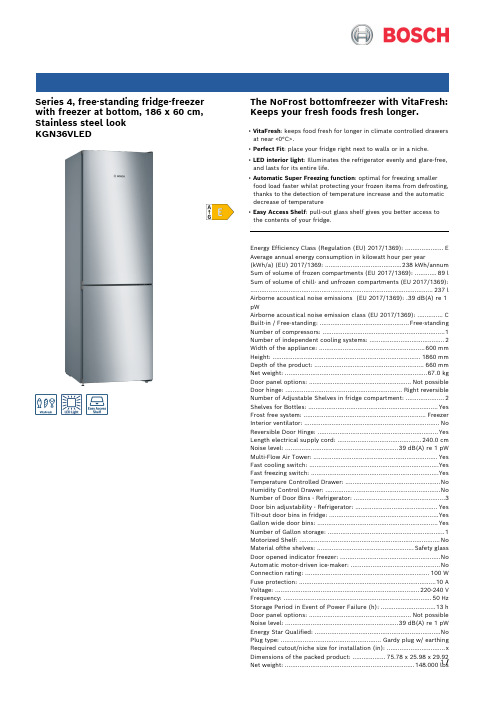
Series 4, free-standing fridge-freezer with freezer at bottom, 186 x 60 cm, Stainless steel lookKGN36VLED The NoFrost bottomfreezer with VitaFresh: Keeps your fresh foods fresh longer.• VitaFresh: keeps food fresh for longer in climate controlled drawers at near <0°C>.• Perfect Fit: place your fridge right next to walls or in a niche.• LED interior light: Illuminates the refrigerator evenly and glare-free, and lasts for its entire life.• Automatic Super Freezing function: optimal for freezing smaller food load faster whilst protecting your frozen items from defrosting, thanks to the detection of temperature increase and the automatic decrease of temperature• Easy Access Shelf: pull-out glass shelf gives you better access to the contents of your fridge.Energy Efficiency Class (Regulation (EU) 2017/1369): .....................E Average annual energy consumption in kilowatt hour per year(kWh/a) (EU) 2017/1369: ..........................................238 kWh/annum Sum of volume of frozen compartments (EU 2017/1369): ............89 l Sum of volume of chill- and unfrozen compartments (EU 2017/1369): ....................................................................................................237 l Airborne acoustical noise emissions (EU 2017/1369): .39 dB(A) re 1 pWAirborne acoustical noise emission class (EU 2017/1369): ..............C Built-in / Free-standing: .................................................Free-standing Number of compressors: . (1)Number of independent cooling systems: (2)Width of the appliance: ..........................................................600 mm Height: .................................................................................1860 mm Depth of the product: ............................................................660 mm Net weight: ..............................................................................67.0 kg Door panel options: ........................................................Not possible Door hinge: ................................................................Right reversible Number of Adjustable Shelves in fridge compartment: (2)Shelves for Bottles: .......................................................................Yes Frost free system: ...................................................................Freezer Interior ventilator: ..........................................................................No Reversible Door Hinge: ..................................................................Yes Length electrical supply cord: ..............................................240.0 cm Noise level: ..............................................................39 dB(A) re 1 pW Multi-Flow Air Tower: ....................................................................Yes Fast cooling switch: .......................................................................Yes Fast freezing switch: ......................................................................Yes Temperature Controlled Drawer: ....................................................No Humidity Control Drawer: ...............................................................No Number of Door Bins - Refrigerator: .. (3)Door bin adjustability - Refrigerator: .............................................Yes Tilt-out door bins in fridge: ............................................................Yes Gallon wide door bins: ..................................................................Yes Number of Gallon storage: . (1)Motorized Shelf: .............................................................................No Material ofthe shelves: .....................................................Safety glass Door opened indicator freezer: .......................................................No Automatic motor-driven ice-maker: .................................................No Connection rating: ....................................................................100 W Fuse protection: ...........................................................................10 A Voltage: ...............................................................................220-240 V Frequency: .................................................................................50 Hz Storage Period in Event of Power Failure (h): ..............................13 h Door panel options: ........................................................Not possible Noise level: ..............................................................39 dB(A) re 1 pW Energy Star Qualified: .....................................................................No Plug type: .......................................................Gardy plug w/ earthing Required cutout/niche size for installation (in): .. (x)Gross weight: ...................................................................162.000 lbsSeries 4, free-standing fridge-freezerwith freezer at bottom, 186 x 60 cm, Stainless steel lookKGN36VLEDThe NoFrost bottomfreezer with VitaFresh: Keeps your fresh foods fresh longer. Performance and consumptionDesign and Styling- Doors Stainless steel look, side panels Pearl grey (VZF 07127)- Integrated vertical handle- LED with Soft Start in fridge sectionConvenience & Safety- NoFrost - never again defrosting!- Separate, electronic temperature control, LED indicators- Two Cooling Systems- Super Cooling: automatic deactivation- Optical and acoustic door open warning system- Visual / acousticFridge Compartment- Multi Airflow-System- Temperatur indikator (inside)- 4 safety glass shelves (2 height adjustable), of which 3 x EasyAccess Shelf, extendable- Bottle grid- 1 door shelf large, 2 door shelf smallFreshness System- 1 VitaFresh drawer with humidity control - Fruits and vegetables retain vitamins and stay fresh for longer.- , 1 VitaFresh 0°C drawer - Fish and meat stay fresh for longer Freezer Section- 3 transparent freezer drawersDimensions- Dimensions ( H x W x D): 186.0 cm x 60.0 cm x 66.0 cmTechnical Information- Door right hinged, reversible- Height adjustable front feet- Connected load: 100 W- Nominal voltage: 220 - 240 VAccessories- egg tray- ice cube trayCountry Specific Options- Based on the results of the standard 24-hour test. Actual consumption depends on usage/position of the appliance.- To achieve the declared energy consumption, the attached distanceholders have to be used. As a result, the appliance depth increases by about 3.5 cm. The appliance used without the distance holder is fully functional, but has a slightly higher energy consumption.Environment and Safety InstallationGeneral Information- Vario Zone - removable glass shelves for extra space- Super Freezing: Manual/automatic activiation- 4 safety glass shelves of which 2 are height adjustable, 3 x EasyAccess Shelf, extendable- Freezing possible in all freezer compartmentsSeries 4, free-standing fridge-freezer with freezer at bottom, 186 x 60 cm, Stainless steel lookKGN36VLED。
富士 POD UG系列宏篇 UG00S-CWV4可编程序操作显示器 说明书

序言感谢您选择了富士可编程序操作显示器POD UG系列。
这个用户手册<宏篇>,解说UG系列用画面作成编辑器(UG00S-CWV4)的宏功能。
请认真阅读这本用户手册,正确使用机器。
另外,除这本手册以外还准备有下列UG系列手册。
请按照使用目的选择阅读。
手册名称手册编号记载内容UG00S-CWV4 设置篇FCH390解说画面作成编辑器(UG00S-CWV4)的安装方法UG00S-CWV4 功能篇FCH391解说画面作成编辑器(UG00S-CWV4)的各功能设定方法UG00S-CWV4 安装篇FCH393解说画面作成编辑器(UG00S-CWV4)的基本的操作方法UG00S-CWV4 操作篇FCH394解说画面作成编辑器(UG00S-CWV4)的操作方法UG00S-CWV4 指南篇FCH395解说UG系列的代表功能/使用方法UG20 Series <Hardware>FEH352解说UG520 / 420 / 320 / 221/220系列硬件UG Series <Variable NameFEH363解说UG编辑器和D300win的变量名协同功能Cooperation Function>UG Series <Temperature ControlFEH365解说温控网络功能Network>UG30 Series <Hardware>FEH377解说UG530 / 430 / 330系列硬件UG Series <PLC Connection>FEH380解说UG系列和各公司PLC的连接和通用串行通信等UG230 Series <Hardware>FEH381解说UG230系列硬件Simple POD <Hardware>FEH382解说Simple POD (UG221H-LE4, LR4, SR4)的硬件UG630 Series <Hardware>FEH389解说UG630系列硬件说明:1.富士电机机器控制公司拥有本软件的版权。
LG LED屏LM215WF4-TLA4 规格书

90% 60 60% Humidity [(%)RH] 50 Wet Bulb Temperature [C] 40 30 20 10 0 10% 10 20 30 40 50 60 70 80 40% Storage
Operation
-20
0
Dry Bulb Temperature [C]
Figure 2. Temperature and relative humidity
Ver. 1.0
Mar. 04. 2010
5 / 31
LM215WF4 Liquid Crystal Display
Product Specification 3. Electrical Specifications 3-1. Electrical Characteristics
It requires two power inputs. One is employed to power the LCD electronics and to drive the TFT array and liquid crystal. The second input power for the LED/Backlight, is typically generated by an LED driver. The driver is an external unit to the LCDs. Table 2-1. ELECTRICAL CHARACTERISTICS
215” Full HD TFT LCD
SUPPLIER *MODEL SUFFIX LG. Display Co., Ltd. LM215WF4 TLA4
*When you obtain standard approval, please use the above model name without suffix APPROVED BY / SIGNATURE DATE APPROVED BY S.G. Hong / G.Manager SIGNATURE DATE
LG 变流水压控制器安装手册说明书

www INSTALLATION MANUAL• Please read this installation manual completely before installing the product.• Installation work must be performed in accordance with the national wiring standards by authorized personnel only.• Please retain this installation manual for future reference after reading it thoroughly.MODEL : PWFCKN000Variable Water Flow Control Kitn Safety Precautions (3)n Accessory Parts (5)n Name of each Part (6)n Variable Water Flow Control kit – Functions summary (7)n Installation Method (8)Variable Water Flow Control kit Installation Method (8)n Setting and Using Method (11)1. Wiring Diagram (11)2. Wiring for Variable Water Flow Control kit (12)3. Series Installation(more than 2 unit) (13)4. Power Source Input (14)5. Variable Water Flow Control Kit Functions (16)6. Setting of Outside Unit DIP Switch (22)7. Setting Example (23)Safety PrecautionsSafety Precautionsn Meanings of symbols used in this manual are as shown below.Be sure to turn off Outside unit power Before installation.Please install thedesignated location in the Control box.• It can cause the breakdown or accident.Do not touch the board when the power is connected .• It can cause a fire, electric shock, explosion, injury and problem to the product.Always request for installation of the product to the service center or the installation service provider.• It can cause a fire, electric shock, explosion and injury.When reinstalling the previouslyinstalled product, request for service to the service center or the installation service provider.• It can cause a fire, electric shock, explosion and injury.Safety PrecautionsDo not modify or extend the Provided wires.• It can cause a fire and electric shock.Do not pour water inside theproduct.• It can cause an electricshock and problem to theproduct.When the product is submersedin water, always request forservice to the service center orthe installation service provider.• It can cause a fire andelectric shock.Make the children and the elderly use the product with the help of a guardian.• It can cause a safety accident and problems to the product.Do not give impact to the product.• It can cause problem to the product.Accessory Parts Accessory PartsName of each PartName of each Part① Main connector : Power input and communication connector with Outside Unit② SW104 : Rotary Switch for setting capacity control step③ Digital Output : Operating & Error status Relay output (DDC output AC 1A at 250V source)④ SW102 : Switch for setting internal function⑤ Digital Input : Dry contact input⑥ Analog Input : DC 0~10V Analog signal input⑦ Analog Output : DC 0~10V Analog signal output⑧ SW103 : Reset Switch⑨ SW101 : DIP Switch for setting operating function⑩ LED : Indicate VWFC*(board) status- LED1C(Green) : communication status (receive)- LED2C(Red) : communication status (transfer)- LED3C(Yellow) : Communication error status- LED4C(Orange) : Power status* Variable Water Flow Control KitVariable Water Flow Control kit – Functions summary Variable Water Flow Control kit – Functions summary Variable Water Flow ControlThis function can be applied to save pump operation power by optimizing water flow rate by interlocking between electric valve and MULTI V WATER IV operation. Depends on MULTI V WATER IV operation cycle, Variable Water Flow Control Kit(Board) outputs analog signal(0~10V) to electric valve.CAUTIONPlease keep water flow rate more than 40% of rated water flow indicated MULTI V WATER IV PDBDemand control- This function is to reduce Outside Unit power consumption by using input signal. This manual provides variable setting to control outside unit capacity according to input method. This function supports 2 types of input signal : AI(0~10V) and contact signal(3 Step).Output Outside or Indoor Unit Operation status- This function displays outside or indoor unitʼs operation status. Depends on DIP switch setting, either outside or indoor unit operation status is reflected through output signal.Output Outside or Indoor Unit Error Status Signal- This function displays error signal by digital output when either outside or indoor unit has an errorInstallation MethodInstallation Method① Be sure to turn off outside unit power before installaion.② Separate front panel from outside unit③Separate front cover of control box.④ Separate Oil_Level Harness(3Pin Yellow) in External PCB(CN28).⑤ Sepatate VWFC* Cover in VWFC Assy.⑥ Install the VWFC Assy to the C/Box by using screws.* VWFC : Variable Water Flow Control kit* Separate of Oil_Level harnessSetting and Using Method⑫ Connect the blue cable of transformer to the Main PCB(CN_JIG_N,CN_JIG_L).⑬ Connect the black cable of VWFC PCB to the Main PCB(CN10).⑭ Connect the Oil_Level harness(3Pin Yellow) to the External PCB(CN28).⑮ Fix and fasten components and cables.⑯Turn on the main power line of outside unit.1. Install the product on flat surface and screw at least 2 places. Otherwise the VWFC PCB may not beanchored properly.2. Do not deform the case at random. It may cause malfunction of the Variable Water Flow Control PCB3. This is a class A product. In a non-industrial environment, this product may cause radio interference, inwhich case the user may be required to take adequate measures.4.It must be installed variable flow valve on water circulation system in advance.5.The internal resistance of variable water flow control valve must be above 100kΩ.The resistance ofsignal cable(CN1_A0) must be below 10Ω.Setting and Using MethodRD AC 220VBKBlockNotesTransformer can supply only AC 24V to the terminal blockDo not input external power into Main PCB. Otherwise it will cause a serious damage.The Variable Water Flow Control Kit controls only 1 valve actuator.The power (AC 24V) and signal(DC 0~10V) line is recommended by AWG22(1/32 in, (0.644 mm),0.016 Ω/ft (0.053 Ω/m)).1 Unith BL : Blue, RD : Red, BK : BlackWaterWater MasterSlaveWater InletWater OutletMaster SlaveFor Variable Water Flow ControlPlease apply an individual PWFCKN000 model for each MULTI V WATER IV unitCAUTIONVariable Water Flow Control Kit only can control 1 unit of MULTI V WATER IV and electric valve.NotesCommunication line from controller such as DDC must be installed only with VWFC of master outside unit.- Demand control- Output outside or indoor unit operation status - Output outside or indoor unit error status signal①Dry contact input part• Input_1,2,3 : Demand control by contact input(3 Step)• Input_LNO : Low Noise Operation• Priority settingUsing ʻPriority settingʼ contact signal the priority of command.(Demand control for external command from DDC vs peak control by LG Centrol controller.) - Close : Central controller has priority to external signal- Open : External signal has priority to central controller(default setting)②Analog input part (AI : DC 0 ~ 10V)• AI_1 : Demand control by analog input (10 Step)③Analog output part(AO : DC 0 – 10V, Max 20 mA)• AO_1 : Connect analog output signal for variable water flow valve.④Digital Output (DDC output AC 1A at 250V source)• Output error status• Output operation statusCAUTIONPower must be turned on after the product is wired completely.n Communication and Power Line- If communication and power lines are run alongside each other then there is a strong likelihood of operational faults developing due to interference in the signal wiring caused by electrostatic and electromagnetic coupling. The tables below indicates our recommendation as to appropriate spacing of communication and power lines where these are to be run side by side.NotesIf the power supply waveform continues to exhibit some distortion the recommended spacing in the table should be increased.• If the lines are laid inside conduits then the following point must also be taken into account when grouping various lines together for introduction into the conduits.• Power lines (including power supply to air conditioner) and signal lines must not be laid inside the same.• In the same way, when grouping the lines power and signal lines should not be bunched together.Setting of DIP SwitchUsing 'SW101', select the minimum analog output value as described below to meet the requirement of applied valve or to keep minimum flow rate.NotesDefault status is all off.• Output signal setting : SW101 L1, L2CAUTIONAfter change ʻDIP Switchʼ setting, then you must press reset switch to reflect the setting. Before operating the outside unit, check the flow rate of water and voltage signal of PCB. Minimum flow rate of water is recommended 40% of rated flow rate. Otherwise, the outside unit get damage.- Operation Status outputNotesDefault status is all off.• Operation status output : SW101 L4Depends on SW101 L4 position(ON/OFF), VWCK(Board) is operated as belowCAUTIONAfter change DIP SW setting, press reset switch to reflect the setting.- Set analog output optional functionNotesDefault status is all off.The setting method makes to open the valve using output signal when occur communication error.• Set analog output default value in case that communication error between VWFC and outside unit PCB is occurred : SW102 L1When communication error happened, LED3C(yellow) will truned ON• Set Analog output Range : SW102 L2Basically this module keeps a minimum Analog output voltage refer to L1,L2 setting of SW101 to prevent unexpected accident. When you need to use 0~10V full range, L2 should be set as ON.CAUTIONDo not operate the DIP SW except authorized person.After change DIP SW setting, press reset switch to reflect the setting.Setting For Demand controlUse the Rotary Switch to set a control step for contact signal input : The type of input signal and control step can be set using ʻSW104ʼThis function is for Demand control to reduce power consumption.Set the control mode what you want according to the table as below.- Setting of Demand control by type of input signalCAUTIONDo not change a command too quickly.Keep the command 30 seconds at least, otherwise it will cause a damage to outside unit.• Operation rate condition :- Cooling : Outside 35 °C, Indoor 27 °C- Heating : Outside 7 °C, Indoor 20 °C• The tolerance of the operation rate can be cause by combination of outside unit, operating condition, installation circumstance.• When operation rate is 100%, Target Evaporating Temp. and Target Condensing Temp. can be changed by installation option.• Input_1 : 0 OFF, Input_1 : 1 ON• Demand control by contact input control (3 Step)Setting and Using Method • Demand control by analog input control (10 Step)Setting and Using MethodVariable Water flow Control Kit Mode• Steps for setting of Variable water flow control modeh If you want to stop the variable water flow control mode, follow the same step and make “Fn4” “Off”SW01C ( : confirm)SW02C ( : backward): forward)SW04C ( X : cancel)SW01D (reset)SW03C (ȭȯƗCAUTIONAfter change ʻDIP Switchʼ setting, then you must press reset switch to reflect the setting.Before operating the outside unit, check the flow rate of water and voltage signal of PCB.Minimum flow rate of water is recommended 40% of rated flow rate. Otherwise, the outside unit get damage.Setting and Using MethodUsingDemand controlUsing Demand control function with 3-Non Voltage contact.LG does not supply this section(Field supply)With this function comp capacity of outside unit can be controlled.Ex) Demand control by 3-contact signalCAUTION• This input can accept only non voltage contact.Do not input external power source. Otherwise it will cause a serious damage.Setting and Using MethodWith this function compressor capacity of outside unit can be controlled by Building Management System.Ex) Demand control by Analog input signal Refer to Detail of the control step for analog input signal.CAUTION• This function is sensitive to voltage level.So when using analog input, make a signal cable as short as possible.• Do not change a command too quickly.Keep the command 30 seconds at least, otherwise it will cause a damage to outside ing Demand control function with 0~10V DC voltage signalLG does not supply this section(Field supply)Setting and Using MethodCAUTIONWhen using high voltage over than AC24V, make sure to use H07RNF wire.①Error Display : This function displays error signal by digital output when either outside or indoor unit has anerror②Operating Display : This function is depend on 4th DIP SW setting of ʻSW101ʼ.- L4 is ON : Display indoor unit operating status (Include FAN mode only)- L4 is OFF : Display outside unit operating status (Compressor operating on/off status)Operation StatusUsing Demand control function with 3-Non Voltage contact.• L4 : Set Operating status output。
LG LGMV 4.0安装指南说明书
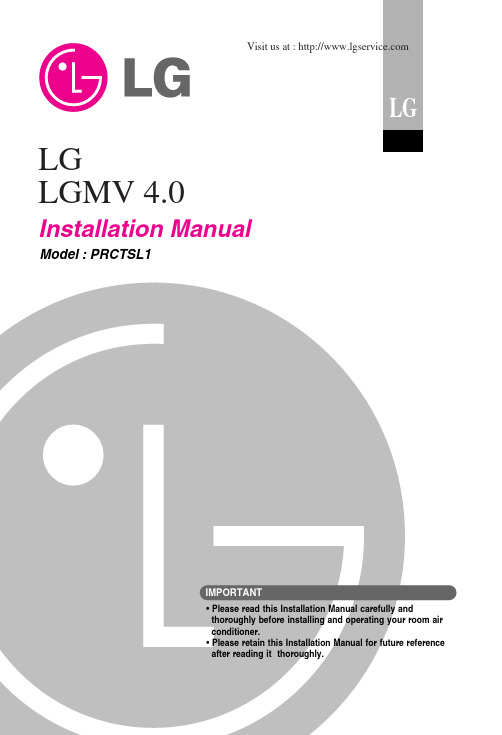
Visit us at : LGLGMV 4.0Installation ManualModel : PRCTSL1• Please read this Installation Manual carefully andthoroughly before installing and operating your room airconditioner.• Please retain this Installation Manual for future referenceafter reading it thoroughly.I LGMV 4.0 Overview (3)I Parts (4)I Programs in CD (4)I Installation (5)1. Hard Lock Program Installation (5)2. Installation of Main LGMV Program (8)3. Port Set-up (11)4. Setting the Initial Dialog Box (19)5. Explanation about Integrated LGMV 4.0 display screen (21)2LGMV 4.0LGMV 4.0 OverviewInstallation Manual 3Heat PumpExisting monitoring program only for 10 HP10HP Development completedNew tool 20HP New tool 30HPNew tool 40HPDevelopingHeatRecoveryDevelopment completed20HP 30HP40HPDevelopingParts4LGMV 4.0+LGMV 4.0 CD(Program + Install manual)HARD LOCK Key2. Description of file in CD: LGMV 4.0 Installation Manual: Hard Lock Program(LGMV 4.0 Security Program): LGMV 4.0 Main Software Installation fileInstallation (2) Execute hdd32.exe file. The following window pops up.- Follow the below mentioned procedureSelect U.S.English and then click 'OK' buttonInstallation Manual5Installation6LGMV 4.0Click 'Next' button Click ‘Next’ buttonInstallation Click 'Finish' button to complete the installation of Hard Lock programHard Lock KeyInstallation Manual7InstallationClick 'Next' button 8LGMV 4.0Installation Click 'Next' buttonClick 'Next' buttonInstallation Manual9InstallationClick 'Close' button to complete the LGMV_TOTAL4.0 10LGMV 4.03. Port set-up LGMV4.0 Program will be operated correctly when it is connected COM1Serial port : COM1 port onlyIn case that there is not RS232 Serial port in your notebook, use USB port of your PC.Refer to '(2) Setting the USB port as the serial port' on page 14.(1) Check COM1 portPRCTFE0 : Additional purchaseTo check COM1 port, follow the below ProcedureSelect 'Start' -> 'System' -> 'Control Panel' then you can see and choose the 'System' icon in 'Control Panel'System Overview In case of RS 232 Serial PORT In PCPRCTFE0 connection should be done as the above picture and it would be connected to the main PCB connector of outdoor unit.Select 'Hardware' in 'System Properties' windowSelect 'Device manager' and then 'Device Manager' window appears.Then select 'Ports(COM & LPT)' in 'Device manager' windowSelect 'Communication Port', click right button of your mouse,and choose 'Properties' as shown aboveSelect 'Port Settings' in 'Communication Port' window and click 'Advanced' button.Check 'COM1' port and click 'OK' ButtonPRCTFE0 : Additional purchaseClick 'Next' button at 'Welcome to the Found New Hardware Wizard'. Select 'Search for a suitable driver for my device' and then click 'Next.'Select 'CD-ROM drive,' insert the installation CD, and then click 'Next.'Select the registration information by selecting 'My computer' at the desktop and then click the Select the device manager from the hardware of the registration information and select 'USB to Serial Converter' at the port as shown at the below figureSelect 'Port Settings' in 'Communication Port' window and click 'Advanced' button.Check 'COM1' port then click 'OK' Button< LGMV Main monitoring >(3) Explanation about the initial dialog boxI'Air conditioner Type'✔ Heat Pump(OLD) : Air conditioner using the conventional jig protocol➔1 Outdoor unit combination (Old Tool,New Tool, SPACE)➔2 Outdoor units combination (No Communication signal type)✔ Heat Pump(NEW) : Air conditioner using the integrated jig protocol➔1 Outdoor Unit Combination (New Tool, SPACE), 3 Outdoor units combination ✔ Heat Recovery(OLD) : Heat Recovery type Air conditioner using the convention jig protocol✔ Heat Recovery(NEW) : Heat Recovery type Air conditioner using the integrated jig protocolI'The combination of ODUs'✔ Select according to the combination of the Outdoor units(Master,Slave)✔ SPACE model is separately handledI'Refrigerant Type'✔ Pressure reference table depends on the refrigerant type(R22, R410,R407C)(3) Important information of Outdoor unit(4) System Graph(6) Outdoor unit / Error information window(7) Indoor unit's information window* NOTE : LGMV_TOTAL4.0 will be operated correctly when the PC COM port is set COM1 If below Error Message Pop-up the window then check the followings.1) The serial cable is connected properly or not2) Check the PC COM port is set to COM1 or not(1) MENU BARYou can change the items set at the initial dialog box to the other items at the menu bar.You can set it again.I Heat Pump✔ It is same as selecting the Air conditioner type at the initial dialog box and toutdoor combination .I Heat Recovery✔ It is same as selecting the Air conditioner type at the initial dialog box and outdoor combination .I Refrigerant✔ You can select the refrigerant type(R22, R410,R407C) again.Select either the outdoor unitand the indoor unit.Numerical value disappears when changing Odu to Sub (inv ¡ onst)<Indoor Unit>- Indicates red color while in heating andsky-blue color while in cooling mode.- Indicates the room temperate and fancondition of indoor unit.• Indicates the current condition of the current indoor unit (cooling/heating and on/off)• On/Off status changes as you press each buttons.• Transmits the current changed details to indoor unit if only you press the 'Execution' button• Select the operation mode and indoor unit after control panel is ready.• If you want to change the operation mode, choose the opposite mode after confirming that control panel is ready.• The IDU CONTROL only shows IDUs which are displayed in main of LGMV.8 indoor units connected to the current outdoor unit are all off• 8 indoor units connected to the current outdoor unit are operating in heating modeCooling On• 8 indoor units connected to the current outdoor unit are partially operating in cooling mode (5 indoor unit are on)OFF Heating On• 30 indoor units connected to the current outdoor unit are partially operating in heating mode (22 indoor unit are on)(2) Storage status window• It displays the air conditioner type, the protocol type, and the number of the units for the outdoor units selected at the initial dialog box of the menu bar.Information at the normal condition• When you save the data, it displays the total storage time, the number of the indoor units, the file saving location and the file name.Information at storing*NOTE : This function does not support in the PRCTSM1, PRCTSL1 S/W(3) Important information about Outdoor unit window• In order to recognize the important information about the outdoor unit, it displays compressor & fan Hz information, outdoor unit LEV information and over-cooling LEV information.M : Master, S1 : Slave1, S2 : Slave2, S3 : Slave3,LEV : Linear Expansion Valve, L : Left, R : RightPLS : PulseInstallation Graph displayed when selecting Indoor unitInstallation Manual31Installation32LGMV 4.0InstallationSelection bar You can get the simple error information when an error occurs by using the right scroll bar.Installation Manual33InstallationAutomatically activated when controlling the number of indoor units activated when it is the Heat recovery typeSelection button Displayed information34LGMV 4.0Printed in Korea P/No.: 3828A20820HAfter reading this manual, keep it in a place easily accessible to the user for future reference.。
LG BP420 蓝光播放机 用户手册说明书 (2)
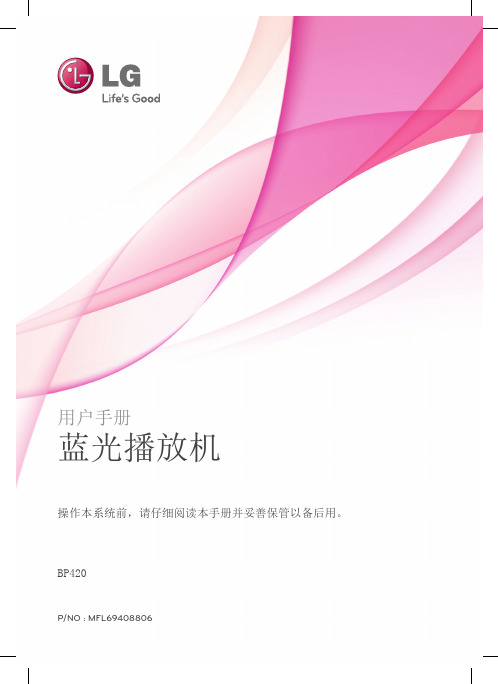
2 连接
15 连接到电视机 15 – 高清连接 16 – 什么是 SIMPLINK? 16 – 视频/音频(左/右)连接 17 – 分辨率设置 18 连接到功放机 18 – 通过高清输出连接到功放机 19 – 通过数字音频输出连接到功放机 19 – 通过 2 声道音频输出连接到功放机 20 连接到家庭网络 20 – 有线网络连接 20 – 有线网络设置 23 USB 设备连接 23 – 播放 USB 设备内容
yy 根据录制软件和封盘方式,某些光碟 (CD-R/RW、DVD±R/RW 或者 BD-R/RE) 可能无法在本设备上播放。
yy 使用由个人电脑和 DVD 或 CD 刻录机刻 录的 BD-R/RE、DVD±R/RW 和 CD-R/RW 光碟时,如果碟片受损或变脏,或者播 放器光头上有脏物或湿气凝结,则可能 无法播放这些碟片。
yy 多制式彩色电视机根据输入信号自动切换彩 色制式。如果彩色制式不自动切换,关闭再 打开电视机,以在屏幕上显示正常图像。
yy 即使以 NTSC 彩色制式录制的光碟可以正常 显示在电视机上,也不一定能够正确录制在 您的录像机上。
>>小心
yy 长时间观看 3D 内容可能导致头晕或疲 劳。
yy 不建议体弱人士、儿童和孕妇以 3D 模 式观看电影。
yy 用户应注意,若要从互联网下载 MP3/ WMA 文件和音乐,您需要获得许可。本 公司不负责此类许可。您可以从版权所 有者那里获得下载 MP3 文件的许可。
yy 在格式化可擦写光碟时,要使光碟与 LG 播放器兼容,您必须将光碟的格式 选项设为 [Mastered]。当将此选项设 为 Live System 时,您将不能在 LG 播 放器上使用此光碟。(Mastered/Live File System:用于 Windows Vista 的 磁盘格式系统)
LG 22MP41W、22MP44B、24MP44B、27MP40W、24MP40A、27MP40A
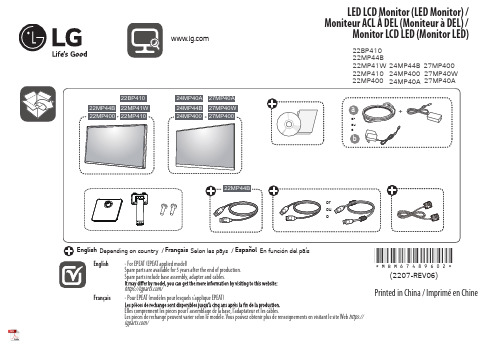
*MBM67489602*(2207-REV06) English Depending on country / Français Selon les pays / EspañolEn función del paísLED LCD Monitor (LED Monitor) /Moniteur ACL À DEL (Moniteur à DEL) /Monitor LCD LED (Monitor LED)22MP44B 27MP40A27MP40022MP41W 24MP44B 27MP40W 24MP40024MP40A 22MP41022BP41022MP400English - For EPEAT (EPEAT applied model)Spare parts are available for 5 years after the end of production.Spare parts include base assembly, adapter and cables.https:///Français - Pour EPEAT (modèles pour lesquels s’applique EPEAT)Elles comprennent les pièces pour l’assemblage de la base, l’adaptateur et les câbles.Les pièces de rechange peuvent varier selon le modèle. Vous pouvez obtenir plus de renseignements en visitant le site Web https:///Printed in China / Imprimé en ChineEnglishIt is recommended that use the supplied components.FrançaisIl est recommandé d’utiliser les composants fournis. EspañolSe recomienda utilizar los componentes suministrados.EnglishYou can download manuals from the LGE website.FrançaisVous pouvez télécharger les guides pour ce produit à partir du site Web de LGE.Español Puede descargar los manuales del sitio web de LGE. English Quick Setup Guide Please read this manual carefully before operating your set and retain it for future reference.Lea atentamente este manual antes de poner en funcionamiento el equipo y consérvelo para futuras consultas.English• Using a DVI to HDMI / DP (DisplayPort) to HDMI cable may cause compatibility issues.• Make sure to use the supplied cable. Otherwise, this may cause the device to malfunction.Français• L’utilisation d’un câble DVI à HDMI/DP (DisplayPort) à HDMI peut présenter des problèmes de compatibilité.• Assurez-vous d’utiliser le câble fourni avec le produit. Le non-respect de cette consigne peut entraîner un dysfonctionnement du périphérique.Español••。
LG LSW240B 壁挂架安装说明书

5E N G L I S HENGLISH3How to install the wall mount→ I f the screw cannot be assembled in the designated locationinevitably, it can be assembled by rearranging to the closest location. But, do not change 2 or more locations from the designated spot. → A ssemble the wall mount screw on 1 left and 1 right locationon the top part and 1 left and 1 right location on the bottom part. → A t this time, use a Phillips Head driver (Manual or motorized) or 8 mm wrench to tighten the screw so that the wall, wall bracket and screw are completely pressed against one another.Wall mount screw1. S et the display with the guide spacer assembled on the wall mount bracket on the wall in arrow direction. At this time, align the bottom assembly part and lift the set up lightly to align the top part.2. W hen adjusting the location, assemble the provide safety clip as shown in the picture to prevent the product from moving. Tighten the safety clip screw completely. If the safety clip is not tightened as shown in the picture, the product can fall off. → Pull on the bottom of the set to make sure the display is secure.→ W hen installing a display rotated, only rotate the display 90 degrees (portrait mode). (Only applies for VESA 200X200, 400x400)→ W hen connecting cables and accessories, make sure that the product is installed at a sufficient distance from the wall to avoid stress on them.→ W hen you push the product with excessive force, the product can be damaged.4How to assemble the wall mount support and display- Always install the display with 2 or more people.Safety clipSafety clip screw* A ssemble the wall mount support, product and safety clip. * C aution : Prevent the power cord from being pinched between the wall mounting bracket and the set when installing the set.(A pinched power cord may cause an electrical short)5How to level the Display After installing the display, check to make sure it is level. The wall mount has twoscrews that make minor adjustments to the level.± 5 mm (Leveling)6Cable arrangement and set protection cushion- Arrange the cables as shown in the picture. Use some type of cable banding device to hold all the cables together.- A ttach the set protection cushion to mitigate the impact between the wall and the set when adjusting the angle. Attach the set protection cushion as shown in the picture.Avoid crushing the power cord and the cables between the wall mount and the wall.6。
LG HLB54S 产品说明书.pdf_1702029006.9631848

2. PCNote: If there is no DHCP server on the network and you want to setthe IP address manually, select [Static] then set the [IP[Subnet Mask], [Gateway] and [DNS Server] usingnumerical buttons. If you make a mistake while entering a number,press CLEAR to clear the highlighted part.If you select [Test] and press ENTER at step 5 above, the networkconnection status is displayed on the screen.You can also test it on the [Connection Status] in the [Setup] menu.PC2.Your access point may not be broadcasting its accessIf the software update is available from the update server, the “Software Update” icon appears at the bottom of the Home menu. Press blue coloured button to start the update procedure. (see page 22-23 for moreSoftware Update The player will check for the newest update.Pressing ENTER while checking for the update will end themedia will appear. Select a media then press ENTER.Insert/Remove a USB deviceInserting a USB device –Insert straight-in until it fits into place. Removing a USB device –Withdraw the USB device carefully.[Movie] – Start video media’s playback or displays the [Movie] menu.[Photo] – Display the [Photo] menu. (page 41-42)First levelSecond levelThird level[4:3 Letter Box] – Select when a standard 4:3 TV is connected. Displays theatrical images with masking bars above and below theSometimes Digital TV encounters a delay between picture and sound. If this happens you can compensate by setting a delay on the sound so that itYou can select a point that you want to skip by pressing and holding b button.first pushsecond pushThe equalizer will disappear when you change the music contents list view.Title – Current title number/total number of titles.Chapter – Current chapter number/total number of chapters. Time – Elapsed playing time.Example) MP3 filesWhen the USB device is connected and a disc is inserted simultaneously, the menu for selecting a media will appear. Select a media then press ENTER.When the USB device is connected and a disc is inserted simultaneously, the menu for selecting a media will appear. Select a media then press ENTER.You can start the slide show by pressing PLAY(N) while photo file is Options of [My Media] menuUse b B to advance to the previous or next file.b c d e f g hb e f g haNotes:Depending on the media server, this player may need to get the permission from the server.If you want to re-scan available media server, press blue coloured button.Press ENTER or PLAY(N) to playback the selected content. Note: You can use various playback functions. Refer to pages 38-42. Press STOP(x ) to stop playback and go to the contents list menu.Network conditionAbout the YouTube menuThere are various options on the YouTube menu. Usean option and press ENTER to select the options as described below.a b c d ef g h iplayback screen and content detail will appear on the screen.while playingAnd when the playback ends or stops, the stopped playback screen and related videos list appear on the screen. Use v V b B to select the ) or ENTER to play the selected video.while stoppedDISPLAY at the video you want to watch, the playback starts in full screen.Full Screenb B to select “D” or “Ď”and then press ENTER.[New ID]: Displays the keyboard menu for entering a new ID and[X]: Delete the stored ID as shown left of the [X] symbol.。
东洋lg-4微机板功能使用手册含图纸
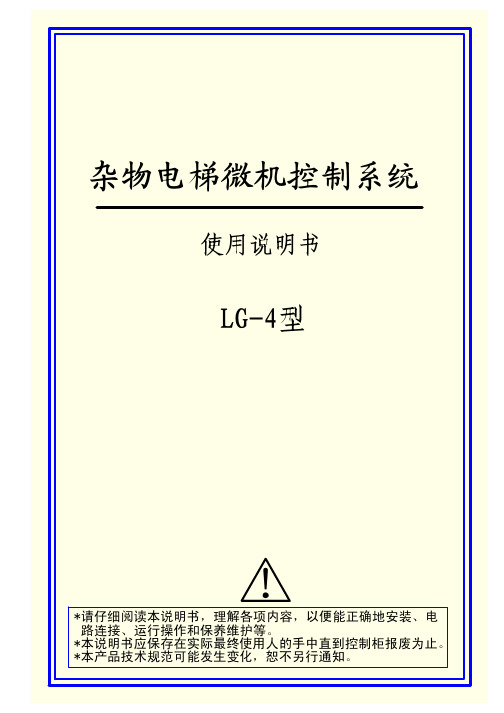
LG-4型杂物电梯微机控制系统使用手册一、概述LG-4型杂物电梯微机控制系统是专门根据国家杂物电梯的技术标准设计的,在设计过程中加入了更多的安全保护措施,使其使用更加安全可靠。
LG-4型微机板输入采用夏普光电隔离技术,输出采用松下继电器隔离技术,其系统的兼容性和使用的灵活性远远高于其他同类产品。
LG-4型微机板电源采用耀华变压器隔离系统,可以使电梯能够更加稳定工作。
二、系统参数1.输入电压: 三相380V/零线,电压误差±10%2.显示方式: BCD码(特殊楼层显示按照图4/6中S1-S2拨动开关设置)3. 2-4层通用,不用另外设置三、系统功能1.安全回路保护功能2.门锁回路保护功能,开门提示3.防接触器触点粘连功能4.防电机堵转功能,电梯越层时间用户可以根据自己的要求自己设定(按照图4/6中S3-S5拨动开关设置,默认值为20秒)5.上下限位保护功能,当冲上限位时电梯可以检修下行,或呼梯下行;下限位时电梯可以检修上行,或呼梯上行,在使用上更加方便,合理。
6.关门蜂鸣器指示,当电梯门关好后,蜂鸣器响一声提示门已关好。
7.2-4层通用,不用另外设置8.安全钳功能:当电梯安全钳断开时,电梯禁止运行9. 电梯所在的其他楼层选层,提示功能:当电梯停层后,门打开时,其他楼层需用梯时,按选层灯,层楼登记灯点动亮,方向灯常亮,蜂鸣器鸣提示有人选层呼梯,登记三秒钟门未关则自动消号。
四、使用方法。
1.使用前请仔细参考公司的推荐设计图,仔细阅读说明书。
2.确定所有线路连接正确并将系统置于检修状态之后即可通电(重点检查电梯的安全回路,门锁回路,上下限位各回路是否正确)。
按照配置设置显示方式和电梯每一层最大越层时间,如果电梯显示的楼层数与实际楼层不一致,在检修状态下,点动上下行按钮,到平层位置,系统会自动检测到正确的楼层信号。
3.在检修状态运行正确的情况下,可将系统置于正常运行状态,即可正常使用。
五、设置方法系统的基本参数是通过S1-S8八个拨码开关设定的,具体功能请按照4/6参数参数调节图设置。
LG 21 9 UltraWide Monitor 产品介绍说明书

21:9 UltraWide Monitor The Perfect Choice for the Business WorldSpecificationsNative Display Resolution 2560 x 1080 High Brightness 250 cd/m 2Contrast Ratio 1,000:1, 5,000,000:1 (DCR) 5MS (G to G) Built-in SpeakersTilt, Height Adjustable, Swivel, Base Detachable Stand Vesa™ Compliant Wall Mountable3-Year Limited Warranty Parts/Labor/BacklightFeaturesMAXIMIZE WORK EFFICIENCYThe 29UB55 delivers a 21:9 wide aspect ratio, 2560x1080 Full HD resolution, and a height adjustment feature that maximizes work productivity for the exacting professional.READER MODE NEW!•With a touch of a button, Reader Mode allows the reduction of blue light emissions that can be harmful to the eyes.FLICKER-SAFE NEW!•Eye fatigue is a major concern when working overtime on the computer. LG’s Almost-Zero Flicker Free technology, allows the ability to work longer and more comfortably without straining the eyes.29UB55-B29" class (29.0” measured diagonally)THE 4-SCREEN SPLIT DISPLAYS MULTIPLE PROJECTS ON A SINGLE SCREENWith its wide screen ratio, 4 programs can be opened on a single screen for at-a-glance comparison. The 4-Screen Split software includes an auto-fitting function. With a simple drag or a double click, a new window will automatically fit into the marginal room of the screen. The 21:9 screen’s large space is a perfect environment for efficient multi-tasking, and has the ability to open and run an editing program and its source clip folder without minimization.The size of the sub-screens, which can be split into 2 to 4 areas, are user-controlled. The 29UB55 is compatible with Mac® and not only provides convenience but also productivity in a single click.*4-Screen Split software requires DVI-D (Dual Link), DisplayPort or HDMI connection with Windows XP/Vista/7/8 or Mac OS® X 10.7 (Lion)/10.8 (Mountain Lion)/10.9 (Maverick).ESSENTIAL WIDESCREEN VIEWINGThe 21:9 ratio is the perfect professional fit for software engineers, sound & video editors, and graphic designers. The widescreen seamlessly connects two separate work areas for easy comparison and multi-tasking on one monitor. Long-range panoramic viewing is full length, without any bezel in the middle or dragging cursors.*21:9 Full Screen or 2560 x1080 Resolution is dependant on content, device,interface or graphic card.OPTIMAL PRODUCTIVITY WHEN USING MICROSOFT® OFFICEThe 29” class display with a 21:9 UltraWide Full HD (2560x1080) provides an efficient environment when using Microsoft® Office programs such as Word, Excel and OneNote. The 21:9 ratio shows 9 more columns compared to conventional 16:9 monitors in Excel, allowing you to see all the content in full view without scrolling to see hidden columns or rows.*21:9 Full Screen or 2560 x1080 Resolution is dependant on content, device, interface or graphic card.MAXIMIZED ERGONOMICS FOR YOUR CONVENIENCEThe 29UB55’s Height Adjustment feature allows up/down monitoradjustments for a comfortable work environment.PERFECT SCREEN FOR A SMALL GROUP COLLABORATIONConnect two devices to a single monitor with Dual Link-up that allows an HDMI + HDMI link. Collaborate with colleagues by simply connecting each other’s devices to this single monitor to share and compare information. Freely show and control the screen while watching your partner doing the same on the opposite side of the monitor. No need to install annoyingprojectors in small rooms or worry if a conference room is occupied.Dual Link-up requires a specific combination of HDMI/DisplayPort/DVI-D (Dual link) connectionwith each device.10.2”1.7”27.7”13.0”14.8”10.6”75mmCONVENIENT AND EASY ACTIONControl with Ease by the Intuitive JoystickThe joystick is a harmony of accurate menu controls and analogue sensitivity. With the fun control of a conventional joystick, its modern technology and design allows for simple control. The intuitive UI has no overlapping and an easy to understand menu selection.EXPERT RECOGNIZED LG IPSWinner of several prestigious awards, L Gs IPS technology is the perfect solution for those who need the most lifelike color expression, bringing the original image alive on the screen.DIMENSIONSComfort Your Eyes with Flicker Safe Certified by TUV and Reader ModeProtect your eyes from exhausting flickers and blue light emmisions. L G’s new Flicker Safe technology reduces the flicker level to almost zero. Activate Reader Mode to minimize harmful blue light emmisions with a simple touch of a hot-key while working, gaming, or watching movies without burdening your eyes.REAR JACK PANELLG Electronics U.S.A., Inc.HE B2B Division2000 Millbrook DriveLincolnshire, IL 60069Customer Service: 888.865.3026/supportContact your LG Regional Sales Representative:Channel: 800.897.8871Hospitality: 800.228.1236E-mail:********************SPEC_29UB55-B_012059_a All screen images are simulated. D imensions and weights are approximate. D esign, specifications, and features subject to change without notice.© Copyright 2016 LG Electronics USA, Inc. All Rights Reserved. “LG Life’s Good” is a registered trademark of LG Corp.ENERGY STAR is a registered trademark of the U.S. Environmental Protection Agency. In Plane Switching is a trademark of LG Philips LCD Ltd. VESA is a trademark of Video Electronics Standards Association. HDMI, the HDMI logo and High-Definition Multimedia Interface are trademarks or registered trademarks of HDMI Licensing LLC.All other product and brand names are trademarks or registered trademarks of their respective companies.Printed in the USA. June 201621:9 UltraWide Monitor The Perfect Choice for the Business World29UB55-B29" class (29.0” measured diagonally)。
LG RP4 全方位便携式扬声器 英文用户说明书
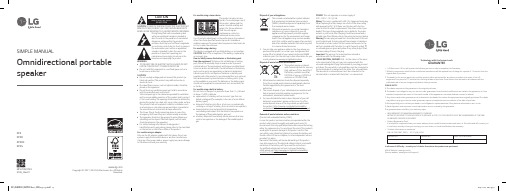
2 Old electrical products can contain hazardous substances so correct disposal of your old appliance will help prevent potential negative consequences for the environment and human health. Your old appliance may contain reusable parts that could be used to repair other products, and other valuable materials that can be recycled to conserve limited resources.
This lightning flash with arrowhead symbol within an equilateral triangle is intended to alert the user to the presence of uninsulated dangerous voltage within the product’s enclosure that may be of sufficient magnitude to constitute a risk of electric shock to persons. The exclamation point within an equilateral triangle is intended to alert the user to the presence of important operating and maintenance (servicing) instructions in the literature accompanying the product.
- 1、下载文档前请自行甄别文档内容的完整性,平台不提供额外的编辑、内容补充、找答案等附加服务。
- 2、"仅部分预览"的文档,不可在线预览部分如存在完整性等问题,可反馈申请退款(可完整预览的文档不适用该条件!)。
- 3、如文档侵犯您的权益,请联系客服反馈,我们会尽快为您处理(人工客服工作时间:9:00-18:30)。
CONTENTS
1. Features
-------------------------------------------------------------
3
2. Applications
--------------------------------------------------------
■ Thermal Resistance (Junction~Case)
If = 400mA
△Forward Voltage [V]
0.0 -0.1
K [W쾠 / K?
1000
100
-0.2 -0.3 -0.4 -0.5 -0.6 25 35 45 55 65 75 85 95
10
1
0.1
0.01
0.001
Test Condition Ta = 25℃, If = 400 [mA] Ta = 85℃, 85% RH, If = 400 [mA] Ta = 85℃, If = 400 [mA] Ta = -30℃, If = 400 [mA] 100℃ -40℃ 100℃(30min) ~ -40℃(30min) 200m/s2,100 ~ 2000Hz (sweep 4min) 48min, 3 directions
CUSTOMER : DATE REV
.
: JAN 09, 2013 . : REV. 0.0 .
PRODUCT FAMILY DATA SHEET
4W COB (Cool White/ 5,000K)
MODEL NAME : LEMWM11375HZ◇◇◇◇
Compliant
RoHS
富昌电子 LED照明事业部 LG &飞利浦流明 灯珠 全球分销 TOM 15602917126 2636635295@
Item Forward Voltage Luminous Flux * S : Initial Value
Symbol Vf ΦV
Test Condition If = 400mA If = 400mA
7-2. Item and Results of Reliability Test
Test Hours/ Cycles 1000hr 1000hr 1000hr 1000hr Sample No 22 pcs 22 pcs 22 pcs 22 pcs
5. Electro- Optical Characteristics
Items Forward Voltage Luminous Flux Luminous Efficacy Color Temperature Color Rendering Index Viewing Angle Thermal Resistance *1) Symbol Vf ΦV lm/W CCT Ra 2Θ1/2 Rth j-c Tc= 25℃ (Ta=25℃) If = 400mA Condition Min 9.0 410 108 4,745 78 Typ 9.5 448 118 5,028 80 115 3.8 Max 10.0 5,311 Unit V lm lm/W K deg °C/W
Rating
500 5.0 -30 ~ +95 -40 ~ +100 95 120
Unit
mA W ℃ ℃ ℃ ℃
*1) Power dissipation and forward current are the values when COBs are used within the range of the derating curve in this data sheet *2) Refer to the Outline Drawings in section 3 for the Tc measurement point *3) D. C. Current : Tj = Tc + Rth j-c × Pi
700
380
430
480
530
580
630
680
730
780
Forward Voltage [V]
Wavelength [nm]
■ Forward Current vs. Luminous Flux
2.00
■ Forward Current vs. Efficacy
Tc = 25℃
200 180 160 140 120 100 80 60 40 20 0
■ Case Temperature vs. ΔForward Voltage
If = 400mA
0.2 0.1
T3Ster Master: differential structure function(s)
100000 110321_4WCOB_3-3_400mA_25C - Ch. 1 110321_4WCOB_4-1_400mA_25C_re - Ch. 1 110321_4WCOB_4-2_400mA_25C - Ch. 1 10000
1.20 1.00 0.80 0.60 0.40 0.20 0.00
Tc = 25℃
Tc = 25℃, If = 400mA
Foward Current [mA]
800 600 500 400 300 200 100 0 8.0 8.5 9.0 9.5 10.0 10.5 11.0
Relative Intensity
0.020
0.010
-90
90
80
70
60
50
40
30
20
10
0
10
20
30
40
50
60
70
80
90100
Photometric / % Sequence1 - Phi=0 Sequence1 - Phi=90
0.000 -90 -60 -30 0 30 60 90
Angular Displacement (± degrees)
1e-4 0 1 2 3 4 5 6 7
Rth [K/W]
Case Temperature [℃]
■ Viewing Angle
Radial Theta / ° 0
■ Angular Color Uniformity
0.040
If = 400mA
0.030
-45 45 2
(1)
Delta u'v'
90
3
3. Outline Dimensions
----------------------------------------ቤተ መጻሕፍቲ ባይዱ-----
3
4. Maximum Ratings
-----------------------------------------------
4
5. Electro-Optical Characteristics
Forward Current *1) Power Consumption *1) Operating Temperature Storage Temperature Case Temperature *2) Junction Temperature *3)
Symbol
If Pd Topr Tstg Tc Tj
富昌电子 LED照明事业部 LG &飞利浦流明 灯珠 全球分销 TOM 15602917126 2636635295@
2. Applications
- Bulb, Down Light, Spot Light, High Bay Light, Flood Light, Outdoor Light
■ Case Temp. vs. Luminous Flux
Relative Luminous Flux
110%
■ Case Temp. Vs. CIE
If = 400mA
0.008
If = 400mA
Cx Cy
ΔChromaticity Coordinate
25 35 45 55 65 75 85 95
0.006 0.004 0.002 0.000 -0.002 -0.004 -0.006 -0.008 -0.010 -0.012 25 35 45 55 65 75 85
100%
90%
80%
70%
95
Case Temperature [℃]
Case Temperature [℃]
5 / 12
6. Typical Characteristic Curves (Continued)
No 1 2 3 4
Item Steady State Operation High Temperature / Humidity Steady State Operation High Temperature Steady State Operation Low Temperature Steady State Operation High Temperature Storage Low Temperature Storage Thermal Shock Vibration
富昌电子 LED照明事业部 LG &飞利浦流明 灯珠 全球分销 TOM 15602917126 2636635295@
6 / 12
7. Reliability Test Items and Conditions
7-1.Criteria for Judging the Damage Limit Min S 0.7 Max S 1.1 -
- External Dimensions : 14.0×14.0×1.6mm - Internal Structure : Aluminum Base Chip on Board - Compact High Flux Density Light Source - Uniform High Quality Illumination - Energy Star / ANSI Compliant Color Binning Structure with 3SDCM Options - UL-recognized component (E356829) - RoHS Compliant
