ProE3-3
诺基亚手机CPU频率一览
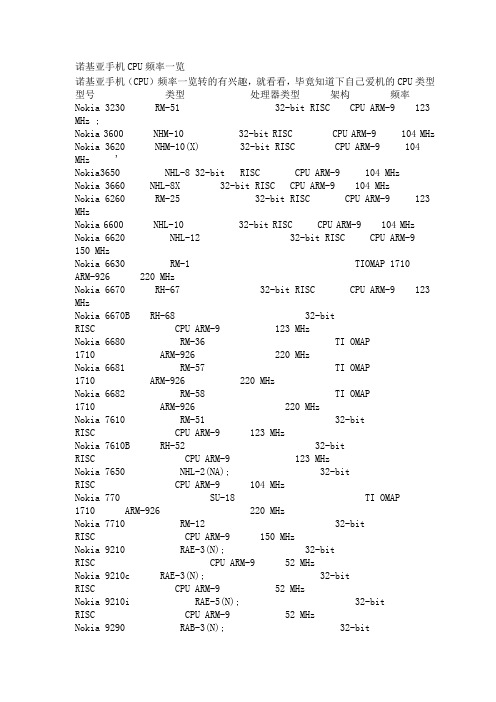
诺基亚手机CPU频率一览诺基亚手机(CPU)频率一览转的有兴趣,就看看,毕竟知道下自己爱机的CPU类型型号类型处理器类型架构频率Nokia 3230 RM-51 32-bit RISC CPU ARM-9 123 MHz ; Nokia 3600 NHM-10 32-bit RISC CPU ARM-9 104 MHz Nokia 3620 NHM-10(X) 32-bit RISC CPU ARM-9 104 MHz ' Nokia3650 NHL-8 32-bit RISC CPU ARM-9 104 MHzNokia 3660 NHL-8X 32-bit RISC CPU ARM-9 104 MHzNokia 6260 RM-25 32-bit RISC CPU ARM-9 123 MHz Nokia 6600 NHL-10 32-bit RISC CPU ARM-9 104 MHz Nokia 6620 NHL-12 32-bit RISC CPU ARM-9 150 MHz Nokia 6630 RM-1 TIOMAP 1710 ARM-926 220 MHzNokia 6670 RH-67 32-bit RISC CPU ARM-9 123 MHz Nokia 6670B RH-68 32-bit RISC CPUARM-9 123 MHzNokia 6680 RM-36 TI OMAP1710 ARM-926 220 MHzNokia 6681 RM-57 TI OMAP1710 ARM-926 220 MHzNokia 6682 RM-58 TI OMAP1710 ARM-926 220 MHzNokia 7610 RM-51 32-bit RISC CPUARM-9 123 MHzNokia 7610B RH-52 32-bit RISC CPUARM-9 123 MHzNokia 7650 NHL-2(NA); 32-bit RISC CPUARM-9 104 MHzNokia 770 SU-18 TI OMAP1710 ARM-926 220 MHzNokia 7710 RM-12 32-bit RISC CPUARM-9 150 MHzNokia 9210 RAE-3(N); 32-bit RISC CPUARM-9 52 MHzNokia 9210c RAE-3(N); 32-bit RISC CPUARM-9 52 MHzNokia 9210i RAE-5(N); 32-bit RISC CPUARM-9 52 MHzNokia 9290 RAB-3(N); 32-bit RISC CPUARM-9 52 MHzNokia 9300 RAE-6(N); TI OMAP 1510 ARM-925 150 MHNokia 9300B RA-4 TI OMAP1510 ARM-925 150 MHz1510 ARM-925 150 MHNokia 9500 RA-2 TI OMAP1510 ARM-925 150 MHzNokia 9500B RA-3 TI OMAP1510 ARM-925 150 MHzNokia E50-1 RM-170 TI OMAP1710 ARM-926 220 MHzNokia E50-2 RM-171 TI OMAP1710 ARM-926 220 MHzNokia E60 RM-49 TI OMAP1710 ARM-926 220 MHzNokia E61 RM-89 TI OMAP1710 ARM-926 220 MHNokia E62-1 RM-8 TI OMAP1710 ARM-926 220 MHzNokia E62-1 RM-8A TI OMAP1710 ARM-926 220 MHzNokia E70-1 RM-10 TI OMAP1710 ARM-926 220 MHzNokia E70-2 RM-24 TI OMAP1710 ARM-926 220 MHzNokia N-Gage NEM-4 32-bit RISCCPU ARM-9 104 MHzNokia N-Gage QD RH-29 32-bit RISC CPU ARM-9 104 MHzNokia N-Gage QDA RH-47 32-bit RISC CPUARM-9 104 MHzNokia N70-1 RM-84 TI OMAP1710 ARM-926 220 MHzNokia N70-5 RM-99 TI OMAP1710 ARM-926 220 MHzNokia N71-1 RM-67 TI OMAP1710 ARM-926 220 MHzNokia N71-5 RM-112 TI OMAP1710 ARM-926 220 MHz ,Nokia N72-5 RM-180 TI OMAP1710 ARM-926 220 MHzNokia N73-1 RM-133 TI OMAP1710 ARM-926 220 MHzNokia N73-? RM-132 TI OMAP1710 ARM-926 220 MHzNokia N80-1 RM-92 TI OMAP1710 ARM-926 220 MHz1710 ARM-926 220 MHzNokia N90-1 RM-42 TI OMAP1710 ARM-926 220 MHzNokia N91-1 RM-43 TI OMAP1710 ARM-926 220 MHzNokia N91-5 RM-158 TI OMAP1710 ARM-926 220 MHzNokia N92 TI OMAP1710 ARM-926 220 MHzNokia N93-1 RM-55 TI OMAP2420 ARM-11 330 MHzNokia N93-5 RM-153 TI OMAP 2420 ARM-11 330 MHz分析NOKIA手机的CPU 让你认清N73,N95,6120c和57006600等机的CPU由于过于古老,在此不讨论从6630开始使用,在现在N73 N70 N72 N71等机用的是ARM9架构的德州仪器OMAP1710 CPU,频率220MHz,以下称为方案一N93 N93i N95 E90等强机使用的是ARM11架构 OMAP2420,频率330MHz,以下称为方案二N76 6610N 5700 6120C 6290等新出的NOKIA机子,使用ARM11架构 Freescale MXC300-30,称为方案三N93 N93i N95 E90等机不是一般能承受得起,在本文,重点讨论方案一和方案三在NOKIA的网站上,我们可以了解到方案一的CPU信息是Dual CPUCPU Type: ARM 9CPU Clock Rate: 220 MHz而方案三是Single CPUCPU Type: ARM 11CPU Clock Rate: 369 MHz关于这两个CPU的争论相当多,尤其是最近N76 5700等新机的速度相当快,得益于高CPU频率,但看了CPU信息后,大家都会产生疑问: 方案一是Dual CPU,方案三是Single CPU,从字面理解就是方案一是双核,方案三是单核,刚公布此消息时,不知其中道理的网友甚至还抱怨怎么换成单核的呢?本来已经够慢了,以后还要更慢? 在官方得到了解释(在GOOGLE找到,由于是E文,这里我给大家大概讲下意思)The"dual-CPU" in the case of N71 means that theres_disibledevent="TEXT-DECORATION: underline"href="/desktop_pc_index/subcate27_list_1.html" ; target=_blank>电脑用的双核CPU 这不像电脑上的双核和单核的关系,OMAP1710CPU,有一个核心运行在220MHz,用于处理手机的用户界面,多媒体应用,JAVA等等之类的应用(这里相当于电脑的CPU的功能),另外一个核心用于处理网络数据(也就是电话功能,打电话,发短信之内的,上网/3G也应该包括,但肯定不处理WIFI数据) 也就是说,OMAP1710是3G时代NOKIA采用的CPU,用此CPU的必有3G版本,以前的旧CPU机是没有3G的这样的好处是无论你运行多大的软件,占用了多少CPU资源,都不会影响到接电话这样的手机最基本功能再来看看 Freescale MXC300-30,方案三,从卖ARM芯片的网站上找到的介绍MXC300-30:3G手机用单核调制解调器处理器,能提供完整UTMS平台的,包括组合了基带和应用处理器,RF,功率放大器和功率管理,高达250MHz的StarCore SC140 DSP,高达532MHz的ARM11应用处理器,四波段GSM850/900/1800/1900MHz,WCDMA三波段850/1900/2100MHz,UTMS数据速率: DL 384Kbps,UL384Kbps,HSDPA 为1.8Mbps(DL),GSM EDGE无线电接入网络(GERAN)数据速率(最大): DL236Kbps,UL 118Kbps,GPRS/EGPRS(EDGE)时隙,高达Class12(4d/4u),最适合的开放式操作系统如Linux和Symbian,不需要增加任何的处理器或加速器,用于GMSK的单天线干扰消除,集成了图像处理单元(IPU)视频加速器,无线连接特性包括支持A-GPS接口,蓝牙接口,以及支持无线LAN 802.11a/b/g接口和DVB-H接口,处理器可用在各种手持设备如MP3播放器,手持DVD播放器或数码相机成为全功能的智能移动蜂窝设备由此可以看出,FreescaleMXC300-30是一个物美价廉的好U,一个CPU解决大部分问题,且频率高,价格便宜而且相当的省电,比OMAP1710省电得多.而且是相当的多(在另外一份介绍中讲到),这就可以解释为什么N76在369MHz的频率700mA/h在电池下能够正常使用差不多2天,追得上拥有1100mA/h的电池CPU频率只为220MHz的N73.NOKIA用此CPU的目的就是为了降低成本看上去MXC300-30一切都美好但事实上呢?很多人说MXC300-30性能不高,只是跟OMAP1710差不多,又说它单核比不过双核(这个问题前面已经说了,根本不是这样),反正就很多批判的话语.但是,从测试数据来看,N76,5700等机的性能全面超越N73,有些项目超了一倍(具体请看太平洋的评测)因此,单从性能来说,方案三的性能远超方案一毫无悬念不过不排除N76,5700等机型用的Symbian 9.2 FP1系统做的优化,但是从测试数据上分析,即使N73搭载Symbian 9.2 FP1,性能与N76还是会有差距那究竟方案三有什么不好呢?这个问题也困扰了我好久,终于在一个小论坛看到了一个用户对N76的抱怨,让我茅塞顿开那个人说:N76好快啊,但是播放MP4视频时很卡,在N73上都不卡,3GP没有此问题大家再看看这张图,对比用方案三的6290和方案一的N73大家可以看出6290是缺少AAC的硬支持的因此可以知道MXC300-30这个CPU是没有AAC的硬解码的,要播放AAC,就要用到CPU 去解码,消耗CPU资源,而N73是不需要的!(硬解码的好处是芯片内直接内置解码器,而不需要CPU去解码,就像现在的显卡硬解HDTV一样,CPU资源消耗奇低)结合论坛上的教程,很多论坛教大家压缩MP4时都推荐用AAC音频编码,而3GP则多数不用AAC因此结论很明显:用AAC作为音频编码的MP4格式在N76上消耗过多CPU资源,导致播放不流畅!这样思路就很清晰了,MXC300-30是频率制胜,少了增加成本的很多解码器,少了专用于电话功能的DSP,因此能在低成本下实现高速度而OMAP1710更注重应用,多媒体等方面,为了成本,NOKIA在中端机中使用220MHz频率.事实上可以证明,OMAP1710的通话质量,网络质量,音乐播放效果上是比MXC300-30要好,而MXC300-30在性能上远超OMAP1710,而且更加省电不过让MXC300-30的机拥有好音质也不是没有办法,像5700内置一个专用音乐DSP 处理音频(我认为是wolfson的),音质会很好因此音质的比较是5700>N73>N76,扩展一下就是有专用音乐芯片>OMAP1710>MXC300-30在总结之前,这里多说两句1.很多人去测N76,5700的CPU频率时,有的人测到369,有的人测到420多,其实MXC300-30这个CPU是可以变频的,当初发布时就已经说了此CPU在工艺上的进展能使它的频率达到1GHz(现在当然不可能啦),更深入的现在无法了解,反正大家先知道MXC300-30是可以变频的2.还有大家如果看了评测,可以发现N76在拥有40多M运行内存的情况下性能比只有10多M内存的5700高不了多少(在以前内存增大对S60机的效果是很明显的),这又是为什么呢?在NOKIA那里,我们找到了答案(E61用OMAP1710,E62用未知的CPU,虽然不是MXC300-30,但是从数据上看跟MXC300-30相当类似,应该也是Freescale的产品,而且XIP(以下讲到)的好处显而易见,MXC300-30应该也有XIP,虽然现在没有直接证据)In the NOKIA E61 the applications must be loaded tothe RAM for execution, whereas in the NOKIA E62 they can be directlyexecuted from their permanent locetion in Flash memory. Also the memorytypes are different between the two. So even though the NOKIA E61 andthe NOKIA E62 look the same, the internal HW is different, whichaffects the performance and characteristics. NOKIA E62 (and NOKIA E50): Single chip design /ARM9 235Mhz / 32MB SDRAM / 32 NOR + 128 NAND Flash / with XIP (eXecuteIn Place) support (execution from Flash)NOKIA E61 (and NOKIA E60, NOKIA E70): Dual chip design (with separate chip for cellular modem) Details of the application side chip: ARM9 220Mhz / 64 DDR SDRAM / 128 NAND Flash / without XIP (must be loaded to RAM) 以上内容总结一下,就是E62有XIP,而OMAP1710没有XIP,XIP的用途就是让CPU能够直接从储存卡中读取数据,而不用将数据先复制到运行内存,再由CPU处理,因此OMAP1710对内存依赖大,经常可以听到有人说N73会提示内存不足,而新CPU的机型还没有人说试过内存不足结合N76跟5700的性能差距不大的事实,我们有理由相信MXC300-30是有XIP的,因此N76的大内存主要目的应该是能同时运行更多的程序3.在MXC300-30的介绍文章中提到,MXC300-30最多能支持200象素的摄像头,这就可以理解为什么6290,N76,6110N,5700,6120C等机都是200象素的摄像头而不是更高了,当然,你说加个什么东西能够让它支持更高象素我不敢肯定,但是这样就不太符合NOKIA采用MXC300-30的初衷(降低成本)总结:方案一优点在于多媒体能力强,对于手机的基本功能:电话功能做得更好,虽然是dualcore,但是实际用起来就是单核,跟方案三一样,能够支持高象素得摄像头,基本除了慢没什么缺点.方案三优点在于速度快,相当的快,成本低,省电(很省电),缺点就是多媒体能力差,不能支持高象素摄像头 PS:N95等机型所用的OMAP2420跟OMAP1710是一个系列的,除了以下几点都跟OMAP1710差不多,好处相当明显1.频率为330MHz,很快,但是没有MXC300-30快,也不能变频,不知道有没有XIP2.内置3D加速器,在JAVA 3D的测试中能拿到900多分,N76只拿到200多,N73只有100多,因此N76虽然2D性能比N95好,但是3D性能差一大截,就在于这个,而且支持OpenGL特效(天啊)3.支持更高的分辨率,更高的摄像头象素(还没有体现)4.等等之类的因此我估计,以后NOKIA高端机会继续用OMAP2420甚至以后更高的型号,中低端则用MXC300-30,这样S60在全面迈进Symbian 9.2 FP1后就全部都变快了,S60开始进入黄金时期另外,最新发布的N81也是用方案三的,因为NOKIA要把N-Gage推广到全N系列(包括以前),用方案二很难推广,而且方案二成本高,部部都4000多以上最后:这大概就像是CORE 2 DUO1.66和P4 3.0的区别吧,大家个人喜好不同,各取所需解密NOKIA最新两代手机CPU的玄机以N95/6120C等为例大家也知道NOKIA最近新出的手机比如 N76,5700,6120C等是越来越便宜,最便宜的6210的水货价格甚至1.5K,而且配置上感觉越来越高。
植物含跨膜域RING E3泛素连接酶研究进展
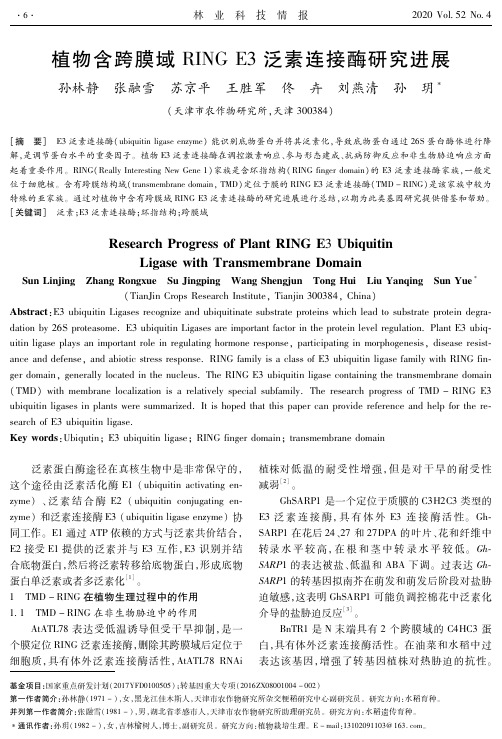
植物含跨膜域RINGE3泛素连接酶研究进展孙林静 张融雪 苏京平 王胜军 佟 卉 刘燕清 孙 癑(天津市农作物研究所,天津300384)[摘 要] E3泛素连接酶(ubiquitinligaseenzyme)能识别底物蛋白并将其泛素化,导致底物蛋白通过26S蛋白酶体进行降解,是调节蛋白水平的重要因子。
植物E3泛素连接酶在调控激素响应、参与形态建成、抗病防御反应和非生物胁迫响应方面起着重要作用。
RING(ReallyInterestingNewGene1)家族是含环指结构(RINGfingerdomain)的E3泛素连接酶家族,一般定位于细胞核。
含有跨膜结构域(transmembranedomain,TMD)定位于膜的RINGE3泛素连接酶(TMD-RING)是该家族中较为特殊的亚家族。
通过对植物中含有跨膜域RINGE3泛素连接酶的研究进展进行总结,以期为此类基因研究提供借鉴和帮助。
[关键词] 泛素;E3泛素连接酶;环指结构;跨膜域ResearchProgressofPlantRINGE3UbiquitinLigasewithTransmembraneDomainSunLinjing ZhangRongxue SuJingping WangShengjun TongHui LiuYanqing SunYue(TianJinCropsResearchInstitute,Tianjin300384,China)Abstract:E3ubiquitinLigasesrecognizeandubiquitinatesubstrateproteinswhichleadtosubstrateproteindegra dationby26Sproteasome.E3ubiquitinLigasesareimportantfactorintheproteinlevelregulation.PlantE3ubiq uitinligaseplaysanimportantroleinregulatinghormoneresponse,participatinginmorphogenesis,diseaseresist anceanddefense,andabioticstressresponse.RINGfamilyisaclassofE3ubiquitinligasefamilywithRINGfin gerdomain,generallylocatedinthenucleus.TheRINGE3ubiquitinligasecontainingthetransmembranedomain(TMD)withmembranelocalizationisarelativelyspecialsubfamily.TheresearchprogressofTMD-RINGE3ubiquitinligasesinplantsweresummarized.Itishopedthatthispapercanprovidereferenceandhelpforthere searchofE3ubiquitinligase.Keywords:Ubiqutin;E3ubiquitinligase;RINGfingerdomain;transmembranedomain基金项目:国家重点研发计划(2017YFD0100505);转基因重大专项(2016ZX08001004-002)第一作者简介:孙林静(1971-),女,黑龙江佳木斯人,天津市农作物研究所杂交粳稻研究中心副研究员。
intel cpu大全

Core 2 Duo E4600 LGA 775 Conroe 45纳米 2.83GHz
Core 2 Duo E4600 LGA 775 Allendale 65纳米 1.35V 2.4GHz 200MHz
Core 2 Duo E6300 LGA 775 Allendale 65纳米 1.2V 1.86GHz 266MHz
Celeron D 360/盒装 LGA 775 Cedar Mill 65纳米 1.25/1.4V 3.46GHz 133MHz
Celeron D 365 LGA 775 Cedar Mill 65纳米 1.25/1.4V 3.6GHz 133MHz
Celeron D 355 LGA 775 Prescott 90纳米 3.33GHz 133MHz
Celeron D 356 LGA 775 Cedar Mill 65纳米 1.25/1.4V 3.33GHz 133MHz
Core 2 Duo E6420 LGA 775 Conroe 65纳米 1.3V 2.13GHz 266MHz
Core 2 Duo E6540 LGA 775 Conroe 65纳米 1.3V 2.33GHz 333MHz
Celeron 430 1.8G LGA 775 Conroe-L 65纳米 1.25V 1.8GHz 200MHz
Celeron 440 2G LGA 775 Conroe-L 65纳米 1.25V 2GHz 200MHz
Core 2 Extreme Q6700 LGA 775 Kentsfield 65纳米 1.35V 2660MHz 266MHz
Core 2 Extreme QX6700LGA 775 Kentsfield 65纳米 1.2V 2.66GHz 266MHz
DISCO公司产品系列介绍
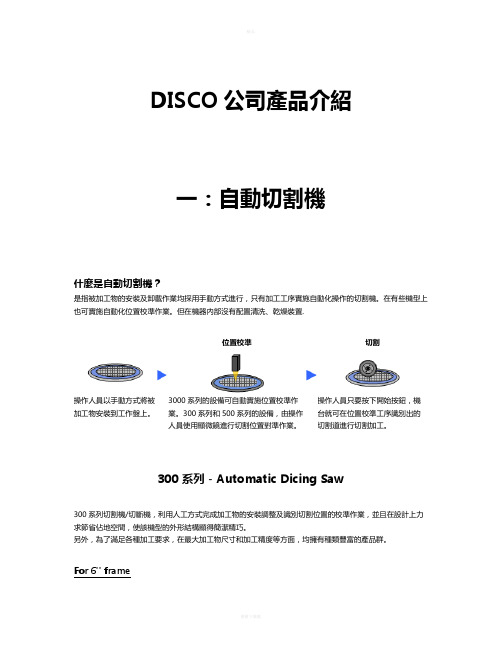
DISCO公司產品介紹一:自動切割機什麼是自動切割機?是指被加工物的安裝及卸載作業均採用手動方式進行,只有加工工序實施自動化操作的切割機。
在有些機型上也可實施自動化位置校準作業。
但在機器內部沒有配置清洗、乾燥裝置.位置校準切割操作人員以手動方式將被加工物安裝到工作盤上。
3000系列的設備可自動實施位置校準作業。
300系列和500系列的設備,由操作人員使用顯微鏡進行切割位置對準作業。
操作人員只要按下開始按鈕,機台就可在位置校準工序識別出的切割道進行切割加工。
300系列 - Automatic Dicing Saw300系列切割機/切斷機,利用人工方式完成加工物的安裝調整及識別切割位置的校準作業,並且在設計上力求節省佔地空間,使該機型的外形結構顯得簡潔精巧。
另外,為了滿足各種加工要求,在最大加工物尺寸和加工精度等方面,均擁有種類豐富的產品群。
For 6" frameDAD321DAD322DAC351/DAD361設備概要適用ø 6"加工物的自動切割機DAD321的改良機型,産能更高追求高精度的切斷機和自動切割機最大加工物尺寸160 x 160ø6"(邊長6"方形)*1DAC351: 153 x 153 DAD361: 160 x 160適用框架2-6-1DAC351: - DAD361: 2-5, 2-6X軸可切割範圍(mm)192160192進刀速度有效範圍(mm/s)0.1 - 3000.1 - 5000.1 - 300Y軸可切割範圍(mm)162最小步進量(mm)0.00020.0001定位精度(mm)0.005以內/160(單一誤差)0.003以內/50.001以內/160(單一誤差)0.001以內/5光學尺最小分辨率(mm)-0.00005Z軸有效行程(mm)28.2(ø 2"切割刀片)32.2(ø 2"切割刀片)28.2(ø 2"切割刀片)最小移動量(mm)0.00010.000050.0001重復定位精度(mm)0.0010.0005可使用的最大切割刀片直徑(mm)ø76.2ø58(使用1.5 kW的主軸時)ø76.2θ軸最大旋轉角度(deg)380320DAC351: -DAD361: 380主軸額定功率(kW)1.5 at 30,000 min-1額定力矩(N・m)0.48轉速範圍(min-1)3,000 - 40,000設備尺寸(WxDxH)(mm)500 x 1,050 x 1,455500 x 900 x 1,600500 x 1,050 x 1,455設備重量(kg)約500約420(無變壓器)約470(有變壓器)約550*1另外需要專用夾具。
安川重负载高性能变频器H1000 说明书

ᣀὙ)%ᮨ߿
ӣᬋὙ4)%ᮨ߿
ྰलὙ)%ᮨ߿
最先进的电机驱动技术
实现所有电机的控制 无论是驱动感应电机或是同步电机(IPM电机/SPM电机),都能 实现高性能的电流矢量控制。 感应电机和同步电机用变频器可以通用 可以通过参数设定,切换感应电机与同步电机
H1000
通过参数设定 即可简单切换
感应电机 特点
通过 USB 端口与计算机连接
ௐ٧߿ ௐᫍ T
ᣀᅽ ࣧ᧙
耐环境性
耐环境性设计
备有耐湿、耐尘、耐油、耐振动、等耐环境的强化产品
同时备有防尘、防滴型IP54∗等带保护结构的产品
符合RoHS指令
∗ : 准备中
标准产品符合RoHS(欧州特定有害物质使用限制)指令
ቿՋૈ̽
降低噪音
同步电机 SPM电机 (SMRA系列)
超小型、超轻量 节能、高效 全封闭的无风扇结构 ( 对空调无影响 )
同步电机 IPM电机 (超级节能电机)
小型、轻量 节能、高效 无传感器高起动转矩 无传感器定位
4
全新的转矩特性
即使无传感器也能做到零速高转矩 能够实现以往较难做到的无传感器∗的同步电机驱动。驱动IPM 电机时,零速就能输出高起动转矩。
∗ : 速度检测器(PG)、磁极检测器。
驱动同步电机时
∗ : 有时需考虑变频器的容量。
PM用无PG高级矢量控制(IPM电机) 0 min-1 200%∗转矩(可调速范围1:100)
PM用带PG矢量控制(IPM电机) 0 min-1 200%∗ 转矩(可调速范围1:1500)
转矩特性
PM用无PG高级矢量控制
AGEMENT SYS
ENVIRONMENTAL SYSTEM
浪潮服务器商品编码 部件产品名称 Q1对应编码 Q1对应配件名称

商品编码部件产品名称Q1对应编码Q1对应配件名称CPUSPT0CPU0002H Inspur NF8460M3,NF8465M3Inbbb Xeon E7-4809v2(6C,105W,1.9GHz)Processor Option Kit BCX305XeonE7-4809v2(1.9GHz/6c)/6.4GT/12ML3 SPT0CPU0002I Inspur NF8460M3,NF8465M3Inbbb Xeon E7-4820v2(8C,105W,2.0GHz)Processor Option Kit BCX306XeonE7-4820v2(2.00GHz/8c)/7.2GT/16ML3 SPT0CPU0002J Inspur NF8460M3,NF8465M3Inbbb Xeon E7-4830v2(10C,105W,2.2GHz)Processor Option Kit BCX307XeonE7-4830v2(2.2GHz/10c)/7.2GT/20ML3 SPT0CPU0002K Inspur NF8460M3,NF8465M3Inbbb Xeon E7-4850v2(12C,105W,2.4GHz)Processor Option Kit BCX308XeonE7-4850v2(2.3GHz/12c)/7.2GT/24ML3 SPT0CPU0002L Inspur NF8460M3,NF8465M3Inbbb Xeon E7-4860v2(12C,130W,2.6GHz)Processor Option Kit BCX309XeonE7-4860v2(2.6GHz/12c)/8.0GT/30ML3 SPT0CPU0002M Inspur NF8460M3,NF8465M3Inbbb Xeon E7-4870v2(15C,130W,2.3GHz)Processor Option Kit BCX310XeonE7-4870v2(2.3GHz/15c)/8.0GT/30ML3 SPT0CPU0002N Inspur NF8460M3,NF8465M3Inbbb Xeon E7-4880v2(15C,130W,2.5GHz)Processor Option Kit BCX311XeonE7-4880v2(2.5GHz/15c)/8.0GT/37.5ML3 SPT0CPU0002O Inspur NF8460M3,NF8465M3Inbbb Xeon E7-4890v2(15C,155W,2.8GHz)Processor Option Kit BCX312XeonE7-4890v2(2.8GHz/15c)/8.0GT/37.5ML3 SPT0CPU0002P Inspur NF8460M3,NF8465M3Inbbb Xeon E7-8857v2(12C,130W,3.0GHz)Processor Option Kit XeonE7-8857v2-Xeon3_8.0G_30M_12CSPT0CPU0002Q Inspur NF8460M3,NF8465M3Inbbb Xeon E7-8850v2(12C,105W,3.0GHz)Processor Option Kit BCX437XeonE7-8850v2-Xeon2.3_7.2G_24M_12C SPT0CPU0002R Inspur NF8460M3,NF8465M3Inbbb Xeon E7-8870v2(15C,130w,2.3GHz)Processor Option Kit XeonE7-8870v2-Xeon2.3_8.0G_30M_15CSPT0CPU0002S Inspur NF8460M3,NF8465M3Inbbb Xeon E7-8891v2(10C,155W,3.2GHz)Processor Option Kit XeonE7-8891v2-Xeon3.2_8G_37.5M_10CSPT0CPU0002T Inspur NF8460M3,NF8465M3Inbbb Xeon E7-8893v2(6C,155W,3.4GHz)Processor Option Kit XeonE7-8893v2-Xeon3.4_8G_37.5M_6CSPT0CPU0002U Inspur NF8460M4,NF8465M4Inbbb Xeon E7-4809v3(8C,115W,2.0GHz)Processor Option Kit BCX377XeonE7-4809v3(2.0GHz/8c)/6.4GT/20ML3 SPT0CPU0002V Inspur NF8460M4,NF8465M4Inbbb Xeon E7-4820v3(10C,115W,1.9GHz)Processor Option Kit BCX376XeonE7-4820v3(1.9GHz/10c)/6.4GT/25ML3 SPT0CPU0002W Inspur NF8460M4,NF8465M4Inbbb Xeon E7-4830v3(12C,115W,2.1GHz)Processor Option Kit BCX375XeonE7-4830v3(2.1GHz/12c)/8.0GT/30ML3 SPT0CPU0002X Inspur NF8460M4,NF8465M4Inbbb Xeon E7-4850v3(14C,115W,2.2GHz)Processor Option Kit BCX374XeonE7-4850v3(2.2GHz/14c)/8.0GT/35ML3 SPT0CPU0002Y Inspur NF8460M4,NF8465M4Inbbb Xeon E7-8860v3(16C,140W,2.2GHz)Processor Option Kit BCX373XeonE7-8860v3(2.2GHz/16c)/9.6GT/40ML3 SPT0CPU00030Inspur NF8460M4,NF8465M4Inbbb Xeon E7-8870v3(18C,140W,2.1GHz)Processor Option Kit BCX372XeonE7-8870v3(2.1GHz/18c)/9.6GT/45ML3 SPT0CPU00032Inspur NF8460M4,NF8465M4Inbbb Xeon E7-8880v3(18C,150W,2.3GHz)Processor Option Kit BCX371XeonE7-8880v3(2.3GHz/18c)/9.6GT/45ML3 SPT0CPU00033Inspur NF8460M4,NF8465M4Inbbb Xeon E7-8890v3(18C,165W,2.5GHz)Processor Option Kit BCX370XeonE7-8890v3(2.5GHz/18c)/9.6GT/45ML3 SPT0CPU0002Z Inspur NF8460M4,NF8465M4Inbbb Xeon E7-8867v3(16C,165W,2.5GHz)Processor Option Kit BCX369XeonE7-8867v3(2.5GHz/16c)/9.6GT45ML3 SPT0CPU00034Inspur NF8460M4,NF8465M4Inbbb Xeon E7-8891v3(10C,165W,2.8GHz)Processor Option Kit BCX368XeonE7-8891v3(2.8GHZ/10c)/9.6GT/45ML3 SPT0CPU00035Inspur NF8460M4,NF8465M4Inbbb Xeon E7-8893v3(4C,140W,3.2GHz)Processor Option Kit BCX367XeonE7-8893v3(3.2GHz/4c)/9.6GT/45ML3 SPT0CPU00003Inspur NF5280M4,NF5270M4Inbbb Xeon E5-2609v3(6C,85W,1.9GHz)Processor Option Kit BCX323E5-2609v3(1.9GHz/6c)/6.4GT/15ML3SPT0CPU00004Inspur NF5280M4,NF5270M4Inbbb Xeon E5-2620v3(6C,85W,2.4GHz)Processor Option Kit BCX324E5-2620v3(2.4GHz/6c)/8GT/15ML3SPT0CPU00005Inspur NF5280M4,NF5270M4Inbbb Xeon E5-2630v3(8C,85W,2.4GHz)Processor Option Kit BCX325E5-2630v3(2.4GHz/8c)/8GT/20ML3SPT0CPU00006Inspur NF5280M4,NF5270M4Inbbb Xeon E5-2637v3(4C,135W,3.5GHz)Processor Option Kit E5-2637v3(3.5GHz/4c)/9.6GT/15ML3SPT0CPU00007Inspur NF5280M4,NF5270M4Inbbb Xeon E5-2640v3(8C,90W,2.6GHz)Processor Option Kit BCX326E5-2640v3(2.6GHz/8c)/8GT/20ML3SPT0CPU00008Inspur NF5280M4,NF5270M4Inbbb Xeon E5-2643v3(6C,135W,3.4GHz)Processor Option Kit BCX339E5-2643v3(3.4GHz/6c)/9.6GT/20ML3SPT0CPU00009Inspur NF5280M4,NF5270M4Inbbb Xeon E5-2650v3(10C,105W,2.3GHz)Processor Option Kit BCX327E5-2650v3(2.3GHz/10c)9.6GT/25ML3SPT0CPU00010Inspur NF5280M4,NF5270M4Inbbb Xeon E5-2660v3(10C,105W,2.6GHz)Processor Option Kit BCX328E5-2660v3(2.6GHz/10c)9.6GT/25ML3 SPT0CPU00011Inspur NF5280M4,NF5270M4Inbbb Xeon E5-2667v3(8C,135W,3.2GHz)Processor Option Kit E5-2667v3(3.2GHz/8c)9.6GT/20ML3SPT0CPU00012Inspur NF5280M4,NF5270M4Inbbb Xeon E5-2670v3(12C,120W,2.3GHz)Processor Option Kit BCX329E5-2670v3(2.3GHz/12c)9.6GT/30ML3 SPT0CPU00013Inspur NF5280M4,NF5270M4Inbbb Xeon E5-2680v3(12C,120W,2.5GHz)Processor Option Kit BCX330E5-2680v3(2.5GHz/12c)9.6GT/30ML3 SPT0CPU00015Inspur NF5280M4,NF5270M4Inbbb Xeon E5-2690v3(12C,135W,2.6GHz)Processor Option Kit BCX331E5-2690v3(2.6GHz/12c)9.6GT/30ML3 SPT0CPU00016Inspur NF5280M4,NF5270M4Inbbb Xeon E5-2695v3(14C,120W,2.3GHz)Processor Option Kit BCX333E5-2695v3(2.3GHz/14c)9.6GT/35ML3 SPT0CPU00017Inspur NF5280M4Inbbb Xeon E5-2697v3(14C,145W,2.6GHz)Processor Option Kit BCX334E5-2697v3(2.6GHz/14c)9.6GT/35ML3SPT0CPU00018Inspur NF5280M4Inbbb Xeon E5-2698v3(16C,135W,2.3GHz)Processor Option Kit BCX335E5-2698v3(2.3GHz/16c)9.6GT/40MLSPT0CPU00019Inspur NF5280M4Inbbb Xeon E5-2699v3(18C,145W,2.3GHz)Processor Option Kit E5-2699v3(2.3GHz/18c)9.6GT/45ML3SPT0CPU00014Inspur NF5280M4,NF5270M4Inbbb Xeon E5-2683v3(14C,120W,2.0GHz)Processor Option Kit E5-2683v3(2.0GHz/14C)/9.6GT/35ML3 BCX438XeonE3-1220V5(3.0GHZ)/8M/4CBCX439XeonE3-1230V5(3.40GHZ)/8M/4CBCX440XeonE3-1240V5(3.50GHZ)/8M/4CBCX441XeonE3-1240LV5(2.10GHZ)/8M/4CBCX442XeonE3-1260LV5(2.90GHZ)/8M/4CBCX443XeonE3-1270V5(3.60GHZ)/8M/4CBCX444XeonE3-1280V5(3.70GHZ)/8M/4CBCX445i3-6320(3.9GHz)/4M/2CBCX446i3-6300T(3.3GHz)/4M/2CBCX447i3-6300(3.8GHz)/4M/2CBCX448i3-6100T(3.2GHz)/3M/2CBCX449i3-6100(3.7GHz)/3M/2CBCX450G4520(3.0GHz)/3M/2CBCX451G4500T(3.0GHz)/3M/2CBCX452G4500(3.5GHz)/3M/2CBCX453G4400(3.3GHz)/3M/2CBCX322E5-2603v3(1.6GHz/6c)/6.4GT/15ML3BCX401E5-2603v4(1.7GHz/6c)/6.4GT/15ML3BCX402E5-2609v4(1.7GHz/8c)/6.4GT/20ML3BCX403E5-2620v4(2.1GHz/8c)/8GT/20ML3BCX406E5-2630v4(2.2GHz/10c)/8GT/25ML3BCX408E5-2640v4(2.4GHz/10c)/8GT/25ML3BCX412E5-2650v4(2.2GHz/12c)9.6GT/30ML3BCX414E5-2660v4(2.0GHz/14c)9.6GT/35ML3 BCX416E5-2680v4(2.4GHz/14c)9.6GT/35ML3 BCX419E5-2690v4(2.6GHz/14c)9.6GT/35ML3 BCX404E5-2623v4(2.6GHz/4c)8.0GT/10ML3 BCX407E5-2637v4(3.5GHz/4c)/9.6GT/15ML3 BCX409E5-2643v4(3.4GHz/6c)/9.6GT/20ML3 BCX415E5-2667v4(3.2GHz/8c)9.6GT/25ML3 BCX417E5-2683v4(2.1GHz/16c)/9.6GT/40ML3 BCX420E5-2695v4(2.1GHz/18c)9.6GT/45ML3 BCX422E5-2697v4(2.3GHz/18c)9.6GT/45ML3 BCX421E5-2697Av4(2.6GHz/16c)9.6GT/40ML3 BCX423E5-2698v4(2.2GHz/20c)9.6GT/50ML BCX424E5-2699v4(2.2GHz/22c)9.6GT/55ML3 BCX405E5-2630LV4(1.8GHz/10c)8.0GT/25ML3 BCX411E5-2650LV4(1.7GHz/14c)9.6GT/35ML3 BCX410E5-2648LV4(1.8GHz/14c)9.6GT/35ML3 BCX413E5-2658V4(2.3GHz/14c)9.6GT/35ML3 BCX418E5-2687WV4(3.0GHz/12c)9.6GT/35ML3 BCX425XeonE7-4809v4(2.1GHz/8C)/6.4GT/20ML3 BCX426XeonE7-4820v4(2.0GHz/10C)/6.4GT/25ML3 BCX427XeonE7-4830v4(2.0GHz/14C)/8.0GT/35ML3 BCX428XeonE7-4850v4(2.1GHz/16C)/8.0GT/40ML3 BCX429XeonE7-8860v4(2.2GHz/18C)/9.6GT/45ML3 BCX430XeonE7-8855v4(2.1GHz/14C)/8.0GT/35ML3 BCX431XeonE7-8867v4(2.4GHz/18C)/9.6GT/45ML3 BCX432XeonE7-8870v4(2.1GHz/20C)/9.6GT/50ML3 BCX433XeonE7-8880v4(2.2GHz/22C)/9.6GT/55ML3 BCX434XeonE7-8890v4(2.2GHz/24C)/9.6GT/60ML3 BCX435XeonE7-8891v4(2.8GHz/10C)/9.6GT/60ML3 BCX436XeonE7-8893v4(3.2GHz/4C)/9.6GT/60ML3 DDR3内存SPT0MEM00006Inspur32GB DDR3L-1600LRDIMM SPT0MEM00007Inspur16GB DDR3-1866RDIMMSPT0MEM00008Inspur16GB DDR3-1600RDIMMSPT0MEM00009Inspur16GB DDR3L-1600RDIMMSPT0MEM0000A Inspur8GB DDR3-1600RDIMMSPT0MEM0000B Inspur8GB DDR3L-1600RDIMMSPT0MEM0000C Inspur4GB DDR3-1600RDIMMSPT0MEM0000D Inspur4GB DDR3L-1600RDIMMDDR4内存DDR4内存BMD1558G_DDR4_UDIMM-EUBMD15616G_DDR4_UDIMM-EUSPT0MEM00002Inspur8GB DDR4-2133MHz(1Rx4)RDIMM BMD1418G RDIMM DDR4内存SPT0MEM00001Inspur16GB DDR4-2133MHz(2Rx4)RDIMM BMD14216G RDIMM DDR4内存SPT0MEM00003Inspur16GB DDR4-2133MHz(1Rx4)RDIMMSPT0MEM00004Inspur32GB DDR4-2133MHz(2Rx4)RDIMM BMD14332G LRDIMM DDR4内存SPT0MEM00005Inspur32GB DDR4-2133MHz(4Rx4)LRDIMM3.5寸企业级SATA(含托架及包装)3.5寸企业级SATA(含托架及包装)SPT0STG35007Inspur3.5"1TB7.2K Enterprise SATA6Gbps Hot Swap Hard Drive BHT0231TB SATA(企业级)SPT0STG35001Inspur3.5"2TB7.2K Enterprise SATA6Gbps Hot Swap Hard Drive BHT0422TB SATA(企业级)SPT0STG35006Inspur3.5"3TB7.2K Enterprise SATA6Gbps Hot Swap Hard Drive BHT0703TB SATA(企业级)SPT0STG35005Inspur3.5"4TB7.2K Enterprise SATA6Gbps Hot Swap Hard Drive BHT0834TB SATA(企业级)SPT0STG35003Inspur3.5"6TB7.2K Enterprise SATA6Gbps Hot Swap Hard Drive BHT1076TB SATA(企业级)SPT0STG35002Inspur3.5"8TB7.2K Enterprise SATA6Gbps Hot Swap Hard Drive8TB SATA(企业级)2.5寸企业级SATA(含托架及包装)2.5寸企业级SATA(含托架及包装)SPT0STG25006Inspur2.5"500GB7.2K Enterprise SATA6Gbps Hot Swap Hard Drive BHT062500GB SATA 2.5"(企业级)SPT0STG25005Inspur2.5"1TB7.2K Enterprise SATA6Gbps Hot Swap Hard Drive BHT0611TB SATA 2.5"(企业级)SPT0STG25004Inspur2.5''2TB7.2K Enterprise SATA6Gbps Hot Swap HardDrive2TB SATA 2.5"(企业级)2.5寸SAS(含托架及包装)2.5寸SAS(含托架及包装)7,200RPM7,204RPMSPT0STG25S03Inspur2.5"1TB7.2K Enterprise SAS12Gbps Hot Swap Hard Drive BSA0531TB SAS硬盘2.5"SPT0STG25S05Inspur2.5"1TB7.2K Enterprise SAS6Gbps Hot Swap Hard Drive BSA0531TB SAS硬盘2.5"SPT0STG25S01Inspur2.5"2TB7.2K Enterprise SAS12Gbps Hot Swap Hard Drive2TB SAS硬盘2.5"10,000RPM10,004RPMSPT0STG25001Inspur2.5"1.2TB10K Enterprise SAS12Gbps Hot Swap Hard Drive BSA0841.2T热插拔SAS硬盘(1万转)2.5" SPT0STG25002Inspur2.5"1.2TB10K Enterprise SAS6Gbps Hot Swap Hard Drive BSA0841.2T热插拔SAS硬盘(1万转)2.5"SPT0STG25S02Inspur2.5"1.8TB10K Enterprise SAS12Gbps Hot Swap Hard Drive BSA1091.8T热插拔SAS硬盘(1万转)2.5"SPT0STG25S0E Inspur2.5"300GB10K Enterprise SAS12Gbps Hot Swap Hard Drive BSA023300G热插拔SAS硬盘(1万转)2.5"SPT0STG25S0G Inspur2.5"300GB10K Enterprise SAS6Gbps Hot Swap Hard Drive BSA023300G热插拔SAS硬盘(1万转)2.5"SPT0STG25S08Inspur2.5"600GB10K Enterprise SAS12Gbps Hot Swap Hard Drive BSA036600G热插拔SAS硬盘(1万转)2.5"SPT0STG25S09Inspur2.5"600GB10K Enterprise SAS6Gbps Hot Swap Hard Drive BSA036600G热插拔SAS硬盘(1万转)2.5"SPT0STG25S04Inspur2.5"900GB10K Enterprise SAS12Gbps Hot Swap Hard Drive BSA057900G热插拔SAS硬盘(1万转)2.5"SPT0STG25S06Inspur2.5"900GB10K Enterprise SAS6Gbps Hot Swap Hard Drive BSA057900G热插拔SAS硬盘(1万转)2.5"15,000RPM15,004RPMSPT0STG25S0D Inspur2.5"300GB15K Enterprise SAS12Gbps Hot Swap Hard Drive BSA059300G热插拔SAS硬盘(1万5千转)2.5"希捷SPT0STG25S0F Inspur2.5"300GB15K Enterprise SAS6Gbps Hot Swap Hard Drive BSA059300G热插拔SAS硬盘(1万5千转)2.5"希捷SPT0STG25S07Inspur2.5"600GB15K Enterprise SAS12Gbps Hot Swap Hard Drive BSA108600G热插拔SAS硬盘(1万5千转)2.5"日立SPT0STG25003Inspur2.5"600GB15K Enterprise SAS6Gbps Hot Swap Hard Drive600G热插拔SAS硬盘(1万5千转)2.5"日立3.5寸SAS(含托架及包装)3.5寸SAS(含托架及包装)SPT0STG35S09Inspur3.5"1TB7.2K Enterprise SAS6Gbps Hot Swap Hard Drive TYP0231TB SAS硬盘SPT0STG35S08Inspur3.5"2TB7.2K Enterprise SAS6Gbps Hot Swap Hard Drive BSA0762TB SAS硬盘SPT0STG35S05Inspur3.5"2TB7.2K Enterprose SAS12Gbps Hot Swap Hard Drive BSA0762TB SAS硬盘SPT0STG35S07Inspur3.5"3TB7.2K Enterprise SAS6Gbps Hot Swap Hard Drive TCP0493TB SAS硬盘SPT0STG35S04Inspur3.5"3TB7.2K Enterprose SAS12Gbps Hot Swap Hard Drive TCP0493TB SAS硬盘SPT0STG35S06Inspur3.5"4TB7.2K Enterprise SAS6Gbps Hot Swap Hard Drive BSA1064TB SAS硬盘SPT0STG35S03Inspur3.5"4TB7.2K Enterprose SAS12Gbps Hot Swap Hard Drive BSA1064TB SAS硬盘SPT0STG35S01Inspur3.5"6TB7.2K Enterprose SAS12Gbps Hot Swap Hard Drive6TB SAS硬盘3.5寸硬盘托架,2.5寸SAS硬盘7,200RPM7,204RPMSPT0STG25S0N Inspur2.5"1TB7.2K Enterprise SAS12Gbps Hot Swap HDD in3.5"Tray BSA0531TB SAS硬盘2.5"SPT0STG25S0P Inspur2.5"1TB7.2K Enterprise SAS6Gbps Hot Swap HDD in3.5"Tray BSA0531TB SAS硬盘2.5"SPT0STG25S0H Inspur2.5"2TB7.2K Enterprise SAS12Gbps Hot Swap HDD in3.5"Tray2TB SAS硬盘2.5"10,000RPM10,004RPMSPT0STG25S0K Inspur2.5"1.2TB10K Enterprise SAS12Gbps Hot Swap HDD in3.5"Tray BSA0841.2T热插拔SAS硬盘(1万转)2.5"SPT0STG25S0M Inspur2.5"1.2TB10K Enterprise SAS6Gbps Hot Swap HDD in3.5"Tray BSA0841.2T热插拔SAS硬盘(1万转)2.5"SPT0STG25S0J Inspur2.5"1.8TB10K Enterprise SAS12Gbps Hot Swap HDD in3.5"Tray BSA1091.8T热插拔SAS硬盘(1万转)2.5"SPT0STG25S11Inspur2.5"300GB10K Enterprise SAS12Gbps Hot Swap HDD in3.5"Tray BSA023300G热插拔SAS硬盘(1万转)2.5" SPT0STG25S13Inspur2.5"300GB10K Enterprise SAS6Gbps Hot Swap HDD in3.5"Tray BSA023300G热插拔SAS硬盘(1万转)2.5" SPT0STG25S0T Inspur2.5"600GB10K Enterprise SAS12Gbps Hot Swap HDD in3.5"Tray BSA036600G热插拔SAS硬盘(1万转)2.5"SPT0STG25S0V Inspur2.5"600GB10K Enterprise SAS6Gbps Hot Swap HDD in3.5"Tray BSA036600G热插拔SAS硬盘(1万转)2.5"SPT0STG25S0Q Inspur2.5"900GB10K Enterprise SAS12Gbps Hot Swap HDD in3.5"Tray BSA057900G热插拔SAS硬盘(1万转)2.5"SPT0STG25S0R Inspur2.5"900GB10K Enterprise SAS6Gbps Hot Swap HDD in3.5"Tray BSA057900G热插拔SAS硬盘(1万转)2.5"15,000RPM15,004RPMSPT0STG25S0Z Inspur2.5"300GB15K Enterprise SAS12Gbps Hot Swap HDD in3.5"Tray BSA059300G热插拔SAS硬盘(1万5千转)2.5"希捷SPT0STG25S12Inspur2.5"300GB15K Enterprise SAS6Gbps Hot Swap HDD in3.5"Tray BSA059300G热插拔SAS硬盘(1万5千转)2.5"希捷SPT0STG25S0S Inspur2.5"600GB15K Enterprise SAS12Gbps Hot Swap HDD in3.5"Tray BSA108600G热插拔SAS硬盘(1万5千转)2.5"日立SPT0STG25S0U Inspur2.5"600GB15K Enterprise SAS6Gbps Hot Swap HDD in3.5"Tray600G热插拔SAS硬盘(1万5千转)2.5"日立3.5寸云盘和归档盘(含托架及包装)3.5寸云盘和归档盘(含托架及包装)SPT0STG3500A Inspur3.5"4TB7.2K Cloud Storage SATA6Gbps Hot Swap Hard Drive4T云盘(7200转)V03ZVSPT0STG3500E Inspur3.5"4TB5.9K Cloud Storage SATA6Gbps Hot Swap Hard Drive4T云盘(5900转)_W0CCP0B0000060053.5寸硬盘托架,2.5寸企业级SATA3.5寸硬盘托架,2.5寸企业级SATASPT0STG25008Inspur2.5"2TB7.2K Enterprise SATA6Gbps Hot Swap Hard Drive in3.5"tray2TB SATA 2.5"(企业级)SPT0STG25009Inspur2.5"1TB7.2K Enterprise SATA6Gbps Hot Swap Hard Drive in3.5"tray1TB SATA 2.5"(企业级)SPT0STG2500A Inspur2.5"500GB7.2K Enterprise SATA6Gbps Hot Swap Hard Drive in3.5"tray500GB SATA 2.5"(企业级)PCIE SSD卡PCIE SSD卡BHD025400G MLC SSD PCIe接口BHD026600G MLC SSD PCIe接口BHD024800G MLC SSD PCIe接口BHD0231.2T MLC SSD PCIe接口BHD0272.4T MLC SSD PCIe接口其他硬盘及组件其他硬盘及组件BHE00264G SATA-DOM硬盘BHD02880G MLC SSD 2.5BHD029120G MLC SSD 2.5BHD004160G MLC SSD 2.5BHD030240G MLC SSD 2.5BHD010300G MLC SSD 2.5BHD016480G MLC SSD 2.5BHD009600G MLC SSD 2.5BHD019800G MLC SSD 2.5TYP004500GB SATA(桌面级)BPT0201T SATA(桌面级)BSA012300G热插拔SAS硬盘(1万5千转)RAID卡RAID卡SPT0POC00R06Inspur SAS3008iMR12Gbps PCIe Adapter BSS012INSPUR八通道高性能SAS3008卡IMR(可选Raid key)SPT0THR00K02Inspur RAID5Upgrate key for SAS3008iMR12Gbps PCIe Adapter BSS013INSPUR八通道高性能3008Raid KeySPT0POC00R02Inspur RAID1GB9271-8i6Gbps PCIe Adapter by Avago BRE028八通道SAS高性能RAID-9271(1G缓存)SPT0THR00D02Inspur iBBU09Battery Backup Unit Upgrade for RAID2208MR,9271-8i PCIe Adapter BDC020八通道SAS高性能RAID-9271电池SPT0THR00D05Inspur Supercapacitor Upgrade for RAID2208MR,9271-8i PCIe Adapter BDC022八通道SAS高性能RAID-9271缓存断电保护模块SPT0THR00K03Inspur RAID CacheCade Pro2.0Key for2208MR,3108MR,9271-8i,9361-8i BRE032RAID卡功能模块-CacheCade模块SPT0POC00R0G Inspur RAID2GB PM806012Gbps PCIe Adapter BDC027INSPUR八通道高性能SAS RAID卡RS0820P(2G缓存)SPT0THR00D01Inspur Supercapacitor for RAID PM8060(1GB,2GB)PCIe Adapter by Adaptec BRE038INSPUR八通道高性能SAS RS0810P缓存断电保护模块SPT0POC00R09Inspur RAID1GB9361-8i12Gbps PCIe Adapter by Avago BRE034八通道SAS高性能RAID-9361(1G缓存)SPT0THR00D03Inspur Supercapacitor Upgrade for RAID1GB9361-8i PCIe Adapter by LSI BDC026八通道SAS高性能RAID-9361(1G缓存)缓存断电保护模块SPT0POC00R08Inspur RAID2GB9361-8i12Gbps PCIe Adapter by Avago BRD036八通道SAS高性能RAID-9361(2G缓存)SPT0THR00D04Inspur Supercapacitor Upgrade for RAID9361-8i(2GB),3108MR(2GB,4GB)by LSI BDC025八通道SAS高性能RAID-9361(2G缓存)缓存断电保护模块SPT0POC00R07Inspur RAID4GB9364-8i12Gbps PCIe Adapter by Avago BRD037八通道SAS高性能LSI RAID-9364(4G缓存+缓存断电保护模块)SPT0POC00R0A Inspur RAID4GB3108MR12Gbps PCIe Adapter BRE040INSPUR八通道高性能SAS RAID卡RS0840L3(4G缓存)电源电源SPT0PSU00001Inspur CRPS800W Platinum Hot Swap Power SupplySPT0PSU00002Inspur CRPS1200W Platinum Hot Swap Power SupplySPT0PSU00003Inspur CRPS550W Platinum Hot Swap Power SupplySPT0PSU00004Inspur CRPS800W Titanium Hot Swap Power SupplySPT0PSU00005Inspur CRPS800W-48VDC Hot Swap Power SupplySPT0PSU00006Inspur CRPS800W336VDC Hot Swap Power SupplyBDY096300W电源适用于NP3020M4BDY097550W白金电源适用于NP3020M4光纤通道连接配件光纤通道连接配件SPT0POC00B01Inspur LPe1250Single Port8Gb Fibre Channel HBA by Emulex TAF019光纤通道HBA卡,FC8Gb,单端口,LC接口SPT0POC00B02Inspur LPe12002Dual Port8Gb Fibre Channel HBA by Emulex TAF021光纤通道HBA卡,FC8Gb,双端口,LC接口SPT0POC00B05Inspur QLE2560Single Port8Gb Fibre Channel HBA by Qlogic TAF019光纤通道HBA卡,FC8Gb,单端口,LC接口SPT0POC00B06Inspur QLE2562Dual Port8Gb Fibre Channel HBA by Qlogic TAF021光纤通道HBA卡,FC8Gb,双端口,LC接口SPT0POC00B03Inspur LPe16000B Single Port16Gb Fibre Channel HBA by Emulex TAF028光纤通道HBA卡,FC16Gb,单端口,LC接口SPT0POC00B07Inspur QLE2670Single Port16Gb Fibre Channel HBA by Qlogic TAF028光纤通道HBA卡,FC16Gb,单端口,LC接口SPT0POC00B04Inspur LPe16002B Dual Port16Gb Fibre Channel Adapter by Emulex TAF029光纤通道HBA卡,FC16Gb,双端口,LC接口转接卡转接卡BKZ013PCI-E转接卡套件(NF8460M3)PCI-E转接卡套件(NF8460M4)网卡及远程管理卡网卡及远程管理卡SPT0POC00W01Inspur I350PCIe1Gb2Port Base-T Ethernet Adapter BNT004双口千兆网卡(RJ45接口)SPT0POC00W02Inspur I350PCIe1Gb4Port Base-T Ethernet Adapter BNT010四口千兆网卡(RJ45接口)SPT0POC00W06Inspur I350PCIe1Gb4Port SPF Ethernet Adapter BNT042四口千兆网卡(光纤接口)SPT0POC00W07Inspur82599ES PCIe10Gb1Port with Multi-mode SFP+module Ethernet Adapter单口万兆网卡(光纤接口含多模模块)SPT0POC00W09Inspur MCX312B-XCCT PCIe10Gb2Port SFP+Ethernet Adapter BNT009双口万兆网卡(光纤接口)SPT0POC00W08Inspur82599ES PCIe10Gb2Port with Multi-mode SFP+module Ethernet Adapter双口万兆网卡(光纤接口含多模模块)SPT0POC00W0J Inspur X710PCIe x8+x110Gb2Port SFP+Ethernet Daughter Card出厂前升级INSPUR双口万兆FLOM网卡(光纤接口),不含光模块SPT0POC00W0H Inspur82599ES PCIe x8+x110Gb1Port SFP+Ethernet Adapter BNT034INSPUR单口万兆网卡(光纤接口),不含光模块SPT0POC00W0K Inspur CX3PCIe x8+110Gb1Port SFP+Ethernet Adapter BNT034INSPUR单口万兆网卡(光纤接口),不含光模块SPT0POC00W0G Inspur82599ES PCIe x8+x110Gb2Port SFP+Ethernet Adapter BNT035INSPUR双口万兆网卡(光纤接口),不含光模块SPT0POC00W0L Inspur CX3PCIe x8+110Gb2Port SFP+Ethernet AdapterSPT0THR00S01Inspur1Gb Single-Mode SPF+Optical Module INSPUR千兆网卡光模块(单模,搭配INSPUR万兆网卡使用)SPT0THR00S02Inspur1Gb Multi-Mode SFP+Optical Module INSPUR千兆网卡光模块(多模,搭配INSPUR万兆网卡使用)SPT0THR00S03Inspur10Gb Single-Mode SFP+Optical Module BNT036INSPUR万兆网卡光模块(单模,搭配INSPUR万兆网卡使用)SPT0THR00S04Inspur10Gb Multi-Mode SFP+Optical Module BNT037INSPUR万兆网卡光模块(多模,搭配INSPUR万兆网卡使用)SPT0POC00W0A Inspur T580-SO-CR PCIe40Gb2Port QSFP+Ethernet Adapter BNT039双口40GbE网卡光纤接口,不含光模块,需搭配40G网卡线缆使用SPT0POC00W03Inspur X540PCIe10Gb2Port Base-T Ethernet Adapter BNT030双口万兆网卡(RJ45接口)SPT0POC00W04Inspur I350PCIe x8+11Gb4Port Base-T Ethernet Adapter出厂前升级INSPUR四口千兆网卡(RJ45接口)SPT0POC00W05Inspur X540PCIe x8+110Gb2Port Base-T Ethernet Adapter INSPUR双口万兆网卡(RJ45接口)BNT002单口千兆网卡(光纤接口)BNT005双口千兆网卡(光纤接口)BNT008单口万兆网卡(光纤接口)BNT040双口40GbE CNA网卡光纤接口,不含光模块,需搭配40G网卡线缆使用BNT04140G网卡线缆,15米Infiniband card Infiniband cardSPT0POC00C01Inspur MCX353A-FCBT56Gb1Port with QSFP Module InfiniBand Adapter TAF027HCA卡(单口IB卡56GB)SPT0POC00C02Inspur MCX353A-FCBT56Gb2Port with QSFP Module InfiniBand Adapter HCA卡(双口IB卡56GB)软驱、光驱、刻录机软驱、光驱、刻录机BHU001U盘软驱MGQ002标准DVDBCD006DVD刻录机BCD017USB DVD刻录机BCD026SLIM DVD刻录机显卡显卡BXK039显卡K420(显存1G)BXK040显卡K620(显存2G)BXK041显卡K2200(显存4G)显示器显示器BOV01419.5寸液晶显示器BOV00921.5寸液晶显示器BOV01523.6寸液晶显示器RACK机柜及组件RACK机柜及组件BOG022浪潮42U标准服务器机柜(无PDU)/2000mm×1100mm×600mm(H×D×W)BPK0396口PDU国标万用插口/10ABPK03821口PDU国标万用插口/32ABTP00140公斤机柜托盘BTP002100公斤机柜托盘BOK001键盘B0M001鼠标BOQ008四合一切换器17寸液晶8口/USBBOQ009四合一切换器17寸液晶16口/USBBOQ0018口切换器BOQ00516口切换器其他其他BPT002配件,背板_INSPUR_SAS_2.5X8BPT017硬盘模组_2.5×8BPT003配件,背板_INSPUR_SAS12G_4X3.5BPT004配件,背板_INSPUR_SAS12G_8X2.5BPT008配件,SAS线BPT010配件,风扇BPT011配件,硬盘托架_2.5寸BPT012配件,硬盘托架_3.5寸BPT013配件,包装箱BPT014配件,电源线BPT015配件,服务器用户手册及睿捷服务器套件光盘BPL001NF5270M42U前面板V08WY0208000B014SPT0BKD00001Inspur Milestone42U3.5"x4Drive Backplane Kit SPT0BKD00002Inspur Milestone42U Rear2.5"x2Drive Backplane Kit SPT0BKD00003Inspur Milestone42U2.5"x8Drive Backplane Kit。
同济大学新编大学德语第三册E3~E4笔记

第三册 E31.durch/führena.执行,贯彻(Plan计划,Befehl命令);进行,实施(Arbeit工作,Untersuchung调查)Der Beschluss soll sofort durchgeführt werden.b.举行(Demonstration游行,Abstimmung表决)c.die durchführung einer Studie2.aus/schließen 把……除外,排除Wir haben alle schuld, ich schließe mich nicht aus. 我们大家都有错,我也不例外。
Das Misstrauen schließt jede Zusammenarbeit. 不信任妨碍了一切合作。
Er versuchte, jeden Irrtum auszuschließen. 他企图避免出任何错误。
3.aus/wirken sich 发生……作用Der Regen wirkt sich sehr günstig aus.Der Regen wirkt günstig.Der Streik hat sich negativ auf die Wirtschaft ausgewirkt.4.各种例句:a.Der streik wirkte sich verhängnisvoll灾难性的auf die Wirtschaft aus.b.Worauf legen die Jugendlichen Wert?c.Niemand hat mit einer Wandlung zum Guten gerechnet.d.Das Internet verkörpert den neuen Lebensstil unserer Zeit.e.sich für die Einführung neuer Methoden einsetzen 支持采用新方法f.jmdm. seine Anerkennung aussprechen 对某人表示赞赏g.Er dachte (darüber) nach, ob seine Entscheidung richtig gewessen sei.h.Er reagiert auf meine Frage [Auffirderung] überhaupt nicht [mit einem Lächeln].他对我提的问题[要求]毫无反应[一笑置之]。
iphone手机拆机图及元件分布图

iPhone 3G 全面拆解报告-iPhone中文网iPhone 3G∙在2008年7月11日新西兰时间12:01 iPhone刚刚首发之后,我们就立即进行了3G iPhone 手机的拆解,即太平洋时间7月10日早5:01分。
∙如果你很想和我们交流,我们很高兴能够与你结识。
你可以通过我们网站的联系方式与我们取得联系。
安全到手∙从包装盒上可以看出,我们得到了一款黑色3G iPhone手机。
传闻说白色一款已经无货,极为稀有。
这款iPhone售价在新西兰为979美元,并且无绑定合同(当然,还是被Vodafone锁定)。
现在我们还不确定拿着这款被Vodafone锁定的iPhone手机来做什么,但是总有一些是我们能做的。
∙包装看起来很面熟。
∙下面则是我们从包装的正面所看到的说明。
o iPhone 3G大小为4.5×2.4×0.48"(比一代要薄0.02"),重4.7盎司。
o显示器对角线长3.5",163ppi分辨率为480×320,与一代几乎相同。
∙盒内装有:o USB充电数据线o标准iPhone 耳机o USB 电源适配器。
o这是什么?一款新西兰版电源插座,此前我们从没有获得一款这样的东西。
∙拆下SIM卡∙iPhone 3G最值得关注的特色要数与机身齐平的耳机插孔了吧,这样任何一款耳机都可以无需适配器就可以插入iPhone手机使用了,而不再仅限于苹果自己的耳机产品。
不错!开盖∙我们的预测:o标有苹果标识的三星处理器——正确o或者有GPS芯片,或者没有。
如果没有GPS芯片,那么就说明它被内置到处理器内部了。
——不确定o许多仅带有苹果标识的芯片。
有时候我们可以直接辨别它们是什么芯片,但是大多数还是要拆解下来之后才可以辨别。
——正确,不过这次好像有点欺诈之意。
∙拆LED显示屏幕∙摇动显示屏幕∙一些菜鸟告诉我等明天美国放货后,TechOnline能够告诉我们不认识的芯片是什么.他们通常将芯片浸泡在酸性溶液内,去除其外表的陶瓷涂层,再用X-射线和其他一些怪异的工具来查看芯片。
PRO Series LCD Monitor MP2422C (3PB0) 用户指南说明书
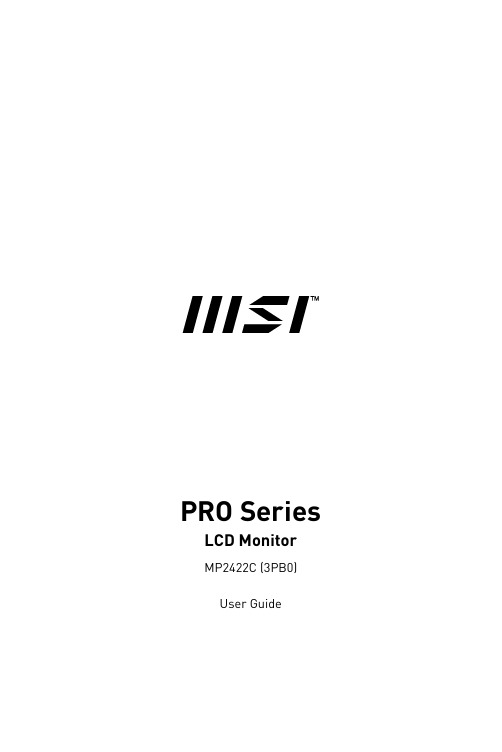
PRO Series LCD Monitor MP2422C (3PB0)User GuideContentsGetting Started (3)Package Contents (3)Installing the Monitor Stand (4)Adjusting the Monitor (5)Monitor Overview (6)Connecting the Monitor to PC (8)OSD Setup (9)Navi Key (9)Hot Key (9)OSD Menus (10)Picture (10)Color (11)Audio (12)System (12)Information (14)Specifications (15)Preset Display Modes (17)Troubleshooting (18)Safety Instructions (19)TÜV Rheinland Certification (21)ENERGY STAR Certification (21)Regulatory Notices (22)RevisionV1.0, 2023/072ContentsGetting StartedThis chapter provides you with the information on hardware setup procedures. While connecting devices, be careful in holding the devices and use a grounded wrist strap to avoid static electricity.∙Contact your place of purchase or local distributor if any of the items is damaged or missing.∙Package contents may vary by country.∙The included power cord is exclusively for this monitor and should not be used with other products.3Getting StartedInstalling the Monitor Stand 1. Leave the monitor in its protective foam packaging. Align the stand bracket to the monitor groove.2. Push the stand towards the monitor groove until it locks in place.3. Connect the base to the stand to secure the base.4. Make sure the stand assembly is properly installed before setting the monitor upright.23⚠Important ∙Place the monitor on a soft, protected surface to avoid scratching the display panel. ∙Do not use any sharp objects on the panel. ∙The groove for installing the stand bracket can also be used for wall mount. Please contact your dealer for proper wall mount kit. ∙This product comes with NO protective film to be removed by the user! Any mechanical damages to the product including removal of the polarizing film may affect the warranty!Adjusting the MonitorThis monitor is designed to maximize your viewing comfort with its adjustment capabilities.⚠ImportantAvoid touching the display panel when adjusting the monitor.∙5Getting StartedMonitor Overview6Getting Started7 Getting StartedConnecting the Monitor to PC1. Turn off your computer.2. Connect the video cable from the monitor to your computer.3. Assemble the external power supply & power cord. (Figure A)4. Connect the external power supply to the monitor power jack. (Figure B)5. Plug the power cord into the electrical outlet. (Figure C)6. Turn on the monitor. (Figure D)7. Power on the computer and the monitor will auto detect the signal source.8Getting StartedOSD SetupThis chapter provides you with essential information on OSD Setup.⚠ImportantAll information is subject to change without prior notice.Navi KeyThe monitor comes with a Navi Key, a multi-directional control that helps navigate theOn-Screen Display (OSD) menu.Up/Down/Left/Right:∙selecting function menus and items∙adjusting function values∙entering into/exiting from function menusPress (Enter):∙launching the On-Screen Display (OSD)∙entering submenus∙confirming a selection or settingHot Key∙Users may enter into preset function menus by moving the Navi Key up, down, left or right when the OSD menu is inactive.9OSD Setup10OSD Menus11OSD Menus12OSD Menus13OSD Menus14OSD Menus2W x 212V 2.5AModel: SOY-1200250-09712V 2.5A-7° ~ 22°15Specifications* Based on CIE1976 test standards. 16SpecificationsPreset Display ModesImportant17Preset Display ModesTroubleshootingThe power LED is off.• Press the monitor power button again.• Check if the monitor power cable is properly connected.No image.• Check if the computer graphics card is properly installed.• Check if the computer and monitor are connected to electrical outlets and areturned on.• Check if the monitor signal cable is properly connected.• The computer may be in Standby mode. Press any key to activate the monitor. The screen image is not properly sized or centered.• Refer to Preset Display Modes to set the computer to a setting suitable for themonitor to display.No Plug & Play.• Check if the monitor power cable is properly connected.• Check if the monitor signal cable is properly connected.• Check if the computer and graphics card are Plug & Play compatible. The icons, font or screen are fuzzy, blurry or have color problems.• Avoid using any video extension cables.• Adjust brightness and contrast.• Adjust RGB color or tune color temperature.• Check if the monitor signal cable is properly connected.• Check for bent pins on the signal cable connector.The monitor starts flickering or shows waves.• Change the refresh rate to match the capabilities of your monitor.• Update your graphics card drivers.• Keep the monitor away from electrical devices that may cause electromagneticinterference (EMI).18TroubleshootingSafety Instructions∙Read the safety instructions carefully and thoroughly.∙All cautions and warnings on the device or User Guide should be noted.∙Refer servicing to qualified personnel only.Power∙Make sure that the power voltage is within its safety range and has been adjusted properly to the value of 100~240V before connecting the device to the power outlet. ∙If the power cord comes with a 3-pin plug, do not disable the protective earth pin from the plug. The device must be connected to an earthed mains socket-outlet.∙Please confirm the power distribution system in the installation site shall provide the circuit breaker rated 120/240V, 20A (maximum).∙Always disconnect the power cord or switch the wall socket off if the device would be left unused for a certain time to achieve zero energy consumption.∙Place the power cord in a way that people are unlikely to step on it. Do not place anything on the power cord.∙If this device comes with an adapter, use only the MSI provided AC adapter approved for use with this device.BatteryPlease take special precautions if this device comes with a battery.∙Danger of explosion if battery is incorrectly replaced. Replace only with the same or equivalent type recommended by the manufacturer.∙Avoid disposal of a battery into fire or a hot oven, or mechanically crushing or cutting of a battery, which can result in an explosion.∙Avoid leaving a battery in an extremely high temperature or extremely low air pressure environment that can result in an explosion or the leakage of flammable liquid or gas.∙Do not ingest battery. If the coin/button cell battery is swallowed, it can cause severe internal burns and can lead to death. Keep new and used batteries away from children.European Union:Batteries, battery packs, and accumulators should not be disposed of asunsorted household waste. Please use the public collection system toreturn, recycle, or treat them in compliance with the local regulations. BSMI:廢電池請回收For better environmental protection, waste batteries should be collectedseparately for recycling or special disposal.19Safety InstructionsCalifornia, USA:The button cell battery may contain perchlorate material and requiresspecial handling when recycled or disposed of in California.For further information please visit: https:///perchlorate/ Environment∙To reduce the possibility of heat-related injuries or of overheating the device, do not place the device on a soft, unsteady surface or obstruct its air ventilators.∙Use this device only on a hard, flat and steady surface.∙To prevent the device from tipping over, secure the device to a desk, wall or fixedobject with an anti-tip fastener that helps to properly support the device and keep it safe in place.∙To prevent fire or shock hazard, keep this device away from humidity and hightemperature.∙Do not leave the device in an unconditioned environment with a storage temperature above 60℃ or below -20℃, which may damage the device.∙The maximum operating temperature is around 40℃.∙When cleaning the device, be sure to remove the power plug. Use a piece of softcloth rather than industrial chemical to clean the device. Never pour any liquid into the opening; that could damage the device or cause electric shock.∙Always keep strong magnetic or electrical objects away from the device.∙If any of the following situations arises, get the device checked by service personnel:• The power cord or plug is damaged.• Liquid has penetrated into the device.• The device has been exposed to moisture.• The device does not work well or you can not get it working according to the UserGuide.• The device has dropped and damaged.• The device has obvious sign of breakage.20Safety InstructionsENERGY STAR Certification ENERGY STAR is a program run by the U.S. Environmental Protection Agency (EPA) and U.S. Department of Energy (DOE) to promote energy efficiency. This product qualifies for ENERGY STAR in the “factory default” settings through which power savings will be achieved. Changing the factory default picture settings or enabling other features will increase power consumption, which could exceed the limits necessary to qualify for ENERGY STAR rating. For more information on ENERGY STAR, refer to https:///.21TÜV Rheinland Certification TÜV Rheinland CertificationTÜV Rheinland Low Blue Light Certification Blue light has been shown to cause eye fatigue and discomfort. MSI now offers monitors with TÜV Rheinland Low Blue Light certification to ensure users’ eye comfort and well-being. Please follow the instructions below to reduce the symptoms from extended exposure to the screen and blue light. ∙Place the screen 20 – 28 inches (50 – 70 cm) away from your eyes and a little below eye level.∙Consciously blinking the eyes every now and then will help to reduce eye strain after extended screen time.∙Take breaks for 20 minutes every 2 hours. ∙Look away from the screen and gaze at a distant object for at least 20 seconds during breaks. ∙Make stretches to relieve body fatigue or pain during breaks. ∙Turn on the optional Low Blue Light function.TÜV Rheinland Flicker Free Certification ∙TÜV Rheinland has tested this product to ascertain whether the display produces visible and invisible flicker for the human eye and therefore strains the eyes of users. ∙TÜV Rheinland has defined a catalogue of tests, which sets out minimum standards at various frequency ranges. The test catalogue is based on internationally applicable standards or standards common within the industry and exceeds these requirements. ∙The product has been tested in the laboratory according to these criteria. ∙The keyword “Flicker Free” confirms that the device has no visible and invisible flicker defined in this standard within the range of 0 - 3000 Hz under various brightness settings. ∙The display will not support Flicker Free when Anti Motion Blur/MPRT is enabled. (The availability of Anti Motion Blur/MPRT varies by products.)Regulatory NoticesCE ConformityThis device complies with the requirements set out in the Council Directive on the Approximation of the Laws of the Member States relating to Electromagnetic Compatibility (2014/30/EU), Low-voltage Directive (2014/35/EU), ErP Directive (2009/125/EC) and RoHS directive (2011/65/EU). This product has been tested and found to comply with the harmonized standards for Information Technology Equipment published under Directives of Official Journal of the European Union.FCC-B Radio Frequency Interference StatementThis equipment has been tested and found to comply with the limitsfor a Class B digital device, pursuant to Part 15 of the FCC Rules.These limits are designed to provide reasonable protection against harmful interference in a residential installation. This equipment generates, uses and can radiate radio frequency energy and, ifnot installed and used in accordance with the instruction manual, may cause harmful interference to radio communications. However, there is no guarantee that interference will not occur in a particular installation. If this equipment does cause harmful interference to radio or television reception, which can be determined by turning the equipment off and on, the user is encouraged to try to correct the interference by one or more of the measures listed below:∙Reorient or relocate the receiving antenna.∙Increase the separation between the equipment and receiver.∙Connect the equipment into an outlet on a circuit different from that to which thereceiver is connected.∙Consult the dealer or an experienced radio/television technician for help. Notice 1The changes or modifications not expressly approved by the party responsible for compliance could void the user’s authority to operate the equipment. Notice 2Shielded interface cables and AC power cord, if any, must be used in order to comply with the emission limits.This device complies with Part 15 of the FCC Rules. Operation is subject to the following two conditions:1. This device may not cause harmful interference, and2. This device must accept any interference received, including interference that maycause undesired operation.MSI Computer Corp.901 Canada Court, City of Industry, CA 91748, USA(626) 913-082822Regulatory NoticesWEEE StatementUnder the European Union (“EU”) Directive on Waste Electrical and Electronic Equipment, Directive 2012/19/EU, products of “electrical and electronic equipment” cannot be discarded as municipal waste anymoreand manufacturers of covered electronic equipment will be obligated totake back such products at the end of their useful life. Chemical Substances InformationIn compliance with chemical substances regulations, such as the EU REACH Regulation (Regulation EC No. 1907/2006 of the European Parliament and the Council), MSI provides the information of chemical substances in products at: https:///global/indexRoHS StatementJapan JIS C 0950 Material DeclarationA Japanese regulatory requirement, defined by specification JIS C 0950, mandates that manufacturers provide material declarations for certain categories of electronic products offered for sale after July 1, 2006.https:///global/Japan-JIS-C-0950-Material-DeclarationsIndia RoHSThis product complies with the “India E-waste (Management and Handling) Rule 2016” and prohibits use of lead, mercury, hexavalent chromium, polybrominated biphenylsor polybrominated diphenyl ethers in concentrations exceeding 0.1 weight % and 0.01 weight % for cadmium, except for the exemptions set in Schedule 2 of the Rule. Turkey EEE RegulationConforms to the EEE Regulations of the Republic Of TurkeyUkraine Restriction of Hazardous SubstancesThe equipment complies with requirements of the Technical Regulation, approved by the Resolution of Cabinet of Ministry of Ukraine as of 10 March 2017, № 139, in terms of restrictions for the use of certain dangerous substances in electrical and electronic equipment.Vietnam RoHSAs from December 1, 2012, all products manufactured by MSI comply with Circular 30/2011/TT-BCT temporarily regulating the permitted limits for a number of hazardous substances in electronic and electric products.23Regulatory Notices24Regulatory Notices Green Product Features∙Reduced energy consumption during use and stand-by ∙Limited use of substances harmful to the environment and health∙Easily dismantled and recycled ∙Reduced use of natural resources by encouraging recycling ∙Extended product lifetime through easy upgrades ∙Reduced solid waste production through take-back policy Environmental Policy ∙The product has been designed to enable proper reuse of parts and recycling and should not be thrown away at its end of life. ∙Users should contact the local authorized point of collection for recycling and disposing of their end-of-life products. ∙Visit the MSI website and locate a nearby distributor for further recycling information. ∙*******************************************************************disposal, take-back, recycling, and disassembly of MSI products.Warning!Overuse of screens is likely to affect eyesight.Recommendations: 1. Take a 10-minute break for every 30 minutes of screen time. 2. Children under 2 years of age should have no screen time. For children aged 2 years and over, screen time should be limited to less than one hour per day.Copyright and Trademarks Notice Copyright © Micro-Star Int’l Co., Ltd. All rights reserved. The MSI logo used is a registered trademark of Micro-Star Int’l Co., Ltd. All other marks and names mentioned may be trademarks of their respective owners. No warranty as to accuracy or completeness is expressed or implied. MSI reserves the right to make changes to this document without prior notice.The terms HDMI™, HDMI™ High-Definition Multimedia Interface, HDMI™ Trade dress and the HDMI™ Logos are trademarks or registered trademarks of HDMI™ Licensing Administrator, Inc.Technical Support If a problem arises with your product and no solution can be obtained from the user’s manual, please contact your place of purchase or local distributor. Alternatively,please visit https:///support/ for further guidance.。
Razer Basilisk V3 Pro 使用手册说明书
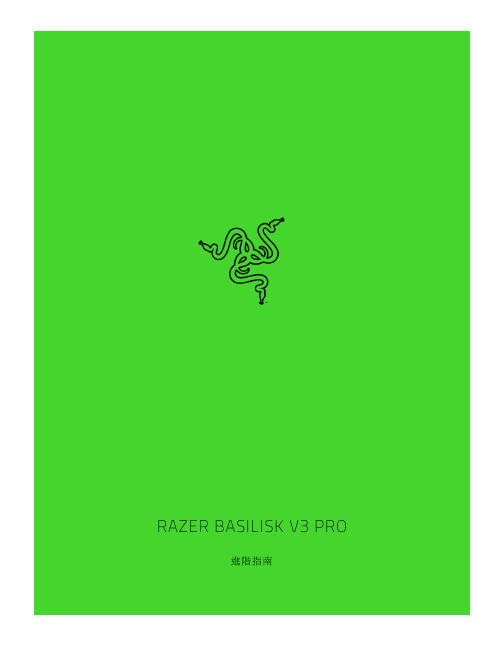
進階指南王者回歸,勢如破竹。
認識最先進的遊戲滑鼠:。
這款滑鼠採用領先業界的技術,提供極限的效能、自訂功能、連接和控制能力,釋放你的最大潛力。
目录1. 內含 (3)2. 使用要求 (4)3. 註冊即可享有保固 (5)4. 技術規格 (6)5. 設定你的 RAZER BASILISK V3 PRO (7)6. 使用你的 RAZER BASILISK V3 PRO (11)7. 透過 RAZER SYNAPSE 設定 RAZER BASILISK V3 PRO (13)8. 安全與保養 (31)9. 法律條文 (33)1. 內含▪Razer Basilisk V3 Pro滑鼠左鍵滑鼠右鍵Razer™ HyperScroll 傾斜滾輪滾輪模式切換鍵▪自由捲動模式▪分段捲動模式DPI 循環切換按鈕*多功能發射鍵滑鼠按鍵 5滑鼠按鍵 4USB Type C 連接埠超滑順滑鼠腳滑桿開關▪藍牙模式▪電源關閉模式▪Razer™ HyperSpeed Wireless(2.4 GHz) 模式Razer Focus Pro 30K DPI 光學感測器設定檔指示燈設定檔切換鍵無線 USB 傳輸器收納槽 / 蓋板***DPI 分段如下:400、800、1600(預設)、3200 及 6400;可使用 Razer Synapse 自訂。
**可替換為 Razer 無線充電接收器,以透過 Razer 滑鼠底座專業版進行無線充電(皆需另外購買)。
▪USB 傳輸轉接器 + 無線 USB 傳輸器▪USB Type A 轉 USB Type C Speedflex 纜線▪重要產品資訊指南2. 使用要求產品需求▪USB Type A 連接埠或藍牙連線功能RAZER SYNAPSE 需求▪Windows® 10 64 位元(或更新版本)▪網際網路連線(供下載安裝軟體)3. 註冊即可享有保固註冊產品以獲得獨家優惠產品序號標示於此處。
卫生部颁药品标准(二部第三册)(DOC 版)

卫生部颁西药标准卫生部颁药品标准(二部第三册)(100种)氨茶碱缓释片拼音名:Anchajian Huanshi Pian英文名:TABELLAE AMINOPHYLLINI LENTE LIBERANTES 书页号:E3-75 标准编号:本品含无水茶碱(C7H8N4O2)应为氨茶碱标示量的74.0~84.0%。
含乙二胺(C2H8N2)不得少于氨茶碱标示量的11.25%。
【性状】本品为白色或微黄色的薄膜衣片。
【鉴别】取本品的细粉适量(约相当于氨茶碱0.5g),加水20ml,研磨浸渍后,滤过,滤液显碱性反应;取滤液照氨茶碱项下的鉴别(中国药典1990年版二部573页)试验,显相同的反应。
【检查】溶出度取本品,照溶出度测定法(中国药典1990年版二部附录60页第一法),以稀盐酸24ml加水至1000ml为溶剂,转速为每分钟50转,依法操作,但在2、4与6小时分别取溶液10ml滤过,并即时在操作容器中补充上述溶剂10ml;分别精密量取续滤液各5ml,加氢氧化钠液(0.1mol/L)4.5ml。
用氢氧化钠液(0.01mol/L)稀释至刻度,按C7H8N4O2的吸收系数(E1%1cm)为650分别计算出每片在不同时间的溶出量。
本品每片在2、4和6小时的溶出量应分别相应为标示量的25~45%、35~55%和50%以上,均应符合规定。
如各时间测定值有不符合规定范围内,但其平均释药量均符合规定范围,且最后时间释药量不低于规定值10%者,仍可判为合格,如最后时间释药量有1片低于规定值10%者,则另取6片进行复试。
初复试的12片,其平均释药量均应符合各时间规定范围,且最后时间释药量低于规定值10%者不超过2片,亦可判为合格。
其他应符合片剂项下有关的各项规定(中国药典1990年版二部附录3页)。
【含量测定】无水茶碱取本品20片,精密称定,研细,精密称取适量(约相当于氨茶碱100mg),置200ml量瓶中,加氢氧化钠液(0.1mol/L)20ml与水60ml,振摇10分钟使氨茶碱溶解,用水稀释至刻度,摇匀。
ThinkPad 平板电脑 2 无线信息说明书
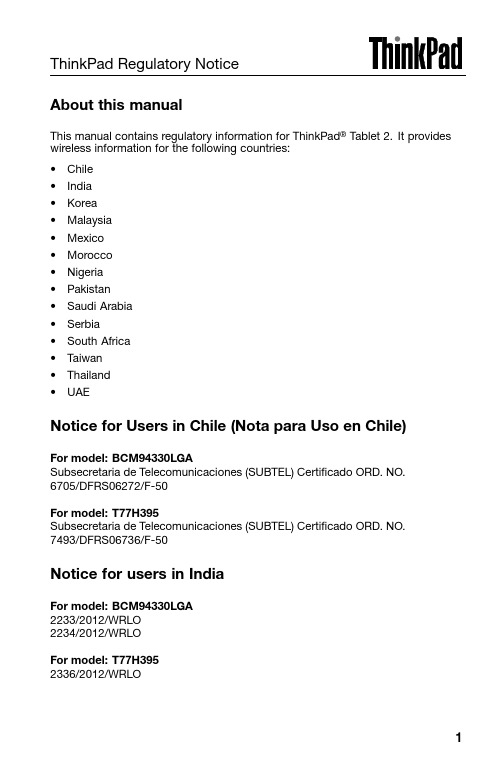
ThinkPad Regulatory NoticeAbout this manualThis manual contains regulatory information for ThinkPad®Tablet2.It provides wireless information for the following countries:•Chile•India•Korea•Malaysia•Mexico•Morocco•Nigeria•Pakistan•Saudi Arabia•Serbia•South Africa•Taiwan•Thailand•UAENotice for Users in Chile(Nota para Uso en Chile)For model:BCM94330LGASubsecretaria de Telecomunicaciones(SUBTEL)Certificado ORD.NO.6705/DFRS06272/F-50For model:T77H395Subsecretaria de Telecomunicaciones(SUBTEL)Certificado ORD.NO.7493/DFRS06736/F-50Notice for users in IndiaFor model:BCM94330LGA2233/2012/WRLO2234/2012/WRLOFor model:T77H3952336/2012/WRLO1Notice for users in KoreaFor model:BCM94330LGANote that this device has been certified for residential use and may be used in any environment.Notice for users in MalaysiaFor model:BCM94330LGAComplies with SIRIMRegistration number:SQASI/TA/12/1724For model:T77H395Complies with SIRIMRegistration number:SQASI/TA/12/1831Notice for users in Mexico(Nota para uso en Mexico)For model:BCM94330LGARadio802.11a/b/g/n and BluetoothCOFETEL RCPBRBC12–1311For model:T77H395Module Transceptor RFID13.56MHz NFCCOFETEL RCPFOT712–1144Advertensia:En Mexico la operación de este equipo estásujeta a las siguientes dos condiciones:(1)es posible que este equipo o dispositivo no cause interferencia perjudicial y(2)este equipo o dispositivo debe aceptar cualquier interferencia, incluyendo la que pueda causar su operación no deseadaNotice for users in MoroccoFor models:BCM94330LGA and T77H395The operation of this product in the radio channel2(2417MHz)is not authorized in the following cities:Agadir,Assa-Zag,Cabo Negro,Chaouen,Goulmima,Oujda, Tan Tan,Taourirt,Taroudant and Taza.2The operation of this product in the radio channels4,5,6,and7(2425-2442 MHz)is not authorized in the following cities:Aéroport Mohamed V,Agadir, Aguelmous,Anza,Benslimane,Béni Hafida,Cabo Negro,Casablanca,Fès, Lakbab,Marrakech,Merchich,Mohammédia,Rabat,Salé,Tanger,Tan Tan, Taounate,Tit Mellil,Zag.Due to the channel restrictions above,the operation of this product using thefat channel mode(40MHz of channel bandwidth)is not allowed at the2.4GHz frequency band.3Notice for users in NigeriaFor models:BCM94330LGA and T77H395Notice for users in PakistanFor model:BCM94330LGAPakistan Telecommunication Authority(PTA)approved. 4Notice for users in Saudi ArabiaFor model:BCM94330LGA5For model:T77H3956Notice for users in SerbiaFollowing adapters have been approved by Ratel:•BCM94330LGA•T77H395Notice for users in South AfricaNotice for users in TaiwanFor models:BCM94330LGA and T77H3957根據NCC低功率電波輻射性電機管理辦法規定:第十二條經型式認證合格之低功率射頻電機,非經許可,公司、商號或使用者均不得擅自變更頻率、加大功率或變更原設計之特性及功能。
Intel CPU 型号规格大全

Intel 奔腾4 541 3.20GHz LGA 775 Prescott 800MHz 200MHz 0.09微米 1MB/-- 单核 1.4V
Intel Celeron D 350 3.20GHz Socket478 Prescott 533MHz 133MHz 0.09微米 256KB/-- 单核 1.4V
Intel Celeron D 350J 3.20GHz LGA 775 Prescott 533MHz 133MHz 0.09微米 256KB/-- 单核 1.4V
Intel Celeron D 355 3.33GHz LGA 775 CedarMill 533MHz 133MHz 0.065微米 512KB/--单核 1.3V
Intel Celeron D 355 3.33GHz LGA 775 CedarMill 533MHz 133MHz 0.065微米 512KB/--单核 1.3V
Intel 奔腾4 520 2.80GHz LGA 775 Prescott 800MHz 200MHz 0.09微米 1MB/-- 单核 1.4V
Intel 奔腾4 521 2.80GHz LGA 775 Prescott 800MHz 200MHz 0.09微米 1MB/-- 单核 1.4V
Intel Celeron D 330 2.66GHz Socket478 Prescott 533MHz 133MHz 0.09微米 256KB/-- 单核 1.4V
Intel Celeron D 330J 2.66GHz LGA 775 Prescott 533MHz 133MHz 0.09微米 256KB/-- 单核 1.4V
(改)PDP常见问题处理方法[1]
![(改)PDP常见问题处理方法[1]](https://img.taocdn.com/s3/m/667f2f39f111f18583d05ad1.png)
新型PDP机型/机芯对照表PS20/PS20A机芯常见故障处理方法1、关于PS20A改善HDMI适应性的方法PS20A机芯接收部份非标HDMI信号(如少数万利达DVD895输出的HDMI信号),出现播放几分钟就黑屏、无声音等现象,可按以下方法处理。
将印制板号为JUC7.820.00016172和JUC7.820.00006974的主板作如下更改。
1、 将电阻R84、R118、R79、R80由RC-03K103JT 改为RC-03K473JT ; 2、将电阻R82、R83、R89、R117由RC-03K103JT 改为RC-03K000JT ;2、PT50900FHD 在HDMI 模式下1080P 状态无图处理方法软件升级成PS20A_F50_V2.07[900-F12-XXZ-2]或PS20A-F50-V2.07[900-U1A-SKN-1]可解决。
PS30I/IS 机芯常见问题集锦1、故障现象:无法上网(网络接口指示灯不亮) 分析与检修:该芯片LAN8720A-CP-TR 有两个不同版本,AKR 和BKR (即A 版和B 版),芯片表面批次号下方有此标识。
具体区别为CDM (电缆积累电荷冲击)抵抗能力差异,A 版为500V ,B 版为4KV ;目前市场上失效较多的是AKR 版芯片,该版本芯片在10月30日以后上市机型就切换成BKR 版本,对于市场上损坏的AKR 版本芯片,更换时务必更换成BKR 版本。
2、故障现象:无光无声(接通电源就开机,屏电源自动开启,指示灯不亮,但无光无声,遥控/按键均不起作用)分析与检修:该机芯微处理电路、FLASH存储器、DDR 及相关供电电路均会引起该故障,在维修过程中发现早期出厂的电视其电感L01虚焊较多,早期出厂的电视使用如图1所示的电感虚焊较多,取下后重新焊接,图2为改进后的电感。
检修时可用万用表测量电感L01两端是否开路,若开路,将该电感取下重焊接便可排除故障。
A3P250中文资料
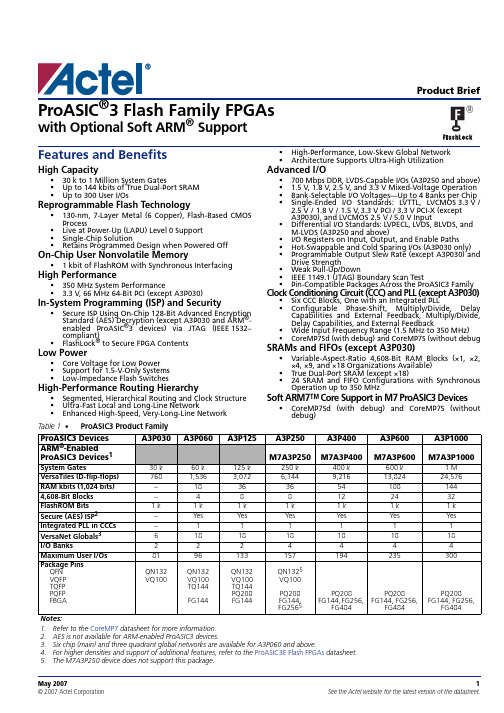
PQ208
PQ208
PQ208
FG144, FG256, FG144, FG256, FG144, FG256,
FG484
FG484
FG484
Notes:
1. Refer to the CoreMP7 datasheet for more information. 2. AES is not available for ARM-enabled ProASIC3 devices. 3. Six chip (main) and three quadrant global networks are available for A3P060 and above. 4. For higher densities and support of additional features, refer to the ProASIC3E Flash FPGAs datasheet. 5. The M7A3P250 device does not support this package.
36 8 1k Yes 1 18 4 157
QN1325 VQ100
PQ208 FG144, FG2565
400 k 9,216
54 12 1k Yes 1 18 4 194
600 k 13,824
108 24 1k Yes 1 18 4 235
1M 24,576
144 32 1k Yes 1 18 4 300
2.5 V / 1.8 V / 1.5 V, 3.3 V PCI / 3.3 V PCI-X (except A3P030), and LVCMOS 2.5 V / 5.0 V Input • Differential I/O Standards: LVPECL, LVDS, BLVDS, and M-LVDS (A3P250 and above) • I/O Registers on Input, Output, and Enable Paths • Hot-Swappable and Cold Sparing I/Os (A3P030 only) • Programmable Output Slew Rate (except A3P030) and Drive Strength • Weak Pull-Up/Down • IEEE 1149.1 (JTAG) Boundary Scan Test • Pin-Compatible Packages Across the ProASIC3 Family
华擎 B75 Pro3 说明书

B75 Pro3Intel® B75 芯片组 详细规格规格尺寸 处理器- ATX 规格: 12.0 英 - 全固态电容设计 x 7.6 英 , 30.5 厘米 x 19.3 厘米 - 支持第三代和第二代Intel CoreTM i7 / i5 / i3(LGA1155封装) - 4 阀门增压CPU供电设计 - 支持 Intel Turbo Boost 2.0 技术 - 支持 Intel K-Series 不锁倍频处理器 - 支持 Hyper-Threading 超线程技术 - Intel Ivy Bridge CPU 支持 Intel 快速启动技术和 Intel 智能连接技术 - Intel B75 - 支持 Intel 中小企业通锐 - 双通道 DDR3 内存技术 - 4 x DDR3 内存插槽 - 支持 DDR3 1600/1333/1066 non-ECC, un-buffered 内存 (Intel Ivy Bridge CPU 支持DDR3 1600,Intel Sandy Bridge CPU 支持DDR3 1333) - 系统内存最大容量: 32GB - 支持 Intel Extreme Memory Profile (XMP) 1.3 / 1.2 技术 - 1 x PCI Express 3.0 x16 插槽 (PCIE1: x16 模式) *使用 Intel Ivy Bridge CPU 方可支持 PCIE 3.0。
若使用 Intel Sandy Bridge CPU,仅支持PCIE 2.0。
- 1 x PCI Express 2.0 x16 插槽 (PCIE2: x4 模式) - 1 x PCI Express 2.0 x1 插槽 - 2 x PCI 插槽 - 支持 AMD Quad CrossFireXTM 技 和 CrossFireXTM 技芯片组 内存扩充插槽显卡* 仅内置GPU 的处理器可支持 Intel HD Graphics Built-in Visuals 与VGA 输出。
Agilent 363xA-Series程序可调直流电源数据手册说明书
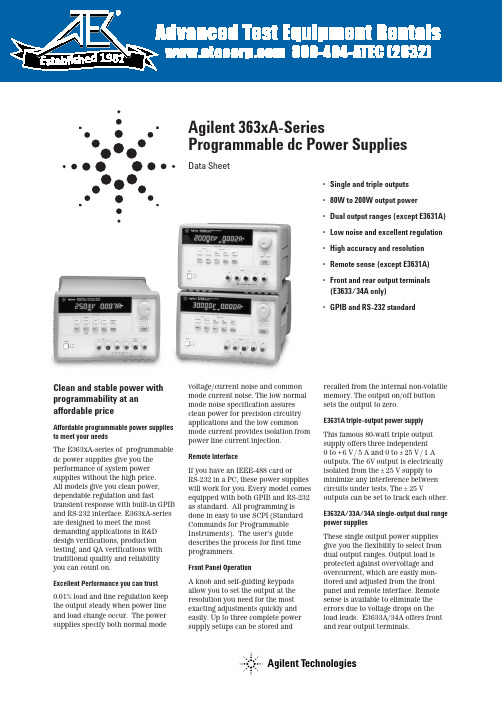
Agilent 363xA-Series Programmable dc Power SuppliesData Sheet•Single and triple outputs•80W to 200W output power•Dual output ranges (except E3631A)•Low noise and excellent regulation•High accuracy and resolution•Remote sense (except E3631A)•Front and rear output terminals(E3633/34A only)•GPIB and RS-232 standardClean and stable power with programmability at an affordable priceAffordable programmable power supplies to meet your needsThe E363xA-series of programmable dc power supplies give you the performance of system power supplies without the high price.All models give you clean power, dependable regulation and fast transient response with built-in GPIB and RS-232 interface. E363xA-series are designed to meet the most demanding applications in R&D design verifications, production testing, and QA verifications with traditional quality and reliability you can count on.Excellent Performance you can trust0.01% load and line regulation keep the output steady when power line and load change occur. The power supplies specify both normal mode voltage/current noise and commonmode current noise.The low normalmode noise specification assuresclean power for precision circuitryapplications and the low commonmode current provides isolation frompower line current injection.Remote InterfaceIf you have an IEEE-488 card orRS-232 in a PC, these power supplieswill work for you. Every model comesequipped with both GPIB and RS-232as standard. All programming isdone in easy to use SCPI (StandardCommands for ProgrammableInstruments). The user’s guidedescribes the process for first timeprogrammers.Front Panel OperationA knob and self-guiding keypadsallow you to set the output at theresolution you need for the mostexacting adjustments quickly andeasily. Up to three complete powersupply setups can be stored andrecalled from the internal non-volatilememory. The output on/off buttonsets the output to zero.E3631A triple-output power supplyThis famous 80-watt triple outputsupply offers three independent0to +6 V/5 A and 0 to ±25 V/1 Aoutputs. The6V output is electricallyisolated from the ±25 V supply tominimize any interference betweencircuits under tests. The±25 Voutputs can be set to track each other.E3632A/33A/34A single-output dual rangepower suppliesThese single output power suppliesgive you the flexibility to select fromdual output ranges. Output load isprotected against overvoltage andovercurrent, which are easily mon-itored and adjusted from the frontpanel and remote interface. Remotesense is available to eliminate theerrors due to voltage drops on theload leads. E3633A/34A offers frontand rear output terminals.Agilent Technologies198123Ordering Information E3630-Series Power Supplies E3631A 80-Watt Triple Power Supply E3632A 120-Watt Single Power Supply E3633A/34A 200-Watt Single Power Supply Power OptionsOpt. 0E3 230 Vac ±10%Opt. 0EM 115 Vac ±10%Opt. 0E9 100 Vac ±10%Other OptionsOpt. 0L2 Extra manual sets Opt. 1CM Rack-mount kit*Rack Mount Kits*E3631A/32A/33A/34ATo rack mount two instruments side by side Lock-link Kit(P/N 5061-9694)Flange Kit(P/N 5063-9214)To rack mount two instruments in a sliding support shelfSupport Shelf (P/N 5063-9256)Slide Kit (P/N 1494-0015), required for support shelf*Rackmounting with 1CM or lock-link/flange kit requires Agilent or customer supplied support rails Agilent Support Rails - E3663ACAgilent TechnologiesBy internet, phone, or fax, get assistance with all your test & measurement needs Online assistance:/find/assist Phone or FaxUnited States:(tel)180****4844Canada:(tel)187****4414(fax) (905) 282-6495China:(tel) 800 810 0189(fax) 800 820 2816Europe:(tel) (31 20) 547 2323(fax) (31 20) 547 2390Japan:(tel) (81) 426 56 7832(fax) (81) 426 56 7840Korea:(tel) (82 2) 2004 5004 (fax) (82 2) 2004 5115Latin America:(tel) (305) 269 7500(fax) (305) 269 7599Taiwan:(tel) 0800 047 866 (fax) 0800 286 331Other Asia Pacific Countries:(tel) (65) 6375 8100 (fax) (65) 6836 0252Email:*******************Product specifications and descriptions in this document subject to change without notice.© Agilent Technologies, Inc. 2002Printed in USA June 1, 20025968-9726ENAgilent Technologies ’Test and Measurement Support, Services, and AssistanceAgilent Technologies aims to maximize the value you receive, while minimizing your risk and problems. We strive to ensure that you get the test and measurement capabilities you paid for and obtain the support you need. Our extensive support resources and services can help you choose the right Agilent products for your applications and apply them successfully.Every instrument and system we sell has aglobal warranty. Support is available for at least five years beyond the production life of theproduct. Two concepts underlie Agilent’s overall support policy: “Our Promise” and “Your Advantage.”Our PromiseOur Promise means your Agilent test andmeasurement equipment will meet its advertised performance and functionality. When you are choosing new equipment, we will help you with product information, including realistic performance specifications and practical recommendations from experienced test engineers. When you use Agilent equipment, we can verify that it works properly, help with product operation, and provide basic measurement assistance for the use ofspecified capabilities, at no extra cost upon request. Many self-help tools are available.Your AdvantageYour Advantage means that Agilent offers a wide range of additional expert test and measurement services, which you canpurchase according to your unique technical and business needs. Solve problems efficiently and gain a competitive edge by contracting with us for calibration,extra-cost upgrades, out-of-warranty repairs, and on-site education and training, as well as design, system integration,project management,and other professional engineering services. Experienced Agilent engineers and technicians worldwide can help you maximize your productivity, optimize the return on investment of your Agilent instruments and systems, and obtaindependable measurement accuracy for the life of those products./find/emailupdatesGet the latest information on the products and applications you select.Agilent T&M Software and Connectivity Agilent Test Agilent's Test and Measurement software and connectivity products, solutions and developer network allows you to take time out of connecting your instruments to your computer with tools based on PC standards, so you can focus on your tasks, not on your connections. Visit /find/connectivity for more information.。
PRO NC 3AXIS_mill

IntroductionThis document introduces the basic processes and techniques used to 1) Createa manufacturing model in Pro/NC 2) Define the setup required to efficientlycreate toolpaths. Although this document is intended for use by new users of Pro/NC, the information contained within could prove helpful for mature users also.The intent of this document is to provide users with a clear understanding of the various configuration and setup options available within Pro/NC. Not everything mentioned in this document is required to make toolpaths. However, to determine the optimal use of Pro/NC within one’s company, an understanding of the various functionalities mentioned in this document is key.The topics within this document are applicable for both Milling and Turningmodels.Note: Pro/ENGINEER Release 2001 will be used to demonstrate thefunctionalities listed below.· Model Definition/Creation· Operation Setup· Machine Tool Setup· Fixture Setup· Tool Definition/Setup· Site File Creation – “Tool Path Defaults”· PPRINT Setup – “Operator Messages”Estimated time to complete technique: 3 HoursSetupFor this technique, a previously created milling reference model is used in addition to a previously created fixture. Below are images of the above-mentioned models respectively.An NC-Assembly Model was used for this technique. The model contains a reference model, workpiece, and fixture assembly.Figure 1 - Reference Model: GEAR_HOUSINGFigure 2 - Fixture Assembly: VICEExample FilesThe example models used in this document can be downloaded at the following location:Example Part FilesFundamentalsThe Manufacturing ModelThe strategy used to machine a part within Pro/NC is to first define themanufacturing model. The manufacturing model is an assembly consisting of at least one reference part, and may include a workpiece (stock model) as well as fixtures used to hold the part while being machined. The Reference Modelrepresents the completely machined end product. The Workpiece represents the raw stock geometry from which the part will be machined. In some instances, the workpiece may be a casting and resemble the reference model. In otherinstances, the workpiece will be a billet or bar of material.Two types of manufacturing models can be defined in Pro/NC. The default model type is NC Assembly. The NC Assembly sub-type is used for machining more than one reference part or a reference model consisting of an assembly of parts.One, or many workpieces may be used in the manufacturing model or noworkpieces at all. The NC Assembly sub-type also allows for the use of both regular assemblies and manufacturing assemblies that have been previously created. Components of these previously defined assemblies can be classified as reference models, workpieces or fixtures. In an NC Assembly model, all of the features created in manufacturing mode are saved to the assembly (.asm) file.The second type of manufacturing model is NC Part. Multiple reference models can be used but there must be one and only one workpiece. The workpiece does not have to have solid geometry but does need to be present in themanufacturing assembly. Manufacturing features created during tool pathdevelopment will be placed into the workpiece model.Note: The ability to create an NC Part type of manufacturing model has been removed from Pro/ENGINEER Wildfire.Four different file types will be associated with the manufacturing model. The file types include the .prt (for the reference model and workpiece), .asm (theassembly containing the reference part and workpiece as components), the .mfg (contains the manufacturing specific information) and the .tph file (an encrypted file containing the computed toolpath geometry for the sequences within the*.mfg file.). These four file types are typically stored in the working directorywhere the manufacturing model is created.Sometimes, the complexity of a model can make feature and tool path creation difficult. Simplified representations enable the user to capture different states of the reference model during the machining process. Simplified representations can be used to 1.) Simplify the model, eliminating geometry not required for the current operation, 2.) Capture in-process geometry using the reference model.Refer to the online help for additional information regarding the creation and use of simplified representations.See the Additional Information section of this document for links regarding Simplified Representations.OperationsOperations are a series of NC sequences performed at a particular workcell and using a particular coordinate system for cutter location (CL) data output. The coordinate system used by an operation in Pro/NC is called Machine Zero and is synonymous with Program Zero, Part Zero or Zero Datum. Some parts will require more than one setup on the NC machine to reach all the surfaces where material is to be removed. These setups will typically require a new operation in Pro/NC because the part orientation changes in reference to the coordinate system used to generate the CL data.For instance, consider a square block with holes to be drilled on both the top face and one of the side faces. If the NC machine being used only has 3-axis capability, the machine operator would need to reposition the block, i.e. change the setup, in order to drill the holes on the second face. In Pro/NC, one operation would be defined for machining on the top face and another operation for the machining on the side face. Sometimes additional operations will be desirable even though the part setup has not changed.See the Additional Information section of this document for links regarding Operation setup.The NC MachineDuring the operation definition, the NC Machine is specified. The NC machine is often referred to as a Workcell in Pro/NC and in the Help documentation. The NC Machine is a feature that defines the machine tool attributes such as, the machine name, machine type, number of axes, associated tools, parameters, etc.The NC Machine types that can be defined are Mill, Lathe, Mill/Turn, and WEDM (Wire Electronic Discharge Machine). During the NC Machine definition, the user can also designate default values for settings related to the tool path creation. These default settings are stored in the form of a site file. Additional information regarding the machine tool is also defined such as spindle limitations, feed units, axis travel limits, workcell related comments, etc. Workcells can be saved to disk to be used in other operations or other manufacturing models.See the Additional Information section of this document for links regarding setup of the NC Machine setup.FixturesFixtures are defined in the Operation Setup dialog window. Fixtures are parts or assemblies that help orient and hold the workpiece during a manufacturing operation. In Pro/NC, Fixtures help to define tool paths such that the tool will not collide with positioning or fixturing equipment on the NC machine. Fixtures can be created and saved in Part or Assembly mode, prior to the manufacturing model creation, and then retrieved into manufacturing mode during fixture setup. They are assembled into the manufacturing model using standard component assembly procedures. Creating the fixture in Assembly mode is advantageous because fixtures can be created as needed, during the intermediate process steps, by referencing the workpiece. ,Fixtures can also be created from scratch within the Fixture Setup dialog or they can be retrieved from a library of existing models. The Pro/ENGINEER Tooling Library is an example of a library containing fixture and tooling models.See the Additional Information section of this document for links regarding Fixtures and Fixture Setup.ToolingTooling refers to the cutting tools used to remove material. Cutting tools consist of three different types, Parameter, Sketched, and Solid.Parameter tools are typically defined within the manufacturing model in the Tools Setup dialog window. Parameter tools are created by entering values for predefined parameters that describe the tool type and the tool shape. Parameter tools can be saved to disk to be later used in other manufacturing models or other workcells.Sketched tools are also defined in the Tools Setup dialog but instead of defining the tool shape by entering numerical values, a sketch of the tool is created. Sketched tools are only used in Trajectory type sequences.Solid tools are created outside of the manufacturing module. Solid tools can be either a single part or consist of multiple components in an assembly. Solid tool models must include user-defined parameters that will be used by Pro/NC for correct tool path generation. Once a solid tool is created, it can be retrieved into the Tools Setup dialog.See the Additional Information section of this document for links regarding tooling setup.DefaultsWithin Pro/NC, a Site file is created to specify the default parameters to be used in NC Sequences and tool paths. Sites can be created for the different NC sequence types such as Mill, Turn, Holemaking, WEDM, etc. Parameters are modifiable values, which control the tool motions during NC sequences. Some parameters are common to all or the majority of sequences. For these commonly used parameters, the Sites enable the user to automatically define these values for newly created sequences. In addition, relations can be used in Sites to drive NC sequence parameter values.See the Additional Information section of this document for links regarding Site setup.PPRINTS “Operator Messages”PPRINTS are used to output information about the manufacturing model to the CL files. When Post Processing a CL file, the PPRINTS are passed to the G-code file for the operator to view on the machine controller display (if applicable). Information output to the CL file from PPRINTS is typically used by the machine operator for tasks such as part and fixture setup and tool setup. In addition, PPRINTS can be used to pass special instructions, and general tool path information to the CL file.See the Additional Information section of this document for links regarding PPRINT usage.Procedure1.1 Creation of the Manufacturing ModelThe first step in creating any new Pro/NC Model is to select File, New fromthe drop down menus along the top of the main model window. The Newdialog window (in Figure 3 below) opens and selecting Manufacturingpopulates the Sub-type section with the various manufacturing options. Thevalid options for Pro/NC are NC Assembly and NC Part, which are defined in the Fundamentals section above and in the Glossary. Select NC Assemblyand enter an appropriate name for the new manufacturing model and pick the OK button. In this example, the manufacturing model is namedGEAR_HOUSING.Figure 3 - New Model Creation DialogNext, from the Menu Manager, select MFG Model, Assemble, Ref Model.When the Open dialog window appears, highlight the Pro/ENGINEER model that is to be used as the reference part and pick the Open button. If aworkpiece has been previously created, select Assemble from the menumanager. Otherwise, select Create to define a new model to be used as the workpiece. For this example, the Assemble option is used. After theworkpiece has been assembled, using standard assembly procedures, themodel will look like Figure 4 below.Figure 4 - Manufacturing ModelQuick TipTwo methods can be used to better view manufacturing models when using a workpiece. The two methods include: 1.) creating a component display 2.) assigning color and appearance to a component.For the model in this example (Figure 4 above), a component display was created to show the workpiece in wireframe while the reference model is shown as solid. To do this, select View from the main drop down menus and then select Model Setup, Component Display. From the Comp Display menu select Create, enter a descriptive name, Wireframe, Pick Mdl, and then pick the workpiece from the model window. Select Done from the Edit Display menu and Done/Return from the Comp Display menu. To change back to the original display with a solid workpiece, select View, Model Setup, Component Display, Set Current, Master Rep, Ok,Done/Return.To assign color and appearance to a component, first select View, Model Setup, Color and Appearance… In the Appearances dialog select Modify From Model and then pick any of the green surfaces of the workpiece. Select the Advanced tab and set the Transparency as desired (typically between 50 and 85). Click OK, Close. In shaded mode the manufacturing model appears as shown in Figure 5 below.Figure 5 - Workpiece Appearance Set to Be TranslucentAnother method used to clear up the model display is to Right Mouse clickon the workpiece in the Model Tree and select Hide. This will completelyblank the workpiece. To show the workpiece after it has been hidden, RightMouse click on it again in the model Tree and select Unhide.1.2 Creation of an OperationAfter the manufacturing model is created, the next step is to define anoperation. From the Manufacture menu, select Mfg Setup to open theOperation Setup dialog window as seen in Figure 6 below. The default name for the operation is OP010 but can be modified to be more descriptive. In the Operation Setup dialog window, red arrows appear next to the items that are required.Figure 6 - Operation Setup Dialog1.3 Creation of an NC MachineThe first required option in the Operation Setup dialog window is the NCMachine. Define the NC Machine or Workcell to be used for the operation by selecting the button. The Machine Tool Setup dialog opens as seen in Figure 7 below. In this dialog window, users can define the type of workcell, number of axes, post processor used to generate g-code files, tooling, axes limits, etc. For this example, the machine name has been changed from the default of MACH01to FADAL. A 3-axis Mill is defined. All other options in this dialog are optional.Figure 7 - Machine Tool Setup DialogSelect on the various tabs in the Machine Tool Setup dialog window to further define the NC Machine. Near the bottom of the dialog window is the section containing the Cutter Compensation options. To expand this section, pick on the blue right facing arrow next to the words “Cutter Compensation”.After all of the desired options have been defined, the workcell can be saved for future use in a different manufacturing model. When a workcell is saved, a .gph file, with the name of the workcell, is written to the directory specified by the configuration option pro_mf_workcell_dir. If this config option has not been set, the workcell file (fadal.gph in this example) will be saved to the current working directory. When a workcell is saved, any tools and parameter defaults (site) defined in the workcell are also saved in the .gph file. In contrast, PPRINTS defined in the workcell are not saved with the .gph file but can be retrieved into new workcells.Workcells, that have been saved, can be retrieved by selecting File, Open, in the Machine Tool Setup dialog or by picking the associated button. Since the tools and defaults are saved within the .gph file and the PPRINTS can be read into new workcells, users save a great deal of time (and in turn, money) when retrieving workcells into new operations. Once the NC Machine has been completely defined, pick OK to return to the Operation Setup dialog.For a reference with descriptions of the options in the Machine Tool Setupdialog, see the Additional Information section of this document.1.3.1 Tooling SetupThe cutting tools used in NC sequences can be defined using severaldifferent methods in Pro/NC. The first method is to select the Cutting Tools tab in the Machine Tool Setup dialog box when the NC machine is specified.The Machine Tool Setup dialog box can also be accessed by selecting, Mfg Setup, Workcell. In addition, selecting Mfg Setup, Tooling from the MenuManager, will cause the Tools Setup dialog to open. If the icon alongthe top of the main Pro/ENGINEER model window is selected, tools can bedefined for the active workcell. The final method is to define the tool to beused during the NC sequence creation. The Tools Setup dialog box is shown in Figure 8 below.Figure 8 - Tools Setup DialogWith the File menu option and associated buttons at the top of the Tools Setup dialog, new tools can be created from scratch, solid tools can be imported, tool parameters can be retrieved, and tools can be saved. When a tool is saved, the tool parameters are written to a text file called<name>.tpm, where <name> is the tool Name or toolid. This text file is saved in the directory defined by the pro_mf_tprm_dir configuration option. If the cutting data has been supplied, that is, the speeds and feeds for thetool, this data is stored in a <name>.tpm file in the appropriate Materialssubdirectory. If the pro_mf_tprm_dir configuration option has not been set,the .tpm files will be saved to the current working directory.The Edit menu option enables the user to delete tools from the tool list, editthe tool comments in the tool list, or create a new, sketched tool.Note: When defining a tool during the creation of an NC sequence, theSketch option will only be available for Trajectory type sequences.The View menu provides access to the information specific to each toolsuch as the tool parameters and sequences in which the tool is used.The tool Name, Type, Material, and Units can be defined for each tool. Thetool Type is important because the tool type is specific to the sequencetype. For example, a turning tool cannot be used in a milling sequence. TheMaterial option is used to define the material the tool is made of, such asCobalt or Carbide, and is only for information purposes. In other words,theCL output is not affected by the Material option value. The tool Units valuewill default to the manufacturing model units but the Units value is notrequired to be the same as the units for the model.Tab1.3.1.1 GeometryThe parameters on the Geometry tab are used to determine thedimensional shape of the tool. Parameters that are required arepopulated with default values. These dimension values are used incalculating the tool path and material removed, and should accuratelyreflect the actual tool dimensions and length units. The actualparameter names in this category depend on the tool type.Tab1.3.1.2 SettingsThe Settings tab contains the text boxes for specifying the tool tableelements and various optional parameters that define tool propertiesother than geometry. The options include, the tool number or pocketnumber, tool offsets, gauge lengths (for turning tools only), toolcomments and the Long Tool option.The Long Tool option is used if the tool is too long to retract to theRotation Clearance level during 4-axis machining. If the tool is markedas long, the tip of the tool moves to the Safe Rotary Point (specified inthe Operation Setup dialog box) during table rotations.1.3.1.3 Speeds & Feeds TabThe Speeds & Feeds tabbed page lets the user supply cutting data(feed, speed, axial and radial depths) for roughing and finishing withthis tool, based on the stock material type and condition.Note: In order to be able to specify the cutting data for a tool, youhave to first set up the Material directory structure. See Setting UpA Materials Directory Structure below in section 1.3.2.Tab1.3.1.4 BOMThe BOM tabbed page provides information about the Bill ofMaterials for the tool. When you retrieve a solid tool model, thesystem automatically includes all the parts and assemblies used inthe tool model into the Bill of Materials (BOM) for the tool.If the tool model is used By Reference, the tool BOM information isread-only. If you are using the tool model By Copy, you can edit thepart names, if needed, or change the type; you can also add orremove the BOM components.For all other types of tools, you can provide the BOM information bytyping the names of the components and specifying their type andquantity.1.3.2 Setting Up A Materials Directory StructureIn order to be able to specify the Stock Material for an Operation, import tools, retrieve tool parameters, or specify the cutting data for a tool, a Materialsdirectory structure must be defined.Pro/NC stores all the cutting tool data in a Tooling directory, which is specified by using the pro_mf_tprm_dir configuration option. The user determines thename of this directory. In the GEAR_HOUSING example, this configurationoption was set as follows:pro_mf_tprm_dir D:\ptc\toolingPro/NC then places all the tool parameter files (.tpm files) in theD:\ptc\tooing directory.The directory structure can further be defined to differentiate between inchtools and metric tools. When inch tools are being used, the config option isset to the corresponding directory. The config option is modified for the useof metric tools as in the example below.For inch tools pro_mf_tprm_dir D:\ptc\tooling\inch_toolsFor metric tools pro_mf_tprm_dir D:\ptc\tooling\metric_toolsTo set up the material directory structure, create a subdirectory called materials in your Tooling directory. The directory name must be spelled exactly as shown.Under the materials directory, create subdirectories corresponding to commonly used stock materials and conditions. For example, subdirectories such as aluminum, copper, stainless-hard, etc can be created. The directory structure created under D:\ptc for this example is shown below in Figure 9.Figure 9 - Materials Directory StructureWhen defining the Stock Material in an operation, the system lists the available material subdirectories from which the user can choose. See Figure 10.Figure 10 - Operation Setup Dialog with Materials DefinedIn addition, when a cutting tool is defined the Stock Material option on the Settings tab will also list the available material subdirectories from which the user can choose. See Figure 11.Figure 11 - Tools Setup Dialog with Materials DefinedAfter the materials directory structure has been set up, tools that include cutting data can be created and stored in an organized way. When you save the cutting tool data, the system stores two files. The tool geometry parameters are stored in a .tpm file, with the same name as the tool, in the Tooling directory. The system also creates another .tpm file, with the same file name, containing the feeds and speeds data, in the appropriate materialsubdirectory. This feeds and speeds data can be referenced to specify the manufacturing parameter values using relations.Note: If you do not use the pro_mf_tprm_dir configuration option, the system uses the current working directory as the Tooling directory.To retrieve saved tool parameters, use the File, Open Parameter File option and select the .tpm file associated with the tool to be used. Once the parameter values have been imported, the cutting data can be determined. To do this, go to the Settings tab and specify the Application (Roughing or Finishing) and the Stock Material. If a tool with the current name has been previously stored, the Read DB button can be picked to populate the Cutting Data values.If the tools name is not in the tooling directory structure for the Application and Stock Material defined, the cutting data can be entered and the tool saved. Saving the tool will add .tpm files to the corresponding locations in the tooling directory.For Example, to create a 2.25 inch High Speed Steel (HSS) flat end mill for machining aluminum and stainless steel, the following steps should be taken.Note: The tool does not currently exist in the Tooling directory.1. Open the Tooling Setup dialog box using one of the methods describedin section 3.1 (Tooling Setup) above.2. In the Tooling Setup dialog, select the button to create a new tool orFile, New.3. Type in the Name of the tool, FLT2250 in this example, keep thedefault Type as Milling and enter HSS for the Material.4. Fill in the values on the Geometry tab as shown Figure 12 below andApply the changes.Figure 12 - Tools Setup Dialog with Tool Parameters Defined 5. Next, enter the values for Rouging in Aluminum on theSpeeds_Feeds tab as shown in Figure 13 below.Figure 13 - Cutting Data for Roughing Aluminum6. Change the Application to Finishing and enter values for Finishing inAluminum.7. Now change the Stock Material to Stainless-Hard and enter thevalues for Roughing and Finishing as shown in Figures 14 and 15.Figure 14 - Cutting Data for Roughing Stainless SteelFigure 15 - Cutting Data for Finishing Stainless Steel8. Save the tool by highlighting the tool in the tool list and selecting File,Save Tool or the associated Save button.One .tpm file for this new tool is stored in the directory specified by thepro_mf_tprm_dir config option (i.e. D:\ptc\tooling\inch_tools). Two additional .tpm files are saved in the corresponding material directories(D:\ptc\tooling\inch_tools\materials\ALUMINUM andD:\ptc\tooling\inch_tools\materials\STAINLESS-HARD).The resulting .tpm files are shown in Figures 16 thru 18 below.Figure 16 - Parameters As Listed in the .tpm FileFigure 17 - Cutting Data for Aluminum As Listed in the .tpm FileFigure 18 - Cutting Data for Stainless Steel As Listed in the .tpm FileNote: The .tpm files are text files that can be modified in any text editor.1.3.3 PPRINT “Operator Comments”On the right side of the Output tab is the PPRINT button. Selecting this button allows the user to: 1.) Create a new set of PPRINTs 2.) Modify any PPRINTs currently assigned to the workcell 3.) Retrieve previously saved PPRINTsfrom disk 4.) Save currently assigned PPRINTs to disk or 5.) Show, in aninformation window, the current workcell PPRINTs.Selecting either the Create or Modify options opens the Acitvate PPRINTdialog as seen in Figure 19 below. If Save is selected, a .ppr text file will bewritten to the current working directory. Retrieve allows the user to read inPPRINT options from a previously saved .ppr file.Note: The directory specified by the pro_mf_param_dir config option does not affect where the .ppr file is saved. The .ppr is always saved to the current working directory. On the other hand, the system will retrieve .ppr files from the pro_mf_param_dir directory if this option is set.Figure 19 - Activate PPRINT Dialog for PPRINT DefinitionTo include a PPRINT item in the CL file, highlight the item in the table and pick the Yes button.Note: Multiple items can be highlighted before picking the Yes button.Comments can be entered for each PPRINT item/option to provide additional information, instruction, or clarification. PPRINT comments cannot consist of more than 69 characters. Users need to be aware that comments entered for PPRINT items are separate from the comments defined for operations, sequences, tools, workcells, etc.An example of a CL file before PPRINTs have been defined is shown below in Figure 20.Figure 20 CL File Prior to PPRINT DefinitionIn the GEAR_HOUSING example, the PPRINT options are set for the part name, operation, tool table, and sequence as shown in Figure 21 below.。
熊猫彩电总线进入方法
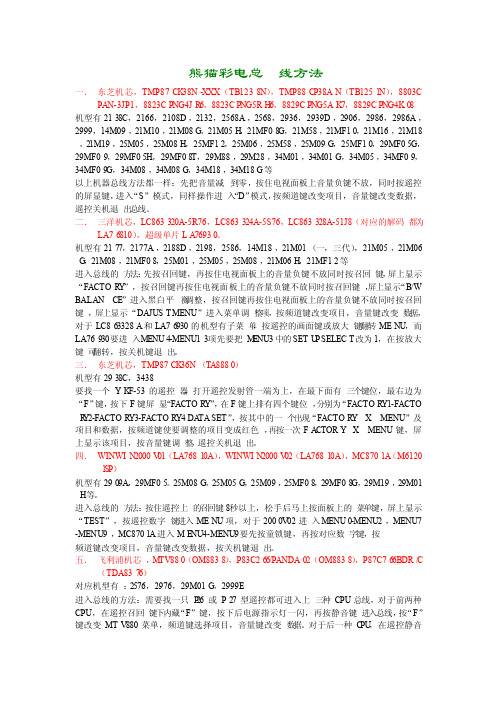
熊猫彩电总线方法一.东芝机芯,TMP87CK38N-XXX(TB1238N),TMP88C P38AN(TB1251N),8803CPAN-3JP1,8823CP NG4JR6,8823CP NG5RH6,8829CP NG5AK7,8829CP NG4K08机型有2138C,2166,2108D,2132,2568A,2568,2936,2939D,2906,2986,2986A,2999,14M09,21M10,21M08G,21M05H,21MF08G,21M58,21MF10,21M16,21M18,21M19,25M05,25M08H,25MF12,25M06,25M58,25M09G,25MF10,29MF05G,29MF09,29MF05H,29MF08T,29M88,29M28,34M01,34M01G,34M05,34MF09,34MF09G,34M08,34M08G,34M18,34M18G等以上机器总线方法都一样:先把音量减到零,按住电视面板上音量负键不放,同时按遥控的屏显键,进入“S”模式,同样操作进入“D”模式,按频道键改变项目,音量键改变数据,遥控关机退出总线。
二.三洋机芯,LC863320A-5R76,LC863324A-5S76,LC863328A-51J8(对应的解码都为LA76810),超级单片LA76930。
机型有2177,2177A,2188D,2198,2586,14M18,21M01(一,三代),21M05,21M06G,21M08,21MF08,25M01,25M05,25M08,21M06H,21MF12等进入总线的方法:先按召回键,再按住电视面板上的音量负键不放同时按召回键,屏上显示“FACTOR Y”,按召回键再按住电视面板上的音量负键不放同时按召回键,屏上显示“B/W BALANCE”进入黑白平衡调整,按召回键再按住电视面板上的音量负键不放同时按召回键,屏上显示“DAJUST MENU”进入菜单调整项,按频道键改变项目,音量键改变数据,对于LC863328A和LA76930的机型有子菜单,按遥控的画面键或放大键翻转MENU,而LA76930要进入MENU4-MENU13项先要把M ENU3中的SETU P SELECT改为1,在按放大键可翻转,按关机键退出。
- 1、下载文档前请自行甄别文档内容的完整性,平台不提供额外的编辑、内容补充、找答案等附加服务。
- 2、"仅部分预览"的文档,不可在线预览部分如存在完整性等问题,可反馈申请退款(可完整预览的文档不适用该条件!)。
- 3、如文档侵犯您的权益,请联系客服反馈,我们会尽快为您处理(人工客服工作时间:9:00-18:30)。
基准点
:在草绘工作界面上创建基准点。 在草绘工作界面上创建基准点。 通过选定的坐标系创建基准点。 :通过选定的坐标系创建基准点。 :直接在实体或曲面上单击鼠标左键即可创建基 准点。 准点。
使用基准点工具按钮 ,可创建位于模型实体或 偏离模型实体的基准点。单击“基准特征”工具栏 偏离模型实体的基准点。单击“基准特征” 弹出如图所示的〖基准点〗 中的按钮 ,弹出如图所示的〖基准点〗对话框 该对话框包含〖放置〗 定义基准点的位置) 。该对话框包含〖放置〗(定义基准点的位置)和 属性〗 显示特征信息、修改特征名称) 〖属性〗(显示特征信息、修改特征名称)两个面 现将〖放置〗面板各部分的功能说明如下: 板。现将〖放置〗面板各部分的功能说明如下:
17
基准点
创建一般基准点的操作步骤如下: 创建一般基准点的操作步骤如下:
选择一条边、曲线或基准轴等图素。 选择一条边、曲线或基准轴等图素。 单击按钮 ,一个默认的基准点添加到所 指定的实体上,同时打开〖基准点〗对话框。 指定的实体上,同时打开〖基准点〗对话框。 通过拖动基准点定位句柄, 通过拖动基准点定位句柄,手动调节基准点 位置,或者设定〖放置面板〗 位置,或者设定〖放置面板〗的相应参数定位 基准点。 基准点。 单击【新点】选项,添加更多的基准点, 单击【新点】选项,添加更多的基准点,单 确定】按钮,完成基准点的创建。 击【确定】按钮,完成基准点的创建。
4
基准面
如左图所示为〖 如左图所示为〖基准平 对话框, 面〗对话框,该对话框 包括〖放置〗 包括〖放置〗、〖显示 属性〗 〗、〖属性〗三个面板 。根据所选取的参照不 同,该对话框各面板显 示的内容也不相同。 示的内容也不相同。下 面对该对话框中各选项 进行简要介绍。 进行简要介绍。
5
基准面
放置:选择当前存在的平面、曲面、 放置:选择当前存在的平面、曲面、边、点、坐标、轴、顶点 坐标、 等作为参照, 偏距〗栏中输入相应的约束数据, 等作为参照,在〖偏距〗栏中输入相应的约束数据,在〖参照 栏中根据选择的参照不同,可能显示如下5种类型的约束: 〗栏中根据选择的参照不同,可能显示如下5种类型的约束: 穿过:新的基准平面通过选择的参照; 穿过:新的基准平面通过选择的参照; 偏移:新的基准平面偏离选择的参照; 偏离选择的参照 偏移:新的基准平面偏离选择的参照; 平行:新的基准平面平行选择的参照; 平行选择的参照 平行:新的基准平面平行选择的参照; 法向:新的基准平面垂直选择的参照; 垂直选择的参照 法向:新的基准平面垂直选择的参照; 相切:新的基准平面与选择的参照相切 与选择的参照相切; 相切:新的基准平面与选择的参照相切; 显示:该面板包括反向按钮(垂直于基准面的相反方向) 显示:该面板包括反向按钮(垂直于基准面的相反方向)和调 整轮廓选项(供用户调节基准面的外部轮廓尺寸)。 整轮廓选项(供用户调节基准面的外部轮廓尺寸)。 属性:该面板显示当前基准特征的信息, 属性:该面板显示当前基准特征的信息,也可对基准平面进行 重命名。 重命名。
Pro/E Wildfire 2.0 基础教程
主讲教师: 主讲教师: 唐 军
1
第3.2节 Pro/E的草绘功能 节 的草绘功能
基准特征 基准面 基准轴 基准点 基准曲线 基准坐标系
2
基准特征
基准特征是零件建模的参照特征, 基准特征是零件建模的参照特征,其主要用 途是辅助3D特征的创建, 3D特征的创建 途是辅助3D特征的创建,可作为特征截面绘 制的参照面、模型定位的参照面和控制点、 制的参照面、模型定位的参照面和控制点、 装配用参照面等。 装配用参照面等。 此外基准特征(如坐标系) 此外基准特征(如坐标系)还可用于计算零 件的质量属性,提供制造的操作路径等。 件的质量属性,提供制造的操作路径等。 基准特征包括:基准平面、基准轴、 基准特征包括:基准平面、基准轴、基准点 基准曲线、坐标系等。 、基准曲线、坐标系等。
8
基准面
选择一个基准平面或平面以及一个基准点或一 个顶点, 个顶点,单击按钮 ,产生过这两点并与参照 平面垂直的基准平面。 平面垂直的基准平面。 选择一个基准点和一个基准轴或边( 选择一个基准点和一个基准轴或边(点与边不 共线), ),单击按钮 基准平面〗 共线),单击按钮 ,〖基准平面〗对话框显 示通过参照的约束,单击【确定】 示通过参照的约束,单击【确定】按钮即可建 立基准平面。 立基准平面。
6
基准面
建立基准平面的操作步骤如下:
单击菜单【插入】→【模型基准】→【平面】 选项,或单击基准特征工具栏中的按钮 。 在图形窗口中为新的基准平面选择参照,在〖 基准平面〗对话框的〖参照〗栏中选择合适的 约束(如偏移、平行、法向、穿过等)。 若选择多个对象作为参照,应按下Ctrl键。 重复步骤 ~ ,直到必要的约束建立完毕。 单击【确定】按钮,完成基准平面的创建。
12
基准轴
创建基准轴的操作步骤如下: 单击基准工具栏中的按钮 ,或单击主菜单中 的【插入】→【模型基准】→【轴】选项,打开〖 基准轴〗对话框。 在图形窗口中为新基准轴选择至多两个“放置 ”参照。可选择已有的基准轴、平面、曲面、边、 顶点、曲线、基准点,选择的参照显示在〖基准轴 〗对话框的〖参照〗栏中。 在〖参照〗栏中选择适当的约束类型。 重复步骤 ~ ,直到完成必要的约束。 单击【确定】按钮,完成基准轴的创建。
18
基准曲线
基准曲线除可以作扫描特征的轨迹、 基准曲线除可以作扫描特征的轨迹、建立 圆角的参照特征之外, 圆角的参照特征之外,在绘制或修改曲面 时也扮演着重要角色。 时也扮演着重要角色。 在基准特征工具栏中单击按钮 或 , 可实现基准曲线的绘制。 可实现基准曲线的绘制。单击按钮 ,系 统显示如右图所示的〖曲线选项〗菜单。 统显示如右图所示的〖曲线选项〗菜单。
7
基准面
此外,系统允许用户预先选定参照, 此外,系统允许用户预先选定参照,然后单 即可创建符合条件的基准平面。 击按钮 ,即可创建符合条件的基准平面。可 以建立基准平面的参照组合如下: 以建立基准平面的参照组合如下:
选择两个共面的边或轴(但是不能共线)作为参 选择两个共面的边或轴(但是不能共线) 两个共面的边或轴 产生通过参照的基准平面。 照,单击按钮 ,产生通过参照的基准平面。 选择三个基准点或顶点作为参照 三个基准点或顶点作为参照, 选择三个基准点或顶点作为参照,单击按钮 , 产生通过三点的基准平面。 产生通过三点的基准平面。 选择一个基准平面或平面以及两个基准点或两个 选择一个基准平面或平面以及两个基准点或两个 顶点, 顶点,单击按钮 ,产生过这两点并与参照平面 垂直的基准平面。 垂直的基准平面。
14
基准点
基准点的用途非常广泛, 基准点的用途非常广泛,既可用于辅助建立 其他基准特征,也可辅助定义特征的位置。 其他基准特征,也可辅助定义特征的位置。 2.0提供四种类型的基准点 提供四种类型的基准点, Pro/E 2.0提供四种类型的基准点,如图下 所示。 所示。
四种类型的基准点
:从实体或实体交点或从实体偏离创建的基 准点。 准点。
11
基准轴
属性〗面板显示基准轴的名称和信息, 在〖属性〗面板显示基准轴的名称和信息,也可对基准轴进行重 新命名。 新命名。 放置〗面板中有〖参照〗 偏移参照〗两个栏目。 在〖放置〗面板中有〖参照〗和〖偏移参照〗两个栏目。 参照:在该栏中显示基准轴的放置参照, 参照:在该栏中显示基准轴的放置参照,供用户选择使用的参照 有如下三种类型: 有如下三种类型: 穿过:基准轴通过指定的参照。 穿过:基准轴通过指定的参照。 法向:基准轴垂直指定的参照,该类型还需要在〖偏移〗 法向:基准轴垂直指定的参照,该类型还需要在〖偏移〗参照 栏中进一步定义或添加辅助的点或顶点,以完全约束基准轴。 栏中进一步定义或添加辅助的点或顶点,以完全约束基准轴。 相切:基准轴相切于指定的参照, 相切:基准轴相切于指定的参照,该类型还需要添加辅助点或 顶点以全约束基准轴。 顶点以全约束基准轴。 偏移参照: 参照〗栏选用“法向”类型时该栏被激活, 偏移参照:在〖参照〗栏选用“法向”类型时该栏被激活,以 选择偏移参照。 选择偏移参照。
16
基准点
参照: 参照:在〖基准点〗对话框左侧的基 基准点〗 准点列表中选择一个基准点, 准点列表中选择一个基准点,该栏列 出生成该基准点的放置参照。 出生成该基准点的放置参照。 偏移: 偏移:显示并可以定义点的偏移尺寸 明确偏移尺寸有两种方法: ,明确偏移尺寸有两种方法:明确偏 移比率和明确实数(实际长度)。 移比率和明确实数(实际长度)。 偏移参照: 偏移参照:列出标注点到模型尺寸的 参照,有如下两种方式: 参照,有如下两种方式: 曲线末端: 曲线末端:从选择的曲线或边的端点 测量长度, 测量长度,要使用另一个端点作为偏 移基点,则单击【下一端点】按钮。 移基点,则单击【下一端点】按钮。 参照:从选定的参照测量距离。 参照:从选定的参照测量距离。 单击〖基准点〗对话框中的新点, 单击〖基准点〗对话框中的新点,可 继续创建新的基准点。 继续创建新的基准点。
3
基准面
基准平面是零件建模过程中使用最多的基准特征, 基准平面是零件建模过程中使用最多的基准特征, 它既可用作草绘特征的草绘平面 参照平面, 草绘平面和 它既可用作草绘特征的草绘平面和参照平面,也可 用于放置特征的放置平面 另外, 放置特征的放置平面; 用于放置特征的放置平面;另外,基准平面也可作 尺寸标注基准、零件装配基准等 为尺寸标注基准、零件装配基准等。 基准平面理论上是一个无限大的面, 基准平面理论上是一个无限大的面,但为便于观察 可以设定其大小,以适合于建立的参照特征。 可以设定其大小,以适合于建立的参照特征。基准 平面有两个方向面, 平面有两个方向面,系统默认的颜色为棕色和黑色 在特征创建过程中, 。在特征创建过程中,系统允许用户使用基准特征 或单击菜单【插入】 工具栏中的按钮 或单击菜单【插入】→【模型 基准】 平面】选项进行基准平面的建立。 基准】→【平面】选项进行基准平面的建立。
