STE_STAR-VF3
载体及其上下游引物

BGH rev/c-mycrev
pcDNA3.1/V5-His(_A,_B,_C)
T7/CMV-Profor
BGH rev/V5rev
pcDNA3.1/Hygro(+,-)
T7/CMV-Profor
BGH rev/V5rev
pcDNA3.1/Zeo(+.-)
T7
BGHrev
pCAMBIA1301(1300)
pCAMBIA1301-5'(ECORI)/M13R
pCAMBIA1301-3'(HindIII)
pCAMBIA1304
pCAMBIA1301-5'(ECORI)
pCAMBIA1301-3'(HindIII)
pCAMBIA2300
M13R(-48)
M13F(-47)/M13F(-49)
pACT2
GAL4 ADfor
pGAL4-ADrv
pACT2
p17110
p12584
pACYC184(BamHI-site)
PBRforBam
PBRrevBam
pACYCDuet-1(MCSI)
ACYCDuetUP1 Primer
DuetDOWN1
pACYCDuet-1(MCSII)
DuetUp2
T7-Terminator
pDEST26
TREfor/CMV-Profor
T7/M13for
pDisplay
T7/CMV-Profor
c-mycrev
pDNR-LIB(MCS_A)
M13for,T7
pSG5-3,M13R
pDonar
M13F
Freescale 3-PHASELV-KIT 三相BLDC PMSM低压电机控制开发套件说明书

3PHASELV-KITMotor Control3-phase BLDC/PMSM Low Voltage Motor Control Kit Fact SheetDescriptionThe urgent need to offer a final solution within a short delivery time to the market leads developers to optimalize and speed up the whole development process. Fast prototyping and fast development are essentialrequirements for success. The area of motor control needs to meet these requirements as well. Therefore, Freescale provides the hardware, software, tools and knowledge-based support for motor control applications. The 3-ph Low Voltage Motor Control Kit represents a platform for motor control application development. This modular system enables the fast development of sensor / sensorless BLDC and PMSM motorapplications using different controllers, starting with the HCS08, the DSC, and up to the ColdFire family. Moreover, easy porting from one controller to another, with motor control libraries support and the FreeMASTER development tool, significantly contributes towards finalization of the development far earlier than ever before. This motor control kit is also suitable for those who want to easily learn and develop their first motor control application soon, verify existing motor control techniques, or to implement a new one.Target applications•BLDC motor •PMSM motor •DC motor•Automotive applications •Motor control applicationsProduct Features and Specifications•3-ph BLDC/PMSM Low Voltage Motor Control Drive board •MC56F8006 daughter board •MC9S08MP16 daughter board •40W BLDC motor •24V / 3A power supply• 2 CDs with datasheets, reference manuals, source codes and much more •user interface / FreeMASTER •3-ph MOSFET bridge inverter •3-ph MOSFET gate driver (MC33937)• d.c.-bus voltage and current sensing •BEMF voltage sensing •phase current sensing •Encoder/Hall sensor sensing •CAN physical layer•USB interface (MC9S08JM60) for FreeMASTER •LED indicatorsFreescale™ and the Freescale logo are trademarks of Freescale Semiconductor, Inc. All other product or service names are the property of their respective owners. © Freescale Semiconductor, Inc. 2006 / Document Number: xxxxxREV 0Learn More:For current information about Freescaleproducts and documentation, please visit.The 3-ph BLDC/PMSM Low Voltage Motor Control Drive board incorporates all the necessary circuitry needed for development of motor control applications. It incorporates a complete 3-phase power stage, a communication interface, feedback signal handling and the user’s interface. All the control, feedback and communication signals are routed to the MCU header connectors. The MCU header incorporates the main MCU controlling the system. The MCU headers can be easily changed to another with a different microcontroller. This modular approach allows for easily porting an application among different controllers. The MC9S08MP16 and MC56F8006 MCU headers are included in the Motor Control Kit.Two BLDC sensorless applications are provided for the attached controllers. Detailed designer reference manuals ( DRM108 and DRM 117) and source codes are included as well. Applications are already loaded in the controllers and are up and running as soon as a power supply is applied. The BLDC sensorless applications can be controlled using the push buttons and toggle switch, or by using FreeMASTER control pages. The 3-ph BLDC/PMSM Low Voltage Motor Control Drive board is then connected to the host PC via the USB cable.This kit is ready to order on the freescale website , under 3PHASELV-KIT.3PHASELV-KIT。
氮迪克自动化Digistart D3电子起动器说明书

Digistart D3Electronic starters power from 23 to 1600 ARange : 23 - 1600 A / 400 V or 690 V Immediate access to information• Settings, values & units• Operating data• Trips and diagnostics• Multilingual (English, French, German, Spanish, Italian)Quick and easy to use• Keys for intuitive browsing• Local controls• Customisable function keysIntegrated by-pass*Up to 60 % space saving:• Elimination of external power components• Simplified remote control wiring• Energy saving*Availableupto1000A.Maximum service!Advanced control • Starting and stopping adapt to the load automatically•Automatic parameter optimisation by gradually learning the types of startHigh flexibility • Able to operate with only two power components operational•Protection devices can be disabled to implementemergency run mode (smoke extraction, fire pump, etc.). Function validated by an European bodyTotal protection •Continuous thermal modelling for maximum motor protection (even in the event of a power cut)• Trips on configurable power thresholds • Control of phase current imbalance• Monitoring of motor temperatures and the environment withPTC or PT 100 Optional• Installation trips in the event of an earth fault• Power connection protection kit for 145 to 1000 Amodels with integrated by-pass• ControlFlexibe, ergonomic wiringInput & output OutputInputOutput Examples of configurations360 A to 1600 A• PowerRemovable terminal blocksInput & outputInputConnection to «∆» motor (6-wire)• Starter size at least one rating lower • Automatic detection of motor connection •Ideal for replacing Y / ∆ startersUser-friendlyCommunication • Modbus RTU, DeviceNet, Profibus, USB •Ethernet/IP , Modbus TCP , ProfinetSimplicity of setup• 3 parameter-setting levels - Preset configurations for pumps, fans, compressors, etc. - Standard: acces to the main parameters - Advanced menu: acces to all data • Storage - Time-stamped log of trips - Energy consumption and operating conditions - Latest modifications• Simulate operation by forcing control • Display the state of the inputs/outputs• Counters: running time, number of starts, etc.● DesignationDIGISTART typeRated current (A)* In IT regime network, from 600 to 690 V, it is necessary to protect the controller against transient overvoltages● Starting time (s)Starting time (s)* Selection for operation in by-pass mode, ambient temperature of 40°C, altitude < 1000m.For other operating conditions: see installation manual or consult Leroy-Somer.● DimensionsPLH m a xConnect with us at:/Leroy_Somer/leroysomer.nidec/user/LeroySomerOfficiel (blog)© 2017 Moteurs Leroy-Somer SAS. The information contained in this brochure is for guidance onlyand does not form part of any contract. The accuracy cannot be guaranteed as Moteurs Leroy-SomerSAS have an ongoing process of development and reserve the right to change the specification of theirproducts without notice.Moteurs Leroy-Somer SAS. Headquarters: Bd Marcellin Leroy, CS 10015, 16915 Angoulême Cedex 9,France. Share Capital: 65 800 512 €, RCS Angoulême 338 567 258.。
星玛电梯MMR调试手册
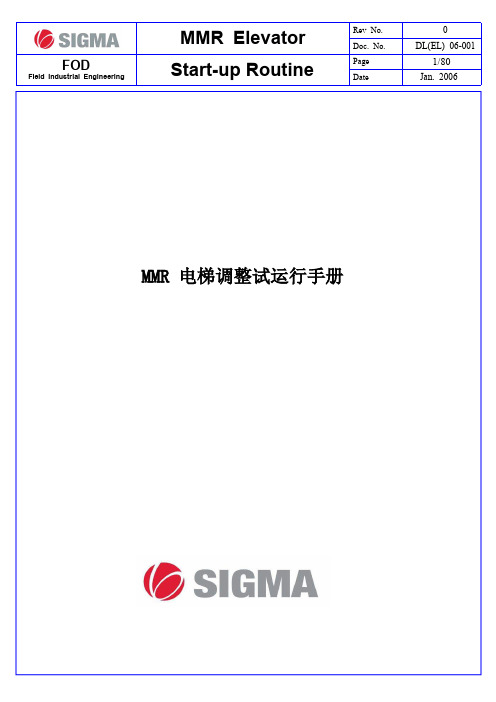
0 DL(EL) 06-001
4/80 Jan. 2006
3-1. Main Menu...................................................................................................................24 3-1-1. 可变 Menu 窗.................................................................................................26
2 章. OPP-2000 (操作器)..........................................23
1. OPP-2000 产品概况.......................................................23 1-1. 产品概况.....................................................................................................................23 1-2. OPP-2000 的外形图....................................................................................................23
2. OPP-2000 Menu...........................................................23 2-1. Main Menu...................................................................................................................23 2-2. Category Menu...........................................................................................................24
3T磁共振技术参数要求

冷却方式
水冷
三、射频系统
1
射频发射输出频率
≥127MHz
2
射频发射功率
≥18kw
3
射频发射带宽
≥800kHz
*4
相控阵射频同时并行终端传输通道数(必须是Tim系统或双梯度系统)
如果含有Tim系统,则必须提供,且规定的相控阵射频同时并行终端传输通道数≥32个
如果是双梯度系统,则必须提供,且规定的相控阵射频同时并行终端传输独立通道数≥16个
1.1
2D/3D自旋回波序列
含有
1.2
组织弛豫时间测量自旋回波序列
含有
2
可选择角度的自旋回波
含有
3
反转恢复序列
含有
4
脂肪克制序列
含有
5
频谱特异式大范畴脂肪克制
含有
6
快速自由水克制序列,涉及有:
提供
6.1
快速自由水克制T2W成像技术
含有
6.2
快速自由水克制T1W成像技术
含有
7
快速反转恢复序列(脂肪,水克制)
提供
54
非造影增强外周血管成像技术
提供,注明技术名称
55
乳腺高分辨成像技术(Vibrant,Bliss ,View)
提供
*56
各厂家独有的软件及以上为列出的软件必须提供,并特别标注。
提供
九、独立后解决工作站
1
工作站名称
提供
2
显示屏
≥19英寸
3
内存
≥2.3GB
4
硬盘容量
≥140GB
5
多个方式显示和解决图像
含有
32.7
超快速血管成像技术
罗维X3 A3商品说明书
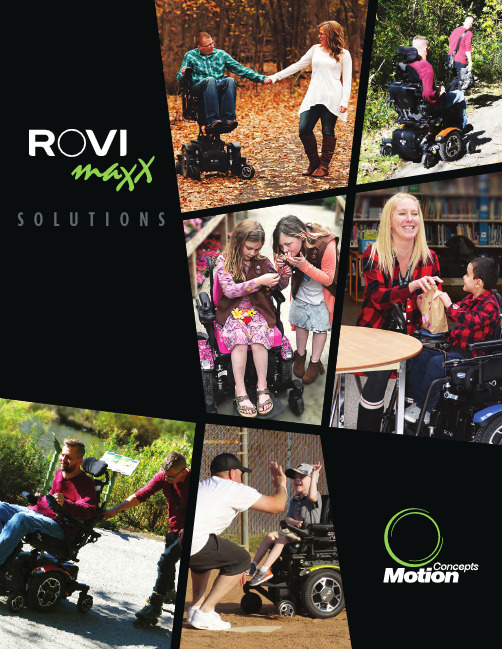
1S O L U T I O N S22TABLE OF CONTENTSROVI X3/A3 Base Vitals3Power Positioning System Overview 3Non Powered System Overview 3ROVI X3/A3 Base Overview 4/5Ultra Low Maxx Power Positioning 6/7407 Maxx Power Positioning 8/9MPS Maxx Power Positioning 10/11UPfront Maxx Power Positioning 12/13Lateral Tilt Maxx Power Positioning 14/15Single Post Back Power Positioning 14/15Mini Maxx Power Positioning 16/17System Personalization18/1923Choice is yoursBASE SPECIFICATIONSBASE VITALSROVI A3 ROVI X3HCPCS Codes K0856, K0861 K0856, K0861Suspension System Active Ride Control (ARC) Active Ride Control (ARC)Base Width 25.5" 23.25"Base Length 36.5" 36.5"Drive Wheel Size14" 14"Caster Wheel Size (front/rear) 6" 6"Base only Turning Radius 20.5" 19.5"Drivetrain 4-pole EAD Motors 4-pole EAD Motors Batteries2 x M34 2x M343 x M34* 3 x M34* 2 x M34 and 1 x M50*(*Option for Vent application) (*option for Vent application)Battery Charger8A, Off Board 8A, Off Board Batteries Weight (each) 38.5 lbs (M34) 38.5 lbs (M34)Range (1)17.7 miles 17.7 miles Weight Capacity300 lbs 300 lbs Base Weight (w/o batteries) 159 lbs 157 lbs Ground Clearance 3" 3"Maximum Speed6.2 mph 6.2 mph(1)Actual driving range and speed may vary due to factors such as user weight, type andgrade of terrain, battery condition & charge level; type and condition of the drive wheels, and variations in the drive and control systems.MAXX POWER POSITIONING OPTIONSUltra Low●●407 (Single Pivot Tilt)● CALL FOR DETAILS MPS (Standing)●N/AUPfront (Forward Access)●●Lateral Tilt (Side-to-Side )● N/AMini (Pediatric)N/A●NON-POWER POSITIONING OPTIONSRehab Seat ●●Solid Seat Pan ●●Captains Seat●●SEATING OPTIONSAll Systems are available with the full range of Invacare ® Matrx ® Seating ProductsBLIZZARD WHITEMATTE BLACKSOLAR YELLOWMOTION GREENORIGINAL ORANGEBRIGHT BLUERED DELICIOUSPARTY PINKPURPLE REIGN3B A T T E R Y 2B A T T E R Y 1Make an educated decisionULTIMATE PERFORMANCEActive Ride Control (ARC) independent suspension system and powerful 4-pole motors work together to provide superior climbing ability and uncompromising stability with asmooth, powerful rideUNIQUEIN-LINE BATTERY CONFIGURATION ON X3Offers unmatched stabilityand performanceOnTraxxThe OnT raxx Enhanced Driving Module decreases the number of user driver control commands to maintain the wheelchair on its intended course when going over unevenor sloping terrain45BALANCEThe ROVI’s X3 base is the narrowest Group 3 style base. Its unique frame con fi guration optimizes weight distribution by concentrating the mass through the mid-line of the power base. This revolutionary con fi guration provides clients with the industry’s narrowest power base without sacri fi cing stability or performance.CONTROLROVI Bases utilize renowned PG Drives Technology. This electronics platform delivers both non-expandable and expandable control options with numerous innovative features. This industry-leading platform was chosen for its performance, reliability and ease of programming. The ROVI’s standard 4-pole motors have been precision matched for peak performance with PG Drives.The innovative On T raxx Enhanced Driving Module decreases the number of user driver control commands to maintain the wheelchair on its intended course when navigating uneven or sloping terrain.EXPERIENCE• Mid Wheel Drive base delivers compact footprint,ultimate stability, performance & maneuverability in tight spaces• Precise Driving Experience• Expertly Handles Uneven Terrain• Improved Experience via Gyro Technology• Ideal for clients that utilize a non-proportional inputdevice for drive control, such as a head array or a proximity switch tray • Faster Acceleration• Effortlessly climbs curb heights up to 2.5"• ROVI X3 offers a 1.875" Narrower Footprint • High Speed Motors: 5.8 mph & 6.2 mph • Complimentary ROVI USB ChargerSERVICE• Easily Accessible Drive Control Module(all electrical connections accessible in rear)• Motion Concepts Attendant Power PositioningProgrammers & Controllers • Unique Battery Con fi guration with easy Front & Rearaccess (while client remains in the chair)• Totally Accessible Fore-and-aft AdjustmentAssess your needs SPECIFICATIONS:ROVI A3 ROVI X3CONFIGURATIONSADD-ON MODULESSPECIFICATIONS:ROVI A3 ROVI X3NON-POWERED SYSTEMS67MATRX ® SEATINGFull line of award-winning Seating &Positioning Solutions from Pediatric to Heavy-DutyMAXX STYLE ULTRA RAILSlotted design for mounting ofpositioning accessoriesMAXX STYLE ULTRA TRACKIntegrated t-nut track for easy mounting of lateral thoracic supports and other positioningaccessories. . . little thingsmake a big differenceMake your heart happy SPECIFICATIONSROVI A3 ROVI X3CONFIGURATIONSADD-ON MODULES8LNX POWER CENTER MOUNT WITH EASY-TRANSFER FOOTPLATE-footplate extends and is flush with the floor when chair is in Anterior Tilt position7° OFANTERIOR TILT-Allows for repositioningand safe forwardtransfer capability-Assists withfunctional activitiesUNIQUE DESIGN-Single Pivot Tilt coupled withRecline module allows up to 185°of combined travel-Ideal for pressure management10Stand up for yourselfREMOVABLE KNEE BLOCK- Designed to safely secure theuser while standing-Angle, height & depth adjustable -Offers 3" of depth, 2"of independent width & 1.5" height adjustmentsSPECIFICATIONSROVI A3CONFIGURATIONSADD-ON MODULESOnTraxx ENHANCED DRIVING MODULE-Standard feature on MPS Maxx system -Decreases the number of user/drivercontrol commands-Maintains the wheelchair on its intendedcourse when going over unevenor sloping terrainPrior to evaluation and use, all consumers MUST consult with a qualified Physician and receive medical clearance and approval to use an assisted standing device. An experienced Occupational Therapist or Physical Therapist should be present during the evaluation and prescription process.PELVIC BELT-Center-pull, push button and adjustable 2-Pointpadded lap Belt -provides anterior positioning supportCHEST STRAP-Center-pull, push button and adjustable 2-Point padded Chest strap -height adjustable for anterior and posteriorsupportREMOVABLE CHEST BAR-Height & Angle adjustable -Designed to safely secure theuser while standing -Angle adjustability to accommodate asymmetriesFORWARD-LOCKING SUSPENSION SYSTEM-Offers additional stability and safety by locking front suspension arms as the Standing function isengagedSTORAGE BRACKET-Allows the Knee Block to be removed & stowed when standingfeature is not being usedRETRACTABLE KNEE BLOCK MOUNT11Be upfront with yourself SPECIFICATIONSX3ROVI A3 ROVICONFIGURATIONS++ADD-ON MODULES+ UPfront Module comes with up to 45° Anterior Tilt, 7" Seat Elevation & Synchronized Leg Mechanism totuck when in UPfront position12UPFRONT POSITION -Allows the system to shift forward up to 5.5" while elevating up to 7" with legs securely tucked underFORWARD-LOCKING SUSPENSION SYSTEMsafety by locking front suspension arms as the UPfront and Anterior Tilt functions are engaged-Reduced drive speed inUPfront positionPERFORMANCE-When system is not in UPfrontposition the ROVI A3’s ARCsuspension is fully functioning formaximum performanceand climbing capabilitySPEED-Reduced drive speed inUPfront positionSYNCHRONIZED LEGMECHANISM-Standard feature allowsthe leg to securely tuck underin UPfront positionANTERIOR TILT-Standard feature that offers upto 45° of Anterior Tiltand assists in forward transfersand field orientation13Make a latera l mo veSPECIFICATIONSROVI A3CONFIGURATIONS14LATCH MECHANISM-An attendant operated, manual latch mechanism provides back angle adjustments from 73° to 115° in 6° lockable incrementsBACK OPTIONS-Offered with our standard steel Rehab Back, Contour Back or with an Interface Plate for use with any ofour Matrx backrestsTRANSPORT FRIENDLY-Back will fold forward for easy transportation in low ceiling vehicles and many small commuter airplanesBUILT-IN SENSOR-Allows the seating system to automatically stop when seat is parallel to the base (0° home) positionLATERAL TILT-Offers up to 30° of Posterior Tiltand 170° of Recline whileLaterally tilted16Let kids be kidsSPECIFICATIONSROVIX3 CONFIGURATIONSADD-ON MODULES17Make it your ownDIPPEDFENDERS & BATTERY DOORS CAPTAINS SEAT OPTION -Available in Black or GreyLeatherette trim1819AIRBRUSH DESIGNSMake it your own . . . customize your fenders and/or battery doors withpersonalized airbrush or pinstripe design by Bob Rice. (Airbrush a, b & e)DIPPED DESIGNSMake it your own . . . personalize yourfenders, battery doors, shroud covers, and/or back shell surfaces with hydro dipped personalized theme. Wide variety of hydro dipping patterns to choose from.(Dipped c, d, f, g & h)abeghcdf20Motion Concepts USA 700 Ensminger Rd., Suite 112Tonawanda, New York 14150888.433.6818Motion Concepts CANADA 84 Citation Dr., Unit 1Concord, ON L4K 1C3866.748.7943 ***********************© 2019 Motion Concepts. All rights reserved. Trademarks are identi fi ed by the symbols ™ and ®. All trademarks are owned by or licensed to Motion Concepts unless otherwise noted. Speci fi cations are subject to change without noti fi cation.TRD0539 Rev A。
哈斯VF3(数控加工中心)

380V
最大工作行程
X向
1000mm
频 率
50HZ
Z向
600mm
功率
7.5/11KW
Y向
600mm
设备重量
8.7吨
主轴转速
100-6000r/min
设备体积
3300*2900*3000
主轴锥度孔
BT40
增压缸
G-400 4T×13L
二、设备主要资料及附件
序号
名称
规格
单位
数量
备注
1
使用说明书
电气部分/机械部分
设备档案
设备名称:哈斯数控加工中心
设备编号:VF-3
使用部门:科技项目组
苏城轨道交通设备有限公司
一、
设备主要参数
设备名称
数控加工中心
设备编号
设备型号
VF-3
生产厂家
美国哈斯数控机床厂
出厂编号
0809007
生产日期
2006.09
设置地点
科技项目组
使用日期
2006.11
设备原值
用 途
立铣、钻盘式刀库使用说明书
本
2
出厂资料
3
主轴检验记录表
本
1
出厂资料
4
检验合格证明书
本
2
出厂资料
5
装箱单
本
1
出厂资料
6
设备维保规程
份
1
自编
7
设备日常保养点检表
份
1
自编
8
RS232通讯电缆
条
1
出厂配件
9
10
三、设备检修记录
日期
startech pexusb3s23 2 port pci express usb 3.0 car

DE: Bedienungsanleitung - FR: Guide de l'utilisateur - ES: Guía del usuario - IT: Guida per l'uso - NL: Gebruiksaanwijzing - PT: Guia do usuário - *actual product may vary from photosPEXUSB3S232 Port PCI Express USB 3.0 Card with SATA PowerFCC Compliance StatementThis equipment has been tested and found to comply with the limits for a Class B digital device, pursuant to part 15 of the FCC Rules. These limits are designed to provide reasonable protection against harmful interference in a residential installation. This equipment generates, uses and can radiate radio frequency energy and, if not installed and used in accordance with the instructions, may cause harmful interference to radio communications. However, there is no guarantee that interference will not occur in a particular installation. If this equipment does cause harmful interference to radio or television reception, which can be determined by turning the equipment off and on, the user is encouraged to try to correct the interference by one or more of the following measures:• Reorient or relocate the receiving antenna.• Increase the separation between the equipment and receiver.• Connect the equipment into an outlet on a circuit different from that to which the receiver is connected.• Consult the dealer or an experienced radio/TV technician for help.Use of Trademarks, Registered Trademarks, and other Protected Names and Symbols This manual may make reference to trademarks, registered trademarks, and other protected names and/or symbols of third-party companies not related in any way to . Where they occur these references are for illustrative purposes only and do not represent an endorsement of a product or service by , or an endorsement of the product(s) to which this manual applies by the third-party company in question. Regardless of any direct acknowledgement elsewhere in the body of this document, hereby acknowledges that all trademarks, registered trademarks, service marks, and other protected names and/or symbols contained in this manual and related documents are the property of their respective holders.Table of ContentsIntroduction (1)Packaging Contents (1)System Requirements (1)Product Overview (1)Installation (2)Hardware Installation (2)Driver Installation (3)Verifying Installation (4)Specifications (5)Technical Support (6)Warranty Information (6)IntroductionThe PEXUSB3S23 2-Port PCI Express USB 3.0 Card lets you add two USB 3.0 ports to any PCI Express-enabled computer system. Compliant with USB 3.0 standards for data transfer speeds up to 5 Gbps total (2.5 Gbps per port), while still being backward compatible with existing USB 2.0 / 1.1 devices.Packaging Contents• 1 x PCI Express USB 3.0 card • 1 x Low Profile Bracket • 1 x Driver CD • 1 x Instruction ManualSystem Requirements• PCI Express enabled computer system with available PCI Express slot, and an available 15 pin SATA power connector • Windows® 8 (32/64), 7 (32/64), Vista (32/64), XP (32/64), Windows Server® 2012, 2008 R2, 2003 (32/64), Linux 3.5Product OverviewInstallationWARNING! PCI Express cards, like all computer equipment, can be severely damaged by static electricity. Be sure that you are properly grounded before opening your computer case or touching your PCI Express card. recommends that you wear an anti-static strap when installing any computer component. If an anti-static strap is unavailable, discharge yourself of any static electricity build-up by touching a large grounded metal surface (such as the computer case) for several seconds. Also be careful to handle the PCI Express card by its edges and not the gold connectors. Hardware Installation1. Turn your computer off and any peripherals connected to the computer (i.e. Printers, external hard drives, etc.). Unplug the power cable from the rear of the power supply on the back of the computer and disconnect all peripheral devices.2. Remove the cover from the computer case. See documentation for your computer system for details.3. Locate an open PCI Express slot and remove the metal cover plate on the rear of the computer case (Refer to documentation for your computer system for details.). Note that this card will work in PCI Express slots of additional lanes (i.e. x4, x8 or x16 slots).4. Insert the card into the open PCI Express slot and fasten the bracket to the rear of the case.NOTE: If installing the card into a small form factor/low profile system, replacing the pre-installed full profile bracket with the included low profile installation bracket may be necessary.5. Connect a 15-pin SATA power connector from the computer’s power supply to the SATA power connector on the card.6. Place the cover back onto the computer case.7. Insert the power cable into the socket on the power supply and reconnect all other connectors removed in Step 1.Driver InstallationWindows XP/Server 2003/Vista/7/81. Once the computer has started and the operating system is fully loaded, insert the provided Driver CD into the computer’s CD/DVD drive.2. Autorun should give you the option to browse the files on the CD or automatically open the CD.If Autorun does not start, Go into “My Computer” and access the CD/DVD drive that the CD is in.3. Run the “setup.exe” file located in the “Etron\EJ168” folder and follow the on-screen instructions to complete the driver installationVerifying InstallationWindows XP/Server 2003/Vista/7/8From the main desktop, right-click on “My Computer” (“Computer” in Vista/7/8), then select Manage. In the new Computer Management window, select Device Manager from the left window panel.In the Device Manager, under the Universal Serial Bus Controllers category, you should see the new entries for the USB 3.0 controller card.SpecificationsTechnical Support’s lifetime technical support is an integral part of our commitment to provide industry-leading solutions. If you ever need help with your product, visit /support and access our comprehensive selection of online tools, documentation, and downloads.For the latest drivers/software, please visit /downloads Warranty InformationThis product is backed by a two year warranty.In addition, warrants its products against defects in materials and workmanship for the periods noted, following the initial date of purchase. During this period, the products may be returned for repair, or replacement with equivalent products at our discretion. The warranty covers parts and labor costs only. does not warrant its products from defects or damages arising from misuse, abuse, alteration, or normal wear and tear.Limitation of LiabilityIn no event shall the liability of Ltd. and USA LLP (or their officers, directors, employees or agents) for any damages (whether direct or indirect, special, punitive, incidental, consequential, or otherwise), loss of profits, loss of business, or any pecuniary loss, arising out of or related to the use of the product exceed the actual price paid for the product. Some states do not allow the exclusion or limitation of incidental or consequential damages. If such laws apply, the limitations or exclusions contained in this statement may not apply to you.Hard-to-find made easy. At , that isn’t a slogan. It’s a promise. is your one-stop source for every connectivity part you need. From the latest technology to legacy products — and all the parts that bridge the old and new — we can help you find the parts that connect your solutions.We make it easy to locate the parts, and we quickly deliver them wherever they need to go. Just talk to one of our tech advisors or visit our website. You’ll be connected to the products you need in no time.Visit for complete information on all products and to access exclusive resources and time-saving tools. is an ISO 9001 Registered manufacturer of connectivity and technology parts. was founded in 1985 and has operations in the United States,。
台达机器人及视觉在电动剃须刀静片钝化的应用崔豪健

台达机器人及视觉在电动剃须刀静片钝化的应用崔豪健发布时间:2023-05-11T10:43:01.650Z 来源:《中国电业与能源》2023年5期作者:崔豪健[导读] 本文主要介绍台达台达产品在电动剃须刀静片钝化的应用。
在电动剃须刀刀头上有很多配件组成,其中包括刀网、刀片、动片、静片、壳体等部分组成,这些配件都需要人工进行分拣、打磨、钝化、装配、装盘等工序进行加工,而此前客户主要为人工完成,自动化程度低。
中达电通股份有限公司杭州分公司摘要:本文主要介绍台达台达产品在电动剃须刀静片钝化的应用。
在电动剃须刀刀头上有很多配件组成,其中包括刀网、刀片、动片、静片、壳体等部分组成,这些配件都需要人工进行分拣、打磨、钝化、装配、装盘等工序进行加工,而此前客户主要为人工完成,自动化程度低。
关键词:机器人;SCARA;VGR;视觉系统前言电动剃须刀静片钝化设备使用台达两套4轴Scara机械手、3套6轴多关节机器人、VGR机器视觉、工控机、镜头、相机、光源、光源控制器、开关电源、交换机、DOP100系列触摸屏等。
属于全套台达系统整合解决方案,多种产品高度集成。
产品之间通过以太网进行Modbus TCP一网到底通讯,实现高速、便捷的信息交互。
该设备大大降低人力投入、降低人工成本、提升产品产能、质量稳定性及品控。
是机器人换人,解决繁重、高重复性、高危险工作的解决方案。
为客户带来更好的良品率,减少对人工的依赖,特别是当今招工难的问题得以解决,也为小家电行业产业自动化升级更进一步。
一、案例平台1、硬件平台HMI DOP-110WSIPC PVS-100-A04GI5/AAS-PS02电源模块相机PVS100-C05MGGAB镜头PVS100-C05MGGAB光源DMV-LRDW038000JDMV-P4524DAJ 光源控制器DMV-VGR视觉软件4轴DRS40L3SO1BN002机器人DRV A1L7A6113N6轴机器人PVS100-CA05GB相机线缆DVS-005I00交换机二、设备工艺要求电动剃须刀刀头按结构可分为旋转式和往复式结构。
一、单项选择题(在每小题的四个备选答案中,选出一个正确答案,...

一、单项选择题(在每小题的四个备选答案中,选出一个正确答案,并将其序号填在题干的括号内,多选、不选或错选均不得分。
每小题1分,共20分)1.对同一问题所提的意见越新奇独特,则其思维的( )越高。
A.流畅性B.变通性C.独创性D.结构性2.表现出对外在权威的绝对尊敬和顺从的愿望阶段是( )。
A.自我中心阶段B.他律道德阶段C.可逆性阶段D.公正阶段3.心理辅导的目标有两个:一是( ),二是寻求发展。
A.行为矫正B.学会适应C.克服障碍D.学会调适4.力求成功者的目的是获取成就,所以他们最有可能选择的是成功概率为( )的任务。
A.20%B.30%C.50%D.70%5.共同要素理论的代表人物是( )。
A.桑代克B.贾德C.苛勒D.布鲁纳6.( )即操作者自身以外的人和事给予的反馈,有时也称结果知识。
A.内部反馈B.外部反馈C.动觉反馈D.过程反馈7.在群体压力下成员有可能放弃自己的意见而采取与大多数人一致的行为,这就是( )。
A.集体观念B.从众C.服从大局D.群体凝聚8.反馈在操作技能学习过程中的作用是非常关键的,其中( )的作用尤为明显。
A.外部反馈B.方法反馈C.过程反馈D.结果反馈9.加里培林最早对( )进行系统研究。
A.操作技能B.心智技能C.体育技能D.能力技能10.有时学习者为了加深对知识的理解,经常提出一系列的问题,这样的学习策略属于( )。
A.元认知策略B.精细加工策略C.组织策略D.复述策略11.从整体来看,小学生品德发展的关键年龄大致在( )。
A.二年级(8岁左右)B.三年级(9岁左右)C.四年级(10岁左右)D.五年级(11岁左右)12.创造活动的源动力是( )。
A.需要B.兴趣C.好奇心D.理想13.( )强调学习的主动性和认知结构的重要性,所以主张教学的最终目标是促进学生对学科结构的一般理解。
A.苛勒B.桑代克C.布鲁纳D.斯金纳14.以教师为主导的教学策略是( )。
A.指导教学B.发现教学c.情境教学D.合作学习15.( )的课堂气氛是恬静与活跃、热烈与深沉、宽松与严谨的有机统一。
索尼α系摄影机电子产品说明书

フォーカスレンジ(AF駆動範囲)を切り替えるAFの駆動範囲を切り替えて、ピント合わせの時間を短縮できます。
撮影距離が一定の範囲内に限られている場合に便利です。
フォーカスレンジ切り替えスイッチで、撮影距離範囲を選択する。
••FULL•:••距離制限はありません。
全域でピント合わせが可能です。
••10m-2.4m:•10•mから2.4•mの範囲でピント合わせが可能です。
••∞-10m:••無限遠から10•mの範囲でピント合わせが可能です。
主な仕様商品名(型名)FE 200-600mm F5.6-6.3 G OSS(SEL200600G)焦点距離(mm)200-600焦点距離イメージ*1(mm)300-900レンズ群一枚17-24画角1*212°30'-4°10'画角2*28°-2°40'最短撮影距離*3(m)2.4最大撮影倍率(倍)0.2最小絞りF32-F36フィルター径(mm)95外形寸法(最大径×長さ)(約:mm)111.5×318質量(約:g)(三脚台座別)2,115手ブレ補正機能ありテレコンバーター(別売)との互換情報、装着時の主な仕様については専用サポートサイトでご確認ください。
http://support.d-imaging.sony.co.jp/www/cscs/lens_body/*1•撮像素子がAPS-Cサイズ相当のレンズ交換式デジタルカメラ装着時の35mm判換算値を表します。
*2•画角1は35mm判カメラ、画角2はAPS-Cサイズ相当の撮像素子を搭載したレンズ交換式デジタルカメラでの値を表します。
*3•最短撮影距離とは、撮像素子面から被写体までの距離を表します。
••レンズの機構によっては、撮影距離の変化に伴って焦点距離が変化する場合があります。
記載の焦点距離は撮影距離が無限遠での定義です。
同梱物(()内の数字は個数)レンズ(1)、レンズフロントキャップ(1)、レンズリヤキャップ(1)、三脚台座(1)、レンズフード(1)、レンズケース(1)、レンズストラップ(1)、印刷物一式仕様および外観は、改良のため予告なく変更することがありますが、ご了承ください。
Extron FOX3 Matrix Series Setup Guide

1I M o w w w .e x t r o n .c o st a l l a t i o n i n s t r u c c o n n e c t i n g t h e ce.FOX3 Matrix Series • Setup GuideGeneral SetupThe FOX3 Matrix Switchers are configurable matrix switchers that distribute optical and audio signals. The FOX3 Matrix isprimarily designed to support switching of FOX3 endpoints, FOX3 transmitters to FOX3 receivers. The matrix switcher routes any input signal to any combination of outputs. The FOX3 Matrix switcher can also route multiple input and output configurationssimultaneously (see figure 1 for a FOX3 Matrix 80x configuration).FOX3 T 301Fiber Optic Transmitter Figure 1. Typical FOX3 Matrix ApplicationFOX3 Matrix Series • Setup Guide (Continued)The Extron proprietary fiber optic signal, generated by Extron fiber optic transmitters, can include video, stereo audio, USB 2.0,USB HID, return audio, IR, and 3D sync.The matrix switcher can be remotely controlled via the rear panel Ethernet LAN port, rear panel RS-232 port (SIS only), or front panel USB port, using either the Windows®-based Extron Product Configuration Software (PCS) or Simple Instruction Set (SIS) commands.NOTES:• Compatible optical signals are digital signals up to 10 Gbps that are sent and received via fiber optic small form factor The switcher has two hot-swappable 100 VAC to 240 VAC, 50-60 Hz power supplies that provide worldwide power compatibilityand reliability.Configurability and Transmission modesThe FOX3 Matrix Switchers are assembled from individual input/output (I/O) boards. The switchers can include multiple I/O boards, each I/O board supports up to 8 inputs and 8 outputs:• FOX3 Matrix 24x — 24 inputs and outputs• FOX3 Matrix 160x — 160 inputs and outputs• FOX3 Matrix 40x — 40 inputs and outputs• FOX3 Matrix 320x — 320 inputs and outputs• FOX3 Matrix 80x — 80 inputs and outputsThe two types of I/O boards are:• Singlemode (SM) fiber optic 8x8 I/O board — Very long distance, up to 20 km (12.43 miles)• Multimode (MM) fiber optic 8x8 I/O board — Long distance, up to 500 m (1640 feet)Increase or decrease the size of the FOX3 Matrix Switcher from an 8-input by 8-output matrix (one I/O board) to multiple-inputs by multiple-outputs matrix by adding or removing I/O boards.3Rear Panel OverviewA Fiber optic boards with connectors and LEDs — (see figure 2on page 2)1 Input connector — Connect a fiber optic cable between each Input LC connector and a FOX3transmitter or any other compatible Extron FOX device.Input LED — See Fiber optic I/O board LED indication on page 4.2 Output connector — Connect a fiber optic cable between each output LC connector and aFOX3 receiver or any other compatible Extron FOX device (see figure 1on page 1).Output LED — See Fiber optic I/O board LED indication .B Replaceable fans — This fan card has 3 or more removable fans (see Removing and Installing aFan Assembly on page 12 to replace a fan).C LAN Ethernet port — Optionally, connect a network WAN or LAN hub, a control system, or acomputer to the Ethernet RJ-45 port.• Network connection — Wire as a patch (straight) cable.•Computer or control system connection — Wire the interface cable as a crossover cable.D Remote RS-232 port — Optionally, connect a control system or computer to the rear panel RemoteRS-232 port (see figure 3 for wiring).DB9 Pin LocationsFemalePin 2 = Rx Pin 3 = Tx Pin 5 = GComputerFigure 3. RS-232 Connector WiringE Reset button and LED — Initiate three levels of reset of the matrix switcher. For different reset levels, press and hold therecessed button while the switcher is running or while powering up the switcher (see the FOX3 Matrix Series User Guide , available at for more information on the reset modes).F Power supplies — The Primary and Redundant power supplies are hot-swappable. There are two corresponding LEDs onthe front panel that indicate the status of each power supply (see Removing and Installing a Power Supply Module on page 12 to replace power supplies).G Power connectors — Plug the switcher into two grounded AC sources.FOX3 Matrix 320x only:• North America — Connect the equipment to a 100-240 VAC, 50-60 Hz, 20 A protected power source using a powersupply cord with a C19 coupler and either a NEMA 5-20 plug (125V) or NEMA 6-20 plug (250 V).•Other Regions — Connect the equipment to a 100-240 VAC, 50-60 Hz power source using a power supply cord with a C19 coupler and a plug configuration of a minimum 7 A.* Optional for return dataOUTPUTSUnitUnit*OUT*4FOX3 Matrix Series • Setup Guide (Continued)H Audio Inputs (see figure 2 on page 2) — Connectaudio input devices to an audio 5-pole captive screw port (see figure 4 to wire the captive screw connector).I Audio Outputs — Connect audio output devices to anaudio 5-pole captive screw port (see figure 4 to wire the captive screw connector).J DMP Expansion port and LED —•Expansion Port — Connect an STP cable betweenthis port and the Expansion port on an optionalExtron DMP Digital Matrix Processor for digital audio connection. Receive and transmit eight2-channel stereo inputs and eight 2-channel stereooutputs via this RJ-45 connection.Unbalanced Stereo Output Balanced Stereo OutputL RL RLRLRFigure 4. Audio Input Wiring Diagram• Link LED — Lights to indicate that the port is connected to a compatible device.OUT IN4OUTIN8OUT IN 3OUTIN7OUT IN 2OUTIN6OUT IN1OUTIN 5FOX3 MATRIX 8ioFigure 5. Fiber Optic I/O Board LEDsFOX3 MATRIX 80xBFigure 6.FOX3 Matrix 80x Switcher Front PanelA USB Config port — If desired, connect computer to the front panel Configuration port.B Primary and Redundant Power Supply LEDs — Light to indicate the power supply status.• Green — Indicates that the associated power supply is operating within normal tolerances.•Red — Indicates that the associated power supply is operating outside the normal tolerances, there is no AC connected to the power supply, or the power supply has failed (see Removing and Installing a Power Supply Module on page 12 to replace the power supply).•Unlit — Indicates that the power supply is not connected.Matrix OperationsThe FOX3 Matrix can be operated in one of two modes: Port mode and System Map mode.• In Port mode, each physical SFP on the Matrix represents an individual In 1 and Out 1.• In System Map mode, multiple SFP modules can be combined via PCS to create a configuration map. This mode is used to simplify system switching and USB group switching (see the FOX3 Matrix System Map Setup Guide and FOX3 Matrix Series PCS Help File for detailed instructions).Remote ControlThis section describes using the remote control features of the FOX3 Matrix switchers to control the devices.Use Simple Instruction Set (SIS) commands for operation and configuration of the matrix. Run these commands from a PC connected to:• A LAN or WAN using the rear panel RJ-45 LAN connector (see figure 2, C on page 2) via an SSH client and port 22023.• The Remote RS-232 port (see figure 2, D) via DataViewer.• The front panel USB config port (see figure 6, A on page 4) via an SSH client and IP address 203.0.113.22 and port .22023Command and Response Table for SIS Commands5FOX3 Matrix Series • Setup Guide (Continued)67Product Configuration Software (PCS)Another way to operate the switcher is via Product Configuration Software (PCS), which runs on computers that use the Windows operating system. This program is available at . PCS can be run from a PC connected to the rear panel LAN port (see figure 2, C ) or front panel configuration port (see figure 6, A on page 4) on the switcher.Installing the ProgramDownload and install all programs as follows:1. Go to and mouse over the Downloadtab (see figure 7, 1).2. Click the PCS Product Configuration Softwarelink (2). The PCS Product Configuration Software page opens.3. Click Download (see figure 8, 1).The download warns about downloads and asks to confirm the download.Figure 7. Download Drop-down List4. Click Run to confirm that you want to run the installation.5. Follow the on-screen instructions. The installation programcreates the necessary directories and folders and installs the program.Figure 8. Download Center Dialog Box8FOX3 Matrix Series • Setup Guide (Continued)Connecting to PCSThe Extron Product Configuration Software window opens to the Device Discovery panel. Connect to the FOX3 Matrix using the Device Discovery panel or the TCP/IP panel (see figure 9).1. Open the Product Configuration Software program from the desktop shortcut.The Extron PCS window opens to the Device Discoverypanel (see figure 9).Figure 9. Device Discovery Panel2. Select the FOX3 Matrix device by clicking on it to highlight it in the list (1).3. Click Connect (2). The FOX3 Matrix PCS main page opens (see figure 10).Figure 10. FOX3 Matrix PCS Main PageTo edit the IP address:1. Click on the Edit button (see figure 9, 3 on page 8). TheCommunication Settings box opens.2. Click in the field to edit (see figure 11) .3. Click Apply to complete and close.Alternatively, click Apply and Connect to complete and connect to the device.Click Cancelto close the box without changes.Figure 11. Communication Settings Box Internal Web PagesAnother way to configure and operate the switcher is via its factory-installed internal web pages. The pre-loaded web pages on the switcher are accessible through the LAN port (see figure 2, C on page 2) via a LAN or WAN connection or the front panel USB config port (see figure 6, A on page 4) using a web browser such as Microsoft® Internet Explorer®.Disabling Compatibility ModeThe internal web page does not support compatibility mode in Microsoft Internet Explorer.To check compatibility view settings:1. From the Tools menu of the browser, select Compatibility View Settings. The Compatibility View Settings dialog boxopens.2. Be sure the Display all websites in Compatibility View checkbox is clear, and the IP address of the matrix is not in thelist of websites that have been added to Compatibility View.Accessing the Internal Web PageAccess the FOX3 Matrix internal web page as follows:1. Connect the FOX3 Matrix to a LAN or WAN using the rear panel RJ-45 LAN connector (see figure 2, C) or the front panelUSB config port (see figure 6, A).2.Open a web browser on a connected PC.3. Enter the FOX3 Matrix IP address in the browser Addressfield.4. Press the <Enter> key on the keyboard.5. The FOX3 Matrix is password protected. Enter a user name (user or admin) in the Username field and the password in thePassword field when prompted (see figure 12on page 10).910FOX3 Matrix Series • Setup Guide (Continued)Figure 12. Network Password Prompt6. Click the Sign inbutton. The internal web page opens (see figure 13).Figure 13.Internal Web Main PageMaintenance and ModificationsThis section describes repairing and reconfiguring the FOX3 Matrix switchers by replacing components.11Removing and Installing a ModuleRemove and replace an I/O module as follows:1. Disconnect any connected cables.2. Rotate the left and right captive panel screws tocompletely loosen the screws (see figure 14).3. Gently pull on the captive panel screws to loosen themodule from the backplane.4. Slide the module out of the chassis.5. Place the removed module on an anti-static surface orin an anti-static container.6. Align the replacement module with the left and rightchassis guides.7. Gently slide the replacement module into the enclosure.Slide the module toward the front panel until it meetsresistance.8. Gently seat the replacement module in the backplane.9. Use a screwdriver to tighten the left and right captivepanel screws to lock the replacement module in place.Captive Panel ScrewFigure 14. Removing an I/O Board1268-2987-50 Rev. D 09 21For information on safety guidelines, regulatory compliances, EMI/EMF compatibility, accessibility, and related topics, see the Extron Safety and Regulatory Compliance Guide on the Extron website.© 2020-2021 Extron — All rights reserved. All trademarks mentioned are the property of their respective owners.Worldwide Headquarters: Extron USA West, 1025 E. Ball Road, Anaheim, CA 92805, 800.633.9876 Removing and Installing a Power Supply ModuleThe two power supply modules (primary power supply and redundant power supply) are identical. Each power supply module has a 2-color LED, visible on the front panel, that indicates the status of the power supply outputs. If the LED is lit green, the powersupply is operating normally. If the LED is lit red, the supply has failed and should be replaced at the earliest opportunity.1. Rotate the left and right captive panel screws to completelyloosen the screws (see figure 15).2. Gently pull on the handle to loosen the power supply fromthe backplane.3. Slide the power supply out of the chassis.4. Orient the replacement power supply module to be installedwith the handle turned up.5. Align the flanges on the replacement power supply modulewith the left and right power supply guides.6. Gently slide the replacement power supply module into theenclosure until the power supply meets resistance.7. Gently seat the replacement power supply in the backplane.8. Use a screwdriver to tighten the left and right captive panelscrews to lock the replacement power supply in place.Captive Panel ScrewFigure 15. Replacing a Power SupplyRemoving and Installing a Fan AssemblyThe FOX3 Matrix has a single fan module or multiplefan modules with multiple fans. If the fan fails, itshould be replaced at the earliest opportunity.1. Rotate the top and bottom captive panel screwsto completely loosen the screws (see figure 16).2. Gently pull on the captive panel screws to loosenthe fan from the backplane.3. Slide the fan assembly out of the chassis.4. Align the flanges on the replacement fanassembly with the top and bottom fan guides.5. Gently slide the replacement fan assembly intothe enclosure until the fan meets resistance.6. Gently seat the replacement fan assembly into thebackplane.7. Use a screwdriver to tighten the top and bottomcaptive panel screws to lock the replacement fan assembly in place.Align with Plastic Guides Figure 16. Replacing a Fan Assembly。
信捷伺服手册
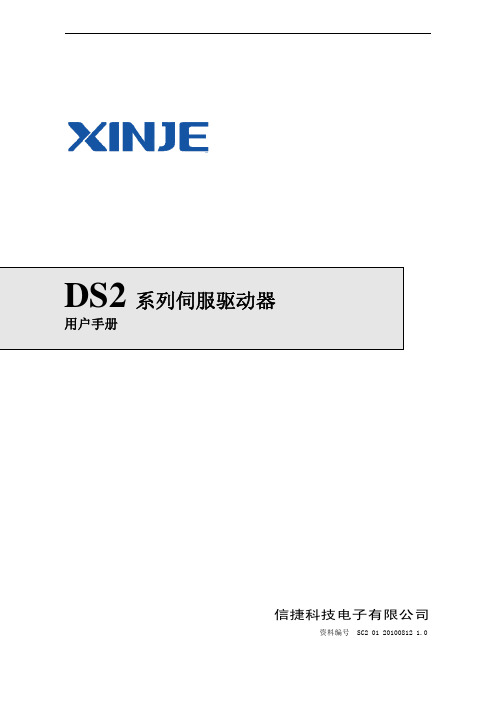
注意
错误使用时,可能会产生危险,有可能受到中度的伤害或受轻伤的情况下,以 及有可能造成财产损失的情况下。
危险
错误使用时,可能会产生危险,引发人身伤亡或者受到严重伤害,以及有可能 造成严重的财产损失的情况下。
z 拿到产品时的确认
注意
1.受损的驱动器、缺少零部件的驱动器,或者是型号不符合要求的驱动器,请勿安装。 有受伤的危险。
用户须知只有具备一定的电气知识的操作人员才可以对产品进行接线等其他操作如有使用不明的地方请咨询本公司的技术部门
DS2 系列伺服驱动器
用户手册
信捷科技电子有限公司
资料编号 SC2 01 20100812 1.0
信捷电子
DS2 系列伺服驱动器 用户手册
安全注意事项
目录
前言
————————————————
1 产品的确认及各部分名称.................................................................................................................. 1 1-1.产品到货时的确认................................................................................................................. 1 1-1-1. 伺服电机 ....................................................................................................................... 1 1-1-2.伺服驱动器 .................................................................................................................. 2 1-2.产品各部分名称..................................................................................................................... 2 1-2-1.伺服电机 ...................................................................................................................... 2 1-2-2.伺服驱动器 .................................................................................................................. 2
SOCS-3、TFF-3在小鼠胆管损伤修复过程中的表达及其意义的开题报告

SOCS-3、TFF-3在小鼠胆管损伤修复过程中的表达
及其意义的开题报告
一、研究背景
胆管受到不同程度的损伤后需要进行修复,其中SOCS-3和TFF-3
是两种在该过程中起重要作用的分子。
SOCS-3是细胞信号转导抑制分子,可调节细胞内信号通路的活性,从而参与了炎症和免疫反应等过程。
TFF-3是一种黏液相关蛋白,在胆管黏膜上皮细胞中有表达,可促进伤口愈合和黏膜屏障的恢复。
因此,SOCS-3和TFF-3在胆管损伤修复中的表达及其作用机制备受关注。
二、研究目的
本研究旨在探究SOCS-3和TFF-3在小鼠胆管损伤修复过程中的表
达变化及其意义,为深入了解胆管愈合机制提供实验基础。
三、研究方法
1.动物模型构建:选取健康的雄性C57BL/6小鼠,随机分为对照组
和实验组,模拟胆管损伤并给予不同处理,如局部注射重组人TFF-3等。
2.组织样本处理:收集小鼠胆管组织,用免疫组化技术和实时荧光
定量PCR法检测SOCS-3和TFF-3的表达水平。
3.数据分析:统计采集数据,进行图表制作和统计学分析,评估SOCS-3和TFF-3在胆管损伤修复过程中的表达差异及其意义。
四、研究意义
本研究对于深入探究胆管损伤修复机制具有重要意义。
研究结果有
望为胆管损伤的诊断、治疗和预防提供新的思路和方法。
此外,由于SOCS-3和TFF-3在其他细胞和组织中也有表达,在亚临床和临床应用方面也具有较广泛的应用前景。
理邦fts-3原理

理邦fts-3原理FTS-3是以理邦公司推出的一款精密光学测量仪器,它主要用于测量光学组件的表面形状、曲率和粗糙度等参数。
它采用了Fizeau干涉原理,通过光的干涉现象来获取样品表面的信息。
FTS-3主要由光源、分束器、参考镜、测试镜、干涉棱镜、CCD相机和计算机等部分组成。
光源发出的平行光经过分束器分成两束,一束射向参考镜,经反射后进入干涉棱镜;另一束射向测试镜,经反射后也进入干涉棱镜。
两束光在干涉棱镜内发生干涉现象,形成一幅干涉图像,这个图像被CCD相机捕捉并传输给计算机进行处理和分析。
在干涉棱镜内,参考光和测试光的光程差通过微调镜片来调节,使得两束光的相位差保持在一定范围内,以保证干涉图像的质量。
当干涉棱镜的角度发生微小变化时,干涉图像会发生位移,通过测量位移的大小,我们可以得到被测样品表面的形状和粗糙度等参数。
FTS-3具有高分辨率、高精度和高稳定性的特点。
它的分辨率可以达到亚微米级别,可以满足对于高精度测量的需求。
同时,它的测量精度也非常高,可以达到纳米级别。
在测量过程中,FTS-3还具有自动补偿和自动校准的功能,可以消除环境因素对测量结果的影响,提高测量的准确性和稳定性。
除了表面形状和粗糙度,FTS-3还可以测量光学组件的透过率、反射率和透射率等光学性能参数。
通过测量这些参数,我们可以评估光学组件的质量和性能,为后续的光学设计和加工提供参考。
在实际应用中,FTS-3被广泛应用于光学元件的制造、检测和质量控制等领域。
它可以用于制造过程中的质量检查,保证产品的质量稳定;同时也可以用于研发过程中的表面形状和粗糙度分析,帮助工程师优化设计方案。
总结起来,FTS-3是一款基于Fizeau干涉原理的精密光学测量仪器,具有高分辨率、高精度和高稳定性的特点。
它可以用于测量光学组件的表面形状、曲率和粗糙度等参数,以及光学性能参数。
在光学元件的制造、检测和质量控制等领域具有广泛的应用前景。
StarTech PCI1394B_3 3-Port PCI FireWire 800 400 适配

3 Port 2b 1a PCI 1394b FireWire Adapter Card with DV Editing KitProduct ID: PCI1394B_3The PCI1394B_3 3-Port PCI FireWire Adapter Card turns a PCI slot into 2 FireWire 800 (IEEE 1394b) ports and 1 FireWire 400 (IEEE 1394a) port - a cost-effective solution that lets you connect FireWire 800 devices, as well as older FireWire 400 devices to your desktop computer.A versatile FireWire solution, the adapter card works in both 5v and 3.3v PCI slots and in 64-bit and 32-bit operating environments, making it easy to create a high-speed laptop digital media center, or connect demanding FireWire peripheral devices such as portable hard drives, DV camcorders, digital cameras and CD-RW/DVD-RW drives.This high quality adapter card is designed to provide reliable FireWire 800 and FireWire 400 connections, delivering 800 Mbps and 400 Mbps data transfer rates respectively (a 64-bit PCI slot is required to achieve 800 Mbps data transfer rates).The PCI1394B_3 is backed by a lifetime warranty and free lifetime technical support.Certifications, Reports and Compatibility Applications•Add a high-speed FireWire port to a desktop without any FireWireports•Connect a digital camera to a PCI/PCI-X enabled desktop to download photos and video•Connect a high-speed external hard drive to an PCI/PCI-X enabled systemFeatures•Two FireWire 800 ports with support for data transfer rates up to 800Mbps•One FireWire 400 port with support for transfer rates up to 400 Mbps•Complaint with IEEE 1394-1995, 2000, 1394b and OHCI 1.1 standards•Compliant with PCI revision 2.2 specifications•Compatible with 3.3V/5V, 32/64-bit PCI or PCI-X slots•Plug-and-Play and Hot-Swap compatible•Includes Video Editing kit: Ulead Video Studio SE and FireWire cableWarranty LifetimeHardware Bus Type PCI / PCI-X (5 / 3.3V)Card Type Standard ProfileChipset ID Texas Instruments - 3AA651WIndustry Standards PCI 2.2, OHCI, IEEE-1394B, IEEE-1394A, IEEE-1394Interface FireWire 400 (1394a)Ports3Performance Maximum Data Transfer Rate800 MbpsConnector(s)Connector Type(s) 1 - PCI / PCI-X (Universal 3.3 & 5V, 64-bit) MaleExternal Ports 1 - FireWire 400 (6 pin, IEEE 1394a) Female2 - FireWire 800 (9 pin, IEEE 1394b) FemaleSoftware OS Compatibility Windows® 2000, XP, Vista, 7, 8/8.1, 10Mac OS® 10.2.xLinux 2.4Special Notes /System and Cable Requirements Unused PCI slotRequirementsThe PCI1394B_3 must be installed in a 64-bit PCI slot toachieve 800 Mbps data transfer rates. In a 32-bit PCI slot,the card defaults to 400 Mbps as the data transfer speed forall attached peripherals, including FireWire 800 devices Product Height 3.9 in [9.9 cm]PhysicalCharacteristicsProduct Length 6.6 in [16.7 cm]Product Width0.7 in [18 mm]Weight of Product 3.1 oz [89 g]Package Height 5.7 in [14.4 cm]PackagingInformationPackage Length8.3 in [21.2 cm]Package Width 1.6 in [40 mm]Shipping (Package) Weight0.6 lb [0.3 kg]What's in the Box Included in Package 1 - PCI FireWire Card1 - FireWire Cable1 - Software CD1 - Instruction ManualProduct appearance and specifications are subject to change without notice.。
过氧化氢低温等离子体灭菌失败的原因分析和预防措施

过氧化氢低温等离子体灭菌失败的原因分析和预防措施发表时间:2018-04-23T14:53:59.330Z 来源:《心理医生》2018年9期作者:张静辉[导读] 过氧化氢等离子体是一种新型低温灭菌技术,具有低温、高效、快速、安全无毒等优点被临床广泛使用。
张静辉(东南大学医学院附属南京市胸科医院消毒供应中心江苏南京 210029)【关键词】低温等离子体;灭菌失败;原因;措施【中图分类号】R187 【文献标识码】A 【文章编号】1007-8231(2018)09-0337-02过氧化氢等离子体是一种新型低温灭菌技术,具有低温、高效、快速、安全无毒等优点被临床广泛使用。
我院是以胸部疾病为主的专科医院,外科手术80%以上为腔镜微创手术,且接台手术多,腔镜及器械周转率高。
过氧化氢低温等离子体能在较短时间里完成对复用器械的消毒灭菌,满足手术器械快速周转使用的要求,是目前供应中心应对外科腔镜接台手术首选也是唯一可选的灭菌方式。
我院消毒供应中心配置了一台美国强生公司生产的STERRAD(R)NX过氧化氢低温等离子灭菌体,2015年1月至2016年1月共运行灭菌循环242例,其中循坏取消灭菌失败91例,循环失败占比37.6%。
2016年通过对循环失败原因进行分析和改进后,使循环失败占比率下降至17.2%,现总结如下。
1.低温等离子灭菌体的工作原理及灭菌器械的适用范围1.1 低温等离子灭菌体的工作原理过氧化氢等离子体是二十世纪九十年代面世的新型低温灭菌技术。
等离子是物质在大自然中除了固态、液态、气态之外的第四种形态。
是气体分子在极度真空的腔体内受激发而形成的。
过氧化氢等离子体是以H2O2作为介质,高浓度的过氧化氢注入灭菌舱内后,过氧化氢气态分子在真空条件下被特定电磁波激发,形成低温等离子体。
过氧化氢气态分子转变成过氧化氢自由基和羟自由基、水、和氧,原子氧、自由基等活性物质易与细菌体内蛋白质和核酸、酶结合,破坏其新陈代谢,扰乱微生物的生存功能。
- 1、下载文档前请自行甄别文档内容的完整性,平台不提供额外的编辑、内容补充、找答案等附加服务。
- 2、"仅部分预览"的文档,不可在线预览部分如存在完整性等问题,可反馈申请退款(可完整预览的文档不适用该条件!)。
- 3、如文档侵犯您的权益,请联系客服反馈,我们会尽快为您处理(人工客服工作时间:9:00-18:30)。
STAR-VF3主要国产部品产地一览表
机械品
曳引机
曳引轮限速器门锁装置缓冲器夹绳器极限开关绳头棒绳轮梁组立安全钳门机编码器超载装置主钢索限速器钢丝绳
补偿链限位开关上梁组立下梁组立梯厢框部品厅门门道对重砣块不锈钢
导轨品名品牌(产地)STAR-VF3
陕西秦川陕西秦川河北东方宁波申菱河北东方河北东方北京塞维拉
三杭(天津、成都)/苏州新科
宁波荣鹰天津自强东芝电梯(沈阳)杭州沪宁/河北东方
宁波申菱长春一光秦皇岛华鑫天津高盛/海城正昌天津高盛/海城正昌沈阳彩板/上海桑翔
海安昌荣东芝电梯(沈阳)东芝电梯(沈阳)东芝电梯(沈阳)
宁波申菱
本溪锦达/辽阳恒华/沈阳强源/文则/大连新东昌
宁波宝新/太原钢铁
STAR-VF3主要国产部品产地一览表
T/C电缆
T/C电缆接头用料
电线总成乘场指示按钮盘消防开关消防警报铃厢上接线箱梯厢配线梯厢电子铃厢上接线箱用品组立梯厢操作盘 单多局送收话器梯厢副操作盘
变频器制动单元主接触器断路器选择开关急停按钮按钮开关主控基板
注:
1、 本表有效期至2012年6月底,中途有变更的部件另行通知。
2、 自本表发出日起,以本表为准。
3、 以上部品对应沈阳产。
电气品
品名品牌(产地)STAR-VF3南洋藤仓STE STE 宁波荣鹰上海三斯上海三斯STE STE 上海三斯STE 宁波荣鹰上海三斯宁波荣鹰上海安川
上海安川(15KW以上)
上海施耐德沈阳蓝光
无锡台安上海施耐德上海施耐德上海施耐德。
